Coulisse ABC23 Curtain Motor User Manual CBB5C3F7CAE92E706466
Coulisse B.V. Curtain Motor CBB5C3F7CAE92E706466
Coulisse >
User Manual
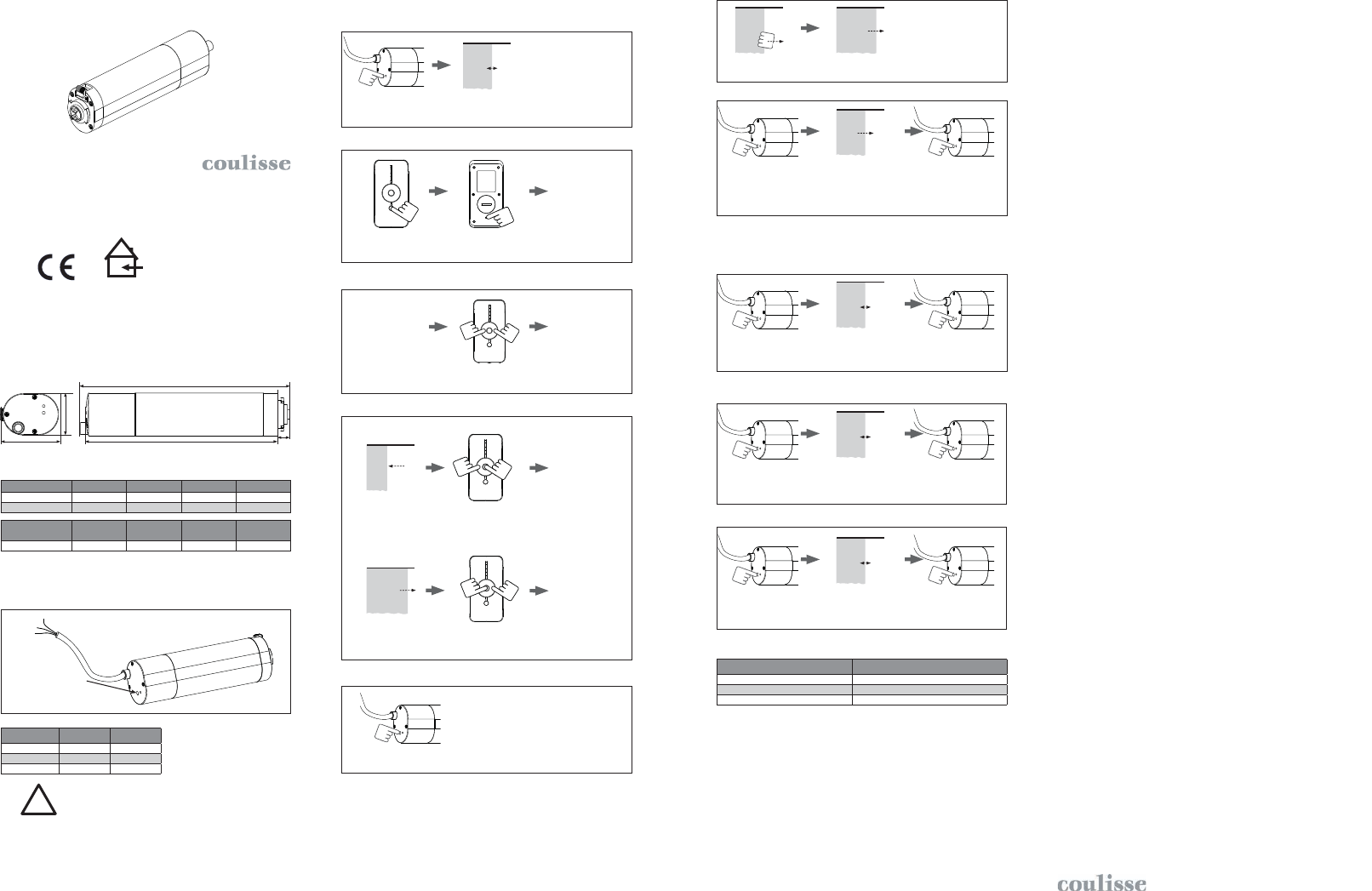
indoor use only
!!
1.3A
1.3B
User manual
Curtain Motor
ABC-23-W120
WARNING: Important safety instructions. Follow all instructions,
since incorrect installation can lead to severe injury.
Do not make repairs yourself. Do not attempt to open the device
or disassemble it. You run the risk of electric shock and voiding
the limited warranty. No user-serviceable parts are inside.
WARNING:
1. General information
The ABC-23 is a curtain motor to motorize curtain tracks. The motor can be operated
with a coulisse remote control or manually by pulling on the curtain. Limits and favorite
position are set with the remote control.
1.
2.
1. 2.
Step 6: Exit the program-mode by pressing the program button again
Then set the right endposition
Use the left and right
buttons to go to
the left endposition
Set the position
by pressing
the center + left button
First set the left endposition
Step 5: Set endpositions
Use the left and right
buttons to go to
the right endposition
Set the position
by pressing
the center + right button
Action confi rmed:
curtain stops stepping
for 3 seconds
Action confi rmed:
curtain stops stepping
for 3 seconds
Exit program mode:
Shortly press program button
1.3 Connectors and buttons
Program button
IMPORTANT:
When the mains cable is permanently connected, a readily accessible
disconnect device shall be incorporated external to the motor.
When there is a pluggable connecter installed on the mains cable,
the socket-outlet shall be installed near the motor and shall be
easily accessible.
Mains cable 230V 120V
Neutral Blue White
Phase Brown Black
Ground Yellow-green Green
2. Programming and operating
(also possible by using ‘SingleSelect’, see manual remote control*)
2.1 First use
Step 1: Connect the motor with the powersupply
Step 2: Set the curtain in program-mode by pushing the program button
Step 3: Pair the curtain to a channel/remote
Choose channel
by pressing
the ChannelSelect button
Pair/unpair by pressing
the program button on the
backside of the remote
Press the left + right
to change the rotation direction
Step 4: Switch the rotating direction
Set to program mode:
Shortly press
program button
Program mode:
Curtain is
stepping...
Action confi rmed:
curtain stops stepping
for 3 seconds
Action confi rmed:
curtain stops stepping
for 3 seconds
If you press left and
the curtain goes right,
the rotation direction
of the curtain has
to be switched.
*Manuals are also available on our website www.coulisse.com
220
250
15
70
52
1.1 General dimensions
Type Power Supply Rated Power Torq-Speed Curtain weight
ABC-23-W 230V AC 50Hz 0.23A - 45W 0,8Nm, 20 cm/s 50kg
ABC-23-W120 120V AC 60Hz 0.46A - 45W 0,8Nm, 24 cm/s 50kg
1.2 Performances
Type Max operating
time
Operating temp. Max. channels
to pair
Deg. of
protection
ABC-23-W & W(120) 4 min. 5 - 60° 32 channels IP20
Coulisse B.V., Vonderweg 48, 7468 DC Enter, The Netherlands
ABC-23-U_R0_
Do not make repairs yourself. Do not attempt to open the device
or disassemble it. You run the risk of electric shock and voiding
the limited warranty. No user-serviceable parts are inside.
WARNING:
- Do not let children play with the curtain and/or remote control.
- Only use powersupplies or batteries that comply with the specifi cations on the motor.
- In case of malfunction, unplug the device or remove the batteries and contact your dealer.
- Take care that the curtain can move freely and is not blocked by objects.
- Take care that the powersupply cable is out of reach for children.
- Do not paint the device.
- Keep the device dry.
5. Service & Support
4.2 Cleaning
Follow these general rules when cleaning the outside of the device and its components:
- Make sure the device is unplugged.
- Use a damp, soft, lint-free cloth. Avoid getting moisture in openings.
- Don’t use aerosol sprays, solvents, alcohol, or abrasives.
Do not make repairs yourself. Do not attempt to open the device
or disassemble it. You run the risk of electric shock and voiding
the limited warranty. No user-serviceable parts are inside.
WARNING:
Online Resources
For the latest information and updated manuals go to www.coulisse.com.
Obtaining Warranty Service
First follow the advice in this booklet and then go to your local dealer.
If the product appears to be damaged or does not function properly, go to your local dealer
for instructions on how to obtain warranty service.
3. Tips & Troubleshooting
Please check www.coulisse.com for the latest tips and troubleshooting guide.
4. Safety & Cleaning
4.1 Safety
GB0
Shortly press program
button
Program mode:
is stepping...
- Reset to factory defaults & Erase all paired channels/remotes
Hold program button
untill curtain stops stepping
for the second time (ca. 10 sec.)
10 sec
2.2 Operating
- Control by remote (see manual remote control)
2.4 Reset
Shortly press program
button
Program mode:
is stepping...
- Reset to factory defaults
Hold program button
untill curtain stops stepping
and steps once (ca. 15 sec.)
15 sec
Additional curtain settings: Available
Switch rotation direction Yes
Favorite position Yes
Domotica Box Yes
2.5 Additional curtain settings
We refer to the manual of the Coulisse Remote control to set the additional curtain settings.
- Manual Control (by pulling)
From factory default ‘Direct take over’ is activated. A motor will take over the command
directly and runs to it’s endlimit. Switch this function off when it is recommended that
the motor must move in small steps.
2.3 Direct take over
Pull curtain
to start the motor
Curtain moves
to end limit
- Manual Control (by button)
Shortly press
program button
Program mode:
Blind is
stepping...
Hold program button
untill blind
stops stepping (5 sec. )
5 sec
Hold program button
for more than 2 sec.
Curtain moves
as long as button is
pressed (max. 15 sec.)
For moving in opposite
direction release button
and hold program button
again for more than 2 sec.
Disclaimer:
© Copyright Coulisse
All rights reserved. No part of this publication may be reproduced, stored in a retrieval system, or transmitted, in any form, by any means, electronic, mechanical,
photocopying, recording, digital or otherwise without the written permission of the publisher.
Although this manual has been composed with the most care, Coulisse B.V. does not accept any responsibility for damage due to mistakes and/or faults in this manual.
Coulisse B.V. reserves the right to revise the manual and to revise and/or changes its content at any time, without obligation to notify any person or entity of
such revisions or changes.
The most recent version replaces older versions of this manual. The most recent version is available at ww.coulisse.com or contact your Coulisse contact person.
We invite you to send remarks and comments about this manual to Coulisse at manuals@coulisse.com.
1.2A
-
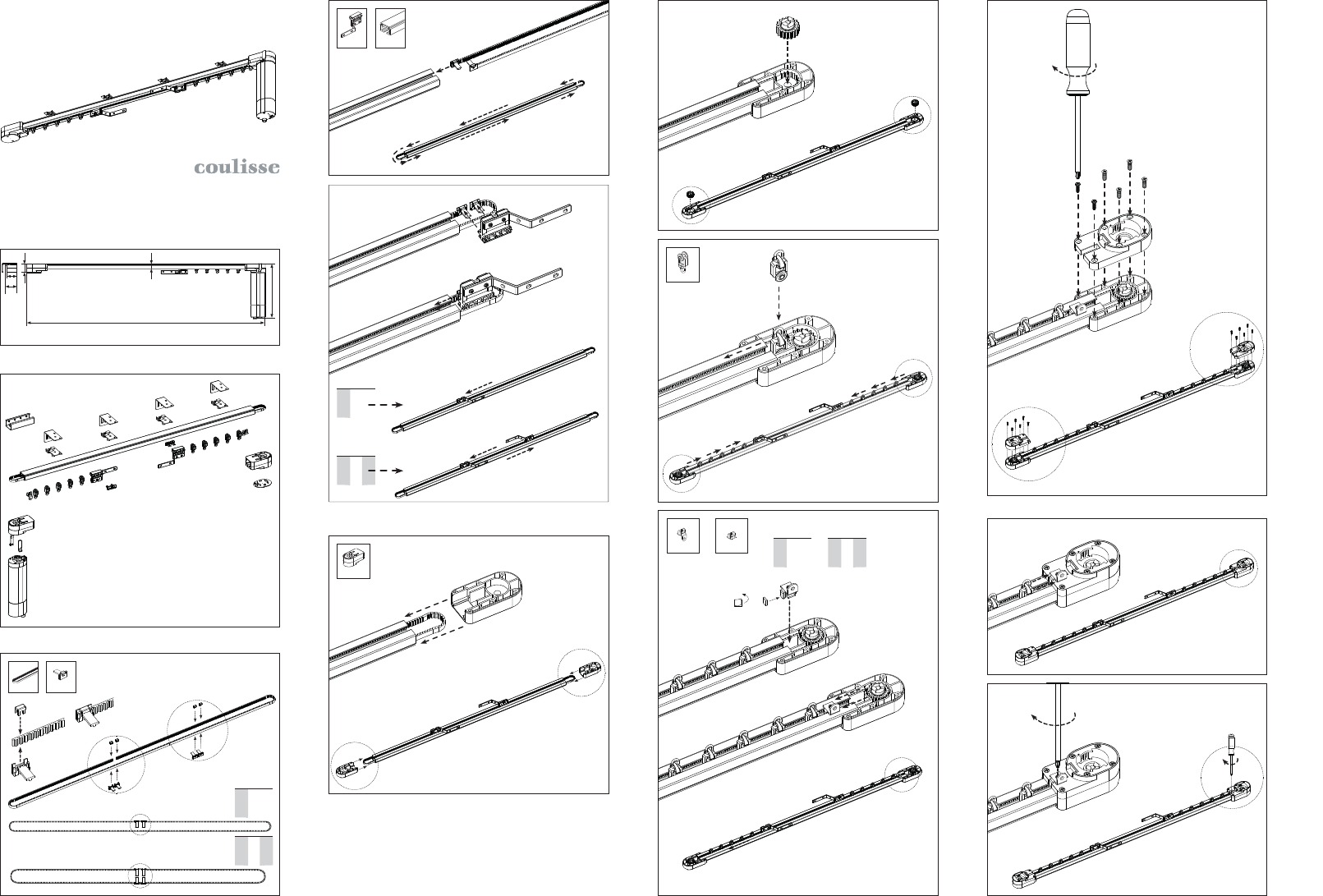
1A
W
53
42
22
260
62
CR-02 CR-12
2.1A
= 2 x
= 4 x
2A
CR-06-W
CR-07/08-W
CR-01-W
CR-02
CR-04-W
CR-05-W
CR-13-W
ABC-23
CR-09/10 CR-11-W
CR-12
CR-03
2.1C
CR-01CR-02
= 1 x
= 2 x
2.1B
2.2A
CR-04
2.2B
2.2C
CR-11
1
2
2.2E
2.2F
2.2G
2.2D
CR-09 CR-10
or
12
3
CR-10CR-09 CR-09 CR-09
4
ABC-23-A_R0_
CR-14-W
Assembly Manual
Absolute Control
Curtain Motor ABC-23-W120
Rail lenght (CR-01-W) = Width - 150mm
Belt length (CR-02) = 2 x Width - 50mm
Number of runners (CR-11-W) = +/- 8pcs/mtr
Ceiling brackets = (CR06-W) = 1pc/mtr
1. Calculations
2. Assembly
GB0
2.1 Assembling Belt
2.2 Assembling Endcaps
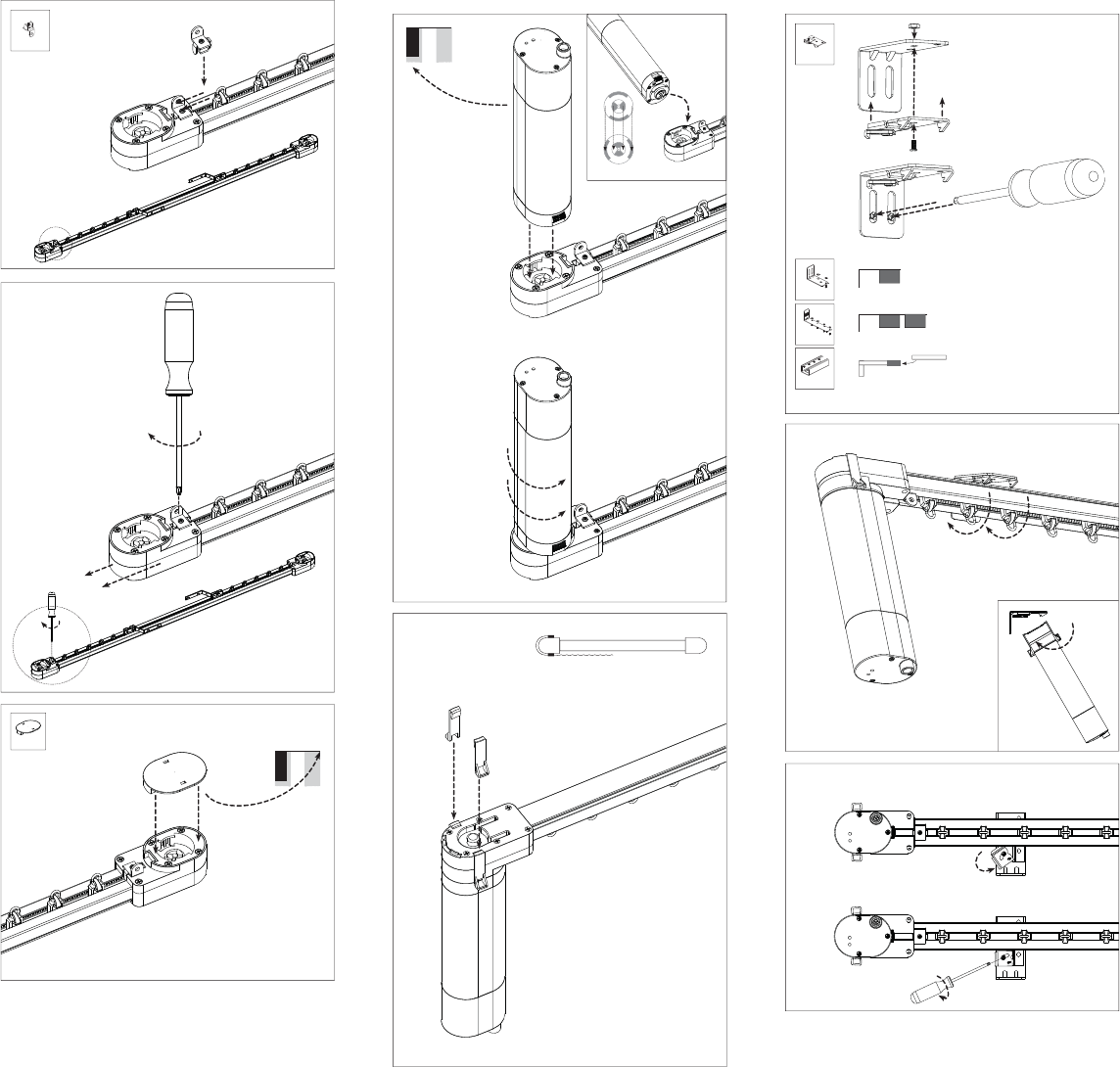
2.4A
2.4B
2.4C
2
1
CR-06-W
CR-07-W
CR-08-W
CR-14
=
=
=
2.2H
2.2J
ABC-23
ABC-23
2.3A
2.3B
CR-05-W
2
CR-09
1
2.2I
1
2
ABC-23-A_R0_GB0
2.4 Installation bracket2.3 Assemble motor
NOTICE: This device complies with Part 15 of the FCC Rules. Operation is subject to
the following two conditions: (1) this device may not cause harmful interference, and
(2) this device must accept any interference received, including interference that may
cause undesired operation.
Changes or modifications made to this equipment not expressly approved by Shape
Technology (Shenzhen) Co., Ltd may void the FCC authorization to operate this equipment.
This equipment has been tested and found to comply with the limits for a Class B digital
device, pursuant to Part 15 of the FCC Rules. These limits are designed to provide
reasonable protection against harmful interference in a residential installation. This
equipment generates, uses and can radiate radio frequency energy and, if not installed
and used in accordance with the instructions, may cause harmful interference to radio
communications. However, there is no guarantee that interference will not occur in a
particular installation. If this equipment does cause harmful interference to radio or
television reception, which can be determined by turning the equipment off and on, the
user is encouraged to try to correct the interference by one or more of the following
measures:
is connected.
!