User Manual
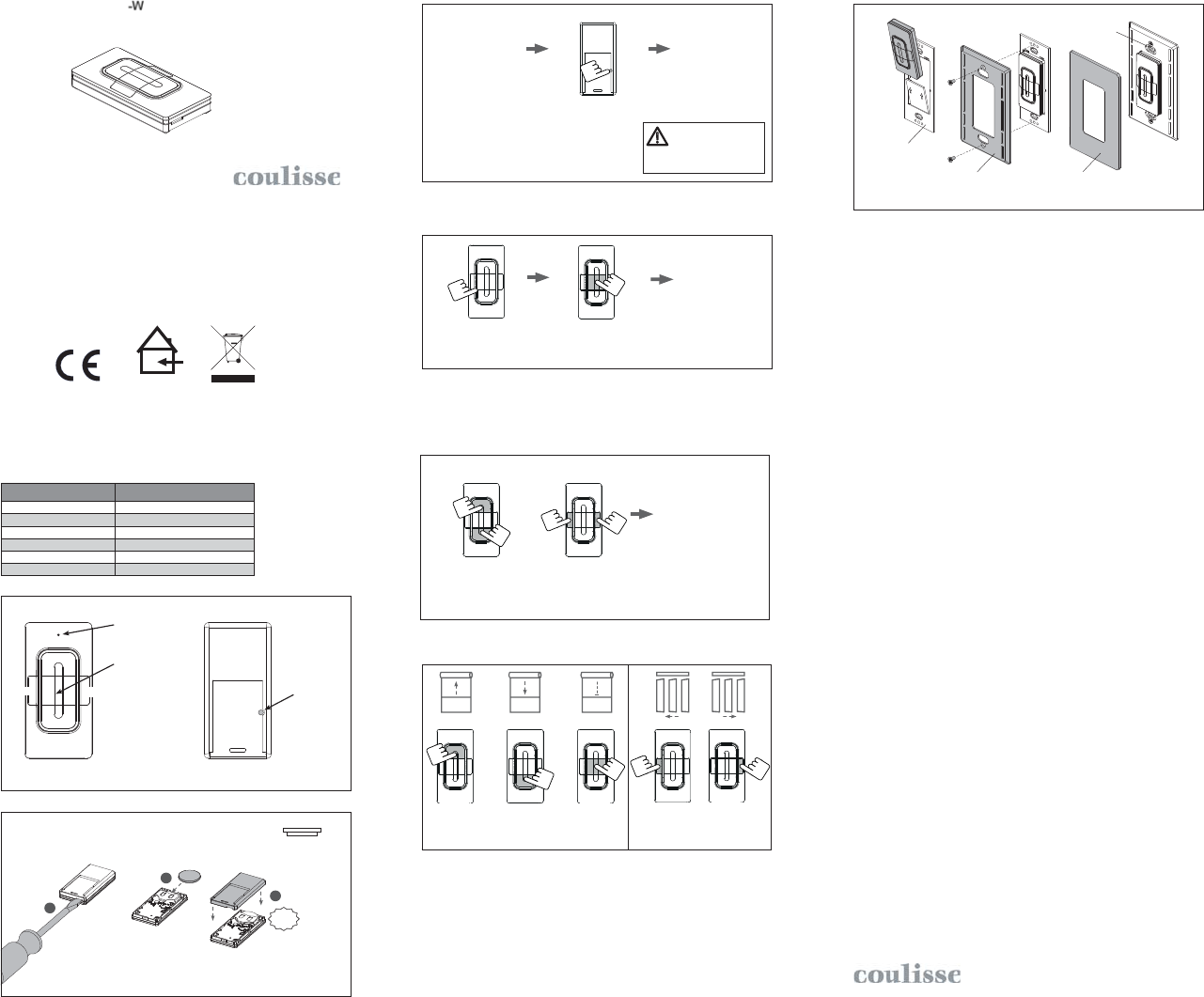
+
-
CR2430 3V
ABC-26_R0_
!
Coulisse B.V., Vonderweg 48, 7468 DC Enter, The Netherlands
+
PICO-WBX-ADAPT
Claro wallplate
Claro wallplate
&OLFN
Different materials require
different types of fittings. Always
choose screws and plugs that are
specially suited to the material.
WARNING: Important safety instructions. Follow all instructions,
since incorrect installation can lead to severe injury.
Do not make repairs yourself. Do not attempt to open the device
or disassemble it. You run the risk of electric shock and voiding
the limited warranty. No user-serviceable parts are inside.
WARNING:
Manual
Absolute Control
Remote control ABC-26
1. General information
1.3 Changing the battery
ABC-26
Battery CR2430 3.0V
Channels 1
Max. blinds remote infinite
Range (inside building) 20m, 2 concrete walls
Frequency 2.4 GHz
Weight 40 grams
1.1 Performances
1.2 Buttons
Program
button
Up
Right
Down
Indicator
Left
Center button
(stop - favorite)
The ABC-26 the wall switch to operate Coulisse automation blinds.
2. Programming
Set in Program mode:
Press program button
on the motor,
The blind starts
stepping.
Exit Program mode:
Press program button
on the blind,
The blind stops
stepping.
Pair/unpair by pressing
the program button
(use pen)
Action confirmed:
blind stops stepping
for 3 seconds
3. Operating
Operate a blind
Up / tilt Down / tilt Left * Right *Stop
2 sec:
Favorite position
3. Switch the blind’s direction of rotation
Hold the up and down
button to switch the
direction of rotation
To program a blind, the blind must be in program mode.
(Press program button on the motor, when blind is not stepping.)
Example: when you press up on the remote and your blind moves down,
you have to switch the rotation direction of the blind.
Hold the left and right
button to switch the
direction of rotation.
Switch UP & DOWN Switch LEFT & RIGHT
Action confirmed:
blind stops stepping
for 3 seconds
2. Set the favorite position
Set the blind
in the desired position.
Save your position by
pressing the center
button for two seconds.
To program a blind, the blind must be in program mode.
(Press program button on the motor, when blind is not stepping.)
Action confirmed:
blind stops stepping
for 3 seconds
1. Programming a blind
Pairing a blind to
the remote that is
already paired with the blind,
will delete the pairing.
6. Safety & Cleaning
6.1 Safety
6.2 Cleaning
Follow these general rules when cleaning the outside of the device and its components:
- Make sure the device is unplugged.
- Use a damp, soft, lint-free cloth. Avoid getting moisture in openings.
- Don’t use aerosol sprays, solvents, alcohol, or abrasives.
- Do not let children play with the blind and/or remote control
- Do not paint the device
- Keep the device dry. Precipitation, humidity, and all types of liquids or moisture can contain
minerals that will corrode electronic circuits. If your device does get wet, remove the battery,
and allow the device to dry completely before replacing the battery.
- Do not drop, knock, or shake the device. Rough handling can break internal circuit boards.
5. Tips & Troubleshooting
7. Service & Support
Online Resources
For the latest information and updated manuals go to www.coulisse.nl.
Obtaining Warranty Service
First follow the advice in this booklet and then go to your local dealer.
If the product appears to be damaged or does not function properly, go to your local dealer
for instructions on how to obtain warranty service.
Do not make repairs yourself. Do not attempt to open the device
or disassemble it. You run the risk of electric shock and voiding the limited
warranty. No user-serviceable parts are inside.
WARNING:
Do not make repairs yourself. Do not attempt to open the device or
disassemble it. You run the risk of electric shock and voiding the limited
warranty. No user-serviceable parts are inside.
WARNING:
Please check www.coulisse.nl for the latest tips and troubleshooting guide.
Disclaimer:
© Copyright Coulisse
All rights reserved. No part of this publication may be reproduced, stored in a retrieval system, or transmitted, in any form, by any means,
electronic, mechanical, photocopying, recording, digital or otherwise without the written permission of the publisher.
Although this manual has been composed with the most care, Coulisse B.V. does not accept any responsibility for damage due
to mistakes and/or faults in this manual.
Coulisse B.V. reserves the right to revise the manual and to revise and/or changes its content at any time, without obligation to notify
any person or entity of such revisions or changes.
The most recent version replaces older versions of this manual. The most recent version is available at ww.coulisse.nl or contact your
Coulisse contact person .
We invite you to send remarks and comments about this manual to Coulisse at manuals@coulisse.nl.
4. Remote Holder
GB0
indoor use only
* vertical motor only
FCC STATEMENT
1. This device complies with Part 15 of the FCC Rules. Operation is subject to the following two
conditions:
(1) This device may not cause harmful interference.
(2) This device must accept any interference received, including interference that may cause
undesired operation.
2. Changes or modifications not expressly approved by the party responsible for compliance could
void the user's authority to operate the equipment.
NOTE: This equipment has been tested and found to comply with the limits for a Class B digital
device, pursuant to Part 15 of the FCC Rules. These limits are designed to provide reasonable
protection against harmful interference in a residential installation.
This equipment generates uses and can radiate radio frequency energy and, if not installed and
used in accordance with the instructions, may cause harmful interference to radio communications.
However, there is no guarantee that interference will not occur in a particular installation. If this
equipment does cause harmful interference to radio or television reception, which can be
determined by turning the equipment off and on, the user is encouraged to try to correct the
interference by one or more of the following measures:
ǂ Reorient or relocate the receiving antenna.
ǂ Increase the separation between the equipment and receiver.
ǂ Connect the equipment into an outlet on a circuit different from that to which the receiver is
connected.
ǂ Consult the dealer or an experienced radio/TV technician for help.