Craftsman 50466 User Manual HIGH TEMPERATURE INFRARED THERMOMETER Manuals And Guides L0908443
CRAFTSMAN ers Gaugers Meters Manual L0908443 CRAFTSMAN ers Gaugers Meters Owner's Manual, CRAFTSMAN ers Gaugers Meters installation guides
User Manual: Craftsman 50466 50466 CRAFTSMAN HIGH TEMPERATURE INFRARED THERMOMETER - Manuals and Guides View the owners manual for your CRAFTSMAN HIGH TEMPERATURE INFRARED THERMOMETER #50466. Home:Automotive Parts:Craftsman Parts:Craftsman HIGH TEMPERATURE INFRARED THERMOMETER Manual
Open the PDF directly: View PDF ![]() .
.
Page Count: 8
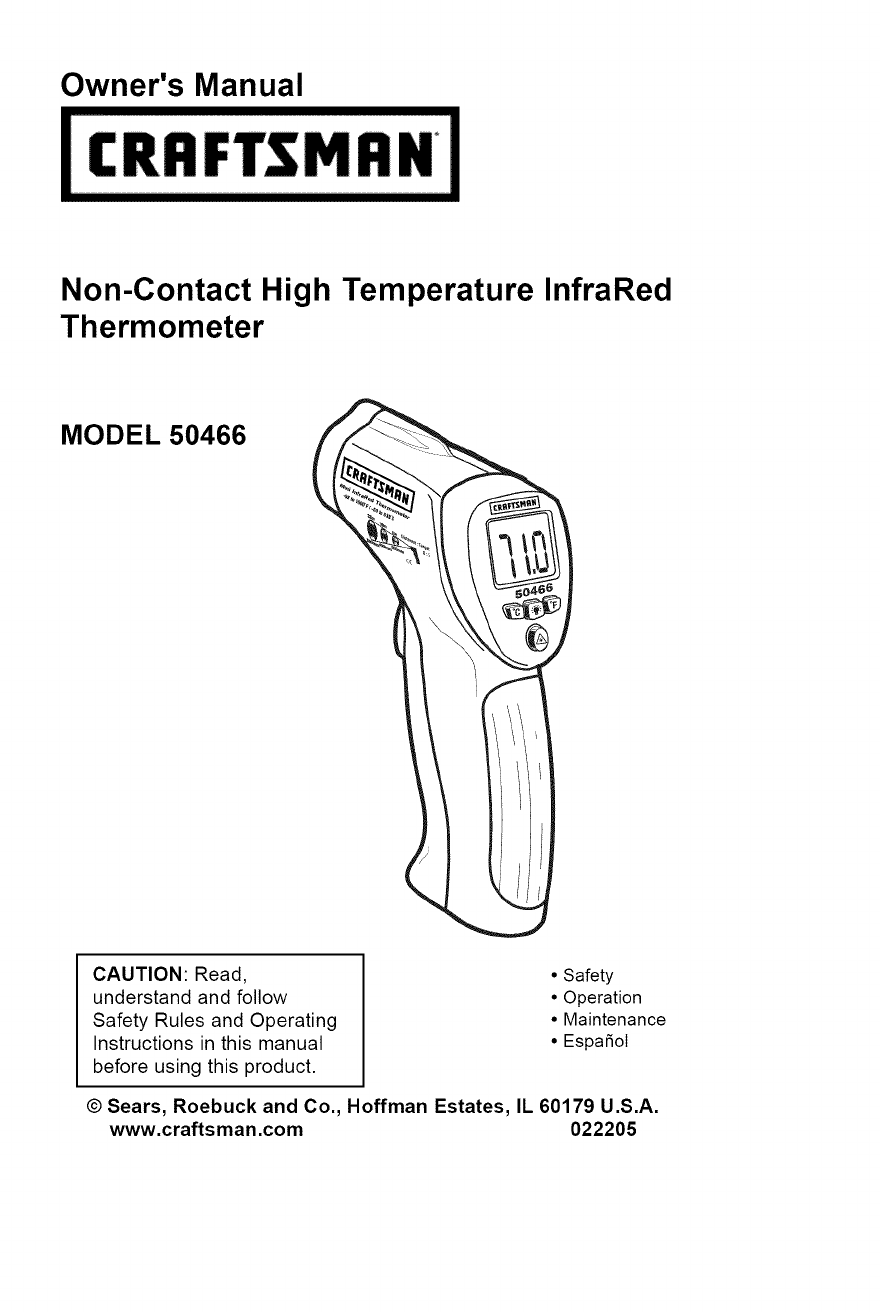
Owner's Manual
CRRFTSMRN
Non-Contact High Temperature InfraRed
Thermometer
MODEL 50466
CAUTION: Read,
understand and follow
Safety Rules and Operating
Instructions in this manual
before using this product
•Safety
• Operation
• Maintenance
• EspaSoI
© Sears, Roebuck and Co., Hoffman Estates, IL 60179 U.S.A.
www.craftsman.com 022205
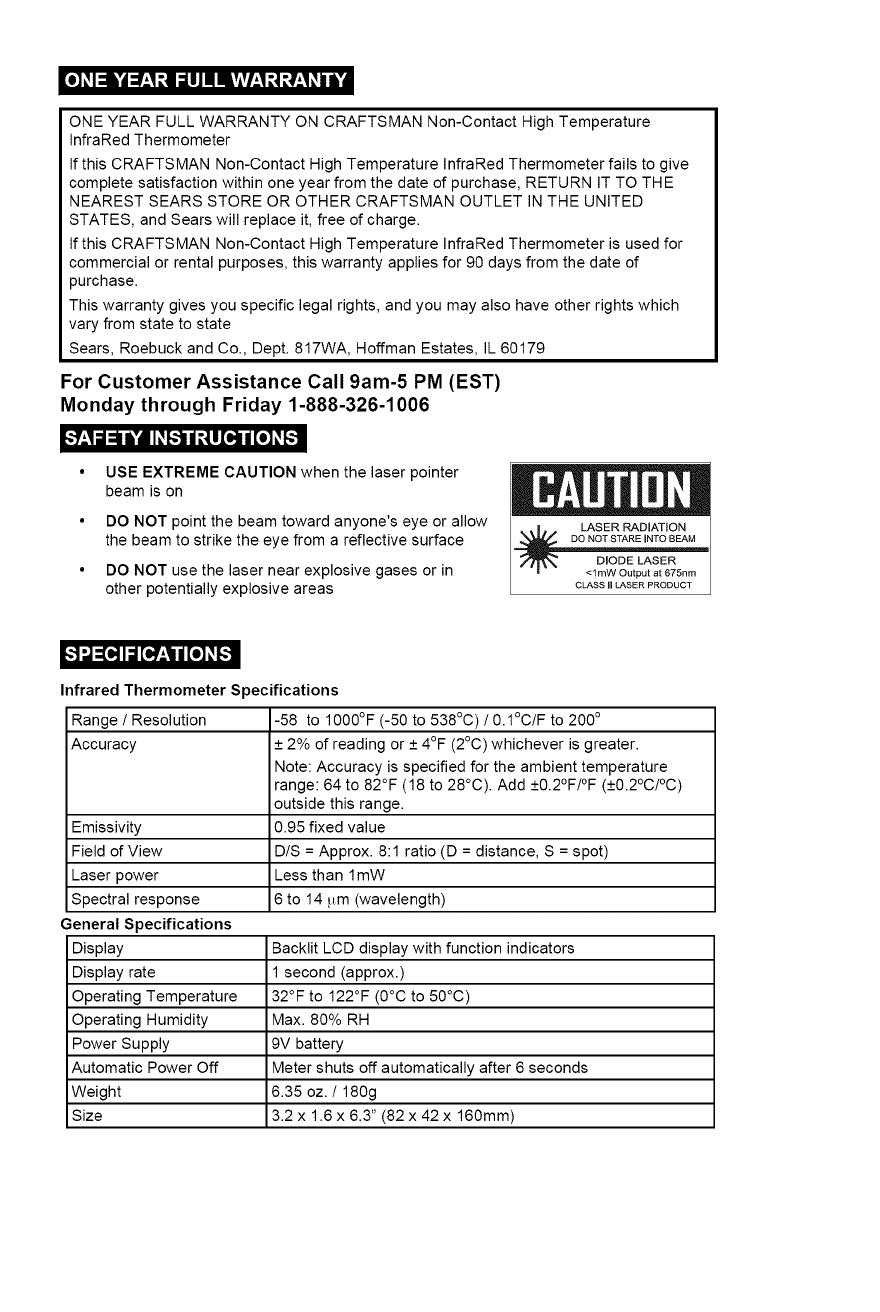
o]_I=lk'd=r:1:1 ill I IlVlVl:l :] :;:1 _ili"
ONE YEAR FULL WARRANTY ON CRAFTSMAN Non-Contact High Temperature
InfraRed Thermometer
If this CRAFTSMAN Non-Contact High Temperature InfraRed Thermometer fails to give
complete satisfaction within one year from the date of purchase, RETURN IT TO THE
NEAREST SEARS STORE OR OTHER CRAFTSMAN OUTLET IN THE UNITED
STATES, and Sears will replace it, free of charge.
If this CRAFTSMAN Non-Contact High Temperature InfraRed Thermometer is used for
commercial or rental purposes, this warranty applies for 90 days from the date of
purchase.
This warranty gives you specific legal rights, and you may also have other rights which
vary from state to state
Sears, Roebuck and Co., Dept. 817WA, Hoffman Estates, IL 60179
For Customer Assistance Call 9am-5 PM (EST)
Monday through Friday 1-888-326-1006
__ & _ : o_,
• USE EXTREME CAUTION when the laser pointer
beam is on
DO NOT point the beam toward anyone's eye or allow
the beam to strike the eye from a reflective surface
DO NOT use the laser near explosive gases or in
other potentially explosive areas
•"]"J:[o]I ;I[_:| i [o]_1_
Infrared Thermometer Specifications
Range /Resolution -58 to 1000°F (-50 to 538°C) /0.1°C/F to 200 °
Accuracy + 2% of reading or + 4°F (2°C) whichever is greater.
Note: Accuracy is specified for the ambient temperature
range: 64 to 82°F (18 to 28°C). Add +0.2°F!°F (+0.2°C!°C)
outside this range.
0.95 fixed value
DIS = Approx. 8:1 ratio (D = distance, S = spot)
Less than 1mW
6 to 14 !_m (wavelength)
Emissivity
Field of View
Laser power
Spectral response
General Specifications
Display
Display rate
Operating Temperature
Operating Humidity
Power Supply
Automatic Power Off
Weight
Size
Backlit LCD display with function indicators
1 second (approx.)
32°F to 122°F (0°C to 50°C)
Max. 80% RH
9V battery
Meter shuts off automatically after 6 seconds
6.35 oz. !180g
3.2 x 1.6 x 6.3" (82 x 42 x 160mm)
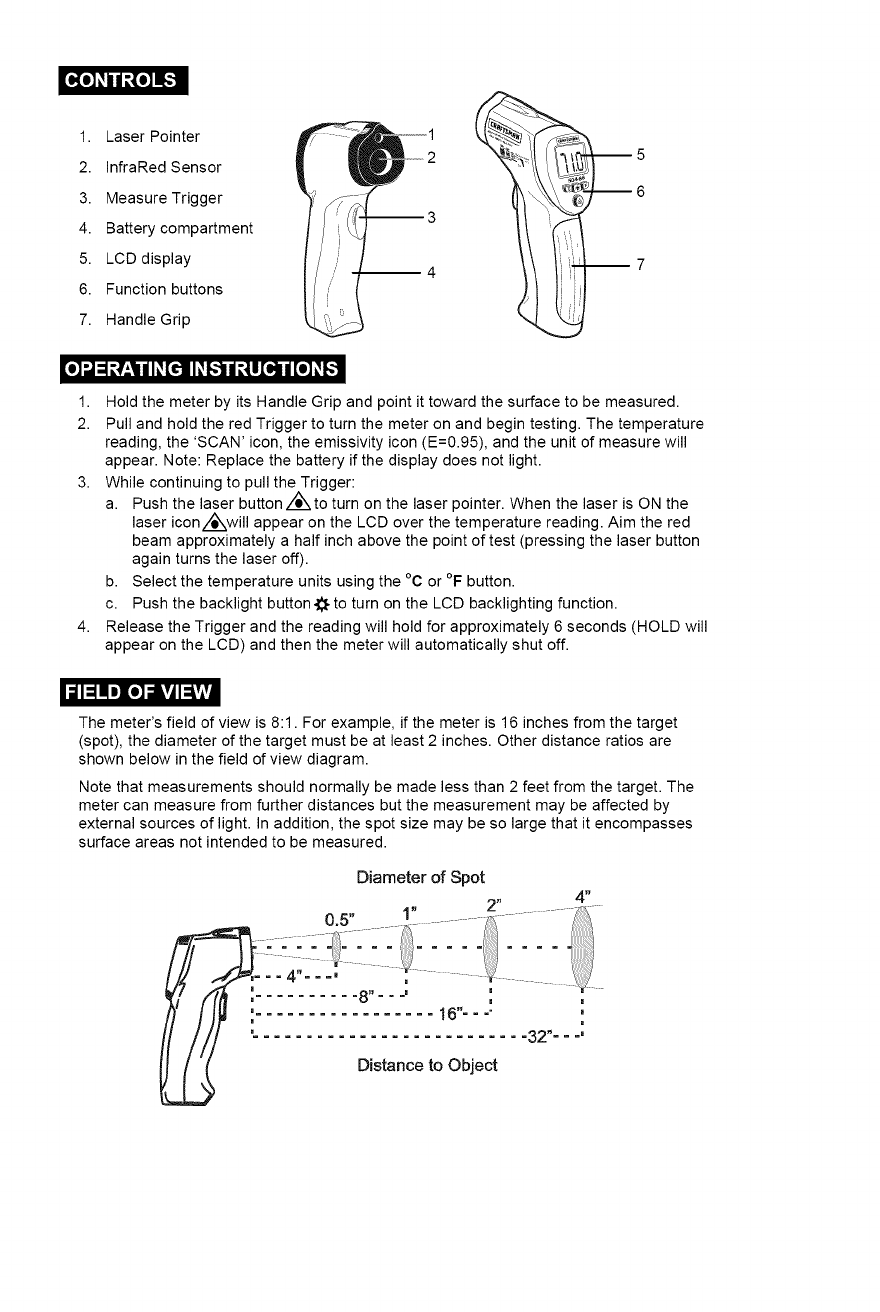
[o[o]_i i _{o] IF.'_
1. Laser Pointer
2. InfraRed Sensor
3. Measure Trigger
4. Battery compartment
5. LCD display
6. Function buttons
7. Handle Grip
q
O" __* _. _. _ O_.
1. Hold the meter by its Handle Grip and point it toward the surface to be measured.
2. Pull and hold the red Trigger to turn the meter on and begin testing. The temperature
reading, the 'SCAN' icon, the emissivity icon (E=0.95), and the unit of measure will
appear. Note: Replace the battery if the display does not light.
3. While continuing to pull the Trigger:
a. Push the laser button Z_to turn on the laser pointer. When the laser is ON the
laser iconz_will appear on the LCD over the temperature reading. Aim the red
beam approximately a half inch above the point of test (pressing the laser button
again turns the laser off).
b. Select the temperature units using the °C or °F button.
c. Push the backlight button _ to turn on the LCD backlighting function.
4. Release the Trigger and the reading will hold for approximately 6 seconds (HOLD will
appear on the LCD) and then the meter will automatically shut off.
_11_1IIIm][o)Ivj I_vl!
The meter's field of view is 8:1. For example, if the meter is 16 inches from the target
(spot), the diameter of the target must be at least 2 inches. Other distance ratios are
shown below in the field of view diagram.
Note that measurements should normally be made less than 2 feet from the target. The
meter can measure from further distances but the measurement may be affected by
external sources of light. In addition, the spot size may be so large that it encompasses
surface areas not intended to be measured.
Diameter of Spot
4 _
em
.................. 16"-- -"
em
-......................... 32,,= ==,
Distance to Object
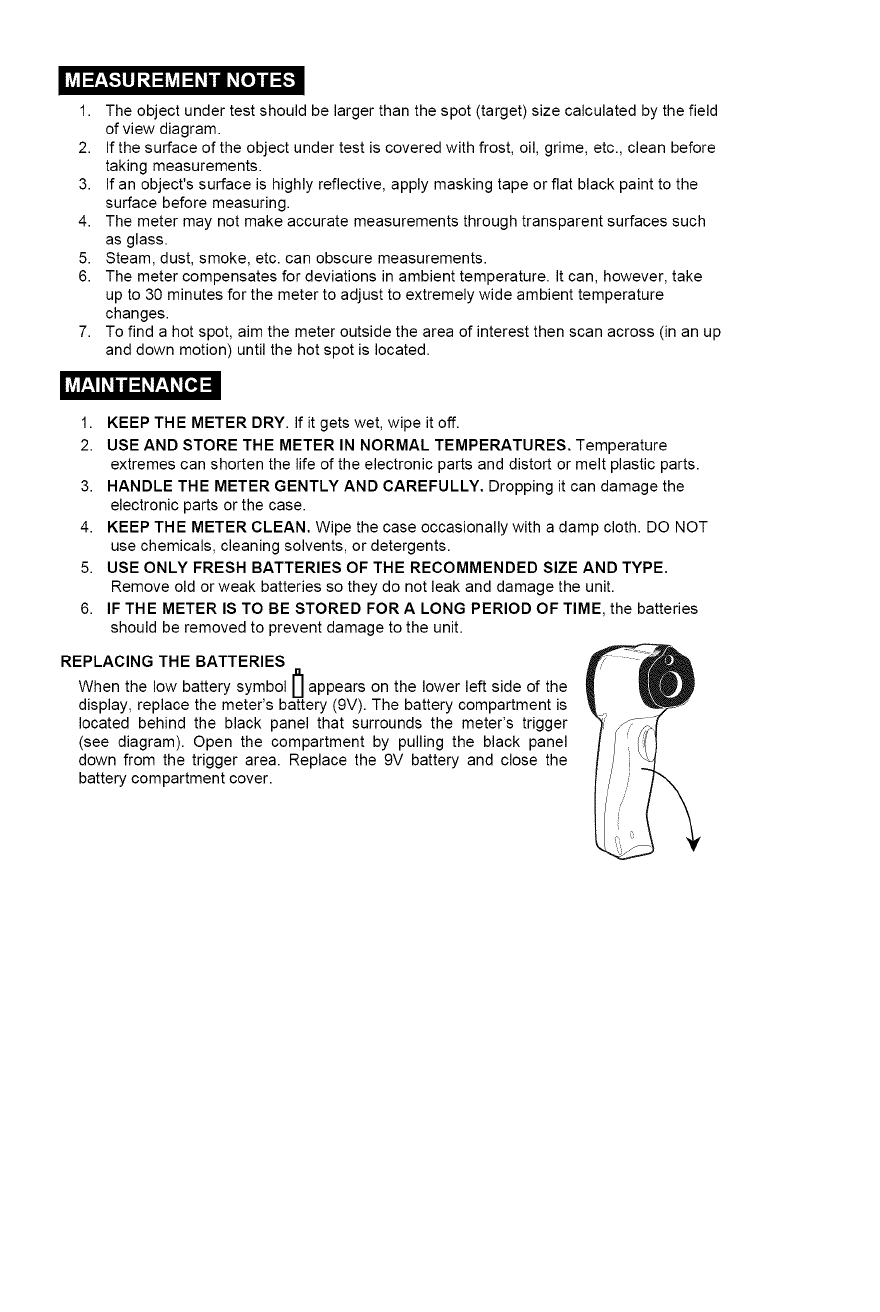
_L_ _ _. _. •
1. The object under test should be larger than the spot (target) size calculated by the field
of view diagram.
2. If the surface of the object under test is covered with frost, oil, grime, etc., clean before
taking measurements.
3. If an object's surface is highly reflective, apply masking tape or flat black paint to the
surface before measuring.
4. The meter may not make accurate measurements through transparent surfaces such
as glass.
5. Steam, dust, smoke, etc. can obscure measurements.
6. The meter compensates for deviations in ambient temperature. It can, however, take
up to 30 minutes for the meter to adjust to extremely wide ambient temperature
changes.
7. To find a hot spot, aim the meter outside the area of interest then scan across (in an up
and down motion) until the hot spot is located.
,v_r_,!I#II/ =1#r_,l#[,1"
1. KEEP THE METER DRY. If it gets wet, wipe it off.
2. USE AND STORE THE METER IN NORMAL TEMPERATURES, Temperature
extremes can shorten the life of the electronic parts and distort or melt plastic parts.
3. HANDLE THE METER GENTLY AND CAREFULLY, Dropping it can damage the
electronic parts or the case.
4. KEEP THE METER CLEAN, Wipe the case occasionally with a damp cloth. DO NOT
use chemicals, cleaning solvents, or detergents.
5. USE ONLY FRESH BATTERIES OF THE RECOMMENDED SIZE AND TYPE.
Remove old or weak batteries so they do not leak and damage the unit.
6. IF THE METER IS TO BE STORED FOR A LONG PERIOD OF TIME, the batteries
should be removed to prevent damage to the unit.
REPLACING THE BATTERIES n
When the low battery symbol r] appears on the lower left side of the
display, replace the meter's battery (9V). The battery compartment is
located behind the black panel that surrounds the meter's trigger
(see diagram). Open the compartment by pulling the black panel
down from the trigger area. Replace the 9V battery and close the
battery compartment cover.
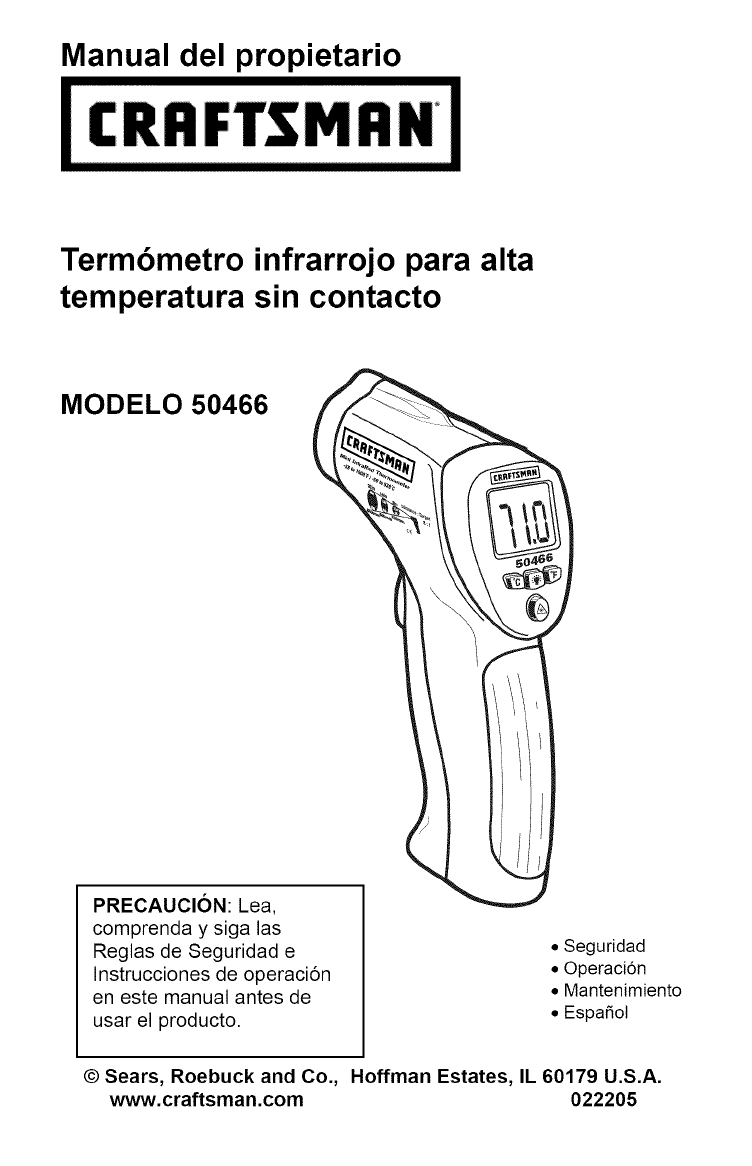
Manual del propietario
Termbmetro infrarrojo para alta
temperatura sin contacto
MODELO 50466
PRECAUCION: Lea,
comprenda y siga las
Reglas de Seguridad e
Instrucciones de operaci6n
en este manual antes de
usar el producto.
•Seguridad
•Operaci6n
•Mantenimiento
•Espa_ol
©Sears, Roebuck and Co., Hoffman Estates, IL 60179 U.S.A.
www.craftsman.com 022205
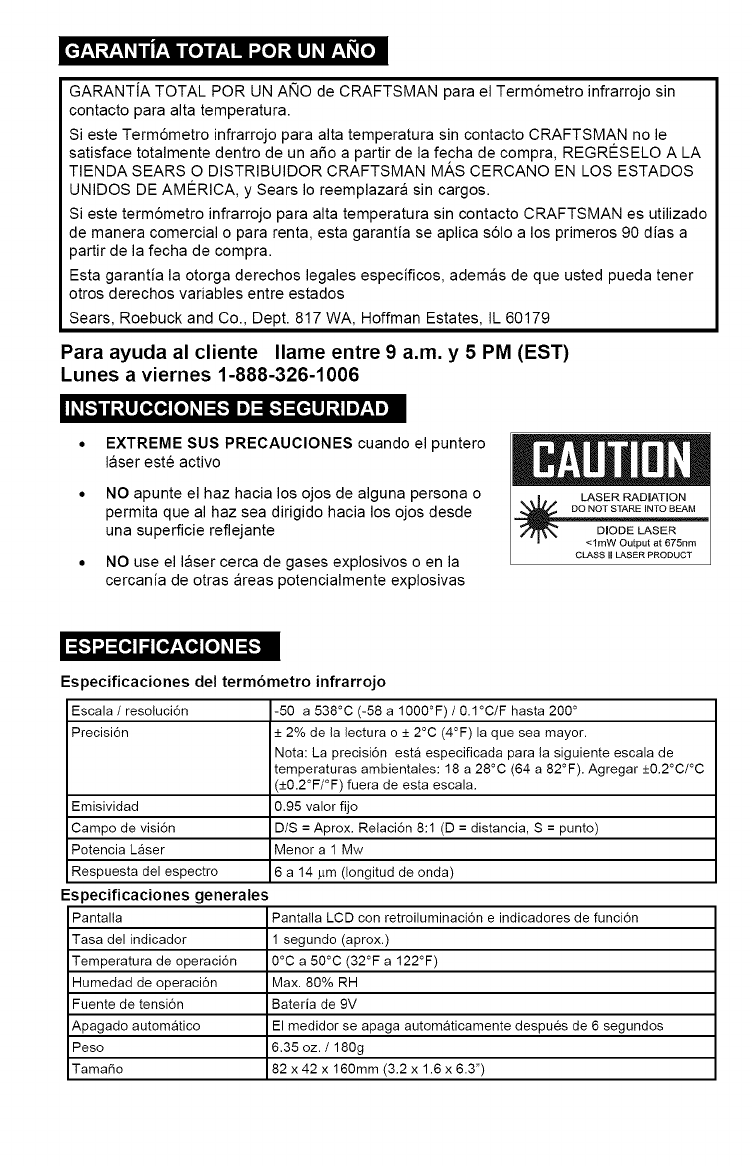
GARANTiA TOTAL POR UN ANO de CRAFTSMAN para el Term6metro infrarrojo sin
contacto para alta temperatura.
Si este Term6metro infrarrojo para alta temperatura sin contacto CRAFTSMAN no le
satisface totalmente dentro de un a_o a partir de la fecha de compra, REGR#SELO A LA
TIENDA SEARS O DISTRIBUIDOR CRAFTSMAN M,AS CERCANO EN LOS ESTADOS
UNIDOS DE AMERICA, y Sears Io reemplazara sin cargos.
Si este term6metro infrarrojo para alta temperatura sin contacto CRAFTSMAN es utilizado
de manera comercial o para renta, esta garantia se aplica s61o a los primeros 90 dias a
partir de la fecha de compra.
Esta garantia la otorga derechos legales especificos, ademas de que usted pueda tener
otros derechos variables entre estados
Sears, Roebuck and Co., Dept. 817 WA, Hoffman Estates, IL 60179
Para ayuda al cliente Ilame entre 9 a,m. y 5 PM (EST)
Lunes a viernes 1-888-326-1006
k, _ Ok, I _ I__I
• EXTREME SUS PRECAUCIONES cuando el puntero
laser este activo
NO apunte el haz hacia los ojos de alguna persona o
permita que al haz sea dirigido hacia los ojos desde
una superficie reflejante
NO use el laser cerca de gases explosivos o en la
cercania de otras areas potencialmente explosivas
:kl ".,l=[_I_1[__,[_[o]_I=k'll
Especificaciones del term6metro infrarrojo
Escala /resoluci6n -50 a 538°C (-58 a 1000°F) /0.1°C/F hasta 200 °
Precisi6n + 2% de la lectura o + 2°C (4°F) la que sea mayor.
Nota: La precisi6n esta especificada para la siguiente escala de
temperaturas ambientales: 18 a 28°C (64 a 82°F). Agregar +0.2°C/°C
(+0.2°F/°F) fuera de esta escala.
Emisividad 0.95 valor fijo
Campo de visi6n DIS = Aprox. Relaci6n 8:1 (D = distancia, S = punto)
Potencia Laser Menor a 1 Mw
Respuesta del espectro 6 a 14 _.lm(Iongitud de onda)
Especificaciones generales
Pantalia Pantalla LCD con retroiluminaci6n e indicadores de funci6n
Tasa del indicador 1 segundo (aprox.)
Temperatura de operaci6n 0°C a 50°C (32°F a 122°F)
Humedad de operaci6n Max. 80% RH
Fuente de tensi6n Bateria de 9V
Apagado automatico El medidor se apaga automaticamente despues de 6 segundos
Peso 6.35 oz. /180g
Tama_o 82 x 42 x 160ram (3.2 x 1.6 x 6.3")
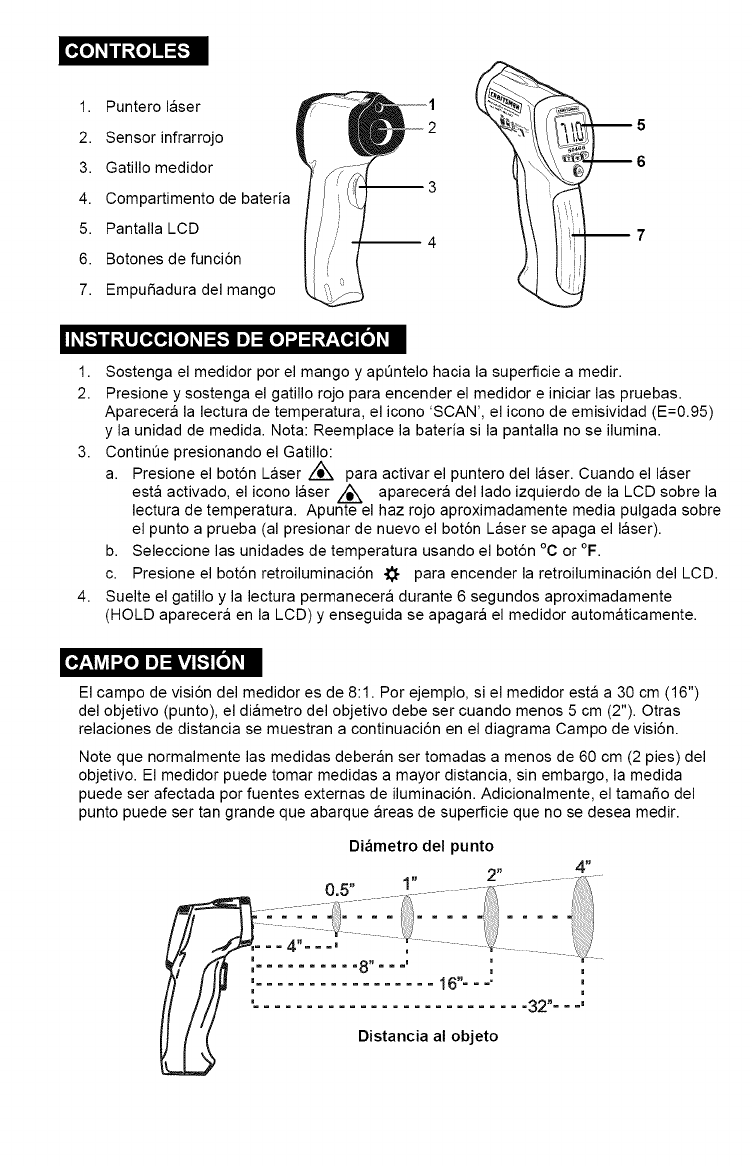
1. Puntero laser
2. Sensor infrarrojo
3. Gatillo medidor
4. Compartimento de bateria
5. Pantalla LCD
6. Botones de funci6n
7. EmpuSadura del mango
(
_ o_ I o" _ o_
1. Sostenga el medidor por el mango y apQntelo hacia la superficie a medir.
2. Presione y sostenga el gatillo rojo para encender el medidor e iniciar las pruebas.
Aparecera la lectura de temperatura, el icono 'SCAN', el icono de emisividad (E=0.95)
y la unidad de medida. Nota: Reemplace la bateria si la pantalla no se ilumina.
3. ContinQe presionando el Gatillo:
a. Presione el bot6n Laser Z_ para activar el puntero del laser. Cuando el laser
esta activado, el icono laser Z_ aparecera del lado izquierdo de la LCD sobre la
lectura de temperatura. Apunte el haz rojo aproximadamente media pulgada sobre
el punto a prueba (al presionar de nuevo el bot6n Laser se apaga el laser).
b. Seleccione las unidades de temperatura usando el bot6n °C or °F.
c. Presione el bot6n retroiluminaci6n _- para encender la retroiluminaci6n del LCD.
4. Suelte el gatillo y la lectura permanecera durante 6 segundos aproximadamente
(HOLD aparecera en la LCD) y enseguida se apagara el medidor automaticamente.
o_;I_N"._o]J]:lkVAF.1['__I
El campo de visi6n del medidor es de 8:1. Por ejemplo, si el medidor esta a 30 cm (16")
del objetivo (punto), el diametro del objetivo debe ser cuando menos 5 cm (2"). Otras
relaciones de distancia se muestran a continuaci6n en el diagrama Campo de visi6n.
Note que normalmente las medidas deberan ser tomadas a menos de 60 cm (2 pies) del
objetivo. El medidor puede tomar medidas a mayor distancia, sin embargo, la medida
puede ser afectada por fuentes externas de iluminaci6n. Adicionalmente, el tamaSo del
punto puede ser tan grande que abarque areas de superficie que no se desea medir.
Di&metrodel punto
0.5" 1" 2"
4 _
Distancia al objeto
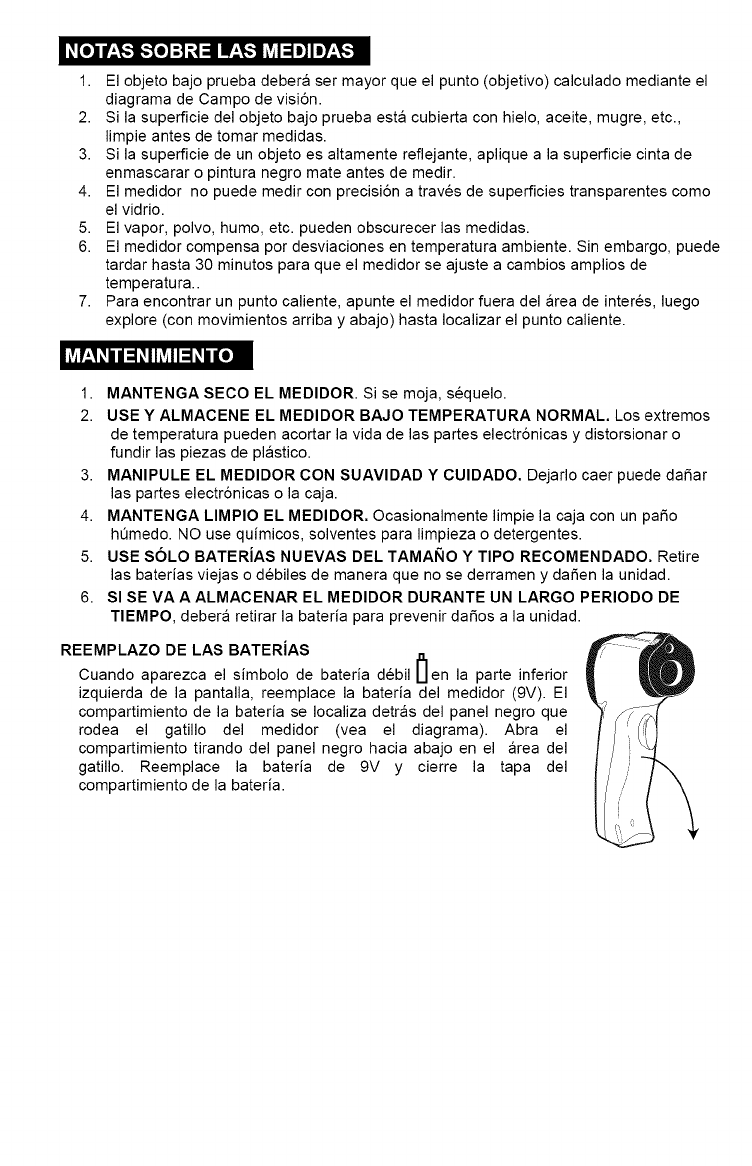
_[o]iir:_.lF."[o]:]r,,1:1lip':_.l_N=J]IJ7:_.1
1. El objeto bajo prueba debera ser mayor que el punto (objetivo) calculado mediante el
diagrama de Campo de visi6n.
2. Si la superficie del objeto bajo prueba esta cubierta con hielo, aceite, mugre, etc.,
limpie antes de tomar medidas.
3. Si la superficie de un objeto es altamente reflejante, aplique a la superficie cinta de
enmascarar o pintura negro mate antes de medir.
4. El medidor no puede medir con precisi6n a traves de superficies transparentes como
el vidrio.
5. El vapor, polvo, humo, etc. pueden obscurecer las medidas.
6. El medidor compensa por desviaciones en temperatura ambiente. Sin embargo, puede
tardar hasta 30 minutos para que el medidor se ajuste a cambios amplios de
temperatura..
7. Para encontrar un punto caliente, apunte el medidor fuera del area de interes, luego
explore (con movimientos arriba y abajo) hasta Iocalizar el punto caliente.
_vAr:1#lii1:1#IhV41:1#lii[o]
1. MANTENGA SECO EL MEDIDOR. Si se moja, sequelo.
2. USE Y ALMACENE EL MEDIDOR BAJO TEMPERATURA NORMAL. Los extremos
de temperatura pueden acortar la vida de las partes electr6nicas y distorsionar o
fundir las piezas de plastico.
3. MANIPULE EL MEDIDOR CON SUAVIDAD Y CUlDADO. Dejarlo caer puede daSar
las partes electr6nicas o la caja.
4. MANTENGA LIMPIO EL MEDIDOR. Ocasionalmente limpie la caja con un paso
hQmedo. NO use quimicos, solventes para limpieza o detergentes.
5. USE SOLO BATERIAS NUEVAS DEL TAMANO Y TIPO RECOMENDADO. Retire
las baterias viejas o debiles de manera que no se derramen y daSen la unidad.
6. Sl SE VA A ALMACENAR EL MEDIDOR DURANTE UN LARGO PERIODO DE
TIEMPO, debera retirar la bateria para prevenir daSos a la unidad.
REEMPLAZO DE LAS BATERJAS
Cuando aparezca el sJmbolo de baterJa debil U en la parte inferior
izquierda de la pantalla, reemplace la baterJa del medidor (9V), El
compartimiento de la baterJa se Iocaliza detr_is del panel negro que
rodea el gatillo del medidor (vea el diagrama), Abra el
compartimiento tirando del panel negro hacia abajo en el _lrea del
gatillo, Reemplace la baterJa de 9V y cierre la tapa del
compartimiento de la baterJa,