User Manual

USER GUIDE
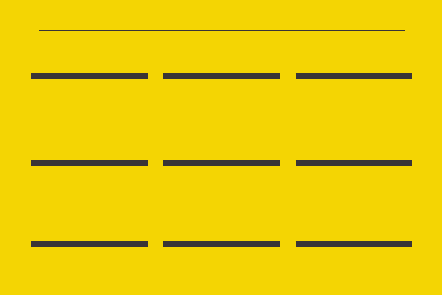
2
TABLE OF CONTENTS
03
Package Contents
06
Overview
09
Powering
04
Connectivity
07
Audio Control
10
Phone Calls
05
Specifications
08
Troubleshooting
12
Safety

3
Crave Curve Speaker
Micro USB Charging CableUser Guide
PACKAGE C NTENTS

4
VERVIEW
Press and hold to turn the speaker
on or o.
Press this buon to Play/Pause
audio.
Press and hold the + or - buon to
increase or decrease volume.
Tap (without holding) the + or - buon
to switch between audio tracks.
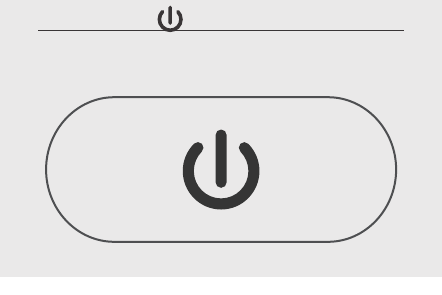
5
Power the speaker on/o by holding the power buon.
P WERING
Charge the Crave Curve speaker with the provided USB
cable and your USB charger (not included) before rst
me use.
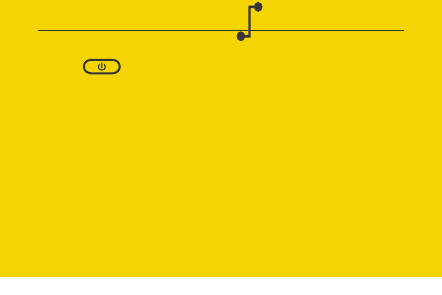
6
Connecon via the 3.5mm stereo cable (non Bluetooth opon)
- Connect your device to the 3.5mm port using a stereo
audio cable.
- Play audio from any device ulizing the 3.5mm output port.
CONNECT VITY
Connecon via Bluetooth
- Hold for several seconds to Power On.
- Listen for Power On tone, followed by Bluetooth pairing
signal.
- Enable Bluetooth funcon on your device.
- Speaker will remain in pairing mode unl located on the
device list.
- Select “CRAVE Curve” speaker from the device list.
Once paired, you will hear Bluetooth connected tone.
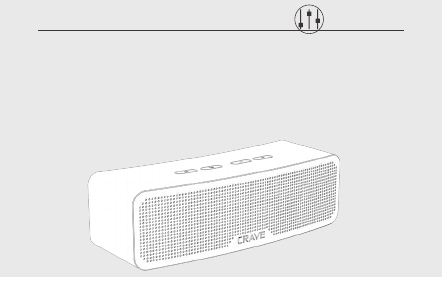
7
Connecon via the 3.5mm stereo cable (non Bluetooth opon)
- Connect your device to the 3.5mm port using a stereo
audio cable.
- Play audio from any device ulizing the 3.5mm output port.
Connecon via Bluetooth
- Hold for several seconds to Power On.
- Listen for Power On tone, followed by Bluetooth pairing
signal.
- Enable Bluetooth funcon on your device.
- Speaker will remain in pairing mode unl located on the
device list.
- Select “CRAVE Curve” speaker from the device list.
Once paired, you will hear Bluetooth connected tone.
For best sound quality:
Place the speaker base on a hard surface.
Face the speaker in direcon of user.
Keep the device within speaker range.
AUDIO CONTR L
01
02
03
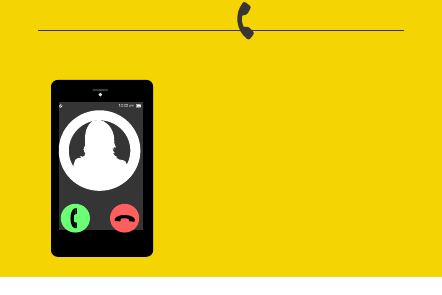
8
Using built-in speakerphone and microphone
Accept/end a phone call by
pressing the Play/Pause buon
or from your phone directly.
PHONE ALLS
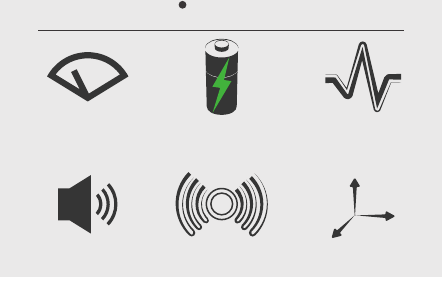
9
SPECIFICATIONS
Baery size:
2000 mAh
Bluetooth Range:
66 .(20m)
USB Charge Voltage:
DC 5V, 1.5A
Speaker Power:
10W x2
Frequency:
90Hz – 20kHz
Size:
7.87x2.36x2.36 in

10
Speaker is disconnecng from phone/tablet
1 | Move your device closer to the speaker.
2 | Power cycle the speaker o/on and reconnect.
3 | Remove any visible obstrucon between the speaker
and your device.
4 | Check for signal interference from other devices in
proximity to the speaker.
Sound Quality
1 | Check if your phone/tablet/device is in close proximity
to the speaker.
2 | Remove any visible obstrucons between the speaker
and your device.
3 | Reduce volume on the device.
TROUBLESH TING

11
Speaker is disconnecng from phone/tablet
1 | Move your device closer to the speaker.
2 | Power cycle the speaker o/on and reconnect.
3 | Remove any visible obstrucon between the speaker
and your device.
4 | Check for signal interference from other devices in
proximity to the speaker.
Sound Quality
1 | Check if your phone/tablet/device is in close proximity
to the speaker.
2 | Remove any visible obstrucons between the speaker
and your device.
3 | Reduce volume on the device.
Unable to pair the speaker with your phone/tablet
1 | Check if Bluetooth funcon is enabled on your device.
2 | Check the speaker for low baery (plug into power
source).
3 | Check if the speaker is possibly paired to another device.
4 | One Bluetooth enabled device should be available for
pairing at any given me, mulple enabled devices can
cause the speaker to pair to another device without you
knowing.
TROUBLESH TING
Volume too low/volume too high
1 | Turn volume up or down on the speaker or your device.
2 | Check if the 3.5mm cable is well connected
(non Bluetooth opon).

12
Fire Safety
1 | Do not aempt to repair or take the speaker apart.
2 | Do not leave the speaker in direct sunlight and/or
extreme temperatures.
3 | Do not charge the speaker in wet or damp areas.
4 | Do not leave the speaker near an open re or hot surfaces.
Read safety precauons carefully to ensure your personal
safety and to prevent property damage
Drop/Fall
1 | Do not leave unaended on any surface, vibraon of the
speaker may cause movement.
S FETY
A

13
Read safety precauons carefully to ensure your personal
safety and to prevent property damage
Drop/Fall
1 | Do not leave unaended on any surface, vibraon of the
speaker may cause movement.
Electrical Safety
1 | Do not expose or use the speaker in rain, moisture,
humidity or near water.
2 | Do not disassemble, break open, crush, bend, puncture,
shred, microwave, paint or insert foreign objects
into the speaker.
3 | Clean using a dry cloth only.
Disposal
1 | Never dispose of the speaker through burning.
2 | Dispose of the speaker in accordance with local baery
disposal regulaons.
S FETY
A
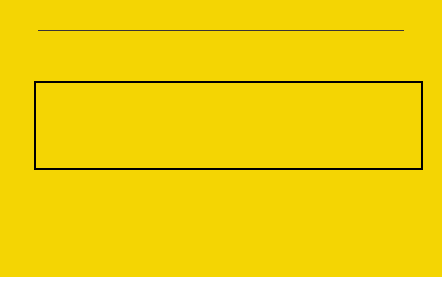
14
FCC INFORMATION
FCC Radiaon Exposure Statement
This equipment complies with FCC RF radiaon exposure
limits set forth for an uncontrolled environment.
This device complies with Part 15 of the FCC Rules,
operaon is subject to the following two condions:
(1) This device may not cause harmful interference, and
(2) this device must accept any interference received,
including interference that may cause undesired operaon.
Warning: Changes or modicaons to this unit not expressly
approved by the party responsible for compliance could void
the user’s authority to operate the equipment.
NOTE: This equipment has been tested and found to comply
with the limits for a Class B digital device, pursuant to Part 15
of the FCC Rules.
FCC ID: 2AN7XC20W01
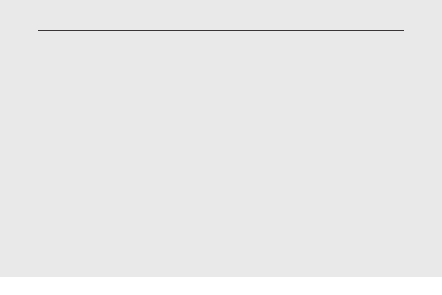
15
FCC INFORMATION
( connued on the following page )
These limits are designed to provide reasonable protecon
against harmful interference in a residential installation.
This equipment generates, uses and can radiate radio
frequency energy and, if not installed and used in
accordance with the instrucons, may cause harmful
interference to radio communicaons.
However, there is no guarantee that interference will
not occur in a parcular installaon. If this equipment does
cause harmful interference to radio or television recepon,
which can be determined by turning the equipment o and
on, the user is encouraged to try to correct the interference
by one or more of the following measures:

16
FCC INFORMATION
Reorient or relocate the receiving antenna.
• Increase the separaon between the equipment and
receiver.
• Connect the equipment into an outlet on a circuit
dierent from that to which the receiver is connected.
• Consult the dealer or an experienced radio/TV
technician for help.
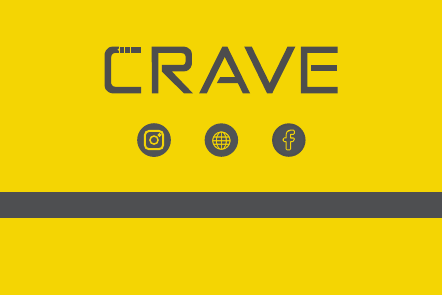
18
@crave.direct @cravedirect
cravedirect.com
Quesons or comments? Please contact us at support@cravedirect.com
Designed by Crave in USA.
Made in China.