Creative Industry PC-60NW Fingertip Oximeter User Manual
Shenzhen Creative Industry Co., Ltd. Fingertip Oximeter Users Manual
Users Manual

User Manual for Fingertip Oximeter
I
Instructions to User
Dear Users,
Thank you very much for purchasing our product. Please
read the manual very carefully before using this device.
Failure to follow these instructions can cause measuring
abnormality or damage to the oximeter.
The manual is published in English and we have the
ultimate right to explain the Manual. No part of this
manual may be photocopied, reproduced or translated into
another language without the prior written consent. We
reserve the right to improve and amend it at any time
without prior notice.
This device complies with Part 15 of the FCC Rules.
Operation is subject to the following two conditions: (1)
this device may not cause harmful interference, and (2)
this device must accept any interference received,
including interference that may cause undesired operation.
Version of the Manual: Ver 1 . 0
Revised date: November 1, 2011
All rights reserved.
3502-2290047

User Manual for Fingertip Oximeter
II
Warnings
0 Check the device to make sure that there is no
visible damage that may affect user’s safety or
measurement performance with regard to sensors
and clips. It is recommended that the device
should be inspected minimally once a week.
When there is obvious damage, stop using the
device.
0 Special attention should be paid while the
oximeter is used continuously under the ambient
temperature exceeds 37°, burning hurt may occur
because of over-heating on the sensor.
0 An uncomfortable or painful feeling may appear
if using the oximeter continuously on the same
place for a long time, especially for poor
microcirculation patients.
0 It is recommended that the oximeter should not
be applied to the same location for longer than 2
hours. If any abnormal condition is found, please
change the position of oximeter.
0 Avoid placing the device on the same limb which
is wrapped with a cuff for blood pressure
measurement or during venous infusion.

User Manual for Fingertip Oximeter
III
0 DO NOT clip this device on edema or tender
tissue.
0 The light (the infrared light is invisible) emitted
from the device is harmful to the eyes, so service
technician or testee should not stare at the light.
0 The oximeter is not a treatment device.
0 When disposing of the monitor and its
accessories, the local law should be followed.
Instructions for Operation
y The finger should be put in properly and correctly.
y Do not shake the finger. Keep at ease during
measurement.
y Do not put wet finger directly into sensor.
y Avoid placing the device on the same limb which
is wrapped with a cuff for blood pressure
measurement or during venous infusion.
y Do not let anything block the emitting light from
device.
y Vigorous exercise and electrosurgical device
interference may affect the measuring accuracy.
y The orientation-sensor works on the basis of the
gravity. A small movable metal ball is built in the
orientation-sensor for detecting the orientation of

User Manual for Fingertip Oximeter
IV
the oximeter. When you want to change the
oximeter’s display direction, if you move the
oximeter too slowly, the movable metal ball will
also move slowly because of not enough
acceleration. Consequently the response of
orientation detection would be delayed. Please
move the oximeter with a bit of force if you want
to change the display direction (such as
bend/extend your finger quickly), so an
acceleration is provided to the orientation-sensor
for quick sensing the orientation change.
y Using enamel or other makeup on the nail may
affect the accuracy of measurement, too long
fingernail may casue failure of measurement or
unaccuracy measurement result.
y Keep the oximeter away from dust, vibration,
corrosive substances, explosive materials, high
temperature and moisture.
y Existence of high intensive light sources, such as
fluorescence light, ruby lamb, infrared heater or
strong sunshire, etc. may cause unaccuracy of
measurement result. Please put an opaque cover
on the sensor or change the measuring site.
y If the first reading appears with poor waveform
(irregular or not smooth), then the reading is
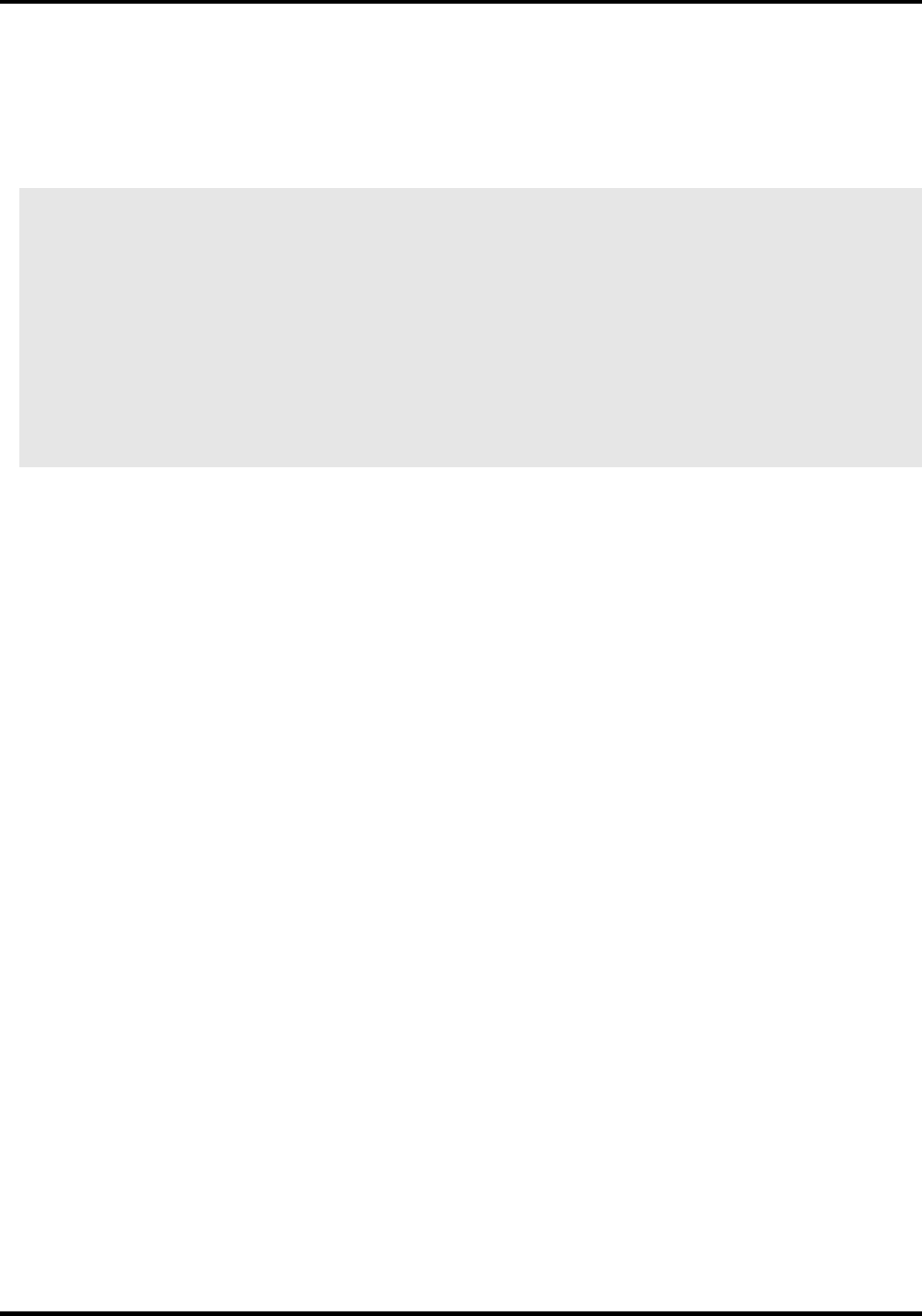
User Manual for Fingertip Oximeter
V
unlikely true, the more stable value is expected
by waiting for a while, or a restart is needed when
necessary.
Note: Due to the working principle of orientation sensor
used in oximeter, there is a small metal ball which is
movable within its compartment of the
orientation-sensor. Therefore you can hear a slight
“clatter” sound when you wave or shake the oximeter. It
is normal and not caused by unwanted part.

User Manual for Fingertip Oximeter
VI
Content
1 Overview ....................................................................... 1
1.1 Appearance............................................................. 1
1.2 Name and Model.................................................... 2
1.3 Intended Use........................................................... 2
1.4 Structure and Conformation................................ 2
1.5 Features .................................................................. 2
2 Battery Installation...................................................... 3
3 Operation ...................................................................... 4
3.1 Directly measurement ........................................... 4
3.2 Alarm and alarm silence....................................... 7
3.3 Menu Screen........................................................... 8
3.4 External SpO2 Probe Connection ...................... 10
3.5 Data transmission .................................................11
4. Technical Specifications............................................ 12
5. Accessories ................................................................. 15
6. Repair and Maintenance.......................................... 15
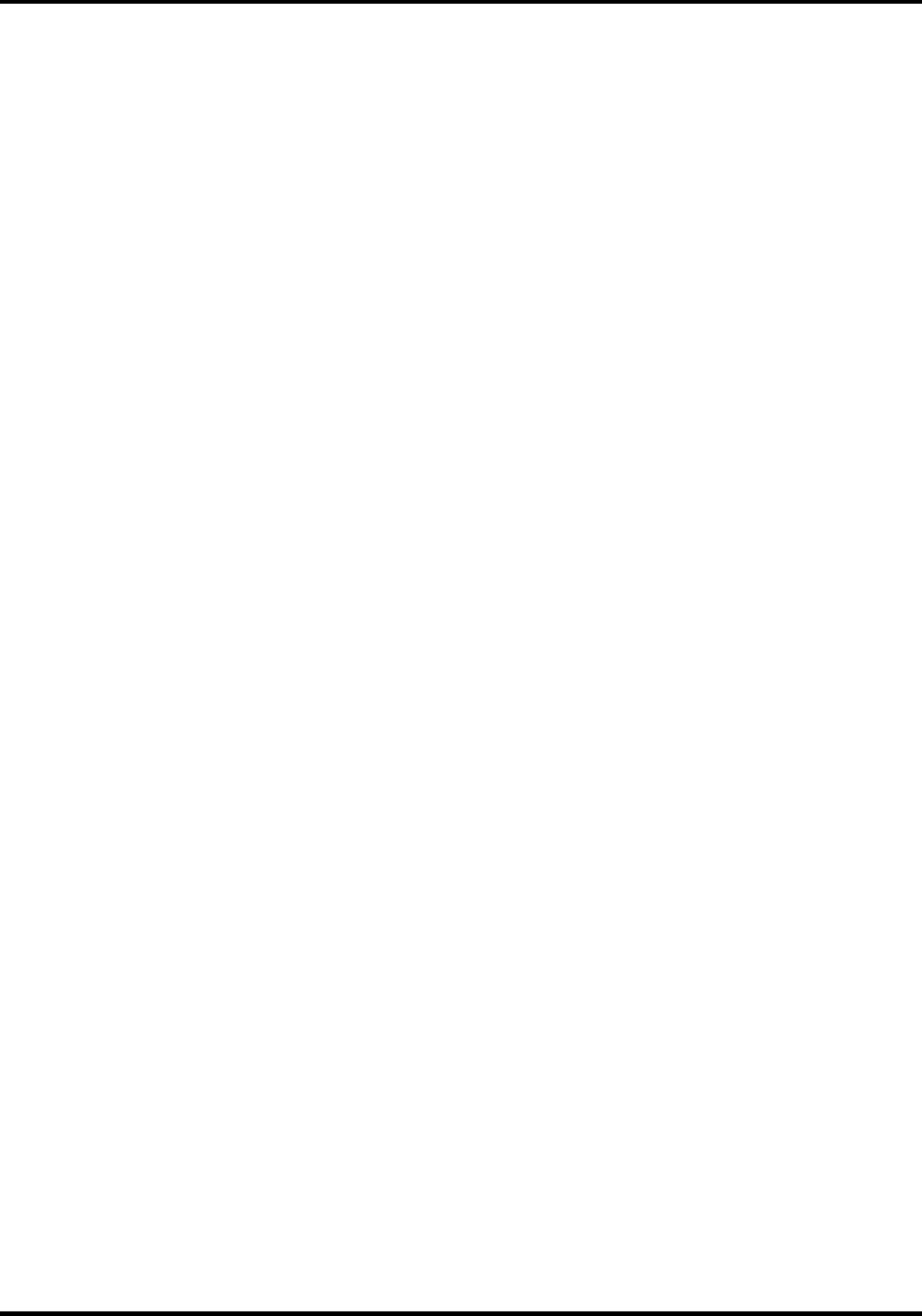
User Manual for Fingertip Oximeter
VII
6.1 Oximeter Maintenance........................................ 15
6.2 Battery Maintenance........................................... 17
6.3 Cleaning and Disinfecting Instruction............... 17
7. Troubleshooting......................................................... 18
Appendix........................................................................ 20
A Key of Symbols........................................................ 20
B SpO2 Common Knowledge...................................... 21
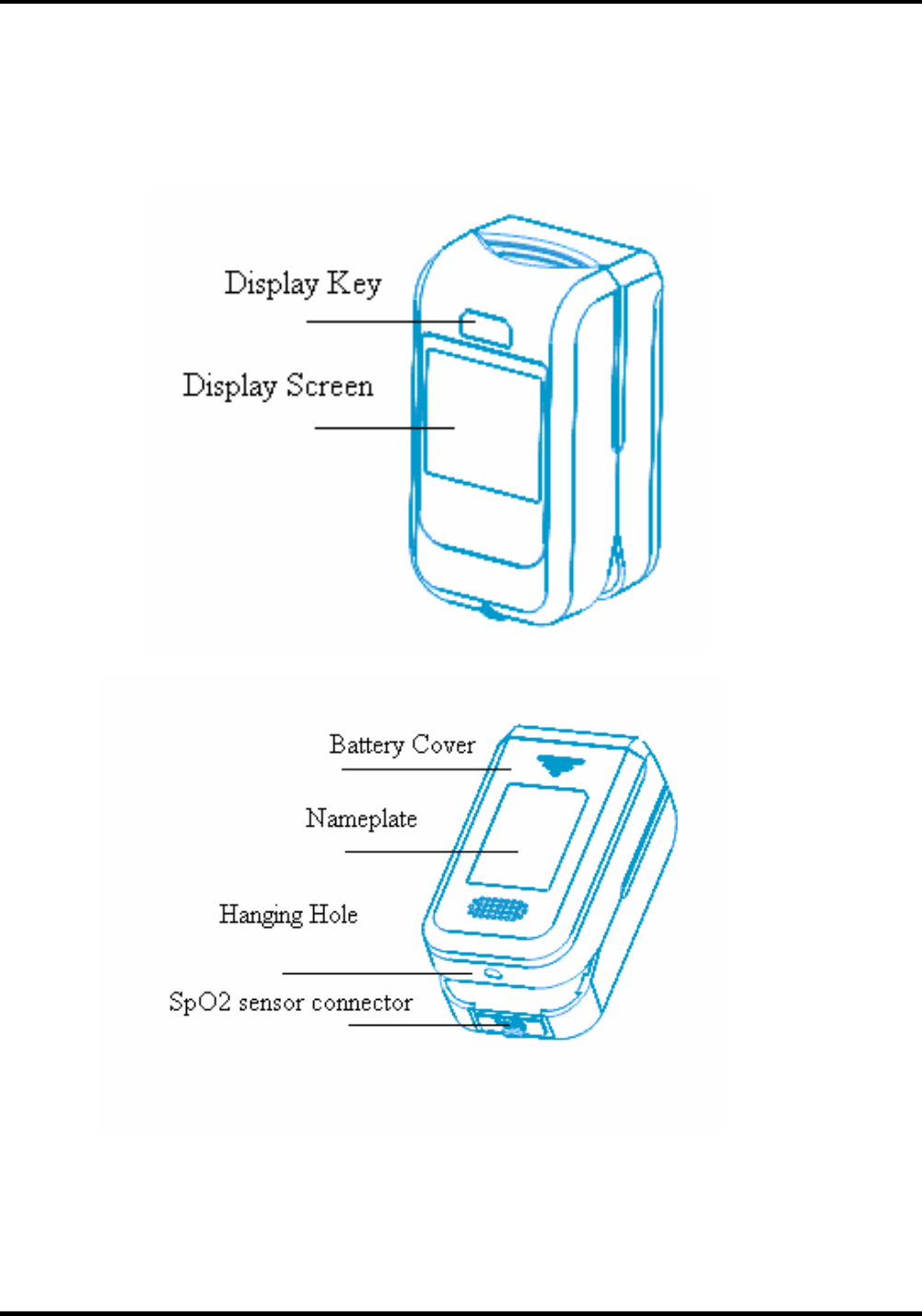
User Manual for Fingertip Oximeter
1
1 Overview
1.1 Appearance
Figure 1 Front/Rear View

User Manual for Fingertip Oximeter
2
1.2 Name and Model
Name: Fingertip Oximeter
Model: PC-60NW
1.3 Intended Use
This Fingertip Oximeter is intended for measuring the
pulse rate and functional oxygen saturation (SpO2)
through patient’s finger. It is applicable for spot-checking
SpO2 and pulse rate of adult and pediatric patients in
homes and clinics.
1.4 Structure and Conformation
It consists of main unit and photoelectric sensor, and
additional data upload connector.
1.5 Features
• Wireless data transmission can communicate with
PC/mobile phone/PDA.
• External pediatric SPO2 probe available
• Large true color OLED display of SpO2, PR Pulse
Bar, PI & Plethysmogram
• Automatic change display direction
• Automatic power on/off
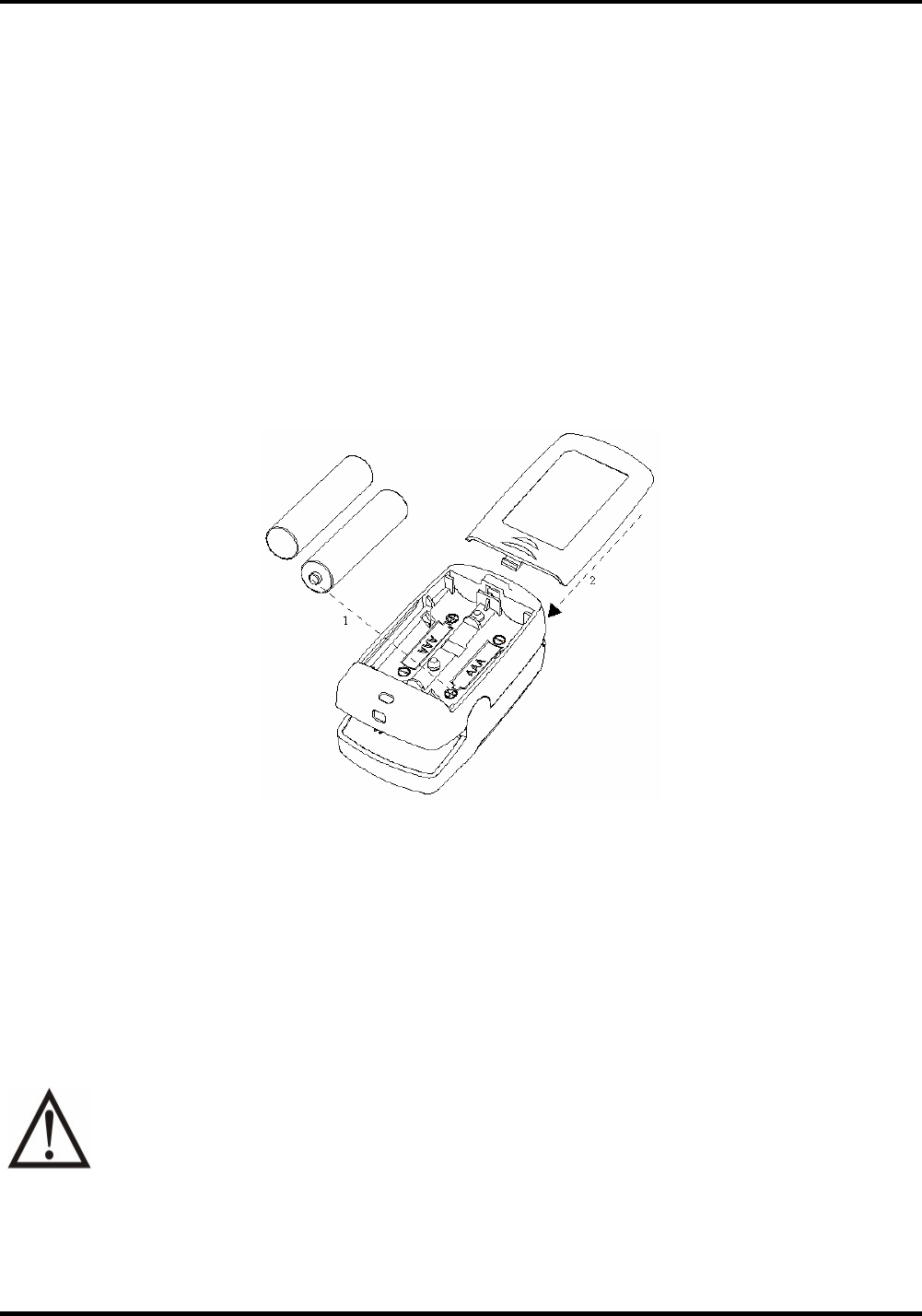
User Manual for Fingertip Oximeter
3
• Audible & visible alarm function
• Pulse beep with pitch tone, pulse beep on/off and
alarm limits can be set via setup menu.
• Shift parameter display between PR and PI
• 2AAA alkaline batteries with low power consumption
• Low battery voltage indication
2 Battery Installation
Figure 2 Battery Installation
1. Refer to Figure2, insert two AAA size batteries into
the battery compartment properly.
2. Replace the cover.
Please make sure that the batteries are correctly
installed, or incorrect installation may cause the
device not to work.
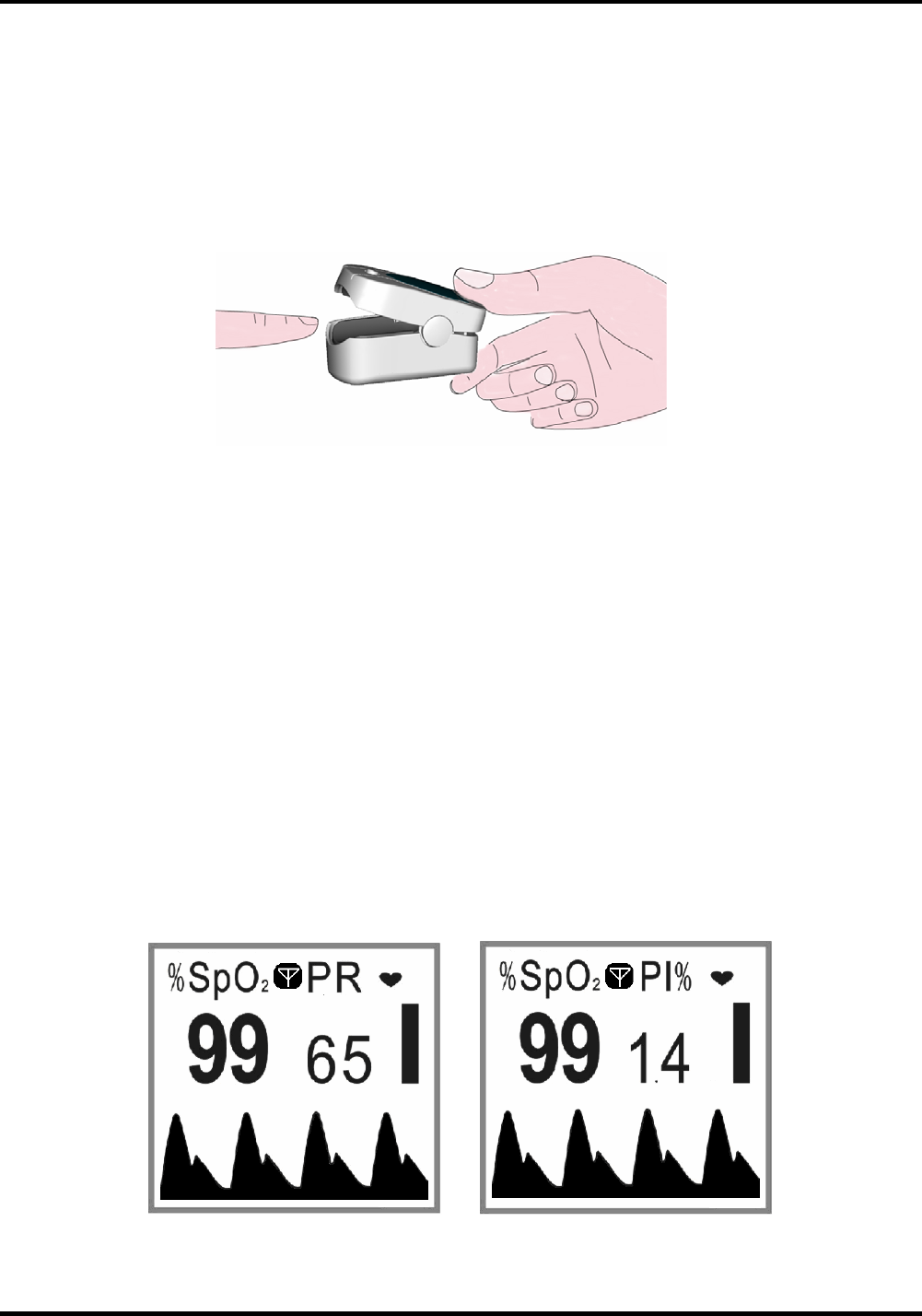
User Manual for Fingertip Oximeter
4
3 Operation
3.1 Directly measurement
1. Open the clip as shown in Figure 3.
Figure 3 Put finger into the Oximeter
2. Put finger into the rubber cushions of the clip (make
sure the finger is in the correct position), and then
clip the finger.
3. The device will power on automatically in 2 seconds,
and start to display software version number.
4. Next enter into data display screen (as shown in
Figure 4). User can read the values and view the
waveform from display screen.
Figure4A Figure4B
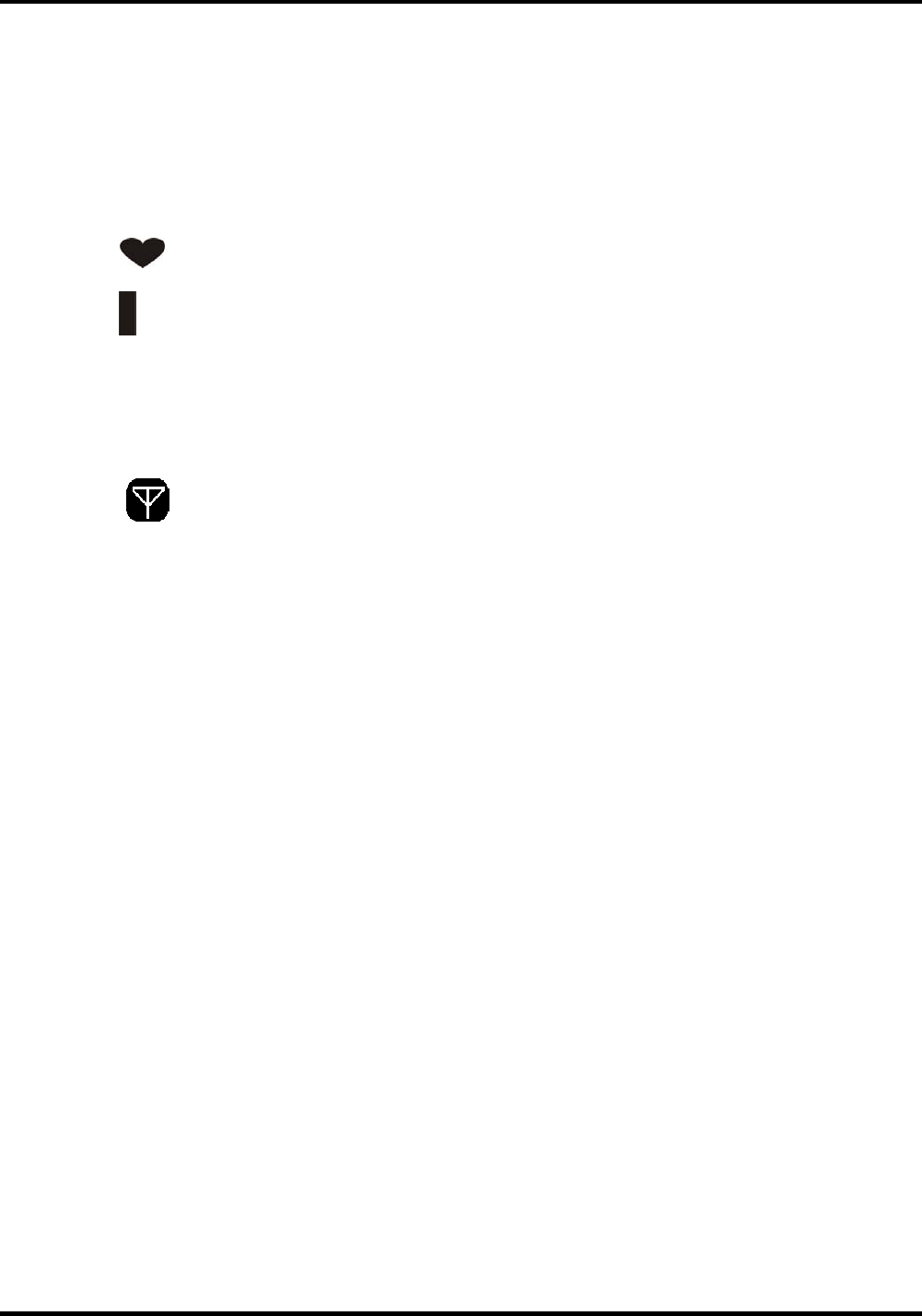
User Manual for Fingertip Oximeter
5
Screen Description:
“%SpO2”: SpO2 symbol; “99”: SpO2 value;
“PR”: Pulse rate icon; “65”: Pulse rate value;
“”: Pulse beat symbol;
“”: Pulse intensity histogram.
“PI%”: Perfusion index icon; “1.4”: Perfusion
index value;
“ ”:Wireless symbol
) Change display direction:
Tilt the oximeter to change display direction. It is better
for user to read value conveniently.
) Shift parameter display between PR and PI during
measurement:
Short time press Display Key to shift the 4A and 4B.
When shown as 4B, the display will shift 4A
automatically after 20 seconds without operation.
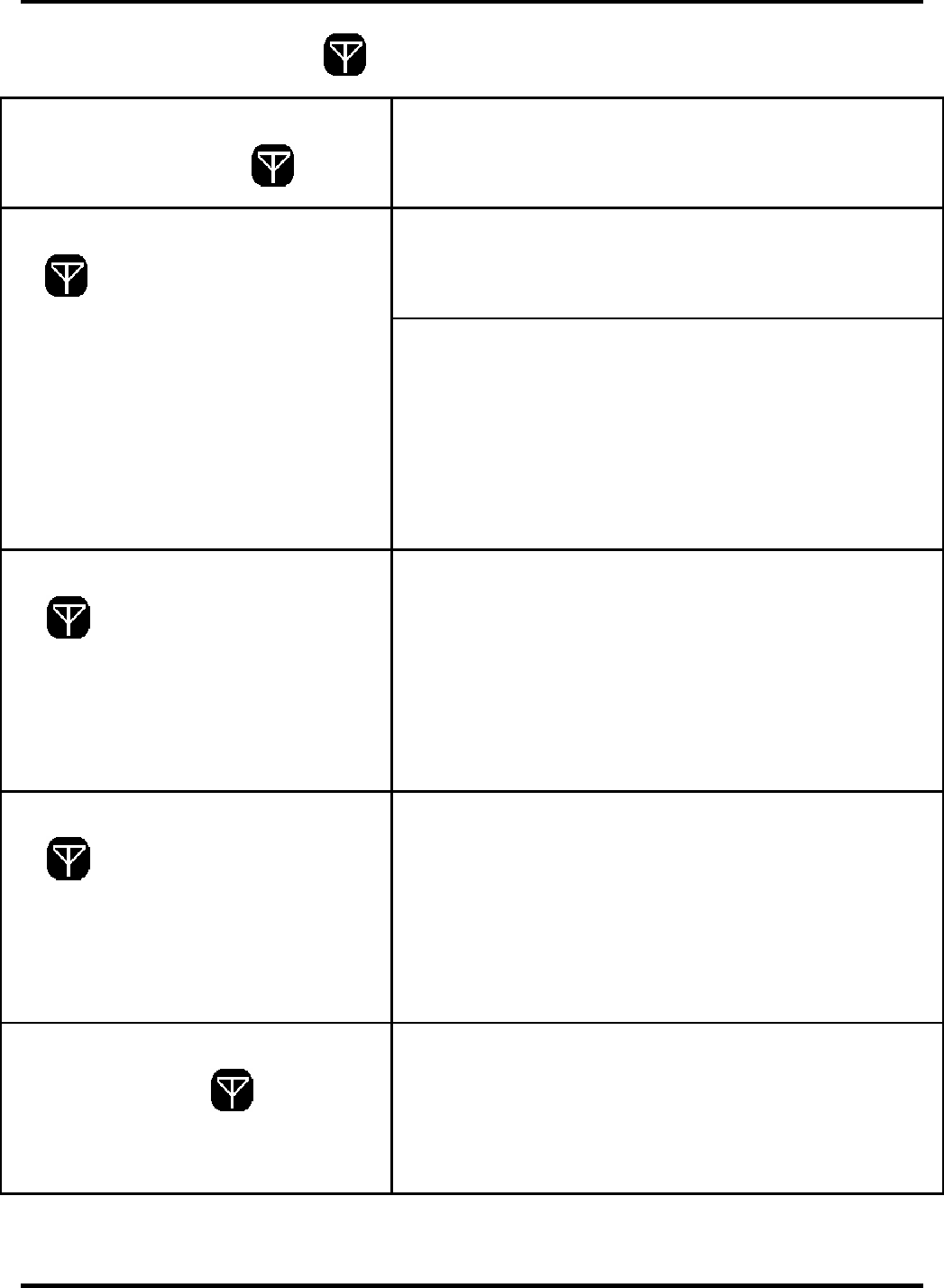
User Manual for Fingertip Oximeter
6
) Wireless icon“ ”:
The color of “ ” Definition
"Wireless" function is disabled “”displays gray
The device fails to setup a
wireless connection with the
surrounding host.
“ ” flashes blue The device is being to establish
a wireless connection with the
surrounding host.
“ ” long lights blue Successful wireless connection
between the device and a host is
established.
No display“ ”icon Hardware failure of wireless
transmission function.

User Manual for Fingertip Oximeter
7
When the device fails to try establishing wireless
connection within 3 minutes, the icon “ ” will
become gray and the "Wireless" function is disabled
automatically. You have to enable it next time
manually.
Notes: Notes: The pulse beep has the pitch-tone feature
(when SpO2 value is higher than 90%), that means, the
beeping tone changes according to the SpO2 value.
3.2 Alarm and alarm silence
When measuring, if SpO2 value or pulse rate value
exceeds the preset alarm limit, the device will alarm
automatically and the value which exceeds limit on the
screen will flash. The detailed information refers to
chapter 4.
Apply for belowed methods to relief alarm sound when
alarm event happens:
1. When SpO2 value and PR value get normally.
2. Press Display Key to mute. If this alarm event
continues, the oximeter will resume alarm sound
automatically 2 minutes later.
3. Remove the finger from the oximeter or SpO2
probe.
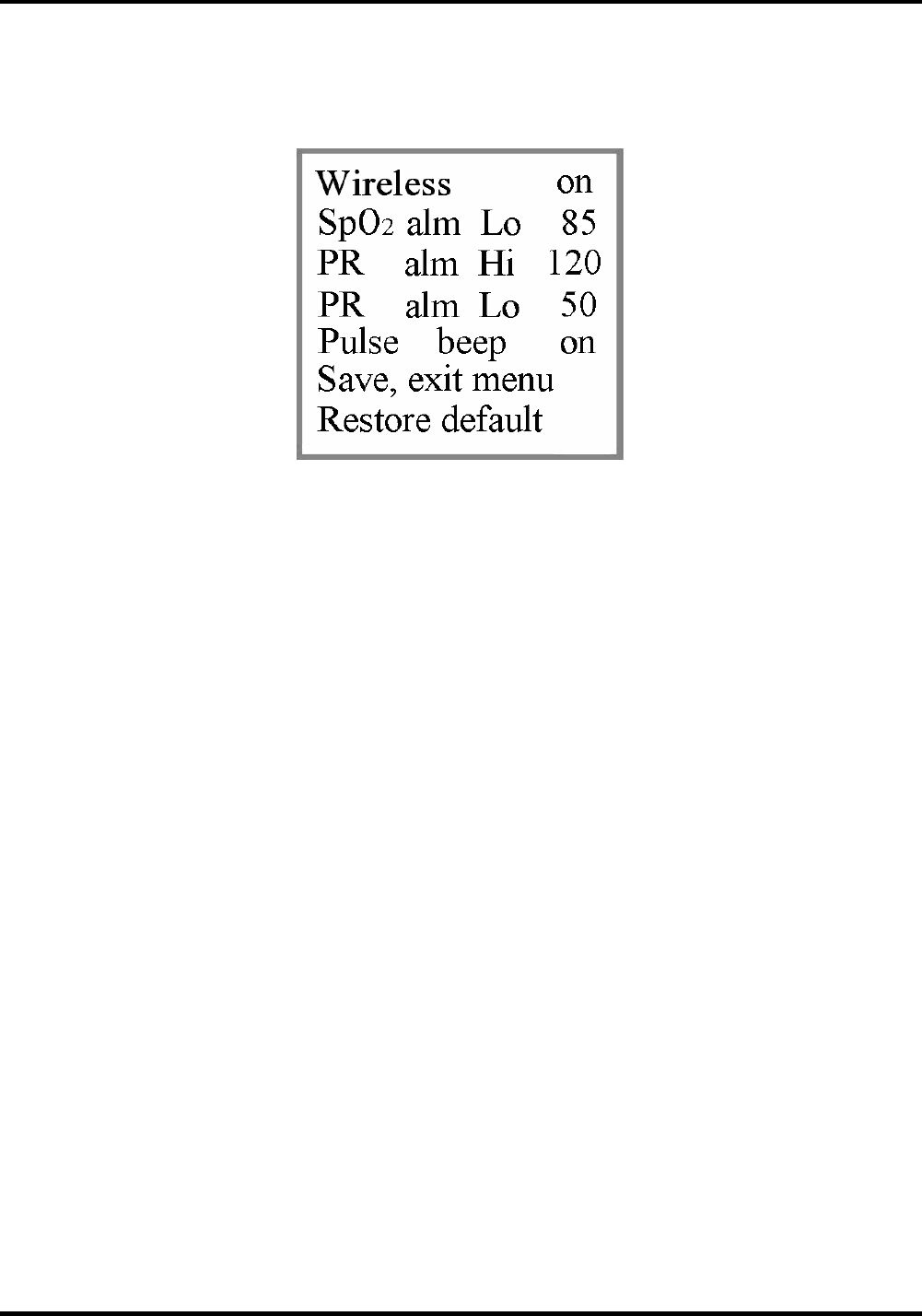
User Manual for Fingertip Oximeter
8
3.3 Menu Screen
Figure 5 Menu Screen
Longtime press display key could enter the menu screen.
Menu screen description:
“Wireless”:the wireless on-off button. Transmitting
data to PC when it is on. “on” and “off” can be optional.
The factory default is “on”.
“SpO2 alm Lo”:SpO2 alarm: Lower limit.The user
can modify the value of 85~99, the step is “1”, the
default is 90.
“PR alm Hi”:Pulse Rate alarm upper limit. The user
can modify the value of 100~240, the step is “5”, the
default is 120.

User Manual for Fingertip Oximeter
9
“PR alm Lo”:Pulse Rate alarm lower limit. The user
can modify the value of 30~60, the step is “1”, the
default is 50.
“Pulse beep”:Pulse beep button. When SpO2 value
(90~99) changes, the pitch tone changes accordingly.
“Save, exit menu”:long time pressing this item
to store and exit from the setup menu then enter the
display screen.
“Restore default”:Restore default setting. Refer to
Figure 5 for each default value.
On setup menu screen:
1. Short time press Display Key to choose the
setting item;
2. Longtime press Display Key to active the setting
item, then short time press it to modify the setting
parameter;
3. Next, longtime press Display Key to confirm the
modification and exit from this setting item.
4. At last, move the setting item to “Save, exit
menu”, and long time pressing Display Key to
store the modification and exit from the setup
menu.
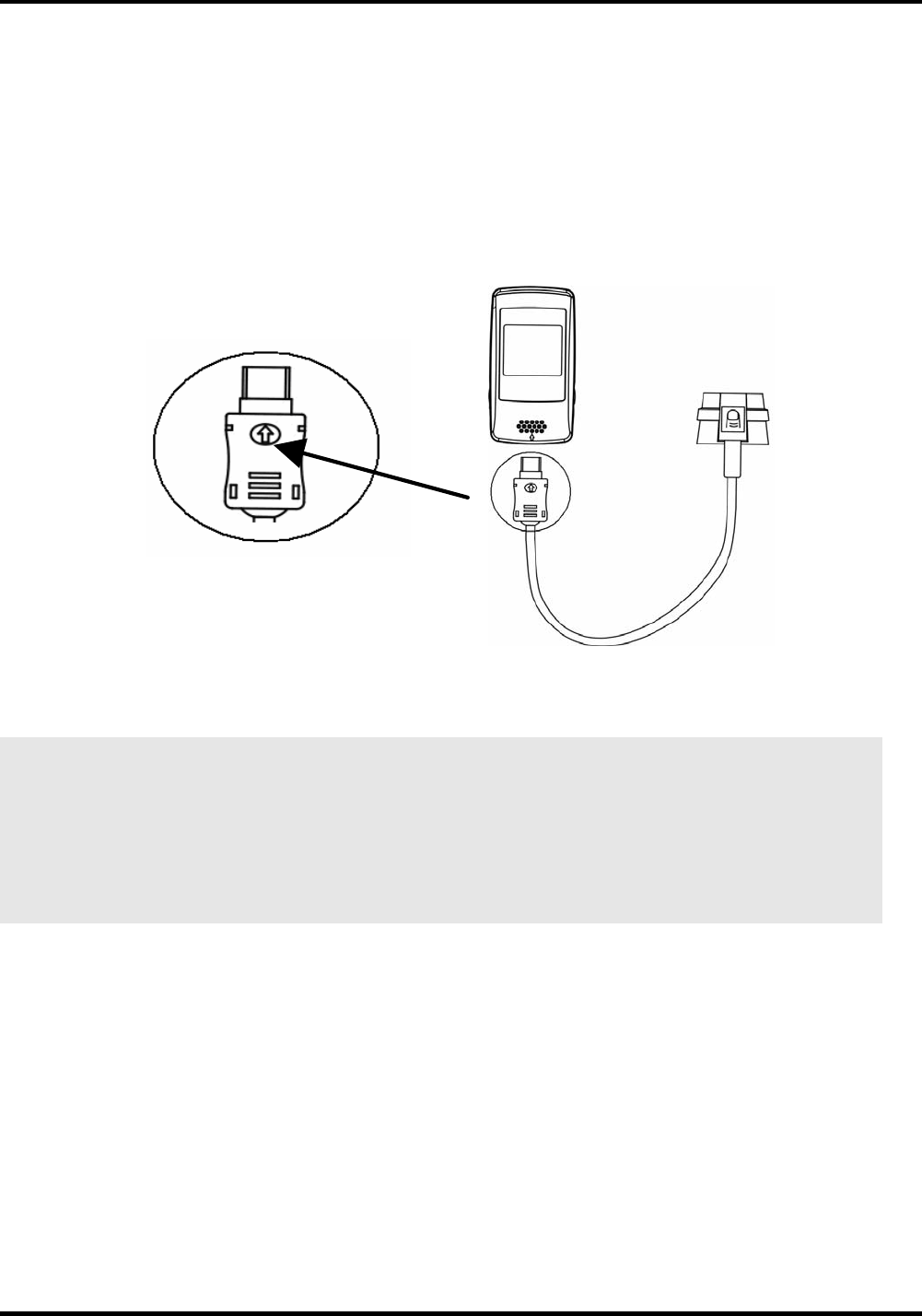
User Manual for Fingertip Oximeter
10
3.4 External SpO2 Probe Connection
1. Connect the external SpO2 probe to SpO2 sensor
connector in the following way. Make sure the side
with “Arrow” faces upwards.
Figure 6 Probe Connection
Note: when the external SpO2 probe is connected well,
the built-in finger clip sensor will be disabled. The
measurement is detected from the external SpO2 probe.
2. The finger should be put in SpO2 probe properly and
correctly.
3. The oximeter will power on automatically 2 seconds
later, then display software version number.
4. Other operation is similar to chapter 3.1 directly
measurement.

User Manual for Fingertip Oximeter
11
3.5 Data transmission
This oximeter has the function of wireless data
transmission. The user could effectively transmit the
data to computer through the wireless communication
module. Refer to the 《Oximeter Data Manager》for
detailed information.

User Manual for Fingertip Oximeter
12
4. Technical Specifications
A. Technique: dual-wavelength LED sensor,
LED sensor wavelength:
Red light: 663 nanometers,
Infrared light: 890 nanometers.
Maximal optical output power:
less than 1.5mW maximum average.
B. SpO2 measurement
Measuring range: 70%~100%
Measuring accuracy:
not greater than 3% for SpO2 range from 70% to
100%
Note: Accuracy defined as root-mean-square value
of deviation according to ISO 9919.
SpO2 alarm low limit range:
85%~99% (default 90%)
C. Pulse Rate measurement
Measuring range: 30bpm~240bpm
Measuring accuracy: ±2bpm or ±2% (whichever is
greater)
Pulse Rate alarm range:
high limit: 100~240bpm (default 120bpm)

User Manual for Fingertip Oximeter
13
low limit: 30~60bpm (default 50bpm)
D. Perfusion Index(PI) Display
Range: 0.2%~20%
E. Audible &visual alarm function
When measuring, if SpO2 value or pulse rate value
exceeds the preset alarm limit, the device will
alarm automatically and the value which exceeds
limit on the screen will flash. The oximeter will
shut down automatically in 8 seconds with no
signal.
F. Display mode:Color OLED Display
G. Power supply requirement:
2 x LR03 (AAA) alkaline batteries
Supply voltage: 3.0VDC
Operating current: ≤40mA
H. Environment requirement
Operating Temperature: 5 ~40°C
Operating Humidity: 30~80%
Atmospheric pressure: 70~106kPa
I. The performance under low perfusion condition
The accuracy of SpO2 and PR measurement still
meet the precision described above when the
modulation amplitude is as low as 0.6%.

User Manual for Fingertip Oximeter
14
J. Resistance to interference of surrounding light:
The difference between the SpO2 value measured
in the condition of indoor natural light and that of
darkroom is less than ±1%.
K. Dimensions: 60 mm (L) × 33 mm (W) × 30 mm (H)
Net Weight: 35g (including battery)
L. Classification:
The type of protection against electric shock:
Internally powered equipment.
The degree of protection against electric shock:
Type BF applied parts.
The degree of protection against harmful ingress
of liquids: Ordinary equipment without protection
against ingress of water.
Electro-Magnetic Compatibility:GroupⅡ, Class B

User Manual for Fingertip Oximeter
15
5. Accessories
A. A lanyard
B. Two batteries
C. A pouch
D. An External SpO2 Probe (optional)
E. A User Manual
F. Quality Certificate
G. Installation CD (optional)
Note: The accessories are subject to change. Detailed
items and quantity see the Packing List.
6. Repair and Maintenance
6.1 Oximeter Maintenance
The service life (not a warranty) of this device is 5
years. In order to ensure its long service life, please pay
attention to the use of maintenance.
y Please change the batteries when the low-voltage
indicator lightens.
y Please clean the surface of the oximeter before
use. Use soft cloth with alcohol to wipe the
oximeter first, and then let it dry in air or wipe it
dry.
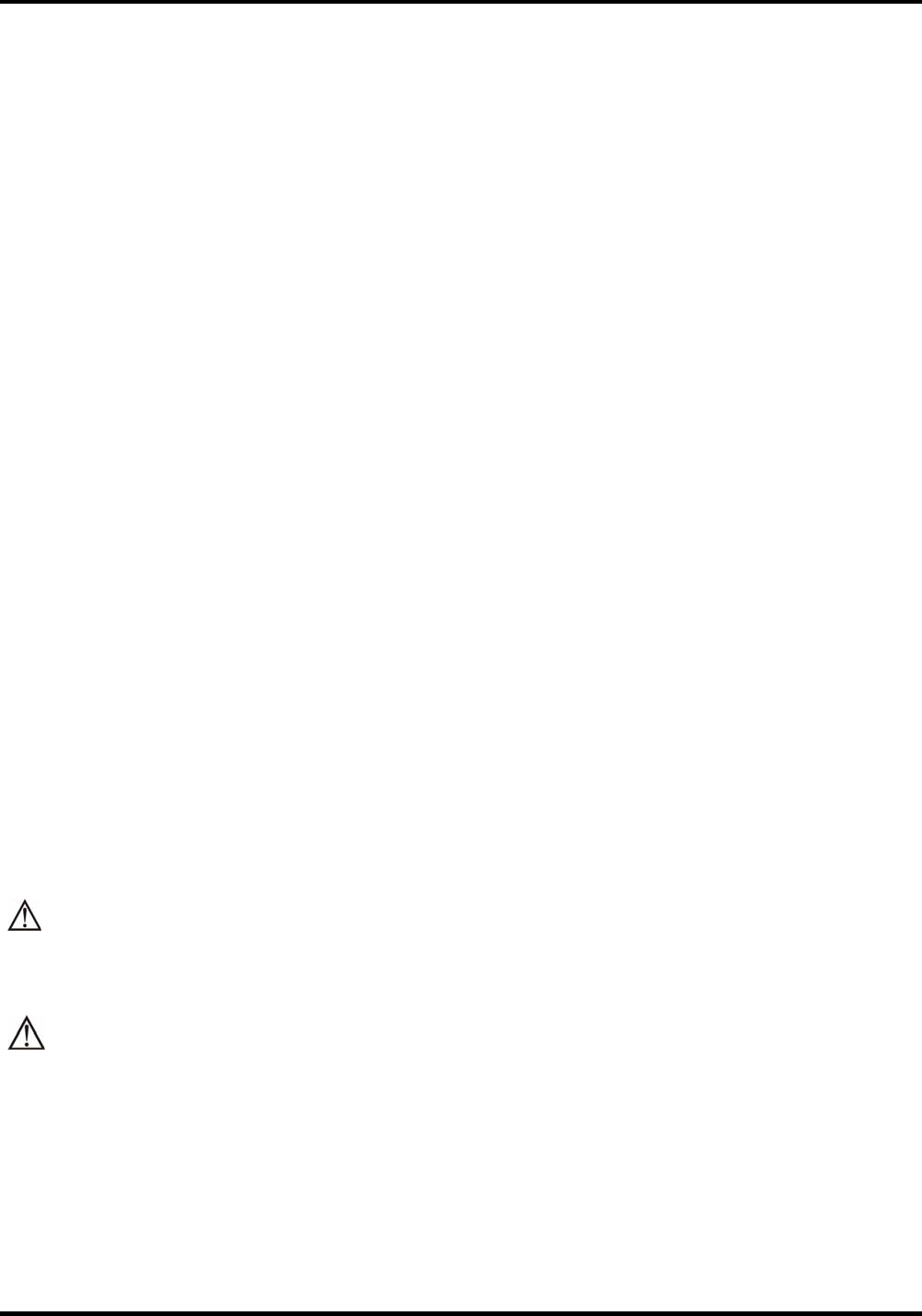
User Manual for Fingertip Oximeter
16
y Please take out the batteries if the oximeter will
not be used for a long time.
y The recommended storage environment of the
device:
ambient temperature: -20ºC ~60ºC,
relative humidity 10%~95%,
atmospheric pressure: 50kPa~107.4kPa.
y The oximeter is calibrated in the factory before
sale, there is no need to calibrate it during its life
cycle. However, if it is necessary to verify its
accuracy routinely, the user can do the
verification by means of SpO2 simulator, or it can
be done by the local third party test house.
y Necessary servicing must be performed by
qualified service engineers ONLY. Users are not
permitted to maintain it by themselves.
High-pressure sterilization cannot be used on the
device.
Do not immerse the device in liquid.

User Manual for Fingertip Oximeter
17
6.2 Battery Maintenance
y Keep the both sides of coin cell clean.
y Low temperature may decrease the performance
of coin cell, and low battery indicator may appear
early. In such case, please put coin cell into
pocket for warm before use, thus bring it back to
normal condition.
y Do not let any conductive metal (such as
tweezers) contact both sides of coin cell
simultaneously to avoid short circuit.
y Charge the coin cell for 8~10 hours each time;
ambient temperature should be 5~40℃.
y If the coin cell is full after charging, but its
performance decreases apparently, it means the
coin cell is exhausted, please change a new one.
6.3 Cleaning and Disinfecting Instruction
y Surface-clean sensor with a soft cloth by wetting
with a solution such as 75% isopropyl alcohol, if
low-level disinfection is required, use a 1:10
bleach solution.
y Then surface-clean by soft cloth wet with clean
water and let air dry or wipe it dry.
Caution: Do not sterilize by irradiation steam, or
ethylene oxide.
Do not use the sensor if it is damaged.
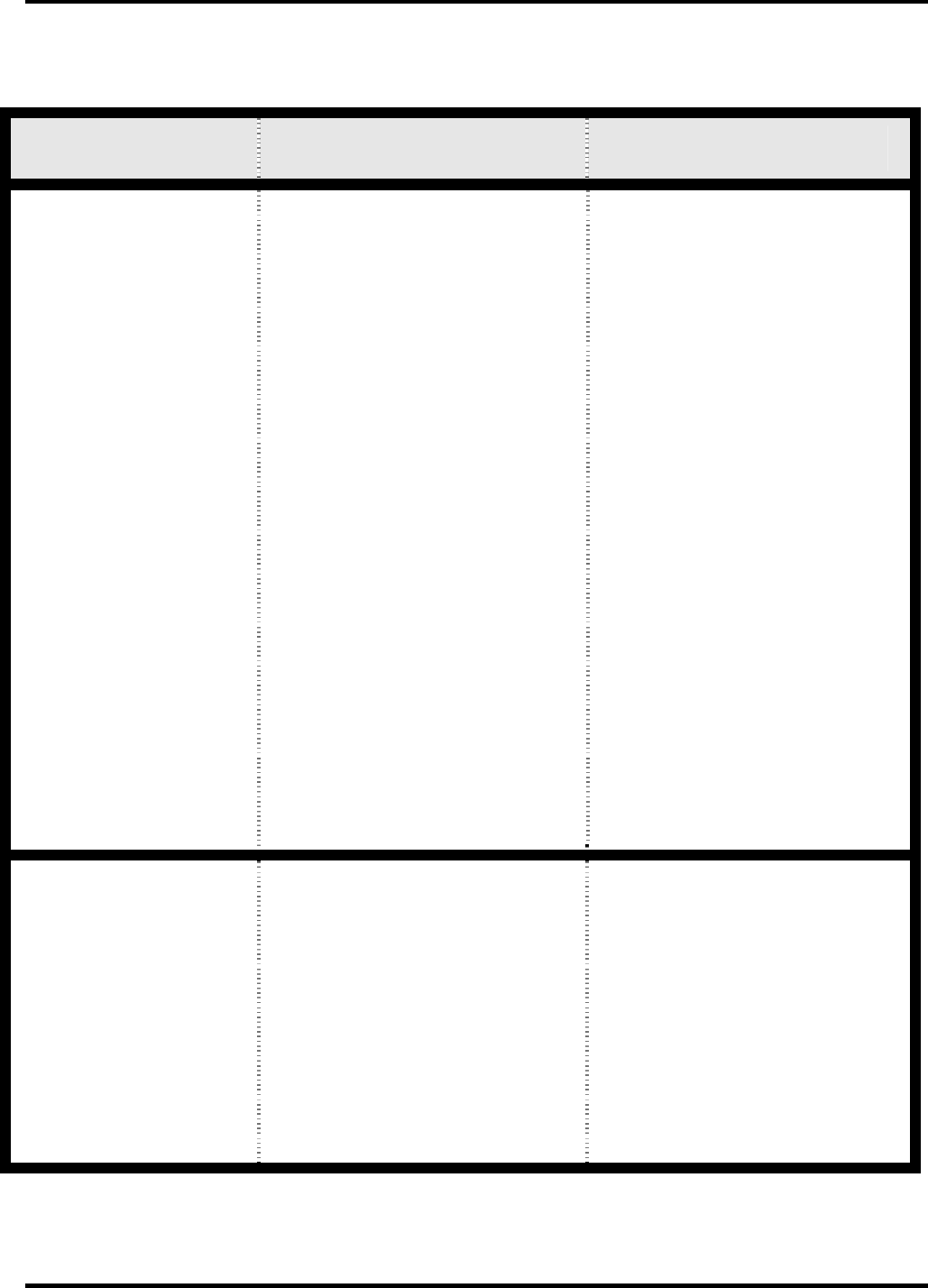
User Manual for Fingertip Oximeter
18
7. Troubleshooting
Trouble Possible Reason Solution
Display
direction
doesn’t
change or
changes
insensitively.
Maybe the
oximeter is not
used for a long
time, the movable
metal ball within
the
orientation-sensor
can not move
freely.
Please shake the
oximeter with a
certain force to
make the
movable metal
ball move freely.
If the problem
still exists,
maybe the
orientation-sensor
is not working
properly. Please
contact the local
service center.
The SpO2
and Pulse
Rate display
instable
1. The finger is
not placed far
enough inside.
2. The finger is
shaking or the
patient is moving.
1. Place the
finger correctly
inside and try
again.
2. Let the patient
keep calm.
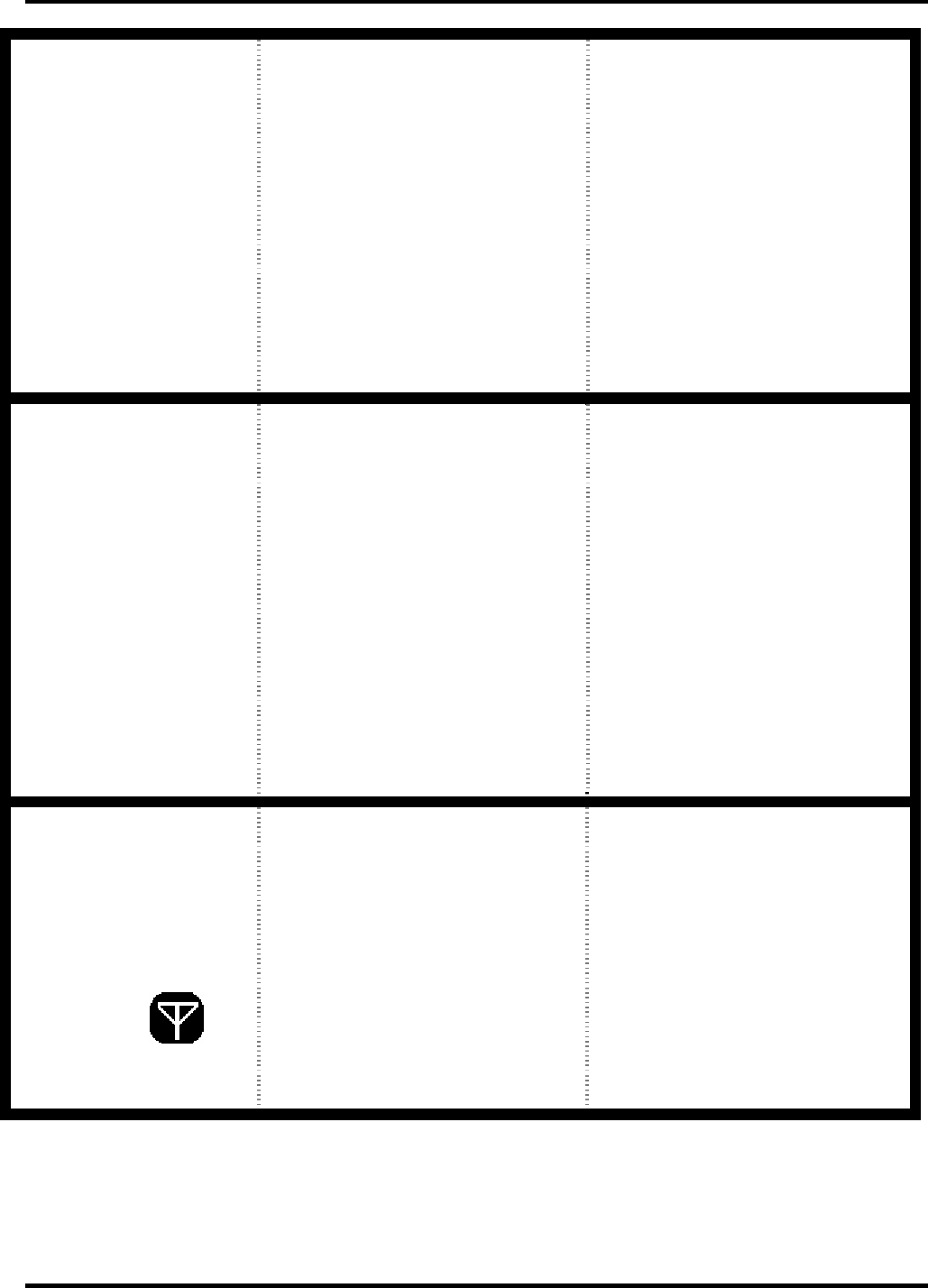
User Manual for Fingertip Oximeter
19
Can not turn
on
the device
1. The batteries
are drained or
almost drained.
2. The batteries
are not inserted
properly.
3. The device is
malfunctioning.
1. Change
batteries.
2. Reinstall
batteries.
3. Please contact
the local service
center.
No display
1. The device will
power off
automatically
when it gets no
signal for 8
seconds.
2. The batteries
are almost
drained.
1. Normal.
2. Change
batteries.
No display
of the
wireless
icon “ ”
Hardware failure
of wireless
transmission
function.
Please contact the
local service
center.
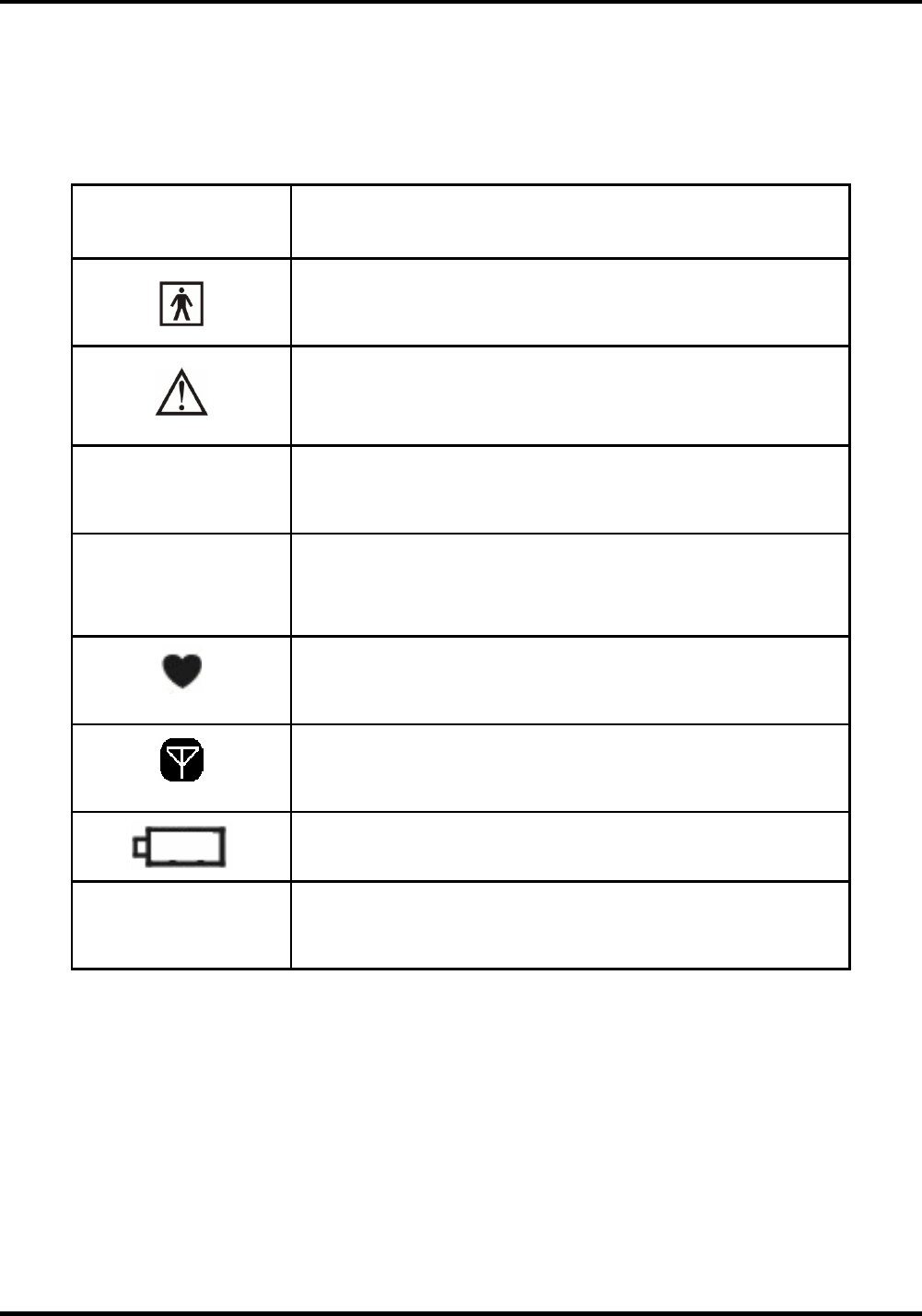
User Manual for Fingertip Oximeter
20
Appendix
A Key of Symbols
Symbol Description
With Type BF applied part
Warning ─ See User Manual
%SpO2 The pulse oxygen saturation
PR Pulse rate (beats per minute)
Pulse rate icon
Wireless icon
Low battery voltage
SN Serial number

User Manual for Fingertip Oximeter
21
B SpO2 Common Knowledge
1. Meaning of SpO2
SpO2 is the saturation percentage of oxygen in the blood,
so called O2 concentration in the blood; it is defined by
the percentage of oxyhemoglobin (HbO2) in the total
hemoglobin of the arterial blood. SpO2 is an important
physiological parameter to reflect the respiration function;
it is calculated by the following method:
SpO2 = HbO2/ (HbO2 +Hb)×100%
HbO2 are the oxyhemoglobins (oxygenized
hemoglobin), Hb are those hemoglobins which release
oxygen.
2. Principle of Measurement
Based on Lamber-Beer law, the light absorbance of a
given substance is directly proportional with its density or
concentration. When the light with certain wavelength
emits on human tissue, the measured intensity of light
after absorption, reflecting and attenuation in tissue can
reflect the structure character of the tissue by which the
light passes. Due to that oxygenated hemoglobin (HbO2)

User Manual for Fingertip Oximeter
22
and deoxygenated hemoglobin (Hb) have different
absorption character in the spectrum range from red to
infrared light (600nm~1000nm wavelength), by using
these characteristics, SpO2 can be determined. SpO2
measured by this oximeter is the functional oxygen
saturation -- a percentage of the hemoglobin that can
transport oxygen. In contrast, hemoximeters report
fractional oxygen saturation – a percentage of all
measured hemoglobin, including dysfunctional
hemoglobin, such as carboxyhemoglobin or
metahemoglobin.
Clinical application of pulse oximeters: SpO2 is an
important physiological parameter to reflect the
respiration and ventilation function, so SpO2 monitoring
used in treatment has become more popular. (For example,
such as monitoring patients with serious respiratory
disease, patients under anesthesia during operation and
premature and neonatal infants) The status of SpO2 can be
determined in timely manner by measurement and will
allow finding the hypoxemia patient earlier, thereby
preventing or reducing accidental death caused by
hypoxia effectively.

User Manual for Fingertip Oximeter
23
3.Factors affecting SpO2 measuring accuracy
(interference reason)
Intravascular dyes such as indocyanine green or
methylene blue
Exposure to excessive illumination, such as surgical
lamps, bilirubin lamps, fluorescent lights, infrared
heating lamps, or direct sunlight.
Vascular dyes or external used color-up product
such as nail enamel or color skin care
Excessive patient movement
Placement of a sensor on an extremity with a blood
pressure cuff, arterial catheter, or intravascular line
Exposure to the chamber with High pressure
oxygen
There is an arterial occlusion proximal to the
sensor
Blood vessel contraction caused by peripheral
vessel hyperkinesias or body temperature
decreasing

User Manual for Fingertip Oximeter
24
4. Factors causing low SpO2 Measuring value
(pathology reason)
Hypoxemia disease, functional lack of HbO2
Pigmentation or abnormal oxyhemoglobin level
Abnormal oxyhemoglobin variation
Methemoglobin disease
Sulfhemoglobinemia or arterial occlusion exists
near sensor
Obvious venous pulsations
Peripheral arterial pulsation becomes weak
Peripheral blood supply is not enough
FCC Notice
FCC Statement
This equipment has been tested and found to comply with the limits for a Class B digital device,
pursuant to part 15 of FCC Rules. These limits are designed to provide reasonable protection
against harmful interference in a residential installation. This equipment generates and can radiate
radio frequency energy and, if not installed and used in accordance with the instructions, may
cause harmful interference to radio communications. However, there is no guarantee that
interference will not occur in a particular installation. If this equipment does cause harmful
interference to radio or television reception, which can be determined by turning the equipment off
and on, the user is encouraged to try to correct.
The interference by one or more of the following measures:
● Reorient or relocate the receiving antenna.
● Increase the separation between the equipment and receiver.
● Connect the equipment into an outlet on a circuit different from that to which the receiver is
connected.
● Consult the dealer or an experienced radio/TV technician for help
This device complies with Part 15 of FCC Rules.
Operation is subject to the following two conditions:
1. This device may not cause harmful interference, and
2. This device must accept any interference received, including interference that may cause
undesired operation.
Note: “Changes or modifications to this unit not expressly approved by the party responsible for
compliance could void the user’s authority to operate the equipment.”