D Link WM158D1 DC-HSPA+USB ADAPTER User Manual DWM 158 UserManualx
D Link Corporation DC-HSPA+USB ADAPTER DWM 158 UserManualx
D Link >
USERS MANUAL

DC‐HSPA+USBAdapter
DWM‐158
UserManual
Index
DC‐HSPA+USBAdapterIntroduction............................2
Internetservice..............................................................5
SMSservice....................................................................6
Contacts.......................................................................10
VoiceCall......................................................................13
USSD.............................................................................14
Settings........................................................................15
FAQs.............................................................................19
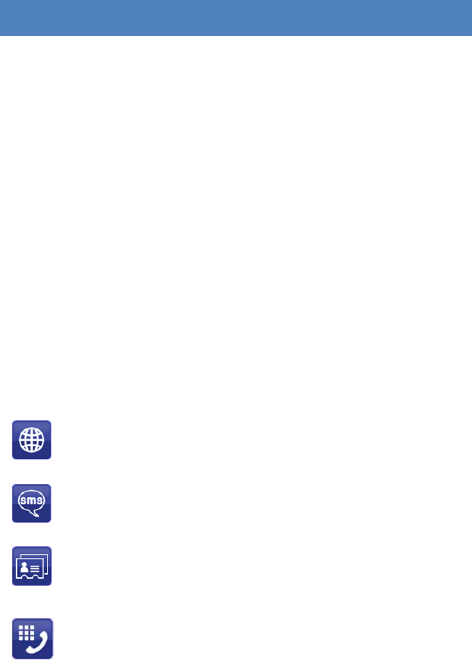
DC‐HSPA+USBADAPTERINTRODUCTION
1. TolaunchtheNetworkConnect,double‐clicktheshortcuticon
onthedesktop.Itshouldbenotedthat:
IfthePINcodeenabled,enterthecorrectone,thenclickOK.
The(U)SIMwillbelockedafterthreeretriesofincorrectPIN
codeinputting;
EnterthecorrectPUKtoretrievethedefaultPINcode.After
tenretriesofincorrectPUKcodeinputting,pleasecontactwith
yourserviceprovider;
WiththewrongPINandPUK,allthenetworkservicesare
unavailable.
2. Maininterfaceintroduction
:Connection
:AccesstotheTextMessage
:AccesstothePhonebookinterface
:AccesstoVoicecallinterface
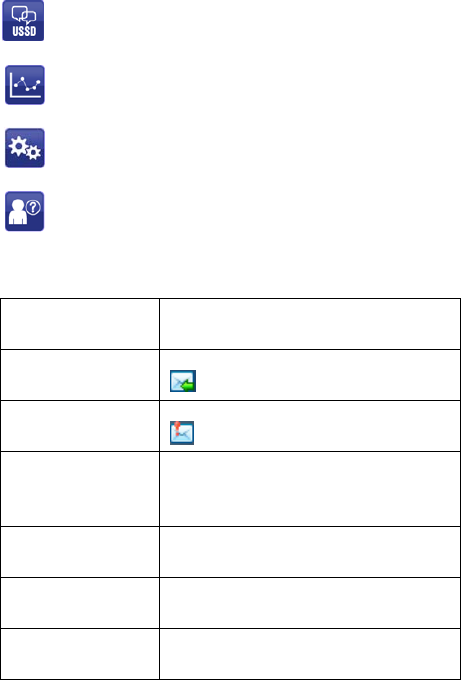
:AccesstoUSSD
:Accesstocheckusagestatistics
:Setparametersoptions
:Help(UserManual)
3. Statusinformation
StatusDescription
Newmessage Newmessage(s)arrived.
MessagefullIndicatesthe(U)SIM’sstorageofSMS
NodeviceIndicatesthatsystemcannotfindthe
device.
InitializingIndicatesthatthedeviceisintheprocess
SearchingThedeviceissearchingforthenetwork.
NoserviceNosuitablenetwork.
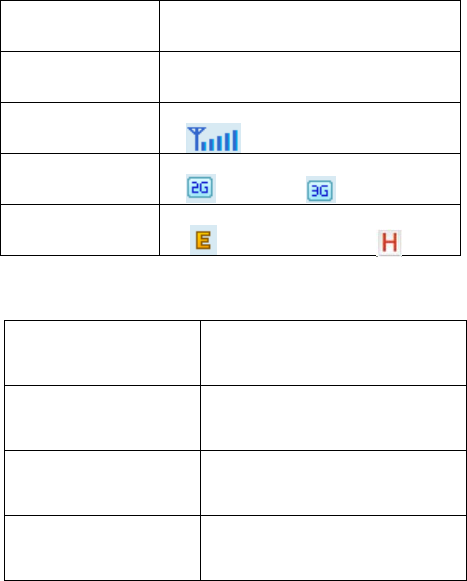
No(U)SIMcard(U)SIMcardnotinsertedorthedevice
Invalid(U)SIMcard The(U)SIMisoutofservice.
Networksignal
Indicate
the
signal
strength
of
NetworktypeGSM/GPRS,UMTS.
DataserviceED
G
E
available
,
HSPA
4. LEDIndicatordescription
StateofLEDindicator Description
REDSolidOnNoSIMcard/Error
GreenSolidOnRegistertonetwork(notconnect)
GreenblinkingConnectedtonetwork
*Greenblinking:Flashonceevery0.5seconds)
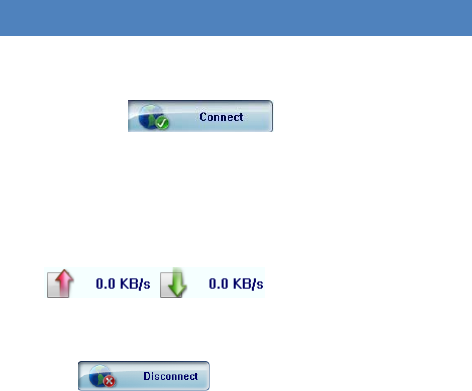
INTERNETSERVICE
1. Connectingwiththedefaultconnectionprofile
Clicktosetuptheconnection;
2. Statisticsinformation
Thefollowingwindowwillbedisplayedatlowerrightcornerof
maininterfacewhenconnectingtotheinternet.
3. Disconnectfromtheinternet
Click todisconnecttheinternet
connection.

SMSSERVICE
Click toenterSMS(ShortMessageService)serviceinterface.
1. Creatingandsendingamessage.
Click:
Inputtherecipientnumberbyoneofthefollowing
options:
Enterthenumberdirectly;
ClickSendto,choosetherecipientnumberfrom
thephonebookandaddtothesendinglist,then
clickOK.
Enterthemessagecontent;
ClickSendorSavetoDraft.Themessagewillbesavedin
theDraftwhenfailedtosend.
Note:
Youcangroupsendamessageatmost100
recipients;
Eachnumbershouldbeseparatedby“,”;

Themessagecannotexpand2,048charactersatmost.
2. Inbox
Thefollowingpromptboxwillbedisplayedwhen
receivedanewmessage;
Reply :Accesstheeditinterface,writethecontent,
clickSendorSavetoDraft;
Forward :Forwardtheselectedmessage;
Delete :Deletetheselectedmessage.
Note:
ThenewmessagewillbesavedinPCwhenConnect
runningonly,elsein(U)SIMinstead.
Youcanuse“Shift”or“Ctrl”toselectedseveral
messages;
3. Outbox
ThemessageintheOutboxcanbedeletedorforwarded.
4. Draft
TheMSGsentunsuccessfullywillbesavedintheDraft.
Clicktheselectedmessage;
Confirmtherecipientandthecontent,andclickSendor
SavetoDraft.
5. Recycle
AlldeletedinformationwillbesavedintheRecycle.
6. TheselectedSMScanbeoperatedasfollows:
Savenumber:
Tosavethesender’sinformationtothe(U)SIMcardor
PC.
Deletetextmessage:Todeletetheselectedmessage.
Moveto:
TomovetheselectedmessagetoOutboxorDraft.
Copyto:
TocopytheselectedmessagetoOutboxorDraft.
SMSExport
Right‐clicktheselectedthemessage;
ClickSMSExport;
Specifythepathandthefilename,andclickSave.
Note:Theexportedmessagewillbesavedasa*.csvfile.
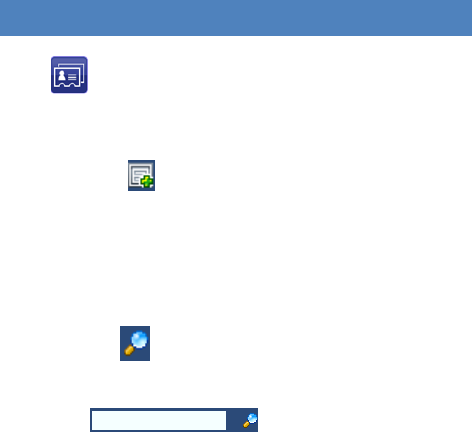
CONTACTS
ClicktoenterContactsinterface.
1. New
Click;
EntertheNameandMobile,andsaveitinthe(U)SIM
cardorPC.
2. Searchingacontact
Click ;
Enterthekeycharactersofyouwanttofindinthe
;
Theresultwillbedisplayedinturn.
3. Viewingacontact
ClickLocalor(U)SIMtodisplaythecontactsinterface
accordingly;
Selectacontact,thenyoucanoperateasfollows:

Edit :Modifytheselectedcontact;
Delete :Deletetheselectedcontact;
SendSMS :Sendamessagetotheselected
contact;
Copyto:Copythecontactbetween(U)SIMcard
andPC.
Note:Thedeletedcontactinformationcannotberetrieved.
4. Import
Right‐clickthemouse;
ClickContactsImport;
Selectthe*.vcfor*.csvfileandclickOpen;
Theimportfilewillbesavedinthecurrentinterface.
5. Export
Right‐clicktheselectedcontact;
ClickContactsExport;
Youcansavedthecontactfileas*.csvfileor*.vcffile;
Confirmthenameandthepaththefilesaved,thenclick
Save.
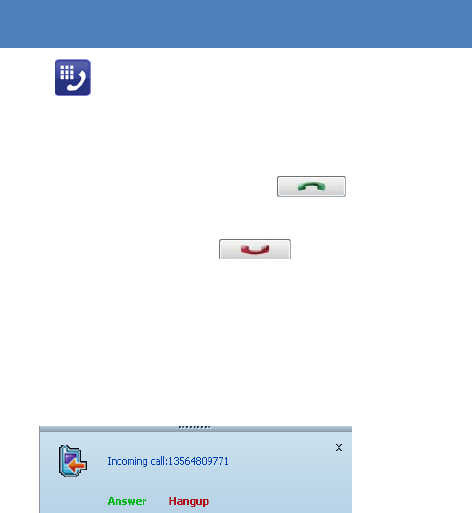
VOICECALL
Clicktoentervoicecallinterface.
1. Dialoperation
Entervoicecallinterface,youcanenterthecallnumber
bydialnumberpad,thenclicktodial.When
connected,youcanclickvolumebuttontoadjustthe
volume;whenyouclick ,youcanhangupthe
currentcall.
2. Incomingcalloperation
Thefollowingpromptboxwillbedisplayedwhen
incomingcall.
Click“Answer”buttontoanswerthecall;Click“Hangup”
buttontorejectthecall

USSD
ClicktoenterUSSDinterface.
Youcanadd,edit,delete,andsendUSSDoperation.The
resultofsendingwilldisplayontheeditbox.

SETTINGS
Clicktolistthefunctions.
1. PINManagement
EnablePIN
ClickEnablePIN;
EnterthecorrectPINcodeandclickOK.
Note:ThePINcodeshouldbeanumericstringof
4‐8digits.
DisablePIN
ClickDisablePIN;
EnterthecorrectPINcodeandclickOK.
ModifyPIN
ClickModifyPIN;
EntertheoldPINcodeandnewPINcode,confirm
thenewPINcodeandclickOK.

2. Options(alsocanuse)
General
Youmaychoosethealerttonewhen
connected/disconnectedtotheinternet.
TextMessageSetting
Youmayactivethemessagealerttone,andalso
cansetupyourfavoritetoneviaselectinga*.wav
fileinthePC.
ThenumbershowedintheSMScenterisread
fromthe(U)SIMcardautomatically;modificationis
notrecommended;
Note:SMSwouldnotworkwiththewrongSMSC.
Contactwiththeserviceprovidertogetthecorrect
SMSC.Youmayselecttheperiodinthedrop‐box,it
specifiesthevaliditywhichthemessagewould
saveinthenetwork;
Note:ThevaliditysettingofSMSshouldbesupportedby
thenetwork.
Network
NetworkType
YoucanchooseAutoorOnlyUMTS/HSPA
orOnlyGPRS/EDGE.Thedevicewillregister
networkaccordingtotheselectedmode.
ThedefaultmodeisAuto.
RegistrationMode
Autosearchandregisterissetasdefault
value;
SelectManualsearchandregisterbefore
dialing,availablenetworkswillbelisted
whenfinished;
Selectanavailablenetworkandclick
Register,andthenthedevicewilltryto
register.
Statistics
Youcangetthestatisticsof
daily/weekly/monthly/yearlyreporton
downloading/uploading/connectiontime
Diagnostic
LanguageSelection
YoucanchoosethedifferentlanguageUI
3. ContactsImport
Formoredetails,refertoInternetContacts‐4.
4. ContactsExport
Formoredetails,refertoInternetContacts‐5.
5. SMSExport
Formoredetails,refertoInternetTextMessage‐5.
6. Help&About
Help:ToopentheUserManual
About:TogettheConnectionManagerinformation.
7. ShowMenuBar
Youcandisplay/notdisplaytheMenuBar

FAQS
1. Q:WhatshallIdoifIcannotconnecttotheinternet?
A:CheckingSettingandchecktheProfileiscorrectto
matchthe(U)SIMcardoperator.Ifnot,canmanualtoenterthe
APNinformationtoconnecttotheinternet.
2. Q:Whycan’tIreceivethemessage?
A:Pleaseconfirmwhetherthe(U)SIM’sSMSmemoryisfullor
not.
3. Q:Whythesoftwaredoesn’trunautomaticallywhenthedevice
ispluggedin?
A:ClickMycomputer‐>datacarddisk‐>StartModem.exe.Orrun
theConnectionManagerfromStartoftheOSifD‐Link
ConnectionManagerwasinstalled.
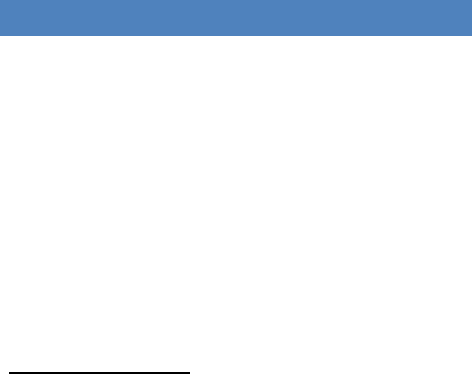
CEWARNING:
UsershavetousetheconnectiontoUSBinterfaceswithUSB2.0
versionorhigher.
Pleasemakesurethetemperaturefordevicewillnotbehigherthan
45˚C
Thedeviceistestedfortypicalbodywornoperation.Theminimum
distancebetweentheuserand/oranybystanderandtheradiating
structureofthetransmitteris1.0cm.
DeclarationofConformity
We,D‐LinkCorporation,
Address:No.289,Sinhu3rdrd.,NeihuDistrict,TaipeiCity114,Taiwan
Declareunderourownresponsibilitythattheproduct:
Model:DWM‐158
Intendeduse:DC‐HSPA+USBAdapter
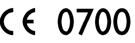
ComplieswiththeessentialrequirementsofArticle3oftheR&TTE
1999/5/ECDirective,ifusedforitsintendeduseandthatthe
followingstandardshavebeenapplied:
1. Health(Article3.1(a)oftheR&TTEDirective)
EN62311:2008/EN62209‐2:2010
2. Safety(Article3.1(a)oftheR&TTEDirective)
AppliedStandard(s):
EN60950‐1:2006+A11:2009+A1:2010+A12:2011
3. Electromagneticcompatibility(Article3.1(b)oftheR&TTE
Directive)
AppliedStandard(s):
EN301489‐1V1.9.2/‐7V1.3.1/‐24V1.5.1
4. Radiofrequencyspectrumusage(Article3.2oftheR&TTE
Directive)
AppliedStandard(s):
EN301511V9.0.2
EN301908‐1V5.2.1/‐2V5.2.1
AllthereportsoftheappliedstandardshavethePositiveOpinionof
NotifiedBody:
PHONEIXTESTLAB,Königswinkel10D‐32825Blomberg,Germany

FCCWARNING:
FCCRegulations:
Thisdevicehasbeentestedandfoundtocomplywiththelimitsfor
aClassBdigitaldevice,pursuanttoPart15oftheFCCRules.These
limitsaredesignedtoprovidereasonableprotectionagainstharmful
interferenceinaresidentialinstallation.Thisequipmentgenerates,
usesandcanradiatedradiofrequencyenergyand,ifnotinstalledand
usedinaccordancewiththeinstructions,maycauseharmful
interferencetoradiocommunications.However,thereisno
guaranteethatinterferencewillnotoccurinaparticularinstallation
Ifthisequipmentdoescauseharmfulinterferencetoradioor
televisionreception,whichcanbedeterminedbyturningthe
equipmentoffandon,theuserisencouragedtotrytocorrectthe
interferencebyoneormoreofthefollowingmeasures:
‐Reorientorrelocatethereceivingantenna.
‐Increasetheseparationbetweentheequipmentandreceiver.
‐Connecttheequipmentintoanoutletonacircuitdifferentfromthat
towhichthereceiverisconnected.
‐Consultthedealeroranexperiencedradio/TVtechnicianforhelp.
Changesormodificationsnotexpresslyapprovedbytheparty
responsibleforcompliancecouldvoidtheuser‘sauthoritytooperate
theequipment.
Theantenna(s)usedforthistransmittermustnotbeco‐locatedor
operatinginconjunctionwithanyotherantennaortransmitter.

4RFEXPOSUREINFORMATION(SAR)
Thisdevicemeetsthegovernment’srequirementsforexposureto
radiowaves.Thisdeviceisdesignedandmanufacturednottoexceed
theemissionlimitsforexposuretoradiofrequency(RF)energysetby
theFederalCommunicationsCommissionoftheU.S.Government.
Theexposurestandardforwirelessdeviceemploysaunitof
measurementknownastheSpecificAbsorptionRate,orSAR.The
SARlimitsetbytheFCCis1.6W/kg.*TestsforSARareconducted
usingstandardoperatingpositionsacceptedbytheFCCwiththe
devicetransmittingatitshighestcertifiedpowerlevelinalltested
frequencybands.AlthoughtheSARisdeterminedatthehighest
certifiedpowerlevel,theactualSARlevelofthedevicewhile
operatingcanbewellbelowthemaximumvalue.Thisisbecausethe
deviceisdesignedtooperateatmultiplepowerlevelssoastouse
onlytheposerrequiredtoreachthenetwork.Ingeneral,thecloser
youaretoawirelessbasestationantenna,thelowerthepower
output.SARcompliancehasbeenestablishedinthehostproduct(s)
(laptopcomputers),testedat5mmseparationdistanceandtested
withUSBslotconfigurationsincludingHorizontal‐UP,
Horizontal‐Down,Vertical‐Front,Vertical‐Back.Thisdevicecanbe
usedinhostproduct(s)withsubstantiallysimilarphysicaldimensions,
construction,andelectricalandRFcharacteristics.ThehighestSAR
value,testedperFCCRFexposureguidelinesforUSBdongle,as
describedinthisuserguide,is0.71W/kg.TheFCChasgrantedan
EquipmentAuthorizationforthisdevicewithallreportedSARlevels
evaluatedasincompliancewiththeFCCRFexposureguidelines.SAR
informationonthisdeviceisonfilewiththeFCCandcanbefound
undertheDisplayGrantsectionofwww.fcc.gov/oet/ea/fccidafter
searchingonFCCID:KA2WM158D1.