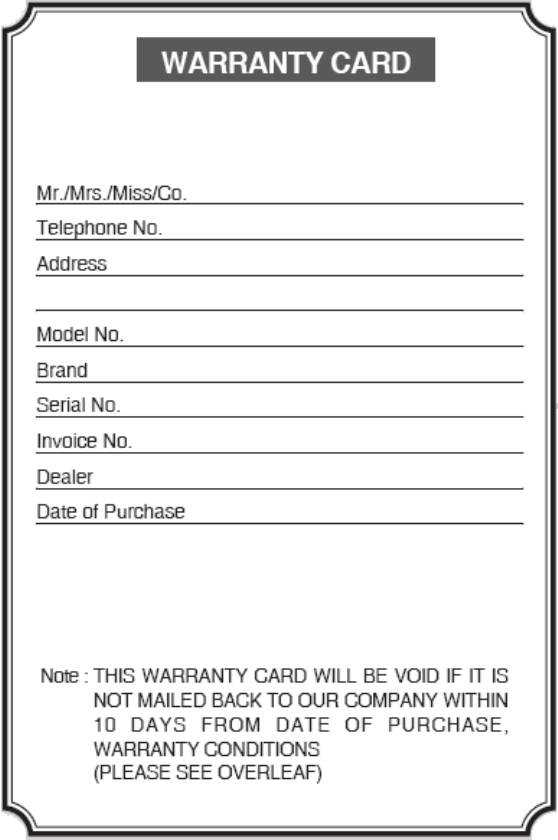DASAN ELECTRON DW-779H Wireless Headset(PP) User Manual DW 779
DASAN ELECTRON Wireless Headset(PP) DW 779
User Manual
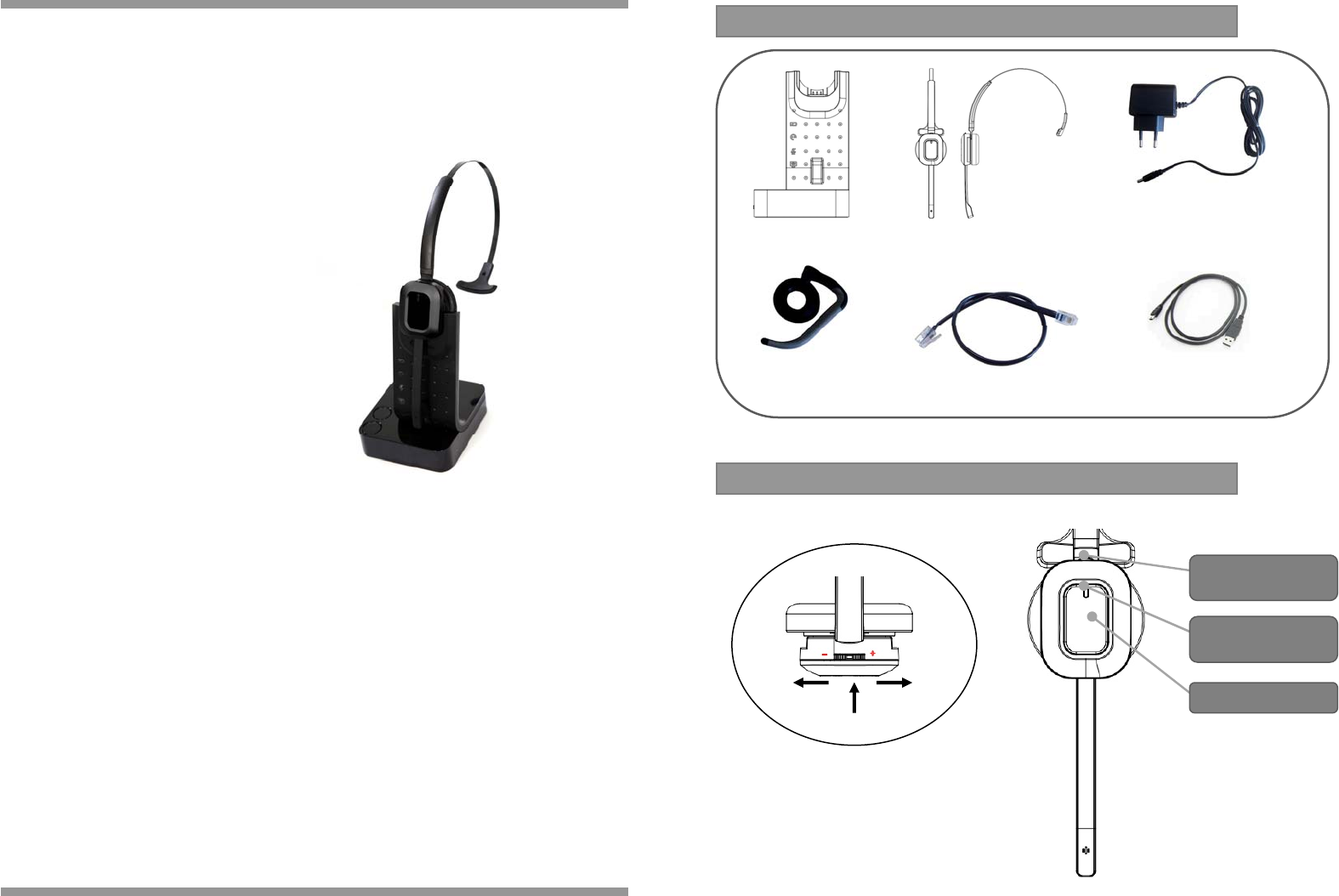
User’s Manual
Wireless Headset
INTRODUCTION
- Speaker Volume Up/Down
- Microphone Mute (Press)
1. Package Contents
BASE Unit
HEADSET & HEADBAND
EAR-HOOK
TELEPHONE CONNECTION CORD
2. Headset
POWER ADAPTOR
Down Up
Mute/ Speaker
volume
Call Hook On/Off
In-Use/On-Off
Indicator
Mute
USB CABLE
(Optional)
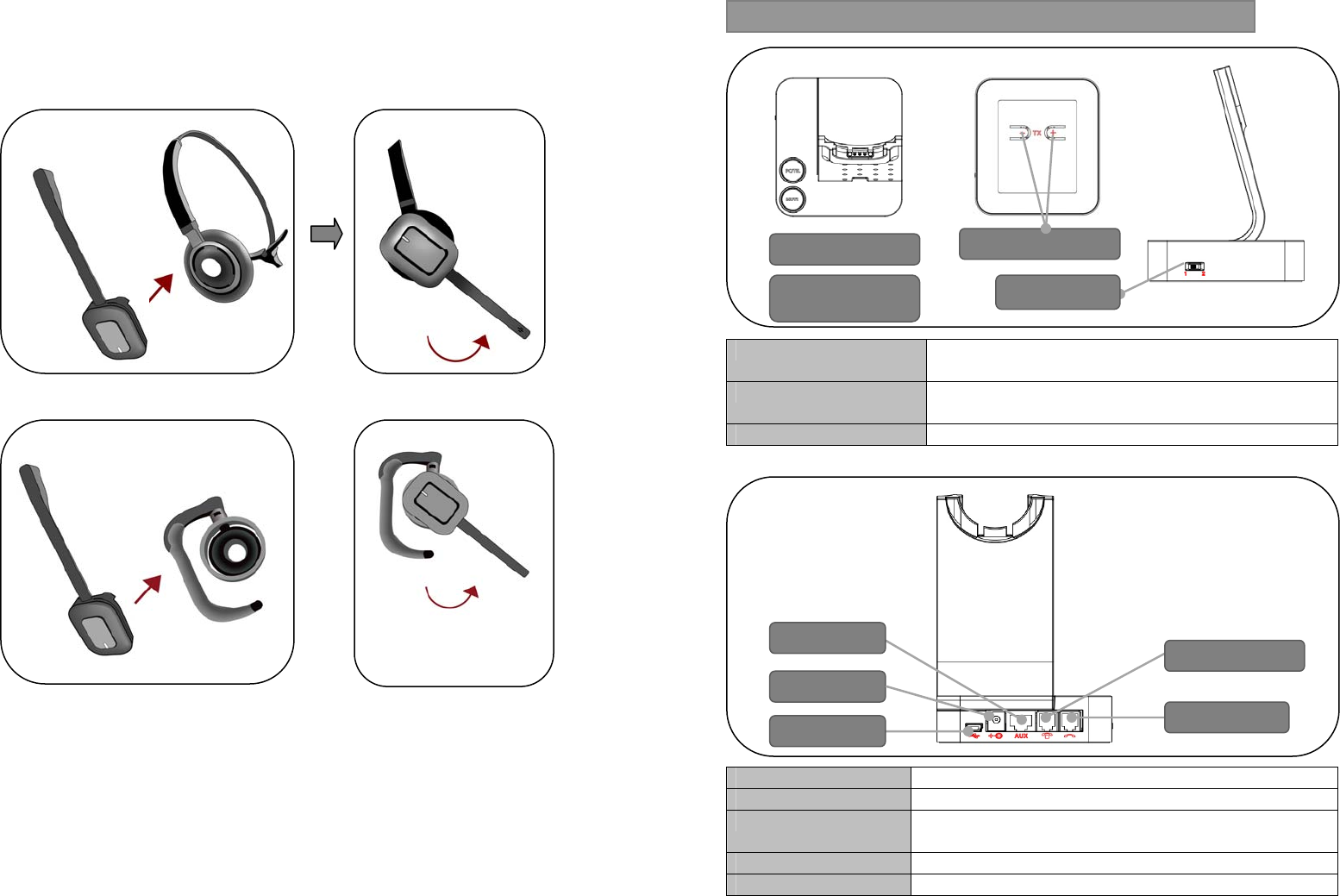
- Fit the headband or ear-hook on the headset
- Adjust the boom arm of your headset so that the microphone is positioned in
the direction of your mouth, as close as possible to your mouth.
Base Top Base Bottom
Microphone Volume Switch When installed, adjust volume level for the best level of
microphone volume.
Compatibility Switch Select ‘1’ or ‘2’ until a dial tone is heard via the telephone
connection.
PC/TEL Only USB version has a this function.
AUX Connection for Handset LIFTER (optional extra)
Handset port Plug Handset cord from the phone to Handset port
Telephone port Connect telephone cord to the headset port or handset port of a
telephone / base unit
USB Port Connect USB cable between PC and base unit.
DC Jack Connect Power Adapter to DC Jack
3. Base Unit
PC/TEL Selection
USB port
AUX port
Handset port
Telephone port
DC Jack
Compatibility
Switch
Microphone
Mute Button
Microphone Volume
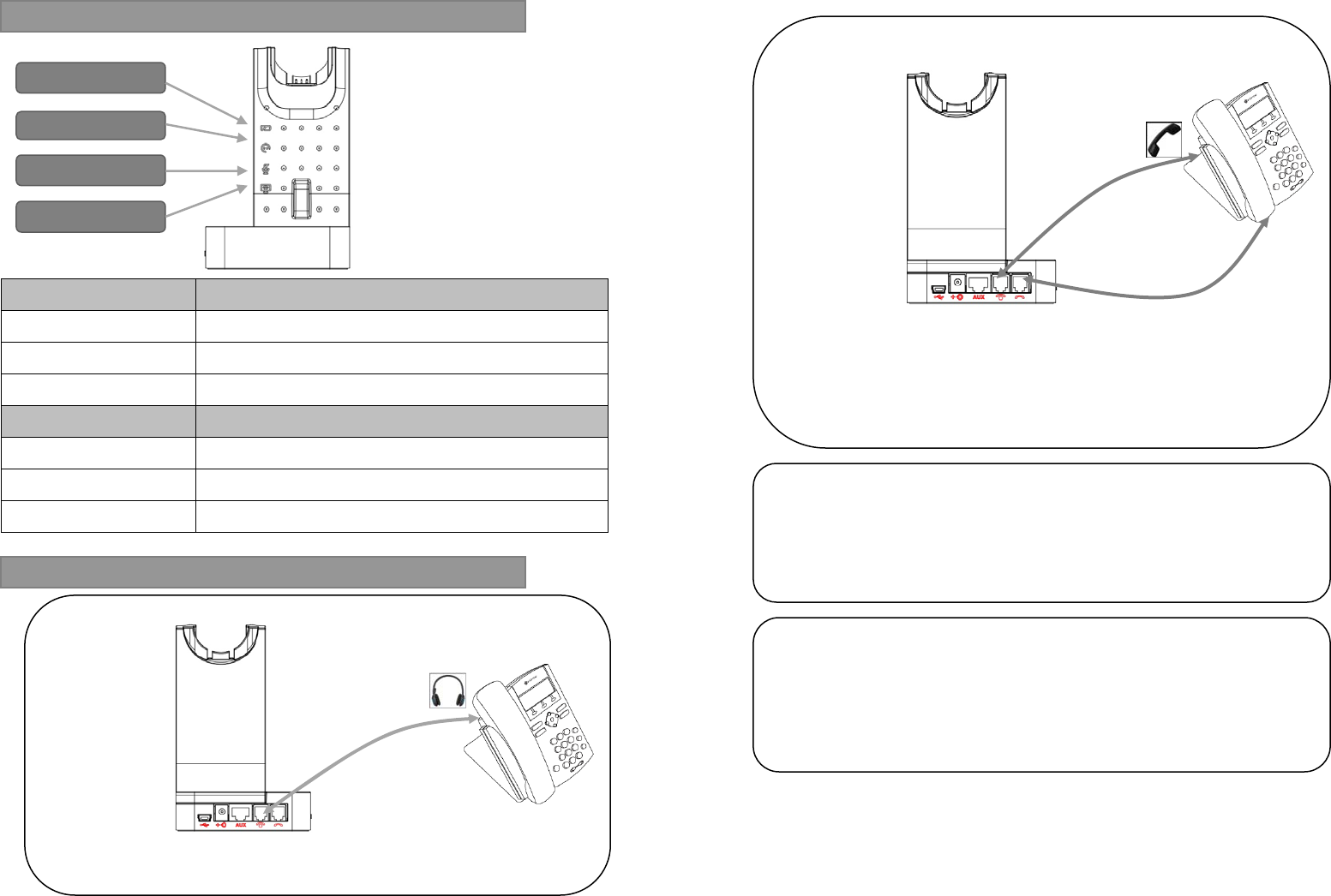
Charging Status LEDs status
Charging Battery Indicator : ‘Blinking’ 3 sec-ON, 1sec-OFF
Full Charged Battery Indicator : ‘ON’
Low Battery Battery Indicator : ‘Blinking’ 0.5 sec-ON, 0.5 sec-OFF
Event LEDs status
Press Microphone mute Mute indicator : ‘ON’
Press PC/TEL selection PC/TEL Indicator - TEL : ‘OFF’ PC : ‘ON’
Hook Off In-use indicator : ‘ON’
Diagram 1 (Desk phone with HEADSET port)
- Plug the supplied telephone cord into the TEL port of the BASE UNIT
- Connect the telephone cord to the HEADSET port of the desk phone
4. LED indicator
PC/TEL indicator
Mute indicator
Battery indicator
In-use indicator
5. Setting up the BASE
Diagram 2 ( Desk phone without HEADSET port)
- On the desk phone, unplug the handset cable from the phone
- Plug the handset cable into the HANDSET port on the BASE UNIT
- Plug the telephone cord into the TEL port on the BASE UNIT and plug the
other end of the telephone cord into the HADNSET port on the desk phone
(Desk phone with DL-570 LIFTER)
The DL-570 remote handset lifter manually lifts the desk phone handset to
make or answer a call.
- Refer to the DL-570 installation guide
(Desk phone with EHS Adapter)
EHS Adapter enables an incoming call to be answered or ended by using the
On/Off button on the Headset..
- Refer to the EHS Adapter installation guide
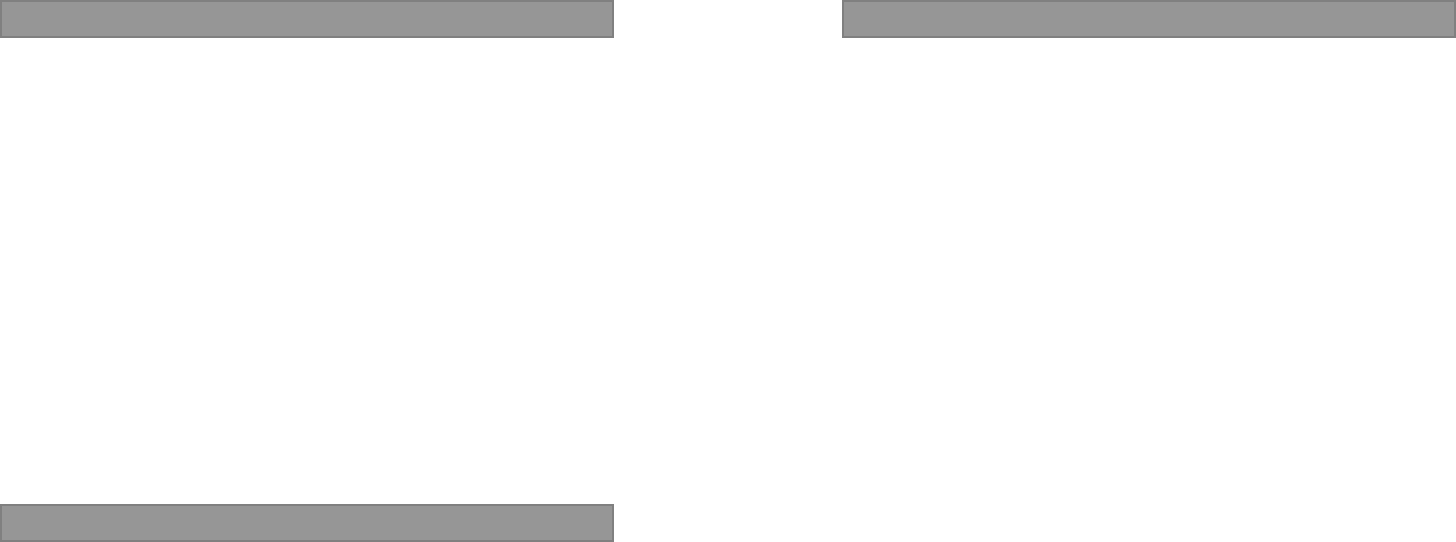
- Plug the Power Adapter cord on the Base unit.(Note 1)
- Press Hook On/Off switch to make a call
- Select compatibility switch ‘1’ or ‘2’ position until you can hear the dial tone
- Adjust speaker and microphone volume
- Press Hook On/Off switch to end a call
Note 1 : Factory default setup : Paired
Pairing process is automatically proceeding when plug the power adapter into the
Base Unit. (Make sure that headset is placed on the cradle and should be powered on
before power is turned on. If the headset is not placed on the cradle, pairing will be
unsuccessful.)
The unit enables you to answer and end calls remotely by using its built-in electronic
hook switch (EHS). EHS of this unit is only compatible with certain telephone systems
supporting EHS.
★ EHS is only compatible with certain telephone systems. In order to determine
which telephones are compatible with the EHS feature, please refer to EHS
guide or contact your local distributor. Please also refer to your telephone’s
user manual for clarification.
7. Electronic Hook Switch (optional extra)
6. Operational Instruction
1. Can not hear a dial tone.
☞ Check the TEL/PC button.
TEL Mote: PC/TEL indicator – ‘OFF’
☞ Please check the cable connection between Base unit and Phone.
☞ Check that the power adapter is plugged in and has power
☞ Please check the compatibility switch. Adjust compatibility switch until
you can hear the dial tone.
2. Microphone volume (TX) is low / dead.
☞ Make sure that the microphone (TX) mute function is deactivated.
☞ Check the position of the boom arm and make sure that the microphone
is placed as close as possible to your mouth (approx. 2 fingers
distance).
☞ Adjust the microphone (TX) volume on the bottom of base unit.
3. Buzzing sound on the headset
☞ Telephone may not be fully immune to the radio transmission between
your headset and base. To overcome this problem, move the base unit
to at least 30 cm/12” away from the phone.
4. Headset echoes
☞ Adjust the telephone’s volume. If necessary, adjust your microphone
volume on the headset to a lower setting.
5. EHS doesn’t work with the telephone
☞ Make sure the telephone is compatible with the wireless headset. Refer
to the EHS guide.
6. Headset was working, but it has stopped.
☞ Headset may need pairing to the base again. Refer to the ‘Note 1’ on
‘Operational Instruction’
☞ Headset battery may be dead. Return the headset to the cradle on the
base unit for charging.
8. Trouble Shooting
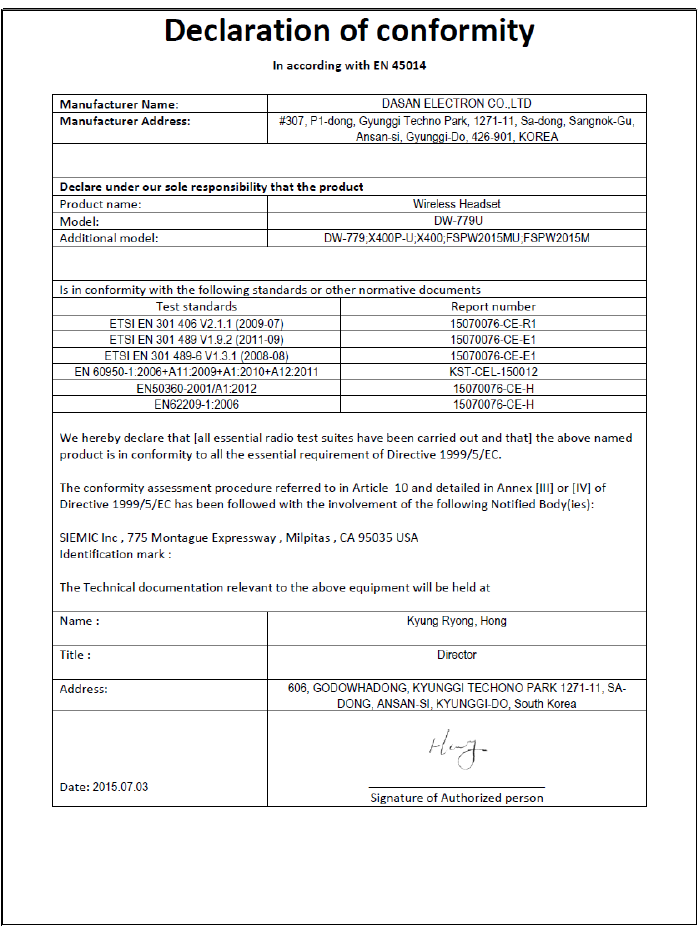
FCC Part 15
This equipment has been tested and found to comply with the requirements for a Class B digital
device under Part 15 of the Federal Communications Commission (FCC) rules. These
requirements are intended to provide reasonable protection against harmful interference in a
residential installation. This equipment generates, uses and can radiate radio frequency energy
and, if not installed and used in accordance with the instructions, may cause harmful interference
to radio communications. However, there is no guarantee that interference will not occur in a
particular installation. If this equipment does cause harmful interference to radio or television
reception, which can be determined by turning the equipment off and on, the user is encouraged to
try to correct the interference by one or more of the following measures:
• Reorient or relocate the receiving antenna.
• Increase the separation between the equipment and receiver.
• Connect the equipment into an outlet on a circuit different from that to which the
receiver is connected.
• Consult the dealer or an experienced radio/TV technician for help.
Changes or modiἀcations to this equipment not expressly approved by the party responsible for
compliance could void the user’s authority to operate the equipment.
This device complies with Part 15 of the FCC rules. Operation is subject to the following two
conditions: (1) this device may not cause harmful interference, and (2) this device must accept any
interference received, including interference that may cause undesired operation. Privacy of
communications may not be ensured when using this telephone.
To ensure safety of users, the FCC has established criteria for the amount of radio frequency
energy that can be safely absorbed by a user or bystander according to the intended usage of the
product. This product has been tested and found to comply with the FCC criteria. The handset
may be safely held against the ear of the user. The telephone base shall be installed and used
such that parts of the user’s body other than the hands are maintained at a distance of
approximately 20 cm (8 inches) or more.