DIEHARD Battery Charger Manual L0805603
200.71225 L0805603
User Manual: DIEHARD DIEHARD Battery charger Manual DIEHARD Battery charger Owner's Manual, DIEHARD Battery charger installation guides
Open the PDF directly: View PDF ![]() .
.
Page Count: 16
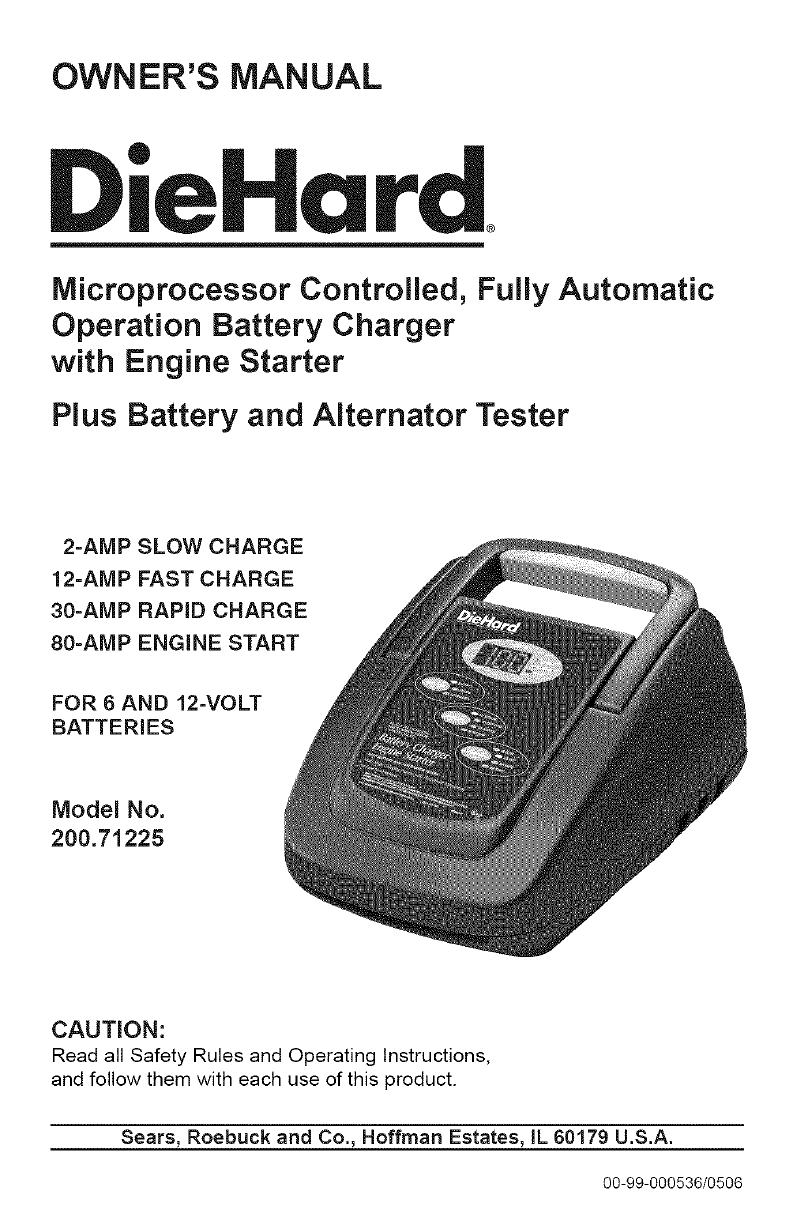
OWNER'S MANUAL
®
Microprocessor Controlled, Fully Automatic
Operation Battery Charger
with Engine Starter
Plus Battery and Alternator Tester
2=AMP SLOW CHARGE
12=AMP FAST CHARGE
30=AMP RAPID CHARGE
80=AIVIP ENGINE START
FOR 6 AND 12-VOLT
BATTERIES
Model No.
200.71225
CAUTION:
Read all Safety Rules and Operating Instructions,
and follow them with each use of this product.
Sears, Roebuck and Co., Hoffman Estates, IL 60179 U.S.A.
00-99-000536/0506
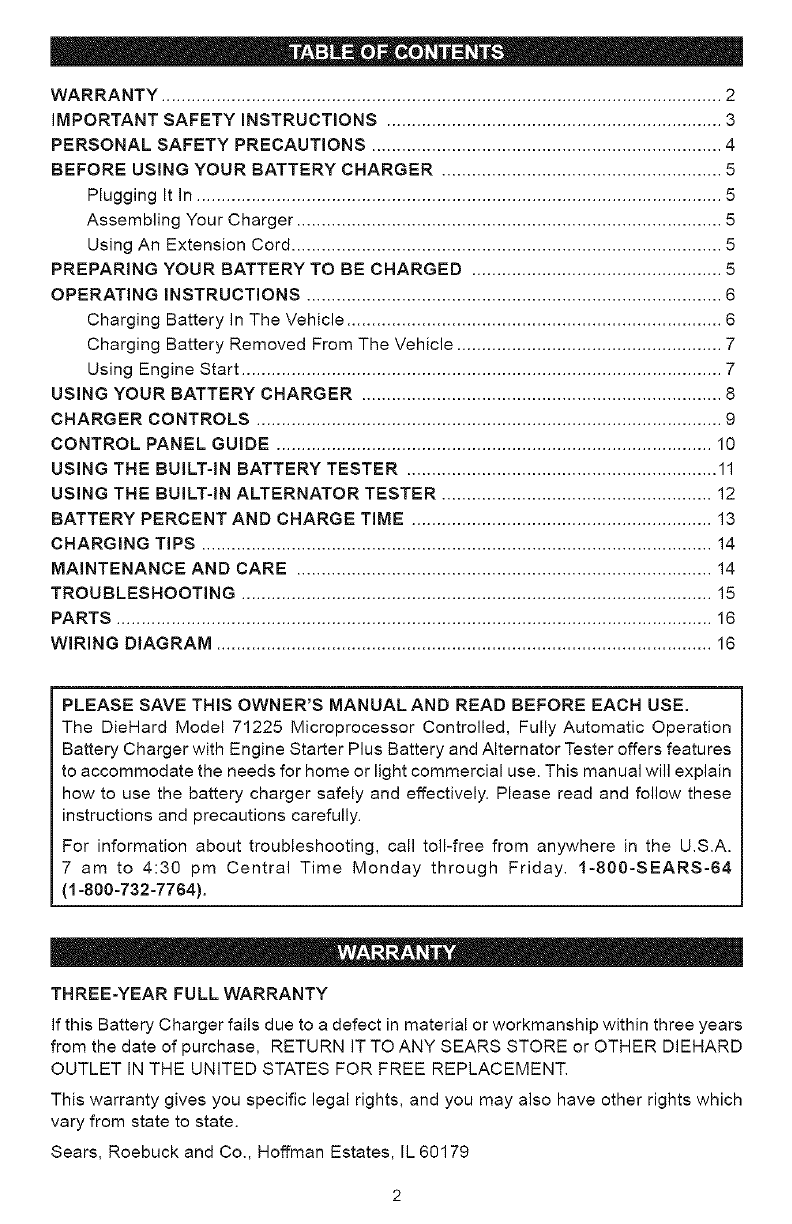
WARRANTY ................................................................................................................ 2
IMPORTANT SAFETY INSTRUCTIONS ................................................................... 3
PERSONAL SAFETY PRECAUTIONS ...................................................................... 4
BEFORE USING YOUR BATTERY CHARGER ........................................................ 5
Plugging It In ......................................................................................................... 5
Assembling Your Charger ..................................................................................... 5
Using An Extension Cord ...................................................................................... 5
PREPARING YOUR BATTERY TO BE CHARGED .................................................. 5
OPERATING INSTRUCTIONS ................................................................................... 6
Charging Battery In The Vehicle ........................................................................... 6
Charging Battery Removed From The Vehicle ..................................................... 7
Using Engine Start ................................................................................................ 7
USING YOUR BATTERY CHARGER ........................................................................ 8
CHARGER CONTROLS ............................................................................................. 9
CONTROL PANEL GUIDE ....................................................................................... 10
USING THE BUILT-IN BATTERY TESTER .............................................................. 11
USING THE BUILT-IN ALTERNATOR TESTER ...................................................... 12
BATTERY PERCENT AND CHARGE TIME ............................................................ 13
CHARGING TIPS ...................................................................................................... 14
MAINTENANCE AND CARE ................................................................................... 14
TROUBLESHOOTING .............................................................................................. 15
PARTS ....................................................................................................................... 16
WIRING DIAGRAM ................................................................................................... 16
PLEASE SAVE THIS OWNER'S MANUALAND READ BEFORE EACH USE.
The DieHard Model 71225 Microprocessor Controlled, Fully Automatic Operation
Battery Charger with Engine Starter Plus Battery and Alternator Tester offers features
to accommodate the needs for home or light commercial use. This manual will explain
how to use the battery charger safely and effectively. Please read and follow these
instructions and precautions carefully.
For information about troubleshooting, call toll-free from anywhere in the U.S.A.
7 am to 4:30 pm Central Time Monday through Friday. 1-800-SEARS-64
(1-800=732-7764).
THREE=YEAR FULL WARRANTY
If this Battery Charger fails due to a defect in material or workmanship within three years
from the date of purchase, RETURN IT TO ANY SEARS STORE or OTHER DIEHARD
OUTLET IN THE UNITED STATES FOR FREE REPLACEMENT.
This warranty gives you specific legal rights, and you may also have other rights which
vary from state to state.
Sears, Roebuck and Co., Hoffman Estates, IL 60179
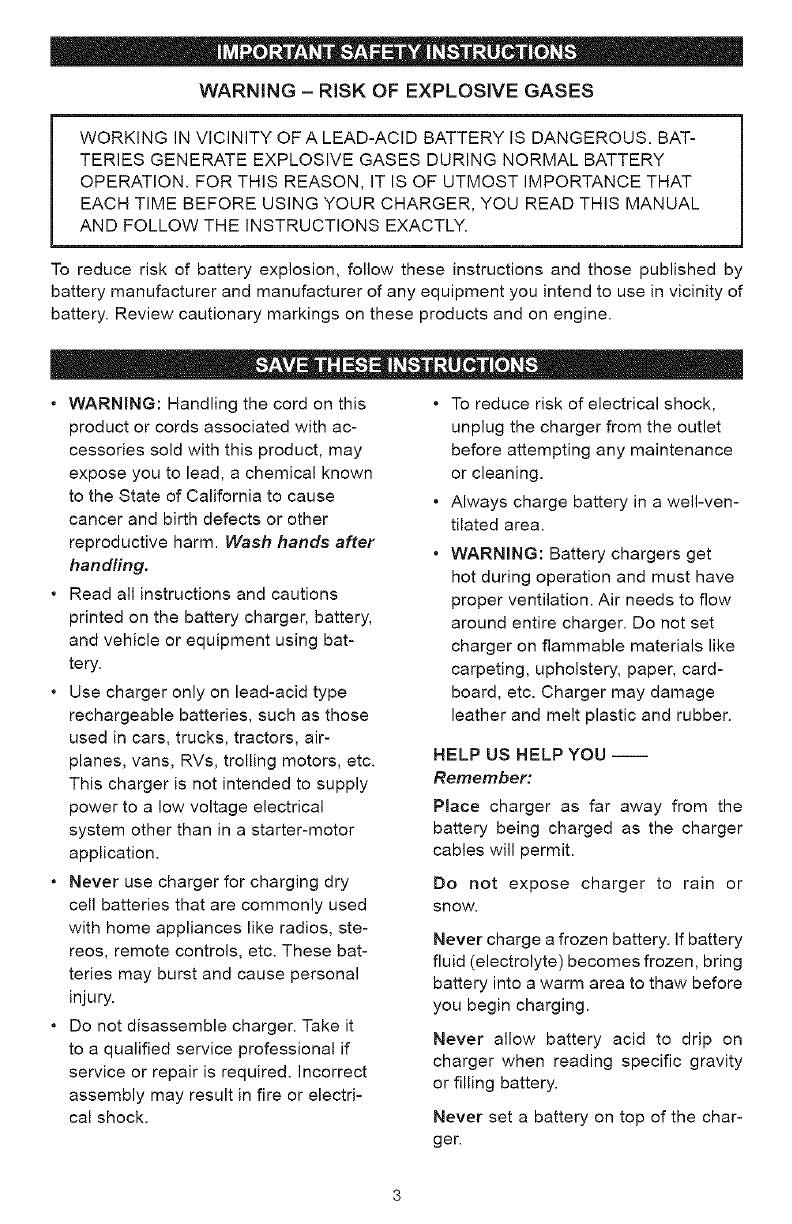
WARNING - RISK OF EXPLOSIVE GASES
WORKING IN VICINITY OF A LEAD-ACID BATTERY IS DANGEROUS. BAT-
TERIES GENERATE EXPLOSIVE GASES DURING NORMAL BATTERY
OPERATION. FOR THIS REASON, IT IS OF UTMOST IMPORTANCE THAT
EACH TIME BEFORE USING YOUR CHARGER, YOU READ THIS MANUAL
AND FOLLOW THE INSTRUCTIONS EXACTLY.
To reduce risk of battery explosion, follow these instructions and those published by
battery manufacturer and manufacturer of any equipment you intend to use in vicinity of
battery. Review cautionary markings on these products and on engine.
• WARNING: Handling the cord on this
product or cords associated with ac-
cessories sold with this product, may
expose you to lead, a chemical known
to the State of California to cause
cancer and birth defects or other
reproductive harm. Wash hands after
handling.
• Read all instructions and cautions
printed on the battery charger, battery,
and vehicle or equipment using bat-
tery.
• Use charger only on lead-acid type
rechargeable batteries, such as those
used in cars, trucks, tractors, air-
planes, vans, RVs, trolling motors, etc.
This charger is not intended to supply
power to a low voltage electrical
system other than in a starter-motor
application.
• Never use charger for charging dry
cell batteries that are commonly used
with home appliances like radios, ste-
reos, remote controls, etc. These bat-
teries may burst and cause personal
injury.
• Do not disassemble charger. Take it
to a qualified service professional if
service or repair is required. Incorrect
assembly may result in fire or electri-
cal shock.
• To reduce risk of electrical shock,
unplug the charger from the outlet
before attempting any maintenance
or cleaning.
• Always charge battery in a well-ven-
tilated area.
• WARNING: Battery chargers get
hot during operation and must have
proper ventilation. Air needs to flow
around entire charger. Do not set
charger on flammable materials like
carpeting, upholstery, paper, card-
board, etc. Charger may damage
leather and melt plastic and rubber.
HELP US HELP YOU --
Remember:
Place charger as far away from the
battery being charged as the charger
cables will permit.
Do not expose charger to rain or
snow,
Never charge a frozen battery. If battery
fluid (electrolyte) becomes frozen, bring
battery into a warm area to thaw before
you begin charging.
Never allow battery acid to drip on
charger when reading specific gravity
or filling battery.
Never set a battery on top of the char-
ger.
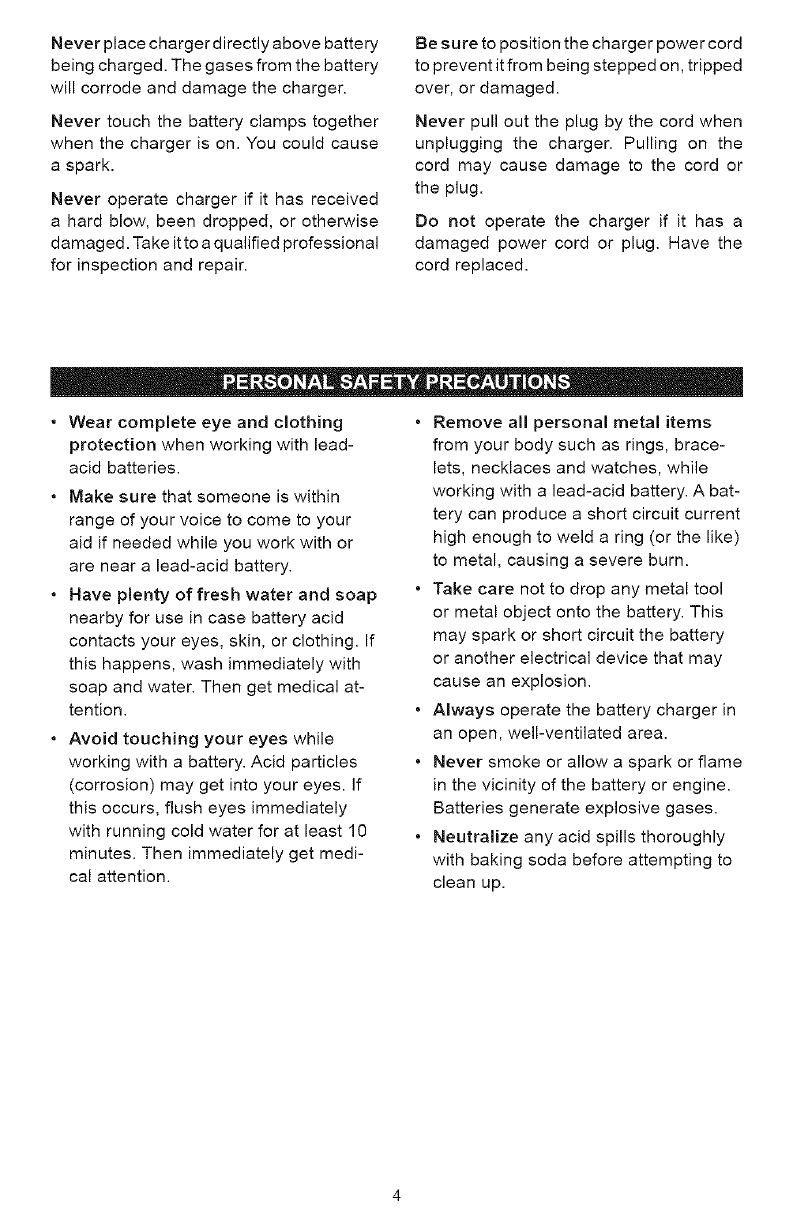
Never place charger directly above battery
being charged. The gases from the battery
will corrode and damage the charger.
Never touch the battery clamps together
when the charger is on. You could cause
a spark.
Never operate charger if it has received
a hard blow, been dropped, or otherwise
damaged. Take itto a qualified professional
for inspection and repair.
Be sure to position the charger power cord
to prevent it from being stepped on, tripped
over, or damaged.
Never pull out the plug by the cord when
unplugging the charger. Pulling on the
cord may cause damage to the cord or
the plug.
Do not operate the charger if it has a
damaged power cord or plug. Have the
cord replaced.
• Wear complete eye and clothing
protection when working with lead-
acid batteries.
• Make sure that someone is within
range of your voice to come to your
aid if needed while you work with or
are near a lead-acid battery.
• Have plenty of fresh water and soap
nearby for use in case battery acid
contacts your eyes, skin, or clothing. If
this happens, wash immediately with
soap and water. Then get medical at-
tention.
• Avoid touching your eyes while
working with a battery. Acid particles
(corrosion) may get into your eyes. If
this occurs, flush eyes immediately
with running cold water for at least 10
minutes. Then immediately get medi-
cal attention.
• Remove all personal metal items
from your body such as rings, brace-
lets, necklaces and watches, while
working with a lead-acid battery. A bat-
tery can produce a short circuit current
high enough to weld a ring (or the like)
to metal, causing a severe burn.
• Take care not to drop any metal tool
or metal object onto the battery. This
may spark or short circuit the battery
or another electrical device that may
cause an explosion.
• Always operate the battery charger in
an open, well-ventilated area.
• Never smoke or allow a spark or flame
in the vicinity of the battery or engine.
Batteries generate explosive gases.
• Neutralize any acid spills thoroughly
with baking soda before attempting to
clean up.
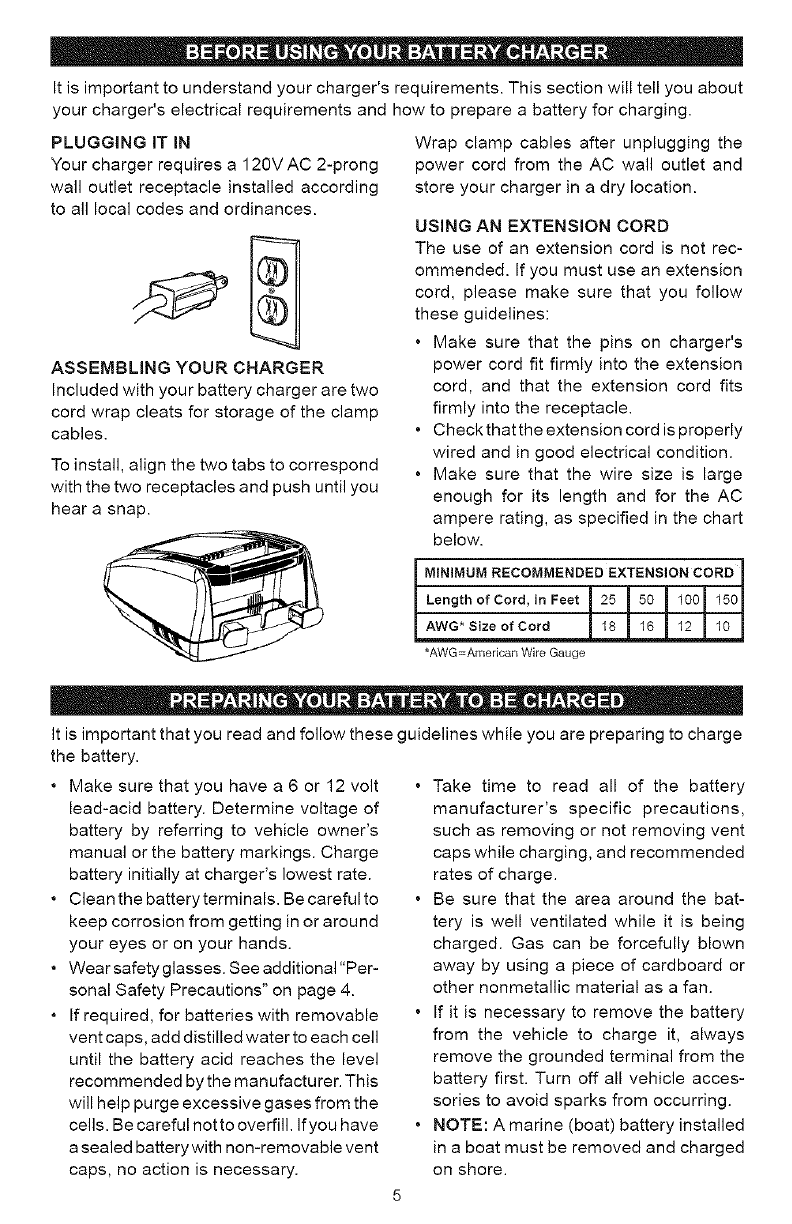
Itisimportanttounderstandyourcharger'srequirements.Thissectionwilltellyouabout
yourcharger'selectricalrequirementsandhowtoprepareabatteryforcharging.
PLUGGINGITIN
Yourchargerrequiresa120VAC2-prong
walloutletreceptacleinstalledaccording
toalllocalcodesandordinances.
ASSEMBLINGYOURCHARGER
Includedwithyourbatterychargeraretwo
cordwrapcleatsforstorageoftheclamp
cables.
Toinstall,alignthetwotabstocorrespond
withthetworeceptaclesandpushuntilyou
hearasnap.
Wrapclampcablesafterunpluggingthe
powercordfromtheACwalloutletand
storeyourchargerinadrylocation.
USINGANEXTENSIONCORD
Theuseofanextensioncordisnotrec-
ommended.Ifyoumustuseanextension
cord,pleasemakesurethatyoufollow
theseguidelines:
• Makesurethatthepinsoncharger's
powercordfitfirmlyintotheextension
cord,andthattheextensioncordfits
firmlyintothereceptacle.
• Checkthattheextensioncordisproperly
wiredandingoodelectricalcondition.
• Makesurethatthewiresizeis large
enoughforits lengthandfortheAC
ampererating,asspecifiedinthechart
below.
MINIMUM RECOMMENDED EXTENSION CORD I
of Cord, in Feet _ ?._ _ 5N _ 1_ 15N_i -- _ -- _ ---N ---iLength
AWG* Size of Cord 18 16 12 10
•AWG=American Wire Gauge
It is important that you read and follow these guidelines while you are preparing to charge
the battery.
• Make sure that you have a 6 or 12 volt
lead-acid battery. Determine voltage of
battery by referring to vehicle owner's
manual or the battery markings. Charge
battery initially at charger's lowest rate.
• Clean the battery terminals. Be careful to
keep corrosion from getting in or around
your eyes or on your hands.
• Wear safety glasses. See additional "Per-
sonal Safety Precautions" on page 4.
• If required, for batteries with removable
vent caps, add distilled water to each cell
until the battery acid reaches the level
recommended by the manufacturer. This
will help purge excessive gases from the
cells. Be careful notto overfill. If you have
a sealed battery with non-removable vent
caps, no action is necessary.
• Take time to read all of the battery
manufacturer's specific precautions,
such as removing or not removing vent
caps while charging, and recommended
rates of charge.
• Be sure that the area around the bat-
tery is well ventilated while it is being
charged. Gas can be forcefully blown
away by using a piece of cardboard or
other nonmetallic material as a fan.
• If it is necessary to remove the battery
from the vehicle to charge it, always
remove the grounded terminal from the
battery first. Turn off all vehicle acces-
sories to avoid sparks from occurring.
• NOTE: A marine (boat) battery installed
in a boat must be removed and charged
on shore.
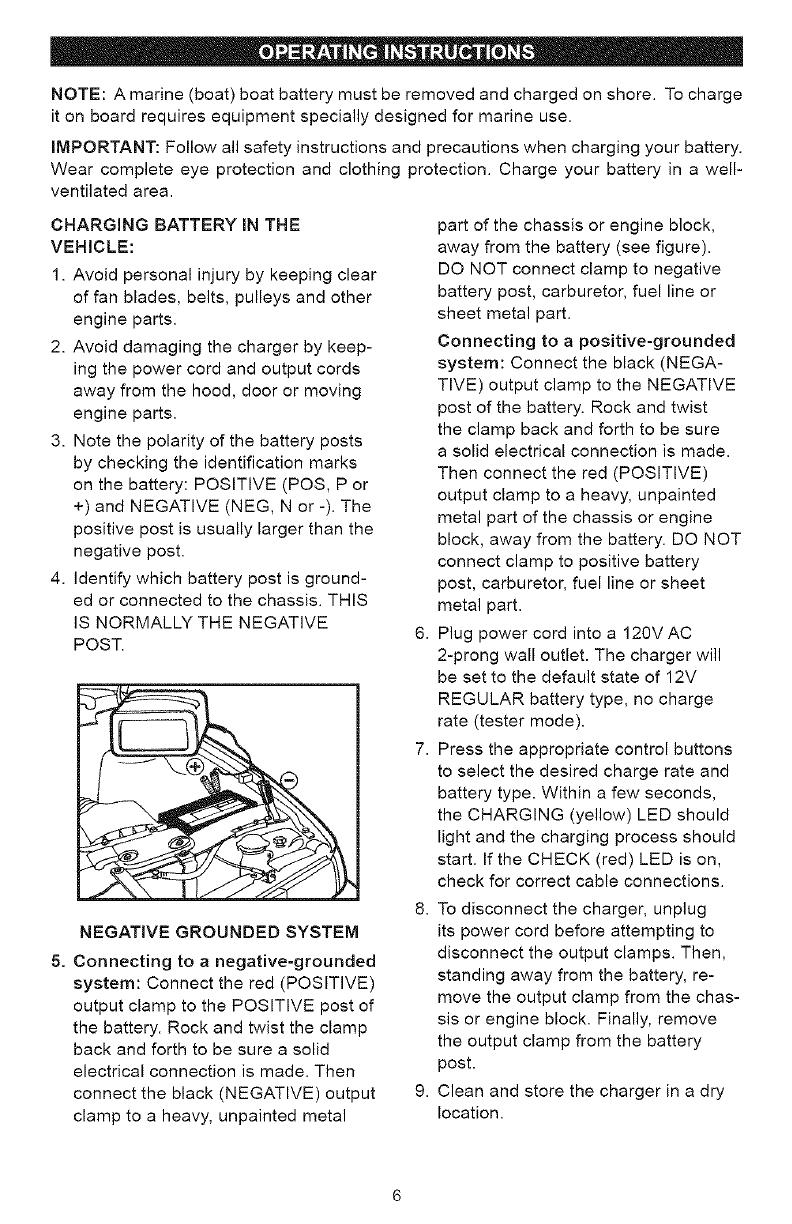
NOTE:Amarine(boat)boatbatterymustberemovedandchargedonshore.Tocharge
itonboardrequiresequipmentspeciallydesignedformarineuse.
IMPORTANT:Followallsafetyinstructionsandprecautionswhenchargingyourbattery.
Wearcompleteeyeprotectionandclothingprotection.Chargeyourbatteryinawell-
ventilatedarea.
CHARGINGBATTERYINTHE
VEHICLE:
1.Avoidpersonalinjurybykeepingclear
offanblades,belts,pulleysandother
engineparts.
2.Avoiddamagingthechargerbykeep-
ingthepowercordandoutputcords
awayfromthehood,doorormoving
engineparts.
3. Notethepolarityofthebatteryposts
bycheckingtheidentificationmarks
onthebattery:POSITIVE(POS,Por
+)andNEGATIVE(NEG,Nor-).The
positivepostisusuallylargerthanthe
negativepost.
4. Identifywhichbatterypostisground-
edorconnectedtothechassis.THIS
ISNORMALLYTHENEGATIVE
POST.
NEGATIVEGROUNDED SYSTEM
5. Connecting to a negative=grounded
system: Connect the red (POSITIVE)
output clamp to the POSITIVE post of
the battery. Rock and twist the clamp
back and forth to be sure a solid
electrical connection is made. Then
connect the black (NEGATIVE) output
clamp to a heavy, unpainted metal
part of the chassis or engine block,
away from the battery (see figure).
DO NOT connect clamp to negative
battery post, carburetor, fuel line or
sheet metal part.
Connecting to a positive=grounded
system: Connect the black (NEGA-
TIVE) output clamp to the NEGATIVE
post of the battery. Rock and twist
the clamp back and forth to be sure
a solid electrical connection is made.
Then connect the red (POSITIVE)
output clamp to a heavy, unpainted
metal part of the chassis or engine
block, away from the battery. DO NOT
connect clamp to positive battery
post, carburetor, fuel line or sheet
metal part.
6. Plug power cord into a 120V AC
2-prong wall outlet. The charger will
be set to the default state of 12V
REGULAR battery type, no charge
rate (tester mode).
7. Press the appropriate control buttons
to select the desired charge rate and
battery type. Within a few seconds,
the CHARGING (yellow) LED should
light and the charging process should
start. If the CHECK (red) LED is on,
check for correct cable connections.
8. To disconnect the charger, unplug
its power cord before attempting to
disconnect the output clamps. Then,
standing away from the battery, re-
move the output clamp from the chas-
sis or engine block. Finally, remove
the output clamp from the battery
post.
9. Clean and store the charger in a dry
location.
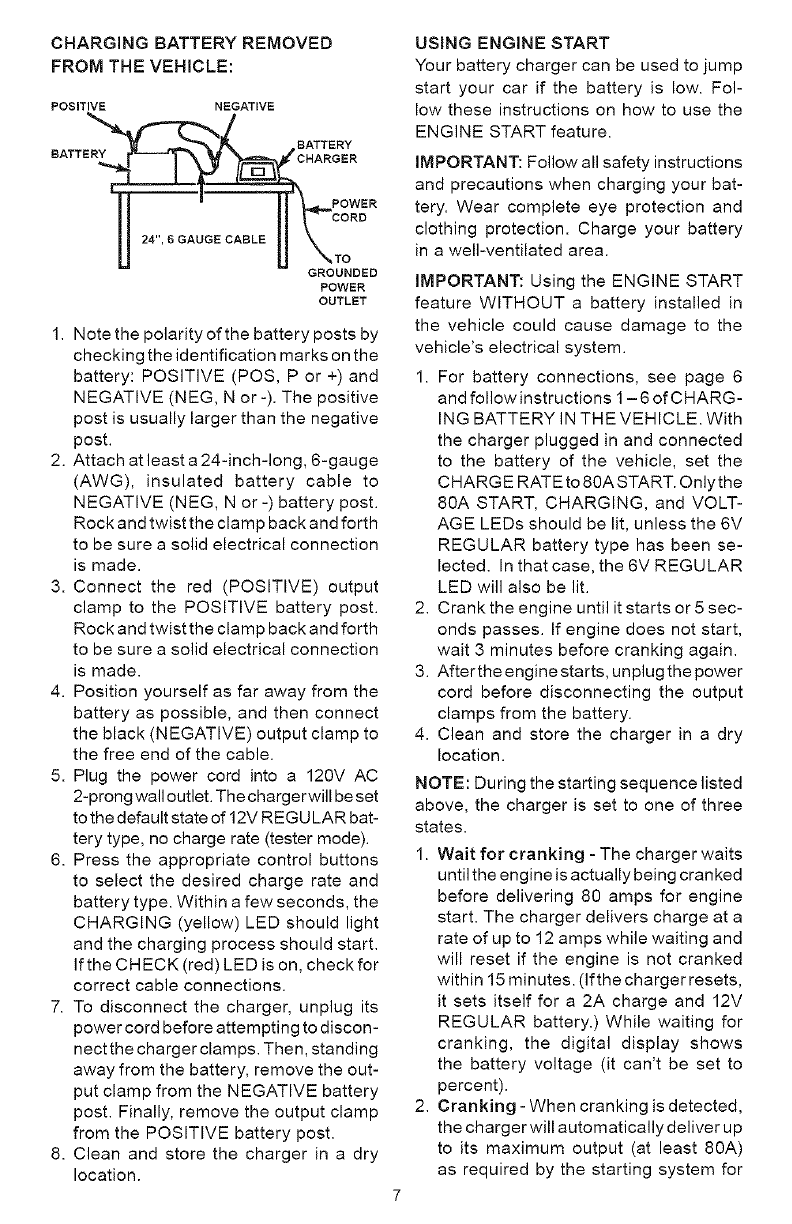
CHARGING BATTERY REMOVED
FROM THE VEHICLE:
POSITIVE NEGATIVE
BATTERY
BATTERY CHARGER
POWER
CORD
TO
GROUNDED
POWER
OUTLET
1. Note the polarity of the battery posts by
checking the identification marks on the
battery: POSITIVE (POS, P or +) and
NEGATIVE (NEG, N or -). The positive
post is usually larger than the negative
post.
2. Attach at least a 24-inch-long, 6-gauge
(AWG), insulated battery cable to
NEGATIVE (NEG, N or -) battery post.
Rock and twist the clamp back and forth
to be sure a solid electrical connection
is made.
3. Connect the red (POSITIVE) output
clamp to the POSITIVE battery post.
Rock and twist the clamp back and forth
to be sure a solid electrical connection
is made.
4. Position yourself as far away from the
battery as possible, and then connect
the black (NEGATIVE) output clamp to
the free end of the cable.
5. Plug the power cord into a 120V AC
2-prong wall outlet. The chargerwill be set
to the default state of 12V REGULAR bat-
tery type, no charge rate (tester mode).
6. Press the appropriate control buttons
to select the desired charge rate and
battery type. Within a few seconds, the
CHARGING (yellow) LED should light
and the charging process should start.
If the CHECK (red) LED is on, check for
correct cable connections.
7. To disconnect the charger, unplug its
power cord before attempting to discon-
nect the charger clamps. Then, standing
away from the battery, remove the out-
put clamp from the NEGATIVE battery
post. Finally, remove the output clamp
from the POSITIVE battery post.
8. Clean and store the charger in a dry
location.
USING ENGINE START
Your battery charger can be used to jump
start your car if the battery is low. Fol-
low these instructions on how to use the
ENGINE START feature.
iMPORTANT: Follow all safety instructions
and precautions when charging your bat-
tery. Wear complete eye protection and
clothing protection. Charge your battery
in a well-ventilated area.
iMPORTANT: Using the ENGINE START
feature WITHOUT a battery installed in
the vehicle could cause damage to the
vehicle's electrical system.
1. For battery connections, see page 6
and follow instructions 1 - 6 of CHARG-
ING BATTERY IN THE VEHICLE. With
the charger plugged in and connected
to the battery of the vehicle, set the
CHARGE RATE to 80A START. Only the
80A START, CHARGING, and VOLT-
AGE LEDs should be lit, unless the 6V
REGULAR battery type has been se-
lected. In that case, the 6V REGULAR
LED will also be lit.
2. Crank the engine until it starts or 5 sec-
onds passes. If engine does not start,
wait 3 minutes before cranking again.
3. After the engine starts, unplug the power
cord before disconnecting the output
clamps from the battery.
4. Clean and store the charger in a dry
location.
NOTE: During the starting sequence listed
above, the charger is set to one of three
states.
1. Wait for cranking - The charger waits
until the engine is actually being cranked
before delivering 80 amps for engine
start. The charger delivers charge at a
rate of up to 12 amps while waiting and
will reset if the engine is not cranked
within 15 minutes. (If the charger resets,
it sets itself for a 2A charge and 12V
REGULAR battery.) While waiting for
cranking, the digital display shows
the battery voltage (it can't be set to
percent).
2. Cranking - When cranking is detected,
the charger will automatically deliver up
to its maximum output (at least 80A)
as required by the starting system for
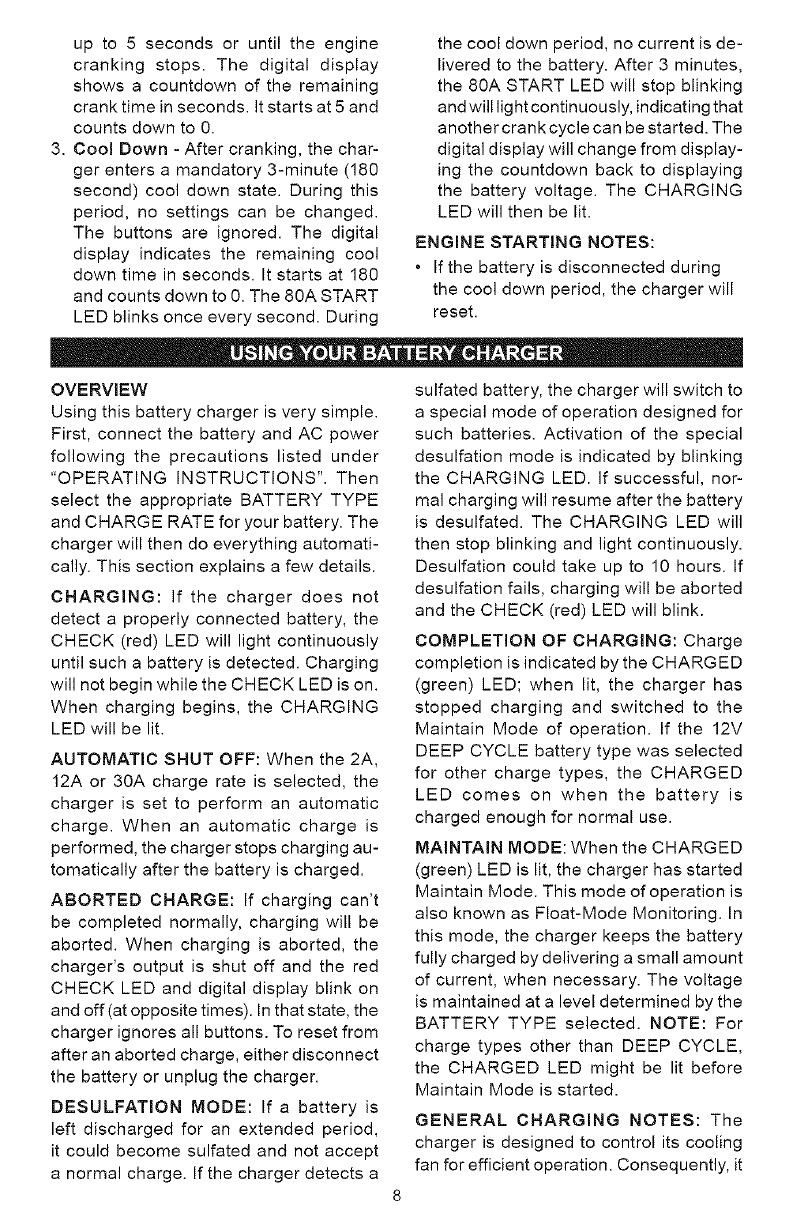
upto 5 secondsor untiltheengine
crankingstops.Thedigitaldisplay
showsa countdownoftheremaining
cranktimeinseconds.Itstartsat5and
countsdownto0.
3.CoolDown- Aftercranking,thechar-
gerentersamandatory3-minute(180
second)cooldownstate.Duringthis
period,nosettingscanbechanged.
Thebuttonsareignored.Thedigital
displayindicatestheremainingcool
downtimeinseconds.Itstartsat180
andcountsdownto0.The80ASTART
LEDblinksonceeverysecond.During
thecooldownperiod,nocurrentisde-
liveredtothebattery.After3minutes,
the80ASTARTLEDwillstopblinking
andwilllightcontinuously,indicatingthat
anothercrankcyclecanbestarted.The
digitaldisplaywillchangefromdisplay-
ingthecountdownbacktodisplaying
thebatteryvoltage.TheCHARGING
LEDwillthenbelit.
ENGINESTARTINGNOTES:
• Ifthebatteryisdisconnectedduring
thecooldownperiod,thechargerwill
reset.
OVERVIEW
Usingthisbatterychargerisverysimple.
First,connectthebatteryandACpower
followingtheprecautionslistedunder
"OPERATINGINSTRUCTIONS".Then
selecttheappropriateBATTERYTYPE
andCHARGERATEforyourbattery.The
chargerwillthendoeverythingautomati-
cally.Thissectionexplainsafewdetails.
CHARGING:If thechargerdoesnot
detectaproperlyconnectedbattery,the
CHECK(red)LEDwilllightcontinuously
untilsuchabatteryisdetected.Charging
willnotbeginwhiletheCHECKLEDison.
Whenchargingbegins,theCHARGING
LEDwillbelit.
AUTOMATICSHUTOFF:Whenthe2A,
12Aor30Achargerateisselected,the
chargerissetto performanautomatic
charge.Whenanautomaticchargeis
performed,thechargerstopschargingau-
tomaticallyafterthebatteryischarged.
ABORTEDCHARGE:Ifchargingcan't
becompletednormally,chargingwillbe
aborted.Whenchargingisaborted,the
charger'soutputisshutoffandthered
CHECKLEDanddigitaldisplayblinkon
andoff(atoppositetimes).Inthatstate,the
chargerignoresallbuttons.Toresetfrom
afteranabortedcharge,eitherdisconnect
thebatteryorunplugthecharger.
DESULFATIONMODE:Ifa batteryis
leftdischargedforanextendedperiod,
it couldbecomesulfatedandnotaccept
anormalcharge.Ifthechargerdetectsa
sulfatedbattery,thechargerwillswitchto
aspecialmodeofoperationdesignedfor
suchbatteries.Activationofthespecial
desulfationmodeisindicatedbyblinking
theCHARGINGLED.Ifsuccessful,nor-
malchargingwillresumeafterthebattery
isdesulfated.TheCHARGINGLEDwill
thenstopblinkingandlightcontinuously.
Desulfationcouldtakeupto10hours.If
desulfationfails,chargingwillbeaborted
andtheCHECK(red)LEDwillblink.
COMPLETIONOFCHARGING:Charge
completionisindicatedbytheCHARGED
(green)LED;whenlit,thechargerhas
stoppedchargingandswitchedtothe
MaintainModeofoperation.Ifthe12V
DEEPCYCLEbatterytypewasselected
forotherchargetypes,theCHARGED
LEDcomeson whenthe batteryis
chargedenoughfornormaluse.
MAINTAIN MODE: When the CHARGED
(green) LED is lit, the charger has started
Maintain Mode. This mode of operation is
also known as Float-Mode Monitoring. In
this mode, the charger keeps the battery
fully charged by delivering a small amount
of current, when necessary. The voltage
is maintained at a level determined by the
BATTERY TYPE selected. NOTE: For
charge types other than DEEP CYCLE,
the CHARGED LED might be lit before
Maintain Mode is started.
GENERAL CHARGING NOTES: The
charger is designed to control its cooling
fan for efficient operation. Consequently, it
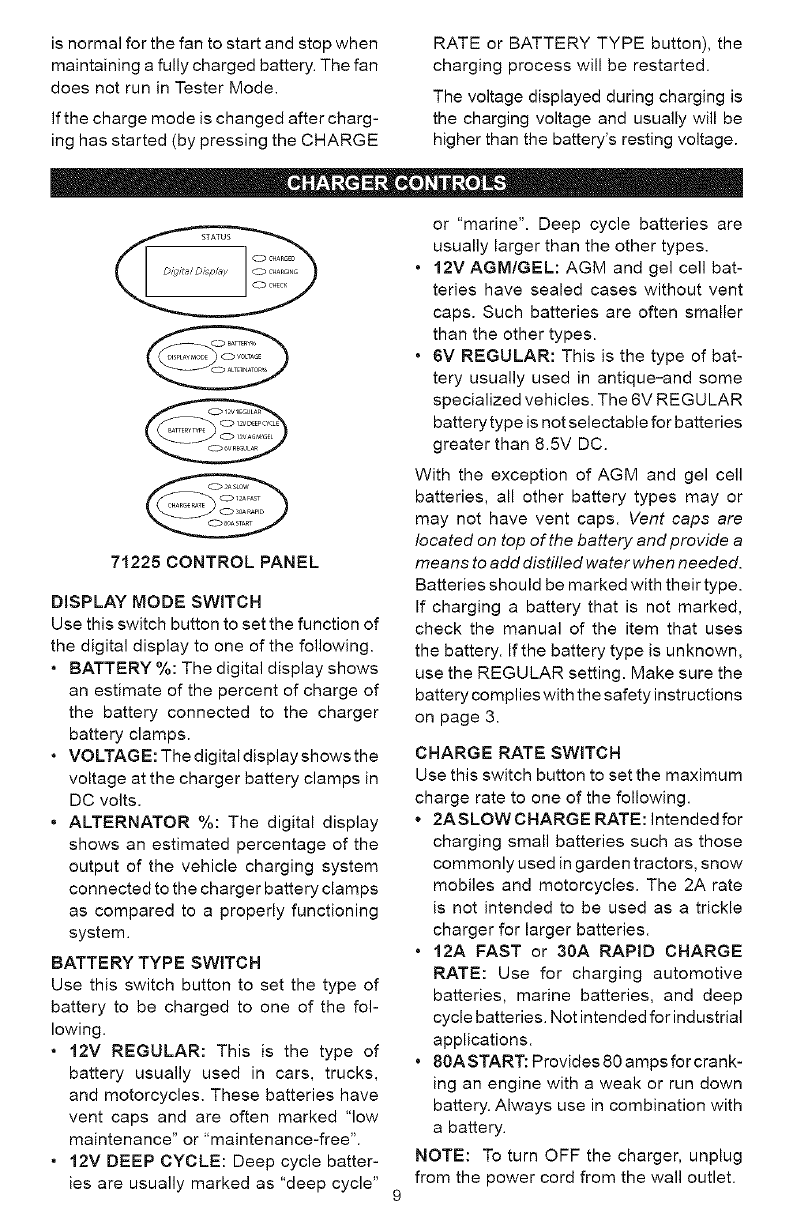
isnormalforthefantostartandstopwhen
maintainingafullychargedbattery.Thefan
doesnotruninTesterMode.
Ifthechargemodeischangedaftercharg-
inghasstarted(bypressingtheCHARGE
RATEorBATTERYTYPEbutton),the
chargingprocesswillberestarted.
Thevoltagedisplayedduringchargingis
thechargingvoltageandusuallywillbe
higherthanthebattery'srestingvoltage.
71225 CONTROL PANEL
DISPLAY MODE SWITCH
Use this switch button to set the function of
the digital display to one of the following.
• BATTERY %: The digital display shows
an estimate of the percent of charge of
the battery connected to the charger
battery clamps.
• VOLTAG E: The digital display shows the
voltage at the charger battery clamps in
DC volts.
• ALTERNATOR %: The digital display
shows an estimated percentage of the
output of the vehicle charging system
connected to the charger battery clamps
as compared to a properly functioning
system.
BATTERY TYPE SWITCH
Use this switch button to set the type of
battery to be charged to one of the fol-
lowing.
• 12V REGULAR: This is the type of
battery usually used in cars, trucks,
and motorcycles. These batteries have
vent caps and are often marked "low
maintenance" or "maintenance-free".
• 12V DEEP CYCLE: Deep cycle batter-
ies are usually marked as "deep cycle"
or "marine". Deep cycle batteries are
usually larger than the other types.
• 12VAGM/GEL: AGM and gel cell bat-
teries have sealed cases without vent
caps. Such batteries are often smaller
than the other types.
• 6V REGULAR: This is the type of bat-
tery usually used in antique-and some
specialized vehicles. The 6V REGULAR
battery type is not selectable for batteries
greater than 8.5V DC.
With the exception of AGM and gel cell
batteries, all other battery types may or
may not have vent caps. Vent caps are
located on top of the battery and provide a
means to add distilled water when needed.
Batteries should be marked with their type.
If charging a battery that is not marked,
check the manual of the item that uses
the battery. If the battery type is unknown,
use the REGULAR setting. Make sure the
battery complies with the safety instructions
on page 3.
CHARGE RATE SWITCH
Use this switch button to set the maximum
charge rate to one of the following.
2ASLOW CHARGE RATE: Intended for
charging small batteries such as those
commonly used in garden tractors, snow
mobiles and motorcycles. The 2A rate
is not intended to be used as a trickle
charger for larger batteries.
• 12A FAST or 30A RAPID CHARGE
RATE: Use for charging automotive
batteries, marine batteries, and deep
cycle batteries. Not intended for industrial
applications.
• 80ASTART: Provides8Oampsforcrank-
ing an engine with a weak or run down
battery. Always use in combination with
a battery.
NOTE: To turn OFF the charger, unplug
from the power cord from the wall outlet.
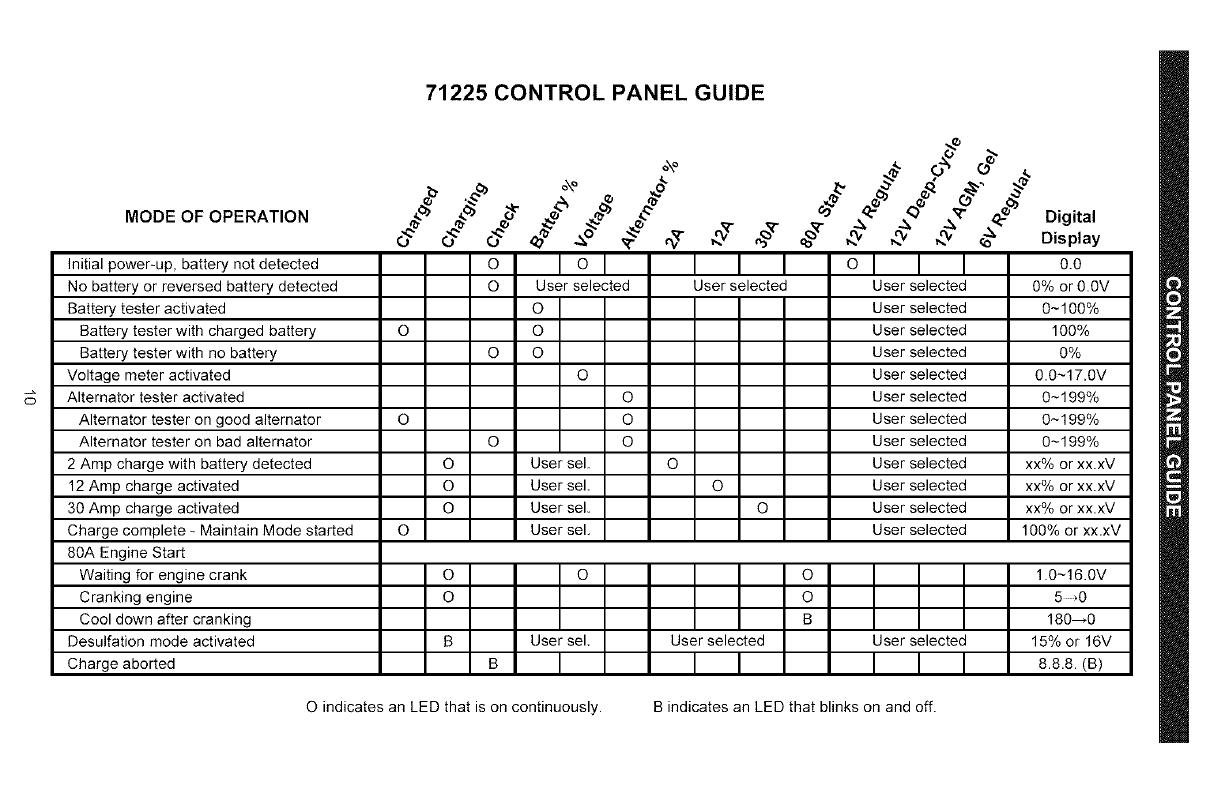
71225 CONTROL PANEL GUIDE
MODE OF OPERATION
Initial power-up, battery not detected
No battery or reversed battery detected
Battery tester activated
Battery tester with charged battery
Battery tester with no battery
Voltage meter activated
Alternator tester activated
Alternator tester on good alternator
Alternator tester on bad alternator
2 Amp charge with battery detected
12 Amp charge activated
30 Amp charge activated
Charge complete - Maintain Mode started
80A Engine Start
Waiting for engine crank
Cranking engine
Cool down after cranking
Desulfation mode activated
Charge aborted
0
o
0
0
/
o Ioi
0 User selected
0
0
0 0
0
User sel.
User sel.
User sel.
User sel.
o
o
o0
I I I
User selected
0
0
0
ol I I
User selected
User selected
User selected
User selected
User selected
User selected
User selected
User selected
User selected
User selected
User selected
User selected
o O
O
B
User sel. User selected User selected
I I I I I I
Digital
Display
0.0
0% or 0.0V
0~100%
100%
O%
0.0~17.0V
0~199%
0~199%
0~199%
xx% or xx.xV
xx% or xx.xV
xx% or xx.xV
100% or xx.xV
1 .O-16.OV
5 _0
180.-0
15% or 16V
8.8.8. (B)
0 indicates an LED that is on continuously. B indicates an LED that blinks on and off.
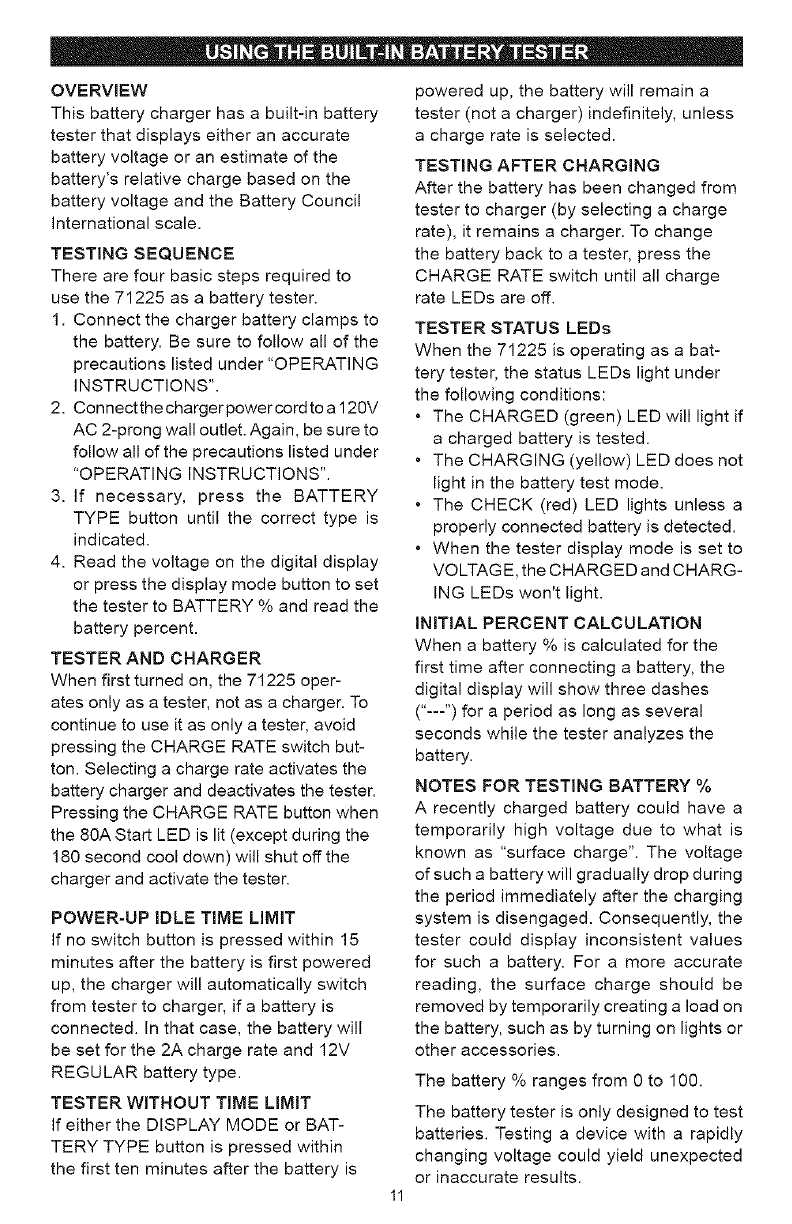
OVERVIEW
Thisbatterychargerhasabuilt-inbattery
testerthatdisplayseitheranaccurate
batteryvoltageoranestimateofthe
battery'srelativechargebasedonthe
batteryvoltageandtheBatteryCouncil
Internationalscale.
TESTINGSEQUENCE
Therearefourbasicstepsrequiredto
usethe71225asabatterytester.
1.Connectthechargerbatteryclampsto
thebattery.Besuretofollowallofthe
precautionslistedunder"OPERATING
INSTRUCTIONS".
2.Connectthechargerpowercordtoa120V
AC2-prongwalloutlet.Again,besureto
followalloftheprecautionslistedunder
"OPERATINGINSTRUCTIONS".
3. If necessary,pressthe BATTERY
TYPEbuttonuntilthecorrecttypeis
indicated.
4. Readthevoltageonthedigitaldisplay
orpressthedisplaymodebuttontoset
thetestertoBATTERY%andreadthe
batterypercent.
TESTERANDCHARGER
Whenfirstturnedon,the71225oper-
atesonlyasatester,notasacharger.To
continuetouseitasonlyatester,avoid
pressingtheCHARGERATEswitchbut-
ton.Selectingachargerateactivatesthe
batterychargeranddeactivatesthetester.
PressingtheCHARGERATEbuttonwhen
the8OAStartLEDislit(exceptduringthe
180secondcooldown)willshutoffthe
chargerandactivatethetester.
POWER-UP IDLE TIME LIMIT
If no switch button is pressed within 15
minutes after the battery is first powered
up, the charger will automatically switch
from tester to charger, if a battery is
connected. In that case, the battery will
be set for the 2A charge rate and 12V
REGULAR battery type.
TESTER WITHOUT TIME LIMIT
If either the DISPLAY MODE or BAT-
TERY TYPE button is pressed within
the first ten minutes after the battery is
I1
powered up, the battery will remain a
tester (not a charger) indefinitely, unless
a charge rate is selected.
TESTING AFTER CHARGING
After the battery has been changed from
tester to charger (by selecting a charge
rate), it remains a charger. To change
the battery back to a tester, press the
CHARGE RATE switch until all charge
rate LEDs are off.
TESTER STATUS LEDs
When the 71225 is operating as a bat-
tery tester, the status LEDs light under
the following conditions:
• The CHARGED (green) LED will light if
a charged battery is tested.
• The CHARGING (yellow) LED does not
light in the battery test mode.
• The CHECK (red) LED lights unless a
properly connected battery is detected.
• When the tester display mode is set to
VOLTAGE, the CHARGED and CHARG-
ING LEDs won't light.
INITIAL PERCENT CALCULATION
When a battery % is calculated for the
first time after connecting a battery, the
digital display will show three dashes
("---") for a period as long as several
seconds while the tester analyzes the
battery.
NOTES FOR TESTING BATTERY %
A recently charged battery could have a
temporarily high voltage due to what is
known as "surface charge". The voltage
of such a battery will gradually drop during
the period immediately after the charging
system is disengaged. Consequently, the
tester could display inconsistent values
for such a battery. For a more accurate
reading, the surface charge should be
removed by temporarily creating a load on
the battery, such as by turning on lights or
other accessories.
The battery % ranges from 0 to 100.
The battery tester is only designed to test
batteries. Testing a device with a rapidly
changing voltage could yield unexpected
or inaccurate results.
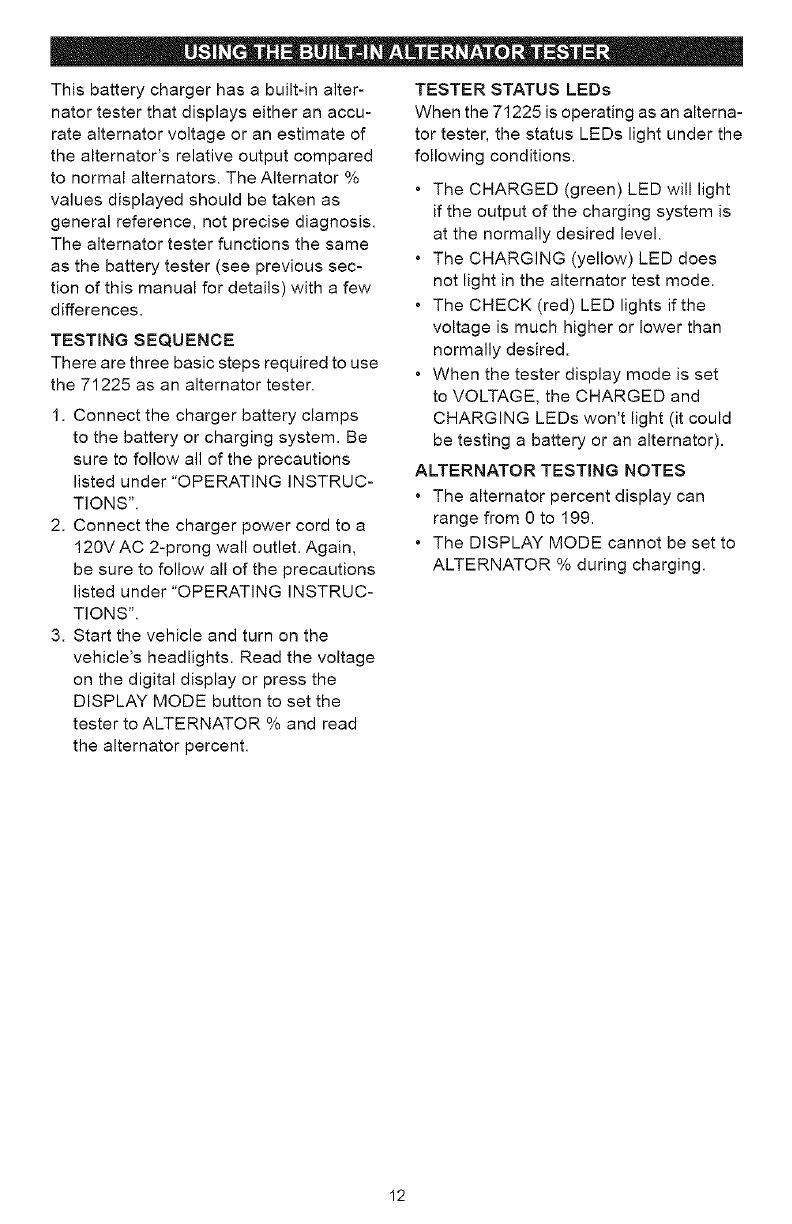
Thisbatterychargerhasabuilt-inalter-
natortesterthatdisplayseitheranaccu-
ratealternatorvoltageoranestimateof
thealternator'srelativeoutputcompared
tonormalalternators.TheAlternator%
valuesdisplayedshouldbetakenas
generalreference,notprecisediagnosis.
Thealternatortesterfunctionsthesame
asthebatterytester(seeprevioussec-
tionofthismanualfordetails)withafew
differences.
TESTINGSEQUENCE
Therearethreebasicstepsrequiredtouse
the71225asanalternatortester.
1.Connectthechargerbatteryclamps
tothebatteryorchargingsystem.Be
suretofollowalloftheprecautions
listedunder"OPERATINGINSTRUC-
TIONS".
2.Connectthechargerpowercordtoa
120VAC2-prongwalloutlet.Again,
besuretofollowalloftheprecautions
listedunder"OPERATINGINSTRUC-
TIONS".
3.Startthevehicleandturnonthe
vehicle'sheadlights.Readthevoltage
onthedigitaldisplayorpressthe
DISPLAYMODEbuttontosetthe
testertoALTERNATOR%andread
TESTERSTATUSLEDs
Whenthe71225isoperatingasanalterna-
tortester,thestatusLEDslightunderthe
followingconditions.
• TheCHARGED(green)LEDwilllight
iftheoutputofthechargingsystemis
atthenormallydesiredlevel.
• TheCHARGING(yellow)LEDdoes
notlightinthealternatortestmode.
• TheCHECK(red)LEDlightsifthe
voltageismuchhigherorlowerthan
normallydesired.
• Whenthetesterdisplaymodeisset
toVOLTAGE,theCHARGEDand
CHARGINGLEDswon'tlight(itcould
betestingabatteryoranalternator).
ALTERNATORTESTINGNOTES
• Thealternatorpercentdisplaycan
rangefrom0to199.
• TheDISPLAYMODEcannotbesetto
ALTERNATOR%duringcharging.
thealternatorpercent.
12
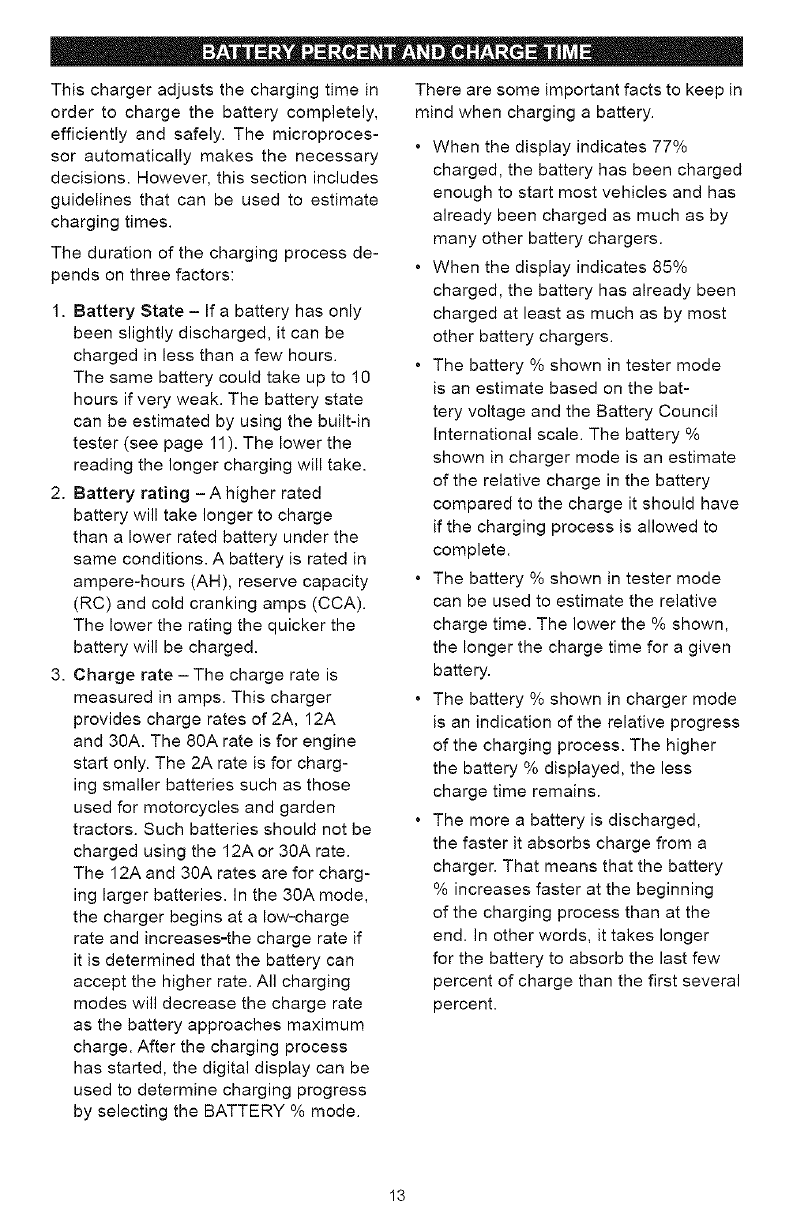
Thischargeradjuststhechargingtimein
orderto chargethebatterycompletely,
efficientlyandsafely.Themicroproces-
sorautomaticallymakesthenecessary
decisions.However,thissectionincludes
guidelinesthatcanbeusedtoestimate
chargingtimes.
Thedurationofthechargingprocessde-
pendsonthreefactors:
1.BatteryState- Ifabatteryhasonly
beenslightlydischarged,itcanbe
chargedinlessthanafewhours.
Thesamebatterycouldtakeupto10
hoursifveryweak.Thebatterystate
canbeestimatedbyusingthebuilt-in
tester(seepage11).Thelowerthe
readingthelongerchargingwilltake.
2. Batteryrating- Ahigherrated
batterywilltakelongertocharge
thanalowerratedbatteryunderthe
sameconditions.Abatteryisratedin
ampere-hours(AH),reservecapacity
(RC)andcoldcrankingamps(CCA).
Thelowertheratingthequickerthe
batterywillbecharged.
3.Chargerate- Thechargerateis
measuredinamps.Thischarger
provideschargeratesof2A,12A
and30A.The80Arateisforengine
startonly.The2Arateisforcharg-
ingsmallerbatteriessuchasthose
usedformotorcyclesandgarden
tractors.Suchbatteriesshouldnotbe
chargedusingthe12Aor3OArate.
The12Aand30Aratesareforcharg-
inglargerbatteries.Inthe30Amode,
thechargerbeginsatalow-charge
rateandincreases-thechargerateif
itisdeterminedthatthebatterycan
acceptthehigherrate.Allcharging
modeswilldecreasethechargerate
asthebatteryapproachesmaximum
charge.Afterthechargingprocess
hasstarted,thedigitaldisplaycanbe
usedtodeterminechargingprogress
byselectingtheBATTERY%mode.
Therearesomeimportantfactstokeepin
mindwhenchargingabattery.
Whenthedisplayindicates77%
charged,thebatteryhasbeencharged
enoughtostartmostvehiclesandhas
alreadybeenchargedasmuchasby
manyotherbatterychargers.
Whenthedisplayindicates85%
charged,thebatteryhasalreadybeen
chargedatleastasmuchasbymost
otherbatterychargers.
Thebattery%shownintestermode
isanestimatebasedonthebat-
teryvoltageandtheBatteryCouncil
Internationalscale.Thebattery%
showninchargermodeisanestimate
oftherelativechargeinthebattery
comparedtothechargeitshouldhave
ifthechargingprocessisallowedto
complete.
Thebattery%shownintestermode
canbeusedtoestimatetherelative
chargetime.Thelowerthe%shown,
thelongerthechargetimeforagiven
battery.
Thebattery%showninchargermode
isanindicationoftherelativeprogress
ofthechargingprocess.Thehigher
thebattery%displayed,theless
chargetimeremains.
Themoreabatteryisdischarged,
thefasteritabsorbschargefroma
charger.Thatmeansthatthebattery
%increasesfasteratthebeginning
ofthechargingprocessthanatthe
end.Inotherwords,ittakeslonger
forthebatterytoabsorbthelastfew
percentofchargethanthefirstseveral
percent.
13
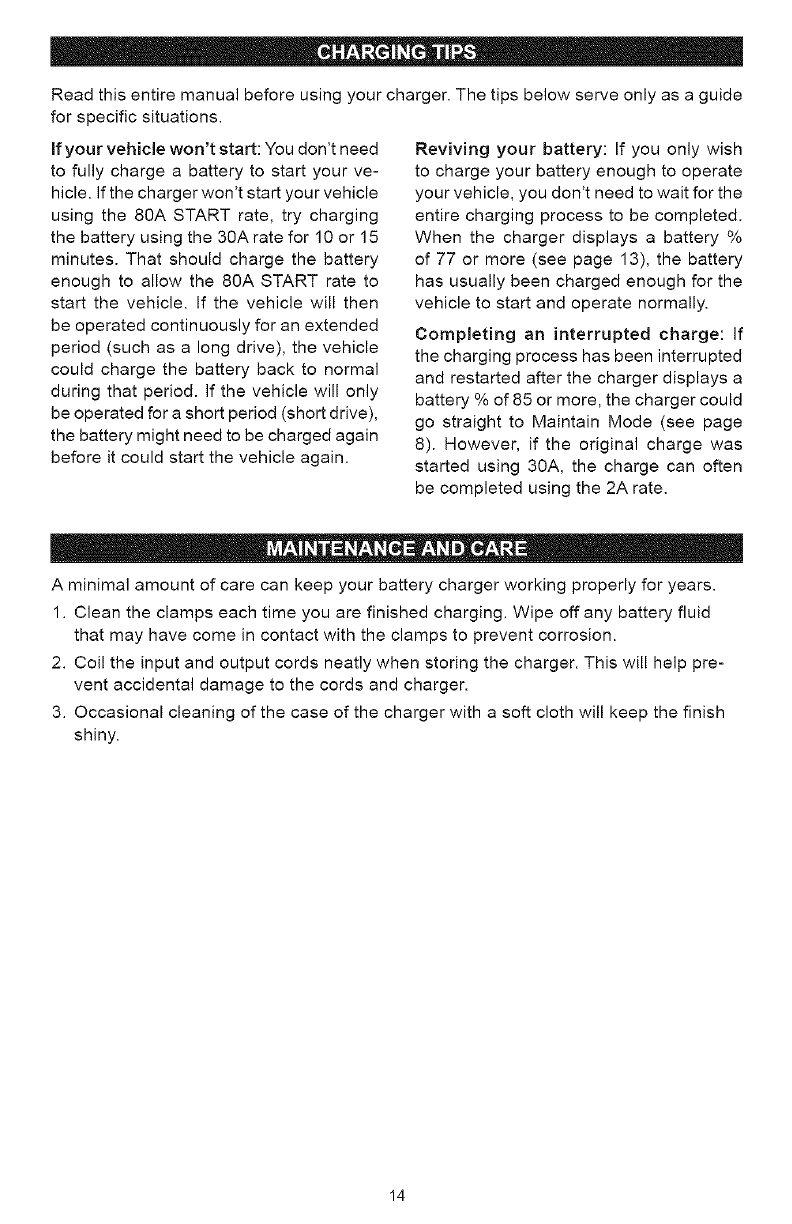
Readthisentiremanualbeforeusingyourcharger.Thetipsbelowserveonlyasaguide
forspecificsituations.
Ifyourvehiclewon'tstart:Youdon'tneed
tofullychargeabatterytostartyourve-
hicle.Ifthechargerwon'tstartyourvehicle
usingthe80ASTARTrate,trycharging
thebatteryusingthe30Aratefor10or15
minutes.Thatshouldchargethebattery
enoughtoallowthe80ASTARTrateto
startthevehicle.Ifthevehiclewillthen
beoperatedcontinuouslyforanextended
period(suchasalongdrive),thevehicle
couldchargethebatterybackto normal
duringthatperiod.Ifthevehiclewillonly
beoperatedforashortperiod(shortdrive),
thebatterymightneedtobechargedagain
beforeitcouldstartthevehicleagain.
Revivingyourbattery:Ifyouonlywish
tochargeyourbatteryenoughtooperate
yourvehicle,youdon'tneedtowaitforthe
entirechargingprocesstobecompleted.
Whenthechargerdisplaysa battery%
of77ormore(seepage13),thebattery
hasusuallybeenchargedenoughforthe
vehicletostartandoperatenormally.
Completinganinterrupted charge: if
the charging process has been interrupted
and restarted after the charger displays a
battery % of 85 or more, the charger could
go straight to Maintain Mode (see page
8). However, if the original charge was
started using 3OA, the charge can often
be completed using the 2A rate.
A minimal amount of care can keep your battery charger working properly for years.
1. Clean the clamps each time you are finished charging. Wipe off any battery fluid
that may have come in contact with the clamps to prevent corrosion.
2. Coil the input and output cords neatly when storing the charger. This will help pre-
vent accidental damage to the cords and charger.
3. Occasional cleaning of the case of the charger with a soft cloth will keep the finish
shiny.
14
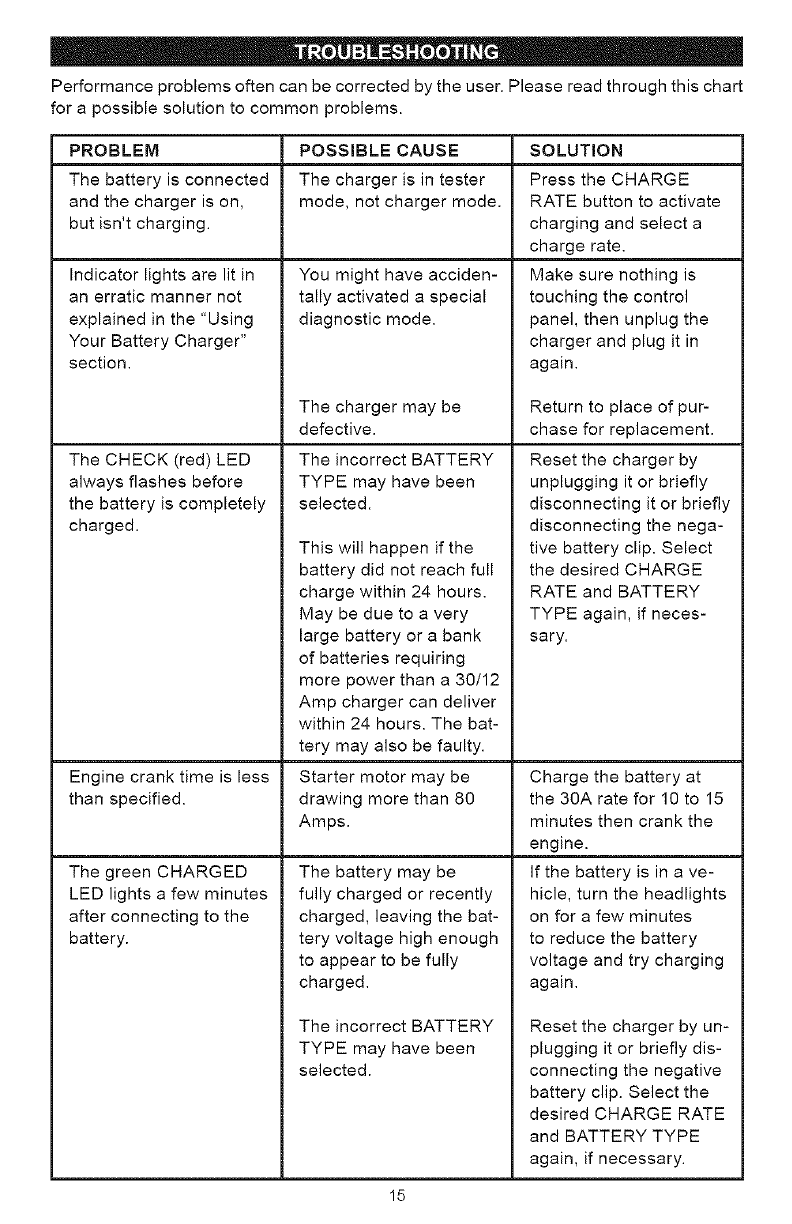
Performanceproblemsoftencanbecorrectedbytheuser.Pleasereadthroughthischart
forapossiblesolutiontocommonproblems.
PROBLEM POSSIBLECAUSE
ThebatteryisconnectedThechargerisintester
andthechargerison, mode,notchargermode.
butisn'tcharging.
Indicatorlightsarelitin
anerraticmannernot
explainedinthe"Using
YourBatteryCharger"
section.
TheCHECK(red)LED
alwaysflashesbefore
thebatteryiscompletely
charged.
Enginecranktimeisless
thanspecified.
ThegreenCHARGED
LEDlightsafewminutes
afterconnectingtothe
battery.
Youmighthaveacciden-
tallyactivatedaspecial
diagnosticmode.
Thechargermaybe
defective.
TheincorrectBATTERY
TYPEmayhavebeen
selected.
Thiswillhappenifthe
batterydidnotreachfull
chargewithin24hours.
Maybeduetoavery
largebatteryorabank
ofbatteriesrequiring
morepowerthana30/12
Ampchargercandeliver
within24hours.Thebat-
terymayalsobefaulty.
Startermotormaybe
drawingmorethan80
Amps.
Thebatterymaybe
fullychargedorrecently
charged,leavingthebat-
teryvoltagehighenough
toappeartobefully
charged.
TheincorrectBATTERY
TYPEmayhavebeen
selected.
SOLUTION
PresstheCHARGE
RATEbuttontoactivate
chargingandselecta
chargerate.
Makesurenothingis
touchingthecontrol
panel,thenunplugthe
chargerandplugitin
again.
Returntoplaceofpur-
chaseforreplacement.
Resetthechargerby
unpluggingitorbriefly
disconnectingitorbriefly
disconnectingthenega-
tivebatteryclip.Select
thedesiredCHARGE
RATEandBATTERY
TYPEagain,ifneces-
sary.
Chargethebatteryat
the30Aratefor10to15
minutesthencrankthe
engine.
Ifthebatteryisinave-
hicle,turntheheadlights
onforafewminutes
toreducethebattery
voltageandtrycharging
again.
Resetthechargerbyun-
pluggingitorbrieflydis-
connectingthenegative
batteryclip.Selectthe
desiredCHARGERATE
andBATTERYTYPE
again,ifnecessary.
15
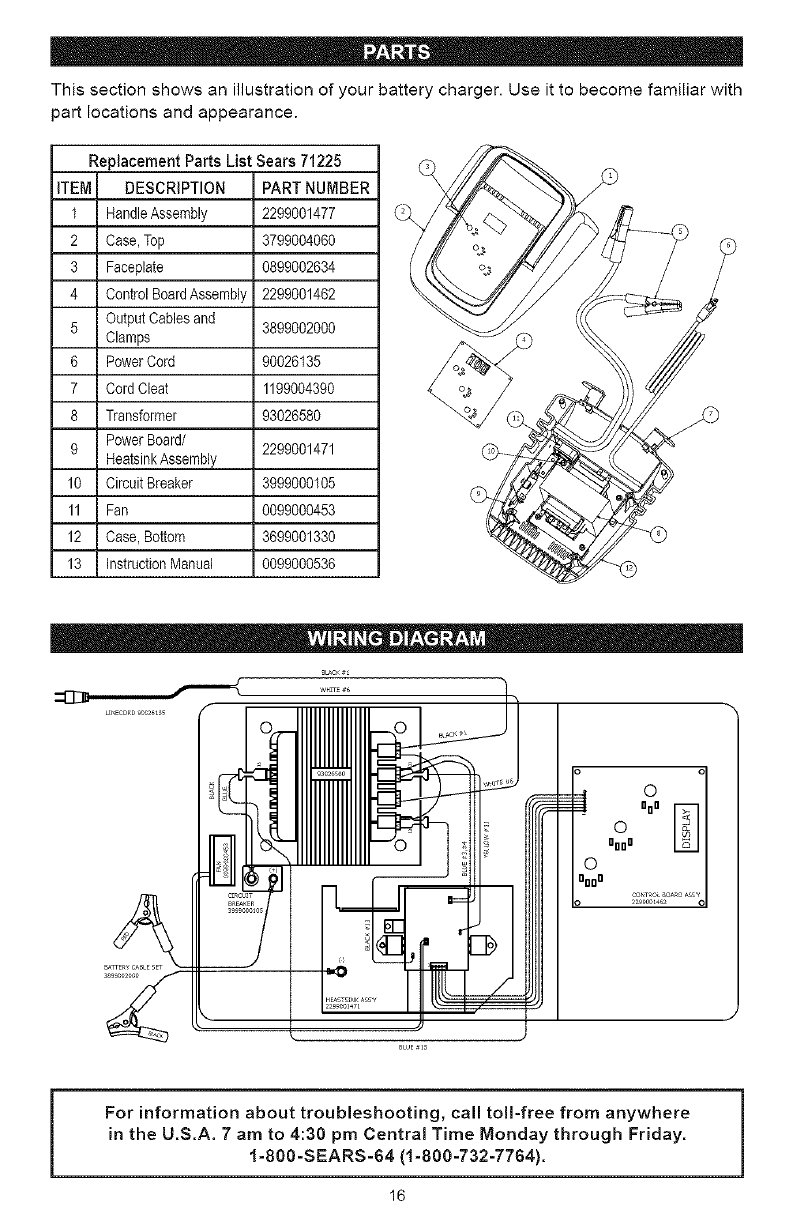
Thissectionshowsanillustrationofyourbatterycharger.Useittobecomefamiliarwith
partlocationsandappearance.
ReplacementPartsList Sears 71225
ITEM DESCRIPTION PART NUMBER
1 HandleAssembly 2299001477
2 Case,Top 3799004060
3 Faceplate 0899002634
4 Control BoardAssembly 2299001462
5 OutputCablesand 3899002000
Clamps
6 PowerCord 90026135
7 Cord Cleat 1199004390
8 Transformer 93026580
PowerBoard/
9 2299001471
HeatsinkAssembly
10 Circuit Breaker 3999000105
11 Fan 0099000453
12 Case, Bottom 3699001330
13 Instructi0nManual 0099000536
:=D3:
o
aaa
0
aaaa
iFor information about troubleshooting, call tol!-free from anywhere
in the U.S.A. 7 am to 4:30 pm Central Time Monday through Friday.
1-800-SEARS-64 (1-800-732-7764).
I6 i