DTC Communications VMS5000 VMS-5000 Video Transmitter User Manual 2 Watt
DTC Communications Inc. VMS-5000 Video Transmitter 2 Watt
Revised Manual

DTC COMMUNICATIONS INCORPORATED
Switch SelectableSwitch Selectable
Switch SelectableSwitch Selectable
Switch Selectable
5W - 2W5W - 2W
5W - 2W5W - 2W
5W - 2W
VV
VV
Video Tideo T
ideo Tideo T
ideo Transmitterransmitter
ransmitterransmitter
ransmitter
Switch SelectableSwitch Selectable
Switch SelectableSwitch Selectable
Switch Selectable
5W - 2W5W - 2W
5W - 2W5W - 2W
5W - 2W
VV
VV
Video Tideo T
ideo Tideo T
ideo Transmitterransmitter
ransmitterransmitter
ransmitter
VMS-5000 Frequency 2450-2500 MHz

How to contact DTC
For operator and troubleshooting
information, customers are encouraged to refer to
the details in this manual. For additional
clarification or instruction, or to order parts,
contact DTC.
Customer Service is available Monday through
Friday between the hours of 9:00 AM and
5:00 PM EST at:
Tel: 603-880-4411
Fax: 603-880-6965
Website: www.dtccom.com
Email: info@dtccom.com
486 Amherst Street
Nashua, New Hampshire 03063
USA
Copyright Notice
Copyright © 2003
DTC Communications, Inc. All rights
reserved. No part of this document may be
reproduced, transmitted, transcribed, stored in a re-
trieval system or translated into any
language or computer language, in any form or by
any means, including but not limited to electronic,
magnetic, mechanical, optical, chemical, manual or
otherwise, without the prior written permission of
DTC Communications, Inc.
Disclaimer
The information in the document is subject to change
without notice. DTC makes no representations or
warranties with respect to the contents hereof, and
specifically disclaims any implied warranties of mer-
chantability or fitness for a particular purpose. DTC
reserves the right to revise this publication and to
make changes from time to time in the content hereof
without obligation of DTC to notify any person of such
revision or changes.
Trademarks
Trademarks of DTC Communications, Inc. include:
• DTC
• MiniPIX®
• DynaPIX®
Other product names used in this manual are the
properties of their respective owners.
Warranty
DTC warrants its manufactured components against
defects in material and workmanship for a period of
two (2) years, commencing on the date of original
purchase.
Products manufactured by others that are approved
for use with DTC equipment are warranted for the
manufacturer’s warranty period, commencing from
the date of shipment from DTC.
FCC information
Forms can be obtained from the FCC on their web-
site at:
www.fcc.gov
You can also contact the FCC using their FAX back
service at: (888) 418-3676
Additional instructions are available by telephone at:
(888) 225-5322
The filing fee form is returned to:
Federal Communications Commission
1270 Fairfield Road
Gettysburg, PA 17325-7245
2
OP1920187 Rev A

3
TABLE OF CONTENTS
Kit Contents ......................................................................... 4
Quick Start ............................................................................ 5
Encryption ............................................................................ 6
Heat Considerations ........................................................... 7
Mounting Options ................................................................ 8
Reinstalling Heatsink .......................................................... 9
Connectors ........................................................................ 10
Connections ...................................................................... 11
Basic Video Transmitter .................................................... 12
Single Power Source......................................................... 13
Components ................................................................ 14-16
Programming ............................................................... 17-20
Specifications ............................................................... 21-23
Features ............................................................................ 24
Warranty ............................................................................. 25
Appendix A. Antenna Safety................................................ 26
Manual Conventions
NOTE Describes special issues you should be aware of
while using a particular function.
WARNING Calls out situations in which equipment could
be damaged or a process could be incorrectly imple-
mented, but in which operator safety is not a factor.
TIP Describes application hints.
RF EXPOSURE STATEMENT
This product is NOT recommended for use in body-worn
applications. Refer to Appendix A in this manual for instruc-
tion in the proper use of antennas with this device. When in
use a seperation distance of at least 20 cm must be
maintained between the supplied antenna and the body of
the user or nearby persons. At this distance the field density
will be 1.61 mW/cm2, well below the maximum permissable
exposure level of 5. mW/cm2.
Note: This device is for occupational use only. Occupa-
tional users are those persons who are exposed as a
consequence of their employment, provided these
persons are fully aware of and exercise control over
their exposure. See Appendix A. Antenna Safety.
FCC ID# H25VMS5000
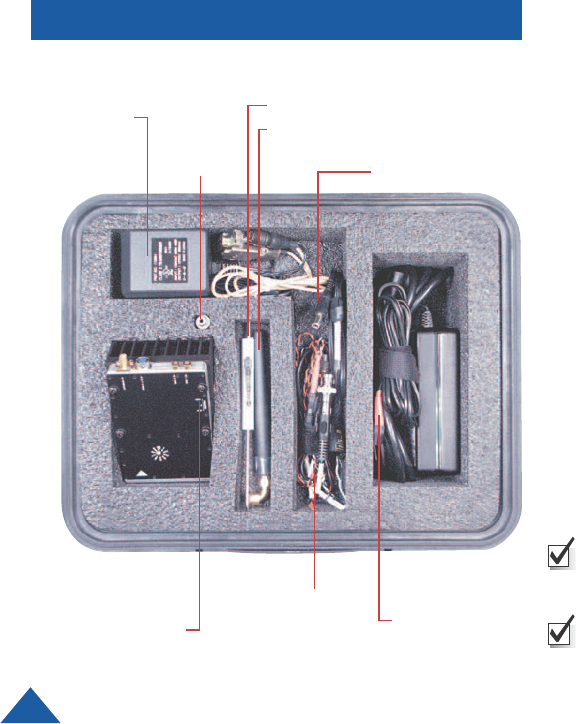
4
TYPICAL KIT
NOTE: The dipole antenna included is not recom-
mended for normal use! This antenna enables you to
quickly set up your transmitter and ensure proper
operation. DTC highly recommends the use of
circularly polarized antennas for the best rejection of
multi-path.
NOTE: DTC has provided you with a “Y” cable (power
and video) terminated with an RCA connector and a
BNC adapter for your convenience.
2W-5W Video
Transmitter
with Heatsink
Adapter
RCA(F) to
RCA(F)
Programming
C
able with
P
ower Adapter
AC 100-240V
Power Adapter
with Molex Connecto
r
Multi I/O Cable
for Transmitter
Power, Camera
Power and Video
Cable for
Camera Power
2.1mm to Molex
Screwdriver
Antenna
(ANT-VIX)
Included with your 5 Watt -2 Watt Transmitter:
• VMS-5000 Video Transmitter packaged in case with
heatsink attached
• Accessories kit containing:
• DTC programming software package
• DTC programming cable
• Camera Cable
• Dipole antenna with right angle SMA connector
• Video and Power In “Y” cable
• Four captive mounting screws
• Transmitter mounting bracket (optional)

5
QUICK START
1Make sure that the external power source to the
transmitter is OFF.
2Using a screwdriver, turn the channel selector to the
correct channel number.
3Connect an antenna to the ANTENNA connector on the
module.
4Select Hi or Lo Power using the recessed switch.
5Connect the microphone or microphones to the MIC-1
and MIC-2 connectors on the module.
6Connect a video source and external power (11 -16 VDC)
to the Video/Multi-I/O connector.
7 If you are using an (optional) Encryption model, choose
Encrypted (SCR) or Clear (CLR) as desired
8Apply power to the transmitter.
Warning: Do not apply power to the transmitter until an
antenna has been connected in step 3.
2
3
5
4
6
7
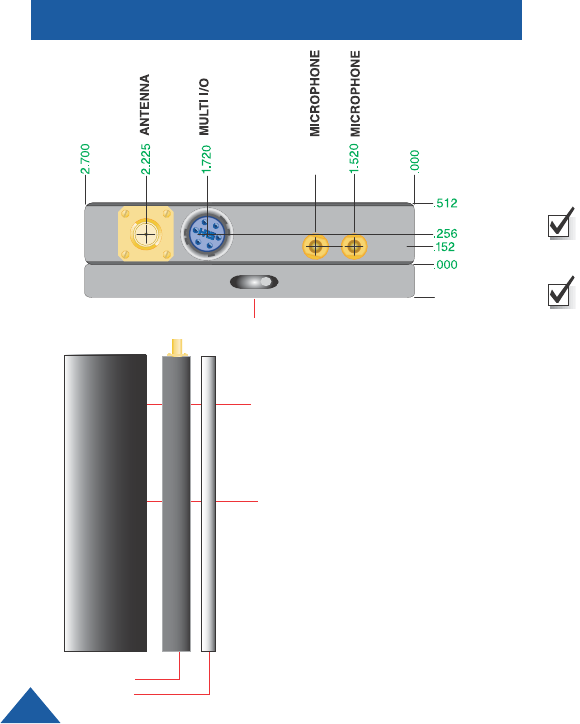
6
Screws
Screws
Transmitter
Heatsink
Encryption
Side View
Heatsink,
Transmitter,
and Encryption
ENCRYPTION OPTION
CLR SCR .
33
SCRAMBLER
1.184
Top View As an option, the transmitter can be equipped with an
encryption module with a two position switch. In the CLR
(clear) mode, clear analog microwave video is transmitted. In
the SCR (scrambled) mode, the video will be scrambled
and capable of being decoded by a compatible receiver only.
Note: The scrambled transmission mode is recom-
mended. Casual scanners will not be able to decode the
signal and see what is being transmitted.
SCR position = ON, CLR position is OFF
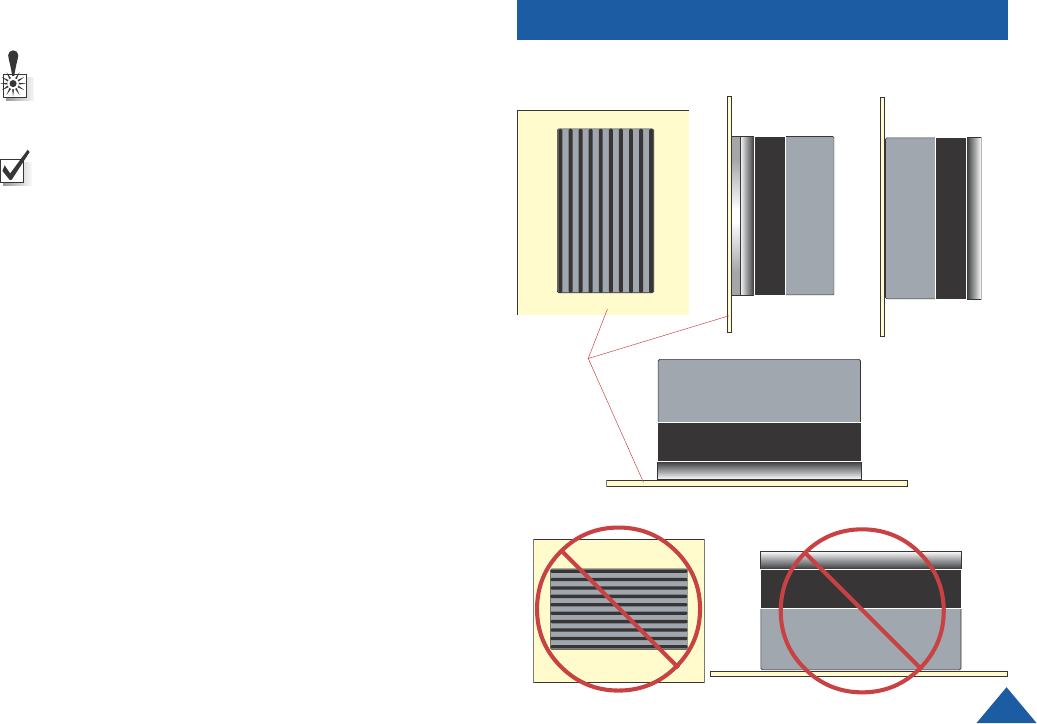
7
HEAT CONSIDERATIONS
NOTE: NEVER remove the heatsink.
NOTE: HOT SURFACE MAY CAUSE BURNS. Ensure
that transmitter is properly ventilated and allow to cool
before touching.
Heat is an enemy of electronic components so it is impera-
tive that the transmitter is not allowed to exceed 80 degrees
C. With the heatsink removed, the temperature would rise to
125 degrees C or more, which would be destructive to the
internal components. At 125 degrees C, the unit would also
deliver a serious burn if touched.
Much of the heat is given off by the final output transistor,
which is the most critical component when it comes to heat
considerations. The heatsink is shipped mounted to the
transmitter with four 6-32 screws, and has two additional 4-
40 screws attached from the fin side of the heatsink to the
transmitter around the final output transistor. These screws
are critical for thermal conduction from the transmitter to the
heatsink. Removing these screws is not recommended.
If you plan to mount the transmitter, be sure to orient the
heatsink fins vertically for effective heat dissipation. Use one
of the recommended mounting procedures presented on
the next page.
NEVER: Fins Horizontal Fins Down
GOOD: Fins Up
BEST: Fins Vertical Fins Vertical Fins Vertical
Away From Wall Away From Wall Against Wall
Wall
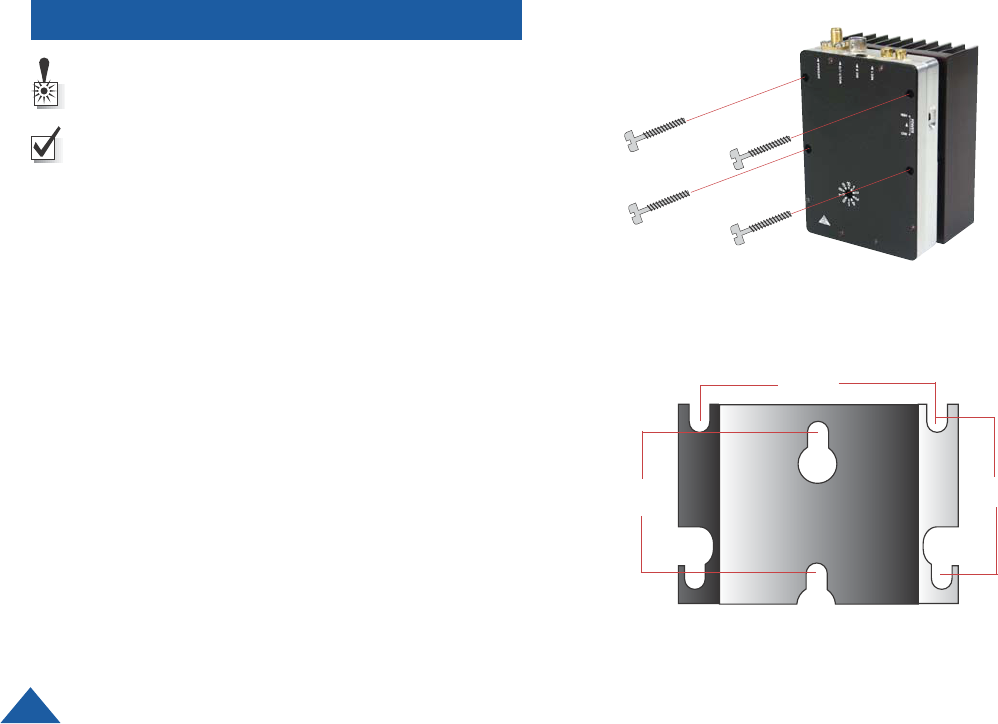
8
MOUNTING OPTIONS
NOTE: ALWAYS mount the transmitter with the heatsink
fins oriented vertically for proper heat dissipation.
NOTE: Leave room for the antenna and/or connectors
when selecting a mounting surface. The supplied
antenna requires more than 5-inches of space.
Option One
The transmitter and heat sink can be mounted (with cooling
fins vertical) against a heat-conductive metal surface. The
transmitter ships with four additional 6-32 pan head Phillips
mounting screws.
• Remove the four 6-32 Phillips screws from the front of the
transmitter.
• Install the four long 6-32 Phillips screws supplied. The
screws become captive.
• Pass the screws through the mounting surface and install
nuts to secure the assembly.
Option Two
An optional wall-mount bracket is available from DTC
Communications, which will allow simple mounting on a
variety of surfaces and enclosures.
• Loosen the four 6-32 Phillips screws from the front of the
transmitter.
• Install the bracket in the orientation shown. Retighten the
four Phillips screws. Hang bracket on wall using #10
screws.
Option 1 Mounting Scheme
Option 2 Mounting Scheme
1.125
2.420
1.475

9
REINSTALLING HEATSINK
The transmitter is shipped with the heatsink attached.
Removing the heatsink is not recommended. If, due to your
particular situation, you find that you need to reinstall the
heatsink, refer to the steps provided here.
To re-install the heatsink:
1Ensure the chassis and heatsink surfaces are clean. If
needed, use rubbing alcohol to clean, then dry.
2 Align the transmitter and heatsink, with the back of the
transmitter mating with the front, flat surface of the
heatsink.
3Secure the heatsink with four (4) 6-32 x 1” screws
(1-1/2” screws if using encryption model).
Install the screws from the transmitter side.
4Make sure there is good contact between the transmitter
and the heat sink. They should be mounted flush to one
another.
5IMPORTANT Two 4-40 screws must be installed on
the outside (fin side) of the heatsink to tighten the heat-
conductive surfaces nearest the final output power
transistor. These screws are essential for proper heat
dissipation. Do not operate the transmitter with these
screws removed. Screw must not exceed 0.125 depth
into transmitter or it will bottom-out and not provide
proper heat-conduction.
.000
1.865
3.340
.000
1.40
2.56
3.340
1.865
NOTE: Make sure to install all factory-provided hardware
to secure heatsink to transmitter for optimal thermal
conduction and heat dissipation. The temperature
must never exceed 80 Deg. C.
NOTE: The transmitter’s baseplate operating tempera-
ture is -30° to + 80°C. The heatsink is always required.
Removing the heatsink is not recommended as
excessive heat can destroy the device
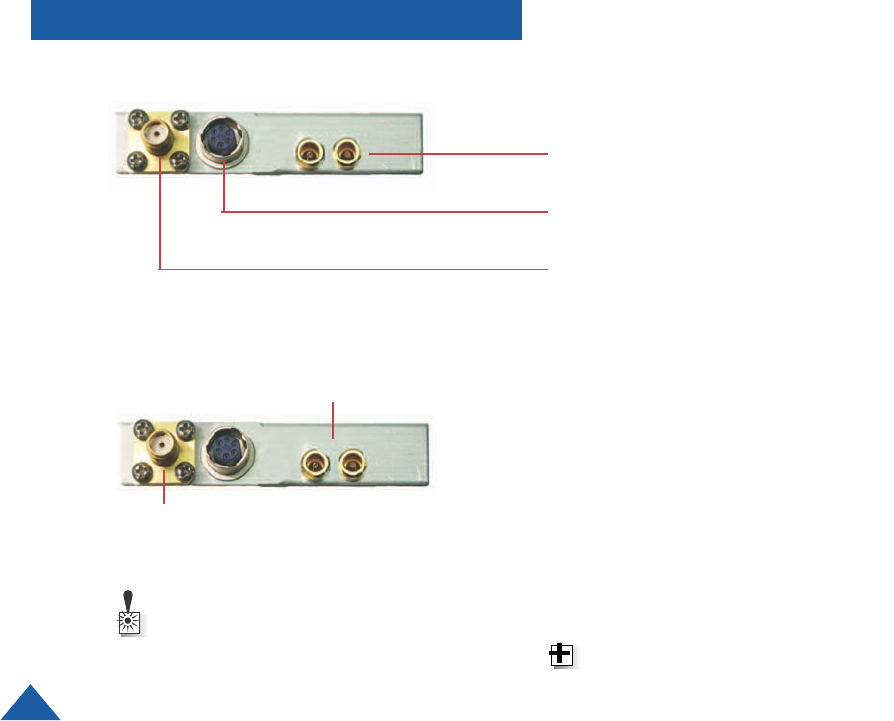
10
MICROPHONE CONNECTORS
Two connectors accommodate two microphone inputs.
Each connector has two contacts and provides power to the
microphone as well as connecting the audio signal into the
transmitter. The audio sub-carriers are activated by the
presence of the microphone. If a microphone is removed,
that sub-carrier is removed from the transmit signal.
Turning off the unused sub-carrier saves power and
improves picture quality.
Microphone Connectors
CONNECTORS
Lemo Male Part # (FFS.01.250.DLAE31
)
DTC Male Part # (8570003)
Hirose Part # HR10A-7P-6P (02)
DTC Part # 954020
MATING CONNECTORS
Antenna Connector
WARNING: Refer to Appendix A of
this manual for information on the
proper use of antennas.
ANTENNAS
A standard SMA connector is used as the antenna connector
on both the VMS-5000. Refer to a list of DTC antennas
available on page 16.
TIP: You may use the VMS series transmitters with
other manufacturers antennas. Verify that they are
suited for the band you are operating in.
Standard Male SMA Connector
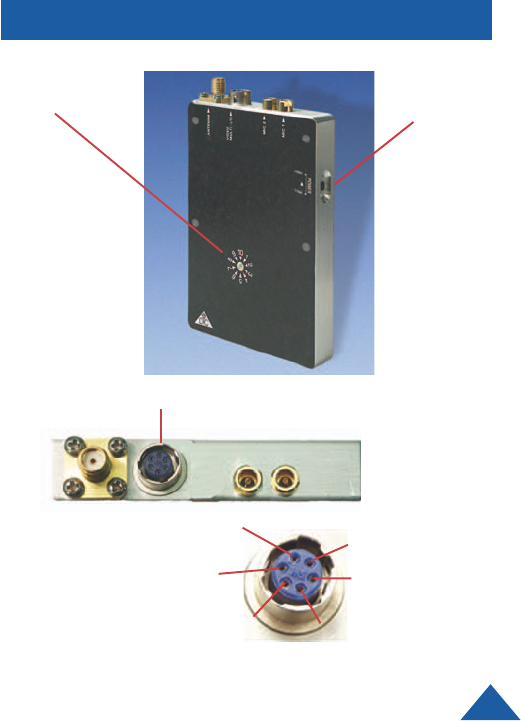
11
CHANNEL SELECT SWITCH
Select a transmission channel by using the rotary switch
located on the front surface of the transmitter. Use a
screwdriver to rotate the switch to the desired channel
number.
HI/LOW OUTPUT POWER SWITCH
Select Hi or Low power by using the recessed power
switch. Switching to Hi power is equal to 5 Watt output
power. Switching to Low power is equal to 2 Watt output
power.
MULTI I/O CONNECTOR
The multi I/O (6-pin Multi I/O) connector is mainly used as the
video and external power input connector. It also provides
access to many transmitter functions, such as:
• Programming the device
• Video in
• Power in
• Remote on
• Camera power
CONNECTIONS
Multi I/O Connector
Channel Select
Switch
HI/LO Power
Switch
Pin 3: Camera
Power Output
Pin 1: Ground
Pin 2: Ext power
input 11-16VDC
Pin 6:
Video in
Pin 5:
RS-232 in
Pin 4:
Remote on
switching to
ground
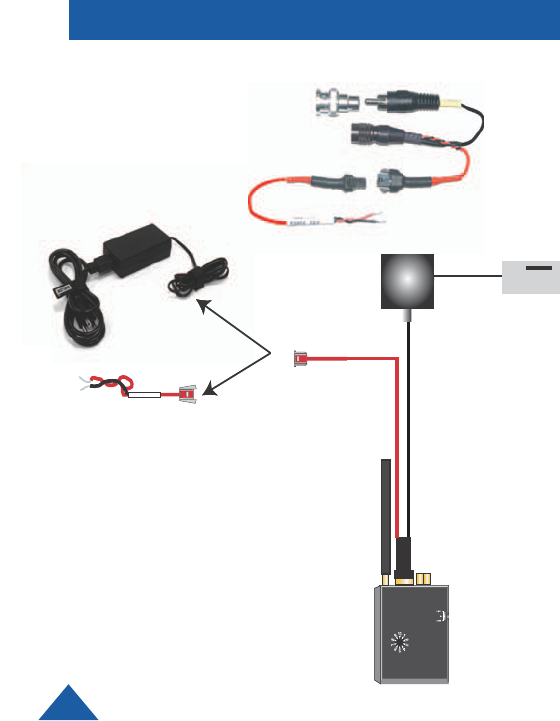
12
BASIC VIDEO TRANSMITTER
It is configured to supply:
• The video signal to the transmitter
from the camera.
• Power to the transmitter through a
molex connector that can easily be
connected to DTC’s battery pack. It
also comes standard with stripped
and tinned leads for a customer
suppled power source. A recommended
DTC battery pack is listed below
and shown in the illustration:
•4045177 (Optional D-Cell battery pack) Alkaline
The cable does not supply power to the camera. The
camera is powered separately with a customer-supplied
power source. DTC offers other cables that will supply
power to the camera as an option.
The basic VMS-5000 configuration consists of the video
transmitter, dipole antenna, and DTC cable part number
4045171-024. This cable is connected to the multi I/O port
of the transmitter.
9-16 V Power Source
For Transmitter Only
Stripped & Tinned
Leads Standard
AC Power Supply
Transmitter
Antenna
Camera
Power
Camera
Cable 4045171-024
+

13
SINGLE POWER SOURCE
It is configured to supply:
• The video signal to the transmitter
from the camera.
• Power to the transmitter through a
molex connector that can be easily
connected to DTC’s recommended battery pack.
• Power to the camera through a
molex connector that can easily be
connected to DTC’s optional
cameras.
•4045177 (Optional D-Cell battery pack) Alkaline
NOTE: You will need separate external camera power
compatible with the camera you use unless:
• Voltage requirements are compatible with the 11-16
VDC requirements of the transmitter
• Camera current requirements do not exceed 200 mA
Your main external power supply provides adequate
battery life
The VMS-5000 configuration, which uses the loop through
power source for the camera, consists of the video trans-
mitter, dipole antenna, and DTC cable part number 405189-
024 . This cable is connected to the multi I/O port of the
transmitter.
Cable 405189-024
Camera
Internal Loop
Camera Power
Loop Through Power
Source For Transmitter
& Camera 11-16 VDC
Stripped & Tinned
Leads Standard
AC Power Supply
Transmitter
Antenna
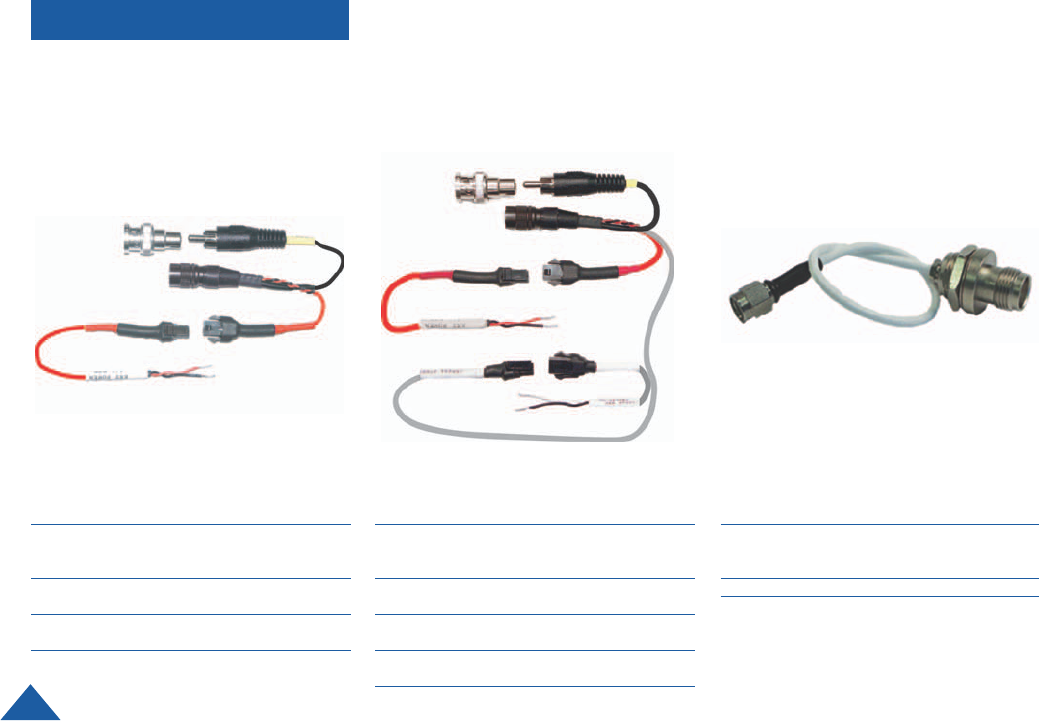
14
COMPONENTS
Part Number Description
4045189-024 Video In/EXT Power/Cam. Power
cable, 24”standard.
Specifications
Video In: Multi I/O to RCA(M) with BNC adaptor
(YELLOW)
Ext. Power: 24 AWG wire with a molex connector
and stripped and tinned leads. (RED)
Camera Power: 24 AWG wire with a molex connector
and stripped and tinned leads. (GRAY)
Part Number Description
4045171-024 Video In/EXT Power/Cam. Power
cable, 24”standard.
Specifications
Video In: Multi I/O to RCA(M) with BNC adaptor
(YELLOW)
Ext. Power: 24 AWG wire with a molex connector
and stripped and tinned leads. (RED)
Part Number Description
4045174-006 Antenna Cable 6” standard
4045174-012 Antenna Cable 12” Option
Specifications
Connectors SMA to TNC

15
COMPONENTS
TO OPEN:
TO OPEN:
PUSH THIS TAB DOWN TO RELEASE THE MOLEX
LOCKING MECHANISM, THEN PULL CONNECTORS
APART.
TO CLOSE:
PUSH CONNECTORS TOGETHER UNTIL THE
MOLEX LOCKING MECHANISM CLICKS AND LOCKS
Part Number Description
7011145-012 Microphone, 12” length
7011145-024 Microphone, 24” length
7011145-036 Microphone, 36” length
7011145-048 Microphone, 48” length
7011145-072 Microphone, 6’ length
7011145-144 Microphone 12’ length
7011145-360 Microphone 30’ length
Part Number Description
400023 12 Volt 2.5 AmpPower Supply
100-240 VAC input
Part Number Description
4045173 Programming cable (Connects from the
Multi I/O connector to the DB9 connector)
This cable plugs into COM1 or COM2,
serial ports of a PC. It allows for the
programming of the Video transmitter
with the DTC Programming software.
Part Number Description
8590138 Terminal, Crimp, Female, micro-fit
(3.0) wire size 20-24 AWG plt
gold. Molex Part # 43030-0009
8550104 Receptacle, 2 circuit, micro-fit (3.0)
in line. Molex Part # 43645-0200
Part Number Description
8590139 Terminal, Crimp, Male,
Micro-fit (3.0) wire size 20-24
AWG plt. gold.
Molex Part # 43031-0009
8550101 Plug, 2 circuit, Micro-fit (3.0)
In line. Molex Part # 43640-0200

16
COMPONENTS
Part Number Description
ANT-VIS Dipole Antenna 2.4-2.5 GHz with
right angle SMA adaptor
The ANT-VIS is a 1/2 wave coaxial dipole portable duck
antenna. It can be mounted directly to the video transmitter, or
at a right angle using the adaptor provided.
Part Number Description
VMS-5000-ENL The 5Watt - 2Watt Transmitter with
Encryption
VMS-5000 The 5Watt - 2Watt Transmitter
Part Number Description
1088307 The 5Watt - 2Watt Heatsink
Part Number Description
1088518 Optional Mounting Bracket
1087456 Captive Screw-No Encryption (4)
1087457 Captive Screw-With Encryption (4)

17
PROGRAMMING
Introduction
DTC has built in a lot of flexibility in the programming options you have on the
VMS series transmitters. You can choose to use some, all or none of this
flexibility.
When you order a VMS transmitter, DTC will factory program your frequencies at
no additional charge to you. You may want to place a sticker over the rotary
switch on the chassis, so users in the field don’t attempt to change frequencies.
This is often the best path for state and local agencies with limited frequencies
available to them.
DTC will also provide you with free software and a free programming cable,
enabling you to change your video frequencies and their associated audio sub-
carriers. This is ideal if you often work with other agencies, or anticipate the
equipment being used by a multi-jurisdictional task force. You can program up to
ten channel settings per unit. In general, this allows you to program most varia-
tions you might encounter in the field at the depot level.
As a practical matter, your VMS transmitter’s video frequencies and audio sub-
carriers will be dictated by the frequency and sub-carriers(s) of your receiver and/
or repeater. In many cases, these devices are crystal controlled or have few
channel options.
TIP: Make sure that you program your transmitter to match the frequencies
and audio sub-carriers on your receiver, and test the components as a
system prior to going into the field!

18
PROGRAMMING
Installing DTC Universal Programming Software on your PC
NOTE: Uninstall any previous versions by going to Add/Remove Programs,
clicking on DTC Universal Programming, and clicking on uninstall.
1Click on Start, click on run.
2Click on the Browse button.
3Click on or find your CD drive.
4Install the JAVA Runtime Environment Application first (CD provided).
5Follow the install wizard screens.
6Install the Universal Programming software next (floppy provided).
7Click on Start, click on run.
8Click on the Browse Button.
9Click on your floppy drive.
10 Double click on the setup.
11 The Mask References dialog box displays. Select
NO for normal installation. Select YES to hide
references to DTC (for covert operations).
12 Follow the install wizard screens.
Your programming software is installed.
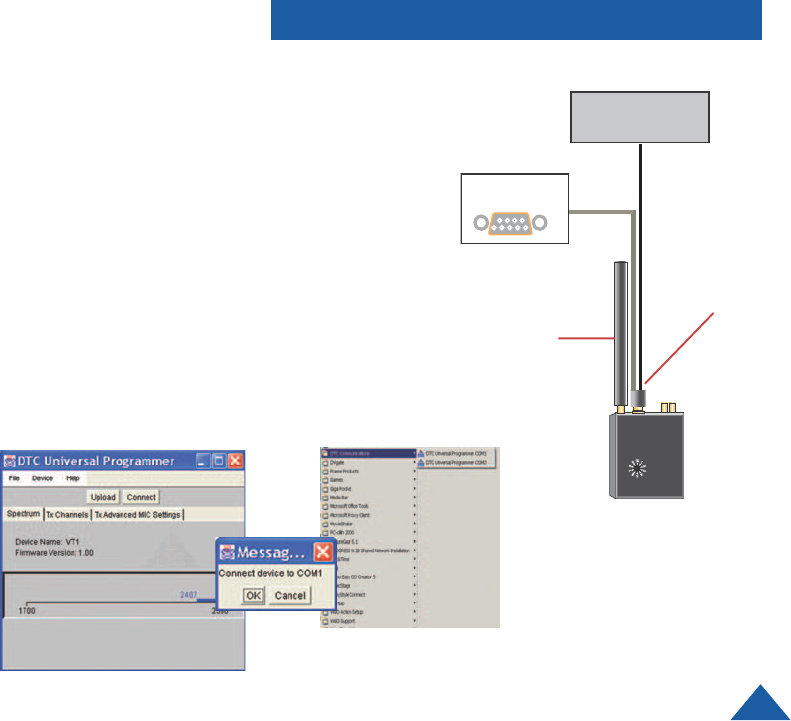
19
PROGRAMMING
1Make sure that the power to the video transmitter is off.
2Make sure the transmitter has an antenna installed into
the antenna connector prior to programming.
3Install the programming cable into the Multi I/O connec-
tor on the transmitter.
4Plug the serial cable of the programming cable into the
COM1 or COM2 port of your computer.
5Connect the programming cable into a power source.
6Select Start, programs, DTC communications on your
computer.
7The system allows you to select device COM1 or COM2,
depending on which serial port you are connected to.
8Follow the instructions on the DTC Universal Program-
ming screens to begin the download process.
8
AC POWER
COM1 or COM2
Serial port of computer
23
4
5
6
7
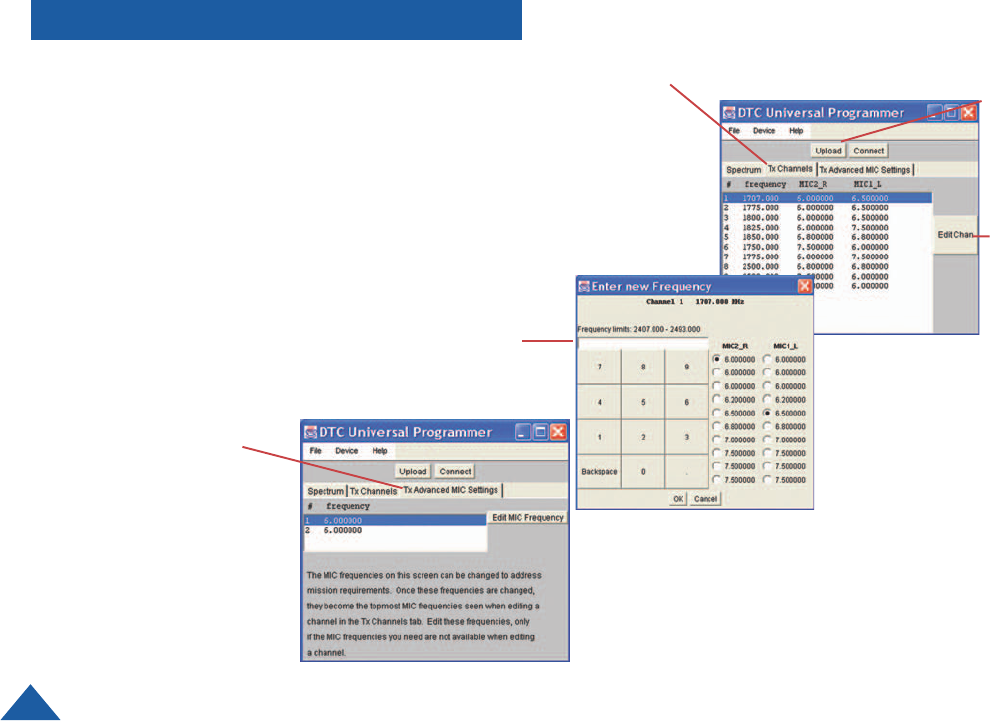
20
9Click on the “Tx Channel” tab in the programmer screen.
10 Select a channel and click on the Edit Channel button to change settings.
11 Enter your new frequency and settings.
12 To change any of the MIC-2 or MIC-1 settings, click on the settings provided,
then click OK.
13 Click on the Upload button to upload your new settings to the transmitter.
Your new settings have been installed.
PROGRAMMING
9
12
10
13
11
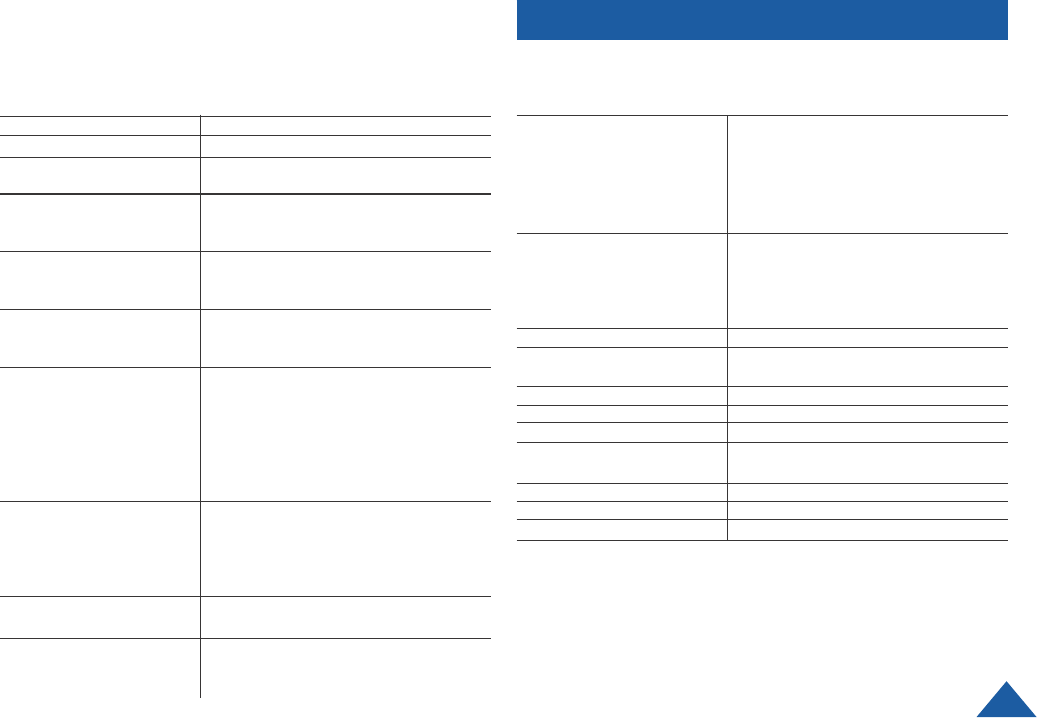
21
SPECIFICATIONS
RF Specifications
General Specifications
Item Specification
Power Input Voltage External 11-16 Vdc
Power Consumption 18 Watts
Reverse Polarity
Protection YES
Chassis Dimensions 3.9 x 2.7 x 0.512”
Encryption Model 3.9 x 2.7 x 0.842”
HeatSink 2.88 x 1.825 x 4.375”
Available Camera Dependent upon voltage
Power supplied to the transmitter.
Current limited to 200 mA.
Controls 10 channel select rotary switch
Panel mounted, recessed slide
power selection switch
Connectors 2 pin Lemo: Mic 1
2 pin Lemo: Mic 2
SMA: Antenna
6 pin Multi I/O: Video in, Data in,
DC input 11-16 Vdc, camera
power, Remote ON/OFF,
Multiplexed Data out, Ground
Programmability 10 channels per
selected band
250 KHz resolution steps
Audio: User programmable from
6.0-7.5 MHz, in 10 kHz steps
Chassis notes Machined, solid aluminum with
rounded edges.
Environmental -30EC to +80EC Temperature
Factors 90% Humidity (non-condensing)
Item Specification
Operating Frequency 2450-2500 MHz, 250 KHz
resolution steps
Power output 5.0 W max. @ nominal
supply voltage, 25 Deg. C.
-3db @ 7VDC ext. -2 dB
over temp.
Output Impedance 50 Ohms
Spurs and Harmonics
output -50 dBc
Load Pull Stability 8:1 VSWR
Frequency Stability +/- 0.003%, -30 to +50°C
Modulation Sensitivity 8 MHz/V nom.
Modulation Sensitivity
Variation +/- 5% across the band
Peak Carrier Deviation 4 MHz nom.
Number of channels 10 max. (user programmable)
Sub-carrier sideband level -28 dBc, +/- 2 dB
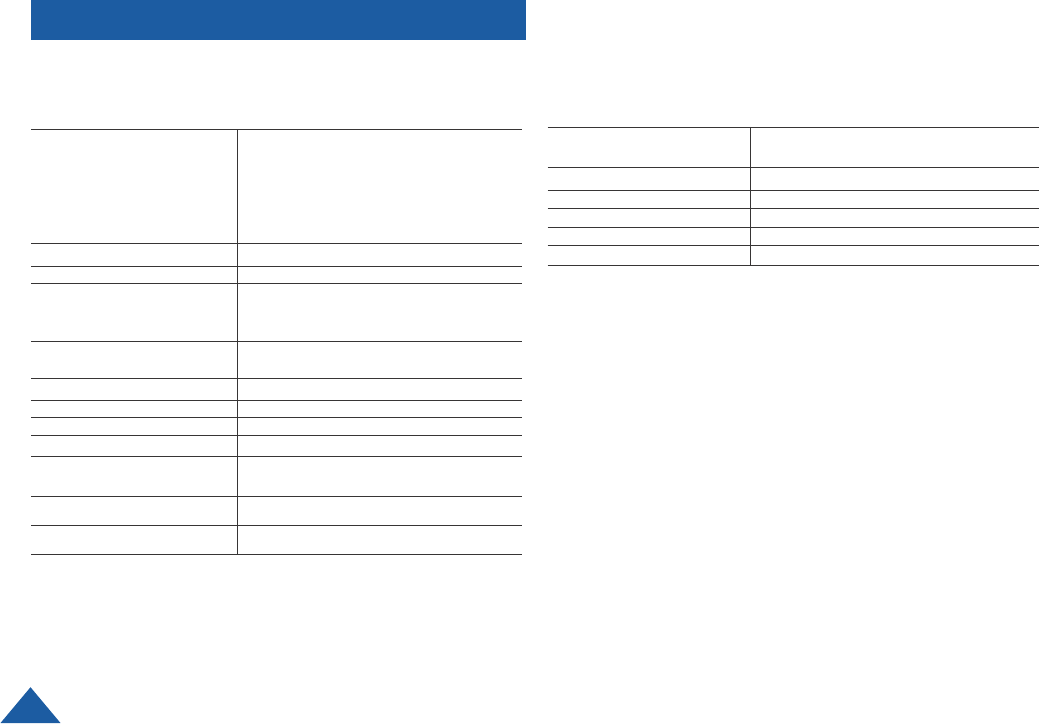
22
SPECIFICATIONS
Audio Specifications Video Specifications
Item Specification
General Mic level input (line level factory
opt.) 50-3000 Hz
Phased locked AGC on both
inputs. Sub-carrier auto sensing,
only active when microphone is
attached.
Number of sub-carriers 2
Sub-carrier frequencies 6.0-7.5 MHz , user programmable
Sub-carrier ON/OFF
Control Subcarriers are activated when
mic is connected.
Subcarrier Frequency
Stability +/- 0.003%, -30 to +70°C
Sub-Carrier Deviation 50 kHz peak
Audio S/N 45 dB min.
Frequency Response BW1.5dB = 50-3000 Hz
Total Harmonic Distortion <2%
Input Level 8 mVpp@400 Hz for 50 kHz peak
dev.
Pre-Emphasis 75 µS
Input Impedance 10k Ω
Item Specification
Video Frequency
Response BW1.5dB = 6 Hz - 5.0 MHz
Input Impedance 75 Ohms
Input Level 1Vp-p M
S/N 60 dB min.
Pre-Emphasis Per CCIR 405 525 line curve
Differential Gain 5%
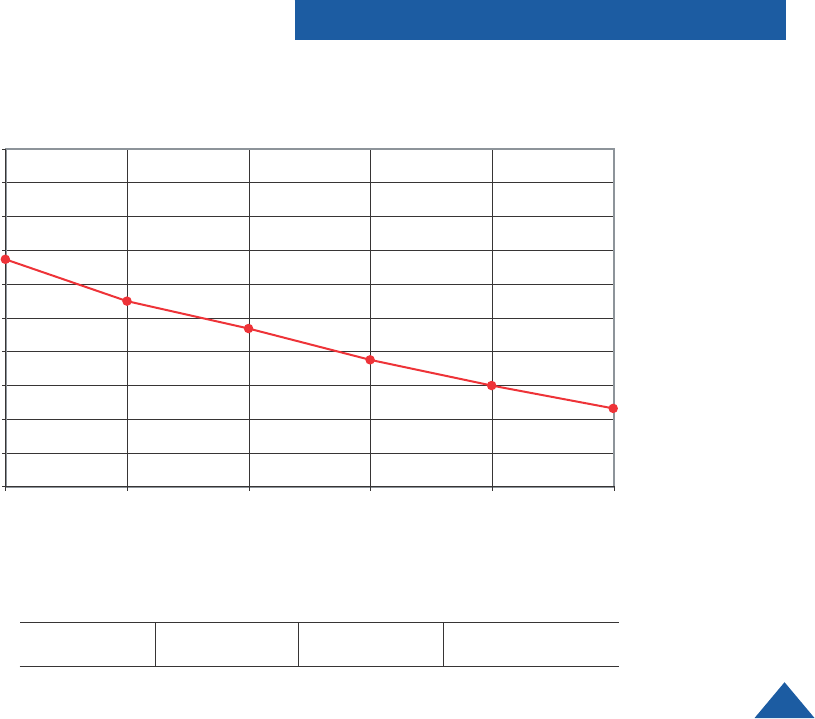
23
SPECIFICATIONS
Battery Type Part Number Transmitter Only Transmitter @ 5 W
& Camera 12 V @
180 mA
10 D Cell Alkaline 4045177 7 hours 6 hours
Pack
Approximate VMS-5000 Current vs. External Supply Voltage
(Camera NOT included)
0.8
0.9
1.0
1.1
1.2
1.3
1.4
1.5
1.6
1.7
1.8
11 12 13 14 15 16
External Supply Voltage (Vdc)
Current Drain (A)
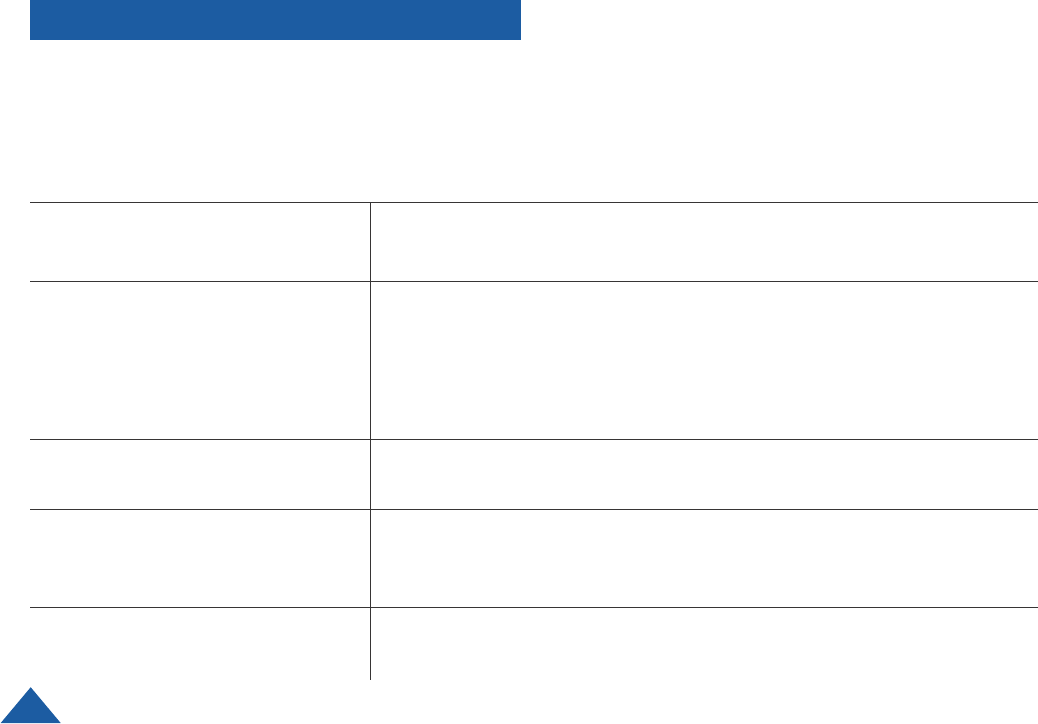
24
FEATURES
The VMS transmitters are small module transmitters designed for off-body applications. They are part of a family of video
transmitters from DTC that provide 250 mW, 2 Watts and 5 Watts output power.
Feature Description
Programmable User programmable video channels, selectable in 250 kHz steps. Two
user programmable audio sub carriers, selectable in 10 kHz steps
from 6 MHz to 7.5 MHz.
Audio Sub-Carriers Audio sub carriers are OFF unless microphones are connected. The
transmitter automatically senses when a microphone has been
connected.
The audio sub carriers are phase locked, and will not drift into the
video signal.
Automatic Gain Control is provided on each audio input, amplifying
soft sounds.
Efficient Switching Power Supply They generate far less heat than traditional video transmitters.
They operate significantly longer than traditional video transmitters on
the same power source.
External Power Loop Through The power applied to the Multi I/O pin is automatically looped through
the unit, and available on a second pin to power a remote device,
such as a camera. If you apply 12 Volts in, you will get 12 Volts out, with
a maximum current drain of 200mA
Encryption Options The VMS series supports Ovation Micro ViewLock II™encryption,
which adds approximately 0.35” to the thickness of the unit.
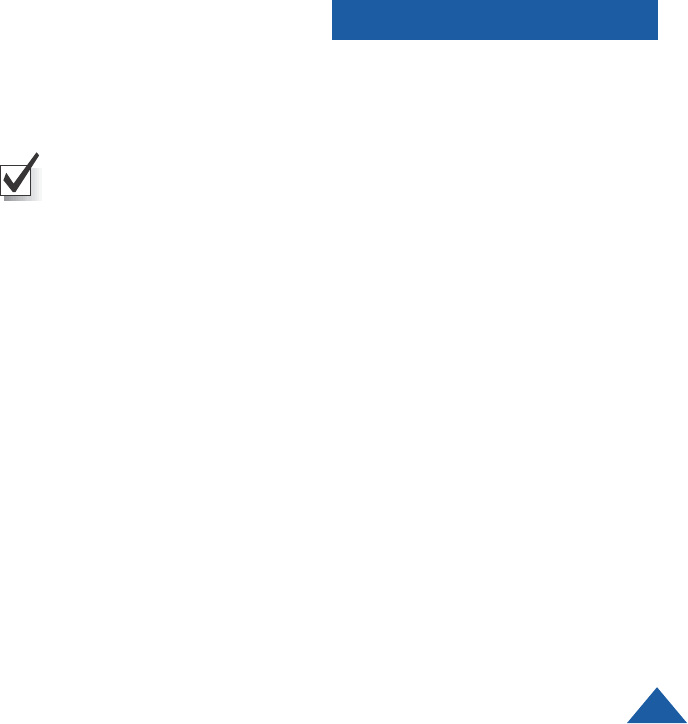
25
Appendix A
Antenna Safety
Using Antennas with the VMS-5000 Video Transmitter
Use an antenna suitable for 5-Watt operation, however to ensure safe
operation, it is imperative that proper spacing be maintained between the
radiating surface of the antenna and any persons body. All RF category “Mobile”
equipment must by law use a separation distance of 20 cm. The antenna
supplied should not be placed closer than 20 cm (8in) to the body. To ensure
that proper spacing is maintained, locate the transmitter or arrange physical
barriers in such a way that people are prevented from approaching too closely.
Limit your exposure to the antenna when the unit is in operation.

486 Amherst Street • Nashua, New Hampshire 03063 • 603-880-4411
www.dtccom.com