Datel Design and Development XB1188 Game Talk Pro-2™ Wireless Audio Transmitter User Manual
Datel Design & Development, Inc. Game Talk Pro-2™ Wireless Audio Transmitter
User Manual
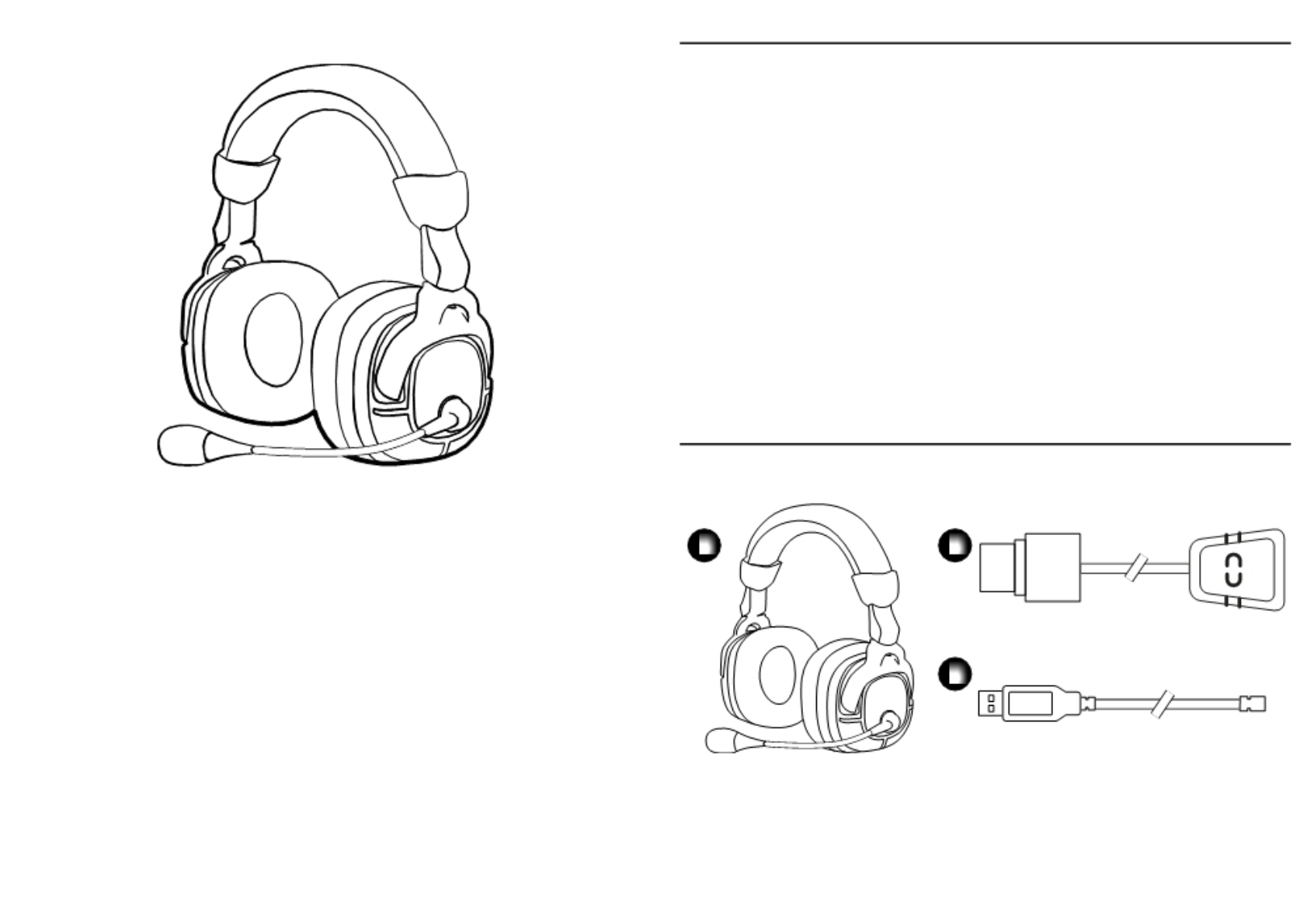
ThankyouforchoosingGameTalkPro‐2™Wireless
GameTalkPro‐2™WirelessareTRULYWIRELESSGAMINGHEADPHONESforPS3®gamerswho
wantimmersivegamesoundandcrystalclearcommunication‐totallywirelessforbothchatand
gamesound!
Featuringapowerfulnoisecancellingcodecthatgreatlyreducesdistractingambientnoises
theseheadphoneswillensurethatyourinstructionsarereceivedloudandclear.
Large,deep‐cushionedearcupsandrugged,lightweightdesign,ensureyou’llenjoyyourgame
audioandtalkbackincomfortduringextendedgame‐play.Addtothatanadjustableboom,and
touchbuttonvolumecontrolsandyou’llseewhywe’recallingthesetheultimategaming
headphonesforPS3®.
BeforeFirstTimeUsage:
Pleaseensurethatyoucarefullyreadeachofthesectionsinthisuserguide.Failuretodoso
mayresultindamageortheincorrectusageoftheGameTalkPro‐2Wireless.
IfyouexperienceproblemsinoperatingtheGameTalkPro‐2Wireless,pleaserefertothe
‘Troubleshooting’section.
CheckCartonContents
Pleaseverifythatyourpackagecontainsthefollowing:
GameTalkPro‐2™Wireless
ForPS3
UserGuide
A.GameTalkPro‐2Wireless
B.AudioTransmitter
C.USBChargingCable
V1.0
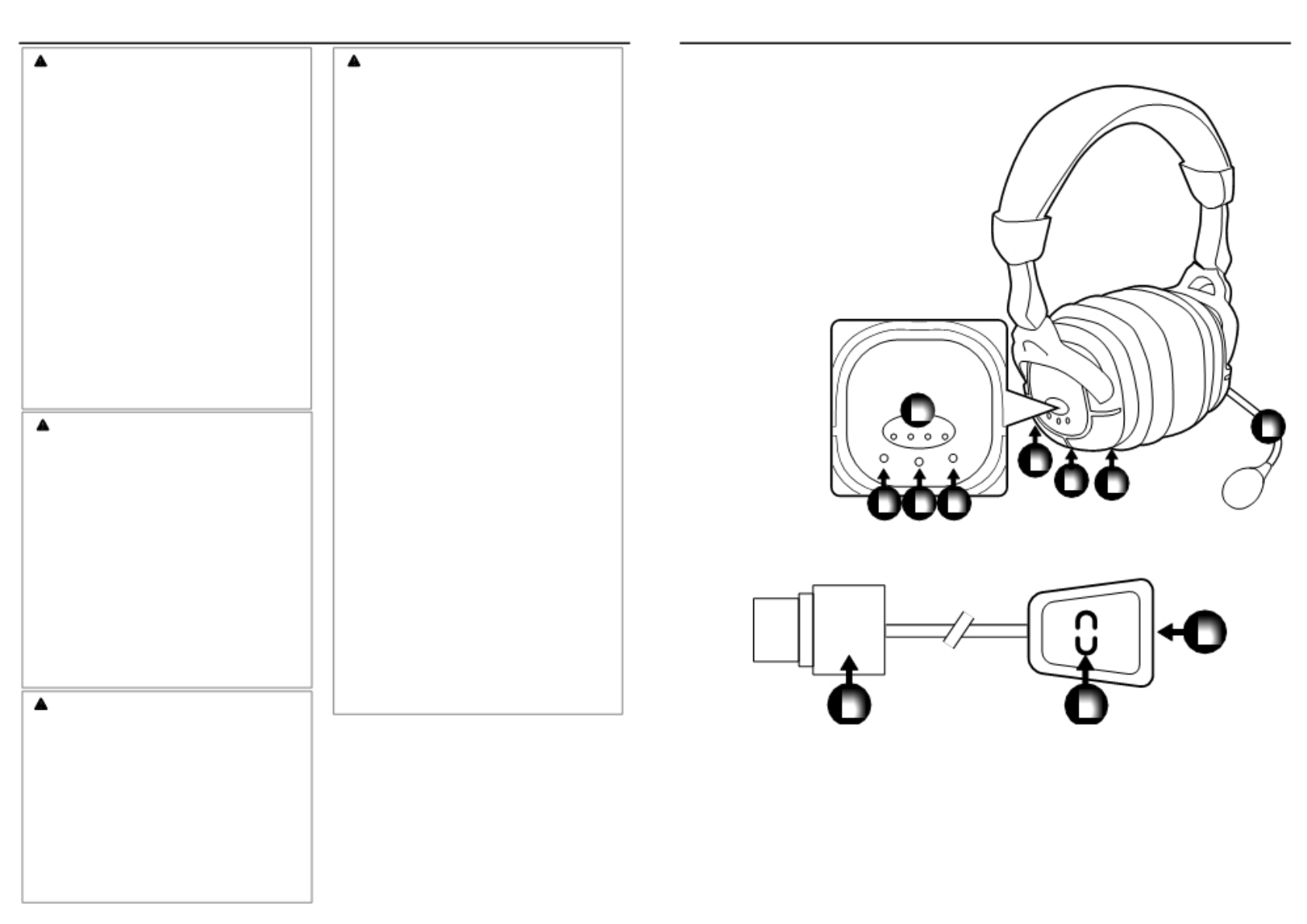
ImportantInformation
SafetyInformation:
•Batteries(batterypackorbatteriesinstalled)
shallnotbeexposedtoexcessiveheatsuchas
sunshine,fireorthelike.
•Excessivesoundpressurefromearphonesand
headphonescancausehearingloss.
•Useofaheadsetwillimpairyourabilitytohear
othersounds.Usecautionwhileusingyourheadset
whenyouareengaginginanyactivitythatrequires
yourfullattention.
•Nevertrytodismantletheproductyourself,or
pushobjectsofanykindintotheproducts,asthis
maycauseshortcircuitswhichcouldresultinafire
orelectricshock.
•Noneofthecomponentscanbereplacedor
repairedbyusers.
•Avoidexposingyourproducttorain,moistureor
otherliquidstoprotectagainstdamagetothe
productorinjurytoyou.
•Keepallproducts,cords,andcablesawayfrom
operatingmachinery.
•Disposeoftheproductaccordingtolocal
standardsandregulations.
HearingLoss:
Permanenthearinglossmayresultfromlong‐term
exposuretosoundathighvolumes.Useaslowa
volumeaspossible.
Headsetsarecapableofdeliveringsoundsatloud
volumesandhighpitchedtones.Undercertain
circumstances,exposuretosuchsoundscanresult
inpermanenthearinglossdamage.Avoidprolonged
useoftheheadsetatexcessivesoundpressure
levels.PleasereadtheSafetyGuidelinesbelowprior
tousingthisheadset.
YouCanReducetheRiskofHearingDamageby
FollowingTheseSafetyGuidelines:
1.Priortousingthisproductfollowthesesteps•
Beforeputtingontheheadset,turntheGameChat
andGameVolumecontrolstothelowestlevel;•Put
theheadseton;andthen
•Slowlyadjustthevolumecontrolstoa
comfortablelevel.
ProductOverview
GameTalkPro‐2Wireless
A.SyncButton
B.Power/Mute
Button
C.FXButton
D.StatusIndicator
Lights
E.GameChat
VolumeControl
F.GameVolume
Control
Built‐InBatteryCare:
•Theheadsetispoweredbyarechargeablebattery.•
Thefullperformanceofanewbatteryisachievedonly
aftertwoorthreecompletechargeand
dischargecycles.
•Thebatterycanbechargedanddischarged
hundredsoftimes,butwilleventuallywearout.•If
leftunused,afullychargedbatterywillloseits
chargeovertime.
•Leavingtheproductinhotorcoldplaceswill
reducethecapacityandlifetimeofthebattery.
•Alwaystrytokeepthebatterybetween15°Cand
25°C(59°Fand77°F).Aproductwithahotorcold
batterymaynotworktemporarily,evenwhenthe
batteryisfullycharged.Batteryperformanceis
particularlylimitedintemperatureswellbelow
freezing.
BatteryPrecautions:
•”Caution”‐Thebatteryusedinthisheadsetmay
presentariskoffireorchemicalburnifmistreated.•
Donotattempttoopentheproductorreplacethe
battery.Itisbuilt‐inandnotchangeable.Useof
otherbatteriesmaypresentariskoffireor
explosionandthewarrantywillbeterminated.
•Onlyrechargeyourbatterywiththeprovided
cabledesignatedforthisproduct.
•Disposeofbatteriesaccordingtolocalregulations.
Pleaserecyclewhenpossible.Donotdisposeas
householdwasteorinafireastheymayexplode.•
Batteriesmayexplodeifdamaged.
2.Duringtheuseofthisproduct
•Keepthevolumeatthelowestlevelpossibleand
avoidusingtheheadsetinnoisyenvironments
whereyoumaybeinclinedtoturnupthevolume;•
Ifincreasedvolumeisnecessary,adjustthe
volumecontrolsslowly;
•Ringingintheearsmayindicatethatthesound
levelsaretoohigh;
•Ifyouexperiencediscomfortorringinginyour
ears,immediatelydiscontinueusingtheheadset
andconsultaphysician;and
•Stopusingtheheadsetifitcausesgreat
discomfort.
Withcontinueduseathighvolume,yourearsmay
becomeaccustomedtothesoundlevel,whichmay
resultinpermanentdamagetoyourhearing
withoutanynoticeablediscomfort.
G.ChargingJack
H.Adjustable
MicrophoneBoom
AudioTransmitter
A.ConnecttoPS3A/VMULTIOUTConnector
B.SyncLight
C.ConnectPS3A/VCable(NotrequiredifyouareusingHDMIcable)
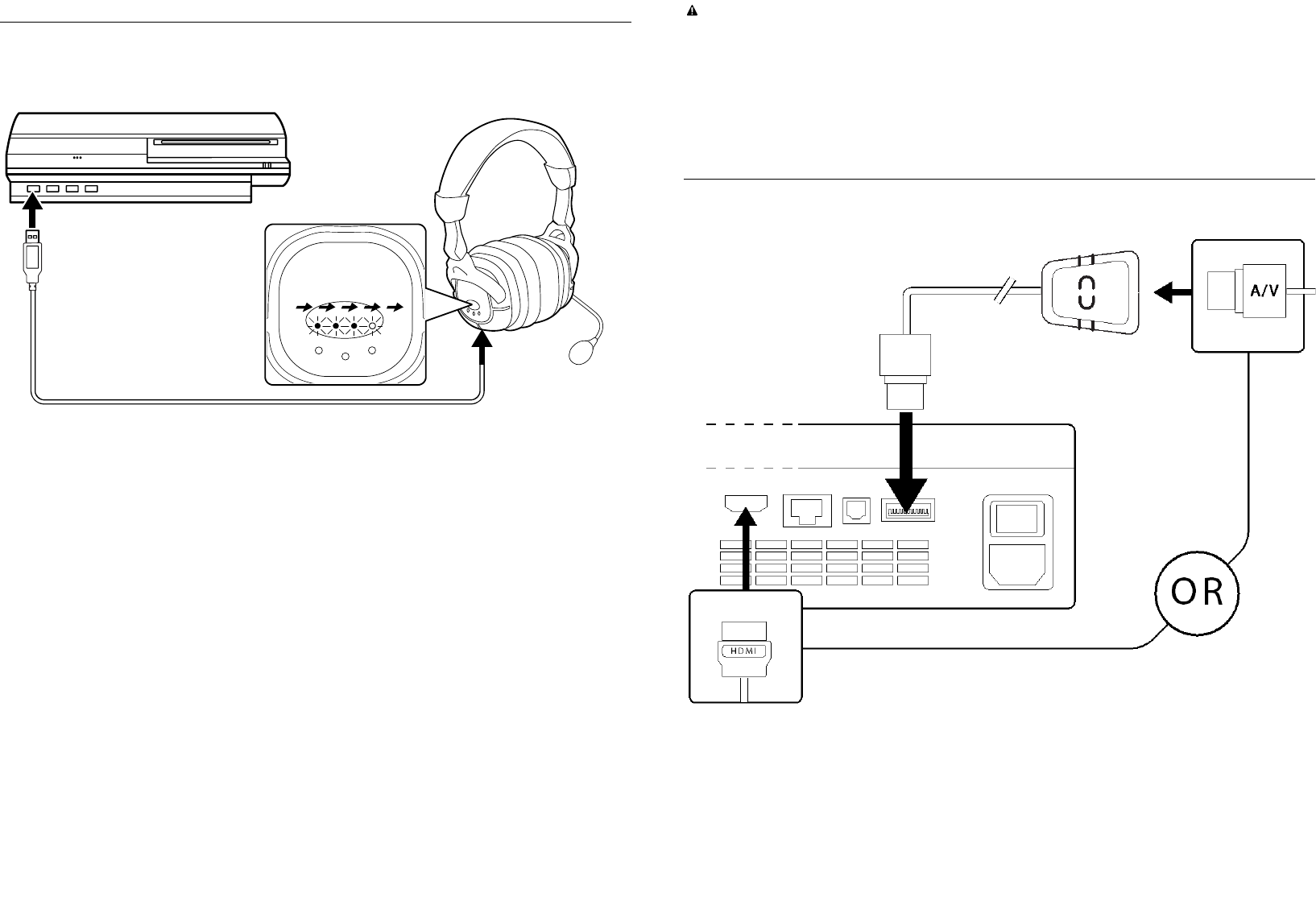
Charging the Headset
The Game Talk Pro-2 Wireless comes with a built-in Lithium Polymer battery that needs to be
charged before first use. To do this, please follow these steps:
Step 1:
Connect the USB charging cable (supplied) into any free USB port on your PS3.
Step 2:
Connect the mini USB end of the charging cable to the Charging Jack, located on the Game Talk
Pro-2 Wireless.
Step 3:
Whilst charging, the Status Indictor Lights will repeatedly fill up in sequence.
Step 4:
When charging is complete all four Status Indicator Lights will remain static. Disconnect the
USB charging cable from your PS3 and the Charging Jack on the Game Talk Pro-2 Wireless.
Charging Time
Fully charging the built-in battery can take up to four hours. While charging, the headset will
not function and it’s perfectly normal for the headset to become slightly warm.
When to Recharge
When the battery begins to run low the headset will emit 2 audible beeps, these beeps will
repeat until the unit is plugged into the PS3 console to recharge – or when battery life totally
expires and power is lost. In order hear the 2 audible beeps you will need to ensure that the
Game Chat Volume control is set to a reasonable level.
Important Charging Precautions
For Safety reasons, and to prevent damage to the headset, please ensure that you follow these
recommendations:
Please recharge the headset at normal room temperature, do not recharge the headset in
temperatures in excess of 30oC.
Only use the USB charging cable supplied to charge the headset.
Connecting the Audio Transmitter to the PS3
The following steps explain how to connect the Audio Transmitter to the PS3 using the
standard A/V cable or a HDMI cable.
Step 1:
Ensure that the console is powered off and disconnect the inserted PS3 A/V cable.
Step 2:
Connect the Audio Transmitter to the A/V MULTI OUT connection on the PS3.
Step 3:
Connect the A/V cable to the rear of the Audio Transmitter or connect the HDMI cable to the
HDMI connection on the PS3.
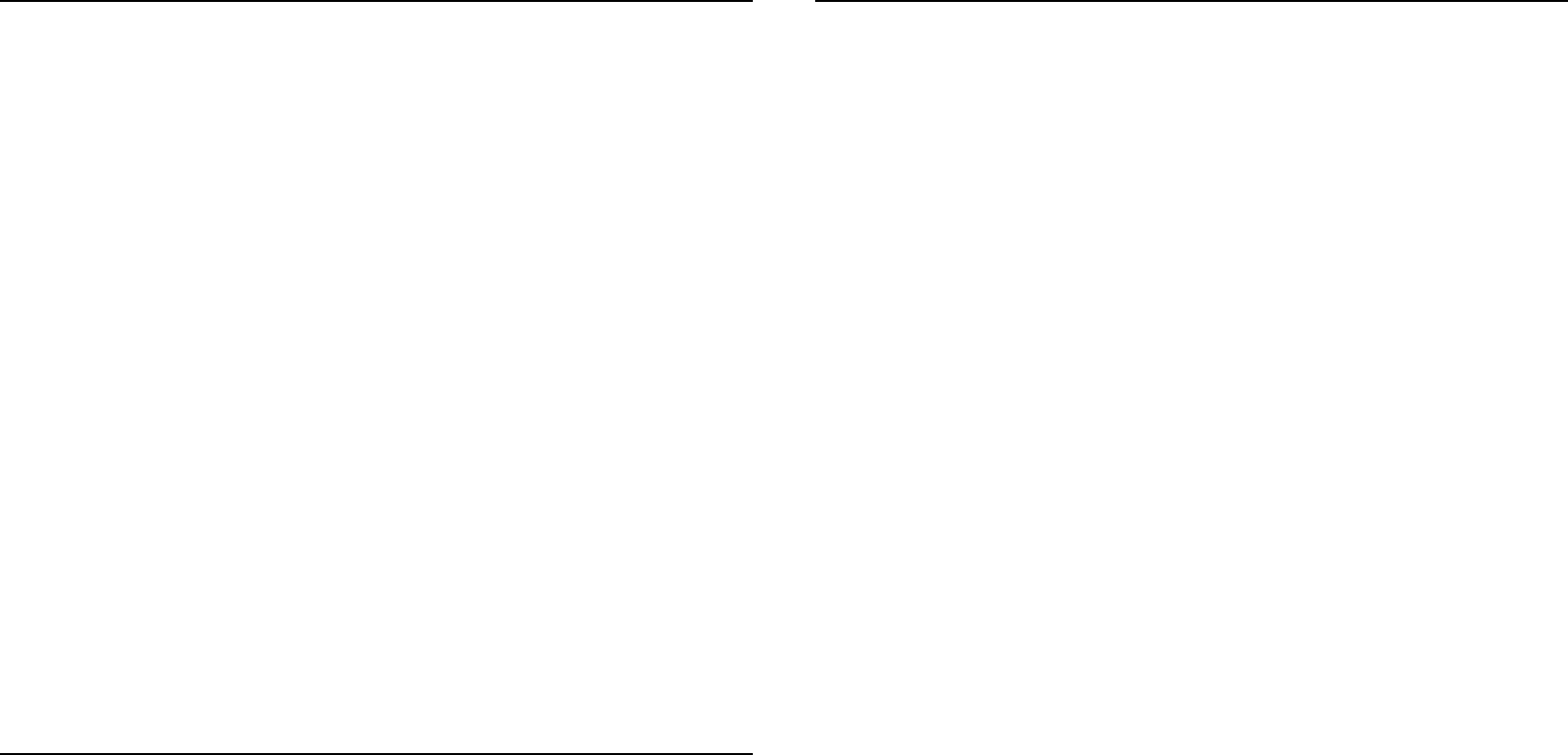
ConfiguringthePS3AudioOutputSetting
BeforeyoucanusetheGameTalkPro‐2Wirelessforthefirsttimetoheargamesound,you
needtoensurethatthePS3AudioOutputSettingiscorrectlyconfigured.Thissettingmay
alreadybecorrectlyconfigured,butwewouldrecommendconfirminghowthesettingis
configuredbeforecontinuing.Ifthissettingisnotcorrectlyconfiguredyouwillnothearany
gamesound.SomePS3consoleswhichareusinganearlyreleaseofthePS3SystemSoftware
(firmware)maynotincludetheAudioOutputSettingandarenotaffected.
InordertoconfigurethePS3AudioOutputSetting,pleasefollowthesesteps:
Step1:
TurnonyourPS3andgotothePS3HomeMenu.
Step2:
Scrollto‘Settings’andselect‘SoundSettings’.
Step3:
Select‘AudioOutputSettings’.
Step4:
WhenenteringtheAudioOutputSettingsscreentheoption‘AudioInputConnector/SCART/
AVMULTI’needstobealreadyhighlightedindicatingthatthesettingiscorrectlyconfigured.If
thisisthecase,pleaseproceedtothenextsection.Ifthisisnotthecasepleasereferto‘Step5’
ofthissection.
Step5:
Scrolldowntoandselecttheoption‘AudioInputConnector/SCART/AVMULTI’.
Step6:
Youwillnowneedtosavethesettingstocompletethechangeinconfiguration.
ConnecttheAudioTransmitterwiththeGameTalkPro‐2Wireless
TheGameTalkPro‐2Wirelesswillautomaticallydetecttheclosest“AudioTransmitter”when
poweredon.ItwillneedtobesynchronizedwithyourPS3asdetailedinthenextsectionto
communicatewithotherplayersduringmultiplayersessions.
InorderfortheGameTalkPro‐2WirelesstoautomaticallyconnecttotheAudioTransmitter.
FirstlyconnecttheAudioTransmittertothePS3asdetailedintheprevioussection.Ensurethe
PS3isturnedonandconfirmtheSyncLightontheAudioTransmitterisflashing.Turnonthe
GameTalkPro‐2WirelessbypressingandholdingthePower/MuteButtonforanumberof
seconds,untiltheStatusIndicatorLightsbegintoflash.TheAudioTransmitterwillnow
automaticallysyncwiththeGameTalkPro‐2Wireless.ThisisconfirmedbytheSyncLightonthe
AudioTransmitterremainingstatic.
RegisteringtheGameTalkPro‐2WirelesswiththePS3
BeforeyoucanusetheGameTalkPro‐2Wirelessforthefirsttimetocommunicatewithother
players,youneedtoregistertheGameTalkPro‐2WirelesswiththePS3.Whensuccessfully
registeredyoualsoneedtosettheGameTalkPro‐2Wirelessastheinputandoutputaudio
device.
RegisteringtheGameTalkPro‐2Wireless
InordertoregistertheGameTalkPro‐2WirelesswiththePS3,pleasefollowthesesteps:
Step1:
TurnonyourPS3andgotothePS3HomeMenu.
Step2:
Scrollto‘Settings’andselect‘AccessorySettings’.
Step3:
Select‘ManageBluetooth®Devices’.
Step4:
Select‘Yes’toconfirmthatyouwanttoregisteradevice.
Step5:
TurnontheGameTalkPro‐2WirelessbypressingandholdingthePower/MuteButtonfora
numberofseconds,untiltheStatusIndicatorLightsbegintoflash.
Step6:
PressandholdtheSyncButtonontheGameTalkPro‐2Wireless,sothattheStatusIndicator
Lightsflashinsequence.
Step7:
Select‘StartScanning’.
Step8:
WhenfoundbythePS3select‘GameTalkPro‐2’.
Step9:
Youwillnowneedtoenterapasskey,selecttheemptyboxtoviewthepasskeyentryscreen.
Step10:
Usingtheonscreenkeypadenterthepasskey‘0000’andselect‘Enter’toconfirmtheentered
passkey.
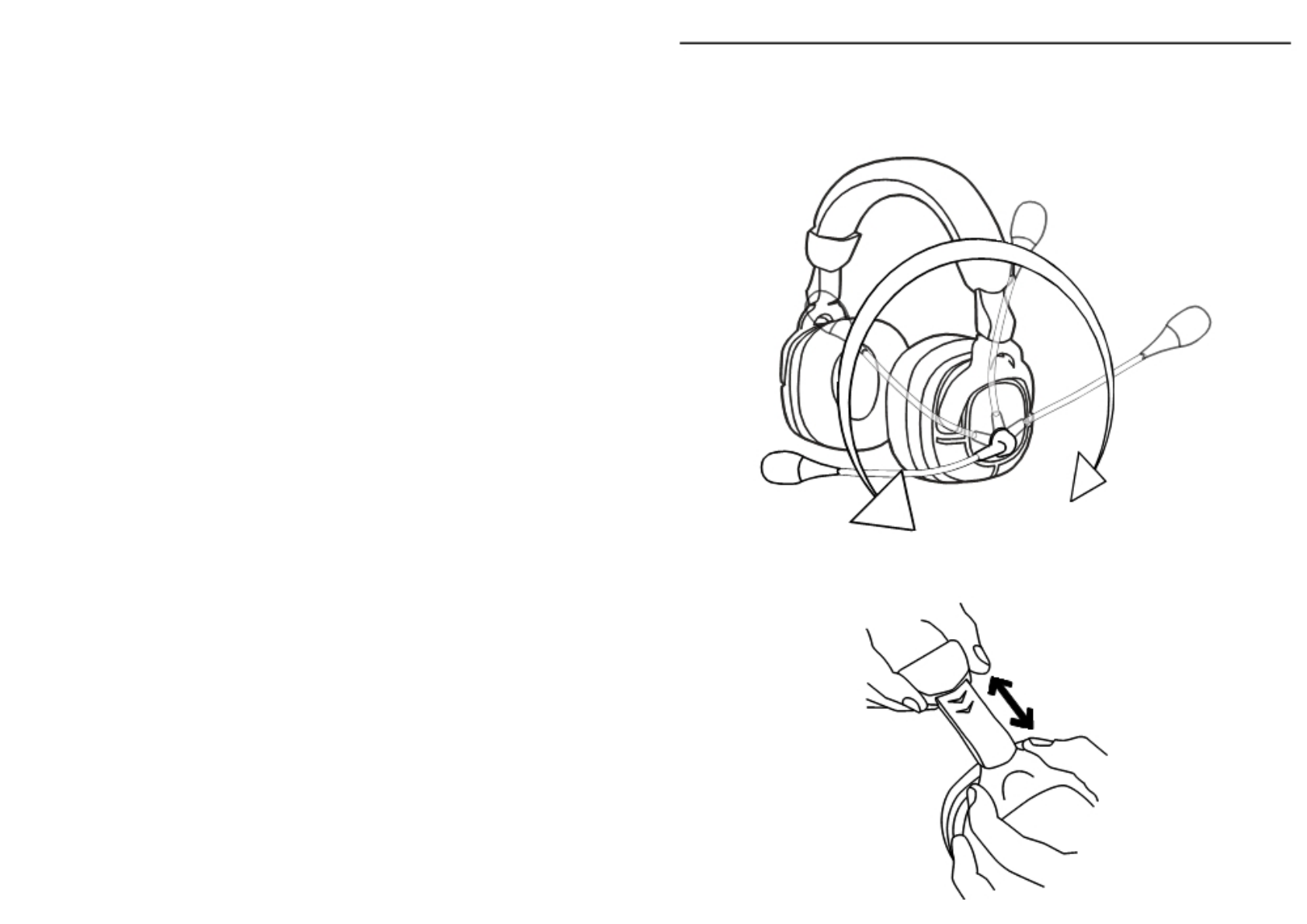
Step11:
Tocompletetheregistrationselect‘OK’.AfterafewsecondstheGameTalkPro‐2Wirelessand
consolewillbesynchronised.ThefirstStatusIndicatorLightwillremainstaticatthisstage
indicatingtheheadsetissynchronisedwiththeconsole.
SettingastheInputandOutputAudioDevice
AftersuccessfullyregisteringtheGameTalkPro‐2WirelesswithyourPS3youwillnowneedto
settheheadsetastheinputandoutputaudiodevice.Todothis,pleasefollowthesesteps:
Step1:
ReturntotheAccessorySettingsscreenandselect‘AudioDeviceSettings’.
Step2:
Select‘InputDevice’,scrollupordowntoandselect‘GameTalkPro‐2’.
Step3:
TheGameTalkPro‐2WirelessshouldnowbesetastheInputandOutputAudioDevice.
EnsuringthattheGameChatVolumeControlissettoareasonablelevel,performa
microphonetestbytalkingintothemicrophone.Theonscreensoundmeterwillindicatethe
microphonelevel.Ifrequiredincreaseordecreasethemicrophoneleveltoapreferredlevel
usingthe‘MicrophoneLevel’setting.
Step4:
Select‘OK’tosavethesettingsandcompletetheregisteringprocess.
Youarenowreadytocommunicatewithotherplayers,pleaserefertothenextsectionfor
adviceonwearingtheheadset.
WearingtheHeadset
Themicrophoneboomcanbewornoneithersideofyourhead.Rotatetheheadsetarmover
thetopoftheheadsettochangesideasshown.Positionthemouthpiecesothatitiscloseto
yourmouthwithoutbeingdirectlyinfrontofit.Thiswillallowthemictopickupyourvoice
clearlywithoutpickingupyourbreathing.
Adjustmentscanbemadeoneithersideoftheheadsetasshownbyslidingitoutwardsto
achieveacomfortablefit.
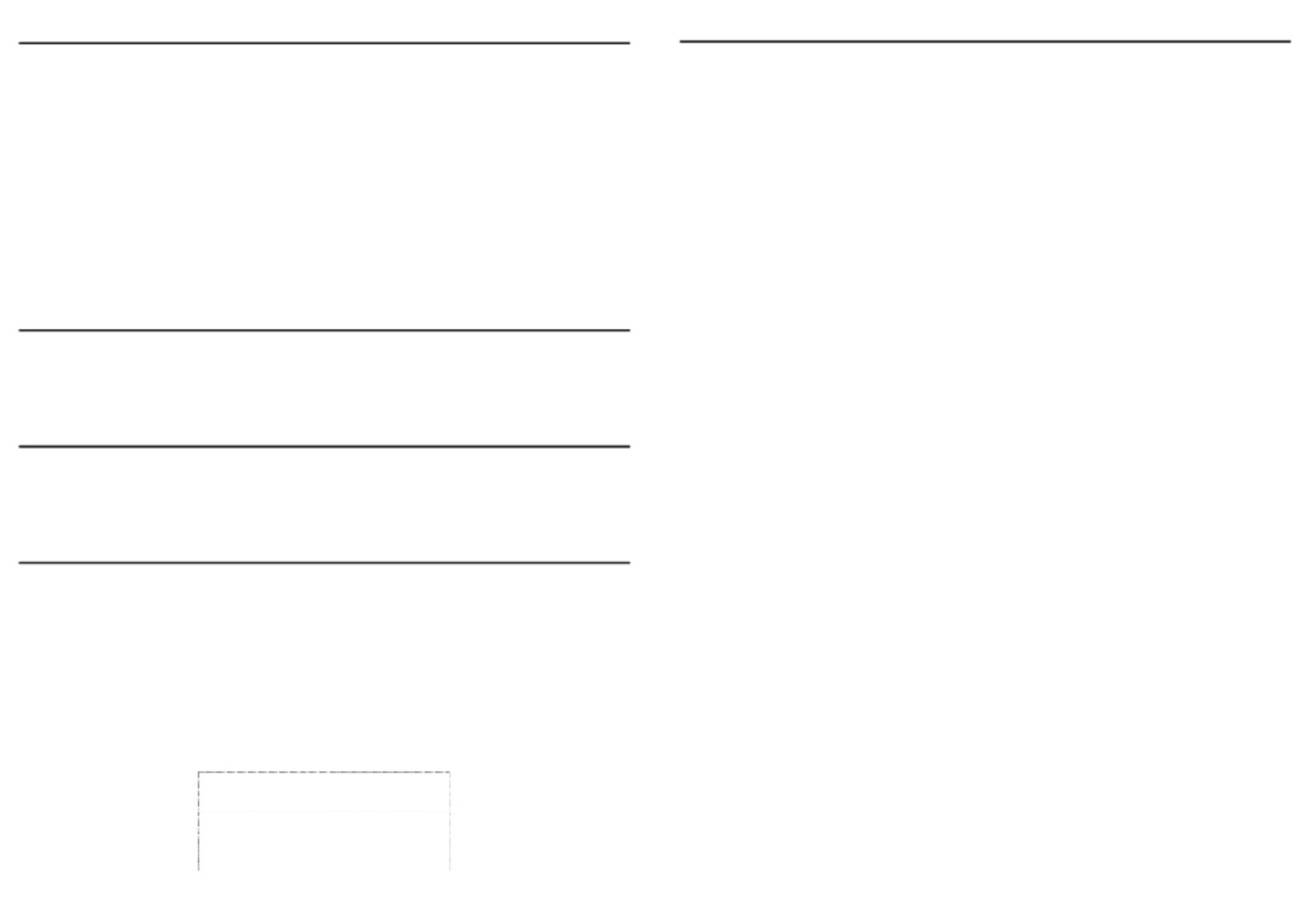
SettingtheGameTalkPro‐2WirelessOnorOff
InordertosettheGameTalkPro‐2Wirelesstoon.PressandholdthePower/MuteButtonfora
numberofseconds,untiltheStatusIndicatorLightsbegintoflash.Theheadsetwillemitan
ascendingbeepwhentheheadsetispoweredon.
IftheGameTalkPro‐2Wirelessissynchronizedwithyourconsole,thefirstStatusIndicator
Lightwillremainstaticafterabriefperiodindicatingtheheadsetissynchronisedwiththe
console.IftheStatusIndicatorLightscontinuetoflashafterabriefperiod,pleaserefertothe
section‘SyncingtheGameTalkPro‐2WirelesswiththePS3’.
InordertosettheGameTalkPro‐2Wirelesstooff.PressandholdthePower/MuteButtonfora
numberofseconds,untiltheStatusIndicatorLightsarenolongerlit.Theheadsetwillemita
descendingbeepwhentheheadsetispoweredoff.
MutetheMicrophone
Inordertomutethemicrophone,pressthePower/MuteButton.PressthePower/MuteButton
againtodisablemicrophonemute.Theheadsetwillemitadescendingbeepwhenmicrophone
muteisenabledandanascendingbeepwhenmicrophonemuteisdisabled.
ReversetheLeftandRightSpeaker
Youcanreversetheleftandrightspeakertoallowyoutochangewhichsoundsyouhearfrom
whichspeaker.InordertoreversethespeakerspressandholdtheFXButtonforseveral
seconds,toreversethespeakersatanytime.
FXFeatures
TheGameTalkPro‐2WirelessincludesfourFXfeaturesenablingyoutoenhancethesound
quality.TheFXFeaturesareBassBoost,ExtremeBassBoost,3DEffectandTrebleBoost.Bass
BoostallowsyoutoincreasethelevelofbassandExtremeBassBoostallowsyoutofurther
increasethelevelofbass.3DEffectisachievedbywideningthestereoimagebymodifyingthe
phaseinformation.TrebleBoostallowsyoutoincreasethelevelofaudiotreble.
YoucyclethougheachoftheFXfeaturesusingtheheadsetsFXButton.TheGameTalkPro‐2
WirelessemitsanumberofbeepseachtimetheFXButtonispressed,indicatingthesetFX
feature,asdetailedbelow:
OneBeep=NoFXFeature
TwoBeeps=BassBoost
ThreeBeeps=ExtremeBassBoost
FourBeeps=3DEffect
FiveBeeps=TrebleBoost
Troubleshooting
WhyamIunabletocommunicatewithotherplayersduringmultiplayersessions?
IfwhenadjustingtheGameChatVolumeControlyouareunabletocommunicatewithother
players.YouneedtoensurethattheGameTalkPro‐2Wirelessisregisteredandsetasthe
InputandOutputaudiodevice.Pleaserefertothesection‘RegisteringtheGameTalkPro‐2
WirelesswiththePS3’.
Whyareotherplayersunabletohearmeduringmultiplayersessions?
Ifyouareabletohearotherplayersduringmultiplayersessionsbuttheyareunabletohear
you.Itmaybethecasethatyouhavethemicrophonemuteenabled.Pleaserefertothe
section‘MutetheMicrophone’.
WhyamIunabletoheargameaudiothoughtheGameTalkPro‐2Wireless?
WhenadjustingtheGameVolumeControlifyouareunabletoheargameaudio.Youneedto
ensurethatthePS3AudioOutputSettingiscorrectlyconfigured,pleaserefertothesection
‘ConfiguringthePS3AudioOutputSetting’.
Ifyoucontinuetoexperiencethesameproblem,youneedtoensurethattheAudio
TransmitteriscorrectlyconnectedtothePS3.Pleaserefertothesection‘ConnectingtheAudio
TransmittertothePS3’.TheSyncLightontheAudioTransmitterwillflashwhensearchingfor
theGameTalkPro‐2Wireless,andremainstaticwhenconnectedwiththeGameTalkPro‐2
Wireless.Pleasealsorefertothesection‘ConnecttheAudioTransmitterwiththeGameTalk
Pro‐2Wireless’.
WhydoestheAudioTransmitterSyncLightFailtoIlluminate?
HaveyoucorrectlyconnectedtheAudioTransmittertothePS3?Pleaserefertothesection
‘ConnectingtheAudioTransmittertothePS3’.
Ifyoucontinuetoexperiencethesameproblem,trydisconnectingandreconnectingtheAudio
Transmittertoensurethatit’sseatedcorrectlyandalwaysensurethatthePS3ispoweredon.
WhyDoestheGameTalkPro‐2WirelessFailtoPowerOn?
IfwhenyoupressandholdthePower/MuteButtonforanumberofseconds,theStatus
Indicatorlightsfailtoilluminate.Tryrechargingtheheadsetasdetailedunderthesection
‘ChargingtheHeadset’.AlsowewouldrecommendtryingtochargetheGameTalkPro‐2
WirelesswhilstconnectedtoadifferentUSBconnection.
Whydoesmyheadsetnolongersoundthesame?
EnablingoneoftheFXfeatureswillenhancethequalityofthesound.Pleaserefertothe
section‘FXFeatures’.IfyouwouldliketodisableanyenabledFXfeature,presstheFXButton
severaltimesuntiltheheadsetemitsonebeep.OnebeepindicatesthatnoFXfeaturesare
enabled.
FCCRules,Part15
ThisequipmenthasbeentestedandfoundtocomplywiththelimitsforaclassBdigitaldevice,
pursuanttoPart15oftheFCCrules.Theselimitsaredesignedtoprovidereasonableprotection
againstharmfulinterferenceinaresidentialinstallation.Thisequipmentgenerates,usesandcan
radiateradiofrequencyenergyand,ifnotinstalledandusedinaccordancewiththe
instructions,maycauseharmfulinterferencetoradiocommunications.However,thereisno
guaranteethatinterferencewillnotoccurinaparticularinstallation.Ifthisequipmentdoes
causeharmfulinterferencetoradioortelevisionreception,whichcanbedeterminedby
turningtheequipmentoffandon,theuserisencouragedtotrytocorrecttheinterferenceby
oneormoreofthefollowingmeasures:
• Reorientorrelocatethereceivingantenna
• Increasetheseparationbetweentheequipmentandreceiver
• Connecttheequipmenttoanoutletonacircuitdifferentfromthattowhichthe
receiverisconnected
• Consultthedealeroranexperiencedradio/TVtechnicianforhelp
ThisdevicecomplieswithPart15oftheFCCrules.
Operationissubjecttothefollowingtwoconditions:
Thisdevicemaynotcauseharmfulinterference.
Thisdevicemustacceptanyinterferencereceived,includinginterferencethatmay
causeundesiredoperation
Changesormodificationsnotexpresslyapprovedbythepartyresponsibleforcompliancecould
voidtheuser’sauthoritytooperatetheequipment.
ResponsibleParty:
DatelDesign&DevelopmentInc,
33NorthGardenAvenue,
Suite900,
Clearwater,
FL33755
UnitedStatesofAmerica
Tel.727‐431‐0650
CustomersinCanada
ICwarningstatement:
ThisClassBdigitalapparatuscomplieswithCanadianICES‐003.
ThisdevicecomplieswithRSS210ofIndustryCanada(IC).
Operationofthisdeviceissubjecttothefollowingtwoconditions:(1)thisdevicemaynot
causeinterference,and(2)thisdevicemustacceptanyinterference,includinginterference
thatmaycauseundesiredoperationofthedevice.
LeprésentappareilestconformeauxCNRd'IndustrieCanadaapplicablesauxappareilsradio
exemptsdelicence.L'exploitationestautoriséeauxdeuxconditionssuivantes:(1)l'appareil
nedoitpasproduiredebrouillage,et(2)l'utilisateurdel'appareildoitacceptertout
brouillageradioélectriquesubi,mêmesilebrouillageestsusceptibled'encompromettrele
fonctionnement.
RFwarningstatement:
ThedevicehasbeenevaluatedtomeetgeneralRFexposurerequirement.Thedevicecanbe
usedinportableexposureconditionswithoutrestriction.
EuropeanCommunityDeclarationofConformity
Declaredunderoursoleresponsibilitythatthefollowingproductisintendedtobeusedinall
EUandEFTAcountries:
GameTalkPro‐2™Wireless
Modelno:AS000188
BrandName:Datel
WeherebydeclarethatthisPS3™accessoryisincompliancewiththeessentialrequirements
andotherrelevantprovisionoftheEMCDirective2004/108/ECandLowVoltageDirective
2006/95/ECandR&TTEDirective1999/5/EC
Thefollowingstandardswereapplied:
EMC
EN301489‐1V1.8.1
EN61000‐3‐2:2006+A1:2009+A2:2009
EN61000‐3‐3:2008
EN301489‐17V2.11
LVD
EN60950‐1:2006+A11:2009+A1:2010
R&TTE
ETSIEN300328V1.7.1
EN50371:2002
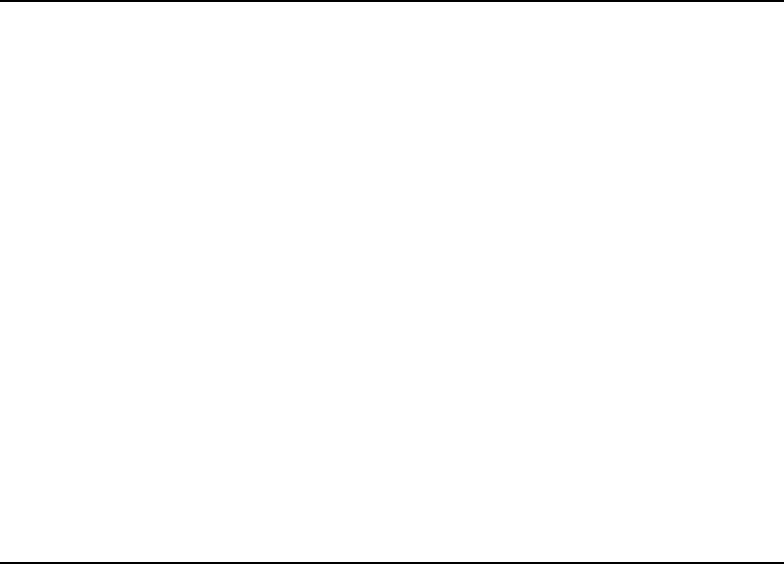
TechnicalSupportandCustomerServices
BeforecontactingDatel’scustomerservice
department,pleaseensurethatyouhave
read
throughandunderstoodtheinformationin
thisuserguide.Pleaseensurethatyouhave
informationonwhenandwhereyou
purchasedthisproducttohand.
DatelCustomerServicesEurope
CustomersServices,DatelLtd
StaffordRoad,Stone,
STAFFS,ST150DG
UNITEDKINGDOM
Email:support@datel.co.uk
Web:http://uk.codejunkies.com
DatelCustomerServicesUSA
ATTN:CustomerServices,
DatelDesign&Development
Inc
33NorthGardenAvenue,
Suite900,Clearwater,FL
33755
UNITEDSTATES
Email:support@dateldesign.com
Knowledgebase:
http://www.datelcustomers
ervice.com
Web:
http://us.codejunkies.com
©2011DatelLtd.GameTalkPro‐2WirelessisatrademarkofDatelLtd.
GameTalkPro‐2WirelessforPS3isa100%unofficialproductandis
NOTsponsored,endorsedorapprovedbySONY,noranygames
developerorpublisher.PLAYSTATIONandPS3arearegistered
trademarksortrademarksofSONYintheUnitedStatesand/or
other
countries.TheBluetoothwordmark,figuremark,andcombination
markarealltrademarksoftheBluetoothSIG.