DeLaval 88620301 Activity Meter 2 Tester User Manual Users manual
DeLaval International AB Activity Meter 2 Tester Users manual
DeLaval >
Users manual

1 (7)
Activity Meter 2 Tester
Quick manual

2 (7)
Table of Contents
Federal Communications Commission (FCC) Statement ......................................................................... 2
Technical data ......................................................................................................................................... 3
Reading meter serial number .................................................................................................................. 4
Batteries .................................................................................................................................................. 5
Replacing batteries .............................................................................................................................. 6
Troubleshooting ...................................................................................................................................... 7
Federal Communications Commission (FCC) Statement
Note: This device complies with Part 15 of the FCC Rules. Operation is subject to the following two
conditions: (1) this device may not cause harmful interference, and (2) this device must accept any
interference received, including interference that may cause undesired operation.

3 (7)
Technical data
Nominal voltage
3V DC
Battery type
AA, 2 pcs
Dimensions
185 x 83 x 33 mm
Weight
48 g excluding batteries
119 g including batteries
Ideal environment
Indoor
Operating temperature*
-20 °C to +55 °C
Recommended storage temperature*
+10 °C to +35 °C

4 (7)
Reading meter serial number
DeLaval Activity Meter 2 Tester allows You to read out the serial number from an Activity Meter 2
unit.
To read the number from the unit, place the AM2 in the bracket as shown in Figure 1.
Note that the AM2 unit needs to be completely inserted in the bracket as shown in Figure 1.
Figure 1
Press the button labeled with Test once. The Tester will begin to search for an AM2 unit and during
this time the following text will be displayed as in Figure 2.
Figure 2: Display during search time.
When an AM2 unit is found, its serial number is displayed as in Figure 3.
Figure 3
The format is 123 XX 45678. The activity meter ID number used in the system is the five-digit number
(45678).
When the AM2 unit has been read, it will enter a so called back-off mode and cannot be read again
for the next 5 minutes.
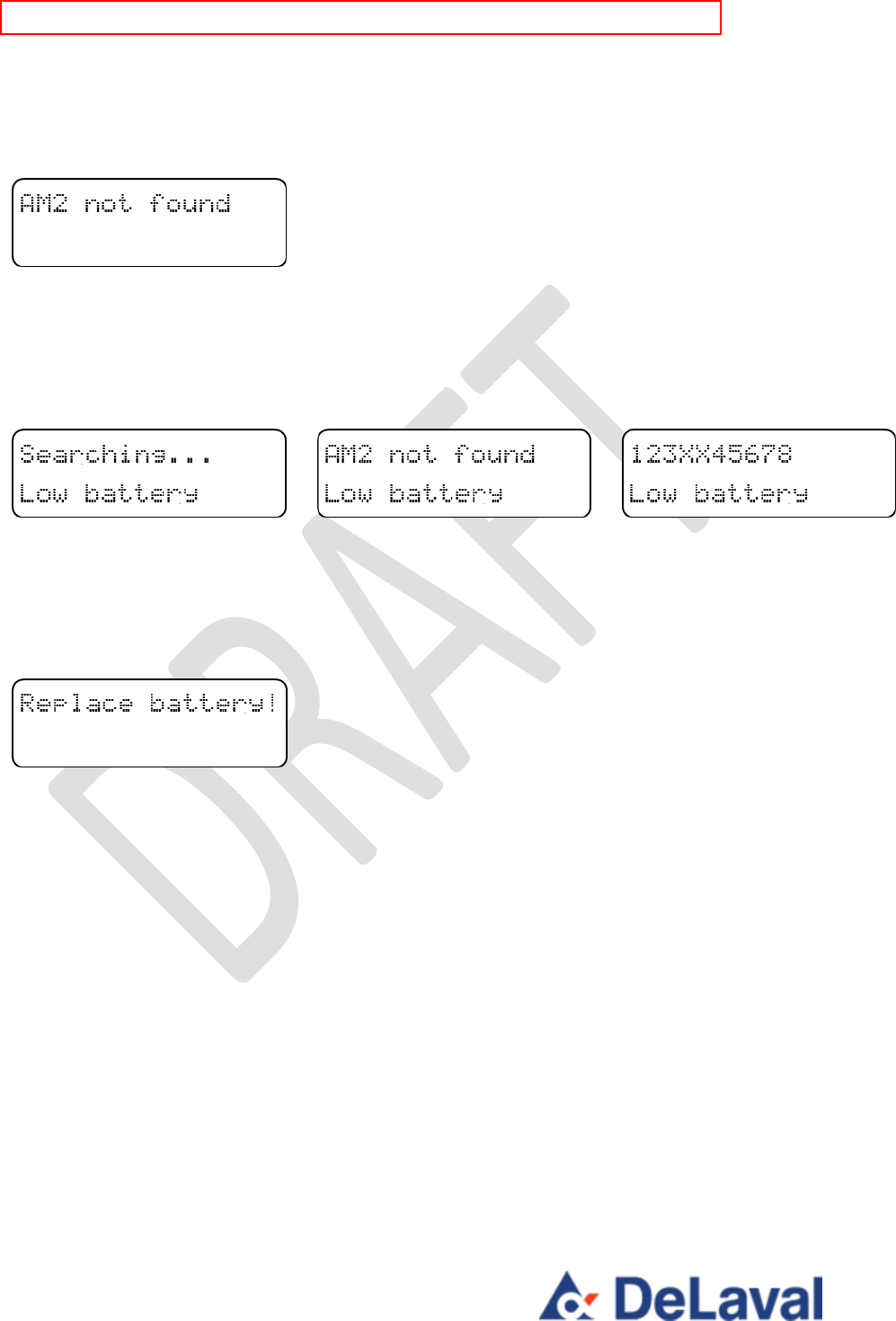
5 (7)
Note: The shortest interval between two readings of the same AM2 unit is 5 minutes.
The serial number will be displayed during 20 seconds and after that the tester will turn itself off. At
any time during this interval, the Test-button can be pushed again to start a test of a new AM2 unit.
If no AM2 unit is found, the following message in Figure 4 will be displayed and then the tester will
turn itself off.
Figure 4
Batteries
When the lifetime of the batteries is approaching its end, a warning message will be displayed on the
second row of the display as in Figure 5.
Figure 5
The tester will still be operational but its recommended to have spare batteries at hand.
When the battery voltage drops too low, the tester will cease to function and the following message
will be displayed as in Figure 6.
Figure 6

6 (7)
Replacing batteries
In order to replace the batteries, perform the following steps:
1. Remove two Philips screws according to picture. Be aware that there are two rubber
bushings attached to the screws. See Figure 7.
Figure 7
2. Remove the battery lid and replace the two AA batteries. Note so that the direction of the
batteries is according to the sketch inside the battery holder. See Figure 8.
Figure 8
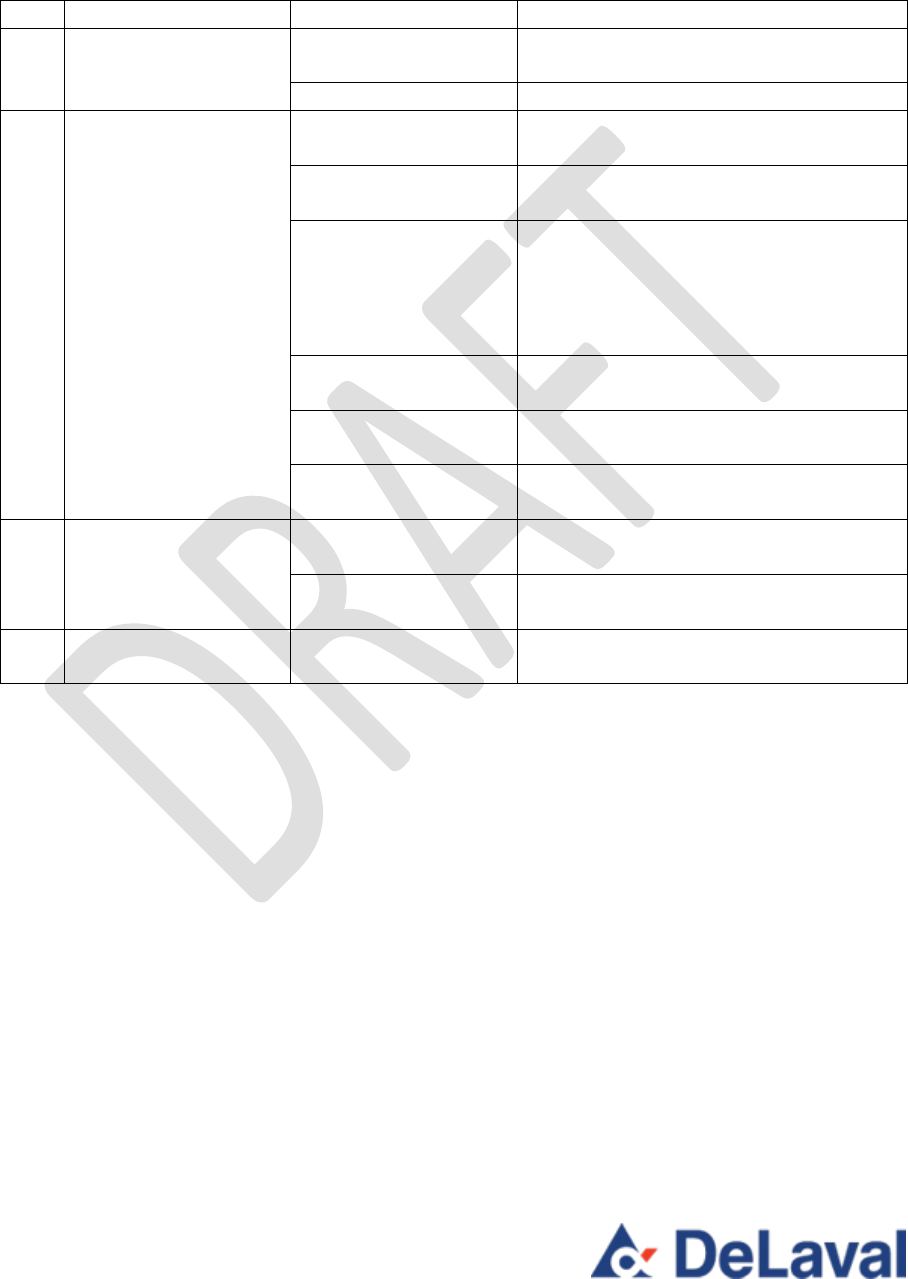
7 (7)
Troubleshooting
No.
Symptom
Cause
Action
1
Tester does not start
No/very discharged
batteries
Check batteries
Electrical malfunction
Replace the tester
2
Display shows “AM2
not found”
No AM2 unit is
present
Insert an AM2 in the bracket and press
Test
AM2 unit is not
inserted properly
Make sure the AM2 unit is inserted
according to Figure 1.
AM2 unit is in back-off
mode
Let the AM2 unit rest for at least 5
minutes at a safe distance (>5 m / 17
feet) from any ID-equipment such as sort
gates, ID-readers, feeding stations, etc
and try again.
Radio interference
Wait 5 minutes and try again in an area
with less radio traffic
AM2 unit is out of
battery or faulty
Replace the AM2 unit
Tester is faulty
Try with a couple of other AM2 units. If
not working, replace the tester
3
Display shows “Low
battery”
Discharged batteries
None needed immediately but batteries
will be needing replacement shortly
Low operating
temperature
Move to a warmer location
4
Display shows
“Replace battery!”
Very discharged
batteries
Replace batteries