Dell Compellent Fs8600 FluidFS 5.0 Appliance CLI Reference Guide User Manual Fluid FS En Us
User Manual: Dell dell-compellent-fs8600 - Dell FluidFS 5.0 FS8600 Appliance CLI Reference Guide
Open the PDF directly: View PDF ![]() .
.
Page Count: 304 [warning: Documents this large are best viewed by clicking the View PDF Link!]
- Dell FluidFS 5.0 FS8600 Appliance CLI Reference Guide
- About This Guide
- About the CLI
- CLI Commands
- access-control active-directory join
- access-control active-directory leave
- access-control active-directory modify-settings
- access-control active-directory status
- access-control available-backups list
- access-control computers-list
- access-control domains-list
- access-control groups-list
- access-control local-groups add
- access-control local-groups add-external-computer
- access-control local-groups add-external-group
- access-control local-groups add-external-user
- access-control local-groups add-local-user
- access-control local-groups delete
- access-control local-groups delete-external-computer
- access-control local-groups delete-external-group
- access-control local-groups delete-external-user
- access-control local-groups delete-local-user
- access-control local-groups list
- access-control local-groups restore
- access-control local-groups view
- access-control local-users add
- access-control local-users change-password
- access-control local-users delete
- access-control local-users edit
- access-control local-users list
- access-control local-users restore
- access-control local-users view
- access-control local-users view-groups
- access-control local-users without-password-complexity-checks add-user
- access-control local-users without-password-complexity-checks change-password
- access-control mapping manual add
- access-control mapping manual delete
- access-control mapping manual edit
- access-control mapping manual list
- access-control mapping manual restore
- access-control mapping manual view
- access-control mapping policy edit
- access-control mapping policy view
- access-control users-database edit
- access-control users-database view
- access-control users-list
- events auditing view
- events auditing list
- events auditing summary-list
- events system list
- events system summary-list
- events system view
- hardware destroy-cluster destroy-and-change-model
- hardware fabrics add
- hardware fabrics fc list
- hardware fabrics fc view
- hardware fabrics iSCSI add
- hardware fabrics iSCSI delete
- hardware fabrics iSCSI edit
- hardware fabrics iSCSI list
- hardware fabrics iSCSI-portals add-IPv4
- hardware fabrics iSCSI-portals delete-IPv4
- hardware fabrics iSCSI-portals disable-authentication
- hardware fabrics iSCSI-portals enable-authentication
- hardware fabrics iSCSI-portals rediscover-all
- hardware fabrics iSCSI-portals view
- hardware fabrics iSCSI view
- hardware fabrics status-list
- hardware NAS-appliances add-appliance
- hardware NAS-appliances attach-controller
- hardware NAS-appliances blink-appliance
- hardware NAS-appliances create-cluster
- hardware NAS-appliances delete
- hardware NAS-appliances detach-controller
- hardware NAS-appliances discovery list
- hardware NAS-appliances discovery view
- hardware NAS-appliances join-appliance
- hardware NAS-appliances list
- hardware NAS-appliances reboot-controller
- hardware restore-configuration-from-storage list-lost-volumes
- hardware restore-configuration-from-storage restore-configuration
- hardware restore-configuration-from-storage restore-lost-volumes
- hardware restore-configuration-from-storage restore-NAS-volumes
- hardware restore-configuration-from-storage restore-NAS-volumes
- hardware storage-identifiers list
- hardware storage-identifiers view
- hardware storage-subsystem create-NAS-pool
- hardware storage-subsystem expand-NAS-pool
- hardware storage-subsystem file-system-configuration edit
- hardware storage-subsystem file-system-configuration view
- hardware storage-subsystem rescan
- hardware storage-subsystem view
- NAS-volumes add
- NAS-volumes view
- NAS-volumes auditing-policy add
- NAS-volumes auditing-policy delete
- NAS-volumes auditing-policy edit
- NAS-volumes auditing-policy list
- NAS-volumes configuration-backups list-available
- NAS-volumes configuration-backups view-available
- NAS-volumes configuration-backups restore-configuration
- NAS-volumes clone file
- NAS-volumes clone volume
- NAS-volumes delete
- NAS-volumes edit advanced-settings
- NAS-volumes edit data-reduction
- NAS-volumes edit interoperability-policy
- NAS-volumes edit name
- NAS-volumes edit owner
- NAS-volumes edit space
- NAS-volumes edit subnet-restrictions add-allowed-subnets
- NAS-volumes edit subnet-restrictions delete-allowed-subnets
- NAS-volumes edit subnet-restrictions limit-to-subnets
- NAS-volumes list capacity-over-time last-day
- NAS-volumes list capacity-over-time last-month
- NAS-volumes list capacity-over-time last-week
- NAS-volumes list capacity-over-time last-year
- NAS-volumes list capacity-over-time now
- NAS-volumes list clones
- NAS-volumes list data-reduction
- NAS-volumes list snapshots
- NAS-volumes list space
- NAS-volumes Namespace-Aggregation add
- NAS-volumes Namespace-Aggregation create-folder
- NAS-volumes Namespace-Aggregation delete
- NAS-volumes Namespace-Aggregation edit
- NAS-volumes Namespace-Aggregation edit-by-dsid
- NAS-volumes Namespace-Aggregation list
- NAS-volumes Namespace-Aggregation view
- NAS-volumes Namespace-Aggregation view-by-dsid
- NAS-volumes NAS-pool capacity-overtime last-day
- NAS-volumes Namespace-Aggregation view-by-dsid
- NAS-volumes NAS-pool capacity-overtime last-month
- NAS-volumes NAS-pool capacity-overtime last-week
- NAS-volumes NAS-pool capacity-overtime last-year
- NAS-volumes NAS-pool configuration edit
- NAS-volumes NAS-pool configuration view
- NAS-volumes NAS-pool view
- NAS-volumes nfs-export select access create
- NAS-volumes NFS-exports add
- NAS-Volumes nfs-export select access show
- NAS-volumes NFS-exports add-acl for-all-clients
- NAS-volumes NFS-exports add-acl for-clients-in-netgroup
- NAS-volumes NFS-exports add-acl for-clients-in-subnet
- NAS-volumes NFS-exports add-acl for-single-client
- NAS-volumes NFS-exports create-folder
- NAS-volumes NFS-exports delete
- NAS-volumes NFS-exports delete-acl for-all-clients
- NAS-volumes NFS-exports delete-acl for-clients-in-netgroup
- NAS-volumes NFS-exports delete-acl for-clients-in-subnet
- NAS-volumes NFS-exports delete-acl for-single-client
- NAS-volumes NFS-exports edit
- NAS-volumes NFS-exports list
- NAS-volumes NFS-exports view
- NAS-volumes quota directory add
- NAS-volumes quota directory create-folder
- NAS-volumes quota directory delete
- NAS-volumes quota directory edit
- NAS-volumes quota directory list
- NAS-volumes quota directory view
- NAS-volumes quota rules groups add
- NAS-volumes quota rules groups default edit
- NAS-volumes quota rules groups default view
- NAS-volumes quota rules groups delete
- NAS-volumes quota rules groups delete-by-group-ID
- NAS-volumes quota rules groups edit
- NAS-volumes quota rules groups list
- NAS-volumes quota rules groups view
- NAS-volumes quota usage groups list
- NAS-volumes quota usage group view
- NAS-volumes quota usage group view-by-id
- NAS-volumes quota usage group view-effective-rules
- NAS-volumes quota usage users list
- NAS-volumes quota usage users view
- NAS-volumes quota usage users view-by-id
- NAS-volumes quota usage users view-effective-rules
- NAS-volumes quota rules users add
- NAS-volumes quota rules users default edit
- NAS-volumes quota rules users default view
- NAS-volumes quota rules users delete
- NAS-volumes quota rules users delete-by-user-ID
- NAS-volumes quota rules users edit
- NAS-volumes quota rules users-in-groups add
- NAS-volumes quota rules users-in-groups delete
- NAS-volumes quota rules users-in-groups delete-by-group-ID
- NAS-volumes quota rules users-in-groups edit
- NAS-volumes quota rules users-in-groups list
- NAS-volumes quota rules users-in-groups view
- NAS-volumes quota rules users list
- NAS-volumes quota rules users view
- NAS-volumes replication connect
- NAS-volumes replication create-volume-on-destination
- NAS-volumes replication demote
- NAS-volumes replication disable
- NAS-volumes replication disconnect
- NAS-volumes replication enable
- NAS-volumes replication list-destination
- NAS-volumes replication list-source
- NAS-volumes replication modify-snapshot-retention
- NAS-volumes replication promote
- NAS-volumes replication schedules add
- NAS-volumes replication schedules delete
- NAS-volumes replication schedules edit
- NAS-volumes replication schedules list
- NAS-volumes replication schedules view
- NAS-volumes replication set-QOS
- NAS-volumes replication start
- NAS-volumes replication view
- NAS-volumes SMB-shares add
- NAS-volumes SMB-shares add-exclude-group
- NAS volumes SMB-shares add-share-level-permission
- NAS-volumes SMB-shares create-folder
- NAS-volumes SMB-shares delete
- NAS-volumes SMB-shares delete-exclude-group
- NAS-volumes SMB-shares delete-share-level-permission
- NAS-volumes SMB-shares delete-share-level-permission-by-sid
- NAS-volumes SMB-shares edit
- NAS-volumes SMB-shares general-settings view
- NAS-volumes SMB-shares home-share disable
- NAS-volumes SMB-shares home-share edit
- NAS-volumes SMB-shares home-share enable
- NAS-volumes SMB-shares home-share view
- NAS-volumes SMB-shares list
- NAS-volumes SMB-shares view
- NAS-volumes snapshots add
- NAS-volumes snapshots delete
- NAS-volumes snapshots disable-expiry
- NAS-volumes snapshots list
- NAS-volumes snapshots rename
- NAS-volumes snapshots restore
- NAS-volumes snapshots schedules add
- NAS-volumes snapshots schedules delete
- NAS-volumes snapshots schedules edit
- NAS-volumes snapshots schedules list
- NAS-volumes snapshots schedules view
- NAS-volumes snapshots set-expiry
- NAS-volumes snapshots view
- networking client-load-balancing list-sessions-of-connection
- networking active-ndmp-sessions list
- networking active-ndmp-sessions logoff
- networking active-ndmp-sessions view
- networking active-view-NFS-sessions
- networking active-sessions list-idle-sessions
- networking active-sessions list-sessions-with-many-open-files
- networking active-sessions logoff-NFS-sessions
- networking active-sessions logoff-NFS-session-by-ID
- networking active-sessions logoff-SMB-sessions
- networking active-sessions logoff-SMB-session-by-ID
- networking active-sessions list
- networking active-sessions view-SMB-session
- networking client-load-balancing list
- networking client-load-balancing list-sessions-of-connection
- networking client-load-balancing mass-failback
- networking client-load-balancing mass-rebalance
- networking client-load-balancing move
- networking client-load-balancing pin
- networking client-load-balancing unpin
- networking client-load-balancing view
- networking client-network-interface edit
- networking client-network-interface view
- networking default-gateway add
- networking default-gateway delete
- networking default-gateway edit
- networking default-gateway view
- networking DNS edit
- networking DNS view
- networking monitor external-servers-states list
- networking monitor external-servers-states view
- networking monitor performance-per-node last-day
- networking monitor performance-per-node last-month
- networking monitor performance-per-node last-week
- networking monitor performance-per-node last-year
- networking monitor performance-per-node now
- networking monitor performance-summary IOPS last-day
- networking monitor performance-summary IOPS last-month
- networking monitor performance-summary IOPS last-week
- networking monitor performance-summary IOPS last-year
- networking monitor performance-summary IOPS now
- networking monitor performance-summary read last-day
- networking monitor performance-summary read last-month
- networking monitor performance-per-node last-week
- networking monitor performance-summary read last-year
- networking monitor performance-per-node last-day
- networking monitor performance-summary write last-day
- networking monitor performance-summary write last-month
- networking monitor performance-summary write last-week
- networking monitor performance-summary write last-year
- networking monitor performance-summary write now
- networking open-files close
- networking open-files close-file-by-path
- networking open-files close close-file-by-user
- networking open-files list
- networking open-files view
- networking static-routes add
- networking static-routes delete
- networking static-routes edit
- networking static-routes list
- networking static-routes view
- networking subnets add
- networking subnets delete
- networking subnets edit
- networking subnets list
- networking subnets view
- system administrators add
- system administrators delete
- system administrators edit
- system administrators list
- system administrators view
- system administrators passwordless-access add-ssh-keys
- system administrators passwordless-access del-ssh-key
- system administrators passwordless-access modify-ssh-key
- system background-operations recent
- system background-operations running
- system background-operations view-running-operations-status
- system background-operations wait-to-finish
- system data-protection antivirus-scanners add
- system data-protection antivirus-scanners delete
- system data-protection antivirus-scanners view
- system data-protection cluster-partnerships add
- system data-protection cluster-partnerships delete
- system data-protection cluster-partnerships delete-local-partnership-by-ID
- system data-protection cluster-partnerships edit
- system data-protection cluster-partnerships list
- system data-protection cluster-partnerships update-protocol-version
- system data-protection file-system resiliency disable
- system data-protection file-system resiliency enable
- system data-protection file-system resiliency view
- system data-protection NDMP-configuration edit
- system data-protection NDMP-configuration update-user
- system data-protection NDMP-configuration view
- system data-protection QOS add
- system data-protection QOS delete
- system data-protection QOS list
- system data-protection QOS modify
- system data-protection QOS modify-schedule
- system data-protection QOS view
- system data-protection tape-devices add
- system data-protection tape-devices delete
- system data-protection tape-devices edit
- system data-protection tape-devices list
- system data-protection tape-devices view
- system EM recipients add
- system EM recipients delete
- system EM recipients edit
- system EM recipients view
- system event-filter update-filter
- system event-filter view
- system file-access-notifications disable
- system file-access-notifications enable
- system file-access-notifications view
- system file-access-notifications subscribers add
- system file-access-notifications subscribers delete
- system file-access-notifications subscribers edit
- system file-access-notifications subscribers list
- system-internal BMC-network disable
- system-internal BMC-network edit
- system-internal BMC-network enable
- system-internal BMC-network view
- system internal cluster-name set
- system internal cluster-name view
- system internal diagnostics list
- system internal diagnostics run-client-connectivity-diagnostic
- system internal diagnostics run-file-system-diagnostic
- system internal diagnostics run-general-diagnostic
- system internal diagnostics run-network-diagnostic
- system internal diagnostics run-nfs-file-accessibility-diagnostic
- system internal diagnostics run-performance-diagnostic
- system internal diagnostics run-smb-and-nfsdiagnostic
- system internal diagnostics run-SMB-file-accessibility-diagnostic
- system internal diagnostics view
- system internal file-system background-processes configuration data-reduction set
- system internal file-system background-processes configuration data-reduction view
- system internal file-system background-processes configuration health-scan set
- system internal file-system background-processes configuration health-scan view
- system internal file-system background-processes list
- system internal file-system background-processes view
- system internal file-system domains list
- system internal file-system domains view
- system internal file-system internal-storage-reservation view
- system internal file-system service-mode set
- system internal file-system service-mode view
- system internal internal-network edit
- system internal language set
- system internal language view
- system-internal protocols-settings NFS-settings edit
- system internal protocols-settings NFS-settings view
- system-internal protocols-settings SMB-settings edit
- system-internal protocols-settings SMB-settings view
- system internal security FTP configuration disable
- system internal security FTP configuration enable
- system internal security FTP configuration view
- system internal security management-access management-subnet add
- system internal security management-access management-subnet delete
- system internal security management-access management-subnet edit
- system internal security management-access management-subnet view
- system internal security management-access restrict
- system internal security management-access restriction-status
- system internal security management-access unrestrict
- system internal security support-access change-password
- system internal security support-access disable
- system internal security support-access enable
- system internal security support-access secure-console-access disable
- system internal security support-access secure-console-access disable-proxy-authentication
- system internal security support-access secure-console-access enable
- system internal security support-access secure-console-access enable-proxy-authentication
- system internal security support-access secure-console-access view
- system internal security support-access view
- system internal security support-assist disable
- system internal security support-assist enable
- system internal security support-assist view
- system internal security ui-configuration edit
- system internal security ui-configuration view
- system internal security ui-configuration wui-settings disable
- system internal security ui-configuration wui-settings enable
- system internal security ui-configuration wui-settings view
- system internal system-configuration-state hardware-replacement-finished
- system internal system-configuration-state hardware-replacement-start
- system internal system-configuration-state installation-finished
- system internal system-configuration-state view
- system licenses delete
- system licenses list
- system licenses load
- system licenses view
- system mail-configuration disable-authentication
- system mail-configuration enable-authentication
- system mail-configuration set
- system mail-configuration view
- system SNMP set
- system SNMP update-filter
- system SNMP view
- system software-updates list
- system software-updates view
- system software-updates approve-eula
- system software-updates current-version
- system software-updates flash-standby-controller
- system software-updates upgrade
- system software-updates validate
- system software-updates view-available
- system time available-timezones
- system time edit
- system time view
- system time set-current-time
- system time view-current-time
- system vmware compute-resources list
- system vmware compute-resources view
- system vmware virtual-machines clone
- system vmware virtual-machines clone-single
- system vmware virtual-machines list
- system vmware virtual- machines view
- system vmware vmware-servers delete
- system vmware vmware-servers edit
- system vmware vmware-servers list
- system vmware vmware-servers view
- CLI Procedures

Dell FluidFS 5.0 FS8600 Appliance
CLI Reference Guide

Notes, Cautions, and Warnings
NOTE: A NOTE indicates important information that helps you make better use of your computer.
CAUTION: A CAUTION indicates either potential damage to hardware or loss of data and tells you
how to avoid the problem.
WARNING: A WARNING indicates a potential for property damage, personal injury, or death.
Copyright © 2016 Dell Inc. All rights reserved. This product is protected by U.S. and international copyright and
intellectual property laws. Dell™ and the Dell logo are trademarks of Dell Inc. in the United States and/or other
jurisdictions. All other marks and names mentioned herein may be trademarks of their respective companies.
2016 - 07
Rev. C
Contents
About This Guide....................................................................................................15
Revision History................................................................................................................................... 15
Audience.............................................................................................................................................. 15
Related Documentation...................................................................................................................... 15
1 About the CLI....................................................................................................... 17
CLI Menus............................................................................................................................................ 17
CLI Command Syntax.........................................................................................................................20
Navigating the CLI...............................................................................................................................20
Entering Commands in the CLI .........................................................................................................20
Enter a Command by Navigating One Menu at a Time .............................................................. 21
Enter a Single Line Command ......................................................................................................21
CLI Output .......................................................................................................................................... 21
Getting Help on the CLI .....................................................................................................................22
Accessing the CLI ...............................................................................................................................22
Connect to the FluidFS Cluster CLI Using a VGA Console .........................................................22
Connect to the FluidFS Cluster CLI Through SSH Using a Password ........................................ 22
Connect to the FluidFS Cluster CLI Through SSH Without Using a Password ..........................23
2 CLI Commands....................................................................................................24
access-control active-directory join..................................................................................................24
access-control active-directory leave............................................................................................... 25
access-control active-directory modify-settings..............................................................................25
access-control active-directory status.............................................................................................. 25
access-control available-backups list................................................................................................26
access-control computers-list...........................................................................................................26
access-control domains-list...............................................................................................................27
access-control groups-list................................................................................................................. 28
access-control local-groups add.......................................................................................................29
access-control local-groups add-external-computer..................................................................... 30
access-control local-groups add-external-group............................................................................30
access-control local-groups add-external-user............................................................................... 31
access-control local-groups add-local-user.................................................................................... 32
access-control local-groups delete...................................................................................................32
access-control local-groups delete-external-computer................................................................. 32
access-control local-groups delete-external-group........................................................................33
access-control local-groups delete-external-user...........................................................................34
access-control local-groups delete-local-user................................................................................34
access-control local-groups list.........................................................................................................35
3
access-control local-groups restore................................................................................................. 36
access-control local-groups view..................................................................................................... 36
access-control local-users add..........................................................................................................37
access-control local-users change-password..................................................................................38
access-control local-users delete......................................................................................................39
access-control local-users edit..........................................................................................................39
access-control local-users list...........................................................................................................40
access-control local-users restore.................................................................................................... 41
access-control local-users view.........................................................................................................41
access-control local-users view-groups...........................................................................................42
access-control local-users without-password-complexity-checks add-user................................42
access-control local-users without-password-complexity-checks change-password.................43
access-control mapping manual add................................................................................................44
access-control mapping manual delete............................................................................................44
access-control mapping manual edit................................................................................................ 45
access-control mapping manual list..................................................................................................46
access-control mapping manual restore.......................................................................................... 46
access-control mapping manual view...............................................................................................47
access-control mapping policy edit.................................................................................................. 48
access-control mapping policy view.................................................................................................48
access-control users-database edit...................................................................................................48
access-control users-database view................................................................................................. 49
access-control users-list.................................................................................................................... 50
events auditing view............................................................................................................................ 51
events auditing list............................................................................................................................... 51
events auditing summary-list............................................................................................................. 53
events system list................................................................................................................................ 53
events system summary-list............................................................................................................... 54
events system view..............................................................................................................................55
hardware destroy-cluster destroy-and-change-model................................................................... 56
hardware fabrics add...........................................................................................................................56
hardware fabrics fc list........................................................................................................................ 57
hardware fabrics fc view..................................................................................................................... 57
hardware fabrics iSCSI add................................................................................................................. 58
hardware fabrics iSCSI delete.............................................................................................................59
hardware fabrics iSCSI edit................................................................................................................. 59
hardware fabrics iSCSI list.................................................................................................................. 60
hardware fabrics iSCSI-portals add-IPv4...........................................................................................60
hardware fabrics iSCSI-portals delete-IPv4....................................................................................... 61
hardware fabrics iSCSI-portals disable-authentication..................................................................... 61
hardware fabrics iSCSI-portals enable-authentication..................................................................... 62
hardware fabrics iSCSI-portals rediscover-all................................................................................... 62
4
hardware fabrics iSCSI-portals view...................................................................................................62
hardware fabrics iSCSI view................................................................................................................63
hardware fabrics status-list.................................................................................................................64
hardware NAS-appliances add-appliance......................................................................................... 65
hardware NAS-appliances attach-controller.....................................................................................65
hardware NAS-appliances blink-appliance........................................................................................66
hardware NAS-appliances create-cluster..........................................................................................66
hardware NAS-appliances delete....................................................................................................... 67
hardware NAS-appliances detach-controller....................................................................................67
hardware NAS-appliances discovery list............................................................................................68
hardware NAS-appliances discovery view.........................................................................................68
hardware NAS-appliances join-appliance......................................................................................... 69
hardware NAS-appliances list.............................................................................................................69
hardware NAS-appliances reboot-controller.................................................................................... 70
hardware restore-configuration-from-storage list-lost-volumes....................................................70
hardware restore-configuration-from-storage restore-configuration............................................ 71
hardware restore-configuration-from-storage restore-lost-volumes.............................................71
hardware restore-configuration-from-storage restore-NAS-volumes............................................72
hardware restore-configuration-from-storage restore-NAS-volumes............................................72
hardware storage-identifiers list.........................................................................................................72
hardware storage-identifiers view...................................................................................................... 73
hardware storage-subsystem create-NAS-pool................................................................................73
hardware storage-subsystem expand-NAS-pool..............................................................................74
hardware storage-subsystem file-system-configuration edit.......................................................... 74
hardware storage-subsystem file-system-configuration view......................................................... 74
hardware storage-subsystem rescan................................................................................................. 75
hardware storage-subsystem view.....................................................................................................75
NAS-volumes add................................................................................................................................75
NAS-volumes view.............................................................................................................................. 78
NAS-volumes auditing-policy add..................................................................................................... 79
NAS-volumes auditing-policy delete................................................................................................. 79
NAS-volumes auditing-policy edit.....................................................................................................80
NAS-volumes auditing-policy list....................................................................................................... 81
NAS-volumes configuration-backups list-available.......................................................................... 81
NAS-volumes configuration-backups view-available.......................................................................82
NAS-volumes configuration-backups restore-configuration...........................................................83
NAS-volumes clone file...................................................................................................................... 83
NAS-volumes clone volume...............................................................................................................84
NAS-volumes delete...........................................................................................................................84
NAS-volumes edit advanced-settings................................................................................................85
NAS-volumes edit data-reduction..................................................................................................... 86
NAS-volumes edit interoperability-policy..........................................................................................87
5
NAS-volumes edit name.....................................................................................................................87
NAS-volumes edit owner................................................................................................................... 88
NAS-volumes edit space.................................................................................................................... 88
NAS-volumes edit subnet-restrictions add-allowed-subnets..........................................................90
NAS-volumes edit subnet-restrictions delete-allowed-subnets......................................................90
NAS-volumes edit subnet-restrictions limit-to-subnets................................................................... 91
NAS-volumes list capacity-over-time last-day..................................................................................91
NAS-volumes list capacity-over-time last-month............................................................................ 92
NAS-volumes list capacity-over-time last-week...............................................................................93
NAS-volumes list capacity-over-time last-year................................................................................ 94
NAS-volumes list capacity-over-time now....................................................................................... 95
NAS-volumes list clones.....................................................................................................................96
NAS-volumes list data-reduction....................................................................................................... 97
NAS-volumes list snapshots............................................................................................................... 98
NAS-volumes list space...................................................................................................................... 98
NAS-volumes Namespace-Aggregation add.................................................................................... 99
NAS-volumes Namespace-Aggregation create-folder.................................................................. 100
NAS-volumes Namespace-Aggregation delete...............................................................................101
NAS-volumes Namespace-Aggregation edit...................................................................................101
NAS-volumes Namespace-Aggregation edit-by-dsid.................................................................... 102
NAS-volumes Namespace-Aggregation list.................................................................................... 102
NAS-volumes Namespace-Aggregation view................................................................................. 103
NAS-volumes Namespace-Aggregation view-by-dsid...................................................................103
NAS-volumes NAS-pool capacity-overtime last-day..................................................................... 104
NAS-volumes Namespace-Aggregation view-by-dsid...................................................................104
NAS-volumes NAS-pool capacity-overtime last-month................................................................ 105
NAS-volumes NAS-pool capacity-overtime last-week...................................................................106
NAS-volumes NAS-pool capacity-overtime last-year.................................................................... 106
NAS-volumes NAS-pool configuration edit.....................................................................................107
NAS-volumes NAS-pool configuration view................................................................................... 108
NAS-volumes NAS-pool view.......................................................................................................... 108
NAS-volumes nfs-export select access create................................................................................109
NAS-volumes NFS-exports add....................................................................................................... 109
NAS-Volumes nfs-export select access show..................................................................................111
NAS-volumes NFS-exports add-acl for-all-clients.......................................................................... 111
NAS-volumes NFS-exports add-acl for-clients-in-netgroup......................................................... 112
NAS-volumes NFS-exports add-acl for-clients-in-subnet..............................................................112
NAS-volumes NFS-exports add-acl for-single-client......................................................................113
NAS-volumes NFS-exports create-folder........................................................................................ 114
NAS-volumes NFS-exports delete....................................................................................................114
NAS-volumes NFS-exports delete-acl for-all-clients......................................................................115
NAS-volumes NFS-exports delete-acl for-clients-in-netgroup..................................................... 115
6
NAS-volumes NFS-exports delete-acl for-clients-in-subnet......................................................... 116
NAS-volumes NFS-exports delete-acl for-single-client..................................................................117
NAS-volumes NFS-exports edit........................................................................................................ 117
NAS-volumes NFS-exports list..........................................................................................................119
NAS-volumes NFS-exports view.......................................................................................................119
NAS-volumes quota directory add...................................................................................................120
NAS-volumes quota directory create-folder....................................................................................121
NAS-volumes quota directory delete............................................................................................... 121
NAS-volumes quota directory edit...................................................................................................122
NAS-volumes quota directory list.....................................................................................................122
NAS-volumes quota directory view..................................................................................................123
NAS-volumes quota rules groups add............................................................................................. 124
NAS-volumes quota rules groups default edit.................................................................................125
NAS-volumes quota rules groups default view................................................................................125
NAS-volumes quota rules groups delete......................................................................................... 126
NAS-volumes quota rules groups delete-by-group-ID.................................................................. 127
NAS-volumes quota rules groups edit..............................................................................................127
NAS-volumes quota rules groups list...............................................................................................128
NAS-volumes quota rules groups view............................................................................................129
NAS-volumes quota usage groups list.............................................................................................130
NAS-volumes quota usage group view............................................................................................130
NAS-volumes quota usage group view-by-id..................................................................................131
NAS-volumes quota usage group view-effective-rules.................................................................. 132
NAS-volumes quota usage users list................................................................................................ 132
NAS-volumes quota usage users view............................................................................................. 133
NAS-volumes quota usage users view-by-id.................................................................................. 134
NAS-volumes quota usage users view-effective-rules................................................................... 134
NAS-volumes quota rules users add................................................................................................ 135
NAS-volumes quota rules users default edit....................................................................................136
NAS-volumes quota rules users default view...................................................................................137
NAS-volumes quota rules users delete............................................................................................ 137
NAS-volumes quota rules users delete-by-user-ID........................................................................138
NAS-volumes quota rules users edit................................................................................................ 138
NAS-volumes quota rules users-in-groups add..............................................................................139
NAS-volumes quota rules users-in-groups delete..........................................................................140
NAS-volumes quota rules users-in-groups delete-by-group-ID................................................... 141
NAS-volumes quota rules users-in-groups edit.............................................................................. 141
NAS-volumes quota rules users-in-groups list................................................................................142
NAS-volumes quota rules users-in-groups view.............................................................................143
NAS-volumes quota rules users list..................................................................................................144
NAS-volumes quota rules users view...............................................................................................144
NAS-volumes replication connect................................................................................................... 145
7
NAS-volumes replication create-volume-on-destination..............................................................146
NAS-volumes replication demote....................................................................................................146
NAS-volumes replication disable......................................................................................................147
NAS-volumes replication disconnect.............................................................................................. 148
NAS-volumes replication enable......................................................................................................148
NAS-volumes replication list-destination........................................................................................ 149
NAS-volumes replication list-source............................................................................................... 150
NAS-volumes replication modify-snapshot-retention....................................................................150
NAS-volumes replication promote...................................................................................................151
NAS-volumes replication schedules add..........................................................................................151
NAS-volumes replication schedules delete..................................................................................... 153
NAS-volumes replication schedules edit......................................................................................... 153
NAS-volumes replication schedules list...........................................................................................154
NAS-volumes replication schedules view........................................................................................ 155
NAS-volumes replication set-QOS.................................................................................................. 156
NAS-volumes replication start.......................................................................................................... 157
NAS-volumes replication view..........................................................................................................157
NAS-volumes SMB-shares add.........................................................................................................158
NAS-volumes SMB-shares add-exclude-group..............................................................................160
NAS volumes SMB-shares add-share-level-permission................................................................. 160
NAS-volumes SMB-shares create-folder......................................................................................... 161
NAS-volumes SMB-shares delete.....................................................................................................161
NAS-volumes SMB-shares delete-exclude-group..........................................................................162
NAS-volumes SMB-shares delete-share-level-permission............................................................ 162
NAS-volumes SMB-shares delete-share-level-permission-by-sid................................................ 163
NAS-volumes SMB-shares edit.........................................................................................................163
NAS-volumes SMB-shares general-settings view........................................................................... 165
NAS-volumes SMB-shares home-share disable..............................................................................165
NAS-volumes SMB-shares home-share edit................................................................................... 165
NAS-volumes SMB-shares home-share enable.............................................................................. 167
NAS-volumes SMB-shares home-share view..................................................................................167
NAS-volumes SMB-shares list.......................................................................................................... 168
NAS-volumes SMB-shares view....................................................................................................... 168
NAS-volumes snapshots add............................................................................................................169
NAS-volumes snapshots delete........................................................................................................170
NAS-volumes snapshots disable-expiry...........................................................................................170
NAS-volumes snapshots list.............................................................................................................. 171
NAS-volumes snapshots rename......................................................................................................171
NAS-volumes snapshots restore.......................................................................................................172
NAS-volumes snapshots schedules add.......................................................................................... 172
NAS-volumes snapshots schedules delete...................................................................................... 173
NAS-volumes snapshots schedules edit.......................................................................................... 174
8
NAS-volumes snapshots schedules list............................................................................................ 175
NAS-volumes snapshots schedules view.........................................................................................176
NAS-volumes snapshots set-expiry..................................................................................................176
NAS-volumes snapshots view...........................................................................................................177
networking client-load-balancing list-sessions-of-connection.....................................................177
networking active-ndmp-sessions list............................................................................................. 178
networking active-ndmp-sessions logoff........................................................................................179
networking active-ndmp-sessions view.......................................................................................... 179
networking active-view-NFS-sessions............................................................................................ 180
networking active-sessions list-idle-sessions..................................................................................181
networking active-sessions list-sessions-with-many-open-files...................................................181
networking active-sessions logoff-NFS-sessions........................................................................... 182
networking active-sessions logoff-NFS-session-by-ID..................................................................183
networking active-sessions logoff-SMB-sessions...........................................................................183
networking active-sessions logoff-SMB-session-by-ID.................................................................184
networking active-sessions list.........................................................................................................184
networking active-sessions view-SMB-session...............................................................................185
networking client-load-balancing list..............................................................................................186
networking client-load-balancing list-sessions-of-connection.................................................... 187
networking client-load-balancing mass-failback............................................................................187
networking client-load-balancing mass-rebalance........................................................................188
networking client-load-balancing move.........................................................................................188
networking client-load-balancing pin............................................................................................. 188
networking client-load-balancing unpin.........................................................................................189
networking client-load-balancing view...........................................................................................190
networking client-network-interface edit....................................................................................... 190
networking client-network-interface view...................................................................................... 191
networking default-gateway add......................................................................................................191
networking default-gateway delete................................................................................................. 192
networking default-gateway edit..................................................................................................... 192
networking default-gateway view....................................................................................................192
networking DNS edit.........................................................................................................................193
networking DNS view........................................................................................................................193
networking monitor external-servers-states list............................................................................. 194
networking monitor external-servers-states view.......................................................................... 194
networking monitor performance-per-node last-day....................................................................195
networking monitor performance-per-node last-month.............................................................. 196
networking monitor performance-per-node last-week.................................................................197
networking monitor performance-per-node last-year.................................................................. 198
networking monitor performance-per-node now..........................................................................199
networking monitor performance-summary IOPS last-day.......................................................... 200
networking monitor performance-summary IOPS last-month.....................................................200
9
networking monitor performance-summary IOPS last-week........................................................201
networking monitor performance-summary IOPS last-year......................................................... 202
networking monitor performance-summary IOPS now................................................................ 203
networking monitor performance-summary read last-day........................................................... 203
networking monitor performance-summary read last-month......................................................204
networking monitor performance-per-node last-week................................................................ 205
networking monitor performance-summary read last-year..........................................................206
networking monitor performance-per-node last-day................................................................... 207
networking monitor performance-summary write last-day.......................................................... 208
networking monitor performance-summary write last-month.....................................................208
networking monitor performance-summary write last-week....................................................... 209
networking monitor performance-summary write last-year..........................................................210
networking monitor performance-summary write now................................................................. 211
networking open-files close.............................................................................................................212
networking open-files close-file-by-path....................................................................................... 212
networking open-files close close-file-by-user..............................................................................213
networking open-files list................................................................................................................. 213
networking open-files view.............................................................................................................. 214
networking static-routes add........................................................................................................... 215
networking static-routes delete....................................................................................................... 215
networking static-routes edit........................................................................................................... 216
networking static-routes list.............................................................................................................216
networking static-routes view.......................................................................................................... 217
networking subnets add................................................................................................................... 218
networking subnets delete............................................................................................................... 218
networking subnets edit................................................................................................................... 219
networking subnets list.....................................................................................................................220
networking subnets view..................................................................................................................220
system administrators add................................................................................................................ 221
system administrators delete............................................................................................................222
system administrators edit................................................................................................................223
system administrators list................................................................................................................. 224
system administrators view.............................................................................................................. 225
system administrators passwordless-access add-ssh-keys........................................................... 225
system administrators passwordless-access del-ssh-key.............................................................. 226
system administrators passwordless-access modify-ssh-key........................................................226
system background-operations recent........................................................................................... 227
system background-operations running.........................................................................................228
system background-operations view-running-operations-status.................................................229
system background-operations wait-to-finish............................................................................... 229
system data-protection antivirus-scanners add............................................................................. 230
system data-protection antivirus-scanners delete..........................................................................231
10
system data-protection antivirus-scanners view.............................................................................231
system data-protection cluster-partnerships add...........................................................................231
system data-protection cluster-partnerships delete...................................................................... 232
system data-protection cluster-partnerships delete-local-partnership-by-ID.............................233
system data-protection cluster-partnerships edit...........................................................................233
system data-protection cluster-partnerships list............................................................................ 234
system data-protection cluster-partnerships update-protocol-version....................................... 234
system data-protection file-system resiliency disable....................................................................235
system data-protection file-system resiliency enable.................................................................... 235
system data-protection file-system resiliency view........................................................................235
system data-protection NDMP-configuration edit.........................................................................236
system data-protection NDMP-configuration update-user...........................................................236
system data-protection NDMP-configuration view........................................................................237
system data-protection QOS add.................................................................................................... 237
system data-protection QOS delete................................................................................................238
system data-protection QOS list..................................................................................................... 238
system data-protection QOS modify.............................................................................................. 239
system data-protection QOS modify-schedule..............................................................................239
system data-protection QOS view.................................................................................................. 240
system data-protection tape-devices add...................................................................................... 240
system data-protection tape-devices delete...................................................................................241
system data-protection tape-devices edit.......................................................................................241
system data-protection tape-devices list........................................................................................242
system data-protection tape-devices view.....................................................................................242
system EM recipients add.................................................................................................................243
system EM recipients delete.............................................................................................................243
system EM recipients edit.................................................................................................................244
system EM recipients view............................................................................................................... 244
system event-filter update-filter...................................................................................................... 245
system event-filter view................................................................................................................... 246
system file-access-notifications disable..........................................................................................246
system file-access-notifications enable..........................................................................................246
system file-access-notifications view..............................................................................................247
system file-access-notifications subscribers add............................................................................247
system file-access-notifications subscribers delete....................................................................... 248
system file-access-notifications subscribers edit........................................................................... 248
system file-access-notifications subscribers list.............................................................................249
system-internal BMC-network disable............................................................................................249
system-internal BMC-network edit................................................................................................. 249
system-internal BMC-network enable............................................................................................ 250
system-internal BMC-network view................................................................................................250
system internal cluster-name set.....................................................................................................250
11
system internal cluster-name view...................................................................................................251
system internal diagnostics list......................................................................................................... 251
system internal diagnostics run-client-connectivity-diagnostic....................................................252
system internal diagnostics run-file-system-diagnostic.................................................................253
system internal diagnostics run-general-diagnostic.......................................................................254
system internal diagnostics run-network-diagnostic..................................................................... 255
system internal diagnostics run-nfs-file-accessibility-diagnostic..................................................256
system internal diagnostics run-performance-diagnostic..............................................................257
system internal diagnostics run-smb-and-nfsdiagnostic...............................................................259
system internal diagnostics run-SMB-file-accessibility-diagnostic............................................... 259
system internal diagnostics view..................................................................................................... 260
system internal file-system background-processes configuration data-reduction set................ 261
system internal file-system background-processes configuration data-reduction view..............261
system internal file-system background-processes configuration health-scan set..................... 262
system internal file-system background-processes configuration health-scan view...................263
system internal file-system background-processes list..................................................................263
system internal file-system background-processes view...............................................................264
system internal file-system domains list..........................................................................................264
system internal file-system domains view.......................................................................................265
system internal file-system internal-storage-reservation view......................................................266
system internal file-system service-mode set.................................................................................266
system internal file-system service-mode view.............................................................................. 267
system internal internal-network edit..............................................................................................267
system internal language set............................................................................................................268
system internal language view.........................................................................................................268
system-internal protocols-settings NFS-settings edit....................................................................268
system internal protocols-settings NFS-settings view....................................................................269
system-internal protocols-settings SMB-settings edit................................................................... 269
system-internal protocols-settings SMB-settings view...................................................................271
system internal security FTP configuration disable..........................................................................271
system internal security FTP configuration enable..........................................................................271
system internal security FTP configuration view............................................................................. 272
system internal security management-access management-subnet add.....................................272
system internal security management-access management-subnet delete.................................273
system internal security management-access management-subnet edit.....................................273
system internal security management-access management-subnet view................................... 274
system internal security management-access restrict....................................................................274
system internal security management-access restriction-status...................................................275
system internal security management-access unrestrict............................................................... 275
system internal security support-access change-password...........................................................275
system internal security support-access disable.............................................................................276
system internal security support-access enable............................................................................. 276
12
system internal security support-access secure-console-access disable.....................................276
system internal security support-access secure-console-access disable-proxy-
authentication................................................................................................................................... 277
system internal security support-access secure-console-access enable......................................277
system internal security support-access secure-console-access enable-proxy-authentication.277
system internal security support-access secure-console-access view.........................................278
system internal security support-access view.................................................................................278
system internal security support-assist disable............................................................................... 278
system internal security support-assist enable................................................................................279
system internal security support-assist view................................................................................... 279
system internal security ui-configuration edit.................................................................................279
system internal security ui-configuration view...............................................................................280
system internal security ui-configuration wui-settings disable..................................................... 280
system internal security ui-configuration wui-settings enable......................................................280
system internal security ui-configuration wui-settings view.......................................................... 281
system internal system-configuration-state hardware-replacement-finished..............................281
system internal system-configuration-state hardware-replacement-start................................... 281
system internal system-configuration-state installation-finished..................................................282
system internal system-configuration-state view...........................................................................282
system licenses delete......................................................................................................................282
system licenses list............................................................................................................................283
system licenses load.........................................................................................................................283
system licenses view.........................................................................................................................284
system mail-configuration disable-authentication.........................................................................285
system mail-configuration enable-authentication......................................................................... 285
system mail-configuration set......................................................................................................... 285
system mail-configuration view.......................................................................................................286
system SNMP set...............................................................................................................................287
system SNMP update-filter...............................................................................................................287
system SNMP view............................................................................................................................288
system software-updates list........................................................................................................... 289
system software-updates view........................................................................................................ 289
system software-updates approve-eula..........................................................................................290
system software-updates current-version......................................................................................290
system software-updates flash-standby-controller........................................................................291
system software-updates upgrade...................................................................................................291
system software-updates validate................................................................................................... 292
system software-updates view-available........................................................................................ 292
system time available-timezones.....................................................................................................293
system time edit................................................................................................................................294
system time view.............................................................................................................................. 294
system time set-current-time..........................................................................................................295
13
system time view-current-time....................................................................................................... 295
system vmware compute-resources list......................................................................................... 296
system vmware compute-resources view...................................................................................... 296
system vmware virtual-machines clone.......................................................................................... 297
system vmware virtual-machines clone-single.............................................................................. 298
system vmware virtual-machines list...............................................................................................299
system vmware virtual- machines view...........................................................................................299
system vmware vmware-servers delete..........................................................................................300
system vmware vmware-servers edit..............................................................................................300
system vmware vmware-servers list................................................................................................ 301
system vmware vmware-servers view............................................................................................. 301
3 CLI Procedures..................................................................................................303
Adding a NAS Appliance to a FluidFS Cluster Using the CLI ..........................................................303
14

Preface
About This Guide
This guide provide information about using the FS8600 command-line interface (CLI) and how it can be
used to manage FluidFS clusters.
Revision History
Document number: 680-114-001
Revision Date Description
A January 2016 Initial release of FluidFS v5
B March 2016 Removed a command that is no longer valid
C July 2016 Removed a command that is no longer valid
Audience
The intended audience for this document are storage or network administrators.
Related Documentation
The following documents comprise the core Dell FluidFS for FS8600 appliance documentation set.
Documents Intended for Dell Customers
•Dell FluidFS Version 5.0 FS8600 Appliance Administrator’s Guide – Provides information about using
the Dell Storage Manager software to manage FS8600 appliances, and provides information about
FS8600 appliance monitoring and troubleshooting.
•Dell FluidFS Version 5.0 FS8600 Appliance Firmware Update Guide – Provides information about
upgrading the FluidFS software from version 4.0 to 5.0.
•Dell FluidFS Version 5.0 Release Notes – Provide information about FluidFS releases, including new
features and enhancements, open issues, and resolved issues.
•Dell Storage Manager Installation Guide – Provides information about installing and configuring the
Dell Storage Manager Data Collector and Dell Storage Manager Client.
•Dell Storage Manager Administrator’s Guide – Describes how to use the Dell Storage Manager
software to manage Storage Center and FS8600 appliances.
•Dell Storage Manager Release Notes – Provides information about Dell Storage Manager releases,
including new features and enhancements, open issues, and resolved issues.
Documents Intended for Dell Installers and Certified Business Partners
•Dell FluidFS Version 5.0 FS8600 Appliance Pre-Deployment Requirements – Provides a checklist that
assists in preparing to deploy an FS8600 appliance prior to a Dell installer or certified business partner
arriving onsite to perform an FS8600 appliance installation.
15
•Dell FluidFS Version 5.0 FS8600 Appliance Deployment Guide – Provides information about the
deploying an FS8600, including cabling the appliance to the Storage Center and network, and
deploying the appliance using the Dell Storage Manager software.
•Dell FS8600 Appliance Service Guide – Provides information about FS8600 appliance hardware,
system component replacement, and system troubleshooting.
•Dell NAS Appliance SFP+ Replacement Procedure – Provides information about replacing SFP+
transceivers on an inactive system.
•Dell FluidFS FS8600 Appliance 1Gb to 10Gb Upgrade Procedure – Provides information about
upgrading a Fibre Channel FS8600 appliance from 1Gb Ethernet client connectivity to 10Gb Ethernet
client connectivity.
16

1
About the CLI
The command line interface (CLI) provides a comprehensive set of commands for managing the FluidFS
cluster. The CLI allows you to perform the same management operations as the FluidFS NAS Manager
WebUI, as well as operations that can be performed only from the CLI.
CLI Menus
CLI commands are organized using menus and submenus. Menus group related CLI commands. The
following table lists the CLI menus that are available.
Menu Submenus Description
access-control • active-directory
• local-users
– without-password-
complexity-checks
• local-groups
• users-database
• mapping
• available-backups
Use this menu to manage local
users and user groups, external
user repositories, and user
mapping policies.
events • system
• auditing
Use this menu to monitor FluidFS
cluster events and SACL auditing
events.
hardware • NAS appliances
– discovery
• fabrics
– iscsi-portals
– iscsi
– fc
• storage-subsystem
• storage-identifiers
• restore-configuration-from-
storage
• destroy-cluster
Use this menu to manage fabrics,
NAS appliances, the NAS pool,
and the storage subsystem;
create and destroy a FluidFS
cluster; and restore a
configuration from storage.
networking • subnets
• client-network-interface
• default-gateway
• static-routes
Use this menu to manage client
subnets, the default gateway,
static routes, DNS, and client
load balancing; view SMB and
About the CLI 17

Menu Submenus Description
• DNS, NFS
• client-load-balancing
• active sessions
• active-ndmp-sessions
• open files
• monitor
– external-servers-states
– performance-per-node
– performance-summary
* read
* write
* IOPS
NDMP sessions; and monitor
performance and external
servers.
system • time
• data-protection
– antivirus-scanners
– NDMP-configuration
– cluster-partnerships
• mail-configuration
• file-system-resiliency
• administrators
• SNMP
• licenses
• software-updates
• internal
– file-system
* service-mode
* domains
* background-processes
• configuration
– data-reduction
– health-scan
* internal-storage-
reservation
• security
– support-access
– management-access
* management-subnet
– FTP
* configuration
– ui-configuration
• internal-network
Use this menu to manage the
system time, data protection,
administrators, SNMP, licensing,
software updates, the file system,
the support account, secured
management, FTP, and the
FluidFS cluster name; run
diagnostics; and monitor
background operations.
18 About the CLI

Menu Submenus Description
• cluster-name
• language
• diagnostics
• system-configuration-state
• background-operations
• EM
– recipients
NAS-volumes • list
– capacity-over-time
– edit
– clone
• NAS-pool
– configuration
– capacity-overtime
• NFS-exports
– add-acl
– delete-acl
– general-settings
• SMB-shares
– home-share
– general-settings
• quota
– rules
* users
• default
* users-in-groups
* groups
• default
– usage
* users
* groups
• snapshots
– schedules
• replication
– schedules
• namespace aggregation
• configuration-backups
Use this menu to manage NAS
volumes, clone volumes, NFS
exports,SMB shares, quota rules,
snapshots, replication, and
configuration backups; and
monitor quota usage.
About the CLI 19

CLI Command Syntax
CLI commands have the following structure:
CLI> <main_menu> <submenu(s)> <command> <argument(s)> -<option(s)>
where:
•CLI> – Command prompt where you type the command
•<main_menu> – Name of the main menu
•<submenu(s)> – Names of one or more submenus (separated with spaces). Certain menus have
multiple levels of submenus.
•<command> – Name of the command that you want to execute
•<argument(s)> – Arguments (separated with spaces) that you must enter with the command to
execute the command successfully. You might have none or multiple arguments depending on the
command that you want to execute. You must enter the arguments for a command in the correct
order.
•<option(s)> – Options (separated with a space) that are available for a command. You might have
none or multiple options depending on the command that you want to execute and you might need
to enter at least one of the available options for the command to execute successfully. Each option
for a command must start with a hyphen (-).
Navigating the CLI
When navigating the CLI, the following commands are available throughout the system:
•back — Moves back one level in the menu hierarchy
•main — Returns to the main menu
•help — Lists information about currently available menus, commands, arguments, and options
•history — Lists previously executed commands
•exit or quit — Exits the CLI
•find — Lists menus and commands containing the text you supply
Entering Commands in the CLI
There are two ways to enter commands in the CLI:
• Enter a command by navigating one menu at a time
• Enter a single line command
Tab completion is available in the CLI. You can press the Tab key to automatically complete a menu,
submenu, command, or option name after entering a unique portion of the name. This can be useful in
completing long commands. For example, entering net and then pressing Tab is the same as entering
networking. If there are several items that begin with those characters, the CLI displays the possibilities.
For example, entering NAS-volumes n and then pressing Tab displays NAS-pool and NFS-exports.
Press Tab again to see the available submenus, commands, and options under the given string. For
example, entering events and then pressing Tab twice displays the available events commands: list
and view.
20 About the CLI

The CLI also lets you abbreviate a command if the abbreviation uniquely identifies the command. For
example, the following commands are identical: events list and events li.
Enter a Command by Navigating One Menu at a Time
Enter a command by navigating through the CLI one menu at a time.
1. Type the <menu name> and press the Enter key.
The available submenus and commands under the menu are displayed.
2. If needed, type the <submenu name> and press the Enter key.
The available submenus and commands under the submenu are displayed.
3. Repeat Step 2 until you reach the submenu level containing the command that you want to execute.
4. Type <command> <argument(s)> -<option(s)> and press the Enter key.
The command is executed.
Example:
1. Type access-control and press the Enter key.
2. Type mapping and press the Enter key.
3. Type manual and press the Enter key.
4. Type add NAS jsmith johns -EnableWindowsToUNIXMapping Yes and press the Enter key.
Enter a Single Line Command
To enter a single line CLI command:
Type: <menu name> <submenu name(s)> <command> <argument(s)> -<option(s)> and press
the Enter key.
The command is executed.
Example:
Type: access-control mapping manual add NAS jsmith johns
EnableWindowsToUNIXMapping Yes and press the Enter key.
CLI Output
Depending on the command, all available output might be displayed, or just the beginning of the output
might be displayed along with the following message describing the options available for navigating the
output.
<command> <number>% Press Enter for next line Space for next page or ESC to
stop paging.
For some commands with lengthy output, the following options are available:
•% — Displays the percentage of output displayed
•Enter — Pressing Enter displays the next line of output
•Space — Pressing Space displays the next page of output
About the CLI 21

•ESC — Pressing Esc returns you to a command prompt
Getting Help on the CLI
The CLI provides online help for menus, commands, arguments, and options. At any time while using the
CLI, you can type help to see more information about the available menus, commands, arguments, and
options.
Example 1
CLI/access-control/mapping/manual> help
Available commands:
list
view
add
delete
restore
Example 2
CLI/access-control/mapping/manual> help view
view - Modify the mapping rule between a Windows and UNIX user
Accessing the CLI
Log on to the CLI using either a VGA console or a secure shell (SSH) session.
Connect to the FluidFS Cluster CLI Using a VGA Console
Log on to the CLI using a VGA console to manage the FluidFS cluster.
NOTE: Connect a monitor to the NAS controller’s VGA port and connect a keyboard to one of the
NAS controller’s USB ports.
1. From the command line, type the following command at the login as prompt:
cli
2. Type the FluidFS cluster administrator user name at the login as prompt.
The default user name is Administrator.
3. Type the FluidFS cluster administrator password at the <user_name>’s password prompt.
The default password is Stor@ge!. You are logged on to the CLI and a Welcome window is displayed,
listing the installed FluidFS version and the available commands in the main menu.
Connect to the FluidFS Cluster CLI Through SSH Using a Password
Log on to the CLI through SSH to manage the FluidFS cluster.
1. Use either of the following options:
• Using an SSH client, connect to a client VIP. From the command line, type the following
command at the login as prompt:
cli
22 About the CLI

• Using a UNIX/Linux workstation, type the following command from a prompt:
ssh cli@<client_VIP_or_name>
2. Type the FluidFS cluster administrator user name at the login as prompt. The default user name is
Administrator.
3. Type the FluidFS cluster administrator password at the <user_name>’s password prompt. The default
password is Stor@ge!. You are logged on to the CLI and a Welcome window is displayed, listing the
installed FluidFS version and the available commands in the main menu.
Connect to the FluidFS Cluster CLI Through SSH Without Using a Password
You can use SSH keys to bypass the SSH login prompt to manage the FluidFS cluster.
1. Log on to a UNIX/Linux workstation for which you want to bypass the SSH login prompt.
2. From the command line, type the following command:
ssh-keygen -t rsa
3. Press Enter at the Enter file in which to save the key (/home/<user_name>/.ssh/id_rsa) prompt.
4. Press Enter at the Enter passphrase (empty for no passphrase) prompt and again at the Enter same
passphrase again prompt. An SSH key is generated at /home/<user_name>/.ssh/id_rsa.pub.
5. Copy the SSH key.
6. Log on to the CLI using a password.
7. Type the following command:
system administrators passwordless-access add-ssh-keys Administrator
<MachineName> “<SSH_key>”
Now you can use the following command to log on to the FluidFS cluster from the workstation
without needing a password:
ssh <FluidFS_administrator_user_name>@<client_VIP_or_name>
You can also use the following format to run commands from the workstation without needing a
password:
ssh <FluidFS_administrator_user_name>@<client_VIP_or_name> <CLI_command>
About the CLI 23

2
CLI Commands
This section describes the available FluidFS cluster CLI commands.
access-control active-directory join
Join the FluidFS cluster to Active Directory.
Format
access-control active-directory join <Domain> {options}
Arguments
Argument Description Format
<Domain> Active Directory domain Existing Active Directory domain
name
Options
Option Description Format
-Username <Username> Active Directory administrator
name
Existing Active Directory
administrator user name. The
user should preferably be a
domain administrator, or at least
have the ability to add a
computer object to the domain.
-Password <Password> Active Directory administrator
password
Existing Active Directory
administrator password. If this
option is not given, it will be
prompted for, and the text will
not appear on the screen.
Example
Join the FluidFS cluster to the Active Directory domain nas.test using the Active Directory administrator
username Administrator and password password:
CLI> access-control active-directory join nas.test -Username Administrator
-Password password
24 CLI Commands

access-control active-directory leave
Description
Disconnect the FluidFS cluster from the Active Directory domain.
Format
access-control active-directory leave
Example
Disconnect the FluidFS cluster from the Active Directory domain:
CLI> access-control active-directory leave
access-control active-directory modify-settings
The system selects which controllers to use automatically, based on the sites defined in Active Directory.
You can override this automatic selection and specify a list of preferred domain controllers.
Format
access-control active-directory modify-settings <PreferredDcList>
Example
To specify a list of preferred domain controllers:
CLI> access-control active-directory modify-settings 10.56.1.3,10.56.1,4
access-control active-directory status
Display the Active Directory status.
Format
access-control active-directory status
Example
Display the current Active Directory status:
CLI> access-control active-directory status
Output
Configured = Yes
Status = Optimal (all domain info is received successfully)
Domain = QA.DELL-IDC.COM
DomainControllers =
.-----------------.-----------------------.------------.--------.--------.
CLI Commands 25

| Domain | DC Name | DC IP | Trust | Online |
|-----------------|-----------------------|------------|--------|--------|
| Dell-IDC.com | DC3.Dell-IDC.com |172.22.144.2| Two-way| Yes |
|-----------------|-----------------------|------------|--------|--------|
| QA.Dell-IDC.com | CHID2.QA.DEll-IDC.com | 10.48.28.34| Primary| Yes |
|-----------------|-----------------------|------------|--------|--------|
| QA2.Dell-IDC.com| | | Two-way| Yes |
'-----------------'-----------------------'------------'--------.--------.
Preferred Domain Controllers = .-----------.-------------.
| DC Name | DC IP |
|-----------|-------------|
| | |
.-----------.-------------.
access-control available-backups list
Display a list of available backups for global configuration.
Format
access-control available-backups list
Options
Option Description Format
--CSV Displays the command output in
a comma-delimited format with
a header
Append --CSV to the command
Example
Display the current list of available backups for global configuration:
CLI> access-control available-backups list
Output
.--------------.--------------------.
| Cluster Name | Backup Time |
|--------------|--------------------|
| idffs2 | 05-Aug-14 09:19:02 |
'--------------'--------------------'
access-control computers-list
Display a list of machine accounts (computers) in Active Directory.
Format
access-control computers-list <Domain> <AccountName prefix>
26 CLI Commands

Options
Option Description Format
--CSV Displays the command output in
a comma‑delimited format with a
header
Append --CSV to the command
-Domain<Domain> Account domain, the available
domains are displayed by
“domains-list” command
-
AccountNamePrefix<AccountNa
mePrefix>
Prefix of computer name to be
displayed by the command
Example
Display a list of machine accounts (computers) in Active Directory.
CLI> access-control computers-list
Output
.-----------------.-----------------.-----------------------
| Domain | Type | Computer Name |
|-----------------|-----------------|-----------------------|
| <UNIX accounts> | UNIX |win2k12d-m380.lab.town |
|-----------------|-----------------|-----------------------|
| BUILTIN | Local |win2k12d-m380.lab.town |
|-----------------|-----------------|-----------------------|
| idffs1 | Local |win2k12d-m380.lab.town |
|-----------------|-----------------|-----------------------|
| NAS | ActiveDirectory |win2k12d-m380.lab.town |
'-----------------'-----------------'-----------------------|
access-control domains-list
Display a list of user and group domains.
Format
access-control domains-list
Example
Display a list of the current user and group domains:
CLI> access-control domains-list
CLI Commands 27

Options
Option Description Format
--CSV Displays the command output in
a comma‑delimited format with a
header
Append --CSV to the command
-Remarks Remarks> Group description Text description of the group
Output
.-----------------.-----------------.
| Domain | Type |
|-----------------|-----------------|
| <UNIX accounts> | UNIX |
|-----------------|-----------------|
| BUILTIN | Local |
|-----------------|-----------------|
| idffs1 | Local |
|-----------------|-----------------|
| NAS | Active Directory|
'-----------------'-----------------'
access-control groups-list
Display a list of groups.
Format
access-control groups-list <Domain> <GroupNameStartWith>
Arguments
Argument Description Format
-Domain <Domain> Group domain Existing group domain
-GroupNameStartWith
<GroupNameStartWith>
Prefix of group name Prefix of an existing group name
Options
Option Description Format
--CSV Displays the command output in
a comma-delimited format with
a header
Append --CSV to the command
-Remarks <Remarks> Group description
28 CLI Commands

Example
Display a list of groups in the NAS domain whose group name starts with d:
CLI> access-control groups-list NAS d
Output
.--------.----------------------.----------------------.---------.----------.
| Domain | Name | Id | Type | Source |
|--------|----------------------|----------------------|---------|----------|
| NAS | DHCP Administrators | S-1-5-21-1100376456-3| Windows | EXTERNAL |
| | | 253980028-2903806399-| | |
| | | 1104 | | |
|--------|----------------------|----------------------|---------|----------|
| NAS | DnsAdmins | S-1-5-21-1100376456-3| Windows | EXTERNAL |
| | | 253980028-2903806399-| | |
| | | 1101 | | |
|--------|----------------------|----------------------|---------|----------|
| NAS | Domain Admins | S-1-5-21-1100376456-3| Windows | EXTERNAL |
| | | 253980028-2903806399-| | |
| | | 512 | | |
|--------|----------------------|----------------------|---------|----------|
| NAS | Domain Computers | S-1-5-21-1100376456-3| Windows | EXTERNAL |
| | | 253980028-2903806399-| | |
| | | 515 | | |
|--------|----------------------|----------------------|---------|----------|
| NAS | Domain Controllers | S-1-5-21-1100376456-3| Windows | EXTERNAL |
| | | 253980028-2903806399-| | |
| | | 516 | | |
|--------|----------------------|----------------------|---------|----------|
| NAS | Domain Guests | S-1-5-21-1100376456-3| Windows | EXTERNAL |
| | | 253980028-2903806399-| | |
| | | 514 | | |
|--------|----------------------|----------------------|---------|----------|
| NAS | Domain Users | S-1-5-21-1100376456-3| Windows | EXTERNAL |
| | | 253980028-2903806399-| | |
| | | 513 | | |
'--------'----------------------'----------------------'---------'----------'
access-control local-groups add
Add a local group.
Format
access-control local-groups add <GroupName>
Arguments
Argument Description Format
<GroupName> Local group name Contains only the following
characters: letters, numbers,
underscores, hyphens, spaces,
and periods. A period cannot be
CLI Commands 29

Argument Description Format
used as the last character of the
account name.
Options
Options Description Format
-Remarks <Remarks> Group description Text description of the group
Example
Add a local group named groupA:
CLI> access-control local-groups add groupA
access-control local-groups add-external-computer
Add an external computer to a local group.
NOTE: To view a list of existing domains, use the command access-control domains-list.
Format
access-control local-groups add-external-computer <ComputerDomain>
<ComputerName> <LocalGroupName>
Arguments
Argument Description Format
<ComputerDomain> External computer domain Existing external computer
domain name
<ComputerName> External computer name Existing external computer name
<LocalGroupName> Local group name Existing local group name
Example
Add an external computer named MyComputer in the NAS domain to a local group named groupA:
CLI> access-control local-groups add-external-computer NAS MyComputer groupA
access-control local-groups add-external-group
Add an external group to a local group.
NOTE: To view a list of existing domains, use the command access-control domains-list.
30 CLI Commands

Format
access-control local-groups add-external-group <UserDomain> <GroupName>
<LocalGroupName>
Arguments
Argument Description Format
<UserDomain> External user domain Existing external user domain
name
<GroupName> External group name Existing external group name
<LocalGroupName> Local group name Existing local group name
Example
Add an external group named groupABC in the NAS domain to a local group named groupA:
CLI> access-control local-groups add-external-group NAS groupABC groupA
access-control local-groups add-external-user
Add an external user to a local group.
NOTE: To view a list of existing domains, use the command access-control domains-list.
Format
access-control local-groups add-external-user <UserDomain> <UserName>
<GroupName>
Arguments
Argument Description Format
<UserDomain> External user domain Existing external user domain
name
<UserName> External user name Existing external user name
<GroupName> Local group name Existing local group name
Example
Add an external user named jsmith in the NAS domain to a local group named groupA:
CLI> access-control local-groups add-external-user NAS jsmith groupA
CLI Commands 31

access-control local-groups add-local-user
Add a local user to a local group.
Format
access-control local-groups add-local-user <UserName>
<GroupName>
Arguments
Argument Description Format
<UserName> Local user name Existing local user name
<GroupName> Local group name Existing local group name
Example
Add a local user named user1 to a local group named groupA:
CLI> access-control local-groups add-local-user user1 groupA
access-control local-groups delete
Delete a local group.
NOTE: A group must be empty before it can be deleted.
Format
access-control local-groups delete <GroupName>
Arguments
Argument Description Format
<GroupName> Local group name Existing local group name
Example
Delete a local group named groupB:
CLI> access-control local-groups delete groupB
access-control local-groups delete-external-computer
Delete an external computer from a local group.
NOTE: To view a list of existing domains, use the command access-control domains-list.
32 CLI Commands

Format
access-control local-groups delete-external-computer <ComputerDomain>
<ComputerName> <LocalGroupName>
Arguments
Argument Description Format
<ComputerDomain> External computer domain Existing external computer
domain name
<ComputerName> External computer name Existing externalcomputer name
<LocalGroupName> Local group name Existing local group name
Example
Delete an external computer named MyComputer from the NAS domain to a local group named groupA:
CLI> access-control local-groups delete-external-computer NAS MyComputer NAS
jsmith groupA
access-control local-groups delete-external-group
Delete an external group from a local group.
NOTE: To view a list of existing domains, use the command access-control domains-list.
Format
access-control local-groups delete-external-group <GroupDomain> <GroupName>
<LocalGroupName>
Arguments
Argument Description Format
<GroupDomain> External group domain Existing external group domain
name
<GroupName> External group name Existing external group name
<LocalGroupName> Local group name Existing local group name
Example
Delete an external group named groupABC in the NAS domain from a local group named groupA:
CLI> access-control local-groups delete-external-group NAS groupABC groupA
CLI Commands 33

access-control local-groups delete-external-user
Delete an external user from a local group.
NOTE: To view a list of existing domains, use the command access-control domains-list.
Format
access-control local-groups delete-external-user <UserDomain> <UserName>
<GroupName>
Arguments
Argument Description Format
<UserDomain> External user domain Existing external user domain
name
<UserName> External user name Existing external user name
<GroupName> Local group name Existing local group name
Example
Delete an external user named jsmith in the NAS domain from a local group named groupA:
CLI> access-control local-groups delete-external-user NAS jsmith groupA
access-control local-groups delete-local-user
Delete a local user from a local group.
Format
access-control local-groups delete-local-user <UserName> <GroupName>
Arguments
Argument Description Format
<UserName> Local user name Existing local user name
<GroupName> Local group name Existing local group name
Example
Delete a local user named user1 from a local group named groupA:
CLI> access-control local-groups delete-local-user user1 groupA
34 CLI Commands

access-control local-groups list
Display a list of the local groups.
Format
access-control local-groups list
Example
Display the current list of local groups:
CLI> access-control local-groups list
Output
.------------------.--------------------.--------------.--------------------.
| Group Name | LocalUsers | DomainUsers | DomainGroups |
|------------------|--------------------|-------------|--------------------|
| Administrators | .---.--------. | .---.---. | .--------.---. |
| | | U | User | | | U | U | | | Group | G | |
| | | s | Name | | | s | s | | | Domain | r | |
| | | e | | | | e | e | | | | o | |
| | | r | | | | r | r | | | | u | |
| | | D | | | | D | N | | | | p | |
| | | o | | | | o | a | | | | N | |
| | | m | | | | m | m | | | | a | |
| | | a | | | | a | e | | | | m | |
| | | i | | | | i | | | | | e | |
| | | n | | | | n | | | |--------|---| |
| | |---|--------| | |---|---| | '--------'---' |
| | | i | Admini | | '---'---' | |
| | | d | strato | | | |
| | | f | r | | | |
| | | f | | | | |
| | | s | | | | |
| | | 1 | | | | |
| | '---'--------' | | |
|------------------|--------------------|-------------|--------------------|
| Backup Operators | .---.--------. | .---.---. | .--------.---. |
| | | U | User | | | U | U | | | Group | G | |
| | | s | Name | | | s | s | | | Domain | r | |
| | | e | | | | e | e | | | | o | |
| | | r | | | | r | r | | | | u | |
| | | D | | | | D | N | | | | p | |
| | | o | | | | o | a | | | | N | |
| | | m | | | | m | m | | | | a | |
| | | a | | | | a | e | | | | m | |
| | | i | | | | i | | | | | e | |
| | | n | | | | n | | | |--------|---| |
| | |---|--------| | |---|---| | '--------'---' |
| | '---'--------' | '---'---' | |
|------------------|--------------------|-------------|--------------------|
| groupA | .---.--------. | .---.---. | .--------.---. |
| | | U | User | | | U | U | | | Group | G | |
| | | s | Name | | | s | s | | | Domain | r | |
| | | e | | | | e | e | | | | o | |
| | | r | | | | r | r | | | | u | |
| | | D | | | | D | N | | | | p | |
CLI Commands 35

| | | o | | | | o | a | | | | N | |
| | | m | | | | m | m | | | | a | |
| | | a | | | | a | e | | | | m | |
| | | i | | | | i | | | | | e | |
| | | n | | | | n | | | |--------|---| |
| | |---|--------| | |---|---| | '--------'---' |
| | '---'--------' | '---'---' | |
|------------------|--------------------|-------------|--------------------|
| groupB | .---.--------. | .---.---. | .--------.---. |
| | | U | User | | | U | U | | | Group | G | |
| | | s | Name | | | s | s | | | Domain | r | |
| | | e | | | | e | e | | | | o | |
| | | r | | | | r | r | | | | u | |
| | | D | | | | D | N | | | | p | |
| | | o | | | | o | a | | | | N | |
| | | m | | | | m | m | | | | a | |
| | | a | | | | a | e | | | | m | |
| | | i | | | | i | | | | | e | |
| | | n | | | | n | | | |--------|---| |
| | |---|--------| | |---|---| | '--------'---' |
| | '---'--------' | '---'---' | |
|------------------|--------------------|-------------|--------------------|
...[snip]...
access-control local-groups restore
Restore local groups from another FluidFS cluster.
Format
access-control local-groups restore <ConfigurationSourceClusterName>
Arguments
Argument Description Format
<ConfigurationSourceClusterNa
me>
FluidFS cluster name from where
the local groups should be
restored
Existing FluidFS cluster name
Example
Restore local groups from a FluidFS cluster named idffs1:
CLI> access-control local-groups restore idffs1
access-control local-groups view
Display the settings for a local group.
Format
access-control local-groups view <GroupName>
36 CLI Commands

Arguments
Argument Description Format
<GroupName> Local group name Existing local group name
Options
Option Description Format
-Remarks <Remarks> Group description Text description of the group
Example
Display the settings for a local group named groupA:
CLI> access-control local-groups view groupA
Output
Group Name = groupA
LocalUsers = .-------------.-----------.
| User Domain | User Name |
|-------------|-----------|
| idffs1 | user1 |
'-------------'-----------'
DomainUsers = .-------------.-----------.
| User Domain | User Name |
|-------------|-----------|
'-------------'-----------'
DomainGroups = .--------------.------------.
| Group Domain | Group Name |
|--------------|------------|
'--------------'------------'
access-control local-users add
Add a local user to users and groups so that you can grant that user access to SMB shares and NFS
exports.
Format
access-control local-users add <UserName> <PrimaryGroupName> {options}
Arguments
Argument Description Format
<UserName> Local user name Contains only the following
characters: letters, numbers,
underscores, hyphens, spaces,
and periods. A period cannot be
CLI Commands 37

Argument Description Format
used as the last character of the
account name.
<PrimaryGroupName> Primary group of the local user
(must be a local group)
Existing local group name
Options
Option Description Format
-Password <Password> Local user password Includes at least seven characters
and should contain at least three
of the following character types:
lowercase character, uppercase
character, digit, special
characters (for example, +, ?, and
*)
-RealName <RealName> Full user name Existing user’s full name
-Remarks <Remarks> User description Description of the user
Example
Add a local user named user1 with the password Pass123 to the group groupA:
CLI> access-control local-users add user1 groupA -Password Pass123
access-control local-users change-password
Change a local user password.
Format
access-control local-users change-password <UserName> {options}
Arguments
Argument Description Format
<UserName> Local user name Existing local user name
Options
Option Description Format
-Password <Password> Local user password Includes at least seven characters
and should contain at least three
of the following character types:
lowercase character, uppercase
character, digit, special
38 CLI Commands

Option Description Format
characters (for example, +, ?, and
*)
Example
Change the password for a local user named user1 to Password123:
CLI> access-control local-users change-password user1 -Password Password123
access-control local-users delete
Delete a local user.
Format
access-control local-users delete <UserName>
Arguments
Argument Description Format
<UserName> Local user name Existing local user name
Example
Delete a local user named user1:
CLI> access-control local-users delete user1
access-control local-users edit
Modify local user settings.
Format
access-control local-users edit <UserName> {options}
Arguments
Argument Description Format
<UserName> Local user name Existing local user name
CLI Commands 39

Options
Option Description Format
-PrimaryGroupName
<PrimaryGroupName>
Primary group of the local user
(must be a local group)
Existing local group name
-Enabled <Enabled> Indicate whether the local user is
enabled
Possible values are Yes, No
-PasswordNeverExpires
<PasswordNeverExpires>
Indicate whether the local user
password will never expire
Possible values are Yes, No
-RealName <RealName> Full user name Full name of existing user
-Remarks <Remarks> User description Text description of user
Example
Move a local user named user1 to the group groupB:
CLI> access-control local-users edit user1 -PrimaryGroupName groupB
access-control local-users list
Display a list of the local users.
Format
access-control local-users list
Options
Option Description Format
--CSV Displays the command output in
a comma‑delimited format with a
header
Append --CSV to the command
Example
Display a list of the current local users:
CLI> access-control local-users list
Output
.---------------.---------------.---------.-----------------------------.
| User Name | Primary Group | Enabled | Password Is About To Expire |
|---------------|---------------|---------|-----------------------------|
| Administrator | Local Users | Yes | No |
|---------------|---------------|---------|-----------------------------|
| nobody | nobody_group | No | No |
|---------------|---------------|---------|-----------------------------|
40 CLI Commands

| user1 | groupA | Yes | No |
'---------------'---------------'---------'-----------------------------'
access-control local-users restore
Restore local users from another FluidFS cluster.
Format
access-control local-users restore <ConfigurationSourceClusterName>
Arguments
Argument Description Format
<ConfigurationSourceClusterName> FluidFS cluster name
from where the local
users should be
restored
Existing FluidFS cluster
name
Example
Restore local users from a FluidFS cluster named idffs1:
CLI> access-control local-users restore idffs1
access-control local-users view
Display the settings for a local user.
Format
access-control local-users view <UserName>
Arguments
Argument Description Format
<UserName> Local user name Existing local user name
Options
Option Description Format
-RealName <RealName> Full user name Full name of user
-Remarks <Remarks> User description Text description of user
Example
Display the settings for a local user named user1:
CLI> access-control local-users view user1
CLI Commands 41

Output
User Name = user1
Primary Group = groupA
Enabled = Yes
Password Is About To Expire = No
Password Never Expires = Yes
access-control local-users view-groups
Display the groups to which a local user belongs.
Format
access-control local-users view-groups <UserName>
Arguments
Argument Description Format
<UserName> Local user name Existing local user name
Example
Display the groups to which a local user named user1 belongs:
CLI> access-control local-users view-groups user1
Output
User Nam = user1
MemberOf = groupA
access-control local-users without-password-
complexity-checks add-user
Add a local user without password-complexity checks.
NOTE: Before adding a local user without password-complexity checks, password‑complexity
enforcement must be disabled using the command system internal protocols-settings
SMB-settings edit.
Format
access-control local-users without-password-complexity-checks add-user
<UserName> <PrimaryGroupName> {options}
Arguments
Argument Description Format
<UserName> Local user name Contains only the following
characters: letters, numbers,
42 CLI Commands

Argument Description Format
underscores, hyphens, spaces,
and periods. A period can not be
used as the last character of the
account name.
<PrimaryGroupName> Primary group of the local user
(must be a local group)
Existing local group name
Options
Option Description Format
-Password <Password> Local user password Any string
Example
Add a local user named user1 without password-complexity checks to the group groupA:
CLI> access-control local-users without-password-complexity-checks add-user
user1 groupA -Password Pass
access-control local-users without-password-
complexity-checks change-password
Change a local user password without password-complexity checks.
Format
access-control local-users without-password-complexity-checks change-password
<UserName> {options}
Arguments
Argument Description Format
<UserName> Local user name Existing local user name
Options
Option Description Format
-Password <Password> Local user password Any string
Example
Change the password for a local user (without password-complexity checks) named user1 to Pswd:
CLI> access-control local-users without-password-complexity-checks change-
password user1 -Password Pswd
CLI Commands 43

access-control mapping manual add
Add a user mapping rule between a Windows and UNIX user.
NOTE: To view a list of existing domains, use the command access-control domains-list.
Format
access-control mapping manual add <WindowsUserDomain> <WindowsUserName>
<UNIXUserName> {options}
Arguments
Argument Description Format
<WindowsUserDomain> Domain of the Windows user Existing Windows domain
<WindowsUserName> Name of the Windows user Existing Windows user
<UNIXUserName> Name of the UNIX user Existing UNIX user
Options
Option Description Format
-EnableWindowsToUNIXMapping
<EnableWindowsToUNIXMapping>
Indicate whether the
Windows to UNIX mapping
is enabled
Possible values are Yes, No.
Default is Yes.
-EnableUNIXToWindowsMapping
<EnableUNIXToWindowsMapping>
Indicate whether the UNIX
to Windows mapping is
enabled
Possible values are Yes, No.
Default is Yes.
Example
Add a Windows to UNIX user mapping rule between a Windows user named jsmith in the NAS domain
and a UNIX user named johns:
CLI> access-control mapping manual add NAS jsmith johns-
EnableWindowsToUNIXMapping Yes
access-control mapping manual delete
Delete a user mapping rule between a Windows and UNIX user.
NOTE: To view a list of existing domains, use the command access-control domains-list.
Format
access-control mapping manual delete <WindowsUserDomain> <WindowsUserName>
<UNIXUserName>
44 CLI Commands

Arguments
Argument Description Format
<WindowsUserDomain> Domain of the Windows user Existing Windows domain
<WindowsUserName> Name of the Windows user Existing Windows user
<UNIXUserName> Name of the UNIX user Existing UNIX user
Example
Delete the user mapping rule between a Windows user named jsmith in the NAS domain and a UNIX user
named johnf:
CLI> access-control mapping manual delete NAS jsmith johnf
access-control mapping manual edit
Modify a user mapping rule between a Windows and UNIX user.
NOTE: To view a list of existing domains, use the command access-control domains-list.
Format
access-control mapping manual edit <WindowsUserDomain> <WindowsUserName>
<UNIXUserName> {options}
Arguments
Argument Description Format
<WindowsUserDomain> Domain of the Windows user Existing Windows domain
<WindowsUserName> Name of the Windows user Existing Windows user
<UNIXUserName> Name of the UNIX user Existing UNIX user
Options
Option Description Format
-EnableWindowsToUNIXMapping
<EnableWindowsToUNIXMapping
>
Indicate whether the Windows to
UNIX mapping is enabled
Possible values are Yes, No
-EnableUNIXToWindowsMapping
<EnableUNIXToWindowsMapping
>
Indicate whether the UNIX to
Windows mapping is enabled
Possible values are Yes, No
CLI Commands 45

Example
Modify the user mapping rule between a Windows user named jsmith in the NAS domain and a UNIX user
named johns to use UNIX to Windows mapping:
CLI> access-control mapping manual edit NAS john jsmith -
EnableUNIXToWindowsMapping Yes
access-control mapping manual list
Display a list of the user mapping rules between Windows and UNIX users.
Format
access-control mapping manual list
Options
Option Description Format
--CSV Displays the command output in
a comma-delimited format with
a header
Append --CSV to the command
Example
Display a current list of the user mapping rules between Windows and UNIX users:
CLI> access-control mapping manual list
Output
.--------------.--------------.--------------.---------------.---------------.
| Windows User | Windows User | Unix User | Enable | Enable Unix |
| Domain | Name | Name | Windows To | To Windows |
| | | | Unix Mapping | Mapping |
|--------------|--------------|--------------|---------------|---------------|
| NAS | jsmith | johns | Yes | Yes |
'--------------'--------------'--------------'---------------'---------------'
access-control mapping manual restore
Restore manual user mappings from another FluidFS cluster.
Format
access-control mapping manual restore <ConfigurationSourceClusterName>
46 CLI Commands

Arguments
Argument Description Format
<ConfigurationSourceClusterNa
me>
FluidFS cluster name from where
the manual mappings should be
restored
Existing FluidFS cluster name
Example
Restore manual user mappings from a FluidFS cluster named idffs1:
CLI> access-control mapping manual restore idffs1
access-control mapping manual view
Display a user mapping rule between a Windows and UNIX user.
NOTE: To view a list of existing domains, use the command access-control domains-list.
Format
access-control mapping manual view <WindowsUserDomain> <WindowsUserName>
<UNIXUserName>
Arguments
Argument Description Format
<WindowsUserDomain> Domain of the Windows user Existing Windows domain
<WindowsUserName> Name of the Windows user Existing Windows user
<UNIXUserName> Name of the UNIX user Existing UNIX user
Example
Display the user mapping rule between a Windows user named jsmith in the NAS domain and a UNIX user
named johnk:
CLI> access-control mapping manual view NAS jsmith johnk
Output
Windows User Domain = NAS
Windows User Name = jsmith
Unix User Name = johns
Enable Windows To Unix Mapping = Yes
Enable Unix To Windows Mapping = Yes
CLI Commands 47

access-control mapping policy edit
Modify user mapping policy settings.
Format
access-control mapping policy edit {options}
Options
Option Description Format
-AutomaticMapping
<AutomaticMapping>
Indicate whether the automatic
mapping between Windows and
UNIX users is enabled
Possible values are Yes, No
Example
Enable automatic user mapping between Windows and UNIX users:
CLI> access-control mapping policy edit -AutomaticMapping Yes
access-control mapping policy view
Display user mapping policy settings.
Format
access-control mapping policy view
Example
Display the current user mapping policy settings:
CLI> access-control mapping policy view
Output
Automatic Mapping = No
access-control users-database edit
Modify the NIS/LDAP settings.
NOTE: You cannot switch between NIS and LDAP without first setting the DatabaseType to None.
Format
access-control users-database edit {options}
48 CLI Commands

Options
Option Description Format
-DatabaseType <DatabaseType> Indicate which repository the
FluidFS cluster is using
Possible values are LDAP, NIS,
None
-NISDomain <NISDomain> NIS domain Existing NIS domain
-NISServers <NISServers> List of NIS servers Comma-separated list of existing
NIS servers
-LDAPBaseDN <LDAPBaseDN> LDAP Base DN Existing LDAP Base DN
-LDAPServers <LDAPServers> List of LDAP servers Comma-separated list of existing
LDAP servers
-LDAPFilters List of LDAP filters Comma-separated list of existing
LDAP filters
-LDAPFiltersEnabled
<LDAPFiltersEnable>
Indicates whether the filters are
enabled
Possible values are Yes, No
-LDAPExtendedSchema
<LDAPExtendedSchema>
Indicate whether LDAP uses an
extended schema
Possible values are Yes, No
-LDAPUseTLS <LDAPUseTLS> Indicate whether LDAP uses TLS Possible values are Yes, No
-LDAPUseNotAnonymous
<LDAPUseNotAnonymous>
Indicate whether LDAP uses an
anonymous connection
Possible values are Yes, No
-LDAPBindDN <LDAPBindDN> LDAP bind DN Existing LDAP bind DN
-LDAPBindPassword
<LDAPBindPassword>
LDAP bind password Existing LDAP bind password
-LdapUseCertificate
<LdapUseCertificate>
Indicate whether LDAP uses a
certificate
Possible values are Yes, No
-LdapCertificate
<LdapCertificate>
LDAP certificate Existing LDAP certificate in
Base64 format
Example
Add an LDAP server 172.22.144.4 using the Base DN dc=nas,dc=test:
CLI> access-control users-database edit -LDAPServers 172.22.144.4-DatabaseType
LDAP -LDAPBaseDN "dc=nas,dc=test"
access-control users-database view
Display NIS/LDAP settings.
Format
access-control users-database view
CLI Commands 49

Example
Display the current NIS/LDAP settings:
CLI> access-control users-database view
Output
Database Type = LDAP
NisServers =
LDAP Base DN = dc=nas,dc=test
LdapServers = 172.22.144.4
LDAP Extended Schema = No
LDAP Use Filters = No
LDAP Filters =
LDAP Use TLS = No
LDAP Use Not Anonymous = No
LDAP Bind DN = cn=proxyuser,dc=example,dc=com
LdapUseCertificate = No
LdapCertificate =
access-control users-list
Display a list of users.
Format
access-control users-list <Domain> <UserNameStartWith>
Arguments
Argument Description Format
-Domain <Domain> User domain Existing user domain
-UserNameStartWith
<UserNameStartWith>
Prefix of user name Prefix of an existing user name
Options
Option Description Format
--CSV Displays the command output in
a comma‑delimited format with a
header
Append --CSV to the command
Example
Display a list of users in the NAS domain whose user name starts with ca:
CLI> access-control users-list NAS ca
50 CLI Commands

Output
.--------.--------.---------------------.---------------.---------.----------.
| Domain | Name | Id | Primary group | Type | Source |
|--------|--------|---------------------|---------------|---------|----------|
| NAS | carl | S-1-5-21-1100376456 | Domain Users | Windows | EXTERNAL |
| | | -3253980028-2903806 | | | |
| | | 399-1165 | | | |
|--------|--------|---------------------|---------------|---------|----------|
| NAS | carla | S-1-5-21-1100376456 | Domain Users | Windows | EXTERNAL |
| | | -3253980028-2903806 | | | |
| | | 399-1114 | | | |
'--------'--------'---------------------'---------------'---------'----------'|
events auditing view
Display the details of a single event.
Format
events auditing view <UniqueID>
Arguments
Argument Description Format
<UniqueID> Unique ID of the event Existing event ID
Example
Display the details of event 1975784:
CLI> events audit view 5188
Output
Event ID = 17000001
Event Time = 08-Dec-14 12:35:41
Severity = Info
Workspace = System Audit
Headline = Successful Write by CPLSUP3\Administrator on jvol1/secret.txt
Text = Description: The User CPLSUP3\Administrator performed a
successful write operation
on file jvol1/secret.txt. The Desired access mask: WRITE_DATA/
ADD_FILE (0x2)
Action Items =
Internal Info =
events auditing list
Display a list of the security events.
Format
events auditing list
CLI Commands 51

Options
Option Description Format
--CSV Displays the command output in
a comma-delimited format with
a header
Append --CSV to the command
--Severity <Severity> Filter according to the severity of
the events
--Period <Period> Filter according to the period of
the events
--ConsolidatedEventID
<ConsolidatedEventID>
Enter this option to get
occurrences of consolidated
events
--HeadlineSubText
<HeadlineSubText>
Filter according to headline sub
text.
Example
Display a current list of the security events:
CLI> events auditing list
Output
.-------------.----------.------------.-----------.--------.-------------------.
| Consolidated| Event ID | Event First| Event Last|Severity| Headline |
| Event ID | | Occurrence | Occurrence| | |
|-------------|----------|------------|-----------|--------|-------------------|
| 5188 | 117000001| 08-Dec-14 | 08-Dec-14 | Info | Successful Write |
| | | 12:05:06 | 12:05:06 | | by CPLSUP3\ |
| | | | | | Administrator on |
| | | | | | jvoli/secret.txt |
|-------------|----------|------------|-----------|--------|-------------------|
| 5189 | 117000004| 08-Dec-14 | 08-Dec-14 | Info | Successful Read |
| | | 12:35:41 | 12:35:41 | | Attributes by |
| | | | | | CPLSUP3\ |
| | | | | | Administrator on |
| | | | | | jvoli/secret.txt |
|-------------|----------|------------|-----------|--------|-------------------|
| 5184 | 117000004| 08-Dec-14 | 08-Dec-14 | Info | Successful Read |
| | | 12:35:41 | 12:35:41 | | by CPLSUP3\ |
| | | | | | Administrator on |
| | | | | | jvoli/secret.txt |
.-------------|----------|------------|-----------|--------|-------------------|
...[snip]...
52 CLI Commands

events auditing summary-list
Display a list of system-consolidated events.
Format
events auditing summary-list
Options
Option Description Format
--CSV Displays the command output in
a comma-delimited format with
a header
Append --CSV to the command
-Severity <Severity> Filter according to severity of
events
-Period <Period> Filter according to period of the
events
-HeadlineSubText
<HeadlineSubText>
Filter according to headline sub
text
Example
Display a current list of the system-consolidated events:
CLI> events auditing summary-list
events system list
Display a list of the system (non-security) events.
Format
events list
Options
Option Description Format
--CSV Displays the command output in a
comma-delimited format with a
header
Append --CSV to the
command
--Severity <Severity> Filter according to the severity of the
events
--Period <Period> Filter according to the period of the
events
CLI Commands 53

Option Description Format
--ConsolidatedEventID
<ConsolidatedEventID>
Enter this option to get occurrences
of consolidated events
--HeadlineSubText
<HeadlineSubText>
Filter according to headline sub text.
Example
Display a current list of the events:
CLI> events system list
Output
.-----------.-----------.------------.----------.-------------.-------------.
| Unique ID | Event ID | Event Time | Severity | Workspace | Headline |
|-----------|-----------|------------|----------|-------------|-------------|
| 1975780 | 114000003 | 30-Jul-14 | Info | System | Fluid FS |
| | | 12:05:06 | | | Health Scan |
| | | | | | finished a |
| | | | | | scanning |
| | | | | | cycle. |
|-----------|-----------|------------|----------|-------------|-------------|
| 1975784 | 115000112 | 30-Jul-14 | Info | System | The user |
| | | 12:35:41 | | | Administrat |
| | | | | | or has |
| | | | | | successfull |
| | | | | | y added new |
| | | | | | Local User |
| | | | | | 'user1' to |
| | | | | | cluster |
| | | | | | repository |
|-----------|-----------|------------|----------|-------------|-------------|
...[snip]...
events system summary-list
Display a list of system-consolidated events.
Format
events system summary-list
Options
Option Description Format
--CSV Displays the command output in
a comma-delimited format with
a header
Append --CSV to the command
-Severity <Severity> Filter according to severity of
events
54 CLI Commands

Option Description Format
-Period <Period> Filter according to period of the
events
-HeadlineSubText
<HeadlineSubText>
Filter according to headline sub
text
Example
Display a current list of the system— consolidated events:
CLI> events system summary-list
Output
.----------.----------.-----------.---------.-----------.-------------------.
| Unique ID| Event ID | Event Time| Severity| Workspace | Headline |
|----------|----------|-----------|---------|-----------|-------------------|
| 5188 | 117000001| 08-Dec-14 | Info | SACL Audit| Successful Write |
| | | 12:05:06 | | | by CPLSUP3\ |
| | | | | | Administrator on |
| | | | | | jvoli/secret.txt |
|----------|----------|-----------|---------|-----------|-------------------|
| 5189 | 117000004| 08-Dec-14 | Info | SACL Audit| Successful Read |
| | | 12:35:41 | | | Attributes by |
| | | | | | CPLSUP3\ |
| | | | | | Administrator on |
| | | | | | jvoli/secret.txt |
|----------|----------|-----------|---------|-----------|-------------------|
| 5184 | 117000004| 08-Dec-14 | Info | SACL Audit| Successful Read |
| | | 12:35:41 | | | by CPLSUP3\ |
| | | | | | Administrator on |
| | | | | | jvoli/secret.txt |
.----------|----------|-----------|---------|-----------|-------------------|
...[snip]...
events system view
Display the details of a single event.
Format
events system view <UniqueID>
Arguments
Argument Description Format
<UniqueID> Unique ID of the event Existing event ID
Example
Display the details of event 1975784:
CLI> events system view 1975784
CLI Commands 55

Output
Event ID = 115000112
Event Time = 30-Jul-14 12:35:41
Severity = Info
Workspace = System
Headline = The user Administrator has successfully added new Local User
'user1' to cluster repository
Text =
Description:
The user Administrator has successfully added new Local
User 'user1' to cluster repository
hardware destroy-cluster destroy-and-change-model
Destroy the FluidFS cluster and change the model code.
CAUTION: This command should be used only by Dell Technical Support. Misuse of this
command can damage the FluidFS cluster and/or its data.
NOTE: Before destroying the cluster, change the FluidFS cluster operation mode to No Service
using the command system internal file-system service-mode set.
Format
hardware destroy-cluster destroy-and-change-model <Model>
Arguments
Arguments Description Format
Model The model to be changed to
Example
Destroy the FluidFS cluster and change model to fs8610:
CLI> hardware destroy-cluster destroy-and-change-model FS8610
hardware fabrics add
Add a fabric to the cluster.
Format
hardware fabrics add <Name> <Netmask> {options}
Arguments
Argument Description Format
<Name> Name of the new fabric
<Netmask> Netmask of the new fabric IP address in IPv6 or IPv4 format
56 CLI Commands

Options
Option Description Format
-SanVIP <SanVIP> San VIP which will be used to
communicate with the cluster
Example
Add a fabric named FAB1 on the eth30 interface where the netmask is 255.255.255.0:
CLI> hardware fabrics add FAB1 eth30 255.255.0.0
hardware fabrics fc list
Display a list of the Fibre Channel fabrics.
NOTE: This command is available only on 10GbE iSCSI FS8600 appliances.
Format
hardware fabrics fc list
Example
Display a current list of the Fibre Channel fabrics:
CLI> hardware fabrics fc list
Output
.------.-----------.
| Name | Interface |
|------|-----------|
| SANa | hba0 |
|------|-----------|
| SANb | hba1 |
'------'-----------'
hardware fabrics fc view
Display details of a Fibre Channel fabric.
NOTE: This command is available only on Fibre Channel with 1GbE or 10GbE FS8600 appliances.
Format
hardware fabrics fc view <Name>
CLI Commands 57

Arguments
Argument Description Format
<Name> Name of the Fibre Channel fabric Existing Fibre Channel fabric
name
Example
Display details of a Fibre Channel fabric named SANa:
CLI> hardware fabrics fc view SANa
Output
Name = SANa
Interface = hba0
hardware fabrics iSCSI add
Add an iSCSI fabric.
NOTE: This command is available only on 10GbE iSCSI FS8600 appliances.
Format
hardware fabrics iSCSI add <Interface> <Netmask>
<ControllersIPs> {options}
Arguments
Argument Description Format
<Interface> Interface of the new iSCSI fabric Ethernet interface in the
following format: ethXX (for
example, eth30)
<Netmask> Netmask of the new iSCSI fabric IP address in x.x.x.x format
<ControllersIPs> NAS controller IP addresses Comma-separated list of IP
addresses in x.x.x.x format
Options
Option Description Format
-VLANTag <VLANTag> VLAN ID of the fabric Whole positive number (1 to
4094)
58 CLI Commands

Example
Add an iSCSI fabric on the eth30 interface where the netmask is 255.255.255.0 and the NAS controller IP
addresses are 192.11.18.10 and 192.11.18.11:
CLI> hardware fabrics iSCSI add eth30 255.255.0.0 192.11.18.10,192.11.18.11
hardware fabrics iSCSI delete
Delete the iSCSI fabric.
NOTE: This command is available only on 10GbE iSCSI FS8600 appliances.
Format
hardware fabrics iSCSI delete <Name>
Arguments
Argument Description Format
<Name> Name of the iSCSI fabric Existing iSCSI fabric name
Example
Delete an iSCSI fabric named SANb:
CLI> hardware fabrics iSCSI delete SANb
hardware fabrics iSCSI edit
Modify settings of an iSCSI fabric.
NOTE: This command is available only on 10GbE iSCSI FS8600 appliances.
Format
hardware fabrics iSCSI edit <Name> {options}
Arguments
Argument Description Format
<Name> Name of the iSCSI fabric Existing iSCSI fabric name
CLI Commands 59

Options
Option Description Format
-VLANTag <VLANTag> VLAN ID of the fabric Whole positive number (1 to
4094)
-Netmask <Netmask> Netmask of the iSCSI fabric IP address in x.x.x.x format
-ControllersIPs <ControllersIPs> NAS controller IP addresses Comma-separated list of IP
addresses in x.x.x.x format
Example
For an iSCSI fabric named SANb, change the NAS controller IP addresses to 192.11.18.14 and 192.11.18.15:
CLI> hardware fabrics iscsi edit SANb -ControllersIPs 192.11.18.14,192.11.18.15
hardware fabrics iSCSI list
Display a list of iSCSI fabrics.
NOTE: This command is available only on 10GbE iSCSI FS8600 appliances.
Format
hardware fabrics iSCSI list
Example
Display a current list of iSCSI fabrics:
CLI> hardware fabrics iSCSI list
Output
.------.-----------.----------.-----------------.----------------------------.
| Name | Interface | VLAN Tag | Netmask | ControllersIps |
|------|-----------|----------|-----------------|----------------------------|
| SAN | eth30 | 3436 | 255.255.255.192 | 172.22.153.160, |
| | | | | 172.22.153.161 |
|------|-----------|----------|-----------------|----------------------------|
| SANb | eth31 | 3536 | 255.255.255.192 | 172.22.153.210, |
| | | | | 172.22.153.211 |
'------'-----------'----------'-----------------'----------------------------'
hardware fabrics iSCSI-portals add-IPv4
Add an IPv4 address to storage iSCSI portals.
NOTE: This command is available only on 10GbE iSCSI FS8600 appliances.
60 CLI Commands

Format
hardware fabrics iSCSI-portals add-IPv4 <IP> <Description>
Arguments
Argument Description Format
<IP> IPv4 address of the iSCSI storage IP address in IPv4 format
<Description> Description for the IPv4 address
of the iSCSI storage
Any string
Example
Add the IPv4 address 172.22.158.167 to storage iSCSI portals with PortIP_172.22.158.167 and a
description:
CLI> hardware fabrics iSCSI-portals add-IPv4 172.22.158.167 port_172.22.158.167
hardware fabrics iSCSI-portals delete-IPv4
Delete an IPv4 address from the storage iSCSI portals.
NOTE: This command is available only on 10GbE iSCSI FS8600 appliances.
Format
hardware fabrics iSCSI-portals delete-IPv4 <IP>
Arguments
Argument Description Format
<IP> IPv4 address of the iSCSI storage Existing IPv4 address of the iSCSI
storage
Example
Delete the IPv4 address 172.22.158.167 from the storage iSCSI portals:
CLI> hardware fabrics iSCSI-portals delete-IPv4 172.22.158.167
hardware fabrics iSCSI-portals disable-authentication
Disable authentication to storage iSCSI portals.
NOTE: This command is available only on 10GbE iSCSI FS8600 appliances.
Format
hardware fabrics iSCSI-portals disable-authentication
CLI Commands 61

hardware fabrics iSCSI-portals enable-authentication
Enable authentication to storage iSCSI portals.
NOTE: This command is available only on 10GbE iSCSI FS8600 appliances.
Format
hardware fabrics iSCSI-portals enable-authentication <Username> {options}
Arguments
Argument Description Format
<Username> User name that will be used for
the authentication with storage
iSCSI portals
Existing iSCSI user name
Options
Option Description Format
-Password <Password> Password of the user name that
will be used for the
authentication with storage iSCSI
portals
Existing iSCSI password
Example
Enable authentication to storage iSCSI portals using an account with the username user and the
password Password123:
CLI> hardware fabrics iSCSI-portals enable-authentication user -Password
Password123
hardware fabrics iSCSI-portals rediscover-all
Rediscover storage iSCSI portals.
NOTE: This command is available only on 10GbE iSCSI FS8600 appliances.
Format
hardware fabrics iSCSI-portals rediscover-all
hardware fabrics iSCSI-portals view
Display the settings of iSCSI portals.
NOTE: This command is available only on 10GbE iSCSI FS8600 appliances.
62 CLI Commands

Format
hardware fabrics iSCSI-portals view
Example
Display the current settings of iSCSI portals:
CLI> hardware fabrics iSCSI-portals view
Output
Use Authentication = No
Username =
IscsiPortals = .----------------.---------------------.
| IP | Description |
|----------------|---------------------|
| 172.22.158.167 | port_172.22.158.167 |
|----------------|---------------------|
| 172.22.158.166 | port_172.22.158.166 |
|----------------|---------------------|
| 172.22.158.178 | port_172.22.158.178 |
'----------------'---------------------'
hardware fabrics iSCSI view
Display settings of an iSCSI fabric.
NOTE: This command is available only on 10GbE iSCSI FS8600 appliances.
Format
hardware fabrics iSCSI view <Name>
Arguments
Argument Description Format
<Name> Name of the iSCSI fabric Existing iSCSI fabric name
Example
Display the settings of an iSCSI fabric named SANb:
CLI> hardware fabrics iSCSI view SANb
Output
Name = SANb
Interface = eth31
VLAN Tag = 3536
Netmask = 255.255.255.192
ControllersIps = 172.22.153.210,172.22.153.211
CLI Commands 63

hardware fabrics status-list
Display a list of fabrics and their connectivity status to the storage.
NOTE: This command is available only on 10GbE iSCSI FS8600i appliances.
Format
hardware fabrics status-list
Example
Display a current list of fabrics and their connectivity status to the storage:
CLI> hardware fabrics status-list
Output
+--[SAN]
| |- Overall Connectivity Status = Accessible
| '- DetailedConnectivityStatus =
.-----------.----------.-----------.---------.
| | Controller| IP | Descripti | Status |
| | ID | | on | |
| |-----------|----------|-----------|---------|
| | 0 | 172.22.15| 69125.576 | Accessib|
| | | 3.179 | 483958872 | le |
| | | | 4868401.4 | |
| | | | 6 | |
| |-----------|----------|-----------|---------|
| | 1 | 172.22.15| 69125.576 | Accessib|
| | | 3.179 | 483958872 | le |
| | | | 4868401.4 | |
| | | | 6 | |
| '-----------'----------'-----------'---------'
'--[SANb]
|- Overall Connectivity Status = Accessible
'- DetailedConnectivityStatus =
.-----------.----------.-----------.---------.
| Controller| IP | Descripti | Status |
| ID | | on | |
|-----------|----------|-----------|---------|
| 0 | 172.22.15| 69125.576 | Accessib|
| | 3.229 | 483958872 | le |
| | | 4868414.6 | |
| | | 0 | |
|-----------|----------|-----------|---------|
| 1 | 172.22.15| 69125.576 | Accessib|
| | 3.229 | 483958872 | le |
| | | 4868414.6 | |
| | | 0 | |
'-----------'----------'-----------'---------'
64 CLI Commands

hardware NAS-appliances add-appliance
Add a NAS appliance.
NOTE: The NAS controllers in the new NAS appliance must be in standby mode and powered on. A
NAS controller is on and in standby mode if the power LED is flashing green at around 2 flashes per
second.
Format
hardware NAS-appliances add-appliance <ApplianceServiceTag>
Arguments
Argument Description Format
<ApplianceServiceTag> Service tag of the NAS appliance Existing service tag of additional
NAS appliance
Example
Add a NAS appliance with the service tag 17XZQQ2 to an existing FluidFS cluster:
CLI> hardware NAS-appliances add-appliance 17XZQQ2
hardware NAS-appliances attach-controller
Attach a NAS controller.
NOTE: The NAS controller must have a controller detached. NAS appliance IDs are numbered
starting from 1, whereas NAS controller IDs are numbered starting from 0.
Format
hardware NAS-appliances attach-controller <ApplianceID>
<ControllerID>
Arguments
Argument Description Format
<ApplianceID> NAS appliance ID Existing NAS appliance ID
<ControllerID> NAS controller ID NAS controller ID to attach
Example
Attach a NAS controller where the NAS appliance ID is 1 and the NAS controller ID is 0:
CLI> hardware NAS-appliances attach-controller 1 0
CLI Commands 65

hardware NAS-appliances blink-appliance
Update the blinking status of a NAS appliance.
Format
hardware NAS-appliances blink-appliance <NASApplianceID> <BlinkFirstController>
<BlinkSecondController>
Arguments
Argument Description Format
<NASApplianceID> ID of the NAS appliance Existing NAS appliance ID
<BlinkFirstController> Indicate whether the first NAS
controller of the NAS appliance
should blink
Possible values are Yes, No
<BlinkSecondController> Indicate whether the second NAS
controller of the NAS appliance
should blink
Possible values are Yes, No
Example
Make the first NAS controller blink in a NAS appliance with the ID 1:
CLI> hardware NAS-appliances blink-appliance 1 Yes No
hardware NAS-appliances create-cluster
Create a FluidFS cluster.
NOTE: The NAS controllers must be in standby mode and powered on. A NAS controller is on and in
standby mode if the power LED is flashing green at around 2 flashes per second.
Format
hardware NAS-appliances create-cluster {options}
Options
Option Description Format
-AdditionalNASAppliances
<AdditionalNASAppliances>
Service tags of additional NAS
appliances
Comma-separated list of existing
service tags for additional NAS
appliances
-CurrentApplianceServiceTag
<CurrentApplianceServiceTag>
Service tag of current NAS
appliance
Existing service tag of NAS
appliance
-SingleController
<SingleController>
Create FluidFS cluster with a
single controller
66 CLI Commands

Example
Create a FluidFS cluster:
CLI> hardware NAS-appliances create-cluster SingleController
hardware NAS-appliances delete
Delete an unjoined NAS appliance.
Format
hardware NAS-appliances delete <ApplianceID>
Arguments
Argument Description Format
<ApplianceID> NAS appliance ID Existing NAS appliance ID
Example
Delete an unjoined NAS appliance with the ID 2:
CLI> hardware NAS-appliances delete 2
hardware NAS-appliances detach-controller
Detach a NAS controller.
NOTE: NAS appliance IDs are numbered starting from 1, whereas NAS controller IDs are numbered
starting from 0.
Format
hardware NAS-appliances detach-controller <ApplianceID> <ControllerID>
Arguments
Argument Description Format
<ApplianceID> NAS appliance ID Existing NAS appliance ID
<ControllerID> NAS controller ID NAS controller ID
Example
Detach a NAS controller where the NAS appliance ID is 1 and the NAS controller ID is 0:
CLI> hardware NAS-appliances detach-controller 1 0
CLI Commands 67

hardware NAS-appliances discovery list
Display a list of discovered NAS appliances.
Format
hardware NAS-appliances discovery list
Example
Display a current list of discovered, undeployed NAS appliances:
CLI> hardware NAS-appliances discovery list
Output
.-----------------------.---------------------------------------------------.
| Appliance Service Tag | Controllers |
|-----------------------|---------------------------------------------------|
| 7DSS3V1 | .--------.----------.--------------------------. |
| | | Model | Version | Address | |
| | |--------|----------|--------------------------| |
| | | FS8610i| 3.0.7440 | fe80::a236:9fff:fe03:134 | |
| | | | | e | |
| | |--------|----------|--------------------------| |
| | | FS8610i| 3.0.7440 | fe80::a236:9fff:fe03:149 | |
| | | | | 2 | |
| | '--------'----------'--------------------------' |
'-----------------------'---------------------------------------------------'
hardware NAS-appliances discovery view
Display details of a discovered NAS appliance.
Format
hardware NAS-appliances discovery view <ApplianceServiceTag>
Arguments
Argument Description Format
<ApplianceServiceTag> NAS appliance service tag Existing NAS appliance service
Ttag
Example
Display details of a discovered, undeployed NAS appliance with the service tag 7DSS3V1:
CLI> hardware NAS-appliances discovery view 7DSS3V1
68 CLI Commands

Output
Appliance S = 7DSS3V1
Controllers = +--+- Address = fe80::a236:9fff:fe03:134e
| |- Slot = 1
| |- ServiceTag = 8DSS3V1
| |- Version = 4.0.002838
| |- Model = FS8610i
| |- Controller ID = 7DSS3V1-1
| |- Is Clean = Yes
| '- AllIPv6Addresses = fe80::a236:9fff:fe03:134e,
| fe80::a236:9fff:fe03:134c
'--+- Address = fe80::a236:9fff:fe03:1492
|- Slot = 2
|- ServiceTag = 9DSS3V1
|- Version = 4.0.002838
|- Model = FS8610i
|- Controller ID = 7DSS3V1-2
|- Is Clean = Yes
'- AllIPv6Addresses = fe80::a236:9fff:fe03:1492,
fe80::a236:9fff:fe03:1490
hardware NAS-appliances join-appliance
Join a NAS appliance.
Format
hardware NAS-appliances join-appliance <ApplianceID>
Arguments
Argument Description Format
<ApplianceID> NAS appliance ID Existing NAS appliance ID
Example
Join a NAS appliance with the ID 2:
CLI> hardware NAS-appliances join-appliance 2
hardware NAS-appliances list
Display a list of NAS appliances.
Format
hardware NAS-appliances list
Example
Display a current list of NAS appliances:
CLI> hardware NAS-appliances list
CLI Commands 69

Output
.--------------.-------------------.-------------------.--------------------.
| Appliance ID | Appliance Service | Is File System | Controllers |
| | Tag | Member | |
|--------------|-------------------|-------------------|--------------------|
| 1 | 17XZSW1 | Yes | .------.-------. |
| | | | | Cont | Clust | |
| | | | | roll | er | |
| | | | | ers | Membe | |
| | | | | ID | r | |
| | | | |------|-------| |
| | | | | 0 | Yes | |
| | | | |------|-------| |
| | | | | 1 | Yes | |
| | | | '------'-------' |
'--------------'-------------------'------------------'--------------------'
hardware NAS-appliances reboot-controller
Reboot a single NAS controller.
Format
hardware NAS-appliances reboot-controller <ControllerID>
Arguments
Argument Description Format
<ControllerID> NAS controller ID Existing NAS controller ID
Example
Reboot a NAS controller with the ID 0:
CLI> hardware NAS-appliances reboot-controller 0
hardware restore-configuration-from-storage list-lost-
volumes
Display a list of lost NAS volumes.
When restoring the configuration from storage, a gap between the state of the file system and the
configuration information could exist. This command can help find this situation.
CAUTION: This command should be used only by Dell Technical Support. This command is used
as part of a disaster recovery scenario.
Format
hardware restore-configuration-from-storage list-lost-volumes
70 CLI Commands

Options
Option Description Format
‐‐CSV Displays the command output in
a comma‐delimited format with a
header
Append ‐‐CSV to the command
Example
Display a list of lost NAS volumes:
CLI> hardware restore-configuration-from-storage list-lost-volumes
Output
.------.----------.
| Name | Size |
|------|----------|
| vol1 | 80.00MB |
'------'----------'
hardware restore-configuration-from-storage restore-
configuration
Restore the configuration from the storage.
CAUTION: This command should be used only by Dell Technical Support. This command is used
as part of a disaster recovery scenario.
Format
hardware restore-configuration-from-storage restore
hardware restore-configuration-from-storage restore-
lost-volumes
Restore lost NAS volumes.
When restoring the configuration from storage, a gap between the state of the file system and the
configuration information could exist. This command can help find and correct this situation.
CAUTION: This command should be used only by Dell Technical Support. This command is used
as part of a disaster recovery scenario.
Format
hardware restore-configuration-from-storage restore-lost-volumes
CLI Commands 71

Example
Restore lost NAS volumes:
CLI> hardware restore-configuration-from-storage restore-lost-volumes
hardware restore-configuration-from-storage restore-
NAS-volumes
Restore NAS volumes from the storage.
CAUTION: This command should be used only by Dell Technical Support. This command is used
as part of a disaster recovery scenario.
Format
hardware restore-configuration-from-storage restore-NAS-volumes
hardware restore-configuration-from-storage restore-
NAS-volumes
Restore NAS volumes from the storage.
CAUTION: This command should be used only by Dell Technical Support. This command is used
as part of a disaster recovery scenario.
Format
hardware restore-configuration-from-storage restore-NAS-volumes
Example
Restore NAS volumes from the storage:
CLI> hardware restore-configuration-from-storage restore-NAS-volumes
hardware storage-identifiers list
Display a list of the storage identifiers.
Format
hardware storage-identifiers list
Options
Option Description Format
--CSV Display the command output in a
comma-delimited format with a
header
Append --CSV to the command
72 CLI Commands

Example
Display a list of the current storage identifiers:
CLI> hardware storage-identifiers list
Output
.------------------.----------------------.
| Identifier | Description |
|------------------|----------------------|
| 21000024ff4f92e8 | Controller0 hba0 WWN |
|------------------|----------------------|
| 21000024ff4f92e9 | Controller0 hba1 WWN |
|------------------|----------------------|
| 21000024ff4f9318 | Controller1 hba0 WWN |
|------------------|----------------------|
| 21000024ff4f9319 | Controller1 hba1 WWN |
'------------------'----------------------'
hardware storage-identifiers view
Display information about a storage identifier.
Format
hardware storage-identifiers view <Identifier>
Arguments
Argument Description Format
<Identifier> Storage identifier Existing storage identifier
Example
Display information about the storage identifier 21000024ff4f92e8:
CLI> hardware storage-identifiers view 21000024ff4f92e8
Output
Identifier = 21000024ff4f92e8
Description = Controller0 hba0 WWN
hardware storage-subsystem create-NAS-pool
Create the NAS pool.
Format
hardware storage-subsystem create-NAS-pool
CLI Commands 73

hardware storage-subsystem expand-NAS-pool
Expand the NAS pool.
Format
hardware storage-subsystem expand-NAS-pool
hardware storage-subsystem file-system-configuration
edit
Modify the file system storage configuration.
Format
hardware storage-subsystem file-system-configuration edit
Arguments
Argument Description Format
-UnmapEnabled
<UnmapEnabled>
When releasing space in NAS
volumes and NAS pool, make
that space available for block
volumes, using the SCSI TRIM
command.
Values are Yes or No
hardware storage-subsystem file-system-configuration
view
Display the file system storage configuration.
Format
hardware storage-subsystem file-system-configuration view
Example
Display the file system storage configuration.:
CLI> hardware storage-subsystem file-system-configuration view
Output
Unmap Enabled = No
74 CLI Commands

hardware storage-subsystem rescan
Trigger LUN discovery.
Format
hardware storage-subsystem rescan
hardware storage-subsystem view
Display the storage subsystem status.
Format
hardware storage-subsystem view
Example
Display the current storage subsystem status:
CLI> hardware storage-subsystem view
Output
'--+- Name = Storage
|- Luns Accessibility = Optimal
'- Luns = +--+- ID = 36000d31000fad80000000017
| |- LUN Number = 0
| |- Reserved Size = 524288
| |- Real Size = 524288
| |- Status = Formatted
| |- Accessibility = Optimal
| |- Array Type = MD36XXI
| '- Controllers = .----.------------------.
| | ID| LUN Accessibility |
| |----|------------------|
| | 0 | Optimal |
| |----|------------------|
| | 1 | Optimal |
| '----'------------------'
...[snip]...
NAS-volumes add
Add a NAS volume.
Format
NAS-volumes add <Name> <Size> {options}
CLI Commands 75

Arguments
Argument Description Format
<Name> NAS volume name Must have a maximum length of
230 characters, and may contain
letters, numbers, spaces, and
underscores. Control characters
and commas are not allowed.
<Size> NAS volume size Floating point number with suffix
of units (MB, GB, or TB) (for
example, 100MB)
Options
Option Description Format
-Administrator <Administrator> Administrator of the NAS volume Existing administrator user name
-ReservedSpace
<ReservedSpace>
Reserved space from the NAS
volume
Floating point number
-EnableUsedSpaceThreshold
<EnableUsedSpaceThreshold>
Indicate whether the used space
threshold is enabled
Possible values are Yes, No
-UsedSpaceThreshold
<UsedSpaceThreshold>
Used space threshold (percent
from the NAS volume size)
Zero-based, whole positive
number (0 to 100)
-EnableAvailableSpaceThreshold
<EnableAvailableSpaceThreshold
>
Indicate whether the unused
space threshold is enabled
Possible values are Yes, No
-AvailableSpaceThreshold
<AvailableSpaceThreshold>
Unused space threshold Floating point number with suffix
of units (for example, 100MB)
-EnableDataReduction
<EnableDataReduction>
Indicate whether data reduction
is enabled
Possible values are Yes, No
-DataReductionType
<DataReductionType>
Data reduction type Possible values are
De‑duplication,
De‑duplicationWithCompression
-RehydrateOnRead
<RehydrateOnRead>
Indicate whether the system
should save the rehydrate files
during the read when data
reduction is disabled
Possible values are Yes, No
-
DataReductionFilesFilterAccessTi
me
<DataReductionFilesFilterAccessT
ime>
Threshold of access time Whole positive number (in days)
greater than or equal to 30
-
DataReductionFilesFilterModificat
Threshold of modify time Whole positive number (in days)
greater than or equal to 30
76 CLI Commands

Option Description Format
ionTime
<DataReductionFilesFilterModific
ationTime>
-DataReductionFilesFilterType
<DataReductionFilesFilterType>
Indicate whether the files should
pass to deduplication
immediately or according to
defined filters
Possible values are AllFiles,
AgeBased
-AccessTimeGranularity
<AccessTimeGranularity>
Granularity of access time
updates
Possible values are Always, Daily,
Never, Every5Minutes, EveryHour
-
EnableSnapshotSpaceConsumpti
onThreshold
<EnableSnapshotSpaceConsump
tionThreshold>
Indicate whether the snapshot
space consumption threshold is
enabled
Possible values are Yes, No
-
SnapshotSpaceConsumptionThre
shold
<SnapshotSpaceConsumptionThr
eshold>
Snapshot space consumption
threshold (percent from the NAS
volume size)
Zero-based, whole positive
number (0 to 100)
-SecurityStyle <SecurityStyle> Interoperability policy Possible values are Mixed, NTFS,
UNIX
-DefaultUNIXFilePermissions
<DefaultUNIXFilePermissions>
Default UNIX file permissions for
files that will be created from
Windows on a NAS volume with a
UNIX interoperability policy
UNIX permission (rwxrwxrwx) in
octal format
-DefaultUNIXFolderPermissions
<DefaultUNIXFolderPermissions>
Default UNIX file permissions for
folders that will be created from
Windows on a NAS volume with a
UNIX interoperability policy
UNIX permission (rwxrwxrwx) in
octal format
-ReportZeroDiskUsage
<ReportZeroDiskUsage>
Indicate whether the disk usage
for files that do not have a valid
disk usage count will be reported
as zero
Possible values are Yes, No
—SACLAuditPolicy
<SACLAuditPolicy>
SACL auditing policy
Example
Add an NTFS NAS volume named vol3 with a size of 20 MB and enable an alert that is triggered when 95%
of the NAS volume space is used:
CLI> NAS-volumes add vol3 20MB -SecurityStyle NTFS -EnableUsedSpaceThreshold
Yes -UsedSpaceThreshold 95
CLI Commands 77

NAS-volumes view
Display NAS volume settings.
Format
NAS-volumes view <Name>
Arguments
Argument Description Format
<Name> NAS volume name Existing NAS volume name
Example
Display the current settings for a NAS volume named vol3:
CLI> NAS-volumes view vol3
Output
Name = vol3
Administrator =
Size = 20.00 MB
Used Space = 0.01 MB
Is Used Space Threshold Enabled = Yes
Used Space Threshold = 95%
Unused Space = 19.99 MB
Is Unused Space Threshold Enabled = No
Unused Space Threshold = 20.00 MB
Over Committed Space = 0.00 MB
Space Provisioning = Thin
Unused Reserved Space = 0.00 MB
Reserved Space = 0.00 MB
Clone = No
Data Reduction Enabled = No
Data Reduction Type = De-duplication
Data Reduction Rehydrate On Read = No
Data Reduction Savings = 0.00 MB
Data Reduction Savings Percent = 0%
Data Reduction Files Filter Access Time = 30
Data Reduction Files Filter Modification Time = 30
Data Reduction Files Filter Type = AgeBased
Number Of Snapshots = 0
Snapshot Used Space = 0.00 MB
Access Time Granularity = Daily
Enable Snapshot Space Consumption Threshold = No
Snapshot Space Consumption Threshold = 100
Security Style = NTFS
Default UNIX File Permissions = 0744
Default UNIX Folder Permissions = 0755
Number Of Nfs Exports = 0
Number Of SMB Shares = 0
Report Zero Disk Usage = No
SACL Audit Policy = None
Limit access to specified subnets = No
Access allowed only from subnets = .------------.
78 CLI Commands

| Network ID |
|------------|
'------------'
Inode Distribution = No
Keep redundant copy of metadata for improved resiliency = Yes
NAS-volumes auditing-policy add
Add an auditing policy for a volume.
Format
NAS-volumes auditing-policy add <VolumeName> <PolicyName> <SubscriberID>
<AuditOperations> -Enable
Arguments
Argument Description Format
<VolumeName> NAS volume name Existing NAS volume name
<PolicyName> Name of the auditing policy Existing policy name
<SubscriberID> ID for the auditing cluster Existing cluster ID
<AuditOperations> List of one or more file-access
operations
Possible values are
CREATE_NEW, WRITE, READ,
RENAME, SET_OWNER,
SET_ATTRIBUTES, DELETE,
OPEN_FOLDER,
CHANGE_SECURITY, LINK
Options
Option Description Format
-Enable Indicate whether the auditing
policy is enabled or disabled for
the volume
Possible values are Yes, No.
Example
Add an auditing policy for a NAS volume:
CLI> NAS-volumes auditing-policy add vol1 policy1 NASCluster1
WRITE,READ,SET_ATTRIBUTES,DELETE -Enable Yes
NAS-volumes auditing-policy delete
Delete an auditing policy for a volume.
Format
NAS-volumes auditing-policy delete <VolumeName> <PolicyName> <SubscriberID>
CLI Commands 79

Arguments
Argument Description Format
<VolumeName> NAS volume name Existing NAS volume name
<PolicyName> Name of the auditing policy Existing policy name
<SubscriberID> Cluster ID for the auditing server Existing cluster ID
Example
Delete an auditing policy from a NAS volume:
CLI> NAS-volumes auditing-policy delete vol1 policy1 NASCluster1
NAS-volumes auditing-policy edit
Modify an auditing policy for a volume.
You can change subscriber ID and the file-access operations listed in the policy.
Format
NAS-volumes auditing-policy edit <VolumeName> <PolicyName> <SubscriberID>
<AuditOperations> -Enable
Arguments
Argument Description Format
<VolumeName> NAS volume name Existing NAS volume name
<PolicyName> Name of the auditing policy Existing policy name
<SubscriberID> Cluster ID for the auditing server New cluster ID
<AuditOperations> List of one or more file-access
operations to modify
Possible values are
CREATE_NEW, WRITE, READ,
RENAME, SET_OWNER,
SET_ATTRIBUTES, DELETE,
OPEN_FOLDER,
CHANGE_SECURITY, LINK
Options
Option Description Format
-Enable Indicate whether the auditing
policy is enabled or disabled for
the volume
Possible values are Yes, No.
[Default is Yes?]
80 CLI Commands

Example
Modify an auditing policy for a NAS volume:
CLI> NAS-volumes auditing-policy edit vol1 policy1 NASCluster1
WRITE,READ,SET_ATTRIBUTES,RENAME -Enable Yes
NAS-volumes auditing-policy list
Display a list of existing auditing policies.
Format
NAS-volumes auditing-policy list
Example
Display a list of existing auditing policies:
CLI> NAS-volumes auditing-policy list
Output
SubscriberID = Cluster ID of the auditing server
Enable = Whether policy is enabled or disabled
OperationsList = List of one or more file-access operations for the policy
NAS-volumes configuration-backups list-available
Display a list of available NAS volume configuration backups.
Backups will be available only if they are from another NAS volume, which happens as a result of
replication (Tthe .clusterConfig directory is copied as part of replication data), an NDMP restore of
another NAS volume (the .clusterConfig directory is backed up from one NAS volume and restored to
another), or a manual copy of the .clusterConfig directory from another NAS volume.
Format
NAS-volumes configuration-backups list-available
Options
Option Description Format
--CSV Displays the command output in
a comma‑delimited format with a
header
Append --CSV to the command
Example
Display a current list of NAS volume configuration backups:
CLI> NAS-volumes configuration-backups list-available
CLI Commands 81

Output
.-------------------.------------------.------------------.-----------------.
| Volume Name | Source Cluster | Source Volume | Backup Time |
| | Name | Name | |
|-------------------|------------------|------------------|-----------------|
| Vol1 | idffs2 | VolA | 02-Aug-13 |
| | | | 14:30:28 |
|-------------------|------------------|------------------|-----------------|
| Vol2 | idffs2 | VolB | 31-Jul-13 |
| | | | 16:21:38 |
'-------------------'------------------'------------------'-----------------'
NAS-volumes configuration-backups view-available
Description
Display available configuration backups for a NAS volume. Backups will be available only if they are from
another NAS volume, which happens as a result of replication (.clusterConfig directory is copied as part
of replication data), an NDMP restore of another NAS volume (.clusterConfig directory is backed up from
one NAS volume and restored to another), or a manual copy of the .clusterConfig directory from another
NAS volume.
Format
NAS-volumes configuration-backups view-available <VolumeName>
Arguments
Argument Description Format
<VolumeName> NAS volume name Existing NAS volume name
Example
Display the available configuration backups for a NAS volume named vol1:
CLI> NAS-volumes configuration-backups view-available
vol1
Output
Volume Name = vol1
Source Cluster Name = idffs2
Source Volume Name = VolA
Backup Time = 31-Jul-13 16:21:38
82 CLI Commands

NAS-volumes configuration-backups restore-
configuration
Restore NAS volume settings from another FluidFS cluster.
Format
NAS-volumes configuration-backups restore-configuration <VolumeName>
<ConfigurationTypes>
Arguments
Argument Description Format
<VolumeName> Volume name Existing NAS volume name
<ConfigurationTypes> Configuration types that should
be restored
Comma-separated list of
configuration types. Possible
values are SMBshare, NfsExport,
QuotaRule, and
SnapshotSchedule.
Example
Restore snapshot schedule settings for a NAS volume named vol1:
CLI> NAS-volumes configuration-backups restore-configuration vol1
SnapshotSchedule
NAS-volumes clone file
Description
Create a clone of a file.
NOTE: The file must be at least 7 MB to be cloned.
Format
NAS-volumes clone file <VolumeName> <SourceFilePath> <DestinationDirectoryPath>
<DesinationFileName>
Arguments
Argument Description Format
<VolumeName> NAS volume name Existing NAS volume name
<SourceFilePath> Source file path Existing source file path
<DestinationDirectoryPath> Destination directory path Existing directory path
CLI Commands 83

Argument Description Format
<DesinationFileName> Destination file name Length must be less than 230
characters
Example
Clone a file on a NAS volume named vol1 from /folder/file.pdf to /folder/filecopy.pdf:
CLI> NAS-volumes clone file vol1 /folder/file.pdf /folder filecopy.pdf
NAS-volumes clone volume
Description
Clone a NAS volume.
Format
NAS-volumes clone volume <Name> <BaseVolumeName> <BaseSnapshotName>
Arguments
Argument Description Format
<Name> Cloned NAS volume name Must have a maximum length of
230 characters, and may contain
letters, numbers, spaces, and
underscores. Control characters
and commas are not allowed.
<BaseVolumeName> Base NAS volume Existing NAS volume name
<BaseSnapshotName> Base snapshot Existing snapshot name
Example
Create a clone NAS volume named clonevol3 from a NAS volume named vol3 and a snapshot named
vol3snap:
CLI> NAS-volumes clone volume clonevol3 vol3 vol3snap
NAS-volumes delete
Description
Delete a NAS volume.
Format
NAS-volumes delete <Name>
84 CLI Commands

Arguments
Argument Description Format
<Name> NAS volume name Existing NAS volume name
Example
Delete a NAS volume named vol3:
CLI> NAS-volumes delete vol3
Output
Confirmation: You are about to delete <NAS _volume _name>. All data stored on
the NAS volume will be lost.
Are you sure that you want to complete the operation? ( Yes / No ):
NAS-volumes edit advanced-settings
Modify the advanced settings of a NAS volume.
Format
NAS-volumes edit advanced-settings <Name> {options}
Arguments
Argument Description Format
<Name> NAS volume name Existing NAS volume name
Options
Option Description Format
<SACLAuditPolicy> SACL auditing policy
<EagerInodeDistribution> Enable EagerInodeDistribution
will balance system for few
writers
-AccessTimeGranularity
<AccessTimeGranularity>
Granularity of access time
updates
Possible values are Always, Daily,
Never, Every5Minutes, EveryHour
-ReportZeroDiskUsage
<ReportZeroDiskUsage>
Indicate whether the disk usage
for files that do not have a valid
disk usage count will be reported
as zero
Possible values are Yes, No
-RestrictSnapshotsAccess
<RestrictSnapshotsAccess>
Enable/disable user’s access to
snapshots of a specific volume
Possible values are Yes, No
CLI Commands 85

Example
Update access timestamps every hour for a NAS volume named vol1:
CLI> NAS-volumes edit advanced-settings vol1 -AccessTimeGranularity Everyhour
NAS-volumes edit data-reduction
Modify the data reduction settings of a NAS volume.
Format
NAS-volumes edit data-reduction <Name> {options}
Arguments
Argument Description Format
<Name> NAS volume name Existing NAS volume name
Options
Option Description Format
-EnableDataReduction
<EnableDataReduction>
Indicate whether data reduction
is enabled
Possible values are Yes, No
-DataReductionType
<DataReductionType>
Data reduction type Possible values are
De‑duplication,
De‑duplicationWithCompression
-
DataReductionFilesFilterAccessTi
me
<DataReductionFilesFilterAccessT
ime>
Threshold of access time. If a file
was read in the last <x> days, it
will not be a candidate for data
reduction.
Whole positive number (in days)
greater than or equal to 5
-
DataReductionFilesFilterModificat
ionTime
<DataReductionFilesFilterModific
ationTime>
Threshold of modify time. If a file
was modified or written in the
last <x> days, it will not be a
candidate for data reduction.
Whole positive number (in days)
greater than or equal to 5
-DataReductionFilesFilterType
<DataReductionFilesFilterType>
Indicate whether the files should
pass to deduplication
immediately or according to
defined filters
Possible values are AllFiles,
AgeBased
-
DataReductionRehydrateOnRead
<DataReductionRehydrateOnRea
d>
Indicate whether the system
should save the rehydrate files
during the read when data
reduction is disabled
Possible values are Yes, No
86 CLI Commands

Example
Enable data reduction on a NAS volume named vol1:
CLI> NAS-volumes edit data-reduction vol1 -EnableDataReduction Yes
NAS-volumes edit interoperability-policy
Modify the interoperability policy of a NAS volume.
If the interoperability policy is changed, it affects any new files or directories in the volume.
Format
NAS-volumes edit interoperability-policy <Name> {options}
Arguments
Argument Description Format
<Name> NAS volume name Existing NAS volume name
Options
Option Description Format
-SecurityStyle <SecurityStyle> Interoperability policy Possible values are Mixed, NTFS,
UNIX
-DefaultUNIXFilePermissions
<DefaultUNIXFilePermissions>
Default UNIX file permissions for
files that will be created from
Windows on a NAS volume with a
UNIX interoperability policy
UNIX permission (rwxrwxrwx) in
octal format
-DefaultUNIXFolderPermissions
<DefaultUNIXFolderPermissions>
Default UNIX file permissions for
folders that will be created from
Windows on a NAS volume with a
UNIX interoperability policy
UNIX permission (rwxrwxrwx) in
octal format
Example
Change the security style of a NAS volume named vol1 to UNIX:
CLI> NAS-volumes edit interoperability-policy vol1 -SecurityStyle UNIX
NAS-volumes edit name
Description
Rename a NAS volume.
CLI Commands 87

Format
NAS-volumes edit name <Name> <NewName>
Arguments
Argument Description Format
<Name> NAS volume name Existing NAS volume name
<NewName> New NAS volume name Must have a maximum length of
230 characters, and may contain
letters, numbers, spaces, and
underscores. Control characters
and commas are not allowed.
Example
Rename a NAS volume from vol1 to vol2:
CLI> NAS-volumes edit name vol1 vol2
NAS-volumes edit owner
Modify the NAS volume owner.
Format
NAS-volumes edit owner <Name> <Administrator>
Arguments
Argument Description Format
<Name> NAS volume name Existing NAS volume name
<Administrator> Administrator of the NAS volume Selected existing administrator
user name
Example
Change the owner of a NAS volume named vol1 to Administrator2:
CLI> NAS-volumes edit owner vol1 Administrator2
NAS-volumes edit space
Description
Modify the NAS volume space settings.
88 CLI Commands

Format
NAS-volumes edit space <Name> {options}
Arguments
Argument Description Format
<Name> NAS volume name Existing NAS volume name
Options
Option Description Format
-Size <Size> NAS volume size Floating point number with suffix
of units (MB, GB, or TB) (for
example, 100MB)
-SpaceProvisioning
<SpaceProvisioning>
Space provisioning type of the
NAS volume
Possible values are Thick, Thin
-ReservedSpace
<ReservedSpace>
Reserved space from the NAS
volume
Floating point number
-EnableUsedSpaceThreshold
<EnableUsedSpaceThreshold>
Indicate whether the used space
threshold is enabled
Possible values are Yes, No
-UsedSpaceThreshold
<UsedSpaceThreshold>
Used space threshold (percent
from the NAS volume size)
Zero-based, whole positive
number (0 to 100)
-EnableAvailableSpaceThreshold
<EnableAvailableSpaceThreshold
>
Indicate whether the unused
space threshold is enabled
Possible values are Yes, No
-AvailableSpaceThreshold
<AvailableSpaceThreshold>
Unused space threshold Floating point number with suffix
of units (for example, 100MB)
-
EnableSnapshotSpaceConsumpti
onThreshold
<EnableSnapshotSpaceConsump
tionThreshold>
Indicate whether the snapshot
space consumption threshold is
enabled
Possible values are Yes, No
-
SnapshotSpaceConsumptionThre
shold
<SnapshotSpaceConsumptionThr
eshold>
Snapshot space consumption
threshold (percent from the NAS
volume size)
Zero-based, whole positive
number (0 to 100)
Example
Change the size of a NAS volume named vol1 to 50 MB:
CLI> NAS-volumes edit space vol1 -Size 50MB
CLI Commands 89

NAS-volumes edit subnet-restrictions add-allowed-
subnets
Add allowed subnet to the NAS volume.
Format
NAS-volumes edit subnet-restrictions add-allowed-subnets <Name> <NetworkID>
Arguments
Argument Description Format
<Name> NAS volume name Existing NAS volume name
<NetworkID> Subnet network ID
Example
Add allowed subnet to NAS volume Vol2:
CLI> NAS-volumes edit subnet-restrictions add-allowed-subnets Vol2 192.168.0.0
NAS-volumes edit subnet-restrictions delete-allowed-
subnets
Delete allowed subnet from the NAS volume.
Format
NAS-volumes edit subnet-restrictions delete-allowed-subnets <Name> <NetworkID>
Arguments
Argument Description Format
<Name> NAS volume name Existing NAS volume name
<NetworkID> Subnet network ID
Example
Delete allowed subnet from NAS volume Vol2:
CLI> NAS-volumes edit subnet-restrictions delete-allowed-subnets Vol2
192.168.0.0
90 CLI Commands

NAS-volumes edit subnet-restrictions limit-to-subnets
Enable or disable NAS volume access restriction for specified subnets.
NOTE: If home shares reside on the volume to be restricted, all users might lose access to their
home shares if they are not accessing it through this subnet.
Format
NAS-volumes edit edit subnet-restrictions limit-to-subnets <Name>
<EnableLimitToSubnets>
Arguments
Argument Description Format
<Name> NAS volume name Existing NAS volume name
<EnableLimitToSubnets> Indicate if the limit to subnets
feature is enabled on the volume
Values are Yes and No
Example
Enable NAS volume access restriction for specified subnet:
CLI> NAS-volumes edit edit subnet-restrictions limit-to-subnets MyVolume Yes
NAS-volumes list capacity-over-time last-day
Display the last day’s NAS volumes statistics.
Format
NAS-volumes list capacity-over-time last-day <VolumeName>
Arguments
Argument Description Format
<VolumeName> NAS volume name Existing NAS volume name
Options
Option Description Format
--CSV Displays the command output in
a comma-delimited format with
a header
Append --CSV to the command
CLI Commands 91

Example
Display the last day’s NAS volumes statistics for a NAS volume named vol3:
CLI> NAS-volumes list capacity-over-time last-day vol3
Output
.-------.----------.---------.--------.---------------.-----------------.------
---------.
| Volume| Time | Size | Used | Unused | Unused Uneserved| Over
Committed|
| Name | | | Space | Reserved Space| Space |
Space |
|-------|----------|---------|--------|---------------|-----------------|-------
--------|
| vol3 | 09-Aug-14| 20.00 MB| 0.00 MB| 0.00 MB | 19.00 MB | 0.00
MB |
| | 13:23:02 | | | |
| |
|-------|----------|---------|--------|---------------|-----------------|-------
--------|
| vol3 | 09-Aug-14| 20.00 MB| 0.00 MB| 0.00 MB | 19.00 MB | 0.00
MB |
| | 12:00:00 | | | |
| |
|-------|----------|---------|--------|---------------|-----------------|-------
--------|
| vol3 | 09-Aug-14| 0.00 MB | 0.00 MB| 0.00 MB | 0.00 MB | 0.00
MB |
| |11:00:00 | | | |
| |
|-------|----------|---------|--------|---------------|-----------------|-------
--------|
...[snip]...
NAS-volumes list capacity-over-time last-month
Display the last month's NAS volumes statistics.
Format
NAS-volumes list capacity-over-time last-month <VolumeName>
Arguments
Argument Description Format
<VolumeName> NAS volume name Existing NAS volume name
92 CLI Commands

Options
Option Description Format
--CSV Displays the command output in
a comma-delimited format with
a header
Append --CSV to the command
Example
Display the last month's NAS volumes statistics for a NAS volume named vol3:
CLI> NAS-volumes list capacity-over-time last-month vol3
Output
.-------.-----------.---------.----------.----------.-----------.--------------
-.
| Volume| Time | Size |Used Space| Unused | Unused | Over
Committed|
| Name | | | | Reserved | Unreserved|
Space |
| | | | | Space | Space
| |
|-------|-----------|---------|----------|----------|-----------|---------------
|
| vol3 | 02-Aug-13 | 0.00 MB | 0.00 MB | 0.00 MB | 0.00 MB | 0.00
Mb |
| | 00:00:00 | | | |
| |
|-------|-----------|---------|----------|----------|-----------|---------------
|
| vol3 | 01-Aug-13 | 0.00 MB | 0.00 MB | 0.00 MB | 0.00 MB | 0.00
MB |
| | 00:00:00 | | | |
| |
|-------|-----------|---------|----------|----------|-----------|---------------
|
| vol3 | 31-Jul-13 | 0.00 MB | 0.00 MB | 0.00 MB | 0.00 MB | 0.00
MB |
| | 00:00:00 | | | |
| |
|-------|-----------|---------|----------|----------|-----------|---------------
|
...[snip]...
NAS-volumes list capacity-over-time last-week
Display the last week's NAS volumes statistics.
Format
NAS-volumes list capacity-over-time last-week <VolumeName>
CLI Commands 93

Arguments
Argument Description Format
<VolumeName> NAS volume name Existing NAS volume name
Options
Option Description Format
--CSV Displays the command output in
a comma-delimited format with
a header
Append --CSV to the command
Example
Display the last week's NAS volumes statistics for a NAS volume named vol3:
CLI> NAS-volumes list capacity-over-time last-week vol3
Output
.------------.----------.--------.----------.---------.-----------.----------.
| Volume Name| Time | Size |Used Space| Unused | Unused | Over |
| | | | | Reserved| Unreserved| Committed|
| | | | | Space | Space | Space |
|------------|----------|--------|----------|---------|-----------|----------|
| vol3 | 09-Aug-13| 0.00 MB| 0.00 MB | 0.00 MB | 0.00 MB | 0.00 MB |
| | 00:00:00 | | | | | |
|------------|----------|--------|----------|---------|-----------|----------|
| vol3 | 08-Aug-13| 0.00 MB| 0.00 MB | 0.00 MB | 0.00 MB | 0.00 MB |
| | 18:00:00 | | | | | |
|------------|----------|--------|----------|---------|-----------|----------|
| vol3 | 08-Aug-13| 0.00 MB| 0.00 MB | 0.00 MB | 0.00 MB | 0.00 MB |
| | 12:00:00 | | | | | |
|------------|----------|--------|----------|---------|-----------|----------|
...[snip]...
NAS-volumes list capacity-over-time last-year
Display the last year’s NAS volumes statistics.
Format
NAS-volumes list capacity-over-time last-year <VolumeName>
Arguments
Argument Description Format
<VolumeName> NAS volume name Existing NAS volume name
94 CLI Commands

Options
Option Description Format
--CSV Displays the command output in
a comma-delimited format with
a header
Append --CSV to the command
Example
Display the last year’s NAS volumes statistics for a NAS volume named vol3:
CLI> NAS-volumes list capacity-over-time last-year vol3
Output
.-----------.----------.---------.-----------.---------.----------.----------.
|Volume Name| Time | Size | Used Space| Unused | Unused | Over |
| | | | | Reserved| Uneserved| Committed|
| | | | | Space | Space | Space |
|-----------|----------|---------|-----------|---------|----------|----------|
| vol3 | 09-Aug-14| 20.00 MB| 0.00 MB | 0.00 MB | 19.00 MB | 0.00 MB |
| | 13:31:27 | | | | | |
|-----------|----------|---------|-----------|---------|----------|----------|
| vol3 | 26-Jul-14| 0.00 MB | 0.00 MB | 0.00 MB | 0.00 MB | 0.00 MB |
| | 00:00:00 | | | | | |
|-----------|----------|---------|-----------|---------|----------|----------|
| vol3 | 12-Jul-14| 0.00 MB | 0.00 MB | 0.00 MB | 0.00 MB | 0.00 MB |
| | 00:00:00 | | | | | |
|-----------|----------|---------|-----------|---------|----------|----------|
...[snip]...
NAS-volumes list capacity-over-time now
Display the current NAS volumes statistics.
Format
NAS-volumes list capacity-over-time now <VolumeName>
Arguments
Argument Description Format
<VolumeName> NAS volume name Existing NAS volume name
Options
Option Description Format
--CSV Displays the command output in
a comma-delimited format with
a header
Append --CSV to the command
CLI Commands 95

Example
Display the current NAS volumes statistics for a NAS volume named vol3:
CLI> NAS-volumes list capacity-over-time now vol3
Output
.------------.----------.---------.---------.----------.----------.-------------
-.
| Volume Name| Time | Size |Used Space| Unused | Unused |Over
Committed|
| | | | | Reserved| Uneserved|
Space |
| | | | | Space | Space
| |
|------------|----------|---------|----------|---------|----------|-------------
-|
| vol3 | 09-Aug-13| 20.00 MB| 0.00 MB | 0.00 MB | 19.00 MB | 0.00
MB |
| | 13:23:02 | | | |
| |
|------------|----------|---------|----------|---------|----------|-------------
-|
| vol3 | 09-Aug-13| 20.00 MB| 0.00 MB | 0.00 MB | 19.00 MB | 0.00
MB |
| | 12:00:00 | | | |
| |
|------------|----------|---------|----------|---------|----------|-------------
-|
| vol3 | 09-Aug-13| 0.00 MB | 0.00 MB | 0.00 MB | 0.00 MB | 0.00
MB |
| | 11:00:00 | | | |
| | |
|------------|----------|---------|----------|---------|----------|-------------
-|
...[snip]...
NAS-volumes list clones
Description
List cloned NAS volumes.
Format
NAS-volumes list clones
Options
Option Description Format
--CSV Displays the command output in
a comma-delimited format with
a header
Append --CSV to the command
96 CLI Commands

Example
Display a list of cloned NAS volumes:
CLI> NAS-volumes list clones
Output
.--------------.-------------.--------------.-------------.
| Cloned Volume| Base Volume | Base Snapshot| Base Volume |
| Name | Name | Name | Space Status|
|--------------|-------------|--------------|-------------|
| clonevol3 | vol3 | vol3snap | Warning |
'--------------'-------------'--------------'-------------'
NAS-volumes list data-reduction
List of NAS volumes with their data reduction information.
Format
NAS-volumes list data-reduction
Options
Option Description Format
--CSV Displays the command output in
a comma-delimited format with
a header
Append --CSV to the command
Example
Display a list of the NAS volumes with their current data reduction information:
CLI> NAS-volumes list data-reduction
Output
.-------.---------------.-----------------.------------------.---------------.--
--------------.
| Name | Data Reduction| Data Reduction | Data Reduction | Data Reduction|
Data Reduction |
| | Enabled | Type | Rehydrate On Read| Savings |
Savings Percent|
|-------|---------------|-----------------|------------------|---------------|--
--------------|
| smbvol| No | De-duplication | No | 0.00 MB |
0% |
|-------|---------------|-----------------|------------------|---------------|--
--------------|
| nfsvol| Yes | De-duplication | No | 0.00 MB |
0% |
| | | with compression| |
| |
|-------|---------------|-----------------|------------------|---------------|--
CLI Commands 97

--------------|
| svol3 | Yes | De-duplication | No | 0.00 MB |
0% |
|-------|---------------|-----------------|------------------|---------------|--
--------------|
NAS-volumes list snapshots
Description
List NAS volumes with their snapshot space consumption.
Format
NAS-volumes list snapshots
Options
Option Description Format
--CSV Displays the command output in
a comma-delimited format with
a header
Append --CSV to the command
Example
Display a list of the NAS volumes with their current snapshot space consumption:
CLI> NAS-volumes list snapshots
Output
.------.---------------------.---------------------.
| Name | Number Of Snapshots | Snapshot Used Space |
|------|---------------------|---------------------|
| vol1 | 1 | 0.00 MB |
|------|---------------------|---------------------|
| vol2 | 0 | 0.00 MB |
'------'---------------------'---------------------'
NAS-volumes list space
List NAS volumes with their space information.
Format
NAS-volumes list space
98 CLI Commands

Options
Option Description Format
--CSV Displays the command output in
a comma‑delimited format with a
header
Append --CSV to the command
Example
Display a list of the NAS volumes with their current space information:
CLI> NAS-volumes list space
Output
.-------.---------.----------.---------.--------------.-------------.-----------
-----.------.
| Name | Size |Used Space|Unused | OverCommitted| Space | Unused
Reserved| Clone|
| | | | Space | Space | Provisioning|
Space | |
|-------|---------|----------|---------|--------------|-------------|-----------
-----|------|
| smbvol| 20.00 MB| 0.39 MB | 19.61 MB| 0.00 MB | Thin | 0.00
MB | No |
|-------|---------|----------|---------|--------------|-------------|-----------
-----|------|
| nfsvol| 20.00 MB| 0.36 MB | 19.64 MB| 0.00 MB | Thin | 0.00
MB | No |
|-------|---------|----------|---------|--------------|-------------|-----------
-----|------|
| vol3 | 20.00 M | 0.27 MB | 19.73 MB| 0.00 MB | Thin | 0.00
MB | No |
'-------'---------'----------'---------'--------------'-------------'-----------
-----'------'
NAS-volumes Namespace-Aggregation add
Convert a regular folder to a redirection folder to be used for namespace aggregation.
Format
NAS-volumes Namespace-Aggregation add <VolumeName> <Path> [options]
Arguments
Argument Description Format
<VolumeName> NAS volume name Existing NAS volume name
<Path> Existing path to a directory Redirection can be set on empty
directories only.
CLI Commands 99

Options
Option Description Format
-EnableSmb Yes or No
-RemoteSmbShare Name of the share for the remote
SMB
Must not be empty when
corresponding flag is enabled
-EnableNFS Yes or No
-RemoteNfsExport Must not be empty when
corresponding flag is enabled
Example
Enable Namespace Aggregation on a a NAS volume named vol1:
CLI> NAS-volumes Namespace-Aggregation add vol1
NAS-volumes Namespace-Aggregation create-folder
Create a redirection folder on a volume.
A redirection folder points clients to other shares residing internally or externally to a FluidFS system.
Format
NAS-volumes Namespace-Aggregation create-folder <VolumeName> <ParentFolder>
<Name>
Arguments
Argument Description Format
<VolumeName> NAS volume name Existing NAS volume name
<ParentFolder> Parent folder under the NAS
volume
Existing parent folder
<Name> Name of the new folder Less than 255 characters and
cannot contain the following
characters: < > " \ | ? *. Also, the
path cannot include ., .., and so
on.
Example
Create /folder1 on a NAS volume named vol2:
CLI> NAS-volumes Namespace-Aggregation create-folder vol2 / folder1
100 CLI Commands

NAS-volumes Namespace-Aggregation delete
Delete a redirection folder from a volume.
Format
NAS-volumes Namespace-Aggregation delete <VolumeName> <Path>
Arguments
Argument Description Format
<VolumeName> NAS volume name Existing NAS volume name
<Path> Path to an existing volume
Example
Delete /folder1 on a NAS volume named vol2:
CLI> NAS-volumes Namespace-Aggregation delete vol2 /folder1
NAS-volumes Namespace-Aggregation edit
Edit namespace aggregation settings on a NAS volume.
Format
NAS-volumes Namespace-Aggregation edit <VolumeName> <Path> [options]
Arguments
Argument Description Format
<VolumeName> NAS volume name Existing NAS volume name
<Path> Existing path to a directory
Options
Option Description Format
-EnableSmb Yes or No
-RemoteSmbShare Name of the share for the remote
SMB
Must not be empty when
corresponding flag is enabled
-EnableNFS Yes or No
-RemoteNfsExport Must not be empty when
corresponding flag is enabled
CLI Commands 101

Example
Edit Namespace Aggregation settings on a a NAS volume named vol2:
CLI> NAS-volumes Namespace-Aggregation edit vol2
NAS-volumes Namespace-Aggregation edit-by-dsid
Edit namespace aggregation settings on a NAS volume by dataset identifier (DSID).
Format
NAS-volumes Namespace-Aggregation edit-by-dsid <VolumeName> <DSID>
Arguments
Argument Description Format
<VolumeName> NAS volume name Existing NAS volume name
<Path> An existing path to a directory
Options
Option Description Format
-RemoteHost
-EnableSmb Yes or No
-RemoteSmbShare Name of the share for the remote
SMB
Must not be empty when
corresponding flag is enabled.
-EnableNFS Yes or No
-RemoteNfsExport Must not be empty when
corresponding flag is enabled.
Example
Edit namespace aggregation settings on a a NAS volume named vol2 by DSID:
CLI> NAS-volumes Namespace-Aggregation edit-by-dsid vol1 <dsid>
NAS-volumes Namespace-Aggregation list
List the redirection folders that exist on a volume.
Format
NAS-volumes Namespace-Aggregation list <VolumeName>
102 CLI Commands

Arguments
Argument Description Format
<VolumeName> NAS volume name Existing NAS volume name
Example
List the redirection folders on a NAS volume named vol2:
CLI> NAS-volumes Namespace-Aggregation list vol2
NAS-volumes Namespace-Aggregation view
View the redirection folders that exist on a volume.
Format
NAS-volumes Namespace-Aggregation view <VolumeName> <Path>
Arguments
Argument Description Format
<VolumeName> NAS volume name Existing NAS volume name
<Path> Path to an existing volume
Example
View namespace aggregation settings on a NAS volume named vol2:
CLI> NAS-volumes Namespace-Aggregation view vol2
NAS-volumes Namespace-Aggregation view-by-dsid
View the redirection folders that exist on a volume by dataset ID.
Format
NAS-volumes Namespace-Aggregation view-by-dsid <VolumeName> <DSID>
Arguments
Argument Description Format
<VolumeName> NAS volume name Existing NAS volume name
<DSID> Dataset identification Allows working with entries that
cannot be resolved to valid
directories (for example, due to
cache loss)
CLI Commands 103

Example
View namespace aggregation settings on a NAS volume named vol1 by DSID:
CLI> NAS-volumes Namespace-Aggregation view-by-dsid vol1
NAS-volumes NAS-pool capacity-overtime last-day
Display the last day's NAS pool statistics.
Format
NAS-volumes NAS-pool capacity-overtime last-day
Options
Option Description Format
--CSV Displays the command output in
a comma-delimited format with
a header
Append --CSV to the command
Example
Display the last day's NAS pool statistics:
CLI> NAS-volumes NAS-pool capacity-overtime last-day
Output
.-------------------.---------.--------.---------------.------------------.
| Time | Capacity| Used |Unused Reserved| Unused Unreserved|
|-------------------|---------|--------|---------------|------------------|
| 16-May-13 13:52:20| 1.70 TB | 1.00 MB| 41.00 MB | 1.70 TB |
|-------------------|---------|--------|---------------|------------------|
| 16-May-13 12:00:00| 1.70 TB | 1.00 MB| 19.00 MB | 1.70 TB |
|-------------------|---------|--------|---------------|------------------|
| 16-May-13 11:00:00| 1.70 TB | 0.00 MB| 19.00 MB | 1.70 TB |
|-------------------|---------|--------|---------------|------------------|
...[snip]...
NAS-volumes Namespace-Aggregation view-by-dsid
View the redirection folders that exist on a volume by dataset ID.
Format
NAS-volumes Namespace-Aggregation view-by-dsid <VolumeName> <DSID>
104 CLI Commands

Arguments
Argument Description Format
<VolumeName> NAS volume name Existing NAS volume name
<DSID> Dataset identification Allows working with entries that
cannot be resolved to valid
directories (for example, due to
cache loss)
Example
View namespace aggregation settings on a NAS volume named vol1 by DSID:
CLI> NAS-volumes Namespace-Aggregation view-by-dsid vol1
NAS-volumes NAS-pool capacity-overtime last-month
Display the last month's NAS pool statistics.
Format
NAS-volumes NAS-pool capacity-overtime last-month
Options
Option Description Format
--CSV Displays the command output in
a comma-delimited format with
a header
Append --CSV to the command
Example
Display the last month's NAS pool statistics:
CLI> NAS-volumes NAS-pool capacity-overtime last-month
Output
.-------------------.---------.--------.----------------.------------------.
| Time | Capacity| Used | Unused Reserved| Unused Unreserved|
|-------------------|---------|--------|----------------|------------------|
| 16-May-13 13:53:28| 1.70 TB | 1.00 MB| 41.00 MB | 1.70 TB |
|-------------------|---------|--------|----------------|------------------|
| 15-May-13 00:00:00| 1.70 TB | 0.00 MB| 19.00 MB | 1.70 TB |
|-------------------|---------|--------|----------------|------------------|
| 14-May-13 00:00:00| 1.70 TB | 0.00 MB| 19.00 MB | 1.70 TB |
|-------------------|---------|--------|----------------|------------------|
...[snip]...
CLI Commands 105

NAS-volumes NAS-pool capacity-overtime last-week
Display the last week’s NAS pool statistics.
Format
NAS-volumes NAS-pool capacity-overtime last-week
Options
Option Description Format
--CSV Displays the command output in
a comma-delimited format with
a header
Append --CSV to the command
Example
Display the last week’s NAS pool statistics:
CLI> NAS-volumes NAS-pool capacity-overtime last-week
Output
.-------------------.--------.---------.----------------.-----------------.
| Time |Capacity| Used |Unused Reserved |Unused Unreserved|
|-------------------|--------|---------|----------------|-----------------|
| 16-May-13 13:52:48| 1.70 TB| 1.00 MB | 41.00 MB | 1.70 TB |
|-------------------|--------|---------|----------------|-----------------|
| 16-May-13 06:00:00| 1.70 TB| 0.00 MB | 19.00 MB | 1.70 TB |
|-------------------|--------|---------|----------------|-----------------|
| 16-May-13 00:00:00| 1.70 TB| 0.00 MB | 19.00 MB | 1.70 TB |
|-------------------|--------|---------|----------------|-----------------|
...[snip]...
NAS-volumes NAS-pool capacity-overtime last-year
Display the last year’s NAS pool statistics.
Format
NAS-volumes NAS-pool capacity-overtime last-year
Options
Option Description Format
--CSV Displays the command output in
a comma-delimited format with
a header
Append --CSV to the command
106 CLI Commands

Example
Display the last year's NAS pool statistics:
CLI> NAS-volumes NAS-pool capacity-overtime last-year
Output
.-------------------.---------.--------.----------------.------------------.
| Time | Capacity| Used | Unused Reserved| Unused Unreserved|
|-------------------|---------|--------|----------------|------------------|
| 16-May-13 13:54:02| 1.70 TB | 1.00 MB| 41.00 MB | 1.70 TB |
|-------------------|---------|--------|----------------|------------------|
| 02-May-13 00:00:00| 0.00 MB | 0.00 MB| 0.00 MB | 0.00 MB |
|-------------------|---------|--------|----------------|------------------|
| 18-Apr-13 00:00:00| 0.00 MB | 0.00 MB| 0.00 MB | 0.00 MB |
|-------------------|---------|--------|----------------|------------------|
...[snip]...
NAS-volumes NAS-pool configuration edit
Modify the NAS pool settings.
Format
NAS-volumes NAS-pool configuration edit {options}
Options
Option Description Format
-
EnableUsedSpaceAlertThreshold
Percent
<EnableUsedSpaceAlertThreshol
dPercent>
Indicate whether the NAS pool
used space threshold is enabled
Possible values are Yes, No
-
UsedSpaceAlertThresholdPercent
<UsedSpaceAlertThresholdPerce
nt>
NAS pool used space threshold
(percent of the NAS pool)
Zero-based, whole positive
number (0 to 100)
-
EnableAvailableSpaceAlertThresh
old
<EnableAvailableSpaceAlertThres
hold>
Indicate whether the NAS pool
unused space threshold is
enabled
Possible values are Yes, No
-AvailableSpaceAlertThreshold
<AvailableSpaceAlertThreshold>
NAS pool unused space
threshold
Floating point number (for
example, 50MB)
CLI Commands 107

Example
Change the NAS pool used space alert threshold percent to 90%:
CLI> NAS-volumes NAS-pool configuration edit -UsedSpaceAlertThresholdPercent 90
NAS-volumes NAS-pool configuration view
Description
Display NAS pool settings.
Format
NAS-volumes NAS-pool configuration view
Example
Display the current NAS pool settings:
CLI> NAS-volumes NAS-pool configuration view
Output
Enable Used Space Alert Threshold Percent = Yes
Used Space Alert Threshold Percent = 90%
Enable Available Space Alert Threshold = Yes
Available Space Alert Threshold = 10.00 GB
NAS-volumes NAS-pool view
Description
Display current NAS pool information.
Format
NAS-volumes NAS-pool view
Example
Display current NAS pool information:
CLI> NAS-volumes NAS-pool view
Output
Total Capacity = 1.70 TB
Total Reserved = 42.00 MB
Total Used = 1.69 MB
Total Unused = 1.70 TB
Total Unused Reserved = 41.22 MB
Total Unused Unreserved = 1.70 TB
108 CLI Commands

Total Over Committed = 0.00 MB
Total Optimization Saved Space = 0.00 MB
Total Optimization Saved Space Percent = 0
Number Of NAS Volumes = 5
Number Of NAS Volumes With Snapshots = 2
Number Of NAS Volumes With Replication = 0
Number Of NAS Volumes With Data Reduction = 0
Number Of Cloned Volumes = 1
NAS-volumes nfs-export select access create
Create the user access to the NFS export.
Formats
nfs-export select nfs_export_name access create netgroup netgroup_name trusted-
user
nfs-export select nfs_export_name access create client-ip ip_netmask trusted-
user
Arguments
Variable Description Format
<ContainerNam
e>
NAS container name Existing NAS container name
<nfs-export-
name>
NFS export name Existing NFS export name
<netgroup-
name>
Client’s netgroup to which this NFS
export should be available
Existing netgroup name
<ip-netmask> IP and netmask addresses for the client
to provide NFS export access to. This
address ensures that only the client’s root
user can access the export.
Client IP
Options
Parameter Description Format
trusted-user Trusted users to which this NFS export is
available
Possible values are Nobody, All, and All
except root
NAS-volumes NFS-exports add
Add an NFS (Network File System) export to a NAS volume.
Format
NAS-volumes NFS-exports add <ExportName> <VolumeName> <Path> {options}
CLI Commands 109

Arguments
Argument Description Format
<ExportName> NFS export name Maximum length of 255
characters, and can contain
letters, numbers, and
underscores. The name must
start with a letter.
<VolumeName> NAS volume name Existing NAS volume name
<Path> NFS export path in the NAS
volume
Existing NFS export path
Options
Option Description Format
-EnableLimitReportedSize
<EnableLimitReportedSize>
Indicate whether it is required to
limit the reported size
Possible values are Yes, No
-LimitReportedSize
<LimitReportedSize>
Limited reported size Floating point number with suffix
of units (for example, 100MB)
-RequireSecurePort
<RequireSecurePort>
Indicate whether it is required to
use a secure port
Possible values are Yes, No
-Comment <Comment> Comment for the NFS export Any string
-UnixStyle <UnixStyle> Indicate whether the NFS export
uses system default
authentication
Possible values are Yes, No
-Krb5 <Krb5> Indicate whether the NFS export
can use Kerberos for
authentication
Possible values are Yes, No
-Krb5i <Krb5i> Indicate whether the NFS export
can use Kerberos for
authentication, and includes a
hash with each transaction to
ensure integrity. Traffic can still
be intercepted and examined, but
modifications to the traffic will be
apparent.
Possible values are Yes, No
-Krb5p <Krb5p> Indicate whether the NFS export
can use Kerberos for
authentication, and encrypts all
traffic between the client and
server. This method is the most
secure, but also incurs the most
overhead.
Possible values are Yes, No
110 CLI Commands

Option Description Format
-Report32bitInode
<Report32bitInode>
Indicate whether the NFS export
reports 32-bit inode to the clients
Possible values are Yes, No
Example
Add an NFS export named export1 to a NAS volume named vol2 at the path /folder:
CLI> NAS-volumes NFS-exports add export1 vol2 /folder
NAS-Volumes nfs-export select access show
Display a list of all the ACLs on a particular NFS export.
Format
nfs-export select <nfs_export_name> access show
Arguments
Argument Description Format
<nfs-export-
name>
NFS export name Existing NFS export name
NAS-volumes NFS-exports add-acl for-all-clients
Add an ACL (access control list) for all clients accessing an NFS export.
Format
NAS-volumes NFS-exports add-acl for-all-clients <VolumeName> <ExportName>
<TrustUsers> <ReadWrite>
Arguments
Argument Description Format
<VolumeName> NAS volume name Existing NAS volume name
<ExportName> NFS export name Existing NFS export name
<TrustUsers> Type of users to which this NFS
export should be available
Possible values are Nobody,
EveryoneExceptRoot. Note that
"Everyone" is not permitted with
no restriction to a netgroup, a
subnet, or a client machine.
<ReadWrite> Indicate whether the NFS export
is read‑write
Possible values are Yes, No
CLI Commands 111

Example
Add an ACL for all clients accessing a read-write NFS export named export1 on a NAS volume named vol2
with a trust type of EveryoneExceptRoot:
CLI> NAS-volumes NFS-exports add-acl for-all-clients vol2 export1
EveryoneExceptRoot Yes
NAS-volumes NFS-exports add-acl for-clients-in-
netgroup
Add an ACL (access control list) for all clients in a netgroup accessing an NFS export.
Format
NAS-volumes NFS-exports add-acl for-clients-in-netgroup <VolumeName>
<ExportName> <Netgroup> <TrustUsers> <ReadWrite>
Arguments
Argument Description Format
<VolumeName> NAS volume name Existing NAS volume name
<ExportName> NFS export name Existing NFS export name
<Netgroup> Client’s netgroup to which this
NFS export should be available
Netgroup name
<TrustUsers> Type of users to which this NFS
export should be available
Possible values are Nobody,
Everyone, EveryoneExceptRoot
<ReadWrite> Indicate whether the NFS export
is read‑write
Possible values are Yes, No
Example
Add an ACL for all clients in a netgroup 172.22.69.0 /24 accessing a read-write NFS export named export1
on a NAS volume named vol2 with a trust type of Everyone:
CLI> NAS-volumes NFS-exports add-acl for-clients-in-netgroup vol2 export1
172.22.69.0 /24 Everyone Yes
NAS-volumes NFS-exports add-acl for-clients-in-subnet
Add an ACL (access control list) for all clients in a subnet accessing an NFS export.
Format
NAS-volumes NFS-exports add-acl for-clients-in-subnet <VolumeName> <ExportName>
<ClientsNetworkID> <ClientNetworkPrefixLen> <TrustUsers> <ReadWrite>
112 CLI Commands

Arguments
Argument Description Format
<VolumeName> NAS volume name Existing NAS volume name
<ExportName> NFS export name Existing NFS export name
<ClientsNetworkID> Network ID of the clients to
which this NFS export should be
available
IP address in IPv6 or IPv4 format
<ClientsNetworkPrefixLen> Network prefix length of the
clients to which this NFS export
should be available
An integer (up to 30 for IPv4, up
to 126 for IPv6).
<TrustUsers> Type of users to which this NFS
export should be available
Possible values are Nobody,
Everyone, EveryoneExceptRoot
<ReadWrite> Indicate whether the NFS export
is read‑write
Possible values are Yes, No
Example
Add an ACL for all clients in a subnet 172.22.69.0 /24 accessing a read-write NFS export named export1
on a NAS volume named vol2 with a trust type of Everyone:
CLI> NAS-volumes NFS-exports add-acl for-clients-in-subnet vol2 export1
172.22.69.0 /24 Everyone Yes
NAS-volumes NFS-exports add-acl for-single-client
Add an ACL (access control list) for a single client accessing an NFS export.
Format
NAS-volumes NFS-exports add-acl for-single-client <VolumeName> <ExportName>
<Client> <TrustUsers> <ReadWrite>
Arguments
Argument Description Format
<VolumeName> NAS volume name Existing NAS volume name
<ExportName> NFS export name Existing NFS export name
<Client> Client to which this NFS export
should be available
Existing host name or IP address
in IPv6 or IPv4 format
<TrustUsers> Type of users to which this NFS
export should be available
Possible values are Nobody,
Everyone, EveryoneExceptRoot
<ReadWrite> Indicate whether the NFS export
is read‑write
Possible values are Yes, No
CLI Commands 113

Example
Add an ACL for a single client with the IP address 172.22.69.18 accessing a read-write NFS export named
export1 on a NAS volume named vol2 with a trust type of Everyone:
CLI> NAS-volumes NFS-exports add-acl for-single-client vol2 export1
172.22.69.18 Everyone Yes
NAS-volumes NFS-exports create-folder
Description
Create a new folder for an NFS export.
Format
NAS-volumes NFS-exports create-folder <VolumeName> <ParentFolder>
<Name>
Arguments
Argument Description Format
<VolumeName> NAS volume name Existing NAS volume name
<ParentFolder> Parent folder under the NAS
volume
Existing parent folder
<Name> Name of the new folder Less than 255 characters and
may not contain the following
characters: < > " \ | ? *. Also, the
path may not include ., .., and so
on.
Example
Create an NFS export folder named folder1 with a parent folder / on a NAS volume named vol2:
CLI> NAS-volumes NFS-exports create-folder vol2 / folder1
NAS-volumes NFS-exports delete
Description
Delete an NFS export.
Format
NAS-volumes NFS-exports delete <VolumeName> <ExportName>
114 CLI Commands

Arguments
Argument Description Format
<VolumeName> NAS volume name Existing NAS volume name
<ExportName> NFS export name Existing NFS export name
Example
Delete an NFS export named export1 from a NAS volume named vol2:
CLI> NAS-volumes NFS-exports delete vol2 export1
NAS-volumes NFS-exports delete-acl for-all-clients
Delete an ACL for all clients accessing an NFS export.
Format
NAS-volumes NFS-exports delete-acl for-all-clients <VolumeName> <ExportName>
<TrustUsers>
Arguments
Argument Description Format
<VolumeName> NAS volume name Existing NAS volume name
<ExportName> NFS export name Existing NFS export name
<TrustUsers> Type of users for which this NFS
export was defined
Possible values are Nobody,
EveryoneExceptRoot
Example
Delete an ACL for all clients accessing an NFS export named export1 on a NAS volume named vol2 with a
trust type of EveryoneExceptRoot:
CLI> NAS-volumes NFS-exports delete-acl for-all-clients vol2 export1
EveryoneExceptRoot
NAS-volumes NFS-exports delete-acl for-clients-in-
netgroup
Delete an ACL for all clients in a netgroup accessing an NFS export.
Format
NAS-volumes NFS-exports delete-acl for-clients-in-netgroup <VolumeName>
<ExportName> <Netgroup> <TrustUsers>
CLI Commands 115

Arguments
Argument Description Format
<VolumeName> NAS volume name Existing NAS volume name
<ExportName> NFS export name Existing NFS export name
<Netgroup> Clients netgroup to which this
NFS export should be available
Existing netgroup name
<TrustUsers> Type of users to which this NFS
export should be available
Possible values are Nobody,
Everyone, EveryoneExceptRoot
Example
Delete an ACL for all clients in a netgroup named group1 accessing an NFS export named export1 on a
NAS volume named vol2 with a trust type of Everyone:
CLI> NAS-volumes NFS-exports delete-acl for-clients-in-netgroup vol2 export1
group1 Everyone
NAS-volumes NFS-exports delete-acl for-clients-in-
subnet
Delete an ACL for all clients in a subnet accessing an NFS export.
Format
NAS-volumes NFS-exports delete-acl for-clients-in-subnet <VolumeName>
<ExportName> <ClientsNetworkID> <ClientsPrefixLen> <TrustUsers>
Arguments
Argument Description Format
<VolumeName> NAS volume name Existing NAS volume name
<ExportName> NFS export name Existing NFS export name
<ClientsNetworkID> Clients network ID to which this
NFS export should be available
IP address in IPv6 or IPv4 format
<ClientsPrefixLen> Length of the prefix of the clients
to which this NFS export should
be available
Integer (up to 30 for IPv4, up to
126 for IPv6)
<TrustUsers> Type of users to which this NFS
export should be available
Possible values are Nobody,
Everyone, EveryoneExceptRoot
116 CLI Commands

Example
Delete an ACL for all clients in the subnet 172.22.69.0 /24 accessing an NFS export named export1 on a
NAS volume named vol2 with a trust type of Everyone:
CLI> NAS-volumes NFS-exports delete-acl for-clients-in-subnet vol2 export1
172.22.69.0 24 Everyone
NAS-volumes NFS-exports delete-acl for-single-client
Delete an ACL for a single client accessing an NFS export.
Format
NAS-volumes NFS-exports delete-acl for-single-client <VolumeName> <ExportName>
<Client> <TrustUsers>
Arguments
Argument Description Format
<VolumeName> NAS volume name Existing NAS volume name
<ExportName> NFS export name Existing NFS export name
<Client> Client to which this NFS export
should be available
Existing host name or IP address
in the format: 'x.x.x.x'
<TrustUsers> Type of users to which this NFS
export should be available
Possible values are Nobody,
Everyone, EveryoneExceptRoot
Example
Delete an ACL for a single client 172.22.69.18 accessing an NFS export named export1 on a NAS volume
named vol2 with a trust type of Everyone:
CLI> NAS-volumes NFS-exports delete-acl for-single-client vol2 export1
172.22.69.18 Everyone
NAS-volumes NFS-exports edit
Modify the NFS export settings.
Format
NAS-volumes NFS-exports edit <VolumeName> <ExportName> {options}
Arguments
Argument Description Format
<VolumeName> NAS volume name Existing NAS volume name
<ExportName> NFS export name Existing NFS export name
CLI Commands 117

Options
Option Description Format
-EnableLimitReportedSize
<EnableLimitReportedSize>
Indicate whether it is required to
limit the reported size
Possible values are Yes, No
-LimitReportedSize
<LimitReportedSize>
Limited reported size Floating point number with suffix
of units (for example, 100MB)
-RequireSecurePort
<RequireSecurePort>
Indicate whether it is required to
use a secure port
Possible values are Yes, No
-Comment <Comment> Comment for the NFS export Any string
-UnixStyle <UnixStyle> Indicate whether the NFS export
uses system default
authentication
Possible values are Yes, No
-Krb5 <Krb5> Indicate whether the NFS export
uses only Kerberos for
authentication
Possible values are Yes, No
-Krb5i <Krb5i> Indicate whether the NFS export
uses Kerberos for authentication,
and includes a hash with each
transaction to ensure integrity.
Traffic can still be intercepted
and examined, but modifications
to the traffic will be apparent.
Possible values are Yes, No
-Krb5p <Krb5p> Indicate whether the NFS export
uses Kerberos for authentication,
and encrypts all traffic between
the client and server. This
method is the most secure, but
also incurs the most overhead.
Possible values are Yes, No
-Report32bitInode
<Report32bitInode>
Indicate whether the NFS export
reports 32-bit inode to the clients
Possible values are Yes, No
Example
Modify an NFS export named export1 on a NAS volume named vol2 to limit the reported size to 50 MB:
CLI> NAS-volumes NFS-exports edit vol2 export1 -EnableLimitReportedSize Yes -
LimitReportedSizeMB 50MB
118 CLI Commands

NAS-volumes NFS-exports list
Display a list of NFS exports.
Format
NAS-volumes NFS-exports list {options}
Options
Option Description Format
-VolumeName <VolumeName> NAS volume name Existing NAS volume name
--CSV Displays the command output in
a comma-delimited format with
a header
Append --CSV to the command
Example
Display a current list of NFS exports:
CLI> NAS-volumes NFS-exports list
Output
.---------------------------.-------------.-------------------.---------.
| Export Name | Volume Name | Path | Comment |
|---------------------------|-------------|-------------------|---------|
| export1 | vol2 | /folder | |
'---------------------------'-------------'-------------------'---------'
NAS-volumes NFS-exports view
Display NFS export settings.
Format
NAS-volumes NFS-exports view <VolumeName> <ExportName>
Arguments
Argument Description Format
<VolumeName> NAS volume name Existing NAS volume name
<ExportName> NFS export name Existing NFS export name
Example
Display the current NFS export settings for an NFS export named export1 on a NAS volume named vol2:
CLI> NAS-volumes NFS-exports view vol2 export1
CLI Commands 119

Output
Export Name = export1
Volume Name = vol2
Path = /folder
Enable Limit Reported Size = No
Limit Reported Size = 0.00 MB
Require Secure Port = Yes
Comment =
Sys = Yes
Krb5 = Yes
Krb5i = Yes
Krb5p = Yes
Report32bitInode = Yes
AccessDetails =
.--------------------.------------------.------------------.----------.---------
------------.
| Export To | Export To Clients| Export To Netmask| ReadWrite|
TrustUsers |
|--------------------|------------------|------------------|----------|---------
------------|
| All Client Machines| | 0.0.0.0 | Yes |
Everyone except root|
'--------------------'------------------'------------------'----------'---------
------------'
NAS-volumes quota directory add
Add a quota rule for a directory.
Format
NAS-volumes quota directory add <VolumeName> <Path> [options]
Arguments
Argument Description Format
<VolumeName> NAS volume name Existing NAS volume name
<Path> Existing path to an empty
directory
Options
Option Description Format
-IsRequiredAlert Indicate whether alert event to
the administrator is enabled
Yes or No
-SoftLimit Soft quota limit Example: 50MB
-IsQuotaLimited Indicate whether the hard quota
is enabled
Yes or No
-HardLimit Hard quota limit Example: 50MB
120 CLI Commands

Example
Change a directory into a quota directory on a NAS volume named vol1 and limit the quota to 2 GB:
CLI> NAS-volumes quota directory add vol1 /volume2 -isquotalimited yes -
hardlimit 2GB
NAS-volumes quota directory create-folder
Create a new folder on a NAS volume.
NOTE: Run the NAS-volumes quota directory add command on this folder before adding any
subdirectories or files in the newly created folder.
Format
NAS-volumes quota directory create-folder <VolumeName> <ParentFolder> <Name>
Options
Option Description Format
<VolumeName> NAS volume name Existing NAS volume name
<ParentFolder> Parent folder under the NAS
volume
<Name> Name of the new folder
Example
Create a new folder called /Name/NewFolder on a NAS volume named vol1:
CLI> NAS-volumes quota directory create-folder VolumeName vol1/Name/NewFolder
NAS-volumes quota directory delete
Change a quota directory back into a plain directory on a NAS volume.
Format
NAS-volumes quota directory delete <VolumeName> <Path>
Options
Option Description Format
<VolumeName> NAS volume name Existing NAS volume name
<Path> Path to the quota directory
CLI Commands 121

NAS-volumes quota directory edit
Modify a quota directory on a NAS volume.
Format
NAS-volumes quota directory edit <VolumeName> <Path> [options]
Arguments
Argument Description Format
<VolumeName> NAS volume name Existing NAS volume name
<Path> Path to the quota directory
Options
Option Description Format
-IsRequiredAlert Indicate whether the soft quota is
enabled
Yes or No
-SoftLimit Soft quota limit Example: 50MB
-IsQuotaLimited Indicate whether the hard quota
is enabled
Yes or No
-HardLimit Hard quota limit Example: 50MB
Example
Modify the soft limit of a directory quota on a NAS volume named vol1:
CLI> NAS-volumes quota directory edit vol1 -SoftLimit 100MB
NAS-volumes quota directory list
Display a list of quota directories on a NAS volume.
Format
NAS-volumes quota directory list <VolumeName> {options}
Options
Option Description Format
<VolumeName> NAS volume name Existing NAS volume name
--CSV Displays the command output in
a comma‑delimited format with a
header
Append --CSV to the command
122 CLI Commands

Example
Display a current list of quota directories on a NAS volume named jvol1:
CLI> NAS-volumes quota directory list jvol1
Output
CLI/NAS-volumes/quota/directory> list jvol1
.--------.-------.------------.-----------.---------.-----------.---------.
| Volume | Path | Is Required| Soft Limit| Is Quota| Hard Limit| Usage |
| Name | | Alert | | Limited | | |
|--------|-------|------------|-----------|---------|-----------|---------|
| jvol1 | /Qdir2| No | 0.00 MB | Yes | 1.00 GB | 0.00 MB |
'--------'-------'------------'-----------'---------'-----------'---------'
NAS-volumes quota directory view
View details of a quota directory on a NAS volume.
Format
NAS-volumes quota directory view <VolumeName> <Path>
Options
Option Description Format
<VolumeName> NAS volume name Existing NAS volume name
<Path> Path to the quota directory
Example
View details of a quota directory named /Qdir2 on a NAS volume named jvol1:
CLI> NAS-volumes quota directory view jvol1/Qdir2
Output
CLI/NAS-volumes/quota/directory> list jvol1
.------------.-------.------------------.-----------.-----------------.---------
--.--------.
| Volume Name| Path | Is Required Alert| Soft Limit| Is Quota Limited| Hard
Limit| Usage |
|------------|-------|------------------|-----------|-----------------|---------
--|--------|
| jvol1 | /Qdir | No | 0.00 MB | Yes | 1.00
GB | 0.00 MB|
'------------'-------'------------------'-----------'-----------------'---------
--'--------'
CLI/NAS-volumes/quota/directory> view jvol1 /Qdir2
Volume Name = jvol1
Path = /Qdir2
IsRequiredAlert = No
Soft Limit = 0.00 MB
CLI Commands 123

IsQuotaLimited = Yes
Hard Limit = 1.00 GB
Usage = 0.00 MB
NAS-volumes quota rules groups add
Add a group quota rule on a NAS volume.
NOTE: To view a list of existing domains, use the command access-control domains-list.
Format
NAS-volumes quota rules groups add <VolumeName> <GroupDomain> <GroupName>
{options}
Arguments
Argument Description Format
<VolumeName> NAS volume name Existing NAS volume name
<GroupDomain> Group domain Existing group domain
<GroupName> Group name Existing group name
Options
Option Description Format
-IsRequiredAlert
<IsRequiredAlert>
Indicate whether the soft quota is
enabled
Possible values are Yes, No
-SoftLimit <SoftLimit> Soft quota limit Floating point number with suffix
of units (for example, 100MB)
-IsQuotaLimited
<IsQuotaLimited>
Indicate whether the hard quota
is enabled
Possible values are Yes, No
-HardLimit <HardLimit> Hard quota limit Floating point number with suffix
of units (for example, 100MB)
Example
Add a hard quota of 50 MB for a group named groupA in a domain named idffs2 on a NAS volume named
vol1:
CLI> NAS-volumes quota rules groups add vol1 idffs2 groupA -IsQuotaLimited Yes -
HardLimit 50MB
124 CLI Commands

NAS-volumes quota rules groups default edit
Modify the default rule for the group quota for a NAS volume.
Format
NAS-volumes quota rules groups default edit <Name> {options}
Arguments
Argument Description Format
<Name> NAS volume name Existing NAS volume name
Options
Option Description Format
-DefaultGroupQuotaIsRequiredAlert
<DefaultGroupQuotaIsRequiredAlert>
Indicate whether the soft quota
is enabled
Possible values are Yes, No
-DefaultGroupQuotaSoftLimit
<DefaultGroupQuotaSoftLimit>
Soft quota limit Floating point number with
suffix of units (for example,
100MB)
-DefaultGroupQuotaIsQuotaLimited
<DefaultGroupQuotaIsQuotaLimited>
Indicate whether the hard
quota is enabled
Possible values are Yes, No
-DefaultGroupQuotaHardLimit
<DefaultGroupQuotaHardLimit>
Hard quota limit Floating point number with
suffix of units (for example,
100MB)
Example
Add a hard quota of 50 MB for groups on a NAS volume named vol1:
CLI> NAS-volumes quota rules groups default edit vol1 -
DefaultGroupQuotaIsQuotaLimited Yes -DefaultGroupQuotaHardLimit 50MB
NAS-volumes quota rules groups default view
Description
Display default group quota settings for a NAS volume.
Format
NAS-volumes quota rules groups default view <Name>
CLI Commands 125

Arguments
Argument Description Format
<Name> NAS volume name Existing NAS volume name
Example
Display the current default group quota settings for a NAS volume named vol1:
CLI> NAS-volumes quota rules groups default view vol1
Output
Name = vol1
Default Group Quota Is Required Alert = No
Default Group Quota Soft Limit = 0
Default Group Quota Is Quota Limited = Yes
Default Group Quota Hard Limit = 50
NAS-volumes quota rules groups delete
Description
Delete a group quota rule from a NAS volume.
NOTE: To view a list of existing domains, use the command access-control domains-list.
Format
NAS-volumes quota rules groups delete <VolumeName> <GroupDomain> <GroupName>
Arguments
Argument Description Format
<VolumeName> NAS volume name Existing NAS volume name
<GroupDomain> Group domain Existing group domain
<GroupName> Group name Existing group name
Example
Delete a group quota rule for a group named groupA in a domain named idffs2 on a NAS volume named
vol1:
CLI> NAS-volumes quota rules groups delete vol1 idffs2 groupA
126 CLI Commands

NAS-volumes quota rules groups delete-by-group-ID
Description
Delete a group quota rule from a NAS volume using the group ID.
Format
NAS-volumes quota rules groups delete-by-group-ID <VolumeName> <GroupID>
Arguments
Argument Description Format
<VolumeName> NAS volume name Existing NAS volume name
<GroupID> Group ID (GID or GSID) Existing GID or GSID
Example
Delete a group quota rule for a group with the GSID
S-1-5-21-3013153020-774773256-2344179283-3003 on a NAS volume named vol1:
CLI> NAS-volumes quota rules groups delete-by-group-ID vol1
S-1-5-21-3013153020-774773256-2344179283-3003
NAS-volumes quota rules groups edit
Description
Modify a group quota rule on a NAS volume.
NOTE: To view a list of existing domains, use the command access-control domains-list.
Format
NAS-volumes quota rules groups edit <VolumeName> <GroupDomain> <GroupName>
{options}
Arguments
Argument Description Format
<VolumeName> NAS volume name Existing NAS volume name
<GroupDomain> Group domain Existing group domain
<GroupName> Group name Existing group name
CLI Commands 127

Options
Option Description
-IsRequiredAlert
<IsRequiredAlert>
Indicate whether the soft quota is
enabled
Possible values are Yes, No
-SoftLimit <SoftLimit> Soft quota limit Floating point number with suffix
of units (for example, 100MB)
-IsQuotaLimited
<IsQuotaLimited>
Indicate whether the hard quota
is enabled
Possible values are Yes, No
-HardLimit <HardLimit> Hard quota limit Floating point number with suffix
of units (for example, 100MB)
Example
Change the hard quota to 60 MB for a group named groupA in a domain named idffs2 on a NAS volume
named vol1:
CLI> NAS-volumes quota rules groups edit vol1 idffs2 groupA -IsQuotaLimited Yes
-HardLimit 60MB
NAS-volumes quota rules groups list
Description
Display a list of group quota rules on a NAS volume.
Format
NAS-volumes quota rules groups list <VolumeName> {options}
Options
Option Description Format
-<VolumeName>
<VolumeName>
NAS volume name Existing NAS volume name
--CSV Displays the command output in
a comma‑delimited format with a
header
Append --CSV to the command
Example
Display a current list of group quota rules on a NAS volume named vol1:
CLI> NAS-volumes quota rules groups list -VolumeName
vol1
128 CLI Commands

Output
.----------.----------.----------.----------.----------.----------.----------.
| Volume | Group | Group | Is | Soft | Is Quota | Hard |
| Name | Domain | Name | Required | Limit | Limited | Limit |
| | | | Alert | | | |
|----------|----------|----------|----------|----------|----------|----------|
| vol1 | idffs2 | groupA | No | 0.00 MB | Yes | 50.00 MB |
'----------'----------'----------'----------'----------'----------'----------'
NAS-volumes quota rules groups view
Description
Display the settings for a group quota rule on a NAS volume.
NOTE: To view a list of existing domains, use the command access-control domains-list.
Format
NAS-volumes quota rules groups view <VolumeName> <GroupDomain> <GroupName>
Arguments
Argument Description Format
<VolumeName> NAS volume name Existing NAS volume name
<GroupDomain> Group domain Existing group domain
<GroupName> Group name Existing group name
Example
Display the current settings for a group quota rule for a group named groupA in a domain named idffs2
on a NAS volume named vol1:
CLI> NAS-volumes quota rules groups view vol1 idffs2 groupA
Output
Volume Name = vol1
Group Domain = idffs2
Group Name = groupA
Is Required Alert = No
Soft Limit = 0.00 MB
Is Quota Limited = Yes
Hard Limit = 50.00 MB
CLI Commands 129

NAS-volumes quota usage groups list
Description
Display a list of groups usage on a NAS volume.
Format
NAS-volumes quota usage groups list {options}
Options
Option Description Format
-VolumeName <VolumeName> NAS volume name Existing NAS volume name
--CSV Displays the command output in
a comma‑delimited format with a
header
Append --CSV to the command
Example
Display a current list of groups usage on a NAS volume named vol1:
CLI> NAS-volumes quota usage groups list -VolumeName vol1
Output
.-------------.--------------.-------------.---------.
| Volume Name | Group Domain | Group Name | Usage |
|-------------|--------------|-------------|---------|
| vol1 | idffs2 | Local Users |50.00 MB |
'-------------'--------------'-------------'---------'
NAS-volumes quota usage group view
Description
Display the usage of a group on a NAS volume.
NOTE: To view a list of existing domains, use the command access-control domains-list.
Format
NAS-volumes quota usage group view <VolumeName> <GroupDomain> <GroupName>
130 CLI Commands

Arguments
Argument Description Format
<VolumeName> NAS volume name Existing NAS volume name
<GroupDomain> Group domain Existing group domain
<GroupName> Group name Existing group name
Example
Display the usage of a group named groupA in a domain named idffs2 on a NAS volume named vol1:
CLI> NAS-volumes quota usage group view vol1 idffs2 groupA
Output
Volume Name = vol1
Group Domain = idffs2
Group Name = groupA
Usage = 50.00 MB
NAS-volumes quota usage group view-by-id
Display the usage of a group on a NAS volume using the group ID.
NOTE: To view a list of existing domains, use the command access-control domains-list.
Format
NAS-volumes quota usage group view-by-id <VolumeName> <GroupID>
Arguments
Argument Description Format
<VolumeName> NAS volume name Existing NAS volume name
<GroupID> Group ID (GID or SID) Existing group ID
Example
Display the usage of a group ID on a NAS volume named vol21:
CLI> NAS-volumes quota usage group view-by-id
S-1-5-21-3013153020-774773256-2344179283-3003 vol2
Output
Volume Name = vol1
Group ID = S-1-5-21-3013153020-774773256-2344179283-3003
Usage = 50.00 MB
CLI Commands 131

NAS-volumes quota usage group view-effective-rules
Description
Display the effective quota rules for a group on a NAS volume.
NOTE: To view a list of existing domains, use the command access-control domains-list.
Format
NAS-volumes quota usage group view-effective-rules <VolumeName> <GroupDomain>
<GroupName>
Arguments
Argument Description Format
<VolumeName> NAS volume name Existing NAS volume name
<GroupDomain> Group domain Existing group domain
<GroupName> Group name Existing group name
Example
Display the effective quota rules for a group named groupA in a domain named idffs2 on a NAS volume
named vol1:
CLI> NAS-volumes quota usage group view-effective-rules vol1 idffs2 groupA
Output
Volume Name = vol1
Group Domain = idffs2
Group Name = groupA
Is Group Soft Quota Enabled = No
Group Soft Quota = 0.00 MB
Is Group Hard Quota Enabled = Yes
Group Hard Quota = 50.00 MB
NAS-volumes quota usage users list
Description
Display a list of users usage.
Format
NAS-volumes quota usage users list {options}
132 CLI Commands

Options
Option Description Format
-VolumeName <VolumeName> NAS volume name Existing NAS volume name
--CSV Displays the command output in
a comma‑delimited format with a
header
Append --CSV to the command
Example
Display a current list of users usage for a NAS volume named vol1:
CLI> NAS-volumes quota usage users list -VolumeName vol1
Output
.-------------.-------------.---------------.---------.
| Volume Name | User Domain | User Name | Usage |
|-------------|-------------|---------------|---------|
| vol1 | idffs2 | user1 | 5.00 MB |
'-------------'-------------'---------------'---------'
| vol1 | idffs2 | user2 |10.00 MB |
'-------------'-------------'---------------'---------'
NAS-volumes quota usage users view
Description
Display the usage of a user on a NAS volume.
NOTE: To view a list of existing domains, use the command access-control domains-list.
Format
NAS-volumes quota usage users view <VolumeName> <UserDomain>
<UserName>
Arguments
Argument Description Format
<VolumeName> NAS volume name Existing NAS volume name
<UserDomain> User domain Existing user domain
<UserName> User name Existing user name
Example
Display the usage of a user named user1 in a domain named idffs2 on a NAS volume named vol1:
CLI> NAS-volumes quota usage users view vol1 idffs2 user1
CLI Commands 133

Output
Volume Name = vol1
User Domain = idffs2
User Name = user1
Usage = 5.00 MB
NAS-volumes quota usage users view-by-id
Display the usage of a user on a NAS volume by user ID.
NOTE: To view a list of existing domains, use the command access-control domains-list.
Format
NAS-volumes quota usage users view-by-id <VolumeName> <UserID>
<UserName>
Arguments
Argument Description Format
<VolumeName> NAS volume name Existing NAS volume name
<UserID> User ID (UID or SID) Existing user ID
Example
Display the usage of a user ID user1 in a domain named idffs2 on a NAS volume named vol1:
CLI> NAS-volumes quota usage users view-by-id vol1 idffs2 user1
Output
Volume Name = vol1
User Domain = idffs2
User Name = user1
Usage = 5.00 MB
NAS-volumes quota usage users view-effective-rules
Display the effective quota rules for a user on a NAS volume.
NOTE: To view a list of existing domains, use the command access-control domains-list.
Format
NAS-volumes quota usage users view-effective-rules <VolumeName> <UserDomain>
<UserName>
134 CLI Commands

Arguments
Argument Description Format
<VolumeName> NAS volume name Existing NAS volume name
<UserDomain> User domain Existing user domain
<UserName> User name Existing user name
Example
Display the effective quota rules for a user named user1 in a domain named idffs2 on a NAS volume
named vol1:
CLI> NAS-volumes quota usage users view-effective-rules vol1 idffs2 user1
Output
Volume Name = vol1
User Domain = idffs2
User Name = user1
Is User Soft Quota Enabled = No
User Soft Quota = 0.00 MB
Is User Hard Quota Enabled = Yes
User Hard Quota = 50.00 MB
Group Domain = idffs2
Group Name = groupA
Is Group Soft Quota Enabled = No
Group Soft Quota = 0.00 MB
Is Group Hard Quota Enabled = Yes
Group Hard Quota = 40.00 MB
NAS-volumes quota rules users add
Description
Add a user quota rule on a NAS volume.
NOTE: To view a list of existing domains, use the command access-control domains-list.
Format
NAS-volumes quota rules users add <VolumeName> <UserDomain> <UserName> {options}
Arguments
Argument Description Format
<VolumeName> NAS volume name Existing NAS volume name
<UserDomain> User domain Existing user domain
<UserName> User name Existing user name
CLI Commands 135

Options
Option Description Format
-IsRequiredAlert
<IsRequiredAlert>
Indicate whether the soft quota is
enabled
Possible values are Yes, No
-SoftLimit <SoftLimit> Soft quota limit Floating point number with suffix
of units (for example, 100MB)
-IsQuotaLimited
<IsQuotaLimited>
Indicate whether the hard quota
is enabled
Possible values are Yes, No
-HardLimit <HardLimit> Hard quota limit Floating point number with suffix
of units (for example, 100MB)
Example
Add a 50 MB hard quota user quota rule for a user named user1 in the idffs2 domain on a NAS volume
named vol1:
CLI> NAS-volumes quota rules users add vol1 idffs2 user1 -IsQuotaLimited Yes -
HardLimit 50MB
NAS-volumes quota rules users default edit
Modify the default rule for the user quota for a NAS volume.
Format
NAS-volumes quota rules users default edit <Name> {options}
Arguments
Argument Description Format
<Name> NAS volume name Existing NAS volume name
Options
Option Description
-DefaultUserQuotaIsRequiredAlert
<DefaultUserQuotaIsRequiredAlert>
Indicate whether the soft
quota is enabled
Possible values are Yes, No
-DefaultUserQuotaSoftLimit
<DefaultUserQuotaSoftLimit>
Soft quota limit Floating point number with
suffix of units (for example,
100MB)
-DefaultUserQuotaIsQuotaLimited
<DefaultUserQuotaIsQuotaLimited>
Indicate whether the hard
quota is enabled
Possible values are Yes, No
136 CLI Commands

Option Description
-DefaultUserQuotaHardLimit
<DefaultUserQuotaHardLimit>
Hard quota limit Floating point number with
suffix of units (for example,
100MB)
Example
Add a hard quota of 10 MB for a NAS volume named vol1:
CLI> NAS-volumes quota rules users default edit vol1 -
DefaultUserQuotaIsQuotaLimited Yes -DefaultUserQuotaHardLimit 10MB
NAS-volumes quota rules users default view
Description
Display default user quota settings for a NAS volume.
Format
NAS-volumes quota rules users default view <Name>
Arguments
Argument Description Format
<Name> NAS volume name Existing NAS volume name
Example
Display the current default user quota settings for a NAS volume named vol1:
CLI> NAS-volumes quota rules users default view vol1
Output
Name = vol1
Default User Quota Is Required Alert = No
Default User Quota Soft Limit = 0
Default User Quota Is Quota Limited = Yes
Default User Quota Hard Limit = 100
NAS-volumes quota rules users delete
Description
Delete a user quota rule from a NAS volume.
NOTE: To view a list of existing domains, use the command access-control domains-list.
CLI Commands 137

Format
NAS-volumes quota rules users delete <VolumeName> <UserDomain> <UserName>
Arguments
Argument Description Format
<VolumeName> NAS volume name Existing NAS volume name
<UserDomain> User domain Existing user domain
<UserName> User name Existing user name
Example
Delete a user quota rule for a user named user1 in the idffs2 domain on a NAS volume named vol1:
CLI> NAS-volumes quota rules users delete vol1 idffs2 user1
NAS-volumes quota rules users delete-by-user-ID
Description
Delete a user quota rule from a NAS volume using the user ID.
Format
NAS-volumes quota rules users delete-by-user-ID <VolumeName> <UserID>
Arguments
Argument Description Format
<VolumeName> NAS volume name Existing NAS volume name
<UserID> User ID (UID or SID) Existing UID or SID
Example
Delete a user quota rule for a user with the SID S-1-5-21-3013153020-774773256-2344179283-3014 on
a NAS volume named vol1:
CLI> NAS-volumes quota rules users delete-by-user-ID vol1
S-1-5-21-3013153020-774773256-2344179283-3014
NAS-volumes quota rules users edit
Description
Modify a user quota rule on a NAS volume.
138 CLI Commands

NOTE: To view a list of existing domains, use the command access-control domains-list.
Format
NAS-volumes quota rules users edit <VolumeName> <UserDomain> <UserName>
{options}
Arguments
Argument Description Format
<VolumeName> NAS volume name Existing NAS volume name
<UserDomain> User domain Existing user domain
<UserName> User name Existing user name
Options
Option Description Format
-IsRequiredAlert
<IsRequiredAlert>
Indicate whether the soft quota is
enabled
Possible values are Yes, No
-SoftLimit <SoftLimit> Soft quota limit Floating point number with suffix
of units (for example, 100MB)
-IsQuotaLimited
<IsQuotaLimited>
Indicate whether the hard quota
is enabled
Possible values are Yes, No
-HardLimit <HardLimit> Hard quota limit Floating point number with suffix
of units (for example, 100MB)
Example
Modify a user quota rule for a user named user1 in the idffs2 domain on a NAS volume named vol1 to
have a hard quota of 40 MB:
CLI> NAS-volumes quota rules users edit vol1 idffs2 user1 -IsQuotaLimited Yes -
HardLimit 40MB
NAS-volumes quota rules users-in-groups add
Description
Add a quota rule for users in a group on a NAS volume.
NOTE: To view a list of existing domains, use the command access-control domains-list.
Format
NAS-volumes quota rules users-in-groups add <VolumeName> <GroupDomain>
<GroupName> {options}
CLI Commands 139

Arguments
Argument Description Format
<VolumeName> NAS volume name Existing NAS volume name
<GroupDomain> Group domain Existing group domain
<GroupName> Group name Existing group name
Options
Option Description Format
-IsRequiredAlert
<IsRequiredAlert>
Indicate whether the soft quota is
enabled
Possible values are Yes, No
-SoftLimit <SoftLimit> Soft quota limit Floating point number with suffix
of units (for example, 100MB)
-IsQuotaLimited
<IsQuotaLimited>
Indicate whether the hard quota
is enabled
Possible values are Yes, No
-HardLimit <HardLimit> Hard quota limit Floating point number with suffix
of units (for example, 100MB)
Example
Add a hard quota of 50 MB for any users in a group named groupA in a domain named idffs2 on a NAS
volume named vol1:
CLI> NAS-volumes quota rules users-in-groups add vol1 idffs2 groupA -
IsQuotaLimited Yes -HardLimit 50MB
NAS-volumes quota rules users-in-groups delete
Description
Delete a quota rule for users in a group from a NAS volume.
Format
NAS-volumes quota rules users-in-groups delete <VolumeName> <GroupDomain>
<GroupName>
Arguments
Argument Description Format
<VolumeName> NAS volume name Existing NAS volume name
<GroupDomain> Group domain Existing group domain
<GroupName> Group name Existing group name
140 CLI Commands

Example
Delete a hard quota rule for any users in a group named groupA in a domain named idffs2 on a NAS
volume named vol1:
CLI> NAS-volumes quota rules users-in-groups delete vol1 idffs2 groupA
NAS-volumes quota rules users-in-groups delete-by-
group-ID
Description
Delete a quota rule for users in a group from a NAS volume using the group ID.
Format
NAS-volumes quota rules users-in-groups delete-by-group-ID <VolumeName>
<GroupID>
Arguments
Argument Description Format
<VolumeName> NAS volume name Existing NAS volume name
<GroupID> Group ID (GID or GSID) Existing GID or GSID
Example
Delete a hard quota rule for any users in a group with the GSID
S-1-5-21-3013153020-774773256-2344179283-3003 on a NAS volume named vol1:
CLI> NAS-volumes quota rules users-in-groups delete-by-group-ID vol1
S-1-5-21-3013153020-774773256-2344179283-3003
NAS-volumes quota rules users-in-groups edit
Description
Modify a quota rule for users in a group on a NAS volume.
NOTE: To view a list of existing domains, use the command access-control domains-list.
Format
NAS-volumes quota rules users-in-groups edit <VolumeName> <GroupDomain>
<GroupName> {options}
CLI Commands 141

Arguments
Argument Description Format
<VolumeName> NAS volume name Existing NAS volume name
<GroupDomain> Group domain Existing group domain
<GroupName> Group name Existing group name
Options
Option Description Format
-IsRequiredAlert
<IsRequiredAlert>
Indicate whether the soft quota is
enabled
Possible values are Yes, No
-SoftLimit <SoftLimit> Soft quota limit Floating point number with suffix
of units (for example, 100MB)
-IsQuotaLimited
<IsQuotaLimited>
Indicate whether the hard quota
is enabled
Possible values are Yes, No
-HardLimit <HardLimit> Hard quota limit Floating point number with suffix
of units (for example, 100MB)
Example
Change the hard quota to 60 MB for any users in a group named groupA in a domain named idffs2 on a
NAS volume named vol1:
CLI> NAS-volumes quota rules users-in-groups edit vol1 idffs2 groupA -
IsQuotaLimited Yes -HardLimit 60MB
NAS-volumes quota rules users-in-groups list
Description
Display a list of quota rules for any users in groups for a NAS volume.
Format
NAS-volumes quota rules users-in-groups list {options}
Options
Option Description Format
-VolumeName <VolumeName> NAS volume name Existing NAS volume name
--CSV Displays the command output in
a comma‑delimited format with a
header
Append --CSV to the command
142 CLI Commands

Example
Display a current list of quota rules for any users in groups for a NAS volume:
CLI> NAS-volumes quota rules users-in-groups list
Output
.----------.----------.----------.----------.----------.----------.----------.
| Volume | Group | Group | Is | Soft | Is Quota | Hard |
| Name | Domain | Name | Required | Limit | Limited | Limit |
| | | | Alert | | | |
|----------|----------|----------|----------|----------|----------|----------|
| vol1 | idffs2 | groupA | No | 0.00 MB | Yes | 65.00 MB |
'----------'----------'----------'----------'----------'----------'----------'
NAS-volumes quota rules users-in-groups view
Description
Display the settings of a quota rule for any users in a group for a NAS volume.
NOTE: To view a list of existing domains, use the command access-control domains-list.
Format
NAS-volumes quota rules users-in-groups view <VolumeName> <GroupDomain>
<GroupName>
Arguments
Argument Description Format
<VolumeName> NAS volume name Existing NAS volume name
<GroupDomain> Group domain Existing group domain
<GroupName> Group name Existing group name
Example
Display the current settings for a quota rule for any users in a group named groupA in a domain named
idffs2 on a NAS volume named vol1:
CLI> NAS-volumes quota rules users-in-groups view vol1 idffs2 groupA
Output
Volume Name = vol1
Group Domain = idffs2
Group Name = groupA
Is Required Alert = No
Soft Limit = 0.00 MB
Is Quota Limited = Yes
Hard Limit = 60.00 MB
CLI Commands 143

NAS-volumes quota rules users list
Description
Display a list of user quota rules.
Format
NAS-volumes quota rules users list {options}
Options
Option Description Format
-VolumeName <VolumeName> NAS volume name Existing NAS volume name
--CSV Displays the command output in
a comma‑delimited format with a
header
Append --CSV to the command
Example
Display a current list of the user quota rules:
CLI> NAS-volumes quota rules users list
Output
.----------.----------.----------.----------.----------.----------.----------.
| Volume | User | User | Is | SoftLimi | Is Quota | Hard |
| Name | Domain | Name | Required | t | Limited | Limit |
| | | | Alert | | | |
|----------|----------|----------|----------|----------|----------|----------|
| vol1 | idffs2 | user1 | No | 0.00 MB | Yes | 5.00 MB |
'----------'----------'----------'----------'----------'----------'----------'
NAS-volumes quota rules users view
Description
Display the user quota rule settings.
NOTE: To view a list of existing domains, use the command access-control domains-list.
Format
NAS-volumes quota rules users view <VolumeName> <UserDomain> <UserName>
144 CLI Commands

Arguments
Argument Description Format
<VolumeName> NAS volume name Existing NAS volume name
<UserDomain> User domain Existing user domain
<UserName> User name Existing user name
Example
Display the current settings for a user quota rule for a user named user1 in the idffs2 domain on a NAS
volume named vol1:
CLI> NAS-volumes quota rules users view vol1 idffs2 user1
Output
Volume Name = vol1
User Domain = idffs2
User Name = user1
Is Required Alert = No
SoftLimit = 0.00 MB
Is Quota Limited = Yes
Hard Limit = 5.00 MB
NAS-volumes replication connect
Connect the source NAS volume to the destination NAS volume.
Format
NAS-volumes replication connect <VolumeName> <RemoteClusterName>
<RemoteVolumeName>
Arguments
Argument Description Format
<VolumeName> Source NAS volume name Existing NAS volume name
<RemoteClusterName> Destination FluidFS cluster name Existing FluidFS cluster name
<RemoteVolumeName> Destination NAS volume name Existing NAS volume name
Options
Option Description Format
-SnapshotRetentionPolicy
<SnapshotRetentionPolicy>
Snapshot retention policy Valid values are Archive,
Minimum and IdenticalToSource.
If Archive is chosen, then the
CLI Commands 145

Option Description Format
retention period in days (integer)
is used.
-SnapshotRetentionPeriodInDays
<SnapshotRetentionPeriodInDays
>
Snapshot retention period on
days
-Use QOS <Use QOS> Select whether or not to use QoS Boolean: To use or not QOS
-QOS <QOS> Select existing QoS QOS entity name (existing)
Example
Connect a source NAS volume named volsource to a destination NAS volume named voldest where the
remote FluidFS cluster name is idffs2:
CLI> NAS-volumes replication connect volsource idffs2 voldest
NAS-volumes replication create-volume-on-destination
Create a NAS volume on remote FluidFS system.
Format
NAS-volumes replication create-volume-on-destination <Name> <Size> <RemoteName>
Arguments
Argument Description Format
<Name> NAS volume name Existing NAS volume name
<Size> NAS volume size (for example:
100GB)
Valid units are MB, GB, or TB
<RemoteName> Remote cluster
Example
NAS-volumes replication create-volume-on-destination vol1-replica 100GB DR-NAS
NAS-volumes replication demote
Demote the destination NAS volume.
Format
NAS-volumes replication demote <VolumeName> <RemoteClusterName>
<RemoteVolumeName>
146 CLI Commands

Arguments
Argument Description Format
<VolumeName> Source NAS volume name Existing NAS volume name
<RemoteClusterName> Destination FluidFS cluster name Existing FluidFS cluster name
<RemoteVolumeName> Destination NAS volume name Existing NAS volume name
Example
Demote a destination NAS volume named voldest where the source NAS volume is named volsource and
the destination FluidFS cluster name is idffs2:
CLI> NAS-volumes replication demote volsource idffs2 voldest
Output
Confirmation: Changes on destination NAS volume since 13-Aug-13 14:52:06 will
be lost.
Are you sure that you want to complete the operation? ( Yes / No ):
NAS-volumes replication disable
Description
Disable the replication between source and destination NAS volumes.
Format
NAS-volumes replication disable <VolumeName> <RemoteClusterName>
<RemoteVolumeName>
Arguments
Argument Description Format
<VolumeName> Source NAS volume name Existing NAS volume name
<RemoteClusterName> Destination FluidFS cluster name Existing FluidFS cluster name
<RemoteVolumeName> Destination NAS volume name Existing NAS volume name
Example
Disable the replication between a source NAS volume named volsource and a destination NAS volume
named voldest where the remote FluidFS cluster name is idffs2:
CLI> NAS-volumes replication disable volsource idffs2 voldest
CLI Commands 147

NAS-volumes replication disconnect
Description
Disconnect the source NAS volume from the destination NAS volume.
NOTE: Before you can disconnect a source NAS volume, the destination NAS volume must be
promoted using the command NAS-volumes replication promote.
Format
NAS-volumes replication disconnect <VolumeName> <RemoteClusterName>
<RemoteVolumeName>
Arguments
Argument Description Format
<VolumeName> Source NAS volume name Existing NAS volume name
<RemoteClusterName> Destination FluidFS cluster name Existing FluidFS cluster name
<RemoteVolumeName> Destination NAS volume name Existing NAS volume name
Example
Disconnect a source NAS volume named volsource from a destination NAS volume named voldest where
the remote FluidFS cluster name is idffs2:
CLI> NAS-volumes replication disconnect volsource idffs2 voldest
NAS-volumes replication enable
Description
Enable the replication between source and destination NAS volumes.
Format
NAS-volumes replication enable <VolumeName> <RemoteClusterName>
<RemoteVolumeName>
Arguments
Argument Description Format
<VolumeName> Source NAS volume name Existing NAS volume name
<RemoteClusterName> Destination FluidFS cluster name Existing FluidFS cluster name
<RemoteVolumeName> Destination NAS volume name Existing NAS volume name
148 CLI Commands

Example
Enable the replication between a source NAS volume named volsource and a destination NAS volume
named voldest where the remote FluidFS cluster name is idffs2:
CLI> NAS-volumes replication enable volsource idffs2 voldest
NAS-volumes replication list-destination
Display a list of replications for destination NAS volumes.
Format
NAS-volumes replication list-destination
Options
Option Description Format
--CSV Displays the command output in
a comma‑delimited format with a
header
Append --CSV to the command
Example
Display a current list of replications for NAS volumes that are replication destinations on this cluster:
CLI> NAS-volumes replication list-destination
Output
.-------.-------.-------.--------.------.------.-------.--------.------.--------
-.---------.
| Volume| Source| Source| Achiev | Statu| Error| Next | Seconds| Trans|
Snapshot |Snapshot |
| Name | Cluste| Volume| ed | s | | Recove| To Com | ferre|
Retention|Retention|
| | r Name| Name | Recove | | | ry | plete | d MB |
Policy |in Days |
| | | | ry | | | Point | |
| | |
| | | | Point | | | | |
| | |
|-------|-------|-------|--------|------|------|-------|--------|------|--------
-|---------|
| volde | idffs1| volsou| 13-Aug | Idle | None | | | |
Minimum | 42 |
| st | | rce | -13 | | | | |
| | |
| | | | 14:52: | | | | |
| | |
| | | | 06 | | | | |
| | |
'-------'-------'-------'--------'------'------'-------'--------'------'--------
-|---------|
CLI Commands 149

NAS-volumes replication list-source
Display a list of replications for source NAS volumes.
Format
NAS-volumes replication list-source
Options
Option Description Format
--CSV Displays the command output in
a comma‑delimited format with a
header
Append --CSV to the command
Example
Display a current list of replications for source NAS volumes:
CLI> NAS-volumes replication list-source
Output
.---------.-------------.------------.---------.------.------.---------.--------
---.---------.-------.---------.-------------.
| Volume | Destination | Destination| Achieved|Status| Error| Next |
Seconds To| Transfer|Cluster|Snapshot |Snapshot |
| Name | Cluster Name| VolumeName | Recovery| | | Recovery|
Complete | red MB | Name |Retention|Retention Per|
| | Name | | Point | | | Point
| | | |Policy |iod in days) |
|---------|-------------|------------|---------|------|------|---------|--------
---|---------|-------|---------|-------------|
|volsource| idffs2 | voldest |13-Aug-13| Idle | None |
| | | | | |
| | | | 14:52:06| | |
| | | | | |
'---------'-------------'------------'---------'------'------'---------'--------
---'---------'-------.---------.-------------.
NAS-volumes replication modify-snapshot-retention
Modify the snapshot retention policy.
Format
NAS-volumes replication modify-snapshot-retention <VolumeName>
<RemoteClusterName> <RemoteVolumeName> <SnapshotRetentionPolicy> {options}
150 CLI Commands

Arguments
Arguments Description Format
<VolumeName> Source NAS volume name Existing NAS
<RemoteClusterName> Destination FluidFS cluster name Existing FluidFS cluster name
<RemoteVolumeName> Destination NAS volume name Existing NAS volume name
<SnapshotRetentionPolicy> Snapshot retention policy
Options
Option Description Format
<SnapshotRetentionPeriodInDays
>
Snapshot retention period in days
(default 30 days)
Number of days
NAS-volumes replication promote
Description
Promote the destination NAS volume.
Format
NAS-volumes replication promote <VolumeName> <RemoteClusterName>
<RemoteVolumeName>
Arguments
Arguments Description Format
<VolumeName> Source NAS volume name Existing NAS
<RemoteClusterName> Destination FluidFS cluster name Existing FluidFS cluster name
<RemoteVolumeName> Destination NAS volume name Existing NAS volume name
Example
Promote a destination NAS volume named voldest where the source NAS volume is named volsource
and the destination FluidFS cluster name is idffs2:
CLI> NAS-volumes replication promote volsource idffs2 voldest
NAS-volumes replication schedules add
Description
Add a schedule for replication.
CLI Commands 151

Format
NAS-volumes replication schedules add <VolumeName> <RemoteClusterName>
<RemoteVolumeName> <Name> <ScheduleType> {options}
Arguments
Argument Description Format
<VolumeName> Source NAS volume name Existing NAS volume name
<RemoteClusterName> Destination FluidFS cluster name Existing FluidFS cluster name
<RemoteVolumeName> Destination NAS volume name Existing NAS volume name
<Name> Replication schedule name Maximum of 230 characters, and
may contain letters, numbers,
and underscores
<ScheduleType> Replication schedule type Possible values are Periodic,
SpecificTime
Options
Option Description Format
-Period <Period> Interval between replications in
periodic policy. This option is
relevant only for ScheduleType
Periodic.
Whole positive number
-Days <Days> List of days in which the
replication will start. This option
is relevant only for ScheduleType
SpecificTime.
Possible values are Sunday,
Monday, Tuesday, Wednesday,
Thursday, Friday, or Saturday
-Hours <Hours> List of hours in which the
replication will start. This option
is relevant only for ScheduleType
SpecificTime.
Zero-based, whole positive
number (0 to 23)
-Minute <Minute> Minute in which the replication
will start. This option is relevant
only for ScheduleType
SpecificTime.
Zero-based, whole positive
number (0 to 59)
Example
Add a replication schedule named repsched to run on Sundays at 20:00 where the source NAS volume is
named volsource, the destination FluidFS cluster name is idffs2, and the destination NAS volume is named
voldest:
CLI> NAS-volumes replication schedules add volsource idffs2 voldest repsched
SpecificTime -Days Sunday -Hours 20
152 CLI Commands

NAS-volumes replication schedules delete
Description
Delete a replication schedule.
Format
NAS-volumes replication schedules delete <VolumeName> <RemoteClusterName>
<RemoteVolumeName> <Name>
Arguments
Argument Description Format
<VolumeName> Source NAS volume name Existing NAS volume name
<RemoteClusterName> Destination FluidFS cluster name Existing FluidFS cluster name
<RemoteVolumeName> Destination NAS volume name Existing NAS volume name
<Name> Replication schedule name Existing replication schedule
name
Example
Delete a replication schedule named resched where the source NAS volume is named volsource, the
destination FluidFS cluster name is idffs2, and the destination NAS volume is named voldest:
CLI> NAS-volumes replication schedules delete volsource idffs2 voldest repsched
NAS-volumes replication schedules edit
Description
Modify the settings for a replication schedule.
Format
NAS-volumes replication schedules edit <VolumeName> <RemoteClusterName>
<RemoteVolumeName> <Name> {options}
Arguments
Argument Description Format
<VolumeName> Source NAS volume name Existing NAS volume name
<RemoteClusterName> Destination FluidFS cluster name Existing FluidFS cluster name
<RemoteVolumeName> Destination NAS volume name Existing NAS volume name
<Name> Replication schedule name Existing replication schedule
name
CLI Commands 153

Options
Option Description Format
-ScheduleType <ScheduleType> Replication schedule type Possible values are Periodic,
SpecificTime
-Period <Period> Interval between replications in
periodic policy. This option is
relevant only for ScheduleType
Periodic.
Whole positive number
-Days <Days> List of days in which the
replication will start. This option
is relevant only for ScheduleType
SpecificTime.
Possible values are Sunday,
Monday, Tuesday, Wednesday,
Thursday, Friday, or Saturday
-Hours <Hours> List of hours in which the
replication will start. This option
is relevant only for ScheduleType
SpecificTime.
Zero-based, whole positive
number (0 to 23)
-Minute <Minute> Minute in which the replication
will start. This option is relevant
only for ScheduleType
SpecificTime.
Zero-based, whole positive
number (0 to 59)
Example
Modify a replication schedule named repsched to run on Sundays at 18:00 where the source NAS volume
is named volsource, the destination FluidFS cluster name is idffs2, and the destination NAS volume is
named voldest:
CLI> NAS-volumes replication schedules edit volsource idffs2 voldest repsched -
Days Sunday -Hours 18
NAS-volumes replication schedules list
Description
Display a list of replication schedules.
Format
NAS-volumes replication schedules list
Options
Option Description Format
--CSV Displays the command output in
a comma‑delimited format with a
header
Append --CSV to the command
154 CLI Commands

Example
Display a current list of replication schedules:
CLI> NAS-volumes replication schedules list
Output
.--------------.-------------.---------------.---------------.---------------.
| Schedule | Volume Name | Remote | Remote Volume | Frequency |
| Name | | Cluster Name | Name | |
|--------------|-------------|---------------|---------------|---------------|
| repsched1 | volsource | idffs2 | voldest | Sunday at |
| | | | | 20:00 |
|--------------|-------------|---------------|---------------|---------------|
| repsched2 | volsource | idffs2 | voldest | Every 1440 |
| | | | | minutes |
'--------------'-------------'---------------'---------------'---------------'
NAS-volumes replication schedules view
Description
Display the settings of a replication schedule.
Format
NAS-volumes replication schedules view <VolumeName> <RemoteClusterName>
<RemoteVolumeName> <Name>
Arguments
Argument Description Format
<VolumeName> Source NAS volume name Existing NAS volume name
<RemoteClusterName> Destination FluidFS cluster name Existing FluidFS cluster name
<RemoteVolumeName> Destination NAS volume name Existing NAS volume name
<Name> Replication schedule name Existing replication schedule
name
Example
Display the settings for a replication schedule named resched1 where the source NAS volume is named
volsource, the destination FluidFS cluster name is idffs2, and the destination NAS volume is named
voldest:
CLI> NAS-volumes replication schedules view volsource
idffs2 voldest repsched1
CLI Commands 155

Output
Schedule Name = repsched1
Volume Name = volsource
Remote Cluster Name = idffs2
Remote Volume Name = voldest
Frequency = Sunday at 20:00
NAS-volumes replication set-QOS
Set QoS (quality of service) replication for a volume.
Format
NAS-volumes replication set-QOS <VolumeName> <RemoteClusterName>
<RemoteVolumeName>
Arguments
Argument Description Format
<VolumeName> Source NAS volume name Existing NAS volume name
<RemoteClusterName> Destination FluidFS cluster name Existing FluidFS cluster name
<RemoteVolumeName> Destination NAS volume name Existing NAS volume name
Options
Option Description Format
-SnapshotRetentionPolicy
<SnapshotRetentionPolicy>
Snapshot retention policy Valid values are Archive,
Minimum and IdenticalToSource.
If Archive is chosen, then the
retention period in days (integer)
is used.
-SnapshotRetentionPeriodInDays
<SnapshotRetentionPeriodInDays
>
Snapshot retention period on
days
-Use QoS <Use QoS> Select whether or not to use QoS Boolean: To use or not QoS
-QoS name <QoS name> Select existing QoS QoS entity name (existing)
Example
Set QoS replication on a NAS volume named volsource:
CLI> NAS-volumes replication set-QOS volsource
156 CLI Commands

NAS-volumes replication start
Start the replication from source to destination NAS volumes.
Format
NAS-volumes replication start <VolumeName> <RemoteClusterName>
<RemoteVolumeName>
Arguments
Argument Description Format
<VolumeName> Source NAS volume name Existing NAS volume name
<RemoteClusterName> Destination FluidFS cluster name Existing FluidFS cluster name
<RemoteVolumeName> Destination NAS volume name Existing NAS volume name
Example
Start the replication from a source NAS volume named volsource to a destination NAS volume named
voldest on a remote FluidFS cluster named idffs2:
CLI> NAS-volumes replication start volsource idffs2 voldest
NAS-volumes replication view
Display the status of replication.
Format
NAS-volumes replication view <VolumeName> <RemoteClusterName>
<RemoteVolumeName> <QOS name>
Arguments
Argument Description Format
<VolumeName> Source NAS volume name Existing NAS volume name
<RemoteClusterName> Destination FluidFS cluster name Existing FluidFS cluster name
<RemoteVolumeName> Destination NAS volume name Existing NAS volume name
<QOSname> Name of existing QOS to be used
by replication
Use QOS name or leave field
empty if unlimited
Example
Display the current replication status where the source NAS volume is named volsource, the destination
FluidFS cluster name is idffs2, and the destination NAS volume is named voldest:
CLI/NAS-volumes/replication> view jvol1 cplsup3 jvol1-replica
CLI Commands 157

Output
Role = Source
Volume Name = jvol1
Remote Cluster Name = cplsup3
Remote Volume Name = jvol1-replica
Achieved Recovery Point = 10-Dec-14 14:52:06
Target Recovery Point = 10-Dec-14 14:52:06
Status = Idle
Error = None
Next Recovery Point =
Seconds To Complete =
Transferred MB =
Snapshot Retention Policy= Archive
Snapshot Retention period in Days = 10
The amount of resources on source and destination = Same
CLI/NAS-volumes/replication>
NAS-volumes SMB-shares add
Add an SMB share to a NAS volume.
Format
NAS-volumes SMB-shares add <ShareName> <VolumeName> <Path> {options}
Arguments
Argument Description Format
<ShareName> SMB share name Maximum length of 80
characters, and can contain
letters, numbers, and
underscores
<VolumeName> NAS volume name Existing NAS volume name
<Path> SMB share path in the NAS
volume
Existing path in the NAS volume
Options
Option Description Format
-Comment <Comment> Comment for the SMB share Any string
-AntiVirus <AntiVirus> Indicate whether the files that are
opened from this SMB share must
pass an antivirus check
Possible values are Yes, No
-EnableAvExtensionsFilters
<EnableAvExtensionsFilters>
Indicate whether to exclude
specified file extensions from
antivirus scanning
Possible values are Yes, No
-AvExtensions <AvExtensions> File extensions to exclude from
antivirus scanning
Any string
158 CLI Commands

Option Description Format
-EnableAvExcludeDirsFilters
<EnableAvExcludeDirsFilters>
Indicate whether to exclude
specified directories from antivirus
scanning
Possible values are Yes, No
-AvExcludeDirs <AvExcludeDirs> Directories to exclude from
antivirus scanning
Any string
-AvMaxFileSizeForScanning
<AvMaxFileSizeForScanning>
Maximum size of files that will be
sent for antivirus scanning
Floating point number with
suffix of units (for example,
100MB)
-AvDenyAccessLargeUnscannedFiles
<AvDenyAccessLargeUnscannedFiles
>
Indicate whether access to files
larger than the defined size will be
denied
Possible values are Yes, No
-AccessBasedEnumeration
<AccessBasedEnumeration>
Defines whether access-based
share enumeration is active
Possible values are Yes, No
-RequireMessageEncryption
<RequireMessageEncryption>
Defines whether traffic while
connected to this share is required
to be encrypted
-EnableExtensionsFilter
<EnableExtensionsFilter>
Enable file extension filtering
-ExtensionsFilter <ExtensionsFilter> List of file extensions that are
prohibited for creation or renaming
on share
-
EnableExtensionsFilterExcludeGroups
<EnableExtensionsFilterExcluedGruop
s>
Enable file extension filter exclude
groups list
-EnableContinuousAvailability
<EnableContinuousAvailability>
Indicate if the continuous
availability feature is enabled on
the share. Continuous availability
features track file operations on a
highly available file share so that
clients can fail over to another
node of the cluster without
interruption.
Example
Add an SMB share named share to a NAS volume named vol1 at the path /folder1:
CLI> NAS-volumes SMB-shares add share vol1 /folder1
CLI Commands 159

NAS-volumes SMB-shares add-exclude-group
Add an exclude group for extensions filter of an SMB share.
Members of this group are not restricted in the types of files they can save on the SMB share.
Format
NAS volumes SMB-shares add-exclude-group <ShareName> <GroupDomain> <GroupName>
Arguments
Argument Description Format
<ShareName> SMB share name
<GroupDomain> Group domain. The available
domains are displayed by the
domains-list command.
<GroupName> Local group name Contains only the following
characters: letters, numbers,
underscores, hyphens, spaces,
and periods. A period cannot be
used as the last character of the
account name.
NAS volumes SMB-shares add-share-level-permission
Add share-level permission to an SMB share.
Format
NAS volumes SMB-shares add-share-level-permission <ShareName> <AccountDomain>
<AccountName> <AllowDeny> <PermissionType>
Arguments
Argument Description Format
<ShareName> SMB share name
<AccountDomain> Account domain. The available
domains are displayed by the
domains-list command.
<AccountName> Account name
<AllowDeny> Indicate whether this share-level
permission allows or denies
operation.
Possible values are Allow, Deny
<PermissionType> Permission type Possible values are Change,
FullControl, Read
160 CLI Commands

NAS-volumes SMB-shares create-folder
Create a folder in a volume.
This folder can then be used for an SMB share.
Format
NAS-volumes SMB-shares create-folder <VolumeName> <ParentFolder>
<Name>
Arguments
Argument Description Format
<VolumeName> NAS volume name Existing NAS volume name
<ParentFolder> Parent folder under the NAS
volume
Existing parent folder
<Name> Name of the new folder Less than 255 characters and
cannot contain the following
characters: < > " \ | ? *. Also, the
path cannot include ., .., and so
on.
Example
Create /folder1 on a NAS volume named vol1:
CLI> NAS-volumes SMB-shares create-folder vol1 / folder1
NAS-volumes SMB-shares delete
Delete an SMB share.
Format
NAS-volumes SMB-shares delete <ShareName>
Arguments
Argument Description Format
<ShareName> SMB share name Existing SMB share name
Example
Delete an SMB share named share1:
CLI> NAS-volumes SMB-shares delete share1
CLI Commands 161

NAS-volumes SMB-shares delete-exclude-group
Delete exclude group for extensions filter of SMB share.
After executing this command, members of this group will have to conform to the restrictions on which
types of files can be written to the volume. Only new writes or renames by group members are affected.
Format
NAS volumes SMB-shares delete-exclude-group <ShareName> <GroupDomain>
<GroupName>
Arguments
Argument Description Format
<ShareName> SMB share name
<GroupDomain> Group domain. The available
domains are displayed by
domains-list command.
<GroupName> Local group name Contains only the following
characters: letters, numbers,
underscores, hyphens, spaces,
and periods. A period cannot be
used as the last character of the
account name.
NAS-volumes SMB-shares delete-share-level-permission
Delete share-level permission from an SMB share.
Format
NAS volumes SMB-shares delete-share-level-permissions <ShareName>
<AccountDomain> <AccountName>
Arguments
Argument Description Format
<ShareName> SMB share name
<AccountDomain> Account domain. The available
domains are displayed by the
domains-list command
<AccountName> Account name
162 CLI Commands

NAS-volumes SMB-shares delete-share-level-permission-
by-sid
Delete share-level permission from SMB share by SID.
Format
NAS volumes SMB-shares delete-share-level-permission-by-sid <ShareName> <SID>
Arguments
Argument Description Format
<ShareName> SMB share name
<SID> Share ID
NAS-volumes SMB-shares edit
Modify SMB share settings.
Format
NAS-volumes SMB-shares edit <ShareName> {options}
Arguments
Argument Description Format
<ShareName> SMB share name Existing SMB share name
Options
Option Description Format
-Comment <Comment> Comment for the SMB share Any string
-AntiVirus <AntiVirus> Indicate whether the files that are
opened from this SMB share must
pass an anti-virus check
Possible values are Yes,
No
-EnableAvExtensionsFilters
<EnableAvExtensionsFilters>
Indicate whether to exclude
specified file extensions from
antivirus scanning
Possible values are Yes,
No
-AvExtensions <AvExtensions> File extensions to exclude from
antivirus scanning
Any string
-EnableAvExcludeDirsFilters
<EnableAvExcludeDirsFilters>
Indicate whether to exclude
specified directories from antivirus
scanning
Possible values are Yes,
No
CLI Commands 163

Option Description Format
-AvExcludeDirs <AvExcludeDirs> Directories to exclude from
antivirus scanning
Any string
-AvMaxFileSizeForScanning
<AvMaxFileSizeForScanning>
Maximum size of files that will be
sent for antivirus scanning
Floating point number
with suffix of units (for
example, 100MB)
-AvDenyAccessLargeUnscannedFiles
<AvDenyAccessLargeUnscannedFiles>
Indicate whether access to files
larger than the defined size will be
denied
Possible values are Yes,
No
-AccessBasedEnumeration
<AccessBasedEnumeration>
Defines whether access-based
share enumeration is active
Possible values are Yes,
No
-RequireMessageEncryption
<RequireMessageEncryption>
Defines whether traffic is required
to be encrypted while connected
to this share
-EnableExtensionsFilter
<EnableExtensionsFilter>
Enable file extension filtering
-ExtensionsFilter <ExtensionsFilter> List of file extensions that are
prohibited from creation or
renaming on a share
-EnableExtensionsFilterExcludeGroups
<EnableExtensionsFilterExcludeGroups>
Enable file extensions filter
exclude group list
-EnableContinuousAvailability Indicate if the continuous
availability feature is enabled on
the share. Continuous availability
features track file operations on a
highly available file share so that
clients can fail over to another
node of the cluster without
interruption.
-EnableBranchCache Enables branch cache on a share
-BranchCacheExtensionsFilter List of file name extensions
-BranchCacheExtensionsFilterType Filter type Possible values are
Exclude, None
Example
Enable antivirus scanning on an SMB share named share and exclude .docx files from antivirus scanning:
CLI> NAS-volumes SMB-shares edit share -AntiVirus Yes -
EnableAvExtensionsFilters Yes -AvExtensions docx
164 CLI Commands

NAS-volumes SMB-shares general-settings view
Display the general settings for the SMB protocol.
Format
NAS-volumes SMB-shares general-settings view
Example
Display the current general settings for the SMB protocol:
CLI> NAS-volumes SMB-shares general-settings view
Output
Local Accounts Password Never Expires = No
Local Accounts Max Password Age = 6 Weeks
Check Password Complexity = Yes
Is Required Message Signed = No
Is Required Message Encryption = No
Maximum SMB version Restriction = SMB-v3
Force leases restriction (Yes = leases disabled) = No
Force oplocks restricion (Yes = oplocks disabled) = No
NAS-volumes SMB-shares home-share disable
Disable SMB home shares on a NAS volume.
Format
NAS-volumes SMB-shares home-share disable
NAS-volumes SMB-shares home-share edit
Modify the SMB home shares settings.
Format
NAS-volumes SMB-shares home-share edit {options}
Options
Option Description Format
-AntiVirusCheck <AntiVirusCheck> Indicate whether the files that are
opened from this SMB share must
pass an antivirus check
Possible values are
Yes, No
-EnableAvExtensionsFilters
<EnableAvExtensionsFilters>
Indicate whether to exclude
specified file extensions from
antivirus scanning
Possible values are
Yes, No
CLI Commands 165

Option Description Format
-AvExtensions <AvExtensions> File extensions to exclude from
antivirus scanning
Any string
-EnableAvExcludeDirsFilters
<EnableAvExcludeDirsFilters>
Indicate whether to exclude
specified directories from antivirus
scanning
Possible values are
Yes, No
-AvExcludeDirs <AvExcludeDirs> Directories to exclude from
antivirus scanning
Any string
-AvMaxFileSizeForScanning
<AvMaxFileSizeForScanning>
Maximum size of files that will be
sent for antivirus scanning
Floating point
number with suffix
of units (for
example, 100MB)
-AvDenyAccessLargeUnscannedFiles
<AvDenyAccessLargeUnscannedFiles>
Indicate whether access to files
larger than the defined size will be
denied
Possible values are
Yes, No
-AccessBasedEnumeration
<AccessBasedEnumeration>
Defines whether access-based
share enumeration is active
Possible values are
Yes, No
-RequireMessageEncryption
<RequireMessageEncryption>
Defines whether SMB3 traffic is
required to be encrypted while
connected to home shares
-EnableExtensionsFilter
<EnableExtensionsFilter>
Enable the extension filter
-ExtensionsFilter <ExtensionsFilter> List of file extensions that are
prohibited for creation or
renaming of a file on the share
-EnableExtensionsFilterExcludeGroups
<EnableExtensionsFilterExcludeGroups>
Enable file extension filter exclude
group list
-EnableHomeShareAutoCreation
<EnableHomeShareAutoCreation>
Home folder can be created
automatically, if it does not exist
already, during the first login of
the user
-EnableContinuousAvailability
<EnableContinuousAvailability>
Indicate if the continuous
availability feature is enabled on
the share. Continuous availability
features track the operations on a
highly available file share so that
clients can fail over to another
node of the cluster without
disconnection.
Example
Disable antivirus scanning on SMB home shares:
CLI> NAS-volumes SMB-shares home-share edit -AntiVirusCheck No
166 CLI Commands

NAS-volumes SMB-shares home-share enable
Enable SMB home shares on a NAS volume.
Format
NAS-volumes SMB-shares home-share enable <VolumeName> <PathPrefix>
<PathTemplate>
Arguments
Argument Description Format
<VolumeName> NAS volume name Existing NAS volume name
-PathPrefix <PathPrefix> Prefix of the SMB home shares Existing path
-PathTemplate <PathTemplate> Template of the SMB home
shares
Possible values are path-prefix/
domain/user-name, path-prefix/
user-name
Example
Enable SMB home shares on a NAS volume named vol1 at the path /users/<username>:
CLI> NAS-volumes SMB-shares home-share enable vol1 /users path-prefix/user-name
NAS-volumes SMB-shares home-share view
Display SMB home shares settings.
Format
NAS-volumes SMB-shares home-share view
Example
Display SMB home shares settings:
CLI> NAS-volumes/SMB-shares/home-share> view
Output
Volume Name =homes
Path Prefix = /
Path Template = path-prefix/user-name
Enabled = Yes
Antivirus Check = No
Enable Antivirus Extensions Filters = No
Antivirus Extensions Filters =
Enable Antivirus Exclude Dirs Filters = No
Antivirus Exclude Dirs Filters =
Antivirus Max File Size for Scanning = 1.46GB
Antivirus Deny Access Large Unscanned Files = Yes
Access Based Enumeration = No
CLI Commands 167

Is Required Message Encryption = No
Enable file extension filter = No
Deny creation of files with these extensions =
Enable excluding groups from file extension filter = No
Allow creation of any file to = .--------------.-------------.
|Group Domain | Group Name |
.--------------.-------------.
| | |
.--------------.-------------.
Enable automatic home folder creation = Yes
Contionuous availability for file handles = No
NAS-volumes SMB-shares list
Display a list of SMB shares.
Format
NAS-volumes SMB-shares list {options}
Options
Option Description Format
-VolumeName <VolumeName> NAS volume name Existing NAS volume name
--CSV Displays the command output in
a comma‑delimited format with a
header
Append --CSV to the command
Example
Display a current list of the SMB shares on a NAS volume named vol1:
CLI> NAS-volumes SMB-shares list -VolumeName vol1
Output
.------------.-------------.----------.-----------.
| Share Name | Volume Name | Path | Antivirus |
|------------|-------------|----------|-----------|
| share | vol2 | /folder1 | No |
'------------'-------------'----------'-----------'
NAS-volumes SMB-shares view
Display SMB share settings.
Format
NAS-volumes SMB-shares view <ShareName>
168 CLI Commands

Arguments
Argument Description Format
<ShareName> SMB share name Existing SMB share name
Example
Display the current settings for an SMB share named share:
CLI> NAS-volumes SMB-shares view share
Output
Volume Name = vol2
Share Name = jshare1
Path = /folder1
Comment =
Antivirus = No
Enable Antivirus Extensions Filters = No
AvExtensions =
Enable Antivirus Exclude Dirs Filters = No
AvExcludeDirs =
Antivirus Max File Size For Scanning = 1.46 GB
Antivirus Deny Access Large Unscanned Files = Yes
Access Based Enumeration = No
Require Message Encryption = No
Share Level Permissions
Deny creation of files with these extensions =
Enable excluding groups from file extension filter = No
Allow creation of any file to = .--------------.-------------.
|Group Domain | Group Name |
.--------------.-------------.
| | |
.--------------.-------------.
Enable automatic home folder creation = Yes
Contionuous availability for file handles = No
NAS-volumes snapshots add
Add a snapshot for a NAS volume.
Format
NAS-volumes snapshots add <VolumeName> <Name>
Arguments
Argument Description Format
<VolumeName> NAS volume name Existing NAS volume name
<Name> Snapshot name Maximum length of 230
characters, and can contain
letters, numbers, spaces, and
underscores. Control characters,
CLI Commands 169

Argument Description Format
commas, and so on are not
allowed.
Example
Add a snapshot named snap1 for a NAS volume named vol1:
CLI> NAS-volumes snapshots add vol1 snap1
NAS-volumes snapshots delete
Delete a snapshot from a NAS volume.
Format
NAS-volumes snapshots delete <VolumeName> <SnapshotName>
Arguments
Argument Description Format
<VolumeName> NAS volume name Existing NAS volume name
<SnapshotName> Snapshot name Existing snapshot name
Example
Delete a snapshot named snap1 from a NAS volume named vol1:
CLI> NAS-volumes snapshots delete vol1 snap1
NAS-volumes snapshots disable-expiry
Disable a snapshot expiration date.
Format
NAS-volumes snapshots disable-expiry <VolumeName> <SnapshotName>
Arguments
Argument Description Format
<VolumeName> NAS volume name Existing NAS volume name
<SnapshotName> Snapshot name Existing snapshot name
Example
Disable a snapshot expiration date for a snapshot named snap1on a NAS volume named vol1:
CLI> NAS-volumes snapshots disable-expiry vol1 snap1
170 CLI Commands

NAS-volumes snapshots list
Display a list of snapshots.
Format
NAS-volumes snapshots list <VolumeName>
Arguments
Argument Description Format
<VolumeName> NAS volume name Existing NAS volume name
--CSV Displays the command output in
a comma‑delimited format with a
header
Append --CSV to the command
Example
Display a list of the current snapshots on a NAS volume named vol1:
CLI> NAS-volumes snapshots list vol1
Output
.-------------.---------------.--------------------.
| Volume Name | Snapshot Name | Created At |
|-------------|---------------|--------------------|
| vol1 | snap1 | 13-Aug-13 10:03:18 |
|-------------|---------------|--------------------|
| vol1 | snap2 | 13-Aug-13 10:03:30 |
'-------------'---------------'--------------------'
NAS-volumes snapshots rename
Rename a snapshot on a NAS volume.
Format
NAS-volumes snapshots rename <VolumeName> <SnapshotName> <NewSnapshotName>
Arguments
Argument Description Format
<VolumeName> NAS volume name Existing NAS volume name
<SnapshotName> Existing snapshot name Existing snapshot name
<NewSnapshotName> New snapshot name Maximum length of 230
characters, and can contain
letters, numbers, spaces, and
underscores. Control characters,
CLI Commands 171

Argument Description Format
commas, and so on are not
allowed.
Example
Rename a snapshot named snap1 to snapa on a NAS volume named vol1:
CLI> NAS-volumes snapshots rename vol1 snap1 snapa
NAS-volumes snapshots restore
Restore a NAS volume to a snapshot.
NOTE: All data written to the volume after the snapshot was taken will be deleted from the volume.
Format
NAS-volumes snapshots restore <VolumeName> <SnapshotName>
Arguments
Argument Description Format
<VolumeName> NAS volume name Existing NAS volume name
<SnapshotName> Snapshot name Existing snapshot name
Example
Restore a NAS volume named vol1 to a snapshot named snap1:
CLI> NAS-volumes snapshots restore vol1 snap1
NAS-volumes snapshots schedules add
Add a snapshot schedule to a NAS volume.
Format
NAS-volumes snapshots schedules add <VolumeName> <Name> <ScheduleType> {options}
Arguments
Argument Description Format
<VolumeName> NAS volume name Existing NAS volume name
<Name> Snapshot schedule name Length must be less than 230
characters
<ScheduleType> Snapshot schedule type Possible values are Periodic,
SpecificTime
172 CLI Commands

Options
Option Description Format
-EnableRetention
<EnableRetention>
Indicate whether the retention
policy is enabled
Possible values are Yes, No
-RetentionPeriod
<RetentionPeriod>
Retention period of snapshots
created by this policy
An integer number with suffix of
units H/D/W (hours, days, or
weeks) (for example, 10H)
-Period <Period> Interval between snapshots in
periodic policy. This option is
relevant only for ScheduleType
Periodic.
Whole positive number (in
minutes)
-Days <Days> List of days on which the
snapshots should be taken. This
option is relevant only for
ScheduleType SpecificTime.
Comma-separated list of days.
Possible values are Sunday,
Monday, Tuesday, Wednesday,
Thursday, Friday, or Saturday
-Hours <Hours> List of hours at which the
snapshots should be taken. This
option is relevant only for
ScheduleType SpecificTime.
Comma-separated list of hours.
Zero-based, whole positive
number (0 to 23).
-Minute <Minute> Minute at which the snapshots
should be taken. This option is
relevant only for ScheduleType
SpecificTime.
Zero-based, whole positive
number (0 to 59)
Example
Add a snapshot schedule named snapsched1 on a NAS volume named vol1 to take snapshots once a day
and retain them for 7 days:
CLI> NAS-volumes snapshots schedules add vol1 snapsched1 Periodic -Period 1440 -
EnableRetention Yes -RetentionPeriod 7D
NAS-volumes snapshots schedules delete
Delete a snapshot schedule from a NAS volume.
Format
NAS-volumes snapshots schedules delete <VolumeName> <Name>
Arguments
Argument Description Format
<VolumeName> NAS volume name Existing NAS volume name
<Name> Snapshot schedule name Existing snapshot schedule name
CLI Commands 173

Example
Delete a snapshot schedule named snapsched1 from a NAS volume named vol1:
CLI> NAS-volumes snapshots schedules delete vol1 snapsched1
NAS-volumes snapshots schedules edit
Modify a snapshot schedule.
Format
NAS-volumes snapshots schedules edit <VolumeName> <Name> {options}
Arguments
Argument Description Format
<VolumeName> NAS volume name Existing NAS volume name
<Name> Snapshot schedule name Existing snapshot schedule name
Options
Option Description Format
-EnableRetention
<EnableRetention>
Indicate whether the retention
policy is enabled
Possible values are Yes, No
-RetentionPeriod
<RetentionPeriod>
Retention period of snapshots
created by this policy
An integer number with suffix of
units H/D/W (hours, days, or
weeks) (for example, 10H)
-Period <Period> Interval between snapshots in
periodic policy. This option is
relevant only for ScheduleType
Periodic.
Whole positive number (in
minutes)
-ScheduleType <ScheduleType> List of days on which the
snapshots should be taken. This
option is relevant only for
ScheduleType SpecificTime.
Possible values are Periodic,
SpecificTime
-Days <Days> List of hours at which the
snapshots should be taken. This
option is relevant only for
ScheduleType SpecificTime.
Comma-separated list of days.
Possible values are Sunday,
Monday, Tuesday, Wednesday,
Thursday, Friday, or Saturday
-Hours <Hours> Minute at which the snapshots
should be taken. This option is
relevant only for ScheduleType
SpecificTime.
Comma-separated list of hours.
Zero-based, whole positive
number (0 to 23).
174 CLI Commands

Option Description Format
-Minute <Minute> Interval between snapshots in
periodic policy. This option is
relevant only for ScheduleType
Periodic.
Zero-based, whole positive
number (0 to 59)
Example
Modify a snapshot schedule named snapsched1 on a NAS volume named vol1 to retain snapshots for 12
hours:
CLI> NAS-volumes snapshots schedules edit vol1 snapsched1 -EnableRetention Yes -
RetentionPeriod 12H
NAS-volumes snapshots schedules list
Display a list of snapshot schedules.
Format
NAS-volumes snapshots schedules list [options]
Options
Option Description Format
-CSV Displays the command output in
a comma‑delimited format with a
header
Append --CSV to the command
-VolumeName <VolumeName> NAS volume name
Example
Display a current list of snapshot schedules on a NAS volume named vol1:
CLI> NAS-volumes snapshots schedules list -VolumeName vol1
Output
.--------------.-------------.---------------.---------------.---------------.
| Schedule | Volume Name | Enable | Retention | Frequency |
| Name | | Retention | Period | |
|--------------|-------------|---------------|---------------|---------------|
| snapsched1 | vol1 | Yes | 1 Weeks | Every 1440 |
| | | | | minutes |
|--------------|-------------|---------------|---------------|---------------|
| snapsched2 | vol1 | Yes | 1 Weeks | Sunday at |
| | | | | 20:00 |
'--------------'-------------'---------------'---------------'---------------'
CLI Commands 175

NAS-volumes snapshots schedules view
Display snapshot schedule settings.
Format
NAS-volumes snapshots schedules view <VolumeName> <Name>
Arguments
Argument Description Format
<VolumeName> NAS volume name Existing NAS volume name
<Name> Snapshot schedule name Existing snapshot schedule name
Example
Display the current settings for a snapshot schedule named snapsched1 on a NAS volume named vol1:
CLI> NAS-volumes snapshots schedules view vol1 snapsched1
Output
Schedule Name = snapsched1
Volume Name = vol1
Enable Retention = Yes
Retention Period = 1 Weeks
Frequency = Every 1440 minutes
NAS-volumes snapshots set-expiry
Set a snapshot expiration date.
Format
NAS-volumes snapshots set-expiry <VolumeName> <SnapshotName> <ExpirationDate>
Arguments
Argument Description Format
<VolumeName> NAS volume name Existing NAS volume name
<SnapshotName> Snapshot name Existing snapshot name
<ExpirationDate> Snapshot expiration date "DD-MMM-YY HH:MI:SS" (double
quotation marks are required)
176 CLI Commands

Example
Set a snapshot expiration date of 25-Aug-13 23:09:34 for a snapshot named snap1 on a NAS volume
named vol1:
CLI> NAS-volumes snapshots set-expiry vol1 snap1 "25-Aug-13 23:09:34"
NAS-volumes snapshots view
Display snapshot information.
Format
NAS-volumes snapshots view <VolumeName> <SnapshotName>
Arguments
Argument Description Format
<VolumeName> NAS volume name Existing NAS volume name
<SnapshotName> Snapshot name Existing snapshot name
Example
Display current information for a snapshot named snap1 on a NAS volume named vol1:
CLI> NAS-volumes snapshots view vol1 snap1
Output
Volume Name = vol1
Snapshot Name = snap1
Created At = 13-Aug-13 10:03:18
Has Expiry = No
Expiry =
networking client-load-balancing list-sessions-of-
connection
Display sessions of connection.
Format
networking client-load-balancing list-sessions-of-connection <ClientIP>
<AccessIP>
CLI Commands 177
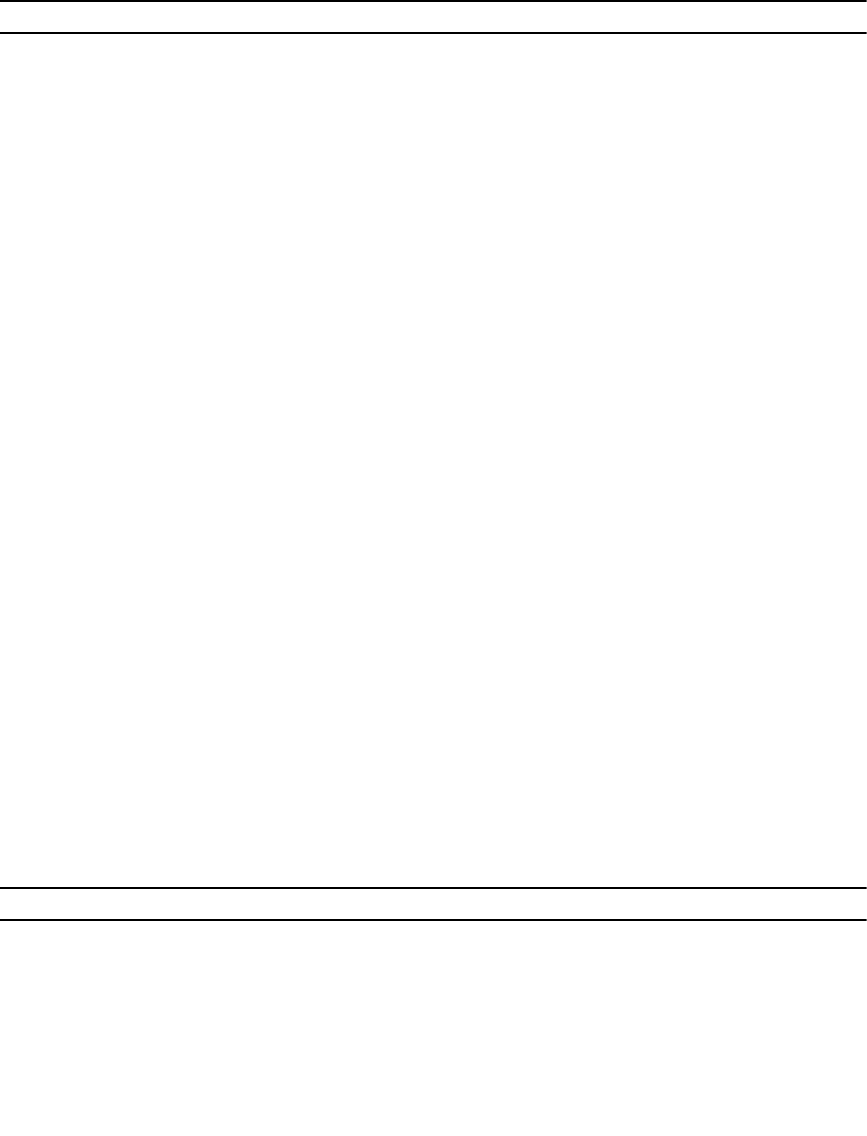
Arguments
Argument Description Format
--CSV Displays the command output in
a comma‑delimited format with a
header
Append --CSV to the command
<ClientIP> Client or router IP address Existing client or router IP
address in IPv6 or IPv4 format
<AccessIP> Client VIP to which the client or
router was accessed
Existing client VIP IP address in
IPv6 or IPv4 format
Example
Display sessions of connection with the IP address 172.22.69.18 using client VIP 172.22.69.32:
CLI> networking client-load-balancing list-sessions-of-connection 172.22.69.18
172.22.69.32 1
Output
.-------.-------.------------.--------.-------.------.-------.-------.------.
| Protoc| Contro| NFS Session|User | Comput| # |Connec | Idle | Guest|
| ol | ller | Id | | er | Open |ted | Time | |
| | Id | | | | Files|Time | | |
|-------|-------|------------|--------|-------|------|-------|-------|------|
|SMB 3.0| 0 | N/A |IDC\jona| 10.48 | 2 |21:14: | 19:00:| No |
| | | |thans | 29.76| | 16 |12 | |
|-------|-------|------------|--------|-------|------|-------|--- ---|------|
networking active-ndmp-sessions list
Display a list of active NDMP sessions (jobs).
Format
networking active-ndmp-sessions list
Options
Option Description Format
--CSV Displays the command output in
a comma‑delimited format with a
header
Append --CSV to the command
Example
Display the current list of active NDMP sessions (jobs):
CLI> networking active-ndmp-sessions list
178 CLI Commands
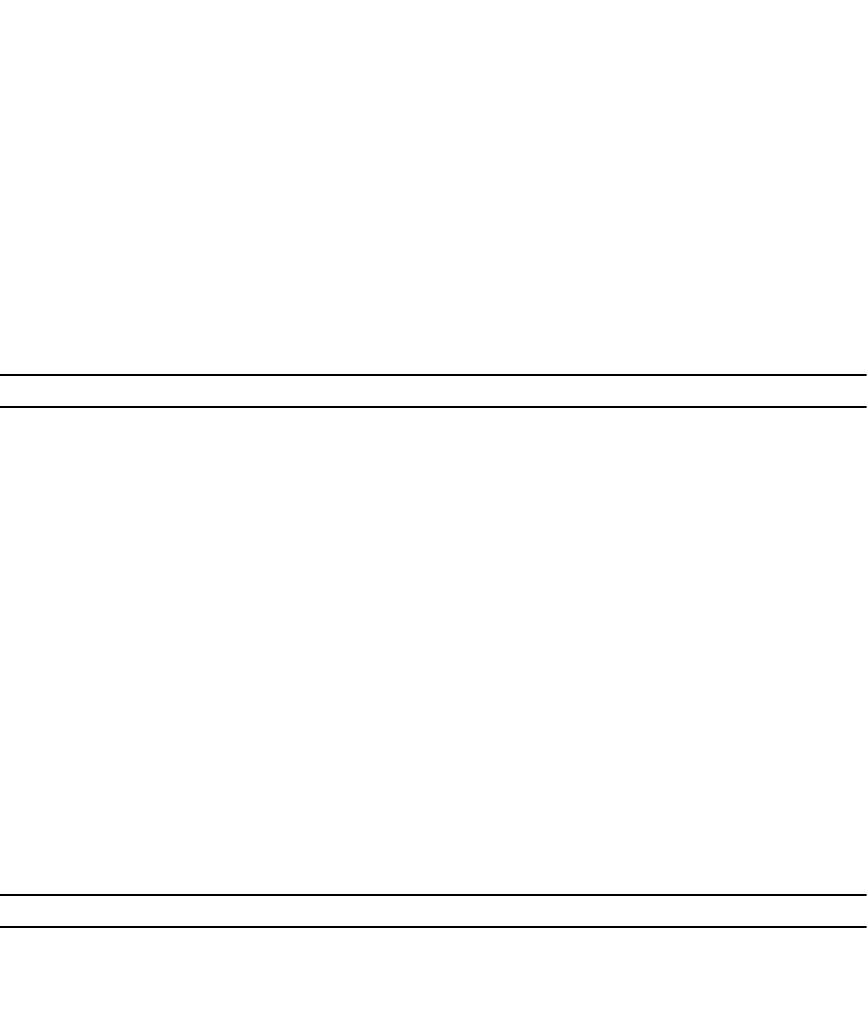
Output
.-----------.---------.----------.--------------.----------.-------------------.
| Controller| Session | Session | DMA IP | Session | Session Start Time|
| Id | Id | Type | | Path | |
|-----------|---------|----------|--------------|----------|-------------------|
| 1 | 151691 | Restore | 172.41.200.70| /volume2 | 03-Jun-13 11:25:14|
'-----------'---------'----------'--------------'----------'-------------------'
networking active-ndmp-sessions logoff
Abort an active NDMP session.
Format
networking active-ndmp-sessions logoff <ControllerID> <SessionID>
Arguments
Argument Description Format
<ControllerID> ID of the NAS controller to which
the DMA session is connected
Existing NAS controller ID
<SessionID> NDMP session (job) ID Existing NDMP session (job) ID
Example
Abort an active NDMP session (job) with the job ID 151691 running on NAS controller 1:
CLI> networking active-ndmp-sessions logoff 1 151691
networking active-ndmp-sessions view
Display information about an active NDMP session (job).
Format
networking active-ndmp-sessions view <ControllerID> <SessionID>
Arguments
Argument Description Format
<ControllerID> ID of the NAS controller to which
the DMA session is connected
Existing NAS controller ID
<SessionID> NDMP session (job) ID Existing NDMP session (job) ID
CLI Commands 179
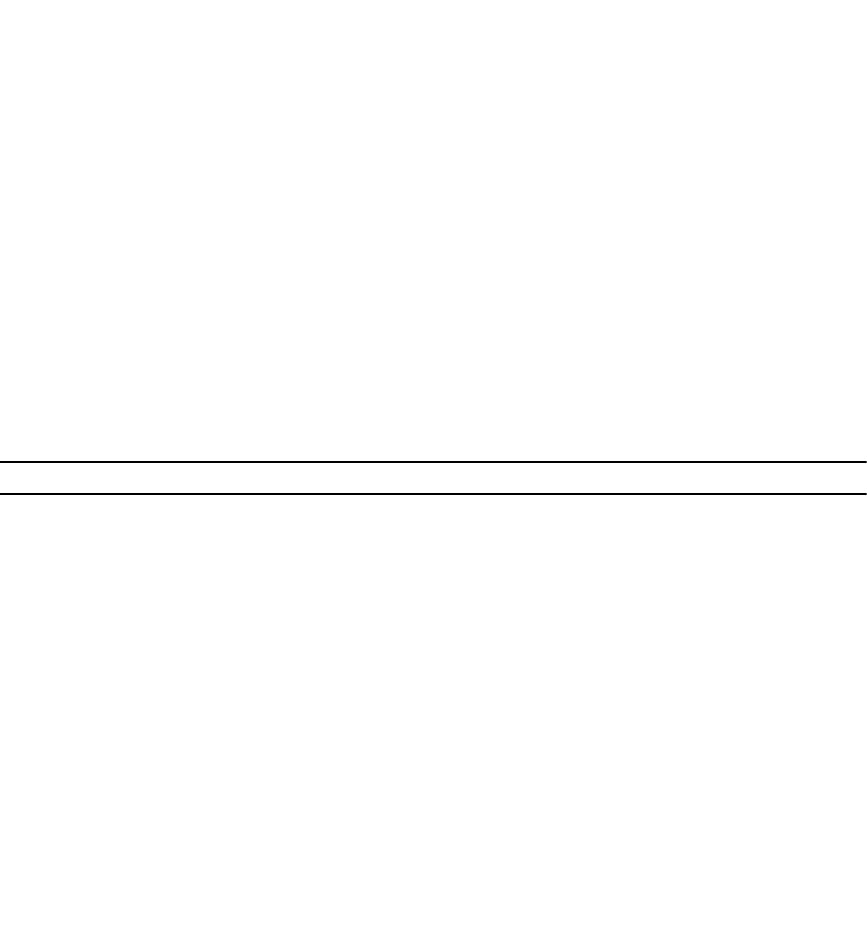
Example
Display information about an active NDMP session (job) on NAS controller 1 with the job ID 150471:
CLI> networking active-ndmp-sessions view 1 150471
Output
Controller ID = 1
Session ID = 150471
Session Type = Backup
DMA IP = 172.41.200.70
Session Path = /volume2
Session Start Time = 03-Jun-13 11:17:25
networking active-view-NFS-sessions
Display information about an active NFS session.
Format
networking active-sessions view-NFS-session <NFSSessionID>
Arguments
Argument Description Format
<NFSSessionID> ID of the NFS session
Example
Display information about an active NFS session for the user idffs2\user1 on the computer win2k8d-
m380.lab.town using NAS controller 1:
CLI> networking active-sessions view-NFS-session
1-5-27907-2049-4-172.1234-172.41.2.225
Output
Protocol = NFS 4
Controller ID = 1
NFS Session ID = 1-5-27907-2049-4-172.1234-172.41.2.225
Computer = 172.41.200.123
Number Open Files = 0
Connected Time = 32:42:58
Idle Time = 00:00:00
Guest = No
180 CLI Commands
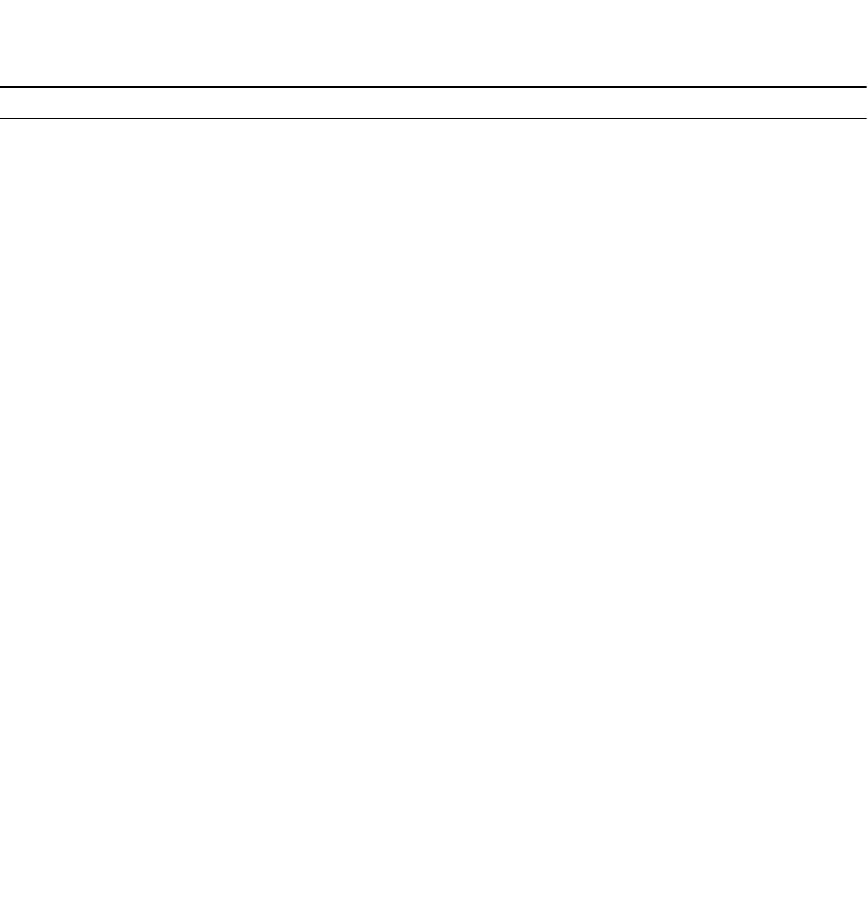
networking active-sessions list-idle-sessions
Display a list of active SMB and NFS sessions.
Format
networking active-sessions list-idle-sessions {options}
Options
Option Description Format
--CSV Displays the command output in
a comma‑delimited format with a
header
Append --CSV to the command
-FilterByIdleTimeMin
<FilterByIdleTimeMin>
Displays only the sessions idle for
longer than the specified number
of minutes
Integer, in minutes (2880 or
larger)
Example
Display a list of the current active sessions:
CLI> networking active-sessions list-idle-session 2880
Output
.--------.--------.--------------.--------.--------.--------.--------.-------.
| Protoc | Contro | User | Comput | Number |Connec | Idle | Guest |
| ol | ller | | er | Open |ted | Time | |
| | Id | | | Files |Time | | |
|--------|--------|--------------|--------|--------|--------|--------|-------|
|SMB | 0 | idffs1\user1 | ::ffff | 1 |00:14: | 00:14: | No |
| | | | :172.2 | |16 | 16 | |
| | | | 2.69.1 | | | | |
| | | | 8 | | | | |
'--------'--------'--------------'--------'--------'--------'--------'-------'
networking active-sessions list-sessions-with-many-
open-files
Display a list of SMB and NFS sessions with many open files.
Format
networking active-sessions list-sessions-with-many-open-files
<FilterByOpenFiles>
CLI Commands 181
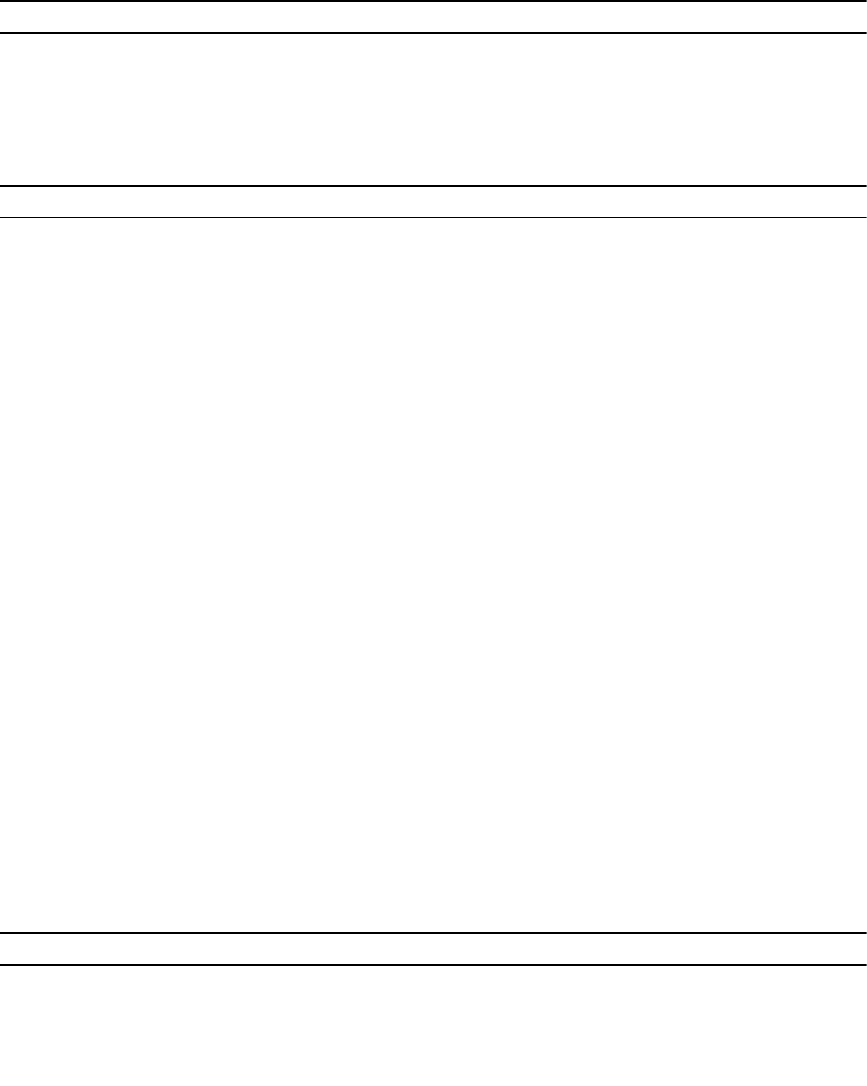
Arguments
Argument Description Format
-FilterByOpenFIles
<FilterByOpenFiles>
Displays sessions with a number
of open files larger than specified
value
Integer (50 or larger)
Options
Option Description Format
--CSV Displays the command output in
a comma‑delimited format with a
header
Append --CSV to the command
Example
Display a list of sessions with many open files:
CLI> networking active-sessions list-sessions-with-many-open-files
Output
.----------.--------.--------------.--------.--------.-------.--------.-------.
| Protoc | Contro | User | Comput | Number |Connec | Idle | Guest |
| ol | ller | | er | Open |ted | Time | |
| | Id | | | Files |Time | | |
|----------|--------|--------------|--------|--------|-------|--------|-------|
|SMB | 0 | idffs1\user1 | ::ffff | 52 |00:14: | 00:00: | No |
| | | | :172.2 | |16 | 00 | |
| | | | 2.69.18| | | | |
'----------'--------'--------------'--------'--------'-------'--------'-------'
networking active-sessions logoff-NFS-sessions
Disconnect an active NFS session.
Format
networking active-sessions logoff-NFS-session {options}
Options
Option Description Format
-ControllerID <ControllerID> ID of the NAS controller to which
the session is connected
Existing NAS controller ID
-ClientComputerName
<ClientComputerName>
Computer name from where the
session was established
Existing computer name or IP
address in IPv6 or IPv4 format
182 CLI Commands
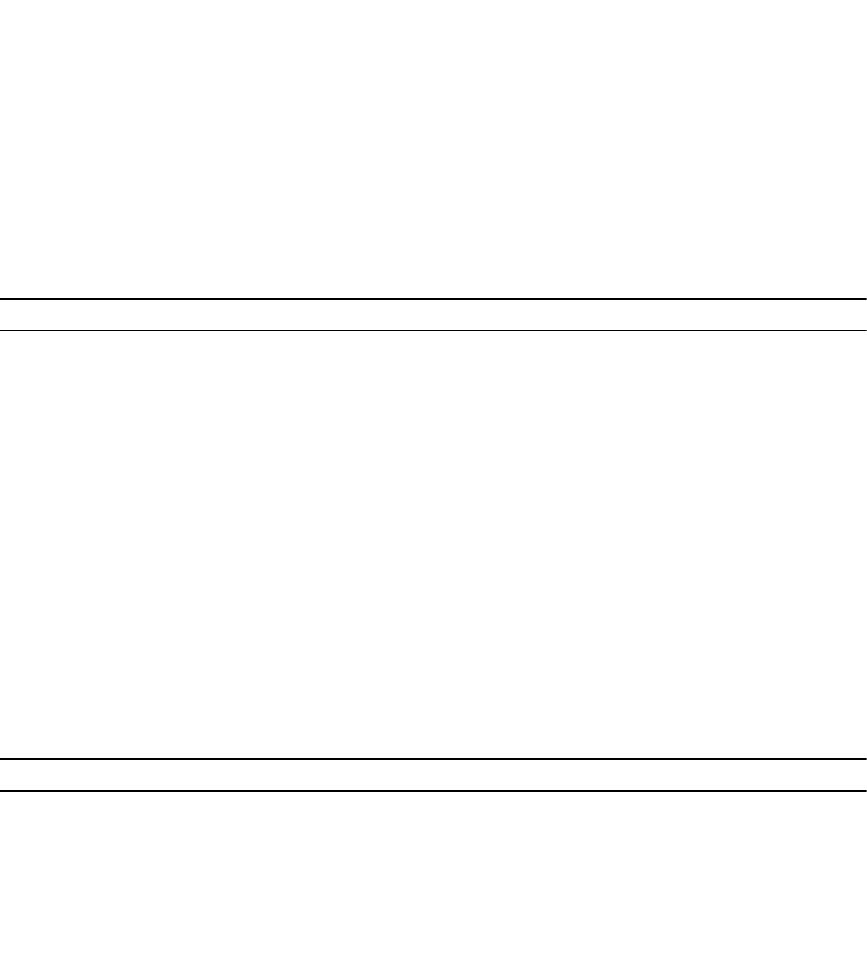
Example
Disconnect an active NFS session for session 150471 on the computer win2k8d-m380.lab.town using
NAS controller 1:
CLI> networking active-sessions logoff-NFS-sessions logoff -ClientComputerName
1 win2k8d-m380.lab.town
networking active-sessions logoff-NFS-session-by-ID
Disconnect an active NFS session by session ID.
Format
networking active-sessions logoff-NFS-session <SessionID>
Arguments
Argument Description Format
<SessionID> ID of the connected NFS session Existing session ID
Example
Disconnect an active NFS session with an ID of 150471:
CLI> networking active-sessions logoff-NFS-session 150471
networking active-sessions logoff-SMB-sessions
Disconnect an active SMB session.
Format
networking active-sessions logoff-SMB-sessions {options}
Options
Option Description Format
-ControllerID <ControllerID> ID of the NAS controller to which
the session is connected
Existing NAS controller ID
-ClientComputerName
<ClientComputerName>
Computer name from where the
session was established
Existing computer name or IP
address in IPv4 or IPv6 format
-UserName <UserName> User name that established the
session
Existing user name
CLI Commands 183

Example
Disconnect an active SMB session for the user idffs2\user1 on the computer win2k8d-m380.lab.town
using NAS controller 1:
CLI> networking active-sessions logoff-SMB-sessions -ClientComputerName 1
win2k8d-m380.lab.town -UserName idffs2\user1
networking active-sessions logoff-SMB-session-by-ID
Disconnect an active SMB session by session ID.
Format
networking active-sessions logoff-SMB-session <SessionID>
Arguments
Argument Description Format
<SessionID> ID of the connected SMB session Existing session ID
Example
Disconnect an active SMB session with an ID of 150471:
CLI> networking active-sessions logoff-SMB-session 150471
networking active-sessions list
Display a list of active sessions.
Format
networking active-sessions list {options}
Options
Option Description Format
--CSV Displays the command output in
a comma‑delimited format with a
header
Append --CSV to the command
-list Displays a list of active SMB and
NFS sessions
-FilterByUserName
<FilterByUserName>
Displays only the sessions
matching specified user name
184 CLI Commands

Example
Display a list of the current active sessions:
CLI> networking active-sessions list
Output
.--------.-------.-------------.----------.------.-----.-------.--------.-----.
|Protoc | Contro| NFS Session |User | Comput| # |Connec| Idle |Guest|
|ol | ller | Id | | er | Open |ted | Time | |
| | Id | | | | Files|Time | | |
|-------|-------|-------------|----------|-------|------|------|--- ----|-----|
|SMB 3.0| 0 | N/A | IDC\jona | 10.48.| 1 |21:14:| 19:00: | No |
| | | | thans | 29.76| | 16 |12 | |
|-------|-------|-------------|----------|-------|------|------|--- ----|-----|
|NFS 4 | 1 | 1-5-27907-20|cplsup3\AB|172.41.| 0 |95.23.|00.00.05| No |
|-------|-------|-------------|----------|-------|------|------|--- ----|-----|
networking active-sessions view-SMB-session
Display information about an active SMB session.
Format
networking active-sessions view-SMB-session <ControllerID> <User> <Computer>
Arguments
Argument Description Format
<ControllerID> ID of the NAS controller to which
the session is connected
Existing NAS controller ID
<User> User name that established the
session
Existing user name
<Computer> Computer name from where the
session was established
Existing computer name or IP
address in IPv6 or IPv4 format
Example
Display information about an active SMB session for the user idffs2\user1 on the computer win2k8d-
m380.lab.town using NAS controller 1:
CLI> networking active-SMB-sessions view 1 idffs2\user1 win2k8d-m380.lab.town
Output
Protocol = SMB
Controller ID = 1
User = idffs2\user1
Computer = ::ffff:172.22.69.18
# Open Files = 0
Connected Time = 32:42:58
CLI Commands 185
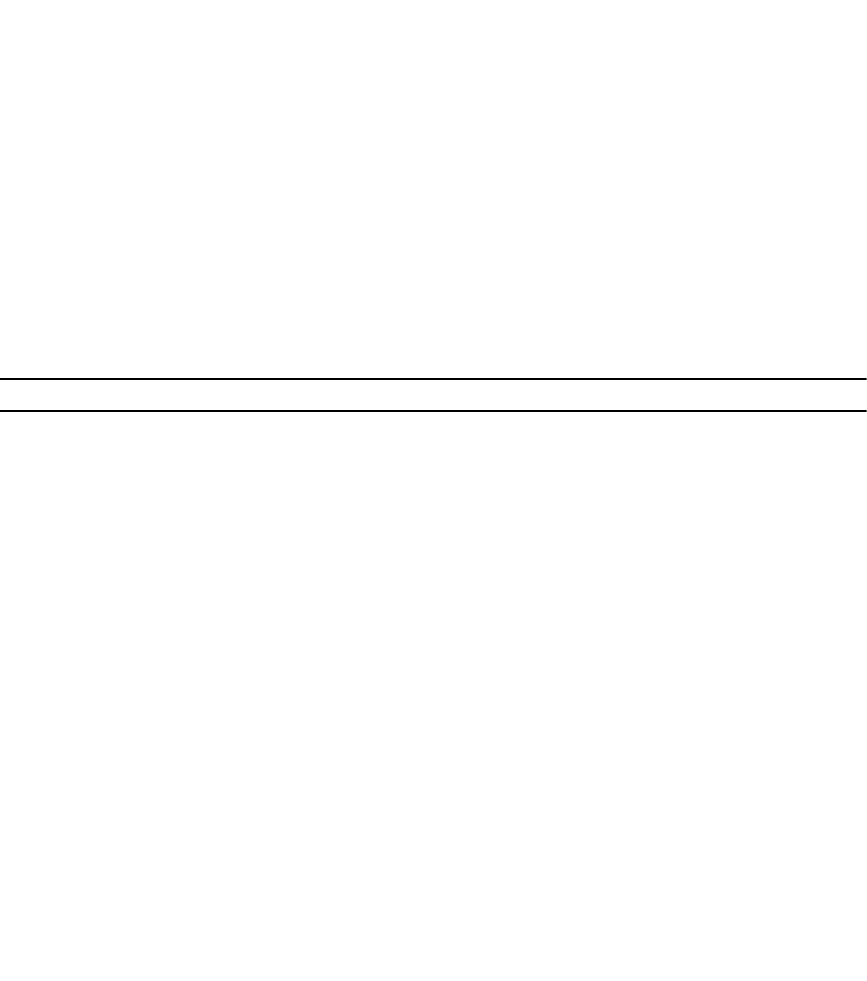
Idle Time = 00:00:00
Guest = No
networking client-load-balancing list
Display a list of clients on the same subnet as the FluidFS cluster (in other words, clients in a flat network)
and routers.
Clients that access the FluidFS cluster through a router cannot be listed. From the perspective of the
FluidFS cluster, it appears that the communication is directly with the router.
Format
networking client-load-balancing list
Options
Option Description Format
--CSV Displays the command output in
a comma‑delimited format with a
header
Append --CSV to the command
Example
Display the current clients and routers:
CLI> networking client-load-balancing list
Output
.-------.-------.--------.--------.--------.--------.-------.-------.--------.
| Clien | Acces | Curren | Curren | Assign | Pinned| Pinne | Proto | Manual |
| t IP | s IP | t | t | ed | Contro| d | col | Failba |
| | | Contro | Interf | Contro | ller | Inter | | ck Is |
| | | ller | ace | ller | ID | face | | Requir |
| | | ID | | ID | | | | ed |
|-------|-------|--------|--------|--------|-------|-------|-------|--------|
| 172.2 | 172.2 | 0 | eth1 | 0 | | | Other | No |
| 2.69. | 2.69. | | | | | | | |
| 1 | 40 | | | | | | | |
|-------|-------|--------|--------|--------|-------|-------|-------|--------|
| 172.2 | 172.2 | 0 | eth0 | 0 | | | SMB | No |
| 2.69. | 2.69. | | | | | | | |
| 18 | 40 | | | | | | | |
'-------'-------'--------'--------'--------'-------'-------'-------'--------'
186 CLI Commands
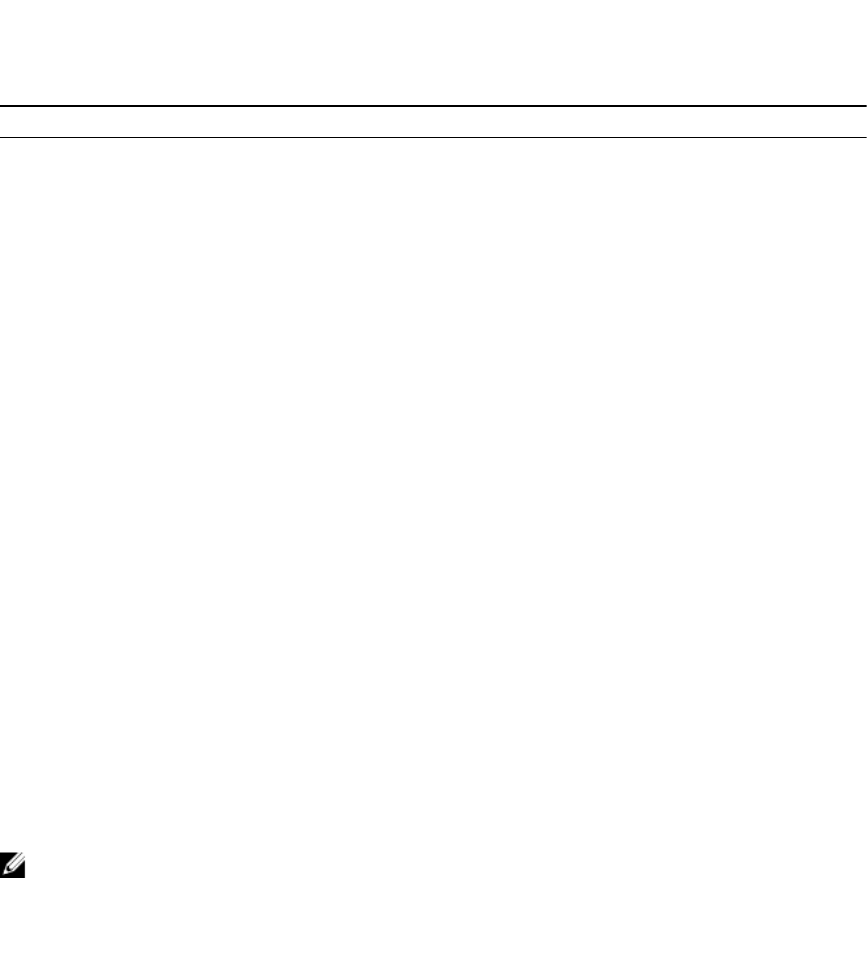
networking client-load-balancing list-sessions-of-
connection
Display sessions of connection.
Format
networking client-load-balancing list-sessions-of-connection <ClientIP>
<AccessIP>
Arguments
Argument Description Format
--CSV Displays the command output in
a comma‑delimited format with a
header
Append --CSV to the command
<ClientIP> Client or router IP address Existing client or router IP
address in IPv6 or IPv4 format
<AccessIP> Client VIP to which the client or
router was accessed
Existing client VIP IP address in
IPv6 or IPv4 format
Example
Display sessions of connection with the IP address 172.22.69.18 using client VIP 172.22.69.32:
CLI> networking client-load-balancing list-sessions-of-connection 172.22.69.18
172.22.69.32 1
Output
.-------.-------.------------.--------.-------.------.-------.-------.------.
| Protoc| Contro| NFS Session|User | Comput| # |Connec | Idle | Guest|
| ol | ller | Id | | er | Open |ted | Time | |
| | Id | | | | Files|Time | | |
|-------|-------|------------|--------|-------|------|-------|-------|------|
|SMB 3.0| 0 | N/A |IDC\jona| 10.48 | 2 |21:14: | 19:00:| No |
| | | |thans | 29.76| | 16 |12 | |
|-------|-------|------------|--------|-------|------|-------|--- ---|------|
networking client-load-balancing mass-failback
Move all clients back to their preferred NAS controller.
NOTE: Clients that are moved between controllers will experience a brief disconnection.
Format
networking client-load-balancing mass-failback
CLI Commands 187
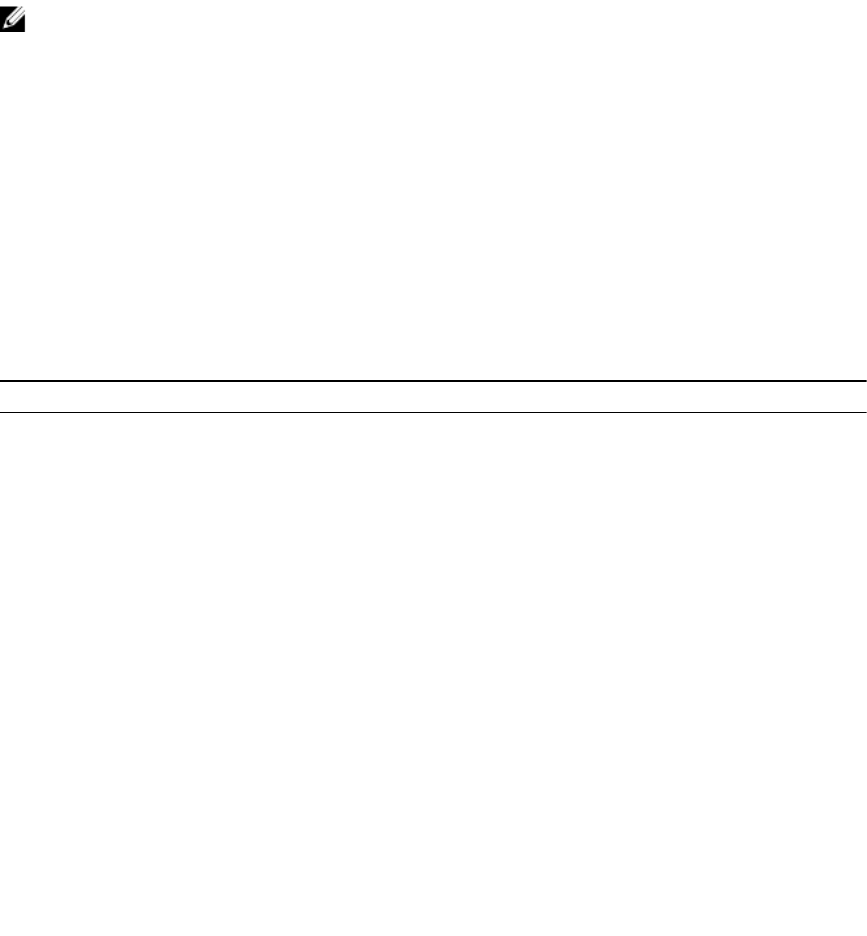
networking client-load-balancing mass-rebalance
Rebalance all the clients between the NAS controllers.
NOTE: Clients that are moved between controllers will experience a brief disconnection.
Format
networking client-load-balancing mass-rebalance
networking client-load-balancing move
Move a client or router to a required NAS controller.
Format
networking client-load-balancing move <ClientIP> <AccessIP> <ControllerID>
Arguments
Argument Description Format
<ClientIP> Client or router IP address Existing client or router IP
address in IPv6 or IPv4 format
<AccessIP> Client VIP to which the client or
router was accessed
Existing client VIP IP address in
IPv6 or IPv4 format
<ControllerID> ID of the NAS controller to which
to move the client
Existing NAS controller ID
Example
Move a client with the IP address 172.22.69.18 using client VIP 172.22.69.32 to controller 1:
CLI> networking client-load-balancing move 172.22.69.18 172.22.69.32 1
networking client-load-balancing pin
Pin a client or router to an assigned NAS controller.
Format
networking client-load-balancing pin <ClientIP> <AccessIP> <ControllerID>
{options}
188 CLI Commands
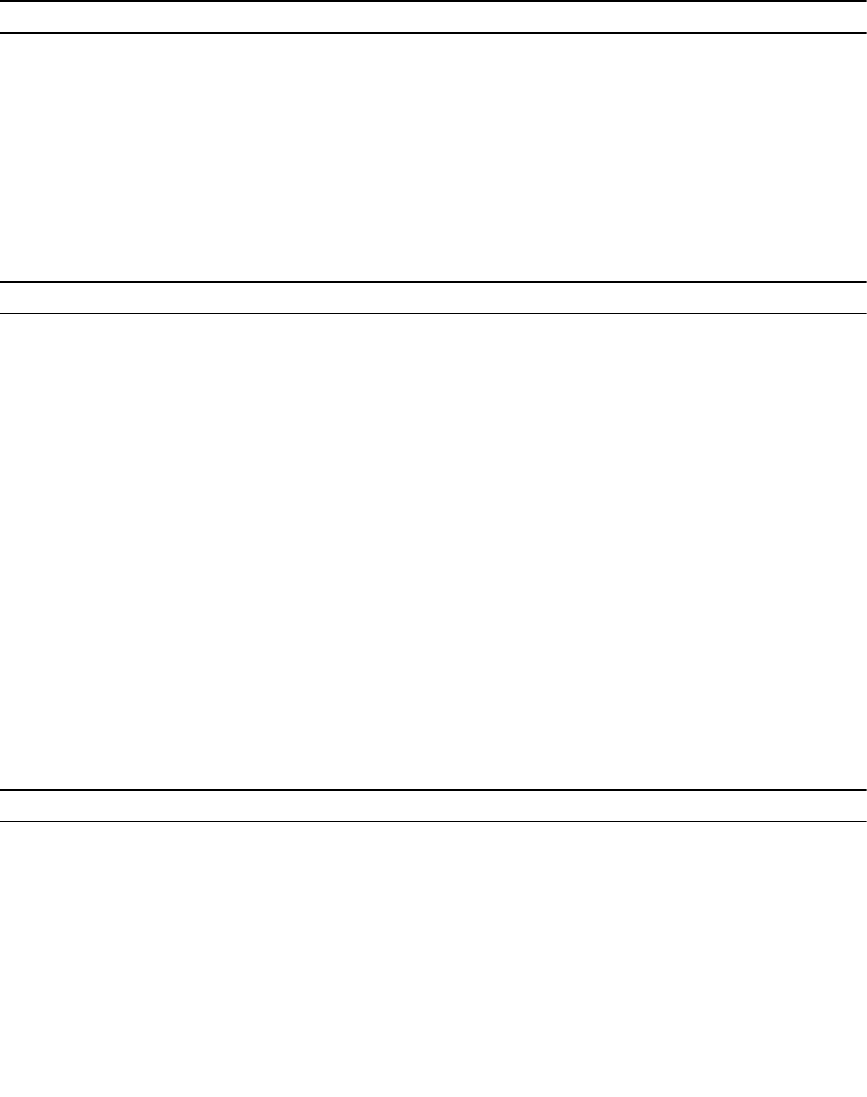
Arguments
Argument Description Format
<ClientIP> Client or router IP address Existing client or router IP
address in the format: x.x.x.x
<AccessIP> Client VIP to which the client or
router was accessed
Existing client VIP IP address in
the format: x.x.x.x
<ControllerID> ID of the NAS controller to which
to pin the client
Existing NAS controller ID
Options
Option Description Format
-NetworkInterface
<NetworkInterface>
Network interface to which to pin
the client
Existing Ethernet interface in the
format: ethXX (for example,
eth30) or bond1
Example
Pin a client with the IP address 172.22.69.18 using client VIP 172.22.69.32 to NAS controller 1:
CLI> networking client-load-balancing pin 172.22.69.18 172.22.69.32 1
networking client-load-balancing unpin
Unpin a client or router from the assigned NAS controller.
Format
networking client-load-balancing unpin <ClientIP> <AccessIP>
Arguments
Argument Description Format
<ClientIP> Client or router IP address Existing client or router IPv6 or
IPv4 address
<AccessIP> Client VIP to which the client or
router was accessed
Existing client VIP IPv6 or IPv4
address
Example
Unpin a client with the IP address 172.22.69.18 using client VIP 172.22.69.32 from the assigned NAS
controller:
CLI> networking client-load-balancing unpin 172.22.69.18 172.22.69.32
CLI Commands 189
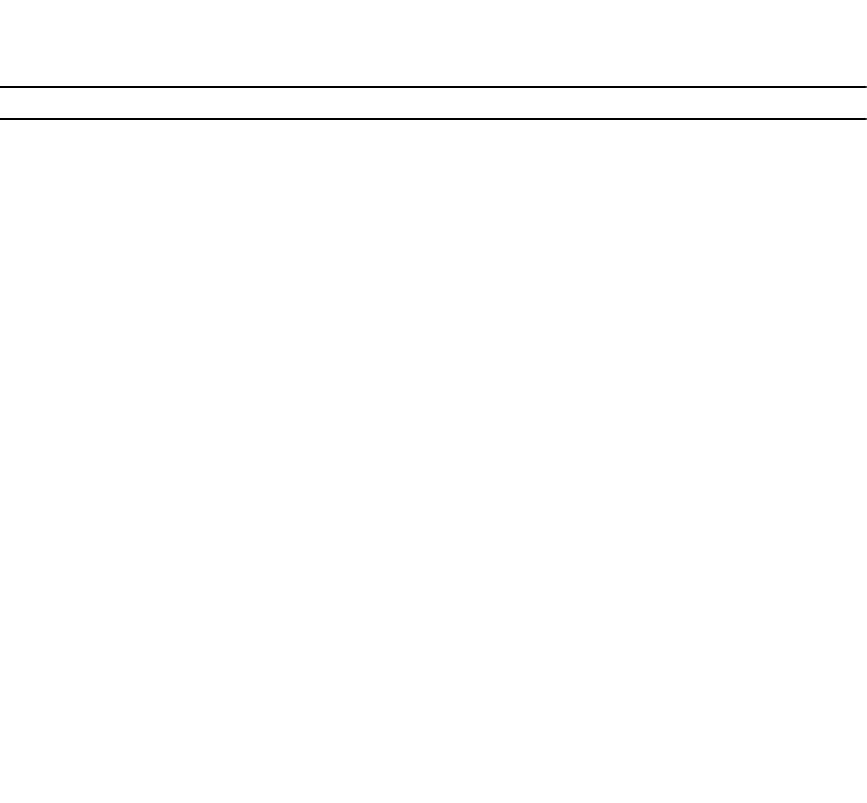
networking client-load-balancing view
Display information about a client on the same subnet as the FluidFS cluster (in other words, a client in a
flat network) or a router.
Clients that access the FluidFS cluster through a router cannot be viewed. From the perspective of the
FluidFS cluster, it appears that the communication is directly with the router.
Format
networking client-load-balancing view <ClientIP> <AccessIP>
Arguments
Argument Description Format
<ClientIP> Client or router IP address Existing client or router IP
address in IPv6 or IPv4 format
<AccessIP> Client VIP to which the client or
router was accessed
Existing client VIP IP address in
IPv6 or IPv4 format
Example
Display information for a client with the IP address 172.22.69.18 using the client VIP 172.22.69.40:
CLI> networking client-load-balancing view 172.22.69.18 172.22.69.40
Output
Client IP = 172.22.69.18
Access IP = 172.22.69.40
Current Controller ID = 0
Current Interface = eth0
Assigned Controller ID = 0
Pinned Controller ID =
Pinned Interface =
Protocol = SMB
Is Required Manual Failback = No
networking client-network-interface edit
Modify the settings of the client network interface.
Format
networking client-network-interface edit {options}
190 CLI Commands

Options
Option Description Format
-Mode <Mode> Bonding module type of the
client network interface
Possible values are ALB, LACP
-MTU <MTU> MTU of the client network
interface
Whole positive number (1 to
9000)
Example
Change the mode of the client network interface to LACP:
CLI> networking client-network-interface edit -Mode LACP
networking client-network-interface view
Display the settings of the client network interface.
Format
networking client-network-interface view
Example
View the current settings of the client network interface:
CLI> networking client-network-interface view
Output
Mode = ALB
MTU = 1500
networking default-gateway add
Add a default gateway. Only one default gateway can be defined.
Format
networking default-gateway add <GatewayIP>
Arguments
Argument Description Format
<GatewayIP> Default gateway IP address IP address in IPv6 or IPv4 format
CLI Commands 191

Example
Add a default gateway with the IP address 172.22.69.1:
CLI> networking default-gateway add 172.22.69.1
networking default-gateway delete
Delete the default gateway.
Format
networking default-gateway delete
Example
Delete the current default gateway:
CLI> networking default-gateway delete
networking default-gateway edit
Modify the default gateway.
Format
networking default-gateway edit <GatewayIP>
Arguments
Argument Description Format
<GatewayIP> Default gateway IP address IP address in IPv6 or IPv4 format
Example
Change the default gateway to IP address 172.22.69.2:
CLI> networking default-gateway edit 172.22.69.2
networking default-gateway view
Display default gateway settings.
Format
networking default-gateway view
192 CLI Commands

Example
View the current default gateway:
CLI> networking default-gateway view
Output
Gateway IP = 172.22.69.1
networking DNS edit
Modify DNS settings.
Format
networking DNS edit {options}
Options
Option Description Format
-DNSServers <DNSServers> Comma-separated list of DNS
servers
IP addresses in IPv6 or IPv4
format
-DNSSuffixes <DNSSuffixes> Comma-separated list of DNS
suffixes
A DNS suffix must be a fully
qualified domain name (FQDN).
Example
Change the DNS server to 172.20.65.20 and the suffix to nas.test:
CLI> networking DNS edit -DNSServers 172.20.65.20 -DNSSuffixes nas.test
networking DNS view
Display DNS settings.
Format
networking DNS view
Example
Display the current DNS settings:
CLI> networking DNS view
Output
DnsServers = 10.48.28.33,10.48.28.34
DNSSuffixes = dell.com
CLI Commands 193
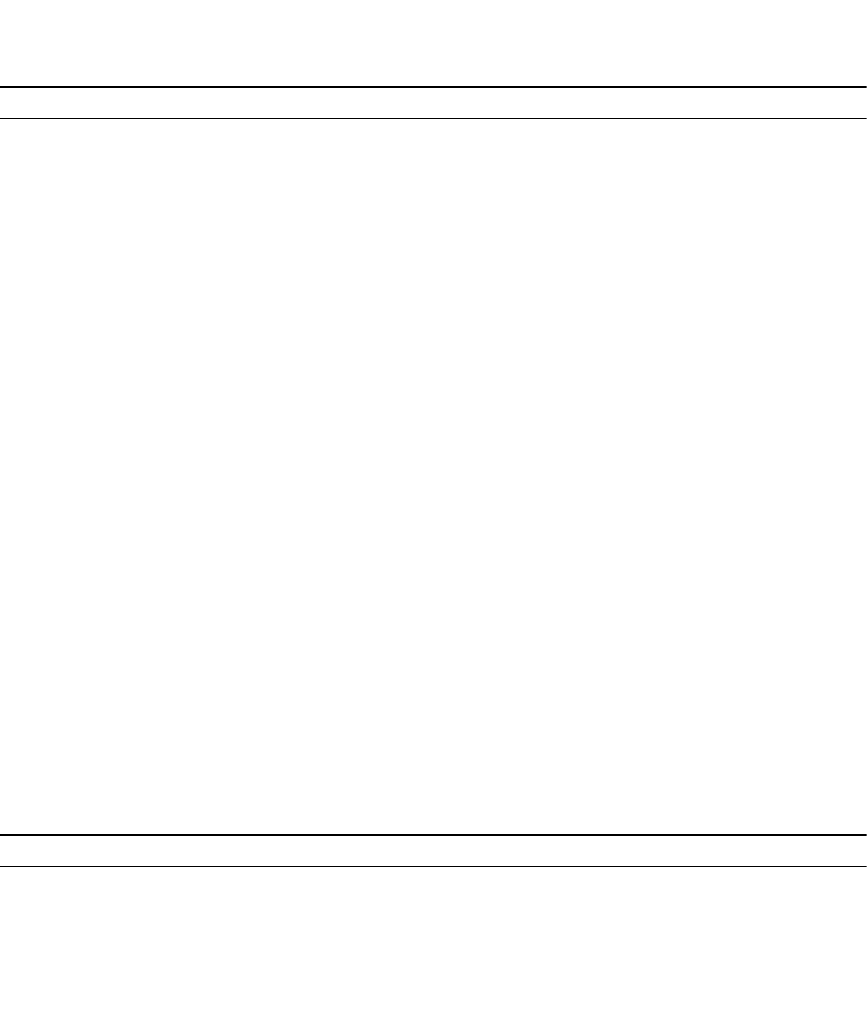
networking monitor external-servers-states list
Display a list of external servers and their accessibility status.
Format
networking monitor external-servers-states list
Options
Option Description Format
--CSV Display the command output in a
comma‑delimited format with a
header
Append --CSV to the command
Example
Display a current list of external servers and their accessibility status:
CLI> networking monitor external-servers-states list
Output
.--------------------.---------.-------------.
| Host | Type | State |
|--------------------|---------|-------------|
| 172.20.65.20 | DNS | AVAILABLE |
|--------------------|---------|-------------|
| 172.22.69.1 | GATEWAY | UNAVAILABLE |
|--------------------|---------|-------------|
| time.lab.town | NTP | AVAILABLE |
'--------------------'---------'-------------'
networking monitor external-servers-states view
Display the accessibility status of a single external server.
Format
networking monitor external-servers-states view <Host> <Type>
Arguments
Argument Description Format
<Host> External server host Existing server host name or IP
address in IPv6 or IPv4 format. A
host name must contain one or
more sub names, each separated
by a dot. Each sub name can
contain letters, numbers, or
194 CLI Commands

Argument Description Format
hyphens, but cannot start or end
in a hyphen.
<Type> Type of external server Possible values are GATEWAY,
STATIC_ROUTE, DNS,
ANTIVIRUS, MAIL_RELAY, NIS,
LDAP, DMA_SERVER,
TRAP_RECIPIENTS, NTP,
ISCSI_PORTAL
Example
Display the accessibility status of an NTP server named time.lab.town:
CLI> networking monitor external-servers-states view time.lab.town NTP
Output
Host = time.lab.town
Type = NTP
State = AVAILABLE
networking monitor performance-per-node last-day
Display the last day’s traffic statistics per NAS controller.
Format
networking monitor performance-per-node last-day
Options
Option Description Format
--CSV Displays the command output in
a comma‑delimited format with a
header
Append --CSV to the command
Example
Display the last day’s traffic statistics per NAS controller:
CLI> networking monitor performance-per-node last-day
Output
.----.-----.-----.-----.-----.-----.-----.-----.-----.-----.-----.-----.-----.
| Co | Tim | NFS | NFS | NDM | NDM | SMB |SMB |Rep |Rep | Net | Net | Tot |
| nt | e | Rea | Wri | P | P | | | lic| lic | wor | wor | al |
| ro | | d | te | Rea | Wri | Rea | Wri | ati| ati | k | kOv | Tra |
| ll | | (pe | (pe | d | te | d | te | on | on | Ove | erh | ffi |
| er | | r | r | (pe | (pe | (pe | (pe | Rea| Wri | rhe | ead | c |
| ID | | sec | sec | r | r | r | r | d | te | ad | Wri | (pe |
CLI Commands 195
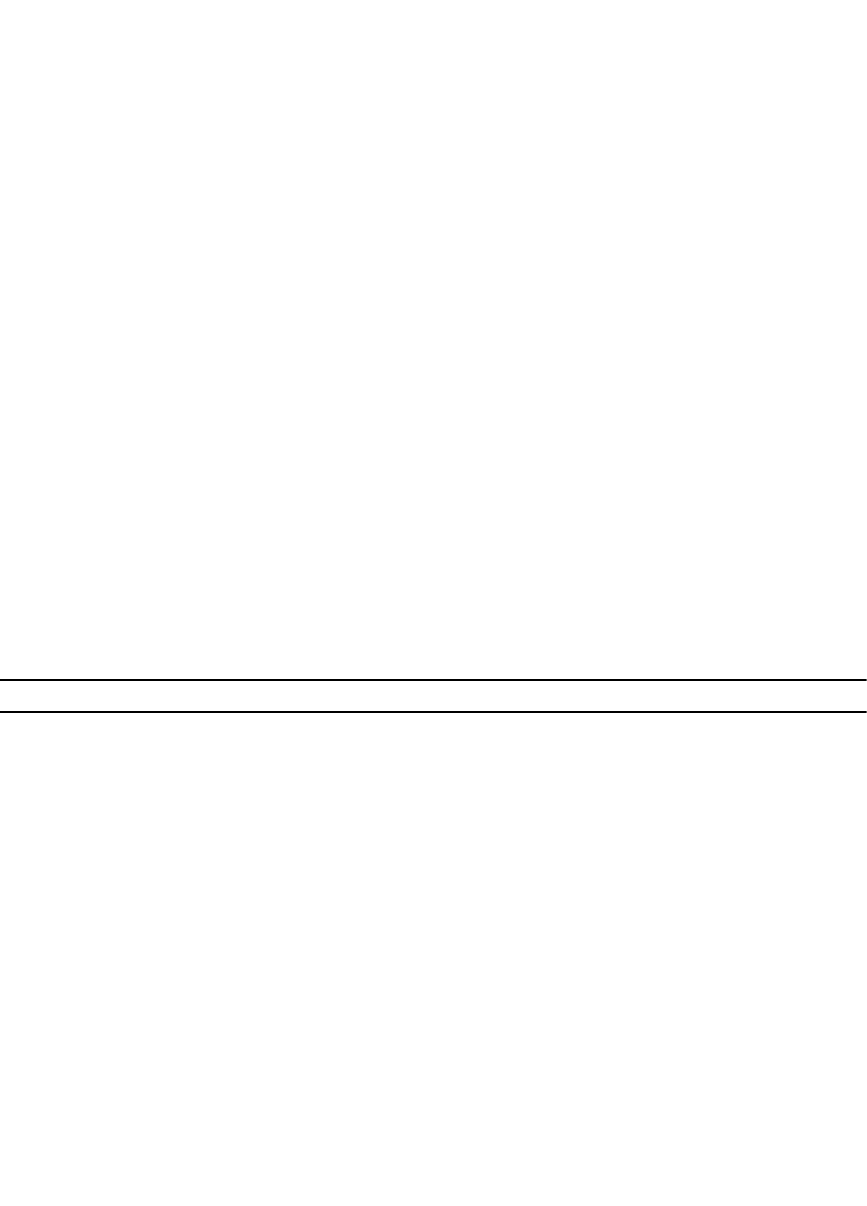
| | | ) | ) | sec | sec | sec | sec | (pe| (pe | Rea | teM | r |
| | | | | ) | ) | ) | ) | r | r | d | BsP | sec |
| | | | | | | | | sec| sec | (pe | erS | ) |
| | | | | | | | | ) | ) | r | ec | |
| | | | | | | | | | | sec | | |
| | | | | | | | | | | ) | | |
|----|-----|-----|-----|-----|-----|-----|-----|----|-----|-----|-----|-----|
| 0 | 05- | 0.0 | 0.0 | 0.0 | 0.0 | 0.0 | 0.0 | 0.0| 0.0 | 0.0 | 0.0 | 0.0 |
| | Aug | 0 | 0 | 0 | 0 | 0 | 0 | 0 | 0 | 0 | 0 | 0 |
| | -14| MB | MB | MB | MB | MB | MB | MB | MB | MB | MB | MB |
| | 11: | | | | | | | | | | | |
| | 28: | | | | | | | | | | | |
| | 33 | | | | | | | | | | | |
|----|-----|-----|-----|-----|-----|-----|-----|----|-----|-----|-----|-----|
| 1 | 05- | 0.0 | 0.0 | 0.0 | 0.0 | 0.0 | 0.0 | 0.0| 0.0 | 0.0 | 0.0 | 0.0 |
| | Aug | 0 | 0 | 0 | 0 | 0 | 0 | 0 | 0 | 0 | 0 | 0 |
| | -14| MB | MB | MB | MB | MB | MB | MB | MB | MB | MB | MB |
| | 11: | | | | | | | | | | | |
| | 28: | | | | | | | | | | | |
| | 33 | | | | | | | | | | | |
|----|-----|-----|-----|-----|-----|-----|-----|----|-----|-----|-----|-----|
...[snip]...
networking monitor performance-per-node last-month
Display the last month's traffic statistics per NAS controller.
Format
networking monitor performance-per-node last-month
Options
Option Description Format
--CSV Displays the command output in
a comma-delimited format with
a header
Append --CSV to the command
Example
Display the last month's traffic statistics per NAS controller:
CLI> networking monitor performance-per-node last-month
Output
.----.-----.-----.-----.-----.-----.-----.-----.-----.-----.-----.-----.-----.
| Co | Tim | NFS | NFS | NDM | NDM | SMB | SMB | Rep| Rep | Net | Net | Tot |
| nt | e | Rea | Wri | P | P | | | lic| lic | wor | wor | al |
| ro | | d | te | Rea | Wri | Rea | Wri | ati| ati | k | kOv | Tra |
| ll | | (pe | (pe | d | te | d | te | on | on | Ove | erh | ffi |
| er | | r | r | (pe | (pe | (pe | (pe | Rea| Wri | rhe | ead | c |
| ID | | sec | sec | r | r | r | r | d | te | ad | Wri | (pe |
| | | ) | ) | sec | sec | sec | sec | (pe| (pe | Rea | teM | r |
| | | | | ) | ) | ) | ) | r | r | d | BsP | sec |
| | | | | | | | | sec| sec | (pe | erS | ) |
| | | | | | | | | ) | ) | r | ec | |
196 CLI Commands
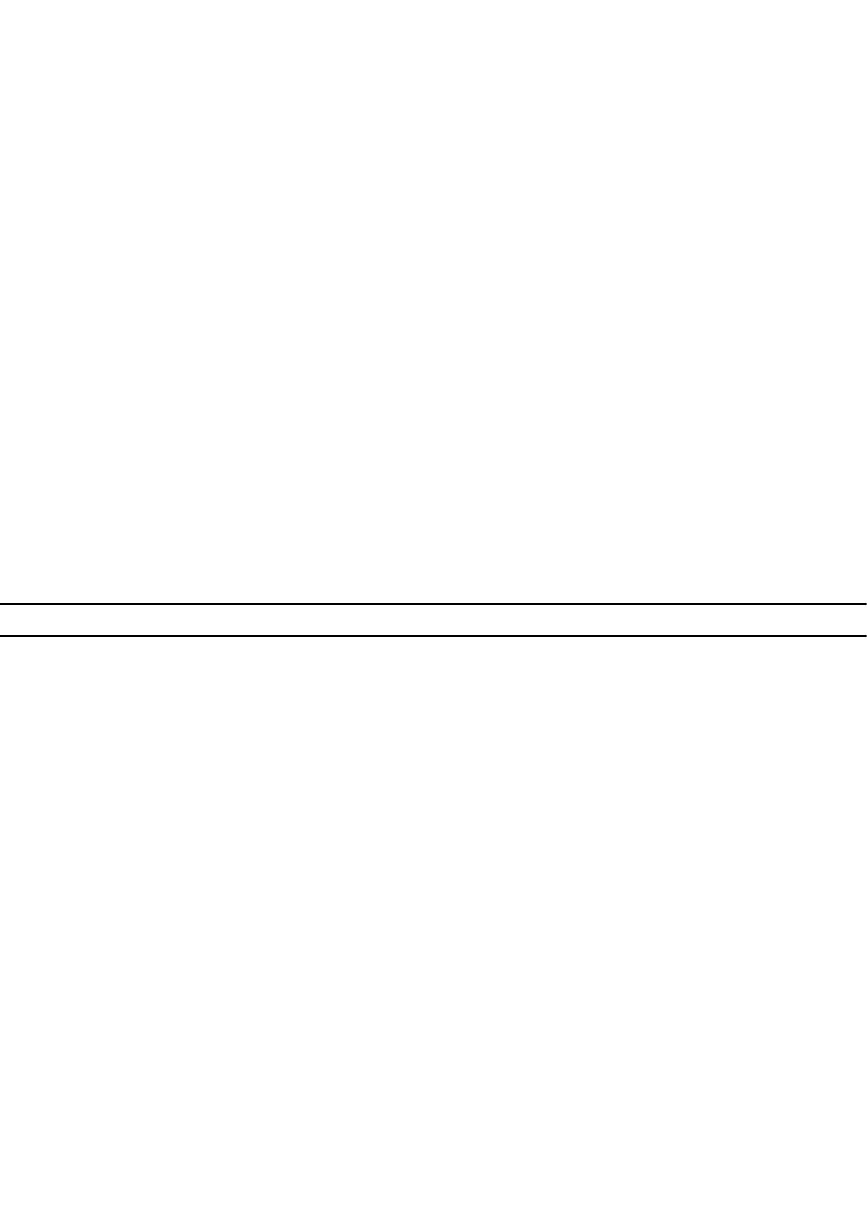
| | | | | | | | | | | sec | | |
| | | | | | | | | | | ) | | |
|----|-----|-----|-----|-----|-----|-----|-----|----|-----|-----|-----|-----|
| 0 | 05- | 0.0 | 0.0 | 0.0 | 0.0 | 0.0 | 0.0 | 0.0| 0.0 | 0.0 | 0.0 | 0.0 |
| | Aug | 0 | 0 | 0 | 0 | 0 | 0 | 0 | 0 | 0 | 0 | 0 |
| | -14 | MB | MB | MB | MB | MB | MB | MB | MB | MB | MB | MB |
| | 11: | | | | | | | | | | | |
| | 33: | | | | | | | | | | | |
| | 05 | | | | | | | | | | | |
|----|-----|-----|-----|-----|-----|-----|-----|----|-----|-----|-----|-----|
| 1 | 05- | 0.0 | 0.0 | 0.0 | 0.0 | 0.0 | 0.0 | 0.0| 0.0 | 0.0 | 0.0 | 0.0 |
| | Aug | 0 | 0 | 0 | 0 | 0 | 0 | 0 | 0 | 0 | 0 | 0 |
| | -14 | MB | MB | MB | MB | MB | MB | MB | MB | MB | MB | MB |
| | 11: | | | | | | | | | | | |
| | 33: | | | | | | | | | | | |
| | 05 | | | | | | | | | | | |
|----|-----|-----|-----|-----|-----|-----|-----|----|-----|-----|-----|-----|
...[snip]...
networking monitor performance-per-node last-week
Display the last week’s traffic statistics per NAS controller.
Format
networking monitor performance-per-node last-week
Options
Option Description Format
--CSV Displays the command output in
a comma‑delimited format with a
header
Append --CSV to the command
Example
Display the last week’s traffic statistics per NAS controller:
CLI> networking monitor performance-per-node last-week
Output
.----.-----.-----.-----.-----.-----.-----.-----.-----.-----.-----.-----.-----.
| Co | Tim | NFS | NFS | NDM | NDM | SMB | SMB | Rep| Rep | Net | Net | Tot |
| nt | e | Rea | Wri | P | P | | | lic| lic | wor | wor | al |
| ro | | d | te | Rea | Wri | Rea | Wri | ati| ati | k | kOv | Tra |
| ll | | (pe | (pe | d | te | d | te | on | on | Ove | erh | ffi |
| er | | r | r | (pe | (pe | (pe | (pe | Rea| Wri | rhe | ead | c |
| ID | | sec | sec | r | r | r | r | d | te | ad | Wri | (pe |
| | | ) | ) | sec | sec | sec | sec | (pe| (pe | Rea | teM | r |
| | | | | ) | ) | ) | ) | r | r | d | BsP | sec |
| | | | | | | | | sec| sec | (pe | erS | ) |
| | | | | | | | | ) | ) | r | ec | |
| | | | | | | | | | | sec | | |
| | | | | | | | | | | ) | | |
|----|-----|-----|-----|-----|-----|-----|-----|----|-----|-----|-----|-----|
| 0 | 05- | 0.0 | 0.0 | 0.0 | 0.0 | 0.0 | 0.0 | 0.0| 0.0 | 0.0 | 0.0 | 0.0 |
CLI Commands 197

| | Aug | 0 | 0 | 0 | 0 | 0 | 0 | 0 | 0 | 0 | 0 | 0 |
| | -14 | MB | MB | MB | MB | MB | MB | MB | MB | MB | MB | MB |
| | 11: | | | | | | | | | | | |
| | 30: | | | | | | | | | | | |
| | 23 | | | | | | | | | | | |
|----|-----|-----|-----|-----|-----|-----|-----|----|-----|-----|-----|-----|
| 1 | 05- | 0.0 | 0.0 | 0.0 | 0.0 | 0.0 | 0.0 | 0.0| 0.0 | 0.0 | 0.0 | 0.0 |
| | Aug | 0 | 0 | 0 | 0 | 0 | 0 | 0 | 0 | 0 | 0 | 0 |
| | -14 | MB | MB | MB | MB | MB | MB | MB | MB | MB | MB | MB |
| | 11: | | | | | | | | | | | |
| | 30: | | | | | | | | | | | |
| | 23 | | | | | | | | | | | |
|----|-----|-----|-----|-----|-----|-----|-----|----|-----|-----|-----|-----|
...[snip]...
networking monitor performance-per-node last-year
Display the last year's traffic statistics per NAS controller.
Format
networking monitor performance-per-node last-year
Options
Option Description Format
--CSV Displays the command output in
a comma-delimited format with
a header
Append --CSV to the command
Example
Display the last year's traffic statistics per NAS controller:
CLI> networking monitor performance-per-node last-year
Output
.----.-----.-----.-----.-----.-----.-----.-----.-----.-----.-----.-----.-----.
| Co | Tim | NFS | NFS | NDM | NDM | SMB | SMB | Rep| Rep | Net | Net | Tot |
| nt | e | Rea | Wri | P | P | | | lic| lic | wor | wor | al |
| ro | | d | te | Rea | Wri | Rea | Wri | ati| ati | k | kOv | Tra |
| ll | | (pe | (pe | d | te | d | te | on | on | Ove | erh | ffi |
| er | | r | r | (pe | (pe | (pe | (pe | Rea| Wri | rhe | ead | c |
| ID | | sec | sec | r | r | r | r | d | te | ad | Wri | (pe |
| | | ) | ) | sec | sec | sec | sec | (pe| (pe | Rea | teM | r |
| | | | | ) | ) | ) | ) | r | r | d | BsP | sec |
| | | | | | | | | sec| sec | (pe | erS | ) |
| | | | | | | | | ) | ) | r | ec | |
| | | | | | | | | | | sec | | |
| | | | | | | | | | | ) | | |
|----|-----|-----|-----|-----|-----|-----|-----|-----|-----|-----|-----|-----|
| 0 | 10- | 0.0 | 0.0 | 0.0 | 0.0 | 0.0 | 0.0 | 0.0| 0.0 | 0.0 | 0.0 | 0.0 |
| | Dec | 0 | 0 | 0 | 0 | 0 | 0 | 0 | 0 | 0 | 0 | 0 |
| | -14 | MB | MB | MB | MB | MB | MB | MB | MB | MB | MB | MB |
| | 11: | | | | | | | | | | | |
| | 33: | | | | | | | | | | | |
198 CLI Commands
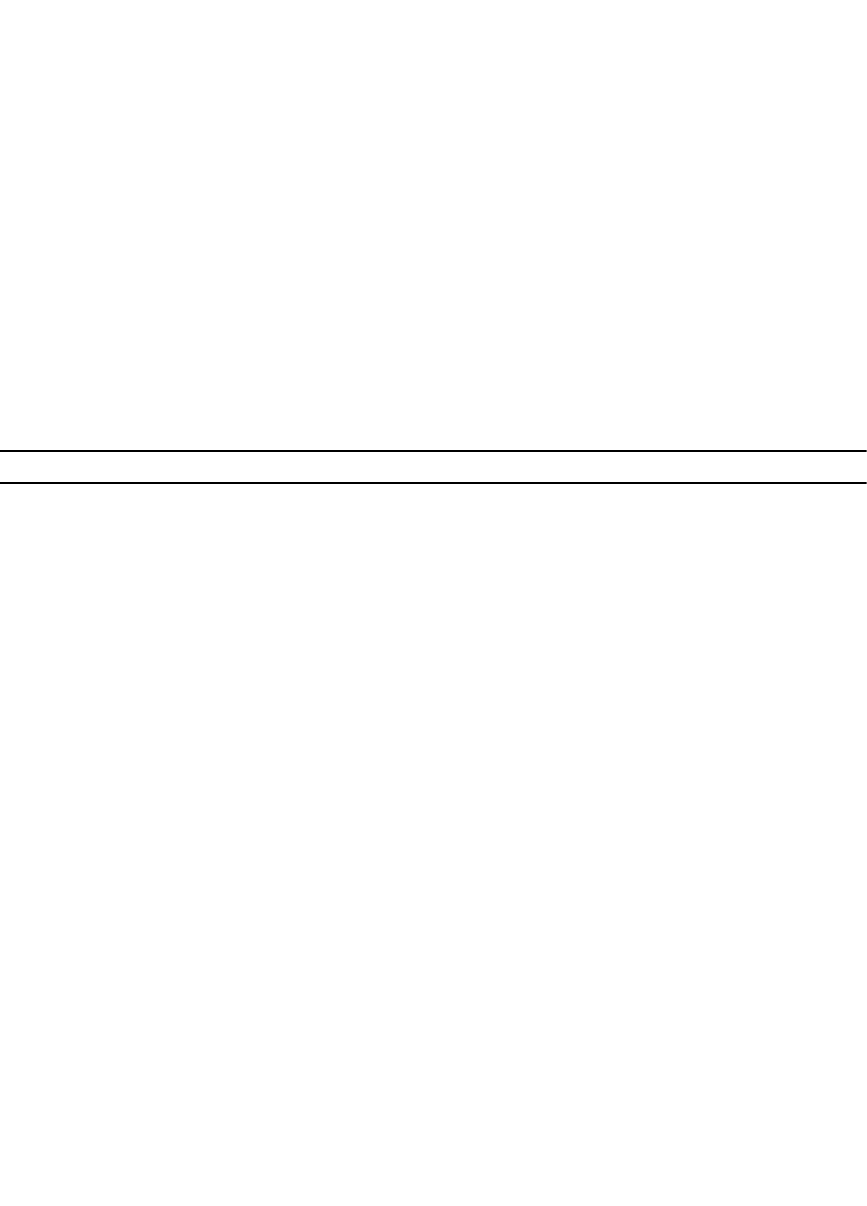
| | 50 | | | | | | | | | | | |
|----|-----|-----|-----|-----|-----|-----|-----|-----|-----|-----|-----|-----|
| 1 | 10- | 0.0 | 0.0 | 0.0 | 0.0 | 0.0 | 0.0 | 0.0| 0.0 | 0.0 | 0.0 | 0.0 |
| | Dec | 0 | 0 | 0 | 0 | 0 | 0 | 0 | 0 | 0 | 0 | 0 |
| | -14 | MB | MB | MB | MB | MB | MB | MB | MB | MB | MB | MB |
| | 11: | | | | | | | | | | | |
| | 33: | | | | | | | | | | | |
| | 50 | | | | | | | | | | | |
|----|-----|-----|-----|-----|-----|-----|-----|-----|-----|-----|-----|-----|
...[snip]...
networking monitor performance-per-node now
Display the current traffic statistics per NAS controller.
Format
networking monitor performance-per-node now
Options
Option Description Format
--CSV Displays the command output in
a comma‑delimited format with a
header
Append --CSV to the command
Example
Display the current traffic statistics per NAS controller:
CLI> networking monitor performance-per-node now
Output
.----.-----.-----.-----.-----.-----.-----.-----.----.-----.-----.-----.-----.
| Co | Tim | NFS | NFS | NDM | NDM | SMB | SMB | Rep| Rep | Net | Net | Tot |
| nt | e | Rea | Wri | P | P | | | lic| lic | wor | wor | al |
| ro | | d | te | Rea | Wri | Rea | Wri | ati| ati | k | kOv | Tra |
| ll | | (pe | (pe | d | te | d | te | on | on | Ove | erh | ffi |
| er | | r | r | (pe | (pe | (pe | (pe | Rea| Wri | rhe | ead | c |
| ID | | sec | sec | r | r | r | r | d | te | ad | Wri | (pe |
| | | ) | ) | sec | sec | sec | sec | (pe| (pe | Rea | teM | r |
| | | | | ) | ) | ) | ) | r | r | d | BsP | sec |
| | | | | | | | | sec| sec | (pe | erS | ) |
| | | | | | | | | ) | ) | r | ec | |
| | | | | | | | | | | sec | | |
| | | | | | | | | | | ) | | |
|----|-----|-----|-----|-----|-----|-----|-----|----|-----|-----|-----|-----|
| 0 | 05- | 0.0 | 0.0 | 0.0 | 0.0 | 0.0 | 0.0 | 0.0| 0.0 | 0.0 | 0.0 | 0.0 |
| | Aug | 0 | 0 | 0 | 0 | 0 | 0 | 0 | 0 | 0 | 0 | 0 |
| | -14 | MB | MB | MB | MB | MB | MB | MB | MB | MB | MB | MB |
| | 11: | | | | | | | | | | | |
| | 28: | | | | | | | | | | | |
| | 33 | | | | | | | | | | | |
|----|-----|-----|-----|-----|-----|-----|-----|----|-----|-----|-----|-----|
| 1 | 05- | 0.0 | 0.0 | 0.0 | 0.0 | 0.0 | 0.0 | 0.0| 0.0 | 0.0 | 0.0 | 0.0 |
| | Aug | 0 | 0 | 0 | 0 | 0 | 0 | 0 | 0 | 0 | 0 | 0 |
CLI Commands 199

| | -14 | MB | MB | MB | MB | MB | MB | MB | MB | MB | MB | MB |
| | 11: | | | | | | | | | | | |
| | 28: | | | | | | | | | | | |
| | 33 | | | | | | | | | | | |
|----|-----|-----|-----|-----|-----|-----|-----|----|-----|-----|-----|-----|
...[snip]...
networking monitor performance-summary IOPS last-
day
Display the last day's IOPS traffic statistics.
Format
networking monitor performance-summary IOPS last-day
Options
Option Description Format
--CSV Displays the command output in
a comma-delimited format with
a header
Append --CSV to the command
Example
Display the last day's IOPS traffic statistics:
CLI> networking monitor performance-summary IOPS last-day
Output
.--------------.--------.--------.--------.--------.--------.--------------.
| Time | NFS | NFS | NFS | SMB |SMB | SMB IOPS |
| | IOPS | IOPS | IOPS | IOPS |IOPS | Other |
| | Read | Write | Other | Read |Write | |
|--------------|--------|--------|--------|--------|-------|--------------|
| 10-May-14 | 0 | 0 | 0 | 0 |0 | 0 |
| 14:42:19 | | | | | | |
|--------------|--------|--------|--------|--------|-------|--------------|
| 10-May-14 | 0 | 0 | 9 | 0 |0 | 0 |
| 13:00:00 | | | | | | |
|--------------|--------|--------|--------|--------|-------|--------------|
...[snip]...
networking monitor performance-summary IOPS last-
month
Display the last month’s IOPS traffic statistics.
Format
networking monitor performance-summary IOPS last-month
200 CLI Commands
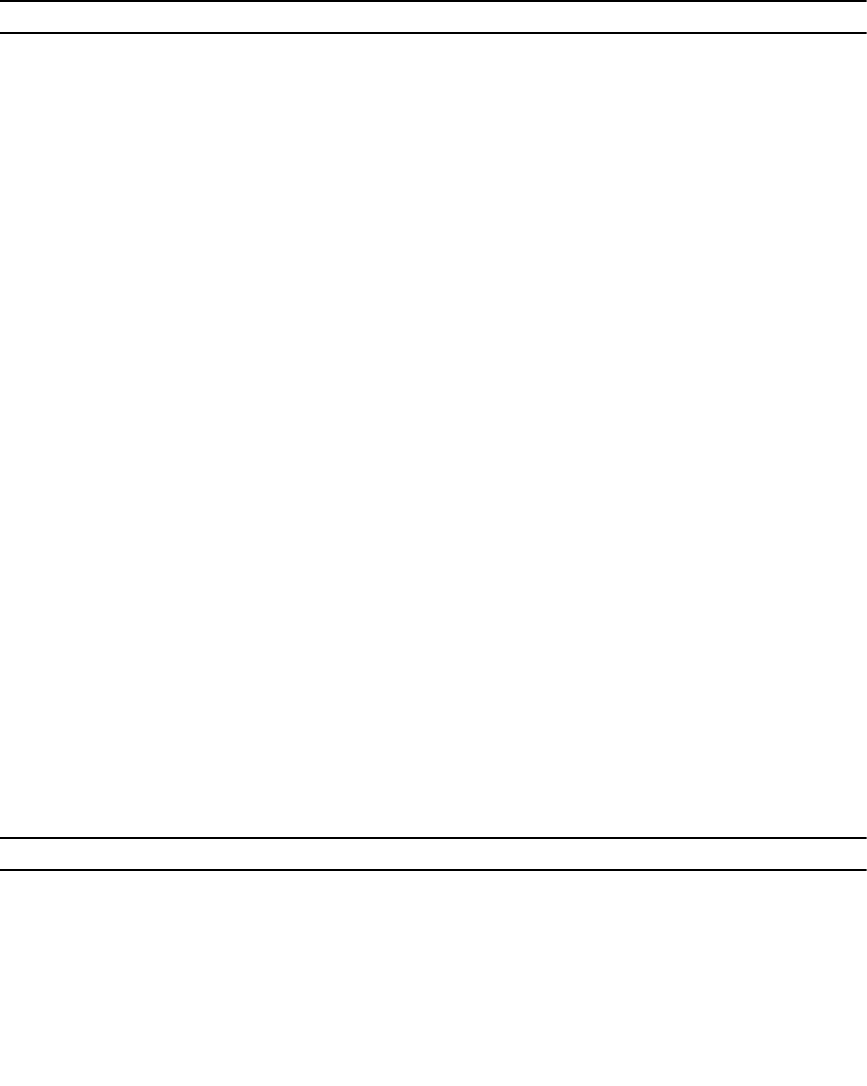
Options
Option Description Format
--CSV Displays the command output in
a comma-delimited format with
a header
Append --CSV to the command
Example
Display the last month’s IOPS traffic statistics:
CLI> networking monitor performance-summary IOPS last-month
Output
.--------------.--------.--------.--------.--------.--------.-------------.
| Time | NFS | NFS | NFS | SMB |SMB | SMB IOPS |
| | IOPS | IOPS | IOPS | IOPS |IOPS | Other |
| | Read | Write | Other | Read |Write | |
|--------------|--------|--------|--------|--------|-------|--------------|
| 10-May-14 | 0 | 0 | 0 | 0 |0 | 0 |
| 14:42:44 | | | | | | |
|--------------|--------|--------|--------|--------|-------|--------------|
| 10-May-14 | 0 | 0 | 8 | 0 |0 | 0 |
| 06:00:00 | | | | | | |
|--------------|--------|--------|--------|--------|-------|--------------|
...[snip]...
networking monitor performance-summary IOPS last-
week
Display the last week’s IOPS traffic statistics.
Format
networking monitor performance-summary IOPS last-week
Options
Option Description Format
--CSV Displays the command output in
a comma-delimited format with
a header
Append --CSV to the command
Example
Display the last week’s IOPS traffic statistics:
CLI> networking monitor performance-summary IOPS last-week
CLI Commands 201
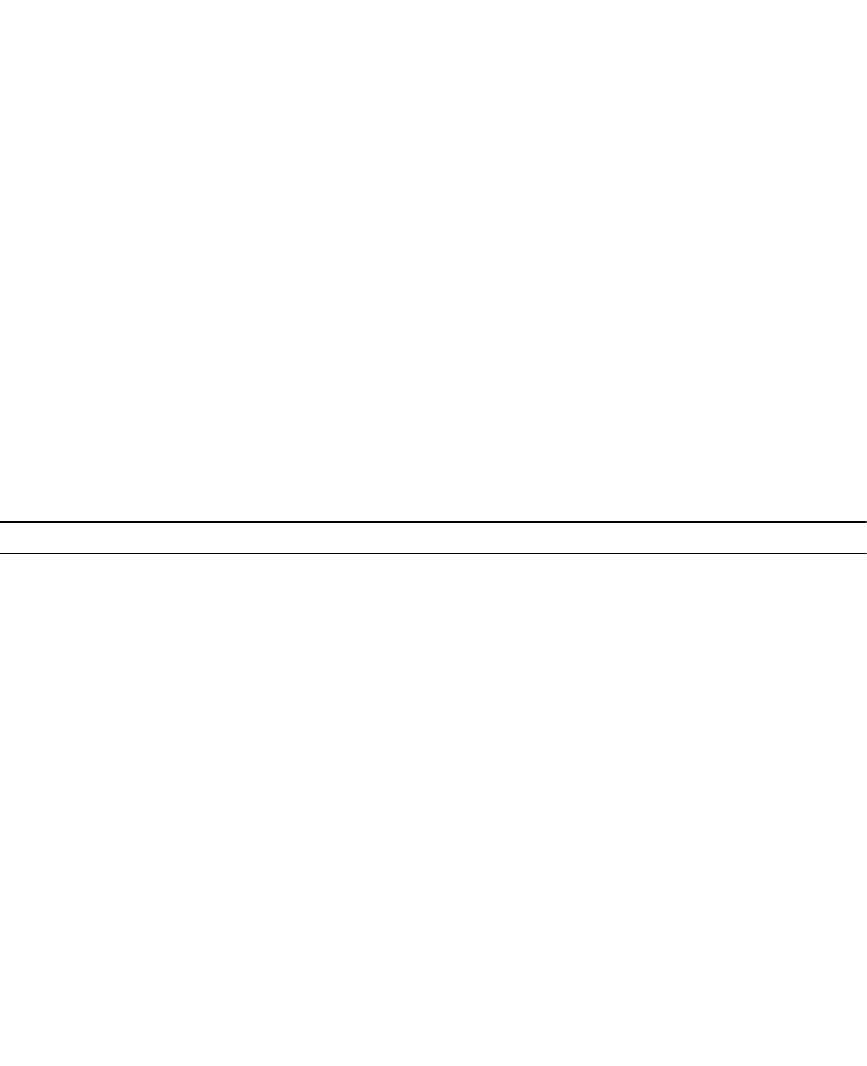
Output
.--------------.--------.--------.--------.--------.--------.--------------.
| Time | NFS | NFS | NFS | SMB |SMB | SMB IOPS |
| | IOPS | IOPS | IOPS | IOPS |IOPS | Other |
| | Read | Write | Other | Read |Write | |
|--------------|--------|--------|--------|--------|-------|--------------|
| 10-May-14 | 0 | 0 | 0 | 0 |0 | 0 |
| 14:43:33 | | | | | | |
|--------------|--------|--------|--------|--------|-------|--------------|
| 10-May-14 | 0 | 0 | 8 | 0 |0 | 0 |
| 06:00:00 | | | | | | |
|--------------|--------|--------|--------|--------|-------|--------------|
...[snip]...
networking monitor performance-summary IOPS last-
year
Display the last year's IOPS traffic statistics.
Format
networking monitor performance-summary IOPS last-year
Options
Option Description Format
--CSV Displays the command output in
a comma-delimited format with
a header
Append --CSV to the command
Example
Display the last year's IOPS traffic statistics:
CLI> networking monitor performance-summary IOPS last-year
Output
.--------------.--------.--------.--------.--------.--------.--------------.
| Time | NFS | NFS | NFS | SMB |SMB | SMB IOPS |
| | IOPS | IOPS | IOPS | IOPS |IOPS | Other |
| | Read | Write | Other | Read |Write | |
|--------------|--------|--------|--------|--------|-------|--------------|
| 10-May-14 | 0 | 0 | 0 | 0 |0 | 0 |
| 14:43:02 | | | | | | |
|--------------|--------|--------|--------|--------|-------|--------------|
| 26-Apr-14 | 0 | 0 | 8 | 0 |0 | 0 |
| 00:00:00 | | | | | | |
|--------------|--------|--------|--------|--------|-------|--------------|
...[snip]...
202 CLI Commands
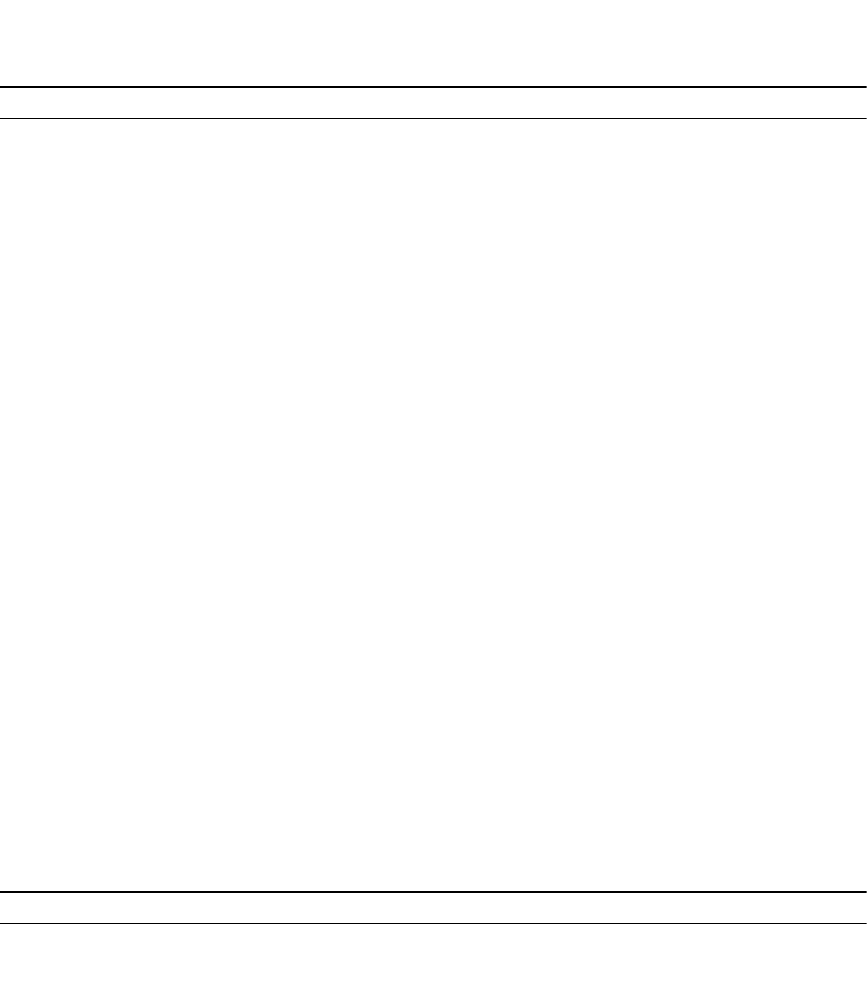
networking monitor performance-summary IOPS now
Display the current IOPS traffic statistics.
Format
networking monitor performance-summary IOPS now
Options
Option Description Format
--CSV Displays the command output in
a comma-delimited format with
a header
Append --CSV to the command
Example
Display the current IOPS traffic statistics:
CLI> networking monitor performance-summary IOPS now
Output
.--------------.--------.--------.--------.--------.--------.--------------.
| Time | NFS | NFS | NFS | SMB |SMB | SMB IOPS |
| | IOPS | IOPS | IOPS | IOPS |IOPS | Other |
| | Read | Write | Other | Read |Write | |
|--------------|--------|--------|--------|--------|-------|--------------|
| 10-May-13 | 0 | 0 | 0 | 0 |0 | 0 |
| 14:42:19 | | | | | | |
|--------------|--------|--------|--------|--------|-------|--------------|
| 10-May-13 | 0 | 0 | 9 | 0 |0 | 0 |
| 13:00:00 | | | | | | |
|--------------|--------|--------|--------|--------|-------|--------------|
...[snip]...
networking monitor performance-summary read last-day
Display the last day's read traffic statistics.
Format
networking monitor performance-summary read last-day
Options
Option Description Format
--CSV Displays the command output in
a comma-delimited format with
a header
Append --CSV to the command
CLI Commands 203

Example
Display the last day's read traffic statistics:
CLI> networking monitor performance-summary read last-day
Output
.--------.--------.--------.--------------.-------------.--------------.
| Time | NFS | NDMP | SMB Read | Replication | Network |
| | Read | Read | (per sec) | Read (per | Overhead |
| | (per | (per | | sec) | Read (per |
| | sec) | sec) | | | sec) |
|--------|--------|--------|--------------|-------------|--------------|
| 10-May | 0.00 | 0.00 | 0.00 MB | 0.00 MB | 0.00 MB |
| -13 | MB | MB | | | |
| 14:19: | | | | | |
| 20 | | | | | |
|--------|--------|--------|--------------|-------------|--------------|
| 10-May | 0.00 | 0.00 | 0.00 MB | 0.00 MB | 0.00 MB |
| -13 | MB | MB | | | |
| 13:00: | | | | | |
| 00 | | | | | |
|--------|--------|--------|--------------|-------------|--------------|
...[snip]...
networking monitor performance-summary read last-
month
Display the last month’s read traffic statistics.
Format
networking monitor performance-summary read last-month
Options
Option Description Format
--CSV Displays the command output in
a comma-delimited format with
a header'
Append --CSV to the command
Example
Display the last month’s read traffic statistics:
CLI> networking monitor performance-summary read last-month
Output
.--------.--------.--------.--------------.-------------.--------------.
| Time | NFS | NDMP | SMB Read | Replication | Network |
| | Read | Read | (per sec) | Read (per | Overhead |
| | (per | (per | | sec) | Read (per |
204 CLI Commands
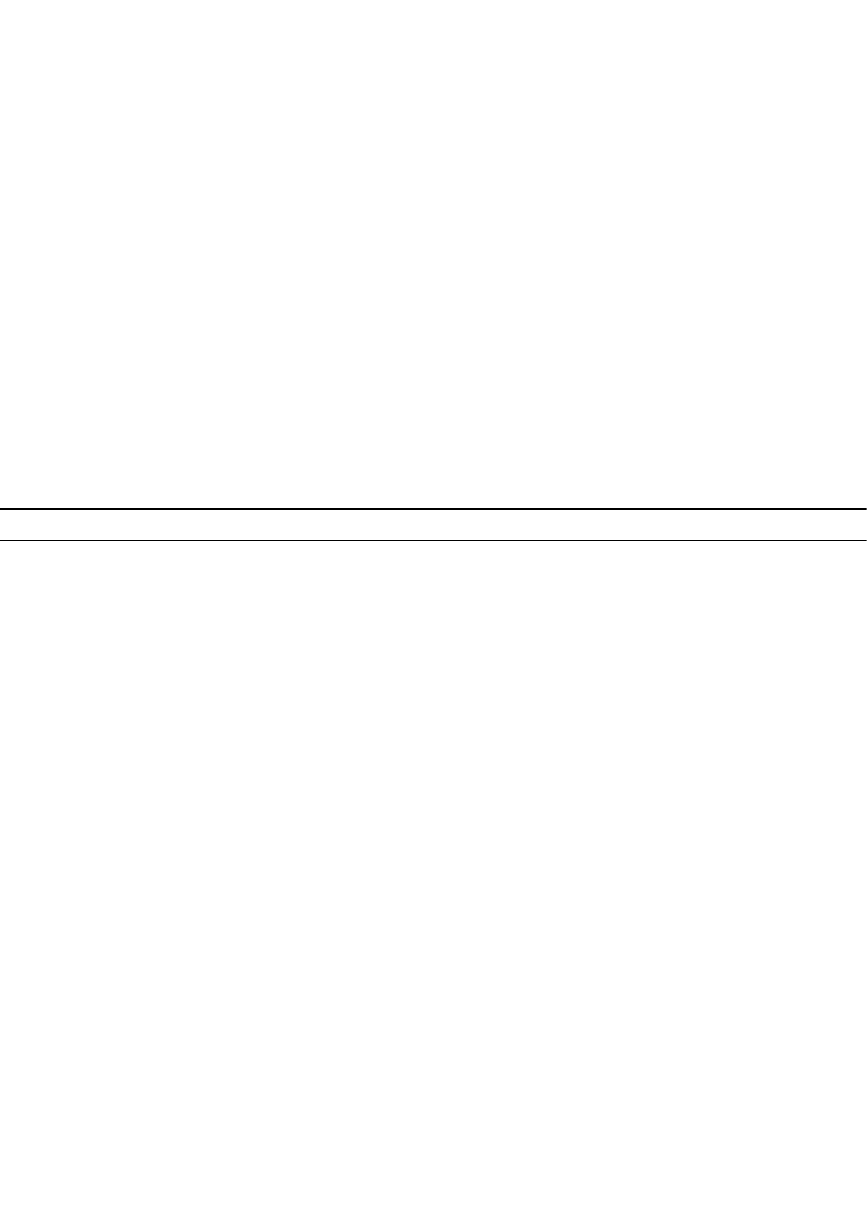
| | sec) | sec) | | | sec) |
|--------|--------|--------|--------------|-------------|--------------|
| 10-May | 0.00 | 0.00 | 0.00 MB | 0.00 MB | 0.00 MB |
| -13 | MB | MB | | | |
| 14:20: | | | | | |
| 47 | | | | | |
|--------|--------|--------|--------------|-------------|--------------|
| 09-May | 0.00 | 0.00 | 0.00 MB | 0.00 MB | 0.00 MB |
| -13 | MB | MB | | | |
| 00:00: | | | | | |
| 00 | | | | | |
|--------|--------|--------|--------------|-------------|--------------|
...[snip]...
networking monitor performance-per-node last-week
Display the last week’s traffic statistics per NAS controller.
Format
networking monitor performance-per-node last-week
Options
Option Description Format
--CSV Displays the command output in
a comma‑delimited format with a
header
Append --CSV to the command
Example
Display the last week’s traffic statistics per NAS controller:
CLI> networking monitor performance-per-node last-week
Output
.----.-----.-----.-----.-----.-----.-----.-----.-----.-----.-----.-----.-----.
| Co | Tim | NFS | NFS | NDM | NDM | SMB | SMB | Rep| Rep | Net | Net | Tot |
| nt | e | Rea | Wri | P | P | | | lic| lic | wor | wor | al |
| ro | | d | te | Rea | Wri | Rea | Wri | ati| ati | k | kOv | Tra |
| ll | | (pe | (pe | d | te | d | te | on | on | Ove | erh | ffi |
| er | | r | r | (pe | (pe | (pe | (pe | Rea| Wri | rhe | ead | c |
| ID | | sec | sec | r | r | r | r | d | te | ad | Wri | (pe |
| | | ) | ) | sec | sec | sec | sec | (pe| (pe | Rea | teM | r |
| | | | | ) | ) | ) | ) | r | r | d | BsP | sec |
| | | | | | | | | sec| sec | (pe | erS | ) |
| | | | | | | | | ) | ) | r | ec | |
| | | | | | | | | | | sec | | |
| | | | | | | | | | | ) | | |
|----|-----|-----|-----|-----|-----|-----|-----|-----|-----|-----|-----|-----|
| 0 | 05- | 0.0 | 0.0 | 0.0 | 0.0 | 0.0 | 0.0 | 0.0| 0.0 | 0.0 | 0.0 | 0.0 |
| | Aug | 0 | 0 | 0 | 0 | 0 | 0 | 0 | 0 | 0 | 0 | 0 |
| | -13 | MB | MB | MB | MB | MB | MB | MB | MB | MB | MB | MB |
| | 11: | | | | | | | | | | | |
| | 30: | | | | | | | | | | | |
| | 23 | | | | | | | | | | | |
CLI Commands 205
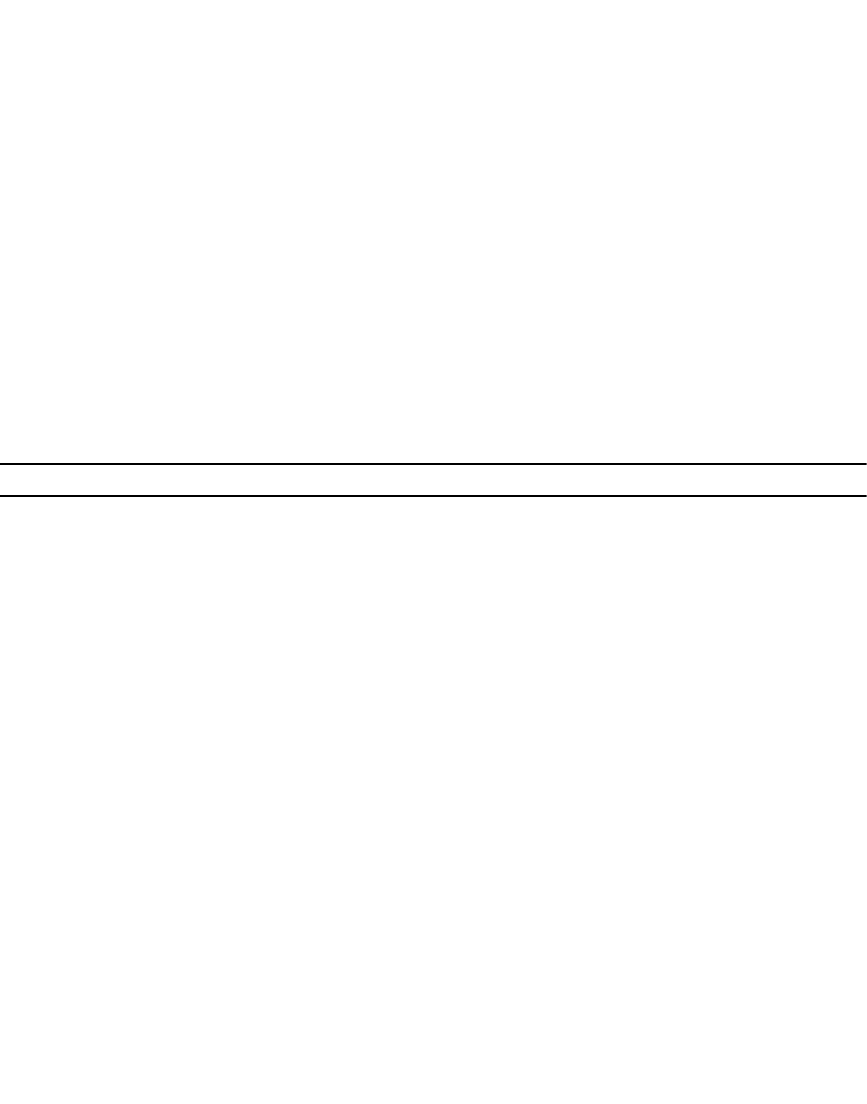
|----|-----|-----|-----|-----|-----|-----|-----|-----|-----|-----|-----|-----|
| 1 | 05- | 0.0 | 0.0 | 0.0 | 0.0 | 0.0 | 0.0 | 0.0| 0.0 | 0.0 | 0.0 | 0.0 |
| | Aug | 0 | 0 | 0 | 0 | 0 | 0 | 0 | 0 | 0 | 0 | 0 |
| | -13 | MB | MB | MB | MB | MB | MB | MB | MB | MB | MB | MB |
| | 11: | | | | | | | | | | | |
| | 30: | | | | | | | | | | | |
| | 23 | | | | | | | | | | | |
|----|-----|-----|-----|-----|-----|-----|-----|-----|-----|-----|-----|-----|
...[snip]...
networking monitor performance-summary read last-
year
Display the last year's read traffic statistics.
Format
networking monitor performance-summary read last-year
Options
Option Description Format
--CSV Displays the command output in
a comma-delimited format with
a header
Append --CSV to the command
Example
Display the last year's read traffic statistics:
CLI> networking monitor performance-summary read last-year
Output
.--------.--------.--------.--------------.-------------.--------------.
| Time | NFS | NDMP | SMB Read | Replication | Network |
| | Read | Read | (per sec) | Read (per | Overhead |
| | (per | (per | | sec) | Read (per |
| | sec) | sec) | | | sec) |
|--------|--------|--------|--------------|-------------|--------------|
| 10-May | 0.00 | 0.00 | 0.00 MB | 0.00 MB | 0.00 MB |
| -13 | MB | MB | | | |
| 14:21: | | | | | |
| 14 | | | | | |
|--------|--------|--------|--------------|-------------|--------------|
| 26-Apr | 0.00 | 0.00 | 0.00 MB | 0.00 MB | 0.00 MB |
| -13 | MB | MB | | | |
| 00:00: | | | | | |
| 00 | | | | | |
|--------|--------|--------|--------------|-------------|--------------|
...[snip]...
206 CLI Commands
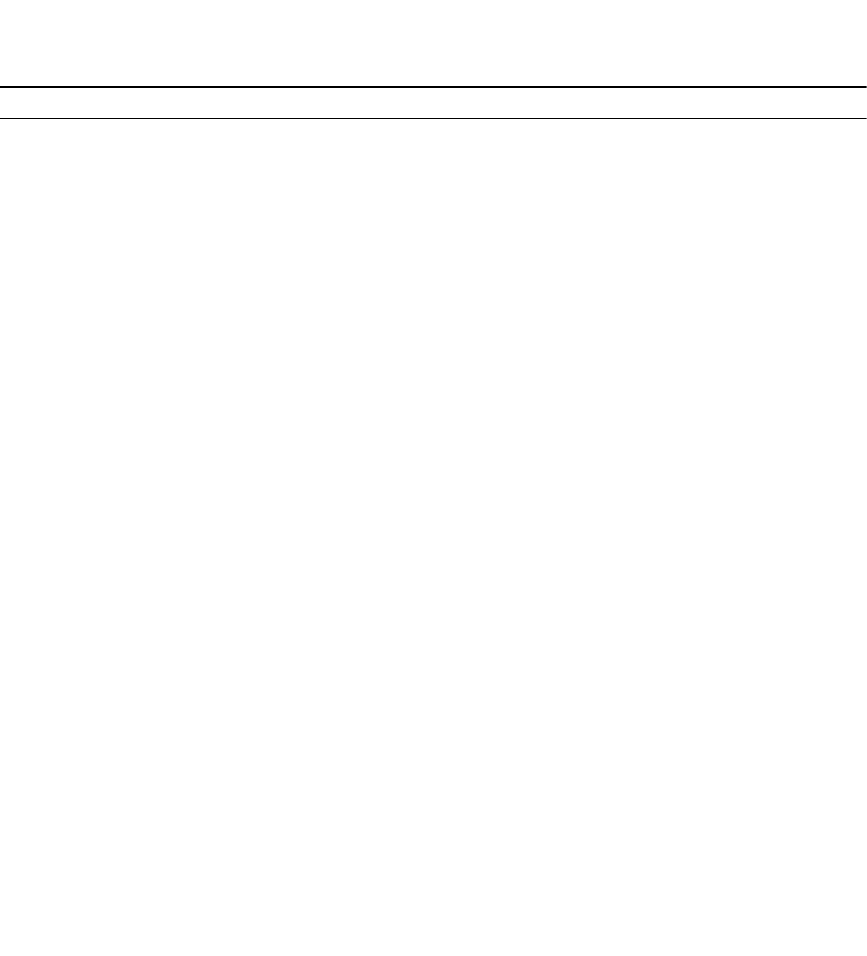
networking monitor performance-per-node last-day
Display the last day’s traffic statistics per NAS controller.
Format
networking monitor performance-per-node last-day
Options
Option Description Format
--CSV Displays the command output in
a comma‑delimited format with a
header
Append --CSV to the command
Example
Display the last day’s traffic statistics per NAS controller:
CLI> networking monitor performance-per-node last-day
Output
.----.-----.-----.-----.-----.-----.-----.-----.-----.-----.-----.-----.-----.
| Co | Tim | NFS | NFS | NDM | NDM | CIF | CIF | Rep| Rep | Net | Net | Tot |
| nt | e | Rea | Wri | P | P | S | S | lic| lic | wor | wor | al |
| ro | | d | te | Rea | Wri | Rea | Wri | ati| ati | k | kOv | Tra |
| ll | | (pe | (pe | d | te | d | te | on | on | Ove | erh | ffi |
| er | | r | r | (pe | (pe | (pe | (pe | Rea| Wri | rhe | ead | c |
| ID | | sec | sec | r | r | r | r | d | te | ad | Wri | (pe |
| | | ) | ) | sec | sec | sec | sec | (pe| (pe | Rea | teM | r |
| | | | | ) | ) | ) | ) | r | r | d | BsP | sec |
| | | | | | | | | sec| sec | (pe | erS | ) |
| | | | | | | | | ) | ) | r | ec | |
| | | | | | | | | | | sec | | |
| | | | | | | | | | | ) | | |
|----|-----|-----|-----|-----|-----|-----|-----|----|-----|-----|-----|-----|
| 0 | 05- | 0.0 | 0.0 | 0.0 | 0.0 | 0.0 | 0.0 | 0.0| 0.0 | 0.0 | 0.0 | 0.0 |
| | Aug | 0 | 0 | 0 | 0 | 0 | 0 | 0 | 0 | 0 | 0 | 0 |
| | -13 | MB | MB | MB | MB | MB | MB | MB | MB | MB | MB | MB |
| | 11: | | | | | | | | | | | |
| | 28: | | | | | | | | | | | |
| | 33 | | | | | | | | | | | |
|----|-----|-----|-----|-----|-----|-----|-----|----|-----|-----|-----|-----|
| 1 | 05- | 0.0 | 0.0 | 0.0 | 0.0 | 0.0 | 0.0 | 0.0| 0.0 | 0.0 | 0.0 | 0.0 |
| | Aug | 0 | 0 | 0 | 0 | 0 | 0 | 0 | 0 | 0 | 0 | 0 |
| | -13 | MB | MB | MB | MB | MB | MB | MB | MB | MB | MB | MB |
| | 11: | | | | | | | | | | | |
| | 28: | | | | | | | | | | | |
| | 33 | | | | | | | | | | | |
|----|-----|-----|-----|-----|-----|-----|-----|----|-----|-----|-----|-----|
...[snip]...
CLI Commands 207
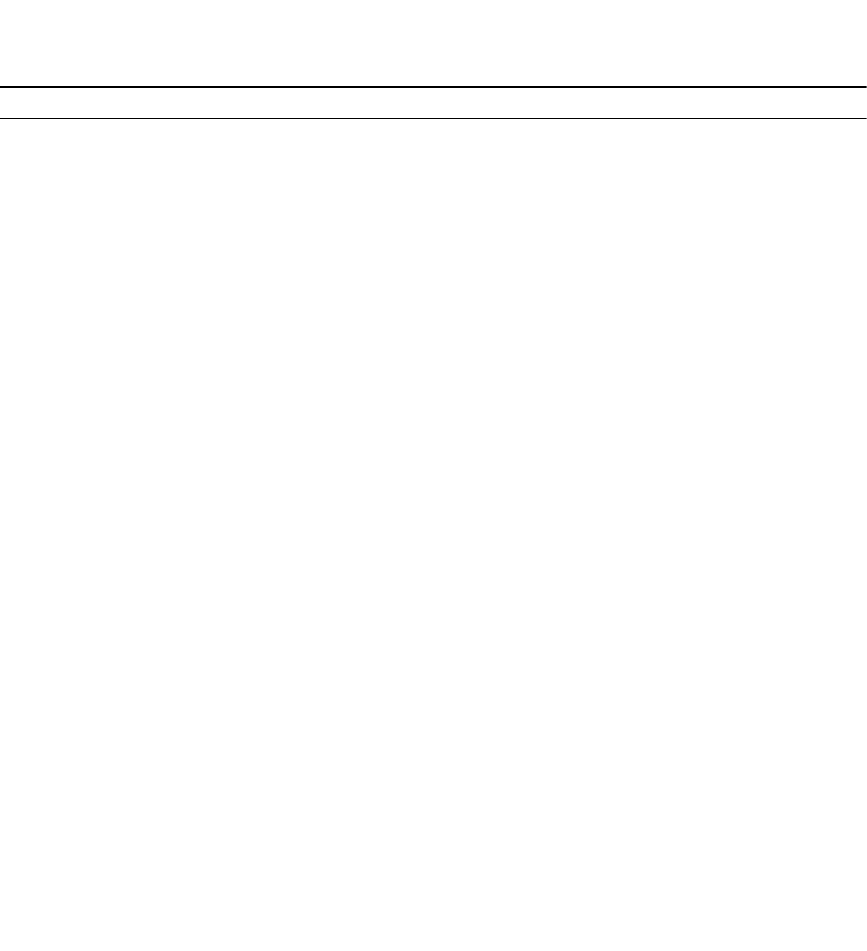
networking monitor performance-summary write last-
day
Display the last day’s write traffic statistics.
Format
networking monitor performance-summary write last-day
Options
Option Description Format
--CSV Displays the command output in
a comma-delimited format with
a header
Append --CSV to the command
Example
Display the last day’s write traffic statistics:
CLI> networking monitor performance-summary write last-day
Output
.--------.--------.--------.--------------.--------------.--------------.
| Time | NFS | NDMP | SMB Write | Replication | Network |
| | Write | Write | (per sec) | Write (per | Overhead |
| | (per | (per | | sec) | Write (per |
| | sec) | sec) | | | sec) |
|--------|--------|--------|--------------|--------------|--------------|
| 10-May | 0.00 | 0.00 | 0.00 MB | 0.00 MB | 0.00 MB |
| -13 | MB | MB | | | |
| 14:21: | | | | | |
| 55 | | | | | |
|--------|--------|--------|--------------|--------------|--------------|
| 10-May | 0.00 | 0.00 | 0.00 MB | 0.00 MB | 0.00 MB |
| -13 | MB | MB | | | |
| 13:00: | | | | | |
| 00 | | | | | |
|--------|--------|--------|--------------|--------------|--------------|
...[snip]...
networking monitor performance-summary write last-
month
Display the last month’s write traffic statistics.
Format
networking monitor performance-summary write last-month
208 CLI Commands

Options
Option Description Format
--CSV Displays the command output in
a comma-delimited format with
a header
Append --CSV to the command
Example
Display the last month’s write traffic statistics:
CLI> networking monitor performance-summary write last-month
Output
.--------.--------.--------.--------------.--------------.--------------.
| Time | NFS | NDMP | SMB Write | Replication | Network |
| | Write | Write | (per sec) | Write (per | Overhead |
| | (per | (per | | sec) | Write (per |
| | sec) | sec) | | | sec) |
|--------|--------|--------|--------------|-------------|--------------|
| 10-May | 0.00 | 0.00 | 0.00 MB | 0.00 MB | 0.00 MB |
| -13 | MB | MB | | | |
| 14:23: | | | | | |
| 07 | | | | | |
|--------|--------|--------|--------------|-------------|--------------|
| 26-Apr | 0.00 | 0.00 | 0.00 MB | 0.00 MB | 0.00 MB |
| -13 | MB | MB | | | |
| 00:00: | | | | | |
| 00 | | | | | |
|--------|--------|--------|--------------|-------------|--------------|
...[snip]...
networking monitor performance-summary write last-
week
Display the last week’s write traffic statistics.
Format
networking monitor performance-summary write last-week
Options
Option Description Format
--CSV Displays the command output in
a comma-delimited format with
a header
Append --CSV to the command
CLI Commands 209

Example
Display the last week’s write traffic statistics:
CLI> networking monitor performance-summary write last-week
Output
.--------.--------.--------.--------------.-------------.--------------.
| Time | NFS | NDMP | SMB Write | Replication | Network |
| | Write | Write | (per sec) | Write (per | Overhead |
| | (per | (per | | sec) | Write (per |
| | sec) | sec) | | | sec) |
|--------|--------|--------|--------------|-------------|--------------|
| 10-May | 0.00 | 0.00 | 0.00 MB | 0.00 MB | 0.00 MB |
| -13 | MB | MB | | | |
| 14:23: | | | | | |
| 07 | | | | | |
|--------|--------|--------|--------------|-------------|--------------|
| 26-Apr | 0.00 | 0.00 | 0.00 MB | 0.00 MB | 0.00 MB |
| -13 | MB | MB | | | |
| 00:00: | | | | | |
| 00 | | | | | |
|--------|--------|--------|--------------|-------------|--------------|
...[snip]...
networking monitor performance-summary write last-
year
Display the last year's write traffic statistics.
Format
networking monitor performance-summary write last-year
Options
Option Description Format
--CSV Displays the command output in
a comma-delimited format with
a header
Append --CSV to the command
Example
Display the last year's write traffic statistics:
CLI> networking monitor performance-summary write last-year
Output
.--------.--------.--------.--------------.-------------.--------------.
| Time | NFS | NDMP | SMB Write | Replication | Network |
| | Write | Write | (per sec) | Write (per | Overhead |
| | (per | (per | | sec) | Write (per |
210 CLI Commands

| | sec) | sec) | | | sec) |
|--------|--------|--------|--------------|-------------|--------------|
| 10-May | 0.00 | 0.00 | 0.00 MB | 0.00 MB | 0.00 MB |
| -13 | MB | MB | | | |
| 14:23: | | | | | |
| 07 | | | | | |
|--------|--------|--------|--------------|-------------|--------------|
| 26-Apr | 0.00 | 0.00 | 0.00 MB | 0.00 MB | 0.00 MB |
| -13 | MB | MB | | | |
| 00:00: | | | | | |
| 00 | | | | | |
|--------|--------|--------|--------------|-------------|--------------|
...[snip]...
networking monitor performance-summary write now
Display the current write traffic statistics.
Format
networking monitor performance-summary write now
Options
Option Description Format
--CSV Displays the command output in
a comma-delimited format with
a header
Append --CSV to the command
Example
Display the current write traffic statistics:
CLI> networking monitor performance-summary write write
Output
.--------.--------.--------.--------------.-------------.--------------.
| Time | NFS | NDMP | SMB Write | Replication | Network |
| | Write | Write | (per sec) | Write (per | Overhead |
| | (per | (per | | sec) | Write (per |
| | sec) | sec) | | | sec) |
|--------|--------|--------|--------------|-------------|--------------|
| 10-May | 0.00 | 0.00 | 0.00 MB | 0.00 MB | 0.00 MB |
| -13 | MB | MB | | | |
| 14:21: | | | | | |
| 55 | | | | | |
|--------|--------|--------|--------------|-------------|--------------|
| 10-May | 0.00 | 0.00 | 0.00 MB | 0.00 MB | 0.00 MB |
| -13 | MB | MB | | | |
| 13:00: | | | | | |
| 00 | | | | | |
|--------|--------|--------|--------------|-------------|--------------|
...[snip]...
CLI Commands 211
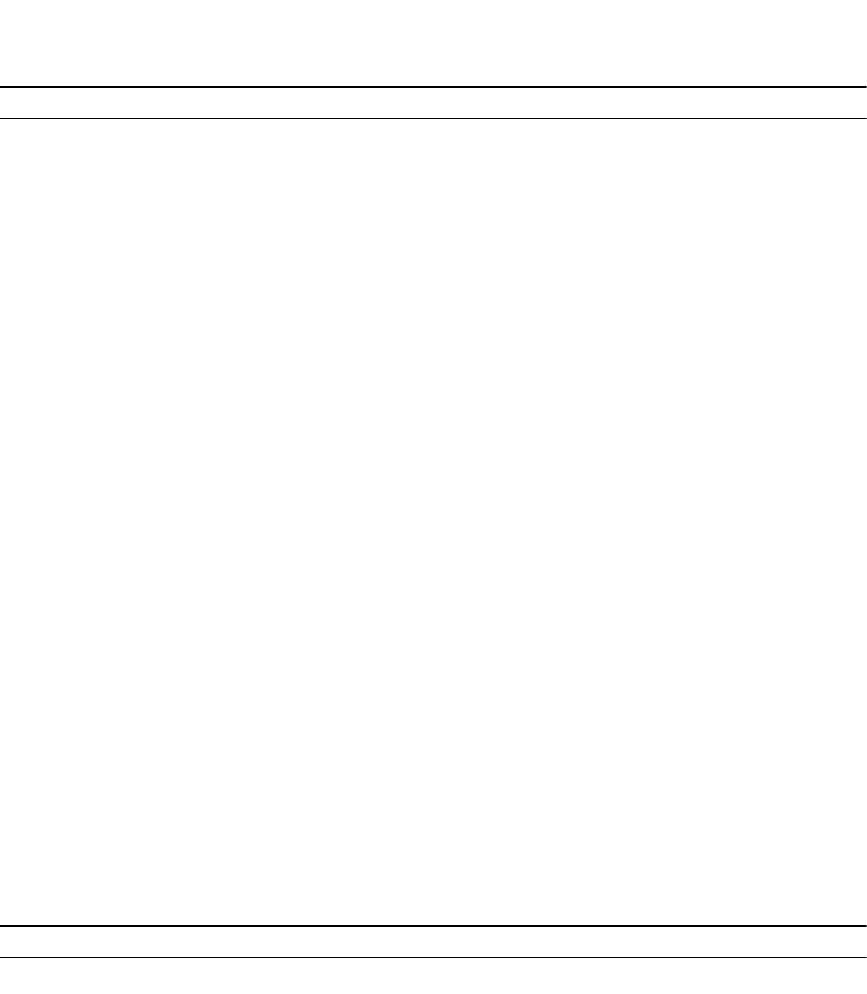
networking open-files close
Close open files by file handle, protocol, or controllerID.
Format
networking open-files close
Options
Option Description Format
FileHandle <FileHandle> File handle
Protocol <Protocol> Protocol through which the file
was opened
Possible values are
((enums.ClientProtocol))
ControllerID <ControllerID> ID of the controller through
which the file was opened
Example
Close an open file:
CLI> networking open-files close 35625 SMB 0
Output
.--------.--------.--------------.--------.--------.--------.--------.-------.
| Protoc | Contro | User | Comput | Number |Connec | Idle | Guest |
| ol | ller | | er | Open |ted | Time | |
| | Id | | | Files |Time | | |
|----------|--------|--------------|--------|-------|--------|--------|-------|
|SMB | 0 | idffs1\user1 | ::ffff | 1 |00:14: | 00:00: | No |
| | | | :172.2 | |16 | 00 | |
| | | | 2.69.1 | | | | |
| | | | 8 | | | | |
'----------'--------'--------------'--------'--------'-------'--------'-------'
networking open-files close-file-by-path
Close all files with the specified path.
Format
networking open-files close-file-by-path /vol1/dir1/file1
Options
Option Description Format
FilePath <Path> File path
212 CLI Commands

Example
Close an open file by path:
CLI> networking open-files close <FilePath>
Output
.----------.--------.--------------.--------.--------.-------.--------.-------.
| Protoc | Contro | User | Comput | Number |Connec | Idle | Guest |
| ol | ller | | er | Open |ted | Time | |
| | Id | | | Files |Time | | |
|----------|--------|--------------|--------|-------|--------|--------|-------|
|SMB | 0 | idffs1\user1 | ::ffff | 1 |00:14: | 00:00: | No |
| | | | :172.2 | |16 | 00 | |
| | | | 2.69.1 | | | | |
| | | | 8 | | | | |
'----------'--------'--------------'--------'--------'-------'--------'-------'
networking open-files close close-file-by-user
Close open files by user.
Format
networking open-files close close-file-by-user <AccessedBy>
Options
Option Description Format
AccessedBy <AccessedBy> User who opened the file
Example
Close an open file by user:
CLI> networking open-files close close-file-by-user idffs1\Jonathans2
Output
Confirmation: You are about to close opened file(s). Are you sure? All unsaved
changes done by client(s) will be lost. Filter details:
clientUserName='idffs1\Jonathans2'
Are you sure that you want to complete the operation? ( Yes / No ):Yes
networking open-files list
Display a list of SMB and NFS open files.
Format
networking open-files list
CLI Commands 213
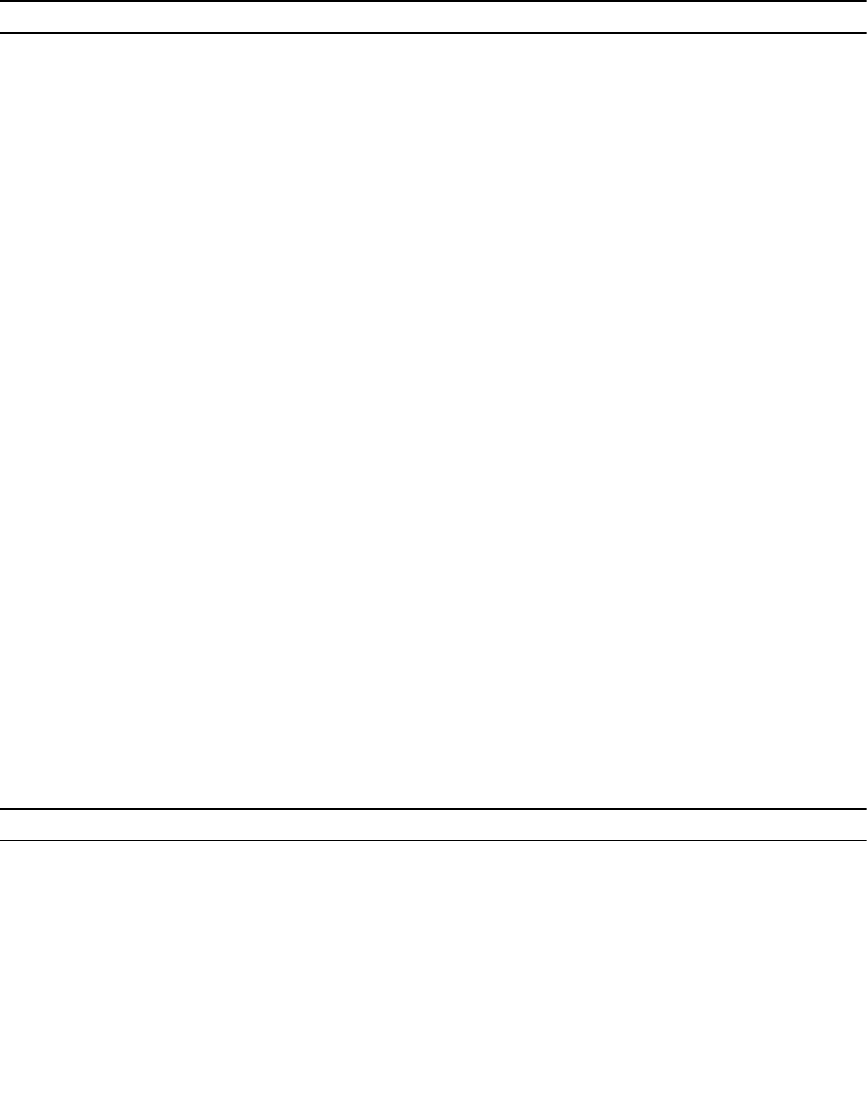
Options
Option Description Format
--CSV Displays the command output in
a comma‑delimited format with a
header
Append --CSV to the command
—FilterByName <FilterByName> Displays only the files matching
the specified name
Example
Display a list of open files:
CLI> networking open-files list
Output
.-------.---------------.--------------.---------.-----.----------.-----------.
| File | User | Controller ID| Protocol|Locks| Open Mode|File handle|
|-------|---------------|--------------|---------|-----|----------|-----------|
| \jvol1| DELL\jonathans| 0 | SMB | 0 | Read Only| 35625 |
|-------|---------------|--------------|---------|-----|----------|-----------|
| \jvol2| cplsup3\Admin | 1 | SMB | 0 | Special | 108 |
|-------|---------------|--------------|---------|-----|----------|-----------|
| \jvol2| cplsup3\Admin | 1 | SMB | 0 | Read Only| 117 |
'-------'---------------'--------------'---------'-----'----------'-----------'
networking open-files view
Display information about SMB and NFS open files.
Format
networking open-files view <FileHandle> <Protocol> <Controller>
Options
Option Description Format
--CSV Displays the command output in
a comma‑delimited format with a
header
Append --CSV to the command
FileHandle <FileHandle> File handle
Protocol <Protocol> Protocol through which the file
was opened. Possible values are
((enums.ClientProtocol))
ControllerID <ControllerID> ID of the controller through
which the file was opened
214 CLI Commands

Example
Display information about open files:
CLI> networking open-files list 35625 SMB0
Output
Path = jvol1
Accessed By = Dell\Jonathans
Protocol = SMB
Number Of Locks = 0
Mode = Read ONly
File handle = 35625
networking static-routes add
Add a static route for a destination subnet.
Format
networking static-routes add <DestinationNetworkID> <DestinationPrefix>
<GatewayIP>
Arguments
Argument Description Format
<DestinationNetworkID> Network ID of the destination
subnet
IP address in IPv4 or IPv6 format
<DestinationPrefix> Prefix of the destination subnet Integer (up to 126)
<GatewayIP> Gateway for the destination
subnet
IP address in IPv4 or IPv6 format
Example
Add a static route to a subnet with the address 172.51.0.0 16 172.41.0.50:
CLI> networking/static-routes> add 172.51.0.0 16 172.41.0.50
networking static-routes delete
Delete the static route for a destination subnet.
Format
networking static-routes delete <DestinationNetworkID> <DestinationPrefix>
CLI Commands 215
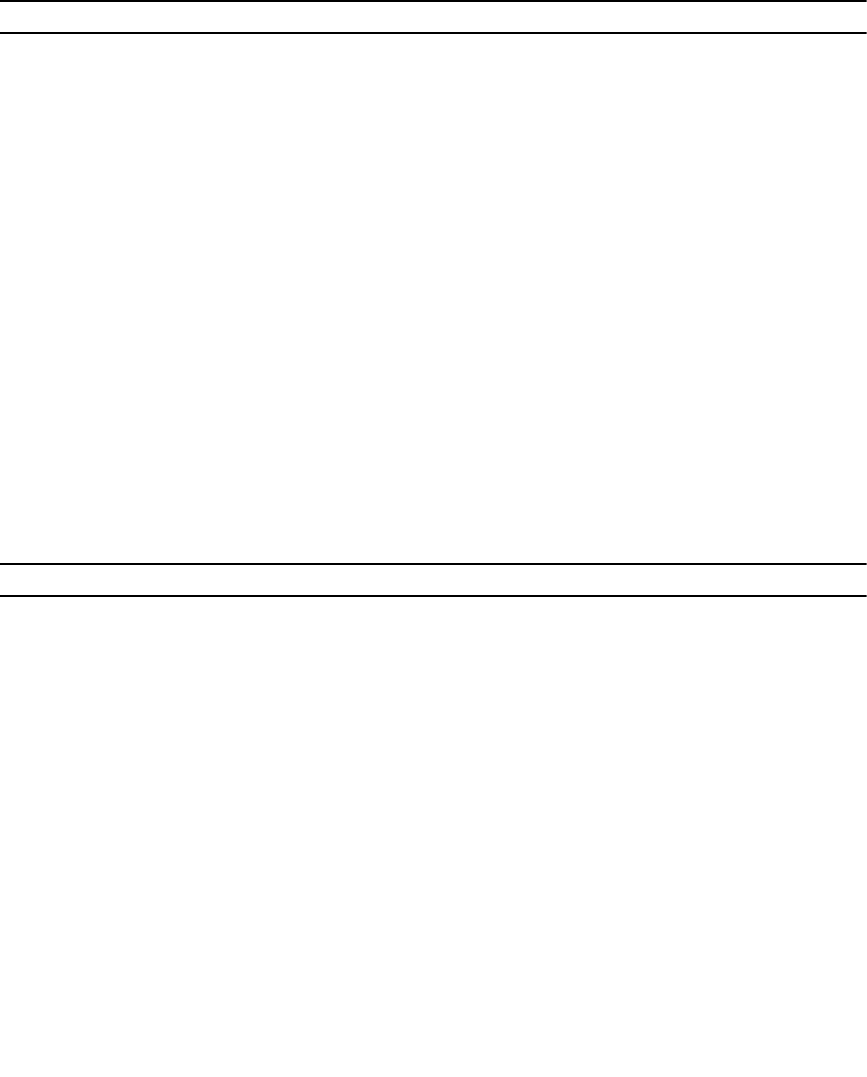
Arguments
Argument Description Format
<DestinationNetworkID> Network ID of the destination
subnet
Existing network ID
<DestinationNetMask or
DestinationPrefix>
Prefix of the destination subnet Existing network prefix
Example
Delete the static route to a subnet with the address 10.1.100.0 and prefix 24:
CLI> networking static-routes delete 10.1.100.0 24
networking static-routes edit
Modify the gateway for a destination subnet.
Format
networking static-routes edit <DestinationNetworkID> <DestinationPrefix>
<GatewayIP>
Arguments
Argument Description Format
<DestinationNetworkID> Network ID of the destination
subnet
Existing network ID
<DestinationPrefix> Prefix of the destination subnet Existing network prefix
<GatewayIP> Gateway for the destination
subnet
IP address in IPv6 format
Example
Modify a static route to a subnet with the ID 172.51.0.0 and prefix 16 to use the gateway172.41.0.55:
CLI> networking/static-routes> edit 172.51.0.0 16 172.41.0.55
networking static-routes list
Display a list of the static routes.
Format
networking static-routes list
216 CLI Commands
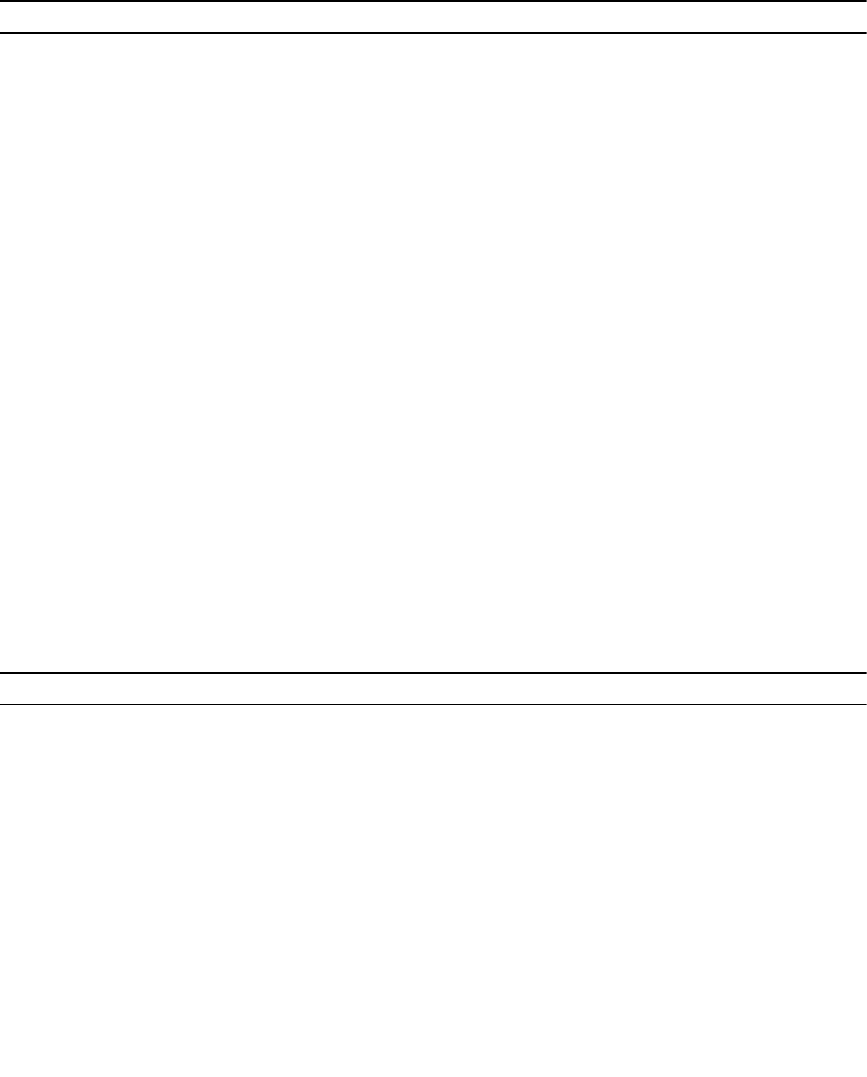
Options
Option Description Format
--CSV Displays the command output in
a comma‑delimited format with a
header
Append --CSV to the command
Example
Display the current static routes:
CLI> networking static-routes list
Output
.------------------------.---------------------------.------------.
| Destination Network ID | Destination Prefix Length | Gateway IP |
|------------------------|---------------------------|------------|
| 172.51.00 | 16 |172.41.2.65 |
.------------------------.---------------------------.------------.
networking static-routes view
Display static route settings for a destination subnet.
Format
networking static-routes view <DestinationNetworkID> <DestinationPrefix>
Arguments
Argument Description Format
<DestinationNetworkID> Network ID of the destination
subnet
Existing network ID
<DestinationPrefix> Prefix of the destination subnet Existing network prefix (integer)
Example
Display static route settings for a subnet with ID 172.51.0.0 and prefix 16:
CLI> networking static-routes view 172.51.0.0 16
Output
Destination Network ID = 172.51.0.0
Destination Prefix = 16
Gateway IP = 172.41.2.65
CLI/networking/static-routes>
CLI Commands 217
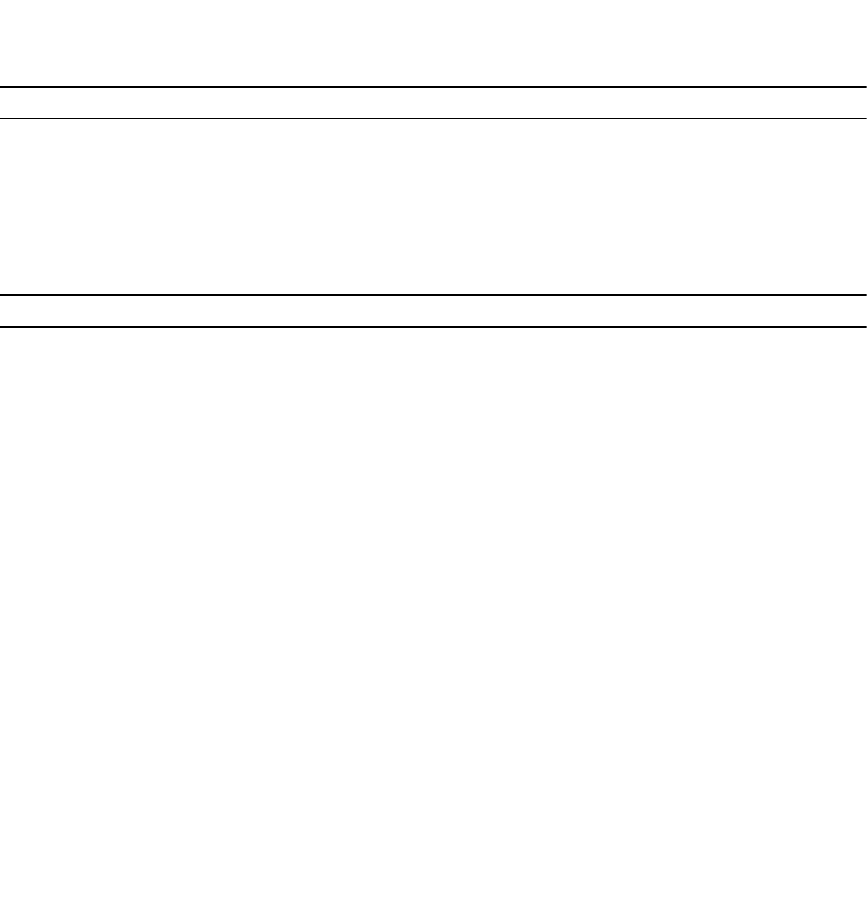
networking subnets add
Add a subnet on the client network.
Format
networking subnets add <prefix length> [options]
Arguments
Argument Description Format
< Prefix length> Prefix length of the subnet Routing prefix size in CIDR
notation, equivalent to the
number of leading 1 bits in the
routing subnet mask
Options
Option Description Format
-VLANTag <VLANTag> VLAN ID of the subnet Whole positive number (1 to
4094)
-PrivateIPs <PrivateIPs> NAS controller IP addresses Comma-separated list of private
IP addresses in IPv6 or IPv4
format according to the number
of controllers
-PublicIPs <PublicIPs> Client VIPs Comma-separated list of VIPs;
must specify at least one
Example
Add a client subnet with prefix length 16 and the client VIPs 192.168.0.14 and 192.168.0.15 with NAS
controller IP addresses 192.168.0.16 and 192.168.0.17:
CLI> networking subnets add 16 255.255.128.0 -PublicIPs
192.168.0.14,192.168.0.15 -PrivateIPs 192.168.0.16,192.168.0.17
networking subnets delete
Delete a subnet from the client network.
Format
networking subnets delete <NetworkID> <Prefix length>
218 CLI Commands
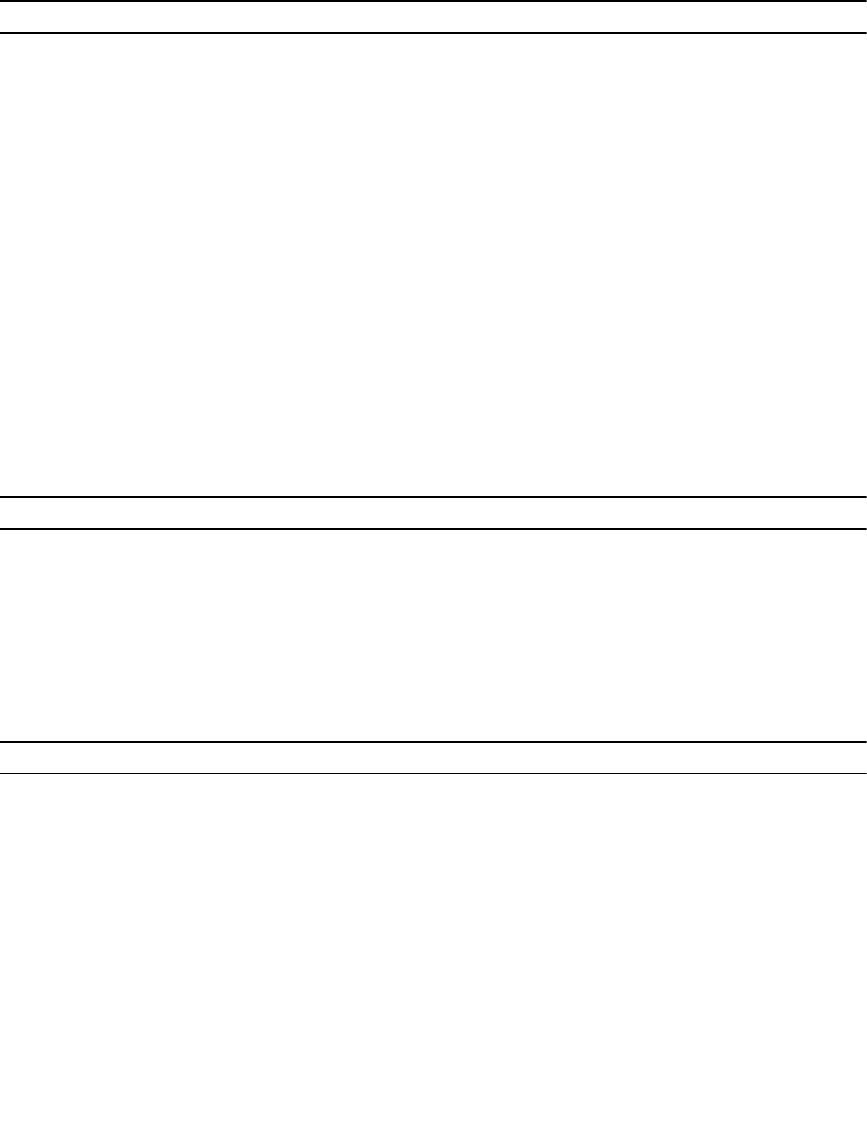
Arguments
Argument Description Format
<NetworkID> Network ID of the subnet Existing network ID
< PrefixLength> Prefix length of the subnet Existing prefix length (integer)
Example
Delete a client subnet with the ID 192.168.0.0 and prefix 16:
CLI> networking subnets delete 192.168.0.0 16
networking subnets edit
Modify client network subnet settings.
Format
networking subnets edit <NetworkID> <Prefix length> {options}
Arguments
Argument Description Format
<NetworkID> Current network ID of the subnet Existing network ID
< PrefixLength> Current prefix length of the
subnet
Routing prefix size in CIDR
notation, equivalent to the
number of leading 1 bits in the
routing subnet mask
Options
Option Description Format
-NewPrefixLength
<NewPrefixLength>
New prefix length of the subnet Integer
-VLANTag <VLANTag> VLAN ID of the subnet Whole positive number (1 to
4094)
-PrivateIPs <PrivateIPs> NAS controller IP addresses Comma-separated list of private
IP addresses in IPv6 or IPv4
format
-PublicIPs <PublicIPs> Client VIPs Comma-separated list of VIPs
Example
Edit a client subnet with the ID 192.168.0.0 to change the prefix from 18 to 19:
CLI> networking subnets edit 192.168.0.0 18 -NewPrefix 19
CLI Commands 219
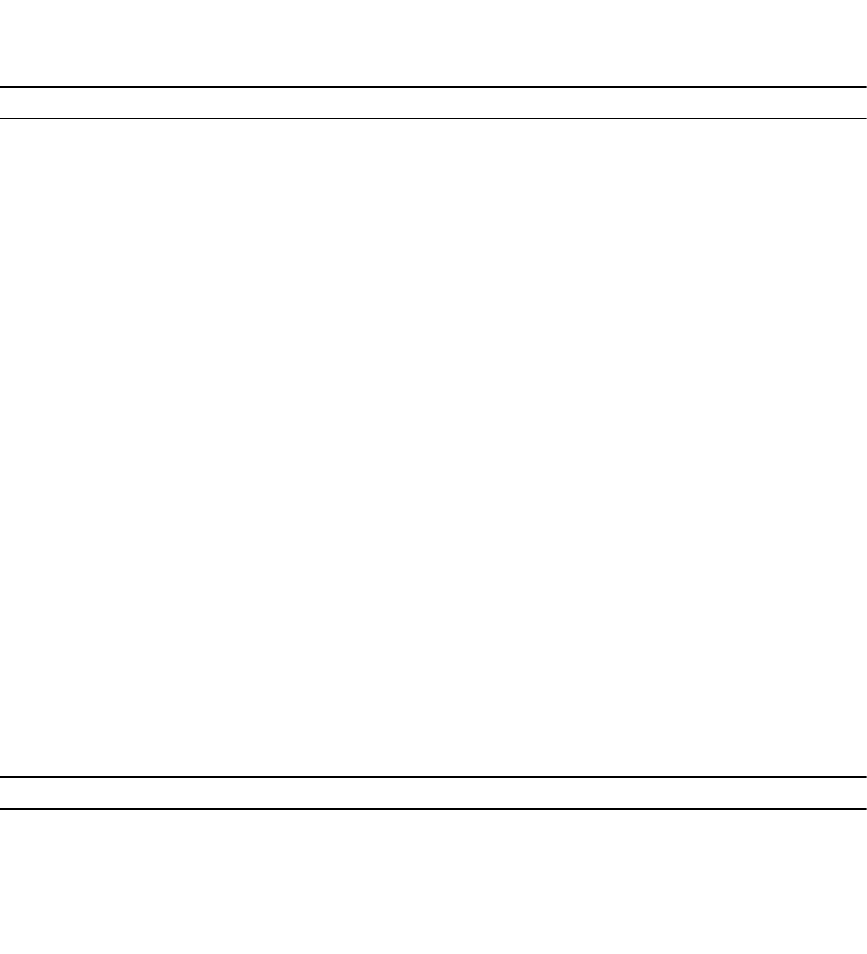
networking subnets list
Display a list of the client network subnets.
Format
networking subnets list
Options
Option Description Format
--CSV Displays the command output in
a comma‑delimited format with a
header
Append --CSV to the command
Example
Display a list of the current client network subnets:
CLI> networking subnets list
Output
.-------------.----------------.----------.----------------.-----------------.
| Network Id | Prefix length | VLAN Tag | PrivateIPs | PublicIPs |
|-------------|----------------|----------|----------------|-----------------|
| 172.22.69.0 | 24 | 0 | 172.22.69.42, | 172.22.69.40, |
| | | | 172.22.69.43 | 172.22.69.41 |
'-------------'----------------'----------'----------------'-----------------'
networking subnets view
Display client network subnet settings.
Format
networking subnets view <NetworkID> <Prefix>
Arguments
Argument Description Format
<NetworkID> Network ID of the subnet Existing network ID
<Netmask or Prefix> Prefix length of the subnet Routing prefix size in CIDR
notation, equivalent to the
number of leading 1 bits in the
routing subnet mask
220 CLI Commands
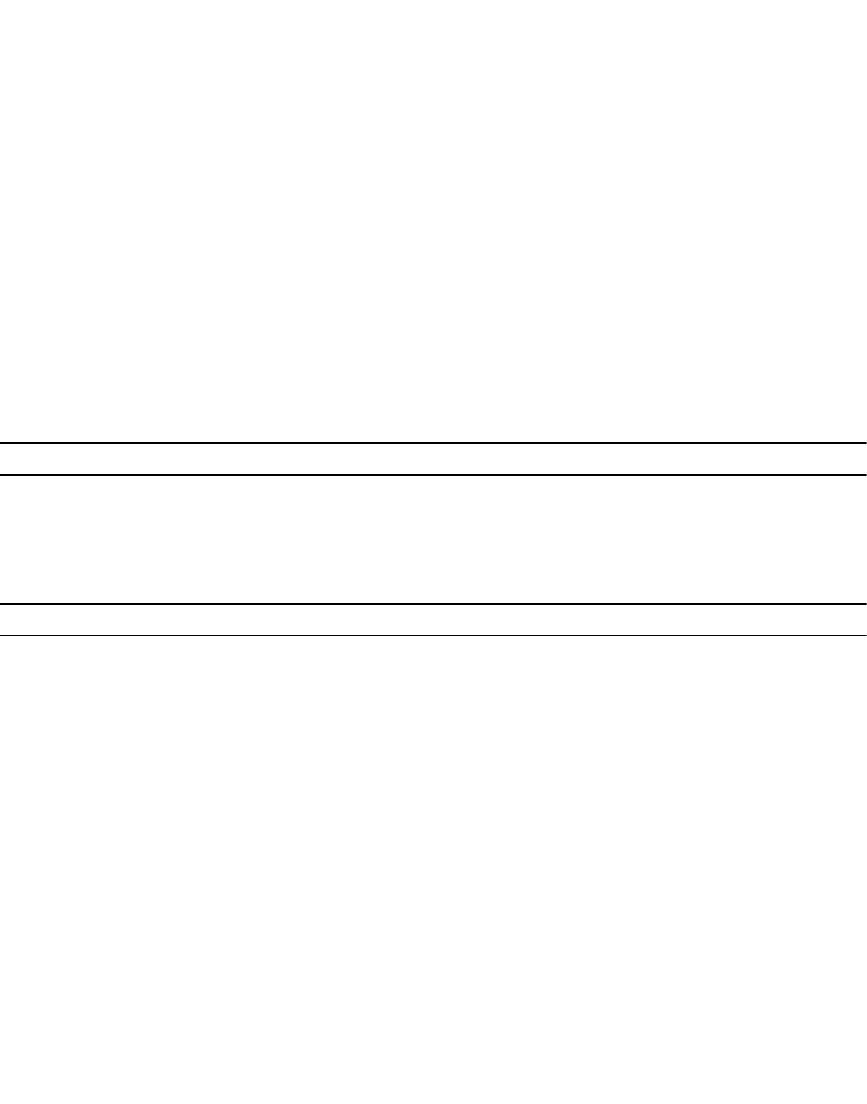
Example
Display the settings for a client network with the ID 172.22.69.0 and the prefix length 24:
CLI> networking subnets view 172.22.69.0 24
Output
Network Id = 172.22.69.0
Prefix = 24
VLAN Tag = 0
PrivateIPs = 172.22.69.42,172.22.69.43
PublicIPs = 172.22.69.40,172.22.69.41
system administrators add
Add administrator privileges to a user.
Format
system administrators add <UserName> {options}
Arguments
Argument Description Format
<UserName> Name of the user that will
become administrator
Length must be less than 97
characters
Options
Option Description Format
-Email <Email> Email address of the
administrator
Email address in the following
format: 'xxx@xxx.xxx'
-Scope <Scope> Administrator scope Possible values are
NASClusterAdministrator,
NASVolumeAdministrator
-EnableNASVolumesSeverity
<EnableNASVolumesSeverity>
Indicate whether events from the
NAS volumes workspace should
be sent by email to the
administrator
Possible values are Yes, No
-NASVolumesSeverity
<NASVolumesSeverity>
Severity of the events from the
NAS volumes workspace that will
be sent by email to the
administrator
Possible values are All, Major
-EnableAccessControlSeverity
<EnableAccessControlSeverity>
Indicate whether events from the
access control workspace should
be sent by email to the
administrator
Possible values are Yes, No
CLI Commands 221

Option Description Format
-AccessControlSeverity
<AccessControlSeverity>
Severity of the events from the
access control workspace that
will be sent by email to the
administrator
Possible values are All, Major
-EnableNetworkingSeverity
<EnableNetworkingSeverity>
Indicate whether events from the
performance and connectivity
workspace should be sent by
email to the administrator
Possible values are Yes, No
-NetworkingSeverity
<NetworkingSeverity>
Severity of the events from the
performance and connectivity
workspace that will be sent by
email to the administrator
Possible values are All, Major
-EnableHardwareSeverity
<EnableHardwareSeverity>
Indicate whether events from the
hardware workspace should be
sent by email to the administrator
Possible values are Yes, No
-HardwareSeverity
<HardwareSeverity>
Severity of the events from the
hardware workspace that will be
sent by email to the administrator
Possible values are All, Major
-EnableSystemSeverity
<EnableSystemSeverity>
Indicate whether events from the
system workspace should be sent
by email to the administrator
Possible values are Yes, No
-SystemSeverity
<SystemSeverity>
Severity of the events from the
system workspace that will be
sent by email to the administrator
Possible values are All, Major
Example
Add a cluster administrator named Administrator2 with the email address admin@domain.com and
enable email for all hardware events:
CLI> system administrators add Administrator2 -Email admin@domain.com -Scope
NASClusterAdministrator -EnableHardwareSeverity Yes -HardwareSeverity All
system administrators delete
Delete the administrator privileges from the user.
Format
system administrators delete <UserName>
Arguments
Argument Description Format
<UserName> Name of the administrator Existing administrator user name
222 CLI Commands
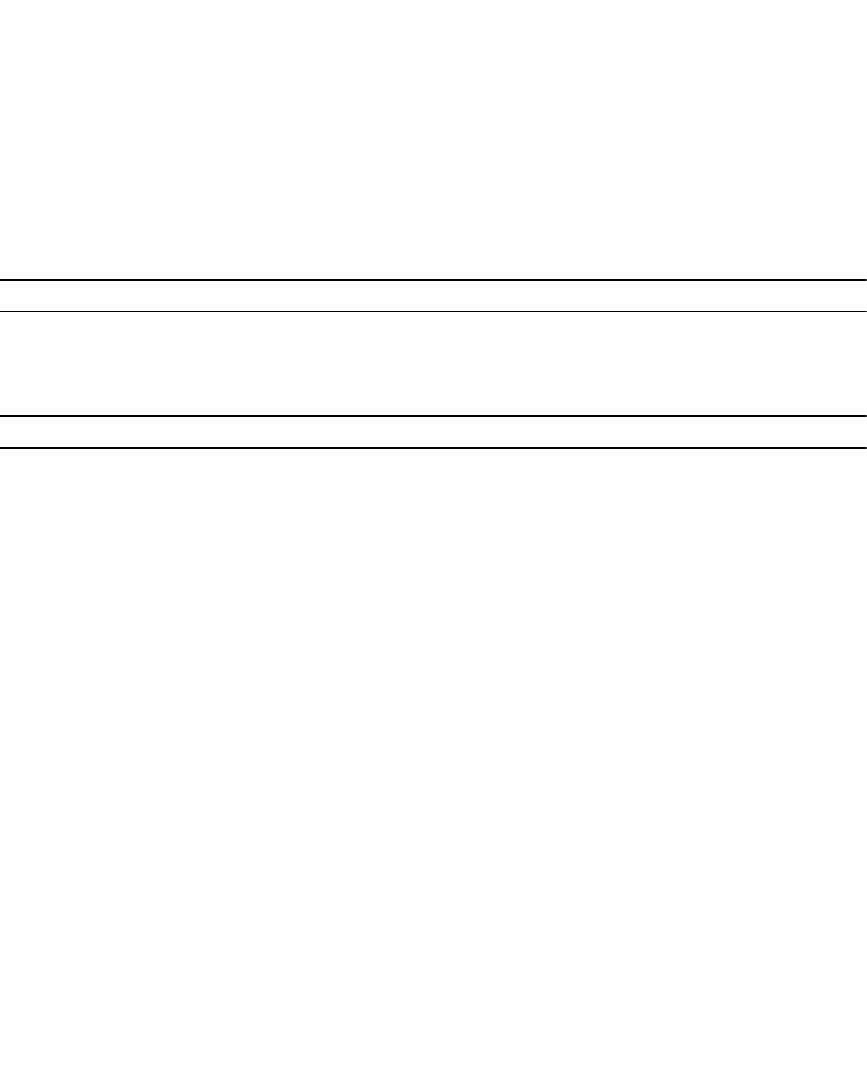
Example
Delete the administrator privileges from an administrator named Administrator2:
CLI> system administrators delete Administrator2
system administrators edit
Modify administrator settings.
Format
system administrators edit <UserName> {options}
Arguments
Argument Description Format
<UserName> Name of the administrator Existing administrator user name
Options
Option Description Format
-Email <Email> Email address of the
administrator
Email address in the following
format: 'xxx@xxx.xxx'
-Scope <Scope> Administrator scope Possible values are
NASClusterAdministrator,
NASVolumeAdministrator
-EnableNASVolumesSeverity
<EnableNASVolumesSeverity>
Indicate whether events from the
NAS volumes workspace should
be sent by email to the
administrator
Possible values are Yes, No
-NASVolumesSeverity
<NASVolumesSeverity>
Severity of the events from the
NAS volumes workspace that will
be sent by email to the
administrator
Possible values are All, Major
-EnableAccessControlSeverity
<EnableAccessControlSeverity>
Indicate whether events from the
access control workspace should
be sent by email to the
administrator
Possible values are Yes, No
-AccessControlSeverity
<AccessControlSeverity>
Severity of the events from the
access control workspace that
will be sent by email to the
administrator
Possible values are All, Major
-EnableNetworkingSeverity
<EnableNetworkingSeverity>
Indicate whether events from the
performance and connectivity
Possible values are Yes, No
CLI Commands 223

Option Description Format
workspace should be sent by
email to the administrator
-NetworkingSeverity
<NetworkingSeverity>
Severity of the events from the
performance and connectivity
workspace that will be sent by
email to the administrator
Possible values are All, Major
-EnableHardwareSeverity
<EnableHardwareSeverity>
Indicate whether events from the
hardware workspace should be
sent by email to the administrator
Possible values are Yes, No
-HardwareSeverity
<HardwareSeverity>
Severity of the events from the
hardware workspace that will be
sent by email to the administrator
Possible values are All, Major
-EnableSystemSeverity
<EnableSystemSeverity>
Indicate whether events from the
system workspace should be sent
by email to the administrator
Possible values are Yes, No
-SystemSeverity
<SystemSeverity>
Severity of the events from the
system workspace that will be
sent by email to the administrator
Possible values are All, Major
Example
Change the email address of an administrator named Administrator2 to storage@domain.com and enable
email for all hardware events:
CLI> system administrators edit Administrator2 -Email storage@domain.com -
EnableHardwareSeverity Yes -HardwareSeverity All
system administrators list
Display a list of the administrators.
Format
system administrators list
Options
Option Description Format
--CSV Displays the command output in
a comma-delimited format with
a header
Append --CSV to the command
Example
Display a list of the current administrators:
CLI> system administrators list
224 CLI Commands
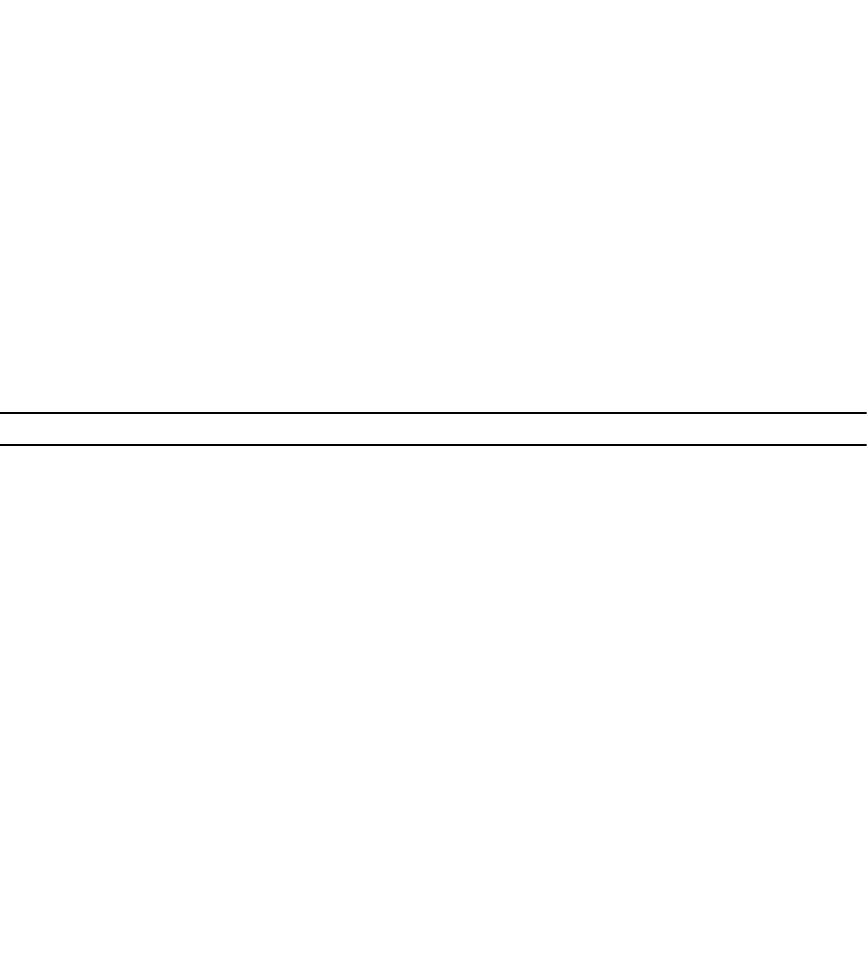
Output
.----------------.---------------------.--------.---------------------------.
| User Name | Email | SSHKey | Scope |
|----------------|---------------------|--------|---------------------------|
| Administrator | user@jonathan-linux2|ssh-rsa | NAS cluster administrator |
|----------------|---------------------|--------|---------------------------|
| Administrator2 | storage@domain.com | | NAS cluster administrator |
'----------------'---------------------'--------'---------------------------'
system administrators view
Display administrator settings.
Format
system administrators view <UserName>
Arguments
Argument Description Format
<UserName> Name of the administrator Existing administrator user name
Example
Display the current settings for an administrator named Administrator2:
CLI> system administrators view Administrator2
Output
User Name = Administrator2
Email = storage@domain.com
MachineName = 172.41.200.145
SSHKey = ssh-rsa
Scope = NAS cluster administrator
Enable NAS Volumes Severity = Yes
NAS Volumes Severity = Major
Enable Access Control Severity = Yes
Access Control Severity = Major
Enable Networking Severity = Yes
Networking Severity = Major
Enable Hardware Severity = Yes
Hardware Severity = All
Enable System Severity = Yes
System Severity = Major
system administrators passwordless-access add-ssh-keys
Add a secure shell handling (SSH) key.
This command allows the Administrator to use a private self-generated SSH key for authenticating against
FluidFS CLI.
CLI Commands 225
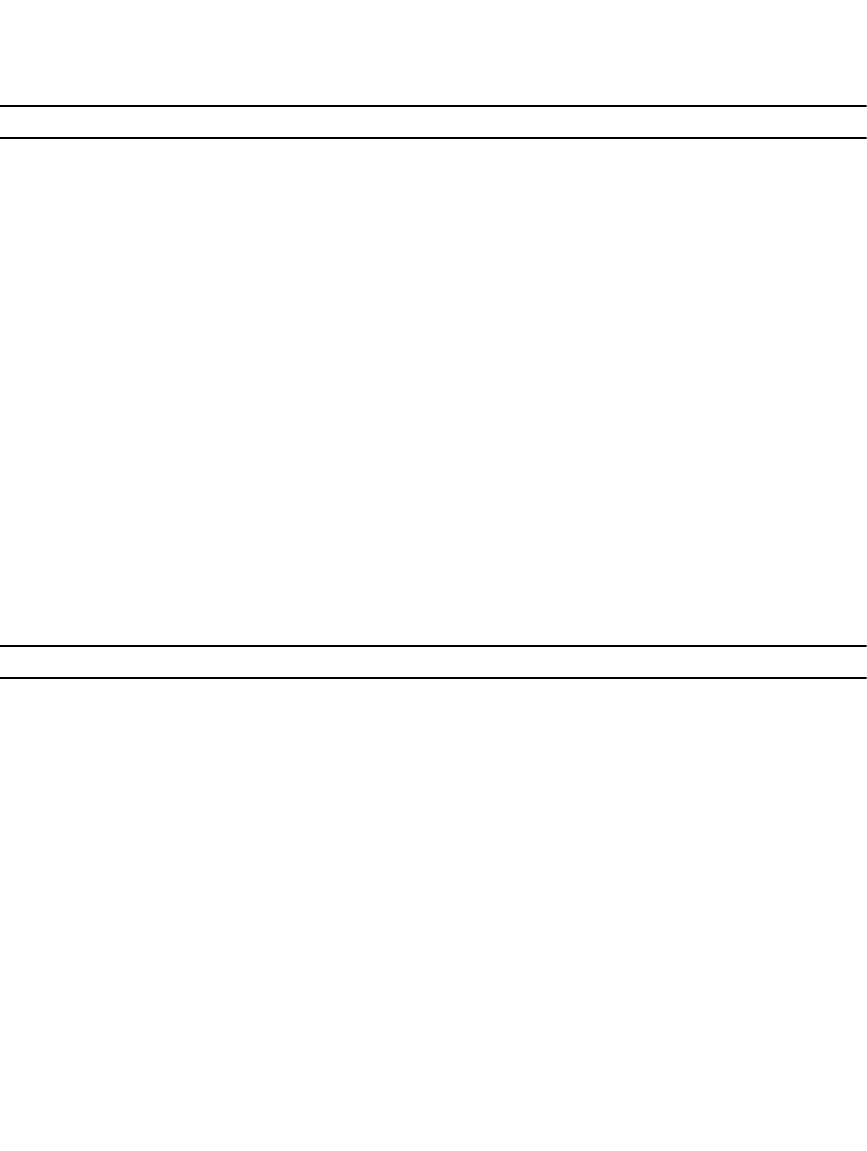
Format
system administrators passwordless-access add-ssh-keys <UserName> <MachineName>
<SSHKey>
Arguments
Argument Description Format
<UserName> Name of the user that will
become administrator
Length must be less than 97
characters
<MachineName> Name of machine
<SSHKey> Public SSH key for a specified
machine that will allow the
administrator to enter the CLI
without a user name and
password
Existing SSH key
system administrators passwordless-access del-ssh-key
Delete a secure shell handling (SSH) key.
Format
system administrators passwordless-access del-ssh-key <UserName> <MachineName>
<SSHKey>
Arguments
Argument Description Format
<UserName> Name of the user that will
become administrator
Length must be less than 97
characters
<MachineName> Name of machine
<SSHKey> Public SSH key for a specified
machine that will allow the
administrator to enter the CLI
without a user name and
password
Existing SSH key
system administrators passwordless-access modify-ssh-
key
Modify a secure shell handling (SSH) key.
Format
system administrators passwordless-access modify-ssh-key <UserName>
<MachineName> <SSHKey>
226 CLI Commands
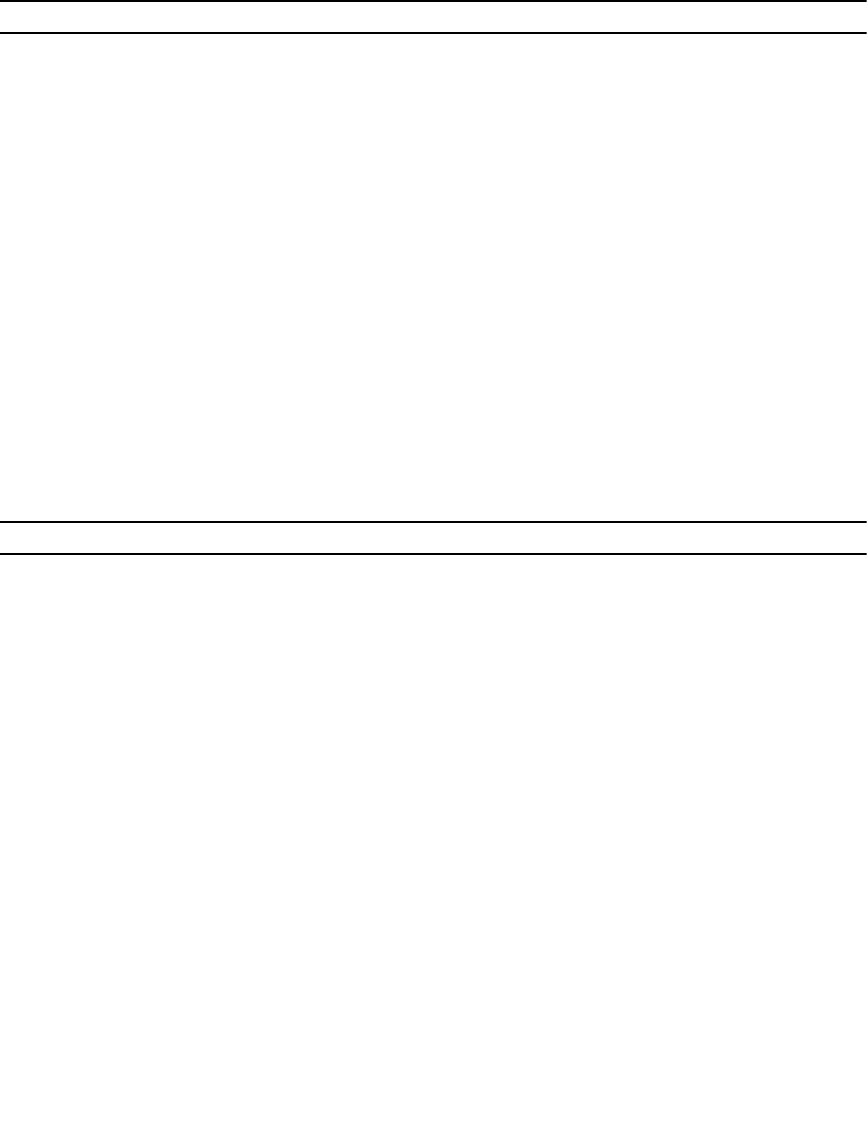
Arguments
Argument Description Format
<UserName> Name of the user that will
become administrator
Length must be less than 97
characters
<MachineName> Name of machine
<SSHKey> Public SSH key for a specified
machine that will allow the
administrator to enter the CLI
without a user name and
password
Existing SSH key
system background-operations recent
Display a list of recent background operations.
Format
system background-operations recent
Options
Option Description Format
--CSV Displays the command output in
a comma-delimited format with
a header
Append --CSV to the command
Example
Display a list of recent background operations:
CLI> system background-operations recent
Output
.------------.------------------.---------.----------.----------.---------------
---------.------------.-----------.---------.---------.
| Background | SessionId |RequestId|RequestTag| Operation|
ObjectTyp | StartTime | EndTime | Rollback| Status |
| OperationID| | | |
| | | | | |
|------------|------------------|---------|----------|----------|---------------
---------|------------|-----------|---------|---------|
| 5 | 51FFC00B63B05F297| 196 | Default | Action |
RunSMBFileAccessibility| 05-Aug-14 | 05-Aug-13 | No | Finished|
| | E89465B0AC6FE3D | | | |
Diagnostic | 14:03:48 | 14:44:04 | | |
|------------|------------------|---------|----------|----------|---------------
---------|------------|-----------|---------|---------|
| 4 | 51FFC00B63B05F29 | 190 | Default | Action |
RunClientConnectivity | 05-Aug-14 | 05-Aug-13 | No | Finished|
CLI Commands 227
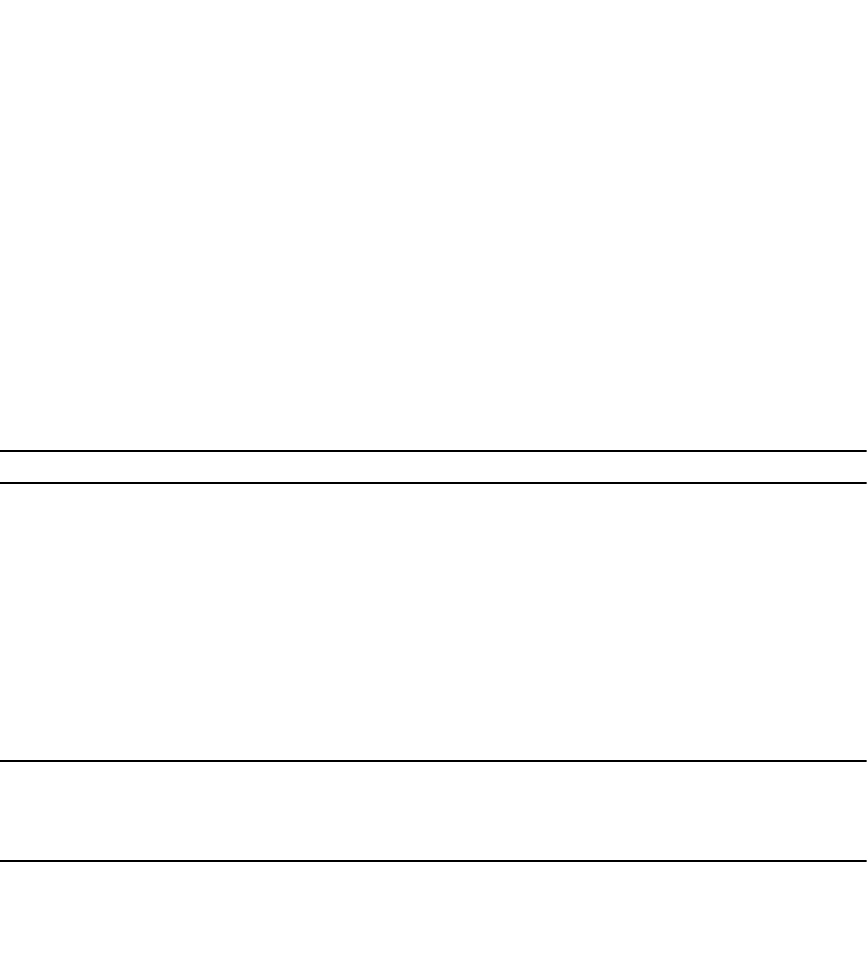
| | 7E9465B0AC6FE3D | | | |
Diagn | 13:33:59 | 14:14:20 | | |
|------------|------------------|---------|----------|----------|---------------
---------|------------|-----------|---------|---------|
| 3 | 51DFC15C08EA1A7E9| 56275 | Default | Action |
ServicePac | 12-Jul-14 | 12-Jul-13 | No | Finished|
| | BAF0B871DB85E6A | | |
| | 14:15:51 | 14:20:52 | | |
'------------'------------------'---------'----------'----------'---------------
---------'------------'-----------'---------'---------'
system background-operations running
Display a list of running background operations.
Format
system background-operations running
Options
Option Description Format
--CSV Displays the command output in
a comma-delimited format with
a header
Append --CSV to the command
Example
Display a list of the current running background operations:
Output
CLI> system background-operations running
Backgro
und
Operati
onID
Session
ID
Request
ID
Request
Tag
Operati
on
ObjectT
ype
StartTi
me
Rollbac
k
Progres
s
12 52010B0
C63B050
A55A954
5CB374A
0FB9
4 Default Action RunSMBF
ileAcce
ssibili
tyDiagn
ostic
06–
Aug-13
9:43:27
No 7
228 CLI Commands
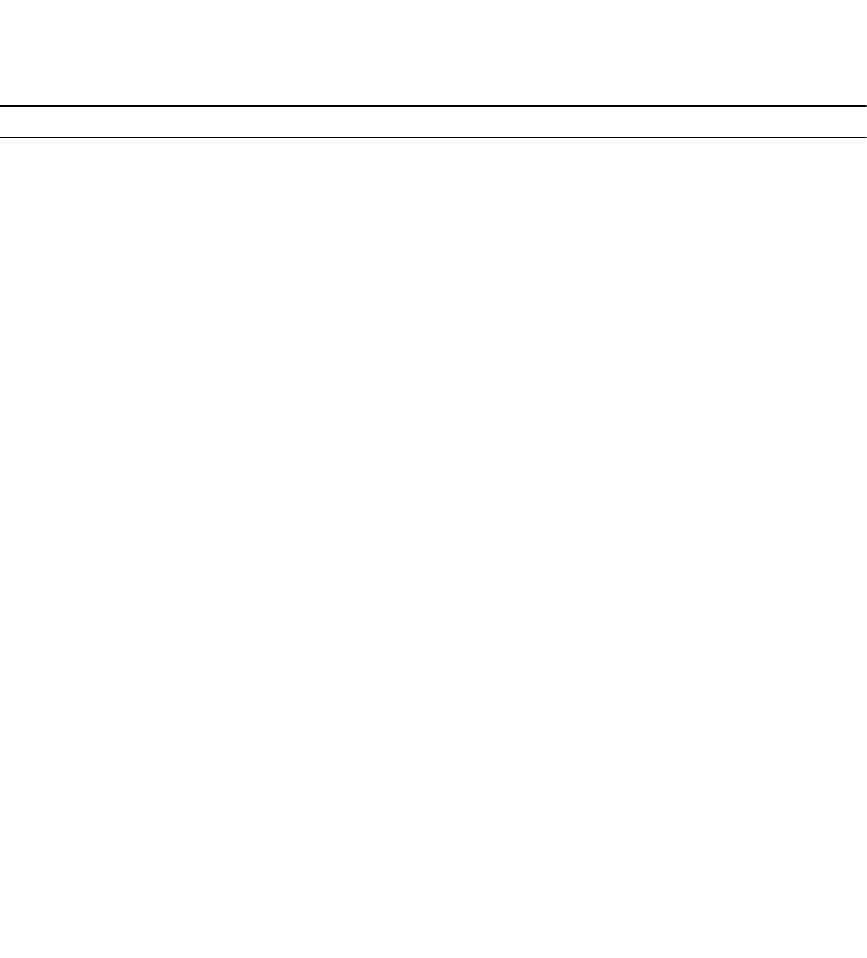
system background-operations view-running-
operations-status
Display the status of running background operations according to a specific ID.
Format
system background-operations view-running-operations-status
<BackgroundOperationID>
Options
Option Description Format
--CSV Displays the command output in
a comma-delimited format with
a header
Append --CSV to the command
<BackgroundOperationID> ID of the background operation
Example
Display a list of running background operations:
CLI> system background-operations view-running-operations-status
BackgroundOperationID 14
Output
.------------.------------------.----------.-----------.----------.-----------.-
----------.----------.---------.---------.
| Backgroun | SessionId | RequestId| RequestTag| Operation| ObjectType|
StartTime | EndTime | Rollback| Status |
| OperationI | | | | |
| | | | |
|------------|------------------|----------|-----------|----------|-----------|-
----------|----------|---------|---------|
| 14 | 51FFC00B63B05F297|122366 | Default | Action | Service |
10-Dec-14 | 05-Aug-13| No | Finished|
| | E89465B0AC6FE3D | | | | PackRun |
14:03:48 | 14:44:04 | | |
|------------'------------------'----------'-----------'----------'-----------'-
----------'----------'---------'---------'
system background-operations wait-to-finish
Block the command prompt until the current background process completes or the specified timeout is
reached, whichever occurs first.
Format
system background-operations wait-to-finish <TimeoutInSec>
CLI Commands 229
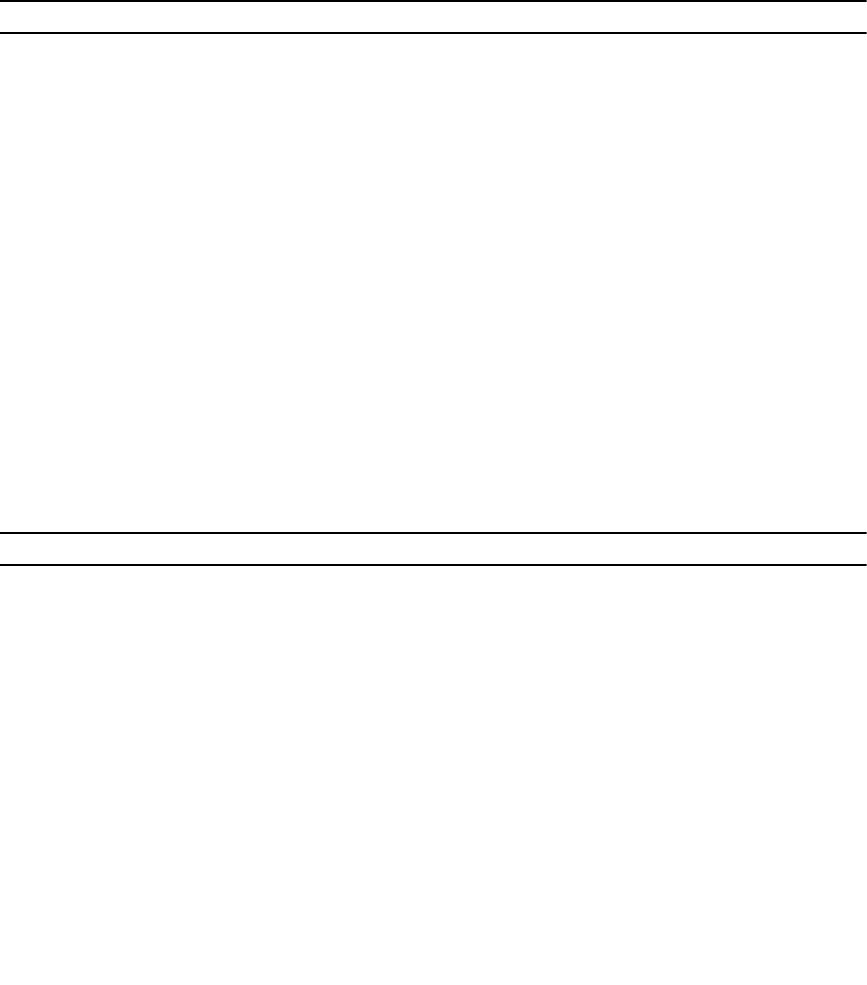
Arguments
Argument Description Format
<TimeoutInSec> Amount of time to block the
command prompt waiting for the
background operation to finish
Whole positive number (in
seconds)
Example
Block the command prompt for 20 seconds or until the current background process completes,
whichever occurs first:
CLI> system background-operations wait-to-finish 20
system data-protection antivirus-scanners add
Add an antivirus server.
Format
system data-protection antivirus-scanners add <Name> <Port>
Arguments
Argument Description Format
<Name> Antivirus server Existing antivirus server host
name or IP address. An IP address
must be in IPv6 or IPv4 format. A
host name must contain one or
more sub names, each separated
by a dot. Each sub name can
contain letters, numbers, or
hyphens, but cannot start or end
in a hyphen.
<Port> Antivirus server port Whole positive number
Example
Add an antivirus server with the host name av1.domain.com that the FluidFS cluster should connect to on
port 80:
CLI> system data-protection antivirus-scanners add av1.domain.com 80
230 CLI Commands
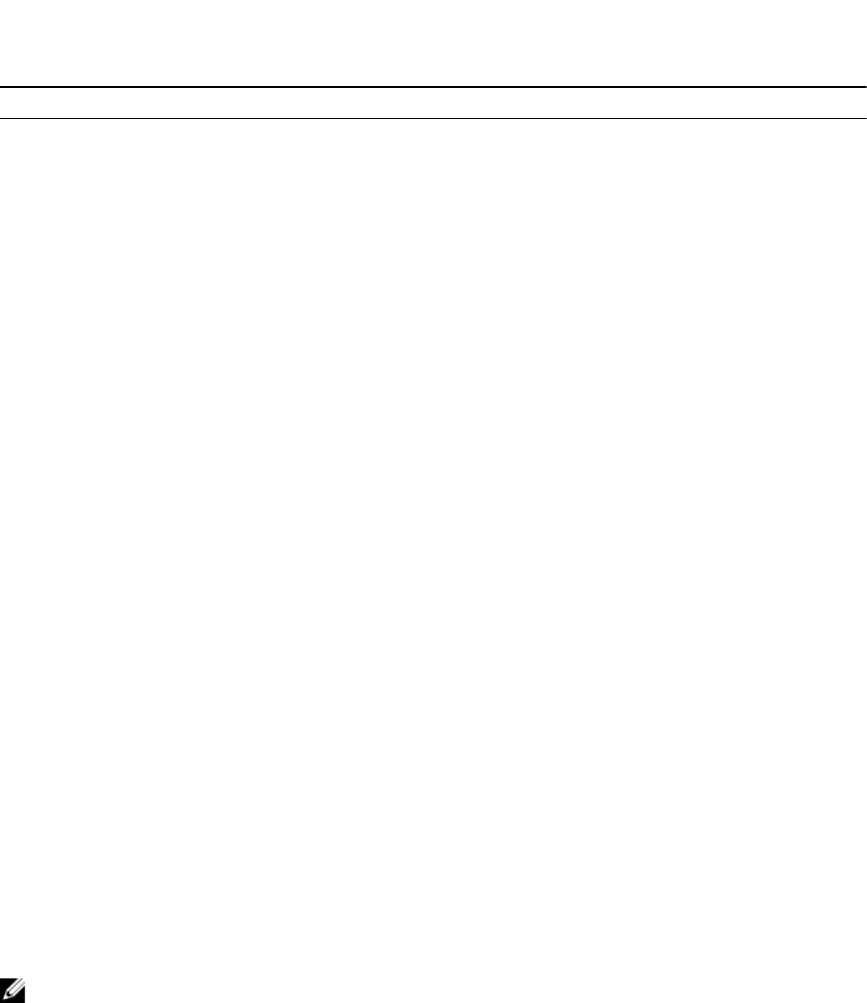
system data-protection antivirus-scanners delete
Delete an antivirus server.
Format
system data-protection antivirus-scanners delete <Name> <Port>
Arguments
Argument Description Format
<Name> Antivirus server Existing antivirus server host
name or IP address
<Port> Antivirus server port Existing antivirus server port
Example
Delete an antivirus server with the host name av1.domain.com that the FluidFS cluster connects to on
port 80:
CLI> system data-protection antivirus-scanners delete av1.domain.com 80
system data-protection antivirus-scanners view
Display a list of antivirus servers.
Format
system data-protection antivirus-scanners view
Example
Display a current list of antivirus servers added to the FluidFS cluster:
CLI> system data-protection antivirus-scanners view
Output
Hosts = .----------------.------.
| Name | Port |
|----------------|------|
| 74.125.225.113 | 80 |
'----------------'------'
system data-protection cluster-partnerships add
Create a partnership between two FluidFS clusters.
NOTE: If two FluidFS clusters have a firewall between two them, TCP ports 10550, 10551, and 10561
–10576 should be open for the client VIPs and all NAS controller IP addresses.
CLI Commands 231
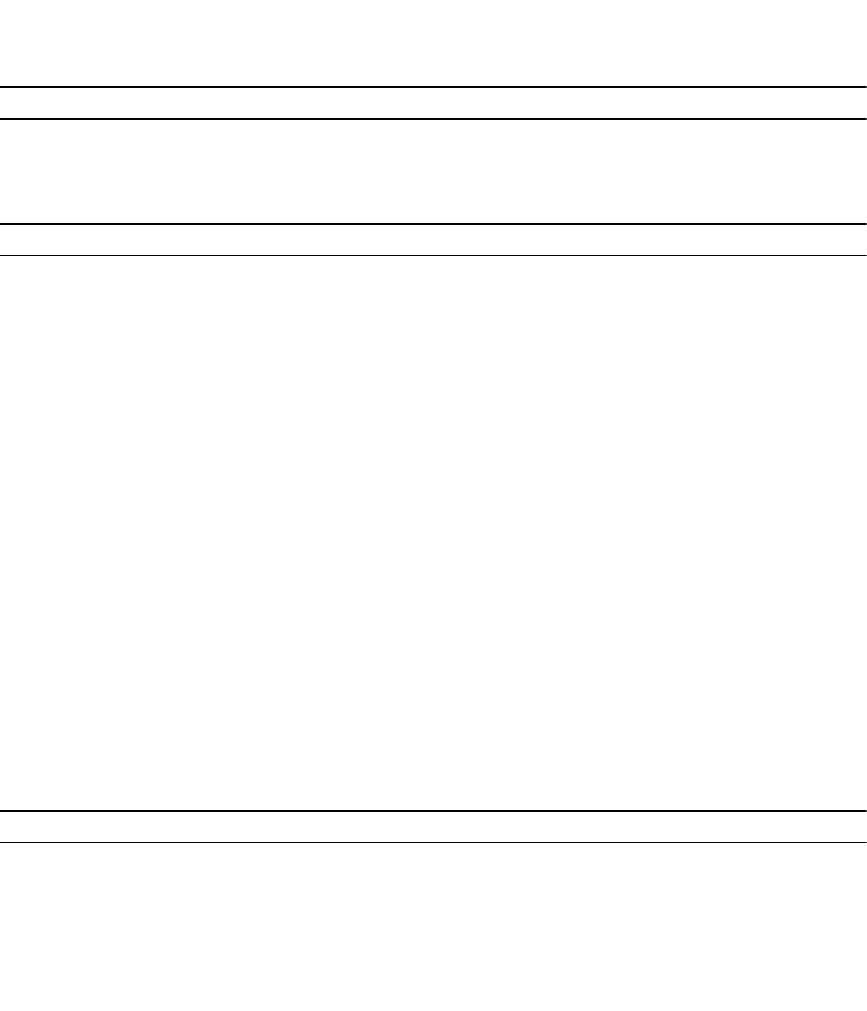
Format
system data-protection cluster-partnerships add <RemoteIP> {options}
Arguments
Argument Description Format
<RemoteIP> IP address of the remote system IP address in IPv6 or IPv4 format
Options
Option Description Format
-UserName <UserName> Administrator of the remote
system
Administrator user name of the
remote system
-Password <Password> Password of the remote system
administrator
Password of the remote system
Example
Create a partnership with a FluidFS cluster that has the IP address 172.22.69.40 and has an administrator
named Administrator with the password Stor@ge!:
CLI> system data-protection cluster-partnerships add 172.22.69.40 -UserName
Administrator -Password Stor@ge!
system data-protection cluster-partnerships delete
Delete a partnership between two FluidFS clusters.
Format
system data-protection cluster-partnerships delete <RemoteSystemName>
Arguments
Argument Description Format
<RemoteSystemName> Name of the remote system Existing remote system name
Example
Delete a partnership with a FluidFS cluster named idffs2:
CLI> system data-protection cluster-partnerships delete idffs2
232 CLI Commands
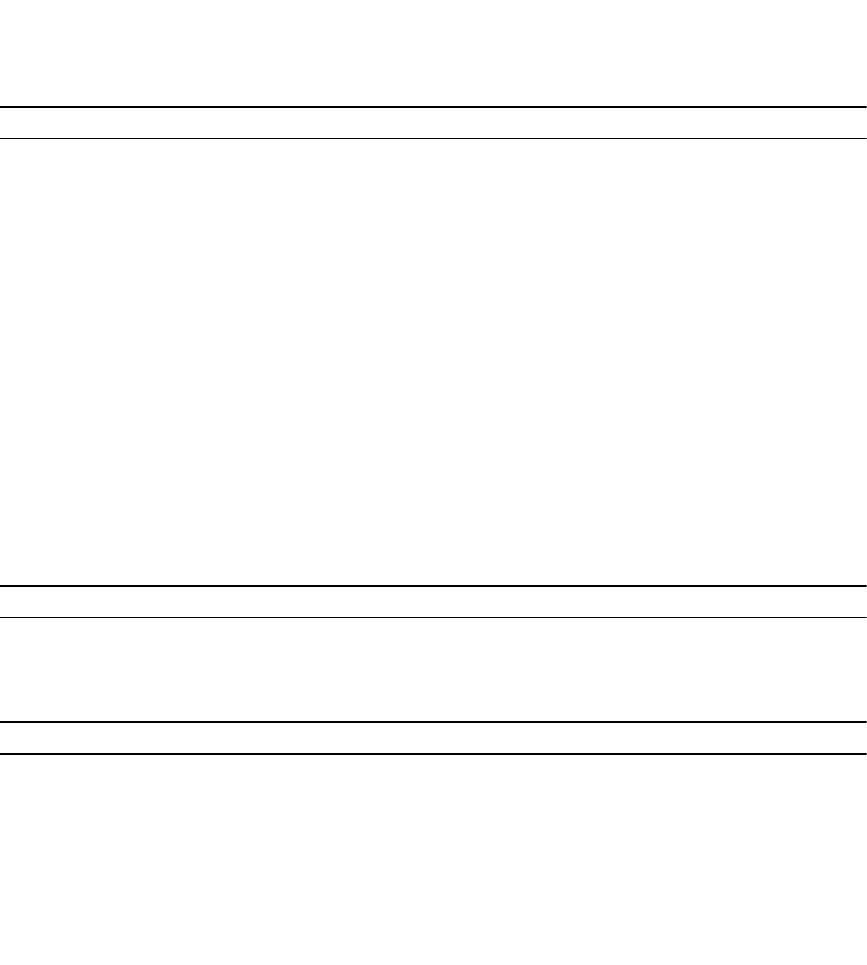
system data-protection cluster-partnerships delete-
local-partnership-by-ID
Delete a cluster partnership by ID.
This command only deletes the partnerhip locally.
Format
system data-protection cluster-partnerships delete-local-partnership-by-ID
<ClusterID>
Arguments
Argument Description Format
<ClusterID> Cluster ID Existing cluster ID
Example
Delete a partnership with a FluidFS cluster ID of 12345:
CLI> system data-protection cluster-partnerships delete-local-partnership-by-ID
12345
system data-protection cluster-partnerships edit
Modify the partnership settings.
Format
system data-protection cluster-partnerships edit <RemoteSystemName> {options}
Arguments
Argument Description Format
<RemoteSystemName> Name of the remote system Existing remote system name
Options
Option Description Format
-ClusterIP <ClusterIP> IP address of the remote system IP address in IPv6 or IPv4 format
Example
Modify the partnership with a FluidFS cluster named idffs1 to change the cluster IP address to
172.22.69.33:
CLI> system data-protection cluster-partnerships edit idffs1 -ClusterIP
172.22.69.33
CLI Commands 233
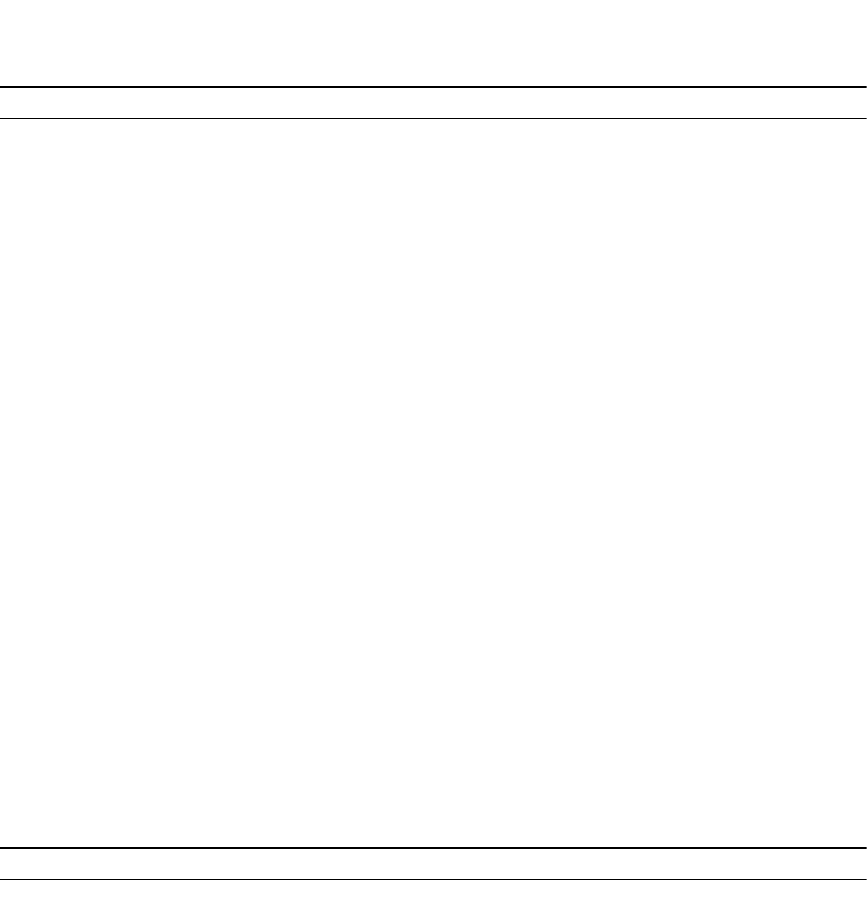
system data-protection cluster-partnerships list
Display a list of the FluidFS cluster’s partnerships.
Format
system data-protection cluster-partnerships list
Options
Option Description Format
--CSV Displays the command output in
a comma-delimited format with
a header
Append --CSV to the command
Example
Display a current list of the FluidFS cluster’s partnerships:
CLI> system data-protection cluster-partnerships list
Output
.-------------------------.-------------------.-----------------.----------.
| Partner Id | Remote System Name| Remote System Ip| Status |
|-------------------------|-------------------|-----------------|----------|
| 497fd4e8-3855-46dc-af9a-| | | |
| 1f9d8c723f13 | Sup2-6CC5J5J | 172.41.2.95 | Available|
'-------------------------'-------------------'-----------------'----------'
system data-protection cluster-partnerships update-
protocol-version
Upgrade the communication type for a remote FluidFS cluster.
Format
system data-protection cluster-partnerships update-protocol-version
<RemoteSystemName> {options}
Arguments
Argument Description Format
<RemoteSystemName> Name of the remote system Existing remote system name
234 CLI Commands
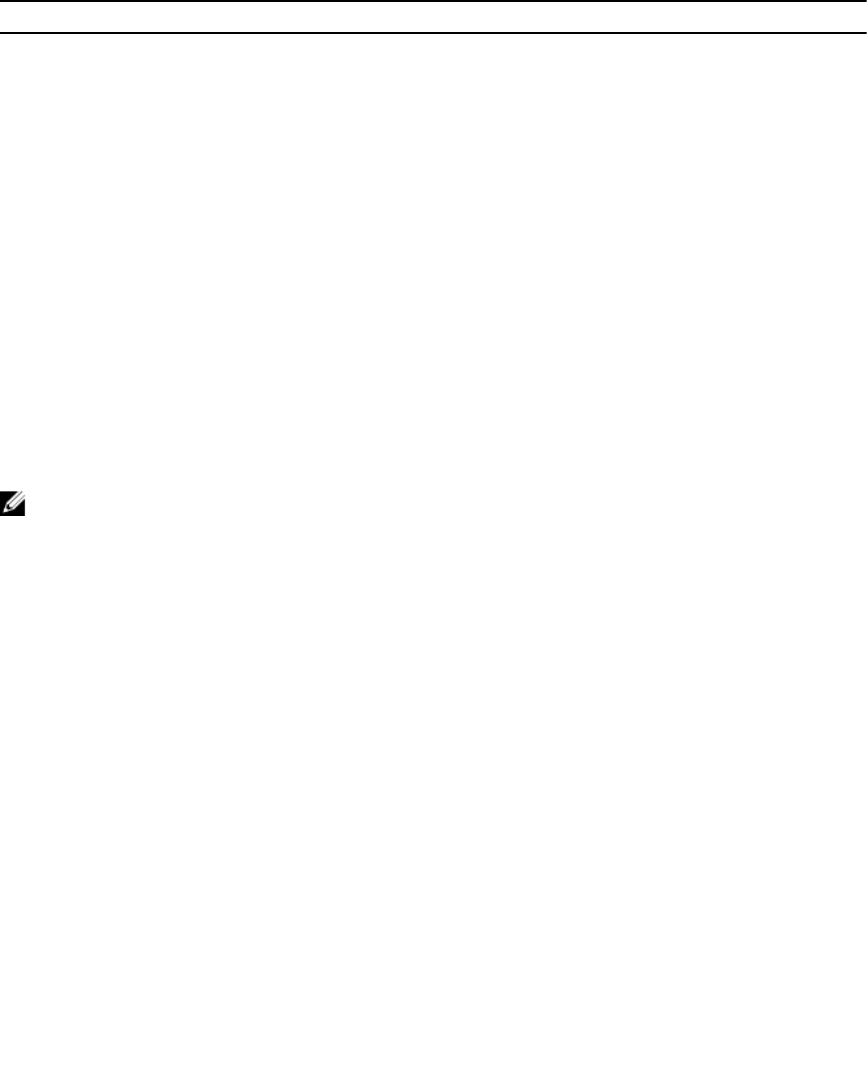
Options
Option Description Format
-UserName <UserName> Administrator of the remote
system
Administrator user name of the
remote system
-Password <Password> Password of the remote system
administrator
Password of the remote system
Example
Update the communication type for a remote FluidFS cluster named idffs2 that has an administrator
named Administrator with the password Stor@ge!:
CLI> system data-protection cluster-partnerships update-protocol-version idffs2
-UserName Administrator -Password Stor@ge!
system data-protection file-system resiliency disable
Disable file system metadata resiliency on new volumes.
This attribute applies to when the volume is created and the value is set to No.
NOTE: When a new volume is created, its resilience attributes for its lifetime are decided according
to the current value of this parameter.
Format
system data-protection file-system resiliency disable
system data-protection file-system resiliency enable
Enable file system metadata resiliency on volumes created when the value is set to Yes.
The attribute is applied to a volume when it is created, and is never changed for that volume.
Format
system data-protection file-system resiliency enable
system data-protection file-system resiliency view
Display file system resiliency configuration.
The configuration applies to volumes when they are created.
Format
system data-protection file-system resiliency view
CLI Commands 235
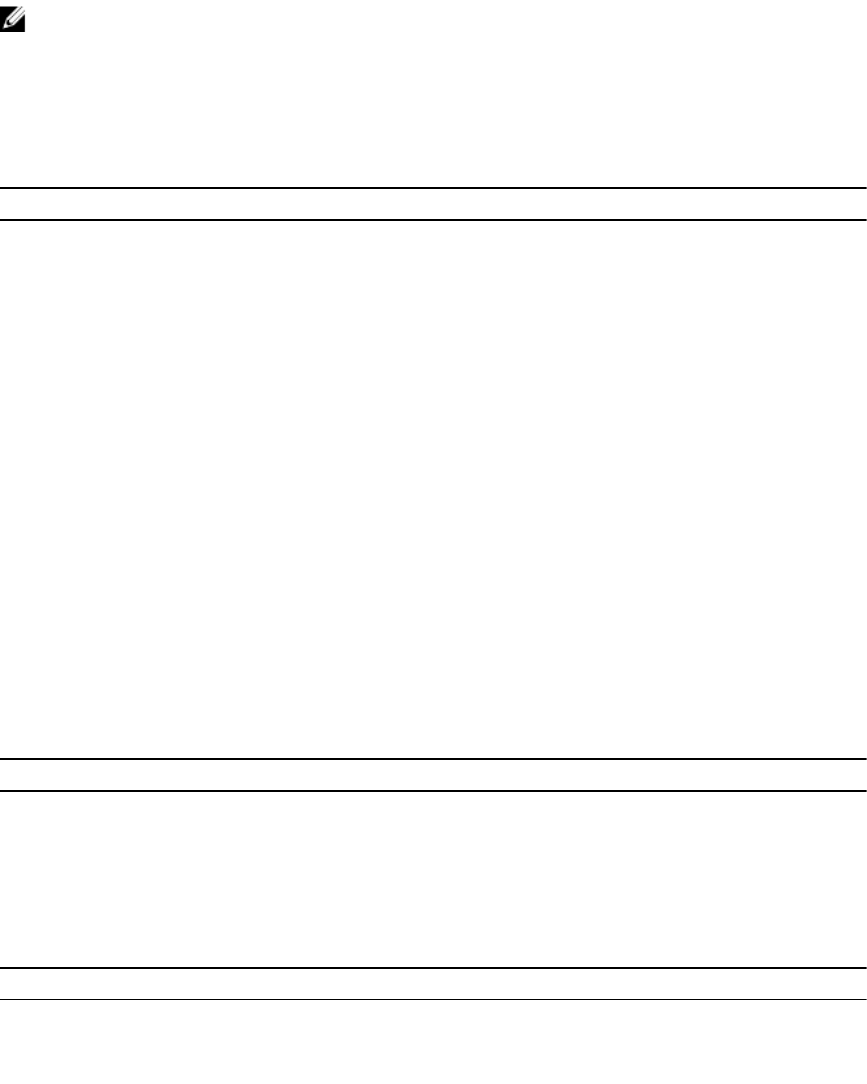
system data-protection NDMP-configuration edit
Modify NDMP settings.
NOTE: To delete DMA servers, you must provide an empty list in the form of ” ”.
Format
system data-protection NDMP-configuration edit {options}
Options
Option Description Format
-DMAServers <DMAServers> DMA servers Comma-separated list of IP
addresses in IPv4 or IPv6 format
-ClientPort <ClientPort> Client port number Whole positive number
Example
Add an NDMP server with the IP address 74.125.225.113 that uses the client port number 10000:
CLI> system data-protection NDMP-configuration edit -DMAServers 74.125.225.113 -
ClientPort 10000
system data-protection NDMP-configuration update-
user
Modify NDMP user settings (name and password).
Format
system data-protection NDMP-configuration update-user <Username> {options}
Arguments
Argument Description Format
<Username> NDMP user name Maximum length of 64
characters, and can contain
letters, numbers, and
underscores
Options
Option Description Format
-Password <Password> NDMP user password Must include at least seven
characters and should contain at
least three of the following
236 CLI Commands
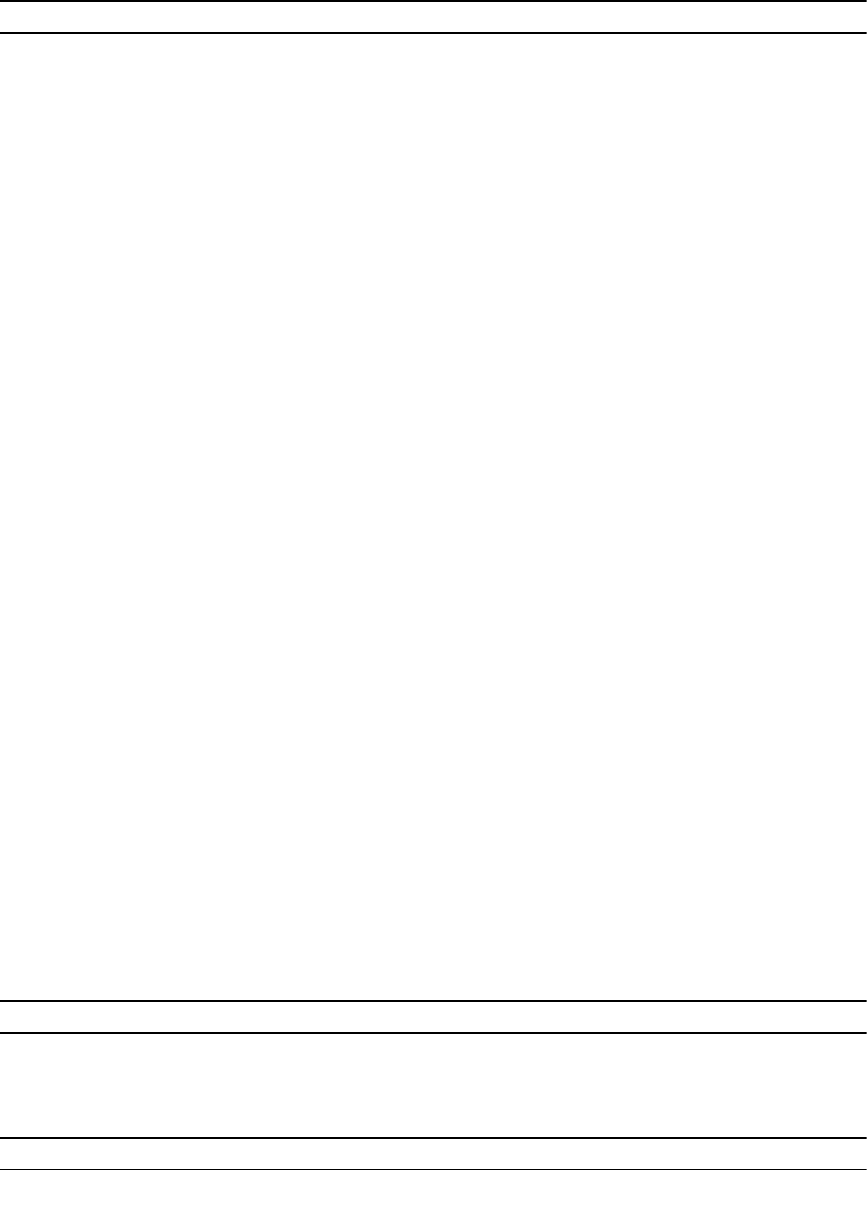
Option Description Format
character types: lowercase
character, uppercase character,
digit, special characters (for
example, +, ?, and *)
Example
Change the NDMP username to backupuser and password to Password123:
CLI> system data-protection NDMP-configuration update-user backupuser -Password
Password123
system data-protection NDMP-configuration view
Display NDMP settings.
Format
system data-protection NDMP-configuration view
Example
Display the current NDMP settings:
CLI> system data-protection NDMP-configuration view
Output
DMAServers = 74.125.225.113
User Name = backup_user
Client Port = 10000
system data-protection QOS add
Create a new QoS entity with name and bandwidth allocations.
Format
system data-protection QOS add <name> {speed}
Arguments
Argument Description Format
<name> QOS entity name
Options
Option Description Format
-Limitation_speed <speed> Bandwidth allocation as KBps
CLI Commands 237
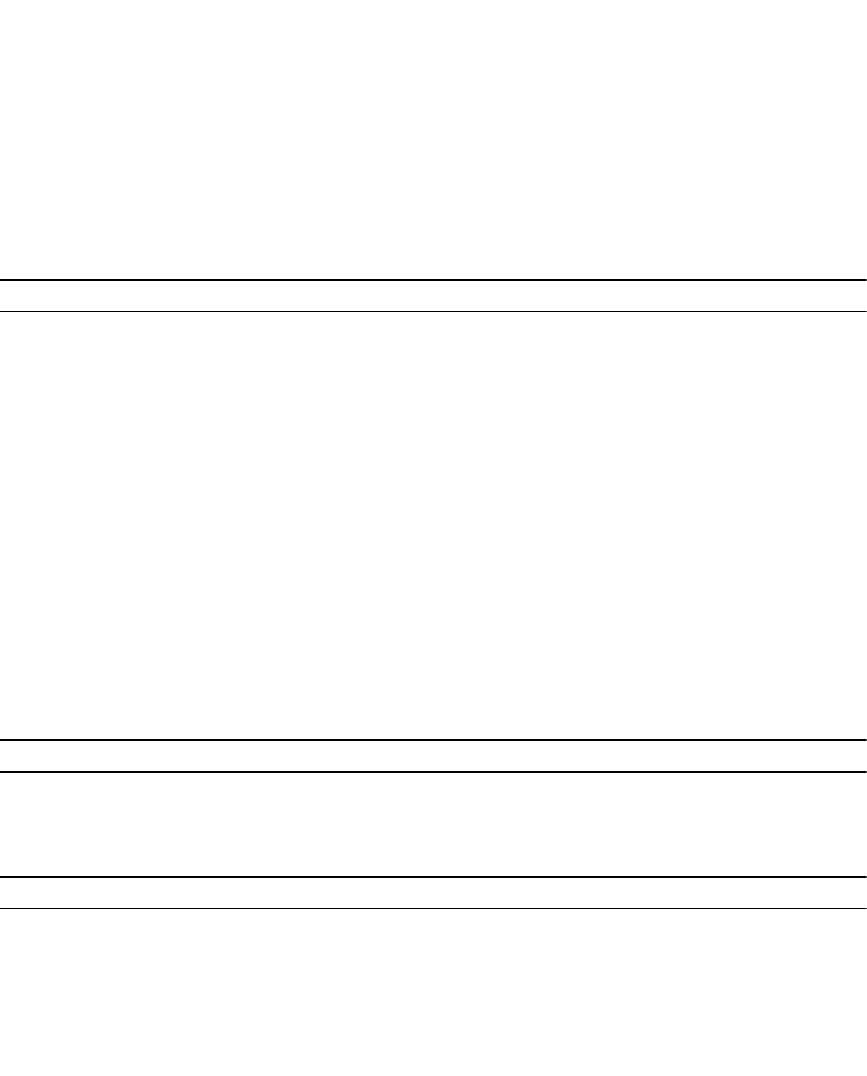
Example
Create a new QoS entity with name Entity1 and bandwidth speed 100 KBps:
CLI> system data-protection QOS add Entity1 -Name -100KBps speed
system data-protection QOS delete
Delete a QoS entity.
Format
system data-protection QOS delete <name> {speed}
Arguments
Argument Description Format
<name> QOS entity name
Example
Delete a QoS entity with name Entity1:
CLI> system data-protection QOS delete Entity1 -Name
system data-protection QOS list
List all the QoS entries.
Format
system data-protection QOS list
Arguments
Argument Description Format
<name> QOS entity name
Options
Option Description Format
-Limitation_speed <speed> Bandwidth allocation as KBps
Example
List all the QoS entities:
CLI> system data-protection QOS list
238 CLI Commands
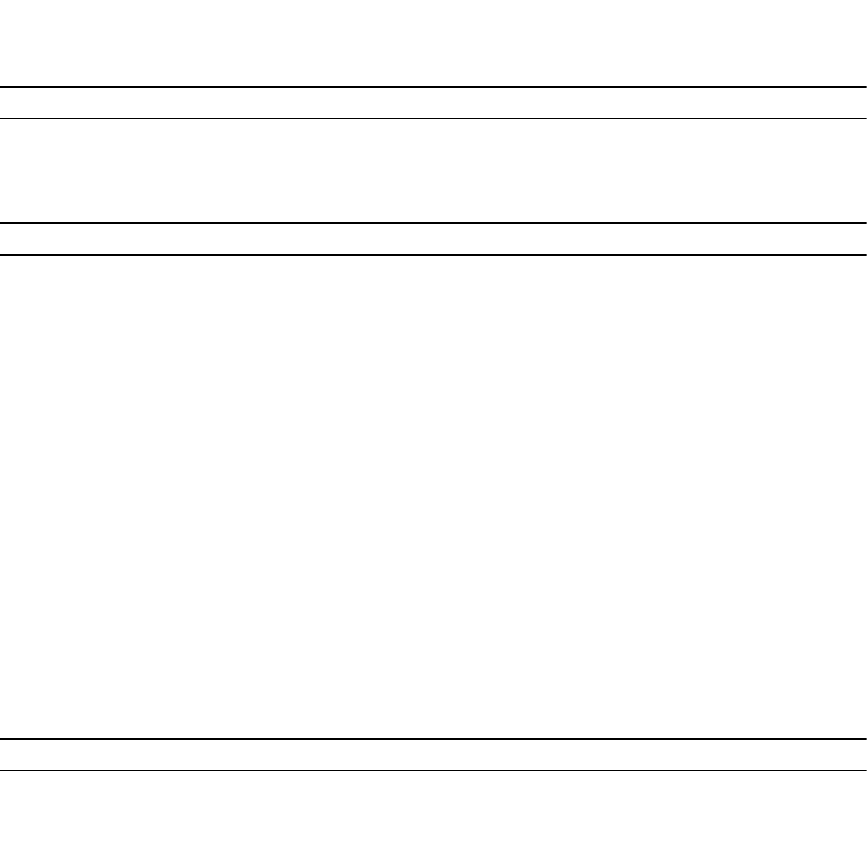
system data-protection QOS modify
Modify a QoS entity.
Format
system data-protection QOS modify <name> {speed} {new name}
Arguments
Argument Description Format
<name> QoS entity name
Options
Option Description Format
-Limitation_speed <speed> Bandwidth allocation as KBps
-new name <new name> New QoS name
Example
Change the name of a QoS entity to NewName:
CLI> system data-protection QOS modify Entity1 -Name NewName -new name
system data-protection QOS modify-schedule
Modify a limited timespan (hour) for some or all days in a QoS (quality of service) schedule.
Format
system data-protection QOS modify-schedule <name> <hour> [Monday] [Tuesday]
[Wednesday] [Thursday] [Friday] [Saturday] [Sunday]
Arguments
Argument Description Format
<name> QoS entity name
<hour> Hour in a day 0–23
CLI Commands 239
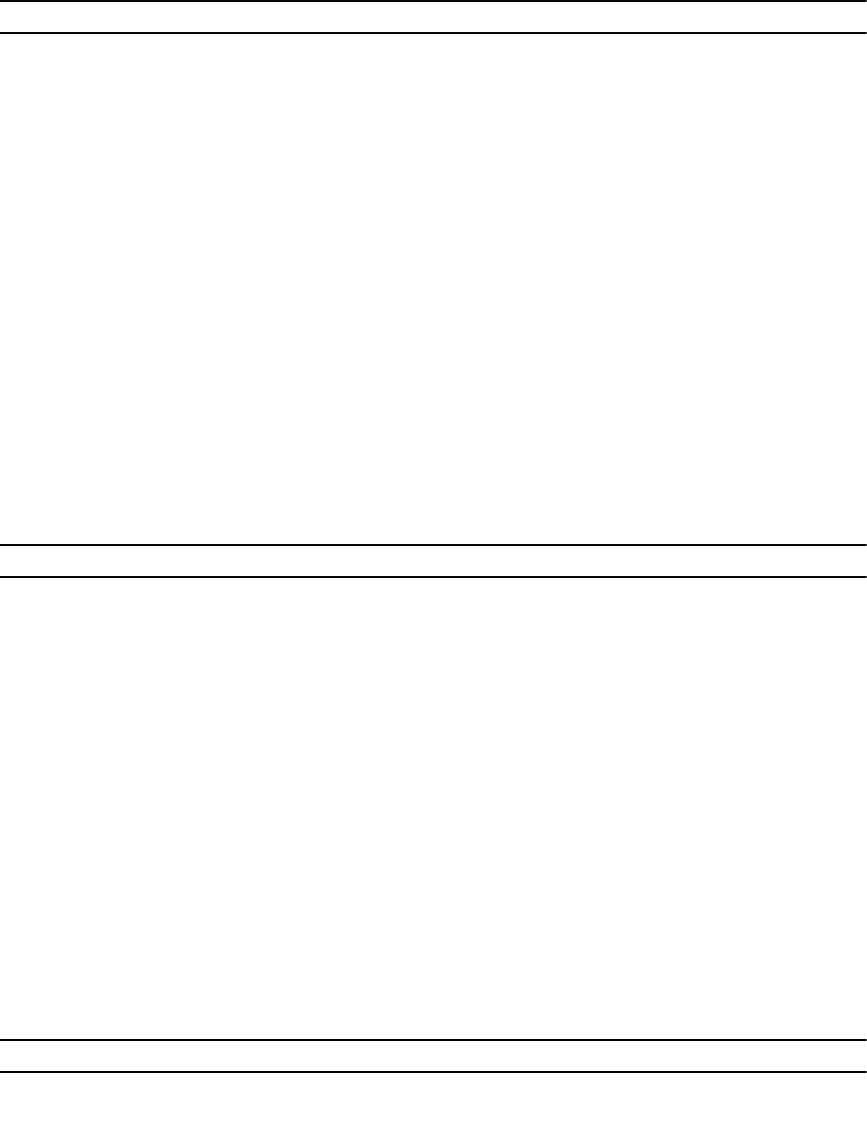
Options
Option Description Format
-Monday, -Tuesday, -
Wednesday, -Thursday, -Friday, -
Saturday, -Sunday
Bandwidth allocation percentage 10–100%
-new name <new name> New QoS name
Example
Change the limited hour on Mondays:
CLI> system data-protection QOS modify-schedule Entity1 -name Monday -hour
system data-protection QOS view
View details of a QoS entity.
Format
system data-protection QOS view <name>
Arguments
Argument Description Format
<name> QOS entity name
Example
View details of Entity1:
CLI> system data-protection QOS view Entity1
system data-protection tape-devices add
Add a new Fibre Channel tape device.
The device should be configured to use a dynamic block size.
Format
system data-protection tape-devices add <DeviceName> <DeviceType>
Arguments
Argument Description Format
<DeviceName> Name of the tape device The name is the physical ID of
the device, and needs to include
240 CLI Commands
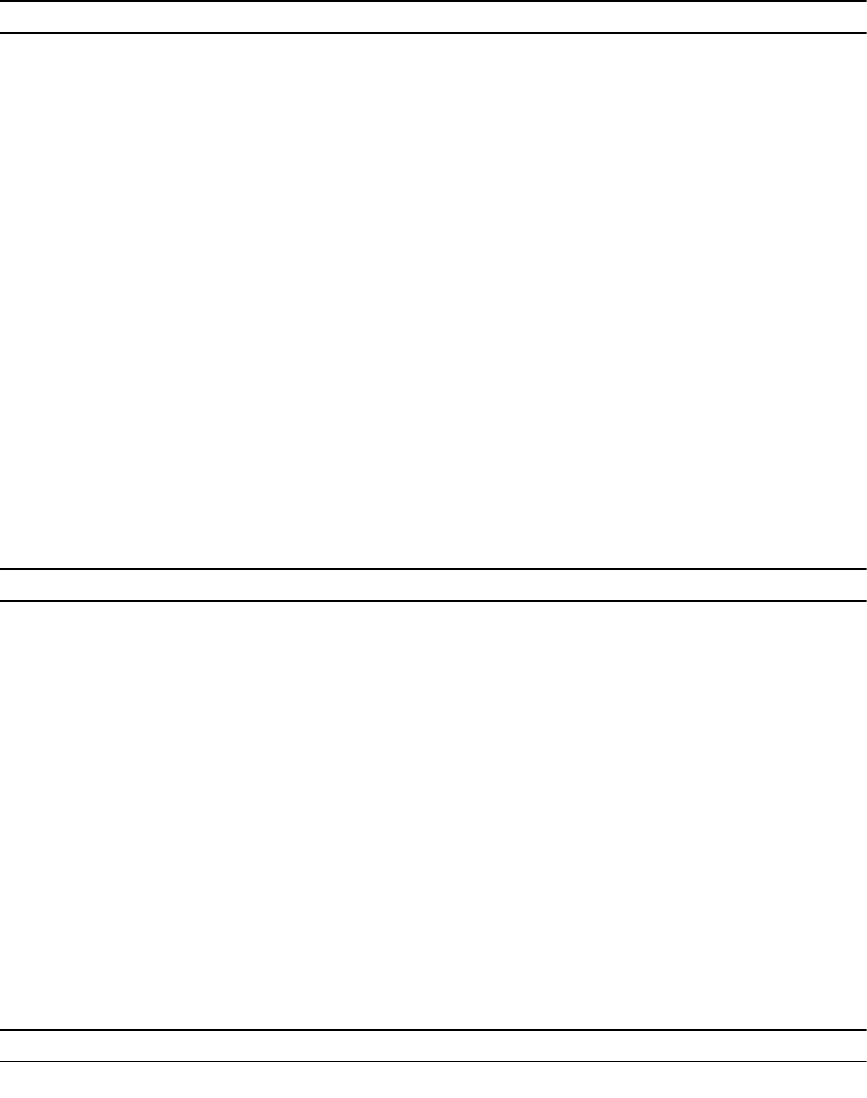
Argument Description Format
the device type, model, SCSI ID,
and the destination port of the
tape drive.
<DeviceType> Type of tape device Possible values are Tape (actual
tape), Library (media library)
Example
Add a new tape device:
CLI> system data-protection tape-devices add tape:IBM:ULT3580-HH4 tape
system data-protection tape-devices delete
Delete a Fibre Channel tape device.
Format
system data-protection tape-devices delete <DeviceName>
Argument
Argument Description Format
<DeviceName> Name of the tape device Existing tape device name
Example
Delete a tape device:
CLI> system data-protection tape-devices delete tape:IBM:ULT3580-HH4
system data-protection tape-devices edit
Modify the settings for a Fibre Channel tape device.
Format
system data-protection tape-devices modify <DeviceName> -DeviceType
Argument
Argument Description Format
<DeviceName> Name of the tape device Existing tape device name
CLI Commands 241

Option
Option Description Format
-DeviceType <DeviceType> Type of tape device Possible values are Tape (actual
tape), Library (media library)
Example
Modify a tape device:
CLI> system data-protection tape-devices modify tape:IBM:ULT3580-HH4 -
DeviceType tape
system data-protection tape-devices list
List all Fibre Channel tape devices.
Format
system data-protection tape-devices list
Example
Display a list of all tape devices:
CLI> system data-protection tape-devices list
Output
Name = Name of tape device
Device type = Type of tape device
Status summary = Accessibility status (Optimal, Partial, Fail)
Controller status = Status of each controller (Connected, Not connected, N/A)
system data-protection tape-devices view
View a new Fibre Channel tape device.
Format
system data-protection tape-devices view <DeviceName>
Arguments
Argument Description Format
<DeviceName> Name of the tape device Existing name of tape device
242 CLI Commands
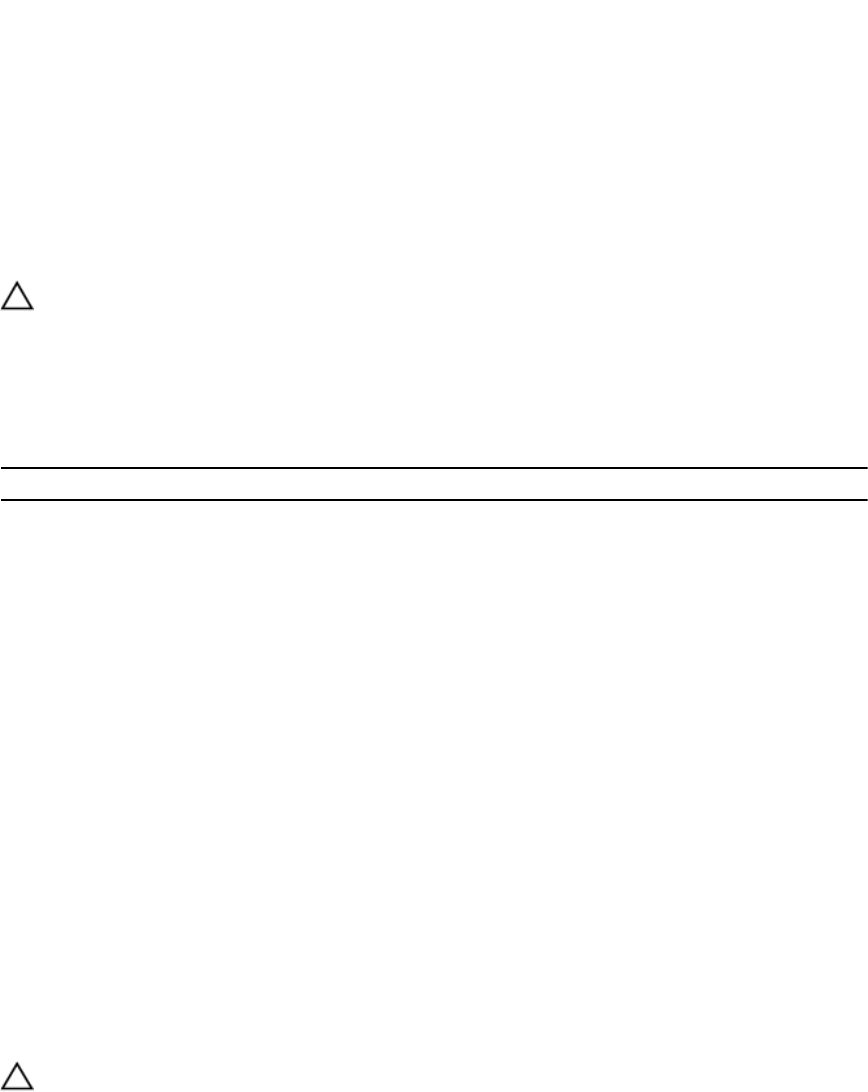
Example
View information about a new tape device:
CLI> system data-protection tape-devices view tape:IBM:ULT3580-HH4
Output
Name = Name of tape device
Device type = Type of tape device
Status summary = Accessibility status (Optimal, Partial, Fail)
Controller status = Status of each controller (Connected, Not connected, N/A)
system EM recipients add
Add an EM recipient.
CAUTION: This command should be used only by Dell Technical Support.
Format
system EM recipients add <URL> <IsActive> <IsEventsReceiver> <DataCollectorID>
Arguments
Argument Description Format
<URL> URL or IP address of the EM data
collector
Comma‐separated list of
recipients. Must be less than 255
characters.
<IsActive> Indicates for EM if this Data
Collector is actively managed by
this cluster
<IsEventsReceiver> Indicates if this Data Collector
expects to receive events from
the cluster
<DataCollectorID> GUID of data collector or empty
string
Example
Add an EM recipient https://172.22.69.18:3033/dsfsevent:
CLI> system EM recipients add https://172.22.69.18:3033/dsfseventYes Yes
system EM recipients delete
Delete EM recipients.
CAUTION: This command should be used only by Dell Technical Support.
CLI Commands 243
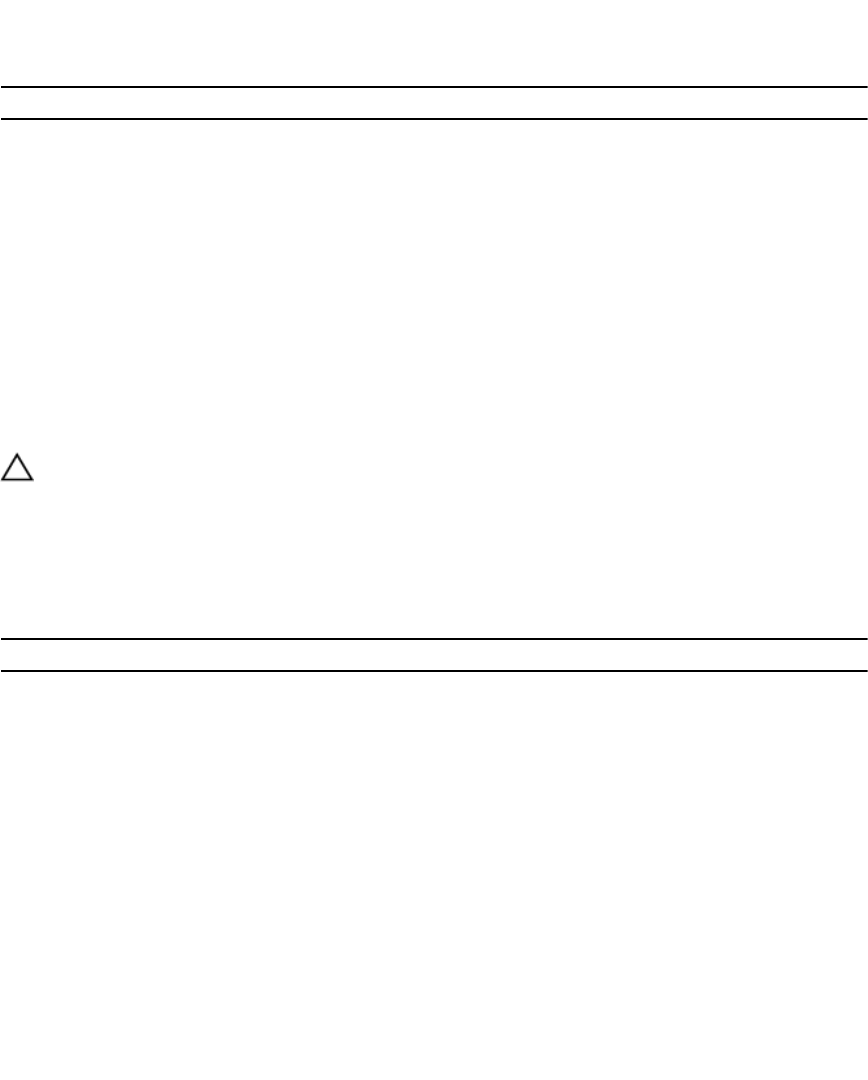
Format
system EM recipients delete <URL>
Arguments
Argument Description Format
<URL> URL or IP address of the EM data
collector
Comma‐separated list of
recipients. Must be less than 255
characters.
Example
Delete an EM recipient https://172.22.69.18:3033/dsfsevent:
CLI> system EM recipients delete https://172.22.69.18:3033
system EM recipients edit
Modify the EM recipients.
CAUTION: This command should be used only by Dell Technical Support.
Format
system EM recipients edit <Recipients>
Arguments
Argument Description Format
<Recipients> EM recipients Comma‐separated list of
recipients. Must be less than 255
characters.
Example
Add an EM recipient https://172.22.69.18:3033/dsfsevent:
CLI> system EM recipients edit https://172.22.69.18:3033/dsfsevent
system EM recipients view
Display the EM recipients configuration.
Format
system EM recipients view
244 CLI Commands
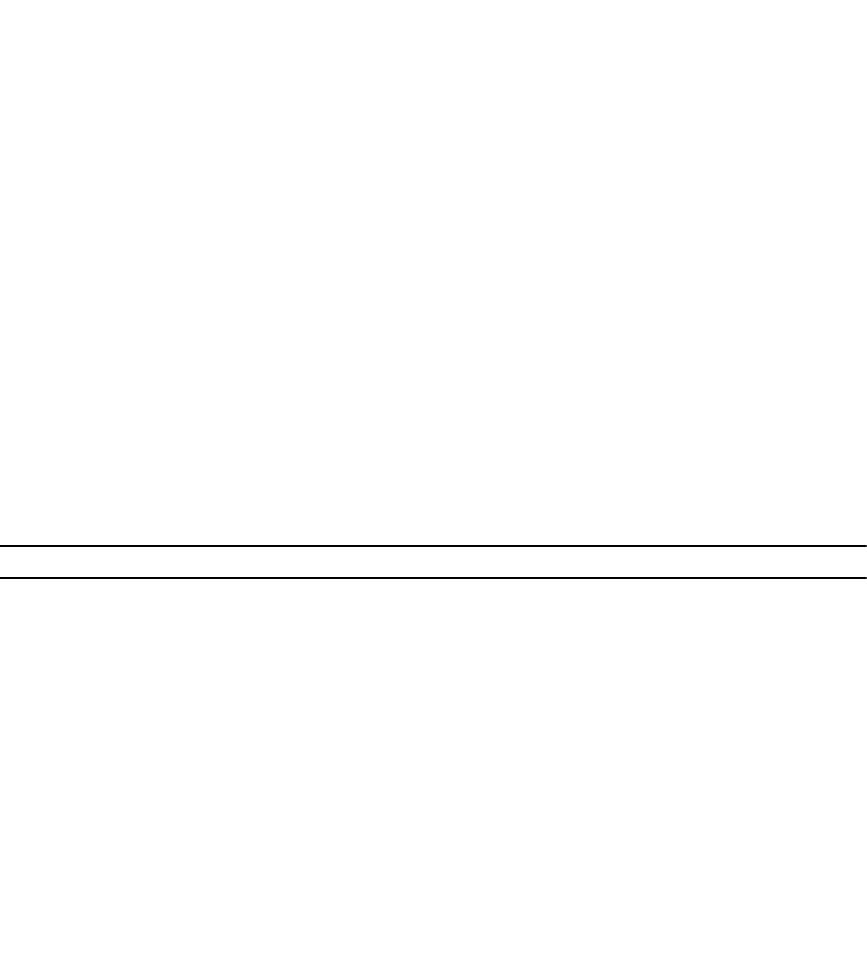
Example
Display the current EM recipients configuration:
CLI> system EM recipients view
Output
.-------------------------.----------------------------.----------.-------------------.
| URL | Data Collector ID | Is Active| Is Events Receiver|
|-------------------------|----------------------------|----------|-------------------|
| https://10.48.29.1:3033/| 782703d4-4b17-4b3f-9539-45e| Yes | Yes |
| /dsfsevent |3ad5a084 | Yes | Yes |
|-------------------------|----------------------------|----------|-------------------|
| https://172.41.200.16: | cedbc17f-f5e5-437e-bef8-7b | No | Yes |
| 3033/dsfsevent | 30648602ad | Yes | Yes |
|-------------------------|----------------------------|----------|-------------------|
| https://10.48.29.1:3033 | 782703d4-4b17-4b3f-9539-45 | Yes | Yes |
| /dsfsevent | ef3ad5a084 | Yes | Yes |
'-------------------------'----------------------------'----------'-------------------'
system event-filter update-filter
Modify the event filter settings.
Format
system event-filter update-filter <Workspace> {options}
Arguments
Argument Description Format
<Workspace> Workspace to which the events
belong
Possible values are
((enums.EventWorkspace))
Options
Option Description Format
-Enabled <Enabled> Indicate whether SNMP traps
should be sent for the events
from this workspace. The
optional values are Yes or No.
-Severity<Severity> Severity of the events that will be
sent as SNMP traps from this
workspace. Possible values are
((enums.FilterLevel)).
CLI Commands 245

system event-filter view
Display the event filter settings.
Format
system event-filter view
Output
.----------------------------.---------.----------.
| Workspace | Enabled | Severity |
|----------------------------|---------|----------|
| NasVolumes | Yes | All |
|----------------------------|---------|----------|
| AccessControl | Yes | All |
|----------------------------|---------|----------|
| Performance & Connectivity | Yes | All |
|----------------------------|---------|----------|
| Hardware | Yes | All |
|----------------------------|---------|----------|
| System | Yes | All |
|----------------------------|---------|----------|
| SACL Audit | Yes | All |
'----------------------------'---------'----------'
system file-access-notifications disable
Disable file access notifications.
Format
system file-access-notifications disable
Example
Disable external auditing of the system:
CLI> system file-access-notifications disable
system file-access-notifications enable
Enables external auditing.
Format
system file-access-notifications enable
Example
Enable external auditing of the system:
CLI> system file-access-notifications enable
246 CLI Commands
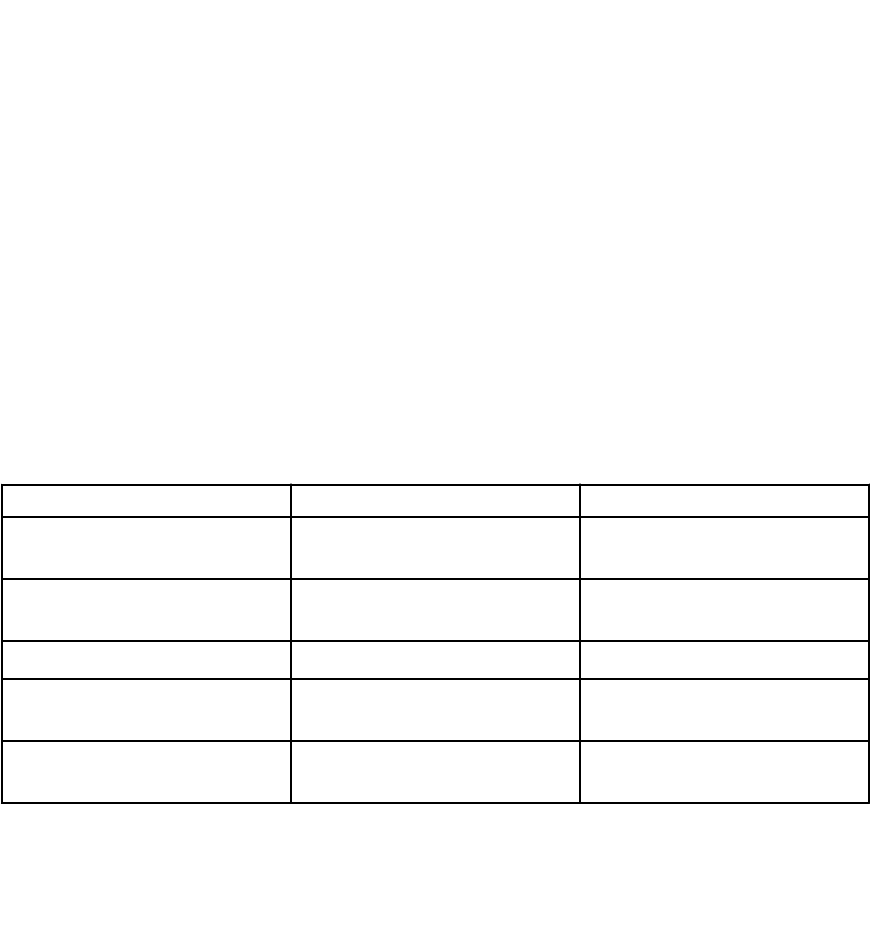
system file-access-notifications view
View external auditing status.
Format
system file-access-notifications view
Example
View external auditing status:
CLI> system file-access-notifications view
Output
Allow external servers auditing = Yes/No
system file-access-notifications subscribers add
Add an external auditing subscriber to file access notifications.
Format
system file-access-notifications subscribers add
Arguments
Argument Description Format
<SubscriberID> Auditing servers cluster unique
name
<Port> Auditing server port used for
FluidFS Notify interface
<Encryption_Enabled> Enable or disable RPC encryption
<Security_Blob> (optional) Security blob used for RPC
encryption
<IP_Addr/Hostname> List of IP addresses or host
names of the auditing servers
Comma-separated list of IPs
Example
Add a subscriber to file access notifications:
CLI> system file-access-notifications <subscriberID> add
CLI Commands 247
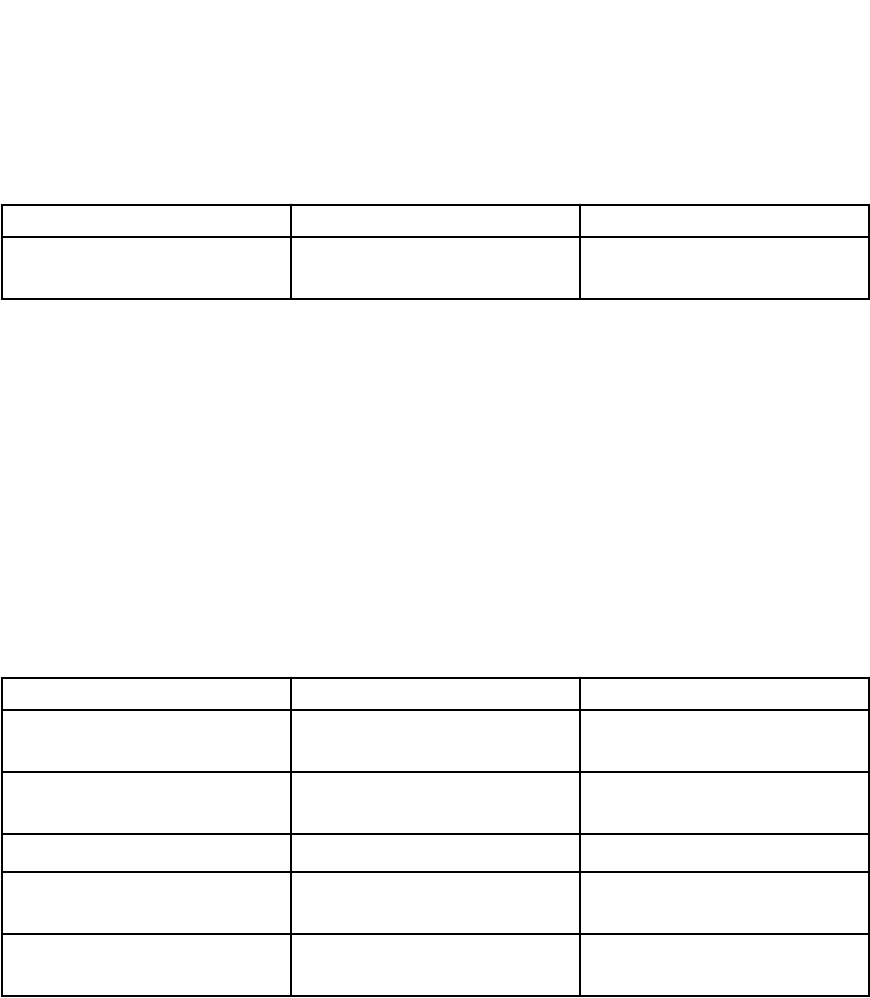
system file-access-notifications subscribers delete
Delete an external auditing subscriber from the file access notifications list.
Format
system file-access-notifications subscribers delete
Example
Delete an external auditing status:
CLI> system file-access-notifications <subscriberID> delete
Arguments
Argument Description Format
<SubscriberID> Auditing servers cluster unique
name
system file-access-notifications subscribers edit
Edit external auditing subscriber settings such as IP or port.
Format
system file-access-notifications subscribers edit
Example
View the external auditing status:
CLI> system file-access-notifications <subscriberID> edit <port>
Arguments
Argument Description Format
<SubscriberID> Auditing servers cluster unique
name
<Port> Auditing server port used for
FluidFS Notify interface
<Encryption_Enabled> Enable or disable RPC encryption
<Security_Blob> (optional) Security blob used for RPC
encryption
<IP_Addr/Hostname> List of IP addresses or host
names of the auditing servers
Comma-separated list of IPs
248 CLI Commands
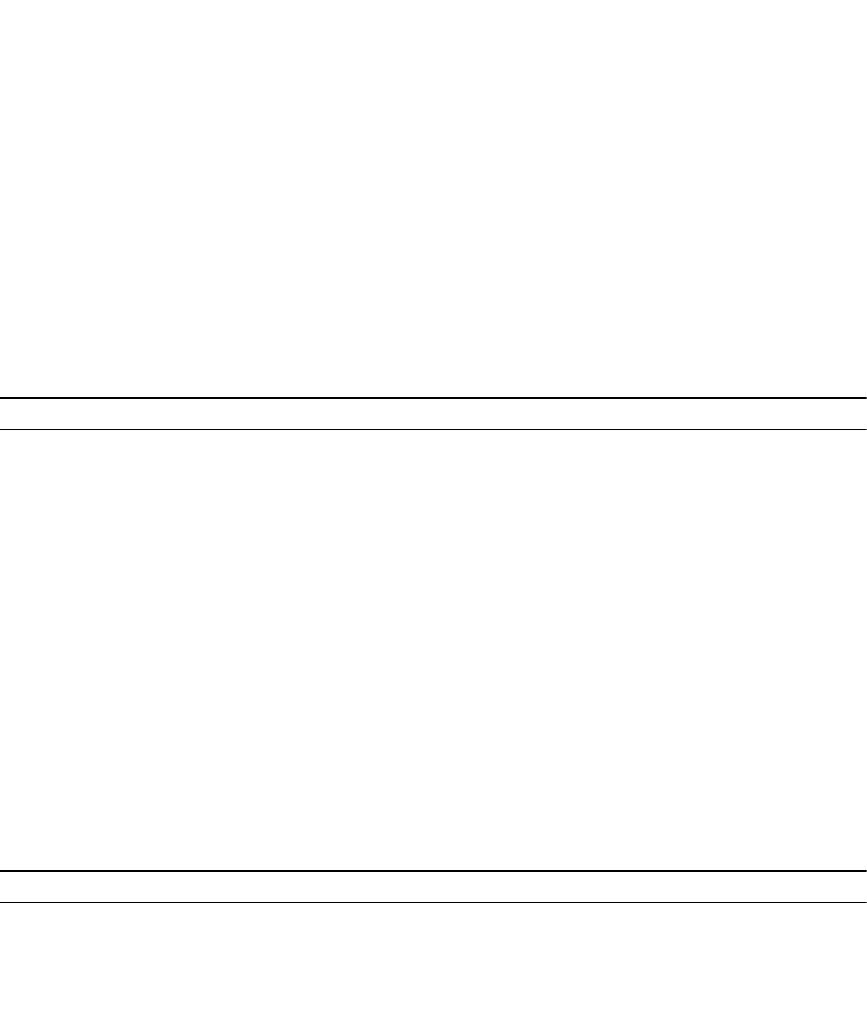
system file-access-notifications subscribers list
List all the auditing subscribers configured to receive file-access notifications.
Format
system file-access-notifications subscribers list
Example
View the external auditing status:
CLI> system file-access-notifications subscribers list
system-internal BMC-network disable
Disable BMC network settings.
Format
system-internal BMC-network disable <IPs> <Netmask or Prefix> <Gateway>
Arguments
Argument Description Format
<IPs> Comma-separated list of IP
addresses (IP address for each
NAS controller)
Existing network IP address in
IPv6 or IPv4 format
<Netmask or Prefix> Netmask (IPv4) or Prefix (IPv6) of
the BMC network
Existing network netmask or
prefix
<Gateway> Gateway for the BMC network IP address in IPv6 or IPv4 format
system-internal BMC-network edit
Edit the BMC network settings.
Format
system-internal BMC-network edit [options]
Arguments
Argument Description Format
<IPs> Comma-separated list of IP
addresses (IP address for each
NAS controller)
Existing network IP address
<Netmask or Prefix> Netmask of the BMC network Existing network netmask
CLI Commands 249
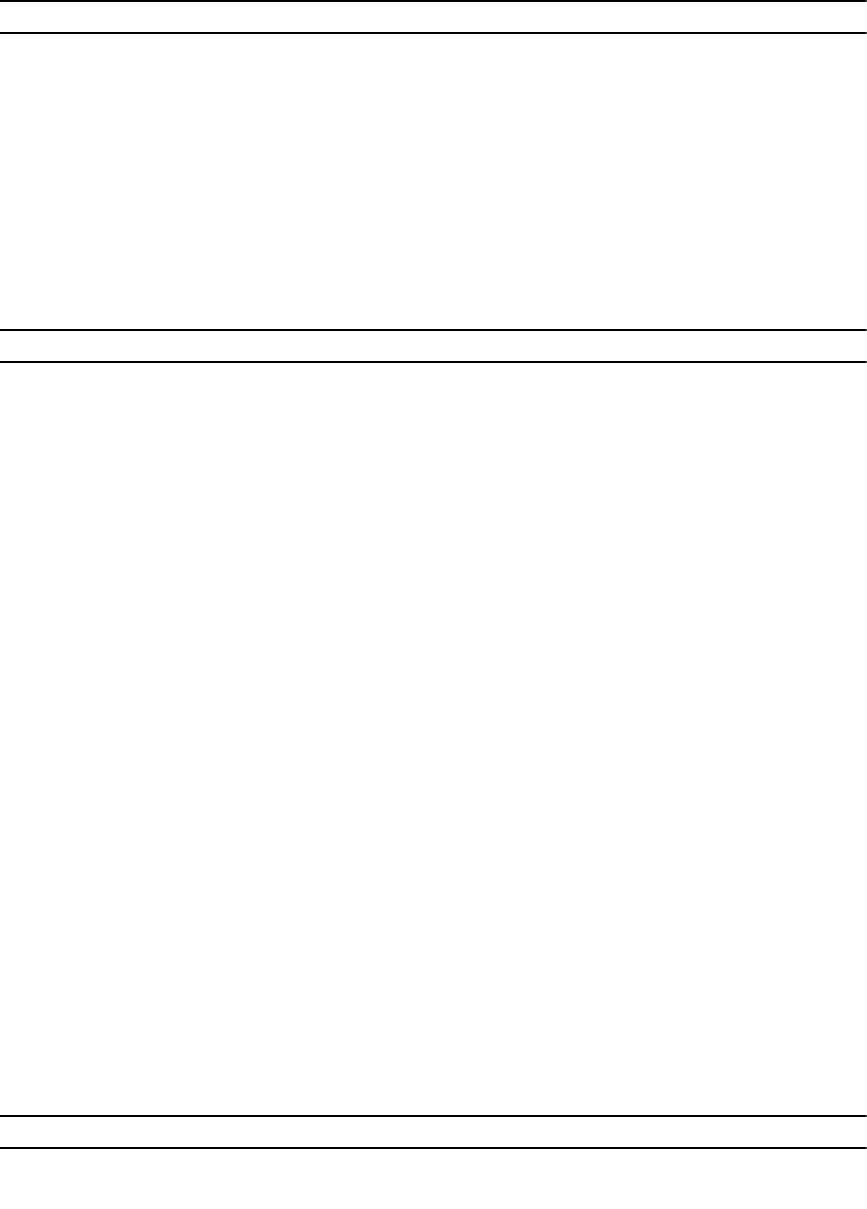
Argument Description Format
<Gateway> Gateway for the BMC network IP address in IPv4 format
system-internal BMC-network enable
Enable BMC network settings.
Format
system-internal BMC-network enable [Options]
Arguments
Argument Description Format
<IPs> Comma-separated list of IP
addresses (IP address for each
NAS controller)
Existing network IP address in
IPv4 format
<Netmask or Prefix> Netmask of the BMC network Existing network netmask
<Gateway> Gateway for the BMC network IP address in IPv4 format
system-internal BMC-network view
Display the BMC network settings.
Format
system-internal BMC-network view
Output
Enabled = No
IPs =
Netmask = 255.255.255.0
Gateway = 0.0.0.0
system internal cluster-name set
Modify the FluidFS cluster name.
Format
system internal cluster-name set <ClusterName>
Arguments
Argument Description Format
<ClusterName> New FluidFS cluster name Starts with a letter, and can
contain letters, digits,
250 CLI Commands
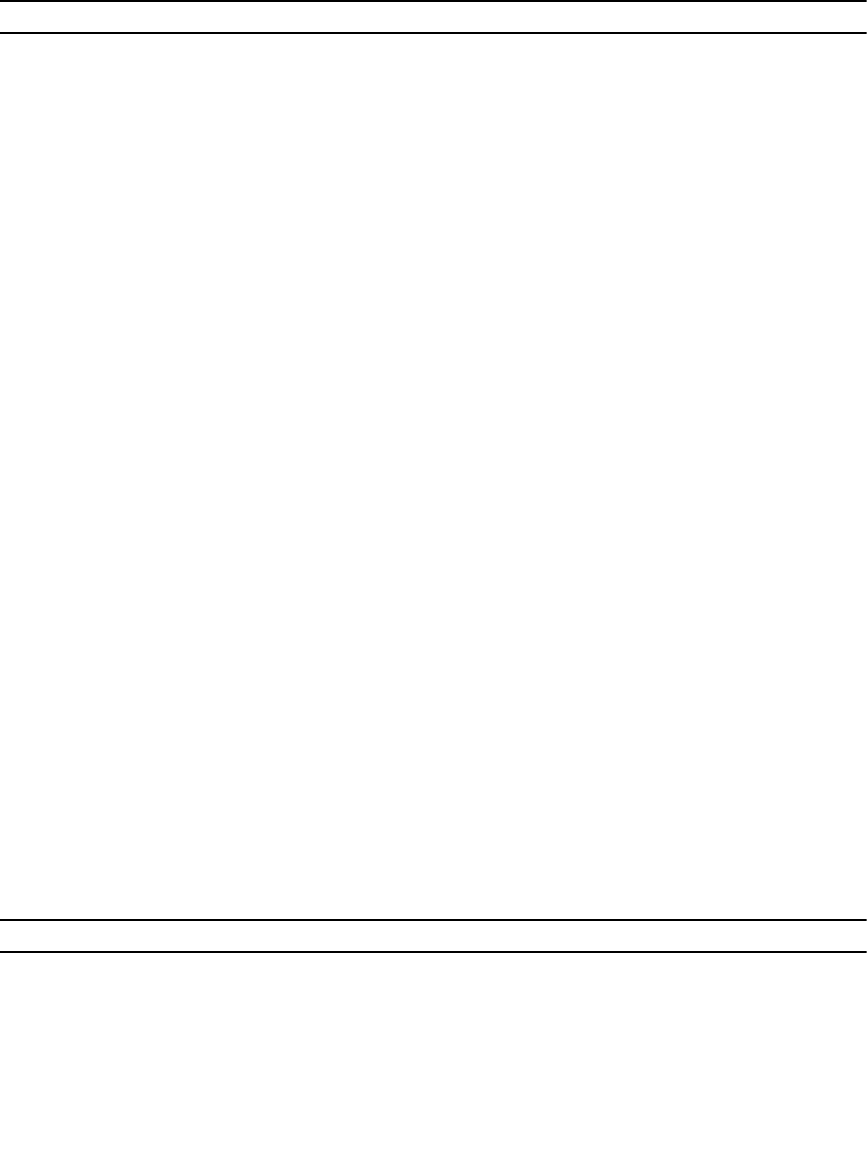
Argument Description Format
underscores and hyphens, but
cannot end in a hyphen. It can be
up to 15 characters long.
Example
Change the FluidFS cluster name to idffs1:
CLI> system internal cluster-name set idffs1
system internal cluster-name view
Display the FluidFS cluster name.
Format
system internal cluster-name view
Example
Display the current FluidFS cluster name:
CLI> system internal cluster-name view
Output
Cluster Name = idffs2
system internal diagnostics list
Display the list of diagnostics.
Format
system internal diagnostics list
Option
Option Description Format
--CSV Displays the command output in
a comma-delimited format with
a header
Append --CSV to the command
Example
Display a list of available diagnostics:
CLI> system internal diagnostics list
CLI Commands 251
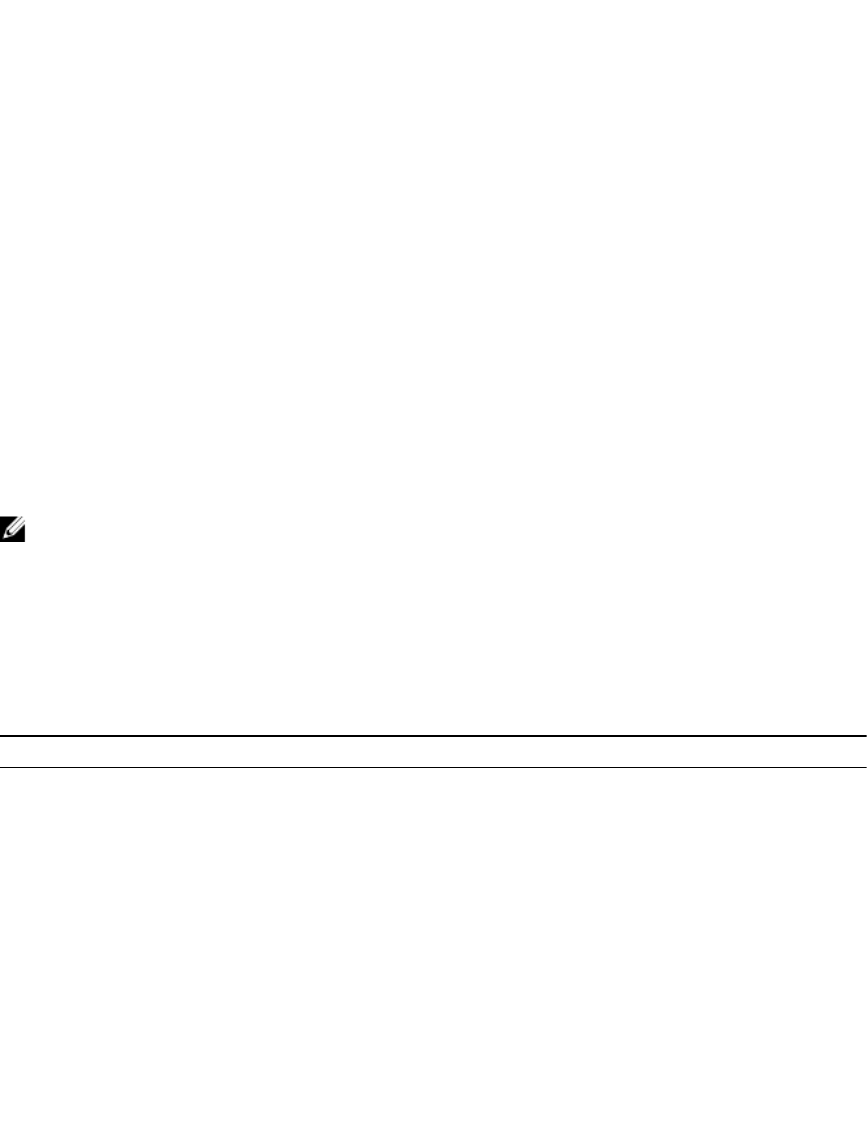
Output
-------------------.-------.----------.-----------------------------.--------------------------------.
| Diagnostics Name | Status| Last | File name of main Diagnostics| File name of Logs Diagnostics|
|------------------|-------|-----------|------------------------------|------------------------------|
| General | Idle | 29-O | Summary.3859981732.29_10_20 | Logs.3859981732.29_10_2014- |
| | | 12:46 | 14-12_46_39.tar.gz | 12_46_39.tar.gz |
|------------------|-------|-----------|------------------------------|------------------------------|
| File system core | Idle | 25-Nov-14 | Summary.3690686228.25_11_ | Logs.3690686228.25_11_2014- |
| General | | 14:14:20 | 14-14_14_20.tar.gz | 14_14_20.tar.gz |
|------------------|-------|-----------|------------------------------|------------------------------|
| Network | Idle | | | |
|------------------|-------|-----------|------------------------------|------------------------------|
| Performance | Idle | | | |
|------------------|-------|-----------|------------------------------|------------------------------|
|Client connectivity |Idle | | | |
|------------------|-------|-----------|------------------------------|------------------------------|
|File accessibility | Idle | | | |
|------------------|-------|-----------|------------------------------|------------------------------|
| SMB and NFS | Idle | | | |
'------------------'-------'-----------'------------------------------'------------------------------'
system internal diagnostics run-client-connectivity-
diagnostic
Run the client connectivity diagnostic for an SMB or NFS client.
In case of a client connectivity problem, ask the client to try connecting after the diagnostic is run. The
diagnostic files should be downloaded by FTP from the following directory:
ftp://<FluidFS_administrator_user_name>@<client_VIP_or_name>:44421/diagnostic/archive/
ClientConnectivityDiagnostic/
NOTE: FTP is enabled by default on the FluidFS cluster. However, if FTP has been disabled, see
system internal security FTP configuration enable to re-enable FTP before using this command.
Format
system internal diagnostics run-client-connectivity-diagnostic <ClientIP>
<Protocol>
Arguments
Argument Description Format
<ClientIP> IP address of the client Existing client IP address in IPv6
or IPv4 format
<Protocol> Client protocol Possible values are SMB, NFS
-RepositoryType
<RepositoryType>
Type of repository on which to
run diagnostics
RepositoryType can be
NAS_VOLUME or FTP. If it is
NAS_VOLUME, then the values of
RepositoryVolume and
RepositoryPath determine where
the files will be stored. The files
can then be accessed by a share
or export to the volume.
-RepositoryVolume
<RepositoryVolume>
Volume on the repository on
which to run diagnostics
252 CLI Commands
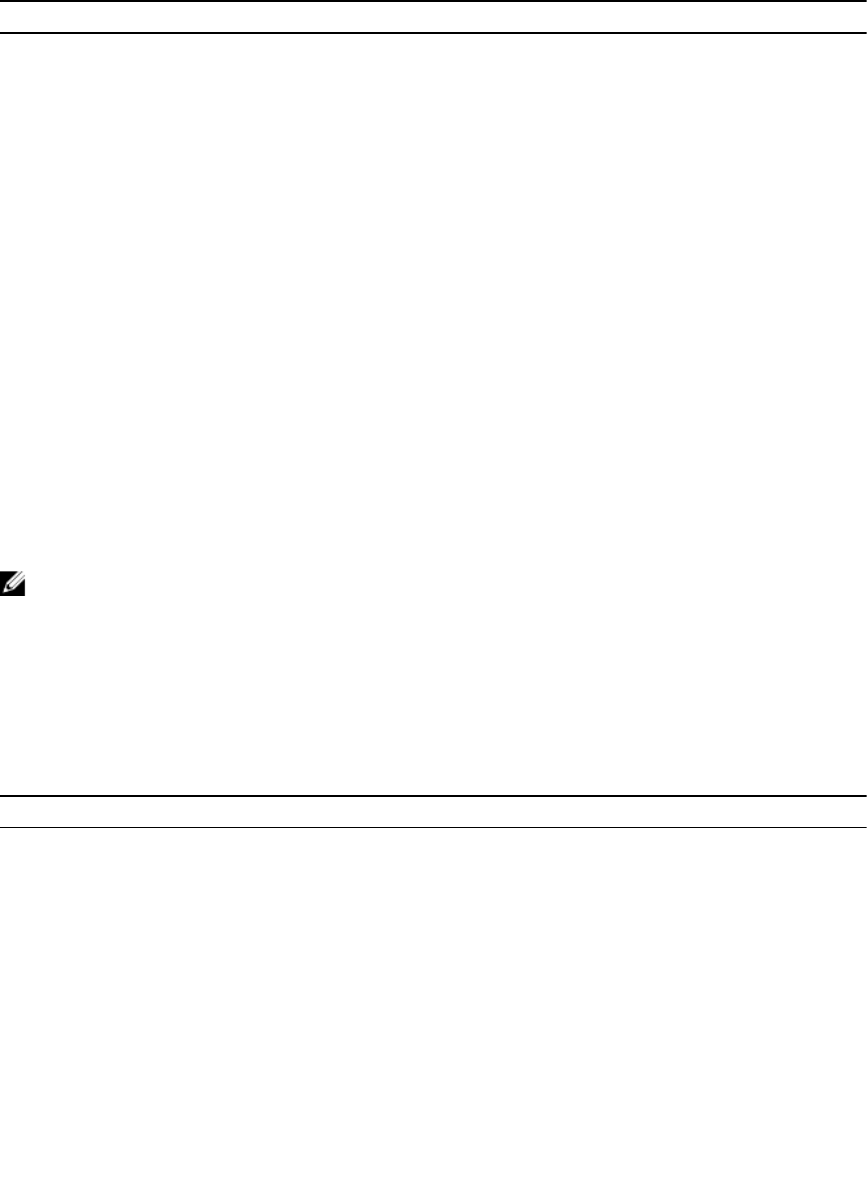
Argument Description Format
-RepositoryPath
<RepositoryPath>
Path of the repository on which
to run diagnostics
If it is FTP, the diagnostics should
be transferred from the cluster
via ftp under ftp://
(UserName)@(ClusterVIP):44421/
diagnostics/archive/.
Example
Run the client connectivity diagnostic for an SMB client with the IP address 172.22.69.18:
CLI> system internal diagnostics run-client-connectivity-diagnostic
172.22.69.18 SMB
system internal diagnostics run-file-system-diagnostic
Run the core file-system diagnostic.
If the problem occurs only while certain activity is running against the FluidFS cluster, retry after the
diagnostic is run. The diagnostic files should be downloaded by FTP from the following directory:
ftp://<FluidFS_administrator_user_name>@<client_VIP_or_name>:44421/diagnostic/archive/
FileSystemDiagnostic/
NOTE: FTP is enabled by default on the FluidFS cluster. However, if FTP has been disabled, see
system internal security FTP configuration enable to reenable FTP before using this
command.
Format
system internal diagnostics run-file-system-diagnostic
Arguments
Argument Description Format
<ClientIP> IP address of the client Existing client IP address in IPv6
or IPv4 format
<Protocol> Client protocol Possible values are SMB,, NFS
-RepositoryType
<RepositoryType>
Type of repository on which to
run diagnostics
RepositoryType can be
NAS_VOLUME or FTP. If it is
NAS_VOLUME, then the values of
RepositoryVolume and
RepositoryPath determine where
the files will be stored. The files
can then be accessed by a share
or export to the volume.
-RepositoryVolume
<RepositoryVolume>
Volume on the repository on
which to run diagnostics
CLI Commands 253
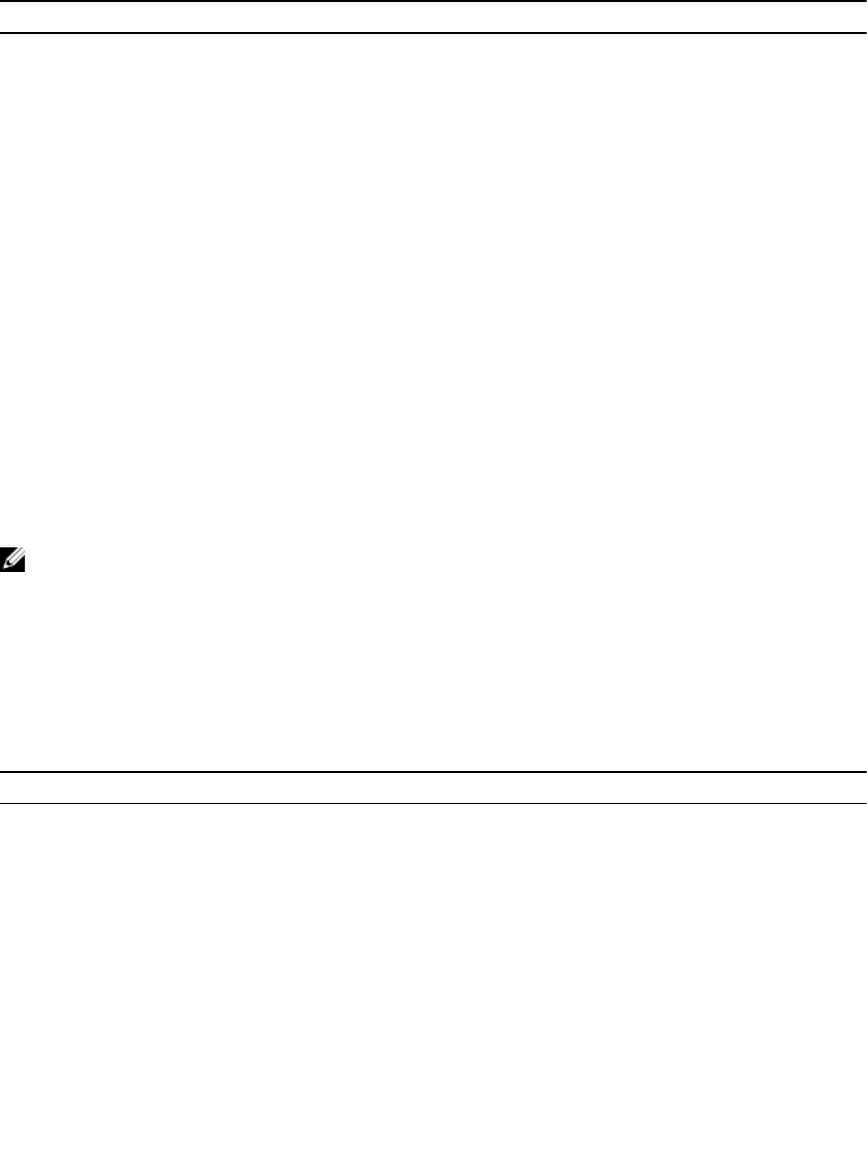
Argument Description Format
-RepositoryPath
<RepositoryPath>
Path of the repository on which
to run diagnostics
If it is FTP, the diagnostics should
be transferred from the cluster
via ftp under ftp://
(UserName)@(ClusterVIP):44421/
diagnostics/archive/.
Example
Run the core file-system diagnostic:
CLI> system internal diagnostics run-file-system-diagnostic -RepositoryType
TypeA
system internal diagnostics run-general-diagnostic
Run the general diagnostic.
The diagnostic files should be downloaded by FTP from the following directory:
ftp://<FluidFS_administrator_user_name>@<client_VIP_or_name>:44421/diagnostic/archive/
GeneralSystemDiagnostic/
NOTE: FTP is enabled by default on the FluidFS cluster. However, if FTP has been disabled, see
system internal security FTP configuration enable to reenable FTP before using this
command.
Format
CLI> system internal diagnostics run-general-diagnostic
Arguments
Argument Description Format
<ClientIP> IP address of the client Existing client IP address in IPv6
or IPv4 format
<Protocol> Client protocol Possible values are SMB, NFS
-RepositoryType
<RepositoryType>
Type of repository on which to
run diagnostics
RepositoryType can be
NAS_VOLUME or FTP. If it is
NAS_VOLUME, then the values of
RepositoryVolume and
RepositoryPath determine where
the files will be stored. The files
can then be accessed by a share
or export to the volume.
-RepositoryVolume
<RepositoryVolume>
Volume on the repository on
which to run diagnostics
254 CLI Commands
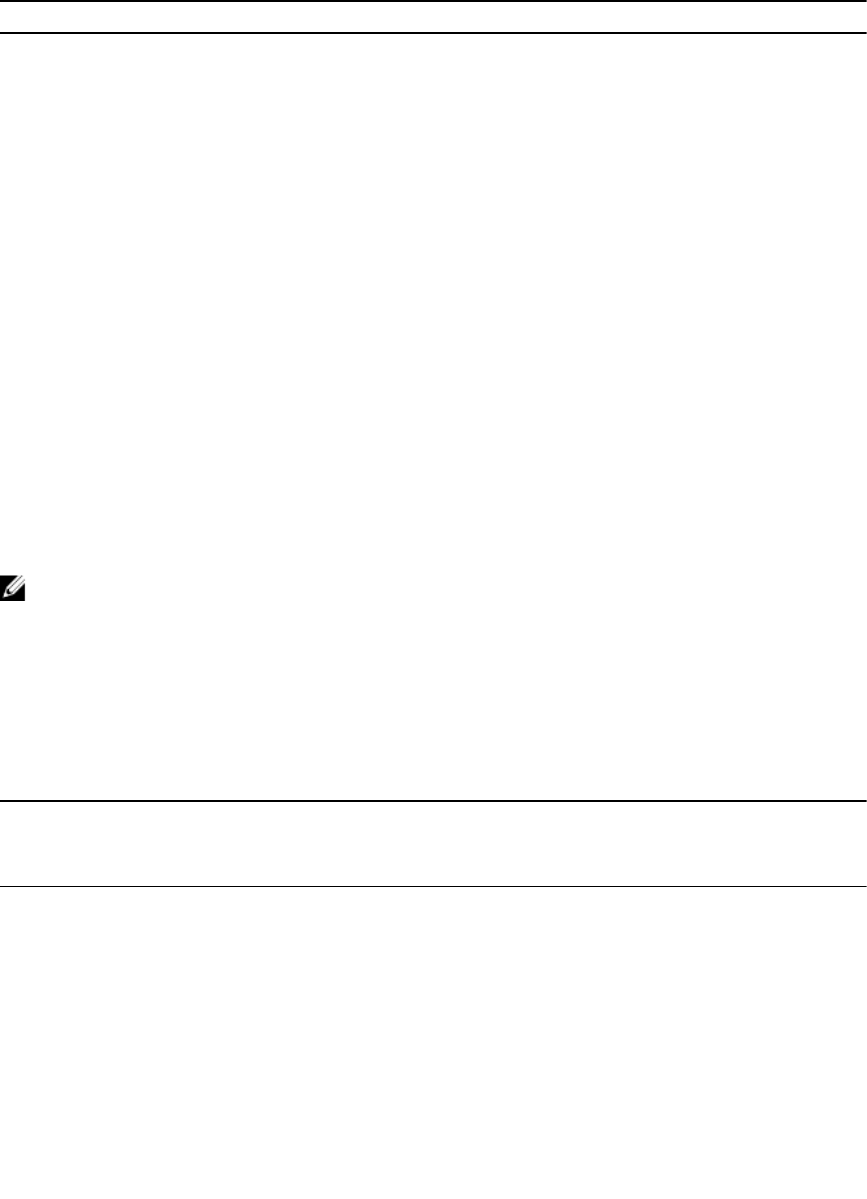
Argument Description Format
-RepositoryPath
<RepositoryPath>
Path of the repository on which
to run diagnostics
If it is FTP, the diagnostics should
be transferred from the cluster
via ftp under ftp://
(UserName)@(ClusterVIP):44421/
diagnostics/archive/.
Example
Run the general diagnostic:
system internal diagnostics run-general-diagnostic
system internal diagnostics run-network-diagnostic
Run the networking diagnostic.
In case of a client connectivity problem, ask the client to repeat their attempt to connect to the FluidFS
cluster after the diagnostic is run. The diagnostic files should be downloaded by FTP from the following
directory:
ftp://<FluidFS_administrator_user_name>@<client_VIP_or_name>:44421/diagnostic/archive/
NetworkDiagnostic/
NOTE: FTP is enabled by default on the FluidFS cluster. However, if FTP has been disabled, see
system internal security FTP configuration enable to reenable FTP before using this
command.
Format
system internal diagnostics run-network-diagnostic [options]
Arguments
<ClientIP> IP address of
the client Existing client
IP address in
IPv6 or IPv4
foromat
Argument Description Format
<Protocol> Client protocol Possible values
are SMB,, NFS
<ClientIP> IP address of
the client
Existing client
IP address in
IPv6 or IPv4
format
-
RepositoryType
<RepositoryTyp
e>
Type of
repository on
which to run
diagnostics
RepositoryType
can be
NAS_VOLUME
or FTP. If it is
NAS_VOLUME,
then the values
of
RepositoryVolu
<RepositoryTyp
e>
Type of
repository on
which to run
network
diagnostic
CLI Commands 255
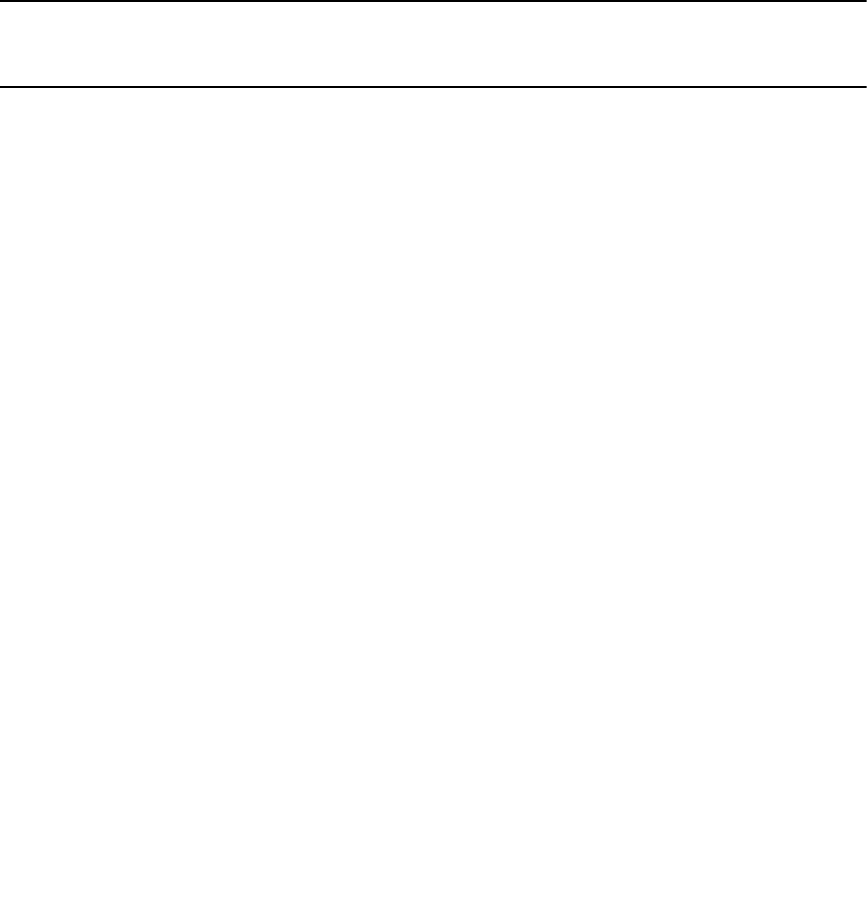
<ClientIP> IP address of
the client Existing client
IP address in
IPv6 or IPv4
foromat
Argument Description Format
me and
RepositoryPath
determine
where the files
will be stored.
The files can
then be
accessed by a
share or export
to the volume.
-
RepositoryVolu
me
<RepositoryVol
ume>
Volume on the
repository on
which to run
diagnostics
<RepositoryVol
ume>
Volume of
repository on
which to run
network
diagnostic
-
RepositoryPath
<RepositoryPat
h>
Path of the
repository on
which to run
diagnostics
If it is FTP, the
diagnostics
should be
transferred
from the cluster
via ftp under
ftp://
(UserName)@(C
lusterVIP):
44421/
diagnostics/
archive/.
<RepositoryPat
h>
Path of
repository on
which to run
network
diagnostic
Example
Run the networking diagnostic for a client with the IP address 172.22.69.18 on repository volume A:
CLI> system internal diagnostics run-network-diagnostic 172.22.69.18 -
RepositoryType NAS_VOLUME -RepositoryVolume jvol1 -RepositoryPath /mydiags
system internal diagnostics run-nfs-file-accessibility-
diagnostic
Run the file-accessibility diagnostic for an NFS client.
In case of a file accessibility problem, ask the client to try accessing the file once the diagnostic is run.
The diagnostic files should be downloaded by FTP from the following directory:
ftp://<FluidFS_administrator_user_name>@<client_VIP_or_name>:44421/diagnostic/archive/
FileAccessibilityDiagnostic/
256 CLI Commands
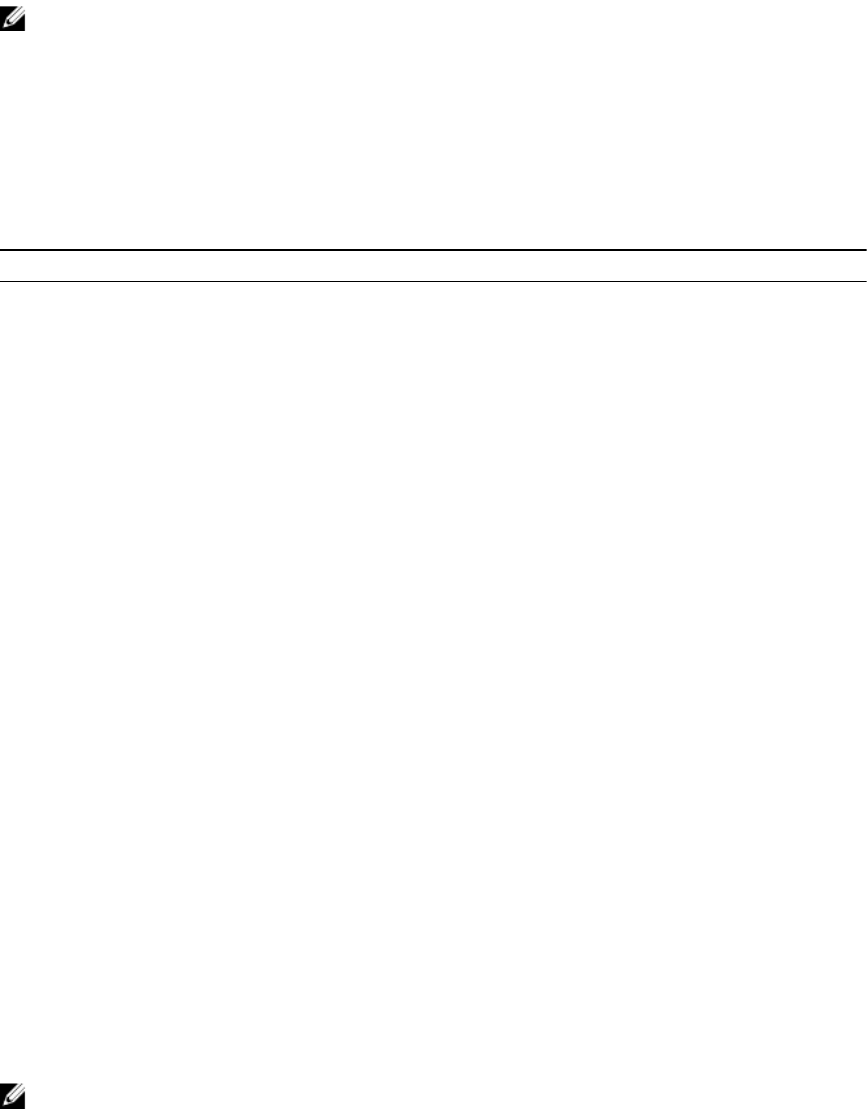
NOTE: FTP is enabled by default on the FluidFS cluster. However, if FTP has been disabled, see
system internal security FTP configuration enable to reenable FTP before using this
command.
Format
system internal diagnostics run-nfs-file-accessibility-diagnostic <ClientIP>
<ExportPath> <VolumeName> <Path>
Arguments
Argument Description Format
<ClientIP> IP address of the client Existing client IP address in the
format: x.x.x.x
<ExportPath> NFS export path Existing NFS export path
<VolumeName> NAS volume name Existing NAS volume name
<Path> File path (relative to NFS export
path)
Existing file path
<RepositoryType> Type of repository on which to
run file accessibility diagnostics
<RepositoryVolume> Volume of repository on which to
run file accessibility diagnostics
<RepositoryPath> Path of repository on which to
run file accessibility diagnostics
Example
Run the file-accessibility diagnostic for an NFS client with the IP address 172.22.69.18 to an NFS export at
the path /folder on a NAS volume named vol1 with the relative file path subfolder:
CLI> system internal diagnostics run-nfs-file-accessibility-diagnostic
172.22.69.18 /folder vol1 subfolder
system internal diagnostics run-performance-diagnostic
Run the performance diagnostic on a NAS volume.
If possible, run the diagnostic when the activity on the FluidFS cluster is minimal. The diagnostic files
should be downloaded by FTP from the following directory:
ftp://<FluidFS_administrator_user_name>@<client_VIP_or_name>:44421/diagnostic/archive/
PerformanceDiagnostic/
NOTE: FTP is enabled by default on the FluidFS cluster. However, if FTP has been disabled, see
system internal security FTP configuration enable to re-enable FTP before using this command.
CLI Commands 257
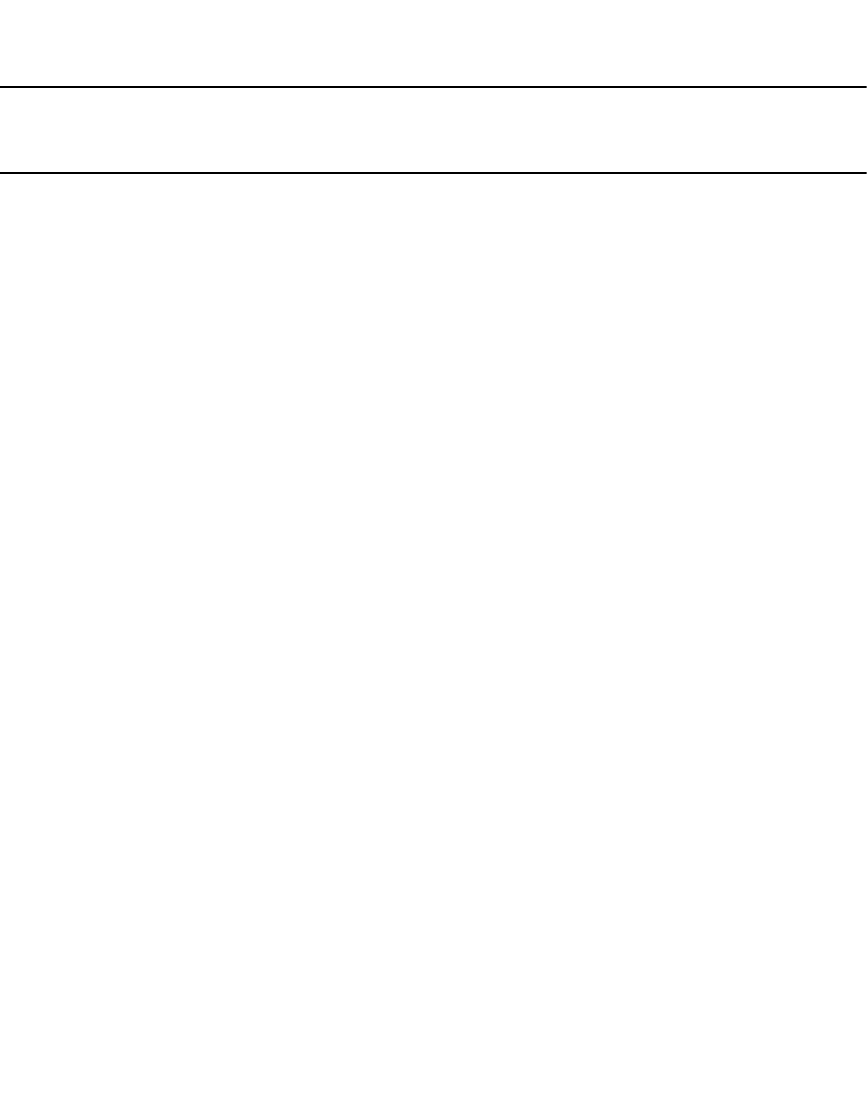
Format
system internal diagnostics run-performance-diagnostic <VolumeName>
Arguments
<ClientIP> IP address of
the client Existing client
IP address in
IPv6 or IPv4
foromat
Argument Description Format
<Protocol> Client protocol Possible values
are SMB,, NFS
<VolumeName
>
NAS volume
name
Existing NAS
volume name
-
RepositoryType
<RepositoryTyp
e>
Type of
repository on
which to run
diagnostics
RepositoryType
can be
NAS_VOLUME
or FTP. If it is
NAS_VOLUME,
then the values
of
RepositoryVolu
me and
RepositoryPath
determine
where the files
will be stored.
The files can
then be
accessed by a
share or export
to the volume.
<RepositoryTyp
e>
Type of
repository on
which to run
performance
diagnostic
-
RepositoryVolu
me
<RepositoryVol
ume>
Volume on the
repository on
which to run
diagnostics
<RepositoryVol
ume>
Volume of
repository on
which to run
performance
diagnostic
-
RepositoryPath
<RepositoryPat
h>
Path of the
repository on
which to run
diagnostics
If it is FTP, the
diagnostics
should be
transferred
from the cluster
via ftp under
ftp://
(UserName)@(C
lusterVIP):
44421/
diagnostics/
archive/.
<RepositoryPat
h>
Path of
repository on
which to run
performance
diagnostic
258 CLI Commands
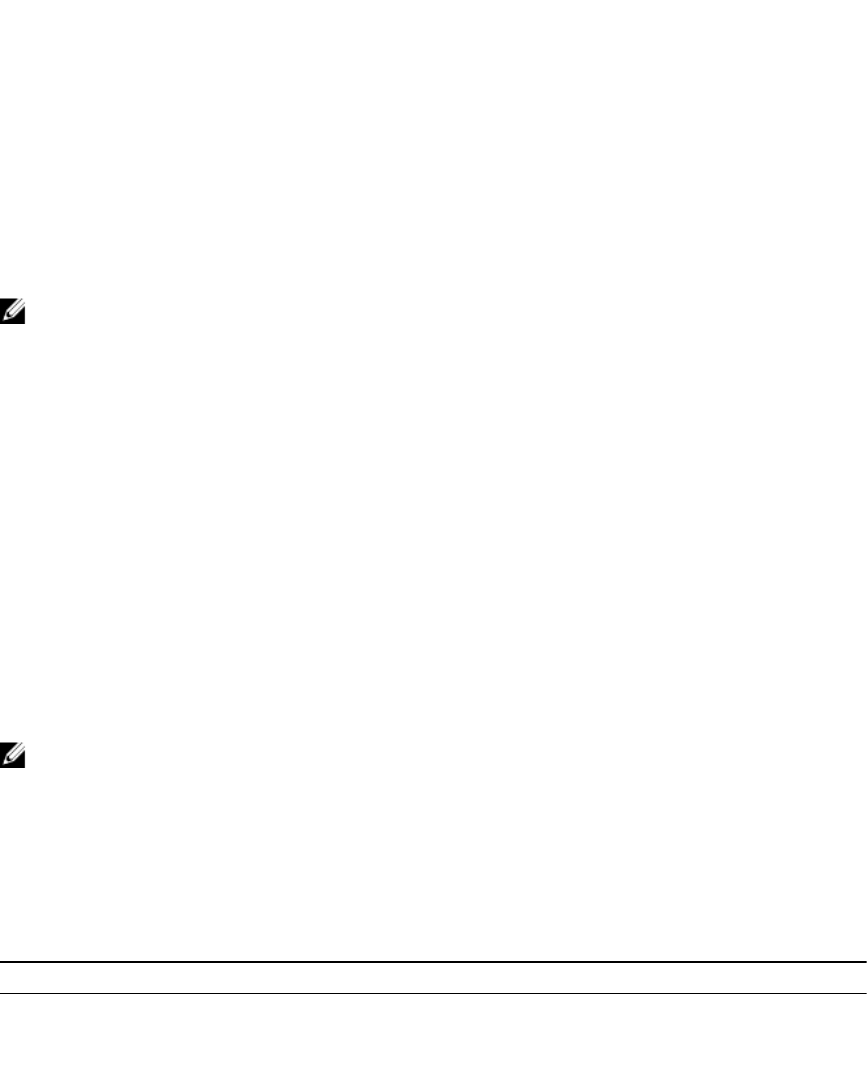
Example
Run the performance diagnostic on a NAS volume named vol1:
CLI> system internal diagnostics run-performance-diagnostic vol1
system internal diagnostics run-smb-and-nfsdiagnostic
Run the general SMB and NFS diagnostic.
If the problem happens only while certain activity is running against the cluster, repeat it after the activity
has finished. For NAS Volume repository, use SMB-Share or NFS-Export. The diagnostic files can be
downloaded by FTP from the following directory:
ftp://<FluidFS_administrator_user_name>@<Cluster_VIP_or_name>:44421/diagnostic/archive/
ProtocolsLogsDiagnostic/
NOTE: FTP is enabled by default on the FluidFS cluster. However, if FTP has been disabled, see
system internal security FTP configuration enable to reenable FTP before using this
command.
Format
CLI> system internal diagnostics run-smb-and-nfs-diagnostic
system internal diagnostics run-SMB-file-accessibility-
diagnostic
Run the file-accessibility diagnostic for an SMB client.
In case of a file-accessibility problem, ask the client to try accessing the file after the diagnostic is run.
The diagnostic files should be downloaded by FTP from the following directory:
ftp://<FluidFS_administrator_user_name>@<client_VIP_or_name>:44421/diagnostic/archive/
FileAccessibilityDiagnostic/
NOTE: FTP is enabled by default on the FluidFS cluster. However, if FTP has been disabled, see
system internal security FTP configuration enable to reenable FTP before using this command.
Format
system internal diagnostics run-SMB-file-accessibility-diagnostic <ClientIP>
<ShareName> <Path>
Arguments
Argument Description Format
<ClientIP> IP address of the client Existing client IP address in IPv6
or IPv4 format
<ShareName> SMB share name Existing SMB share name
CLI Commands 259
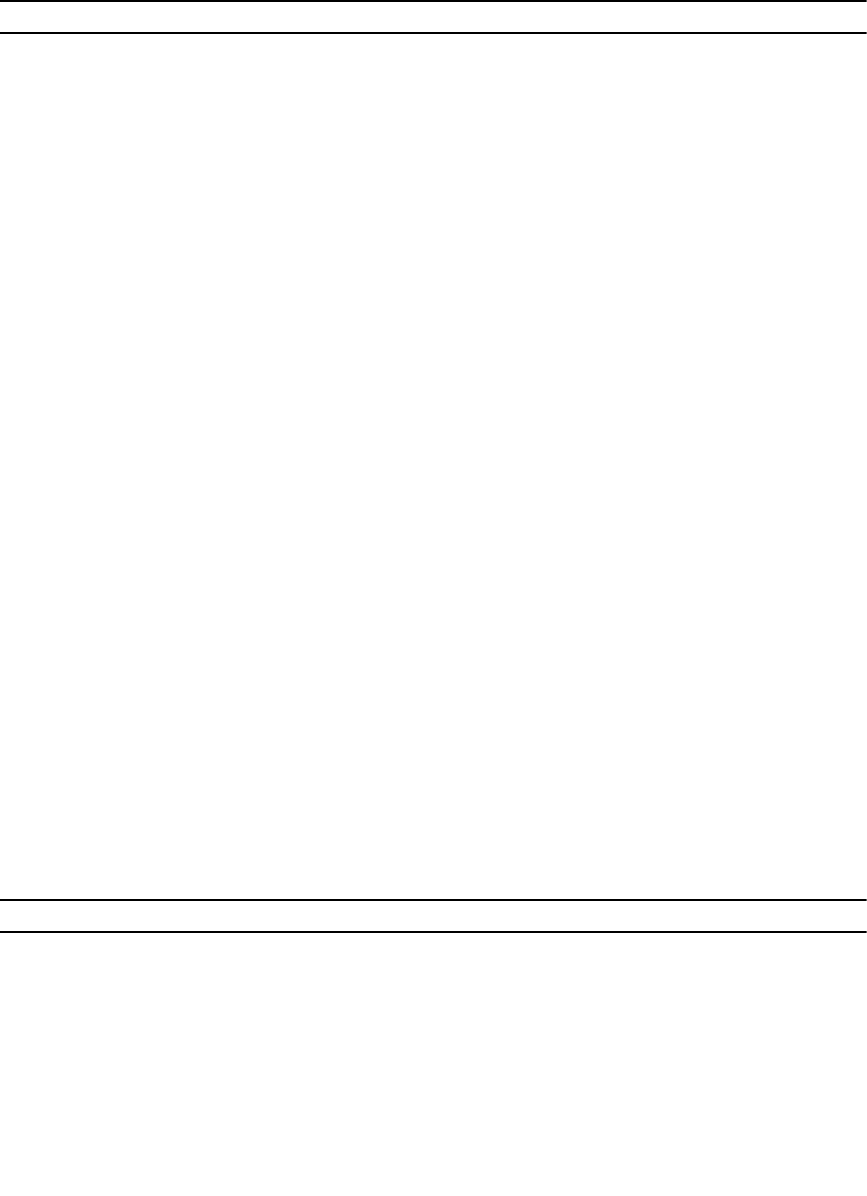
Argument Description Format
<Protocol> Client protocol Possible values are SMB,, NFS
-RepositoryType
<RepositoryType>
Type of repository on which to
run diagnostics
RepositoryType can be
NAS_VOLUME or FTP. If it is
NAS_VOLUME, then the values of
RepositoryVolume and
RepositoryPath determine where
the files will be stored. The files
can then be accessed by a share
or export to the volume.
-RepositoryVolume
<RepositoryVolume>
Volume on the repository on
which to run diagnostics
-RepositoryPath
<RepositoryPath>
Path of the repository on which
to run diagnostics
If it is FTP, the diagnostics should
be transferred from the cluster
via ftp under ftp://
(UserName)@(ClusterVIP):44421/
diagnostics/archive/.
Example
Run the file-accessibility diagnostic for an SMB client with the IP address 172.22.69.18 to a file on an SMB
share named share1 at the relative file path subfolder:
CLI> system internal diagnostics run-smb-file-accessibility-diagnostic
172.22.69.18 share1 subfolder
system internal diagnostics view
View details about a single diagnostic.
Format
system internal diagnostics view <DiagnosticName>
Arguments
Argument Description Format
<DiagnosticName> Name of the diagnostic Possible values are
ClientConnectivity,
FileAccessibility, FileSystemCore,
General, Network, Performance,
SMB-andNFS
Example
View details about the Network diagnostic:
CLI> system internal diagnostics view Network
260 CLI Commands
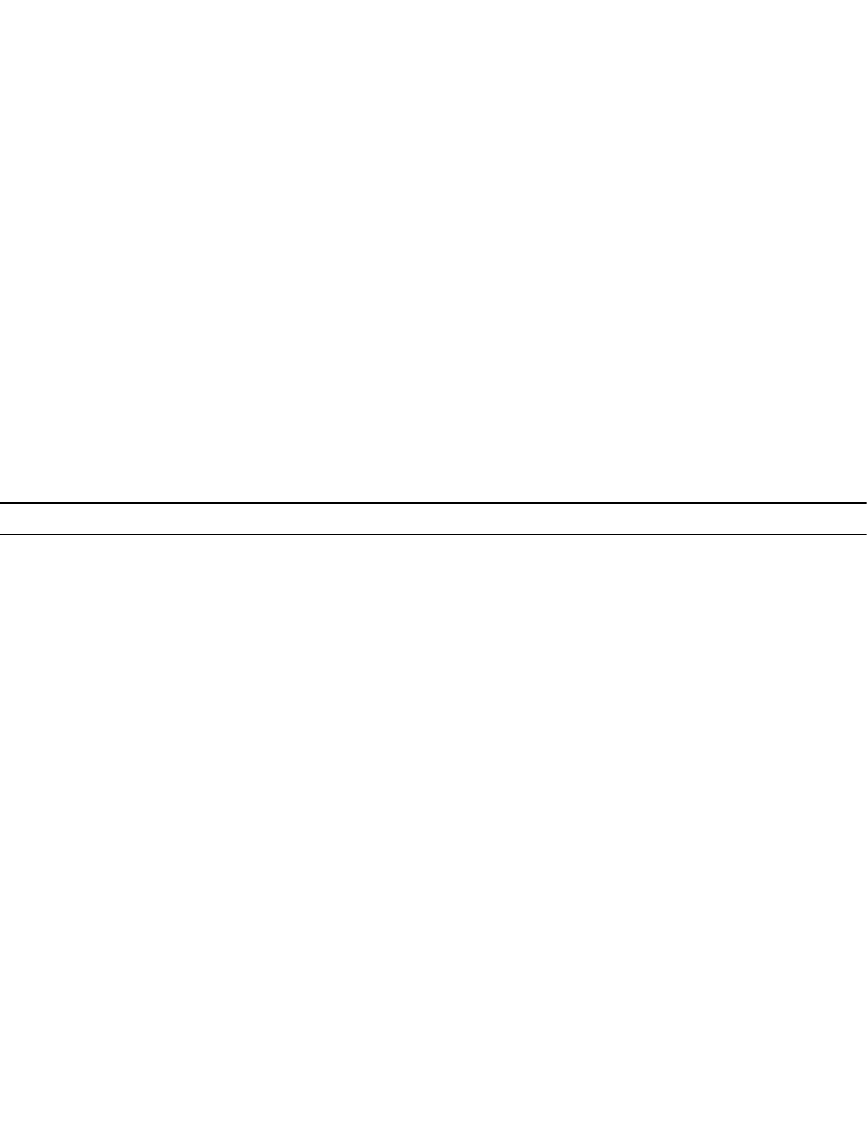
Output
Diagnostic Name = Network
Status = DiagIdle
Last Run = 11-May-13 12:33:33
File Name General Diagnostic = Summary.90fb2eb6-d44d-4440-abd8-adba59cb1101.
11_05_2013-12_33_06.tar.gz
File Name Logs Diagnostic = Logs.90fb2eb6-d44d-4440-abd8-adba59cb1101.11_
05_2013-12_26_57.tar.gz
File size of general diagnostic = 19
File size of logs diagnostic = 98
Is Advanced Diagnostic Package Full = Yes
system internal file-system background-processes
configuration data-reduction set
Modify the data reduction settings.
Format
system internal file-system background-processes configuration data-reduction
set [options]
Options
Option Description Format
-EnableDataReduction
<EnableDataReduction>
Indicate whether data reduction
is enabled
Possible values are Yes, No
-StartingHour <StartingHour> Starting time of the data
reduction background process
Zero-based, whole positive
number (0 to 23)
-Duration <Duration> Number of hours that the data
reduction background process
will run
Whole positive number (1 to 24)
Example
Enable data reduction to start at 23:00:00 and run for 6 hours:
CLI> system internal file-system background-processes configuration data-
reduction set -EnableDataReduction Yes -StartingHour 23 -Duration
system internal file-system background-processes
configuration data-reduction view
Display the data reduction settings.
Format
system internal file-system background-processes configuration data-reduction
view
CLI Commands 261
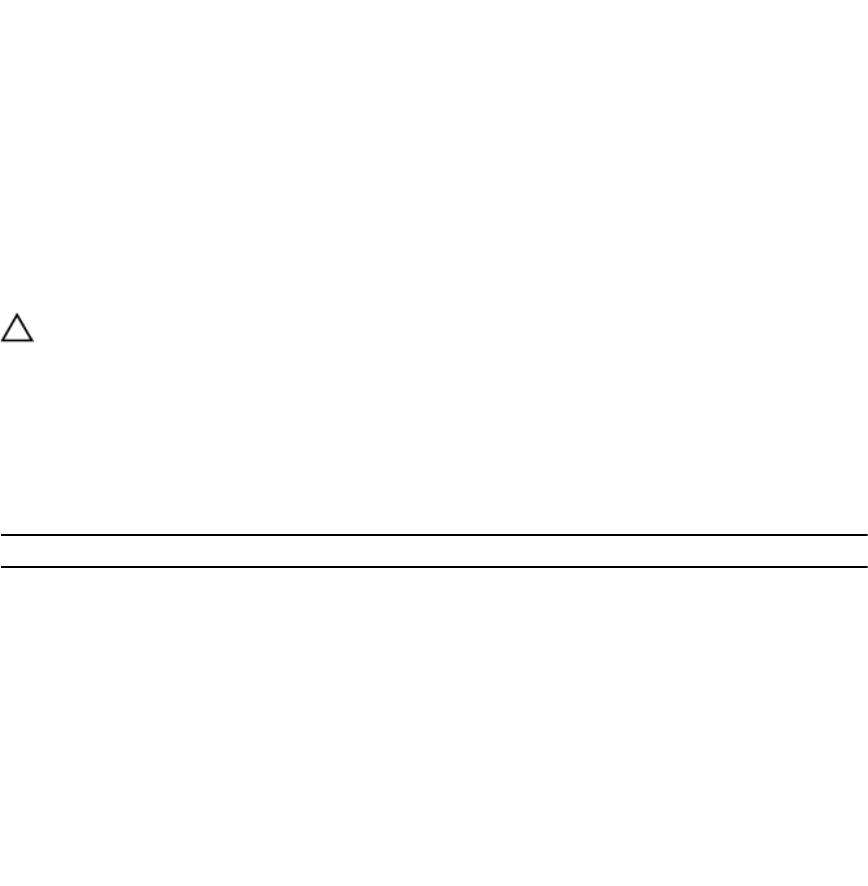
Example
Display the current data reduction settings:
CLI> system internal file-system background-processes configuration data-
reduction view
Output
Enable Data Reduction = Yes
Starting Hour = 23
Duration in Hours = 6
system internal file-system background-processes
configuration health-scan set
Modify the health scan settings.
CAUTION: Dell recommends keeping the health scan throttling mode set to Normal unless
specifically directed otherwise by Dell Technical Support.
Format
system internal file-system background-processes configuration health-scan set
{options}
Options
Option Description Format
‐Throttling <Throttling> Throttling of the health scan that
runs as a background process
Possible values are
MaintenanceMode, NormalMode,
Off
‐Crossref <Crossref> Indicate whether the health scan
will check cross reference file
mappings
Possible values are Yes, No
Example
Enable the health scan to run in normal mode:
CLI> system internal file-system background-processes configuration healthscan
set -Throttling NormalMode
262 CLI Commands

system internal file-system background-processes
configuration health-scan view
Display the health scan settings.
Format
system internal file-system background-processes configuration health-scan view
Example
Display the current health scan settings:
CLI> system internal file-system background-processes
configuration health-scan view
Output
Throttling = Normal mode
Crossref = Yes
system internal file-system background-processes list
Display a list of background processes with their status.
Format
system internal file-system background-processes list
Options
Option Description Format
--CSV Displays the command output in
a comma-delimited format with
a header
Append --CSV to the command
Example
Display a list of the current background processes with their status:
CLI> system internal file-system background-processes list
Output
.--------------------.--------.
| Background Process | Status |
|--------------------|--------|
| Data Reduction | Idle |
|--------------------|--------|
| Health Scan | Idle |
'--------------------'--------'
CLI Commands 263
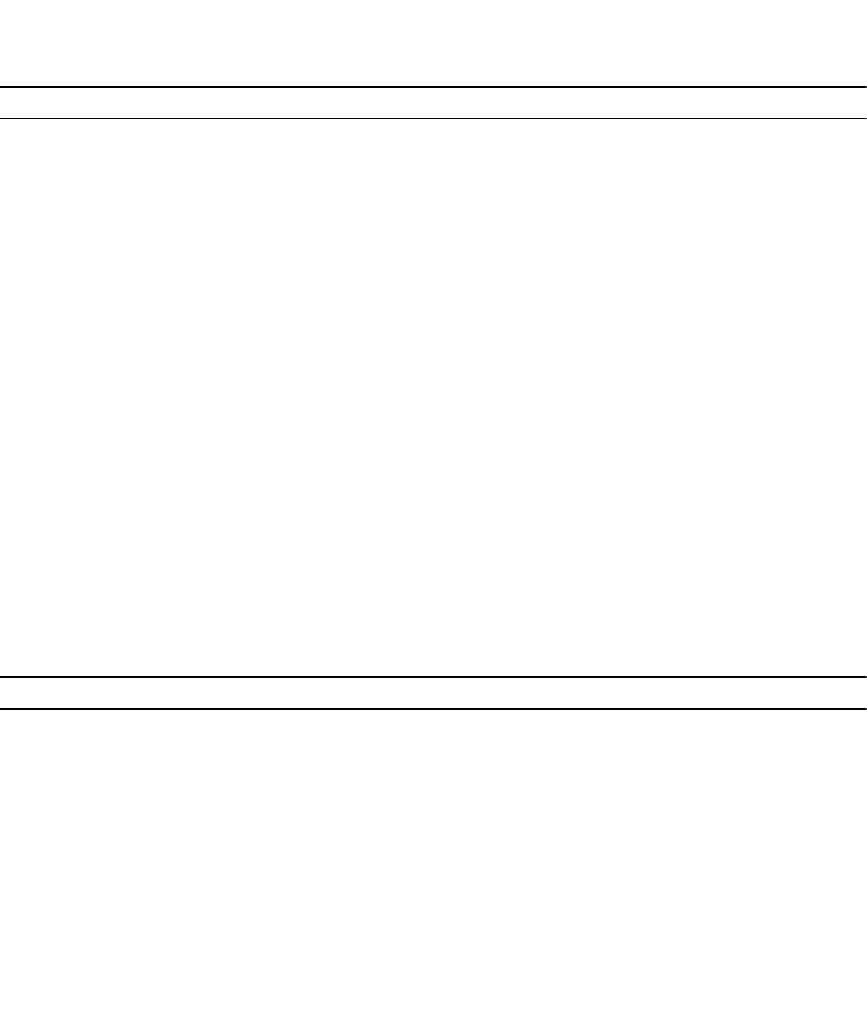
system internal file-system background-processes view
Display the status of a background process.
Format
system internal file-system background-processes view <BackgroundProcess>
Arguments
Argument Description Format
<BackgroundProcess> Name of the background process Possible values are
DataReduction, HealthScan
Example
Display the status of a background process named DataReduction:
CLI> system internal file-system background-processes view DataReduction
Output
Backgr = Data Reduction
Status = Idle
system internal file-system domains list
Display a list of NAS appliances and their cache status.
Format
system internal file-system domains list
Options
Option Description Format
--CSV Displays the command output in
a comma-delimited format with
a header
Append --CSV to the command
Example
Display a current list of NAS appliances and their cache status:
CLI> system internal file-system domains list
Output
.---------------.----------------.----------------.---------.----------------.
| NAS Appliance | Write Through | Write Cache |Status | DomainsInfo |
264 CLI Commands
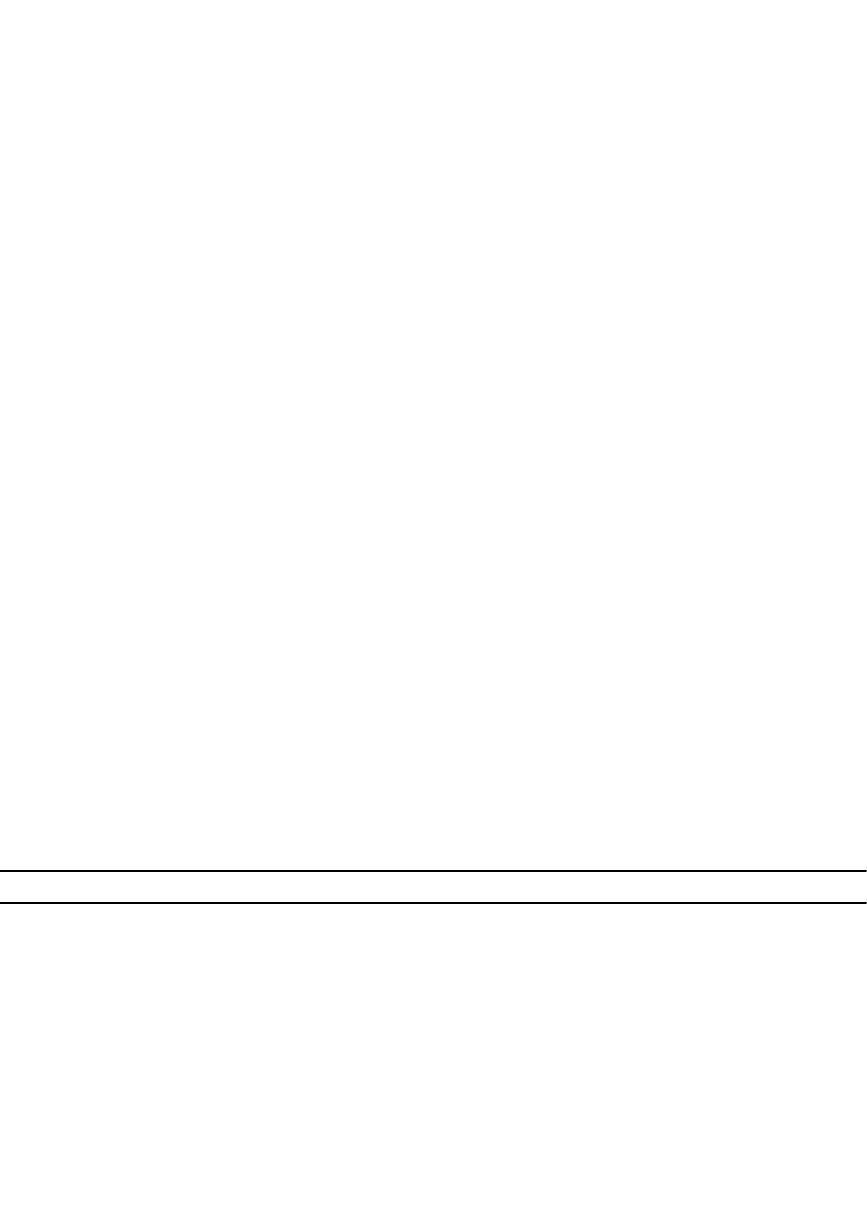
| ID | Mode | Usage | | |
|---------------|----------------|----------------|--------|----------------|
| 1 | Mirroring | 0 |Running | .---.---.-... |
| | | | | | D | R | ... |
| | | | | | o | u | ... |
| | | | | | m | n | ... |
| | | | | | a | n | ... |
| | | | | | i | i | ... |
| | | | | | n | n | ... |
| | | | | | I | g | ... |
| | | | | | D | N | ... |
| | | | | | | o | ... |
| | | | | | | d | ... |
| | | | | | | e | ... |
| | | | | | | | ... |
| | | | | | | | ... |
| | | | | | | | ... |
| | | | | | | | ... |
| | | | | | | | ... |
| | | | | |---|---|-... |
| | | | | | 0 | 0 | ... |
| | | | | | | | ... |
| | | | | | | | ... |
| | | | | | | | ... |
| | | | | | | | ... |
| | | | | | | | ... |
| | | | | | | | ... |
| | | | | | | | ... |
| | | | | | | | ... |
| | | | | |---|---|-... |
| | | | | | 1 | 1 | ... |
...[snip]...
system internal file-system domains view
Display information about a cache of a single NAS appliance.
Format
system internal file-system domains view <ApplianceID>
Arguments
Argument Description Format
<ApplianceID> NAS appliance ID Existing NAS appliance ID
Example
Display information about a cache of a NAS appliance with the ID 1:
CLI> system internal file-system domains view 1
Output
NAS Appliance ID = 1
Write Through Mode = Mirroring
Write Cache Usage = 0
Status = Running
CLI Commands 265

DomainsInfo = .--------.--------.--------.--------.---------.--------.
| Domain | Runnin | Preffe | Write | Write | Status |
| ID | g Node | red | Through| Cache | |
| | | Node | Mode | Usage | |
|--------|--------|--------|--------|---------|--------|
| 0 | 0 | 0 | Mirrori| 0 | Runnin |
| | | | ng | | g |
|--------|--------|--------|--------|---------|--------|
| 1 | 1 | 1 | Mirrori| 0 | Runnin |
| | | | ng | | g |
|--------|--------|--------|--------|---------|--------|
| 2 | 0 | 0 | Mirrori| 0 | Runnin |
| | | | ng | | g |
|--------|--------|--------|--------|---------|--------|
| 3 | 1 | 1 | Mirrori| 0 | Runnin |
| | | | ng | | g |
|--------|--------|--------|--------|---------|--------|
...[snip]...
system internal file-system internal-storage-reservation
view
Display internal storage reservation information.
Format
system internal file-system internal-storage-reservation view
Example
Display current internal storage reservation information:
CLI> system internal file-system internal-storage-reservation view
Output
File System Domains Reservation = 251.89 GB
Storage Management Reservation = 36.00 GB
File System Health Scan Reservation = 10.24 GB
Data Reduction Reservation = 10.00 GB
Total Reservation = 308.13 GB
Total Percentage Reservation = 15
system internal file-system service-mode set
Modify the system serviceability mode.
Format
system internal file-system service-mode set <State>
266 CLI Commands
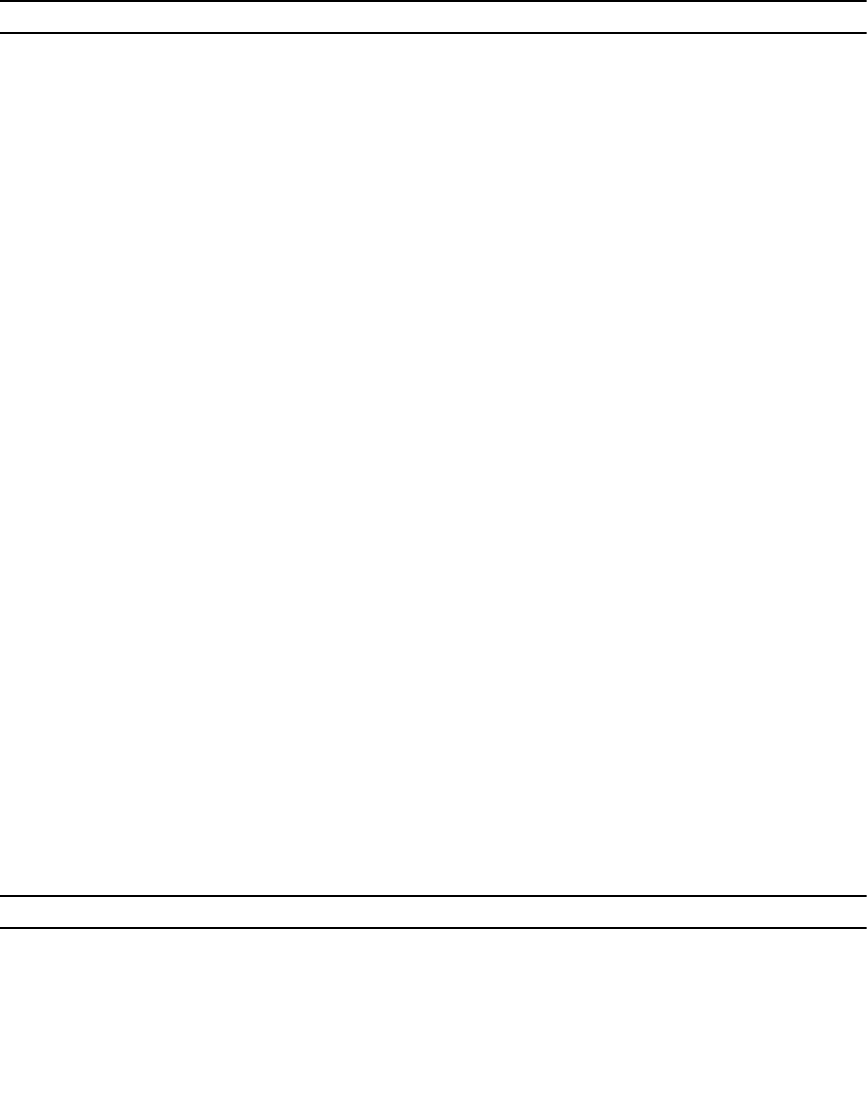
Arguments
Argument Description Format
<State> Indicate in which mode the
FluidFS cluster should work
Possible values are NoService,
Normal, Write‑throughOn
Example
Change the system serviceability mode to Normal:
CLI> system internal file-system service-mode set Normal
system internal file-system service-mode view
Display the system serviceability mode settings.
Format
system internal file-system service-mode view
Example
Display the current system serviceability mode settings:
CLI> system internal file-system service-mode view
Output
State = Normal
system internal internal-network edit
Modify the internal network settings (class C subnet).
Format
system internal internal-network edit <NetworkID>
Arguments
Argument Description Format
<NetworkID> Internal network ID IP address in the format: x.x.x.x
Example
Change the internal network to 10.255.254.0:
CLI> system internal internal-network edit 10.255.254.0
CLI Commands 267
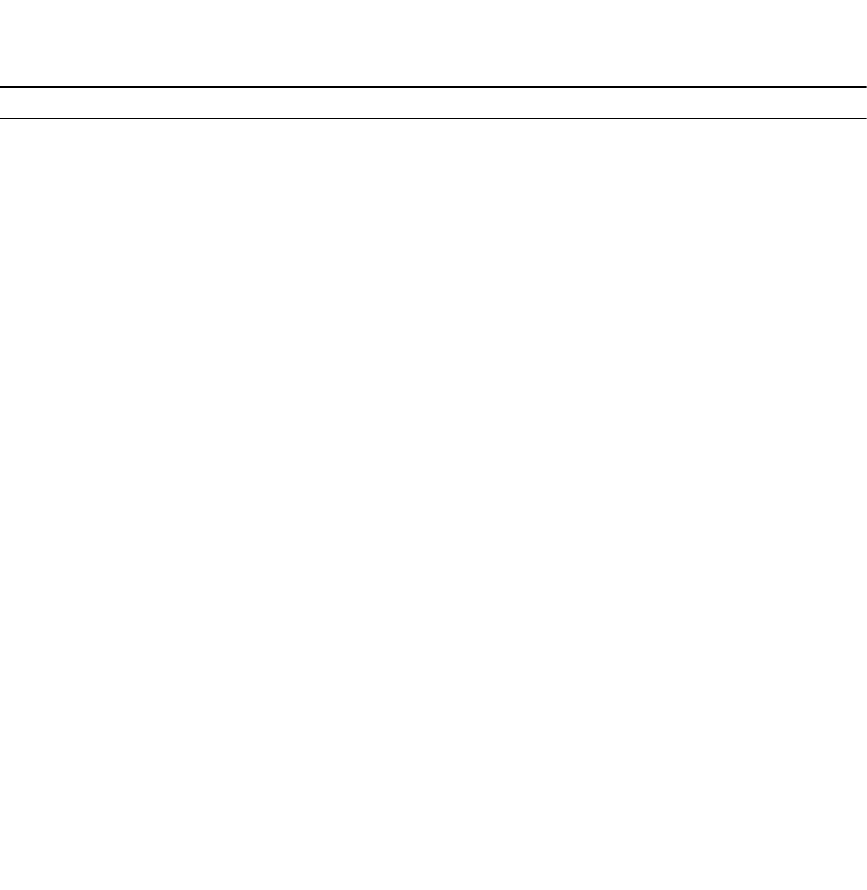
system internal language set
Modify the language of the FluidFS cluster.
Format
system internal language set <Language>
Arguments
Argument Description Format
<Language> Language of the FluidFS cluster Possible value is English
Example
Modify the language of the FluidFS cluster to English:
CLI> system internal language set English
system internal language view
Display the language of the FluidFS cluster.
Format
system internal language view
Example
Display the current language of the FluidFS cluster:
CLI> system internal language view
Output
Language = English
system-internal protocols-settings NFS-settings edit
Modify the general settings of the NFS protocol.
Format
system-internal protocols-settings NFS-settings edit {options}
268 CLI Commands

Options
Option Description Format
-MaxNFSVersionSupported
<MaxNFSVersionSupported>
Maximum version of NFS
supported by system
(configuration restrictions)
Possible values are NFSv3, NFSv4,
and NFSv4.1
Example
Set the maximum NFS version supported on a cluster:
CLI> system-internal protocols-settings NFS-settings edit MaxNfsVersionSupported
system internal protocols-settings NFS-settings view
Display the general settings of the NFS protocol.
Format
System internal protocols-settings NFS-settings view
Example
Display the current general settings of the NFS protocol:
CLI> system internal protocols-settings NFS-settings view
Output
Local Accounts Password Never Expires = No
Local Accounts Max Password Age = 6 Weeks
Check Password Complexity = Yes
system-internal protocols-settings SMB-settings edit
Modify the general settings of the SMB protocol.
Format
system-internal protocols-settings SMB-settings edit {options}
Options
Option Description Format
-
LocalAccountsPasswordNeverE
xpires
Indicate whether the local
accounts password never expires
Possible values are Yes, No
CLI Commands 269

Option Description Format
<LocalAccountsPasswordNever
Expires>
-
LocalAccountsMaxPasswordAg
e
<LocalAccountsMaxPasswordA
ge>
Local accounts maximum
password age
Integer number with suffix of units
H/D/W (hours, days, or weeks) (for
example, 10H)
-CheckPasswordComplexity
<CheckPasswordComplexity>
Indicate whether the
password‑complexity checks
should be enforced
Possible values are Yes, No
-RequireMessageSigning
<RequireMessageSigning>
Defines whether SMB3 traffic
connected to any share is required
to be signed
-RequireMessageEncryption
<RequireMessageEncryption>
Defines whether SMB3 traffic
connected to any share is required
to be encrypted
-MaxSmbVersinoSupported
<MaxSmbVersionSupported>
Maximum version of SMB
supported by system
(configuration restrictions)
Possible values are
((enums.SmbVersion))
-ForceLeaseRestriction
<ForceLeaseRestriction>
Restricts leases Enable or Disable
-ForceOplocksRestriction
<ForceOplocksRestrictions>
Restricts opportunistic locks Enable or Disable
-DisconnectIdleSessions
<DisconnectIdleSessions>
Disconnects idle sessions Possible values are Yes, No
-IdleSessionTimeout
<IdleSessionTimeout>
SMB idle session will be
automatically disconnected after
the timeout is reached.
Whole positive number (in
seconds)
-IdleSessionsScanInterval
<IdleSessionsScanInterval>
SMB sessions scan for idle
sessions interval.
Whole positive number
Example
Enforce password-complexity checks for FluidFS users:
CLI> system-internal protocols-settings SMB-settings edit -
CheckPasswordComplexity Yes
270 CLI Commands

system-internal protocols-settings SMB-settings view
Display the general settings for the SMB protocol.
Format
system internal protocols-settings SMB-settings view
Example
Display the current general settings for theSMB protocol:
CLI> system internal protocols-settings SMB-settings view
Output
Local Accounts Password Never Expires = No
Local Accounts Max Password Age = 6 Weeks
Check Password Complexity = Yes
system internal security FTP configuration disable
Disable FTP on the FluidFS cluster.
Format
system internal security FTP configuration disable
Example
Disable FTP on the FluidFS cluster:
CLI> system internal security FTP configuration disable
system internal security FTP configuration enable
Enable FTP on the FluidFS cluster.
Format
system internal security FTP configuration enable
Example
Enable FTP on the FluidFS cluster:
CLI> system internal security FTP configuration enable
CLI Commands 271
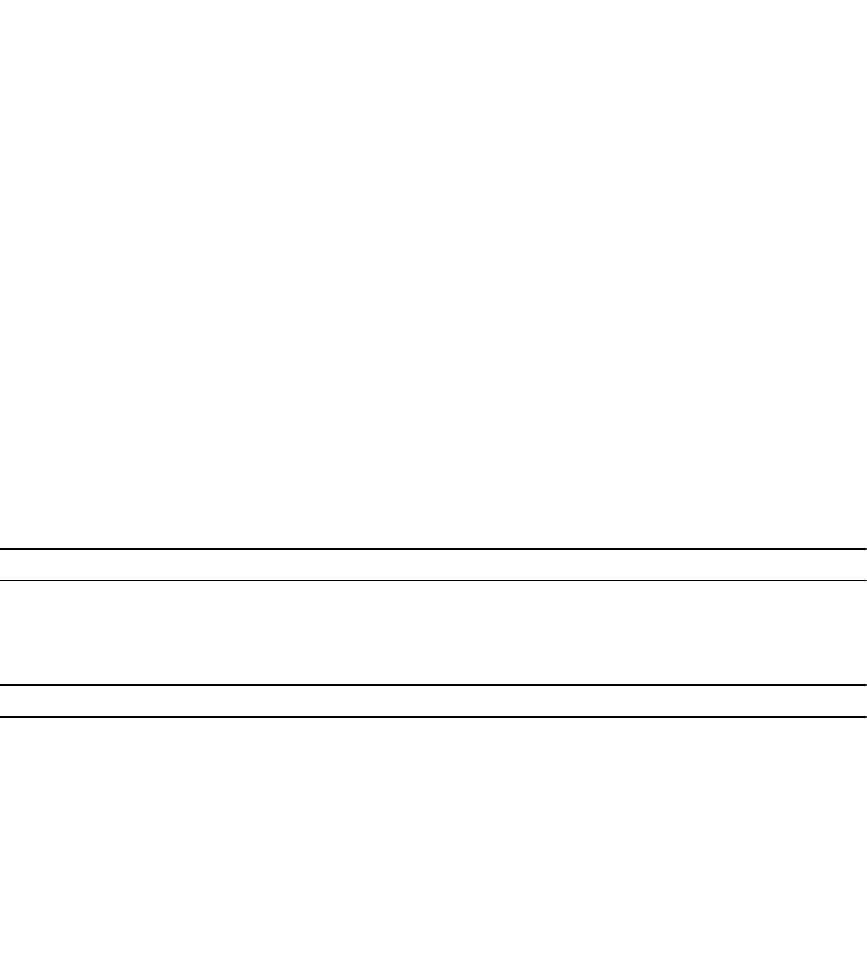
system internal security FTP configuration view
Display the FTP settings on the FluidFS cluster.
Format
system internal security FTP configuration view
Example
Display the current FTP settings on the FluidFS cluster:
CLI> system internal security FTP configuration view
Output
Enabled = Yes
system internal security management-access
management-subnet add
Add a management subnet.
Format
system internal security management-access management-subnet add <Netmask or
prefix> {options}
Arguments
Argument Description Format
<Netmask or prefix> Netmask or prefix of the subnet IP address in IPv6 or IPv4 format
Options
Option Description Format
-Interface <Interface> Interface on which to define the
subnet
Possible values are Client or
Admin
-VLANTag <VLANTag> VLAN ID of the subnet Whole positive number (1 to
4094)
-PrivateIPs <PrivateIPs> NAS controller IP addresses Comma-separated list of IP
addresses in IPv6 or IPv4 format
-PublicIP <PublicIP> Client VIP that the administrator
will use for management access
IP address in IPv6 or IPv4 format
272 CLI Commands
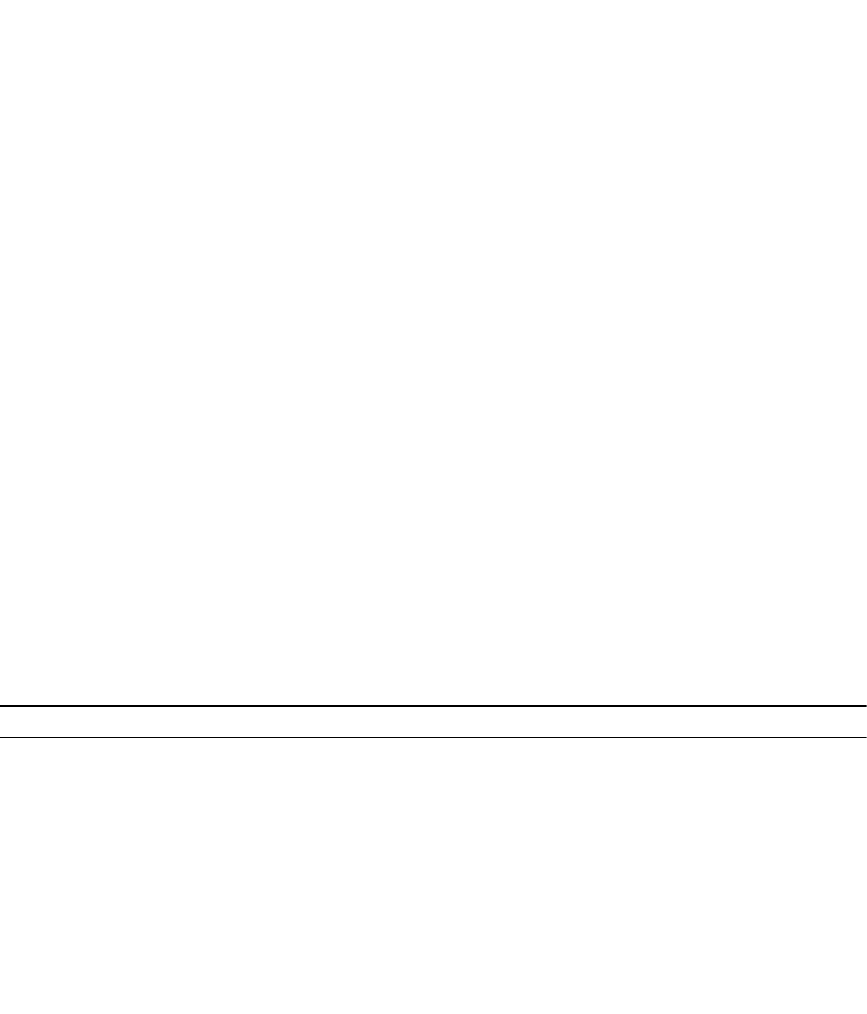
Example
Add a management subnet on the client interface with the client VIP 10.10.10.44 and NAS controller IP
addresses 10.10.10.42 and 10.10.10.43:
CLI> system internal security management-access management-subnet add
255.255.255.0 -Interface Client -PrivateIPs 10.10.10.42,10.10.10.43 -PublicIP
10.10.10.44
system internal security management-access
management-subnet delete
Delete a management subnet.
Format
system internal security management-access management-subnet delete
Example
Delete a management subnet:
CLI> system internal security management-access management-subnet delete
system internal security management-access
management-subnet edit
Modify management subnet settings.
Format
system internal security management-access management-subnet edit {options}
Options
Option Description Format
-Interface <Interface> Interface on which to define the
subnet
Possible values are Client or
Admin
<Netmask or prefix> Netmask or prefixof the subnet IP address in IPv6 or IPv4 format
-VLANTag <VLANTag> VLAN ID of the subnet Whole positive number (1 to
4094)
-PrivateIPs <PrivateIPs> NAS controller IP addresses Comma-separated list of IP
addresses in IPv6 or IPv4 format
-PublicIP <PublicIP> Client VIP that the administrator
will use for management access
IP address in IPv6 or IPv4 format
CLI Commands 273

Example
Change the client VIP of a management subnet to 10.10.10.44:
CLI> system internal security management-access management-subnet edit -
PublicIP 10.10.10.44
system internal security management-access
management-subnet view
Display management subnet settings.
Format
system internal security management-access management-subnet view
Example
Display the current management subnet settings:
CLI> system internal security management-access management-subnet view
Output
Interface = Client
Network Id = 10.10.10.0
Netmask = 255.255.255.0
VLAN Tag = 0
PrivateIPs = 10.10.10.42,10.10.10.43
PublicIPs = 10.10.10.44
system internal security management-access restrict
Restrict management access to a dedicated subnet.
Format
system internal security management-access restrict
Example
Restrict management access to a dedicated subnet:
CLI> system internal security management-access restrict
274 CLI Commands
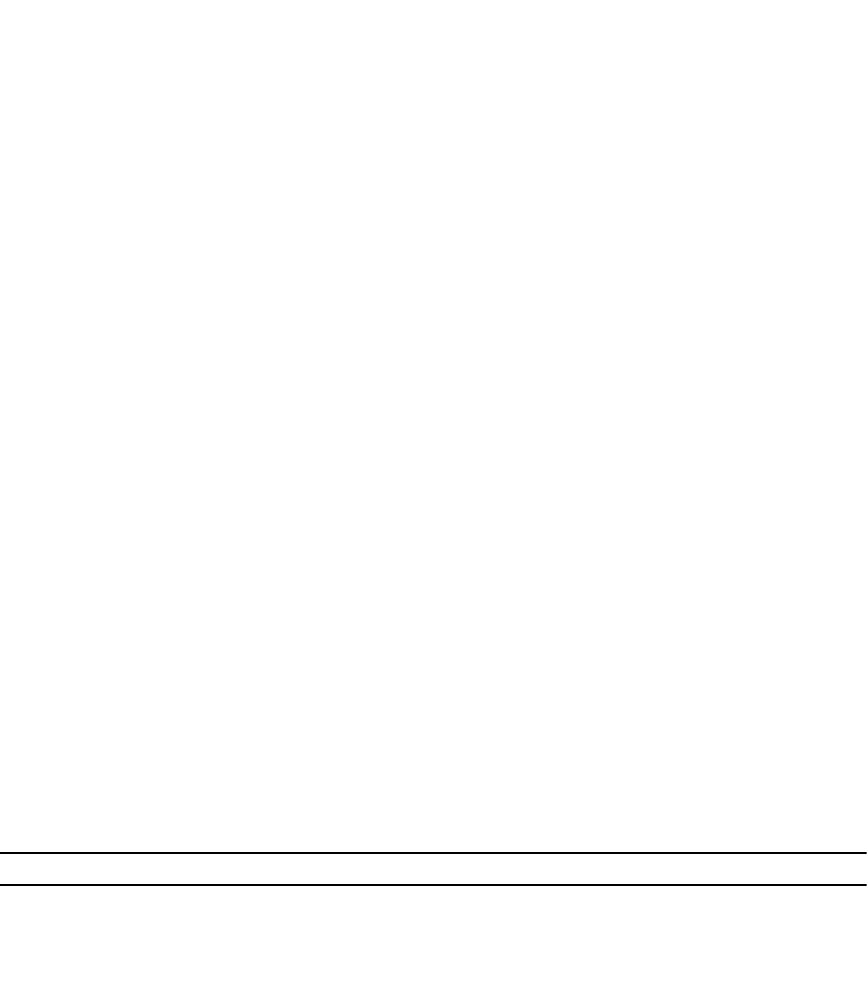
system internal security management-access restriction-
status
Display the status of management access restriction.
Format
system internal security management-access restriction-status
Example
Display the current status of management access restriction:
CLI> system internal security management-access restriction-status
Output
Restriction Status = Unrestricted
system internal security management-access unrestrict
Unrestrict management access so that administrators will be able to access the system from any subnet.
Format
system internal security management-access unrestrict
Example
Unrestrict management access so that administrators will be able to access the system from any subnet:
CLI> system internal security management-access unrestrict
system internal security support-access change-
password
Change the password of the support user.
Format
system internal security support-access change-password {options}
Options
Option Description Format
-Password <Password> Password of the support user Must include at least eight
characters, and should contain at
least three of the following
character types: lowercase
CLI Commands 275

Option Description Format
character, uppercase character,
digit, special characters (for
example, +, ?, and *)
Example
Change the password of the support user to Password123:
CLI> system internal security support-access change-password -Password
Password123
system internal security support-access disable
Disable support access to the system.
Format
system internal security support-access disable
Example
Disable support access to the system:
CLI> system internal security support-access disable
system internal security support-access enable
Enable support access to the system.
Format
system internal security support-access enable
Example
Enable support access to the system:
CLI> system internal security support-access enable
system internal security support-access secure-console-
access disable
Disable remote access to support secure console.
Format
CLI> system internal security support-access secure-console-access disable
276 CLI Commands
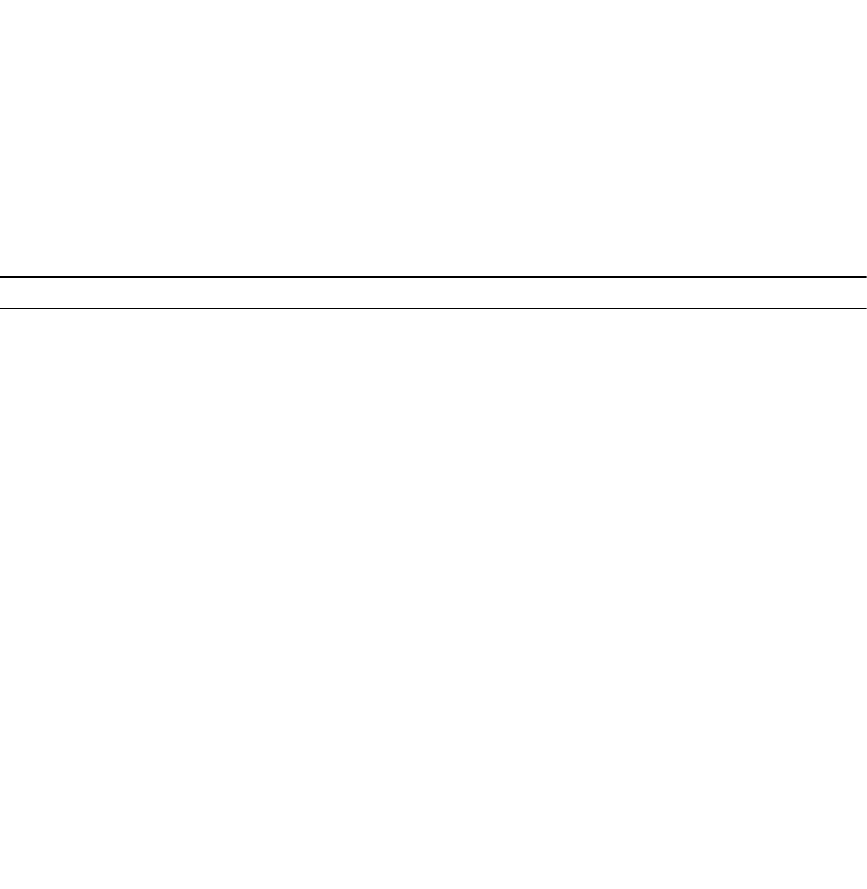
system internal security support-access secure-console-
access disable-proxy-authentication
Disable proxy-authentication.
Format
CLI> system internal security support-access secure-console-access disable-
proxy-authentication
system internal security support-access secure-console-
access enable
Enable remote access to support secure console.
Format
system internal security support-access secure-console-access enable {options}
Option Description Format
ReservationServerUrl
<ReservationServerUrl>
Reservation Server URL
SessionTtl Session time to live Specify the date in the following
format: “DD-MMM-YY
HH24:MI:ss” (double quotation
marks are required); for example:
“19-Mar-14 23:09:34”
EnableProxy <EnableProxy> Enable proxy
ProxyAddress <ProxyAddress> Proxy address
ProxyPort <ProxyPort> Proxy port
ProxyType Proxy type
system internal security support-access secure-console-
access enable-proxy-authentication
Enable proxy-authentication.
Format
system internal security support-access secure-console-access enable-proxy-
authentication {options}
CLI Commands 277

Options
Option Description Format
ProxyUsername
<ProxyUserName>
Proxy user name
ProxyPassword <ProxyPassword> Proxy password
system internal security support-access secure-console-
access view
Supports secure shell status view.
Format
CLI> system internal security secure-console-access view
system internal security support-access view
Display settings for support access to the system.
Format
system internal security support-access view
Example
Display the current settings for support access to the system:
CLI> system internal security support-access view
Output
Enabled = Yes
system internal security support-assist disable
Disable SupportAssist.
Format
system internal security support-assist disable
Example
Disable SupportAssist:
CLI> system internal security support-assist disable
278 CLI Commands
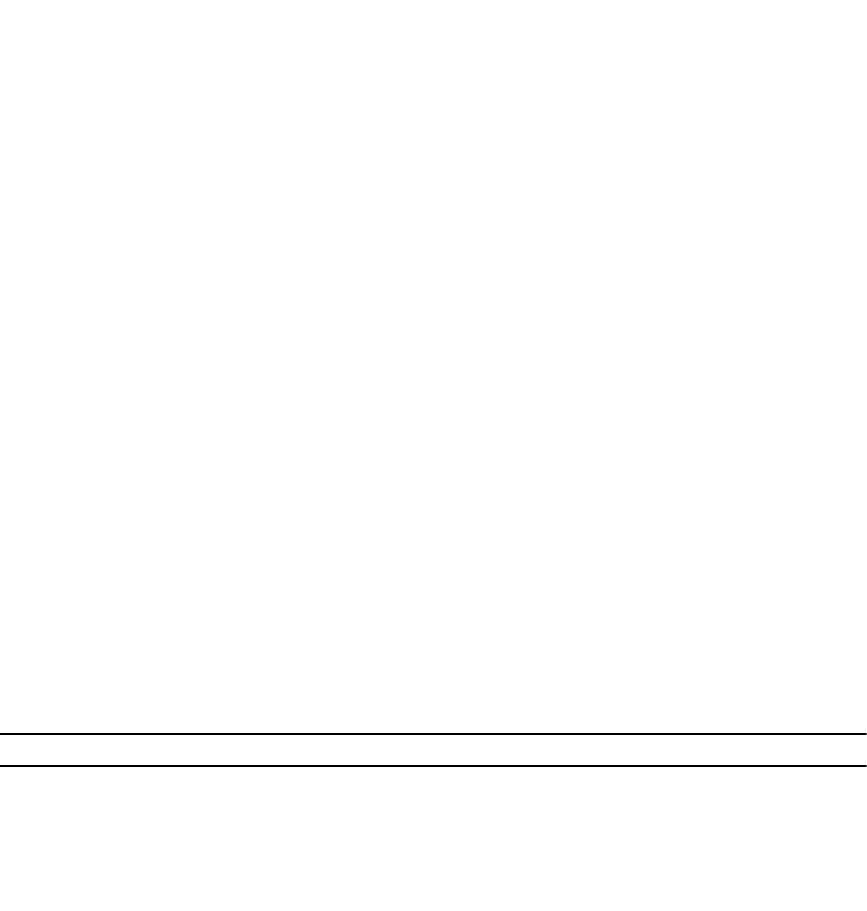
system internal security support-assist enable
Enable SupportAssist.
Format
system internal security support-assist enable
Example
Enable SupportAssist:
CLI> system internal security support-assist enable
system internal security support-assist view
Display settings for SupportAssist.
Format
system internal security support-assist view
Example
Display the current settings for SupportAssist to the system:
CLI> system internal security support-assist view
system internal security ui-configuration edit
Modify the UI settings.
Format
system internal security ui-configuration edit {options}
Options
Option Description Format
-SessionExpirationPeriod
<SessionExpirationPeriod>
UI expiration period Whole positive number (in
seconds)
-LoginBanner <LoginBanner> The sign-on banner page that
displays when you log in to Dell
Storage Manager
CLI Commands 279

Example
Change the UI session expiation period to 1800 seconds:
CLI> system internal security ui-configuration edit -SessionExpirationPeriod
1800
system internal security ui-configuration view
Display the UI settings.
Format
system internal security ui-configuration view
Example
Display the current UI session expiation period settings:
CLI> system internal security ui-configuration view
Output
Session Expiration Period (in seconds) = 1800
system internal security ui-configuration wui-settings
disable
Disable the WUI (web user interface) settings.
Format
system internal security ui-configuration wui-settings disable
system internal security ui-configuration wui-settings
enable
Enable the WUI (web user interface) settings.
Format
CLI> system internal security ui-configuration wui-settings enable
280 CLI Commands
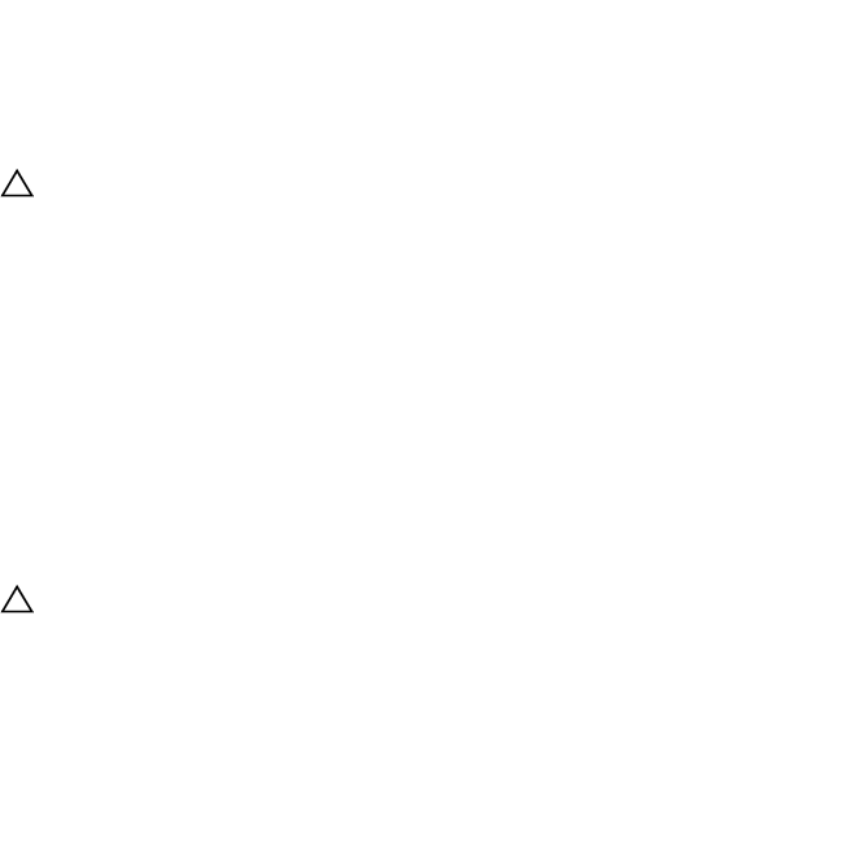
system internal security ui-configuration wui-settings
view
Display the WUI (web user interface) settings.
Format
CLI> system internal security ui-configuration wui-settings view
system internal system-configuration-state hardware-
replacement-finished
Indicate that the hardware replacement is finished.
CAUTION: This command should be used only by Dell Technical Support. This command is used
during a FluidFS cluster deployment.
Format
system internal system-configuration-state hardware-replacement-finished
Example
After performing a hardware replacement, indicate that the hardware replacement is finished:
system internal system-configuration-state hardware-replacement-finished
system internal system-configuration-state hardware-
replacement-start
Indicate that the hardware replacement is starting.
CAUTION: This command should be used only by Dell Technical Support. This command is used
during a FluidFS cluster deployment.
Format
system internal system-configuration-state hardware-replacement-start
Example
Before performing a hardware replacement, indicate that the hardware replacement is starting:
CLI> system internal system-configuration-state hardware-replacement-start
CLI Commands 281
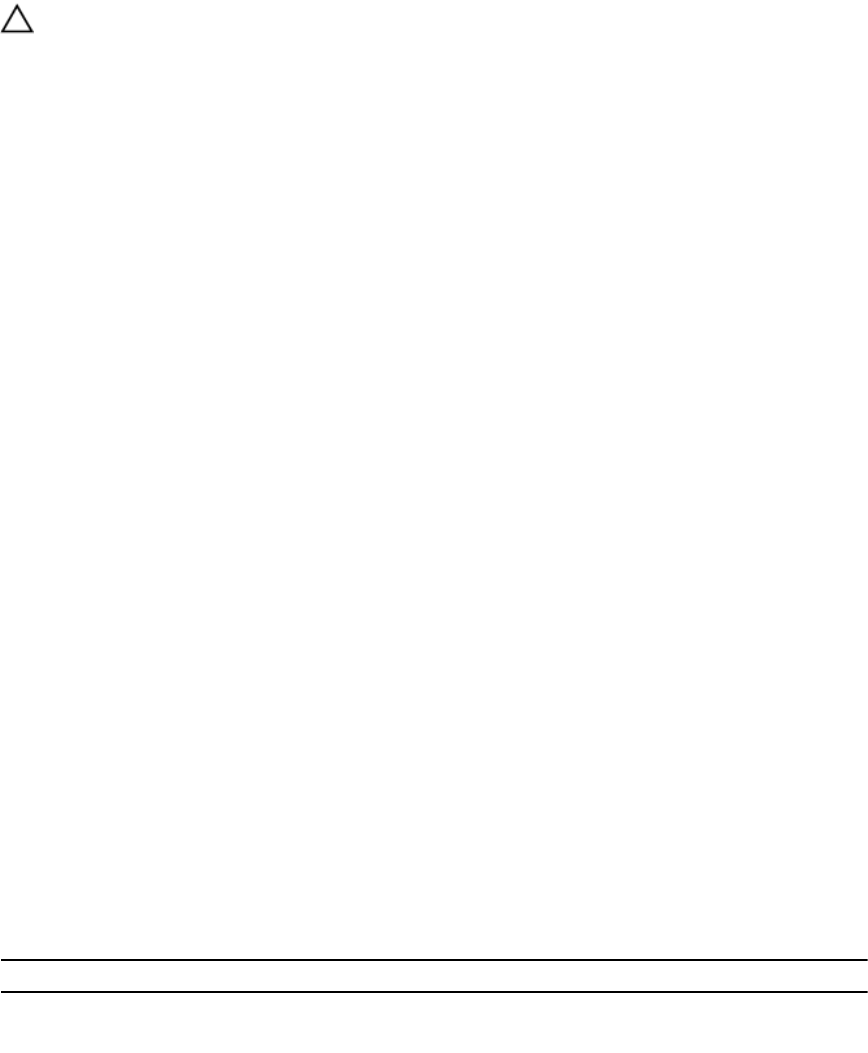
system internal system-configuration-state installation-
finished
Indicate that the installation is finished.
CAUTION: This command should be used only by Dell Technical Support. This command is used
during a FluidFS cluster deployment.
Format
system internal system-configuration-state installation-finished
Example
After completing a FluidFS cluster installation, indicate that the installation is finished:
CLI> system internal system-configuration-state installation-finished
system internal system-configuration-state view
Display the current state of the configuration.
Format
system internal system-configuration-state view
Example
Display the current state of the configuration:
CLI> system internal system-configuration-state view
Output
Installed = Yes
In middle of hardware replacement = No
system licenses delete
Delete the license of a feature.
Format
system licenses delete <Feature>
Arguments
Argument Description Format
<Feature> Name of the feature Possible values are
AdvancedDeduplication,
282 CLI Commands
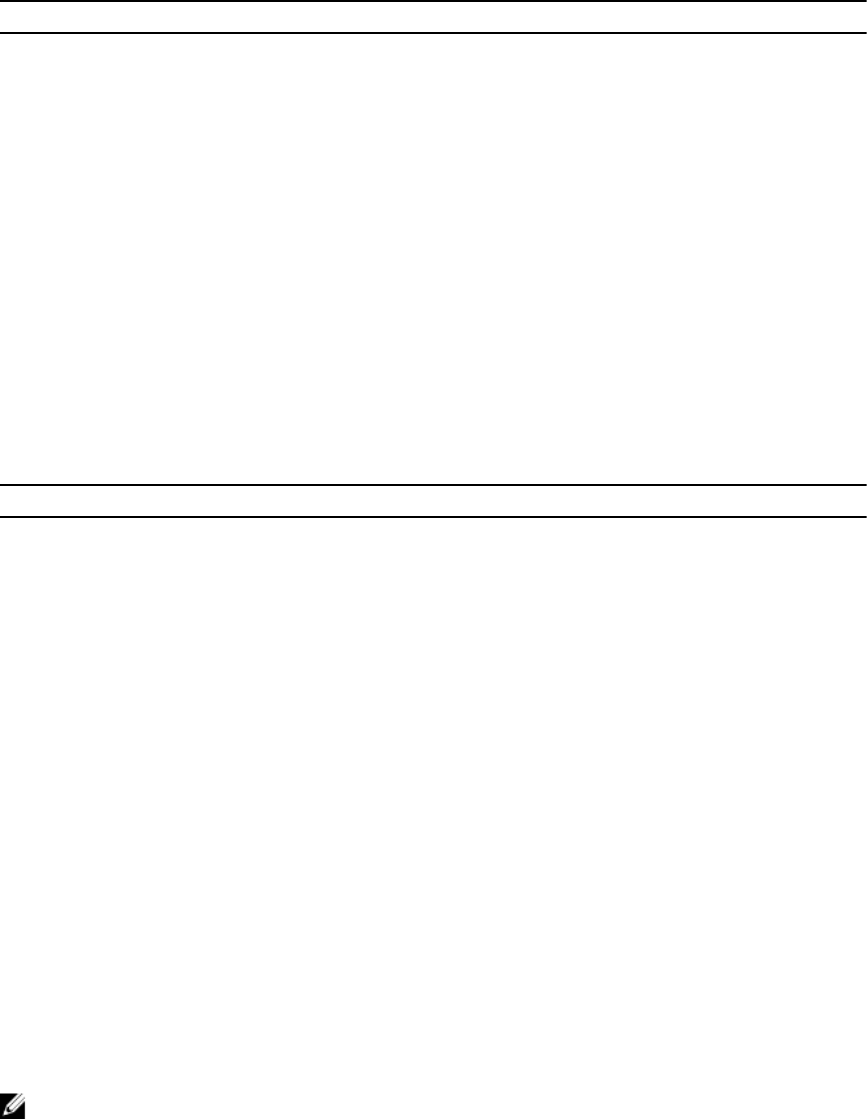
Argument Description Format
Replication, Deduplication,
Snapshots
Example
Delete the license for the Snapshots feature:
CLI> system licenses delete Snapshots
system licenses list
Display a list of installed licenses.
Format
system licenses list
Options
Option Description Format
--CSV Displays the command output in
a comma-delimited format with
a header
Append --CSV to the command
Example
Display a list of the current installed licenses:
CLI> system licenses list
Output
.---------------.----------------.-----------.------------.--------------.
| Feature | Entitlement Id | State | Expiration| Is Violation |
|---------------|----------------|-----------|-----------|--------------|
| Snapshots | | Perpetual | | No |
|---------------|----------------|-----------|-----------|--------------|
| Replication | | Perpetual | | No |
|---------------|----------------|-----------|-----------|--------------|
| Deduplication | | Perpetual | | No |
'---------------'----------------'-----------'-----------'--------------'
system licenses load
Load a new license file.
NOTE: FTP is enabled by default on the FluidFS cluster. However, if FTP has been disabled, see
system internal security FTP configuration enable to reenable FTP before using this
command.
CLI Commands 283
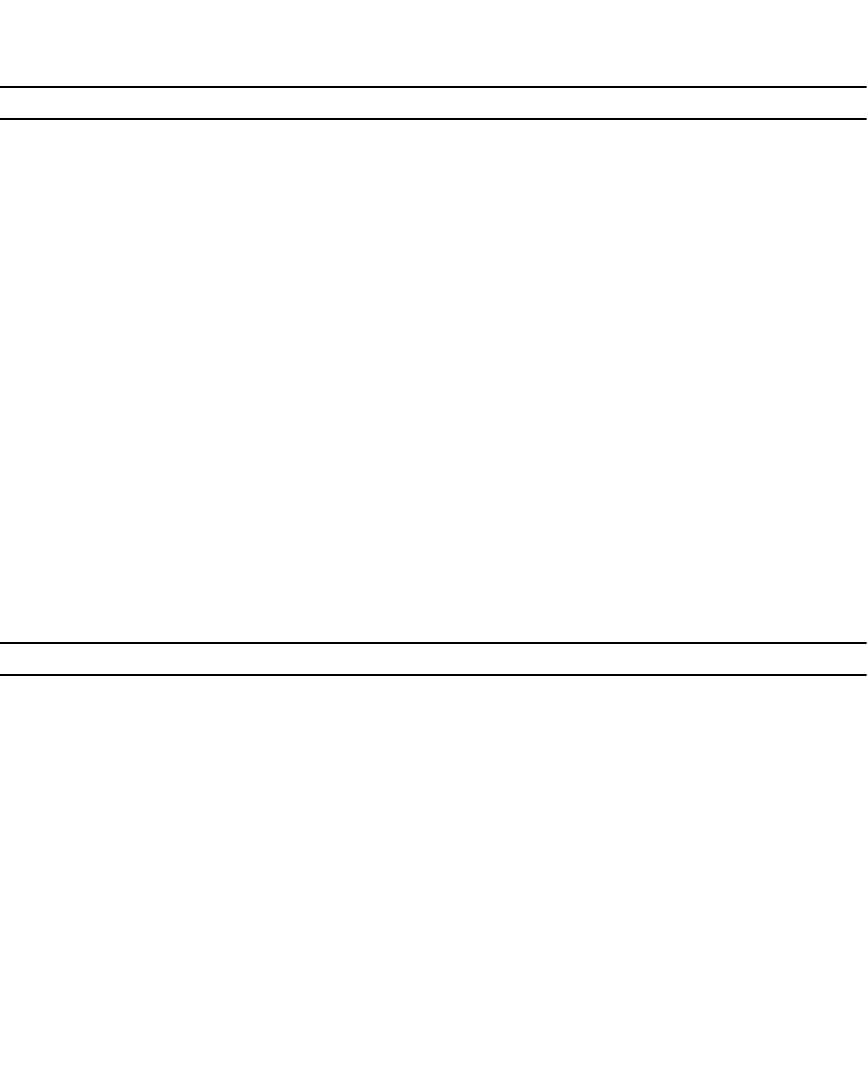
Format
system licenses load <LicenseFileName>
Arguments
Argument Description Format
<LicenseFileName> File name of the new license file Existing file name of license file
uploaded to ftp://
<FluidFS_administrator_user_na
me>@<client_VIP_or_name>:
44421/licensing/
Example
Load a new license file named license:
CLI> system licenses load license
system licenses view
Display details about an installed license.
Format
system licenses view <Feature>
Arguments
Argument Description Format
<Feature> Name of the feature Possible values are
AdvancedDeduplication,
Replication, Deduplication,
Snapshots
Example
Display details about the Snapshots license feature:
CLI> system licenses view Snapshots
Output
Feature = Snapshots
Entitlement Id =
State = Perpetual
Expiration =
Is Violation = No
284 CLI Commands
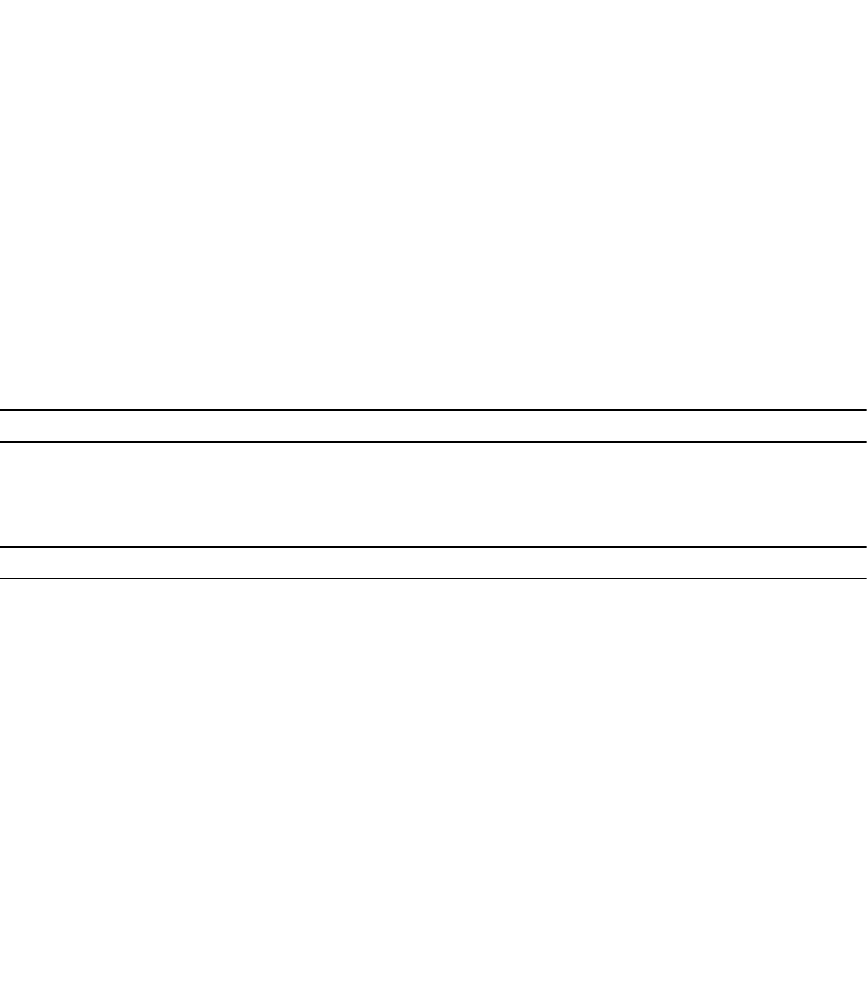
system mail-configuration disable-authentication
Disable mail relays authentication.
Format
system mail-configuration disable-authentication
Example
Disable mail relays authentication:
CLI> system mail-configuration disable-authentication
system mail-configuration enable-authentication
Enable mail relays authentication.
Format
system mail-configuration enable-authentication <MailRelayUserName> {options}
Arguments
Argument Description Format
<MailRelayUserName> Mail relays user name Existing mail relay user name
Options
Option Description Format
-MailRelayPassword
<MailRelayPassword>
Mail relays password Existing mail relay password
Example
Enable mail relays authentication where the mail relay user name is admin and the password is
Password123:
CLI> system mail-configuration enable-authentication admin -MailRelayPassword
Password123
system mail-configuration set
Modify mail settings.
Format
system mail-configuration set {options}
CLI Commands 285

Options
Option Description Format
-MailRelays <MailRelays> Mail relays Comma-separated list of IP
addresses in IPv6 or IPv4 format
-ClusterMailAddress
<ClusterMailAddress>
Mail address from which the
FluidFS cluster will send the
emails
Email address in the following
format: xxx@xxx.xxx
-MaximumMailSize
<MaximumMailSize>
Maximum single email size Whole positive number (in MB)
-MaximumMailFrequency
<MaximumMailFrequency>
Maximum frequency in which the
FluidFS cluster will send emails
Possible values are
Onceevery10minutes,
Onceeveryhour,
Onceevery30minutes
Example
Add a mail relay with the IP address 172.22.69.1, set the mail address to cluster1@dell.com, and set the
maximum email size to 50 MB:
CLI> system mail-configuration set -MailRelays 172.22.69.1 -ClusterMailAddress
cluster1@dell.com -MaximumMailSize 50
system mail-configuration view
Display mail settings.
Format
system mail-configuration view
Example
Display the current mail settings:
CLI> system mail-configuration view
Output
Mail Relay Use Authentication = Yes
Mail Relay User Name = admin
MailRelays = 172.22.69.1
Cluster Mail Address = cluster1@dell.com
Maximum Mail Size = 50.00 MB
Maximum Mail Frequency = Once every 10 minutes
286 CLI Commands
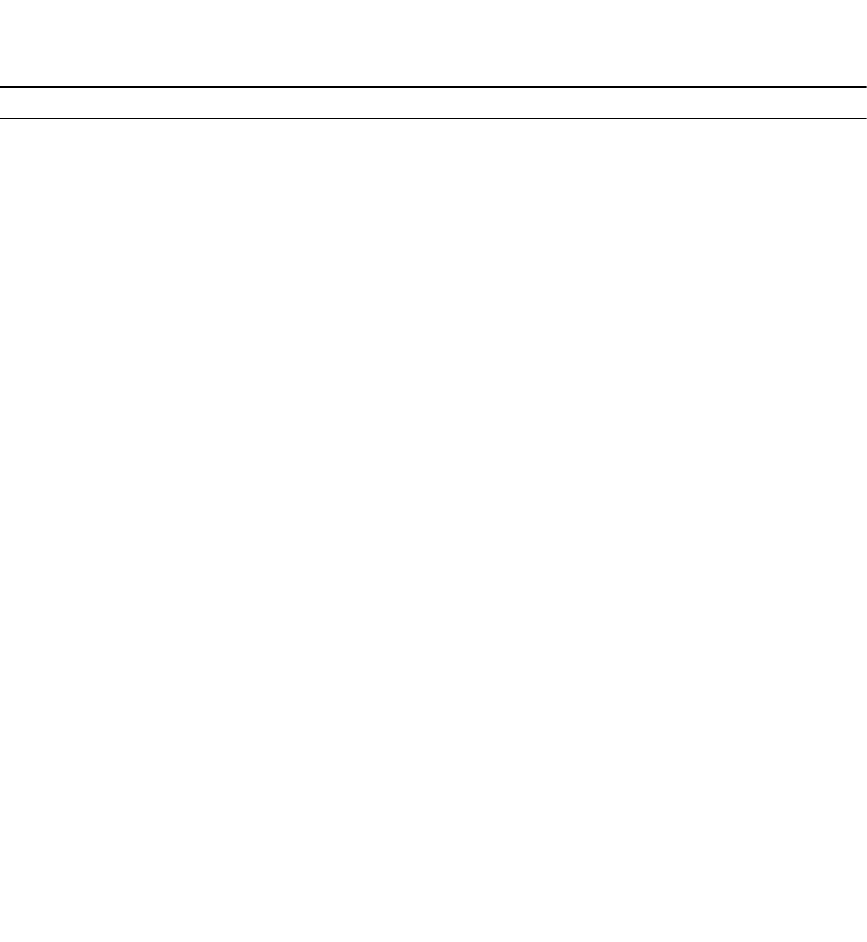
system SNMP set
Modify SNMP settings.
Format
system SNMP set {options}
Options
Option Description Format
-Location <Location> Location of the FluidFS cluster as
it will appear in the SNMP traps
that will be sent from the FluidFS
cluster
Any string
-Contact <Contact> Contact details of the FluidFS
cluster as they will appear in the
SNMP traps that will be sent from
the FluidFS cluster
Any string
-ReadOnlyCommunity
<ReadOnlyCommunity>
SNMP read community Length must be less than 30
characters
-TrapRecipients
<TrapRecipients>
SNMP trap recipients Comma-separated list of host
names. Host names must contain
one or more sub names, each
separated by a dot. Each sub
name can contain letters,
number,s or hyphens, but cannot
start or end in a hyphen.
Example
Set the SNMP location to US, the FluidFS cluster contact details to idffs1, and trap recipient to
mgmtstation.nas.test:
CLI> system SNMP set -Location US -Contact idffs1 -TrapRecipients
mgmtstation.nas.test
system SNMP update-filter
Modify the SNMP filter settings.
Format
system SNMP update-filter <Workspace> {options}
CLI Commands 287
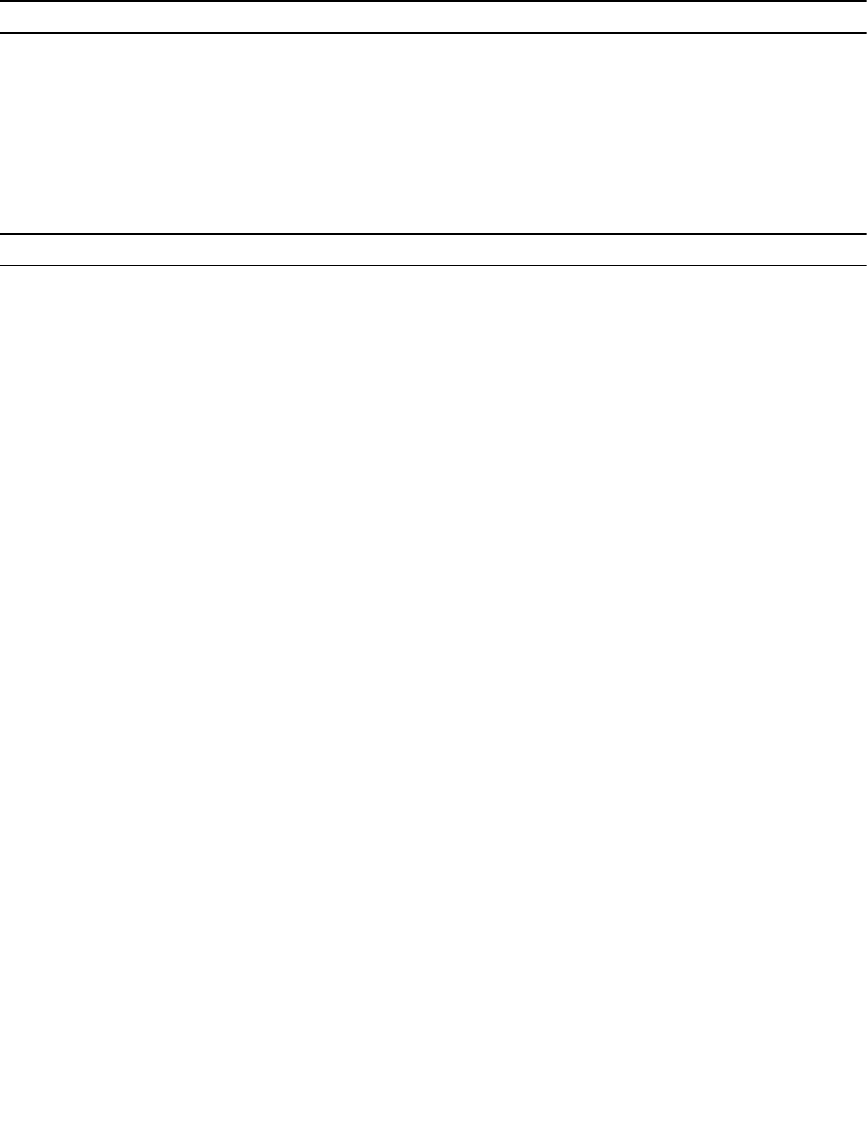
Arguments
Argument Description Format
<Workspace> Workspace to which the events
belong
Possible values are
AccessControl, Hardware,
NasVolumes,
Performance&Connectivity,
System
Options
Option Description Format
-Enabled <Enabled> Indicate whether SNMP traps
should be sent for the events
from this workspace
Possible values are Yes, No
-Severity <Severity> Severity of the events that will be
sent as SNMP traps from this
workspace
Possible values are All, Major
Example
Enable SNMP traps for all events from the Hardware workspace:
CLI> system SNMP update-filter Hardware -Enabled Yes -Severity Major
system SNMP view
Display SNMP settings.
Format
system SNMP view
Example
Display the current SNMP settings:
CLI> system SNMP view
Output
Location = US
Contact = idffs1
Read Only Community = public
TrapRecipients = mgmtstation.nas.test
Filters = .----------------------------.---------.----------.
| Workspace |Enabled | Severity |
|----------------------------|--------|----------|
| NasVolumes |Yes | Major |
|----------------------------|--------|----------|
| AccessControl |Yes | Major |
288 CLI Commands

|----------------------------|--------|----------|
| Performance & Connectivity| Yes | Major |
|----------------------------|--------|----------|
| Hardware |Yes | Major |
|----------------------------|--------|----------|
| System |Yes | Major |
'----------------------------'---------'----------'
system software-updates list
Display a list of the software updates.
Format
system software-updates list
Options
Option Description Format
--CSV Displays the command output in
a comma-delimited format with
a header
Append --CSV to the command
Example
Display a list of the current software updates:
CLI> system software-updates list
Output
.----------.---------------.--------------------.----------------------------.
| Release | Status | Installation Date | FileName |
|----------|---------------|--------------------|----------------------------|
| 3.0.8331 | Not installed | | DellFluidFS-3.0.8331-SP.sh |
|----------|---------------|--------------------|----------------------------|
| 3.0.8290 | Installed | 29-Jul-13 10:14:41 | |
'----------'---------------'--------------------'----------------------------'
system software-updates view
Display the software update details.
Format
system software-updates view <Release>
Arguments
Argument Description Format
<Release> Software update version Existing release name
CLI Commands 289
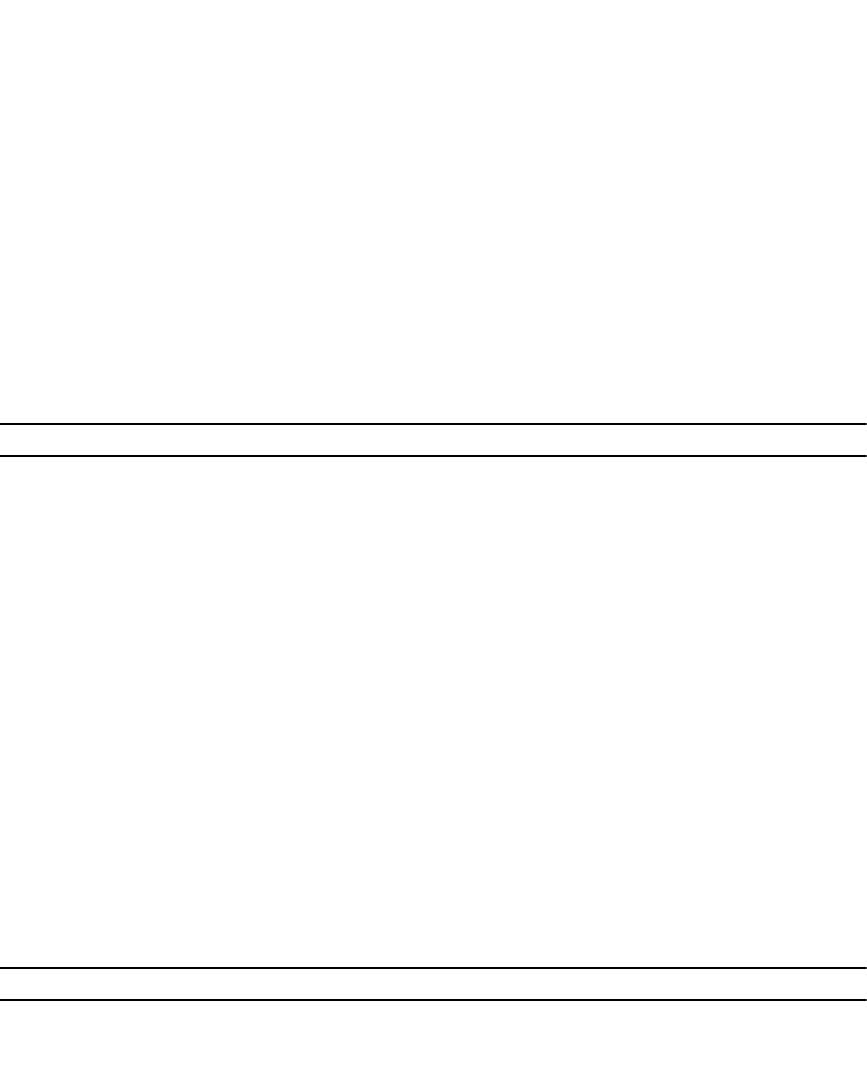
Example
Display the software update details for release 3.0.8142:
CLI> system software-updates view 3.0.8142
Output
Release = 3.0.8142
Status = Installed
Installation Date = 12-Jul-13 13:19:36
File Name =
system software-updates approve-eula
Approve that the administrator read the end-user license agreement.
Format
system software-updates approve-eula
Arguments
Argument Description Format
<ApproverName> Name of the person approving
the EULA
<ApproverTitle> Title of the person approving the
EULA
Example
Bob Smith approves that the administrator read the EULA:
CLI> system software-updates approve-eula -ApproverName <Bob Smith>
system software-updates current-version
Display the current version of the software.
Format
system software-updates current-version
Options
Option Description Format
--CSV Displays the command output in
a comma-delimited format with
a header
Append --CSV to the command
290 CLI Commands
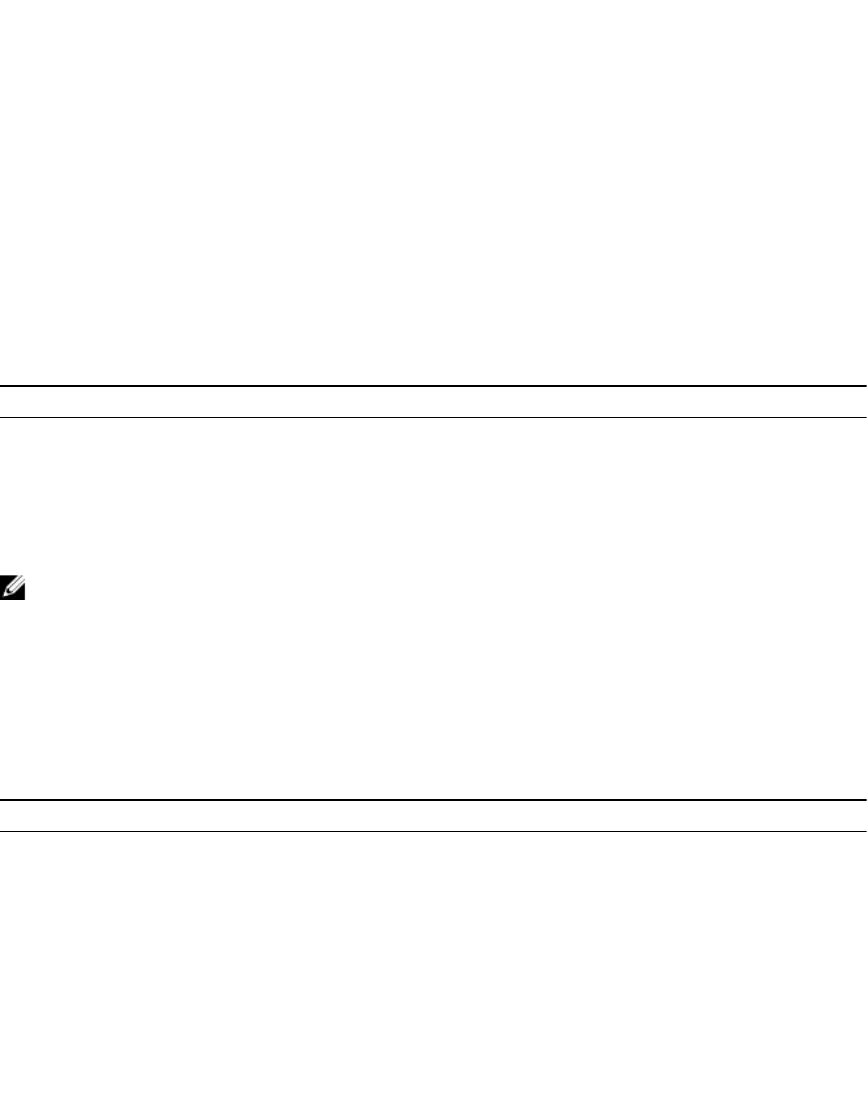
Example
Display the current version of the software:
CLI> system software-updates current-version
Output
Release 3.0.8331
system software-updates flash-standby-controller
Write the service pack image to the internal USB drive of the node.
Format
flash-standby-controller <FileName>
Arguments
Argument Description Format
<FileName> File name of the software update
system software-updates upgrade
Install a service pack.
NOTE: FTP is enabled by default on the FluidFS cluster. However, if FTP has been disabled, see
system internal security FTP configuration enable to reenable FTP before using this
command.
Format
system software-updates upgrade <Filename>
Arguments
Argument Description Format
<Filename> File name of the software update Existing file name of software
update file uploaded to ftp://
<FluidFS_administrator_user_na
me>@<client_VIP_or_name>:
44421/servicepack/
Example
Install a service pack named DellFS-3.0.7640-SP.sh:
CLI> system software-updates upgrade DellFS-3.0.7640-SP.sh
CLI Commands 291
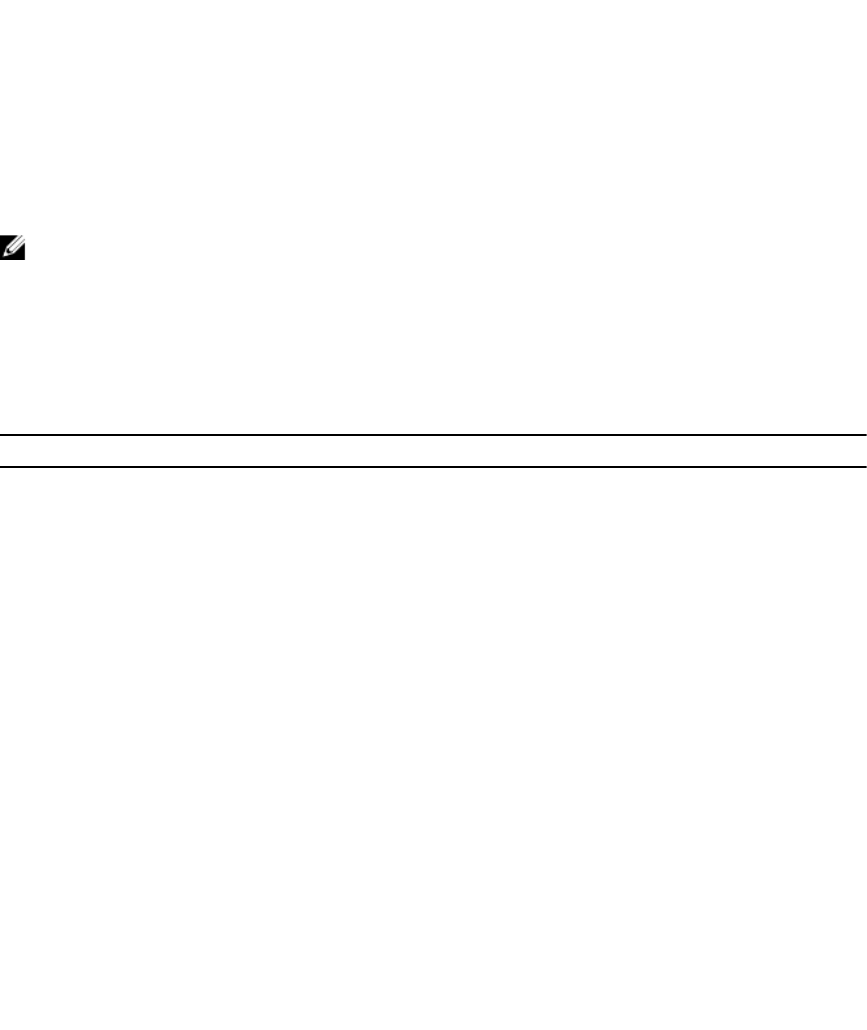
Output
Confirmation: System upgrade is a lengthy operation.
It is recommended to upgrade during a maintenance window as users
will experience disconnections. Are you sure you want to perform
the upgrade now?
Are you sure that you want to complete the operation?
( Yes / No ):
system software-updates validate
Validate a service pack.
NOTE: FTP is enabled by default on the FluidFS cluster. However, if FTP has been disabled, see
system internal security FTP configuration enable to re-enable FTP before using this command.
Format
system software-updates validate <Filename>
Arguments
Argument Description Format
<Filename> File name of the software update Existing file name of software
update file uploaded to ftp://
<FluidFS_administrator_user_na
me>@<client_VIP_or_name>:
44421/servicepack/
Example
Validate a service pack named DellFS-3.0.7640-SP.sh:
CLI> system software-updates validate DellFS-3.0.7640-SP.sh
Output
Release = 3.0.7640
Status = Valid
system software-updates view-available
Display the available software update details.
Format
system software-updates view-available <Release>
292 CLI Commands

Arguments
Argument Description Format
<Release> Software update version Existing release name
Example
Display the software update details for release 3.0.8142:
CLI> system software-updates view 3.0.8142
Output
Release = 3.0.8142
Status = Installed
Installation Date = 12-Jul-13 13:19:36
File Name =
system time available-timezones
Display a list of available time zones.
Format
system time available-timezones
Example
View available time zones:
CLI> system time available-timezones
Output
.----------------------------------.
| Time Zone |
|----------------------------------|
| Africa/Abidjan |
|----------------------------------|
| Africa/Accra |
|----------------------------------|
| Africa/Addis_Ababa |
|----------------------------------|
| Africa/Algiers |
|----------------------------------|
| Africa/Asmara |
|----------------------------------|
| Africa/Asmera |
|----------------------------------|
| Africa/Bamako |
|----------------------------------|
| Africa/Bangui |
|----------------------------------|
| Africa/Banjul |
|----------------------------------|
CLI Commands 293
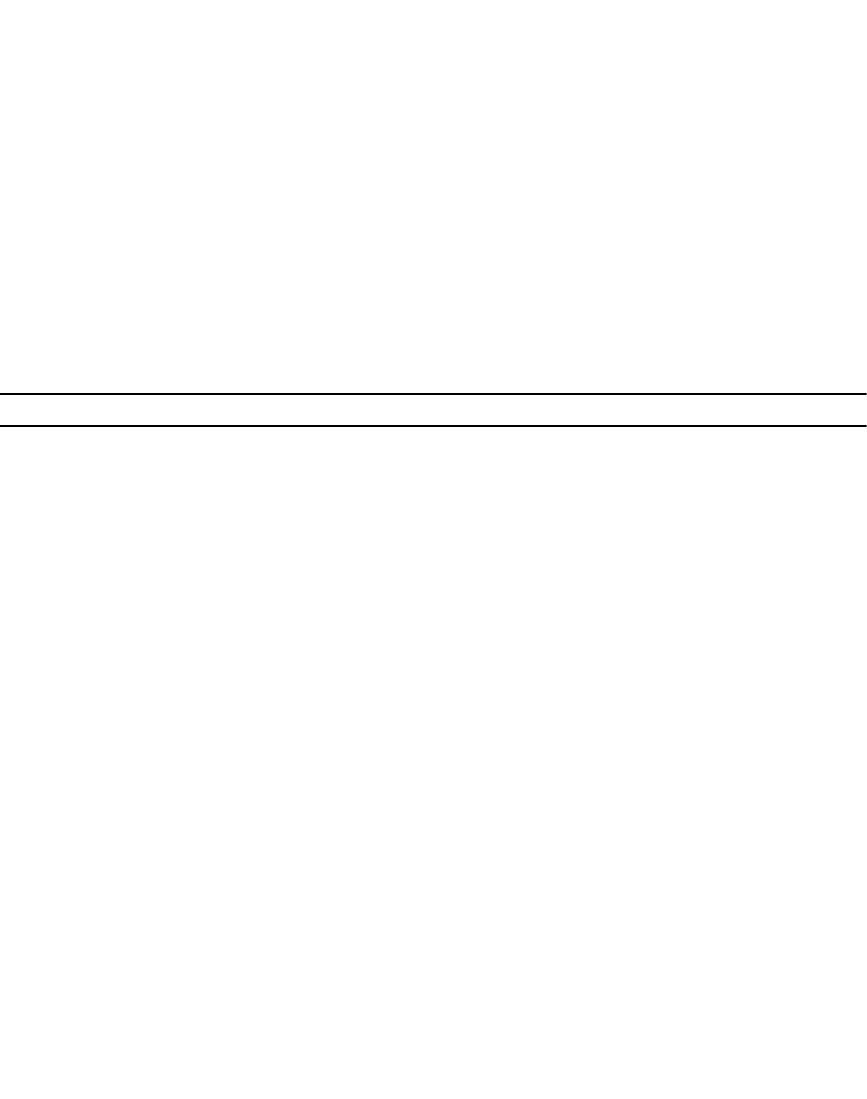
| Africa/Bissau |
|----------------------------------|
| Africa/Blantyre |
|----------------------------------|
| Africa/Brazzaville |
|----------------------------------|
...[snip]...
system time edit
Modify the time zone and NTP settings.
Format
system time edit {options}
Options
Option Description Format
- TimeZone <TimeZone> Time zone of the FluidFS cluster For a list of valid time zones, see
system time available-timezones.
-UseNTP <UseNTP> Indicate whether NTP servers
should be used
Possible values are Yes, No
-NTPServers <NTPServers> NTP servers Comma-separated list of host
names or IP addresses. An IP
address must be in the format
x.x.x.x. A host name must contain
one or more sub names, each
separated by a dot. Each sub
name can contain letters,
numbers, or hyphens, but cannot
start or end in a hyphen.
Example
Set the current time zone to US/Central and specify the NTP server time.lab.town:
CLI> system time edit -TimeZone US/Central -UseNTP Yes -NTPServers time.lab.town
system time view
Display the time zone and NTP settings.
Format
system time view
294 CLI Commands
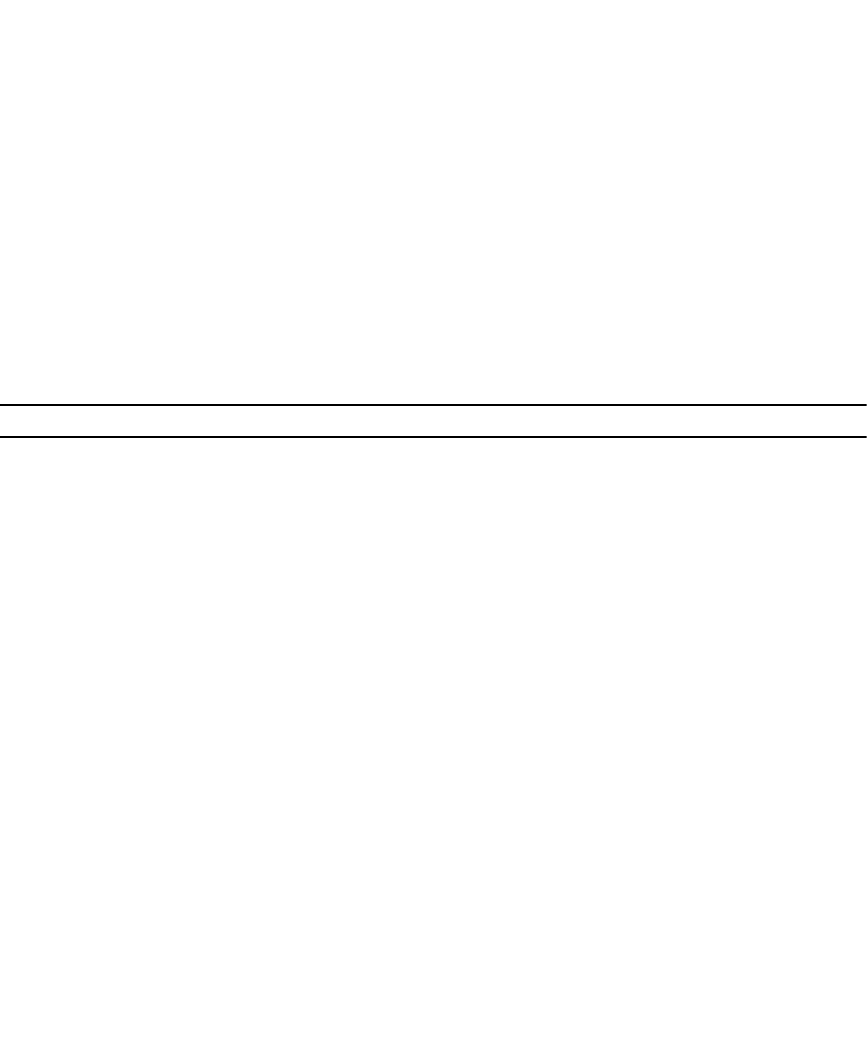
Example
Display the current time zone and NTP settings:
CLI> system time view
Output
Time Zone = US/Central
Use NTP = Yes
NTPServers = time.lab.town
system time set-current-time
Modify the current FluidFS cluster time.
Format
system time set-current-time <NewTime>
Arguments
Argument Description Format
<NewTime> Current time "DD-MMM-YY HH:MI:SS" (double
quotation marks are required)
Example
Modify the current FluidFS cluster time to 05-Aug-13 11:24:15:
CLI> system time set-current-time "05-Aug-13 11:24:15"
system time view-current-time
Display the current time on the FluidFS cluster.
Format
system time view-current-time
Example
Display the current time on the cluster:
CLI> system time view-current-time
Output
Current Time = 05-Aug-13 11:42:01
CLI Commands 295
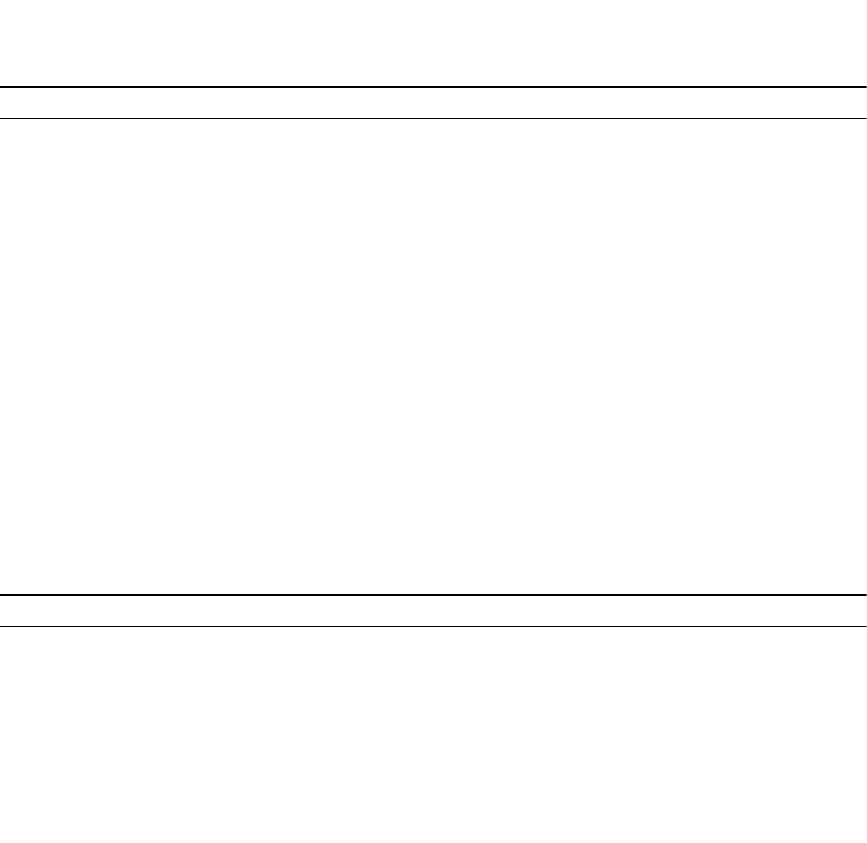
system vmware compute-resources list
Display a list of all ESXi hosts and clusters mounting this FluidFS system.
Format
system vmware compute-resourcees list
Options
Option Description Format
--CSV Displays the command output in
a comma-delimited format with
a header
Append --CSV to the command
Example
Display a list of current VMware servers:
CLI> system vmware vmware-servers list
system vmware compute-resources view
Display details of compute resources.
Format
system vmware compute-resources view
Options
Option Description Format
--CSV Displays the command output in
a comma-delimited format with
a header
Append --CSV to the command
Example
Display a list of current VMware servers:
CLI> system vmware vmware-servers list
296 CLI Commands
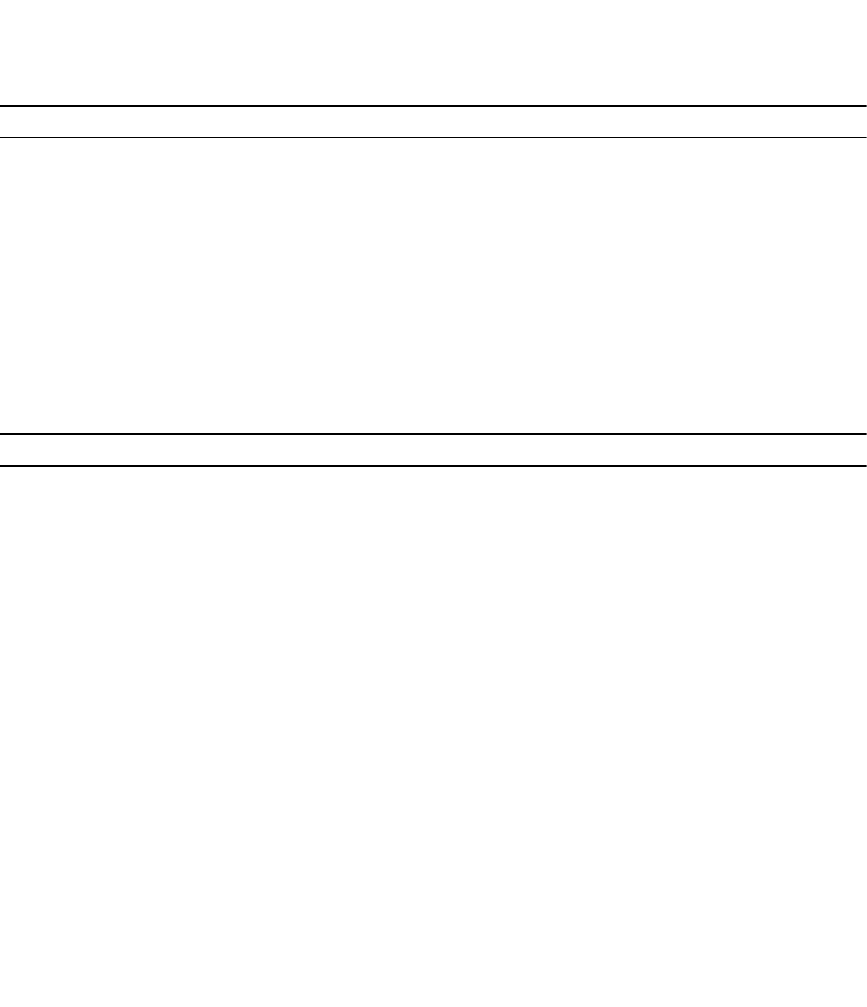
system vmware virtual-machines clone
Clone a virtual machine using FluidFS file cloning.
Format
system vmware virtual-machines clone <VMwareServerName> <DestinationHost>
<CloneNamePrefix> <NumberofClones> [options]
Arguments
Argument Description Format
<VMwareServerName> Unique name of the VMware
server
<DestinationHost> Host name to register cloned
virtual machines
<CloneNamePrefix> Prefix for names of cloned virtual
machines. The machines will be
named {CloneNamePrefix}1,
{CloneNamePrefix}2, and so on.
Options
Option Description Format
SourceVMPath <SourceVMPath> Full path of source virtual
machine in VMware server
inventory
SourceVMName<SourceVMNam
e>
Source virtual machine name for
cloning
NumberOfClones
<NumberOfClones>
Number of cloned virtual
machines to create
PowerOnClones<PowerOnClone
s>
Power on cloned virtual
machines after creation
ApplyCustomizationSpecOnClon
es
<ApplyCustomizationSpecOnClo
nes>
Apply existing customization
specification on resulting cloned
virtual machines
CustomizationSpecName
<CustomizationSpecName>
Name of the customized
specification to apply on
resulting cloned virtual machines
UserName <Username> VMware server user name; this
field is required if VMware server
credentials were not saved
CLI Commands 297
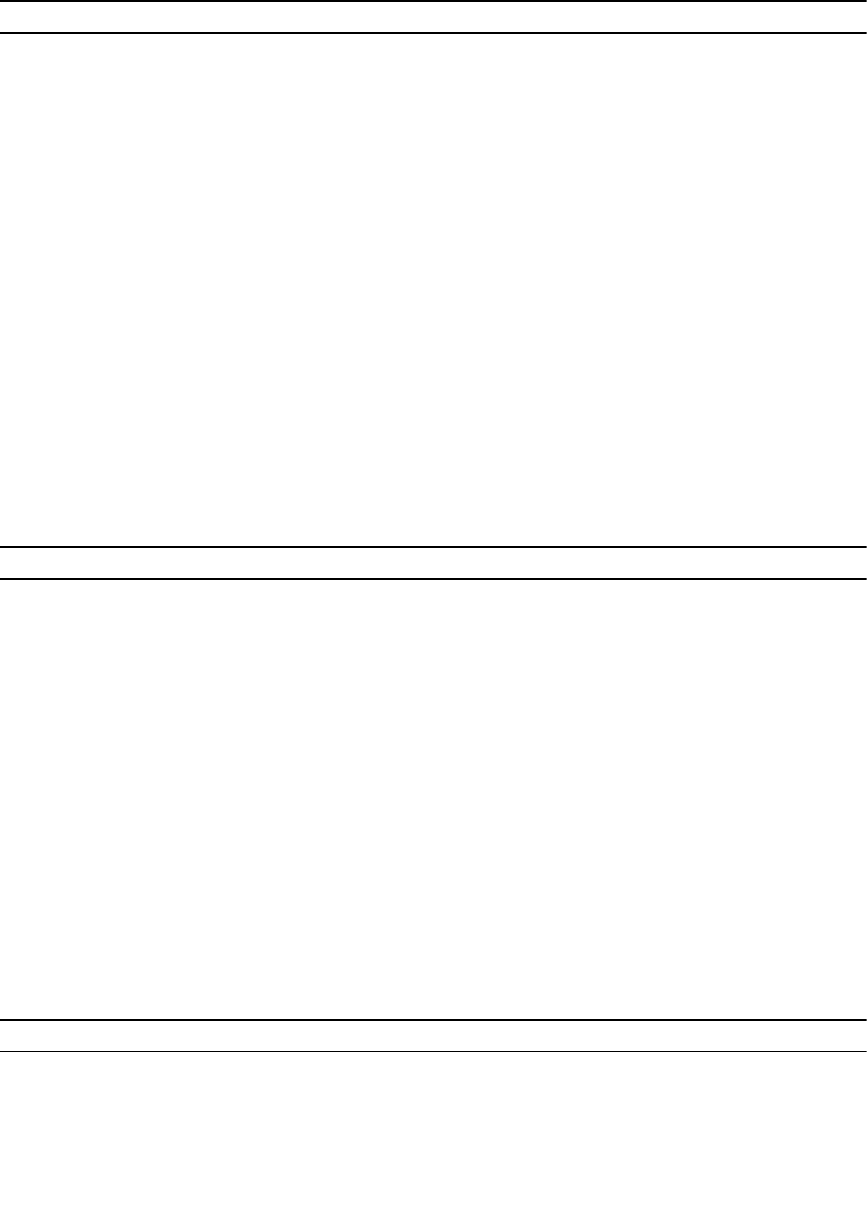
Option Description Format
Password <Password> VMware server password; this
field is required if VMware server
credentials were not saved
Example
Clone a virtual machine with a server named MyMachine:
CLI>system vmware virtual-machines -clone MyMachine 192.168.0.14 <SourceVMName>
[options]
system vmware virtual-machines clone-single
Create a single cloned virtual machine using FluidFS file cloning.
Format
system vmware virtual-machines clone-single <VMwareServerName> <SourceVMPath>
<SourceVMName> <DestinationHost> <CloneName> [options]
Arguments
Argument Description Format
VMwareServerName Unique name of the VMware
server
SourceVMPath Full path of source virtual
machine in VMware server
inventory
SourceVMName Souce virtual machine name for
cloning
DestinationHost
<DestinationHost>
Host name to register cloned
virtual machines
CloneName <CloneName> Name of cloned virtual machines.
The machines will be named
{CloneNamePrefix}1,
{CloneNamePrefix}2, and so on.
Options
Option Description Format
PowerOnClones
<PowerOnClones>
Power on cloned virtual
machines after creation
ApplyCustomizationSpecOnClon
es
<ApplyCustomizationSpecOnClo
nes>
Apply existing customization
specification on resulting cloned
virtual machines
298 CLI Commands
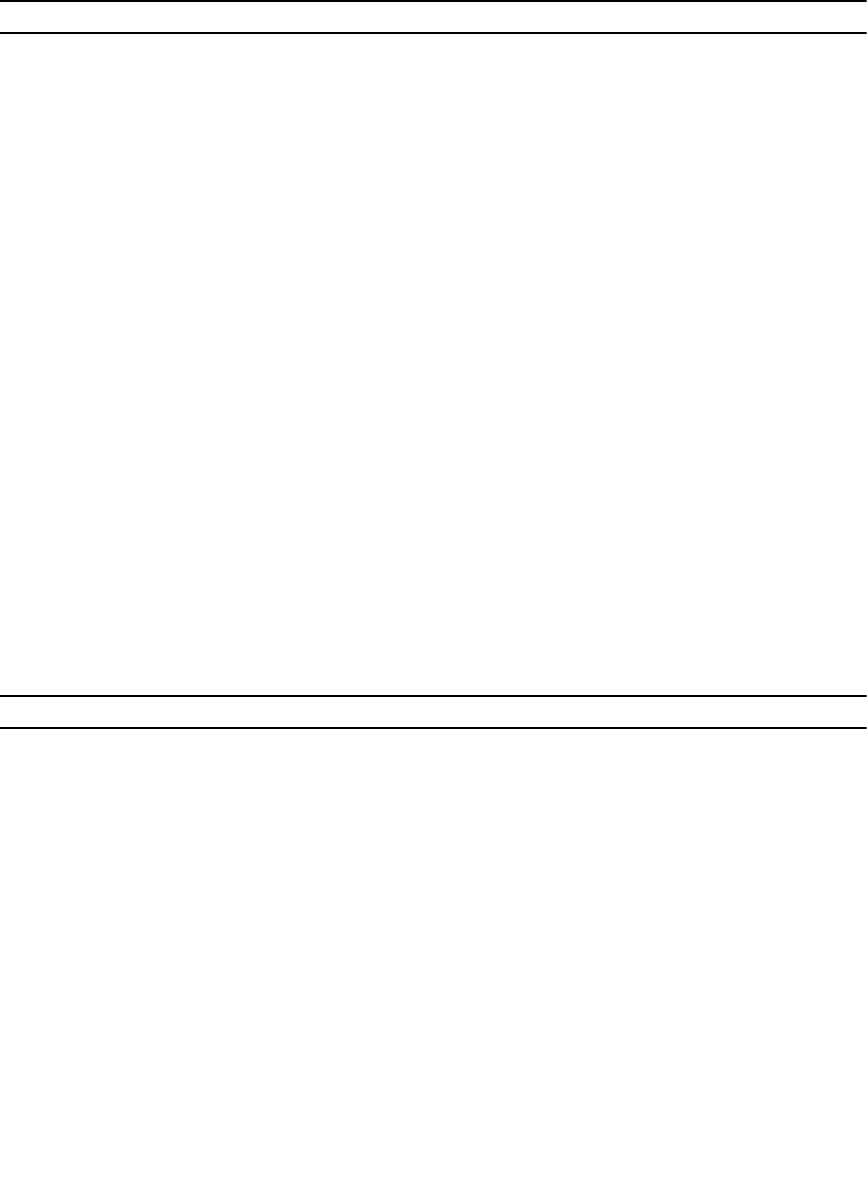
Option Description Format
CustomizationSpecName
<CustomizationSpecName>
Name of the customized
specification to apply on
resulting cloned virtual machines
UserName <UserName> VMware server user name; this
field is required if VMware server
credentials were not saved
Password VMware server password; this
field is requuired if VMware server
credentials were not saved
Example
Create a single cloned virtual machine with a server named MyMachine:
CLI>system vmware virtual-machines -clone-single MyMachine 192.168.0.14
<SourceVMName> [options]
system vmware virtual-machines list
Display a list of the virtual machines located on the FluidFS system.
Format
system vmware virtual-machines list [options]
Options
Option Description Format
--CSV Displays the command output in
a comma-delimited format with
a header
Append --CSV to the command
-FilterByName <FilterByName> Filter virtual machines by name
Example
Display a list of current virtual machines:
CLI> system vmware virtual-machines list
system vmware virtual- machines view
Display details of the virtual machines located on the FluidFS system.
Format
system vmware virtual-machines view <VMWareServerName> <Path>
<VirtualMachineName>
CLI Commands 299
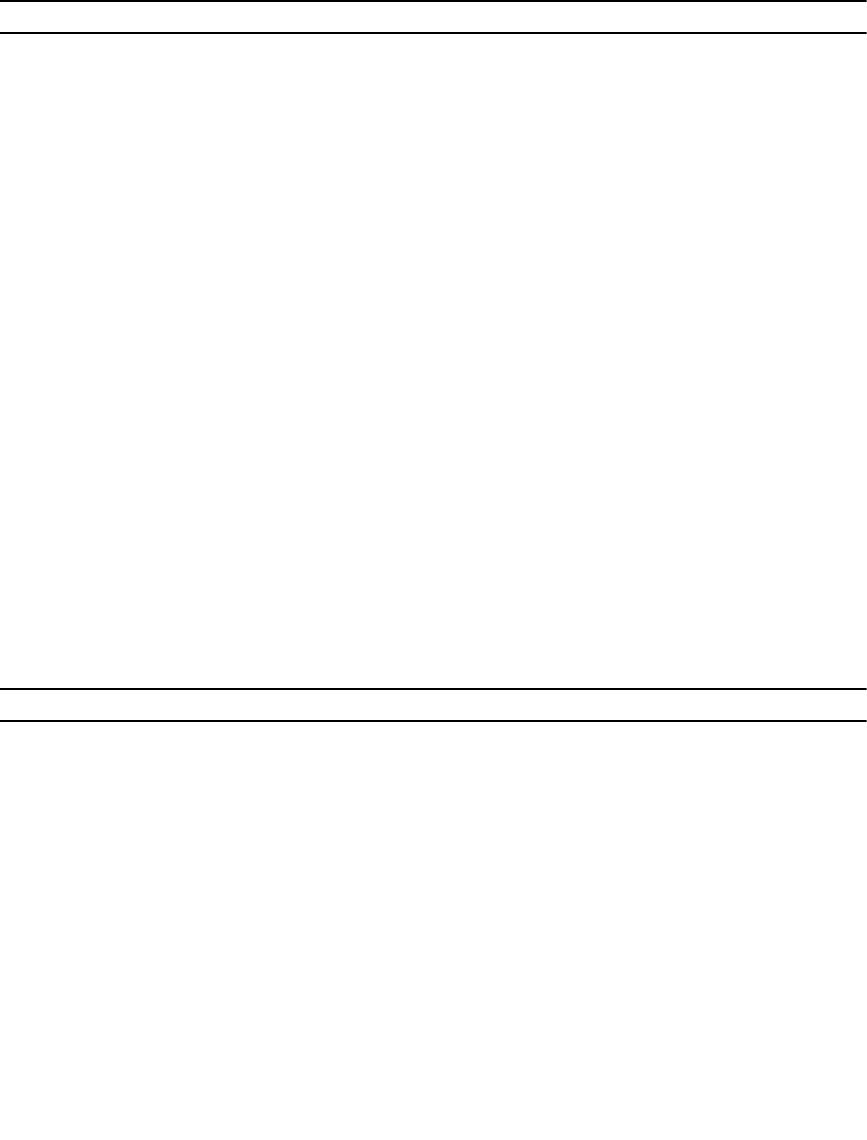
Options
Option Description Format
--CSV Displays the command output in
a comma-delimited format with
a header
Append --CSV to the command
-VMwareServerName
<VMwareServerName>
VMware server containing the
virtual machine
-Path <Path> Virtual machine full path in
VMWare server inventory
-VirtualMachineName
<VirtualMachineName>
Virtual machine name
Example
Display details about a virtual machine:
CLI> system vmware virtual-machines view MyVM
system vmware vmware-servers delete
Delete one or more VMware servers.
Format
system vmware vmware-servers delete [option]
Option
Option Description Format
-VMwareServerName
<VMwareServerName>
Unique name of the server
Example
Delete a VMware server:
CLI> system vmware vmware-servers delete MYServer
system vmware vmware-servers edit
Modify the VMware server.
The server can be either a vCenter server or a standalone ESXi host.
Format
system vmware vmware-servers edit <VMwareServerName> <Address>
300 CLI Commands
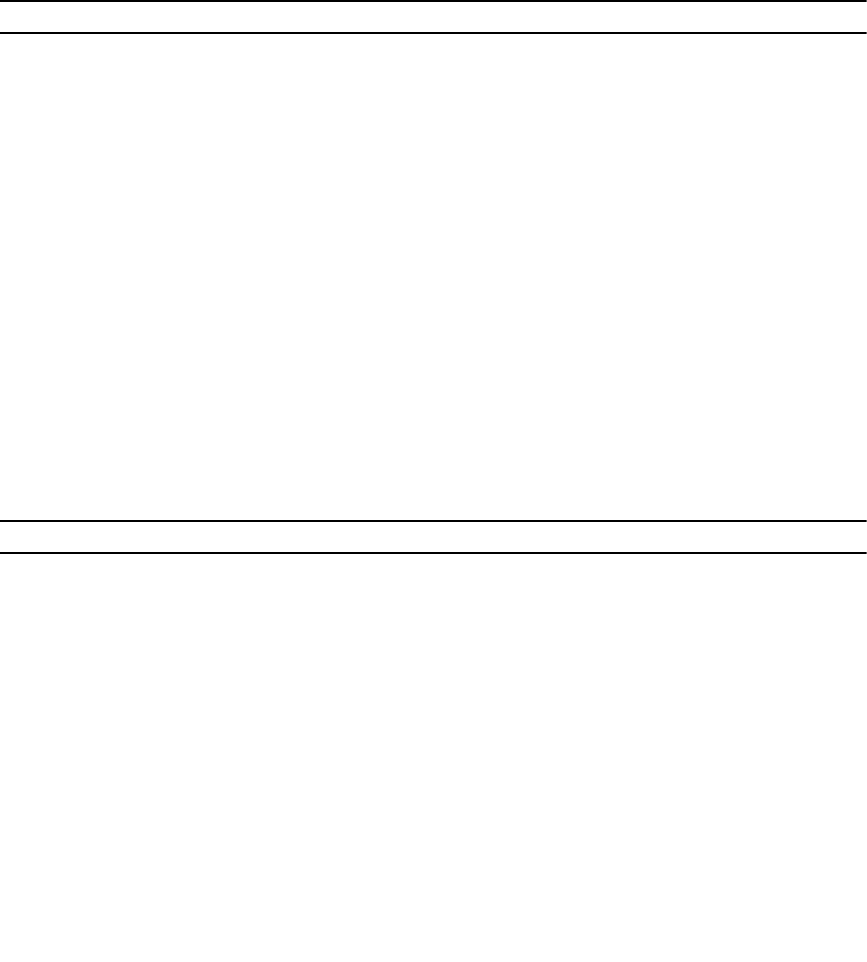
Arguments
Argument Description Format
<VMwareServerName> Unique name of the VMware
server
<Address> Address of the VMware server Can be a host name or IP address
Example
Modify a VMware server:
CLI>system vmware vmware-servers edit MYVMware 192.168.0.14
system vmware vmware-servers list
Display a list of the VMware servers.
Format
system vmware vmware-servers list [option]
Option
Option Description Format
--CSV Displays the command output in
a comma-delimited format with
a header
Append --CSV to the command
Example
Display a list the current VMware servers:
CLI> system vmware vmware-servers list
system vmware vmware-servers view
Display details about the VMware servers.
Format
system vmware vmware-servers view [options]
CLI Commands 301
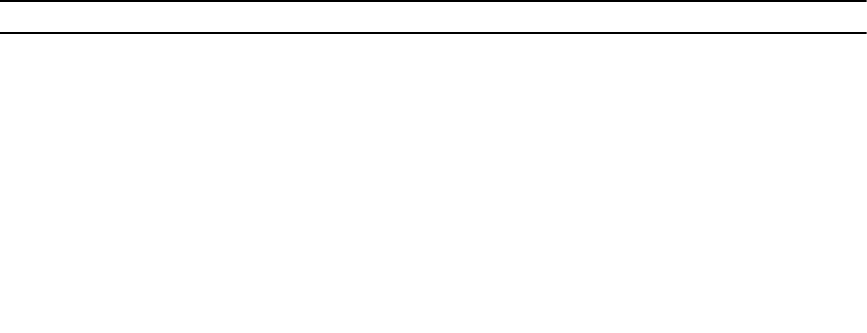
Options
Option Description Format
--CSV Displays the command output in
a comma-delimited format with
a header
Append --CSV to the command
--VMwareServerName
<VMwareServerName>
Name of the server as it was
defined during the add
command.
Example
Display details about a VMware server:
CLI> system vmware vmware-servers view Server1
302 CLI Commands

3
CLI Procedures
Adding a NAS Appliance to a FluidFS Cluster Using the CLI
Use this procedure to add a NAS appliance to a FluidFS cluster using the CLI. The recommended way to
add a NAS appliance is to use the FluidFS NAS Manager WebUI. This procedure should be performed only
by Dell Technical Support Services.
1. Log on to the CLI of the existing FluidFS cluster (do not log on to the new NAS appliance) as
described on Accessing the CLI.
2. Determine the network ID of the existing client subnets for use in Step 3.
networking subnets list
3. Configure the client VIPs (PrivateIPs) and an IP address for each NAS controller that you are adding
(PublicIPs). Dell recommends adding at least one client VIP per NAS controller.
networking subnets edit <NetworkID> <netmask> -PrivateIPs <x.x.x.x,x.x.x.x>
PublicIPs <x.x.x.x,x.x.x.x>
For example:
networking subnets edit 192.10.0.0 255.255.0.0 -PrivateIPs
192.10.18.38,192.10.18.39,192.10.18.40,192.10.18.41 -PublicIPs
192.10.18.42,192.10.18.43
4. Repeat Step 3 for additional client subnets.
For example:
networking subnets edit 10.10.76.0 255.255.252.0 -PrivateIPs
10.10.78.121,10.10.78.122,10.10.78.123,10.10.78.124 -PublicIPs
10.10.78.125,10.10.78.126
5. (iSCSI only) Configure additional IP addresses for the iSCSI SAN subnets.
hardware fabrics iscsi edit <name> -ControllersIPs <x.x.x.x>
For example:
hardware fabrics iscsi edit SANb -ControllersIPs
192.11.18.14,192.11.18.15,192.11.18.16,192.11.18.17
hardware fabrics iscsi edit SAN -ControllersIps
192.11.18.10,192.11.18.11,192.11.18.12,192.11.18.13
6. Add the NAS appliance.
hardware nas-appliances add-appliance <ApplianceServiceTag>
For example:
hardware nas-appliances add-appliance L846185
7. For iSCSI, the IQNs will have FluidFS NasControllerX in the name.
8. In the output of the following command, make sure Luns Accessibility shows Optimal from all NAS
controllers to all NAS volumes.
hardware storage-subsystem view
CLI Procedures 303

9. Perform an incremental format and join the new NAS appliance to the FluidFS cluster.
hardware nas-appliances join-appliance <ApplianceID>
For example:
hardware nas-appliances join-appliance 2
10. After the previous command completes, confirm that the NAS appliance Status is Optimal in the
output of the following command.
hardware nas-appliances status-list
304 CLI Procedures