DewertOkin OM339 OKIMAT IPS User Manual
DewertOkin GmbH OKIMAT IPS
User Manual

Qu
i
05.05
.
Sy
s
Not
i
Not
i
i
ck Reference
.
2015
s
tem overvie
w
i
ce! Electrical co
m
i
ce! There is a d
e
2
3
4
Guide to OKI
w
m
ponents should
e
lay after the sup
p
4
MAT IPS / O
M
be connected or
p
ly voltage is app
O
p
tion
a
5
6
7
8
M
339
I
D
disconnected onl
y
lied before the d
e
a
l:
1
4
D
No.81880(‐)
y
when the powe
r
e
vice actually turn
s
O
p
12
9
13
r
supply cord is u
n
s
on. Wait at leas
t
tional:
3
11
10
14
3
12
n
plugged.
t
7 seconds befo
r
Comp
o
1. O
K
2. RF
3. M
a
4. Ju
n
5. O
p
m
o
6. O
p
7. O
p
8. O
p
9. O
p
10. O
p
11. O
p
12. O
p
13. O
p
14. O
p
r
e commissioning
.
o
nents that ca
n
K
IMAT IPS OM33
9
339
a
ssage motor
n
ction cable (for
2
p
tional: Junction
c
o
tors)
p
tional:
A
dapter c
p
tional: Junction
c
p
tional: Synchron
o
p
tional: Bluetooth
®
p
tional: Power-do
w
p
tional: LED set
3
p
tional: Massage
p
tional: USB soc
k
p
tional: USB cha
r
.
n
be connected
9
2
massage motor
s
c
able (for 4 mass
a
able
c
able
o
us cable
®
receiver
w
n Box
3
with Power Box
motor
k
et
r
ger
1/6
:
s
)
a
ge
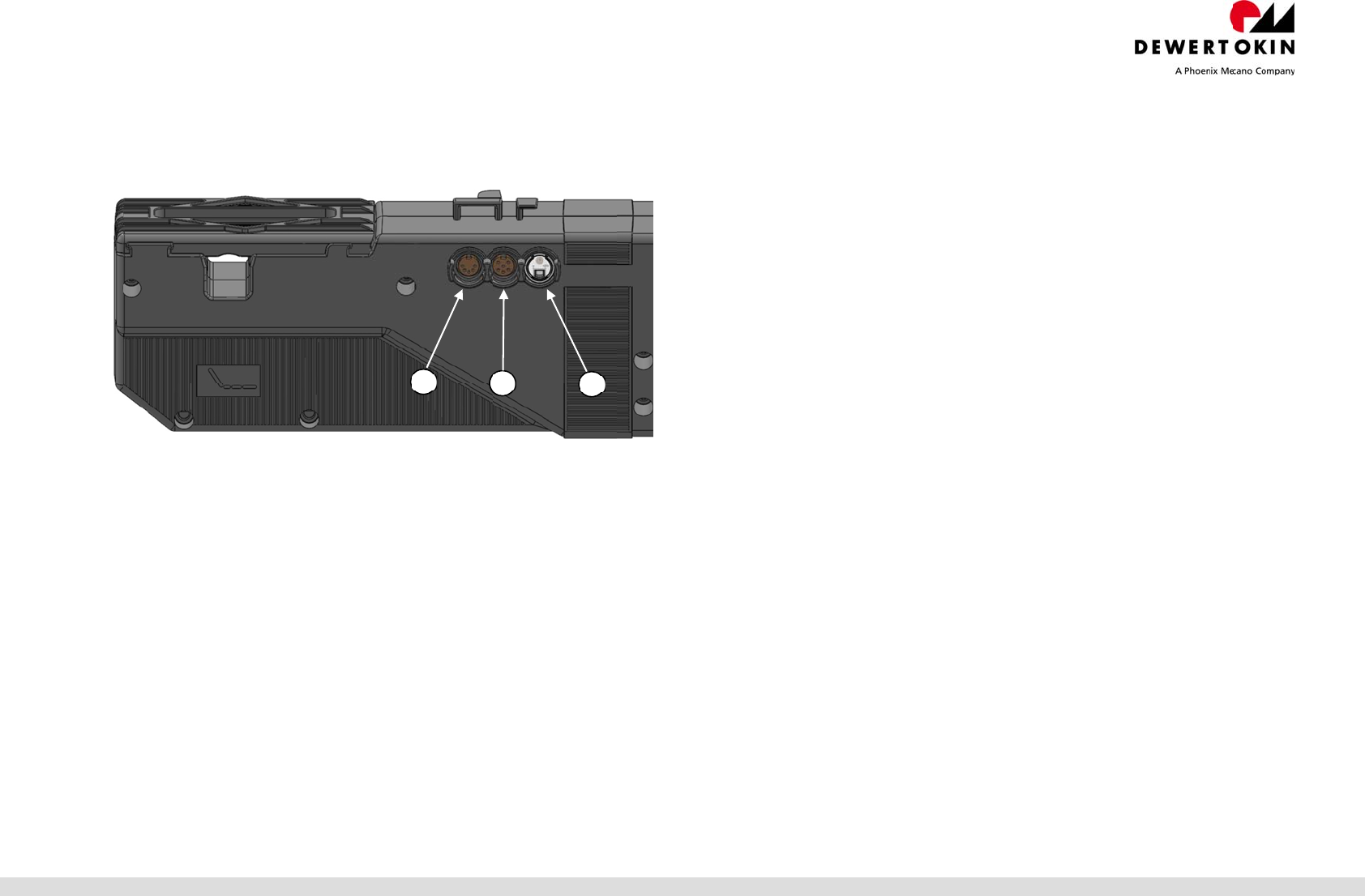
Qu
i
05.05
.
OK
I
i
ck Reference
.
2015
I
MAT IPS
Guide to OKI
MAT IPS / O
M
1
M
339
I
D
23
D
No.81880(‐)
C
o
1.
2.
3.
T
e
C
o
P
o
P
u
M
P
r
P
r
L
e
Ax
T
r
O
R
e
A
i
H
e
o
nnection port
s
Junction cable
Multi-function
p
Reset/pairing
b
e
chnical speci
f
o
nnection to mai
n
o
wer outpu
t
u
sh force
o
de of operation
r
otection class
r
otection degree
e
ngth x width x h
e
x
le gap distance
r
ansport / storage
p
erating tempera
t
e
lative humidity
r pressure
e
ight
s
and function
s
(for massage m
o
p
ort for optional a
c
b
utton (Pairing L
E
f
ications
n
s power (AC)
e
ight
temperature
t
ure
s
o
tors)
c
cessories (5 pin
E
D)
100 – 120 V,
Max. 116 W
4000 N
Intermittent
d
II
IP20
708 mm x 1
6
581 mm (± 2
from -20°C t
o
from +10°C
t
from 30% to
from 800 hP
a
< 2000 m
connection)
50/60Hz
d
uty 2 min./18 mi
n
6
6 mm x 120 mm
mm)
o
+50°C
t
o +40°C
75%
a
to 1060 hPa
2/6
n
.
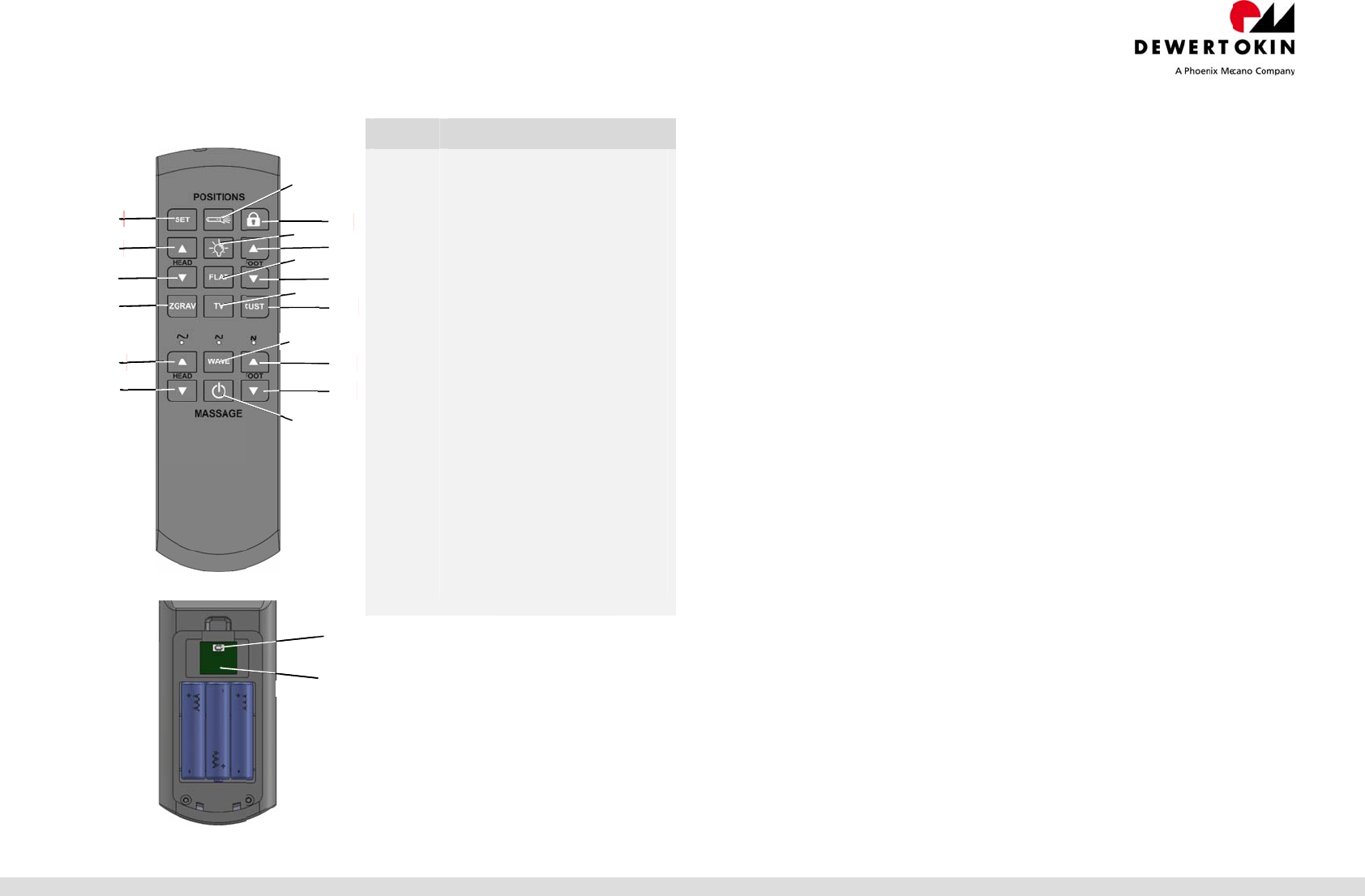
Qu
i
05.05
.
RF3
1
4
7
10
13
16
i
ck Reference
.
2015
39
hand-held
Guide to OKI
remote
5
2
17
14
8
11
3
6
9
12
15
18
19
Pairin
g
LED
MAT IPS / O
M
Button Fun
c
1
2
3
4
5
6
7
8
9
10
11
12
13
14
15
16
17
18
19
Mem
Flas
h
Lock
Driv
e
Light
Driv
e
Driv
e
Res
e
Mas
s
Driv
e
Mem
Mem
Mem
Mas
s
Cha
n
Mas
s
Mas
s
Mas
s
Mas
s
Pairi
n
M
339
I
D
c
tion
ory save button (
S
h
ligh
t
function
e
M1 up (head)
on/off
e
M2 up (foot)
e
M1 down (head)
e
t M1 + M2 down,
s
age off (FLAT)
e
M2 down (foot)
ory position 1 (Z
G
ory position 2 (T
V
ory position 3 (C
U
s
age intensity + (
h
n
ge WAVE (1 – 3
)
s
age intensity + (f
o
s
age intensity - (h
e
s
age on/off
s
age intensity - (f
o
n
g button
D
No.81880(‐)
Prog
r
The r
e
out th
com
m
Proc
e
•
•
Lock
Pres
s
hand
-
Usin
g
The fl
CAU
T
A
dju
s
To tu
r
the R
F
If the
(+), 1
5
If the
lowe
s
The
m
13, 1
5
Pres
s
then i
The
m
S
ET)
G
RAV)
V
)
U
ST 3)
h
ead)
)
o
ot)
e
ad)
o
ot)
r
amming the R
F
e
set/pairing butto
n
is step.
In order t
o
m
unication link to
t
e
ed as follows to
e
Press the res
e
succession.
T
now be in tea
c
Press and ho
l
the handset.
T
LEDs on th
e
(configuring)
m
i
ng or enabling
and hold button
held remote cont
r
g
the flashlight
o
a
shlight can be t
u
T
ION! Do not loo
k
directly int
o
s
ting the intens
r
n the massage f
u
F
339 hand-held r
e
massage functio
n
5
(+) or 14 (WAV
E
massage functio
n
t intensity, by pre
s
m
assage intensity
5
, 16 or 18 is pre
s
the WAVE butt
o
n
dicated by the L
E
m
assage program
s
F
339 hand-held
n
on the OKIMAT
o
put the hand-he
t
he OKIMAT IPS
m
e
stablish commu
n
e
t/pairing butto
n
T
he pairing LED
c
h-in mode for ab
o
l
d the pairing b
u
T
he pairing LED
o
e
handset and
m
ode is complete
d
the RF339 han
d
3 for about three
r
ol.
o
n the RF339 h
a
u
rned on by press
k
directly into the
o
other people's e
y
ity of the mass
a
u
nction (head and
e
mote control.
n
is turned off, it c
a
E
).
n
is turned on, it c
a
s
sing button 16
(
is changed throu
g
s
sed.
o
n 14 to switch b
e
E
Ds above the
W
s
end automatica
l
remote
IPS must be acti
v
ld remote into op
e
m
ust first be esta
b
n
ications:
n
(3) on OKIMAT
then switches o
n
o
ut 15 seconds.
u
tton (19): in th
e
o
n the handset s
t
the drive then
d
.
d
-held remote c
o
seconds: this wil
l
a
nd-held remot
e
ing and holding
b
light beam and d
o
y
es.
a
ge
foot end) on or o
f
a
n be activated b
y
a
n be deactivate
d
(
-) or 18 (-).
g
h 3 steps each t
i
e
tween the three i
n
W
AVE button.
l
ly after 30 minut
e
v
ated in order to
c
e
ration, a radio
b
lished.
IPS two times
b
n
. The OKIMAT
e
battery compart
t
arts to flash. Th
e
go out. The
t
o
ntrol
l
either enable or
e
control
b
utton 2.
o
not shine the fl
a
f
f, press button 1
y
pressing butto
n
d
, starting from th
e
i
me one of the b
u
n
terval levels. Thi
e
s.
3/6
c
arry
b
riefly in
IPS will
ment of
e
pairing
t
each-in
lock the
a
shlight
7 on
n
13
e
u
ttons
s is

Qu
i
05.05
.
Pe
r
The
first
res
e
rea
c
The
Sa
v
Yo
u
CU
S
•
•
•
•
•
Sw
i
The
pos
i
pos
i
Pro
c
•
•
•
i
ck Reference
.
2015
r
form a referen
c
OKIMAT IPS ha
s
be carried out b
e
e
t/pairing butto
n
c
hed.
system is now r
e
v
ing the memor
y
u
can save three
d
S
T" as follows:
•
Move to the d
e
•
Press and h
o
activated and
•
Within three
s
12 (CUST) in
LED go on for
•
The desired
p
CUST).
•
You can over
w
process.
i
tching to auto
m
buttons ZGRA
V
itions. Press the
r
ition. The button
d
c
eed as follows t
o
Activate
•
Press button
s
massage fun
c
•
Briefly press
button 8 (FL
A
Deactivate (fact
o
•
Press button
s
time. The ma
s
one second.
Guide to OKI
c
e drive
s
a positional fee
d
e
fore this feature
c
n
(3) on the OKIM
A
e
ady for operation
y
positions
d
ifferent memory
p
e
sired position u
s
o
ld button 1 (SE
the pairing LED
t
s
econds, press b
u
order to save th
e
approximately o
n
p
osition is now s
a
w
rite the saved
m
m
atic movemen
t
V
, TV, CUST and
r
espective button
d
oes not need to
b
o
establish comm
u
s
16 and 18 fo
r
c
tion and the pairi
n
button 10 (ZGR
A
A
T); the drives th
e
o
ry default)
s
1 (SET) and
8
ssage function a
MAT IPS / O
M
d
back feature. A
r
c
an function prop
e
A
T IPS until the
e
.
p
ositions on the
b
s
ing buttons 4, 6,
T) for one seco
n
t
urns on for appr
o
u
tton 10 (ZGRA
V
e
position. The
m
n
e second.
a
ved on buttons
m
emory position
a
t
s and factory s
e
FLAT can be us
e
briefly (press and
b
e held down.
u
nications:
r
about five seco
n
g LED go on for
A
V), button 11
(
e
n move automati
c
8
(FLAT) for abo
u
nd the pairing L
E
M
339
I
D
r
eferencing move
m
e
rly. Press and h
o
e
nd position has b
b
uttons "ZGRA
V
7 or 9.
n
d; the massage
o
ximately one se
c
V
), button 11 (T
V
m
assage function
10, 11 or 12 (ZG
a
t any time by re
p
e
ttings
e
d for various sav
e
release) to mov
e
nds at the sam
e
approximately on
(
TV), button 12
c
ally to the desir
e
u
t five seconds a
E
D go on for ap
p
D
No.81880(‐)
m
ent must
o
ld the
een
/ TV and
function is
c
ond.
V
) or button
and pairing
RAV, TV or
p
eating this
e
d
e
to that
e
time. The
n
e second.
(CUST) or
e
d position.
t the same
p
roximately
S
W
t
S
ynchronizing
t
CAUTION! Only
is sw
i
W
hen two OKIM
A
t
hem using a syn
c
• Press the
r
the OKIM
A
positions f
o
• Disconne
c
power soc
k
• Connect
b
synchrono
• Insert the
outlet. Sy
n
are conne
c
• Both prog
r
IPS syste
m
t
wo OKIMAT IP
S
connect the elect
i
tched off.
A
T IPS systems a
r
c
hronous cable b
e
r
eset/pairing bu
t
A
T IPS systems
o
r the drives).
c
t the power plug
k
et.
b
oth OKIMAT IP
S
us cable into the
m
power plug on b
n
chronous operati
o
c
ted to the power
r
ammed remote
c
m
s.
S
systems
rical components
r
e being used tog
e
tween the multi-
f
t
ton 3 on the OKI
to their end p
o
on both OKIM
A
S
systems by co
n
m
ulti-function por
oth OKIMAT IPS
o
ns are possible
supply.
c
ontrols can be u
s
when the power
s
ether, you can c
o
f
unction ports.
MAT IPS to mov
e
o
sitions (the lo
w
A
T IPS systems f
r
n
necting the ap
p
t
s.
systems into th
e
as soon as both
s
s
ed to move the
O
4/6
s
upply
o
nnect
e
both of
w
er limit
r
om the
p
ropriate
e
power
s
ystems
O
KIMAT

Qu
i
05.05
.
Cle
a
Thi
s
Be
s
Dis
The
par
t
env
i
The
inte
r
nati
o
Dir
e
FC
C
FC
C
to t
h
(1)
t
acc
e
und
No
t
Co
m
de
v
Op
e
Ca
u
inc
de
v
Le
ap
p
i
ck Reference
.
2015
a
ning and care
s
system was des
• Be sure to
u
begin cleani
• Use a dry cl
o
s
ure that you do
n
posal
system consists
t
s. You should ob
s
i
ronmental regul
a
disposal of the e
r
nationally by the
o
nal laws and re
g
e
ctive 2012/19/E
C
C
Warning / IC
W
C
: This device co
m
h
e following two c
t
his device may n
o
e
pt any interferen
esired operation.
t
e: Any changes
m
pliance could v
o
v
ice complies wit
h
e
ration is subjec
t
u
se interferenc
e
c
luding interfer
e
v
ice."
présent appa
p
licables aux A
p
Guide to OKI
igned so that it w
o
u
nplug the power
ng it!
o
th to clean the s
y
n
ot damage the c
o
of electronic com
s
erve all corresp
o
a
tions when dispo
s
nd product is reg
u
EU Directive 201
g
ulations. (The en
C
(WEEE)).
W
arning
m
plies with Part 1
onditions:
o
t cause harmful
ce received, incl
u
or modifications
n
o
id the user's au
t
h
Industry Canad
a
t
to the following
e
, and (2) this
d
e
nce that ma
y
a
reil est confo
p
pareils radio
E
MAT IPS / O
M
o
uld be easy to cl
cord on the pow
e
y
stem.
o
nnecting cables
d
ponents, cables
a
o
nding national a
n
s
ing of the syste
m
u
lated in German
y
1/65/EC (RoHS),
d product is not r
e
5 of the FCC Rul
e
interference, and
u
ding interference
n
ot approved by
t
t
hority to operate
a
RSS-210 stand
a
two conditions:(
d
evice must ac
c
y
cause undesi
rme aux CN
R
E
xempts de lice
n
M
339
I
D
l
ean.
e
r supply unit bef
o
d
uring the cleani
n
a
nd metal and pla
n
d regional
m
.
y
by Elektro-G,
or by any applic
a
e
gulated by the E
e
s. Operation is s
(2) this device m
u
that may cause
t
he party respon
s
the equipment. I
a
rd(s).
1) this device m
c
ept any interf
e
red operation
R
d'Industrie
C
n
ce. L'exploitat
i
D
No.81880(‐)
o
re you
n
g.
stic
a
ble
U
ubject
u
st
s
ible for
C: This
ay not
e
rence,
of the
C
anada
i
on est
5/6
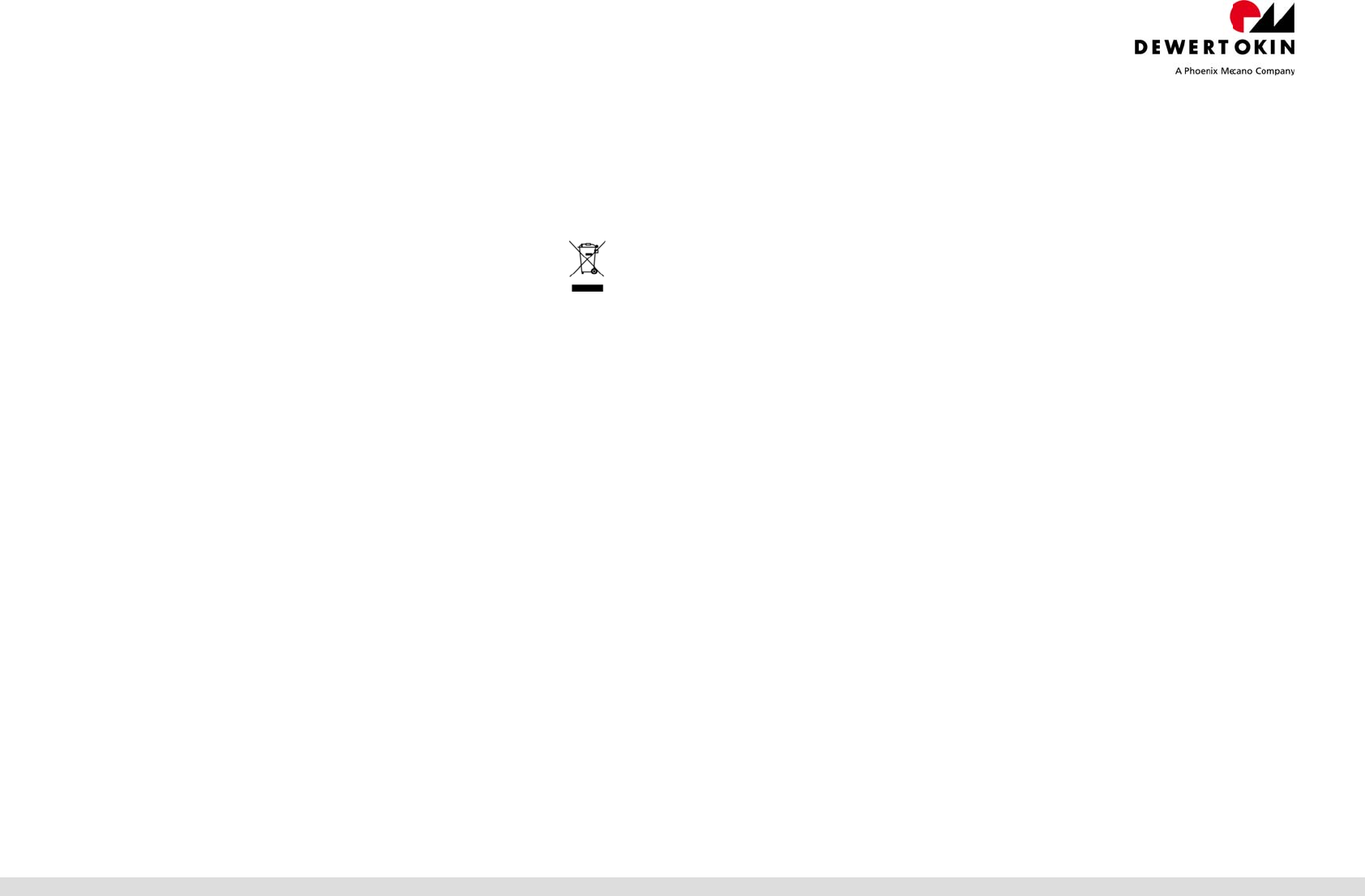
Qu
i
05.05
.
au
t
Co
n
br
o
br
o
d'
e
Thi
s
i
ck Reference
.
2015
t
orisée aux deu
nditions suiva
n
o
uillage, et(2)
o
uillage radioél
e
e
n compromett
r
s
system should
n
Guide to OKI
x
n
tes: (1) l'a
p
l'utilisateur
e
ctrique subi,
m
r
e le fonctionne
m
n
ot be disposed o
f
MAT IPS / O
M
p
pareil ne do
de l'appareil
m
ême si le bro
u
m
ent."
f
with normal hou
s
De
w
We
s
32
2
Ge
r
Tel:
Fa
x
htt
p
Inf
o
M
339
I
D
it pas produi
doit accepte
r
u
illage est susc
e
s
ehold waste!
w
ertOkin
s
tstrasse 1
2
78 Kirchl
e
r
man
y
+49(0)5223/979
-
x
.: +49 0 5223751
p
://www.dewertoki
o
@dewertokin.de
D
No.81880(‐)
re de
r
tout
e
ptible
GmbH
e
ngern,
-
0
82
n.de
6/6