Style Guide And Naming Conventions For CSDC CDSC
User Manual:
Open the PDF directly: View PDF ![]() .
.
Page Count: 8

Style guide and naming
conventions for CSDC
last updated: July 9, 2018
•Introduction
• Naming variables
◦ General conventions
◦ Naming conventions specific to CDSC
◾Column names
◾Factor names
◾Scale-specific naming conventions
• Style guide
◦ Spacing
◾General spacing conventions
◾Spacing in if else statements
◾Spacing long lines
Introduction
This guide is a starting place for thinking about how to write clean, understandable, reproducible code.
In it includes standards specific to CDSC (e.g., standardized naming conventions for frequently used
variables), but it also includes comments about general good practices. This style guide is derived from
the tidyverse style guide (available at http://style.tidyverse.org (http://style.tidyverse.org)) and only
includes what is most immediately relevant for people using R in our lab. However, I highly encourage
you to reference the tidyverse style guide as you progress through your journey into the world of R as it
is more thorough than this guide.
Naming variables
General conventions
1. Always, always, always use only undercase. Consistency makes it easier for you (and others!) to
work with your code.
2. Use _to break up variable names. Do not use or .
3. Do not use other special characters (e.g., %, $, #, etc.) or spaces in variable names. Variables
should only be lowercase letters, numbers, and _.
Code
Hide
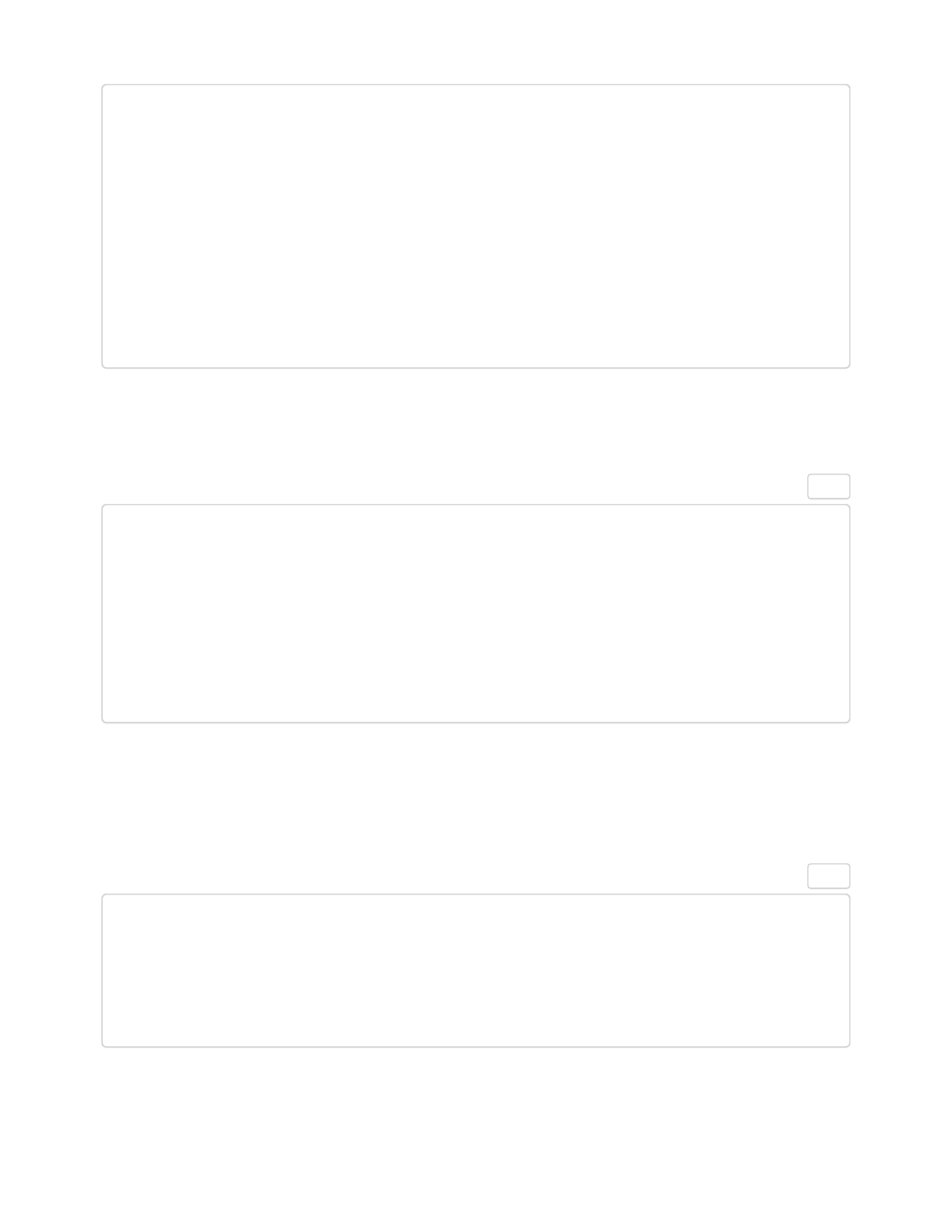
# good
test
test_one
test_1
# bad
Test
testOne
TestOne
test1
test1
test.1
4. Variable or object names should use nouns, whereas function names should generally use
verbs.
5. Names should be short as possible while also maintaining informativeness.
# good
race
day_one
day_1
# bad
race_of_participant
rop
first_day_of_the_month
6. If you create new variables in your dataset that may not be intuitive to others (e.g., acronyms of
measures), it’s always helpful to have a section of the comments (preferable at the top of your
code but also possibly where you create the variable) that define your variables.
◦ This goes both for names that you created in your R code but also names that may have
been inherited directly from your .csv/data file.
# In the following analyses "cdi" refers to data collected using the MacArthurBates C
ommunicative Development Inventory (CDI; e.g., Fenson et al., 2007)
# "amss" refers to responses to the Ainsworth Maternal Sensitivity Scale (e.g., Ainswo
rth et al., 1974)
colnames(df) < c("gender", "race", "age_exact", "cdi", "amss")
7. If you use a scale or measure that has multiple items, subscores, etc., label your items
consistently with the scale name first followed by additional disambiguations.
Hide
Hide

◦ E.g., if you collected CDI data (a measure of language development), name your variables
accordingly
◦ “cdi_item” if you have individual items (e.g., “cdi_1”, “cdi_2” OR “cdi_hello”, “cdi_ball”)
◦ “cdi_subscale” if there’s subscale scores (e.g., “cdi_comprehension”, “cdi_production”)
◦ “cdi_total” if you would like to be unambiguous that columns refers to a total score from
measure
8. Using acronyms as names is convenient (especially when you describe what they stand for in a
comments) but using too many acronyms can be less transparent. Try to limit variable names to
only one set of acronyms.
◦ E.g., “cdi_p” is quicker to type but less transparent than “cdi_production”
◦ Using more than one acronym or shortened form per variable name isn’t a strict no, but
think of the information that is being lossed by doing so and whether it’s worth the gain in
typing efficiency.
Naming conventions specific to CDSC
Column names
1. gender , not sex
◦ The measures we use typically capture the gender of the participant as opposed to their
biological sex. Feel free to use sex if you feel the variable name more accurately captures
the measure used in your study. Otherwise, use gender .
2. race to refer to participant’s race or ethnicity
3. dob for date of birth and dot for date of test.
◦ If you have multiple dates of test, use dot_1 , dot_2 , etc. to reflect multiple timepoints.
4. age_factor to refer to age when it is treated categorically and age_exact when age is
calculated from date of birth and date of test
◦ Avoid using just age as it is ambiguous as to whether you are treating age as a
categorical variable or as a linear variable.
5. id when refering to a participant’s id
◦ Do not use ID (no caps!), nor sid (some datasets have adult participants and the s is
redundant), nor participant (unnecessarily long variable name).
6. condition to refer to the condition.
7. item to refer to the content of an individual trial
◦ For example, the item column may include the kinds of animals participants saw (e.g.,
“cheetah”, “skunk”, etc.) or whether the kid saw a black or white kid in the trial.
◦Here,
item was chosen over stimuli or trial because in mixed-effects models, it’s
often discussed as including a random effect of item when one wants to account for the
stimuli used.
◦ If you have multiple elements about the item you wish to encode (or wish to be more
specific for clarity), add an _with additional content to item . E.g., item_gender and
item_race if participants saw both black and white boys and girls as stimuli.
8. response to refer to the column containing the participant’s answer or response when the
data is in long format
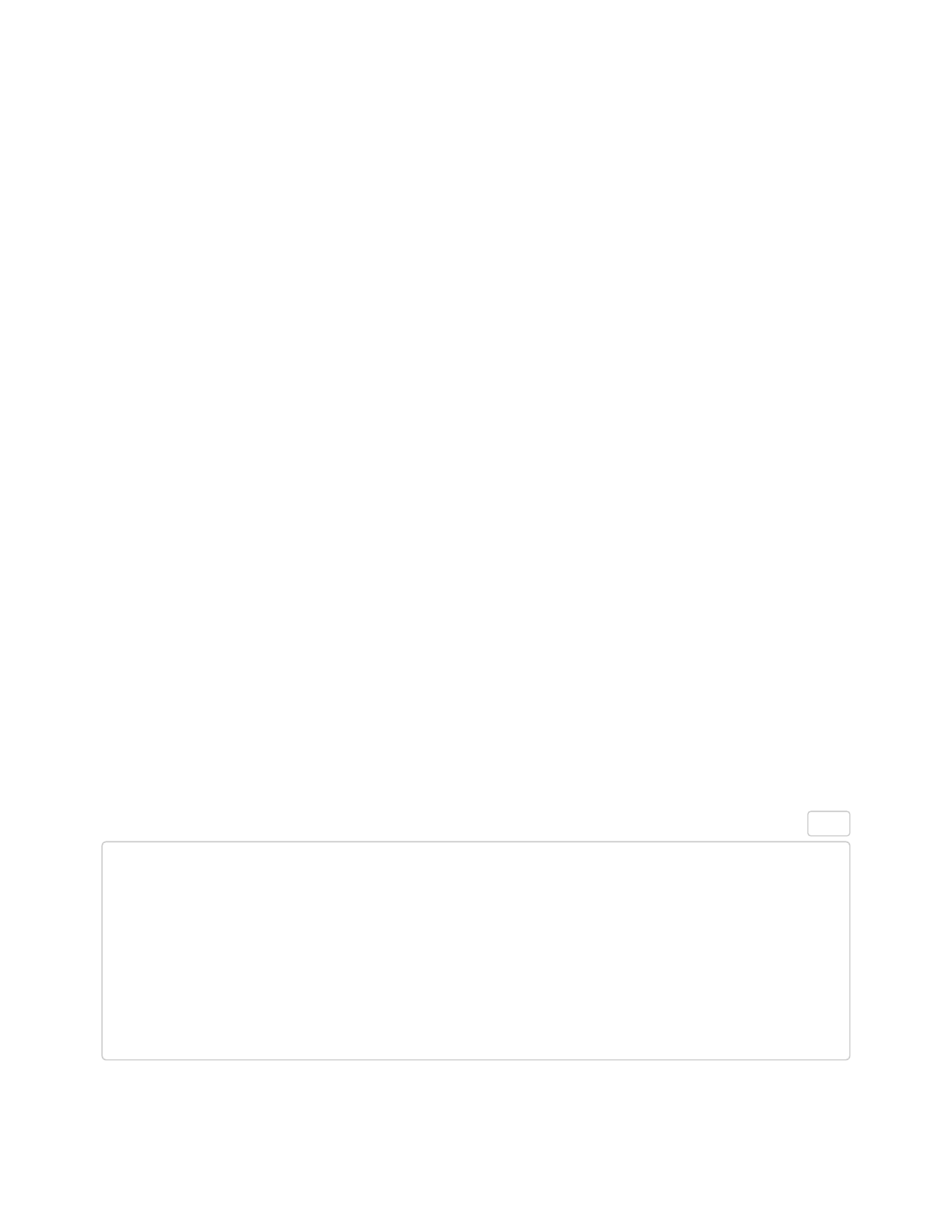
9. task : if your data is in long format, consider having a single column task for all
measures instead of separate item and response columns per task
◦ E.g., if participants complete two measures (a preference scale and a resource allocation
task), set up your data so that you have one column task (with two levels: “preference”
and “allocation”), a column (or more) for item (with however many levels to describe the
stimuli), and a single column for response .
◦ By doing this with your initial dataset that you read in, it’s easy to break up that dataset
into smaller data frames for subsequent analyses (e.g., subset data frame by task) and
keeps your data very tidy.
Factor names
Like column names, remember to keep these all undercase! It’s easier to work with while coding. When
it comes time to make plots, you can specify these in your ggplot() to be capitalized.
1. gender : male and female
◦not boy/girl, not m/f, not man/woman
◦ male/female is neutal to age
2. condition : avoid untransparent acronyms
◦ e.g., “black_first” instead of “bf”
3. race :
4. age_factor : use numerics (e.g., 4, 5, etc.), not words (e.g., four, five, etc.)
Scale-specific naming conventions
We recycle a lot of measures in our studies, which means we should be recycling naming conventions,
too. If you borrow a measure from someone, ask how they labeled things in R. As measure become
widely used, they should be added to this document.
Style guide
It’s also important to format your code in a way that is easy to read. Take this example of poorly styled
code:
#bad
plot < ggplot(data=means_diversity) + facet_grid (. ~ age) +geom_point(aes(x = exp_ch
oice, y = response, color=age),shape = 16,size = 7) +scale_y_continuous(expand = c
(0, 0)) + coord_cartesian(ylim=c(0.9,5.1)) + labs(x = "Experimenter Choice", y =" Aver
age Response") + theme(text=element_text(size = 14), axis.title.x = element_text(size
= 14, face = "bold",margin = margin(t =20, r = 0, b = 0, l = 0)),axis.title.y = elemen
t_text(size = 14, face = "bold",margin = margin(t = 0, r = 20, b =0,l = 0)),strip.tex
t = element_text(size = 12),strip.background = element_blank(),panel.border = element_
rect(color = "black", fill = NA),panel.background = element_rect(fill = NA))
The above code is nearly impossible to parse. It’s clear from the beginning that the chunk of code is
creating some kind of plot, but it’s hard to tell what kind of plot it is and what exactly it’s plotting
because the elements of the code aren’t well spaced.
Hide
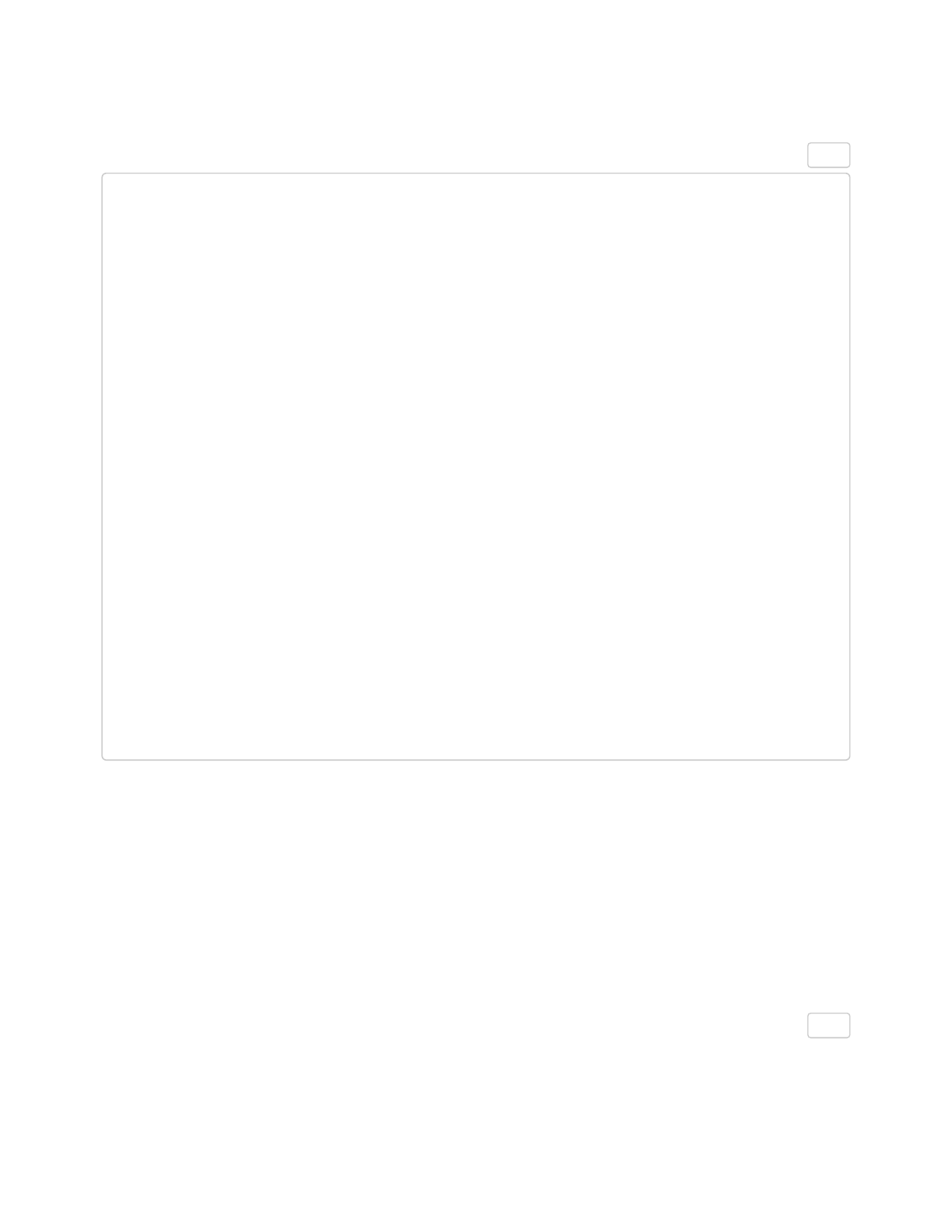
Here’s the same code but styled properly. In this format, it’s much easier to parse each element of the
graph, thus marking it easier to make changes to.
# good
plot < ggplot(data = means) +
facet_grid(. ~ age) +
geom_point(
aes(x = exp_choice, y = response, color = age),
shape = 16,
size = 7) +
scale_y_continuous(expand = c(0, 0)) +
coord_cartesian(ylim = c(0.9, 5.1)) +
labs(
x = "Experimenter Choice",
y = " Average Response") +
theme(
text = element_text(size = 14),
axis.title.x = element_text(
size = 14,
face = "bold",
margin = margin(t = 20, r = 0, b = 0, l = 0)),
axis.title.y = element_text(
size = 14,
face = "bold",
margin = margin(t = 0, r = 20, b = 0, l = 0)),
strip.text = element_text(size = 12),
strip.background = element_blank(),
panel.border = element_rect(color = "black", fill = NA),
panel.background = element_rect(fill = NA))
Spacing
General spacing conventions
There should almost always be spaces around operators (e.g., <, +, , =, etc.). Commas, like in
English, should have spaces after but never before.
The consistent exceptions where spaces around the operator is not required are: ^, :, and :: .
Spaces are not needed after an open parenthesis (, bracket [, or brace {, or before a closed
parenthesis ), bracket ], or brace }.
Hide
Hide
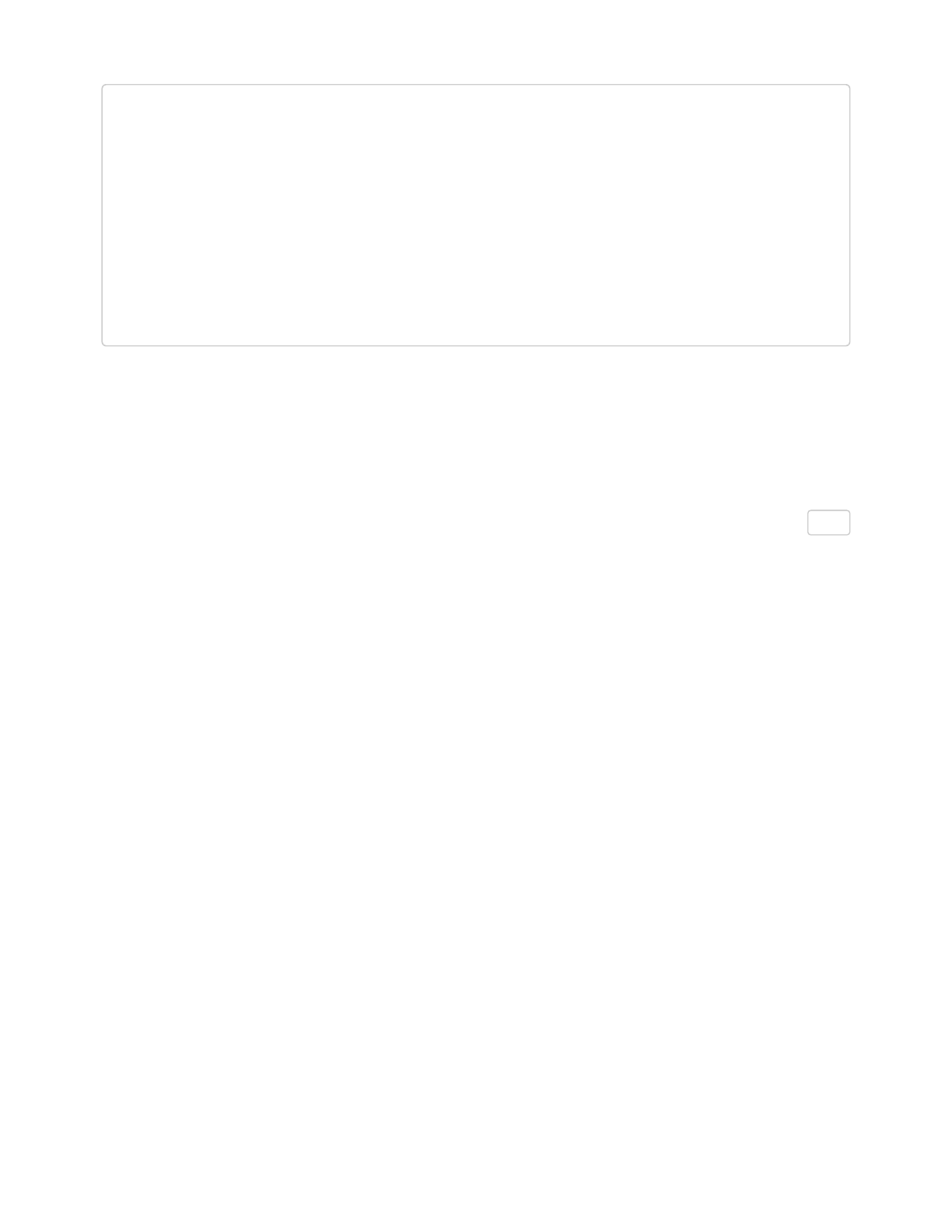
# good
var_1 < mean(x, na.rm = TRUE)
var_2 < a + b c
var_3 < c(1:10)
var_4 < x^2
#bad
var_1<mean(x ,na.rm=TRUE)
var_2 = a +b c
var_3 < c( 1 : 10 )
var_4 < x ^ 2
Spacing in if else statements
There should always be spaces before the conditional (i.e., before the () and after the conditional (i.e.,
after )). The opening brace {should always be on the same line as the conditional, and the
argument inside the {} should always be on its own line and indented.
Additional arguments within the {} should be on their own lines.
Hide
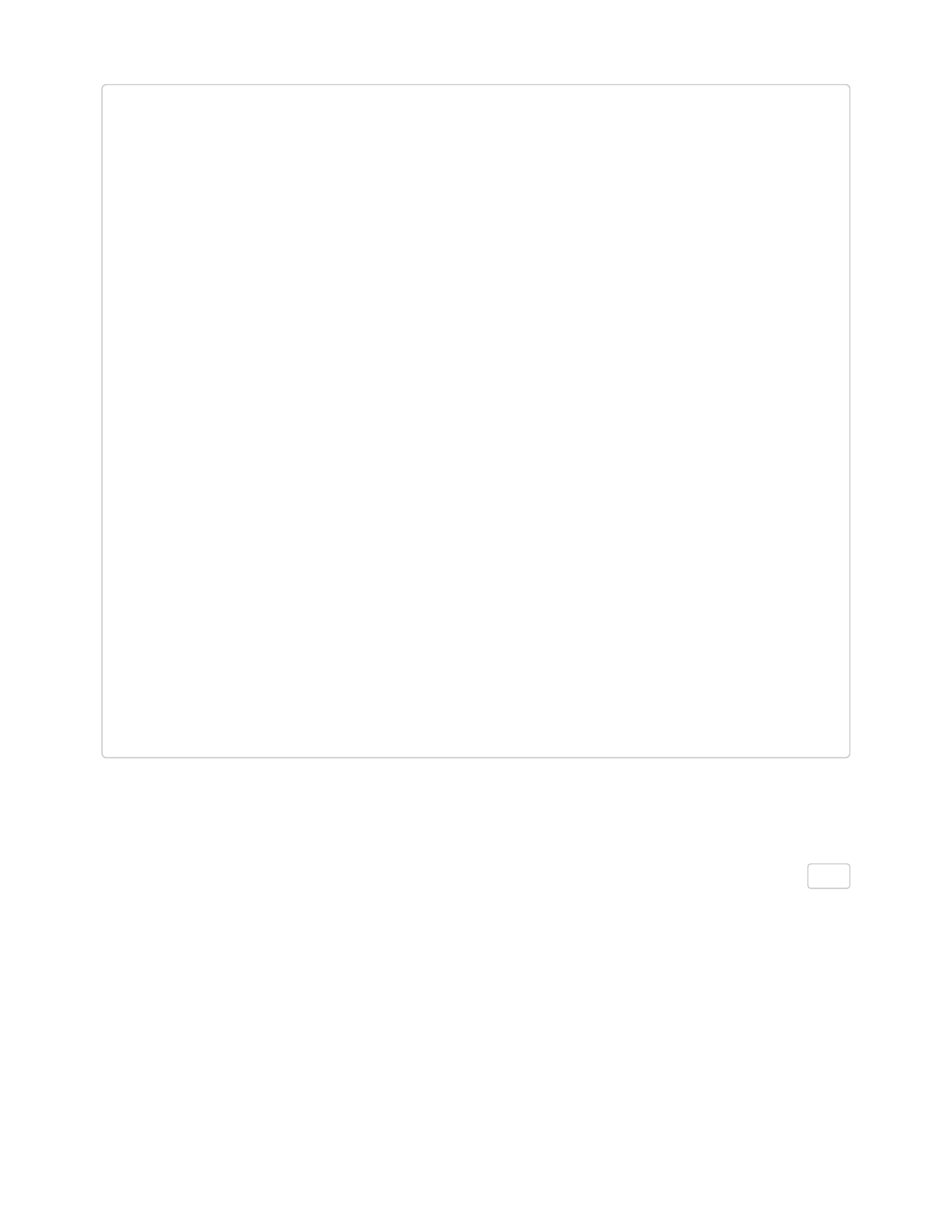
# good
if (x == 1) {
print("x is equal to 1") # argument on its own line and indented
}
if (x == 1) {
print("x is equal to 1")
} else {
print("x is not equal to 1")
}
if (x == 1) {
y < 0 # each argument is on their own line
print("x is equal to 1")
}
if (x == 1) {
print("x is equal to 1")
} else if (x == 2) {
print("x is equal to 2")
}
# bad
if(x == 1)
print("x is equal to 1") # this will evaluate but styling is poor
if(x == 1){
print("x is equal to 1")
}else{print("x is not equal to 1")}
Spacing long lines
It’s generally best to keep code under approximately 80 characters per line. If line starts to get too long,
its best to put each argument of a function on its own line.
Hide
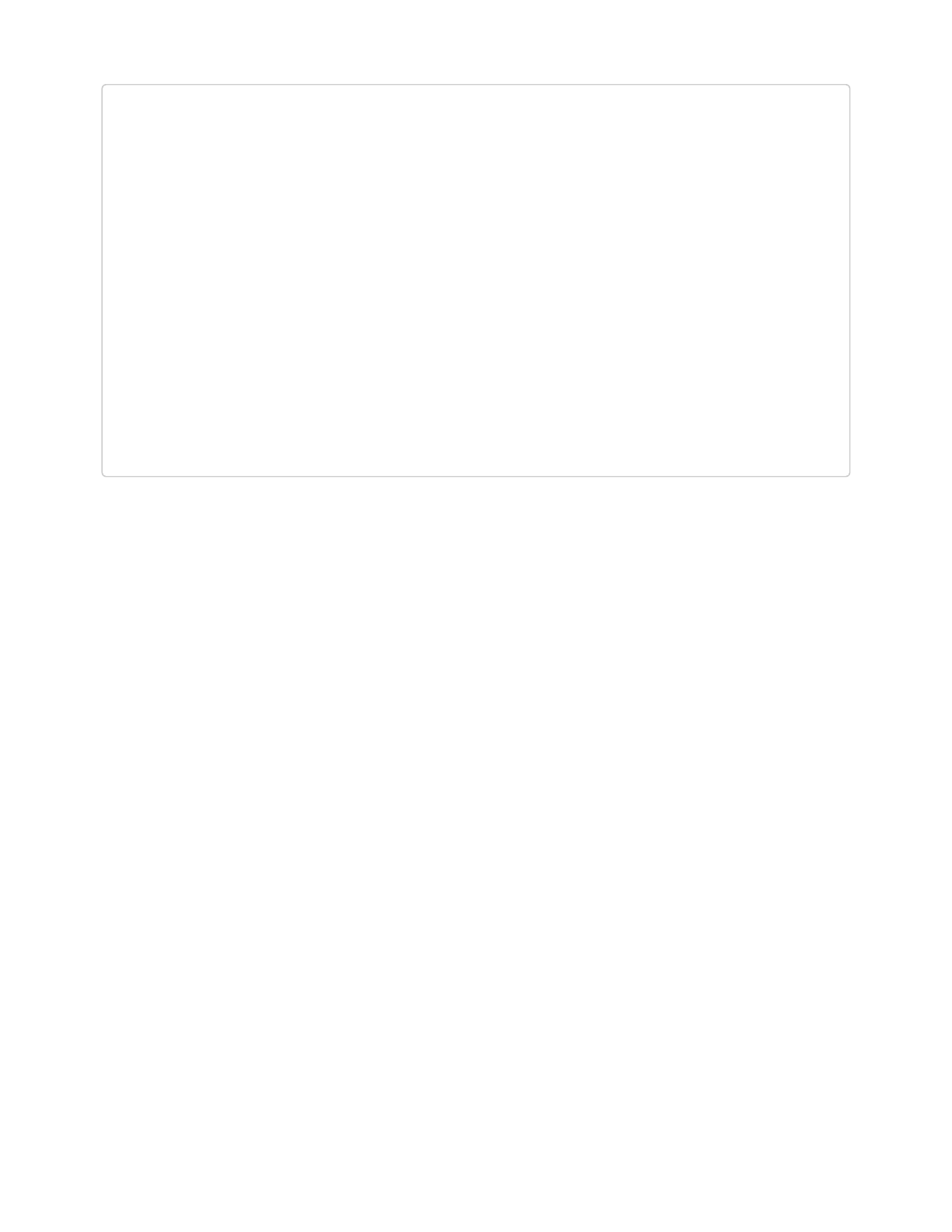
# good
geeglm(
response ~ group + age + group * age,
data = df,
family = binomial(logit),
id = participant,
corstr = "exchangeable"
)
# bad
geeglm(response ~ group + age + group * age, data = data_keep_test, family = binomial
(logit), id = participant, corstr = "exchangeable")
geeglm(response ~ group + age + group * age, data =
data_keep_test, family = binomial(logit),
id = participant, corstr = "exchangeable"
)