Cat 924G Install 924
User Manual: Cat 924 Install
Open the PDF directly: View PDF ![]() .
.
Page Count: 8

Loadlog 800/8000 Installation
Supplement
This supplement will show some of the locations for mounting the equipment included in this scale system.
The installations shown are not required locations they are only intended as a guide.
Catapillar 924
Head Unit Mounting
The head unit was mounted to the right-hand post using the rops bracket supplied in the kit.
Route the Head Unit cable to the right hand electrical box. The cable will be plugged into the
Junction Box.
Fittings Required: 609030 1” Orce Fitting (Qty. 2)
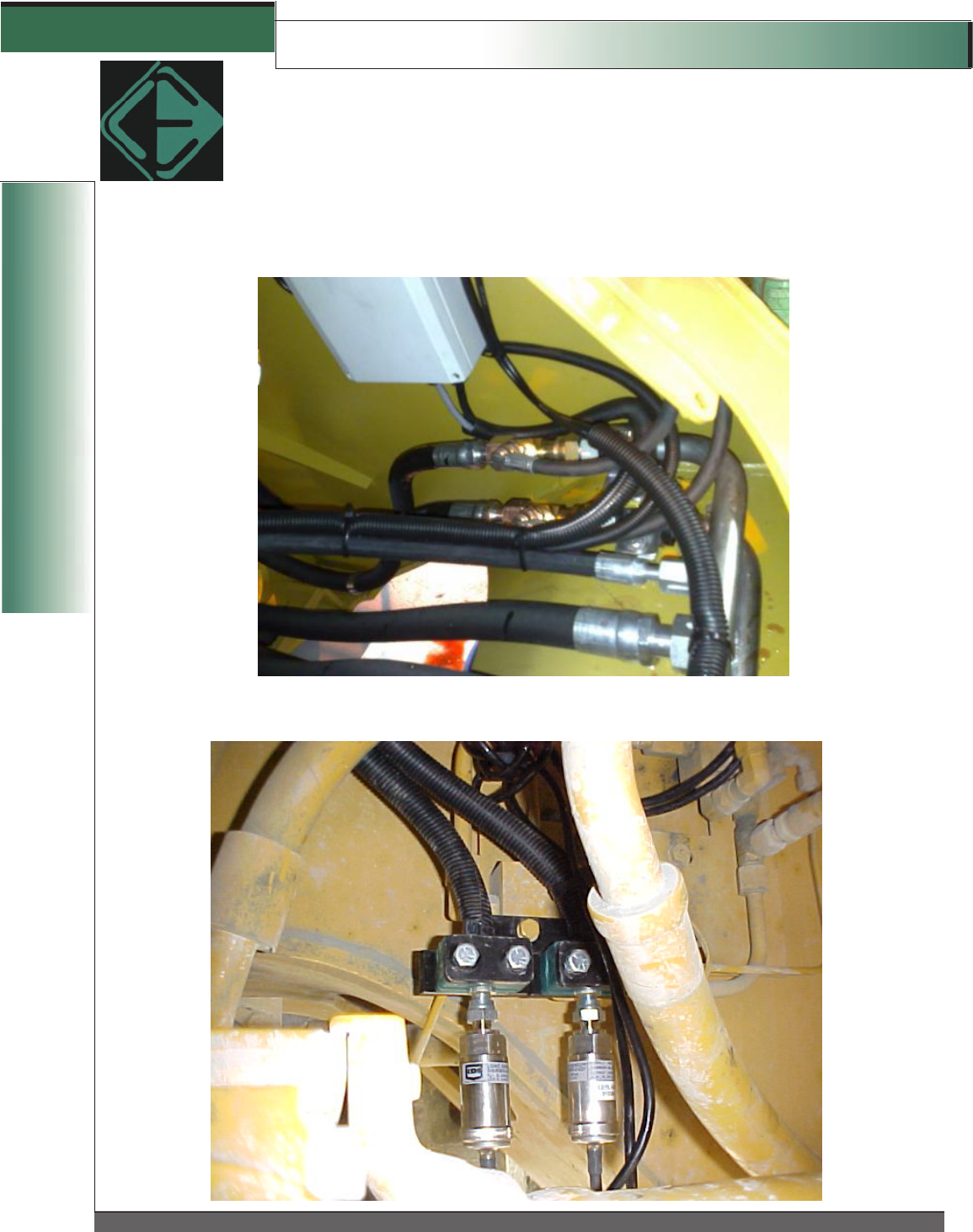
Loadlog 800/8000 Installation
Supplement
This installation is made by using the 1” Orfice Fitting
supplied in the kit. The location
is at the end of the hoses from the lift cylinder Left or Right side of machine.
Catapillar 924
Load Sensor Mounting
The sensor mount is to the plate close to the tee fittings using the brackets supplied
by drilling a hole or using an existing stud or bracket. Use the extention cable to route
wire to right hand electrical compartment of cab. Cover the wires with supplied
tubing through/over articulation point!!
Load Sensor Installation
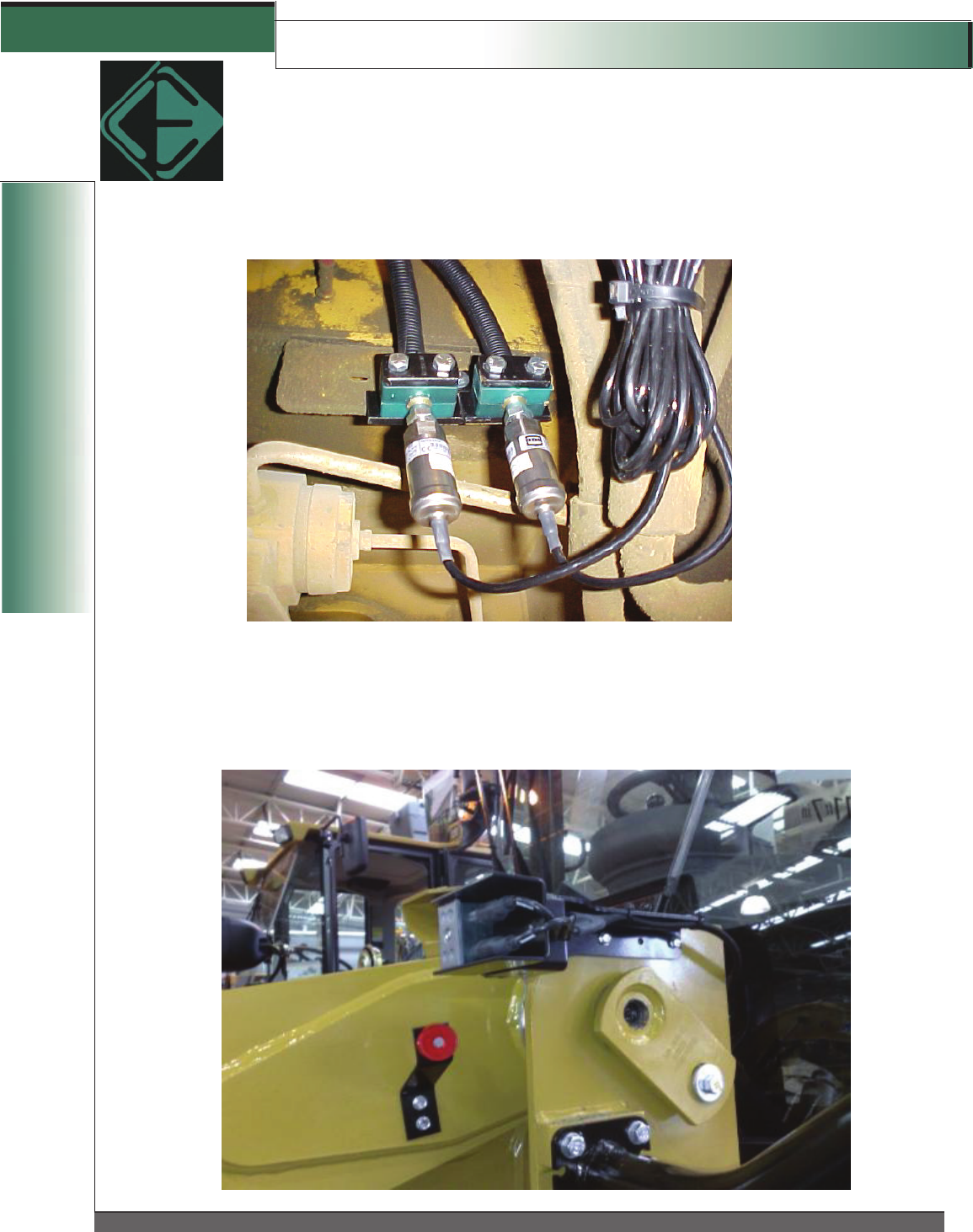
Loadlog 800/8000 Installation
Supplement
Use the Dual Sensor Mounting Bracket as shown to secure sensors to the machine.
Catapillar 924
Reference/Direction Sensor
The Ref/Dir sensor mounting bracket location for this installation is within 200mm of the pivot point.
The Bracket is bolted to the plate by drilling two holes. The magnet was mounter using the bracket supplied
Be sure to provide clearance for the loader arm. Route cable to right hand electrical compartment of cab.
Cover wire with tubing through the articulatinion point.
Dual Clamp Assembly
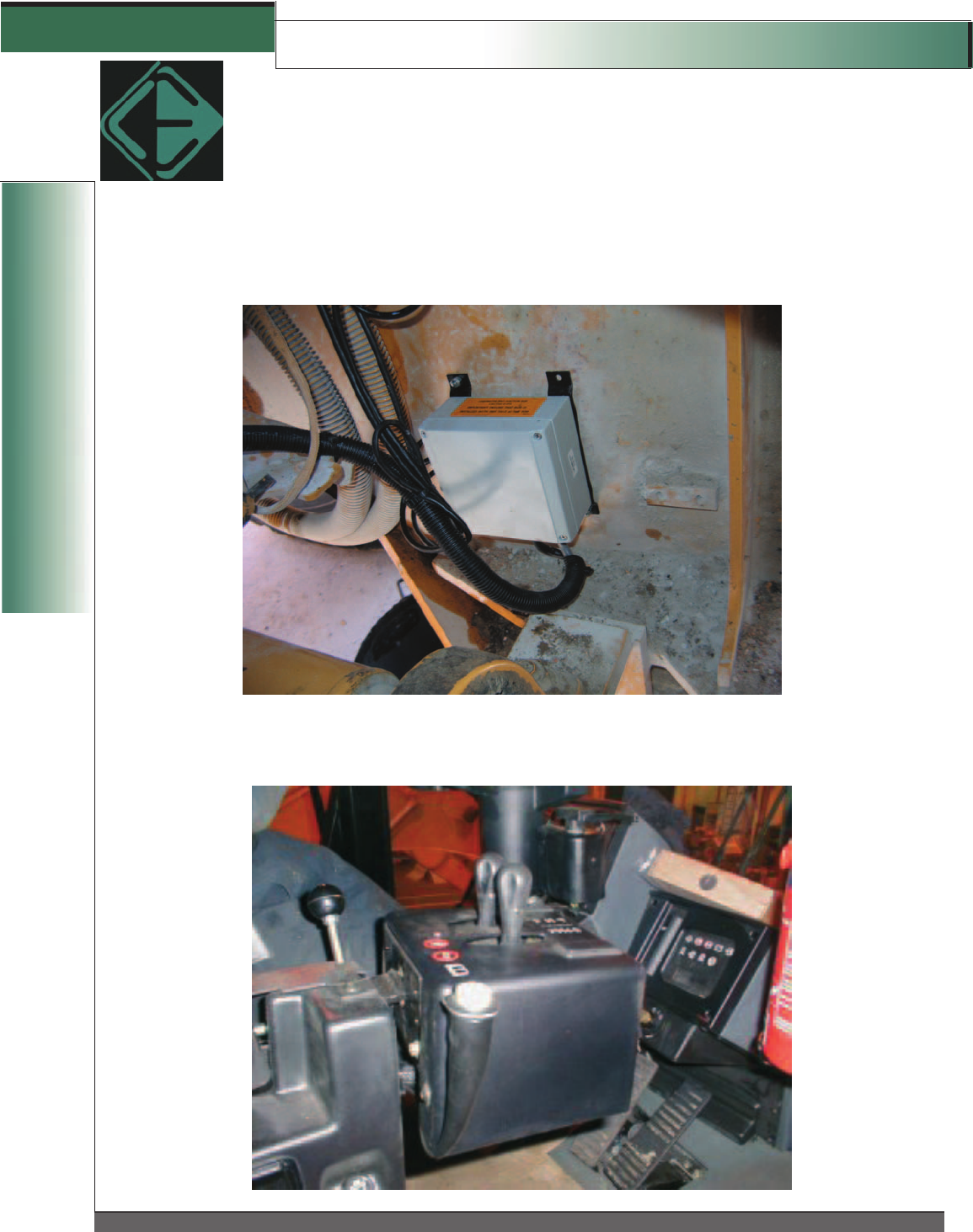
Loadlog 800/8000 Installation
Supplement
Catapillar 924
Remote Enter Switch
The remote enter switch needs to be mounted to allow easy access by the operator.
Route cable to the right hand electrical panel to be connected to terminal in J-Box.
Juncton Box Mounting
The typical location for the junction box is the right or left side of the machine behind the
removable front cover. (Image is for location purpose only). The Junction Box may be secured
to surrounding
cables.

Loadlog 800/8000 Installation
Supplement
Wiring and Connections
The cables once routed out of the cab will be routed through the center of the machine and to the junction box.
Use the black loom to cover the cables to help prevent premature failure. Use caution when routing cables
through the center piviot of the machine.
Wiring and Connections
The gray head unit cable and the black link cable are taken out of the cab in the location shown and routed to the J-box.
This is also the area where the kickout solenoid can be found. The Power cable, Kickout cable and the Remote
enter switch are all connected to the black link cable. This location is under the Right hand trim panel.

Loadlog 800/8000 Installation
Supplement
Catapillar 924
Ground Connection
The ground connection can be made in this location make sure the connection is clean
to provide a good connection.
Power Connection
The power connection can be made at the location shown its switched 24v. Be sure the
Master Disconnect is in the off position before removing the nut on the bottom on the fuse box.

Loadlog 800/8000 Installation
Supplement
Catapillar 924
Kickout Connection
The kickout relay wiring will connect into the Black link cable with the remote enter switch
and the power connection.
Kickout Connection
The kickout connection if desired is made in this location below the control levers.
Find the wire that has +volts when the lift lever is engaged then follow the instruction in the manual.
Kickout Relay Installed

Loadlog 800/8000 Installation
Supplement
Optional Equipment
Wiring-Power Connections
The Power and Ground connections can be made by removing the right hand side panel. The scale system is
able to use 12v or 24v if 12v is used to power the scale the jumper in the J-Box must be changed to the 12v setting.
If a printer is being installed it will need to be connected to power in the same location.
If other optional equipment is to be installed such as a Printer or Telemetry radios you will need to plan for mounting
this equipment as well. The printer cable is a split cable one end runs to the head unit one end to a power connection
and the other end to the printer. Plan ahead when routing the gray head unit cable and the power cable and route
the cable for the printer at the same time. The data radio for the telemetry will be powered by the connection at the
head unit no external power is required but the radio will need to be mounted and the cable run to the head unit.
The antenna for the radio will need to be routed outside the cab.
Loup Electronics Inc.
2960 North 38th Street
Lincoln, NE. 68504
Phone: 402-464-7131
Fax: 402-464-7104
Toll Free: 877-489-5687