Class Setup Instructions
User Manual:
Open the PDF directly: View PDF ![]() .
.
Page Count: 9
Class Setup Instructions Page 1 of 9
Class Setup Instructions
Class Setup Instructions ................................................................................................................................ 1
Introduction .................................................................................................................................................. 2
Facility Requirements ................................................................................................................................... 2
Printed Material Requirements .................................................................................................................... 4
Hardware Requirements ............................................................................................................................... 6
Software Requirements ................................................................................................................................ 6
Invitations and Site Information ................................................................................................................... 6
Sign-In and Closure ....................................................................................................................................... 8
Checklists ...................................................................................................................................................... 8

Class Setup Instructions Page 2 of 9
Introduction
This document contains instructions on how to set up and hold the Cypress Academy WICED Wi-Fi WW-101 class.
Checklists are included for all items that need to be arranged.
This course is designed to be extremely intensive and hands-on. We demand that every student be engaged, every
student learns, and every student has a good experience.
Facility Requirements
Room Setup
The class is taught over 2 full days. During that time we switch back and forth between classroom instruction and
individual lab exercises. It is therefore critical that the room setup is appropriate and comfortable for both uses.
Students should be seated at long rectangular tables with 2 students per table. There must be enough space at each
table for students to have a laptop, kits, and manual placed comfortably. There must be enough room around the tables
(both sides, front and back) for instructors to walk around and sit next to students to assist them. There must be power
provided at each table (at least 4 outlets per table).
There must be a screen (or 2 screens for wide rooms) at the front of the room with a projector that can be connected to
a laptop computer that the instructor will provide. Cables/adapters to connect to a laptop with HDMI, display port, and
mini display port outputs must be available. There should be a microphone available at the font of the class unless the
class size is very small.
The following diagram shows an example of the setup with approximate dimensions for a class size of 24 students.
Appropriate changes may be made depending on class sizes and available rooms but these general guidelines should be
followed as closely as possible. Deviations from the setup described above and shown in the figure must be approved
by the instructors before it is too late to adjust – send photos of the room setup if possible.
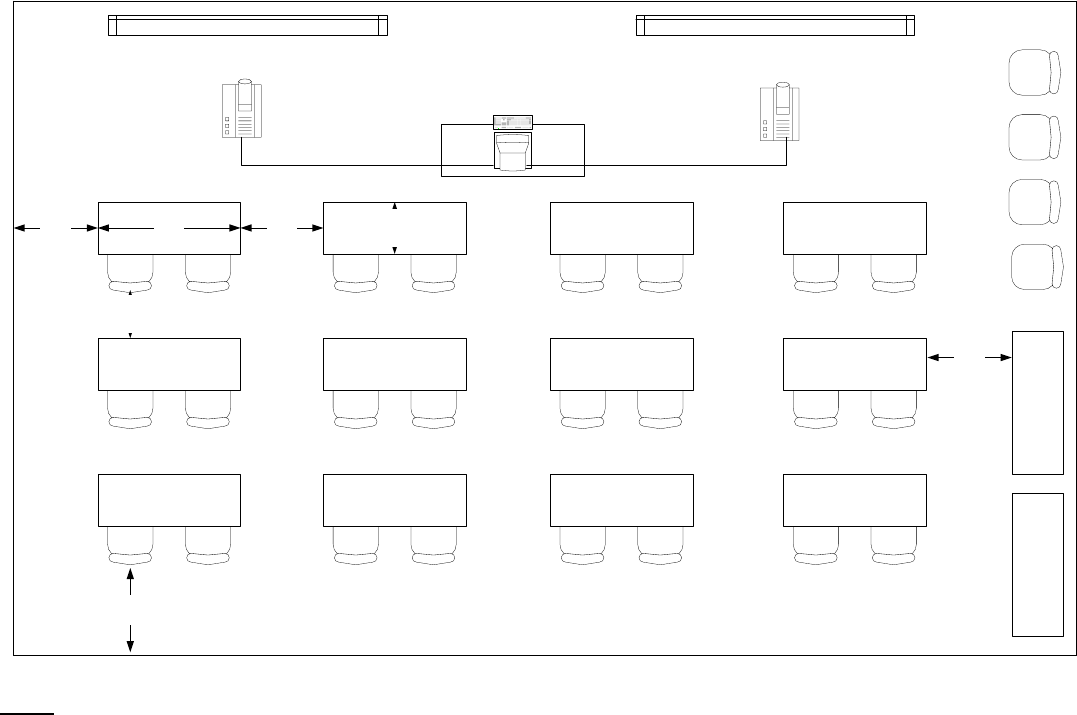
Class Setup Instructions Page 3 of 9
1.5m
5.0ft 1.0m
3.0ft
0.75m
2.5ft
0.75m
2.5ft
Power required at each table (at least 4 plugs per table)
Podium and microphone
here
1.0m
3.0ft
Refreshments
1.0m
3.0ft
Refreshments
Extra Chairs
1.0m
3.0ft
Meals
1. If the hotel where the attendees are staying does not offer a free breakfast, you will need to provide light
pastries. If the hotel does offer a free breakfast you should be fine with providing yogurt, fresh whole fruit, and
granola bars.
2. Coffee, tea, sodas, and water need to be provided all day, every day.
3. Lunches need to be brought in each day. The attendees will work while they eat.
4. A light afternoon snack (cookie or something equivalent) in the afternoon around 2:00 – 2:30 PM each day.
5. Make sure that you account for vegetarian or other dietary restrictions for all meals.
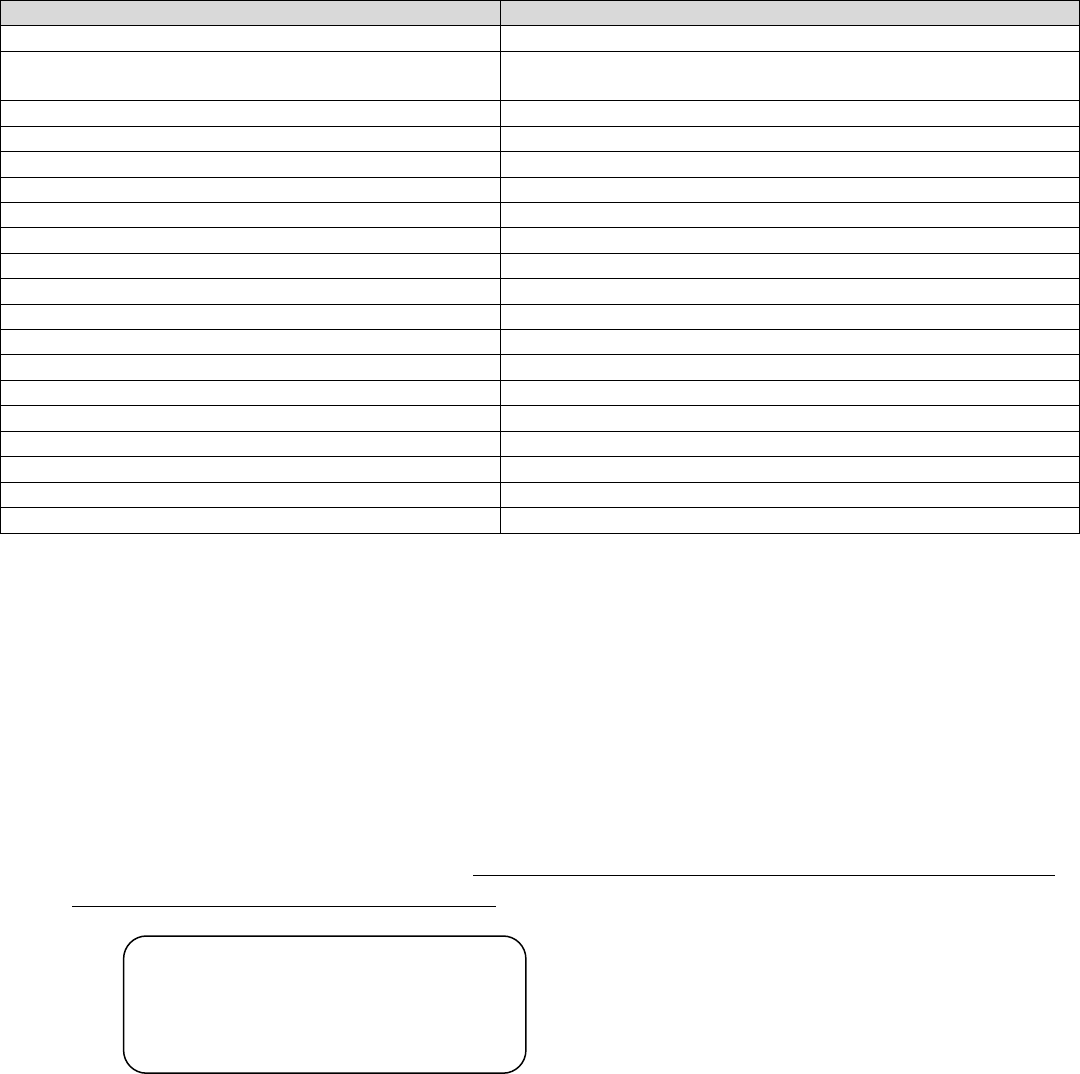
Class Setup Instructions Page 4 of 9
Printed Material Requirements
Printed material will be provided prior to the class. The document names and sections are as follows:
File
Location
WW101-Binder_Cover.pptx
Book front cover or binder outside front pocket
N/A – Custom sticker with WiFi SSID, WiFi password, AWS
login name and AWS password
Affix to back cover of manual
WW101-00a-SIgnoffSheet.docx
In front of first tab.
WW101-00b-Intro.docx
In front of first tab. Place behind the signoff sheet.
WW101-01-Tour.docx
Section 1
WW101-02-Peripherals.docx
Section 2
WW101-03-RTOS.docx
Section 3
WW101-04-Library.docx
Section 4
WW101-05-WiFi.docx
Section 5
WW101-06-Sockets-TLS.docx
Section 6
WW101-07a-Cloud.docx
Section 7
WW101-07b-HTTP.docx
Section 7, place behind 7a
WW101-07c-MQTT-AWS.docx
Section 7, place behind 7b
WW101-08-Project.docx
Section 8
WW101-09-Shield.docx
Section 9
WW101-10-Glossary.docx
Section 10
WW101-Binder_Back.pptx
Book back cover or binder outside back pocket
WW101-AnswerKey.docx
Do not include in binder.
WW101-NPS_Survey.doc
Handout at end of 2nd day.
The manual should be assembled as follows:
1. Either a spiral bound book (preferred) or a 3-ring binder per student + 1 for the Instructor.
a. Spiral bound books are preferred but they must be able to lie open flat on a table. That is, book type
bindings are not acceptable.
b. If using binders, they should fit the material comfortably (at least a 3/4” binder)
2. The Binder Cover and Binder Back documents should be printed on separate pages to use as front and back
covers. If using binders, they should have clear pockets on the outside front and back for the covers.
3. A printed sticker (Avery 5160) with the WiFi SSID / password and the AWS login ID / password. This sticker will
be affixed to the back cover of each manual. The password will change frequently so check with the instructor
for the latest password before printing stickers. The sticker should look like the following:
WiFi SSID: CYFI_IOT_EXT
WiFi Password: cypresswicedwifi101
AWS Account Alias: wicedwifi101
AWS IAM User Name: wicedwifi101
AWS Password: ww101_wiced
4. Mark 1 training binder “INSTRUCTOR.” Any errors found should be documented in the Instructor manual and
sent to NJNJ at the completion of the training.
5. One set of post-it flags for the instructor manual to mark changes (Post-It product #683-VAD1)
6. One set of divider tabs numbered 1-10 for each binder.
7. Print all materials in color, double-sided copies, 3-hole punched (only if using 3-ring binders)
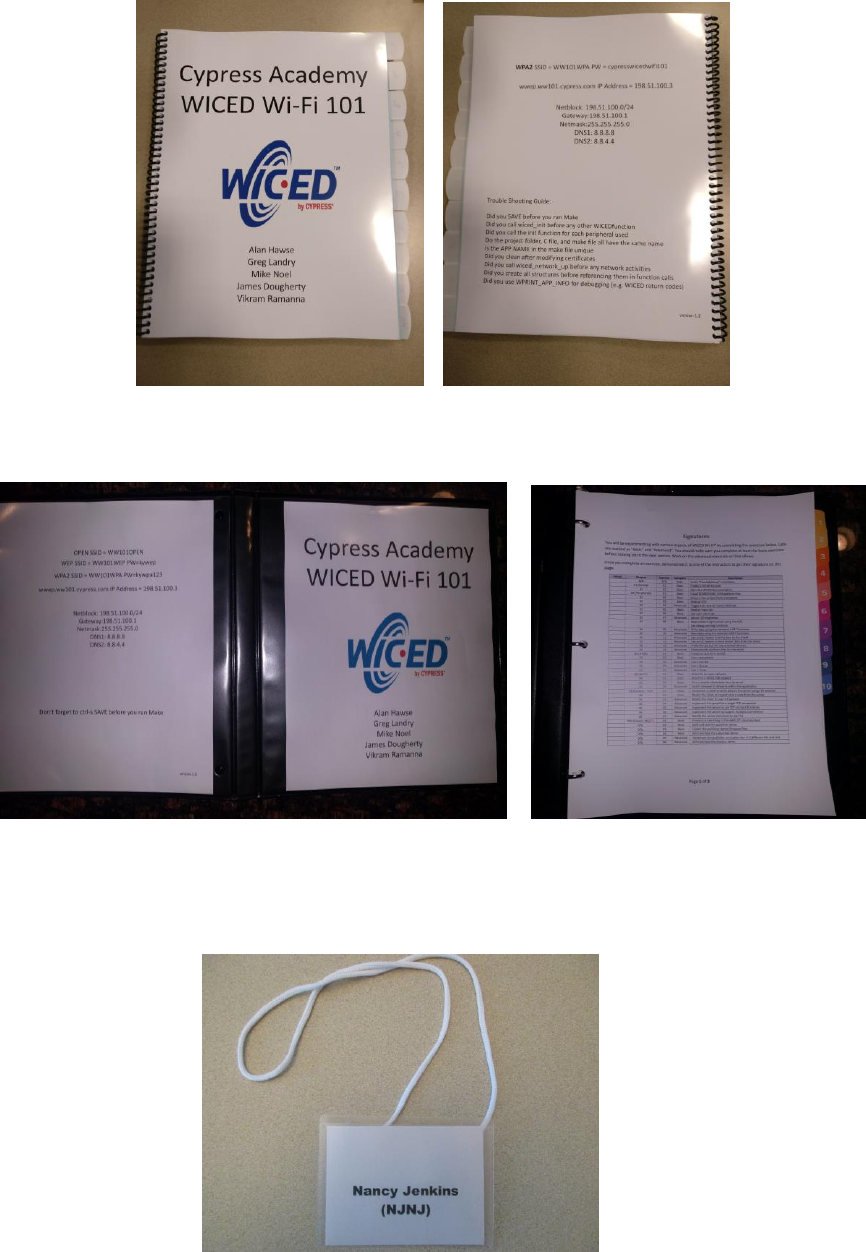
Class Setup Instructions Page 5 of 9
Photos of a completed manuals are shown here (note - the sticker is not shown in these figures):
Spiral Bound Manual (Preferred):
Front Cover Back Cover
3-Ring Binder Manual:
Back Cover Front Cover Inside
Each student gets a name tag each day of the training (e.g. C-line Products No. 97043, shown below). Pre-printed
nametags are preferred but blank name tags along with a marker are acceptable. Provide at least some blank name tags
for any “walk-in” students.
Class Setup Instructions Page 6 of 9
Hardware Requirements
The following hardware must be available. The students can keep these items after the class. NJNJ will arrange to have
these items shipped to you prior to the class.
• BCM943907AEVAL1F Kit – one per student plus 5-10 extras (depending on class size).
• USB Type-A to Micro Type-B Cable (this is typically included with the above kit).
• PSoC AFE Shield - one per student plus 5-10 extras (depending on class size).
In addition, the following must be available for the class:
• At least ten USB Flash Memory Sticks with the class installer – these will be provided by the instructor
• Sharpies (for nametags) and Pens (for signoff sheets)
• Pre-printed class rosters
• Adapters/cables so that a laptop with an HDMI, Display Port, or Mini Display Port output can be connected to
the projector.
Software Requirements
The following table lists the electronic material required:
1. WICED Studio Installer
2. Terminal Viewer Software (e.g. putty.exe)
3. Electronic Copy of the Manual
4. Kit Platform Files
5. Solution Projects
6. AWS Broker and Credential Information
The above files will be provided to the students as links in an instruction email prior to the class. This may be combined
with the invitation email if everything is ready in time. The files will also be available in the class on flash drives. These
will be provided by the instructor.
Invitations and Site Information
The training instructor may determine a list of Cypress employees to be invited to the training or CYU invitations may be
used. The administrator or training instructor must email an invitation to all the attendees approximately 4 weeks
before the training session. The administrator or training instructor will need to track responses for accurate supplies to
be acquired.
Email invitations to the course should spell out expectations for class start and end times. We run the class from 8AM
until 5:30PM each day. Make sure you impress upon the students when you invite them that we expect to start at 8AM.
The invitation must include a request for an RSVP so that we can plan for the number of expected students. The RSVP
should also inquire as to any dietary restrictions for each student.
The invitation must state that each student must bring a laptop computer.
In addition to the information listed above, site information must be included in the email:
• Preferred hotel name and contact information

Class Setup Instructions Page 7 of 9
• Preferred airport(s)
• Recommended airport transportation and contact information
• Directions to the training site from the hotel (a map is ideal)
• Location and contact information for restaurants near the venue
• Information on points of interest near the venue
For an example of the above information, please refer to memo NJNJ-1. This is used for visitors to Kentucky.
An example invitation email is shown here (replace items shown in RED):
Congratulations! You have been selected to attend the upcoming Cypress Academy WICED Wi-Fi WW-101 to be held
WWXXXXXX. Please RSVP to XXX by X/XX.
TRAVEL DATES:
Travel to XXX or XXX on Sunday, XXXX XX, 2018.
Travel from XXX or XXX on XXXX, XXXX XX, 2018.
TA’s must be submitted NO LATER THAN XXXX XX, 2018 to avoid the 14-day violation.
CLASS INFORMATION:
Cypress Academy classes will be held on Monday, XXXX XX, 2018 and Tuesday, XXXX XX, 2018 from 8:00 AM – 5:30 PM local
time.
PRE-WORK:
Prior to attending the Cypress Academy WW-101 class you must follow this procedure:
Part 1: Install WICED Studio
1. Download the latest WICED Studio installer from:
https://community.cypress.com/community/wiced-wifi/wiced-wifi-documentation
2. Unzip the compressed folder, make sure config.eml is in the same folder as the exe file, and double click on
the exe file to install. The instructions in the installer should be straightforward.
Part 2: Download Class Files
1. Download a zip file from the following GitHub location and unzip it to a location on your computer that you
can access it from. You will need these files during the class.
https://github.com/cypresssemiconductorco/CypressAcademy_WW101_Files
CLASS REQUIREMENTS:
Laptop computer
HOTEL & AIRPORT INFORMATION:
XXXXXX
DIETARY RESTRICTIONS
If you have any dietary restrictions you must include them in your RSVP, meals/snacks are ordered accordingly.
CYPRESS ACADEMY QUESTIONS:
Any questions should be directed to one of the Instructors (list instructor’s initials here).
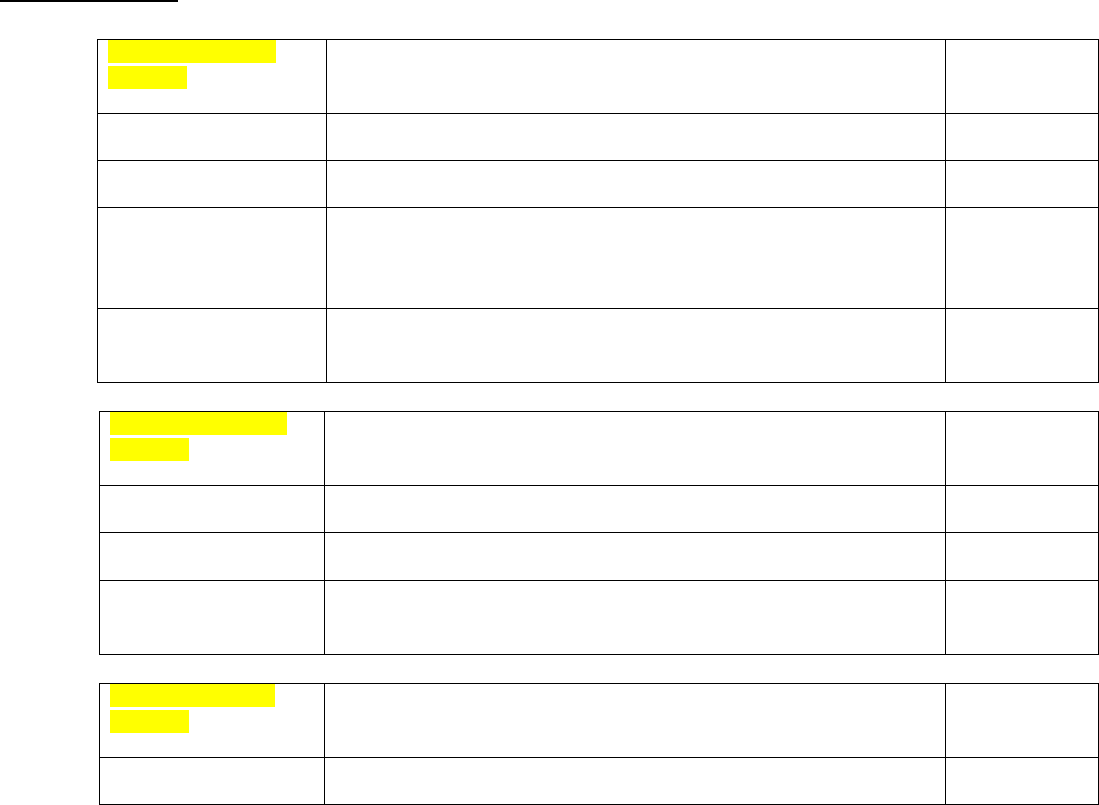
Class Setup Instructions Page 8 of 9
Sign-In and Closure
1. A pre-filled class roster should be passed around day one at 8:00 AM. If name tags have been pre-printed then it
is not necessary to pass around the roster. In that case the names should be checked off when students are
given their name tag. After the conclusion of the class, the final roster should be sent to NJNJ.
2. All attendees must fill out a course evaluation form. Forms must be collected and sent to NJNJ.
Checklists
Pre-Class Checklists
Six Weeks Before
Training
Completed
Send out invitation emails.
Request kits from NJNJ.
Reserve Meeting Space for both days and all configurations.
Ensure that tables, power strips, projectors, and screens are either
included or arranged separately.
Order training manual binders, tabs, name tags, sharpie markers,
pens, projector cables/adapters, and any other required supplies.
Two Weeks Before
Training
Print and assemble training manuals.
Print name tags and class roster.
Send out instruction email if not already included in the invitation
email.
One Week Before
Training
Order all meals (pay close attention to dietary restrictions).
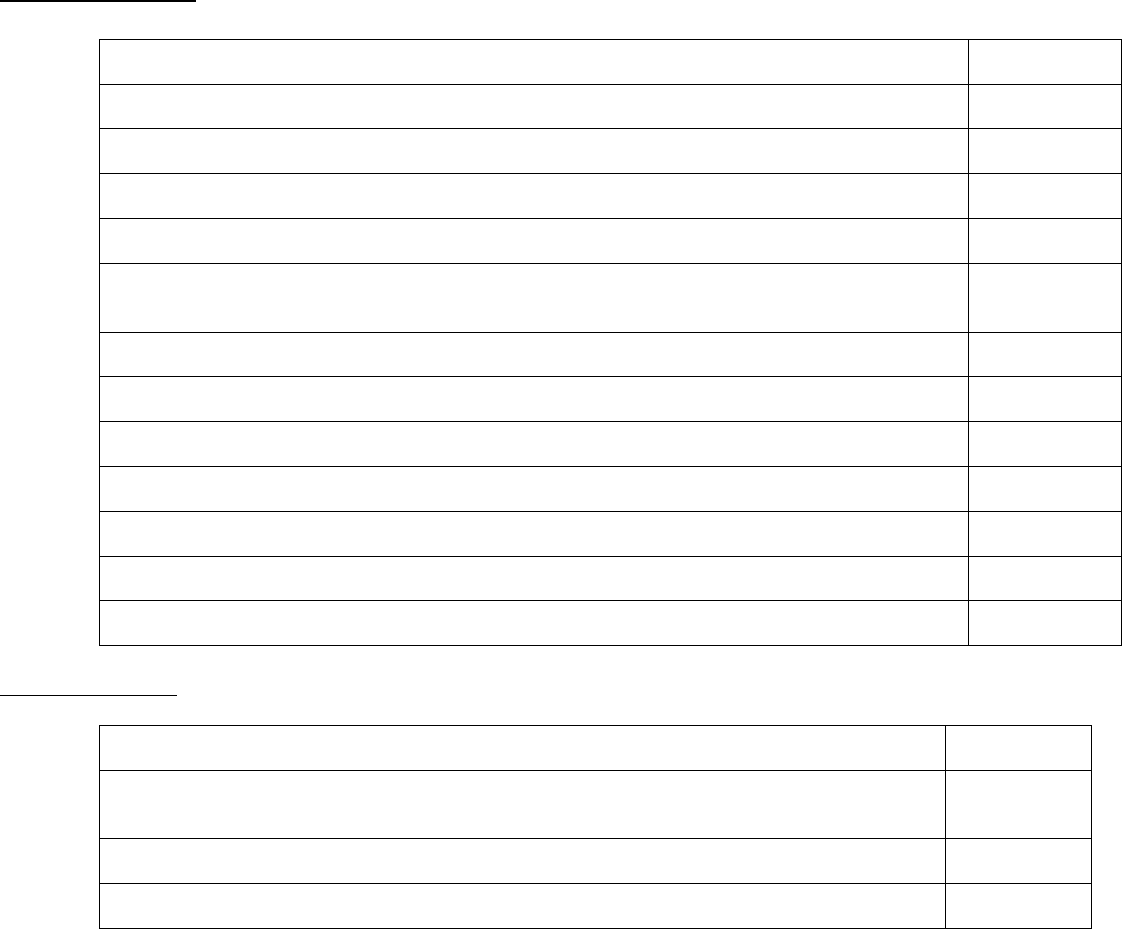
Class Setup Instructions Page 9 of 9
Day of Class Checklist
Completed
Training Room setup by 7:30 a.m.
One training manual for each attendee.
One training manual for corrections marked instructor.
Coffee, Tea (hot and iced), Soda, Juice, and/or water present.
Yogurt, fresh whole fruit, granola bars and light pastries present (only if hotel does not offer free
breakfast).
Lunches ordered.
Light afternoon snack ordered.
One of each kit present for each attendee.
Flash drives present.
Nametag present for each attendee and instructors. Markers available if name tags are not pre-printed.
Class roster present and names of attendees checked off.
END OF DAY 2: Course evaluation (NPS survey) completed by each student.
Post Class Checklist
Completed
Unused Kits – Return to NJNJ (non-U.S. held classes – keep all unused kits in a secure place for future
use – send NJNJ the number of unused kits).
Marked-up Instructor manual – send to NJNJ.
Scan and send signed roster sheets and course evaluations to NJNJ 1-day after class completion.