Cloud Sigma Sentinel Repository How To Guide
User Manual:
Open the PDF directly: View PDF ![]() .
.
Page Count: 2
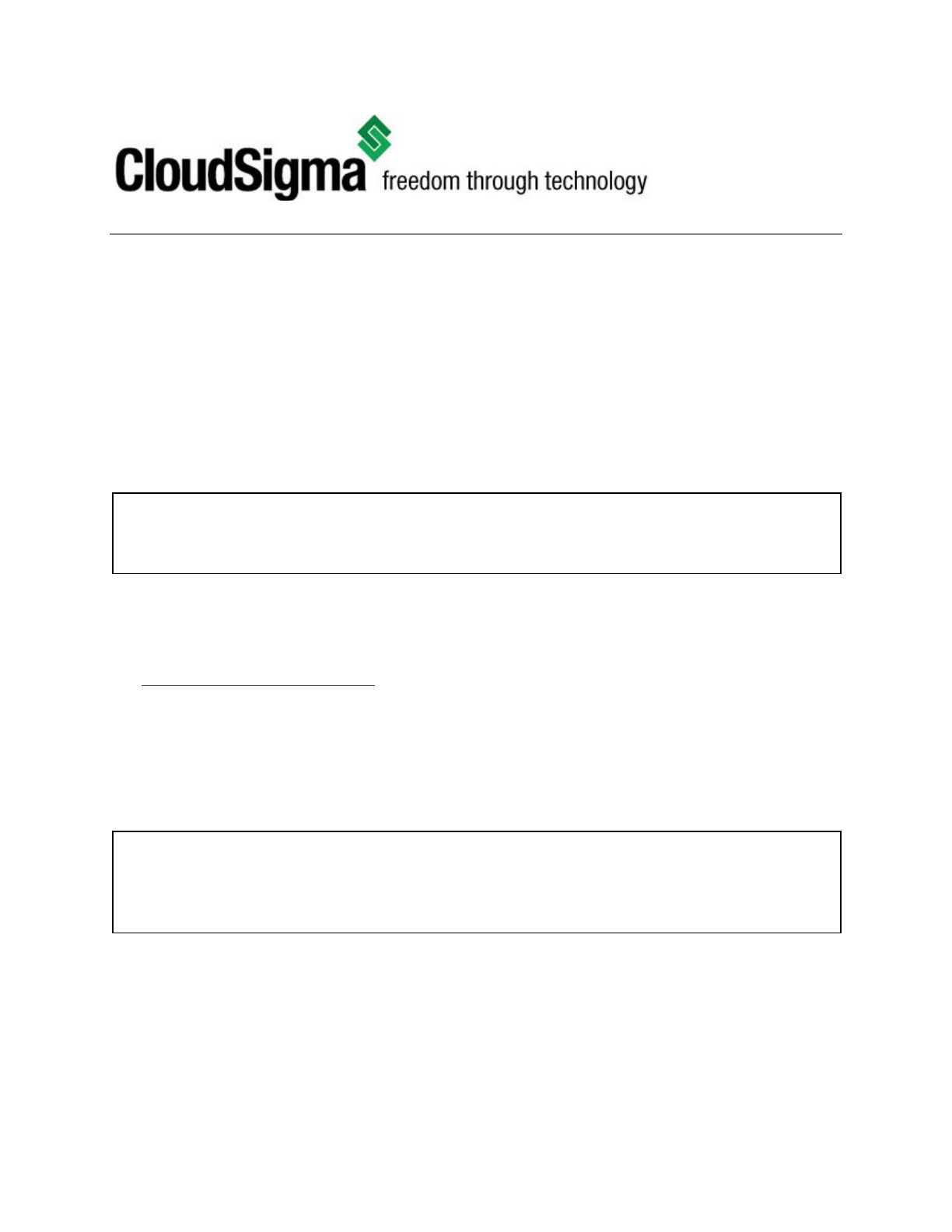
CloudSigma AG
Badenerstrasse 549
8048 Zürich, CH
www.cloudsigma.com
Access
Accessing the object storage is only possible within our Zurich, Frankfurt, Warsaw cloud
network. Therefore, a VM should be within those locations. The Earth observation data is
publicly available within a container on our object storage. It can be downloaded locally through
the HTTP protocol, using a special URL.
This is an example how the products can be reached:
http://os.zrh.cloudsigma.com:8080/v1/AUTH_22621c16c91147ec9a3881ce5df2aea4/
S1-SAFE-ZIP/S1A_IW_SLC__1SDV_20150804T165617_20150804T165644_007116_009B29_
2AA1.zip
The container name is S1-SAFE-ZIP. The name of the product/file is:
S1A_IW_SLC__1SDV_20150804T165617_20150804T165644_007116_009B29_2AA1.zip
The name of the product in our object storage is the same as the product names you can find in
the Copernicus Open Access Hub (SciHub). You can look up the desired products and replace
the name in the URL provided above.
You can use different tools to download and manage the files. One of the most common tools is
wget and can be used like that:
wget
http://os.zrh.cloudsigma.com:8080/v1/AUTH_22621c16c91147ec9a3881ce5df2aea4/
S1-SAFE-ZIP/S1A_IW_SLC__1SDV_20150804T165617_20150804T165644_007116_009B29_
2AA1.zip
This will result in the file being downloaded into the current working directory. From then on, the
archive can be extracted and the image should be available.
Zip archives can be handled in Linux based operating systems using the unzip tool. Example
usage:
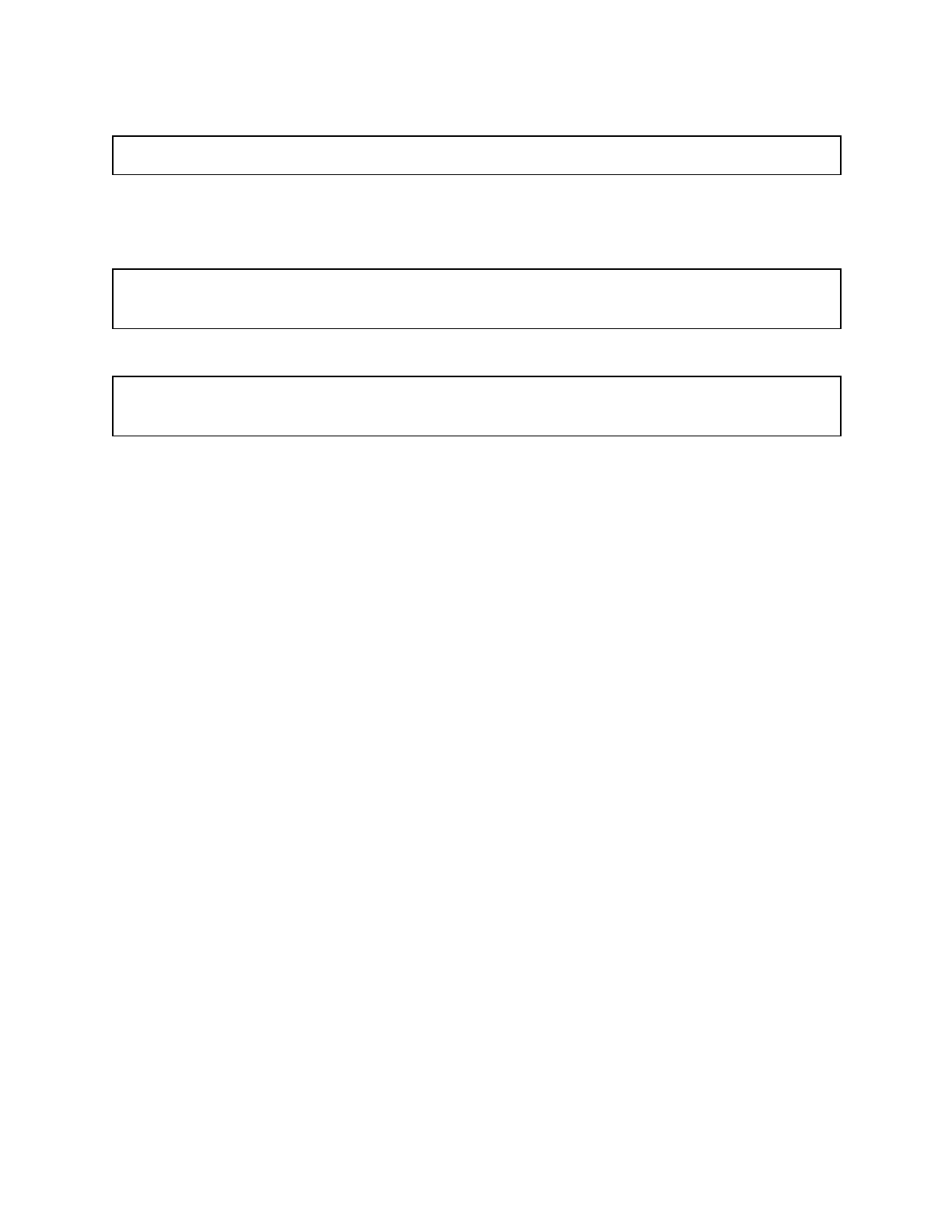
unzip file.zip -d destination_folder
If the tool is not available, it can be installed using a package manager like so:
# On Debian based Linux OS
sudo apt-get install unzip
# On Red Hat based Linux OS
sudo yum install unzip