INDC260IG DC260_installation_guide DC260 Installation Guide
User Manual: DC260_installation_guide
Open the PDF directly: View PDF ![]() .
.
Page Count: 6

Installation Guide
DC260 - stand alone access control unit for 2000 users
Unit 1, AMC Business Park
12 Cumberland Avenue
Park Royal, London, NW10 7QL
t : 0208 621 6210
e : sales@doorentrydirect.com
w : www.doorentrydirect.com
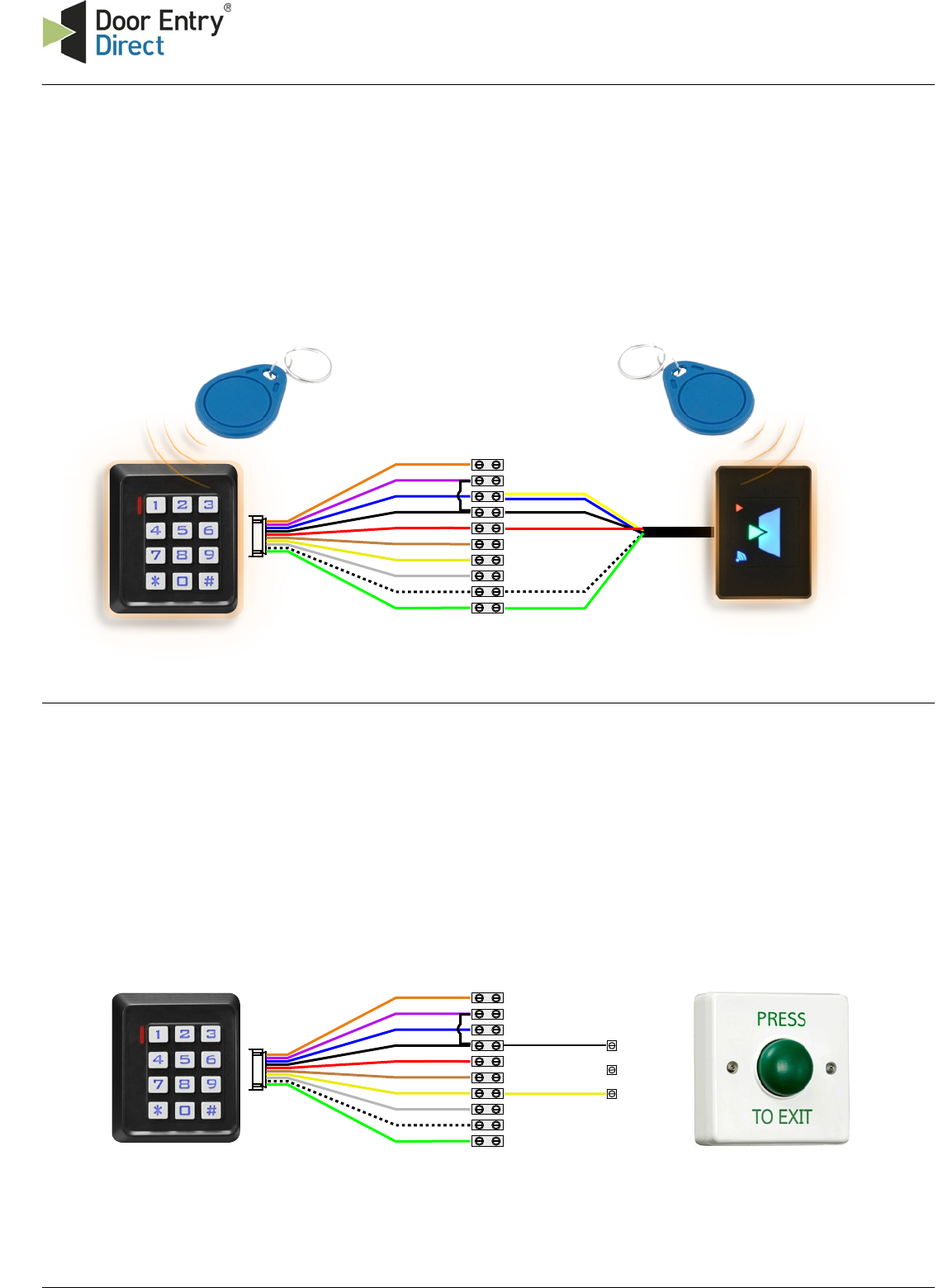
N/C Orange
COM Purple
N/O Blue
Black GND
Red +12V DC
Brown D_IN
Yellow OPEN
Grey ALARM
White D1
Green D0
1 Locating the control unit
The DC260 control unit should be fitted close to the door
through which you wish to control access. It should be
on the secure side. When programming the unit, you will
need access to both the reader and controller,
therefore you should arrange them reasonably close
together.
Blue (LED)
Black
Red
Yellow (Tone)
White
Green
2 Connecting the reader
The DC260 can control access both in and out of the
controlled door when using the built-in "EXIT" reader with
the external UPR reader.
The distance between the UPR reader and the controller
can be extended up to 25 meters using BEL9536 cable or
equivalent.
3 Egress button
Pressing the egress button (push to make switch) will
operate the door opening timer. The timer starts when
the button is pressed and released, a time clock may be
used for real time door unlocking.
N/C Orange
COM Purple
N/O Blue
Black GND
Red +12V DC
Brown D_IN
Yellow OPEN
Grey ALARM
White D1
Green D0
Push to make
Common
Push to brake
OUT - built-in "EXIT" reader
IN - external UPR reader
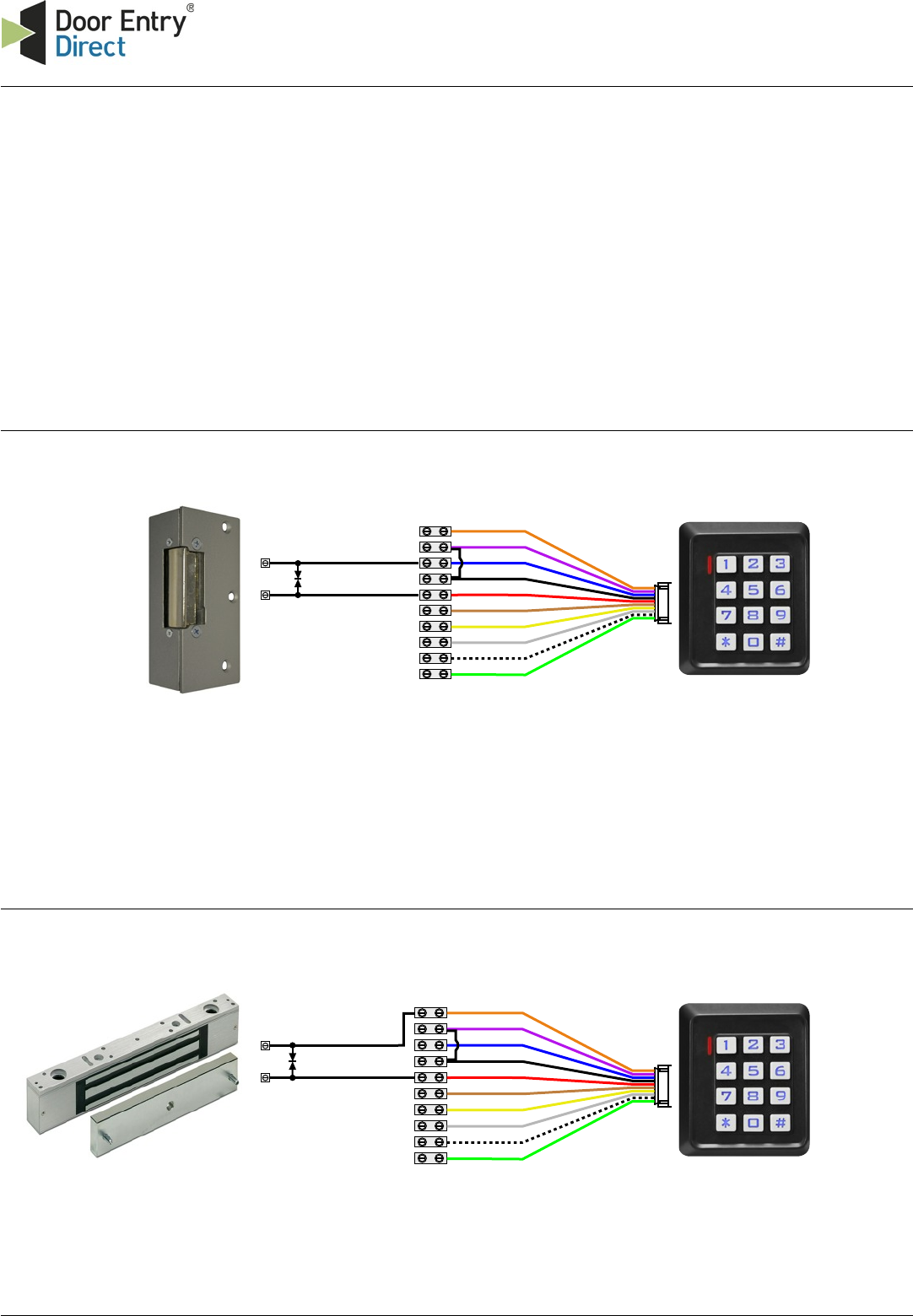
4 Locking Devices
The lock release should match the supply input and have
lock suppressor connected directly across its terminals
(as shown & supplied).
N/C Orange
COM Purple
N/O Blue
Black GND
Red +12V DC
Brown D_IN
Yellow OPEN
Grey ALARM
White D1
Green D0
N/C Orange
COM Purple
N/O Blue
Black GND
Red +12V DC
Brown D_IN
Yellow OPEN
Grey ALARM
White D1
Green D0
Locking - Fail locked
Locking - Fail unlocked
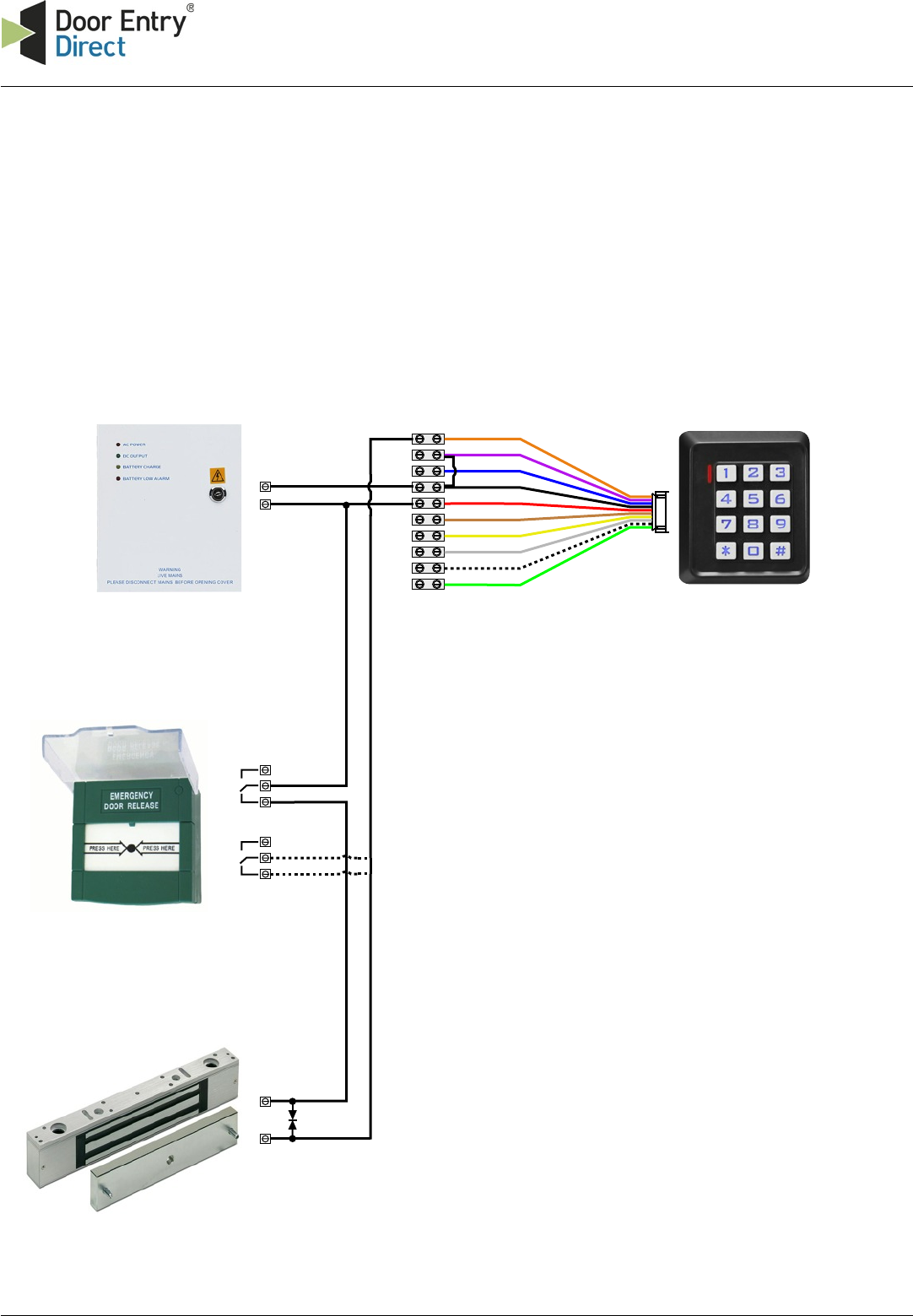
5 Break Glass
If the controlled door is on a fire escape route, you should
fit fail safe locking devices and a breaking glass unit for
emergency exit
N/C Orange
COM Purple
N/O Blue
Black GND
Red +12V DC
Brown D_IN
Yellow OPEN
Grey ALARM
White D1
Green D0
N/O
COM
N/C
N/O
COM
N/C
Note:
Use second POLE if available
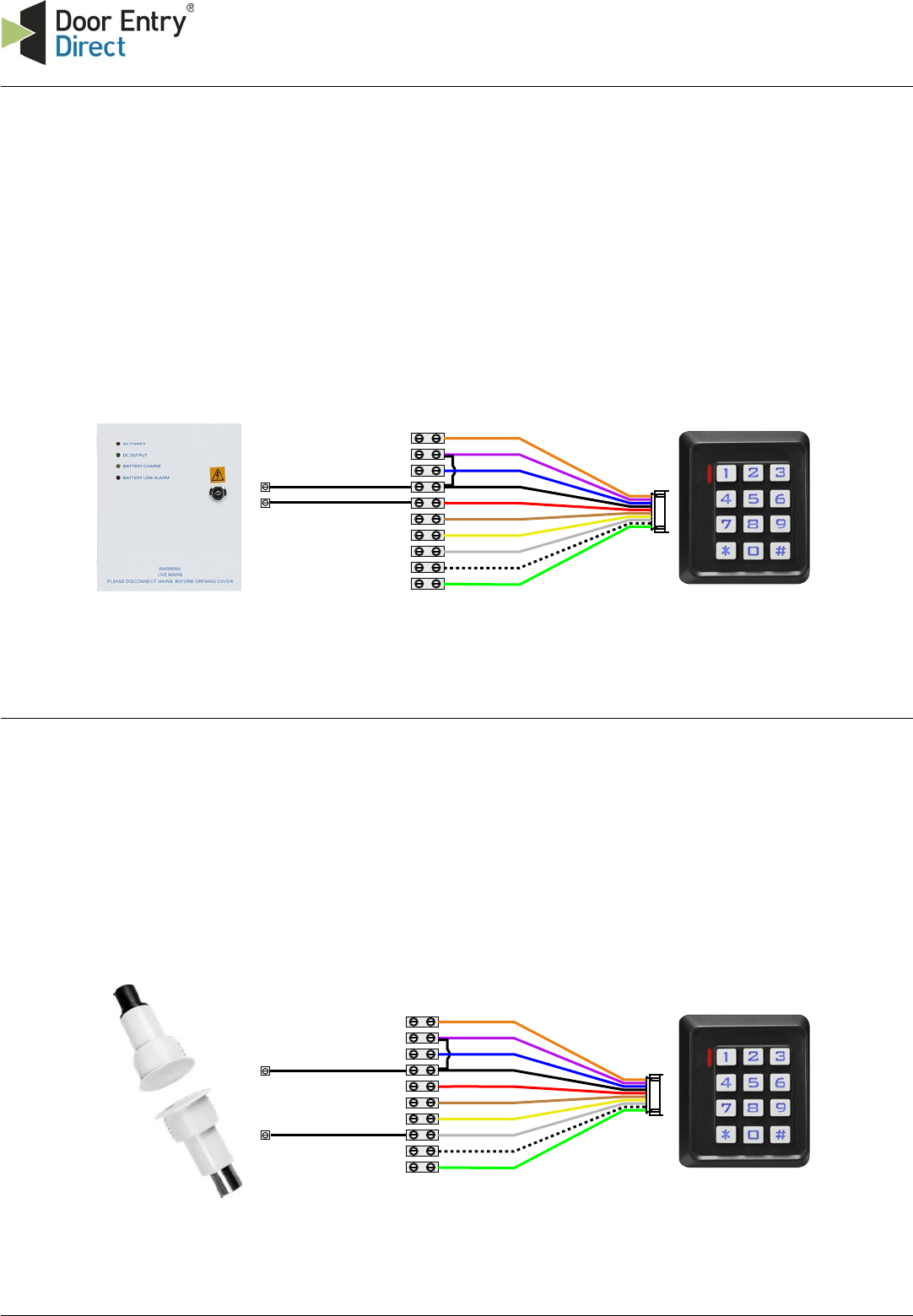
N/C Orange
COM Purple
N/O Blue
Black GND
Red +12V DC
Brown D_IN
Yellow OPEN
Grey ALARM
White D1
Green D0
6 Power Supply
With no locks connected, DC260 Access Control Unit power
consumption is 12V DC 25mA (quiescent ) and 60mA (operating).
Maximum power available for lock (from power supply provided) is
12V DC 1A (continuous).
Maximum lock relay contact rating is 24V DC 2A.
7 Door Monitor
Door monitor contact input, if fitted will re-lock the
door 2 seconds after door opens.
A monitored release or lock may be used in place of
the door contact.
N/C Orange
COM Purple
N/O Blue
Black GND
Red +12V DC
Brown D_IN
Yellow OPEN
Grey ALARM
White D1
Green D0
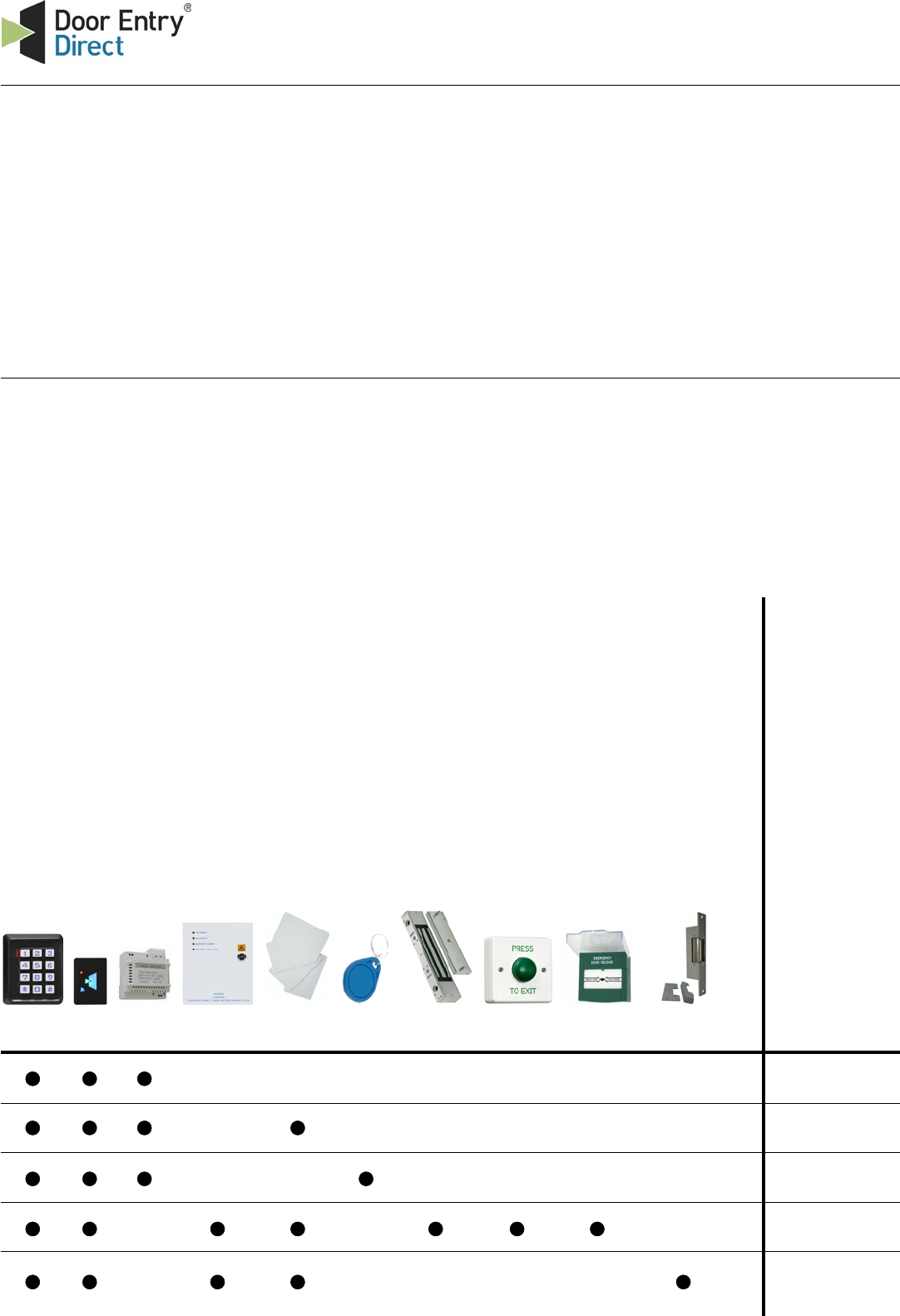
8 Setting the Programming Code
You should set your OWN programming code since the factory set code (999999) is easy to guess.
a. While power is supplied to the controller, press “*” and enter “999999” followed by “#” to enter
programming mode.
b. Press “0” followed by the new programming code between 6 and 8 digits followed by “#”.
c. Re-enter the new programming code entered above at step b. followed again by “#”.
d. The new programming code is set. To exit programming mode press “*”.
KDC260/08
KDC260PC
KDC260PCM
KDC260PCR
KDC260PT
DC260 - CONTROLLER
PROXIMITY READER - UPR
DIN POWER SUPPLY 1.5 Amp 12V DC
BOX POWER SUPPLY 1.0 Amp
PROXIMITY ISO CARDS - 260-01
PROXIMITY TAGS - 260-03
MAGNETIC LOCK - EMU275-01
EGRESS BUTTON - PRESS TO EXIT
LOCK RELEASE - 615220 + 615310
Appendix
DC260 - stand alone access control unit for 2000 users
codecontents of kits
BREAK GLASS - RESETTABLE