Microsoft GTC Dosx Dos Setup Instructions
User Manual:
Open the PDF directly: View PDF ![]() .
.
Page Count: 1
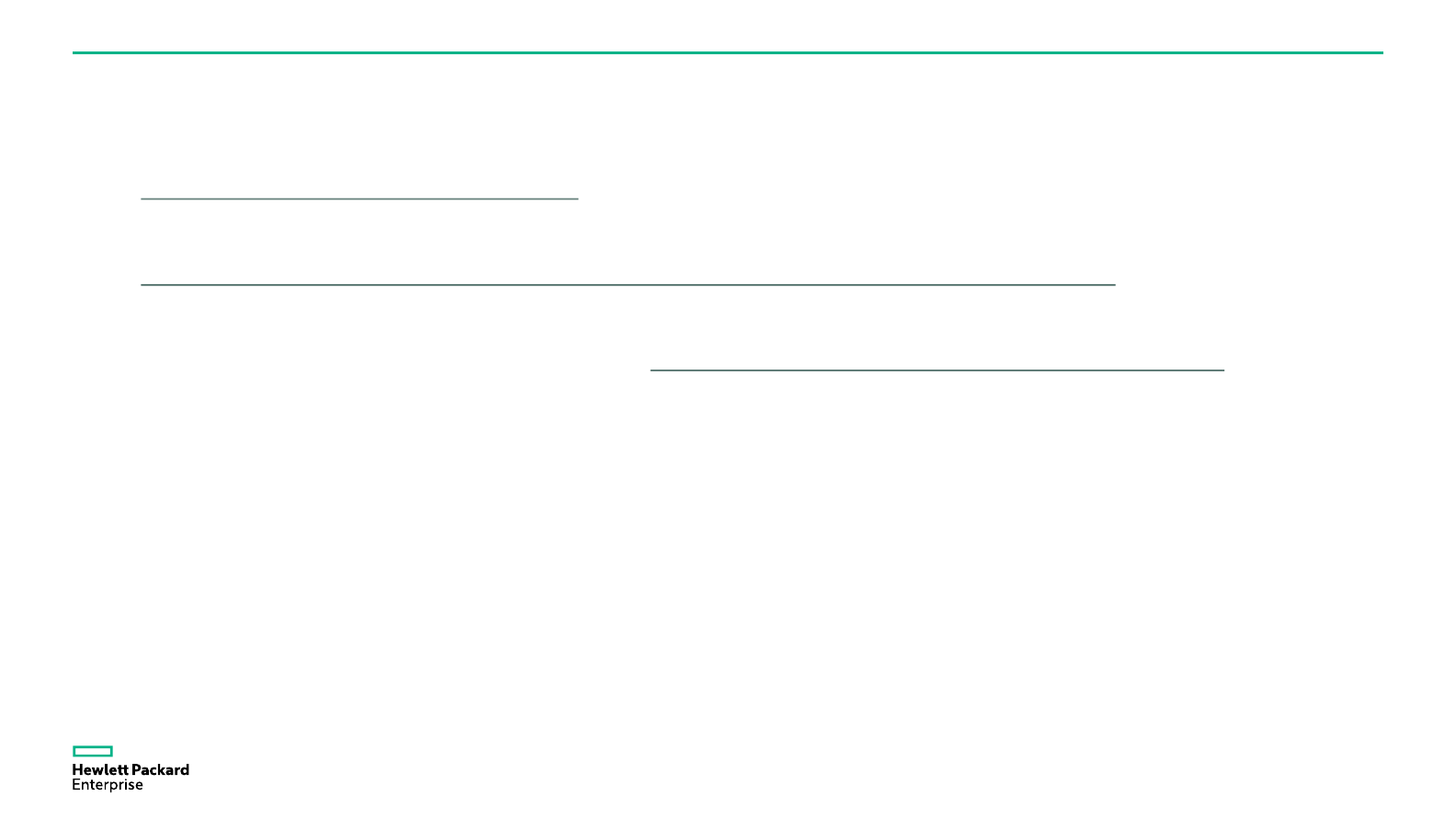
Setting up my computer for the Dos board
1. Download and install the Arduino IDE on your computer
a) https://www.arduino.cc/en/Main/Software
2. Install Silicon Labs Virtual Com driver
a) https://www.silabs.com/products/development-tools/software/usb-to-uart-bridge-vcp-drivers
3. Configure IDE to use ESP32 processor
a) Files Preferences Additional Board Managers, https://dl.espressif.com/dl/package_esp32_index.json
4. Plug board into a USB port
a) In Device Manager, check which COM port it was assigned (like COM1)
5. Set COM port and speed (115200)
a) Tools Ports Upload speed
6. Set Board to ESP32
1. Tools Board Boards Manager
2. Type ESP32 in search bar and install v1.0.0 package