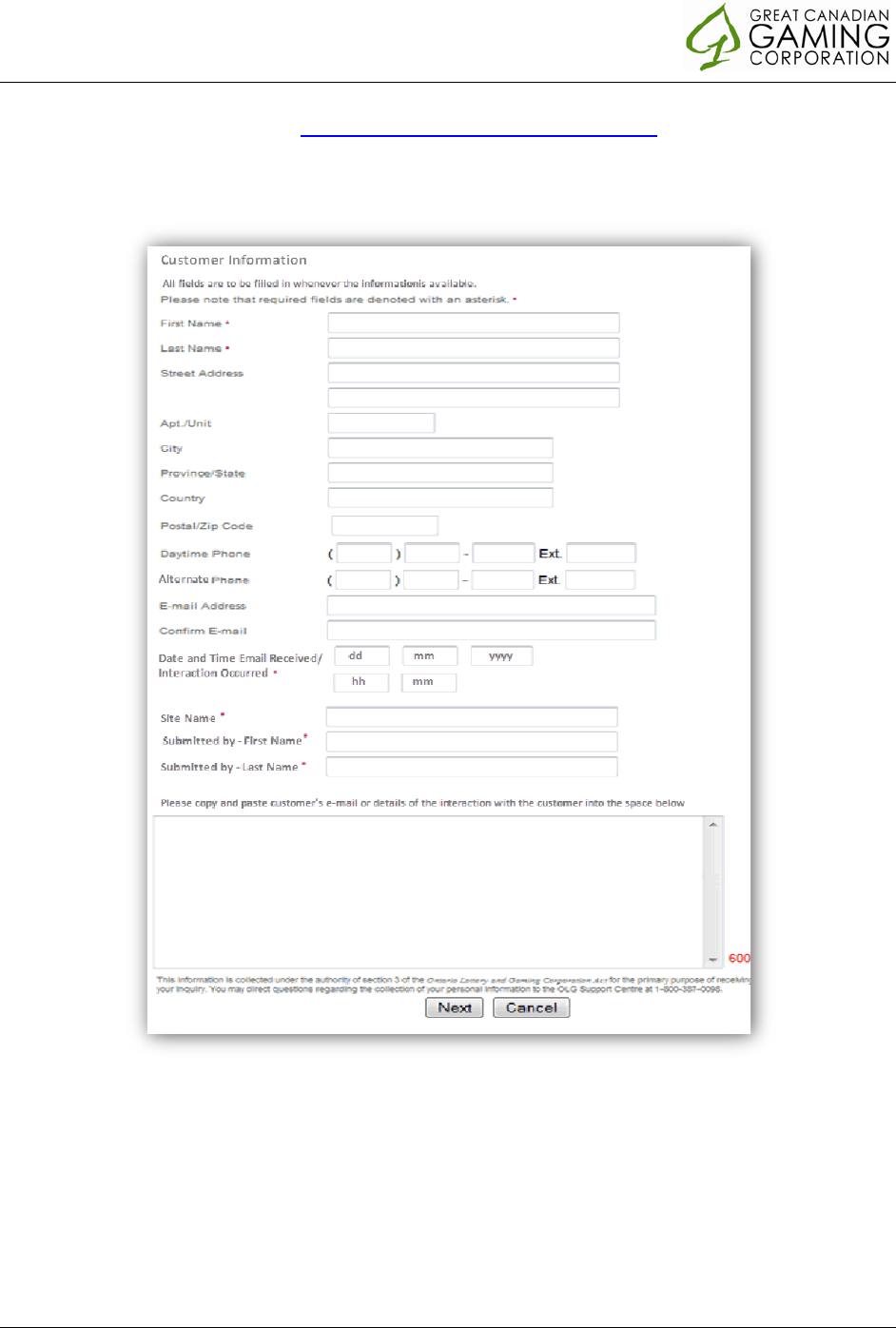EFM Reference Guide 2015 V1.5
User Manual:
Open the PDF directly: View PDF ![]() .
.
Page Count: 82
- 1. Enterprise Feedback Management Platform Overview
- 2. GEI / GSEI Overview
- 3. User Setup & Access
- 4. GEI / GSEI Survey
- 5. Contact Us Feedback
- 6. Hotel Survey
- 7. Managing Feedback (GEI / GSEI, Hotel & Contact Us)
- 8. Social Media Monitoring
- 9. Snapshot Survey Results
- 10. Admin Access
- 11. Tips for using the new feedback platform
- 12. Platform Support / Questions
- 13. Appendix:
- 13.1. GEI Survey Questions
- 13.2. GSEI Survey Questions
- 13.3. Hotel Survey questions
- 13.4. Terms & Conditions
- 13.5. “Contact Us” questions
- 13.6. Snapshot Survey Questions
- 13.7. Best Practice Responses to guest feedback
- 13.8. Ontario Mandatory Operating Procedures - Customer Care Communication Tracking
- 13.9. OLG Call Transfer Scripting to Tier 3
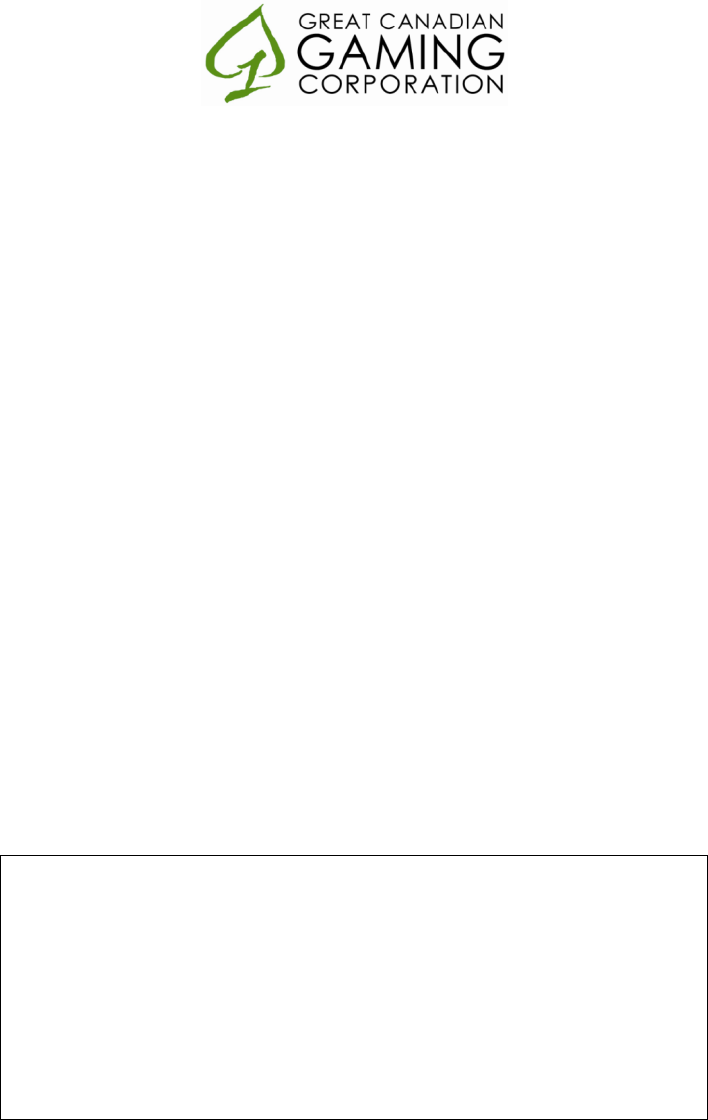
Enterprise Feedback Management System
Reference Guide
• Supporting GEI / GSEI & “Contact Us” feedback management
• Hotel Survey
• Social Media Monitoring
• Snapshot Survey Reporting
• Ontario Mandatory Operating Procedures - Customer Care
Communication Tracking
Note: This reference guide is a “living document” that was developed
as the platform was completed. As changes / enhancements were
introduced during development, some items in this guide may not
look as illustrated in the portal. This guide will therefore be updated
on a continual basis as new functionality is introduced.
The latest version can always be found by clicking on the “help”
button at the top-right hand corner of the portal.
Ver. 1.5
December 29, 2015
GCGC Marketing & Business Intelligence

GCGC Confidential
EFM System Users Only
Contents
1. Enterprise Feedback Management Platform Overview .................................................................. 5
1.1. Program Goals..................................................................................................................... 5
2. GEI / GSEI Overview ......................................................................................................................... 5
3. User Setup & Access ........................................................................................................................ 6
3.1. Access & Levels ................................................................................................................... 6
3.2. Requesting access ............................................................................................................... 7
3.3. Password Reset ................................................................................................................... 7
3.4. Time Out ............................................................................................................................. 7
4. GEI / GSEI Survey ............................................................................................................................. 7
4.1. Key Metrics & definitions .................................................................................................... 7
Guest Experience Index (GEI) .............................................................................................. 7
Guest Service Experience Index (GSEI) ............................................................................... 8
Net Promoter Score (NPS) .................................................................................................. 9
Problem Resolution Score (PRS) ......................................................................................... 9
Other key metrics ............................................................................................................... 9
4.2. Survey Process .................................................................................................................. 10
4.3. Dashboards & Reports ...................................................................................................... 11
4.4. Report Filters .................................................................................................................... 15
4.5. Survey Contest & Notifying Winners ................................................................................ 17
4.6. New questions & Historical results ................................................................................... 17
4.7. Guest profiles, response history ....................................................................................... 18
4.8. T&C, Privacy protection .................................................................................................... 20
5. Contact Us Feedback ..................................................................................................................... 20
5.1. Key Metrics ....................................................................................................................... 20
5.2. Collection process ............................................................................................................. 20
Manual Feedback Entry .................................................................................................... 21
5.3. Dashboards & Reports ...................................................................................................... 22
5.4. Report Filters .................................................................................................................... 22
6. Hotel Survey ................................................................................................................................... 23
6.1. Key Metrics ....................................................................................................................... 23
Enterprise Feedback Management System Training Guide 12/29/2015 Page 2

GCGC Confidential
EFM System Users Only
6.2. Collection process ............................................................................................................. 24
6.3. Dashboards & Reports ...................................................................................................... 24
6.4. Report Filters .................................................................................................................... 25
7. Managing Feedback (GEI / GSEI, Hotel & Contact Us) ................................................................... 25
7.1. Response standards .......................................................................................................... 26
7.2. Feedback Notifications ..................................................................................................... 26
7.3. Notification list .................................................................................................................. 26
7.4. Responding to feedback ................................................................................................... 27
Responding via email: ....................................................................................................... 27
Adding notes / responding via telephone: ....................................................................... 28
Tier status ......................................................................................................................... 29
Guest Notifications: .......................................................................................................... 30
Closing Feedback: ............................................................................................................. 31
Recommended Response steps: ....................................................................................... 32
Keeping on top of feedback requests: .............................................................................. 33
Responding via Mobile Device: ......................................................................................... 33
7.5. Feedback Tracking ............................................................................................................ 33
7.6. Future Enhancements ....................................................................................................... 34
8. Social Media Monitoring ................................................................................................................ 35
9. Snapshot Survey Results ................................................................................................................ 36
9.1. Overview ........................................................................................................................... 36
9.2. Process .............................................................................................................................. 37
9.3. Completion rates .............................................................................................................. 37
9.4. Reports .............................................................................................................................. 37
9.5. Report Access .................................................................................................................... 37
10. Admin Access ................................................................................................................................. 38
10.1. User Setup & Maintenance ............................................................................................... 38
10.2. Notification management ................................................................................................. 39
10.3. Monthly winner selection ................................................................................................. 40
10.4. Email PIN / Batch Management ........................................................................................ 41
10.5. Abandonment Report ....................................................................................................... 42
Enterprise Feedback Management System Training Guide 12/29/2015 Page 3

GCGC Confidential
EFM System Users Only
10.6. Cross-tab Report ............................................................................................................... 43
10.7. Data export ....................................................................................................................... 43
11. Tips for using the new feedback platform ..................................................................................... 43
12. Platform Support / Questions ........................................................................................................ 44
13. Appendix: ....................................................................................................................................... 45
13.1. GEI Survey Questions ........................................................................................................ 45
13.2. GSEI Survey Questions ...................................................................................................... 46
13.3. Hotel Survey questions ..................................................................................................... 47
13.4. Terms & Conditions .......................................................................................................... 55
13.5. “Contact Us” questions ..................................................................................................... 59
13.6. Snapshot Survey Questions .............................................................................................. 60
13.7. Best Practice Responses to guest feedback ...................................................................... 61
Handling Complaints ......................................................................................................... 61
Parking Issues .................................................................................................................... 62
Feedback on Staff Behavior: ............................................................................................. 64
Gaming Experience ........................................................................................................... 65
Coupons / Direct Mail ....................................................................................................... 68
Food & Beverage ............................................................................................................... 69
Lounge Entertainment ...................................................................................................... 70
13.8. Ontario Mandatory Operating Procedures - Customer Care Communication Tracking .. 72
13.9. OLG Call Transfer Scripting to Tier 3 ................................................................................. 81
Enterprise Feedback Management System Training Guide 12/29/2015 Page 4

GCGC Confidential
EFM System Users Only
1. Enterprise Feedback Management Platform Overview
The Enterprise Feedback Management (EFM) platform is designed to allow Great Canadian to
efficiently collect, analyze and respond to guest & staff feedback. It is designed to offer closed-loop
feedback management, which means that the platform also manages and reports on how we
respond to our guest’s feedback.
At the heart of the platform is a survey engine built by Forum Research, a leading polling and
research company located in Toronto. GCGC has made a significant investment in order for Forum
to customize a version of their survey engine to meet our specific needs. The platform will primarily
be used to manage the following surveys and feedback:
• Guest Experience Index (GEI) and Guest Service Experience Index (GSEI) questionnaires
• “Contact Us” feedback from our web properties
• Snapshot Surveys conducted by GCGC Human Resources
1.1. Program Goals
The goals of the program are to:
• Provide property staff with real-time actionable feedback from guests in order to improve
long term guest satisfaction & loyalty
• Allow closed-loop issue identification & resolution
• Create monitoring & reporting that will allow GCGC management and staff to quickly
identify issues that affect guest satisfaction & loyalty
• Allow GCGC staff to search & filter responses dynamically to better understand responses
• Comply with Ontario Lottery and Gaming Corporation (OLG) guest communication tracking
and Tier-3 escalation requirements
2. GEI / GSEI Overview
The Guest Experience Index (GEI) survey is GCGC’s primary tool for measuring guest satisfaction
with our facilities & services. Conducted under each property’s brand, the survey asks guests to
assess our performance across all aspects of our business including:
• Overall satisfaction
• Facilities
• Staff
• Gaming operations
• Food & Beverage
• Entertainment
• Problem Resolution
Enterprise Feedback Management System Training Guide 12/29/2015 Page 5
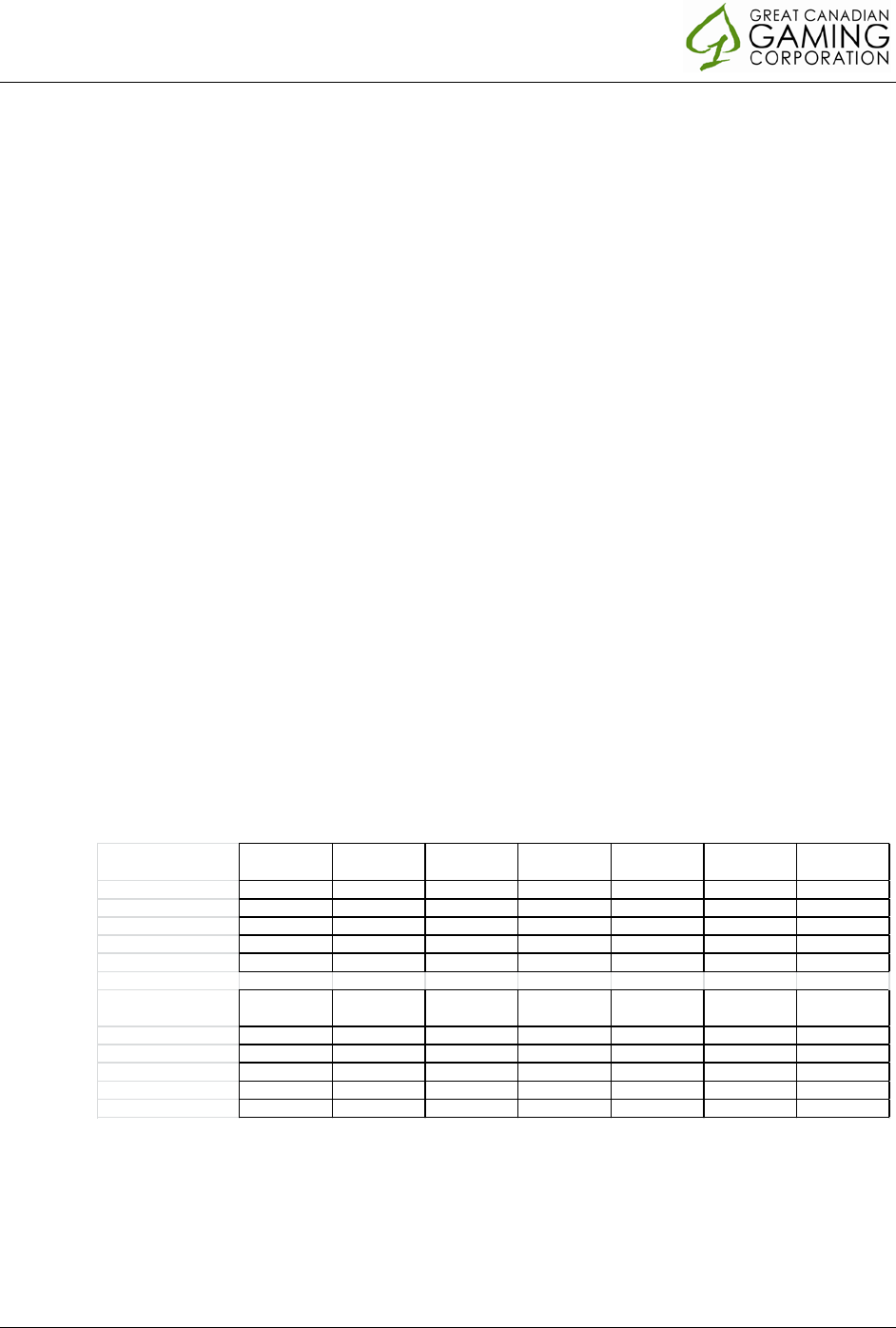
GCGC Confidential
EFM System Users Only
The GEI survey has been used at GCGC since the summer of 2012, with over 40,000 surveys
completed. With the launch of the new platform, we have taken the opportunity make changes to
the survey. The “new” GEI survey is now smaller and more efficient, with fewer questions.
The Guest Service Experience Index (GSEI) survey is a smaller, more focused survey that only looks
at guest satisfaction with the service provided by staff. Since Guest Satisfaction is a key
performance metric for GCGC in 2015, the GSEI survey allows properties to understand how they
are preforming on customer service related issues, and to understand where they need to focus to
improve.
In 2015, a benchmark GSEI survey was conducted in April. Another follow-up GSEI survey will be
performed in January 2016 to measurer any changes in guest service satisfaction. The core GSEI
questions are also being built into the new GEI survey, to allow properties to have real-time
snapshots of their performance.
• Please refer to the Appendix for an overview of GEI and GSEI questions & methodology
3. User Setup & Access
Because the system contains confidential information about our guests and how they play, access is
limited to specific property personnel and is monitored.
3.1. Access & Levels
Users are setup in the system with one of 5 access levels that govern what they can see and
do:
Property staff will generally be able to see high level reports & dashboards, and detailed
results at the property level only.
Note: Shared access is not allowed. All users must have their own access and password.
Cross-Property
Dashboard
Social Media
Monitor
Property
Dashboard
Property KPIs
Top Questions
/ Bottom Q
Text Analytics
Guest
Comments
Corporate Management YAll GCC All GCC All GCC All GCC All GCC All GCC
Property Managers YHome Prop Home Prop Home Prop Home Prop Home Prop Home Prop
Property Staff YHome Prop Home Prop Home Prop Home Prop Home Prop Home Prop
HR staff YAll GCC All GCC N/A N/A N/A N/A
Corporate Marketing YAll GCC All GCC All GCC All GCC All GCC All GCC
Response
History
Response
Profile
GEI Survey
Details
Web Survey
details
Employee
Survey
Reports Admin Portal
Corporate Management All GCC All GCC All GCC All GCC High Level All GCC N/A
Property Managers Home Prop Home Prop Home Prop Home Prop Home Prop Home Property N/A
Property Staff Home Prop Home Prop Home Prop Home Prop Limited Home Property N/A
HR staff N/A N/A N/A N/A Detailed HR Reports Limited
Corporate Marketing All GCC All GCC All GCC All GCC Detailed All GCC All GCC
Enterprise Feedback Management System Training Guide 12/29/2015 Page 6
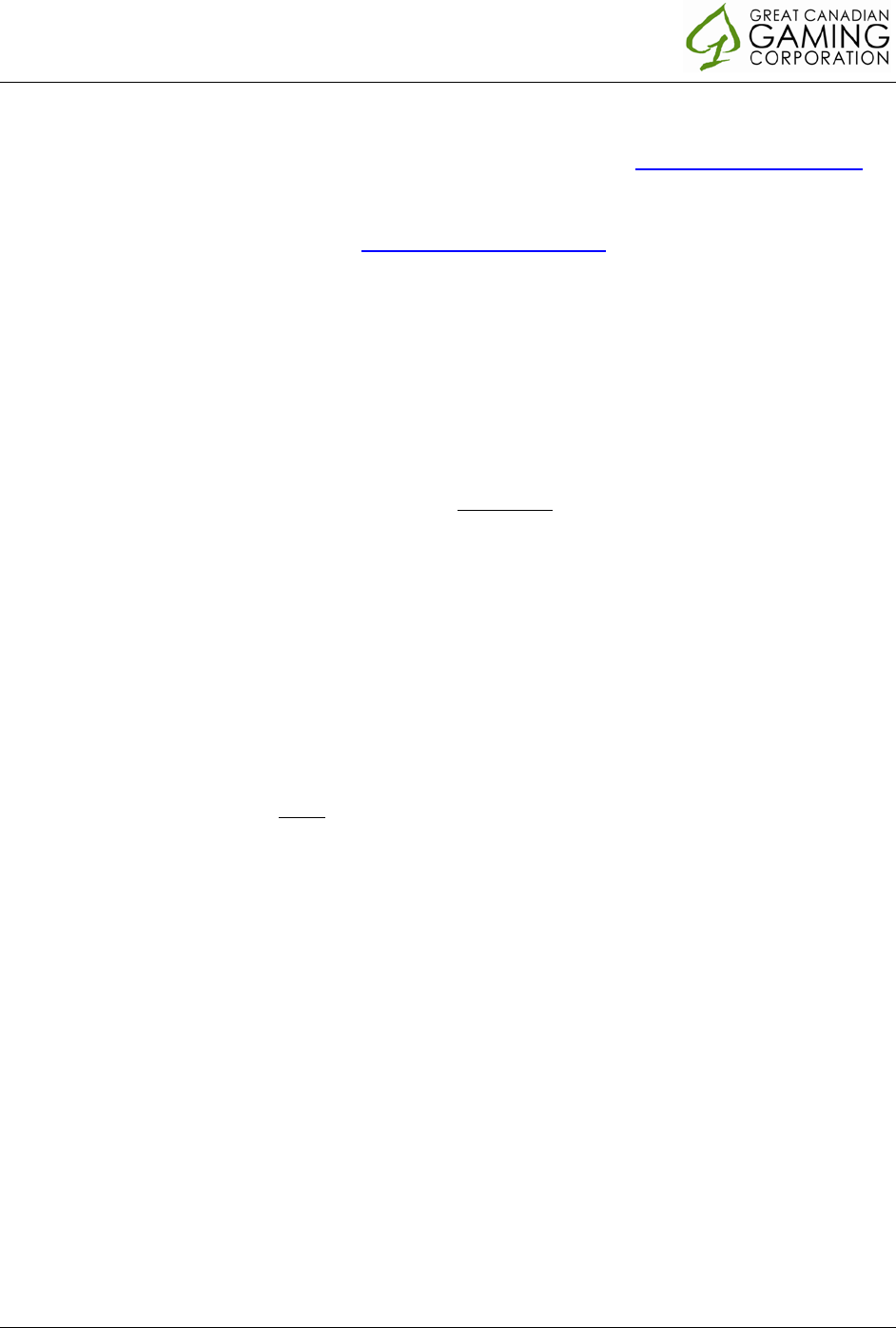
GCGC Confidential
EFM System Users Only
3.2. Requesting access
To request access please submit a request to Colin MacPhail at cmacphail@gcgaming.com.
Please indicate which property and level of access you require.
The system can be accessed at https://gcgamingsurvey.com
3.3. Password Reset
Upon setup, you will be given a temporary password. When you log in for the first time, you
will be required to update the password to one only you will know. If you forget your
password, you can reset it from the login screen. The system will then send you a new
password to the GCGC email address associated with your account.
3.4. Time Out
The platform is designed to time out after 20 minutes of inactivity. If this happens while
typing in a response to a guest, you will lose your comments. To retrieve your comments,
use the “Back” button to find your comments after logging in.
4. GEI / GSEI Survey
4.1. Key Metrics & definitions
There are 4 key metrics at the heart of the GEI / GSEI survey process: GEI, GSEI, NPS & PRS.
Guest Experience Index (GEI)
The GEI is an index of 4 customer loyalty questions:
Likelihood to recommend casino
Likelihood to mostly visit Casino
Likelihood to visit casino for next gaming entertainment opportunity
Likelihood to provide personal preferences to casino so can serve better
Unlike other key measures, which are top-2 box satisfaction scores, the GEI score in
an index that ranges from 0-100 and is calculated by weighting each response across
all 4 questions equally:
Definitely Would: 100 points
Probably Would: 75 points
Might / Might Not: 50 points
Probably Would Not: 25 points
Definitely Would Not: 0 points
Enterprise Feedback Management System Training Guide 12/29/2015 Page 7
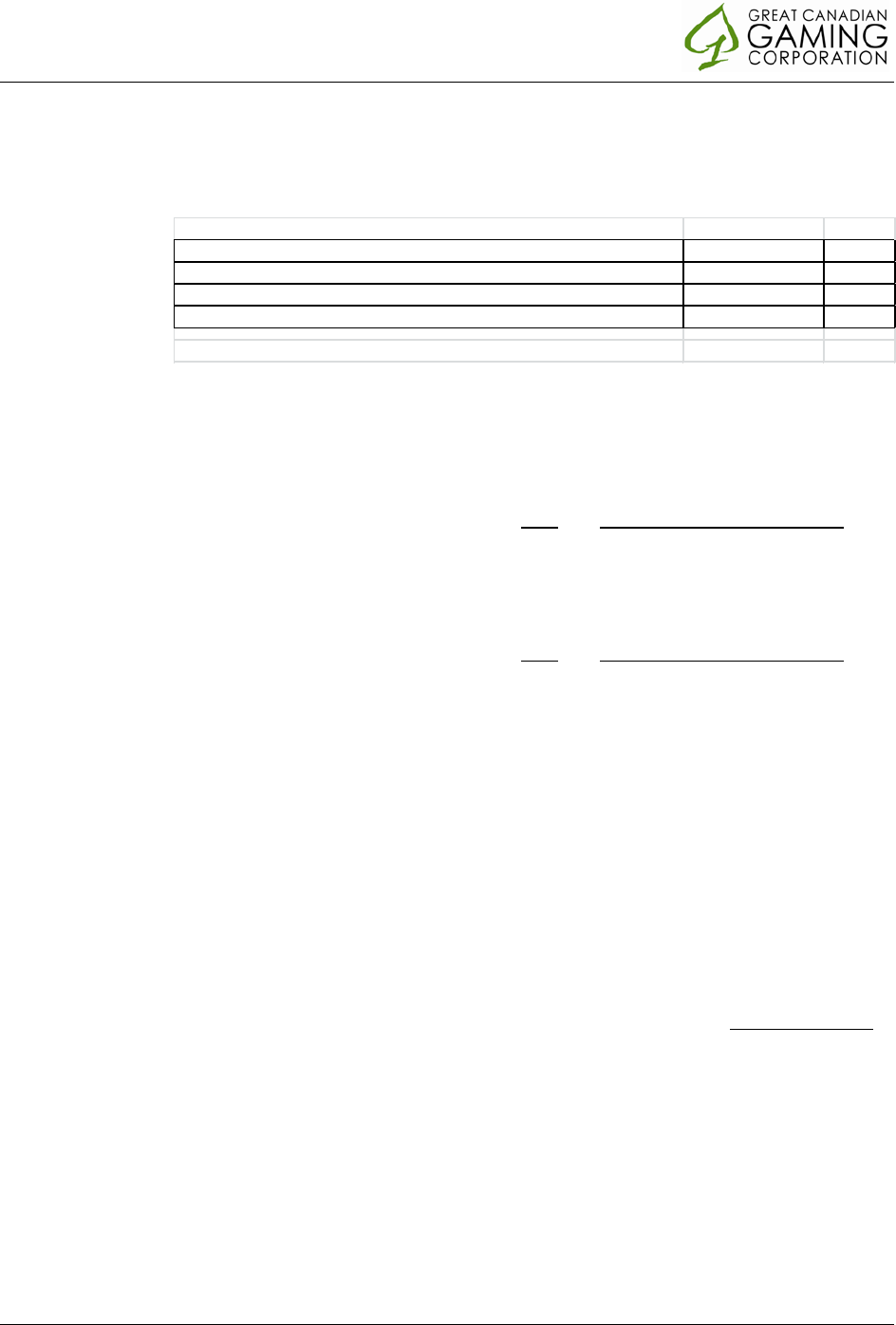
GCGC Confidential
EFM System Users Only
Individual Example: (the index would be averaged across all respondents)
Guest Service Experience Index (GSEI)
The Guest Service Experience Index is a top-2 box score (Excellent + Very Good)
based on a single index question:
How satisfied were you with the staff and the level of customer service
provided during your last visit to <Casino>?
Example:
How satisfied were you with the staff and the level of customer service
provided during your last visit to Hard Rock Casino Vancouver?
o Excellent 60 responses (60%)
o Very Good 18 responses (18%)
o Good 12 responses
o Fair 8 responses
o Poor 2 responses
GSEI score = % top 2 boxes (Excellent + very Good) = 78%
Note that this measure ignores guests who rate our guest service as “good”. To
Great Canadian, “Good” is not good enough … guests must rate our service
Excellent or Very Good to influence this measure!
Supporting Questions: The survey also tracks 6 questions that are highly correlated
to strong GSEI scores. Each question is tracked based on top-2 box scores:
Ensuring all of your needs were met
Making you feel welcome
Going above & beyond normal service
Speed of service
Encouraging you to visit again
Overall staff availability
Question Rating Score
Likelihood to recommend casino Defintiely Would 100
Likelihood to mostly visit Casino Probably Would 75
Likelihood to visit casino for next gaming entertainment opportunity Probably Would 75
Likelihood to provide personal preferences to casino so can serve better Might / Might Not 50
GEI Score: 75
Enterprise Feedback Management System Training Guide 12/29/2015 Page 8

GCGC Confidential
EFM System Users Only
Improving scores on these 6 supporting questions should also boost overall GSEI
scores.
Net Promoter Score (NPS)
The Net Promoter Score is an industry standard way of measuring customer loyalty.
Based on the question “How likely are you recommend <Casino> to friends & family”,
the NPS takes the top 2 box scores and subtracts the bottom 2 scores.
Example:
How likely are you to recommend Hard Rock Casino Vancouver to friends &
family?
o Definitely Would: 60 responses (60%)
o Probably Would: 18 responses (18%)
o Might / Might Not: 12 responses (12%)
o Probably Would Not: 8 responses (8%)
o Definitely Would Not: 2 responses (2%)
NPS = (60% + 18%) – (8% + 2%) = 68%
Note: a NPS scores between 60% and 80% considered strong. Most banks & phone
companies are near “0” or are negative. Companies like BCAA and VanCity are at the
top end at 80%. GCGC has a strong score of about 74%.
Problem Resolution Score (PRS)
The Problem Resolution Score is based on the question “what is your satisfaction
level with the <Casino’s> ability to fix your problem or issue?” and is only based on
comments from guests who said they had a problem and reported it.
The PRS is a top-2 box score based on the % of respondents who rated the casino
“Extremely Satisfied” or “Very Satisfied”. PRS scores are usually in the 30% to 50%
range for most companies. Scores over 50% are considered very strong.
Other key metrics
There are a number of supporting metrics that are used to measure the overall
satisfaction with various business units and activities:
Casino facilities
Staff (now combined with GSEI measures)
Gaming
Food & Beverage
Lounge & Entertainment
Show Theatre
Enterprise Feedback Management System Training Guide 12/29/2015 Page 9
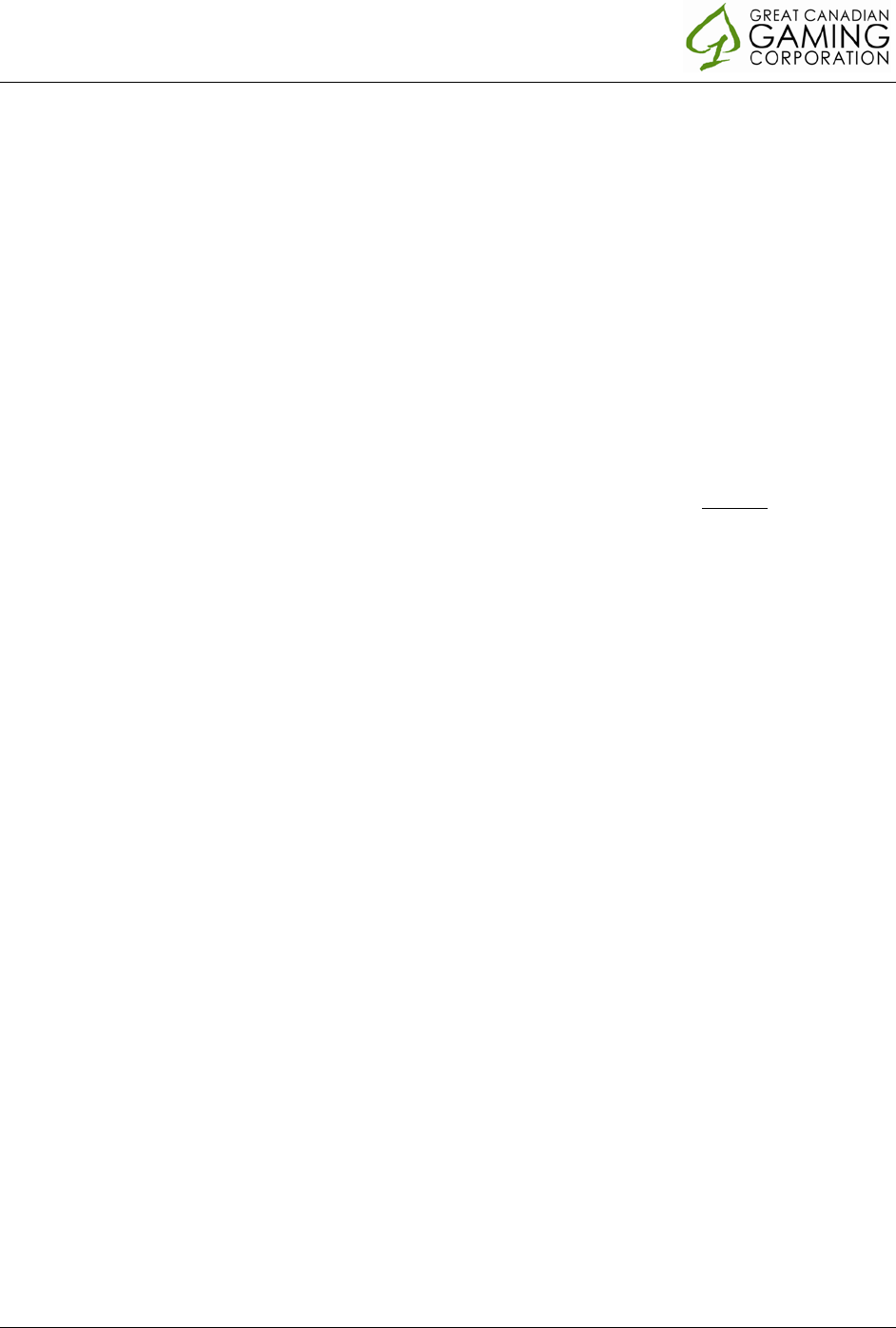
GCGC Confidential
EFM System Users Only
Hotel
Feedback Response measures
o # requests for follow-up
o % responded to within 24 hours
o Average response time
For each of these key metrics there are a number of supporting questions designed
to help property staff understand their performance in each area. Each Key metric
will be tracked on the property dashboards.
4.2. Survey Process
GCGC automatically sends GEI / GSEI surveys to carded slot players, assuming we have their
email and are allowed to contact them. Every week, the Marketing & Business Intelligence
team creates a list of all guests who played in our properties. We then remove all guests who
have been sent a survey in the last 90 days. We then send the list to BCLC for cleaning, and
to obtain their email address. Through this process, we can ensure that guests do not receive
a survey invitation more than once in a 90 day period. Regular guests will likely receive
invitations every 90 days. New guests will receive an invitation within 1-2 weeks of play.
Note: BCLC also sends out their own guest survey, which likely overlaps with our own
invitations. We are working with BCLC to coordinate our efforts and eliminate overlap.
Customers who are invited to participate will receive an email with a link to the new survey
portal. Guests may be offered a chance to win a prize for completing the survey. When
guests click on the link, they are redirected to a survey portal located in Toronto, Canada.
The portal is secure, and guest feedback is only used for feedback and research purposes.
Guests are asked to rate their satisfaction with various aspects of our products & services
including the Casino, F&B, Entertainment & hotel. Depending on how many amenities they
participated in, the survey can take from 5-15 minutes to complete. Once complete, the
guest is sent a “thank you” notification via email, to confirm that we have received their
feedback.
Guests can also give us their feedback through a printed version of the GEI survey or through
a special URL accessed via kiosk or tablet. This version of the survey is streamlined to reduce
the number of questions. To enter paper-based feedback, staff need to select “Manual
Survey Entry” from the menu on the left side of the portal main page. Staff should select
“GEI – paper Based” from the menu selection.
Please see the appendix for a full list of survey questions.
Enterprise Feedback Management System Training Guide 12/29/2015 Page 10
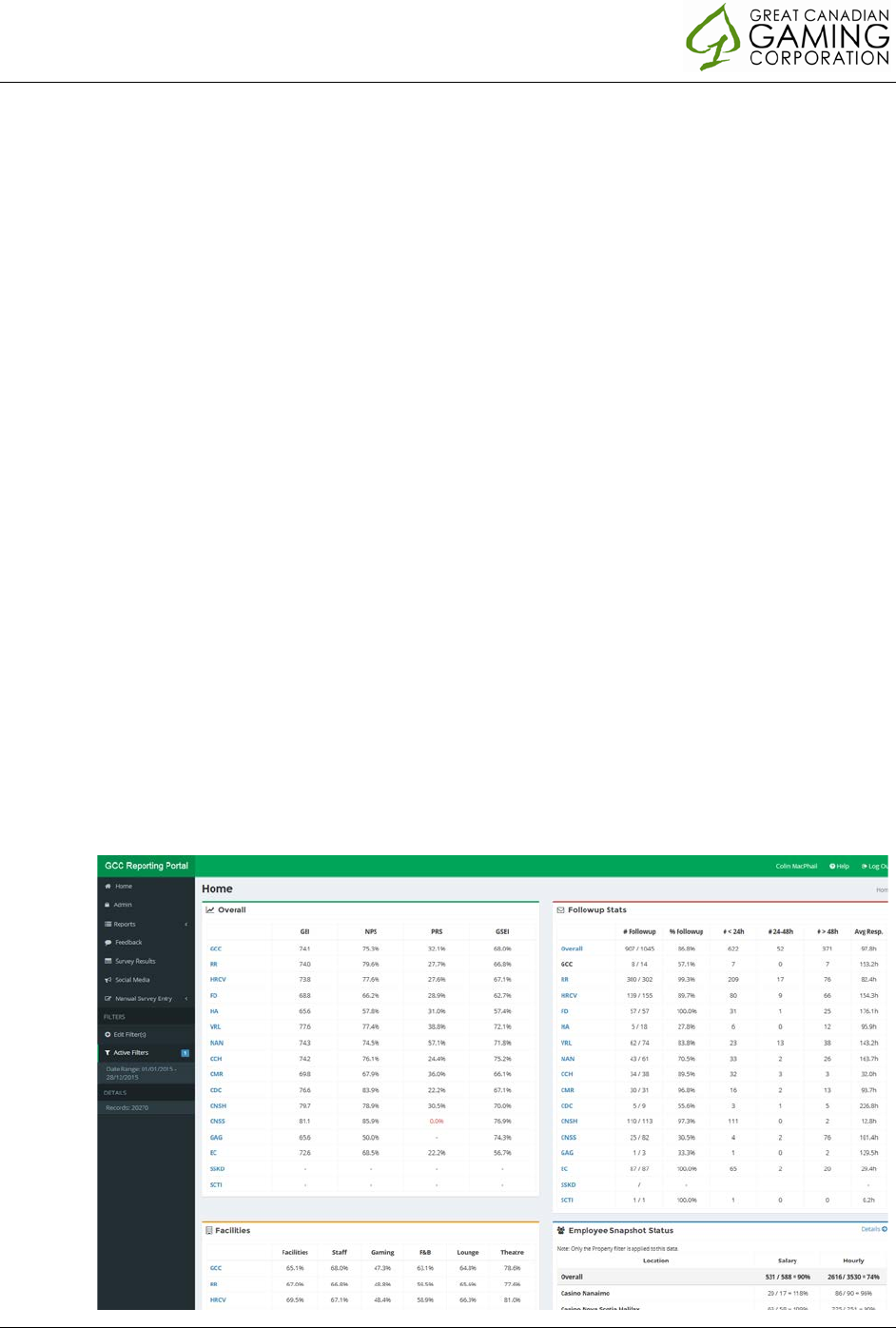
GCGC Confidential
EFM System Users Only
4.3. Dashboards & Reports
The reporting portal is designed to allow instant, real-time access to key indicators:
o GEI
o NPS
o PRS
o GSEI
o Response Statistics:
# Follow-up requests, % Follow-up requests
# follow up requests currently under 24 hours old
# follow up requests currently between 24 and 48 hours old
# follow up requests currently over 48 hours old
Average Resolution time
o Supporting Satisfaction Scores:
Facilities
Staff
Gaming
F&B
Lounge
Theatre
o Employee Snapshot Survey completion rates
Each key metric is shown for each property, as well as for GCGC overall.
Main dashboard:
Enterprise Feedback Management System Training Guide 12/29/2015 Page 11
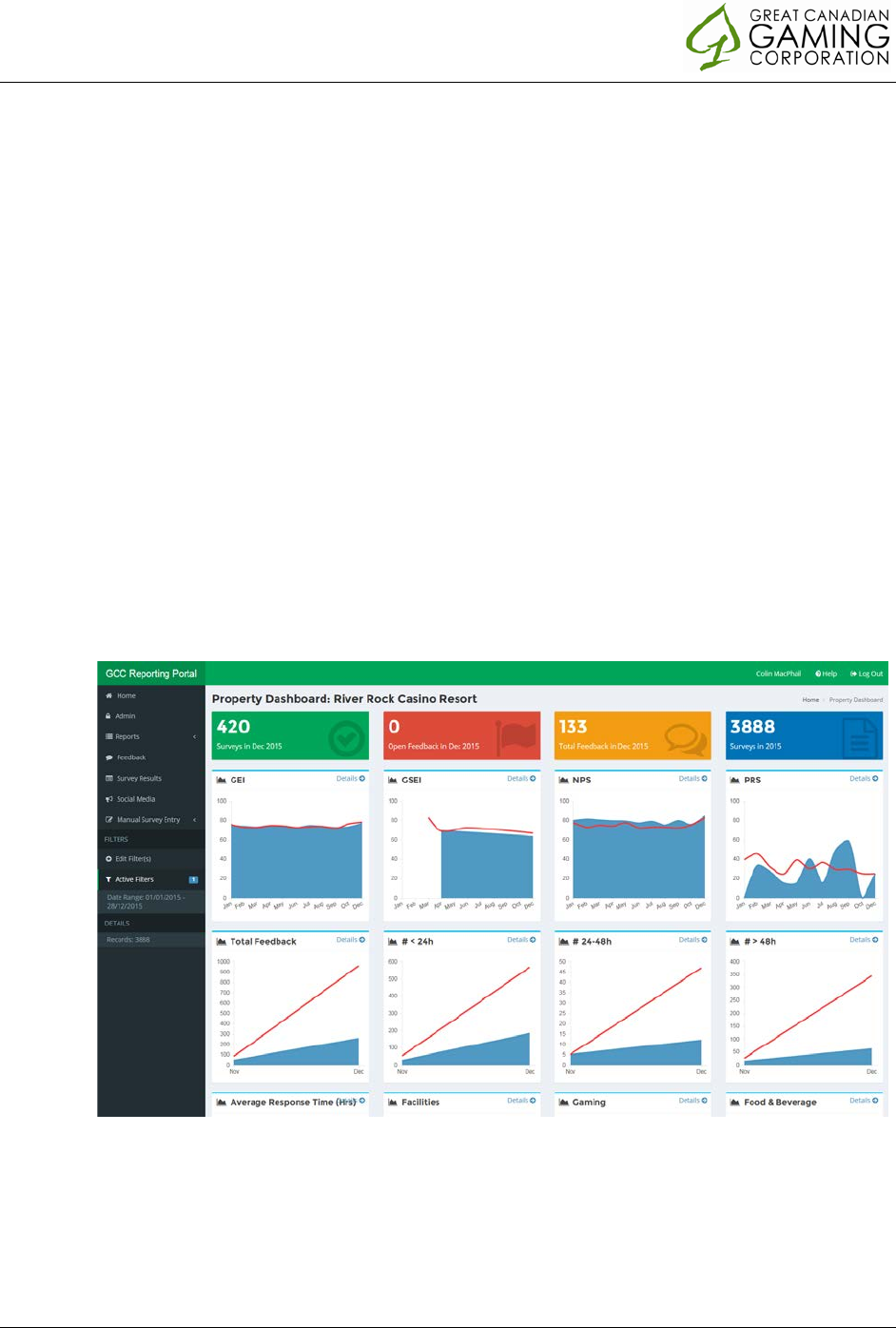
GCGC Confidential
EFM System Users Only
Note: Property staff will only be able to see information that pertains to their own site and
cannot see details / property dashboards of other sites.
Note: When logging in, the default time frame for the dashboard is the previous 1-2 months.
For each measure, you can click on the link to “drill down” to the individual scores from the
supporting questions that make up the measure. You can also click on a property to see the
key indicators and supporting measures for each specific property.
At the property level view, key measures are represented by graphs that include the property
measures in blue, and an overlay of GCGC-wide measures in red. Hovering your mouse over
a graph will show you the specific measures per time increment. The property view also
includes a dashboard at the top that tracks the # surveys completed this month and this year,
Open Feedback, Total requests for follow-up.
Note: When viewing a property dashboard, the default time frame is automatically adjusted
to the last 6 months. This can be adjusted using the filters, discussed next.
Property Dashboard:
For each key metric, you can also click on the “Details” link to open up an Individual KPI
dashboard that shows survey scores for the specific questions that make up the metric. This
view shows the individual questions that were asked, and the proportion of responses in the
bottom-2 boxes, middle and top-2 boxes.
Enterprise Feedback Management System Training Guide 12/29/2015 Page 12
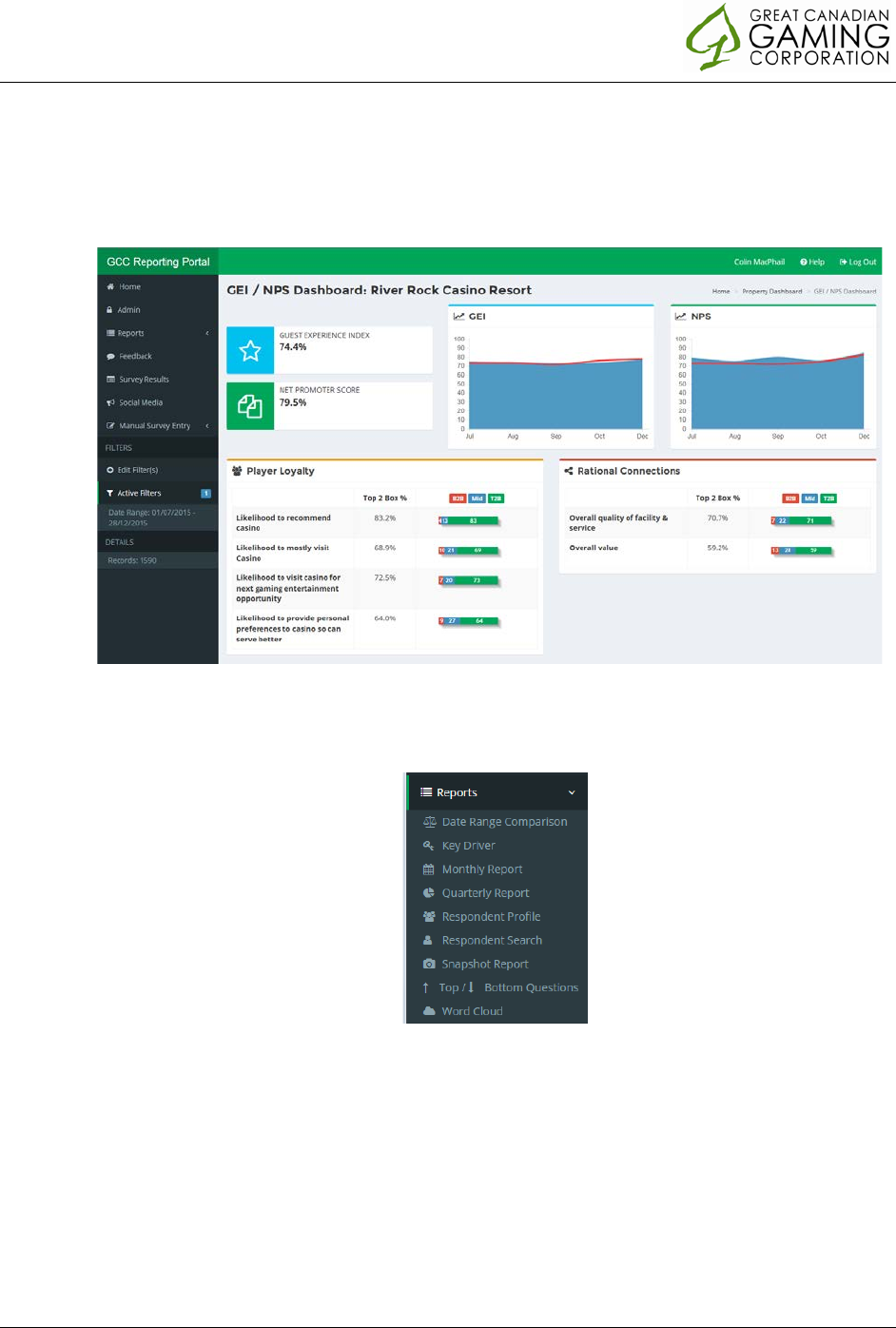
GCGC Confidential
EFM System Users Only
Tip: While strong top-2 box scores are important, it is also important to monitor questions
that have a lot of responses in the bottom-2 boxes. These scores are highlighted in red.
Individual KPI dashboard:
The platform also contains a number of reports to help property staff make the most of the
feedback from guests:
Note: Access to reports depends on staff hierarchy. Only property managers can see all
reports. Property staff may not be able to see some reports.
o Date Range Comparison
For all GEI questions, compares the change in scores between 2 separate
date ranges specified by the user
Great for comparing results before & after changes to property facilities or
promotions
o Key Driver analysis
Enterprise Feedback Management System Training Guide 12/29/2015 Page 13

GCGC Confidential
EFM System Users Only
Correlation analysis to the GEI score
Identifies questions which are highly correlated with strong GEI scores
Automatically calculates which areas would have the most impact on
improving GEI scores
o Monthly Report
Scores to all questions per property
Comparisons to other reporting periods
Comparisons to overall GCGC scores
For property staff viewing the monthly report, they can only see their own
property results, plus an overall GCGC comparison
o Quarterly report
Same as the monthly report, but consolidated into quarterly views
Includes all properties side-by-side
The Quarterly report also include a measure for dispersion, which shows to
what extent the responses are similar vs. widely dispersed
o Respondent profile
Age, gender, visit & language details for guests
Results depend on the filters selected
o Respondent Search
Search for feedback based on encore number or email address
o Snapshot Report
Employee Snapshot Survey results (annually)
o Top-Bottom questions
A list of questions receiving the best or worst scores, by site
Allows staff to focus on those areas where they are getting low scores
o Word Cloud
A tool to help property staff uncover recurring themes / trends in
unstructured text / guest comments
Clicking on key words will open up a list of feedback containing those key
words (GEI and Contact Us feedback only. Snapshot survey to come)
All reports can be filtered to report results for specific guest segments (discussed next). An
exception to this is the comparison report, which is based only on time ranges.
The platform will also generate a weekly email to senior staff:
o Weekly Dashboard & Red Flag report
Summary of weekly key metrics, and changes from the previous week
Weekly email that highlights areas where significant change has occurred
Allows property staff to quickly identify areas of potential concern
Any negative changes more than 10% are “red flagged”
Enterprise Feedback Management System Training Guide 12/29/2015 Page 14
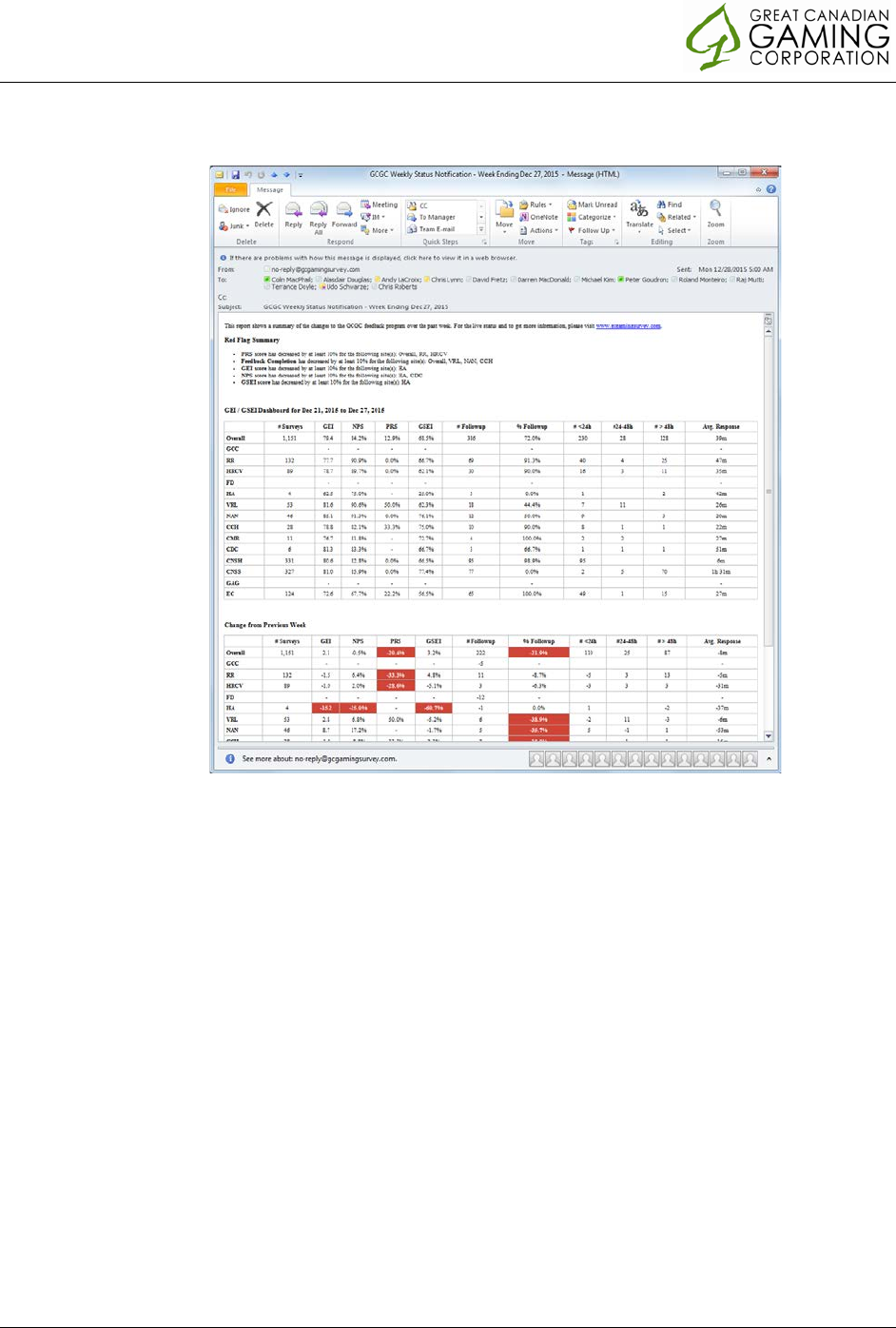
GCGC Confidential
EFM System Users Only
Sample Weekly Dashboard & red flag email:
4.4. Report Filters
For each dashboard & metric, it is possible to filter results to help understand how satisfied
specific customer groups are. Report filters are one of the most powerful enhancements to
be made available in the new platform, and will allow GCGC to better understand the
satisfaction levels of specific group of guests.
The filters that can be applied are (individually or combined):
o Date Range:
This month, last month, this year to date or last year
Custom Range
o Region:
BC, Washington or Nova Scotia
To come: New Brunswick, Ontario
o Survey type:
GEI Survey
GSEI Benchmark Survey
Snapshot Survey
Hotel Survey
“Contact Us” web feedback
Donation / Support request
Enterprise Feedback Management System Training Guide 12/29/2015 Page 15
o Business Unit (based on what guests said they did on property):
Slots
Tables
Poker
F&B
Live Entertainment
Hotel
Live Racing
Racebook
Bingo
Lottery
o Source:
Via email invitation (GEI, GSEI)
Direct Access URL (deployed on printed materials)
Kiosk or iPad/Tablet (when available)
Paper based survey (Input by staff)
o Status (based on request for follow-up):
No response required
Response Required – Active
Response Required – Inactive
o F&B Venue
Select specific F&B venues per property
o Specific Player, based on either Encore # or email address
o Age Range
o Gender
o Language
o Visit range
o DM segment (BC Only)
Loyalty
Winback
Privé
o Players Club Tenure
o Player’s club Tier
New
PromoPlayer (based on special targeted list supplied to the BI team)
Diamond Status (1, 2, 3 – BC Only)
o Text search
Find responses based on specific key words in text responses
Includes both GEI and “Contact Us” feedback
To apply a filter, simple click on the “Edit Filters” link and select the combination of filters
that interest you. The filters you choose will be shown below the “Active Filters” register on
the left side. To remove a filter, simply click the “x” next to it, or click on the “Edit Filters”
link again.
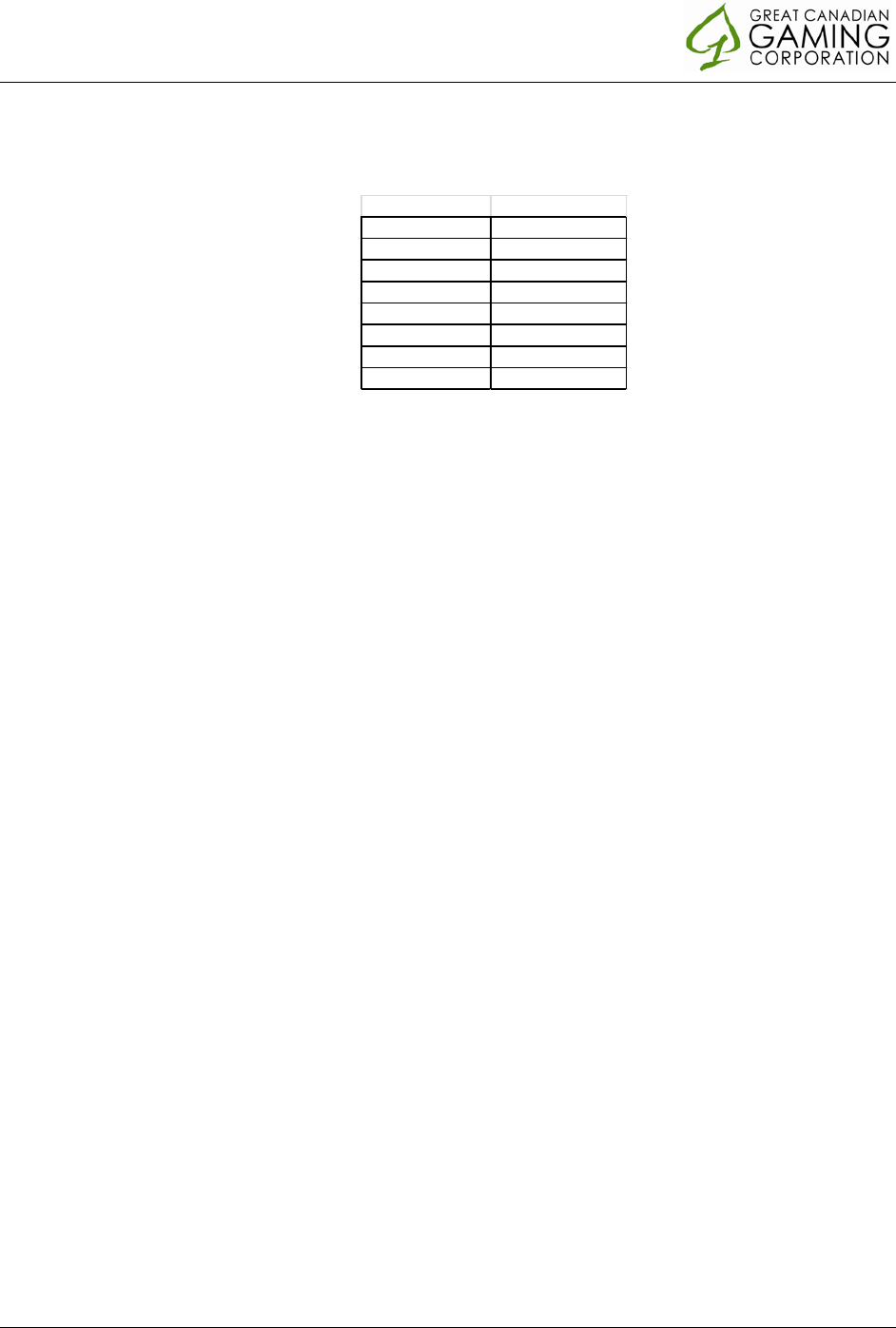
GCGC Confidential
EFM System Users Only
Note: When applying a filter, it is important to monitor the # records shown below the filter
settings. The smaller the sample size, the larger the potential margin of error in the results:
This means that for a sample of 1,000 guests and a score of 75%, the “real” results (if we
were able to survey everyone) would likely be anywhere between 71.9% and 78.1%.
4.5. Survey Contest & Notifying Winners
In order to maximize completion rates, the GEI survey has always offered an incentive. In the
old GEI survey in BC, each property offered a chance at $200 in free play, for a total of $1800
each month. In the new system there is a grand prize of $500 and ten $100 prizes, but the
pool of entrants is spread across all BC properties, reducing the overall cost to GCGC.
The selection of survey winners will also be an automated process going forward, based on a
report generated in the portal. Each month, members of the BI team will run the report to
determine winners, and notify the affected properties. Each property will be responsible for
supplying the prize and notifying the guest.
Guests will have 10 days to make arrangements for pickup of their prize. Winners will be
required to present valid government issued photo identification (including proof of age) and
complete a winner's authorization form before prize will be released. Failure to do so will
result in disqualification of the winner, and prize will become the property of GCGC.
If a winner is unable to be contacted or does not make arrangements for pickup of their
prize, GCGC staff have the right to award the prize to another respondent. The automated
report will generate a list of both winners and backup winners to facilitate this process.
Winners and backup winners will also be selected for the prize at both Casino Nova Scotia
locations, and for Great American Casino.
4.6. New questions & Historical results
The GEI survey was originally setup in 2012 and has been surveying guests ever since. With
the launch of a new platform in 2015, the opportunity existed to simplify and streamline the
process, and add / delete questions.
Sample Size Margin of Error
5000 +/- 1.4%
1000 +/- 3.1%
750 +/- 3.6%
500 +/- 4.4%
400 +/- 4.9%
300 +/- 5.7%
150 +/- 8.0%
75 +/- 11.3%
Enterprise Feedback Management System Training Guide 12/29/2015 Page 17

GCGC Confidential
EFM System Users Only
All the data from previous surveys has been imported into the new platform. Where
questions have been deleted or significantly changed, no further data will be collected and
trend graphs & charts will show blank results. For new questions, newer reports will show
results but historical results will be blank. This will be most obvious for GSEI questions, which
are new with the launch of the new platform.
New questions:
o Satisfaction with the service provided by the staff (GSEI index)
o Ensuring all of your needs were met
o Making you feel welcome
o Going above & beyond normal service
o Encouraging you to visit again
o Overall staff availability
o Encouraging you to take part in events or promotions
o Game Knowledge of Staff
o Satisfaction with:
Rate of earning
Redemption value
Choice of rewards
Slot Free Play
o Languages spoken at home (other than English)
Deleted questions:
o Overall I have great experiences and memories when I visit
o I can think of many ways that <Casino Name> is better than other casinos
o I have a real connection to <Casino Name>, they make me feel special
o <Casino Name> is my favourite local casino
o Signage clear and easy to follow
o Safety of parking facilities
o Cleanliness of parking facilities
o Streamlined F&B & Entertainment satisfaction questions
o Ethnicity
4.7. Guest profiles, response history
The new platform also includes reports that show the demographic makeup of survey
responders including age, gender and visit frequency. The report filters can also be applied
to the respondent profile.
Enterprise Feedback Management System Training Guide 12/29/2015 Page 18
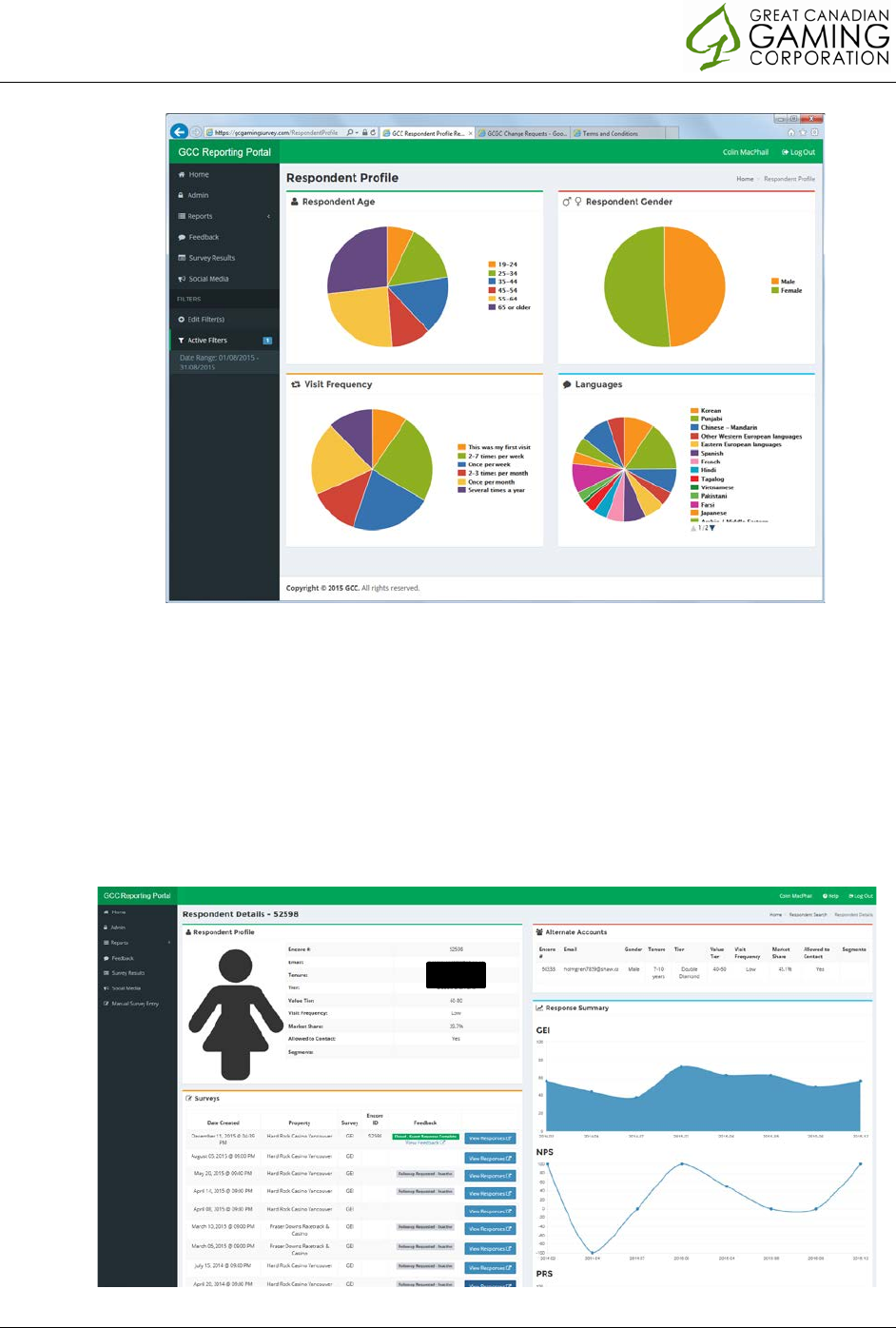
GCGC Confidential
EFM System Users Only
The platform also includes a profile for each respondent based on either their player card
number or their email address. Wherever possible, the profile will consolidate feedback and
survey responses based on the player card number, and will show which email addresses, if
more than one, were used to give feedback. The profile includes key attributes such as
gender, age range, visits and value segment, as well as links to all feedback or surveys
completed by the guest over time. Where applicable, the profile will also show the guest’s
GEI & NPS score over time. Users can click on the links to review the specific feedback or GEI
survey from the past.
Enterprise Feedback Management System Training Guide 12/29/2015 Page 19

GCGC Confidential
EFM System Users Only
Tip: When reviewing the feedback queue, or when responding to a guest, clicking on the
guest’s player card number or email address with bring up the players profile & history. At
this point, profile information is only included for BC guests.
4.8. T&C, Privacy protection
Before a guest can respond to a GEI survey or provide feedback through the “Contact Us”
link, they will be presented with GCGC’s privacy guidelines and a link to our Terms &
Conditions. If responding to the GEI survey, the T&C also contain the contest Terms &
Conditions for the incentive prize. Please see appendix for a copy of the T&C.
5. Contact Us Feedback
Unlike the GEI survey, which is based on an invitation sent to carded guests, the Contact Us
feedback is initiated by the guest. Contact Us feedback can be broken up into 5 types:
• Questions
• Complaints
• Recommendations / Suggestions
• Commendations
• Requests for donations / sponsorship
Each property has their own Contact Us feedback link, each branded separately.
5.1. Key Metrics
As an organization dedicated to delivering outstanding customer service, responding to guest
feedback is an important priority. To that end, the portal will track how fast and how well we
respond to guest feedback. As an overall promise, all properties will be expected to respond
to guest feedback within 24 hours of receipt. The key metrics are therefore:
• Number of unanswered feedback requests under 24 hours
• Number of unanswered feedback requests between 24 and 48 hours
• Number of unanswered feedback requests over 48 hours
• Sentiment of feedback (positive / negative)
• Average time to respond to guest (based on initial response to guest)
5.2. Collection process
Each property has a unique URL that they link to from their web site. Visitors of the corporate
web site will need to select which property their feedback pertains to. Upon clicking on the
link, the guest must supply their email address in order to be able to offer feedback or ask for
follow-up.
Enterprise Feedback Management System Training Guide 12/29/2015 Page 20
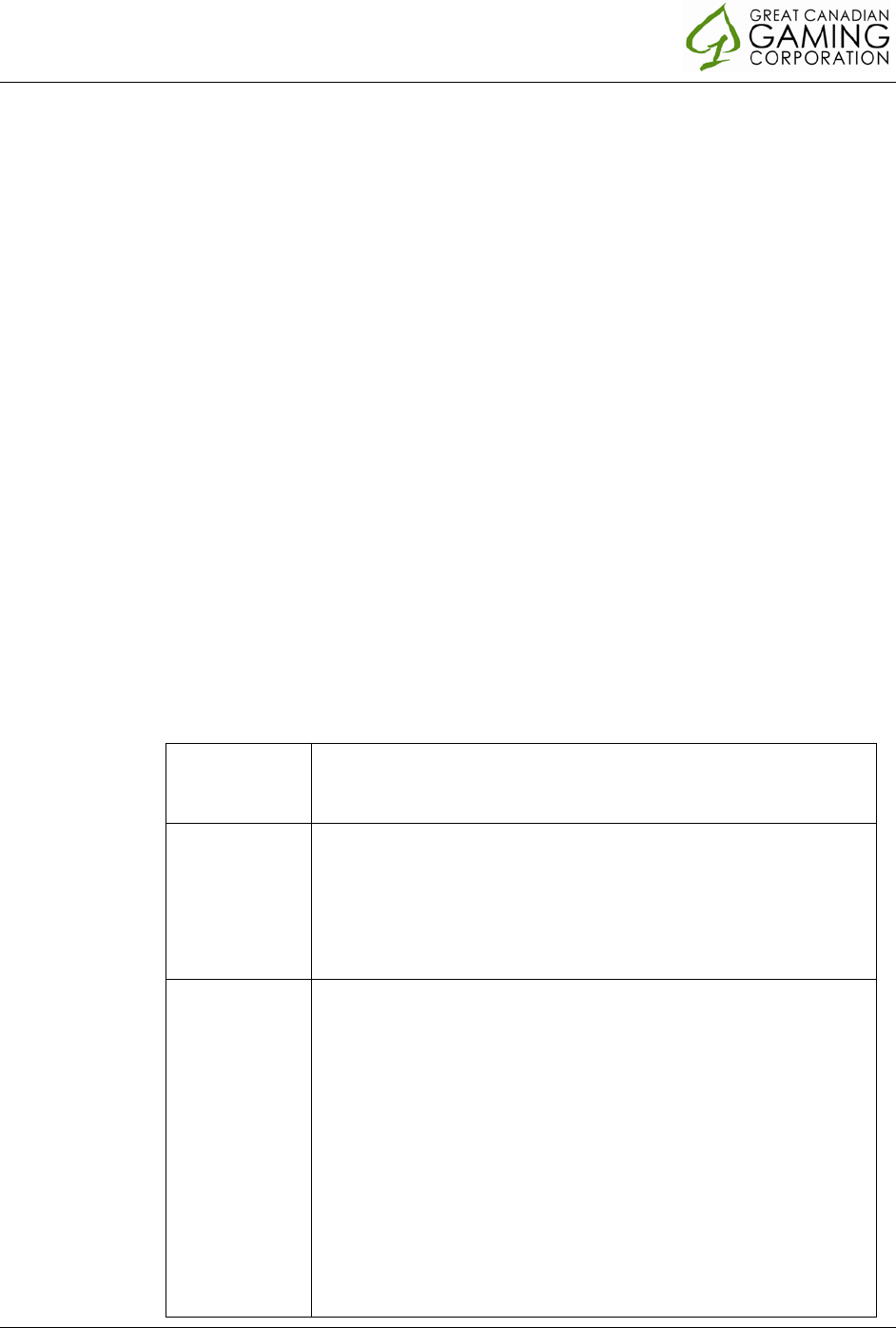
GCGC Confidential
EFM System Users Only
The guest is then asked to categorize their feedback and provide details. They are also asked
if they would like property staff to follow-up on their feedback. If so, they are asked for their
contact information.
Those wanting a donation or other type of community support at asked to fill out an on-line
form that is also tracked.
Once submitted, a notification is immediately sent to property staff, based on a matrix of
who should be responsible for what feedback. For each type of feedback, properties are able
to identify multiple staff members who can receive the feedback. Each staff member
identified will then receive the notification, and any staff member can respond to the guest
through the portal.
Manual Feedback Entry
Feedback can also be collected by clicking on the “Manual Survey Entry” link on the main
portal page. This can be used to capture in-person or feedback via telephone, and is required
to support our properties in Ontario.
Manual Capture Process:
1. Access “Manual Survey Entry” from the main portal and select “feedback”
2. Complete screens 1-5 of the feedback process:
Screen 1
• Contact type (in-person, phone)
• Email address (optional but recommended)
•
Property ID
Screen 2
• Type of feedback:
o Question
o Complaint
o Recommendations
o Suggestions
o Sponsorship
Screen 3
• Business unit that feedback relates to (property specific)
o Slots
o Tables
o F&B
o Live Entertainment
o Racebook
o “Other”
• Feedback (Free form text)
• Optional Player’s Card number / Encore Rewards number
• Does the guest want to be contacted about their feedback?
o By email
o By telephone
o No follow-up / contact required
Enterprise Feedback Management System Training Guide 12/29/2015 Page 21
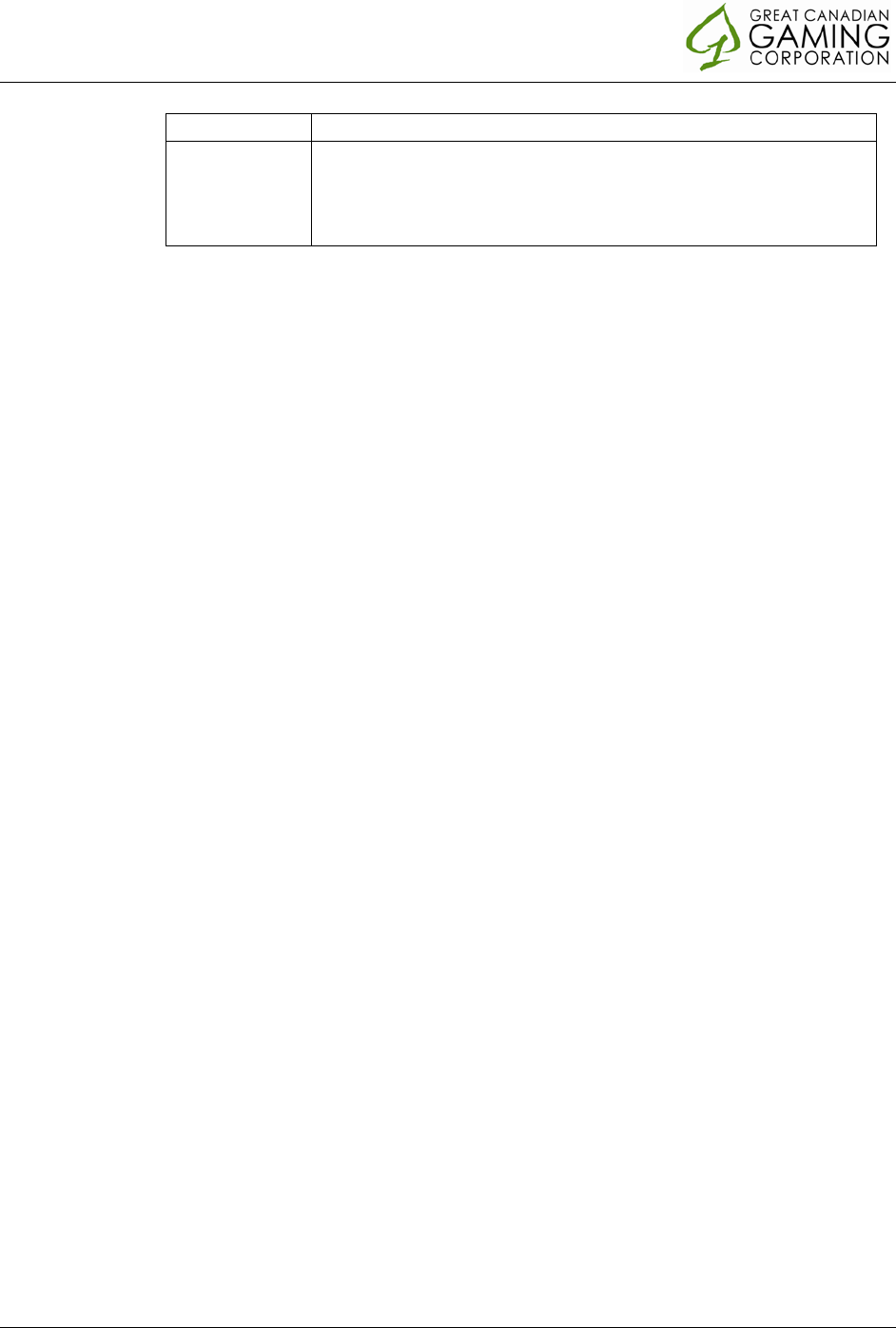
GCGC Confidential
EFM System Users Only
Screen 4
• Contact info (if contact requested)
Screen 5
• Confirmation (“Previous” or “Done”)
o The feedback can be edited until the “done” button
is clicked.
o Click “Previous” to edit feedback
3. Review feedback status and Tier
> Click either “Got to Feedback List” or “Go to feedback item”
• Feedback List: Review list of all recent guest feedback
• Feedback Item: Go to feedback details to:
• Change feedback tier
• Add comments and / or follow-up
• Close feedback if appropriate
Please see section 7 for details on how to set the feedback tier and / or respond to guest
feedback.
Note: While the ability to flag feedback from 1-3 was developed to support our Ontario
locations, all properties can use the tiering system to flag and manage feedback based on
priority.
See section 7 for details on how to respond to feedback from guests.
5.3. Dashboards & Reports
The key metrics for response time are all available on the main property dashboard.
5.4. Report Filters
Contact Us feedback can be filtered based on:
• Date Range
• Property
• Category
• Feedback status
o Open
o Closed – resolved
o Closed – unable to resolve
• Tier 1-3
• Text analytics
Enterprise Feedback Management System Training Guide 12/29/2015 Page 22

GCGC Confidential
EFM System Users Only
6. Hotel Survey
The hotel survey is a separate survey sent automatically to guests who stay at the River Rock
Casino Resort or River Rock Hotel. The Hotel survey asks different questions than the GEI, but has
been modified to ask the new GSEI questions (see section Error! Reference source not found.
above).
The full hotel survey text can be found in the appendix.
6.1. Key Metrics
The hotel survey has 4 key metrics that are derived from the answers within the survey:
• Overall Stay:
o A blended score of 2 questions:
Overall condition of the River Rock Casino Resort
Overall Value
• GSEI:
o Same questions as in the GSEI survey:
How satisfied were you with the staff and the level of customer
service provided during your last visit to the River Rock Casino
Resort?
• Rooms:
o Overall satisfaction across a number of areas:
Reservations / Front Desk
Housekeeping
Hotel Room
Fitness Centre
Pool / Hot Tub
Valet Parking
Concierge
Bell / Door Service
• F&B, Catering
o Overall satisfaction across a number of venues:
Tramonto
Buffet
Curve
In-room dining
Meeting & Events
The hotel dashboard also tracks:
• The guest’s likelihood to recommend the resort to others
Enterprise Feedback Management System Training Guide 12/29/2015 Page 23
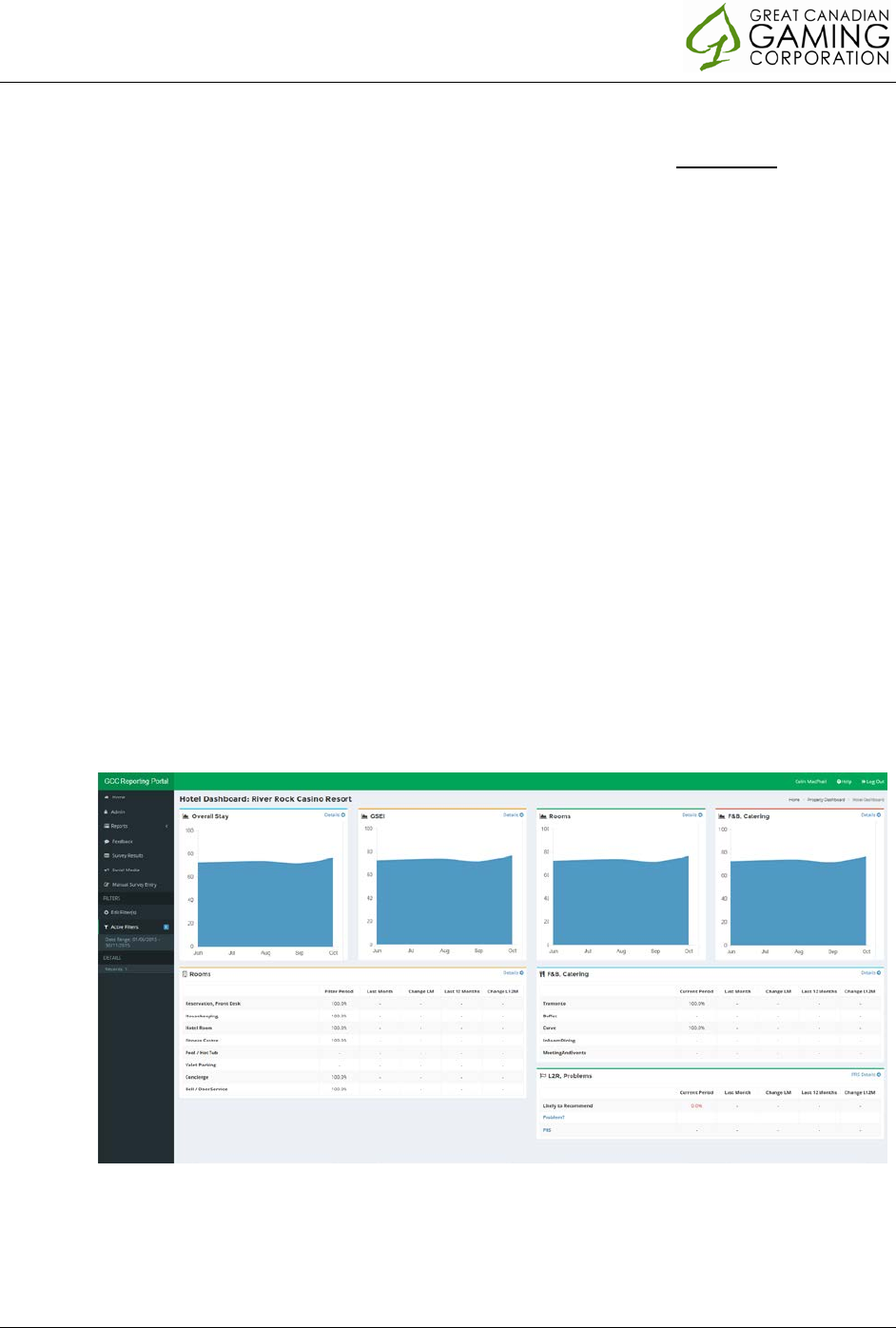
GCGC Confidential
EFM System Users Only
• Problems with their stay
• Problem Resolution Score (the same as for the GEI Survey), IF reported:
o The length of time taken to resolve your problem
o The effort of employees in resolving your problem
o The courteousness of employees while resolving your problem
o The amount of communication with you from employees while resolving
your problem
o The fairness of the outcome in resolving your problem
6.2. Collection process
When a guest makes a reservation on-line or when they check in, hotel staff try and capture
the email address of the guest. As soon as a guest checks-in, if we have their email address
we will try and send them a survey invitation within a week.
Currently, the process for sending the survey is a manual process, based on running a report
in Opera. In 2016, as resources become available, the list creation will be automated and
guests will receive an invitation within 24 hours. This will allow us to survey guests while
many are still at the hotel, which will give is a chance to fix any issues that may have arisen.
6.3. Dashboards & Reports
The hotel survey has its own set of dashboards and reports, different from the GEI and
feedback reports.
If the user clicks on any of the “Details” links next to each graph or section, they will be taken
to a detailed view of the individual questions that make up the section.
Enterprise Feedback Management System Training Guide 12/29/2015 Page 24
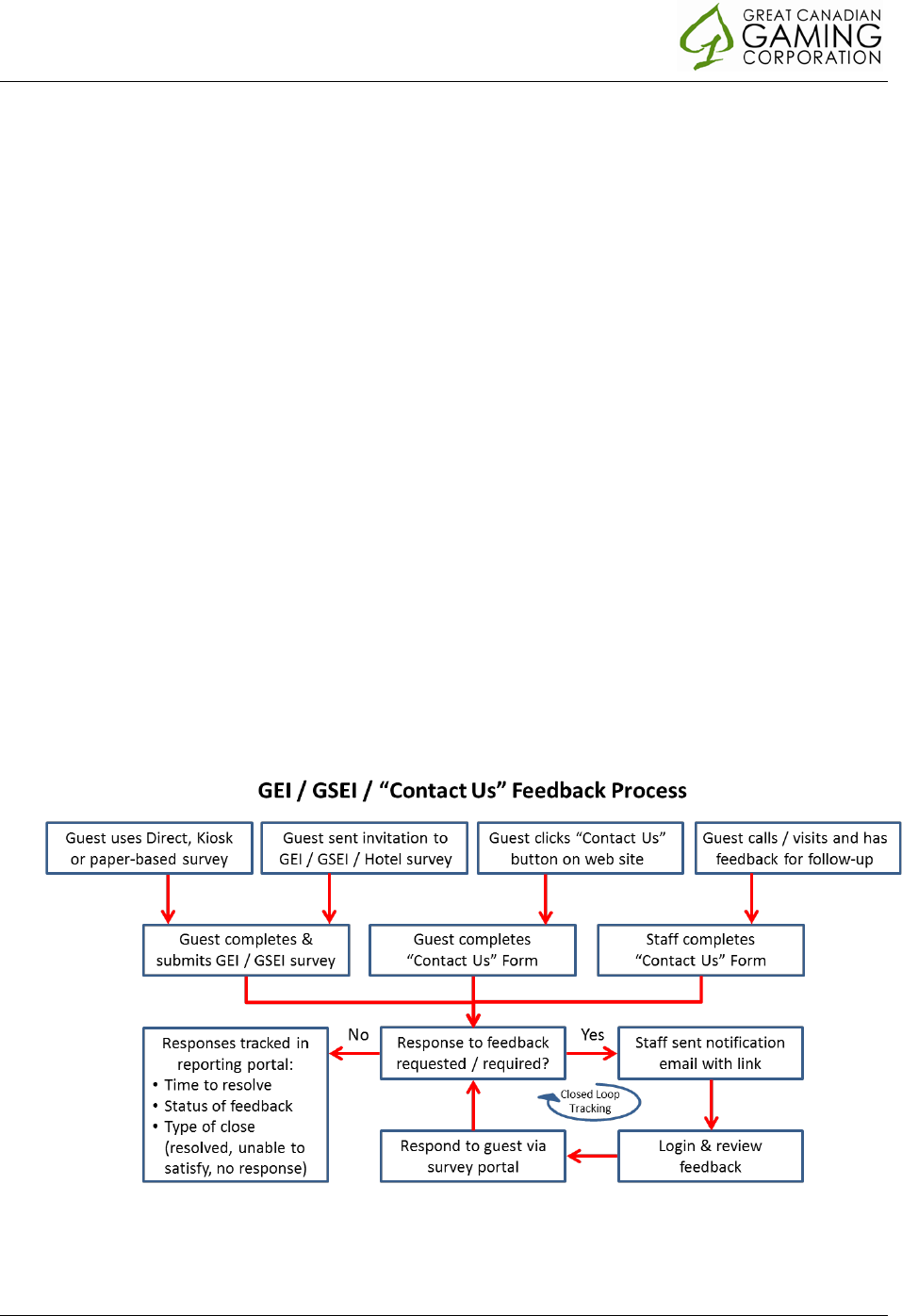
GCGC Confidential
EFM System Users Only
6.4. Report Filters
As with all reports & dashboards, the results can be filtered to further refine the view:
• Date range
• Feedback status (No response required, Active, Inactive)
• Specific guest (based on email address)
• DM segments (If also a member of the Players Card program)
• Tenure (If also a member of the Players Card program)
• Tier (If also a member of the Players Card program)
• Text search: search for feedback containing specific text
7. Managing Feedback (GEI / GSEI, Hotel & Contact Us)
The same closed-loop feedback management process is used for all sources of feedback, including
the GEI/GSEI, Hotel and Contact Us collectors. All feedback and requests for follow-up are tracked
by the platform, with responses to guests managed through the platform. This allows the platform
to track true “closed loop” feedback, with all requests and all responses consolidated by guest and
inclusive of all staff interaction. Staff members will be able to log in and review the
contact/complaint history with any guest, and respond accordingly. Staff will also be able to review
the guest’s response history and value to GCGC, to ensure their responses are appropriate.
The following is an overview of the feedback and response process:
Unlike the previous system, the new platform will be able to identify & report requests for
follow-up that are overdue.
Enterprise Feedback Management System Training Guide 12/29/2015 Page 25
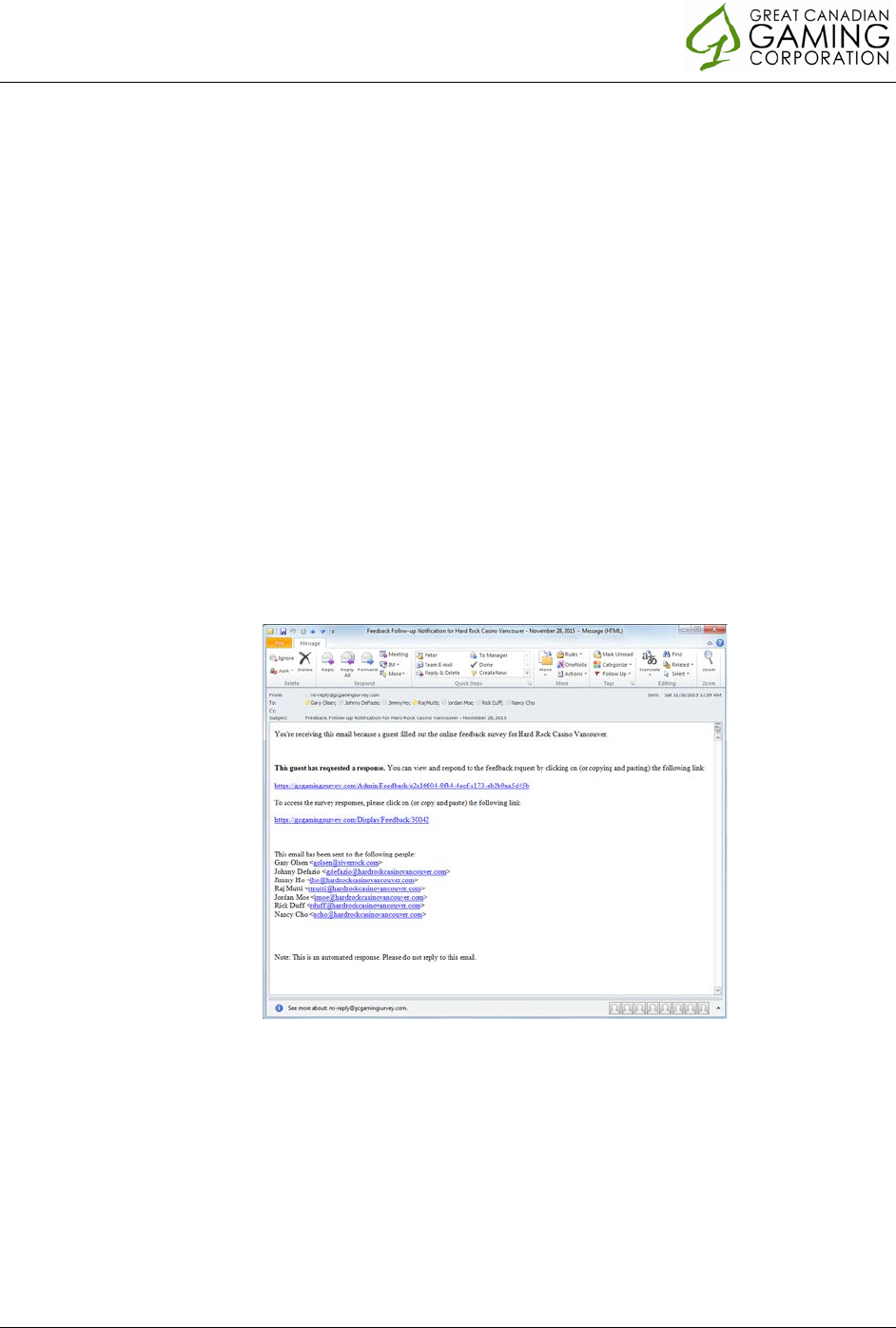
GCGC Confidential
EFM System Users Only
7.1. Response standards
All properties are expected to respond to guest feedback (as required) within 24 hours of
receipt. The platform will be tracking both the time it takes to first respond to the guest, and
the time it takes to close the request (issue resolved / complete).
Note: Requests for feedback beyond 48 hours will trigger a reminder email.
7.2. Feedback Notifications
Similar to the previous feedback system, if a guest indicates that they would like someone
from the property to contact them about their feedback, the system will automatically
generate a notification email to staff.
If the feedback is from a GEI survey, the notification email will contain a summary of the
feedback, plus links to view or respond to the guest’s comments. The email also shows which
property staff were sent the notification. If the feedback is from the “Contact Us” link on
your web site, only a link to the feedback will be included. Staff will need to click on the links
to view the feedback.
Note: Feedback notification will be generated if the guest left any text comments, not just
when they ask for staff to follow-up.
Note: If the guest did not request follow-up from site staff, there will be no link to the
response portion of the portal. The feedback is FYI only.
7.3. Notification list
To streamline the staff responses to feedback, the system is designed to send feedback
notifications to staff based on the topic of the feedback. Properties can choose to have the
Enterprise Feedback Management System Training Guide 12/29/2015 Page 26
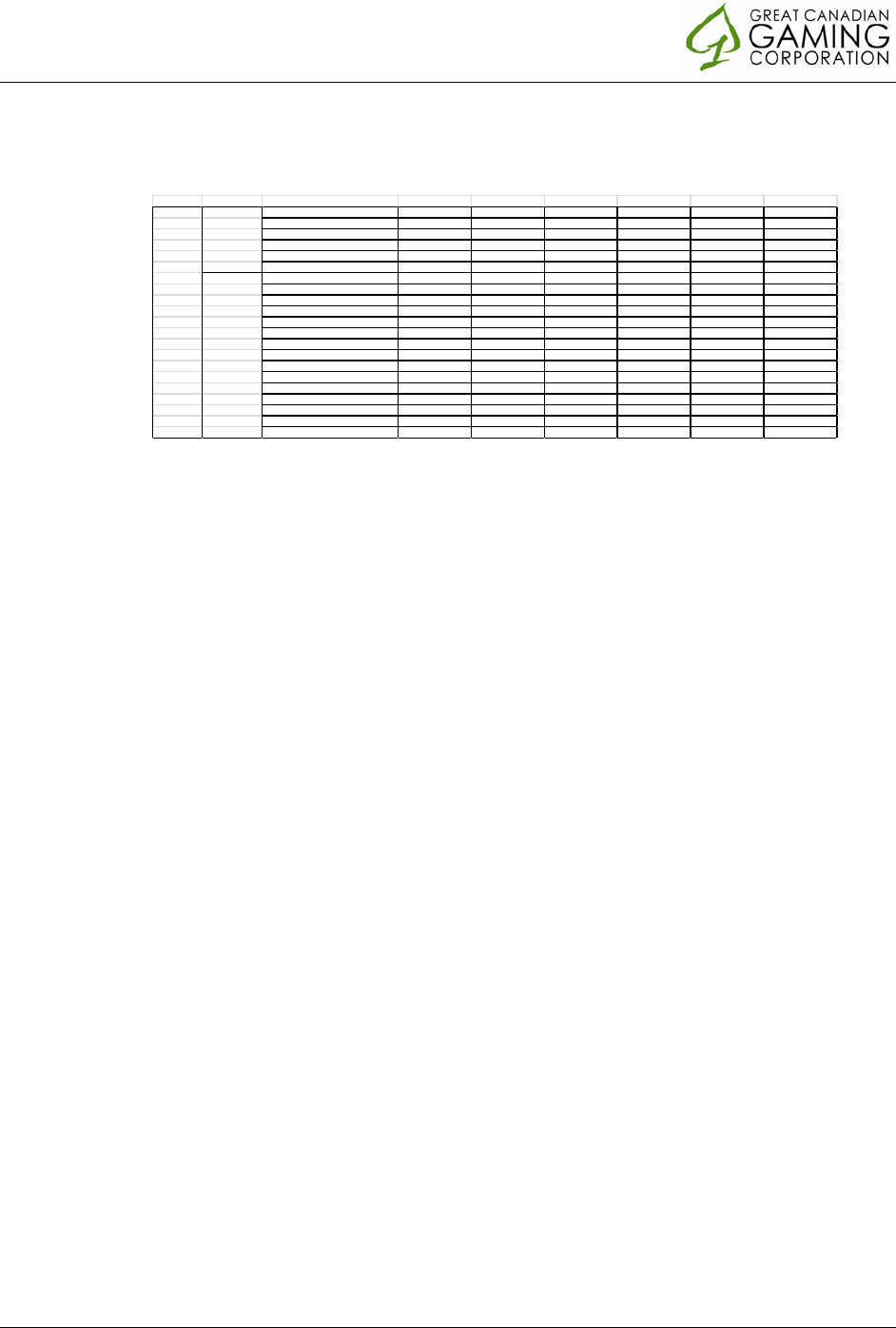
GCGC Confidential
EFM System Users Only
same or different staff receive notifications, which can change for each topic. Up to 6 staff
can be notified at any one time.
Each property needs to submit their notification list to the BI team for entry into the system.
If there are changes in personnel, it is the property’s responsibility to notify the BI team of
any changes to the notification list.
7.4. Responding to feedback
When staff receive a notification of guest feedback, they can either click on the link in the
email or forward the email to others if appropriate. If they click on the link, they will be
taken to the portal login page, if they have not already logged in. All staff will need to login
to the portal to view or respond to feedback, and to access the reports. This allows the
portal to track who has responded to the guest.
Upon login, staff will be presented with an overview of the GEI Survey or Contact Us
feedback details, the response details (property, date, source, topic, etc.), Feedback Tier,
response options and conversation / note history. The feedback page will also contain a link
to the guest profile, based on either email address or player card number.
Tip: Check the profile before responding by clicking on the email address or player card
number!
Responding via email:
When ready to respond, the staff member simply types a response into the “Send Reply”
box. All responses to the guest will be time-stamped and captured in the conversation
history. The ID of the staff member who responded will be captured. Staff are encouraged to
follow response standards and best practices, which are included in the appendix.
123456
Site GEI Survey GEI: Slots
Primary Reason GEI: Table Games / Poker
GEI: Food & Beverage
GEI: Entertainment
GEI: Hotel
GEI: Racebook
"Contact Us" Web: Slots
Primary Reason Web: Table Games / Poker
Web: Food & Beverage
Web: Entertainment
Web: Hotel
Web: Racebook
Other reasons Web: Guest Services
Web: Parking
Web: Marketing & Promotions
Web: Group Sales / Catering / Events
Web: Other
Web: Sponoship request
Web: Responsible Gaming
Web: Investor Relations
Web: Media Requests & Inquiries
Enterprise Feedback Management System Training Guide 12/29/2015 Page 27
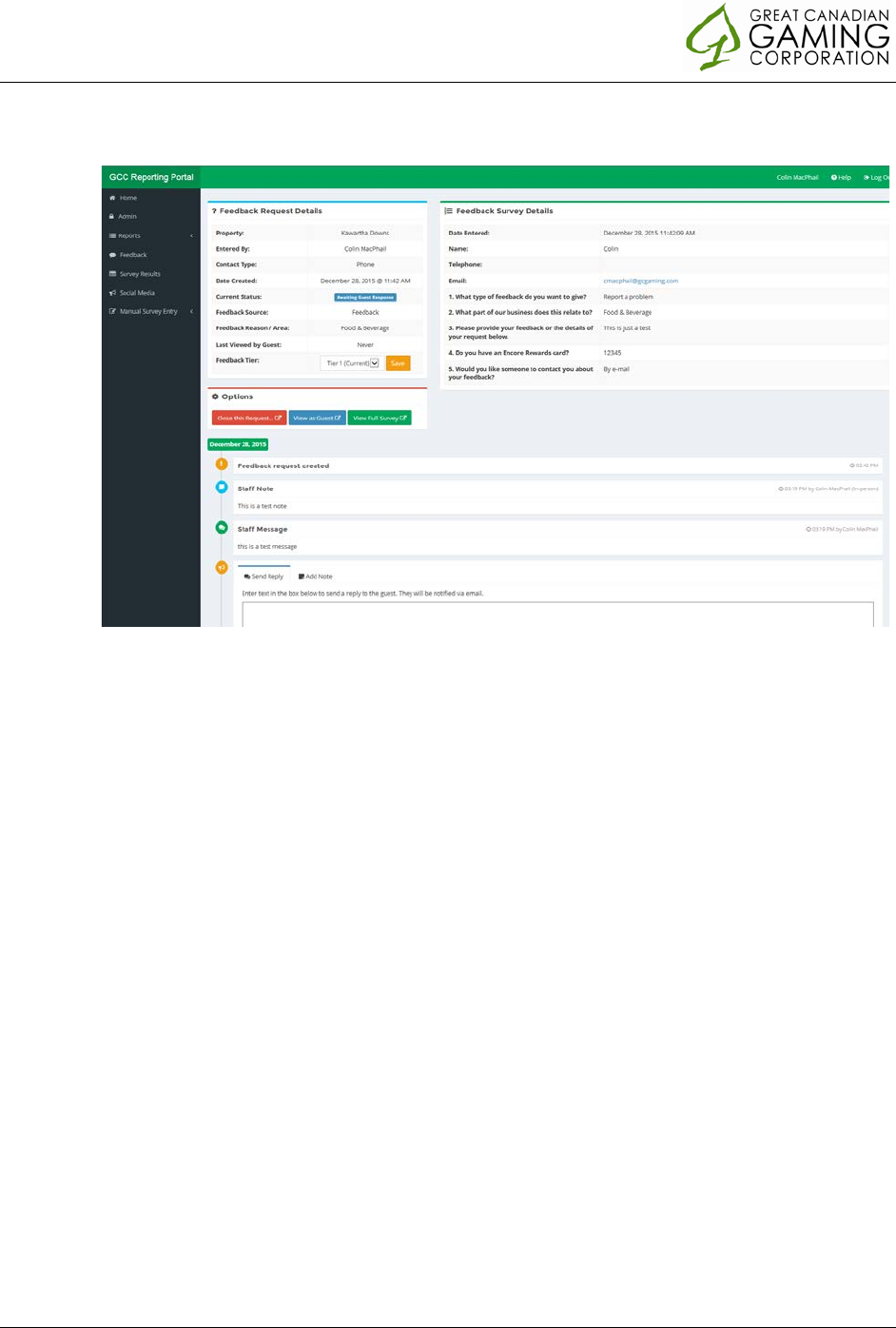
GCGC Confidential
EFM System Users Only
Feedback Response Page:
Adding notes / responding via telephone:
Staff can also add notes to the feedback for future reference. All other staff will be able to
see the notes, but they will not be shared with the guest if responding via email. The notes
can also be used to capture what has been done to address the guest’s issue, if the feedback
was resolved directly with the guest in person or via telephone.
To record a note, staff need to click on the “Add Note” link above the “Send Reply” box. This
will change the function of the box to collecting a note rather than send a message. Staff will
also need to mark the type of interaction below the box as either:
• No interaction (staff notes only)
• In person (notes about an in-person interaction)
• Phone (notes about an interaction conducted via telephone)
• Other
When done, click on “Add note for staff” to capture the comments. To switch back to
sending an email reply, simply click on the “Send Reply” link next to the “Add Note” link.
Staff can add an unlimited number of notes or messages per incident. All notes & messages
will be time-stamped and added chronologically.
If staff have entered the feedback using the “Manual Survey Entry” link, they will have the
option to immediately review the feedback in case they need to change the tier status.
Enterprise Feedback Management System Training Guide 12/29/2015 Page 28

GCGC Confidential
EFM System Users Only
Important: If you do not expect a reply from the guest, please close the feedback after
sending your reply. If the guest still wants to respond, the feedback will be automatically re-
opened and a notification to staff sent. Please see below on how to close feedback.
Note: Since the portal will show the chronological conversation history, staff should check to
see if someone else has responded before sending a response.
Tier status
When Ontario staff collect feedback manually or review feedback from the GEI survey or
Contact Us link, they will need to flag the level of urgency / severity as follows:
Tier 1: (default)
General information inquiries, including inquiries with respect to the
location of the Casino, hours of operation, information about
Customer Loyalty Programs, promotions and non-gaming services
facilities and amenities.
Tier 2:
Inquiries regarding Tier-1 matters that are in depth, detailed and
require the exercise of judgment and/or are sensitive in nature and
may include inquiries about the odds of winning or customer
complaints regarding non-gaming integrity issues such as the balance
of a Customer Loyalty Program account or prize pay-out.
Tier 3:
Inquiries regarding:
(i) Self-exclusion or reinstatement;
(ii) Media contact or the commencement or potential
commencement of legal action against OLG or the Partnership or
both;
(iii) Self-harm or group harm;
(iv) Compliance, including AML, applicable laws or privacy;
(v) Gaming integrity matters;
(vi) Gaming stakeholder relations; or
(vii) Escalation to OLG
Important: When feedback is flagged as Tier-3, an email notification is immediately sent to
senior property staff to facilitate escalation to OLG. If Tier-3 feedback has been collected live
from either an in-person or telephone interaction and requires immediate escalation to OLG,
Shorelines staff need to follow the following steps after capturing the feedback in the portal:
1. Staff access the OLG Tier-3 reporting web form at
https://secure.olg.ca/service_provider.jsp, complete as much of the form as
possible and submit the form to OLG. Staff should be able to copy & paste from
the feedback portal to help fill out the OLG on-line form.
Enterprise Feedback Management System Training Guide 12/29/2015 Page 29
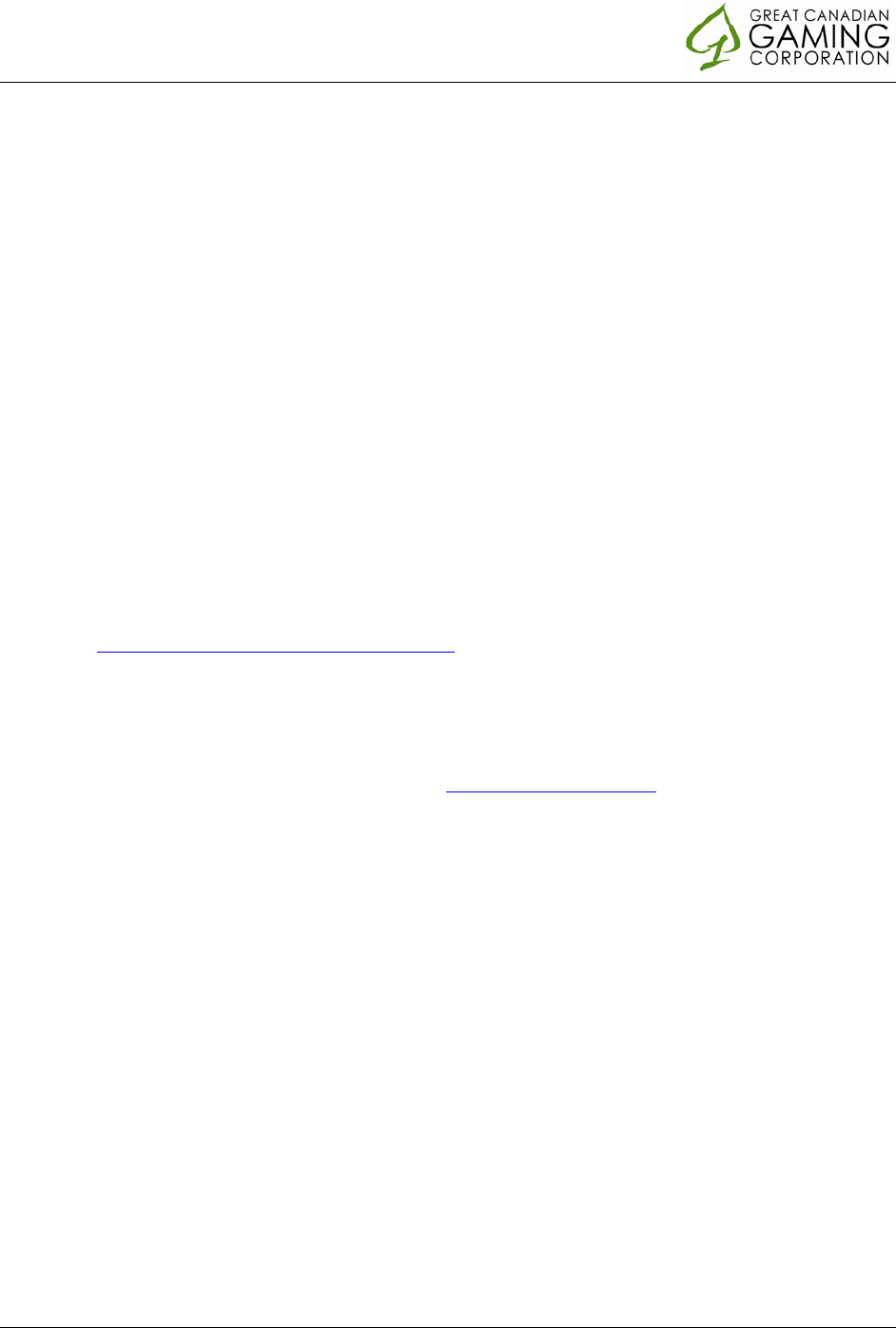
GCGC Confidential
EFM System Users Only
2. Staff initiate a conference call between the visitor / caller and OLG Customer
Care.
3. Site staff call OLG Tier-3 Customer Care at 1-800-387-0098 and press “87” to
bypass the IVR system.
4. Site staff to explain the Tier-3 situation to an OLG Customer Care
representative, referencing the submitted OLG Tier-3 reporting web form.
5. Site staff conference in the caller and introduce the caller to the OLG Customer
Care representative.
6. Site staff disconnect from the call.
Important: Ontario staff need to be familiar with OLG’s Tier-3 response protocol to know
when Tier-3 feedback requires immediate escalation or can be handled internally with OLG
notification later. Please refer to appendix section 13.8: Ontario Mandatory Operating
Procedures - Customer Care Communication Tracking for details.
All feedback marked as Tier-3 will automatically generate an email notification to senior staff.
If not already done by front line staff handing an in-person or telephone issue above, senior
staff will be required to notify OLG using the OLG Tier-3 reporting web form at
https://secure.olg.ca/service_provider.jsp. Senior Managers should be able to copy & paste
from the feedback portal to help fill out the OLG on-line form, plus add information from
iTrack if necessary.
If the feedback was received via mail or facsimile, senior site staff will also forward a scanned
copy of the feedback via email to OLG at T3OLGContactus@olg.ca.
Note: While the ability to flag feedback from 1-3 was developed to support our Ontario
locations, all properties can use the tiering system to flag and manage feedback based on
priority.
Guest Notifications:
When a staff member sends a response, the guest will be sent a notification email with a link
to the portal. When the guest clicks on the notification link, they will be shown their original
request, plus the staff response (see sample below). Staff notes will be hidden from the
guest. If there is more than 1 round of back & forth feedback, the entire conversation will be
shown to the guest.
Enterprise Feedback Management System Training Guide 12/29/2015 Page 30
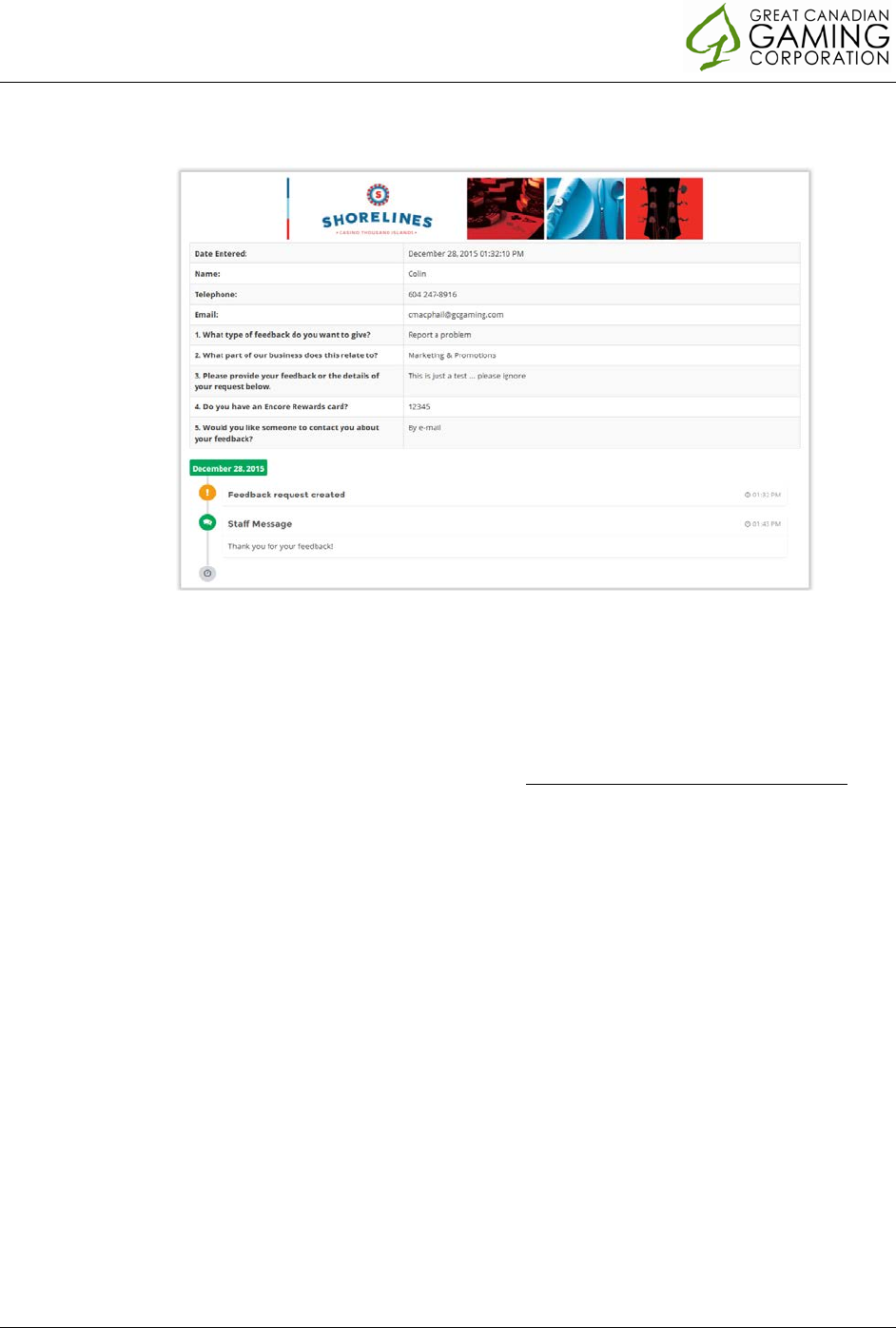
GCGC Confidential
EFM System Users Only
Sample guest view of feedback request:
If a staff member has sent a response, the status of the feedback request will change from
“Open” to “Awaiting Guest Response”. If the guest responds again, a new notification and
link to the feedback will be sent to the appropriate staff.
Closing Feedback:
Once a request for feedback has been completed, or if not further response is expected,
staff can click on the “Close this request” button. When closing feedback, staff need to
choose the appropriate closing option:
• Guest Response Complete:
Information / follow-up was supplied, no further
interaction is expected
• No Further Action Required:
No response was needed (guest just wanted us to
know), or guest did not want to be contacted
•
Unable to satisfy guest:
Information / follow-up was supplied, but guest not
satisfied with response. Ideally staff should attempt
to satisfy guest before closing feedback with this
option
• No Response:
Information / follow-up was supplied, further
interaction was expected, but no response from guest
after a reasonable period.
Note: No matter which option was chosen to close the feedback, if the guest responds again
after closing, the feedback will be changed to “Open” status.
Enterprise Feedback Management System Training Guide 12/29/2015 Page 31
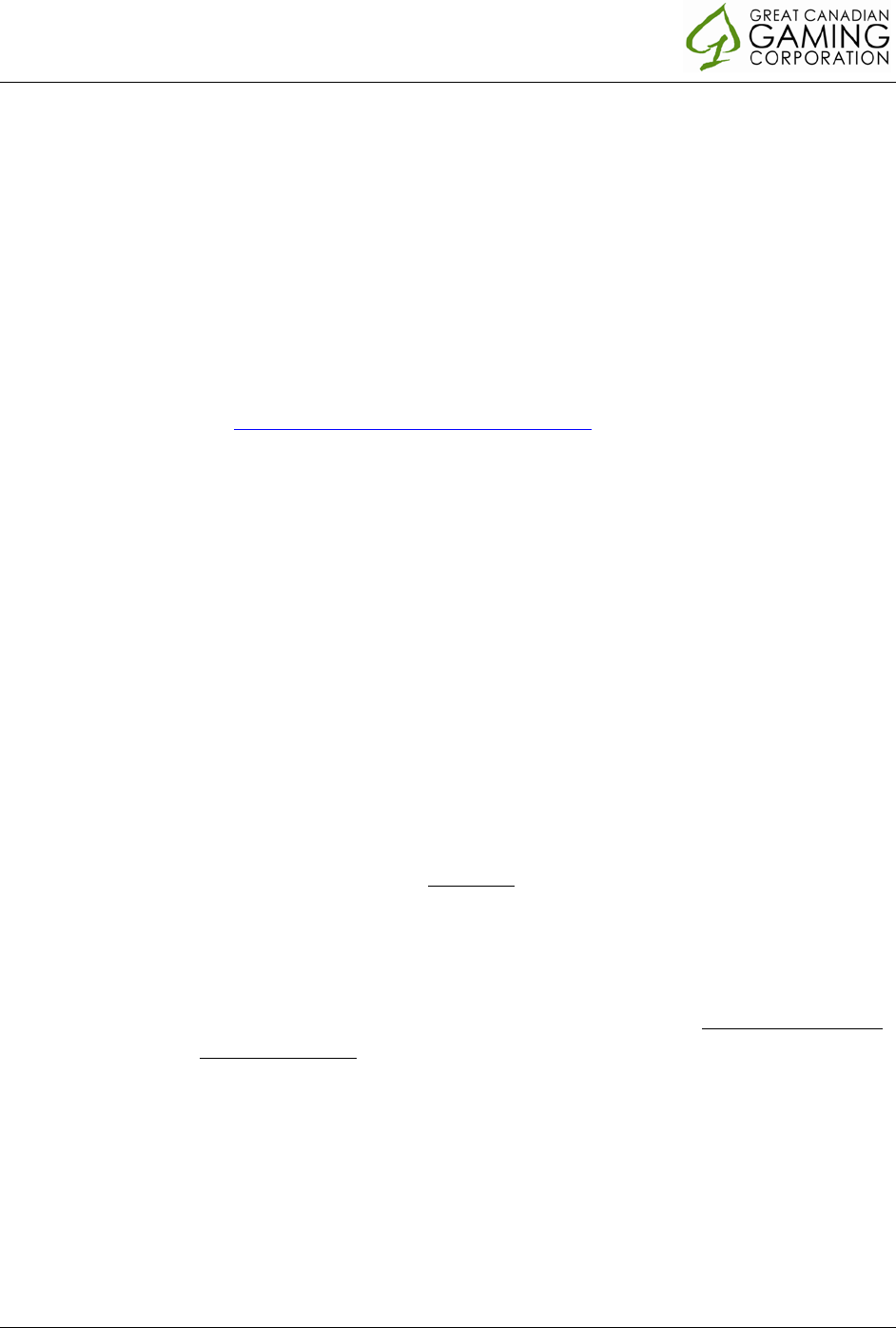
GCGC Confidential
EFM System Users Only
Recommended Response steps:
The following steps are recommended for any training of staff in managing feedback.
1. Manually capture feedback or click on link in notification email to view feedback on
the portal
2. Review the guest feedback
3. Review feedback tier and change if necessary (Mandatory step for Ontario staff)
• If feedback is re-classified as Tier-3, an email notification to senior staff will
be created
• Tier-3 issues will need to be captured in OLG’s online web form at
https://secure.olg.ca/service_provider.jsp
4. Check to see if the guest has requested a response
5. Click on the email address or Players Card / Encore Rewards number to review the
guest profile and what we know about them, including play value and any previous
feedback
6. Check to see if any other staff member has already responded
7. If not, respond to the guest using the “Send Reply” box
8. If the issue was resolved in-person or via telephone, staff can add notes to the file
9. If no response required, or response is complete and no further interaction is
expected, the request can be closed using the “Close this Request” Button
10. If staff are unable to satisfy the guest with reasonable measures, after some back &
forth, the request can be closed using the “Close this Request” Button
Note: No matter which option was chosen to close the feedback, if the guest responds
again after closing, the feedback will be changed to “Open” status.
Important: If you take longer than 20 minutes to compose your response, or are multi-
tasking and leave the response window open for more than 20 minutes, you may be
forced to log-in again before you are allowed to send your response.
• When you click “Send Reply” you will be re-directed to the login screen
• After you login, you will be returned to the feedback page, but the response you
typed will be gone. Don’t panic!
• To retrieve your response, click on the “back” button on your browser until you
find your reply comments, and then click “Send Reply” again. It may take a few
clicks back to find your response, as long as you have not closed any windows.
Your response should then successfully send. If it has, you will see it added to the
conversation history. If it is not added to the history, it was not sent.
Enterprise Feedback Management System Training Guide 12/29/2015 Page 32
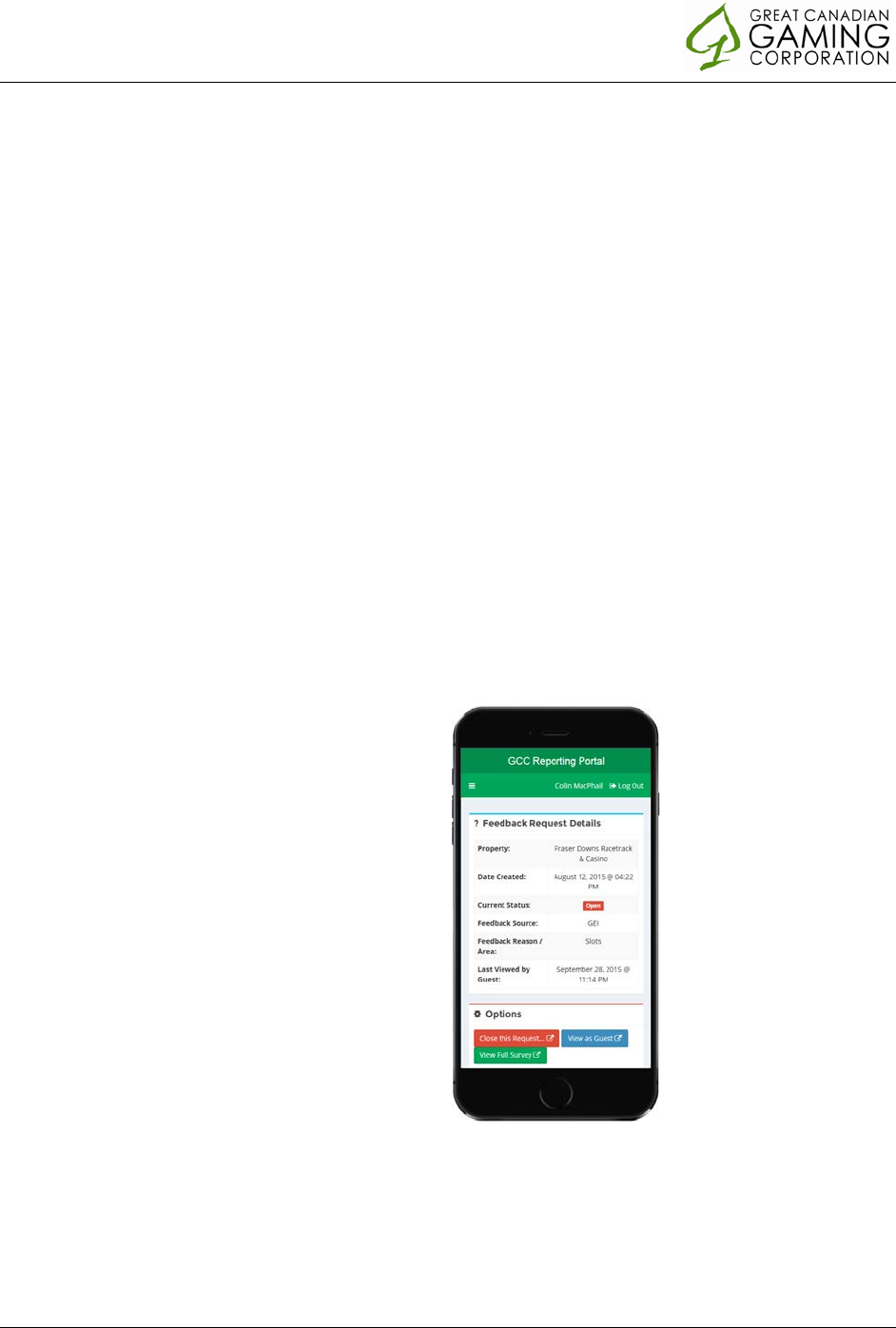
GCGC Confidential
EFM System Users Only
Keeping on top of feedback requests:
1. It is recommended that key staff review the portal daily to ensure requests for
feedback are not taking too long
2. By viewing the Follow-up Dashboard page (see section 7.5), which can be reached by
clicking on any of the Feedback Response graphs, on the Property Dashboard, users
can see if there is any open feedback. Key staff should review the list of all open
feedback to determine if any need additional attention, or should be closed
3. If a feedback request has remained open as “Awaiting Guest Response” for too long,
the request can be closed using the “Close this Request” Button and choosing “no
Response”
Note: No matter which option was chosen to close the feedback, if the guest responds
again after closing, the feedback will be changed to “Open” status.
Responding via Mobile Device:
The new platform is designed to be fully functional on any mobile device with a web browser.
The same screens that staff will see on a desktop computer will be available on the mobile
device, but shifted and optimized for the smaller screen. To see the guest feedback or to
respond, staff just need to scroll down. This will allow staff to review & respond to feedback
from any location.
Sample Mobile Interface:
7.5. Feedback Tracking
The new feedback platform includes a Follow-up Dashboard that allows staff to easily see
their follow-up stats and locate / manage overdue feedback.
To access the Follow-up Dashboard, simply click on any of the Follow-up metrics on the main
property dashboard (Total feedback graph, <24 Hrs graph, 24>48 Hrs graph, >48 Hrs graph)
Enterprise Feedback Management System Training Guide 12/29/2015 Page 33
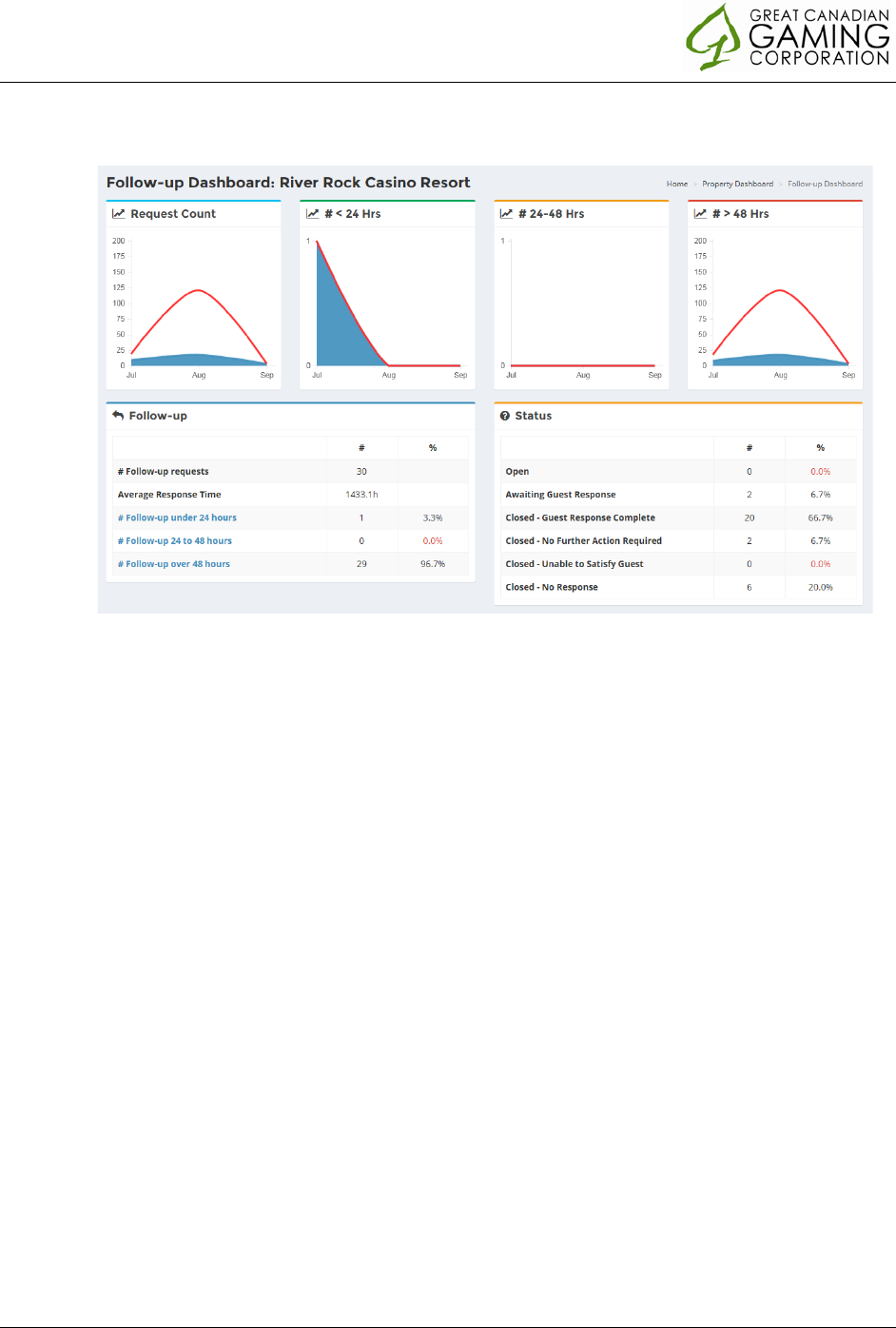
GCGC Confidential
EFM System Users Only
Follow-up Dashboard:
From the Follow-up Dashboard, staff can quickly identify:
o Open feedback requests
o Open feedback requests over 24 or 48 hours
o Average first response time
o Average response time to close
o Closed status types
To see a list of all open requests, users should click on the “Feedback” tab in the left side of
the screen and sort by Status to see the open requests. Users can also apply the filters to
zero in on open requests by property of department.
Note: If a guest leaves feedback bus has indicated they do NOT want to be contacted, the
feedback will NOT be included in the list when clicking on the feedback tab. Instead, users
can click on the Survey Results tab at the left and sort by survey type (GEI or feedback).
Users can also apply filters to look at just “no response required” feedback.
7.6. Future Enhancements
Once the platform has launched & stabilized, a number of enhancements are planned:
o Report to capture all feedback to share with staff, based on filters applied.
o Change Contact Us feedback notifications to include feedback summary, like we do for
GEI notifications
o Hotel survey reporting
Enterprise Feedback Management System Training Guide 12/29/2015 Page 34
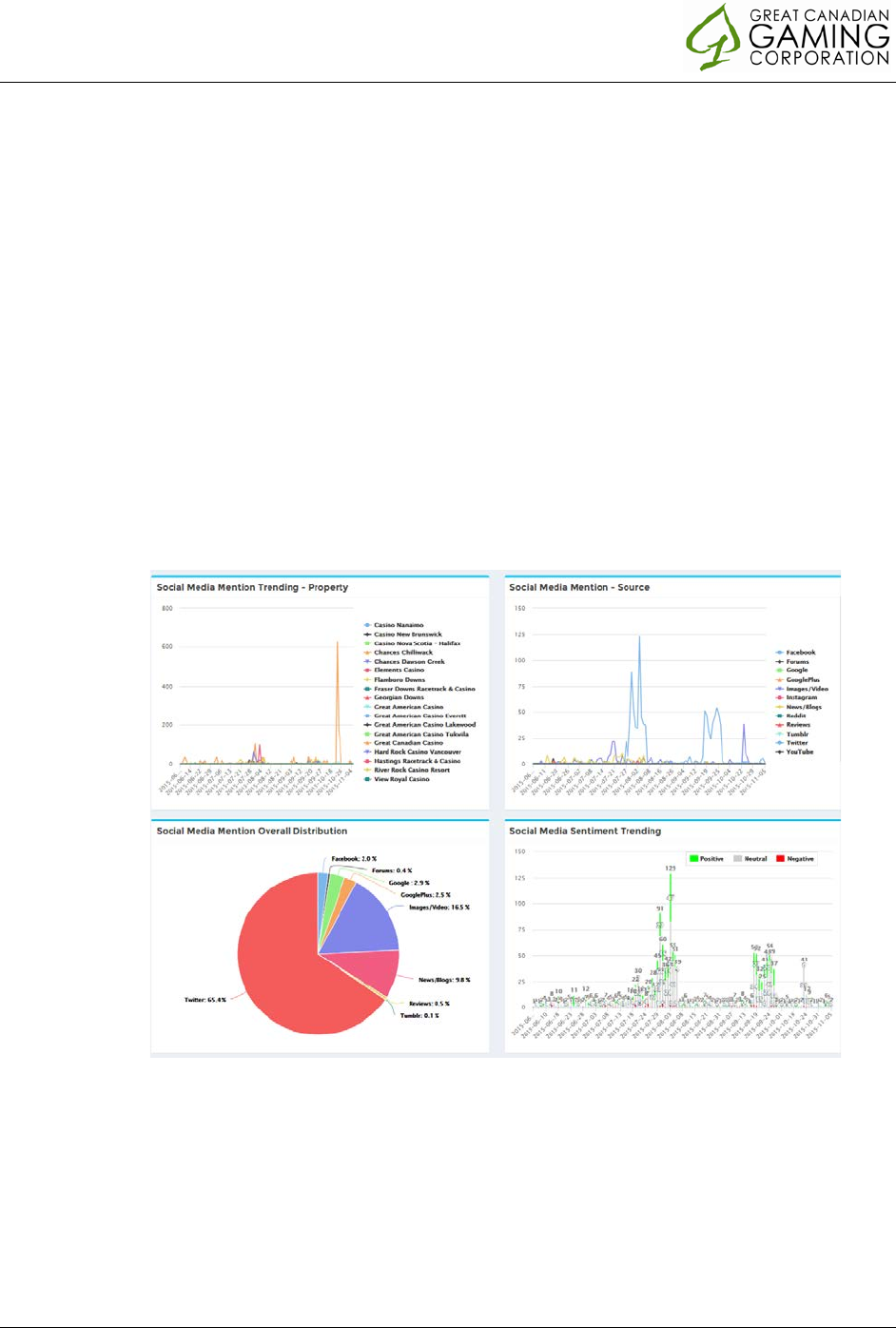
GCGC Confidential
EFM System Users Only
8. Social Media Monitoring
The new platform includes Social Media Monitoring, which uses special key word searches to
identify if guests are talking about the property on Social Media.
Important: The Social Media service requires further “training” to teach the platform what is
appropriate feedback and what is not really related to property activity. It will take several
months to “tweak” the monitoring to find the right Social Media feedback. Until then, the
reporting may include Social Media feedback that is not relevant to your property.
The Social Media Monitoring service will allow properties to track their mentions across a
number of different SM sources. The monitoring will also allow categorization of mentions
into “Positive”, “Negative or “Neutral” mentions, and will show the top keywords that
accounts for most of the mentions. Clicking on a property name, media source or sentiment
will turn-on / turn-off that data element from the graphs, allowing you to customize your
view.
The portal also shows what are the top key words that are associated with Social Media
feedback from your property. For each key word, it also shows the count of positive,
negative and total mentions. If you click on the numbers, you will then get a list of the
specific feedback data, with details on the specific link that can be copy/pasted into a web
browser to see the actual posting.
Enterprise Feedback Management System Training Guide 12/29/2015 Page 35
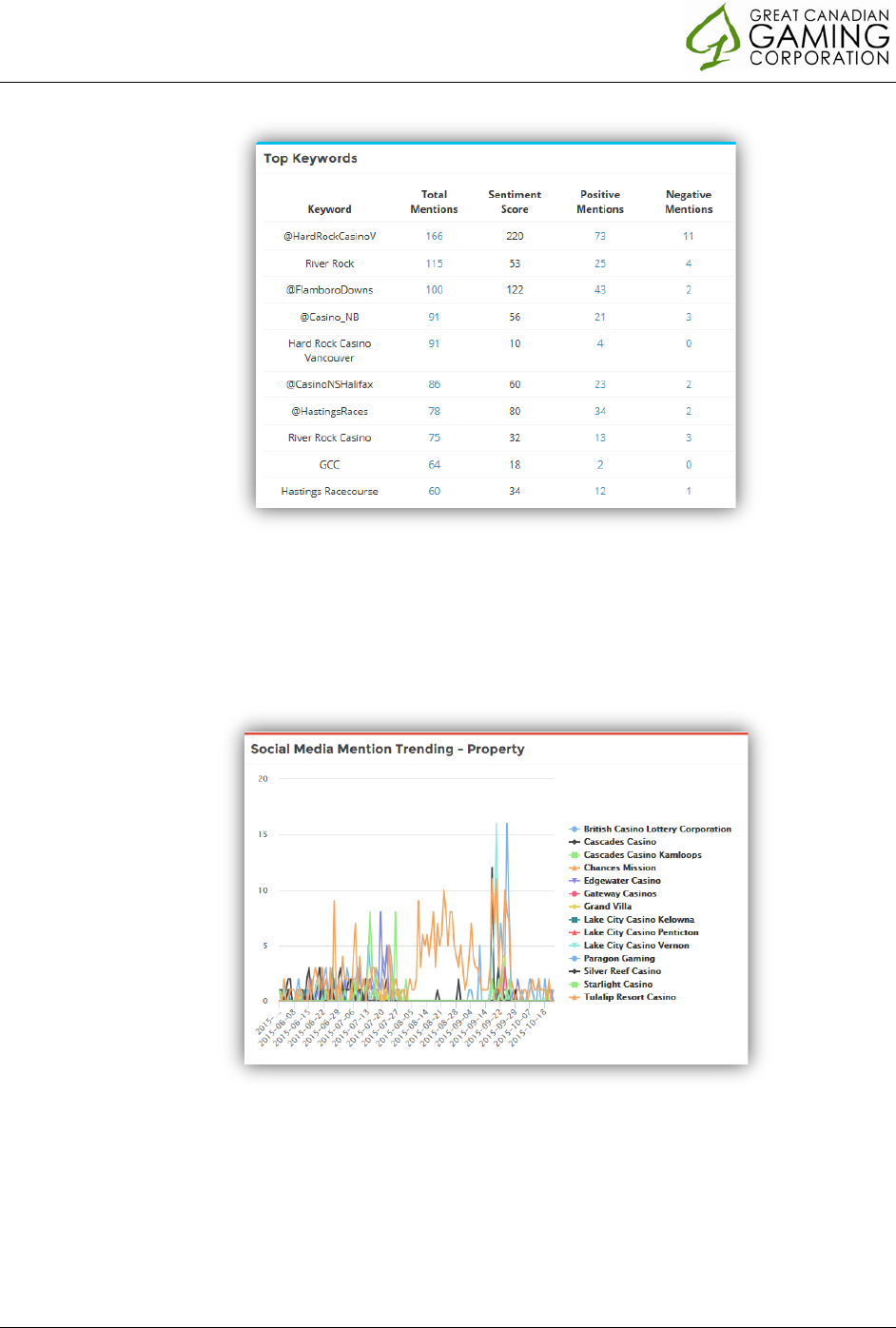
GCGC Confidential
EFM System Users Only
In addition to property-generated social media, the platform will also collect Social Media
references from our competitors & partners. As with the GCGC feedback, users can turn on /
off the feed for each competitor to customize the tool to give you feedback that is relevant to
you.
9. Snapshot Survey Results
9.1. Overview
The snapshot survey is a survey of GCGC staff to measure their level of engagement and
identify areas of strength or where development is needed. The Snapshot survey questions
can be found in the appendix.
Enterprise Feedback Management System Training Guide 12/29/2015 Page 36

GCGC Confidential
EFM System Users Only
9.2. Process
Each year, GCGC conducts an anonymous survey of all employees. Those employees with a
GCGC email address are sent links to the survey by HR. Other staff are encouraged to
complete the survey using computers / laptops made available to them for that purpose. In
2015, the survey was conducted between September 17th and September 30th.
While the survey is anonymous at the individual level, each respondent must identify their
property, department, Salary vs. Hourly and tenure with GCGC. Because this data could be
used to identify groups of respondents, detailed reporting is restricted unless at least 10
respondents completed the survey per department.
Please see appendix for a list of Snapshot Survey questions.
9.3. Completion rates
While individual responses are anonymous, GCGC does track completion rates in real time.
During the survey period, the Snapshot dashboard on the main portal page gives properties
real-time access to completion rates by department. This will allow properties manage the
completion process to ensure maximum participation.
Note: All departments must have a minimum of 10 employees to be identified as a
department in the reporting.
9.4. Reports
The portal gives properties access to all Snapshot Survey reports including:
1. Summary report: overall results with previous year comparisons (if available)
2. Detailed reports with a breakout between Hourly and Salaried staff
3. Summary report by region / property / department: overall results with
comparisons:
• Consolidated: compares across properties
• Property: compares across departments
Note: Only property managers can see the above 3 reports for their property. They also can
see departmental breakdown, if there are 10 or more respondents in the group. HR
designated users can also see the above reports, but can also see the raw data and text
comments. In addition, HR users can see results by department, even if less than 10
respondents completed the survey.
9.5. Report Access
To run the report, Property managers or HR users will access the Report menu and select
“Snapshot Survey”. Property staff will only be able to see their property as an option. Users
Enterprise Feedback Management System Training Guide 12/29/2015 Page 37

GCGC Confidential
EFM System Users Only
can then select the department of interest. Corporate users will be able to select the region,
property and department for reporting.
10. Admin Access
The admin section of the portal can only be accessed by specified users. Only those with
access will see it as a menu option at the left side of the portal.
10.1. User Setup & Maintenance
There are no user licensed for this platform, and GCGC staff must setup and maintain all
users. It is important to setup users correctly in order to give them the right level of access:
• Property:
• Most staff should be setup for a specific property. When
set, staff can only see reports & dashboards for the
property they have been set up under
• If Property is set to “None”, staff can see results from any
property. Corporate staff or staff that support multiple
properties should be set to “None”
•
Group:
•
Corporate Management: Highest level of access across all
properties
• Property Managers: Can see high level GCGC results (main
dashboard) and details at own property. Can run
Snapshot reports.
• Property Staff: Can respond to feedback and see main
dashboards, but cannot run reports
• HR Staff: Can see property dashboards and run the
Snapshot Survey report. Can see all details in the
snapshot survey an export data to excel.
• Corporate Marketing: Full access to site and can export
data, set up new users and access.
•
Time Zone
•
Sets the time zone for access, so that feedback can be
represented based on the local time zone of the viewer
When setting up a new user:
• Check that the user does not already exist using the Search box
• If they do not exist, click “Add New” and complete all fields
• Set the initial password to the users first name (no caps) and send them an email
immediately with the login information
For a list of all users in the system, click on the Export button. The export will contain setup
information and login details for the staff represented on the current screen. To export all
staff, click "Show All” before exporting to excel.
The export contains:
Enterprise Feedback Management System Training Guide 12/29/2015 Page 38

GCGC Confidential
EFM System Users Only
• User ID
• User name (first & last)
• Email address
• Group name
• Active status
• Property name (if selected)
• Login count
• Last login date
• Who created the user
• Who last modified the profile
• Details of most recent change
To edit a profile click the Edit button once you find them in the user list. When editing a staff
member, you can also re-set their password, which will send the user an email with a new
temporary password.
10.2. Notification management
When a guest requests that staff at GCGC respond to their feedback, a notification is sent to
the appropriate staff. For each type of survey (GEI, Hotel or “Contact Us” feedback) and
reason/area of feedback, the notification can be sent to a specific group of staff for follow-
up. The reason/area categories are (depending on the property):
• GEI Survey:
• Slots
• Table Games / Poker
• Racebook
• Lottery
• Food & Beverage
•
None (to catch any other feedback)
• “Contact us”
• Slots
• Table Games / Poker
• Racebook
• Hotel
• Entertainment
• Guest Services
• Lottery
• Parking
• Food & Beverage
• Marketing & Promotions
• Media Requests & Inquiries
• Investor Relations
• Group Sales / Catering / Events
• Motorcoach / Bus Tours
•
Responsible Gaming
Enterprise Feedback Management System Training Guide 12/29/2015 Page 39
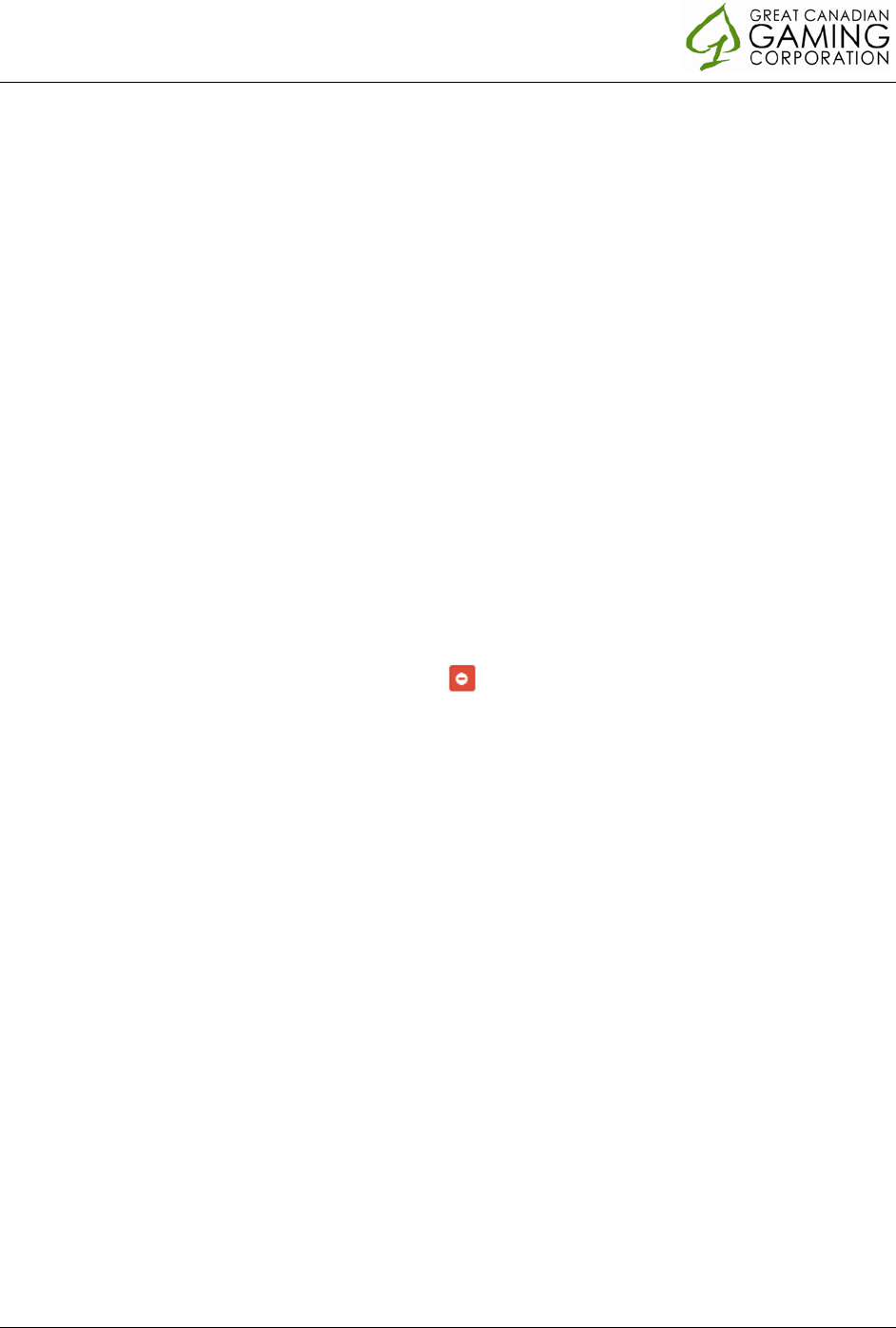
GCGC Confidential
EFM System Users Only
• Sponsorship Request
• None (to catch any other feedback)
• Tier-3 escalations (Note: this list is used for both Contact
Us and GEI feedback)
• Hotel Survey
• Hotel only
• Dashboard
• Weekly status Notification
For each topic, the same or different group of staff can be identified to receive feedback
notifications. The send type of notification are To, CC and BCC.
To add a staff member to a notification list:
• Select the property
• Select the survey
• Select the reason / area
• Click “Add” and select the staff member from the user list.
• Select send type (To, CC and BCC)
• Click “add User”
To remove a user from a list, click on the icon next to the name to be removed.
10.3. Monthly winner selection
The platform is designed to automatically select the monthly winners of the survey contest.
There is one contest with 11 prizes in BC, one for GAGC and two for CNS. The platform
randomly selects the winners, plus 3 backup names, for each region.
The methodology used to select winners is as follows:
• Each month, as surveys are collected, each survey is randomly assigned a decimal
number between 0 and 1. There is no way to predict of influence how each random
number is assigned to a survey.
• At the end of the month, when the report is created, the highest numbers for each
region are used to determine winners. Since the assigned numbers do not change, it
is possible to run the report for past periods and get the same results.
To run the report:
• Select “Monthly Winner Selection” from the Admin menu
• Select the month & year that the contest is for
• Click Export. The program will create an export that includes:
o The year and month of the contest
o Survey ID
Enterprise Feedback Management System Training Guide 12/29/2015 Page 40

GCGC Confidential
EFM System Users Only
o Survey group (BC, GAGC, CNS, Ontario)
o Property ID (which property the guest visited to trigger the survey)
o Winning rank
o Prize ID (value to be awarded) or “backup”
Backup winners are used if primary winners cannot be contacted
o Name & Contact details of winners
On a monthly basis, Admin staff will run the report and circulate the names to property staff
to award the prizing. Properties are responsible for funding all prizing.
Please see section 13.4 to see the full Terms & Conditions of the survey contest.
10.4. Email PIN / Batch Management
The new platform has the ability to create unique survey links for each guest which includes
their email and Encore Rewards (players card) number. This will allow the platform to better
track feedback, even if the guest decides to respond with a different email or Encore
Rewards number.
To use this feature:
• Select Email PIN / Batch Management from the Admin menu
• Type in the name of the batch of PINs you want to create. Use a descriptive name
that allows you to differentiate between multiple requests. Select “Create Batch”
• From the PIN generator screen, add any comments or notes that will allow future
users of the platform to understand what the request is for.
• Upload the list of guests to be surveyed. The file must contain the following 3 fields:
• Email: The email addresses to generate PINs for
• Location: The short code of the location for this address. This is used to
brand the survey appropriately. Valid values are: RR, HRCV, FD, HA, VRL,
NAN, CCH, CMR, CDC, CNSH, CNSS, GAG, EC, SCKW, SCTI
• Encore: The encore number associated with the email address. Only
numbers and blanks will be accepted in this column
• Click “Upload & Validate File”. This will check to ensure the email address and other
information are suitable for emailing an invitation.
• Note: the same file can contain the same email address for more than 1
property or Encore Rewards number.
• If successful, the platform will show you the number of records available and allow
you to download the PIN file. The PIN file can then be used with your email platform
to merge and customize the survey links per guest.
Enterprise Feedback Management System Training Guide 12/29/2015 Page 41
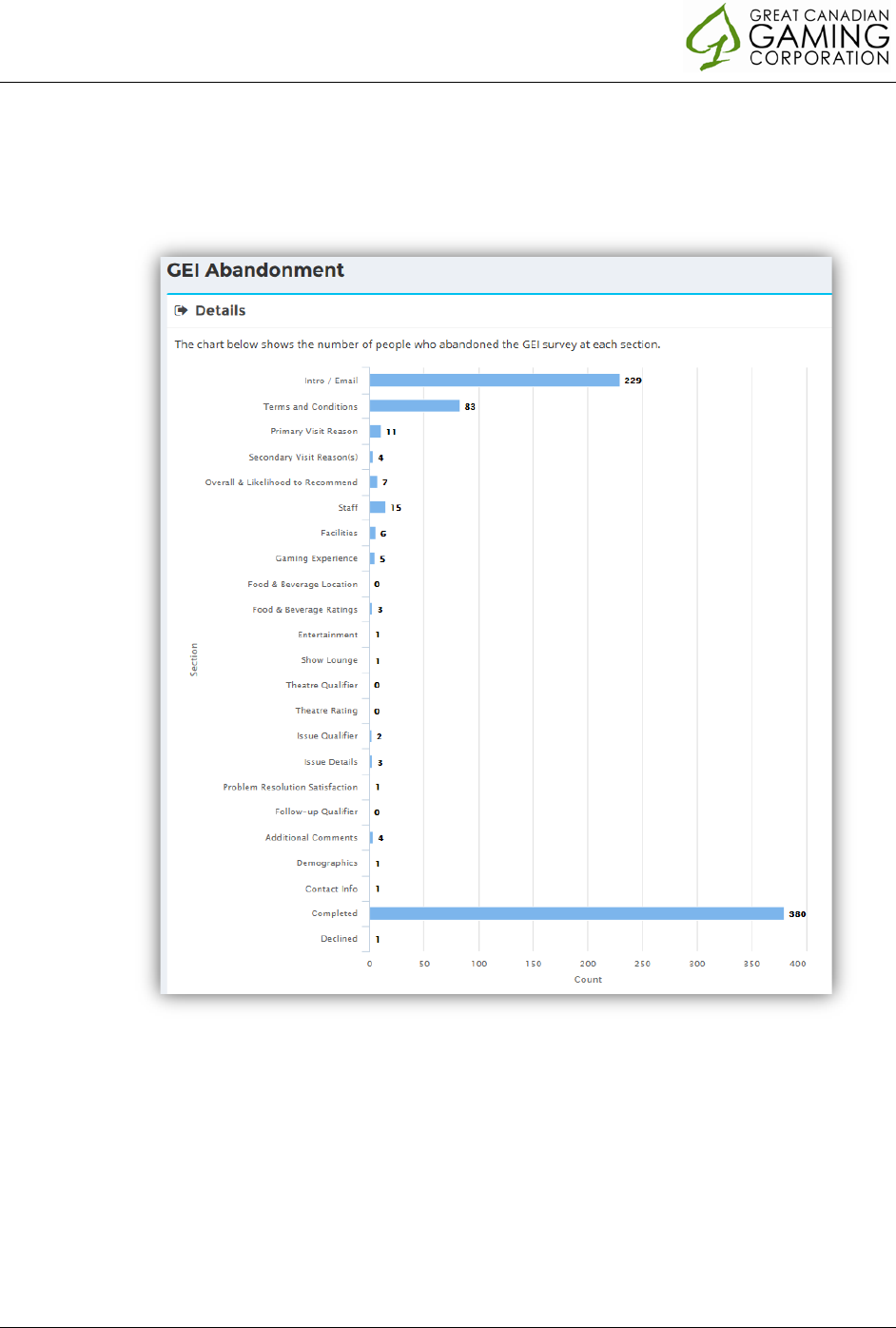
GCGC Confidential
EFM System Users Only
10.5. Abandonment Report
This report shows where guests stop completing the survey. The report will help determine
if the survey is too long, and guests are stopping the process before the survey is complete.
Enterprise Feedback Management System Training Guide 12/29/2015 Page 42
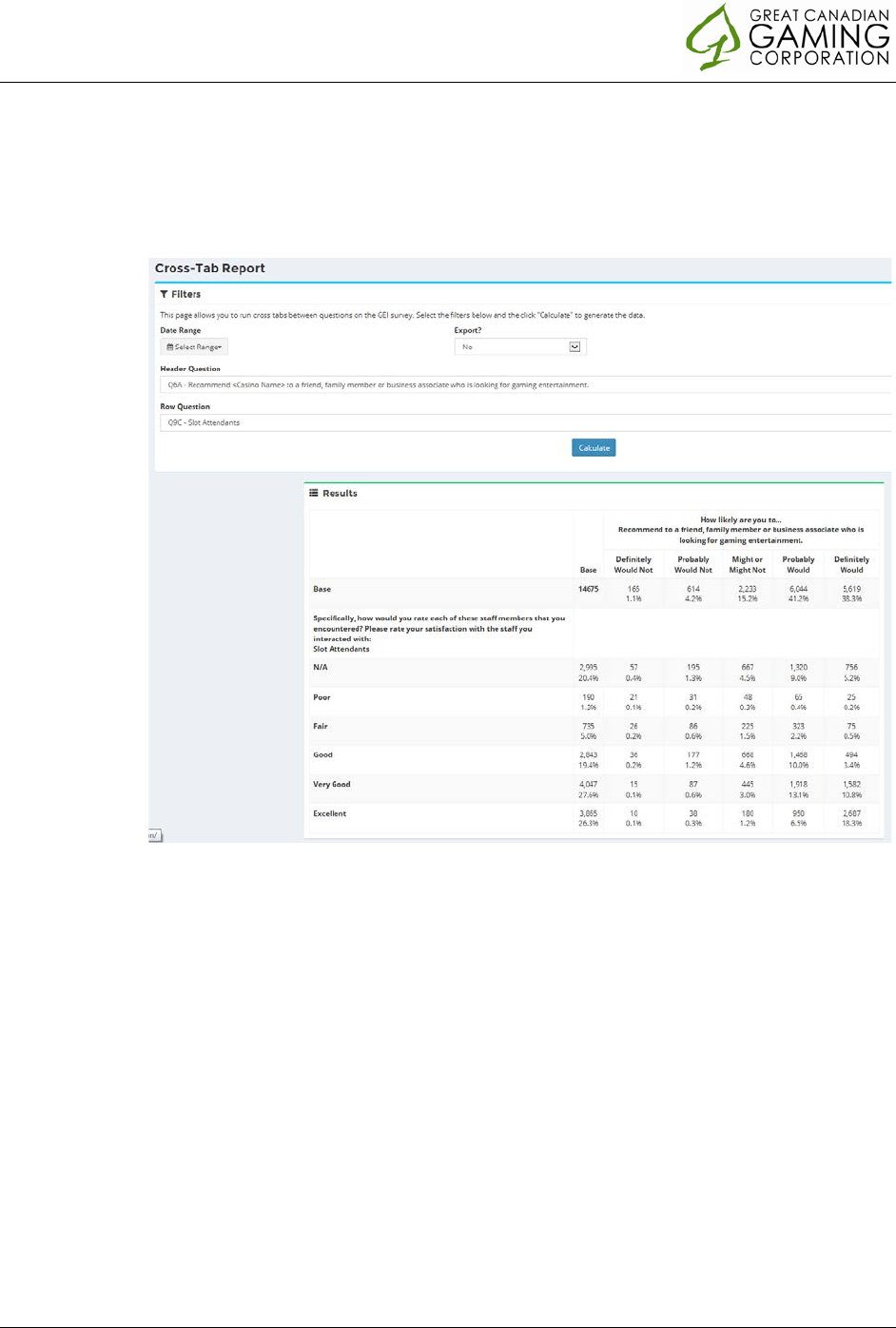
GCGC Confidential
EFM System Users Only
10.6. Cross-tab Report
o Comparison of how guests rated any 2 questions in the GEI survey
o For example, the Likelihood to recommend the casino, compared to those who said
they interacted with a slot attendant:
10.7. Data export
Admin users can export to Excel all survey data with the following filters:
• Date range
• Survey type (GEI, Hotel, “Contact Us”, Donation requests, Snapshot Survey)
• Property
11. Tips for using the new feedback platform
To make the most of the new platform and ensure your property is benefiting from the feedback
being provided by guests, here are a few recommendations:
1. Senior staff should log into the system at least once a day to review the property dashboard
and identify if any feedback is beyond the 24 hour response target
2. Ensure key staff know how to use filters to investigate trends & understand
Enterprise Feedback Management System Training Guide 12/29/2015 Page 43
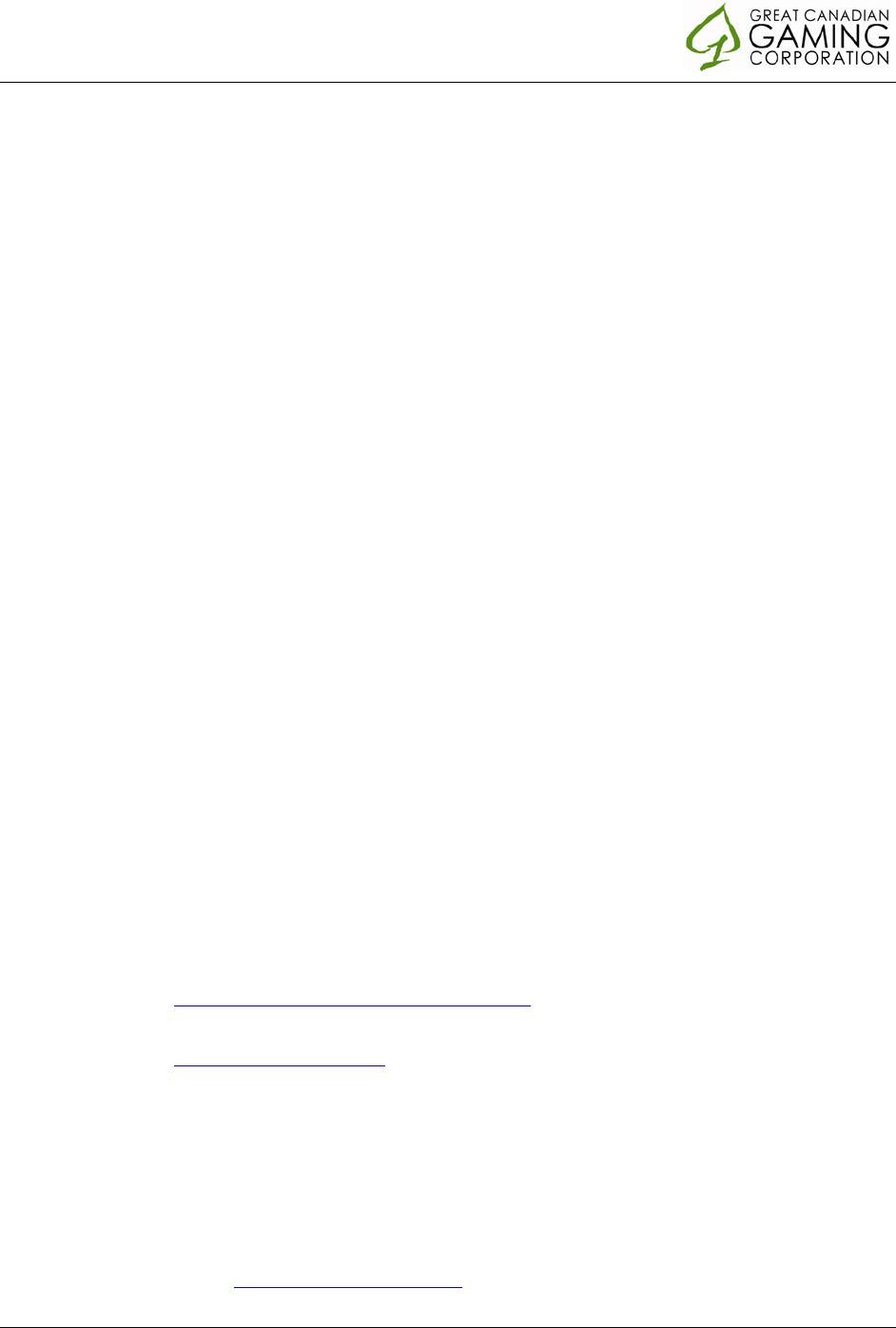
GCGC Confidential
EFM System Users Only
3. Staff need clear guidelines with respect to responding to guest feedback:
• Response standards
• Customizing feedback to the guest
• Review the guests profile and response history prior to responding, where
possible
• Holiday / shift coverage
• When to escalate feedback
• Make recommend response text / best practice responses available to users
4. Monitor GSEI scores weekly, identify areas of concern that can be improved
5. Review GEI / GSEI scores with senior staff monthly
• Review the monthly report & identify areas where results are down
• Run the top / bottom questions report to see where you are doing well / having
challenges
6. Review GSEI / GSEI scores with senior staff quarterly, comparing with other GCGC properties
• Run the Key Driver report to determine which areas, if improved, will have the
strongest impact on guest satisfaction
• Set goals and action plans to improve specific measures
7. Make sure your marketing staff have access to the Social Media Monitoring
8. Ensure you have a process for capturing feedback from guests directly:
• Paper-based survey (entered through platform)
• Tablets / Kiosks (Special URL)
• Print the survey invitation URL on receipts and other collateral (special URL)
9. Ontario staff:
• Ensure you are aware of the “Ontario Mandatory Operating Procedures - Customer
Care Communication Tracking” document and how the feedback portal is leveraged
to meet the requirements
• Be familiar with the Tier-3 categories and when immediate escalation to OLG is
required
• Know how and when to access OLG’s Tier-3 reporting web form at
https://secure.olg.ca/service_provider.jsp
• Know when to send supporting documents for OLG Tier-3 follow-up using the
T3OLGContactus@olg.ca email address.
12. Platform Support / Questions
The reference manual can be accessed by clicking on the Help button at the top right corner
of the portal. This manual will be updated as enhancements are added.
If you are unable to find the answer to your question in this reference manual, please contact
Colin MacPhail (cmacpahil@gcgaming.com).
Enterprise Feedback Management System Training Guide 12/29/2015 Page 44
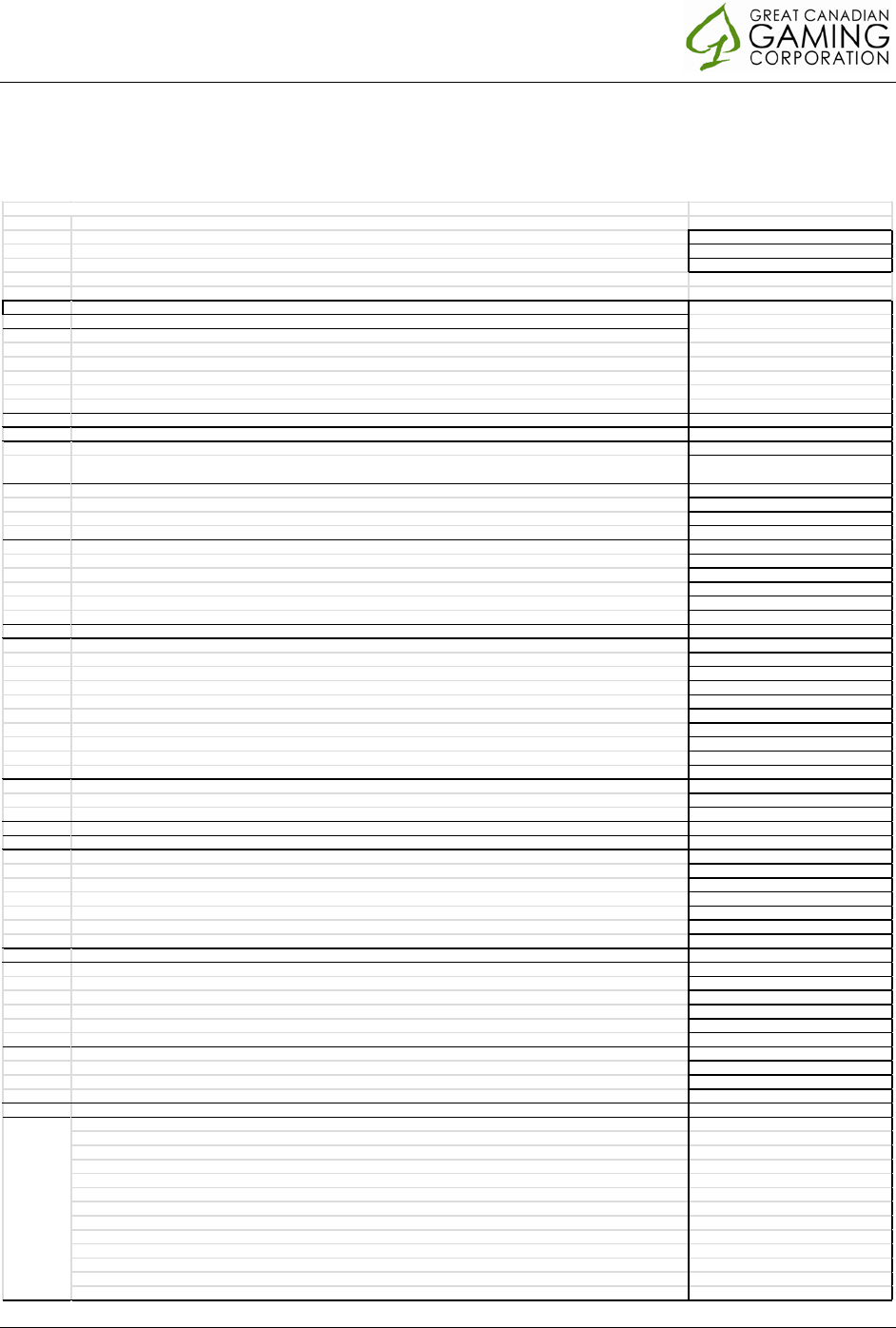
GCGC Confidential
EFM System Users Only
13. Appendix:
13.1. GEI Survey Questions
GEI Survey Questions Nov-14
Answer key: Short Verion
Excellent / Very Good / Good / Fair / Poor :
E / VG / G / F / P
Definitely Would / Probably would / Might or mightr not / Probably Not / Definitely Not :
DW / PW / M / PWN / DWN
Extremely Satisfied / Very Satisfied / Satisfied / Dissatisfied / Very Dissatisfied : ES / VS / S / D / VD
Question Text Answer Choices
Q1 Primary reason to visit porperty(List depends on porperty) Slots
Q2 Secondary reason to visit property (List depends on property - Multiple select) Tables
Poker
F&B
Watch Live Entertainment
Stay at Hotel
Racebook
Lottery / Pull tabs
Q3 Location (Everett, Lakewood, Tukwila) For Great American Gaming questionaire only
Q4 Players Club? (Encore Rerwards #) Number
Q5A
Overall, how would you rate the quality of our facility and service on your most recent visit to <Casino Name>? E / VG / G / F / P
Q5B
Taking into account your most recent experience (all the activities and services) at <Casino Name> and your money, time, and effort spent,
how would you rate the overall value you received?
E / VG / G / F / P
Q6A
Recommend <Casino Name> to a friend, family member or business associate who is looking for gaming entertainment. DW / PW / M / PWN / DWN
Q6B
Visit mostly <Casino Name> for your gaming entertainment. DW / PW / M / PWN / DWN
Q6C
Visit <Casino Name> for your next gaming entertainment opportunity. DW / PW / M / PWN / DWN
Q6D
Provide contact information and personal preferences to <Casino Name> so that the casino can serve you better. DW / PW / M / PWN / DWN
Q7A
Ensuring all of your needs were met E / VG / G / F / P
Q7B
Making you feel welcome E / VG / G / F / P
Q7C
Going above & beyond normal service E / VG / G / F / P
Q7D
Speed of service E / VG / G / F / P
Q7E
Encouraging you to visit again E / VG / G / F / P
Q7F
Overall staff availability E / VG / G / F / P
Q8 Overall, how satisfied were you with the service provided by the staff? (GSEI Survey Index question) ES / VS / S / D / VD
Q9A Coffee Servers
E / VG / G / F / P
Q9B Cashiers
E / VG / G / F / P
Q9C Guest Services
E / VG / G / F / P
Q9D Slot Attendants
E / VG / G / F / P
Q9E Dealers
E / VG / G / F / P
Q9F Restaurant Servers
E / VG / G / F / P
Q9G Cocktail Servers
E / VG / G / F / P
Q9H Security
E / VG / G / F / P
Q9I Managers/Supervisors
E / VG / G / F / P
Q9J Hotel Staff
E / VG / G / F / P
Q10A Encouraging you to take part in events or promotions
E / VG / G / F / P
Q10B Answering questions you had about the property or promotions
E / VG / G / F / P
Q10C Being friendly and welcoming
E / VG / G / F / P
Q11 Add comment Text
Q12 How would you rate your satisfaction level with <Casino Name>’s facilities overall? ES / VS / S / D / VD
Q13A
Ambiance, mood, atmosphere of the environment E / VG / G / F / P
Q13B
Cleanliness of general areas E / VG / G / F / P
Q13C
Clear signage E / VG / G / F / P
Q13D
Washroom cleanliness E / VG / G / F / P
Q13E
Adequate lighting - it is bright enough E / VG / G / F / P
Q13F
Safe environment E / VG / G / F / P
Q13G
Parking availability E / VG / G / F / P
Q14 How would you rate your satisfaction with your primary gaming experience overall ES / VS / S / D / VD
Q15A
Variety of games available E / VG / G / F / P
Q15B
Waiting time to play E / VG / G / F / P
Q15C
Availability of specific game at your desired denomination E / VG / G / F / P
Q15D
Contests & monthly promotions E / VG / G / F / P
Q15E
Courtesy & respectfulness of staff E / VG / G / F / P
Q15F
Game Knowledge of Staff E / VG / G / F / P
Q16A
Rate of earning E / VG / G / F / P
Q16B
Redemption value E / VG / G / F / P
Q16C
Choice of rewards E / VG / G / F / P
Q16D
Slot Free Play [only if answered “slot Play to Q1 or 2 above] E / VG / G / F / P
Q17 Purchase F&B Y/N
Gaming Floor / Coffee Cart (List depends on propety)
Curve
Tramonto Restaurant
Lulu's Lounge
The Buffet
Sea Harbour Seafood Restaurant
Java Jacks Café
International Food Court
Poker Room
Salon Privé
Dogwood Room
Jade Room
Phoenix Room
Q18
Enterprise Feedback Management System Training Guide 12/29/2015 Page 45
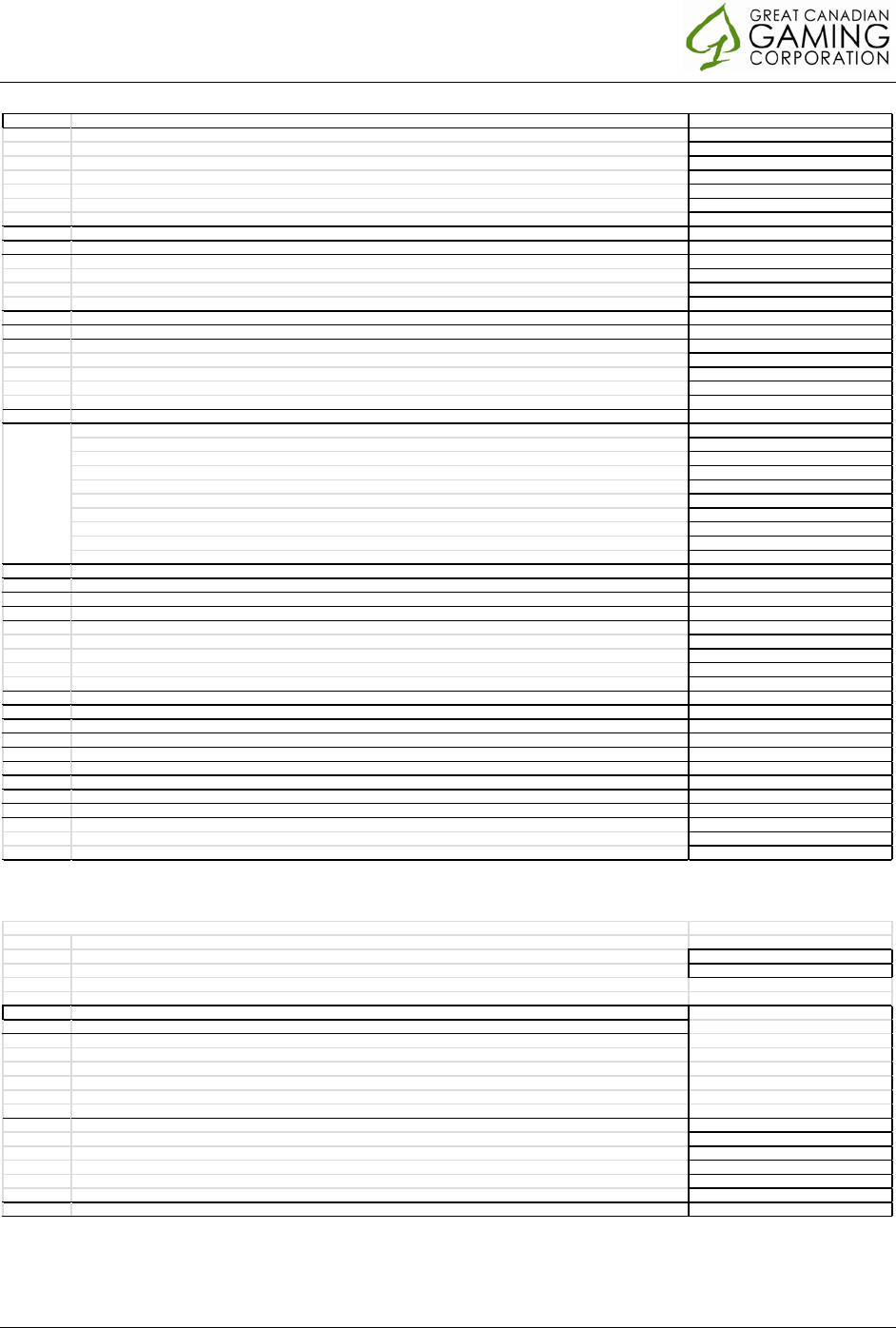
GCGC Confidential
EFM System Users Only
13.2. GSEI Survey Questions
Q19 How would you rate your overall satisfaction level with the food & beverage services? (repeated for each F&B Venue selected) ES / VS / S / D / VD
Q20A
Variety of food choices E / VG / G / F / P
Q20B
Cleanliness of outlet E / VG / G / F / P
Q20C
Courtesy of staff E / VG / G / F / P
Q20D
Timely delivery of order E / VG / G / F / P
Q20E
Value for the money E / VG / G / F / P
Q20F
Pleasant atmosphere E / VG / G / F / P
Q20G
Quality of food E / VG / G / F / P
Q21 Did you visit <Show Lounge> during your most recent visit for entertainment? Y/N
Q22 How would you rate your overall satisfaction level with your entertainment experience at <Show Lounge>? ES / VS / S / D / VD
Q23A Sound/ quality
E / VG / G / F / P
Q23B Seating availability
E / VG / G / F / P
Q23C Dance floor
E / VG / G / F / P
Q23D Fun and enjoyable atmosphere
E / VG / G / F / P
Q24 Did you attend a show at the <Casino Name> Show Theatre during this visit or in the last 30 days? Y/N - Pick date
Q25 How would you rate your overall satisfaction level with your entertainment experience at <Casino Name> Show Theatre? ES / VS / S / D / VD
Q26A
The quality of the show E / VG / G / F / P
Q26B
The value of the show E / VG / G / F / P
Q26C
Seating choices E / VG / G / F / P
Q26D
Sound quality E / VG / G / F / P
Q26E
Overall customer service of Theatre staff E / VG / G / F / P
Q27 Did you experience a problem or issue during your most recent visit? Y/N
Where or with whom did the problem occur? (Check one or more) Arrival and parking
Guest Services
Cashiers
Manager/Supervisor
Security
Slots
Tables
Food & Beverage
Hotel
Other (text)
Q27B
Describe Problem Text
Q28
Has this problem been resolved? Y/N
Q29
Did you report the problem? Y/N
Q30
Satisfaction level with the <Casino Name>'s ability to fix your problem or issue ES / VS / S / D / VD
Q31A
The length of time taken to resolve your problem E / VG / G / F / P
Q31B
The effort of employees in resolving your problem E / VG / G / F / P
Q31C
The courteousness of employees while resolving your problem E / VG / G / F / P
Q31D
The amount of communication with you from employees while resolving your problem E / VG / G / F / P
Q31E
The fairness of the outcome in resolving your problem E / VG / G / F / P
Q32
Please provide any additional comments Text
Q33
Would you like someone from <Casino Name> to follow up with you Y/N
Q34 Additonal Comments? Please add text that is either positive or negative in tone per instructions Text
Q35
Specific Employee that was memorable Text
Q36 What is your gender? M/F
Q37 What is your age group? (Age ranges)
Q38 how often do you come (Visit ranges)
Q39 Language regularly spoken at home ( List of languages)
Q40
Would you like someone from <Casino Name> to follow up with you Y/N
FirstName
First Name Text
LastName
Last Name Text
Telephone#
Telephone # Text
Q27A
GSEI Survey Questions (also integrated into the GEI Survey) Nov-14
Answer key: Short Verion
Excellent / Very Good / Good / Fair / Poor :
E / VG / G / F / P
Extremely Satisfied / Very Satisfied / Satisfied / Dissatisfied / Very Dissatisfied : ES / VS / S / D / VD
Question Text Answer Choices
Q1 Primary reason to visit porperty(List depends on porperty) Slots
Q2 Secondary reason to visit property (List depends on property - Multiple select) Tables
Poker
F&B
Watch Live Entertainment
Stay at Hotel
Racebook
Lottery / Pull tabs
Q7A
Ensuring all of your needs were met E / VG / G / F / P
Q7B
Making you feel welcome E / VG / G / F / P
Q7C
Going above & beyond normal service E / VG / G / F / P
Q7D
Speed of service E / VG / G / F / P
Q7E
Encouraging you to visit again E / VG / G / F / P
Q7F
Overall staff availability E / VG / G / F / P
Q8 Overall, how satisfied were you with the service provided by the staff? (GSEI Survey Index question) ES / VS / S / D / VD
Enterprise Feedback Management System Training Guide 12/29/2015 Page 46
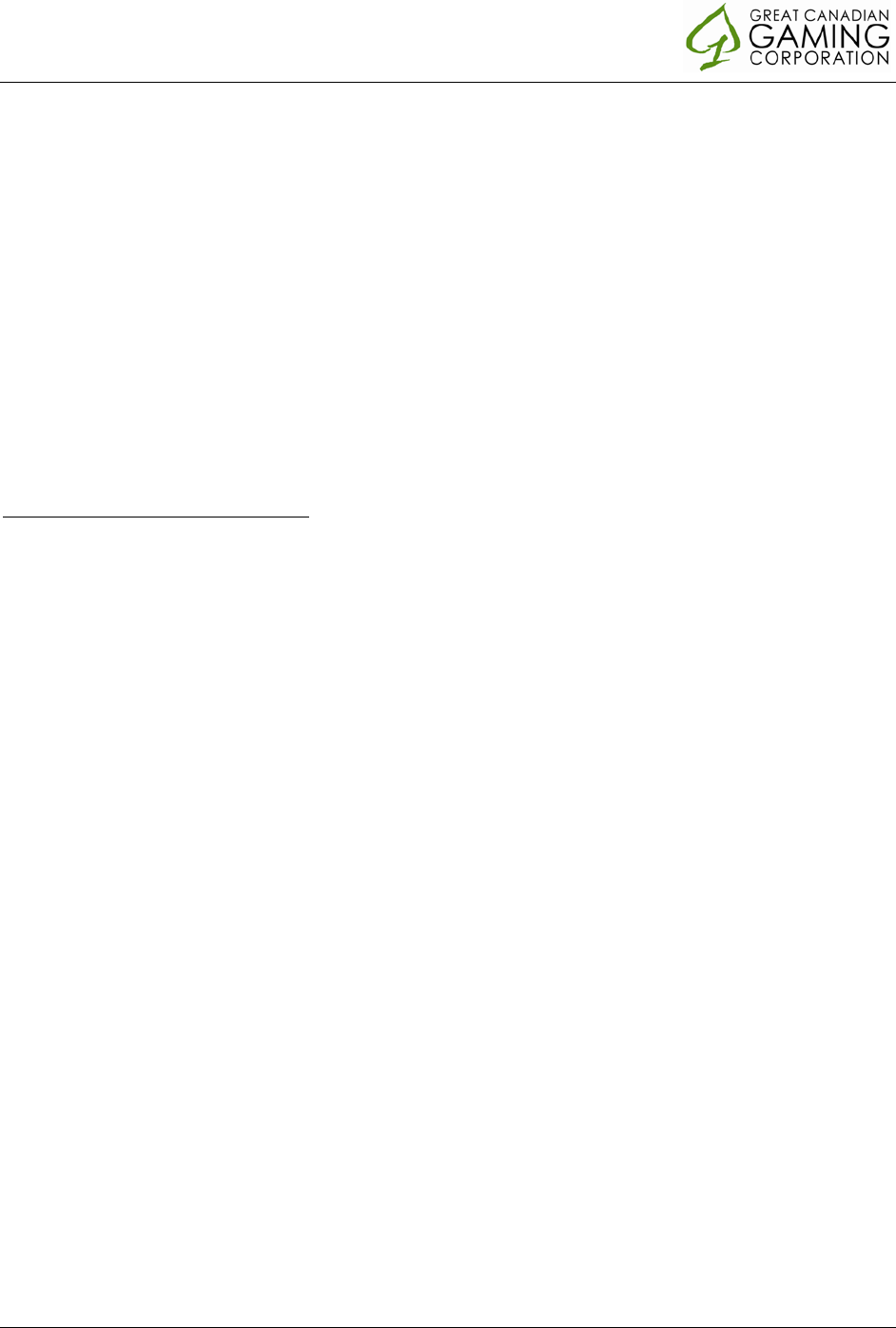
GCGC Confidential
EFM System Users Only
13.3. Hotel Survey questions
River Rock Hotel Survey
Thank you for your recent visit to River Rock Casino Resort & Hotel!
Your enjoyment is important to us, and we would be delighted if you would share your thoughts and experiences
with us by completing this survey.
All of our surveys are conducted confidentially. Should you wish for us to respond to you regarding your
comments, please indicate so and provide your contact information at the end of this survey.
To start, please confirm your email address and click “next” below.
Email address: <Guest must enter in their email address at this point>
Personal Information and Privacy policy
Your personal information is collected and used by Great Canadian Gaming Corporation (GCGC) on behalf of the
British Columbia Lottery Corporation in accordance with British Columbia’s Freedom of Information and Protection
of Privacy Act. It will be used for GCGC’s research purposes only. Your information will not be sold, shared with
third parties, or used for soliciting purposes. If you have any questions about this, please write to GCGC’s Privacy
Officer at 95 Schooner Street, Coquitlam, BC V3K 7A8.
For terms of use and full terms and conditions, please see below. Please click "Next" to continue.
1) By clicking on “I agree” and providing your email address, you accept the Personal
Information and Privacy policy. The survey should take approximately 5 minutes to
complete depending on your comments.
I agree and want to proceed with the survey
I decline to complete the survey.
[If “decline”.]
We acknowledge that you have chosen not to participate in the survey. Thank you for your recent visit
and we look forward to seeing you again soon!
[If “agree”.]
Enterprise Feedback Management System Training Guide 12/29/2015 Page 47
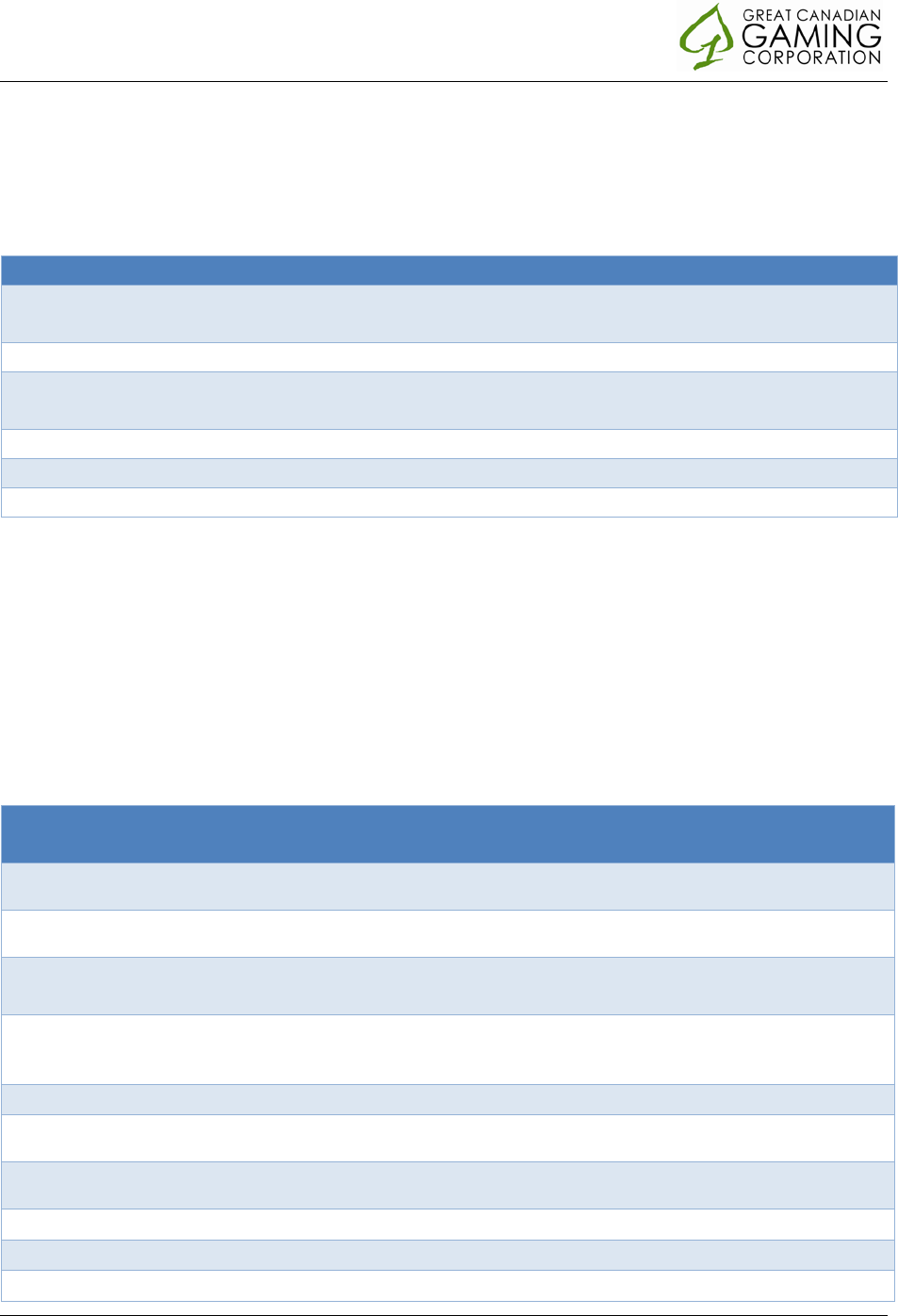
GCGC Confidential
EFM System Users Only
2) How satisfied were you with the staff and the level of customer service provided during your last visit to River
Rock Casino Resort? Please rate on the following scale:
Rating scale matrix
Excellent
Very Good
Good
Fair
Poor
Ensuring all of your needs were met
Making you feel welcome
Going above & beyond normal service
Speed of service
Encouraging you to visit again
Overall staff availability
3) Overall, how satisfied were you with the service provided by the staff at River Rock Casino Resort?
Horizontal rating scale:
Extremely Satisfied Very Satisfied Satisfied Dissatisfied Very Dissatisfied
4) Please rate your satisfaction with our Reservation, Check-In & Check-Out services using the scale below.
Rating scale matrix
Extremely satisfied
Very Satisfied
Satisfied
Dissatisfied
Very Dissatisfied
Friendliness of Reservation
Agent
Helpfulness of Reservation
Agent
Accuracy of reservation
information upon check-in
Employee knowledge of the
River Rock Casino Resort &
Facilities
Efficiency of check-in
Friendliness of Front Desk
staff
Helpfulness of Front Desk
staff
Employees’ ‘can-do’ attitude
Efficiency of check-out
Accuracy of bill at check-out
Enterprise Feedback Management System Training Guide 12/29/2015 Page 48
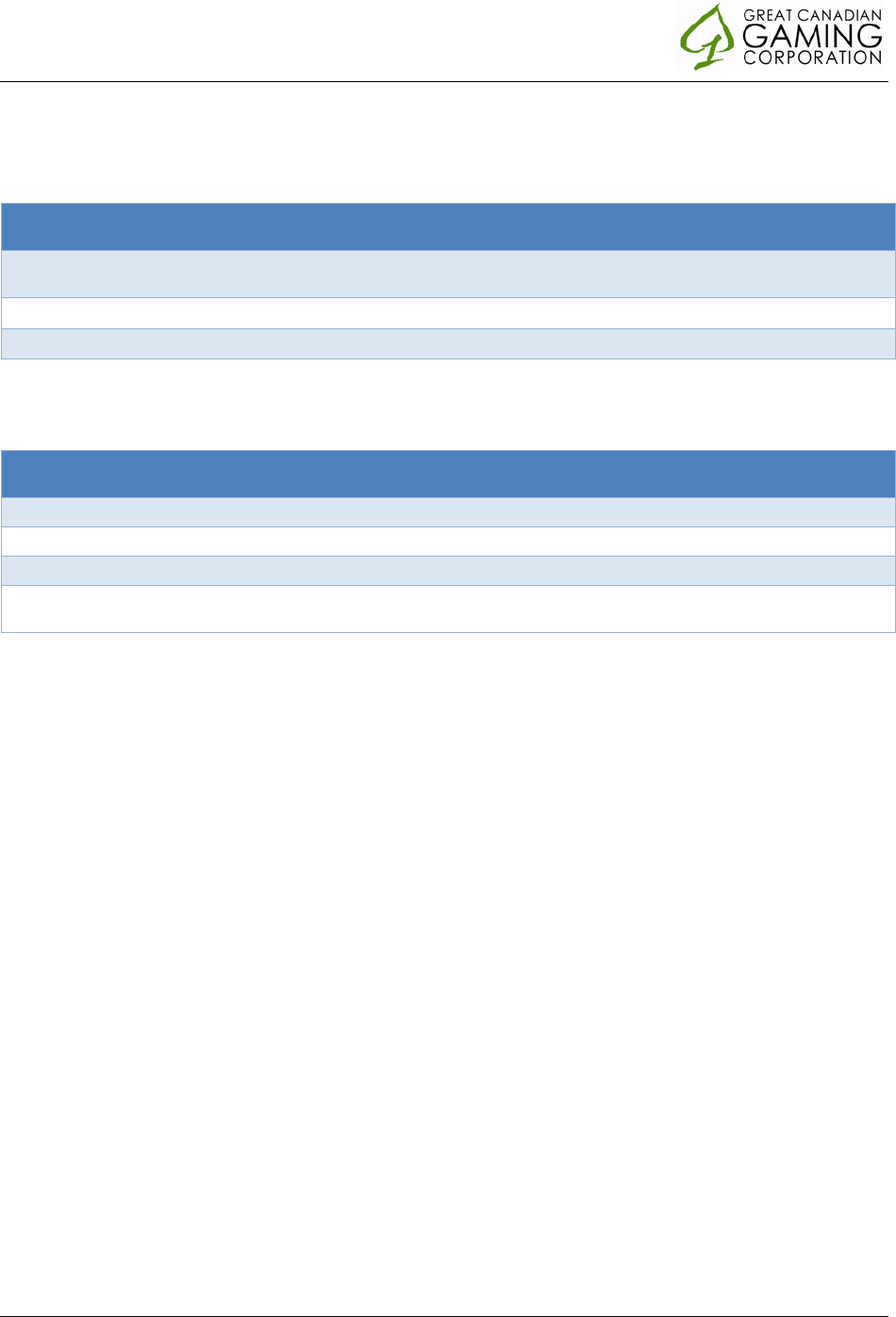
GCGC Confidential
EFM System Users Only
5) Please rate your satisfaction with our Housekeeping services using the scale below.
Extremely
satisfied
Very
Satisfied
Satisfie
d
Dissatisfie
d
Very
Dissatisfied
Friendliness of Housekeeping
staff
Room cleanliness
Bathroom cleanliness
5) Please rate your satisfaction with your Hotel Room using the scale below.
Extremely
satisfied
Very
Satisfied
Satisfi
ed
Dissatisf
ied
Very
Dissatisfied
Towels & Linens
Proper functioning of lights, TV, etc.
Overall condition of the room
Adequate amenities (Soap, Shampoo,
Conditioner, Hair Dryer, etc.)
Please specify if there are any amenities you would like to see in you hotel room: (Open-ended fill-in-the-blank)
6) Please select “yes” or “no” to the following questions. (Yes or no questions; if user answers “yes”, survey will
open up relevant survey sections pertaining to experiences)
Dining Experience
Did you visit Tramonto Restaurant during your stay? > “Yes” section 7 is added to the survey sequence
Did you visit The Buffet during your stay? > “Yes” section 8 is added to the survey sequence
D id you visit Curve during your stay? > “Yes” section 9 is added to the survey sequence
Did you use In-Room Dining during your stay? > “Yes” section 10” is added to the survey sequence
Facilities & Amenities
Did you visit the Fitness Center during your stay? > “Yes” section 11” is added to the survey sequence
Did you use the Pool and/or Hot Tub? > “Yes” section 12” is added to the survey sequence
Did you attend a meeting or event during your stay? > “Yes” section 13” is added to the survey sequence
Did you use our Valet Parking during your stay? > “Yes” section 14” is added to the survey sequence
Did you use our Concierge during your stay? > “Yes” section 15” is added to the survey sequence
Enterprise Feedback Management System Training Guide 12/29/2015 Page 49
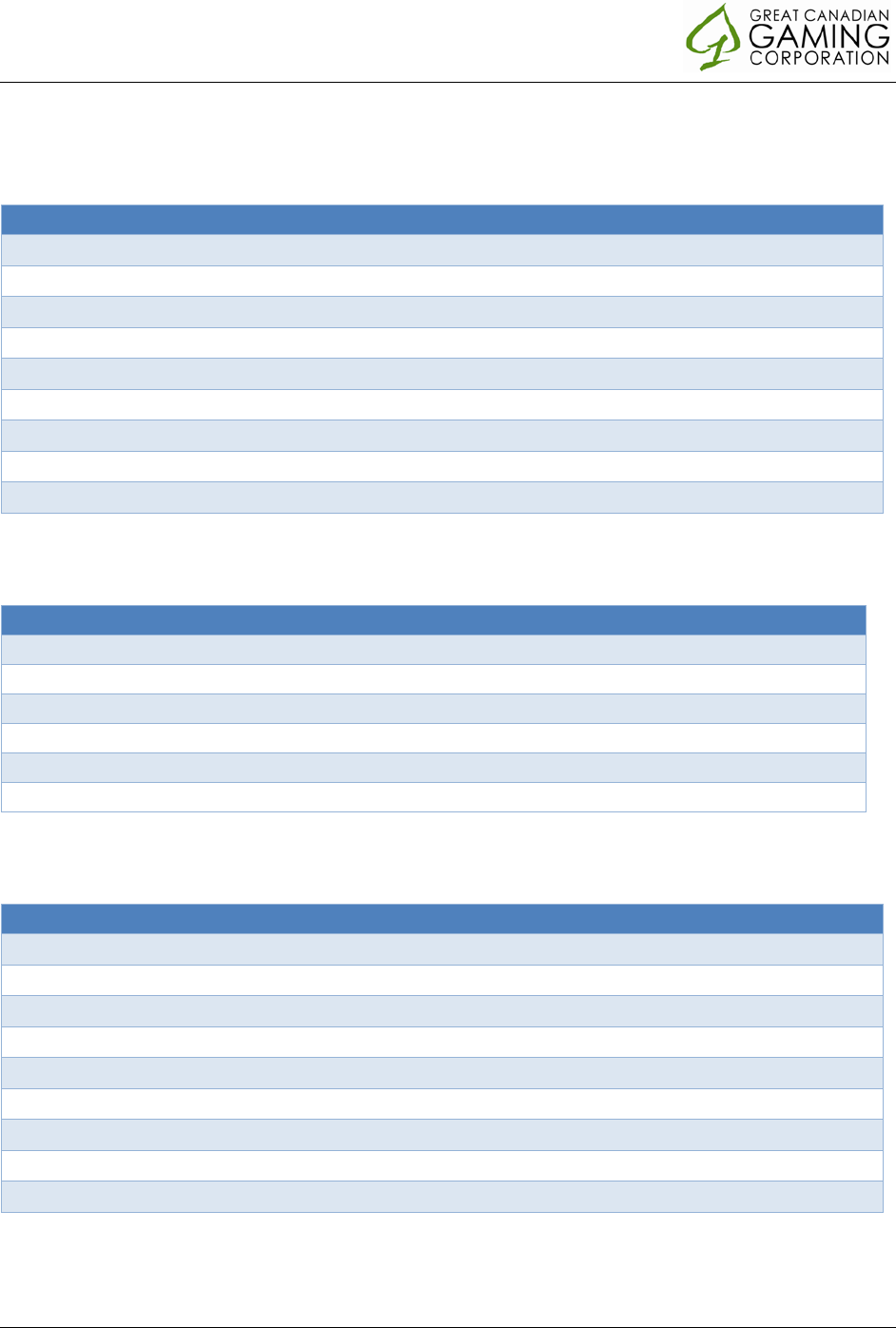
GCGC Confidential
EFM System Users Only
Did you use our Bell/Door Service during your stay? > “Yes” section 16” is added to the survey sequence
7) Please rate your satisfaction with Tramonto Restaurant using the scale below.
Extremely satisfied
Very Satisfied
Satisfied
Dissatisfied
Very Dissatisfied
Greeting upon arrival
Timeliness of seating
Attentiveness of server
Server’s knowledge of menu selections
Timeliness of meal delivery
Quality and taste of food
Presentation of food
Quality of beverage
Accuracy of bill
8) Please rate your satisfaction with The Buffet using the scale below.
Extremely satisfied
Very Satisfied
Satisfied
Dissatisfied
Very Dissatisfied
Greeting upon arrival
Attentiveness of server
Server’s knowledge of menu selections
Quality and taste of food
Quality of beverage
Accuracy of bill
9) Please rate your satisfaction with Curve using the scale below.
Extremely satisfied
Very Satisfied
Satisfied
Dissatisfied
Very Dissatisfied
Greeting upon arrival
Timeliness of seating
Attentiveness of server
Server’s knowledge of menu selections
Timeliness of meal delivery
Quality and taste of food
Presentation of food
Quality of beverage
Accuracy of bill
10) Please rate your satisfaction with In-Room Dining using the scale below.
Enterprise Feedback Management System Training Guide 12/29/2015 Page 50
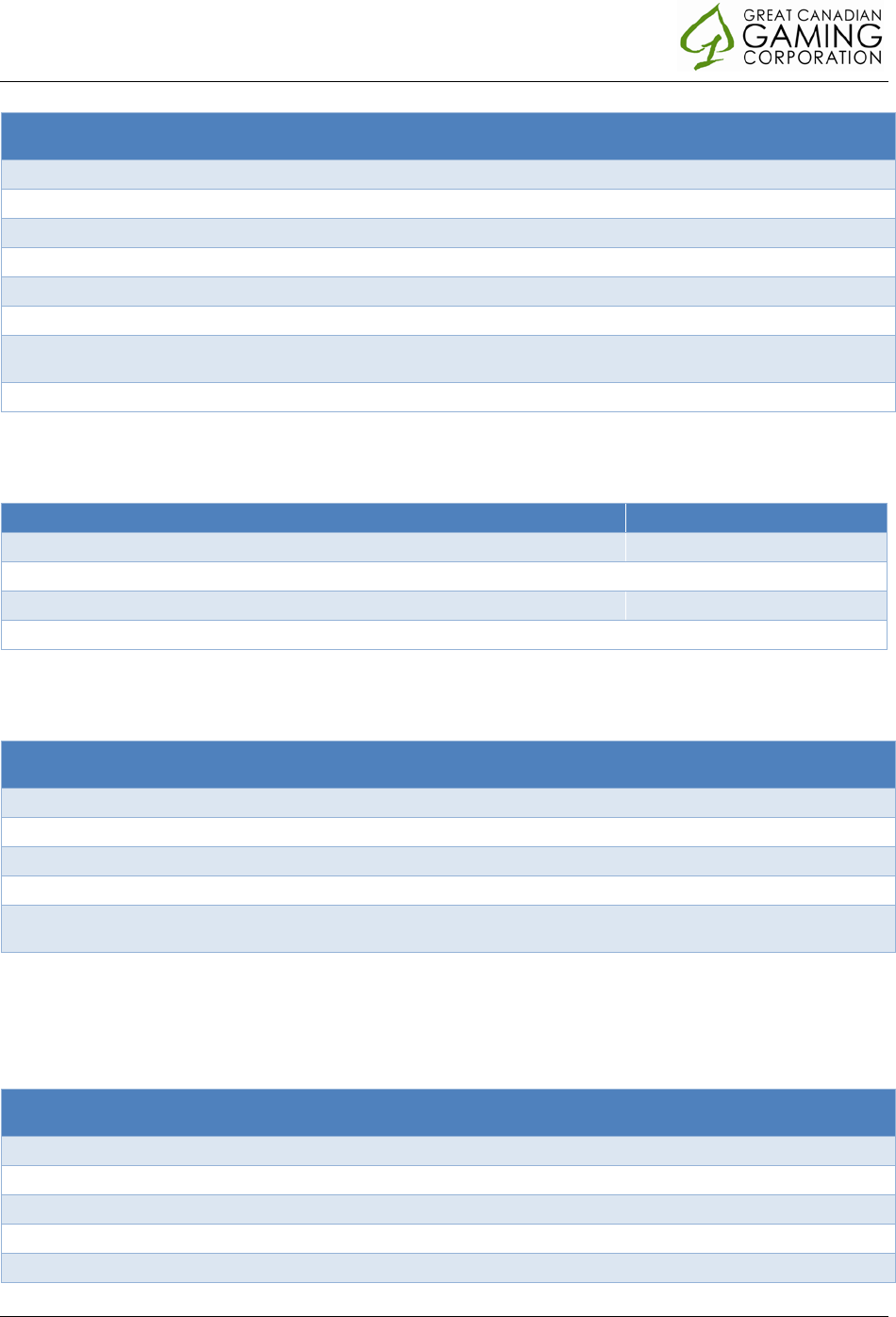
GCGC Confidential
EFM System Users Only
Extremely
satisfied
Very
Satisfied
Satisfie
d
Dissatisfie
d
Very
Dissatisfied
Phone answered promptly
Friendliness of order taker
Friendliness of server
Order delivered within time period advised
Accuracy of order
Presentation of food
Quality of in-room dining
food
Delivery staff offered pick-up of empty tray
11) Please rate your satisfaction with the Fitness Centre using the scale below.
Extremely satisfied
Very Satisfied
Satisfied
Dissatisfied
Very Dissatisfied
Cleanliness of Fitness Center
Quality/ condition of fitness equipment
Availability of Fitness Center equipment
Variety of equipment
12) Please rate your satisfaction with the Pool and/or Hot Tub using the scale below.
Extremely
satisfied
Very
Satisfied
Satisfie
d
Dissatisfie
d
Very
Dissatisfied
Cleanliness of pool area
Temperature of pool
Cleanliness of hot tub area
Temperature of hot tub
Cleanliness of changing
rooms
13 )a) What meeting or event were you attending at River Rock Casino Resort? (open-ended fill-in-the-blank)
b) Please rate your satisfaction with our Meeting and Event services using the scale below.
Extremely
satisfied
Very
Satisfied
Satisfie
d
Dissatisfie
d
Very
Dissatisfied
Condition and cleanliness of meeting/event room
Proper meeting/event room temperature
Quality of meeting/event food and beverage
Friendliness and efficiency of meeting/event staff
Quality/condition/support of technical equipment
Enterprise Feedback Management System Training Guide 12/29/2015 Page 51
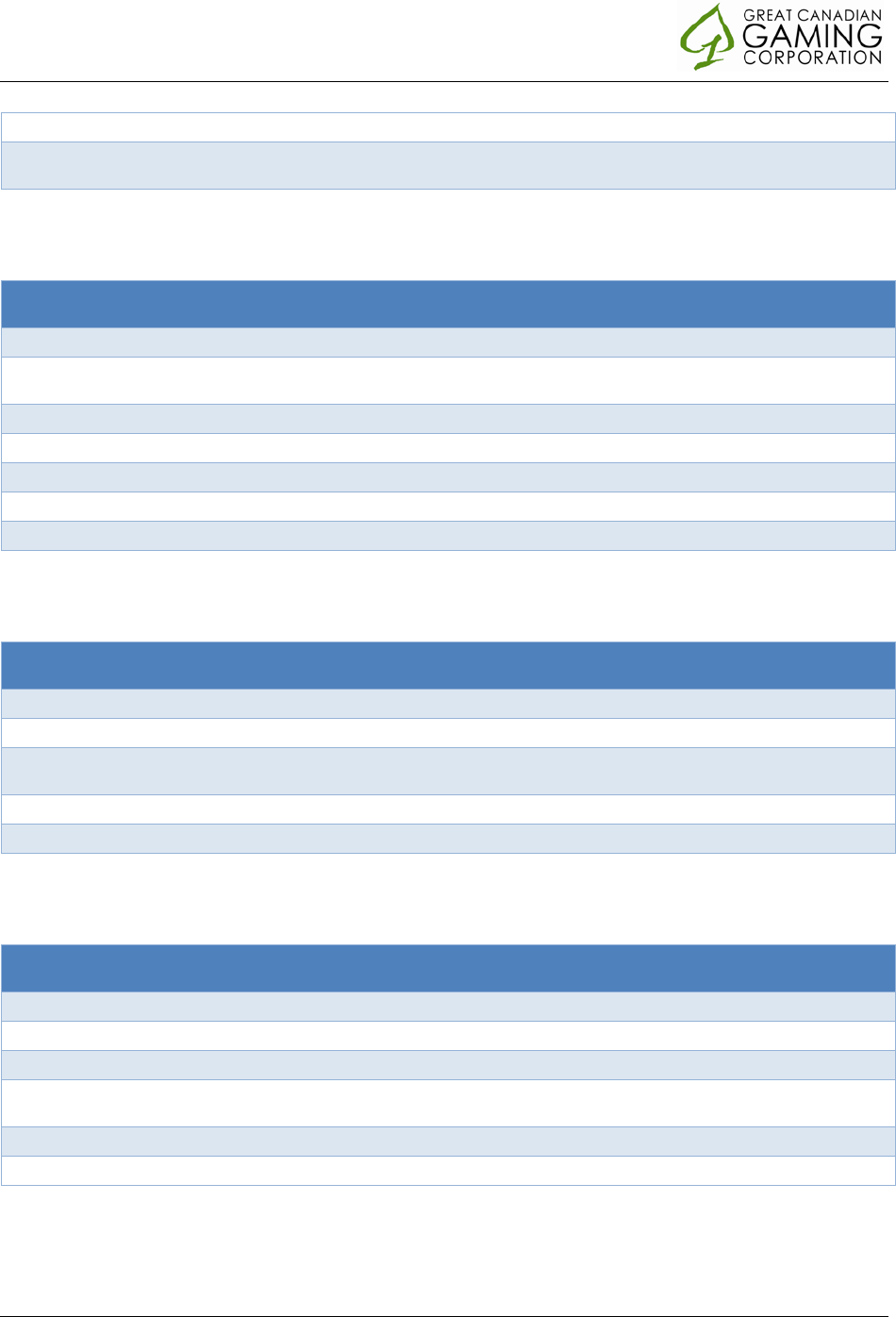
GCGC Confidential
EFM System Users Only
Meeting/event facilities (size, design, amenities)
Accuracy of meeting/ event
signage
14) Please rate your satisfaction with our Valet Parking services using the scale below.
Extremely
satisfied
Very
Satisfied
Satisfie
d
Dissatisfie
d
Very
Dissatisfied
Greeting upon arrival
Car returned in timely
manner
Original mirror position
Original radio station
Original seat position
Valet driver drove care in respectful manner
Pleasant departure greeting
15) Please rate your satisfaction with our Concierge services using the scale below.
Extremely
satisfied
Very
Satisfied
Satisfi
ed
Dissatisf
ied
Very
Dissatisfied
Availability of Concierge
Friendliness of Concierge
Employee knowledge of the River Rock Casino
Resort & Facilities
Staff member went out of way to provide excellent service
Pleasant departure greeting
16) Please rate your satisfaction with our Bell/Door Service using the scale below.
Extremely
satisfied
Very
Satisfied
Satisfi
ed
Dissatisf
ied
Very
Dissatisfied
Greeting upon arrival
Acknowledgement throughout stay
Friendliness of bell/ door staff
Employee knowledge of the River Rock Casino
Resort & Facilities
Staff member went out of way to provide excellent service
Pleasant departure greeting
Enterprise Feedback Management System Training Guide 12/29/2015 Page 52
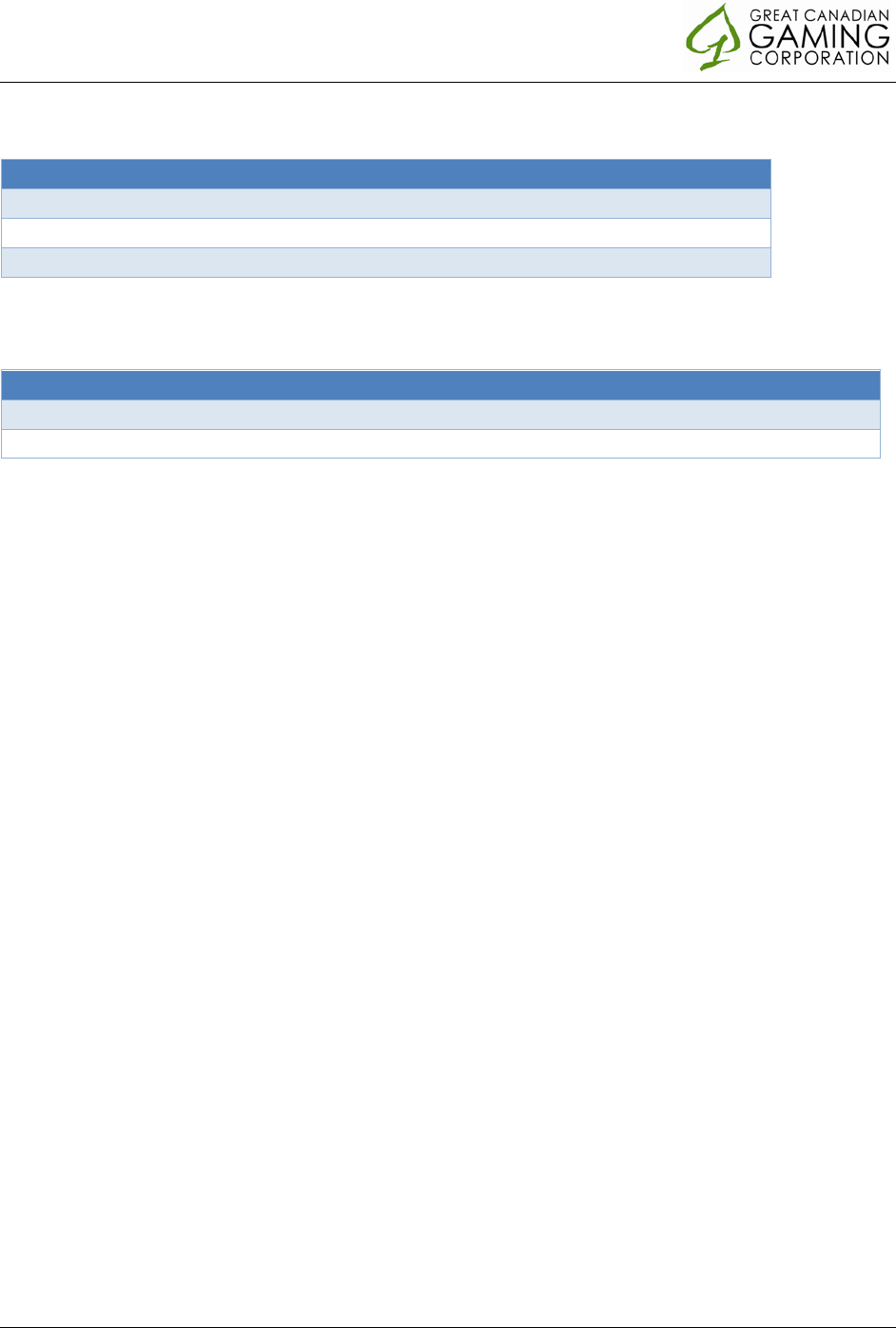
GCGC Confidential
EFM System Users Only
17) Please rate your satisfaction with how we made you feel during your stay using the scale below.
Extremely satisfied
Very Satisfied
Satisfied
Dissatisfied
Very Dissatisfied
Welcome
Comfortable
Important
18) Please rate your satisfaction with your overall stay at River Rock Casino Resort using the scale below.
Extremely satisfied
Very Satisfied
Satisfied
Dissatisfied
Very Dissatisfied
Overall condition of the River Rock Casino Resort
Value for price
19) If you return to this area, how likely is it that you will return to this resort? (Horizontal rating scale: Very likely,
possibly, not likely)
20) How likely is it that you will recommend this resort to others? (Horizontal rating scale: Very likely, possibly, not
likely)
21) During your stay, did the staff provide exceptional service which exceeded your expectations? (Yes or no)
If yes, please provide the name & department of the staff member who provided exceptional service: (open-
ended, fill in the blank)
22) When selecting a hotel, how important are eco-friendly or “green” initiatives? (Horizontal rating scale: Very
important, somewhat important, not important)
23) Did you experience a problem during your stay with us? (Yes or no; if “yes” open up section 24a, 24b, 24c)
24)a) Please categorize the nature of your problem during your stay: (Checkbox)
• Arrival
• Staff
• Guest Room
• Food & Beverage
• Facilities & Service
• Billing/Departure
• Meetings & Events
• Other, please specify (Open ended, fill-in-the blank)
Please briefly describe your problem: (open ended)
_______________________________________________________________
b) Did you report the problem?
Enterprise Feedback Management System Training Guide 12/29/2015 Page 53

GCGC Confidential
EFM System Users Only
c) Thinking of this problem, what is your satisfaction level with River Rock Hotel's ability to fix your
problem or issue?
Extremely Satisfied
Very Satisfied
Satisfied
Dissatisfied
Very Dissatisfied
d) More specifically, how would you rate your satisfaction level with River Rock Hotel's response
to your problem in terms of…?
Excellen
t
Very
Good
Good
Fair
Poor
• The length of time taken to resolve your
problem
• The effort of employees in resolving your
problem
• The courteousness of employees while
resolving your problem
• The amount of communication with you
from employees while resolving your
problem
• The fairness of the outcome in resolving
your problem
25) Please select your primary reason for choosing River Rock Casino Resort. (Checkbox, select one)
• Special package/rate
• Facilities/Amenities
• Website
• Business meeting/Conference venue
• Articles/Advertisements
• Previous visit
• Personal recommendation
• Location
• Travel Agent
• Other, please specify (Open ended, fill-in-the blank)
26) What was the primary purpose of your visit? (Checkbox)
• Business
• Pleasure
• Meeting/Event
• Other, please specify (Open ended, fill-in-the blank)
Enterprise Feedback Management System Training Guide 12/29/2015 Page 54
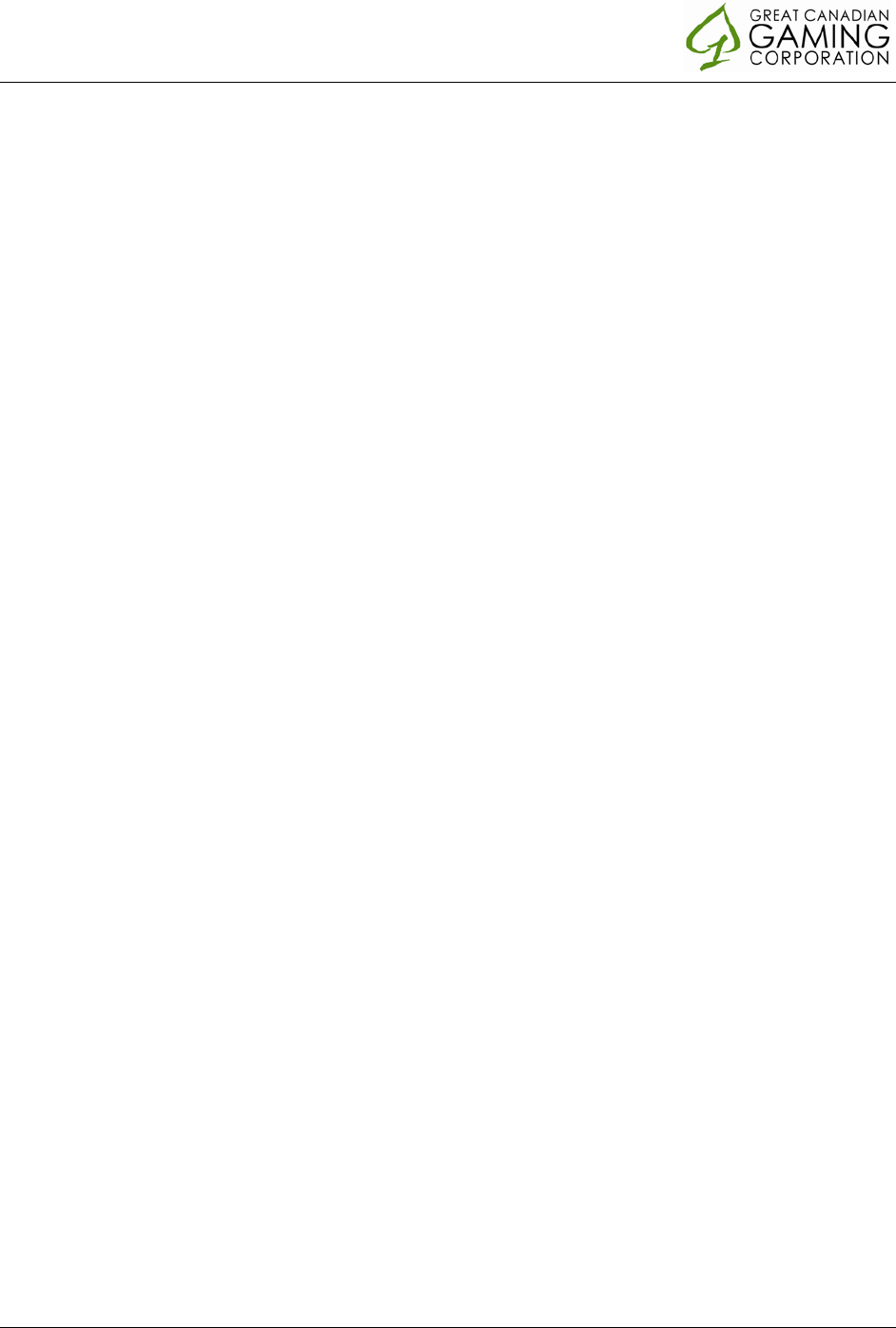
GCGC Confidential
EFM System Users Only
27) Have you visited River Rock Casino Resort before? (Yes or no)
28) Do you have any other comments or suggestions for the management and staff of River Rock Casino Resort?
(Open-ended paragraph box)
13.4. Terms & Conditions
The following are sample T&C form the River Rock GEI:
River Rock Casino Resort Guest Feedback Program
Terms of Use
• To enter and be eligible to win, the entrant must answer all mandatory questions on the
Guest Experience Survey.
• No purchase necessary.
• Selected entrant must have complied with all Contest Conditions and correctly answer a
mathematical skill testing question to win a prize.
• All non-winning, disqualified and/or winning entry forms and associated information will
become the property of Great Canadian Gaming Corporation (GCGC).
• GCGC reserves the right to cancel or suspend this contest should viruses, bugs, or other
causes beyond their control corrupt the administration, security, or proper play of this
contest.
• If for any reason the Contest is not capable of running as planned or if the administration,
security, fairness, integrity, or proper conduct of this Contest is corrupted or adversely
affected by reason infection of computer virus, bugs, tampering, unauthorized
intervention, fraud, technical failure, or any other cause beyond its control, GCGC
reserves the right to cancel, terminate, modify or suspend the electronic portion of the
Contest, including cancelling any method of entry.
• GCGC may at its sole discretion amend the Contest Conditions at any time. Decisions of
GCGC are final.
• GCGC is not responsible for lost, misdirected, misplaced, incomplete, illegible or
damaged entries, garbled or delayed computer transmissions, or entries submitted after
the contest deadline.
• GCGC is not responsible for telephone, technical, network, online, electronic, computer
hardware or software failures, or congestion on the corporate website, of any kind.
Enterprise Feedback Management System Training Guide 12/29/2015 Page 55

GCGC Confidential
EFM System Users Only
• In making the prize available to a Winning Entrant, GCGC makes no representations or
warranties whatsoever either expressed or implied, oral or written, in respect of the
prize.
• GCGC reserves the right to substitute the prize or portion thereof with one of equal or
greater value.
• GCGC shall not be liable to the Winning Entrant nor to any other person for loss or
damage to person, property, or computer resulting from or connected with participation
in this contest, downloading any materials relating to this contest, or acts or omissions of
GCGC and/or the prize supplier.
• GCGC has the right to publish the name and location of the winner without
remuneration.
River Rock Casino Resort Guest Experience Survey Contest Conditions
For the month of November, 2015
Qualified Entry and Entrant
• A qualified entrant (Entrant) is someone who is 19 years of age or older and a Canadian
resident. Employees of Great Canadian Gaming Corporation, its subsidiaries and
affiliates, collectively referred to as "GCGC" and British Columbia Lottery Corporation
(BCLC), as well as family and household members of same who reside at the same
address are not eligible.
• Employees of Forum Research, its subsidiaries and affiliates, as well as family and
household members of the same who reside at the same address are not eligible.
• Voluntary Self-excluded and Barred persons are not eligible to participate and will not be
awarded a prize.
• Entrant and Entry must meet all Contest Conditions as outlined below. Entry and/or
Entrant not meeting Contest Conditions will be disqualified and prize will be forfeited.
Contest Period
The Contest Period runs from when the Guest Experience Survey's link is released to the
public until the end of the same month, or on such other date and time as posted by GCGC.
Each calendar month will be considered a different promotional period with its own pool of
entrants and prizing. Entrants are assumed to have completed the survey and entered the
contest in the same month it was released to the public. Entrants who complete the survey
Enterprise Feedback Management System Training Guide 12/29/2015 Page 56

GCGC Confidential
EFM System Users Only
after the end of the month in which the survey was released will be automatically entered
into the survey pool for the month in which they actually completed the survey.
Prize Draw
• To enter and be eligible to win, the entrant must answer all mandatory questions on the
River Rock Casino Resort Guest Experience Survey.
• Entries must be made directly on the Survey site provided via a link in an email sent from
GCGC. Photocopies, faxes, emails or phone calls are not considered eligible entries.
• Entrants must provide a valid e-mail address. First and last name of all online entrants
establishes the identity of the entrant.
• The name and email address of all entrants will be used to conduct the draw.
• An Entrant may only enter the contest once during the promotional period. Duplicate
entries will be deleted.
• The use of software or other hardware for purposes of making multiple entries is
prohibited and will result in disqualification.
• All entries from across all GCGC properties in BC will be pooled together each month for
the purposes of conducting the contest.
• Eleven (11) winners will be selected randomly from the pool of entrants on the 1st day of
the month after the entry was received, at 1:00pm or as soon as practical thereafter. The
draw process is as follows:
• All entries will be collected during the Contest Period.
• Upon submission, each entry will be assigned a randomly generated, fractional number
between 0 and 1. For example, 0.212874.
• At the end of the month, the entries with the eleven (11) largest randomly generated
numbers will be selected to determine the prize winners.
• Numbers are arbitrary, and are generated by a random seed number.
• Random number generation is in no way influenced by any employee of GCGC.
• Information collected online will be stored in a secure database only accessible by GCGC
Marketing and Forum Research. This information will not be sold to or copied for any
other 3rd party.
Enterprise Feedback Management System Training Guide 12/29/2015 Page 57

GCGC Confidential
EFM System Users Only
• Odds of winning will depend on the number of eligible entries received before the
contest deadline.
• Winning Entrants will be contacted as soon as possible after the draw by GCGC through
email.
• Winning Entrants will have ten (10) days to claim prize, after which prize is forfeited and
becomes the property of GCGC.
• The grand prize winning Entrant will receive one (1) gift card valued at $500 and valid for
redemption at any Great Canadian Casino
• The remaining 10 prize winning Entrants will each receive one (1) gift card valued at $100
and valid for redemption at any Great Canadian Casino
• There is no cash equivalent to any prize. All prizes must be accepted as awarded.
• Winner must claim prize at the Guest Services desk of the Great Canadian casino of their
choosing.
• Winner is responsible for collection of his/her own prize.
• Winner will be required to present valid government issued photo identification
(including proof of age) and complete a winner's authorization form before prize will be
released. Failure to do so will result in disqualification of the winner, and prize will
become the property of GCGC.
• Any intent by the Entrant to misrepresent themselves through the use of aliases and e-
mail addresses will be disqualified. In the event of a dispute regarding the identity of the
person submitting an electronic entry, the entry will be deemed submitted by the person
whose name appears in the database.
• If an Entrant is found to be ineligible, an alternate winner will be selected from the pool
of all eligible entries received. Information collected by GCGC will be stored in a secure
database only accessible by GCGC Head Office staff.
Personal Information and Privacy policy
Your personal information is collected and used by GCGC on behalf of BCLC in accordance
with British Columbia's Freedom of Information and Protection of Privacy Act. It will be used
for GCGC's research purposes and to administer this contest. Your information will not be
sold, shared with third parties, or used for soliciting purposes. If you have any questions
Enterprise Feedback Management System Training Guide 12/29/2015 Page 58

GCGC Confidential
EFM System Users Only
about this, please write to GCGC's Privacy Officer at 95 Schooner Street, Coquitlam, BC V3K
7A8.
13.5. “Contact Us” questions
The “contact Us” form on each property website asks the following questions:
1. Email address (for validation)
2. Property (this is skipped if accessing from a property web site instead of corporate)
3. Type of feedback:
• As a question
• Report a problem
• Offer a compliment
• Suggest an improvement
• Ask for donation / support
4. Business unit / subject: (list depends on property)
• Slots
• Table Games / Poker
• Food & Beverage
• Entertainment
• Motorcoach / Bus Tours
• Hotel
• Guest Services
• Marketing & Promotions
• Group Sales / Catering / Events
• Sponsorship Request
• Responsible gaming
• Investor Relations
• Media Enquiries
• Other
5. Details of request / feedback (text box)
6. Do you have an (Players Card) number? Please provide:
7. Would you like someone to contact you about your feedback?
• By email
• By phone
• Do not wish to be contacted
8. Contact Details (asked only if contact wanted)
• Name
• Tel #
• Contact email (validated against answer at beginning)
Enterprise Feedback Management System Training Guide 12/29/2015 Page 59
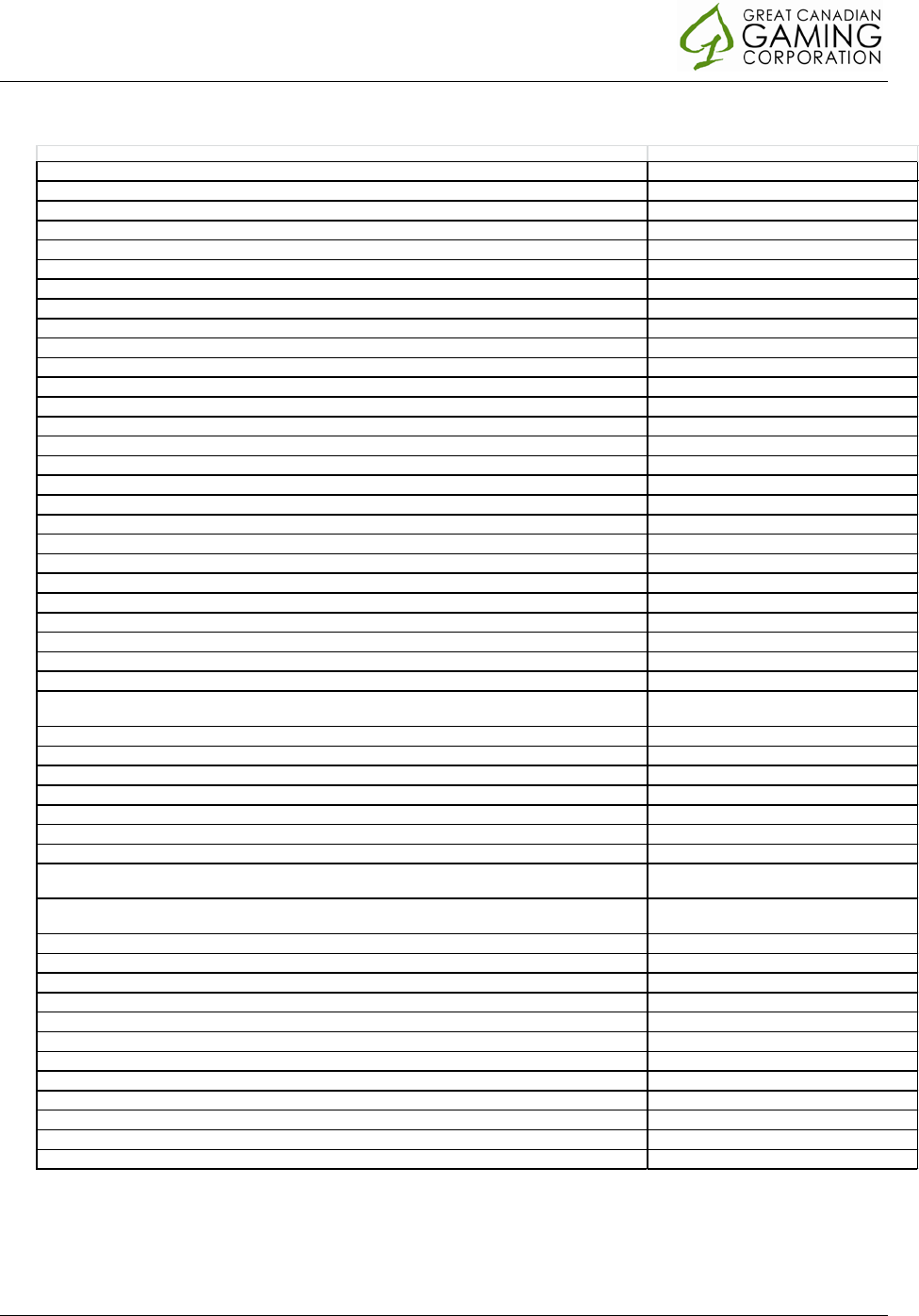
GCGC Confidential
EFM System Users Only
13.6. Snapshot Survey Questions
Question Text / Details Scale
I know wha t i s expected of me at work. 1 = Lowes t / Negati ve, 6 = Highest / Pos i tive
I have the materials and equipment to do my job right. 1 = Lowes t / Negati ve, 6 = Highest / Pos i tive
In the last 7 days, I have received recognition or praise for doing good work. 1 = Lowes t / Negati ve, 6 = Highest / Pos i tive
My s upervi sor or s omeone at work s eems to ca re about me a s a person. 1 = Lowes t / Negati ve, 6 = Highest / Pos i tive
Someone at work encourages my devel opment. 1 = Lowes t / Negati ve, 6 = Highest / Pos i tive
At work, my opinions seem to count. 1 = Lowes t / Negati ve, 6 = Highest / Pos i tive
Our Vision and Mission makes me feel that my job is important. 1 = Lowes t / Negati ve, 6 = Highest / Pos i tive
My co-workers are committed to doing quality work. 1 = Lowes t / Negati ve, 6 = Highest / Pos i tive
I have a trusted [best] friend at work. 1 = Lowes t / Negati ve, 6 = Highest / Pos i tive
In the l a s t 12 months, I ha ve received a wri tten Performance Revi ew. 1 = Lowes t / Negati ve, 6 = Highest / Pos i tive
This last year, I had opportunities at work to learn and grow. 1 = Lowes t / Negati ve, 6 = Highest / Pos i tive
My di rect supervi sor keeps me informed a bout matters that affect me. 1 = Lowest / Negati ve, 6 = Highest / Pos i tive
I know who to speak with to have my questions answered. 1 = Lowes t / Negati ve, 6 = Highest / Pos i tive
My requests for information or assistance are addressed promptly. 1 = Lowes t / Negati ve, 6 = Highest / Pos i tive
I am happy to be working here at my Great Canadian location. 1 = Lowes t / Negati ve, 6 = Highest / Pos i tive
I would, without hesitation, recommend my workplace to a friend seeking employment. 1 = Lowes t / Negati ve, 6 = Highest / Pos i tive
Given the opportunity, I tell others great things about working here. 1 = Lowes t / Negati ve, 6 = Highest / Pos i tive
It woul d take a l ot to get me to leave my job. 1 = Lowes t / Negati ve, 6 = Highest / Pos i tive
I ra rel y thi nk a bout l eaving my workpl ace to work s omewhere el se. 1 = Lowes t / Negati ve, 6 = Highest / Pos i tive
My workpl a ce i ns pi res me to do my best work every da y. 1 = Lowes t / Negati ve, 6 = Highest / Pos i tive
My workplace motivates me to contribute more than is normally required to complete my work. 1 = Lowes t / Negati ve, 6 = Highest / Pos i tive
My management has acted on results from previous surveys. 1 = Lowes t / Negati ve, 6 = Highest / Pos i tive
I received the training I need to do my job well. 1 = Lowes t / Negati ve, 6 = Highest / Pos i tive
Our GEM Recognition Program acknowledges me and my colleagues in a positive way. 1 = Lowes t / Negati ve, 6 = Highest / Pos i tive
I believe in the Company's Values and practice them daily at work. 1 = Lowes t / Negati ve, 6 = Highest / Pos i tive
I appreciate the opportunity to have one-on-one discussions with my manager. 1 = Lowes t / Negati ve, 6 = Highest / Pos i tive
My manager is effective in providing performance feedback and coaching. 1 = Lowes t / Negati ve, 6 = Highest / Pos i tive
We have a respectful workplace that is open, values diversity, and accepts individual differences (e.g. gender, race,
ethnicity, sexual orientation, religion, age).
1 = Lowes t / Negati ve, 6 = Highest / Pos i tive
In our organization, we are: 1 = Lowes t / Negati ve, 6 = Highest / Pos i tive
Hiring the people we need to be successful today and in the future. 1 = Lowes t / Negati ve, 6 = Highest / Pos i tive
Keeping the people we need to be successful today and in the future. 1 = Lowes t / Negati ve, 6 = Hi ghest / Pos i ti ve
Promoting the people who are best equipped to help us be successful today and in the future. 1 = Lowes t / Negati ve, 6 = Highest / Pos i tive
I know what Great Canadian / American stands for and what makes our company different and better than the rest. 1 = Lowes t / Negati ve, 6 = Highest / Pos i tive
I a m: Hourly, Salary
My l ength of s ervi ce i s : 0-1 year, 1-3 years, 3-5 years, 5-9 years, 10 years+
In your own words... please take this opportunity to tell us a bit more about your experience at work and provide your
comments (either positive or not so positive) that will help to improve your experience at work.
Open-ended text field.
To help us group similar comments together, please select the topic area(s) that best fit the comments you made:
(Please select all that apply)
Your Work Environment check box
The Peopl e You Work Wi th check box
Your Manager check box
Leaders hi p check box
Work Process es /Resources check box
Corporate Social Responsibility check box
Managing Performance check box
Benefi ts check box
Work/Li fe Bal a nce check box
Career and Development Opportunities check box
Pay/Recognition check box
Your Employer in General check box
Enterprise Feedback Management System Training Guide 12/29/2015 Page 60

GCGC Confidential
EFM System Users Only
13.7. Best Practice Responses to guest feedback
The following best practices were collected from team members across multiple properties.
Feed free to copy from these best practices, but be sure to customize the response so that it
is personal and fully addresses the guest’s issue.
Handling Complaints
Guest Experience & Feedback Program should be one of the key tasks of any good business.
Customers are the lifeblood of our business, and “ineffective to listening” to their concerns
can cause even the best company to lose customers, and thereby, profit. While managing
guest feedback management is of the upmost importance to keep customers coming back,
with the proper procedures it is not less difficult to manage a feedback. In a casino market
where we all have the same slot machines and table games the biggest differentiator that
will build respect & loyalty customers is guest service. How we treat, act towards, and
respond to our customers affects our ability to grow our business; enhance our facilities; and
perhaps most important to our employees compensate them to the best of our ability. It is
well known in Customer Research that the biggest advocates and promoters of a business are
often the people who have had a small or big problem with issues that have been fixed or
remedied to their satisfaction or even more so above their expectations. Problem resolution
scores are one of the leading indicators of a business that will see improving profitability and
employee satisfaction.
The best tips for a guest feedback are:
1) Thank them for their feedback and bringing to our attention.
2) Communicate that you are paying attention, acknowledge their concerns and don’t
make excuses or be defensive.
3) Ensure you understand their issue and if not, request clarification. Mention some
specific steps that have been or will be taken to address the concern. If it’s a
common but unjustified concern let them know that this is not a foolish question
and/or a normal misconception (i.e.: a lot of our customers believe machines in some
casinos are tighter than others)
4) When we are not at fault be empathetic but not apologetic
5) If it’s a real issue that is based on an unaccepted delivery of service or product quality
don’t say sorry. Refund or at least provide a “token of our regret”. If it was major
provide a major indication of our regret.
6) Always thank them again at the end for taking the time to tell us their concerns.
Guests are not a standard breed; each guest is different and brings different expectations.
People come to our facilities for a variety of reasons, to enjoy the company of family and
friends, because they are looking for excitement, to get away from the everyday or to have a
chance at winning. Understanding what the guest is looking for which can be done via simple
Enterprise Feedback Management System Training Guide 12/29/2015 Page 61

GCGC Confidential
EFM System Users Only
prompts and questions, try to be sure you know exactly what that guest is looking for and if
we know this information, we can usually serve the guest better.
A guest may be happy to be visiting our property but if he sees just one bored or angry staff
member, the entire visit may be ruined for him. Emotions play a huge part in guest
experience but often they do not receive much attention. Every staff member should be
friendly and polite and attempt to provide. If guest needs were not completed quickly and
kindly, the guest may feel unwelcome or frustrated.
While the staff should be trained to get a manager if a difficult decision has to be made, this
should seldom be necessary. If a guest is asking a staff member several questions and he or
she has to get a manager to answer each one, this can cause long pauses in the conversation
leading to a poor customer relationship. Staff should be properly educated on all the services
and policies for effective customer relationship management.
We need to encourage guest feedback; this allows us to look at our service through the
customers’ eyes. Feedback will tell us if an employee was curt, if services were not up to par,
or if anything else went wrong. By understanding the problems, we can efficiently find
solutions.
Parking Issues
Disabled Parking
Thank you for your feedback on disabled parking space at [Casino name]. We truly appreciate
guests who take the time to let us know about their experience and clearly yours was
frustrating. There are reserved parking spaces for vehicles displaying a disabled sign at XXX
(put in location such as ..."at both ends of our surface parking lot and also on the ground
floor of our Parkade.") However, please visit Guest Services the next time you have parking
challenges and they will be happy to assist you. Once again thanks for bringing your concerns
to our attention and we hope to see you at [Casino name] again soon.
Thank you for providing us with your feedback on disabled parking space at [Casino name].
We truly appreciate guests who take the time to let us know about their experience and
clearly yours was frustrating. We regret that you were unable to find a disabled parking space
at our facility. We have [xxx] spots available and fully comply with the recommended
guidelines set for by the Provincial Government. However, please advise us if this issue
continues so we can better evaluate our supply of disabled spaces and adjust accordingly.
Also, if there is an instance in which you arrive on site and there are no disabled parking
spots available, please don't hesitate to visit the Valet Attendant or Guest Services for
assistance. Once again thanks for bringing your parking concerns to our attention. We hope
your next experience better reflects our commitment to guest satisfaction and look forward
to seeing you at [Casino name] again soon.
Enterprise Feedback Management System Training Guide 12/29/2015 Page 62

GCGC Confidential
EFM System Users Only
Difficulty Parking:
Thank you for your feedback on parking at [Casino name]. We truly appreciate guests who
take the time to let us know about their experience and clearly yours was frustrating. Sorry
you had difficulty finding parking when you visited our Casino. We have over [xxx] parking
spots available for our customer's use. (or include details of where parking is located, i.e.
spread throughout our surface lot and in our covered Parkade.) Please note the parking areas
are also patrolled by Security staff and we're happy to provide escorts for guests upon
request. If you have further questions, please email me or visit Guest Services upon your
arrival. Once again thanks for bringing your parking concerns to our attention. We hope your
next experience better reflects our commitment to guest satisfaction and look forward to
seeing you at [Casino name] again soon.
Thank you for your comments regarding the lack of parking at Casino Nanaimo. We truly
appreciate guests who take the time to let us know about their experience and clearly yours
was frustrating. I am pleased to inform you that there is additional free parking provided in
the Vancouver Island Conference Centre parking garage. Also, with our recent exterior
renovations coming to completion, there will be extra parking conveniently located next to
the entrance of Casino Nanaimo. If you have further questions, you are welcome to email me
and or visit our Guest Services Desk located at the [main/south] entrance. Once again thank
you for bringing your parking concern to our attention. We appreciate your patience and look
forward to seeing you again soon.
Reserved Parking
Thank you for your email regarding reserved parking at [Casino name] and the fact that you
cannot find alternate parking when reserved parking is full. We truly appreciate guests who
take the time to let us know about their experience and clearly yours was frustrating. We
understand that unfortunately there may be times in which the general reserved parking
needs outweigh availability. While it is true that we recognize guests who frequent our
establishment and spend significantly more with certain privileges including reserved
parking, that doesn't mean your ability to park is less important. A VIP parking decal is
required to park in reserved stalls, however note that there is typically parking available
[describe best chance for a parking spot]. Once again thanks for bringing your parking
concern to our attention. We hope your next experience better reflects our commitment to
guest satisfaction and look forward to seeing you at [Casino name] again soon.
Poor Lighting:
Thank you for your feedback on lighting issues in our parking area. We appreciate you taking
the time and want you to know we take our guest comments seriously. We will make sure
our Maintenance Staff are informed of your concern and look for solutions. In the meantime
we will be more than happy to provide you with an escort back to your vehicle whenever you
Enterprise Feedback Management System Training Guide 12/29/2015 Page 63

GCGC Confidential
EFM System Users Only
are ready to leave. Once again thanks for taking the time to forward your concerns and we
hope to see you at [Casino name] again soon.
Thank you for your feedback on lighting issues in our parking area. We appreciate you taking
the time and want you to know we take our guest comments seriously. In fact, at [casino
name] the safety and well-being of our guests is paramount. Please advise our staff of any
lighting concerns you may have and we will do our best to address them. If you ever feel
unsafe, report to a staff member immediately. Our staff are trained to assess and respond
appropriately. Also, we will be more than happy to provide you with an escort to your vehicle
whenever you are ready to leave. Once again thanks for taking the time to forward your
concerns and we hope to see you at [Casino name] again soon.
Feel Unsafe:
Thank you for expressing your concerns regarding safety at [casino name]. We appreciate
you taking the time and want you to know we take our guest comments seriously. In fact, the
safety and well-being of our guests is paramount. If you ever feel unsafe, report to a staff
member immediately. Our staff are trained to assess and respond appropriately. Also, we will
be more than happy to provide you with an escort to your vehicle whenever you are ready to
leave. Once again thanks for bringing your concerns to our attention and we hope to see you
at [Casino name] again soon.
Signage
Thank you for your email expressing concerns about a lack of signage in our parkade. We
truly appreciate guests who take the time to let us know about their experience and clearly
yours was frustrating. We will review this issue with our management team and in the
meantime, if there is an area in particular where you would like to see more signage please
let us know. Once again thanks for taking the time to forward your concerns and we hope to
see you at [Casino name] again soon.
Feedback on Staff Behavior:
Rude or Inappropriate Actions by a Staff Member:
Thank you for your comments concerning your experience with one of our staff members. On
behalf of [casino name], please accept our sincere apologies. We are very proud of our team
and the high guest service ratings we normally receive, however, clearly this was not the case
with your recent experience. We will make sure this is addressed with the staff member in
question and that they receive additional coaching and guidance to ensure it doesn't happen
again. To demonstrate how sorry we are, we would like to offer you a complimentary [$10-
$100] Free Play Voucher. Some "lucky money" to make amends and thank you for bringing
this to our attention. To receive your free slot play, simply present this letter at Guest
Enterprise Feedback Management System Training Guide 12/29/2015 Page 64

GCGC Confidential
EFM System Users Only
Services. We hope your next experience better reflects our commitment to guest satisfaction
and look forward to seeing you at [Casino name] again soon.
Thank you for your comments concerning your experience with one of our staff members at
[Casino name]. Please accept our sincere apologies, not only are we deeply sorry and
embarrassed, we are taking this very seriously. The incident is being investigated and
appropriate actions will be taken to ensure it doesn't happen again. We hope your next
experience better reflects our commitment to guest satisfaction and look forward to seeing
you again soon.
Thank you for your comments concerning your experience with one of our staff members. On
behalf of [casino name], please accept our sincere apologies. We are very proud of our team
and the high guest service ratings we normally receive, however, clearly not in your case. This
is a troubling incident and we are looking into it. Please be assured appropriate actions will
be taken to correct this inappropriate behaviour. While I am unable to change the course of
events, I ask that you give us another chance to impress you. Once again thanks for taking
the time to bring this to our attention and we hope to see you at [Casino name] again soon.
Compliment:
Thank you very much for your glowing comments about your experience at [insert casino] -
we're thrilled you were pleased with the service you received. We are also very proud of our
team and guest service training programs and clearly its working! We will absolutely pass on
your comments to [insert staff name] and ensure [he/she] is recognized. We truly appreciate
and value your feedback and look forward to seeing you at [Casino name] again soon.
Thank you for your email describing the exceptional service that [name of staff member]
showed you [last night]. Guest service is a top priority at [insert casino]. Our team is trained
and encouraged to exceed guest expectations and we have recognition programs to ensure
excellence is rewarded. I have forwarded your email to the appropriate manager suggesting
they nominate [name of staff member] for the monthly award. Thanks again for your great
comments and we look forward to seeing you again soon.
Gaming Experience
Slots Machine Pay Backs / Tight Machines
Thank you for your comments regarding the payout of slot machines. We truly appreciate
guests who take the time to let us know about their gaming experience. Please note that all
slot machines in the province are maintained by the British Columbia Lottery Corporation
(BCLC) at their Operation Centre in Kamloops where they maintain a policy to ensure casinos
in BC have the same payout levels. BC's payouts are actually higher than any market in the
USA that discloses figures. The state of Washington does not disclose payout percentages
however BCLC's average payout levels are on average 25% better than the minimum required
Enterprise Feedback Management System Training Guide 12/29/2015 Page 65
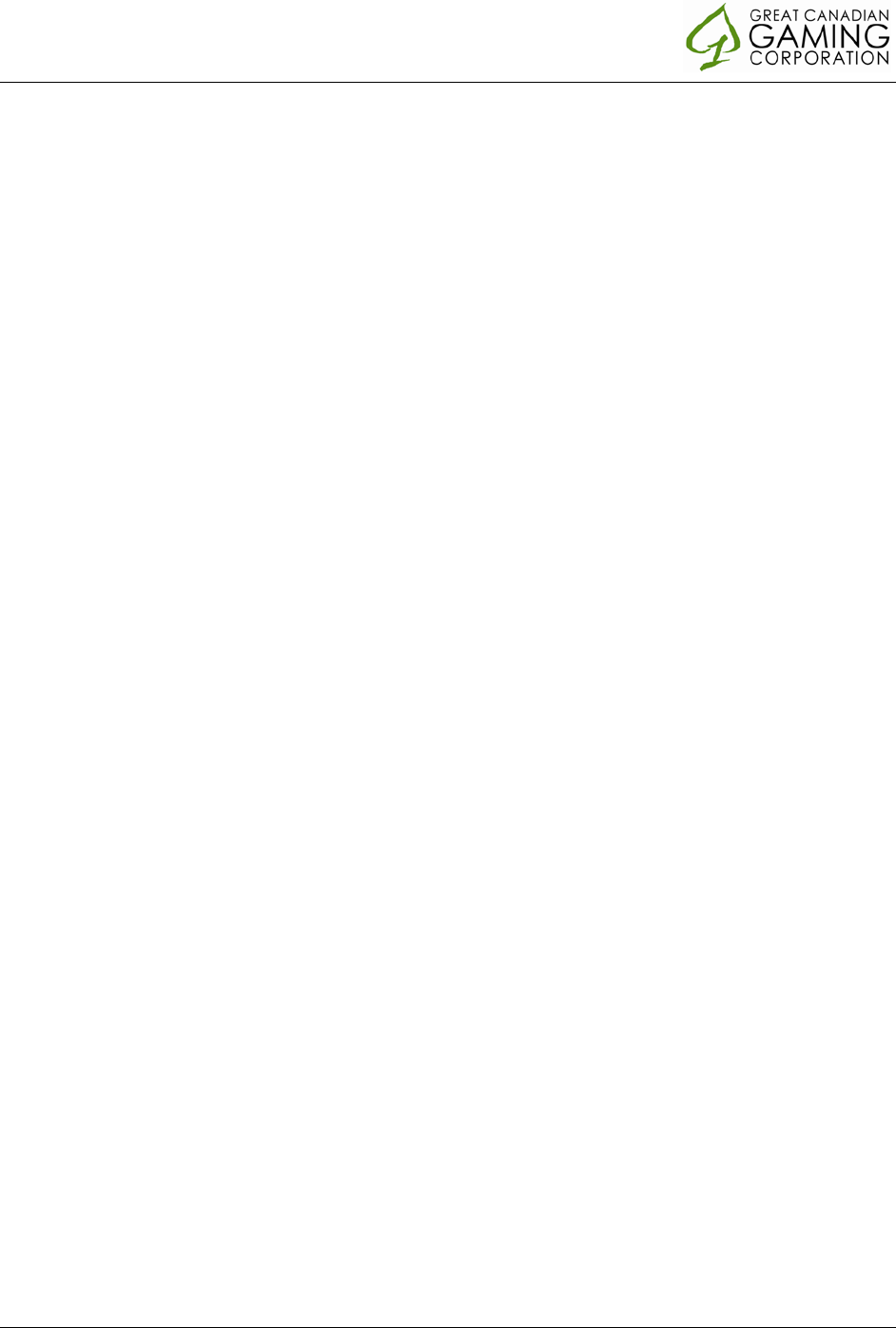
GCGC Confidential
EFM System Users Only
in WA State. All gaming information and odds of winning can be found in the Game Sense
Outlet located on our gaming floor or accessed at www.bclc.com. The BCLC Gaming Advisor
on duty can also provide you with more detailed information. Once again thanks for bringing
your concerns to our attention and we hope to see you at [Casino name] again soon.
Thank you for your email. I appreciate the opportunity to answer your concerns regarding
the amount of payouts that machines are capable of on the gaming floor. Please note the
British Columbia Lottery Corporation's (BCLC's) average payout levels are on average 25%
better than the minimum required payout in Washington State. It is important to understand
that the machines pay out randomly and there is no control by any casino staff. As the
service provider, we work in close partnership with BCLC who actually own and maintain all
the machines in the province. If you would like more information regarding slot machines
within the province, please contact the BCLC help line at 1.866.815.0222. Once again thanks
for taking the time to forward your concerns and we hope to see you at [Casino name] again
soon.
Game Mix
Thank you for your comments regarding the game mix here at [casino name]. We truly
appreciate guests who take the time to let us know about their gaming experience. It's
unfortunate we do not have more of the game you were looking for. Due to a limited amount
of space, we constantly monitor and change our game mix depending on popularity. If there
is a certain Slot or Table Game you wish to see here, please pass on the name and I will
certainly take it under consideration. Once again thanks for bringing your concerns to our
attention and we hope to see you at [Casino name] again soon.
Reserve Sign Disputes
Thank you for your comments. We truly appreciate guests who take the time to let us know
about their gaming experience and clearly yours was frustrating. We apologize for the
incident involving a reserved machine. Yes, we do offer reserve signs on machines as a
courtesy to our players who may want to take a break. Should you find yourself in a similar
situation in the future, please ask for the assistance of our slot staff to help resolve the issue.
Once again thanks for bringing your concerns to our attention and we hope to see you at
[Casino name] again soon.
ID Procedures
Thank you for your feedback on your recent visit to [insert casino]. We understand your
frustration with the recent changes to the ID procedures which are now currently in affect
when entering a casino. Please note this policy is not specific of our casino but actually a
requirement at all casinos throughout the province. The objective is to ensure we comply
with the applicable laws and prevent the admission of underage guests. As dictated by law in
BC, two pieces of ID are required and we are regulated and monitored in this requirement.
Enterprise Feedback Management System Training Guide 12/29/2015 Page 66

GCGC Confidential
EFM System Users Only
We are looking at ways to make this requirement less burdensome to our guests. In the
interim, we request that you come prepared to comply with the BC Laws. We feel it is
important to understand that these policies are a result of changes as laid out by BCLC and
the Provincial Liquor Act. If you have any other questions or concerns don't hesitate to
contact us.
Washrooms
Thank you for your feedback on the appearance of our washrooms when you last visited
[insert casino]. We truly appreciate guests who take the time to let us know about their
experience and clearly yours was unpleasant. We take pride in the cleanliness of our
restroom facilities and require them to be checked every hour. We have spoken to the
management responsible for monitoring this procedure. We are also re-evaluating our
polices especially during peak times to determine if the frequency needs to be increased. We
hope your next experience better reflects our commitment to guest satisfaction and look
forward to seeing you at [Casino name] again soon.
Too Cold/Too Hot on the Gaming Floor
Thank you for your feedback on the temperature of our facility during your last visit. We truly
appreciate guests who take the time to let us know about their experience and it sounds like
yours was unpleasant. Providing a comfortable environment for our guests is extremely
important to us, however with a facility as large as this, I'm sure you can appreciate that
maintaining a comfortable inside temperature with the temperature outside constantly
changing has its challenges. But we love a challenge and will continue to make every effort to
monitor the temperature and adjust accordingly. Note that it does take certain areas longer
to feel the effects of the system change because of the layout of the floor. Once again thanks
for bringing your concerns to our attention and we hope to see you at [Casino name] again
soon.
Thank you for your comments regarding the temperature levels at [insert casino]. Providing a
comfortable environment for our guests is extremely important to us and we apologize that
you found the temperature unpleasant during your last visit. Our facility is constantly
monitored by our maintenance staff so we encourage you to notify a member of our staff
during your next visit so we can attempt to address your concerns. Once again thanks for
bringing your concerns to our attention and we hope to see you at [Casino name] again soon.
Noise Level
Thank you for your comments on noise levels at [insert casino]. We're sorry you found it
uncomfortable; however as with all casinos there is certain level of noise to expect from
machines and guests as well as the music we provide. We do randomly monitor noise levels
to make sure they do not exceed the recommended decibel level, including our
entertainment facilities throughout the Casino. Having said that, we understand your noise
Enterprise Feedback Management System Training Guide 12/29/2015 Page 67

GCGC Confidential
EFM System Users Only
concerns and would like to suggest areas within the casino away from machines and
entertainment that might be quieter. We encourage you to ask Guest Services to help find a
more acceptable area. Once again thanks for taking the time to voice your concerns and we
hope to see you at [Casino name] again soon.
Party Pit
Thank you for your comments on the "Party Pit" at [insert casino]. We truly appreciate guests
who take the time to let us know about their experience and clearly yours was disappointing.
We offer a variety of entertainment options to appeal to a variety of customers. We are
evaluating the appeal of "Party Pits" and appreciate your feedback. We offer many other
entertainment options including [outlet] and [outlet] and encourage you to explore these
options to find an area that is a better fit for you to enjoy your time with us. We hope your
next experience better reflects our commitment to guest satisfaction and look forward to
seeing you at [Casino name] again soon.
Coupons / Direct Mail
Thank you for your recent inquiry about slot play coupons. We will certainly look into why
you did not receive coupons this month. If you could kindly provide your Encore Rewards
card number, we will investigate and follow up with you as soon as we have more
information. Thanks for taking the time to forward your concern to our attention and we
hope to see you at [Casino name] again soon.
Thank you for your recent inquiry about slot play coupons and your membership in the
Encore Rewards program. We welcome your feedback and the opportunity to look at
recommendations for improving our operations and customer service. In developing
promotions and rewards for our guests and Encore Rewards members, our objective is to
offer a variety of promotions throughout the year so that we are able to offer something for
everyone to enjoy. These may include casino related offers such as slot play coupons,
opportunities to earn additional Encore Rewards points, contests, restaurant offers, exclusive
pre-sale ticket offers for our Show Theatres, birthday gift with slot play, or other special
offers. In determining who receives offers by mail, the offers that we send from [insert
casino] as well as offers sent to Encore Rewards members by the BC Lottery Corporation,
each have different criteria. In the case of slot play coupons, the criteria considers visitation
and levels of play. However regardless of play level, every Encore Rewards member who has
used their card in the past six months and has said yes to mail will receive a promotional
offer at some point during the year. We encourage you to ensure you insert your Encore
Rewards card every time you play as that is a key criteria in receiving offers from us. Once
again thanks for taking the time to bring your concerns to our attention and we hope to see
you at [Casino name] again soon.
Enterprise Feedback Management System Training Guide 12/29/2015 Page 68

GCGC Confidential
EFM System Users Only
Thank you for your recent inquiry regarding direct mail offers from [Casino name]. I
appreciate the opportunity to clarify how our direct mail program works. We send out offers
to our guests to encourage them to visit [Casino name] more often and our Encore Rewards
points program is designed to reward loyalty. The more you visit us, the more you earn. The
amount and number of offers we send is determined by a formula based on how often you
visit us and how much you spend each time you visit. I hope that answers your question and
most of all, look forward to seeing you at [Casino name] again soon.
Why does my friend/spouse receive an offer that I don’t
Thank you for your recent inquiry regarding direct mail offers from [Casino name]. I
appreciate the opportunity to clarify how it works. Different offers are sent to Encore
Rewards members who meet particular conditions such as the number of visits that qualify
them for a campaign. Each offer is based on different criteria and every Encore Rewards
member who has used their card in the past six months and has said yes to mail will receive
an offer at least once per year. I hope that answers your question and most of all, look
forward to seeing you at [Casino name] again soon.
How do you select who gets DM offers
Thank you for your recent inquiry regarding direct mail offers. I appreciate the opportunity to
clarify how it works. Every campaign has different criteria in selecting which players are
mailed. Some offers are funded by [insert casino] and some are funded by the British
Columbia Lottery Corporation (BCLC). However every Encore Rewards who has used their
card in the past 6 months and has said yes to mail, will receive a promotional offer during the
year from either [insert casino] or BCLC. I hope that answers your question and most of all,
look forward to seeing you at [Casino name] again soon.
Food & Beverage
Service
Thank you for sharing your experience at [insert casino] with us. We pride ourselves in
striving to exceed service expectations, but clearly we let you down. We sincerely apologize
for the disappointing service you received and acknowledge that it is not acceptable to [serve
cold food/or provide inadequate service etc.]. While I cannot undo your evening, I can invite
you back as our guest so we can make it up to you. Simply present this letter at our Guest
Services desk to receive a complimentary [$5 -$100 depending on severity] food and
beverage voucher. We hope your next experience better reflects our commitment to guest
satisfaction and look forward to seeing you at [Casino name] again soon.
We appreciate you taking the time to share your experience at [insert casino] with us. We
pride ourselves in striving to exceed service expectations but we're not perfect and always
looking to improve. Feedback like yours is important and we take it very seriously. We hope
Enterprise Feedback Management System Training Guide 12/29/2015 Page 69

GCGC Confidential
EFM System Users Only
your next experience better reflects our commitment to guest satisfaction and look forward
to seeing you at [Casino name] again soon.
Long Line Ups
Thank you for bringing your concerns to our attention. We pride ourselves in striving to
exceed service expectations, but clearly we let you down and sincerely apologize for the wait
you incurred for your food. We will examine our staffing levels so that this is less likely to
occur in the future. As a token gesture we would like to offer you $5 in Free Play. Some
"lucky money" to make amends and thank you for bringing this to our attention. To receive
your free slot play, simply present this letter at Guest Services. We hope your next
experience better reflects our commitment to guest satisfaction and look forward to seeing
you at [Casino name] again soon.
Poor Quality
Thank you for voicing your concerns regarding the quality of food you received last evening
at [insert casino]. We pride ourselves in striving to exceed expectations, but clearly we let
you down and sincerely apologize. I have brought this to the attention of the chef who was
on duty. We have procedures in place that in the event a guest is dissatisfied with a meal, it
should be replaced or refunded immediately. Given this did not occur we would like to offer
you a food & beverage voucher for [$5 - $100 depending on issue] to have you back as our
guest so we can make it up to you. Simply present this letter at our Guest Services desk. We
hope your next experience better reflects our commitment to guest satisfaction and look
forward to seeing you at [Casino name] again soon.
Pricing
Thank you for your comments regarding pricing at [insert restaurant name] at [Casino name].
We are sorry that you did not find the value you expected. We work hard to ensure our
pricing and quality provides good value and is comparable in the market place. We also
consistently review our service standards to ensure we're providing the best all-around
dining experience possible. We hope you'll give us another chance and sincerely appreciate
you taking the time to voice your concerns.
Lounge Entertainment
Band
Thank you for your comments on the band that played in the [insert venue name ] at [Casino
name]. We truly appreciate guests that take the time to let us know about their experience,
and clearly yours was disappointing. We have contacted our entertainment department with
your feedback. We also welcome any band recommendations you may have. Once again,
thanks for taking the time to voice your concerns and we hope to see you at [Casino name]
again soon.
Enterprise Feedback Management System Training Guide 12/29/2015 Page 70

GCGC Confidential
EFM System Users Only
Service
Thank you for sharing your experience at [insert casino] with us. We pride ourselves in
striving to exceed service expectations, but clearly we let you down. We sincerely apologize
for the disappointing service you received and acknowledge that it is not acceptable to [serve
cold food/or provide inadequate service etc.]. While I cannot undo your evening I can offer to
have you back as our guest so we can make it up to you. Simply present this letter at our
Guest Services desk to receive a complimentary [$5 -$100 depending on severity] food and
beverage voucher. We hope your next experience better reflects our commitment to guest
satisfaction and look forward to seeing you at [Casino name] again soon.
Noise Level
Thank you for your comments on noise levels at [insert casino]. We're sorry you found it
uncomfortable, however as with all casinos there is certain level of noise to expect from
machines and guests as well as the music we provide. We do randomly monitor noise levels
to make sure they do not exceed the recommended decibel level, including our
entertainment facilities throughout the Casino. Having said that, we understand your noise
concerns and would like to suggest areas within the casino away from machines and
entertainment that might be quieter, and we encourage you to ask Guest Services to help
find a more acceptable area. Once again thanks for taking the time to voice your concerns
and we hope to see you at [Casino name] again soon.
Poor Show Quality
Thank you for your comments. We are sorry to hear that you found the show in our theatre
did not meet your expectations. Our theatre was designed with state-of-the-art seating,
lighting and sound systems and receives many accolades from repeat guests. However, your
feedback is important to us and we will forward it to our Entertainment Department. To
thank you for taking the time to voice your concerns, we would like to offer you a
complimentary [insert denomination amount] Slot Play Voucher. To receive your free slot
play, simply present this letter at Guest Services. We hope your next experience better
reflects our commitment to guest satisfaction and look forward to seeing you at [Casino
name] again soon.
Enterprise Feedback Management System Training Guide 12/29/2015 Page 71
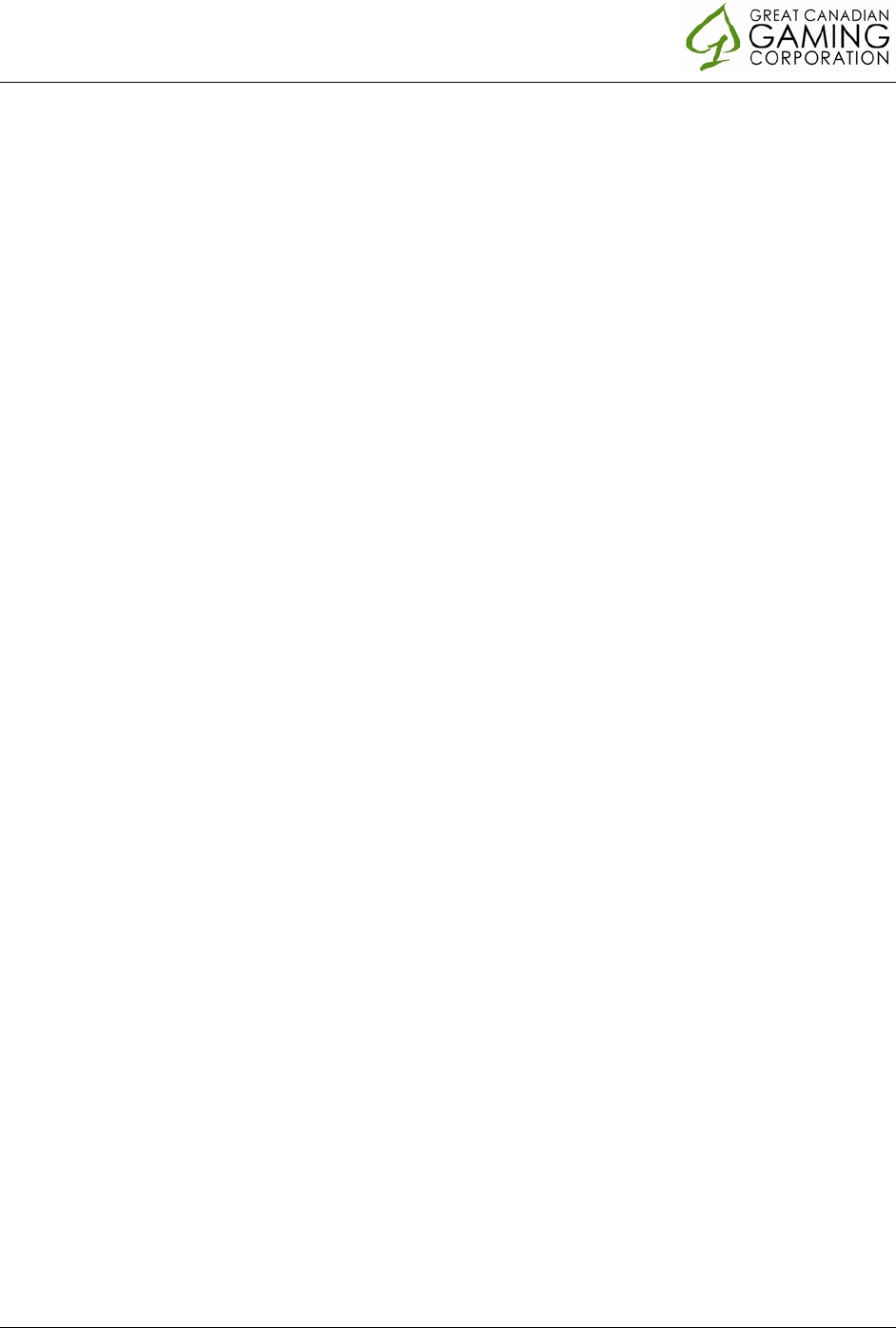
GCGC Confidential
EFM System Users Only
13.8. Ontario Mandatory Operating Procedures - Customer Care
Communication Tracking
The following is a copy of the approved mandatory operating procedure approved by OLG:
Customer Care Communication Tracking and Reporting System
The Partnership will provide to site staff a closed-loop customer care communication and reporting
system that captures feedback from guests via email, from “Contact Us” online forms and from guest
surveys. Although the Partnership will not have a dedicated call centre, a customized web tool will be
available for site staff to transcribe verbal communications, either received via phone (live or through
voicemail) or in person, into the reporting system.
The information captured will include:
• The site to which the feedback pertains;
• The type of feedback:
• Question
• Report of a problem
• Compliment
• Suggestion for improvement
• Request for donation or community support
• Area of business the feedback relates to:
• Slots
• Tables
• Food & Beverage
• Entertainment
• Guest Services
• Marketing & promotions
• Responsible Gaming
• Investor Relations
• Media Requests & Inquiries
• Other
• Feedback details (free-form text);
• Player card number (optional);
• How the guest wants to be contacted:
• Email
• Phone / in person
• Guest does not want to be contacted
• Guest name (if response requested);
• Contact email or phone number (if response requested).
Enterprise Feedback Management System Training Guide 12/29/2015 Page 72

GCGC Confidential
EFM System Users Only
On capture, feedback from guests will automatically generate an email to site management for
resolution. Site management will then respond to feedback via the method preferred by the guest
(email or phone/in person) and capture the resolution in the system. If appropriate, the issue will be
closed and marked with the appropriate resolution type:
Guest Response Complete:
Information / follow-up was supplied; no further interaction is
expected.
No Further Action Required:
No response was needed (the guest just wanted us to know), or
the guest did not want to be contacted.
Unable to satisfy guest:
Information / follow-up was supplied, but the guest was not
satisfied with the response. Staff should attempt to satisfy the
guest before closing feedback with this option.
In the event this still does not resolve the issue, staff may
redirect the guest to the olg.ca Contact Us webpage, or access
that page on their behalf and supply them with contact
information for the OLG Support Centre for follow-up.
No Response:
Information / follow-up was supplied and further interaction
was expected, but no response was received from the guest
after a reasonable period. Should the guest respond at a later
date, the feedback will automatically be re-opened.
At any point in the capture or resolution process, the feedback can be ranked as one of the following
three tiers:
Tier 1: (default)
General information inquiries, including inquiries with respect
to the location of the Casino, hours of operation, information
about Customer Loyalty Programs, promotions and non-
gaming services facilities and amenities.
Tier 2:
Inquiries regarding Tier-1 matters that are in depth, detailed
and require the exercise of judgment and/or are sensitive in
nature and may include inquiries about the odds of winning or
customer complaints regarding non-gaming integrity issues
such as the balance of a Customer Loyalty Program account or
prize pay-out.
Tier 3:
Inquiries regarding:
(i) Self-exclusion or reinstatement;
Enterprise Feedback Management System Training Guide 12/29/2015 Page 73

GCGC Confidential
EFM System Users Only
(ii) Media contact or the commencement or potential
commencement of legal action against OLG or the
Partnership or both;
(iii) Self-harm or group harm;
(iv) Compliance, including AML, applicable laws or privacy;
(v) Gaming integrity matters;
(vi) Gaming stakeholder relations; or
(vii) Escalation to OLG.
If at any point in the resolution process the feedback is marked as Tier 3, an email will immediately be
created and sent to senior site management. The email will contain all information collected and any
history of interaction with the guest with respect to the topic. If available, information about the guest
will also be provided. Senior site staff will then be required to forward the feedback to OLG using the
OLG Tier-3 web form, following the OLG Tier-3 response protocol (detailed below).
In support of the customer care communication tracking and reporting process, the Partnership will
create and maintain standard customer-care scripts for escalation protocols to be used by site staff for
Tier-1 and Tier-2 customer-care telephone or in-person contacts and will provide copies to OLG on
request. The Partnership will keep the scripts up to date and will provide any updated copies to OLG –
also on request.
The Partnership will also provide to staff standard customer-care scripts for Tier-3 customer-care
escalation protocols provided by OLG. The Partnership will immediately update all Tier-3 customer-care
scripts as updates are received from OLG.
The Partnership will ensure that all site staff who capture or manage guest feedback are trained in the
use of the customer care communication and reporting system and in the correct application of
standard customer-care escalation protocols scripts.
The customer care communication and reporting system will collect and track interactions with guests
and will be able to report:
• Feedback volumes by site and by Tier;
• Average time to initially respond to guest inquiry / complaint;
• Average time to resolve or close the guest inquiry / complaint;
• Resolution type statistics;
• Guest inquiry / complaint details, history and resolution time.
The Partnership will make the above reporting available to OLG on request. Site staff will be required to
follow up all guest inquiry / complaints within 24 hours or receipt.
Enterprise Feedback Management System Training Guide 12/29/2015 Page 74
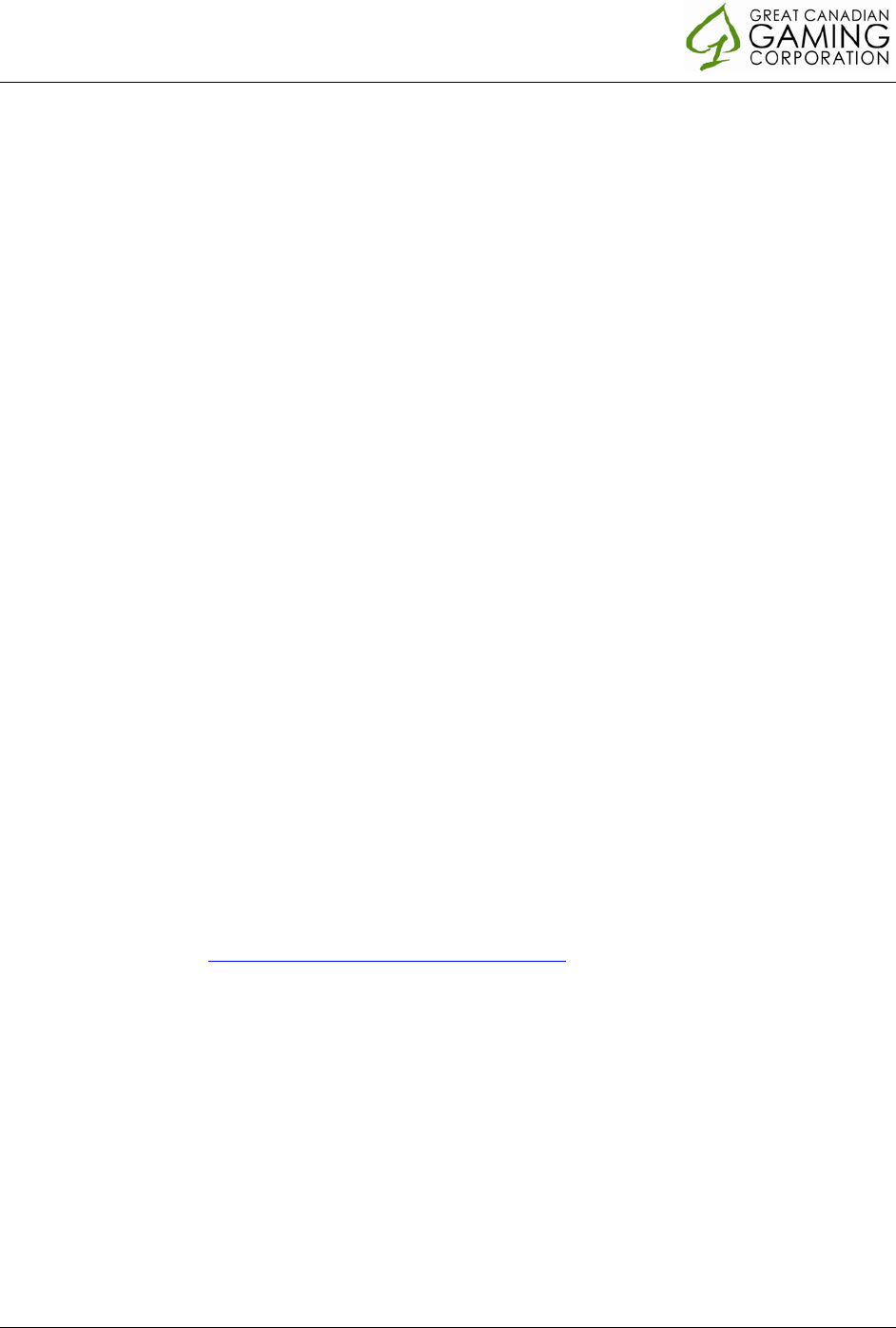
GCGC Confidential
EFM System Users Only
Customer Care Communication Process:
The communication process that follows is divided into 2 sections: 1) Collection of guest feedback and 2)
Responding to feedback / OLG notification.
1) Collection of guest feedback:
Guest feedback will be collected through five channels: Via live conversation (in person or by
telephone); by voicemail; by fax or mail; by a “Contact Us” form on line; or through a guest-
satisfaction survey. The process associated with each of these is described below.
Live conversation, in person or by telephone:
Tier 1: Guest-service staff will attempt to satisfy guest inquiries internally. The capture of live
feedback in the customer care communication and reporting system for Tier-1 only is
optional and will depend on the availability of resources.
Tier 2: Guest-service staff will attempt to satisfy guest inquiries internally and will capture the
guest inquiry / complaint in the customer care communication and reporting system
and flag it as Tier 2.
Tier 3: Guest-service staff will use the approved Tier-3 Call Transfer scripts to interact with the
guest as per OLG Tier-3 response protocol (detailed later) and will capture the guest
inquiry / complaint in the customer care communication and reporting system and flag
it as Tier 3. Most Tier-3 response scenarios require staff to try to resolve the issue
internally and then immediately notify OLG. If immediate notification is required by the
OLG Tier 3 response protocol, site staff will attempt to immediately connect the guest
with OLG Customer Care, using the following steps:
7. Staff access the OLG Tier-3 reporting web form at
https://secure.olg.ca/service_provider.jsp, complete as much of the form as
possible and submit the form to OLG.
8. Staff initiate a conference call between the visitor / caller and OLG Customer
Care.
9. Site staff call OLG Tier-3 Customer Care at 1-800-387-0098 and press “87” to
bypass the IVR system.
10. Site staff to explain the Tier-3 situation to an OLG Customer Care
representative, referencing the submitted OLG Tier-3 reporting web form.
11. Site staff conference in the caller and introduce the caller to the OLG Customer
Care representative.
12. Site staff disconnect from the call.
Enterprise Feedback Management System Training Guide 12/29/2015 Page 75

GCGC Confidential
EFM System Users Only
Note: Site staff will remain on the line with the caller until an OLG Customer Care
Representative is reached.
Site staff will add appropriate comments in the customer care communication and
reporting system and indicate that the OLG Tier-3 reporting web form has already been
submitted.
These steps are presented in more detail in OLG’s Tier-3 Call Transfer Scripting.
Via voice mail message:
Guest service staff will transcribe the message into the customer care communication and
reporting system for follow-up.
Via facsimile or mail:
Tier 1: Guest-service staff will attempt to satisfy guest inquiries internally. The capture of
feedback into the customer care communication and reporting system is optional and
will depend on the availability of resources.
Tier 2: Guest-service staff will attempt to satisfy guest inquiries internally and will capture the
guest inquiry / complaint in the customer care communication and reporting system
and flag it as Tier 2.
Tier 3: Guest service staff will scan the facsimile or mail message and send it to senior staff.
Staff will also capture the guest inquiry / complaint in the customer care communication
and reporting system and flag it as Tier 3.
Via “Contact Us” online form:
Guests will complete the form and submit it to the Partnership, generating an immediate
notification to site staff to follow-up.
Via Guest-Service Satisfaction Survey:
As part of completing the Guest Service Satisfaction Survey, the guest can request that staff
respond to their comments. This will generate a notification to site staff.
2) Responding to guest feedback / Notifying OLG
All feedback and requests for follow up will be sent to site staff via email. The email will contain a
link to the feedback details in the customer care communication and reporting system. Staff will
need to click on the link and log into the system to review and respond to feedback.
Enterprise Feedback Management System Training Guide 12/29/2015 Page 76
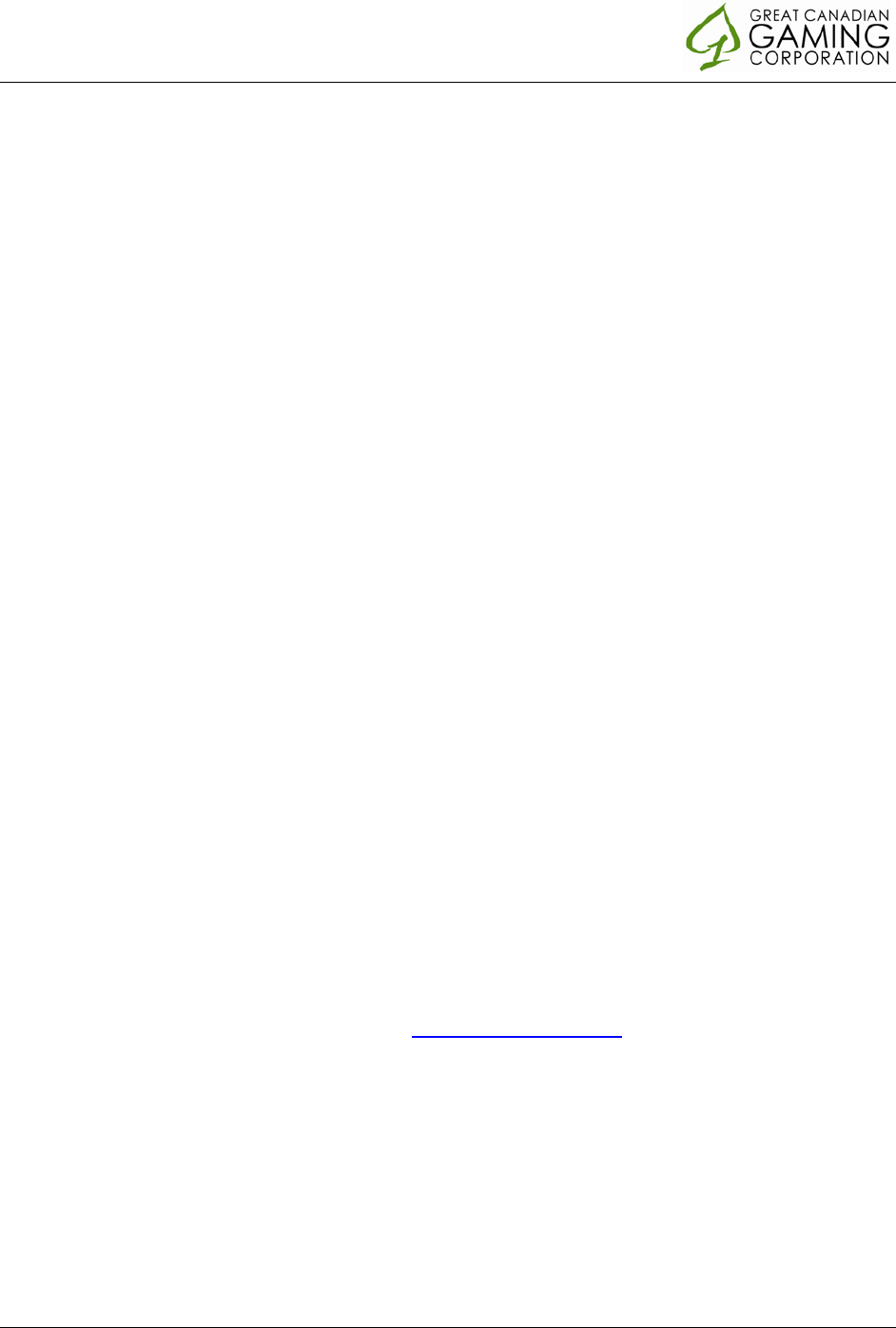
GCGC Confidential
EFM System Users Only
Site staff will review the feedback and the feedback tier. If necessary, the tier will be adjusted.
Site staff will then respond to the guest using the appropriate customer-care scripts, using the
guest’s preferred method of contact (phone/in person or by email).
If they have selected email, the guest will be sent a notification with a link into the customer care
communication and reporting system. When the guest clicks on the link, they will be able to
review their inquiry / complaint and review any new correspondence from staff regarding their
issue. All correspondence with the guest will be captured in chronological order and the system
will track which staff member responded to the guest.
If conducted via phone, in person or via mail / facsimile, site staff will capture notes about any
action or resolution in the system.
If the feedback is flagged as a Tier-3 guest inquiry / complaint, an email will immediately be
created and sent to senior site management. The email will contain all information collected and
any history of interaction with the guest with respect to the topic. Senior site staff will then be
required to forward the feedback to OLG using the OLG Tier 3 web form
(https://secure.olg.ca/service_provider.jsp), following the OLG Tier-3 response protocol (detailed
below).
Note that if the Tier-3 issue is received in person or via telephone, and the Tier-3 response
protocol requires immediate escalation to OLG, the issue will be escalated to OLG and the OLG
Tier 3 web form completed before senior staff are notified via the customer care communication
and reporting system. Since most Tier-3 response protocol scenarios require site staff to handle
internally, senior staff will usually be notified of a Tier-3 issue via the customer care
communication and reporting system prior to notifying OLG using the OLG Tier 3 web form.
If the Tier-3 issue is related to self-exclusion or reinstatement in VSE, reference information
about the exclusion will be accessed via ITrack and added to the Tier-3 web form before
submitting to OLG.
If the feedback was received via mail or facsimile, senior site staff will also forward a scanned
copy of the feedback via email to OLG at T3OLGContactus@olg.ca.
Issue resolution:
As appropriate, site staff will close the guest inquiry / complaint using one of the following
resolution codes:
• Guest response complete;
• No further action required;
• Unable to satisfy guest;
• No response.
Enterprise Feedback Management System Training Guide 12/29/2015 Page 77
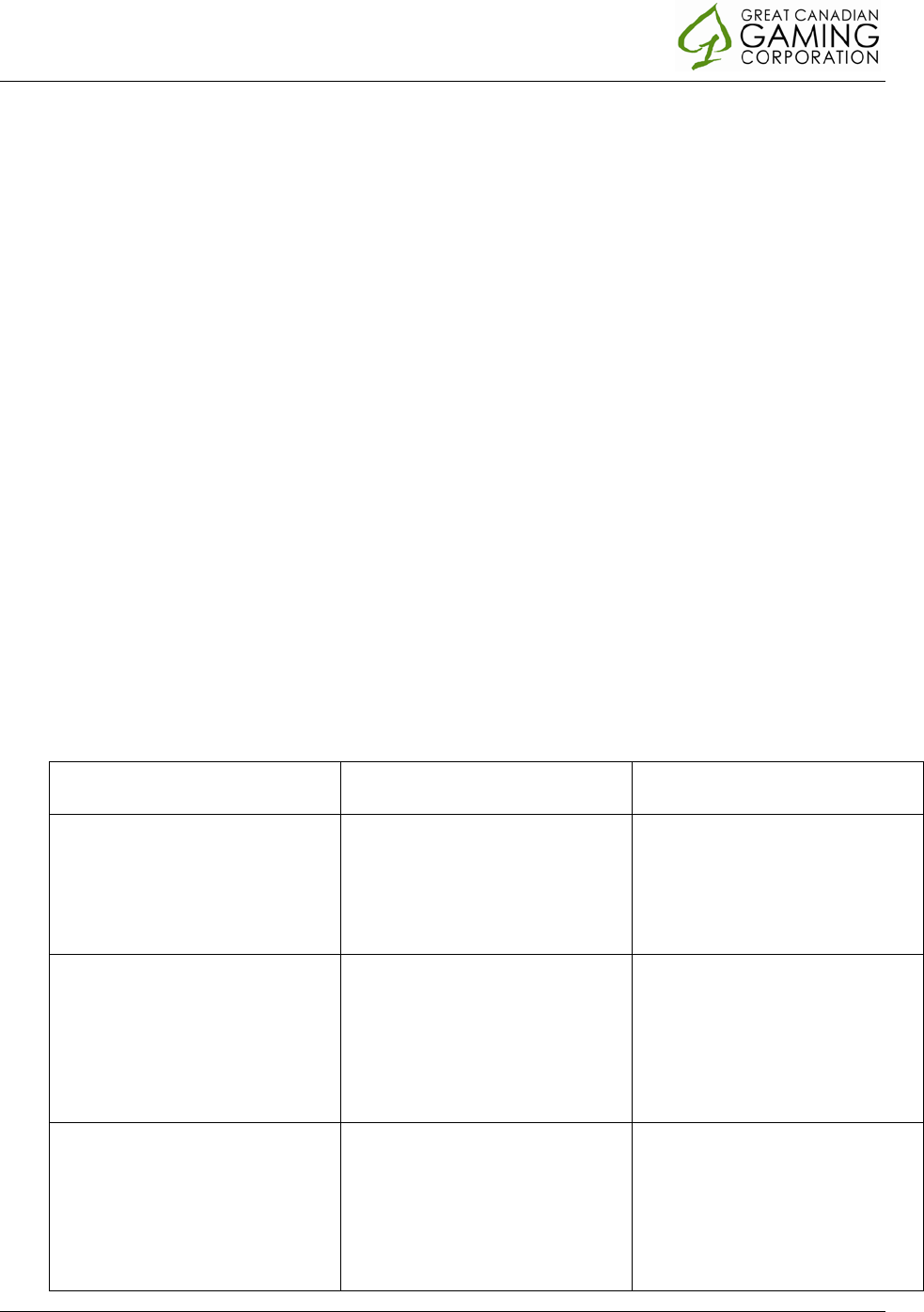
GCGC Confidential
EFM System Users Only
At a later date, should a guest respond to a follow-up notification for a closed item, the guest
inquiry / complaint will be automatically re-opened and a notification sent to staff.
In the event staff are unable to satisfy the guest, they may redirect the guest to the olg.ca
Contact Us webpage, or access that page on their behalf and supply them with contact
information for the OLG Support Centre for follow-up.
Management and Reporting:
Site staff will review the following monthly or more frequently as appropriate:
• Guest inquiry / complaint volumes by tier;
• Average time to first response;
• Average time to issue resolution;
• Resolution type statistics.
Site staff will make the above reporting available to OLG on request
OLG Tier 3 response protocol
If feedback has been collected and deemed to be Tier 3, and the guest has not already been
transferred to OLG Customer Care, senior staff will assess the feedback and respond
appropriately based on the following protocol:
Customer Interaction
Examples
Response Level
Self-exclusion or reinstatement
in VSE
The customer requests entry
or re-entry into the self-
exclusion program.
Handle internally and notify
OLG within a reasonable time
period, including reference
information from ITrack.
Media contact or the
commencement or potential
commencement of legal action
against OLG or the Service
Provider or both
The customer threatens to
take their issue regarding the
Service Provider or OLG to
media, legal counsel or a
government official.
Handle internally and notify
OLG immediately.
Self-harm or group harm
The customer threatens to
harm themselves, others,
representatives of OLG, the
gaming site, or Partnership
personnel
Handle internally and notify
OLG immediately.
Enterprise Feedback Management System Training Guide 12/29/2015 Page 78
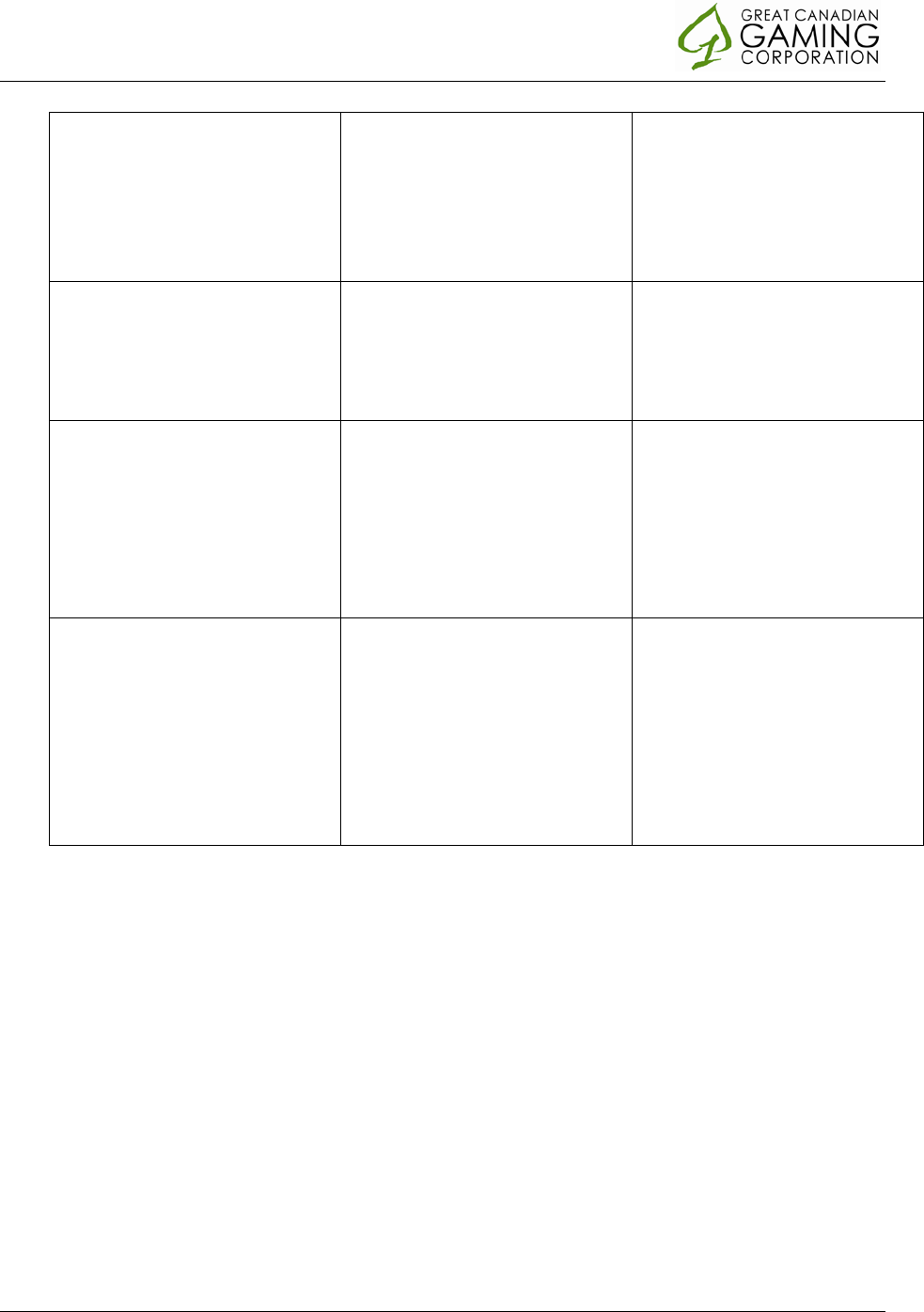
GCGC Confidential
EFM System Users Only
Compliance, including AML,
applicable laws or privacy
The customer identifies a
compliance issue at a gaming
site that may impact the
customer and the integrity of
OLG.
Handle internally and notify
OLG immediately.
Gaming integrity matters
The customer reports gaming a
integrity issue at a gaming site
that impacts the integrity of
gaming in Ontario.
Handle internally and notify
OLG immediately.
Gaming stakeholder relations
The customer threatens to
take an issue to the
government; or a government
official contacts Service
Provider on behalf of the
customer.
Handle internally and notify
OLG immediately.
Escalation to OLG
The customer requests
escalation of their issue to OLG
(including a request for an OLG
executive interaction); or a
Winner’s Circle customer
requests access/visibility
outside of Partnership access.
Transfer to OLG to manage
Enterprise Feedback Management System Training Guide 12/29/2015 Page 79
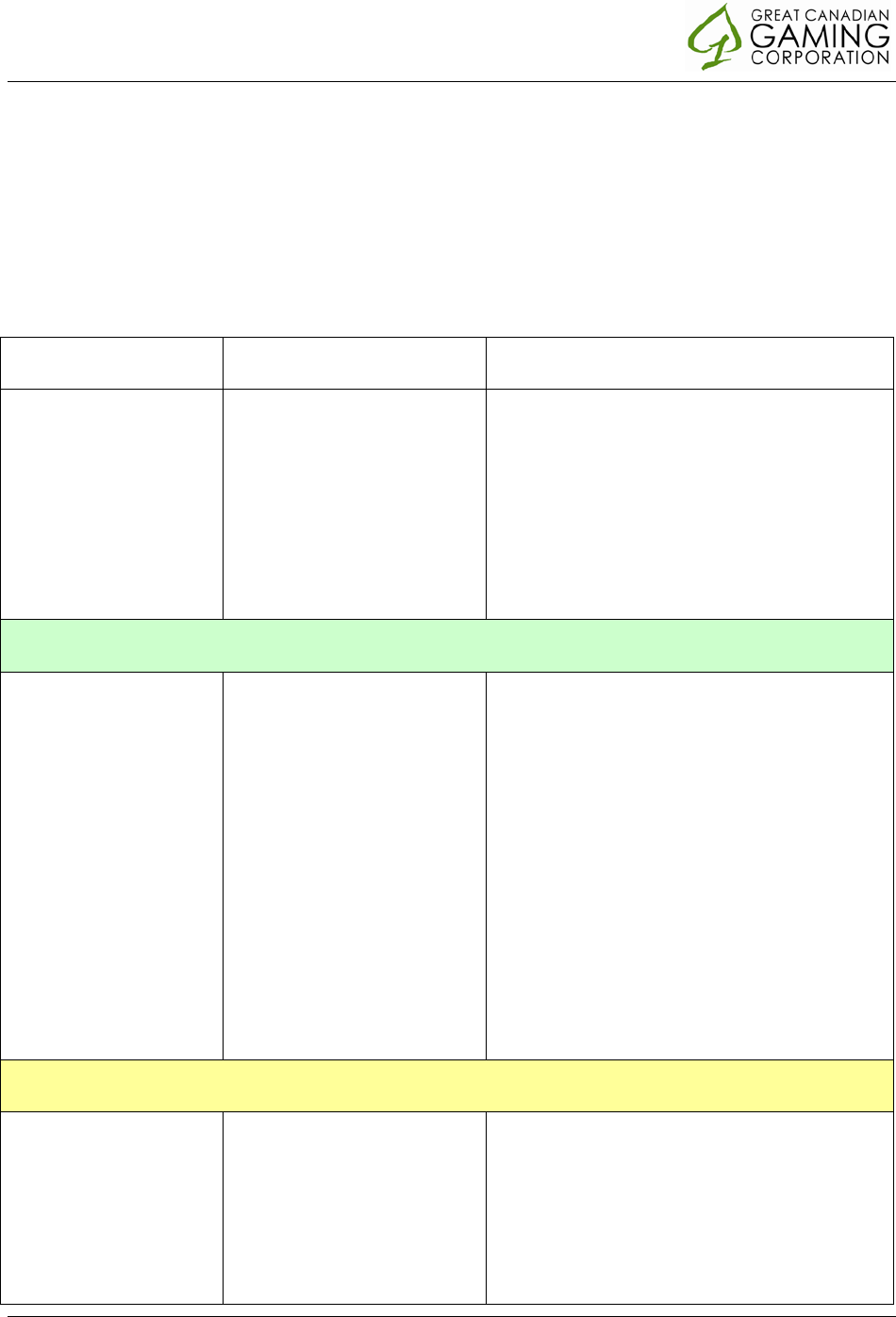
GCGC Confidential
EFM System Users Only
13.9. OLG Call Transfer Scripting to Tier 3
Prior to transferring the call, the Tier 1/2 Representative is responsible for providing the following:
1. Customer’s name (how they wished to be addressed)
2. Applicable reference number
3. Summary of the situation
4. Anything specific information that would assist Tier 3 in resolving the issue
What How Sounds like…
1. Explain why you
are engaging a
Case Manager
N/A
Option 1:
- It sounds like you feel strongly about
(topic); I would recommend you speak
with one of our Case Managers who can
provide further information about
(topic). May I conference in a Case
Manager?
Yes - Customer agrees to speak with Tier 3:
2. Transfer caller to
Tier 3 Case
Manager
a. Ask permission to place
the caller on hold and
wait for reply
b. Place caller on hold
c. Call Tier 3
d. Brief Tier 3 on call topic
and provide caller’s
information (as listed
above)
e. Introduce caller to Tier
3 Representative
f. Disconnect the call
Ask permission:
- May I place you on hold while I contact a
Case Manager, it may take a minute or
two?
Introduction:
- Thank you (customer name) for holding, I
have (Tier 3 rep name) on the line, I have
explained to (Tier 3 rep name) your
concerns on (topic) and they would like
to help you from here. (Tier 3 rep name),
please go ahead
Customer refuses transfer but agrees to call back from Case Manager:
3. Collect customer
information and
call back time
a. Confirm customer’s
information and
requested call back time
b. Thank customer for
calling and end call
c. Tier 3 will contact
customer for resolution
Confirm contact information:
- Would you mind providing your contact
information so I can have a Case
Manager call you at a convenient time?
Enterprise Feedback Management System Training Guide 12/29/2015 Page 81
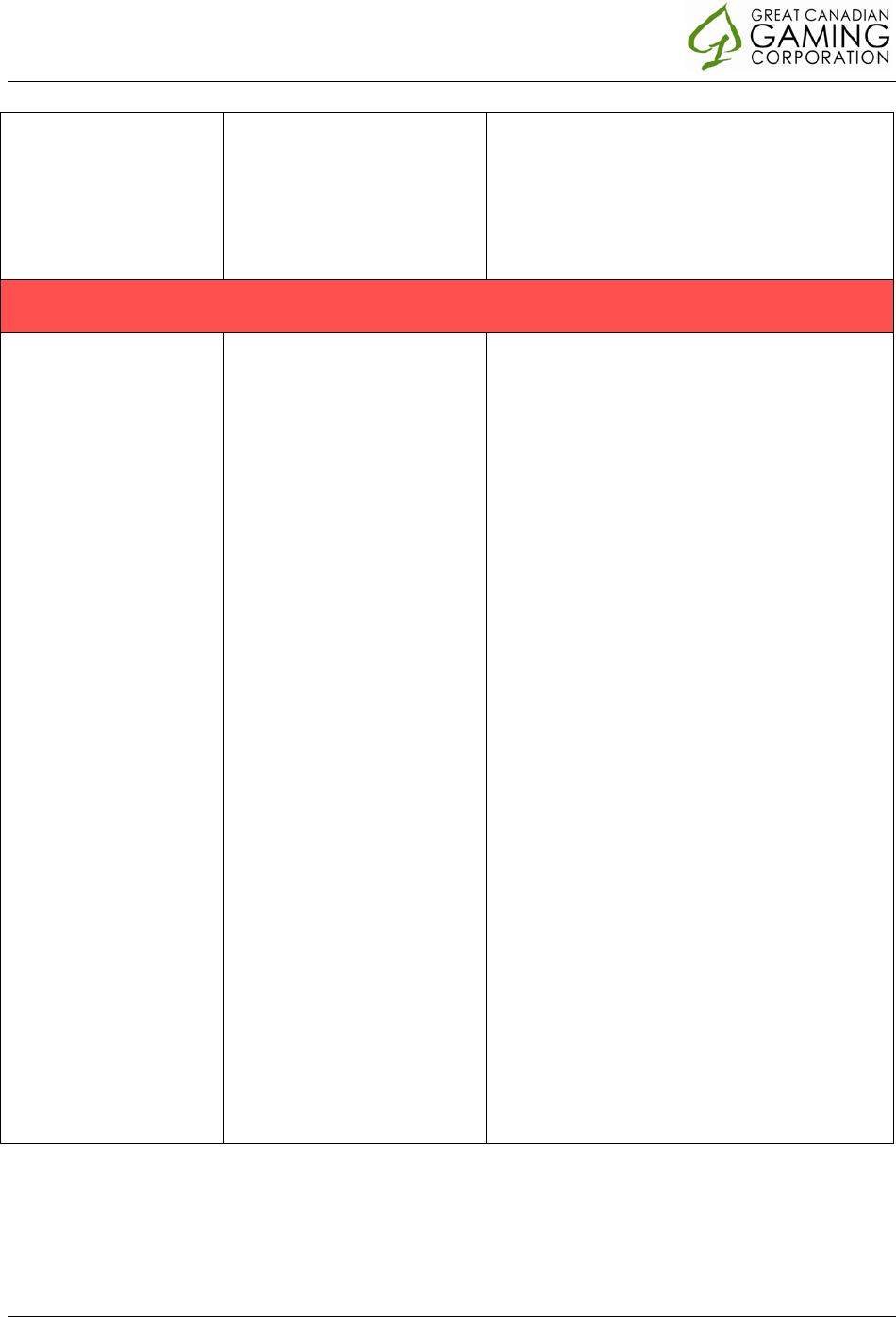
GCGC Confidential
EFM System Users Only
Ending the call:
- Thank you for taking the time to call XXX,
a Case Manager will call you within (SLA
or requested time).
Customer refuses both a transfer and a call back from a Case Manager
4. Continue call/ end
call as required
a. Ensure you have
provided all required
information to the
customer
b. End call
Already provided all the information on
the topic:
I have shared everything I know about
(topic). If you change your mind about
wanting to speak with Case Manager,
please feel free to contact us again quoting
(customer ID number). Close
Did not already provide all the
information on the topic:
Allow me to provide you with the
information I have available on (topic).
I hope the information I have provided has
been helpful. If you change your mind
about wanting to speak with Case
Manager, please feel free to contact us
again quoting (customer ID number). Close
Tier 3 only call:
In order to address your concerns regarding
(topic), you will need to speak to one of our
Case Managers. If you change your mind,
please contact us again and select (IVR leg).
Close
Enterprise Feedback Management System Training Guide 12/29/2015 Page 82