C4334 IBM AS/400 ENUS103 239
User Manual: IBM AS/400
Open the PDF directly: View PDF ![]() .
.
Page Count: 18
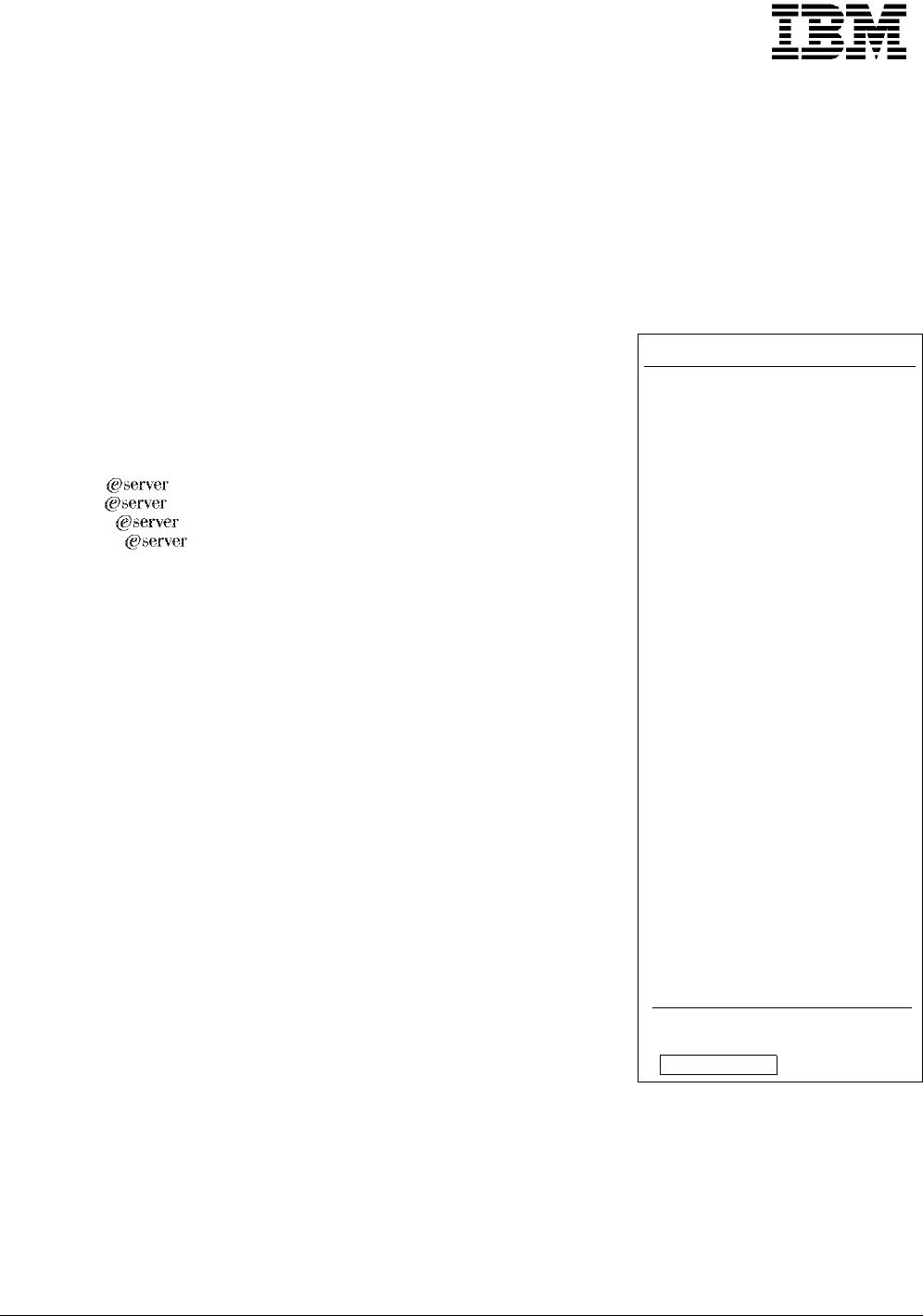
Hardware Announcement
September 9, 2003
New IBM TotalStorage Enterprise Tape Drive 3592
and new models of the IBM TotalStorage
Enterprise Automated Tape Library 3494 enhance
performance and capacity
Overview
The IBM TotalStorage Enterprise
Automated Tape Library 3494 is
designed to provide cost effective,
reliable, and space-efficient tape
automation for a broad range of
computing environments, including
selected IBM zSeries,
S/390, IBM iSeries,
AS/400, IBM pSeries,
RS/6000, IBM xSeries,
Sun, and Hewlett Packard servers,
as well as Intel-compatible servers
running Microsoft Windows and
Linux. The new IBM TotalStorage
Enterprise Tape Drive 3592
Model J1A can be installed in new
models of the 3494. The 3592
Model J1A is designed to provide
improved performance and higher
capacity than the IBM TotalStorage
Enterprise Tape Drive 3590. The
3592 Model J1A Tape Drive has a
dual-ported switched fabric 2-Gbps
Fibre Channel attachment with a
native data rate of up to 40 MB/sec,
over 2.5 times the 14 MB/sec data
rate of the 3590 E or H Models. It
also has a native cartridge capacity
of up to 300 GB (900 GB with
3:1 compression), five times more
than the 60 GB maximum native
capacity of a 3590 H Model.
Three new 3494 frames are being
introduced that can contain the new
Enterprise Tape Drive 3592
Model J1A. Since the 3592 Tape
Drive is smaller, these new frames
will hold twice the number of tape
drives than the corresponding frame
with 3590 Tape Drives.
•3494 Model L22: Up to four 3592
Tape Drives
•3494 Model D22: Up to twelve
3592 Tape Drives
•3494 Model D24: Up to eight
3592 Tape Drives and an IBM
TotalStorage Enterprise Tape
Controller 3592 Model J70 or
TotalStorage Enterprise Tape
Controller 3590 Model A60
These advancements in
performance, capacity, and footprint
may help reduce the number of tape
drives, cartridges, and automation
frames required as well as the
associated floor space required. The
3592 Tape Drive and its associated
media can co-exist in the same
Enterprise Tape Library 3494 as 3590
Tape Drives and their media, and
3490 Tape Drives and their media,
helping to protect your automation
investment and ease migration to
the new tape drive.
Key prerequisites
The Enterprise Tape Drive 3592
Model J1A is supported in an
Enterprise Tape Library 3494
Model L22, D22, or D24 on selected
Fibre Channel, ESCON, or FICON
servers. Refer to the Technical
information section for details.
Planned availability dates
•February 6, 2004: Feature
numbers 8802 and 8820
•October 31, 2003: All models
and other features
At a glance
The new IBM TotalStorage
Enterprise Automated Tape Library
3494 Models L22, D22, and D24
with the IBM TotalStorage
Enterprise Tape Drive 3592
Model J1A offers a dramatic
improvement in performance and
capacity for Enterprise Class tape
customers who currently use the
IBM TotalStorage Enterprise Tape
Drive 3590. These enhancements
include:
•Up to 40 MB/sec native data
rate, over 2.5 times the 14
MB/sec for the 3590 E or H
Models
•300 GB native cartridge
capacity, a 5 times increase
over the 60 GB capacity of the
3590 H Models
•Dual-ported switched fabric
2-Gbps Fibre Channel
attachment
•Small form factor that allows
double the drives in a single
3494 frame, as compared to the
3590 Tape Drive
•Intermix of 3592, 3590, and 3490
Tape Drives and media in the
same 3494 library for added
flexibility
For ordering, contact:
Your IBM representative, an IBM Business
Partner, or the Americas Call Centers at
800-IBM-CALL Reference: YE001
This announcement is provided for your information only. For additional information, contact your IBM representative,
call 800-IBM-4YOU, or visit the IBM home page at: http://www.ibm.com.
IBM United States IBM is a registered trademark of International Business Machines Corporation. 103-239
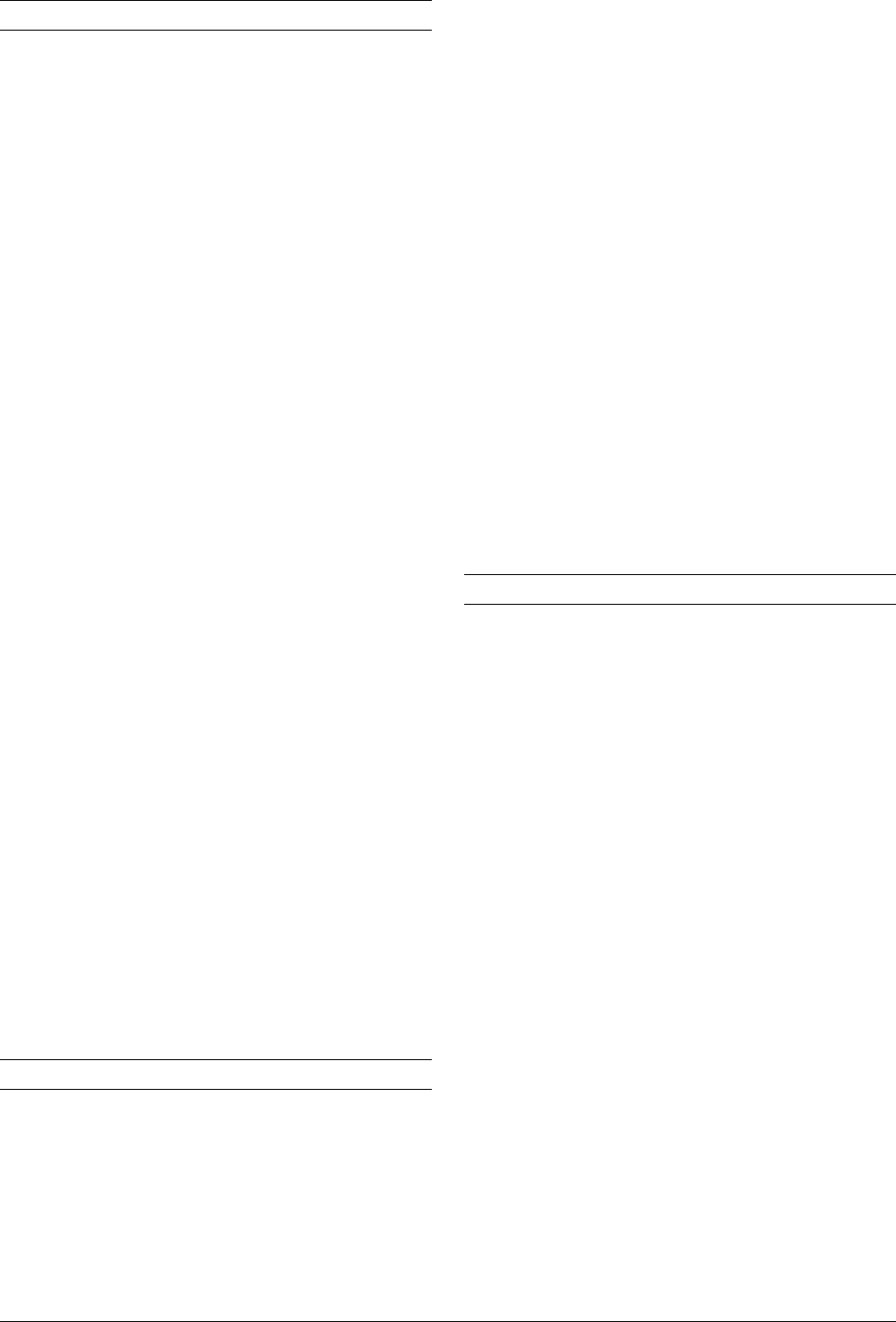
Description
The Enterprise Tape Drive 3592 Model J1A is a follow-on
to the highly successful Enterprise Tape Drive 3590. It is
designed for high-performance tape applications,
including:
•High-speed data save operations where backup
windows are critical, and large amounts of data are
archived to tape.
• Large-scale automated tape environments where
performance and reliability are required. These are
primarily half-inch tape drive environments.
•Large-scale mass data archive applications where
massive amounts of data need to be quickly saved to
tape for storage and later recall (examples include the
seismic industry, data warehousing, and record
management applications).
The 3592 Model J1A is the first model of a new family of
tape products that are designed to meet the growing
needs of both new and existing IBM tape customers
across a wide range of environments. Advantages of the
Enterprise Tape Drive 3592 Model J1A with the
Enterprise Tape Library 3494 include:
• Higher performance, which help can reduce the
number of tape drives required
•Larger capacity, to help you reduce the number of
cartridges required and the amount of floor space
needed
•Smaller form factor, which can help you reduce the
automation foot print
•Dual-ported native switched fabric interface, designed
to enhance attachment flexibility
•High reliability, to help you improve operations
Three new 3494 Frames are being introduced that can
contain the new Enterprise Tape Drive 3592 Model J1A.
Due to the smaller size of the 3592 Tape Drive, these new
frames can hold twice the number of drives than the
corresponding frame with 3590 Tape Drives:
•3494 Model L22: Up to four 3592 tape drives
•3494 Model D22: Up to twelve 3592 tape drives
•3494 Model D24: Up to eight 3592 tape drives and an
IBM TotalStorage Enterprise Tape Controller 3592
Model J70 or TotalStorage Enterprise Tape Controller
3590 Model A60
In addition, field upgrades are available that enable
conversion of an installed 3494 Frame that contains 3490
or 3590 Tape Drives to one of the new frames for 3592
drives. For more details on the Enterprise Tape Drive
3592 Model J1A, refer to Hardware Announcement
103-235, dated September 9, 2003.
Product positioning
The Enterprise Tape Drive 3592 Model J1A is the
follow-on to the highly successful Enterprise Tape Drive
3590. The Enterprise Tape Library 3494 with the 3592
Model J1A is supported in a wide range of environments
including selected zSeries, S/390, iSeries, AS/400,
pSeries, RS/6000, xSeries, Sun, and Hewlett Packard
servers, as well as Intel-compatible servers running Linux
and Microsoft Windows NT, Windows 2000, or Windows
Server 2003. It offers significant performance and
capacity benefits over the IBM 3590, and over other
half-inch tape drives such as the IBM 3480, 3490, or
3490E.
The 3592 Model J1A is designed for high-performance
computing environments where reliability, capacity, and
performance are important. You should consider it in
3494 environments where:
•Space allocated to tape cartridges needs to be
reduced within automation solutions or offline storage
•Backup windows are growing and there is a need for
high-performance tape drives to backup larger
amounts of data in less time
•A Fibre Channel attached drive with native switched
fabric capability is required
The Enterprise Tape Library 3494, with the 3592
Model J1A, should also be considered in other large scale
tape environments, such as:
•High-speed data save operations where backup
windows are critical, and large amounts of data are
archived to tape
•Large-scale automated tape installations where
performance, capacity, and reliability are needed
•Large-scale mass data archive applications where
massive amounts of data need to be quickly saved to
tape for storage and later recall (examples include the
seismic industry, data warehousing, and record
management applications)
Statement of general direction
IBM intends to support the new IBM TotalStorage
Enterprise Tape Drive 3592 Model J1A in the IBM
TotalStorage Virtual Tape Server Models B10 and B20.
This is intended to provide additional storage efficiency
by allowing more capacity in the same library footprint.
All information being released represents IBM′s current
intent, is subject to change or withdrawal, and represents
only goals and objectives.
All statements regarding IBM′s plans, directions, and
intent are subject to change or withdrawal without notice.
103-239 -2-

Reference information
Refer to:
•The IBM TotalStorage Enterprise Tape Drive 3592
Model J1A in Hardware Announcement 103-235, dated
September 9, 2003
•The IBM TotalStorage Enterprise Tape Drive 3592
attachment in the IBM TotalStorage Silo Compatible
Tape Drive Frame 3592 Model C20 in Hardware
Announcement 103-233, dated September 9, 2003
•The IBM TotalStorage Enterprise Tape Drive 3592
attachment to ESCON/FICON channels through the IBM
TotalStorage Enterprise Tape Controller 3590
Model A60 in Hardware Announcement 103-237, dated
September 9, 2003
•The IBM TotalStorage Enterprise Tape Drive 3592
attachment to ESCON/FICON channels through the IBM
TotalStorage Enterprise Tape Controller 3592
Model J70 in Hardware Announcement 103-236, dated
September 9, 2003
•The IBM TotalStorage Enterprise Tape Cartridge 3592
available with new models of the 3599 in Hardware
Announcement 103-238, dated September 9, 2003
Trademarks
The e-business logo, TotalStorage, iSeries, pSeries, and
FICON are trademarks of International Business Machines
Corporation in the United States or other countries or both.
S/390, zSeries, AS/400, RS/6000, xSeries, and ESCON are
registered trademarks of International Business Machines
Corporation in the United States or other countries or both.
Intel is a registered trademark of Intel Corporation.
Microsoft is a trademark of Microsoft Corporation.
Windows and Windows NT are registered trademarks of
Microsoft Corporation.
Other company, product, and service names may be
trademarks or service marks of others.
-3- 103-239
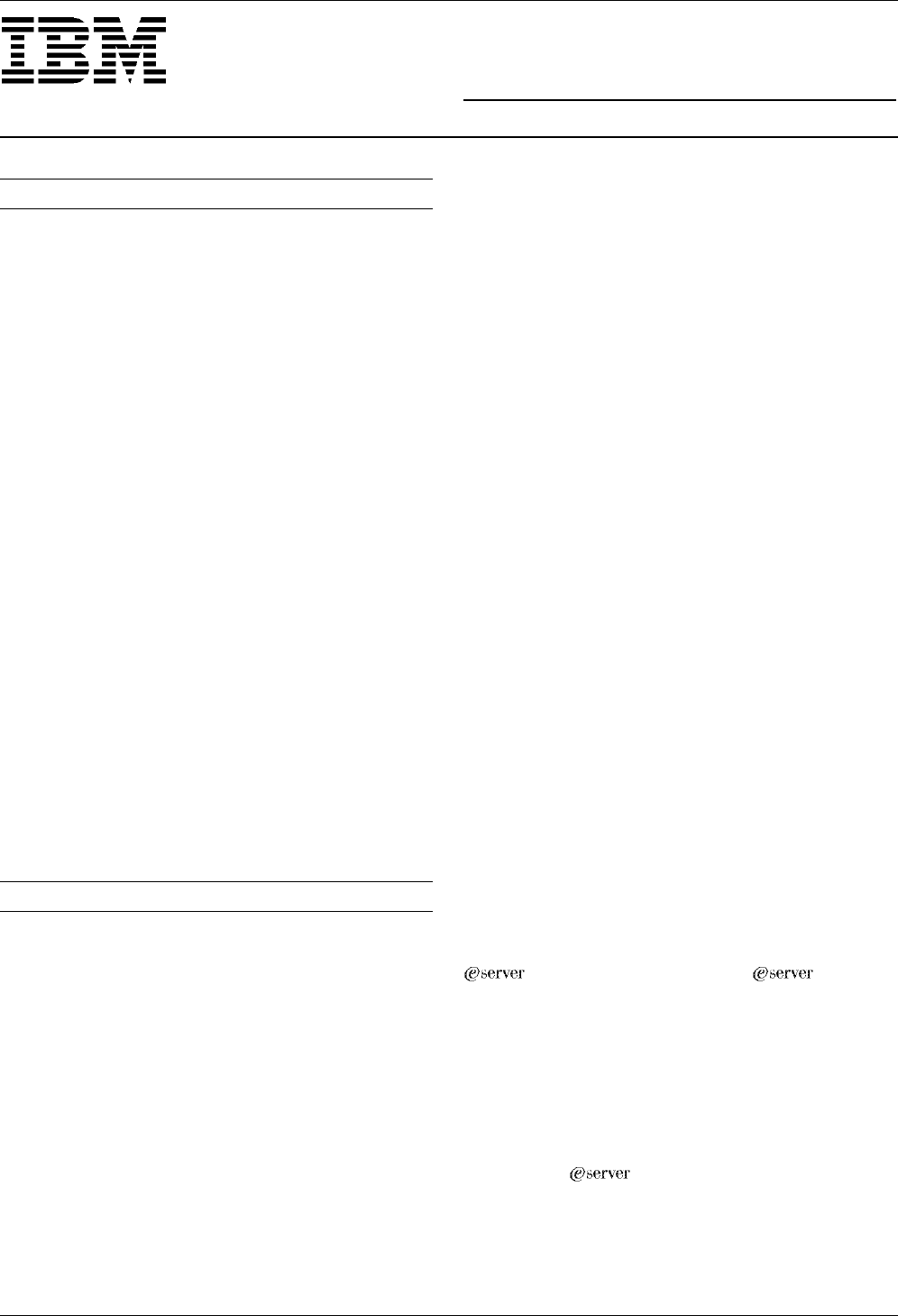
IBM US
Announcement
Supplemental Information
September 9, 2003
Publications
A revised copy of the
IBM TotalStorage
Enterprise
Automated Tape Library (3494) Introduction and Planning
Guide
(GA32-0448) is available now by selecting “Tape
Publications” from this Web site:
http://www.storage.ibm.com/tape/pubs
A revised copy of the
IBM TotalStorage Enterprise
Automated Tape Library (3494) Operator Guide
(GA32-0449) will be available concurrent with planned
availability.
The Publication Notification System (PNS) is available by
order number/ product number. Customers currently
subscribing to PNS will automatically receive notifications
by e-mail. Customers who wish to subscribe, can visit the
PNS Web site location at:
http://service5.boulder.ibm.com/
pnsrege.nsf/messages/welcome
The publications listed on the notification can be ordered
by calling the Pubs Support Group in Raleigh at
800-879-2755, option 1.
The IBM Publications Center Portal:
http://www.ibm.com/shop/publications/order
The Publications Center is a worldwide central repository
for IBM product publications and marketing material with
a catalog of 70,000 items. Extensive search facilities are
provided, as well as payment options via credit card.
Furthermore, a large number of publications are available
online in various file formats, which can currently be
downloaded free of charge.
Note that PNS subscribers most often order their
publications via the Publications Center.
Technical information
Specified operating environment
Physical specifications
3494 Model L22:
•Width: 750 mm (29.3 in)
•Depth: 1,525 mm (60.04 in)
•Height: 1,800 mm (70.9 in)
•Weight: 501.4 kg (1,105 lb) without cartridges
•Weight: 558.8 kg (1,232 lb) with cartridges
3494 Model D22:
•Width: 750 mm (29.3 in)
•Depth: 1,525 mm (60.04 in)
•Height: 1,800 mm (70.9 in)
•Weight: 320 kg (704 lb) without drives and cartridges
•Weight: 552 kg (1,217 lb) with 12 drives and cartridges
3494 Model D24:
•Width: 750 mm (29.3 in)
•Depth: 1,525 mm (60.04 in)
•Height: 1,800 mm (70.9 in)
•Weight: 320 kg (704 lb) without drives, controller, and
cartridges
•Weight: 582.7 kg (1,119 lb) maximum with 8 drives,
controller and cartridges
Operating environment
•Temperature: 10° to 32° C (50° to 90° F)
•Relative humidity: 20% to 80%
•Wet bulb temperature: 23.0° C (73.4° F)
•Caloric value:
−2730 Btu/Hour (Model L22)
−4100 Btu/Hour (Model D22)
−4100 Btu/Hour (Model D24)
•Electrical power:
−1.0 kVA (Model L22 with 4 drives)
−1.4 kVA (Model D22 with 12 drives)
−1.4 kVA (Model D24 with controller and 8 drives)
•Capacity of exhaust:
−6.5 Cubic meter/min (Model L22)
−16.9 Cubic meter/min (Model D22)
−14.1 Cubic meter/min (Model D24)
•Noise level: 7.4 bels operating, 6.9 bels idle
•Operating current: 8.0 amps
•Leakage current: 3.0 milliamps
•Starting inrush current: 200 amps for 4 milliseconds
Hardware requirements:
The 3592 Model J1A Tape Drive
is for installation in an Enterprise Tape Library 3494 with
the appropriate features. The 3494 with the 3592
Model J1A is supported on selected RS/6000, IBM
pSeries, AS/400, IBM iSeries,
Hewlett Packard, and Sun servers, as well as selected
Intel-based servers with Microsoft Windows or
Linux. The appropriate Fibre Channel host bus adapter
and software are required. For more details on specific
hardware, software, and Fibre Channel adapter support
for the 3592, refer to the following Web site:
http://www.storage.ibm.com/tape/drives/
3592/3592opn.pdf
The 3494 with the 3592 Model J1A is also supported on
selected IBM zSeries servers with Linux. The
appropriate FICON adapter (with Fibre Channel protocol
support) and software are required. For more details on
This announcement is provided for your information only. For additional information, contact your IBM representative,
call 800-IBM-4YOU, or visit the IBM home page at: http://www.ibm.com.
IBM United States IBM is a registered trademark of International Business Machines Corporation. 103-239

specific hardware, software, and Fibre Channel adapter
support for the 3592, refer to the following Web site:
http://www.storage.ibm.com/tape/drives/
3592/3592opn.pdf
The 3592 Model J1A Tape Drive in an Enterprise Tape
Library 3494 is supported with a variety of best-of-breed
Fibre Channel switch offerings. For more details on the
exact switch support for the 3592, refer to the appropriate
switch interoperability matrix located at the following Web
site:
http://ssddom02.storage.ibm.com/techsup/
webnav.nsf/support/san
The 3592 is also supported on selected S/390 and
z/Series servers with ESCON and FICON attachment
through the Enterprise Tape Controller 3592 Model J70
or Enterprise Tape Controller 3590 Model A60. Refer to
Hardware Announcement 103-236, dated
September 9, 2003, Hardware Announcement 103-237,
dated September 9, 2003, the 3592 Model J70 Sales
Manual, or the 3590 Model A60 Sales Manual for more
details on the prerequisites for this support.
Model L22
The 3592 Model J1A Tape Drive is supported within the
Model L22 for Fibre-Channel attachment to host systems.
The tape drives can alternatively be attached to a 3590
Model A60 Controller in an adjacent Model D24 frame for
ESCON or FICON attachment to host systems. The
Model L22 can have zero to four tape drives installed.
The following models are supported for attachment to the
Model L22:
•Model B10
•Model B16
•Model B18
•Model B20
•Model CX0
•Model CX1
•Model D10
•Model D12
•Model D22
•Model D14
•Model D24
•Model HA1
•Model S10
Adjacent Fibre Channel attachment for up to twelve 3592
Model J1A Tape Drives attached to a 3592 Model J70 or
3590 Model A60 Controller in an adjacent 3494
Model D24 Frame is allowed as follows:
•Model D24:
−There must be eight 3592 Tape Drives in the
Model D24.
− Feature number 3464 (SC Fibre Drive Attached
Controller) for attachment using a 2109 Model S16
Switch must be specified on new Model D24 orders,
or on an MES for an existing Model D24, when the
Fibre Drive Attached SC Switch feature (#3483) is
installed on the contained 3592 Model J70
Controller, or the Fibre Drive Attachment feature
(#3463) is installed on the contained 3590
Model A60 Controller.
− Feature number 3474 (LC Fibre Drive Attached
Controller) for attachment using a 2109 Model F16
Switch must be specified on new Model D24 orders,
or on an MES for an existing Model D24, when the
Fibre Drive Attached LC Switch feature (#3484) is
installed on the contained 3592 Model J70
Controller, or the LC Fibre Drive Attachment
feature (#3473) is installed on the contained 3590
Model A60 Controller.
•Model D22 or L22:
− There can be up to four drives in an adjacent
Model L22 or D22.
−Feature number 4065 (Adjacent Frame 3592 Tape
Drives with SC Attachment) must be specified on a
new or MES Model D22 or L22 when feature
number 3464 (SC Fibre Drive Attached Controller)
is installed on the adjacent Model D24.
−Feature number 4075 (Adjacent Frame 3592 Tape
Drives with LC Attachment) must be specified on a
new or MES Model D22 or L22 when feature
number 3474 (LC Fibre Drive Attached Controller)
is installed on the adjacent Model D24.
One feature number 9002 must be applied to the
Model L22 for each Model S10 that is attached in the first
eight frames. One feature number 9003 must be applied
to the Model L22 for each Model D10, D12, D22, D14, or
D24 that is attached in the first eight frames. One feature
number 9004 must be applied to the Model L22 and also
each Model S10 that is attached in a 3494 beyond the first
eight frames. One feature number 9005 must be applied
to the Model L22 and also each Model D10, D12, D22,
D14, or D24 that is attached in a 3494 beyond the first
eight frames. One feature number 9006 must be applied
to the Model L22 for each Model B16 VTS that is
attached in the first eight frames. One feature number
9007 must be applied to the Model L22 and to the
Model B16 VTS that is attached in a 3494 beyond the first
eight frames. This is required to assure that proper
cables are shipped and configuration records are correct.
One feature number 5228 (Tape Control Unit Expansion)
and feature number 5229 (Expansion Attachment Card)
are also required on the Model L22 when a Model B16
VTS is attached. To enable both accessors with attached
Model HA1 Frames to operate simultaneously, the Dual
Active Accessor (DAA) feature number 5050 must be
specified. When a Model B10, B18, or B20 VTS is
attached, feature number 5232 (Attachment Concentrator)
and feature number 9020 (Model B20, B10, or B18 VTS
Attachment) are required on the Model L22.
When a Model B18 VTS is attached, feature number 5232
(Attachment Concentrator), and feature number 9020
(Model B18 VTS Attachment) are required on the
Model L22.
The standard 3494 allows four RS232 host connections
and four tape control unit connections. The Expansion
Attachment Card feature number 5229 provides an
additional four RS232 host connections and four tape
control unit connections. The Tape Control Unit
Expansion feature number 5228 can convert the four host
connections to four tape control unit connections on either
the standard 3494 or the Expansion Attachment Card,
providing a total of up to 16 tape control unit connections.
The 32-Port Attachment feature number 5227 provides an
additional 16 tape control unit connections. Up to 32 SCSI
or Fibre-Channel attached tape drives can be installed in
a single library. A Model B16 VTS requires one host
connection and two control unit connections, plus from
three to six additional control unit connections for the
drives in the associated Model D12. Thus, a 3494 that
contains a Model B16 VTS can have up to ten other tape
control units installed, depending on the number of
associated 3590 drives and the quantity of feature number
5228 installed (or up to 26 with feature number 5227
installed), with the actual maximum number as shown
below:
103-239 -2-

Maximum number of Tape Control Units
(When Model B16 VTS installed)
One Two
feature feature
number numbers
3494-B16 Configuration 5228 5228
Three 3590 drives in associated D12 7 10
Four 3590 drives in associated D12 6 9
Five 3590 drives in associated D12 5 8
Six 3590 drives in associated D12 4 7
Feature number 5227 adds 16 to each of the above
numbers.
Note: Feature number 5228 is not required if Model HA1
Frames are attached to the 3494 Model L10, L12, L14, or
L22. A Tape Control Unit is one Fibre Channel attached
3592-J1A, 3490-C1A/C2A, 3490-F1A, a SCSI-attached
3590-H1A/E1A/B1A, Fibre Channel attached
3590-H1A/E1A, or 3590-A50 or A00 in any combination.
The 3490E Model F1A Control Unit (feature #3000 or
#3500) requires one host RS-232 connection. The
Model B16 VTS uses two tape control unit connections
and one host processor connection. The 3592 Model J70
Controller or 3590 Model A60 Controller utilizes one tape
control unit connection for each feature number 9061
specified. If the Model J70 or the Model A60 attaches to
the Attachment Concentrator (#5232), then one feature
number 9060 should be specified on the Model Lxx for
each attached Model J70 or Model A60 and no tape
control unit connection on the library manager is used.
If the configuration of frames in an installed 3494 needs
to be changed, for example, if frames must be moved to
install a Model B16 VTS, or if frames must be moved from
one 3494 to another, then an RPQ request must be
processed before the library can be reconfigured. An
RPQ is required for moving feature numbers 5300, 5302,
5304, and 5400, or Models B16 VTS, D10, D12, D14, D24,
and S10 which will ensure that the proper cables are
available.
The Enterprise Tape Library 3494 Model L22 will contain
the new PCI library manager. The enhanced PCI Library
Manager feature (#9046) must be added to each new
order for a Model L22 or HA1 to indicate its presence.
When upgrading to a Model L22, you can take advantage
of the improved technology and performance of this
library manager, by ordering the enhanced PCI Library
Manager feature (#5046) with the model conversion to a
Model L22. This may be required to support the 3592
Model J1A Tape Drive. Any 3494 Model L1x with feature
number 9020, or one that has a library manager (LM)
installed since May 15, 2000, should have a
“compatible” LM that will work with the 3592 Model J1A.
Any prior LM is not “compatible” and must be replaced.
If the LM microcode level is at 527.xx, or later, then the
LM hardware prerequisites are already satisfied. The LM
microcode level can be checked by selecting “About”
from the “Help” pull-down menu on the LM Operator
Menu. You may need the assistance of a customer
engineer to determine if the enhanced PCI Library
Manager feature (#5046) must be ordered.
Model conversions to Model L22
When converting to a Model L22, the controller (if
present) and drive features are removed as a part of the
model conversion. One feature number 4674 must be
ordered for each 3592 Model J1A Tape Drive that will be
installed in that frame. As noted above, the enhanced PCI
Library Manager feature (#5046) may be required to
support the 3592 Model J1A Tape Drive.
Model D22
The Model D22 Tape Drive Expansion Frame must be
attached to a Tape Library Base Frame Model L10, L12,
L14, or L22. Each 3592 Tape Drive installed in a
Model D22 utilizes one tape control unit connection of the
attached Model Lxx except when these drives are
attached to a 3592 Model J70 or 3590 Model A60 using
Adjacent Frame Support.
One feature number 9003 must be applied to the
Model L10, L12, L14, or L22 for each Model D22 that is
attached in the first eight frames. One feature number
9005 must be applied to the Model L10, L12, L14, and L22
and also each Model D22 that is attached in 3494s with
greater than eight frames. This is required to assure that
proper cables are shipped and configuration records are
correct. As noted above, the enhanced PCI Library
Manager feature (#5046) may be required on the 3494
Model Lxx to support the 3592 Model J1A Tape Drive.
If the configuration of frames in an installed 3494 needs
to be changed, for example, if frames must be moved to
install a VTS, or if frames must be moved from one 3494
to another, then an RPQ request must be processed
before the library can be reconfigured. An RPQ is
required for moving feature numbers 5300, 5302, 5304,
and 5400, or Models B16 VTS, D10, D12, D14, D22, D24,
and S10 which will ensure that the proper cables are
available.
Model conversions to Model D22
When converting to a Model D22, the controller (if
present) and drive features are removed as a part of the
model conversion. One feature number 4674 must be
ordered for each 3592 Model J1A Tape Drive that will be
installed in that frame. As noted above, the enhanced PCI
Library Manager feature (#5046) may be required on the
3494 Model Lxx to support the 3592 Model J1A Tape
Drive.
Model D24
The Model D24 Tape Drive Expansion Frame must be
attached to a Tape Library Base Frame Model L10, L12,
L14, or L22. Each 3592 Model J70 Controller or 3590
Model A60 Controller installed in a Model D24 utilizes
one tape control unit connection of the attached
Model Lxx when using an RS422 connection. The 3592
Model J70 Controller or 3590 Model A60 Controller can
alternatively attach to the Attachment Concentrator
feature number 5232 by specifying feature number 9060
(Attach Controller to 3494 Concentrator) which does not
require a tape control unit connection on the Lxx library
manager. The 3592 J1A Tape Drives are attached to the
3592 Model J70 or 3590 Model A60 Controller and so
does not require any additional tape control unit
connections on the library manager. This includes 3592
Tape Drives attached to the 3592 Model J70 or 3590
Model A60 with Adjacent Frame Support.
One feature number 9003 must be applied to the
Model L10, L12, L14, or L22 for each Model D24 that is
attached in the first eight frames. One feature number
9005 must be applied to the Model L10, L12, L14, and L22
and also each Model D24 that is attached in 3494s with
greater than eight frames. This is required to assure that
proper cables are shipped and configuration records are
correct. As noted above, the enhanced PCI Library
Manager feature (#5046) may be required on the 3494
Model Lxx to support the 3592 Model J1A Tape Drive.
If the configuration of frames in an installed 3494 needs
to be changed, for example, if frames must be moved to
install a VTS, or if frames must be moved from one 3494
-3- 103-239

to another, then an RPQ request must be processed
before the library can be reconfigured. An RPQ is
required for moving feature numbers 5300, 5302, 5304,
and 5400, or Models B16 VTS, D10, D12, D14, D22, D24,
and S10 which will ensure that the proper cables are
available.
Model conversions to Model D24
When converting to a Model D24, controller features
other than the 3590 Model A60 Controller are removed
as a part of the model conversion, and the 3590
Model A60 (if not present) must be added by specifying
feature number 4665. One feature number 4674 must be
ordered for each 3592 Model J1A Tape Drive that will be
installed in that frame. As noted above, the enhanced PCI
Library Manager feature (#5046) may be required on the
3494 Model Lxx to support the 3592 Model J1A Tape
Drive.
Software requirements:
The 3494 with the 3592
Model J1A Tape Drive is supported on selected servers
with OS/400, AIX, HP-UX, Linux, Sun, and Windows
NT, Windows 2000, or Windows Server 2003. Support
for the z/OS, OS/390, z/VM, and VSE/ESA
operating system environments is available through the
3592 Model J70 Controller or 3590 Model A60 Controller.
The installation of a 3592 Tape Drive may require code
updates for S/390, AS/400, and supported open systems
device drivers or storage management software. Per the
Solutions Assurance Product Review (SAPR) Guide
, the
account team or Business Partner should ensure that the
customer checks the appropriate PSP buckets for S/390
or zSeries environments for the equivalent support levels
required for their particular software environment prior
to the installation of the 3592 Model J1A. A Solutions
Assurance call is required at a minimum for the
installation of the first new 3592 model in an account.
For the most recent information on supported software
versions and release levels for the 3592, as well as
hardware support information, refer to the following Web
site:
http://www.storage.ibm.com/tape/drives/
3592/3592opn.pdf
Open Systems Device Drivers
The Open Systems Device Drivers feature (#9200)
includes tape library and tape device drivers and
documentation for attachment of tape drives in the 3494
to supported open systems environments. An update of
the open systems device drivers should be obtained to
ensure support for the attachment of the 3592 Model J1A
to various servers. New 3494 customers should order
feature number 9200 (Open System Device Drivers).
Installed customers with feature number 9200 may
download these new device drivers via anonymous FTP
from:
ftp://ftp.software.ibm.com/storage/devdrvr
Look under the directory storage/devdrvr.
Further information can be found in the
IBM TotalStorage
Tape Device Driver Installation and User
′
s Guide
(GC35-0154), also available at the above FTP site.
Minimum levels of software support
Software support for the 3592 Model J1A Tape Drive in
the 3494 is provided by the minimum levels of the
software listed below:
iSeries and AS/400
•OS/400 V5.1, or later (PTFs may be required)
•OS/400 V5.2 plus PTFs, or later, is required for the
PCI-X Fibre Channel Tape Controller (#5704)
For required PTF information, refer to informational APAR
II13609 at:
http://www.ibm.com/eServer/iseries/support
zSeries or S/390
Support under z/OS, OS/390, z/VM, and VSE/ESA
operating system environments is available through the
3592 Model J70 Controller or the 3590 Model A60
Controller. Refer to Hardware Announcement 103-236,
dated September 9, 2003 or Hardware Announcement
103-237, dated September 9, 2003.
pSeries and RS/6000
Device drivers are provided with 3494 specify feature
number 9200 (Open System Device Drivers).
Support for the 3592 Model J1A is provided in:
•AIX V4.3.3, and later
•AIX 5L V5.1, and later, for Power-based servers
Device support of the 3592 Model J1A is also provided
on pSeries servers with the following Linux distribution:
•SuSE Linux Enterprise Server 8.0
Sun
Device drivers are provided with 3494 specify feature
number 9200 (Open System Device Drivers).
Support for the 3592 Model J1A under Sun systems is
provided in:
•Solaris 7, 8, or 9
HP Systems
Device drivers are provided with 3494 specify feature
number 9200 (Open System Device Drivers).
Support under HP systems is provided in:
•HP-UX 11.0 and 11.i (64-bit, PCI)
Linux
Device support of the 3592 Model J1A is provided on
32-bit Intel based servers with the following Linux
distributions:
•Red Hat Enterprise Linux
•United Linux 1.0, which includes the following
distributions:
−SuSE Linux Enterprise Server 8 (SLES 8)
−Turbolinux Enterprise Server 8 (TLES 8)
−Conectiva Linux Enterprise Edition Powered by
United Linux
Device support of the 3592 Model J1A is provided on
zSeries servers with the following Linux distribution:
•SuSE Linux Enterprise Server 8.0
103-239 -4-

Microsoft Windows
Device drivers are provided with 3494 specify feature
number 9200 (Open System Device Drivers). Support
under Windows is provided in:
•Microsoft Windows NT V4.0 (with Service Pack 6A, or
later)
•Microsoft Windows 2000 (build 2195, or greater)
•Microsoft Windows Server 2003 (build 3790, or greater)
Application software
Tivoli Storage Manager and other industry-leading
compatible software offerings provide storage and tape
management software for the 3494 and tape drives in the
3494. Supporting software and applications must be
obtained separately from IBM, IBM Business Partners, or
independent software vendors (ISV). For a list of
compatible software and additional information, refer to
the ISV Compatibility Matrix for the 3592 Model J1A Tape
Drive and the 3494 at the following Web site:
http://www.storage.ibm.com/tape/conntrix/
Compatibility:
The 3592 Model J1A tape drives cannot
read cartridges written by the 3590 or 3490. Cartridges
written by the 3592 Model J1A cannot be read by the
3590 or 3490. Even though the cartridges are similar in
size, they contain different media, and thus are not
interchangeable.
Limitations:
Configurations of 1 to 16 frames are allowed
when the 3494 configuration does not contain a
Model HA1. When Model HA1 Frames are attached,
configurations of 3, 4, 6, 8, 10, 12, and 16 frames are
allowed (not counting the two service bay frames). If
more than eight frames are attached to a 3494, one Tape
Drive Expansion Frame (Model D10, D12, D22, D14, or
D24 or feature number 5300, 5302, or 5304) must be
located in the first eight frames. There must be a
minimum of four frames if the Dual Active Accessor (DAA)
feature is installed.
With Multiframe Support, all the 3592 Tape Drives in the
Model L22 must be attached to a 3592 Model J70 or 3590
Model A60 Controller in an adjacent Model D24 frame.
Planning information
Customer responsibilities:
Physical planning is a
customer responsibility. Current levels of the open
systems device drivers should be obtained to ensure the
3592 Model J1A is supported. The 3590 Model A60
Controller and Enterprise Tape Library 3494 may require
subsystem microcode updates by the IBM service
representative for the proper installation and operation
of the attached 3592 Model J1A Tape Drive. Inform your
IBM representative to refer to 3494 and 3592 Model J1A
maintenance information for information on these
requirements so they may be incorporated into your
installation planning. Detailed physical planning
information is in the
IBM TotalStorage Enterprise
Automated Tape Library Introduction and Planning Guide
(GA32-0448).
Cable orders:
Appropriate Fibre Channel cable(s) should
be ordered for each tape drive or controller. Refer to the
Fibre Channel Cables section of the Special Feature
Numbers in the 3592 Model J1A Sales Manual for Fibre
Channel cable information.
Direct customer support:
Eligible customers can obtain
installation and usage assistance through ASK Support
using the search word 3494.
Supplies:
For end users and remarketers:
IBM data media supplies can be ordered directly through
AAS using feature numbers on the Enterprise Tape
Library 3494 Frames. These features provide unlabeled
data cartridges. Labeled, initialized, or bulk IBM 3592
Model J1A data media can be ordered directly through
AAS using machine type 3599. Refer to the 3599 Sales
Manual. IBM data media supplies are also available
through media distributors.
For information about IBM branded media call
888-IBM-MEDIA (426-6334) in the U.S. and Canada or
refer to:
http://www.storage.ibm.com/media
The part numbers for additional supplies are:
IBM
part
number Supply item
18P7534 IBM TotalStorage Enterprise Tape
Cartridge 3592 (Data)
18P7535 IBM TotalStorage Enterprise Tape
Cartridge 3592 (Cleaning)
Note: The Enterprise Tape Cartridge 3592 has servo
tracks written on it. These tracks enable the 3592
Model J1A tape drive to accurately position the
read/write head with respect to the media while the tape
is in motion. If these servo tracks are damaged or
removed (such as by Degausing), the cartridge is no
longer useable.
Security, auditability, and control
This product uses the security and auditability features
of host hardware, host software, and/or application
software to which it is attached.
The customer is responsible for evaluation, selection, and
implementation of security features, administrative
procedures, and appropriate controls in application
systems and communications facilities.
Terms and conditions
This product is available for purchase under the terms of
the IBM Customer Agreement (ICA).
IBM hardware products are manufactured from new parts,
or new and used parts. In some cases, the hardware
product may have been previously installed.
Regardless, IBM warranty terms apply.
Volume orders: Contact your IBM representative.
IBM Global Financing:
Yes
Warranty period:
One year
Warranty service:
If required, IBM provides repair or
exchange service depending on the type of warranty
service specified for your machine below. An IBM
technician will attempt to resolve your problem over the
telephone; you must follow IBM′s problem determination
and resolution procedures. Scheduling of service will
depend upon the time of your call and is subject to parts
-5- 103-239
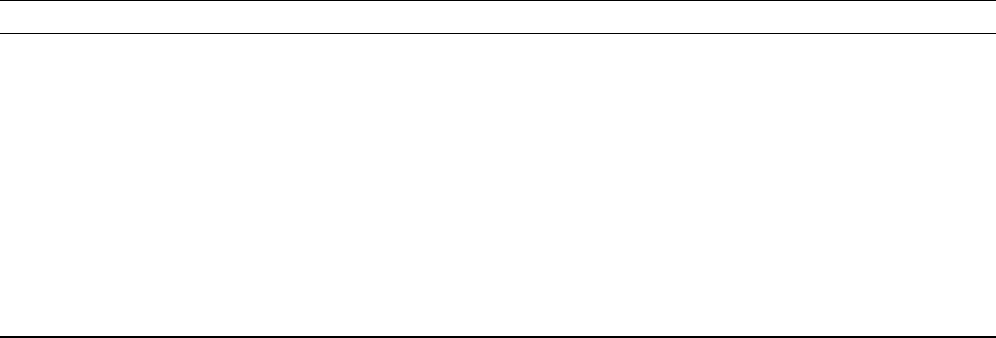
availability. Service levels are response time objectives
and are not guaranteed. The specified level of warranty
service may not be available in all worldwide locations.
Additional charges may apply outside IBM′s normal
service area, contact your local IBM representative or
your reseller for country and location specific information.
On-site Service —
IBM On-site Repair (IOR), 24 hours per
day, 7 days a week, same-day response. IBM will repair
the failing machine at your location and verify its
operation. You must provide suitable working area to
allow disassembly and reassembly of the IBM machine.
The area must be clean, well lit, and suitable for the
purpose.
ServiceSuite
and ServiceElect (formerly ESA)
maintenance:
For ServiceElect (Z125-5510) and
ServiceSuite (Z125-5745) Statements of Work
If required, IBM provides repair or exchange service
upgrades depending on the type of service specified for
your machine below. An IBM technician will attempt to
resolve your problem over the telephone; you must follow
IBM′s problem determination and resolution procedures.
Scheduling of service will depend upon the time of your
call and is subject to parts availability. Service levels are
response time objectives and are not guaranteed. The
specified level of service may not be available in all
worldwide locations. Additional charges may apply
outside IBM′s normal service area, contact your local IBM
representative or your reseller for country and location
specific information.
On-site Service —
IOR, 24 hours per day, 7 days a week,
same-day response. IBM will repair the failing machine
at your location and verify its operation. You must
provide suitable working area to allow disassembly and
reassembly of the IBM machine. The area must be clean,
well lit, and suitable for the purpose.
Maintenance service:
The preferred go-to-market
offerings are ServiceElect and ServiceSuite. However,
ICA legacy contracts will still be available for current
customers until they are withdrawn.
If required, IBM provides repair or exchange service
upgrades depending on the type of service specified for
your machine below. An IBM technician will attempt to
resolve your problem over the telephone; you must follow
IBM′s problem determination and resolution procedures.
Scheduling of service will depend upon the time of your
call and is subject to parts availability. Service levels are
response time objectives and are not guaranteed. The
specified level of service may not be available in all
worldwide locations. Additional charges may apply
outside IBM′s normal service area, contact your local IBM
representative or your reseller for country and location
specific information.
On-site Service —
IOR, 24 hours per day, 7 days a week,
same-day response. IBM will repair the failing machine
at your location and verify its operation. You must
provide suitable working area to allow disassembly and
reassembly of the IBM machine. The area must be clean,
well lit, and suitable for the purpose.
Usage plan machine:
No
IBM hourly service rate classification:
Two
When a type of service involves the exchange of a
machine part, the replacement may not be new, but will
be in good working order.
Field-installable features:
Yes
Model conversions:
Yes
Machine installation:
Installation is performed by IBM.
IBM will install the machine in accordance with the IBM
installation procedures for the machine. In the United
States, contact IBM at 800-IBM-SERV (426-7878), in other
countries contact the local IBM office.
Detailed physical planning information is in the
IBM
TotalStorage Enterprise Automated Tape Library
Introduction and Planning Guide
(GA32-0448). Customer
requests for installation of items not covered in this guide
may be performed at IBM′s hourly service rate
designated for the machine.
Graduated charges:
No
Licensed internal code:
IBM Licensed Internal Code (LIC)
is licensed for use by a customer on a Specific Machine,
designated by serial number, under the terms and
conditions of the IBM Agreement for Licensed Internal
Code, to enable a specific machine to function in
accordance with its Specifications, and only for the
capacity authorized by IBM and for which the customer
has paid.
Educational allowance:
A reduced charge is available to
qualified education customers. The educational
allowance may not be added to any other discount or
allowance.
Prices
Product charges
Field Plant
Machine Feature Purchase install install
Description type Model number price MMC only only
Tape Library 3494 L22 $86,900 $737
Base Frame
Remote Support 271010NCNN
Facility
103-239 -6-

Field Plant
Machine Feature Purchase install install
Description type Model number price MMC only only
Remote Support 271112,450 NC N N
Switch
Remote Support 27121$0 NCN N
Attachment
English 29241NC NC N Y
Nomenclature
French 29281NC NC N Y
Nomenclature
Japanese 29301NC NC N Y
Nomenclature
Spanish 29311NC NC N Y
Nomenclature
Italian 29321NC NC N Y
Nomenclature
French Canadian 29351NC NC N Y
Nomenclature
Adjacent Frame 4065 3,000 NC N N
3592 —
SC
Adjacent Frame 4075 3,000 NC N N
3592 —
LC
Field Install 4674 700 NC Y N
J1A Drive
Remove J1A 4772 350 NC Y N
from 3494
Install Cradle 4800 6,000 NC N N
Pair
Remove Cradle 4801 1,400 NC Y N
Pair
Reinstall 4803 3,500 NC Y N
Cradle Pair
PCI Library 5046117,000 NC Y N
Manager —
Field
Dual Active 5050125,000 NC N N
Accessor
Input/Output 521013,630 NC N N
Station
Dual Gripper 5215110,000 $ 18 N N
Remote Power 521611,600 NC N N
RS-232 Cable 52171275 NC N N
50 ft
Token Ring LAN 521912,250 NC N N
Adaptor
Ethernet LAN 522012,250 NC N N
Adaptor
Remote Console 522611,000 NC N N
32 Port 5227112,000 NC N N
Attachment
Tape Control 522812,000 NC N N
Unit
Expansion
Tape Control 522916,000 NC N N
Unit
Attachment
30 Cartridge 523018,710 NC N N
I/O Station
Attachment 523213,750 NC N N
Concentrator
Dual Path 5246125,000 NC N N
Concentrator
Upgrade 5300 530213,500 31 Y N
to 5302
Upgrade 5300 530413,500 31 Y N
to 5304
Additional 55001031YN
Storage Unit
Drive Unit 55021031YN
For B18
-7- 103-239

Field Plant
Machine Feature Purchase install install
Description type Model number price MMC only only
SCSI Drive 55031$ 3,500 $ 31 Y N
Unit
ESCON Drive 550413,500 31 Y N
Unit
3592 Cleaning 8802 140 NC N N
Cartridge
20-3592 Data 8820 4,400 NC N Y
Cartridges
Storage Unit 900210NCNN
Attach
Drive Unit 900310NCNN
Attach
Storage Unit 900410NCNN
Attach Greater
Than 8 Frames
Drive Unit 900510NCNN
Attach 8
Frames
Virtual Tape 900610NCNN
Server
Attachment
VTS Attach Greater 900710NCNN
Than 8 Frames
Additional Drives 901110NCNN
Support
B20, B10, B18 VTS 902010NCNN
Attachment
Virtual Drives 902110NCNN
Enhancement
High 904010NCNN
Availability 904010NCNN
Attachment
PCI Library 904610NCNY
Manager
—
Plant
Attach Ctlr to 906010NCNN
3494 Conc
Attach Ctlr to 906110NCNN
3494 RS422
AS/400, iSeries 910420NCNN
Attachment
RS/6000, pSeries 910620NCNN
Attachment
S/390, zSeries 910920NCNN
Attachment
Open System 920010NCNN
Device Drivers
HP-UX Attachment 921010NCNN
Sun Attachment 921110NCNN
Windows 921220NCNN
Attachment
Other Linux 9215 0 NC N N
Attachment
zSeries Linux 9216 0 NC N N
Attachment
No Data 954010NCNY
Cartridges
Factory Install 9673 0 NC N Y
J1A Drive
Field Merge 9674 0 NC N Y
J1A Drive
6-Foot Chicago 99861NC NC N N
Power Cord
Tape Drive 3494 D22 35,000 58
Expansion
Frame
103-239 -8-

Field Plant
Machine Feature Purchase install install
Description type Model number price MMC only only
Adjacent Frame 4065 $ 3,000 NC N N
3592 —
SC
Adjacent Frame 4075 3,000 NC N N
3592 —
LC
Field Install 4674 700 NC Y N
J1A Drive
Remove J1A 4772 350 NC Y N
from 3494
Install Cradle 4800 6,000 NC N N
Pair
Remove Cradle 4801 1,400 NC Y N
Pair
Reinstall Cradle 4803 3,500 NC Y N
Pair
3592 Cleaning 8802 140 NC N N
Cartridge
20-3592 Data 8820 4,400 NC N Y
Cartridges
Drive Unit Attach 900510NCNN
8 Frames
High Availability 904010NCNN
Attachment
AS/400, iSeries 910420NCNN
Attachment
RS/6000, pSeries 910620NCNN
Attachment
S/390, zSeries 910920NCNN
Attachment
HP-UX Attachment 921010NCNN
Sun Attachment 921110NCNN
Windows Attachment 921220NCNN
Other Linux 9215 0 NC N N
Attachment
zSeries Linux 9216 0 NC N N
Attachment
No Data 954010NCNY
Cartridges
Factory Install 9673 0 NC N Y
J1A Drive
Factory Install 9673 0 NC N Y
J1A Drive
Field Merge 9674 0 NC N Y
J1A Drive
6-Foot Chicago 99861NC NC N N
Power Cord
Tape Drive 3494 D24 35,000 $ 58
Expansion
Frame
SC Fibre Drive 346423,000 20 N N
Attach Ctlr
LC Fibre Drive 347423,000 20 N N
Attach Ctlr
Replace A00/A50 466011,500 NC Y N
with A60
Field Install 466511,500 NC Y N
A60 in 3494
Field Install 4674 700 NC Y N
J1A Drive
Remove A60 from 47651350 NC Y N
3494
Remove J1A from 4772 350 NC Y N
3494
Install Cradle 4800 6,000 NC N N
Pair
Remove Cradle 4801 1,400 NC Y N
Pair
-9- 103-239

Field Plant
Machine Feature Purchase install install
Description type Model number price MMC only only
Reinstall Cradle 4803 $ 3,500 NC Y N
Pair
Field Install 4855 1,500 NC N N
J70 in 3494
Replace Ctlr 4860 1,500 NC N N
with J70
Remove J70 4865 350 NC N N
from 3494
3592 Cleaning 8802 140 NC N N
Cartridge
20-3592 Data 8820 4,400 NC N Y
Cartridges
Drive Unit Attach 900510NCNN
8 Frames
High Availability 904010NCNN
Attachment
Attach Ctlr to 906010NCNN
3494 Conc
Attach Ctlr to 906110NCNN
3494 RS422
S/390, zSeries 910920NCNN
Attachment
No Data 954010NCNY
Cartridges
Field Merge A60 966510NCNY
in 3494
Plant Install A60 966610NCNY
in 3494
Factory Install 9673 0 NC N Y
J1A Drive
Field Merge 9674 0 NC N Y
J1A Drive
Field Merge J70 9865 0 NC N N
in 3494
Plant Install J70 9866 0 NC N N
in 3494
6-Foot Chicago 99861NC NC N N
Power Cord
Tape Library 3494 L12
Base Frame
Other Linux 9215 0 NC N N
Attachment
zSeries Linux 9216 0 NC N N
Attachment
Tape Drive 3494 D12
Expansion Frame
Other Linux 9215 0 NC N N
Attachment
zSeries Linux 9216 0 NC N N
Attachment
1These features have been announced previously on other models.
2These features have been announced previously but their description has changed.
MMMC = Monthly Maintenance Charge
NC = No Charge
N = No
Y = Yes
Monthly MES
Machine Feature rental MES removal
Description type Model number charge removal charge
Tape Library 3494 L22 $5,082
Base Frame
Remote Support 2710 0 Y NC
Facility
103-239 -10-

Monthly MES
Machine Feature rental MES removal
Description type Model number charge removal charge
Remote Support 2711 $ 123 Y NC
Switch
Remote Support 2712 0 Y NC
Attachment
English 2924 0 Y NC
Nomenclature
French 2928 0 Y NC
Nomenclature
Japanese 2930 0 Y NC
Nomenclature
Spanish 2931 0 Y NC
Nomenclature
Italian 2932 0 Y NC
Nomenclature
French Canadian 2935 0 Y NC
Nomenclature
Adjacent Frame 4065 150 Y NC
3592 —
SC
Adjacent Frame 4075 150 Y NC
3592 —
LC
Field Install 4674 0 Y NC
J1A Drive
Remove J1A 4772 0 Y NC
from 3494
Install Cradle 4800 0 Y NC
Pair
Remove Cradle 4801 0 Y NC
Pair
Reinstall 4803 0 Y NC
Cradle Pair
PCI Library 5046 850 Y NC
Manager —
Field
Dual Active 5050 1,250 Y NC
Accessor
Input/Output 5210 182 Y NC
Station
Dual Gripper 5215 515 Y NC
Remote Power 5216 80 Y NC
RS-232 Cable 5217 14 Y NC
50 ft
Token Ring 5219 113 Y NC
LAN Adaptor
Ethernet 5220 113 Y NC
LAN Adaptor
Remote Console 5226 50 Y NC
32 Port 5227 600 Y NC
Attachment
Tape Control 5228 100 Y NC
Unit Expansion
Tape Control 5229 300 Y NC
Unit Attachment
30 Cartridge 5230 435 Y NC
I/O Station
Attachment 5232 188 Y NC
Concentrator
Dual Path 5246 1,250 Y NC
Concentrator
Upgrade 5300 5302 1,775 Y NC
to 5302
Upgrade 5300 5304 1,775 Y NC
to 5304
Additional 5500 0 Y NC
Storage Unit
Drive Unit 5502 0 Y NC
For B18
SCSI Drive Unit 5503 204 Y NC
ESCON Drive 5504 204 Y NC
Unit
-11- 103-239

Monthly MES
Machine Feature rental MES removal
Description type Model number charge removal charge
3592 Cleaning 8802 $ 0 Y NC
Cartridge
20-3592 Data 8820 0 Y NC
Cartridges
Storage Unit 9002 NC Y NC
Attach
Drive Unit 9003 NC Y NC
Attach
Storage Unit 9004 NC Y NC
Attach >8
Frames
Drive Unit 9005 NC Y NC
Attach 8
Frames
Virtual Tape 9006 NC Y NC
Server
Attachment
VTS Attach 9007 NC Y NC
>8 Frames
Additional 9011 NC Y NC
Drives Support
B20, B10, B18 9020 NC Y NC
VTS Attachment
Virtual Drives 9021 NC Y NC
Enhancement
High 9040 NC Y NC
Availability
Attachment
PCI Library 9046 NC Y NC
Manager
—
Plant
Attach Ctlr to 9060 NC Y NC
3494 Conc
Attach Ctlr to 9061 NC Y NC
3494 RS422
AS/400, iSeries 9104 NC Y NC
Attachment
RS/6000, pSeries 9106 NC Y NC
Attachment
S/390, zSeries 9109 NC Y NC
Attachment
Open System 9200 NC Y NC
Device Drivers
HP-UX Attachment 9210 NC Y NC
Sun Attachment 9211 NC Y NC
Windows 9212 NC Y NC
Attachment
Other Linux 9215 NC Y NC
Attachment
zSeries Linux 9216 NC Y NC
Attachment
No Data 9540 NC Y NC
Cartridges
Factory Install 9673 NC Y NC
J1A Drive
Field Merge 9674 NC Y NC
J1A Drive
6-Foot Chicago 9986 NC N NC
Power Cord
Tape Drive 3494 D22 1,808
Expansion
Frame
Adjacent Frame 4065 150 Y NC
3592 —
SC
Adjacent Frame 4075 150 Y NC
3592 —
LC
103-239 -12-

Monthly MES
Machine Feature rental MES removal
Description type Model number charge removal charge
Field Install 4674 $ 0 Y NC
J1A Drive
Remove J1A 4772 0 Y NC
from 3494
Install Cradle 4800 0 Y NC
Pair
Remove Cradle 4801 0 Y NC
Pair
Reinstall Cradle 4803 0 Y NC
Pair
3592 Cleaning 8802 0 Y NC
Cartridge
20-3592 Data 8820 0 Y NC
Cartridges
Drive Unit 9005 NC Y NC
Attach 8
Frames
High Availability 9040 NC Y NC
Attachment
AS/400, iSeries 9104 NC Y NC
Attachment
RS/6000, pSeries 9106 NC Y NC
Attachment
S/390, zSeries 9109 NC Y NC
Attachment
HP-UX 9210 NC Y NC
Attachment
Sun Attachment 9211 NC Y NC
Windows 9212 NC Y NC
Attachment
Other Linux 9215 NC Y NC
Attachment
zSeries Linux 9216 NC Y NC
Attachment
No Data 9540 NC Y NC
Cartridges
Factory Install 9673 NC Y NC
J1A Drive
Field Merge 9674 NC Y NC
J1A Drive
6-Foot Chicago 9986 NC N NC
Power Cord
Tape Drive 3494 D24 1,808
Expansion
Frame
SC Fibre Drive 3464 168 Y NC
Attach Ctlr
LC Fibre Drive 3474 168 Y NC
Attach Ctlr
Replace A00/A50 4660 0 Y NC
with A60
Field Install 4665 0 Y NC
A60 in 3494
Field Install 4674 0 Y NC
J1A Drive
Remove A60 4765 0 Y NC
from 3494
Remove J1A 4772 0 Y NC
from 3494
Install Cradle 4800 0 Y NC
Pair
Remove Cradle 4801 0 Y NC
Pair
Reinstall Cradle 4803 0 Y NC
Pair
-13- 103-239

Monthly MES
Machine Feature rental MES removal
Description type Model number charge removal charge
Field Install 4855 $ 0 Y NC
J70 in 3494
Replace Ctlr 4860 0 Y NC
with J70
Remove J70 4865 0 Y NC
from 3494
3592 Cleaning 8802 0 Y NC
Cartridge
20-3592 Data 8820 0 Y NC
Cartridges
Drive Unit 9005 NC Y NC
Attach 8
Frames
High Availability 9040 NC Y NC
Attachment
Attach Ctlr 9060 NC Y NC
to 3494 Conc
Attach Ctlr 9061 NC Y NC
to 3494 RS422
S/390, zSeries 9109 NC Y NC
Attachment
No Data 9540 NC Y NC
Cartridges
Field Merge 9665 NC Y NC
A60 in 3494
Plant Install 9666 NC Y NC
A60 in 3494
Factory Install 9673 NC Y NC
J1A Drive
Field Merge 9674 NC Y NC
J1A Drive
Field Merge 9865 NC Y NC
J70 in 3494
Plant Install 9866 NC Y NC
J70 in 3494
6-Foot Chicago 9986 NC N NC
Power Cord
Tape Library 3494 L12
Base Frame
Other Linux 9215 NC Y NC
Attachment
zSeries Linux 9216 NC Y NC
Attachment
Tape Drive 3494 D12
Expansion
Frame
Other Linux 9215 NC Y NC
Attachment
zSeries Linux 9216 NC Y NC
Attachment
For ServiceElect (ESA) Maintenance Service Charges, contact IBM Global Services at 888-IBM-4343 (426-4343).
Model conversion purchase prices
Model Model conversion
From To purchase price
L10 L22 $4,000
L12 L22 4,000
L14 L22 4,000
D10 D22 4,000
D12 D22 4,000
D14 D22 4,000
D10 D24 4,000
D12 D24 4,000
103-239 -14-
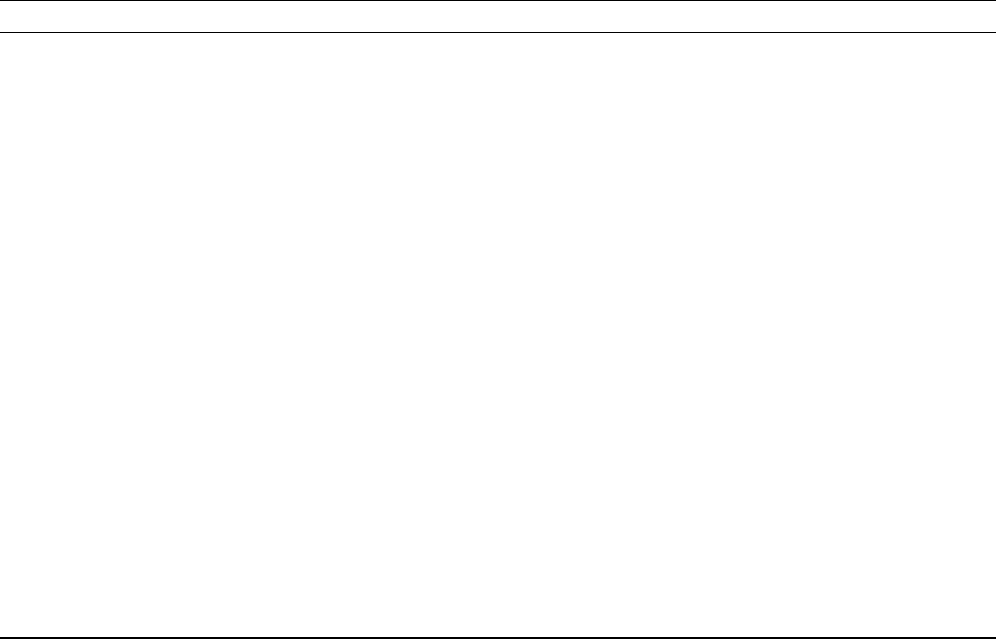
Model Model Conversion
From To Purchase Price
D14 D24 $4,000
D22 D24 4,000
D24 D22 4,000
Specify feature codes:
The following charges apply to features ordered for field installation:
Feature
Description number Charge
Storage Unit Attach 9002 $0
Drive Unit Attach 9003 0
Storage Unit Attach 9004 0
Greater Than 8 Frames
Drive Unit Attach 8 Frames 9005 0
Virtual Tape Server Attachment 9006 0
VTS Attach 9007 0
Greater Than 8 Frames
Additional Drives Support 9011 0
B20, B10, B18 VTS Attachment 9020 0
Virtual Drives Enhancement 9021 0
High Availability Attachment 9040 0
Attach Ctlr to 3494 Conc 9060 0
Attach Ctlr to 3494 RS422 9061 0
AS/400, iSeries Attachment 9104 0
RS/6000, pSeries Attachment 9106 0
S/390, zSeries Attachment 9109 0
Open System Device Drivers 9200 0
HP-UX Attachment 9210 0
Sun Attachment 9211 0
Windows Attachment 9212 0
Other Linux Attachment 9215 0
zSeries Linux Attachment 9216 0
Global Financing:
IBM Global Financing offers competitive financing to credit-qualified customers to assist them in
acquiring IT solutions. Our offerings include financing for IT acquisition, including hardware, software, and services, both
from IBM and other manufacturers or vendors. Offerings (for all customer segments: small, medium, and large
enterprise), rates, terms, and availability can vary by country. Contact your local IBM Global Financing organization
or visit the Web at:
http://www.ibm.com/financing
Order now
To order, contact the Americas Call Centers, your local IBM representative, or your IBM Business Partner.
To identify your local IBM representative or IBM Business Partner, call 800-IBM-4YOU (426-4968).
Phone: 800-IBM-CALL (426-2255)
Fax: 800-2IBM-FAX (242-6329)
Internet: ibm—
direct@vnet.ibm.com
Mail: The Americas Call Centers
Dept. YE001
P.O. Box 2690
Atlanta, GA 30301-2690
Reference: YE001
The Americas Call Centers, our national direct marketing organization, can add your name to the mailing list for catalogs
of IBM products.
Note: Shipments will begin after the planned availability date.
Trademarks
TotalStorage, iSeries, pSeries, FICON, VSE/ESA, eServer, and ServiceSuite are trademarks of International Business Machines
Corporation in the United States or other countries or both.
AS/400, RS/6000, zSeries, S/390, ESCON, OS/400, AIX, OS/390, z/OS, z/VM, and Tivoli are registered trademarks of International
Business Machines Corporation in the United States or other countries or both.
Intel is a registered trademark of Intel Corporation.
Microsoft is a trademark of Microsoft Corporation.
Windows and Windows NT are registered trademarks of Microsoft Corporation.
Other company, product, and service names may be trademarks or service marks of others.
-15- 103-239