Flowchart Of Current Manual System
User Manual:
Open the PDF directly: View PDF ![]() .
.
Page Count: 1
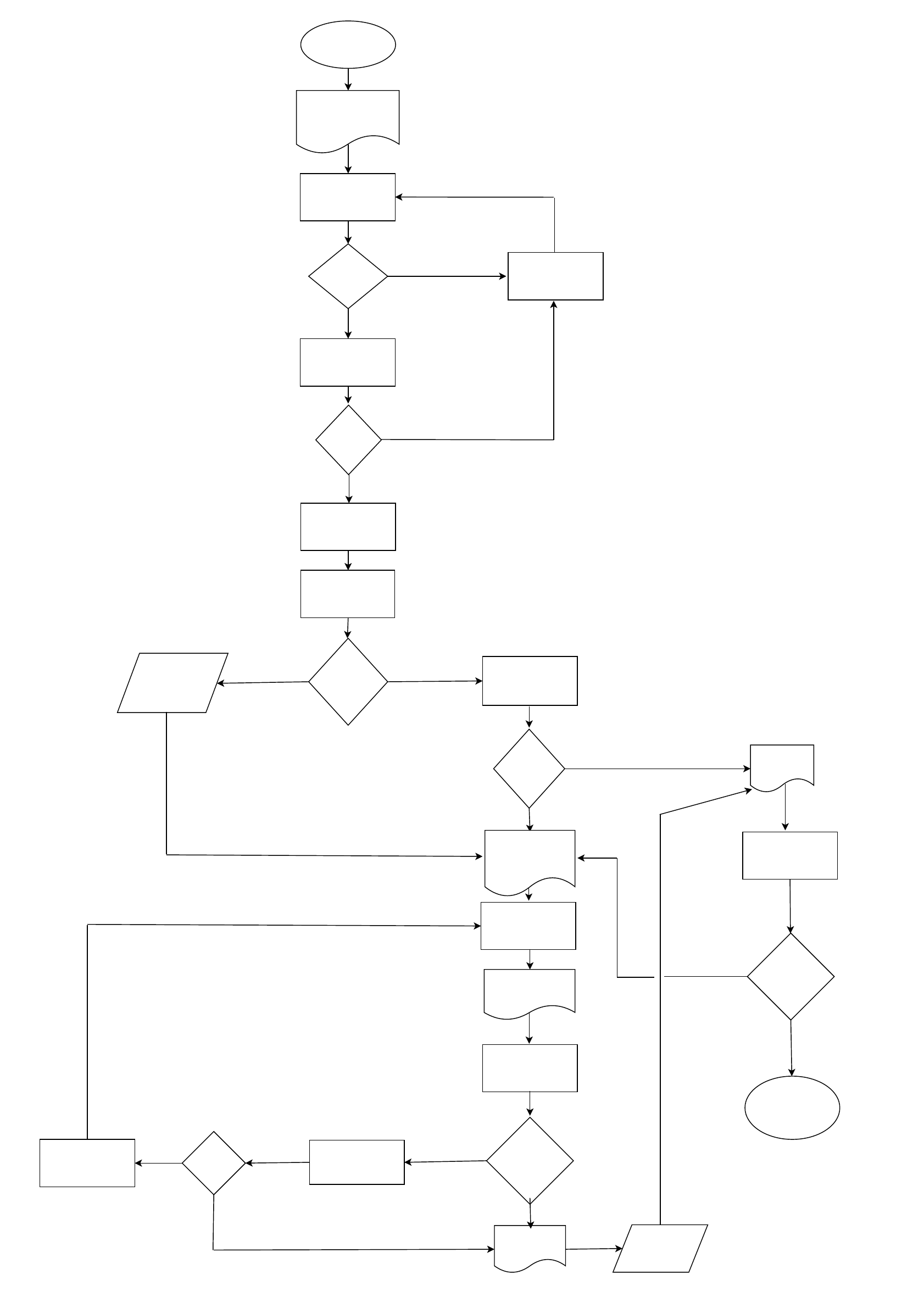
Start
Authorize
RF?
Grant
Approval?
Clerk alter the RF
Check item Register
Item exists
in the register
Add the
relevant item
to the
item register
Check Stock Ledger
Enough
stocks?
Generate GIN
Send generated PO
to the supplier
Receive Goods
on time?
Add to
Stock Ledger
Issue goods to the
corresponding
department
Generate
GRN
Send a Reminder
Receive
Goods?
Cancel the Order
Generate
PO
No
No
Yes
No
Yes
Yes
Yes
No
No
No
Yes
Yes
Send RF to Division
Head
Clerk Fills
Requisition Form
for Stores Items
(RF)
Send RF to Finance
Department Head
(SAB/DB)
Send RF to
Storekeeper
Select a Supplier
Item < Re Order
Level
End
Yes
No
Submit Purchase
Requesition to the
Procurement
Division
Flowchart of the Current
Manual System