Manual Beginner Mac
User Manual:
Open the PDF directly: View PDF ![]() .
.
Page Count: 2
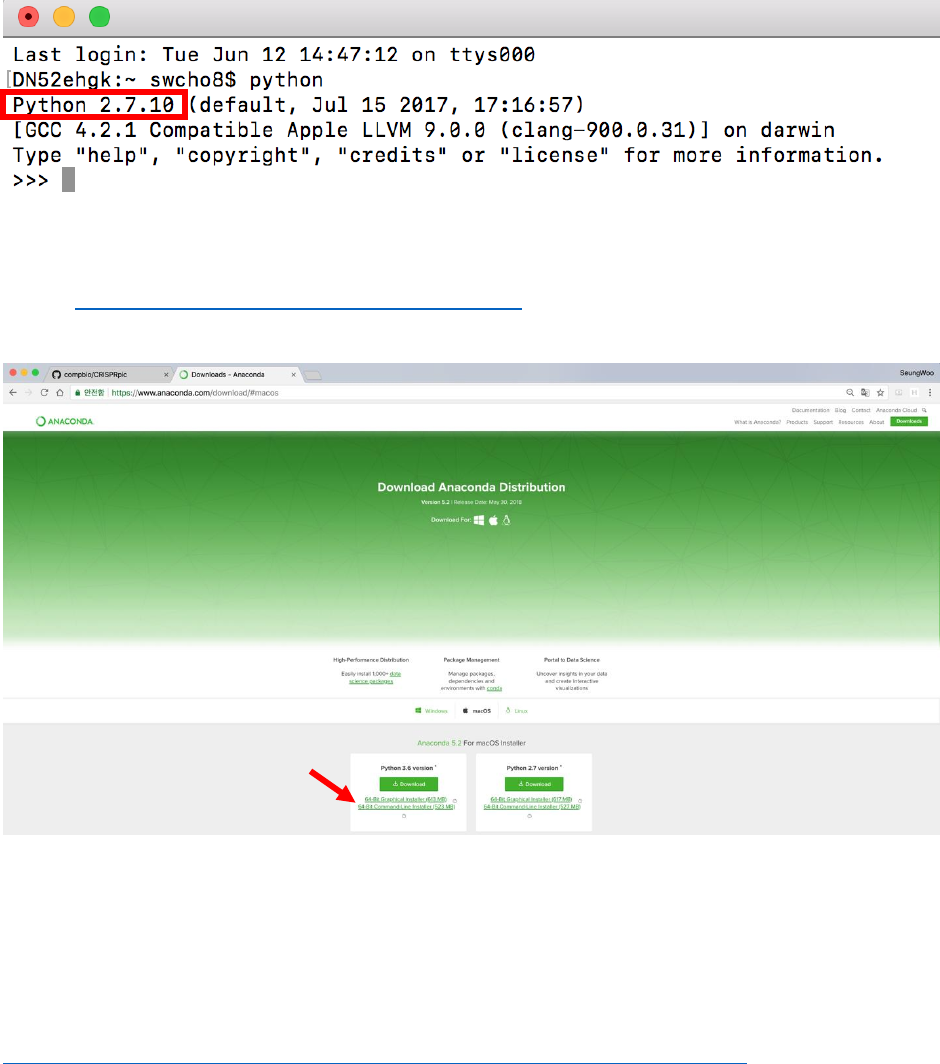
CRISPRpic Manual for Beginners (Mac OS)
Written by Seung Woo Cho
In order to run CRISPRpic, you will need the Anaconda Python. It is like a
PCR-master mix, the regular Python is like a polymerase. Don’t worry. It is not
harmful to your computer.
1. Run Terminal App in MacOS
2. Type “Python” to check the Anaconda was installed.
3. ctrl+z to exit from Python.
This Python 2.7.10 is provided by MacOS. You will install the Anaconda.
1. https://www.anaconda.com/download/#macos
2. Click Python 3.6 version 64-bit command line installer
3. Open Terminal App.
4. Move to Downloads folder
5. Type “Bash Anaconda3-5.2.0-MacOSX-x86_64.sh
6. Follow the instruction from Anaconda
7. After install, you must close and re-open the Terminal App prior to use the Anaconda.
See this page for details.
https://docs.anaconda.com/anaconda/install/mac-os#macos-graphical-install
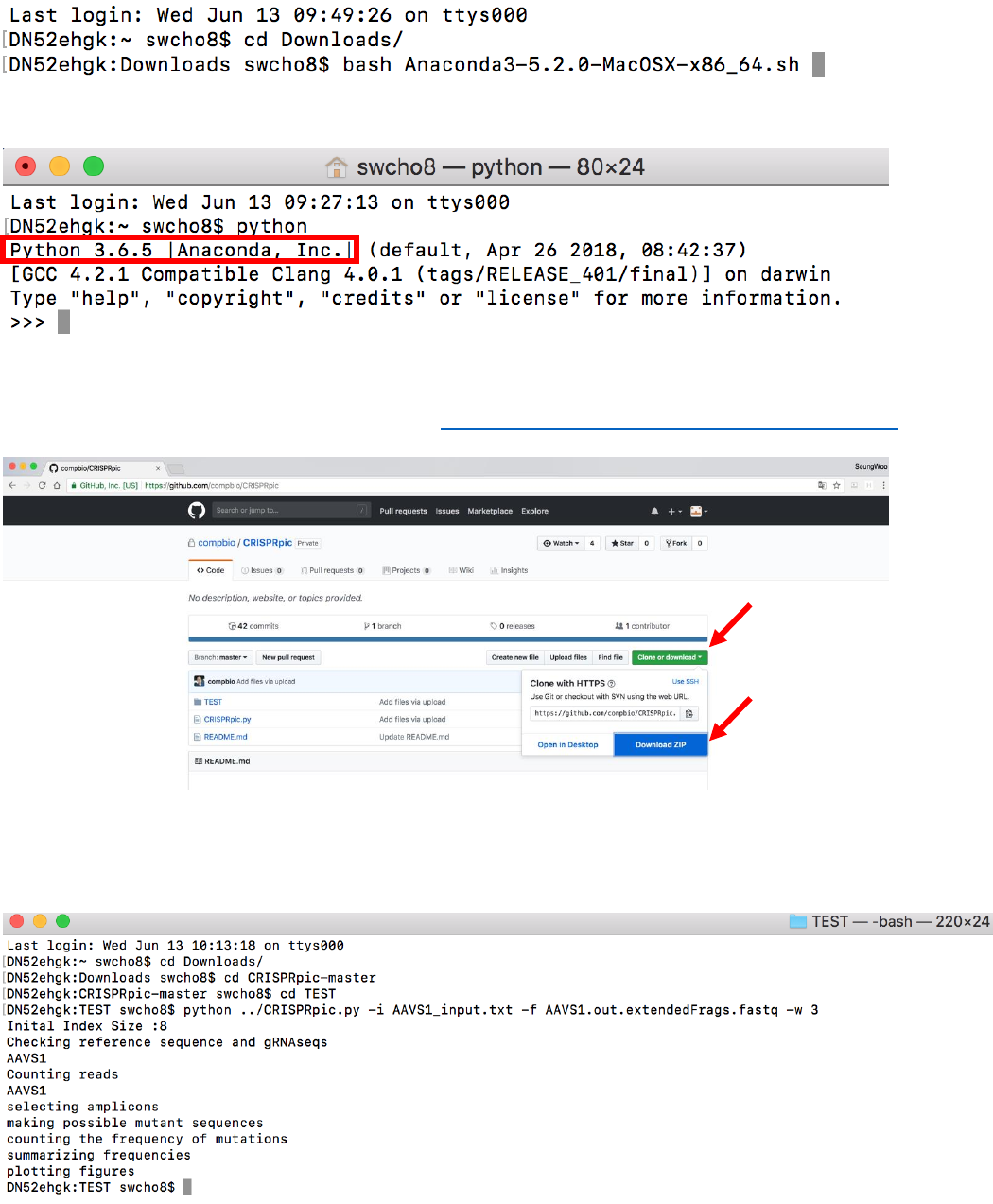
8. Type “Python” to verify the Anaconda installation.
Now, your computer is ready to run CRISPRpic.
You can download the CRISPRpic at https://github.com/compbio/CRISPRpic
1. Unzip the CRISPRpic-master.zip
2. Move to CRISPRpic-master/TEST
3. Type “Python ../CRISPRpic.py -i AAVS1_input.txt -f AAVS1.out.extendedFrags.fastq -w 3
4. The output files will be generated in /CRISPRpic/TEST/AAVS1/
1
2