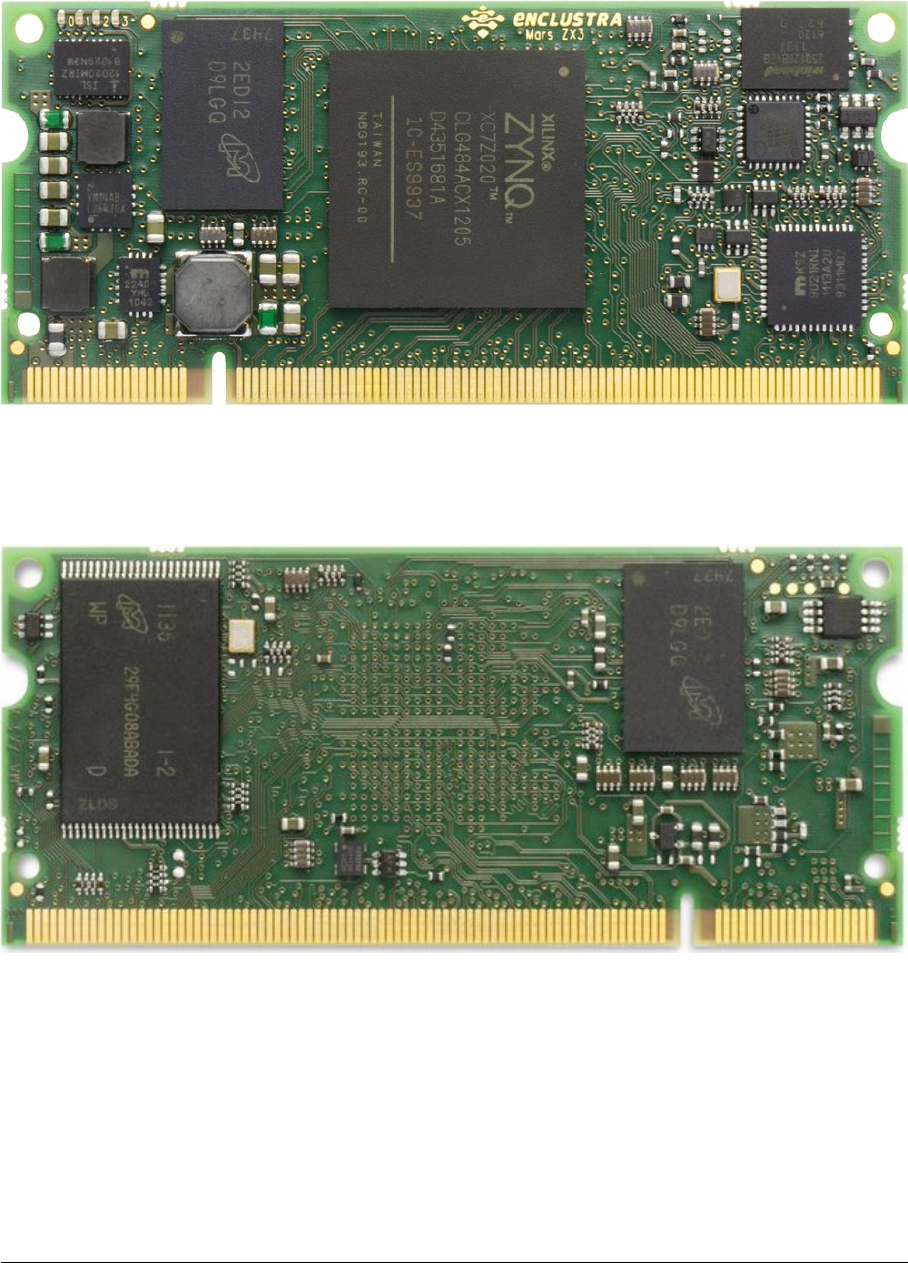Mars ZX3 User Manual V05
User Manual:
Open the PDF directly: View PDF ![]() .
.
Page Count: 48
- Overview
- Module Description
- Block Diagram
- Module Configuration and Product Codes
- Article Numbers and Article Codes
- Top and Bottom Views
- Top and Bottom Assembly Drawings
- Module Footprint
- Mechanical Data
- Module Connector
- User I/O
- Power
- Clock Generation
- Reset
- LEDs
- DDR3 SDRAM
- QSPI Flash
- NAND Flash
- SD Card
- Gigabit Ethernet
- USB 2.0
- Real-Time Clock (RTC)
- Secure EEPROM
- Revision Detection
- Device Configuration
- I2C Communication
- Operating Conditions
- Ordering and Support
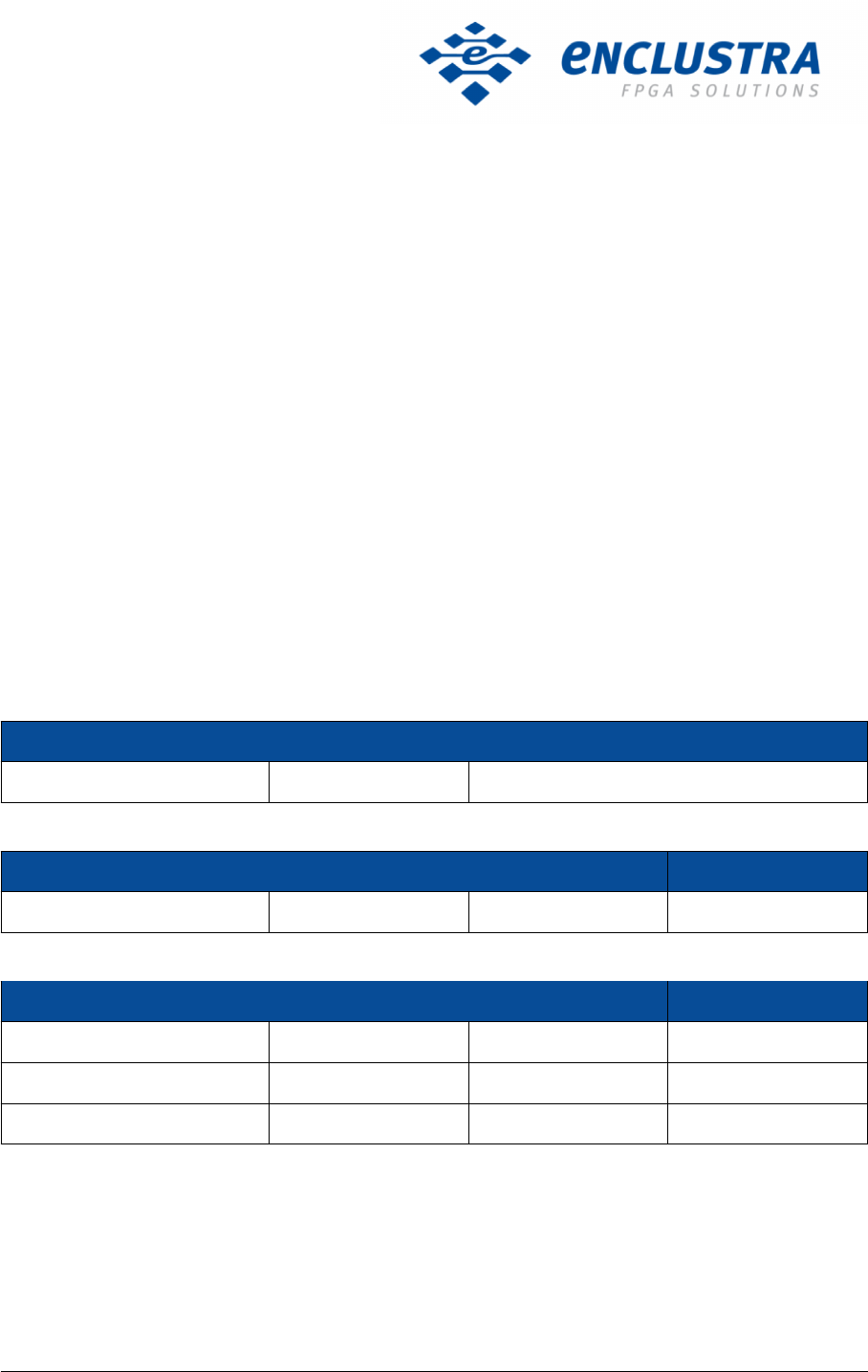
Mars ZX3 SoC Module
User Manual
Purpose
The purpose of this document is to present the characteristics of Mars ZX3 SoC module to the user, and to
provide the user with a comprehensive guide to understanding and using the Mars ZX3 SoC module.
Summary
This document first gives an overview of the Mars ZX3 SoC module followed by a detailed description of its
features and configuration options. In addition, references to other useful documents are included.
Product Information Number Name
Product MA-ZX3 Mars ZX3 SoC Module
Document Information Reference Version Date
Reference / Version / Date D-0000-424-004 05 21.08.2018
Approval Information Name Position Date
Written by DIUN, GKOE Design Engineer 18.04.2016
Verified by GLAC Technical Expert 27.04.2016
Approved by RPAU Quality Manager 21.08.2018
Enclustra GmbH – Räffelstrasse 28 – CH-8045 Zürich – Switzerland
Phone +41 43 343 39 43 – www.enclustra.com
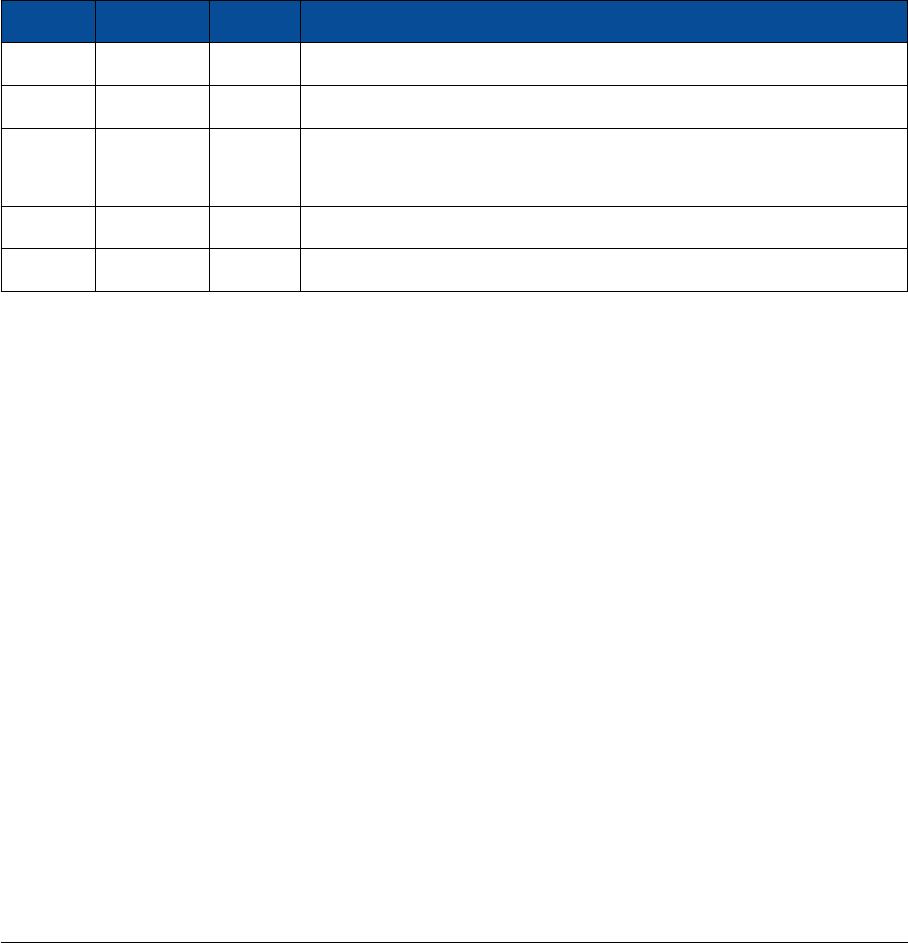
Copyright Reminder
Copyright 2018 by Enclustra GmbH, Switzerland. All rights are reserved.
Unauthorized duplication of this document, in whole or in part, by any means is prohibited without the prior
written permission of Enclustra GmbH, Switzerland.
Although Enclustra GmbH believes that the information included in this publication is correct as of the date
of publication, Enclustra GmbH reserves the right to make changes at any time without notice.
All information in this document is strictly confidential and may only be published by Enclustra GmbH,
Switzerland.
All referenced trademarks are the property of their respective owners.
Document History
Version Date Author Comment
05 21.08.2018 DIUN Minor corrections and style updates
04 04.05.2017 DIUN Updated EEPROM map, block diagram and footprint information
03 27.12.2016 DIUN Added tool support information and NAND flash programming in-
formation
02 11.08.2016 DIUN Minor updates and clarifications
01 03.05.2016 DIUN Version 01
D-0000-424-004 2 / 48 Version 05, 21.08.2018

Table of Contents
1 Overview 5
1.1 General ................................................... 5
1.1.1 Introduction ................................................ 5
1.1.2 Warranty .................................................. 5
1.1.3 RoHS .................................................... 5
1.1.4 DisposalandWEEE ............................................ 5
1.1.5 Safety Recommendations and Warnings . . . . . . . . . . . . . . . . . . . . . . . . . . . . . . . . 5
1.1.6 ElectrostaticDischarge .......................................... 6
1.1.7 Electromagnetic Compatibility . . . . . . . . . . . . . . . . . . . . . . . . . . . . . . . . . . . . . . 6
1.2 Features................................................... 6
1.3 Deliverables ................................................ 6
1.4 Accessories................................................. 7
1.4.1 ReferenceDesign ............................................. 7
1.4.2 EnclustraBuildEnvironment ....................................... 7
1.4.3 MarsPM3BaseBoard........................................... 7
1.4.4 MarsEB1BaseBoard ........................................... 7
1.5 XilinxToolSupport ............................................ 8
2 Module Description 9
2.1 BlockDiagram............................................... 9
2.2 Module Configuration and Product Codes . . . . . . . . . . . . . . . . . . . . . . . . . . . . . . . 9
2.3 Article Numbers and Article Codes . . . . . . . . . . . . . . . . . . . . . . . . . . . . . . . . . . . 10
2.4 TopandBottomViews .......................................... 12
2.4.1 TopView .................................................. 12
2.4.2 BottomView................................................ 12
2.5 Top and Bottom Assembly Drawings . . . . . . . . . . . . . . . . . . . . . . . . . . . . . . . . . . 13
2.5.1 TopAssemblyDrawing .......................................... 13
2.5.2 BottomAssemblyDrawing........................................ 13
2.6 ModuleFootprint ............................................. 13
2.7 MechanicalData.............................................. 14
2.8 ModuleConnector ............................................ 14
2.9 UserI/O................................................... 15
2.9.1 Pinout.................................................... 15
2.9.2 DifferentialI/Os .............................................. 16
2.9.3 I/OBanks.................................................. 16
2.9.4 VREFUsage................................................. 17
2.9.5 VCC_IOUsage ............................................... 17
2.9.6 SignalTerminations ............................................ 18
2.9.7 MultiplexedI/O(MIO)Pins........................................ 19
2.9.8 AnalogInputs ............................................... 20
2.10 Power.................................................... 20
2.10.1 PowerGenerationOverview ....................................... 20
2.10.2 PowerEnable/PowerGood........................................ 21
2.10.3 VoltageSupplyInputs........................................... 21
2.10.4 VoltageSupplyOutputs ......................................... 22
2.10.5 PowerConsumption............................................ 22
2.10.6 HeatDissipation.............................................. 23
2.11 ClockGeneration ............................................. 23
2.12 Reset .................................................... 24
2.13 LEDs..................................................... 24
2.14 DDR3SDRAM ............................................... 24
2.14.1 DDR3SDRAMType ............................................ 25
2.14.2 SignalDescription............................................. 25
2.14.3 Termination................................................. 25
D-0000-424-004 3 / 48 Version 05, 21.08.2018

2.14.4 Parameters................................................. 25
2.14.5 DDR3LowVoltageOperation ...................................... 26
2.15 QSPIFlash ................................................. 26
2.15.1 QSPIFlashType .............................................. 27
2.15.2 SignalDescription............................................. 27
2.15.3 Configuration ............................................... 27
2.16 NANDFlash ................................................ 28
2.16.1 NANDFlashType ............................................. 28
2.16.2 SignalDescription............................................. 28
2.16.3 Parameters................................................. 28
2.17 SDCard................................................... 29
2.18 GigabitEthernet.............................................. 29
2.18.1 EthernetPHYType............................................. 29
2.18.2 SignalDescription............................................. 30
2.18.3 ExternalConnectivity ........................................... 30
2.18.4 MDIOAddress............................................... 30
2.18.5 PHYConfiguration............................................. 31
2.19 USB2.0 ................................................... 31
2.19.1 USBPHYType ............................................... 31
2.19.2 SignalDescription............................................. 31
2.20 Real-TimeClock(RTC)........................................... 31
2.20.1 RTCType .................................................. 32
2.21 SecureEEPROM .............................................. 32
2.21.1 EEPROMType ............................................... 32
2.22 RevisionDetection............................................. 32
3 Device Configuration 33
3.1 ConfigurationSignals........................................... 33
3.2 Pull-UpDuringConfiguration ...................................... 34
3.3 BootMode................................................. 34
3.3.1 JTAGBootMode.............................................. 35
3.3.2 NANDFlashBootMode ......................................... 35
3.4 JTAG..................................................... 35
3.4.1 JTAGonModuleConnector ....................................... 36
3.4.2 ExternalConnectivity ........................................... 36
3.5 QSPIBootMode.............................................. 36
3.6 SDCardBootMode............................................ 36
3.7 QSPI Flash Programming via JTAG . . . . . . . . . . . . . . . . . . . . . . . . . . . . . . . . . . . 36
3.8 QSPI Flash Programming from an External SPI Master . . . . . . . . . . . . . . . . . . . . . . . . 37
3.9 NANDFlashProgramming........................................ 37
3.10 FPGA and QSPI Flash Programming using Xilinx Impact . . . . . . . . . . . . . . . . . . . . . . . 38
3.11 Enclustra Module Configuration Tool . . . . . . . . . . . . . . . . . . . . . . . . . . . . . . . . . . 38
4 I2C Communication 39
4.1 Overview .................................................. 39
4.2 SignalDescription............................................. 39
4.3 I2CAddressMap ............................................. 40
4.4 SecureEEPROM .............................................. 40
4.4.1 MemoryMap ............................................... 40
5 Operating Conditions 43
5.1 AbsoluteMaximumRatings ....................................... 43
5.2 Recommended Operating Conditions . . . . . . . . . . . . . . . . . . . . . . . . . . . . . . . . . 44
6 Ordering and Support 45
6.1 Ordering .................................................. 45
6.2 Support................................................... 45
D-0000-424-004 4 / 48 Version 05, 21.08.2018

1 Overview
1.1 General
1.1.1 Introduction
The Mars ZX3 SoC module combines the Xilinx Zynq®-7020 All Programmable SoC (System-on-Chip) de-
vice with fast DDR3 SDRAM, NAND flash, quad SPI flash, a Gigabit Ethernet PHY, USB 2.0 On-The-Go PHY
and a real-time clock, forming a complete and powerful embedded processing system.
The SO-DIMM form factor allows space-saving hardware designs and quick and simple integration of the
module into the target application.
The use of the Mars ZX3 SoC module, in contrast to building a custom SoC hardware, significantly reduces
development effort and redesign risk and improves time-to-market for the embedded system.
Together with Mars base boards, the Mars ZX3 SoC module allows the user to quickly build a system pro-
totype and start with application development.
The Enclustra Build Environment [15] is available for the Mars ZX3 SoC module. This build system allows
the user to quickly set up and run Linux on any Enclustra SoC module. It allows the user to choose the
desired target and download all the required binaries, such as bitstream and FSBL (First Stage Boot Loader).
It downloads and compiles all required software, such as U-Boot, Linux, and BusyBox based root file system.
1.1.2 Warranty
Please refer to the General Business Conditions, available on the Enclustra website [1].
1.1.3 RoHS
The Mars ZX3 SoC module is designed and produced according to the Restriction of Hazardous Substances
(RoHS) Directive (2011/65/EC).
1.1.4 Disposal and WEEE
The Mars ZX3 SoC module must be properly disposed of at the end of its life.
The Waste Electrical and Electronic Equipment (WEEE) Directive (2002/96/EC) is not applicable for the Mars
ZX3 SoC module.
1.1.5 Safety Recommendations and Warnings
Mars modules are not designed to be “ready for operation” for the end-user. These can only be used in
combination with suitable base boards. Proper configuration of the hardware before usage is required.
Ensure that the power supply is disconnected from the board before inserting or removing the Mars ZX3
SoC module, connecting interfaces, replacing SD cards and batteries, or connecting jumpers.
Touching the capacitors of the DC-DC converters can lead to voltage peaks and permanent damage; over-
voltage on power or signal lines can also cause permanent damage to the module.
D-0000-424-004 5 / 48 Version 05, 21.08.2018

Warning!
Use the Mars ZX3 SoC module only with base boards designed for the Enclustra Mars module family.
Inserting the Mars ZX3 SoC module into a SO-DIMM connector designed for memory (e.g. a computer
main board) may damage the module and the carrier board.
1.1.6 Electrostatic Discharge
Electronic boards are sensitive to electrostatic discharge (ESD). Please ensure that the product is handled
with care and only in an ESD-protected environment.
1.1.7 Electromagnetic Compatibility
The Mars ZX3 SoC module is a Class A product and is not intended for use in domestic environments. The
product may cause electromagnetic interference, for which appropriate measures must be taken.
1.2 Features
•Xilinx Zynq®-7020 All Programmable SoC, CLG484 package
•Dual ARM® Cortex™-A9 MPCore™with CoreSight™ and NEON™ extension
•Xilinx Artix-7 28 nm FPGA fabric
•108 user I/Os up to 3.3 V
•12 ARM peripheral I/Os (SPI, SDIO, CAN, I2C, UART) shared with FPGA I/Os
•96 FPGA I/Os (single-ended, differential or analog)
•Up to 1 GB DDR3 SDRAM
•512 MB NAND flash
•64 MB quad SPI flash
•Gigabit Ethernet
•USB 2.0 On-The-Go (OTG)
•Real-time clock
•SO-DIMM form factor (30 ×67.6 mm, 200 pins)
•The module can be operated using a single 3.3 V supply voltage
1.3 Deliverables
•Mars ZX3 SoC module
•Mars ZX3 SoC module documentation, available via download:
•Mars ZX3 SoC Module User Manual (this document)
•Mars ZX3 SoC Module Reference Design [2]
•Mars ZX3 SoC Module IO Net Length Excel Sheet [3]
•Mars ZX3 SoC Module FPGA Pinout Excel Sheet [4]
•Mars ZX3 SoC Module User Schematics (PDF) [5]
•Mars ZX3 SoC Module Known Issues and Changes [6]
•Mars ZX3 SoC Module Footprint (Altium, Eagle, Orcad and PADS) [7]
•Mars ZX3 SoC Module 3D Model (PDF) [8]
•Mars ZX3 SoC Module STEP 3D Model [9]
•Module Pin Connection Guidelines [10]
•Mars Master Pinout [11]
•Enclustra Modules Heat Sink Application Note [17]
•Enclustra Build Environment [15] (Linux build environment; refer to Section 1.4.2 for details)
D-0000-424-004 6 / 48 Version 05, 21.08.2018

1.4 Accessories
1.4.1 Reference Design
The Mars ZX3 SoC module reference design features an example configuration for the Zynq-7000 SoC de-
vice, together with an example top level HDL file for the user logic.
A number of software applications are available for the reference design, that show how to initialize the
peripheral controllers and how to access the external devices. Pre-compiled binaries are included in the
archive, so that the user can easily check that the hardware is functional.
The reference design can be downloaded from the Enclustra download page [2].
1.4.2 Enclustra Build Environment
The Enclustra Build Environment [15] enables the user to quickly set up and run Linux on any Enclustra SoC
module. It allows the user to choose the desired target, and download all the required binaries, such as
bitstream and FSBL. It downloads and compiles all required software, such as U-Boot, Linux, and BusyBox
based root file system.
The Enclustra Build Environment features a graphical user interface (GUI) and a command line interface (CLI)
that facilitates the automatic build flow.
1.4.3 Mars PM3 Base Board
•Mars 200-pin SO-DIMM socket
•FMC LPC (Low Pin Count) connector (72 I/Os)
•40-pin GPIO connector (optional, shared with FMC I/Os)
•RJ45 Gigabit Ethernet connector
•Mini HDMI connector for PCIe and LVDS applications (module dependent)
•Cypress FX3 USB 3.0 device controller (16-bit Slave-FIFO interface or 32-bit Slave-FIFO interface shared
with FMC I/Os)
•USB 3.0 B device connector
•USB 2.0 A host connector
•Micro USB 2.0 B device connector with FTDI USB device controller
•Battery holder for the real-time clock
•microSD card holder
•Fan connector, various switches and LEDs
•Single 12 V DC supply voltage or USB bus-powered (with restrictions)
•Form factor: 100 ×72 mm (pico-ITX)
Please note that the available features depend on the equipped Mars module type.
1.4.4 Mars EB1 Base Board
•Mars 200-pin SO-DIMM socket
•2×Mini Camera Link connectors (requires FPGA support)
•HDMI 1.3 connector (requires FPGA support)
•40-pin GPIO connector (Anios)
•3×12-pin GPIO connector (two of the connectors with Pmod™ compatible pinout)
•RJ45 Ethernet connector
•USB 2.0 A host connector
•Micro USB 2.0 device connector (shared)
•FTDI USB 2.0 device controller with micro USB device connector
•microSD card holder
•Various switches and LEDs
•Integrated Xilinx compatible JTAG adapter
D-0000-424-004 7 / 48 Version 05, 21.08.2018

•Single 12 V DC supply voltage or USB bus-powered (with restrictions)
•Form factor: 120 ×80 mm
Please note that the available features depend on the equipped Mars module type.
1.5 Xilinx Tool Support
The SoC devices equipped on the Mars ZX3 SoC module are supported by the Vivado HL WebPACK Edition
software, which is available free of charge. Please contact Xilinx for further information.
D-0000-424-004 8 / 48 Version 05, 21.08.2018
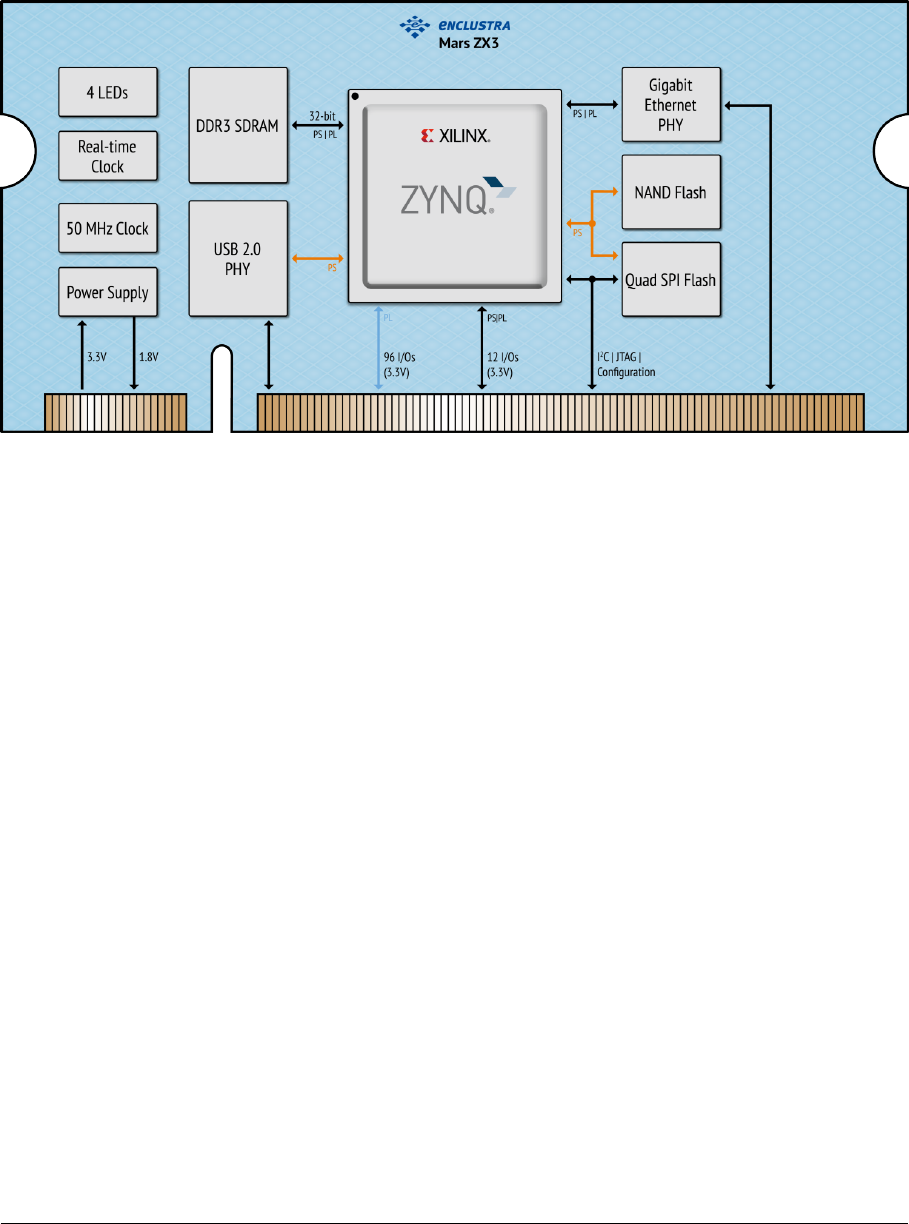
2 Module Description
2.1 Block Diagram
Figure 1: Hardware Block Diagram
The main component of the Mars ZX3 SoC module is the Xilinx Zynq-7000 SoC device. Most of its I/O pins
are connected to the Mars module connector, making 108 user I/Os available to the user.
The SoC device can boot from the on-board QSPI flash, NAND flash or from an external SD card. For de-
velopment purposes, a JTAG interface is connected to Mars module connector.
The available standard configurations include 512 MB NAND flash, a 64 MB quad SPI flash and 512 MB or 1
GB DDR3 SDRAM.
Further, the module is equipped with a Gigabit Ethernet PHY and a USB 2.0 OTG PHY, making it ideal for
communication applications.
A real-time clock is available on the module and is connected to the global I2C bus.
On-board clock generation is based on a 33.33 MHz crystal oscillator.
The module can be operated using a single input supply of 3.3 V DC. All other necessary supply voltages are
generated on-board. Some of these voltages are available on the Mars module connector to supply circuits
on the base board.
Four LEDs are connected to the SoC pins for status signaling.
2.2 Module Configuration and Product Codes
Table 1 describes the available standard module configurations. Custom configurations are available; please
contact Enclustra for further information.
D-0000-424-004 9 / 48 Version 05, 21.08.2018
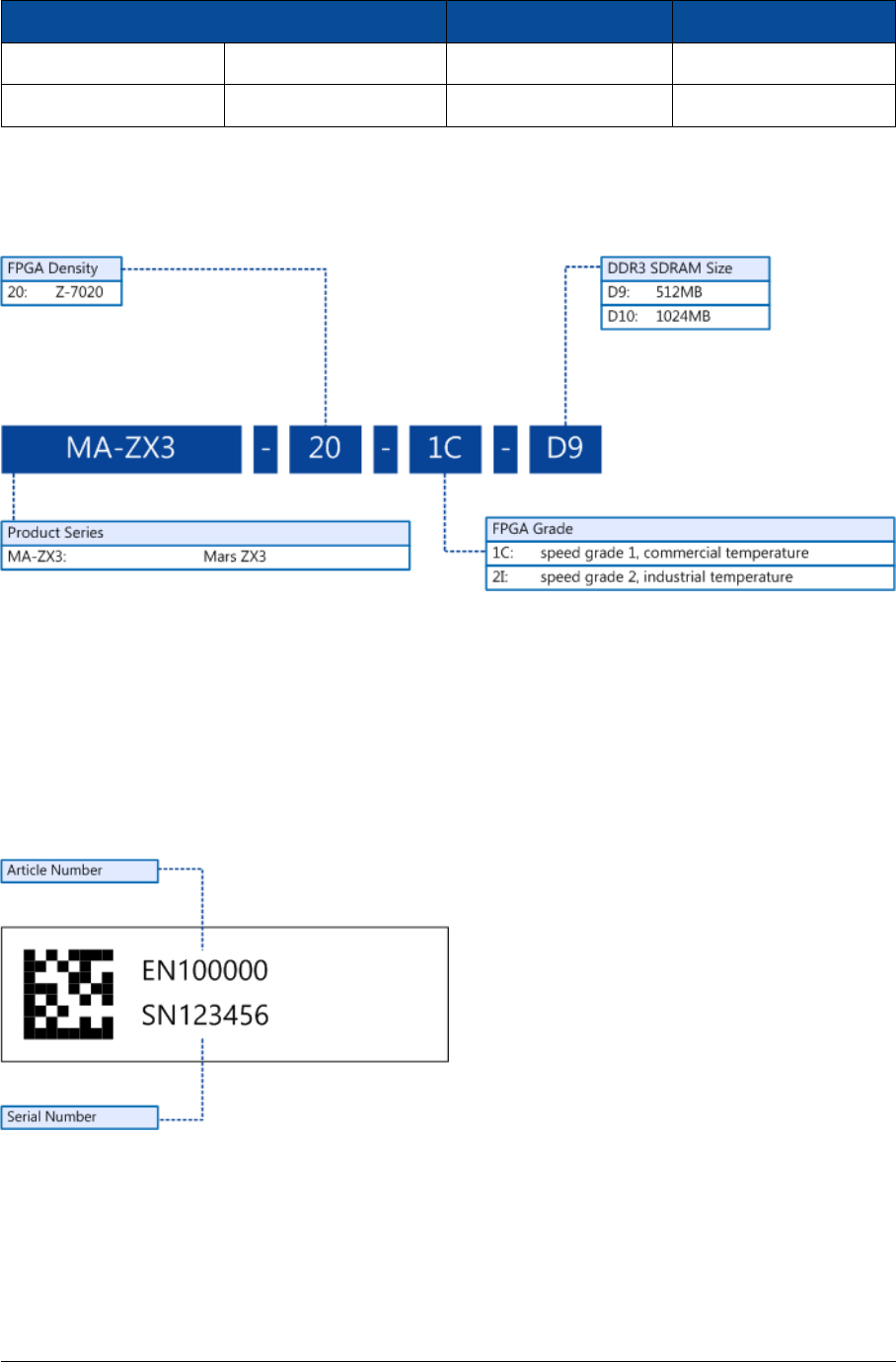
Product Code SoC DDR3/DDR3L SDRAM Temperature Range
MA-ZX3-20-1C-D9 XC7Z020-1CLG484C 512 MB 0 to +70◦C
MA-ZX3-20-2I-D10 XC7Z020-2CLG484I 1024 MB -40 to +85◦C
Table 1: Standard Module Configurations
The product code indicates the module type and main features. Figure 2 describes the fields within the
product code.
Figure 2: Product Code Fields
Please note that for the first revision modules or early access modules, the product code may not respect
entirely this naming convention. Please contact Enclustra for details on this aspect.
2.3 Article Numbers and Article Codes
Every module is uniquely labeled, showing the article number and serial number. An example is presented
in Figure 3.
Figure 3: Module Label
The correspondence between article number and article code is shown in Table 2. The article code repre-
sents the product code, followed by the revision; the R suffix and number represent the revision number.
The revision changes and product known issues are described in the Mars ZX3 SoC Module Known Issues
and Changes document [6].
D-0000-424-004 10 / 48 Version 05, 21.08.2018
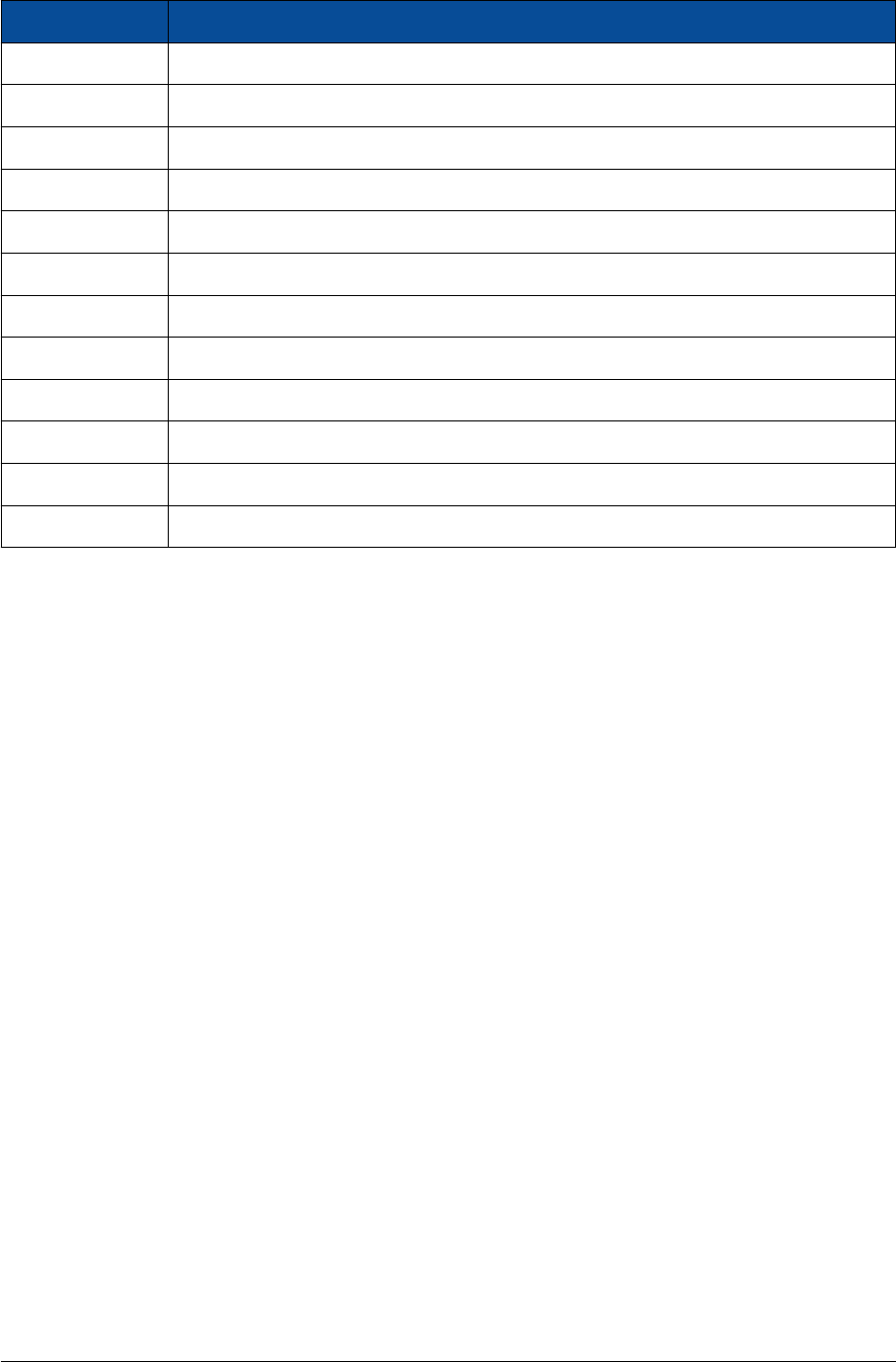
Article Number Article Code
EN100021 MA-ZX3-20-1C-D9-R2
EN100022 MA-ZX3-20-2I-D10-R2
EN100079 MA-ZX3-20-2I-D10-R3
EN100080 MA-ZX3-20-1C-D9-R3
EN100915 MA-ZX3-20-1C-D9-R4
EN100916 MA-ZX3-20-2I-D10-R4
EN101311 MA-ZX3-20-1C-D9-R5
EN101312 MA-ZX3-20-2I-D10-R5
EN101493 MA-ZX3-20-1C-D9-R6
EN101494 MA-ZX3-20-2I-D10-R6
EN101556 MA-ZX3-20-1C-D9-R6.1
EN101557 MA-ZX3-20-2I-D10-R6.1
Table 2: Article Numbers and Article Codes
D-0000-424-004 11 / 48 Version 05, 21.08.2018
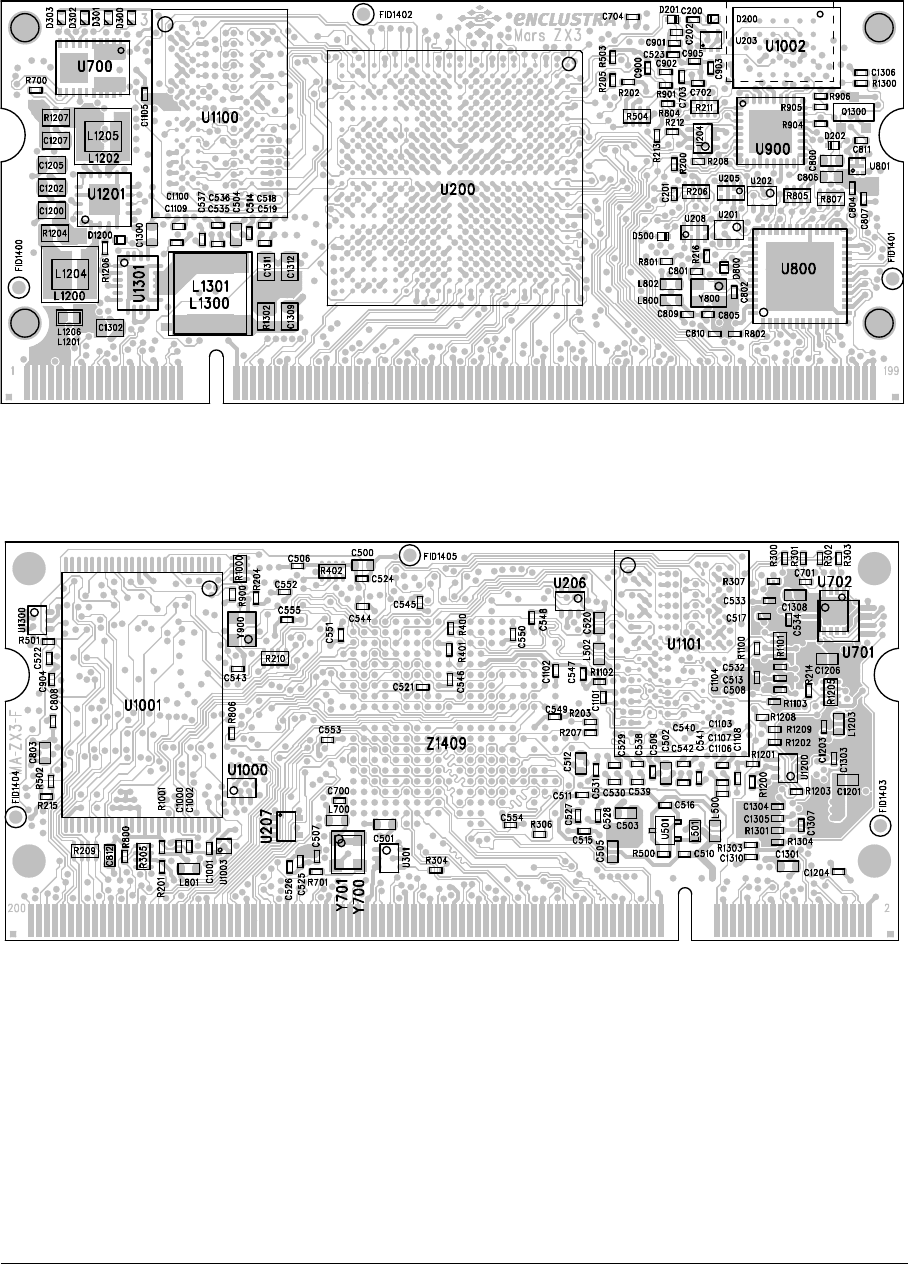
2.5 Top and Bottom Assembly Drawings
2.5.1 Top Assembly Drawing
Figure 6: Module Top Assembly Drawing
2.5.2 Bottom Assembly Drawing
Figure 7: Module Bottom Assembly Drawing
Please note that depending on the hardware revision and configuration, the module may look slightly dif-
ferent than shown in this document.
2.6 Module Footprint
Figure 8 shows the dimensions of the module footprint on the base board.
The maximum component height under the module is dependent on the connector type - refer to Section
2.8 for detailed connector information.
D-0000-424-004 13 / 48 Version 05, 21.08.2018

Figure 8: Module Footprint - Top View
The footprint of the module connector is available for different PCB design tools (Altium, Eagle, Orcad, PADS)
[7].
2.7 Mechanical Data
Table 3 describes the mechanical characteristics of the Mars ZX3 SoC module. A 3D model (PDF) and a STEP
3D model are available [8], [9].
Symbol Value
Size 67.6 ×30 mm
Component height top 2.0 mm
Component height bottom 1.2 mm
Weight 9 g
Table 3: Mechanical Data
2.8 Module Connector
The Mars ZX3 SoC module fits into a 200-pin DDR2 SO-DIMM (1.8 V) socket. Up to four M2 screws may be
used to mechanically fasten the module to the base board. Do not use excessive force to tighten the screws,
as this could damage the module.
The pinout of the module connector is found in the Mars Master Pinout Excel Sheet [11]. The connector to
be mounted on the base board is available in different heights. Some examples are presented in Table 4.
Please refer to the connector datasheet for more information.
D-0000-424-004 14 / 48 Version 05, 21.08.2018
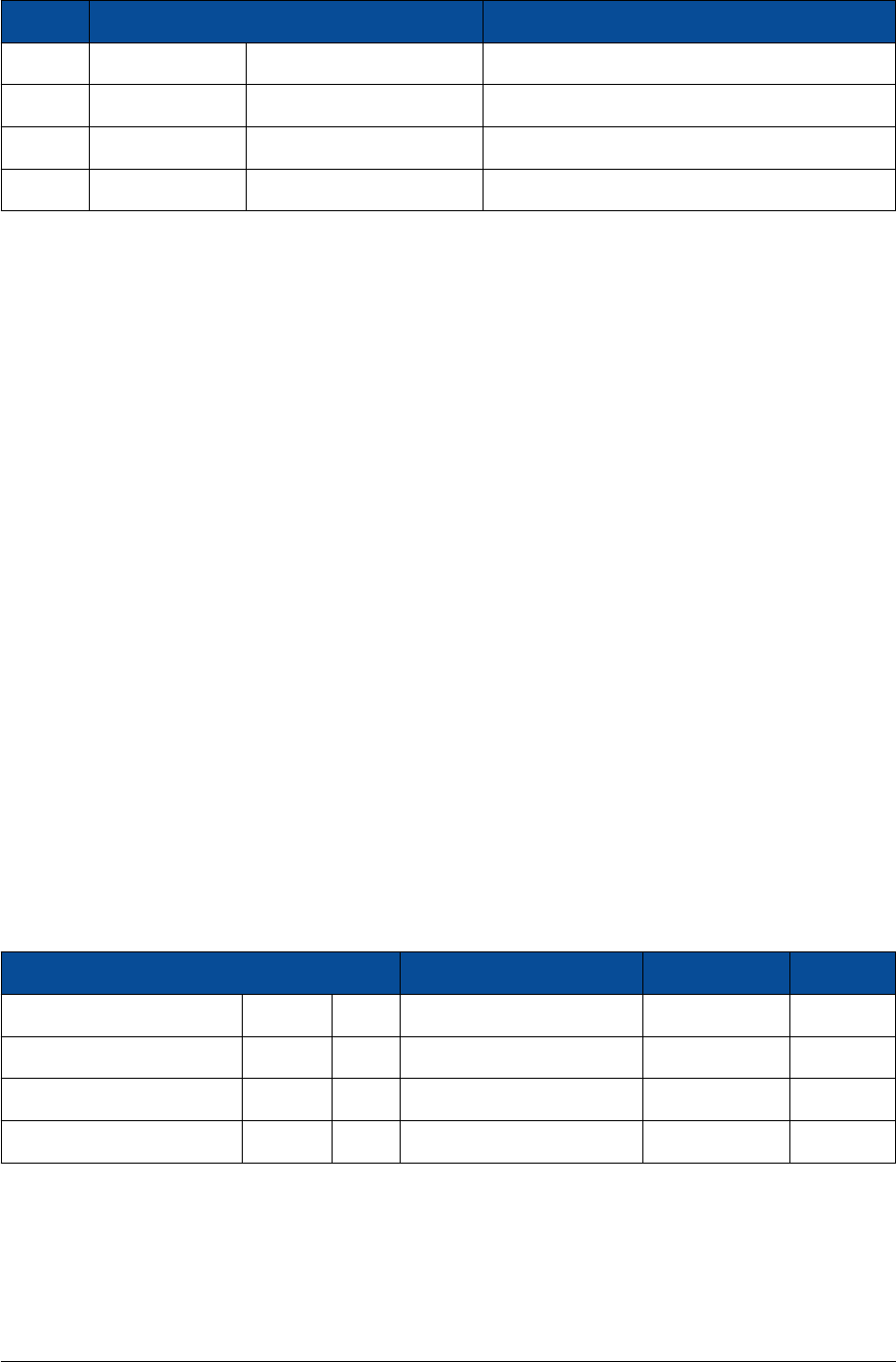
Height Type Description Max component height under the module
4.0 mm TE 292406-4 DDR2-SODIMM, 1.8 V 0 mm
5.2 mm TE 1565917-4 DDR2-SODIMM, 1.8 V 1 mm
6.5 mm TE 5-1746530-4 DDR2-SODIMM, 1.8 V 2 mm
8.0 mm TE 1827341-4 DDR2-SODIMM, 1.8 V 4 mm
Table 4: Module Connector Types
2.9 User I/O
2.9.1 Pinout
Information on the Mars ZX3 SoC module pinout can be found in the Enclustra Mars Master Pinout [11], and
in the additional document Enclustra Module Pin Connection Guidelines [10].
The naming convention for the user I/Os is:
IO_B<BANK>_L<PAIR><_SPECIAL_FUNCTION>_<PACKAGE_PIN>_<POLARITY>.
For example, IO_B35_L1_AD0_F16_P is located on pin F16 of I/O bank 35, pair 1, it is an XADC auxiliary analog
input capable pin and it has positive polarity, when used in a differential pair.
For the signal lines shared between Programmable Logic (PL) and Processing System (PS), the naming con-
vention is:
IO_<MIO_PIN>_B<BANK>_L<PAIR>_<PACKAGE_PIN>
For example, IO_MIO44_B33_L16_U17 is connected to FPGA pin U17 and in parallel to the PS MIO pin 44.
Please note that for the shared pins only one of the driving pins (FPGA pin, MIO pin) may be active.
The multi-region clock capable pins are marked with “MRCC”, while the single region clock capable pins are
marked with “SRCC” in the signal name. For details on their function and usage, please refer to the Xilinx
documentation.
Table 5 includes information related to the total number of I/Os available in each I/O bank and possible
limitations.
Signal Name Signals Pairs Differential Single-ended I/O Bank
IO_<MIO_PIN>_B33_<...> 12 6 In/Out In/Out 33
IO_B34_<...> 48 24 In/Out In/Out 34
IO_B35_<...> 48 24 In/Out In/Out 35
Total 108 54 - - -
Table 5: User I/Os
Please note that for the 7 Series FPGAs there are restrictions on the VCCO voltage when using LVDS I/Os;
refer to Xilinx AR# 43989 for details.
D-0000-424-004 15 / 48 Version 05, 21.08.2018
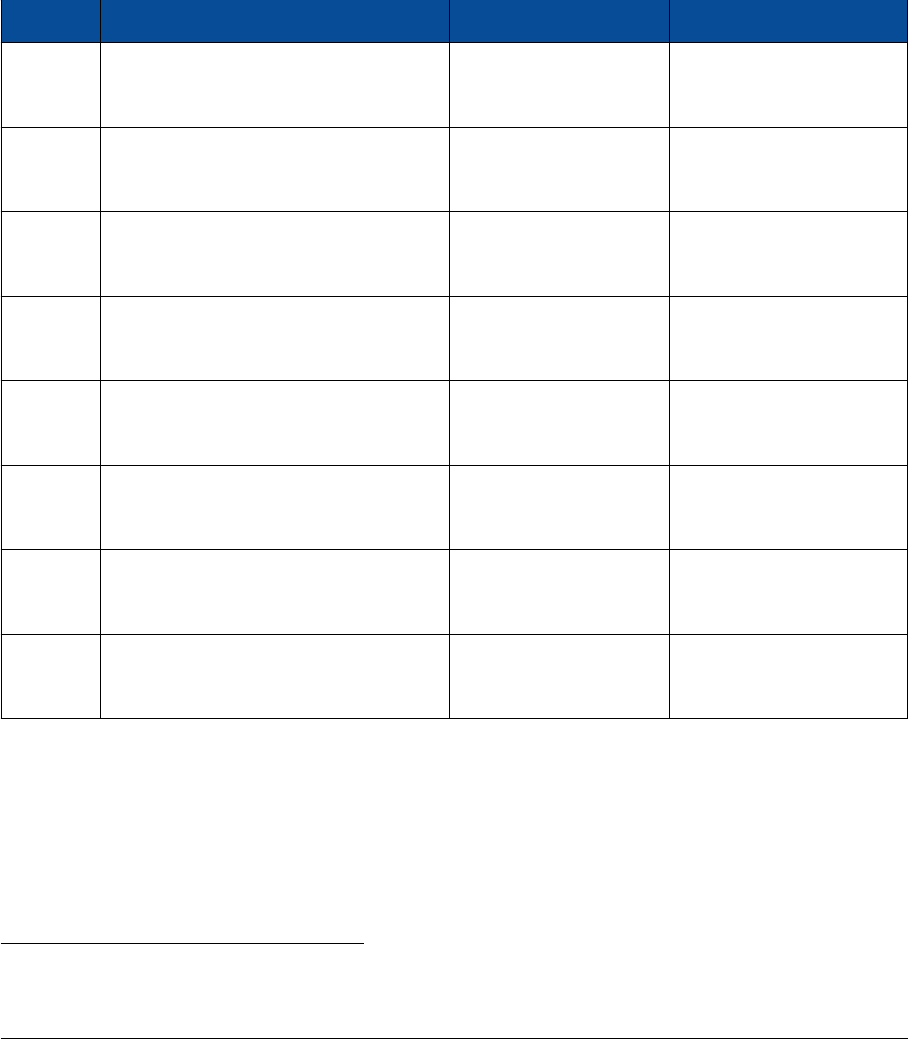
2.9.2 Differential I/Os
When using differential pairs, a differential impedance of 100 Ωmust be matched on the base board, and
the two nets of a differential pair must have the same length.
The information regarding the length of the signal lines from the SoC device to the module connector is
available in Mars ZX3 SoC Module IO Net Length Excel Sheet [3]. This enables the user to match the total
length of the differential pairs on the base board if required by the application.
2.9.3 I/O Banks
Table 6 describes the main attributes of the FPGA and PS I/O banks, and indicates which peripherals are
connected to each I/O bank. All I/O pins within a particular I/O bank must use the same I/O (VCC_IO) and
reference (VREF) voltages.
Bank Connectivity VCC_IO VREF
Bank 0 Configuration User selectable -
VCC_CFG_PS_B13_B33
Bank 13 Ethernet PHY User selectable -
Most pins shared with MIO 16-27 VCC_CFG_PS_B13_B33
Bank 33 Module connector User selectable -
Most pins shared with MIO 40-51 VCC_CFG_PS_B13_B33
Bank 34 Module connector User selectable IO_B34_L6_VREF_M16_N
VCC_IO_B34 IO_B34_L19_VREF_P15_N
Bank 35 Module connector User selectable IO_B35_L6_VREF_F17_N
VCC_IO_B35 IO_B35_L19_VREF_H20_N
PS MIO0 QSPI and NAND flash User selectable1
-
VCC_CFG_PS_B13_B33
PS MIO1 Ethernet PHY, USB PHY, User selectable 0.9 V
Module connector VCC_CFG_PS_B13_B332
PS DDR DDR3 SDRAM User selectable3
0.5 ×VREF_DDR3L
VCC_DDR3L
Table 6: I/O Banks
2 3
1For modules of revision 4 or older, the MIO0 bank voltage is tied to 3.3 V.
2On modules of revision 4 or older, the name of this voltage supply signal is: VCC_CFG_MIO1_B13_B33.
3The DDR3 SDRAM supports voltages of 1.5 or 1.35 V. Please refer to Section 2.14 for details.
D-0000-424-004 16 / 48 Version 05, 21.08.2018

Warning!
Some of the I/Os are connected to MIO pins and to user logic I/Os in parallel - make sure that at
least one of the two pins is configured to high impedance, and that pull-up or pull-down resistors are
disabled on both if they are not used.
Some of the system pins must be defined as input or high impedance. Please refer to the Mars ZX3
SoC module reference design for details [2].
2.9.4 VREF Usage
I/O standards referenced using VREF can be used on the Mars module connector. The reference voltage
has to be applied to all VREF pins of the respective I/O banks. If a bank is configured to use an I/O standard
that does not need a reference voltage, the VREF pins of this bank on the module connector are available
as user I/O pins.
The VREF pins are listed in the Mars Master Pinout Excel Sheet [11].
Warning!
Use only VREF voltages compliant with the equipped SoC device; any other voltages may damage the
equipped SoC device, as well as other devices on the Mars ZX3 SoC module.
Do not leave a VREF pin floating when the used I/O standard requires a reference voltage, as this may
damage the equipped SoC device, as well as other devices on the Mars ZX3 SoC module.
2.9.5 VCC_IO Usage
The VCC_IO voltages for the I/O banks located on the module connector are configurable by applying the
required voltage to the VCC_IO_B[x], respectively VCC_CFG_[x] pins. All VCC_IO_B[x] or VCC_CFG_[x] pins of
the same bank must be connected to the same voltage.
For compatibility with other Enclustra Mars base boards and modules, it is recommended to use a single
I/O voltage.
Signal Name SoC Pins Supported Voltages Connector Pins
VCC_CFG_PS_B13_B33 VCCO_13, VCCO_33,
VCC_MIO0, VCC_MIO1
1.8 V4, 2.5 V - 3.3 V5±5% 137, 146
VCC_IO_B34 VCCO_34 1.8 V - 3.3 V6±5% 53, 62, 73
VCC_IO_B35 VCCO_35 1.8 V - 3.3 V7±5% 82, 117, 126
Table 7: VCC_IO Pins
4 5 6 7
41.8 V support is only available for modules of revision 5 and newer. NAND flash is disabled when VCC_CFG_PS_B13_B33 is 1.8 V.
5The RGMII Ethernet interface is specified only up to 2.5 V on the MIO pins by Xilinx. Please refer to Section 2.18 for details.
6I/O bank 34 can run down to 1.2 V if I2C bus access from the PL is not required.
7I/O bank 35 can run down to 1.2 V, but the FPGA LEDs will be always on in this case.
D-0000-424-004 17 / 48 Version 05, 21.08.2018
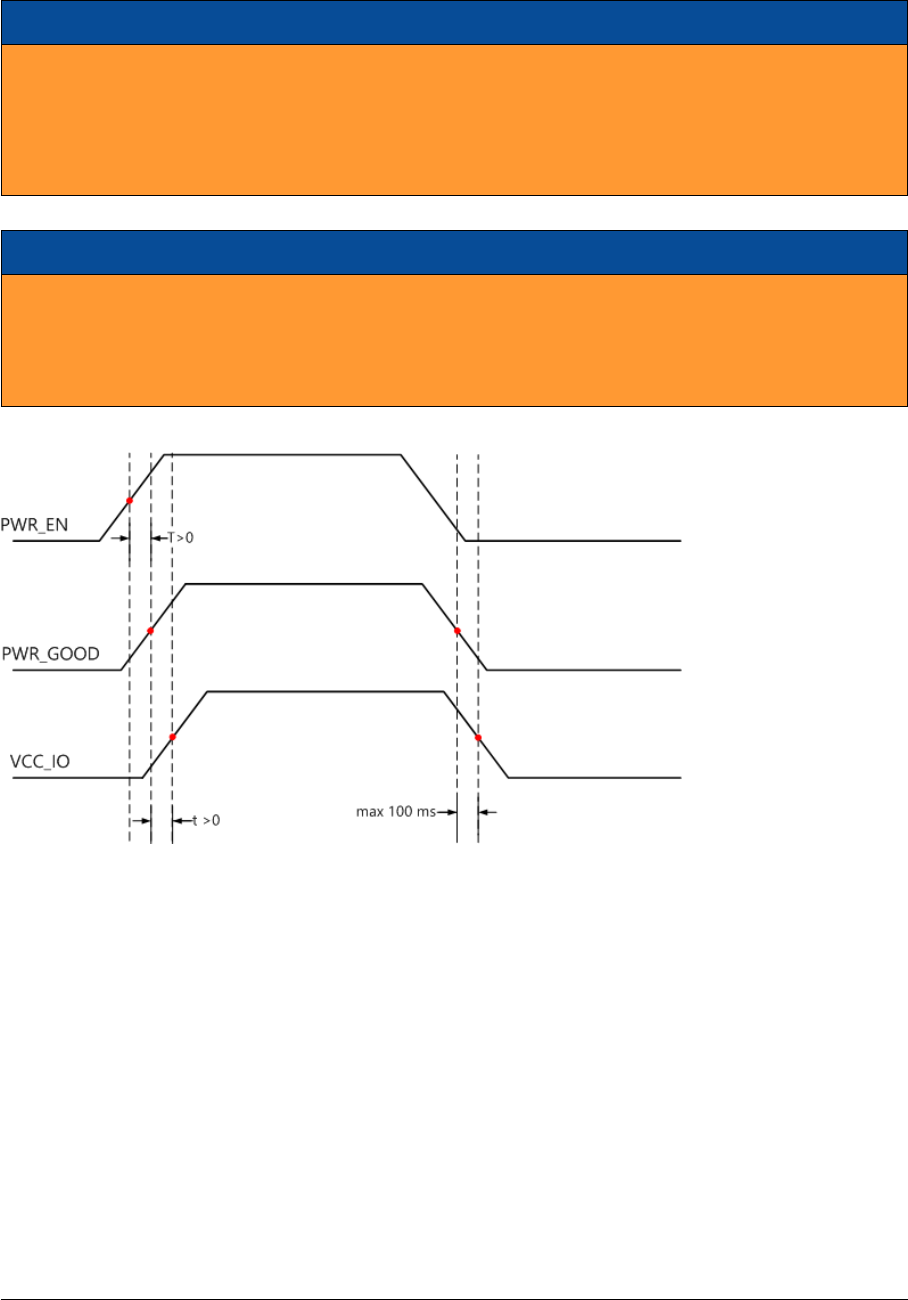
Note that the CFGBVS_0 pin is set automatically to GND (if VCC_CFG_PS_B13_B33 is less than or equal to 1.8
V) or to VCCO (if VCC_CFG_PS_B13_B33 is 2.5 V or 3.3 V).
Warning!
Use only VCC_IO voltages compliant with the equipped SoC device; any other voltages may damage
the equipped SoC device, as well as other devices on the Mars ZX3 SoC module.
Do not leave a VCC_IO pin floating, as this may damage the equipped SoC device, as well as other
devices on the Mars ZX3 SoC module.
Warning!
Do not power the VCC_IO pins when PWR_GOOD and PWR_EN signals are not active. If the module
is not powered, you need to make sure that the VCC_IO voltages are disabled (for example, by using
a switch on the base board, which uses PWR_GOOD as enable signal). Figure 9 illustrates the VCC_IO
power requirements.
Figure 9: Power-Up Sequence - VCC_IO in Relation with PWR_GOOD and PWR_EN Signals
2.9.6 Signal Terminations
Differential Inputs
There are no external differential termination resistors on the Mars ZX3 SoC module for differential inputs.
Differential input pairs on the module connector may be terminated either by external termination resistors
on the base board (close to the module pins), or by the SoC device’s internal termination resistors.
Internal differential termination is available only for certain VCCO voltages; please refer to Xilinx AR# 43989
for details.
Single-Ended Outputs
There are no series termination resistors on the Mars ZX3 SoC module for single-ended outputs. If required,
series termination resistors may be equipped on the base board (close to the module pins).
D-0000-424-004 18 / 48 Version 05, 21.08.2018
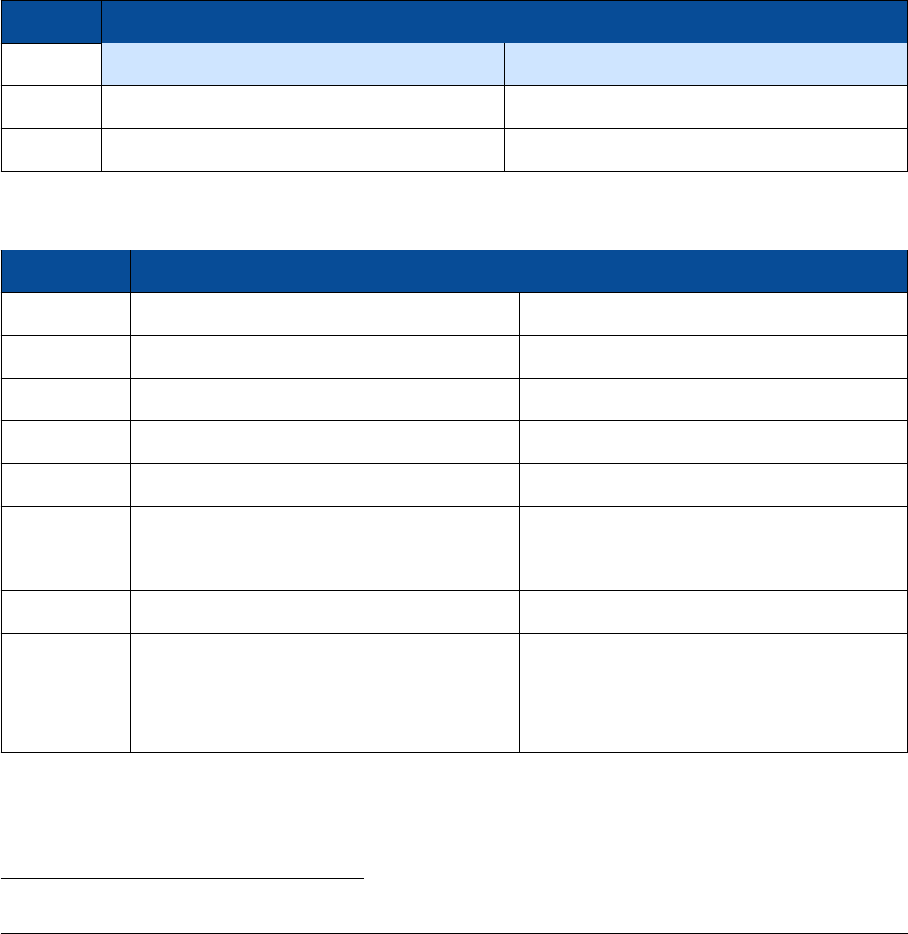
2.9.7 Multiplexed I/O (MIO) Pins
Details on the MIO/EMIO terminology are available in the Zynq-7000 All Programmable SoC Technical Ref-
erence Manual [18].
Some of the MIO pins on the Mars ZX3 SoC module are connected to on-board peripherals, while others
are available as GPIOs; the suggested functions below are for reference only - always verify your MIO pinout
with the Xilinx device handbook.
Table 9 gives an overview over the MIO pin connections on the Mars ZX3 SoC module. Only the pins marked
with “user functionality” are available on the module connector.
The MIO pins 52-53 have an external multiplexer that allows the pins to be switched either to the Ethernet
MDIO interface, or to the on-board I2C bus; by default, MDIO is selected. In order to switch to I2C operation,
MIO15 must be pulled low. Please refer to Table 8 for signal assignments.
It is recommended to use EMIO pins for I2C access. However, in situations where Ethernet is not used or
when I2C access is needed before a bitstream is loaded into the FPGA, MIO pins 52-53 may be used for I2C.
MIO Pin Function
MIO15 MDIO select = 0 MDIO select = 1 (default)
MIO52 On-board I2C bus (I2C1.SCL) Ethernet PHY MDC
MIO53 On-board I2C bus (I2C1.SDA) Ethernet PHY MDIO
Table 8: Special MIO Pins
MIO Group Function Connection
0-14 QSPI and NAND flash QSPI/NAND flash
15 MDIO select I2C/MDIO multiplexer selection
16-27 Ethernet Gigabit Ethernet PHY
28-39 USB USB 2.0 OTG PHY
40-45 SD card/user functionality Module connector
46 UART RX8/user functionality Module connector
47 UART TX8/user functionality
48-51 User functionality Module connector
Gigabit Ethernet PHY/
52-53 Ethernet MDIO/I2C On-board I2C bus and module connector
via level shifter
Table 9: MIO Pins Connections Overview
8UART RX is an SoC input; UART TX is an SoC output.
D-0000-424-004 19 / 48 Version 05, 21.08.2018
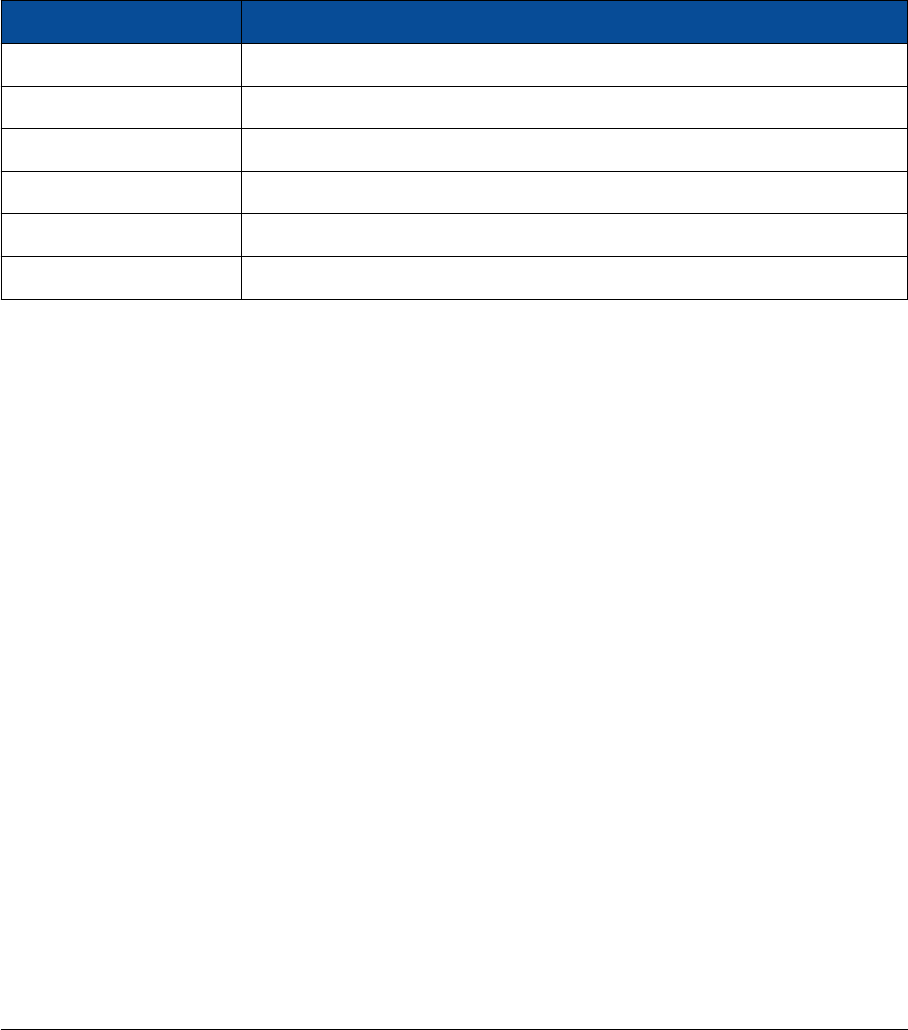
2.9.8 Analog Inputs
The Zynq-7000 SoC devices provide a dual 12-bit ADC. The auxiliary analog inputs of the SoC device are
connected to the module connector; these I/Os have the abbreviation “AD” followed by the ADC channel in
the signal name.
The two dedicated ADC pins VP and VN are available on the module connector on pins 168 and 170
(FPGA_V_P/N). The ADC can also be used for internal voltage and temperature monitoring. For detailed
information, refer to the Xilinx 7 Series XADC User Guide [19].
The ADC lines are always used differentially; for single-ended applications, the *_N line must be connected
to GND.
Table 10 presents the ADC Parameters.
Parameter Value
VCC_ADC 1.8 V
GND_ADC 0 V (connected to GND via ferrite)
VREF_ADC 1.25 V
ADC Range 0-1 V
Sampling Rate per ADC 1 MSPS
Total number of channels 17 (1 dedicated channel, 16 auxiliary inputs)
Table 10: ADC Parameters
2.10 Power
2.10.1 Power Generation Overview
The Mars ZX3 SoC module uses a 3.3 - 5.0 V DC power input for generating the on-board supply voltages
(1.0 V, 1.35 V/1.5 V, 1.8 V). These internally-generated voltages are accessible on the module connector. In
addition, a separate 3.3 V power input is used to supply peripherals, such as the Ethernet PHY, QSPI flash,
oscillator, RTC, EEPROM and LEDs.
The Mars ZX3 SoC module can be powered using a single power supply. In this case, the two voltage supply
inputs VCC_MOD and VCC_3V3 must be connected together to a 3.3 V supply. Please refer to Section 2.10.3
for details on the voltage supply inputs.
Table 11 describes the power supplies generated on the module.
D-0000-424-004 20 / 48 Version 05, 21.08.2018
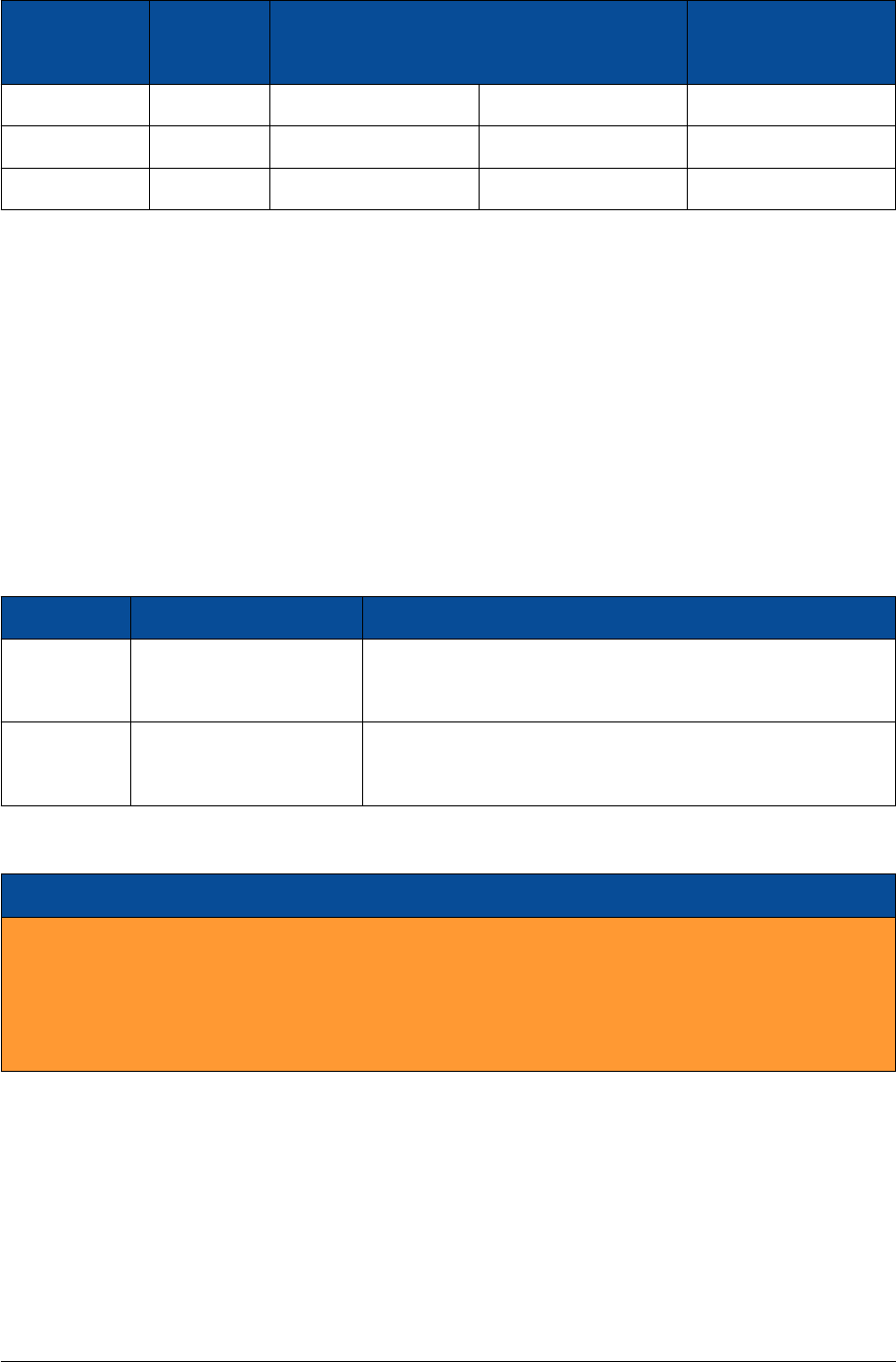
Voltage Voltage Rated Voltage Shut down
Supply Name Value Current Source via PWR_EN
VCC_1V0 1.0 V 4 A VCC_MOD Yes
VCC_DDR3L 1.35 V/1.5 V 2 A VCC_MOD Yes
VCC_1V8 1.8 V 2 A VCC_MOD Yes
Table 11: Generated Power Supplies
Please refer to the Enclustra Module Pin Connection Guidelines for general rules on the power pins [10].
2.10.2 Power Enable/Power Good
The Mars ZX3 SoC module provides a power enable input on the module connector. This input may be used
to shut down the DC/DC converters for 1.0 V, 1.35 V/1.5 V and 1.8 V, leaving the SoC device and the DDR3
SDRAM unpowered, and detaching the separate 3.3 V power input from the peripherals.
The PWR_EN input is pulled to VCC_3V3 on the Mars ZX3 SoC module with a 10 kΩresistor. The PWR_GOOD
signal is pulled to VCC_3V3 on the Mars ZX3 SoC module with a 10 kΩresistor.
PWR_GOOD is an open collector signal and must not be used to drive a load directly. This signal is pulled
to GND if any of the on-board regulators fail or if the module is disabled via PWR_EN.
Pin Name Module Connector Pin Remarks
PWR_EN 13 Floating/3.3 V: Module power enabled
Driven low: Module power disabled
PWR_GOOD 40 0 V: Module supply not ok
3.3 V: Module supply ok
Table 12: Module Power Status and Control Pins
Warning!
Do not apply any other voltages to the PWR_EN pin than 3.3 V or GND, as this may damage the Mars
ZX3 SoC module. PWR_EN pin can be left unconnected.
Do not power the VCC_IO pins when PWR_EN is driven low to disable the module. In this case, VCC_IO
needs to be switched off in the manner indicated in Figure 9.
2.10.3 Voltage Supply Inputs
Table 13 describes the power supply inputs on the Mars ZX3 SoC module. The VCC voltages used as supplies
for the I/O banks are described in Section 2.9.5.
D-0000-424-004 21 / 48 Version 05, 21.08.2018
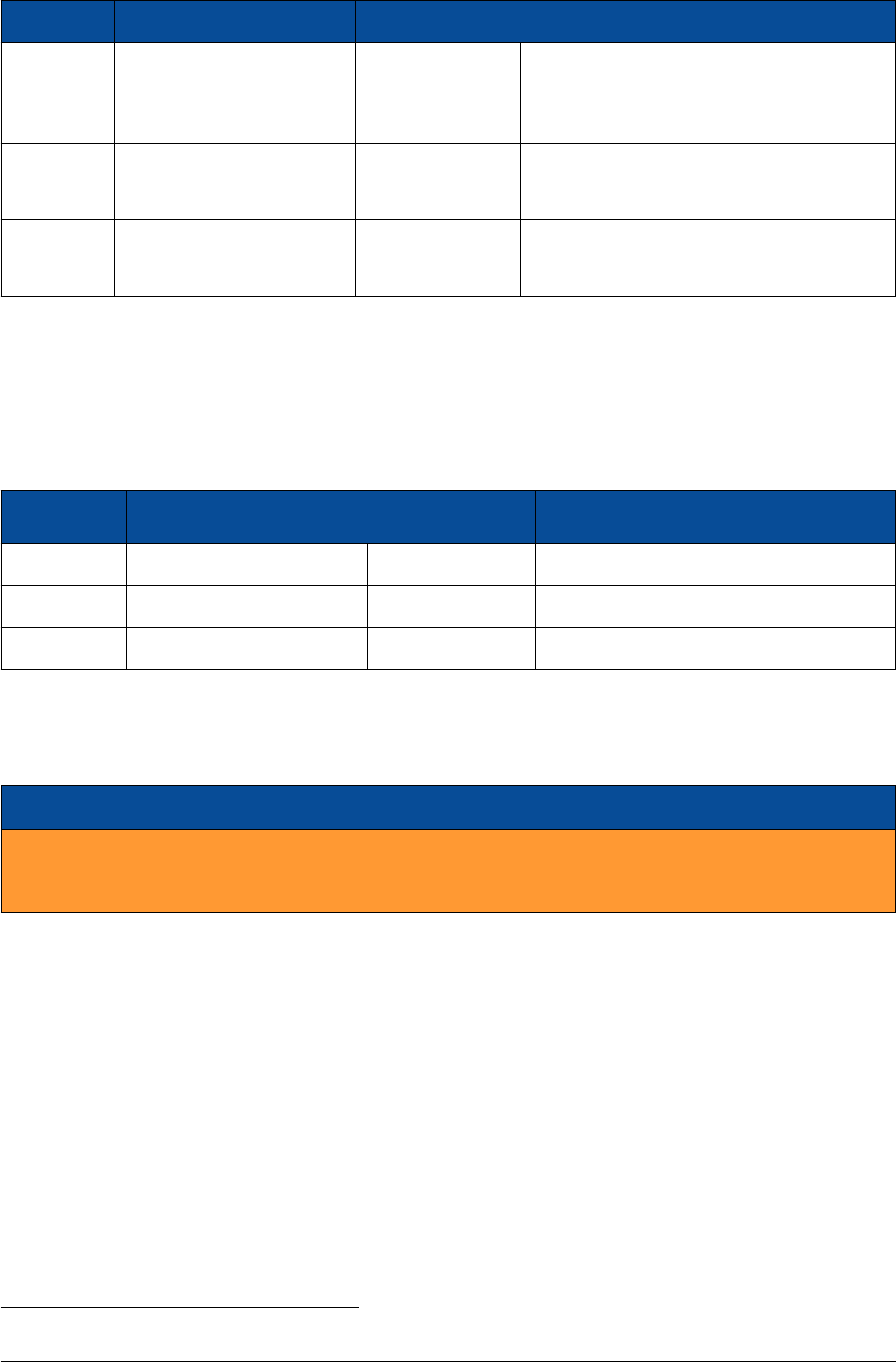
Pin Name Module Connector Pins Voltage Description
VCC_MOD 1, 3, 5, 7, 9, 11 3.3 - 5.0 V ±10% Supply for the 1.0 V, 1.35 V/1.5 V and 1.8
V voltage regulators. The input current is
rated at 1.8 A (0.3 A per connector pin).
VCC_3V3 197, 199 3.3 V ±5% Supply for Ethernet PHY, QSPI flash, oscil-
lator, RTC, EEPROM and LEDs
VCC_BAT 200 2.0 - 3.6 V Battery voltage for the RTC and SoC en-
cryption key storage
Table 13: Voltage Supply Inputs
2.10.4 Voltage Supply Outputs
Table 14 presents the supply voltages generated on the Mars ZX3 SoC module, that are available on the
module connector.
Pin Name Module Connector Pins Voltage Maximum Current9
VCC_1V0 42 1.0 V ±5% 0.3 A
VCC_DDR3L 41 1.35 V/1.5 V ±5% 0.3 A
VCC_1V8 89, 94, 101, 106 1.8 V ±5% 1 A (and max 0.3 A per connector pin)
Table 14: Voltage Supply Outputs
The voltage supply for the DDR3 SDRAM can be set to 1.35 V for low power operation - for details, please
refer to Section 2.14.5.
Warning!
Do not connect any power supply to the voltage supply outputs nor short circuit them to GND, as this
may damage the Mars ZX3 SoC module.
2.10.5 Power Consumption
Please note that the power consumption of any SoC device strongly depends on the application (on the
configured bitstream and I/O activity).
To estimate the power consumption of your design, please use the Xilinx Power Estimator available on the
Xilinx website.
Table 15 lists the power consumption of a Mars ZX3 SoC module, for several applications.
The measurements are based on the reference design using a CPU frequency of 666 MHz, and the DDR3
memory operating in low power mode at 333 MHz.
9The maximum available output current depends on your SoC design. See sections 2.10.1 and 2.10.5 for details.
D-0000-424-004 22 / 48 Version 05, 21.08.2018

Bare Metal Linux
Supply Uninitialized U-Boot, no Ethernet with Gigabit
Connection Ethernet Connection
VCC_MOD (5 V) 950 mW 1300 mW 1565 mW
VCC_3V3 76 mW 116 mW 142 mW
VCC_IO (2.5 V) 17 mW 165 mW 200 mW
Total 1043 mW 1581 mW 1907 mW
Table 15: Power Consumption - Reference Values
2.10.6 Heat Dissipation
High performance devices like the Xilinx Zynq-7000 SoC need cooling in most applications; always make
sure the SoC is adequately cooled.
Information that may assist in selecting a suitable heat sink for the Mars ZX3 SoC module can be found in
the Enclustra Modules Heat Sink Application Note [17].
For Enclustra Mars modules an Enclustra heat sink is available for purchase along with the product. It
represents an optimal solution to cool the Mars ZX3 SoC module- it is low profile (less than 7 mm tall) and
covers the whole module surface. It comes with a gap pad for the SoC device and four screws to attach it
to the module PCB. With additional user configured gap pads, it is possible to cool other components on
board as well. For details, please refer to the Enclustra website.
Warning!
Depending on the user application, the Mars ZX3 SoC module may consume more power than can
be dissipated without additional cooling measures; always make sure the SoC is adequately cooled by
installing a heat sink and/or providing air flow.
2.11 Clock Generation
A 33.33 MHz oscillator is used for the Mars ZX3 SoC module clock generation. The 33.33 MHz clock is fed
to the PS and to the FPGA logic. Table 16 describes the clock connections.
Signal Name Frequency Package Pin SoC Pin Type
CLK33 33.33 MHz F7 PS_CLK
CLK33 33.33 MHz Y6 IO_L13P_T2_MRCC_13
Table 16: Module Clock Resources
D-0000-424-004 23 / 48 Version 05, 21.08.2018

2.12 Reset
The power-on reset signal (POR) and the PS system reset signal (SRST) of the SoC device are available on
the module connector.
Pulling PS_POR# low resets the SoC device, the Ethernet and the USB PHYs, and the flash devices. Please
refer to the Enclustra Module Pin Connection Guidelines [10] for general rules regarding the connection of
reset pins.
Pulling PS_SRST# low resets the SoC device. For details on the functions of the PS_POR_B and PS_SRST_B
signals refer to the Zynq-7000 Technical Reference Manual [18].
Table 17 presents the available reset signals. Both signals, PS_POR# and PS_SRST#, have on-board 10 kΩ
pull-up resistors to VCC_CFG_PS_B13_B33.
Signal Name Connector Pin Package Pin FPGA Pin Type Description
PS_POR# 196 B5 PS_POR_B Power-on reset
PS_SRST# 192 C9 PS_SRST_B System reset
Table 17: Reset Resources
Please note that PS_POR# is automatically asserted if PWR_GOOD is low.
2.13 LEDs
The four LEDs on the Mars ZX3 SoC module are connected to the FPGA logic, and they are active-low.
Signal Name FPGA Pin Remarks
LED0# H18 User function/active-low
LED1# AA14 User function/active-low; shared with MIO15
LED2# AA13 User function/active-low
LED3# AB15 User function/active-low
Table 18: LEDs
LED1# is shared between the PL (pin AA14) and PS (MIO15); for a correct status signaling the LED signal
should be only driven from one side (PL or PS) low (for LED on) or set to high impedance (for LED off). Note
that MIO15 is a dual-function pin and by changing the value of this signal, the MDIO/I2C selection circuit is
also affected - please refer to Section 2.9.7 for details on the usage of this pin.
2.14 DDR3 SDRAM
There is a single DDR3 SDRAM channel on the Mars ZX3 SoC module attached directly to the PS side and
is available only as a shared resource to the PL side.
The DDR3 SDRAM is operated at 1.35 V (low power mode) or at 1.5 V, depending on a selection signal. Two
16-bit memory chips are used to build a 32-bit wide memory.
The maximum memory bandwidth on the Mars ZX3 SoC module is:
1066 Mbit/sec ×32 bit = 4264 MB/sec
D-0000-424-004 24 / 48 Version 05, 21.08.2018
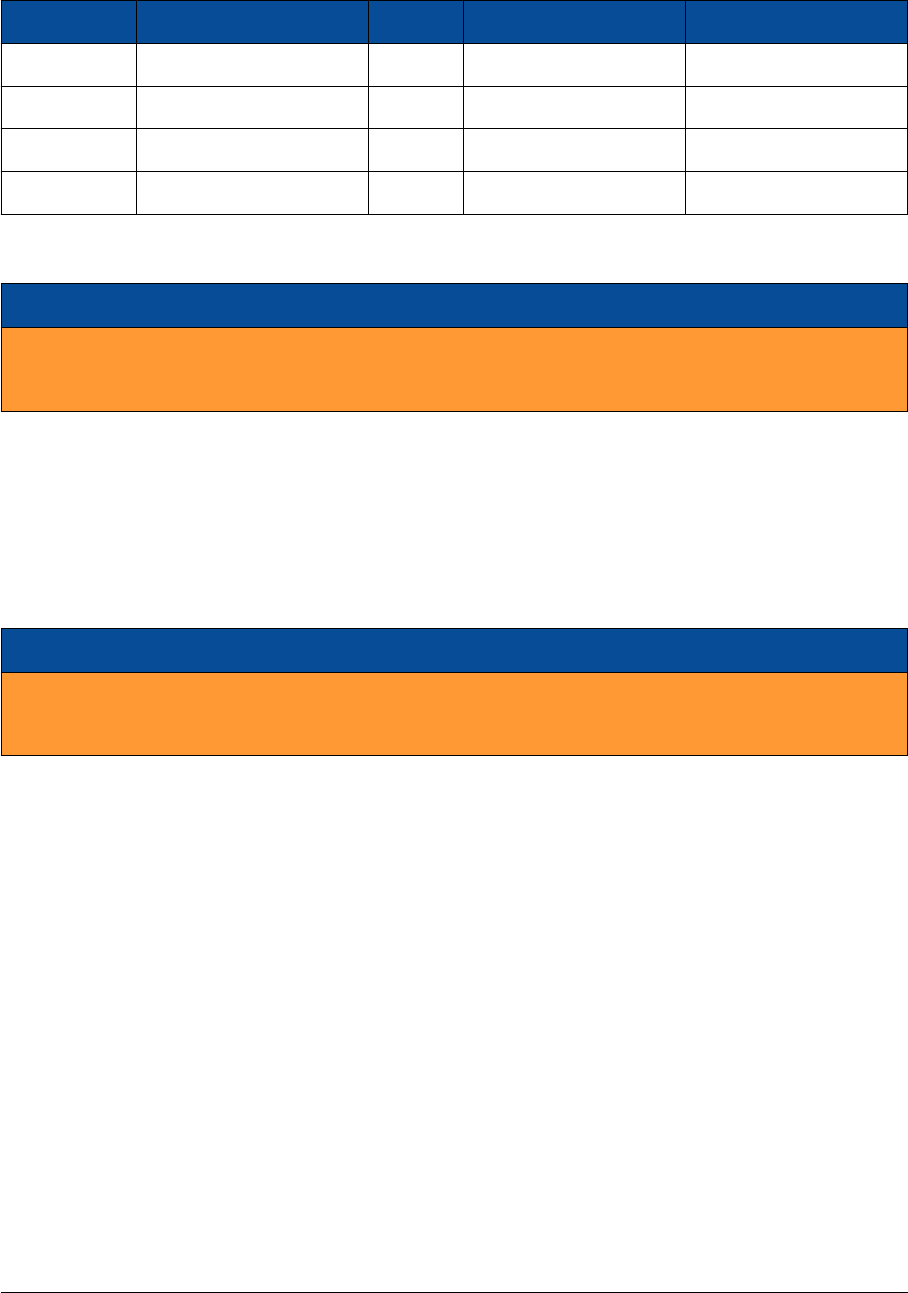
2.14.1 DDR3 SDRAM Type
Table 19 describes the memory availability and configuration on the Mars ZX3 SoC module.
Module SDRAM Type Density Configuration Manufacturer
MA-ZX3-D9 MT41K128M16JT-125 2 Gbit 128 M ×16 bit Micron
MA-ZX3-D10 MT41K256M16HA-125 IT 4 Gbit 256 M ×16 bit Micron
MA-ZX3-D9 NT5CC128M16FP-DI 2 Gbit 128 M ×16 bit Nanya
MA-ZX3-D10 NT5CC256M16CP-DII 4 Gbit 256 M ×16 bit Nanya
Table 19: DDR3 SDRAM Types
Warning!
Other DDR3 memory devices may be equipped in future revisions of the Mars ZX3 SoC module. Please
check the user manual regularly for updates.
2.14.2 Signal Description
Please refer to the Mars ZX3 SoC Module FPGA Pinout Excel Sheet [4] for detailed information on the DDR3
SDRAM connections.
2.14.3 Termination
Warning!
No external termination is implemented on the Mars ZX3 SoC module. Therefore, it is strongly recom-
mended to enable the on-die termination (ODT) feature of the DDR3 SDRAM device.
2.14.4 Parameters
Please refer to the Mars ZX3 SoC module reference design [2] for DDR3 settings guidelines. The DDR3
SDRAM parameters and the DDR3 board timing information to be set in Vivado project are presented in
Tables 20 and 21.
The values given in Table 20 are for reference only. Depending on the equipped memory device on the
Mars ZX3 SoC module and on the DDR3 SDRAM frequency, the configuration may be different to the one
in the reference design. Please refer to the memory device datasheet for details.
D-0000-424-004 25 / 48 Version 05, 21.08.2018
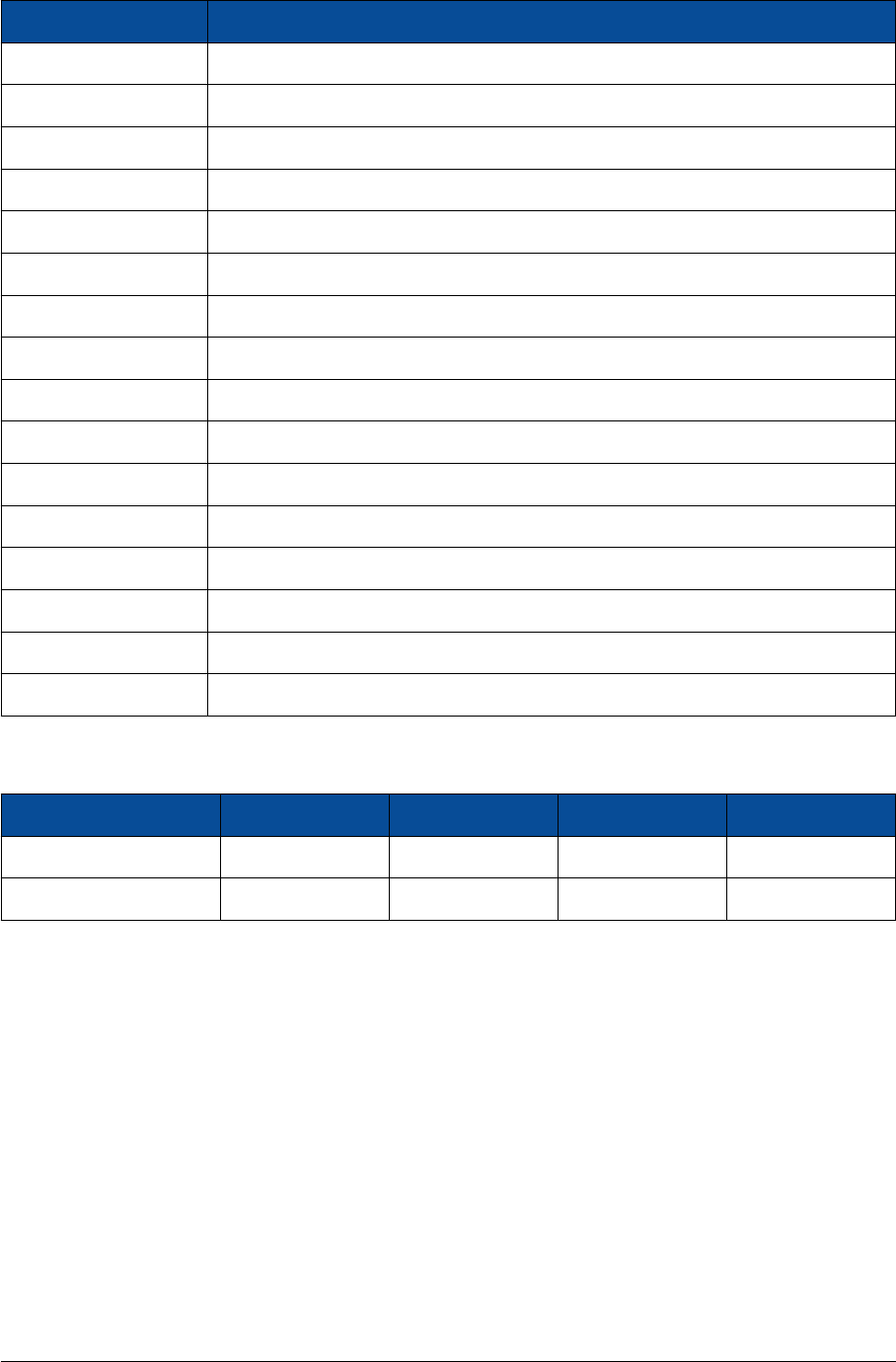
Parameter Value
Memory type DDR3/DDR3L
DRAM bus width 32 bit
Operating frequency 400-533 MHz
DRAM chip bus width 16 bit
DRAM chip capacity 2048-4096 Mbits
Speed bin DDR3_1066F/DDR3L_1066F
Bank bits 3
Row bits 14-15 (depending on the module type)
Column bits 10
CAS latency 7
CAS write latency 6
RAS to CAS delay 7
Precharge time 7
tRC 50.625 ns
tRASmin 37.5 ns
tFAW 40.0 ns
Table 20: DDR3 SDRAM Parameters
Parameter Byte 3 Byte 2 Byte 1 Byte 0
DQS to clock delay (ns) 0.0 0.0 0.012 0.0
Board delay (ns) 0.285 0.248 0.241 0.238
Table 21: DDR3 Board Timing
2.14.5 DDR3 Low Voltage Operation
The default voltage of the DDR3 is 1.5 V. In order to enable low voltage mode (1.35 V), DDR3_VSEL (pin AA22)
must be driven logic 0, and DDR3L memory type must be selected in the PS configuration parameters in
Vivado.
For 1.5 V operation, DDR3_VSEL must be set to high impedance (not driven logic 1).
2.15 QSPI Flash
The QSPI flash can be used to boot the PS, and to store the FPGA bitstream, ARM application code and
other user data.
D-0000-424-004 26 / 48 Version 05, 21.08.2018
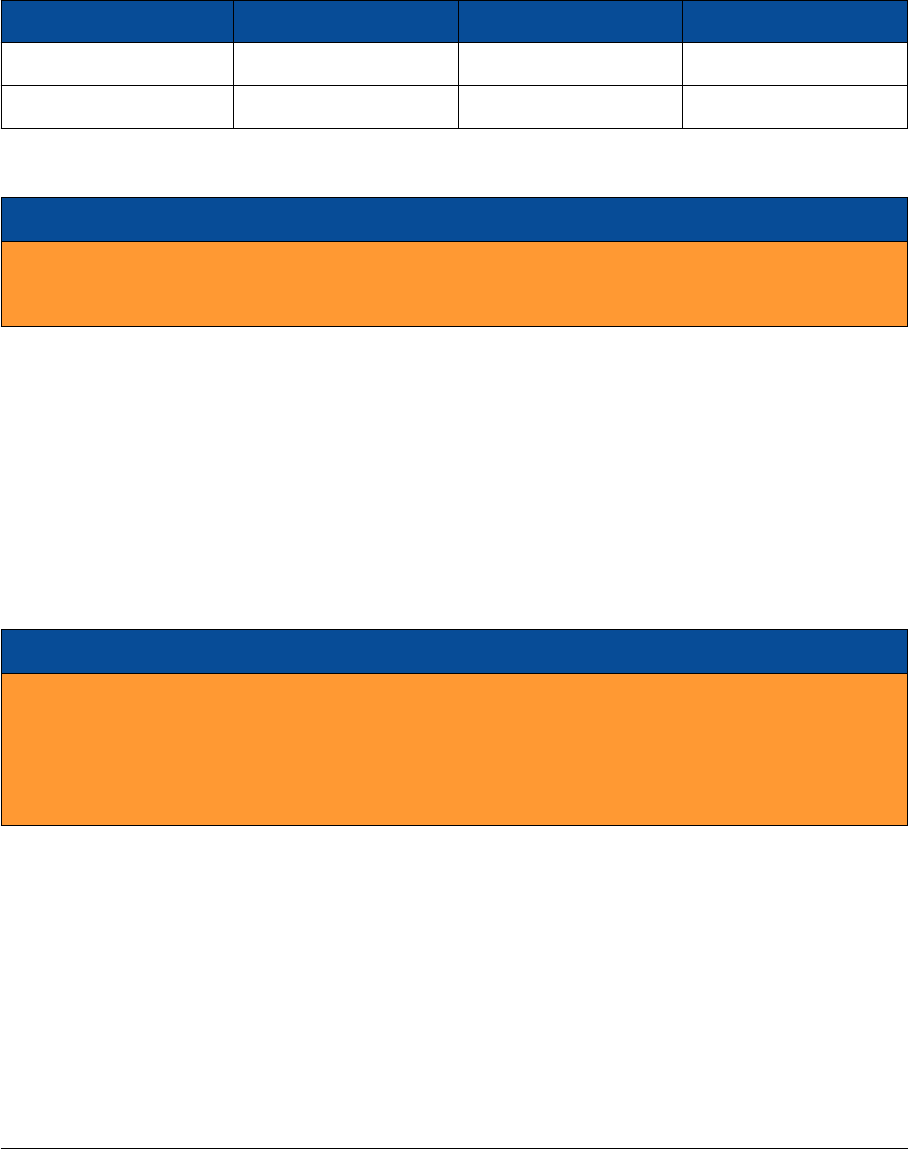
2.15.1 QSPI Flash Type
Table 22 describes the memory availability and configuration on the Mars ZX3 SoC module.
The bigger flash device introduced starting with revision 4 has bigger erase sectors (256 kB instead of 4 kB)
and the 4 kB/32 kB/64 kB erase commands are not supported anymore. Further, the programming buffer
is 512 bytes instead of 256 bytes. This may require adjustments of the programming algorithm.
As there is one QSPI flash chip equipped on the Mars ZX3 SoC module, type “single” must be selected when
programming the flash from Vivado tools.
Module Flash Type Size Manufacturer
MA-ZX3 - R1, R2 and R3 W25Q128FVEIG 128 Mbit Winbond
MA-ZX3 - R4 and newer S25FL512S 512 Mbit Cypress (Spansion)
Table 22: QSPI Flash Types
Warning!
Other flash memory devices devices may be equipped in future revisions of the Mars ZX3 SoC module.
Please check the user manual regularly for updates.
2.15.2 Signal Description
The QSPI flash is connected to the PS MIO pins 1-6. Some of the signals are available on the module con-
nector, allowing the user to program the QSPI flash from an external master.
Note that MIO pins 2-6 pins are shared between NAND flash and QSPI flash on the Mars ZX3 SoC module,
therefore only of the two memories may be used at once. However, it is possible to switch between them
at runtime.
Please refer to Section 3 for details on programming the flash memory.
Warning!
Special care must be taken when connecting the QSPI flash signals on the base board. These signals
are shared with the NAND flash and have to be high impedance during normal operation.
Long traces or high capacitance may disturb the data communication between the SoC and the flash
devices.
Note that on the Mars ZX3 SoC module revision 4 and newer, the equipped flash device (Cypress/Spansion)
has a reset signal, which is connected to PS_POR#. Hence, a new method to keep the FPGA in reset is
required during the QSPI flash programming from an external SPI master. Please refer to Section 3.8 for
details.
2.15.3 Configuration
The QSPI flash supports up to 50 MHz operation for standard read. For fast, dual and quad read speed
values, please refer to the flash device datasheet.
D-0000-424-004 27 / 48 Version 05, 21.08.2018

Note that the “Feedback Clk” option on pin MIO8 must be enabled in the Zynq configuration for clock rates
higher than 30 MHz.
24-bit Address Compatibility Mode
If the Zynq device boots from the QSPI flash and the 24-bit address compatibility mode of the QSPI flash is
used to access the range above 16 MB, then the compatibility mode must be disabled before a system reset
is executed. Otherwise, the Zynq device will not be able to boot from the QSPI flash again, as the address
register is not pointing to the lower addressed part of the memory, in which the boot image is located.
The reset of the QSPI flash is connected to the PS_POR# power-on reset signal in order to avoid this issue
after a power-on reset. The PS_SRST# signal should not be used in this setup.
Please refer to Zynq-7000 Technical Reference Manual [18] for details on booting from the QSPI flash.
2.16 NAND Flash
The NAND flash can be used to store ARM application code and other user data, and optionally to boot the
PS and to store the FPGA bitstream. Refer to Section 3.3.2 for details.
The NAND flash is disabled when VCC_CFG_PS_B13_B33 is 1.8 V. The NAND_ENABLE signal, which controls
the CE# pin of the NAND flash, is set automatically to GND (if VCC_CFG_PS_B13_B33 is less than or equal to
1.8 V) or to VCCO (if VCC_CFG_PS_B13_B33 is 2.5 V or 3.3 V).
2.16.1 NAND Flash Type
Table 23 describes the memory availability and configuration on the Mars ZX3 SoC module.
Flash Type Size Manufacturer
MT29F4G08ABADAWP 4 Gbit Micron
Table 23: NAND Flash Type
2.16.2 Signal Description
The NAND flash is connected to the PS MIO pins 0, 2-14. The MIO pins 2-6 are shared between the QSPI
and NAND flash.
The write protect pin (WP#) of the NAND flash is connected to pin V13, available from the FPGA logic, and
has an on-board pull-up resistor.
2.16.3 Parameters
Please refer to the NAND flash memory device datasheet to extract the required parameter values. Refer-
ence values to be used in Vivado are given in Table 24.
The indicated parameter values may be used for booting from NAND flash memory on the Mars ZX3 SoC
module.
D-0000-424-004 28 / 48 Version 05, 21.08.2018
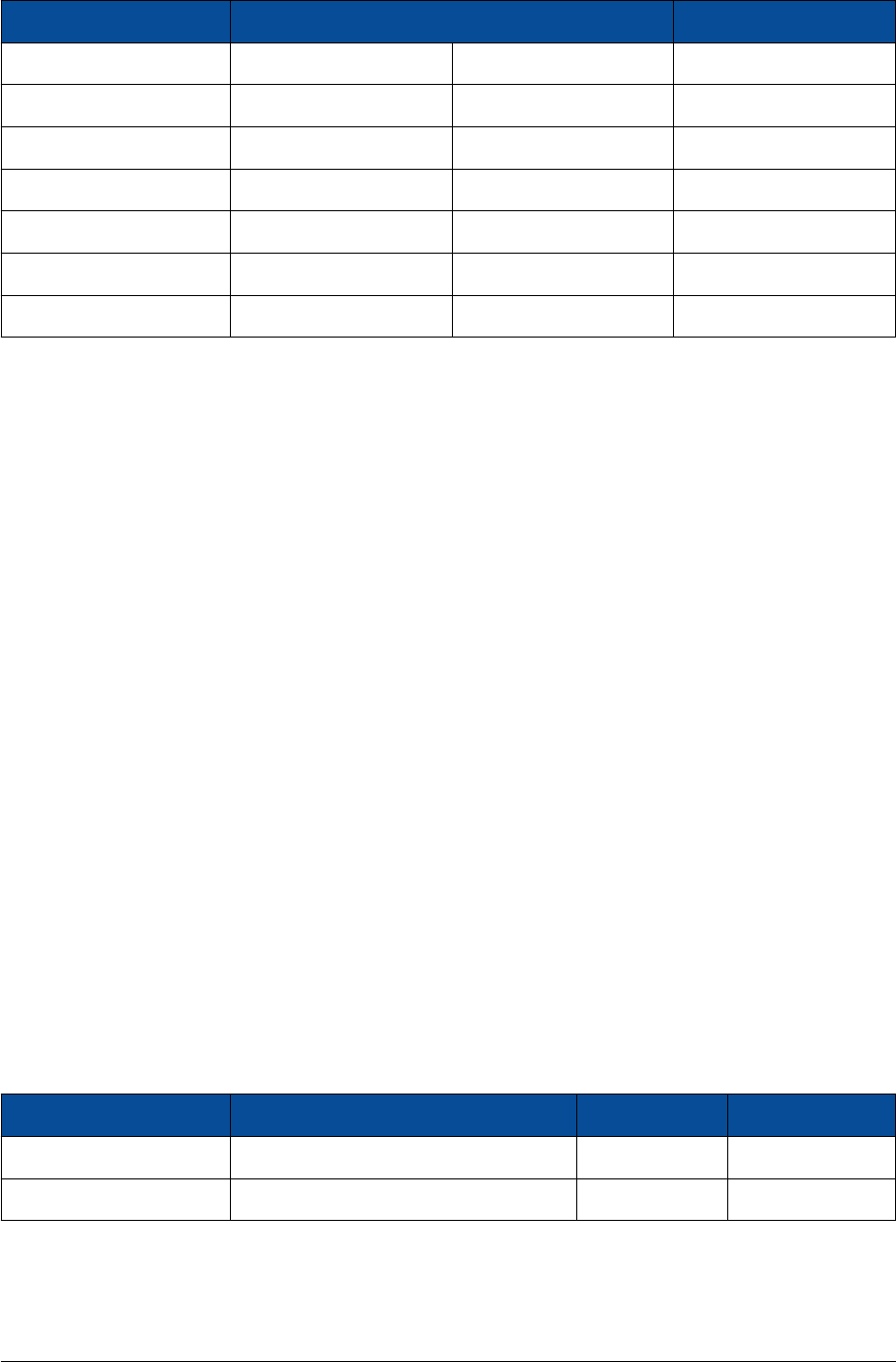
Nand Cycle Parameter CS0 CS0 Cycles Description
T_RC 30 4 Read cycle time
T_WC 30 4 Write cycle time
T_REA 0 1 RE assertion delay
T_WP 20 3 WE deassertion delay
T_CLR 20 3 Page cycle time
T_AR 20 3 ID read time
T_RR 30 4 Busy to RE
Table 24: NAND Flash Parameters
2.17 SD Card
An SD card can be connected to the PS MIO pins 40-45 or 46-51, or alternatively via EMIO pins to the PL.
The corresponding MIO pins are available on the module connector. Note that only MIO pins 40-45 allow
the Mars ZX3 SoC module to boot from the SD card. Information on this boot mode is available in Section
3.6.
Please note that external pull-ups are needed for SD card operation. Depending on the selected voltage
for VCC_CFG_PS_B13_B33, a level shifter to 3.3 V may be required (some level shifters also have built-in
pull-ups).
2.18 Gigabit Ethernet
A 10/100/1000 Mbit Ethernet PHY is available on the Mars ZX3 SoC module, connected to the PS and PL via
RGMII interface.
Please note that Xilinx recommends operation at 1.8 V/2.5 V for the RGMII interface for the MIO pins [18].
Enclustra tests have shown that the RGMII is functional with a 3.3 V I/O voltage on the MIO pins, as long
as the I/O voltage configured in Vivado matches the applied I/O voltage. However, in situations where a
voltage of 3.3 V for VCC_CFG_PS_B13_B33 is required, it is recommended to assign the Ethernet PHY signals
to FPGA logic and use the GMII to RGMII converter provided by Xilinx [21], instead of using 3.3 V on the
MIO pins.
2.18.1 Ethernet PHY Type
Table 25 describes the equipped Ethernet PHY device type on the Mars ZX3 SoC module.
Module PHY Type Manufacturer Type
MA-ZX3 - R1 KSZ9021RN Micrel 10/100/1000 Mbit
MA-ZX3 - R2 and newer KSZ9031RNX Micrel 10/100/1000 Mbit
Table 25: Gigabit Ethernet PHY Type
D-0000-424-004 29 / 48 Version 05, 21.08.2018

2.18.2 Signal Description
The RGMII interface is connected to MIO pins 16-27 for use with the hard macro MAC, and in parallel to PL
bank 13 pins for use with the FPGA logic. The interrupt output of the Ethernet PHY is connected to the I2C
interrupt line, available on an EMIO pin.
The Gigabit Ethernet connections are presented in Table 26. All listed pins are operated at
VCC_CFG_PS_B13_B33 I/O voltage.
Signal Name MIO Pin PL Pin
ETH_RST# - AB11
I2C_INT# - H17
ETH_MDC MIO5210 AA12
ETH_MDIO MIO5310 AB12
ETH_RXC MIO22 Y9
ETH_RX_CTL MIO27 Y8
ETH_RXD0 MIO23 U10
ETH_RXD1 MIO24 Y11
ETH_RXD2 MIO25 W11
ETH_RXD3 MIO26 U11
ETH_TXC MIO16 W10
ETH_TX_CTL MIO21 V10
ETH_TXD0 MIO17 V8
ETH_TXD1 MIO18 W8
ETH_TXD2 MIO19 U6
ETH_TXD3 MIO20 V9
Table 26: Gigabit Ethernet Signal Description
2.18.3 External Connectivity
The Ethernet signal lines can be connected directly to the magnetics. Please refer to the Enclustra Module
Pin Connection Guidelines [10] for details regarding the connection of Ethernet signals.
2.18.4 MDIO Address
The MDIO address assigned to the Gigabit Ethernet PHY is 3.
The MDIO interface is connected by default to MIO pins 52-53. These pins can also be used to access the
I2C bus - for details, please refer to Section 2.9.7.
10MIO52 and MIO53 can be used for either MDIO or I2C. Please refer to Section 2.9.7 for details.
D-0000-424-004 30 / 48 Version 05, 21.08.2018
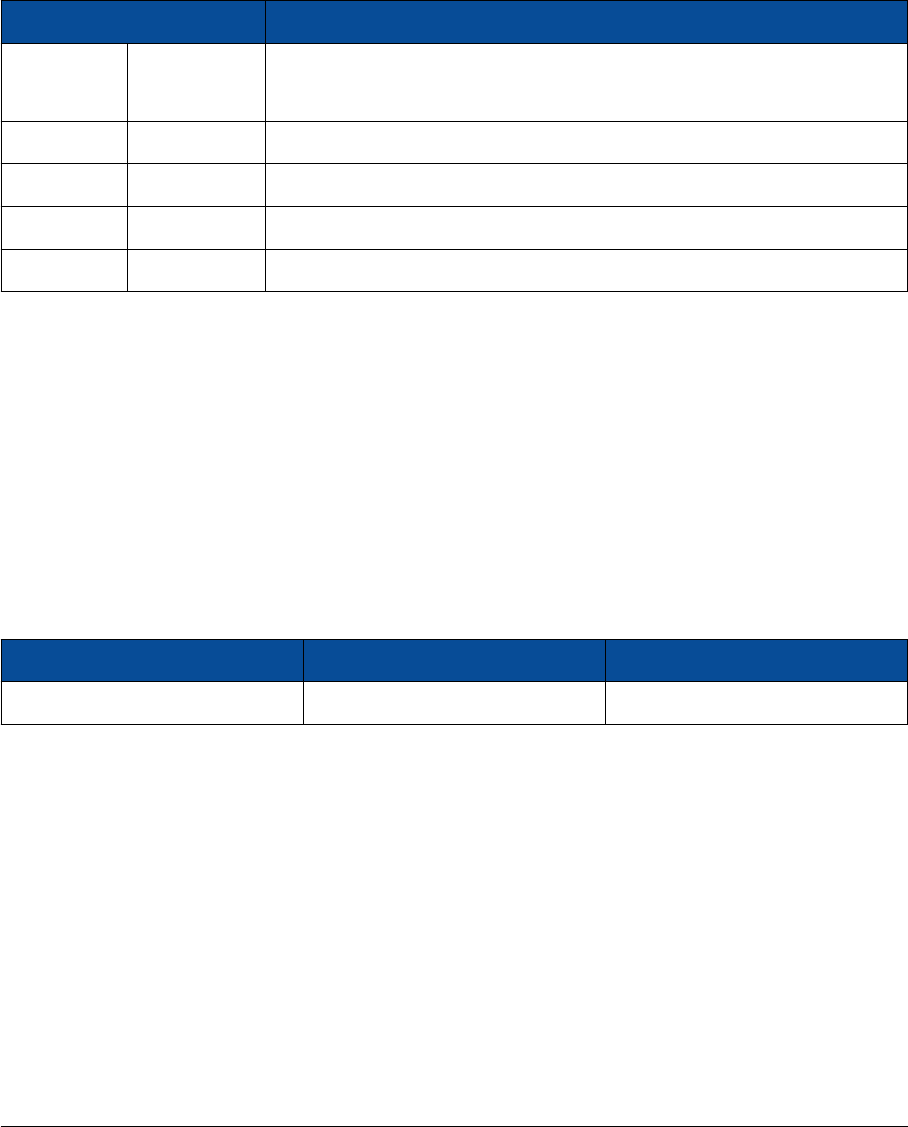
2.18.5 PHY Configuration
The configuration of the Ethernet PHY is bootstrapped when the PHY is released from reset. Make sure all
I/Os on the RGMII interface are initialized and all pull-up or pull-down resistors are disabled at that moment.
The bootstrap options of the Ethernet PHY are set as indicated in Table 27.
Please note that the RGMII delays in the Ethernet PHY need to be configured before the Ethernet interface
can be used. This is done in the source files within the First Stage Boot Loader (FSBL) application provided
in the Mars ZX3 SoC module reference design [2].
Pin Signal Value Description
MODE[3-0] 1110 RGMII mode: advertise all capabilities (10/100/1000, half/full duplex) ex-
cept 1000Base-T half duplex.
PHYAD[2-0] 011 MDIO address 3
Clk125_EN 0 125 MHz clock output disabled
LED_MODE 1 Single LED mode
LED1/LED2 1 Active-low LEDs
Table 27: Gigabit Ethernet PHY Configuration
For the Ethernet PHY configuration via the MDIO interface, the MDC clock frequency must not exceed 1
MHz.
2.19 USB 2.0
The Mars ZX3 SoC module has an on-board USB 2.0 PHY connected to the SoC device. The USB interface
can be configured for USB host, USB device and USB On-The-Go (host and device capable) operations.
2.19.1 USB PHY Type
Table 28 describes the equipped USB PHY device type on the Mars ZX3 SoC module.
PHY Type Manufacturer Type
USB3320C Microchip USB 2.0 PHY
Table 28: USB 2.0 PHY Type
2.19.2 Signal Description
The ULPI interface is connected to MIO pins 28-39 for use with the integrated USB controller.
2.20 Real-Time Clock (RTC)
A real-time clock is connected to the I2C bus. The RTC features a battery-buffered 128 bytes user SRAM and
a temperature sensor. See Section 4 for details on the I2C bus on the Mars ZX3 SoC module.
VBAT pin of the RTC is connected to VCC_BAT on the module connector, and can be connected directly to
a 3 V battery. Please refer to the Enclustra Module Pin Connection Guidelines [10] for details.
D-0000-424-004 31 / 48 Version 05, 21.08.2018
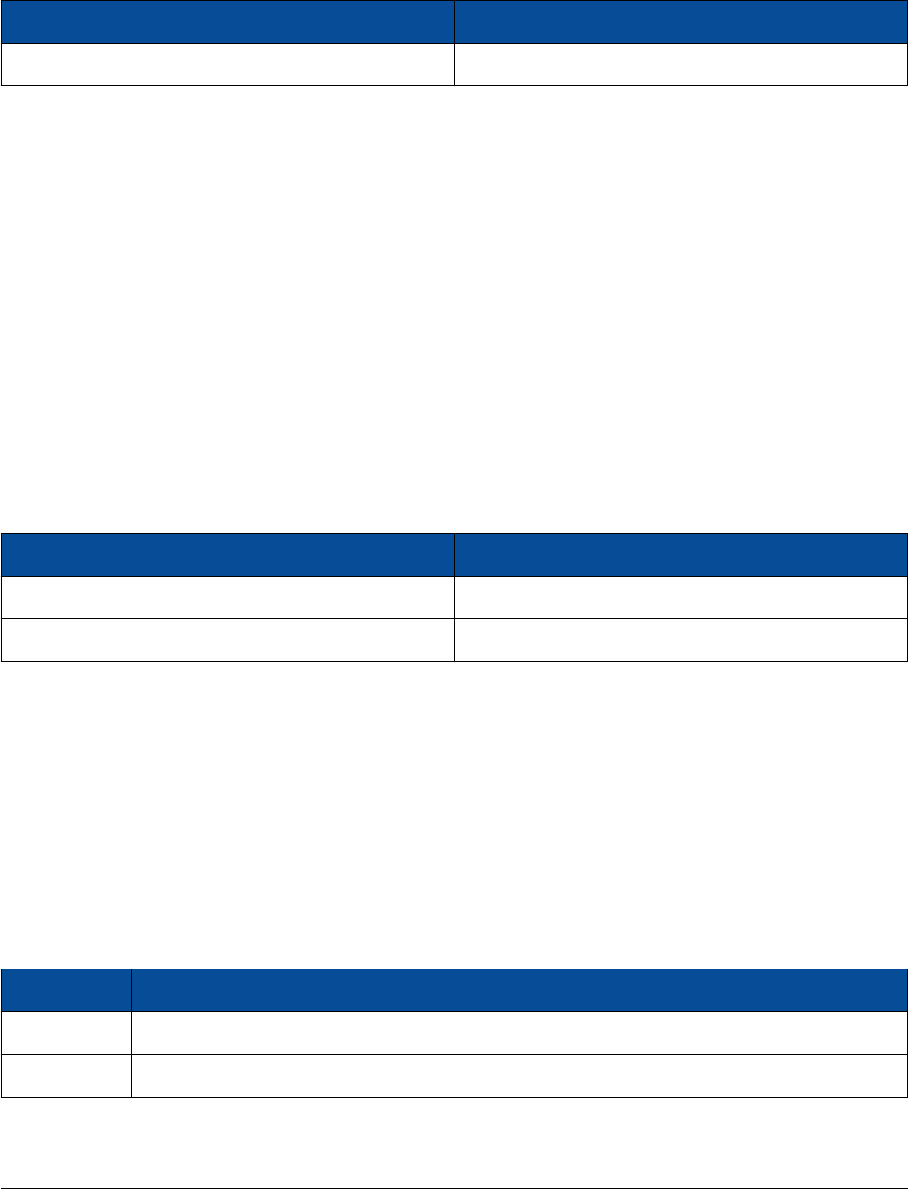
Note that the frequency output mode of the RTC must be disabled when using I2C interrupt system. Other-
wise, I2C_INT# is periodically pulled down by the RTC. The disabling of this function can be done by setting
bits [3:0] of the RTC register 8 to logic low.
2.20.1 RTC Type
Table 29 describes the equipped RTC device type on the Mars ZX3 SoC module.
Type Manufacturer
ISL12020M Intersil
Table 29: RTC Type
An example demonstrating how to use the RTC is included in the Mars ZX3 SoC module reference design
[2].
2.21 Secure EEPROM
The secure EEPROM is used to store the module type and serial number, as well as the Ethernet MAC address
and other information. It is connected to the I2C bus.
The secure EEPROM must not be used to store user data.
Please refer to Section 4.4 for details on the content of the EEPROM.
2.21.1 EEPROM Type
Table 30 describes the equipped EEPROM device type on the Mars ZX3 SoC module.
Type Manufacturer
DS28CN01 (default) Maxim
ATSHA204A-MAHDA-T (assembly option) Atmel
Table 30: EEPROM Type
An example demonstrating how to read data from the EEPROM is included in the Mars ZX3 SoC module
reference design [2].
2.22 Revision Detection
Starting from revision 4 of Mars ZX3 SoC module, a pull-down resistor has been mounted to easily detect
the current revision.
The pin location of this resistor is noted in table 31.
Revision Pin
4 AB21
5 and newer Y21
Table 31: Pin Location of the Revision Detection Resistor
D-0000-424-004 32 / 48 Version 05, 21.08.2018
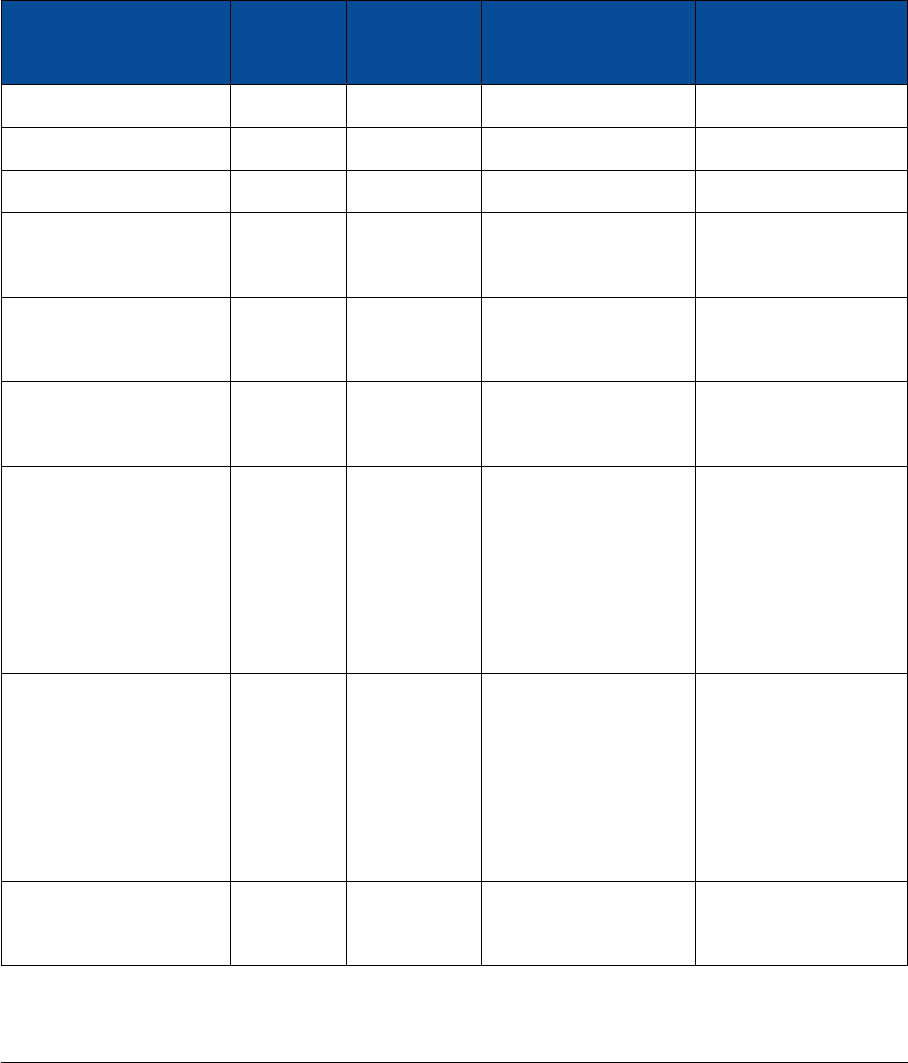
3 Device Configuration
3.1 Configuration Signals
The PS of the SoC needs to be configured before the FPGA logic can be used. Xilinx Zynq devices need
special boot images to boot from QSPI flash or SD card. For more information, please refer to the Xilinx
Zynq-7000: Concepts, Tools, and Techniques document [20].
Table 32 describes the most important configuration pins and their location on the module connector. These
signals allow the SoC to boot from QSPI flash or SD card, and can be used to program the QSPI flash from
an external master. Please refer to Section 3.8 for details.
Signal SoC Mod. Conn. Comments
Name Pin Type Pin Description
FLASH_CLK/NAND_IO1 MIO6 182 SPI CLK 20 kΩpull-down
FLASH_DO/NAND_WE# MIO3 184 SPI MISO 20 kΩpull-down
FLASH_DI/NAND_ALE MIO2 186 SPI MOSI 20 kΩpull-down
FLASH_CS# MIO1 188 SPI CS# 10 kΩpull-up to
VCC_CFG_PS_B13_B33
FPGA_DONE DONE_0 194 FPGA configuration 1 kΩpull-up to
done VCC_CFG_PS_B13_B33
FPGA_CFGBVS CFGBVS_0 - Configuration bank 10 kΩpull-up to
voltage select11 VCC_CFG_PS_B13_B33
PS_POR# PS_POR_B 196
Must be pulled to
GND for a short pe-
riod before QSPI flash
programming.
10 kΩpull-up to
PS_SRST# must be low
when PS_POR# is re-
leased.
VCC_CFG_PS_B13_B33
PS_SRST# PS_SRST_B 192
Must be pulled to
GND during QSPI
flash programming.
10 kΩpull-up to
When released, all
other pins of the SPI
interface must be high
impedance.
VCC_CFG_PS_B13_B33
BOOT_MODE - 190 Boot mode selection 10 kΩpull-up to
VCC_CFG_PS_B13_B33
Table 32: SoC Configuration Pins
D-0000-424-004 33 / 48 Version 05, 21.08.2018
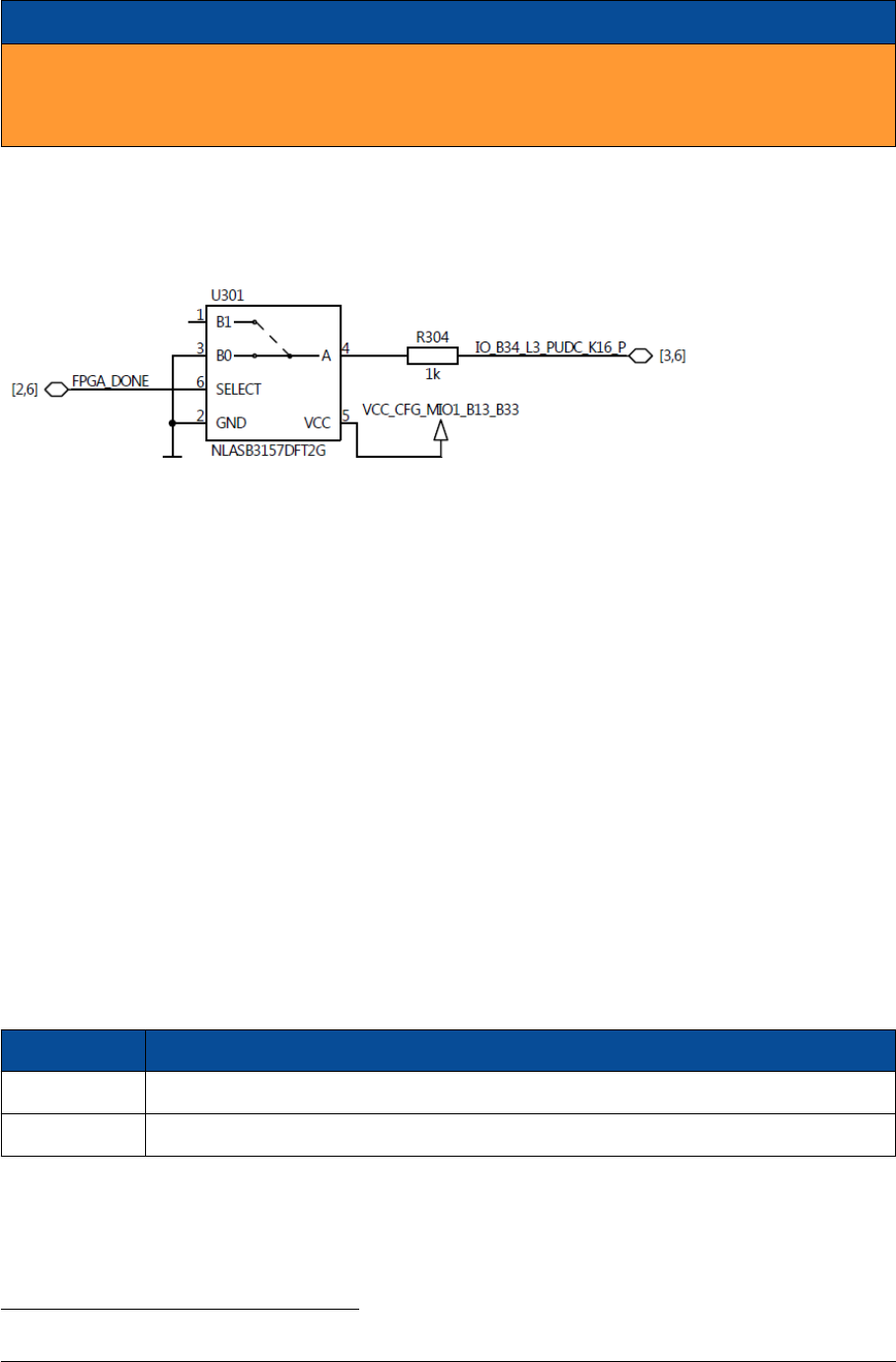
Warning!
All configuration signals except for BOOT_MODE must be high impedance as soon as the device is
released from reset. Violating this rule may damage the equipped SoC device, as well as other devices
on the Mars ZX3 SoC module.
3.2 Pull-Up During Configuration
Figure 10 illustrates the configuration of the I/O signals during power-up.
Figure 10: Pull-Up During Configuration (PUDC)
The Pull-Up During Configuration signal (PUDC) is configured using a multiplexer to low state during FPGA
configuration, and to high impedance after this process is done.
If the user does not drive a high value on this signal during configuration, then the PUDC signal will be
pulled to GND via a 1 kΩresistor. As PUDC is an active-low signal, all FPGA I/Os will have the internal pull-up
resistors enabled during device configuration.
If the application requires that all FPGA I/Os have the internal pull-up resistors disabled during device con-
figuration, the user must attach to the module connector a driver capable to pull IO_B34_L3_PUDC#_K16_P
signal high.
For details on the PUDC signal please refer to the Zynq-7000 All Programmable SoC Technical Reference
Manual [18].
3.3 Boot Mode
The boot mode can be selected via a signal available on the module connector.
Table 33 describes the available boot modes on the Mars ZX3 SoC module.
BOOT_MODE Description
0 Boot from QSPI flash
1 Boot from SD card
Table 33: Boot Modes
Additionally, JTAG and NAND flash boot modes are available. These are further presented in Sections 3.3.1
and 3.3.2.
11The CFGBVS_0 pin is set automatically to GND (if VCC_CFG_PS_B13_B33 is less than or equal to 1.8 V) or to VCCO (if
VCC_CFG_PS_B13_B33 is 2.5 V or 3.3 V).
D-0000-424-004 34 / 48 Version 05, 21.08.2018

3.3.1 JTAG Boot Mode
For JTAG boot mode selection, the following steps must be followed:
•BOOT_MODE must be set to logic low
•MIO5 (NAND_IO0/FLASH_IO3) must be pulled to GND (refer to Table 34 for details)
Module Hardware changes required to pull MIO5 to GND
MA-ZX3 - R1 R111 must be mounted
MA-ZX3 - R2 and R3 R111 must be short-circuited
MA-ZX3 - R4 and newer R213 must be short-circuited
Table 34: Hardware Changes for JTAG and NAND Boot Modes
Figure 11: Boot Mode Resistor - Assembly Drawing Top View (Refer to Section 2.5 for the latest Assembly Drawing)
3.3.2 NAND Flash Boot Mode
For NAND flash boot mode selection, the following steps must be followed:
•BOOT_MODE must be set to logic high
•MIO5 (NAND_IO0/FLASH_IO3) must be pulled to GND (refer to Table 34 for details)
In the NAND boot mode, the PS boots from the NAND flash located on the module. The flash device is
connected to the PS MIO pins 0 and 2-14.
In order to boot from the NAND flash, the user must enable the NAND controller in the Vivado block design
and set the timing parameters as described in Section 2.16.3. After these changes, a new FSBL must be
generated and used for the Zynq boot image creation.
3.4 JTAG
The FPGA and the PS JTAG interfaces are connected into one single chain available on the module connector.
The SoC device, the QSPI flash, and the NAND flash can be configured via JTAG from Xilinx SDK or Xilinx
Vivado Hardware Manager.
D-0000-424-004 35 / 48 Version 05, 21.08.2018
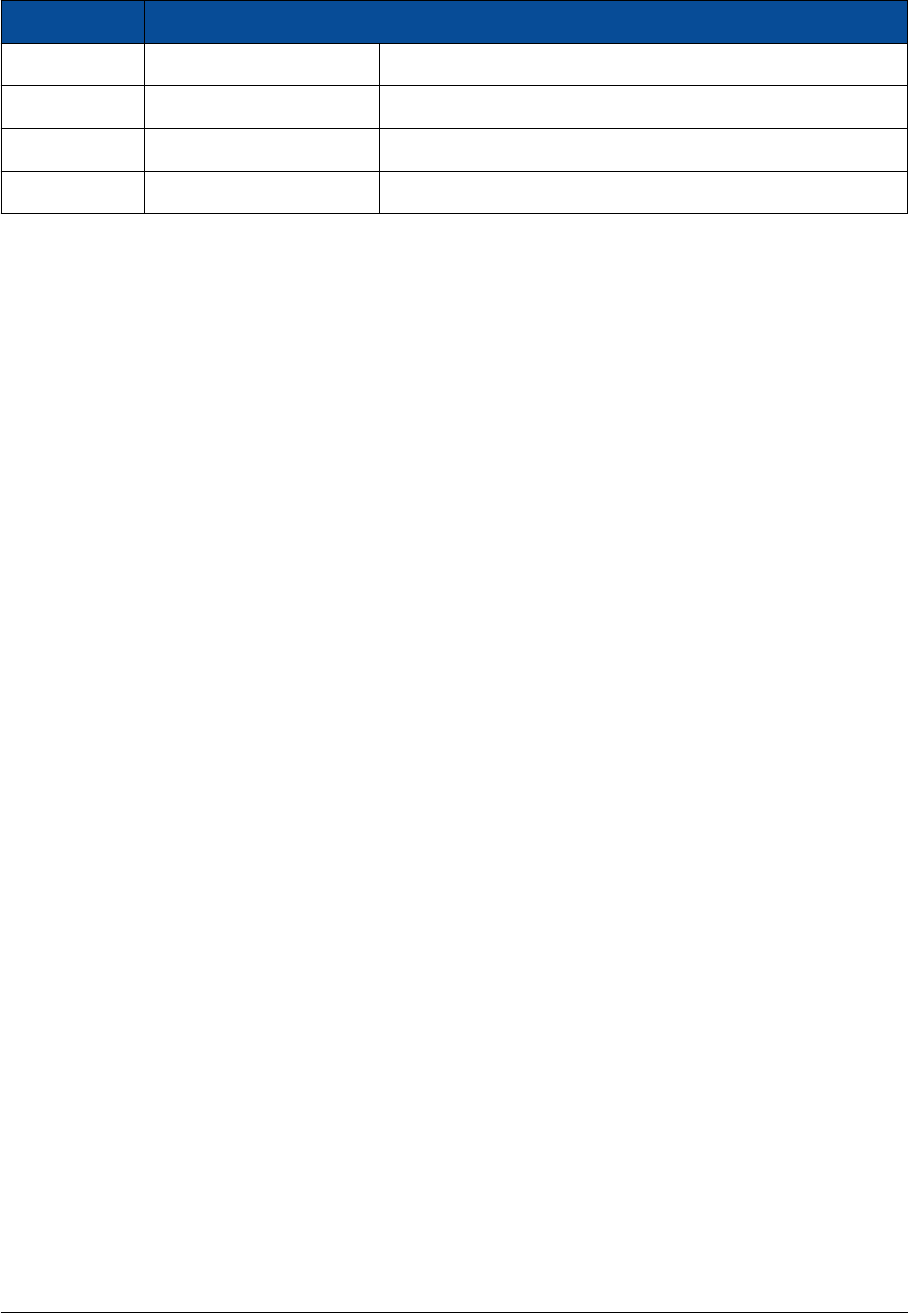
3.4.1 JTAG on Module Connector
Signal Name Module Connector Pin Resistor
JTAG_TCK 158 22 kΩpull-up to VCC_CFG_PS_B13_B33
JTAG_TMS 162 SoC internal pull-up
JTAG_TDI 160 SoC internal pull-up
JTAG_TDO 164 -
Table 35: JTAG Interface
3.4.2 External Connectivity
JTAG signals can be connected directly on the base board to a JTAG connector. No pull-up/pull-down re-
sistors are necessary. The VREF pin of the programmer must be connected to VCC_CFG_PS_B13_B33.
It is recommended to add 22 Ωseries termination resistors between the module and the JTAG header, close
to the source. Please refer to the Enclustra Module Pin Connection Guidelines for details on JTAG interface.
3.5 QSPI Boot Mode
In the QSPI boot mode, the PS boots from the QSPI flash located on the module. The flash device is con-
nected to the PS MIO pins 1-6.
In order to boot from the QSPI flash, the user must enable the QSPI flash controller in the Vivado block
design and generate a new FSBL to be used for the Zynq boot image creation.
3.6 SD Card Boot Mode
In the SD card boot mode the PS boots from the SD card located on the base board.
For this operation, the following requirements must be met:
•The SD card must be connected to MIO pins 40-45
•A Zynq boot image must be generated from an SoC design having the SDIO controller enabled
•The boot image must be named “boot.bin” and then copied to the SD card
•In software versions older than Vivado 2014.4, the card detect check in the Xilinx FSBL must be disabled.
For details, please contact Enclustra Support team.
•The SDIO controller must be fed with a reasonable clock frequency. As some versions of the FSBL do
not configure the clock divider in the SDIO controller, a 50 MHz clock is used in the reference design.
For details on SD card boot, please refer to the Xilinx Zynq documentation [18] [20].
3.7 QSPI Flash Programming via JTAG
The Xilinx Vivado and SDK software offer QSPI flash programming support via JTAG. For more information,
please refer to the Xilinx documentation [22].
D-0000-424-004 36 / 48 Version 05, 21.08.2018
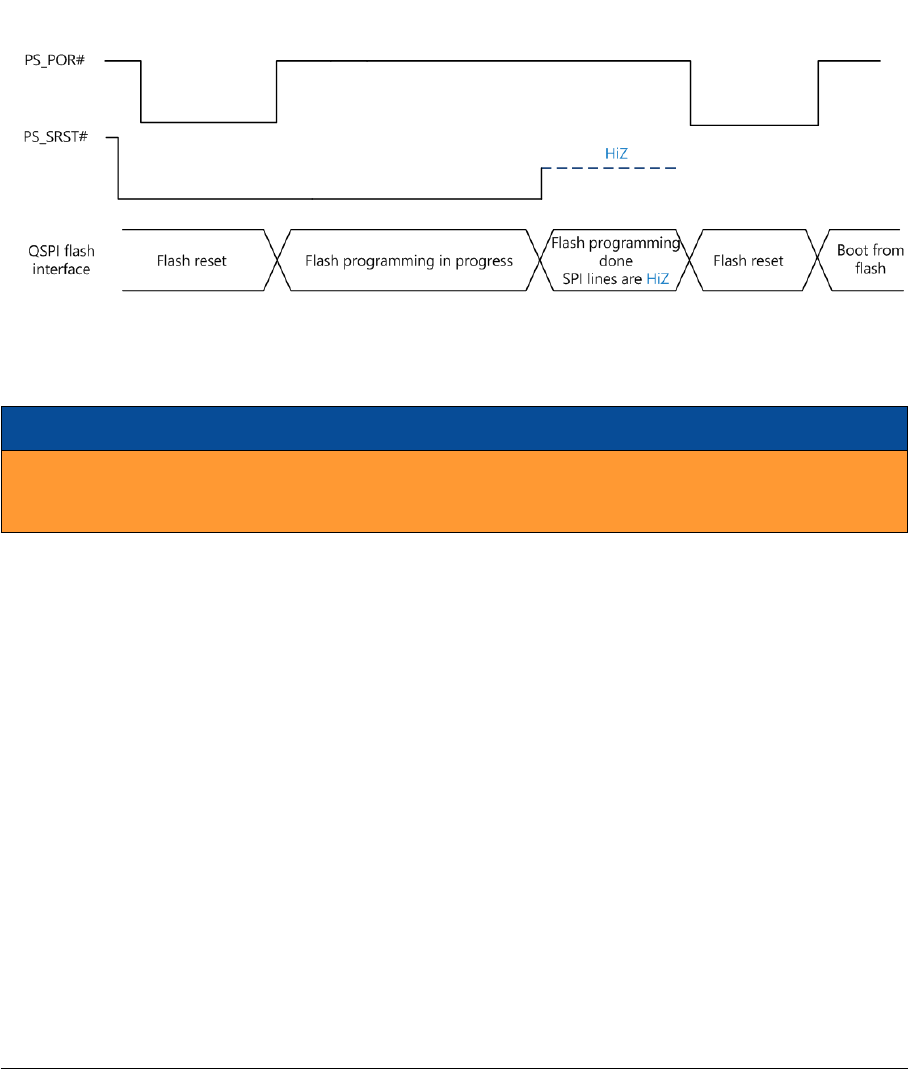
3.8 QSPI Flash Programming from an External SPI Master
The signals of the QSPI flash are directly connected to the module connector for flash access. As the flash
signals are connected to the SoC device as well, the SoC device pins must be tri-stated while accessing the
QSPI flash directly from an external device.
This is ensured by pulling the PS_SRST# signal to GND followed by a pulse on PS_POR#, which puts the SoC
device into reset state and tri-states all I/O pins. PS_SRST# must be low when PS_POR# is released and kept
low until the flash programming has finished. Afterwards, all SPI lines and PS_SRST# must be tri-stated and
another reset impulse must be applied to PS_POR#.
Figure 12 shows the signal diagrams corresponding to flash programming from an external master.
Figure 12: QSPI Flash Programming from an External SPI Master - Signal Diagrams
Warning!
Accessing the QSPI flash directly without putting the SoC device into reset may damage the equipped
SoC device, as well as other devices on the Mars ZX3 SoC module.
3.9 NAND Flash Programming
The NAND flash on the Mars ZX3 SoC module can be programmed via JTAG or from u-boot.
The Xilinx SDK software offers NAND flash programming support via JTAG. For the programming operation,
type “nand_8” must be selected. Please note that Vivado Hardware Manager does not support the NAND
flash type equipped on the Mars ZX3 SoC module.
When programming the NAND flash in u-boot, the user must make sure that the NAND controller is en-
abled; the u-boot available in the Enclustra Linux build environment includes a built-in command to switch
the current configuration to use NAND flash as storage:
zx_set_storage NAND
Note that for a successful programming the flash image must be written avoiding the bad sectors of the
flash (by using nand.jffs2 command).
D-0000-424-004 37 / 48 Version 05, 21.08.2018

3.10 FPGA and QSPI Flash Programming using Xilinx Impact
For Zynq-7000 devices, Xilinx Impact requires JTAG boot mode to be selected in order to download the
bitstream or program the QSPI flash.
As this operation on the Mars ZX3 SoC module requires hardware changes (please refer to Section 3.3.1), it
is recommended to use Xilinx SDK or Vivado for FPGA or QSPI flash programming.
3.11 Enclustra Module Configuration Tool
In combination with an Enclustra base board, the QSPI flash can be programmed using the Enclustra Module
Configuration Tool (MCT) [16].
Please note that the Xilinx Zynq devices do not support slave serial configuration, therefore only flash pro-
gramming is supported by the Enclustra MCT for the Mars ZX3 SoC module.
D-0000-424-004 38 / 48 Version 05, 21.08.2018

4 I2C Communication
4.1 Overview
The I2C bus on the Mars ZX3 SoC module is connected to the SoC device, EEPROM and RTC, and is available
on the module connector. This allows external devices to read the module type and to connect more devices
to the I2C bus.
Please note that the RTC must be configured correctly to use I2C interrupts - for details, refer to Section 2.20.
The I2C clock frequency should not exceed 400 kHz.
Warning!
Maximum I2C speed may be limited by the routing path and additional loads on the base board.
Warning!
If the I2C traces on the base board are very long, 100 Ωseries resistors should be added between
module and I2C device on the base board.
4.2 Signal Description
Table 36 describes the signals of the I2C interface. All signals have on-board pull-up resistors to VCC_3V3.
All signals must be connected to open collector outputs and must not be driven high from any source.
I2C_INT# is an input to the SoC and must not be driven from the SoC device.
For Mars ZX3 SoC module revision 4 and older, the I2C_INT# signal was inverted for the SoC device. It was
an active-low signal for the entire system but active-high for the SoC. Modules of revision 5 and newer do
not have this inversion, therefore I2C_INT# is also active-low at the SoC device. Refer to Section 2.22 on how
to detect the module revision. The Mars ZX3 SoC module reference design includes the HDL code section
for the revision detection and I2C_INT# inversion.
Level shifters are used between the I2C bus and the PS/PL pins, to allow I/O voltages lower than 3.3 V. Please
make sure that all pins are configured correctly and no pull-down resistors are enabled.
Signal Name PS Pin PL Pin Connector Pin Resistor
I2C_SDA MIO5312 H15 176 2.2 kΩpull-up
I2C_SCL MIO5212 R15 178 2.2 kΩpull-up
I2C_INT# - H17 174 10 kΩpull-up
Table 36: I2C Signal Description
12MIO52 and MIO53 are used for MDIO by default. Please refer to Section 2.9.7 for details.
D-0000-424-004 39 / 48 Version 05, 21.08.2018

4.3 I2C Address Map
Table 37 describes the addresses for several devices connected on I2C bus.
Address (7-bit) Description
0x5C Secure EEPROM
0x64 Secure EEPROM (assembly option, refer to Section 2.21)
0x57 RTC user SRAM
0x6F RTC registers
Table 37: I2C Addresses
4.4 Secure EEPROM
The secure EEPROM is used to store the module serial number and configuration. In the future, the EEPROM
will be used for copy protection and licensing features. Please contact us for further information.
An example demonstrating how to read the module information from the EEPROM memory is included in
the Mars ZX3 SoC module reference design.
Warning!
The secure EEPROM is for Enclustra use only. Any attempt to write data to the secure EEPROM causes
the warranty to be rendered void.
4.4.1 Memory Map
Address Length (bits) Description
0x00 32 Module serial number
0x04 32 Module product information
0x08 40 Module configuration
0x0D 24 Reserved
0x10 48 Ethernet MAC address
0x16 48 Reserved
0x1C 32 Checksum (only for DS28CN01 EEPROM type)
Table 38: EEPROM Sector 0 Memory Map
Module Serial Number
The module serial number is a unique 32-bit number that identifies the module. It is stored using big-endian
byte order (MSB on the lowest address).
D-0000-424-004 40 / 48 Version 05, 21.08.2018
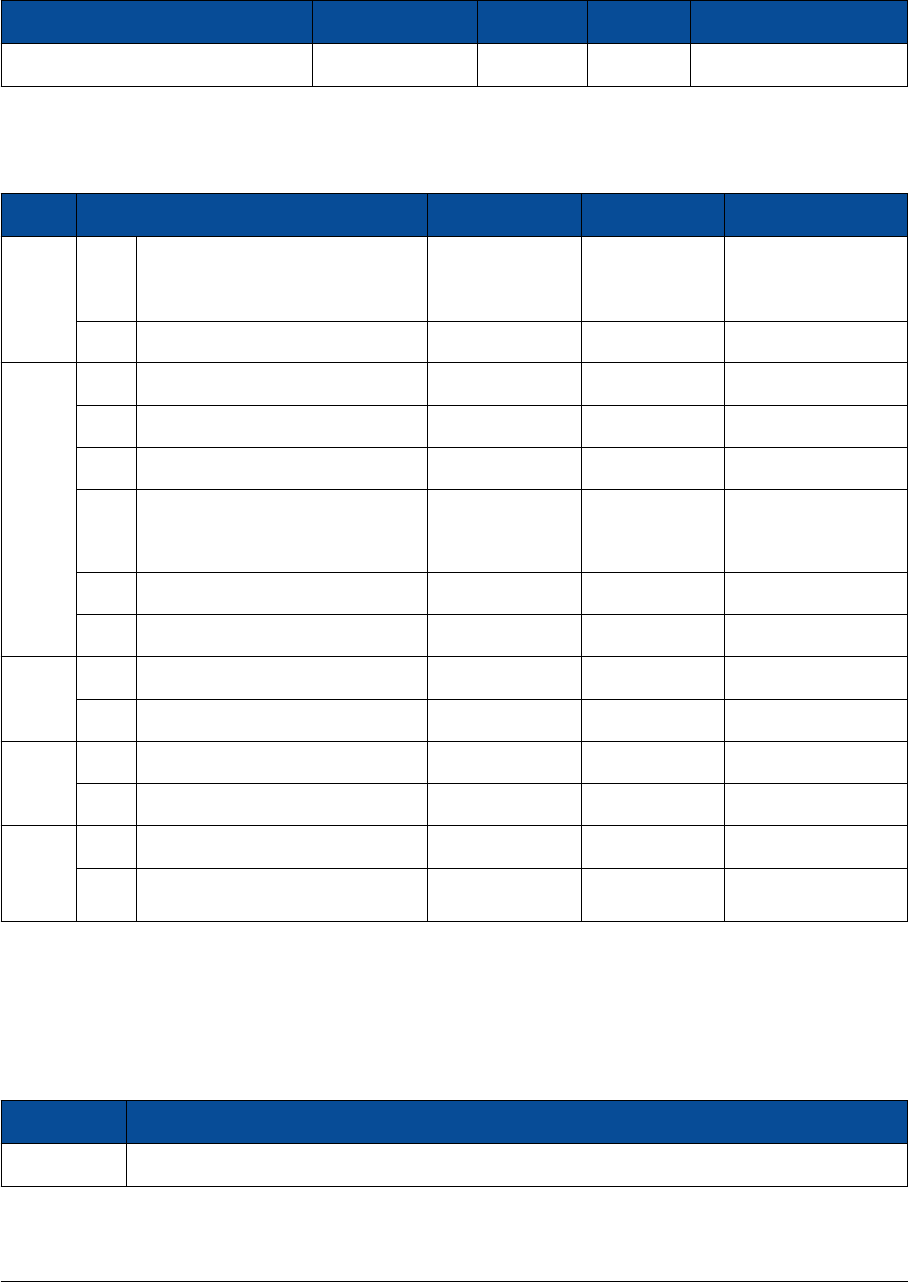
Module Product Information
This field indicates the type of module and hardware revision.
Module Product Family Reserved Revision Product Information
Mars ZX3 SoC module 0x0323 0x[XX] 0x[YY] 0x0323 [XX][YY]
Table 39: Product Information
Module Configuration
Addr. Bits Comment Min. Value Max. Value Comment
0x08
7-4 SoC type 0 0 See SoC type
table (Table 41)
3-0 SoC device speed grade 1 3
0x09
7 Temperature range 0 (Commercial) 1 (Industrial)
6 Power grade 0 (Normal) 1 (Low power)
5-4 Ethernet port count 0 1
3 Ethernet speed 0 (Fast 1 (Gigabit
Ethernet) Ethernet)
2 RTC equipped 0 1
1-0 Reserved - -
0x0A 7-2 Reserved - -
1-0 USB 2.0 port count 0 1
0x0B 7-4 DDR3 RAM size (MB) 0 (0 MB) 8 (1 GB) Resolution = 8 MB
3-0 QSPI flash memory size (MB) 0 (0 MB) 7 (64 MB) Resolution = 1 MB
0x0C 7-4 Reserved - -
3-0 NAND flash memory size (MB) 0 (0 MB) 10 (512 MB) Resolution = 1 MB
Table 40: Module Configuration
The memory sizes are defined as Resolution×2(Value-1) (e.g. DRAM=0: not equipped, DRAM=1: 8 MB,
DRAM=2: 16 MB, DRAM=3: 32 MB, etc).
Table 41 shows the available SoC types.
Value SoC Device Type
0 XC7Z020
Table 41: SoC Device Types
D-0000-424-004 41 / 48 Version 05, 21.08.2018

5 Operating Conditions
5.1 Absolute Maximum Ratings
Table 42 indicates the absolute maximum ratings for Mars ZX3 SoC module. The values given are for refer-
ence only; for details please refer to the Zynq-7000 DC and AC Switching Characteristics Datasheet [23].
Symbol Description Rating Unit
VCC_MOD Supply voltage relative to GND -0.5 to 6 V
VCC_3V3 3.3 V supply voltage relative to GND -0.5 to 3.6 V
VCC_BAT Supply voltage for the RTC and encryption key storage -0.3 to 3.6 V
VCC_IO_[x] Output drivers supply voltage relative to GND -0.5 to 3.6 V
VCC_CFG_[x]
V_IO I/O input voltage relative to GND -0.5 to VCCO+0.5 V
V_ADC Analog I/O input voltage for the ADC -0.5 to 2.3 V
Temperature Temperature range for commercial modules (C)*0 to +70 ◦C
Temperature range for industrial modules (I)*-40 to +85 ◦C
Table 42: Absolute Maximum Ratings
D-0000-424-004 43 / 48 Version 05, 21.08.2018

5.2 Recommended Operating Conditions
Table 43 indicates the recommended operating conditions for Mars ZX3 SoC module. The values given are
for reference only; for details please refer to the Zynq-7000 DC and AC Switching Characteristics Datasheet
[23].
Symbol Description Rating Unit
VCC_MOD Supply voltage relative to GND 3.0 to 5.5 V
VCC_3V3 3.3 V supply voltage relative to GND 3.15 to 3.45 V
VCC_BAT Supply voltage for the RTC and encryption key storage 2.0 to 3.45 V
VCC_IO_[x] Output drivers supply voltage relative to GND Refer to Section 2.9.5 V
VCC_CFG_[x]
V_IO I/O input voltage relative to GND -0.2 to VCCO+0.2 V
V_ADC Analog I/O input voltage for the ADC 0 to 1.5 V
Temperature Temperature range for commercial modules (C)*0 to +70 ◦C
Temperature range for industrial modules (I)*-40 to +85 ◦C
Table 43: Recommended Operating Conditions
Warning!
*The components used on the hardware are specified for the relevant temperature range. The user
must provide adequate cooling in order to keep the temperature of the components within the specified
range.
D-0000-424-004 44 / 48 Version 05, 21.08.2018

6 Ordering and Support
6.1 Ordering
Please use the Enclustra online request/order form for ordering or requesting information:
http://www.enclustra.com/en/order/
6.2 Support
Please follow the instructions on the Enclustra online support site:
http://www.enclustra.com/en/support/
D-0000-424-004 45 / 48 Version 05, 21.08.2018

List of Figures
1 HardwareBlockDiagram ........................................ 9
2 ProductCodeFields ........................................... 10
3 ModuleLabel ............................................... 10
4 ModuleTopView............................................. 12
5 ModuleBottomView........................................... 12
6 ModuleTopAssemblyDrawing..................................... 13
7 Module Bottom Assembly Drawing . . . . . . . . . . . . . . . . . . . . . . . . . . . . . . . . . . 13
8 ModuleFootprint-TopView ...................................... 14
9 Power-Up Sequence - VCC_IO in Relation with PWR_GOOD and PWR_EN Signals . . . . . . . 18
10 Pull-Up During Configuration (PUDC) . . . . . . . . . . . . . . . . . . . . . . . . . . . . . . . . . 34
11 Boot Mode Resistor - Assembly Drawing Top View (Refer to Section 2.5 for the latest Assembly
Drawing).................................................. 35
12 QSPI Flash Programming from an External SPI Master - Signal Diagrams . . . . . . . . . . . . . 37
List of Tables
1 StandardModuleConfigurations.................................... 10
2 Article Numbers and Article Codes . . . . . . . . . . . . . . . . . . . . . . . . . . . . . . . . . . . 11
3 MechanicalData ............................................. 14
4 ModuleConnectorTypes ........................................ 15
5 UserI/Os.................................................. 15
6 I/OBanks ................................................. 16
7 VCC_IOPins................................................ 17
8 SpecialMIOPins ............................................. 19
9 MIOPinsConnectionsOverview .................................... 19
10 ADCParameters ............................................. 20
11 GeneratedPowerSupplies........................................ 21
12 Module Power Status and Control Pins . . . . . . . . . . . . . . . . . . . . . . . . . . . . . . . . 21
13 VoltageSupplyInputs .......................................... 22
14 VoltageSupplyOutputs ......................................... 22
15 Power Consumption - Reference Values . . . . . . . . . . . . . . . . . . . . . . . . . . . . . . . . 23
16 ModuleClockResources......................................... 23
17 ResetResources.............................................. 24
18 LEDs .................................................... 24
19 DDR3SDRAMTypes ........................................... 25
20 DDR3SDRAMParameters........................................ 26
21 DDR3BoardTiming ........................................... 26
22 QSPIFlashTypes ............................................. 27
23 NANDFlashType............................................. 28
24 NANDFlashParameters......................................... 29
25 GigabitEthernetPHYType ....................................... 29
26 Gigabit Ethernet Signal Description . . . . . . . . . . . . . . . . . . . . . . . . . . . . . . . . . . 30
27 Gigabit Ethernet PHY Configuration . . . . . . . . . . . . . . . . . . . . . . . . . . . . . . . . . . 31
28 USB2.0PHYType............................................. 31
29 RTCType.................................................. 32
30 EEPROMType............................................... 32
31 Pin Location of the Revision Detection Resistor . . . . . . . . . . . . . . . . . . . . . . . . . . . . 32
32 SoCConfigurationPins ......................................... 33
33 BootModes................................................ 34
34 Hardware Changes for JTAG and NAND Boot Modes . . . . . . . . . . . . . . . . . . . . . . . . 35
35 JTAGInterface............................................... 36
36 I2CSignalDescription .......................................... 39
37 I2CAddresses............................................... 40
38 EEPROMSector0MemoryMap .................................... 40
D-0000-424-004 46 / 48 Version 05, 21.08.2018

39 ProductInformation ........................................... 41
40 ModuleConfiguration .......................................... 41
41 SoCDeviceTypes............................................. 41
42 AbsoluteMaximumRatings....................................... 43
43 Recommended Operating Conditions . . . . . . . . . . . . . . . . . . . . . . . . . . . . . . . . . 44
D-0000-424-004 47 / 48 Version 05, 21.08.2018

References
[1] Enclustra General Business Conditions
http://www.enclustra.com/en/products/gbc/
[2] Mars ZX3 SoC Module Reference Design
→Ask Enclustra for details
[3] Mars ZX3 SoC Module IO Net Length Excel Sheet
→Ask Enclustra for details
[4] Mars ZX3 SoC Module FPGA Pinout Excel Sheet
→Ask Enclustra for details
[5] Mars ZX3 SoC Module User Schematics
→Ask Enclustra for details
[6] Mars ZX3 SoC Module Known Issues and Changes
→Ask Enclustra for details
[7] Mars ZX3 SoC Module Footprint
→Ask Enclustra for details
[8] Mars ZX3 SoC Module 3D Model (PDF)
→Ask Enclustra for details
[9] Mars ZX3 SoC Module STEP 3D Model
→Ask Enclustra for details
[10] Module Pin Connection Guidelines
→Ask Enclustra for details
[11] Mars Master Pinout
→Ask Enclustra for details
[12] Mars PM3 User Manual
→Ask Enclustra for details
[13] Mars EB1 User Manual
→Ask Enclustra for details
[14] Mars Starter User Manual
→Ask Enclustra for details
[15] Enclustra Build Environment
→Ask Enclustra for details
[16] Enclustra Module Configuration Tool
http://www.enclustra.com/en/products/tools/module-configuration-tool/
[17] Enclustra Modules Heat Sink Application Note
→Ask Enclustra for details
[18] Zynq-7000 All Programmable SoC Technical Reference Manual, UG585, Xilinx, 2015
[19] 7 Series FPGAs and Zynq-7000 All Programmable SoC XADC Dual 12-Bit 1 MSPS Analog-to-Digital
Converter User Guide, UG480, Xilinx, 2015
[20] Zynq-7000 All Programmable SoC: Concepts, Tools, and Techniques (CTT), UG873, Xilinx, 2013
[21] GMII to RGMII v4.0, PG160, Xilinx, 2015
[22] Vivado Design Suite User Guide, Programming and Debugging, UG908, Xilinx, 2016
[23] Zynq-7000 All Programmable SoC, DC and AC Switching Characteristics, DS187, Xilinx, 2015
D-0000-424-004 48 / 48 Version 05, 21.08.2018