Qualcomm® Snapdragon Flight™ Developer Guide Qualcomm Flight
User Manual:
Open the PDF directly: View PDF ![]() .
.
Page Count: 25
- Qualcomm® Snapdragon Flight ™Developer Guide
- Contents
- 1 Introduction
- 2 ARM SDK
- 3 Applications Processor Inertial Measurement Unit API
- 3.1 Background
- 3.2 API
- 3.2.1 sensor_handle* sensor_imu_attitude_api_get_instance()
- 3.2.2 char* sensor_imu_attitude_api_get_version()
- 3.2.3 int16_t sensor_imu_attitude_api_initialize()
- 3.2.4 int16_t sensor_imu_attitude_api_terminate()
- 3.2.5 int16_t sensor_imu_attitude_api_wait_on_driver_init()
- 3.2.6 int16_t sensor_imu_attitude_api_get_imu_raw()
- 3.2.7 int16_t sensor_imu_attitude_api_get_mpu_driver_settings()
- 3.2.8 int16_t sensor_imu_attitude_api_get_bias_compensated_imu()
- 3.2.9 int16_t sensor_imu_attitude_api_get_attitude()
- 3.2.10 bool sensor_imu_attitude_api_is_flight_stack_enabled()
- 3.2.11 int16_t sensor_imu_attitude_api_imu_frame_to_body_frame_ rotation_matrix()
- 3.2.12 DataType: sensor_imu
- 3.2.13 DataType: sensor_rotation_matrix
- 3.3 Sample standalone app
- 3.4 Build a test application
- 3.5 Released artifacts
- 3.6 Example developer use-case to get raw IMU data
- 4 Camera API
- 5 Software Update
- 6 Additional Information
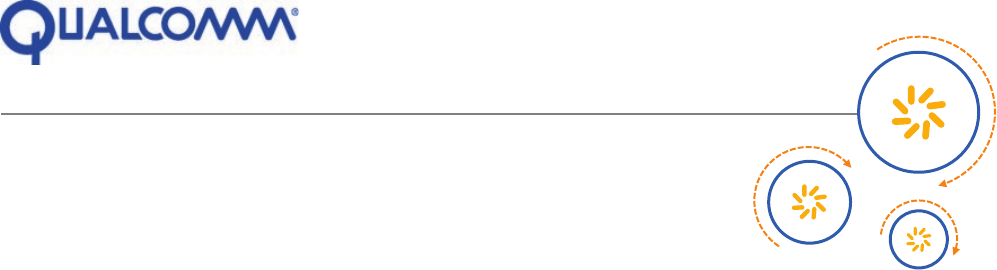
Qualcomm Technologies, Inc.
Qualcomm Hexagon, Qualcomm Snapdragon and Qualcomm Snapdragon Flight are products of Qualcomm Technologies, Inc. Other
products referenced herein are products of Qualcomm Technologies, Inc. or its subsidiaries.
Qualcomm, Hexagon, and Snapdragon are trademarks of Qualcomm Incorporated, registered in the United States and other countries.
Snapdragon Flight is a trademark of Qualcomm Incorporated. Other product and brand names may be trademarks or registered trademarks of
their respective owners.
This technical data may be subject to U.S. and international export, re-export, or transfer (“export”) laws. Diversion contrary to U.S. and
international law is strictly prohibited..
Qualcomm Technologies, Inc.
5775 Morehouse Drive
San Diego, CA 92121
U.S.A.
© 2016 Qualcomm Technologies, Inc. All rights reserved.
Qualcomm® Snapdragon Flight ™
Developer Guide
80-P8822-2 Rev. A
October 26, 2016

80-P8822-2 Rev. A MAY CONTAIN U.S. AND INTERNATIONAL EXPORT CONTROLLED INFORMATION 2
Revision history
Revision Date Description
A October 2016 Initial release

80-P8822-2 Rev. A MAY CONTAIN U.S. AND INTERNATIONAL EXPORT CONTROLLED INFORMATION 3
Contents
1 Introduction .............................................................................................................................. 5
1.1 Acronyms, abbreviations, and terms .......................................................................................................... 5
1.2 References ................................................................................................................................................ 5
2 ARM SDK .................................................................................................................................. 6
2.1 What is the software development kit? ...................................................................................................... 6
2.2 How to install the software development kit ............................................................................................... 6
2.3 How to compile and run the sample app .................................................................................................... 7
2.4 What does the environment setup actually do? ......................................................................................... 7
3 Applications Processor Inertial Measurement Unit API ....................................................... 8
3.1 Background ................................................................................................................................................ 8
3.2 API .......................................................................................................................................................... 9
3.2.1 sensor_handle* sensor_imu_attitude_api_get_instance() ...................................................... 10
3.2.2 char* sensor_imu_attitude_api_get_version() ........................................................................ 10
3.2.3 int16_t sensor_imu_attitude_api_initialize() ............................................................................ 10
3.2.4 int16_t sensor_imu_attitude_api_terminate() .......................................................................... 10
3.2.5 int16_t sensor_imu_attitude_api_wait_on_driver_init() ........................................................... 10
3.2.6 int16_t sensor_imu_attitude_api_get_imu_raw() .................................................................... 10
3.2.7 int16_t sensor_imu_attitude_api_get_mpu_driver_settings() ................................................. 10
3.2.8 int16_t sensor_imu_attitude_api_get_bias_compensated_imu() ............................................ 11
3.2.9 int16_t sensor_imu_attitude_api_get_attitude() ...................................................................... 11
3.2.10 bool sensor_imu_attitude_api_is_flight_stack_enabled() ..................................................... 11
3.2.11 int16_t sensor_imu_attitude_api_imu_frame_to_body_frame_
rotation_matrix() ................................................................................................................ 11
3.2.12 DataType: sensor_imu .......................................................................................................... 11
3.2.13 DataType: sensor_rotation_matrix ........................................................................................ 11
3.3 Sample standalone app ........................................................................................................................... 12
3.4 Build a test application ............................................................................................................................. 12
3.5 Released artifacts .................................................................................................................................... 13
3.6 Example developer use-case to get raw IMU data .................................................................................. 13
4 Camera API ............................................................................................................................. 16
5 Software Update ..................................................................................................................... 17
5.1 Leveraging Android .................................................................................................................................. 17
5.2 Partition layout ......................................................................................................................................... 17
5.3 Target files ............................................................................................................................................... 18
5.3.1 How to generate target files .................................................................................................... 18
5.4 Update package ....................................................................................................................................... 18
5.5 Keys and signing...................................................................................................................................... 19
5.5.1 How to generate keys ............................................................................................................. 19
5.5.2 SignApk.jar ............................................................................................................................. 20
5.5.3 DumpKey.jar ........................................................................................................................... 20
5.6 Recovery image ....................................................................................................................................... 21
5.7 Recovery application ................................................................................................................................ 21
5.8 Updater-binary ......................................................................................................................................... 22
5.9 Post-update ............................................................................................................................................. 23

Qualcomm® Snapdragon Flight ™ Developer Guide Contents
80-P8822-2 Rev. A MAY CONTAIN U.S. AND INTERNATIONAL EXPORT CONTROLLED INFORMATION 4
5.10 Update hooks in bitbake ........................................................................................................................ 24
5.11 Factory reset .......................................................................................................................................... 24
6 Additional Information ........................................................................................................... 25
6.1 Snapdragon Flight documentation on GitHub .......................................................................................... 25
6.2 Snapdragon Flight information on QDN ................................................................................................... 25
Figures
Figure 3-1 IMU data frame reference ............................................................................................................................. 9
Tables
Table 1-1 Acronyms, abbreviations, and terms .............................................................................................................. 5
Table 1-2 References ..................................................................................................................................................... 5
Table 3-1 Files required for development ....................................................................................................................... 9
Table 3-2 Apps processor artifacts ............................................................................................................................... 13
Table 3-3 aDSP artifacts .............................................................................................................................................. 13
Table 5-1 Modified partition table ................................................................................................................................. 17
Table 5-2 Folder structure ............................................................................................................................................ 18
Table 5-3 eagle8074-ota.zip for Snapdragon Flight file structure ................................................................................. 19
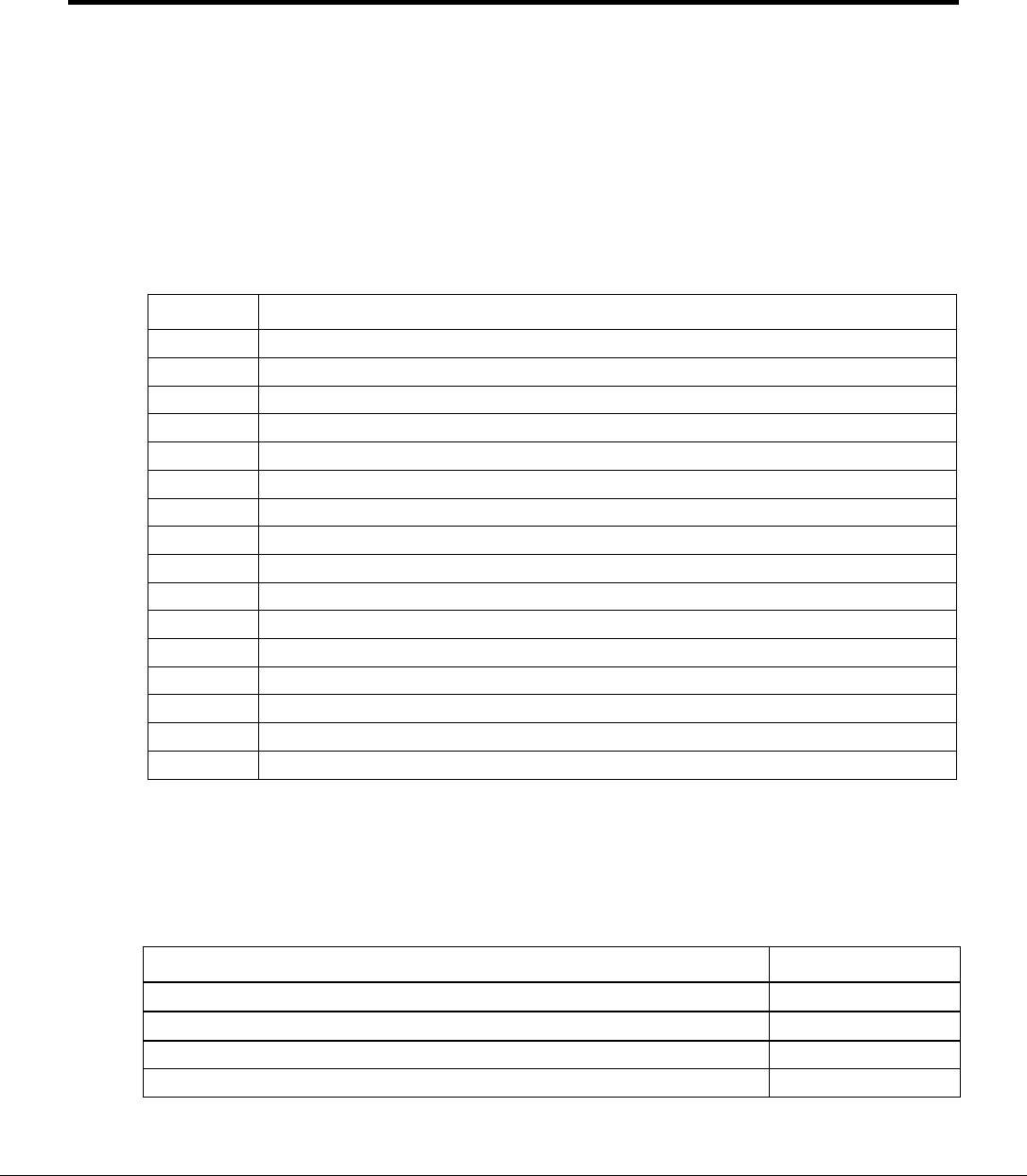
80-P8822-2 Rev. A MAY CONTAIN U.S. AND INTERNATIONAL EXPORT CONTROLLED INFORMATION 5
1 Introduction
This document is the developer guide for the Qualcomm® Snapdragon Flight™ software.
1.1 Acronyms, abbreviations, and terms
Table 1-1 provides definitions for the acronyms, abbreviations, and terms used in this document.
Table 1-1 Acronyms, abbreviations, and terms
Term Definition
adb Android debug bridge
aDSP Application digital signal processor
API Application programming interface
ARM Advanced RISC machines
CTS Clear to send
DSP Digital signal processor
DSPAL DSP abstraction layer
EIS Electronic image stabilization
I2C Inter-integrated circuit
IMU Inertial measurement unit
RTS Receive to send
SOC System on chip
SPI Serial peripheral interface
TZ Trust zone
UART Universal asynchronous receiver transmitter
VIO Visual inertial odometry
1.2 References
The references listed in Table 1-2 provide additional information about topics discussed in this
document.
Table 1-2 References
Title DCN or URL
Qualcomm Snapdragon Flight User Guide 80-P8822-1
Qualcomm Snapdragon Linux Camera Interface: Programming Manual 80-P3945-1
Snapdragon Flight Documentation on GitHub GitHub link
Snapdragon Flight Information on Qualcomm Developer Network QDN link

80-P8822-2 Rev. A MAY CONTAIN U.S. AND INTERNATIONAL EXPORT CONTROLLED INFORMATION 6
2 ARM SDK
2.1 What is the software development kit?
The software development kit (SDK) is a cross-development toolkit for the advanced RISC
machines (ARM) apps processor in the Snapdragon system on chip (SOC). The SDK allows
developers to compile and link applications meant for the ARM processor on their x86-64 based
desktop, and then to deploy them on-target.
Once installed, the SDK provides:
■ The gcc cross-toolchain, which is downloaded from the Linaro servers
■ The include files and libraries required to compile and link user space applications that run on
the apps processor
■ The environment setup script environment-setup-<target> needed by the cross-toolchain
2.2 How to install the software development kit
Complete the installation of the qrlSDK package that is part of the Snapdragon Flight platform.
Refer to the Release Notes for instructions on how to generate the qrlSDK.
1. Find the qrlSDK.tgz file at build/tmp-eglibc/deploy/sdk in your build tree.
2. Untar the file in the desired location.
3. Run the installer from the untarred files, giving it the source of the SDK and the destination
of where to install it.
The recommendation is for the developer to install the SDK in a suitable location such as
/opt/data/qrlSDK, /local/mnt/qrlSDK, or /usr/local/qrlSDK.
Example:
Install the tarball at /path/to/qrlSDK.tgz at the location /dir/to/install/sdk.
> ls /path/to/qrlSDK.tgz
qrlSDK.tgz
> ls /dir/to/install/sdk
ls: cannot access /dir/to/install/sdk: No such file or directory
> mkdir -p /dir/to/extract/sdk
> tar zxf /path/to/qrlSDK.tgz -C /dir/to/extract/sdk
> /dir/to/extract/sdk/qrlSDKInstaller.sh -s /dir/to/extract/sdk -d
/dir/to/install/sdk

Qualcomm® Snapdragon Flight ™ Developer Guide ARM SDK
80-P8822-2 Rev. A MAY CONTAIN U.S. AND INTERNATIONAL EXPORT CONTROLLED INFORMATION 7
2.3 How to compile and run the sample app
A sample app is included in the SDK tarball.
To compile the included sample app:
> cd /dir/to/extract/sdk/sample
> source /dir/to/install/sdk/environment-setup-<target>
> make
Use the command adb push to push the app to the target and run it.
2.4 What does the environment setup actually do?
The environment setup sets environment variables like CC, CFLAGS, LDFLAGS, so you can
source this file, then use a Makefile for the build. The environment variables provide the
variables $CC, $CFLAGS, etc., to the Makefile, making it simple to compile/link your code.
The environment setup also includes passing --sysroot=xxx to the gcc so the include file and
libraries used on the target can be linked with your code.
NOTE: Sourcing the SDK's environment setup script renders the user's shell unusable for normal
operations other than cross-compilation for the Snapdragon Flight apps processor applications.
For instance, the adb will not work. It is suggested that users open another shell to do other shell
operations.

80-P8822-2 Rev. A MAY CONTAIN U.S. AND INTERNATIONAL EXPORT CONTROLLED INFORMATION 8
3 Applications Processor Inertial
Measurement Unit API
This chapter describes the API and libraries required to obtain the inertial measurement unit
(IMU) data at the applications processor from the aDSP independent of the flight stack running
on aDSP.
Currently, the common interface supports obtaining the following information:
■ Raw IMU data.
■ Bias compensated IMU data
■ Attitude estimation
This is an API only. The data and API implementation are dependent on the flight stack being
run.
3.1 Background
In the current platform, the IMU data is received by the aDSP. This release provides an aDSP
driver that accesses the IMU data. The IMU data obtained on the aDSP are not directly accessible
by the applications processor. There are various use cases where this may be useful, such as
electronic image stabilization (EIS), and visual inertial odometry (VIO).
To access IMU data on apps processor, we provide a dynamic module and set of APIs to access
IMU data through the FastRPC mechanism.
The IMU data consist of the following:
■ Timestamp
■ Temperature in Celsius
■ Linear acceleration in all three axes in IMU frame coordinates in units of g/s^2
■ Angular velocity in all three axes (x, y, and z) in IMU frame coordinates in units of rad/sec

Qualcomm® Snapdragon Flight ™ Developer Guide Applications Processor Inertial Measurement Unit API
80-P8822-2 Rev. A MAY CONTAIN U.S. AND INTERNATIONAL EXPORT CONTROLLED INFORMATION 9
The IMU data obtained are independent of the flight stack (PX4, Qualcomm® Snapdragon
Navigator™, or no flight stack). The frame reference is the same as the IMU on the board. To
convert the data to the frame reference shown in Figure 3-1, call the
GetImuFrameToBodyFrameRotationMatrix() API.
Figure 3-1 IMU data frame reference
3.2 API
The sensor_imu_attitude_api provides the APIs to initialize the interface and get the IMU data
onto the applications processor. The API assumes the MPU9x50 driver is initialized and
generates the IMU data either by the flight stack or a standalone app.
The timestamp of the data reported by the API is synchronized to the applications processor. The
clock reference to use is provided as a parameter to the Initialize function.
The required header file and the libraries are located in the Hexagon flight controller add-on
(qcom_flight_controller_hexagon_sdk_add_on.zip file). Contact the support team to identify the
location of this file in the Snapdragon Flight software release.
NOTE: The API was updated from C++ to a C-Style API in order to enable custom vendors to provide
different implementations of the API for clients.
Table 3-1 lists the files required for development.
Table 3-1 Files required for development
Filename Location in ZIP file Description
sensor_imu_api.h flight_controller/krait/inc Header file to obtain the IMU data.
sensor_datatypes.h flight_controller/krait/inc Header file to include the data types
required to access IMU.
libsensor_imu.so flight_controller/krait/libs Dynamic library that provides the
service of getting the IMU data.

Qualcomm® Snapdragon Flight ™ Developer Guide Applications Processor Inertial Measurement Unit API
80-P8822-2 Rev. A MAY CONTAIN U.S. AND INTERNATIONAL EXPORT CONTROLLED INFORMATION 10
3.2.1 sensor_handle* sensor_imu_attitude_api_get_instance()
This function gets the instance/handle for the API. This should be called first in order to get
access to other APIs.
3.2.2 char* sensor_imu_attitude_api_get_version()
Returns the API version.
3.2.3 int16_t sensor_imu_attitude_api_initialize()
This function initializes the communication from the apps processor and the aDSP using the
FastRPC mechanism, while also loading the respective OpenDSP dynamic module.
This function also takes the clock reference to use to synchronize the aDSP data to the
applications processor’s clock.
3.2.4 int16_t sensor_imu_attitude_api_terminate()
This function terminates the FastRPC link to the aDSP. This API must be called at the end of the
application running on the applications processor or when the application is exited.
This API ensures proper release of aDSP resources upon the exit of the application.
3.2.5 int16_t sensor_imu_attitude_api_wait_on_driver_init()
This function ensures the successful initialization of the IMU driver from either the flight stack or
a standalone app. This function must be invoked after the API is initialized to block calls.
3.2.6 int16_t sensor_imu_attitude_api_get_imu_raw()
This function gets the IMU data from the aDSP. Refer to the sensor_imu_api.h header file for the
actual parameters passed to the function.
This is a blocking call if there is no data available. On the aDSP, the maximum number of
samples buffered is 100. If the buffer is full, the oldest data is overwritten. The buffer limitation is
based on the MPU9x50 driver provided in the qcom_flight_controller_hexagon_sdk_add_on.
This function returns all the IMU samples buffered from the time it was previously invoked.
The IMU data returned by this API are raw values with no calibration offsets applied. The frame
reference is in the co-ordinates of the MPU9250 (see Figure 3-1).
3.2.7 int16_t sensor_imu_attitude_api_get_mpu_driver_settings()
After the MPU9x50 driver initialization, this API provides options to obtain the accel/gyro
sample rate in Hz, compass sample rate in Hz (-1 is returned if the compass is not enabled), and
the accel/gyro LPF setting in Hz.
This API should be called after the sensor_imu_attitude_api_initialize() and
sensor_imu_attitude_api_wait_on_driver_init() API calls.

Qualcomm® Snapdragon Flight ™ Developer Guide Applications Processor Inertial Measurement Unit API
80-P8822-2 Rev. A MAY CONTAIN U.S. AND INTERNATIONAL EXPORT CONTROLLED INFORMATION 11
3.2.8 int16_t sensor_imu_attitude_api_get_bias_compensated_imu()
This provides the IMU data with bias compensation applied to the raw IMU data. This data is
dependent on a flight stack running on the aDSP. See the header file for additional information on
using the API. The returned IMU data is in the MPU9250 frame reference (see Figure 3-1).
3.2.9 int16_t sensor_imu_attitude_api_get_attitude()
This provides the attitude estimates as reported by the flight stack buffered since the last call to
the API. This is dependent on the flight stack running on the aDSP. The attitude is represented as
a 3x3 matrix. Refer to the header files for additional information.
3.2.10 bool sensor_imu_attitude_api_is_flight_stack_enabled()
This is a utility interface to check if a flight stack is running on the aDSP. This may be used
before calling any of the flight stack-dependent APIs listed above.
3.2.11 int16_t sensor_imu_attitude_api_imu_frame_to_body_frame_
rotation_matrix()
This is also a utility API to facilitate the translation of the raw IMU frame reference to
Snapdragon Flight Body Frame. This is a 3x3 matrix.
To get the translation, do the following:
IMUbody_frame(1x3) = IMUraw(1x3) * ImuFrameToBodyFrameRotaionMatrix(3x3)
If additional translations are needed based on bodyFrame, then the new translation can be
combined by doing the following:
FinalImuTranslation(3x3) = ImuFrameToBodyFrameRotationMatrix(3x3) *
NewAdditionalTranslaton(3x3)
NOTE: All of the above are 3x3 matrices.
3.2.12 DataType: sensor_imu
The sensor_imu structure provides the details of the IMU data returned by aDSP. For more
details, see flight_controller/krait/inc/sensor_datatypes.h.
3.2.13 DataType: sensor_rotation_matrix
This is the matrix used to store/report the attitude information. For more details, see
flight_controller/krait/inc/sensor_datatypes.h.

Qualcomm® Snapdragon Flight ™ Developer Guide Applications Processor Inertial Measurement Unit API
80-P8822-2 Rev. A MAY CONTAIN U.S. AND INTERNATIONAL EXPORT CONTROLLED INFORMATION 12
3.3 Sample standalone app
The release includes a sample app imu_app to generate imu data at a desired sample rate (found
in the flight_controller\krait\apps of the qcom_flight_controller_hexagon_sdk_addon.zip file).
Usage:
imu_app [-s <sample_rate>] [-f] [-h|--help]
[-s <sample_rate>] --> range is [0,4] inclusive: Default=2
0 == 100 Hz
1 == 200 Hz
2 == 500 Hz
3 == 1000 Hz
4 == 8000 Hz
[-f] --> emulate running a flight stack: Default no flight stack.
This does not run a flight stack, but supports the SensorIMU
interface by generating the random bias offsets. The Raw Imu
interface is not changed. This option will do the following:
- use dummy bias offsets
If real/correct bias offsets are needed, use with a valid
flight stack like Snapdragon Navigator or PX4.
Other MPUx50 driver settings set by app as default:
gyro_lpf = MPU9X50_GYRO_LPF_184HZ,
acc_lpf = MPU9X50_ACC_LPF_184HZ,
gyro_fsr = MPU9X50_GYRO_FSR_2000DPS,
acc_fsr = MPU9X50_ACC_FSR_16G,
gyro_sample_rate = MPU9x50_SAMPLE_RATE_1000HZ,
compass_enabled = true
compass_sample_rate = MPU9x50_COMPASS_SAMPLE_RATE_100HZ
fifo_enabled = false
Usage example:
> imu_app –s 2
NOTE: The standalone app must not be executed concurrently with the flight stack. It might produce
unexpected results.
3.4 Build a test application
The qrlSDK from the release is required. For details, see Chapter 2.
1. Call the test source code file: imu_test.cpp
2. Write a simple make file as follows:
EAGLE_ADDON_SRC ?= /opt/eagle_addon/flight_controller/
EAGLE_ADDON ?= ${EAGLE_ADDON_SRC}/krait/libs
EAGLE_INCS ?= ${EAGLE_ADDON_SRC}/krait/inc
sensor_imu_test: imu_test.cpp
${CXX} -o imu_test -D__STDC_FORMAT_MACROS -I${EAGLE_INCS} -
L${EAGLE_ADDON} imu_test.cpp -lpthread -lrt -lsensor_imu
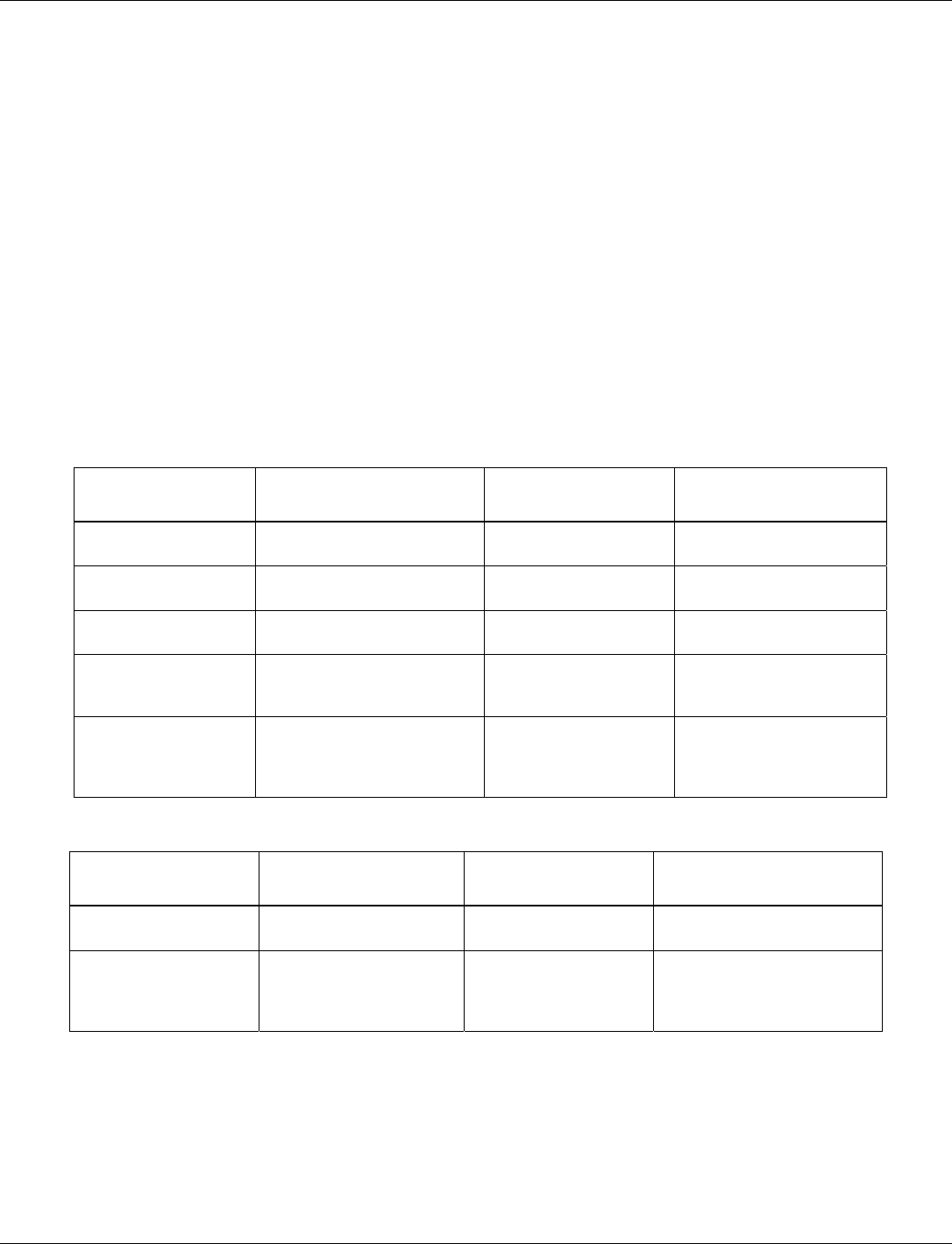
Qualcomm® Snapdragon Flight ™ Developer Guide Applications Processor Inertial Measurement Unit API
80-P8822-2 Rev. A MAY CONTAIN U.S. AND INTERNATIONAL EXPORT CONTROLLED INFORMATION 13
NOTE: This assumes the qcom_flight_controller_hexagon_sdk_add_on.zip is installed in the
/opt/eagle_addon folder. Replace with the actual path used.
3. Source the qrlSDK environment path (see Section 2.3). Then run the following:
make
4. Push the test application to the target. ADB or SCP can be used. The following is an example
using adb:
adb push imu_test /home/linaro/
5. SSH/ADB to the target and run the application:
adb shell
cd /home/Linaro
./imu_test
3.5 Released artifacts
Table 3-2 Apps processor artifacts
File Description Location on target Location in flight
controller add-on
SensorImu.hpp
[Deprecated]
Header file for the Sensor
API.
/usr/include/sensor-imu flight_controller/krait/inc
sensor_imu_api.h Header file for the sensor
IMU/Attitude
/usr/include/sensor-imu/ flight_controller/krait/inc
sensor_datatypes.h Header file that includes the
data types for the API.
/usr/include/sensor-imu flight_controller/krait/inc
libsensor_imu.so Dynamic library for the
implementation of the API on
apps processor.
/usr/lib flight_controller/krait/libs
imu_app Standalone application to
allow IMU data to be obtained
when there is no flight stack
running.
/usr/bin flight_controller/krait/apps
Table 3-3 aDSP artifacts
File Description Location on target Location in flight controller
add-on
libsensor_imu_skel.so aDSP implementation of
the API.
/usr/share/data/adsp flight_controller/hexagon/libs
libmpu9x50.so MPU driver for getting
IMU data. This driver is
also used by the flight
stack.
/usr/share/data/adsp flight_controller/hexagon/libs
3.6 Example developer use-case to get raw IMU data
This section provides an example work flow to get raw IMU samples.
1. Get API handle.

Qualcomm® Snapdragon Flight ™ Developer Guide Applications Processor Inertial Measurement Unit API
80-P8822-2 Rev. A MAY CONTAIN U.S. AND INTERNATIONAL EXPORT CONTROLLED INFORMATION 14
Example code:
sensor_handle* api_handle = 0;
api_handle = sensor_imu_attitude_api_get_instance();
if( api_handle == 0 )
{
std::cout << “Error Getting the API handle for Sensor IMU API” <<
std::endl;
exit();// or bail out.
}
2. Initialize the driver/server.
Example code:
int16_t ret_code = 0;
ret_code = sensor_imu_attitude_api_initialize( api_handle,
SENSOR_CLOCK_TYPE_REALTIME );
if( ret_code != 0 )
{
Std::cout << “Error initializing the API” << std::endl;
Exit(); // or bail out.
}
3. Wait for the MPU driver to start.
Since IMU data is dependent on starting/initializing the MPU9x50 chip, it is recommended to
wait on this API call. This is optional.
Example code:
int16_t ret_code = 0;
ret_code = sensor_imu_attitude_api_wait_on_driver_init( api_handle );
if( ret_code != 0 )
{
Std::cout << “Error wait for driver init” << std::endl;
Exit(); // or bail out.
}
4. Get the IMU Raw data.
After completing the above steps successfully, get the IMU data by calling
sensor_imu_attitude_api_get_raw_imu api.
Example code:
int16_t ret_code = 0;
sensor_imu imu_data[100]; // 100 is used as an example.
int32_t returned_sample_count = 0;
ret_code = sensor_imu_attitude_api_get_raw_imu( api_handle, imu_data,
100, &returned_sample_count );
if( ret_code != 0 )
{
Std::cout << “Error getting raw imu data” << std::endl;
Exit(); // or bail out.
}

Qualcomm® Snapdragon Flight ™ Developer Guide Applications Processor Inertial Measurement Unit API
80-P8822-2 Rev. A MAY CONTAIN U.S. AND INTERNATIONAL EXPORT CONTROLLED INFORMATION 15
5. Call API terminate call to exit gracefully.
This should be called at application exit or when access to the API is no longer required.
Example code:
int16_t ret_code = 0;
ret_code = sensor_imu_attitude_api_terminate( api_handle );
if( ret_code != 0 )
{
Std::cout << “Error calling api terminate” << std::endl;
}

80-P8822-2 Rev. A MAY CONTAIN U.S. AND INTERNATIONAL EXPORT CONTROLLED INFORMATION 16
4 Camera API
For more information on how to interface with the Snapdragon camera device, see
Qualcomm Snapdragon Camera Interface: Programming Manual (80-P3945-1).
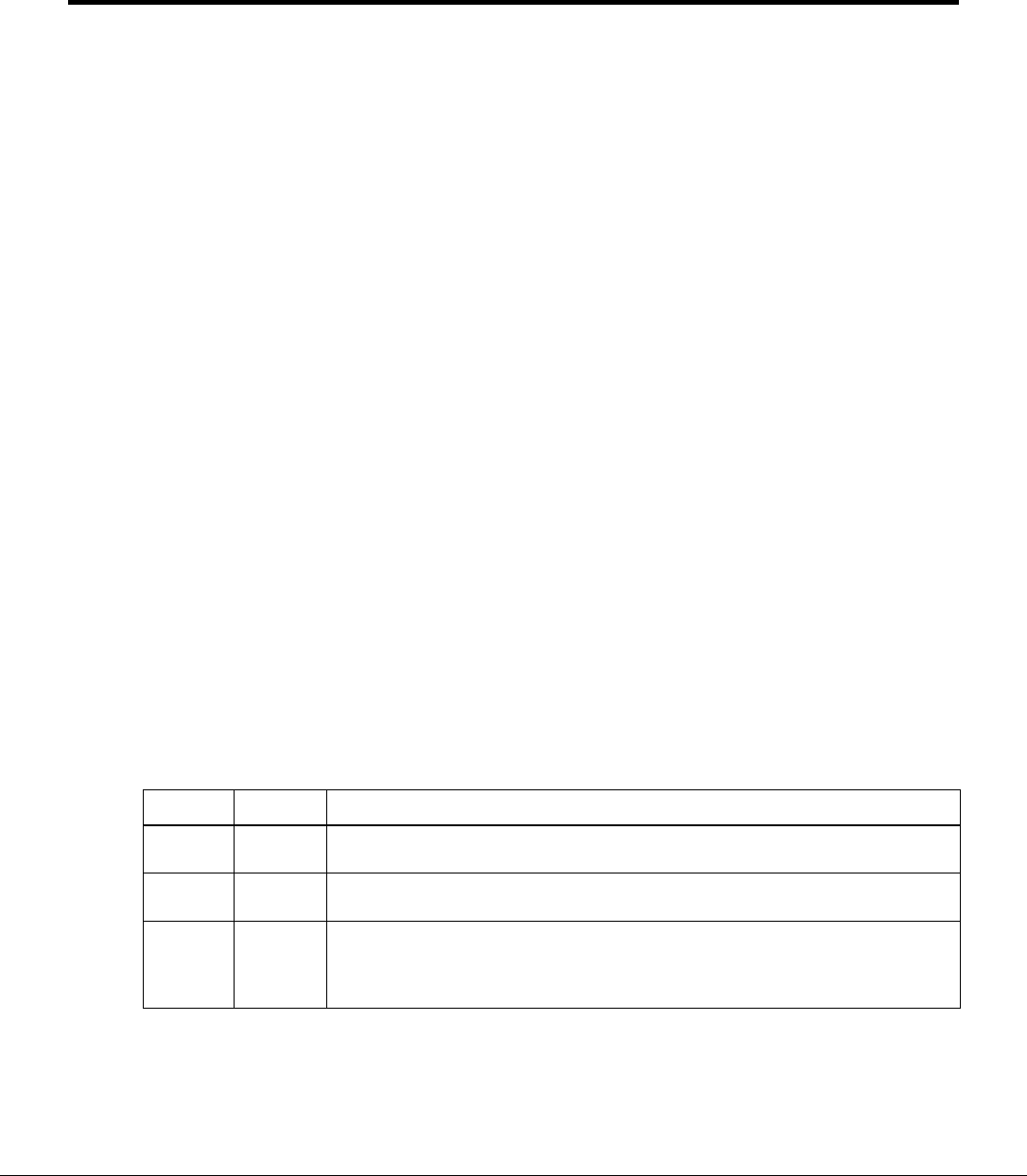
80-P8822-2 Rev. A MAY CONTAIN U.S. AND INTERNATIONAL EXPORT CONTROLLED INFORMATION 17
5 Software Update
The software update feature refers to support for updating the system using update packages (zip
files).
This feature is useful for providing maintenance releases when devices are already deployed in
the field and for pushing out new features, security fixes, or bug fixes.
5.1 Leveraging Android
This feature leverages the recovery framework from Android by integrating it into our bitbake
build system and Linux OS.
The following Android documentation covers much of the functionality of the feature:
■ http://s.android.com/devices/tech/ota/index.html
■ http://s.android.com/devices/tech/ota/tools.html
■ http://s.android.com/devices/tech/ota/inside_packages.html
■ http://s.android.com/devices/tech/ota/device_code.html
■ http://s.android.com/devices/tech/ota/sign_builds.html
All UI-based recovery features have been disabled and a command-line-only version of the tools
is used.
5.2 Partition layout
Table 5-1 shows the three new partitions for the partition table.
Table 5-1 Modified partition table
Name Size Description
Update 512 MB Used for storing the update package, command file for recovery, and recovery
logs.
Factory 512 MB Used for storing an update package that installs the complete original factory
image; it includes Linaro's rootfs.
Misc 30 KB Used for bootloader commands. LK reads this and looks for a recovery
command. If so, then it boots to recovery. Used for fail-safe during recovery
update; recovery writes to this block so if the update fails to finish, the LK boots
to recovery again. The block is erased after the update finishes.
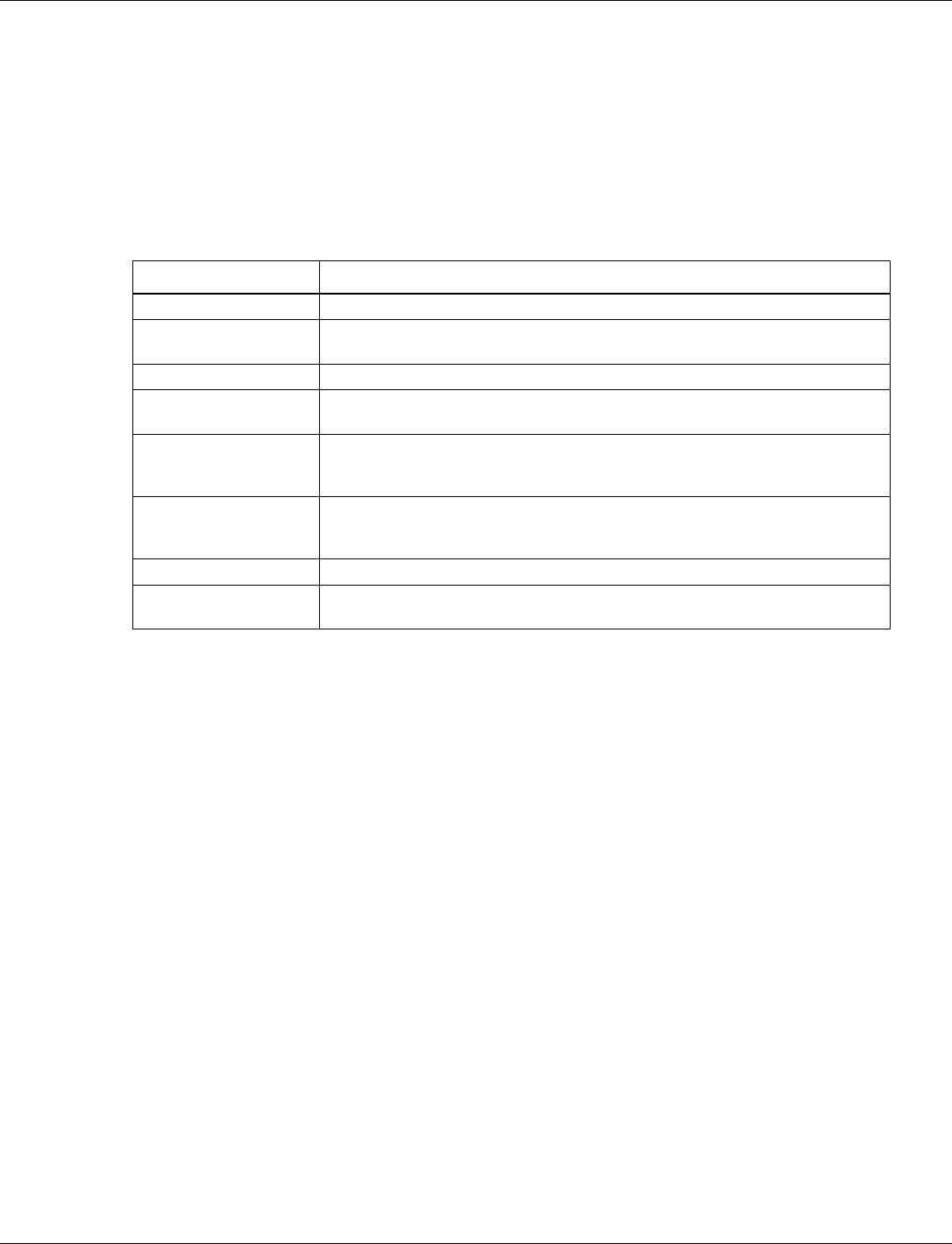
Qualcomm® Snapdragon Flight ™ Developer Guide Software Update
80-P8822-2 Rev. A MAY CONTAIN U.S. AND INTERNATIONAL EXPORT CONTROLLED INFORMATION 18
5.3 Target files
Updates are generated from a zipped output of the build called target files. The folder structure is
defined by Android for historical reasons, which includes all the contents from the build needed
to recreate the same image. This file needs to be saved for each release so it is possible to create
update packages afterwards.
Table 5-2 shows the folder structure.
Table 5-2 Folder structure
Folder Description
BOOTABLE_IMAGES Contains boot.img and recovery.img
META Contains some meta files with information about the device and list of files
from ext4 partitions
OTA Contains the static updater and applypatch binaries
QCOM FIRMWARE Contains contents of cache.img taken from /lib/firmware in the sysroot.
firmware files (added for QR-Linux)
RADIO Named for historical reasons and contains all non-Linux partitions, including
LK, modem, TZ, and others. It also includes filesmap, which is a file with the
mapping for the partition corresponding to each file
RECOVERY Contains the recovery.fstab file. This file is parsed by the recovery binary for
mounting the partitions during the update process. It has its own format
derived from Android for historical reasons.
SYSTEM Contains the contents of the system.img (debian packages)
LINARO-ROOTFS Contains the contents of the Linaro rootfs userdata.img, which is used for
factory reset
5.3.1 How to generate target files
The target files zip is created by the target_files task from the qrl-binaries recipe.
Run the following:
MACHINE=eagle8074 bitbake qrl-binaries -c target_files
The file eagle8074-target_files.zip is in the images output directory.
5.4 Update package
This is also described at http://s.android.com/devices/tech/ota/tools.html.
The update package is generated by running a Python script that processes the target files zip. The
script unzips the eagle8074-target_files.zip file and processes all entries to generate an optionally
signed, update zip package (eagle8074-ota.zip). A delta update zip package is generated based on
two different target_files. The delta update zip package can only be applied on a specific original
version number to the target version.
The main Python script is called ota_from_target_files. It has the following main options:
■ n – Omit the timestamp prereq (checked from build.prop). Normally, the update can be
installed only on a build with an earlier timestamp; this option overrides that.
■ d – Device storage type, which is always MMC.

Qualcomm® Snapdragon Flight ™ Developer Guide Software Update
80-P8822-2 Rev. A MAY CONTAIN U.S. AND INTERNATIONAL EXPORT CONTROLLED INFORMATION 19
■ s – Script with device-specific code used to handle flashing of QTI partitions from the
RADIO folder.
■ p – Additional path used to find binaries for execution by the script. It is appended to the
system PATH variable.
■ v – Verbose, print more debug logs.
■ signapk_path – Path to the signapk.jar file, which is used for signing the package.
■ k – Path to the private key to be used for signing the package.
Table 5-3 shows the structure of the full update zip file.
Table 5-3 eagle8074-ota.zip for Snapdragon Flight file structure
File Description
firmware-update Contains the files from RADIO folder (all NHLOS mbn/img)
qcom-firmware Contains the contents of QCOM-FIRMWARE folder; /lib/firmware from the build
recovery Contains the install-recovery.sh script for multistage upgrades and recovery-
from-boot.p, a patch to construct recovery.img from boot.img; both images
share the same zImage and most of the ramdisk, so the patch is used to save
space
system
Contains the contents of the SYSTEM folder; includes all debian packages and
build.prop
boot.img Contains the kernel bootable image from the BOOTABLE_IMAGES folder
META-INF Folder containing metadata about the update package
\- com\google\android Contains the update-binary from the OTA folder; updater, and the update-script
generated with help from edify.py using the Edify language (see
http://s.android.com/devices/tech/ota/inside_packages.html#edify-syntax);
update-binary reads the update-script and executes functions based on a
function map
\- com\android Contains metadata and certificates
5.5 Keys and signing
Public and private key pairs are used to sign and authenticate the update zip packages. Keys can
be created using the openssl tool. The zip files are signed using Android's SignApk.jar file and
are verified using the MinCrypt library. The whole procedure is also explained at
http://www.londatiga.net/it/how-to-sign-apk-zip-files/.
The recovery RAMDisk contains a file called otacerts with all the certificates to be used for
verifying signatures. This file is generated by the DumpKey.jar tool from Android, based on the
keys specified by the user.
5.5.1 How to generate keys
Each key comes in two files.
■ Certificate – Has the extension .x509.pem
■ Private key – Has the extension .pk8

Qualcomm® Snapdragon Flight ™ Developer Guide Software Update
80-P8822-2 Rev. A MAY CONTAIN U.S. AND INTERNATIONAL EXPORT CONTROLLED INFORMATION 20
The private key must be kept secret and is needed to sign a package. The key may itself be
protected by a password. The certificate contains only the public half of the key, so it can be
distributed widely. It is used to verify a package has been signed by the corresponding private
key.
The recovery update uses 2048-bit RSA keys with public exponent 3. Generate certificate and
private key pairs using the openssl tool at openssl.org.
# generate RSA key
% openssl genrsa -3 -out temp.pem 2048
# create a certificate with the public part of the key
% openssl req -new -x509 -key temp.pem -out releasekey.x509.pem \
-days 10000 \
-subj '/C=US/ST=California/L=San Narciso/O=Yoyodyne, Inc./OU=Yoyodyne
Mobility/CN=Yoyodyne/emailAddress=yoyodyne@example.com'
# create a PKCS#8-formatted version of the private key
% openssl pkcs8 -in temp.pem -topk8 -outform DER -out releasekey.pk8 -
nocrypt
# securely delete the temp.pem file
% shred --remove temp.pem
The openssl pkcs8 command shown creates a .pk8 file with no password, suitable for use with the
build system. To create a .pk8 secured with a password (which should be done for all actual
release keys), replace the -nocrypt argument with -passout stdin. Openssl encrypts the private key
with a password read from the standard input. No prompt is printed, so if stdin is the terminal, the
program will appear to hang, though it is waiting for you to enter a password. Other values can be
used for the -passout argument to read the password from other locations (see the openssl
documentation).
The temp.pem intermediate file contains the private key without any kind of password protection,
so dispose of it thoughtfully when generating release keys. The GNUshred utility may not be
effective on network or journaled file systems. Use a working directory located in a RAMDisk
(for example, a tmpfs partition) when generating keys to ensure the intermediates are not
inadvertently exposed.
5.5.2 SignApk.jar
This is the same tool used for signing Android APK files. APKs are zip files with a special
structure and are signed with an .x509.pem and .pk8 key pair. OTA packages are signed using
this .jar by the ota_from_target_files tool automatically when the -k option is given.
It is also possible to sign the package manually using the following command:
java -jar signapk.jar certificate.pem key.pk8 update.zip signed-update.zip
5.5.3 DumpKey.jar
The update package is verified by recovery based on the keys loaded in the RAMDisk. These
keys are stored in a file in /res/keys. They use a special format created by the dumpkey.jar tool
(see http://opengrok.qualcomm.com/source/xref/LA.BR.1/system/core/libmincrypt/tools/).

Qualcomm® Snapdragon Flight ™ Developer Guide Software Update
80-P8822-2 Rev. A MAY CONTAIN U.S. AND INTERNATIONAL EXPORT CONTROLLED INFORMATION 21
The keys file is created using the following command:
java -jar dumpkey.jar <list of keys (.pem)>
The tool uses a specific encoding understood only by the MinCrypt library
(http://opengrok.qualcomm.com/source/xref/LA.BR.1/system/core/libmincrypt/).
MinCrypt is used by recovery to verify the update package signature against all keys present in
/res/keys.
5.6 Recovery image
Recovery is run as part of a bootable image with the same zImage kernel image and a modified
Linaro's RAMDisk.
1. The following is performed to initialize in recovery.img:
2. Mount /dev, /tmp, /sys and other default system mounts.
3. Create links for all partitions by-name under /dev/block/platform/MSM_sdcc.1/by-name/.
4. Copy /system/build.prop to /tmp for use during recovery.
5. Run the recovery binary without arguments. Arguments are read from the command file.
6. Print the recovery log.
7. Check the result from recovery and reboots on success. Open a shell if failed.
NOTE: There is known bug with the shell in Recovery mode where it gets locked if it idles. If this occurs,
restart the putty or similar serial console.
5.7 Recovery application
For the recovery app initialization:
1. Set all buffer output (stdio/stderr) to /tmp/recovery.log.
2. Read the arguments from the command file.
3. If a package was given, then proceed; if not, then return error.
This causes it to stay in /bin/sh.
4. Write the reboot-recovery message in the bootloader control block (/misc partition). This
causes the bootloader to reboot to recovery and retry it indefinitely until the bootloader
control block is cleared.
5. Parse the updater-script and copy the updater-binary from the package into /tmp.
6. Execute the updater-binary.
For finalization:
7. Check the updater-binary return value.
8. Clear the bootloader control block (/misc) to reboot to the main system.
9. If a failure occurs, print the error message and return a failure value.
10. If successful, write the success message to the update partition. This causes post install to run.
Copy logs to /cache/recovery/ and remove the command file.

Qualcomm® Snapdragon Flight ™ Developer Guide Software Update
80-P8822-2 Rev. A MAY CONTAIN U.S. AND INTERNATIONAL EXPORT CONTROLLED INFORMATION 22
5.8 Updater-binary
Updater-binary is used for processing the updater-script. The update-script is written in the Edify
language (see http://s.android.com/devices/tech/ota/inside_packages.html#edify-syntax). Each
call in the language is mapped to a function in install.c using a function table. The updater-binary
parses the script into a tree and then executes every function from each node, step-by-step.
For example:
■ FormatFn – Used for formatting partitions
■ PackageExtractDirFn – Used for extracting directories from the zip file
■ PackageExtractFileFn – Used to flash raw partitions and extract the partition file (for
example, sbl1.mbn) into the partition dev block
Perform these steps for the full update package:
1. Verify if the device machine name matches the machine name this package is for.
2. Format the system partition.
3. Mount the system partition.
4. Format the cache partition.
5. Mount the cache partition.
6. Extract the recovery from the zip into /system (used for updating the recovery image).
7. Extract the system from the zip into /system.
8. Extract the cache from the zip into /cache.
9. Set permissions for the system and cache.
10. Extract boot.img to the partition dev block.
11. Extract all NON-HLOS images to the partition dev blocks.
12. Unmount the cache and system.
The following is an example taken from an actual update package
getprop("ro.product.device") == "eagle8074" || abort("This package is for
\"eagle8074\" devices; this is a \"" + getprop("ro.product.device") +
"\".");
show_progress(0.500000, 0);
format("ext4", "EMMC", "/dev/block/platform/msm_sdcc.1/by-name/system",
"0", "/system");
mount("ext4", "EMMC", "/dev/block/platform/msm_sdcc.1/by-name/system",
"/system");
format("ext4", "EMMC", "/dev/block/platform/msm_sdcc.1/by-name/cache", "0",
"/qcom-firmware");
mount("ext4", "EMMC", "/dev/block/platform/msm_sdcc.1/by-name/cache",
"/qcom-firmware");
package_extract_dir("recovery", "/system");
package_extract_dir("system", "/system");
package_extract_dir("qcom-firmware", "/qcom-firmware");

Qualcomm® Snapdragon Flight ™ Developer Guide Software Update
80-P8822-2 Rev. A MAY CONTAIN U.S. AND INTERNATIONAL EXPORT CONTROLLED INFORMATION 23
set_perm_recursive(0, 0, 0775, 0644, "/system");
set_perm(0, 0, 0755, "/system");
set_perm(0, 0, 0664, "/system/build.prop");
set_perm_recursive(0, 0, 0775, 0544, "/system/etc");
set_perm_recursive(0, 0, 0755, 0644, "/qcom-firmware");
set_perm_recursive(0, 0, 0775, 0644, "/qcom-firmware/ar3k");
set_perm(0, 0, 0755, "/qcom-firmware/venus.b00");
set_perm(0, 0, 0755, "/qcom-firmware/venus.b01");
set_perm(0, 0, 0755, "/qcom-firmware/venus.b02");
set_perm(0, 0, 0755, "/qcom-firmware/venus.b03");
set_perm(0, 0, 0755, "/qcom-firmware/venus.b04");
set_perm(0, 0, 0755, "/qcom-firmware/venus.mbn");
set_perm(0, 0, 0755, "/qcom-firmware/venus.mdt");
show_progress(0.200000, 0);
show_progress(0.200000, 10);
package_extract_file("boot.img", "/dev/block/platform/msm_sdcc.1/by-
name/boot");
show_progress(0.100000, 0);
# ---- radio update tasks ----
ui_print("Patching firmware images...");
package_extract_file("firmware-update/tz.mbn",
"/dev/block/platform/msm_sdcc.1/by-name/tz");
package_extract_file("firmware-update/sbl1.mbn",
"/dev/block/platform/msm_sdcc.1/by-name/sbl1");
package_extract_file("firmware-update/sdi.mbn",
"/dev/block/platform/msm_sdcc.1/by-name/dbi");
package_extract_file("firmware-update/rpm.mbn",
"/dev/block/platform/msm_sdcc.1/by-name/rpm");
package_extract_file("firmware-update/emmc_appsboot.mbn",
"/dev/block/platform/msm_sdcc.1/by-name/aboot");
package_extract_file("firmware-update/NON-HLOS.bin",
"/dev/block/platform/msm_sdcc.1/by-name/modem");
unmount("/qcom-firmware");
unmount("/system");
The system prints logs and sends commands back to the recovery binary via a pipe stream. Logs
are printed out to the same recovery log and a failure return value is generated if any of the steps
fail.
Most steps should be recoverable if a power failure occurs, except for some very short intervals.
5.9 Post-update
Recovery saves the update result in the log folder. The qrlUpdate upstart job checks for this file
and runs the post-update procedure if this was the first boot after the successful update.
The script mounts the system image and installs any present deb file. It overwrites files if the deb
was already installed before. The Wi-Fi MAC configuration script runs again and copies the
MAC from the persist partition, ensuring the MAC is not modified.

Qualcomm® Snapdragon Flight ™ Developer Guide Software Update
80-P8822-2 Rev. A MAY CONTAIN U.S. AND INTERNATIONAL EXPORT CONTROLLED INFORMATION 24
The system reboots another time after qrlUpdate finishes and the system runs the new version
afterward. The version update can be checked by reading /etc/qrl-version.
5.10 Update hooks in bitbake
Developers should use pkg_preinst and pkg_postinst shell tasks in their bitbake recipes for
handling the update of their packages. Pkg_preinst can be used to back up userdata from
configuration files and pkg_postinst can be used to restore it. For example, pkg_preinst can move
or delete files before the actual package installation happens.
Responsibility for managing each individual package update requirement is left to the developer
in the bitbake recipe. The recovery update process will not handle this.
Examples of hooks are shown at http://www.yoctoproject.org/docs/1.8/dev-manual/dev-
manual.html#new-recipe-post-installation-scripts.
5.11 Factory reset
Factory reset is the act of restoring the board state to its original state when it was first flashed in
the factory or by the developer. The userdata partition is erased during the process and all the
contents from the factory package are extracted to that partition. The effect is that the eMMC has
the same contents after the factory reset as when it was first flashed via USB.
The contents from the userdata partition are copied over to the recipe work directory during the
userdata generation process. They are then used by the factory-reset task to populate the target
files for factory reset and are added to the factory reset package. The factory reset package is
packaged into the factory image. The factory reset procedure then mounts the factory partition
and installs the package from there. The rest of the procedure is the same as the software update.
The main recipe files for a factory reset are as follows:
■ oe-core\meta-qti\scripts\mkuserimage.sh – Script to generate userdata image; also populates
the sysroot with the contents of the image.
■ oe-core\meta-qr-linux\recipes-core\images\qrl-binaries.bb – do_factory_image – Runs the
OTA script to generate the factory package and then runs make_ext4fs to create the factory
image.

80-P8822-2 Rev. A MAY CONTAIN U.S. AND INTERNATIONAL EXPORT CONTROLLED INFORMATION 25
6 Additional Information
6.1 Snapdragon Flight documentation on GitHub
See https://github.com/ATLFlight/ATLFlightDocs/ for additional information.
6.2 Snapdragon Flight information on QDN
See https://developer.qualcomm.com/hardware/snapdragon-flight for additional information