SLX Scissor Lift Inst
User Manual: SLX
Open the PDF directly: View PDF ![]() .
.
Page Count: 8
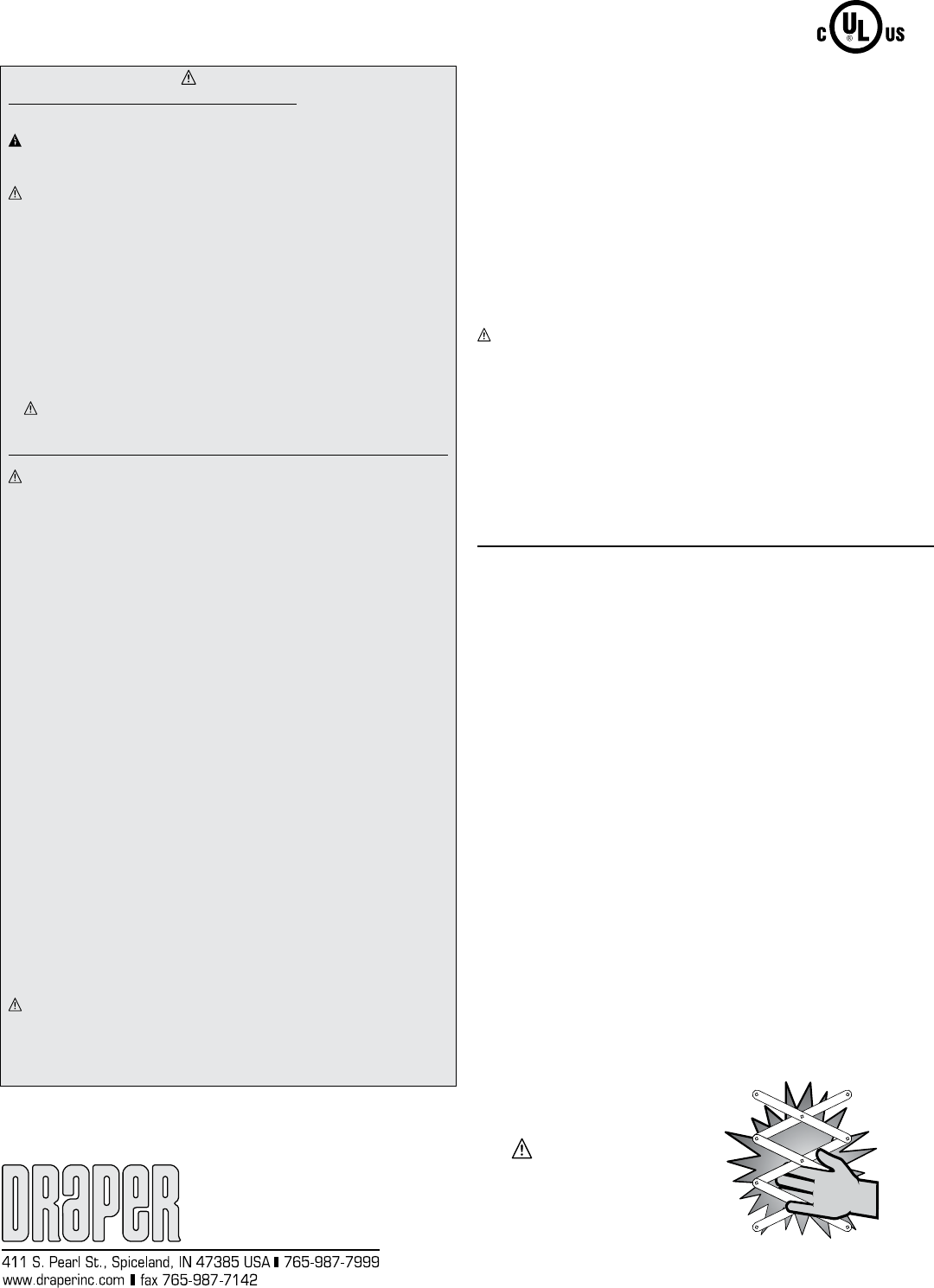
Copyright © 2014 Draper Inc. Form ScissorLiftSLX_Inst14-R Printed in U.S.A.
Installation/Operating Instructions
Scissor Lift SLX Video Projector Lift by Draper
Electrical Connections
Unit operates on 115V AC, 60 Hz. current.
10.93 amps current draw (3.93 amps for lift, 7 amps for outlet).
Opening the electrical box exposes terminals for field connections.
Unit is shipped with internal wiring complete.
Wire to connect unit to power supply should be furnished by installer.
Connections should be made in accordance with wiring diagram,
and wiring should comply with national and local electrical codes.
An appropriate disconnect device shall be provided as part of the building
installation. All operating switches should be “off” before power is connected.
Caution: Make sure electrical supply has been disconnected before
attempting to connect Scissor Lift to electricity.
Scissor Lift should be operated and checked prior to installing projector and/or
optional ceiling closure.
Low Voltage Control Switch shown on Page 2 comes with 22.8 m of non-
plenum rated cable and should be plugged in to Control Panel on top frame of lift
for control of the "Up" and "Show" positions.
Momentary Key Switch shown on Page 2 comes with 22.8 m of cable and
should be plugged in to Control Panel on top frame of lift for control of the
"Service" position.
If you encounter any difficulties installing or servicing your Scissor Lift SLX, call your
dealer or Draper, Inc. in Spiceland, Indiana, 765-987-7999, or fax 765-987-7142.
Caution:
IMPORTANT SAFETY INSTRUCTIONS
Read all instructions completely before proceeding.
WARNING/AVERTISSEMENT
RISK OF ELECTRIC SHOCK. DO NOT OPEN
RISQUE DE CHOC ELECTRIQUE. NE PAS OUVRIR.
DANGER: To reduce risk of shock:
Always disconnect power from lift before cleaning.
WARNING–To reduce risk of burns, fires, electric shock or injuries to persons:
Disconnect power from lift before putting on or taking off parts.
Use this lift only for its intended use as described in these instructions.
Do not use attachments not recommended by the manufacturer.
Never operate this lift if it has a damaged cord or plug. If it is not working
properly, call your dealer or the manufacturer for assistance/repair.
Keep cords away from heated surfaces.
Never operate lift with air opening blocked. Keep the air openings free of lint,
hair, and the like.
Never drop or insert any object into any opening.
Do not use outdoors.
Route cords and cables as shown in the instructions.
WARNING: Rick of Electric Shock—
connect this product to a properly grounded electrical supply.
IMPORTANT INSTALLATION/OPERATING INSTRUCTIONS
WARNING: To prevent injury, this apparatus must be securely attached to
the building structure in accordance with the instructions.
Test lift prior to installation.
Please Note: Packaging must be removed from lift before testing.
Follow instructions carefully. Installation contrary to instructions invalidates warranty.
Do not obstruct operation of Scissor Lift SLX with fingers or any object.
Serious injury or damage could result.
Lift is intended for use with product weighing not more than 350 pounds.
Scissor Lift SLX is designed to accommodate ceiling suspended equipment.
Equipment should not be allowed to rest on optional ceiling closure
during operation (refer to section titled “Installing Projector”).
Entire bottom of unit must be unobstructed to permit proper operation.
Sufficient clearance must be allowed below projector or optional ceiling closure:
10' for Model SLX10, 14' for Model SLX14, etc
.
Unit must be installed level (use a carpenter’s level).
Unit operates on 115V AC 60 Hz. current. 10.93 amps current draw (3.93
amps for lift, 7 amps for outlet).
Verify the show position when testing lift. Make required changes by referring
to adjustment instructions on page 4 of this document.
The maintenance/service factory limit setting must not be adjusted to a lower
position than the preset factory limit setting. In addition, Draper does not
recommend setting show position at the maintenance/service position—for
example, if you wish to have 8' show position, order a lift with at least a 10'
maintenance position.
When the Scissor Lift SLX is to be installed in “other space used for
environmental air” the optional environmental air space housing must
be installed per instructions to isolate the lift from the “other space
used for environmental air.”
When Scissor Lift SLX is NOT installed in environmental air space housing
and optional ceiling closure, the ALTERNATE wiring for up limit switch may
be used (see Alternate Wiring schematic on page 5).
CAUTION: Before servicing unit, disconnect hardwired control and any
remote control.
Note: Unit has been thoroughly inspected and tested at factory and found to be
operating properly prior to shipment.
Planning
Based on screen location and projector specifications, determine proper
position for projector installation.
Confirm that there is adequate space for installation and operation.
Minimum clearance above ceiling level varies according to Scissor Lift model,
plus height of projector, optional mounting bracket, optional ceiling closure,
and optional Environmental Air Space Housing.
Arrange to provide service access to the unit.
Maximum lifting capacity is 350 kg.
As Soon As Scissor Lift Arrives
Open carton and inspect for damage.
Locate the following parts:
A. The unit itself
B. Controls
C. Optional equipment:
I. Environmental Air Space Housing,
II. Universal Projector Mount,
III. Closure Panel or Ceiling Finish Kit
(all ship in separate cartons).
Test lift prior to installation.
Please Note: Packaging must be removed from lift before testing.
Caution:
Beware of pinch points
Caution: Beware
of pinch points
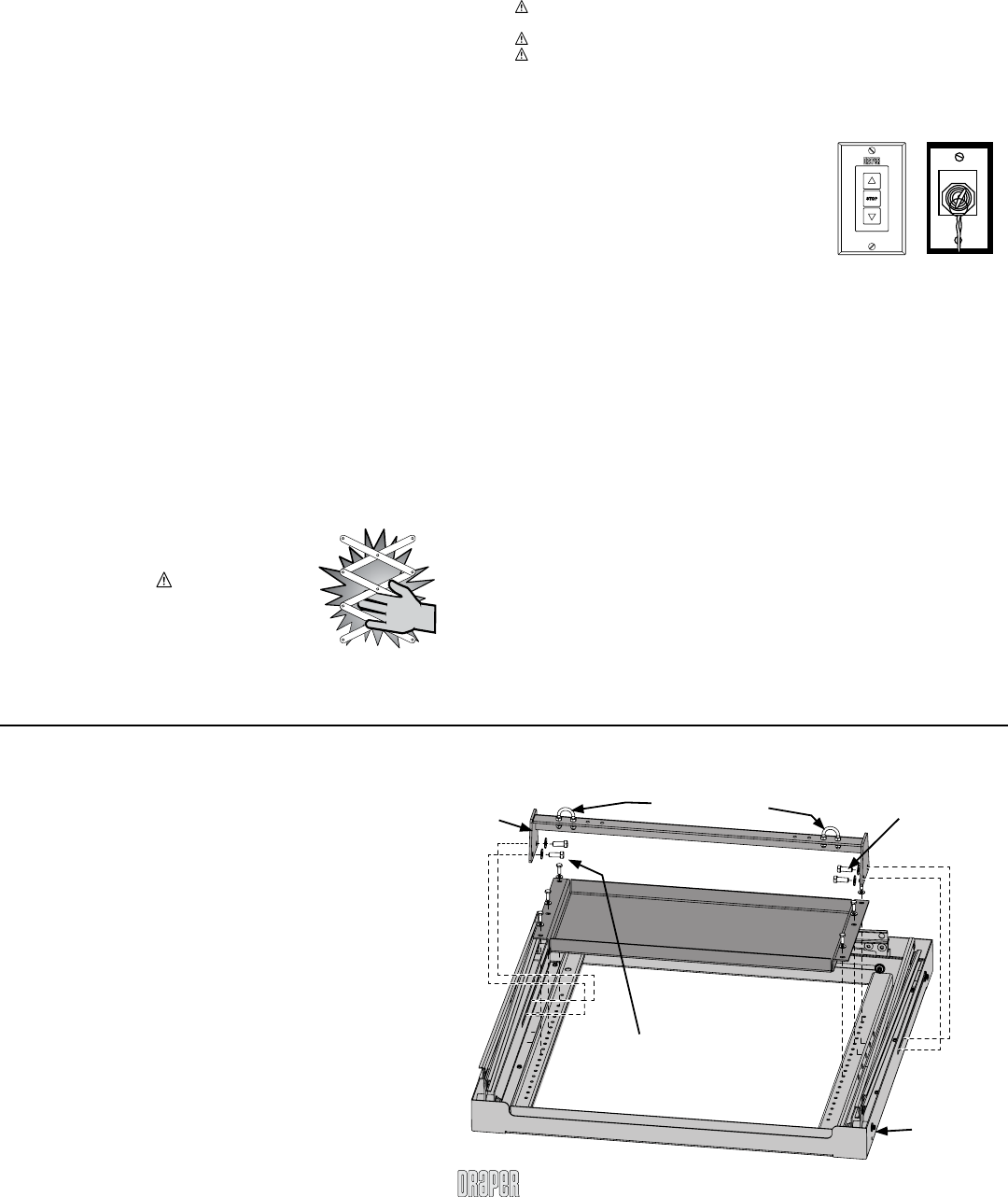
Scissor Lift SLX by Draper page 2 of 8
www
.draperinc.com (765) 987-7999
Figure 2
3
/
8
"-18 x 1" hex head cap
screws for attaching Lifting
Cable Bar to Bottom Pan
Attachment points
for Lifting Cables
¼"-20 x ¾" hex head
cap screws for attaching
Projector Pan to Bottom Pan
Lifting
Cable Bar
Projector Pan
Bottom Pan
Hanging Unit
Please note: If using Environmental Air Space Housing option,
go to Environmental Air Space Housing instructions on page 8.
The Scissor Lift may be installed in a variety of ways; recessed above the
ceiling, or suspended below the ceiling. The lift should be supported by four ½"
threaded mounting rods or bolts with locking nuts. If ceiling recessed, the entire
unit (including the projector) should set approximately 1½" above the finished
ceiling in its “stored” position. The threaded rods should pass through the corner
mounting flanges and be secured by nuts above and below. The unit should then
be guy wired or blocked to prevent swinging.
All installations should observe the following guidelines:
If installing above a hard ceiling, optional Draper Access Panels are available to
allow access to the unit.
Installer must ensure that all fasteners and supports are of adequate strength to
securely support Scissor Lift and projector.
Fastening methods must be suitable for mounting surface, and securely
anchored so that vibration or abusive pulling on unit will not weaken installation.
Unit should be level, with weight shared more or less equally by all four
threaded mounting rods.
Bottom of unit must be unobstructed after installation. Sufficient clearance must
be allowed below projector or optional ceiling closure.
Unit must be secured independent from suspended ceiling and do not use unit
to support adjacent ceiling, light fixtures, etc.
Unit to be installed so when lowered to its lowest point, it is a minimum of 8 feet
(2.44 m) above the floor.
Do not complete the ceiling below unit until electrical connections have been
completed and unit has been operated successfully.
We recommend that safety cables be attached to the Scissor Lift SLX for
added security (a sound installation practice with overhead equipment).
When the Scissor Lift SLX is to be installed in “other space used for
environmental air” the optional Environmental Air Space Housing must be
installed per instructions to isolate the lift from the “other space used for
environmental air.”
When Scissor Lift SLX is NOT installed in environmental air space housing and
optional ceiling closure, the ALTERNATE wiring for 'UP' limit switch may be
used. Disconnect both BLACK (BK) wires from 'UP' limit switch and quick
connect them together using the provided jumper cable (see Alternate Wiring
schematic on page 5).
Operation
Before operating or testing the unit, make sure the packaging has been
removed from the unit. Remove the corrugated block from the cardboard sleeve
(bottom-most packaging material), then collapse the sleeve and remove it, along
with the rest of the packaging. Next, using the 3 button switched, operate the lift in
the "up" direction, so the lift's control encoder will recognize it's "home" location.
Until you do this, the Down function will not work. You must also do this if the
Scissor Lift ever loses or is disconnected from the power.
When unit is first operated, be cautious! If unit fails to operate properly, press
“STOP” and recheck electrical connections before proceeding. Cycle unit down
and up several times to confirm satisfactory operation.
Caution: Do not pull on or touch safety belt when unit is in motion. If belt
locks, the cables will unspool.
Caution: Obstructing bottom pan may cause cables to unspool.
Caution: Do not operate Scissor Lift SL without a minimum of 15 lbs. of
weight attached to the pan. Operating without weight may cause cables to
unspool.
Standard Single Station Low Voltage Control
(See Fig. 1)—
One three-button switch with “UP”, “DOWN”,
and “STOP” buttons. Lift starts up or down when
appropriate button is pressed, and may be stopped
by pressing “STOP” button. Factory set limit
switches stop lift automatically when projector is in
“show” position. One momentary key switch lowers
lift from “show” to “service” position.
Optional Multiple Station Control—
Optional, moves lift from “stored” to “show” position only. Each switching station has
a three-button switch with “UP”, “DOWN”, and “OFF” buttons. Lift starts up or down
when appropriate button is pressed, and may be stopped by pressing “OFF” button.
Factory set limit switches stop lift automatically when projector is in “show” position.
Optional Key Operated Switch—
If ordered, the standard Lift LV Switch can be replaced with a second single
station, momentary key-operated three position (up/off/down) switch. Multiple
Station Control required for this option. Moves lift from “stored” to “show” position
only.
Optional Infrared or Radio Frequency Remote Control—If ordered, a three-
button transmitter is provided, with “UP”, “DOWN”, and “STOP” buttons. Unit starts
up or down when appropriate button is pressed, and may be stopped by pressing
“OFF” button. Factory set limit switches stop unit automatically when projector is in
“show” position. Only controls "show" and "stored" positions.
Optional RS232 Control—For Serial communication an R2D7 Serial
Communications Interface is optionally available.
Low Voltage Trigger—Input provided for Low Voltage Trigger from projector
(see diagram on page 4).
Please Note: Scissor Lift SLX must be installed in accordance with the
requirements of the Local Building Codes, the Canadian Electrical Code (CEC),
CAN/CSA C22.1 and the National Electric Code (NEC), NFPA 70, as required. An
appropriate disconnect device shall be provided as part of the building installation. Scissor Lift SLX is approved to UL 2442 and CSA C22.2 No. 60065-03.
Preferred Method—Adjusting Projector Pan
The Projector Pan can be moved forward or back.
Make sure Bottom Pan is supported.
Remove the Lifting Cable Bar.
Remove screws holding Projector Pan on Bottom Pan.
Move Projector Pan forward or back.
Replace screws.
Replace Lifting Cable Bar.
Secondary Method—Adjusting Lifting Cable Bar
(if above does not work)
Run the unit to its "Service" position and make sure Bottom Pan is level.
Try and set so that bottom pan is not more than ¾" out of level.
However, the pan does not have to be perfectly level, as long as the
positioning is consistent and repeatable in "Show" and "Closed"
positions.
Make sure Bottom Pan is supported.
Remove screws holding Lifting Cable Bar to the Projector Pan.
Move Lifting Cable Bar forward or back.
Replace screws.
Check level again. If still not level, repeat.
Adjusting for Level or Center of Gravity (See Fig. 2 Below)
Caution:
Beware of pinch points
Caution: Beware
of pinch points
2¾"
4½"
7/8"
Front Side Back
D C U
Lift LV Switch
Up & Show
UP
OFF
DOWN
UP DOWN
OFF
SP-KSM
Service
Figure 1
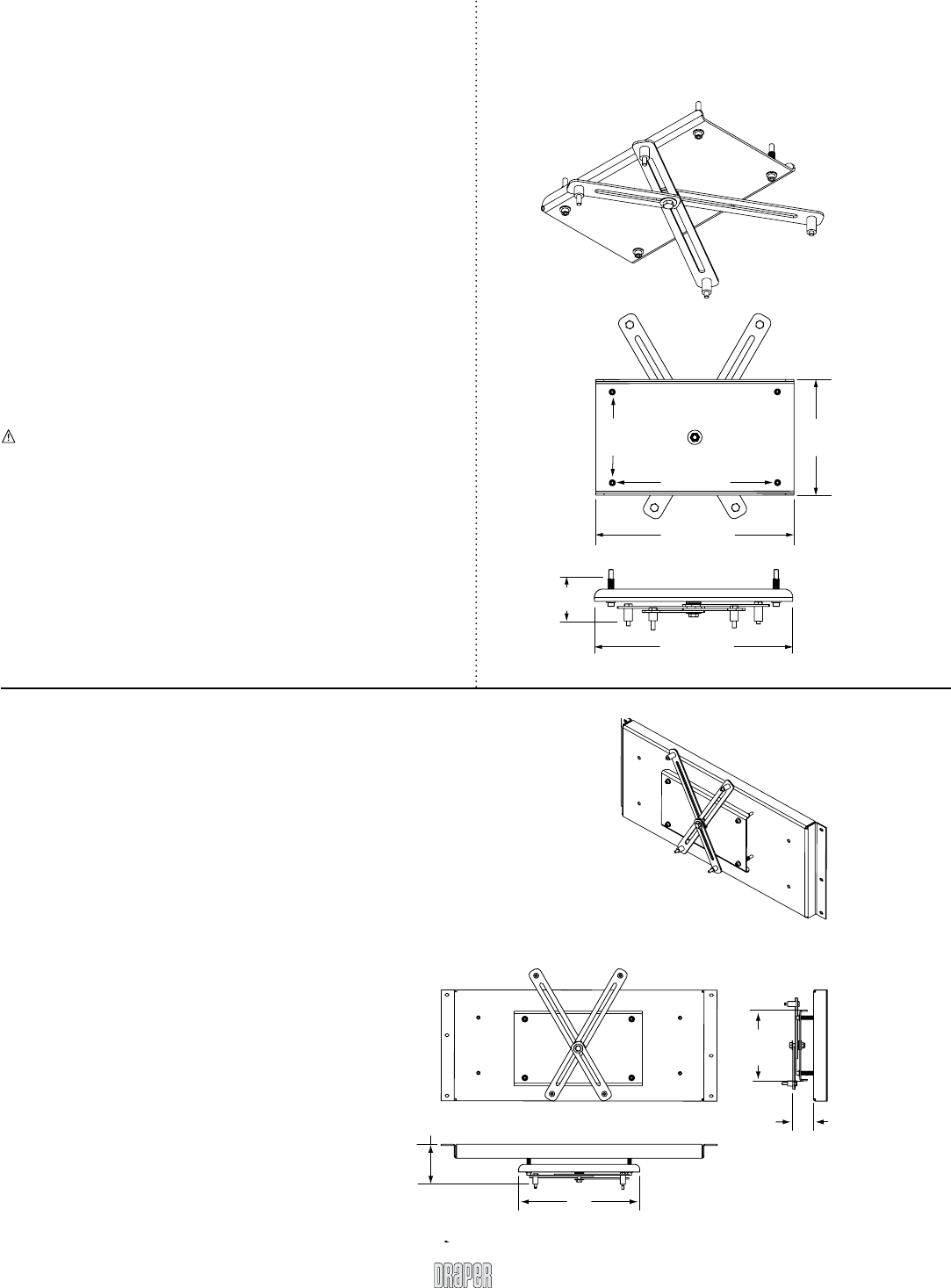
Scissor Lift SLX by Draper page 3 of 8
www
.draperinc.com (765) 987-7999
Installing Projector
Generally, the video projector should be suspended from the Projector Pan
according to projector manufacturer’s instructions and recommended standard
ceiling mounting hardware.
Projector should be bolted to projector pan as in a normal ceiling mounting.
Equipment should not be allowed to rest on optional ceiling closure during
operation.
The Scissor Lift SLX has a grounded 115V AC, 60 Hz outlet for projector power
supply.
Control cables should be laced through our Cable Management System
on rear scissor mechanism only. Route the cables and attach with plastic wire
ties similar to factory installed power cable. Make sure to use flexible cables.
Plenum rated cables are typically too stiff and should not be used. Installer is
responsible for ensuring cables do not stretch, kink, or interfere with the scissor
mechanism as the unit raises and lowers. This will ensure that cords do not
become tangled and damaged during Scissor Lift SL operation.
Unit and projection system should be operated, checked and adjusted as
necessary at this time.
NOTE: Immediately upon completion of the surrounding ceiling, units should be
operated to confirm that optional ceiling closure panel stops just short of touching
ceiling in closed position.
Warning: Keep fingers and other objects away from
automatic ceiling closure and scissor mechanisms when unit is
operating. Serious injury or damage could result.
Attaching Universal Projector Mount to Projector Pan
If you ordered the unit with optional Universal Projector Mount pre-installed,
disregard these instructions.
If you did not order the mount pre-installed, you will need to install a new
Projector Pan, which includes the Universal Projector Mount's rectangular plate.
Lower unit until the Bottom Pan is resting on a tabletop or other stable and
sturdy surface.
Remove Lifting Cable Bar from Bottom Pan (see Fig. 2).
Remove bolts holding Projector Pan to Bottom Pan (see Fig. 2).
Remove Projector Pan and set aside.
Place new Projector Pan with Universal Mount into place.
Re-attach Projector Pan to Bottom Pan.
Re-attach Lifting Cable Bar to Bottom Pan.
Installing Projector Using Universal Projector Mount
(Maximum Capacity 26 lbs)
See Installation Instructions included with Universal Pojector Mount.
315/16" (100mm)
12"
(304mm)
21/16"
(52mm)
7"
(178mm)
315/16" (100mm)
12"
(304mm)
21/16"
(52mm)
7"
(178mm)
7"
(178mm)
2½"
(64mm)
10" (254mm)
12" (305mm)
12" (305mm)
5½"
(140mm)
7"
(178mm)
2½"
(64mm)
10" (254mm)
12" (305mm)
12" (305mm)
5½"
(140mm)
Figure 3
Figure 4
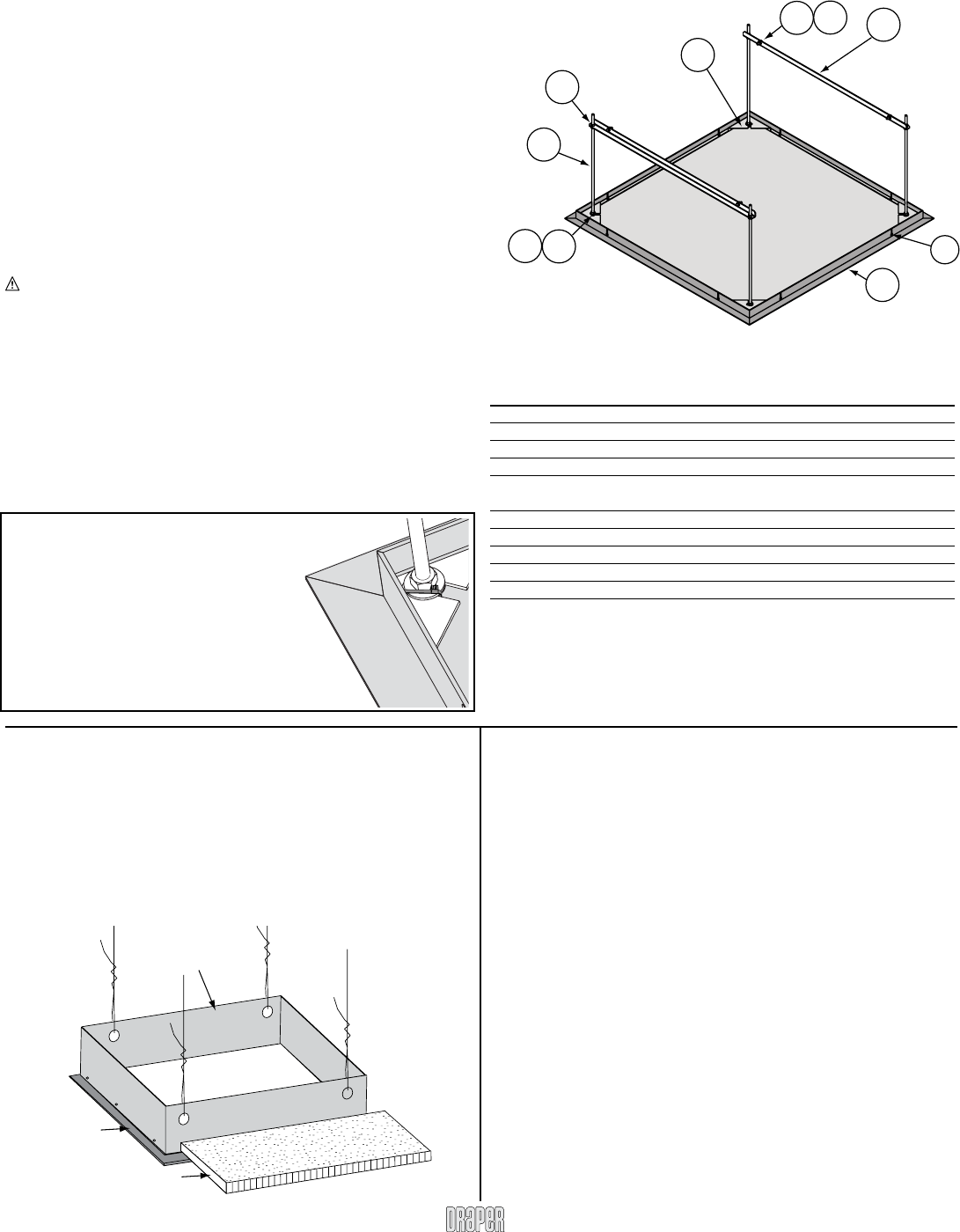
Installing Optional Ceiling Closure
If your Scissor Lift SLX is equipped with optional ceiling closure, it can be used as is, or in conjunction with a square of existing ceiling tile (see Fig. 5).
If installing with ceiling tile, you may need to cut tile so that its overall dimensions
are the same as (or slightly less than) the closure panel. Place tile into trim frame.
Lay closure panel on top (back side) of ceiling tile, and tighten screws to hold in place.
Lipless Closure Option is available by removing the Trim Ring from the
Closure Panel. A substrate material (ceiling tile, gypsum board, etc.) can be
attached directly to the Closure Panel using adhesive, double-sided tape or
screws. NOTE: Make sure the added weight of the substrate does not
exceed the stated weight capacity of the lift. Substrate should be installed
so that it is centered within the finished opening in the ceiling, with a gap of no
less that
3
/
16
" around all edges. Lipless Closure dimensions shown with * in
drawing below.
Attach provided angle brackets to side of Bottom Panel of Scissor Lift SLX.
Attach threaded rods to angle bracket.
Run unit “up” until bottom pan stops at highest position. Mark position on
rods even with ceiling level and cut to length (remove from pan if convenient).
Run unit “down” until bottom pan stops at “show” position.
Attach closure to lower end of rods by slipping into four corner slots and
secure with nuts above and below slots.
Caution: Make sure nuts are completely tightened.
Run unit “up” again to highest position. Measure distance by which panel fails to
reach required “closed” height for surrounding ceiling.
Run unit “down” then re-adjust mounting of threadedrods in traveling grid to raise
panel required distance.
Test unit operation to confirm that panel will stop in closed position just before
touching ceiling.
PLEASE NOTE:
Immediately upon completion of the surrounding ceiling, unit should be
operated to confirm that optional ceiling closure panel by Draper or by
others stops
1
/
8
" short of touching ceiling in closed position. If closure panel
touches, the motor may continue operating after the lift is closed.
If it continues to cycle once the lift is closed, a motor failure may occur.
Installing Optional Ceiling Trim Kit
The Scissor Lift SLX is available with a Ceiling Trim Kit, which consists of
the lower section of the Environmental Air Space Housing and the optional
closure panel (see Fig. 6).
Install Scissor Lift SLX as previously described in these instructions.
Install bottom section of Environmental Air Space Housing and Trim Ring in
opening. This can be accomplished by suspending with wire, or by mounting
directly to the ceiling joists (if space permits).
Install projector and attach optional ceiling closure to Scissor Lift SLX,
according to the instructions included in this document.
Ceiling tile
(by others)
Lower section of
Environmental Air
Space Housing
Tr im Ring
Item Qty Part Number Description
1 C028.546 Frame, SLX Closure Trim
1 C044.181.07SA Panel, SLX Assembled Closure
2 C002.845.07SA Bracket, SLX Closure
4 C077.035.49 Rod
3
/
8
"-16 x 17
7
/
8
" L Threaded , Zinc
8 C013.050 Washer .375 I.D. x .875" O.D.
x .064" TK GRD 2 Zinc Flat
8 C020.082 Screw, 10-16 X ½" 6 Lobe
Truss Head AB E-White
16 C018.027 Nut,
3
/
8
"-16 Hex GRD 2 NSF
4 C020.322 Screw,
5
/
16
"-18 x ¾" Long Grade 5 HH Zinc
4 C018.045 Nut,
5
/
16
"-18 Zinc Hex KEPS
1
2
3
89
7
4
756
Figure 5
Figure 6
For Additional Safety:
Be sure the nuts that attach the threaded
rods to the closure panel are tight.
Wrap a plastic wire tie around the mounting
tab and the threaded rod at all four corners
of the closure panel (see drawing).
Please Note: Do NOT use a
paper-covered or similar wire tie—
use only plastic wire ties for
maximum safety.
Scissor Lift SLX by Draper page 4 of 8
www
.draperinc.com (765) 987-7999
Scissor Lift SLX Inspection and Maintenance
Draper recommends inspecting the Scissor Lift SLX at least annually or
every 300 cycles—whichever comes first.
A recommended maintenance schedule includes:
-Cables:
Check for fraying.
-Drive Chain Gears:
Check for rust, breaks, secure attachment.
-Fasteners along scissor arm assemblies:
Make sure they are not loose. If any are loose, hand tighten the nuts.
Please Note:
There is no need to tighten nut in the top scissor which slides back and forth
in the side slot in the lift. Tightening this fasteners assembly will cause the unit
to lock up and lead to damage to the unit.
-Closure:
Make sure threaded rod remains seated firmly in the closure panel
corners, and that nuts remain tight. If they are loose, tighten them.
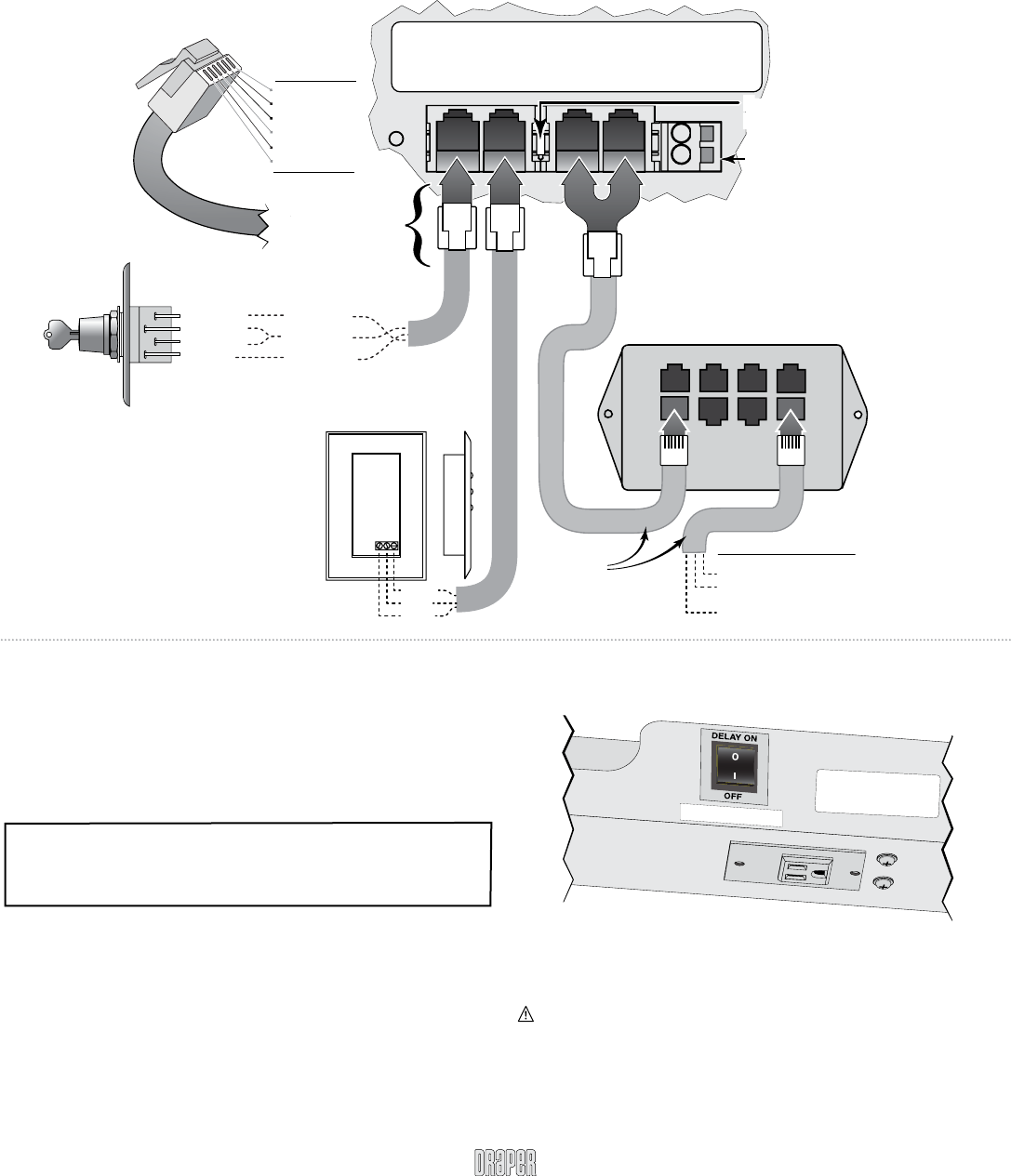
KEY
WALL
RP/RQ
RP/RQ
LVT
Red - Down
Black - Com
Black - Com
Blue - Up
Pin 3 - Green
Pin 2 - Yellow
Pin 5 - Black
DCU
Green
Black
Yellow
PIN
1 - NOT USED
2 - YELLOW
3 - GREEN
4 - NOT USED
5 - BLACK
6 - NOT USED
Please Note:
Data cable connections must
be made using electrically
straight 6 Pin 4 conductor
modular cable (RJ14/6P4C).
Please Note:
Data Cables
for Serial Control
Provided by Others
SP-KSM
Key Switch-
Service Position
Optional R2D7,
RS232 Controller
RP/RQ Bus Ports for remote controls
such as IR Eye, RF Receiver,
LED Wall Switch and RS232.
LVC-S
Show Position
Low Voltage Trigger
(6-24 VDC)
(Polarity Independent)
Function
Indicator
To RS232 Serial Port:
Blue = Not Used
Yellow = Rx (Data from control system)
Green = Tx (Data to control system)
Red = Not Used
Black = Gnd (Signal Ground)
White = Not Used
DETAIL OF DATA CABLE
SPLITTER BOARD
Scissor Lift SLX by Draper page 5 of 8
www
.draperinc.com (765) 987-7999
Connecting Controls to Data Cable Splitter Board
Controls plug into the Data Cable Splitter Board (See diagram below) which is located on the Top Frame on the front side of the lift, using RJ14/6P4C connectors.
For IR or RF Remote Control, use data cable with RJ14/6P4C connectors on both ends.
For serial control of "Show" position, use data cable with RJ14/6P4C connectors on both ends and an R2D7 Serial Control Interface.
Plug into the "RP/RQ" input.
Figure 7
Clearing and Resetting Show Position
CLEARING THE SHOW POSITION AT CURRENT SHOW POSITION:
Move lift to the show position.
While lift is at the show position press and hold the Key Up toggle
switch and release once the Lift begins moving upward.
The show position is now cleared and ready for a new show position
to be set.
PROCEDURE FOR SETTING SHOW POSITION:
Now that the show position has been cleared, use wall switch up and down
buttons to get lift into desired show position.
While lift is at desired show position, press and hold the Key Down toggle
switch until lift begins to move upward. Lift will begin a calibration cycle
where it will move upward for two seconds, stop then move down for one
second and then the Lift will return to the desired show position.
PLEASE NOTE: At this point the Key Switch will not operate until
the new “Show Position” has been set. Also the 3-Button Wall Switch
changes into a maintain, push and hold type button, for continuous
movement. This allows for easy setting of new “Show Position”)
Optional Delay Feature
When the Optional Delay Feature is installed the Delay Switch must be in
the "Delay On" position for normal operation.
If the Optional Delay Feature is installed and the "Show Position" requires
adjusting, then the "Delay Switch" must be switched to OFF while adjusting
the show position.
CAUTION: Be sure all switches are in OFF position before adjusting limit
switch. Always be prepared to shut lift off manually when new adjustment is
being tested. Please refer to wiring diagram.
PLEASE NOTE: If the Scissor Lift loses power, the DOWN
function will not work until you operate the lift in the UP
direction using the wall switch. This allows the lift's control
encoder to recognize it's "home" location.
NOTICE - Delay Feature Will
Not Operate Properly Without
The Optional Current Sensor
Connected To The Lift.
KEEP DELAY IN OFF POSITION WHEN
CURRENT SENSOR IS NOT USED
Please Note:
Any control, including automated
dry contact systems, being
connected to the wall switch input
MUST send a momentary signal.
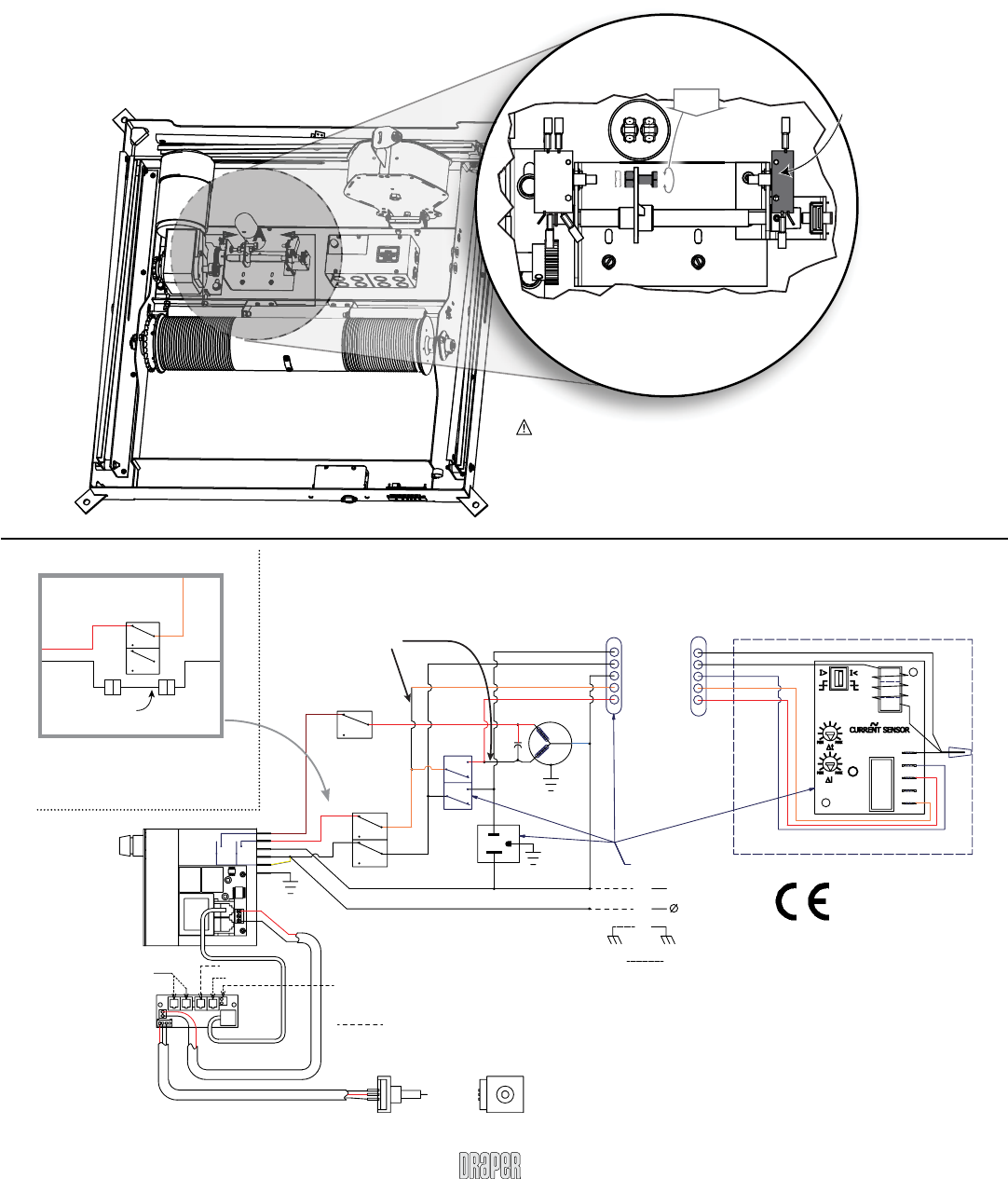
Scissor Lift SLX by Draper page 6 of 8
www
.draperinc.com (765) 987-7999
Wiring Schematic
N
U C D
Dashed wiring by electrician
115V ac,
Supply
Attached to lower pan
WH
BKBK
WH
GN
WH
Low voltage wiring by others
Low Voltage Tr igger (6-24 VDC)
WH Encoder
RD
BK
RD
WH
RD
WH
BK
Wall Switch
Key Switch
RP/RQ Bus Ports for
remote controls such
as IR Eye, RF Receiver,
LED Wall Switch and
RS232.
WH
RD
BN
RD
WH
BK
YL
YL/GN
RD
BK
BK
OR
Up Limit
Switch
NC
NC
RD
BN
NC
Down Limit
Switch
Delay Switch
(ON position)
RD
BK
BK
OR BK
BK
RD
BL
YL/GN
BK
Motor
Up
Down
BK
BK
BK
WH
OR
RD
BK
BK
WH
OR
RD
AC
AC
COM
N.O.
N.C.
BK
WH
RD
OR
Optional Delay Assembly
115V ac, 7A 60 Hz Outlet
Run Cap
60 MFD
2 Cond. Cable
RD
BKBK
OR
Up
Limit
Switch
NC
NC
BK
Jumper*
ALTERNATE ‘UP’ LIMIT SWITCH WIRING
NOTE: This CANNOT be
used when lift is installed in
Environmental Air Space Housing
and Optional Ceiling Closure
*Black (BK) Jumper wire is
located in the plastic sleeve
with these instructions.
ROTATE
TO
ADJUST
DOWN
Limit
Switch
R
R
R
R
R
R
R
R
OTAT
E
T
T
T
T
T
T
TO
O
T
T
A
A
A
A
A
A
ADJ
A
A
A
A
A
U
ST
DOWN
Adjusting FULLY DOWN position
Limit switches for the Scissor Lift SL are preset at the factory.
The DOWN limit switch is set for the fully down (maintenance) position
for the size lift you have ordered. The limit switch assembly is located
inside the lift and behind the Lifting Cable Drum.
The Down limit switche shown in the drawing are for setting the "Fully
Down" position. This can be adjusted manually by loosening or tightening
the screw to increase or reduce the travel.
Caution: The maintenance/service factory limit setting must
not be adjusted to a lower position than the preset factory limit
setting. In addition, Draper does not recommend setting show
position at the maintenance/service position.
Adjusting Limit Switches
PLEASE NOTE:
Changing the fully open or fully closed position will reset the electronic controls and cause the lift to operate improperly.
Please call Draper before attempting these adjustments.
Figure 8
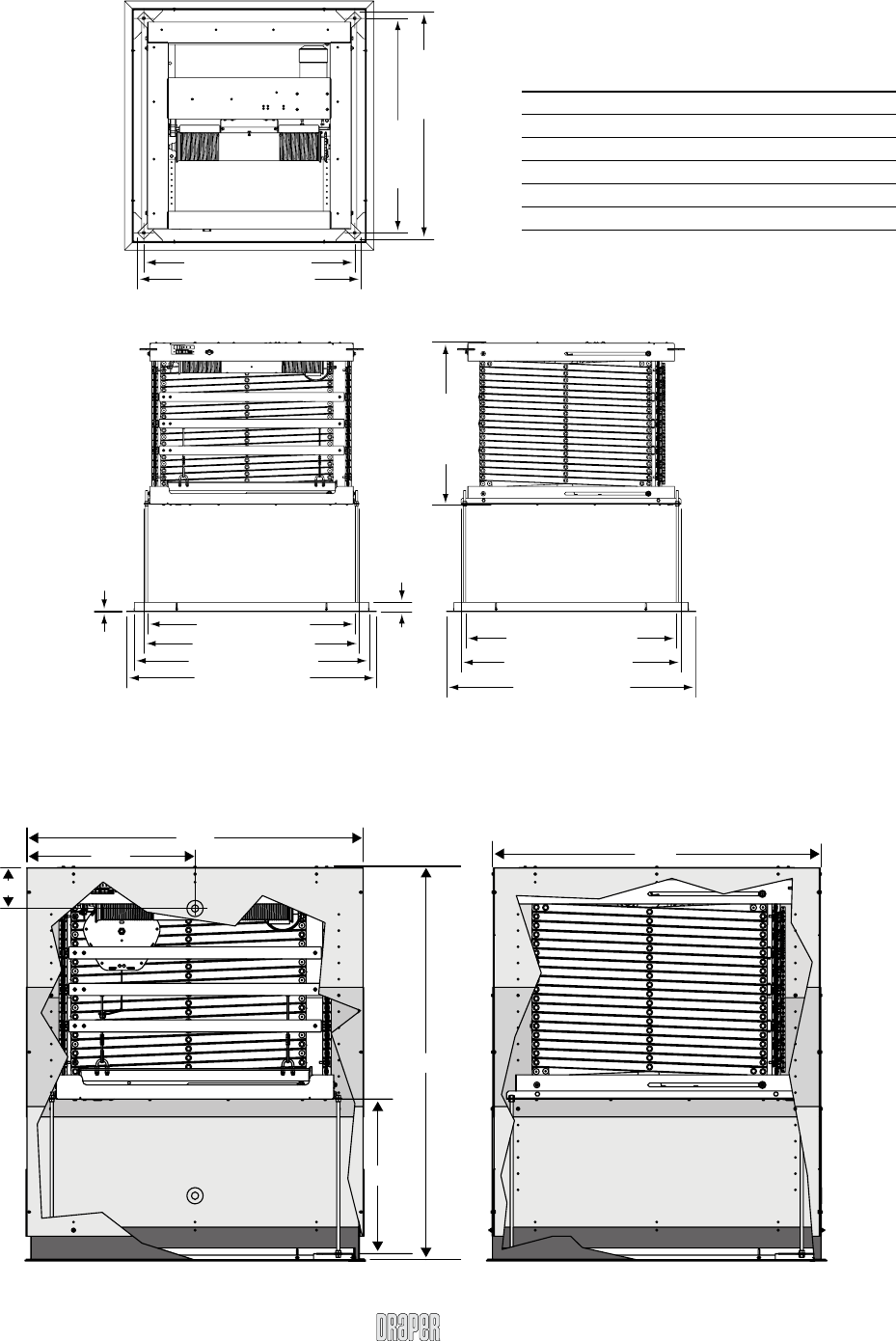
Scissor Lift SLX by Draper page 7 of 8
www
.draperinc.com (765) 987-7999
363/16"
(919
mm)
385/16"
(973
mm)
359/16" (903 mm)
3711/16" (957 mm)
See
Ta ble
A
357/16" (900 mm)
371/16" (941 mm)
42" (1067 mm)
36¼" (921 mm)
391/16" (992 mm)
42" (1067 mm)
35" (889 mm)
19/16"
(39.6875
mm)
1/8"
(3.175
mm)
Top View
Front View Side View
39
1
/
8
" (994mm) x 39
1
/
8
" (994mm)
Lipless Closure Dimensions
Scissor Lift SLX Dimensions
Table A
Closed Extended
Model Height Height
SLX10 141/16" 10'7"
SLX14 165/16" 14'2"
SLX17 189/16" 17'8"
SLX21 2013/16" 21'3"
SLX24 231/16" 24'9"
SLX28 255/16" 28'5"
5"
20¾"
41¾"
48½"-22½"
19"
41½"
Front/Back View Side View
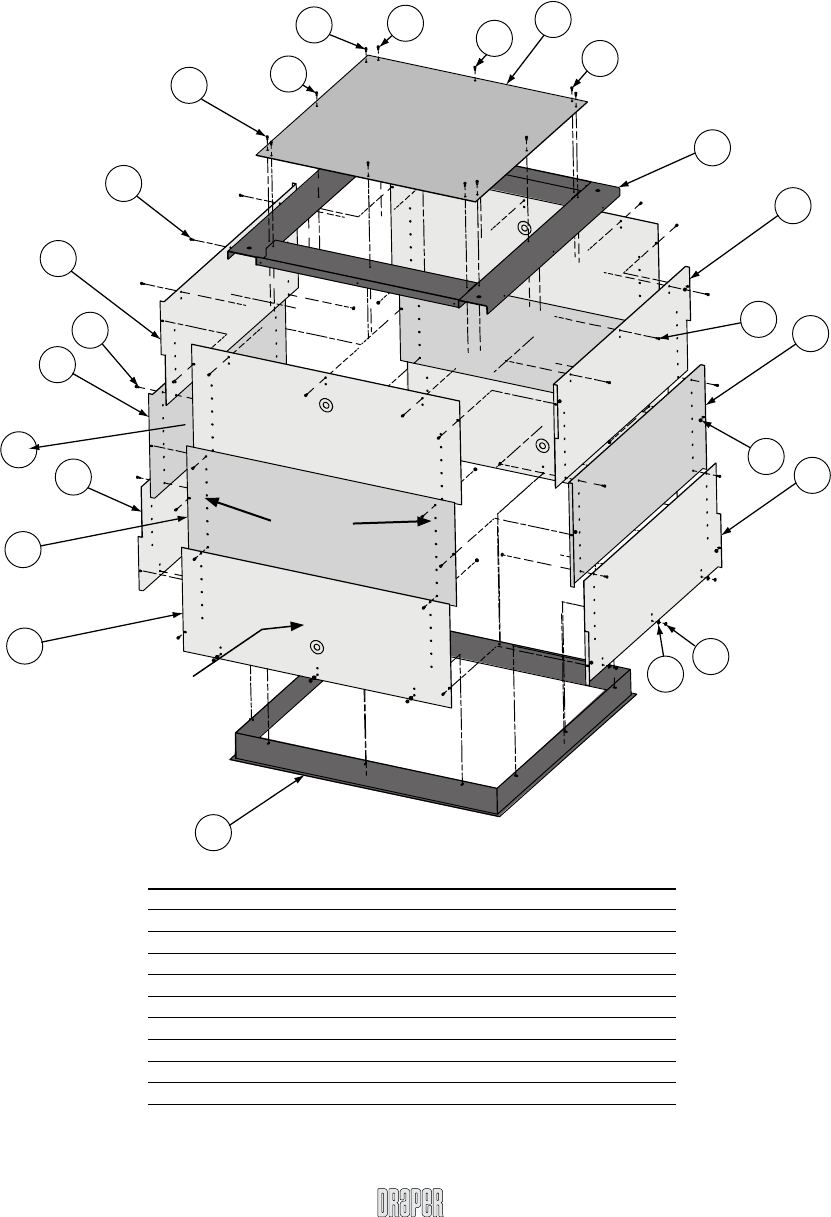
Scissor Lift SLX by Draper page 8 of 8
www
.draperinc.com (765) 987-7999
Installing Optional Environmental Air Space Housing
The Environmental Air Space Housing is shipped in pieces, and must be
assembled by the installer. The height of the Environmental Air Space Hous-
ing is set by drilling out the knockouts at the desired locations then using
screws to connect side panels. It is recommended that an access panel be
installed in the ceiling to allow future access. The optional Environmental Air
Space Housing must be installed per instructions to isolate the lift from the
“other space used for environmental air.” Includes trim ring for ceiling opening.
Caution: Be careful when handling Environmental Air Space
Housing Panels. The panels could have sharp edges.
11
11 11
11
11
11 11
7
11
1
3
5
93
9
10
2
4
6
3
4
3
8
5
FRONT/BACK
SIDE
Item Qty Part Number Description
1 C028.544.02SA Frame, SLX Plenum
1 C028.545.07SA Frame, SLX Trim Ring
4 C044.178SA Panel, SLX Plenum Side
4 C044.180SA Panel, SLX Plenum End
2 C044.179SA Panel, SLX Middle End
2 C044.177SA Panel, SLX Plenum Middle Side
1 C095.123SA Cover, SLX Plenum
28 C020.325 Screw, 8-32 x
3
/
8
" Type 1 HWH
40 C018.051 Nut #8-32 Zinc Hex KEPS
12 C013.070 Washer, .188 I.D. x .5 O.D. x .07" TK Nylon Flat
24 C020.112 Screw, 8-32 x
3
/
8
" Type F HWH
Do not use
electrical knockouts
on bottom sections
Attach Environmental Air Space Housing top frame to top of Scissor Lift
SLX with bolts provided.
Install top panel to Environmental Air Space Housing frame.
Attach assembly to overhead structure. Allow clearance between Environ-
mental Air Space Housing top and structure for ease of future access.
Install side and end panels, and trim frame.
Please Note: The factory wiring of 'UP' Limit Switch MUST ALWAYS
be used when SLX is installed in Environmental Air Space Housing
and Optional Ceiling Closure.
See installation instructions included with Environmental Air Space Housing.
Knockouts