WMOi3 UG 10
User Manual:
Open the PDF directly: View PDF ![]() .
.
Page Count: 54
- 1 Introduction to the WMOi3: outstanding assets.......................... 7
- 2 Safety precautions ..................................................................... 12
- 3 Standard Compliance................................................................. 15
- 4 Hardware Interfaces................................................................... 17
- 5 Connector Supplier and Peripheral devices................................ 38
- 6 Climatic and mechanical environment ....................................... 41
- 7 Application examples ................................................................. 42
- 8 General guidelines for the use of the WMOi3............................. 43
- 9 Index .......................................................................................... 50
- 10 Acronyms and Abbreviations ..................................................... 52
- 11 Reference documents ................................................................ 53

June 2000/ version 1.0
WMOi3 Integrated Modem
confidential © 1/54
This document is the sole and exclusive property of WAVECOM. Not to be distributed or divulged
without prior written agreement. Ce document est la propriété exlcusive de WAVECOM. Il ne peut
être communiqué ou divulgué à des tiers sans son autorisation préalable.
Version : 1.0
Date : June 2000
Reference : WMOi3 user’s guide
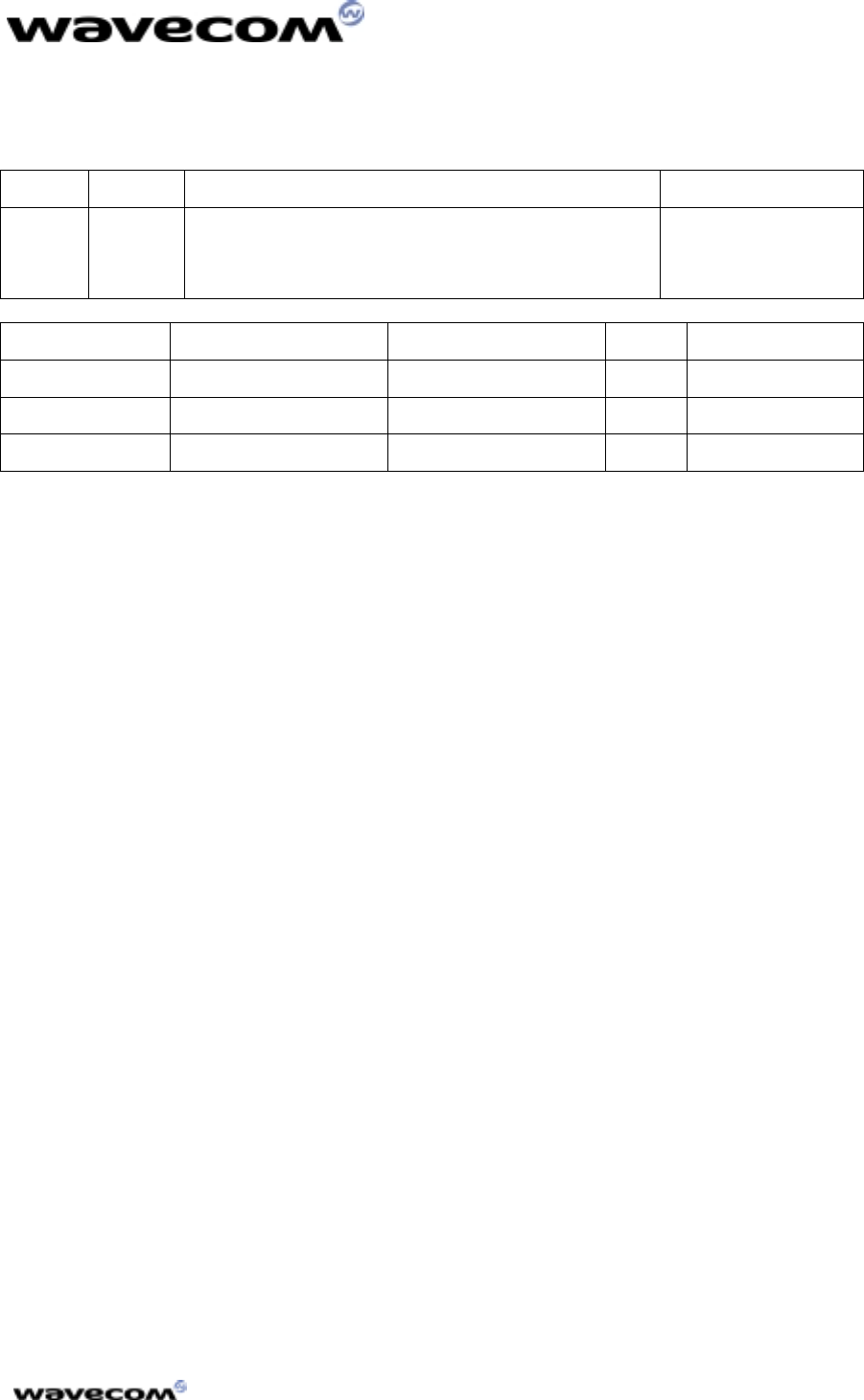
June 2000/ version 1.0
WMOi3 Integrated Modem
confidential © 2/54
This document is the sole and exclusive property of WAVECOM. Not to be distributed or divulged
without prior written agreement. Ce document est la propriété exlcusive de WAVECOM. Il ne peut
être communiqué ou divulgué à des tiers sans son autorisation préalable.
Level/
Indice Date/
Date History of the evolution /
Historique des évolutions Writer / Rédacteur
0.2 June
2000 Creation and Correction P. Calvez, S.
Dechicha F. Doherier,
T. Lapousterle,
M.Nau, D. Martinez,
B. Zenou
Name / Nom Function /
Fonction Date/
Date Signature/
Signature
Written by /
Rédigé par B.Zenou Product Marketing June
2000
Validated by /
Validé par D. MARTINEZ Modem Support
Engineer June
2000
Approved by /
Approuvé par P.Calvez Product Marketing
Senior Manager June
2000

June 2000/ version 1.0
WMOi3 Integrated Modem
confidential © 3/54
This document is the sole and exclusive property of WAVECOM. Not to be distributed or divulged
without prior written agreement. Ce document est la propriété exlcusive de WAVECOM. Il ne peut
être communiqué ou divulgué à des tiers sans son autorisation préalable.
WMOi3
WMOi3WMOi3
WMOi3 User’s Guide
User’s Guide User’s Guide
User’s Guide
Hardware Specifications
Hardware SpecificationsHardware Specifications
Hardware Specifications

June 2000/ version 1.0
WMOi3 Integrated Modem
confidential © 4/54
This document is the sole and exclusive property of WAVECOM. Not to be distributed or divulged
without prior written agreement. Ce document est la propriété exlcusive de WAVECOM. Il ne peut
être communiqué ou divulgué à des tiers sans son autorisation préalable.
Contents
1 Introduction to the WMOi3: outstanding assets..........................7
1.1 Scope of the user’s guide........................................................................7
1.2 General characteristics............................................................................8
1.2.1 General ...................................................................................................8
1.2.2 Electrical .................................................................................................8
1.2.3 Physical...................................................................................................8
1.2.4 Basic Features.........................................................................................8
1.2.5 Interfaces ................................................................................................9
1.3 Mechanical Design Overview................................................................10
2 Safety precautions.....................................................................12
2.1 RF safety...............................................................................................12
2.1.1 General .................................................................................................12
2.1.2 Exposure to RF energy ..........................................................................12
2.1.3 Efficient modem operation.....................................................................12
2.1.4 Antenna care and replacement..............................................................13
2.2 General safety.......................................................................................13
2.2.1 Driving ..................................................................................................13
2.2.2 Electronic devices..................................................................................13
2.2.3 Vehicle electronic equipment.................................................................13
2.2.4 Medical electronic equipment................................................................13
2.2.5 Aircraft..................................................................................................13
2.2.6 Children ................................................................................................14
2.2.7 Blasting areas .......................................................................................14
2.2.8 Potentially explosive atmospheres.........................................................14
2.3 Safety standards...................................................................................14
3 Standard Compliance.................................................................15
3.1 GSM compliance...................................................................................15
3.2 FTA Compliance....................................................................................16
3.2.1 IMEI Number.........................................................................................16
3.2.2 CE Label................................................................................................16
4 Hardware Interfaces...................................................................17
4.1 Interfaces on the 50-pin general purpose connector.............................17
4.1.1 The 50-pin connector description..........................................................17
4.1.2 Power supply........................................................................................21
4.1.3 Serial link ..............................................................................................22
4.1.4 ON / ~OFF.............................................................................................23
4.1.5 BOOT....................................................................................................25
4.1.6 Reset signal (~RST)...............................................................................26

June 2000/ version 1.0
WMOi3 Integrated Modem
confidential © 5/54
This document is the sole and exclusive property of WAVECOM. Not to be distributed or divulged
without prior written agreement. Ce document est la propriété exlcusive de WAVECOM. Il ne peut
être communiqué ou divulgué à des tiers sans son autorisation préalable.
4.1.7 General Purpose Input/Output...............................................................27
4.1.8 Analog to Digital Converter ...................................................................28
4.1.9 Audio Interface......................................................................................29
4.1.10 SIM interface...................................................................................33
4.1.11 SPI bus............................................................................................35
4.1.12 Keypad interface..............................................................................35
4.2 RF Interface...........................................................................................37
4.2.1 RF connector.........................................................................................37
4.2.2 RF performances...................................................................................37
4.3 SIM interface ........................................................................................37
5 Connector Supplier and Peripheral devices................................38
5.1 Where to find the SMD connectors......................................................38
5.1.1 GSM Antenna .......................................................................................39
5.1.2 The SIM card holder..............................................................................40
6 Climatic and mechanical environment .......................................41
7 Application examples .................................................................42
8 General guidelines for the use of the WMOi3.............................43
8.1 Key information.....................................................................................43
8.1.1 Hardware and RF..................................................................................43
8.1.2 The Antenna .........................................................................................43
8.1.3 Firmware upgrade.................................................................................43
8.1.4 Getting started ......................................................................................44
8.2 AT command list...................................................................................45
9 Index ..........................................................................................50
10 Acronyms and Abbreviations .....................................................52
11 Reference documents ................................................................53
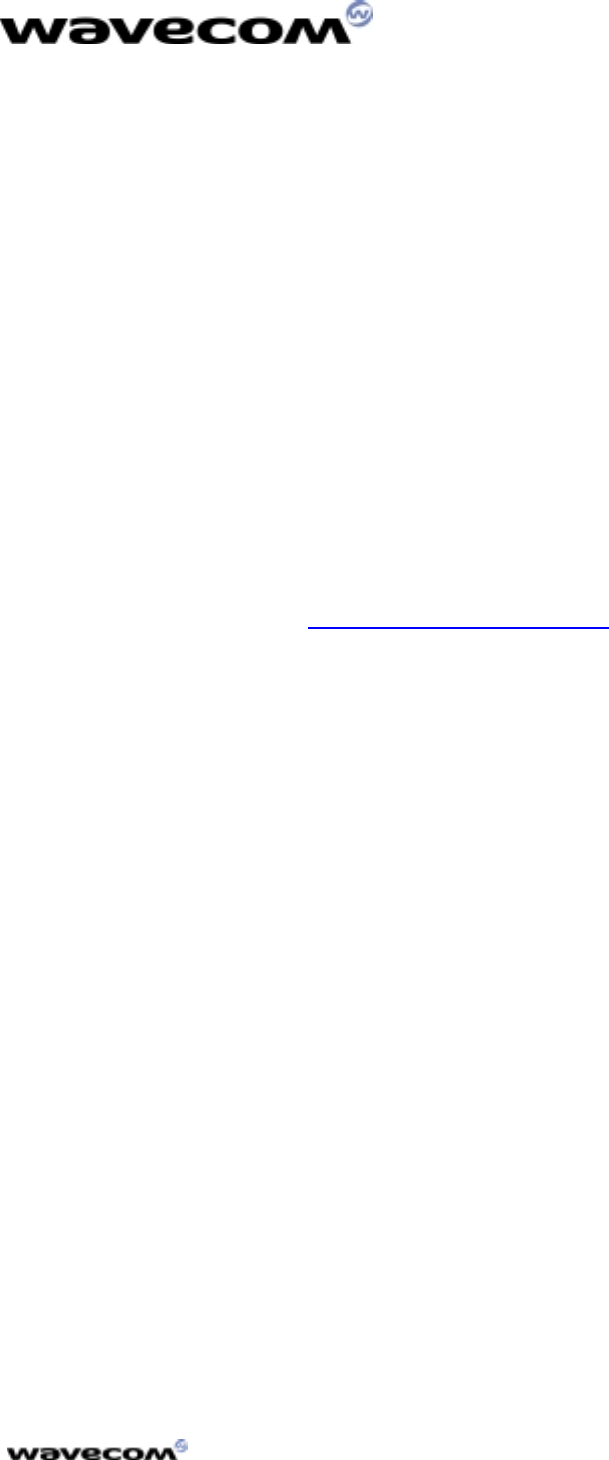
June 2000/ version 1.0
WMOi3 Integrated Modem
confidential © 6/54
This document is the sole and exclusive property of WAVECOM. Not to be distributed or divulged
without prior written agreement. Ce document est la propriété exlcusive de WAVECOM. Il ne peut
être communiqué ou divulgué à des tiers sans son autorisation préalable.
Cautions:
Cautions:Cautions:
Cautions:
Information furnished herein by Wavecom are accurate and reliable. However no
Information furnished herein by Wavecom are accurate and reliable. However noInformation furnished herein by Wavecom are accurate and reliable. However no
Information furnished herein by Wavecom are accurate and reliable. However no
responsibility is assumed for its use.
responsibility is assumed for its use.responsibility is assumed for its use.
responsibility is assumed for its use.
Please read carefully
Please read carefully Please read carefully
Please read carefully Safety precautions
If you have any technical questions regarding this document or the product
If you have any technical questions regarding this document or the productIf you have any technical questions regarding this document or the product
If you have any technical questions regarding this document or the product
described, please contact your distributor
described, please contact your distributordescribed, please contact your distributor
described, please contact your distributor
General information about Wavecom and its range of products is available at the
General information about Wavecom and its range of products is available at theGeneral information about Wavecom and its range of products is available at the
General information about Wavecom and its range of products is available at the
following internet address:
following internet address: following internet address:
following internet address: http://www.wavecom.com
http://www.wavecom.comhttp://www.wavecom.com
http://www.wavecom.com
Trademarks
TrademarksTrademarks
Trademarks
Some mentioned products are registered trademarks of their respective
Some mentioned products are registered trademarks of their respectiveSome mentioned products are registered trademarks of their respective
Some mentioned products are registered trademarks of their respective
companies
companiescompanies
companies
Copyright
CopyrightCopyright
Copyright
The WMOi3
The WMOi3The WMOi3
The WMOi3 user’s guide is copyrighted by Wavecom SA with all rights
user’s guide is copyrighted by Wavecom SA with all rights user’s guide is copyrighted by Wavecom SA with all rights
user’s guide is copyrighted by Wavecom SA with all rights
reserved. No part of this user’s guide may be produced in any form without the
reserved. No part of this user’s guide may be produced in any form without thereserved. No part of this user’s guide may be produced in any form without the
reserved. No part of this user’s guide may be produced in any form without the
prior written permission of
prior written permission ofprior written permission of
prior written permission of
Wavecom SA.
Wavecom SA.Wavecom SA.
Wavecom SA.
No patent liability is assumed with respect to the use of the information
No patent liability is assumed with respect to the use of the informationNo patent liability is assumed with respect to the use of the information
No patent liability is assumed with respect to the use of the information
contained herein.
contained herein.contained herein.
contained herein.

June 2000/ version 1.0
WMOi3 Integrated Modem
confidential © 7/54
This document is the sole and exclusive property of WAVECOM. Not to be distributed or divulged
without prior written agreement. Ce document est la propriété exlcusive de WAVECOM. Il ne peut
être communiqué ou divulgué à des tiers sans son autorisation préalable.
1 Introduction to the WMOi3: outstanding
assets
WMOi3 integrated modem provides a quick and easy way to plug in GSM
functionality to systems and terminals. Available in dual-band configurations, this
full type approved integrated modem constitutes self-contained, fully integrated
implementations of the GSM standard.
Smallest on the market, light, state-of-the-art designed and energy efficient, the
WMOi3 incorporates one of the smallest module in the world.
The WMOi3 will be GPRS and WAP compliant at the coming time. Thanks to
standard interfaces, it can be integrated into any system which offers unlimited
assets. It is ready for voice, SMS, data and fax. WMOi3 integrated modem is a
product with a sole connector, which puts together all the interface signals in
order to facilitate its integration.
It has an integrated SIM connector as well as a standard RF connector type MMCX
(Miniature Micro Connector).
For system integrators, product developers, handset and terminal manufacturers,
and others, WMOi3 is the fast track to the wireless world.
1.1 Scope of the user’s guide
This document describes the hardware interface and technical specifications for
the WMOi3 integrated modem.
The integrated modem is referenced as WMOi3 according to the GSM 900
standard, the GSM 1800 standard and the GSM 1900 standard. This product is
based on new Dual Band WISMOTM concept : every integrated modem referenced
WMOi3 G900/1800 includes a G900/1800 module and every integrated modem
referenced WMOi3-G900/1900 includes a G900/1900 module. This two dual-band
modems have the same specifications unless otherwise specified.

June 2000/ version 1.0
WMOi3 Integrated Modem
confidential © 8/54
This document is the sole and exclusive property of WAVECOM. Not to be distributed or divulged
without prior written agreement. Ce document est la propriété exlcusive de WAVECOM. Il ne peut
être communiqué ou divulgué à des tiers sans son autorisation préalable.
1.2 General characteristics
1.2.1 General
• Dual Band GSM modem 900/1800/E-GSM or 900/1900/E-GSM
• Class 4 (2W at 900MHz)
• Class 1 (1W at 1800/1900 MHz)
• Small size and low power consumption
• Voice, SMS
• fax and data transmission without extra hardware
• Tricodec (FR/EFR/HR)
• Internal 3V SIM interface
• Easy remote control by AT commands for dedicated applications
• Fully Type Approved against GSM Phase 2 specifications
• Fully shielded and ready-to-use
1.2.2 Electrical
• Power supply: 5 VDC +/- 5% 1A
• 300 mA average in GSM 900 at Tx power max 2W
• 9 mA in idle mode
1.2.3 Physical
• Absolute maximum dimension: 46 x 64 x 12 mm
• Weight: 90 g
• Volume: 36.21 cm3
• Casing: Complete shielding-stainless steel-
• Mounting: 4 screw holes
• Operating temperature range: -20°C to + 55°C
• Storage temperature: -35°C to +85°C
1.2.4 Basic Features
1.2.4.1
1.2.4.11.2.4.1
1.2.4.1 telephony
telephonytelephony
telephony
• Telephony (TCH/FS) & Emergency calls
• Full Rate, Enhanced Full Rate and Half Rate
• Dual Tone Multi Frequency function (DTMF)
1.2.4.2
1.2.4.21.2.4.2
1.2.4.2 Short Message Service
Short Message ServiceShort Message Service
Short Message Service
• point to point MT & MO
• SMS Cell Broadcast
• Return Call Message

June 2000/ version 1.0
WMOi3 Integrated Modem
confidential © 9/54
This document is the sole and exclusive property of WAVECOM. Not to be distributed or divulged
without prior written agreement. Ce document est la propriété exlcusive de WAVECOM. Il ne peut
être communiqué ou divulgué à des tiers sans son autorisation préalable.
1.2.4.3
1.2.4.31.2.4.3
1.2.4.3 Data Features
Data FeaturesData Features
Data Features
• Data circuit asynchronous, transparent and non transparent up to 14,400
bits/s
• Automatic fax group 3 (Class 1 & 2)
• Alternate speech and fax
• V.42, V.42bis
1.2.4.4
1.2.4.41.2.4.4
1.2.4.4 Supplementary services
Supplementary servicesSupplementary services
Supplementary services
Call Forwarding
Multiparty
Call Barring
Phone Book
Fixed Dialling Number
Call waiting & Call hold
Calling Line Identity
Advice of Charge
SIM Toolkit
SIM Lock
USSD
1.2.5 Interfaces
Single antenna interface
Internal SIM interface: 3V only
External SIM interface: 3V only for engineering sample.
3V or 5V for production unit
For Data Operation:
RS-232C serial link
remote control by AT commands (GSM 07.07 and 07.05)
baud rate from 300 to 115,200 bits/s
from 2,400 up to 19,200 with autobauding

June 2000/ version 1.0
WMOi3 Integrated Modem
confidential © 10/54
This document is the sole and exclusive property of WAVECOM. Not to be distributed or divulged
without prior written agreement. Ce document est la propriété exlcusive de WAVECOM. Il ne peut
être communiqué ou divulgué à des tiers sans son autorisation préalable.
1.3 Mechanical Design Overview
The WMOi3 integrated modem will use the following casing. It includes a
G900/1800 or G900/1900 WISMO™ module, a 50-pin connector, a SIM holder and
a RF connector.
figure 1 : mechanical description
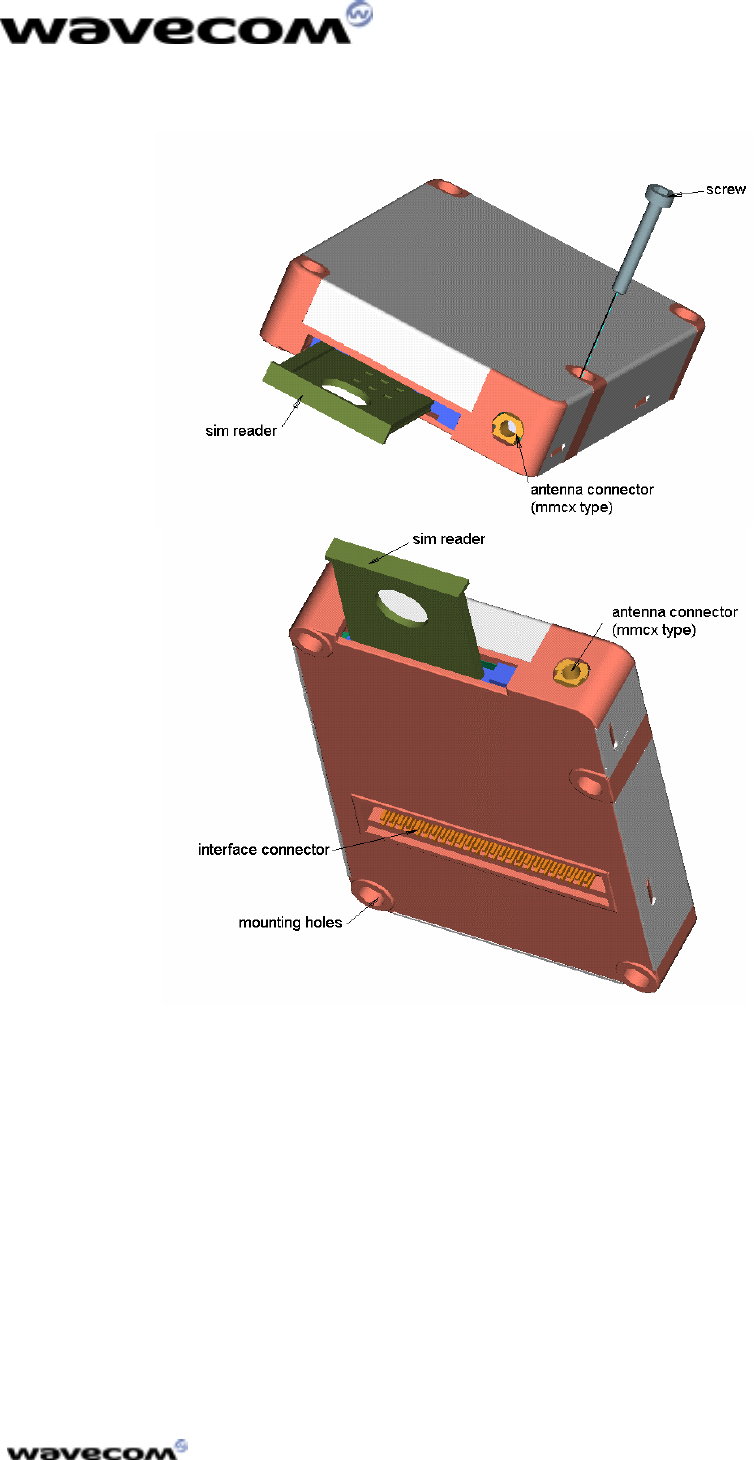
June 2000/ version 1.0
WMOi3 Integrated Modem
confidential © 11/54
This document is the sole and exclusive property of WAVECOM. Not to be distributed or divulged
without prior written agreement. Ce document est la propriété exlcusive de WAVECOM. Il ne peut
être communiqué ou divulgué à des tiers sans son autorisation préalable.
figure 2 : mechanical description II
4 screw holes fix the WMOi3 on the mother PCB. The WMOi3 can be
indifferently on both sides (top or bottom) mounted.
Note: Interfaces
The integrated modem has a sole 50-pin connector which gathers all the
interface signals in order to facilitate its integration.
It has an integrated SIM card holder as well as a standard RF connector type
MMCX (Miniature Micro Connector)
The concept of the integrated modem has been defined to integrate a sole
device:
• Only one standard easy to find connector (worldwide supplied) gathering
the analog and digital interfaces
• A standard easy to find RF connector. See chapter RF connector page 34
• A SIM card holder. See chapter SIM interface page 35

June 2000/ version 1.0
WMOi3 Integrated Modem
confidential © 12/54
This document is the sole and exclusive property of WAVECOM. Not to be distributed or divulged
without prior written agreement. Ce document est la propriété exlcusive de WAVECOM. Il ne peut
être communiqué ou divulgué à des tiers sans son autorisation préalable.
2 Safety precautions
IMPORTANT
IMPORTANTIMPORTANT
IMPORTANT
FOR THE EFFICIENT AND SAFE OPERATION OF
FOR THE EFFICIENT AND SAFE OPERATION OFFOR THE EFFICIENT AND SAFE OPERATION OF
FOR THE EFFICIENT AND SAFE OPERATION OF
YOUR GSM INTEGRATED
YOUR GSM INTEGRATEDYOUR GSM INTEGRATED
YOUR GSM INTEGRATED MODEM
MODEM MODEM
MODEM
READ THIS INFORMATION BEFORE USE
READ THIS INFORMATION BEFORE USEREAD THIS INFORMATION BEFORE USE
READ THIS INFORMATION BEFORE USE
2.1 RF safety
2.1.1 General
Your WMOi3 integrated modem is based on the GSM standard for cellular
technology. The GSM standard is spread all over the world. It covers Europe, Asia
and some parts of America and Africa. This is the most used telecommunication
standard.
Your modem is actually a low power radio transmitter and receiver. It sends out
and receives radio frequency energy. When you use your WMOi3 integrated
modem, the cellular system which handles your calls controls both the radio
frequency and the power level of your cellular modem.
2.1.2 Exposure to RF energy
There has been some public concern about possible health effects of using GSM
modems. Although research on health effects from RF energy has focused on the
current RF technology for many years, scientists have begun research regarding
newer radio technologies, such as GSM. After existing research had been
reviewed, and after compliance to all applicable safety standards had been tested,
it has been concluded that the product was fitted for use.
If you are concerned about exposure to RF energy there are things you can do to
minimize exposure. Obviously, limiting the duration of your calls will reduce your
exposure to RF energy. In addition, you can reduce RF exposure by operating your
cellular modem efficiently by following the below guidelines.
2.1.3 Efficient modem operation
For your modem to operate at the lowest power level, consistent with satisfactory
call quality :
If your modem has an extendible antenna, extend it fully. Some models allow you
to place a call with the antenna retracted. However your modem operates more
efficiently with the antenna fully extended.
Do not hold the antenna when the modem is « IN USE ». Holding the antenna
affects call quality and may cause the modem to operate at a higher power level
than needed.

June 2000/ version 1.0
WMOi3 Integrated Modem
confidential © 13/54
This document is the sole and exclusive property of WAVECOM. Not to be distributed or divulged
without prior written agreement. Ce document est la propriété exlcusive de WAVECOM. Il ne peut
être communiqué ou divulgué à des tiers sans son autorisation préalable.
2.1.4 Antenna care and replacement
Do not use the modem with a damaged antenna. If a damaged antenna comes
into contact with the skin, a minor burn may result. Replace a damaged antenna
immediately. Consult your manual to see if you may change the antenna yourself.
If so, use only a manufacturer-approved antenna. Otherwise, have your antenna
repaired by a qualified technician.
Use only the supplied or approved antenna. Unauthorized antennas, modifications
or attachments could damage the modem and may contravene local RF emission
regulations or invalidate type approval.
2.2 General safety
2.2.1 Driving
Check the laws and the regulations regarding the use of cellular devices in the area
where you have to drive as you always have to comply with them. When using
your modem while driving, please :
give full attention to driving,
pull off the road and park before making or answering a call if driving conditions so
require.
2.2.2 Electronic devices
Most electronic equipment, for example in hospitals and motor vehicles is shielded
from RF energy. However RF energy may affect some improperly shielded
electronic equipment.
2.2.3 Vehicle electronic equipment
Check your vehicle manufacturer representative to determine if any on-board
electronic equipment is adequately shielded from RF energy.
2.2.4 Medical electronic equipment
Consult the manufacturer of any personal medical devices (such as pacemakers,
hearing aids, etc...) to determine if they are adequately shielded from external RF
energy.
Turn your modem OFF in health care facilities when any regulations posted in the
area instruct you to do so. Hospitals or health care facilities may be using RF
monitoring equipment.
2.2.5 Aircraft
Turn your modem OFF before boarding any aircraft.
• Use it on the ground only with crew permission.
• Do not use it in the air.
To prevent possible interference with aircraft systems, Federal Aviation
Administration (FAA) regulations require you to have permission from a crew
member to use your modem while the aircraft is on the ground. To prevent
interference with cellular systems, local RF regulations prohibit using your
modem while airborne.

June 2000/ version 1.0
WMOi3 Integrated Modem
confidential © 14/54
This document is the sole and exclusive property of WAVECOM. Not to be distributed or divulged
without prior written agreement. Ce document est la propriété exlcusive de WAVECOM. Il ne peut
être communiqué ou divulgué à des tiers sans son autorisation préalable.
2.2.6 Children
Do not allow children to play with your modem. It is not a toy. Children could hurt
themselves or others (by poking themselves or others in the eye with the antenna,
for example). Children could damage the modem, or make calls that increase your
modem bills.
2.2.7 Blasting areas
To avoid interfering with blasting operations, turn your unit OFF when in a
« blasting area » or in areas posted : « turn off two-way radio ». Construction
crew often use remote control RF devices to set off explosives.
2.2.8 Potentially explosive atmospheres
Turn your modem OFF when in any area with a potentially explosive atmosphere.
It is rare, but your modem or its accessories could generate sparks. Sparks in such
areas could cause an explosion or fire resulting in bodily injuries or even death.
Areas with a potentially explosive atmosphere are often, but not always, clearly
marked. They include fueling areas such as petrol stations ; below decks on
boats ; fuel or chemical transfer or storage facilities ; and areas where the air
contains chemicals or particles, such as grain, dust, or metal powders.
Do not transport or store flammable gas, liquid, or explosives, in the compartment
of your vehicle which contains your modem or accessories.
Before using your modem in a vehicle powered by liquefied petroleum gas (such
as propane or butane) ensure that the vehicle complies with the relevant fire and
safety regulations of the country in which the vehicle is to be used.
2.3 Safety standards
THIS WMOi3 INTEGRATED MODEM COMPLIES WITH ALL APPLICABLE RF
SAFETY STANDARDS.
This cellular modem meets the standards and recommendations for the
protection of public exposure to RF electromagnetic energy established by
governmental bodies and other qualified organizations, such as the following :
Directives of the European Community, Directorate General V in Matters of Radio
Frequency Electromagnetic Energy
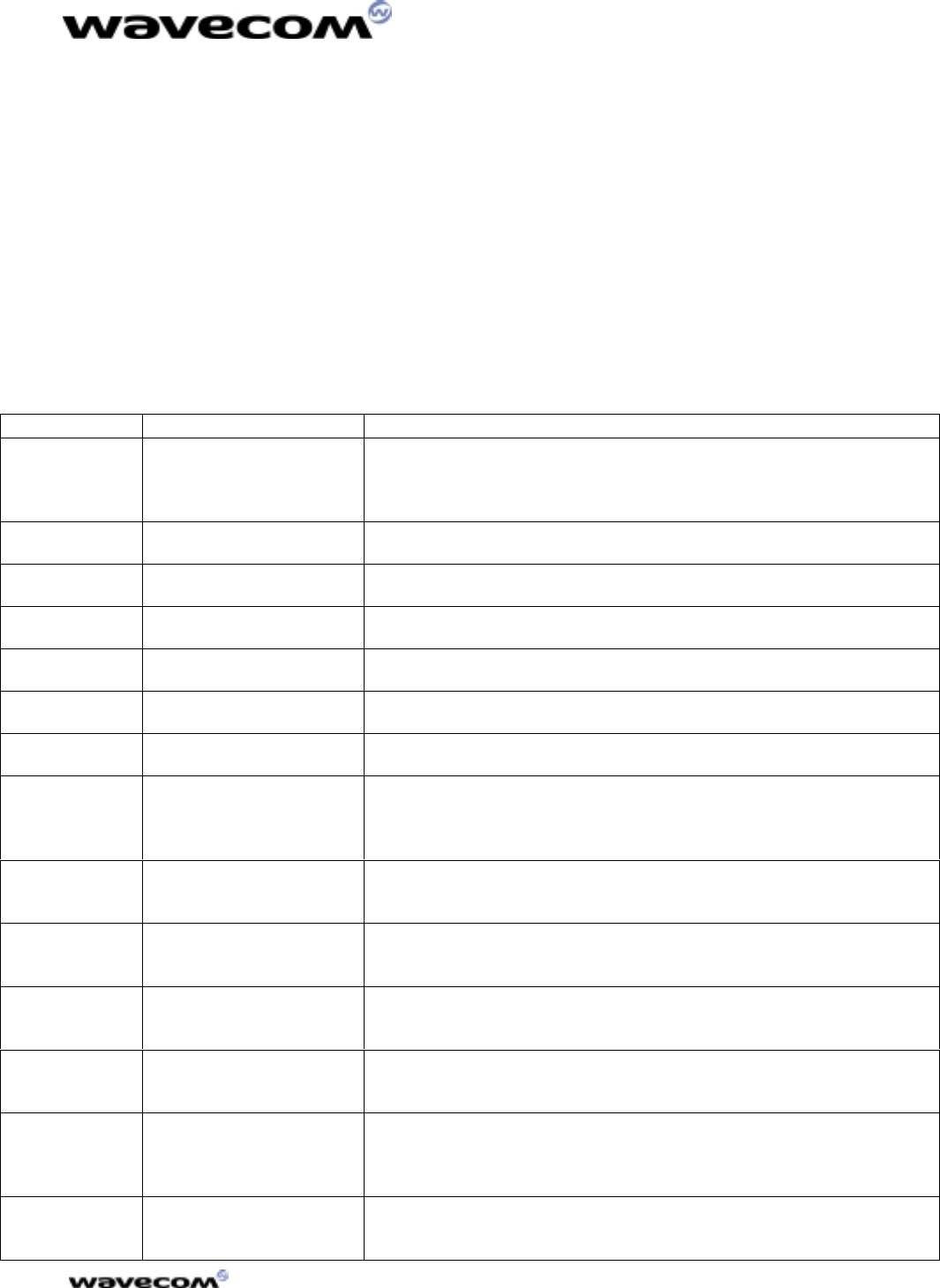
June 2000/ version 1.0
WMOi3 Integrated Modem
confidential © 15/54
This document is the sole and exclusive property of WAVECOM. Not to be distributed or divulged
without prior written agreement. Ce document est la propriété exlcusive de WAVECOM. Il ne peut
être communiqué ou divulgué à des tiers sans son autorisation préalable.
3 Standard Compliance
3.1 GSM compliance
Reference regulations: TBR 19, TBR 20, TBR 31, TBR 32
Table 1 : Wavecom acceptance test
Tests
TestsTests
Tests Applied Standard
Applied StandardApplied Standard
Applied Standard Acceptance Criteria
Acceptance CriteriaAcceptance Criteria
Acceptance Criteria
Performance
Test ETSI
recommendation for
GSM/DCS
communication.
Full conformity to the recommendation regarding the
main RF parameters.
Cooking Test - The test continues even after the Cooking Test milestone
has been reached
Stress Test Therma shocks IEC
68-2-14. Full conformity to the recommendation regarding the
main parameters.
Vibration
Test Sinusoidal vibration
IEC 68-2-6. No performance degradation or mechanical degradation
is allowed after test.
Vibration
Test Random vibration
IEC 68-2-36. No performance degradation or mechanical degradation
is allowed after test.
Shock Test IEC 68-2-27. No performance degradation or mechanical degradation
is allowed after test.
Bump Test IEC 68-2-29. No performance degradation or mechanical degradation
is allowed after test.
Humidity
Test Corrosion test IEC
68-2-3. No visible degradation of the product, both visual and
functionnal.
The unit is tested at room temperature and must be fully
operative for the main RF parameters.
Warehouse
Test Low temperance IEC
68-2-1. Under normal condition (room temperature) after the
test, the unit must behave in full conformity with the
main RF parameters specification.
Warehouse
Test High temperature
IEC 68-2-2. Under normal condition (room temperature) after the
test, the unit must behave in full conformity with the
main RF parameters specification.
Dust Test MIL-STD-810D,
method 510-3. No visible dust in the visible areas. No more than 50
dust particules in the cabinet of the product. The unit,
tested at room temperature must be fully operative.
Light Test UV radiation and
temperature EDF
HN60E03.
Visual inspection on the discoloration and other
degradation effects such as cracks in the material of the
unit after the test.
Fall Test IEC 68-2-32. Only minor casing degradation is allowed, with a
maximum dimension change of 1mm. The unit must
remain fully operative and full specification for the main
RF parameters.
Electro Static
Discharge
Test
IEC 1000-4-2. No performance degradation allowed after the test.

June 2000/ version 1.0
WMOi3 Integrated Modem
confidential © 16/54
This document is the sole and exclusive property of WAVECOM. Not to be distributed or divulged
without prior written agreement. Ce document est la propriété exlcusive de WAVECOM. Il ne peut
être communiqué ou divulgué à des tiers sans son autorisation préalable.
Salt Mist
Test IEC 68-2-11 After the test, visual inspection on the unit.
Atmosphere
Test Flowing mixed gas
corrosion. IEC 68-2-
60
After the test, visual inspection on the unit and inside.
Marking
Test EN 60 950 After the test, visual inspection on the unit. No
degradation is allowed on the marking.
3.2 FTA Compliance
The WMOi3 has received a Full-Type Approval (against normal MS
requirements) in the configuration using the internal SIM interface.
3.2.1 IMEI Number
GSM 900/1800:
TAC: 5 000 64
FAC: 11
Serial Numbers: 000000 to 999999
GSM 900/1900:
TAC: 500 100
FAC: 11
Serial Number: 000000 to 999999
3.2.2 CE Label
The WMOi3 integrated modem is CE compliant which implies that the modem is
in conformity with the European Community directives and it bears the CE label
Carrying out tests:
Electro-magnetic field immunity
EN 61000-4-3
ETS 300-342—1
Radiated emission
EN 55022
ETS 300-342
ESD immunity
EN 61000-4-2
ETS 300-342-1
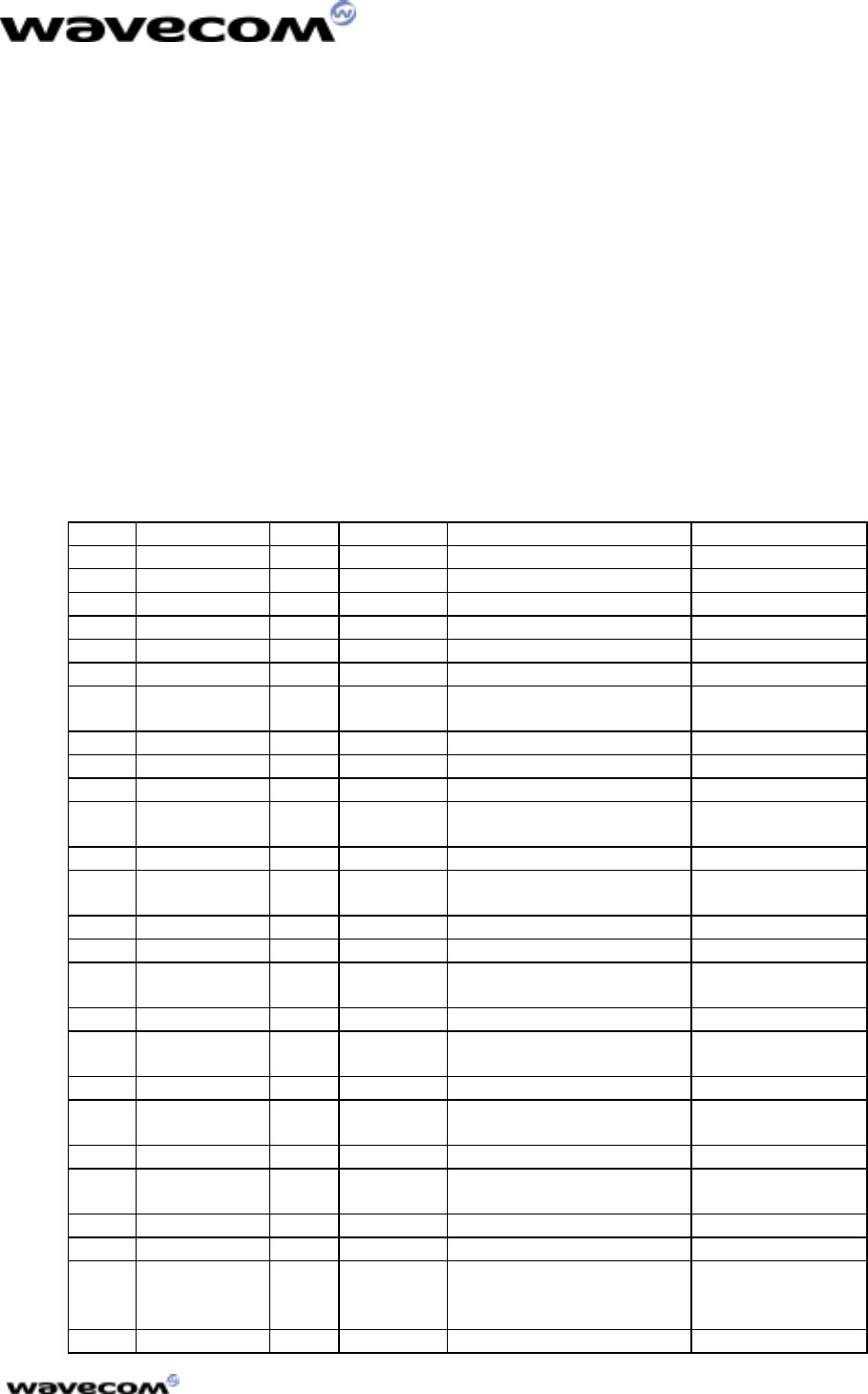
June 2000/ version 1.0
WMOi3 Integrated Modem
confidential © 17/54
This document is the sole and exclusive property of WAVECOM. Not to be distributed or divulged
without prior written agreement. Ce document est la propriété exlcusive de WAVECOM. Il ne peut
être communiqué ou divulgué à des tiers sans son autorisation préalable.
4 Hardware Interfaces
This chapter describes the hardware interfaces:
• The interfaces on the 50-pin general purpose connector
• The RF interface
• The SIM interface
4.1 Interfaces on the 50-pin general purpose connector
4.1.1 The 50-pin connector description
Table 2 : 50-pin connector description
Pin # Name I/O I/O type Description Comment
1 GND GROUND High current
2 GND GROUND High current
3 +5V Supply High current
4 +5V Supply High current
5 CT109/DCD O CMOS/2X RS232-Data Carrier Detect
6 GND GROUND High current
7GPIO4 I/O CMOS/2X General Purpose I/O
8 SPK2N O Analog Speaker2 negative output
9 CT125/RI O CMOS/2X RS232-Ring Indicator
10 SPK2P O Analog Speaker 2 positive output
11 Flashing LED I/O CMOS/2X Working mode indication
Led Driven by module
12 SPK1P O Analog Speaker 1 positive output
13 CT106/CTS O 1X RS232 interface Clear To
Send
14 SPK1N O Analog Speaker 1 negative output
15 ON/~OFF I Power ON/OFF control ON = VCC(3)
16 MIC2P I Analog Microphone 2 positive
input
17 AUXV0 I Analog Auxiliary ADC input
18 MIC2N I Analog Microphone 2 negative
input
19 ~RST I Reset active low Open Collector
20 MIC1P I Analog Microphone 1 positive
input
21 GND I Ground
22 MIC1N I Analog Microphone 1 negative
input
23 BOOT I BOOT Open Collector
24 GND GROUND High current
25 CT103/TX I RS232 interface - Transmit Pull up to VCC(3)
with 100KΩ when
not used
26 GPIO0 I/O CMOS/2X General Purpose I/O
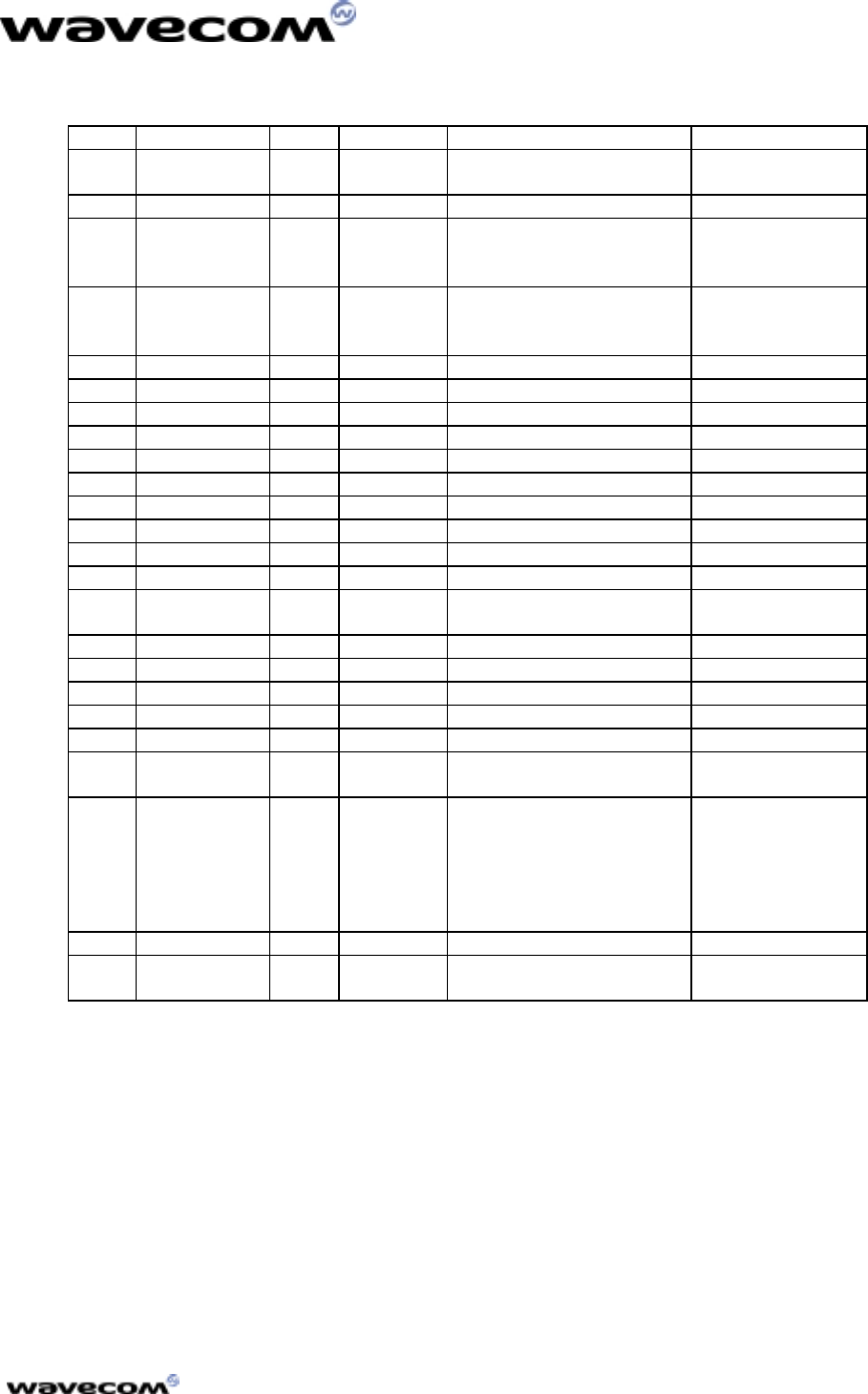
June 2000/ version 1.0
WMOi3 Integrated Modem
confidential © 18/54
This document is the sole and exclusive property of WAVECOM. Not to be distributed or divulged
without prior written agreement. Ce document est la propriété exlcusive de WAVECOM. Il ne peut
être communiqué ou divulgué à des tiers sans son autorisation préalable.
Pin # Name I/O I/O type Description Comment
27 CT107/DSR O 1X RS232 interface
Data Set Ready
28 CT104/RX O 1X RS232 interface – Receive
29 CT108-2/DTR I RS232 interface
Data Terminal Ready Pull up to VCC(3)
with 100KΩ when
not used
30 CT105/RTS I RS232 interface
Request To Send Pull up to VCC(3)
with 100KΩ when
not used
31 COL3 I/O 1X Keypad column
32 COL4 I/O 1X Keypad column
33 COL1 I/O 1X Keypad column
34 COL2 I/O 1X Keypad column
35 ROW4 I/O 1X Keypad row
36 COL0 I/O 1X Keypad column
37 ROW2 I/O 1X Keypad row
38 ROW3 I/O 1X Keypad row
39 ROW0 I/O 1X Keypad row
40 ROW1 I/O 1X Keypad row
41 GND(1)
NC(2) GROUND(1)
No Connected(2) High current
42 SPI_EN O 1X SPI enable
43 SPI_IO I/O 1X I2 C Data or SPI Data
44 SPI_CLK O 1X I2 C Clock or SPI Clock
45 SIMCLK O 2X Clock for SIM Interface 3V mode
46 SIMRST O 2X Reset for SIM interface 3V mode
47 SIMVCC O SIM card supply 3V mode
6mA max
48 SIMPRES1 I SIM card detect Connected to SIM
connector pin 8.
Pin 4 of SIM
connector must be
pulled down to
GND with 1 KΩ*
49 SIMDATA I/O 3X I/O for SIM interface 3V mode
50 GND(1),
GPO0(2)** See (1) and (2) High current
(1) for engineering sample
(2) for production unit.
(3) VCC = application digital power supply either 5V or 2.8V
*see SIM socket diagram 4.3 SIM interface
** GPO0 is a general purpose output for selection of external SIM 3V or 5V
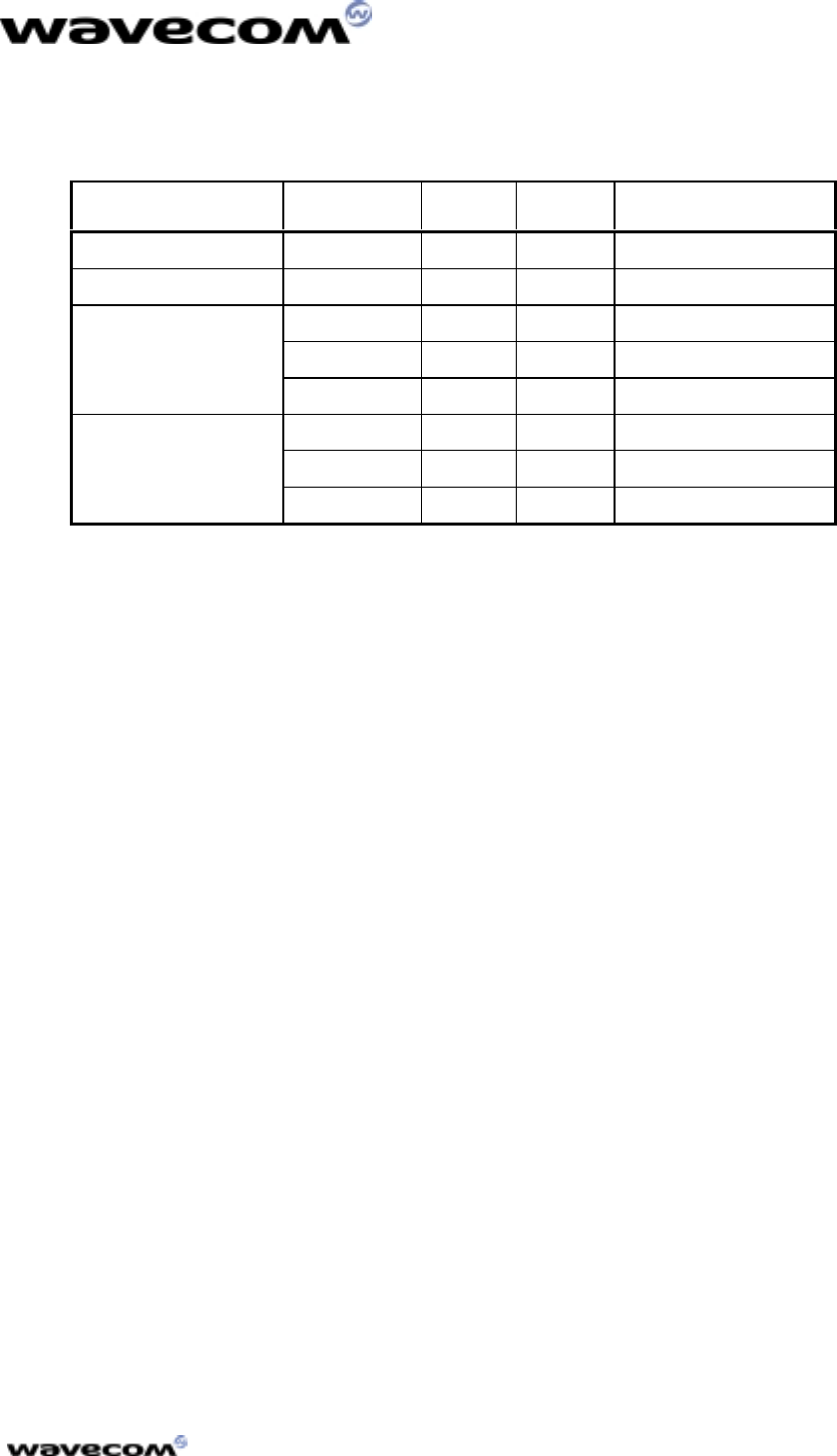
June 2000/ version 1.0
WMOi3 Integrated Modem
confidential © 19/54
This document is the sole and exclusive property of WAVECOM. Not to be distributed or divulged
without prior written agreement. Ce document est la propriété exlcusive de WAVECOM. Il ne peut
être communiqué ou divulgué à des tiers sans son autorisation préalable.
Table 3 : operating conditions
Parameter I/O type Min Max Condition
Vinput low CMOS -0.5 V 0.8 V
Vinput high CMOS 2.1 V 3.0 V
Voutput low 1X 0.2 V IOL = -1 mA
2X 0.2 V IOL = -2 mA
3X 0.2 V IOL = -3 mA
Voutput high 1X 2.6 V IOH = 1 mA
2X 2.6 V IOH = 2 mA
3X 2.6 V IOH = 3 mA
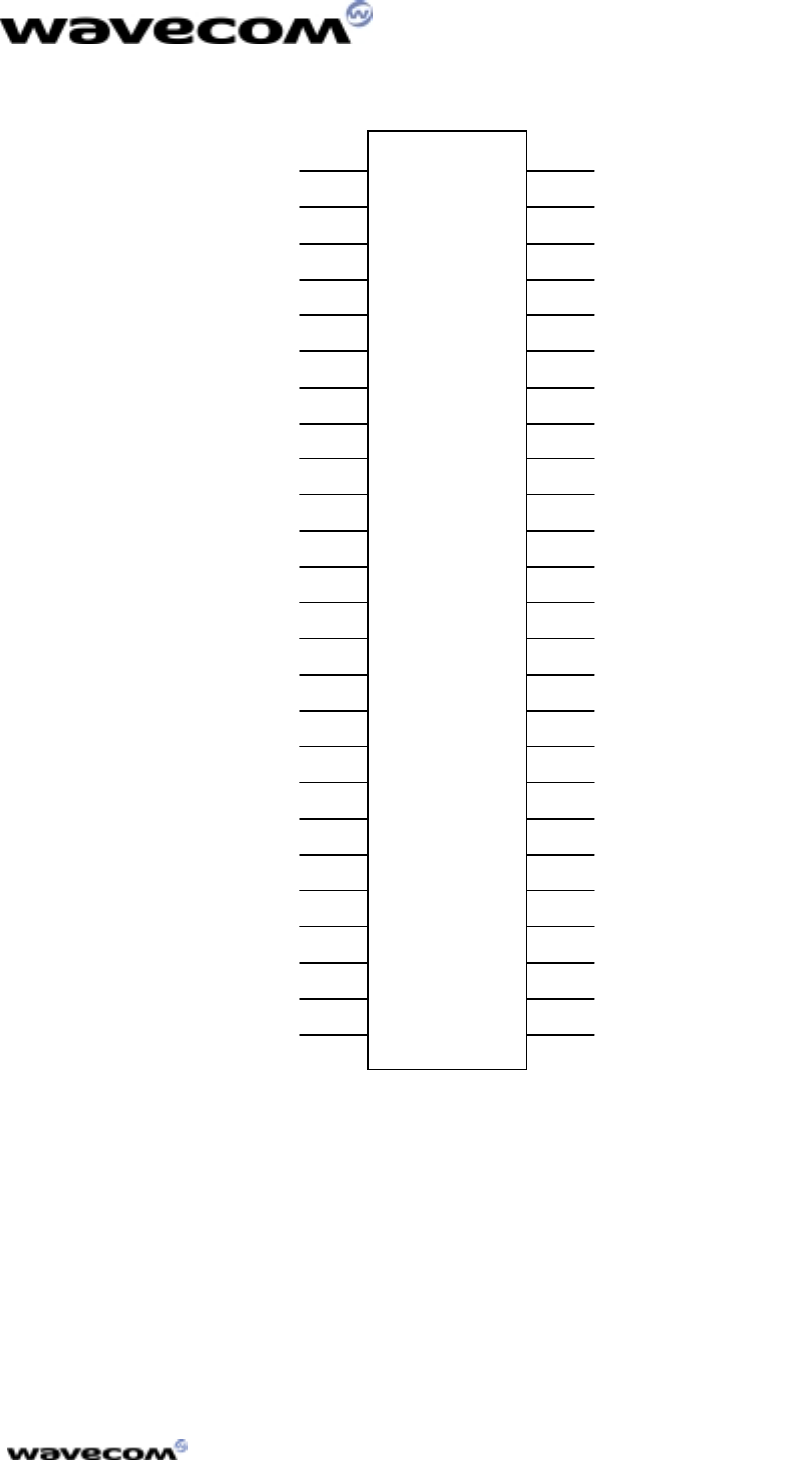
June 2000/ version 1.0
WMOi3 Integrated Modem
confidential © 20/54
This document is the sole and exclusive property of WAVECOM. Not to be distributed or divulged
without prior written agreement. Ce document est la propriété exlcusive de WAVECOM. Il ne peut
être communiqué ou divulgué à des tiers sans son autorisation préalable.
1
3
5
7
9
11
13
15
17
19
21
23
25
27
29
31
33
35
37
39
41
43
45
47
49
2
4
6
8
10
12
14
16
18
20
22
24
26
28
30
32
34
36
38
40
42
44
46
48
50
GND
+ 5 V
GND
SPK2N
MIC2P
GND
GPIO0
CT104/Rx
CT105/RTS
COL4
ROW3
SPI EN
SIMRST
SIMPRES1
GND(1), GPO0(2)
SPK2P
SPK1P
SPK1N
MIC2N
MIC1P
MIC1N
COL2
COL0
ROW1
SPI CLK
GND
+ 5 V
CT109/DCD
GPIO4
ON/~OFF
BOOT
CT103/Tx
CT107/DS
R
CT108-2/DT
R
COL3
ROW2
GND(1), NC(2)
SIMCLK
SIMVCC
SIMDATA
CT125/RI
FLASHING LED
CT106/CTS
AUXV0
~RST
GND
COL1
ROW4
ROW0
SPI IO
(1) for engineering sample
(2) for production unit
figure 3 : 50-pin connector
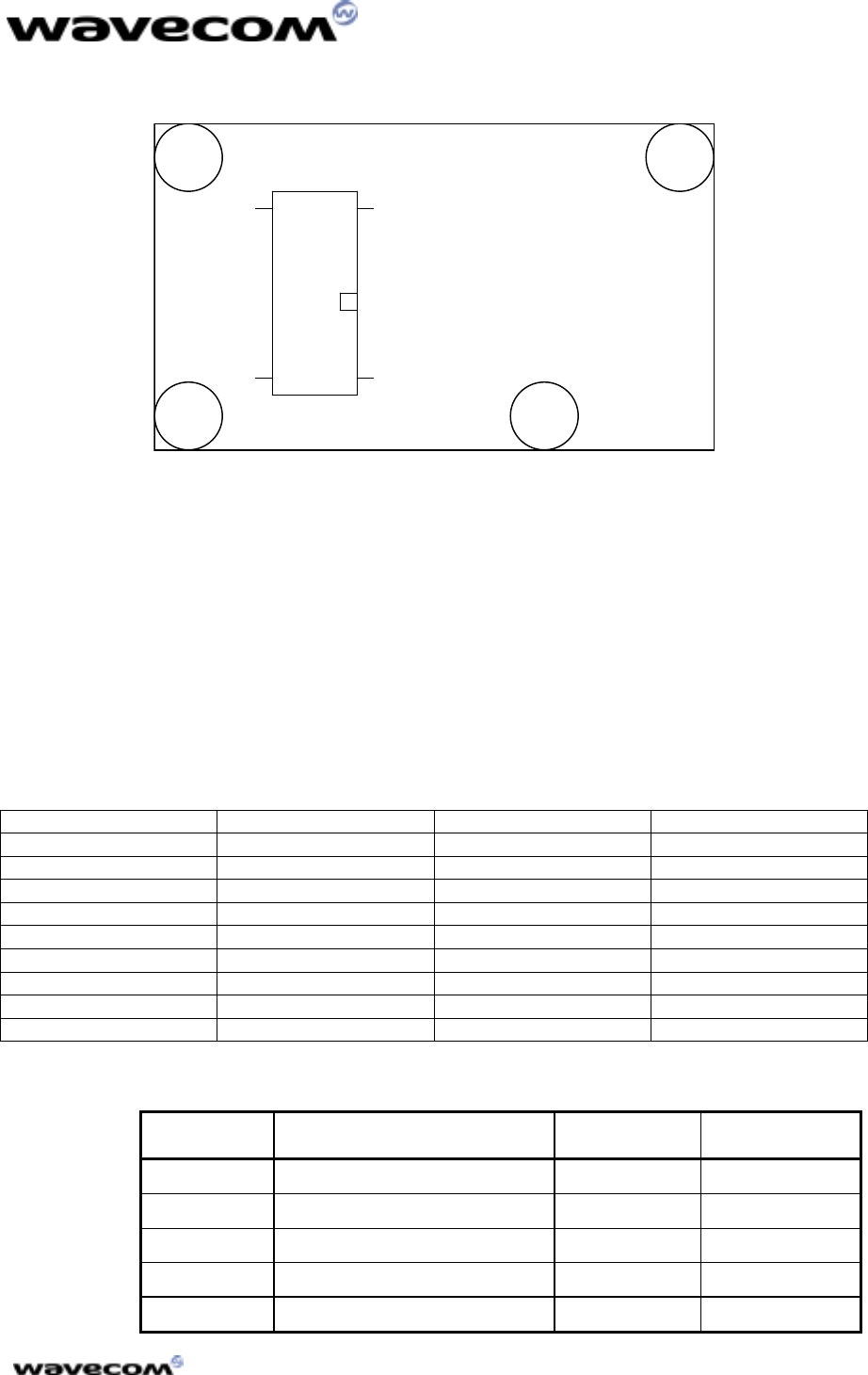
June 2000/ version 1.0
WMOi3 Integrated Modem
confidential © 21/54
This document is the sole and exclusive property of WAVECOM. Not to be distributed or divulged
without prior written agreement. Ce document est la propriété exlcusive de WAVECOM. Il ne peut
être communiqué ou divulgué à des tiers sans son autorisation préalable.
49 50
1 2
figure 4 : pin numbering/bottom view
4.1.2 Power supply
The main power supply is provided through a double connection. These
connections are respectively the pin 3 and 4 for the +5V and the pins 1 and 2 for
the ground (GND). The pins 6, 21, 24 and 40 are also ground connection in order
to produce a proper ground plane.
A 5V +/-5% - 1A power is strictly required to supply the modem. Otherwise,
serious dysfunctions may appear. However, the modem does not have to
constantly deliver 1A current at 5V on this power supply.
This power supply is internally regulated to a nominal value VBATT.
Table 4 : power supply pin description
Pin number
Pin numberPin number
Pin number Name
NameName
Name Description
DescriptionDescription
Description Comment
CommentComment
Comment
1GNDGroundHigh Current
2GNDGroundHigh Current
3+5 VGroundHigh Current
4+5 VGroundHigh Current
6GNDGroundHigh Current
21 GND Ground High Current
24 GND Ground High Current
41* GND Ground High Current
50* GND Ground High Current
*for engineering sample
Table 5 : Power consumption in EGSM mode
Conditions INOM IMAX
+5V During TX bursts @ 2W tbd tbd
+5V During RX bursts tbd tbd
+5V Average @ 2W 320 mA 800 mA
+5V Average @ 0.5W tbd tbd
+5V Average Idle mode 9 mA tbd
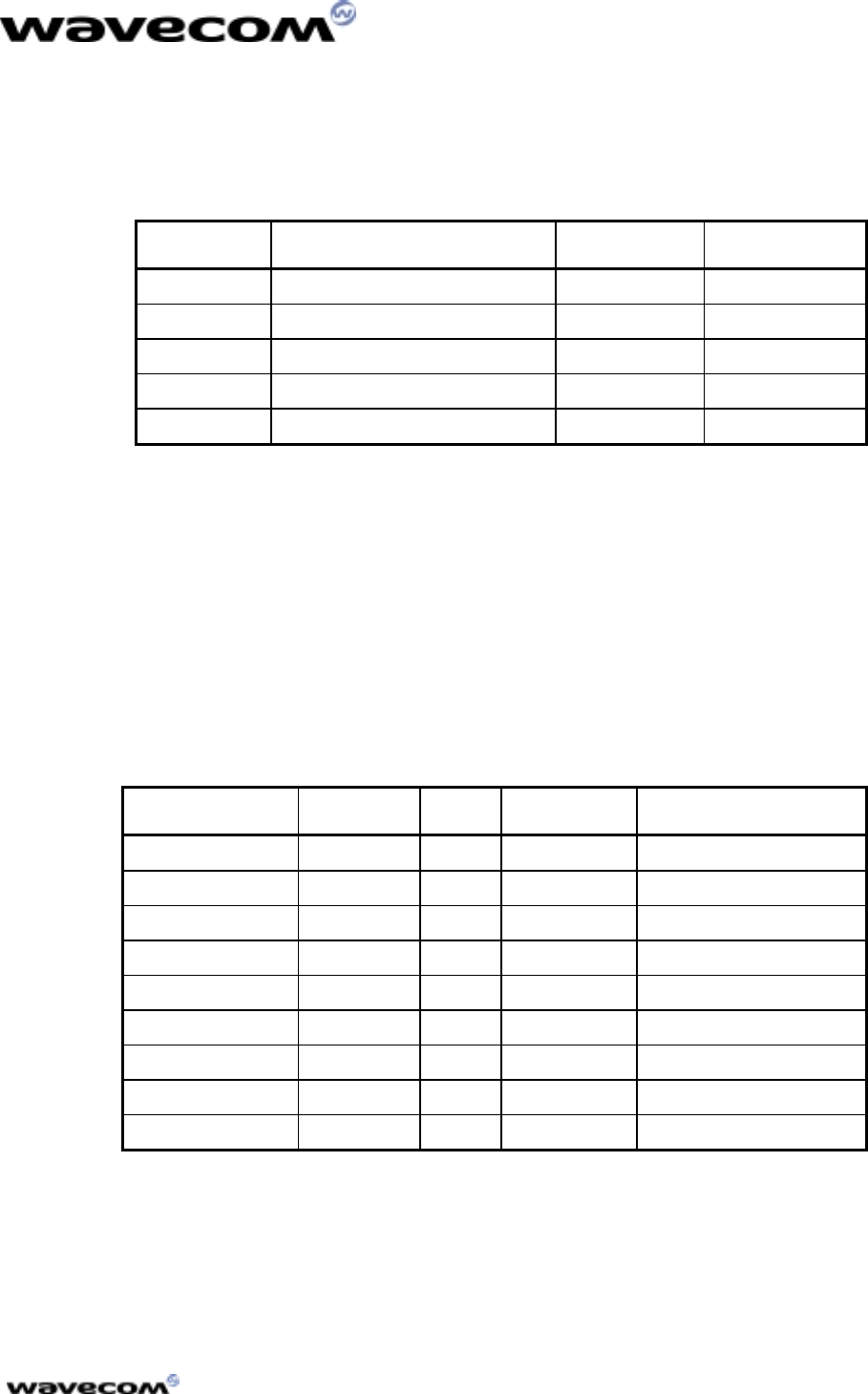
June 2000/ version 1.0
WMOi3 Integrated Modem
confidential © 22/54
This document is the sole and exclusive property of WAVECOM. Not to be distributed or divulged
without prior written agreement. Ce document est la propriété exlcusive de WAVECOM. Il ne peut
être communiqué ou divulgué à des tiers sans son autorisation préalable.
Table 6 : Power consumption in GSM 1800 and1900 mode
Conditions INOM IMAX
+5V During TX bursts @ 1W tbd tbd
+5V During RX bursts tbd tbd
+5V Average @ 1W tbd tbd
+5V Average @ 0.25W tbd tbd
+5V Average Idle mode tbd tbd
4.1.3 Serial link
A serial link interface is available complying with V24 protocol signalling but not
with V28 (electrical interface) due to a 2.8 Volts interface. TX, RTS and DTR can be
either 5V or 3V.
The signals are Tx data (CT103/TX), Rx data (CT104/RX), Request To Send
(CT105/RTS), Clear To Send (CT106/CTS), Data Terminal Ready (CT108-2/DTR)
and Data Set Ready (CT107/DSR).
The set of RS232 signals can be required for GSM DATA services application. The
2 additional signals are Data Carrier Detect (CT109/DCD) and Ring Indicator
(CT125/RI).
Table 7 : Serial Link pin description
Signal Pin number I/O I/O type* Description
CT103 / TX 25 I CMOS Transmit serial data
CT104 / RX 28 O 1X Receive serial data
CT105 / RTS 30 I CMOS Ready To Send
CT106 / CTS 13 O 1X Clear To Send
CT107 / DSR 27 O 1X Data Set Ready
CT108-2 / DTR 29 I CMOS Data Terminal Ready
CT109 / DCD 5 O CMOS / 2X Data Carrier Detect
CT125 / RI 9 O CMOS / 2X Ring Indicator
CT102/GND 21,24…** Ground
*See Table 3 “operating conditions” in subdivision 4.1.1The 50-pin
connector description
** Any of the available GND pins can be used
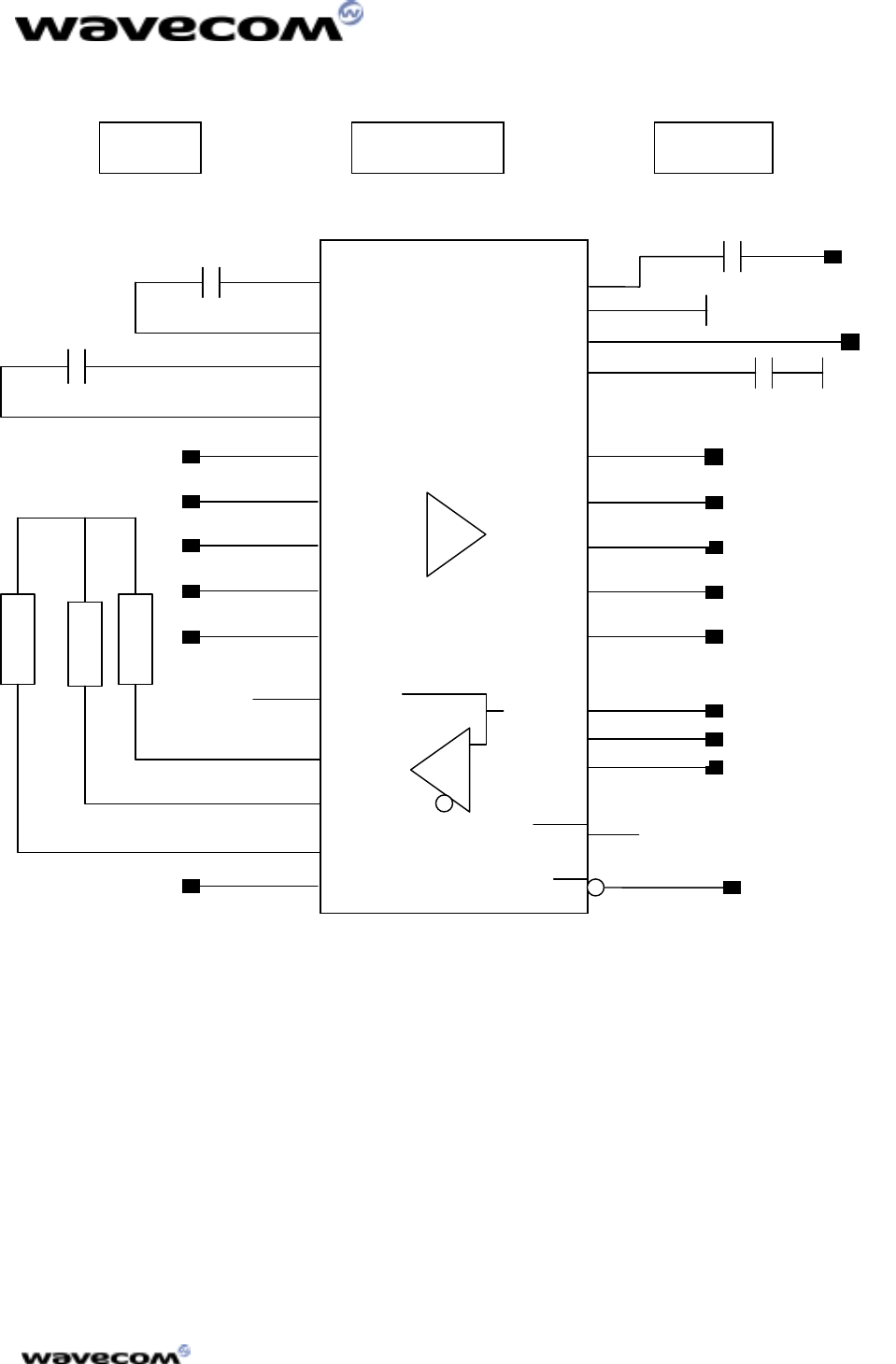
June 2000/ version 1.0
WMOi3 Integrated Modem
confidential © 23/54
This document is the sole and exclusive property of WAVECOM. Not to be distributed or divulged
without prior written agreement. Ce document est la propriété exlcusive de WAVECOM. Il ne peut
être communiqué ou divulgué à des tiers sans son autorisation préalable.
1
GND
26
5S_RI
6S_DCD
10
12 S
_
DSR
8S
_
DTR
9S_TX
14 VCC
VCC
VC
GND
3
DTR
RTS
VCC
16
1
28
25
CTS
DSR 17
RI
DCD 23
VCC
RX 22
T
X
27
2
4
7S_RX
11 S_RTS
C1+
C1-
C2+
C2-
T1IN
T2IN
T3IN
T4IN
T5IN
R1OUTB
R2OUT
R3OUT
R4OUT
ON
T1OUT
R1IN
T2OUT
T3OUT
T4OUT
T5OUT
R2IN
R3IN
ERRO
R
OFF
Modem Level Shifter Terminal
MAX 3238
figure 5 : level shifter application diagram for serial link
4.1.4 ON / ~OFF
This input is used to switch ON or OFF the WMOi3 modem. A high level signal
has to be provided on the pin ON/~OFF to switch on the modem. The level of the
voltage of this signal has to be maintained to VCC during a minimum time of 1
second. When powered off, the shutdown current is roughly 60 µA.
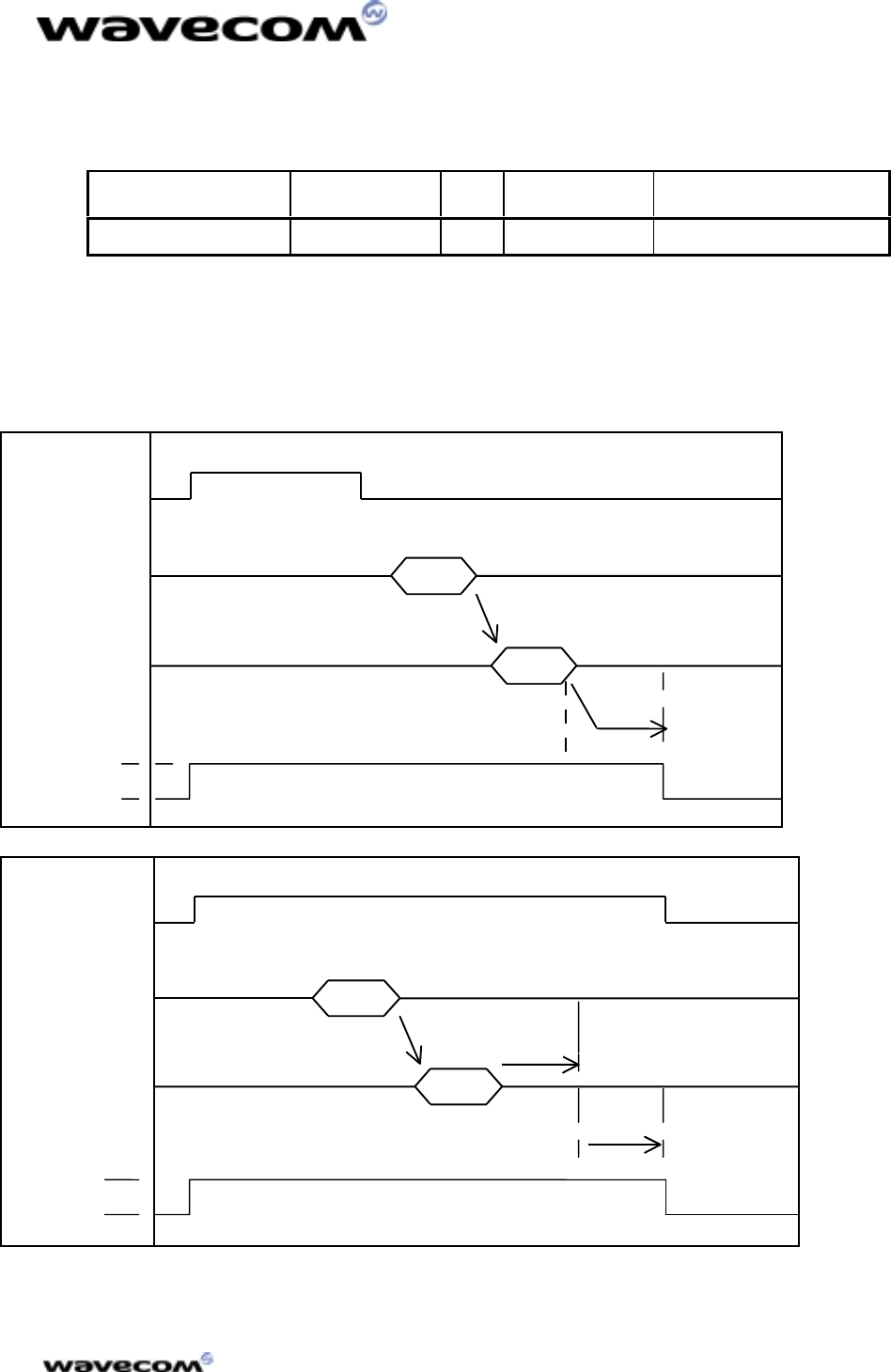
June 2000/ version 1.0
WMOi3 Integrated Modem
confidential © 24/54
This document is the sole and exclusive property of WAVECOM. Not to be distributed or divulged
without prior written agreement. Ce document est la propriété exlcusive de WAVECOM. Il ne peut
être communiqué ou divulgué à des tiers sans son autorisation préalable.
Table 8 : ON / OFF pin description
Signal Pin number I/O I/O type* Description
ON/∼OFF 15 I CMOS Module Power ON/OFF
*See Table 3 “operating conditions” in subdivision 4.1.1The 50-pin
connector description
4.1.4.1
4.1.4.14.1.4.1
4.1.4.1 Power OFF
Power OFFPower OFF
Power OFF procedure
procedure procedure
procedure
In order to power OFF the WMOi3, you have to switch OFF both via software
(AT+CPOF) and hardware line. See the diagram below.
figure 6 : power OFF procedure 1
figure 7 : power OFF procedure 2
About
500 ms
OK response
AT+CPOF
ON/~OFF
Serial link
to WMOi3
Serial Link
from WMOi3
WMOi3 Status
ON
OFF
About
500 ms
About
500 ms
OK response
AT+CPOFF
ON/~OFF
Serial link
to WMOi3
Serial link
from WMOi3
WMOi3 status
ON
OFF
About
500 ms
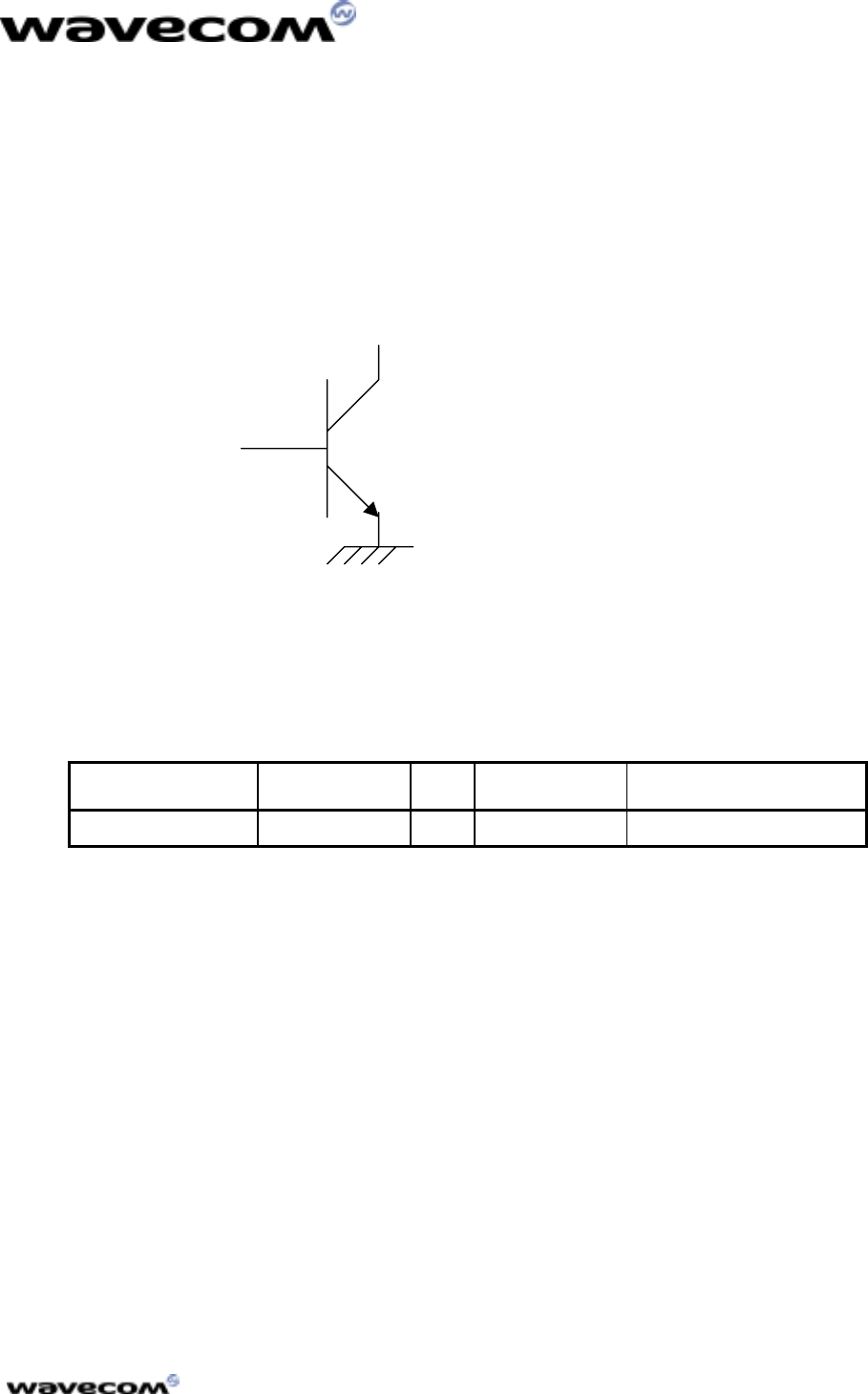
June 2000/ version 1.0
WMOi3 Integrated Modem
confidential © 25/54
This document is the sole and exclusive property of WAVECOM. Not to be distributed or divulged
without prior written agreement. Ce document est la propriété exlcusive de WAVECOM. Il ne peut
être communiqué ou divulgué à des tiers sans son autorisation préalable.
4.1.5 BOOT
This input is used to switch the WMOi3 into the download mode. The internal
boot procedure is started when this pin is low during the powering on of the
module. In normal mode, this pin has to be left open. if used, this input has to be
driven by an open collector or an open drain. See below an example of application
diagram. See also software upgrading in General Guidelines chapter 8
BOOT : pin 23
Switch BOOT
figure 8 : boot procedure
If Switch Boot = 1, Boot pin 23 = 0, to download mode
If Switch Boot = 0, Boot pin 23 = 1, to normal mode
Table 9 : BOOT pin description
Signal Pin number I/O I/O type* Description
BOOT 23 I CMOS SW downloading
*See Table 3 “operating conditions” in subdivision 4.1.1The 50-pin
connector description
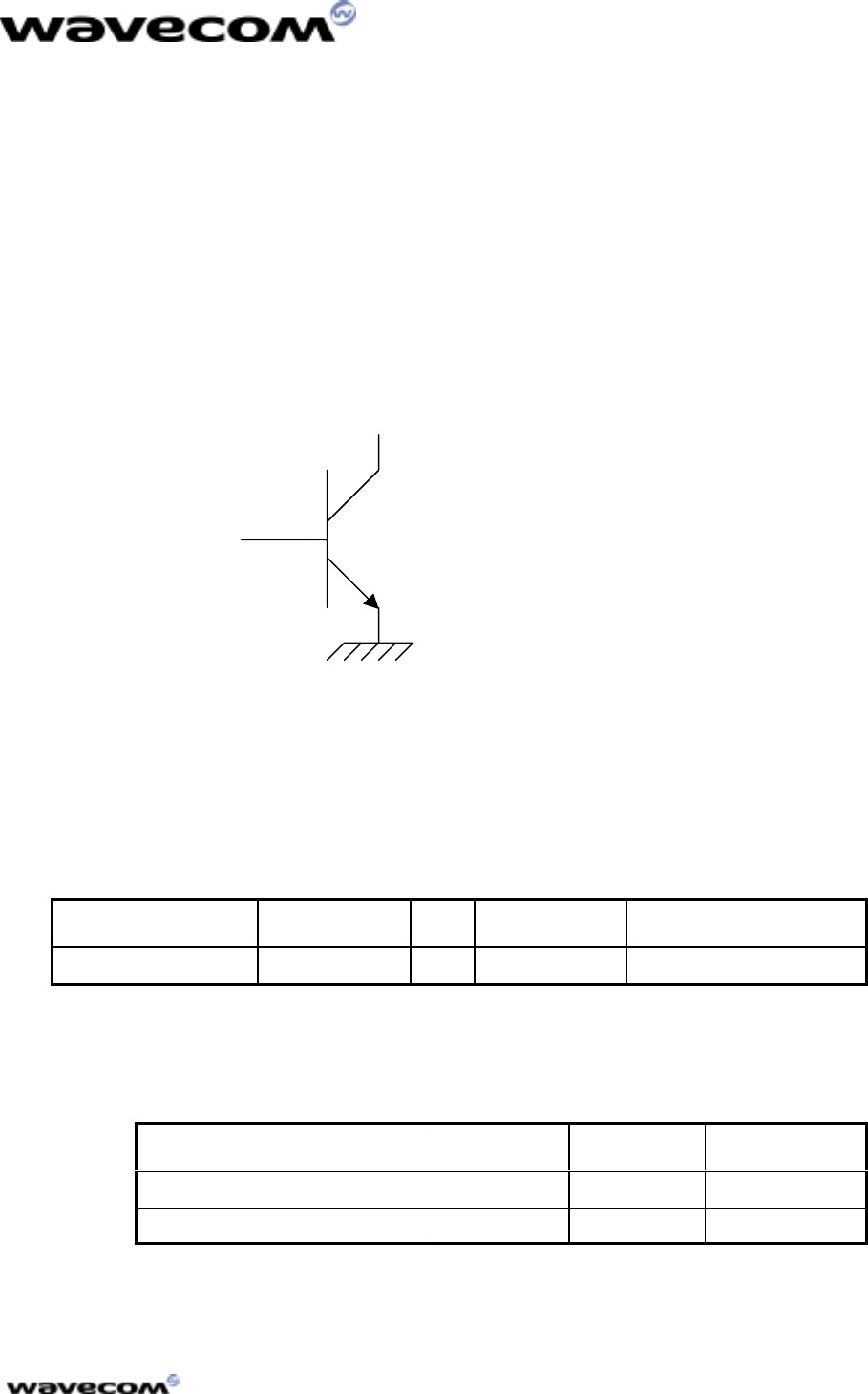
June 2000/ version 1.0
WMOi3 Integrated Modem
confidential © 26/54
This document is the sole and exclusive property of WAVECOM. Not to be distributed or divulged
without prior written agreement. Ce document est la propriété exlcusive de WAVECOM. Il ne peut
être communiqué ou divulgué à des tiers sans son autorisation préalable.
4.1.6 Reset signal (~RST)
This signal is used to force a reset of the WMOi3. It has to be used by providing
low level during approximately 2ms. This signal has to be considered as an
emergency reset only. A reset procedure is already driven by an internal hardware
during the power-up sequence.
This signal can also be used to provide a reset to an external device. If no external
reset is necessary this input can be left open. If used (emergency reset), it has to
be driven by an open collector or an open drain. See below an example of
application diagram.
Reset : pin 19
Switch reset
figure 9 : reset procedure
If switch Reset = 1, Reset pin 19 = 0
If switch Reset = 0, Reset pin 19 = 1
Table 10 : reset signal pin description
Signal Pin number I/O I/O type* Description
∼RST 19 I/O Module Reset
*See Table 3 “operating conditions” in subdivision 4.1.1The 50-pin
connector description
Table 11 : reset signal electrical characteristics
Parameter Min Max Unit
Input Impedance ( R ) 4.7 kΩ
Input Impedance ( C ) 10 NF
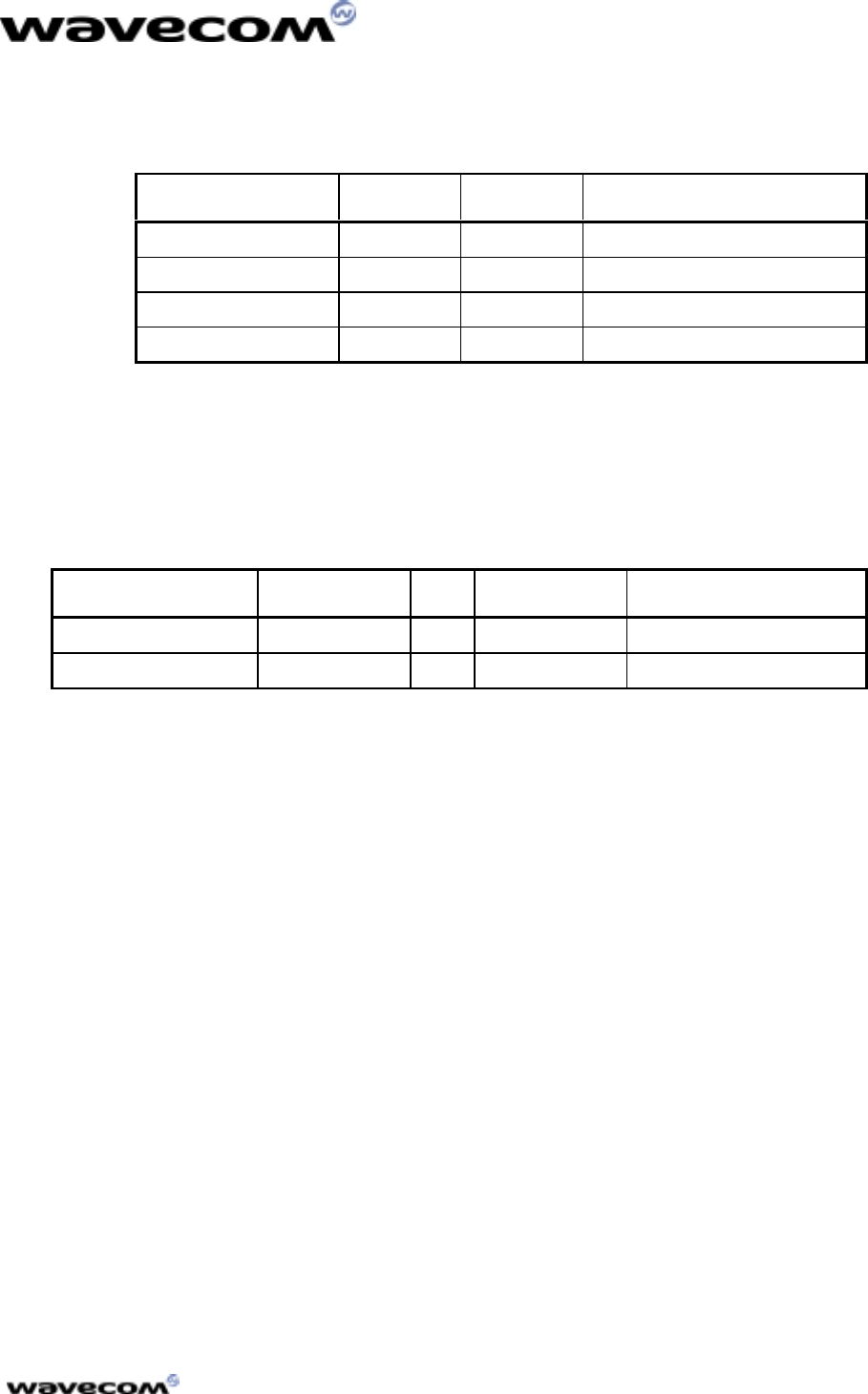
June 2000/ version 1.0
WMOi3 Integrated Modem
confidential © 27/54
This document is the sole and exclusive property of WAVECOM. Not to be distributed or divulged
without prior written agreement. Ce document est la propriété exlcusive de WAVECOM. Il ne peut
être communiqué ou divulgué à des tiers sans son autorisation préalable.
Table 12 : reset signal operating conditions
Parameter Min Max Condition
*VT- 1.1V 1.2 V
*VT+ 1.7V 1.9 V
VOL 0.4 V IOL = -50 µA
VOH 2.0 V IOH = 50 µA
VT-, VT+ : Hysterisis Level
4.1.7 General Purpose Input/Output
The WMOi3 provides 2 General Purpose I/O. They are used to control any external
device.
Table 13 : General Purpose pin description
Signal Pin number I/O I/O type* Description
GPIO0 26 I/O CMOS / 2X General Purpose I/O
GPIO4 7 I/O CMOS / 2X General Purpose I/O
*See Table 3 “operating conditions” in subdivision 4.1.1The 50-pin
connector description
(1) for production unit
All digital I/O comply with 3Volts CMOS.
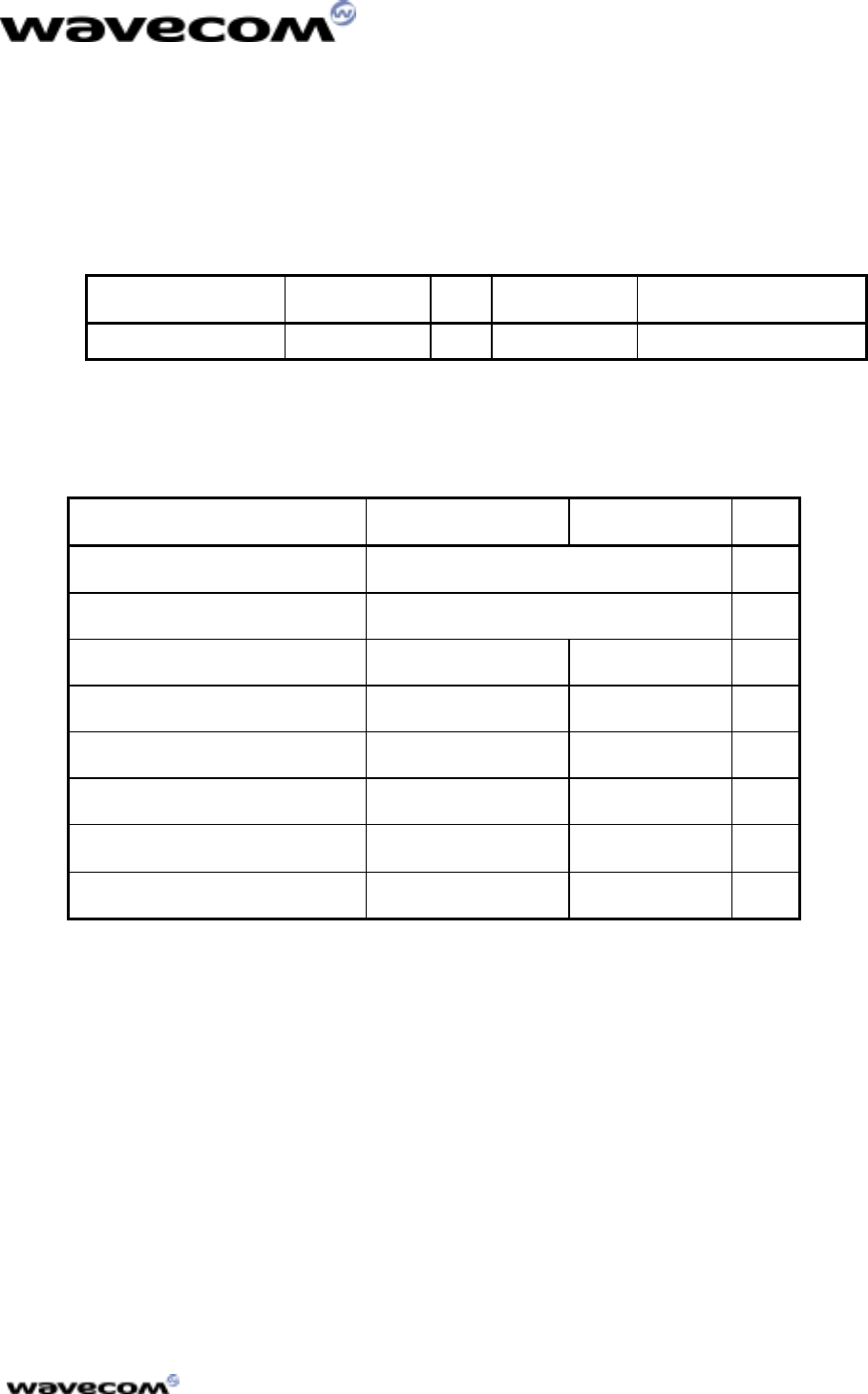
June 2000/ version 1.0
WMOi3 Integrated Modem
confidential © 28/54
This document is the sole and exclusive property of WAVECOM. Not to be distributed or divulged
without prior written agreement. Ce document est la propriété exlcusive de WAVECOM. Il ne peut
être communiqué ou divulgué à des tiers sans son autorisation préalable.
4.1.8 Analog to Digital Converter
Analog to Digital converter (ADC) input is provided by the WMOi3. This converter
is a 10 bits one, ranging from 0 to 2.5V .
Table 14 : A/D converter pin description
Signal Pin number I/O I/O type* Description
AUXV0 17 I Analog A/D converter
*See Table 3 “operating conditions” in subdivision 4.1.1The 50-pin
connector description description
Table 15 : A/D converter electrical characteristics
Parameter Min Max Unit
Resolution 10 bits
Sampling rate 90.3 Ksps
Input signal range 0 2.5V V
ADC Reference Accuracy 0.5 %
Integral Accuracy +/- 1 LSB
Differential Accuracy +/- 1 LSB
Input Impedance ( R ) 10 MΩ
Input Impedance ( C ) 50 pF
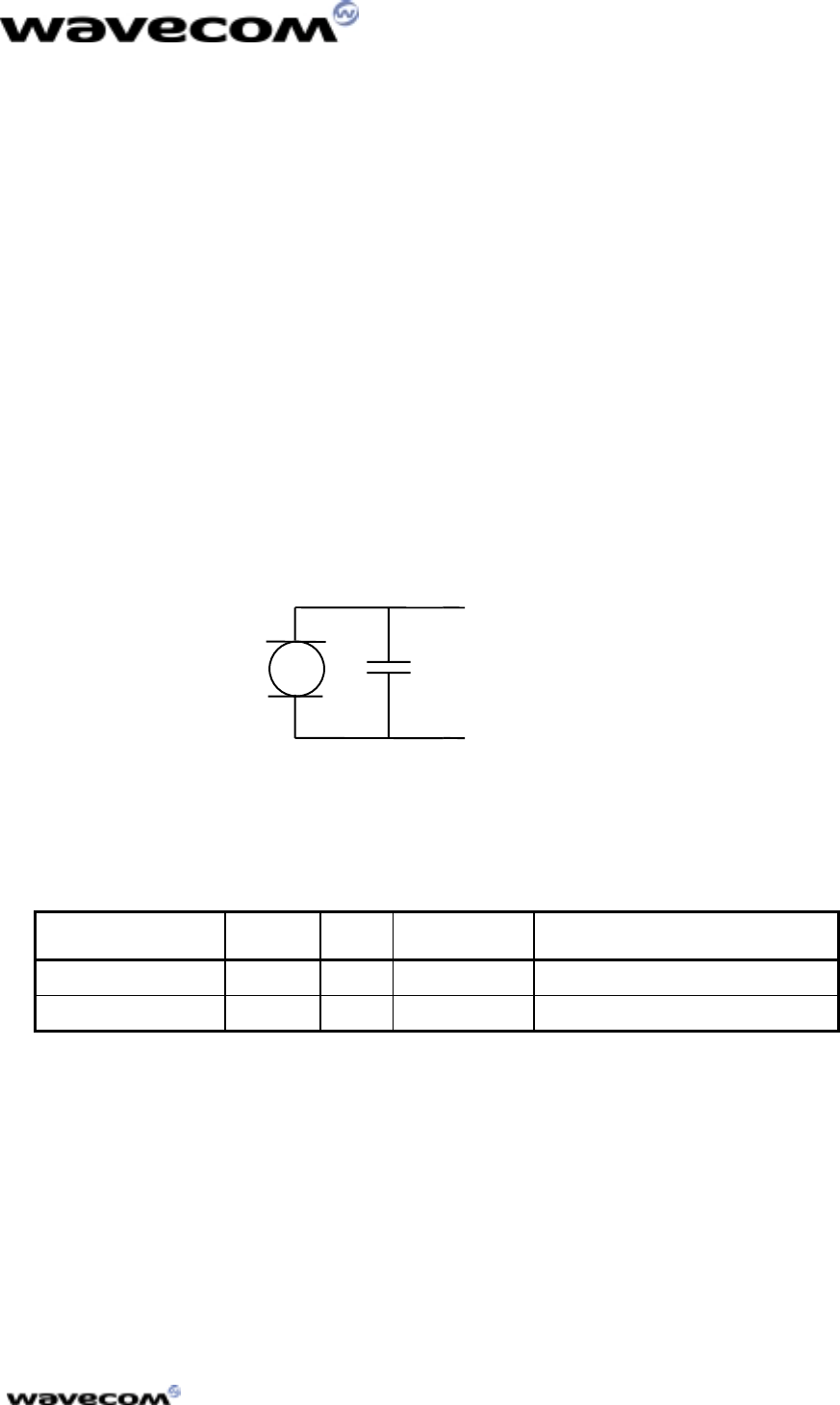
June 2000/ version 1.0
WMOi3 Integrated Modem
confidential © 29/54
This document is the sole and exclusive property of WAVECOM. Not to be distributed or divulged
without prior written agreement. Ce document est la propriété exlcusive de WAVECOM. Il ne peut
être communiqué ou divulgué à des tiers sans son autorisation préalable.
4.1.9 Audio Interface
Two different microphone inputs and two different speaker outputs are supported.
The connection can be either differential or single-ended but using a differential
connection in order to reject common mode noise and TDMA noise is
recommended.
4.1.9.1
4.1.9.14.1.9.1
4.1.9.1 Microphone
MicrophoneMicrophone
Microphone 2 Inputs
2 Inputs 2 Inputs
2 Inputs
The MIC2 inputs are differential ones. They already include the convenient
biasing for an electret microphone (0,5 mA and 2 Volts). This electret
microphone can be directly connected on these inputs. The impedance of the
microphone 2 has to be around 2kΩ. These inputs are the standard ones for a
handset design while MIC1 inputs can be connected to an external headset or a
handsfree kit.
The gain of MIC2 inputs is internally adjusted. The gain can be tuned from 30dB
to 51dB. The connexion to the microphone is direct. The gain control can be
monitor via the At command AT+VGR.
See chapter Connector Supplier and Peripheral devices
C1 = 22pF to 100pF
33 pF recommanded
figure 10 : microphone 2 input
C1 has to be the nearest possible to the microphone. Microphone manufacturers
provide this capacitor directly soldered on the microphone.
Table 16 : microphone 2 input pin description
Signal Pin # I/O I/O type* Description
MIC2P 16 I Analog Microphone 2 positive input
MIC2N 18 I Analog Microphone 2 negative input
*See Table 3 “operating conditions” in subdivision 4.1.1The 50-pin
connector description
C1
MIC2P
MIC2N
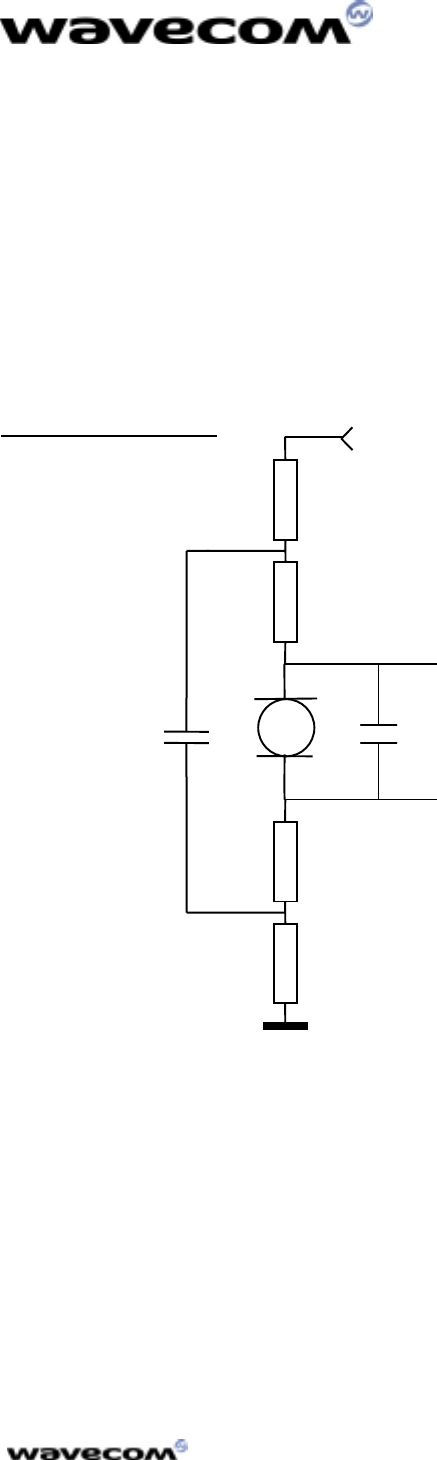
June 2000/ version 1.0
WMOi3 Integrated Modem
confidential © 30/54
This document is the sole and exclusive property of WAVECOM. Not to be distributed or divulged
without prior written agreement. Ce document est la propriété exlcusive de WAVECOM. Il ne peut
être communiqué ou divulgué à des tiers sans son autorisation préalable.
4.1.9.2
4.1.9.24.1.9.2
4.1.9.2 Microphone
MicrophoneMicrophone
Microphone 1 Inputs
1 Inputs 1 Inputs
1 Inputs
The MIC1 inputs are differential and do not include internal bias. To use these
inputs with an electret microphone, bias has to be generated outside the WMOI3
modem according to the characteristic of this electret microphone. These inputs
are the standard ones used for an external headset or a handsfree kit. When using
a single-ended connection, be sure to have a very good ground plane, a very good
filtering as well as shielding in order to avoid any disturbance on the audio path.
The gain of MIC1 inputs is internally adjusted. The gain can be tuned from 30dB to
51dB.
The gain control can be monitor via the AT command AT+VGR
Differential connection
figure 11 : microphone 1 input
R1 = R4 = from 100 to 330 Ω
R2 = R3 = usually between 1KΩ and 3.3KΩ as per the
microphone characteristics
C1 = 22pF to 100pF
C2 = 47µF
R1 and R4 are used as a voltage supply filter with C2.
C1 has to be the nearest possible to the microphone. Microphone manufacturers
provide this capacitor directly soldered on the microphone.
MIC1N
VCC analog power supply 2.8V
C2 C1
MIC1P
R1
R2
R3
R4
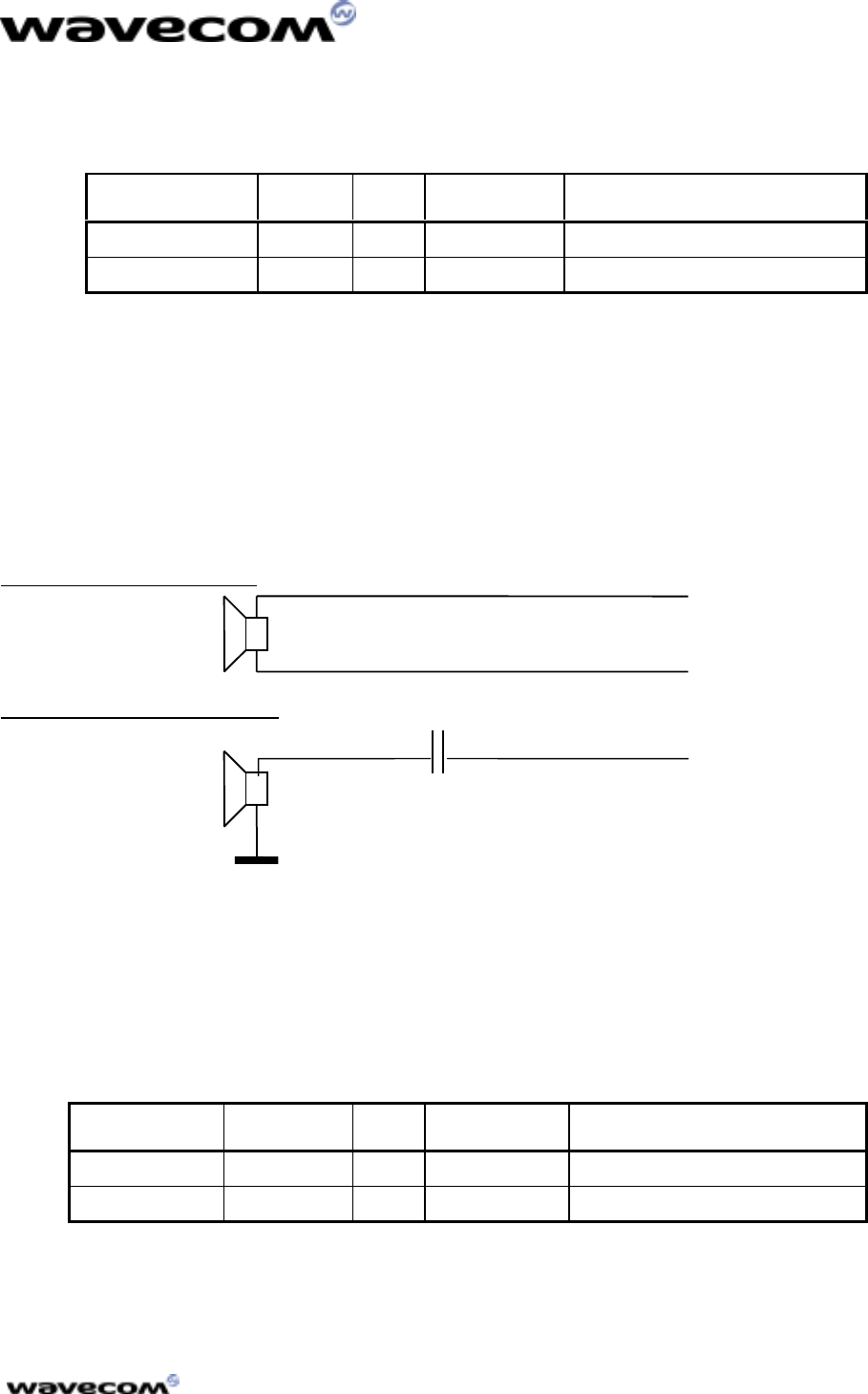
June 2000/ version 1.0
WMOi3 Integrated Modem
confidential © 31/54
This document is the sole and exclusive property of WAVECOM. Not to be distributed or divulged
without prior written agreement. Ce document est la propriété exlcusive de WAVECOM. Il ne peut
être communiqué ou divulgué à des tiers sans son autorisation préalable.
Table 17 : microphone 1 input pin description
Signal Pin # I/O I/O type* Description
MIC1P 20 I Analog Microphone 1 positive input
MIC1N 22 I Analog Microphone 1 negative input
*See Table 3 “operating conditions” in subdivision 4.1.1The 50-pin
connector description
4.1.9.3
4.1.9.34.1.9.3
4.1.9.3 Speaker
SpeakerSpeaker
Speaker 2 Outputs
2 Outputs 2 Outputs
2 Outputs
Speaker outputs SPK2 are push-pull amplifiers and can be loaded down to 50
Ohms and up to 1nF. These outputs are differential and the output power can be
adjusted by step of 2dB. The output can be directly connected to a speaker.
When using a single-ended connection, be sure to have a very good ground plane,
a very good filtering as well as shielding in order to avoid any disturbance on the
audio path.
Differential Connection
Single-ended Connection
figure 12 : speaker 2 output
C1 = from 100nF to 47µF as per the speaker characteristics and the output
power.
Using a single-ended connection also includes losing half of the output power
compared to a differential connection.
Table 18 : speaker 2 output pin description
Signal Pin # I/O I/O type* Description
SPK2P 10 O Analog Speaker 2 positive output
SPK2N 8 O Analog Speaker 2 negative output
*See Table 3 “operating conditions” in subdivision 4.1.1The 50-pin
connector description
SPK2P
SPK2N
SPK2P
C1
+
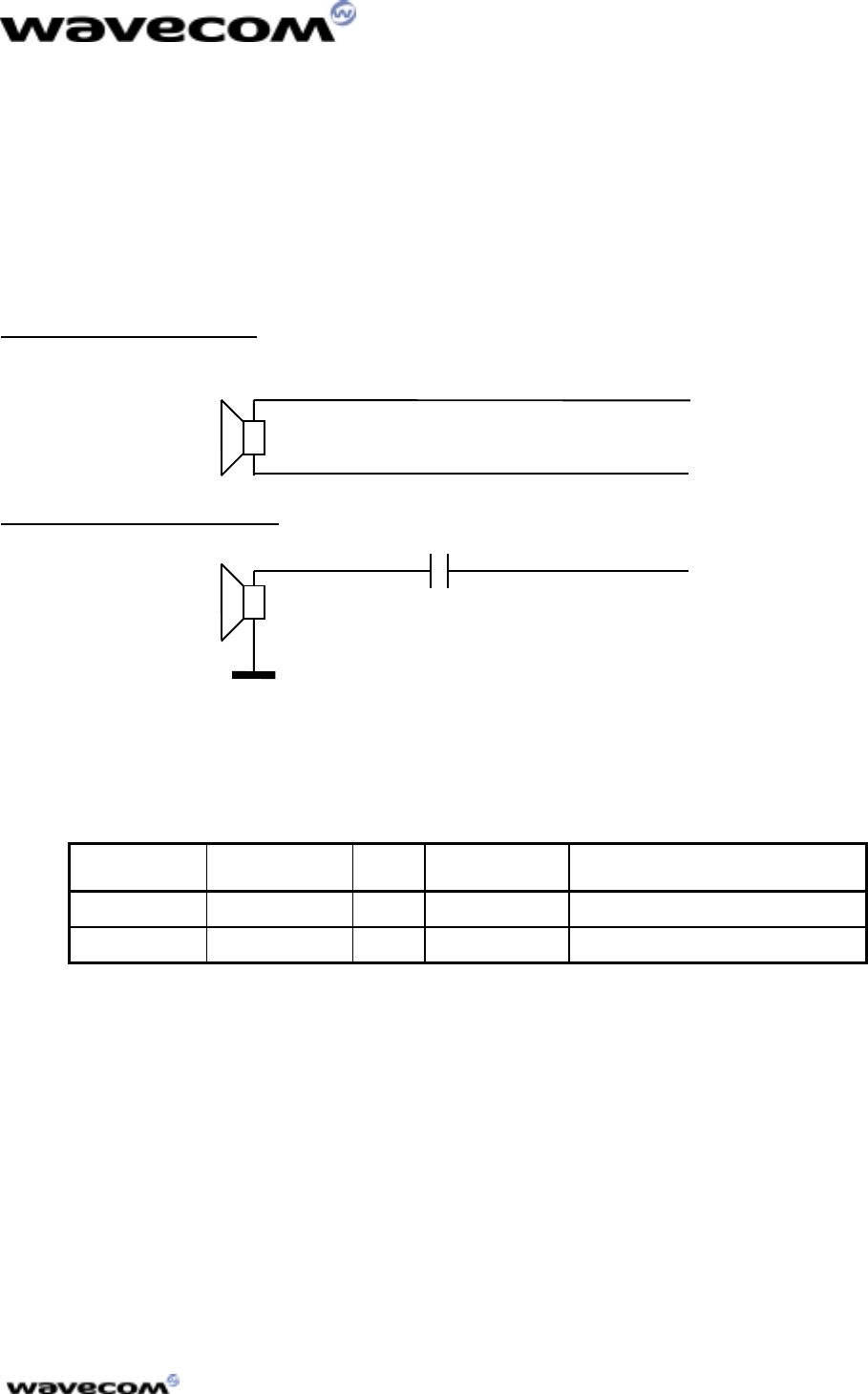
June 2000/ version 1.0
WMOi3 Integrated Modem
confidential © 32/54
This document is the sole and exclusive property of WAVECOM. Not to be distributed or divulged
without prior written agreement. Ce document est la propriété exlcusive de WAVECOM. Il ne peut
être communiqué ou divulgué à des tiers sans son autorisation préalable.
4.1.9.4
4.1.9.44.1.9.4
4.1.9.4
Speaker
SpeakerSpeaker
Speaker 1 Outputs
1 Outputs 1 Outputs
1 Outputs
Speaker outputs SPK1 are push-pull amplifiers and can be loaded down to 50
Ohms and up to 1nF. These outputs are differential and the output power can be
adjusted by step of 2dB. The output can be directly connected to a speaker.
When using a single-ended connection, be sure to have a very good ground
plane, a very good filtering as well as a shielding in order to avoid any
disturbance on the audio path.
Differential Connection
Single-ended Connection
figure 13 : speaker 1 output
C1 = from 100nF to 47µF as per the speaker characteristics.
Using a single-ended connection also includes losing half of the output power compared to a
differential connection.
Table 19 : speaker 1 output pin description
Signal Pin # I/O I/O type* Description
SPK1P 12 O Analog Speaker 1 positive output
SPK1N 14 O Analog Speaker 1 negative output
*See Table 3 “operating conditions” in subdivision 4.1.1The 50-pin
connector description
SPK1P
SPK1N
+SPK1P
C1
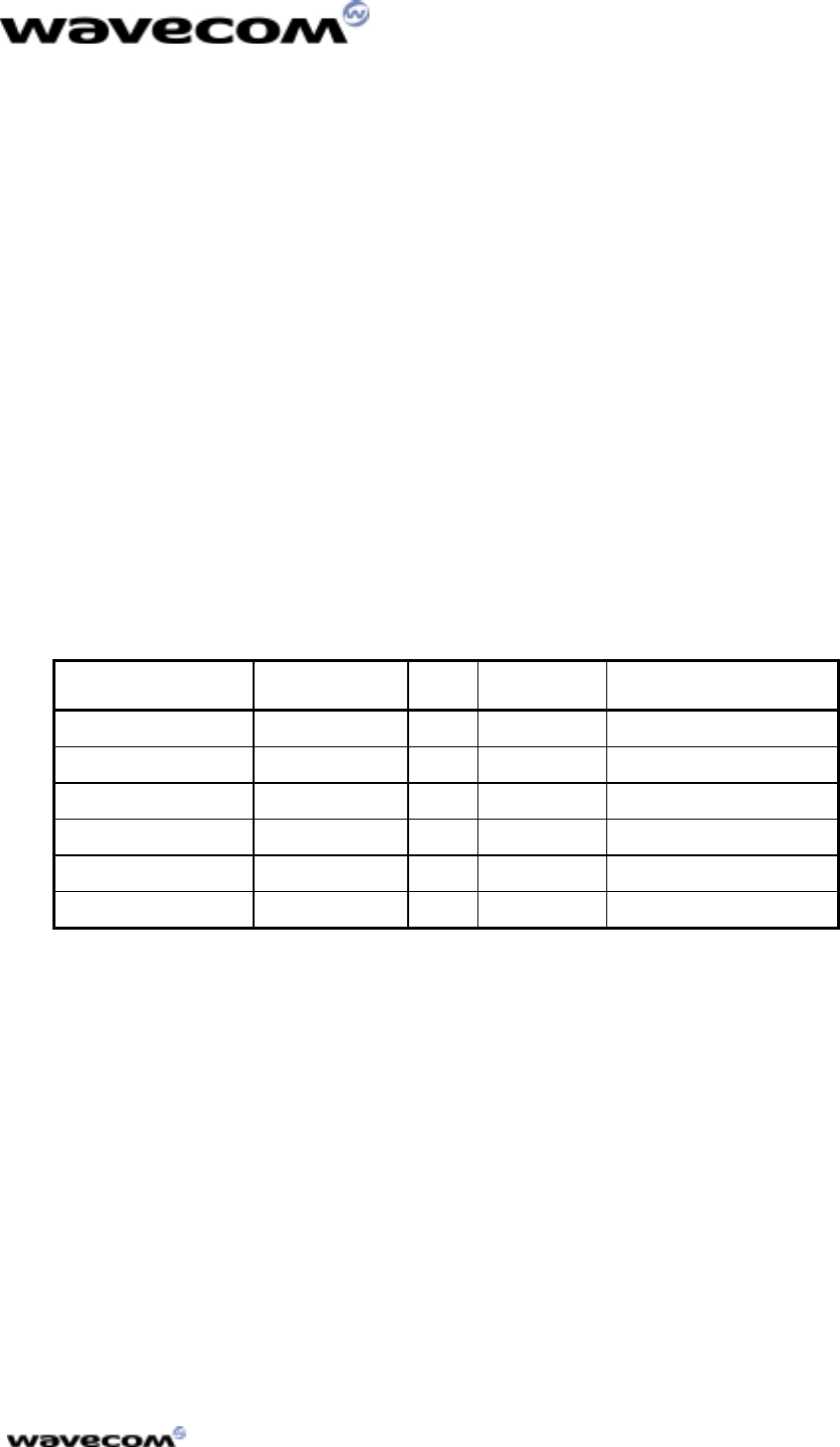
June 2000/ version 1.0
WMOi3 Integrated Modem
confidential © 33/54
This document is the sole and exclusive property of WAVECOM. Not to be distributed or divulged
without prior written agreement. Ce document est la propriété exlcusive de WAVECOM. Il ne peut
être communiqué ou divulgué à des tiers sans son autorisation préalable.
4.1.10 SIM interface
The external SIM interface is available through the 50-pin connector in order to
use a stand-alone SIM card holder. This interface is 3V for engineering sample
This interface is 3V for engineering sampleThis interface is 3V for engineering sample
This interface is 3V for engineering sample
and can be 5V for production unit using a level shifter.
and can be 5V for production unit using a level shifter.and can be 5V for production unit using a level shifter.
and can be 5V for production unit using a level shifter.
SIM line must not exceed 15 cm. see also “General guidelines” chapter 8
5 signals exist:
SIMVCC: SIM power supply.
SIMRST: reset.
SIMCLK: clock.
SIMDATA: I/O port.
SIMPRES1 SIM card detect. It is connected to external SIM connector at pin 8. Pin
4 of SIM connector must be pulled down to GND with 1 KΩ.
This interface is fully compliant with GSM 11.11 recommendations concerning
the SIM functionality.
Transient Voltage Suppressor diodes are internally added on the signals connected
to the SIM socket in order to prevent any Electro-Static Discharge. TVS diodes
with low capacitance (less than 10pF) are connected on SIMCLK and SIMDATA to
avoid any disturbance of the rising and falling edge.
Table 20 : SIM interface pin description
Signal Pin number I/O I/O type* Description
SIMCLK 45 O 2X SIM Clock
SIMRST 46 O 2X SIM Reset
SIMDATA 49 I/O CMOS / 3X SIM Data
SIMVCC 47 O SIM Power Supply
SIMPRES1 48 I CMOS SIM Card Detect
GPO0** 50 O 2X SIM 3V or 5V
*See Table 3 “operating conditions” in subdivision 4.1.1The 50-pin
connector description
** for production unit
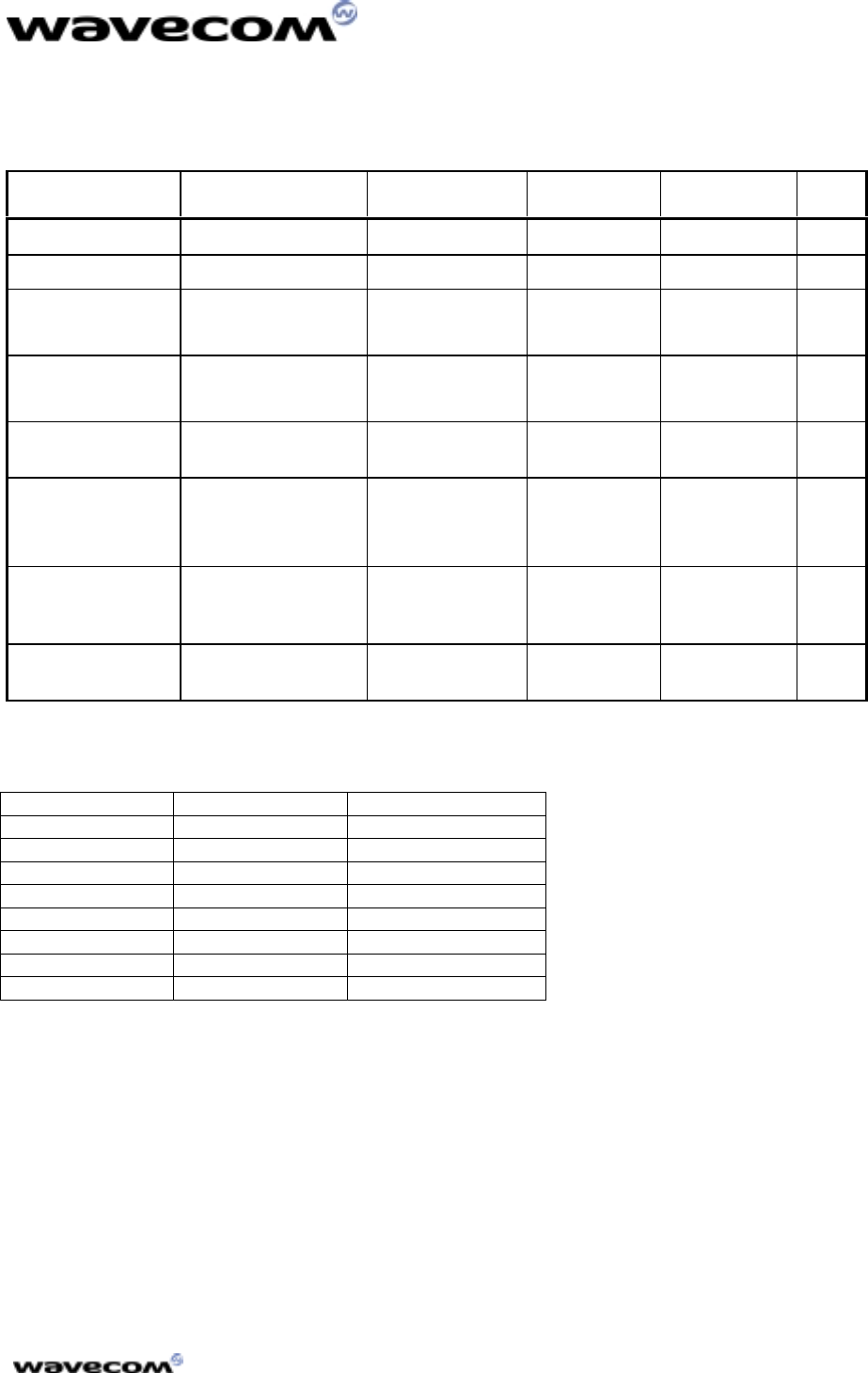
June 2000/ version 1.0
WMOi3 Integrated Modem
confidential © 34/54
This document is the sole and exclusive property of WAVECOM. Not to be distributed or divulged
without prior written agreement. Ce document est la propriété exlcusive de WAVECOM. Il ne peut
être communiqué ou divulgué à des tiers sans son autorisation préalable.
Table 21 : SIM interface electrical characteristics
Parameter Conditions Min Typ Max Unit
SIMDATA VIH IIH = ± 20µA 0.7xSIMVCC V
SIMDATA VIL IIL = 1mA 0.3xSIMVCC V
SIMRST,
SIMDATA
SIMCLK VOH
Source current =
20µA SIMVCC – 0.1V V
SIMRST,
SIMDATA
SIMCLK VOL
Sink current = -
200µA 0.1 V
SIMVCC Output
Voltage ISIMVCC <= 6mA 2.70 2.80 2.85 V
SIMCLK Rise/Fall
Time Loaded with 30pF 50 ns
SIMRST,
SIMDATA
Rise/Fall Time
Loaded with 30pF 1 µs
SIMCLK
Frequency Loaded with 30pF 3.25 MHz
Table 22 : SIM socket pin description
Signal
SignalSignal
Signal Pin number
Pin numberPin number
Pin number Description
DescriptionDescription
Description
VCC 1 SIMVCC
RST 2 SIMRST
CLK 3 SIMCLK
CC4 4 R10 to GROUND
GND 5 GROUND
VPP 6 Not connected
I/O 7 SIMDATA
CC8 8 SIMPRES1
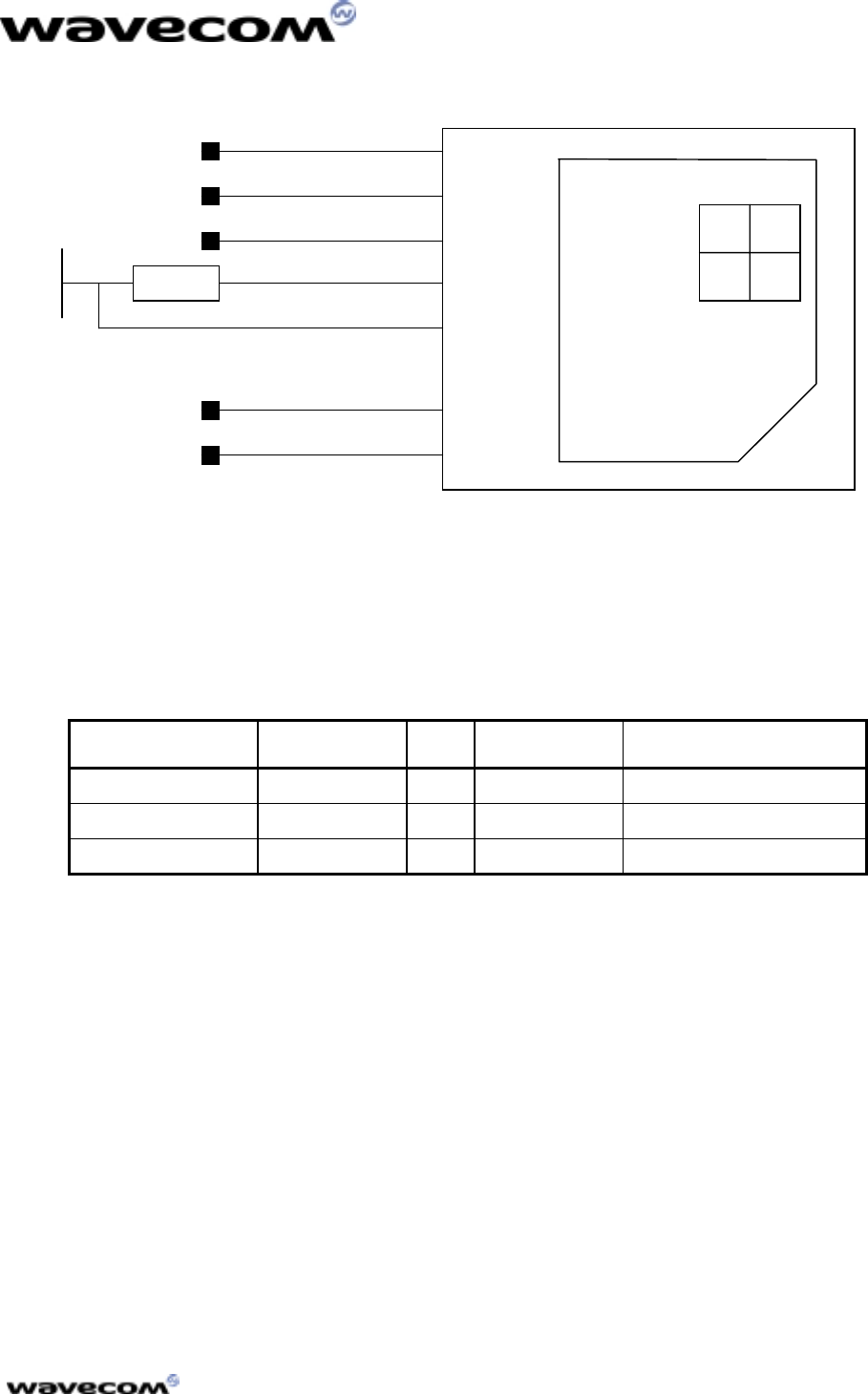
June 2000/ version 1.0
WMOi3 Integrated Modem
confidential © 35/54
This document is the sole and exclusive property of WAVECOM. Not to be distributed or divulged
without prior written agreement. Ce document est la propriété exlcusive de WAVECOM. Il ne peut
être communiqué ou divulgué à des tiers sans son autorisation préalable.
SIMVCC 1
SIMRST 2
SIMCLK 3
SIMDATA 7
SIMPRES1 8
1 K
VCC
RST
CLK
CC4
GND
VPP
I / O
CC8
GND
figure 14 : SIM socket
4.1.11 SPI bus
The SPI bus includes a CLK signal, an I/O signal and an EN signal complying with
SPI bus standard. The maximum speed transfer is 3.25Mb/s.
Table 23 : SPI Bus pin description
Signal Pin number I/O I/O type* Description
SPI_CLK 44 O 1X SPI Serial Clock
SPI_IO 43 I/O CMOS / 1X SPI Data
SPI_EN 42 O 1X SPI Enable
*See Table 3 “operating conditions” in subdivision 4.1.1The 50-pin
connector description
4.1.12 Keypad interface
This interface provides 10 connections : 5 rows (R0 to R4) and 5 columns (C0 to
C4).
The scanning is a digital one, and the debouncing is done in the integrated
modem through the module. No discrete components like R,C (Resistor, Capacitor)
are needed.
It is possible to scan the column and rows via the AT command : AT+ CMER
See AT command user’s guide
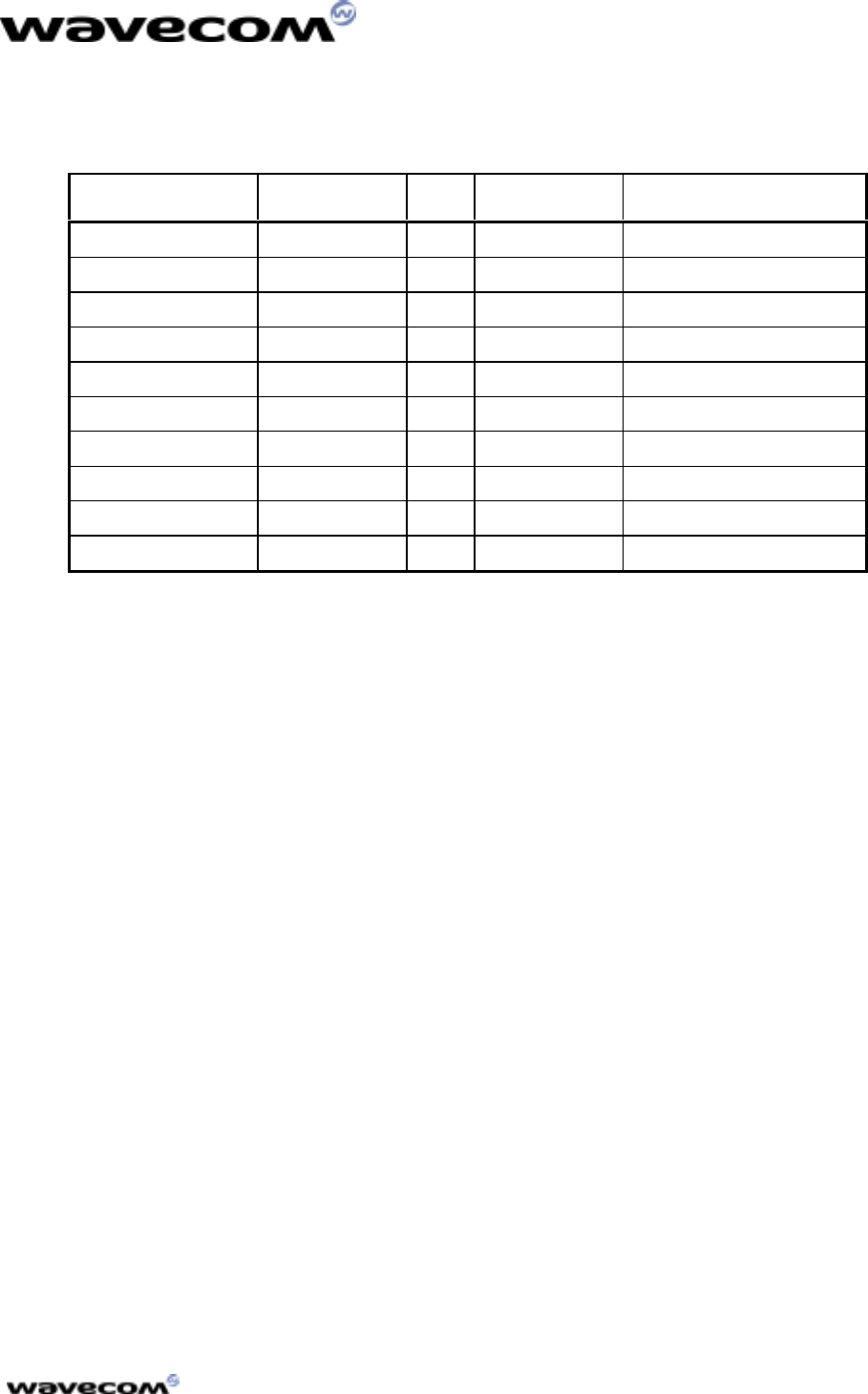
June 2000/ version 1.0
WMOi3 Integrated Modem
confidential © 36/54
This document is the sole and exclusive property of WAVECOM. Not to be distributed or divulged
without prior written agreement. Ce document est la propriété exlcusive de WAVECOM. Il ne peut
être communiqué ou divulgué à des tiers sans son autorisation préalable.
Table 24 : keypad interface pin description
Signal Pin number I/O I/O type* Description
ROW0 39 I/O CMOS / 1X Row scan
ROW1 40 I/O CMOS / 1X Row scan
ROW2 37 I/O CMOS / 1X Row scan
ROW3 38 I/O CMOS / 1X Row scan
ROW4 35 I/O CMOS / 1X Row scan
COL0 36 I/O CMOS / 1X Column scan
COL1 33 I/O CMOS / 1X Column scan
COL2 34 I/O CMOS / 1X Column scan
COL3 31 I/O CMOS / 1X Column scan
COL4 32 I/O CMOS / 1X Column scan
*See Table 3 “operating conditions” in subdivision 4.1.1The 50-pin
connector description

June 2000/ version 1.0
WMOi3 Integrated Modem
confidential © 37/54
This document is the sole and exclusive property of WAVECOM. Not to be distributed or divulged
without prior written agreement. Ce document est la propriété exlcusive de WAVECOM. Il ne peut
être communiqué ou divulgué à des tiers sans son autorisation préalable.
4.2 RF Interface
The impedance is 50 Ohms nominal.
4.2.1 RF connector
The RF connector is MMCX (Miniature Micro Connector) standard type.
An antenna can be directly connected through the matting connector or using a
small adaptor. See also
GSM Antenna
4.2.2 RF performances
RF performances are compliant with the ETSI recommendation 05.05 and 11.10.
The main parameters are :
• Receiver:
• EGSM Sensitivity : < -104 dBm
• GSM 1800/GSM 1900 Sensitivity : < -102 dBm
• Selectivity @ 200 kHz : > +9 dBc
• Selectivity @ 400 kHz : > +41 dBc
• Dynamic range : 62 dB
• Intermodulation : > -43 dBm
• Co-channel rejection : + 9 dBc
Transmitter :
• Maximum output power (EGSM) : 33 dBm +/- 2 dB
• Maximum output power (DCS/PCS) : 30 dBm +/- 2 dB
• Minimum output power (EGSM): 5 dBm +/- 5 dB
• Minimum output power (DCS/PCS): 0 dBm +/- 5 dB
• H2 level : < -30 dBm
• H3 level : < -30 dBm
• Noise in 925 - 935 MHz : < -67 dBm
• Noise in 935 - 960 MHz : < -79 dBm
• Noise in 1805 - 1880 MHz : < -71 dBm
• Phase error at peak power : < 5 ° RMS
• Frequency error : +/- 0.1 ppm max
4.3 SIM interface
The internal SIM interface of the WMOi3 integrated modem fits with a 3V SIM
3V SIM3V SIM
3V SIM
card holder only.
card holder only.card holder only.
card holder only.
The part number reference of the SIM card holder supplier is MOLEX 91228-0002
The part number reference of the SIM receptacle supplier is MOLEX 91236-0002
See also subdivision The SIM card holder.
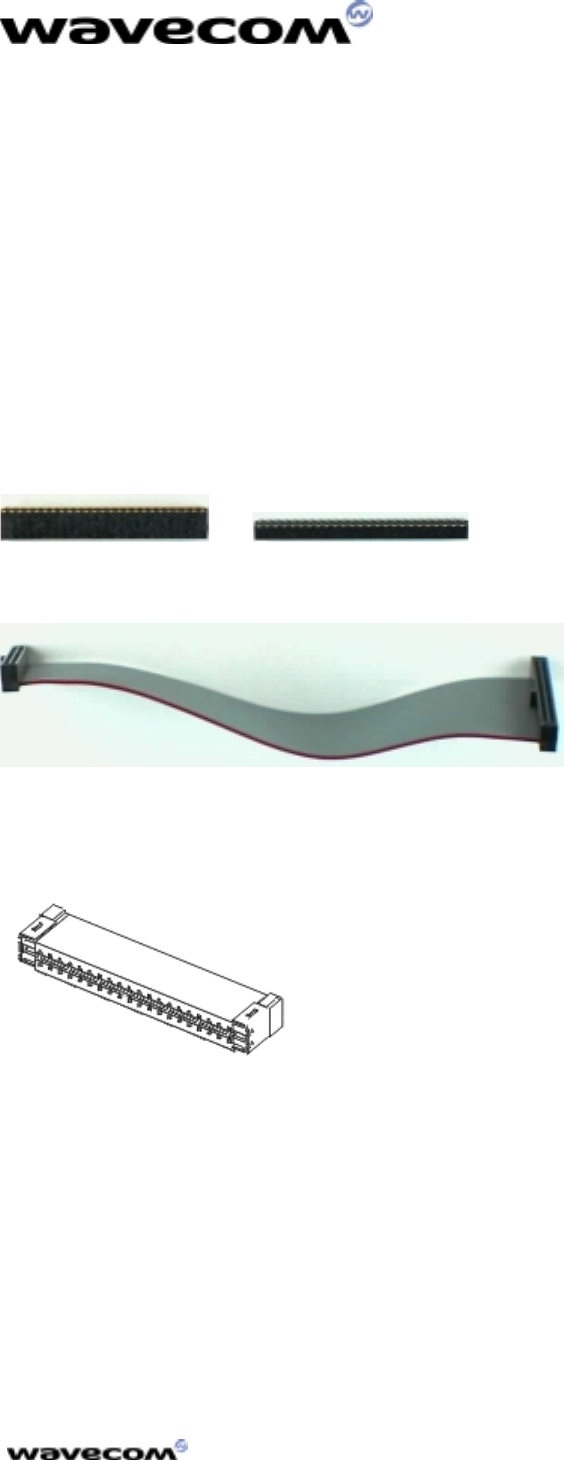
June 2000/ version 1.0
WMOi3 Integrated Modem
confidential © 38/54
This document is the sole and exclusive property of WAVECOM. Not to be distributed or divulged
without prior written agreement. Ce document est la propriété exlcusive de WAVECOM. Il ne peut
être communiqué ou divulgué à des tiers sans son autorisation préalable.
5 Connector Supplier and Peripheral devices
5.1 Where to find the SMD connectors
The matting connector for the main connector is made by SAMTEC France. You
will find hereafter the SAMTEC web site
http://www.samtec.com/
Many SAMTEC products are available via SAMTEC dealers throughout the world.
figure 15 : high and low profile connectors
Part number : SD 25 01 N
figure 16 : flexible flat cable
Part number : FTS 125 01LDVA
figure 17 : flex cable connector
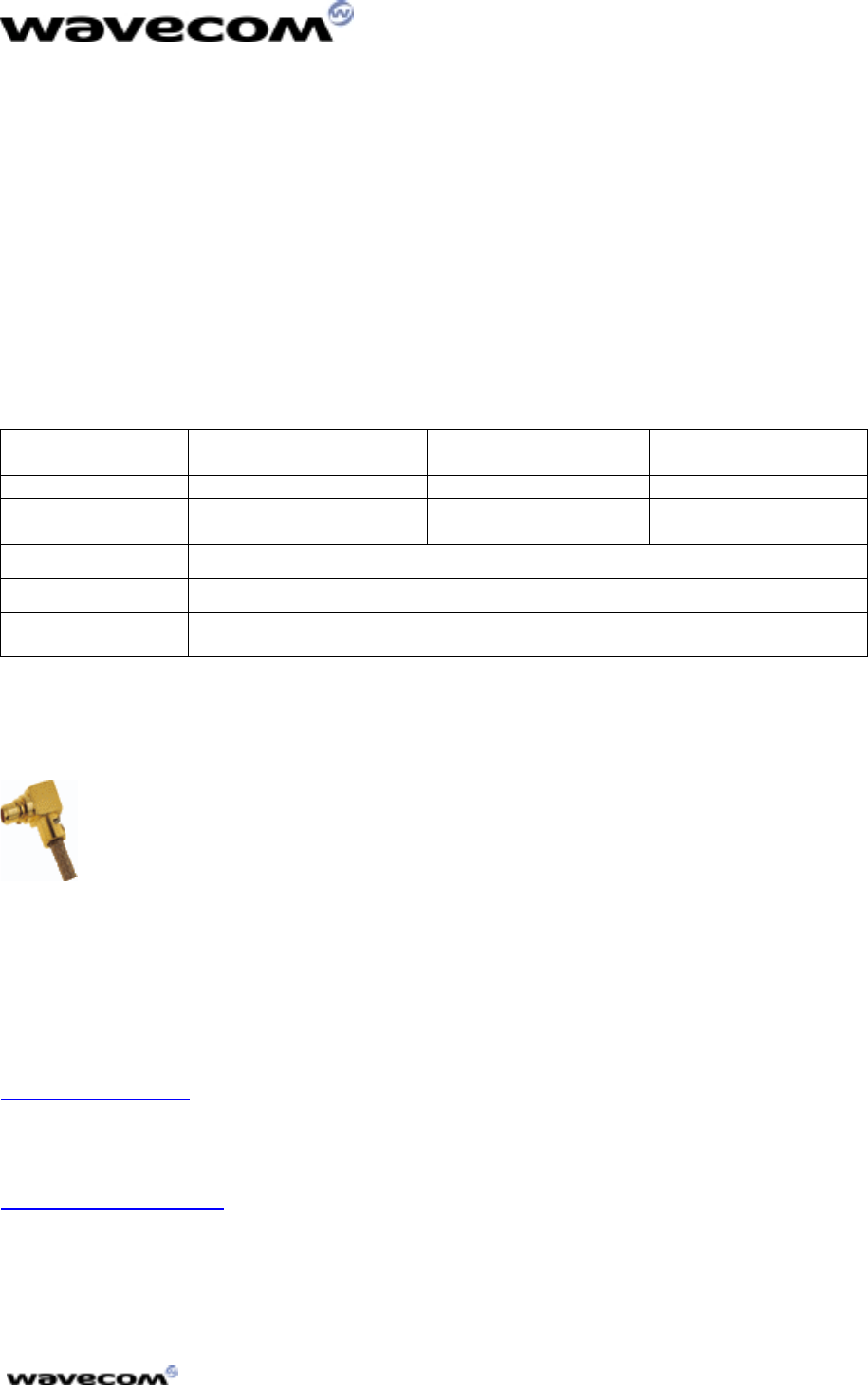
June 2000/ version 1.0
WMOi3 Integrated Modem
confidential © 39/54
This document is the sole and exclusive property of WAVECOM. Not to be distributed or divulged
without prior written agreement. Ce document est la propriété exlcusive de WAVECOM. Il ne peut
être communiqué ou divulgué à des tiers sans son autorisation préalable.
5.1.1 GSM Antenna
The integrated modem antenna connector is a MMCX connector. The MMCX
connector incorporates a 'Snap On' latching action in order to make the connection
easier with an excellent RF performance. An additional advantage is its small
physical size which is 50% of the standard MCX connector.
This type of connector is suitable for the standard ranges of flexible and semi-rigid
cables. The characteristic impedance of the MMCX coaxial connector is 50 ohm.
The antenna manufacturer must guarantee that the antenna will be working
according to the following radio frequencies:
Table 25 : radio frequencies
EGSM 900 GSM 1800 GSM 1900
Frequency RX 925 to 960 MHz 1805 to 1880 MHz 1930 to 1990 MHz
Frequency TX 880 to 915 MHz 1710 to 1785 MHZ 1850 to 1910 MHz
RF power stand 2W at 12.5 % duty
cycle 1W at 12.5 % duty
cycle 1W at 12.5 % duty
cycle
Impedance 50 Ω
VSWR <
<<
< 2
2 2
2
Typical radiated
gain 0 dBi on azimuth plane
The WMOi3 integrated modem requires an MMCX (Miniature Micro
Connector) plug to connect an antenna
figure 18 : MMCX connector example (right angle)
An antenna with matting connector can be ordered, for example, from :
IMS Connectors Systems GMBH
Obere Hauptstrasse 30
D-79843 Löffingen
Germany
Tel : +49 76 54 90 10
Fax : +49 76 54 90 11 99
http://www.imscs.com/
or using a small MMCX / SMA adaptor can be ordered, for example, from :
Amphenol Socapex
http://www.amphenol.com/
Order N° : 908-31100

June 2000/ version 1.0
WMOi3 Integrated Modem
confidential © 40/54
This document is the sole and exclusive property of WAVECOM. Not to be distributed or divulged
without prior written agreement. Ce document est la propriété exlcusive de WAVECOM. Il ne peut
être communiqué ou divulgué à des tiers sans son autorisation préalable.
5.1.2 The SIM card holder
The SIM card holder used in the integrated modem is a MOLEX connector.
Part number connector: 99228-0002
Part number holder : 91236-0002
For more information about this connector :
http://www.molex.com/
It is possible to use a stand-alone SIM card holder through the 50-pin connector
(the length of the SIM line must not exceed 15 cm).
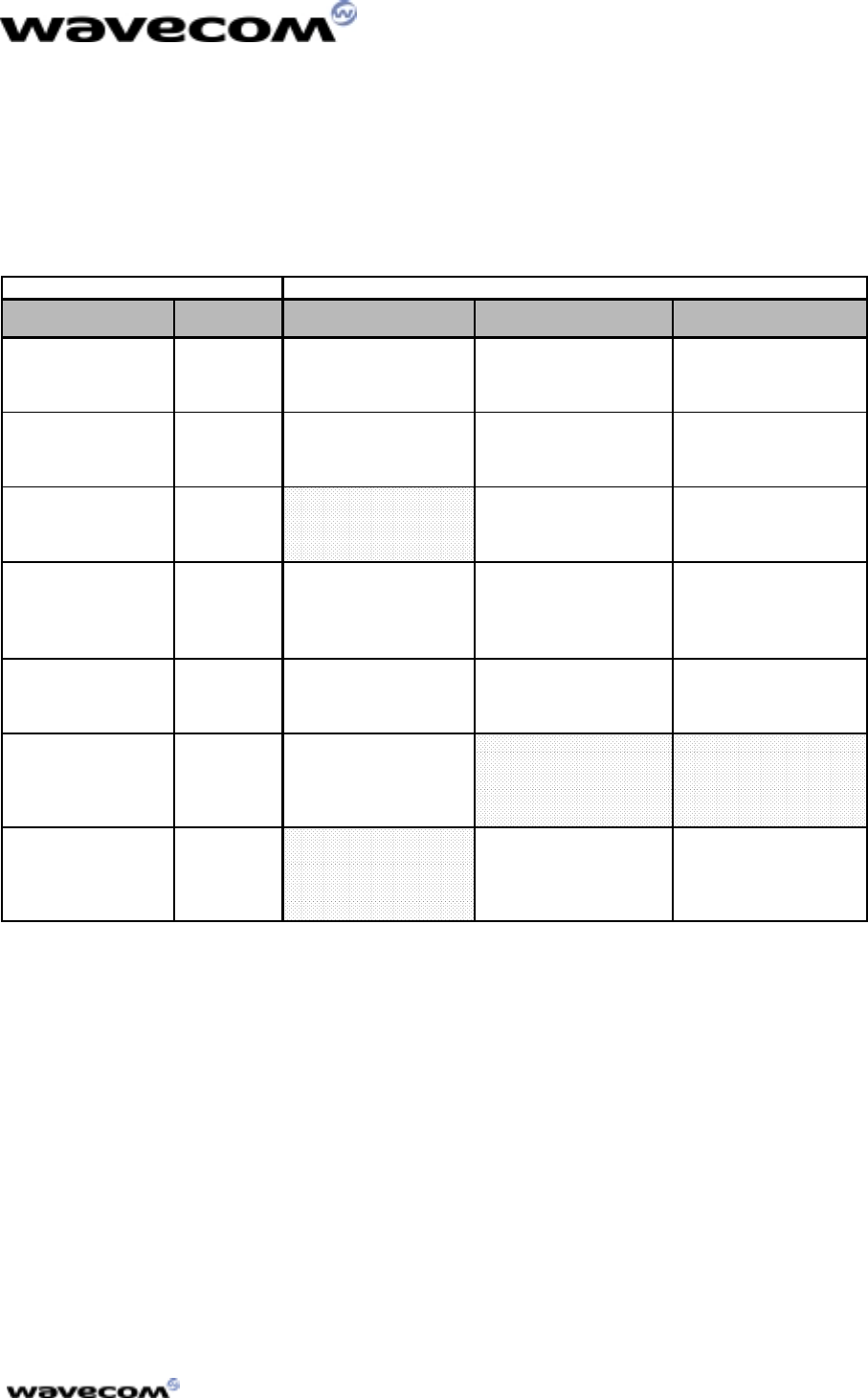
June 2000/ version 1.0
WMOi3 Integrated Modem
confidential © 41/54
This document is the sole and exclusive property of WAVECOM. Not to be distributed or divulged
without prior written agreement. Ce document est la propriété exlcusive de WAVECOM. Il ne peut
être communiqué ou divulgué à des tiers sans son autorisation préalable.
6 Climatic and mechanical environment
Table 26 : climatic and mechanical environment
WM2C-G900/G1800 ENVIRONNEMENTAL CLASSES
TYPE OF TEST STANDARDS STORAGE TRANSPORTATION OPERATING (PORT USE)
Class 1.2 Class 2.3 Class 7.3
Cold IEC 68-2.1 -25° C 72 h -40° C 72 h -20° C (GSM) 16 h
Ab test -10° C (DCS) 16 h
Dry heat IEC 68-2.2 +70° C 72 h +70° C 72 h +55° C 16 h
Bb test
Change of temperature IEC 68-2.14 -40° / +30° C 5 cycles -20° / +30° C (GSM) 3 cycles
Na/Nb test t1 = 3 h -10° / +30° C (DCS) 3 cycles
t1 = 3 h
Damp heat IEC 68-2.30 +30° C 2 cycles +40° C 2 cycles +40° C 2 cycles
cyclic Db test 90% - 100% RH 90% - 100% RH 90% - 100% RH
variant 1 variant 1 variant 1
Damp heat IEC 68-2.56 +30° C 4 days +40° C 4 days +40° C 4 days
Cb test
Sinusoidal vibration IEC 68-2.6 5 - 62 Hz : 5 mm / s
Fc test 62 - 200Hz : 2 m / s2
3 x 5 sweep cycles
5 - 20 Hz : 0.96 m2 / s3 10 -12 Hz : 0.96 m2 / s3
Random vibration IEC 68-3.36 20 - 500Hz : - 3 dB / oct 12 - 150Hz : - 3 dB / oct
wide band Fdb test 3 x 10 min 3 x 30 min
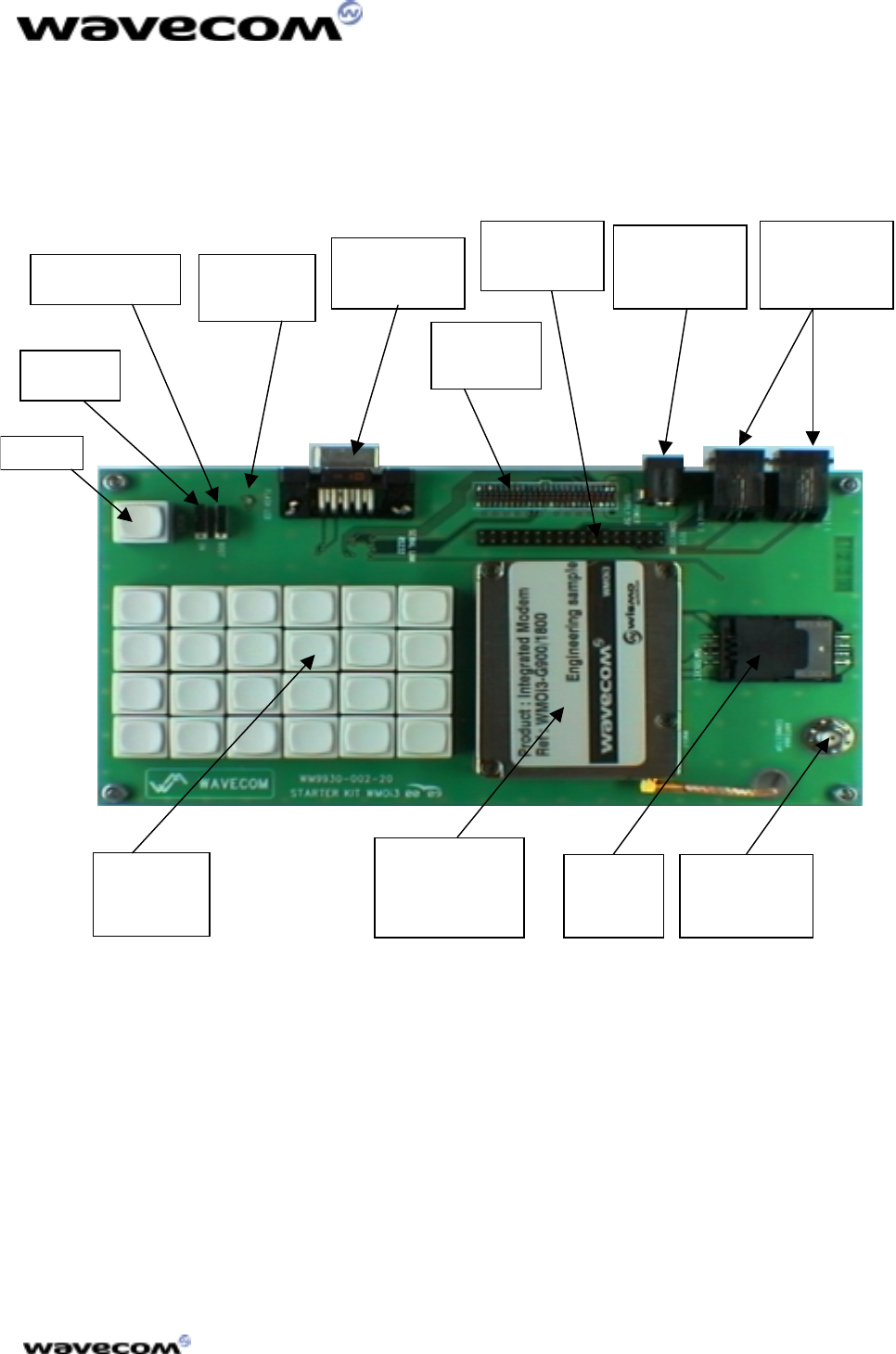
June 2000/ version 1.0
WMOi3 Integrated Modem
confidential © 42/54
This document is the sole and exclusive property of WAVECOM. Not to be distributed or divulged
without prior written agreement. Ce document est la propriété exlcusive de WAVECOM. Il ne peut
être communiqué ou divulgué à des tiers sans son autorisation préalable.
7 Application examples
Keypad
WMOi3
Integrated
Modem
SIM
Card
Holder
Reset
RS 232
serial link
Power
Supply
5V only/1 A
Audio RJ 9
Handset and
handsfree
Antenna
Connector
Flex
connector
ON/OFF
Download
Test
connector
Flashing
LED
figure 19 : demoboard pattern photograph
The demoboard is manufactured at Wavecom and can also be ordered at
Wavecom headquarters or directly to your distributor.

June 2000/ version 1.0
WMOi3 Integrated Modem
confidential © 43/54
This document is the sole and exclusive property of WAVECOM. Not to be distributed or divulged
without prior written agreement. Ce document est la propriété exlcusive de WAVECOM. Il ne peut
être communiqué ou divulgué à des tiers sans son autorisation préalable.
8 General guidelines for the use of the WMOi3
8.1 Key information
8.1.1 Hardware and RF
• Ground plane: Wavecom recommends to have a common ground
plane for analog, digital and RF grounds.
• Length of the SIM interface lines (15 cm maximum)
• Bias of the Microphone inputs must be properly adjusted when
using audio connectors (mic + speaker) 1.
• EMC protection on audio input/output (filters against 900 MHz)
• ESD protection on serial link,…
• Possible spurious emission radiated by the application to the RF
receiver in the receiver band
8.1.2 The Antenna
The antenna sub-system and integration in the application is a major issue. It is a
major issue in the choice of the antenna cable ( type, length, performances,
thermal resistance, etc.)
These elements could affect GSM performances such as sensitivity and emitted
power.
The antenna should be isolated as much as possible from the digital circuitry
including the interface signals.
It is recommended to shield the terminal. On terminals including the antenna, a
poor shielding could dramatically affect the sensitivity of the terminal.
Subsequently, the power emitted through the antenna could affect the application.
8.1.3 Firmware upgrade
The WMOi3 firmware is stored in flash memory and it can easily be upgraded.
Two upgrade procedures are available:
8.1.3.1
8.1.3.18.1.3.1
8.1.3.1 Nominal upgrade procedure
Nominal upgrade procedureNominal upgrade procedure
Nominal upgrade procedure
The firmware file can be downloaded into the modem using the Xmodem protocol.
To enter this mode, the AT+WDWL command (see description in the AT command
manual) has to be sent to the WMOi3
The necessary serial signals to proceed with the Xmodem downloading are:
Rx, Tx, RTS, CTS, GND.
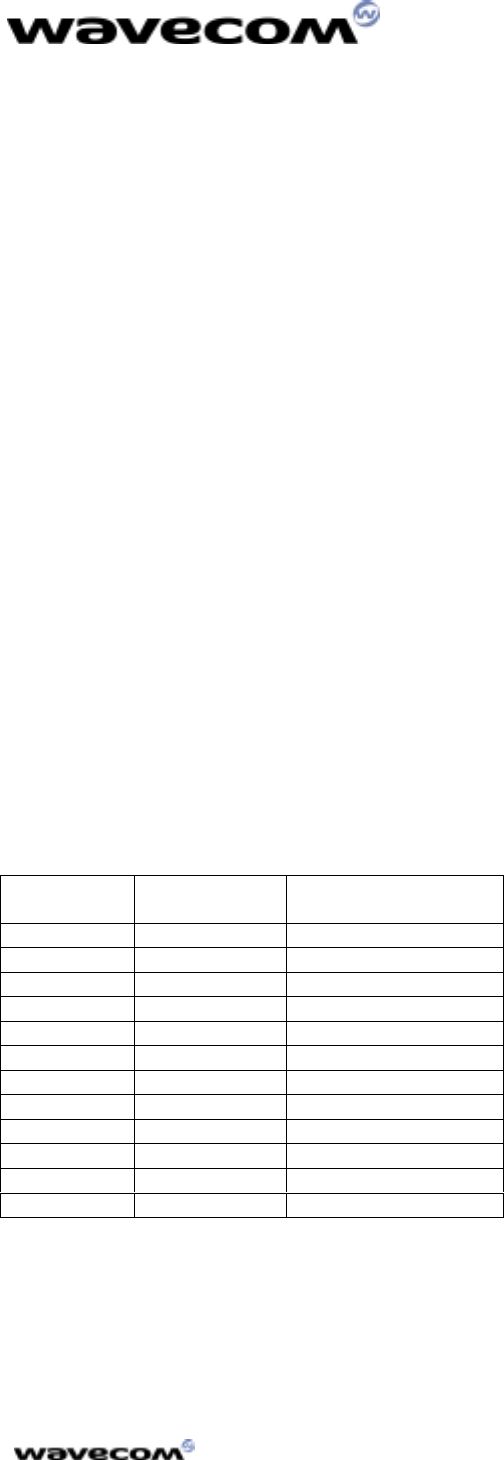
June 2000/ version 1.0
WMOi3 Integrated Modem
confidential © 44/54
This document is the sole and exclusive property of WAVECOM. Not to be distributed or divulged
without prior written agreement. Ce document est la propriété exlcusive de WAVECOM. Il ne peut
être communiqué ou divulgué à des tiers sans son autorisation préalable.
8.1.3.2
8.1.3.28.1.3.2
8.1.3.2 backup procedure
backup procedurebackup procedure
backup procedure
In case the nominal upgrade mode is not possible (due to critical corruption on the
flash memory),
a backup procedure is also available. It requires a WAVECOM specific software to
download the firmware file into the modem.
This tool has to run on a PC connected to the serial bus of the modem. As this
procedure is very specific and needs Wavecom tools, this process has to be
executed by your distributor.
The necessary signals to proceed with the downloading are: Rx, Tx, RTS, CTS,
GND.
Prior to running the WAVECOM downloader, the modem has to be set in
download mode.
For this, the BOOT signal has to be set to low while powering ON (or reseting) the
modem.
The software upgrading is easy through the terminal: it is possible to download a
new GSM software from the outside, i.e., without removing the module from the
terminal.
Therefore the application must support serial speed changes, up to 115,200 bps
and hardware flow control.
The software upgrading can be handled either in using the Xmodem protocol
combined with the appropriate AT command AT+ WDWL through the nominal
mode or in using the Wavecom firmware in emergency mode (backup procedure).
8.1.4 Getting started
8.1.4.1
8.1.4.18.1.4.1
8.1.4.1 Minimum hardware interface to get started
Minimum hardware interface to get startedMinimum hardware interface to get started
Minimum hardware interface to get started
As a minimum, it is necessary to connect the following signals to properly
operate the WMOi3 :
Pin
number Name Description
1 GND GROUND
2 GND GROUND
3 +5V Power supply
4 +5V Power supply
6 GND GROUND
13 CT106/CTS Clear To Send
15 ON/OFF Power On/OFF*
21 GND GROUND
24 GND GROUND
25 CT103/TX Transmit
28 CT104/RX Receive
30 CT105/RTS Request To Send
* connected to +5V for example
The serial link signals must be used through the implementation of the serial link
level shifter. See figure 5 : level shifter application diagram for serial link
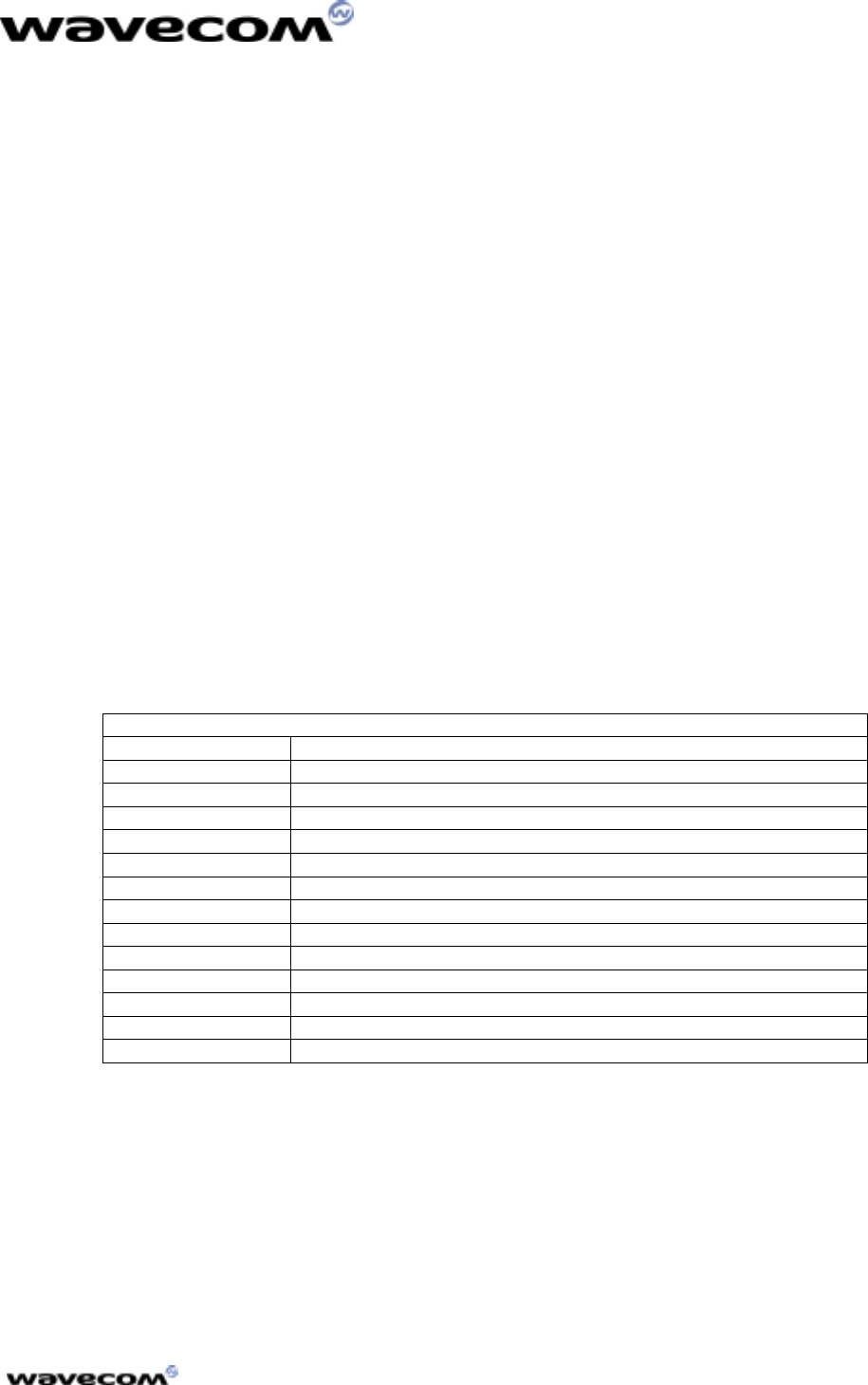
June 2000/ version 1.0
WMOi3 Integrated Modem
confidential © 45/54
This document is the sole and exclusive property of WAVECOM. Not to be distributed or divulged
without prior written agreement. Ce document est la propriété exlcusive de WAVECOM. Il ne peut
être communiqué ou divulgué à des tiers sans son autorisation préalable.
8.1.4.2
8.1.4.28.1.4.2
8.1.4.2 Terminal emulator setup
Terminal emulator setupTerminal emulator setup
Terminal emulator setup
Here below is an example based on the WindowsTM Hyperterminal application.
You use the Hyperterminal program to monitor your WMOi3 integrated modem.
Setup:
START – PROGRAMS – ACCESSORIES – HYPERTERMINAL , then
Start the software HYPERTRM
Give the name of your choice, click on the icone of your choice, then click “OK”,
then
choose:
Connect using : direct to COM1
Properties :
choose 9600 bps – 8 bits data – no party – 1 stop bit – hardware flow control
Click “OK”
Now your HYPERTERMINAL is opened.
Your WMOi3 is ready to receive AT commands
Please see the “Informative Example” annex in the AT command user’s guide to
test your WMOi3.
8.2 AT command list
For comprehensive information about AT Commands, please read the AT
Commands user’s guide
Table 27 : AT command list
General Commands
General CommandsGeneral Commands
General Commands
+CGMI Manufacturer Identification
+CGMM Request Model Identification
+CGMR Request Revision Identification
+CGSN Product Serial Number
+CSCS Select TE Character Set
+CIMI Request IMSI
+CCID Card Identification
+GCAP Capabilities List
A/ Repeat Last Command
+CPOF Power Off
+CFUN Set Phone Functionality
+CPAS Phone Activity Status
+CMEE Report Mobile Equipment Errors
+CKPD Keypad Control
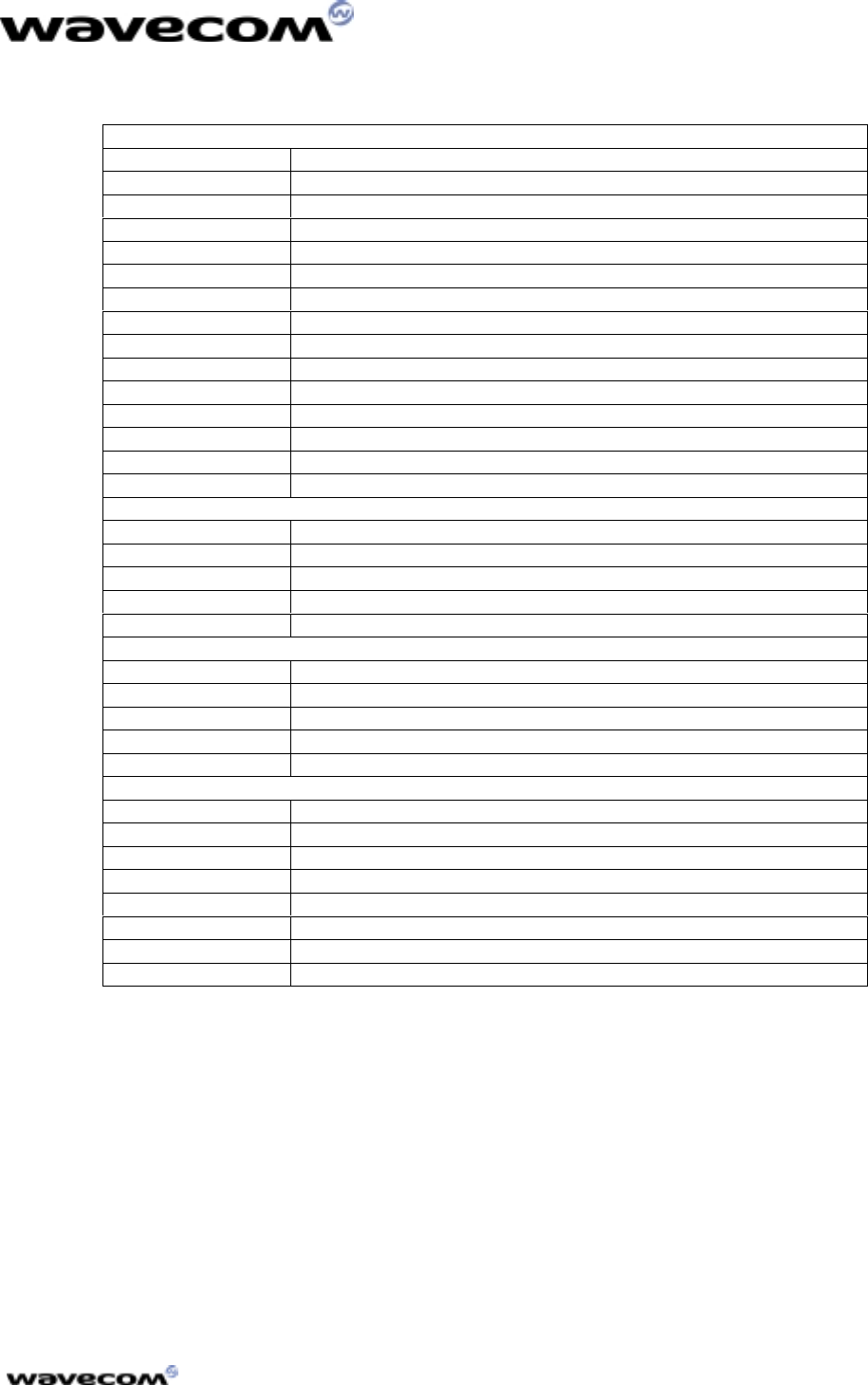
June 2000/ version 1.0
WMOi3 Integrated Modem
confidential © 46/54
This document is the sole and exclusive property of WAVECOM. Not to be distributed or divulged
without prior written agreement. Ce document est la propriété exlcusive de WAVECOM. Il ne peut
être communiqué ou divulgué à des tiers sans son autorisation préalable.
Call Control Commands
Call Control CommandsCall Control Commands
Call Control Commands
DDial command
HHang-up Command
AAnswer a Call
+CEER Extended Error Report
+VTD, +VTS DTMF Signals
ATDL Redial Last Telephone Number
AT%Dn Automatic Dialing with DTR
ATSO Automatic Answer
+CICB Incoming Call Bearer
+VGR, +VGT Gain Control
+CMUT Microphone Mute Control
+SPEAKER Speaker and Microphone Selection
+ECHO Echo Cancellation
+SIDET Side Tone Modification
+VIP Initialize Voice Parameters
Network Service Commands
Network Service CommandsNetwork Service Commands
Network Service Commands
+CSQ Signal Quality
+COPS Operator Selection
+CREG Network Registration
+WOPN Read Operator Name
+CPOL Preferred Operator List
Security Commands
Security CommandsSecurity Commands
Security Commands
+CPIN Enter PIN
+CPIN2 Enter PIN2
+CPINC PIN Remaining Attempt Number
+CLCK Facility Lock
+CPWD Change Password
Phone Book
Phone BookPhone Book
Phone Book Commands
Commands Commands
Commands
+CPBS Select Phone Book Memory Storage
+CPBR Read Phone Book Entries
+CPBF Find Phone Book Entries
+CPBW White Phone Book Entry
+CPBP Phone Book Phone Search
+CPBN Move Action in Phone Book
+CNUM Subscriber Number
+WAIP Avoid Phone Book Init
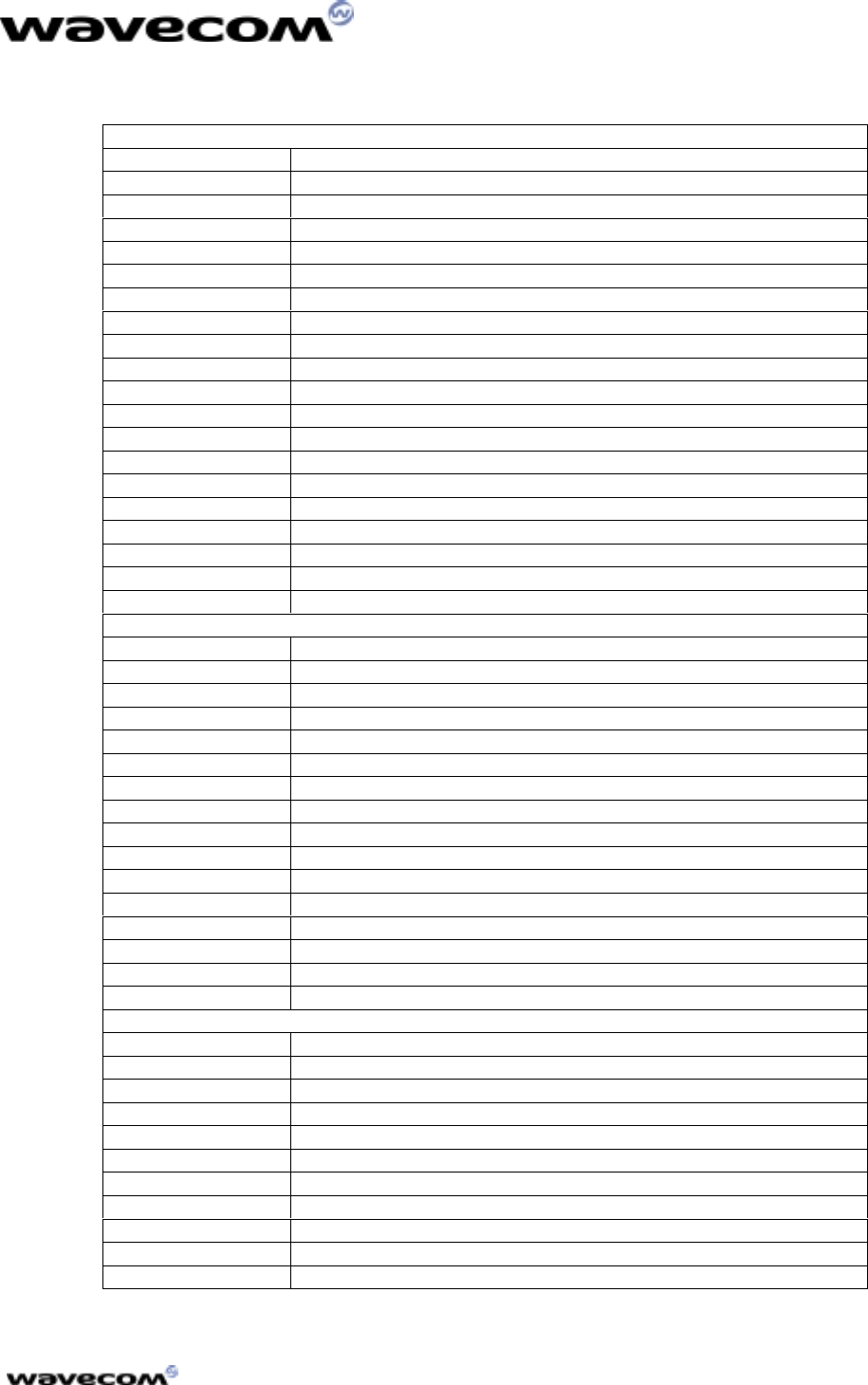
June 2000/ version 1.0
WMOi3 Integrated Modem
confidential © 47/54
This document is the sole and exclusive property of WAVECOM. Not to be distributed or divulged
without prior written agreement. Ce document est la propriété exlcusive de WAVECOM. Il ne peut
être communiqué ou divulgué à des tiers sans son autorisation préalable.
Short Message Commands
Short Message CommandsShort Message Commands
Short Message Commands
+CSMS Select Message Service
+CNMA New Message Acknowledgement
+CPMS Preferred Message Storage
+CMGF Preferred Message Format
+CSAS Save Settings
+CRES Restore Settings
+CSDH Show Text Mode parameters
+CNMI New Message Indication
+CMGR Read Message
+CMGL List Message
+CMGS Send Message
+CMGW Write Message to Memory
+CMSS Send Message from Storage
+CSMP Set Text Mode Parameters
+CMGD Delete Message
+CSCA Service Center Address
+CSCB Select Cell Broadcast Message Types
+WCBM Cell Broadcast Message Identifiers
+WMSC Message Status Modification
+WMGO Message Overwriting
Supplementary Services Commands
Supplementary Services CommandsSupplementary Services Commands
Supplementary Services Commands
+CCFC Call Forwarding
+CLCK Call Barring
+CPWD Modify SS Password
+CCWA Call Waiting
+CLIR Calling Line Identification Restriction
+CLIP Calling Line Identification Presentation
+COLP Connected Line Identification Presentation
+CAOC Advice Of Charge
+CACM AccumulatedCcall Meter
+CAMM Accumulated Call Meter Maximum
+CPUC Price Per Unit and Currency Table
+CHLD Call Related Supplementary Services
+CLCC List Current Calls
+CSSN Supplementary Service Notifications
+CUSD Unstructured Supplementary Service Data
+CCUG Closed User Group
Data Commands
Data CommandsData Commands
Data Commands
+CBST Bearer Type Selection
+FCLASS Select Mode
+CR Service Reporting Control
+CRC Cellular Result Codes
+ILRR DTE-DCE Local Rate Reporting
+CRLP Radio Link Protocol Parameters
+DOPT Others Radio Link Parameters
%C Select Data Compression
+DS V42 bis Data Compression
+DR V42 bis Data Compression Report
\N Select Data Error Correcting Mode
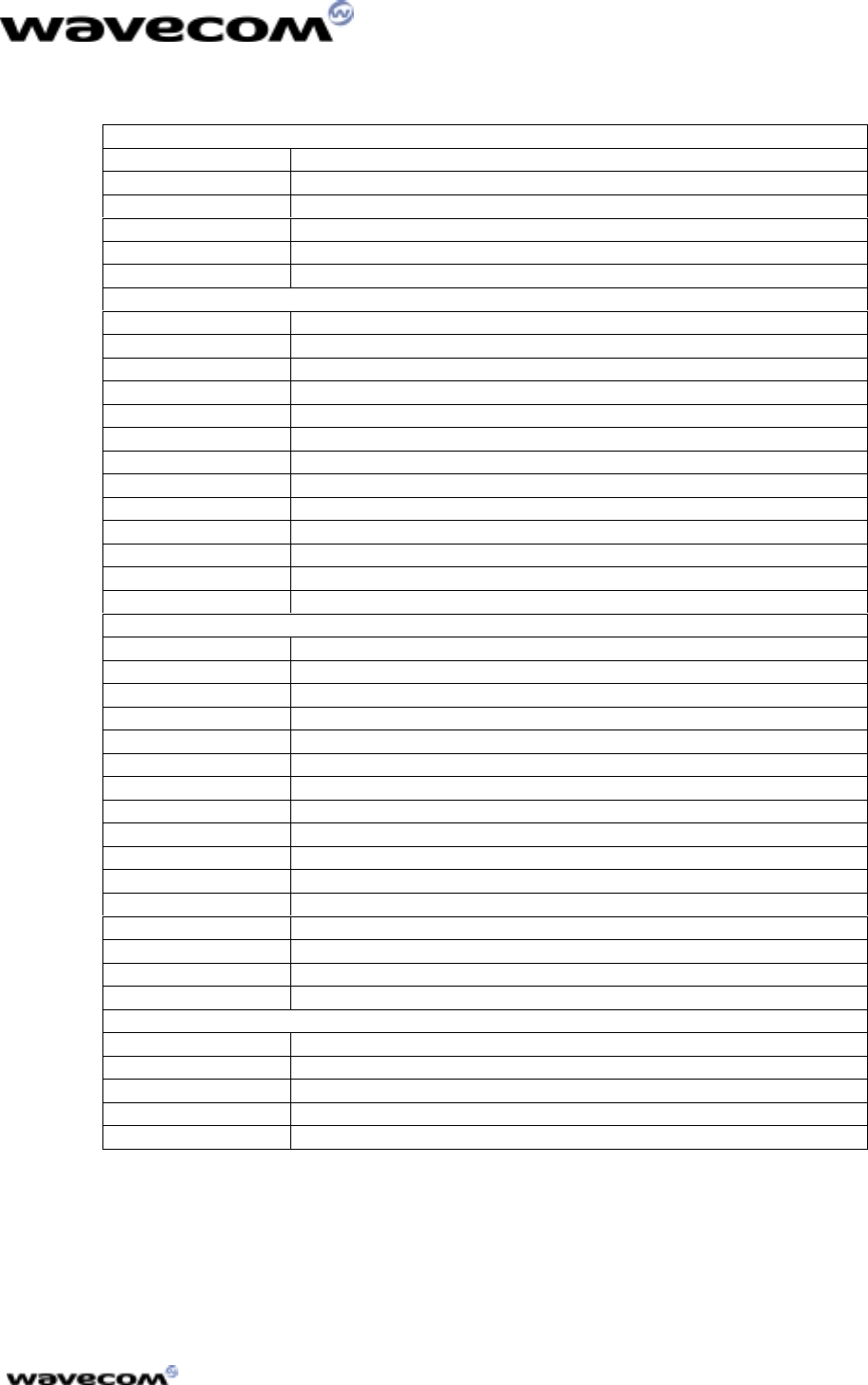
June 2000/ version 1.0
WMOi3 Integrated Modem
confidential © 48/54
This document is the sole and exclusive property of WAVECOM. Not to be distributed or divulged
without prior written agreement. Ce document est la propriété exlcusive de WAVECOM. Il ne peut
être communiqué ou divulgué à des tiers sans son autorisation préalable.
Fax Commands
Fax CommandsFax Commands
Fax Commands
+FTM Transmit Speed
+FRM Receive Speed
+FTH HDLC Transmit Speed
+FRH HDLC Receive Speed
+FTS Stop Transmission and Wait
+FRS Receive Silence
Fax Class 2 Commands
Fax Class 2 CommandsFax Class 2 Commands
Fax Class 2 Commands
+FDT Transmit Data
+FDR Receice Data
+FET Transmit Page Punctuation
+FPTS Page Transfer Status Parameters
+FK Terminate Session
+FBOR Page Transfer Bit Order
+FBUF Buffer Size Report
+FCQ Copy Quality Checking
+FCR Capability to Receive
+FDIS Current Sessions Parameters
+FDCC DCE Capabilities Parameters
+FLID Local ID String
+FPHCTO Page Transfer Timeout Parameter
V24-V25 Commands
V24-V25 CommandsV24-V25 Commands
V24-V25 Commands
+IPR Fixed DTE Rate
+ICF DTE-DCE Character Framing
+IFC DTE-DCE Local Flow Control
&C Set DCD Signal
&D Set DTR Signal
&S Set DSR Signal
OBack to Online Mode
Q Result Code Suppression
V DCE Response Format
Z Default Configuration
&W Save Configuration
&T Auto-Tests
EEcho
&F Restore Factory Settings
&V Display Configuration
I Request Identification Information
SIM Toolkit Commands
SIM Toolkit CommandsSIM Toolkit Commands
SIM Toolkit Commands
+STSF SIM Toolkit Set Facilities
+STIN SIM Toolkit Indication
+STGI SIM Toolkit Get Information
+STCR SIM Toolkit Control Response
+STGR SIM Toolkit Give Response
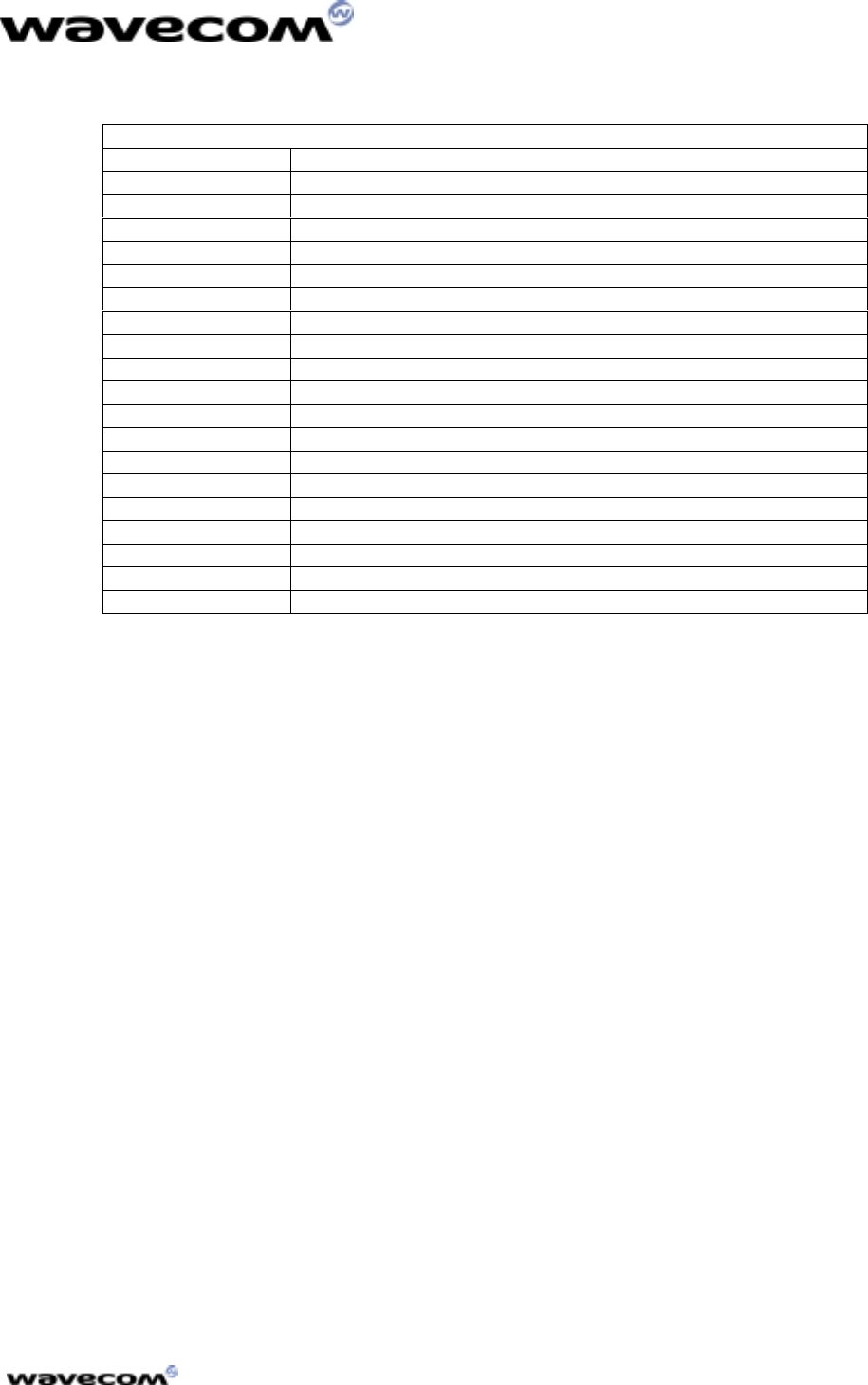
June 2000/ version 1.0
WMOi3 Integrated Modem
confidential © 49/54
This document is the sole and exclusive property of WAVECOM. Not to be distributed or divulged
without prior written agreement. Ce document est la propriété exlcusive de WAVECOM. Il ne peut
être communiqué ou divulgué à des tiers sans son autorisation préalable.
Specific AT Commands
Specific AT CommandsSpecific AT Commands
Specific AT Commands
+CCED Cell Environment Description
+CCED Automatic RxLev Indication
+WIND General Indications
+ADC Analog Digital Converters Measurements
+CMER Mobile Equipment Event Reporting
+WLPR Read Language Preference
+WLPW Write Language Preference
+WIOR Read GPIO Value
+WIOW Write GPIO Value
+WAC Abort Command
+WTONE Play Tone
+WDTMF Play DTMF Tone
+WDWL Wavecom Downloading
+WVR Wavecom Voice Rate
+WDR Data Rate
+WHWV Hardware Version
+WDOP Date Of Production
+WSVG Wavecom Select Voice Gain
+WSTR Wavecom Status Request
+WSCAN Wavecom Scan

June 2000/ version 1.0
WMOi3 Integrated Modem
confidential © 50/54
This document is the sole and exclusive property of WAVECOM. Not to be distributed or divulged
without prior written agreement. Ce document est la propriété exlcusive de WAVECOM. Il ne peut
être communiqué ou divulgué à des tiers sans son autorisation préalable.
9 Index
Numerics
22X,17, 18, 19, 22, 27, 33
Aanalog,11, 43
Analog,17, 28, 29, 31, 32, 49
antenna,9, 12, 13, 14, 37, 39,
43
antenna cable,43
asynchronous,9
AT commands,8, 9, 45
AT+ CMER,35
AT+CPOF,24
autobauding,9
AUXV0,17, 28
Bbaud rate,9
BOOT,17, 25
bursts,21, 22
CCall Barring,9
Call Forwarding,9
Call waiting & Call hold,9
Casing,8
CE
,16, 52
Cell Broadcast,8
Class 1,8, 9
Class 4,8
CMOS,17, 19, 22, 24, 25, 27,
33, 35, 36
column,18, 35
connector,7, 10, 11, 17, 18,
22, 24, 25, 26, 27, 28, 29, 31,
32, 33, 35, 36, 37, 38, 39, 40
converter,28
Ddata,7, 8, 22, 47, 48
Data Carrier Detect,17, 22
dB,37, 52
DCS,7, 15, 22, 37, 39, 53
digital,11, 27, 35, 43, 49
Digital,28, 52
dual-band,7
EEasy remote control,8
Echo,46, 48
EFR,8, 52
EMC protection,43
Emergency calls,8
ESD protection,43
ETSI,15, 37, 53
Ffax,7, 8, 9
Fixed Dialling Number,9
Flash LED,17
FR,8, 52
Ggain,29, 30, 39, 49
general purpose,17
General Purpose,17, 27
GND,21
GND,17, 18, 21, 22, 33, 34, 52
GPIO,49
GPRS,7, 52
Ground plane,43
GSM,7, 8, 9, 12, 15, 22, 33,
37, 39, 43, 44, 52, 53
Hhandset,7, 29
hardware,7, 8, 17, 24, 26, 44
HR,8, 52
II/O,17, 18, 19, 22, 24, 25, 26,
27, 28, 29, 31, 32, 33, 34, 35,
36
Idle,21, 22
idle mode,8
interface,7, 8, 9, 11, 17, 18,
22, 33, 34, 35, 36, 37, 43
KKeyboard,18, 35
MMIC1N,17, 31
MIC1P,17, 31
MIC2N,17, 29

June 2000/ version 1.0
WMOi3 Integrated Modem
confidential © 51/54
This document is the sole and exclusive property of WAVECOM. Not to be distributed or divulged
without prior written agreement. Ce document est la propriété exlcusive de WAVECOM. Il ne peut
être communiqué ou divulgué à des tiers sans son autorisation préalable.
MIC2P,17, 29
microphone,29, 30, 31, 46
Microphone,17, 29, 30, 31, 43,
46
MMCX (Miniature Micro
Connector),7, 11, 37, 39
MO,8, 52
modem,7, 8, 10, 11, 12, 13,
14, 16, 21, 23, 30, 35, 37, 39,
40
module,7, 10, 25, 35, 44
Mounting,8
MT,8, 52
Multiparty,9
Nnominal value,21
OOFF,13, 14, 17, 23, 24
Ohms,31, 32, 37
ON/~OFF,17, 23
operating conditions,19, 22,
24, 25, 26, 27, 28, 29, 31, 32,
33, 35, 36
Operating temperature
range,8
PPCB,11
PCS,7, 37, 39
Performance Test,15
Phone Book,9, 46
phonebook,46
point to point,8
power,8, 12, 21, 24, 26, 31,
32, 33, 37, 39, 43
power supply,21, 33
Power supply,8, 21
Rradio,12, 14, 39, 47
RF,7, 10, 11, 12, 13, 14, 15,
17, 37, 39, 43
Ring Indicator,17, 22
RST,17, 26, 34
Sserial link,9, 22, 43
Signal,22, 24, 25, 26, 27, 28,
29, 31, 32, 33, 34, 35, 36, 46
SIM,7, 8, 9, 10, 11, 17, 18,
33, 34, 35, 37, 40, 43, 52, 53
SIMCLK,18, 33, 34
SIMDATA,18, 33, 34
SIMPRES,33
SIMRST,18, 33, 34
SIMVCC,18, 33, 34
SMS,7, 8, 52
socket,18, 33
software upgrading,44
speaker,29, 31, 32, 43
Speaker,17, 31, 32, 46
SPI,18, 35
SPK1N,17, 32
SPK1P,17, 32
Storage temperature,8
TTelephony,8
terminal,7, 43, 44
Tricodec,8
VV.42,9
V.42bis,9
VCC,17, 18, 34
voice,7, 46, 49
Volume,8
WWAP,7, 52
Weight,8
WMOi3,1, 3, 6, 7, 10, 11, 12,
14, 16, 23, 24, 25, 26, 27, 28,
37, 43

June 2000/ version 1.0
WMOi3 Integrated Modem
confidential © 52/54
This document is the sole and exclusive property of WAVECOM. Not to be distributed or divulged
without prior written agreement. Ce document est la propriété exlcusive de WAVECOM. Il ne peut
être communiqué ou divulgué à des tiers sans son autorisation préalable.
10 Acronyms and Abbreviations
ADC : Analog Digital Converter
ASIC : Application Specific Integrated Circuit
BCCH : Broadcast Control Channel
CE : Communauté Européenne
CLK : Clock
CTS : Clear To send
dB : decibel
DCD : Data Carrier Detect
DCE : Data Circuit Terminating Equipment
DSR : Data Set Ready
DTE : Data Terminal Equipment
DTR : Data Terminated Ready
EFR : Enhanced Full Rate
E-GSM : Extended- GSM
EMC : Electromagnetic Conformity
EN : Enable
ETSI :
FAC : Final Assembly Code
FR : Full-Rate
FTA : Full Type Approval
GND : Ground
GPIO : General Purpose Input Output
GPRS : General Packet Radio Service
GSM : Global System for Mobile Communication
HR : Half-Rate
IMEI : International Mobile Equipment Identity
MO : Mobile Originated
MT : Mobile Terminated
OEM : Original Equipment Manufacturer
PDA : Personal Digital Assistant
PCB : Printed Circuit Board
PRES : Presence
RI : Ring Indicator
RTS : Request To Send
SIM : Subscriber Identity Module
SMD : Surface Mounted Design
SMS : Short Message Service
TAC : Type Approval Code
TDMA : Time Code Multiple Access
TE : Terminal Equipment
VSWR : Voltage Standing Wave Ratio
WAP : Wireless application Protocol
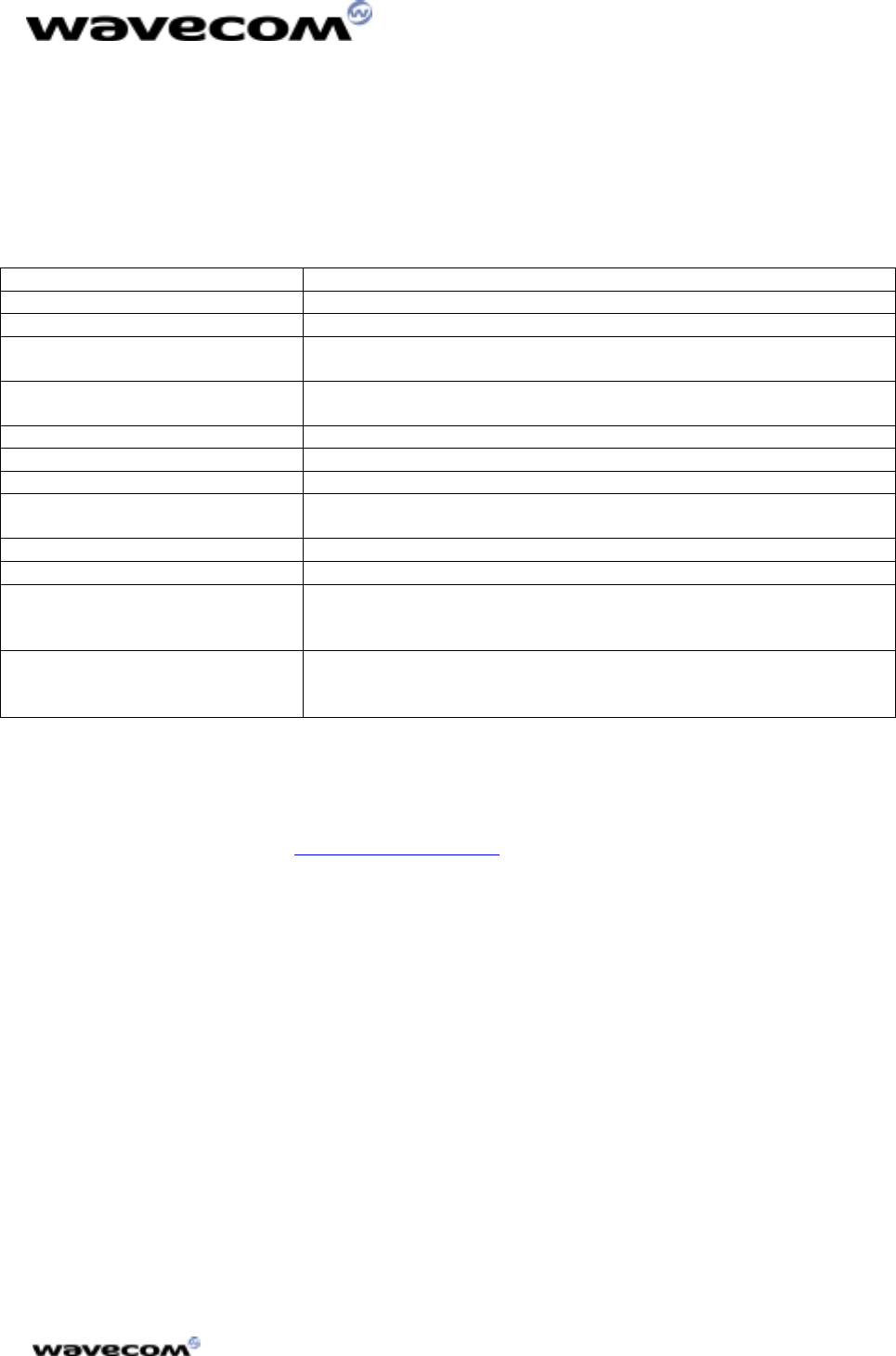
June 2000/ version 1.0
WMOi3 Integrated Modem
confidential © 53/54
This document is the sole and exclusive property of WAVECOM. Not to be distributed or divulged
without prior written agreement. Ce document est la propriété exlcusive de WAVECOM. Il ne peut
être communiqué ou divulgué à des tiers sans son autorisation préalable.
11 Reference documents
Table 28 : GSM ETSI recommendations for Phase I and Phase II.
Specification Reference Title
GSM ph2 Radio ETSI GSM 05.05 and GT 01 v4.2.1
DCS ph2 Radio ETSI GSM05.05 and GT01 v4.2.1
GSM ph2 Link-Management ETSI GSM 03.06, 04.08, 05.05, 05.08, 05.10, 07.01 a
n
GT 01 v4.2.1
GSM ph2 Link-Management ETSI GSM 03.06, 04.08, 05.05, 05.08, 05.10, 07.01 a
n
GT 01 v4.2.1
GSM ph2 Layer 2 ETSI GSM 04.06 and GT 01 v4.2.1
GSM ph2 Layer 3 ETSI GSM 04.08 and GT 01 v4.2.1
DCS ph2 Layer 3 ETSI GSM 04.08 and GT 01 v4.2.1
GSM/DCS Multiband ETSI GSM 02.07, 03.22, 04.08, 04.13, 05.05, 05.08 a
n
GT 01 v4.2.1
GSM ph2 SIM ETSI GSM 11.11 and GT 01 v4.2.1
GSM ph2 Teleservices ETSI GSM 03.50 and GT 01 v4.2.1
GSM ph2 Miscellaneous ETSI GSM 02.07, 03.40, 03.41, 04.08, 04.10, 04.1
1
06.10, 06.11, 06.12, 06.31, 06.32, 07.01, 09.07 and G
01 v4.2.1
DCS ph2 Miscellaneous ETSI GSM 02.07, 03.40, 03.41, 04.08, 04.10, 04.1
1
06.10, 06.11, 06.12, 06.31, 06.32, 07.01, 09.07 and G
01 v4.2.1
You can find the documents on
ETSI
ETSIETSI
ETSI Contacts:
Contacts: Contacts:
Contacts: ETSI Secr
ETSI SecrETSI Secr
ETSI Secretariat
etariatetariat
etariat
F-06921 Sophia Antipolis cedex, France
F-06921 Sophia Antipolis cedex, FranceF-06921 Sophia Antipolis cedex, France
F-06921 Sophia Antipolis cedex, France
e-mail:
e-mail: e-mail:
e-mail: secretariat@etsi.fr
secretariat@etsi.frsecretariat@etsi.fr
secretariat@etsi.fr
http://www.etsi.
http://www.etsi.http://www.etsi.
http://www.etsi.org
orgorg
org

June 2000/ version 1.0
WMOi3 Integrated Modem
confidential © 54/54
This document is the sole and exclusive property of WAVECOM. Not to be distributed or divulged
without prior written agreement. Ce document est la propriété exlcusive de WAVECOM. Il ne peut
être communiqué ou divulgué à des tiers sans son autorisation préalable.
Figures
figure 1 : mechanical description ................................
................................................................
................................................................
................................................................
.................................
..
.10
1010
10
figure 2 : mechanical description II ................................
................................................................
..............................................................
............................................................
.............................. 11
1111
11
figure 3 : 50-pin connecteur................................
................................................................
................................................................
................................................................
.........................................
..................
......... 20
2020
20
figure 4 : pin numbering/bottom view ................................
................................................................
..........................................................
....................................................
.......................... 21
2121
21
figure 5 : level shifter application diagram for serial link ..............................
............................................................
.............................. 23
2323
23
figure 6 : power OFF procedure 1................................
................................................................
................................................................
................................................................
.................................
..
.24
2424
24
figure 7 : power OFF procedure 2................................
................................................................
................................................................
................................................................
.................................
..
.24
2424
24
figure 8 : boot procedure................................
................................................................
................................................................
................................................................
..............................................
............................
.............. 25
2525
25
figure 9 : reset procedure ................................
................................................................
................................................................
................................................................
.............................................
..........................
............. 26
2626
26
figure 10 : microphone 2 input................................
................................................................
................................................................
................................................................
.....................................
..........
..... 29
2929
29
figure 11 : microphone 1 input................................
................................................................
................................................................
................................................................
.....................................
..........
..... 30
3030
30
figure 12 : speaker 2 output ................................
................................................................
................................................................
................................................................
.........................................
..................
......... 31
3131
31
figure 13 : speaker 1 output ................................
................................................................
................................................................
................................................................
.........................................
..................
......... 32
3232
32
figure 14 : SIM socket ................................
................................................................
................................................................
................................................................
..................................................
....................................
.................. 35
3535
35
figure 15 : high and low profile connectors................................
................................................................
..................................................
....................................
.................. 38
3838
38
figure 16 : flexible flat cable ................................
................................................................
................................................................
................................................................
.........................................
..................
......... 38
3838
38
figure 17 : flex cable connector ................................
................................................................
................................................................
................................................................
....................................
........
.... 38
3838
38
figure 18 : MMCX connector example (right angle) ................................
................................................................
......................................
............
...... 39
3939
39
figure 19 : demoboard pattern photograph ................................
................................................................
..................................................
....................................
.................. 42
4242
42
Tables
Table 1 : Wavecom acceptance test
Table 1 : Wavecom acceptance testTable 1 : Wavecom acceptance test
Table 1 : Wavecom acceptance test................................
................................................................
.............................................................
..........................................................
............................. 15
1515
15
Table 2 : 50-pin connector description
Table 2 : 50-pin connector descriptionTable 2 : 50-pin connector description
Table 2 : 50-pin connector description................................
................................................................
.........................................................
..................................................
......................... 17
1717
17
Table 3 : operating conditions
Table 3 : operating conditionsTable 3 : operating conditions
Table 3 : operating conditions................................
................................................................
................................................................
................................................................
......................................
............
...... 19
1919
19
Table 4 : power supply pin description
Table 4 : power supply pin descriptionTable 4 : power supply pin description
Table 4 : power supply pin description ................................
................................................................
........................................................
................................................
........................ 21
2121
21
Table 5 : Power consumption in EGSM mode
Table 5 : Power consumption in EGSM modeTable 5 : Power consumption in EGSM mode
Table 5 : Power consumption in EGSM mode ................................
................................................................
..............................................
............................
.............. 21
2121
21
Table 6 : Power consumption in GSM 1800 and1900 mode
Table 6 : Power consumption in GSM 1800 and1900 modeTable 6 : Power consumption in GSM 1800 and1900 mode
Table 6 : Power consumption in GSM 1800 and1900 mode.........................
..................................................
......................... 22
2222
22
Table 7 : Serial Link pin description
Table 7 : Serial Link pin descriptionTable 7 : Serial Link pin description
Table 7 : Serial Link pin description................................
................................................................
..............................................................
............................................................
.............................. 22
2222
22
Table 8 : ON / OFF pin description
Table 8 : ON / OFF pin descriptionTable 8 : ON / OFF pin description
Table 8 : ON / OFF pin description................................
................................................................
................................................................
................................................................
................................ 24
2424
24
Table 9
Table 9Table 9
Table 9 : BOOT pin description
: BOOT pin description : BOOT pin description
: BOOT pin description ................................
................................................................
................................................................
................................................................
....................................
........
.... 25
2525
25
Table 10
Table 10Table 10
Table 10 : reset signal pin descripti
: reset signal pin descripti : reset signal pin descripti
: reset signal pin description
onon
on................................
................................................................
..........................................................
....................................................
.......................... 26
2626
26
Table 11 : reset signal electrical characteristics
Table 11 : reset signal electrical characteristicsTable 11 : reset signal electrical characteristics
Table 11 : reset signal electrical characteristics................................
................................................................
...........................................
......................
........... 26
2626
26
Table 12 : reset signal operating conditions
Table 12 : reset signal operating conditionsTable 12 : reset signal operating conditions
Table 12 : reset signal operating conditions................................
................................................................
.................................................
..................................
................. 27
2727
27
Table 13
Table 13Table 13
Table 13 : General Purpose pin description
: General Purpose pin description : General Purpose pin description
: General Purpose pin description ................................
................................................................
..................................................
....................................
.................. 27
2727
27
Table 14 : A/D converter pin description
Table 14 : A/D converter pin descriptionTable 14 : A/D converter pin description
Table 14 : A/D converter pin description ................................
................................................................
......................................................
............................................
...................... 28
2828
28
Table 15 : A/D converter electrical characteristics
Table 15 : A/D converter electrical characteristicsTable 15 : A/D converter electrical characteristics
Table 15 : A/D converter electrical characteristics................................
................................................................
........................................
................
........ 28
2828
28
Table 16
Table 16Table 16
Table 16 : microphone 2 input pin description
: microphone 2 input pin description : microphone 2 input pin description
: microphone 2 input pin description................................
................................................................
.............................................
..........................
............. 29
2929
29
Table 17
Table 17Table 17
Table 17 : microphone 1 input pin description
: microphone 1 input pin description : microphone 1 input pin description
: microphone 1 input pin description................................
................................................................
.............................................
..........................
............. 31
3131
31
Table 18
Table 18Table 18
Table 18 : speaker 2 output pin description
: speaker 2 output pin description : speaker 2 output pin description
: speaker 2 output pin description ................................
................................................................
.................................................
..................................
................. 31
3131
31
Table 19
Table 19Table 19
Table 19 : speaker 1 output pin description
: speaker 1 output pin description : speaker 1 output pin description
: speaker 1 output pin description ................................
................................................................
.................................................
..................................
................. 32
3232
32
Table 20
Table 20Table 20
Table 20 : SIM interface pin description
: SIM interface pin description : SIM interface pin description
: SIM interface pin description................................
................................................................
.......................................................
..............................................
....................... 33
3333
33
Table 21 : SIM interface electrical characteristics
Table 21 : SIM interface electrical characteristicsTable 21 : SIM interface electrical characteristics
Table 21 : SIM interface electrical characteristics................................
................................................................
........................................
................
........ 34
3434
34
Table 22 : SIM socket pin description
Table 22 : SIM socket pin descriptionTable 22 : SIM socket pin description
Table 22 : SIM socket pin description ................................
................................................................
..........................................................
....................................................
.......................... 34
3434
34
Table 23 : SPI Bus pin description
Table 23 : SPI Bus pin descriptionTable 23 : SPI Bus pin description
Table 23 : SPI Bus pin description................................
................................................................
................................................................
................................................................
................................ 35
3535
35
Table 24 : keypad interface pin description
Table 24 : keypad interface pin descriptionTable 24 : keypad interface pin description
Table 24 : keypad interface pin description................................
................................................................
..................................................
....................................
.................. 36
3636
36
Table 25 : radio frequencies
Table 25 : radio frequenciesTable 25 : radio frequencies
Table 25 : radio frequencies ................................
................................................................
................................................................
................................................................
.........................................
..................
......... 39
3939
39
Table 26 : climatic and mechanical environment
Table 26 : climatic and mechanical environmentTable 26 : climatic and mechanical environment
Table 26 : climatic and mechanical environment................................
................................................................
..........................................
....................
.......... 41
4141
41
Table 27 : AT command list
Table 27 : AT command listTable 27 : AT command list
Table 27 : AT command list................................
................................................................
................................................................
................................................................
..........................................
....................
.......... 45
4545
45
Table 28 : GSM ETSI recommendations for Phase I and Phase II.
Table 28 : GSM ETSI recommendations for Phase I and Phase II.Table 28 : GSM ETSI recommendations for Phase I and Phase II.
Table 28 : GSM ETSI recommendations for Phase I and Phase II. ................
................................
................ 53
5353
53