Basic Bot Guide Tetrix Part2
User Manual:
Open the PDF directly: View PDF ![]() .
.
Page Count: 70
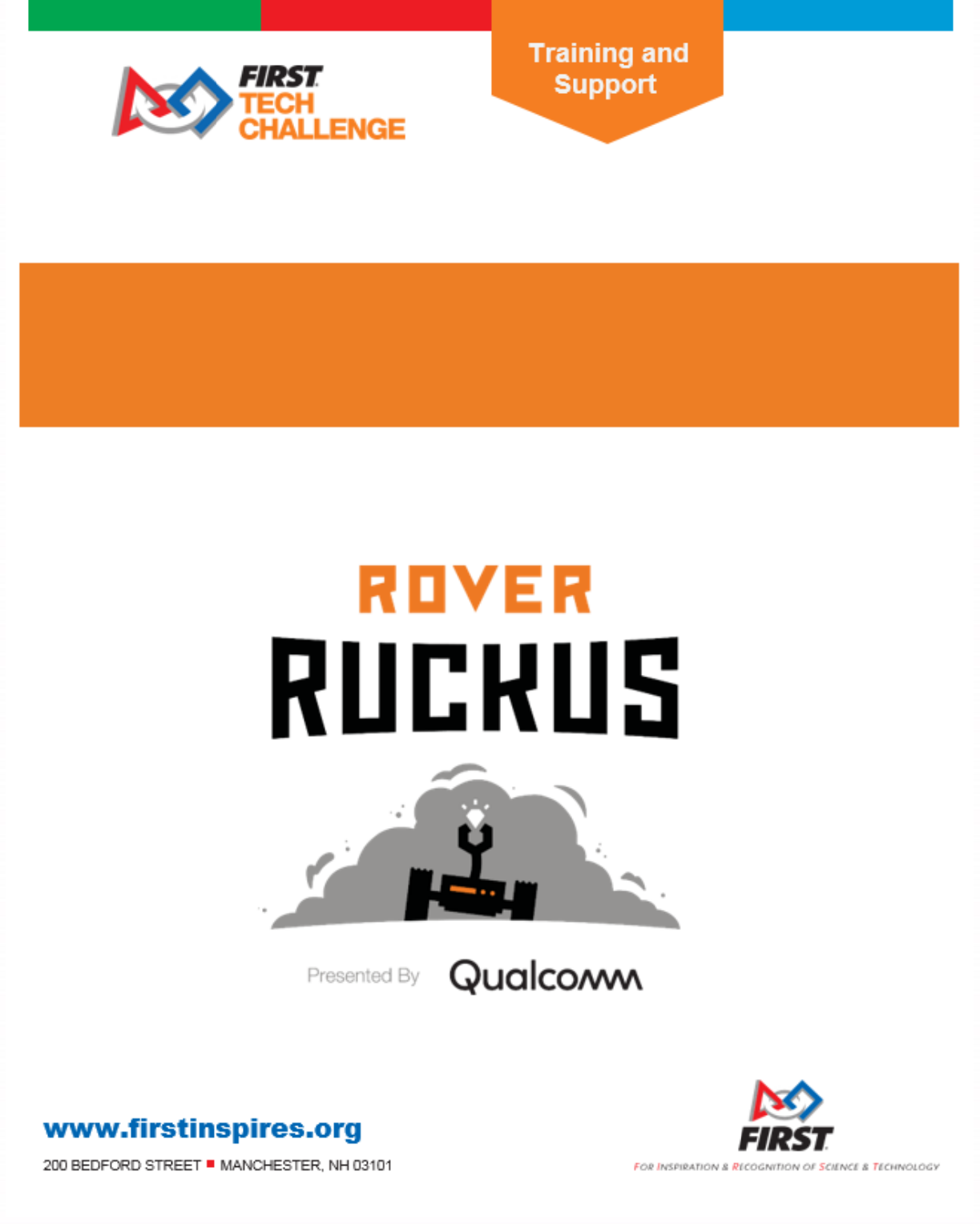
th
2018-2019
FIRST
® Tech Challenge
Basic Bot Guide for TETRIX-Part 2 Game Specific
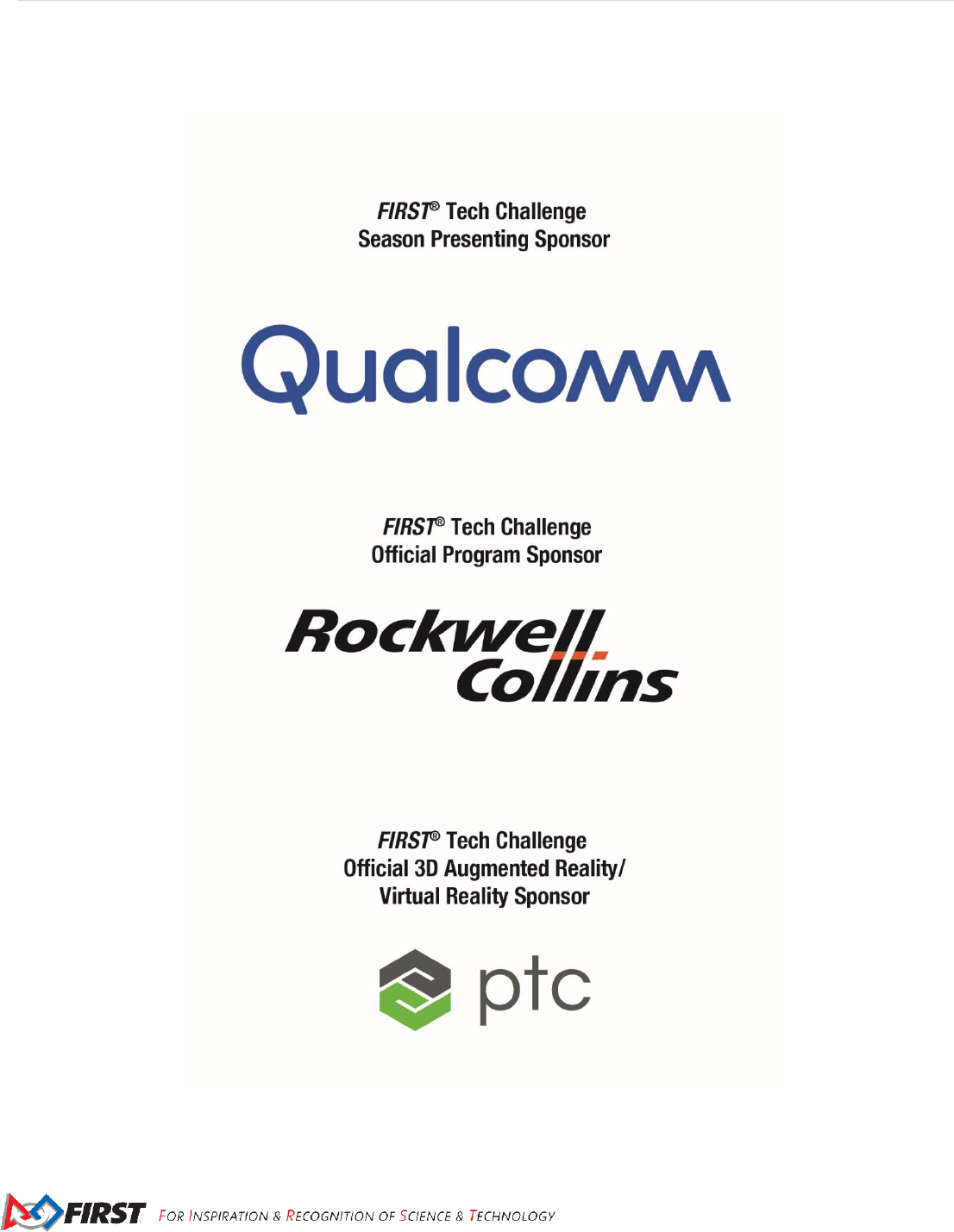
2 | FIRST® Tech Challenge 2018-2019 Basic Bot Guide for TETRIX- Part 2 Game Specific
Revision 1: 09/10/2018
Sponsor Thank You
Thank you to our generous sponsors for your continued support of the FIRST® Tech Challenge!
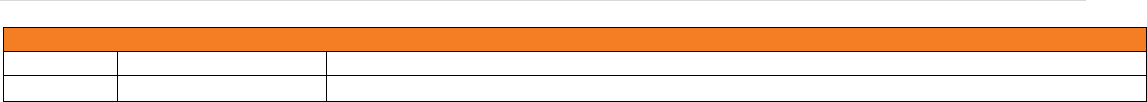
FIRST® Tech Challenge Basic Bot Guide for TETRIX-Part 2 Game Specific| 3
Gracious Professionalism® - “Doing your best work while treating others with respect and kindness - It’s what makes FIRST, first.”
Revision History
Revision
Date
Description
1
09/10/2018
Initial Release
Contents
Introduction ........................................................................................................................................................ 6
What is FIRST® Tech Challenge? .................................................................................................................. 6
FIRST Core Values ........................................................................................................................................ 6
NOTICE OF NON-DISCRIMINATION ............................................................................................................ 6
Gracious Professionalism® ................................................................................................................................ 6
Introduction to the Guide ................................................................................................................................... 7
Introduction .................................................................................................................................................... 7
Parts .............................................................................................................................................................. 7
Tips and Tricks ............................................................................................................................................... 7
Construction ...................................................................................................................................................... 9
Build the Sweeper ............................................................................................................................................. 9
Step 1: Attach Axle Support to Motor Support ................................................................................................ 9
Step 2: Add the Motor Mount ....................................................................................................................... 10
Step 3: Add the Axle .................................................................................................................................... 11
Step 4: Add the Sweeper Connector ............................................................................................................ 12
Step 5: Add the Motor and Gear .................................................................................................................. 13
Step 6: Add the Brush Support ..................................................................................................................... 14
Step 7: Add the Sweeper Support ................................................................................................................ 15
Step 8: Add Brushes to the Sweeper ........................................................................................................... 16
Build the Arm ................................................................................................................................................... 17
Step 1: Add the Gear to the Arm .................................................................................................................. 17
Step 2: Add Support to the Servo Bracket .................................................................................................... 18
Step 3: Add the Servo Bracket to the Arm .................................................................................................... 19
Step 4: Add the Servo to the Bracket ........................................................................................................... 20
Step 5: Add the Axle Hub to the Servo ......................................................................................................... 21
Step 6: Add the Gear to the Axle Hub .......................................................................................................... 22
Step 7: Add the Axle to the Arm ................................................................................................................... 23
Step 8: Add the Basket Gear and Support ................................................................................................... 24
Step 9: Add Corner Brace ............................................................................................................................ 25
Step 10: Add Basket Back Right Support ..................................................................................................... 26
Step 11: Add Basket Bottom Support ........................................................................................................... 27
Step 12: Add More Basket Bottom Support .................................................................................................. 28
Step 13: Add Basket Back Support .............................................................................................................. 29
Step 14: Add Side Support ........................................................................................................................... 30

4 | FIRST® Tech Challenge 2018-2019 Basic Bot Guide for TETRIX- Part 2 Game Specific
Revision 1: 09/10/2018
Step 15: Complete the Basket ...................................................................................................................... 31
Build the Tower ............................................................................................................................................... 32
Step 1: Begin the Vertical Supports .............................................................................................................. 32
Step 2: Add Lower Horizontal Support ......................................................................................................... 33
Step 3: Begin Upper Horizontal Support....................................................................................................... 34
Step 4: Complete Upper Horizontal Support ................................................................................................ 35
Step 5: Begin Upper Gear Assembly ............................................................................................................ 36
Step 6: Complete Upper Gear Assembly...................................................................................................... 37
Step 7: Begin Lower Gear Assembly ............................................................................................................ 38
Step 8: Complete Lower Gear Assembly...................................................................................................... 39
Step 9: Add the Arm Motor ........................................................................................................................... 40
Step 10: Complete the Arm Motor ................................................................................................................ 41
Remove Electronics ......................................................................................................................................... 42
Remove Battery ........................................................................................................................................... 42
Step 1: Disconnect the Battery from the Switch ........................................................................................ 42
Step 2: Remove the Battery from the Chassis .......................................................................................... 43
Remove the Robot Controller ....................................................................................................................... 44
Step 1: Disconnect the Robot Controller from the Expansion Hub (Part 1) ............................................... 44
Step 2: Disconnect the Robot Controller from the Expansion Hub (Part 2) ............................................... 45
Step 3: Remove the Robot Controller Cell Phone from the Holder ............................................................ 46
Step 4: Remove the Phone Support Plate ................................................................................................ 47
Remove the Motor and Sensor Controller .................................................................................................... 48
Step 1: Unplug the Left and Right Drive Motor Power Cables ................................................................... 48
Step 2: Remove the Rev Robotics Expansion Hub ................................................................................... 49
Attach the Sweeper to the Chassis .................................................................................................................. 50
Step 1: Add the Sweeper ............................................................................................................................. 50
Attach the Tower to the Robot ......................................................................................................................... 52
Step 1: Add Tower Base ............................................................................................................................. 52
Step 2: Add Lower Support Channel ............................................................................................................ 53
Step 3: Add Upper Support Channel ........................................................................................................... 54
Step 4: Attach Tower to Upper Support Channel .......................................................................................... 55
Step 5: Add Side Support ............................................................................................................................. 56
Attach the Arm to the Tower ............................................................................................................................ 57
Add the Electronics .......................................................................................................................................... 58
Step 1: Add the Motor and Sensor Controller ............................................................................................... 58
Step 2: Add Robot Controller Support Plate ................................................................................................. 59
Step 3: Add the Battery Container ................................................................................................................ 60

FIRST® Tech Challenge Basic Bot Guide for TETRIX-Part 2 Game Specific| 5
Gracious Professionalism® - “Doing your best work while treating others with respect and kindness - It’s what makes FIRST, first.”
Step 4: Add the Switch Plate ........................................................................................................................ 62
Step 5: Add the Switch ................................................................................................................................. 63
Step 6: Add the Battery ................................................................................................................................ 64
Step 7: Complete the Wiring ........................................................................................................................ 65
Final Steps ...................................................................................................................................................... 66
Special Thanks and Best Wishes .................................................................................................................... 66
Appendix A – Resources ................................................................................................................................. 67
Game Forum Q&A ....................................................................................................................................... 67
FIRST Tech Challenge Game Manuals ........................................................................................................ 67
FIRST Headquarters Pre-Event Support ...................................................................................................... 67
FIRST Websites ........................................................................................................................................... 67
FIRST Tech Challenge Social Media ........................................................................................................... 67
Feedback ..................................................................................................................................................... 67
Appendix B: Bill of Material (BoM) List ............................................................................................................. 68
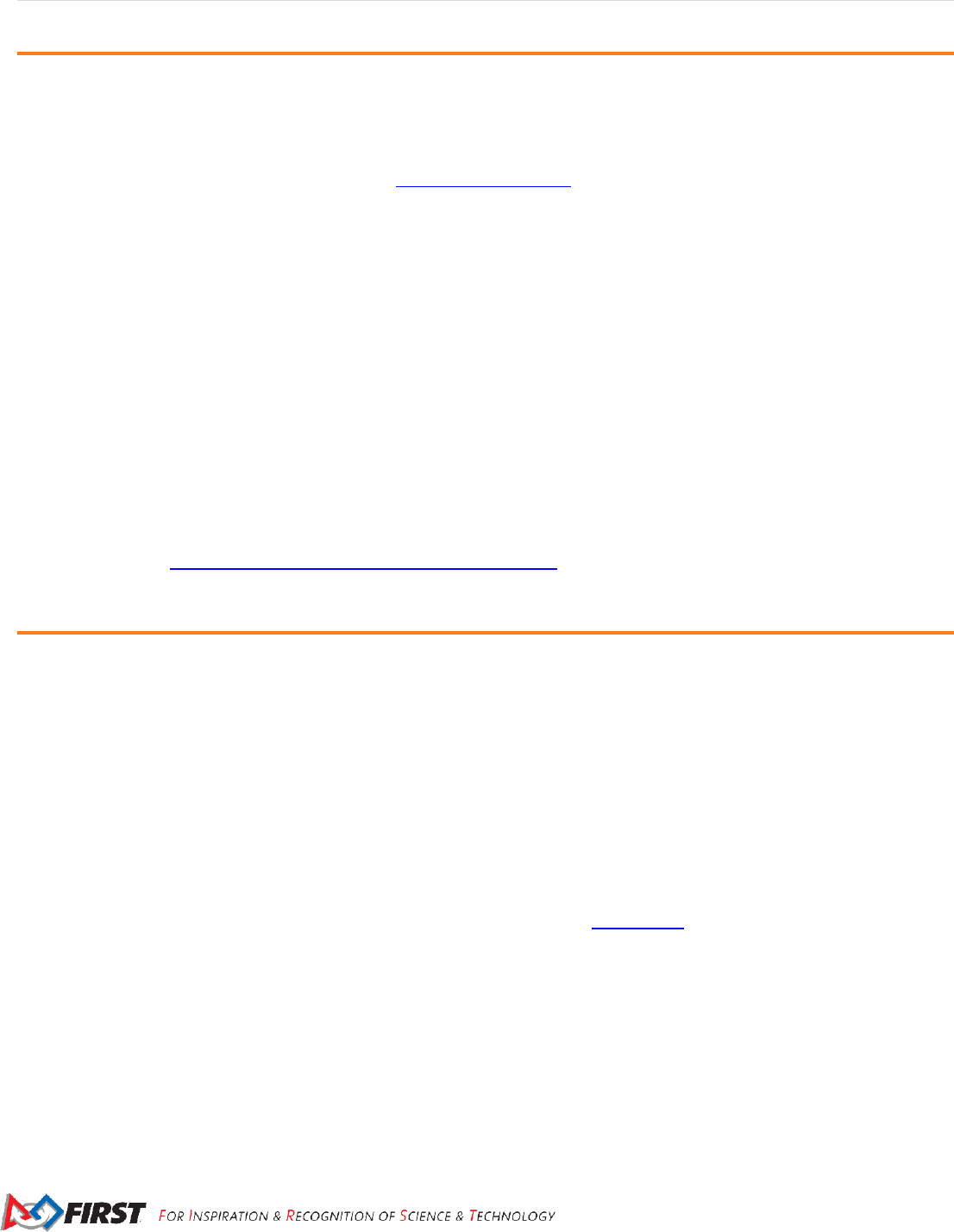
6 | FIRST® Tech Challenge 2018-2019 Basic Bot Guide for TETRIX- Part 2 Game Specific
Revision 1: 09/10/2018
Introduction
What is FIRST® Tech Challenge?
FIRST® Tech Challenge is a student-centered program that focuses on giving students a unique and
stimulating experience. Each year, teams engage in a new game where they design, build, test, and program
autonomous and driver operated robots that must perform a series of tasks. To learn more about FIRST® Tech
Challenge and other FIRST® Programs, visit www.firstinspires.org.
FIRST Core Values
We express the FIRST® philosophies of Gracious Professionalism® and Coopertition® through our Core
Values:
• Discovery: We explore new skills and ideas.
• Innovation: We use creativity and persistence to solve problems.
• Impact: We apply what we learn to improve our world.
• Inclusion: We respect each other and embrace our differences.
• Teamwork: We are stronger when we work together.
• Fun: We enjoy and celebrate what we do!
NOTICE OF NON-DISCRIMINATION
For Inspiration and Recognition of Science and Technology (FIRST®) does not discriminate based on race,
color, national origin, sex, disability, age, status as a veteran who served in the military, religion, gender,
gender identity, or gender expression in its programs and activities.
Keep updated at: http://www.firstinspires.org/about/legal-notices.
Gracious Professionalism®
FIRST® uses this term to describe our programs’ intent and Gracious Professionalism® is not clearly defined
for a reason. It has different meanings to everyone. Some possible meanings of Gracious Professionalism
include:
• Gracious attitudes and behaviors are win-win.
• Gracious folks respect others and let that respect show in their actions.
• Gracious Professionals make valued contributions in a way that is pleasing to others and to
themselves.
In the end, Gracious Professionalism® is part of everyday life. When professionals use their knowledge
graciously and individuals act with integrity and sensitivity, everyone wins, and society benefits.
Watch Dr. Woodie Flowers explain Gracious Professionalism in this short video.
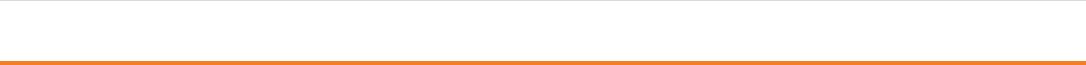
FIRST® Tech Challenge Basic Bot Guide for TETRIX-Part 2 Game Specific| 7
Gracious Professionalism® - “Doing your best work while treating others with respect and kindness - It’s what makes FIRST, first.”
Introduction to the Guide
Introduction
This season the Push ‘Bot is being given a new name - the Basic ‘Bot. The chassis build guide for TETRIX
has already been released. This guide contains the instructions to build armature for the Basic ‘Bot chassis.
The armature is specific to this year’s game. It can capture a single ball, a silver game element, and deliver it
to the lander. It can drive over the crater rim. It is strong enough to lower itself from the lander and lift at the
end of the match. With these challenges met, it encourages teams to make it even better. With items outside
of the kit of parts, a team should be able to modify the collector to capture more silver or even to capture gold
elements too!
Parts
• TETRIX FIRST Tech Challenge Competition Set
• Electronics Modules and Sensors Set
• Control & Communication Set 1 or 2
• (Optional) Only the tools included in the FIRST Tech Challenge Competition Set will be needed to build
the chassis. The screws and nuts are a standard size and having more tools may allow more students
to participate at the same time.
• (Optional) A ruler is not needed to build this robot, but it is necessary to make sure that the robot is
competition ready.
Tips and Tricks
• Secure the screws/nuts just enough, so parts do not slide/move relative to each other. Overtightening
the screws will damage the aluminum extrusions.
• Make sure that set screws are installed in every axle hub, motor hub, and axle collar.
• Refer to the legend provided in the Kit of Parts, if any parts are unfamiliar.
• Make sure that all assemblies are square. It is hard to drive a crooked robot straight!
• The drive wheels are powered by two DC motors, which are relatively heavy. The drive wheels are on
the back of the robot, because that is where the most weight is. This weight is needed to help the
wheels grip the surface better.
• Omni wheels are on the front of the robot, which allows the robot to turn more easily. The omni wheels
can slide sideways with very little friction due to the rollers.
• Unless otherwise noted, the top image in each step shows the necessary parts; the lower image shows
the completed assembly.
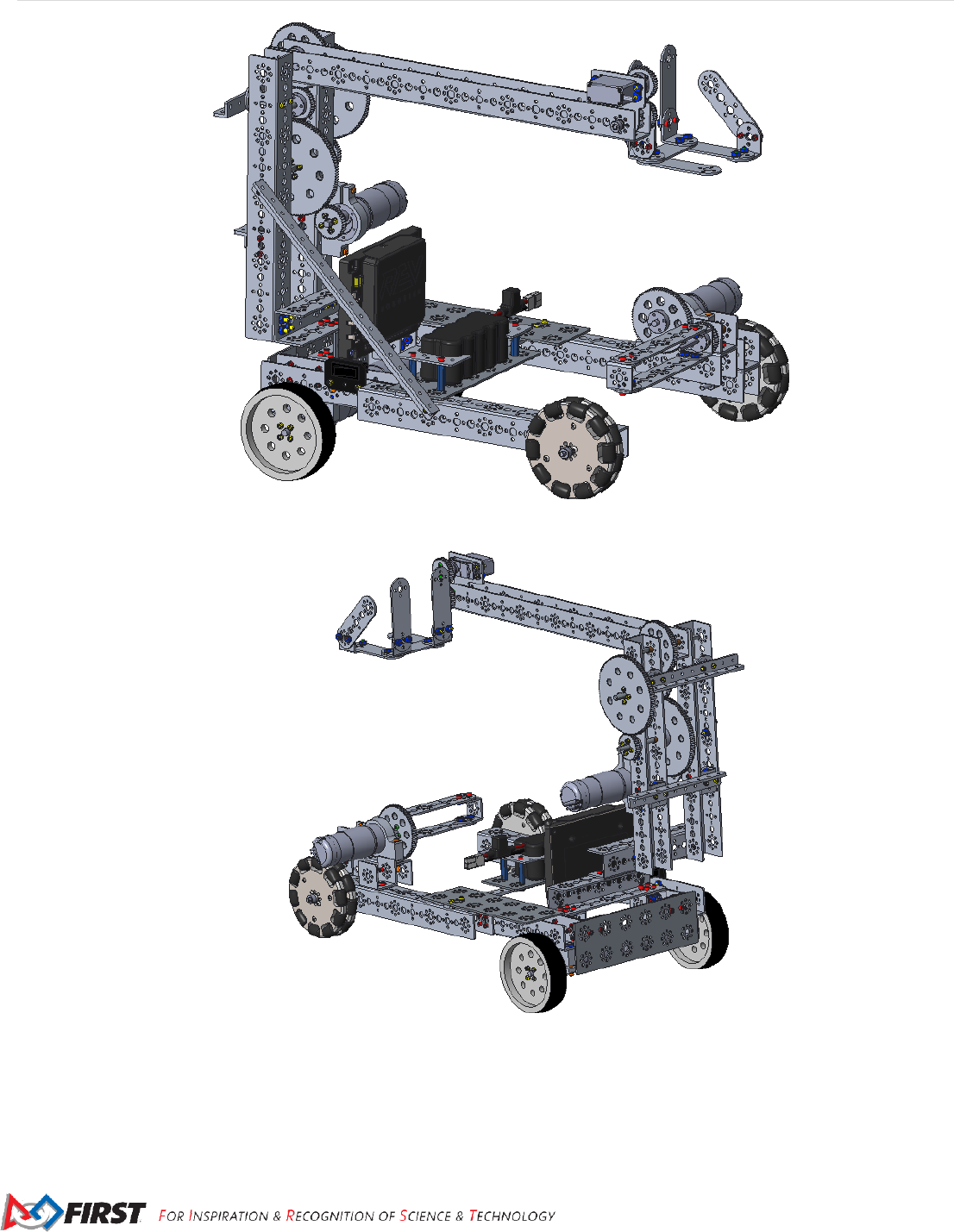
8 | FIRST® Tech Challenge 2018-2019 Basic Bot Guide for TETRIX- Part 2 Game Specific
Revision 1: 09/10/2018
Figure 1 Completed TETRIX robot chassis and armature
Figure 2 Rear view of completed robot chassis and armature
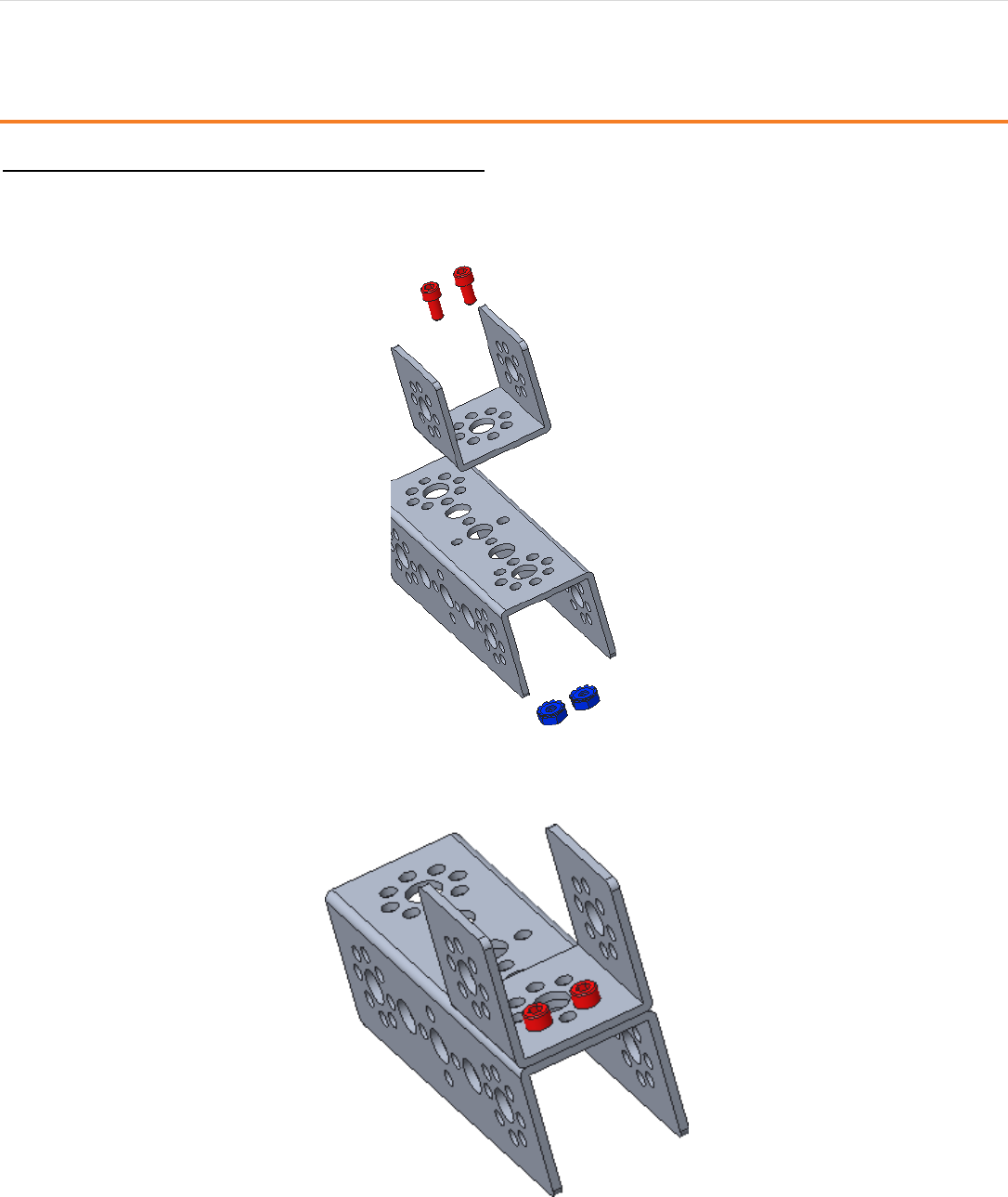
FIRST® Tech Challenge Basic Bot Guide for TETRIX-Part 2 Game Specific| 9
Gracious Professionalism® - “Doing your best work while treating others with respect and kindness - It’s what makes FIRST, first.”
Construction
Build the Sweeper
Step 1: Attach Axle Support to Motor Support
39065 - 32 mm channel (1)
39066 - 96 mm channel (1)
39098 – 15/16" socket head cap screw (2)
39094 - keps nut (2)
Figure 3 parts required for the step
Figure 4 completed assembly
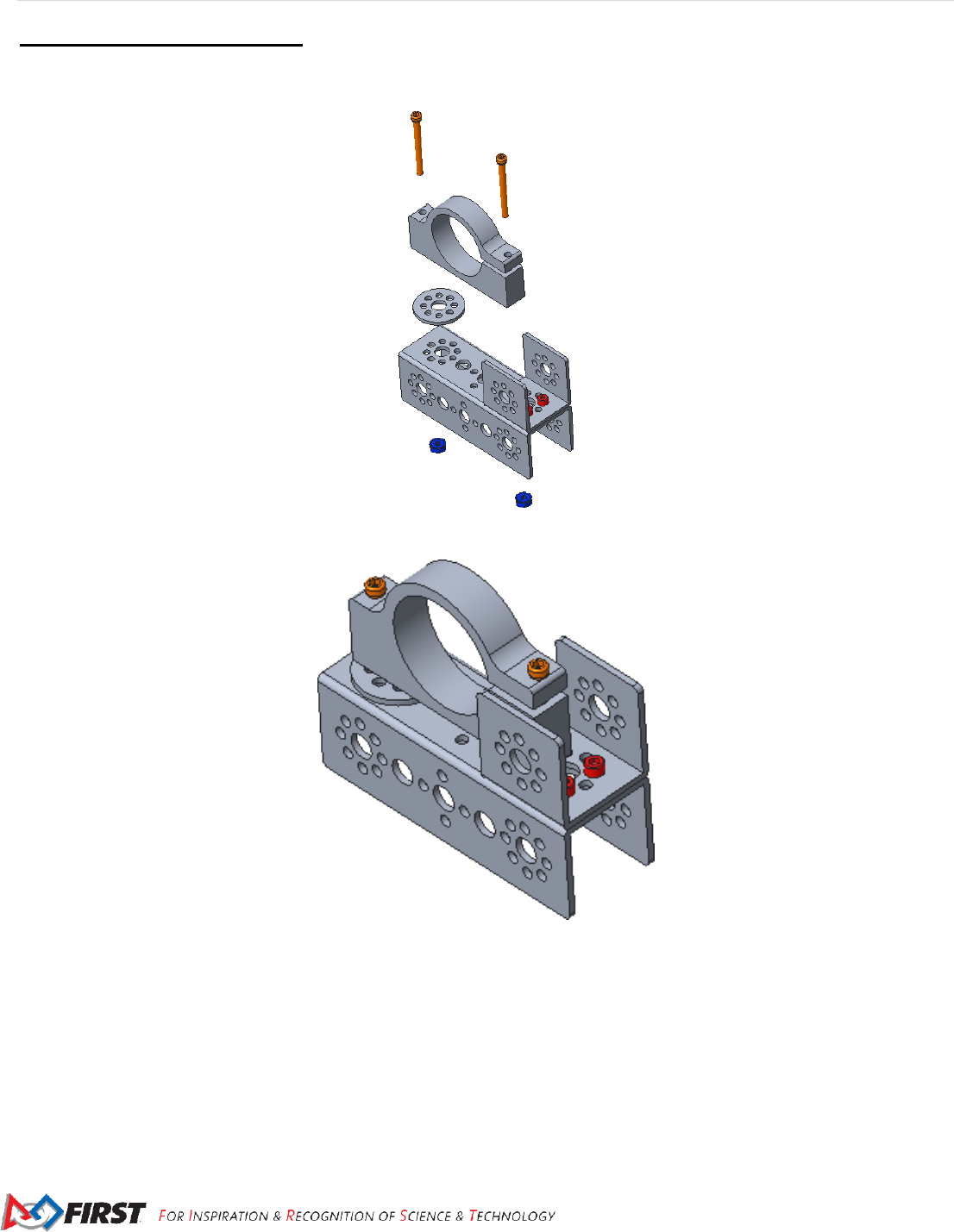
10 | FIRST® Tech Challenge 2018-2019 Basic Bot Guide for TETRIX- Part 2 Game Specific
Revision 1: 09/10/2018
Step 2: Add the Motor Mount
39089 – motor mount with included screws and nuts (1)
39387 – flat round spacer (1)
Figure 5 parts required for the step
Figure 6 completed assembly
Do not tighten the motor mount bolts that control the clamp (i.e. the gap on one side of the mount) until the
motors have been inserted (next step). When this bolt is tightened, the motors can’t be inserted into the mount.
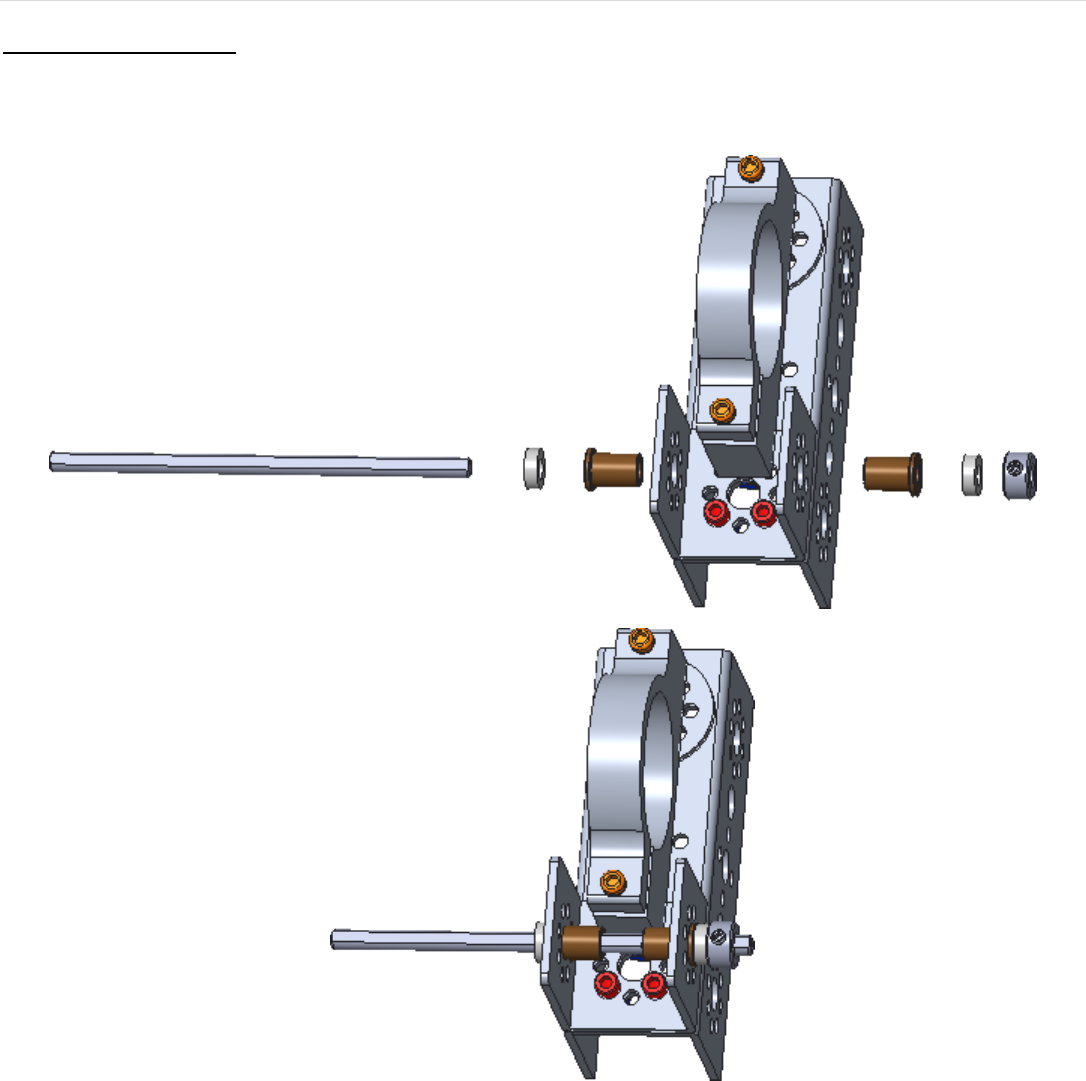
FIRST® Tech Challenge Basic Bot Guide for TETRIX-Part 2 Game Specific| 11
Gracious Professionalism® - “Doing your best work while treating others with respect and kindness - It’s what makes FIRST, first.”
Step 3: Add the Axle
39088 – 100 mm axle (1)
41665 – 6mm plastic bushing spacer (2)
39091 – bronze bushing (2)
39092 – axle set collar (1)
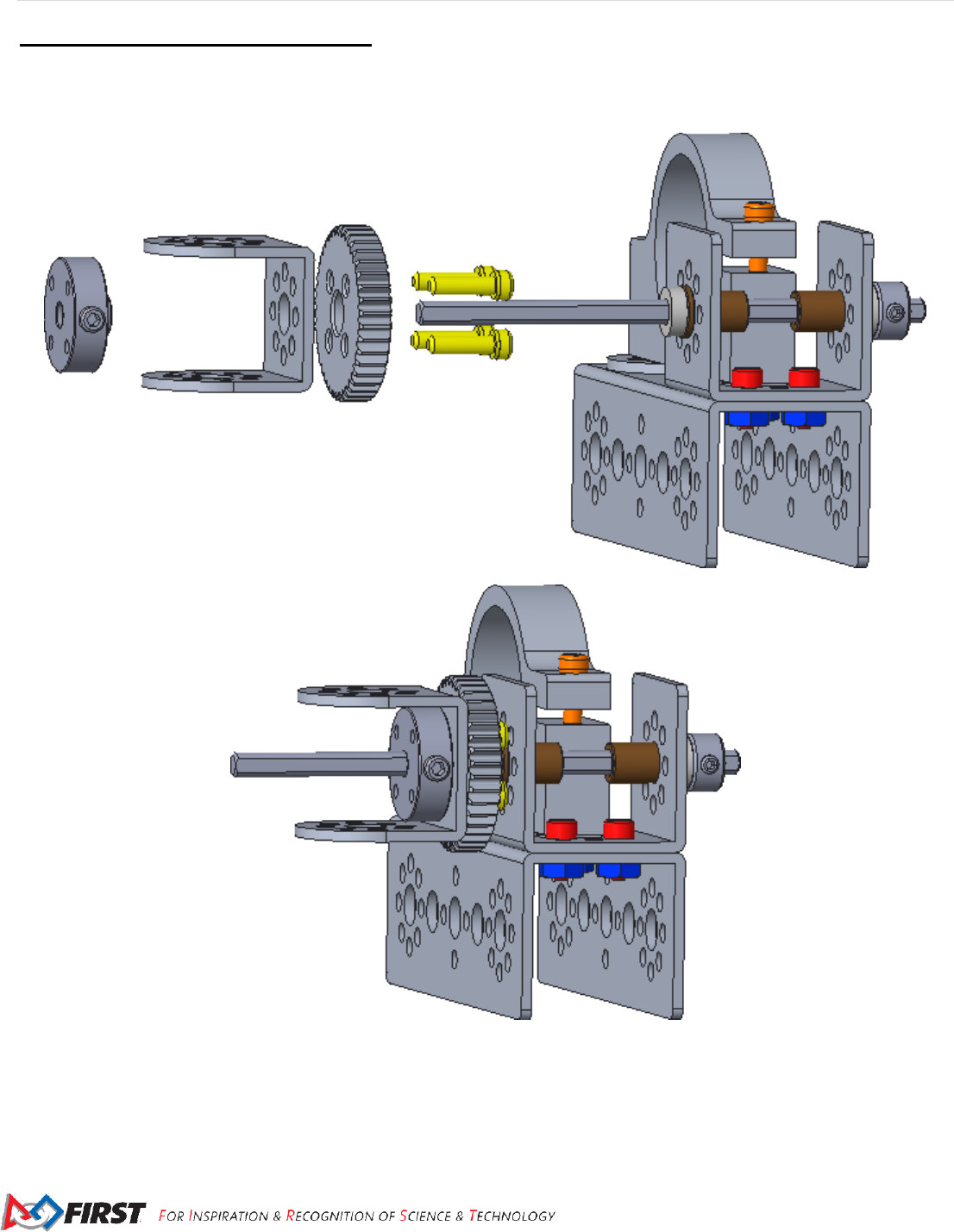
12 | FIRST® Tech Challenge 2018-2019 Basic Bot Guide for TETRIX- Part 2 Game Specific
Revision 1: 09/10/2018
Step 4: Add the Sweeper Connector
39172 – axle hub (1)
39065 – 32mm channel (1)
39028 – 40-tooth gear (1)
39097 – 1/2" socket head cap screw (4)
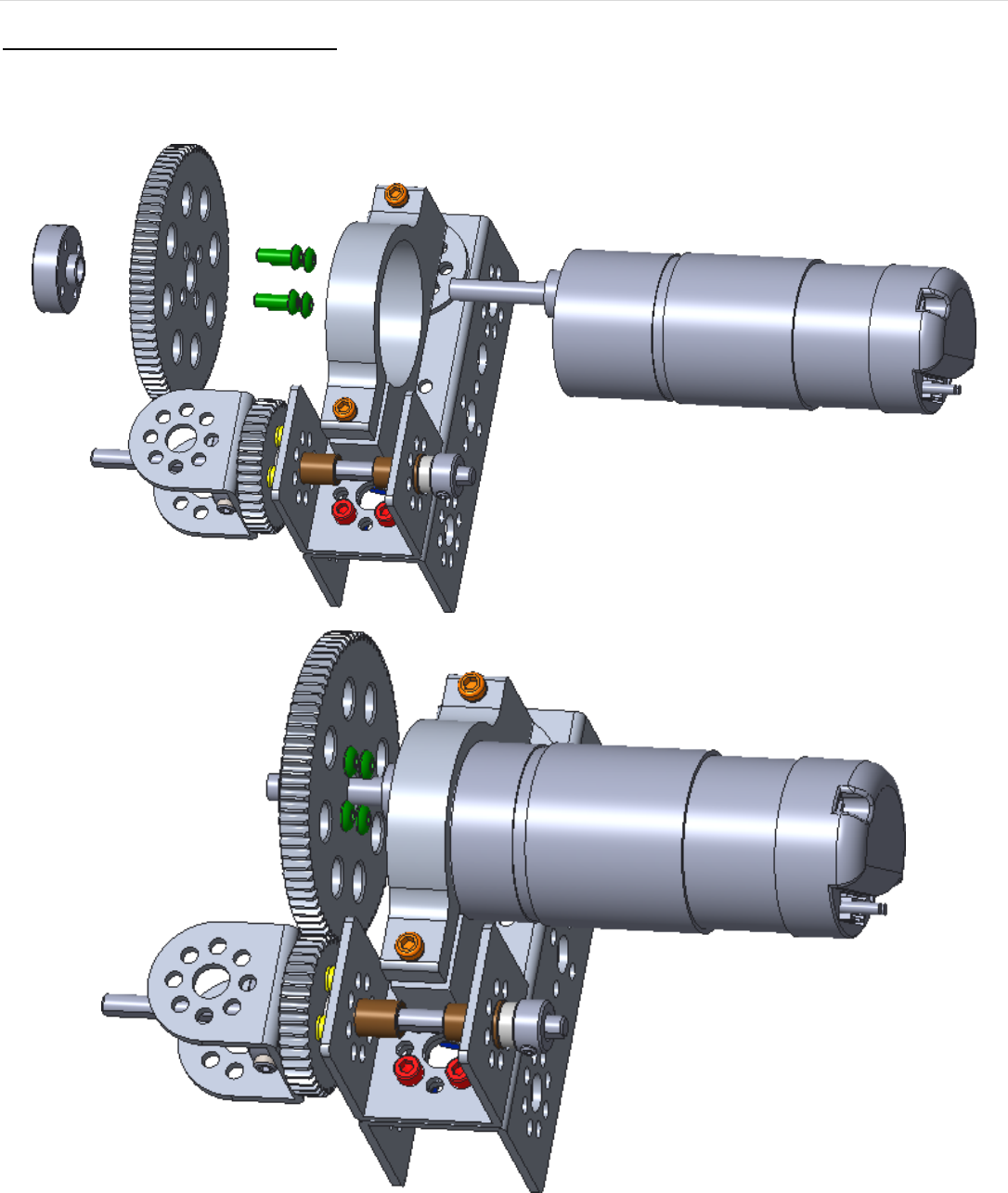
FIRST® Tech Challenge Basic Bot Guide for TETRIX-Part 2 Game Specific| 13
Gracious Professionalism® - “Doing your best work while treating others with respect and kindness - It’s what makes FIRST, first.”
Step 5: Add the Motor and Gear
39079 – motor hub (1)
39086 – 80-tooth gear (1)
39111 - 3/8” button head cap screw (4)
44260 - TorqueNADO Motor (2) with included wire wraps (1)
Rotate the motor until the teeth mesh. Tighten the motor mount bolt (lower bolt in the above image), so the motor
will not rotate
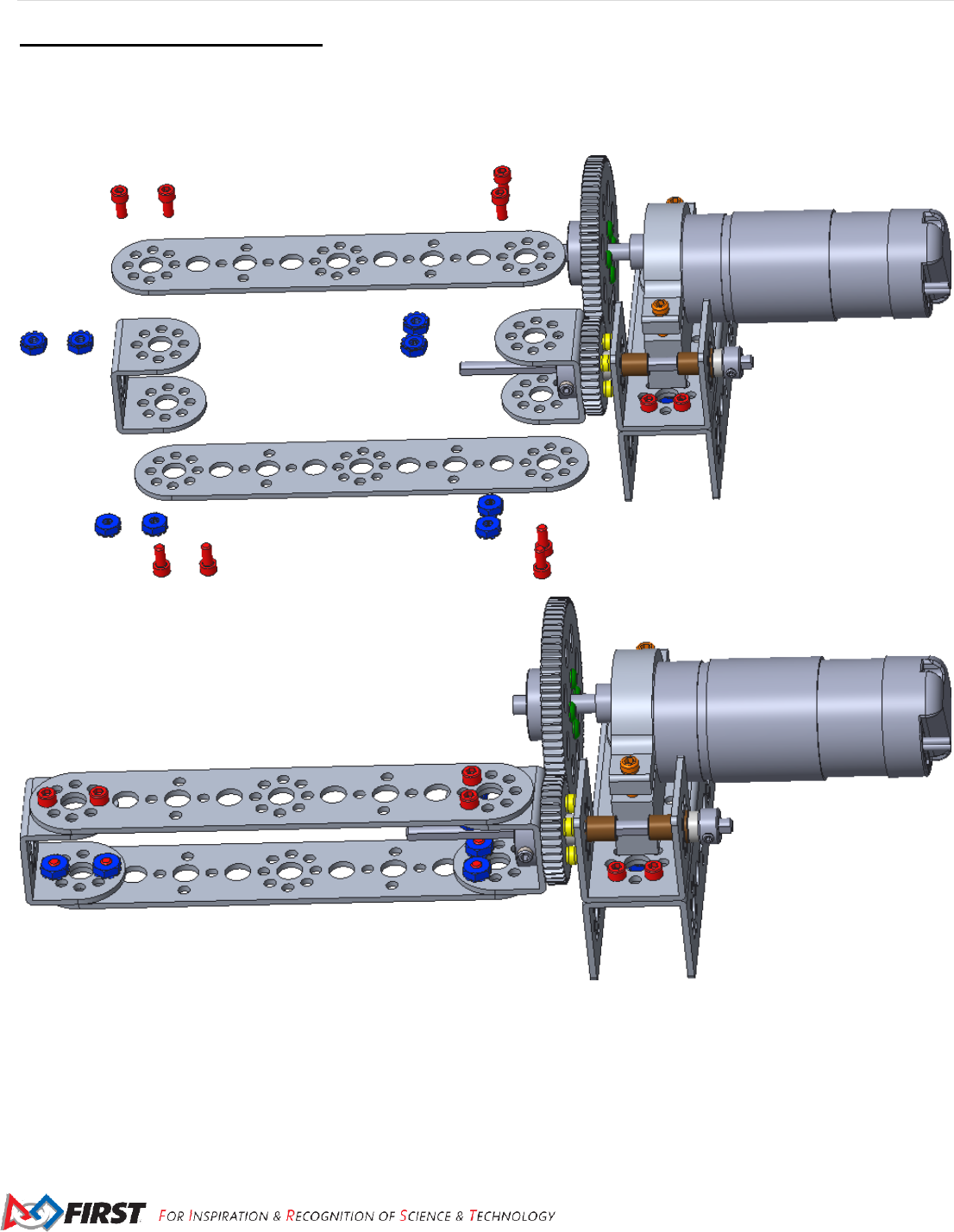
14 | FIRST® Tech Challenge 2018-2019 Basic Bot Guide for TETRIX- Part 2 Game Specific
Revision 1: 09/10/2018
Step 6: Add the Brush Support
39065 – 32mm channel (1)
39271 – 288 mm flat (2)
39098 – 15/16" socket head cap screw (8)
39094 - keps nut (8)
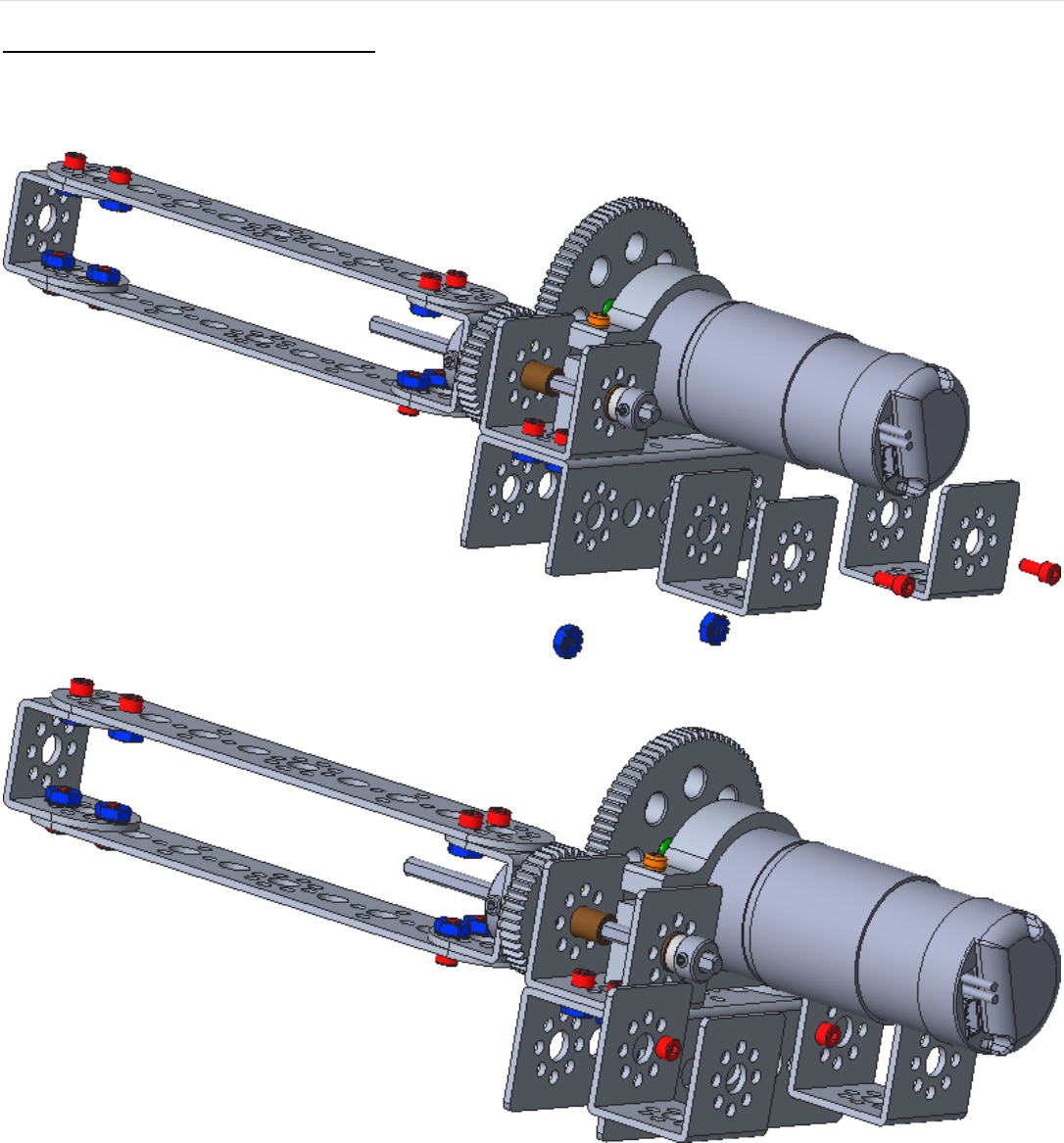
FIRST® Tech Challenge Basic Bot Guide for TETRIX-Part 2 Game Specific| 15
Gracious Professionalism® - “Doing your best work while treating others with respect and kindness - It’s what makes FIRST, first.”
Step 7: Add the Sweeper Support
39065 – 32mm channel (2)
39098 – 15/16" socket head cap screw (2)
39094 - keps nut (2)
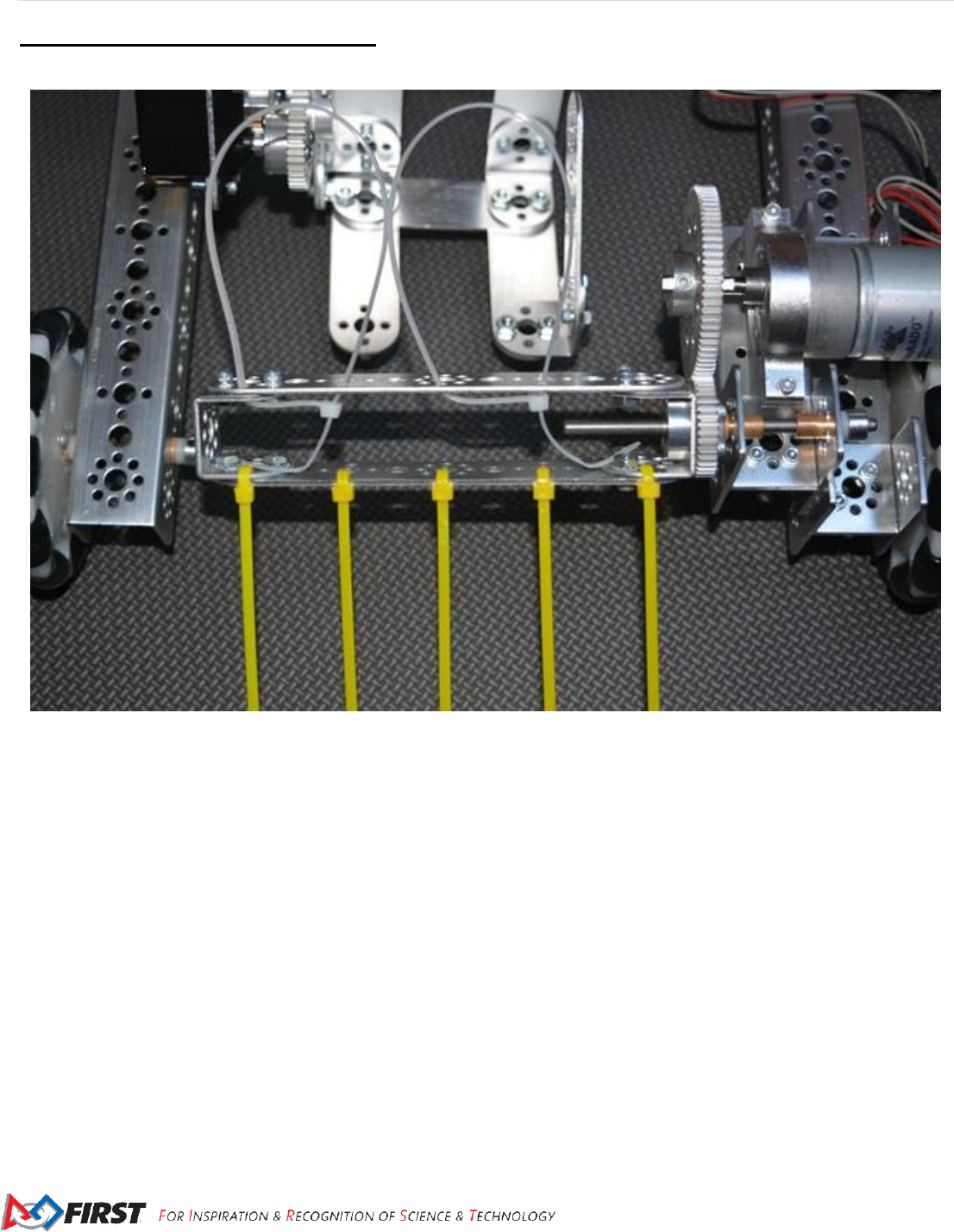
16 | FIRST® Tech Challenge 2018-2019 Basic Bot Guide for TETRIX- Part 2 Game Specific
Revision 1: 09/10/2018
Step 8: Add Brushes to the Sweeper
Zip Ties (as required)
The yellow zip ties show one option. The white zip ties show another option. Conduct testing and chose the
style that performs best. A third option would be to buy heavier zip ties and attach them in a similar fashion to
the yellow ones.
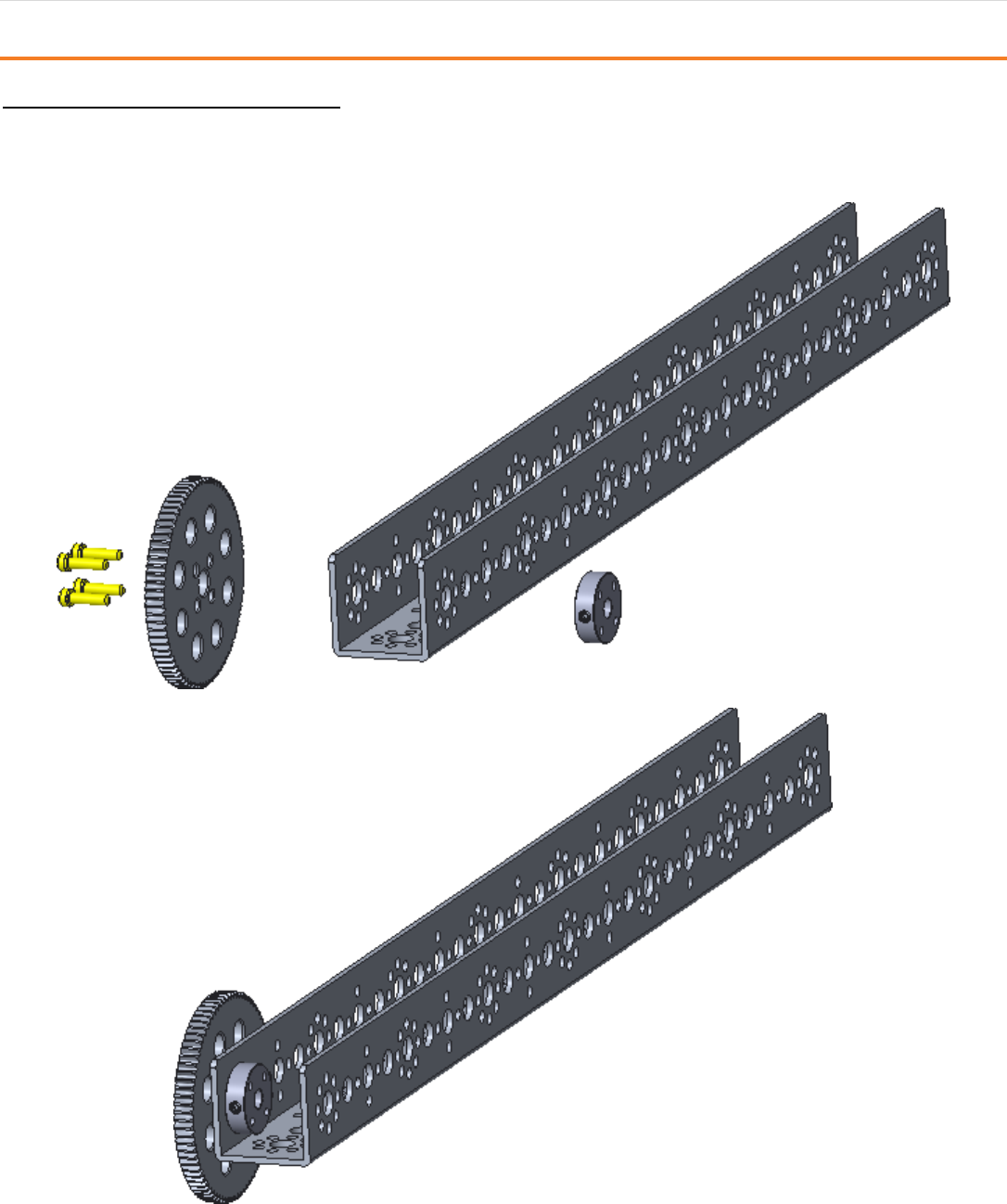
FIRST® Tech Challenge Basic Bot Guide for TETRIX-Part 2 Game Specific| 17
Gracious Professionalism® - “Doing your best work while treating others with respect and kindness - It’s what makes FIRST, first.”
Build the Arm
Step 1: Add the Gear to the Arm
39097 – 1/2" socket head cap screw (4)
39086 – 80-tooth gear (1)
39079 – motor hub (1)
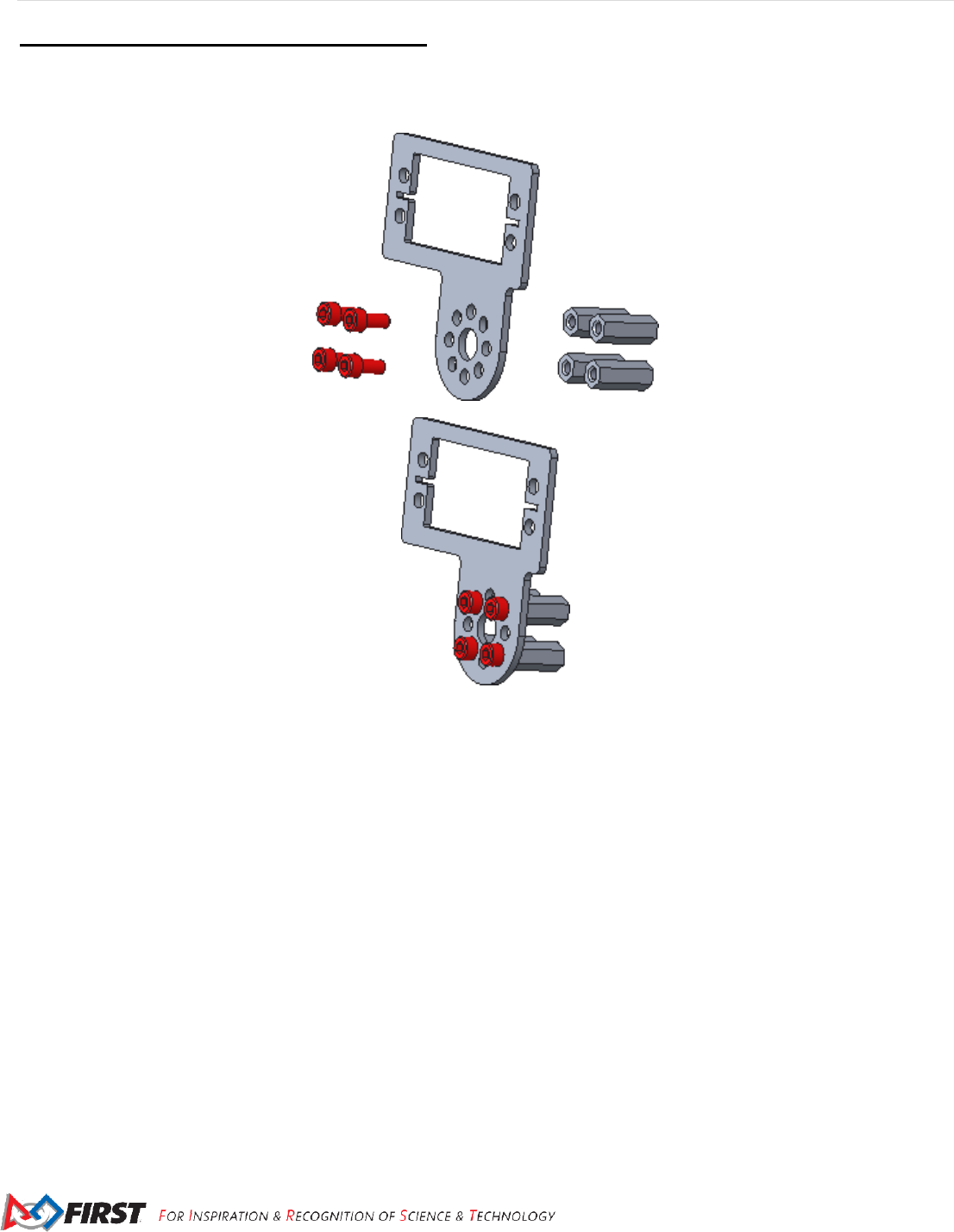
18 | FIRST® Tech Challenge 2018-2019 Basic Bot Guide for TETRIX- Part 2 Game Specific
Revision 1: 09/10/2018
Step 2: Add Support to the Servo Bracket
39098 – 15/16" socket head cap screw (4)
41789 – the plate from the standard servo mounting kit (1)
41253 – 6-32 X 16 mm stand-off (4)
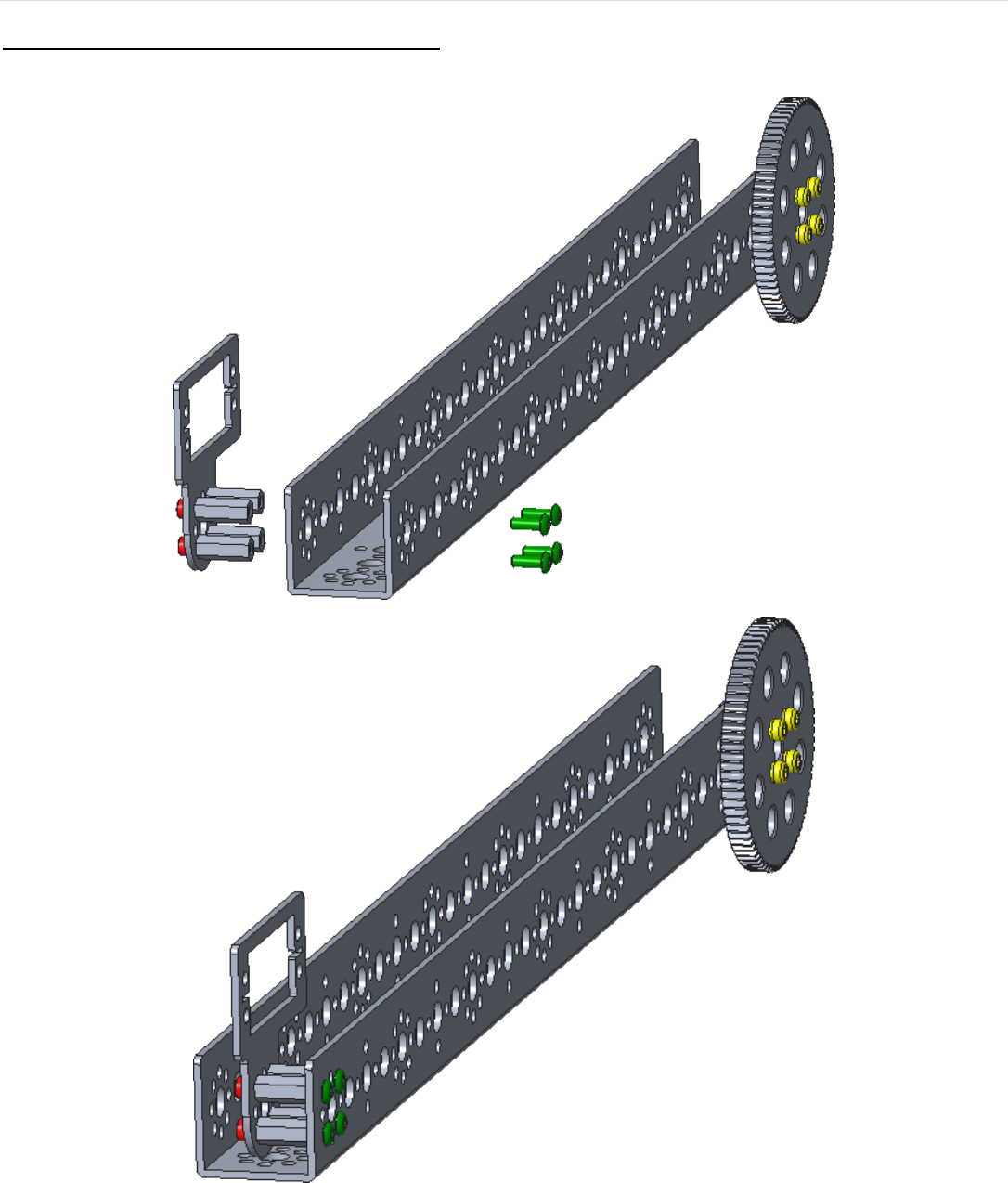
FIRST® Tech Challenge Basic Bot Guide for TETRIX-Part 2 Game Specific| 19
Gracious Professionalism® - “Doing your best work while treating others with respect and kindness - It’s what makes FIRST, first.”
Step 3: Add the Servo Bracket to the Arm
39111 - 3/8” button head cap screw (4)
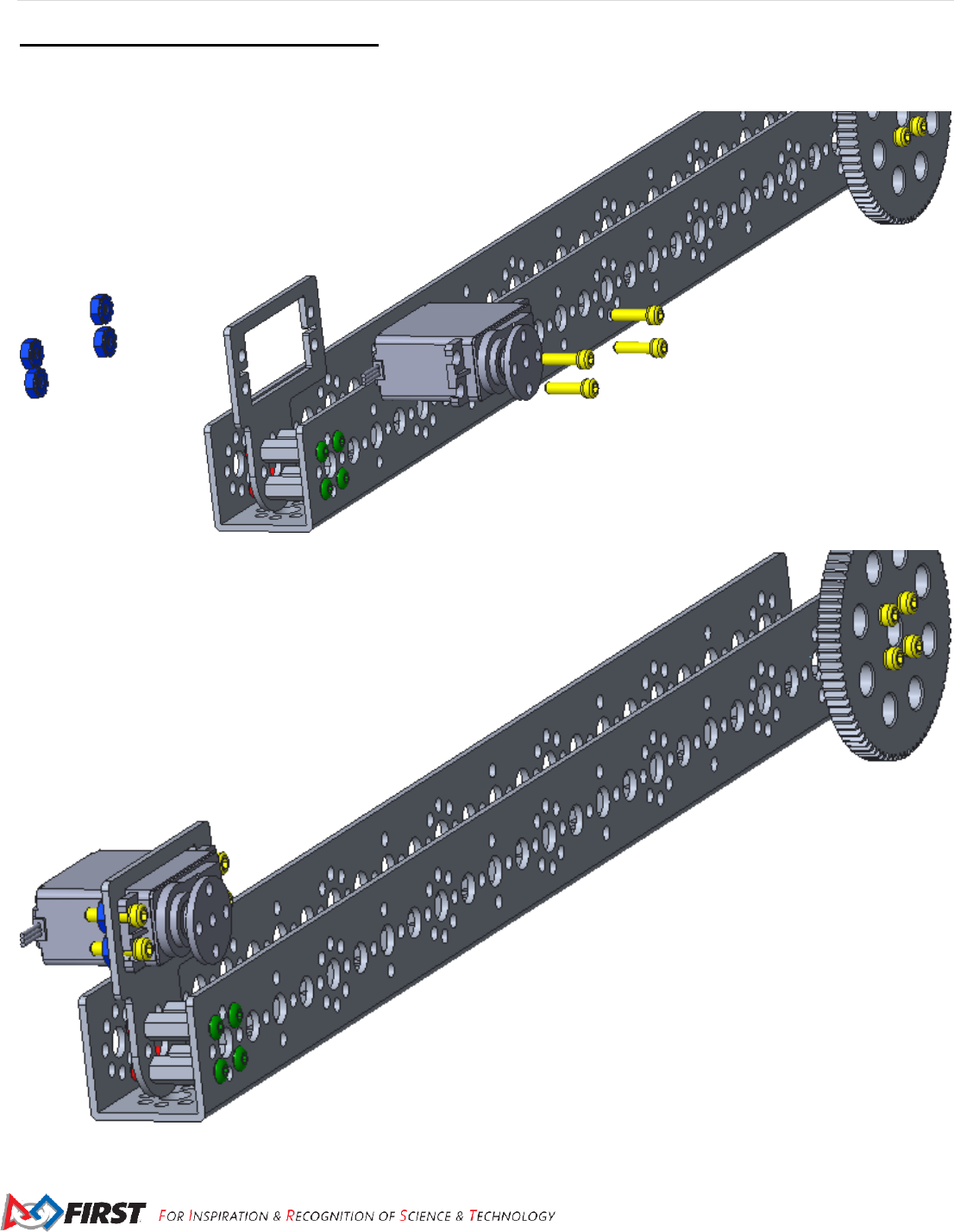
20 | FIRST® Tech Challenge 2018-2019 Basic Bot Guide for TETRIX- Part 2 Game Specific
Revision 1: 09/10/2018
Step 4: Add the Servo to the Bracket
39094 - keps nut (4)
39197 - 180° standard scale servo motor (1)
39097 – 1/2" socket head cap screw (4)
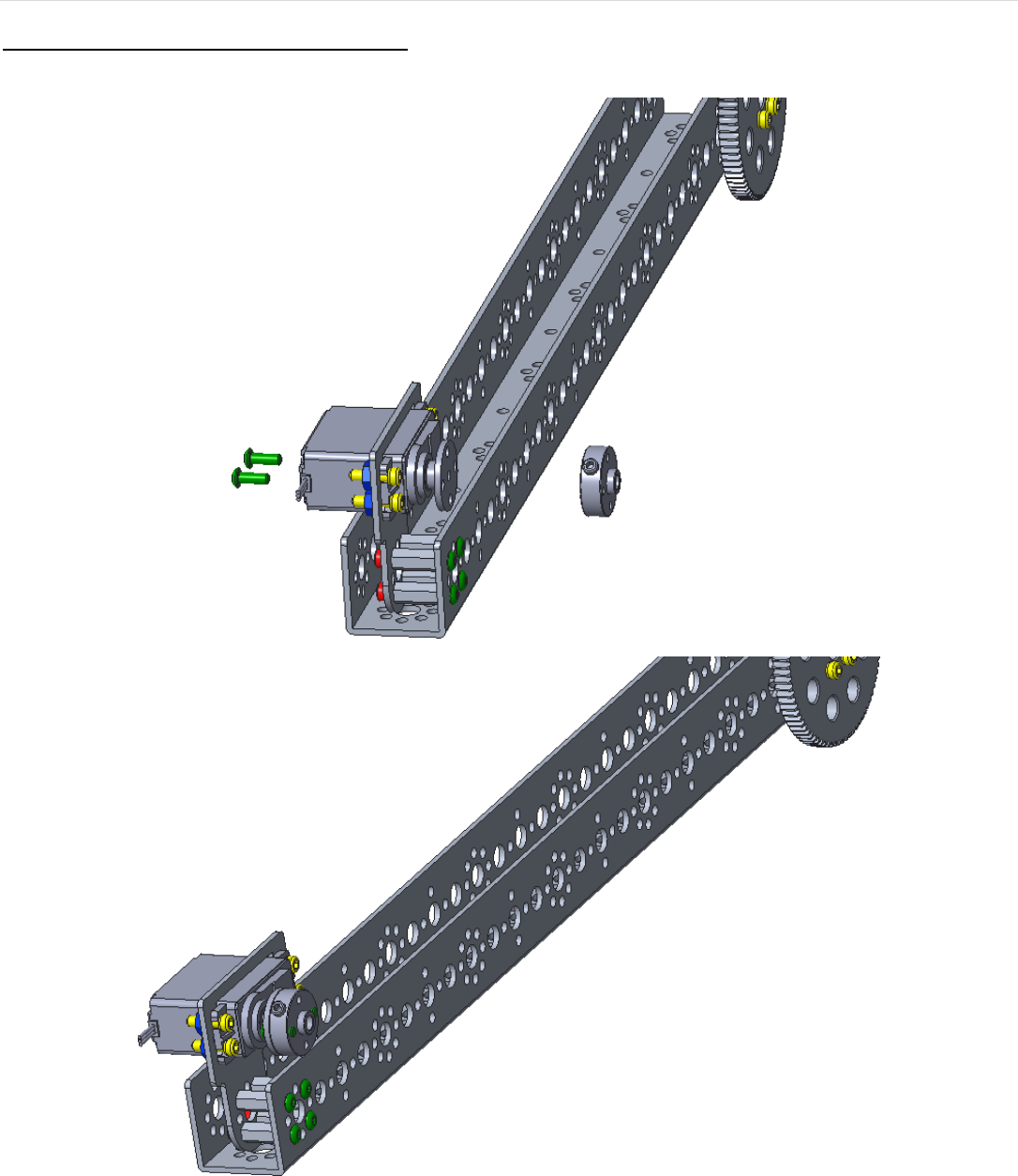
FIRST® Tech Challenge Basic Bot Guide for TETRIX-Part 2 Game Specific| 21
Gracious Professionalism® - “Doing your best work while treating others with respect and kindness - It’s what makes FIRST, first.”
Step 5: Add the Axle Hub to the Servo
39111 - 3/8” button head cap screw (2)
39172 – axle hub (1)
The small black screw that secures the horn onto the server is easily rounded-out. PRESS HARD on the
screwdriver, but not so hard as to break the servo, to remove the socket horn. Attach the axle hub to the horn
and replace the horn on the servo. PRESS HARD on the screwdriver to secure the horn onto the servo.
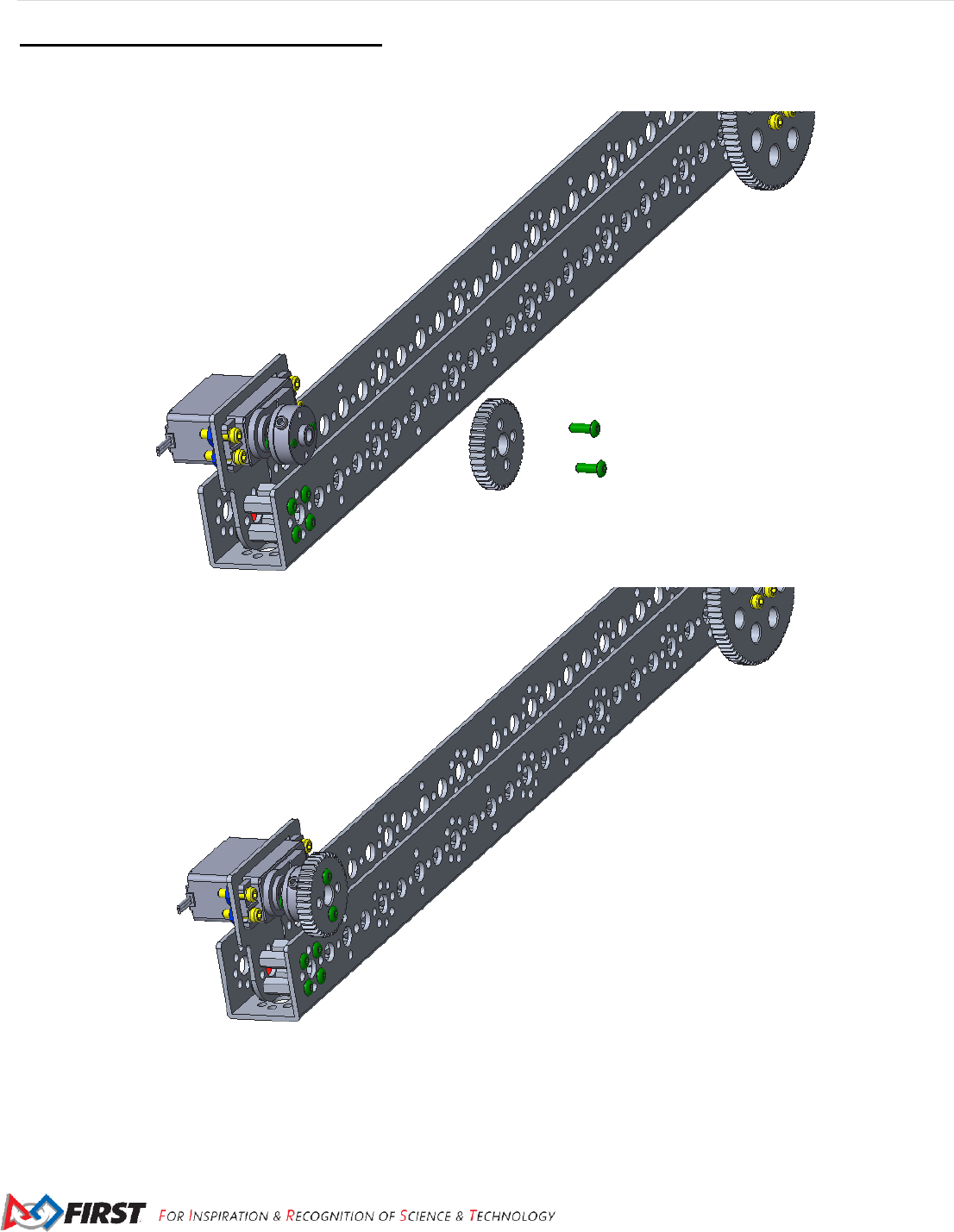
22 | FIRST® Tech Challenge 2018-2019 Basic Bot Guide for TETRIX- Part 2 Game Specific
Revision 1: 09/10/2018
Step 6: Add the Gear to the Axle Hub
39111 - 3/8” button head cap screw (2)
39028 - 40-tooth gear (1)
Use the two open holes of the axle hub.
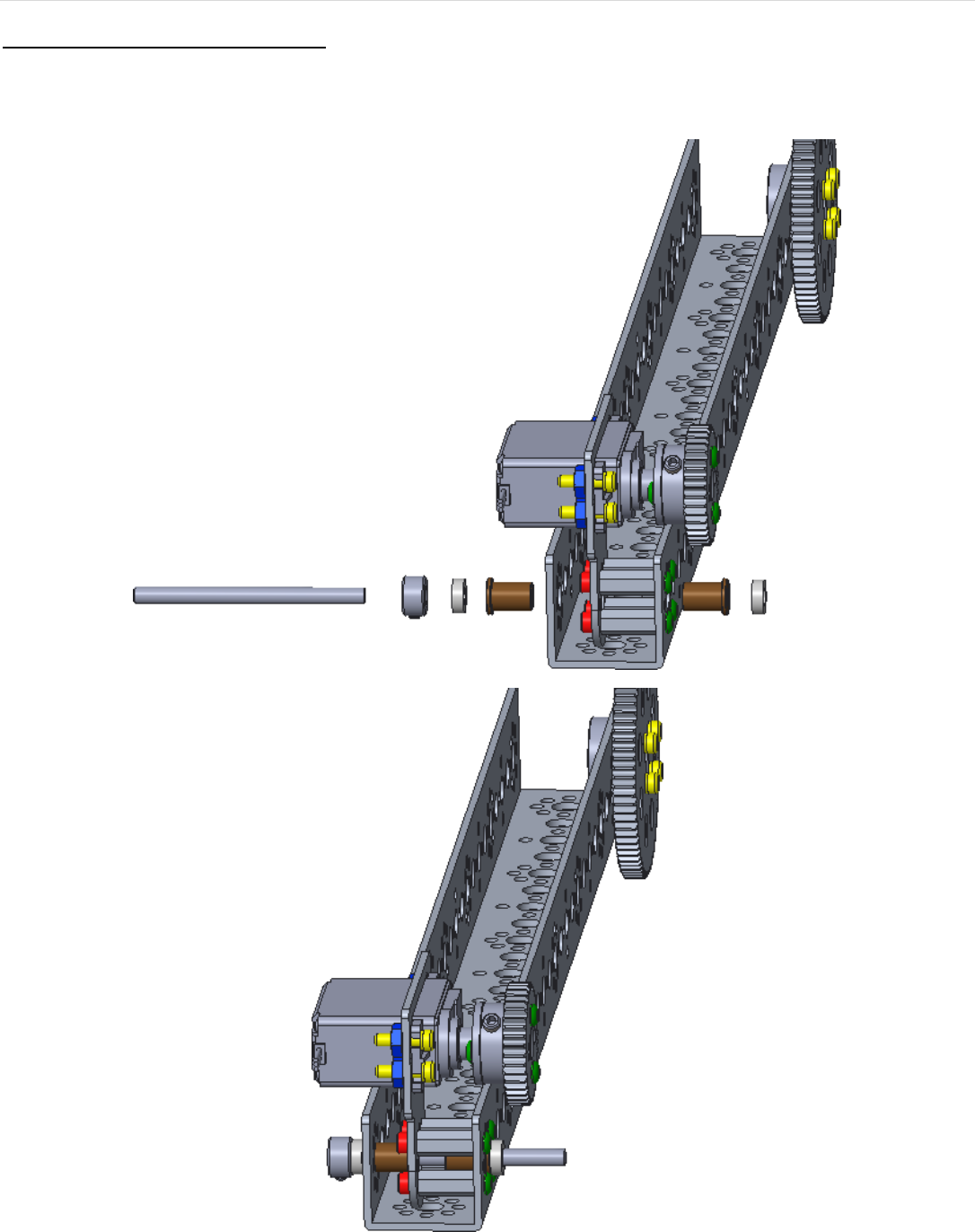
FIRST® Tech Challenge Basic Bot Guide for TETRIX-Part 2 Game Specific| 23
Gracious Professionalism® - “Doing your best work while treating others with respect and kindness - It’s what makes FIRST, first.”
Step 7: Add the Axle to the Arm
41789 – the axle from the standard servo mounting kit (1) - see step 2: Add Support to the Servo Bracket.
39092 – axle set collar (1)
41665 – 6 mm plastic bushing spacer (2)
39091 – bronze bushing (2)
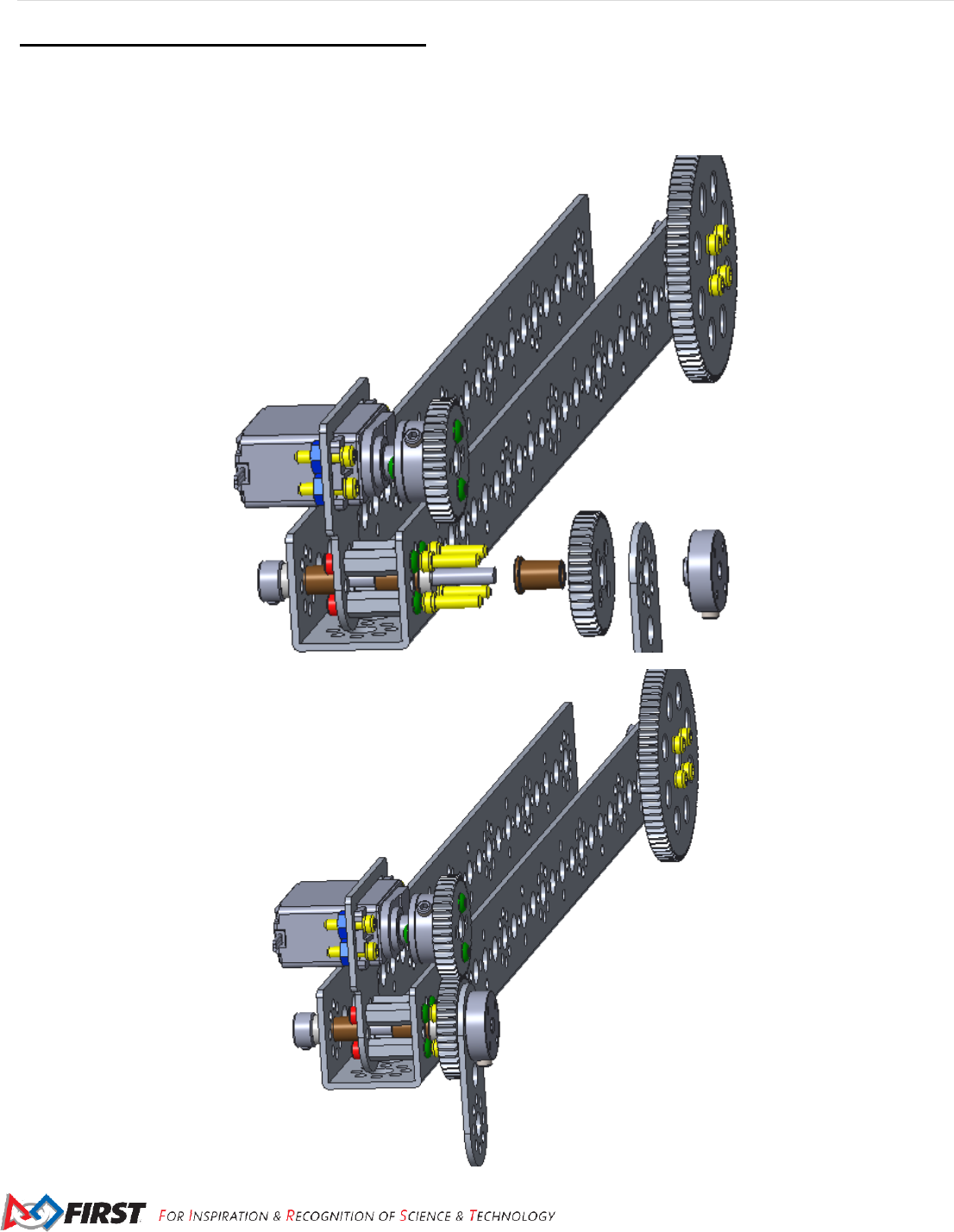
24 | FIRST® Tech Challenge 2018-2019 Basic Bot Guide for TETRIX- Part 2 Game Specific
Revision 1: 09/10/2018
Step 8: Add the Basket Gear and Support
39097 – 1/2" socket head cap screw (4)
39091 – bronze bushing (1)
39028 - 40-tooth gear (1)
39274 - 64 mm X 27 mm flat
39172 – axle hub (1)
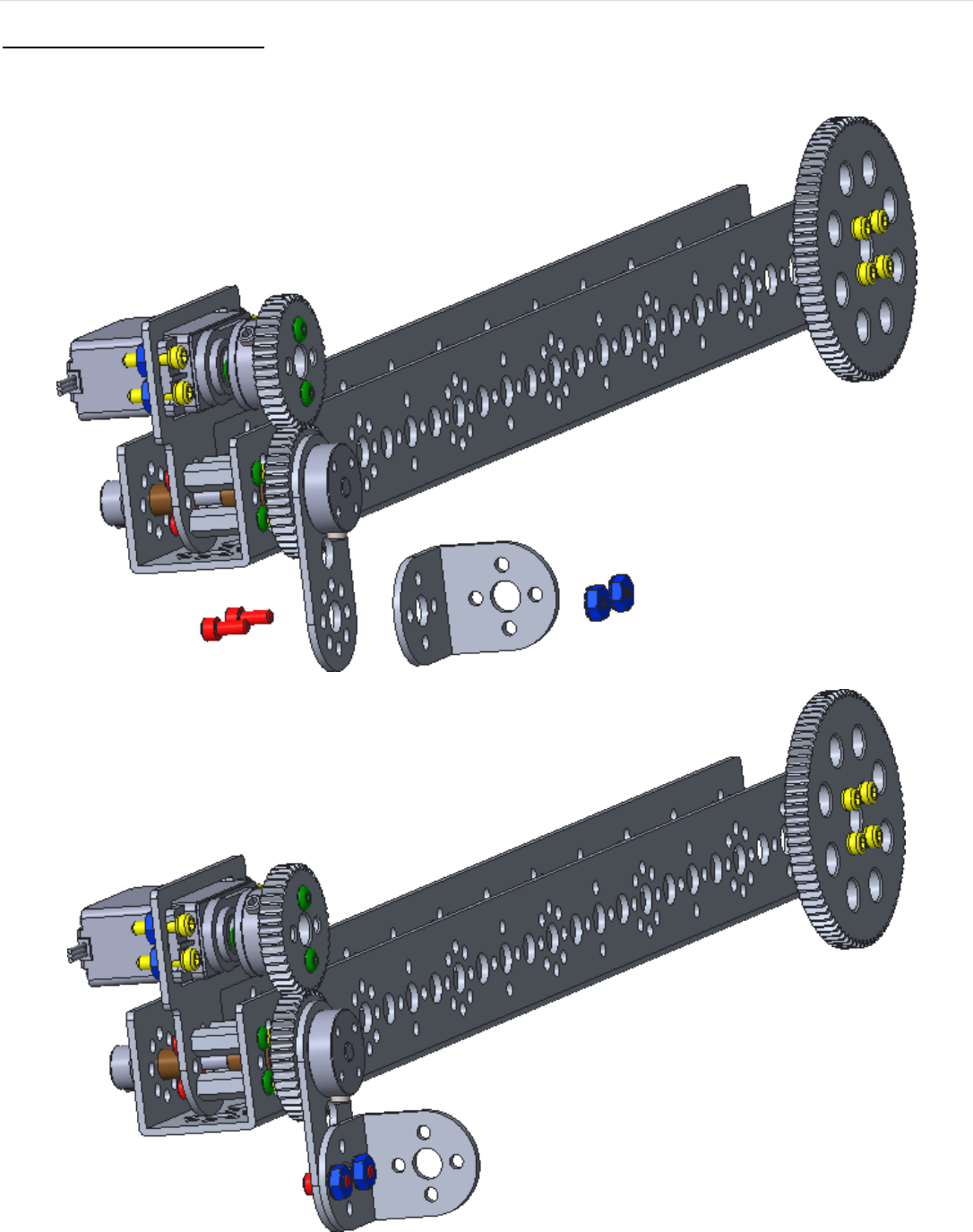
FIRST® Tech Challenge Basic Bot Guide for TETRIX-Part 2 Game Specific| 25
Gracious Professionalism® - “Doing your best work while treating others with respect and kindness - It’s what makes FIRST, first.”
Step 9: Add Corner Brace
39098 – 15/16" socket head cap screw (2)
39062 - L bracket (1)
39094 - keps nut (4)
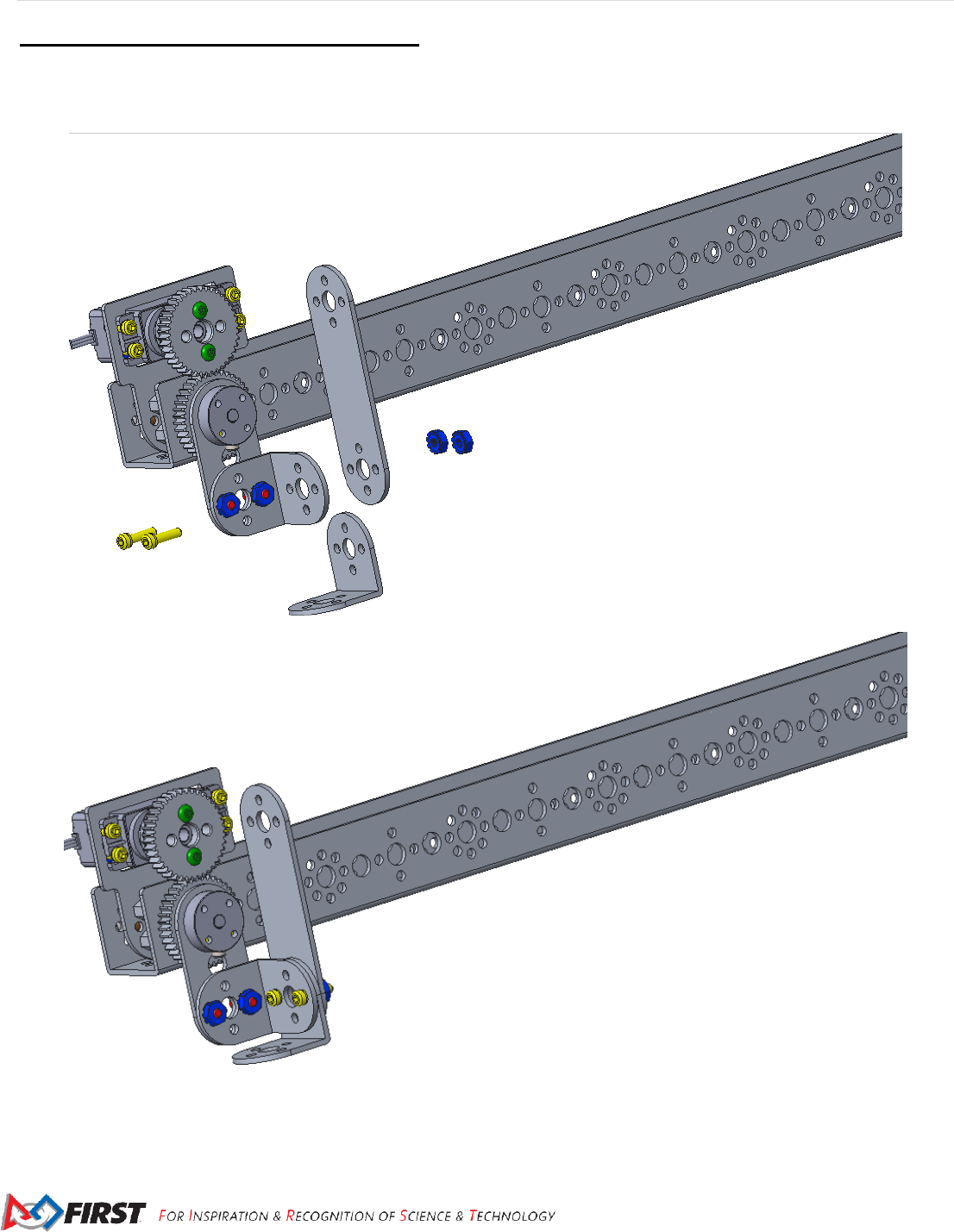
26 | FIRST® Tech Challenge 2018-2019 Basic Bot Guide for TETRIX- Part 2 Game Specific
Revision 1: 09/10/2018
Step 10: Add Basket Back Right Support
39097 – 1/2" socket head cap screw (2)
39094 - keps nut (2)
39061 - flat bracket (1)
39062 - L bracket (1)
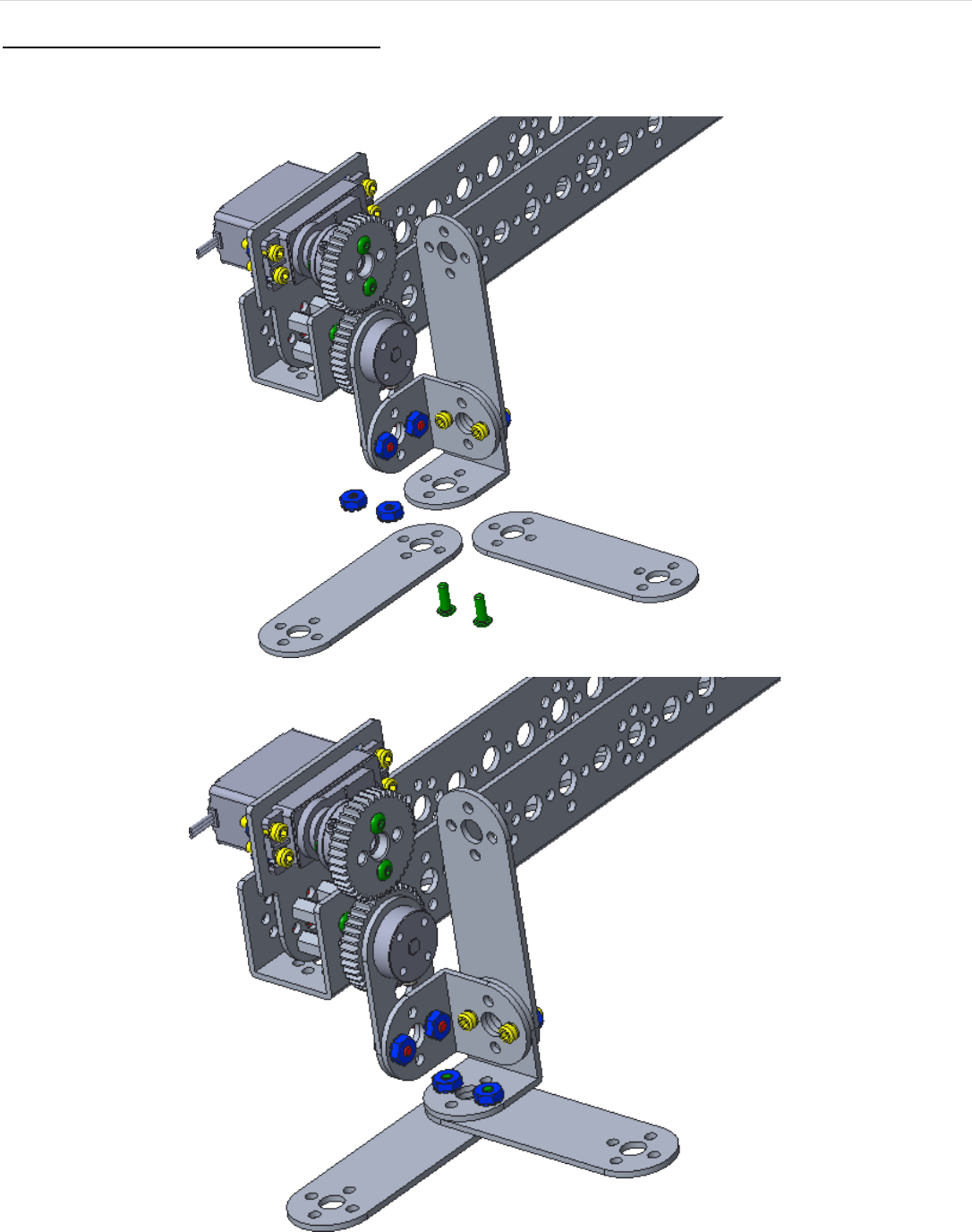
FIRST® Tech Challenge Basic Bot Guide for TETRIX-Part 2 Game Specific| 27
Gracious Professionalism® - “Doing your best work while treating others with respect and kindness - It’s what makes FIRST, first.”
Step 11: Add Basket Bottom Support
39061 - flat bracket (2)
39094 - keps nut (2)
39111 - 3/8” button head cap screw (2)
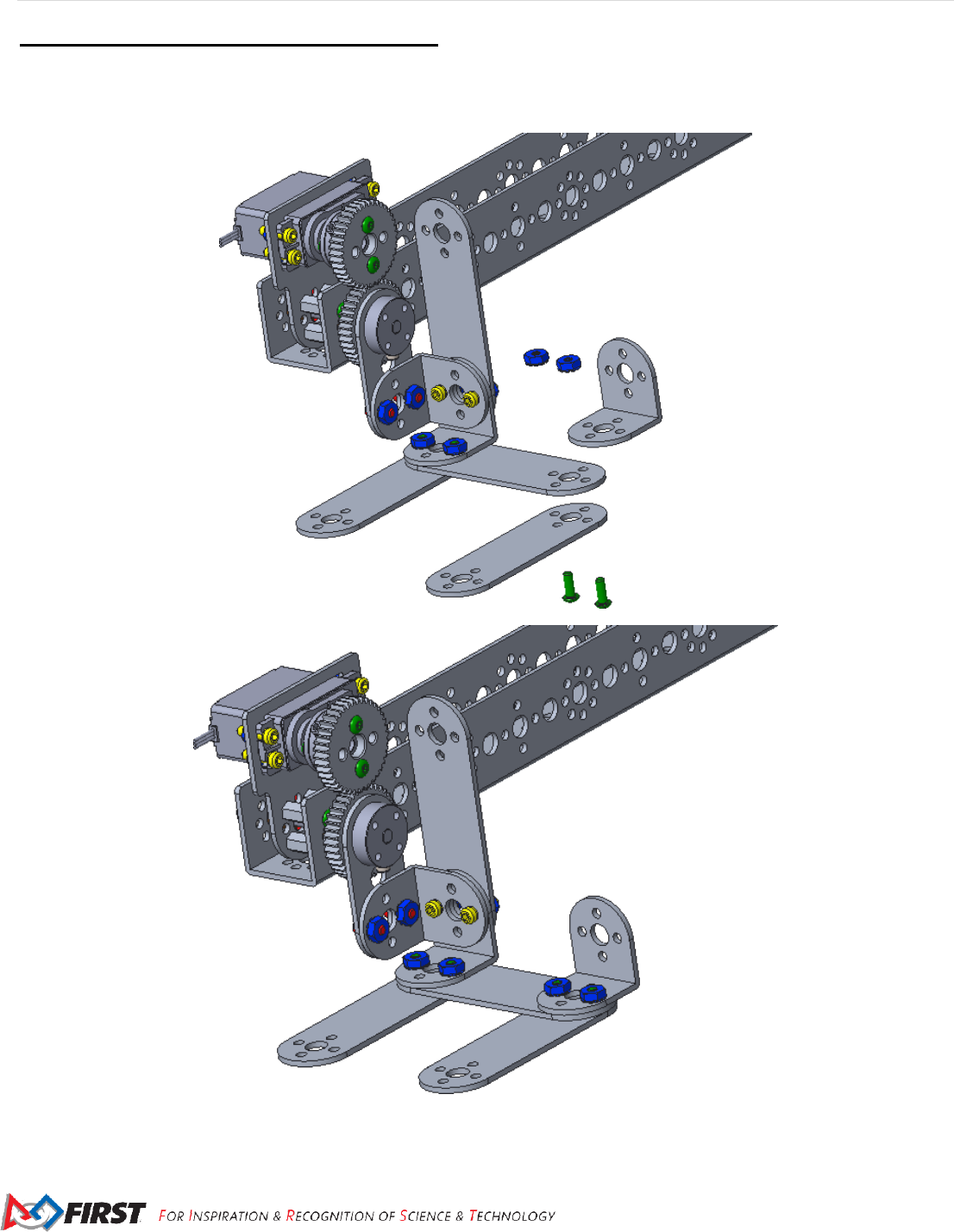
28 | FIRST® Tech Challenge 2018-2019 Basic Bot Guide for TETRIX- Part 2 Game Specific
Revision 1: 09/10/2018
Step 12: Add More Basket Bottom Support
39061 - flat bracket (1)
39094 - keps nut (2)
39111 - 3/8” button head cap screw (2)
39062 - L bracket (1)
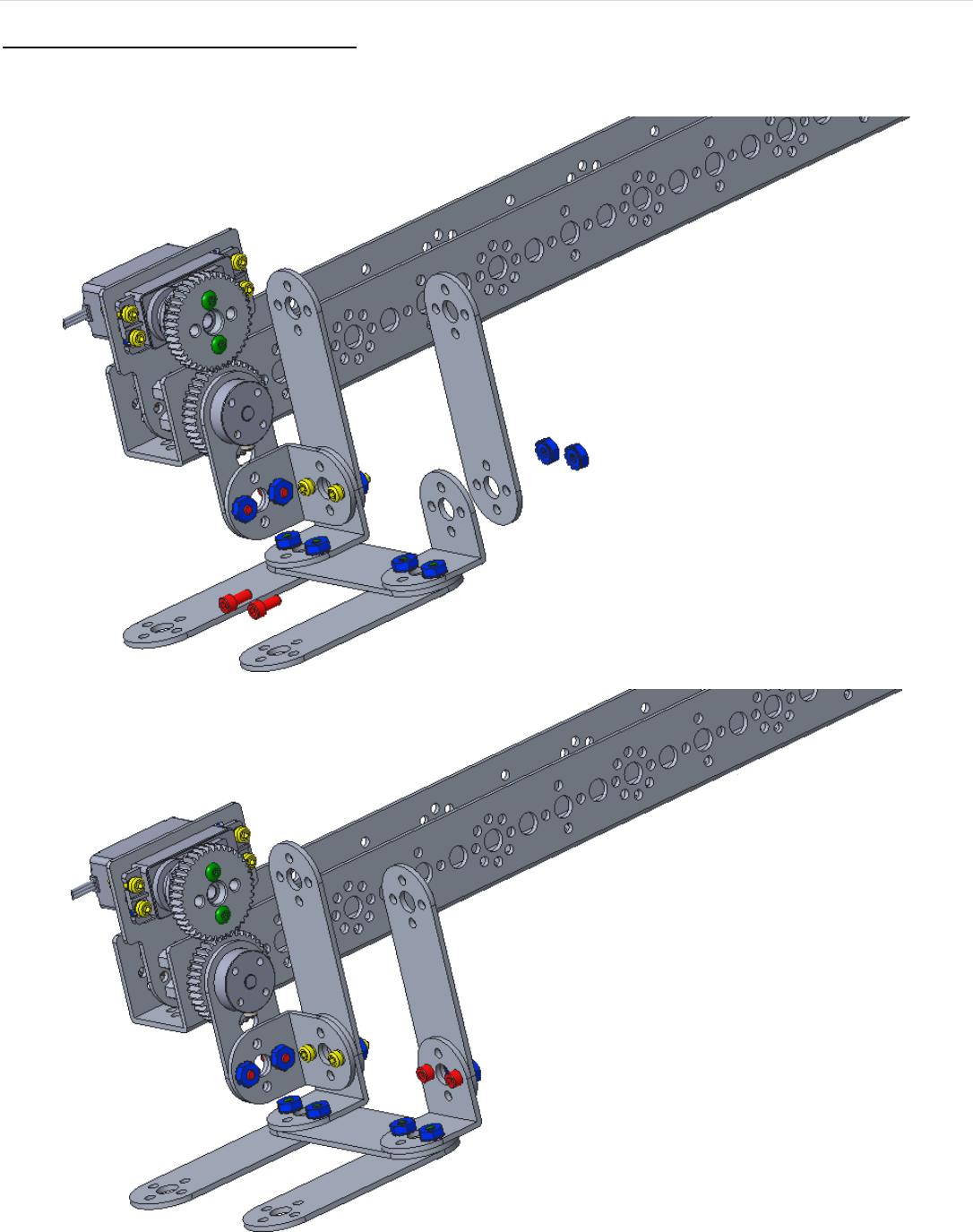
FIRST® Tech Challenge Basic Bot Guide for TETRIX-Part 2 Game Specific| 29
Gracious Professionalism® - “Doing your best work while treating others with respect and kindness - It’s what makes FIRST, first.”
Step 13: Add Basket Back Support
39061 - flat bracket (1)
39098 – 15/16" socket head cap screw (2)
39094 - keps nut (2)
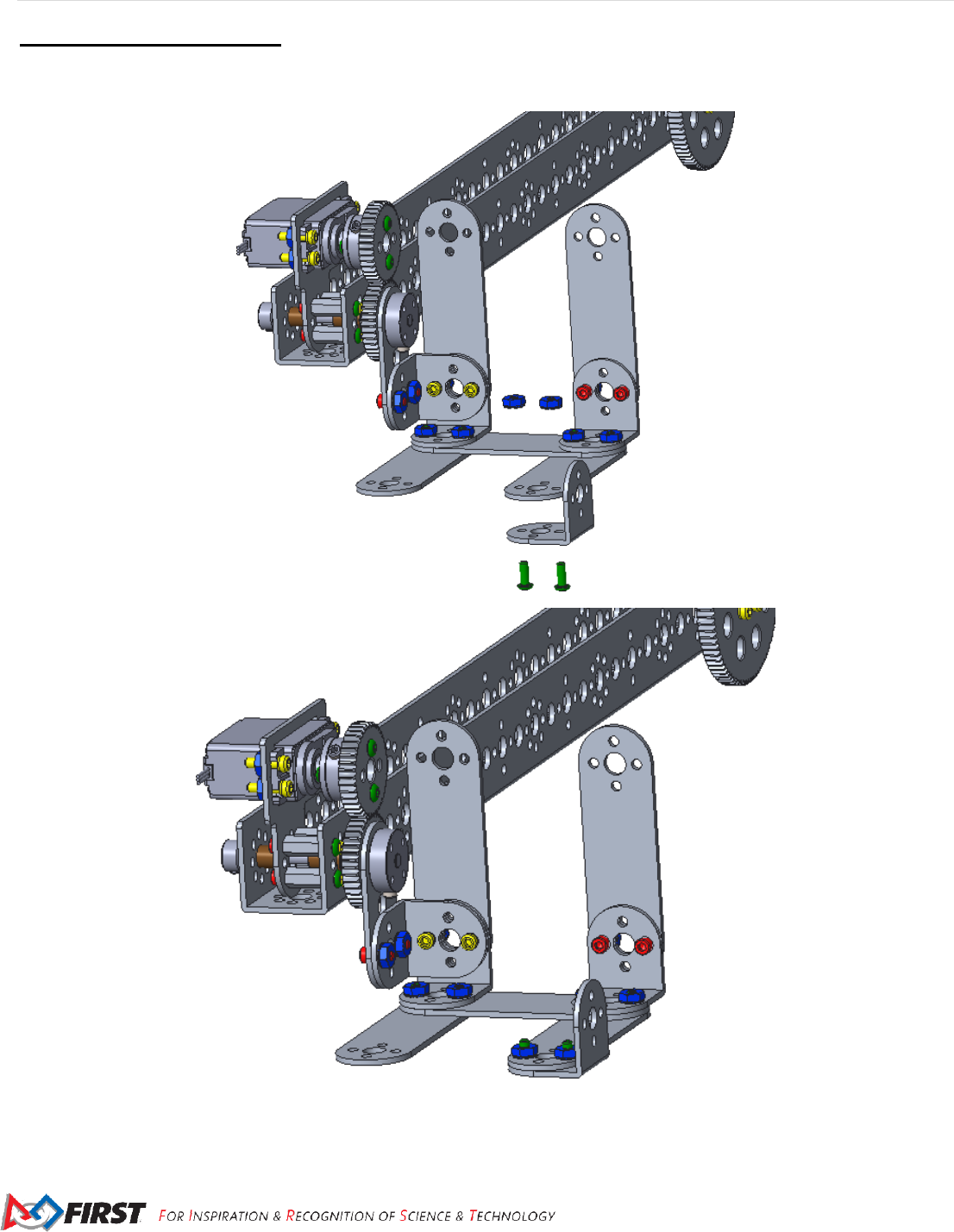
30 | FIRST® Tech Challenge 2018-2019 Basic Bot Guide for TETRIX- Part 2 Game Specific
Revision 1: 09/10/2018
Step 14: Add Side Support
39062 - L bracket (1)
39094 - keps nut (2)
39111 - 3/8” button head cap screw (2)
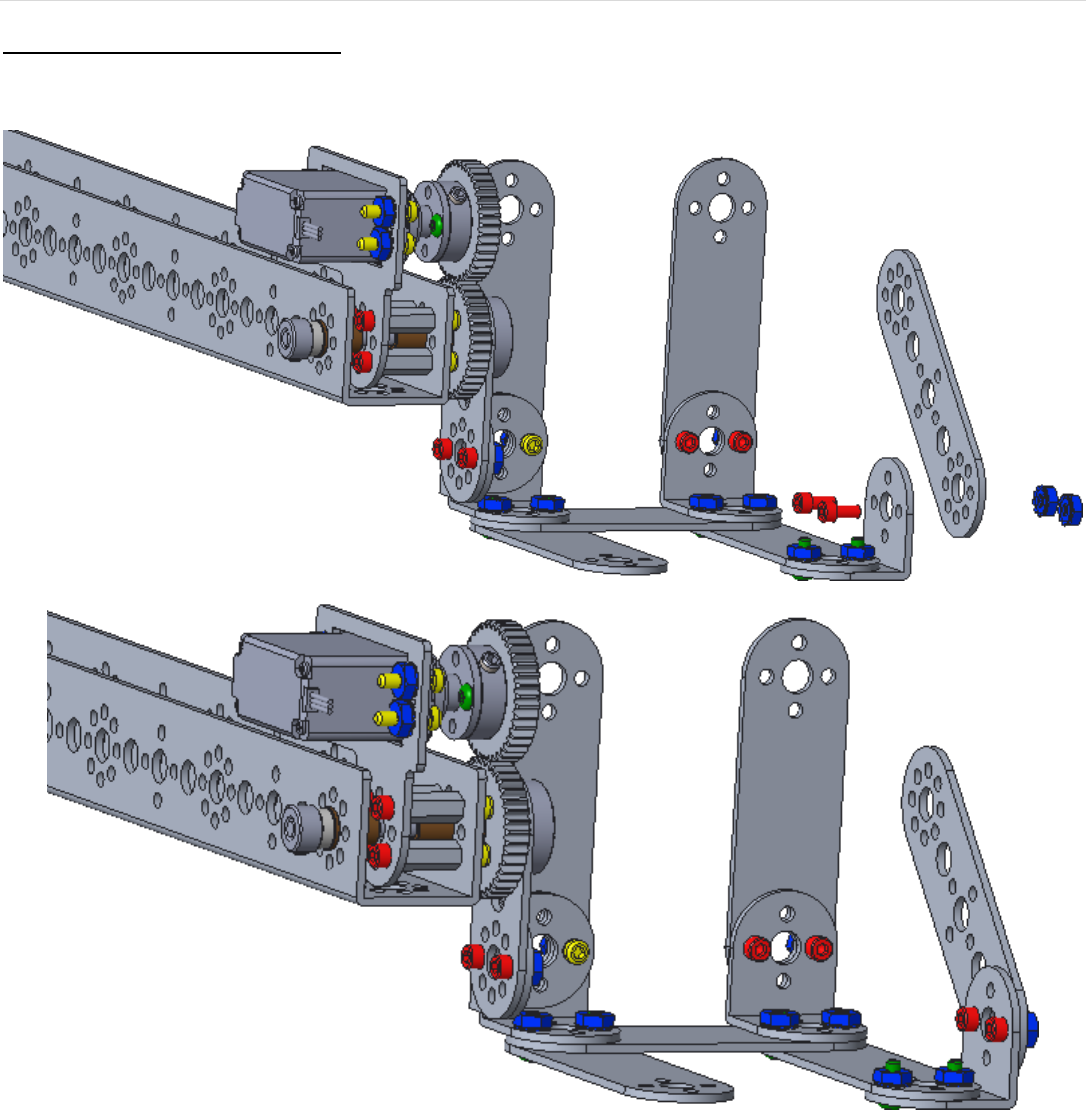
FIRST® Tech Challenge Basic Bot Guide for TETRIX-Part 2 Game Specific| 31
Gracious Professionalism® - “Doing your best work while treating others with respect and kindness - It’s what makes FIRST, first.”
Step 15: Complete the Basket
39098 – 15/16" socket head cap screw (2)
39273 - 96 mm x 27 mm flat (1)
39094 - keps nut (2)
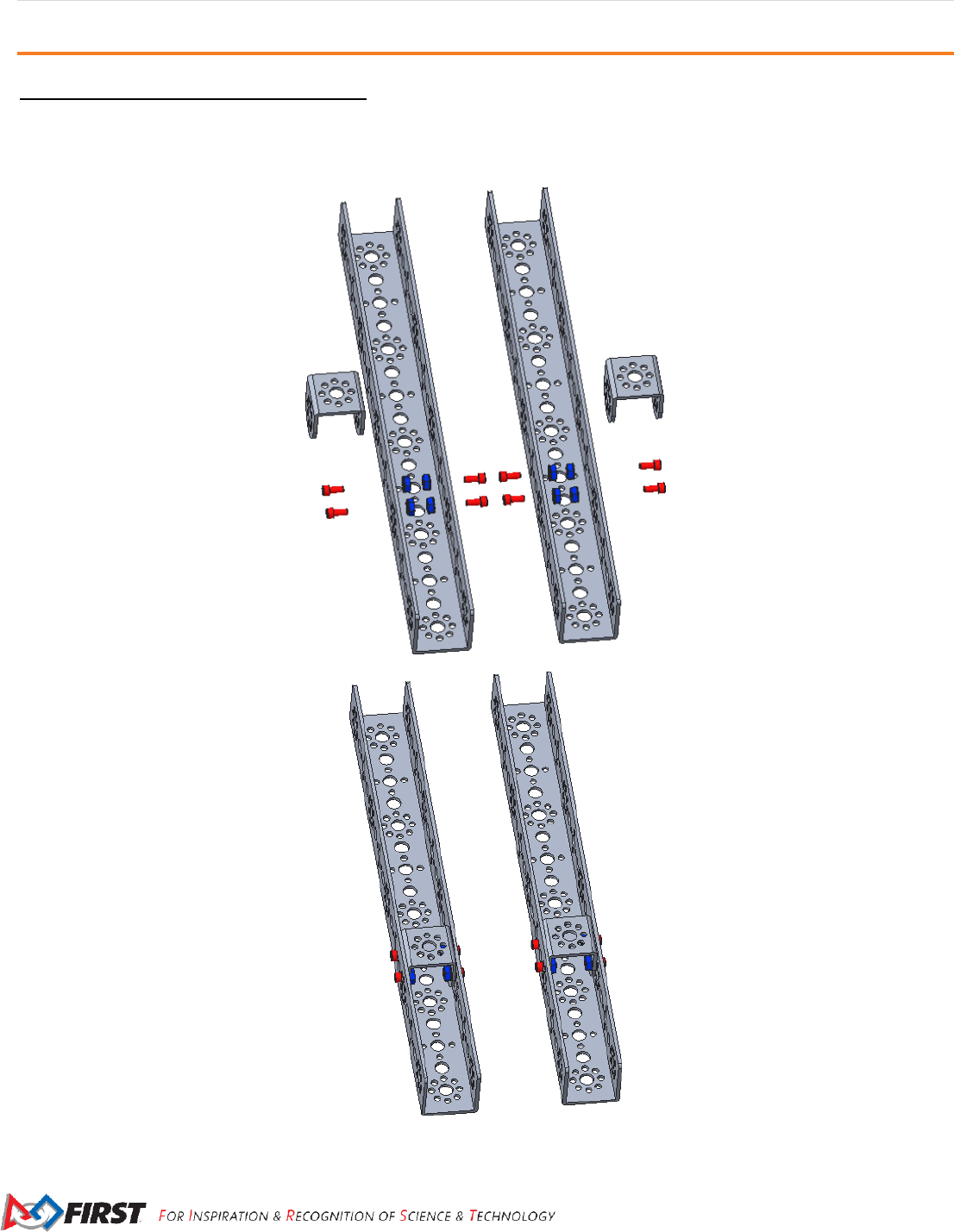
32 | FIRST® Tech Challenge 2018-2019 Basic Bot Guide for TETRIX- Part 2 Game Specific
Revision 1: 09/10/2018
Build the Tower
Step 1: Begin the Vertical Supports
39069 - 416 mm channel (2)
39270 - inside C connector (2)
39098 – 15/16" socket head cap screw (8)
39094 - keps nut (8)
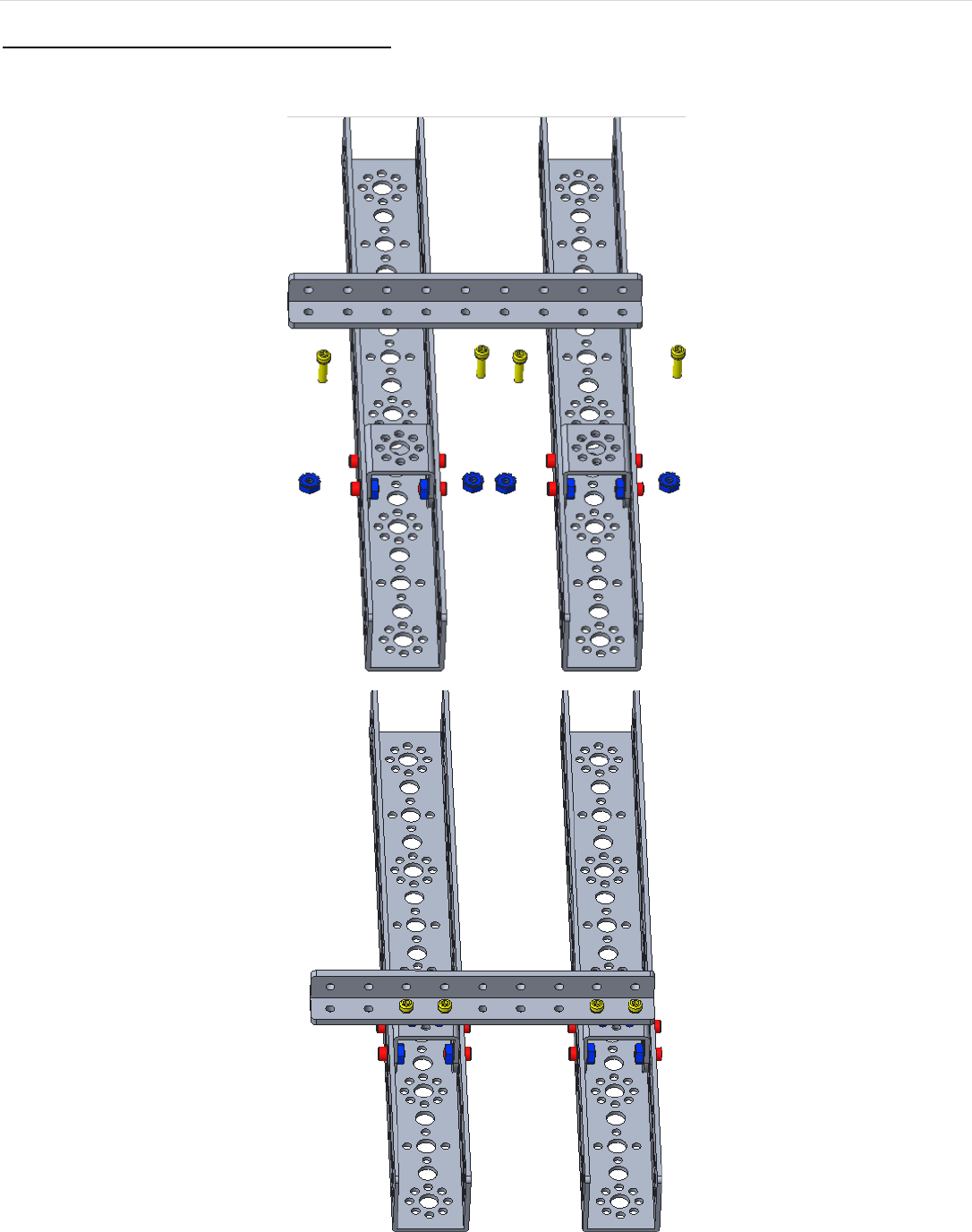
FIRST® Tech Challenge Basic Bot Guide for TETRIX-Part 2 Game Specific| 33
Gracious Professionalism® - “Doing your best work while treating others with respect and kindness - It’s what makes FIRST, first.”
Step 2: Add Lower Horizontal Support
39072 - 288 mm flat bar
39097 – 1/2" socket head cap screw (4)
39094 - keps nut (4)
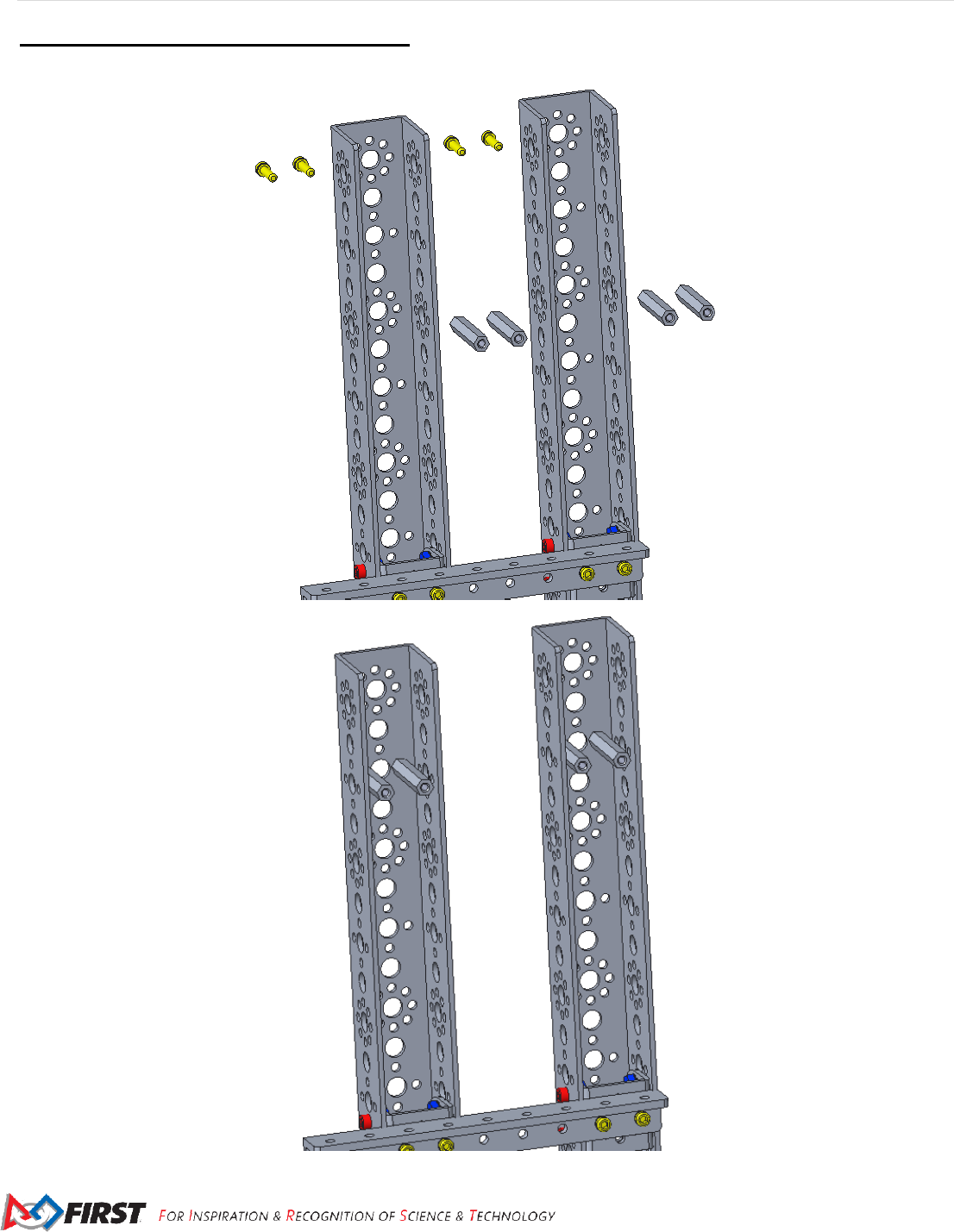
34 | FIRST® Tech Challenge 2018-2019 Basic Bot Guide for TETRIX- Part 2 Game Specific
Revision 1: 09/10/2018
Step 3: Begin Upper Horizontal Support
44707 - 6-32 x 28 mm stand-off post (4)
39097 – 1/2" socket head cap screw (4)
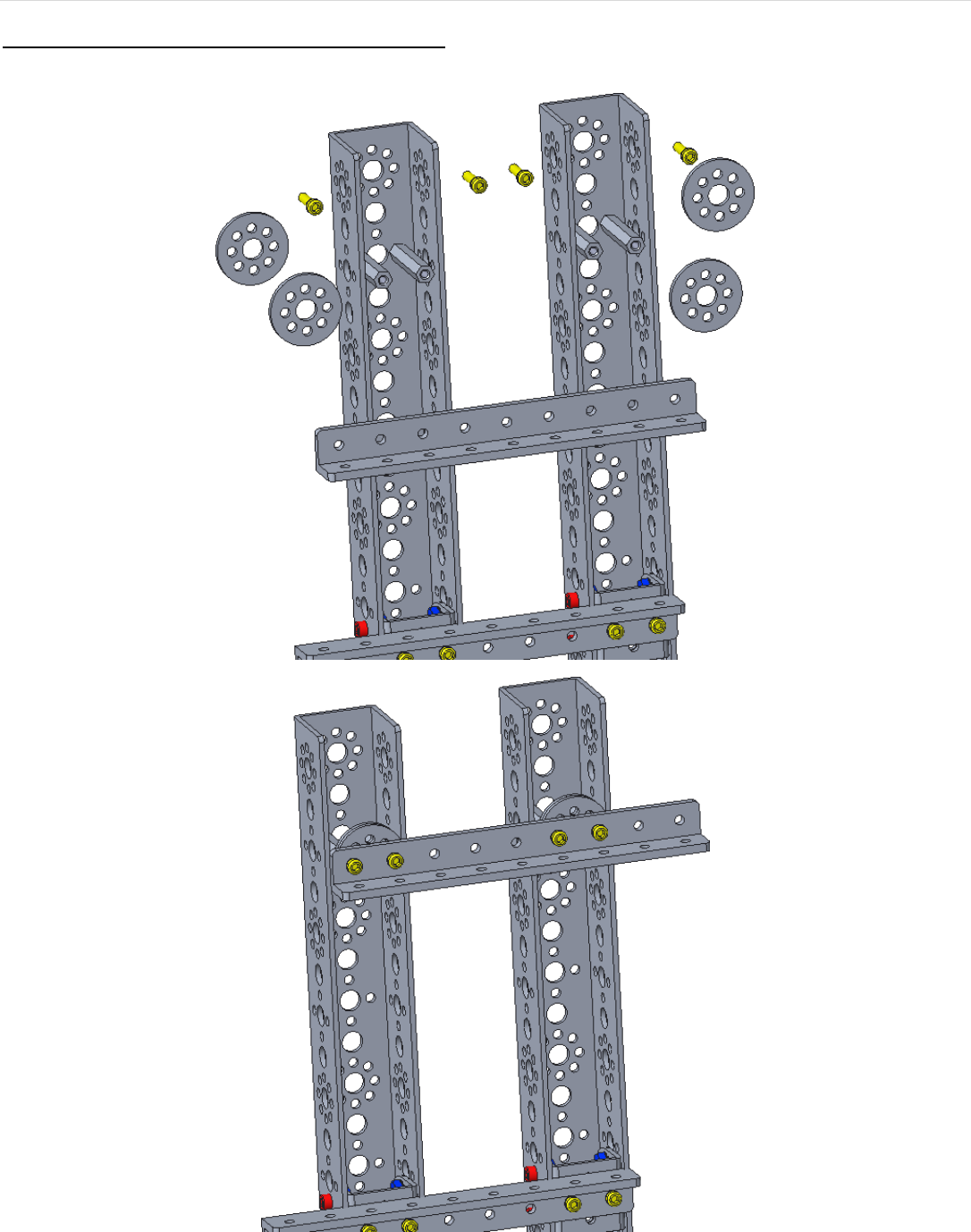
FIRST® Tech Challenge Basic Bot Guide for TETRIX-Part 2 Game Specific| 35
Gracious Professionalism® - “Doing your best work while treating others with respect and kindness - It’s what makes FIRST, first.”
Step 4: Complete Upper Horizontal Support
39097 – 1/2" socket head cap screw (4)
39387 - flat round spacer (4)
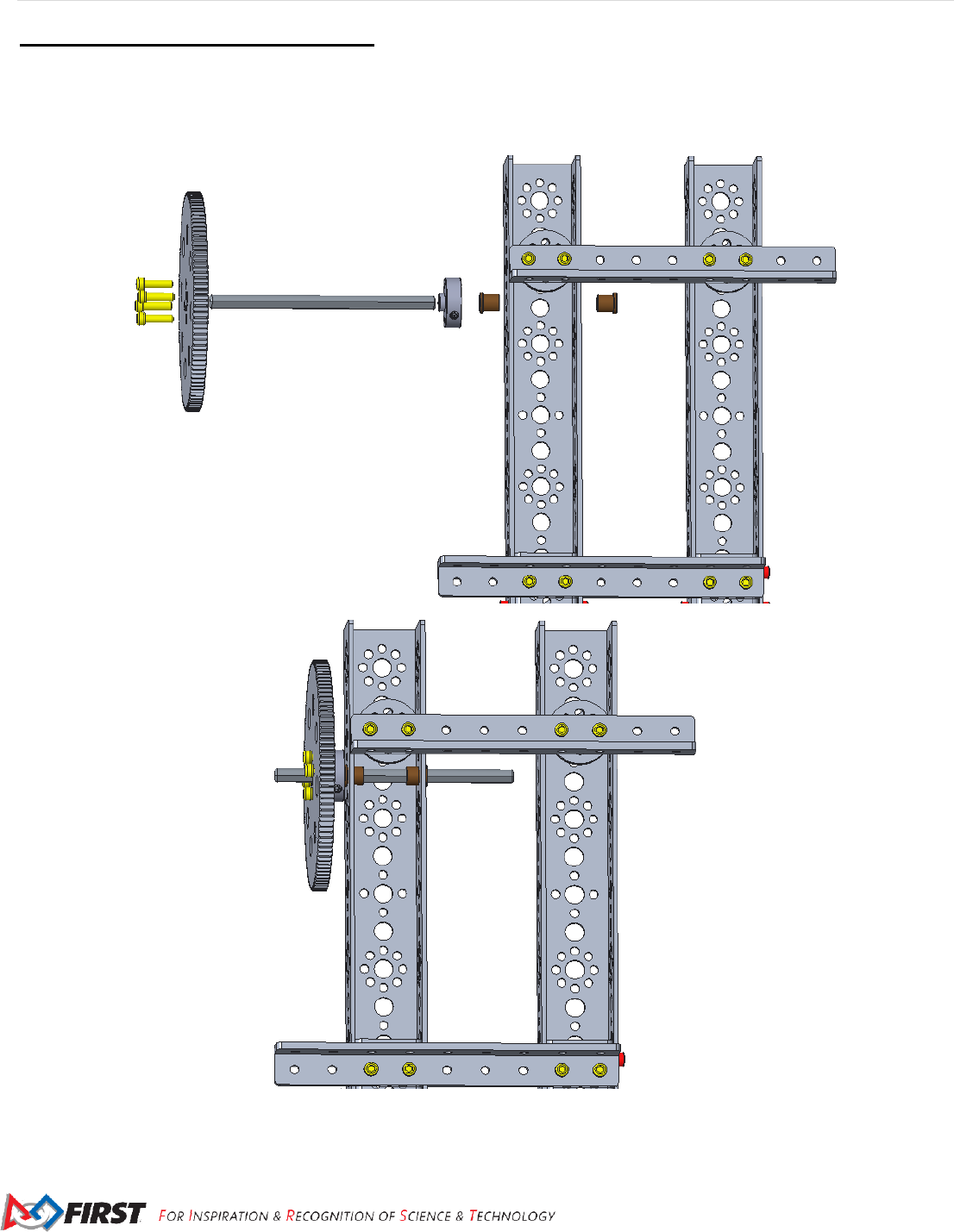
36 | FIRST® Tech Challenge 2018-2019 Basic Bot Guide for TETRIX- Part 2 Game Specific
Revision 1: 09/10/2018
Step 5: Begin Upper Gear Assembly
39097 – 1/2" socket head cap screw (4)
39085 - 120-tooth gear (1)
44708 - 100 mm x 6 mm axle (1)
39079 - motor hub (1)
40227 - 8 mm x 6 mm bronze bushing (2)
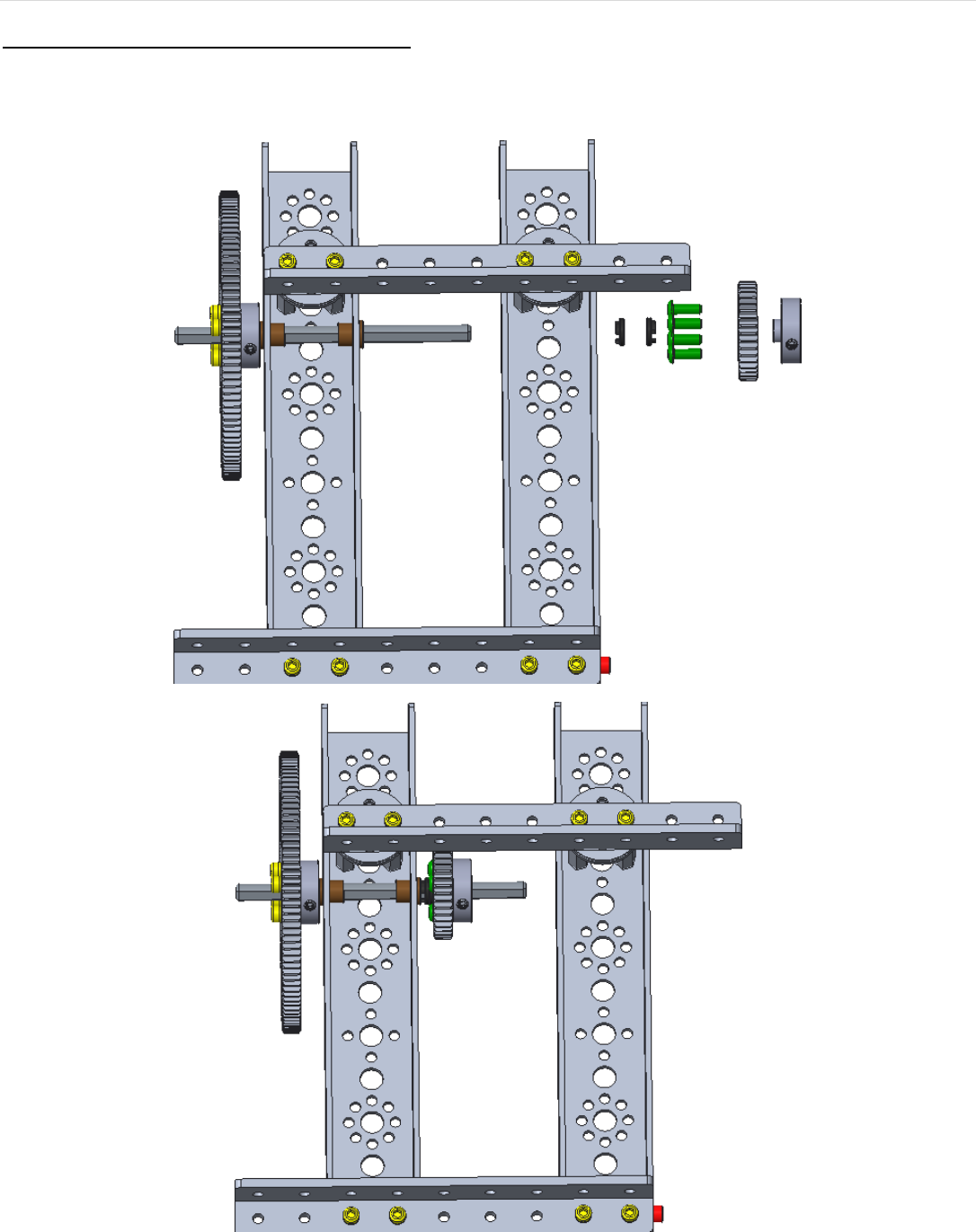
FIRST® Tech Challenge Basic Bot Guide for TETRIX-Part 2 Game Specific| 37
Gracious Professionalism® - “Doing your best work while treating others with respect and kindness - It’s what makes FIRST, first.”
Step 6: Complete Upper Gear Assembly
41665 - 6 mm plastic bushing spacer (2)
39111 - 3/8” button head cap screw (4)
39028 - 40-tooth gear (1)
39079 - motor hub (1)
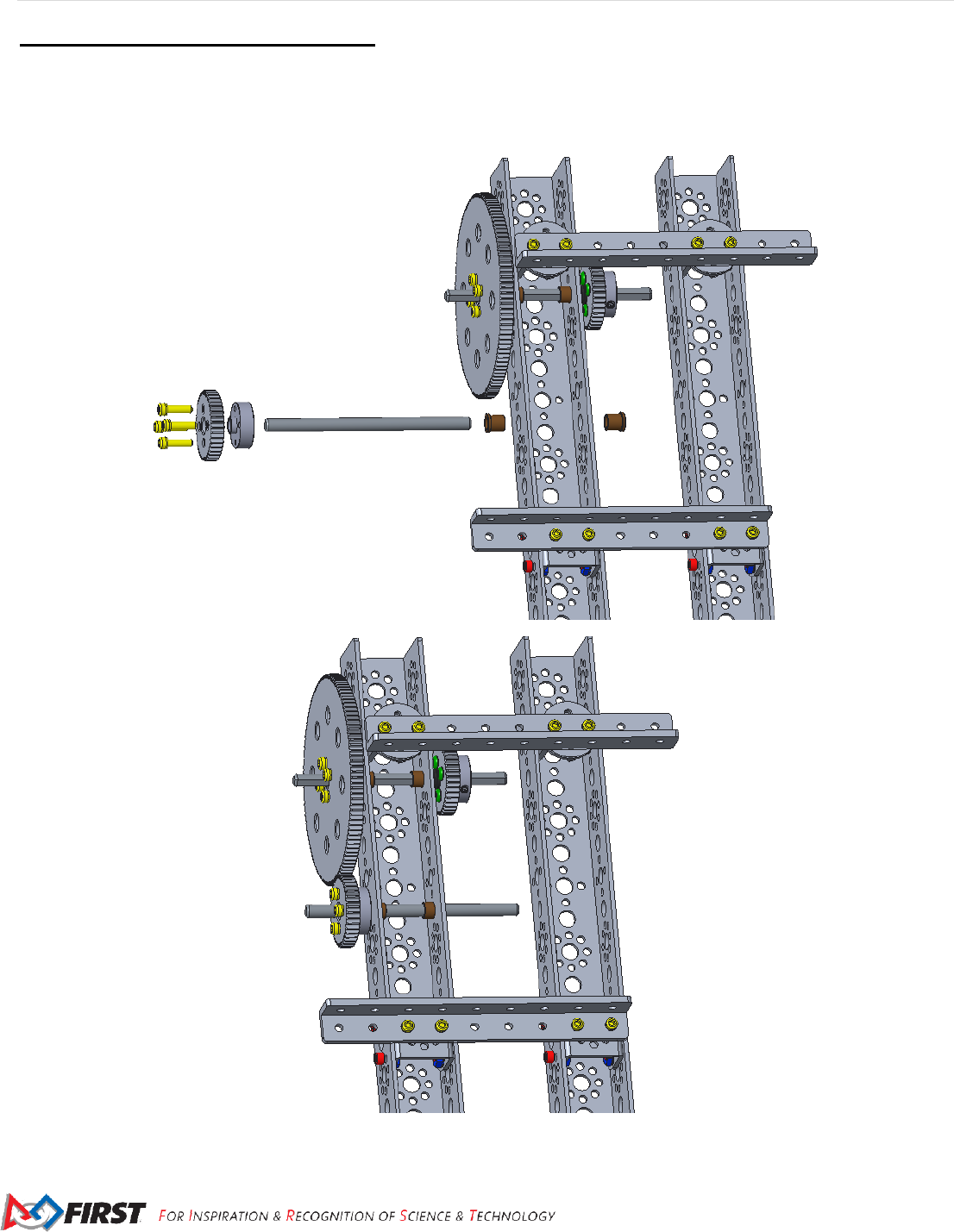
38 | FIRST® Tech Challenge 2018-2019 Basic Bot Guide for TETRIX- Part 2 Game Specific
Revision 1: 09/10/2018
Step 7: Begin Lower Gear Assembly
39097 – 1/2" socket head cap screw (4)
39028 - 40-tooth gear (1)
44708 - 100 mm x 6 mm axle (1)
39079 - motor hub (1)
40227 - 8 mm x 6 mm bronze bushing (2)
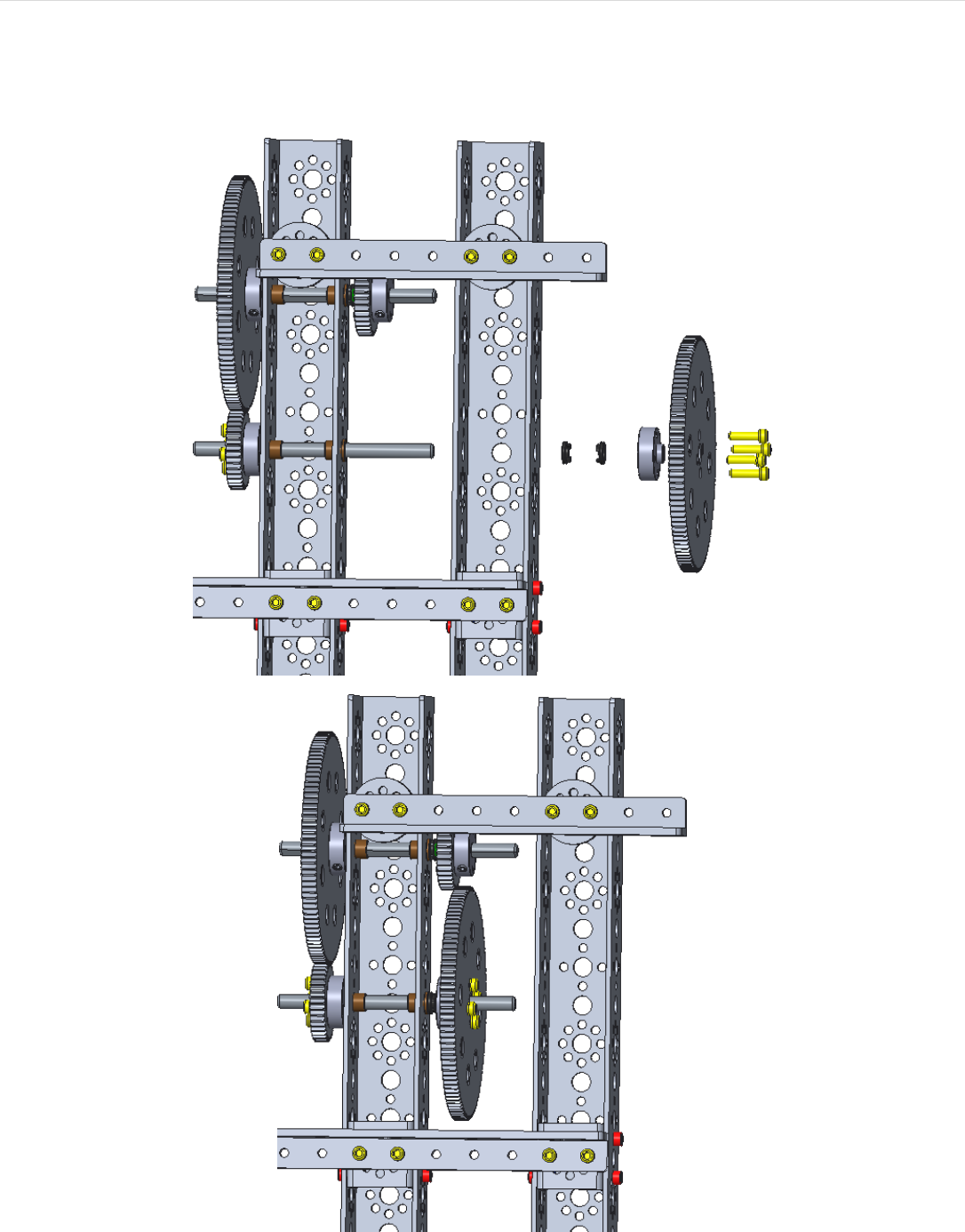
FIRST® Tech Challenge Basic Bot Guide for TETRIX-Part 2 Game Specific| 39
Gracious Professionalism® - “Doing your best work while treating others with respect and kindness - It’s what makes FIRST, first.”
Step 8: Complete Lower Gear Assembly
39097 – 1/2" socket head cap screw (4)
39085 - 120-tooth gear (1)
39079 - motor hub (1)
41665 - 6 mm plastic bushing spacer (2)
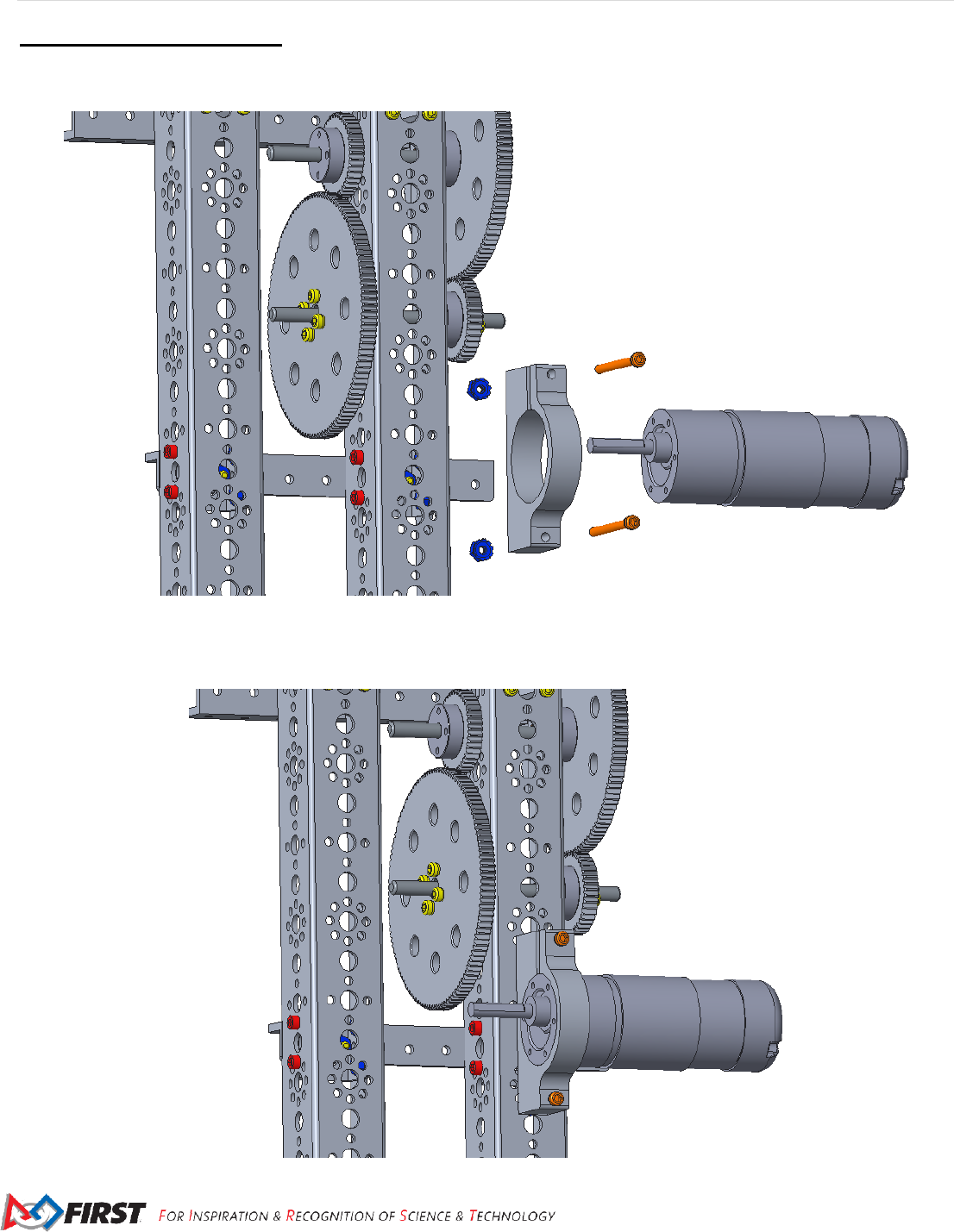
40 | FIRST® Tech Challenge 2018-2019 Basic Bot Guide for TETRIX- Part 2 Game Specific
Revision 1: 09/10/2018
Step 9: Add the Arm Motor
39089 – motor mount with included screws and nuts (1)
44260 - TorqueNADO Motor (2) with included wire wraps (1)
Note: Do not tighten the motor mount bolts that control the clamp (i.e. the gap on one side of the mount) until the
gear has been attached to the axle (next step). When this bolt is tightened, the motors can’t be inserted into the
mount.
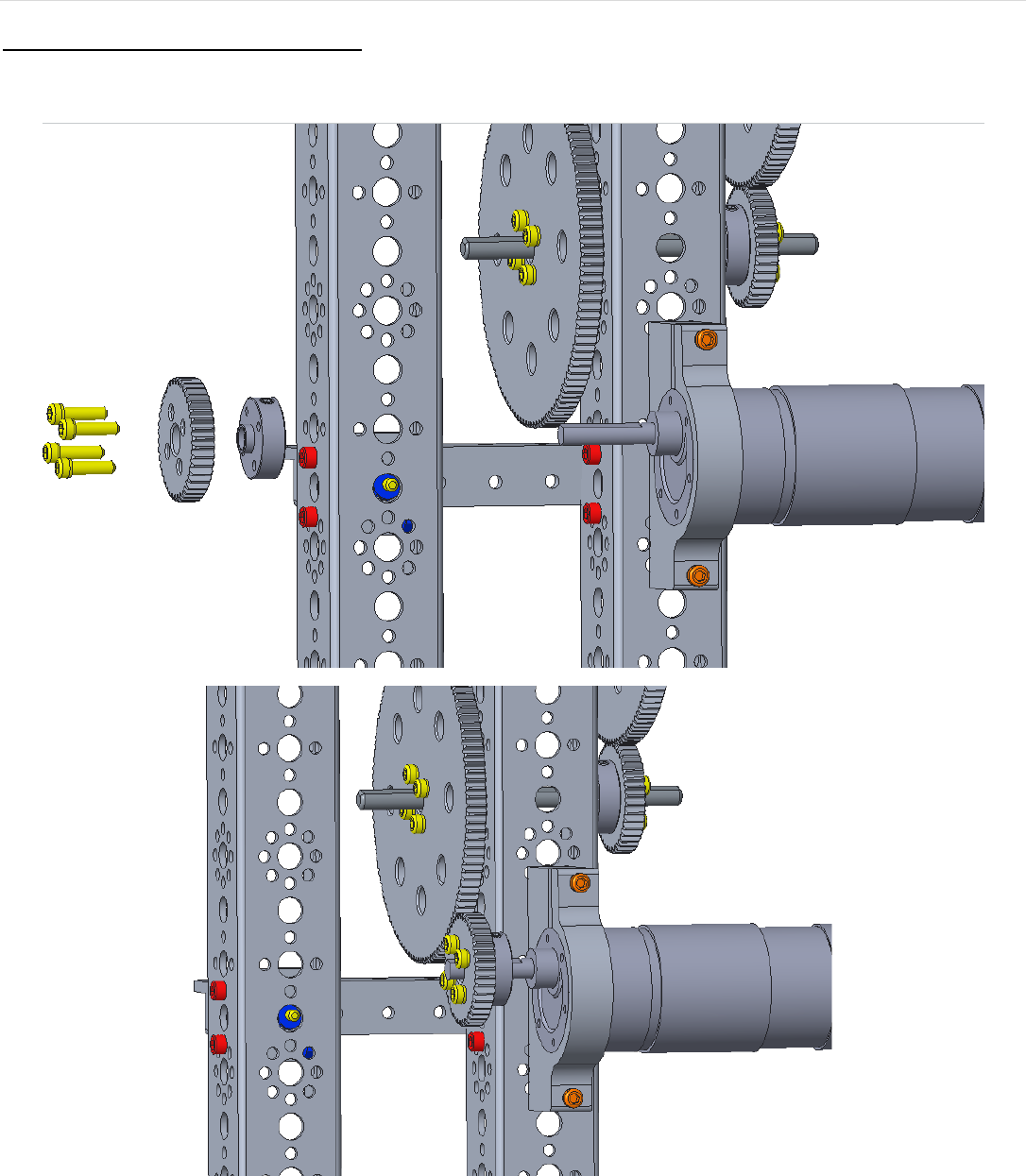
FIRST® Tech Challenge Basic Bot Guide for TETRIX-Part 2 Game Specific| 41
Gracious Professionalism® - “Doing your best work while treating others with respect and kindness - It’s what makes FIRST, first.”
Step 10: Complete the Arm Motor
39097 – 1/2" socket head cap screw (4)
39028 - 40-tooth gear (1)
39079 - motor hub (1)
Rotate the motor until the teeth mesh.
Tighten the motor mount bolt (lower bolt in the above image), so the motor will not rotate.

42 | FIRST® Tech Challenge 2018-2019 Basic Bot Guide for TETRIX- Part 2 Game Specific
Revision 1: 09/10/2018
Remove Electronics
Remove Battery
Step 1: Disconnect the Battery from the Switch
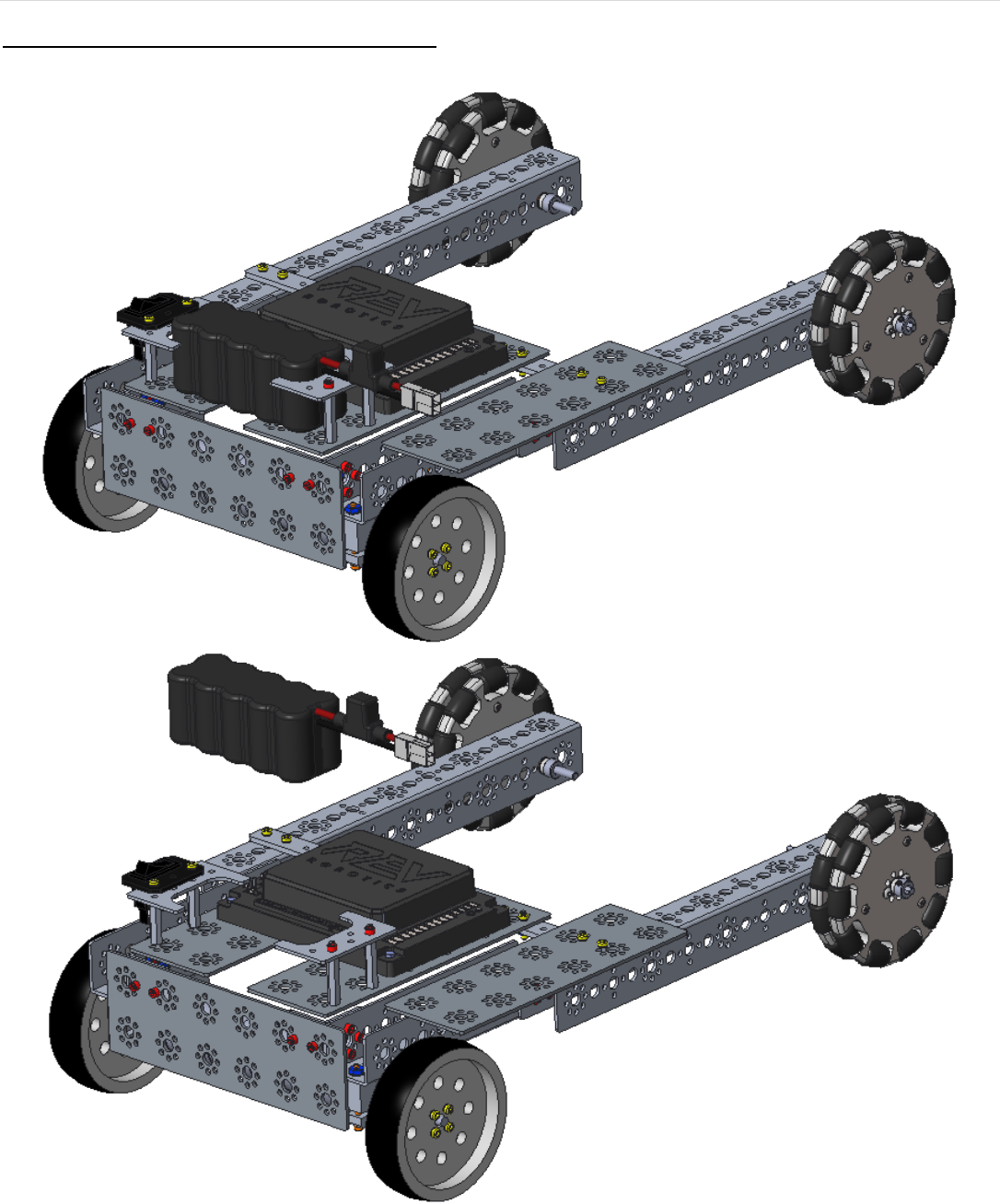
FIRST® Tech Challenge Basic Bot Guide for TETRIX-Part 2 Game Specific| 43
Gracious Professionalism® - “Doing your best work while treating others with respect and kindness - It’s what makes FIRST, first.”
Step 2: Remove the Battery from the Chassis
39057 - battery
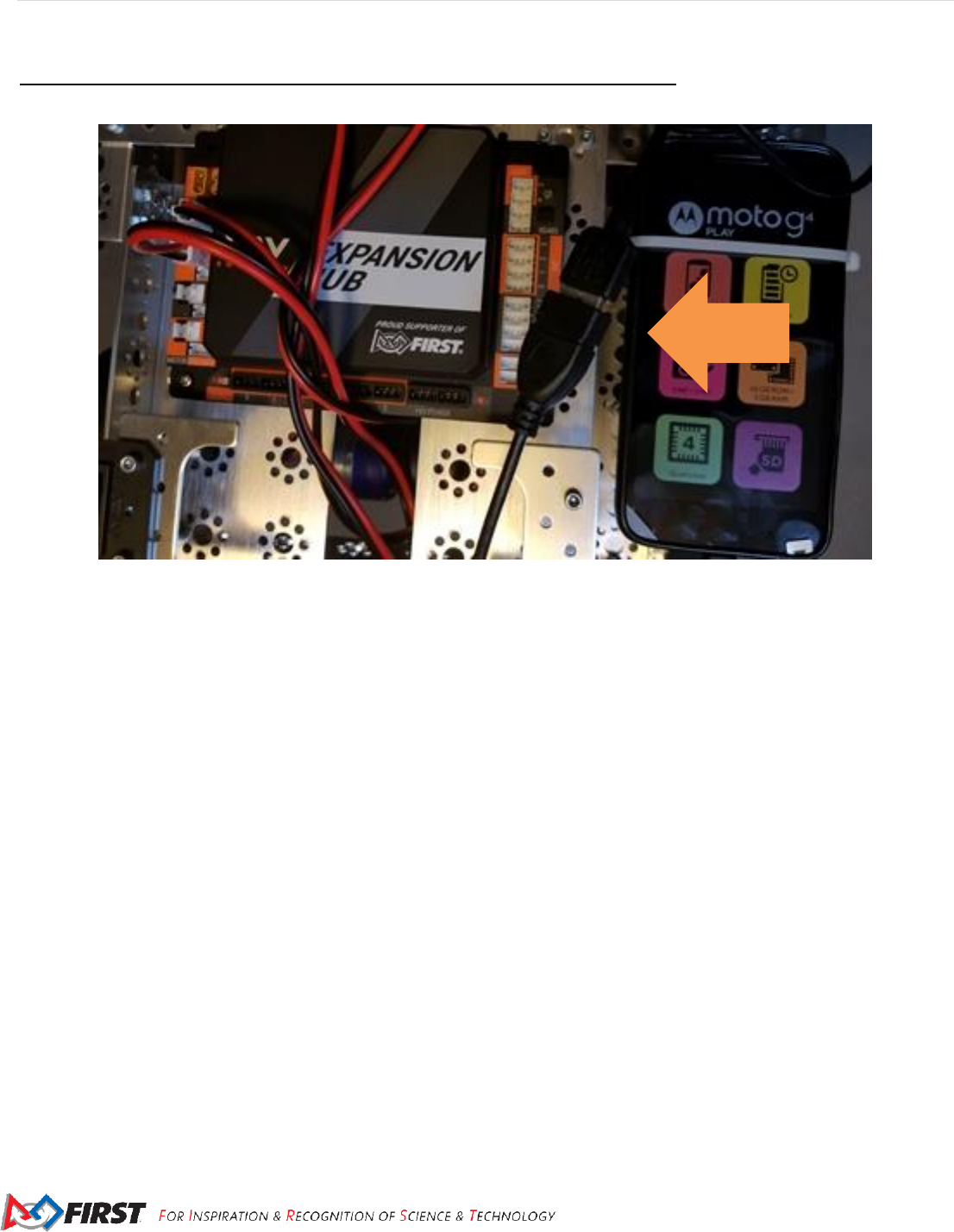
44 | FIRST® Tech Challenge 2018-2019 Basic Bot Guide for TETRIX- Part 2 Game Specific
Revision 1: 09/10/2018
Remove the Robot Controller
Step 1: Disconnect the Robot Controller from the Expansion Hub (Part 1)
USB On The Go Adapter (OTG) Cable (1)
Unplug the USB-A plug (of the phone) from the USB-A plug (of the Expansion Hub).

FIRST® Tech Challenge Basic Bot Guide for TETRIX-Part 2 Game Specific| 45
Gracious Professionalism® - “Doing your best work while treating others with respect and kindness - It’s what makes FIRST, first.”
Step 2: Disconnect the Robot Controller from the Expansion Hub (Part 2)
USB On The Go Adapter (OTG) Cable (1)
Unplug the Micro USB plug from the bottom of the cell phone.

46 | FIRST® Tech Challenge 2018-2019 Basic Bot Guide for TETRIX- Part 2 Game Specific
Revision 1: 09/10/2018
Step 3: Remove the Robot Controller Cell Phone from the Holder
31902 - zip tie (1)
Cell phone configured as the robot controller
Slide the zip tie and phone off the holder – the zip tie will need to be retained.
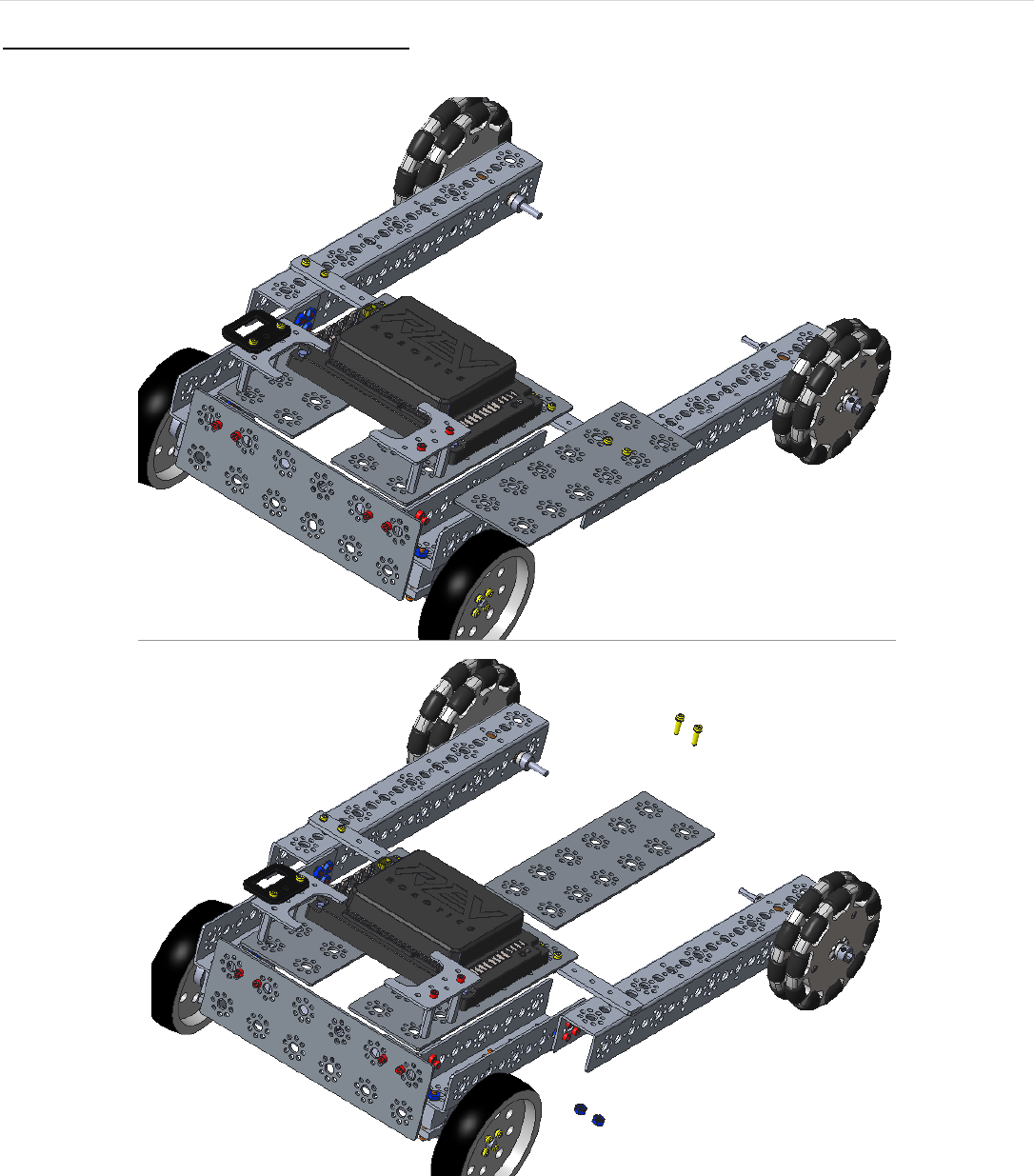
FIRST® Tech Challenge Basic Bot Guide for TETRIX-Part 2 Game Specific| 47
Gracious Professionalism® - “Doing your best work while treating others with respect and kindness - It’s what makes FIRST, first.”
Step 4: Remove the Phone Support Plate
39073 - flat building plate (1)
Note: Replace the two screws that hold the right rail onto the chassis.
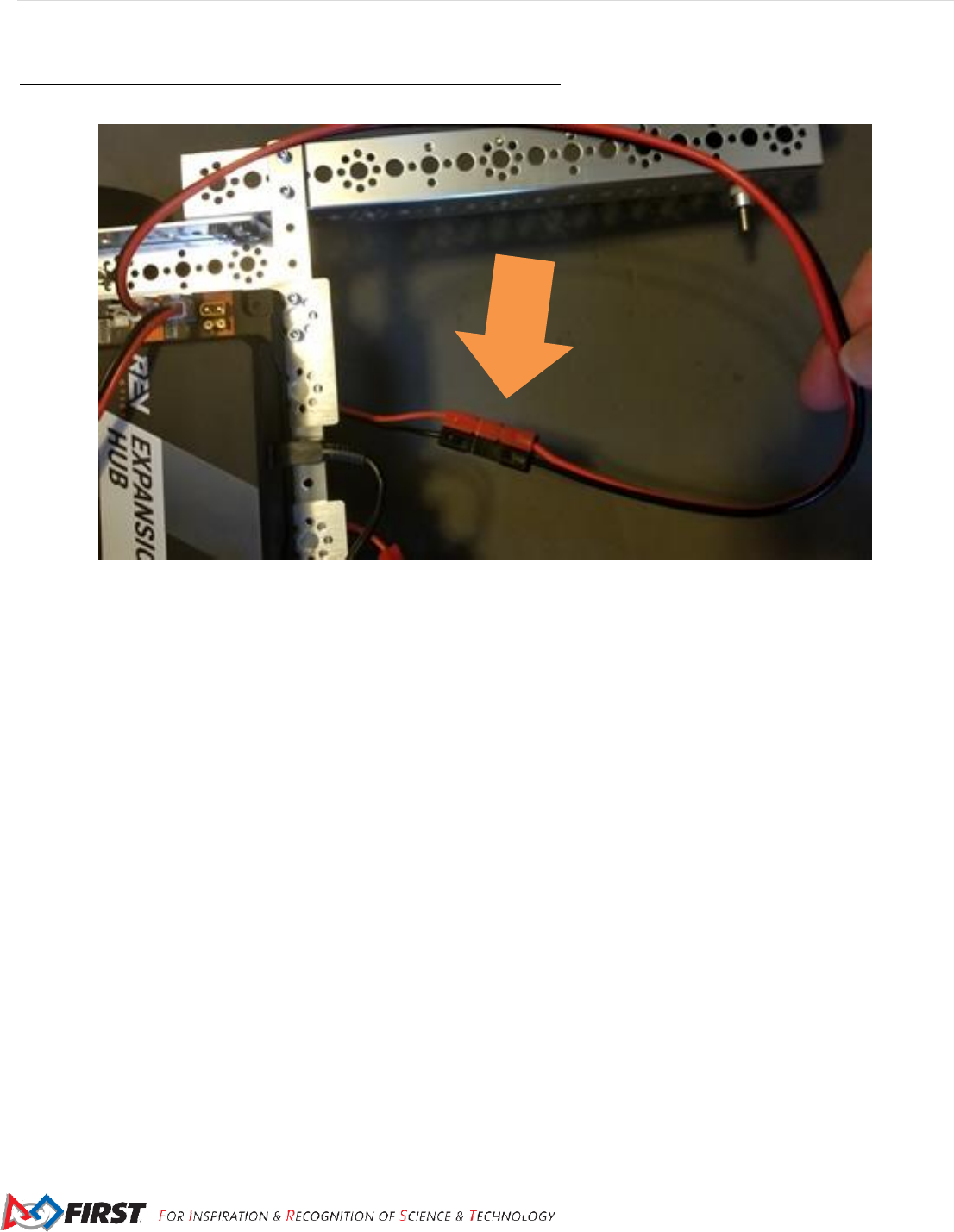
48 | FIRST® Tech Challenge 2018-2019 Basic Bot Guide for TETRIX- Part 2 Game Specific
Revision 1: 09/10/2018
Remove the Motor and Sensor Controller
Step 1: Unplug the Left and Right Drive Motor Power Cables
REV-31-1381 JST to Anderson Power Pole Cable (2)
Unplug both cables at the Anderson Power Pole Connections.
Leave the cables attached to the Expansion Hub.
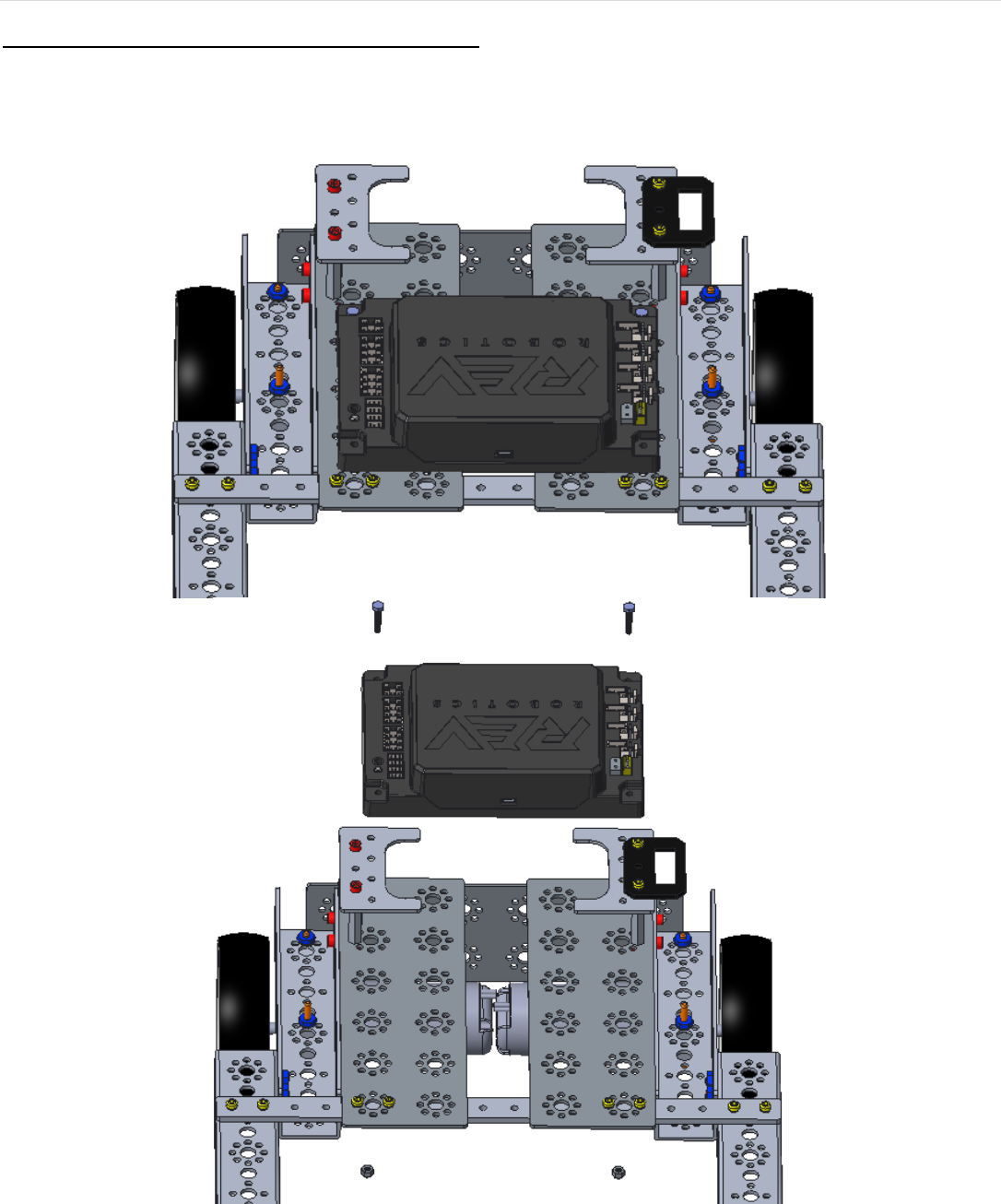
FIRST® Tech Challenge Basic Bot Guide for TETRIX-Part 2 Game Specific| 49
Gracious Professionalism® - “Doing your best work while treating others with respect and kindness - It’s what makes FIRST, first.”
Step 2: Remove the Rev Robotics Expansion Hub
REV-31-1153 expansion hub (1)
REV-41-1360 screws (2)
REV-41-1361 M3 Nyloc nuts (2)
Please note: The pictures above do not show the cables that should still be attached to the Expansion Hub.
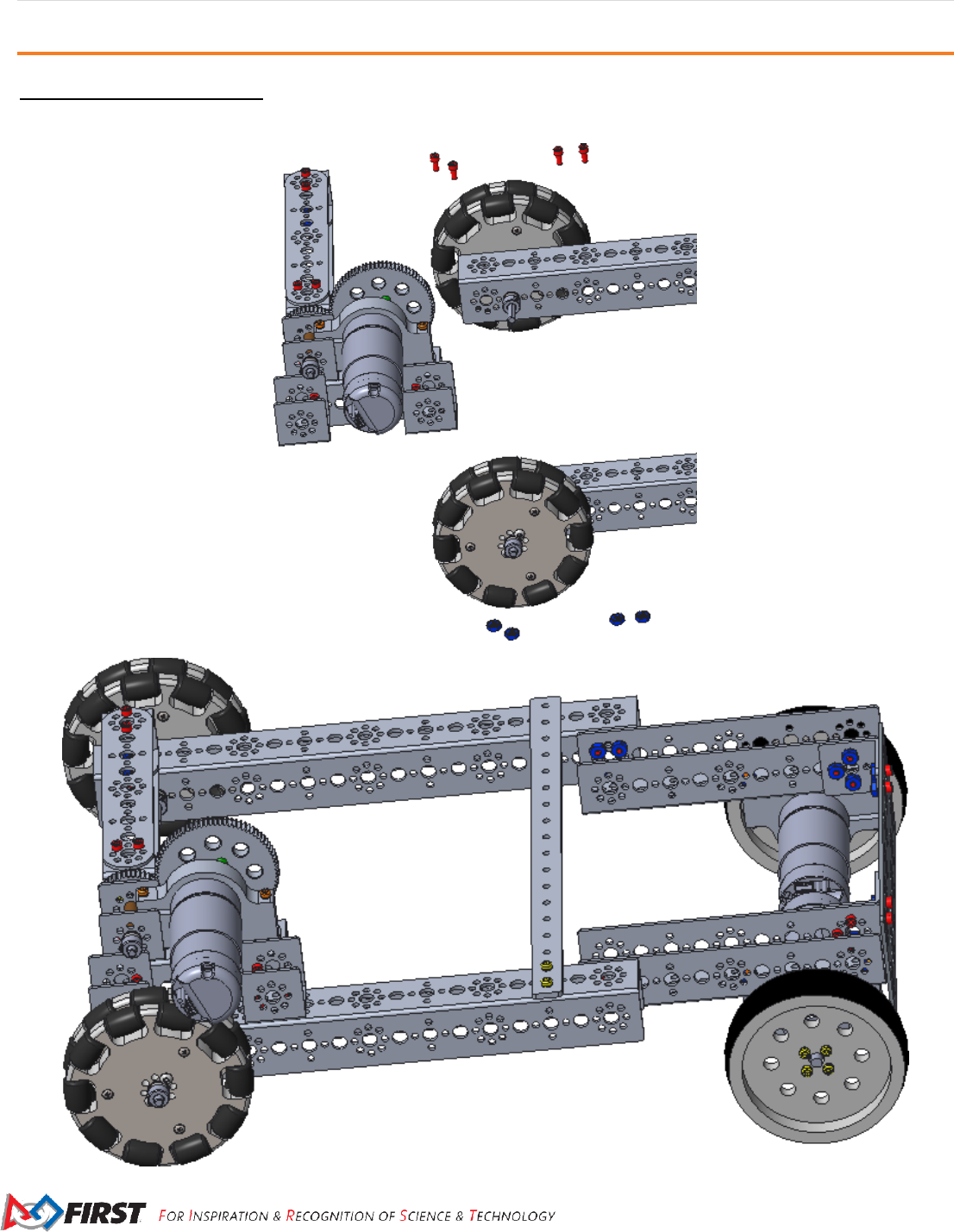
50 | FIRST® Tech Challenge 2018-2019 Basic Bot Guide for TETRIX- Part 2 Game Specific
Revision 1: 09/10/2018
Attach the Sweeper to the Chassis
Step 1: Add the Sweeper
39098 – 15/16" socket head cap screw (4)
39094 - keps nut (4)
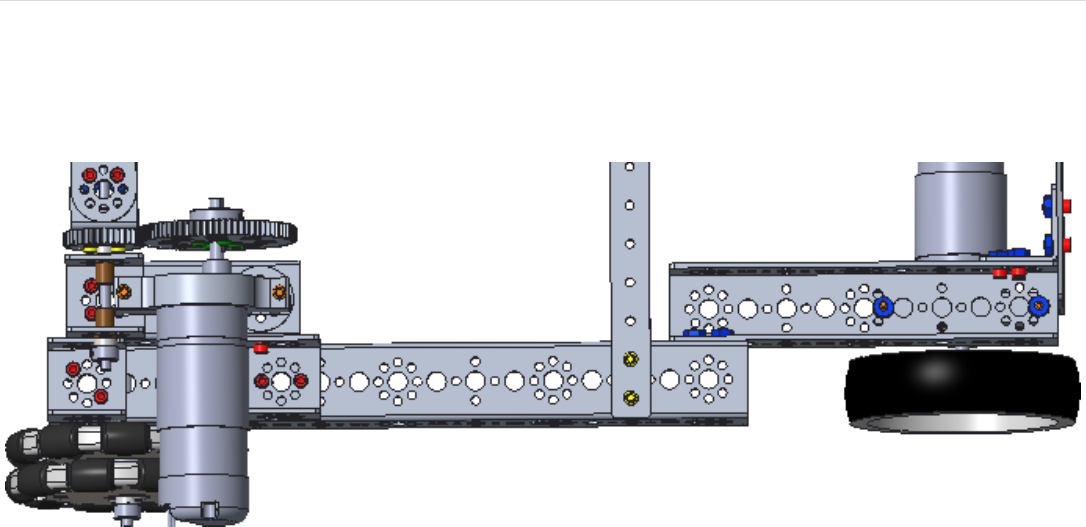
FIRST® Tech Challenge Basic Bot Guide for TETRIX-Part 2 Game Specific| 51
Gracious Professionalism® - “Doing your best work while treating others with respect and kindness - It’s what makes FIRST, first.”
Figure 7 A view from above the robot from the step on the previous page
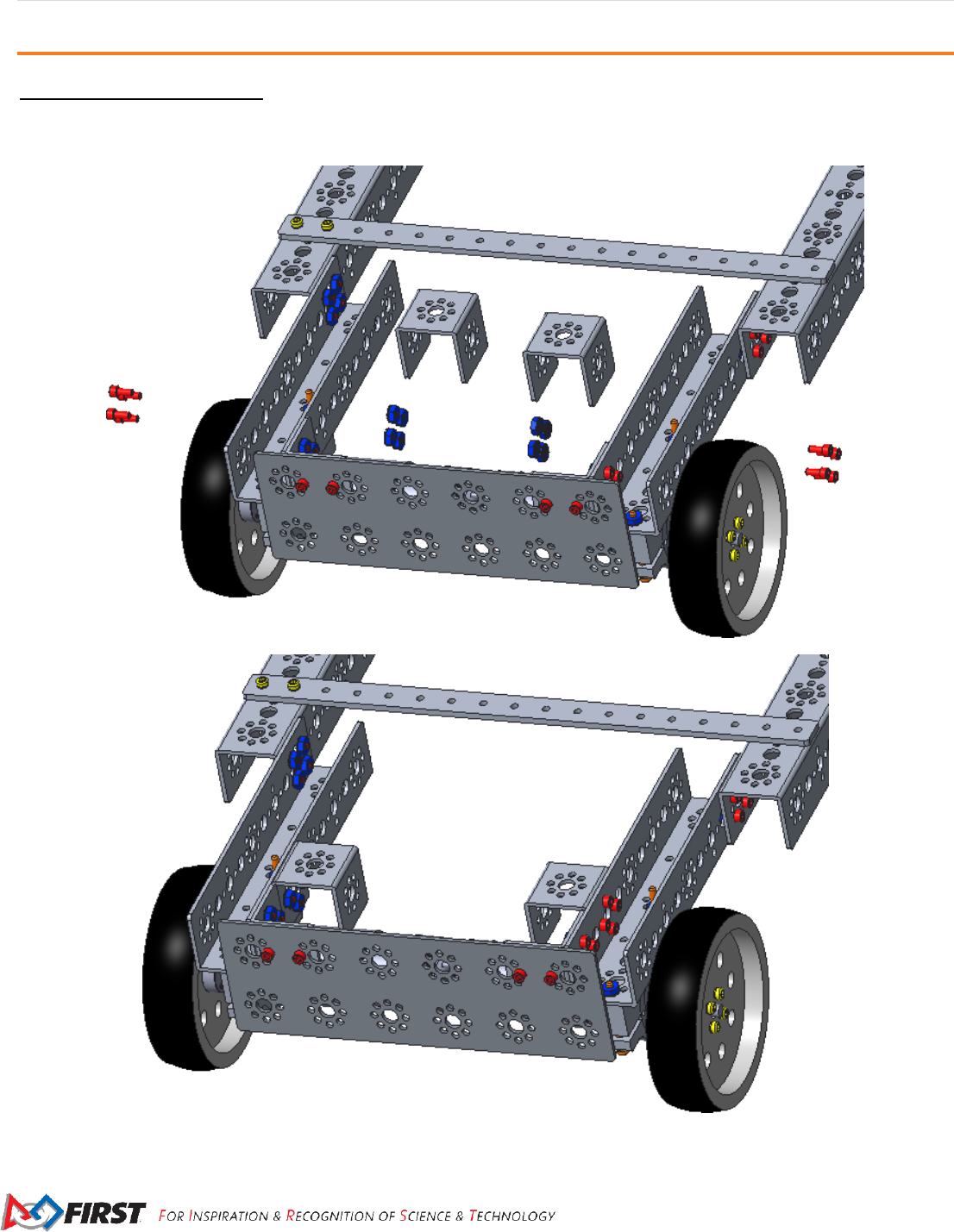
52 | FIRST® Tech Challenge 2018-2019 Basic Bot Guide for TETRIX- Part 2 Game Specific
Revision 1: 09/10/2018
Attach the Tower to the Robot
Step 1: Add Tower Base
39065 - 32 mm channel (2)
39098 – 15/16" socket head cap screw (8)
39094 - keps nut (8)
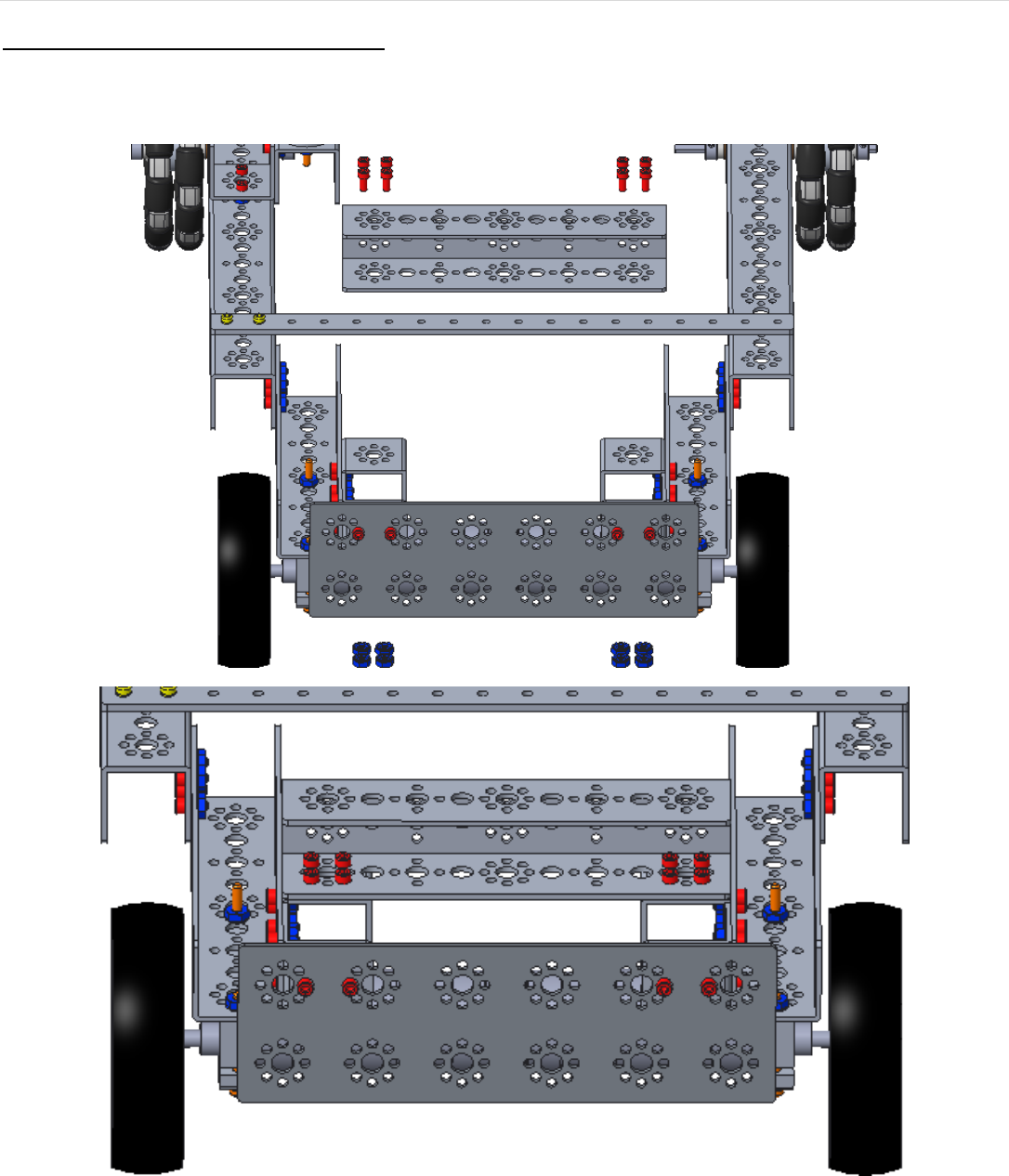
FIRST® Tech Challenge Basic Bot Guide for TETRIX-Part 2 Game Specific| 53
Gracious Professionalism® - “Doing your best work while treating others with respect and kindness - It’s what makes FIRST, first.”
Step 2: Add Lower Support Channel
39067 - 160 mm channel (1)
39098 – 15/16" socket head cap screw (8)
39094 - keps nut (8)
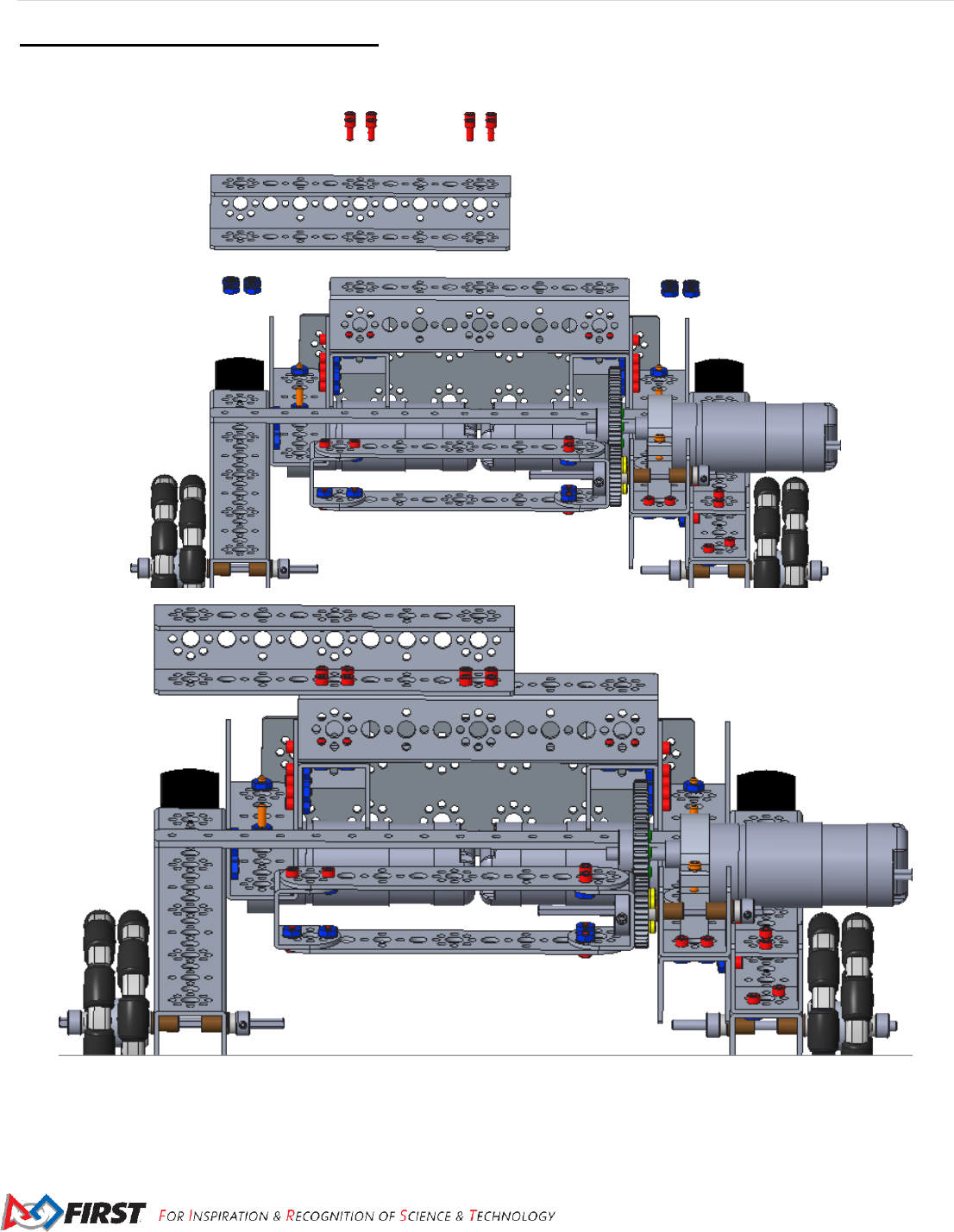
54 | FIRST® Tech Challenge 2018-2019 Basic Bot Guide for TETRIX- Part 2 Game Specific
Revision 1: 09/10/2018
Step 3: Add Upper Support Channel
39067 - 160 mm channel (1)
39098 – 15/16" socket head cap screw (8)
39094 - keps nut (8)
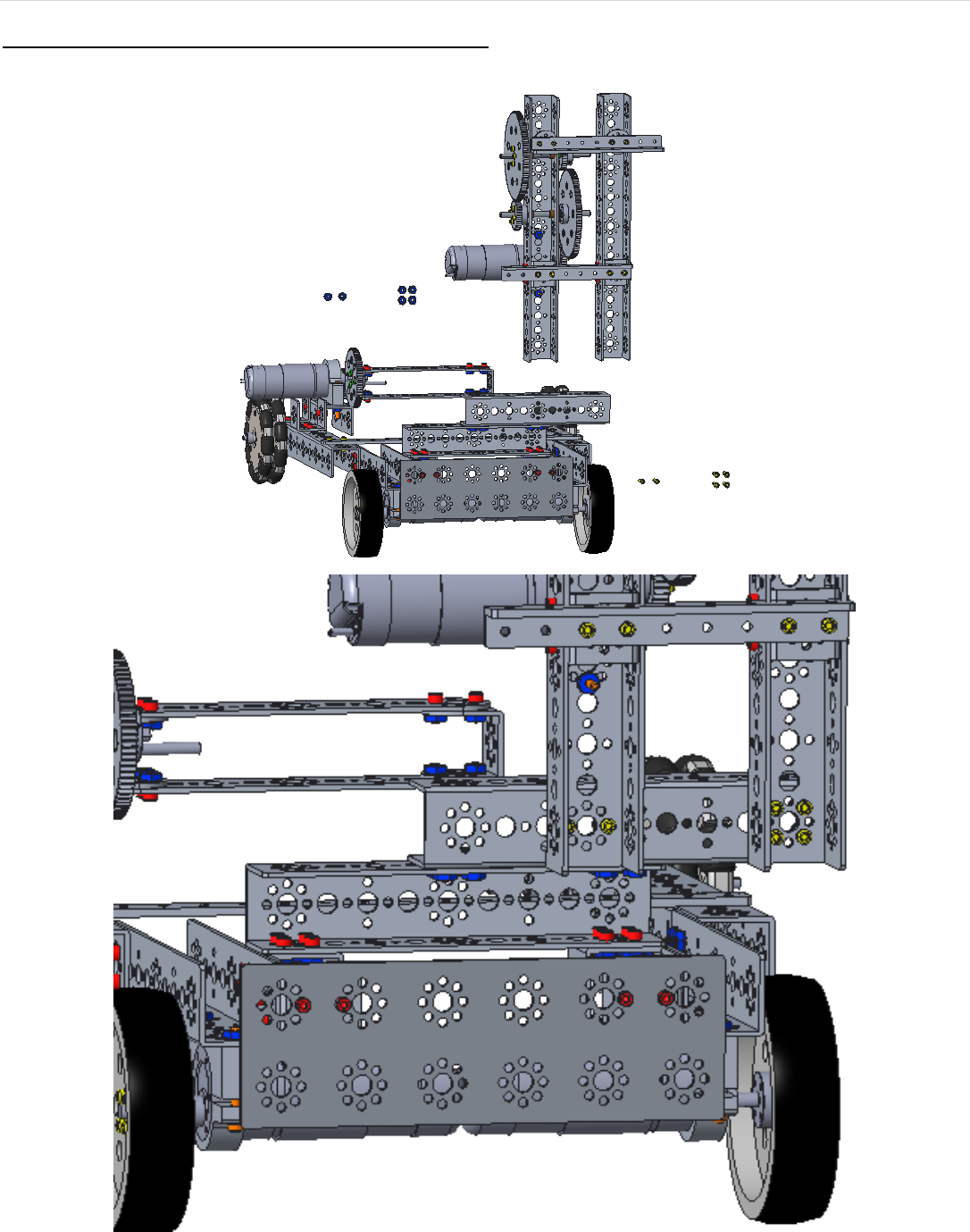
FIRST® Tech Challenge Basic Bot Guide for TETRIX-Part 2 Game Specific| 55
Gracious Professionalism® - “Doing your best work while treating others with respect and kindness - It’s what makes FIRST, first.”
Step 4: Attach Tower to Upper Support Channel
39097 – 1/2" socket head cap screw (6)
39094 - keps nut (6)
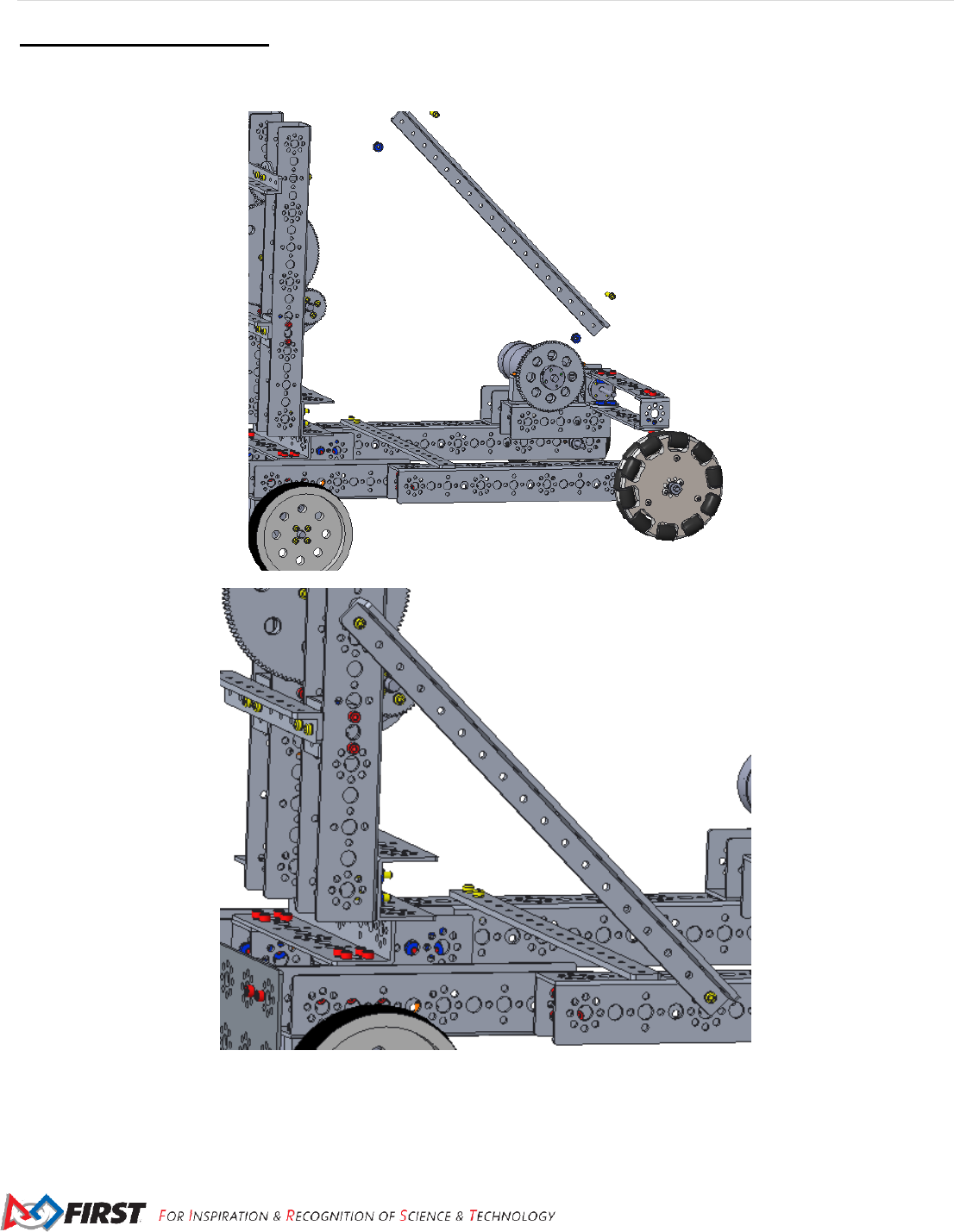
56 | FIRST® Tech Challenge 2018-2019 Basic Bot Guide for TETRIX- Part 2 Game Specific
Revision 1: 09/10/2018
Step 5: Add Side Support
39071 - 288 mm angle
39097 – 1/2" socket head cap screw (6)
39094 - keps nut (6)
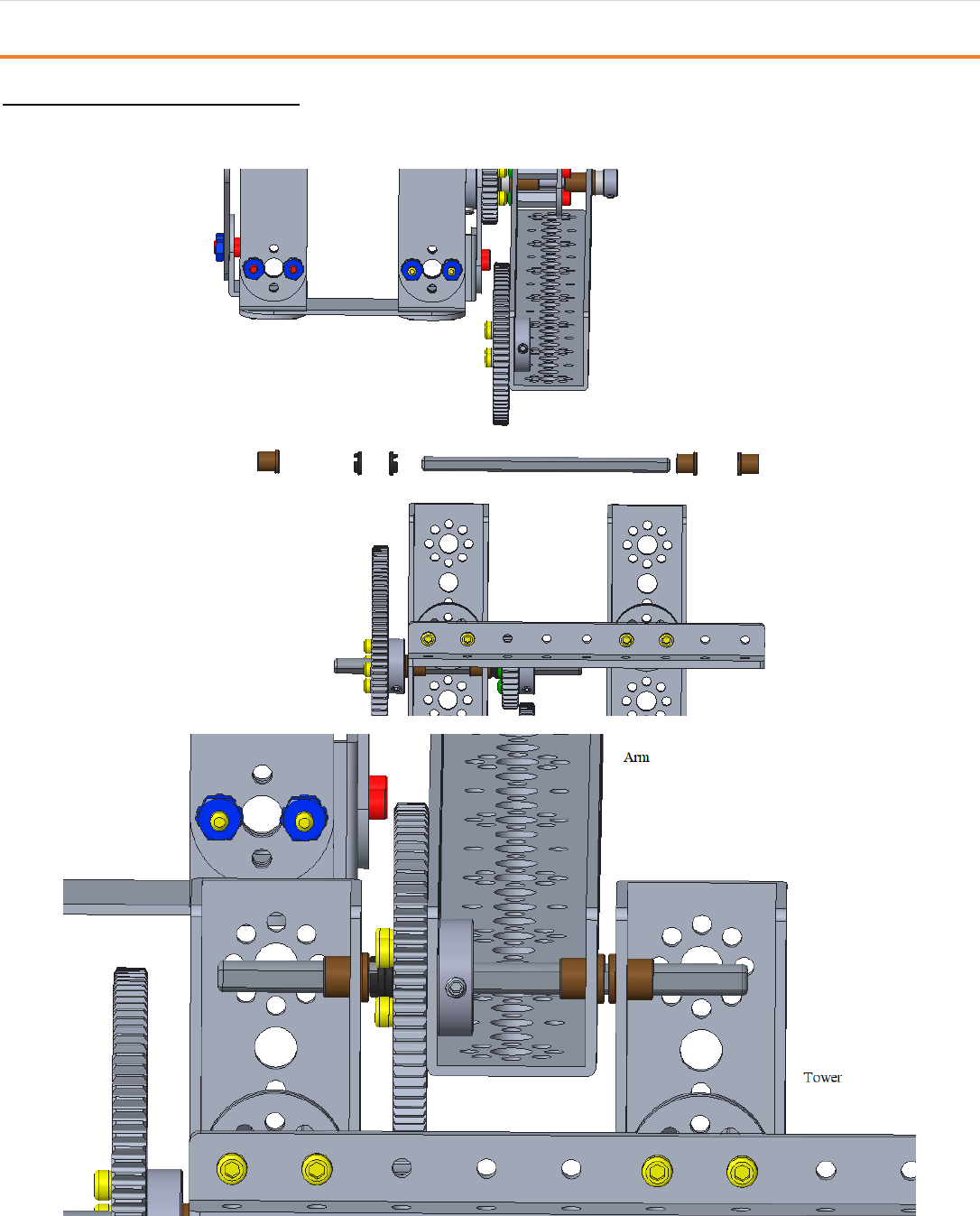
FIRST® Tech Challenge Basic Bot Guide for TETRIX-Part 2 Game Specific| 57
Gracious Professionalism® - “Doing your best work while treating others with respect and kindness - It’s what makes FIRST, first.”
Attach the Arm to the Tower
Step 1: Add Connecting Axle
40227 - 8 mm x 6 mm bronze bushing (2)
41665 - 6 mm plastic bushing spacer (2) 40227 - 8 mm x 6 mm bronze bushing (2)
44708 - 100 mm x 6 mm axle (1)
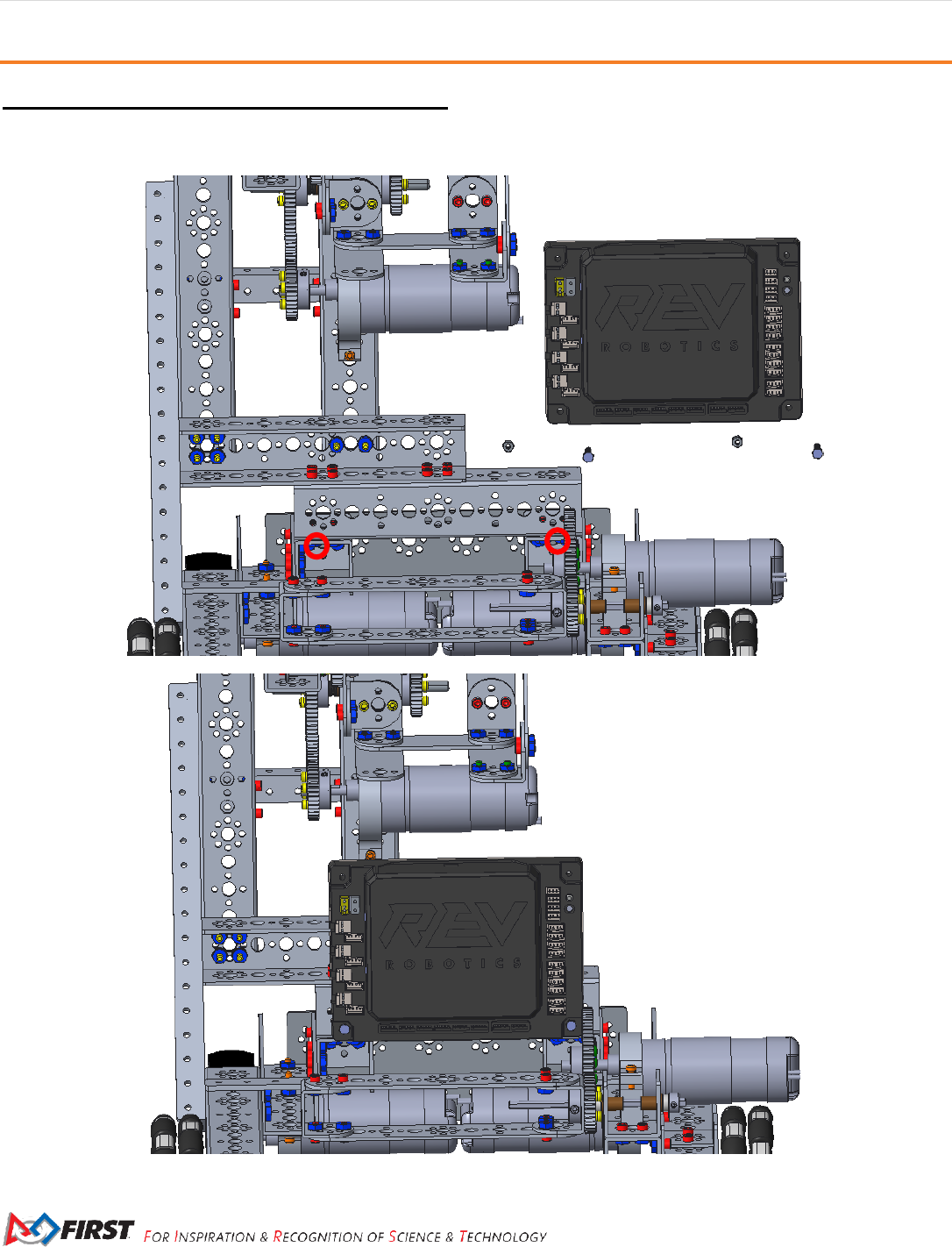
58 | FIRST® Tech Challenge 2018-2019 Basic Bot Guide for REV
Revision 1: 07/27/2018
Add the Electronics
Step 1: Add the Motor and Sensor Controller
REV-31-1153 expansion hub (1)
REV-41-1360 screws (2)
REV-41-1361 M3 Nyloc Nuts (2)

FIRST® Tech Challenge 2018-2019 Basic Bot Guide Part 2- Game Specific | 59
Gracious Professionalism® - “Doing your best work while treating others with respect and kindness - It’s what makes FIRST, first.”
Step 2: Add Robot Controller Support Plate
39073 - flat building plate (1)
39097 – 1/2" socket head cap screw (2); remove the two existing 5/16” socket head cap screws
39094 - keps nut (0); use the existing nuts
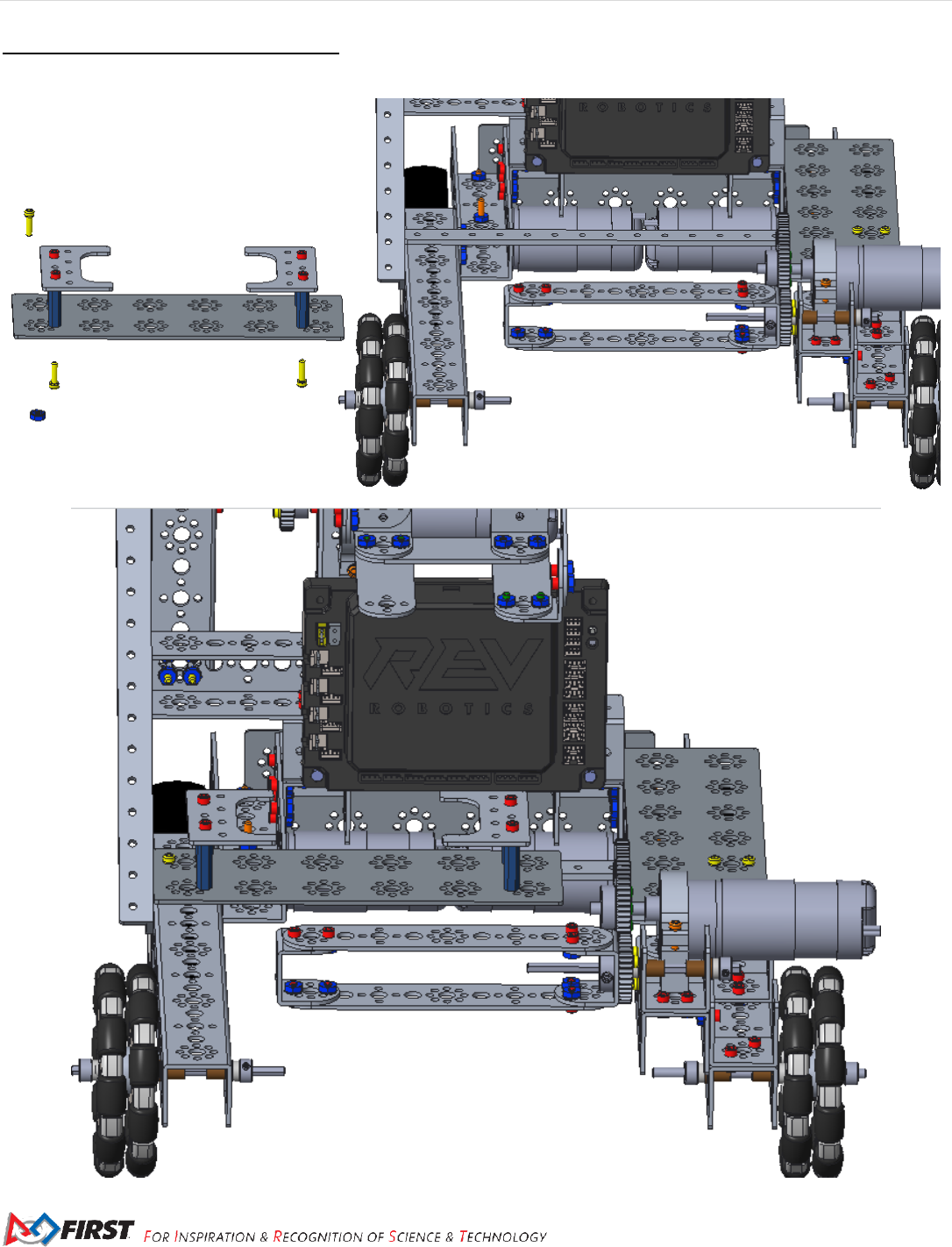
60 | FIRST® Tech Challenge 2018-2019 Basic Bot Guide for REV
Revision 1: 07/27/2018
Step 3: Add the Battery Container
39097 – 1/2" socket head cap screw (3)
39094 - keps nut (3)
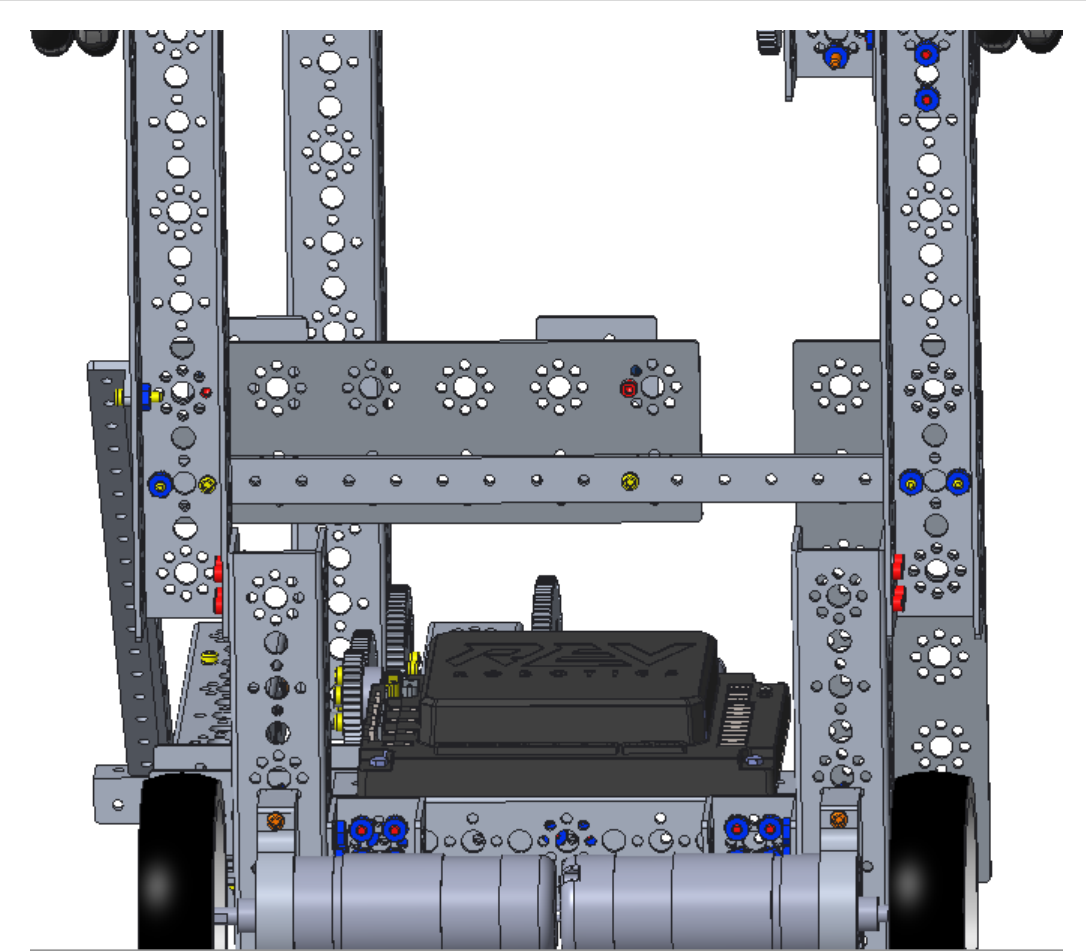
FIRST® Tech Challenge 2018-2019 Basic Bot Guide Part 2- Game Specific | 61
Gracious Professionalism® - “Doing your best work while treating others with respect and kindness - It’s what makes FIRST, first.”
.
Figure 8 View from bottom of the robot during step 3

62 | FIRST® Tech Challenge 2018-2019 Basic Bot Guide for REV
Revision 1: 07/27/2018
Step 4: Add the Switch Plate
38009 - battery clip (1) [inside the electronics kit] (half of the package)
39097 – 1/2" socket head cap screw (2)
39094 - keps nut (2)
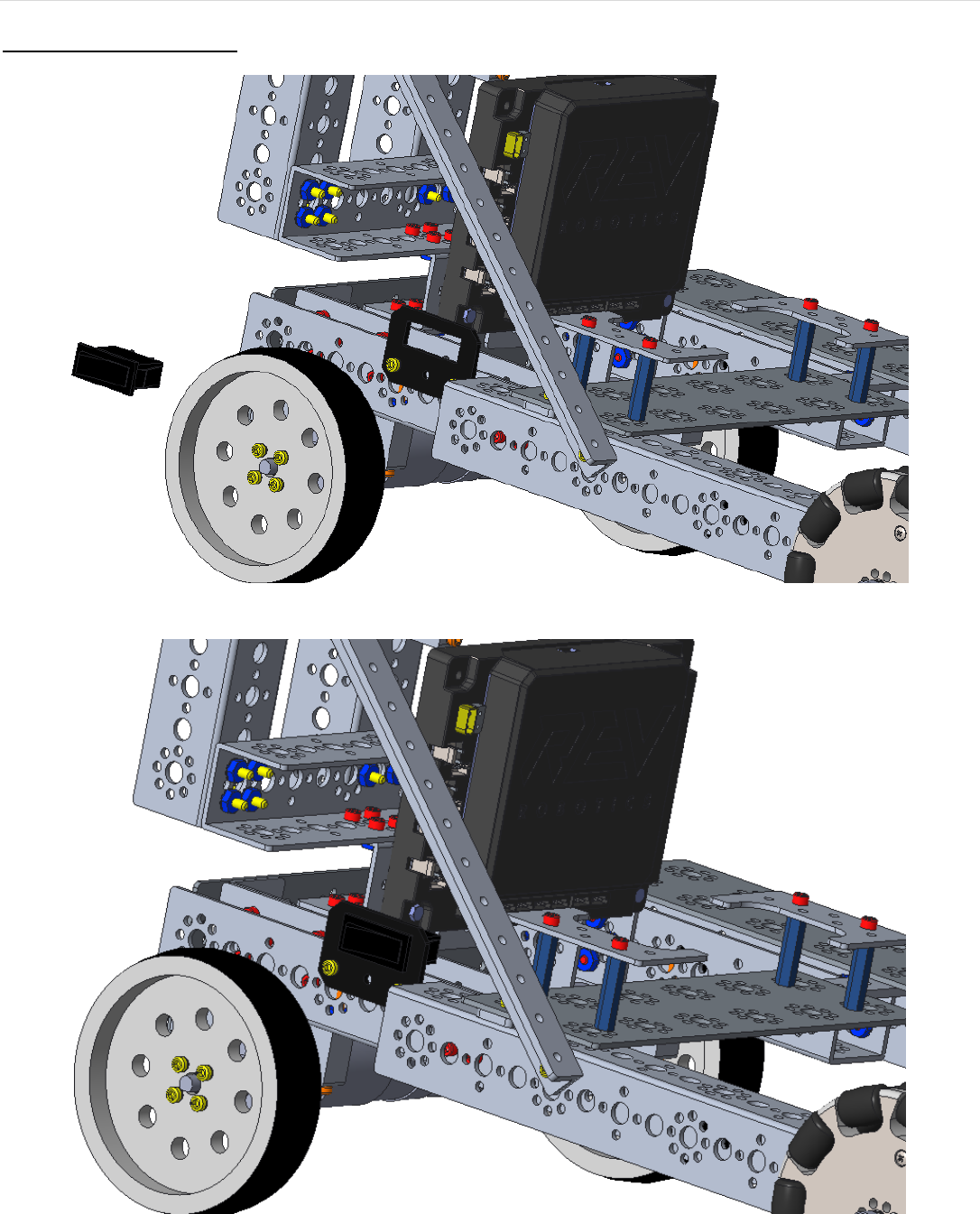
FIRST® Tech Challenge 2018-2019 Basic Bot Guide Part 2- Game Specific | 63
Gracious Professionalism® - “Doing your best work while treating others with respect and kindness - It’s what makes FIRST, first.”
Step 5: Add the Switch
REV-31-1387 Switch
If the switch was removed from the plate, then insert it into the plate at this time.
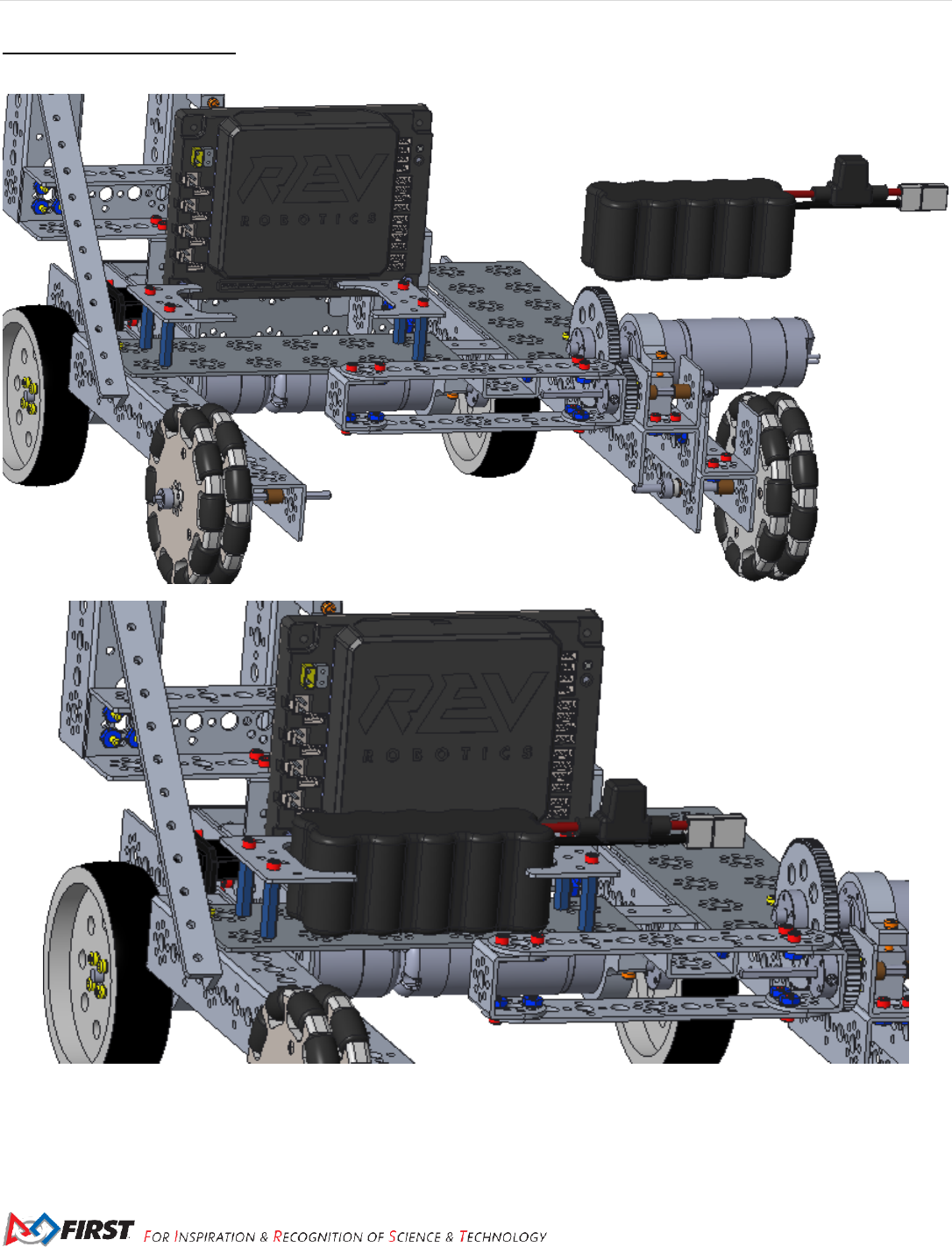
64 | FIRST® Tech Challenge 2018-2019 Basic Bot Guide for REV
Revision 1: 07/27/2018
Step 6: Add the Battery
39057 - battery (1)
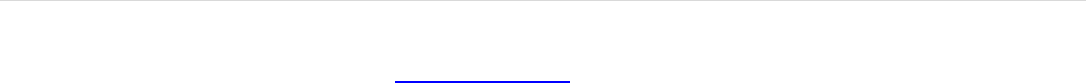
FIRST® Tech Challenge 2018-2019 Basic Bot Guide Part 2- Game Specific | 65
Gracious Professionalism® - “Doing your best work while treating others with respect and kindness - It’s what makes FIRST, first.”
Step 7: Complete the Wiring
Refer, if necessary, to the instructions in the Chassis Guide for more details on how to wire a DC motor.
1. Plug the left drive motor into port 0 of the motor controller.
2. Plug the right drive motor into port 1 of the motor controller.
3. Plug the arm motor into port 2 of the motor controller.
4. Plug the sweeper motor into port 3 of the motor controller.
5. Plug the servo motor into servo extension wire.
6. Plug the servo extension wire into SERVO port 0 of the motor controller.
7. Connect the motor controller to the robot controller.
8. Connect the motor controller to the switch.
9. Connect the robot controller to the motor controller.
10. Connect the switch to the battery.
As always, be careful when wiring, do not allow any wire to catch between two gears or two moving parts of the
robot (ex. arm and tower).
SECURE all wiring! Use zip ties, plastic covered wire (ex. sandwich bread ties, garbage bag ties, etc.) to secure
wire to a channel or other support surfaces.
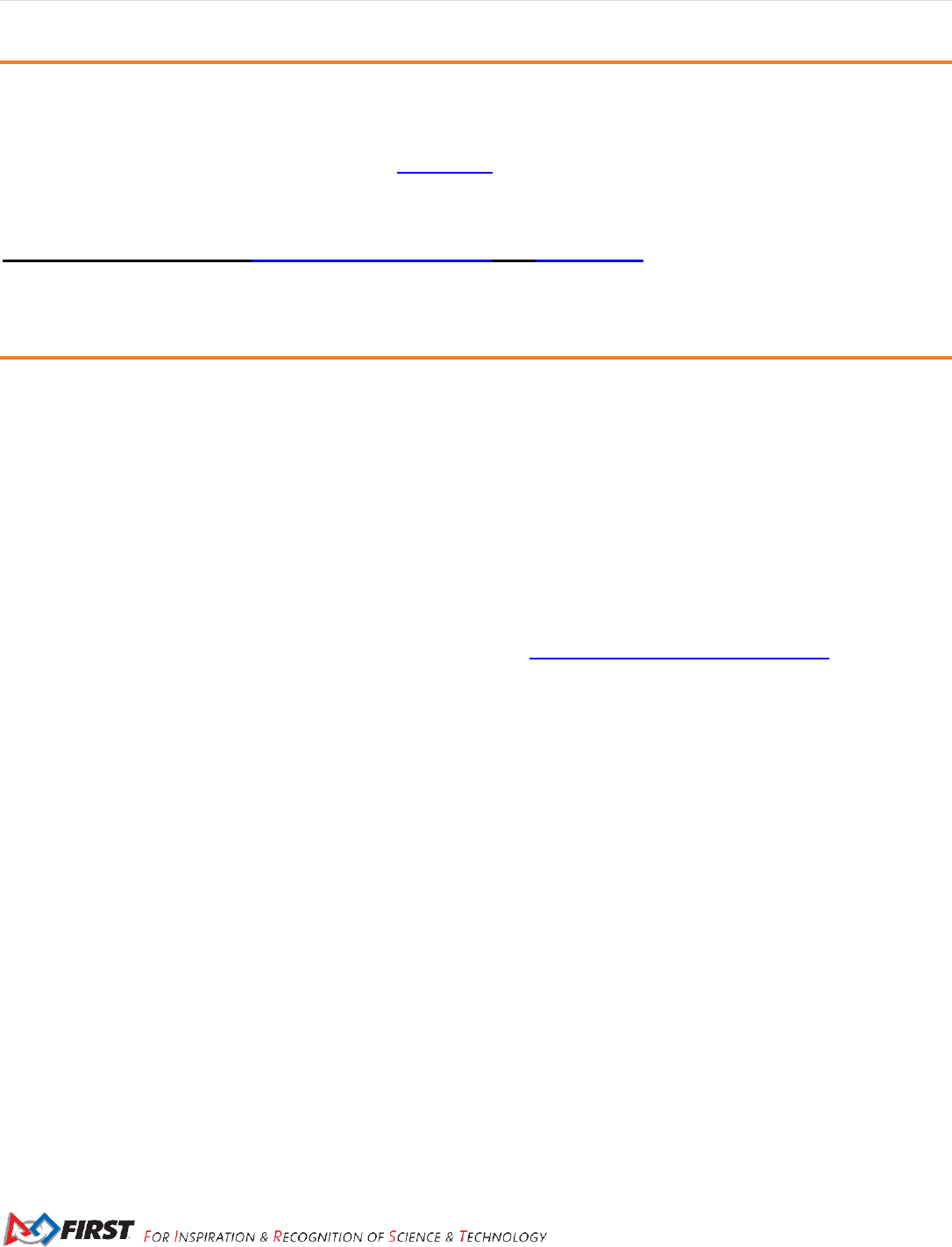
66 | FIRST® Tech Challenge 2018-2019 Basic Bot Guide for REV
Revision 1: 07/27/2018
Final Steps
The armature has been built. Programming will be needed to make the robot functional. Testing should be
done to determine whether anything needs to be changed or optimized for the season’s game rules. It will also
show whether more cables need to be secured or re-routed. Numbers and other stickers will be needed to
make the robot competition ready. Check the game rules for all of the applicable stickers - usually the game
rules include a self-inspection check list. USE THIS CHECK LIST BEFORE COMPETITION!
Visit the FIRST website for programming instructions and game rules.
Special Thanks and Best Wishes
FIRST® Tech Challenge would like to sincerely thank the creators of this document David and Lydean
Spangler. The Spangler’s have worked tirelessly over many years and seasons to create, update and
improve this document to give teams a “how to” guide for building the robot chassis to build upon and improve.
We are forever grateful for their help and support in this endeavor.
David and Lydean would also like to send a special shout out to Jeff Tjiputra, a former Maryland FIRST Tech
Challenge Affiliate Partner, for reeling them in: hook, line, and sinker! Or was that hockey pucks, ramps, and
rollers! They visited a FIRST Tech Challenge Open House early in the season and took a LEGO ‘Bot. He
thought that was a bit humorous. He helped them (and all the Maryland and DC teams) through their first
season. He has since retired from the Affiliate Partner position, but he’s as hooked as the Spangler’s are; he’s
now a Maryland Judge Advisor and they look forward to seeing him next year.
Please direct any questions or comments about this guide to: firsttechchallenge@firstinspires.org and put
“Questions about the Basic Bot Guide for TETRIX-Part 2 Game Specific” in the subject line and we will redirect
the emails to the appropriate responders.
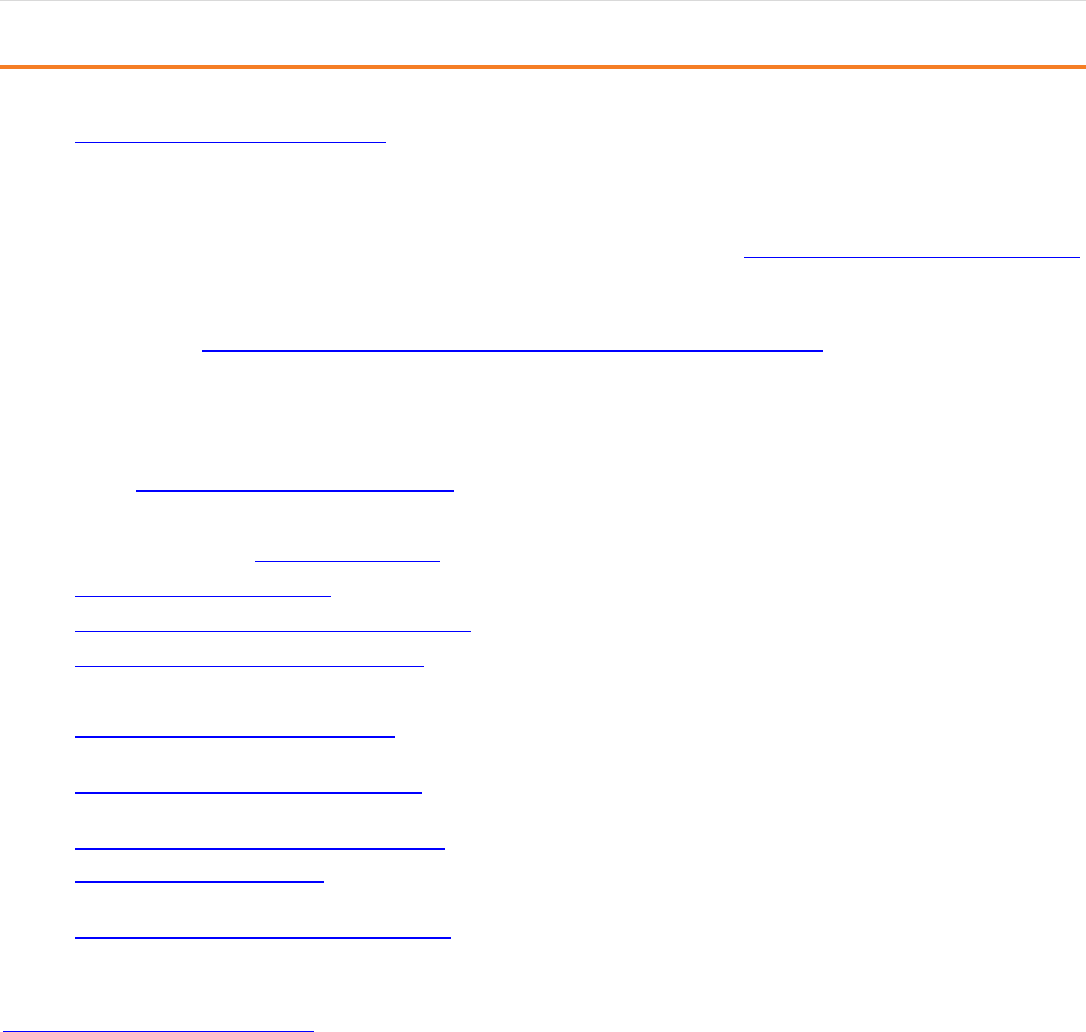
FIRST® Tech Challenge 2018-2019 Basic Bot Guide Part 2- Game Specific | 67
Gracious Professionalism® - “Doing your best work while treating others with respect and kindness - It’s what makes FIRST, first.”
Appendix A – Resources
Game Forum Q&A
http://ftcforum.usfirst.org/forum.php
Anyone may view questions and answers within the FIRST® Tech Challenge Game Q&A forum without a
password. To submit a new question, you must have a unique Q&A System User Name and Password for your
team.
Volunteers that apply for a specific volunteer role will receive an email from FTCTrainingSupport@firstinspires.org
with their username and password to the forum. You will receive access to the forum thread specific to your role.
FIRST Tech Challenge Game Manuals
Part 1 and 2 - https://www.firstinspires.org/resource-library/ftc/game-and-season-info
FIRST Headquarters Pre-Event Support
Phone: 603-666-3906
Mon – Fri
8:30am – 5:00pm
Email: Firsttechchallenge@firstinspires.org
FIRST Websites
FIRST homepage – www.firstinspires.org
FIRST Tech Challenge Page – For everything FIRST Tech Challenge.
FIRST Tech Challenge Volunteer Resources – To access public Volunteer Manuals.
FIRST Tech Challenge Event Schedule – Find FIRST Tech Challenge events in your area.
FIRST Tech Challenge Social Media
FIRST Tech Challenge Twitter Feed - If you are on Twitter, follow the FIRST Tech Challenge Twitter feed for
news updates.
FIRST Tech Challenge Facebook page - If you are on Facebook, follow the FIRST Tech Challenge page for news
updates.
FIRST Tech Challenge YouTube Channel – Contains training videos, Game animations, news clips, and more.
FIRST Tech Challenge Blog – Weekly articles for the FIRST Tech Challenge community, including Outstanding
Volunteer Recognition!
FIRST Tech Challenge Team Email Blasts – contain the most recent FIRST Tech Challenge news for Teams.
Feedback
We strive to create support materials that are the best they can be. If you have feedback about this manual, please email
firsttechchallenge@firstinspires.org. Thank you!
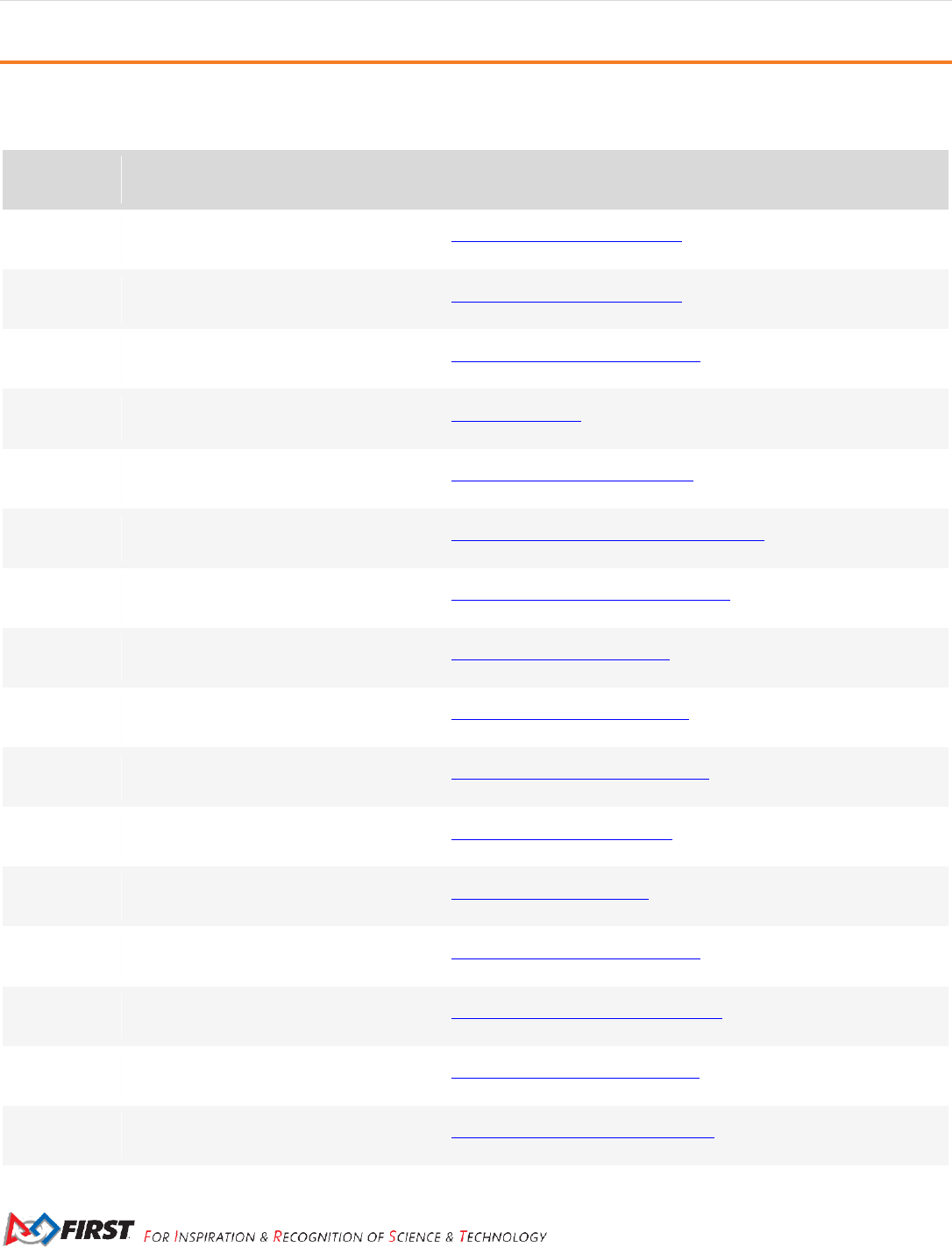
68 | FIRST® Tech Challenge 2018-2019 Basic Bot Guide for REV
Revision 1: 07/27/2018
Appendix B: Bill of Material (BoM) List
This list does not include the cell phones, the Rev Robotics Expansion Hub, the cables that connect the electronics, nor
zip ties.
Qty
Common Name
CAD Name
4
288 mm Channel
39068_TXM-288MMCHANNEL
4
160 mm Channel
39067_TXM-160MMCHANNEL
82
6-32 x 5/16” SHCS
39098_TXM_SHCS_6-32_0_3125
109
Kep Nut
39094_KEP_NUT
1
288 mm Flat Bar
39070_TXM-288MM_FLAT_BAR
2
Inside Corner Bracket
39281_TXM-INSIDECORNERBRACKETS
3
Flat Building Plate
39073_TXM-FLATBUILDINGPLATES
4
Motor Mount
39089_TXM-MOTORMOUNT
8
6-32 x 1 1/2” SHCS
39195_TXM-SHCS_6-32_X_1_5
9
Motor Hub
39079_TXM-MOTOR-SHAFT-HUB
2
4” Wheel
39055_TXM-4_INCH_WHEEL
69
6-32 x 1/2” SHCS
39097_SHCS_6-32_X_0_5
9
Bronze Bushing
39091_TXM-BRONZE_BUSHING
10
1/8” Axle Spacer
39100_TXM-AXLESPACERS_0_125
6
Axle Set Collar
39092_TXM-AXLESETCOLLARS
3
100 mm Axle
39088_TXM-STEEL_AXLE_100MM
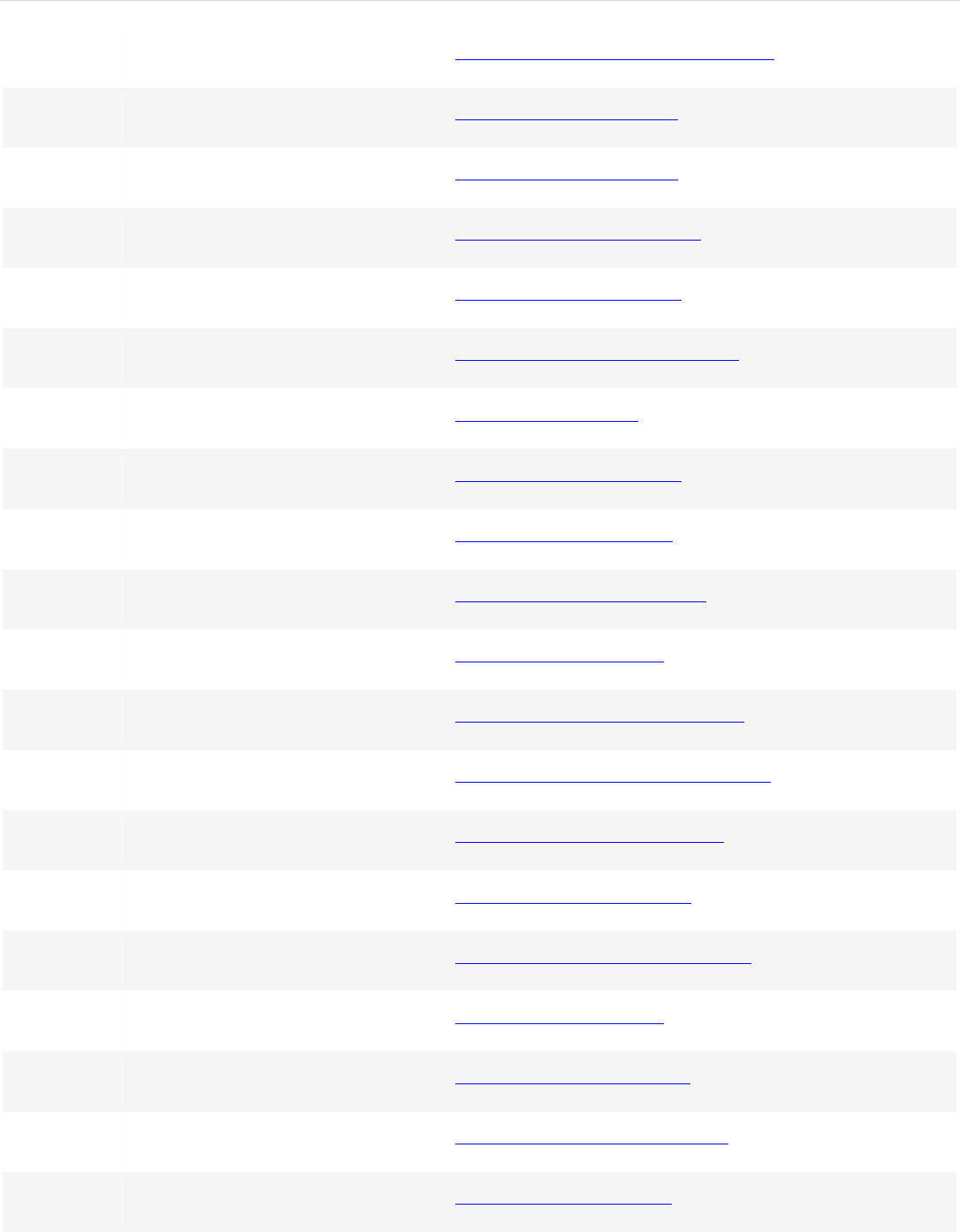
FIRST® Tech Challenge 2018-2019 Basic Bot Guide Part 2- Game Specific | 69
Gracious Professionalism® - “Doing your best work while treating others with respect and kindness - It’s what makes FIRST, first.”
2
4” Omni Wheel Pack
36466_TXM-4_INCH_DUAL_OMNI_WHEEL
1
96 mm Channel
39066_TXM-96MMCHANNEL
5
32 mm Channel
39065_TXM-32MMCHANNEL
5
Flat Round Spacer
39387_TX-FLAT_2MM_SPACER
6
40 Tooth Gear
39028_TXM-GEAR40-TOOTH
4
Inside C Connector
39270_TXM-INSIDECCONNECTORS
3
Axle Hub
39172_TXM-AXLE_HUB
2
80 Tooth Gear
39086_TXM-GEAR80-TOOTH
22
Button Head Cap Screw
39111_BHCS_6-32_X_0_375
2
160 mm x 27 mm Flat
39272_TXM-FLAT160MMX26MM
2
144 mm Angle
39072_TXM-144MMANGLE
4
6-32 x 32 mm Stand-Off Post
39107_TXM-STAND-OFF-6-32X32MM
7
8 mm x 6mm Bronze Bushing
40227_TXP-6MM_IDX8MM_OD_BRONZE
3
100 mm x 6 mm Axle
44708_TXM-6MM_X_100MM_AXLE
2
120-Tooth Gear
39085_TXM-GEAR120-TOOTH
6
6 mm Plastic Bushing Spacer
41665_TXP_6MM_PLASTIC_BUSHING
1
288 mm Angle
39071_TXM-288MMANGLE
1
416 mm Channel
39069_TXM_416MMCHANNEL
4
6-32 x 16 mm Stand-Off Post
41253_TXM-16MM_LENGTH_POST
1
Standard Servo Mounting Kit
41789_TXM-SERVO_PLATE
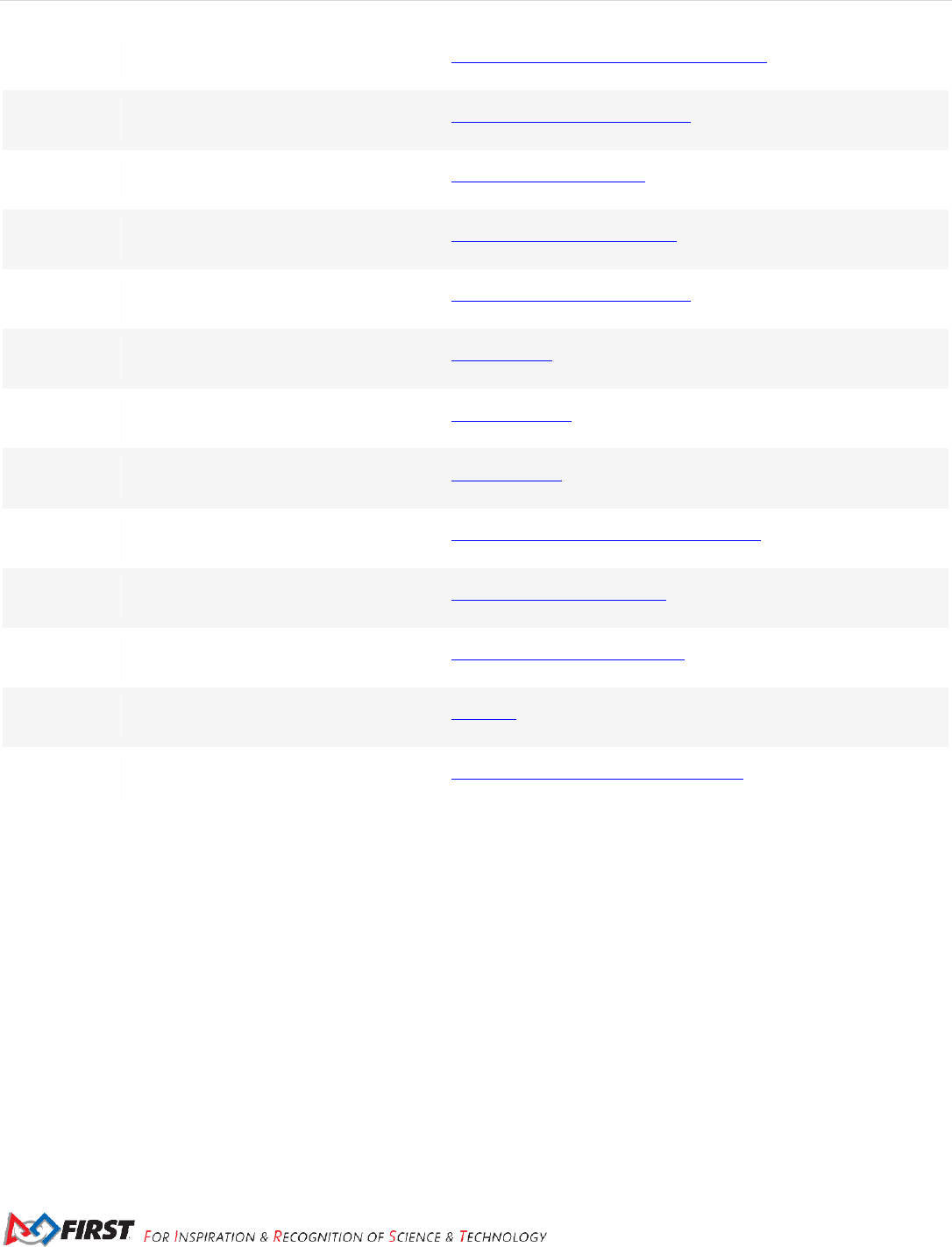
70 | FIRST® Tech Challenge 2018-2019 Basic Bot Guide for REV
Revision 1: 07/27/2018
1
180° Standard-Scale Servo Motor
39197_TETRIX_485HB_STANDARD_SER
1
64 mm x 27 mm Flat
39274_TXM-FLAT64MMX26MM
4
L Bracket
39062_TXM-LBRACKETS
5
Flat Bracket
39061_TXM-FLATBRACKETS
1
96 mm x 27 mm Flat
39273_TXM-FLAT96MMX26MM
1
Expansion Hub
REV-31-1153
2
M3 Screw for Expansion Hub
REV-M3X16MM
2
M3 Nyloc Nut
M3_LOCKNUT
4
6-32 x 16 mm Stand-Off Post
44707_TX-STAND-OFFPOSTS6-32X28M
2
Battery Clip
38009_TXM-BATTERY-CLIP
1
Switch Bracket
ACRYLIC_SWITCH_BRACKET
1
Switch
SWITCH
1
Battery
39057_TXM-12V_3000MAH_BATTERY