Table Of Contents
User Manual: Table of Contents Do-more H2 Series PLC Hardware User Manual - AutomationDirect
Open the PDF directly: View PDF ![]() .
.
Page Count: 8
- Chapter 1 - Getting Started
- Introduction
- Conventions Used
- Before You Begin
- Step 1: Install Do-more Designer Software
- Step 2: Launch Do-more! Designer Software
- Step 3: Install Hardware
- Step 4: Apply Power to the Do-more! PLC
- Step 5: Establish Communication
- Step 6: Verify Hardware Configuration
- Step 7: Create a Ladder Logic Program
- Step 8: Save a Project
- Step 9: Write Project to the Do-more PLC
- Step 10: Testing Project Using Data View
- Accessing the Help File
- Chapter 2 -Do-more! H2 Series PLC Overview
- Chapter 3 Specifications: CPU Modules
- Chapter 4 - Specifications: Base Units
- Base Unit Overview
- AC Powered Base Units
- 24VDC Powered Base Units
- 125VDC Powered Base Units
- Power Budget
- Discrete I/O Modules Overview
- D2-08ND3, DC Input
- D2-16ND3-2, DC Input
- D2–32ND3, DC Input
- D2–32ND3–2, DC Input
- D2–08NA-1, AC Input
- D2-08NA-2, AC Input
- D2-16NA, AC Input
- D2-04TD1, DC Output
- D2–08TD1, DC Output
- D2–08TD2, DC Output
- D2–16TD1–2, DC Output
- D2–16TD2–2, DC Output
- F2–16TD1P, DC Output With Fault Protection
- F2–16TD2P, DC Output with Fault Protection
- D2–32TD1, DC Output
- D2–32TD2, DC Output
- F2–08TA, AC Output
- D2–08TA, AC Output
- D2–12TA, AC Output
- D2–04TRS, Relay Output
- D2–08TR, Relay Output
- F2–08TR, Relay Output
- F2–08TRS, Relay Output
- D2–12TR, Relay Output
- D2–08CDR, 4 pt. DC Input / 4pt. Relay Output
- Chapter 6 - Specifications: Analog I/O Modules
- Analog I/O Modules Overview
- F2-04AD-1(L) Analog Input
- F2-04AD-2(L), Analog Input
- F2-08AD-1, Analog Input
- F2-08AD-2, Analog Input
- F2-04RTD
- F2-04THM
- F2-02DA-1(L), Analog Output
- F2-02DA-2(L), Analog Output
- F2-02DAS-1, Analog Output
- F2-02DAS-2, Analog Output
- F2–08DA–1, Analog Output
- F2-08DA-2, Analog Output
- F2–4AD2DA, Analog Input/Output
- F2-8AD4DA-1 Analog Input/Output
- F2-8AD4DA-2 Analog Input/Output
- Chapter 7 - Specifications: Specialty Modules
- Specialty Modules Overview
- H2-CTRIO(2)
- H2-CTRIO(2) Overview
- H2-CTRIO(2) Specifications
- H2-CTRIO(2) LED Indicators
- H2-CTRIO(2) Jumper Setup
- H2-CTRIO
- H2-CTRIO2
- Wiring Information
- PNP Field Device (source)
- NPN Field Device (sink)
- H2-CTRIO(2) Input Wiring Examples
- TTL Quadrature Encoder Field Wiring
- TTL Input Wiring Example
- Quadrature Encoder Wiring Example
- NPN Open Collector Device
- PNP Open Collector Device
- H2-CTRIO(2) Output Wiring Examples
- H2-ECOM100
- H2-ERM(100)/ H2-EBC100*
- H2-SERIO(-4)
- F2-08SIM, Input Simulator
- Chapter 8 - Installation and Wiring
- Safety Guidelines
- Mounting Guidelines
- Installing Bases for Do-more
- Installing Components in the Base
- Base Wiring Guidelines
- I/O Modules Position and Wiring
- ZIPLink Wiring System
- I/O Wiring Strategies
- PLC Isolation Boundaries
- Powering I/O Circuits with the Auxiliary Supply
- Powering I/O Circuits Using Separate Supplies
- Sinking / Sourcing Concepts
- I/O “Common” Terminal Concepts
- Connecting DC I/O to “Solid State” Field Devices
- Solid State Input Sensors
- Solid State Output Loads
- Relay Output Guidelines
- Relay Outputs – Transient Suppression for Inductive Loads in a Control System
- Appendix A - Do-more Product Weight Table
- Appendix B - European Union Directives (CE)
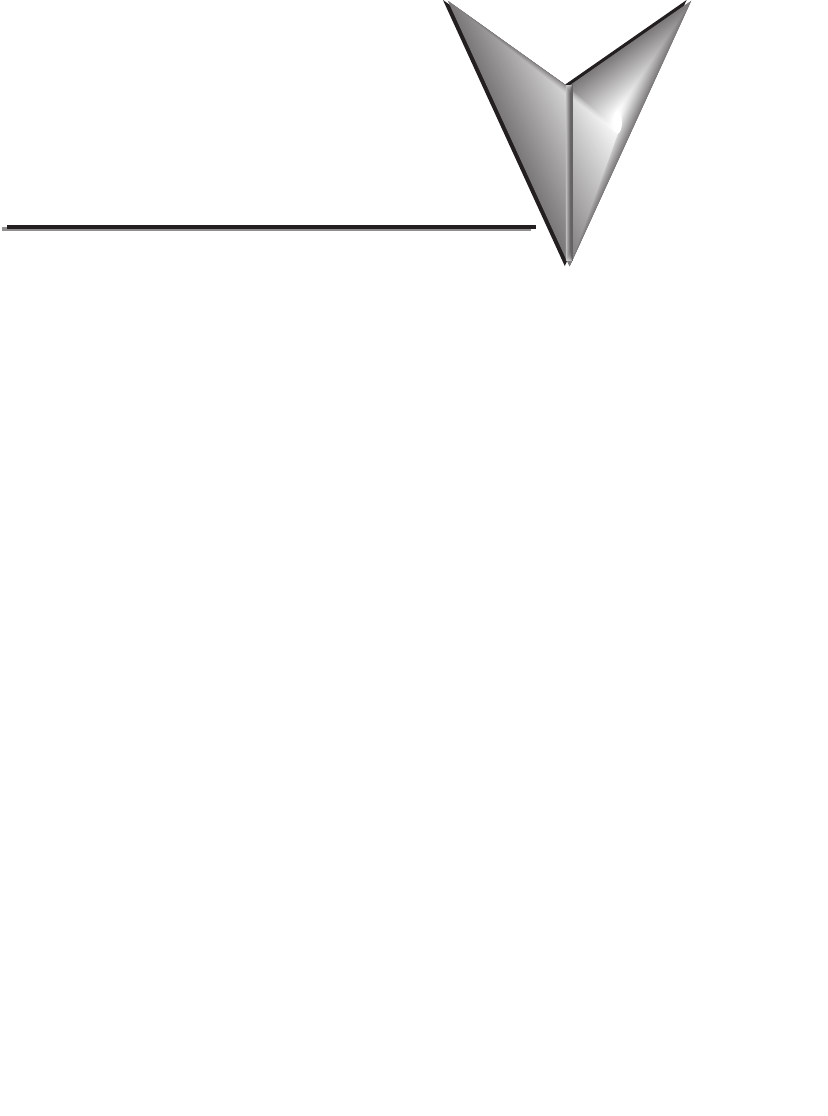
Table of ConTenTs
Chapter 1 - Getting Started
Introduction ............................................................................................................... 1–2
Purpose of this Manual .............................................................................................1–2
Purpose of this Chapter ............................................................................................1–2
Online Help Files and Other Documentation ............................................................ 1–2
Technical Support ....................................................................................................1–2
Conventions Used ......................................................................................................1–3
Key Topics for Each Chapter .....................................................................................1–3
Before You Begin .......................................................................................................1–4
Do-more! PLC System Components .........................................................................1–5
Do-more! Designer Software System Requirements .................................................. 1–5
Step 1: Install Do-more Designer Software .............................................................. 1–6
Step 2: Launch Do-more! Designer Software ...........................................................1–9
Step 3: Install Hardware .......................................................................................... 1–11
Step 4: Apply Power to the Do-more! PLC ............................................................. 1–12
Step 5: Establish Communication ...........................................................................1–13
Step 6: Verify Hardware Configuration ..................................................................1–19
Step 7: Create a Ladder Logic Program ..................................................................1–23
Rung #1 .................................................................................................................1–23
Rung #2 .................................................................................................................1–26
Step 8: Save a Project ..............................................................................................1–28
Step 9: Write Project to the Do-more PLC .............................................................1–28
Step 10: Testing Project Using Data View .............................................................. 1–29
Accessing the Help File ............................................................................................ 1–31

Table of Contents
Do-more H2 Series PLC Hardware User Manual, 1st Edition, Rev. E - H2-DM-M
ii
Chapter 2 -Do-more! H2 Series PLC Overview
Do-more H2 Series PLC Overview .............................................................................2–2
Do-more/DL205 System Compatibility ..................................................................... 2–3
Communications ...................................................................................................... 2–4
Chapter 3 Specifications: CPU Modules
CPU Specifications .....................................................................................................3–2
CPU General Specifications .......................................................................................3–2
Communications Ports Specifications ....................................................................... 3–4
Port 1 Specifications (USB) .......................................................................................3–4
Port 2 Specifications (Serial) .....................................................................................3–4
USB Type B Slave Input Specifications ......................................................................3–4
Port 3 Specifications (Ethernet) ................................................................................3–5
Ethernet Specifications .............................................................................................3–5
Ethernet Expansion I/O .............................................................................................3–6
Status Indicators ........................................................................................................3–8
Mode Switch Functions .............................................................................................3–8
DIP Switch Specifications ..........................................................................................3–9
Battery Replacement ...............................................................................................3–12
Chapter 4 - Specifications: Base Units
Base Unit Overview ...................................................................................................4–2
Choosing a Base Type ..............................................................................................4–2
AC Powered Base Units .............................................................................................4–3
24VDC Powered Base Units .......................................................................................4–4
125VDC Powered Base Units .....................................................................................4–5
Power Budget ............................................................................................................4–6
Power Budget Example ............................................................................................4–6
Power Requirements .................................................................................................4–7

Table of Contents
Do-more H2 Series PLC Hardware User Manual, 1st Edition, Rev. E - H2-DM-M iii
Discrete I/O Modules Overview ................................................................................5–3
Discrete Input Modules ............................................................................................5–3
Discrete Output Modules .........................................................................................5–4
Discrete Input/Output Module ................................................................................. 5–4
D2-08ND3, DC Input .................................................................................................5–5
D2-16ND3-2, DC Input ..............................................................................................5–6
D2–32ND3, DC Input .................................................................................................5–7
D2–32ND3–2, DC Input ............................................................................................. 5–8
D2–08NA-1, AC Input ................................................................................................5–9
D2-08NA-2, AC Input ...............................................................................................5–10
D2-16NA, AC Input .................................................................................................. 5–11
D2-04TD1, DC Output .............................................................................................5–12
D2–08TD1, DC Output ............................................................................................5–13
D2–08TD2, DC Output ............................................................................................5–14
D2–16TD1–2, DC Output .........................................................................................5–15
D2–16TD2–2, DC Output .........................................................................................5–16
F2–16TD1P, DC Output With Fault Protection ...................................................... 5–17
F2–16TD2P, DC Output with Fault Protection ........................................................5–19
D2–32TD1, DC Output ............................................................................................5–21
D2–32TD2, DC Output ............................................................................................5–22
F2–08TA, AC Output ................................................................................................ 5–23
D2–08TA, AC Output .............................................................................................. 5–24
D2–12TA, AC Output ...............................................................................................5–25
D2–04TRS, Relay Output .........................................................................................5–26
D2–08TR, Relay Output ...........................................................................................5–27
F2–08TR, Relay Output ............................................................................................5–28
F2–08TRS, Relay Output ..........................................................................................5–29
D2–12TR, Relay Output ...........................................................................................5–30
D2–08CDR, 4 pt. DC Input / 4pt. Relay Output .....................................................5–31
Chapter 6 - Specifications: Analog I/O Modules
Analog I/O Modules Overview ..................................................................................6–3
Analog Input Modules ..............................................................................................6–3
Analog Output Modules ...........................................................................................6–4
Analog Input/Output Module ...................................................................................6–4
How to Access the Analog I/O Modules ...................................................................6–5
F2-04AD-1(L) Analog Input .......................................................................................6–7
Setting the Module Jumpers .....................................................................................6–8
F2-04AD-1(L) Addressing .........................................................................................6–9
F2-04AD-2(L), Analog Input ....................................................................................6–10
Setting the Module Jumpers ...................................................................................6–11
F2-04AD-2(L) Addressing .......................................................................................6–12
F2-08AD-1, Analog Input .........................................................................................6–13
Setting the Module Jumpers ...................................................................................6–14
F2-08AD-1 Addressing ............................................................................................6–15
F2-08AD-2, Analog Input .........................................................................................6–16
Setting the Module Jumpers ...................................................................................6–17
F2-08AD-2 Addressing ............................................................................................6–18
F2-04RTD ..................................................................................................................6–19
Setting the Module Jumpers ...................................................................................6–20
F2-04RTD Addressing ............................................................................................. 6–22
F2-04THM ................................................................................................................6–23
Setting the Module Jumpers ...................................................................................6–25
F2-02DA-1(L), Analog Output .................................................................................6–29
F2-02DA-2(L), Analog Output .................................................................................6–31
Unipolar Ranges .....................................................................................................6–34
Bipolar Ranges ........................................................................................................6–34
F2-02DAS-1, Analog Output .................................................................................... 6–35
F2-02DAS-2, Analog Output .................................................................................... 6–37
Setting the Module Jumpers ...................................................................................6–38
F2–08DA–1, Analog Output .....................................................................................6–40
F2-08DA-2, Analog Output ...................................................................................... 6–42
Setting the Module Jumpers ...................................................................................6–43

Table of Contents
Do-more H2 Series PLC Hardware User Manual, 1st Edition, Rev. E - H2-DM-M v
F2–4AD2DA, Analog Input/Output .........................................................................6–45
Input ......................................................................................................................6–47
Output ...................................................................................................................6–47
F2-8AD4DA-1 Analog Input/Output .......................................................................6–48
Input ......................................................................................................................6–51
Output ...................................................................................................................6–51
Input Configuration Using Do-more Designer Version 1.1 or Newer ......................6–52
Input Resolution Selection (WYn+4) .......................................................................6–53
Input Track and Hold Selection (WYn+6) ..............................................................6–54
F2-8AD4DA-2 Analog Input/Output .......................................................................6–55
Input ......................................................................................................................6–58
Output ...................................................................................................................6–58
Input Configuration Using Do-more Designer Version 1.1 or Newer ......................6–59
Input Resolution Selection (WYn+4) .......................................................................6–60
Input and Output Range Selection (WYn+5) ..........................................................6–61
Input Track and Hold Selection (WYn+6) ................................................................6–62
Chapter 7 - Specifications: Specialty Modules
Specialty Modules Overview .....................................................................................7–3
Specialty Modules ....................................................................................................7–3
H2-CTRIO(2) ..............................................................................................................7–5
H2-CTRIO(2) Overview .............................................................................................7–5
H2-CTRIO(2) Specifications ......................................................................................7–7
H2-CTRIO(2) LED Indicators .....................................................................................7–8
H2-CTRIO(2) Jumper Setup ......................................................................................7–9
H2-CTRIO .................................................................................................................7–9
H2-CTRIO2 ...............................................................................................................7–9
Wiring Information ................................................................................................. 7–10
PNP Field Device (source) .......................................................................................7–10
NPN Field Device (sink) .......................................................................................... 7–10
H2-CTRIO(2) Input Wiring Examples ......................................................................7–11
TTL Quadrature Encoder Field Wiring .....................................................................7–11
TTL Input Wiring Example ...................................................................................... 7–11
Quadrature Encoder Wiring Example ....................................................................7–12
NPN Open Collector Device ...................................................................................7–12

Table of Contents
Do-more H2 Series PLC Hardware User Manual, 1st Edition, Rev. E - H2-DM-M
vi
PNP Open Collector Device ....................................................................................7–12
H2-CTRIO(2) Output Wiring Examples ...................................................................7–13
H2-ECOM100 ..........................................................................................................7–14
H2-ECOM100 Overview ......................................................................................... 7–14
H2-ECOM100 Specifications ...................................................................................7–14
H2-ECOM100 LED Indicators .................................................................................7–15
H2-ECOM100 Network Identifiers ..........................................................................7–15
H2-ECOM100 Network Layouts .............................................................................7–18
H2-ECOM100 Network Cabling .............................................................................7–19
H2-ERM(100)/ H2-EBC100 .......................................................................................7–22
H2-ERM(100) Overview ..........................................................................................7–22
H2-ERM(100) Specifications ...................................................................................7–22
H2-ERM(100) LED Indicators ..................................................................................7–23
H2-EBC100 Overview ............................................................................................. 7–23
H2-EBC100 Specifications .......................................................................................7–23
H2-EBC100 LED Indicators .....................................................................................7–24
H2-ERM(100)/H2-EBC100 Network Identifiers ........................................................7–24
H2-ERM(100)/H2-EBC100 Network Layouts ...........................................................7–27
H2-ERM(100)/H2-EBC100 Network Cabling ...........................................................7–28
H2-SERIO(-4 .) .......................................................................................................... 7–30
H2-SERIO(-4) Overview ..........................................................................................7–30
H2-SERIO(-4) Specifications .................................................................................... 7–32
H2-SERIO(-4) Wiring: RS-232 ..................................................................................7–32
H2-SERIO-4 Wiring: RS-422/485 .............................................................................7–33
F2-08SIM, Input Simulator ......................................................................................7–34
F2-08SIM Specifications .........................................................................................7–34
Chapter 8 - Installation and Wiring
Safety Guidelines .......................................................................................................8–3
Plan for Safety ..........................................................................................................8–3
Three Levels of Protection ........................................................................................8–4
Emergency Stops ......................................................................................................8–4
Emergency Power Disconnect ..................................................................................8–5
Orderly System Shutdown ........................................................................................8–5
Class 1, Division 2, Approval ....................................................................................8–5

Table of Contents
Do-more H2 Series PLC Hardware User Manual, 1st Edition, Rev. E - H2-DM-M vii
Mounting Guidelines ................................................................................................. 8–6
Base Dimensions ......................................................................................................8–6
Panel Mounting and Layout .....................................................................................8–7
Enclosures ................................................................................................................8–8
Environmental Specifications ....................................................................................8–9
Marine Use ...............................................................................................................8–9
Agency Approvals ....................................................................................................8–9
24VDC Power Bases .................................................................................................8–9
Installing Bases for Do-more ................................................................................... 8–10
Mounting the Base .................................................................................................8–10
Using Mounting Rails .............................................................................................8–10
Installing Components in the Base .........................................................................8–11
Base Wiring Guidelines............................................................................................8–12
Base Wiring ............................................................................................................8–12
I/O Modules Position and Wiring ...........................................................................8–13
Slot Numbering......................................................................................................8–13
Module Placement Restrictions ...............................................................................8–13
Wiring the Different Module Connectors ................................................................8–14
I/O Wiring Checklist ...............................................................................................8–15
ZIPLink Wiring System.............................................................................................8–16
I/O Wiring Strategies ..............................................................................................8–18
PLC Isolation Boundaries ........................................................................................8–18
Powering I/O Circuits with the Auxiliary Supply .....................................................8–19
Powering I/O Circuits Using Separate Supplies ....................................................... 8–20
Sinking / Sourcing Concepts ..................................................................................8–21
I/O “Common” Terminal Concepts ........................................................................8–22
Connecting DC I/O to “Solid State” Field Devices ..................................................8–23
Solid State Input Sensors ........................................................................................ 8–23
Solid State Output Loads ........................................................................................8–23
Relay Output Guidelines .........................................................................................8–25
Relay Outputs –
Transient Suppression for Inductive Loads in a Control System ...........................8–26

Table of Contents
Do-more H2 Series PLC Hardware User Manual, 1st Edition, Rev. E - H2-DM-M
viii
Appendix A - Do-more Product Weight Table
Do-more Product Weight Table ................................................................................ A-2
Appendix B - European Union Directives (CE)
European Union (EU) Directives ............................................................................... B-2
Basic EMC Installation Guidelines ............................................................................. B-5