Section 1 Intro
User Manual: Section 1 OP-620 Manual
Open the PDF directly: View PDF ![]() .
.
Page Count: 2
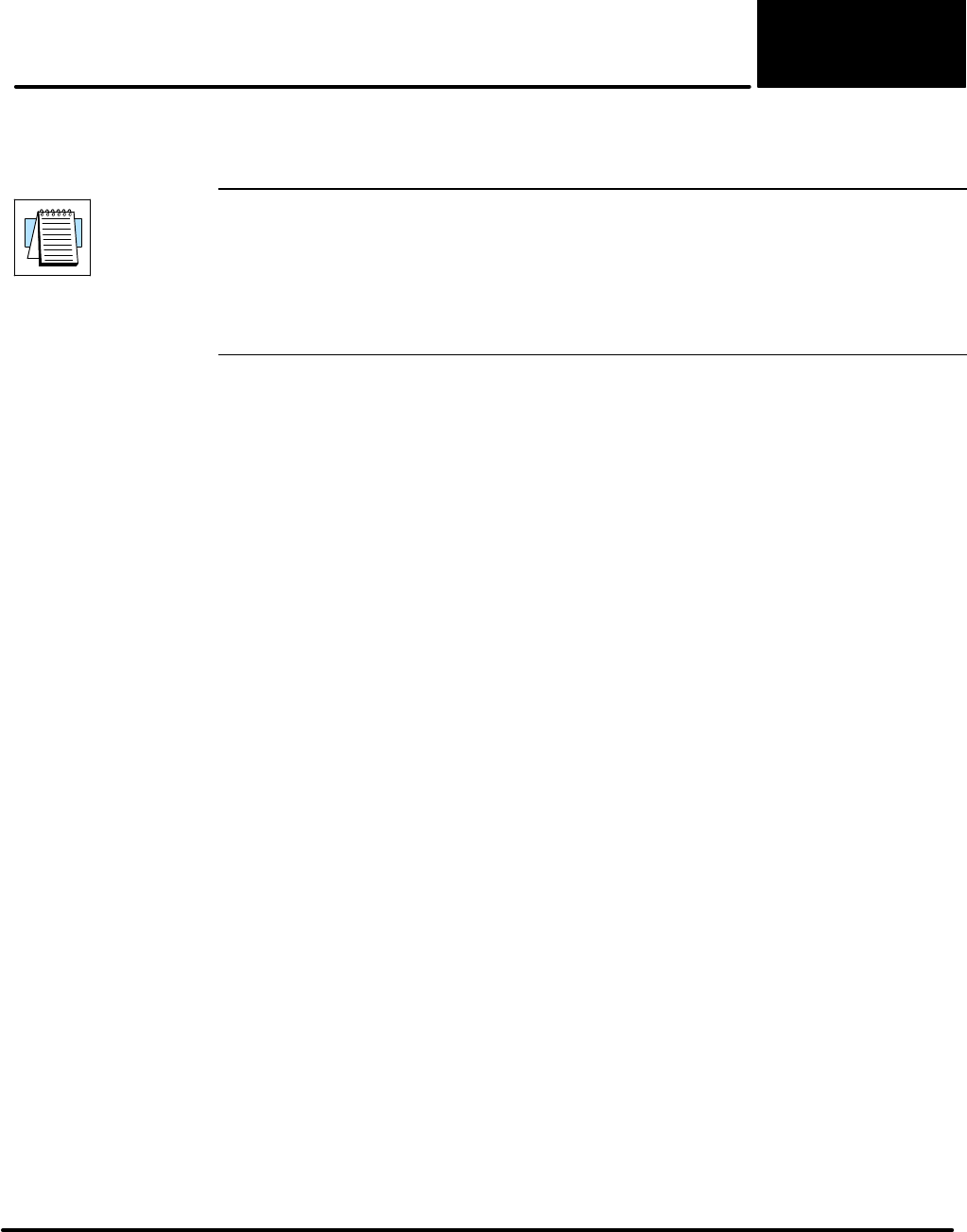
1
E
U
I
n
f
o
r
m
a
t
i
o
n
Thisproductismanufactured incompliancewithEuropean Union (EU)Directivesand carriesthe CE
mark.The following information isprovided tocomplywithEUdocumentation requirements.
NOTE:ProductswithCEmarksperformtheirrequiredfunctionssafelyandadhere
torelevantstandardsas specified byECdirectivesprovided theyare used
according totheirintended purpose and that the instructionsinthismanualare
adhered to.The protection provided bythe equipmentmaybe impaired if this
equipmentisusedinamannernotspecified inthismanual. Onlyreplacementparts
suppliedbyPLCDirectoritsagentsshouldbeused.Alistingofinternationalaffiliates
isavailable atourWeb site http://www.plcdirect.com
If you need technicalassistance,pleasecall the technicalsupportgroup at
PLCDirect(3505 Hutchinson Rd., Cumming, GA30040,U.S.A.)at800--633--0405.
Theyare availableMondaythrough Fridayfrom9:00 A.M. to 6:00 P.M.Eastern
StandardTime.TheirWeb Site address ishttp://www.plcdirect.com
All electricalcircuits connected tothe communicationsportreceptacle arerated as
SafetyExtra LowVoltage (SELV).
Operating Temperature 0°to 50°C.....................
Storage Temperature--20°to 70°C......................
Operating Humidity95%(non-condensing)........................
AirComposition Nocorrosive gasespermitted...........................
No preventativemaintenanceisrequired.Toclean the exteriorof the panel
disconnect the inputpowerandcarefullywipe the panel with a clothmoistenedwith
plainwater.
Therearenointernalfusesfortheinputpowercircuits,soexternalcircuitprotection
isneeded to ensurethe safetyofservice personneland the safe operation of the
equipmentitself. TocomplywithEUspecifications, the inputpower mustbe fused.
Useafuserated attwice the inputcurrentrating of the panel.Forexample,if the
panelhasan inputcurrentrating of0.5 amperes,useafuserated for1 ampere.
TechnicalSupport
SELVCircuits
Environmental
Specifications
Preventative
Maintenance and
Cleaning
E
x
t
e
r
n
a
l
F
u
s
e
Protection
forInputPower
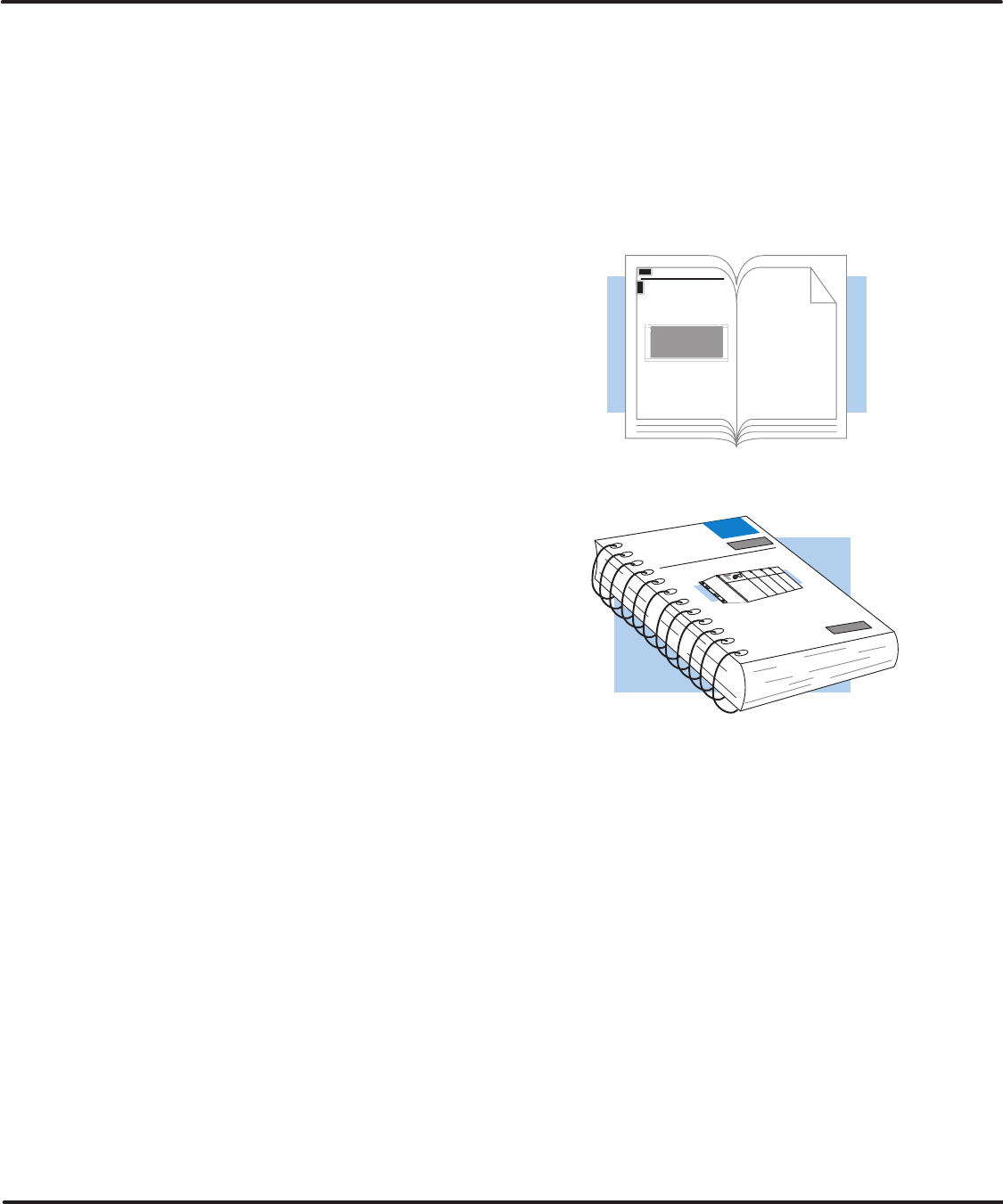
Appendix B
ASCII to HEX Cross Ref.
Installing and Using the Example Programs
Introduction
This User Manual provides user information on panel installation, panel
configuration, and programming the OP-620. The purpose of this manual is to teach
programming techniques which may be applied while implementing the OptiMater
panels. After reading the manual completely, load and run the example programs
which are on the supplied diskette using the directions in Appendix A.
OP-620
How to
Use the
Inside this manual you will learn about
planning, implementing, and utilizing the
OptiMate OP-620 panel. Also included
are application examples to improve the
learning process and working knowledge
of the OptiMate units.
The OPĆ1500 and OPĆ1510
Operator panels may be
reconfigured to exchange data
with your programmable
controller.
Reference the appropriate PLC/CPU
User Manuals for the commands and
address references required for your
system. If you are using a
Direct
LOGIC
PLC product, you will want to keep the
Direct
SOFT User Manual handy while
programming your system. For
other
PLC brands you must reference their
User manuals to properly program the
ladder logic required to operate the
OP-panels.
For Multi-Panel applications utilizing the
OP-9001 Communications Master
please refer to the OPĆ9001 User Manual
(Part Number OP–9001–M).
After completely reading this manual, including Appendix B, Troubleshooting the
OP-620, if you are not successful with implementing the OP-620, you may call
PLC
Direct
at (800) 633-0405, Monday through Friday from 9:00 A.M. to 6:00 P.M.
Eastern Standard Time. Our technical support group will work with you in answering
your application questions. If you have a comment or question about our products,
services, or manuals which we provide, please fill out and return the suggestions
card included with this manual.
The Purpose of
this Manual
Contents of the
Manual
Supplemental
Manuals
Technical
Assistance