Manual
manual
User Manual:
Open the PDF directly: View PDF ![]() .
.
Page Count: 25

labCA — An EPICS Channel Access
Interface for scilab and matlab
Till Straumann <straumanATslac.stanford.edu>, 2003
June 4, 2010
labca_3_7_1 - 44dbd4c
1 Introduction
The labCA package provides an interface to the EPICS channel access
client library which can be integrated with the scilab or matlab ap-
plications. Both, scilab and matlab feature an API for interfacing to
user binaries written in a programming language such as C or Fortran.
labCA properly wraps the essential channel access routines and makes
them accessible from the scilab1command line.
labCA actually uses an extra layer, the ezca library which transpar-
ently manages and caches channel access connections. A modified ver-
sion of ezca comes with labCA, adding thread-safety and hence EPICS
3.14 fitness.
As of labCA version 3 further improvements to ezca have been made
that exploit features of the multi-threaded CA library (EPICS 3.14 only)
in order to speed up response time. Earlier versions always handed
control to ezca in multiples of the labCA timeout, i.e., even if data from
a channel were available quicker the library would wait until the next
timeout quantum expired. Since version 3 a labCA call returns imme-
diately after the underlying request completes.
A very convenient feature of labCA is the ability to execute ezca
calls on groups of PVs, simply by passing the respective labCA routine
a column vector of PV names.
labCA has been tested with EPICS 3.132, 3.14, scilab-2.7 .. scilab-
5.3, matlab-6.5, matlab-7 (R2010a) on linux,solaris and win32/64.
Note that while some of these combinations have been tested and been
known working in the past, only the latest versions of the respective
components have been tested and verified to build and run successfully
1throughout this text, references to scilab usually mean scilab or matlab.
2Support for 3.13 has been dropped as of labCA version 3
1
with the current version of labCA under linux. Modifications to the
Makefiles might be necessary to build older versions.
2
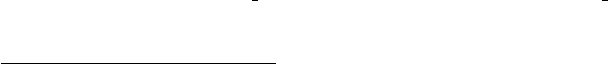
2 Supported EZCA Calls
labCA implements an interface to almost all public ezca routines3. Note
that the arguments and return values do not exactly correspond to the
respective ezca originals but have been adapted to make sense in the
scilab4environment.
2.1 Common Arguments and Return Values
2.1.1 PV Argument
All labCA calls take a PV argument identifying the EPICS process vari-
ables the user wants to connect to. PVs are plain ASCII strings. labCA
is capable of handling multiple PVs in a single call; they are simply
passed as a column vector:
pvs = [ ’PVa’; ’b’; ’anotherone’ ]
Because matlab doesn’t allow the rows of a string vector to be of differ-
ent size, the matlab wrapper expects a cell- array of strings:
pvs = { ’PVa’; ’b’; ’anotherone’ }
All channel access activities for the PVs passed to a single labCA
call are batched together and completion of the batch is awaited before
returning from the labCA call. Consider the following example:5
lcaPut( ’trigger’, 1 ) \\
data=lcaGet( [’sensor1’ ; ’sens2’] );
• It is guaranteed that writing the “trigger” completes (on the CA
server) prior to reading the sensors.6
• Reading the two sensors is done in “parallel” — the exact order
is unspecified. After the command sequence (successfully) com-
pletes, all the data are valid.
2.1.2 Timestamp Format
Channel access timestamps are “POSIX struct timespec” compliant, i.e.
they provide the number of nanoseconds expired since 00:00:00 UTC,
January 1, 1970. labCA translates the timestamps into complex num-
bers with the seconds (tv sec member) and nanoseconds (tv nsec) in
the real and imaginary parts, respectively. This makes it easy to extract
the seconds while still maintaining full accuracy.
3the matlab implementation may still lack some of the more esoteric commands
4throughout this text, references to scilab usually mean scilab or matlab.
5In matlab, the square brackets (“[]”) must be replaced by curly braces (“{}”).
6If the remote sensors have finite processing time, the subsequent CA read may still
get old data — depending on the device support etc.; this is beyond the scope of channel
access, however.
3

2.2 Error Handling
All errors7encountered during execution of labCA calls result in the
call being aborted, a message being printed to the console and an error
status being recorded which can be retrieved using scilab’s lasterror
command. The recommended method for handling errors is scilab’s
try -- catch -- end construct:
try
val = lcaGet(pvvector)
catch
err = lasterror()
// additional information is provided
// by the ’lcaLastError’ routine
stats = lcaLastError()
// handle error here
end
Many labCA calls can handle multiple PVs at once and underlying CA
operations may fail for a subset of PVs only. However, lasterror only
supports reporting a single error status. Therefore the lcaLastError
(see 2.11) routine was implemented: if a labCA call fails for a subset of
PVs then a subsequent call to lcaLastError returns a column vector
of status values for the individual PVs. The error codes are shown in
Table 1.
7As of version 3; earlier versions didn’t consistently “throw” all errors so that they
could be caught by the try-catch-end mechanism but would merely print messages
when encountering some minor errors. Also, versions earlier than 3 would not report
error IDs/messages to lasterror nor implement the lcaLastError (see 2.11) routine.
4
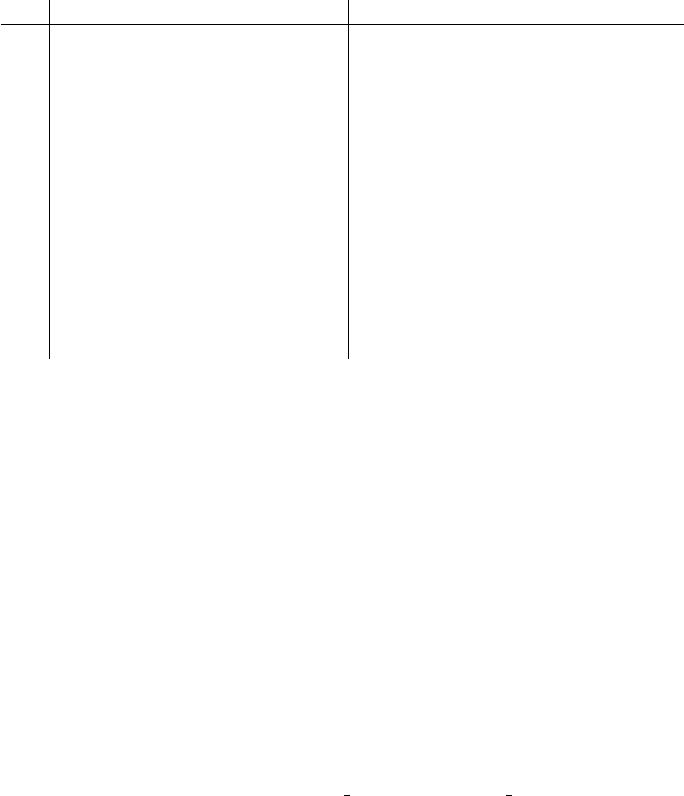
# Matlab Error ID Comment
0labca:unexpectedOK No error
1labca:invalidArg Invalid argument
2labca:noMemory Not enough memory
3labca:channelAccessFail Underlying CA operation failed
4labca:udfCaReq Item(s) requested undefined for
its/their native data type
5labca:notConnected Channel currently disconnected
6labca:timedOut No response in time
7labca:inGroup Currently in a EZCA group
8labca:notInGroup Currently not in a EZCA group
9labca:usrAbort EZCA call aborted by user (Ctrl-
C)
20 labca:noMonitor No monitor for PV/type found
21 labca:noChannel No channel for PV name found
Table 1: labCA error codes. Numerical codes (scilab lasterror and
lcaLastError()) and corresponding matlab error “ID”s (as returned
by matlab lasterror).
2.3 lcaGet
2.3.1 Calling Sequence
[value, timestamp] = lcaGet(pvs, nmax, type)
2.3.2 Description
Read a number of mPVs, which may be scalars or arrays of different
dimensions. The result is converted into a m×nmatrix. The number
of columns, n, is automatically assigned to fit the largest array among
the mPVs. PVs with less than nelements have their excess elements
in the result matrix filled with NaN.
If all PVs are of native type DBF STRING or DBF ENUM, the values
are returned as character strings; otherwise, all values are converted
into double precision numbers. Explicit type conversion into strings
can be enforced by submitting the ‘type’ argument described below.
2.3.3 Parameters
pvs Column vector (in matlab: m×1cell- matrix) of mstrings.
nmax (optional argument) Maximum number of elements (per PV) to
retrieve (i.e. limit the number of columns of value to nmax). If set
to 0 (default), all elements are fetched and the number of columns,
n, in the result matrix is set to the maximum number of elements
among the PVs. The option is useful to limit the transfer time of
5

large waveforms (unfortunately, CA does not return the valid ele-
ments (“NORD”) of an array only — it always ships all elements).
type (optional argument) A string specifying the data type to be used for
the channel access data transfer. Note that unless the PVs are of
native “string” type or conversion to “string” is enforced explicitly
(type = char), labCA always converts the data to “double” locally.
It can be desirable, however, to use a different data type for the
transfer because by default CA transfers are limited to ≈16kB. Le-
gal values for type are byte,short,long,float,double,native
or char (strings). There should rarely be a need for using anything
other than native, the default, which directs CA to use the same
type for transfer as the data are stored on the server.
Occasionally, conversion to char can be useful: retrieve a number
of PVs as strings, i.e. let the CA server convert them to strings (if
the PVs are not native strings already) and transfer them.
If multiple PVs are requested, either none or all must be of na-
tive DBF STRING or DBF ENUM type unless explicit conversion
to char is enforced by specifying this argument.
Note that while native might result in different types being used
for different PVs, it is currently not possible to explicitly request
different types for individual PVs (i.e. type can’t be a vector).
value The m×nresult matrix. nis automatically assigned to acco-
modate the PV with the most elements. If the nmax argument is
given and is nonzero but less than the automatically determined
n, then nis clipped to nmax. Excess elements of PVs with less than
nelements are filled with NaN values.
The result is either a ‘double’ or a (matlab:cell-) ‘string’ matrix
(if all PVs are of native string type or explicit conversion was re-
quested by setting the ‘type’ argument to ‘char’).
labCA checks the channel access severity of the retrieved PVs
and fills the rows corresponding to INVALID PVs with NaN8. In
addition, warning messages are printed to the console if a PV’s
alarm status exceeds a configurable threshold (see 2.24 ). The
refusal to read PVs with INVALID severity can be tuned using the
lcaSetSeverityWarnLevel call as well.
timestamp (optional result) A m×1column vector of complex numbers
holding the CA timestamps of the requested PVs. The timestamps
count the number of seconds (real part) and fractional nanosec-
onds (imaginary part) elapsed since 00:00:00 UTC, Jan. 1, 1970.
8Actually, all fields of an EPICS database record share a common severity, (which
itself is a field/PV — the .SEVR field). However, the INVALID status actually only applies
to the .VAL field of a record — other fields (e.g. .EGU) may still hold meaningful data.
Consequently, INVALID PVs are returned as NaN only if they refer to a record’s .VAL field.
6

2.3.4 Examples
// read a PV
lcaGet( ’thepv’ )
// read multiple PVs along with their EPICS timestamps
[ vals, tstamps] = lcaGet( [ ’aPV’ ; ’anotherPV’ ] )
// read an ’ENUM/STRING’
lcaGet( ’thepv.SCAN’ )
// read an ’ENUM/STRING’ as a number (server converts)
lcaGet( ’thepv.SCAN’, 0, ’float’ )
// enforce reading all PVs as strings (server converts)
// NOTE: necessary if native num/nonnum types are mixed
lcaGet( [ ’apv.SCAN’; ’numericalPV’ ] , 0, ’char’ )
// limit reading a waveform to its NORD elements
nord = lcaGet( ’waveform.NORD’ )
if nord > 0 then
lcaGet( ’waveform’, nord )
end
2.4 lcaPut
2.4.1 Calling Sequence
lcaPut(pvs, value, type)
2.4.2 Description
Write to a number of PVs which may be scalars or arrays of different
dimensions. It is possible to write the same value to a collection of PVs.
2.4.3 Parameters
pvs Column vector (in matlab: m×1cell- matrix) of mstrings.
value m×nmatrix or 1×nrow vector of values to be written to the
PVs. If there is only a single row in value it is written to all
mPVs. value may be a matrix of “double” precision numbers
or a (matlab:cell-) matrix of strings (in which case the values
are transferred as strings and converted by the CA server to the
native type — this is particularly useful for DBF ENUM / “menu”
type PVs).
It is possible to write less than nelements — labCA scans all rows
for NaN values and only transfers up to the last non-NaN element
in each row.
7
type (optional argument) A string specifying the data type to be used for
the channel access data transfer. Note that labCA always converts
numerical data from “double” locally.
It can be desirable, to use a different data type for the trans-
fer because by default CA transfers are limited to ≈16kB. Legal
values for type are byte,short,long,float,double,char or
native. There should rarely be a need for using anything other
than native, the default, which directs CA to use the same type
for transfer as the data are stored on the server. If value is a
string matrix, type is automatically set to char.
Note that while native might result in different types being used
for different PVs, it is currently not possible to explicitly request
different types for individual PVs (i.e. type cannot be a vector).
2.4.4 Examples
// write a PV
lcaPut( ’thepv’, 1.234 )
// write as a string (server converts)
lcaPut( ’thepv’, ’1.234’ )
// write/transfer as a short integer (server converts)
lcaPut( ’thepv’, 12, ’short’ )
// write multiple PVs (use { } on matlab)
lcaPut( [ ’pvA’; ’pvB’ ], [ ’a’; ’b’ ] );
// write array PV
lcaPut( ’thepv’ , [ 1, 2, 3, 4 ] )
// write same value to a group of PVs (string
// concatenation differs on matlab)
lcaPut( [ ’pvA’; ’pvB’ ] + ’.SCAN’, ’1 second’ )
// write array and scalar PV (using NaN as a delimiter)
tab = [ 1, 2, 3, 4 ; 5, %nan, 0, 0 ]
lcaPut( [ ’arrayPV’; ’scalarPV’ ], tab )
8
2.5 lcaPutNoWait
2.5.1 Calling Sequence
lcaPutNoWait(pvs, value, type)
2.5.2 Description
lcaPutNoWait is a variant of lcaPut that does not wait for the channel
access put request to complete on the server prior to returning control
to the command line. This call can be useful to set PVs that are known
to take a long or indefinite time to complete processing, e.g., arming a
waveform record which is triggered by a hardware event in the future
or starting a stepper motor.
2.5.3 Parameters
See lcaPut.
2.6 lcaGetNelem
2.6.1 Calling Sequence
numberOfElements = lcaGetNelem(pvs)
2.6.2 Description
Retrieve the element count of a number of PVs. Note that this is not
necessarily the number of valid elements (e.g. the actual number of
values read from a device into a waveform) but the maximum number
of elements a PV can hold.
2.6.3 Parameters
pvs Column vector (in matlab: m×1cell- matrix) of mstrings.
numberOfElements m×1column vector of the PV’s number of ele-
ments (“array dimension”).
9
2.7 lcaSetMonitor
2.7.1 Calling Sequence
lcaSetMonitor(pvs, nmax, type)
2.7.2 Description
Set a “monitor” on a set of PVs. Monitored PVs are automatically re-
trieved every time their value or status changes. Monitors are especially
useful under EPICS-3.14 which supports multiple threads. EPICS-3.14
transparently reads monitored PVs as needed. Older, single threaded
versions of EPICS require periodic calls to labCA e.g., to lcaDelay (see
2.25), in order to allow labCA to handle monitors.
Use the lcaNewMonitorValue (see 2.9) call to check monitor status
(local flag) or lcaNewMonitorWait (see 2.8) to wait for new data to
become available (since last lcaGet or lcaSetMonitor). If new data
are available, they are retrieved using the ordinary lcaGet (see 2.3)
call.
Note the difference between polling and monitoring a PV in combi-
nation with polling the local monitor status flag (lcaNewMonitorValue
(see 2.9)). In the first case, remote data are fetched on every polling
cycle whereas in the second case, data are transferred only when they
change. Also, in the monitored case, lcaGet reads from a local buffer
rather than from the network. It is most convenient however to wait
for monitored data to arrive using lcaNewMonitorWait (see 2.8) rather
than polling.
There is currently no possibility to selectively remove a monitor. Use
the lcaClear (see 2.10) call to disconnect a channel and as a side-
effect, remove all monitors on that channel. Future access to a cleared
channel simply reestablishes a connection (but no monitors).
2.7.3 Parameters
pvs Column vector (in matlab: m×1cell- matrix) of mstrings.
nmax (optional argument) Maximum number of elements (per PV) to
monitor/retrieve. If set to 0 (default), all elements are fetched.
See (2.3.3) for more information.
Note that a subsequent lcaGet (see 2.3) must specify a nmax ar-
gument equal or less than the number given to lcaSetMonitor
— otherwise the lcaGet operation results in fetching a new set
of data from the server because the lcaGet request cannot be
satisfied using the copy locally cached by the monitor-thread.
10
type (optional argument) A string specifying the data type to be used
for the channel access data transfer. The native type is used by
default. See (2.3.3) for more information.
The type specified for the subsequent lcaGet for retrieving the
data should match the monitor’s data type. Otherwise, lcaGet
will fetch a new copy from the server instead of using the data
that was already transferred as a result of the monitoring.
2.7.4 Examples
lcaSetMonitor(’PV’)
// monitor ’PV’. Reduce network traffic by just have the
// library retrieve the first 20 elements. Use DBR_SHORT
// for transfer.
lcaSetMonitor(’PV’, 20, ’s’)
2.8 lcaNewMonitorWait
2.8.1 Calling Sequence
lcaNewMonitorValue(pvs, type)
2.8.2 Description
Similar to lcaNewMonitorValue (see 2.9) but instead of returning the
status of monitored PVs this routine blocks until all PVs have fresh
data available (e.g., due to initial connection or changes in value and/or
severity status). Reading the actual data must be done using lcaGet
(see 2.3).
2.8.3 Parameters
pvs Column vector (in matlab: m×1cell- matrix) of mstrings.
type (optional argument) A string specifying the data type to be used
for the channel access data transfer. The native type is used by
default. See (2.3.3) for more information.
Note that monitors are specific to a particular data type and there-
fore lcaNewMonitorWait will only report the status for a monitor
that had been established (by lcaSetMonitor (see 2.7)) with a
matching type. Using the “native” type, which is the default, for
both calls satisfies this condition.
11
2.8.4 Examples
try lcaNewMonitorWait(pvs)
vals = lcaGet(pvs)
catch
errs = lcaLastError()
handleErrors(errs)
end
2.9 lcaNewMonitorValue
2.9.1 Calling Sequence
[flags] = lcaNewMonitorValue(pvs, type)
2.9.2 Description
Check if monitored PVs need to be read, i.e, if fresh data are avail-
able (e.g., due to initial connection or changes in value and/or severity
status). Reading the actual data must be done using lcaGet (see 2.3).
2.9.3 Parameters
pvs Column vector (in matlab: m×1cell- matrix) of mstrings.
type (optional argument) A string specifying the data type to be used
for the channel access data transfer. The native type is used by
default. See (2.3.3) for more information.
Note that monitors are specific to a particular data type and there-
fore lcaNewMonitorValue will only report the status for a moni-
tor that had been established (by lcaSetMonitor (see 2.7)) with
a matching type. Using the “native” type, which is the default, for
both calls satisfies this condition.
flags Column vector of flag values. A value of zero indicates that no
new data are available – the monitored PV has not changed since
it was last read (the data, that is, not the flag). A value of one
indicates that new data are available for reading (lcaGet).
NOTE: As of labCA version 3 the flags no longer report error con-
ditions. Errors are now reported in the standard way (see 2.2), i.e.,
by aborting the labCA call. Errors can be caught by the standard
scilab try-catch-end construct. The lcaLastError (see 2.11) rou-
tine can be used to obtain status information for individual chan-
nels if lcaNewMonitorValue fails on a vector of PVs.
See also lcaNewMonitorWait (see 2.8).
12
2.9.4 Examples
try and(lcaNewMonitorValue(pvvec))
vals = lcaGet(pvvec)
catch
errs = lcaLastError()
handleErrs(errs)
end
2.10 lcaClear
2.10.1 Calling Sequence
lcaClear(pvs)
2.10.2 Description
Clear / release (disconnect) channels. This is particularly useful with
EPICS 3.14 to clean up invalid PVs (e.g., due to typos). Nonexisting PVs
are continuously searched for by a CA background task which may re-
sult in cluttered IOC consoles and resource consumption. All monitors
on the target channel(s) are cancelled/released as a consequence of
this call.
2.10.3 Parameters
pvs Column vector (in matlab: m×1cell- matrix) of mstrings. Al-
ternatively, lcaClear may be called with no rhs argument thus
clearing all channels (and monitors).
2.10.4 Examples
\\ clear a number of channels
lcaClear( [’aUseless_PV’; ’misTyppedPV’ ] )
\\ purge all channels (dont use parenthesis in matlab)
lcaClear()
13

2.11 lcaLastError
2.11.1 Calling Sequence
[err_status] = lcaLastError()
2.11.2 Description
This routine is a simple extension to scilab’s lasterror which only
allows a single error to be reported. If labCA encounters an error of
general nature then lasterror is sufficient and lcaLastError() re-
ports redundant/identical information. However, if a labCA operation
only fails on a subset of a vector of PVs then lcaLastError() returns
an error code for each individual PV (as a m×1vector) so that failing
channels can be identified.
The error reported by lasterror corresponds to the first error found
in the err status vector.
Note that (matching lasterror’s semantics) the recorded errors
are not cleared by a successful labCA operation. Hence, the status
returned by lcaLastError() is only defined after an error occurred
and the routine is intended to be used from the catch section of a
try -- catch -- end construct.
2.11.3 Parameters
err status m×1column vector of (see 2.2) for each PV of the last failing
labCA call or a scalar. Note that this routine can return a scalar
even if the last operation involved multiple PVs if the error was of
general nature (e.g., “invalid argument”). In this case the scalar is
identical to the error reported by scilab’s lasterror.
2.11.4 Examples
try
// lcaXXX command goes here
catch
errors = lcaLastError()
// errors holds status vector or single status code
// depending on command, error cause and number of PVs.
end
14
2.12 lcaGetControlLimits
2.12.1 Calling Sequence
[lowLimit, hiLimit] = lcaGetControlLimits(pvs)
2.12.2 Description
Retrieve the control limits associated with a number of PVs.
2.12.3 Parameters
pvs Column vector (in matlab: m×1cell- matrix) of mstrings.
lowLimit m×1column vector of the PV’s low control limit.
hiLimit m×1column vector of the PV’s high control limit.
2.13 lcaGetGraphicLimits
2.13.1 Calling Sequence
[lowLimit, hiLimit] = lcaGetGraphicLimits(pvs)
2.13.2 Description
Retrieve the graphic limits associated with a number of PVs.
2.13.3 Parameters
pvs Column vector (in matlab: m×1cell- matrix) of mstrings.
lowLimit m×1column vector of the PV’s low graphic limit.
hiLimit m×1column vector of the PV’s high graphic limit.
15
2.14 lcaGetWarnLimits
2.14.1 Calling Sequence
[lowLimit, hiLimit] = lcaGetWarnLimits(pvs)
2.14.2 Description
Retrieve the warning limits associated with a number of PVs.
2.14.3 Parameters
pvs Column vector (in matlab: m×1cell- matrix) of mstrings.
lowLimit m×1column vector of the PV’s low warning limit.
hiLimit m×1column vector of the PV’s high warning limit.
2.15 lcaGetAlarmLimits
2.15.1 Calling Sequence
[lowLimit, hiLimit] = lcaGetAlarmLimits(pvs)
2.15.2 Description
Retrieve the alarm limits associated with a number of PVs.
2.15.3 Parameters
pvs Column vector (in matlab: m×1cell- matrix) of mstrings.
lowLimit m×1column vector of the PV’s low alarm limit.
hiLimit m×1column vector of the PV’s high alarm limit.
16
2.16 lcaGetStatus
2.16.1 Calling Sequence
[severity, status, timestamp] = lcaGetStatus(pvs)
2.16.2 Description
Retrieve the alarm severity and status of a number of PVs along with
their timestamp.
2.16.3 Parameters
pvs Column vector (in matlab: m×1cell- matrix) of mstrings.
severity m×1column vector of the alarm severities.
status m×1column vector of the alarm status.
timestamp m×1complex column vector holding the PV timestamps
(see 2.1.2 about the timestamp format).
2.17 lcaGetPrecision
2.17.1 Calling Sequence
precision = lcaGetPrecision(pvs)
2.17.2 Description
Retrieve the precision associated with a number of PVs.
2.17.3 Parameters
pvs Column vector (in matlab: m×1cell- matrix) of mstrings.
precisiom m×1column vector of the PV’s precision.
17

2.18 lcaGetUnits
2.18.1 Calling Sequence
units = lcaGetUnits(pvs)
2.18.2 Description
Retrieve the engineering units of a number of PVs.
2.18.3 Parameters
pvs Column vector (in matlab: m×1cell- matrix) of mstrings.
units m×1column vector (on matlab:cell- matrix) of strings holding
the PV EGUs.
2.19 lcaGetEnumStrings
2.19.1 Calling Sequence
enum_states = lcaGetEnumStrings(pvs)
2.19.2 Description
Retrieve the symbolic values of all ENUM states of a number of PVs.
Some PVs represent a selection of a particular value from a small (up to
16) set of possible values or states and the IOC designer may associate
symbolic names with the permissible states. This call lets the user
retrieve the symbolic names of all these states.
2.19.3 Parameters
pvs Column vector (in matlab: m×1cell- matrix) of mstrings.
enum states m×n(with n= 16) matrix (on matlab:cell- matrix) of
strings holding the ENUM states defined for the PVs.
Unused/undefined states — this covers also the case when the PV
does not support ENUM states — are set to the empty string.
18
2.20 lcaGetRetryCount, lcaSetRetryCount
2.20.1 Calling Sequence
currentRetryCount = lcaGetRetryCount()
lcaSetRetryCount(newRetryCount)
2.20.2 Description
Retrieve / set the ezca library retryCount parameter (consult the ezca
documentation for more information). The retry count multiplied by
the timeout parameter (see 2.21 ) determines the maximum time the
interface waits for connections and data transfers, respectively.
2.21 lcaGetTimeout, lcaSetTimeout
2.21.1 Calling Sequence
currentTimeout = lcaGetTimeout()
lcaSetTimeout(newTimeout)
2.21.2 Description
Retrieve / set the ezca library timeout parameter (consult the ezca doc-
umentation for more information). Note that the semantics of the time-
out parameter has changed with labCA version 3. The library no longer
pends for CA activity in multiples of this timeout value but returns
control to scilab as soon as the underlying CA request completes.
However, labCA checks for “Ctrl-C” key events every time (and only
when) the timeout expires. Hence, it is convenient to choose a value
<1s.
The maximal time spent waiting for connections and/or data equals
the timeout multiplied by the retry count (see 2.20 ).
2.22 lcaDebugOn
2.22.1 Calling Sequence
lcaDebugOn()
2.22.2 Description
Switch the ezca library’s debugging facility on.
19

2.23 lcaDebugOff
2.23.1 Calling Sequence
lcaDebugOff()
2.23.2 Description
Switch the ezca library’s debugging facility off.
2.24 lcaSetSeverityWarnLevel
2.24.1 Calling Sequence
lcaSetSeverityWarnLevel(newlevel)
2.24.2 Description
Set the warning threshold for lcaGet() operations. A warning message
is printed when retrieving a PV with a severity bigger or equal to the
warning level. Supported values are 0..3(No alarm, minor alarm, major
alarm, invalid alarm). The initial/default value is 3.
If a value >= 10 is passed, the threshold for refusing to read the .VAL
field of PVs with an INVALID severity can be changed. The rejection can
be switched off completely by passing 14 (= 10 + IN V ALID ALARM + 1)
or made more sensitive by passing a value of less than 13 (= 10 +
IN V ALID ALARM ), the default.
20
2.25 lcaDelay
2.25.1 Calling Sequence
lcaDelay(timeout)
2.25.2 Description
Delay execution of scilab or matlab for the specified time to handle
channel access activity (monitors). Using this call is not needed un-
der EPICS-3.14 since monitors are transparently handled by separate
threads. These “worker threads” receive data from CA on monitored
channels “in the background” while scilab/matlab are processing ar-
bitrary calculations. You only need to either poll the library for the
data being ready using the lcaNewMonitorValue() (see 2.9)) routine
or block for data becoming available using lcaNewMonitorWait (see
2.8).
2.25.3 Parameters
timeout A timeout value in seconds.
21

3 Building and Using labCA
3.1 Build
NOTE: If the binaries distributed with labCA work for you then there is
no need to build anything. If you want/need to build your own version
then read on otherwise proceed to Subsection 3.2.
labCA comes with a ‘configure’ subdirectory and Makefiles con-
forming to the EPICS build system. Following a configuration step
which involves editing two small files, ’make’ is executed to install the
generated libraries and scripts.
Prior to invoking the scilab or matlab application, the system must
be properly set up in order for the applications to locate the labCA and
channel access libraries.
3.1.1 Prerequisites
labCA needs an EPICS BASE installation that was built with shared
libraries enabled9. The main reason being that matlab’s mex files can-
not have multiple entry points. Hence, when statically linking multiple
mex files against ezca, ca, Com etc. multiple copies of those libraries
would end up in the running matlab application with possible adverse
effects. It should be possible to build and use the scilab interface with
static libraries — minor tweaks to the Makefiles might be necessary.
labCA has been tested with matlab-6.5, matlab-7.0 and scilab-2.7
.. scilab-5.3 under a variety of EPICS releases up to 3.14.12 on linux-
x86,linux-ppc,solaris-sparc-gnu,linux-x86 64,solaris-sparc,solaris-
sparc64 and win32/6410.
Note that the binary distribution of labCA usually ships with the
necessary EPICS base libraries so there is no need to download any-
thing besides labCA.
9To be precise: only labCA needs to be a shared library (but must then have EPICS
BASE linked in); we recommend an EPICS BASE installation with shared libraries en-
abled because modifications to the EPICS Makefiles are required to build a shared labCA
library that is linked against static versions of EPICS BASE.
10Note that not all possible combinations have been tested with the latest labCA release
but rather the latest versions of the respective components on the platforms that are in
the distribution.
22
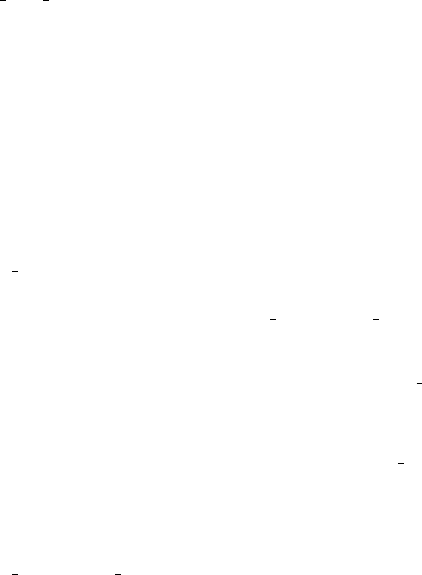
3.1.2 Configuration
Two files, ‘configure/CONFIG’ and ‘configure/RELEASE’ need to be
adapted to the user’s installation:
CONFIG: A handful of configuration parameters must be defined in this
file.
MAKEFOR: Setting the MAKEFOR variable determines the target ap-
plication program the interface library is built for. Valid set-
tings are MAKEFOR=SCILAB or MAKEFOR=MATLAB. Any setting
other than MATLAB is treated like SCILAB.
CONFIG USE CTRLC: Set this to YES or NO to enable or disable,
respectively, code for handling “Ctrl-C” keystroke sequences.
When enabled, labCA operations (except for lcaDelay) may
be aborted by hitting “Ctrl-C”. Note that labCA polls for an
“abort condition” with a granularity of the timeout parameter
(see 2.21). Unfortunately, neither matlab nor scilab feature
a documented API for handling Ctrl-C events and therefore
Ctrl-C support — the implementation using undocumented
features of scilab and matlab — must be considered “exper-
imental” i.e., it might cause problems on certain operating
system and/or scilab/matlab versions.
INSTALL LOCATION: Set this variable to install in a location dif-
ferent from the labCA top directory. NOTE: This method has
been deprecated. Use INSTALL LOCATION APP in the RELEASE
file instead.
RELEASE: In this file, paths to the EPICS base (‘EPICS BASE’ variable)
and scilab (‘SCILABDIR’ variable) or matlab (‘MATLABDIR’ variable)
installations must be specified.
Under win32/64, an additional variable ‘MATLIB SUBDIR’ must be
set directing the build process to select the correct libmx.lib
and libmex.lib library variants. The setting of this variable is
compiler dependent.
INSTALL LOCATION APP=<path> <path> defining the install loca-
tion of the labCA package. If unset, the labCA TOP directory
will be used.
MATLABDIR=<path> <path> defining the matlab installation di-
rectory where the ‘extern’ subdirectory can be found (e.g.
/opt/matlabR14beta2).
SCILABDIR=<path> <path> defining the scilab installation direc-
tory where the ‘routines’ subdirectory can be found (e.g.
/usr/lib/scilab-2.7). However, scilab-5 does not use a
routines subdirectory anymore. SCILABDIR must point to
23

the directory where relevant headers such as mex.h etc. are
found under $(SCILABDIR)/include/scilab/. E.g., if there
is /usr/include/scilab/mex.h then set SCILABDIR=/usr.
MATLIB SUBDIR=<pathelem> <pathelem> chosing the subdirec-
tory corresponding to the C-compiler that is used for the
build. (e.g. win32/microsoft/msvc60 for the microsoft vi-
sual c++ 6.0 compiler). The libmex.lib and libmx.lib files
for the applicable compiler are found there.
Any irrelevant variables (such as MATLABDIR if MAKEFOR=SCILAB) are
ignored.
Note that the EPICS build system has problems with path names
containing white space as they are commonly used on win32/64. Al-
though I have tried to work around this, you still might encounter prob-
lems. I found that setting the environment variable MATLAB to point to
the matlab directory helped (cygwin). It is best to avoid white space in
path names, however. This can be achieved by using symbolic links un-
der recent win32/64(but this unfortunately requires special privileges),
re-mounting as a network drive or simpy copying relevant headers and
libraries to a secondary, white-space free “work-directory hierarchy”.
3.1.3 Building labCA
After setting the ‘EPICS HOST ARCH’ environment variable, GNU make is
invoked from the labCA top directory. Note that the compiler toolchain
must be found in the system PATH11.
3.2 Using labCA
labCA consists of a set of shared libraries which in turn reference other
shared libraries (most notably the channel access client libraries from
EPICS BASE). It is of crucial importance that the operating system lo-
cates the correct versions at run-time (i.e. the same versions labCA
was linked against). Otherwise, the run-time linker/loader could fail
to load the required objects — leaving the user (expecially in matlab) at
the prompt with obscure error messages.
Under linux or solaris, the LD LIBRARY PATH environment variable
or the ld.so.conf / ldconfig facility are used to point to the exe-
cutable shared libraries (located in lib/<arch>). If using a binary dis-
tribution, the PATH variable also should point to bin/<arch> so that
the CA repeater executable is found. If you build from source using
your own EPICS base installation then we assume that locating the CA
repeater has already been taken care of.
11Under win32/64, the msvc compiler features a .BAT file for setting up the necessary
environment.
24

Under win32/64, the PATH environment variable must point to the
correct EPICS BASE and labCA DLLs (located in bin/<arch>).
Note that the paths to the correct EPICS BASE and labCA shared
libraries must be set up prior to starting the scilab or matlab applica-
tion. It is usually not possible to change the system search path from
within an application.
Possible problems could occur because
• third party setup scripts modify LD LIBRARY PATH / PATH.
• your EPICS BASE was not built with shared libraries but shared
libraries of a different release are found somewhere.
• a “innocent-looking” directory present in LD LIBRARY PATH before
EPICS BASE actually contains shared libraries of an older release.
• Note that the system search path is not identical with the matlab
path — changing the matlab path (from withing matlab) has no
influence on the system search path.
3.2.1 Using labCA with scilab
Set up the shared library search path (as described above) and start
scilab. Run the labCA.sce script which was generated by the build
process (<labCA-top>/bin/<arch>/labCA.sce) to load the labCA in-
terface. The script also adds to the %helps variable making on-line
help available12.
The script can be installed at any convenient location — the lines
setting up the %helps path (or add help chapter(), respectively) need
to be adapted in this case.
It is also possible to permanently link labCA to scilab. Consult the
scilab documentation for more information.
3.2.2 Using labCA with matlab
Every entry point / lcaXXX routine is contained in a separate shared
object (AKA “mex-”) file in the <labCA-top>/bin/<arch>/labca13 di-
rectory which must be added to the matlab search path. Note that this
is in addition to setting the system library search path which must be
performed prior to starting matlab (see previous section). All necessary
objects and libraries are transparently loaded simply by invoking any of
the entry point routines. Note that on-line help files are also installed
to be located automatically.
12Under scilab-5 %helps is no longer relevant but add help chapter() is used insted.
13the extra subdirectory was added in order for the matlab help command to easily
locate the Contents.m file when the user types help labca.
25