C More EA7 Quick Start Guide View / The (EA7 Series) Qsg
User Manual: View / the C-more (EA7 Series) Quick Start Guide C-more Touch Panel (EA7 Series) Quick Start Guide
Open the PDF directly: View PDF ![]() .
.
Page Count: 2
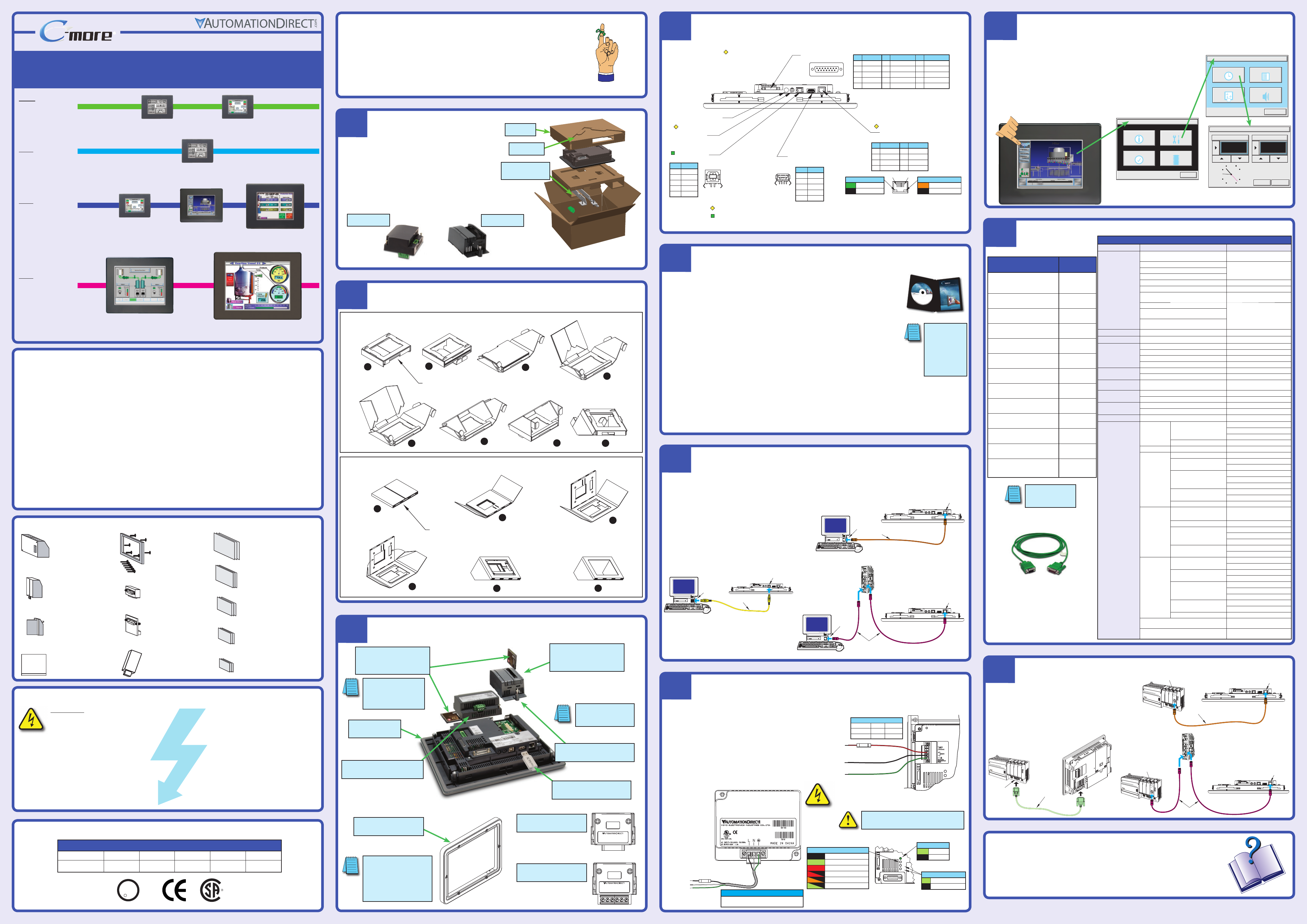
WARNING: To minimize the risk of potential safety problems, you should follow all applicable local and national
codes that regulate the installation and operation of your equipment. These codes vary from area to area and it is your
responsibility to determine which codes should be followed, and to verify that the equipment, installation, and operation
are in compliance with the latest revision of these codes.
Equipment damage or serious injury to personnel can result from the failure to follow all applicable codes and standards. We
do not guarantee the products described in this publication are suitable for your particular application, nor do we assume any
responsibility for your product design, installation, or operation.
If you have any questions concerning the installation or operation of this equipment, or if you need additional
information, please call us at 1-800-633-0405 or 770-844-4200.
This publication is based on information that was available at the time it was printed. At Automationdirect.com® we
constantly strive to improve our products and services, so we reserve the right to make changes to the products and/or
publications at any time without notice and without obligation. This publication may also discuss features that may not
be available in certain revisions of the product.
®
3505 HUTCHINSON ROAD
CUMMING, GA 30040-5860
Minimum items required to create a working system:
• C-more Touch Panel - 6”, 8”, 10”, 12” or 15” model
• C-more Programming Software, p/n EA-PGMSW
• C-more USB Programming Cable, p/n USB-CBL-AB15 or Ethernet connectivity between PC and Touch Panel
• Power source: C-more AC/DC Power Adapter, p/n EA-AC or a dedicated 24 VDC (20.4 - 28.8 VDC) switching
power supply @ 1.5 A minimum
• Personal computer - to run the C-more programming software
• Communications Cable (serial or Ethernet) – to connect the C-more Touch Panel to your controller
• Unpack the C-more Touch Panel from its shipping carton. Included in
the carton is the C-more Touch Panel, cutout template, mounting clips,
temporary support stand, DC power connector, gasket, and this Quick
Start Guide.
• Unpack any accessories that have been ordered, such as:
AC/DC Power Adapter, Expansion Assembly, CompactFlash memory,
programming cable, communications cable, etc.
• Inspect all equipment for completeness. If anything is missing or
damaged, immediately call the AutomationDirect® returns
department @ 1-800-633-0405.
Before you begin...
MAIN MENU
Information Setting
Test Menu Memory
Exit
3
Unpack and Inspect
Install Optional Hardware Accessories (sold separately)
Assemble Temporary Support Stand
Connect Touch Panel to Computer
Accessing the Touch Panel Setup Screens
Additional Help and Support
• For product support, specifications, and installation troubleshooting, a Hardware User Manual can be
downloaded from the On-line Documentation area of the AutomationDirect Web site or
purchased through the AutomationDirect Sales team @ 1-800-633-0405 as part number EA-USER-M.
• For software programming help, refer to the C-more Programming Software on-line embedded help.
• Refer to demos of the product at: http://c-more.automationdirect.com/software/software_demo.html
• For additional technical support and questions, call our Technical Support team @ 1-800-633-0405 or
770-844-4200.
Data Sheet: EA-QSG, Rev. P
Copyright 2005-2014, Automationdirect.com Incorporated/All Rights Reserved Worldwide
• Access the Main Menu of the touch panel setup screens by pressing the extreme upper left
corner of the panel display area for three (3) seconds as shown below.
• Adjust the time and date for the panel by pressing the Setting button on the Main Menu,
then press the Adjust Clock button on the Setting screen.
• Use the right pointing arrows for the time or date display to select the unit to change. Use
the up and down arrows to increment or decrement the value for the selected unit.
• Press OK when done to accept the changes to the time and date that is retained in the
touch panel’s battery backed memory, or press Cancel to exit the Adjust Clock setup
screen without making any changes.
• Press the Main Menu button on the Setting screen and then the Exit button on the Main
Menu screen to return to the application screen.
2
5
6
Connect Touch Panel to PLC
Quick Start GuideQuick Start Guide
Quick Start GuideQuick Start GuideQuick Start Guide
1
Purchased Cable
Description
Cable
Part Number
AutomationDirect CLICK, Direct LOGIC
PLC RJ-12 port, DL05, DL06, DL105,
DL205, D3-350, D4-450 & H2-WINPLC
(RS-232C)
EA-2CBL
Direct LOGIC (VGA Style) 15-pin port
DL06, D2-250 (250-1), D2-260
(RS-232C) EA-2CBL-1
Direct LOGIC PLC RJ-11 port, D3-340
(RS-232C) EA-3CBL
Direct LOGIC DL405 PLC 15-pin D-sub
port, DL405 (RS-232C) EA-4CBL-1
Direct LOGIC PLC 25-pin D-sub port,
DL405, D3-350, DL305 DCU and
all DCM’s (RS-232C) EA-4CBL-2
Allen-Bradley MicroLogix 1000, 1100,
1200, 1400, 1500 (RS-232C) EA-MLOGIX-CBL
Allen-Bradley SLC 5-03/04/05,
ControlLogix, CompactLogix, FlexLogix,
DF1 port (RS-232C) EA-SLC-232-CBL
Allen-Bradley PLC-5
DF1 port (RS-232C) EAPLC5-232-CBL
Allen-Bradley MicroLogix, SLC
5-01/02/ 03, PLC5 DH485 port (RS-232C) EA-DH485-CBL
GE 90/30, 90/70, Micro 90,
VersaMax Micro
15-pin D-sub port (RS-422A) EA-90-30-CBL
MITSUBISHI FX Series 25-pin port
(RS-422A) EA-MITSU-CBL
MITSUBISHI FX Series 8-pin mini-DIN
(RS-422A) EA-MITSU-CBL-1
OMRON Host Link
C200 Adapter, C500
(RS-232C) EA-OMRON-CBL
4
Available Communication Ports
For Future Use
Audio Line Out,
stereo, 1 Volt rms,
3.5mm Mini Jack
(Amplifier Required)
USB Port - Type B
Programming/Download USB Port - Type A
USB Device Options
Ethernet 10/100 Base-T
PLC Communications,
Programming/Download
1 8
2 1 3 4
2 1
3 4
8 1
15 9
Pin Signal
1 Frame GND
TXD (232C)
RXD (232C)
Future
2
3
4
5 Logic GND
Pin Signal Pin Signal
6 LE
CTS (232C)
RTS (232C)
RXD+ (422/485)
7
8
9
10 RXD– (422/485)
11 TXD+ (422/485)
TXD– (422/485)
Term. Resistor
do not use
12
13
14
15 do not use
Pin Signal
1 TD+
TD–
RD+
do not use
2
3
4
Pin Signal
5 do not use
RD–
do not use
do not use
6
7
8
Pin Signal
1 Vbus
D–
D+
GND
2
3
4
Pin Signal
1 Vbus
D–
D+
GND
2
3
4
Shield Shell
PLC Serial Communications
Network Activity LED (Orange)
On Active Network Data
Network Idle Off
Link Status LED (Green)
On Ethernet Linked
No Ethernet Comm. Off
Bottom View
Note: Device is not available on Base Feature touch panels, part numbers EA7-S6M-R and EA7-T6CL-R.
Compact Flash
memory slot #1
is located at the
top of panel.
Note: Use USB Programming Cable, p/n USB-CBL-AB15.
ShieldSHELL
6“ & 8” Touch Panel – Temporary Stand
123
4
5678
Shipping Carton Packing Material
10”, 12“ & 15” Touch Panel – Temporary Stand
1
Shipping Carton Packing Material
23
56
4
Insert tabs
between layers
12
93
6
Adjust Clock
CancelOK
Time Date
10 : 45 : 23 09 - 01 - 2005
AC/DC Power Adapter:
EA-AC
CompactFlash
Memory Card:
EA-CF-CARD
FC
CF Card Interface Module:
EA-CF-IF
Expansion Assembly:
EA-EXP-OPT
6 inch Adapter Plate:
EA-6-ADPTR
(Used to retrofit new
C-more 6” touch panel
into existing EZTouch
non-slim panel cutout.)
Non glare 15 inch screen cover:
EA-15-COV2
(pk of 3)
D-SUB 15 pin 90 degree
Comm Port Adapter:
EA-ADPTR-4
D-SUB 15 pin to
Terminal Block Adapter:
EA-COMCON-3
Non glare 12 inch screen cover:
EA-12-COV2
(pk of 3)
Non glare 10 inch screen cover:
EA-10-COV2
(pk of 3)
Non glare 8 inch screen cover:
EA-8-COV2
(pk of 3)
Non glare 6 inch screen cover:
EA-6-COV2
(pk of 3)
USB Pen Drive,
2 GB:
SDCZ4-2048-A10
Touch Panel to PLC Communication Protocols & Cables
Safety Information
Accessories (sold separately)
General Description
The C-more® series of Touch Panels provides excellent capabilities and expanded features with their enhanced graphical
programming software, rugged hardware, and convenient accessories. Engineered into the product design to provide excel-
lent hardware and software are features such as those listed below. Some features are not available on the base feature panels.
• Analog touch screen (no touch cell boundaries) • Plenty of memory and methods to get data in/out of the panel
• Overlapping active devices on the screen • 65,536 colors for enhanced graphics
• Screen resolutions up to 1024 X 768 pixels • Built-in project simulation, test on PC while developing
• Serial RS232, RS422/485 and Ethernet 10/100Base-T communications • Programming via USB or Ethernet (Ethernet on full feature only.)
• Optional AC/DC Power Adapter (EA-AC) • User replaceable bezels on 8”, 10”, 12” & 15” panels
• Animation of bitmaps and objects • PID face plate, trending, alarming and a recipe database
• 4,000 built-in symbols, classic fonts: 6x8, 8x16, 8x32, 8x64, 16x16, 16x32, 16x64, 32x16, 32x32, 32x64, and Windows fonts
• Event Manager to trigger actions based on assigned state changes, schedules, PLC tag names, etc., setup in a database environment.
The event can also trigger a sound byte, initiate a screen capture, send a data file (FTP), send an E-mail, etc.
• Select unique background for each screen • Trend Data logging
• Built-in FTP client/server, E-mail client, and Web server • Internet Remote Access
• Audio output port, stereo – requires amplifier and speaker(s)
A table of complete specifications for all touch panels is located on the back of this Quick Start Guide. Touch
Panel and accessory dimension and mounting information is also located on the back. Please refer to the individual
data sheet inserts that are included with each accessory for additional details.
UL/CUL/CSA/CE Certification Numbers
Name UL/CUL UL508 CSA CE ISO-9000
C-more Touch Panels &
Accessories E157382 Per file #
E157382 234884 EN61131-2 ✔
Agency Approvals
Setting
Adjust Clock Adjust Display
Adjust Touch Panel Beeper
Main Menu
C-more to
Direct
LOGIC
VGA 15-pin port
serial cable
p/n EA-2CBL-1
DL-06 PLC
C-more
Touch Panel
Port 2
1
DL06 PLC
Stride™
Ethernet Switch
10/100 Base-T
(such as SE-SW5U)
H0-ECOM/H0-ECOM100
Ethernet Module
Ethernet CAT5
Cable - Straight-thru
C-more
Touch Panel
(Bottom View)
Ethernet
Port
Base Feature
STN and TFT
displays
Full Feature
STN displays
Full Feature
TFT displays
Full Feature
and very large
TFT displays
6” STN grayscale
EA7-S6M-R
6” TFT color
EA7-T6CL-R
6” grayscale
EA7-S6M
6” color
EA7-T6CL 8” color
EA7-T8C 10” color
EA7-T10C
12” color
EA7-T12C 15” color
EA7-T15C
Serial Ethernet via
Hub or Switch
NOTE: EZTouch serial PLC
communication cables are
compatible with C-more
touch panels.
UL
CUS
R
8
NOTE: Refer to the individual
product data sheets that are
included with the accessories
for additional information.
NOTE: The C-more 6” touch panels
will fit into the existing cutout of
any EZTouch 6” slim bezel panel.
Use the C-more 6” Adapter Plate,
p/n EA-6-ADPTR, to install C-more
6” panels into existing cutouts of
EZTouch 6” non-slim (rounded
bezel) panels.
Expansion Assembly
EA-EXP-OPT
CF Card
Interface Module
EA-CF-IF
Compact Flash
Memory Card
EA-CF-CARD
AC/DC Power Adapter
EA-AC
6” Adapter Plate
EA-6-ADPTR
Shipping Carton Contents
AC/DC Power Adapter
EA-AC
Expansion Assembly
EA-EXP-OPT
Country of Origin
Date code
IOIOI – PLC
EA-ADPTR-4
KOYO ELECTRONICS INDUSTRIES CO., LTD.
Country of Origin
EA-COMCON-3
GND
SD–
SD+
RD–
RD+
TERM
Date code
KOYO ELECTRONICS INDUSTRIES CO., LTD.
Serial Port Adapter
EA-COMCON-3
Serial Port Adapter
EA-ADPTR-4
C-more
Touch Panel
Temporary
Support Stand
C-more
Touch Panel
USB Port – Type B
Programming/Download
USB Port –
Type A
PC
USB-CBL-AB15
USB
C-more
Touch Panel
(Bottom View)
Ethernet
Port
1
Ethernet CAT5
Cable - Straight-thru
Ethernet
Port
PC
Stride™
Ethernet Switch
10/100 Base-T
(such as SE-SW5U)
DL06 PLC
C-more
Touch Panel
(Bottom View)
Ethernet
Port
H0-ECOM/H0-ECOM100
Ethernet Module
Ethernet CAT5
Cable - Crossover
Ethernet via Crossover Cable
NOTE: CompactFlash memory
card designations – CF Slot #1
is at the top of the panel and
CF Slot #2 is the CF Card
Interface Module, p/n EA-CF-IF.
C-more
Touch Panel
(Bottom View)
Ethernet
Port
Ethernet CAT5
Cable - Crossover
Ethernet
Port
PC
• Connect a USB Programming Cable, p/n USB-CBL-AB15, from
a USB port type A on the PC to the USB type B programming
port on the C-more touch panel
• or connect the C-more touch panel and PC together
via an Ethernet hub or switch, and Ethernet cables (full
feature panels only)
• or use an Ethernet crossover cable directly between the
C-more touch panel Ethernet port and the PC Ethernet port
(full feature panels only)
Ethernet via
Hub or Switch
Ethernet via
Crossover Cable
CF card plugs
into slot #1
at top of panel
CF card interface
module installs
in right slot only,
left slot for future
Cutout Template
located here.
EA-2CBL-1
USB Pen Drive
SDCZ4-2048-A10
10
Mounting Clips
and DC power connector
located in here.
Install the Software and Develop a Project
Following are the minimum system requirements for running C-more Programming Software,
p/n EA-PGMSW, on a PC:
• Personal Computer with a 333 MHz or higher processor (CPU) clock speed recommended; Intel® Pentium/
Celeron family, or AMD® K6/Athlon/Duron family, or compatible processor recommended
• Keyboard and Mouse or compatible pointing device
• Super VGA color video adapter and monitor with at least 800 x 600 pixels resolution
(1024 x 768 pixels recommended)
64K color minimum
• 300 MB free hard-disk space
• 128 MB free RAM (512 MB recommended); 512 MB free RAM (1 GB recommended) for Vista
• CD-ROM or DVD drive for installing software from the CD
• USB port or Ethernet 10/100 Mbps port for project transfer from software to touch panel (Ethernet port not
available on -R models)
• Operating System - Windows® XP Home / Professional Edition Service Pack 2 (32 bit), Windows 2000 with
Service Pack 4, Windows Vista® (32 or 64 bit) or Windows 7 (32 or 64 bit)
NOTE: To check your
computer system
information, go to
the Start Menu –
All Programs and
select Accessories,
then System Tools,
and finally System
Information.
Insert the supplied CD-ROM into the PC’s CD-ROM drive and follow the instructions. If you
need assistance during the software installation, please refer to the supplied Software Installation
Guide or call the AutomationDirect Technical Support team @ 770-844-4200.
7
100 - 240 VAC
50/60 Hz
AC Power Adapter
Not recommended for use with the EA7-T15C
when operating temperatures are expected
to be above 40 deg C.
Recommended AC Supply Fuse
3.0 A time delay, ADC p/n MDL3
Provide Power to the Touch Panel
PWR
CPU
TxD
RxD
BATT
IOlOl–PLC
Power LED (Green)
On Power On
Power OffOff
Serial TxD/RxD LED (Green)
On Comm. is active
No communicationOff
CPU Status LED (Green, Orange & Red)
Off Power Off
Normal – CPU Run StateGreen
Red Memory Error
Operating System not found
Blinking
Red
Blinking
Orange LCD Backlight Failure
Rear View
C-more LED Status Indicators
Blinking
Green Power Loss Detection
PWR
CPU
BATT
24 VDC, -15%, +20%
(20.4 - 28.8 VDC)
+
–
GND
Equipment
Ground
Recommended DC Supply Fuse
Panel Size
6“ – 10”
12“ & 15”
2.5 A
4.0 A
MDL2-5
MDL4
Rating ADC p/n
EA-AC
DC Wiring
AC Wiring
• Wire a dedicated 24 VDC (20.4 - 28.8 VDC) power source rated at a
minimum of 1.5 Amps to the DC connector on the rear of the
C-more touch panel, include wiring the ground terminal to a
proper equipment ground. The recommended power supply is
AutomationDirect P/N: PS24-050D
• or install a C-more AC/DC Power Adapter, p/n EA-AC, to the rear
of the touch panel and wire an AC voltage source of 100-240 VAC,
50/60Hertz, to its AC connector
• then turn on the power source and check the LED status indicators
on the rear of the C-more touch panel for proper indication
9
Tightening Torque
Power supply cable torque 71 - 85 oz-in (0.5 - 0.6 Nm)
Mounting flange screw torque 57 - 71 oz-in (0.4 - 0.5 Nm)
PLC Compatibility Table
PLC Family Model Protocols
Allen-Bradley
MicroLogix 1000, 1100, 1200, 1400, 1500,
SLC 5-01/02/03, PLC5 DH485/AIC/AIC+
MicroLogix 1000, 1100, 1200, 1400, 1500
DF1 Half Duplex; DF1 Full DuplexSLC 5-03/04/05
ControlLogix™, CompactLogix™, FlexLogix™
PLC-5 DF1 Full Duplex
ControlLogix, CompactLogix, FlexLogix - Tag Based DF1 Half Duplex; DF1 Full Duplex
ControlLogix, CompactLogix, FlexLogix -
Generic I/O Messaging EtherNet/IP Server
ControlLogix, CompactLogix, FlexLogix - Tag Based
EtherNet/IP Client
MicroLogix 1100, 1400, SLC 5/05,
both via native Ethernet port
MicroLogix 1000, 1100, 1200,1400, 1500,
SLC 5-03/04/05, all via ENI Adapter
Modbus TCP/IP Modbus TCP/IP devices Modbus TCP/IP
GE 90/30, 90/70, Micro 90, VersaMax Micro SNPX
Mitsubishi
FX Series FX Direct
Q02, Q02H, Q06H, Q12H, Q25H Q CPU
Q, QnA Serial QnA Serial
Q, Qna Ethernet QnA Ethernet
Omron C200 Adapter, C500 Host Link
CJ1/CS1 Serial; CJ1/CS1 Ethernet FINS
Modicon 984 CPU, Quantum 113 CPU, AEG Modicon Micro
Series 110 CPU: 311-xx, 411-xx, 512-xx, 612-xx Modbus RTU
Siemens S7-200 CPU, RS-485 Serial PPI
S7-200 CPU, S7-300 CPU; Ethernet ISO over TCP
Productivity 3000 Productivity3000 Serial (P3-550) AutomationDirect Prod. 3000 Serial
Productivity3000 Ethernet (P3-550) AutomationDirect Prod. 3000 Ethernet
CLICK all AutomationDirect Modbus (CLICK)
AutomationDirect
Direct LOGIC
DL05/DL06 all
K-Sequence
Direct NET
Modbus (Koyo addressing)
H0-ECOM/H0-ECOM100 Direct LOGIC Ethernet
DL105 all K-Sequence
DL205
D2-230 K-Sequence
D2-240 K-Sequence
Direct NET
D2-250/D2-250-1/D2-260
K-Sequence
Direct NET
Modbus (Koyo addressing)
D2-240/D2-250-1/D2-260
Using DCM
Direct NET
Modbus (Koyo addressing)
H2-ECOM/H2-ECOM100 Direct LOGIC Ethernet
DL305
D3-330/330P
(Requires the use of a Data
Communications Unit) Direct NET
D3-340 Direct NET
D3-350
K-Sequence
Direct NET
Modbus (Koyo addressing)
D3-350 DCM Direct NET
Modbus (Koyo addressing)
DL405
D4-430 K-Sequence
Direct NET
D4-440 K-Sequence
Direct NET
D4-450
K-Sequence
Direct NET
Modbus (Koyo addressing)
All with DCM Direct NET
Modbus (Koyo addressing)
H4-ECOM/H4-ECOM100 Direct LOGIC Ethernet
H2-WinPLC (Think & Do) Live V5.2 or later and
Studio any version Think & Do Modbus RTU
(serial port)
H2-WinPLC (Think & Do) Live V5.5.1 or later and
Studio V7.2.1 or later Think & Do Modbus TCP/IP
(Ethernet port)
WARNING: The AC/DC Power Adapter should not be
used with the EA7-T15C touch panel when operating
temperatures are expected to exceed 40 °C [104 °F].
• Connect the serial communications cable between
the C-more touch panel and the PLC
• or connect the C-more touch panel and PLC together via
an Ethernet hub or switch, and Ethernet cables (full feature
panels only)
• or use an Ethernet crossover cable directly between the
C-more Ethernet port and the PLC Ethernet port (full feature
panels only)
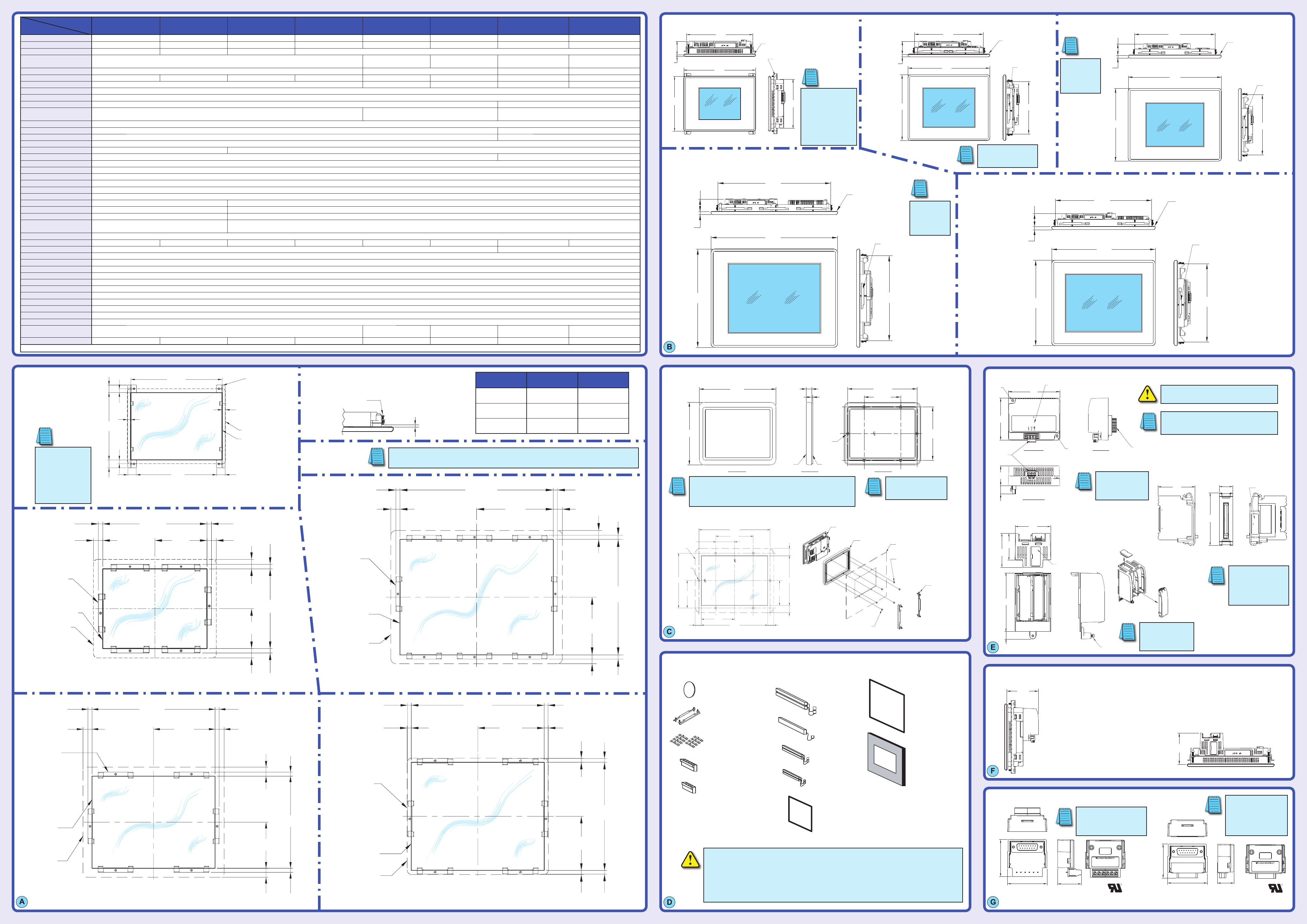
Country of Origin
EA-COMCON-3
GND
SD–
SD+
RD–
RD+
TERM
Date code
1.756
[44.6]
1.873
[47.6]
1.126
[28.6]
KOYO ELECTRONICS INDUSTRIES CO., LTD.
Country of Origin
Date code
IOIOI – PLC
1.605
[40.8]
1.873
[47.6]
0.793
[20.2]
EA-ADPTR-4
KOYO ELECTRONICS INDUSTRIES CO., LTD.
Model 6” STN grayscale
w/ base features
6” TFT color
w/ base features
6” STN grayscale
w/ full features
6” TFT color
w/ full features
8” TFT color
w/ full features
10” TFT color
w/ full features
12” TFT color
w/ full features
15” TFT color
w/ full features
Specification
Part Number EA7-S6M-R EA7-T6CL-R EA7-S6M EA7-T6CL EA7-T8C EA7-T10C EA7-T12C EA7-T15C
Display Actual Size and Type 5.7” STN grayscale 5.7” TFT color 5.7” STN grayscale 5.7” TFT color 8.4” TFT color 10.4” TFT color 12.1” TFT color 15.0” TFT color
Color Scale 15 shades of gray 65,536 colors 15 shades of gray 65,536 colors
Display Viewing Area 4.54” x 3.4” [115.2 mm x 86.4 mm] 6.73” x 5.05”
[170.9 mm x 128.2 mm] 8.31” x 6.24”
[211.2 mm x 158.4 mm] 9.47” x 7.62”
[240.6 mm x 184.5 mm] 11.97” x 8.98”
[304.1 mm x 228.1 mm]
Screen Pixels 320 x 240 (QVGA) 640 x 480 (VGA) 800 x 600 (SVGA) 1024 x 768 (XGA)
Display Brightness 150 cd/m
2
(NITS) 270 cd/m
2
(NITS) 150 cd/m
2
(NITS) 270 cd/m
2
(NITS) 300 cd/m
2
(NITS) 270 cd/m
2
(NITS) 260 cd/m
2
(NITS) 220 cd/m
2
(NITS)
LCD Panel Dot Pitch 0.36 mm x 0.36 mm 0.267 mm x 0.267 mm 0.33 mm x 0.33 mm 0.267 mm x 0.267 mm 0.297 mm x 0.297 mm
Backlight Average Lifetime*1Approximately 50,000 hours
Backlight User Replaceable No
Touch Panel Type Analog Resistive (10-bit resolution, 1024 x 1024 touch area) Analog Resistive (12-bit resolution, 4096 x 4096 touch area)
CPU Type 32-Bit RISC CPU (333 MHz) 32-Bit RISC CPU (400 MHz) 32-Bit RISC CPU (400 MHz)
Plus Graphic Accelerator Chip
Battery Replaceable battery – ADC Part # D2-BAT-1 (Manufacturer Part # CR2354)
System Memory SDRAM 32 MBytes SDRAM 64 MBytes
System Flash Memory FLASH 32 MBytes FLASH 64 MBytes
Backup Memory (SRAM) Control data backup memory (SRAM) 256 KBytes
Logging Data Memory USB Pen Drive p/n SDCZ4-2048-A10 (Optional) CompactFlash Memory Card p/n EA-CF-CARD, industrial grade, high speed (Optional) or USB Pen Drive p/n SDCZ4-2048-A10 (Optional)
Number of Screens Up to 9999 with ver. 2.40 and later – limited by available project memory (10 MBytes) Up to 9999 with ver. 2.40 and later – limited by available project memory (40 MBytes)
Realtime Clock Built into panel (PLC clock is still accessible if available)
Calendar – Month/Day/Year Yes - battery backup
Screen Saver Yes, backlight turns off after a 30–1500 minute adjustable time, or can be disabled
Serial PLC Interface Serial PLC Port: RS-232C/422/485 15-Pin D-sub (female)
USB Port – Type B Download/Program – USB Port – type B
USB Port – Type A Port for USB 1.1 device options – type A
Ethernet Port not available Ethernet 10/100 Base-T
Audio Line Out not available Audio Line Out, 1 Volt rms, stereo – requires amplifier and speaker(s)
CF Card – Slot #1 not available Optional: CompactFlash Memory Card p/n EA-CF-CARD, CF slot #1 located on top side of touch panel.
Expansion Assembly
(p/n EA-EXP-OPT) not available Optional: Use the CF Card Interface Module p/n EA-CF-IF in the right slot of the Expansion Assembly for installing CF card - Slot #2. The left slot of the Expansion Assembly is for future options.
Supply Power 24 VDC, -15%, +20% (20.4–28.8 VDC operating range p/n PS24-050D) (Use an AC Power Adapter, p/n EA-AC, to power the touch panel from a 100-240 VAC, 50/60 Hz. power source.)
Power Consumption 9 W @ 24 VDC 9 W @ 24 VDC 10 W @ 24 VDC 11 W @ 24 VDC 15 W @ 24 VDC 17 W @ 24 VDC 20 W @ 24 VDC 33 W @ 24 VDC
Recommended DC Supply Fuse 2.5 A time delay, ADC p/n MDL2-5 4.0 A time delay, ADC p/n MDL4
Operating Temperature 0 to 50 °C (32 to 122 °F); Maximum surrounding air temperature rating: 50 °C (122 °F)
Storage Temperature –20 to +60 °C (–4 to +140 °F)
Humidity 10–85% RH, non-condensing
Noise Immunity Noise voltage: 1000 Vp-p, Pulse width: 1 µs, Rise time: 1 ns
Withstand Voltage 1000 VDC for 1 minute, between DC power supply input terminal and safety ground
Insulation Resistance Over 20 M⏲ between DC power supply input terminal and safety ground
Vibration IEC61131-2 compliant, 10–57 Hz: 0.075 mm amplitude, 57–150 Hz 1.0 G: 10 sweep cycles per axis on each of 3 mutually perpendicular axes
Shock 15 G peak, 11 ms duration, 2 shocks per axis, on 3 mutually perpendicular axes
Environment For use in Pollution Degree 2 Environment
Enclosure Meets UL Type 4X, when mounted correctly. For indoor use only.
Agency Approvals UL, cUL, CE
Dimensions 6.140” x 8.047” x 1.697” [156.0 mm x 204.4 mm x 43.1 mm] 8.748” x 10.894” x 2.053”
[222.2 mm x 276.7 mm x 52.1 mm] 10.669” x 13.661” x 2.079”
[271.0 mm x 347.0 mm x 52.8 mm] 11.024” x 13.366” x 2.075”
[280.0 mm x 339.5 mm x 52.7 mm] 13.000” x 16.748” x 2.048”
[330.2 mm x 425.4 mm x 52.0 mm]
Weight 1.46 lb. [660 g] 1.43 lb. [650 g] 1.50 lb. [680 g] 1.48 lb. [670 g] 2.60 lb. [1,180 g] 3.55 lb. [1,610 g] 4.59 lb. [2,080 g] 7.01 lb. [3,180 g]
* NOTE 1: The backlight average lifetime is defined as the average usage time it takes before the brightness becomes 50% of the initial brightness. The lifetime of the backlight depends on the ambient temperature. The lifetime will decrease under low or high temperature usage.
7.460 +0.04
[189.5 +1.0]
CUTOUT
0.630
[16.0]
5.512 +0.04
[140.0 +1.0]
0.630
[16.0]
0.709
[18.0]
6.533
[165.9]
Bezel Outline
Cutout Outline
0.294
[7.5]
-0.0
-0.0
-0.0
-0.0
0.709
[18.0]
0.294
[7.5]
0.315
[8.0]
0.315
[8.0] Units: inches[mm]
Mounting Clip
(2) places
6” Touch Panel Cutout
Gasket
Mounting Clip
(2) places
8.047
[204.4]
6.140
[156.0]
7.402
[188.0]
1.500
[38.1]
0.197
[5.0] Units: inches[mm]
5.458
[138.6]
6” Touch Panel Dimensions
8.932
[226.9]
7.299
[185.4]
Adapter Gasket
0.618
[15.7]
0.118 ±0.04
[3.0 ±1.0]
Units: inches[mm]
Centerline
Side ViewFront View Rear View
M4
Thread
Insert
(6 places)
8.076 ±0.02
[205.1 ±0.5]
4.250 ±0.02
[108.0 ±0.5]
6.223 ±0.02
[158.1 ±0.5]
Units: inches[mm]
X.XXX
[XX.X]
EA7-S6M-R = 2.921 [74.2]
EA7-T6CL-R = 2.921 [74.2
EA7-S6M = 2.921 [74.2]
EA7-T6CL = 2.921 [74.2]
EA7-T8C = 3.157 [80.2]
EA7-T10C = 3.106 [78.9]
EA7-T12C = 3.102 [78.8]
EA7-T15C = 3.075 [78.1]
X.XXX
[XX.X]
Units: inches[mm]
EA7-S6M = 2.921 [74.2]
EA7-T6CL = 2.921 [74.2]
EA7-T8C = 3.157 [80.2]
EA7-T10C = 3.106 [78.9]
EA7-T12C = 3.102 [78.8]
EA7-T15C = 3.075 [78.1]
0.822
[20.9]
0.394
[10.0]
0.837
[21.3]
0.394
[10.0]
0.394
[10.0]
0.822
[20.9]
0.394
[10.0]
0.837
[21.3]
4.625
[117.5]
3.537
[89.9]
9.250 +0.04
[235.0 +1.0]
-0.0
-0.0
7.075 +0.04
[179.7 +1.0]
-0.0
-0.0
Bezel Outline
Cutout Outline
Units: inches [mm]
CUTOUT
Mounting Clip
(6) places
11.908 +0.04
[302.5 +1.0]
-0.0
-0.0
0.394
[10.0]
0.877
[22.3]
5.954
[151.2]
0.394
[10.0]
0.877
[22.3]
0.876
[22.3] 0.394
[10.0]
4.459
[113.2]
0.876
[22.3]
0.394
[10.0]
8.917 +0.04
[226.5 +1.0]
-0.0
-0.0
Bezel Outline
Cutout Outline
Units: inches [mm]
CUTOUT
Mounting Clip
(6) places
12.579 +0.04
[319.5 +1.0]
-0.0
-0.0
10.236 +0.04
[260.0 +1.0]
0.354
[9.0]
0.394
[10.0]
0.354
[9.0]
6.289
[159.7] 0.394
[10.0] 0.354
[9.0]
0.394
[10.0]
5.118
[130.0]
0.394
[10.0]
0.354
[9.0]
Bezel Outline
Cutout Outline
-0.0
-0.0
CUTOUT
Units: inches [mm]
Mounting Clip
(6) places
14.960 +0.04
[380.0 +1.0]
-0.0
-0.0
11.276 +0.04
[286.4 +1.0]
CUTOUT
Bezel Outline
Cutout Outline
Units: inches[mm]
-0.0
-0.0
0.395
[10.0]
0.894
[22.7]
7.480
[190.0]
0.395
[10.0]
0.894
[22.7] 0.406
[10.3]
0.864
[21.9]
5.638
[143.2]
0.406
[10.3]
0.864
[21.9]
Mounting Clip
(8) places
9.159
[232.6]
1.738
[44.1]
0.315
[8.0]
8.748
[222.2] 6.993
[177.6]
10.894
[276.7]
Mounting Clip
(6) places
Gasket
Units: inches[mm]
Battery:
D2-BAT-1 15 inch backlight:
EA-15-BULB
EA-15-BULB2
DC power connector:
EA-DC-CON
AC power connector:
EA-AC-CON
6 inch Adapter Plate
replacement gasket
EA-6-ADPTR-GSK
12 inch backlight:
EA-12-BULB
EA-12-BULB2
10 inch backlight:
EA-10-BULB
EA-10-BULB2
8 inch backlight:
EA-8-BULB
EA-8-BULB2
6 - 15 inch gaskets:
EA-6-GSK
EA-8-GSK
EA-10-GSK
EA-12-GSK
EA-15-GSK
6 - 15 inch Bezels:
EA-6-BEZEL
EA-8-BEZEL
EA-10-BEZEL
EA-12-BEZEL
EA-15-BEZEL
(gasket not included)
Note: 6 inch bezel is
not user replaceable.
8 - 15 inch mounting clips:
EA-BRK-2
(pk of 8)
6 inch mounting clips:
EA-BRK-1
(pk of 2)
Replacement Parts
13.661
[347.0]
11.820
[300.2]
1.685
[42.8]
0.394
[10.0]
10.669
[271.0] 8.828
[224.2]
Gasket
Mounting Clip
(6) places
Units: inches [mm]
13.366
[339.5]
11.024
[280.0]
12.430
[315.7]
1.681
[42.7]
0.394
[10.0]
Gasket
Mounting Clip
(6) places
10.088
[256.2]
Units: inches [mm]
Units: inches[mm]
16.748
[425.4]
13.000
[330.2]
14.892
[378.3]
1.654
[42.0]
0.394
[10.0]
11.230
[285.2]
Gasket
Mounting Clip
(8) places
8” Touch Panel Dimensions – EA7-T8C 10” Touch Panel Dimensions – EA7-T10C
12” Touch Panel Dimensions – EA7-T12C
15” Touch Panel Dimensions – EA7-T15C
8” Touch Panel Cutout – EA7-T8C
10” Touch Panel Cutout – EA7-T10C 12” Touch Panel Cutout – EA7-T12C
15” Touch Panel Cutout – EA7-T15C
EA7-S6M-R
EA7-T6CL-R
EA7-S6M
EA7-T6CL
EA7-S6M-R
EA7-T6CL-R
EA7-S6M
EA7-T6CL
15-Pin Serial Port Adapters - Dimensions
6” Adapter Plate Dimensions – EA-6-ADPTR
Touch Panel Overall Depth with Accessories Installed
3.661
[93.0]
3.001
[76.2]
0.579
[14.7]
1.421 ±0.02
[36.1 ±0.5]
Screw
Screw AC Power Label
BOTTOM VIEW
FRONT VIEW SIDE VIEW
AC Power
Connector
DC Power
Connector
Units: inches [mm]
2.165
[55.0]
2.067
[52.5]
1.618
[41.1]
3.567
[90.6]
0.459
[11.7]
Connector Cover
Screw
Units: inches [mm]
2.122
[53.9]
3.024
[76.8]
0.780
[19.8]
Product Label
EA-CF-IF
Units: inches [mm]
Enclosure
DIN Mounting
Clips
C-more
Adapter Plate
6“ C-more
Touch Panel
Two sets of mounting screws provided:
Set A - M4-8 metric screws for an enclosure
thickness range of 0.02-0.118 inch [0.5-3mm]
Set B - M4-10 metric screws for an enclosure
thickness range of 0.118-0.197 inch [3-5mm]
Mounting screw torque: 100 oz-in [0.7 Nm]
Screw Torque: 100 oz-in [0.7 Nm]
EA-COMCON-3 EA-ADPTR-4
8.076
[205.1]
6.222
[158.0] 5.624
[142.8]
3.111
[79.0]
3.761
[95.5]
4.250
[108.0]
2.125
[54.0]
0.837
[21.3]
0.218 Dia.
[5.5]
(6 places)
7.522
[191.1]
Units: inches [mm]
0.705
[17.9]
0.705
[17.9]
2.812
[71.4]
A
dapter Plate
Outline
Centerline
0.837
[21.3]
CUTOUT
AC/DC Power Adapter Dimensions – EA-AC
with AC/DC Power
Adapter, EA-AC with Expansion
Assembly,
EA-EXP-OPT
EA-CF-IF
EA-EXP-OPT
Expansion Assembly Dimensions
Mounting Details
Cutout Dimensions
NOTE: The adapter plate has been designed to simplify the retrofit of a new C-more
6” touch panel into an existing cabinet cutout for an EZTouch 6” non-slim touch
panel, such as our part number EZ-S6C-K, EZ-S6C-F, EZ-S6M-R or EZ-S6M-F. The new
C-more 6” touch panel will directly mount into the existing cutout opening for any
EZTouch 6” slim touch panel. The adapter plate gasket is included.
NOTE: Refer to the product data
sheet, EA-6-ADPTR-DS, that is
included with the adapter plate
for additional information.
NOTE: Refer to the product
data sheet, EA-AC-DS, that
is included with the power
adapter for additional
information.
NOTE: Refer to the product
data sheet, EA-EXP-OPT-
DS, that is included with
the expansion assembly for
additional information.
CF Card Interface Module
Dimensions
NOTE: The CF Card Interface
Module must be installed in
the right slot of the Expansion
Assembly. Refer to the product
data sheet, EA-CF-IF-DS, that
is included with the module for
additional information.
NOTE: The EA-ADPTR-4 adapter
is plugged into the 15-pin serial
port on the rear of the panel
to allow a PLC communication
cable to be plugged in at a 90
degree angle to reduce panel
depth requirements.
NOTE: The EA-COMCON-3 adapter is
plugged into the 15-pin serial port
on the rear of the panel to allow wire
terminal connections for RS-422/485
PLC communication cable.
Touch
Panel Size
Enclosure
Thickness Range
Mounting Clip
Screw Torque
6” – lower mounting
clip position
0.039 - 0.24 inch
[1 – 6 mm]
35 ~ 50 oz-in
[0.25 ~ 0.35 Nm]
6” – upper mounting
clip position
0.20 - 0.63 inch
[5 – 16 mm]
35 ~ 50 oz-in
[0.25 ~ 0.35 Nm]
8”, 10”, 12” & 15” 0.039 - 0.20 inch
[1 – 5 mm]
42 ~ 57 oz-in
[0.3 ~ 0.4 Nm]
Enclosure Mounting Thickness Range
and Mounting Clip Screw Torque
Enclosure Mounting
Thickness Range
Mounting Clip
Screw Torque
NOTE: The C-more
15” touch panel will
fit into the exist-
ing cutout of any
EZTouch 15” touch
panel.
NOTE: The C-more 8” touch
panel will fit into the existing
cutout of any EZTouch 8” touch
panel.
NOTE: The C-more
10” touch panel will
fit into the exist-
ing cutout of any
EZTouch 10” touch
panel.
NOTE: The C-more 6” touch
panels will fit into the exist-
ing cutout of any EZTouch 6”
slim bezel panel. Use the
C-more 6” Adapter Plate,
EA-6-ADPTR, to install
C-more 6” panels into exist-
ing cutouts of EZTouch 6”
non-slim (rounded bezel)
panels.
NOTE: The C-more 6” touch
panels will fit into the exist-
ing cutout of any EZTouch 6”
slim bezel panel. Use the
C-more 6” Adapter Plate,
p/n EA-6-ADPTR, to install
C-more 6” panels into exist-
ing cutouts of EZTouch 6”
non-slim (rounded bezel)
panels.
NOTE: The AC/DC Power Adapter allows Power Fault features
to help protect data being logged to CompactFlash during
power failures. The C-more touch panel must have firmware
version 1.21 Build 6.18E or higher for proper operation.
WARNING: The AC/DC Power Adapter should not by used with
the EA7-T15C touch panel when operating temperatures are
expected to exceed 40 °C [104 °F].
NOTE: The mounting clearances when installing the touch panel in an enclosure or cabinet should be kept to a minimum of 4 inches
from the top, bottom and sides and 2 inches from the rear.
Mounting
Clearances
RR
*CAUTION - The battery used in this device may present a risk of fire or chemical burn if mistreated. Do not recharge, disassemble, heat
above 100 °C (212 °F) or incinerate. Replace battery with AutomationDirect part number D2-BAT-1 or CR2354 only. Use of another battery
may present a risk of fire or explosion. Dispose of used battery properly. Keep away from children.
Perchlorate Material, special disposal handling may apply.
AVERTISSEMENT : La pile utilisée dans ce dispositif pourrait présenter un risque d’incendie ou de brûlure chimique si traitée inadéquate-
ment. Ne pas recharger la pile, ne pas la démonter, ne pas la chauffer au-delà de 100 °C (212 °F) ni l’incinérer. Remplacez la pile
uniquement par la pièce n° D2-BAT-1 (CR2354) d’AutomationDirect.com. L’emploi de toute autre pile peut présenter un risque d’incendie
ou d’explosion. Jeter la pile usagée adéquatement. Tenir hors de portée des enfants.