Roland Corporation TD 7 Owner's Manual Om.ocr
Roland Corporation TD-7 Owner's Manual td-7_om.ocr Roland Corporation - TD-7 - Owner's Manual
User Manual: Roland Corporation TD-7 Owner's Manual Roland Corporation - TD-7 - Owner's Manual
Open the PDF directly: View PDF ![]() .
.
Page Count: 178 [warning: Documents this large are best viewed by clicking the View PDF Link!]
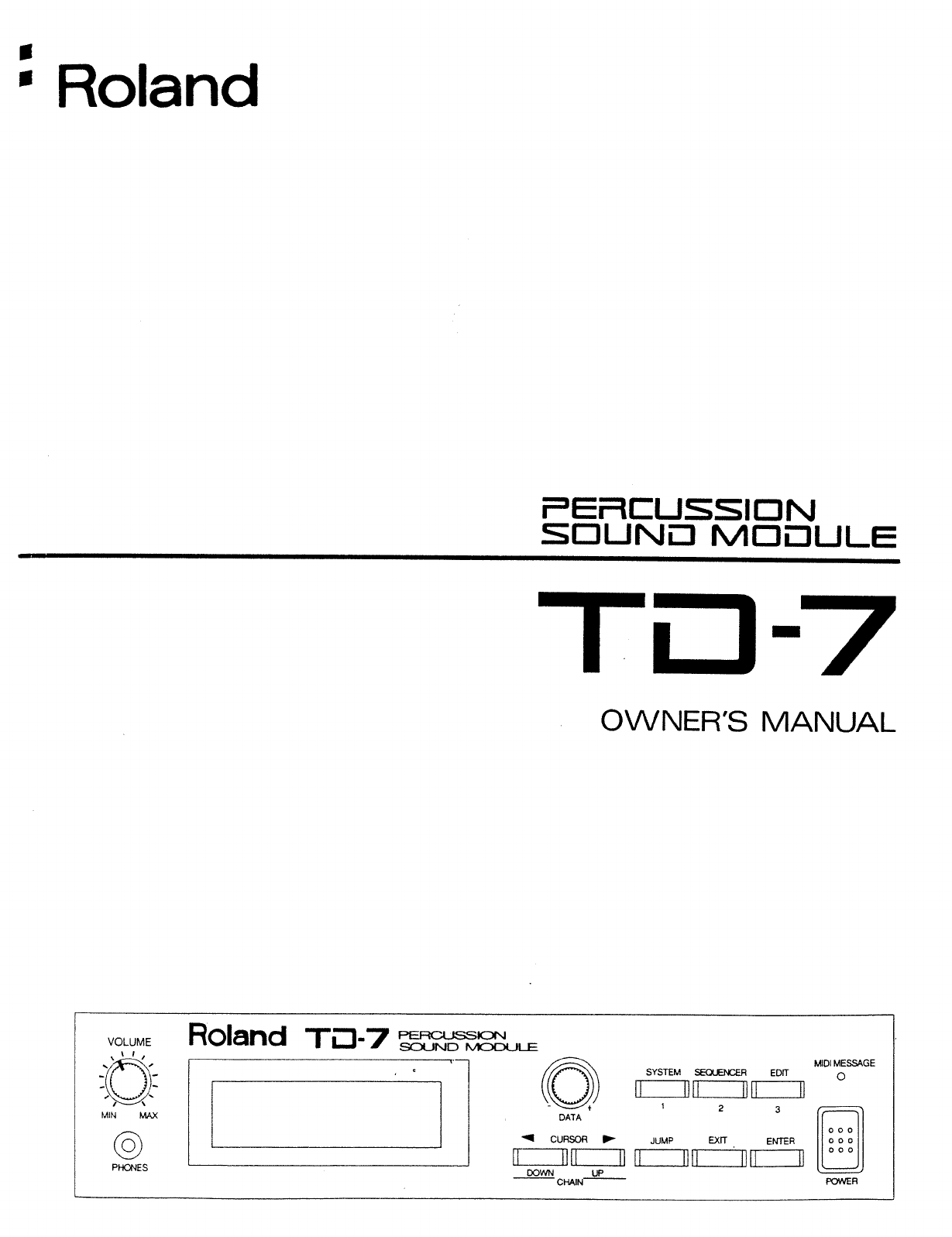
Roland
‘r
'
"""
'"
"W
"
'
1""
"W
"""'
'
PEFICUSSIU
N
SCJUNE]
l\/1UDl_|l_E
OWNER'S
MANUAL
VOLUME
Roland
TE}-7
v,,
F
,_,___
,,_‘_
_
__
,_
c
J
I
L
\
\
I
I
6
_
__:
,,,_;:_1_;_:::;;__;;:;__
,_,,_;_,__
,
\
x
¢'
\
1~
—n
""
\
\
’
"‘
‘N
y
I \
\
A
8
I
==%
§*+
Y
Q
M51‘
g
m
N
C2:
£0
§
C-.-:3
C,§
, ,
W
__
_
W
W
A
MD
ESSAGE
1
S
STEM
SEOUENCER
0 o
0
JUMP
EXIT
ENTER
000
A‘
r:-:::.4
#333
@
i
£221
‘\
§\
is
C213
{III}
C2223
F11;
1
O
O O
A
PHONES
“
~+?*
*W
"
*
?W*W*=:
‘§§5*fiI
O
UP
U
HNN
POWER
»
\
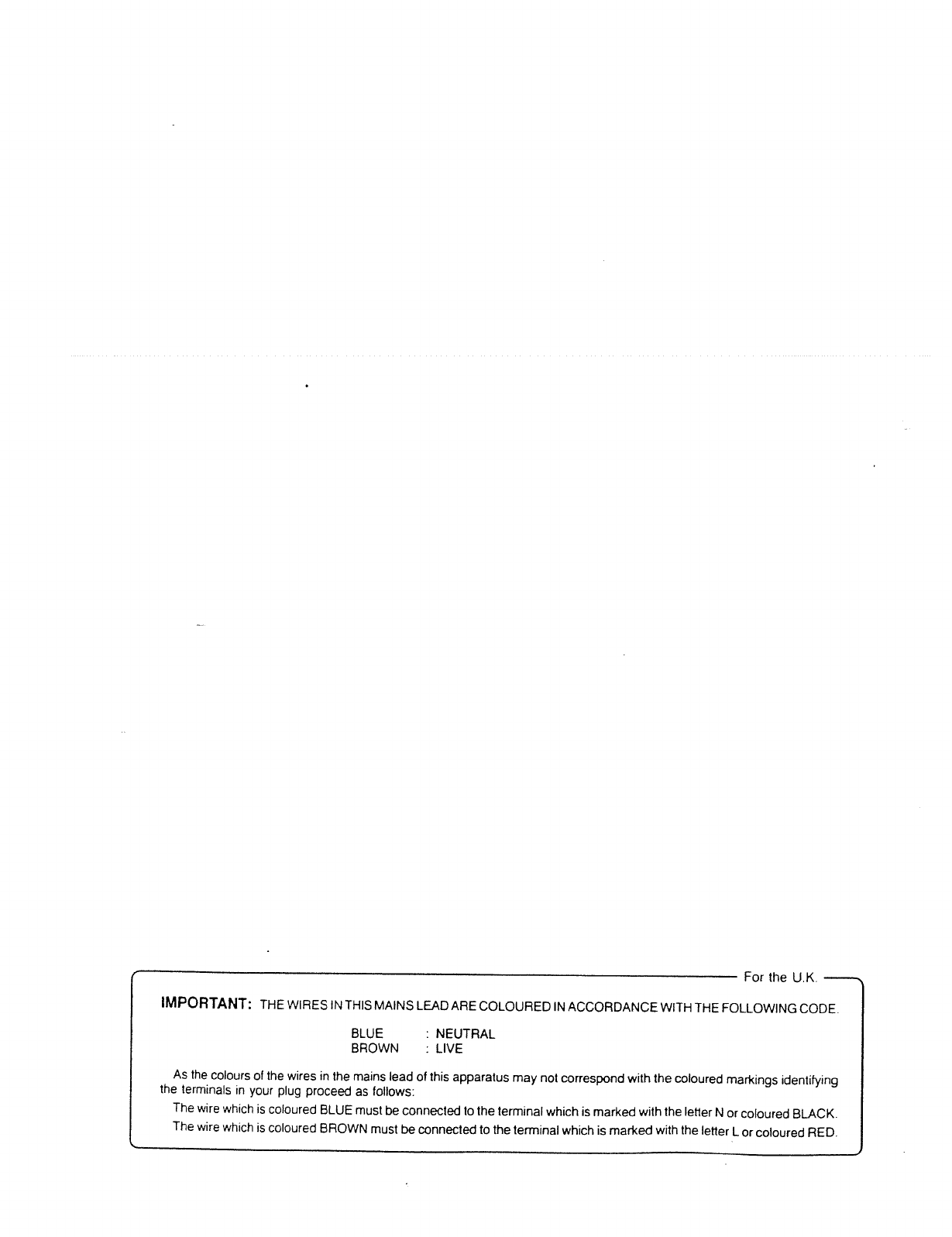
;
'"
W
Inn-nsL____'|
'_
A
-I
For
the
U.K.
IMPORTANT:
THE
WIRES
IN
THIS
MAINS
LEAD
ARE
COLOURED
IN
ACCORDANCE
WITH
THE
FOLLOWING
CODE.
BLUE
:
NEUTRAL
BROWN
1
LIVE
As
the
colours
ol
the
wires
in
the
mains
lead
of
this
apparatus
may
not
correspond
with
the
coloured
markings
identifying
the
terminals
in
your
plug
proceed
as
follows:
The
wire
which
is
coloured
BLUE
must
be
connected
lo
the
terminal
which
is
marked
with
the
letter
N
or
coloured
BLACK.
The
wire
which
is
coloured
BROWN
must
be
connected
to
the
terminal
which
is
marked
with
the
letter
L
or
coloured
RED.
E-~"""
—%1"llIIIiIL
NI!-I—n|nur
nnnuc
1'
_
———
__i-i-it
"
manna
W
LT’
1nnntT—
___
_
7»
—
Yin-uur:7'
—
7»
_
___
_
__
_
_uut
__;Q%0m177
Jl—1
'
*7
r
—F
—
11¢
I
E
*4~r-aunt
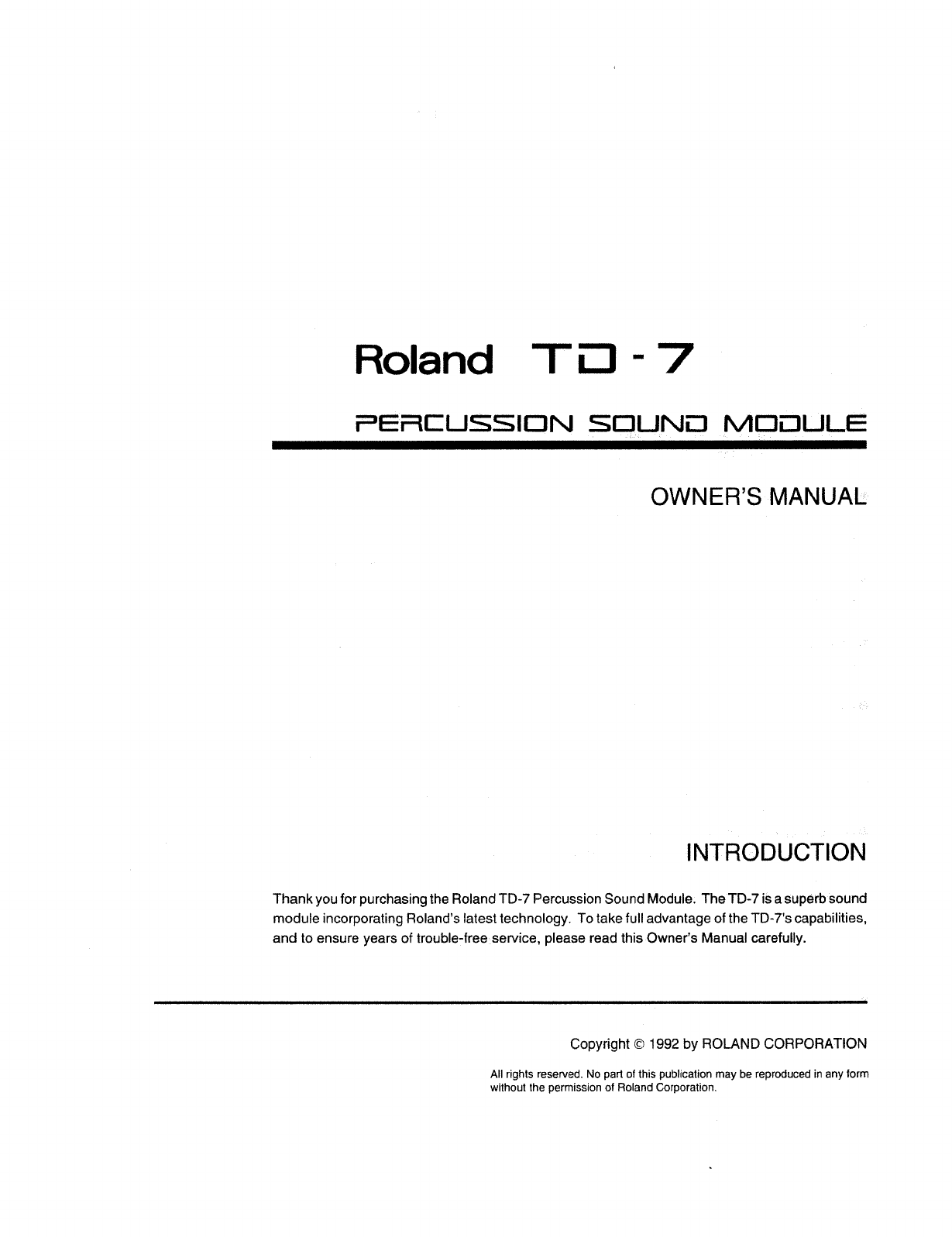
Roland
TE]
-
7
F-‘EF'~lCILJSSll:|l\|
SUUNIJ
l\/llIlElLll_E
OWNER’SMANUAL
INTRODUCTION
Thank
you
tor
purchasing
the
Roland
TD-7
Percussion
Sound
Module;
TheTD-7
is
a
superbisound
module
incorporating
Roland’s
latest
technology.
To
take
full
advantage
of the
TD~7's
capabilities,
and
to
ensure
years
of
ll'0Ub|€f-Tl'8Bj-.S8l'VlCB,
please
read
this
Owner's
Manual
carefully.
Copyright
©
1992
by
ROLAND
CORPORATION
All
rights
reserved.
No
part
of
this
publication
may
be
reproduced
in
any
form
without
the
permission
of
Roland
Corporation.
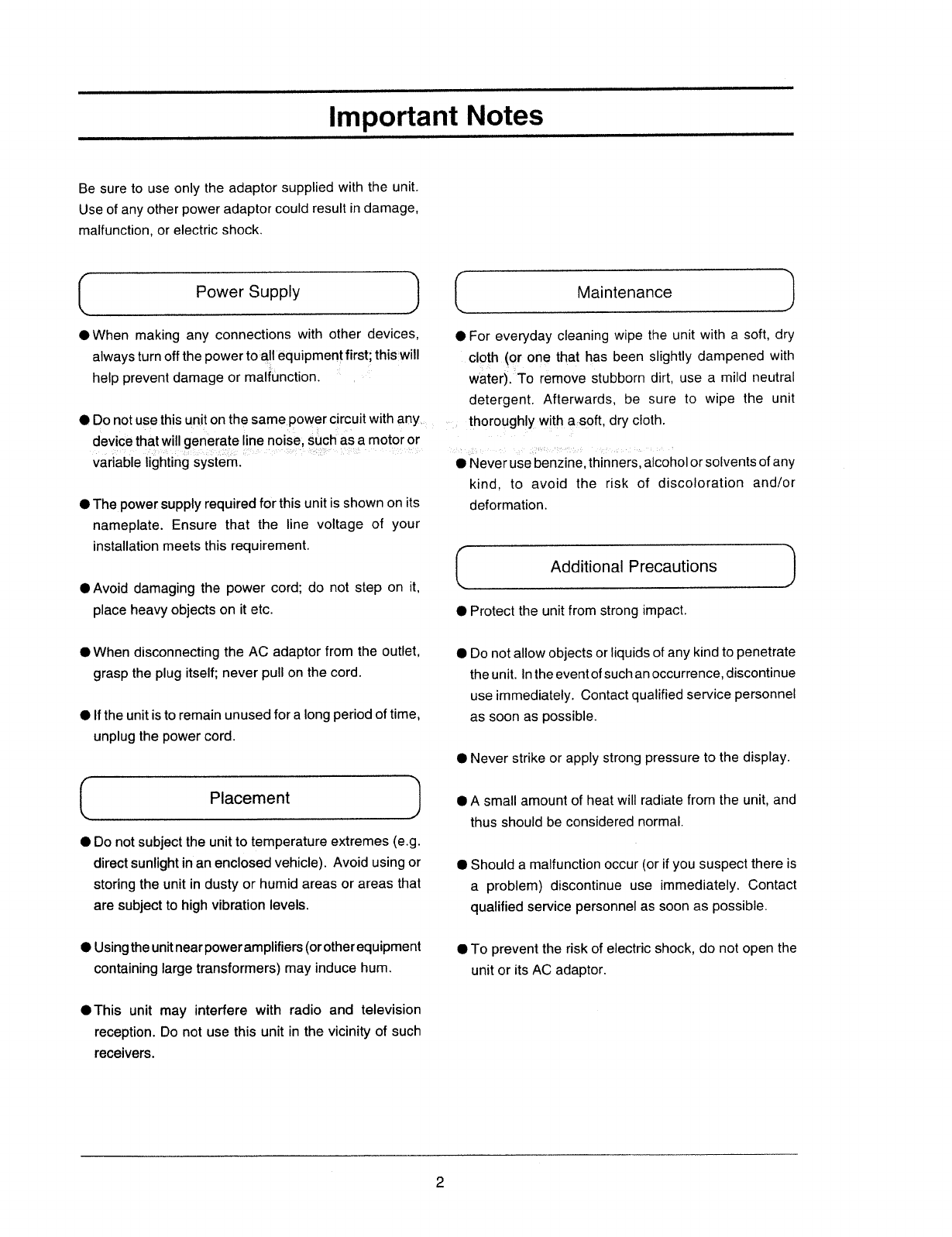
Important
Notes
Be
sure
to
use
only
the
adaptor
supplied
with
the
unit.
Use
of
any
other
power
adaptor
could
result
in
damage,
malfunction,
or
electric
shock.
[
Power
Supply
J
OWhen
making
any
connections
with
other
devices,
always
turn
off
the
power
toiiaglliequipment
first;
thisiiiwill
hell?
Prevent
damage
or
malfunction.
,
I
Do
not
use
this
unit
on
the
sarnepower
circuit
with
any
device
that
will
generate
line
noise,
jsuchias
a
motor
or
g
variable
lighting
system.
A A
O
Thepower
supply
required
for
this
unit
is
shown
on
its
nameplate.
Ensure
that
the
line
voltage
of
your
installation
meets
this
requirement.
lAvoid
damaging
the
power
cord;
do
not
step
on
it,
place
heavy
objects
on
it
etc.
OWhen
disconnecting
the
AC
adaptor
from
the
outlet,
grasp
the
plug
itself;
never
pull
on
the
cord.
I
It
the
unit
is
to
remain
unused
for
a
long
period
of
time,
unplug
the
power
cord.
Placement
I
Do
not
subject
the
unit
to
temperature
extremes
(e.g.
direct
sunlight
in
an
enclosed
vehicle).
Avoid
using
or
storing
the
unit
in
dusty
or
humid
areas
or
areas
that
are
subject
to
high
vibration
levels.
O
Using
the
unit
near
power
amplifiers
(or
other
equipment
containing
large
transformers)
may
induce
hum.
IThis
unit
may
interfere
with
radio
and
television
reception.
Do
not
use
this
unit
in
the
vicinity
of
such
receivers.
_____:.
"—
' '
'
7
’*’~;:Jun
_ _
um-nu:
W
'
"*" '
"
7
7
W
:27
nuvnauI""'"7*:r_._.
____1uII|l-I-Il""’**7
[
Maintenance
J
O
For
everyday
cleaning
wipe
the
unit
with
a
soft,
dry
cloth..(or
one that
has
been
slightly
dampened
with
w‘ater)."To
remove
stubborn
dirt,
use
a
mild
neutral
detergent.
Afterwards,
be
sure
to
wipe
the
unit
.th0r<>tl9hlviwith
a.s<>tt.
dry
Cloth-
O
Never
use
benzine,
thinners,
alcohol
or
solvents
of
any
kind,
to
avoid
the
risk
of
discoloration
and/or
deformation.
r r r
rr
i-1*"
—
in
'
r r
Er"
'**;___,_|yflnun||nn|
'
'
r
~r"r"_____
___1 5
1'
1nu:;*;r:.__
‘
Additional
Precautions
I
I
Protect
the
unit
from
strong
impact.
I
Do
not
allow
objects
or
liquids
of
any
kind
to
penetrate
the
unit.
in
the
event
of
such
an
occurrence,
discontinue
use
immediately.
Contact
qualified
service
personnel
as
soon
as
possible.
O
Never
strike
or
apply
strong
pressure
to the
display.
I
A
small
amount
of
heat
will
radiate
from
the
unit,
and
thus
should
be
considered
normal.
I
Should
a
malfunction
occur
(or
if
you
suspect
there
is
a
problem)
discontinue
use
immediately.
Contact
qualified
service
personnel
as
soon
as
possible.
I
To
prevent
the
risk
of
electric
shock,
do not
open
the
unit
or
its
AC
adaptor.
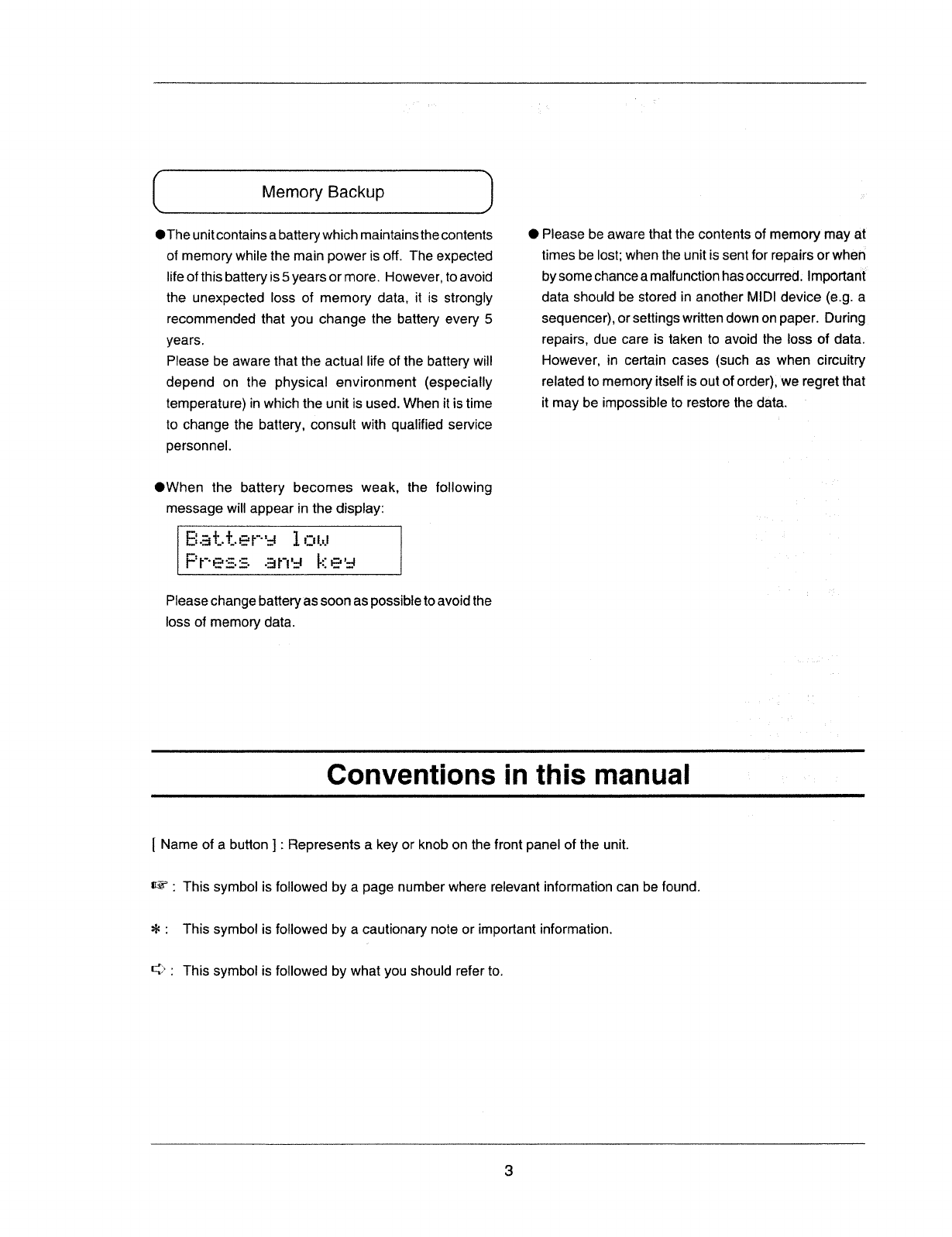
[
Memory
Backup
I
IThe
unit
contains
a
battery
which
maintains
the
contents
of
memory
while
the
main
power
is
off.
The
expected
life
of
this
battery
is
5
years
or
more.
However,
to
avoid
the
unexpected
loss
of
memory
data,
it
is
strongly
recommended
that
you
change
the
battery
every
5
years.
Please
be
aware
that
the
actual
life
of
the
battery
will
depend
on
the
physical
environment
(especially
temperature)
in
which
the
unit
is
used.
When
it
is
time
to
change
the
battery,
consult
with
qualified
service
personnel.
OWhen
the
battery
becomes
weak,
the
following
message
will
appear
in
the
display:
="+eralou
rre=:enHhse
--
Please
change
batteryas
soon
as
possible
to
avoid
the
loss
of
memory
data.
O
Please
be
aware
that
the
contents
of
memory
may
at
times
be
lost;
when
the
unit
is
sent
for
repairs
or
when
by
some
chance
a
malfunction
has
occurred.
Important
data
should
be
stored
in
another
MIDI
device
(e.g.
a
sequencer),
or
settings
written
down
on
paper.
During
repairs,
due
care
is
taken
to
avoid
the
loss
of
data.
However,
in
certain
cases
(such
as
when
circuitry
related
to
memory
itself
is
out
of
order),
we
regret
that
it
may
be
impossible
to
restore
the
data.
r
Conventions
in
this
manual
If".
:
This
symbol
is
followed
by
what
you
should
refer
to.
[
Name
of
a
button
]
:
Represents
a
key
or
knob
on
the
front
panel
of the
unit.
W
:
This
symbol
is
followed
by
a
page
number
where
relevant
information
can
be
found.
=l=
:
This
symbol
is
followed
by
a
cautionary
note
or
important
information.
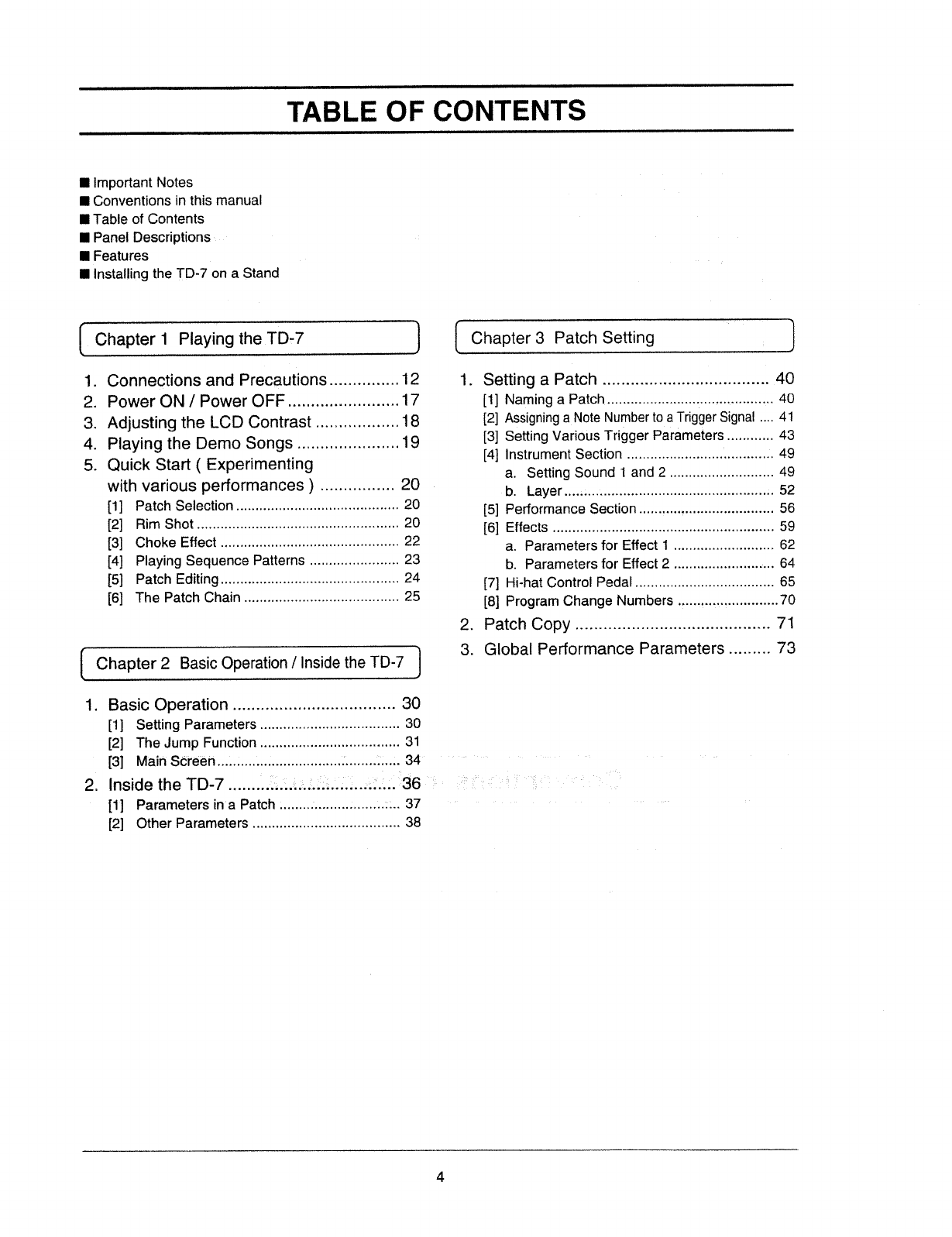
TABLE
OF
CONTENTS
I
important
Notes
I
Conventions
in
this
manual
I
Table
of
Contents
I
Panel
Descriptions
s
I
Features
t .
I
Installing
the
TD»?
on a
Stand
Chapter
1
Playing
the
rm
Connections
and
Precautions
.............
..'l2
Power
ON./
Power
OFF
......................
..17
Adjusting
the
LCD
Contrast
................
..
18
Playing
the
Demo
Songs
....................
..
19
Quick
Start
(
Experimenting
with
various
performances
)
..............
..
20
it]
Patch
Selection
........................................
..
20
f2]
Rim
Shot
..................................................
..
20
i3]
Choke
Effect
............................................
..
22
:4]
Playing
Sequence
Patterns
.....................
..
23
f5]
Patch
Editing
............................................
..
24
j6]
The
Patch
Chain
......................................
..
25
|
Chapter2
Basic
Operation
/Thside“theHTD-7
I
1.
Basic
Operation
.................................
..
30
[1]
Setting
Parameters
..................................
..
30
[2]
The
Jump
Function
..................................
..
31
A
[3]
Main
some-n..........i....
.........................
34
9":P§-°i\9:""
2.
Inside
the
TD-7
.......
..................
..;’.,:i..t.*36
N
[1]
Parameters
inla
Patch.
......................
37
[2]
Other
Parameters
....................................
..
38
l
Chapter3
Patch
Setting
I
1.
Setting
a
Patch
.....................
..........
40
[1]
Naming
a
Patch
......................
.......
40
[2]
Assigning
at
Note
Number
to
a
Trigger
Signal
41
3]
Setting
Various
Trigger
Parameters
..........
..
48
j
Instrument
Section
.......................
..........
49
a.
Setting
Sound
1
and
2
.........................
..
49
rb.
Layer.........
..........................................
...
52
[5]
Performance
Section
.................................
..
56
r;\|—"*|
[6]
Effects
.......................................................
..
59
a.
Parameters
for
Effect
1
........................
..
62
b.
Parameters
for
Effect
2
.....................
64
[7]
Hi-hat
Control
Pedal
..................................
..
65
[81
Program
Change
Numbers
.................
..70
2.
Patch
Copy
........................................
..
71
3.
Global
Performance
Parameters
.......
..
73
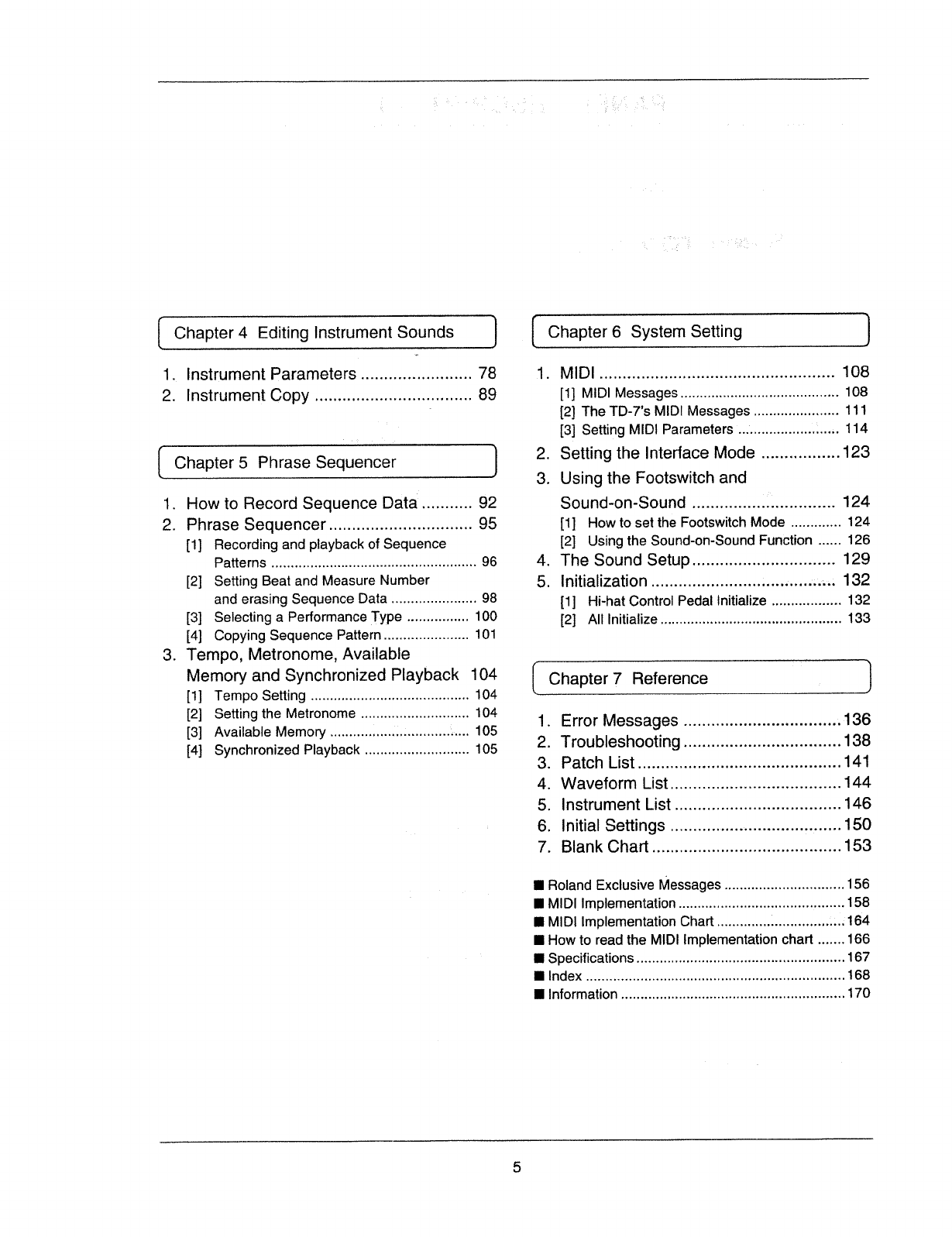
1.
Instrument
Parameters
......................
..
78
2.
Instrument
Copy
................................
..
89
[Chapter
5
Phrase
Sequencer
I
1.
How
to
Record
Sequence
Data
.........
..
92
2.
Phrase
Sequencer
.............................
..
95
[1]
Recording
and
playback
of
Sequence
Patterns
...................................................
..
96
[2]
Setting
Beat
and
Measure
Number
and
erasing
Sequence
Data
....................
..
98
[3]
Selecting
a
Performance
Type
..............
..
100
[4]
Copying
Sequence
Pattern
....................
..
101
3.
Tempo,
Metronome,
Available
I
Memory
and
Synchronized
Playback
104
[1]
Tempo
Setting
.......................................
..
104
[2]
Setting
the
Metronome
..........................
..
104
[3]
Available
Memory
.............................
105
[4]
Synchronized
Playback
.........................
..
105
I
Chapter4
Editinglnstrument
Sounds
I
g
I
Chapter6
System
Setting
I
1.
MIDI
.................................................
..
108
[1]
MIDI
Messages
.......................................
..
108
[2]
The
TD-7's
MIDI
Messages
....................
..
111
[3]
Setting
MIDI
Parameters
...............
114
2.
Setting
the
Interface
Mode
...............
..123
3.
Using
the
Footswitch
and
Sound-on-Sound
..............
....
...........
..
124
[1]
How
to
set
the
Footswitch
Mode
...........
..
124
[2]
Using
the
Sound-on-Sound
Function
....
..
126
4.
The
Sound
Setup
.............................
..
129
5.
Initialization
.......................
132
[1]
Hi-hat
Control
Pedal
Initialize
................
..132
[2]
All
Initialize
.............................................
..
133
I
Chapter7
Reference
I
_~.to>o1-l=-cor~o-»
.
Error
Messages
...............................
...136
.
Troubleshooting
................................
..138
.
Patch
List
..........................................
..141
.
Waveform
List
...................................
..144
.
Instrument
List
..................................
..146
.
Initial
Settings
...................................
..150
Blank
Chart
.......................................
..
153
I
Roland
Exclusive
Messages
.............................
..
156
I
MIDI
Implementation
.................................
......
..
158
I
MIDI
Implementation
Chart
............
...
............
.."....I164
I
How
to
read
the
MIDI
Implementation
chart
.....
..
166
I
Specifications
....................................................
..
167
I
Index
.................................................................
..
168
I
Information
........................................................
..
170
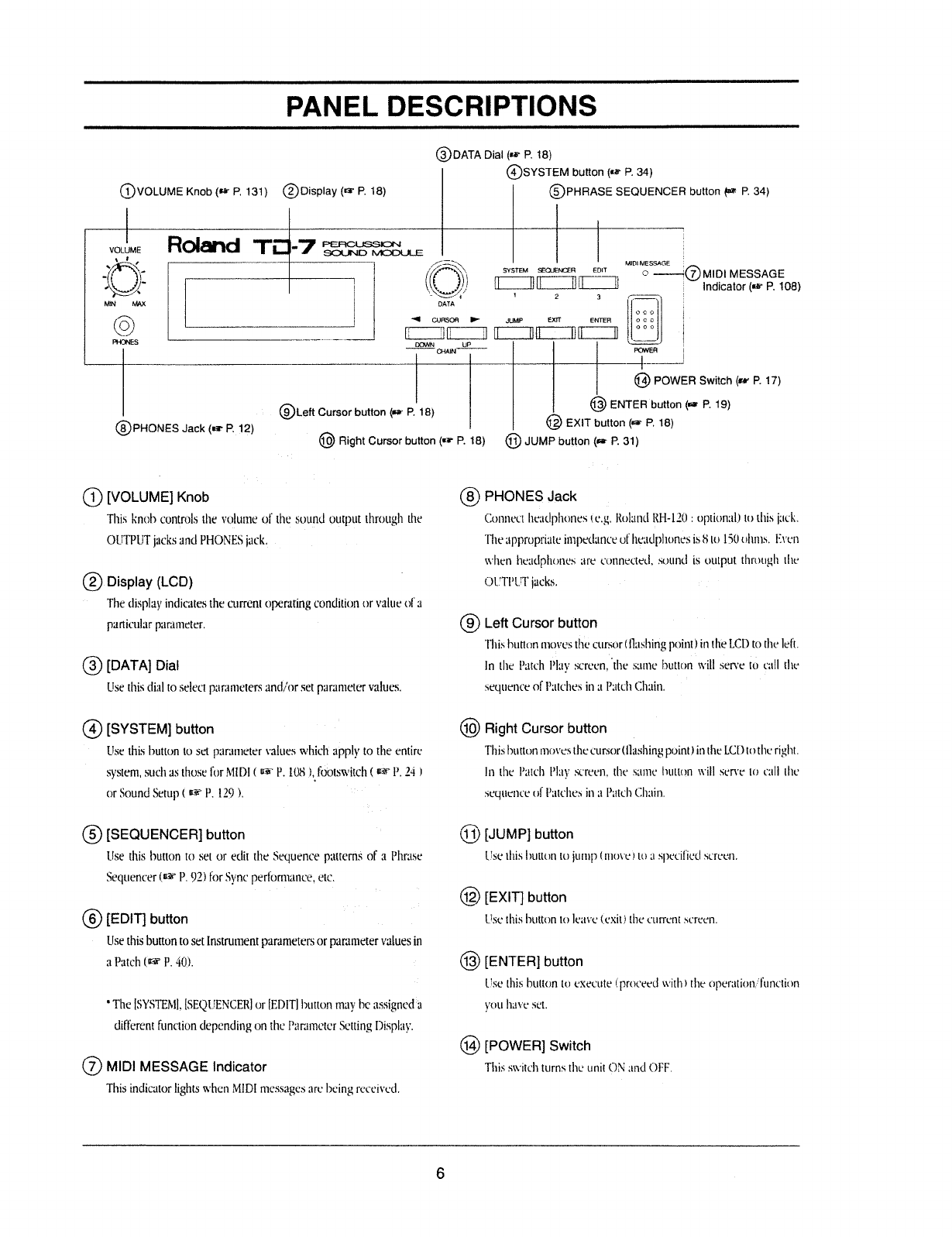
PANEL
DESCRIPTIONS
@oATA
Dial
I-it
P.
ts)
@)sYs"rsrvt
button
(tr
P.
34)
@voLuME
Knob
(er
P.
131)
@DispIay
re
P.
ts)
@PHnAsE
seousrvcsn
button
(wt
P.
34)
\3
I
I
)1)
fl
tr
1
I
‘
'
tutor
MESSAGE
,
,
_.
1'/2%
sisittfi
FEE-
o
MlDI
MESSAGE
gyj
C
i
T
-.
Indicator
(er
P106)
row
MAX
DATA‘
2 3
©
t
I
I
__,_,.-
P“?
L
c
“o
ll
{I3
r::::r
I
L731
lI.7.:12D
II
E:
QQQ
ODD
DUO
/:"".__._._.--—~
‘1
consort
IP
.if.lMP
Exit
ENTER
'
Pl-tones
are
—
~-5
he
------
--r
--rs
1
****
in
"E:D, *,j,‘|*
in
*
it
it
P
*
*"*
"5"
"
-~——~
=
I]
"""”“'"“""'cr~iitirv"'*"""**"****
POWER
lL._
-_
_
_
__
____
-_g_,,,,_.
__,_,__
.
-
,
._
___._...L_.,.
-.
_
_
I__:..._..
®
POWER
Switch
(er
P.
tr)
'-
@Lefi
Cursor
button
(w"
P
18)
@
ENTER
button
(Q
P”
19)
PHONES
Jack
(er
P.
12)
I I
I.
I
®
EXIT
°“"°“
I“
P‘
18)
' ' '
Right
Cursor
button
(W
P.
18)
@
JUMP
button
(ire
P,
31)
@[\/OLUME]
Knob
PHONES
Jack
.
This
knob
controls
the
voltrntc
of
the
sottntl
output
througlt
the
(Itittrwct
l1r:*:.ttl|"1l'tt'.ir1r:.~'.
tt:.g.
ltolttnrl
RH-1'.?.t'l
;
optional)
to
this
jttt-It.
OUTPLIT
jacks
and
PHONES
jr.-tck._
.
_ _
. .
TI1c;tppru_pri;itt:
impetltincc
ul‘ltt*;td|>I1uncsis
8
to
150
oltms.
I-Twit
when
l1L*1l(lplit.Jl1L'.*i
tire
r..'t'.rttt1r:i.'tc'tl.
sotmtl
is
output
tlTl't.ltlt.{ll
iliff
@.
Display
(LCD)
I
Ol.F'l'I’t.i'I"
jacks.
.
.-
1
'
The
tlisplay
indicates
the
current
operating
ttondition
or
value
of
it
particular
parzttnt-rtcr.
'
®
Left
Cursor
button
' ' '
This
btittnn
t1'tovcs
the
cursor
l'lla.~;l1ing
point)
in
tltc
LCD
to
the
lelt.
@
[DATA]
Dial
In
the
I’tit<;'lt
l’l:l\»'
scrt':cn,'tItt:
sortie
button
will
serve
to
L‘;lll
the
¢
.
Use
this dial
to
select
pr-trantctcrs
;.1ndr'or
set
part-tmetcr
values.
seqttence
of
littttfltes
in
‘ti
Ptttttlt
Cltain.
'
@
[SYSTEM]
button
A
I
A
Right
Cursor
button
t
I‘
Use
this
button
to
set
p:-trarneter
values
wlticlt
apply
to
the
entire
This
button
:11t"i\rt;-is
the
t'.'ursor(llttsIting
point)
in
the
LCD
tothe
rigltt.
I
system,
such
as
those
for
MIDI
(
W‘
P.
I08ji.footswitch(_#11%I’.24
I
In
the
Pittclt
Play
st;'rct*n,
the
SLIIIIL’
button
will
sun's
to
call
the
or
Sound
Sclupt
A?
P.
129 I.
*1“
”
scqtttritcc
ol
I3’;tt'tfl"tcs
in
:1
Pittclt
Clilllll.
Q.)
[SEQUENCER]
button
®
[JUMP]
button
Ilse
this
button to
set
or
edit
tltc
Sequence
patterns
of
it
Pltrztsc
Use
this
ltutttirt
to
jump
lii1t'.rt"c'i
to
Ll
spt*ciI"ictl
.‘iL‘IL”L'-l‘i.
Sequencer
IA?
P.
92)
for
Sync
pcrtortttartce,
etc.
®
[EXIT]
button
©
IEDITI
button
I . I I
..
.
Usctl1i.~;l1t|lir'1rn
to
lcttvt-.=
(exit)
the
cttrrcnt
st'rcen.
-
Use
this
button
to
set
lnstrumem
para
nteters
or
paratticter
values
in
It
Patch
re-r
rt.
irii.
@
[ENTER]
DUTIOH
Lise
this
button
to
t-'xct:tilt.=
l'prr.>t'cetI
with)
the
r'tper;ititrn.’I'irnction
"
The
lSYSTEIlil,
ISEQI..iEI\iCER]
or
IEDITI
button
may
be
ztssigncditt
you
ltitvc
set.
different
function
depending
on
the
.I’ar;tmctcr
Setting
l)isplay.
[POWER]
Switch
®
MIDI
MESSAGE
Indicator
This
switclt
turns
the
unit
ON
and
OFF.
This
indicator
lights
when
MIDI
ntcssrtgcs
art:
lacing
rettcit-'ctl.
6
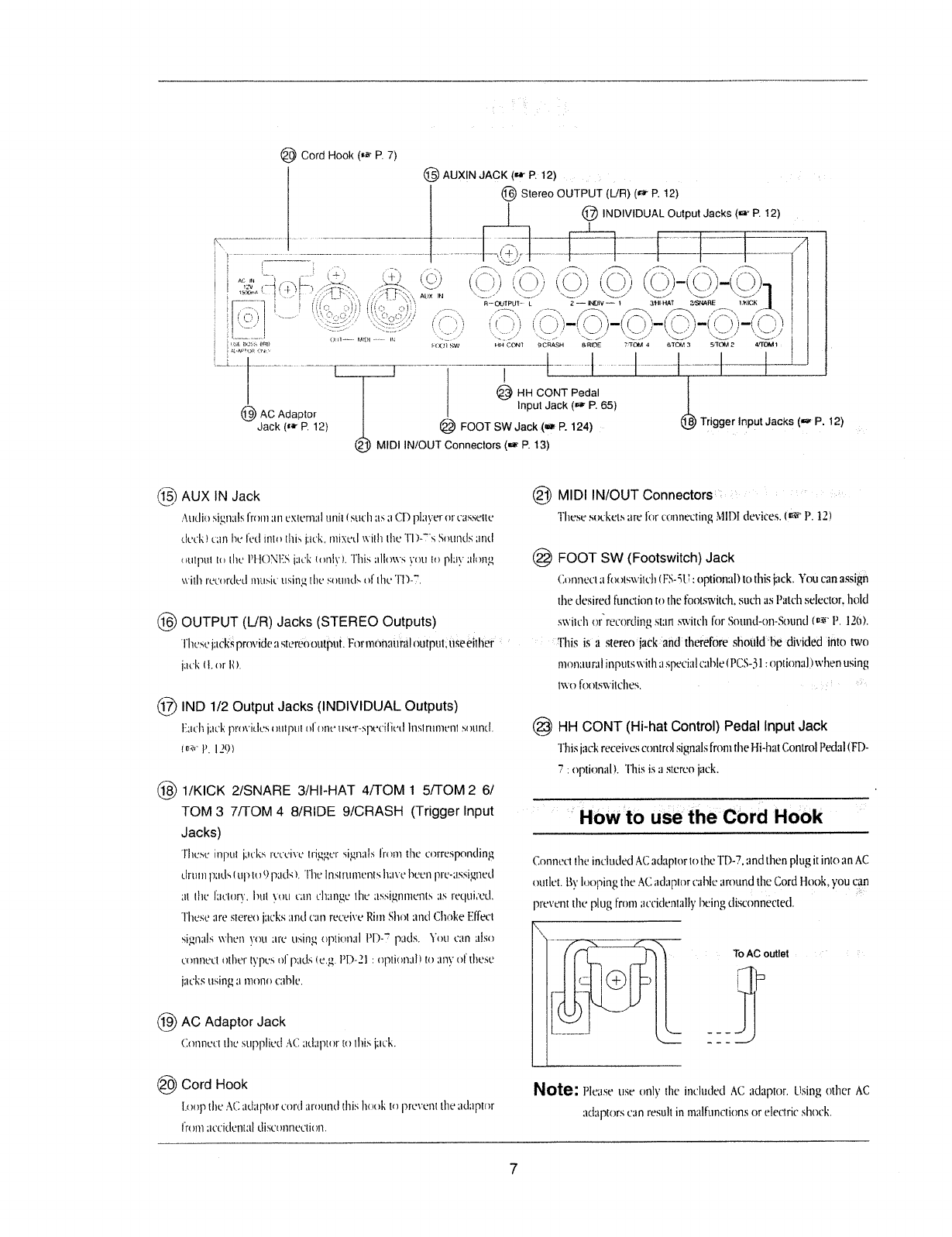
®
Cord
Hook
(W
P.
7)
@Au><I~~1A¢=t<
(W
P»12>
t
Stereo
OUTPUT
(L/Ft)
(w
P.
12)
..__.___.....o..
M2
1/
5
§
'5
2
*'
...'.....i......
____
i
i
?"
-
/"
1
i
t
]/+'
\-5,,-'
i
.»--
.
1
Kr“
l
..-_R
_
-/-h‘“'\
-'
"*-_._.-'
”
L
5
l
p/I
1"":
31...
,-K...‘
-._'§_.
.._...“
.\
!
.-.
....£j
‘w
-
’r//
__-
,
11
1
L........£.._..._._.
.___._.....-..._.._~..
...__~........
.._
WWW
___.....
@tt\1otv|ouAt.otnputJa¢1<s(wP.12)
%
.-""'-~.\
K
/'
.1
I
gt’
Inn‘-
._'\
.-.;
1
--.-.
--»-
tx
.__,,.
)1
\___
_,,,-»
__
AUX
IN
~~o__-.-1
=
-.......--
;
> =
.-
.'
-
-.
\
-
I 1
-
\
-
‘x
“""""'
:
'
' '
' '
E“
H—ourPu1~-~-
L 2
--
=~m1v--
l
'
_,,.
.l
__,»-'"'"-
,--'"'*-\-._\
_.'-"‘
—'--.
§
I
f
\
'--
'-
1
'~.
t___.».-~_=
9
,
\,
2
\
=.
\. _
-*3
)1
I
.-‘K
....
.,
fr
,m__
‘\
/
,_.:\\‘~
ff-.
l_\
\_____.
‘-———-"
'
r__';:;,H-",,'
-'r
}\
--
of
x
1/
3
_,-’
-"
‘-!_
‘
3'
5'
xx
‘\
‘
t :
-\
/-"
‘~.
"
"
/
F
=
:
P
1
l
t
1
l
1
:
1-'-
i
I
“‘“'
‘
._F-"
‘~._
"
5
K
:'
F
-
\ ;
-'
r
.
1 5 3
_..-
._
t__
-.\
\_____,
It
\__
=\_____
=
E‘~---~-—~-----‘W-‘
(':u1fl-~-
#-.s:l.)|
-----
—-
it
....
‘--~
‘~~_..,<-’
‘~......--
t
t-t"x";n
saw
we»:
com
9.-'oFtAsH
a-woe
,.-woo
4
_,/_“\.
"2
\______,
//d-'_“-‘k
.
I
<l'
\_
5
._
,/
/“'"\
i
”*"
/
(WK
E
»/;l?\.
"‘
\:-<5)
;
.1
'~
"'
2
\t\__“w“||_;])
X“
1/
‘
/""‘\.\_
M
5'5-K
”H“\
_g_
=,x
.
~»--t~
§-»I"\
i
\$:;;
I
l
/t
I‘
l
1
"--~
"
l
:"M“".
\
~Q.j;’_',
‘
|
--uuunnuumn-T
pl
'_."""'“‘--.
Q(/“x
-v-\~—l--1-111
2
t
-__‘
\\_
\‘\-“.Z-
..
“‘-\___~_/
”f17T?QfMj§fW
..-—--»-.__
_.----.
/~*'"-~.,__
__»-~-».__
_
,_--—-._‘_
\
*-.\
/
-.~
t
___
_.
_
..__\_
,
I...
\
I
1
1
....¢)-/,1
'--H
"
-Rh
l
\
J
‘ ‘
___.,
‘--._____,.»*'
M.‘__,,./"
‘l
wsmne
moot-:
A
,,,,
-.._‘
:\\
Ir
WK‘
~\
:
A-“N
xx
1
--:~_\\
.-
~.‘\
._../
/{Hr
bu‘
.._.__§/
SITGA
2
®
no
com
Pedal
I
Input
Jack
(W
P.
65)
ACAUEDW
T‘
t
ta
1-;
WP12
JE1Bl<(""P.12)
®
FOOT
sw
Jack-._(~fl_»
P.
124)
FF9.9?".
“P.“
5°?
l_
.-
l
MlDl
IN/OUT
Connectors
(W
P.
13)
@
AUX
tn
Jack
.=\ut'.iosiggn;1lsl'ro|n
an
external
unit
l.
.~;oc|1
:1.~;;1
Cl")
pl;'tyer<11't‘;1ssetto
tluflt
'1
can
he
Ilwl
into
this
i;1t'l<.
rnixul
witlt
l'|1::'l'l)-Ts
Soun<.l:~i;.1nt|
outlnut
to
tho
l’l"-'l(.J§\§l{.\'
incl;
t'only'}.
This
illlU\\’.~'»
you
to
|"tl;i}-'
along-_§
with
rucon;lvtl
mu.~;i:;
ttr-;it1_t.{tl1c'
.<oun<.l.-
t.>l'tl1cTl)-T.
OUTPUT
(L/Ft)
Jacks
(STEREO
Outputs)
V
'l"lw.~ic
j:1Cl{'3lpr<'.>\*id£=:t
+;t~@rettt>tt
t'l5t1l..
'Ft'.11'1noh:2it"l";il
on
tlputj
fin?-éit
lint‘
j;t<..‘k
ll.
or
Ill.
@
mo
1/2
Output
Jacks
(INDIVIDUAL
Outputs)
liaclt
incl-;
|n'o\'itlu.~".
out put
o|'
t
mt-'
t:.~"vr~:+|1t-=<.'illml
lnstrunwnt
souncl.
t'v'-‘I*"’
1-‘.
I29)
@1/|<|ct<
ZISNAHE
3/HI-HAT
4rro|v|1
srrom
2
6/
TOM
3
7/TOM
4
8/FHDE
9/CRASH
(Trigger
Input
Jacks)
'T|tc.~+c
input"
inrlts
:'cu:i\=‘L*
t:'i_q;.1c*:'
.~;i_t;n:1l.~e
lrom
the
corrti'5pon(|in_t;
tlmtn
|'>;|tl.~'.
l
up
to
9
|‘1;tcl.~:'l.
"l'ltt:
lt'1r+tt't:mt:nt's
lt;:\-‘v
lwoon
|§|‘o-zissigttrrtl
at
thc
|';:ctory_
hut
you
can
tflmngc
the
ztssigttltltrnts
as
f12‘(|l.llt'L"Ll.
'l‘|1cs<:
are
stereo
jacks
and
can
recs-ivc
Rim
Shot
ancl
Choke
EIl'lec't
signzlls
wlwn
you
are
tlsingg
optkmztl
l“l)-T’
pads.
‘mt
can
also
connect
otlwr
types
ol‘p;1ds
t.c:.;.;.
PD-2]
:
optional)
to
tiny
ol
tltesc
iztclot
using
at
lT1t'7fit')C1ll}lt‘.
AC
Adaptor
Jack
%
Connect
the
supplied
AC
ztdztptor
to
this
izlck.
@
Cord
Hook
Lot
tp
the
AC1
aalzaptor
cord
around
this
hools
to
|*>1"c\-1-rot
tltc".-1¢l;:ptr'>r
lrom
;1ct?iclcnt.;1l
tlimattncciimt.
®
MIDI
IN/OUT
Connectorsfie
o
I
Tltose
sockets
are
for
connecting
MIDI
devices.
l'_*-Q?’
P.
12)
Q?)
FOOT
SW
(Footswitch)
Jack
(Ionnect
:1
lools'\x-='itf:lt
t.
F
S-51.?
-1
optio'm1ll'to
this
jack-.
You
can
the
desired
Function
to
the
footswitclt,
such
as
l’atch
selector,
hold
swiiclt
<'.:|'~rec<.>rcling
start
so-'iIa"|1
lor
5o11ml—-on-Sounr.l
(W
P.
126).
5
"'-'"-"~*-I‘-ltis
is":t
stereo
-"f::Ck--1":afid‘tlleféforé
slio{ild“""lSé
-"divided
"-ifitt)
two
monuu
ml
inputs
with
11
special
c1tla|e(PCS~51
:
O]7ll('}l1£ll)\\=’l1t?I'!
using
two
lt'><1>tswitc|t'e+i.
-
'
-
--
--
@
HH
CONT
(Hi-hat
Control)
Pedal
Input
Jack
This
iztck
receives
control
signals
from
the
Hi-hat
Control
Pedal
(.FD~
3-’
;
optional).
This
is
:1
stereo
jack.
to
Connect:
tlw
imrlutled
AC
adaptor
to
the
TD-.7,
and
then
plug
it
into
an
AC
out]:-st.
By
looping
the
AC
;1cl;1pl'or
C1!
hlc
around
tho
Cord
Hook,
you_
CQD
|.m-:\-»'r.'n.t
the
plug
from
;u‘cicl:'*.nt::lly
being
disconnected.
\
.-
ToAC
outlet
=
.
l
}
t
t
ll
U
r;
Note:
l’lc;tse
use’
only
the
lH{.‘.|ll(lt‘(l
AC
adaptor.
Using
otltor
AC
aclzzptors
can
result
in
malfunctions
or
electric
shock.
7
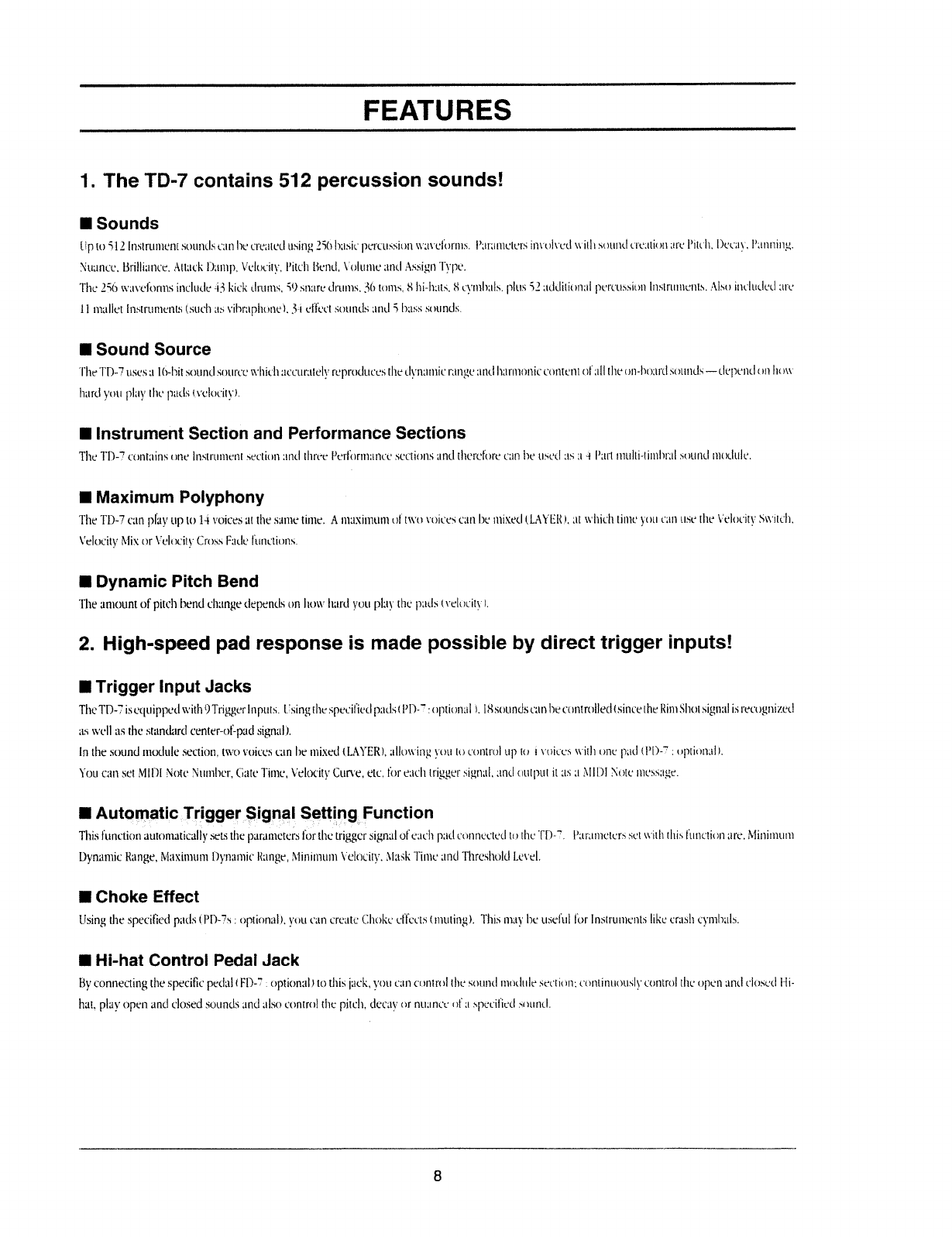
FEATURES
1.
The
TD-7
contains
512
percussion
sounds!
I
Sounds
lip
to
5'12.
Instrument
sounds
can
he
created
using
2‘3('.$li;1sic
pwcussion
u-‘at-'el'onus.
Para
meters
involvetl
with
sound
creation
are
Pilrh.
l')e<.';n*.
I-’;it1tti:'t_u,.
i\iuanee.
lirilliance.
Attack
l')an1p,
\-"elot.'in-*,
Pitcli
Bend,
\-‘olume
and
Assign
'l‘ype.
The
zeta
wilt-'cl'or|ns
in<:|u<.le
+13
kick
drums,
it)
snare
drums.
56
tozns,
8
lii~h;us,
S
L‘§’t11l11ll.‘~;.
plus
32
additional
pen;ussion
lnstnnnenls.
also
includetl
are
ll
mallet
Instruments
(such
as
\'ihrapl1onel.
3-1i
ellbct
sounds
and
5
lwass
sounds.
I
Sound
Source
The
TD»?
uses
a
'16-hit
sound
sotlrci:
t\'lliL‘l111CL‘L1t‘;tlti’l}’
reproduces
the
Ll;-'nau1ic
range
and
hannonic
content
ofall
the
on-hozucl
sounds
--
depend on
ll<.>\\‘
hard
you
play
the
pads
t_\--'<.-lot'.'it_\'l.
I
Instrument
Section
and
Performance
Sections
The
'l'D-7
contains
one
lnstrtm1ent'
section
and
tltree
l’erl'orm;tnce
sections
and
t'ltei'clore
can
he
usetl
as
a
4
Part
multi-tiinhral
sound
module.
I
Maximum
Polyphony
The
TD-7
can
play
up
to
14
voices
at
the
same
time.
A
maxitnum
oi
two
\-oices
can
be
mixed
tL.+\YlSli,l._
at
which
time
you
can
use
the
\-"'elot'it"_i-'
St\'itt'lt.
\-'elo1".'ity'
i\""li.\;
or
\='e|ocit_5-'
Cross
Fade
l'oni.?tii.ms.
I
Dynamic
Pitch
Bend
The
amount
of
pitch
bend
change
depends
on
how
ltard
you
play
the
pads
t_\-'elocit3-"
l.
2.
High-speed
pad
response
is
made
possible
by
direct
trigger
inputs!
I
Trigger
Input
Jacks
The
TD-T
is
oquippewl
with
9
Trigger
Inputs.
Lising
the
specilied
pads
t
l’l)~"--’
:
optional
l.
l8
sounds
can
he
controlled
t_sint':e
the
Rim
Shot
signal
is
recognizced
as
well
as
the
standarcl
center-of-pad
signal).
ln
the
sound
module
section,
two
voices
can
he
mixed
(_l.AYERl,
allovring
you
to
conn‘ol
up
to
i
voices
nitli
one
pad
(PD-T"
:
optional
J.
You
can
set
MIDI
Note
i\iumhcr,
Gate
Time,
\§’elo<'it'3='
Cu.r\--'e,
etc,
for
each
trigger
signal.
and
output
it
as
a
t\-'llDl
?\£t.>teniess:1ge.
I
AutomaticTrissereisnel
$etti.n9,.Fvn¢ti°"
This
function
autontatically
sets
the
paraoteters
for
the
trigger
signal
of
each
pad
count;-ct:-rtl
to
the
Tl)-T’.
l’;u';uneters
set
with
this
function
are.
Miilillltttil
Dynamic
Range,
Maximum
l')yn:1:11it‘lt;1i"ige,
i\1inimum
\i'el<“1cin-'.
Mask
Time
and
Threshold
l.e\-'el.
I
Choke
Effect
Using
the
specified
pads
(Pl)-7s
:
optional).
you
can
create
Choke
el'l'ects
1.
muting).
This
may
he
uselul
lor
Instruments
like
craslt
Q-'nil.1;tls.
I
Hi-hat
Control
Pedal
Jack
By
connecting
the
specific
pedal
{FD-T
1
optional}
to
this
jack,
you
can
control
the
sound
llltit-llllt’
section;
t‘ont.inuotts|y
control
the
open
and
closed
Hi-
hat,
play
open
and
closed
sounds
and
also
control
the
pitch,
cleouu
or
nuance
oi
a
specilietl
sound.
8
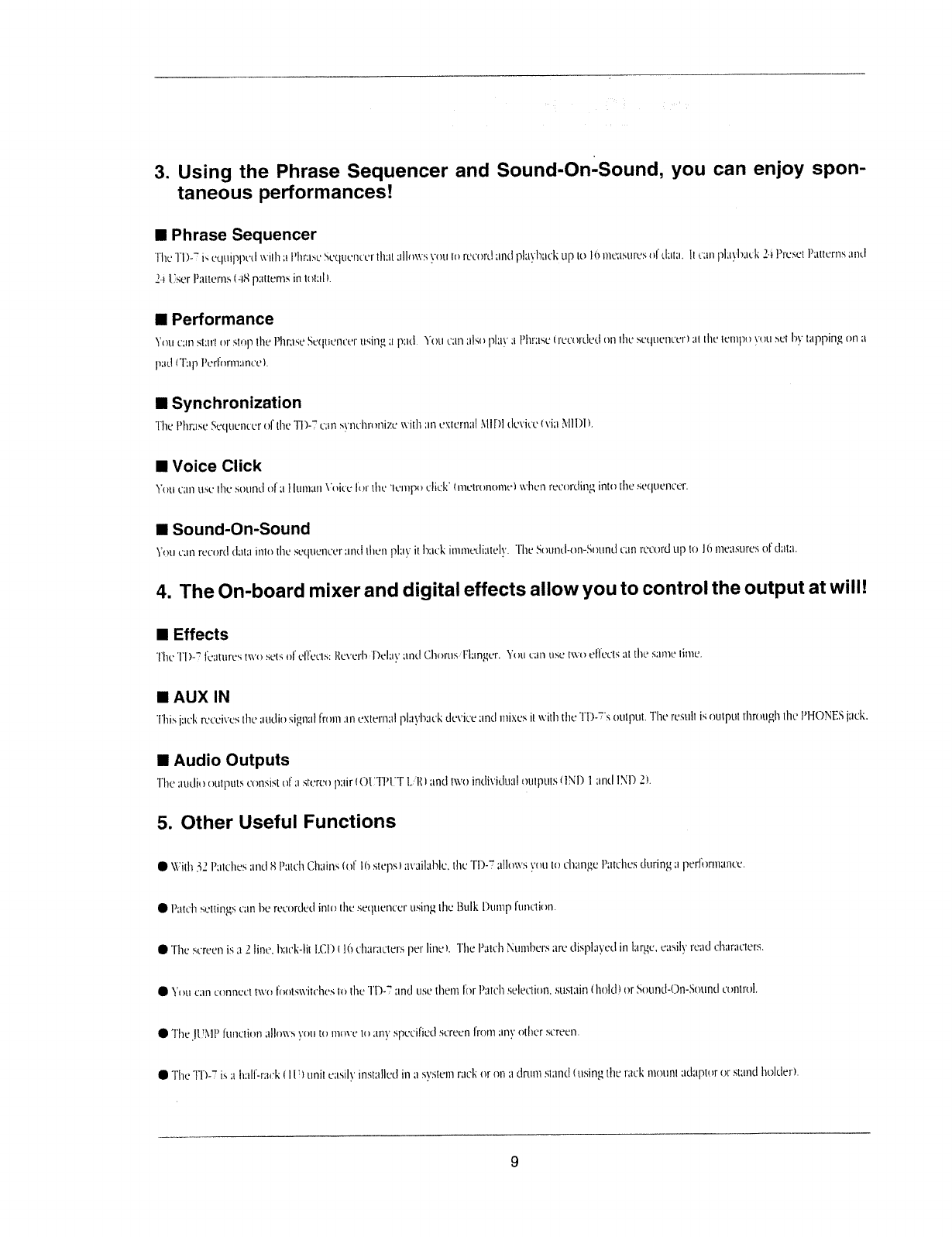
3.
Using
the
Phrase
Sequencer
and
Sound-On-Sound,
you
can
enjoy
spon-
taneous
performances!
I
Phrase
Sequencer
"1"h@'1"|')-".='i~t
eouippetl
with
a
l‘lu';tsc
.‘ieqtteut"'i.'|‘
that
allows
you
to
record
and
playh;u‘k_
up to
lo
measttres
oldata.
lt
can
pla_\fihattl<
Z-Ii
l’t'eset
Patterns
and
.24
liser
Patterns
bib’
patterns
in
total
t.
I
Performance
You
can
start
or
sto
ll1t’l)ltf;lSt.*SU(.ttL’l1L‘t‘t'llfillitfili
tad.
You
can
also
ilav
a
l’lu':tst:
t'
:'ecortlet.l
on
the
set.
t1entfer.lat
the
tent
to
you
set
ht,-'
taining
on
a
I
..
.
I
.
.
l l
.
pad
(Tap
l“erl"orn1;|nce
l.
I
Synchronization
The
l-’lu'a_-so
.‘.~?e<|uence1'olthe
TD»?
can
st'l‘tt‘l!l'tit"tiZt_*
with
an
external
it-lll')l
tlux-"it‘e
(via
i\'lll.)l'1.
I
Voice
Click
You
can
use
the
sound
ol
a
iluman
Voice
lot‘
the
‘tempo
click‘
tmetroru.;mie'>
wlten
rectmling
into
the
set.|uencer.
I
Sound-On--Sound
You
can
1':-.'et.u'tl
data
into
the
seqtteltoer
and
then
pla
it
hack
inuuediately.
The
SotmtI-on-Sound
can
retford
up
to
iii
tne:.tst.tres
of
data.
4.
The
On-board
mixer
and
digital
effects
allow
you
to
control
the
output
at
will!
I
Effects
The
Tl)-T
leat'ures
two
sets
ol
e-l'l'ect.~t;
ltex-'e1'li.-"Delta-'
and
(Ilu>1'tts--ililtt
nger.
You
can
use
two
t~|*t‘t~t.~s
at
the
sanie
time.
This
iat:|t
I‘L'L'L‘i\-’L‘h'
the
audio
signal
lrom
an
ixtternal
plat-'l‘t;|t'k
dot-‘ice
and
mixes
it
with
the
Tl)~7's
output.
The
result
is
output
tltrough
the
l’l~lONES
jack.
I
Audio
Outputs
The
audio
outputs
consist
of
a
stereo
pair
tOlTTl’l..'T
l..:"'l~l't
and
tw<.:iintlivitlt1:1loutpuIst'lNl)
1
and
IND
2!.
5.
Other
Useful
Functions
I
\‘i-'ith
5.2
Patclies
and
H
liatclt
Chains
{of
lo
steps)
av'.1ilal*.tle.
tlieTl)-'Fallt1it-vs
you
to
change
l’atcl1es
during
a
|ierlor11'tano:.
Q
Patch
settings
can
he
recorded
into
the
seqttemet"
using
the
Bulk
Dump
lunction.
I
The
screen
is
a 2
line.
hat:'k-lit
l.Cl‘)
t
lo
t‘li1tt'1tL”l't:‘l'S
per
line).
The
Patch
t\iumhers
are
displayed
in
large.
easily
read
clairaeters.
I
You
can
eonntrct
two
l‘o<.itsi\-'itrl1es
to
the
'l'l)~'.T-‘"
and
use
them
lor
Patch
selection,
sustain
(hold)
or
Sound-On-Sound
control.
I
The
_li..it‘~-"lli
ittnetion
allows
_\_-tort
to
more
to
an}-'
specified
screen
lrom
any
other
screen.
I
The
T117
is
a
ltalli-r;-tifk
t
l
lit
unit
easily
installed
in
a
sy'st.e1n
rack
or
on
a
drum
stand
l
using
the
rack
mount
adaptor
or
stand
holder).
9
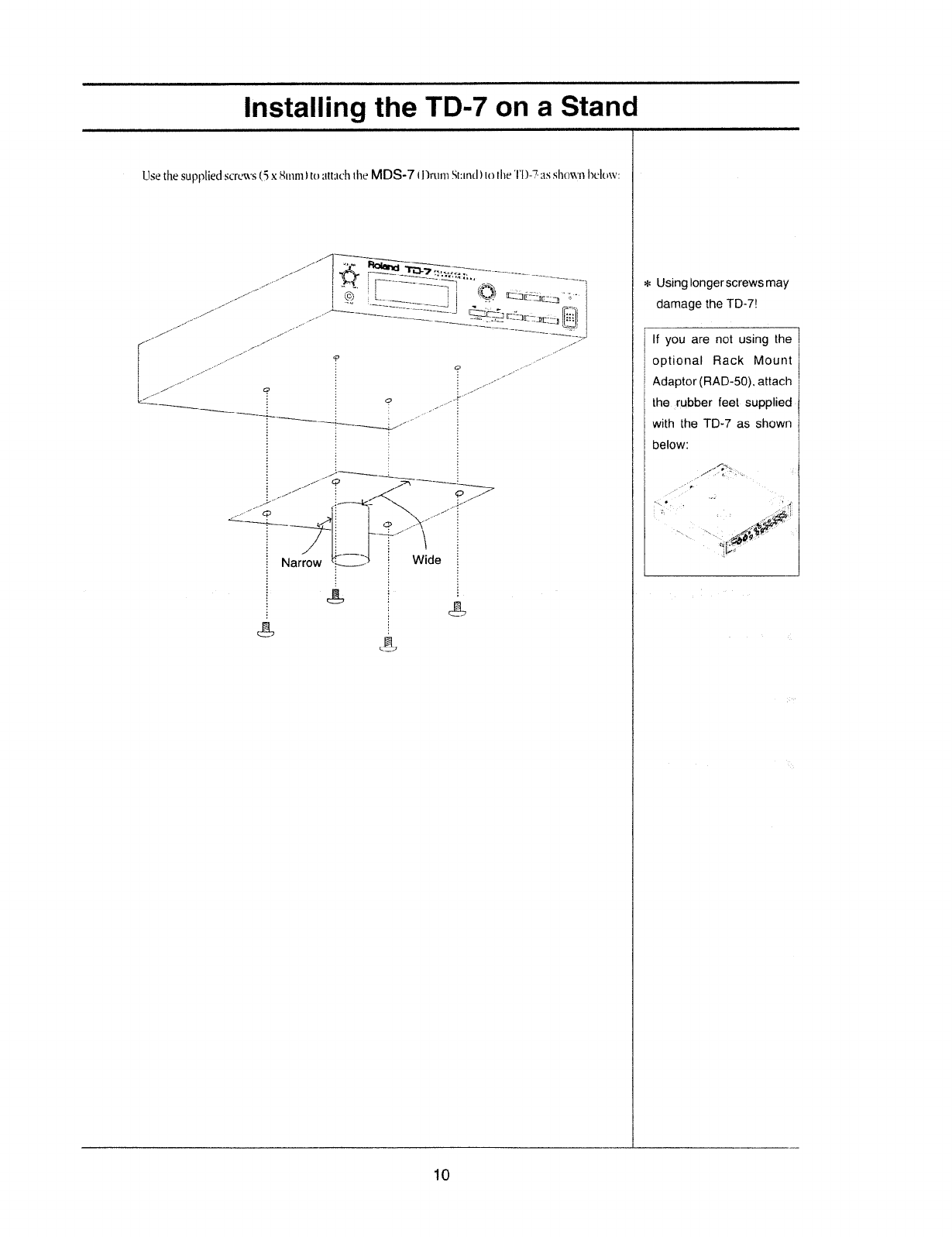
Use
the
supplied-screws
(.5
x
Smml
to
attach
me
MDS-7
{
I
1mm
Smml)
10
the
'|‘I)-'?-
as
slum-';1
hcluw;
‘i/’
Installing
the
TD--7
on
a
Stand
\
.w
/Z
fill
,1
../
/
/'
I
I
i
/r..
//
I
,/'
/"
1
/",
*--
/
/__
~12
1’,
,/
/
z
,/Z
/"
._.
1
/""
/
Q
-*
,1’
r
.
___\.
eljn
w.
sq‘
.
—-_.__.--»-_...________._
Z
»
e
,
1
a
0
1
a
1
0
9
1
1
-
/
¢
fi..___
n
.
,
_
_r
i
r
'
,
_‘_..
,
'
"—--Q-7
_
w
’m'
1
a
1
.
"-»~*_“._;,/
.
,
.
, .
,
.
_ .
,
.
_
.
,
.
,
.
,
.
,
.
,
-/*
~
ee
it
_
M»
,/'
_x
I,
./
Q
/..»-‘
=
/
if
Narrow
-~.-.~..,__
"‘“*'
~._____m
“wd_W_
‘WM
5_
~w__~d
........
H
_"_"-“
__M_
1
L-._.__J
L..._m-.w.,,
»/'
,»
__
r-1
|
.
'“"‘"‘"-
----
-.M_
K
--L“...
77-l-7
,
-
W
._
M--.--..“...
I
----.___________
-I
n
1.41:
|'
~~~~~~~
..___________W_
_
------.__,,
'
-----.\-...,
,..
--.\_
I
Q}
Kfififigg
K]
M,%»el
"~1-
~...M~__,._.»..,.h._
.M__:m
~~’=\‘<'-
_"_'|fj1___
ii’-:~.~.]E!I"?'T_';11;1;~*-'~#_
4/’
.1’-
M
,
G;
,
/”
' '
/
.4‘
F
I
1/»
,
/
/‘
’,,/’
C3
,"
/
I’
C3
K./_T.-._,
0
I
""‘--._._.»--"‘
4
1-
|
I
0
1
0
é
E7
I
|
I
I
|
1
|
11%?
./
Ix
\
=
;Wide§
:
I,/"
’
‘I7
2'75
“’
***'*—5~»_
,
,"'xf
€:flf//,/’/;?
./J
Z»
E:
>:=
Using
longer
screws
may
damage
the
TD-7!
-.................................._............._.,
Oman
f
you
are
not
using
th
ptional
Rack
Mount
CD
Adaptor
(RAD-50).
attach
the.
_.__{u_bbe.r
feet
supplied
with
the
TD-7
as
shown
beiow:
\\
\
QFX
15-
‘F
'.
_\'
I
.*
-
1
-.|
Ix
-
J_..:.l
fl€g§fl
‘Q
.\
:_.........::_%J
t
10
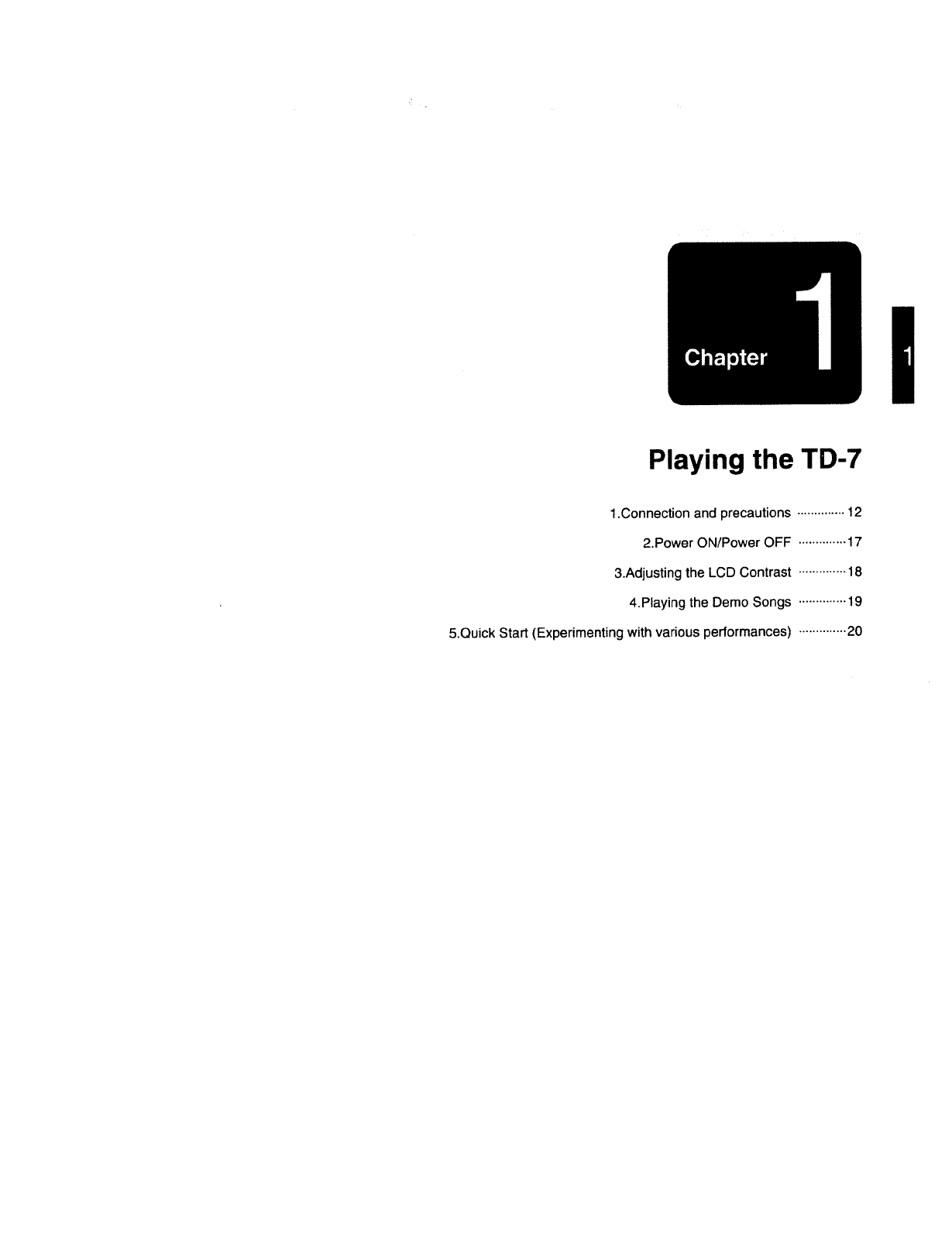
Playing
the
TD-7
1.Connection
and
precautions
------------
~-
12
2.Power
ON/Power
OFF
------------
--17
3.Ad]usting
the
LCD
Contrast
------------
~18
4.PIaying
the
Demo
Songs
------------
-~19
5.Quick
Start
(Experimenting
with
various
performances)
------------
--20
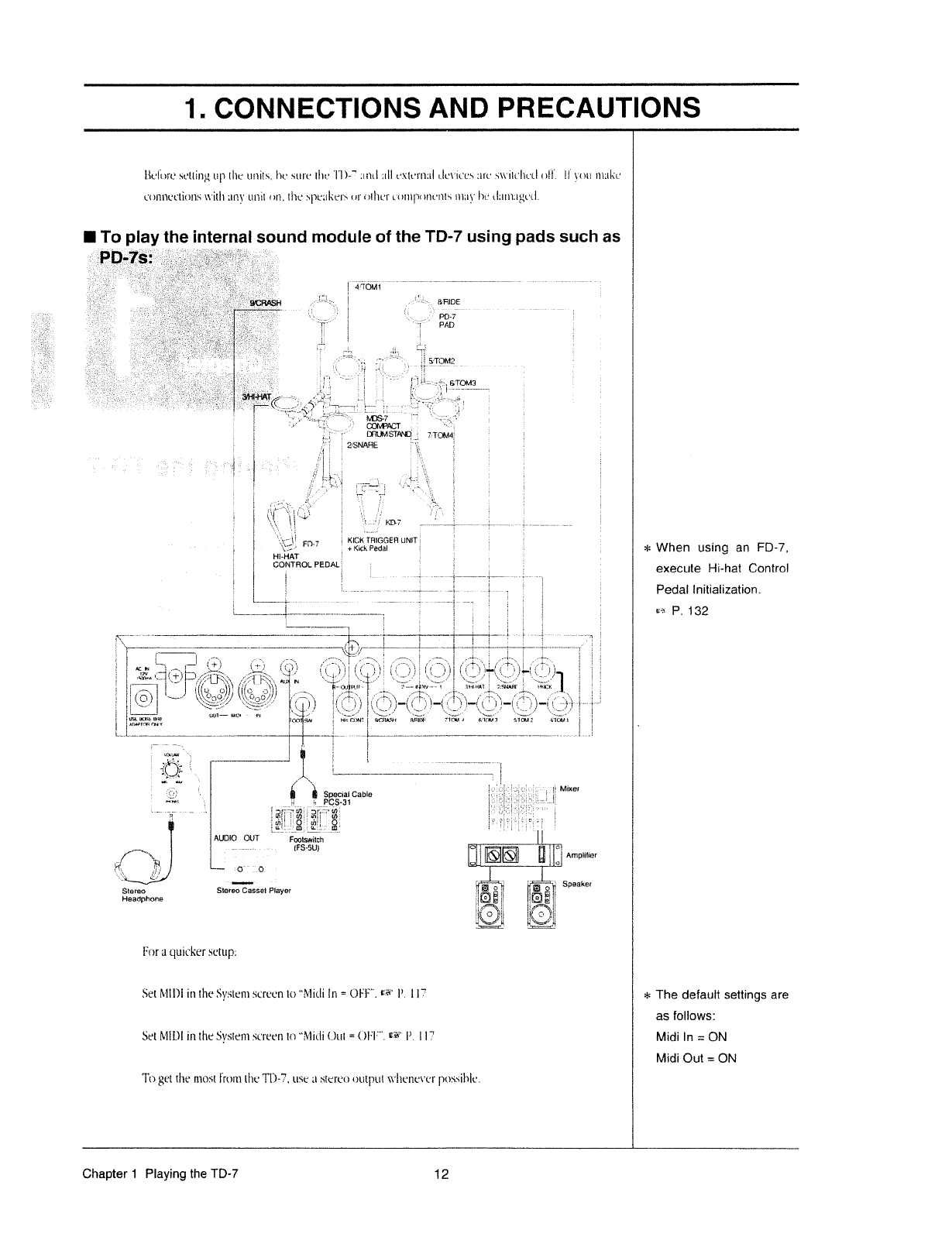
1.
CONNECTIONS
AND
PRECAUTIONS
Iidurc
setting
up
the
units,
ht?
sttru
tin:
TU»?
;ttttI
;tII
t-*.\;tt't't1;tl
tIc\*it.'os
are
rattttcltt-tl
off‘.
ll‘
t't.>t_t
malts
conttcctions
witlt
any
unit
tut. the
.~_s|w;';tI\'er.s
tti‘t_1I.IiL‘i‘t_‘iii'lt]‘1Hfi{.‘l‘tIS
may
ht:
t|;1:tt;tgt~tl.
I
To
play
the
internal
sound
module
of
the
TD-7
using
pads
such
as
-
.
I._.:.-_._|;\1iE;-.¢._»._
-,_
.
_>_.-,\|._._.
_.;|.-..
_(
.-
_-
_.|\,
.,_
_
__
_,
_.
-
-'
-.
:._
-._-.>j5_;:§_-
5;‘;
--'=
-'
_
_,.
__
, __
'
"
II.-II-I
r'*'
5
5
5
'2
".7r':::::::".':
1
'.-_;_'=_.'::'.{g}_
'
-_
....;-:_";<'-;;;.'.'=_-;§
=_"
",1;
'
".r'.-'-',':!:
-.\:-f'_-':_§'-":'..-
'
.
I
1
\
-‘.1-,3‘.-P.§,_';-_:,-'.-.j_-';l'-'
;-
‘
=
' ' ' '
-'
=-='
I"-:2‘!
1‘-3
:1
'-
=.
"_=;'-':;-'-':‘=":-
-
':-
'~
:-@:='=
t
t’;--_fI1;
-_=.=;'.-;'1I=':£.'_£
j:_;{t¢-I4_':_‘.~"t
I
:-
.
-'
;____
_; :
<
'
‘I-'5-.1"-~1Y-it-T*.‘i;‘:§-."-"=-'
'
I
"*1
-_<,...\.
..
,..___
1
.-
.'
.:'
-.,-_-\1_;;-_-_
_
.
__-.-..
I
.'t"-'7;-1'-."_
-'.
'-'\.'.
.fi.n_
~€a;eT——
I:
'5
I
.1
~1>
“if
.-
!!
Ii
!
._
. .
;..
.4
l
E
:-r---'
I
"
PI.i£;.:;--;_:fj-IIf:.":
..
I
.2
.
-'
.1.
'
:
:IE.;-;-;.....___:---_'_;;-5g¢--_-;-,_._,,ti-_
--
-
.E.....-.'_
__'__..‘__"§
\
i
...,_..._i__'\{=_{._;_=:::_f::;';?_..--
----'_-:I.__\
5
‘
I
mmasrmp
I 2
A
;_
.
_.ri
; ;
I
,__
,
5
=
r-'
’
I I
7
.'{
;':'
.'
if
I
I
E
"
_
':-
.
-
'
I
g
;
5
j
-\
-
:
=-
-1
;
:
| |
-
. .
.-
'
.
'
",t
i
I
I 5
_r_;*_-’
I
L_.-
|
--.
-
I
'.
_=
E
I 5
'
I
=
:
'
:---;"._--<._
\.._
'
_
';
{<1
Ill
._\_
I
2-.‘
:-
‘-.
=.‘=
i
I .
.
.,
, .
5.
.\
..
.
.
.-
=5
.
. _
_
.
1
».......
;
HLHAT
5
5
I
CONTROLPEDAQ
;
'
"
t
-
1
t I
‘
§2=SNAf-iii
'
I
I-.I'{
II.”
mt
-
i
1
tie
'
i+mmPwa
t
\¢I\
=
1
"TC}Mi
.
..-<i.|‘:---x
PD-7
PAD
I
5-‘TOME
r
Vi
_
_
1.
.
.-\_
.'
"'1-----F:
..
'
\‘.'-
_..~,‘
~.-
t
atone
5
----,
.-"1f:;.".tf
I
\._-_
~_
; .
,5,
_-_
r-.__-F;
|
:._...»---':_
i
--__._
.‘
A
I
\,‘7
,1.»
r
.'
|'
.-
5
aem
Fm?
t
mcxrmooeaowng
I
.
..
....
4
i...
I
.4_____T-.
.-..
1
I
._._
I
1
I-....._...._....__.............~......
....................._...
..............
...,................._._
.
i
I
-»~»-.-.-..~..-W-.~¢-...-.-I.-.-.
-..¢.~.......-.-
i..._
1
i
I
F
I
:
I.
‘-'1
I
it
,
\..
z
=
"1
/NA
I
- -
t
I
I
I
‘=
E
E
;-"
I
5
5 t
I...-.__...-.-.-._..._.-.-...,__._.._..._..
...-.
.,_~...._.,.-.-...-.
..
;
Z
4
Y
'
2
.._.__..____..?____..........,..
_
=
|
i
-.....-
....I.
.
...i..
-0-‘
.
I
I
'
1
I
._
,,,,,
-g_
oooo
____
.,.
.-_.-
-_
2;;-—:~
-..;..._...
~~~~
~
I
~
1
__1.
-......|.
-
-W-r
...-..-.-.
......
...-M‘
_
:._
_
——
f
—
_
__
_
__
.-..-.--.-.-....,.-.....~-..-¢-->-»~'
— —
::———i
t
._.__i__.i,
+
’T‘“
~+
-‘K...
\\-I:i-
-MIN
’
H
./
/
‘:._:
-.%
'
1
)
/~-\_
___
...___
I
__
._____
/,.-—-~-~-.
“'
._._-
\
Ii
_,--
"‘-.
'
"‘
'1"-“\‘
_(r>::‘:-""-
,/"_“‘:
»
“Ca-I‘
2
-
,
_..~
~
.-
.
E
mrn-I
____.!_,r_,f..{_'f‘\\\_\:\
fix;
“M
arr
*~
:
\_
19-..
--
~
\§s~:%i/
‘tea
“
"‘
“M-.-’
uhvm
UU1———
Mm:
mt
41
_
*
_H_-;
Q
--rams-¢~—I¢0»~n
USL
H1355
HRH
Hillel
Il"Il~\
I’!
Z
....._..
.
— —
......._
— —
_
.__.__........-.t_.-.
_
__
___ _
---..-Ti
——————
——?..._..._.§.._..._..
.
III
»
,.”._...
d"X.|MI
no
I‘
1
. ._...___
;
,,,....._
s/L"
I
‘/...‘t'
::-'r"~\\L
‘--..._,...-’
s
--Ih-.
-1
RRHFF
|-_-_-..._-_...-..-....,.....
-H...--_.
./""\.
“:9
>
__
2
,_._.
:._
v--'1'-.‘\
CD
-_._..-
.._./
_
I I
‘ti
J
'.'.
\\‘I-a»:-/’J/"1'!
_._
,-
5
ti}.
-
/J
I
\\_:-_../'/1'
“\--I
/_....a
’
..-..
“__.“.':_““_
“V
/‘_‘_____
‘xx
“-..~
~‘
l
‘-_..
..
“I
_..-......_..
12'1"./"I
/"1
;
I
’./
—"'~
_
.\‘--"K
‘~
‘_.._____
/
‘"-.-'
."
_,--—-.
-..___/I
-'
/..___
E
//--"--..\
n
\_______|
I/'"'\,
\
'\~...-.
.,_,}__}}
._...,__.._...
\
_,"/,
5
-..._-/
(1
/-.
\_
-
I
‘
=’
2
.
“
‘-.
2
"3"--t
..
--
,
I/'
‘-\
Z;
'-..
.1’
..-0-¢-.....
_.___...-.
.\
3"
f
‘mf
)|
//""“"’l.\
"--_.-/'
_,-"—\_
‘\-
,-""'-\
H___.r
If-_--L
ki->’{
'-\.\
r"""—._
1,,-.
'~_____/-
\H__/.
/"__'“'\
\-aw
~.___~
-‘
-S
I
1
5
-.'--
uitw
J-4'»-.
'
,
.
\
._.
_
._.
S...
.*
r
1
'\
.
".
-
.’
__,.-
~.
.-
"~\
.'
~..
..-’
».
~._____.,
;
..,..---.---Q
.-..-.---p----.--_----.-.
l
‘"2"
:
....\
i
.-
t
I \ :
I
I
an
_,
-_
-.
1\
=
t
~.
\
E
_-'"'?"-
‘.
,-
-~-.
'.
1:,-!\.i~|[./I-E
1
I
*
'
5 1
I
”/
X
K
“~____,,-"
\-__,_/,-}
J
\~t...../
|_
*~~....--1
I
.‘lHl-HAT
ii
2.-sturtr
§
mtnzwt
..
-'“1"“~_
.""';"
,-""‘
‘--,
:
J
4'"
\\
‘K/'i‘:\\
z
\
\
|
~-4--...
i
I
-.._--"
E
an
:1
1|
L
--—
TTCM
-‘-
IIVICN
'3
5-TOM
2
-HUM
I
:
5
7
E
§
I
":41:
fn
‘
t
_ _ I
g
E
Special
Cable
1
"M
it
PCS-31
UJ
I
AUDIO
OUT
Foqgwiggh
_
-
[F5
5U}
~
~
~—--
<o
o
=
IR‘;-
\
I..
.______
Miter
g
I
§:.t-
i
5
Stereo
Stereo
Casset
Player
Headphone
For
u
quicker
stztup;
Set.
MIDI
in
the
Systett'1
screen
to
“Mali
In
=
OFF
'
Set
MIDI
in
the
S}»'ste1t1st't'e¢:tt
to
“Mit'Ii
Out
=
(_'.)l*l"'.
It-it“
P.
ll
1
es
I’.
ft?
.\'_T_....._‘.._-.--H-.-.-.'.“.Z-.
Fajwe
5~s,=_
£93110
I:-1'-H-“-"1'l'_‘L‘2I"""""“'
“S‘_‘_ZT.‘.T.'.I:T1.........._..
\.____.
erao
.1T.‘.'II‘.“.'.."T"__,__..,_,.
.:i=m:r_=
‘T
To
get
the
most
from
t'I1eTI.'J-?.
llSti‘
:1
stereo
output
xvltemzt-'c1'
possiitlc.
=:=
When
using
an
FD-7,
execute
Hi-hat
Control
Pedal
initialization.
fie
P.
132
=t<
The
default
settings
are
as
follows:
Midi
In
z
ON
Midi
Out
=
ON
Chapter
1
Playing
the
TD-7
‘I2
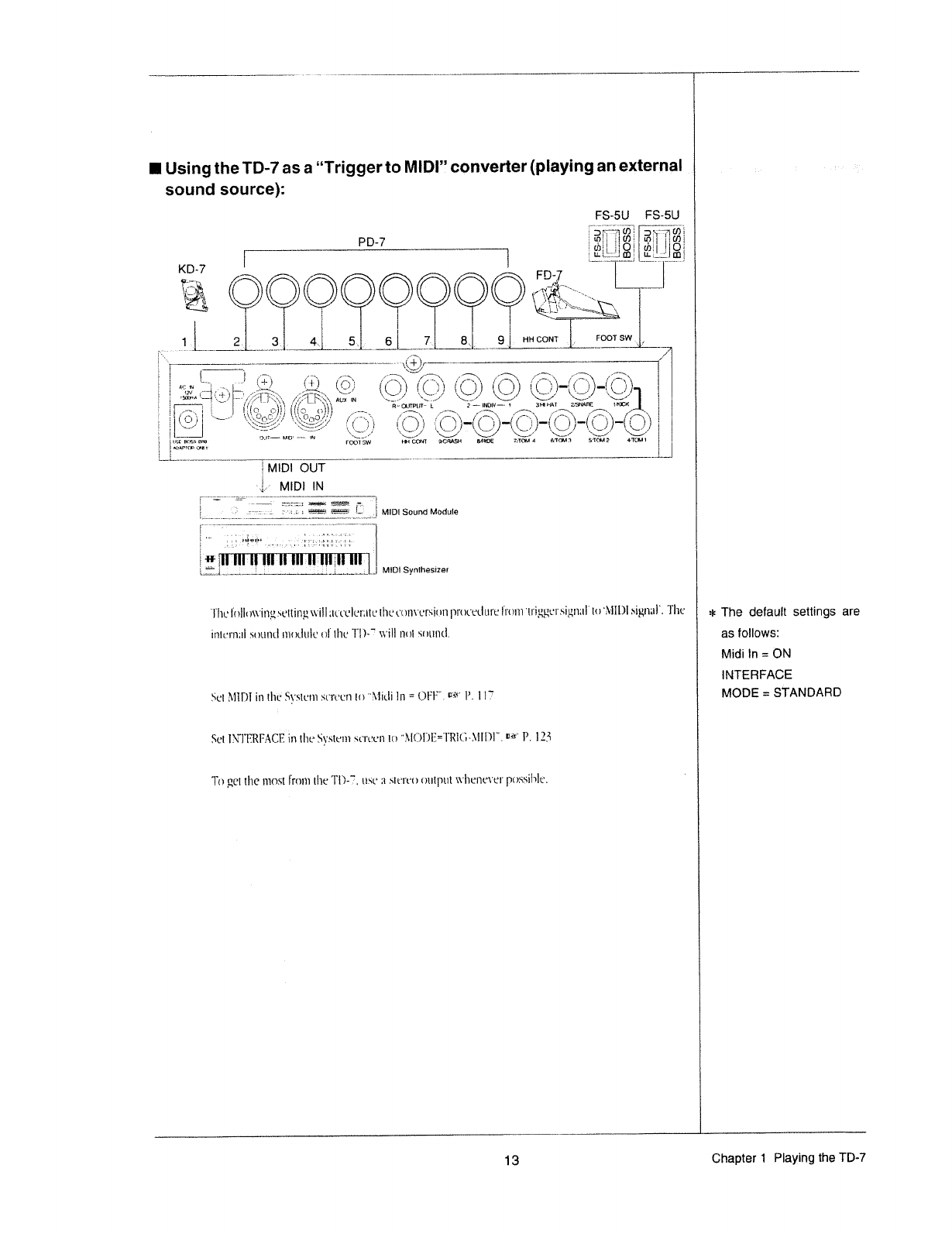
I
Using
the
TD-7
as
a
“Trigger
to
MlDl’.’
converter
(playing
an
external
1
It
sound
source):
KD~7
PD?
FSf5U
FS-5U
'55‘
-
FD"?
Qért
.--“-{ix
ire?
.£,%k<
11;?
‘\
oooo
go
ta?”
1I
EL
31
.5»
6
I
Bi
.....
.9
2.11???“
SW...»
\
r"
i
1
...
_...._..
.-_._a......_
.,..
‘
,
1:
‘
T.‘
L‘!
.|-
In
,/-'--s
1
z,’
__
‘1-
..__..................~.~.-....\
_,\_
.-
I
I_.._.|
..
(I
A'.'.1N
'
_'-;'
1-"*'i*’
Ii‘/:.>/<1“;
.
1
“"'
‘fr
_
it
»-\_‘
I.’(o
:3
@111
H
\
A
O’,
/
M
-1-1.
»-.
\-r
Rf...
Till"
UH
I‘
MIDI
IN
1
i
“II
""""
ii.
11”
.
*****
*1.»
x
/.-‘t"'\_'/
-._:-_-:-./l,/I/’
Y-1.
\
“fat
'1"
.
\_-’
I""'\-
\
Q
i
\__./
/W-"?\v
F»
1
“
/'
//1;
\
I
.__.._\
hug)
r"‘\
I‘
I
.
\::‘
\--
...
rd
_,\
I-
‘\
“'\.
(__,.'.\---\____x\
X:
_;’}’”*"'I_-t
:7._\:\\
Aux
I-N
‘-~_.-I
II
M
:_.\
I\!.=._
I
£5)
if
f
-"
“-~\_‘_
§f_./Mh“*-<
-!.__.-_.-
-
;
_\=\
‘*1
-
.
_,--
\
-\
F
\
-
\\£“‘\h:y-'11
J,‘
‘,_-_‘\-.._':,'-/’/1/
t
1
i
I
X“--_,
_
-»’
\\.T,:""“'__,.-/I
'
-_
.-
.
1
,
-
I.
1
.".
/P
»~
\
I
1
I
‘I
‘NH
\
“"-~"'
I
X
_/1
I
----
Q=_J;'.....»-
“mi
.
.....
..
L94
\-._____,./
“--._...--’
W955
“"9
root
sw
H4
C0"!
MIDI
OUT
.-
M151
Sound
1
-
"¢
vs.
i
I
1
2
r.
_'l\f#_H:_?
I
'-
-
|..'
i:..:-...t...
_
.._:;..='_.
:-
-‘
"T
-
"
-'_'=';"_".'1'-j_."-=,_I'=
.1
21'
"'\'
;-_
3
'5'-r
ago
§"S2§.--
Fs-so]
t
Q§§
rt.
-i-
/.";?\.
,-*
.~_
-<1.
t
0
tfwi
I-*
g%
3
xqr
I
5"“.
/
(KC.
1
3-1’
"-1.-;::/I}
r
../(\
\"'—’/2
1-H"\@I—'
I
A/h'\
“K.
_,-
\,/‘
'
ENDN
—-
1
3'!-Q
HAT
2,SI‘iM'IE
i.&<ICI(
’.---
/,----,\
/,
‘W
/.—1“"‘-n,
(ii-_I\
QCRAS
-K
____
"d___\
1
an
1/
'
K
./___\|~
\.
.
__
'
,__
_.
W...
)...
.
I
LQ)
til)/,1
Q
t~Q,>t
H
3,9535
11101.: 4
A-’I'OM
3
510M
2
1+-TCM
1
'—“x
*~.
7‘
Modufe
E’;
N
eilelfilllll
IIIIINIIHIillltll
|II=]1
'_"_.W¥
5 5
o§.._a;....~..-1..
..--1
Mffii
Synthesizer
..__....._
-.--_-
__
_
——7
____—__
_
_
_
__
——
7
rrrrr
77
7*
— —
7
7’
’
"
7"
"W?
/7*""""7
77
"T77"
TheIttII<1\1-'ittg;st'ttit1gwill;tt"t'o|e1';tlutI1et'o11\'ersit_.1t1|1rot'etIt.trefrom‘t1‘igge1'.sigt1:1|'t<.>'Mll.)lsignall
The
I
it
The
default
settings
are
it1h?t'n;lI
reottntl
motlult:
of
the
TI)~'-’
will
not
.~an11ntI.
I
as
follows:
Midi
In
=
ON
INTERFACE
sa
ttttnt
in
1111:
5}'Sit:1t1
.~tt*1't.~co
11>
"it-titli
In
=
ot+1~"1
11-
11"?
1
MODE
=
STANDARD
Sol‘
I?\i'I'ITRF.r\CI§
in
the
S1.-'stc'h1
srrtrctt
to
“.?t'ItT_)I'f)I-I='I‘IiI(}
--.\-'1II'..'.II".
W
P.
I35
To
get
the
ntost
from
the
TD-‘F,
tt.~&1;'
:1
.‘%It?t't:‘i'l
output
wltestet-'12:‘
|_1<1:t:~'-.il"1|t='.
13
Chapter
1
Playing
the
TD‘-7
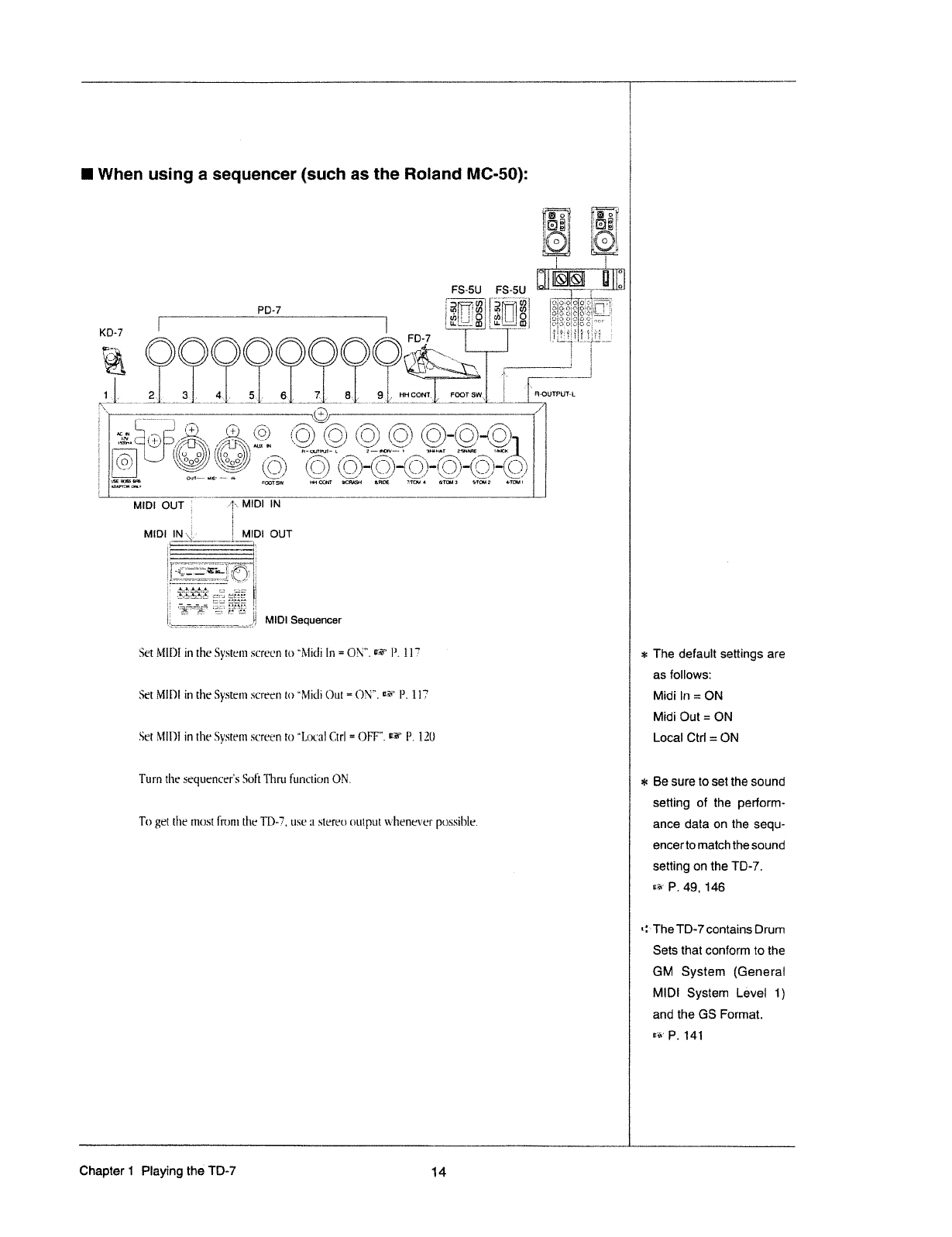
I
When
using
a
sequencer
(such
as
the
Roland
MC-50):
‘
,-..._
o
E
e
--..\
__g
*_W____*__*
+gPD_~]'_g_Wg_**
N
i
_
I
I
iii
t
ta
._.
9
-~.
..
O
+
'
"\e.»?’~
..
/'“
\____/
/,
at
It
t(5)
;:i
4-I‘
"
Q)
‘
J
<s;>i
O
-~
*
V:
Tl
2
/’.?'~?;\
§©
‘
I
./
-ac..
2
_r
"
V).
(6
*
13
I
1...
(O)
1
)—’“
I
__c.-...._.1i_;....;..f€=“?.
fi
Qt
.3‘
__.
o
I
KD-?
:
Z
I
L
’*
7
7
7'
fil
E
\
_.
.._._.__
_...._____.
._
_.
_
._______
____.___._.__..____.__
.
_.
__
._
_
E
.
i
/'T“‘
til)
-RU!
N
“*--_./'
'\--...-/
’
I
-
--
-
ZBUARE
HKISK
nflim
-I‘_'\~\
;
,-.__
its.»
-1»
Q}
Q
g-""--
-"1-(Q-"
J
.~__/
//-'1}\
-g
___,
I,
_
__
I
\.__
,1
-....
1
\
.1
..
“$1
-»--.--
|“
'
-t_»-
--._-'
-_.~
-_.—
--._.»/
--.t...--I
;
*-“ii
“fie
W
r-‘O01’
sw
1+1
com
name
mom
2
vrolut
‘
QOAFFCII
Ulv
9
1
I
i
2
Wis
.fi***..*_._
W.
............
....:.fi_.*L.
.
-_.*...c_......
W
W
_..-...._.._._.c.:____:-.
_.*-:._:.:
L
L
s
O
.
_
.
_
__
_
..
_ .
.
_
_
_
.
.._.
.
I,
mot
our
Mtot
1N
mot
_t_t~t;....
_utot
our
I:
<-.--,...-1-..v
‘I
*
"I
\
...
.............---._€_-
fr.
.:
-‘
E_
;-----»__.‘
-3--lg
3
“*’
,'
‘.
_
__,1,-"
;
i._..........-........................_.__.'
"'-
“
5
;?.:.:.'-J.
'"""
ta
3-‘J
"."".1.s.
.-
-
I
I
-_‘;:t}=":t§a:§i
:1:
car;
‘_
1__=1._='_..:»_.i¢-
I
__
w
1-Jo.-‘I
--¢'--J--
:_
‘:
::;1::.:-
Efi:EE::T:
it
MIDI
Seqvemt
Set
MIDI
in
the
System
screen
to
“Midi
In
=
"F
P.
I1?
Set
MIDI
in
the
System
screen
to
“Micli
Out
=
II‘-it"
P.
ll?
Set
MIDI
in
the
Systettt
screen
to
"Lt;>c.:tI
Ctrl
=()FF".l1it‘
P.
120
Tum
the
sequencers
Soft
Thru
function
ON.
To
get
the
most
from
the
TD~'.?,
use
:1
stereo
output
wltencvcr
possilJIe.
‘”?<€‘?i>‘t‘€
I
,
Ftetio
‘-I
mo
r"
o.._-1.
Q§C1itF'
5%
EI>gOT:;~|C
ototiwi
at
1
i
3
:1
I
=I=
IR
.l‘
1.
_
The
default
settings
are
as
follows:
Midi
In
=
ON
Midi
Out
=
ON
Local
Ctrl
=
ON
Be
sure
to
set
the
sound
setting
of the
perlorm~
ance
data
on
the
sequ~
encer
to
match
the
sound
setting
on
the
TD-7.
we
P.
49,
146
The
TD-7
contains
Drum
Sets
that
conform
to the
GM
System
(General
MIDI
System
Level
1)
and
the
GS
Format.
It-1'-"~"‘
P.
141
Chapter
1
Playing
the
TD-7
14
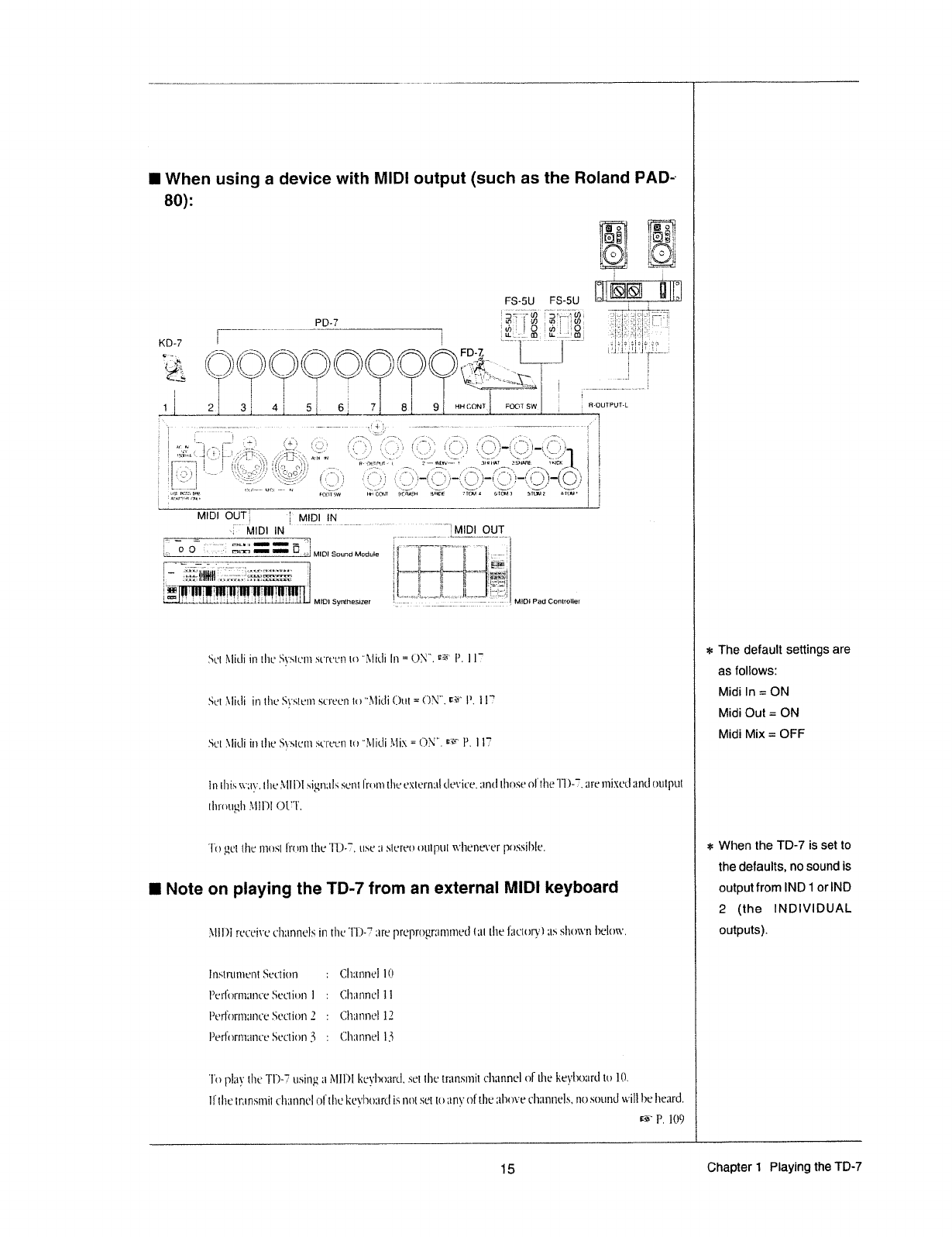
I
When
using
a
device
with
MIDI
output
(such
as
the
Roland
PAD»
1
80):
PD-7
\
--1
OS
. 7
t__
__
7
W
_
I
_...“.-.._~_,-....._._.._......................................_...-*.-s._s-
__
,__,,_,_,__,___fi
F
F3
e
J
_
_._.
Kl}?
,=F‘*“\‘
‘Q
"--.¢
E
t.
I
53
:1-
t.f’.;-.s
it
‘*=<i
4;;
/_“\
5%
“>><
ewe
~@
~
all
7
:
9
an
tom
FDGT
sw.
=
I
<
=
=
r
I
._
\
_,
f
.__ _ .
_
,-
._ _.
*
M
;
I
.
'\
.-
.-
.'-
-
-'
.-—
-
-’
--1-.
\
-
--.
-
,-
—-V
‘.
_
_
...
1..
I
.L.
‘4
-K
.
.
_
.-
-
.
._
,-
.
-
_.
I,
-_
_r
\.
_
,-
’
L
.|
l_....._........._.l
!.:_;
_
mm
"-___‘:
"
‘\‘::",/
_'
.\__,,,
I
,‘;§'-r'*‘f’-
31'“
M3111
sw
nu
com
:».r:m9-I
:4.-Hm
Hm
:
stoma
mum:
~w;ra'
I
.4
‘.I'.:I
1
q._,
_.
_-
_.
~.
.
~,
»_‘_.
l__,'
.
1
1
-
_,
~
.
_,-
\
_.
,1
-\_
K V
‘_-
-\
-\
.
,
-\
-
H
.
_ _,
-._
.
‘-.‘\.“
.’
'-.
‘
I :
‘
-
2
‘
I
F
>'
'.
=
-'
.='
a
‘
"'
‘=
I
'
1
‘I
"
"~
l
= =
I
=\
I
.=
-=.
.P
.*""'a
.r'""=_.
=.
I-
l-‘I
l“'\
5
-
I'-
-
-
1
=
.
"
I
I
-'
\.
- -
;
1
-
\
-
;
\
.
-,
_
'“;,'-_'
_
_
,-‘*"-.
_
_.1---A
"\__.."_
~-~_
E
I
i
I
I
I
I
.
I I
»
I
-\
{
;
lwl
=
;
,-I
{
,=
g
-H
r
’
;.3
I .
~~...__"-.
-‘_
‘
»
'-_
,-
_,'
-_
-x
I,’
1 .
\___
.
.-
\
=\
,1
,»
\
-\
:
,,l_n___s
_
4
|
_
_
_|
,
,
#4
i
\
_-
_.
‘
_
\
_.
. _
/.
,_
-.._.
-
__
.,
_-
_‘,
.__,..
__
-\
._.
K,
= =
'"""'""“\
.
1
3%‘!
H"
'51-
r+--04r=r=1n-
e.
:=--—
wIxv-I
2
.11-nut
.'1'.§.iP&-HIE:
warm:
.‘
E
E
1,}
1':
:
‘
_; _,
----._
__-—-'--.__
_.---~_._
___-—--~._\
,--*~-\
J,~"*-._
1,---—-.__\
r-'"
_
:_.
,1.
_
=
._\
;_;.
,
__
._
W
__
_. ___
\__
_-
___
_
__r
_‘____
\_
H,
___
-__
/
‘___
\
/
___‘
\
/
\_/
: .
I
-‘
_r
.
w_____"W__,_,____
_,______.
_,
___
\_
_
__
.
____
_
,,
_,___,__
________,_,_,,.
..
._
.5
-
.
;:__
_
......_.-..........__..._..........._.__.t..
___
_.
.
._......._~._....._,,._,,_,_____,._.__._._.._.._.._
_...
=-
I
s
I
i
E
MIDI
CUTE
Mtg]
W
_L.?.:__...M!D‘
IN
OUT
O
L.'1_7__
__
__
7
___7____
_
__
_
___ _
,
_
,_, _
_,, __,,_
_H
.-1-I-I-J
.-
-
:
_ 2
Eur-t..I.v
-..l-\'.
1.1.1.:-.1
.
‘
s
;.|..|..|...
1
-‘
£'.\L'L"l'.”1
T
r
w
-I
1.1
=;1-xxxracxts
r
....._.,[
_._
Eli‘
1
3;‘.
It
'9-'
-—~
3-
.-l
-.u
-9
:n'
-
_....¢...-'
I
'
I
1
....-
-..1_=.;.a..:.=a.l.-.t.¢J.u.t;.l.1.
MIDI
Synthesizer
W*_*___m‘T1
i
li
MID!
Sound
Module
=-
I.'~.;?"T-'-"
f"_"““""_"""""'*f**':'"'*'""*'
;;"¢'i5}
0
"""
""“"'
o
E
'
la
2
l-
i
3
it
_
g
M-1,»--~{l
K
TL
"
it
E
---_-.-'-4'-Z
l
--
L------»-u»---.¢----»-----.¢
------~
I
_,.~....
E
'-;
;
!
“
I
I
-E
l
-
Y;
<22-F
..=;==
-M.
=
!{
t
.
I-_
:
-
.--.-j[.___.._.........-I
.--_.:
-..._........_
'1
3
ii
.
TI
-|"""""‘*
-..m""""..-_.».,r.-,,....-,-..-_-—*'-,..;
ji
I
E
Egg-§_
W‘
Ji
55
i
-
_.
Mm‘
Pad
cunllullef
St‘!
Midi
in
the‘
SysI:'_‘111..~at'rc;?t'11
In
"E\-’|it'li
In
=
C);\‘".
P.
.l
1?
Set
Fllitli
in
the
S\'stI:z11
SL'i't‘L’Il
In
"ll=’licli
Out
==
I‘.
l
l7’
Sci
;\"litli
in
the
S\-"stem
.~?-{wen
to
"ll-litli
Mix
=
‘I-Tit"
P.
I
I?
Il“11'nu_t__ll'l
ll--‘lllfll
('Jl.l=rl'.
In
lhis
waft,-‘.
the
.=‘\-ll
DI
sig11;1ls
sent
lrum
the
ex.le:rn;tl
clevice.
:-and
ll"1r:>seoI'tl1e"|"l')-?,
1lI't‘l‘I"IlXL‘£lZtl'l(;l
output
To
gt?!
tl1'crn0.~:I
llmm
the
TIT)-7?.
use
:1
slum:
output
\\-'l1c:ne\'er
pr‘1ssil)|e.
I
Note
_
mo
_
I
...__..:j:‘-H-IL‘-1'-:-HE
a
--.-'U..3
..'=\..ll',.'
F
=
I:
-._
..
‘
...
5
_
.-l
I :
':'
.
_-
;-;.;
§-;;',-‘.
.;
t____.
.;;
-‘~"#.s.>,
-1:"
E
g
-~.
{.0
I"
$
i
‘;:,'j‘.:"‘
=2T"§;7'?'.:\’§":.'l
VT;
U)
O
A
1
"
1
"I
1
;:1?I*.a*;;%iT=~;?‘
;
I.
i.i.l_.'.,'..'_i.
'_I
I
I
5
l
I
K
5
i
P
—
"
i
R-OUTPUT-L
~
;:1
on
playing
the
TD-7
from
an
external
MIDI
keyboard
i\"lll)l
wceivc
clmnnels
in
the
Tl)-?
are
pi‘!3|1l'()I.1_f£-II1I!11I‘.“I.l
l;-ll
the
l';1cII:1"y'}
as
sl10t\-'21
lwelow.
In.~""-11*tIn1t~:r1t
S:-mien
:
l’e:'I'<'1r|n;|m"e
Secliun
l
:
l’e:l01':11;.|
nre
Section
2
:
I’erl't':r:m1m‘e
Section
3
:
C|1:z1"mel
II.)
(Ilmnncl
II
Channel
12
Clmnnel
I5
To
play
Il1eTI")~'.?
using
:1
a\-IIDI
kc}-'|1o;1rc.l.
set
the
tr;1n.<;mi1
clulnnel
of
the
keylmzlrtl
to
10.
ll'I|1cI'mnsmil
clmnnxrl
olthe
lim-'ho;1rt"|
is
11nt.~;eI
l'o;1n§-‘of
the
:1l1o\=e
channels,
no
sound
will
be
lteard.
fie‘
P.
109
*
The
default
settings
are
as
follows:
Midi
In
=
ON
Midi
Out
=
ON
Midi
Mix
=
OFF
=:=
When
the
TD-7
is
set
to
the
defaults,
no
sound
is
output
from
IND
1
orIND
2
(the
INDIVIDUAL
outputs).
15
Chapter
1
Playing
the
TD-7
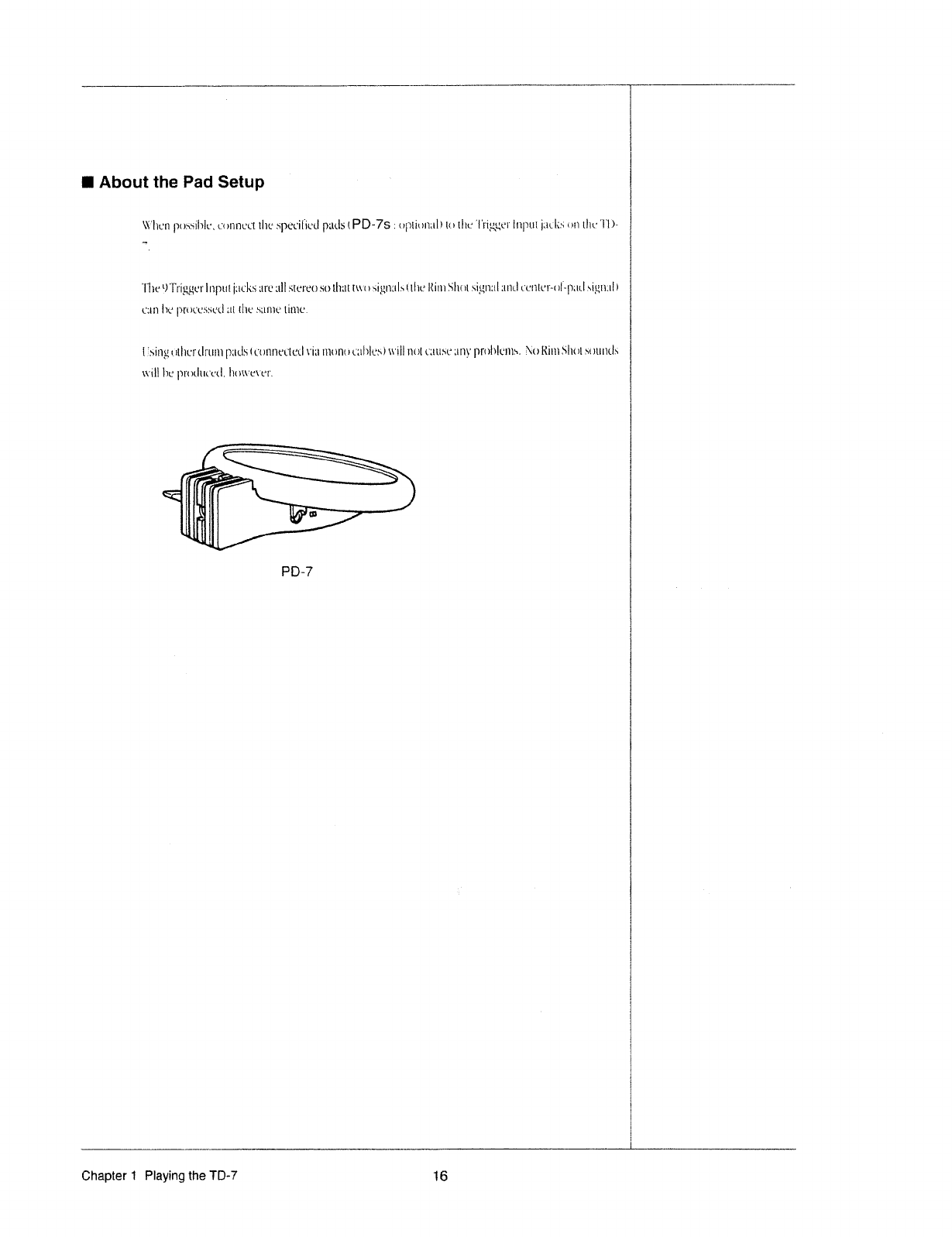
I
About
the
Pad
Setup
KI;-‘lawn
|":<_1:s.~;il'.1lct
connect
ll1u§+p¢3t‘ill<:tl
p;1dsIPD-75
;
ti[‘liltlI1;Ill
to
the
‘l'1'iggt+i"
Input
juttlts
on
tl1tr"l'l'.)-
_...,
"l'l1t*F)'l":'iggt*:"
Input
izlclts
;1z't';tll
sttrzeostlllzalt{xx-1>sign1alsI_tl"1c
Rim
$1101
signzllalltl
ccnIc:'-:1!‘-pail
;~i§.1n;:l
1
can
he
|1rocus.~fcal
at
{l'te.~+;1me1iz1w.
I
Ersing
nilu:r
drum
panda
I
t"u:tm;*tflt;'cl
viz:
mono
L'1Il'llL‘.*il
will
not
c;u1.we
;:n_\_-'
|\rnl>l<:1ns.
NuI-limSl1o1s<1untls
will
he
|m>t'_|1|<_'t-cl.
ltutx-wet‘.
A
PD-7
Chapter
1
Playing
the
TD-7
16
---K
-
WW
,_w~M"”
,,-:::;T;:;
,,,,_;::~e;W
e e
_,;:,"_:__,
,,,,,;
_
1,:
,;_,_,,_,;_
_
,___T,,__
______ ,,,,
__
_;____
,_,__W___
W
W
7
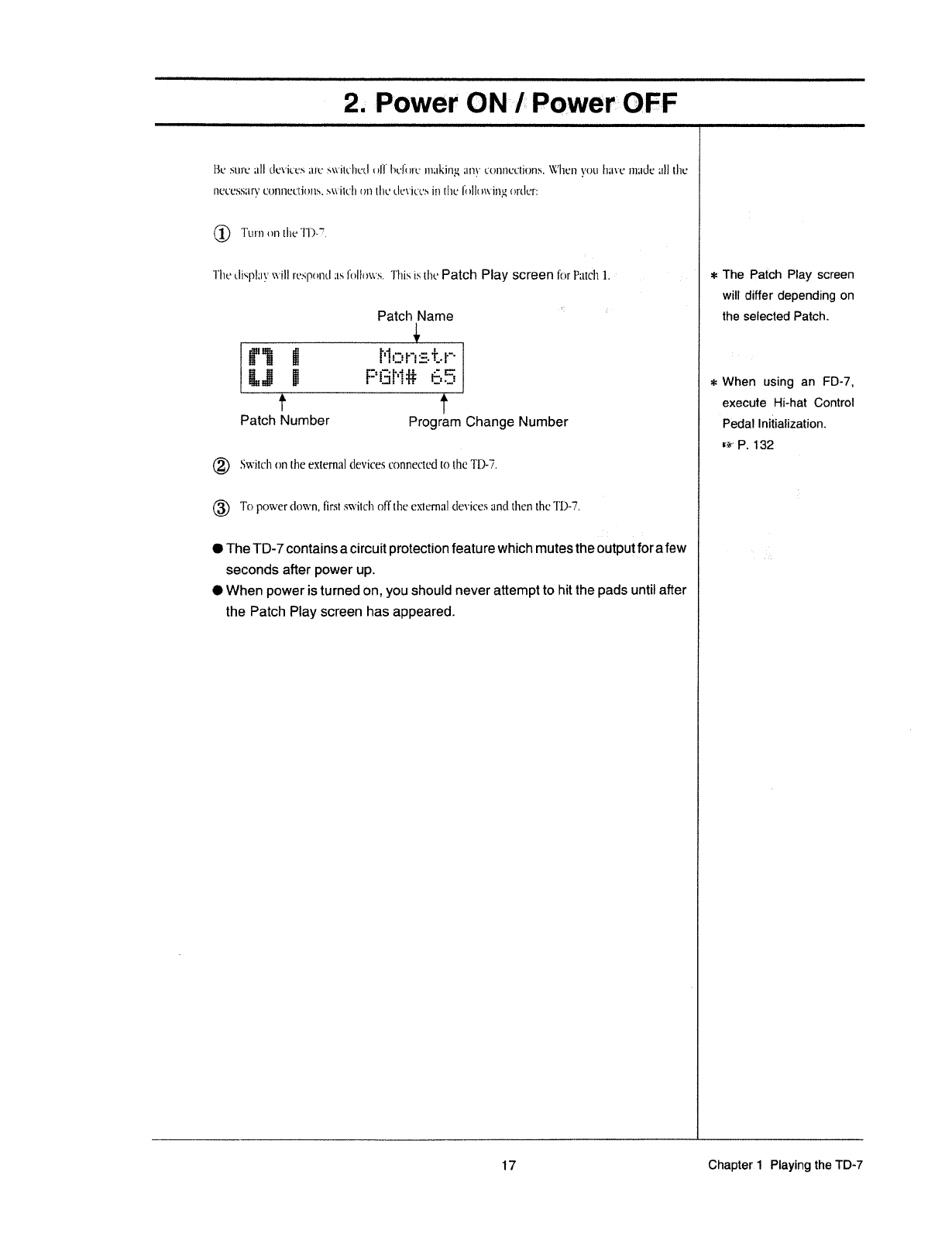
Bu
sure
all
r;lt-rvices
are
_~"-witclterl
ell
lwcl'ur'r:
m;rkin_;;
any
cor1n1:clions.
\‘l"hen
you
ltzrws
rnarcle
all
the
ll
~
.
l
|tct'r:.$:s:t1'y
t.‘unrtect1ur1:~'.
h\\’IlL"lI
on
the
tlcvittcs
lit
the
|r>llzrw1n;__;
nrtlcr:
(D
Turn
on
the
Tl)-?-’.
The
ill?-i|7l;l}-'
will
TL‘.~2|'l()lItl1lHl7('llltl\.’l’!-§.
This
rs
the
P8’[Ch
Play
SCl'99l"tl<i1r
Pztltflt
1.
-.
'
=t=
The
Patch
Play
screen
1
will
differ
depending
on
Patch
Name
the
selected
Patch.
Ffi
E
Woman
A
%§
g
F=El.'.l:l‘l:
-:--
3
=r=When
using
an
FD-7.
T
I
I
T
I
execute
Hi-hat
Control
Patch
Number
Program
Change
Number
‘
Pedal
Initialization.
.
I-‘it’
P.
132
®
fflwitclt
on
the
external
devices
connected
to
the
TD-7.
3"."
I..5'l"§
®
To
power
clown,
first
sh-'it'clt
nll
the
exlemal
clevéccs
and
then
the
TI)-T1’.
I
The
TD-7
contains
a
circuit
protection
feature
which
mutes
the
output
for
a
few
seconds
after
power
up.
I
When
power
is
turned
on,
you
should
never
attempt
to
hit
the
pads
until
alter
the
Patch
Play
screen
has
appeared.
i
17
Chapter.
1
Playing
the
TD-7
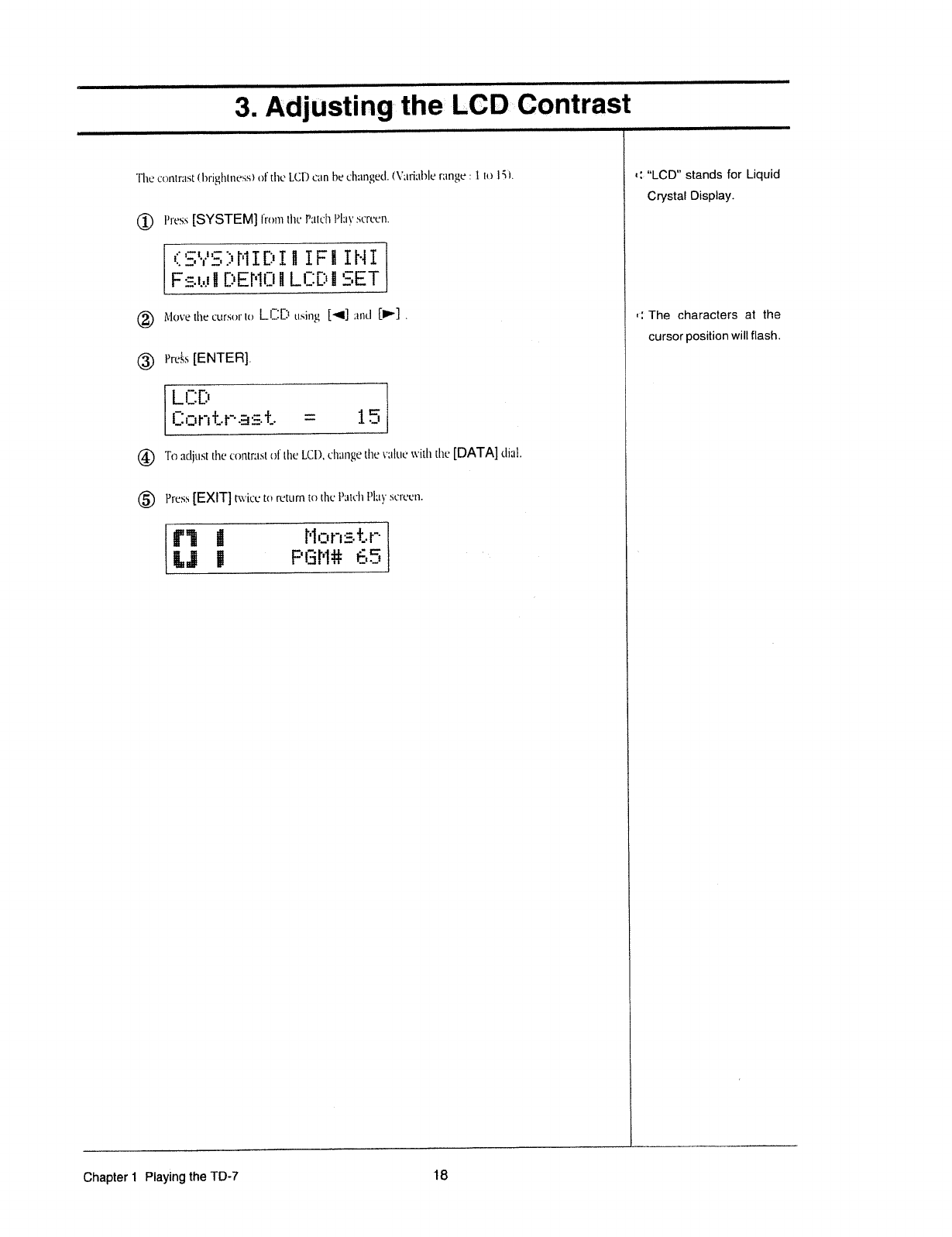
3.
sti
th
e
co
ntrast
The
contrzzst
(_l_1rigl1tnessl
of
the
LCD
can
he
clurrtgecl.
(\=’;Iri;1l'>lr:
range
:
1
to
15'}.
1
®
l’:'ess
[SYSTEM}
lrom
thc
I";rtch
Play
screen.
rsea>n1n1r1FtIu1
*
Fa~i@Ee@rL¢@r5ET
®
ll‘l0vr'3ll1<:‘
cursurtu
l..l:l:3
using
1!llt_l
.
@
I>rc-is
[ENTER].
l_I:I[Ir
it
I
III
r3
1-";
t__.
§-"-
.3
53.
l“__.
m
15
@
To
adjust
the
contrast
ul
the
LCD,
clmngc
the
talus
witlt
the
[DATA]
dial.
®
Press
[EXIT]
twice
tn
return
to
the
l)L'-llt'll
Play
screen.
[W
ea
g
Psness
1-
“LCD”
stands
for
Liquid
Crystal
Display.
The
characters
at
the
cursor
position
will
flash.
Chapterl
Playing
the
TD-7
18
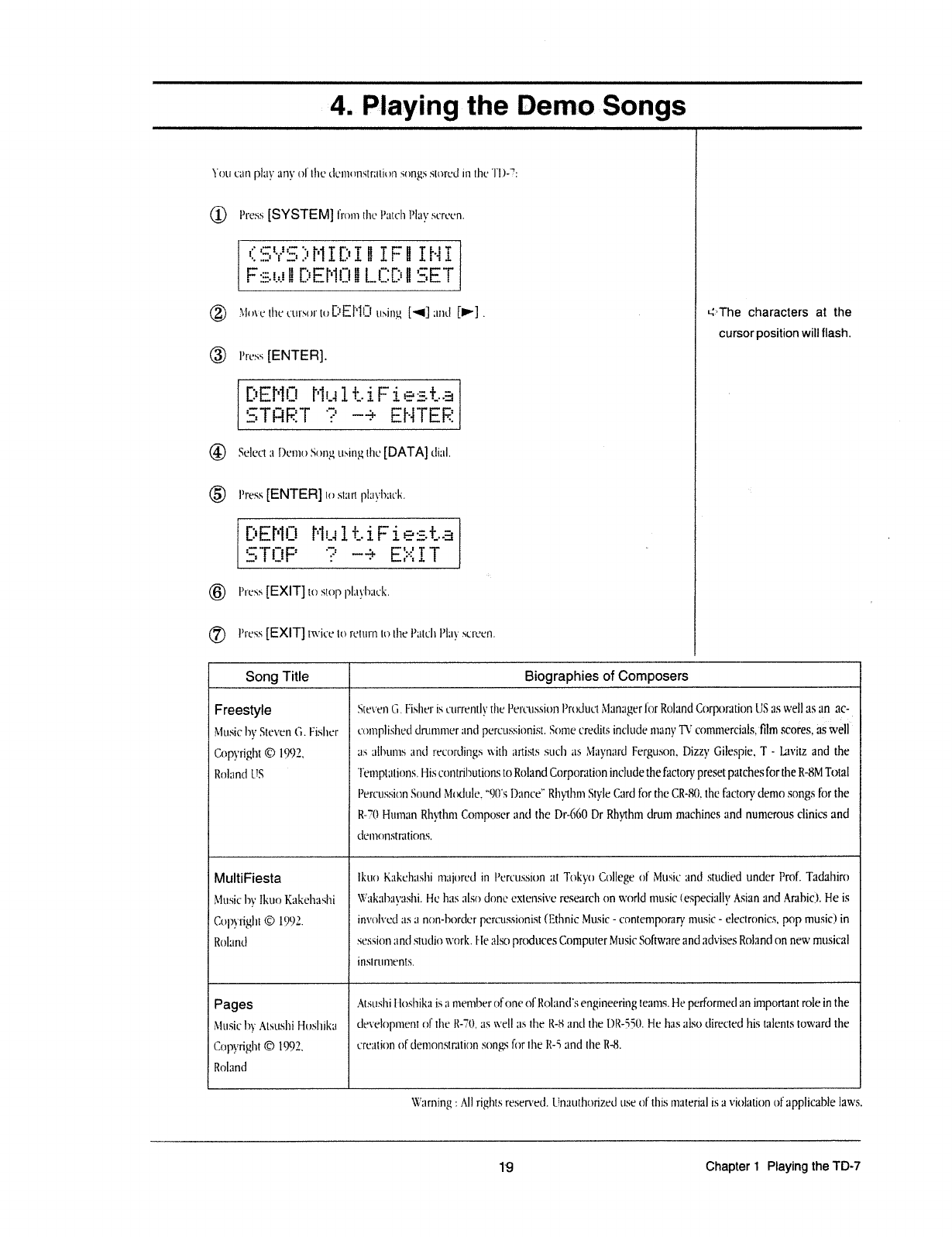
Playing
the
em
Songs
You
can
play
any
o|'
the
rlcmonstrattion
songs
stored
in
the
Tl)-T’;
@
Press
[SYSTEM]
from
the
Patch
Play
screen.
QETEFWID
IHI
FE
Z
5ET
Q;
51"‘?
i"i'l
F
:____:
immi--ri
i""":::::=
j“‘js--4
*T.'.'..'3'"T'l
Irfiflfii
@
.\~lnre
the
ctu'sor'
to[1‘Ei‘li:l
tlsing
[<1]
and
[P].
L-::»The
characters
at
the
I
cursor
position
will
llash.
(J
rwsrenrear
DEWU
Mu1tiFieets
STQET
?
~e
EHTEE
r
@
Select
a
l)cmo
Son§.1_
ttsing
the
[DATA]
dial.
®
Pi'ess
[ENTER]
to
start
playhaclt.
oeno
Mu1tiFiessc
ares
s
~+Ea1r
-t-
LL
@
Press
[EXIT]
to
stop
playhacl~:.
®
Press
[EXIT]
twice
to
return
to
the
Patclr
Play
screen.
l
17*
W
_”_,
K
___,_,,,,,,,
,,
V V
,.._.
._.,
..
..
-
—
-
—
if
_
____________
flu.
l l
i
Song
Title
Biographies
of
Composers
l
l,
,
,
r
,,
,
,
,
_,,,,
__,,,__,,,,,,:,,,,”_,___:;”_w_m
H
,
W
’
_
__’
, , ,
’
_
,_,,,,,
:11?
__,__,
”””
_;____
’_
"___
_
__
y
W
,
I
l
W
Freestyle
Steven
G.
Fisher
is
currently
the
Percussion
Product
Manaiger
for
Roland
Corporation
US
as
well
as
an
ac-
_ \
1
e 1 1
-w
\
v
rr
v
_
-
3-
-
"
l
Music
hy
Steven
G.
Fisher
1
complrshed
clnimmcr
and
percussionist.
home
credits
include
many
Tl;
L‘0fl"lft1€t'CltllS,
film
scores,
as
well
j
Crjipv,-ight
©
1992,
as
Llll"ltliTIt~}
and
recordings
witli
artists
such
as
Maynard
Ferguson,
Dizzy
Gilespie,
T
-
Lavitz
and
the
‘
'
l l l
5
Roland
US
'
Temptations.
His
contributions
to
Roland
Corporation
include
the
factory
preset
patches
for
the
R~8M
Total
[I
Percussion
Sound
Module,
"9tl‘s
l')ance“
Rhythm
Style
Card
for
the
CR-80,
the
factory
demo
songs
for
the
I
ti
ti
t
l
l ‘
R-Zttl
Human
Rhythm
Composer
and
the
Dr-660
Dr
Rhythm
drum
machines
and
numerous
clinics
and
I]
l ‘
riemonstrations.
I
l
T
T
T
TTTTTTTTT
T
MultiFiesta
;
Iylugigfl‘)\']]§13(j)K;1](r3l1;{_$;]1i
1
\li":.1l\'aliayaslii.
He
has
also
done
extensive
research
on
world
music
(especially
Asian
and
Arabic).
He
is
Copyrigllt
©
1992.
involved
as
a
non-horder
percussionist
(Ethnic
Music
~
contemporary
music
-
electronics,
pop
music)
in
Rt-)1-,.mrl
session
and
studio
work.
He
also
produces
Computer
Music
Software
and
advises
Roland
on
new
musical
lkuo
lialtchashi
maiorer.l
in
l’ercussion
at
Tokyo
College
of
Music
and
studied
under
Prof.
Tadahiro
p
l
instruments.
e
~
e
» »
~
~~~*e~—»*»~»~»~:~*,_
a,
H,
__,
W
, ,
—
—
—
~——
e
—
~~
P P
— —
~;~
¢_,
W:
P
;~~~~~~;
’~—~—~*~*~
~~,~;~
_
_x
_
r
*~*~**<>
‘:._
ages
Atsushi
l"loshilt:t
is
a
tltt“tl1l)t‘.t'
of
one
of
Roland's
engineering
teams.
He
performed
an
important
role
in
the
L}
[\.-qusic
by
],r[_Su5|,;
HUS]-lgku
development
of
the
It-'?tl,
as
well
as
the
It-ti
and
the
I§.)lt-55(l.
He
has
also
rlirccted
his
talents
toward
the
l
Cam.-,i;g]];
@
1991
creation
of
demonstrat.ion
songs
for
the
R-*3
and
the
R-8.
I
Roland
l
Warriing
1
All
rights
reserved.
Unauthorized
use
of
this
material
is
a
violation
of
applicable
laws.
19
Chapter
1
Playing
the
TD-7
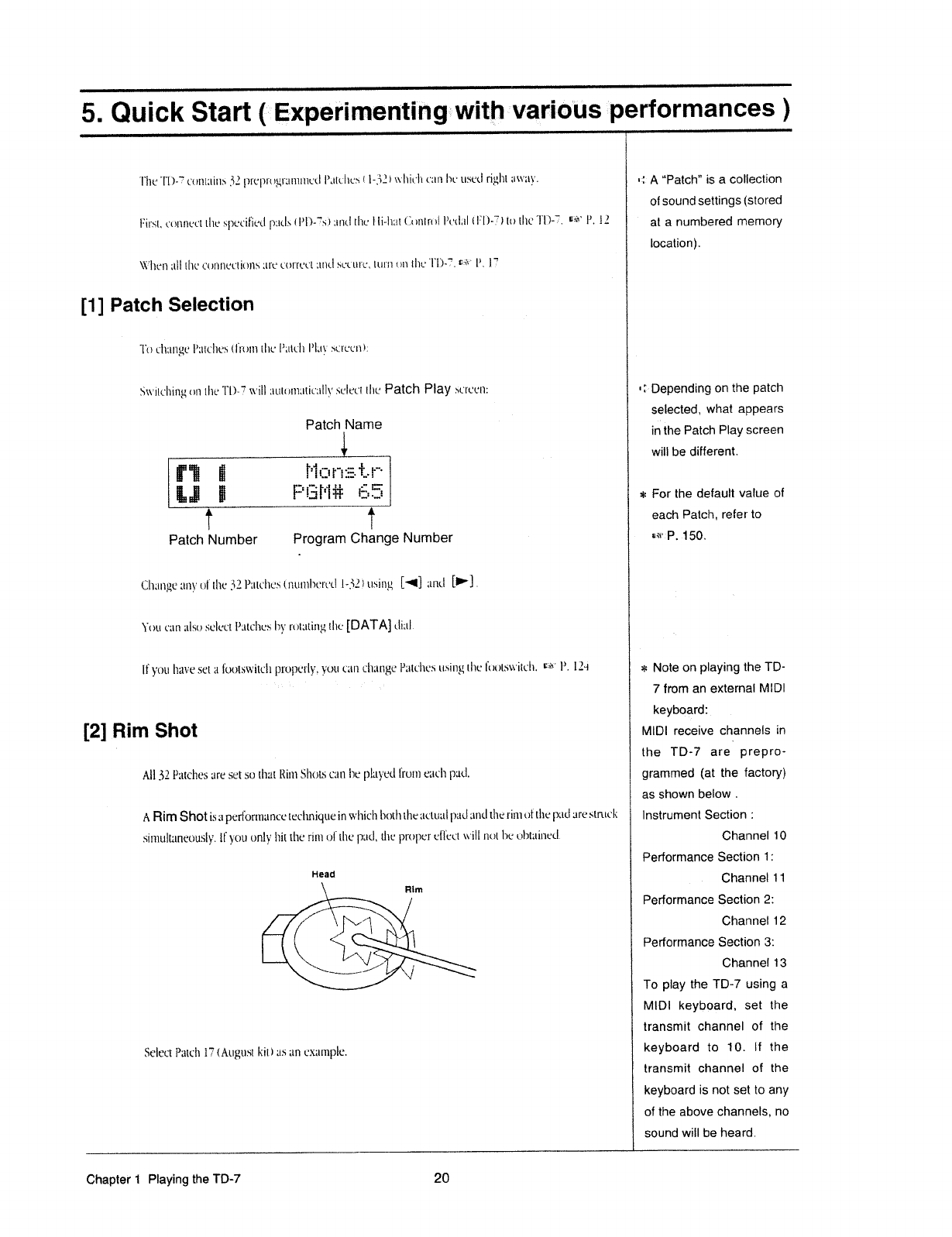
5.
Quick
Sta
rt
(
performances
)
"l‘l1e"I'I'.)-7*
t'nnt;ttns
5.2
prepn1§_{ratn1ncc.l
l)'.ll'L‘l1c‘.*~;t
I-_*I2t\\'l1it'l'1t';1It
he
used
right
run-=;t_y.
Fir_~;t.
cnnncct
the
Shccillietl
Imtls;
t
|’l_')-'?-Kt
and
the
l-Ii-hat
(Inntrnl
Pctlrtl
E
l‘I')-Y-=’_l
In
the
'l"l'..7-T".
I’.
I2
\\'-"'l'rcn
all
the
connections
:.1:'ecnrr'cct
and
suture,
turn
en
the
'l‘I'_)-T’.
I’.
I7
[1]
Patch
Selection
Tn
cltztltgc
I-’;tt'cl1e:s
tlrnm
the
Prrtclt
I"l-at-'
st;r"cc11_§:
S\\-’itt.'l1iflg
nn
tl1c'l“l)~?'t\-’ill
;rulnm;ltir.';1llyslslccttltc
Patch
Play
surccrt:
Patch
Name
:
l—
ll
‘an
I""‘
fl"?
W
I00.
I
:
NIH!
Patch
Number
Program
Change
Number
Cl'1;11n;c
arnynlhtlre
52
l’:.ucl\es
(num|1t'-:r't'*t.l
.1
{-32}
using
[<1]
and
[P].
You
can
1llSit.tSt"3lt‘L‘t
P:;ttcltc5
hy
r'r>I:.-rting
the
[DATA]
tllitl.
llyon
frat-we
set
a
letrtswitclt
properly,
you
can
czltange
I’;rIclte.~';
u.~ai|1gI.l"1cl'nol.sn"it'clr.
tie’
I’.
I2-l
[2],
Him
Shot
All
52
Patches
are
set
so
that
Rim
Sltots
can
he
pl:.tyc*tl
Iron]
each
pzrd.
pl
A
Rim
Shot
is
:1
pert'orm:.1nce
tecltniquc
in
which
hcth
the
actual
pad
anal
the
rim
at
the
pact
are
nntclr
sinlultanccusly.
ll‘
ynu
only
hit
the
rim
01'
the
pad,
the
proper ellcct
will
not
lac
t')l}{'.-li11t;"L'l.
Head
;
Ir
at
I
Select
Patch
1'?
(Augtrst
I<it.las1tn
crclntplc.
taeaneec
e
T
l
I
I
...I-.
I1,
A
“Patch”
is
a
collection
of
sound
settings
(stored
at
a
numbered
memory
location).
-:i=
Depending
on
the
patch
selected,
what
appears
in
the
Patch
Play
screen
l
I
will
be
different.
llut=
..
"
For
the
default
value
of
each
Patch,
refer
to
WP.
-150.
e
Note
on
playing
the
TD-
?
from
an
external
MIDI
keyboard:
,
MIDI
receive
channels
in
the
TD-7
are
prepro-
grannrned
(at
the
factory)
as
shown
below
.
Instrument
Section
:
Channel
10
Performance
Section
1:
, I
Channel
11
Performance
Section
2:
Channel
12
Performance
Section
3:
Channel
13
To
play
the
TD-7
using
a
MIDI
keyboard,
set
the
transmit
channel
of
the
keyboard
to
10.
If
the
transmit
channel
of
the
keyboard
is
not
set
to
any
of
the
above
channels,
no
sound
will
be
heard,
Chapter
1
Playing
the
TD-7
20
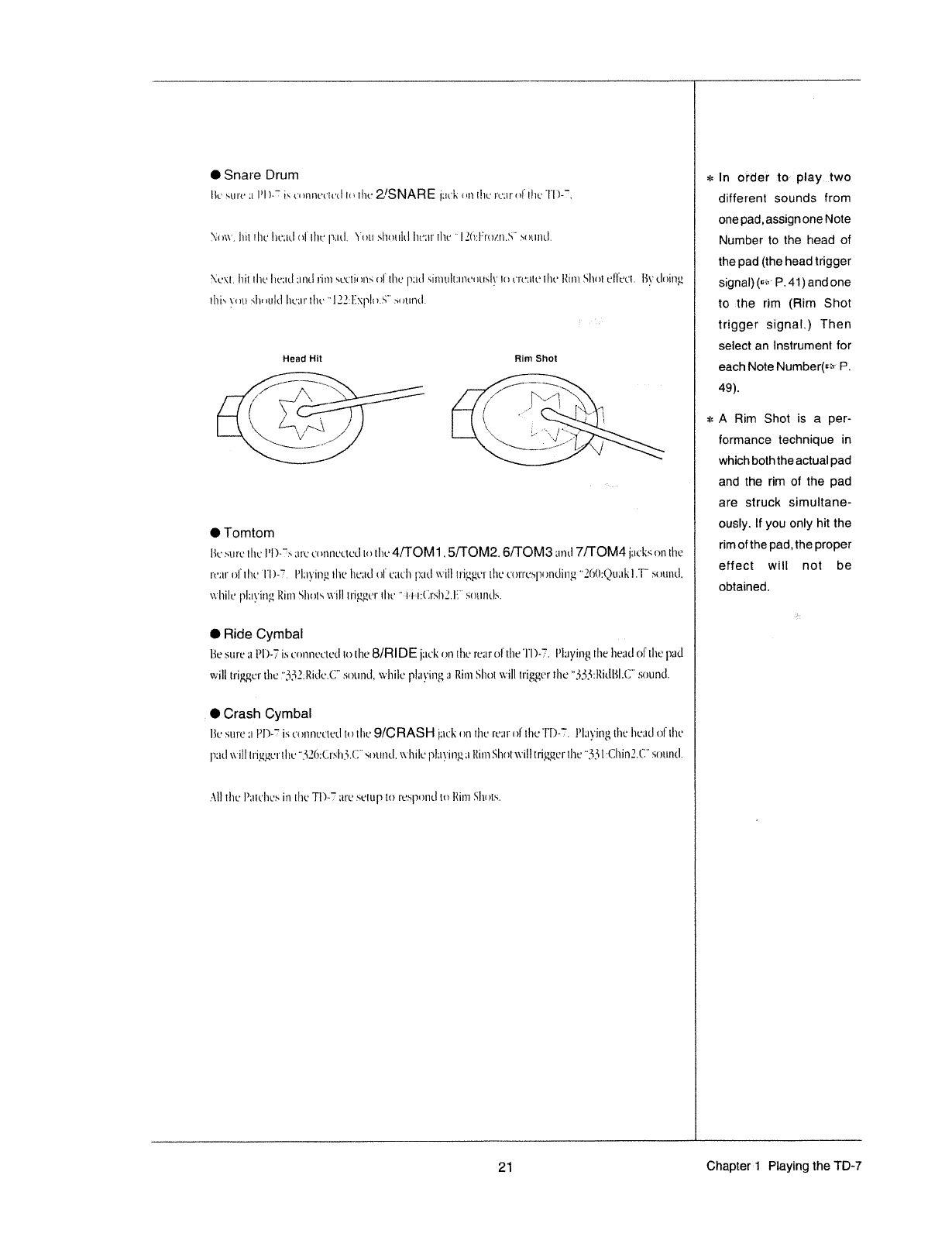
O
Snare
Drum
llc
Ht.1t‘t'
;1
Pl
t-"7
is
t_‘nnnet‘tt.'tl
tn
the
2/SNAl:lE
lzttflt
tut
the
t't;‘;tr
til‘
the
'l'l")-7.
\rtt\'.
hit
the
lttxttl
til"
the
pzitl.
Ynu
sltntrltl
In-r;n"
the
"
I
2(‘t:l-’t'nztt..\"'
.~snunt_l.
:\’cxt".
hit
the
ltezttl
;1nt.l
rim
.~u.'t'tit
ans
nl
the
putt
sirnttltztnet
lusty
to
rtutte
the
ltint
Shut
el*l"ect.
ltt-'tlnin_t1
tltls
trtttt
sh:
tttltl
Item‘
the
"l23:lix|wln..Ԥ"
.~tnnntl.
Head
Hit
Rim
Shot
/"/<1;\,
1
./""l'lI"“\
31;’
‘
If
-~l\
/l
t\
1
I
‘sf’
T91
.
_
W-*""'
l/
'”\\
“*--t
I
Tomtom
ltesttre
the
I'l')»?-s
are
cuttrtcctctl
ltt
the
4/TOM1
.
5/TOM2.
6/TOM3
ttntl
7/TOM4
jztclts
on
the
rem‘
nl‘
the
'l'I
)-"F.
l“l;tt,-'itt§J,
the
ltetttl
nl"e;tcl1
pad
will
tri_e,gt'r
the
t'nrr'c.sptmtli|t§.z,
“2liI.'.l;Qtt;|kl
.T"
tmtrttl.
while
playing
Rim
Sltrats
will
tt'i§_{‘t.t_t-'t'
the
"--"-t--'t--t:t'It'sltl!.l-Z“
sntttttls.
O
Ftide
Cymbal
, .
Be
sure
at
Pl‘)-'.?
is
cnnnecttztl
to
the
B/HIDE
jaclt
an
the
rear
0|"
the
'l'l')-F’.
I-’l;-tying
the
ltead
of
the
pad
will
t.:'igget'
the
.",f?1,’1..'2;ltit;l<;*.(I"
snuntl,
while
pl;1yinga
Rim
Shut
will
trigger
the
"5j5:ltitlltl.t1"
sound.
I
Crash
Cymbal
Be
sure
:1
IJDJF’
is
t'nnner."tetl
tn
the
9/CRASH
luck
on
the
rear
nl
the
'l'I)-T.
lllrtyittg
the
hestl
cl
the
ptttl
will
t:'i_g_t{et'
the
"_’»2l§:Cl:'slt§’.».Cl"
.\'.t
1-ttntl_
txhile
plztyintg
-.t
Rim
Shut
will
t'rig_Q,er
the
5'1.
:Cltin2.C"'
.~tntrntl.
.~\ll
the
I’;ttt'lte.\'
in
the
Tl)-T’
are
setup
tn
re~_;pt'rtttl
tn
Rim
Sltnts.
l=t=
In
ortlelr
to~}play..[two
different
sounds
from
one
pad,
assign
one
Note
Number
to
the
head
of
the
pad
(the
head
trigger
signal)
(er
P.
41)
and
one
to
the
rim
(Flinn
Shot
trigger
signal.)
Then
select
an
Instrument
for
each
Note
Number(=-er"
P.
49).
A
Flim
Shot
is
a
per-
formance
technlque
in
which
both
the
actual
pad
and
the
rim
of
the
pad
are
struck
simultane-
ously.
lf
you
only
hit
the
rim
of the
pad,
the
proper
effect
will
not
be
obtained.
21
Chapter
=1
Playing
the
TD-7
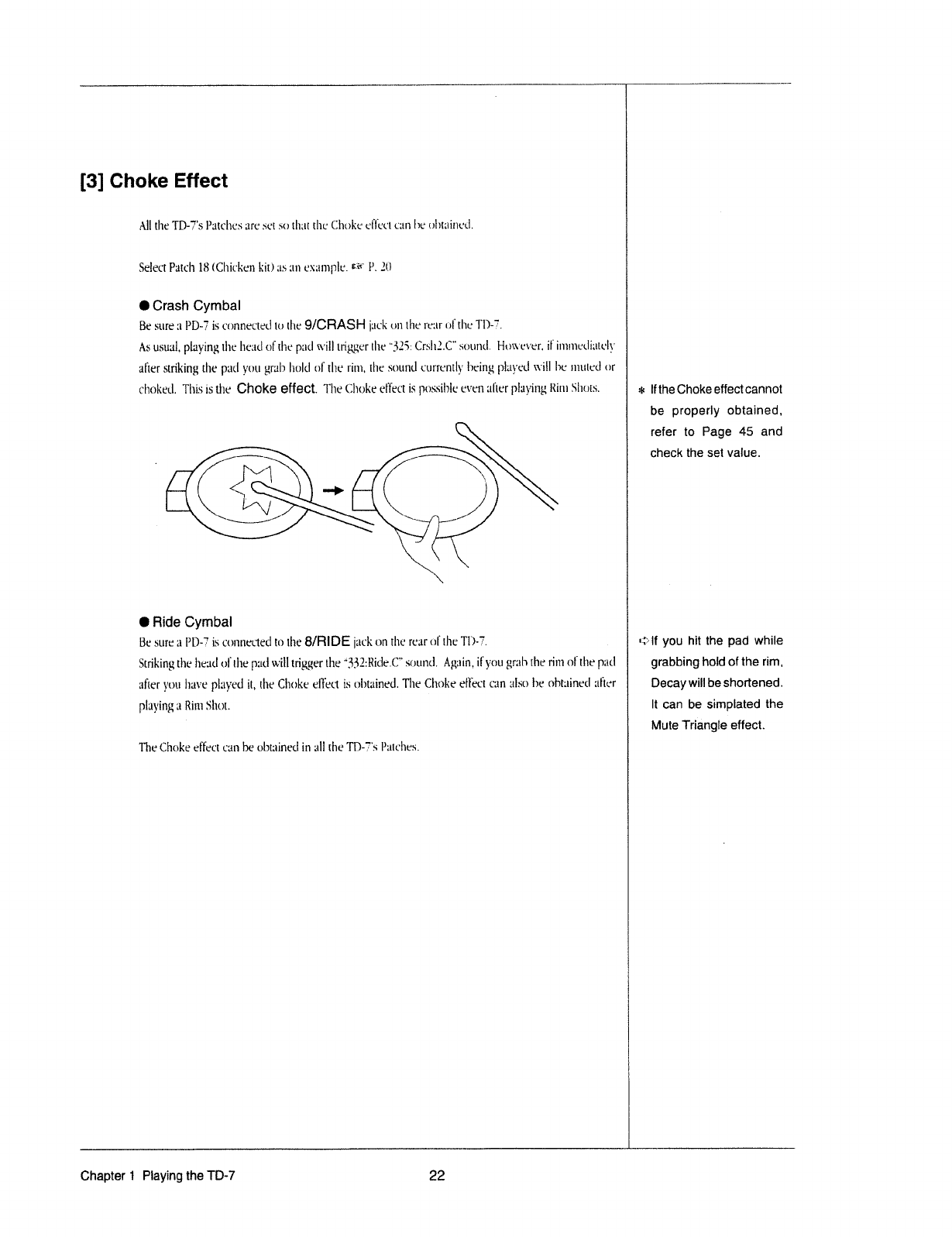
_
_
__
_______.___:T._.
. .
.. _
___
._.___
_
_.;_
______.77____
_
_
_ ___
_
1
L7
___
__
[3]
Choke
Effect
All
the
TD-"F's
Patches
are
set
so
that
the
Clarke
eIl'et't
can
he
ohtainetl.
Select
Patch
18
(Chicken
kit)
as
an
example.
It-ii‘
P.
2.0
O
Crash
Cymbal
Be
sure
at
PD—7
is
ctitnnectetl
tn
the
9/
CRASH
lack
an
the
rear
cl
the
TD-'.=’.
As
usual,
playing
the
heatl
ofthe
patl
will
trigger
the
‘"525:
Crsl12.C"
seuntl.
Htrn-wet‘.
if
imrnetliatt*l§.’
after
striking
the
pad
you
grab
helcl
nl
the
rim,
the
sound
currently
being
pl'.-tyetl
will
he
muted
or
eholtetl.
This
is
the
Choke
effect.
The
Cltuke
effect
is
possible
even
alter
playing
Rim
Sltttts.
O
Ride
Cymbal
Be
sure
a
PD-Ti’
is
connected
tn
the
B/HIDE
[aclt
on
the
rear
nl
the
TD
.
Striking
the
head
cl‘
the
pad
will
trigger
the
“532:Ricle.C"sr;tr1ttl.
Again,
ifynu
grah
the
rim
olthe
pad
after
you
have
played
it,
the
Choke
ellect
is
obtained.
The
Choke
effect
can
also
he
nhtainecl
alter
-I
ll
-
playing
a
Rim
Shot.
The
Choke
effect
can
be
chtainetl
in
all
the
Tl)~'F's
Patches.
\
*
lf
the
Choke
effect
cannot
be
properly
obtained,
refer
to
Page
45
and
check
the
set
value.
-elf
you
hit
the pad
while
grabbing
hold
of
the
rim,
Decay
will
be
shortened.
It
can
be
sirnplated
the
Mute
Triangle
effect.
Chapter
1
Playing
the
TD-7
22
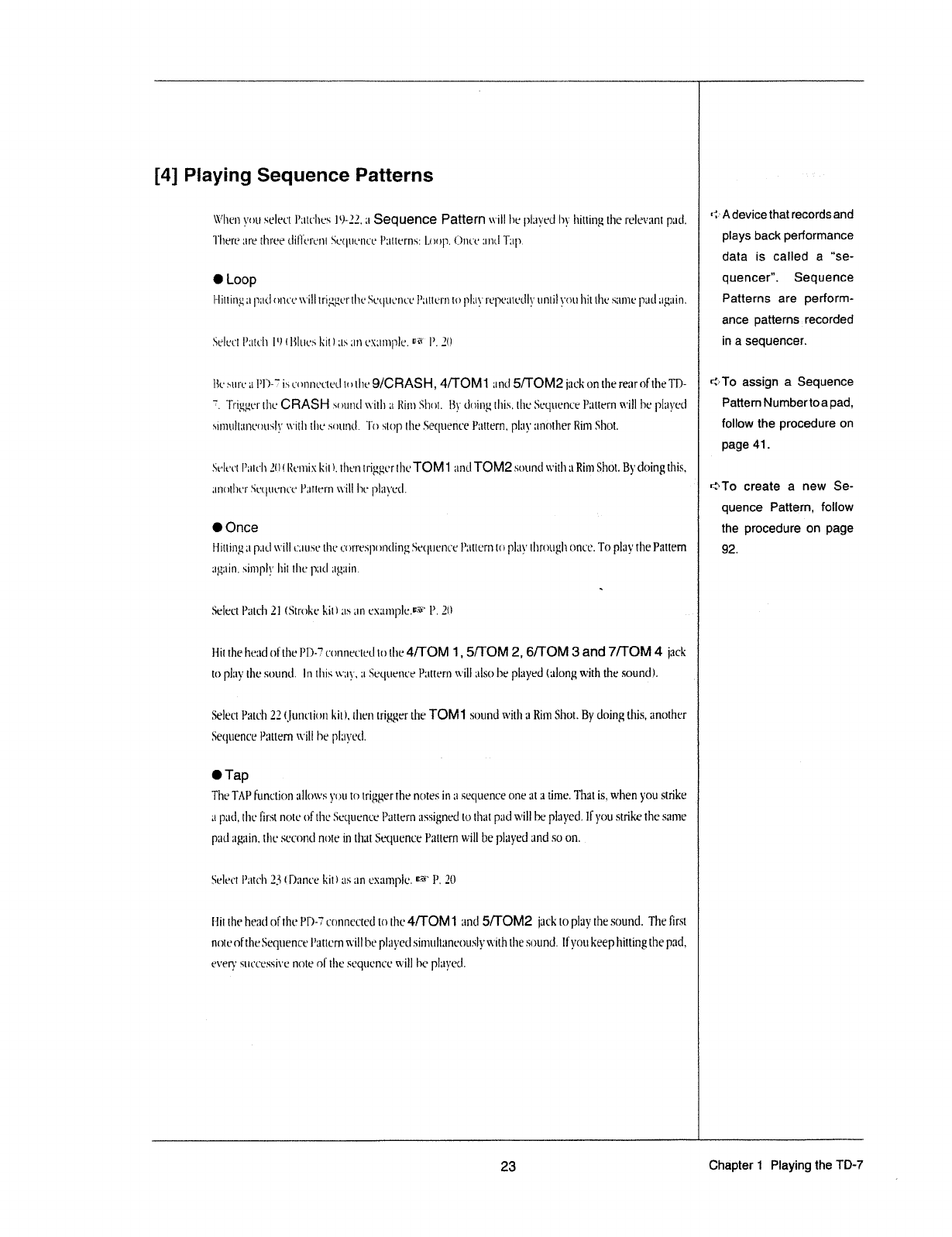
[4]
Playing
Sequence
Patterns
\li-"lien
t-‘ctr
select
P;1tt'he:~"
]‘)~-22.
at
Sequence
lpétltt-Bfn
will
he
|"1l-aye-cl
ht"
hitting
the
relevztnt
pad.
There
are
three
tlill'et't-3111
Sct|tt<:ttt'e
Ptttternsz
l.tm]t.
t'I)1tt‘e
zmtl
Tttp.
O
Loop
l""lillit1t.{;t
pattl
nt1t'e\\'ill
triggert'lteSut.]t|enct*
Patttern
to
plat‘
repezttetlly
ttnlil
ytttt
hit
the
sttme
ptttl
atgttin.
Select
P:ttt'|t
ll)
t
l*llues
ltitt
tts
;.|n
t‘XLlttt|‘:lt3.
"'*-Ti‘
P.
ll.)
lie
hl.ll'L'
ll
l-‘I3-‘F
is
mtmetrtetl
tttllte
9/CRASH,
4/TOM1
tmtl
5/'l'OM2i1tt."k0ntl1e
rear
of
the
TD-
“F.
Triggttr
the
CRASH
sutmtl
tvith
ll
Rim
Shot.
By
titling
this.
the
Sequence
Pztttern
will
he
plztyetl
5ilt1ttll:tfiL‘tttt.~il§’
with
the
mtttttl.
To
step
the
.‘_'iet|ttent‘e'
Pattern.
play
ttrtttther
Rim
Shot.
St--lect
lintrlt
ll)
t
ltemix
kill.
then
trigger
the
TOM1
;-mtl
TOM2
sttttntl
with
:1
Rim
Shot.
By
doing
this.
ttnntlter
Set.tt:entfe
Pattern
will
he
plat-'et.l.
I
Once
Hitting
it
pntl
will
t-:11
use
the
twrespnntling
Sequence
l-‘ztttern
to
pltt}-'
tltrnuglt
once.
To
play
the
Pattern
ttgz-tin.
simply
hit
the
ptttl
again.
Select
Patch
21
(Strckekitl;1st|n
tr:-:;ttt1|1le.It~’-ti‘
P.
Ztl
Hit
the
head
of
the
Pl)-T?’
t't>nnt:‘t‘tetl
to
the
MTOM
1,
5/T
OM
2,
6/TOM
3
and
7/T
OM
4
jack
to
play
the
sottnd.
in this
way.
;-1
Setlttence
Pattern
will
also
he
played
(along
with
the
sound).
Select
Patch
22
t'_htttt.'litm
kit).
tltett
trigger
the
TOM1
sound
with
:1
Rim
Shot.
By
doing
this,
another
Set|uertce
Pattern
will
he
plttyetl.
I
Tap
i
The
TAP
functicn
allows
yet:
to
trigger
the
notes
in
:1
sequence
one
at
:1
time.
That
is,
when
you
strike
at
ptttl,
the
first
note
of
the
Seqttence
Pattern
assigned
to
that pad
will
he
plttfretl.
ll
you
strike
the
same
pad
ttgztin,
the
second
note
in
that
Sequence
Pattern
will
he
played
and
so
on.
.
Select
Patch
23
ti
Dance
kit)
:.-ts
an
example.
“*3”
P.
20
Hit
the
head
of
the
lit)-‘F
ctmnectetl
to
the
4/TOMl
and
5/1’
OM2
jack
to
play
the
sound.
The
first
nti:t.enft.l1e
Sequence
Pattern
will
he
playetl
sirnttltttnettttsly
with
the
sou
nd.
ll
ytittt
keep
hitting
the
pad,
every
sttt't?essi\*e
note
ol
the
seqtlenee
will
he
plttyetl.
;
rt»
A
device
that
records
and
plays
back
performance
data
is
called
a
“se-»
quencefi
Sequence
Patterns
are
perform-
ance
patterns.
recorded
in
a
sequencer.
1=t:»To
assign
a
Sequence
Pattern
Numberto
a
pad,
follow
the
procedure
on
page
41.
I:>To
create
a
new
Se-
quence
Pattern,
follow
the
procedure
Ion
page
.
92.
23
Chapter
1
Playing
the
TD-7
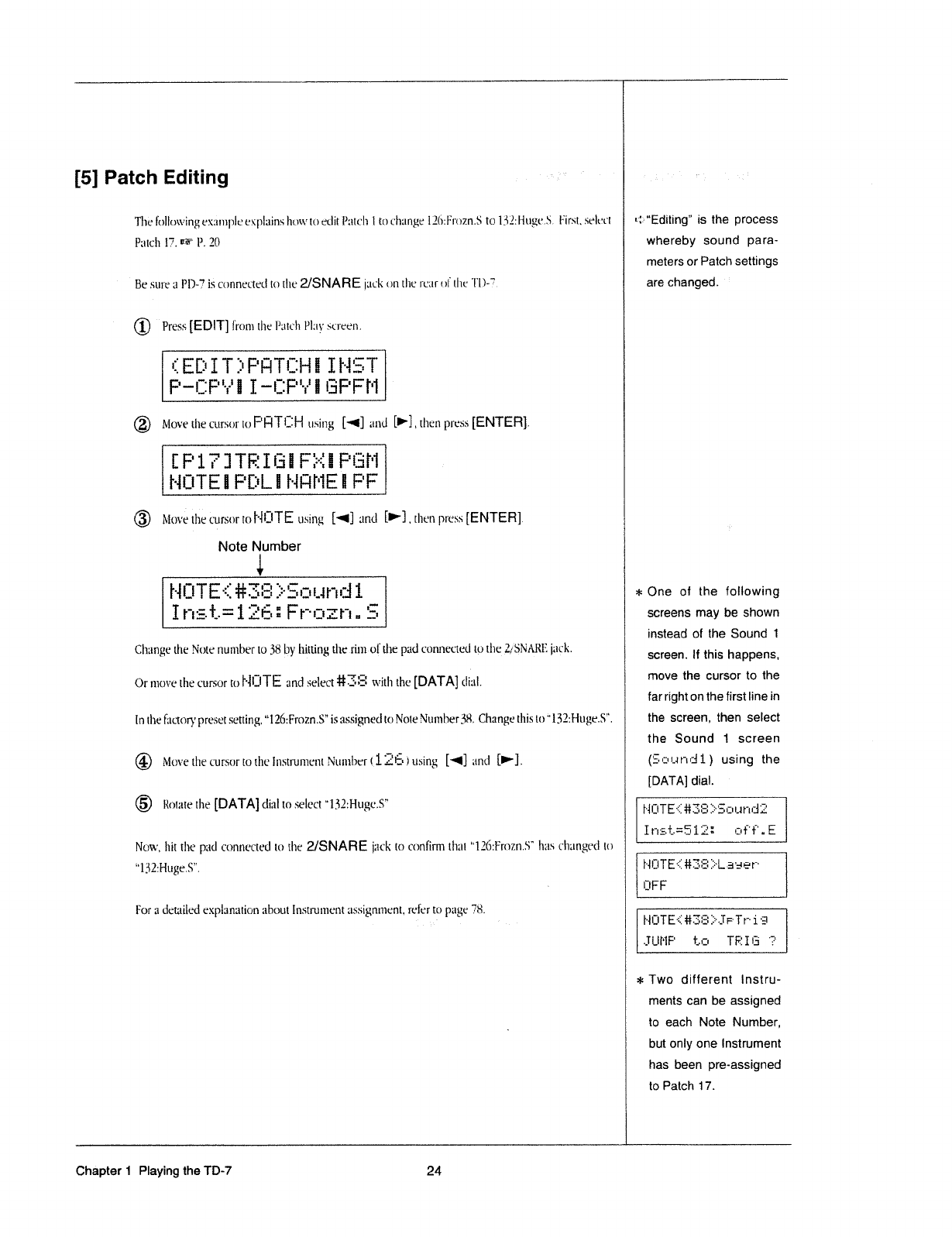
[5]
Patch
Editing
The
iol.l0wingex;n'n]'>|e
t;‘.\"|J|2liI1!-3l1(.]WI{)t3(litPitlflll
l
tochange
l2(i:Frn7.n.S
tr)
l52:Ht1gt+.S.
First_se.lt-.+t't
=fi;>“Editing"
is
the
process
P;1tt1l1i?.II§'"‘
[K20
f
whereby
sound
para-
'
®
"Press
[EDlT]
horn
tl1el’;tit*lt
l’l:13-'>i.t‘1‘een.
KEDITEPQTCHEIHST
F'"'33F'
""H"'3F"'*"5
'3F'F"1
i
A
®
Move
the
Cuirsor
to
F'l:lTl:H
tnaing
[-1]
at
ti
[Pl
E
then
press
[ENTER].
[F‘1?]TlT=iIi3§FI=-=1EF*1Iit*i
HUTEEPDLEHQNEEEF
i
. .
(3)
Meve
the
cursor
to
l"lL.|TE
using
[<1]
and
Note
hiumber
HUTE€#3B}5eund1
Inet=1EE§Feezn.E
Change
the
Note
number
to
58
by
hitting
tl1e.ri111-el't:1e
pad
connected
to
t.l1e_2_r"'SNA_RE
inck.
Or
move
the
cursor
to
HEITE
and
select
#33
win
the
[DATA]
dial.
In
the
i':1r:ton'
preset
setting.
“126:Frozn.S"
is
assigned
to
Note
Number
38.
Change
this
to
1
32:Huge.S".
@
Mevethecursor
to
the
Instrument
Nt::11l)ert'_lIE¥§:~}t1sing
[4]
and
[P].
17']
.
then
press
[ENTER].
‘X-
rneters
or
Patch
settings
Be
sure
at
PD»?
is
cenneetetl
to
the
2/SNARE
luck
on
the
rear
of
the
'l‘l)-?.
are
changed.
'
One
of
the
following
screens
may
be
shown
instead
of
the
Sound
1
screen.
If
this
happens,
move
the
cursor
to the
far
right
on
the
first
line
in
the
screen,
then
select
the
Sound
1
screen
(i5=:=i.n"n:l1)
using
the
[DATA]
dial.
r
®
Rotate
the
[DATA]
dial
to
select
"152:Huge.S”
New,
hit
the
pad
connected
to
the
2/SNARE
jack
to
confirm
th;-"it
“l26;Frezn.S"'
has
clmngecl
to
I
i
fi
jjfifrfif;
l
Ifie-t_-=51l7;Ԥ
i:~+"t"..E
'132;Hug¢_S"'_
H1IiTE-=II
t|=Ti’-:51
II=-Laaei--
IIIFF
.
.
.
.
--
ll
E"
N
E E V
Foradetznledexplzmatton
about
Instmment
msssgnntent,
:'efert0p;1ge
'_.?’-*5.
t
—
E
HUTEi#38?JPTP1Q
JUMP
he
TRIS
?
=i=
Two
different
Instru-
ments
can
be
assigned
to
each
Note
Number,
but
only
one
Instrument
has
been
pre-assigned
to
Patch
17.
Chapter
1
Playing
the
TD-7
24
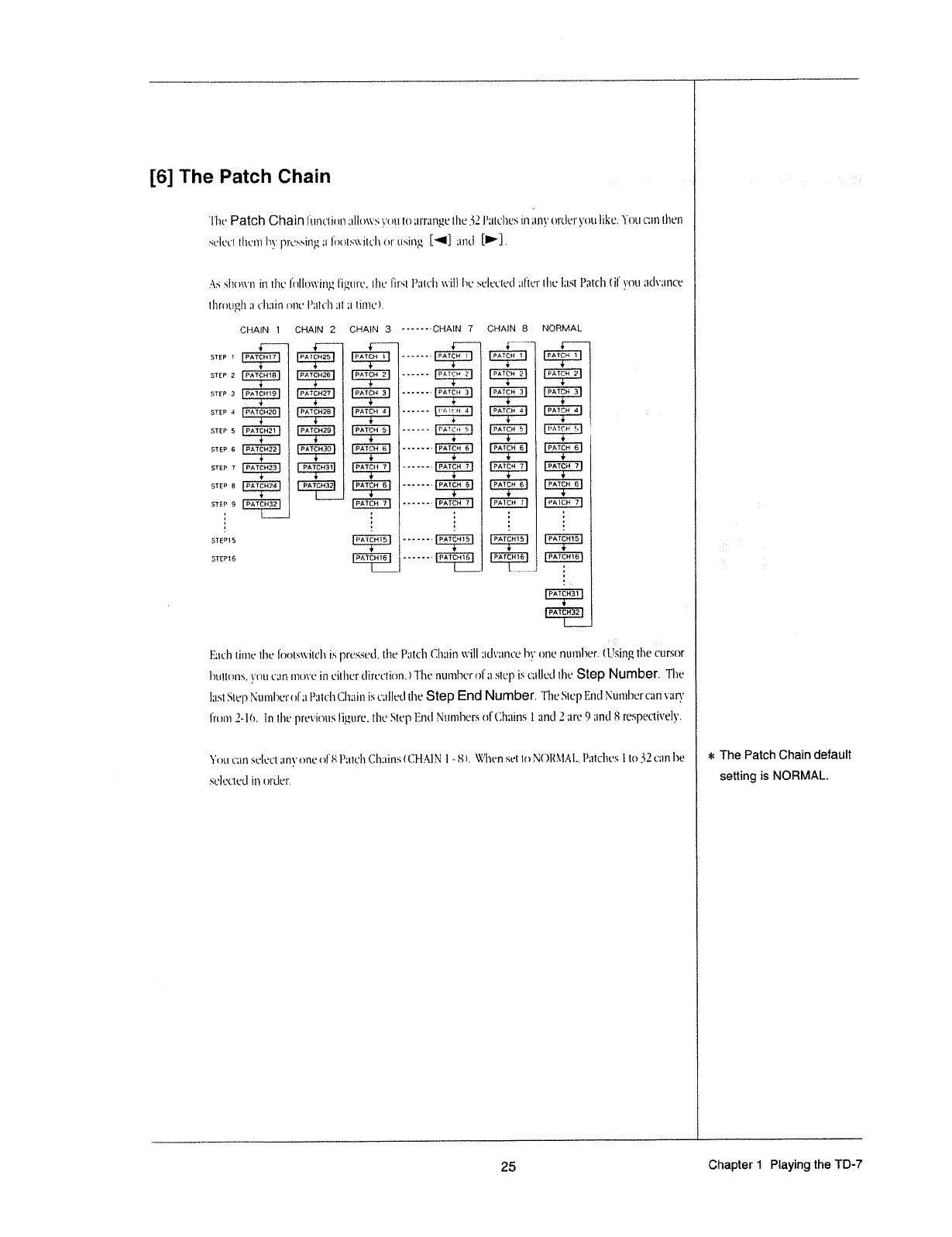
The
Patch
Chain
ltmetinn
;tllo\\-aw
yt
at
tom'r1:1tgt*tl1efi2
l-‘ateltes
in
any
ertle1'you
like.
You
can
then
.~;e|et't
them
In-'
pt‘t*>tsit1;.t;t
lhttt.<\\‘itt'lt
nt'ttsi1't§__-1
atntl
.-ts
Sl1n\\'n
in
the
l’tiIlt1\\-‘tan;
l*i§.z,t::'e.
the
l'it'.-tt
l-’;|tt'h
will
he
selected
;1l"ter
the
lztst
Patclt
(il
you
ztclvztttce
lllt't'tt|§3_ll
at
t"h:.iin
one
I-’:1tt‘h
at
:1
time).
Cl~tAiN
1
CHAIN
2
CHAEN
3
-
~
*
-
~
--CHAIN
T
CHAIN
8
NORMAL
rflpl
5-
"""
Mm“
$__“—.
PATCH
1
PATCH
t
lPATCH__L
P§TC§_
..
H:
3
we
i
-
.
‘iii
331
-1
-t
l
4ec:4Jr:44r:
r>4#
.lI
x
II
ll.
.?\.'|
I5-J
1'13
l
9
‘bi
nu
1*
.1;
.1;
g
=
ee;:
+-
4-».
4-
4
5
.w
‘
to
re
l
wN
M
Q
Q
m
w
“u
1::
he
he
ll
E
l
it
EE
P
___‘
‘
--
4#r>4Jr:4-e:4—_
we
_*
EI
”
I
c
m
I
film
i
‘ca
T
I
AMA
‘Al
i444
I
A
IE4
El
A
‘I4
A
IA
AA
A
I
A
I
A
‘
A
l
I
‘
‘
i
C
1
IIII
IIIII
I
I
I
II
}
8
II
‘
I
l
I
I
UU
2
I
E
I
I
OO
I
4
T_Tj;'\
I_
.
_
C4
,
F1
u
1
iv
-
vi
fil
t
~
‘
t
L"
‘
1'
1
1;
--
41
y4~
'
+1;
4i
l4Jtj4{
l
-4
at
I
as
cal
we
4414
;,.‘
efl
‘
‘
P‘
5:»
_
~43.
s
I
__[‘
y
‘,1
-1
-
Q--l
_
‘4.~
l
j
’
-t-.1
_‘
(
ll-Q-
4-l
‘
l
If
‘
i
lw
a
*
ej
‘
__
STEP
1
PATCHIT
CH2
PATCH1B
TCH
PATCH
2
E:
r
if
PAYCHE
2i
l
t=ATtiFTi=§T
STEP
2
‘i
4,
i
k_
N
am-
2
Pmcme
tcn
A
PATCH
3
égtcn
’
iwqizn
3
in-§c¥4T3T’
T
-<3;
I
l.s>Arer*§j_
m>=rF";
=
""
l"*="-'-ti
5l‘
‘
[l1iT§i"'
5
l
lITi'¥l§;‘“,‘-
51
star»
4
PATCH20
r=An;52e
ATCH__§
sttn
5
PA
gncuze
PAT‘:"i
5
_
d
+
E
t
.
__
,
.5.
.
step
ta
fi
ten.
yj
‘_§?§rc_nis;’
jaicinfiefi
‘
yfqrtfrceys.
l
l
T
3
lr
*
6
L7
“Arch
L
l
Pntcuz
3*
$A'rcn""l
STEP
7
__
STEP
B
Pd
_
fientif-Z
PATPQEE
§
iyzeiftjtcgg”
STEP
9
PATCH32
PATCH
1'
.;3§_rcufy’f
T
Clegtcejj
1
iee t*ct¢tj;
l
STEP15
l\TCH1‘5
t
-
~ ~
-
-
--
[”r?§?E¥¥i§l
[_t>AtCtT|1”5]
Enttlt-F5]
;
T
_
F3
l
-_§_j
l
CF
~-»-lmtcmej
*
leitcmel
1
[fihfcmej
ll
STEPTS
TCH
an
Eaelt
time
the
lhctswitclt
is
pressetl.
the
Patch
Chain
will
zttlvanee
he
one
nttnther.
(l.?'si1":g
the
eurstir
lwuttnns.
}-‘ml
can
ntove
in
either
cli1'eetion.)The
number
of
at
step
is
ti;-tlletl
the
Step
Number.
The
‘
lust
Step
Nt1mhe:'ul';t
l’;ttch
Chain
isealletl
the
Step
End
Number.
The
Step
End
Ntttttltereatn
vztry
ltmn
2-lfi.
In
the
previntts
l'i_t:tt:'e.
the
Step
Entl
NhmliersnfCl1;1ins
1.
and
2
are
9
and
8
respecthtely.
‘tot:
can
select
urn.’
one
ollti
l-‘melt
C|"1;1ins(CIl-l.1'\ll\E
l
-
8'1.
\‘i-"hen
set
to
:'\i(.')llMAl.,
l‘;ttcl1es
l
M152
can
he
selected
in
oztler.
[6]
The
Patch
Chain
l
=t=
The
Patch
Chain
default
setting
is
NORMAL.
25
Chapter
1
Playing
the
TD-7
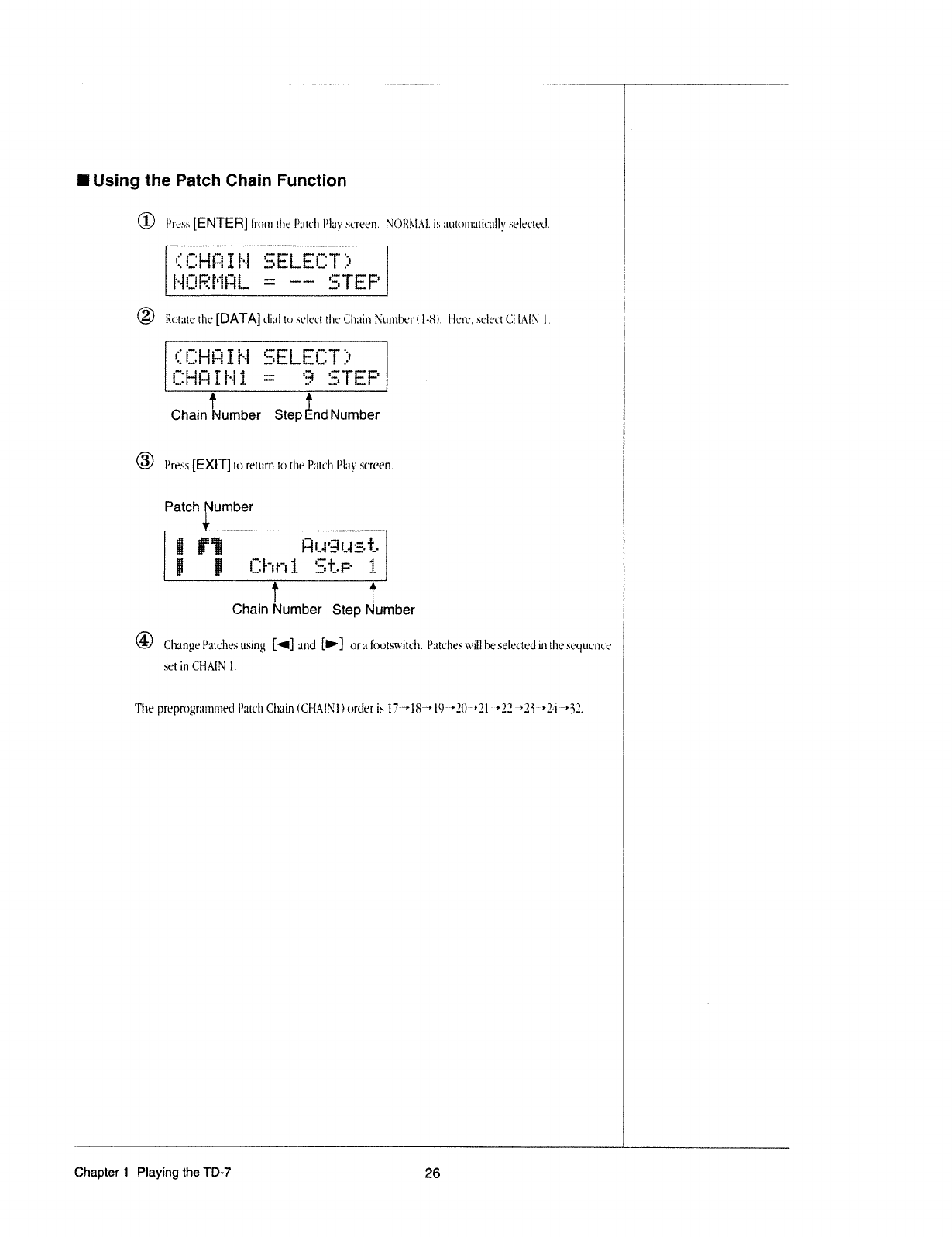
I
Using
the
Patch
Chain
Function
(D
I’rcss
[ENTER]
['11
nu
the
Pzslcla
I’l;zy
screasn.
N()I'{i\-I:’\L
is
;|uie:11;|titf;1lly
sclccictl.
€CHfiZH
EELECT3
A
I-4!j!!?.f!"1.F!!...
2
"j""
EITEF‘
®
R0E;:ictI1r:
[DATA]:.|i;|l
iusuI:;'cl'!l1e
Clmin
§\EL1111l.1c:'{l-8.}.
1-Icru,
sclm
Cl-l:\h\?
.l.
t
€EHfiIH£ELECT3
{
5HQ1H1*95TEP
*
;
Chain
Number
Step
ndNumber
®
I-’ress_
[EXIT]
in
return
to
the
Palclt
Pl;1_\-'
screen.
Patch
rlumber
t
F?
Hugue-
:It'st":
1511-
i
Chain
Number
Step
Number
'%E%
ma
-.--+1»--I-r'+
@
Chan
Ie
I-’z11cl1c*s
u:sin=
['1]z1nd
{P}
erafeutswitclt.
PatL'l1cswilI|)e:;e|<:cteali|1il1:;~se
uunce
.
2»
Q
1
set
in
CHAIN
1.
}
The
preprtilgrzzittatwni
PHICII
Chain
(CHAIN
I
)
order
is
1?"-**1S*>19-'"-*2l')"-~"""*.?.'l
----+23
"-"-*23"-""'->24
-*32.
Chapter
1
Playing
the
TD»?
26
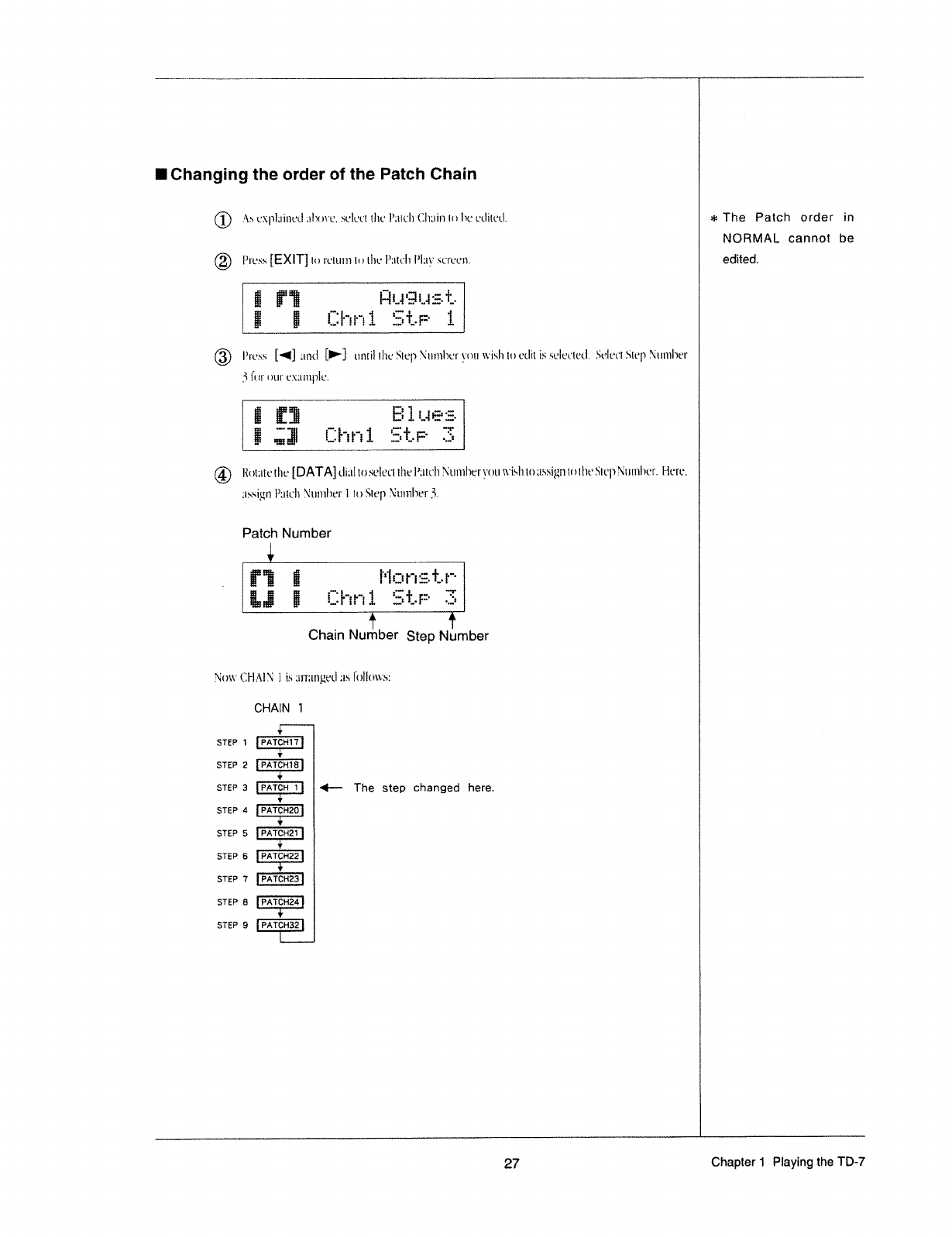
I
Changing
the
order
of
the
Patch
Chain
(D
5\.'$
t;?3x‘|t|uinc'L|
;i])i_.l\’t;‘.
SL’?]t3LTI
Hit.‘
]"’;titT|1
Chain
in
hi.’
ct|ilt’t|.
>i=
The
Patch
order
in
NORMAL
cannot
be
®
'P|‘L*ss
[EX|T]
In
rcltlm
In
the
l’;1tt7h
Plat-'
.\'LTL’L’.i1.
edited.
®
@
Ni;-xx-'
(II*IA|N
l
is
L1IT1ifl].{t.‘{|
as
I'0|Im\-'.~a:
\
STEP
STEP
STEP
STEP
STEP
STEP
STEP
STEP
STEP
ma
'%
mafi
Efik
‘ll
Queue
KWWEE
kiJ*
g
F"*
Q4"
]’rt'.~;.~;
;mt'|
t1nti]l|1c'$lep
Nti:1tltct'
ft-‘ml
wisll
iuctlit
is.~;t*|r:t'it*tI.
..“ic'.lt.*t"tSitfpF\itt11t|ter
5
1111'
nur
cxutttplc.
U1!
5%
P
iiiiiiiiiiiii
‘P
at
$3
ihnl
F
-
ill‘
-'
‘I.
‘Gill
W
8
IUC
.
+
U
.I:
ans‘
non.
‘nu.
.0
liut;1t'et|1e
[DATA]
tliulle
selet‘lIl1el’;1l<?lt
Nt1:11I1e|'
'_t='0t|t\‘i:~'h
in
zlssign
tnthv
Step
2\itnnl1(.'r.
Herc.
Patch
Number
i
ztssigzt
P1iiL']i
;\iun1ht::'
1
to
SIB]?
Ntlittlset
5.
*
t-..-9.
¢-nu
F?
ii
5""
--i
“'5
j
WQH$
Qhfil
5fiP
Q
w
1
2
3
4
5
6
7
B
9
Chain
Number
Step
Number
CHAIN
‘I
"C
‘D
"U
‘D
"U
17
Tl
‘D
PU
NI
M
PO
A)
‘_l
J5
LO
A-J
-'—"
C3
TCH17
1
TCH18
TC!-ii
TCH
TCH
Y
TCH
T
H
]
C
1
TCH
TC
‘e
I
u:
n:
i-]
P
1‘
‘P
4-—
The
step
changed
here.
27
Chapter
1
Playing
the
TD-7
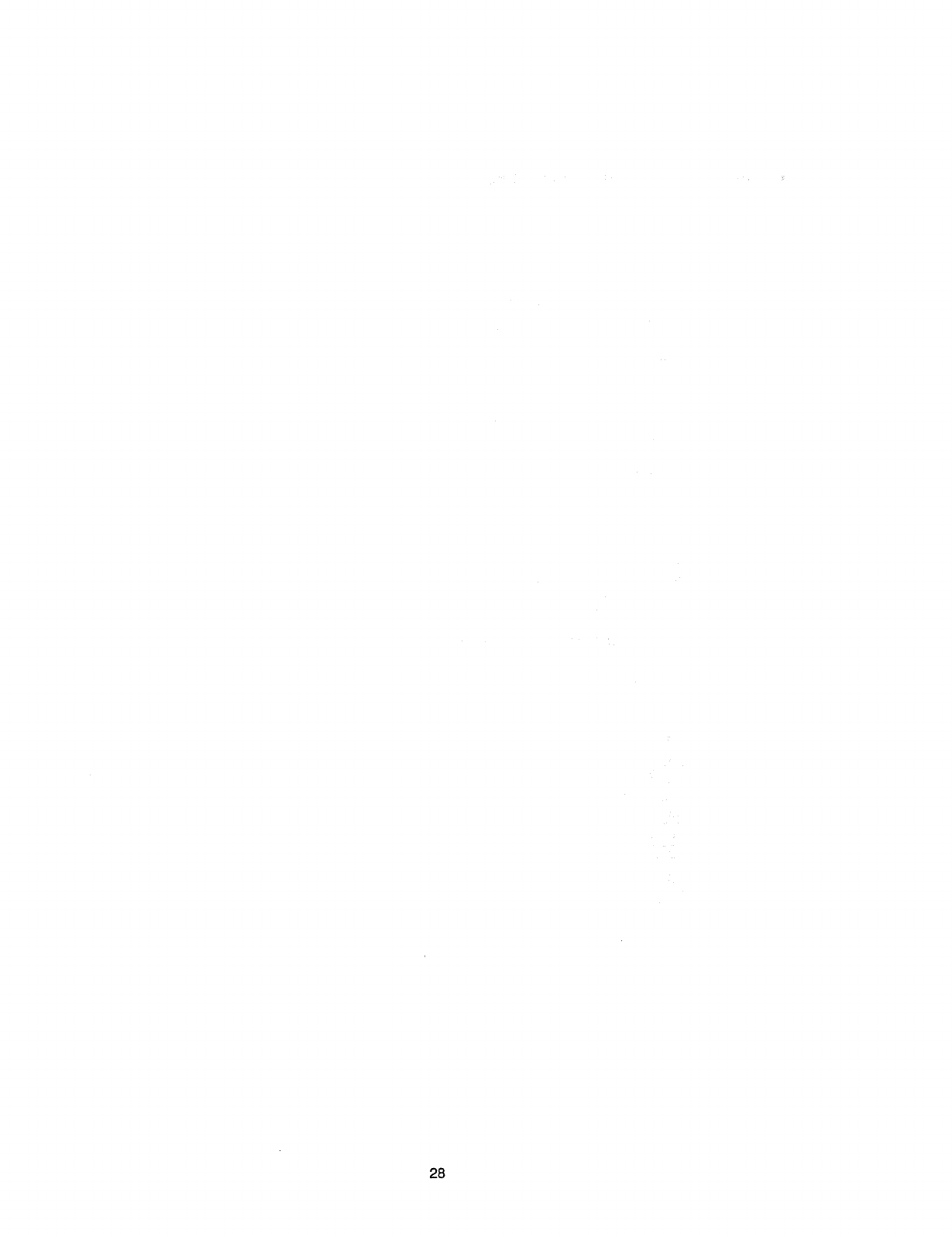
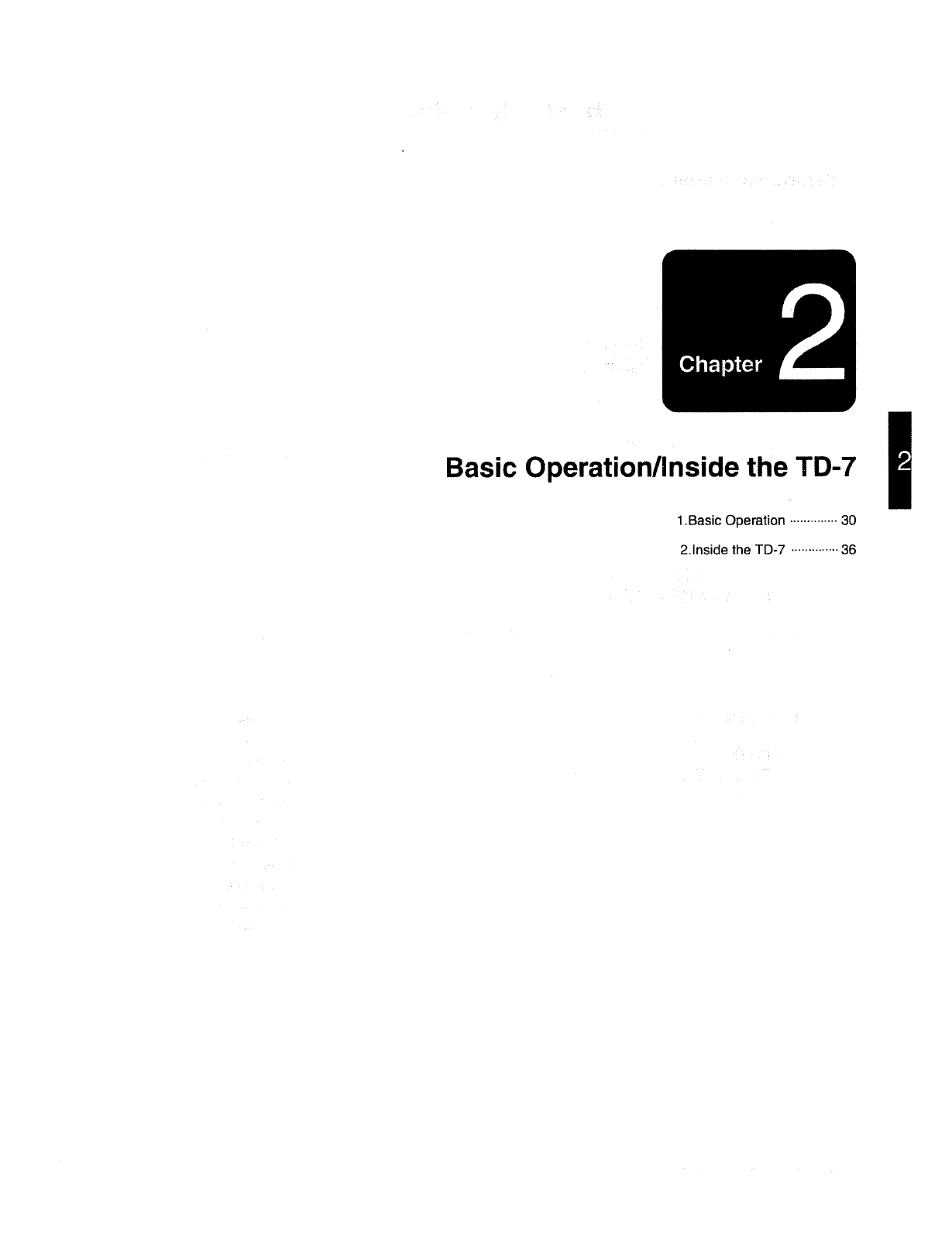
Basic
Operationllnsidethe
TD-7
1.Basic
Operation
------------
~~
30
2.|nside
the
TD-7
36
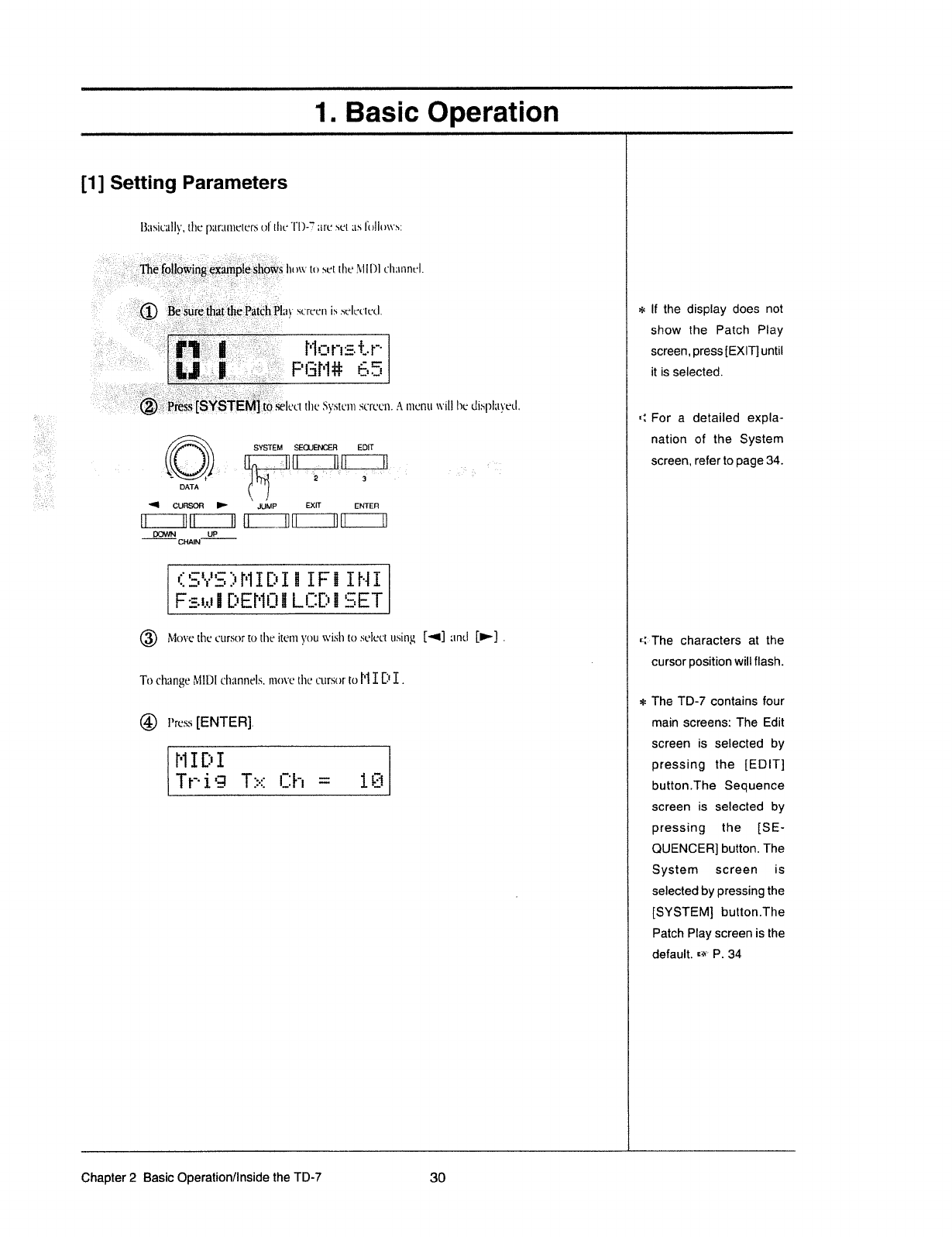
1.
Basic
Operation
[1]
Setting
Parameters
lizrsienlly,
the
pztrtunelerst_§>I*tl1e'l'l)~?
are
set.
as
lull:
mas;
ht
)\"\-'
tn
set
the
M
I
D1
chu
n
nel.
‘
-_
'
. :
§tJ@t;ta@ Peh#
en
a-’T—,—~””::,,zf,,,,
,,
_,
,,...,....._,,
,_,_;:,,,_,,,f,,
',
-'
--'
-'
-
I
;.'-L-
I-'.-'-‘;'.-.1
;'--Q.
.
.-
'-
;
'-':
-?:"]~'|1\;'."I.:I.
.;
'.
the
System
screen.
A
menu
will
he
t;li.~ap|;tyet|.
DATA
"1
CURSOR
P’
JUMP
EXIT
ENTER
mWtuW,uumtrn
[C1113
=:'
1:-r-1
tat
t
I
F
t
It-lt
E=-Emit-*I=r='1¥ET
1
®
Move
the
cursor
to
the
item
you
wislt
to
select
using
[-1]:1n:.I
[b]
.
,4-
T0
cltztnge
MIDI
cltztnnels.
mnx-'e
the
cursor
to
P]
I
[31
.
it
@
l’ress
[ENTER].
r-11::-1
]
l
£17.33
Tr"-1*;
T
:=-=:
Eih
==
IE!
ll
l
-J
l
:._‘
=l=
If
the
display
does
not
show
the
Patch
Play
screen,
press
{EXIH
until
it
is
selected.
For
a
detailed
expla—
nation
of
the
System
screen,
refer
to
page
34.
The
characters
at
the
cursor
position
will
flash.
The
TD-7
contains
tour
main
screens:
The
Edit
screen
is
selected
by
pressing
the
[EDIT]
butt0n.The
Sequence
screen
is
selected
by
pressing
the
[SE-
QUENCER]
button.
The
System
screen
is
selected
by
pressing
the
[SYSTEM]
button.The
Patch
Play
screen
is
the
default.
re
P.
34
Chapter
2
Basic
Operation/Inside
the
TD-7
30
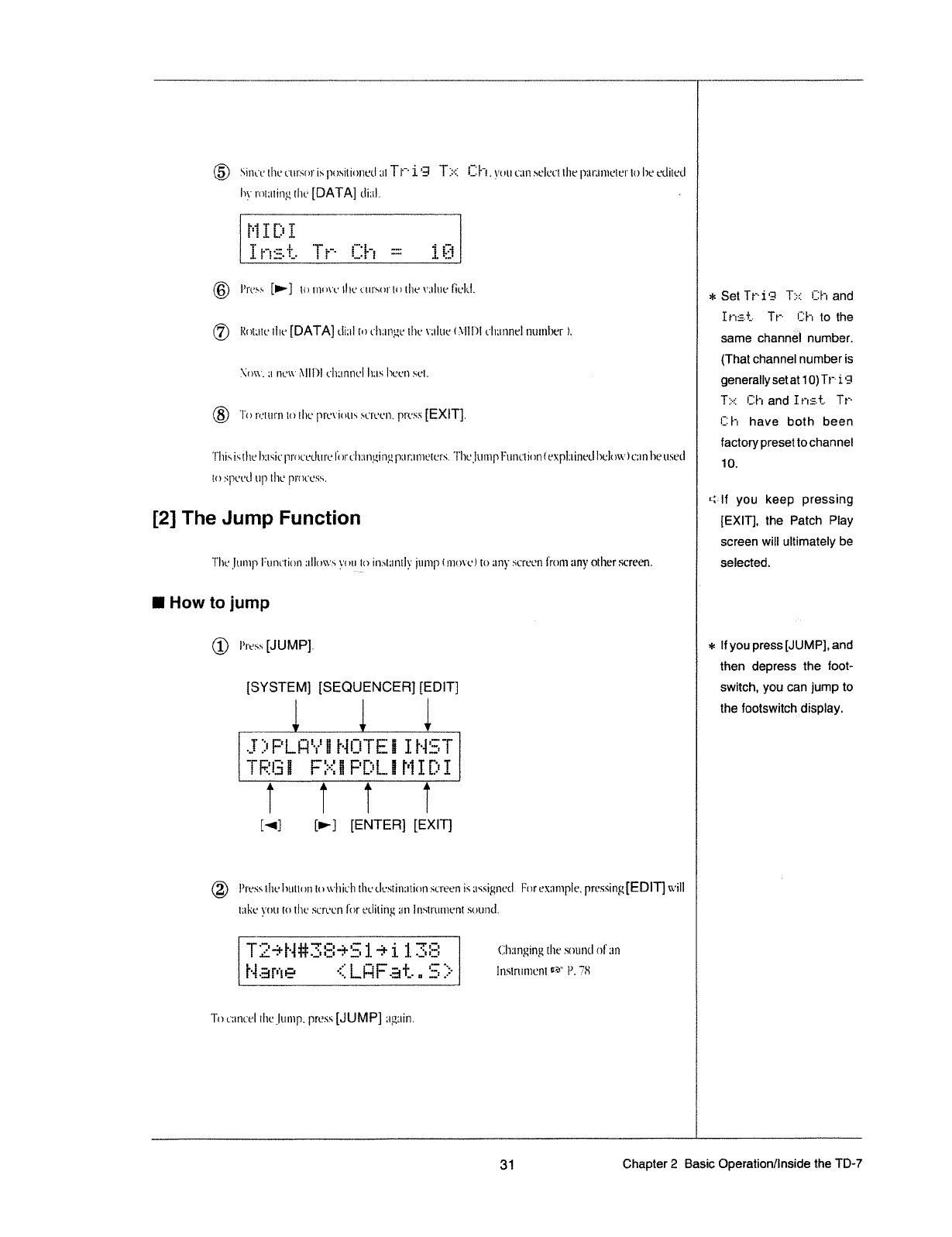
®
.\'int1't.|ter'tt:'snr'ispt,isitir)netl;ttTi“"‘Il.‘§
T11-II
i_1l"t_yet:canselectthe|11n‘a1ttete|'t0l1e
edited
hy
rntttting
the
[DATA]
dial.
t"~'*I3I
ft»--t
5"‘?
aiTe€h
e
18
I
I.
~*
I
©
’te§~.s
[P]
tnt't"tr-wetItet.'n:'sn:‘luthevalue
lit-lr;'l.
®
Rut;ttt‘
the
[DATA]
rlial
in
c|t;1n§.:e
the
value
l:\-‘IIDI
clmnnel
nurttlner
l.
?\‘rn\'.
:1
new
r\-"lIl')l
rltztnnel
has
heen
set.
To
return
tn
the
p|‘e\’intt.\‘
st'|'ee|t.
pr'es.~;
[EXIT].
This
is
the
hztsie
p1'ncetltn‘e
|hrt"l1;trt§.1ir1§.:
p;|r;tn'1eter.~2.
'l'he_lunt
p
Funct
inn
texpluirtetl
helew)
can
he
used
I
to
speed
up
the
prnress.
[2]
The
Jump
Function
The
_lump
|’unr_'tinn
Itllt')\1-'5
yr
>1:
to
insl;tntl_t-'
jump
t
mere)
tn
any
screen
from
any
other
screen.
I
How
to
jump
@
l».-at
[JUMP].
[SYSTEM]
[SEOUENCEF-t]
[EDIT]
-
I I
I
e
.3"
It
F‘L§i’r’
ll
i~tlItTE
i
I
I-IET
®
Press
the
huttnn
in
wlticlt
tltetle.~;titt;tti0tt
screen
is
rnsigrtetl.
Fcrex;-rmple.
pressing
[EDIT]
will
rr@tFrtP@Ll~1eI
I
T
I
T
[<1]
[>1
[ENTER]
[EXIT]
trike
you
in
the
screen
lnr
editing
an
lnst.rutnent
SULIIKI.
T
-it
#
,3. ,3,
-it
3,
1
-1+
]_
1
,3, ,3,
(illtztnging
the
sound
of
an
]'-.[
.3
p';;;_:-
I1.“
5
lltfitftltlttffll
re"
P.
Tr.)
cancel
tlte_|ttmp.
press
[J
UMP]
tttlztin.
=r=
Set
Tt"i'£1
T1:-=:
Ell":
and
Ir"re-t_-
Tr"-
Ell":
to the
same
channel
number.
(That
channel
number
is
generally
set
at
10)
Tr“
1*;
T:=-=:
Cl":
and
Ina-t.
Tr"-
111
h
have
b.oth
been
factory
preset
to
channel
1
0.
1:1-=lf
you
keep
pressing
[EXIT],
the
Patch
Play
screen
will
ultimately
be
selected.
=t=
liyou
press
[.JUMP],and
then
depress
the
toot-
switch,
you can
jump
to
the
footswitchdisplay.
31
Chapter
2
Basic
Operation/Inside
the
TD-7
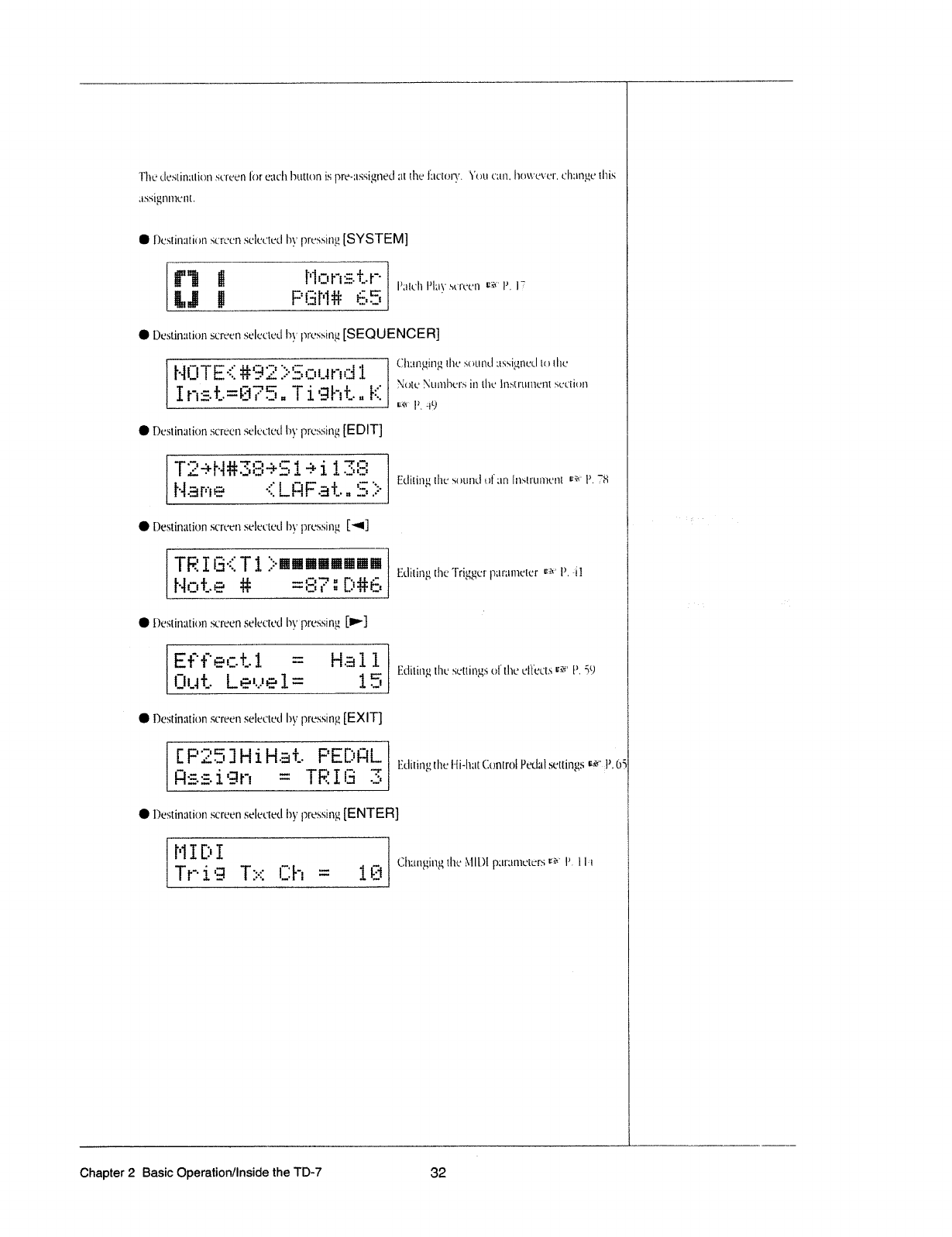
TI1c?c.I::.»'iin;11iun
scsven
|'<'>:'e;u:I'1
Imtlun
is
Pffi~ilSSI__Q,l1(-3L'I
:11
{I112
I';1ct<.>:"3-'.
You
um.
I10\\-'u\~'u:‘.
cimngc
this
;is.s'ignl11cn£.
I
l‘)c:»"tin:1l'i<'>n
.~;<;rc<:n
sclccilscl
by
pressing__
[SYSTEM]
5‘?
...
-..
'
"'3'
-..“:-
HDTEi%9E?5aundi
I
I~Etm@Pfi»T1@h@»fi
I
Desliniliiun
SCI'E:‘L’l1
selecical
by
prcssillg
[EDIT]
TE+H#38%51+i138
Ham§
€LQFatn5}
O
[)estin;1tiun
.~;c'r¢.-*c+:1
seIec£eL|
by
pressing
I4]
IFEEEQEE
H@t@#
m@P=@#@
Q
[)esti:1;1ti<m
sL'rc<:*n
selected
I1y"p1'cssing
[P]
EFF&ct1
K
Hall
'1"-4*-
L
*="='*-~§-1*
{{{{{
I15
I
Q
Dcfiinzitiun
sc'ree|1se|ccu:<.I
Ivy
p1'cssing
[EXIT]
[P251HiHatPEDHL
@§51@~mTRI@fi
Q
'I)est.im1{i0|1
screen
S(fIL"L'{t’LI
by
|"1rcssing
[ENTER]
]
MIDI
TF1?
TE Ch
*
1Q
Wnfitr
|
"
%£PfiHfi$5
*
I
Dcrstinzition
screen
selecicul
Ivy
|1:'@ssinj_1
[SEQUENCEFI]
E
I
’;1irI1
I’I;|\'
.~.¢."mrz1
iii‘?-"'"
I’.
IT
..
. . I
(..I1;m_s.::ng
1I1c.\;n:.imI
;z..~;.~a:g.11"a::aI
£0
1I1c
M110
?\EmnIw:r;~;
in
ihc
In.»m|:11c:1t
wciicm
I
wnw
E¢IiIi11gtI1c.s0umI
of
;m
I
nmume.-'-ni
I’.
?S
I~1Ii1ing
tlw
Triggw
]‘11ll'1lI11L‘Ii:‘f
P.
‘I1
EcIi1ing
lhu
.‘iI".’[IIl‘I}.§S
uI'lh1:
1-:I‘I'cL'l.s
I111?"
I’.
5‘)
I
Ecliting
the
l*{i~I1;|t
('.0ntr0I
I’r:d;1Isel£i11gs
ii?‘--.I-’.
(35
I1
I
I
CI1;::1gi11giIw
A-"'III'_.)I.
p;|1';u11ctcr.~;
i’~'-5*‘
I’.
II
=1
I
I:
77
777
7
7777
_ _ _ _ _
_L_ __
_
__
7
___
_______
_
__
__
i____
_
___
_
___
W7
Chapter
2
Basic
Operation/Inside
the
TD-7
32
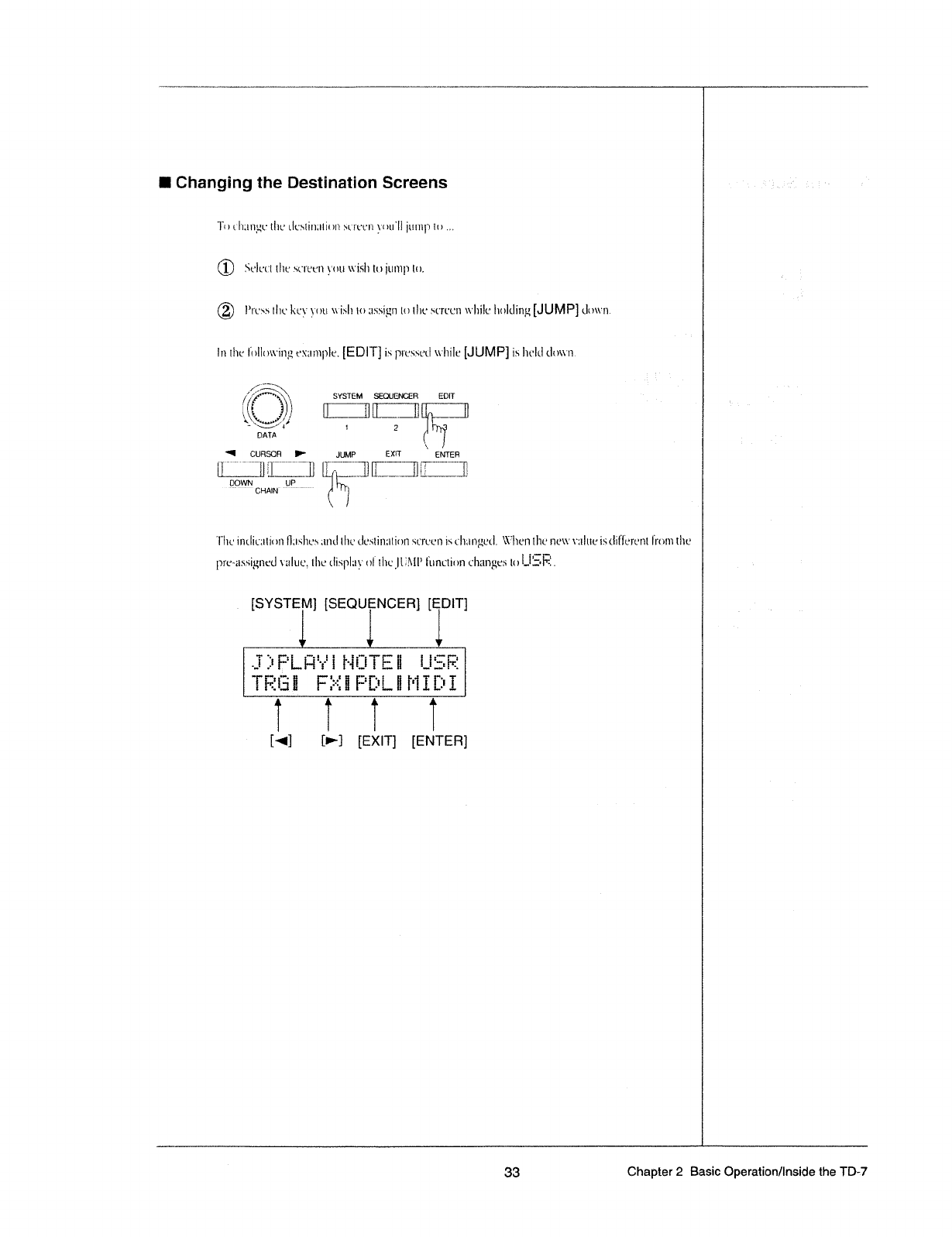
I
Changing
the
Destination
Screens
TH
rI1;1n_uu
II':r:
LIL'5III1;IIIl1I‘I
.~'~u'|.-‘cu
jw
1u'II
]U!1I]"1
In
(D
3~¥u'Imfi
{I16
.'iL'l't‘fiI'l
_\fu1:
WISI3
In
jump
In.
®
I’1'u-'.~»'
IIIL‘
I<L'§-'
you
\\‘i.~:h
In
zassign
lu
{I113
arm-.'n
\\-'I1iIc
Imlding
[JUMP]
dun-‘n.
In
[he
I'uIIu\\'inp,
c*X;!mpIc*.
[EDIT]
is
psmscfcl
\\-"I1iIc
[JUMP]
is
Iwl1;I
down.
//l__.._.
DATA
"1
CUHSOFI
P’
JUMP
EXIT
ENTER
svswem
SEEJIIEQCTEH
iigal:
_
II
II
IF
_II[I
II
___]
Q3‘-_-___u-:,/+1
1
2
mi
noww
up
M
mm"
H
M
IIII
I
I
[II
[III
[IE
III
II
II
IIIIIIIIIIIIII
IIIIII
——
\
1
.
[SYSTEF]
[SEQUYNCEFI]
[TDIT]
"""I
‘3-4
11*
FL
Fi
Ii-
13?’;
33%
F
II
--*r~
ulna
'13:
’I'..'II*--I
rmm
2'-3B2:-18%
""‘.‘.Z“'
--nt-
Iml
E
...
I
=5“?
EEIII
I
I
I
I
[*1]
[P-]
[EXIT]
[ENTER]
Thu
im;IiL';.1linn
II;lsI1c*a;1m.I
lI1vaIcsIin;Hi011
.~;c1'cr.=n
i.~u;I1;:n_a1ccI.
\‘\'3‘I1e11thene\\'\':lIucisclilrlbrcnt.lmmtluz
i
pm-aissigm:<.I
\";:Iu@,
the
¢Ii.~;|\|;:'_§
nl‘
II1c_lIEMI"
Ilanclinn
c|1z1n;_-._',c'.~e
1nI..I1:-I:i.
fill
Chapter
2
Basic
Operation/Inside
the
TD-I7
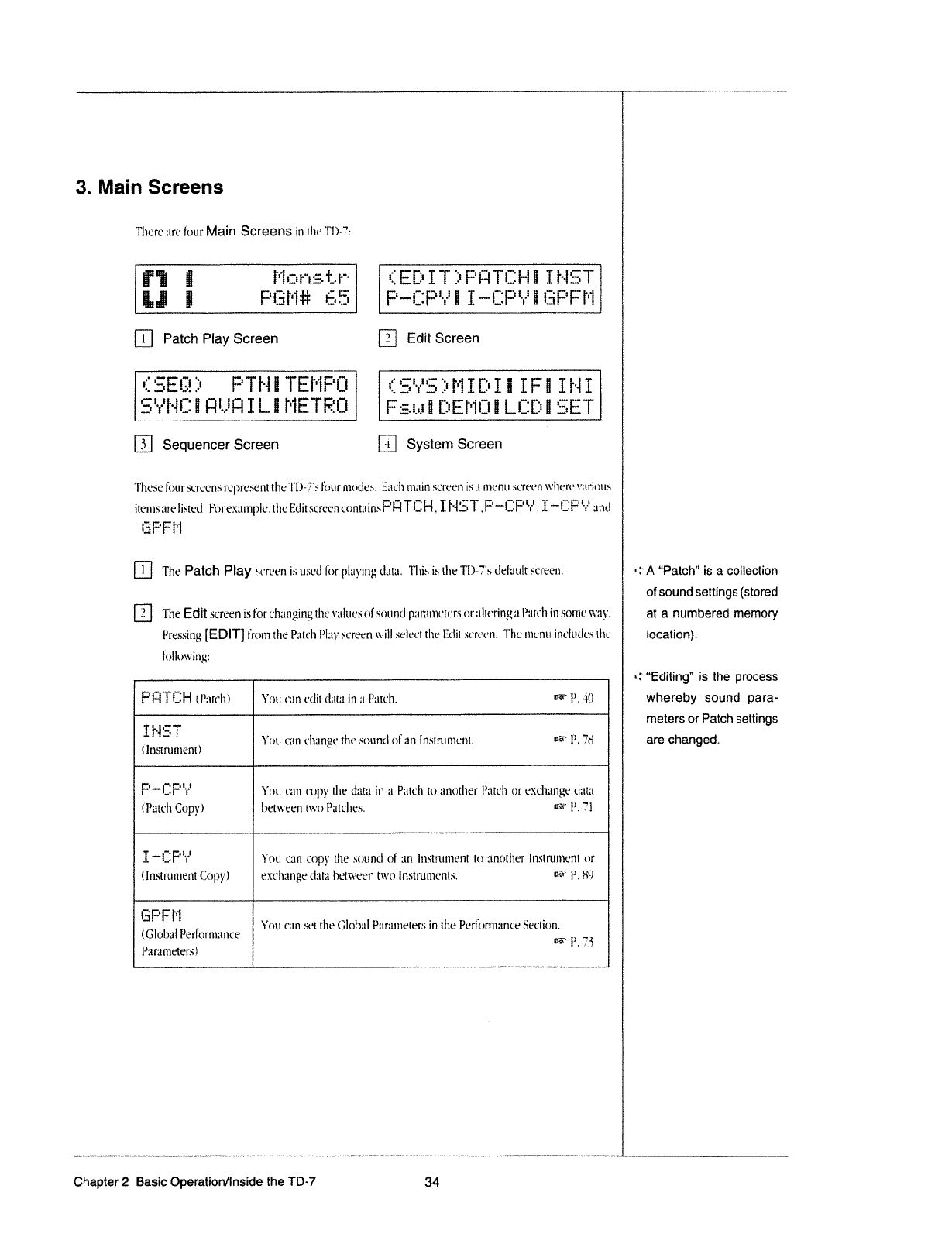
3.
Main
Screens
There
are
hurt‘
Main
Screens
in
the
TI)-T’;
I
ee
I
Memete
€EDIT}PflTCHEIH5T
ifi
,:
P5"#
55
P"QF*II"5P*§5PFH
Patch
Play
Screen
Edit
Screen
t5Eeb
FTHETEHPU
r5e5pm1e1a1Fr1H1
eeucrnuarctmerea
F5w§DEHU§LED§5ET
Sequencer
Screen
E
System
Screen
I
Tltese
Iottrscrecnsrcprcsentthe
TD~?'sI'ciu1'r11ocIes.
'I~I-.-tclt
main
screen
is
rt
menu
screen
where
\"'1tI'I£)LlS
[I
items
are
listed.
For
example.
the
Edit
screen
crrntztins
I:'I:I
T
I:
I"I,
I
I'I
5
T
_
F’
""4:
F‘
I1"
.
I
‘"
I:I:'
Ir‘
and
‘j
I3
F'FIfI
I
E]
The
Patch
Play
screen
is
used
for
plztying
data.-1.
This
is
the
TI)-‘F's
tIef:iuIt
screen.
=
WA
“Patch”
is
a
coltection
of
sound
settings
(stored
The
Edit
screen
is
I'c.ircI1;mging
the
values
rif
souncl
|‘>1-ti’;-lt1tL'tt't'-H
rirnltcringa
Ptttclt
in
some
tt-=35-'.
at
a
numbered
memory
I’ressing
[EDIT]
from
the
I’atch
Play
screen
xx-'iII
.w'eIect
the
Edit
screen.
The
menu
incItttIt:.~s
the
location).
following:
7
aaaaaaaaa
777
7
aaaaaa
I
“Editing”
is
the
process
;
F'I:ITI:IHtPatcl1)
I
You
can
edit
data
in
it
Patch.
Betbitt
whereby
sound
para—
’
IH
__T
I
meters
or
Patch
settings
.
“I
You
can
change
the
suurrcI
of
an
Instrument.
flit‘
I’.
TF8
] I
are
changed.
t_Instrumcnt)
"
‘I
__,-r_
""-
1 »
-
“
]
I:""'|..-F
'1"
You
can
copy
the
data
tn
:1
Pntclt
to
another
Patch
or
excltatnge
clzttzz
I
(I-’atcI1C0py,t
betweentwr>P;'ttches.
I’.
TI
I
M
_ _ _ _
___,
___,
_
___ .
_._____
"___
7
.,
.,
. .
J
I
‘I
I
I
I"-'!:IF"'r'
You
can
copy
the
sounct
()I1'tfl
Instrument
to
tmether
tristrurnent
or
‘
I
1]
(Instrument
Copvt
e.\tch1mger.Iata
I‘ret.t\=een
two
Instruments.
"Fir"
P.
Ht)
I
I
'
1
I
I
—t
7
,7
777777777
77777
7777
711777
'
'
r
7
7777
_
777
7 7 7 7
7
7777——
7—
7777777
7
7
7
7 7
77
77
77777
7
‘
4
,__4
I3F‘FI‘I
,
.,
I
,
4'
,
1
I
.
5;
‘mu
can
set
the
Lrlobal
Pztmmeters
in
the
Pertormaance
bectufin.
1
I
I
(GlobalIlerformztnce
W‘
P
.3
‘I
A
I,
Parameters)
'
]
I
I
""7
_
___
__
__
_7________
__
7
_
Chapter
2
Basic
Operationltnside
the
TD-7
34
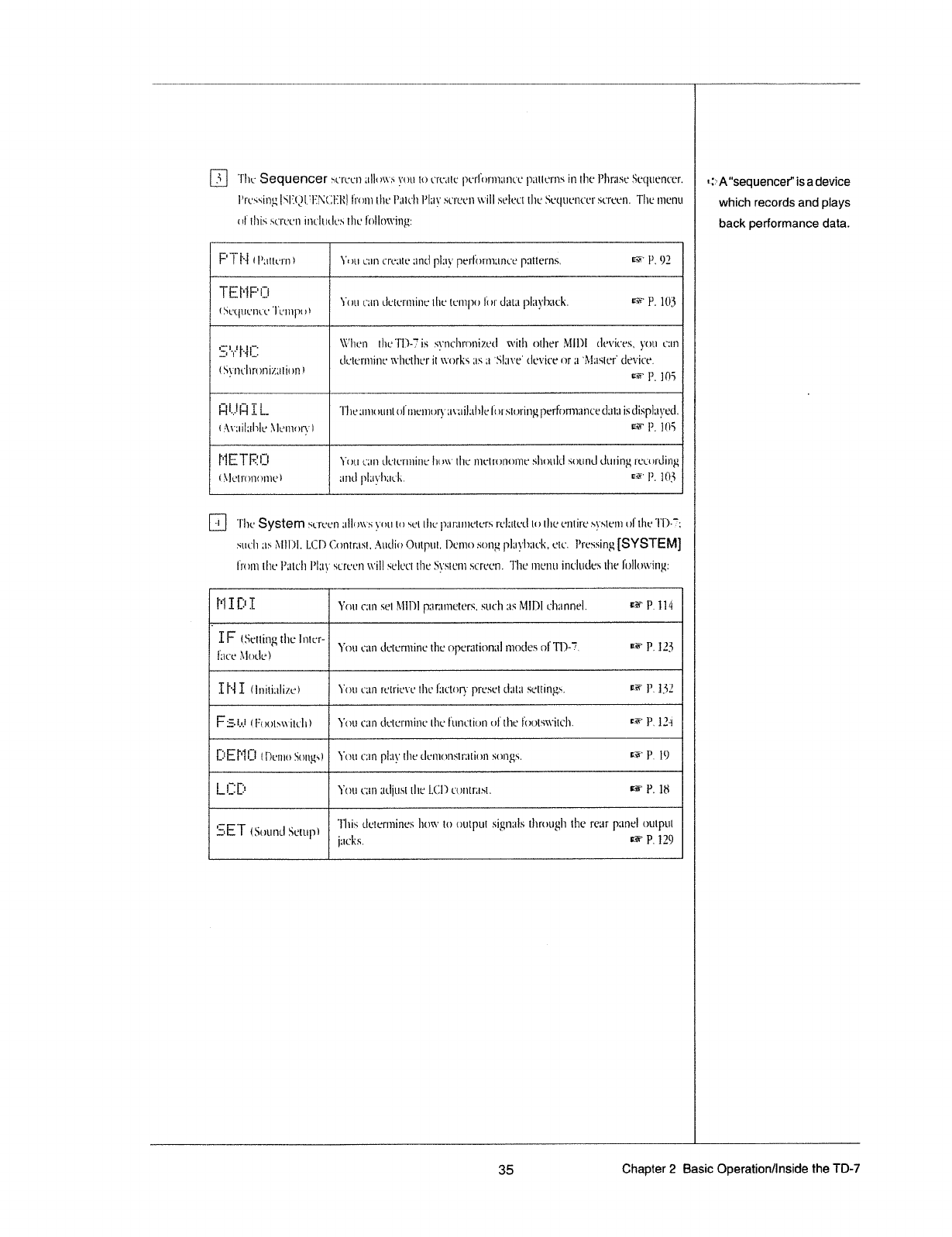
The
Sequencer
screen
;tI|r
nrs
3-Inn
to
create
per|Innn;tnce
patterns
in
the
Pltrztse
Seqttencer.
=.:>
A"5equ@n¢e|-"
is
3
device
I’ressin;1
l.\'|ZQI,_?I‘1I\'(III-{It}
Irum
the
Pzttch
I’I;t}.--'
screen
will
setect
the
Sequencer
screen.
The
menu
I
which
records
and
Mays
(III
IIIIF
F»LIII{;'L'I'I
I!ILIII.I£IL'hI
IIIIL‘
IIDII(.'I\\'IYIgI
back
perfarrnance
data_
A
I:'III“I'-I
tP;tttcmt
M
Yntt
can
create
and
ptzty
perthrmztnce
patterns.
"F
P92
‘I
;
--
_
_
__
_
_
Ha
_
1
TEI*IF'iIt
I
-
. .
W
.
I
I
1
_
,_
hm
ct-tn
determine
the
tempo
It>|'cI;tt1t
plzwhzick.
fir
P.
105
I
t.‘-et|uence
Ie:npi_r.t
'
,
I I
1
,._,
,t
,|_._
\\I""hen
the
'I'I3-‘E’
is
st-'ncI1rnniZetI
with
other
MIDI
tlevrces,
you
can
I
‘
II‘:
OIQ
V?
"
‘ ‘
I
""
“I
determine
whether
it
tmrks
as
;t
'SI;|\='e‘
clevice
or
1-1
‘II-"taster"
device.
I
1
I
"
I'.lI
I
..
I
tntltrnnrztttun
W
R
mu
pi
l
. , I
I
--
--
--
. , .
_
-
_
. .
ii
I
I-II-.-I
I—I
.I.
I..
IIIie;miutmtti|
I}Itt'II1tJf}"1t\’1IIILtI1ItfIt_)i“SI.t..li‘III}{]7t‘i¥‘I'f')I"I313I1C£f(ILIIZI
rsdisplztyed.
t'_~\\I;|iI;.tIwIi_-*
;\']i_-*m<):"I_t-'_l
“*1?
I3.
IIII3
I
I
777.7.7_____a7_c_7_77__77_7_7
__
_
__
_
__
777777777_7;7_7:7.T
7]
I‘IETFII._I
You
can
determine
huts"
the
ntetrrmnme
shnttld
sound
during
recording
It
I
I3\-"Ieti'nn<">tnet
and
pI;t'_t_-'I1;ri.'It.
K5?‘
I’.
III}
I
I
I
The
System
screen
;|IIn\\*s
gut: tn
set
the
psrtrnzeters
reI;tted
tn
the
entire
systerti
uIIthe
'I'II)~
‘I
sucli
ss
A-"III")I.
LCD
Contrast.
Atttlin
Output.
l')em0
song
pI;r§-'I>;tt"I<,
etc.
Pressing
[SYSTEM]
k.
I
Irwin
the
Patclt
Play
screen
will
select
the
St-'ster1t
screen.
The
menu
includes
the
IIl.}IIt_.)\\=’II1]_{:
3
I‘I
I
£31
‘r’nu
can
set
IIIIIDI
[31tt'1ti‘t1t‘IL‘t‘§._
such
as
MIDI
channel.
1%"
P.
I14
I
I
II:
tfiettin
I
the
Inter-I
. .
I
I . I
I‘
You
can
cletermine
the
operzttionttl
t'n0£Ies
r>ITI)~7.
5%?‘
P.I2f5
I
Iztce
é\'It_It.IC.II
I I
.
If-II
t
Ifliti;-;]i;{t;')
Yrm
can
retrieve
the
Iltctnrj,-'
preset
data
.set't'ing:~I.
Witt"
P.
I32
1
I
‘
'
I
FE-1.1.?
tI*t_>r_>tswitcI:)
I
Yrrucztrtdeterminet|1eIIunetiunnIIt.heI'nutswitcI1.
It’-F
P134
]
I:1'EI"II...I
tDentt>Sun_t;st
A
You
cam
play
the
tleinonstrtititm
songs.
1?‘
P.
I9
I
I
I._I:§[3
You
can
ntljust
the
LC!)
c<_mtr;rst.
W’
P.
18
. I
;
--
..
.
This
determines
Ituw
to
nut
ut
si
Inats
t.Itruu
IIh
the
rear
mnel
out
ttl
I
I
j
EET
(ht--1tlncIhettt|*i)
I
_
P
‘I’
I-‘
I
P
,
I I
|;tcIts.
Q"
P.I39
]
35
Chapter
2
Basic
Operation/Inside
the
TD-7
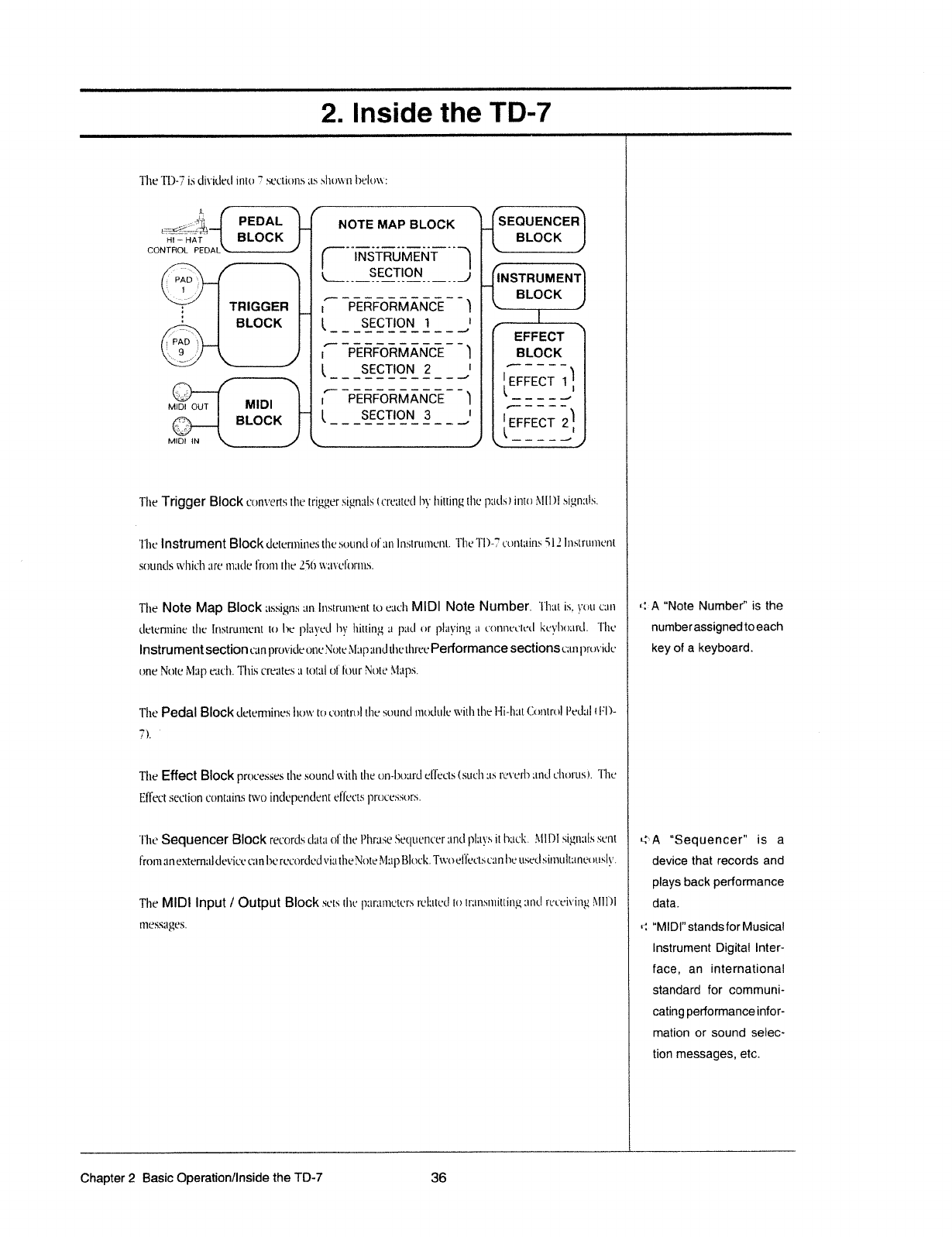
2.
Inside
the
TD-7
The
TD»?
is
di\'itic*t|
into
.~setttions
as
§‘ii‘it}\\-‘I1
l)*:'it>\t‘:
PEDAL
K
N01-E
MAP
BLQCK
\
SEQUENCER
‘;§"i14;%i”
BLOCK
it
BLOCK
CONTHYLPEDAL
f
'"|Nsi|=tL1ivtE|§iT"]
\_co.._§FC_T'.9N--_
--_J
INSTRUMENT
,...,_
W W W
M
W
M
"
W W
___
_
BLOCK
TRIGGER
t
I
PERFORMANCE
I
BLOCK
t
t_
se;IIO~_
1 1
,1;;;;‘;;§;I;;”;f
;
EFFECT
I
I
PERFORMANCE
it
BLOCK
ii__c_iE§L‘Q"LZ__
|'“'“'””]
EFFECT1
;
3
Q---Q-om-..._.|?
I
nun
£1:
\
decide,
6.}-l
j
’----
w
i i
w
i i
Q
1
i
-_»
—
Moot
MIDI
I
PERFORMANCE
I
3
.-H
-_-
-
s
-A.
I
BLOCK
k
_
_.
...§..E§BQ.N...
53.
___ nu»
_...»
IEFFEQT
git
Miitii
IN
L
j
_
H
‘ti
K
--
-- --
--
--*
1
Tht-:
Trigger
BIOCK
corwerts
the
t:'igger
:si_en:zl:§
ttwutetl
by
hitting
the
patls)
into
z\’l[l_)i
signziis.
'1
‘he
Instrument
BIOCR
(itf[t?l‘111iI1t.'-S
the
sound
of
an
iIISiI‘tll1iL’l1l.
The
'|"I.)-"F
t'ontain:~i
31.3
Instrument
sounds
‘I-\’|‘IiCii
are
mutle
from
the
;Z_"5t'}
wait-'t.-l'oi':1is.
The
N018
Map
BIOCR
assigns
L-lH.iiiSfftIiI1ti't"1l
to
each
MIDI
Note
Number.
That
is,
{rota
can
determine
the
instrument
to
he
|.1l:t_w:'t.l
in-*
hitting
1-1
pad
or
|"ihn.-'ing
it
t'{iIiI'it?L.‘it.‘t|
ktft-=l1t>;m.i.
The
Instrument
section
can
provicle
one
Note
Map
and
the
three
Performance
sections
can
providt-:
one
Note
Map
each.
This
Ci'L"2iitfS
11
total
of
Your
Note
ivlups.
The
Pedal
BIOCK
detennines
how
to
control
the
sound
module
with
the
i~Ii-l1;tt(Iontrol
Pedal
t
Fli-
Ti.
'
The
Effect
B|OCi<
prtxcesses
the
sountl
with
the
on-l.Jo;irtlel‘l‘ects(such
;i:.~i
t'e\-'e1‘h'.tz1d
i;lto1't1s).
The
Effect
section
contziins
two
independent
eI'l'ects
]7l't'.)L'tf.‘iStif$.
'|"he
Sequencer
Block
records
clzitzi
oI'tl1c*
I’lirase
Scqttencirr
and
pliiys
it
lmclt.
MIDI
sigiiais
sent
from
:1
n
extemal
det-‘ice
can
lac
l”L"L‘Of'(iL‘t'.i
via-1
the
Note
M11
p
Block.
Tvm
el'|'ect.~'.
um
he
tiseti
simuit-.1neouslt-Y.
The
MIDI
Input
/
Output
Block
sets
the
p:.ir:1mi':tcrs
related
tol1';tnsmitting;mi;|
rt;'t‘ei\'ing_
MIDI
niessaiges.
:3:
.-
Q3.
_l
1,.
A
"Note
Number”
is
the
numberassigned
to
each
key
of
a
keyboard.
A
“Sequencer”
is
a
device
that
records
and
plays
back
performance
data.
"MIDI"
stands
for
Musical
Instrument
Digitat
Inter—
face,
an
international
standard
for
communi-
cating
performance
infor-
mation
or
sound
se|ec~
tion
messages,
etc.
Chapter
2
Basic
Operation/Inside
the
TD-7
36
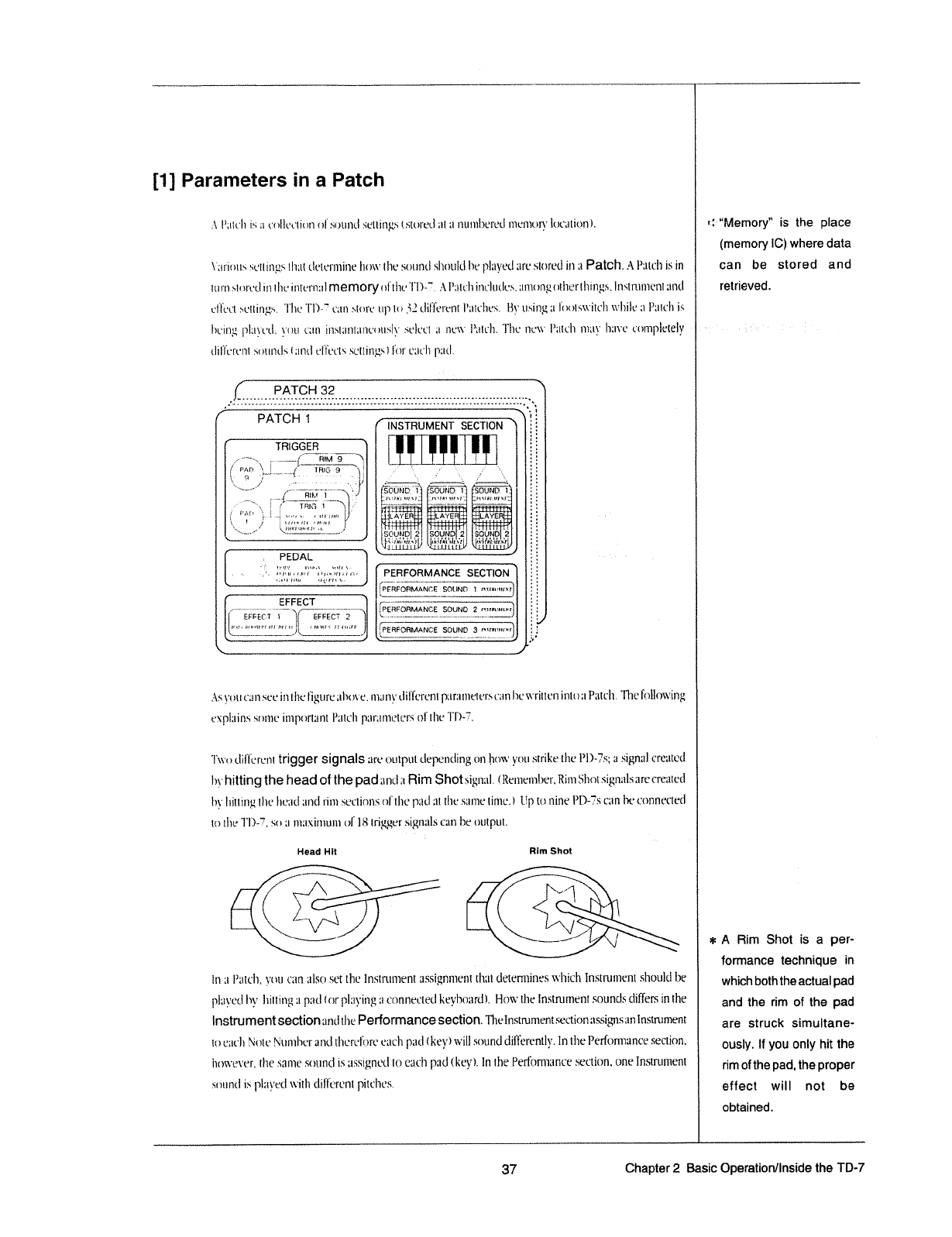
[1]
Parameters
in
a
Patch
.-'\
liatclt
is
11
tTttllt't‘i.ltiti
n|'sou1ttl
settings
tstoretl
at
a
titltIil)t‘t‘t;?Ll
iitcititin-'
location
).
\-';trinu.~;
st‘t'lltt§_1s
that
determine
ltnw
the
sonntl
should
he
playetl
are
storetl in
a
Patch.
A
Patch
is
in
turn
st:
wctl
in
the
internal
memory
olthe
Tl")-7.
.»\
Patch
il1L'ltItlt.'5.
among
t"_:tltertlti1tgs_
lt1.‘~itI'tii]iC‘I'il
and
cllt.-ct
.wttit1§_1s,
The
Tl‘)-7’
can
store
up to
52
tlillerent
I-‘atcltiss.
By
using
a
l'ootst\'itclt
while
a
Patt'h
is
ht:in_t;
|1lat-ml.
jrntt
can
in:='tantanctaisly
:<.elet‘t
a
nun"
l’att‘h.
The
new
Pzttch
may
have
t'om|>lete'ly
t|i|‘I"'ei'ent
stttttttls
t;mt.l
1.-fit-t.'ts
settings
'1
for
each
pad.
f.
.....
..earsa..e
....................................................
.5
0
\
1
_-.
_
. .
. .
_
.
.
_
.
. . . .
.
-
. .
.
-
----
.
-
-
-
-
- -
~
.
-
»
~
a
~
- -
-
.
. .
.
-
-
. .
-
.
-
.
-
.
-
-
-
- -
- -
.
------
¢¢¢
-
¢
~
»
~
~
0.
I
K
PATCH
1
K’
iiéisrnumsnri
section
{ll
Y
__._.,,.;._.:_.:;.-_.__
.
‘
l=
§
:.
it
1
if
TRIGGER
it
i;
\:=
1
/"-~\
....__%f::rji£i“§%
W
_L_
W
l
I
I
l/-
PAo'\.Ml
__________
__
'
rats?“
I I
i
i
i
‘
‘P
‘.1
I
-
"
=0
-'
J;
'1
‘I/-'
"-tx‘--..
_
_._M__;_x
fix
at
5'
I
e
i=
2
*"*“~%-sri
J
'-
----
---
-------
--~
---------------
~-
“-
.-
§
.-soiiiifi;
1-
scone
1-
I
._
~
_.._...._..........w.-..
1;"
tjt\\rIt's'|t!..\'!__
1I_r\"-tt'ma!n1";
r\.=r.t"ItI.-nt§".'t.=!'__
‘
:
j
‘
I
We
t
“\
‘t??*"i'if;
:3
t
t
' '
f......._'
\-in
t.
r.:tt':1.m
,
'
LAY
E
"'1
I
§
l
\
--
l
-‘J
Ciltlrltitlill-:1‘
Ill:--all
}/
I
1".‘-..‘:’
3“.
‘
: t
l
L
“““""/
"“
"""‘"“"
jl
ll
SOUND
2
SQUND
2
SOUND
2
l
l
"
I
it
i
I
i
’
'
"
r
‘I
lat-1r'nt-"'1i.*;~‘tU
1iv.tr'n't.-'.iit.~'r
i.'~*.t{n>'t;'rtin»-'
p
t
I
-
l
.iJ...l_ll.}_L1-
LILLL
'
:
liiliffiirefivifji
his
Q;
jjf*j;1jf
316*’
l
'5:
l-'!;-}"i'lt.-it-ll-W’:--I
\'.'Iltl|":Ii.':+
fpERF0p{MANCE
SECT|QN1l
t
K
;1'i'F1I.r.'.
~.'t‘_tI‘I'\
\.,
J
_
__
T
_____;_:_fi___
” ”
ffT ff"”"1Yf"f*
PERFORMANCE
souno
1
t.~.t=~..=ta.-1
t
.
EFFECT
T
il
(~—---?~~ll—%l-5-i¥7*T
¥ l lTi2L
‘
I
|
‘I
.
‘~44
A
e;_
ll
3l
'
-
”-
-
""'*
-
l
5
PERFORMANCE
SDUNQ
2
I-\'$Ill,=li£I\t
EFFECT
1
EFFECt
2
,~;_?___---3-
-
-
-
1)
J
ntr.-i-.-tt.m:r=t|tt'm:
:
rtrwti-\'
tlr.n:r'lr
}fPERFQH'~;MjNCE
SOUND
3
lwrwmhj
‘ ‘
l
__#":_*_'_'“
_*'*.*::_’_*._*..'.'_'_"
_f:'.':T_'T'_*:_i_f_’_’__tW*::-l
C__
1:"
_
_;-"
"f"f:"",_“:";_’;’:":"'_"-
1
/,»,..s..
\rL‘~—-'1“
as
yet:
can
see
in
t
he
l'igtire
1tl'K.)\‘L’.
many
t|il'l'et'ent
parameters
can
he
written
into
a
Patelt.
The
following
e\'plains
some
important
Patelt
p:.tramet"en<
oi
the
TD~?"'.
'l'wo
tlil'l'erent'
trigger
signals
are
output
tlepeiitling
on
l__1£'iVt'
you
strike
the
l’l')-I-’s;
a
signal
creatctl
h_\_'
hitting
the
head
Of
the pad
and
a
Rim
Shot
signal.
lRe1ne:nl_1et'.
Rim
Shot
signals
arecreatecl
ht"
hitting
the
head
and
rim
sections
ol
the
pad
at
the
same
time.)
Up
to
nine
l’If‘J-"F5
can
he
connected
to
the
Tl‘)-'.?.
so
a
maxizttuin
ol
18
trigger
signals
can
he
output.
Head
I-tit
Rim
Shot
_.---"L
@
lin
if
P:.1t't"h.
you
can
also
set
the
lnstrttrnent
assignment‘
that
determines
whitth
Instrument
should
he
olayctl
hy
hitting
a
pad
tor
playing
a
connected
keyboard).
How
the
Instrument
sounds
differs
in
the
instrument
section
and
{ht-.‘
Performance
section.
The
lttsttttmentseetitm
assigns
an
Instrument
o
each
i\=ote
Ntittilwer
and
titcrelore
each
pad
t'lteyi
will
sound
dillerenthr.
In the
Performance
section,
hovt-‘ct-ter.
the
same
sound
is
assigned
to
each
pad
(key).
In
the
Performance
sectiion.
one
instrument
sound
is
playecl
with
tlilTet'enl
pitcltcs.
=11
I
1:-:."Mem0ry“
is
the
place
(memory
IC)
where
data
can
be
stored
and
retrieved.
A
Ftim
Shot
is
a
per-
formance
technique
in
which
both
the
actual
pad
and the
rim
of
the
pad
are
struck
simultane~
ously.
If
you
only
hit
the
rim
of
the
pad,
the
proper
effect
will
not
be
obtained.
37
Chapter
2
Basic
Operation/Inside
the
TD-7
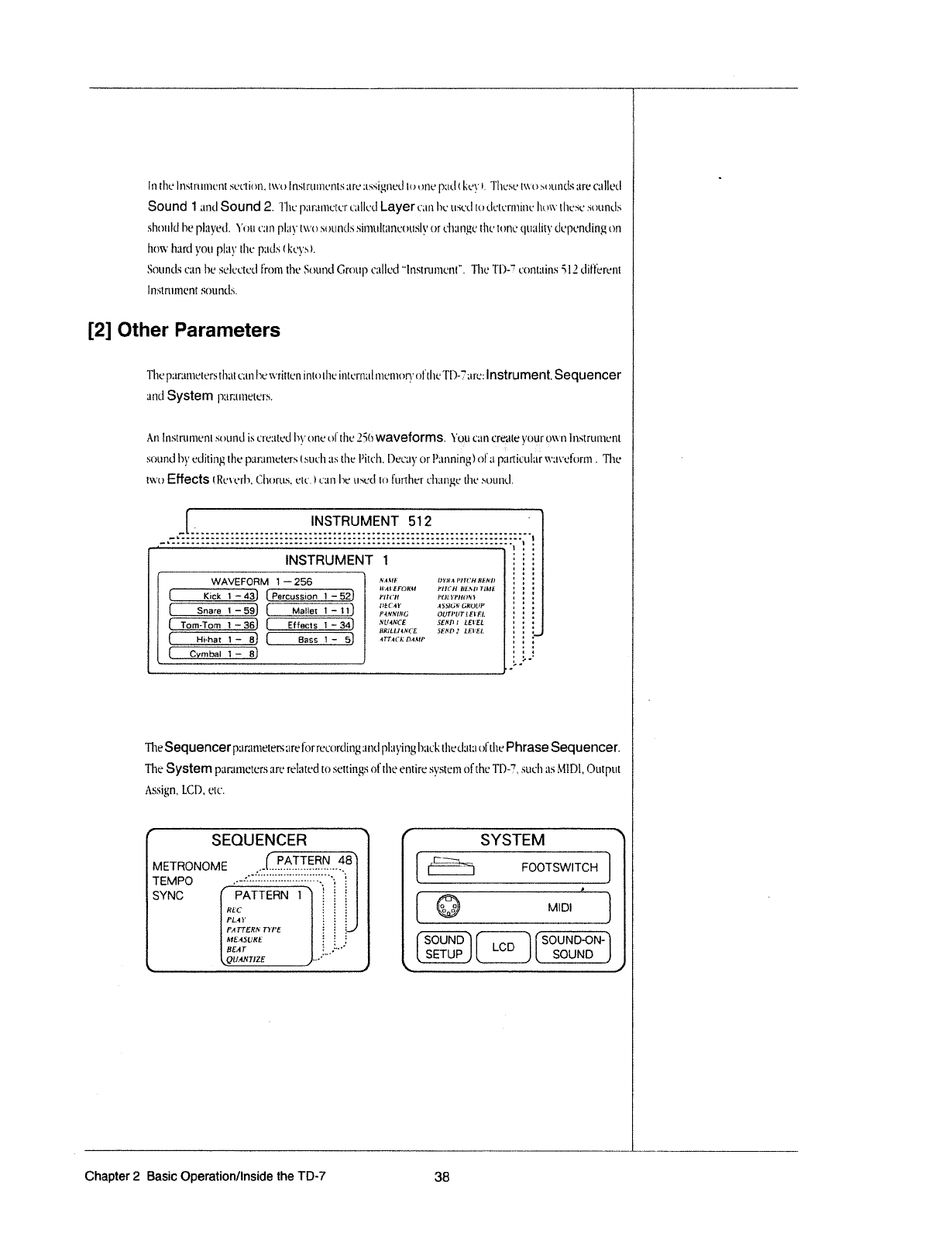
In
the
I
I1S{I‘tlI1]t..‘fl{
suction,
twu
Inst.1'tt1ncnt:~'
are
atssigrtctl
to
unc
putl
t
kt;*_\-"
I.
T|tt:5t;*£\\"'t.'>:+ut1nd:§;t1't3
cztlletl
Sound
1
and
SOUfld
2.
Thu|1;t1';tmutc2‘cullcd
Layer
cam
he
Uh'L'L|EU£|L‘{Cfll"1it'tL‘|1t.}R\-'
tltcsc
.~+<':ttrtr.i.'~s
should
he
|1l;-{vs-cl.
\"rm
can
play
two
suttfltls
sinttrltzlm-:t.msl§-*
or
cI"1;1ngt+
the
t'un¢;*
t'|u:-:lit§=
depending
on
how
hard
you
play
the:
pads
{
keys
L
Sounds
can
he
selcctul
from
the
Suund
Group
called
"Instrument".
The
TD-'.-F’
contains
312
diffwcnt
Imtrtttnent
srmnd.<s.
[2]
Other
Parameters
Tlv:
pzmatttclers
that
C;'-{I1
he
written
into
l
he
it1[t’¥'i1Ll|
mt:t11<'1r§='
oftlw
TD-F‘
arc:
lnstru
ment.
Sequencer
and
System
Pl-U'£lll1t?lt."'I‘S.
An
lnstt'umu'nt
munti
is
t‘:‘<:;1tr:d
by
one
of
the
Z50
waveforms.
\"'Qu
can
create
y0t__.__1_r
_t_)t\-‘n
I'nstrun1cnt
sound
hyt-diti11gt|1c'
pats:-trztctcrs
tsuclt
as
the
Pitch.
l)::'c;1y
or
Pzmningt
of
:1
pztrticulztr
W;-tx-'cft;>rm
.
The
two
Effects
(Rex-'e;‘|'|.1.
Ch0ru.~a,
ctr.)
um
he
used
in
l'u1tht~:r
c:!1;tn_t;c
the
mtttttl.
r
r
‘
INSTRUMENFSYY
""
e
gnu
QQQQ
-
- -
-
»
~
-
u
u
a
¢
nuu
Q Q
ua»nu
w
u
n ¢
n
c
n
¢
n ¢
-
»
u
qua
w
u
u
u
w
a n
w
- -
-
-
-
-
Q
---
n
Q
-
Q
-
I
Q
Q
-
Isn-
L
- -
Q
-
u
¢
a
-
u
u
Q
~
Q
¢ u
Q
n
-
an
-nu»
and
nun
u-I
‘
I
III
_Ci
in
¢
n
Q
u
-
¢ n
Q
Q
-
-
Q
-
-
q
u
I
Q
Q Q
Q
n
Q
Q
Q
-
-
¢
- -
Q
-
Q Q
-
n
Q
I
Q
I
4
0 u
I
Q
a
A
Q
an
_mn-1__v|nnu-v|u|u—u1__
lnnuv1__7_
_____nvnut
___
__
_______________:;:::*'
'""7*
7
7
8
I I
i
?lNSTRUMENT
1
'
WAVEFORM
1-256
~=W~‘Y
——
1111111111111
1
um-"eronar
t
W't<*<=L1~:
433
L?§¥_=t~§§é9_@;*l;rt§?J
-W"
§gar§_ttt-759]
[i
_MaHet
1-11]
jiffiflvfi
_"""‘"e*::
e
iii:
7*
xttmc.-'5
t
s=;~1tI=rw
#51 I
eeeeeeee
§r_=@»:§:l
221
ii*_*11i-h@;__t;¢_t§}
L
t
Bass}:
5]
mrrwr
CmbaI1-B
_
;:______
'
__
_;_______
_
:
'_
___
_
__
_______________
_
—
_
_ _
4
wan
IJFN.-1
I‘!
TFH
BEND
f’t'I'CH
HS.-H?
HME
POI.
}'!'Ht')!\r‘
Y
JSSIUN
GROUP
OUTPUT
I.El'EI.
‘FE
II
LEI
EL
"'_\r"""wr'-fir-'-~
1?-|,
1
QQQ&flDQ$DUfiQI'
QCQQQQQQCUDQQQII
.
N
I
-'
SEND?
LEI-"El.
$4.;
I
\-
The
Sequencer
parztzmrtersztre
for
mctzrclittg
and
pl;.1ying
hack
tltctlattt
oftlze
Phrase
Sequencer.
The
System
pztrmttetcrs
are
related
to
settings
of
the
entire
system
of
the
TD-?’__
such
as
MIDI,
Output
Assign,
LCD.
ti-tr.
__
———
__
_
_
____;;i__
7______________
'
"
'
_
an-4
Juu1___1L7__n|1_____J1—|u|__
_
Jnuuuniunn-ur__
_
gr:
’
SEQUENCER
SYSTEM
METRONOME
FOOTSWWCH
TEMPQ
,.-:
----------------------
;
rt
tttt
W
t
f__)t_,_,,W4t‘
SYNC
PATTERN
1
~
;
'
*
"
r
*
r
"wt
REC
H
{
MIDI
at
t
][
M
PL‘
y
tpflfl
if"
fiiwiw
W/H
flffiw
WWW
H
7
i
f
W
i
J!
‘
PA
TTERN
TYPE
—1——~———~~~~
_
__—
We
___w
rtwwws
(SOUND
LCD
souwo-ow-t
8”’
»
SETUP
souuo
QU.-tNTIZ£
"
A
:
,
t
W
J
Chapter
2
Basic
Operation/Inside
the
TD-7
38
_—:
_
_—
_—f_
__
::j_——_
__
¢_—_—:_—:_
_
_
7
"‘
T
7
7
W‘
‘
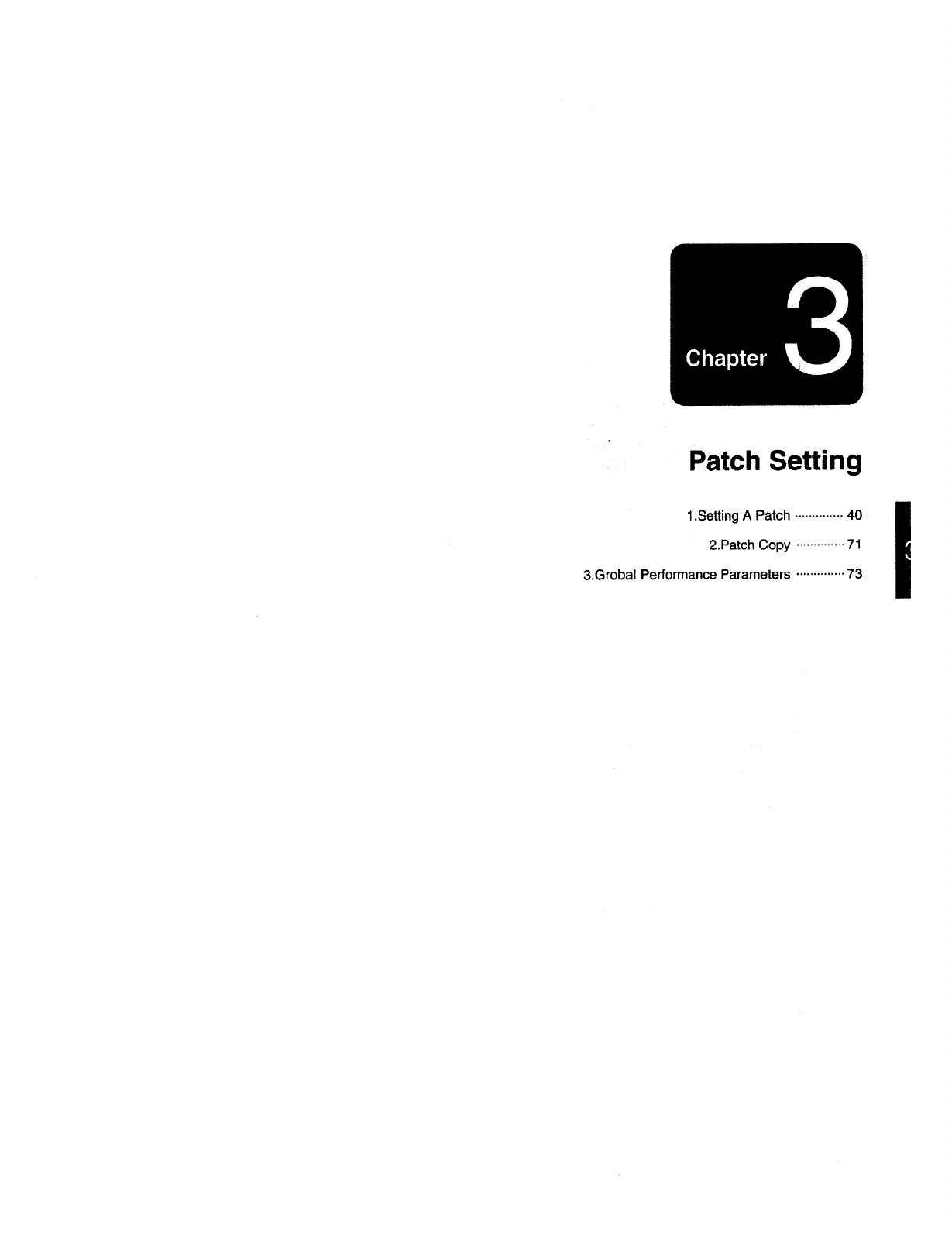
Patch
Setting
1.Setting
A
Patch
------------
--
40
l
............
..
3.Grobal
Performance
Parameters
------------
--
73
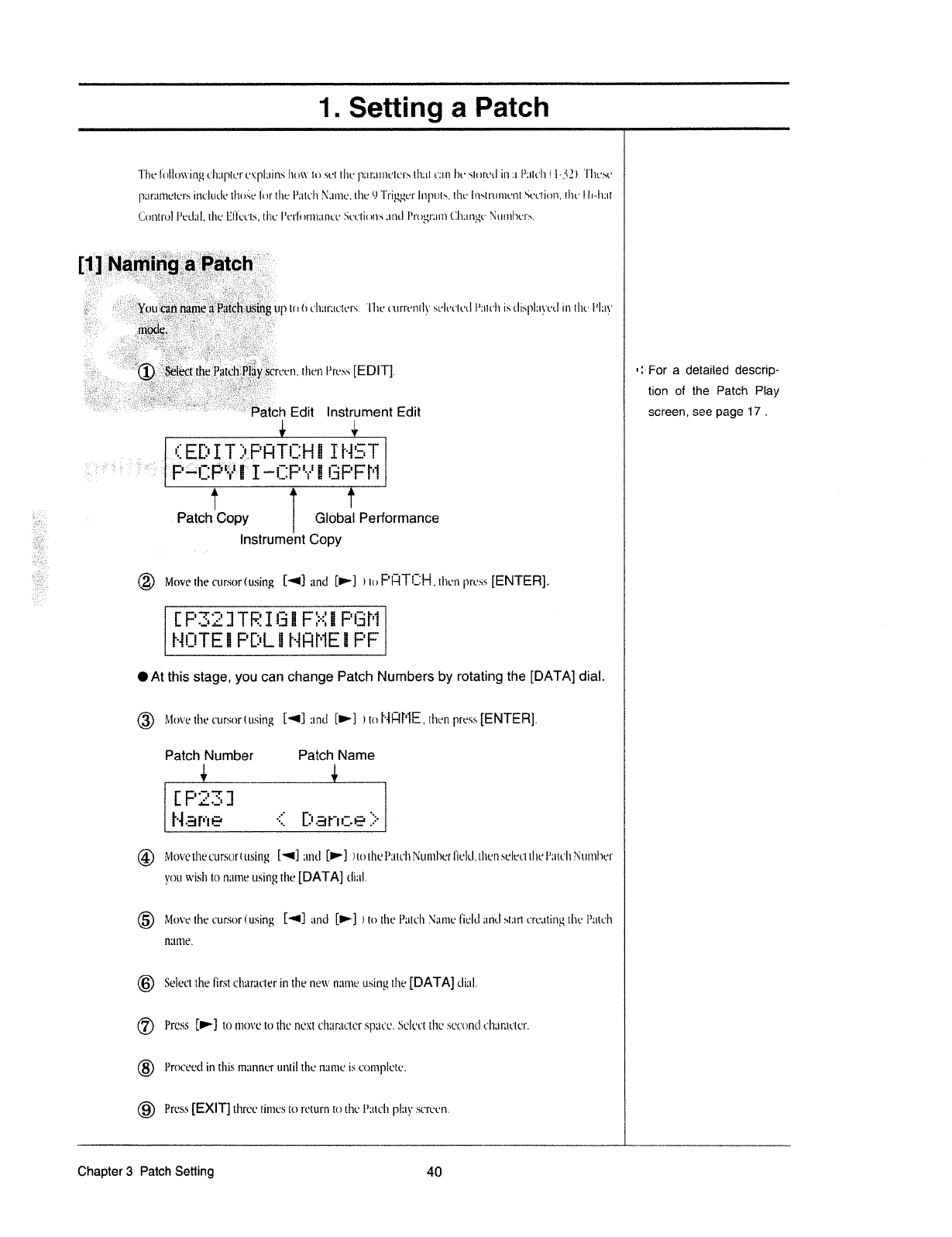
1..
Setting
a
Patch
The
llollrming
cltupter
expl;|in.-1
Iron
to'.~aet
the
p;tr;uuele|'.-
that
tun
l1t.‘5lttt't*tl
in
:2
P;.|tt'h
t
H32).
'I‘|u.-we
A
p;u'umeter.~;
inclutle
thoée
lor
the
Pzttclt
;'\it1ne.
the€|"l'1'igger'l|1pt1ts,
the
lnstnnnent'
.Ҥet'1iion,
the
I-li~h;|t
A
Control
Petlul.
the
lil'l'eets,
the
l’et'|'ot'm;tm"e
h'et't'iun.~s;1t1tl
l’r'r.rg|';1|t1
(.I|t;.t11‘r_-re
?\?tnnl1e1'.~a.
.
::
-,-
;"_.-.'.=1>vtu'-‘.1;
_.':.:
-'
_,_t_-5=,,--_-__-,1;-_'
'-
_
:-.--_-_;_;;
Y.-_
t
-
- - -
-.
--
1
'1‘
"
'
-1
_._={:1
?
j-.g'=;';\-;}'_¢i_;:
:1?
.'
t
_ _
=.'.-1,
=.?-\;.i-;
r_~_'1_-
:;.
5.'§'_"§._'.')j.':.
‘gr.
_-
:.|
__
;_.
:;|._._
_:_,_.
.€-_;.-_;
3‘:-:;_-_=;
_._;_<
._
-_~_-1,151.:
__
;
_
;_-
.
_-
';\
--:_;-'.--”--'.-
:_-=
=.;:t:1-.'.
s---;-1'.
I'r?_.
-ff
.'§¢:.'
:
_'
-.
H
to
ti
t'l1;tr;u‘ters,
'l'|1et"urrentl§'
.»'e|et"tet.l
I-’:ttt‘h
isclispl:n'etl
in
the
l’|;1fr
1
.
-
-_
:;=-\;
-,'l'.-‘|.‘[J:5§'-'-:>~'-'-':
=15
-"
=11.
.:;'-7=.-'-.-<
-.
-.;
.'
aaea@@an@a@
"
':';
-‘vi
'
F:,5-’l.5‘§£:@i".15%?-.§'?e?-i
P5’.-5
=-"'2!
--
‘Tl
*
-.’-£1='1':
:
I15
F
1'1
.2";
5
‘r222
*I"=."i
.=
E
-
'.T=:_-’;":s:'.=::=_-='.-
.:.-a:_1~.-.-,.=_:
-.;
_
__:;'|;-,-_=
—.-,*-§-i,=§;:;.;.=-.-'-
_-=-;iE't:r=:;--.F-
..
_
;§.r.'.;.
5.
=fr_-:._-_-_'5_;_.}_,;
_
~»-'_;;;-.-_1_>_~_-..
If-I
_5.
'
:-IP,-'-t.-.-.-I-ii=1-
»
_=_!-;.=1?.1'=j
[Em
a
.:
_-
-;:.
--.:=.-.-.\.-_->=-;
.-;--<-
.
[.
.1.-;.-_;..:
-:-
.*..-3.;-'_
I-_
:=
.-
.
t
l;
.
Edit
Instrument
Edit
screen,
see
P89817-
¢
l
Z
-iEDITlPfiTCH§IH5T
t
t
T
Patch
Copy
Global
Performance
Instrument
Copy
®
Move
the
eursortusing
['4]
and
[P]
')loF'|-lT3._1l"l.
then
|1re."~;s
[ENTER].
EPEEJTRIGEFHEPGW
“'3’TEF'*3“‘-l
"'“‘"‘lElF‘F
O
At
this
stage,
you
can
change
Patch
Numbers
by
rotating
the
[DATA]
dial.
up
®
Move
the
cursor
(using
['1]
and
[P]
Ho
HI-ll']E,tl1en
press
[ENTER].
Patch
Number
Patch
Name
l
ttttttttt
_
l
[P23]
F
Haneifiaofiee
T
@
at/lovetlteeursertusing
['1]
and
[P]
)toll1ePutc|'1
a\Iuml1erl‘ielt|.thenselerttl1el’;1tcl1Number
you
wish
to
name
using
the
[DATA]
tlinl.
ll
®
Move
the
cursortusing
[*1]
and
[P]
ttotl1eP:ttc|1Ntunefieltlzuulsturt
creating
the
Pzttclt
3
name.
T
®
Select
the
first
clturacter
in
the
new
name
using
the
[DATA]
dial.
®
Press
[P]
to
move
to
the
next
clturucterspuce.
Select
the
second
t'ltunu;te:'.
Proceed
in
this
manner
until
the
nante
is
complete.
®
Press
[EXIT]
three
times
to
return
to
the
P;uel1
play
screen.
l
Chapter
3
Patch
Setting
40
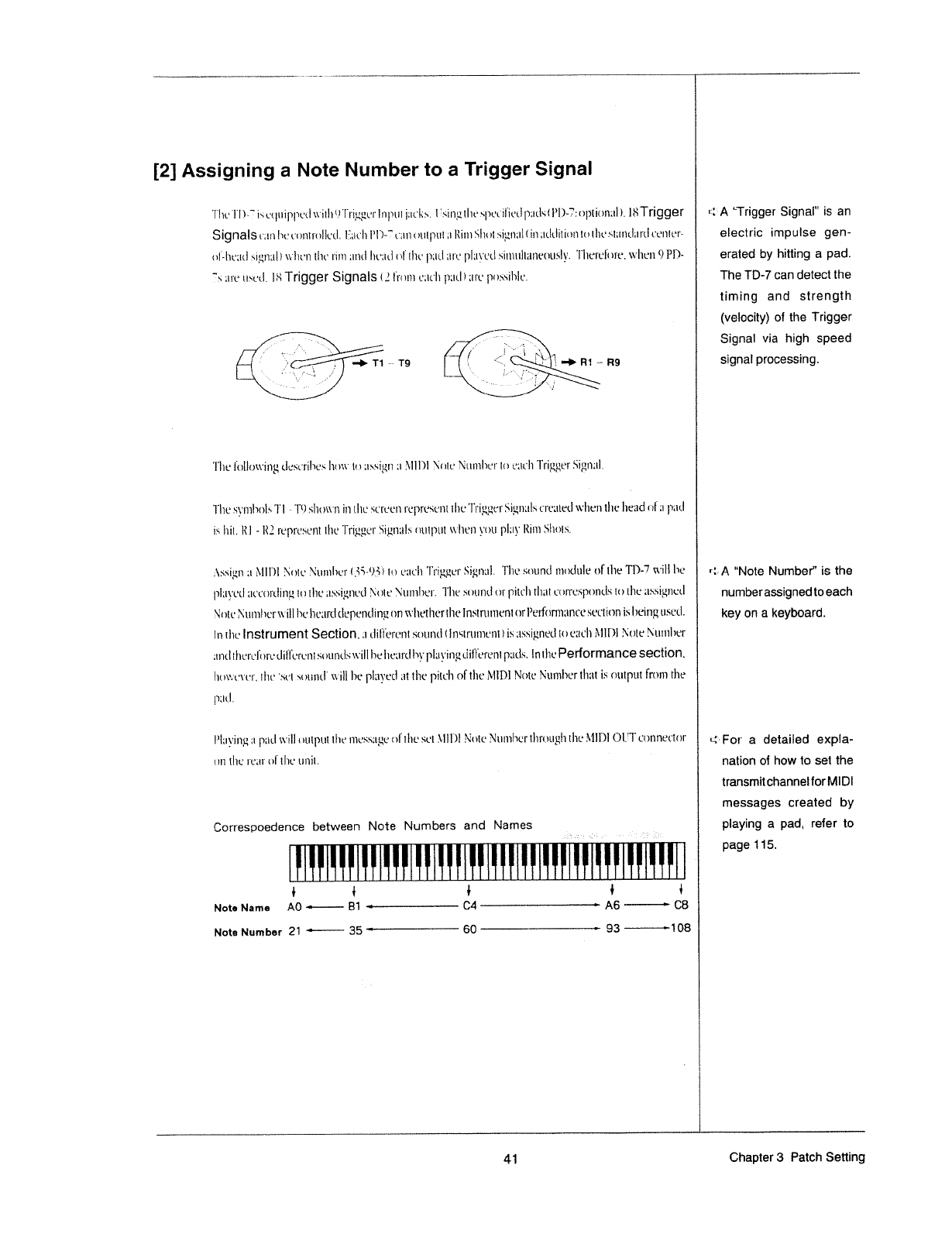
[2]
Assigning
a
Note
Number
to
a
Trigger
Signal
Tlic
'l'l
)3
is
ut|tti|1|1t-tltvith‘.1"l'|'it:gt=i'litpiit
i;t<.'lts.
lisittgttlte
.~;|wt'i|'iet.l
ptttlsl
lv‘l.)~?':
option-.2]
).
l$Trigger
Signals
um
he
t.'l
1nt'rullt'tl.
l;i;tt'lt
I‘l7-“.-111:1
titttptttu
Rim
Shut
rat;-mil
tie
utltlition
to
the
!~'~ltttiL'l;II'tl
t?entt~r-
n|'-it:-:;ttl
sigttttl
It
\\-‘lttfit
the
rim
and
htxttl
nl
ilk‘
ptttl
1.:
re
nl;tt-*etl
sitmtltzmetittsly.
'l‘ltereli.>re_
wltett
9P1)-
T;
;ts't:
ttsctl.
iii
Trigger
Signals
(3
lrnm
t:;tt'|t
ptttlt
are
[l()S.'-'»ll§lL‘.
. _
/_;
‘.l
(""7"
t
->
T1
"re
--1»
Ht
-
as
.
-_'h
,.__
_'\_
1
=-1__
W
_/
'
‘
'
"-
ll
"~.-F
.1‘
-.
‘
_
.
--
;
-
The
l‘0llt.>vt'ittg
tlt:st'til1e.<
ltott"
to
ttssigtt
1t
l\-'lll)l
;\'=otc
i\ittmlw:'
tn
tutclt
'l'rigge:*
5ig:t;tl.
The
S‘§’itil1t')lH
Tl
--
Ti?)
.~;ltot\"n
in
the
HL‘l'L'L’li
t'eprt.-watt
the
'l"t'tt1ger
Signttls
ct'e;1tt'tlwlie1t
tlte
head
("ll
:1
pail
is
hit.
ltl
—
R3.
repmettt
the
'l't'i;2,g1_t;*|'
Sigtittls
nutput
wlten
you
play
Rim
Sltets.
.-=\ssign
11
t\=lll"ll
Note
Ntittilit.-=1'l_i5~‘_)_?{t
tr)
catch
Tt'ig_ecr
Signal.
The
snttntl
moduli:
til
the
TD-7
will
he
p|;tt_§ct|
:.|ccnt't_ling
in
the
ttssigtttttl
Mitt?
;\it.|mhet'.
The
srtuml
or
pitch
that
ct1t"n:.~;pnntls
to
the
ttssigtietl
%\lt'tlL‘
t\'timl
wurwill
he
llt;‘1ti(l£lL"pL’t1LliI'l§1
en
wltetlter
the
lnstrutttent
erl’erf0ni1;tnt*e
st;-t'ti0n
is
lacing
usecl.
in
the
Instrument
Section.
at
L|il'l'erent
.*it_ItttI'ttlllt1Ht.t'tltl‘tL’t1l'l
is
1-tssignetl
tn
(31-!L‘l1
Mil’)!
i\*otr:
t\?tttnI1er
;tnt.l
tlttt-r|'c|'t
tt'ct|il'|'crcttt
sottntls
will
he
lttrurtl
lay
plttt-'in_g
ttil'l'ctc'nt
putts.
in
the
Performance
S9CliOl‘t.
|1t_i\t=.--wt.-:1
the
‘st-‘l
sntnttl‘
will
he
played
at
the
pitch
of
the
MIDI
Note
hiumher
th:-it
is
eutpttt
from
the
ptttl.
I-‘l;|§-*in_q
zt
Ptitl
will
t.1ut'pttt
the
t1tess;t_;c
nl’
the
set
;\-lll")l
hittte
Nttt11lit:rt.ltt'uuglt
lltt.’
MIDI OUT
ct)ttnt:t't't>t'
on
the
:'e;u'n|'tl1i:
unit.
' '
Cerresooedence
between
Note
Numbers
and
Names
_ _
__
__
lllllllllllllllllllllllllllllllllllllllllllllll
Note
Name
A0
Nora
Numbgf
21
--—--—-—
35
-P
~
*
e
"
60
he
was
93
-------'-‘l
OB
‘
C8
‘;
.I
|..'
--.
7
_.
_
.......................
..__
. . . .
.
.....
.
‘
H
_
_
M
_
_
__
_
_
_
_
_
__
_
_
_______
_____7__
___"
_
V
____:
_
_
7 7
_
A
“Trigger
Signal"
is
an
electric
impulse
gen-
erated
by
hitting
a
pad.
The
TD-7
can
detect
the
timing
and
strength
(velocity)
of
the
Trigger
Signal
via
high
speed
signal
processing.
r:>-A
“Note
Number”
is
the
nurnberassigned
to
each
key
on
a
keyboard.
For
a
detailed
expla-
nation
oi
how
to
set
the
transrnitchanneltorMlD|
messages
created
by
playing
a
pad,
refer
to
page
115.
41
Chapter
3
Patch
Setting
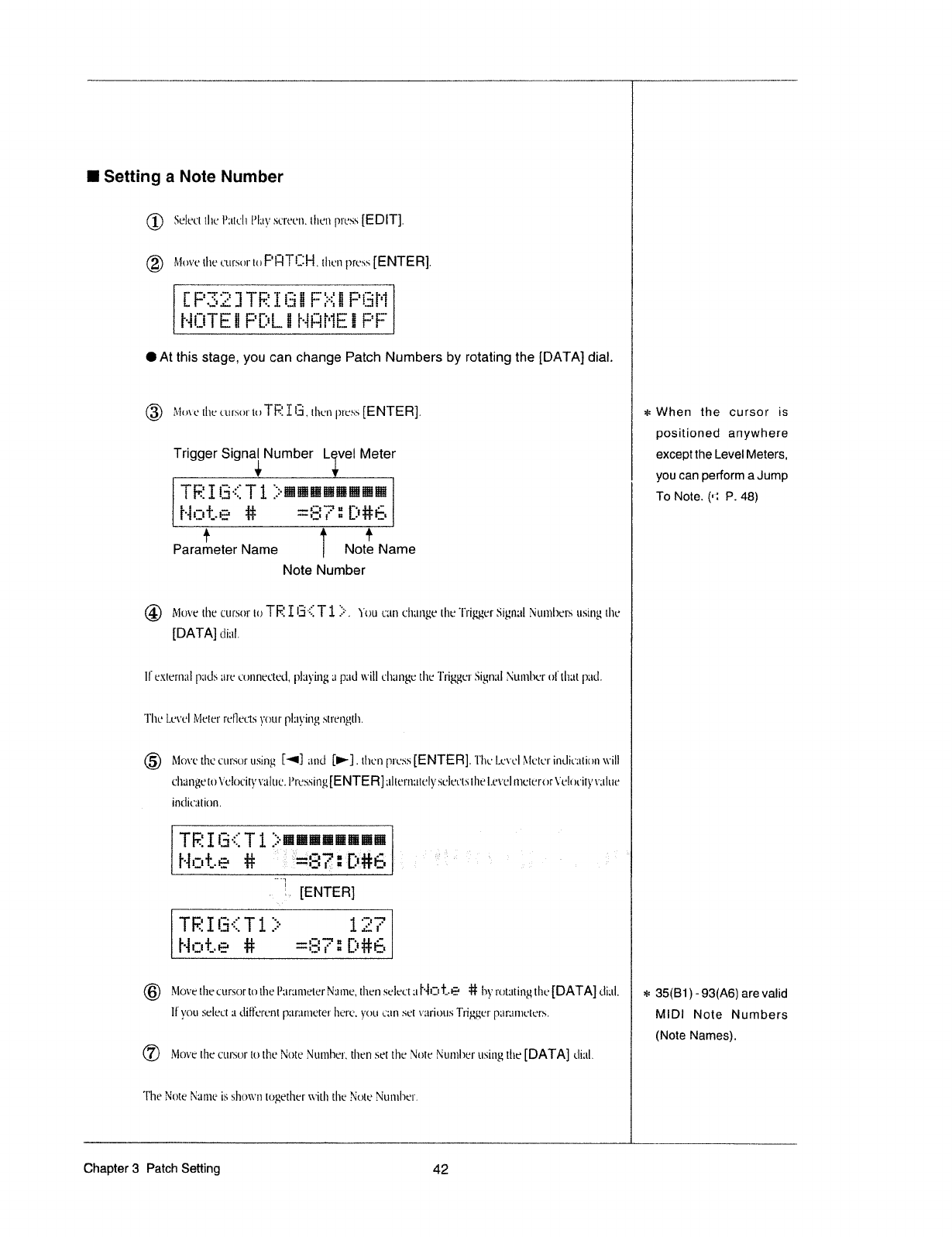
I
Setting
a
Note
Number
A
(D
Select
the
Pzttclt
l’l;ty
.~aereett.
then
press
[EDIT].
t
l
an
-an
®
Met-'e
the
t'ttr.sut'
to
l:'|—l“l‘i..1l"l.
then
press
[ENTER].
te
'retr::er*'l¥?
t=*ar=t
aereteeet-"
1§?F
l":::::::
I”T'i
""'.I"""
31%‘
I
At
this
stage,
you
can
change
Patch
Numbers
by
rotating
the
[DATA]
dial.
1
‘.
i
..-
®
t\='it_i\-"e
the
L11
rims‘
tn
Tl;-1
I
lit,
then
|1re.~as
[ENTER].
3
Trigger
SignaiNun'tber
Ltivel
Meter
tE1a{T1}eeeeeeee
5
Hate
#
*B?§D#b
Parameter
Name
Note
Name
t
Note
Number
@
Min-tr":
the
ctttwr
te
TF1
I
l.::i'=3:
T1
:3‘.
You
can
cltttnge
the
'['t"igger
Signal
i\iutnhe1'is
using
the
[DATA]
tliztl.
~
ll
eztternal
pads
are
eonnectetl,
playing
Ll
pad
will
ehitnge
the
Trigger
Signal
t\iuntl.1erul'tlt;tt
pad.
l
l
The
Level
Meter
reller;t:t
yttttr
pl;1_t_-‘ing
strengtlt.
@
Movethe
cttrsurttsing
['4]
and
[P].thenpre:ts[ENTEF-l].TlieLevelA-teterintliezttinnwill
eltange
to
Velocity
value.
l’i'essir1g
[E
NTER]
itlte.-mzttrt-rly
.<teleets
the
l..et='el
mete
r
or
\-ielr
teity
t-ttlue
]
intlietttittn.
Tera
Hate
..?,..
..-.9-.
.-,
..
.1"
l
>.,
<
.
01>
l
....-
-4.»
l
=i=i=i-ii
In-L
s
......_.!
I
t
1[ENTEH]
TEIE{T1}
13?
Hfiié
#
“Z
§D#E
1
‘II
II
‘II
II
OII“j
ah
When
the
cursor
is
positioned
anywhere
except
the
Level
Meters,
you
can
perform
a
Jump
To
Note.
(rt
P.
48)
@
Nlot-re
tl1et:urs0rtotl"te
l’;tr:tn1eterN;tr1te,
then
seleetn
l'ltI=l_-I?"
#
by
rt.it;'-tt"ingtl'te
[DATA]
tlitll.
=t=
35(B1)-93(A6)arevaIid
ll
you
select
;t
tlit'l'et'ent
pztrttmeter
ltere.
you
can
set
\=’1tfll.)tlS
T't"igger'
p;tr;mtet'ers.
M
|
[)1
N
Q19
N
U
m
be
rs
®
Move
the
ctztenr
to
the
Note
Ntttnher.
then
set
the
t\it.)tt:
i\iuml.1er
using
the
[DATA]
dial.
A
The
Note
i\izune
is
5l]t'}Wli
tegetlter
witlt
the
iiute
t\iunthe1:
(Note
Names).
Chapter
3
Patch
Setting
42
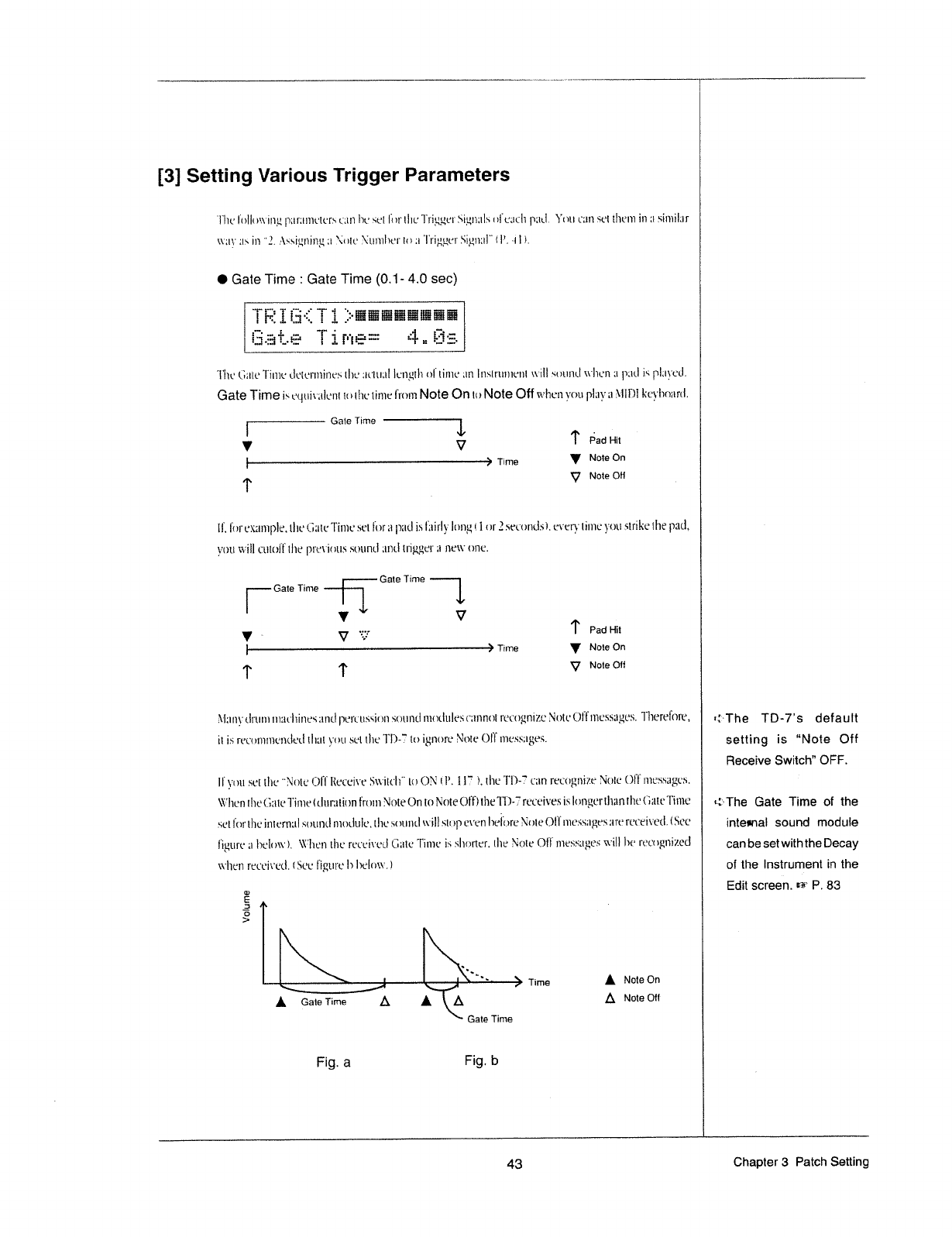
[3]
Setting
Various
Trigger
Parameters
The
It
tllt1=.\'itt_t_1
p;tr;tmeter.-'
can
he
set
hit‘
the
Trigger
Sigttttls
uletrttlt
pzttl.
Yntt
can
set
them
in
:t
sintilztr
Witt-'
as
in
"3.
.r\ssi_ettin;1
;t
.\?i
tit?
firmly.-.'t'
tn
:1
"l'ri;.1}_tet‘
5ien;.tl"
ll’.
--l
l
i.
I
Gate
Time
:
Gate
Time
(O.t-
4.0
sec)
T
n
H
fifififififi
Hi
*'":m
=11].
t.'3i~:
nun
I
I_
Ii
.III
bun‘
--t
""'"""
'”""l
r
§"*"‘*
"1"
T
The
tiztte
Time
tletertnines
the
ztrtuttl
lt:ngt'lt
0|‘
time
tin
lnstrtttnent
will
.~1nt.mtl
trhen
:1
Ptttl
is
plrtyetl.
Gate
Time
is
eqttirttlent
tn
the
time
iron:
N0l9
Oi‘!
to
NOIQ
Oil
when
yeti
play
ti
A-"llli)l
lteyhnr-trt.l.
‘-—-ii-~
Gate
time
i-j’
Y
V
1,
1..............—
___...
_......‘
.............____......)
Time
V
NOTE‘
On
T
V
NOTE
T
Pad
ti-tar
S
ll.
l‘nt'e>;an1|.>le.
the
(latte
Time
set
let
at
paid
is
l‘;tirl*_t-'
lnn_e,
t
1
nr
2
secr.mr.lsi.
every
time
yrttt
strike
the
pad,
yeti
will
titttrilll
the
pt'e\‘it.>tts
shunt]
tmtl
t|'ip,_t2,et"
it
new
tine.
Gate
Time
Gate
Time
——-W
l
_-1
T
V
V
V
._
V
".:'_.'
T
Pad
Hll
Time
Y
Note
On
V
Note
Git
:\-"lnnt-'
tlrum
m;tt'ltine.~;
llI1{.l
|"ret't"trssit">:t
anttntl
I1t{tLltllt'*‘.“itf‘1il‘lfi(')l'
t*et?t'tgnize
l\ll.)lt.‘Ol'Tti1tf.‘€5Ll‘l:§l;?S.
Tlterelnre,
it
is
ret'untntent.letl
that
yr
)Ll
set
the
'l'l)-T
tn
ignore
Note
(.)l'ltttess;1ge-s.
ll
yntt
set
the
"Mite
OIT
lteceive
Stt-'itt.‘lt"
tr;
Oi\‘*
tl’.
ll?
i.
the
Tl')-7’
can
recognize
hitttc
(.)t'l*1ttess;ages.
\t=-‘hen
the
Gate
Titnettltn';rtit.tn
l'rt.m"t
Note
On
to
i\iot.e
Ol'l')tlieTD-"F
receives
islnngertlt;-tntltt-r
('iat.eTinte
set
lnr
the
internal
sutmtl
ntntlule.
the
st
tttntl
will
strip
even
ltelnre
i\inte
Oil‘
t1tes.~;;t;._';es
:1
re
rerteivetl.
(See
ligttre
ll
lveltny).
\lt-‘lien
the
ret'ei\'etl
Gttte
Time
is
slterter.
the
hiote
Oil
rttessttge=s
will
he
retingnizetl
wlten
reeeivetl.
t1§it*t.+
figure
h
ltelntwzi
V0
Ufl'i6
~
t
_
5'“
Time
A
Note
On
A
Gate
Time
A
A
A
A
N019
Q"
I
Gate
Time
Fig.
a
Fig.
b
r:r~The
TD-7's
default
setting
is
“Note
Oit
Pleceive
Switch"
OFF.
=4;-The
Gate
Time
of the
intemal
sound
module
can
be
set
with
the
Decay
of
the
instrument
in
the
Edit
screen.
er
P.
83
_
__
-~;_.L__s:;.
1
if
1
_
_.__.
.
_
m__::._.__..
43
Chapter
3
Patch
Setting
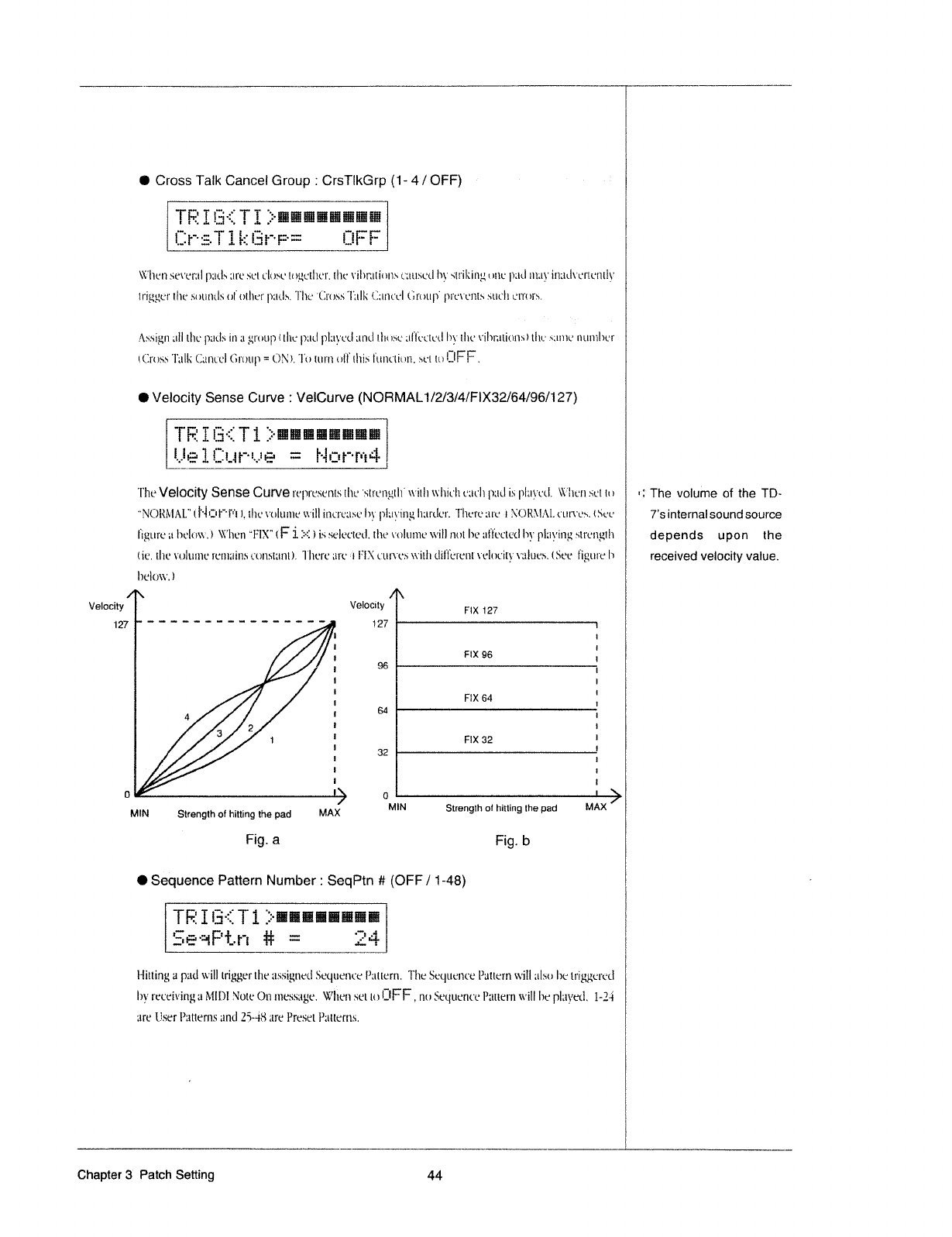
O
Cross
Talk
Cancel
Group
:
CrsTlkGrp
(1-
4/
OFF)
=
l
>eemeeeee
five
kfivem
QFF
~a
II?
5""!
---3
{Z
gm»:
_."'._
-a
i---l
\\i='l1un
strx-'ct':tl
p;u|.~+
are
.~;t-:1
clusv
tt
>_uctl1cr.
the
\'iln';|tit1ns
L‘1ltlHL‘Ll
ht‘
st:'il<i|1;.;uz1u
pml
znny
in;ttl\'u|'tct1tl_\_-'
tt‘iggct'tl'1csuttnclrs
ut'nt.|1cr
|>;1t|.».
The
'(.I1'us.~;
Tull;
(.I;mu.'l
t'.'}rnu|\'
p1'c\"u11t;~;
suclt
t."t'ru1's.
==\fi§ii§J,t1;tll
the
p-.-lcls
in
:1
gt"<>Ls|atl|1c
|)1lLl
pl;1}.-val
and
ll1u;~;c
;|l'lL-cm!
hy
the
\-'i|1t".1tittnsltl1c
>"-;1m¢:
number
t'.(Im.~;.s
Tull;
C;t|tL‘L"l
G1'0t|p
=
ON
J.
Tu
turn
all
this
lilnctititn.
at-t
to
l:|Fl:.
I
Velocity
Sense
Curve
:
VelCurve
(NORMAL1/2/3/4/F
lX32/64/96/
127)
A
TREE-=I§T1
j:=-meme
Uelfiuvue
m
Hnvmes
The
Velocity
Sense
CUWe1'c|1|‘esct1tst|tt:
‘stn:11;:,tl1'
will:
\\'lticltu=.tcl1
ptul
is
|1l;|jt-ul.
\X-=’lte:"t.»1'tt=.>
ll
-':'
The
volume
of the
TD~
“NC)l'{t\-'lAL"
(l‘l1IIl“"'i"'t
1,
tltc
mltlntc
will
il}L'l't'Ll5L‘?
by
plat-’i:1§_.s,
Iturtlt.-1'.
There
11
re
-l
;\EOR;\-lAl..
cutws.
(Sec
Ts
internal
sound
source
llgttre
at
helt'j>w.')
\t-’l'tcn
“FIX”
(
F
i
3-:1
1
i_~;
_~;<;»lt;,~<_*tet.|.
the
volume
will
nut
he
;:t'lbctecl
Ivy
playing
slmtgtlt
depends
u
pon
the
tie.
the
vuluntc
rcmztins
c0|1.~;t;ml).
Tlttirc
arc
FIX
t.'Lu"w.~;
with
tlil'lL‘rent'
\'L'l0cit5-'
\-';tlt1¢*s.
(Sec
ligutt‘
I1
received
velocity
value.
l.>el0w.
t
_
/l\
t
V‘-”'°°i*Y
V“""°°“Y
FtX
:27
nu
In
Hr
In
-In
-I
II
In
I-I I-I
-Iv
II
III
In
II
Ir
@————
——————————————
——1-¢_—;;;i_—;:_—__—_:___:::_;;——————;;
-5-
-‘
\
j
I1
iiiili
i
ii
11
i
J
FIX
es
t
96‘
Ftx
54
54
--——---—~
-—--
--—
-
------~
=
FlX
32
32
;
—
—
j
—
—
efiewww
MIN
Strength
of
hitting
the
pad
MAX
Mm
Strength
of
hitting
the pad
MAX
Fig.
a
Fig.
b
O
Sequence
Pattern
Number
:
8eqF’tn
#
(OFF/
1~48)
A;
Id
TEI@{T1}meeeeeee
5eePtn
# e
E4
Hitting
at
pad
will
trigger
the
zlssigtteal
Seqttenur
l."'.-ttttsm.
The
Scqtlc11cc:l’uttc:'nwill
;tlst..1|">r:lt'iggc1'¢cl
;
by
rcrctsix-'ing
:1
MIDI
Note
On
ttttsssztge.
\‘€’licn
set
to
l:lFl:,
nu
Seqttcnce
Pzutern
will
he
plztyetl.
1-24
}
are
Lise!
Patterns
and
2348
are
Preset
l‘;ttt.<:r:1s.
l
Chapter
3%
Patch
Setting
44
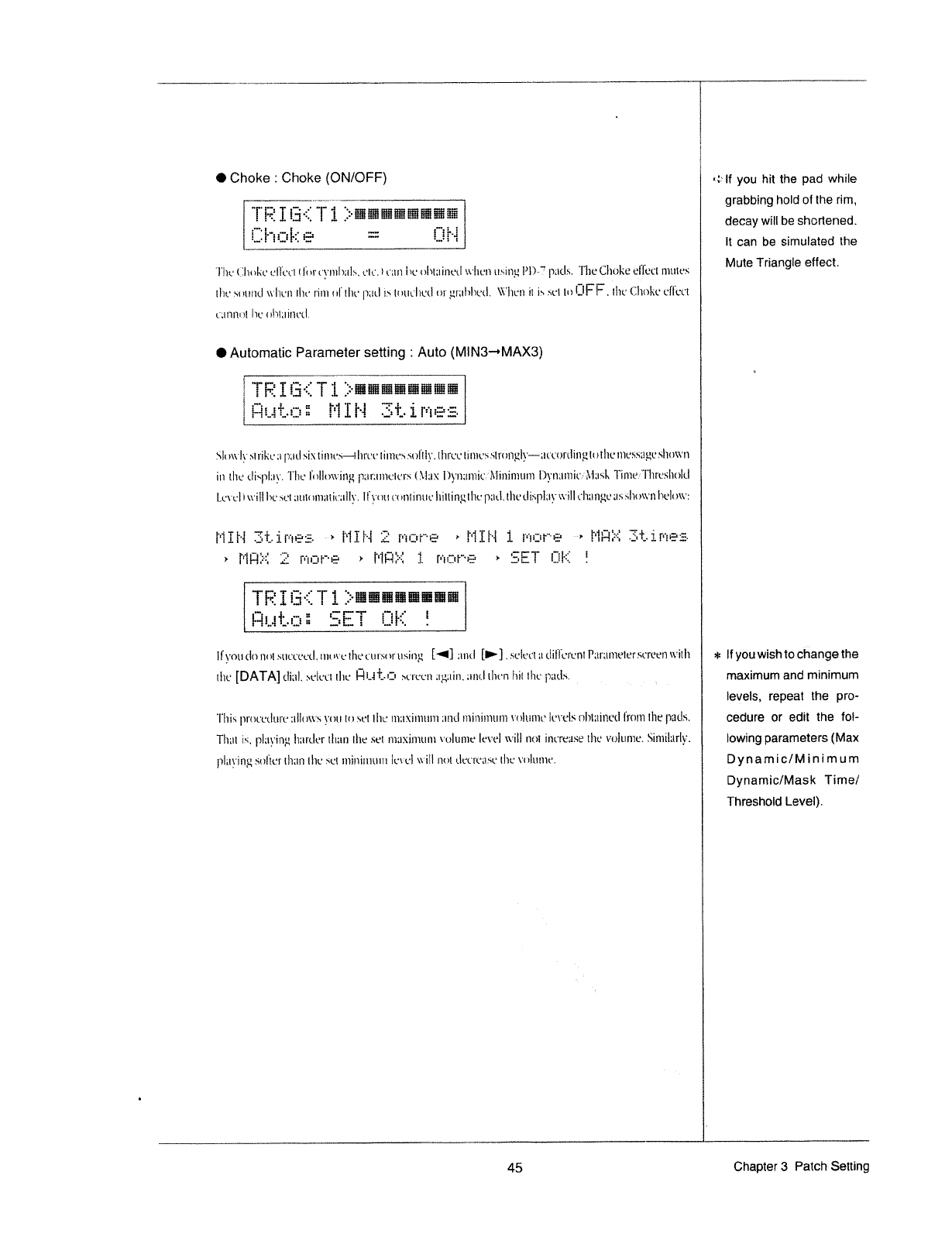
0
Choke
1
Choke
(om/ot=t=)
''''
lifleeeeeeee
tohe
W
5%
n-I
p
up
~e
efe
i---I
Lt.
0
'
I
g 0
an
"the
(jltt
the
t:l'l't*ct
tlk
it
Qt-'tttl>;tls.
cttt.
t
ram
its
ohtztinetl
witch
ttsittt;
Pl)-‘F’
|7;t£lS.
The
Cltolte
ellllcct
ttttttes
the
sotttttl
ttltvtt
the
rim
nl'tltt-'
p;ttl
is
lt..ItlL'llL'£l
tn"
;.1t';tltl\e<l.
\‘i-‘limit
it
is
set
to
Cllrlt.
the
(Iltokc
elletft
t';tt"tnt.il.
ht:
t'tht;tittt.*tl.
I
Automatic
Parameter
setting
:
Auto
(MING-*MAX3)
*,“{T1}eeeeeeee
“m-:
NIH
Etimee
II;
2'":
Z...
I3
1"!"
t--1
.Z
U
2321
tilt
ml};
striltc
;t
ptttl
six
tlmv.~;—t
ltrtrt?
i
itttes
.~+ol'tlt-'.
tltrcc
téntvs
sttottgly—zttwttlittgg
tothc
tttess;tgt'sltt.m-’tt
in
the
t'li.<pl;ty.
The
llnllou-=ittg
p;lr;tmettr|'.~:
lj:\-"lax
I')§,-ttzttttit":-""3-"linitttttm
l)ytt;ttttit'_.="'Mttslt.
Titnts,--""Tl1t't:sltt'iltl
l.cn.-l
t
will
he
sot
Lltllttlt1;tilt.‘;lll}'.
lllytttt
t.‘t'ifllil'ltiL'
ltittingthup;ttl.tl1et|ispl;ty\\'ill
t'lt;tt1_gt-tts
stltowtt
hclott-':
Pi
I
i-l
1‘.
t=te:§-
es»
l'*l
I
t--t
t='i|:=t"~e
»~
Pt
It
I"-l
1
t='i
1:1
t"-e
l"=lt3i=-=Z
IIEl’r..-
i
mes-
>
l*lt3ti=-=1
1.33
r="i=:tt"-t-:-:=
>
l=lt3'ti=-=i
it
t=t=:::r'~e
s>
‘SET
Ett-=II
E
"“
n"
“
‘Q
;.
._.,,.
-1-p-iv
ac»:
4-uh»
,- -,
1.
..-.
_
,.
.t..
1“.
..-.
9
1.»
H»
H¢-
¢-»
no¢1
I
I
I
I I
Ii
1?
IZ
Q
I
ID
—-l
15"!"
t---t
#3
G‘
I
H
$2
Ill.-
‘TI
-'E'=i'-
llt-'ou
do
not
.~;ttcctretl,:"tto\'t:tltt'
L'llI'.‘~;ttl'tlSll'1§.1
[4]
ztntl
[I-]
,.-eelectzttlil‘l'ct'untP:tt';ttttetet‘scrtwthwitlt
the
[DATA]
tliztl.
.*+t‘lt.'L'Tl
the
l:li.~l'lI.-1'11
st'|'cctt
113111511.
zttttl
then
hit
the
ptttls,
_
This
|)I't_tL'L'Lll.ti't’
itllntt-*5
you
to
set
the
mztxintum
nntl
minimum
\-'olt:tttt.'
ltrt't:l.~;
{'tl7litll"lL"'£l
Item
the
patls.
Thttt
i.~;_
plat-'in_t.:
lt:_t|'tlu-r
than
the
set
maxitttttnt
voltittte
let-'t*l
will
net
inrreztse
the
v'elt.tntt:.
Similztrly‘.
]"tl".t§'itt‘t_'-,1
sollttrt
tltittt
the
set
tttittitttuttt
ltcwl
will
not
tl-:t'tt';tst?
the
t--'t'1lutttt=.
l
I.‘
=l=
If
you
hit
the
pad
while
grabbing
hold
of
the
rim,
decay
will
be
shortened.
It
can
be
simulated
the
Mute
Triangle
effect.
It
you
wish
to
change
the
maximum
and
minimum
levels,
repeat
the
pro-
cedure
or
edit
the
tol-
lowing
parameters
(Max
Dynamic/Minimum
Dynamic/Mask
Time!
Threshold
Level).
W
_
_
_
__
_
"W,
if
i
i
i
7 7
S S
isiininil
_ _ _
,,_
__
S
___ii
45
Chapter
3
Patch
Setting
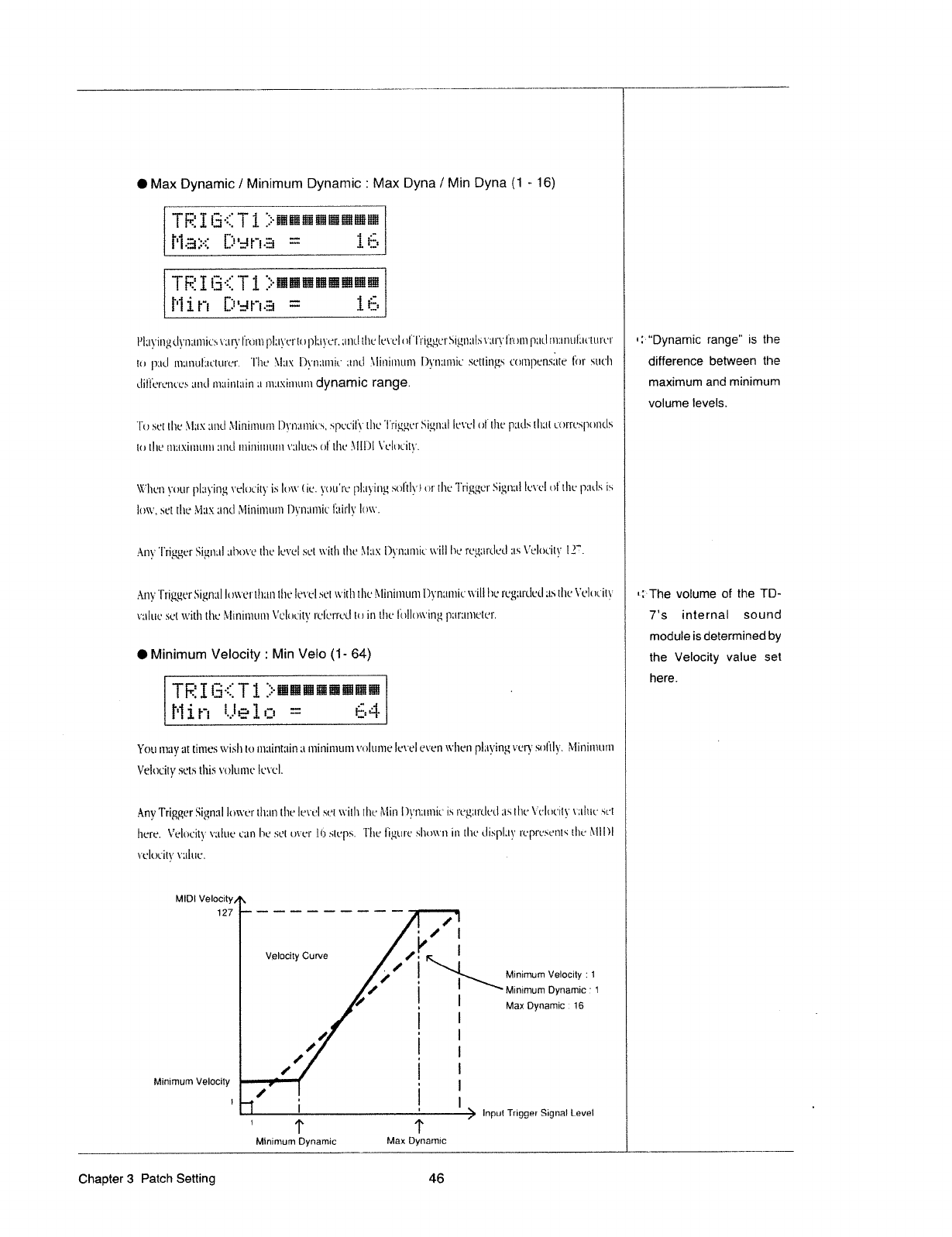
I
Max
Dynamic
I
Minimum
Dynamic
:
Max
Dyna
I
Min
Dyna
(1
-
16)
an
l
-4»
H
;TE15{T1}eeeaeaeal
Ha
Dena
ewm
ta
I-I
II‘
l
‘ll
I I
G
;
g
-
_-
<-,
...-,
-OCl—O
....u.
,.._,
‘
.
'"U4Y
--
H
----i~
4-as
~
n
t
‘
. .
‘V;
:
:1
H“
1-in
t
3
t
'
|,
'
¢
1
1+
w-
.
u
I
0 0
‘
tfiin
Dena
eg
lé
l’l;t}'ittg
tlt-'tt;ttttic.~'
t-‘an-'
llt't'.ittt
pl;tt’t*t‘
to
|>l;t}-'et'.
ztntl
the
larval
ttl"l't'tggn't‘
Sigttttlx
t-11
rt-'
ht
mt
putl
ma
ttt:l11t_'t'ttrtrr
to
p:tt.;l
1t1'.tnttl';:t'turt:r.
The
;\-lttx
[)§'n;tthit'
and
;\'linimt.tm
I)yn;1mic
settings
t'('ttttpr.'*nS;lltf
for
such
tlil'l'c1"cttt'cstttttl
lltlllllllllfl
-.t
mitximum
dynamic
range.
Tu
set
the
5\-lax
and
t\'lll1ltlttll'll
l')t*tt;tt1tit.:s,
spt:t:il't"
the
"l'1'Egg§_§t*r
.R.i§.;n.tl
level
oi
the
putl:-i
that
tot-rcs|*»ntttls
to
the
tttztximtittt
ttntl
tninittttitn
\-ttltte.-s
of
the
:\-"lll'.')l
\-’ulocit'_t--'.
\ll='lten
your
playing
\-“clocitt,-'
is
low
tic.
_t_*ott'rc
[tl1t§-‘l£'l_t_.{
st'il"tly)
or
the
'l"riggn*t'
Signzil
level
til
the
patls
is
low.
set
the
Max
ztntl
t\-‘linimum
l)t=-'n;tmit"
l':tirl\='
lttw.
Atty
'l"rigget
Sigttttl
;tl_1t'j>vc
the
lcvtrl
set
witlt
t.l1c§\-lax
l)5*tt;ttttit"
will
he
rt-gztnlctl
‘.-l.‘i
\-=’='-;-locitt-'
I37‘.
Atty
Trigger
Signal
ltm-'ct'tl1;t1t
the
let-el
.wct'
xx-'itlt
the
trlinintttm
l')yn;miit'
will
he
1'cg:tt'tlt-1|
as
the
\-"'c*lt1t'it'y
t=-':.tltt<-.-
st-rt
witlt
the
A-linit'ttttnt
\-"t;'lt_icity
1'ul'ct'rctl
to
in
the
l'ollot\'ing
|t;tr'.-ttttettrr.
I
Minimum
Velocity
:
Min
Velo
(1-
64)
TR15{T1}eaaeeaae
Win
UE1Q
m
S4
You
may
at
tintcs
wish
to
ntztintain
:1
minimum
volunte
level
even
wlttsn
playing
very
sol'tly.
t\*1init1tttn1
Velocity
st-':ts
this
volttmt:
lcvcl.
Any
Trigger
Signal
lower"
than
the
level
set
with
the
Min
l)ytt;tttt.ir‘
is
1't*g:tt'tlt*tl
as
the
\-='t+lot'itt,'
tztlttt-'
set
ltcrc.
‘Jclocity
\-':tlue
can
he
set
o\=t—.t"
.l.t.3
steps.
The
l'igurc
s|to\'\'n
in
the
tlispl;ty
t'ept'c.<ettts
the
l\-illltl
wlority
\-':.tlttc.
MlDt
Velocity
127
*
* *
— —
—
H
--
--
I
x
-
\
x
\\
x-
u,eq
_
M
)%fi‘
Velocity
Curve
I
1
*
t
Minimum
Velocity
: 1
l
Minimum
Dynamic
:
1
Max
Dynamic
1
16
I
t
Minimum
Velocity
‘
I
"
*
P
—=;—s——~ss—~*****»**»s————i-Pm
Input
Trigger
Signet
Levet
1
1-»
as
1
Minimum
Dynamic
Max
Dynamic
1/
I
;
l
t
r:-“Dynamic
range"
is
the
difference
between
the
maximum
and
minimum
volume
levels.
=The
volume
of
the
TD-
7‘s
internal
sound
module
is
determined
by
the
Velocity
value
set
here.
Chapter
3
Patch
Setting
46
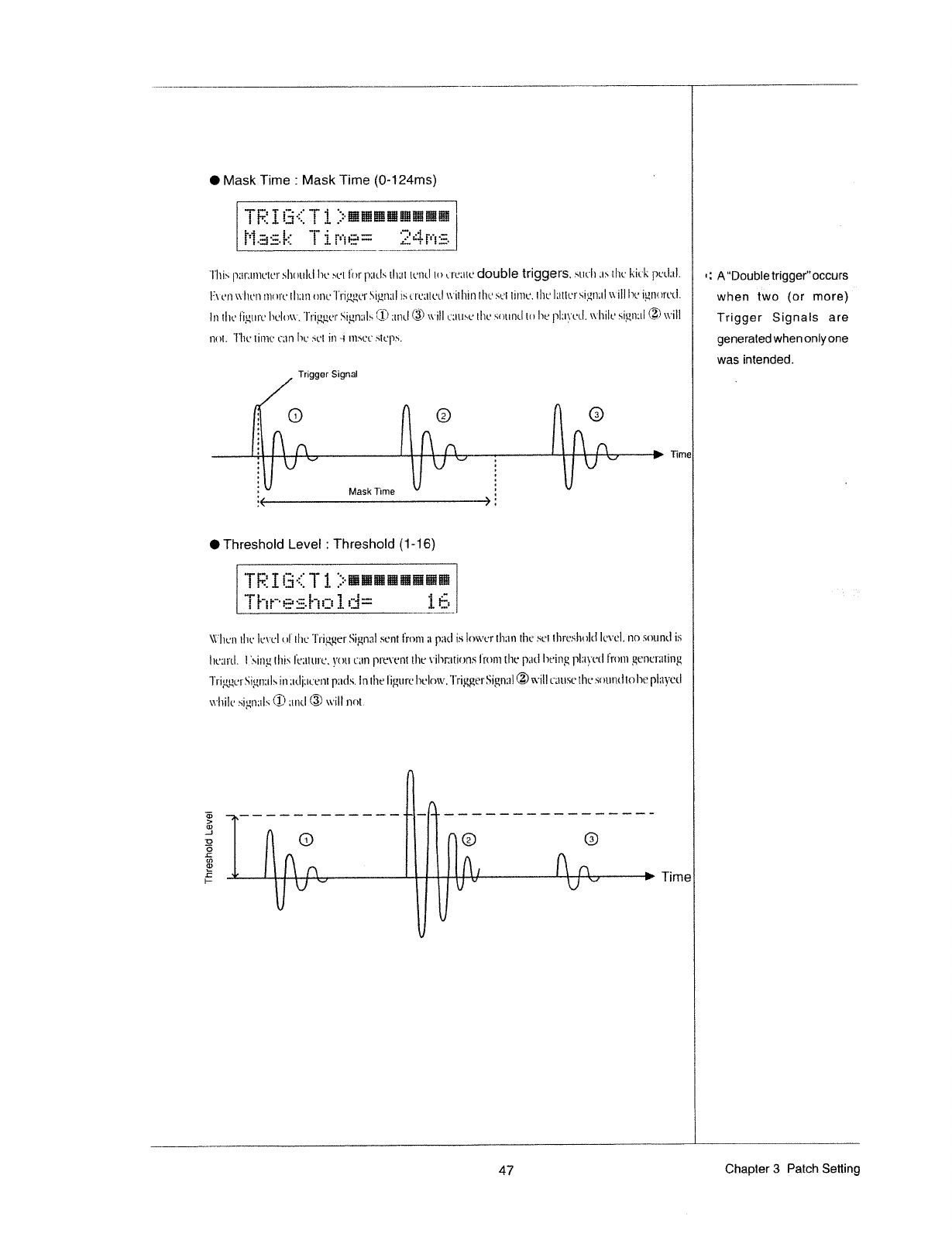
I
Mask
Time
:
Mask
Time
(O~l24ms)
"
I
:;:"§'
:11:
J
it-1
1
‘I
n-H...
4“-.
5|“
;F§.§
fl
1-11$
I“
C
i
...:n
‘I
‘-
=
“"'
.:I..
F
l
.11‘
£2
ml
£..
13".?
I’:
t---t
t:j.=
-~'-i
"-4
;...:
.
;.....:.
""-"1
1‘
'0
{Ii
on
ml
I
0
0
0
Tllis
p:tr;ln1ctc1'sltrtultl
he
wt
l't..n'p;1tl.~;t|t;tt
tend
tn
utetttc
double
triggers,
surll
as
tltc
Ititflc
pt-tl;tl.
l-Iwn
*;\-'ltt.*n
2111.111:
ll'l;tl1
unul':'i_<_1;}.1t*r.‘iigz1;1l
is
tmtlctl
tt-'il'ltin
t|1e.~i~:t
time.
the
latter
si}_tn;tl
will
he
i§_tntn"ctl.
ln
thel'igttrclwclmt-'.'l't‘itt_et*|*Si;.1n;tls
®
and
(3)
will
t';tt.l.~+.t'
the
snttntl
tn
he
|1l;|3'ctl.
\\-"hill:
.‘il_l1l'lLll
@
will
nut.
The
time
can
he
act
in
~i
tttst-1‘ste|ws.
Trigger
Signal
(-3
(3 (9
H
i
~
»-
e
i
eel
_
'z—W>_<—~—=<~
e
W
W
V
WW’
Time
no-nap.
nun-an-an
Mask
Time
>
T"
OThre-shold
Level
:
Threshold
(1-16)
I
M‘
-"
"w
":11:
::::
ti‘?
J
'-
-‘
:24;
E
":15;
‘I ‘I
I‘
I.
X?‘
?§
P‘
dz:
‘Ii
P
IX
1
II
:
H-I
1
§
I
E
l
‘nu
-:-':'
i
-
u
_...
an:
_'-_'.
1
I
J
=
1
1
-
|
?
.
A
i
I
‘I
-
‘
It
l
\
{
I I
'
3“
\\
hut
tht
let-ml
ml
the
'I'rit;qet'
Signal
sent
front
at
pa-tcl
islr>wertl1:1n
the
set
tl1reshult"l
|t'=-\-'t:l.
no
seuntl
is
lL’.llL
l
sllllilltlfi|l;;';ll'lll'L.lf{_')til.TLll1|"tI'fif\’t?l1llllL’
\'ll1i'I-lllf_}l1Slht'('t!11{'l'l€P;l{l
lveing|1l:t§'t+tll'n'm1
generating
"I
I
segut
\l_s.;t11t|s
in
'ttli-u;e11l"p'-ttls.
ln
the
ligurc
helnw.
l'rigge1‘Sigt1:-tl
@
will
cttuse
the
.~"ntmtllc'1l1t=:plztyctl
xx
lult
~.t<tn;t|s
@
and
@
will
not.-
~"l
‘ll
0
d
Lave
9
®
@
Thrash
he
*
—
ll
—
it
****
el>
Time
ll
=
l
l l
ll
ll
:—;
_
_
—_
¢—_—__
-
-+L-
—
fr:
__
_
——_—
_
---
_:_
i—_—
--
‘
A“Doubletrigger"
occurs
when
two
(or
motel
Trigger
Signals
are
generated
when
only
one
was
intended.
47
Chapter
3
Patch
Setting
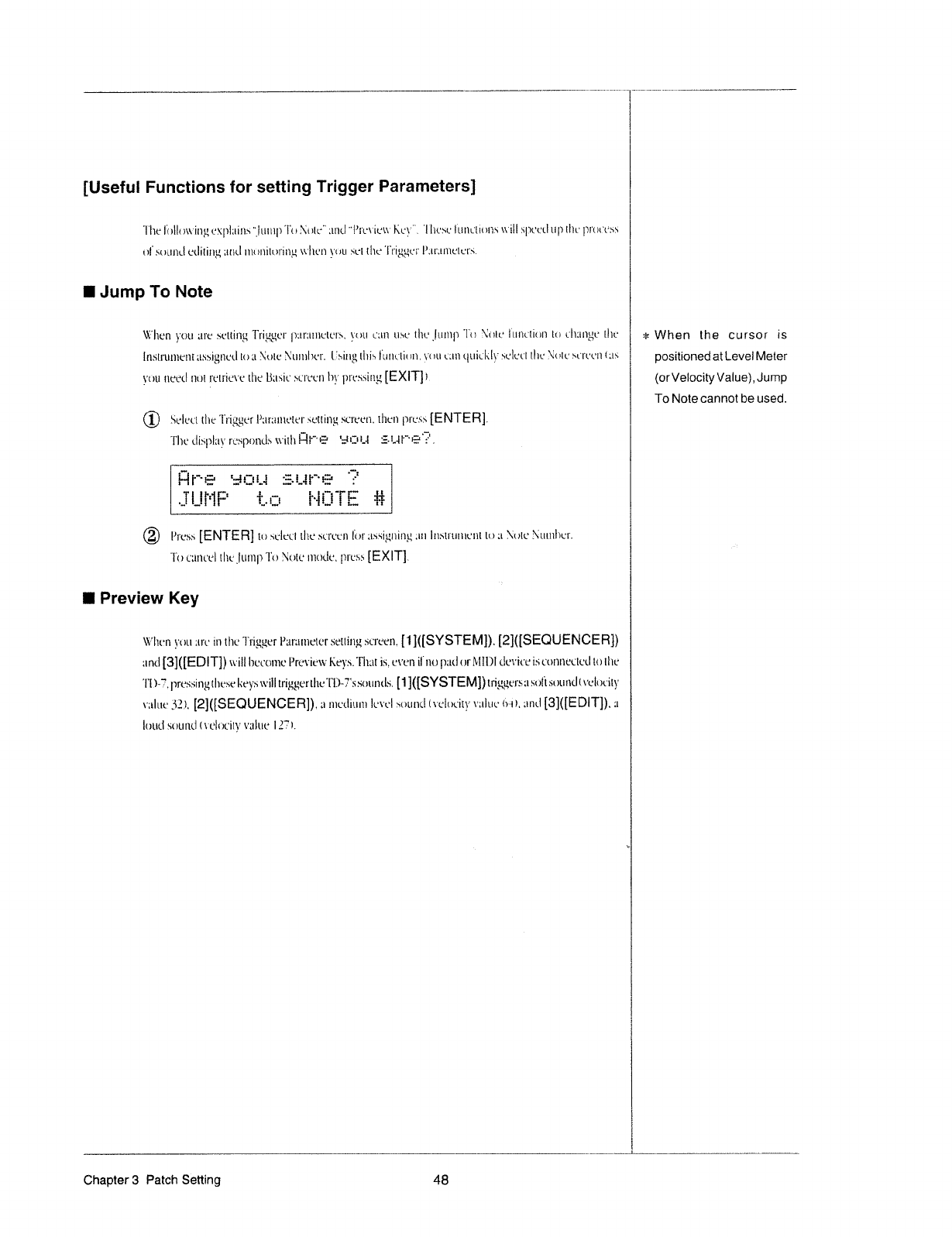
[Useful
Functions
for
setting
Trigger
Parameters]
1
'|"|tr:l"t1l|t>\\-“trig
r:.~;pl;tin.~;"_lttt11|1'l'e
Nuts"
and
"l’n-\‘icn'
list-"I
'1
‘lit-su
lttnutit
111$
will
t1‘pt‘c‘t'l
up
llttf
prt
1t_‘t-‘as
A
-
.
.
. .
_
_
ll
ul
.‘~lULll1'Ll(_‘£lIllIl}.1ElllLl
:t1o|t:tonn;..:
wltcn
you
sci
the
lrlggtn‘
l".tt'".ttttt:tt.'t‘.~;.
_
I
Jump
To
Note
Wltett
you
ttrta
setting
l't'i__t;.§;.;t't'
p-.tt':ttt1c'tt.=t‘:~.
you
can
use
the
lump
To
;\.’ntt-
lltteutitm
tn
t'lt;ln;.;c
Elli:
‘
=;=
when
the
(;u{$Q{
lg
lnstrttmrrttt
;ts.sigttct.l
to
it
1\§t_>te
Ntt:'ttl1t't'.
lising
this
l'uttt."tiun.
lftltl
um
qtticlth-'
.~+ul::t."l
thc
.\(1lL’
r+t't*t't*tt
l.;l.<-
pggiflgngd
at
Level
Meta;
yet:
meet!
not
n:tt'ie\'e
the
Llatsiti
.~;c1'ecn
ht-'
|1t't*s.s'it1§.t
[EXIT]
'1.
l
(O;
velocity
\/awe),
Jump
E
To
Note
cannot
be
used.
(ID
.‘5r:|cct
the
‘l't'iggc*t'
l’;1t";t11tcte|'
st.-rttiitg
st.*t"t;=r:-:1.
then
prt:.~2.~s
[ENTER].
"l"|t<-2
t.'|ispl;t5*
re.~epr'_>tttl.s
t\'it'h
l:-ll“
E‘
‘xiii!
L4
1:-“I-t.1tlr"'*E':5?'.
five
emu
euve
?
.1
Ll
l
=1
F‘
1;. 2::
H i:i
"
“"1
ll“?
ilili
®
l":'t:ss
[ENTER]
to
.~at:let'"t
the
.~;t'rt'ctt
l't.>t';t.ssi_u;t1int1
an
lttst|'utttct'tt
to
;t
Note
Ntttttlm.
. .
M
'l"ut.*;1t1t'el
t|lcjtt:1t|)"l't>
New
ttttltltf.
|"1|‘css
[EXIT].
I
Preview
Key
it
\.\»*'lu+n
'_~.='ott
1111-
in
tl1c'l'1'igger
Patrtttneter
settirtg
st'1'eet1._
[1]([SYSTEM]).
[2]([SEQUENCEFl])
zmtl
[3]([EDlT])
will
l.)L‘L‘0ltlL‘
l"t'~;'*\.-'ie\t»-'
Key-*s.'llt;1t
is,
ct-’t'tt
ilno
ptttl
or
MIDI
tlct--'icl:
is
LTt)l]l1t';fClL‘Ll
to
the
l
'l'l_?l-?,|1rc*s;~;i|1gtltesckeys
will
trigger
llu:
'l‘l')~?‘sst1>titttls.
[1
]([SYSTEM])
trig_s;cr':s
:1
s0l"t
sound
l.
t-'cli'.>t.'it'y
t
val
tic
52,1,
[2]([SEQU
ENCE
at
lllL‘(llLlll!
let-"cl
sou
nd
l\-'clt>cit)-'
\-ttluc
ti--'-t
i.
tr
ml
[3]([E
DlT]).
:1
loud
souttd
(\"t*l0t'it"jt=
vztluc
l.Z?’l.
A
ell
.l
__
_
1
V
—
w~~—
_
We
_____
___
_____
_ ,,
_____e,________
_____._._-_.;.:.M.,______L;________
___
_
_
Chapter
3
Patch
Setting
48
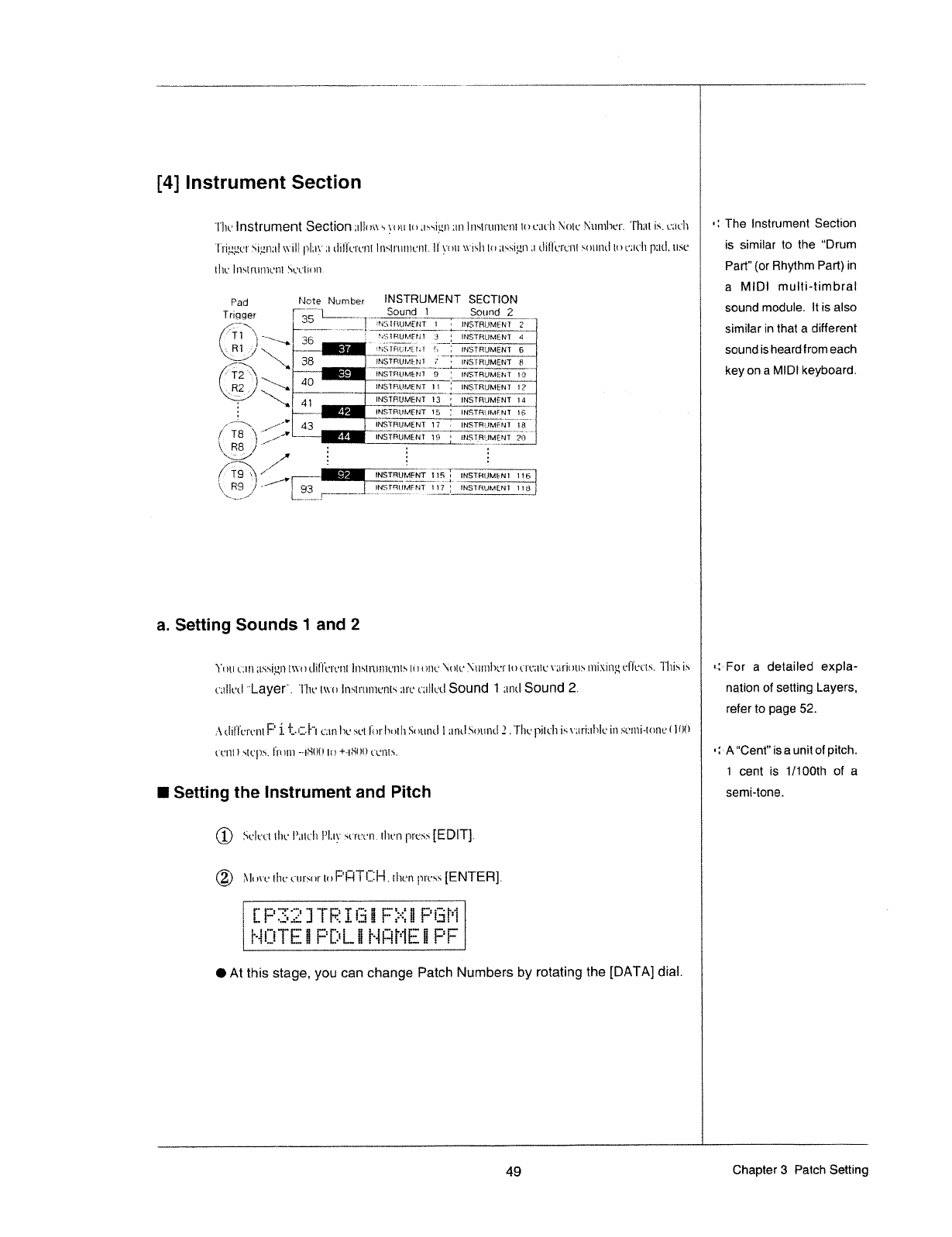
[4]
Instrument
Section
"l":'ig.1§..tct"
5i_<.;nrtl
will
pl;n'
;t
tlil'lL'1‘t.*r1t
ln.~@tt'tttnent.
ll‘
from
xx-"islt
to
rlssigrt
rt
tlillltwent
sntmtl
to
t;';l(lt
pad.
rm?
tlttr
lnslt‘tttnt'nl
$t't'tirrr't.
pad
Mme
Number
INSTRUMENT
SECTION
Trigger
......
sow}
......
-.s.._.____...-.....-_._-
W
~=~~\
L
l
§""=i""‘l"~iE"lT_-__t
i
*"5TE‘_‘1M5.'§t.T'_1’
.
[Tl
\
-
36
sung
lrlsrntrmfint
4*]
'
___
av
_
38
_mj§sTntrlLi.t
INSTRUMENT
lNSTRUMl§l‘-ll
Q
,.,-~».'
_/Ir
T
8
/___?
\rrr..F<8.
N.»
rt’
/P
In
-4
to
to.
a.
Setting
Sounds
1
and
2
-.@E-lh
//
/.1’
d
1
Sound
2
r-;‘~
7
E.
-_
l
3
E
N
T
l
*3
ff
filnsraoiryrenr
rt
rréisrnfiwsnr
ll?
Q12
43
L.-....
*
.@@i=$ultr§*lIr
r;T"
£12
ltf\t7S_"i_FtL.ll-.ztE!‘t'i'
ts
1
l_]-
rnsrnuqglhtirifij
E
iNSTFlLlMENT17
i
lNSTFtt..JMi_TNT
T-
iwstjumfirér
its
r1~rstvnuMér~t
I
|
|
'
a
‘
U
2h
tNSTRt._iMEm
rs
ta
/'.
.
//“
7
if
Wk
H
__ 7
fi__
Mir
W
W
WWW
1,.
]—-~
*~$rr~
ttttt
.'~$""M§~*
1
=
6
"
'
i
lN5T'HtlMFNT
l
1'?
:
INST
RUMENI
1
H3
\.\
L--ml-“mu”."?“"‘“""'-""'-'“""""‘
""'“--~-----------"
-
-
- -
------—
"W
V
'
W"
<~>'i~
—*—*~
~—
. .
_
llttf
Instrument
Section1llllt\'\"~»§'lllllttilr-i‘rl§.1l"tllll
lttstrtttttent
tr_ru;tr'ltl\ir">tt.-'
Nurnlver.
That
is_c;1r__'lt
I
'i"The
Instrument
Section
is
similar
to
the
“Drum
Part"
(or
Flhythm
Part)
in
a
MIDI
rnulti-timbral
sound
module.
It
is
also
similar
in
that
a
different
sound
is
heard
from
each
key
on
a
MIDI
keyboard.
Yul:umztssigttl\\'r1tlil"|l't't'tttlnstt'ttntt'ntstmme‘luteNttnthtrrttttrczttcvttriuttstttiXittgr;*l‘l‘t:t‘ts.
Tltisirt
r--1--For
a
detailed
expla-
t‘;tllcr;l
"Layer".
Tlw
turn
lfiSll'1.llllL'lllhT
are
tfztllctl
SOUt'tCl
1
and
Sound
2.
nation
of
setting
Layers,
.-"\
tlil'l'c1'cnt
F’
i
lL-
I2
l":
can
he
set
lnr
hrrtlt
St
rtmtl
l
:1
ntl
.Ԥr_>t.1ntl
2
.
The
pitch
is\';t1"i:tl1|c
in
surtti-tr.me
l
ll,lt')
refer
to
page
52.
rt-rnt
1
ratr.-‘pa.
lrutn
—~-ittliitt_t
In
+¢rt~Tt..tt_'.l
t'cnt's.
F
-
PA
"Cent"
is
a
unit
of
pitch.
1
cent
is
1/100th
of
a
I
Setting
the
instrument
and
Pitch
semi-tone.
@
hL‘lt‘tTl'
the
l’;ttt'h
Plrty
.s't‘n-rt.-n.
then
|1r"c.~ss
[EDlT].
\
®
it-‘lane
the
t't_rt".su|'
tn
Plzll-l_l:§l'l.
than
]7l't'5H
[ENTER].
tasa1TeratFareaa
entstenatnnnsras
O
At
this
stage,
you can
change
Patch
Numbers
by
rotating
the
[DATA]
dial.
49
Chapter
3
Patch
Setting
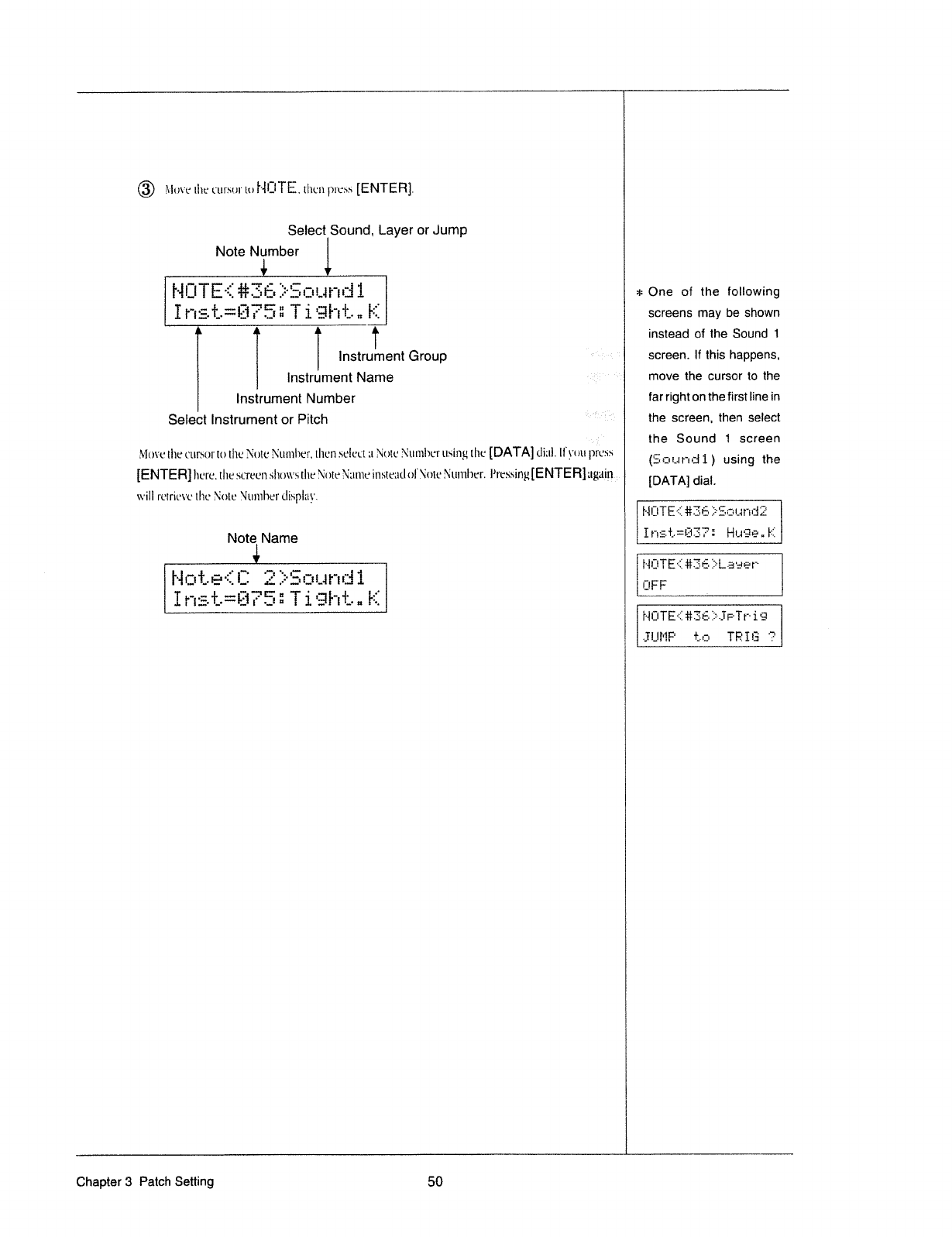
®
it-lo\-‘e
the
t'ttrsr.n'
to
l"-ll..l_l-E.
tlton
paws"
[ENTER].
Select
Sound,
Layer
or
Jump
Note
Number
HUTE€#3E?5ound1
I“5tm@T5lTi9htrH
llrlove
the
cursor
to
the
Note
r\’ttr11l"ir;-r.
tltcn
select
:1
i\iot.c
:\iumher
using
the
[DATA]
dial.
ll
you
])t'c.'s's
[ENTER]
ltcrc.
the
screen
sltows
the
2\iotr.+
mt:
ittstertrl
ol
.\intc
r\itttnht:r.
l’r‘essing
[ENTE
R]
again
-l
will
rctrict-'1:
the
i\-‘otr:
;\lttttt|1r:t'tlispl1tt'.
[ [
lnstrulnent
Group
l,
Instrument
Name
Instrument
Number
l
Select
Instrument
or
Pitch
l
=1:
One
of
the
following
screens
may
be
shown
instead
of the
Sound
1
screen.
lf
this
happens,
move
the
cursor
to
the
far
right
on the
first
line
in
the
screen,
then
select
the
Sound
1
screen
(Eor.-tr'rr:rl1)
using
the
[DATA]dmL
Note
Name
norsressissdaae
A
lInst=@3?i
Huee.Hj
-@»i
,l,__m
»—~w»;~ii
HGTE{#3€¥LfaeP
Hose
"bound1
l
T
'l'
-:j_
:
In*i=3
:2‘
.
...l'l
l"-..
-I-I
._.
I-4
IIIFF
l
1:
'
.
J.
‘
2_l
_
_ _
________--
g
,
M
shuts
,,-
-cc -
.
l
l-liIIiTE-=11#iT;3E=fI=*-Jl=‘Tr"i'3
rwrs
-ie.
rrrar
Chapter
3
Patch
Setting
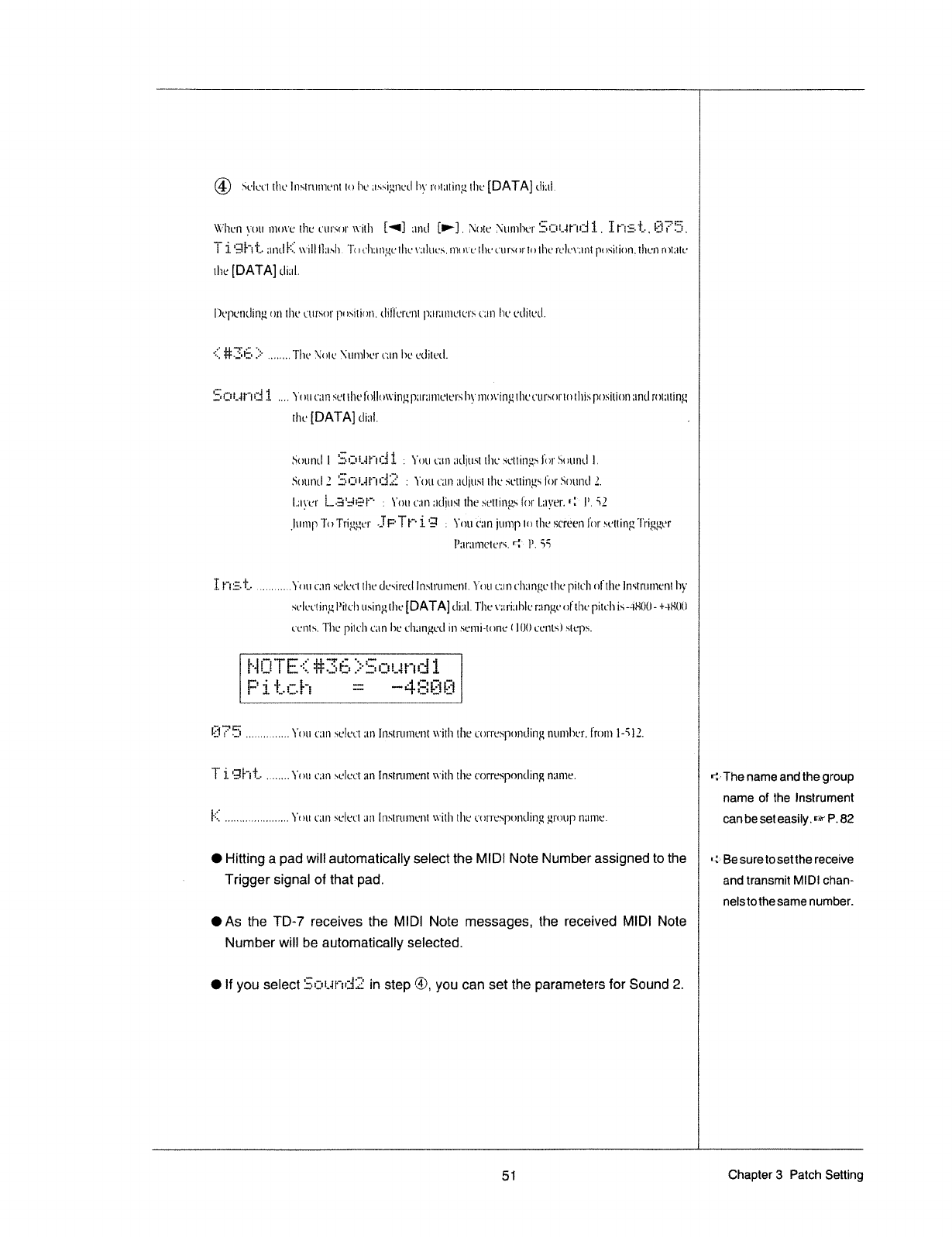
Keen,’
K
;_
.
e~_,
H
,..._..._
.
_
W.
..,
_
__
_
__
_
__
___
_
_W
_
_
_
@
Select
the
lnshtttnent
to
he
;tssi_u,1tetl
ht‘
rrat;ttin§.t
the
[DATA]
dial.
‘rt-"lie-rt
you
more
the
tursur
witlt
[4]
and
[Pr].
Mite
;\iumher
E1131.-it"tr3
1
.
Ii"tE-T.-.
lE.:l?5.
T
i
*3
l"t'l°_r
and
ii:
will
llztslt.
'l'r1tflt;tnj.tetltt.'
\-':.tlue.~'.
more
the
t.'tlI'.\'t3l'llllllL‘
relemnl
pttHilirtt1,lltett
rotate
the
[DATA]
dial.
l)epet1tling
on
the
t't1t'.~".or
position.
r;lil'|'erenl
p;tt‘:trtteter.~e
can
he
etliterl.
‘=3:
:3‘
......
..
The
Note
?\'uml>er
otn
he
etliterl.
Elot.4r"n;l1
Yr
ill
can
set
the
li_>llowin_=.1
p;|r;tmeler.~;hy
rnovlrrg
t|iet'ursr1r'tntlris
position
and
rotating
the
[DATA]
tliatl.
.
Sountll
giiii.-li"tII:l1
1
You
cart
rrrljust
the
settirtgs
for
Shunt!
l.
Srrttntl
.2
Eilllii.-li't=I.‘l:;:
:
‘t'rittt';tn
tttljusl
the
wtlittgsl'r>|'F§nttnt.l
.2.
lrtyer
l.-3';-..-RE-*l""'
;
You
can
rrrljust
tl1esettirt§_1s
lot‘
Layer.
1'1“
I‘.
-32
lttmp
Tr>Trig§.re*r'
-.:lF"Tl""i*3
;
‘1’rrtt't‘;t|t
jt|:nptntliest‘reenlot‘setting'l‘rigger
Pztrttmeters.
P.
3'5
I
i"'iE-
T:
..........
..Yr
Ill
can
select
the
tlesirerl
lnslrtlment.
‘r"ot|
can
L‘l1;lI'l]__{t.‘
the
pitrch
nlthe
lnstrtrrnent
hy
seleel
int;
Pitch
trains,
the
[DATA]
rlirtl.
The
\':u'i;1hle
rrtnge
oi
the
pitclt
is
-=itil.il'J
-
+~"'ltitltj.l
rents.
The
pitch
can
he
Cltttngetl
in
semi-tone
t
lt_)l_)
cents)
steps.
l-~-|rZi"t‘E
-=11tt=Zi1r5.I:=-Eii:lr_rr-rat
sites
e
~4een
l-:i?l'§
.............
..
You
can
select
an
Irtstrttntent
with
the
eort'espr_>nrling
number.
lrorn
1512.
T
It.
'§.3il"ti..-
......
..
You
can
selet:t
an
instrument
with
the
corresponding
name.
li:
....................
..
You
can
st-:lr:et
an
lnstruntent
with
the
c‘ttt'1'e.~apotttling
group
name-
O
Hitting
a
pad
will
automatically
select
the
MIDI
Note
Number
assigned
to
the
Trigger
signal
of
that
pad.
OAs
the
TD-7
receives
the
MIDI
Note
messages,
the
received
MIDI
Note
Number
will
be
automatically
selected.
O
It
you
select
EIot.tt~"rr::ll.'§-.'
in
step
@,
you
can
set
the
parameters
for
Sound
2.
rt»
The
name
and
the
group
name
of
the
instrument
can
be
set
easily.
sir
P.
82
l
-1:»
Be
sure
to
set
the
receive
and
transmit
MlDl
chan~
nelsto
the
same
number.
51
Chapter
3
Patch
Setting
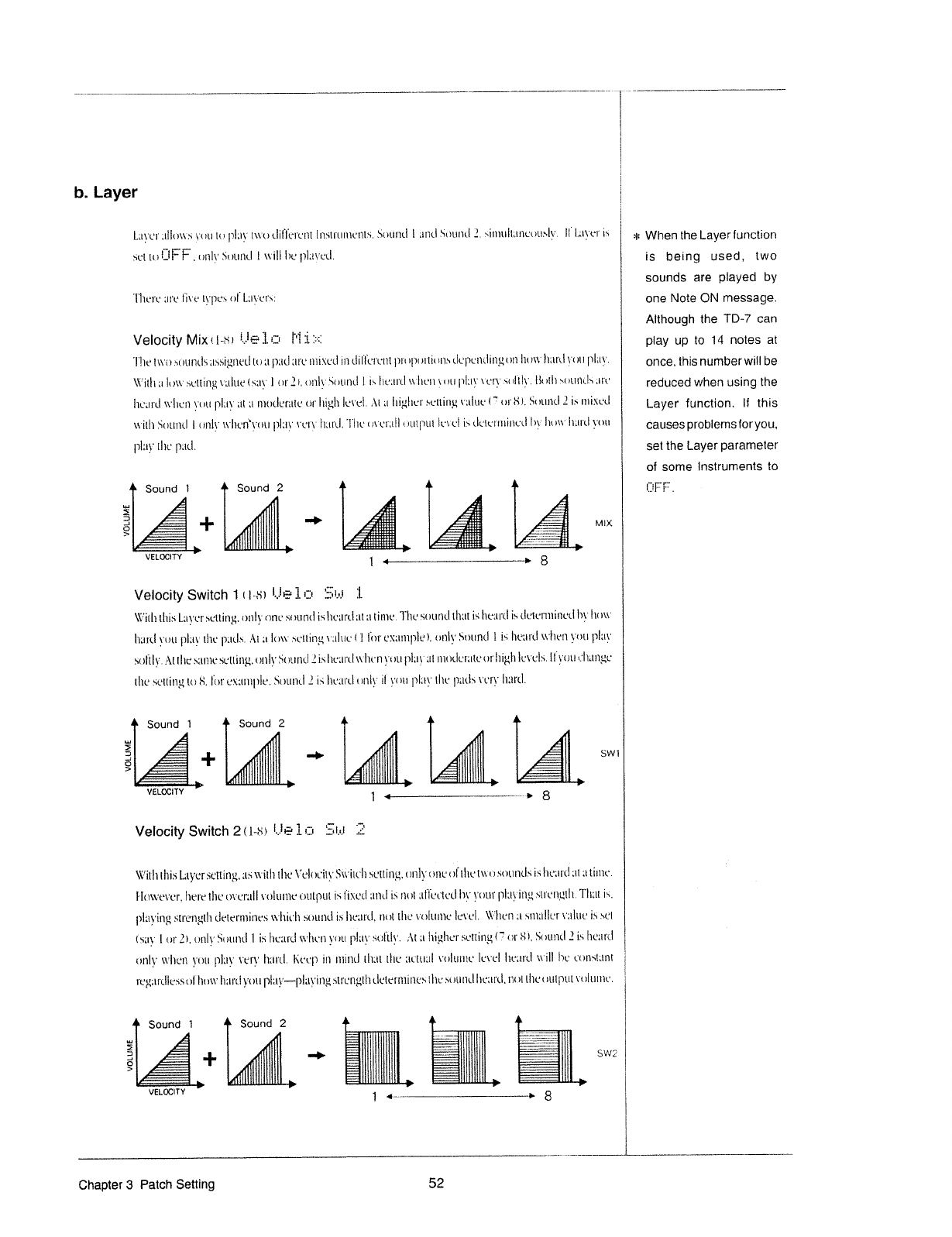
b.Layer
L;t§'L*t';lH('_)\\’!*iYOUlt)|1|L.i§'t\\’ULht.|,ti‘!'L't1I|.flS1[i't|t1‘1L'i‘ttS.Stttifltt
1;1I2d5t1tit‘tt.t2.réttlltihLit1L‘ULl§|§.-'.
lt'l,;tycri.~;
*
st.-‘E
to
with‘
Sutlttd
l
will
he
]?];-.t‘_s-"’t.".‘L|.
'Tl'1crc
am:
tire
types
ul‘
L;tyt:r.~;:
Velocity
Mixtt-rt;
i-.-'+§5=ltZ1
Pt
ii:-=Z
The
two
shuntts
;t_~;.~;i_g:1eLl
tr
>
1.:
pad
are
tnixctl
in
ttil‘tL*:"ur1t
])I'npt>1'ttntt.‘~»
tlupu11rIirtgr.>n
l'1m\'
hruxl
3-1
us
|w|;.1y.
\‘€’i1h
at
h)\\-'
srrttittg
\-’Lt|L1tf($1l'_\’
I
0:31;,
<>r1ty.'*§rn:mI
1.
is
|1L‘;lI'Ll
\\'ltt::'1
fr-uu
|t[;r_y
\‘<:ry.~;t.1l'ih‘.
Buth
.~nt.rnr.|.s
-.|ru
1'10-.1111
wltcn
yet:
play
at
1:
t1'1uclur;ttut."r:'high
Icwl.
At
;|
ltighur
wttiztg
utter:
(':'
tn‘
St.
Senna!
2
is
rtlixrmi
\\'itl1$r_aumt
t
(ml;-'\\"l1v1'iԤ-"rru
play
very
hiuxl.
The
u\'u1";r!l
r-Jrutput
let-"cl
is
rtctr-;1‘mim-tt
hy
huw
|11t!'t|
you
plat}-'
the
pad.
Sound
1
VOLUME
+
VELOCITY
Sound
2
In-
‘
‘III
0
..
I
IQ
u
IQCIvI"
I
thins
‘
I
III...
..‘
II
I-IQII‘
~
Q
-.III.L
\ I
I
viii"-‘.0
'
IIII1-I_I
I‘-I
nnucnloon
IIOI.
"Iii
i
'§I‘\
1...
B
CQIQCIIIU
'lIIU.I.I.I¢
anon-nannu
‘§‘UflIIUI
III
.!!!!'!'.*!!-!-!
I
I
.£
it
5
;
1
1
|
,
anon..-
nun:
.
Ali
I
It
IIIIII
IIIII
III
IOIIIIUIC
IIIUIIQII
1
<
—~
er»
-flmm
Velocity
Switch
1
tl-h‘)
Ue].
1:1
1
Miii
‘N-*'itl1
this
Latter
setting.
only
<'1nc=snur1<l
is
hc:_lr<.t
at
at
time
The
.~;uuntl
than
is
heztrd
is
clctcrtttim-ml
hy
hr
1\\-'
ltrutt
you
play
the
|')'.lL|.*i.
M1:lowan-ttin;4\';tlttr_~t'1
t'nrux';:n1ple).
tm|ySt>ur1d
1
ishezmlt\'t'tc'1'1§-‘tat:play
suI‘tly.
At
the
h'1tI't1t3SL*Etit1§.{.t)it|§.’§§tILlI't£.l
2
i.~;|1e;tr'rl\\-'I":t.-rtyou
pl;r_\f:.rt
znrrrlc-=:‘;|t"r*-01'high
tut-1-rls.
l1‘§_.-*t11:r.ft'1;t:1;.§t.-
the
setting
to
liar
ex;11'z1|'>tt:.
Sr.>unr.t
Z
is
hu;u1l
unij.-'
it
you
play
the
p;.1d.s
\'t.'ry
ttzml.
VOLUME
Sound
1
Sound
2
-p
~»
$5
JEEEE
V€LOCITY
"I
Q:
WW7
~..~-...-H...’
8
Velocity
Switch
2
them)
U»=';~*l£Ir
Em
N
SW
\‘t=’it'l1t".I1isL:t§-'er
sett'ing.
as
vrith
the
\-*etr>r?it§'
Sit-'i1r'I'1
st-ttittg,
only
one
of
the
t'\\-'1':
suumls
is
ltrmrrl
at
11
time
I'l<:_1vve\-'¢rr,
h»:+|'et.l1t3r>\-'<:r';|||
mlumr-.-=
rmtput
is
tixctl
and
is
nut
;r['tL=t"t-ml
l1j.'3'r>11r'|1I;ryin_r;
.*4t:'un_r.:tl't.
That
is.
playing
.».'tt'c-'ngtl1
clc-tc:':11ines
\'\'hir..‘h
sotttttt
is
lttxmtl,
not the
mlumrs
level.
\‘t*"11ct1
11
st'11;1lIcr\-';:lw:
is
wt
t
any
I
tn‘l_t._t)t1h’$ntttttt
1
is
l'tt.’1tt"(;|
wlrn-12
you
|1I:tyst'>t'tl§'.
:\t
at
l1ig!1erset't'ing
t‘?
m‘-Ft}.
Sr>unclZisl1r3;u‘d
only
wltrsn
yet:
play
\-‘cry
ltztrtl.
lfleup
in
rniml
that
the
zttitttul
mlumc
level
lwrml
will
he
<_"ur1st-ant
VOLUME
1‘eg;1r‘-;llcss
0|.
ht
aw
I1;rrrl
yr
m
|">l;1§-'---|1layi1t_g
.~;trur1f_1,tl'1
dctwmiztrrs
the
st
ru
ml
hr3;tt'L|_
nut
the
<
mt
put
volume.
Sound
1
Sound
2
2
+
un)-
=-:2:
SW2
E555
EEHEEE
E
7,
*7
,,
"'E‘*0C'TY
1
e,..
8
1
When
the
Layer
function
is
being
used,
two
sounds
are
played
by
one
Note
ON
message.
Although
the
TD~7
can
play
up
to
14
notes
at
once.
this
number
witl
be
reduced
when
using
the
Layer
function.
It
this
causesproblemstoryou.
set
the
Layer
parameter
of
some
Instruments
to
tIYtFF.
r
_
1?:
_
"___?
__
V V
__
1
_,__,
_
W
*__
_W__w._.L_....._T_:::__
_,__,_,_@,__
W
_:_
Chapter
3
Patch
Setting
52
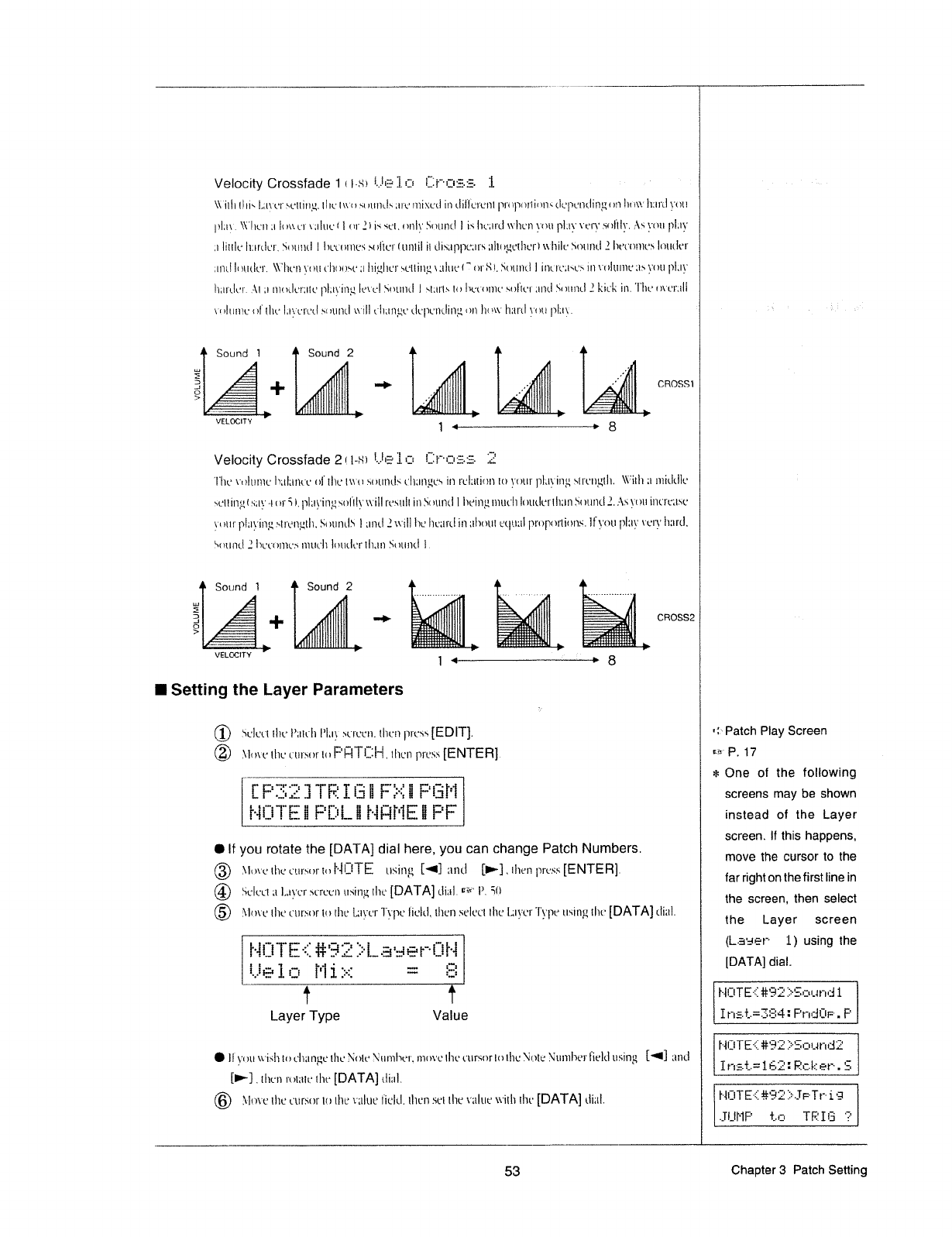
Velocity
Crossfade
1
t
ts:
iii.-':~';=
It
C3
tI.It~"-r:t:§‘=-re
1
A
1
~
--
I
‘
s
\\-'ilh
tI
ti»
I.,;tt’cr
.wttir1;.{.
thct\msutttttI.~s;t1'e
tttirturl
in
tIiI‘IL*rcnt
|‘tt'ttpot"tion.s
rIt.*|tunrIin;3,
1
to
hot‘:
h:t:'tI
you
pI:t‘_t'.
Wltctt
:1
lrmcr
rztlttc
t
I
urlt
is
set.
tmIySot1ttt_|
I
is
l1t';trd
wlten
yotr
play
\"ert'
soltljt-'.
As
yet:
play
;t
little
It;u"tlur_
Sottrttl
I
Irumnttrs
.'~ttItt;ft'I.ttt1tII
it
t|i.~;;.tppe;t1's
;tItt>§_.t_t.-.'tIter't
while
.\'ottmI
2
|'wt.'tm1t.*.~t
loutler
and
Iottt_It‘r.
\\"'Itt'rt
fmtt
t"Itnt_1ht‘;t
Itif..§Itu1'scttirt;.1\;tIttc't*
orttt.
Stttttttl
I
ittt't't';t"~@t'.*~'.
in
\'t'1Itt|ttt’;.t.‘-i‘_t-'tttt
play
It'.trtIt.'r.
.-'~\t
;t
tttotIt.'r;|tt’
ItI;t}’inf-'.
Ic‘-‘cl
Sotmtl
I
.~"t;rrt.-
to
I'rct*r1rrtt_*
soltcr
and
Sottntl
3
kick
irt.'l"Iwn\'t*1';tII
rt.
tltltttt?
ol
the
I;t}.-‘ut'ctI
st
vuntl
will
rI1;t1t_et*
t;Iu|tt.‘tttIittj._t_
on
ltow
h;trtI
_\'t
tu
play.
-'
Sound
I
Sound
2
"
aé
r“
.............
.|..
-I»
P
-'
caosst
'““"
~'
girl
.1==“—=='='='-
_....-§...===ttttr=
VELOCITY
Velocity
Crossfade
2
t
1+1
tie
1
o
tIIIr"'oa.:=.'§-
The
\'ttILtt1tL'
It;tI;t:tt."t-.-
ul‘
the
two
stttttttls
tfltztrtges
in
ruI;ttiun
to
your
pl-.t}'in§.1,
st1't*t'agt|1.
Witlt
;r
mit.|tIIe
VOLUME
.-"cttitr;;_t.s;t§."
~t
or
=3
1,
|1I;tt'itt;;sttl'tI§‘
will
result
in
St
tuntl
1
l1ein_gmttt.'|1InutlcrtlttmSountlZ..=\r+youit1t'n:;tse
yttttrpI;.tt'itt;_1stttttttltlt.
Sottntlh‘
I
and.Z\\-"illheItcttrtlin;.tItotttet|tr;1Ipt'opot'tit_ms.llyoupI:ty\'et1.*I1;trtI_
.
.‘~otmtl
.2
I'tt.'t't't:ttt'.~+
mtrclt
loutlcr
th-.m
Sutmtl
I.
I
Sound
t
Sound
2
Illu-
(IQ;
—iIlb»
VOLU
v‘lE
~
aé
E
is
sea
_...
+
-
a-rttIIII
e~-III
-—~t
"
-
'
:t
_,
__
ctr“,
an-nnrnalvnunvh
;
Ifl-
'
Inti-I_v,|,.,
?n—||-nunluU,|;;
cur.
I
lb
auunnnnulrpnnom
Q’
1-",,.,.|,‘
-may-p--emu.
y|u|nuululI|nv_.,,'.-,-
ltooylanlnn.
puulnnooau.
nIQllIIIIll~
i
I
p
nnnbl
nan
I
n-||
anon
‘
.
%.:::m::::::
_
__
__
IIIlIIIIII.IIBIUUu~
JIIIIII
litnlll.
Jplnilllillbhflh
vE‘"C’C'TY
1
_._._.;..;;._-
4,
8
I
Setting
the
Layer
Parameters
(D
.‘~}uIct't
tltt.’
I-‘atttlt
I‘I;|_\'
st't't;'t:tt.
tlttctt
|vre.~;.~',
[EDIT].
®
.\-"It
rt-‘tr
the
<.it.tr'sor
to
I:'l:ITI:I‘I.
then
pt't.*ss
[ENTER].
I
sreateee
l
rt
:11:
r-ta
t
PF"
nun
t"""l
"'3"
..-'-2
._:i
#3:
L....i
"U
--t
I71"?
i""'
t-'-2
um:
"""
*...
..:I..
HQTE
O
If
you
rotate
the
[DATA]
dial
here,
you can
change
Patch
Numbers.
®
Ftlove
the
t‘t1|'.~sur
tnI'I|:5-I-E
ttsittg
I4]
tttttl
[F-]_thcn
|1rc.ss[ENTEFl].
Q1)
Select
;t
I.-.t_\_-er
screen
ttsitt_t{tI't1;*
[DATA]
dial.
Fit"
P.
it.)
®
Ftlm-'=:
the
tftrrsnr
to
the
layer
Typo
licltl,
then
.~aeIet'.'t
the
layer
'l'§-tpe
rising
the
[DATA]
dial.
.""~
"'1:-'
‘min
-dam
{fr
:2
g...-.4
.5
"Ei#?E§LaeePfiH
III
L
. I
C
CDIDO
! :
1
._.
_..._
‘
’%
‘I
I.
I“.
nqil
CDC
A
t t
Layer
Type
Value
I
Q
Il'yotr
wislt
toclmngctl1cNotv
?\ttrmIwr__
rnovctlwtft.trsortot.Itt:
.‘-tote
?\tumher
field
using
['1]
artd
[P]
.
then
t'r_>t';ttt;*
tlw
[DATA]
t.Ii:tI.
@
1\-‘lot-"ctltc
ctzrsor
to
the
value
lttrltl.
then
set
the
\';tIu:;*
with
the
[DATA]
tli;-tl.
l
1:»
Patch
Play
Screen
er
P.
17
=t=
7horE£#e§as5o£a1
IHet=3E4=Pnd$e.PI
One
of
the
following
screens
may
be
shown
instead
of
the
Layer
screen.
It
this
happens,
move
the
cursor
to
the
far
right
on
the
first
line
in
the
screen,
then
select
the
Layer
screen
if
A A
-
(L-a'=tet"-
1)
using
the
[DATA]
dial.
H@TE{#9E?5oundE
Ina£=152=RokeP.$i
4e—4—:t.
;jHoTE{#a2>JeTwia
f
lee
r@_"HB?.
I
____
___-
__
_
_
W
_
:.______..;..___:;:__T_,
___,
,
__
___,
-_____________
.
_____________._:I.____,
_____,,_
_
_ _
,__
,
53
Chapter
3
Patch
Setting
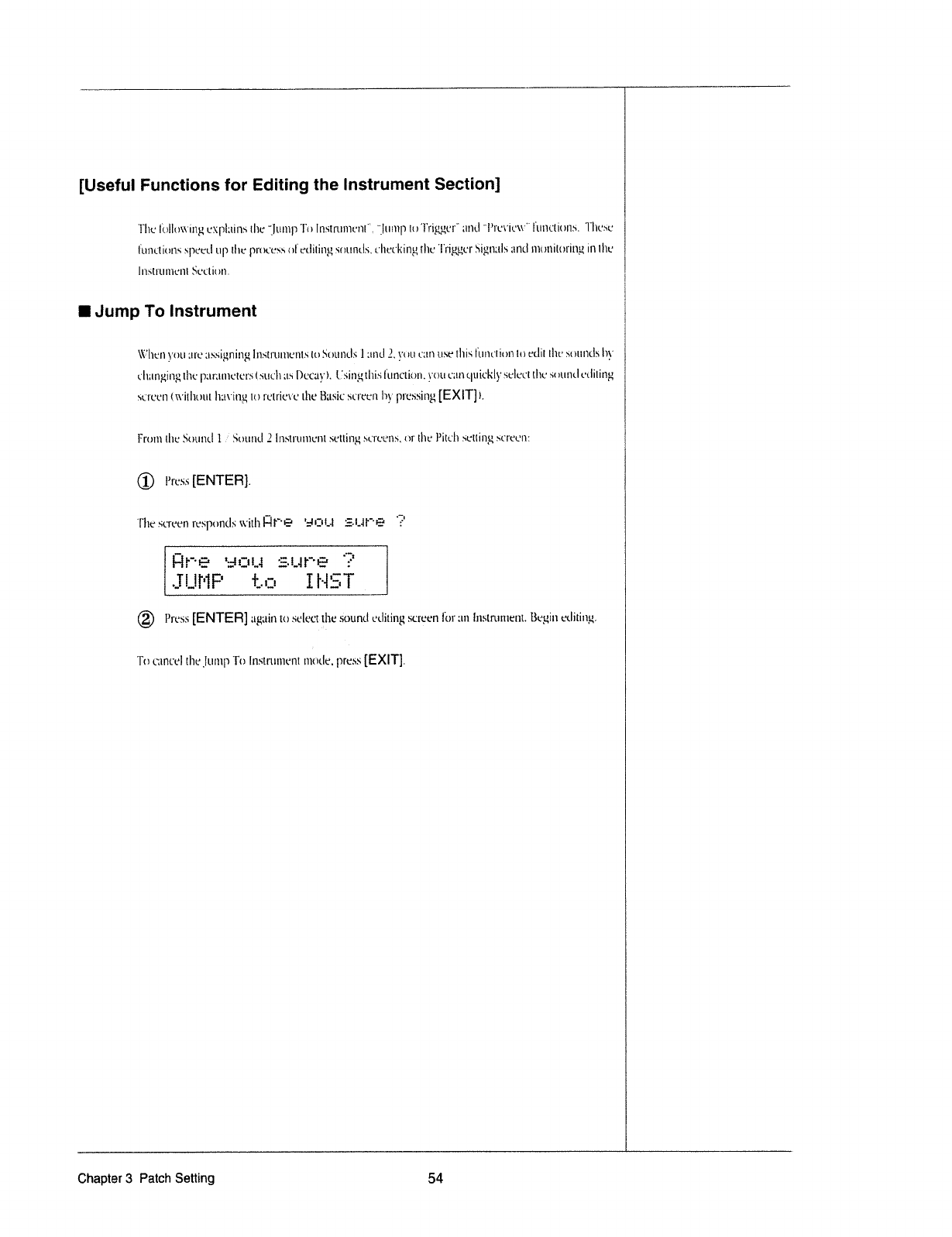
[Useful
Functions
for
Editing
the
Instrument
Section]
y
The
l‘oIIo\\"ing
t:.~rpI;tin.s
the
‘flump
Tr
.1
Instr'umr-nt'"._
"jttmp
to
'l"r'iggcr"'
and
"I-’1'ct'ic\\-"'
I'ttrtt'tior1.»'.
Tltcsr:
ltmctitrrts
spcctl
up
the
p1'm'c.~a.ml“ctIitirtg
srittntls.
t'I'tct'king
the
'l'r‘iggcr
Sigttrtls
and
rttortitoringz,
in
the
;
lrrstrttmcttt
Section.
I
Jump
To
Instrument
\ti="'I1et1
you
are
ztssigrtirtg
lrtmtrmctttrr
to
Sritttttls
I
and
2,1.-'t.'rttc;trt
tt.wet'I1isl't:nctir>1t
to
edit
the
.~;ot:ntIsl1y
t'|1;tngingtI'1t-
p;tr;.tr1tctcrstsucltas
Decay-‘t.
l.I.~tir1_etItis
Iunction.}-"ctr
can
quickly
select
the
fitttltttl
crliling
'
I
succtt
twitltuttt
Itztving
to
:'ctt'ic\-1:
the
Basic
st‘t'ct:|t
hy
ptessittg
[EXIT]
},
\
From
the
Sound
1
Soatttl
2
ln:~"t.1'untcnt
setting,
.~scrccns,
or
the
Pitch
scttittg
screen:
®
l’rcss
[ENTER].
The
screen
l‘tf.\'P(1tt(I:§
t\'itl1l:lt"'=£-'
at
o
1.4
stir"-e
I
Ail
I
"
eoo
sure
6
ho
IH5T
=3--1
It
C
"5
3.
II
‘Ci
®
Press
[ENTER]
again
to
select
the
sound
ctlitirtg
screen
for
an
lztstruttwut.
Begin
erliting.
I
.
I
To
cancel
the
_ILlmp
To
lmatrumcnt
mode.
press
[EXIT].
*
Chapter
3
Patch
Setting
54
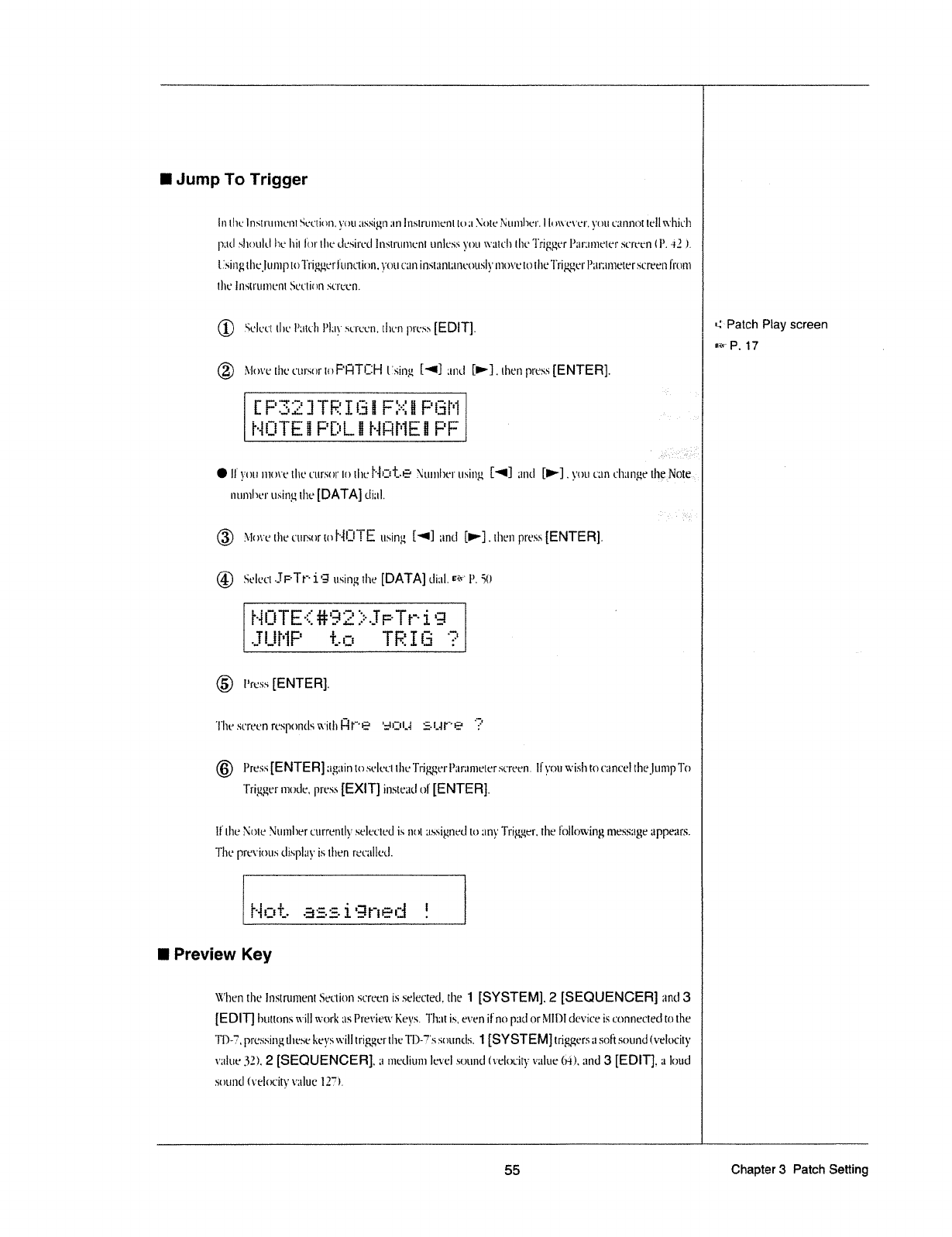
I
Jump
To
Trigger
In
the
Instrument
Section.
you
;tssip,r"t
an
Instrument
to
:1
.\iutc
.@‘~iumhcr.
I
lu\\'c\-’ct‘.
you
cannot
tcll
vrhich
purl
sltoultl
he
hit
lot
the
clcsirctl
lnmtrmcnt
unless
you
wrttch
the
'l'riggt*r
l~’ar;:mct.er'
scrccrt
(P.
-42.
).
t.F.~;in
5.1,
thcjump
to
Tri
ggcr
Ittnction.
you
can
instatntmcottsly
mot--‘c
to
the
Tri
_r__1,gc|'
ltrmtmcter
screen
from
the
ln.~strumcnt
Sectirin
.~+crccn.
®
Sclcct
tltc
Pzttclt
l’l;t'_r
.'~'c|‘cco.
thctt
|1!'l.‘l'i.‘l
[EDIT].
'5'
Patch
Play
screen
@
§\‘lm-'t-:tltc
L‘ttl‘St'1ft1')l:'I:IT3:I'l
IFsin§.;
['4]
and
IP:l.tltcnprcss[EI\lTEF'I].
{P321?PIE§FH§PEh
HfiTE§PDLtHQHEEPF
I
llyou
morethccttrsortnt|1r:I"rI1It'I.-t~.2-'
Ntttrilmttsirrp,
['1]
and
[I*].youc;m
c‘l11trtgctl1c.__.;Notc.
numhcr
using
the
[DATA]
dial.
®
.\1<>t-'ctl1c
ctrrsort.oI'll:|TE
using
I4]
and
[P].thcn
pr'ess[ENTER].
@
Select
-.TF'Tt"'i'3
using
the
[DATA]
dial.
F-*1="‘
I’.
50
HUTE{#H£}JeTPie
JUHPto
TRIE
?
()
vmerewreet
'I'ltcst'rccn
ft.-?.w‘|‘t<tt1(.l.H‘
wirtititr"-e
eou
:2-1.41-"re
I
@
l’rcss
[E
NTE
Fl]
agztin
to
sclcct
the
Tt'ig_t;ct'
l’;tr;t111ctcr
scrccn.
IT
you
wish
to
cztnccl
thc]
u
mp
To
Trigger
mode,
|?rft’55
[EXIT]
instcarl
of
[ENTEFI].
ll‘
the
i\iotc
hittmhcr
currently
selected
is
not
assigztctl
to
arty
Trigger.
tltc
following
mcssztgc
appears.
The
prcviotts
displzty
is
then
rccallctl.
Hot
assigned
!
I
Preview
Key
Wltcn
the
Instrument
Section
screen
is
sclcctecl,
the
1
[SYSTEM].
2
[S
EQUENCEFI]
and
3
[EDIT]
buttons
will
work
as
P1'et-'ic-rv
Keys.
Th'.-rt
is,
even
if
no
pad
or
MIDI
device
is
connected
to
the
Tl)~'F.
pt'cssittg
tl
tcsc
keys
will
trigger
the
Tl)-'..-""5
sottrttls.
‘I
[SYSTEM]
triggers
:1
soft
sound
(velocity
ttztluc
52).
2
[SEQUENCEFI].
:1
mctlitrm
level
sound
tvclocity
value
64.).
and
3
[EDIT],
:1
loud
wtmcl
ft-=elr'>c'ity
value
12'.--"1.
P.
17
55
Chapter
3
Patch
Setting
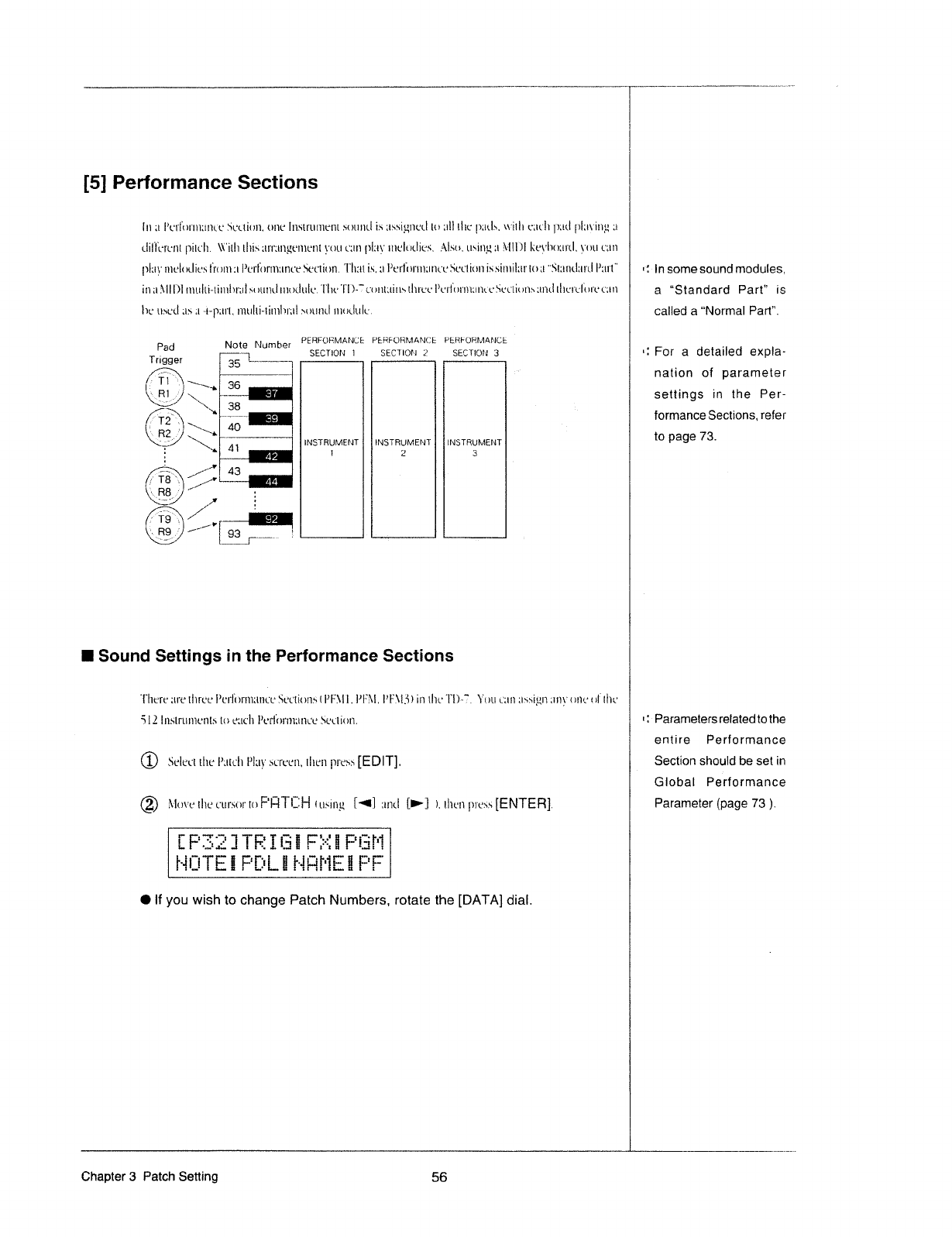
[5]
Performance
Sectuons
In
11
l’ct'l1'>:':t1;tm;c
.'\'c<;t'.ion.
one
ln.~atrumrmt
sound
is
ztssigstetl
to
all
the
pntlr».
witlt
ezugh
putt
pI;tyin_<..{
Li
r.lil'I‘crt-nl
pitch.
\\"itl"1
this
;t:*:';t11ge11w:tt
you
can
pl:-at-'1m:|t'>tlit'*.~:.
Also.
u:~"in_<_1
1:
z\=lll')l
|§t=3*l‘m;1r"tl.
you
um
hltt
tr
melt
ml
ics
lrt
mt
:1
|’c1'l'onn:|nt'c
Scctit
an.
Thztt
is.
11
l’e:'l1.>|'t"n;|nccStsction
is
.~simiI;tr
to
1:
"St;md;|rr|
l’:u't"
i1t;1§\'ll|“)l
tltttllt-timhtztl
st
sttttd
tllt)t|ttlL'.
Tl
tr
TI")-7
umt;tinr~tl1|‘cc
l’crl'o1'nt;tttt'cScctiumand
t|1t.-'rc|‘ur::
C1111
he
usutl
as
11
-it-p;u't._
multi~timh1';\l
mttml
zraotltalt-,
Nate
Number
PERFORMANCE
PE?-?FOF¥l\,1AN(IE
Pi§RFORl'l.'1ANCE
Pad
T-—-~
secraon
1
SECt'|0r~1
:2
semen
3
Trigger
\\
‘\
/>/
gm
/r/
as
"r//
as
l
N
as
85‘~~~~
._.._m__m__._w,_...W...M,__W\
LE
i5"-In
lNSTFtUMENT
INSTRUMENT
t
INSTRUMENT
I
l
2
3
r
o
ll
l
/'
'
P
l
M,
E
r
l
1;
l
9
'""
[
as
.r
t
_gp
I
Sound
Settings
in
the
Performance
Sections
T|1crt';t1'<?li'tt't*t-
I’u|'ll'>:‘tt1;tt1tTe$L*t‘tion:tll’F3-'l'l.
l’Ft\-l.
l’l*'.\'l_‘5.)in
tltt*'l'l)~'F.
Yott
t;';:1t;|.ssi§.§n
;lm*<1:t=:ol"tl1u
1
l
‘S12
|n.~;trtunt*nl:-a
to
r:;u;'h
l’ct'lot'nt;tno:
Srsctirm.
(D
Select
the
I’-.ttch
l’l;|3='
scrcctt,
than
pt"c".*i.~;
[EDIT].
®
t\-'Io\"t:
the
t.‘ursr'1r'toF'HT|...§H
tttsittg
[4]
and
[P]
l.t|tt*11|')1‘sss[ENTEFl].
rPa21raretFatPen
nnreteattnanetee
O
If
you
wish
to
change
Patch
Numbers,
rotate
the
[DATA]
dial.
In
some
sound
modules.
a
“Standard
Part"
is
called
a
“Normal
Part"t
For
a
detailed
expla-
nation
of
parameter
settings
in
the
Per-
formance
Sections‘
refer
to
page
73.
Parameters
related
to
the
entire
Performance
Section
should
be
set
in
Global
Performance
Parameter
(page
73
).
Chapter
3
Patch
Setting
56
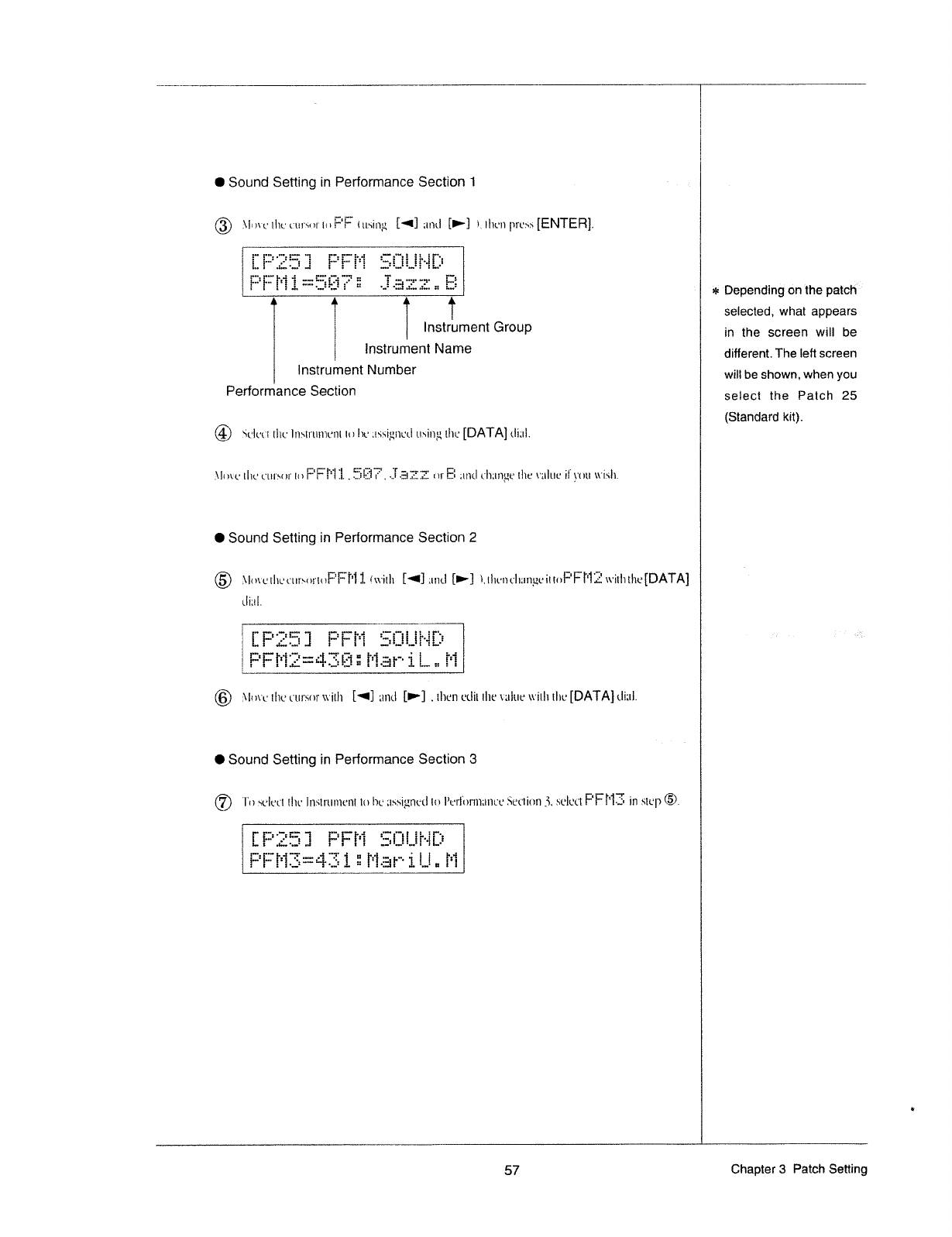
I
Sound
Setting
in
Performance
Section
1
®
i\|l)‘t'L‘lht‘t.‘t.lf‘H1'_tl‘l{‘=fp§::
lttsim.-1
[4]
ztntl
[P]
3,lliL‘t1P!'L‘§lri[ENTEH].
:00
II:
-III:
14:
ll:
gun
:uanl
:IlI.
.
‘
sow.
|::l1\
‘Ion:
i
:
IM
I
In-in
on
non‘
I
‘”
"3
{uni
l
!
in
II
‘:01
apron‘
'
an-ls
nwoor
»-:2:
an
loo
neon
IIII£
'.
I
i..“
E
ill
'5
oz..-
!:-U.‘
‘Ii
“m
”
anon
I
r
O:
I
l
‘-..:
l
:
. :
.
°...*'.-':
f‘
'..'
'...§..
-...
::
:...'
-_
l
{
W
Instrument
Group
”"§
."
“'3”!
-war
nu
000:»
lnstrument
Name
instrument
Number
A
Performance
Section
ll
®
.\‘clt't.‘t
tl"lu
ln.\'trun1unl
to
lit"
;t.~;.~si_u_nutl
using;
the
[DATA]
t|i;l|.
Fllorc
l|iL’L'lil'.\(Jt'
tnF'Ft"t1
.
E1132???
-it-5:!
IE
or
E?
and
cl1;trt§_1_ctltt:
\.’1l|LlL'
i|"'§'ou
\\‘i.~sl.1.
‘
l
O
Sound
Setting
in
Performance
Section
2
®
t\‘|u\'L'l'|tL'tTllt'»t>t'lttF=F""l'l1{will}
[4]
and
[P]
l,tltt'mflt;|n§.>;t:ittuF'Fl‘1E\\*it'lithi:[DATA]
l
tliztl.
it
Ufl
T,
“IX
OI
XI.‘
II‘
lII::iI
-4-»-
t"";z
2'
I-
gnooo
.140
IUII
Irv‘
I
III
"Tf
t"'"a
"'€"'"!"!
i“--.3
fit
1...:
PI
-§-4.
“J-
28¢!
1-iii
I311
OIU
Ufi
""'
==
"
Mania“
I
‘GIG.
IUD
1
_ _ _ _
__
__
__
__________
_______
___,
_
_
@
:\-luvsthet't:rso:'\\‘il.l1
[4]
ttntl
[P]
.t1hcn
editlI1r:\-';|lt|::\\'it.lttltc[DATA}t|i;|l.
O
Sound
Setting
in
Performance
Section
3
®
Tn
.»‘u|ct.'t
this
Instrtnitcnt
to
he
1lHh1l_tJ,l'lt"Ll
to
l’erl‘orm;1no:Section
3.
sr.'lut?tF‘Fl‘l3
in
step
Q5).
{F251
PFW
EBB
PFH3*'3
..§.=.
I
pl
;.....s.
2:31
"‘"'.l'*‘
-..»:-
§j_i
"1-
_:
i-‘
-
.
_
"""
“".'*"'
F"?
mtfi
Depending:
on
‘the
patch
selected,
what
appears
in
the
screen
will
be
different.
The
left
screen
will
be
shown,
when
you
select
the
Patch
25
(Standard
kit).
57
Chapter
3
Patch
Setting
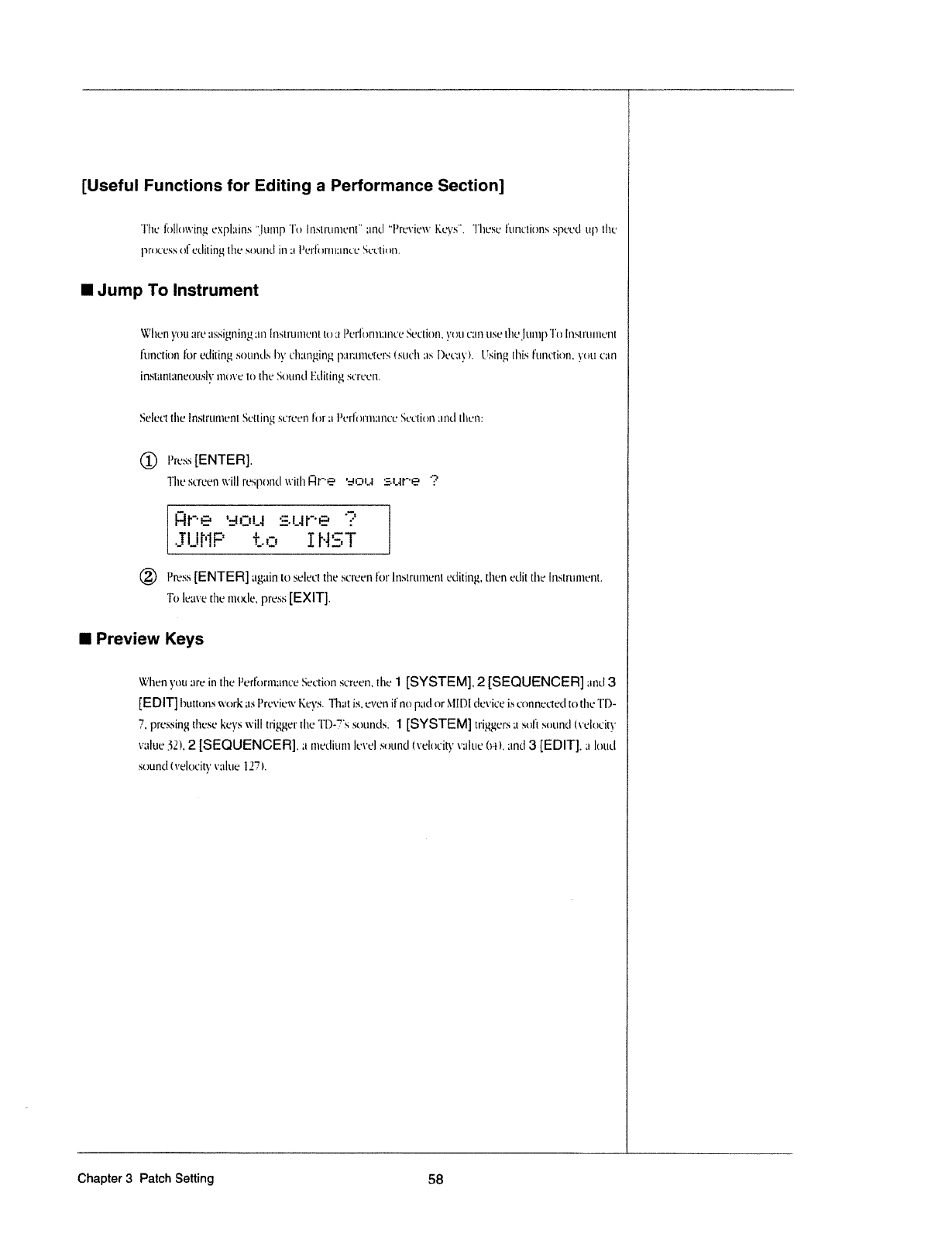
[Useful
Functions
for
Editing
a
Performance
Section]
l
The
lollott-'ing
ettplains
"'_lump
To
lnznruntent"
and
"l’|'e\-few
liens".
Tliese
l'unt'lion.~s
speed
up
the
p:'ot.'t:.~;.~;
oletliting
the
sountl
in
at
Perl}
1rnt;1nt'e
Seetiun.
I
Jump
To
Instrument
When
you
are
atssigtting
an
instrument
to
at
l’erl'orn1;mt'e
Section.
you
can
use
tltejuntp
To
lns~itrt:|nenl
function
for
editing
sountls
hy
cltztnging
|1;tnt11'1etet‘s
lstlelt
as
l)et';t_\_').
Using
this
ftmetion.
yott
can
i
inst'1tnt;tne0ttsl§-'
tnnve
to the
.Ԥountl
Etliting;
.~;t‘t'een.
Select
the
lnsttttment
Setting
screen
for
ll
Pe1'l"nn1t:.ince
Section
tmtl
then:
(D
Press
[ENTER].
‘
The
screen
will
reap:
fl1(l
witlt
l:lt"tE'
‘=hIH..4
E-l.tt"E*
'?
l‘-ll""t~E'
‘dt.'.'3!.-I
5
L-l
l"‘E“
:"
JUMP
to
IHST
®
l’res.s
[ENTER]
again
to
select
the
screen
l'ot'lnstrt|n1ent
ecliting.
then
edit‘
the
lnslzument.
To
leave
the
mode.
press
[EXIT].
I
Preview
Keys
l
Wltett
you
are
in
the
Petlormztnce
Section
screen,
the
‘l
[SYSTEM].
2
[SEQUENCER]
and
3
I
[EDIT]
huttons
work
llfi
Preview
Keys.
That
is.
even
if
no
pad
or
MIDI
clet--‘ice
is
connected
to
the
TD-
1
T’.
pressing
these
keys
will
trigger
the
"l'D-Ts
sountls.
1
[SYSTEM]
triggers
Ll
soft
souncl
{velocity
;
eztlue
52'),
2
[SEQUENCEH].
tt
merlium
level
sound
(velocity
\-’1lltlt."‘
(jail.
and
3
[EDIT].
it
loutl
sound
(veloi:ity
value
127').
l
Chapter
3
Patch
Setting
58
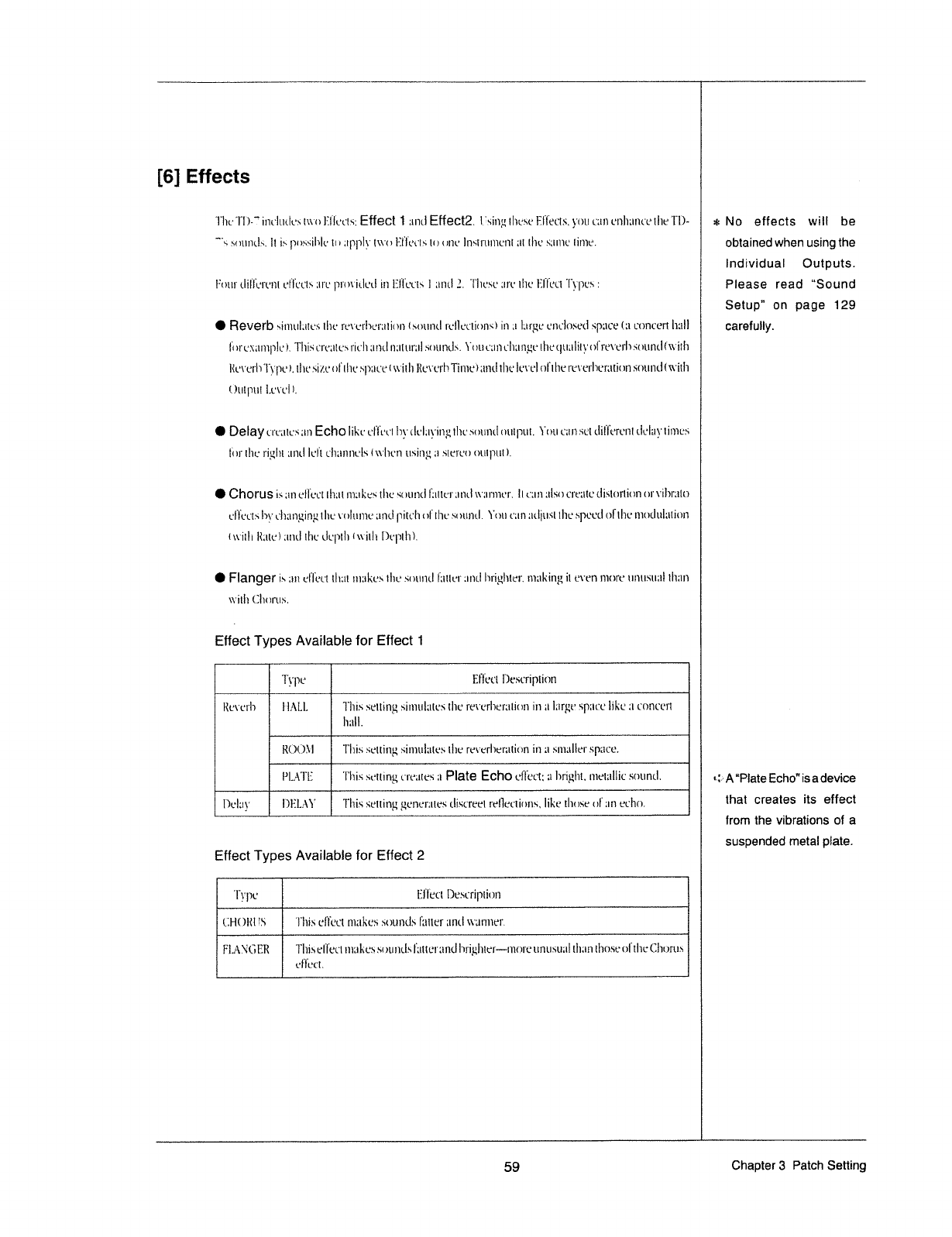
[6]
Effects
TheTl‘)-Wneltttlest\\"ol{l“l'et'ts:
Eft°9Ct
‘l
tintl
Eh‘8Cl2.
l,_?sinf-Itltese
l_?Il'leet:s.
you
can
enlt'.tnt'etl1e
TD~
=|-=
No
effects
will
be
"R
sot.tntl.~t.
ll
is
pn.~;:~‘il1|t.'
tr
i
apply
two
l{l‘l'et't'.~;
to
one
Instrument‘
;tt
the
saline
time.
obtained
when
using
the
1]
Individual
Outputs.
Ft
nu
tlillerenl
efl'et.'t.~'-
are
pn
)\'ltlL’Ll
in
l.Zl'l'eet.»'
1
untl
1.
"l"l1e.~;e
1|
re
the
l§|'l'eet
Types
:
P
I
e
as
e
re
ad
“S
0
U
n
d
Setup"
on
page
129
I
Fteverb
sintul;1te.~;
the
re\‘erlier;ttion
lsottml
rellet'tinn.<)
in
it
lLlt‘§.1t;'L’ttL‘ll}lit;‘(l
space
(:1
concert
hall
l
carefully,
lnt'ex;t:tt]1le).
Tltir-'
creates
rich
and
liillttfill
sottntls.
Y:
it!
can
t‘lt;|n§.;e
llteqtlttlitt-'
ol't'e\’e|'h
.~;otintl
in-filh
A
lit-\'ei'l"i'l'.\'l1e).
the
xi"/.e
r
tl‘
I
he
.~'h;tee
l
with
lteverh
Time]
antl
the
level
olthe
ret-*erher;ition
.~;nt|ntl(t\'itl1
output
l.t-tart-I
1.
I
Delay
cre;1te.~'
an
Echo
like
el"l'eet
hy
rleln}.-‘in
5.-1
the
st
itintl
output.
You
can
set
tlillerent
delay
times
for
the
ri;_=;l1t
and
left
eltannels
l
Vt-’ltl'.‘f1
t1sin§._-1
zt
stereo
output
l.
I
Cl"lOl'LlSis
an
elleetlhrrt
inultestlte
.-anuntl
l';tlte1‘;tntI
tvnrmer.
lle;|n;tlsoe1'e;tte
tlislortionor\'ihr;tto
3
el'l'eet'.»‘
ht-'
eli;tn_ein_t:
the
volume
anti
pittflt
of
the
st
iuntl.
You
t';in:ttlit1r<ltl1e
speecl
ol
the
motlulzttion
twitlt
Rate)
and
the
tlepth
l
with
Depth).
Q
Flanger
is
an
el'l'et't
that
ntttliera
the
sonntl
lzttter
;|nr.l
hrighter.
making
it
even
more
ttnustlitl
than
l
with
Cltortts.
1
Effect
Types
Available
for
Effect
1
y
"l
Wrsri
~
r
l l
Type
El‘l'eet
Description
ltererh
l----l.-=\l_l.
1
'l'hi.~a
setting
.~;imtil;ttes
the
reverlueration
in
if
large
space
like
:1
concert"
[
A
1‘
1..
t
{
;l
t
hall.
\
]
tr]
777
7'
7
W
7
'7
N
EEWWWEWEWEEN
7
T777
7
H
7
7'
7
l
t]
li
l
ll
lt()t'ItF\-"1
This
setting,
sittttilzttes
the
rel-"erhertttion
in
1-1
.5'l1}ttllt;’l'5PEiCti'.
l
\
P|-ATl.i
This
setting
trettte.-a
at
Plate
Echo
ellleet;
it
hright.
metallic
sountl.
ti;-.
Aspgate
Echo"
isadevgce
l‘)el;:}'
l“)lEl...-\Y
This
stettints,
ge'ne1';ltestlist'reet
i'ellet'tinn.~;,liltetltuseolz-|ner.‘ho.
that
Creates
its
effect
E
if
I
if
ffffffffffff
"E
E]
i
from
the
vibrations
of
a
suspended
metal
plate.
Effect
Types
Available
for
Effect
2
-‘
_
~
——
7
—
——
—
—
:———
——;_——
— —
—_—;—_——~
—
~
—
—~—:—:
__
__
;——
<:::::T::;:_____
__
__
—
—
——:_—____:_—_—;—_—:_
____
__
T.‘
3
Type
lillect
l)e.seription
R
‘+:_r_~___
—
~
—
—~—~_:;_
_ _ _ _
_
_
_
———~
_—:~—
—_—~
——~~—
———::_—______
1
?ti1H(_')ltl.1S
l
"l"ltis
elleet
makes
.~sount'l.s
latter
Elfltl
vtwttter.
l
l
E
Fl..A\iGlZlt
"l'ltise|'l'eel
tnultessountlsllttterzintl
hri_e,l1t'er--more
unu.~;u;1ltl1;in
thoseol'tlieCl1orus
E
ellect.
l
ll
,
_______
__
59
Chapter
3
Patch
Setting
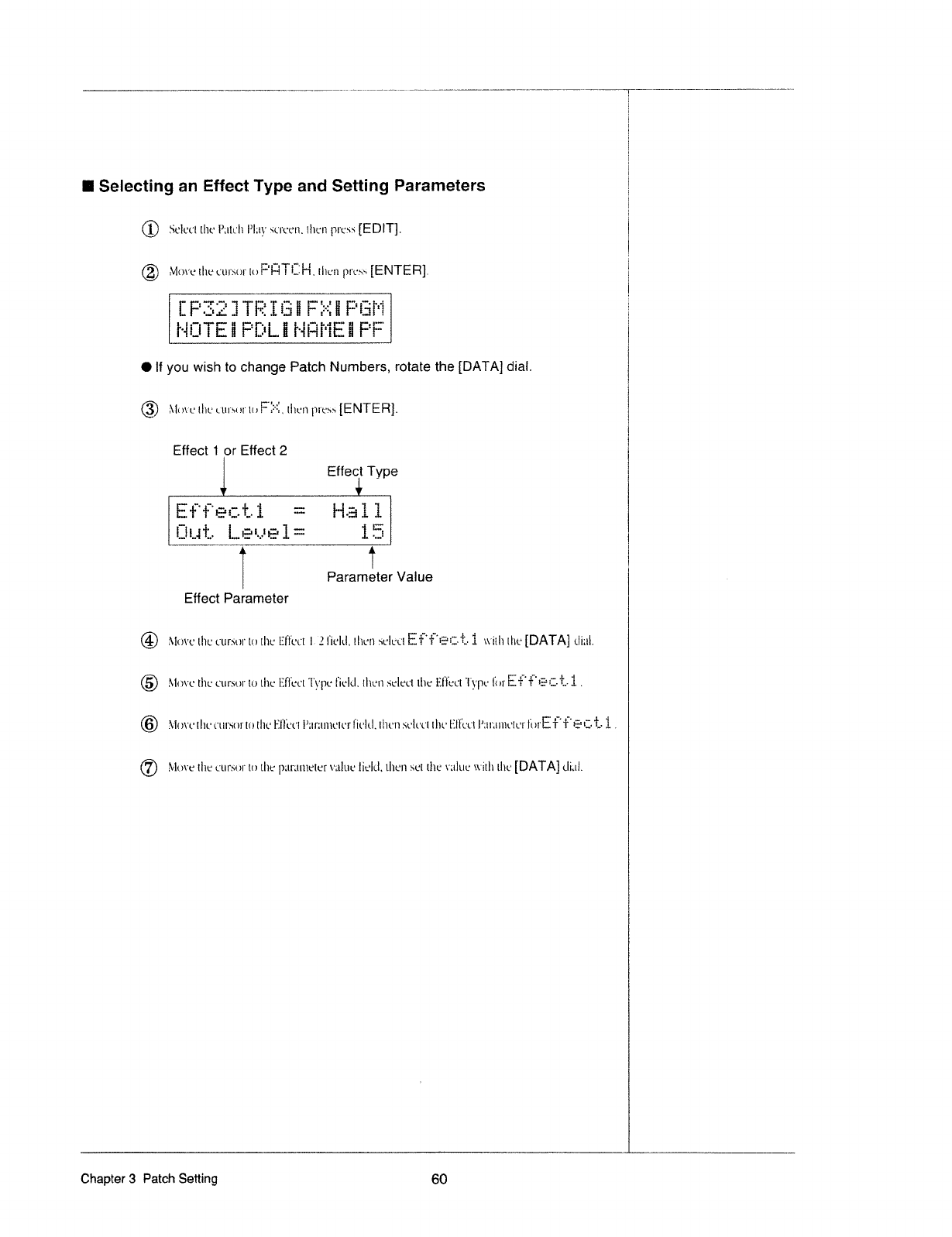
I
Selecting
an
Effect
Type
and
Setting
Parameters
®
Select
the
l";m.'l1
l’l;v_;-*
amt-art.
{hen
p|'<:.~a.~;
[EDIT].
we
®
?v10\-'0
the
=.‘u1‘.\m‘
In
F'HTi:1H,
flu;-:1
p:'c_s.»"
[ENTER].
EPEEETREEEFE
"“fi
HUTEEFDLEHQW
;1";%
WT
"UK
"T?
O
If
you
wish
to
change
Patch
Numbers,
rotate
the
{DATA}
dial.
®
;\-1u\-"u
the
=.'L11‘wi'
lu
{|1::n
p1‘c:s.-'
[ENTER].
Effect
1
or
Effect
2
i
Effect
Type
Effecti
Hut
Level
In-IIO
IICIIQ
QQII
moan
sun
‘E1
11
I
;.....:.
;.....:
{__€‘i
a--~=
Effect
Parameter
@
Mc\'c
the
cur.~<u:'l<:>l|1c
Effect
l.-'2
field.
then
wlccf
E“§7"§'“'*I'-ffi-'3’.-1
with
the
[DATA]
Lliatl.
@
A-1<i:\='c
lhu
cursor
to
the
lZl'l'ccl
Type
Field.
{|‘1t‘!1
sclcwl
the
Efilzci
Type
{'<"»1'E'§7'§:'*E-‘=1-’F..-1
.
©
;\-‘Iu\-‘c
the
<.':.:|'su:'
In
the
RIM‘!
I’;:r:1m¢.?Iv1'lfvltl.
lhun
svlvcl
fhv
l'~1l‘i'L*t."f
lfzlmnclcf"
I1
>rE‘F'1C'*§II.-
11-
1
.
®
€\*"lc\-‘c
flu:
cursm
In
the
p;u11u1cler
valufs
l'iclcI_
l|1t;‘l1
sci
I11:-3
xzzluc
with
the
[DATA]
<.|i;1!.
--+
Parameter
Value
1
<
I
f
a
|
|
E
1
5
!
E
§2
F
E
=
§
E
E
1
E
5
E
5
i
!
E
Chapter
3
Patch
Setting
60
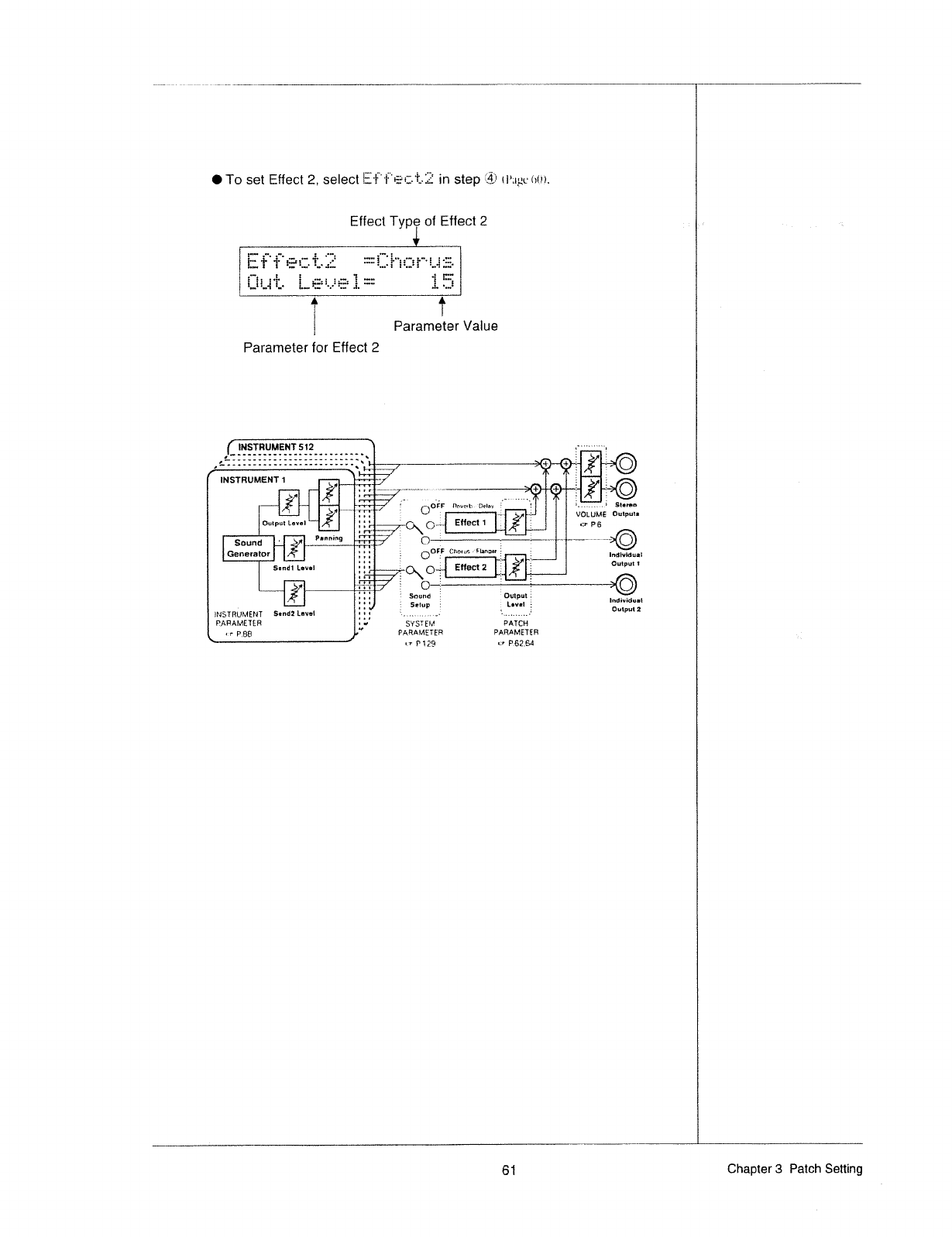
O
To
set
Effect
2,
select
!Z'f"
in
step
it?
t|*;l;;t»t»t.1t.
Effect
Typi
of
Effect
2
="r"s
II
III
‘n.
:"-
‘i
:'
.-n:
I‘
"0"
=
I‘
.-.
I‘
..I
"'1'
1'
:.....::
1
."
......§
§'§:
:i"i
i‘...
-..
2
1
"...
'...'
'..'
.:...
'...-
:
.
'...'
:
'..':
....'
"
f
E.
====
OI
§
O
.I.'f‘
I
.$.'\
nu
J
new
P
P
f‘
T‘
Parameter
for
Effect
2
f
INSTRUMENT
512
‘Q-p
- -
u
QQQQQ
c
Q
Q
»
a
-
n
»
n u
Q
w
¢
an
’q—
---
-
n
Q
n
u
-
a
uuu
-
Q
n
-
n
u
u
~
mu-
.....
,
~
Q
-
- -
»
~
n
w
w
~ ~ ~
-
- - - - - - - -
an
I
_
_
_
__
,_,
,
_,,_
W,
tn.-.aa1;.;;a+1
H
I
I
s
----
Outputtevel
U
Panning
Sound
'
A?
‘
Generator
Sand!
Laval
aria
1|
1|
'||
an
\
-.
nu-alum-ouv
Q
-paw-nu
c
-nu-anon
i
atrsrnumem
sendztmt
reaatmstra
::;;;;;;_1-n|q__
-.-
,-
--
.5t
‘
-
..
-1‘
{--..4..
*::'
Parameter
Value
eeee
1
at
se>©
f
_____..-
9 9
I
5-P
60-5?
Flavmlfr-“D03fl‘r
E.“
h
-
I
L
‘
‘
H‘:
5-
- -
-
---
~
-
--5
sum“
~
VOLUME
Outvll"
“=5
.
O
. .
f
l
;<>\<»»@l|5lllIlI
tl%i|@
firpfi
Z:
OOF:F
Ch-cruc
=“!-'lafl9nr
f
lndwidua‘
I :
E
i
Output
1
3
O\
OL
:
;~~.
0.
|
.
>©
Tffs‘
lndividunt
§_ _?
;_
_§
Output
2
SYST
EM
PATCH
wk
,_-,~
pea
PARAMETER
PARAMETER
P
=.-»-
P129
er
P.52_Bd
61
Chapter
3
Patch
Setting
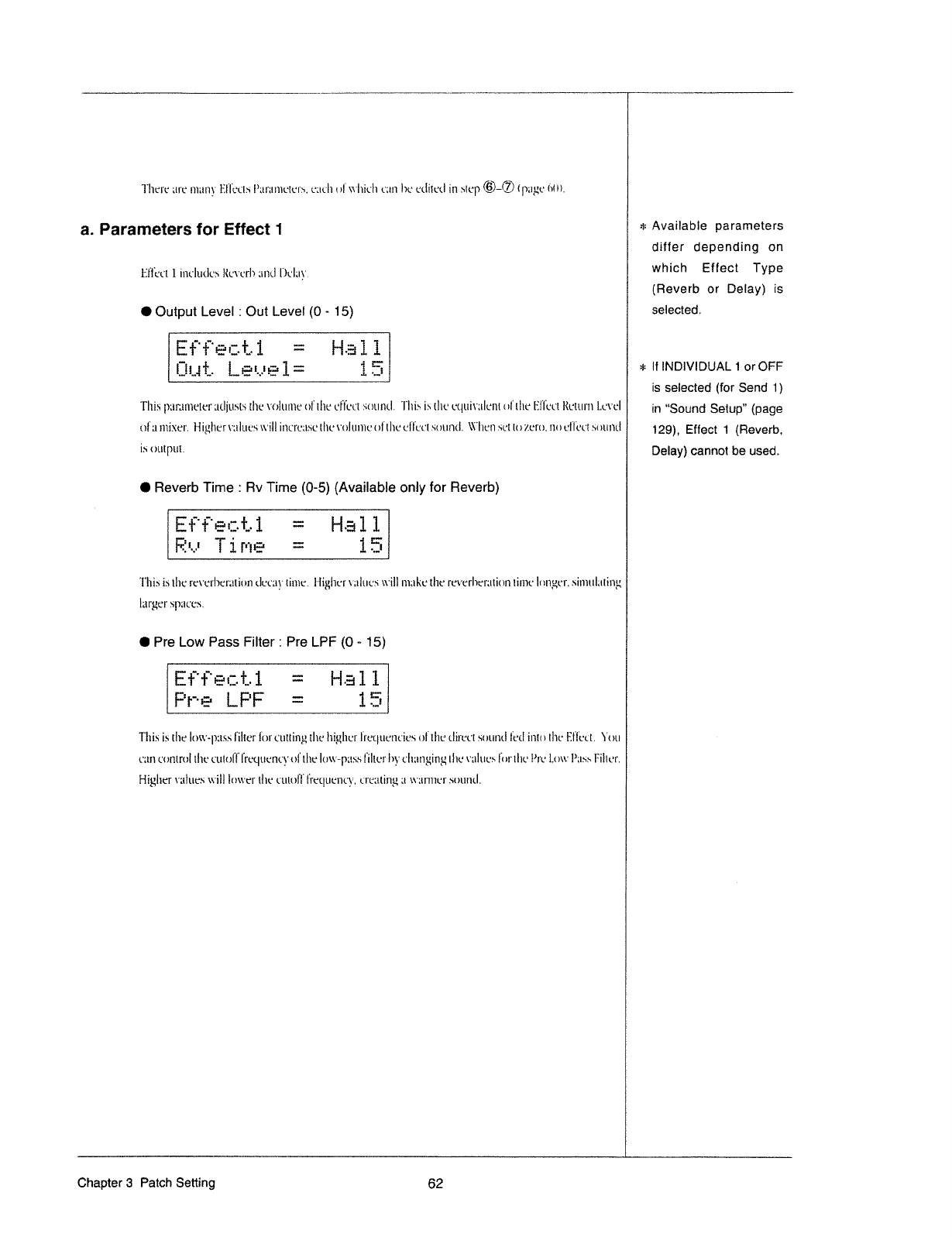
TI1t:rt'
are
many
IiI'I'ecls
l’;t:'1ttm*tt~t's.
C:.tL‘Il
tt|'\\"IticI1
can
ht:
ctlitctl
in
step
@-@
I
|1;t_t1t-
t3i't).
a.
Parameters
for
Effect
1
,t
*
A\'@I'ab*@
Parameters
§
differ
depending
on
EI‘I1:t't
I
i1tt'lttt'.It's
Itt.-\-'ct'h
amt]
I")t'|;tyi
which
Effect
Type
I
(Fteverb
or
Delay)
is
O
Output
Level
:
Out
Level
(0
-
15)
selected.
Erreett
m
=
I
Fig
_;-I-_
I
pt
_t;:::=]_m
I
II
INDIVIDUAL
1
0rOFF
nun
'
upon’:
O00
I
E1
i...
t--=-
r---1
tf__t'i
2»--I
I I
A
is
selected
(for
Send
1)
This
p'.t1".tmt-_'*tc:'zttljttsts
the
\'0IttmeoI"t|tc
t'I“I'ct.'t
sotmtl.
T|'ti.~t
is
the
ct.|tti\';t|unt
ulthc
EI'I'ct‘t
Rctum
l_c\-'t:|
in
“Sound
setup"
(page
oI';tmi3tt:|'.
Higttcrt-';t|ttes
\\'i|Iinct'c;tsctItc
\'oItnnt:uItI1t:
t:I"I1:tft
f~5(ltll1(I.
\\'--'I1t;=t1.~;cttozcrn.rtm-|'I't%t't'shunt!
‘
129)!
Effect
1
(pgeve,-b_
if
f'"*ll‘1"-
Delay)
cannot
be
used.
O
Reverb
Time
:
Rv
Time
(0-5)
(Available
only
for
Fteverb)
EFFect1
e
A
Ru
tlme
3
M
I
I
111
I--*~I---4
I..l'l*-'
I
II1:.~;
15
the
rc\'e1'I1ci';1ttt.tt1
tlcczty
Itttttf.
I~ItgI1cr\-';tIt|t*s
\\':II
maltc
the
rct-*cr|1cr;tt'tt1t1
tame
lnn}_{t*r.
SlI'|}tl|;tIttt§.1
I;trgct'
.~tp'.-ices.
I
O Pre
Low
Pass
Filter
:
Pre
LPF
(O
-
15)
\
Erractt
=
Hell
A
F‘t""eLF‘F
15
This
is
the
low-|);ts.~;
Iilter
for
cutting
the
Itigllur
I‘rctIttt:t1t*ic-s
t.>I'tI1c'
tlircct
shunt!
Ietl
intntI'1t*
I§l'I't*ct.
You
can
control
tI'1t-:cutolTI'reqttcnc§-'olthe
low’-pztss
Iiltcr
by
cIt:tn_ging
the
vttlttr.-s
I1
tr
the
Pro
Low
l’;|s.~
FiItt't'.
Higher
\-':tItte.~;
will
lower
the
cutull‘
I'ret.|ut:m'y.
cttrztting
tt
\\';tt11'tc1'.~eotmt|.
3
Chapter
3
Patch
Setting
62
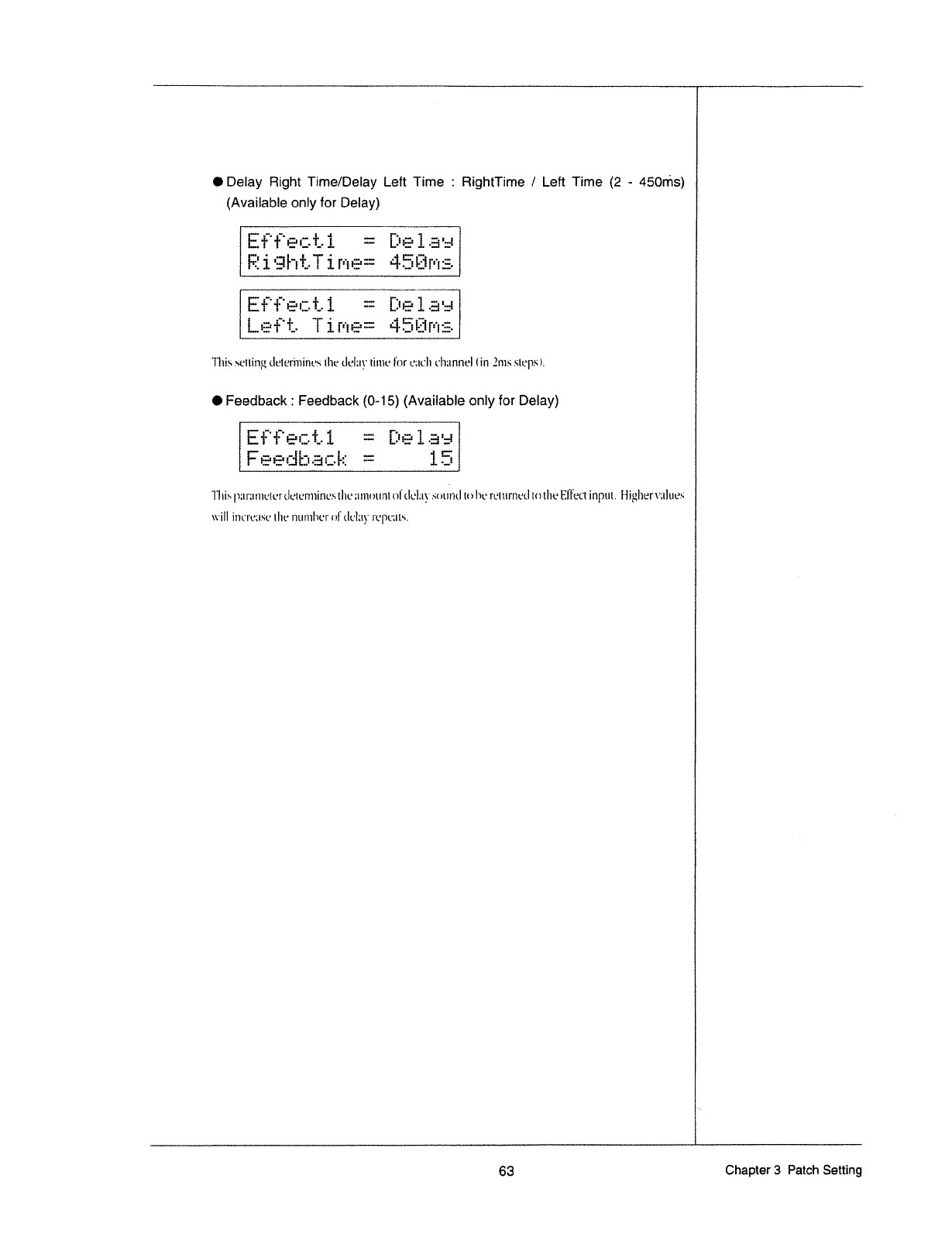
7
I
_
___;j_——:—
—
——
—r
_
_
7
I
Delay
F-light
Time/Delay
Left
Time
:
FttghtTime
/ Left
Time
(2
-
450ri1s)
(Available
only
for
Delay)
11
;Ettecti
e
Delae;
Pi§htTime*
453mg
Effecti
3
Delae
LP
H-"Tiif'.i5‘;
."“i5‘3f"*
Tltis
setting
deterinint-s
the
delay
time
for
each
channel
t
in
2:125
steps).
O
Feedback
:
Feedback
(0~15)
(Available
only
for
Delay)
Effecti
m
Delaa
Feedhachelfi
_
This
p;t1‘;|mt+tcrtlctcrttiincstI1t';u11t_>t|nt
o|“tIt:I;ty;»"ttt1mI
tnhcrctttrnctltot|1eEI'I't;'ct
input.
fliglttirvttlttcs
will
incttrztstr
the
numhcr
cl
tlt-rlzty
repuztts.
I
63
Chapter
3
Patch
Setting
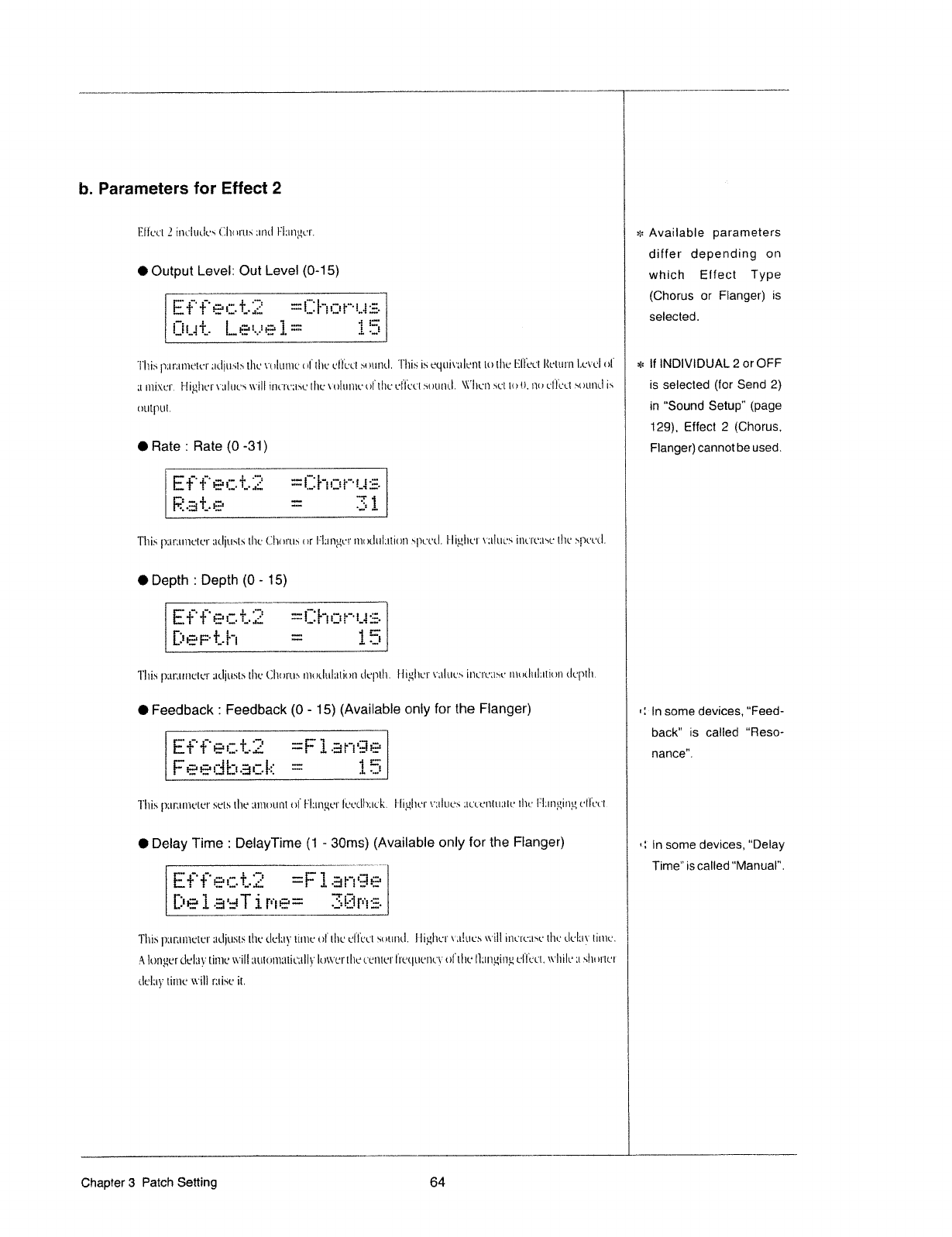
b.
Parameters
for
Effect
2
‘
l1lL'ltltlL’.'-illlllttfilriIlfltl
I':lItI1f.__',t.‘l'.
;;~;
Available
paramgfefs
I
differ
depending
on
OOutput
Level:
OutLevel
(0-15)
which
Enact
Type
...
.._
.._
_...
..._
if
I
(Chorus
or
Flanger)
is
httecta
“chance
I
..._
, .,
_,
2:.
I
selected.
UUL
Lewetw
ta
I
This
();ll'1ll‘llt?i.t.'t'tltllltifilfi
the
\'t..iltttnt"
nltht:
cl'lct't
rititllitl.
This
is
cqttivztlent
to
tht:
til'l"cct
llctmti
l..t:\-*cl
til
=1:
If
INDIVIDUAL
2
or
OFF
at
mixer.
l"li§.1I'tci"\"ti|uc.~tt\*il|
ltit't‘tI'1t.'%t.'lllft\-'t_'tltll'iit‘tlllllit‘L‘l‘I‘L‘t‘lfilllltltl.
\*i"'liuiisct
toll.
nocl"l'ct‘t
htltlittl
is
is
selected
(IO!
Send
2)
output.
in
“Sound
Setup"
(page
129),
Effect
2
(Chorus.
.
Hate
3
Rate
(0
“'31)
.
Flanger)
cannot
be
used.
Effect?
mfihet
a
I
Rate
e
_2
ti.-4
LII
in-L
This
p;tr;tmcit.-r
:it|it:.~its
thc
ClI'itii'tis
til’
I--'I;tii_a,tri"
miitlti|;ititm
.~'»pt't-tl.
I--ligltci"
\':iltiL‘.‘~'
lilL‘t't.‘;lhl:
the
:»"pct*tl.
I
O
Depth
:
Depth
(0
-
15)
Effectfi
mflhdrua
I
Death
e
1%
This
p;tr:ttnt:‘tct'
atljtrsts
the
(II'tnrur~
mutlttlntion
tlcptlt.
I--liglicr
\";tlt|c:~'
inc1't';1.st:
mutIttl;|tiun
tlcptli.
I
I
O
Feedback
:
Feedback
(O
~
15)
(Available
only
for
the
Flanger)
.;.
m
Same
devices!
"Feed-
E+___E:__
T
{___
F“
3
back“
is
called
“Resc-
1:.:‘¥:-
x
l
l"'i'...
5'13‘
fg
F
ti‘-3*
*~3't'.‘:l
i;'t-313
I~=I
P
g
I;
nanceh
This
pztrtttnctcr
sets
the
ztinntmt
of
l-'I;tiig1cr
|Lw:tIIi;tt"k.
I-Iigltt-t‘
vtiltlcs
;it.'L'c‘illtl;lIt‘
the
l*l;tii§_{ii1g
t~l'lt't.'t.
I
Delay
Time
:
Dela)/Time
(1
-
30ms)
(Available
only
for
the
Flanger)
I
m
some
de(,;¢e5_
“[)e|ay
I
Time"
is
called
"Manual".
Effecti
=Flan%e
DeieeTime*
Efima
I
Tltis
|);li'tlliiti‘l‘L’l'
;tt'lju.~;tr~i
the
tlclai-'
time
til
the
el‘I't:r.'t
sntint.l.
I--ligltcr
\"’;tltlL‘.‘~'
will
im‘t'c;isc
tht:
tlclzn"
tiinc.
A
longer
delay
time
will
;tttt<.'.im;iticull}-'
ltn-wt‘
the
cattle!‘
l‘:'t%t|t:c-in-‘
olthc
Il1tlt_t{it‘f_t.{
it-l'l*ct't.
Wllilt‘
11
Slit
lt'lL.‘l'
I
tlclaiy
tit't1c-will
f'Lllh'<".‘
it.
)
Chapter
3
Patch
Setting
64
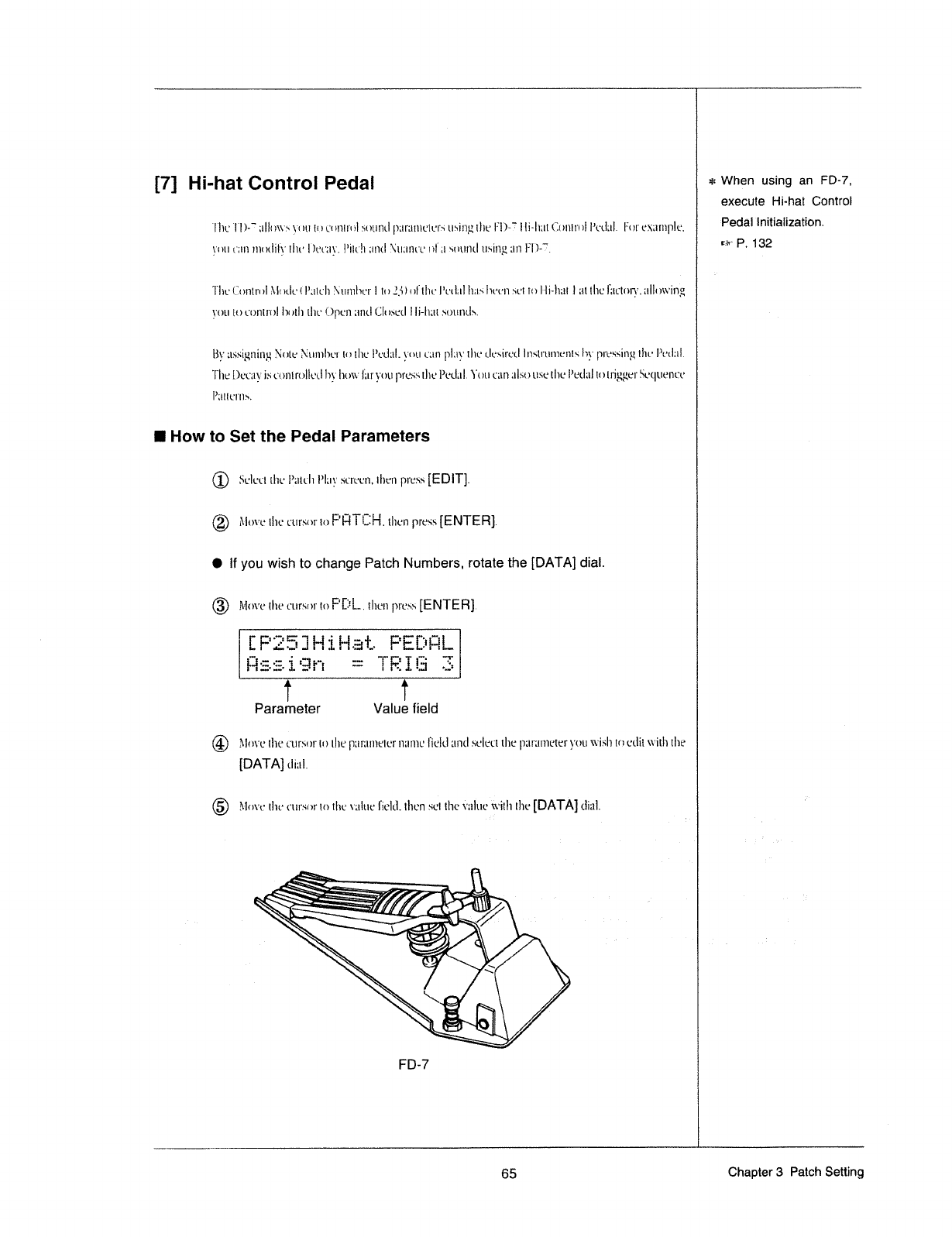
_
_
~_a:a*:
,
T,a_7T;a,a~~
at
<_,1,_,;_,a:o__a____,o,J_
_
7
t
[7]
Hi-hat
Control
Pedal
*
when
“She
an
FD”-
'I'hc'l‘l)-'-';t||o\\'s[watttut'ont:'olsoundp;1r;unctu:'rauaingtheFU~e'
1-Ii-|1;|t(',Iontro]I-’cd;|l.
l'-'ore.\;;1mplo.
I
you
tan
lt1ttt.]i[§'I|tt'
l")c<.';i}".
l‘itt*h
and
§\Iu;|m'c
of
;1
sound
using
an
l’I“)-
"|"l1v(jont1'o!
A"lt1tlt*
t'l’;1tc|t
2\7umht_'r
I
to
3_i'1mi'lIn:
I‘t-tlnl
|1;1.~'|tt*tf:1:-tut
to
Hi~h;tt
1
attl1cl';tcto|1=.allowing
you
to
control
both
the
(_)pun
amt!
Elm"-etl
Hi-hat
sotmd.~».
lit’
atssi
min
*
:.\Eott:
§\?un1ht-r
to
the
!’ct|;tl.
Vntl
can
*>|;t\_'
the
tlcsirctl
Instrtnm-nt.~»"
Inf
wnwsittq
the
Pt.'t];l|.
t
.
3-»
5
.
I
.
. I .
t
The
l_)ec;1v
is
controlled
ht"
lmtx-'
fur
vou
rcss
the
PL'L|tl|.
You
can
also
ttsc
the
Pedal
to
1rivqt:1'
Soc
uencc
1
. . .
3.5:.
‘
|’;tttct'n>'.
I
How
to
Set
the
Pedal
Parameters
®
Select
the
Pzltclt
l’|;|}=st'1'ec:1,t|tett
[>rt:.~".:~"
[EDIT].
"
H
TER
®
i\-"loxiz.-+
the
L'tIt‘.~;or
zoF'HT¥...1H.
than
press
[EN
].
I
If
you
wish
to
change
Patch
Numbers,
rotate
the
[DATA]
dial.
®
It-"love
the
cursor
to
FT3]...
then
|vs"es.~"
[ENTER].
teeetataatpeeat
Qeeiene
TEIM
3
Parameter
Value
field
@
?:\"Io\-'0
the
ct1r.~eor1ol|1e
pztrzlmelerttatrttu
field
anti
selccttlte
p;|r;m1eter§-"on
wish
to
edit
with
the
[1
[DATA]
dial.
@
Mot-‘t-.‘
the
t.'ttr.~;or
to
the
\";1lue|'iel(|.
then
set
thc\'-';1l't1c't\'itI1
the
[DATA]
dial.
—-t.
-._
‘Kw.
T“"~
___“?
\
“B
fl
\
tgi
}
1
((0
FD-7
execute
H:~hat
Control
~
‘
Pedal
tnitializatton.
tit"
P.
132
65
Chapter
3
Patch
Setting
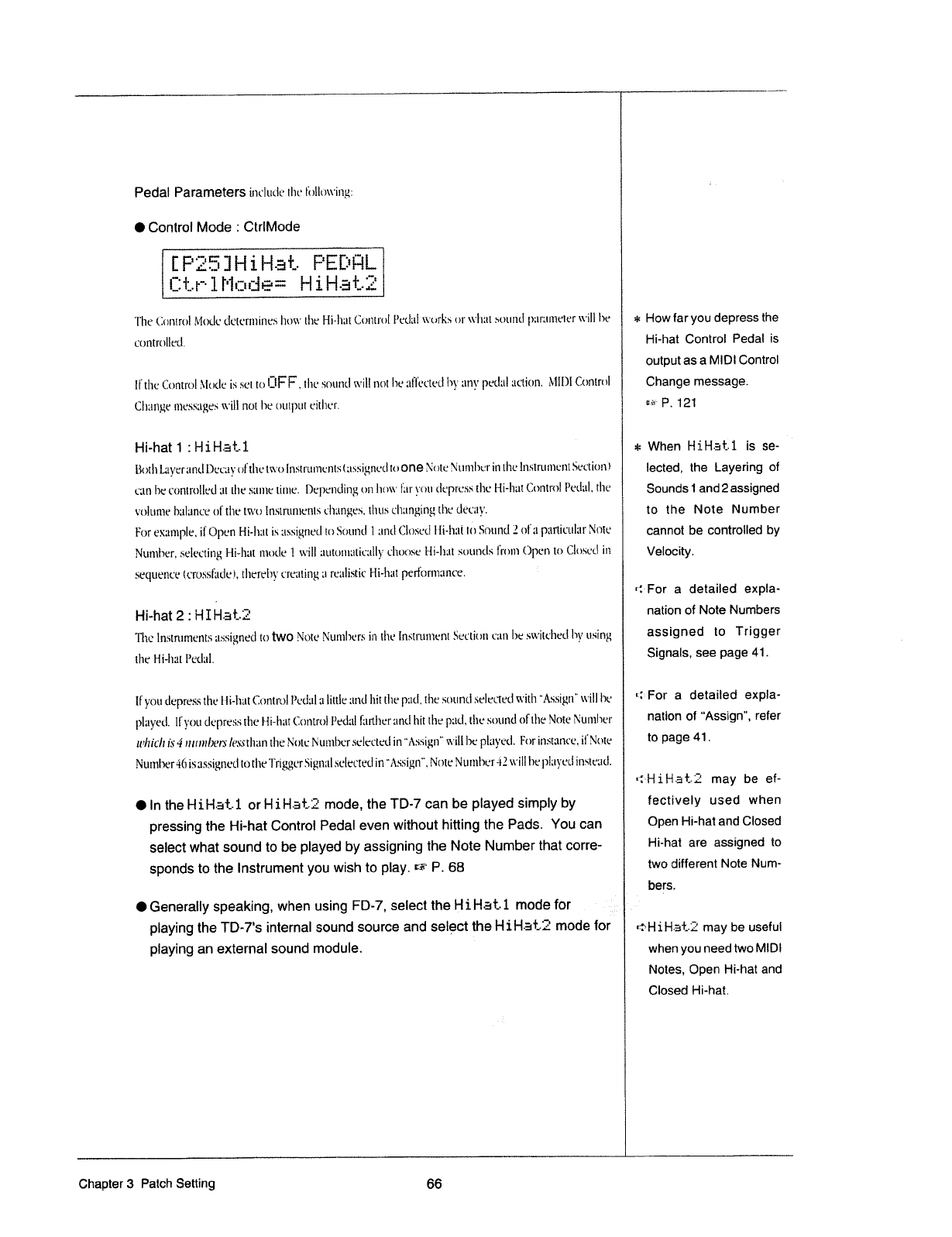
Pedal
Parameters
include
the
t'ollo\\'ing:
O
Control
Mode
:
CtrlMode
1:-1
1
l-lat...
S
F‘E[Iit'lti_
tilt-ii;,1t'i~¢*==i*1eH
1'-He
The
(Iontrol
Mode
determines
how
the
Hi-hat
Control
Petlal
works"
or
\\-’l'iitl
sountl
pantmeter
will
he
controlled.
ll
the
Control
:\'lode
is
set
to
UFF,
the
sound
will
not
he
:il'|'eetetl
hy
any
pedztl
action.
i\-"llI)I
Control
Cl
range
tnessttges
will
not
he
output
either.
Hi-hat
1 :
H
i
l—l.at.1
Both
Layer
and
l)ec;ty
oitlte
two
instruments
l
ztssignetl
to
one
rte
i\ltlllil)L‘l'
in
the
lnstrttment
Section)
can
he
controlled
at
the
same
time.
Depending
on
liow
tar
yoti
rlepress
the
Hi-hut
Control
Pet"l;tl.
the
volume
balance
ol
the
two
lnstruntenls
cltanger-i.
thus
cltttnging
the
tlecttt-'.
For
exatinple,
il
Open
Hi-hat
is
ztssigrtetl
to
Sound
1
and
Closetl
I-Ii-hat
to
Sound
2
ofzt
particular
Note
Nunther,
selecting
Hi-hat
mode
i
will
autontutieally
elioo.~ze
Hi-hat
sounds
lroin
Open
to
Closetl
in
sequence
l_erossl:ttle3,
thereby
creating
ti
realistic
Hi-hat
periormmce.
'1
Hi-hat
2
I
l'l
I
H-Bl.-IE1
The
instalments
ztssignecl
to
two
Note
l\iumher.~;
in
the
lnstrunient
Section
can
he
Wt-'itt'l1etl
hy
using
the
Hi-l1;ttl‘ed;'-tl.
If
you
depress
the
l-ii-hat
Control
Pedal
11
little
and
hit
the
pad,
the
sound
selected
with
"Assig11"
will
he
plztyetl.
ll
you
depress
the
H
i-hat
Contra
ll
Pedal
lartlier
and
hit
the
pad,
the
sound
oithe
Note
i\iumher
wlziclr
1'34
numbers
lesstltttn
the
Note
Ntnnlner
selected
in
"Assign"
will
he
playetl.
For
instance,
ii’
Note
l\lumher4(i
is
assignetl
to the
Trigger
Signal
selected
in
“Assigtf,
Note
Number
~'-‘i2
will
he
pltiyed
ittstetttl.
O
In
the
H
i
Ha’r...1
or
H
i
Hat.-12
mode,
the
TD-7
can
be
played
simply
by
pressing
the
Hi-hat
Control
Pedal
even
without
hitting
the
Pads,
You
can
select
what
sound
to
be
played
by
assigning
the
Note
Number
that
corre-
sponds
to
the
Instrument
you
wish
to
play.
re
P.
68
IGenerally
speaking,
when
using
FD-7,
select
the
HiHat-1
mode
for
t
1
playing
the
TD-7‘s
internal
sound
source
and
select
the
H
1
H-at-2
mode
for
playing
an
external
sound
module.
=t=
How
tar
you
depress
the
Hi-hat
Control
Pedal
is
output
as
a
MIDI
Control
Change
message.
iris-1"
P.
121
=t=
When
HiH-ail
is
se-
lected,
the
Layering
of
Sounds
1
and
2
assigned
to
the
Note
Number
cannot
be
controlled
by
Velocity.
=':»For
a
detailed
expla-
nation
of
Note
Numbers
assigned
to
Trigger
Signals,
see
page
41.
=::=
For
a
detailed
expla-
nation
of
“Assign”,
refer
to
page
41.
-It"--HiH-at-LE2
may
be
ef-
fectively
used
when
Open
Hi-hat
and
Closed
Hi-hat
are
assigned
to
two
different
Note
Num-
bers.
e:>HiH-at.-12;‘
may
be
useful
when
you
need
two
MlDl
Notes,
Open
Hi~hat
and
Closed
Hi-hat.
Chapter
3
Patch
Setting
65
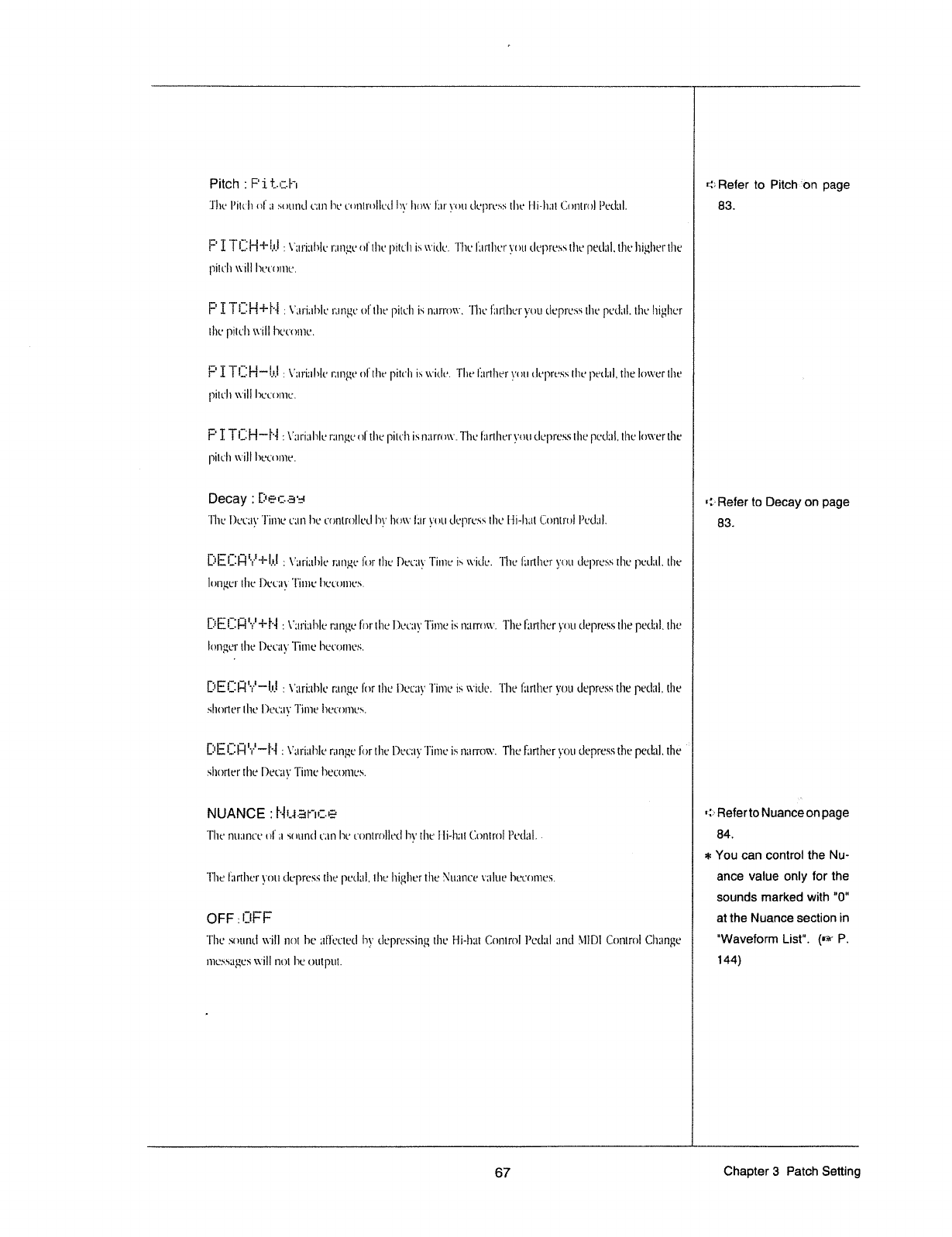
i’
Pitch
:
F‘
i
t.-1::-F1
The
Pitch
nl
11
statttitl
cam
ht*c1mt1‘11|lt-tl
113'
ltmx"
l';11"y1111tluprt's.~"the
I--Ii-hatt
C.1111t|'nl
Ptrtlall.
F’
I
T¥:3l"l"l“l.=.l
1\’;11'i11hlc|';11tt:c1>|'1l1cpi11;|1iswitlu.
The
l'111'tl1t-111-11111
1'|epr1:.~1:~‘1l1e
pctlal.
tltcltigltertltc
pitrh
will
lwemttte.
F’
I
"l“5:Tl-l'l“'l'l
:
\-’;11'i;1h|c
1';11t\1_-_1,c1_>l'llw
|‘.1itcl1
i.»‘11;11'rmv_
The
l':|rt'l11.=1'j1-‘mt
tleprcss
the
pedal.
the
higltcr
the
pitch
will
l1ct'1">m1:.
K“:
"'-
. .
~
.
.
.
-
1'"
I_l_l...-l‘l""l.1.l
1
\-‘;1rt;1hlv
|‘;1ttg1.*n|
il1ep1t1.'lt
ts
wttltr.
T|11>l;11'tlt1s1't-'1>1|1_lt*prt-.=ssthep1=1l11l,tl1el1_1w1:rtl1c
pitch
will
|1m">1111:.
F’
I
Tl:
l'l""l"<l
;
\-";1ri;1l1|c
r:11tgc<"1l'tl1e
pitch
is
n;tt'|-11111".
The
l';tr1l11:|"§-'1.1t1tl1:|1r1:ssl.|1c
pc1l;tl,ll1cl1.m-'crtl1c
pilch
will
hem
11116.
Decay
:
[I*e1:..e'=1
The
I')et';1}"l‘i111c
can
he
crmtrtullctl
hy
l3t'_1\\-'
litr
11111
tl1:|11'csr+tl1c
Hi~l1;-1t
Ct'.111t1'1.1l
Pc1.l;1l.
[3‘Ei:3l:l"1'!"l*l.*.l
:
\"';11'i;1hle
r'.1ng1:
l'1._1rtlt::
l)1;'1:;11.-1
Time
is
11-title.
The
l'111'tlt1:1'y1'.'111
t'leprcs.~i
the
pctlztl.
the
l1_>n_uer
the
1".)1:tt:1}.-"l"im1-.*
lvctrutttcs.
[3'El:3l-':li'1"'!'l'-l
;
\’;11'i;1hlL*
r:.1ng1:
lnrtltc
l'I)cc11}*Ti1hc
is
1111111111-*.
Tl11;*F1trt'l'1cry1..1t11lepresst'|'1e
pctl:1l.tl'11.=
longer
the
l7ec1l_\-'T'i11tc
l1ct‘1;11t1e.~?-.
Fflnu
l:'E5_:l-l"1"""'l.I.l
:
\-’;1ri:1hlc
rzutgc
lot
the
lf)cc:11*
Time
is
witle.
The
l':1rt'l'11:r}=1.'>t1
dt;‘p11ess
the
pcclztl,
the
slmrtct"
the
I)ec;11,'
"lime
ltecmnus.
[3El...3l—l"1"""'l'l
:
\-’111'i:.1hle
r;111gcl'1_>rtlt1':
l)ec:1_\_-*"l"in1cisnttrrow.
The
fztrther
3-'01:
tleprcss
the
petlal.tl1e
slmrter
the
l')ec11\-'
Time
la1—.'1;1>1nc.~s.
NUANCE:Huance
The
11t1;1n1"e
nl
11
.~;n11n<l
can
he
1'0nt'1'r_1llecl
hf.’
the
l--Ii—h:1t
C011t1'nl
P1.=1.l;1l.
_
The
l';1rt|11:ry0t1
1;l1-rprcss
the
pedal,
the
|1igl11:rt.ltc
:’\'t11;t11ce
\’;'iltlL"
h1:c1'1111r:s.
OFF
1
EFF
The
snutttl
will
not
he
;1l'l'ecl12tl
ht-'
tlt-zprtrssing
the
Hi-hat
ifltirntml
Pct'l;1l
and
MIDI
C1"mtr1'.1l
Cltzmge
zttcssngcs
will
not
he
otttpttt".
11:1
Refer
to
Pitch-ion
page
l
83.
1111-1-Refer
to
Decay
on
page
$3.:
*
83.
Refer
to
Nuance
on
page
84.
You
can
control
the
Nu-
ance
value
only
for
the
sounds
marked
with
"0"
at
the
Nuance
section
in
"Waveform
List“.
(Hr
P.
144)
67
,
WWW77
,,,,,
We
fjfli
,,,,,,,,,,,,
77
____,
i
i
4
_
, , ,
_,_
c
’i,W,iW__,_,
Chapter
3
Patch
Setting
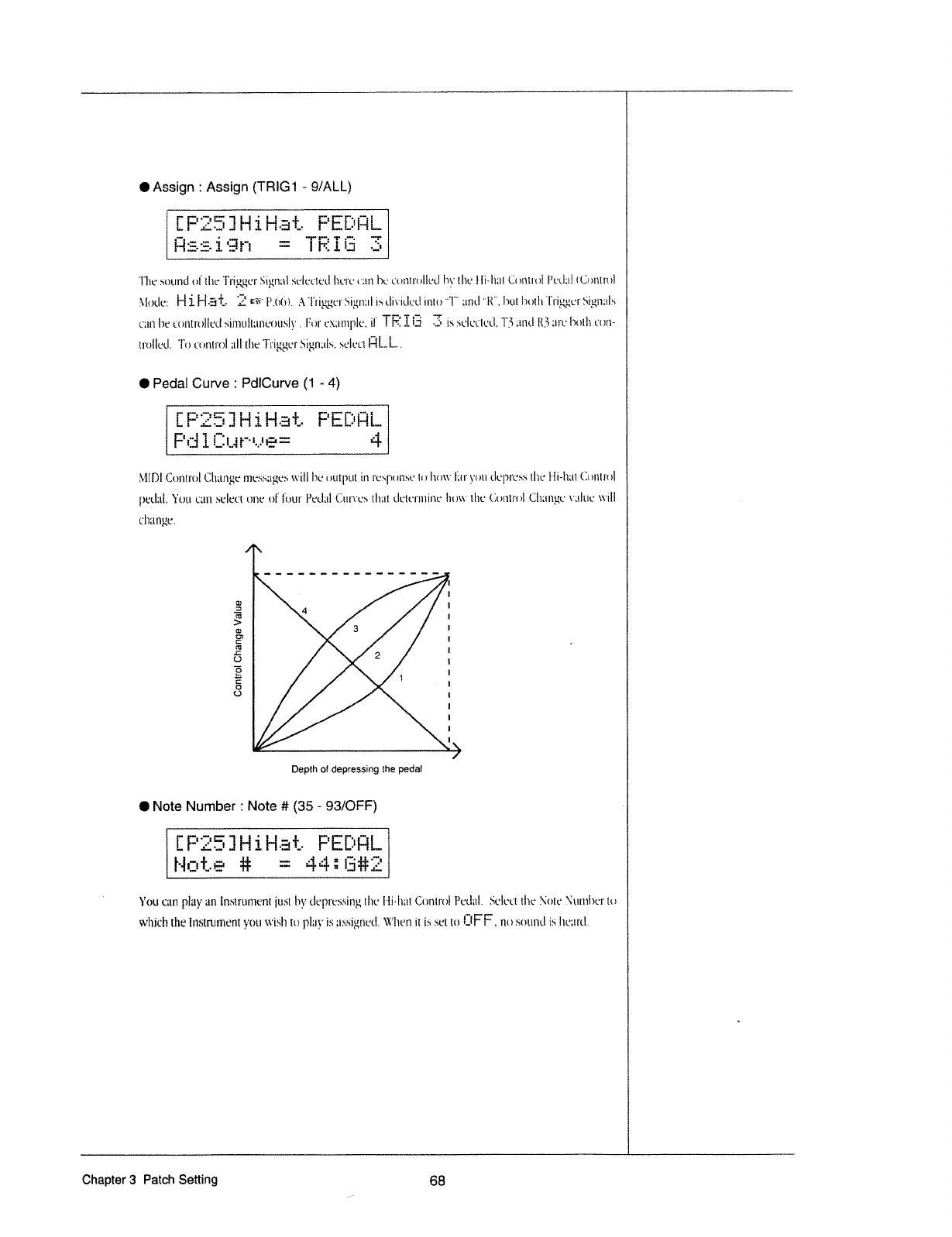
OAssign
:
Assign
(TRIG1
-
9/ALL)
EFE5]HiHaLFEfi@L
Paei@“*TEIE3
The
suuntl
ul
the
"l“1'it;ge|'
Sig1t;tl
siclcctctl
ltL‘t'L‘
151111
he
L‘1mtt'u|lt*tl
ht’
the
I-li-ltttt
Ctttttml
l’t't'|;1l
t(j111tt't'11l
I
l\’l(JLlt;‘.:
l’.(§(_1'I.
A'l't‘iggc1'Sigt1:1l
i.~;tli'1'it|utl
i|tl1.>;1nt|"R”.
huthtttlt"l't'it;;;t't'Sig1t;1ls
I
can
he
c1>nt'r1_">llctl
.~;imult1tn1;+1'_>ttsly
.
I-1'11‘
t-.1-;;1m|_"1le._
if
‘I-Fl
I
I3
is
.~1clcclctl._
"l':I;.11"1tl
l't5;1t't.-ht1tl1
1*1:11~
»
tmlltrtl.
T11
1;1"_11tt1'0l
ztll
[l1c'T1'iggL*tSig11;tls.
.~eelt*tft
I§l._l_.
O
Pedal
Curve
:
PdlCt1rve
(1
-
4)
tF=;2&111~1t1-1.51..
PE[I*F'tt...
1
Ffi1CUPUE*
4
1
MIDI
Ct.')l1lTt')l
Cltttttge
1111:‘$5:tg1;*5
will
ltet;t1t|1t1t
in
1'c.~1p1_1n.\1c
to
h11\\'
l'lt1',t_-'11t1
tlcp1'cs.~1
the
I-li-l1;1t
(.11
mitt
tl
T
pctl;1l.
You
131111
select
cnc
1)l'l"'1.>ur
Pctl;tl
t'I111"1'u.»"
that
t'l1:tt'rmint*
ltuu"
the
t.I1mtr1">l
(Il't;111gt'
valttu
will
1
cltztttge
\
1ii11$\§nu1*X%nl|&nn0$
‘
J;
.
UH
Contra
Change
Va
-mo
Depth
ot
depressing
the
pedal
1
0
Note
Number
;
Note
#
(35
-
93/OFF)
A
EP253HiHat
PEUQL
*
H*==*1~*=-=~=
ti
“*4
=
'3#1l‘f
You
can
play
an
lnstrttttwttt
inst
l.1yclt'pr1:ssi11g
the
Hi-hztt
C1.1ntml
P1:'tl;1l.
Selct't
the
i‘\'11lc*
\*tt1nl1c1'
in
which
the
lttstrttment
You
wish
11;:
hltl
is
ztssit-tttecl.
\It--"Item
it
is
set
to
QFF.
11t_>sct1111".l
is
l1e;11'tl.
I
Chapter
3
Patch
Setting
53

K
I
W
Hm
i
i
,
I
Til.
O
Gate
Time
:
Gate-Time
(0.1
-
4.0
sec)
EPE51HiHet
eeeet
Eeteiimee
etfie
"
-
--Q
I
| |
l
lh1.~1
p;t1';tn1eterscts
tht:
t'];tlt~.-
Time
til
the
H1-hat
uttttrnl
Petl;1|
snttntl.
Thts
ts
1-_*qtt1t';1lt=1tt
to
hmt-'
lung
1
the
kt.--t"
tin
;t
kt-§,'l111;11'tl
is
hcltl
tlhwn
i
lhattt
.'\iht'e
O;\3
tn
Mute
UFF1.
I
Velocity
Sense
Curve
:
Ve-lCurve
(NOHMAL1/2/3/4/FlX32/64/96/127)
eaelataateepat
a*.IuPuee
Pixifi?
:
r""s
5-E
'-2":
:........:
"
1\-Ill)!
Note
11tc‘ss;1gt's
um
he
_geeer;tt1:tl
ittst
l1§'tlt%prtfssin§_{tlte
I-Ii-hztt
tLI1'11tt1'1.:l
Pctlul.
I-Ieret--'1>1t
can
select
ht
aw
the
velt
tcity
\*11lt1e.~s|11
tttltl
t'l1:|ngt'11t'1ru1'tling
1.0
ltow
hard
3-11111
tlepress
the
petlal.
The
value
cltztnges
are
the
s;m1c
11$
lur
the
T'ri£ilt*r
l’1t1':|mctc1'.~1.
t‘i1-3*‘
P.
-=t+t.
O
Sequence
Pattern
Number
:
SeqPtn
#
(t~48/OFF)
teaethieeteepet
it
=
14%
Y1
ttt
can
trigger
:1
St~<;]ttencc
lizzttcm
hy
dcprcssittg
the
Hi—hat
C(}I1lI'[)l
Petlttl.
Here
3-'01:
t";11t.<-electtlte
Settttcncc
I’;1ttern
t\it11ttla1:rtn|>c
playctl.
I-24'
are
User
Patterns
Ilfttl
25--=i-S
are
I-‘reset
IE-tttertts.
\\'1’ltt-.1‘:
the
|'a;1r;1n1ele|'
is
set
tn
l:ll:l:.
no
pztttcrn
tlzttzt
is
plttyecl.
69
Chapter
3
Patch
Setting
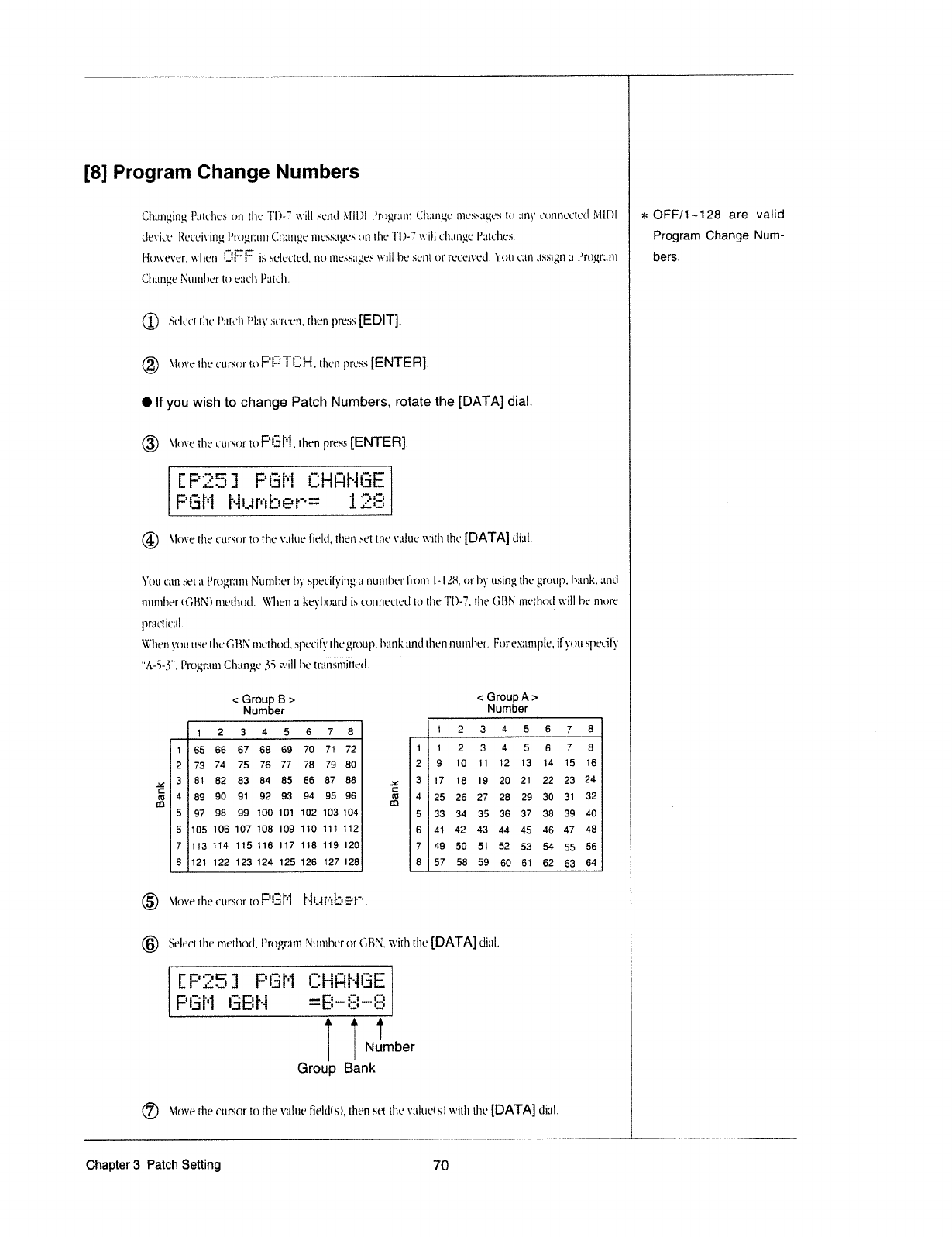
_
_
__
—_—_—_i_
___;—_—_—_
_—_—;_
——
_———
——:_—_—;—;—_—;——_—_—_——_———
’
7
7
1
"
I—I1Yif::'¥*:f
1
[8]
Program
Change
Numbers
Chtmging
l’11t1‘hes
on
the
TD-T’
will
scrttl
.\'lll')l
l’1't>g1';1t1t
Clmttgc
t1tt:ss11gt~'s
to
any
cortttcctetl
MIDI
>1:
OFF/1-128
are
valid
tlt:\'it‘t',
lict‘1;'it-'ing
|’t"t.1g|"11m
('llt11nge
1t1t*ss11gcs
on
tl1eTl')-'5’
v»"illt?lt111t_gc
l’1ttcltr:s.
Program
Change
Num-
l-ltttretrsr.
wlten
IIIFF
is
sclectetl.
tt1>tt'1ess11ges\t*ill
he
sent
t.1rt*ct't;-it-'et'|.
You
c1t1t1tssigtt11
l’1'ogr11t1t
bets.
Cltztttge
hittrttlacr
to
e;1t"l‘t
l".1t't.‘l't.
(D
Select
the
l’1ttt:h
l’l1tyst't'cc1t.tltcn
press
[EDIT].
\
®
1\-"litre
the
t‘u1"s0r
to
l:'l-lTI..3l'l.
then
press
[ENTER].
I
If
you
wish
to
change
Patch
Numbers,
rotate
the
[DATA]
dial.
®
Mot-'t*
the
t'ttt'sot'
to
PE
l‘l_
then
press
[ENTER].
[P253
PEN
CHPHGE
PEN
Humhehm
128
I
@
1\--love
the
t"t1r.~;r1r
to
the
t-';tlt1t=
lieltl,
tlten
set
the
1-‘aloexx-'itlttl*1c[DATA]
tlittl.
ll
You
can
set
1t
l’rogr1tnt
hitrntlaer
by
sper'il*t-'ing-11
11t1ml_1et'lro1n
|~
l
28,
or
ht‘
using
tltt:
grottp.
httnlt.
ttntl
1tt11t1l1ertGBN‘)
1ttc*tlt1"1t;l.
\Vlt1:n
:1
l<t:1_t-'lt1'".11t1'cl
is
cortncctetl
to
tlt1.+'l"l)-"F,
the
GEN
ntethotl
will
he
more
:
pmdkfl.
\Ii»"l11-:11
yet:
use
the
G
BN
mt;-tl1t.1t'l.
sp<:t"il'y
the
group.
hattlt
1|
ntl
then
fittlt‘ll‘tt?t'.
For
example,
il'yo1t
specilt-'
"A-5-5",
l’r11)gr.ttt"1Clt111tgc
55
will
he
trttrtsmittctl.
<
Group
B
>
<
Group
A
>
Number
Number
Bank
at
~¢
as
01-»
co
ma
~
;;~<<
f;I%iZ;;‘4_?i‘
41
.4
to
rmrm
~4
01
é
U,
mltfl
-»
on
ut
t
l
“ii
l
wlj
el
l
ml
ox
‘"~l
oz
Bank
oa
~1
oz
or
¢-
on
ma-A
1-oh
ml
us
J5-
u1\u1
l
Kmlm
an-st
a
ha
~
cs
fig
e-
o1‘”
‘P
‘__
n-our
r
:
'
______:
—
_
—
—
——
I
aea?aaea"ro7172
1234
I
74
vs
vs
7?
as
re
act
9
10111213
*
‘
B2 B3 B4
85
B6
87 88 117
18
19
20
21
22
23
90
91
92
93 94 95 96 35 35
37 23
29 30
31
98
99tDO1O11O21O31U41~
33
34
35
35 37
33
39
105
106107108109
110
111
1121
41
43
43 44
45
45 47
43
11
pp
1141t511s11r1te11912o;j
49
59
51
52 53 54
55
552;
1
@12112212a12412512a12r1za1
5?
as
59
so
s1
62 53
541
l
11
'7Ti
C
77
____
_T'
_
'7?
4‘-I
"""
"7
'
"'
"
'
—
———
__
_
i__
___*ii__
C
__
f
7’
iiiié
®
Move
the
cursor
to
PIE
l'l
l‘li.-ll"'tEI*E'.*".
@
Select
the
method.
Progr11nt
1\ttn1l1cr
or
GI3:'\i,
with
the
[DATA]
dial.
teaalhehchhhaa
P@"EBH“B*@"@
l l
Ntlmber
Group
Bank
®
Move
the
cursor
to
the
valtte
Iielrlts),
then
set
the
1-='11luct
st
with
the
[DATA]
dial.
1
Chapter
3
Patch
Setting
70
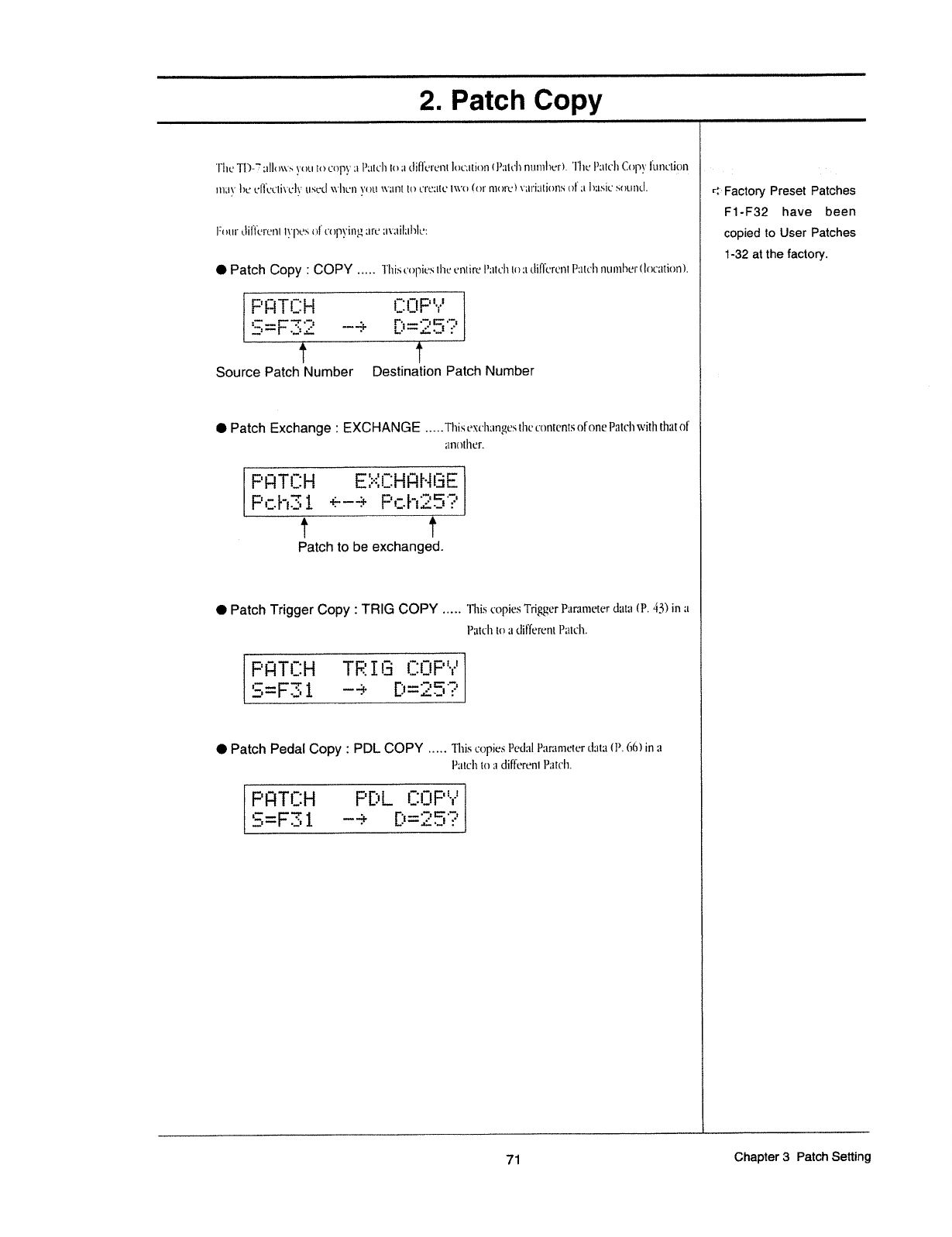
2..
Patch
Copy
'l"l1eTD-7';:|l<>w.~+
{putt
to
copy
at
Patch
H11:
difl'ct"e|":t
location
tl’:1tt'|t
nt_1ml>e:'t.
The
Patch
Cb|‘>y
l‘t:m‘ti_t_."m
max-'
he
ul'|1:cti\"t:l\-'
ttsctl
wltcn
\-nu
want
to
urtzzttc
l\\’(1
(orn1<n'e)\';t1'i;tti<tns
of
;t
h;t.-'ic
st
1un<;|.
.-
-
¢
1:011!‘
tli|‘¥‘crmt
t§'|1c.s
of
ct
!|1'_t'il1_t_.1
are
;|\';til;|hIe:
I
Patch
Copy
I
COPY
'I"l1i.~smpie.~+theentireI-‘archmudilTcrcmI“;1tchnumbert.I0cati<_m').
eaten
zaea
x
.';,
F
0:-
qlibg
UIUIUIC
=*"*....:'"'":='-"'
-
3“FQi
"e
M
Source
Patch
Number
Destination
Patch
Number
I
Patch
Exchange
I
EXCHANGE
.....Tl1iscxclt;1ngcsthe
contents
ofcne
Patch
with
thatof
anntlttrr.
PPTCHEHCHPHEE
hcl
.
.
§__&Q@
FT‘.
‘!:'"""':*'
|:t__.|';_,_-_'_.__!;'
t
Patch
to
be
exchanged.
I
Patch
Trigger
Copy
I
TRIG
COPY
This
copies
Trigger
Parantcter
data
(P.
45)
in
:1
Pzttch
to
at
different
Patch.
PQTFHTRIEFWPP
5=F31
*%
Dfififi?
I
Patch
Pedal
Copy
I
PDL
COPY
This
copies
Pedal
Parameter
data
(P.
66)
in
at
Patch
to
at
different
P;tt.c|1.
|=-t:m;H
tttttt
Pa_t;~..-»;t=-~.t
5=F31
~+
e=ae?
=1"-
Factory
Preset
Patches
F1-F32
have
been
copied
to
User
Patches
1-32
at
the
factow.
71
Chapter
3
Patch
Setting
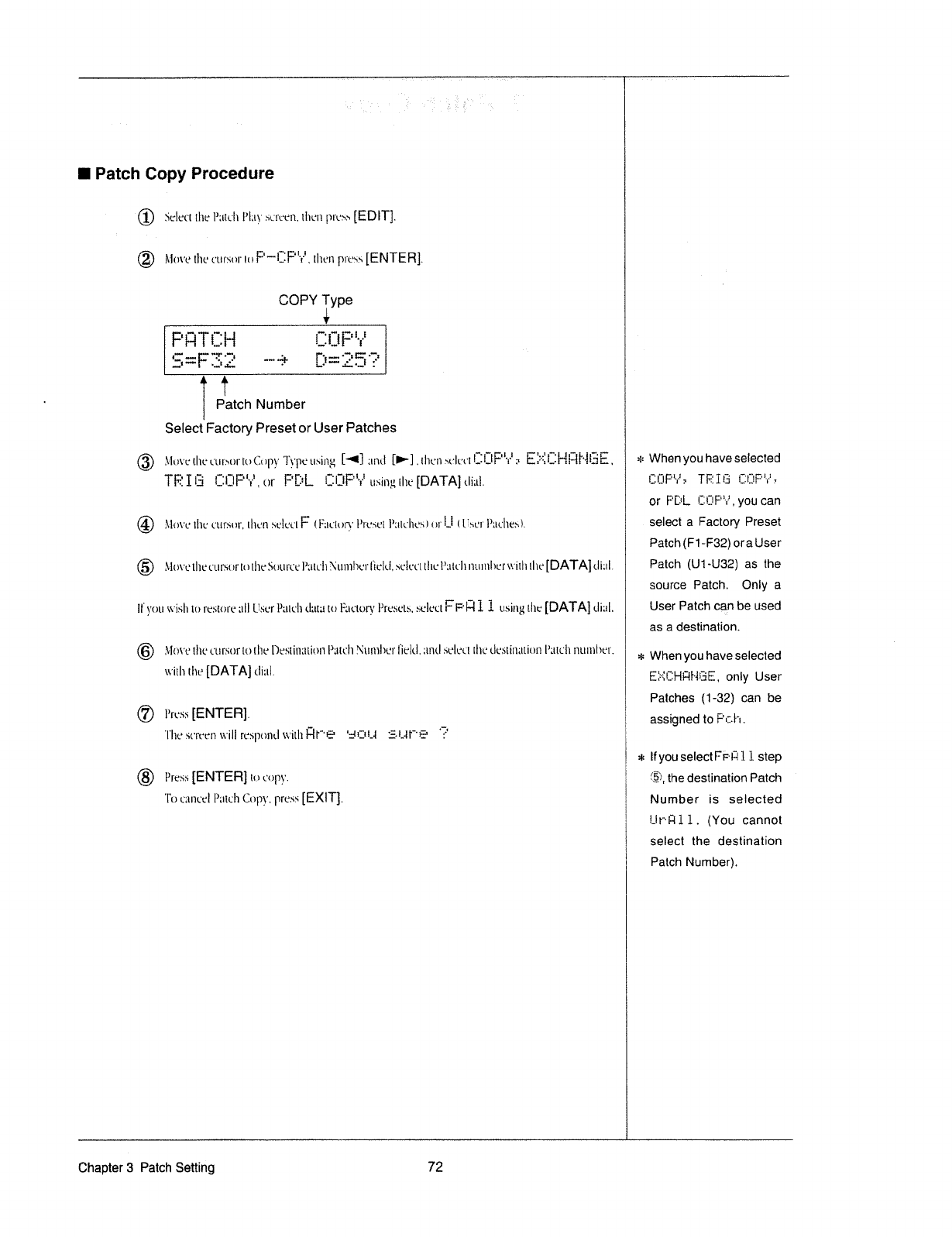
I
Patch
Copy
Procedure
Select
this
I-’:iIi.'h
l’l;tt'
.~sc1'cc1t_
lllifiil
plus.»
[EDIT].
®
ll--lot-'c
the
t‘til‘SttI'
to
l:"“"l:l:d'r'i.
then
press
[ENTER].
COPY
']'ype
PQTCH
pass
5mF3E
"P
D*E5?
l
Select
Factory
Preset
or
User
Patches
®
i\-‘lovetl1ct'urso|'tuCop],-*
"l"§'|1ci|.sing
[4]
and
[P-],tl1cns1%|ei't'...:._
F"':“:i
E:*'=J..1l“1l~ll"'~l1.'ilt.,
In
1-nun
neon
Tl:-1
I
ti
[._.:|...]F‘I'I'i.
or
F'l:I*l..
l..§|...|F"'ri
using
the
[DATA]
iliul.
@
i’\-‘lot-1'tl'tct‘t1r'>;i_ri‘,
then
si:lct‘t
1':
t'_l’;ti.'tor"v
I-’rc.~si:.t
l‘:tlcl1i.=r="i
or
U
ll.isui'
lhultesl.
ii
®
it-"love
the
cursor
totl1cSi_itti'ce
Pztlclt
?\*ur11h<:1'
lieltl,
.»"<-:luct
the
l-’;1tt'li
nuinliur
\-tcith
the
[DATA]
dial.
lfyouwisht'r">restore;1||
U5t‘I']]1ilCl1Ll1l[;tEl.)F1iCl()t'§’Pi'tfSl3l5.k5tfltfC[FF'[:‘[1
1
using
the
[DATA]
dial.
®
i\-love
the
cursor
to
the
Di:‘SIlttLiiit)i"l
Piittflt
.<‘\iim1|ier
lieltl.
and
select
the
l.lt".':ilti11lllt.)i1
Patclt
nuattlv.-*1‘.
‘
witli
the
[DATA]
dial.
l
®
l)ft.‘S."i
[ENTER].
T|tt?.‘i(‘t”t‘t?fl
will
respontl
witl1l:lt“'*:"l-'
‘:.-“Iii--i
E-¥..tl""E-'
A
Press
[E
NTE
Fl]
to
co|"i§-'.
To
cimcirl
Patcl1Copy.
press
[EXIT].
l
Patch
Number
1:
lull
:_-
-
cpl-010»
:1:
vii
=l=
When
you
have
selected
CI
III
F"~.-’
==
T
F1113
CI
£11
F‘
‘-6
I‘
or
PDL
tIitf.IF*’-.-‘,
you
can
select
a
Factory
Preset
Patch
(F1
-F32)
or
a
User
Patch
(U1-U32)
as
the
source
Patch.
Only
a
User
Patch
can
be
used
as
a
destination.
When
you
have
selected
EI=-=1!IIHiZll-NEE,
only
User
Patches
(1-32)
can
be
assigned
to
F‘=:-in.
If
you
selectFi'=~'-F41
1
step
5.53,
the
destination
Patch
Number
is
selected
Ur"-titl
1.
(You
cannot
select
the
destination
Patch
Number).
Chapter
3
Patch
Setting
72
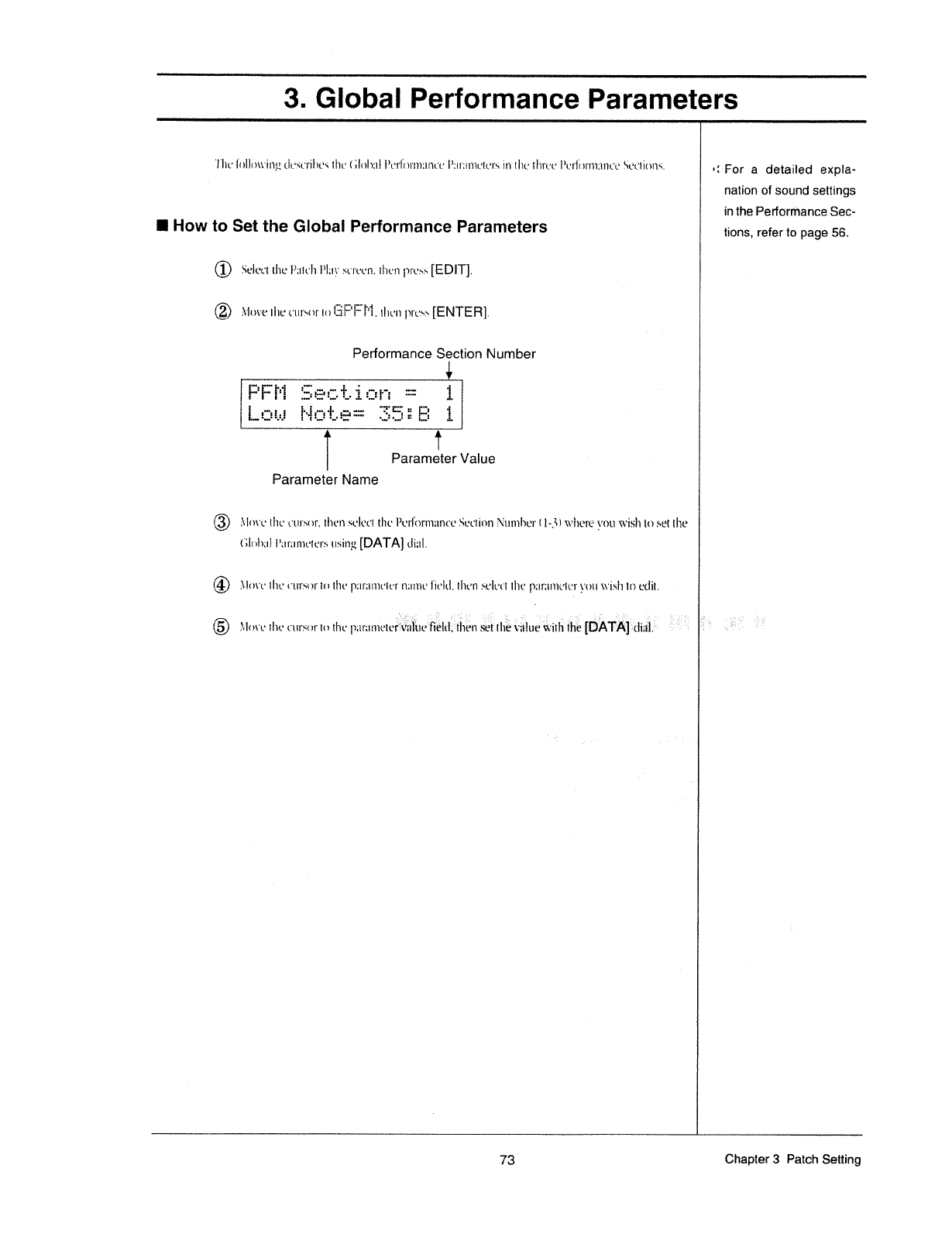
3.
Global
Performance
Parameters
'l‘|ir.->l'nlIon"ir1;1t|e.<i':'iIicsthutf;|oh::llmlnrtnztncul’;r:";tim*t'i:t'sintltmlmrcl’ur'ln1't1t;rtm>Sections.
l
.;_.|:o,-
a
detaned
exp|a..
I
How
to
Set
the
Global
Performance
Parameters
(D
Select"
the
I'~‘;itt:l1
I’l;n-'
.~=i'1u-rt.
tltcn
pru:»'.»'
[EDIT].
®
l\=li.we.
the
t'11:'sr1i'tii5:til:‘i:l"]_
tltcn
|1t'c.~s.~"
[ENTER].
Performance
Section
Number
PPM
Section
e
1
L
t__rE,=_t
r___t
L.
2;-__-=
---
.__;=
___
___
rt
Ii:
i
:2
=
"Ti
5-ct»
Parameter
Value
Parameter
Name
@
it-"lmfutltr.-cursor.
tlicnsclcct
thel’crl'ormatniicSuction
i\*1.tinhi.-rt"t-3'twltei'evou
wisliti'>setl'ltc
‘
tilnhttl
l’;tr';.|tttt?ti;'t'.~a
using
[DATA]
tlittl.
@
i\-lore
the
<ftrr.~tor
tn
the
p;tr;tmi-tr.--r
name
liclil.
then
:~".c|ci‘t'
the
pIil'illi1L.’ltft'
ft-‘tart
wislt
to
edit.
-
_.|-_,|_.-_
.|:;_
..
_.
,,_
_
._
_
,_
.I
@
.-t-"lore
the
cursor‘
to
the
para:nrclL=r‘-'i'ét3ii'l-itc':""l'i'tEl<l';'iflttsrt
the
t=i-l'lt1c"‘t}trit'li't‘hi?
nation
of
sound
settings
in
the
Performance
Sec-
lions,
refer
to
page
56.
__7
7
__
_
_
__7__________
_
__
_____
_.l
__
_
_. _.
.
_.
..
.
_
7________
73
Chapter.3
Patch
Setting
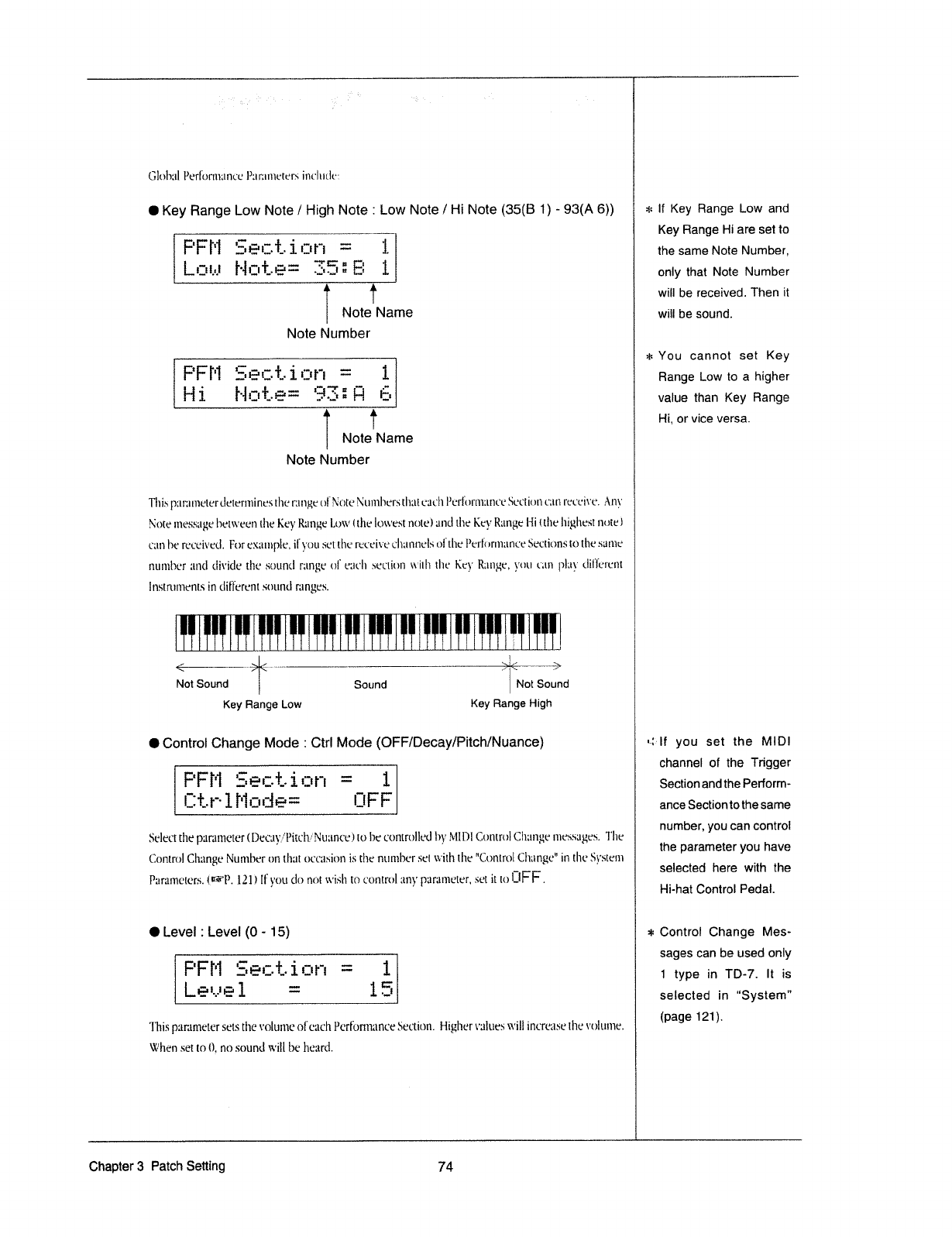
7———
~~—
_
—— —
—
7
r~;_r:_:__
__
_
_
_
_~
_
—
~
————
—___________
__
:;
7
_
_
Glohttl
l’erlorr1r.tnee
Pu
l‘1ltttt’[t’t‘.'~i
int'lttt.le:
O
Key
Ftange
Low
Note
/
High
Note
:
Low
Note
/
Hi
Note
(35(B
1)
-
93(A
6))
PPM
Eection
e
1
LUM
Hfihém
3535
1
]
Note
Name
Note
Number
PFH
Section
e
1
Hi
l-l
1::
he
e
ti-
Tltis
pttrttmeterdetermines
the
r;tngeol"'i\ioteNumhers
that
l.‘2.lL'l1
l’erl"‘orn1;mee
Section
can
t'et‘ei\'e.
A113‘
l
Note
stress;-tge
hetween
the
Key
Range
Lon-'
t
the
lott-'est
note)
and
the
Key
Range
Hi
tthe
highest
note}
can
he
rei:eivetl.
For
t.’X{tt't¥Pltf,
il‘)’ott
set
the
r'eceive
<:h;tnnels
ol
the
l’eri'orm;tnee
Sections
to
the
so
me
number
and
clivicle
the
sound
range
ol‘
eztelt
sei.'tion
with
the
Key
R;rr'tge,
yoti
can
plat-'
tlillerertt
]
Note
Name
Note
Number
lttstnirnents
in
tliilerent
sound
ranges.
5
r
___
___,
_—_
_
;
—
—— —
'
'1
__
1:
_ _
__..
'
___;_1
:*:__
_:
2
. .
Wi
<-—~-W----are
-------------------
~~
~11:-.~
A
aaaaaaaaaaaaa
-~~——
A
P
~
Not
Sound
Not
Sound
Sound
Key
Range
Low
Key
Flange
High
I
Control
Change
Mode
:
Ctrl
Mode
(OFF/Decay/Pitch/Nuance)
PFH
Eection
=1
I“:
F"
1
[‘]
t"'t
fj
i-"-it
""'
I“!
FF
Select
the
punittieter
lI)ec;ty..-’l‘iti:lt.r"i\iu;tnt'e)
to
be
controlled
by
it-ill)!
Control
Cliairige
itiessuges.
The
Control
Change
Number
on
that
occ:.t:aion
is
the
number
set
with
the
"Control
Clmnge“
in
the
Systettt
Parameters.
l'_"1PP.
121)
If
you
do
not
it-'isl1
to
control
any
paranteter.
set
it
to
¥:¥l:l:.
O
Level
:
Level
(0
~
15)
PFN5ectione1
L~~-1
~
is
E
I-I
E
w
.
we
This
ptirztmeter
sets
the
volume
oleaclt
Perlonnttnce
Sectiort.
Higher
\-’1ilL1ti'.Ei
will
increase
the
t-iolume.
When
set
to
ll.
no
sound
will
he
heard.
:1:
=i=
-_:
=i=
lf
Key
Ftange
Low
and
Key
Flange
Hi
are
set
to
the
same
Note
Number,
only
that
Note
Number
will
be
received.
Then
it
will
be
sound.
You
cannot
set
Key
Range
Low
to
a
higher
value
than
Key
Flange
Hi,
or
vice
versa.
If
you
set
the
MIDI
channel
of the
Trigger
Section
and
the
Perform»
ance
Section
to the
same
number,
you
can
control
the
parameter
you
have
selected
here
with
the
Hi-hat
Control
Pedal.
Control
Change
Mes-
sages
can
be
used
only
1
type
in
TD-7.
It
is
selected
in
"System"
(page
121).
Chapter
3
Patch
Setting
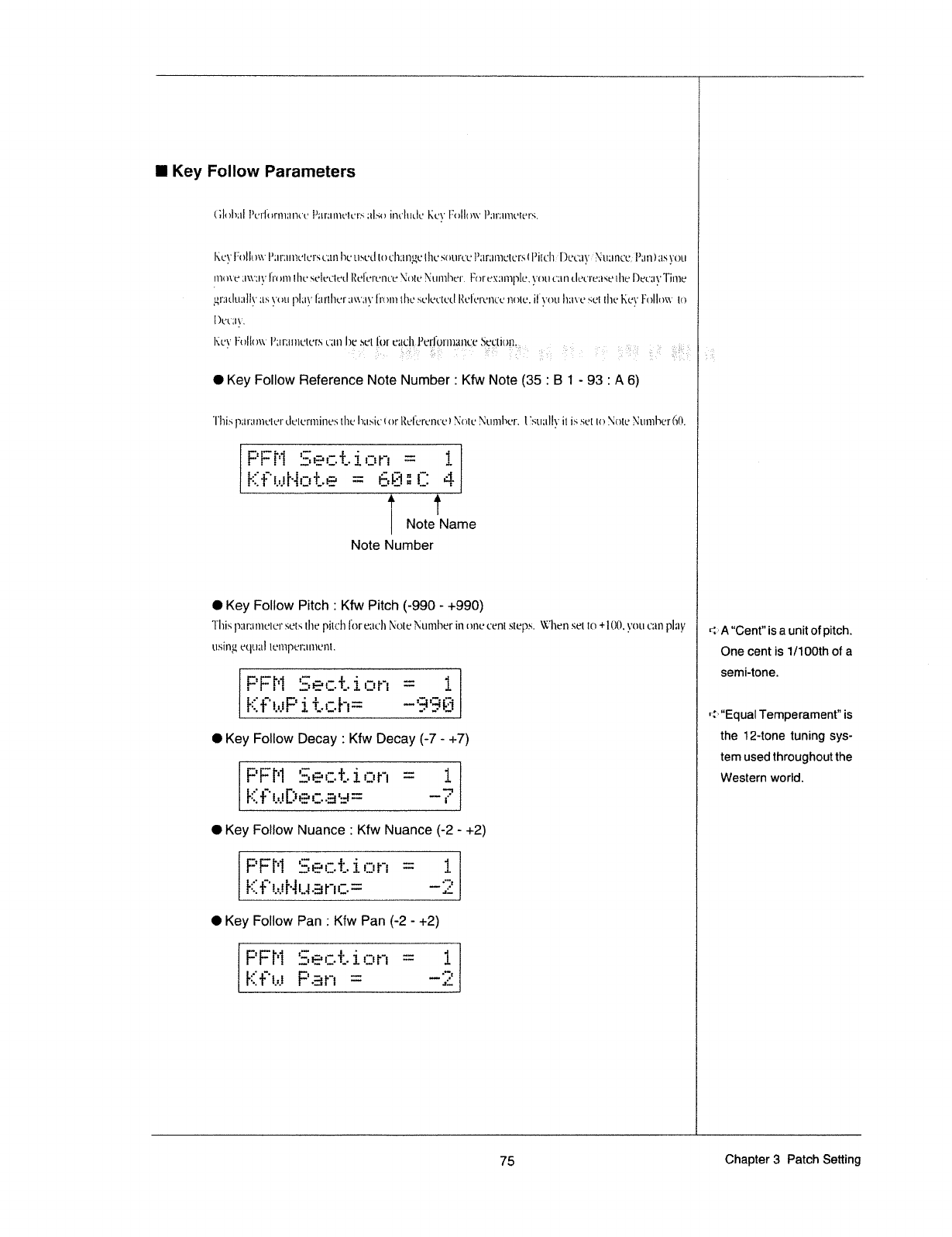
I
Key
Follow
Parameters
(1lt>It;t|
Pct‘t'ur1tt;tt'a<"t.=
P;.tF;.lI1‘lt.'!t_.‘I'.‘i
also
imltldu
Kt-\'
Fuilnw
l‘;|1';1|m'tt=r*.~'.
l\'c}‘
Ft
1|
lam"
|‘;|
r;tmuI::rs
um
hr uwtl
In
t'It;m_t_§c
the
st
mm:
1-‘;1r;1mctcr.~‘~
t
I’itti|1.--"'I)ct";1y--"‘?~Eu;|:1cc,-"l’;:n
ft
as
you
mt
we
;m';.t}"'
tn
mt
the
selectml
I'teiL*1*uz1t.'cr
:\Eute
Atumltcr.
F<_>r<;~x:1n1plc.
jmu
can
t|m'e;2sc*t|1e
|‘.)c'c;|§-’
Time
"
_t1r:tt|u;IHt'
LES
you
plat-'
I*;t1't|tcI';1\t".t}-'
[tout
1hL‘SL'|L’L‘[L‘L|
|tt.'|L':‘c'1tt'c
nnlc.
ilttttt
hztt-'0
set
the
Kt:jt_'
Fullnw
in
I
)1.-watt-’.
liuv
Follow
I’;tr;nnctv:'s
um
ht:
set
fur
vault=.l’erl‘um1;mc_e
Scctiu:1..__.
.
_ _
\_
I
Key
Follow
Reference
Note
Number
:
Kfw
Note
(35
:
B
1
-
93
:
A
6)
This
p;tr;.mwtez'
tlu'tcnnine.~'
the
|w;|.wi¢it'<1rt{el'ct'e1tt"cJ
?\*utv
Number.
l.?st|;tlIy
it
is
set
to
i\£t_"_>t@
E\Eumhcr
(10.
PPM
Eeetimn
K
1
we-e
EH
*1
it
+
1
‘
Note
Name
Note
Number
O
Key
Follow
Pitch
:
Kfw
Pitch
(-990
-
+990)
This
ptll‘;it1tt;'ltt!'
sets
the
pitch
for
catch
t\?oleNunt|1erin
one
cent
steps.
Wlten
set
to
+100.
you
can
play
using
equal
l:;~mpe:';um:nt.
PFN
Eeatimn
e
1
HFwPiiehm
W999
O
Key
Follow
Decay
:
Ktw
Decay
(-7
-
+7)
PPM
Eeetimn
K
HFwDeesee
W
"-.j
1--L
0
Key
Fotlow
Nuance
:
Kfw
Nuance
(-2
-
+2)
Pehssssisee
1
KteHMeh@="*?
O
Key
Follow
Pan
:
Ktw
Pan
(-2
-
+2)
PFW
géfliififi
x
1
HFw
Fen
m
*2
A
"Cent"
is
a
unit
of
pitch.
One
cent
is
tit
00th
of
a
semi~tone.
“Eq
ual
Tempe
rernent”
is
the
12-tone
tuning
sys-
tem
used
throughout
the
Western
world.
75
Chapter
3
Patch
Setting
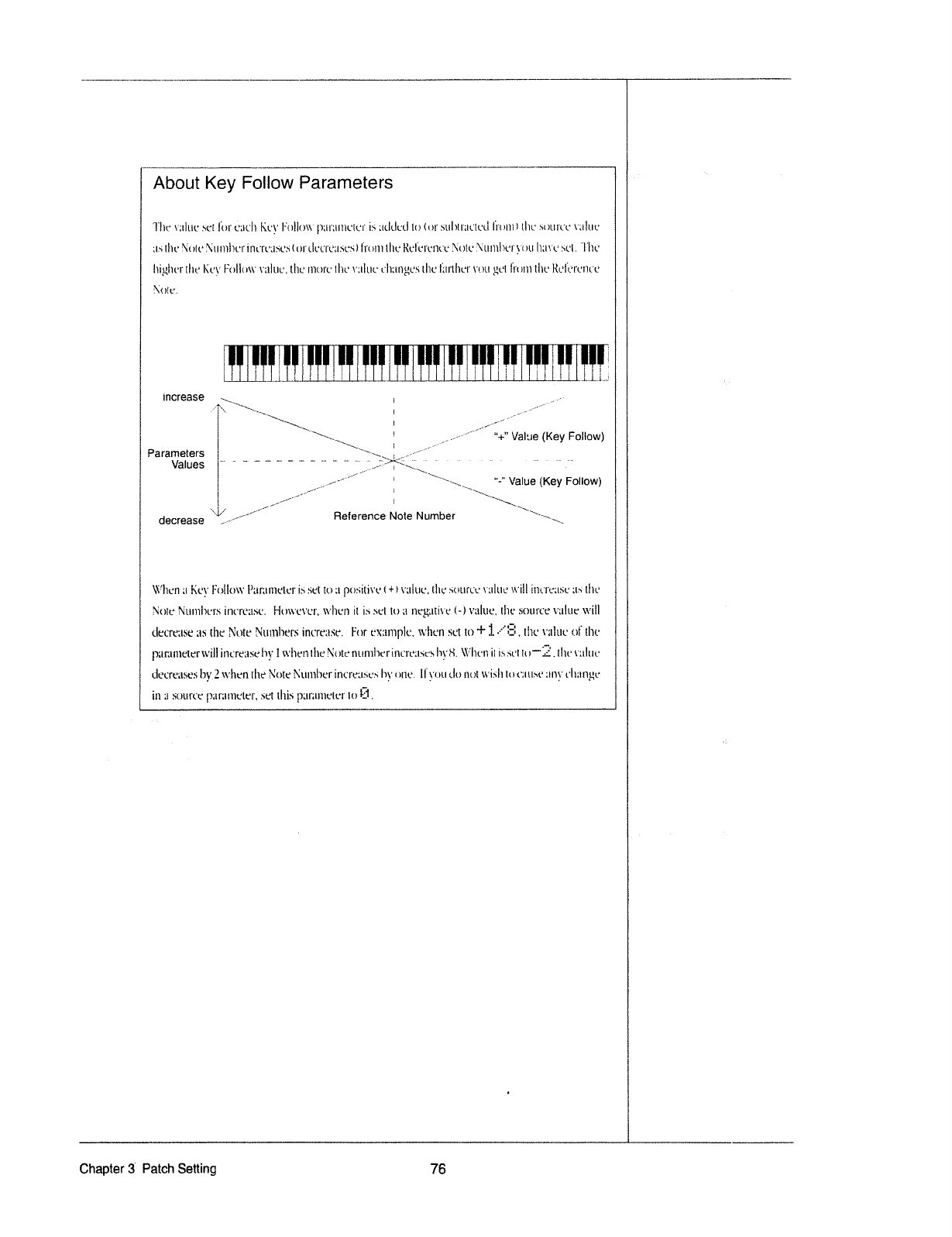
AboutKey
F0llowParamete
rs
5
"Iht-r
vttluc
set
t1':rC:tclt
Key
Fulltttx‘
p;u';ttttut"cr
is
udtlt-.-ti
to
tor
stt|ttt';tt.'tctl
rm:
the
st.>tm'c
vtthtc
‘
;tstltt'Ntttt*Nttmhtfrinrrttztscstt_tt‘t|t't't"c;tsc‘s}ltttttt1l1t;*Rt:|'t:t'cttt't:Nt>tL*Ntttt1ht*t‘§'tttt
'1;trust~t.
The
Itigltt-r
the
|\'cy
t-‘ulhtw
mitts,
the
tnurc
tht:
tfilhtt.’
ultttngcs
the
l";t1'tht-ntttt
get
ltum
the
ltt.'l't"wc:1t't"'
t
i\t>tt;*.
/
__/
j,_-.__.
t‘
|L_..........-t.
1......
--.
1
HTCTGGSE
-.__
.~\
‘\-
H\\\~___\_
/_-*"""'_
Id
t
*
“‘“~
+”
Value
(Key
Foltew)
If
/
/
if
\
t
“NR
t
Parameters
‘
t..._
..__
_....
..... .....
.,..
._..
._.
_...
._.
.....
_....
___
_.
..
_
‘___
.»-
...
"‘-\____‘_~H\“‘H
,
'\.
‘t
s
/..
I
X
\
t
\“‘*-\_H
Value
(Key
Follow)
;
.-/""/My
\
1‘
./
/"I
/
1
\“
t
‘fr
‘
''''
/./
““-.___\_\‘\‘
decrease
*______./~
Reference
Note
Number
--._\\\_
H
Wltcn
at
Kc}.-'
Ft'.>llt)\\-'
l-’;tr:ttnctct'
is
set
to
;t
pt'>siti\*c
t
+
t
\-';|luc,
the
st.tttt't'c
vztlttc
will
itttmtstt
as
the
1
tttote
Nttt'tt|tt*t's
ittcrettst-:.
Hnwct-'01".
when
it
is
stat
to
at
negtttive
t—-)
valtte,
the
sottrce
\='ttlttt:'
will
9‘
decreatse
as
the
Note
Nttmht-rrs
int'rett.sc.
Fur
e>:;tn"tplt-:.
tvhtrn
set
to
'4'
1
:
.
the
vathttr
of
the
‘u
-an
....i
t
pzttzttltt-:tr:r
will
ittcreztsc
hy
I
whttn
the
Note
mmtherittttutscts
|1yH.
\‘t-"Itch
it
is
svt
ttt*":;;'
_
tht?
t'tt|ttt.-
drct:rc';tst:shylwhtsnthe
{\‘0tc'NtttttlterincmztscsIwytatte
lfyuut|t_>ttt.ttwislttutttttstt;t|t§-‘t'|t;tngc
in
at
suurctr
pztrtttttettsr,
set
this
puratmeter
tn
it
.
3
.
'
t
t
_
_
.-L
J
L
_;
,_
___,_
__
_ _
es
_
___
J.
_.-.._L_i..-.'
Chapter
3‘
Patch
Setting
76
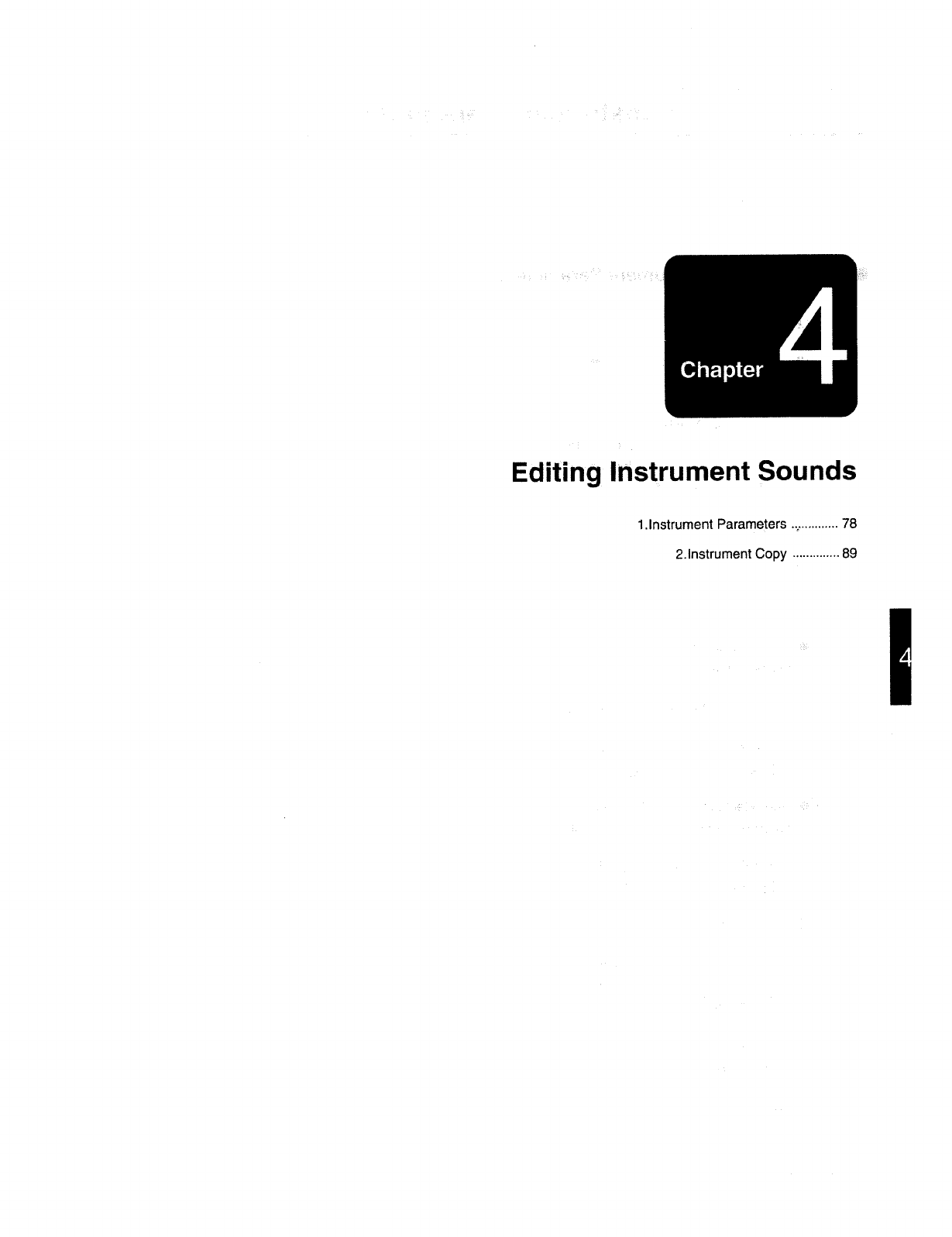
Editing
Instrument
Sounds
Hnstrumertt
Parameters
.........
..
78
2.lnstrumeht
Copy
............
..
89
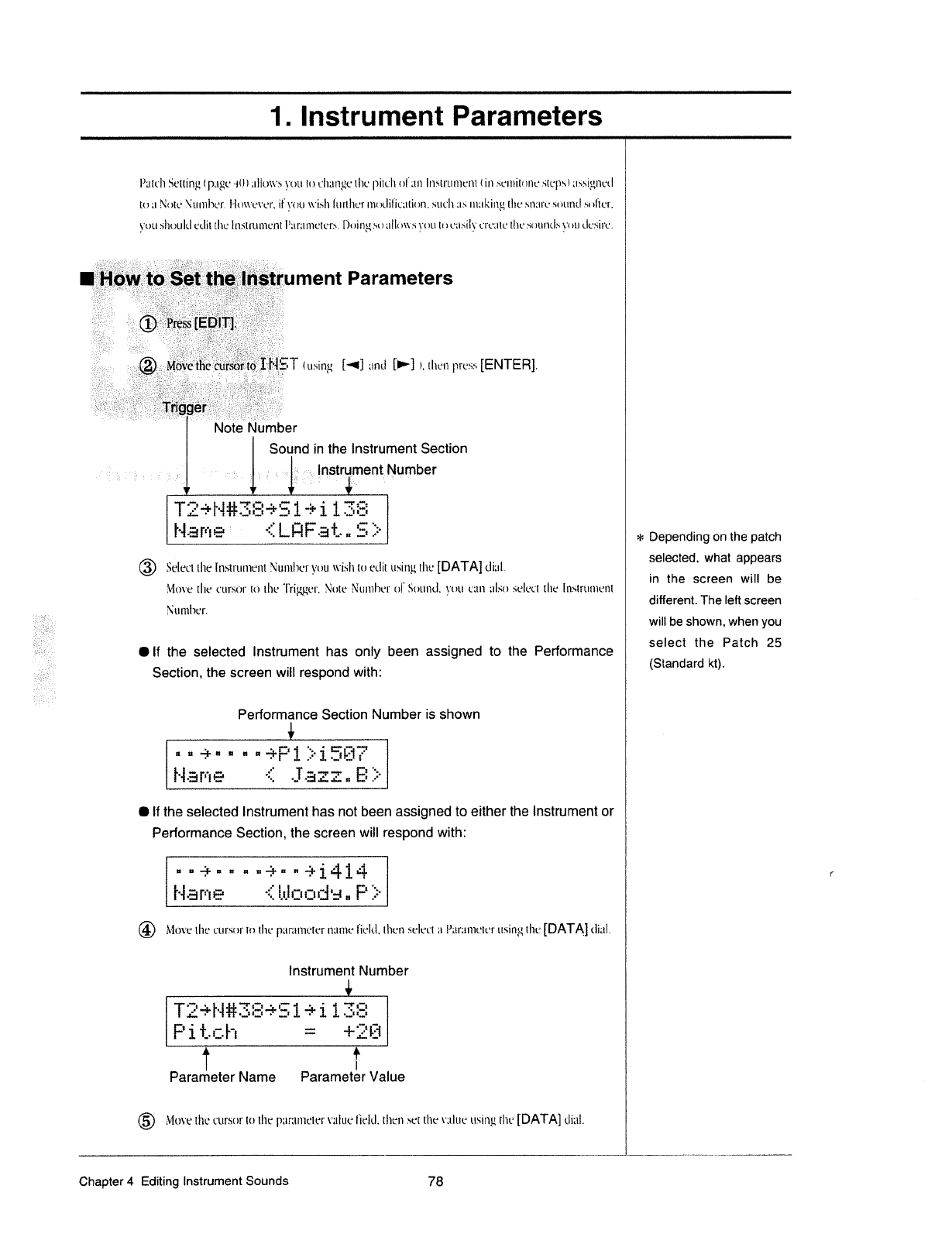
1.
Instrument
Parameters
lhttttlt
Setting
lpagc
stlflt
;tllo\\--‘s
you
to
t;I1;tngc
the
pitch
cl‘
an
Instrument
l
in
sctttituttc
stcpst
nssigttctl
to
at
Ntatc
.‘€utnhcr.
l"Iu\\-'ct'ct‘.
it
you
\\-'isI1
Ilttttlwr
mt.1>tIiI‘ic;ttinn.
sttclt
as
tnttking
the
sn;trt-
sotnttl
st
tltt.-r.
you
sltoultl
ctlit
the
Instrument
l’;tt';t1nt:tct's.
Doirtg
so11llt'_wrs_'_t'<.ttt
tt
1
c;tsil_\_,-'
t;t'c;ttc
the
st
tuntls
_\‘t
tu
tlcsirc.
_.._-;;1-
.-
.
;-.~_=_;-_-:.:_-:
-t
.-
-
-_
3.;--;..'_'~_§".
:;--.--.,-
_1;-
-
.'|'_r
_
-
ment
Parameters
1.'_-'-1'-;j':.-.4"-;-.:-_;r¢-_-_
--
:'-
-
:._
1-.
gg-:_-;;=_'.
.—.:-\_--.'.~.--r_'.-,=;»-.:_
:.-.A-.,._-1:-.l_-.--
;_\.
-.
-
.-,-.1?
'-
_
'.
,':
--;
.;1,';
-2
--
-
;.'
--
'.
;
.-
.-
-_--:2
-'_':_-i-=.P.='-'--
_~
-
--;
-:-;;'1-
_
.j.-;
'
_
""1
'
-_-
-_
:;;;.;;jI-_-_-_-,
Q
t;
j
.;
I
-.1;_t_}\
j_1§_;§._'='f.=
_:"
-2:
:
.'_-_<1;;,-_='
-.;1_=_;.';_;j._
5
_r
;_
_
-'
'.'
1-
I’.
Z'.=;:'.=;‘.i-IT-‘:;-'-
3
-.
-
-':::f-l'\-.-'.-=‘-:-'-
i-3_T-
-Ii:
I‘
-.
. _
;i
.:....___.;_;-__:=;-_-;_-r_=-__-.
I
'
- -
--
-
l§(l§@§fl@E§§y
.
-.
-
"-
-.
'-
.'
'
_
I
§_:
-'
_
{:'
‘;'?..'_ll§_':
-
l
ILl.*iII't§.{
I4]
ttntl
[P]
l.
tltcn
press
[ENTER].
.
.-
"-."i~-~;=-"
:'
-'
-
-=
"-1
."
1-
-=
;.-
_
_.;
_-
. ;
,5-:_;'.;_:
t;._'._:
_-
f
-_
-_-__-__:1;g-J:.-_--:::'._'.;1{.:.;.Fi-'};?I.-4$'3_.1_;-_'-';;.__;
-'
I
;
-.
_
'.
-
.
.,
;_
;:t._t-
Q
_
..
.-_
:-,-.5
.
_
-
,;
_=
=-
il
n¢tt=tltnttmset
L
Sojnd
in
the
Instrument
Section
I
as
_
lnstruilment,iNumber
TE+H#3$+51eit39
Haméli
hLmF3t"5§
®
Select
the
Instntmrrttt
Ntttttltr:1'yot|
wislt
to
ctlit
using
tltc
[DATA]
dial.
Mot-'c
the
cursor
to
the
'l'riggct',
Note
t\iutnhct"
cl"
Sotmtl,
_\-‘on
cam
also
select
the
Inst't't|ntcnt
t\’ttnther.
Olt
the
selected
Instrument
has
only
been
assigned
to
the
Performance
Section,
the
screen
will
respond
with:
Performance
Section
Number
is
shown
_,
;t":"i
$l-E]-Ill!
....,t;1
*""""I
w==
I‘-I¥""
I’-I:.;._I:l
ti
Henet~»--
=>
I
It
the
selected
Instrument
has
not
been
assigned
to
either
the
Instrument
or
Performance
Section,
the
screen
will
respond
with:
..s.sttsussi414
HEMP
€MUUdH,F}
@
Movt:
the
cursor
to
the
pztrttntctcr
name
l'ic|t'l._
then
select
:-t
l’;tr;t|nctct'
using
the
[DATA]
tlittl.
Instrument
Number
-I-.--,.
--t-,--,
.
,--
.
-
--t-,-,
a*H#&o*31*11&o
P
1
+-it
is
_
I
Parameter
Name
Parameter
Value
@
More
the
cursor
to
the
pttrztntctt.-‘r
\-':.tIue
l'iclt'I.
then
set
the
Vlllllt’
using
the
[DATA]
dial.
Depending
on
the
patch
selected,
what
appears
in
the
screen
will
be
different.
The
left
screen
will
be
shown,
when
you
select
the
Patch
25
(Standard
kt).
I
t’
Chapter
4
Editing
Instrument
Sounds
78
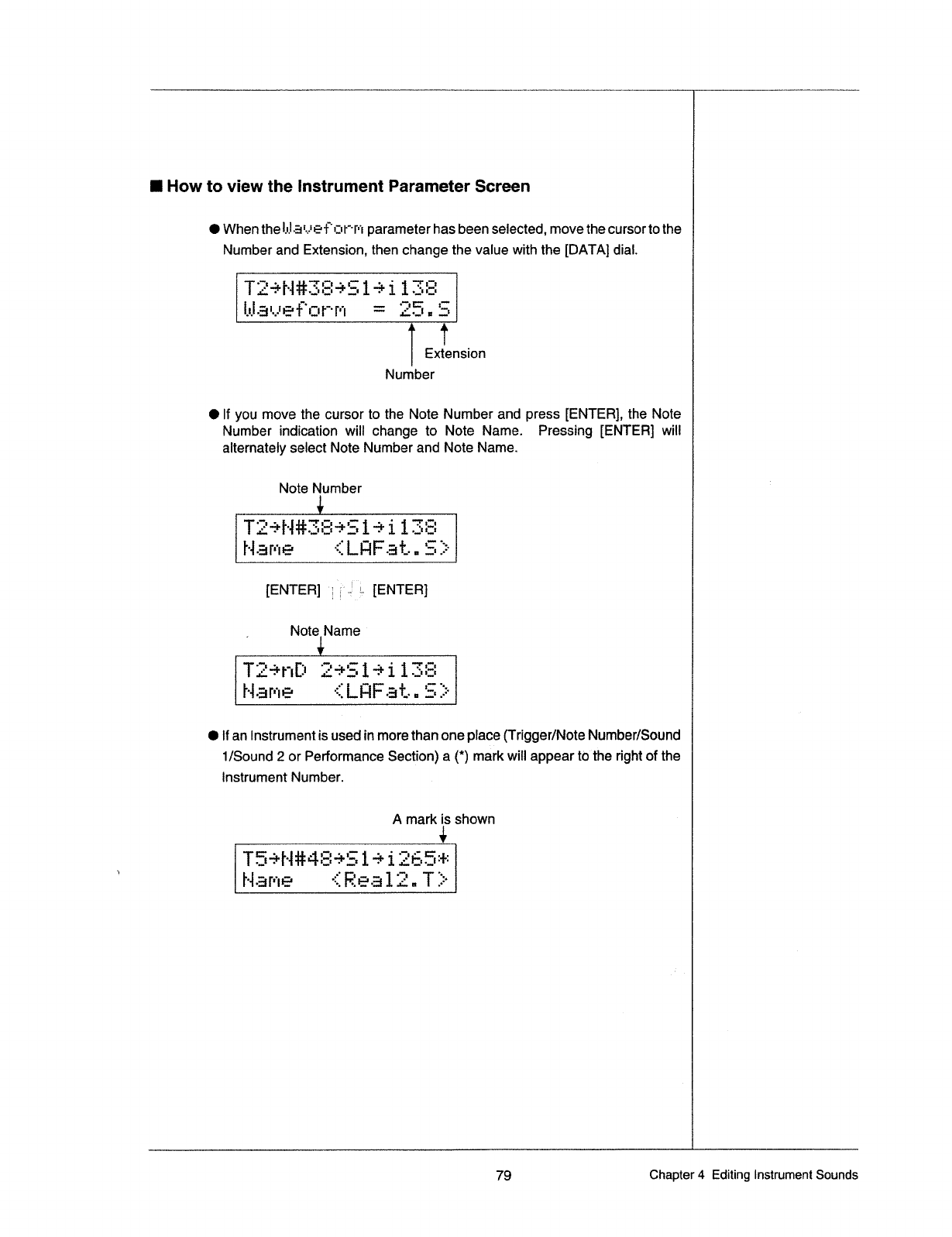
I
How
to
view
the
Instrument
Parameter
Screen
O
When
the
I.-J
-at
*-.-tat"
=21
r'-
r-t
Parameter
has
been
selected,
move
the
cursor
to
the
Number
and
Extension,
then
change
the
value
with
the
[DATA]
dial.
Tsanssaastettse
Wa*et@P"“35~5
Number
O
It
you
move
the
cursor
to
the
Note
Number
and
press
[ENTER],
the
Note
Number
indication
will
change
to
Note
Name.
Pressing
[ENTER]
will
alternately
select
Note
Number
and
Note
Name.
Note
Number
Extension
"':
'
"'I"|"'|
'
1"‘
'
"
"'I"'t""'|
Heme
€LfiFat.E?
lTa*H#¢o*21*11¢o
I
[ENTER] [ENTER]
.
Note
Name
I
Tianb
aesleliii
Heme
€LHFat.
O
If
an
Instrument
is
used
in
more
than
one
place
(T
rigger/Note
Number/Sound
1/Sound
2
or
Performance
Section)
a
(*)
mark
will
appear
tothe
right
of
the
l
Instrument
Number.
I
A
mark
is
shown
Ti
=
Ts
lT5eH#4Se51eiE_
t
tame
tfieeli.
Q
'11:‘
t............................l
Chapter
4
Editing
Instrument
Sounds
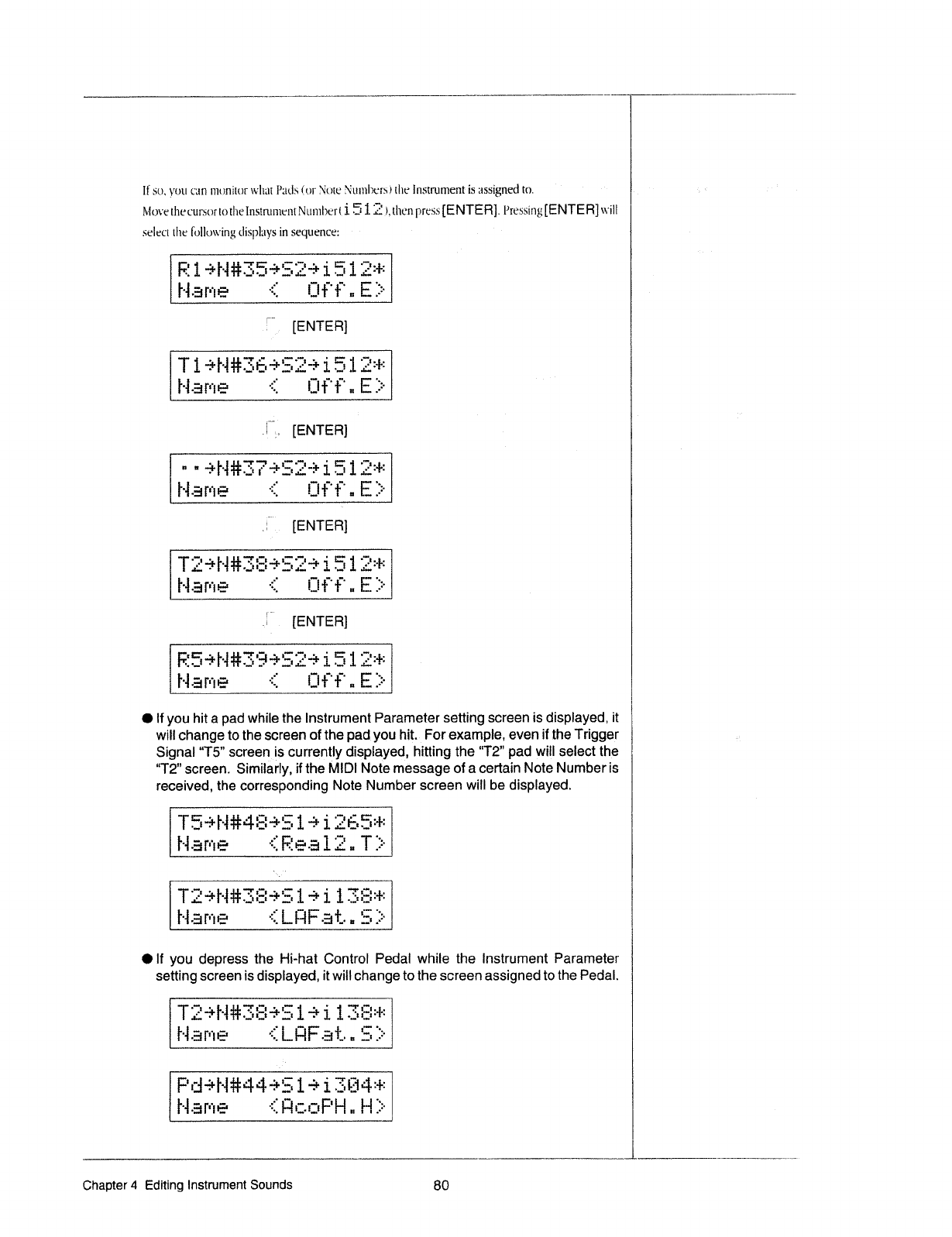
I
ll‘
so,
rota
can
monitor
what
Pttrls
(or
Pxiotc
t\ittntht:rs)
the
lnstrttntcnt
is
assigned
tn.
' ' '
.
More
lltccursor
lothe
Instrttnient
t\ltttnl>ct'l._Il,
E5
1
,3,
then
press
[ENTER].
Prcssi.ng
[ENTER]
will
select
the
Iollowing
displays
in
sequence:
-
"
'
-
'
"
I
R1aH#35e52ei51Ee
Heme
rorr,Et
!_-...
£_,[ENTER]
I
T1sH#36eS2ei51Ea
Hans
Ifitt»E>
*
i,,[ENTER]
~-anseseesatatse
Hemeifiii-E?
t
.[ENTER]
I
T2eH#39e52ei512e
Hanei@tt~Er
im,[ENTER]
E5eH#39e52ei51Ee
Heme
i
UFF,E}
.
O
If
you
hit
a
pad
while
the
Instrument
Parameter
setting
screen
is
displayed,
it
3
will
change
to the
screen
of
the
pad,
you
hit,
For
example,
even
it
the
Trigger
I
Signal
“T5”
screenls
currently
displayed],
hitting
the
“T2”
pad
will
select
the
I
‘T2
screen.
Similarly,
it
the
MIDI
Note
message
of
a
certain
Note
Number
is
received,
the
corresponding
Note
Number
screen
will
be
displayed.
T5+H#4Se51ei25Se
He"siRee13~Tt
ltiennaaeataiteae
,
hens
<LnFst.s>
‘
Olf
you
depress
the
Hi-hat
Control
Pedal
while
the
Instrument
Parameter
setting
screen
is
displayed,
it
will
change
to
the
screen
assigned
to
the
Pedal.
TE%H#35%51%il3E$
Heme
€LQFattS}
'
Pd+H#44e51ei3@#$
Hame€QcoPHtH}i
l
Chapter
4
Editing
Instrument
Sounds
80
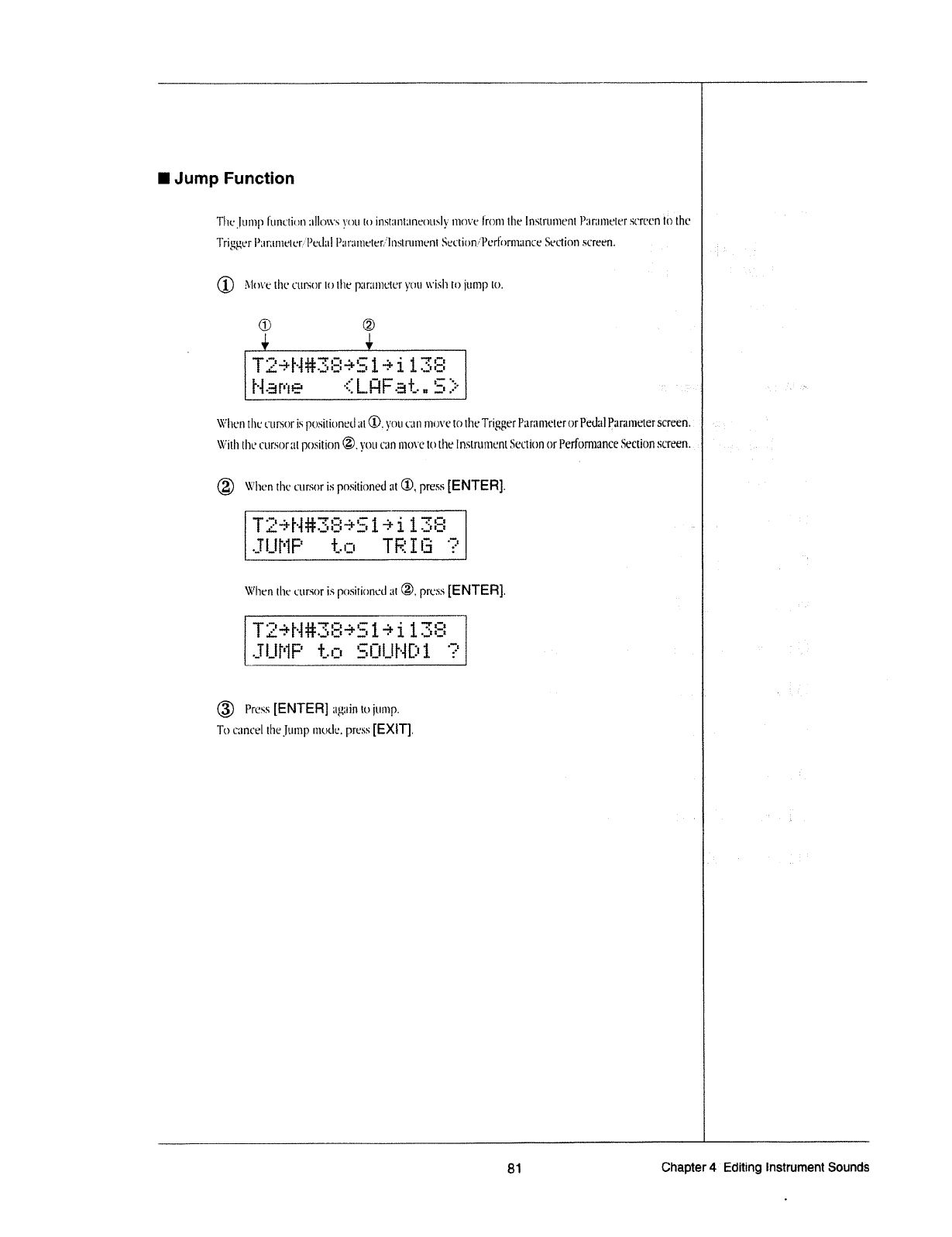
I
Jump
Function
Thrqlrlrnp
function
allows
you
In
instanrnncnusly
|110vc
from
the
Instrument
Pam-|1"m:lc%r
screcn'
Ii:
the
Trigger
l’;1r;mwicr,-""'I’ccl:1!
Pa:rzunutcfilnstrumenr
Scctir1nfI’r:rFr.>rzm1nce
Scrction
screen.
.
_
.
@
E\'1m='c'*
{hr
cursor
In
the
]7ilf11l11Cl££'I'
you
wish
to
jump
to.
*
(D
®
\
r2+M#3s+51+i13a
A
1'"-l~3r="=#%-1*
"=1ILF*F-B*»~i1='
\X-*'hcnth<:
L"Ll!‘S(}I'
is
position:-rd
'.-:l@,
you
can
more
to
the
Trigger
Prlrzuncleror
Pedal
Para111'cler
Scm-zn.
1
fl
\Yr'it|1
the
cursor
:11
position
@,
you
can
l11()\-‘ClOl|'lt3
Inslrumrrnlfirictiran
or
Perfornlance
Section
screen.
._
-¢
'
Y
®
\\*’l1en
the
cursor
is
]‘JOSiIiOI1f3(|Il{
@,
press
[ENTER].
\
T2+H#3S+51+i1;E
JU“Ft@TEIE?
M
:__-I
When
the
<.'urs0r
is
pcasirinncrl
at
®._
press
[ENTER].
j
‘nnnlu
T2+H#3$+51+i
35
JUMPLQ
EBUHD1
?
®
Pre-rss
[ENTER]
again
to
jump.
To
cancel
Ihrsjump
nwdc.
press
[EXlT].
81
Chapter
4"
Editing
Instrument
Sounds
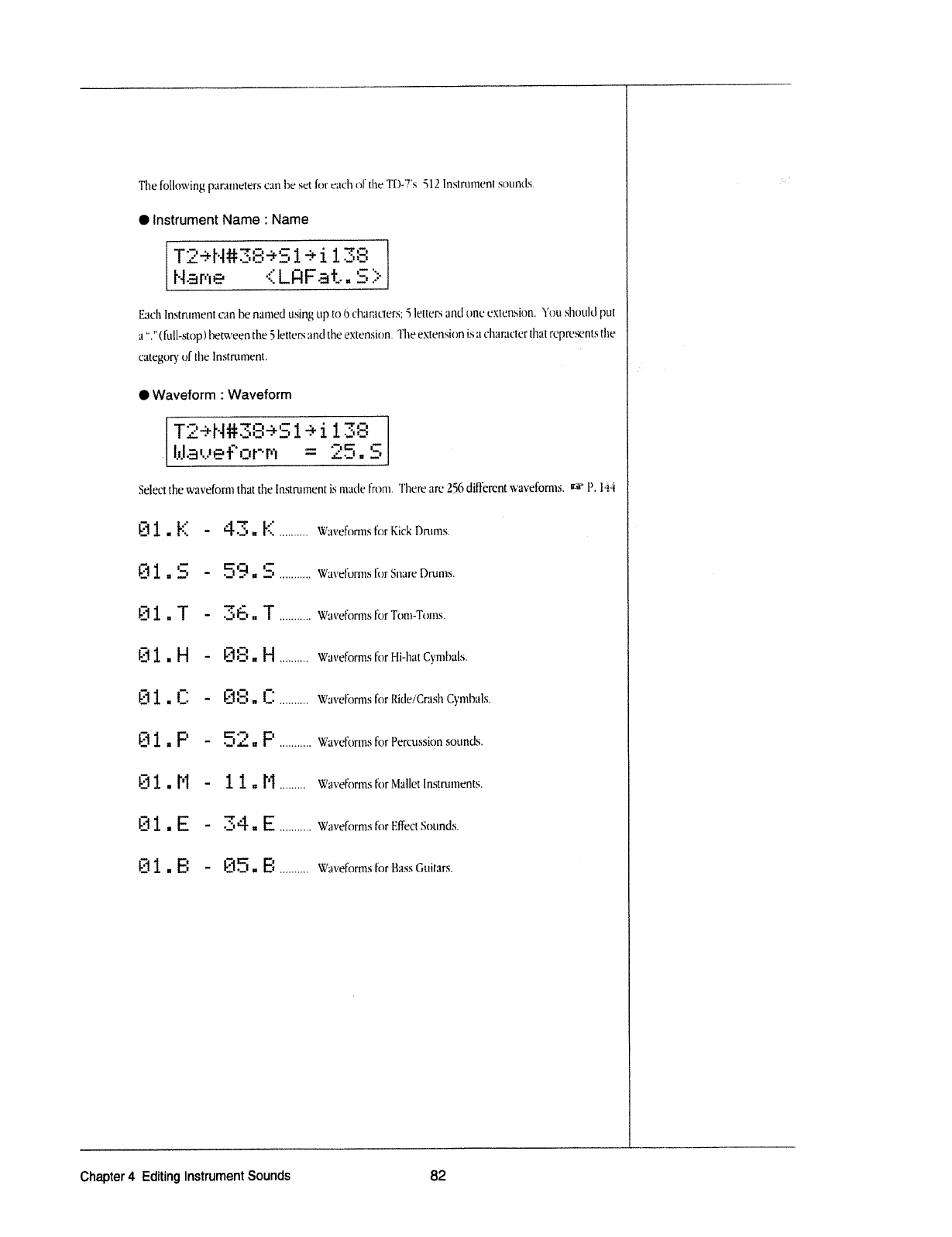
The
following
pztrztmeters
can
he
set
for
each
of
the
TD-Ts
512
Instrument
sounds.
‘
O
Instrument
Name
:
Name
lT2+nsse+51+'
32
.HenetLfiFee-5*
I-'
5...;
Each
lnstnrment
can
be
named
using
up
to
6
characters;
5
letters
and
one
extension.
You
should
put
rt
(full-stop)
between
the
5
letters
and
the
extension.
The
extension
is
at
clmructer
that
represents
the
?
category
of
the
Instrument.
O
Waveform
:
Waveform
Teeneseesteitse
I
I
tAaU@FUPW
x
35.5
Select
the
waveform
that
the
Instrument
is
mscle
from.
There
are
256
different
weveforttts.
W
P.
1-‘H
[
@1.H
-
‘I
1
"3':
ml-
1-_L
I
T
..
_
H
-
F
l_;|'I
I-"
ll
“'1':
-L
1--L
I
@1.C
-
@1.P
-
@1.H
-
E
..
"1":
ml-
|-L
I
51.8
-
1
"""I'
.
I‘
0*!
n
59.
35':
E8.
E3.
5
BI;
‘_:
‘nun
alum
II
11¢
34.
Q5.
H
T
H
E
P
H
E
B
Wztveforms
for
Kick
Drums.
W;.t\-'el'omts
for
Snare
Drums.
Wtwefonns
l'orTon1-Torus.
Wztvelorms
for
Hi-hat
Cyrttlr.-tls.
\‘V;weforms
for
Ride./‘Craslt
Cymbals.
\ll’aveforms
for
Percussion
sounds.
Wztvefonns
for
Mallet
Instruments.
Wrwefornrs
for
Ellect
Sounds.
Waxtefcarms
for
Bass
Guitars.
Chapter
4
Editing
Instrument
Sounds
82
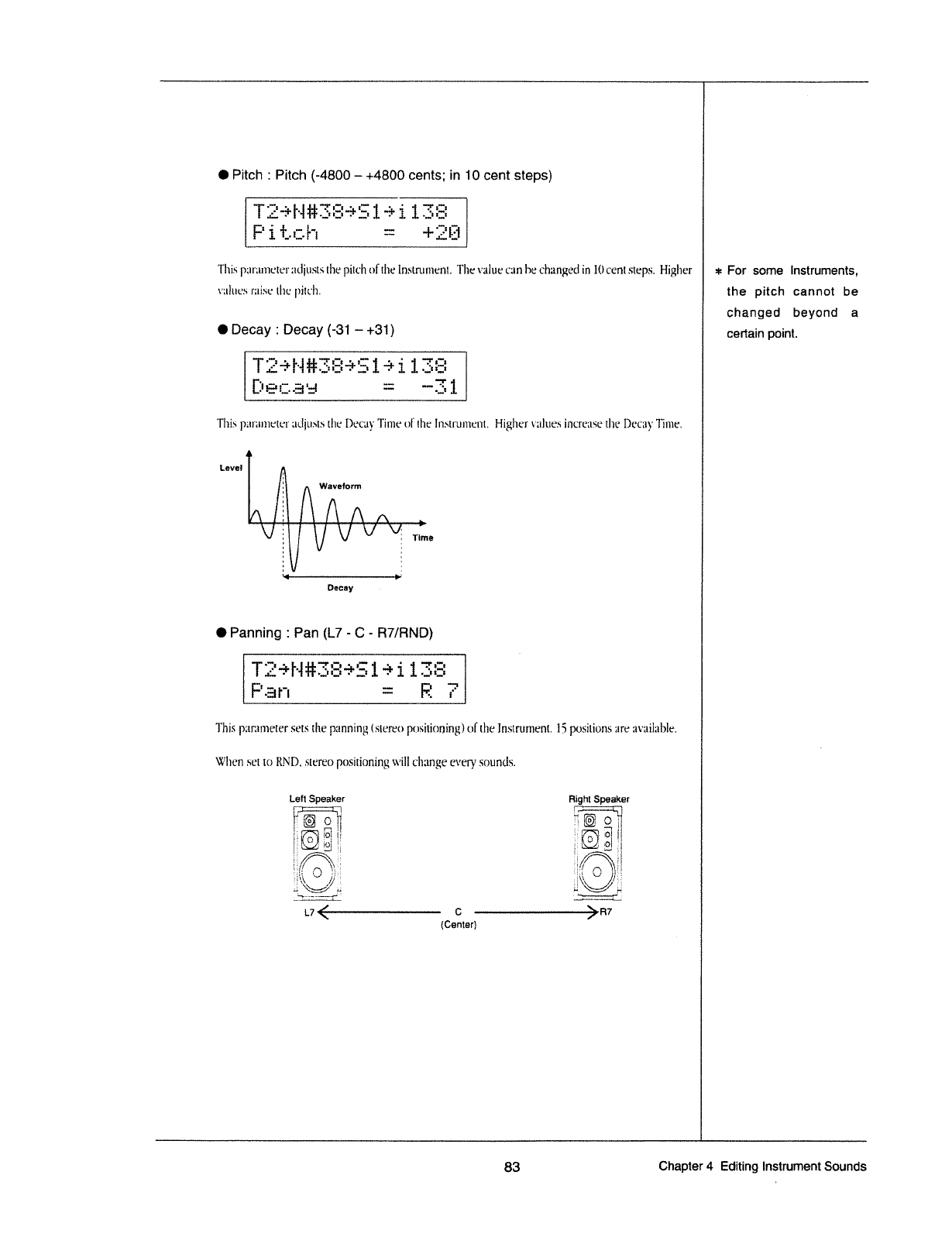
O
Pitch
:
Pitch
(-4800
-
+4800
cents;
in
10
cent
steps)
TEeH#35e51%i13S
Pitgh
K
=
+39
This
|7;ll';il1]L".i€‘t'11£iil.1S[Sil'i€
pitch
olthe
Instrument.
The
value
can
he
changed
in
It)
cent
steps.
Higher
=t=
For
some
Instruments,
\-"ttlues
rttise
the
pitch.
l
the
pitch
cannot
be
l
changed
beyond
0
Decay
I
Decay
(-31
-
+31)
certain
point.
TE+H#3S+51+i133
Decaa
m
"31
This
pitrzmieter
adjusts
the
Decay
Time
of
the
Instrument.
Higher
vztloes
increase
the
DecayTi1ne.
Level
Waveform
l
Time
r
I
lo
1
1
.
1
|
t
S
i
4
'+—
S
-
es»
Decay
-
!
I
Panning
:
Pan
(L7
-
C
-
R7/RND)
TE*H#33eS1+i133
Pan
m
E
F
This
pztrsmeter
sets
the
panning
(stereo
positioning)
of
the
lnstrttment.
15
When
set
to
RN
D.
stereo
positioning
will
change
every
sounds.
Left
Speaker
‘H14
E
l
_
—\,_.,,.._,.__----.
_.
positions
are
Ftight
Speaker
.
--w
=
=
--_._..,....__._..._...¢-»'
'
'I_
ué-—-—i
c
-*---—-91%?
(Center)
svail;1l)|e.
83
Chapter
4
Editing
Instrument
Sounds
I
B
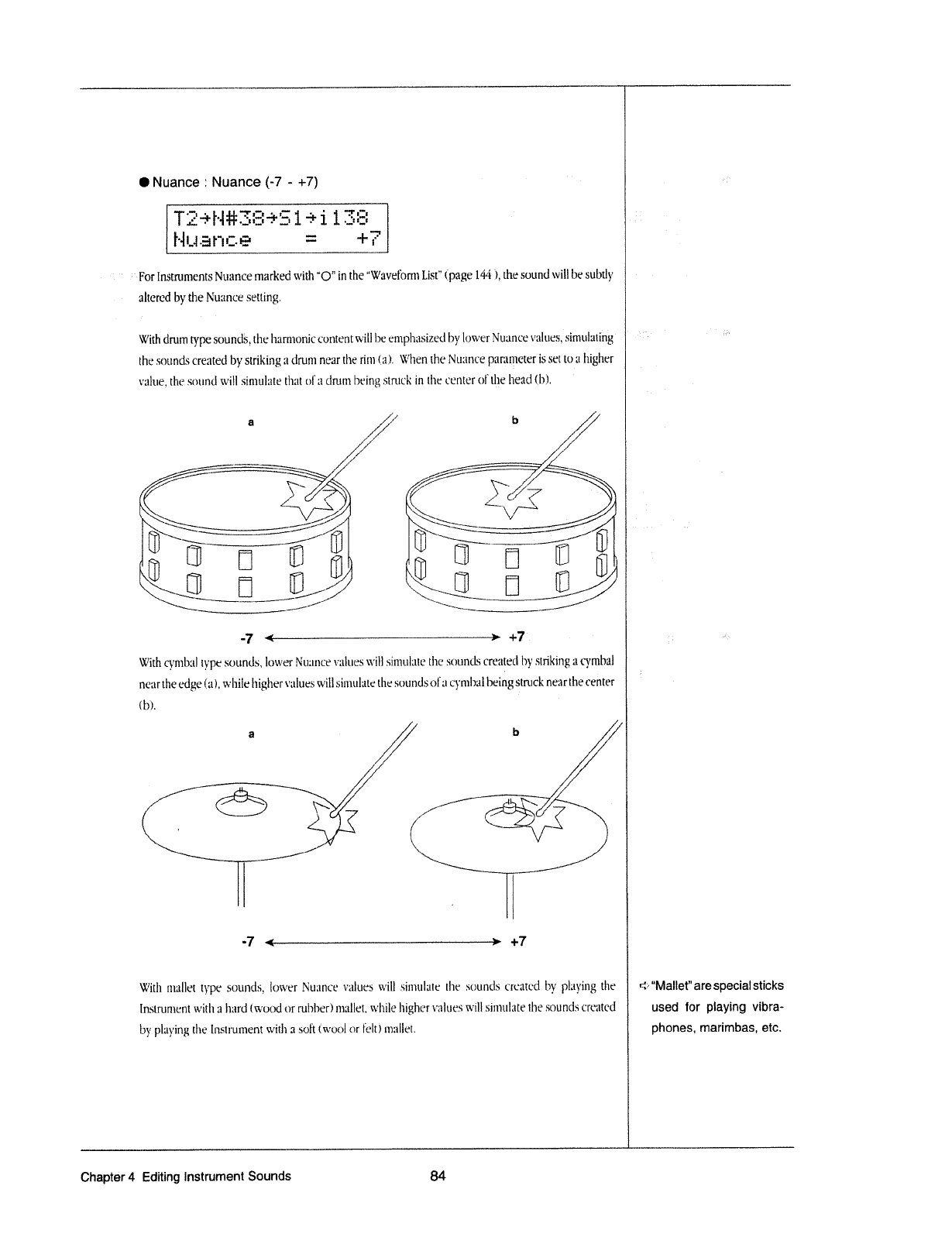
O
Nuance
:
Nuance
(-?
--
+7)
T2+H#38+51+i138
Huance
m
__
+
....__j
"
For
instruments
Nuance
marked
with
“O”
in
the
“\i/avefonn
List"
(page
144
ft,
the
sound
will
be
subtly
T
-
S
altered
by
the
Nuztnce
setting.
With
drum
type
sounds,
the
harmonic
content
will
he
etnphasized
by
lower
Nuance
values,
sintulztting
l
- -
the
sounds
crested
by
striking
:.t
drum
near
the
rim
ts).
When
the
Nottnce
partmteter
is
set
to
it
higher
\-'ttlue_,
the
sound
will
simulate
that
of
tr
drum
being
struck
in
the
center
of
the
head
(bl.
T
;
%‘E
’e
e
[It
El]
it
afi
EE
\\
/
Q
@/
l‘
Q
Q
T
.
A7
,
:11
ct
3/Q\
i
<il\
as
\/
,.;.E'.°~
T*Ti’__'_*
T3
TE
V
1?“
I
~..
///I
.*,
ii
_/
,
r
ffi
__
E».
1
-
a
—=—-r"
W
_
.
C.
-r—
With
ct-tnilasl
type
sottrtds.
lower
Nuance
vztlues
will
sirnulttre
the
souncls
created
by
striking
it
cymbal
.
near
the
edge
(:1),
while
ltigher
values
will
simulate
the
sounds
olu
cymbal
being
struck
near
the
center
1
lb).
l
l
ll
3
b
1
5..
CS‘
T
S
I
1
-1<a~
__
.a>+1
Witlt
mallet
type
sounds,
lower
Nottnce
values
will
sinntlate
the
sounds
created
by
playing
the
;
viii
“MaIlet"arespecial
sticks
Instrument
witlt
21
hsrd
(wood
or
ruhher)
mallet,
while
higher
tr:-tlttes
will
sirntilztte
the
sounds
crested
used
for
playing
vibra-
by
plsyirtg
the
lnstruntent
with
a
soft
(wool
or
felt)
mallet.
phones,
marimbas,
etc.
Chapter
4
Editing
Instrument
Sounds
84
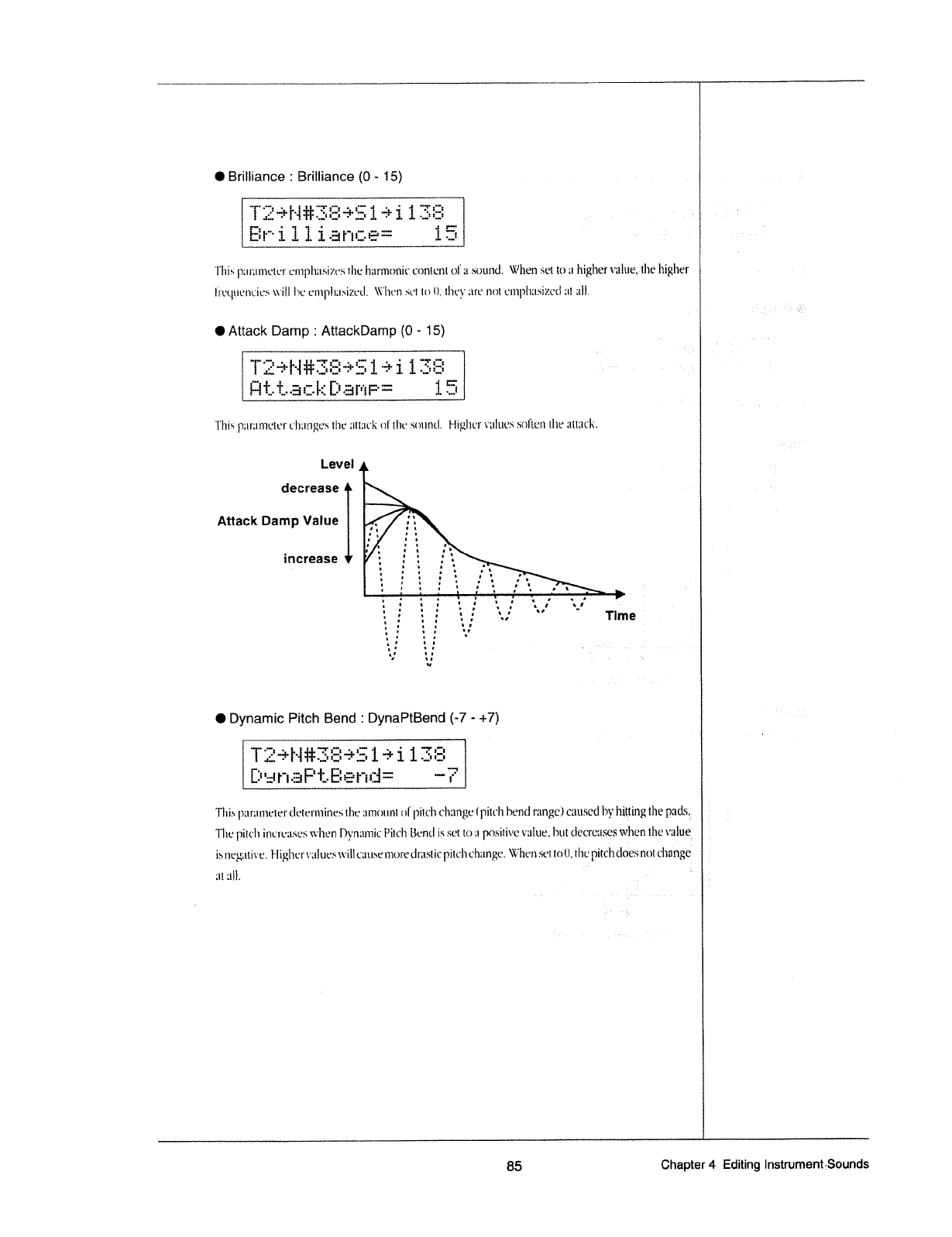
O
Brilliance
:
Brilliance
(0
-
15)
-1".--.:
|--r-*-.--
.-
'":-'"
:
..
:__|
:__
‘___
._
:__:
‘
i
_,;:."i£'r'~i¥§:._,:::__:"Ii'___:
1
.!‘
1 1
.___::___:
Bhilliencee
15
Thlh‘|‘J1ii’Zll‘l1L‘l.t‘l't3I11|T!|1;lSlZt.?$l|ltfl'l1il’l11t}l'!iCCOfllCfllUlli50£lI‘ld.
Wlten
set
to
11
l1igl1ervalue,1tl1e
higher
;
Ituquetwcit;-s
will
he
empl1;|.=ai2t.=d.
\lt'-="'l1cn
set
In
ll,
tlm-';1rc'
notc|npl'1:|si20cl;"1t
all.
31
O
Attack
Damp
:
AttackDamp
(0
-»
15)
\
II
‘Ills
'
'
“
II?
glfi‘
.
gfilll
I‘
Q
KT
leehhemepleziee
Qtteckfiemeelfi
This
11;-1
r1:
tnrster
vl1;1ngt-rs
the
;1l't:.1c|<.
ml
the
scwttnal.
Higltcr
\-"tl|LiL’.‘.%
sefttzn
the
ilI'l'3L‘l\'.
l
Level
decrease
;
Attack
Damp
Value
l
@1111!’
increase
.-_‘
*@
pa-Q0
‘Q
1'...
"In
In‘-
n
I.’-
‘n
"s
an
‘I
U
I
-,-pun
In.-.
unu-
-“--_.
19"-
—“_
.0
"1:
'0
‘In
I \ I
_
\ I
-
-
l
-
.
.,
nme;
\¢I""'-I
Uu_‘--
:’_.,,-inn
H--—‘
-an
1|“
I
=-
I
‘U
\
O
Dynamic
Pitch
Bend
:
DynaPtBend
(-7
~
+7)
I
t2+H#3e+e1+i13e
l
DehePtBehfi*
"?
T|'1i.s
|1;1rmnc:cr
dc*tc'1'111incs
the
amount
of
pitch
<:lmngel_pitcl1bend
range)
czlumcdhy
hit__tingtl1e
pads;
\ 3
The
pitch
itwczzses
wlten
Dynamic
Pitch
Bend
is
set
to
:1
positive:
value,
hut
clecrcascs
when
the
value
"Q
is
mjgzttix-=e.
Hlgl1e:"\-';1|ueswill<:zm:+c=more
drastic
pitclt
rzhztnge.
\ll-’l1t=.n
set
In
U.
the
pitch
docs
not
cl1ahge-
5
mfl.
_»
-l
l
—
— —
—
—
——
___
_ __
_
'
:'
’*
:f*f'J
__;
——
_____________
W
——
__:_
ta
''''
Y7
4'1’
ti"
W
'
;_
85
Chapter
4-.
Editing
lnstrument-Sounds
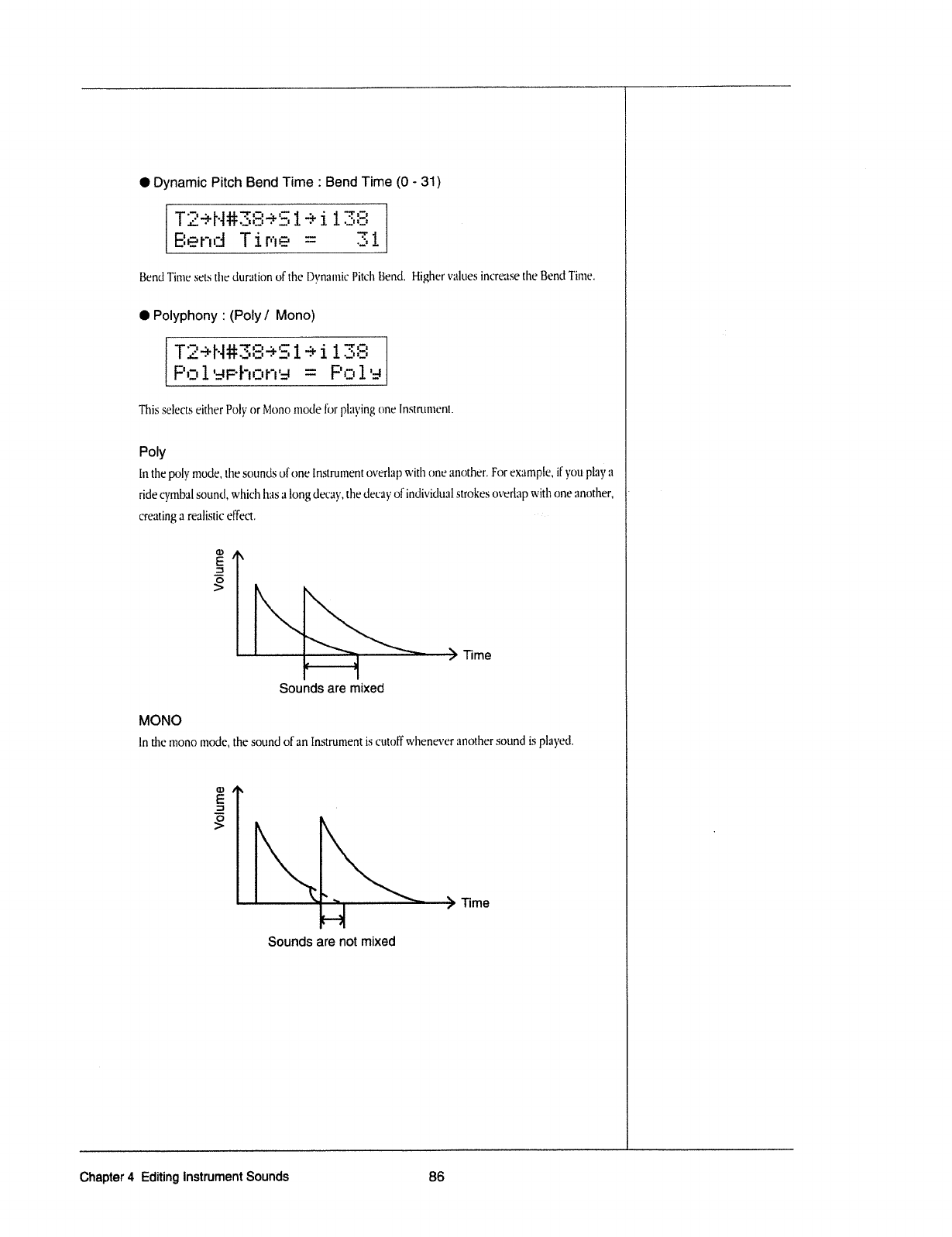
O
Dynamic
Pitch
Bend
Time
:
Bend
Time
(0
~
31)
i
TL"?-it-l-l=l=l=-'I":?B~5*-i';-"3-“I1"5*~i1T.Y.*?i:i
E=et"~'flT1
T‘?
Iii‘
1
Bend
Time
sets
the
duration
of
the
l)§-inamic
Pitch
Bend.
Higher
values
increase
the
Bend
Time.
1
I
Polyphony
:
(Poly!
Mono)
TI.'Z';‘-:tl~li=iT.:'£itE:-:1-'E.'I1~%=~i1§.'i.’I‘E
t
Fe
1
'fl'=het?t'att
F'*I*1'fl
II
Kill
This
selects
either
Poly
or
Mono
mode
for
playing
one
Instrument.
Poly
t
In
the
poly
mode,
the
sounds
oi
one
Instrument
overiztp
with
one
zmotlter.
For
example,
if
you
play
ti
ride
cymbal
sound,
which
has
at
long
decay,
the
decay
of
individual
strokes
overlztp
with
one
zinother,
creating
:1
realistic
effect.
V0
ume
Sounds
are
mixed
MONO
.
_
..
_
l
In
the
mono
mode,
the
sound
ol
an
lnstmment
15
cutoll
whenever
another
sound
IS
plztyecl.
3
8
V0
um
_
l
Sounds
are
not
mtxed
\
‘lime
it
‘lime
7
——
e
*;'_*
1*
";::::;__
__
__
—
_—~
—7
,,-t
—
Chapter
4
Editing
Instrument
Sounds
:_::___
_
_n-nu-at
_
'
pnunnnunn-mnnni
'
' ' '
";;::::
__
1-out
_
_'
__7
_____
__
__
SW
86
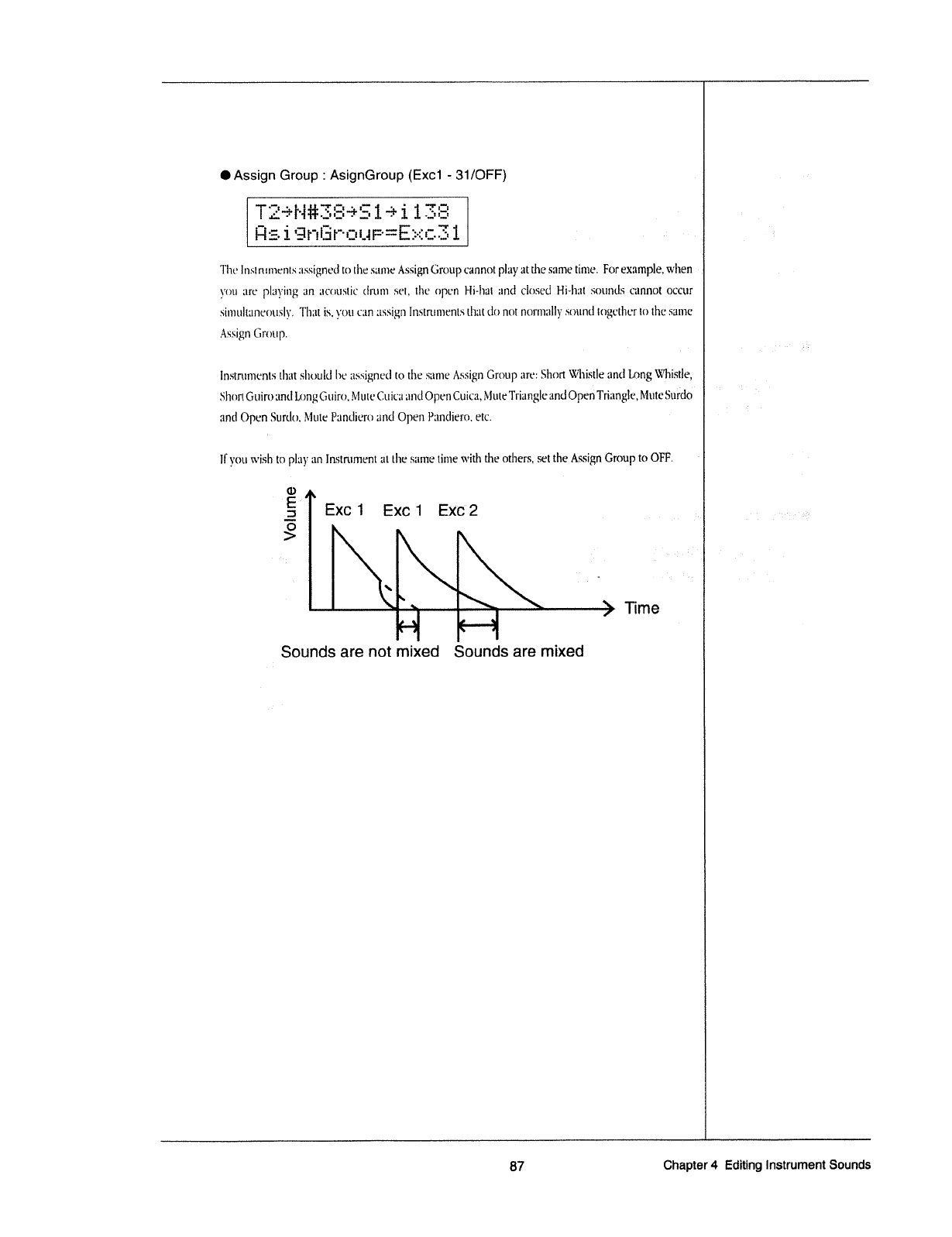
O
Assign
Group
:
AsignGroup
(Exct
-
31/OFF)
T2%H#3Be§1ei13B
.
iQsiQnBeoueeEno31
5
The
Inst
rumentx
assigned
to
the
same
Assign
Group
cannot
play
at
the
same
time.
For
example,
when
-
tron
are
plityiitg
an
;iC(.'tL!$ll(‘
drum
set,
the
open
Hi~hat
and
closed
Hi-hat
sonntls
cannot
occur
l
.‘iil't‘lt.tliLlI'if;‘t')\_iSl‘_t,-’.
Thztt
is,
you
can
assign
Instruments
that
do
not
normally
sound
together
to
the
same
Assigzt
Group.
lnstrttntents
that
sltottld
he
1-tssignetl
to
the
some
Assign
Group
are:
Short
Wltistle
and
Long
Whistle,
Short
Guiro
and
Long
Guiro.
Mute
Cuictt
and
Open
Cuiczt,
Mute
Triangle
and
Open
Triangle,
Mttte
Surdo
\
and
Open
Surtlo.
Mute
Pandiero
and
Open
Ptmdiero.
etc.
’
-
l
ll
you
wish"
to
play
an
Instrument
at
the
some
time
with
the
others,
set
the
Assign
Group
to
OFF.
"
V0
ume
EXC1 EXC1
EXBC2
"5
Time
Sounds
are
not
mixed
Sounds
are
mixed
5;
87
Chapter4
Editing
Instrument
Sounds
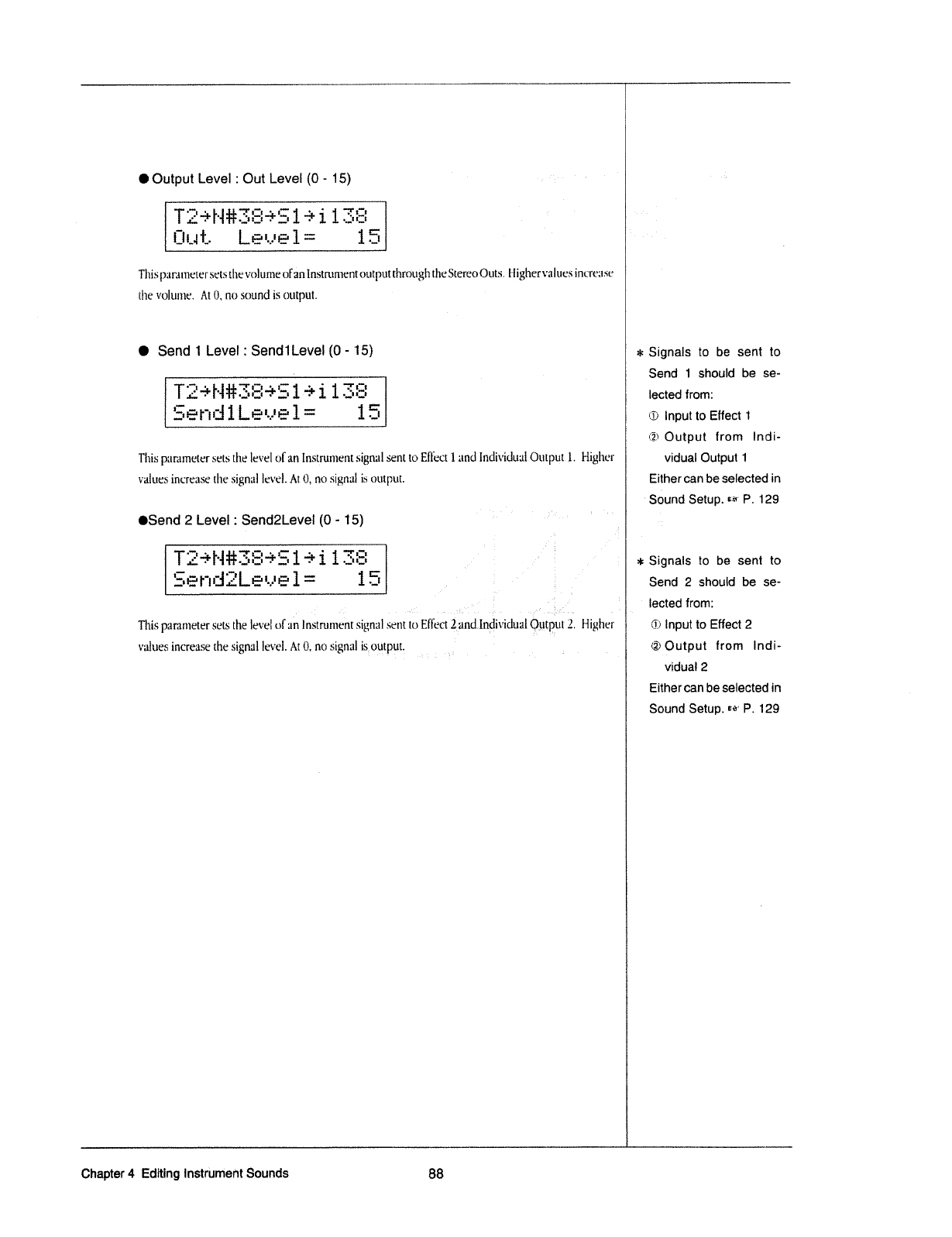
O
Output
Level
:
Out
Level
(0
-
15)
T2eH#3B+51ei13B
Uut
Levels
15
This
psrstneter
sets
the
volume
of
an
Instrument
output
through
the
Stereo
Outs.
Higher
vztlues
increase
the
volume.
At
0,
no
sound
is
output.
' '
O
Send
1
Level
:
Send1Level
(O
-
15)
Tzsnssesslsitse
5snd1Lees1=
15
This
pttrsrneter
sets
the
level
of
an
Instrument
signal
sent
to
El'l*e-ct
I
and
Indit-'iduttl.
Output.
.1.
Higlter
l
'
l
l
values
increase
the
signal
level.
At
0,
no
sigitnl
is
output.
OSend
2
Level
:
Send2Level
(O
-
15)
T2sH#3S+51+i13S
5end2Leue1=
15
This
parztmeter
sets
the
level
of
an
Instrument
signal
sent
to
Effect
.7V§V;.-V:,tnd..InVVcVli\='idu:1lOutput
2.
Higher
V1llU€'S
increase
the
signal
level.
At
0,
no
signal
isVVoVuVtput.
VV
V
I
V V
V_
V
V
=t<
Signals
to
be
sent
to
Send
1
should
be
se-
lectedfrom:
Q")
lnput
to
Eflect
1
Qt
Output
from
lndi-»
vidual
Output
1
Either
can
be
selected
in
Sound
Setup.
or
P.
129
=t=
Signals
to
be
sent
to
Send
2
should
be
se~
I
lectedfrom:
ti)
input
to
Effect
2
®VVOutput
from
Indi-
vidual2
Either
can
be
selected
in
Sound
Setup.
rs"
P.
129
"**"*
I
' '
"
s
'
~
— —
————_———_——
——_——
——
———~~
_
~A
__
—
e
~
—
_ _
Chapter
4
Editing
Instrument
Sounds
B8
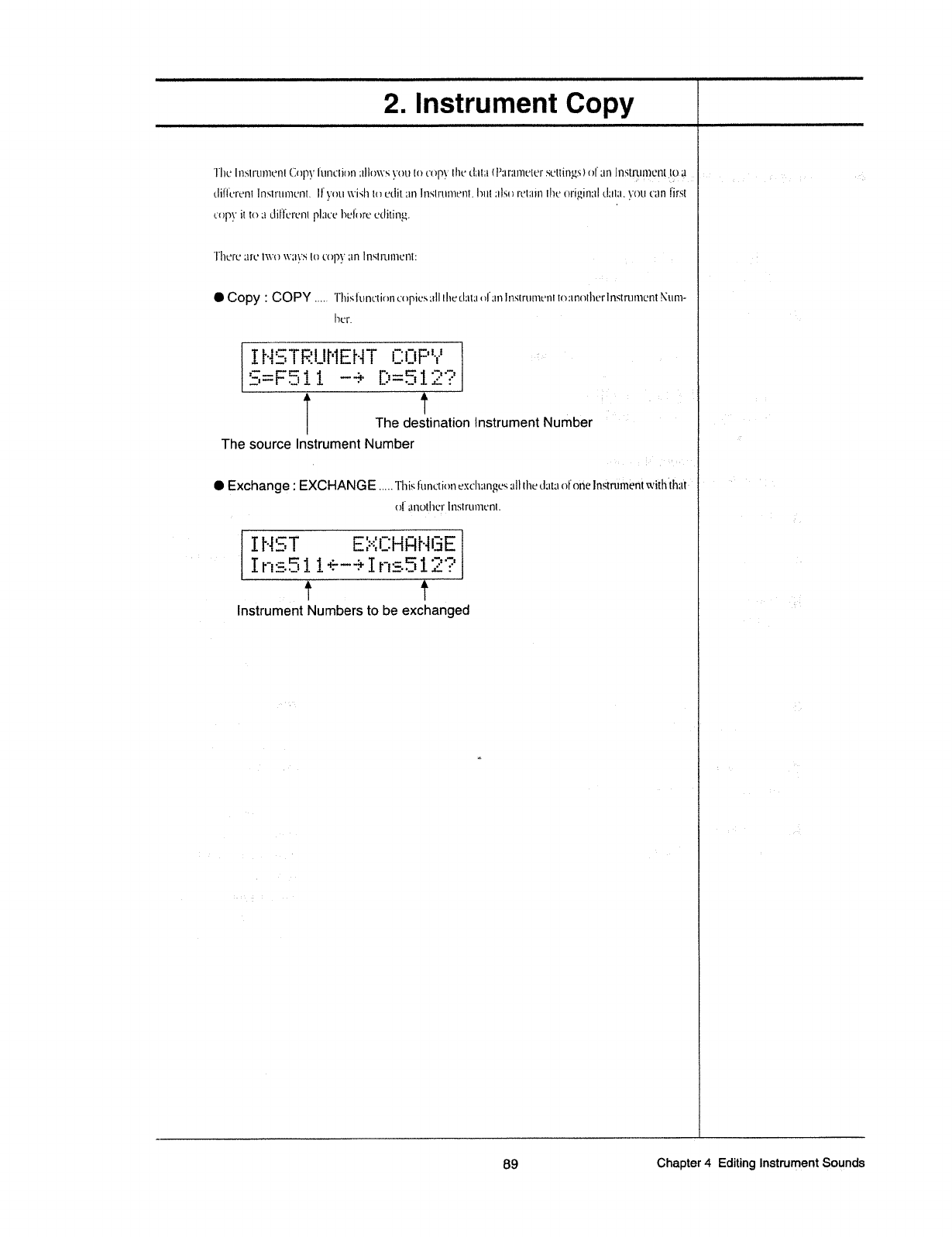
2.
Instrument
Copy
'l'htr
Instrument
Cr
rpy
|“un<:ti:
>11
;tlh.>\-rs
3-'01:
tn
mpy
the
(lain
t
Htrztmrrter
settings)
nl‘
an
l|t.St_t_'t1;1_tL_'.t1t,t_t1.;g
..
i_
tliI"'lL*rent
In.~‘t1'umt*nI.
lt'yutt\-*~'isl1
lt_:L*t;|iL;tI1
I:t_s"t1'11m:mt.
but
;1l.sn|'ct;1m
the
miginztl
tlulu.
you
can
first
mpy
it
to
;t
diflbrcnl
pl;-we
Itelhrc‘
cditingg.
'l'he|'t:
an:
two
w;t}.-‘s
to
t‘t>|)§-"'
am
lnst:'L|mt:ni':
I
Copy
I
COPY
T]1islttl'1LTti:'1flcupicsitll!|1t:'£l1ll;1n|‘;ln111$-lt‘tlmt’t1!In:1nt'tih(?t'lnfitflltlttflt
€\"um~
;
her.
Ieetenmewtfinev
5mF5l1
""5"
[Im1‘.§i1'-.:f"§‘
,
_
\
The
destination
Instrument
Number
’
t
;
The
source
Instrument
Number
Q
Exchange
I
EXCHANGE
This
function
exclt;1ngcs
all
the
data
<'1l'0i'§e]nStrt'it11'£'nt
wi'tlt"'t|1:1't--'
"
<_>l'-.1n.0t|1e1'
Instrument.
A
It~t5T
H
EI=-=::IIHF1tt~t|3E
Ine5iie“%Ins512?
T
T
Instrument
Numbers
to
be
exchanged
A
=5-
\
89
Chapter
4
Editing
Instrument
Smtnds
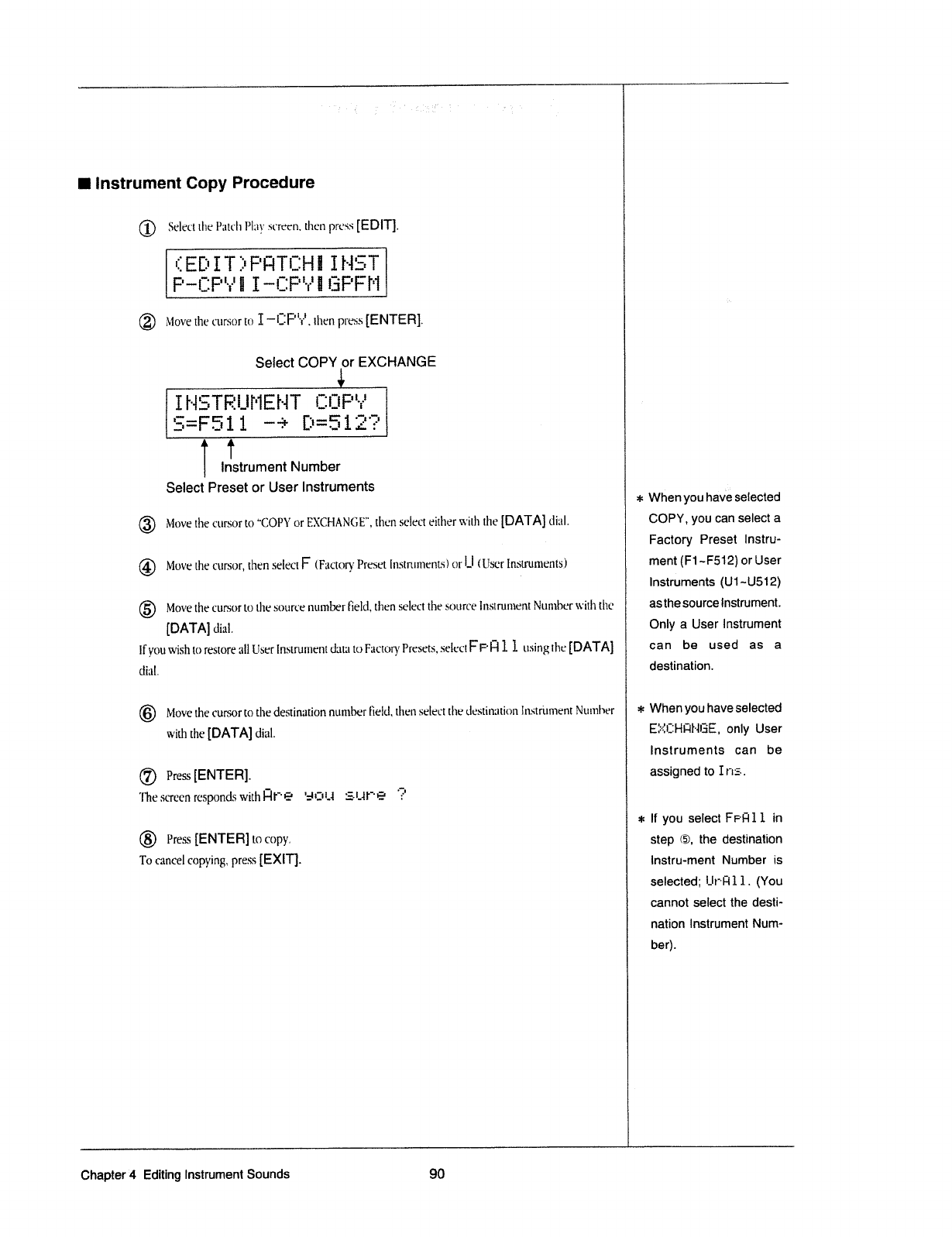
I
Instrument
Copy
Procedure
(D
Select
the
Ptttelt
Plny
screen.
then
press
[EDIT].
It
=:1Et:~
IT
1:~
F‘l3lTt'jIH
ttt-415T
F‘
""‘--
7'
'7
APP
ll
®
Move
the
cursor
to
I
"L3
F‘
"1".
then
press
[ENTER].
®
Move
the
cursor
to
"COPY
or
EXCHANGE",
then
select
either
with
the
[DATA]
clittl.
@
Move
the
cursor,
then
select
F
(Factory
Preset
Instruments)
or
l..|
t
User
Instrttntents)
@
Move
the
cursor
to
the
source
number
field,
then
select
the
source
Instrument
Number
with
the
[DATA]
dial.
If
you
wish
to
restore
ttll
User
Instnttnent
data
to
Fttctoty
Presets,
select
FF'I:I1
1
using
the
[DATA]
dial
@
Move
the
cursor
to
the
destination
number
field.
then
select
the
tlestimttinn
Instrument
Number
with
the
[DATA]
dittl.
"'F"t'H
!"'F“=‘l“'
"
an
Select
COPY¢or
EXCHANGE
It-lets:
u
l=IEt-I
T
:::ot=~
s=Fs11
~+o=s12?
IT
Instrument
Number
Select
Preset
or
User
Instruments
®
Press
[ENTER].
The
screen
responds
with
l:lt"'*E'
‘-31211.4
25-
t.It"1E'
'5'
Press
[ENTER]
to
copy.
To
cancel
copying,
press
[EXIT].
=t=
=l=
=I=
When
you
have
setected
COPY,
you
can
select
a
Factory
Preset
Instru-
ment
(F1
-F512)
or
User
Instruments
(U1~U512)
as
the
source
Instrument.
Only
a
User
Instrument
can
be
used
as
a
destination.
When
you
have
selected
EI='=IiIIHt3tI-II3E,
only
User
Instruments
can
be
assigned
to
Ins.
If
you
select
Fe-Fill
tn
step
<5),
the
destination
lnstru-ment
Number
is
selected;
l_lr"~|3l11.
(You
cannot
select
the
desti~
nation
Instrument
Num-
ber).
' '
_?:
_
1-at
__
___
_
;:
1;’;
;;_—_:;——
7;
____:____
_
— —
_—
————
___
_
__—7_
7
_
_
—
_
_
_
_
_ _
_
_
WW7’
7:
~i::_
__
_—
___
___
___
_____
7
___
iiflfii
Chapter
‘4
Editing
Instrument
Sounds
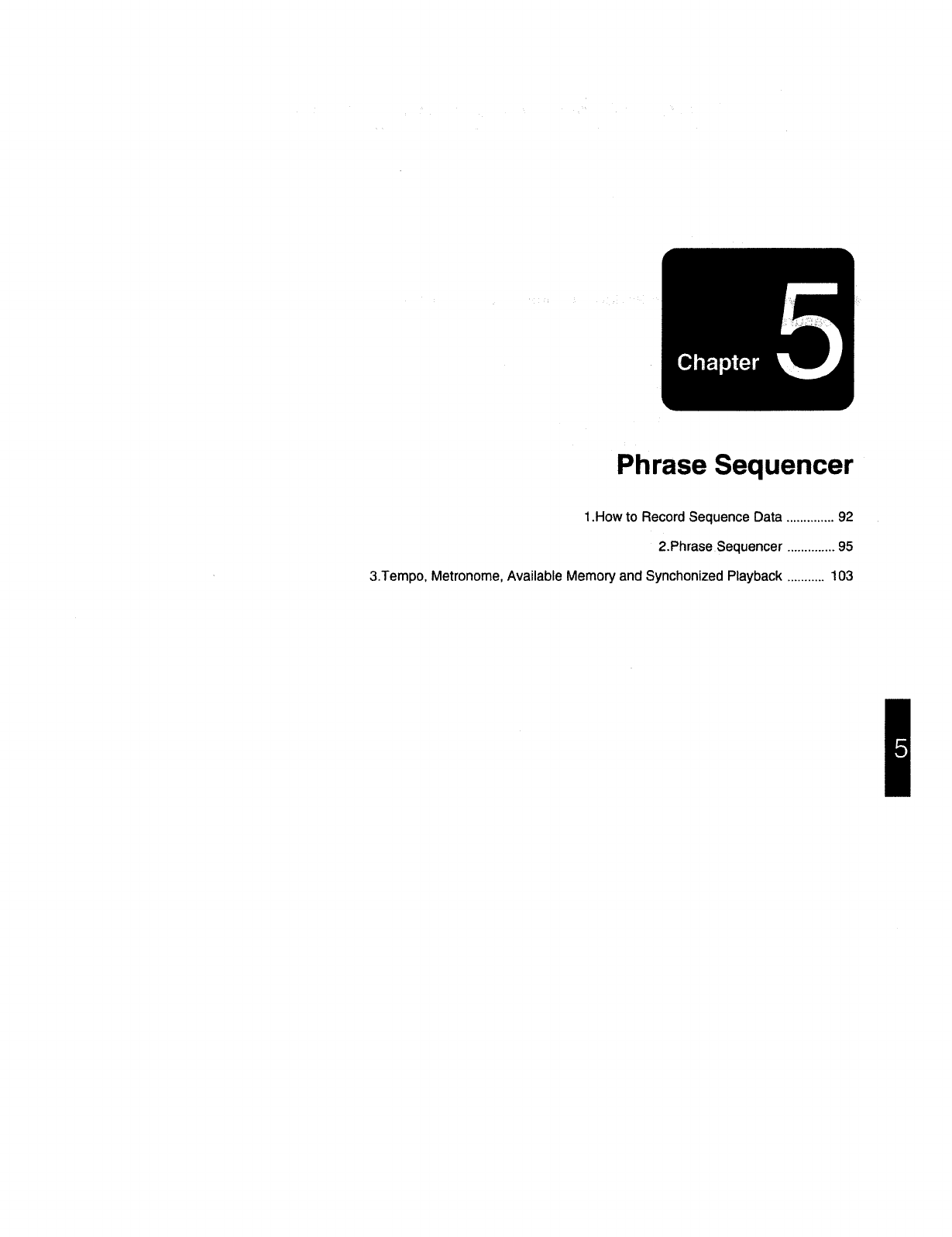
Phrase
Sequencer
1.How
to
Record
Sequence
Data
............
..
92
P
2.PhraseSequencer
............
..
95
3.Tempo,
Metronome,
Available
Memory
and
Synchonized
Playback
.........
..
103
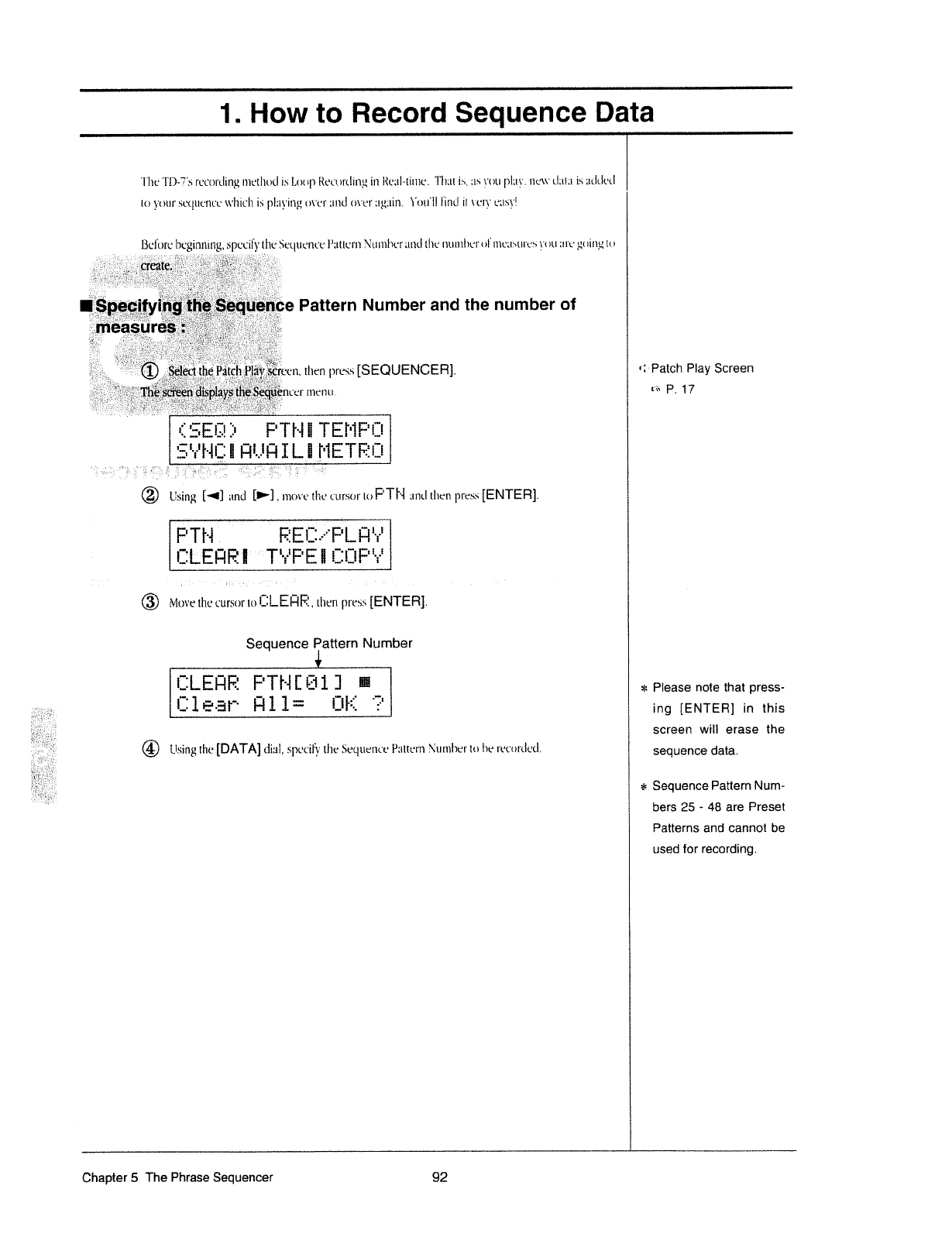
1.
How
to
Record
Sequence
Data
The
'I"l)-Ts
recortling
tnetltotl
is
Loop
I'tecot'tlin_tr
in
Iteiil-time.
That
is,
as
l_t't)tt
pltty.
t1t_‘\\'Ll1Illi
is
;ttlt.let|
to
your
set|ttence
u-'hich
is
plztying
over
and
tn-"er
ttgttin.
You'll
lintl
it
very-'
east-'!
Before
l]L"1il11ttt"l
1,
5
Jettil
-’
the
Set
uence
Pattern
?\luntl"ter
tutti
the
nunther<.1I'nte;tsttres
rt
an
are
at
tine
to
_
..
.
. ..
,s'='..;'.-'-"'1
‘
-i
P.-_;_'..;:
2‘
I-_-?_.‘.';
-5';
-,---L.-I_'
I_;-.'-
=.'=\-
-
-;\:_-3,2
~
.-.-.-»,-.
'-:;-‘-t-
---.~
-'.>--.;-
.
r
;
;;-
-
--_-_.;\
.;__-;
-;¢_>\_-_-;'-
'-
-_-.-.._--_
.;_.._.;.1-:-=___.
;.
_~.._-_-<-1.
_:_=_<_-._
;-_-.-;-_5;:-.=
-_,___
..
-.'§§'r'_*.’.‘2-'-.15
1E"???'-'-‘r'§-11!?-RC1,‘
l
'-'-'.'-“;'fit"-:1-E-'-I‘-ll-‘-'
l-'-1.5".'-
=
3'-":'-':='.“
'-'7E5]:--3?{.'r‘5'€'.55'.',I'-
.i§'l?,'
j3'I£"'-'
"'1?-I
‘Y
':'.*."‘
;..--_=-;-=~';
=-:.-;;=;-
15-.'=,"-j-_I§i!.r-'111.-Q"f_'-5,11-;'.?'i-'-;-'r':'>i-.':"II§.-
1
-
:'_I-1.~'1-'~:|t:,'».'.’..-,----<::';-'.:1:.,i-'-;---1-
.'.\_1
"
-_
-.
:_-.-.;.:
-'
;
.-
:srP-!-
=-
-,-=."-\=rrz._-_.-;-=»-
t.
F'~:?1--:
.u
.1;.-_t>t-.-,1:-_
.:
-
_-
-.'
-<
'-';;'.‘
"
-
-'
'--=1-
'--r
--
-_i..
..;*.~_-..-.';--.
;.
-
;.'|.;
r=-.;
:-=;;--_-
;;
..;
-.
_
'.
E‘-1‘:'55:‘.-".11-5I-‘<1-1-.'="j-’";’.‘;aF.F‘-tel":
=;I'f"I;!'f
L-'
Pattern
Number
and
the
number
of
-';-5'
F.-;+231:'T.'tl.-<1-.=.‘.?.~3-.-It
‘1_'-_i5-Q‘.-i'-I;§'t;;;;'-.‘.U..'1='f'."-tiI_;i_l§-35.1
-I»|_?g,-;",=,r_,-,-;:=
--;-."=
.1f_'.~;
‘
-.::.={._'.*:-.=
'
”
"'T‘
'
"
"
' '
":l-r.75:'-E="-"I'-
5
=
:
:-
5
-
i
.:1‘='1=
2:
-1'
1*-1
=
=
;-?r<T>.r.L-
_'
;:_'
_ _
.
-;='_:
‘:1;-'1'-=1;-=-;;.-..~r==;-2::-.'=
I-$5:
-:1)‘.--'-"-_§:;-;-2.‘.
:-=l
=1:
I
hi-.='.-.;=.
-'
.r;1"l».".av-'1-=f_-=¢_
-;-'-'-1-3-5,";-r‘r':5
-.{
":":,'-1'?15§1i'{;:§‘-‘Ii='.&'.~Iy_rj'5.!§'}j-"_*:'>=}"-.'j:-I>§:i5_$'[It
-ii."-.:_<.!'r
I-'1-5,1?
1';
-_
,--
.-=
-
<.-
--_;;.-\--
--
--..-=-.-\-__---I._.-,-:--.-1-_.<-t--F
,_u
-
-.1-.
-s=.
-
-
-
"]§'-"*3"-i=.=;e;Ii-5:-I
§=5a:.a‘~:-'.=-"rt
=2
."=
==:=1:
»~.-.._1
;
-_:..
_.
-
-;.,..,,;-V
._-.-{;__§-_;,_-_-=;,,.-,.-
-.r~:._-|._-
_.
-,._;.;.;__-._-._;;,:;;.;._._,_\
,1__
-;._;;
,.___;__.;_;
_.
, 5.t,._..3.,__
§_.:_t.._p,
,2
.
f._
.__;..__.‘;;_-_
;|_-__;_-_-
..
5.-Q.
-.;u‘_;'._;_'_
;-,...:-,_;._-
-;...._-__-_-_§_--1_.--.4.-_=-1._...,1
;_.;
-,1-r->._.
;g,;;_-_-.
__
Q-.
'-
.»_':}:,j.'.'.ié'5_-.
£:._:_',gi
_.%;-__lL'.r.
=;'.
_.j-§_.';.\‘_l.*;§'.-';'.jj3._
:*,=?
=,§I:».'_
-,';I_-1
._;;-.55-1_=_=;_1-_-1.’
-_:.
-
;
;
~EE2?-i*r“'.J'-1"LE1‘.ll?;'.'-;l?.-=;.'I-I'}_Ijig'F'.=L'-1:-'-;'=§,-.-1.‘,
.--:
_._-e.?>_=.t:;;:;;;-_'=
E;-;_'_=-.5'::5.t3.';'_;<-I-"_'-"t";-';>1
'
1
s
F
I
1-,
F’
1:-,
‘£5
;-._;~i
=
:-3;;-1-'3
-;I1;'5;"
1;;
I-'_=j=I=:-1;
ti-Jj-_-I’
i_=-';~:5*-§
I"
-
l‘
--
~
~-m-
'
-=--\".
-
--
-
--.-I-I':::I--'-:--
'~--'\--~--§'.:w=:;-:1:|»'|:<--'1'---
-I
|.'J
r
xt
lt
l
I
T
‘I
1
Q
t
l
‘l
l
then
pt‘t;‘SS
ts
EQUENCER
1.
Patch
Play
Screen
=s.%<.$:Et%=£?-t>.e;%'¢1=f<
,1
fee:-:sI-":1
;
I
=.-
.
.
s.="
r.=-.=.>-.-1%.-2-=e1:;tt"<§_t-tn‘-"t
t:-=
-‘st
=:;'t
=.-
='e_
-=;
¥
I}
"‘
“t
It
'"
*“'¢“““
1
P-
17
-'=‘\
’
"I:-'-lL=;_\
'.-'.'.-;,'*5};-‘E,-'=\'5.'.|_';;.,'.1[itE.1:r.;;';,\;:_.-_:_'.-_-'.'-_*.';<F3
",1.g_!_;,-;_j;.3;>.'.'.';_:;\t-'.-:
;'.;5-_;-_._,-._;'§:§;-_.,;-.1;-15.-.;.
.'_.':;
.--,._'_:r._§-..1.._..-_.-as-_;.,,|=
€'1_'.:.;_-'-1-'..;‘=r.2!;;'-
R‘-_'.‘.'~,':t-'..'-.,I-1r:_|.',",-..>:.j?.'
\-,-
rt_1'.-._|'_;1:'~=':_';_.-.-'
.- -.
J-..--_....-_;
.
._
___.
-.-..:-t/h
~
\'J
_.
-..
.
“-_-
...J,
-.,-_-\,,--_
-_¢-.-3,5;
-t-.,-,-Q
nr g§EQ§ céTHETEHF€i
ll
5
til’--{FIE
LrltllETl*-T5
_,__
_.:
;._=
_.:
.;-
I-in
-.
»
-.1
,2:
;_-,t_.;_@
®
Using
[*1]
and
[P]
,
more
the
cursor
to
F’-ll‘-l
and
then
press
[ENTER].
.
_
-
-
PTHI
ecu
PLne
¢LEPRt T?PEtE@P*
I .
::_:.
2
.
_
._
_ _
-up
an
®
More
the
cursor
to
L1
L
E
I-I
l;-1,
then
press
[ENTER].
l
Sequence
liattern
Number
r:l_
t=_l-'1:l-?:t==‘t'l-ltI
n1
Ill]
a
I
'3I1earFl11='
tilts
l
*
I
.
-
-.
"
;1-
-:
-t'==,=‘-'-r'.'----;.'r
.5:-‘_.:,--r-t;-:_:_.'5-1
_-.==;-",4--=;:_-.>.-_.-.1=:;t1_-
‘I
@
Using
the
[DATA]
dial,
spttcily
the
Sequence
Pttttern
t\Et|mher
to
he
t‘econ;|etl.
l
ti<
Please
note
that
press-
ing
[ENTER]
in
this
screen
will
erase
the
sequence
data.
Sequence
Pattern
Num~
bers
25
-
48
are
Preset
Patterns
and
cannot
be
used
for
recording.
Chapter
5
The
Phrase
Sequencer
92
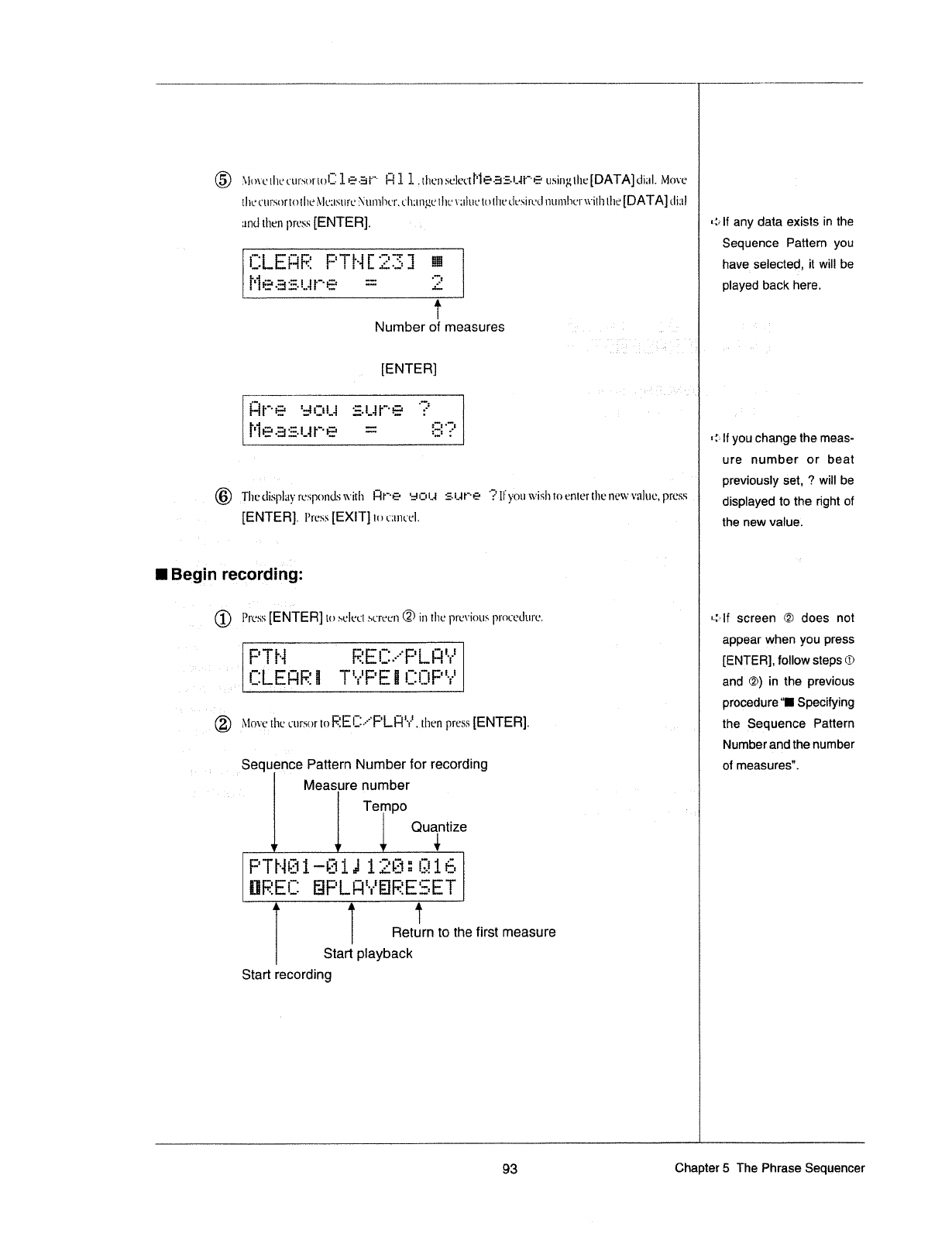
®
?vln\'L‘l|1t;’L‘tlt':+t_1rtt)l:1*?-3i‘“'
I:-t1
1
,{|1L‘I1
seIet't]']1§'-3'-.2-t.-it"'*-E‘
L1si11gll'1c[DATA]
dial.
More
1
the
r:t|rsnrt'ol|rt3
s\-='Ic;|.~;urc
Nu|n|1cl'._rqltztrtguthe\-’;r|uctulhr:
t'lt*sin:d
nu
mhcr
with
the
[DATA]
dial
and
tlten
|)ress
[ENTER].
=
r
~,
‘
-elf
any
data
exists
in
the
WLEQR
FTH[?33
Hereure
“
-i
‘I2
UII
II
III
X...
U
T--..
Number
of
measures
\
[ENTER]
Oil
U
i-]]""z~'§=
=-rr"u_4
'$.t_1]"":‘~1‘~=
"3’
n
no
nu
can
‘I
an
Heeeune
W
OIOI
nun
4
O.’
II
an
III
.
_
@
__Tl1t=:disp]ay
r'c.s|1('1ndst\-'itl1
Flt"-e
‘fill-':l.,-I
:§.r._4r‘-+3
'?-It'yo1.1wishreeniertlle
new=va'l11c,prcss
-
.
[ENTER].
l’rcss
[EXIT]
l't')LT1ll1L't.’].
I
599]"
"9¢°"d]"91
‘
Pl'css[ENTER]toselecu-cr::en@intltc
pn-:\-'ious|v|'noctltrt'<:.
t.:;-1
l
F
‘ta
eeceetea
PF
T
FEECUF
no
no
Measure
number
Tempo
‘TI
'
:._
“':'!
_
_E\-=l0tf§'_t]tc
u1r.sortoEfE|..1-"‘F'LH"="._thsnprsss[ENTER].
I
Quantlze
t
g
t
Sequlence
Pattern
Number
for
recording
PTH@l~fiiJ12@:@1e
EREF
EPLQVEEEQET
]
Fleturn
to
the
first
measure
Start
playback
Start
recording
have
selected
rt
Wt"
be
ll
Sequence
Pattern
you
played
back
here.
It
you
change
the
meas-
ure
number
or
beat
previously
set,
’?
will
be
displayed
to"
the
right
of
the
new
value.
lt
screen
®
does
not
appear
when
you
press
[ENTER],
follow
steps
(D
and
®)
in
the
previous
procedure
“I
Specifying
the
Sequence
Pattern
Number
and
the
number
of
measures”.
93
Chapter
5
The
Phrase
Sequencer
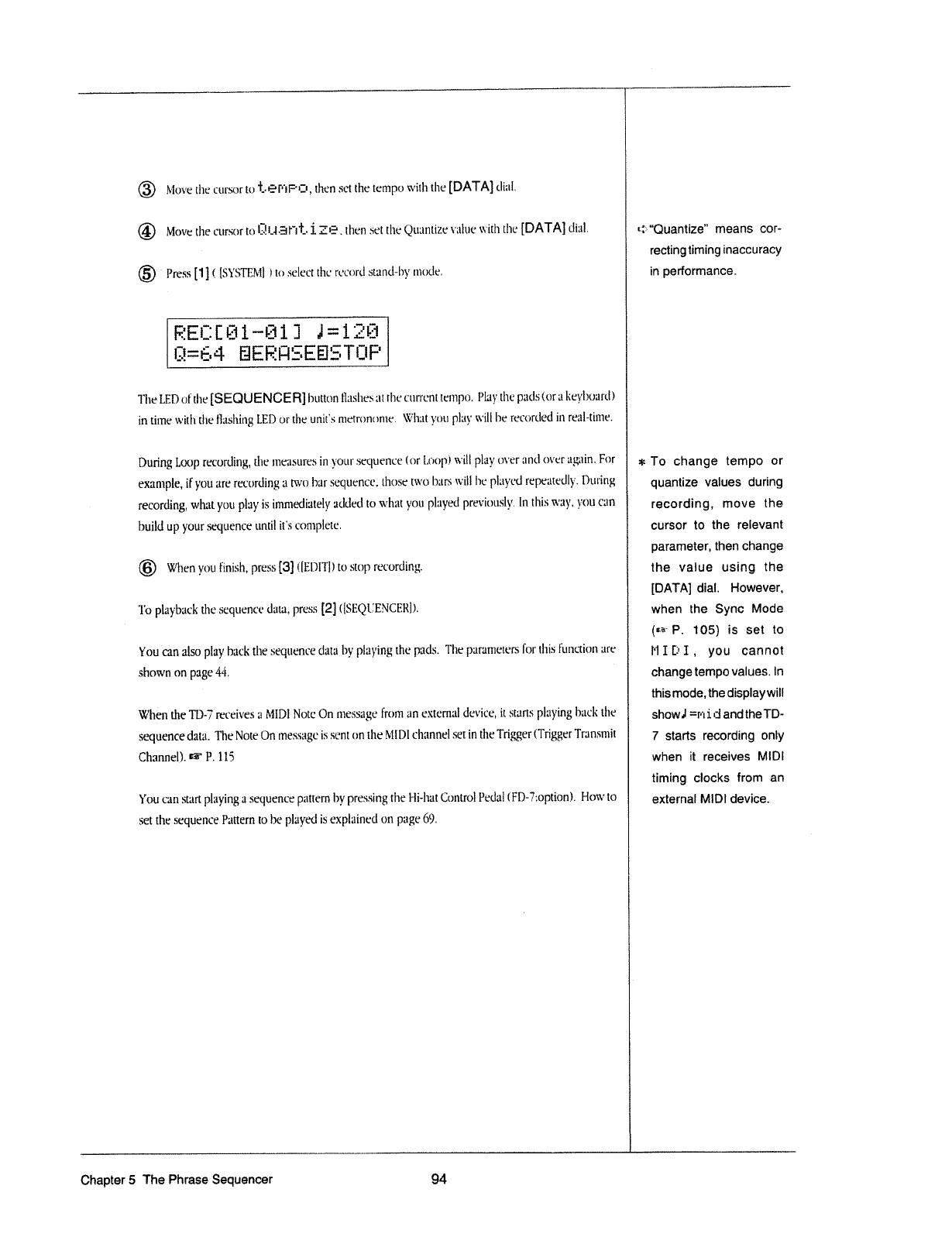
___
..___;_,,,
__
..
-____,,__T_
______;__.____,..
_
M
___.___Ae_:
M
on
_____
l
®
Move
the
cursor
to
Jf.-*2-'T*'tl='t'.3,
then
set
the
tempo
with
the
[DATA]
tlittl.
@
Move
the
cursor
to
i;ii.l8t”tl.-
i
E19.
then
set
the
Qtttmtize
vttlue
with
the
[DATA]
dial.
11>
“Qu3nfiZe"
means
Coy-
recting
timing
inaccuracy
@'
Press
[1](
[SYSTEM]
fl
to
select
the
record
stand-by
mode.
in
performance,
eEera1~e11l=12e
QPP4
@ER“5E55T@P
The
LED
of
the
[SEQUENCER]
button
tlttsltes
at
the
current
tempo.
Play
the
pttds
(or
at
lteyhottrtll
in
time
with
the
llttslting
LED
or
the
unit's
metrononte.
Wltttt
you
pluy
will
he
recorded
in
real-time.
During
Loop
recording,
the
ntettsures
in
your
sequence
(or
Loop)
will
play
over
and
over
again.
For
extttttple,
if
you
are
recording
Lt
two
bar
sequence,
those
two
hers
will
he
played
repeatedly.
During
recording,
wltttt
you
play
is
immediately
tttldetl
to
what
you
played
previously.
in
this
way.
you
can
build
up
your
sequence
until
it's
complete.
®
When
you
finish,
press
[3]
t[El)lTl)
to
stop
recording.
To
playback
the
sequence
data,
press
[2]
(lSEQtEENCERl).
You
“can
also
play
hack
the
sequence
data
by
playing
the
pads.
The
parameters
for
this
function
are
shown
on
page
4*~i.
'
tvttett
the
TD-‘}"receives
:1
MIDI
Note
On
ntessage
from
an
external
device,
it
starts
playing
hack
the
sequence
data.
The
Note
On
messttge
is
sent
on the
MlDl
channel
set
in
the
Trigger
(Trigger
Trunstttit
Channel).
W
P.
115
You
can
start
playing
:.t
sequence
pattern
by
pressing
the
Hi-hat
Control
Pedal
(FD-Yzoptionl.
How
to
set
the
sequence
Pattern
to
be
played
is
explained
on
page
69.
=i=
To
change
tempo
or
quantize
values
during
recording,
move
the
cursor
to
the
relevant
parameter,
then
change
the
value
using
the
[DATA]
dial.
However,
when
the
Sync
Mode
(er
P.
105)
is
set
to
l*lI[I*I,
you
cannot
change
tempo
values.
In
this
mode,
the
display
will
show»!
=r=t
i
el
and
the
TD-
7
starts
recording
only
when
it
receives
MlDl
timing
clocks
from
an
external
MlDl
device.
Chapter
5
The
Phrase
Sequencer
94
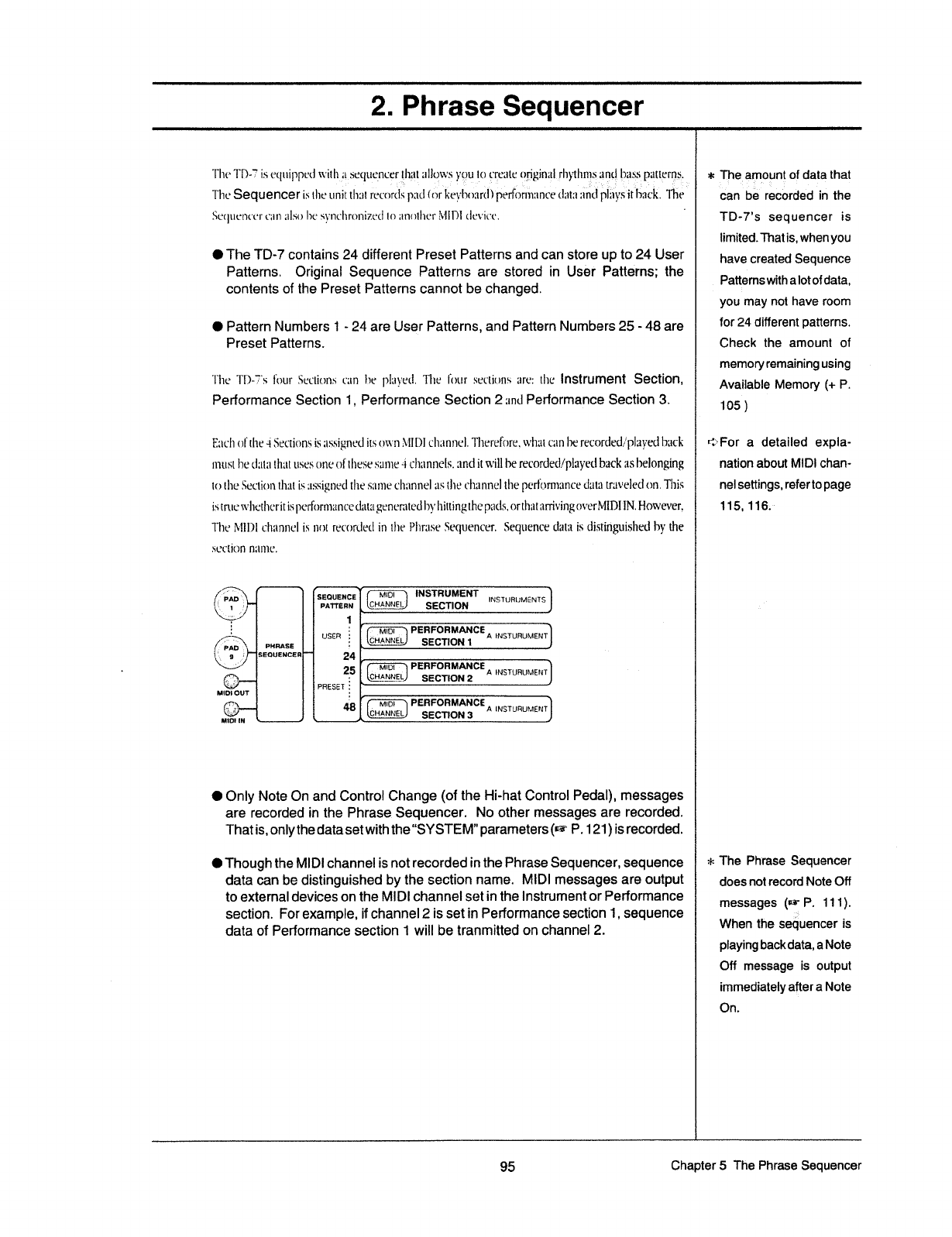
2.
Phrase
Sequencer
The
'l'D-‘.-’
is
equipped
witlt___;t__seqne_t1eer_tlt:;tt
allows
ygu
to
tfrertte
q_r__iginztl___rl1ytltnjsanti
l}z_1ss_pa_tt:ern_s.
The
SBQUGHCBF
is
the
unit
that
ret'ort"ls
purl
fer
lie}.-'l)n;1rtl"l
'p'er'for1'h:tn'te'
tlatzt
tint!
plli-tiysliitiléztlelt.
The
Set]uent't.=r
rztn
;-tlsri
he
s_\_='neltrt;tt‘ti?'.e(l
to
zmnt
her
MlDl
c.levit.'.e.
'
O
The
TD-7
contains
24
different
Preset
Patterns
and
can
store
up to 24
User
Patterns.
Original
Sequence
Patterns
are
stored
in
User
Patterns;
the
contents
of
the
Preset
Patterns
cannot
be
changed.
I
Pattern
Numbers
1
-
24
are
User
Patterns,
and
Pattern
Numbers
25
-
48
are
Preset
Patterns.
The
'TD—T's
Tour
Seetiotts
can
he
pluyetl.
The
lour
settitms
are:
the
|fiSti't.tI’fl8M
SBCUOFI,
Performance
Section
1,
Performance
Section
2
and
Performance
Section
3.
Eztelt
of
the
it
Sections
is
assigned
its
own
.\-'ll[)l
cltrtnnel.
Therefore.
wltat
can
he
recortled/'played
hztck
must
he
d;tt;t
that
uses
one
of
these
same
+i
channels.
and
it
will
he
recorded./plztyed
back
as
helonging
to
the
Ser.'tion
that
is
ztssignecl
the
same
clutnnel
as
the
that
nnel
the
performance
data
tnwelecl
on.
This
is
true
whetherit
is
perlonnztntie
data
generated
by
ltittirtg
the
pads.
orthat
:tn"ivingoverMfDl'lN.
However.
The
MIDI
channel
is
not
recorrletl
in
the
Pltntse
Sequencer.
Sequence
data
is
distinguished
by
the
settion
rt:-tine.
'
l
’
77777
W’
jg
f
*7"
W
Pei"
~
W
is
—*e
————
—————
—— ——
—
——
— — —
—¥——
*2‘
l
»;:.
r
,s___.._-__.
Ql%_
s§f_|Eé';‘;5
‘F
»
CH':mEl_.;l
mg-égt_:_:;NT
INSTURUMENTSJ
x
1
1
I
, ,
I . .
H
.
777
e
.
=
‘
uses
:
,
I‘
A
ENSTURUMENT
PHRASE
I
‘F
)
1
_
~
J‘
stzouaucat=|"'i
2'4
Ti
1
‘oi--*'+-
eenaontrititcéi
1
y
Q
25
p
ghMDt_
l
*
=
,¢‘.~3L'.é.t_~lE..E.l.~.»
sacnonz
A
‘“ST“““'“E'“
PRESETE
P
'
*""""*""*
*
"WT
"
‘ ‘
’
1"r""t."rr;r*-
PEHFORMATNTCGT
‘
y
I I
Q
AINST
R
ENT
_.
t
,
..e*-eta-»
,.
fit?
O
Only
Note
On
and
Control
Change
(of
the
Hi-hat
Control
Pedal),
messages
are
recorded
in
the
Phrase
Sequencer.
No
other
messages
are
recorded.
That
is,
onlythe
data
set
with
the
"SYSTEM"
parameters
(er
P.
1
21
)
is
recorded.
I
Though
the
MIDI
channel
is
not
recorded
in
the
Phrase
Sequencer,
sequence
data
can
be
distinguished
by
the
section
name.
MIDI
messages
are
output
to
external
devices
on
the
MIDI
channel
set
in
the
Instrument
or
Performance
section.
For
example,
if
channel
2
is
set
in
Performance
section
1,
sequence
data
of
Performance
section
1
will
be
tranmitted
on
channel
2.
J
I
ll
=l=
[_-:,\
=i=
The
amount
of
data
that
can
be
recorded
in
the
TD-7's
sequencer
is
limited.
That
is,
when
you
have
created
Sequence
Patterns
with
a
lot
of
data,
you
may
not
have
room
tor
24
different
patterns.
Check
the
amount
of
memory
remaining
using
Available
Memory
(+
P.
105)
For
a
detailed
expla-
nation
about
MIDI
chart»
nel
settings.
refer
to
page
115.
116.-P
The
Phrase
Sequencer
does
not
record
Note
Oh‘
messages
(=1?
P.
111).
When
the
seeuencer
is
playing
back
data,
a
Note
O11
message
is
output
immediately
after
a
Note
On.
T
95
Chapter
5
The
Phrase
Sequencer
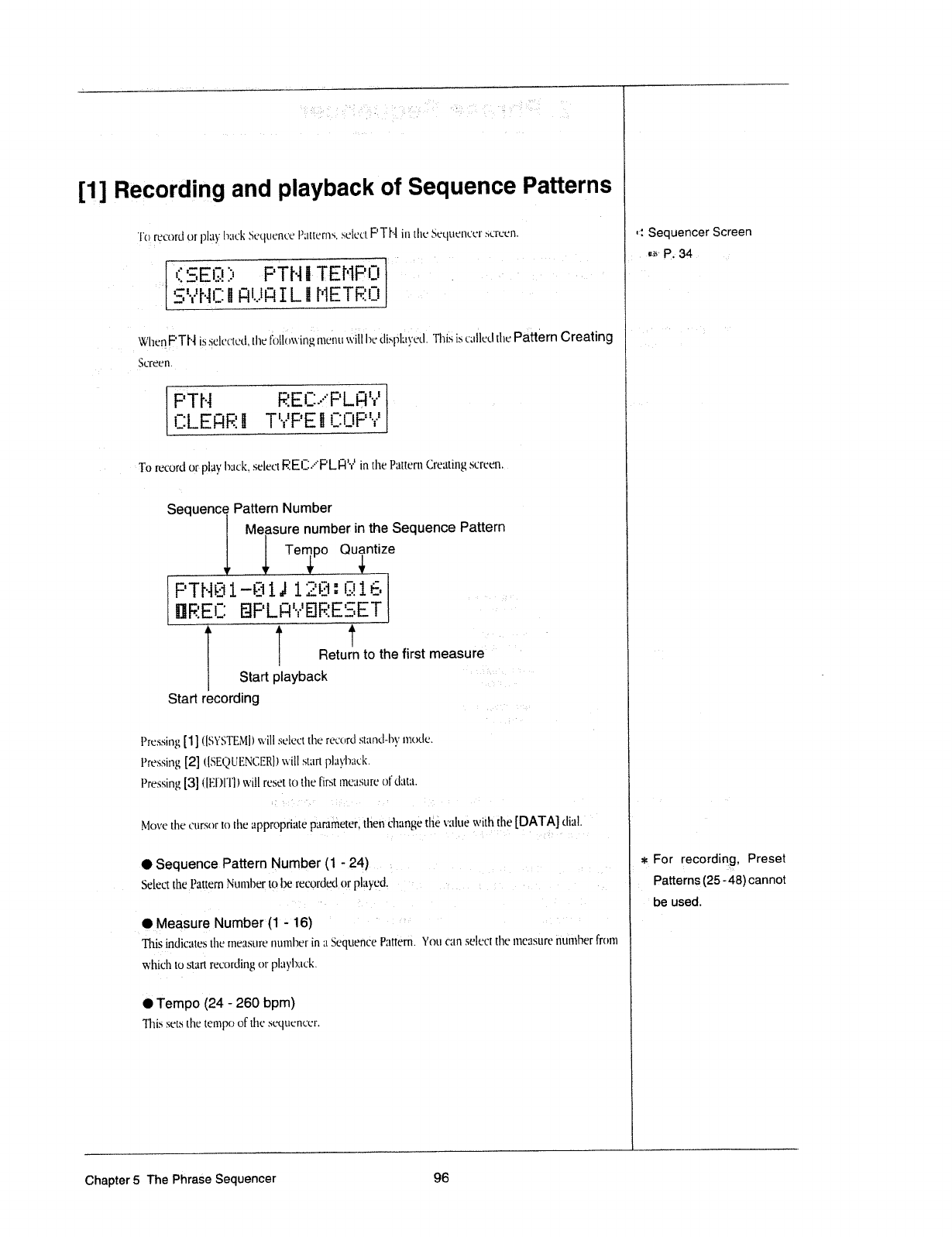
7
__
___
_
"___
_
_
-
'_-_
___4~'_-
__;_
7 _
U
—
___b;W
—
~7_
__
_
[1]
Flefiording
and
playback
of
Sequence
Patterns
_'l'o_rt;;=corr.lorpl;tyl"1:ick
kieqttence
Pzttterns,
select
F'Tl'l
in
the
iiet|uencet‘
screen.
l
1::
Sequencer
Screen
t-ePo4
.,
II*F‘Tt*l
its-it-1;.
q¥HFEflUHILiHETRfi
~
‘IQ
OK
-D
Ill
__
Wl1en__F‘:Tl'l
is
selectetl.
the
l'ollo'vring;;
menu
tttu
he
rlisplztyetl.
This
is
tjztlled
the
Pattern
Creating
_
_Screen._
t==rt~t
i~?iEtI:,.+"F‘LFl
§_
‘I
i
:
!_ _!
I
5LEQEiT*PEi5@F
. I
"
To
record
or
play
hack,
select
F1El:I-"'F‘Ll3l"r'
in
the
Pattertt
Cre-.tting
screen...
Sequence
Pattern
Number
I
Measure
number
in
the
Sequence
Pattern
iv
Tetipo
Quzitntize
;
PTHe1~etJ1Ee:e1e
I
IPEP
@PLQҤPErET
1
ii
..
___.
'1‘
.._
::
I
Return
to
thefirstmeasure“
T
Start
playback
Start
recording
Pressing
[1]
(lSYSTEMll
will
select
the
record
stztnrl-by
anode.
I
Pressing
[2]
t.lSEQLlENCERl.l
will
start
playltztck.
Pressing
[3]
(ll-Il')l'l']'I
will
reset
to
the
first
nteusure
of
dzttzt.
Move
the
cursor
to
the
appropriate
pittmiiteteri
-'tliencl1ttnge
tlié
yaltte
with
the
[DATA]
dial.“
"
1%
.0
Sequence.
Pattern
.Numb,er
(1
-
24).
This
indicates
the
mettsure
number
in
a
Sequence
Pattlern.
You
can
select
the
measure
nuniher
from
1
which
to
start
recortling
or
pl;tyh'.-tt:k.
I
Tempo
(24
-
260
bpm)
This
sets
the
tempo
of
the
sequencer".
QqMea_sure.Number(1+i1.6)
1
.
1
*1.
T
y
=r._
For
recording,
Preset
Select
tltetliattern
l\it1It1l)t'ftfIQ.be-t‘eCQrd¢Cl.(I_fPl¥1YQd@
‘I
g
Patternsq(25-48)
cannot
v
N
~
it
Pbe
used.
Chapter
5
The
Phrase
Sequencer
96
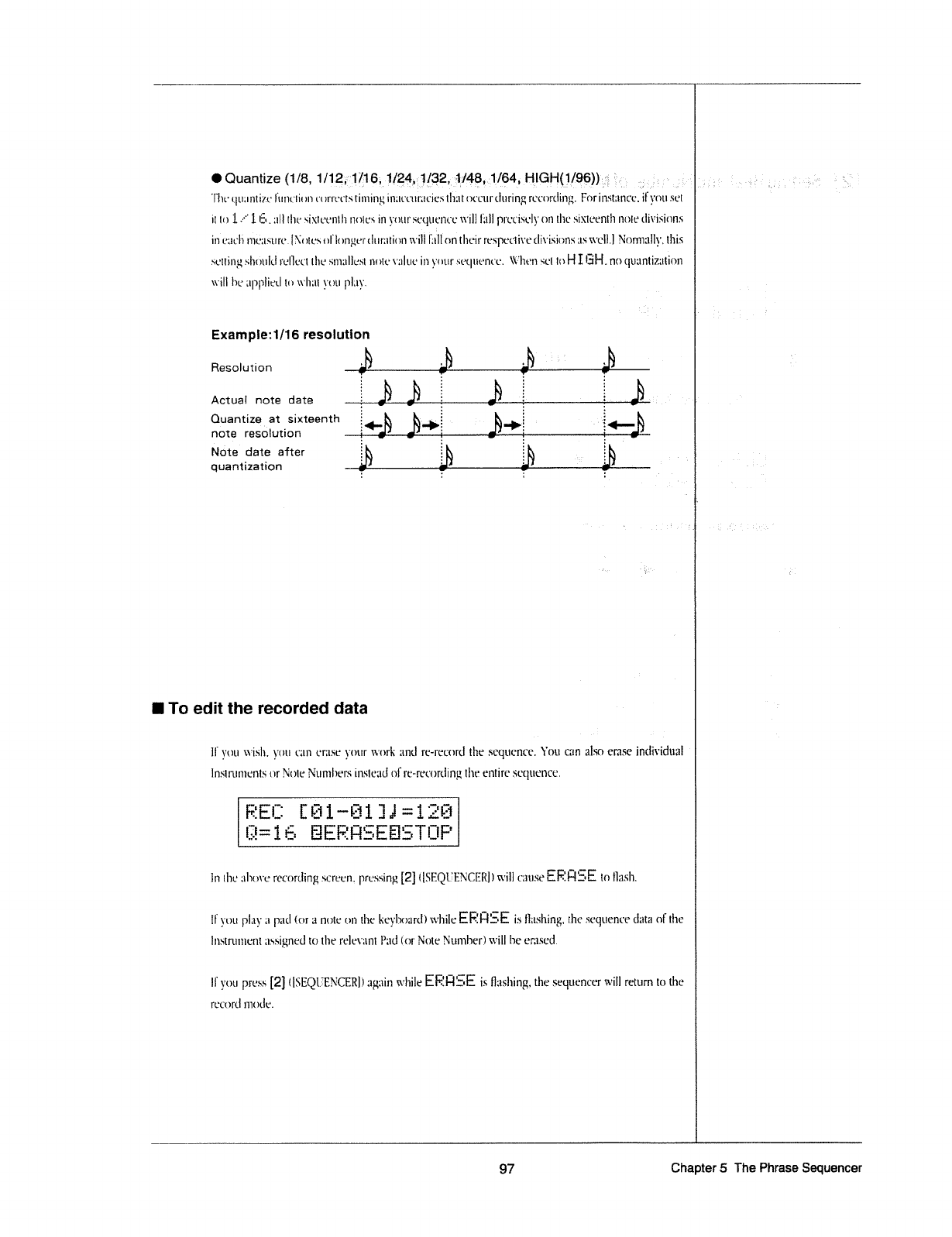
0
Quamize
<1/8,
'l_l1t‘(§|LI;ll1lll?’.L’l‘llfiCllUl1(‘UI‘l't?t‘lSl'lI‘l1ll1glI1ll£‘£'iil'1ICl(:‘Slll1ll{)L‘Cll|‘(ll.i¥'ll"2gTL‘L‘l)1'£llI1}l.
Fnrinst:mci:.
il'y0i1scl
l
ii
in
1
1
all
lllt-.'
.~:i.~ilee1itl"i
mics
in
3-1
)i!!'
Hfi;'(]llt‘fl£‘L’
will
lull
precisely
on
the
sixlecntli
nun:
clivisinns
lfi.L'."I-.!L‘ll
niL';1siirc=.
lz\'ntc.~m|'
l()fl§.1L’i'
iliimiimi
will
l;ill
oh
{lieirrespcc1i\'e
(ll\‘l$l{)!'lS
as
well]
Nriiriiially.
this
.scltin;_;
sliiiulil
rcllccl
the
siiizillirsi
l1HiC\';2lLIt'
in
3-‘nus’
St’(|lit‘I'I£‘L?.
\\i~"’lien
scl
in
H
I
El-l.
n<'>qu;mtiz1i!ir.>11
will
l1c;1pplic'il
tn
wlml
yuu
play.
_
Example:1/16
resolution
i
Resolution
'7
i
l
Actual
note
date
1 1
i
0
Q
|
I
n
0
r
0
Q_uantiza___at_sixteenth
._
I .
‘B
note
I'8SOlUUOI'\
iii
7
"W15
_?»-
iifi
f
-j
jg
?_
Ncjtel
date
after
quantization
W:
_
W
_
Z
1
*******
»;Ll~~~:
u a
I
I
l
.
l ‘
l
I
To
edit
the
recorded
data
ll
you
WA-‘ifill.
yr,-:21
can
crass
your
work
and
re-record
the
scquirncc-.
You
can
also
erase
in£li\'iclu:1l
'
lflSiI'LI!11CfilS
or
l\i0tc
Nilniliers
lI'l.'*illi';lLl
ml“
re-recoriling
the
entire
scqiicnccr.
\
REE
£@1~@12i=12@
A
'?=1=1*f-@EFfF*5E§‘5T'I*F‘
‘
ln
ihi:
;il‘>(.}\'('_‘
recimling
screen,
pflzssing
[2]
ilSEQLiENCER])
will
cz-1
use
EEIFIEE
in
ll21Sl1.
an
vnw
l
ll
you
pl1l§-"'1!
pad
(or
3
nuts
on
the
kcyl)<">arnll\x-'l1ile
El:=fl-l".:-E
is
llasliing.
the
sequence
data
of
the
l
lnstrumirnl
zissigried
£0
the
l‘C'lt‘\'3fli
Pad
((_)1'l‘l()I€
l\lUI11lT1l‘.’f)
will
he
eralscd.
\
ll
you
[)!'L‘.‘.i.Hf
[2]
l_'lSEQl.FENCER]);1g;iin
while
E553:-IEE
is
ll:lSl1ifig,
the‘
seqursncrsr
will
return
to
the
;
RZ‘C{)FLl
fi}(_}Llt'.
_
7________
_
_;
:_—_~___
7
————
~
7
—
—
—
——
—————7——
———
7';
—_;
1,
,7
———————————
_
"*—
7"
"*7
'
'1
"
___
_ _
__
:_
————
4&4
+7“
7
_
__
_
_
____
_____77_
7::_;___
'
_
__
—————
97
Chapter
5
The
Phrase
Sequencer
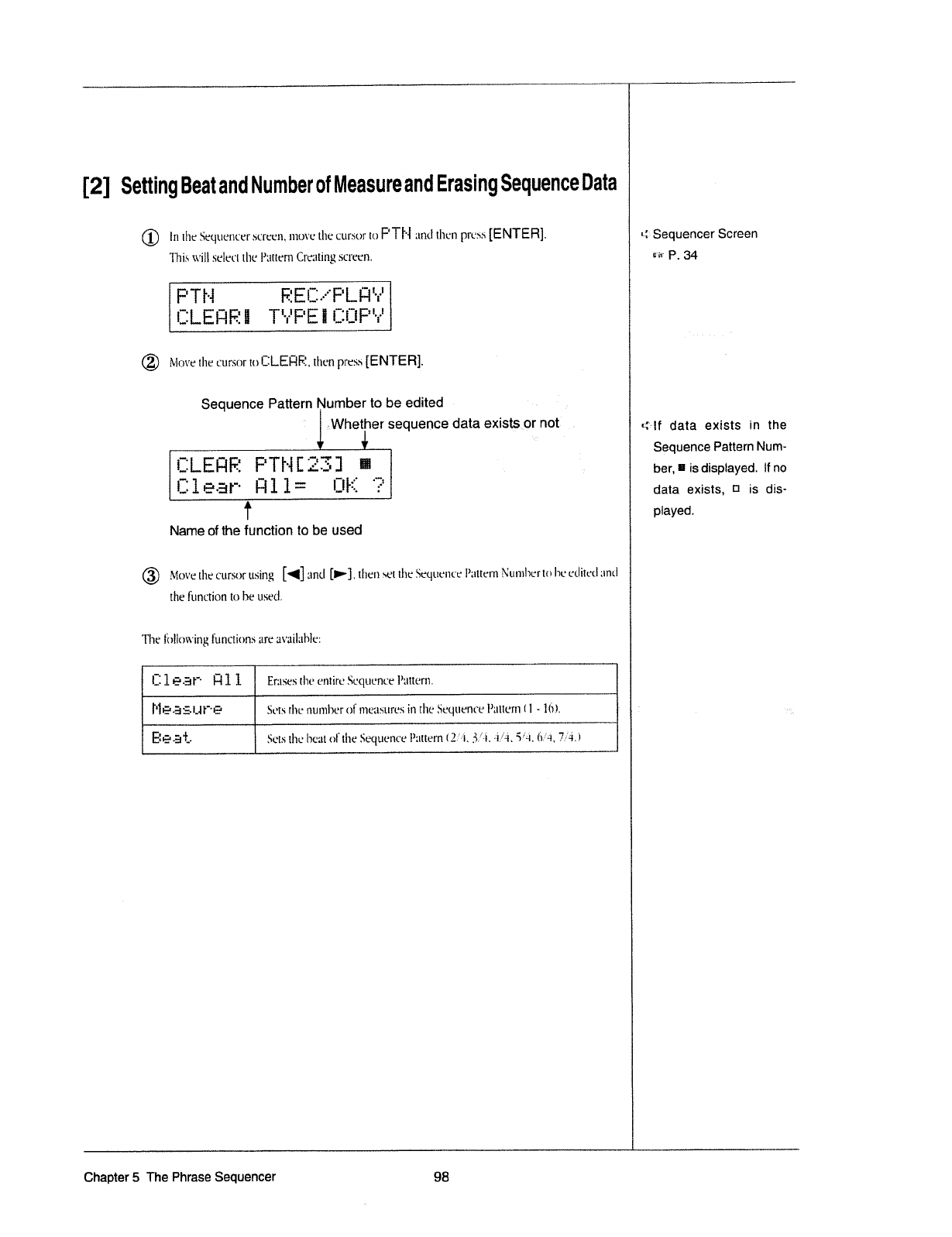
[2]
Setting
Beat
and
Number
of
Measureand
Erasing
Sequence
Data
®
ln
the
Sequencer
screen,
move
the
cursor
to
l:'Ti'l
zmcl
then
press‘
[ENTER].
This
will
select
the
Pztttcm
Creating
screen.
eta
REC
Pchw
CLEQEiT¥PEECUF¥
®
it-"love
the
curs01'tul:ILEl:lFi,
tlien
prc.~;.~s
[ENTER].
Sequence
Pattem
Number
to
be
edited
t
i
Lwhetrer
sequence
data
existstor
not
CLEQR
PTHEEE]
E
¢1eeea1v=te1?
We
T
it
it
t
Name
of
the
function
to
be
used
®
Move
the
cursor
using
and
[IF],
then
set
the
Sequence
Pttttern
i\’umhcr
tn
he
ctlitccl
;tn<l
the
function
to
be
i.l.‘it;".‘(l.
The
l'0ll<"iwing
functions
are
M-'I.llll'-ll‘tlt:‘I
l
C111“-fit"
l:l1
1
Erztscs
the
entire
Sequence
l’1lttcm.
l‘lIE'-35-i..Jt"'€-'
Sets
the
numhcr
cl
nicttsurcs
in
the
Sequence
Ptittcm
tl
-
1(3).
Eié?
-E:
‘l'..-
Sets
the
licat
of
the
Sequence
l’;1ttem
5--“ii.
l
if
H
W:
We
,
e
We
t,,,,,_:__,,_,,,,_,,
_
i
_ _ _
c
___
_
_
__
_____
___”
_
4444
‘l
L111
Sequencer
Screen
er
P.
34
=:‘<»If
data
exists
in
the
Sequence
Pattern
Num-
ber,fl
is
displayed.
It
no
data
exists,
E1
is
dis~
played.
Chapter
5
The
Phrase
Sequencer
93
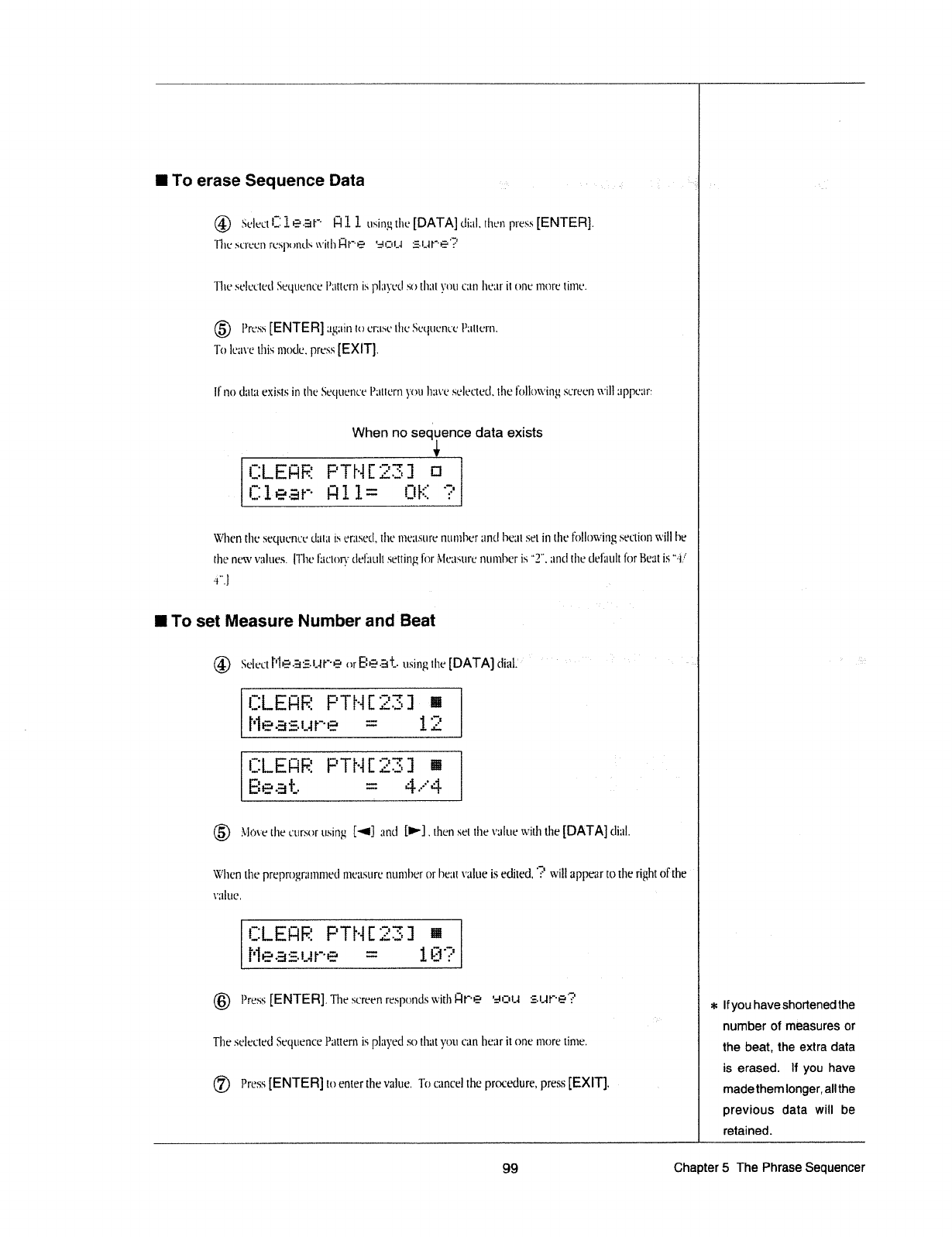
I
To
erase
Sequence
Data
(D
Select3:1€-=-fit‘
l:l1l
usiogt'lic[DATA]di;tl,t'henpress[ENTEFi].
ll
The
screen
l't:5|'tufiLl.‘~i
it-'itlil:lt"1-E
'£I.3i..4
IE~|..1l""!E'?
The
selected
Sequence
l‘;tttern
is
played
St")ll1;tl"_t-’t'lti
can
hear
it
one
more
time.
®
l’res.s"
[ENTER]
again
to
erztse
the
Sequence
Pztttern.
To
leave
this
mode.
press
[EXIT].
ll
no
tlztta
exists
in
the
Sequence
l’;ittern
you
lint-'e
selected.
the
llollott-‘ing
screen
will
;1[)[)L‘;ll'r
3
When
no
sequence
data
exists
t
t
w;_
{_H7WW_Wmmm
f
l
.
CLEHR
FTHEZEJ
B
A
Cleaefill=
UH
?
W
hen
the
sequence
data
is
erased,
the
mezmure
ntimher
and
heat
set
in
the
lollowing
section
will
he
the
new
values.
|The
l';tct01"_l=
delliult
setting
for
it-"lea.~;tz1'e
number
is
and
the
default
for
Beat
is
»=i".l
I
To
set
Measure
Number
and
Beat
@
Select
l'l=:-us
mtr"-is
m~Eie=-a1‘.-
ltsifig
the
[DATA]
dial.‘
E
ECLEQEFTHEEEJ
m
~
e
:LEaePTH[sa1
a
.
“eh
*@”4
ac-c
YE
Q5)
:\-’lo\-'et|1etitirstarttsing
[4]
and
[P].then
set
the
value
with
the
[DATA]
dial.
\’i-‘hen
the
preprogramnietl
measure
number
or
heat
value
is
edited.
'?'
will
appear
to
the
right
of
the
"
value.
"
cLEoePTH£?e1a
Measure
W
18?
@
l’ress
[ENTER].
The
screen
responds
witl1l:lr”E'
'=ltZILt
:2-l.ll"'IE"§'
ll
=l=
The
selected
Sequence
Pattern
is
played
so
that
you
can
hear
it
one
more
time.
®
Press
[ENTER]
to
enter
the
value.
To
cancel
the
procedure,
press
[EXIT].
-
If
you
have
shortened
the
number
of
measures
or
the
beat,
the
extra
data
is
erased.
li
you
have
made
them
longer,
all
the
previous
data
will
be
retained.
99
Chapter
5
The
Phrase
Sequencer
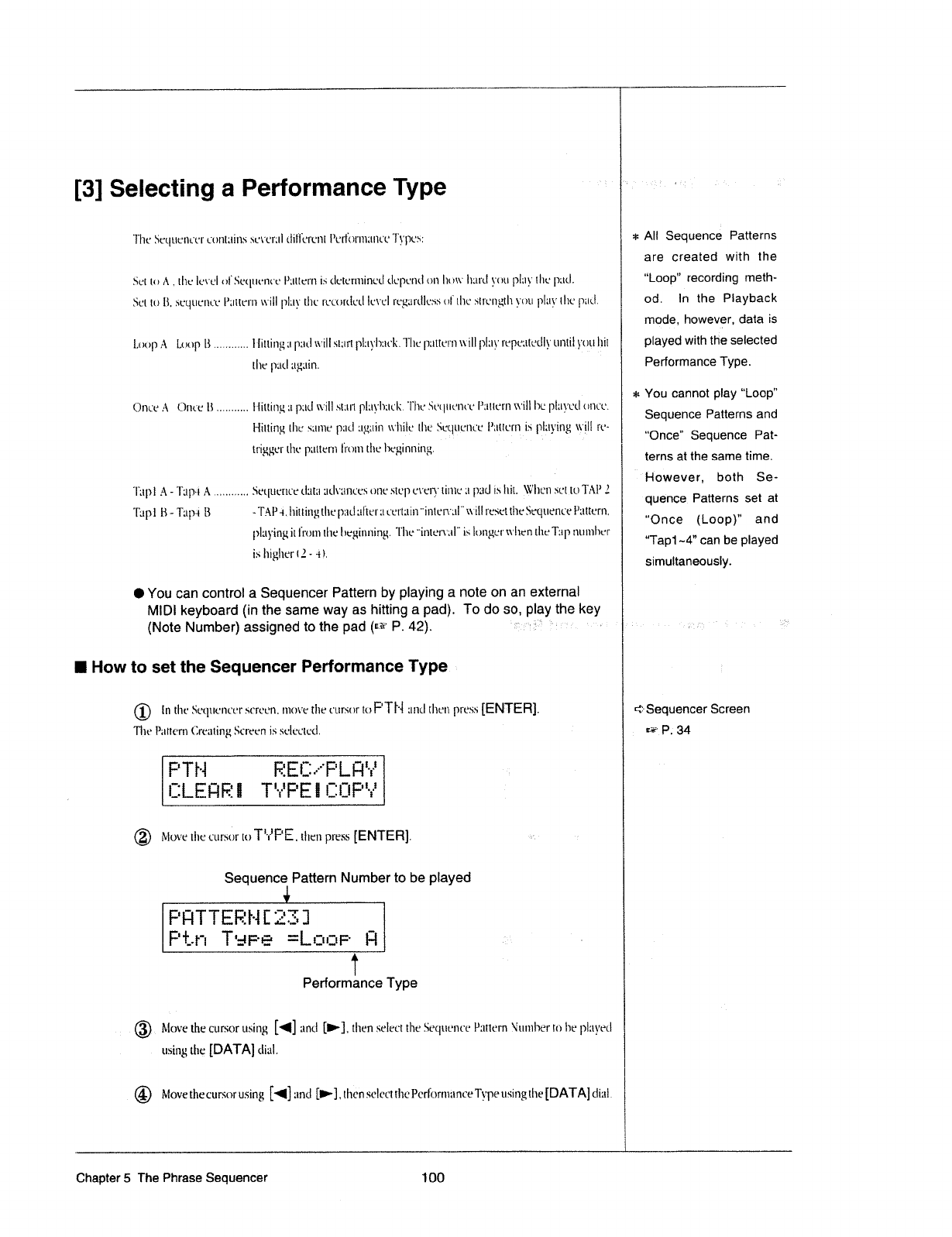
[3]
Selecting
a
Performance
Type
The
Sequencer
contttins"
se\'er;|l
tlillerenij
l’erform1tnceTypes:
Set
to
A
,
the
level
oi
Set.p.|ence
l’;tttern
is
deterniinctl
depencl
on
hoax’
ltttul
you
play
the
ptttl.
Set
to
B.
.weqt|ence
Pztttern
will
pl-.13‘
the
recortletl
level
|'e*g;trtlle-as
oi"
the
strengtli
you
play
the
p;ul.
Loop
A
Loop
B
..........
..
l-litting
at
pad
will
rttztit
plttylizwk.
The
pttttetn
will
play
repetttedly
ttntil_yot_t
hit
the
pttcl
again.
Once
A
Once
li
.........
..
lclitting
11
pad
will
.~;t;t|t
plttyhzlclt.
The
Set.|t|ent'e
l’:tttet'n
will
he
|3ltt}’t.‘tlttt1t"L‘.
Hitting
the
.-:;une
pad
tigttin
wltile
the
Sequence
Pattern
is
pl;-tying
trill
re-
ti'igger
the
pattern
lrotn
the
lwgintiittg.
_'
Tttpl
A
~'l11p-ii
A
..........
..
Sequence
data
ttclt-ances
one
step
e\'er_\_-'
time
Ll
pad
is
hit.
_\li/'l1<-.*n
setto
TAP2
Tap]
ll
-
Tupi
B
-TAPi.
hittingtltepzttlttlterttcertttin"intei"\-';tl"t\'ill
resetthe
Sequence
Pattern.
playing
it
from
the
heginning.
The
"totem-tl"
is
longer"
when
the
Ta
p
numher
is
higher
t
.2
-
-"ti.
I
You
can
control
a
Sequencer
Pattern
by
playing
a
note
on
an
external
MIDI
keyboard
(in
the
same
way
as
hitting
a
pad).
To
do
so,
play
the
key
(Note
Number)
assigned
to the
pad
(or
P,
42),
I
How
to
set
the
Sequencer
Performance
Type.
(D
in
the
..\'eq1ie|1cer
screen.
tttove
the
cttrsor
to
l:'Tl'~l
and
then
press
[ENTER].
The
l’;tttern
(Ire:1t.ing
Screen
is
selectecl.
'
PTHEEC,PL@o
ELEHRt
Tesstcoee
®
Move
the
cursor
to
T"r*F'E.
then
press
[ENTER].
Sequence
Pattern
Number
to
be
played
Pnrrsshtssl
Pi“
TsPe=L@ePP
Performance
Type
®_._
Move
the
cursor
using
[1]
and
[P],
then
select
the
Sequence
Pattern
;"~iuntl1er
to
he
plttyetl
.
using
the
[DATA]
dial.
_
@
Movethecursorusing
[<];1nc|
[P],tltenselectt|ie
PerformttnceTypeusingthe[DATA]dittl.
l
=i=
'-‘i=
All
Sequence
Patterns
are
created
with
the
“Loop”
recording
math»
od.
ln
the
Playback
mode,
however,
data
is
played
with
the
selected
Performance
Type.
You
cannot
play
“Loop”
Sequence
Patterns
and
“Once”
Sequence
Pat-
terns
at
the
same
time.
However,
both
Se»
"quencet
Patterns
set
at
“Once
(l_oop)"
and
“Tapt
~4"
can
be
played
simultaneously.
-re
Sequencer
Screen
W.
P.‘
34
Chapter
5
The
Phrase
Sequencer
100
~'—’”'
—~—
7
——li'
—
'
—
~
—_
77
We
7»
7
'
1
'"
'
7
"f""’"
”*7W
W
7W7’
mm
W»;
7
"'"
’
'71"
"~__
H
W
1
'
___
____
__
—:'l_~j:—7—_—_:_¢T
—_~::;i
————7———;i——7——
—
;—
—
_
——
—
—
—;
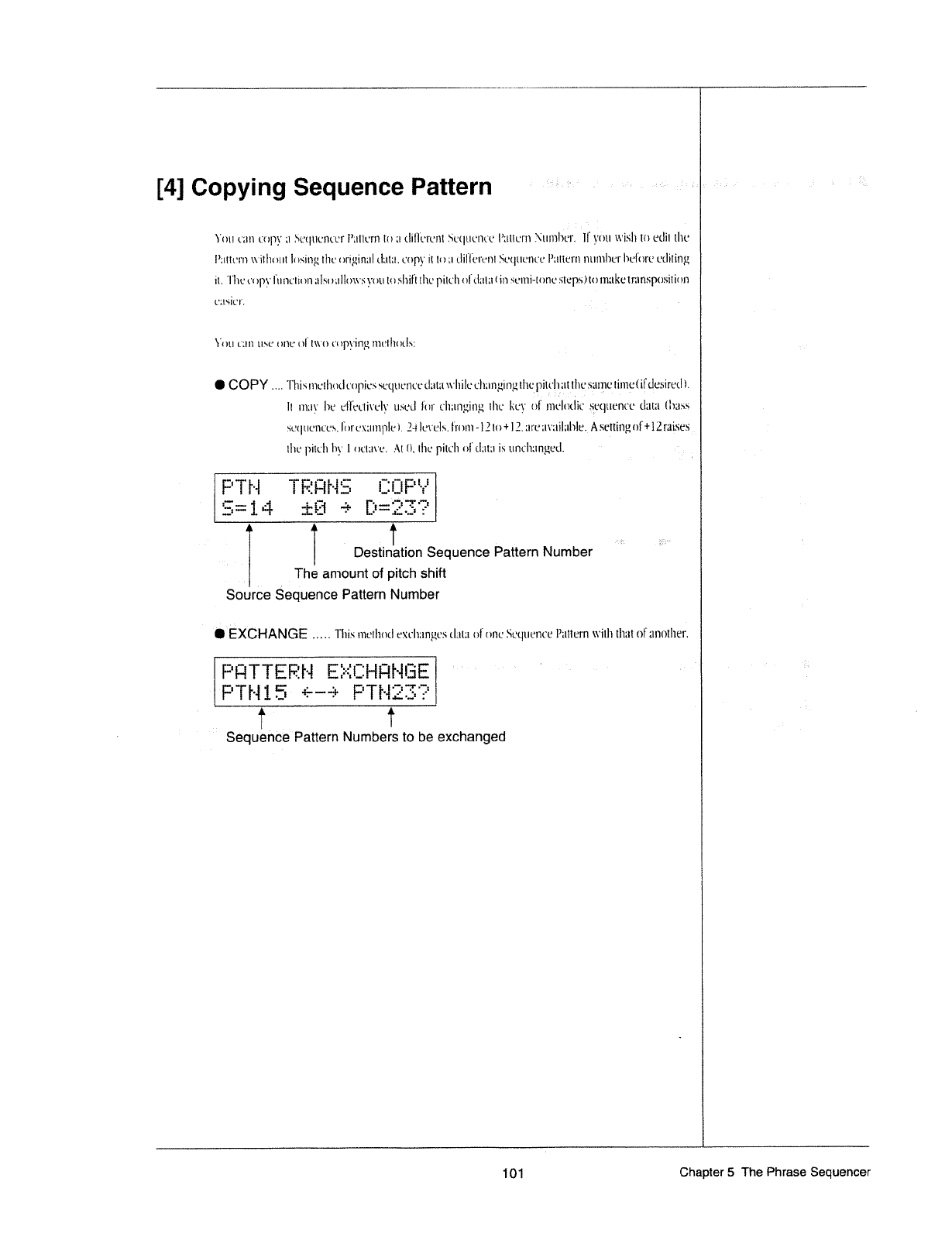
[4]
Copying
Sequence
Pattern
You
urn
mpy
11
S@r|ucncu1'
P;:l'lL'rn
in
1:
riiflrwcnt
Scr|ur:m‘c
Ikmcrn
.\'umhc-1'.
1|‘;m
wish
In
erlil
the
:3
I’:utr..-rn
\\‘i!ht')lIi
lrrsing-.:
the
r)!'if=J,ifl1l|
t|;ll;I.L'()|'1§‘
it
in
11
Lli|'l‘vi'enI
Sr:r|t1unce
l’:1lu:|'r1
:1L|111ber|n:l1>r'c
editing
it.
”|"hemp3'
lmcliun
;1]5r>;l||m\-'5}'utI
tu:~'|1ift
the
pitch
ul‘cl;.:t;r
1
in
.~"r:mi-tone
steps)
to
1n:rkclr:msp0sirim1
r
c;.z.~;ir?|'.
_
_-
.
..
A
You
um
use
nflt‘
u|'
um
mp}-'ir1g
mt.‘l'|}n£].~s:
I
COPY
Thismrsihud
copies
s<;*que:1ce<l:.:t;1
wlrilc
r:l1;|n3.1in_r;rI1c_piirI'1_;n_ti1r§
serjjcIi111e{fil_'LIe:;irer|
'1.
It
may
he
cifflwiix-'eI3'
merl
for
clmnging
the
lccy
of
melodic
$§.*(]r1r+nrfr*
data
(hash?
1
>+uc_|r|r::1cc.~.
Fr
>1‘
cxumplrr
1.
2+}let-'ul:+.i‘:"nn1-1210+I2.;1rc;|\-*;1il;1hle._A
setting
nf+12_rai_ses
the
pitch
by
l
ucl;2w:.
A1E').lhcpilr'l1ni'rl;aI;r
isunc|1;:nger.I.
-"
‘
TH
W
'"
....
:"::n==
5*l4 i@*P*E3?
T
"1:=
--4
:':=".:=
3-
Destination
Sequence
Pattern
Number
S
The
amount
of
pitch
shift
Source
Sequence
Pattern
Number
‘
I
EXCHANGE
'|I1:.~'meI|wrlexrflrrangrwlarlar
0|
one
.\cquence
PilH'l:‘I‘fl
\\-'|l.h
timer‘.-1|10t.l1@:'.
1
PQTTEEHEHCHQHEE
PrH1§ +-errefifie
r
1
SeSquencSe"Pattern
Numbers
to
be
exchanged
101
Chapter
5
ThePhrase
Sequencer
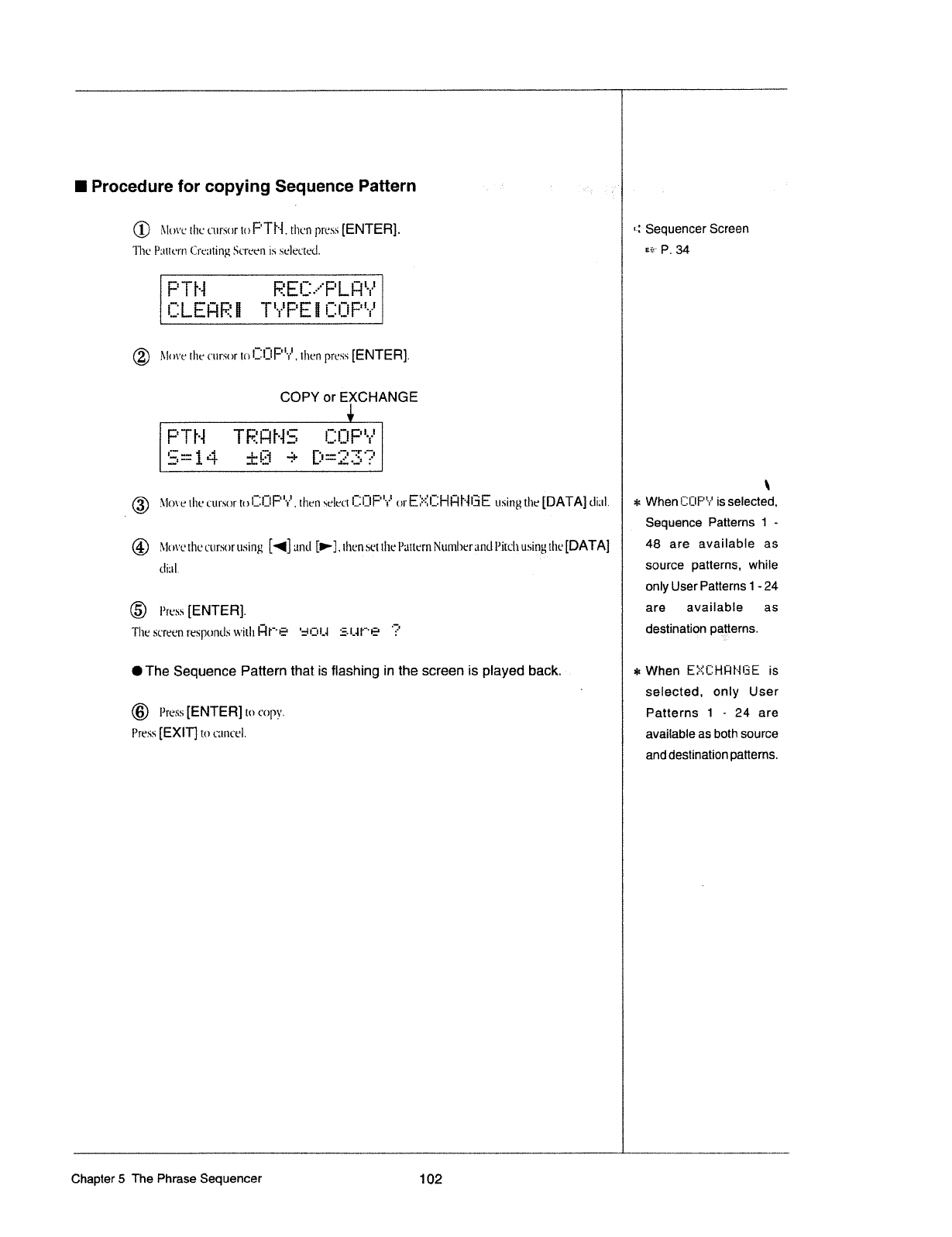
I
Procedure
for
copying
Sequence
Pattern
r
@
Move
the
ctlrsur
to
F'T|"],
then
prcrss
[ENTER].
P
11--i
-
Sequencer
Screen
The
Pattern
Crr:;1t'ing
St't'een
is
selected.
It-s"
P.
34
Prhescwetne
?LEHR§
TPPEBFWPN
Qfi
IIOO
®
r\tlm-':'
the
('ur.s0r
In
|::]:|F'I't'I,
then
press
[ENTER
.
COPY
or
EXCHANGE
5x14
ifi
era
TRHH5
seer
l
U
I
-..
I...‘
“':'.
vi“:
-+
I
mun
U.
.:
0.
.
'
Jul
‘nun
u
-no-at
an-u
nu
-an
I-an
(‘D
:\-‘Irma
the
tttttsor
to
|..1l..|1:"'|",
then
select
i..Ii_¥F"'r‘
t'1rE:='=:|..§HH|"]l;iE
using
the
[DATA]
dial.
]
=t=
@
l\"lrwcthccursortasing
and
[P-].thr-an
setthePatter11Nu:nhr:r;1ndl’itcl1usin_gtl1e[DATA]
l
dial.
()
vasrewreat
The
.~.;creen
responds
witl1l:|t""€=
‘H1211.-I
5!.-ll“"'t£-'
'?'
OThe
Sequence
Pattern
that
is
flashing
in
the
screen
is
played
back.
N
=t=
@
lire.“-5
[ENTER]
to
Copy-'.
Press
[EXIT]
tor.‘:111c?el.
Chapter
5
The
Phrase
Sequencer
1
l
When
iZ1IIlF"-1-'
is
seIecte\d,
Sequence
Patterns
1
-
48
are
available
as
source
patterns,
while
only
User
Patterns
1
~
24
are
available
as
destination
patterns.
When
EI=—=IlIIHfii»ltE'E
is
selected,
only
User
Patterns
1
-
24
are
available
as
both
source
and
destination
patterns.
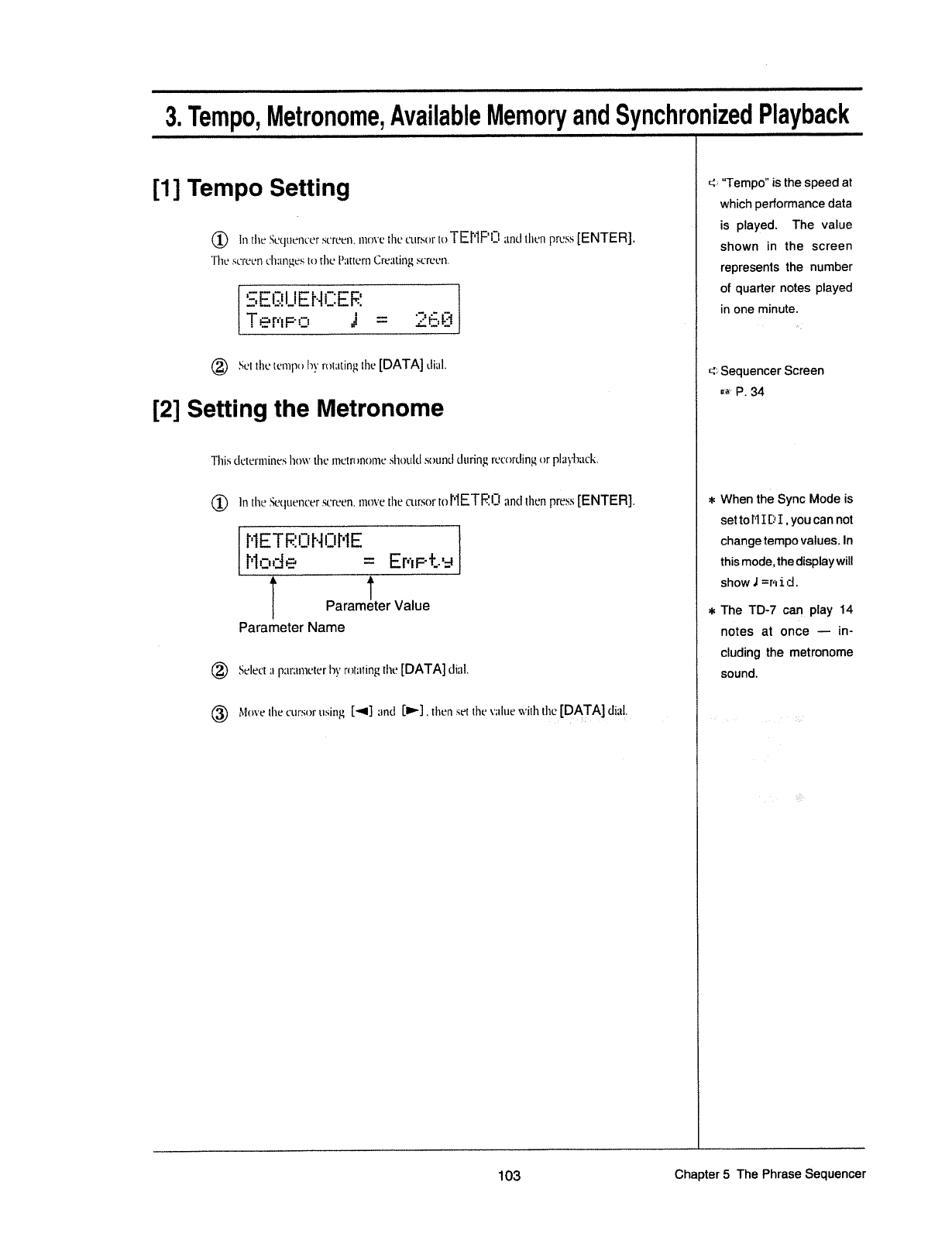
3.
Tempo,
Metronome,
Available
Memory
and
Synchronized
Playback
[1
1
Ten-I
po
ng
er
"Tempo"
is
the
speed
at
1
which
performance
data
"__
r
is
played.
The
value
(D
in
the
St:t.|ttent;er
sereett,
mt‘>\'e
the
ettr.-tt_tr
to
TE["|F
1.1
and
then
press
[ENTER].
The
screen
t*lt:tngt,es
to
the
Pttttern
Creating
screett.
shown
in
the
screen
represents
the
number
l
P
T
T
it
i
of
quarter
notes
played
EEQUEHCER
'
.
.t
Ter='tt=-=:=
.5
-e
Zti-II=E.t
'“
°"@"""“
8'
®
Set
the
tempo
by
misting
the
[DATA]
dial.
Er
-Sequencer
Screen
Hr
P.
34
[2]
Setting
the
Metronome
This
cletertnines
how
the
metrttnntne
sltuttltl
sottntl
dttring:
recording
or
plat-'l_t;tck.
(D
in
the
Sequencer
sereert.
ntnve
the
cttrs0t‘tt1[‘]ETFT\:l
and
then
press
[ENTER].
=t=
When
the
Sync
Mode
is
set
to
P1
I
DI
.
you can
not
[']ETEf1:l]"-[|:Y[’]E
T
changetempo
values.
In
[']*II1j1~E~'
[W
*7]
3
El"'|F"]I.-‘:!
this
rnode,thedisplaywill
V
T
.
show
J
ertt
i
ti
Paramete!’
Value
*
I
cluding
the
metronome
®
Select
;t
prtrztmeter
by
rtttttting
the
[DATA]
dial.
Sound
®
Mm-‘e
the
cursor
ttsing
[<1]
and
[P]
.
then
set
the
vztlue
with
the
diai_._
103
Chapter
5
The
Phrase
Sequencer
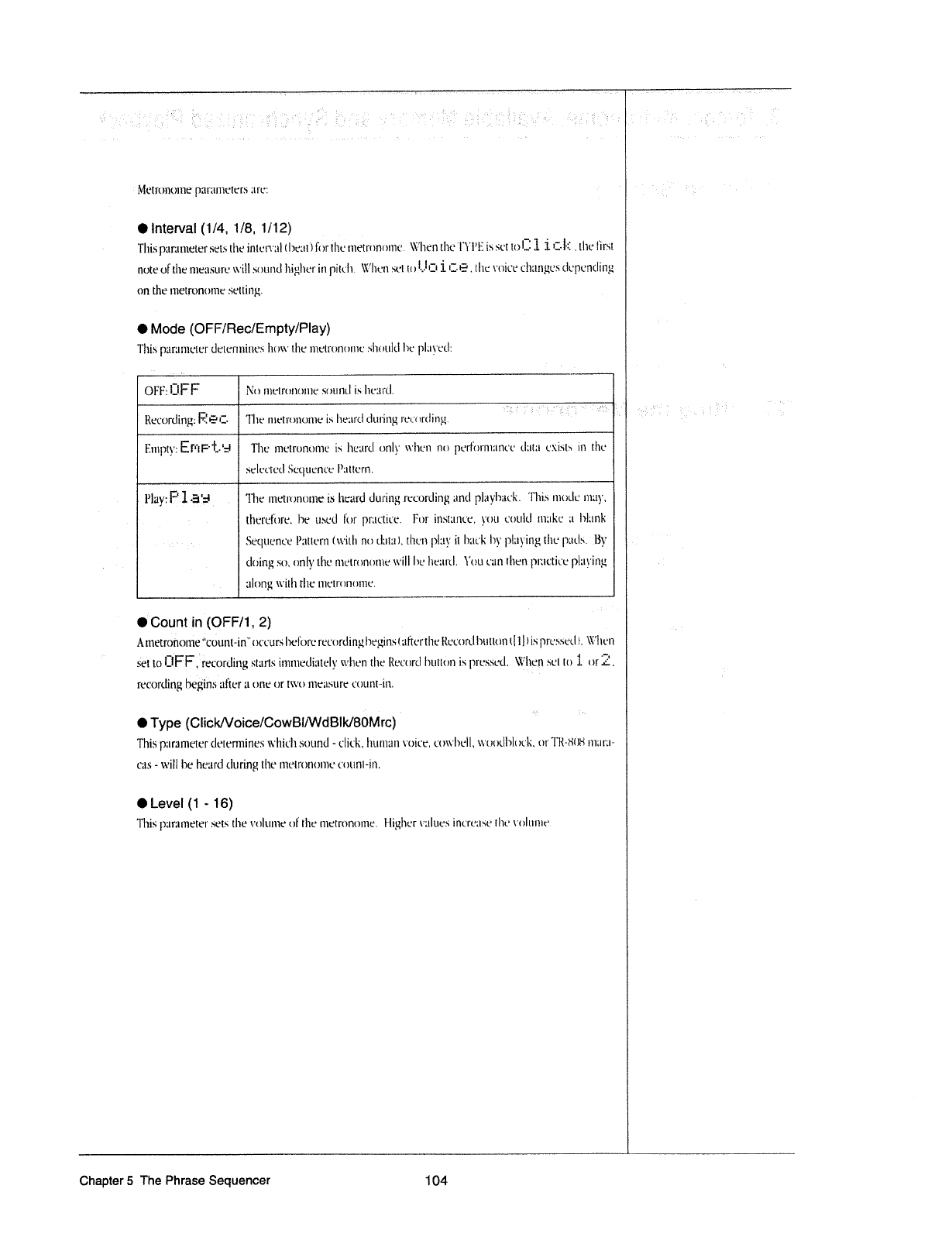
—
—
_
es
_
_
_.+<._,_W,__.
__
_.
-_
.
."<_#
-
.
[
,
_
..
Metrt_tnttme'
parameters
it
re:
\
Ilnten1al(1/4.1/8,1/12)
_
.
_
.
_!
H
..._
.
___
_
__
Tlttspttr:.1tt1eter
sets
the
tnten-';tl
tlaetttlfttrtlte
tnetrnntttne.
\\=hen
the
1‘:
l-’l:
is
scttt:t|._-1
11..-l=.
.thel|t‘st
;
‘l
note
of
the
meastt-re
will
srtttml
ltigher
in
pitch.
\\'-‘lien
set
ti
t
l-.-lit
i
II-E“.
the
mice
chttnges
tlttpentlittg,
[
on
the
ntettononte
setting.
»
O
Mode
(OFF/Rec/Empty/Play)
This
psrttmeter
Lletermittes
l1r_t\\'
the
melronntttt.-'
slttitttltl
he
pl;tt‘etl:
OFF:
U.l:_-F
l
i‘\t'ttntetrot'1ottte
sottntlislieztrtl.
.
.____
___
. ____
if
l.
..
_
__
___
l
___
_ _ _
_
_
i
is
7
~—
—
l
****"
r
~"
1"
rr
' '
""
"
"
_
ml
._
.;
1-.
;.
5;
"
-:'I..
'
ll
- -
'.
':_
‘
-
u
“Q
-1»
1
4
v
_
J
Recording;
l:-ft:.-'I...-
The
tttetrttnutne
is
ltettrrl
<;lttrtng
retwtltttg.
“:._
C
E
..
_l
Et1tpty~;Ef"tF-t_.*£
3
The
tttetruneme
is
hettt't.l
only
t\'lit:n
nu
pt-t'l't.'tt-tttttnce
tlttttt
exists
in
the
.
T T
l
j
t
selected
Sequence
Pattern.
~
_
_
;
re
__—;
1
——
— —
—~
_:‘.
_:__
——
——
——————'
—— ——
——~
—————t
___.
'
""'~~
————
—————1
—::
___
:
:7
*7
’
re
**’*
——————~
7"
W
W
‘
l
l’lztv:lf'3‘.1-5.‘?-=i
.
l
The
tnett't'>not"_ne
is
heard
tluring
rect".tt'tling_t-incl
playlatttfk.
This
nttttle
ntttr.
l
I
-
I
.
_
;
I
I
1
A
. 1
-
1.
tltetelure.
he
ttsetl
lttr
practice.
For
instance.
you
cttttltl
mslte
at
ltlttflh
ll
l
l
Sequence
liatttern
(witl'1
netltttttl.
then
play
it
hack hy
|:tl;tyingtlic
ptttls.
By"
.1.
‘
doing
sti).
rtnl}-'
the
tttetrtmttme
will
he
heztrtl.
Ytttt
ct-in
then
practice
plttt-tin
'12
\
along
witlt
the
met
rnrtttme.
I'Count
in
(OFF/1,
2)
y
V
l
Atnetrononte“cot1nt-irfnccers
he-lore
rectitnling
hegins
t
-.tt'terthe
Recortl
htttlttn
l
ll
l
t
is
pressed
l.
\\i=’ltett
sat
t0'l:|l:l:',lrec0rtlitig
starts
immetlitttely
wlten
the
Record
htttton
is
presset'l.
\‘i-iltep
set
tel
t.tt'IZI.
recording
begins
after
1-1
one
or
twtt
met.-tsure
ctittnt—in.
I
Type
(Click/Voice/CowBlfWdBlk/8DMrc)
This
pttrttrneter
cletermines
which
sound
~
click.
ltttman
voice.
cmchell.
ts-'ttntlltlttt'k.
ttr
TR-tttlh
mttr;t-
l
czts
-
will
he
heurcl
during
the
metrnnttme
count-in.
OLevel(1
-
16)
This
p:tr;tmete|'
sets
the
volttnte
of
the
tnetrrtnttrne.
Higher
t-'ttlttes
inct't=:;tse
the
rttlttme.
1
1
—~
if
use
E,E,___.._.._,,
_..-
'f
.7
.
...,.;:,,___.;_
_
_ _ _
giiyi
Chapter"5
The
Phrase
Sequencer
104
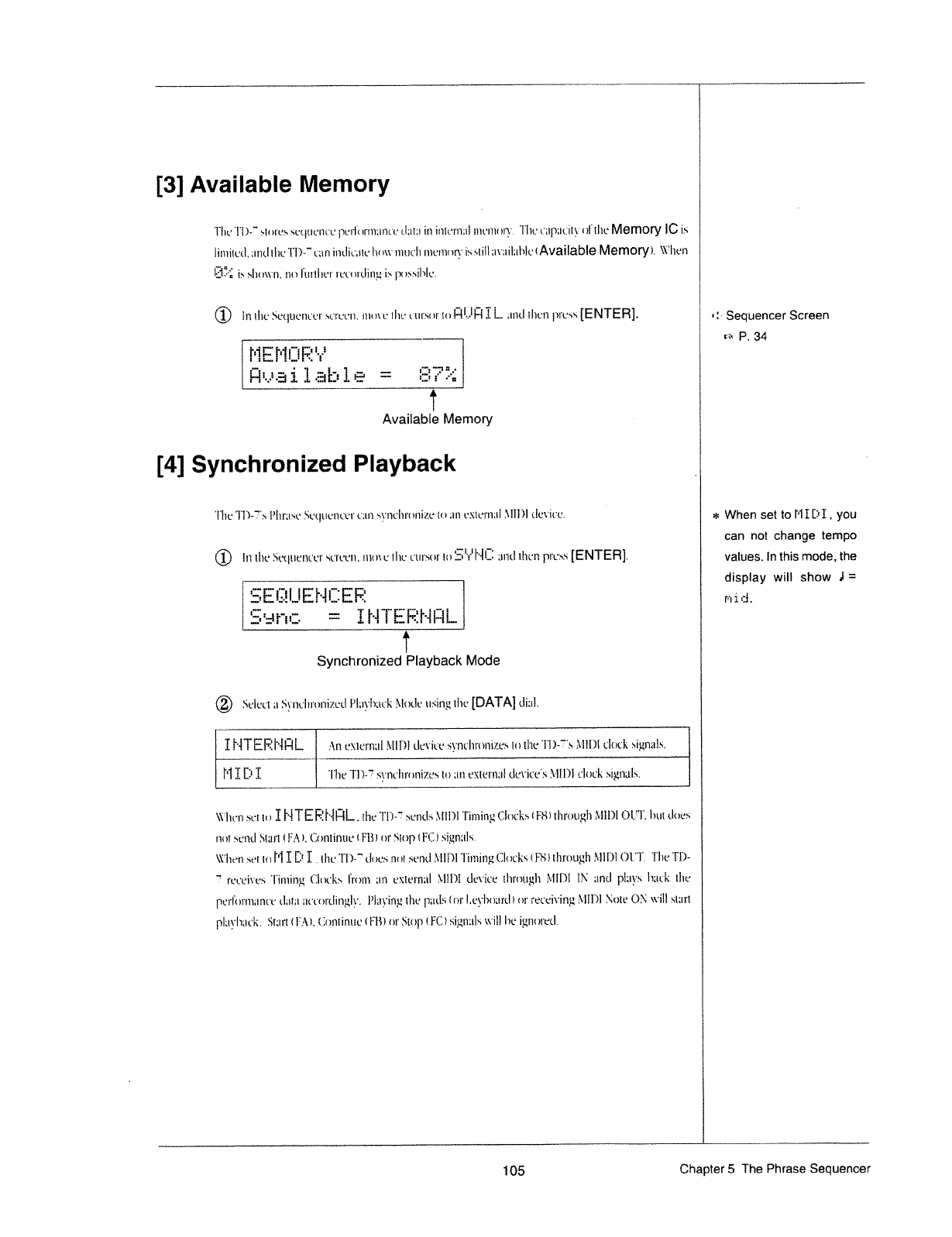
[3]
Available
Memory
The
Tl)-"
>121
arcs
.~;ut.|m-tut.“
purl}
ll'll1;1D(.'L'
data
in
intctml
;m'|t1n:"_»--'.
'l'l1ut1tp;u;ii3-’
ultlte
Memory
IC
is
limitctl.
zmtl
the
'l"I')-".7
um
imlitzttc
hmx"
murh
tncmnry
is
still
;t».-=lt|;tl*»lt+<Available
Memory),
\‘£-‘Itch
5;'i:'I.l
is
sltmvn.
no
l'urtl:er
rm
>rtIin§.:
is
pt1.'4.~'-il1|L’.
(D
In
the
Seqtlct1cc|'
.~+t"t'u'|1.
ntuvu
the
t'ur.~;ur
in
1:1;-.-“:1
I
L.
tmtl
than
pt'c.~»"s
[ENTER].
eeaileeleetee
1
"*3
Available
Memory
[4]
Synchrcmzed
Playback
The
Tl‘)-T"'.~a
l’l1r;1.~ie
f~}ct_|ttt:ttu-.'rc;1:1
s§'nc|t|"u|1izt:
tn
an
vxtcntnl
A-Ill)!
tlt:\'it'c.
®
In
the
Set|ltcttt.'t:t'
.H‘L'l't’t.’l1.
tnmt:
tht:
L'tll‘_\i(1rl{1:.:?‘s'i|"'!3::
and
then
pt‘c.ss
[ENTER].
seeueeeee
J‘
tit?-'1~
1HTEFTt*‘F*L
Synchrcntzed
Playback
Mode
®
Select
at
S§'nc|tm|1i2ctl
l’l;1yh;tcl\'
t\-lodet|sin§gtl1r:[DATA]
dial.
IHTERHIZIL
An
t‘Klt‘t‘ll;ll
MID]
t.|c\'iuc
synclttnttizes
In
the
ll)-7""s
;\Elll'.)l
duck
signatls.
Pl
I
[3
I
The
Tl')-7’
$3-*:1t‘|1|-t
mixes
tn
an
extetml
dl:\*ice'.-'
fl-llDl
clutgk
sigttuls.
xvlltm
set
In
I
H
TEE:
t~lt1tL
.
the
Tn-'¢
semis;
mm
Timing
Cltadis
ta
F81
lllrtlttgll
A-l1l)l
om".
but
docs
not
send
.‘it';1t‘l
(FA
.1.
Continue
IFBI
tn‘
Slop
(F-C}
xignzllfi.
xx-*|lt~n
set
tn
Pl
I
[1
I
.
the
't|">_'#
tit».-.~»
not
aiencl
MIDI
Timing
C|tlL"l<S
II
F8)
tltrtltlgll
mt)1
otiti
TIM’.
TD-
?
t'ecci\'c-s
Timing
Clncksi
|'r0m
an
c?~:t't:1'n;1|
MIDI
clc*\-‘in:
tltrmtglt
MlDl
lt\'
and
pl;1'_l_='s
hack
the
pc1'l'u:'m;tncv
tlnta
:1mn't|i:1gI§-'.
l’l;t3'ing
the
pmls
{UT
|.c§'l>r.r.-art!)
0;"
rw:i\'ing
M1131
‘N-cute
will
start
plat-'lt;tt‘k.
St;trt
{l’.+\t_
lflontinuc
{Flt}
01'
Stop
ll-"(ll
si_<.-malls
will
he
igntwretl.
=l=
Sequencer
Screen
W
P.
34
When
set
to
l*1I[I*I,
you
can
not
change
tempo
values.
In
this
mode,
the
display
will
show
.l=
r=':
i
1:l
.
105
Chapter
5
The
Phrase
Sequencer
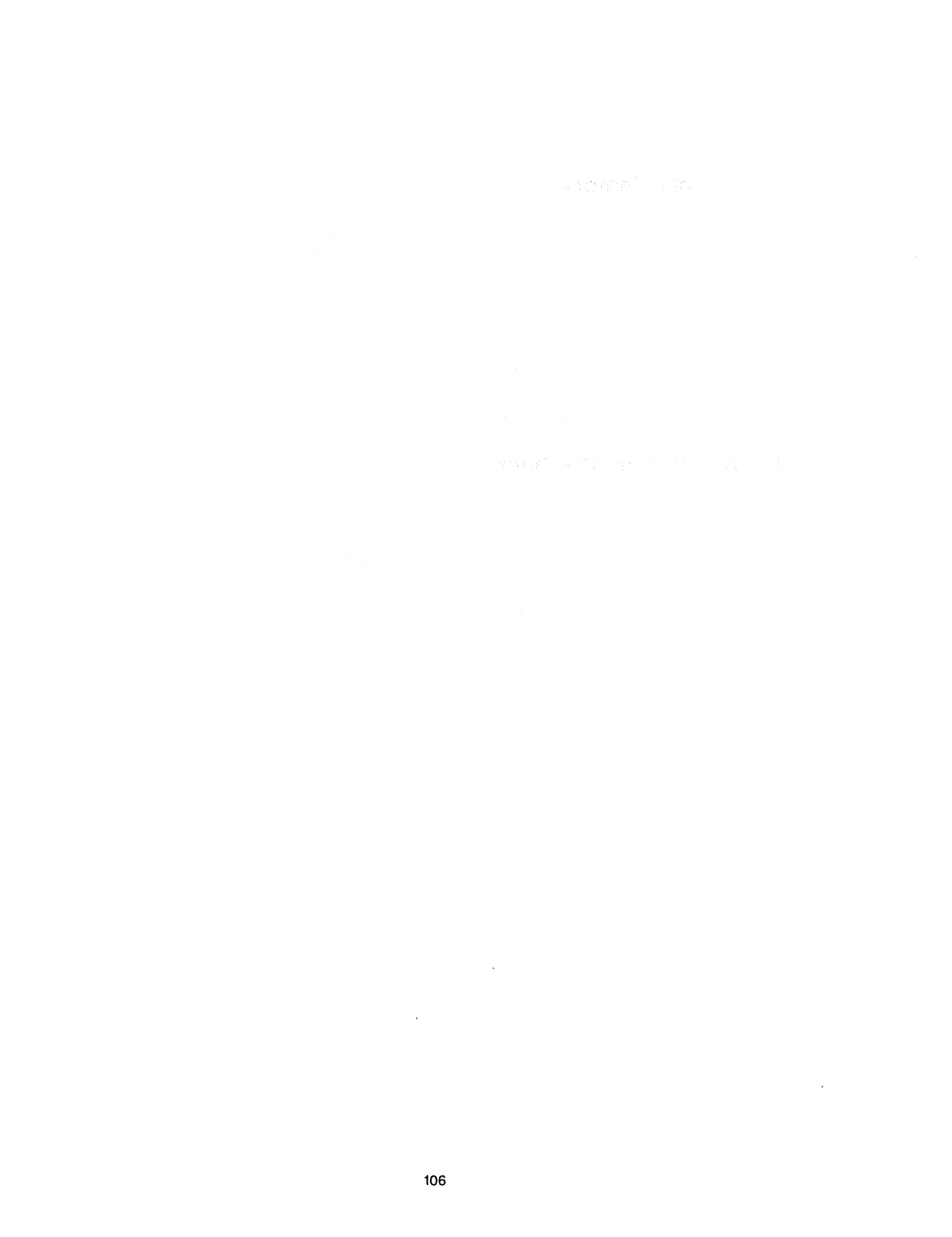
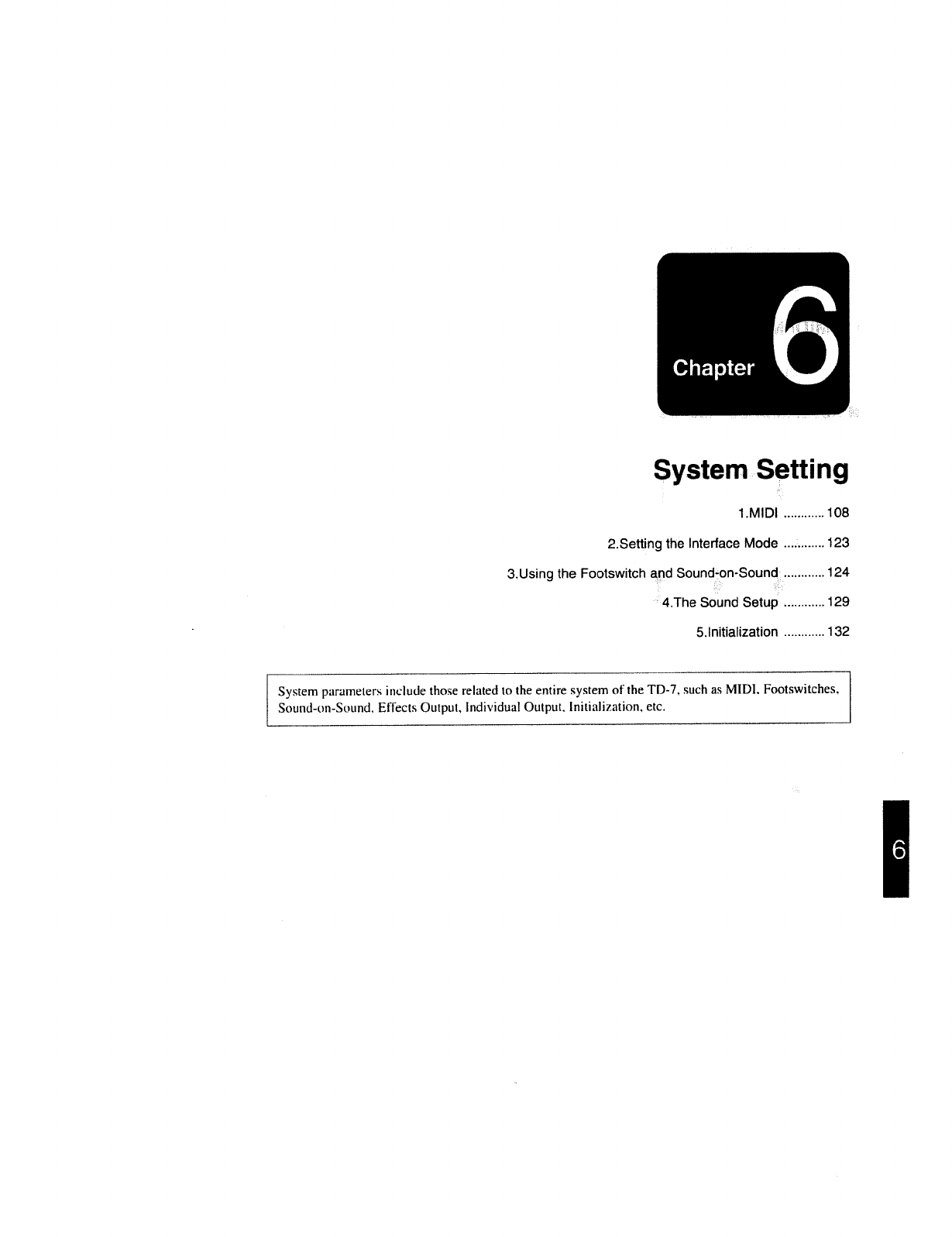
SystemSetting
1.MlDl
..........
..
108
2.Set"tlng
the
Interface
Mode
......
..
123
3.Using
the
Footswitch
Sound§_yon~Scundy;c;’
..........
..124
"’*4.The
Sound
Setup
t
..........
..129
5.lnltializati0n
..........
..
132
System
parameters
include
those
related
to
the
entire
system
of
the
TD-7,
such
as
MID].
Fcotswitches,
Sound-on-Sound,
Effects
Output,
Individual
Output.
Initialization,
etc.
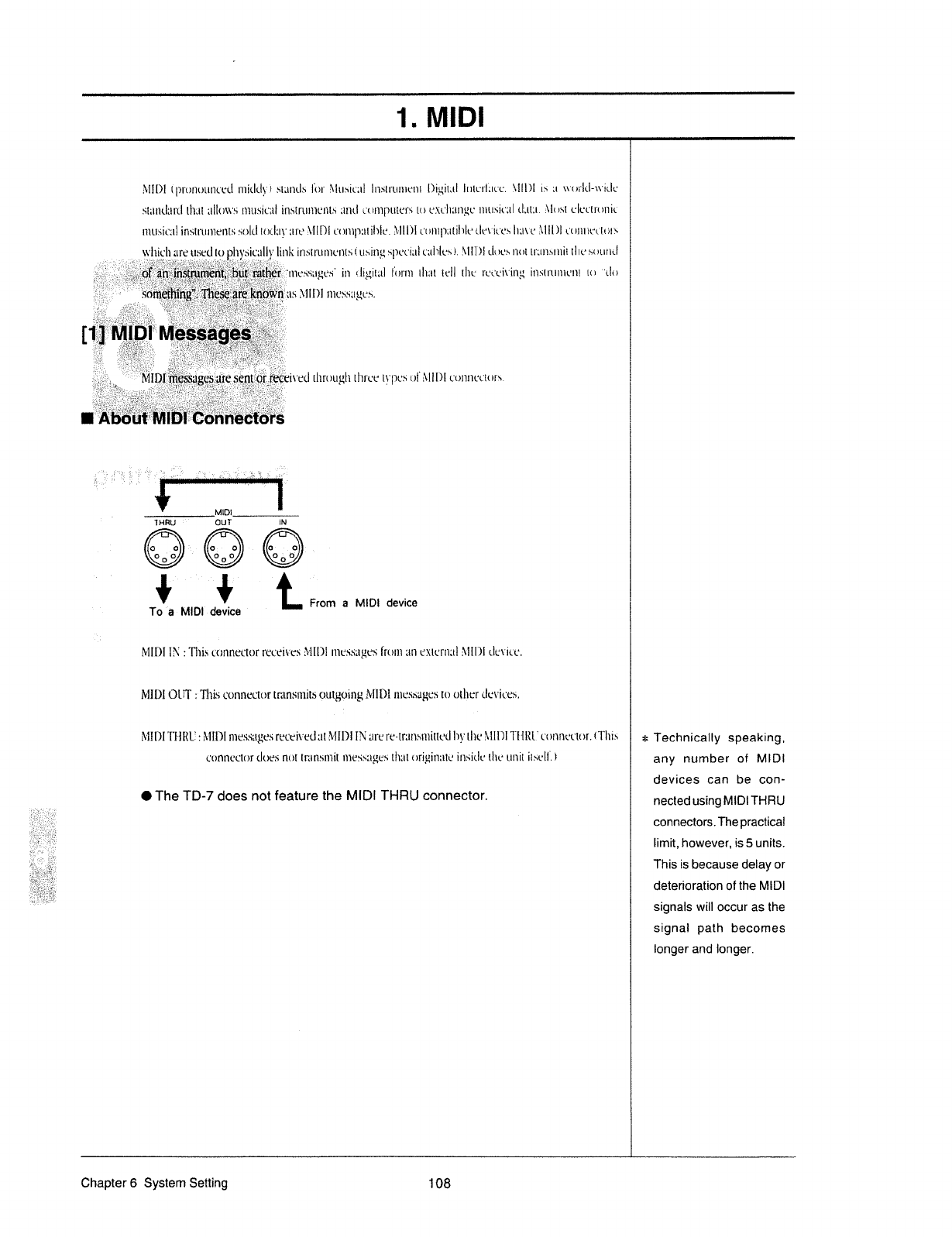
»
1.
MIDI
i\‘III)I
t'|"1ronottnt'ctI
tttitltlt-‘.1
sttmtls
Ior
§\-Ittsiutl
lI‘th'll‘l.lII'lL‘itI
I)i;._z,it-,tl
ltitt-:*l';|t"c.
:\-III)I
is
Ll
tmrltl-witlc
sttttttlattl
that
;tlIt_m's
IIi{l.“.iIL‘lll
i{1.‘iiI't.liiIL’IIIS
anti
tit.>tnputcr.~s
to
t:.~tt'li;tt1_<,.{c
1nt:.~;ic;t
Ll',lll.l.
s\"lt>5I
cIut'tmnit"
mttsicztl
ins"tt'tt11tc*rtts
stiltl
totlzty
ztre
fI=III')I
t'omp;itihIc.
SIIIDI
t'untp;:tihIc
tle\‘it'cs
lt;t\'c
MIIII
t"tit11tct"t-.>::~;
t_'t-'__I_t___i§_I_t___f.:t_tf|;'__tts__cYtI_lo
pin-'si_c;1II_}!f
link
ittstnttncttts
I
usIn;;~__;
spccitil
:.‘;tltle.~;
I.
§‘\lII")I
tlot-.~»
nt
Ii
tnznsntit
the
st
iuntl
I
in
t_Ii3t,it;tI
Iurnt
that
tall
tht;
n_~t'ci\'itt;.;
itt.\'t:'umunt
in
“tln
.>._-,_
_t._-
-\-
¢,,---
.
_--.|_,.,.,,,,.-
--
w
f‘
I
t-
--
..
I
--
.-»
.-
.-
-~
. . .
l\
.
.
‘
-
-_-“._.”.._--.-\:..
..
...
,r-.,
.~|-
;.--.-
.-.-.
.
-
..|T
_\
i-
. .
-_-.5"---_»__
.'_1.
1.":-.;n?_:_:_-.:
K,
.
-=11:-=_:._=_-_
_.;
-_-
t:
V-,
_--_;-.-_=;;'-_-,;_-
.;
.'
§;;;.f.f-"_..-
=
':i
":1
-
"
3571--'.':'I-\.'-'.-1",,'-ff.‘-.-'=~i\;1~i-'11I1-'-t~5F.'.1'-?I-.%E\'F~_1='.:.--,».';'Ir-.'.'I'|'F;i§.~_i
.-="i‘-.
-'
?-
"-
--.'“
"‘=-'
'
"
'-‘:1
I=}jt:.;l':-.;-he-|-
;'-f'
1'-I
:
'
'<
.
1'
-'
'
'-15:?E"-i.-.»-'1-_I".".F
.
--
=>t-?;;'.-'»<t-
~.
mi»
.~
.
ia£;£iii‘a,.:iewfi%&
-Int:
_|'._;_t.:_§;;i§_-5;}|:fi§f-_-5--.';|:.
.
-,=-:|;t;;-,-;;;-.
IIf.f-'-fl{=§_.;qfi_.:-5:!-pf}_-i?;.S;‘:.§:'t'|;;"|
5-_-J.-J-1-£5.
I;
..-.
_
1‘.
.
_.,
,1
.
.,..L\
w’
‘
__,;-:.-.:.:-:='-s..
.1»-.;.r._;;,-::..'.
,_._....
..
_.__.,»_
¢
___
_
__
_.
_-I:
\:'
~_->=-;1.-'v‘_.'.-.-».-|
--,-.'.L'
-;:-\-.-.-.':.»s
=n.-
P,-=,'.'.\
:-=~-?.'-
';=
:.--.-v.'-.~,-.‘
1-F-.1
W.-.5
.
-_-
.
|~...\-t__-_'.
]\':(.'_.
.
_-->-
--I-_-.;
;--
.-
?;--.;-.-r-..'..
,.-.
-:.~|I__._--f
__
. .
'-'--'-:-C-
»'
:;
'=|
:>\.=L»|¢'.i--Ir
'_-_|'",1;?¢?=’-=--iv‘.-".-;.-=;~-'2.\
::;-.'
.-.;,',-.'-
..
‘J;-,'--.§".';:?'?
'
--
'=';i.'-1--'.'-e"-'
'-
-
-‘.-1:19.-'2,-2:1"-'
-r
1.‘---_'-It;
-
_-
_,.
-:
.
--:.--
.:
-
‘z-I-i.
.-
.-
.-y¢::=*.-
.-.>-
-
-r
.-.
. .
___
-.:-‘.l1_:_‘;_,;._;_;:;
:
\_,
1.-_._-|,--;;;|,_=_-.-;_:;_..____
-.
T"
I
-_'.|I"-'!.!‘,',.-'_:i
:11
‘I
_-.\,_'_;
_
"._'_-
.I-_.._|_'_\|_._..§_';'\_'i-_
|.,'
:1‘._
.'_,_||!
._
._
.
.
tltftttli-Eli
tltrcc
t\-‘hes
til"
ti-"IIDI
t"oit:1cctot's.
e.
ammwma@wwmm%mmmm@
‘
|
___,_
_
_MlDi,,
____
_
____
__
THHU
T.
OUT
IN
I
I
I
o
_or;
o<
o
-
o-co;_
-
coo
coo
coo
"-"I
z
$
From
a
MIDI
device
IDIT
device
'
MIDI
Ii\’
:This
connector
t'ccci\-es
It-~III)I
ittcssttges
innit
an
external
Mil")!
tlct-inc.
MIDI
OUT
:"
This
connector
ti",-tnsniits
outgoing
MIDI
ittess,-ages
to
other
tlct-‘ices.
MIDI
TI-IIIL?
:
MIDI
iiicssages
receiwd
at
MIDI
are
1'c-transmittctl
In-'
the
It-IIITI
TI-IItI.*
connt+t'tnr.
I
'l“hi.~".
l
4,
connector
does
not
In-tttstttil
iiicssttgcs
that
originate
insitlc
the
unit
itscllli
O
The
TD»?
does
not
feature
the
MIDI
THFIU
connector.
4‘
I
Technically
speaking,
any
number
of
MIDI
devices
can
be
con-
nected
using
MIDI
THRU
connectors.
The
practical
limit,
however,
is
5
units.
This
is
because
delay
or
deterioration
of
the
MIDI
signals
will
occur
as
the
signal
path
becomes
longer
and
longer.
Chapter
6
System
Setting
108
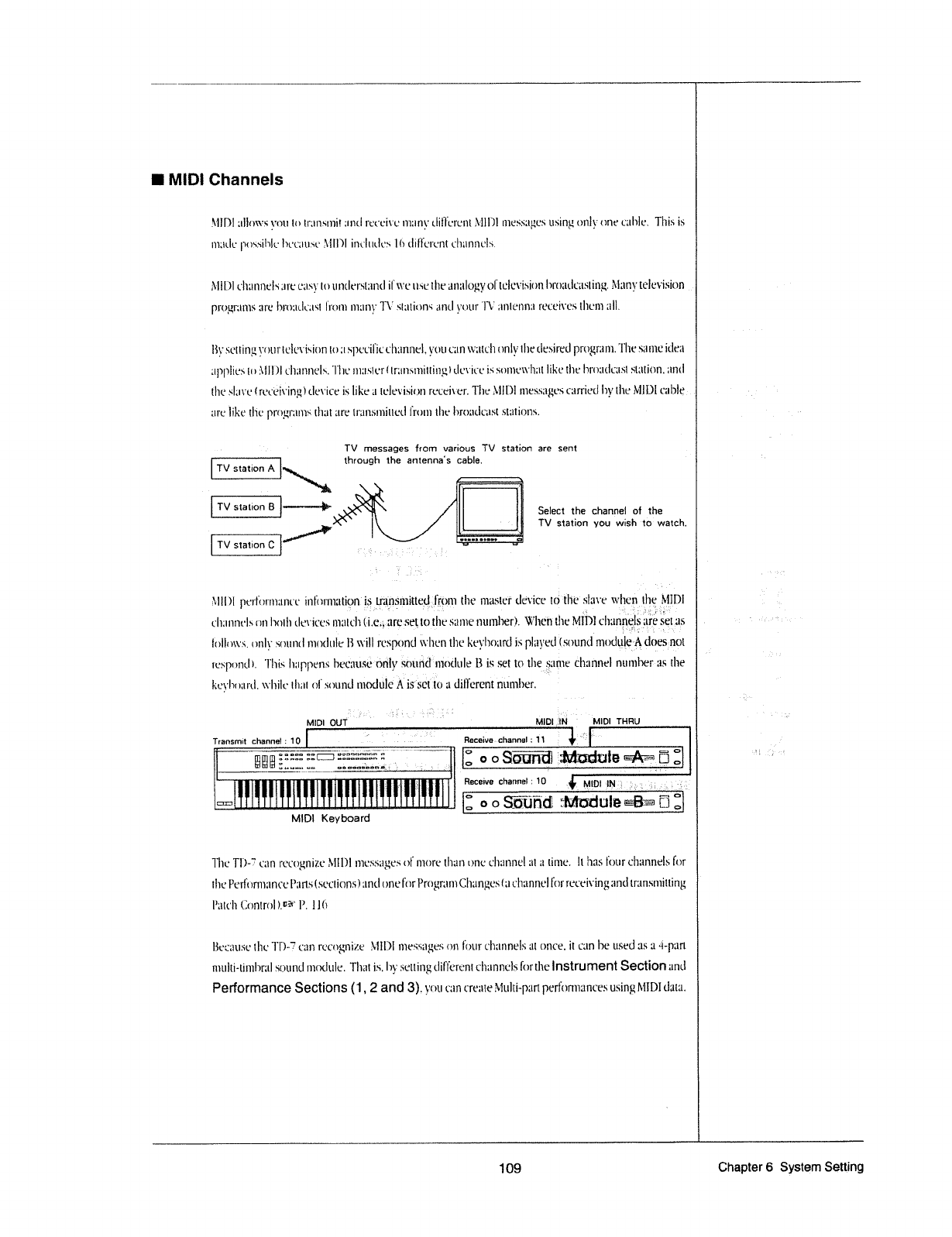
I
MIDI
Channels
MIDI
:tIIo\\-*st_t-'01!
to
trztttsmil
and
1'ct.'ci\-‘c
mztny
tIil"|"ct'cnt
i\iIDI
tttcssttgcs
ttsing_tonI_t-'t_1ne
cahlc.
This
is
!tt;ttIt_-'
|nt.H.*iil1It'
lTL‘L‘1ItI.‘~it‘
;'\-‘IIDI
int‘-Iutlcs
II:
tliIIcrcnt'
chitnncls.
MIIIII
chatnnels
are
trust-'
to
untlet'st;in<l
ilwc
use
the
ai1:t|t>gy
0l"lt:lc\-'ision
hroatlcatstittg.
I\="l;1nytcIct'isioti
prt.:_tgt:tt1ts
art:
lirozttlcttst
Irom
ll"t;ill‘_t-'
Di
stations.
and
your
"I"\F
;tnlt*nn;t
t'ccei\'cstI1ctit
all.
Iiy
setting
your
television
to
:t
specific
cltanncl,
you
can
watclt
only
the
(It?.\jIl't:‘t;l
program.
The
S1-ltllt.‘
iclrrzt
;tp|iIit:.~‘»
to
MIDI
t‘It;tnnc|s.
Thu
ti1:tstt:rItrztnsmittingtt|c\"it't:
is
sotncwltztt
like
the
ltrotttlcztst
station.
ztntl
the
slavt:
Irccci\'in_o;I
tIc\'it‘c
is
like
it
ttricvision
t'ccci\-ct‘.
The
.\-"IIDI
tttessztgcs
cttrrictl
hy
Illt.‘
MIDI
cable
an:
like
tlic
prt"igt‘:1ttts
that
arc
trattstiiittctl
Irom
the
I‘Il'O1lLIL"LlSl
stations.
-
-
TV
messages
from
various
TV
station
are
sent
I'T'
V
s'ta't"i'o"n'A"
‘
through
the
antennas
cable.
I
. . .
TV
station
C
-
It-"'IIl'.)I
pct'Iot'tn:tnt'tf
int'or1n:ttion.'
“tt':.t;'=t_'_1_stt1ittQ9I_.-,?;.ItI1n_t
the
tttastet
device
tti"tIt'c'sI1tt'e
\\flt_t.~,t_=t___t=Iit;_f_
chzmnt-.-ls
on
hoth
tlerices
inzttch
t'-i.ci--pztrcrset
to_t_he
sztitte
numhet'_I.
WI1e'h"tIte
MIDI
.
-
:-.---.»
Inllnn-s.
tmlt‘
snunrl
tnotlttlc
Ii
will
rcspontl
IX-'l‘tt_’fl
the
keyliottrtl
is
played
'_(_sottnd-
tnt".">tIt1I_e-ft-does_;;.not
t't:spontll.
This
Imppcns
liccttttsii-'"otiIy"
sotiiitlitnotltilc
I3
is
set
to
tlte__;§_;1nte
cltannel
nutnhcr--as
the
kt’}'|1o;trtI.
while
that
0|‘
sountl
tttocltilc
It
i5"'5'Eit"'.I0
at
dillcrcnt
I'ItlI'I1l)f:ff.
I
MIDI
ouT
' ' ' '
NllDl__IFlN
'
Itvuot
THRU
Transrrtit
channei*§W1fOl
§eoeiva;channeIi;*‘I'
if
iii?
I
in
Sk
EH
HIE
EB
IIIIIIIIIIIIIIIII
ttt§ttr,.Bca:t
MIDI
Keyboard
The
Tl“.)-Ti
can
i't‘.‘L"U_l{lTIZt3
It-IIDI
incss;-.1gesoI'motct|1:.tn
one
chzmnel
at
11
time.
It
has
four
cltannels
for
the
Pci"Iornt:1nCc
I";'trts
(sections)
and
one
for
Program
Ch;-tngcs
I
:1
channel
for
rct.‘ci\'ing
and
transmitting
I‘;tlt'h
Control
Ifii‘
P.
Ilh
Iiecttttse
the
TD-T
can
rccogttize
MII)l
inessnges
on
four
clmnnels
:11
once,
it
can
he
used
as
:1
4-part
multi-timhrttl
sound
ntotlulc.
That
is,
I13:
setting
tlillercnt
chatnncls
Iorthc
Instrument
Section
and
Performance
SBCIIOFIS
(1
,
2
and
3),
you
can
create
It-IttIti~p;trt'
pcrfonnances
using
MIDI
data.
X
I
x,
'
I
TV
SIaI'°n
B
I
‘I
_
Select
the
channel
of
the
Z
TV
station
you
wish
"to"
watch.
I09
Chapter
6
System
Setting
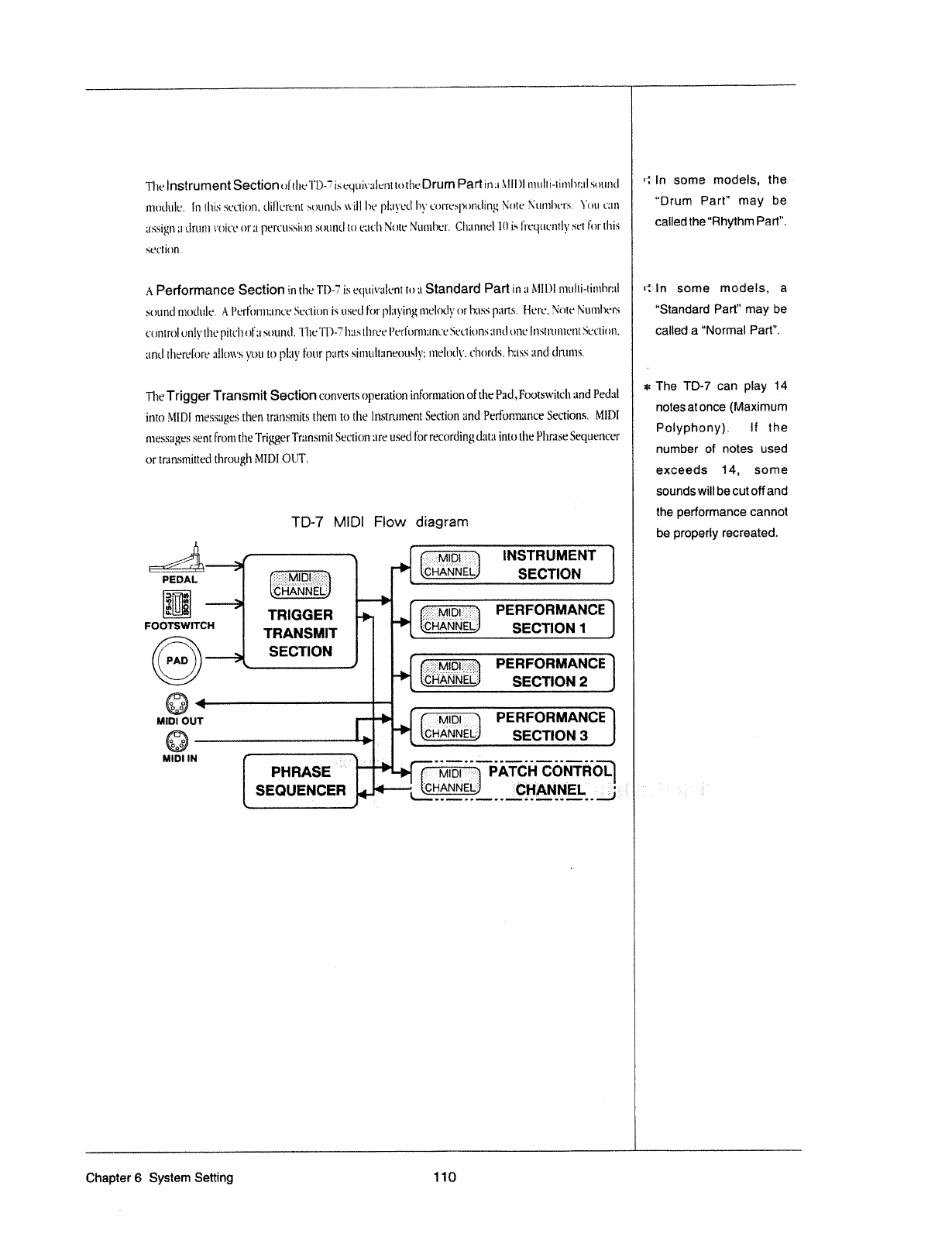
The
Instrument
S8Cti0n
ultlte
TD-?"’
is
t.‘L|tlt\'1ttL’t1t
tethc
Drum
Part
in
;t
1-’\-"IIIJI
multi»tim|>r;|l
sutlml
ntudttlc.
In
this
section.
t|il'|L*rr:t1t
.~;uunt'|s
will
he
pluyccl
by
ct
>t'rc'n'|)u11t|it1g
Mate
t\Zt|:n|">t-rm.
You
can
atssigtt
ti
drum
\--*0icc
or
:1
pcrt'tlssit)t1st1ttnt|
to
cuclt
New
Ntnnhcr.
Channel
ll}
is
ltequently
set
fur
this
section.
A
Performance
Section
in
the
TD-'_?
is
equit-';1Icnt
to
at
Standard
Part
in
;t
MIDI
mulli~timhr:tl
:~:ountlm<..1tlt1le.
A
I’:-.-rl'u|'m:tncc
Section
is
used
for
playing
rt1r:|0tlyor
Ives.-4
parts.
Herc.
;’\?etc
Nttmltt-'|'s
c(.antr('>lunlytI1c
pitch
of
11
sound.
TI
at:
TD-T-’
l1tt.~st|t|‘ce
l’t+r|'t':rm;tncc
Sect
ions
amt!
one
In.~;t:'u|ncnt
Scctimt.
and
tlterclbre
;1IIt'>\vsy't>t|
to
play
tout
parts
sinttllttmeouslyz
ntclutly.
cltnrtls,
buss
zmtl
drums.
The
Trigger
Transmit
Section
converts
operation
infotmation
of
the
Pad,F0otswitch
and
Pedal
into
MIDI
ntessages
then
transmits
them
to
the
Instrument
Section
and
Performance
Sections.
MIDI
zttcssagcs
sent
from
the
Trigger
Tmnsmit
Section
are
used
for
recording
data
into
the
Pltrast-2
Sec;
uencer
or
transmitted
through
MIDI
OUT.
TD-7
MIDI
Flow
diagram
MD
INSTRUMENT
t°*“**‘*"‘E‘-Salem”,”$Et¢T!OIL__t
i¢Hjd;{t1'r§1'EL€&
""
********
"
TRIGGER
PERFQRMANCE
"°°"s“"'°"‘
TRANSMIT
§°“API‘fEE?ttt,_ttt,T_§§°T'°"I1
_
@
SECTION
Mil)!
OUT
menu
I
PHRASE
I
5Mplaprttr;§-I
PATCH
cournéfi
$E°"E"°E"
I
PEDAL
Iii"
MD
PERFORMANCE
CHANNEL
sscrton
2
M
D
PERFORMANCE
CHANNEL
SECTION
3
_
_
1
,_7__7:_7_
-
It-sln
some
models,
the
..-I
1.‘
Y-is
“Drum
Part”
may
be
called
the
“Rhythm
Part".
<-In
same
models,
a
“Standard
Part"
may
be
called
a
“Normal
Part".
The
TD-7
can
play
14
notes
atonce
(Maximum
Polyphony).
It
the
number
of
notes
used
exceeds
14,
some
sounds
will
be
cut
oh‘
and
the
performance
cannot
be
properly
recreated.
Chapter
6
System
Setting
110
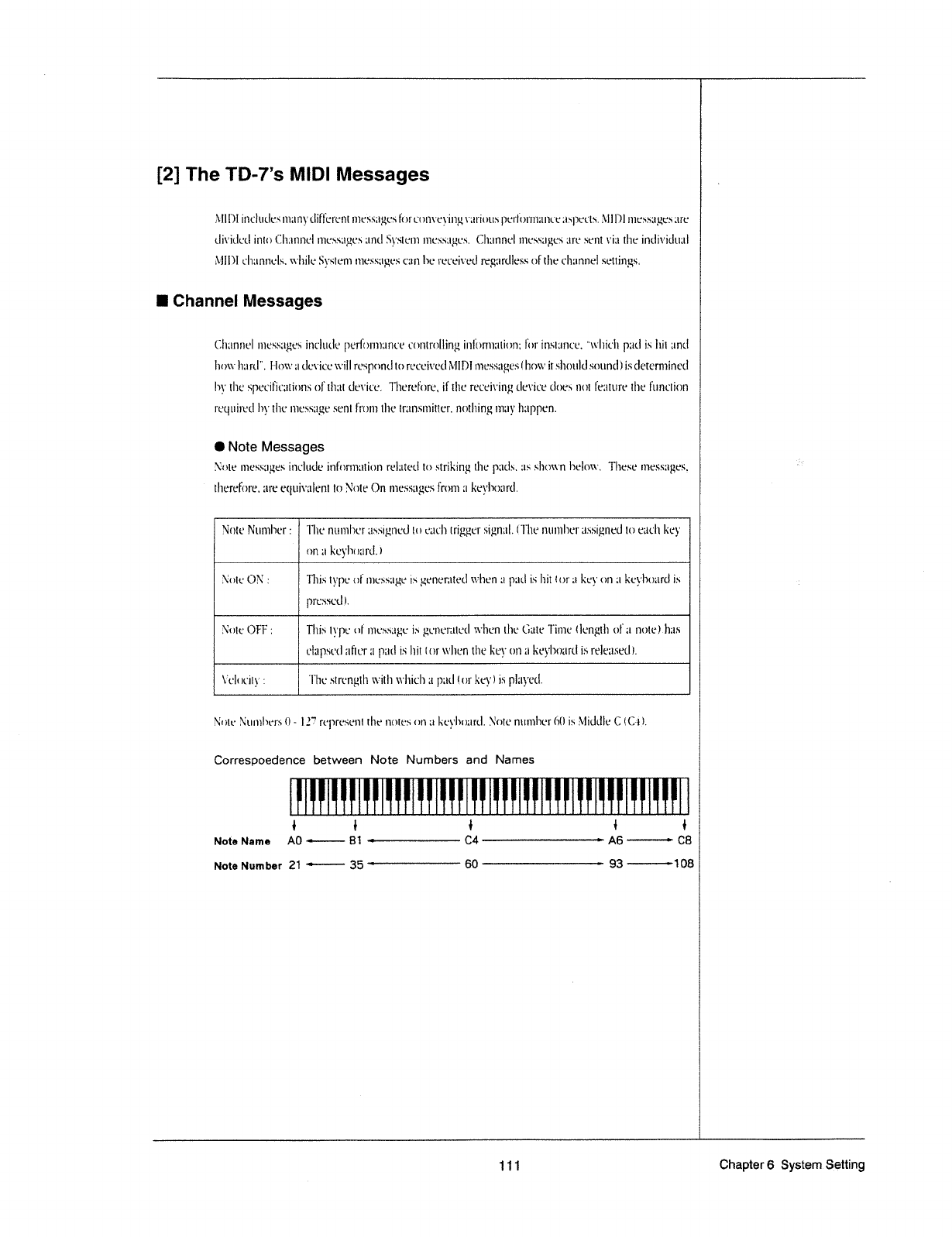
[2]
The
TD-7’s
MIDI
Messages
I
Chan
.\-I'll
DI
ittclutles
II‘t;lI1§I'
tlilIlIet'ent
ttte'ss;tge+s
lot‘
cunt-Ieying
\I;I
tit
ms
|_7L*t'lt)l‘Il1;1l1L't’
;ts|)et't.wI.
I1-IIIDI
tt1e.~I.sI;t_t;es
are
tlit-Iitletl
intn
Clittnnel
tTtL'.'w'.H'Llf.-'.?,t..’h'1ll1tl
Systettt
1ttess;.t_ee.s.
Clntnttel
tttessztges
are
sent
t--Iizt
the
intlivitlttul
t\-IIll)I
eliitnnels.
while
S}-'h'l"L’I1'l
ntessztges
can
he
reeeit-Ietl
regztrtlless
of
the
rchunnel
settings.
nel
Messages
Cltztnnel
Ittessztges
int'httle
petlltttntztnce
tIt_InttInlling
inlhnnzttinn;
lnr
lI1.'ilI.lIlL'tf.
"\\-'lllL'lI
p:-ttl
is
hit
and
l1t'}\\-'
ltztttl".
l"lnw
at
tlex-Iice
will
respnzttl
to
teceit-Ietl
I\-Illl)l
Ines.~;;tgesl_'l10w
it
sltottltl
snuntl
I
is
tleterminetl
ht‘
the
.<Peeilie;ttinn:~;
of
that
device.
Therel'nre,
if
the
receiving
tlet-Iiee
clues
not
lezttere
the
lttnetinn
required
hy
the
ntessztge
sent
from
the
irttnsmitter.
nothing
may
happen.
I
Note
Messages
Note
Ittessttges
include
inlnrm;1titI1tt
rehttetl
tn
striking
the
pzttls.
:1.-I
sltntvn
ltel0t\'.
These
tnessztges,
tlterelhre.
are
equivztlent
tn
E\Inte
On
tnessttges
from
:1
keyhnttrtl.
4'
l
ArS
SSS
S
SSSSSSSSS
S
SS
S
SSSSSSSSSS
SSSSSSSSSSSS
SS
SSSS
SS_SSSSSSS
SSS
SSSSSSSSSSSSSS
SSSSS
S
'
SS:S
'S
SS
**'
<7
W:;_____
_ _
________
___
___
_ _
N
_
___
_
____________
___
WW7
________________‘
I\inteNttmher:
I;
llte
number
its.-tigtietl
tnetttflt
trigger
sigitttl.
(The
21tll1'|l}t‘l'
assigtted
tn
eztclt
key
I
I
I I
I
Y
ll
tin
at
l\Ie\=*ltt1;t1'tl.)
I
-I
prt:.sst:Ll_).
l
____
SS
SSSSSSSSSSSSSS
SSSS
_________
SSS
_______
SS
S_SSSSSSS_SS
S
SSSS
SS
SSSSSSSSSSSSVSSS
S
S
___SS_SS________
SSSSSSSSSSSSSSS
S
I\=nte
ON
:
Tl'Il.'~i
type
(ll
tttessatge
ts
genertttetl
when
ll
pad
Is
htt
tor
it
key
on
at
l\Ie_\_'ltuItrtl
is
I
n
'3
lztpsetl
;-Ifter
at
pttiil
is
hit
tnr
when
the
key
nit
at
l\'et-Ihnatrtl
is
releztsetlt.
it
.
._
.
p
I\inte
OFF:
This
type
ttl
ltit.'h'h'Lt§{t.'
is
genertttetl
when
the
Gate
"lune
tlengtlt
0|
:1
notelhzts
l
\-’elucit§-I
:
The
strengtlt
will]
wlticlt
at
pittl
tut‘
key)
is
plzn-Ietl.
l l
I
I
S
S
SSSSS
S
S
S
S
SSSSSSSSS
SSS
S S
SSSS
St
SSSSSSSSSSSSSSSSSSSSSSSS
SSSSSS
Sig
N:
lit’
I'\iuInher.s
I‘)
-
l.Z'?
n:-pre.~Ient
the
notes
on
1:
l\‘L'}’llt};l!'Ll.
I.\-‘rite
ntnnher
60
is
.\-Ilidtlle
C
{C-=t_i.
Correspoedence
between
Note
Numbers
and
Names
lllllllllllllllllllllllllllllllllllllllllllllll
Note
Name
A0
-----
at
-its
as
c4
A6
"'-"""""""""""'_"—"
l-‘¥;ii;::l
”
lfljii
N"
’::::'T"'::"7:
Wmwfljrffih
C’)
OD
108
T
II
l
l
l
I
F
111
Chapter
6
System.
Setting
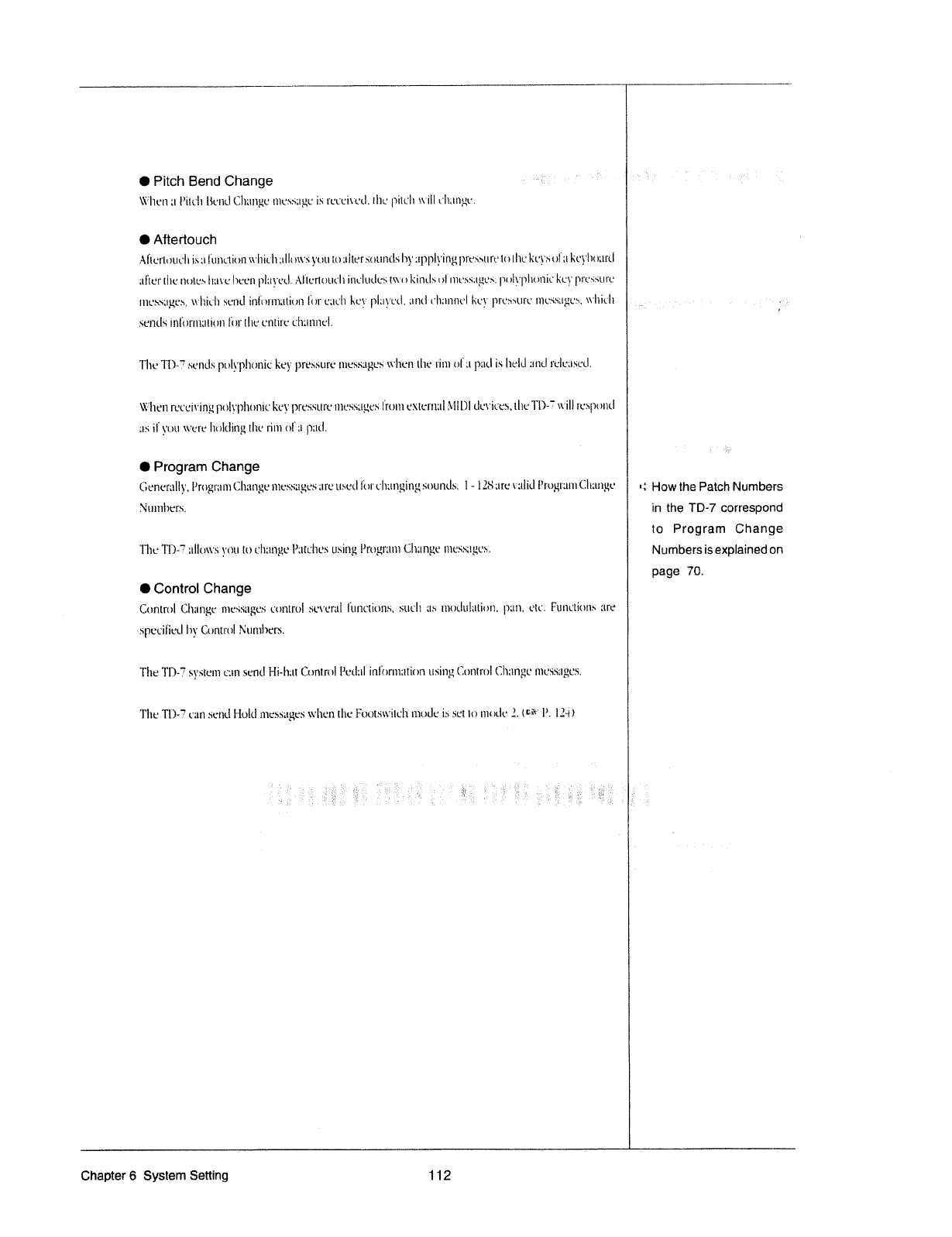
I
Pitch
Bend
Change
\‘-I’-='|ten
:1
Pitch
Bend
Cltttnge
nie.~I.~;;I§_ge
is
reei-:i\-Iei.l.
the
pitch
will
tilt;tn;..;e.
I
Attertouch
Al'tertottelIt
is;t
ltmetion
t\'l1tL'lI
;Illo\\I:I\-"t.itI
tottiter
.~Iotmtl.s
h
';t
1
tlt--‘int’
iIIe.s>tIzIetI>t|te
kt-\I>Iol';t
ket-Iltoitrtl
.
w
D
.
¢
alter‘
the
tttttes
ltttre
heen
plztt-‘eel
,=\l'tt:rtot|tIlt
ittcltttles
two
kinds
til
It1t‘.‘$.*i;.l§1L".‘$'
polt--IplttInitI
kex-I
|t1It:.~;.
sends
inl‘omIt;1tiotIt
for
the
entire
elmnnel.
The
TD-'1’
sends
pol}-Ipltonit:
key
pre.~t.sIt1tIe
tltessiges
trltezt
the
rim
of
Ll
pad
is
held
and
t'ele;.I.~t_Ietl.
'
l
I'L‘
.
.
.
.
.
'_
st
tttemattgesfi
VI-'lItt‘lI
send
inlonnzttiott
lot‘
t;'Llt.‘ll
key
pl;n-Ied,
and
eltztnnel
key
|1l'L‘fih'Lil'L‘
tttess;tges_
\\I|titIh
Wltett
receiving
polypltonie
key
pre.~;stI
re
l1It‘.H‘5;l_t{c’h'
Iro|tI1e.\tten1;tl
It-lll)l
tle\Iitfes,
the
_Tl.)—'.?
will
re.~;pond
as
il’
_\_-‘oh
’t\-’t;’l'L‘
holding
the
rim
ol‘
11.
ptttl.
I
Program
Change
Generally’.
Progt';tn1ClIt;inge
Ittessttges
are
ttsetl
for
tIlt;IttgiItg
sountls.
I
-
l.28;tft'I.’\’11llLl
l’ro_eII;I.i1i(IlII;t
I\iumhetIs.
The
TD-7
ttllttws
I-'ou
to
change
l)1l{t.'l]L‘h'
tising,
l’rogI';tttI
Cltztnge
ttte-sstiges.
I
Control
Change
Control
Cltztnge
ntesetges
control
severttl
|'ttntI'tion.s.
sttelt
as
ntotlttlzttion.
Piiti.
etc.
Funetion.I~I
speeil'ieI;l
hy
Control
Ntttttlvers.
The
TD3?
st-Isteiti
um
send
Hi-hut
Control
Petlztl
inl'orm;ttion
ttsing
(._"Iontrol
Clt:-Inge
tttessztgcs.
The
TI.)-'?
can
ttend
Hold
ittessitges
\\-‘hen
the
FO(}[.5'Vt'llCl1
motle
is
set
to
mode
Z.
t_fi-it
I’.
I
2-ail
§
K
I1gt'
1":
E1111‘
I
How
the
Patch
Numbers
in
the
TD-7
correspond
to
Program
Change
Numbersis
explained
on
page
70.
Chapter
6
System
Setting
1
12
'*I——
——II
"*
*"
———
7
*
*7
—
— —
—————
——::—S
S
—
—
_—::_S—:S—:_<—~—
—
T
_
S
_
SS4»
~
SS_~_
SS
S
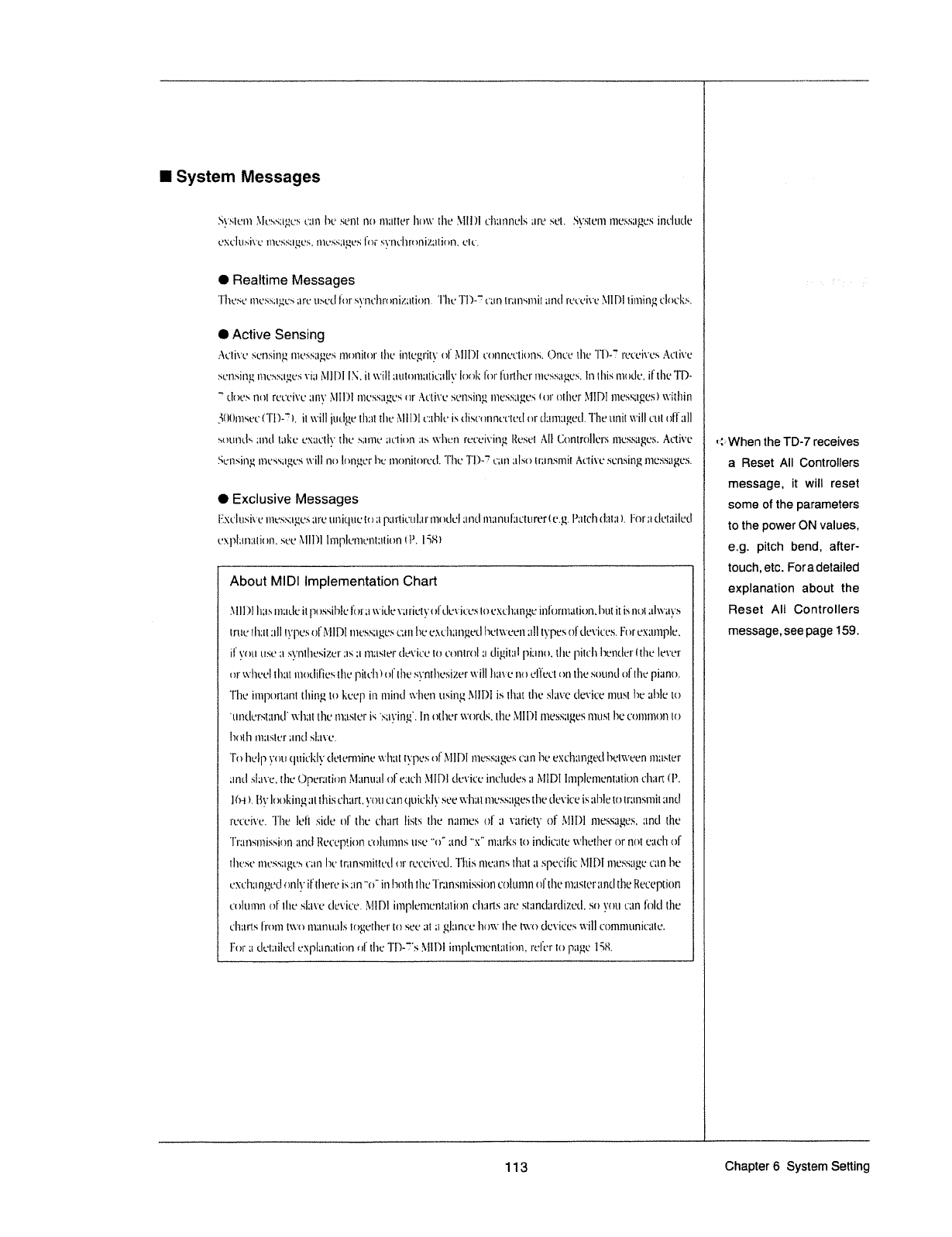
_,,~_,
a
_
,__
W
_
__
_
_
__ __
_
W
_W__f_j__:_:_,__,
g
g
T
g
_
_
:___
_____
_
I
System
Messages
S§*.~"ten1
A-It-ssttges
can
he
sent
nu
mutter
ltnw
the
A-'IlI)I
ehttnnels
are
set,
System
messztges
inelutle
e-xelt|.~;i\~e
tttess:|_etrs.
ztte.s.~:;tge:~'
int
.<yneI1rnniz;ttinn.
etc,
O
Reattime
Messages
These
|ne.ss;t_ee.~+
are
ttsetl
int
at-'ttt‘ltt't
snizutit
tn.
The
TD-7’
am
tr;tn~amit
attttl
retfeive
MIDI
timing
elr>e|<.~@.
I
Active
Sensing
.-tctive
sensing-,=-_
ttte.~t:+;t§;e~;
!ttt>ttitt'tt'
the
integeitt"
of
it-llI“)l
mnnet?ti<.>n.~;.
Once
the
TI")-7
t‘et.'ei\'e.s'
Aelit-'e
st=t1sittgtt1t-ssztees
via
It-'lll‘)l
I;\£.
it
will
;ttttt>|n;ttie::|l§'
Innk
Int"
further
tttessatges.
In
this
mutle,
ilthe
TD-
‘
tlt.ter~'
nut
re'eci\'e
:1
in-'
t\="llI_'JI
tttL':-;.s;t_t:t.’r-z
til‘
.-;\.t'l%\'e
sensing
tttessttges
(hr
ether
MIDI
ntessttgesl
withi
n
5l.'Il')tn§~‘et"
(Tl)-"F
l,
it
will
itttlge
that
the
t\lII)I
ezthle
is
tli.~smttnet.*tetl
t'll‘tI;tt1lLl§{t:‘Ll.
The
unit
will
cttt
eIl';tll
sttumls
and
take
ex;tetI_\_-'
the
matte
action
us
when
ret?ei\‘in_e
Reset
All
Llttntrttllers
tttessages.
Active
Settsine,
tttt=ss;t_e,t.*s'
will
no
ltm_t1t".‘l'
he
mnnitrwetl.
The
Tl)-Ti
can
ztlsh
ttttnsntit
.-"tt'ti\'e
sensing
tt"tes5ttges.
O
Exclusive
Messages
lr.".xt."lt:.s"i\-‘e
nte.~;s;t
ges
:1
re
unique
in
;t
p;trliettl;t1'
model
and
m;tnu|';tctt:rer
I
e. g.
Patch
til:-ttzt
1.
|*m'
:1
cletatiletl
e.\;pI;:n;ttiun.
see
A-lll)I
Implementation
ti’.
I-SH)
I
About
MIDI
implementation
Chart
.\-lI
DI
h;1.~"-
tnzttle
it
|m.s:siltIel'nr;1\\'itle
\-';tt'iety
t
>I’t.le\-'it:e.-<
In
ezteltatnge
i1tl'c._>rttt-.tti0n,
hut
it
is
net
ul\\=';t}-'s
true
thztt
ztll
types
uI':’\-'lll)l
t"t"te.~+.~+;tge.<.
can
he
emltztttgetl
hetweett
all
types
<1l'tle\'iee's.
Fur
exztntple.
I
il
yntt
use
at
at-’nllte.~:i.?.er
as
:1
ttt;t.stet*
device
tn
etmtml
:1
digital
pianu,
the
pitch
hetttlet'
l
the
level"
I
hr
xvlteel
that
tttutliltes
the
pitch)
ulthe
syntltesizer
will
ltzne
nu
elleel
on
the
snuntl
el
the
piann,
I . . . .
3,
The
tmphrtztnt
tlttng
to
keep
tn
mtntl
when
ttstttg
it-lll.)l
ts
that
the
slztve
clevtce
must
he
zthle
to
I
't|ntlet'st';tm|'
wlutt
the
tnztster
is
's;t}’ing'.
In
ntlter
wnrtl.~4.
the
t\=’Ill')l
t1tes.~;:tge.~t
must
he
etttntnun
to
I
hntlt
muster
atntl
sl;l\-‘L’.
II
.
I
Th
help
you
quieltly
determine
whztt
types
oi
t'vllI)l
tttessztges
can
he
ext'lt:tngetI
hetween
tttztster
1:
ntl
sl;t\'e.
the
Operzttinn
A-tlztttttttl
of
ettelt
MIDI
device
ineltttles
at
MIDI
Implementation
eltatrt
(P.
Ih—t'
l.
By-'Ir>t">l<i|1g:tt
this
chart.
‘_\_-‘Oil
can
t|uit:l<ly
see
at-'l1;tt
tttessatges
the
cleviee
is
zthle
to
transmit
and
I
receit-'e.
The
left
side
nl
the
eltttrt
lists
the
names
of
a
variety
of
:\=IIl.)l
tttessages.
ttntl
the
'i'r;tnstni.»".~titm
and
Reception
ehltttntts
use
"0"
and
marks
to
intliettte
whether
or
not
euelt
of
the.-te
tttessztgt-rs
cztn
he
tnmsmittetl
ill‘
received.
This
means
that
at
specilie
A-1Il)ltttessttge
can
he
exel1;:n_eetl
mtly
if
there
is
:1
n
"0"
in
hnth
the
'l":';tnstnissiz'>:t
cttlttmn
ul
the
ntuster
and
the
Reception
;
eulumn
of
the
slut-'e
dex-‘ice.
MIDI
itttplementztttnn
clmrts
1-tre
st";1ntl;-tttlizetl.
so
vttu
can
lhlcl
the
I
t'h:ttt.s
irnm
two
ttt;tm|;tls
tr_>getltet'
tn
see
at
zt
_t-tlztnee
ltttw
the
two
devices
will
chnttttttnieatte.
For
at
tletztilecl
L’K['!l1I!'I2tIlt'tl't
hi
the
Tl)-‘?'s
Mil)!
implementtttion,
1'e|"e.rth
p;.tge
I
58.
I‘
I
W
‘...,
When
the
TD-7
receives
a
Reset
All
Controllers
message,
it
will
reset
some
of
the
parameters
to the
power
ON
values,
e.g.
pitch
bend,
after-
touch,
etc.
Fora
detailed
explanation
about
the
Fteset
All
Controllers
message,
see
page
159.
‘I13
Chapter
6
System
Setting
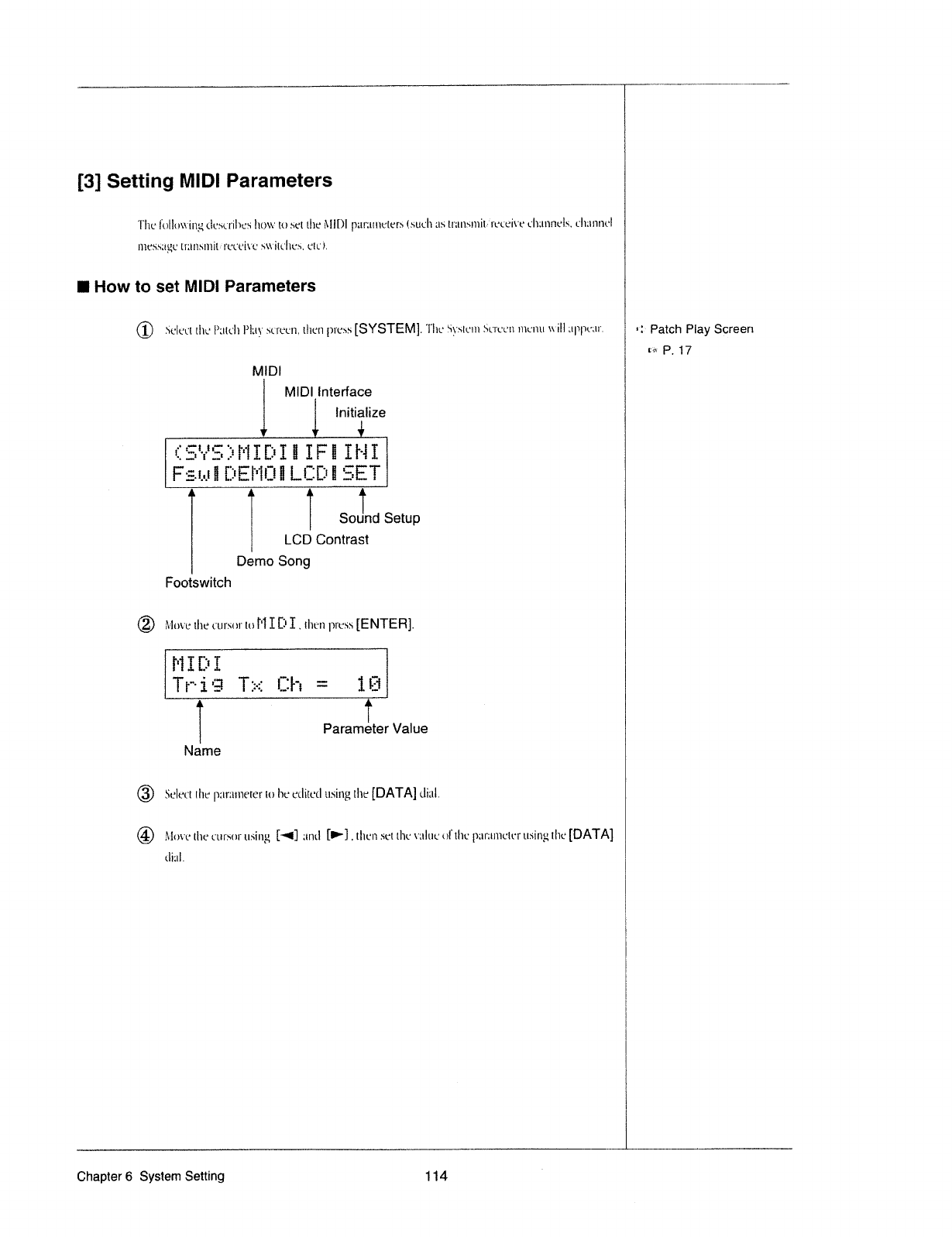
[3]
Setting
MIDI
Parameters
The
Ittlluttittgg
tlt'su'iltes
ltow
to
set
the
MIDI
p;tr;ttt'teter.~+
lsuelt
as
tt":tttstttitfreceit-"e
t'lt;tnnels.
channel
I
tttessttge
tt';tn:»'tt'tit.--"'t'et'ei\'e
.s\\‘Itt.'l'te>s.
etc}.
I
How
to
set
MIDI
Parameters
®
Select
the
l";tteh
I-‘laj.-';~;t"rt-.*ett,
then
pre.»-.~;
[5YSTElVl].'l'he
St-'.~;tettt
Sereett
menu
\\"ill;tppe;t1'.
{:3-Patch
Flqay
Scrgen
I
Hr
P.
17
MIDI
MIDI
Interface
I
1
Initialize
I
t='l
tnttt
F-‘til-it
~
tiete
t
wr1t1=tsEt
I
e_F"":'
I"!
It
_
I
1
I I
Sotlnd
Setup
LCD
Contrast
Demo
Song
Footswitch
®
Move
the
t'Ltrsot'
to
I‘l
I
I3‘
I
.
then
|3I't'.H'."i
[E
NTEFI].
77
7 7 _
I
l‘l
I
[It
I
I
TPi§
TH
EH
:
IE
I
Parameter
Value
‘
Name
@
Select
the
pttnttneter
to
he
etlitecl
ttsing
the
[DATA]
dial.
@
l\=In\-‘etl"teeursorusing
[<1]
ztntpl
lPl.tlten
set
the
\-':tlueol'tlte
prtmmeter
ttsingtlte
[DATA]
\
tliul.
I
I
Chapter
6
System
Setting
114
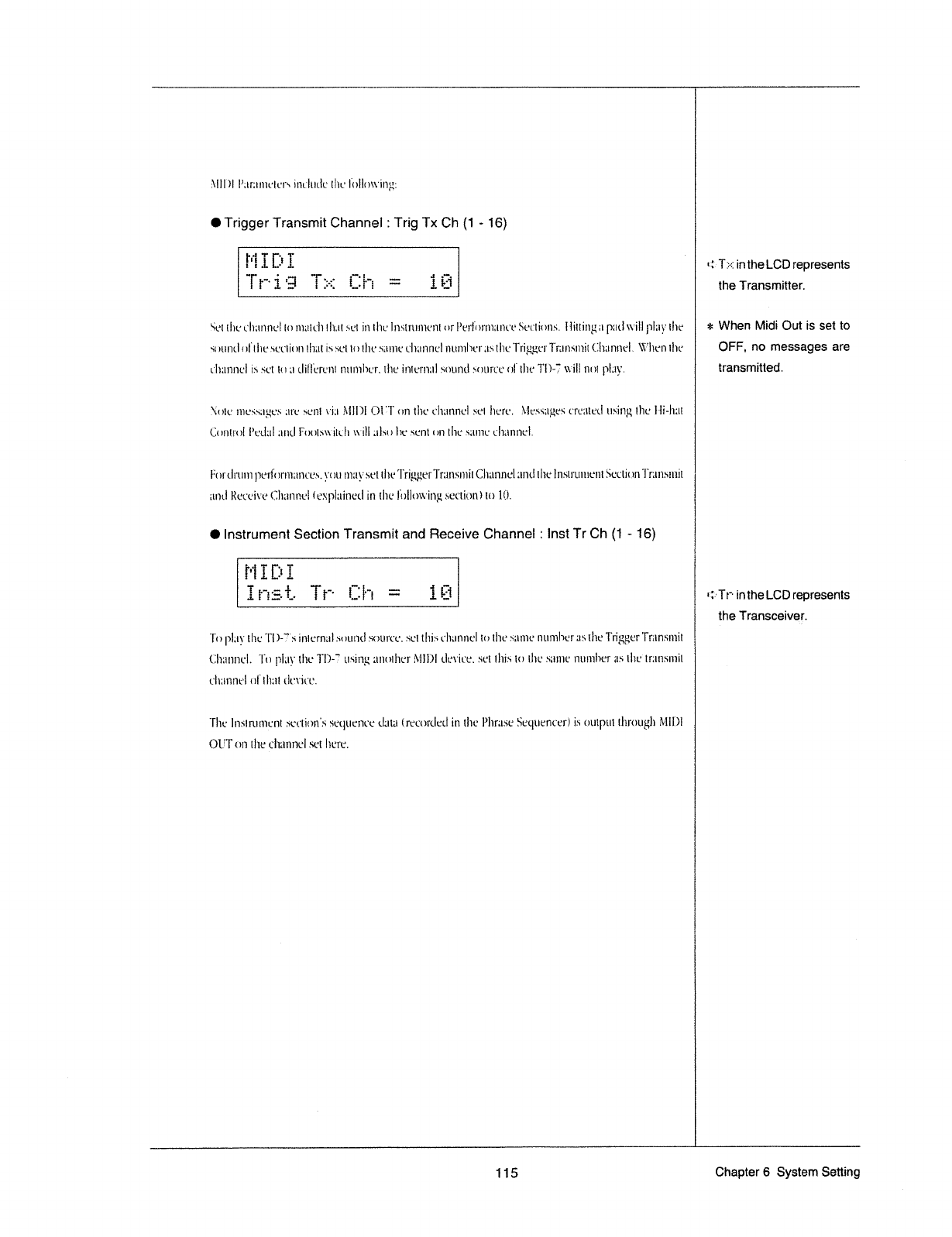
MIDI
I’".tt';tntelet's
intiltttie
the
I'ttlirm'itt;.1_;
O
Trigger
Transmit
Channel
:
Trig
Tx
Ch
(1
-
16)
IIIDI
Tr"-i=1
T11-=1
til":
x
II3
bit
nu
fin-an
Set
the
eltztnnei
to
ntstclt
that
set
in
the
instrutnent
or
I’et'iorttt;tnce
Sections.
I-titling
;t
pzttl
will
pl;t_t;'
the
st
'liIiii..l
oi‘
the
sect
ittlt
that
is
set
to
the
sattte
ehatnnel
nttntl"1er;ts
the
Trigger
Tntnstnit
(Iltsnnel.
\‘t’-"lien
the
tfhztnnel
is
set
to
at
tliiierent
nttmher.
the
internal
sottntl
sottrce
oi‘
the
TD-T
will
not
play.
Note
tttess;tge*s
;tt'e
sent
via
MIDI
OITT
on
the
eh;tnnei
set
here.
Messztges
tfrettteti
usin_i;
the.
I'll-l'l;li
Control
I’eti:tl
anti
Foots\\'it't'It
will
also
he
sent
on
the
szttne
ehttnnel.
Ft
tr
ti
ruin
pert}
irntttnees.
you
man-=
set
the
'i‘rig,ger'Ir;1tts1t1it
Channel
atnti
the
instntment
Section
Tntnstnit.
anti
Receive
Channel
I
espittinetl
in
the
ioiiovt-*itt§.t
section)
to
III.
I
Instrument
Section
Transmit
and
Receive
Channel
:
Inst
Tr
Ch
(1
-
16)
""2""
m
t»--t
*1“?
I----I
t---I
""1
2.
Tr"
III
I-"I
=
IE1
'4'-
Tn
play
the
'i"I‘J-T-‘"'s
internal
sound
sotnte.
set
this
channel
to
the
same
nttnther
as
the
Trigger
Transmit
(lhztnnei.
To
hint‘
the
TD~?"
usinti
snot
her
MIDI
tieviee.
set
this
to
the
same
nunther
as
the
tr;-tnsmit
elntnnei
oi‘
that
t.ie\-"ire.
The
lnstrtttnent
set'l'ion's
seqttenee
tlattt
treeortleti
in
the
Pltratse
Seqttencer)
is
output
tltrottgit
MIDI
OUT
on
the
channel
set
here.
st--T3:-:1
in
the
LCD
represents
the
Transmitter.
=t=
When
Midi
Out
is
set
to
OFF,
no
messages
are
transmitted.
rt-
Tr"
in
the
LCD
represents
the
Transceiver.
115
Chapter
6
System
Setting
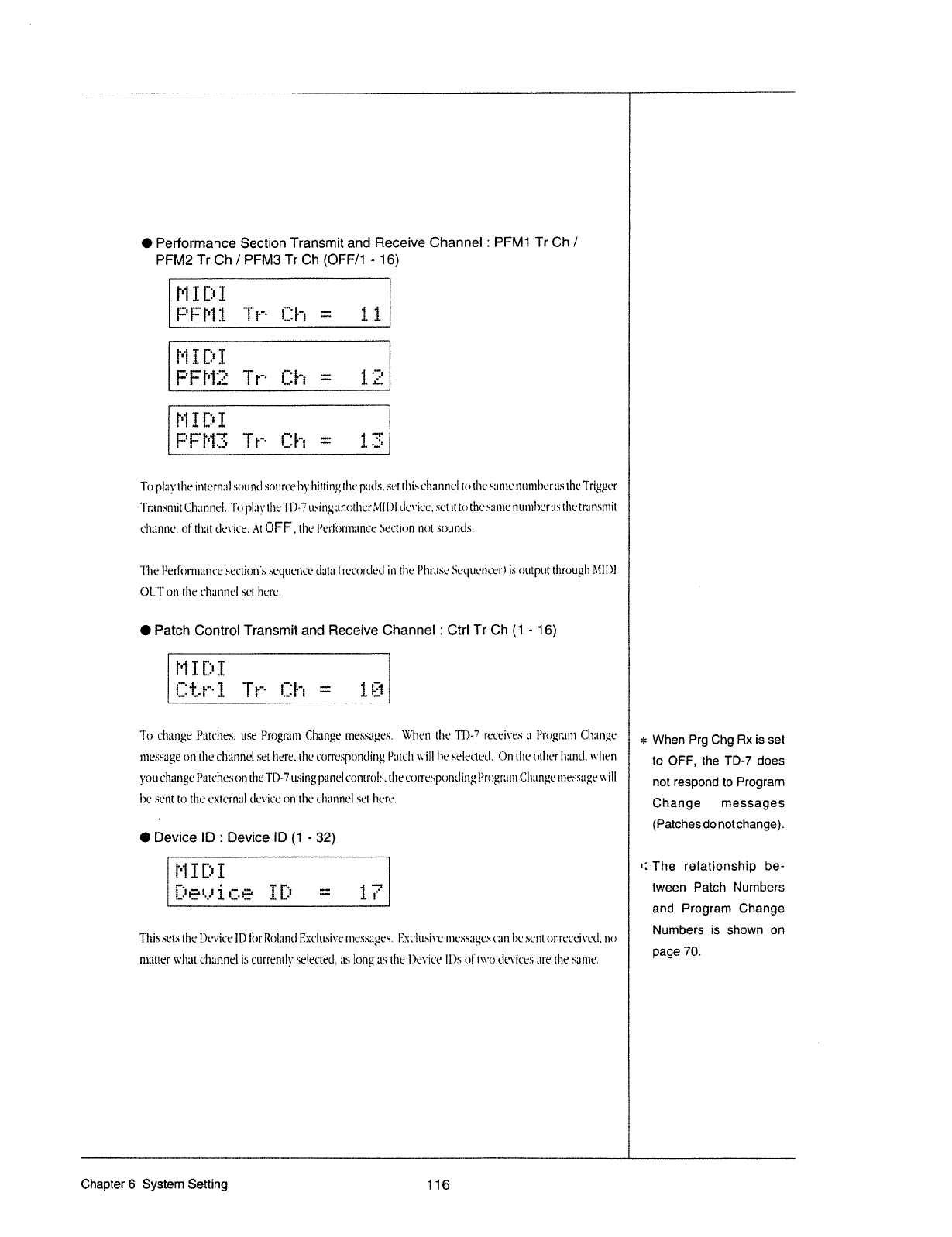
O
Performance
Section
Transmit
and
Receive
Channel
:
PFM1
Tr
Ch
I
PFM2
Tr
Ch
/
PFM3
Tr
Ch
(OFF/1
-
16)
MIDI
_PFW1TP
Ch
5
11
F,_:,_,c_s_c
______
_
as
C
N
ntnt
PFHE
Tn
an
m
12
ntpt
{PFH3
Th
Eh
e
tar
To
play
the
internal
.~tet1ntl
sntiree
lay
hitting
the
pztcls.
set
this
chttnnel
to
the
$11
me
ntltnher
as
the
Trigger
Trztnsntit
tlltanitel.
To
play
the
TDJ
ttsing
ttnotltet"
MIDI
tlevice.
set
it
tn
the
sattte
numher
us
the
transmit
channel
oi"
that
tlevice.
At
CIFF
_
the
Perl'onn;tnce
Sectiott
net
.~;ot.mt|.s.
The
Perfomtttnttr
set'tit1n‘.-;
sequence
dttitt
lteettrtletl
in
the
l’ltt';tst;'
Sct|ttettce|‘)
istttttpttt'tlttuttgl1
MIDI
OUT
on
the
eltannel
set
ht-.rt'tr.
I
Patch
Control
Transmit
and
Receive
Channel
:
Ctrl
Tr
Ch
(1
-
16)
ntpt
ctette
cnete
Tc
trhttnge
Ptttcltes?
use
Program
Change
tnessatges.
\‘i/hen
the
TD-T’
receit-'e.~a
at
l’i'ngr;tni
Cltttnge
tttessttge
on
the
Cltttnnel
set
here.
the
mrrcspondittg
Pzttch
will
he
seleetetl.
On
the
other
httntl.
wltett
you
change
PZitL"l1t‘S
on
the
TD~7
using
panel
controls.
the
conespontlittg
Prognutt
Chatnge
tttessztge
will
he
sent
to
the
external
dettice
on
the
channel
set
here.
O
Device
ID
:
Device
ID
(1
-
32)
HIDE
Device
ID
=
1?
This
sets
the
Device
ll)
for
Rolzlntl
Ext'|tt.sive
zttessttges.
Extflttsit'e-tttessztges
can
he
sent
or
receit-'etl,
no
matter
tvltztt
cltttnnel
is
ettrnrntly
selected,
as
long
as
the
l)e\--‘ice
Ills
oi’
twe
tlevices
are
the
5;-tnte.
fie
I
1.‘
When
Prg
Chg
Fix
is
set
to
OFF,
the
TD-7
does
not
respond
to
Program
Change
messages
(Patches
do
not
change).
-The
relationship
be-
tween
Patch
Numbers
and
Program
Change
Numbers
is
shown
on
page
70.
Chapter
6
System
Setting
1
16
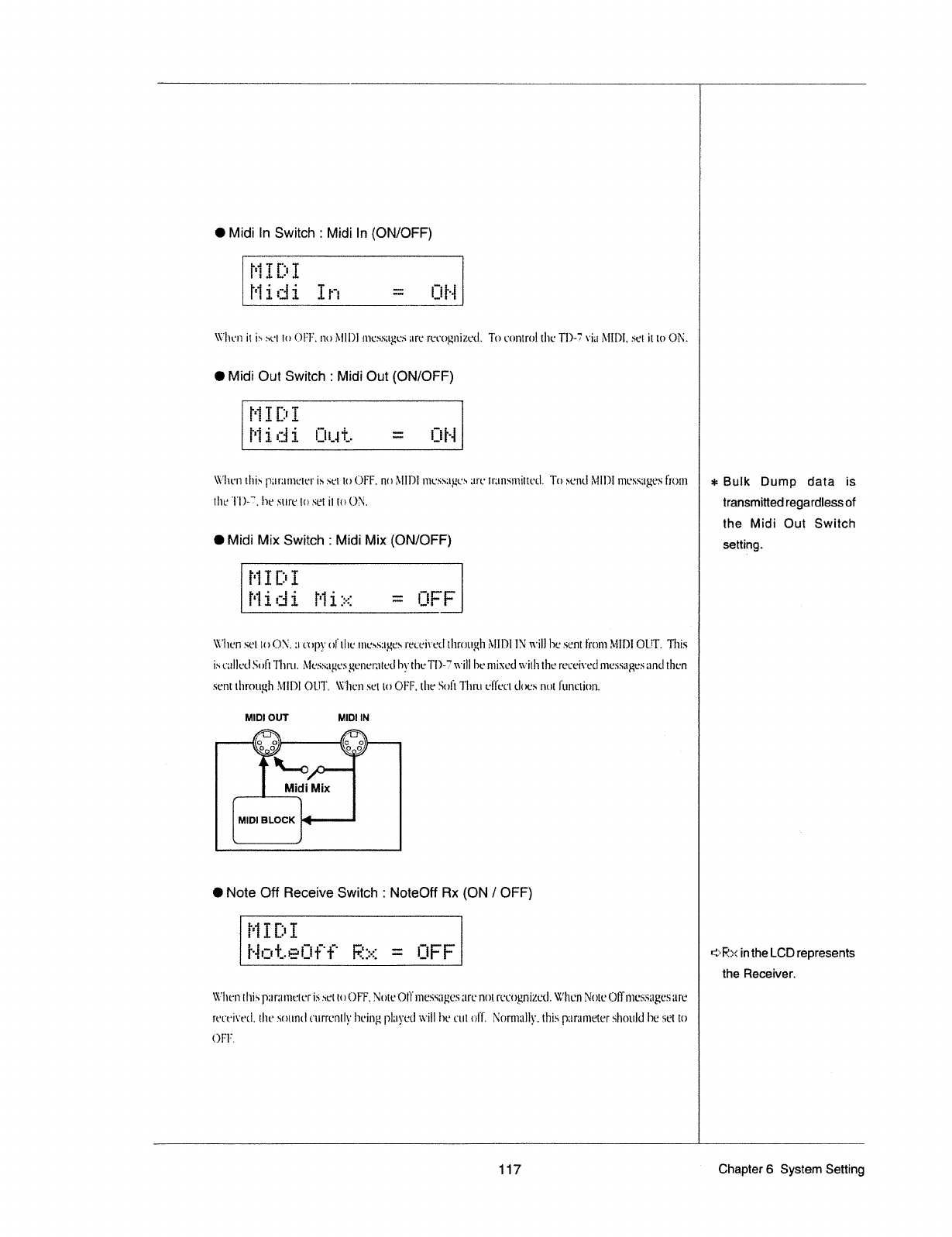
’
c
i
’—~~e—:—T—=1
~
--
I
O
Midi
In
Switch
I
Midi
In
(ON/OFF)
""12"
"':'?
M
fiflih
1-ht»--t
[j,'5__
*1“?!
t--=-
:--t t--t
"*1
II‘:
-
L_
S
U”
\‘t'=’hen
it
is
set
to
OFF.
no
MIDI
ittessttges
tire
retognized.
To
control
the
TD-?
VILI
it-IIDI.
set
it
to
ON.
I
Midi
Out
Switch
:
Midi
Out
(ON/OFF)
slot
Widifiuh
m
an
\\-’hen
this
pantmeter
is
set
to
OFF.
no
it-IIDI
tttL'ss';tgL*.-;tt'L*tl';tt1stttiliL‘LI.
To
send
MIDI
mess;tgesI'1'o1n
the
'l'l")-'7’.
he
sure
to
set
it
to
ON.
O
Midi
Mix
Switch
:
Midi
Mix
(ON/OFF)
stat
Mifiihie
*@FF
\‘i-’Iten
set
to
O.\'=.
;t
t.'opji'
oltlie
ittessttges
reteit-=etI
tlttottgh
FVIIDI
IN
will
he
sent
from
MIDI
OLT
This
is
cttlletl
St
iii
Thru.
ltlessatges
gettenttetl
h_t_-'
the
TI')-T
will
he
mixed
witli
the
ret:ei\'ed
messztges
and
then
sent
through
MIDI
OUT.
\l¢'Iten
set
to
OFF.
the
Soli
Tltiu
ellect
does
not
Iunetion.
MIDI
OUT
MIDI
{N
I
I
/CI‘
I
O
O
Q
U
MIDI
QLOCK
Do
Po
I
Note
Ofi
Receive
Switch
:
NoteOi1
Rx
(ON
/
OFF)
etet
Heiefiii
he
*@FF
\‘i-‘lien
this
p;-trzimeter
is
set
it
t
OFF.
Nttte
OII
ntessztges
are
not
recognized.
When
Note
Oil
ittessages
are
1
reeeivetl.
the
sottntl
cttrrenlly
heing
pI;t§-'etI
will
he
cut
oil‘.
i\iorm;tII§-'.
this
pztranteter
should
he
set
to
on-1
=i=Bulk
Dump
data
is
transmitted
regardless
of
the
Midi
Out
Switch
setting.
=::»E::-=:
in
the
LCD
represents
the
Receiver.
117
Chapter
6
System
Setting
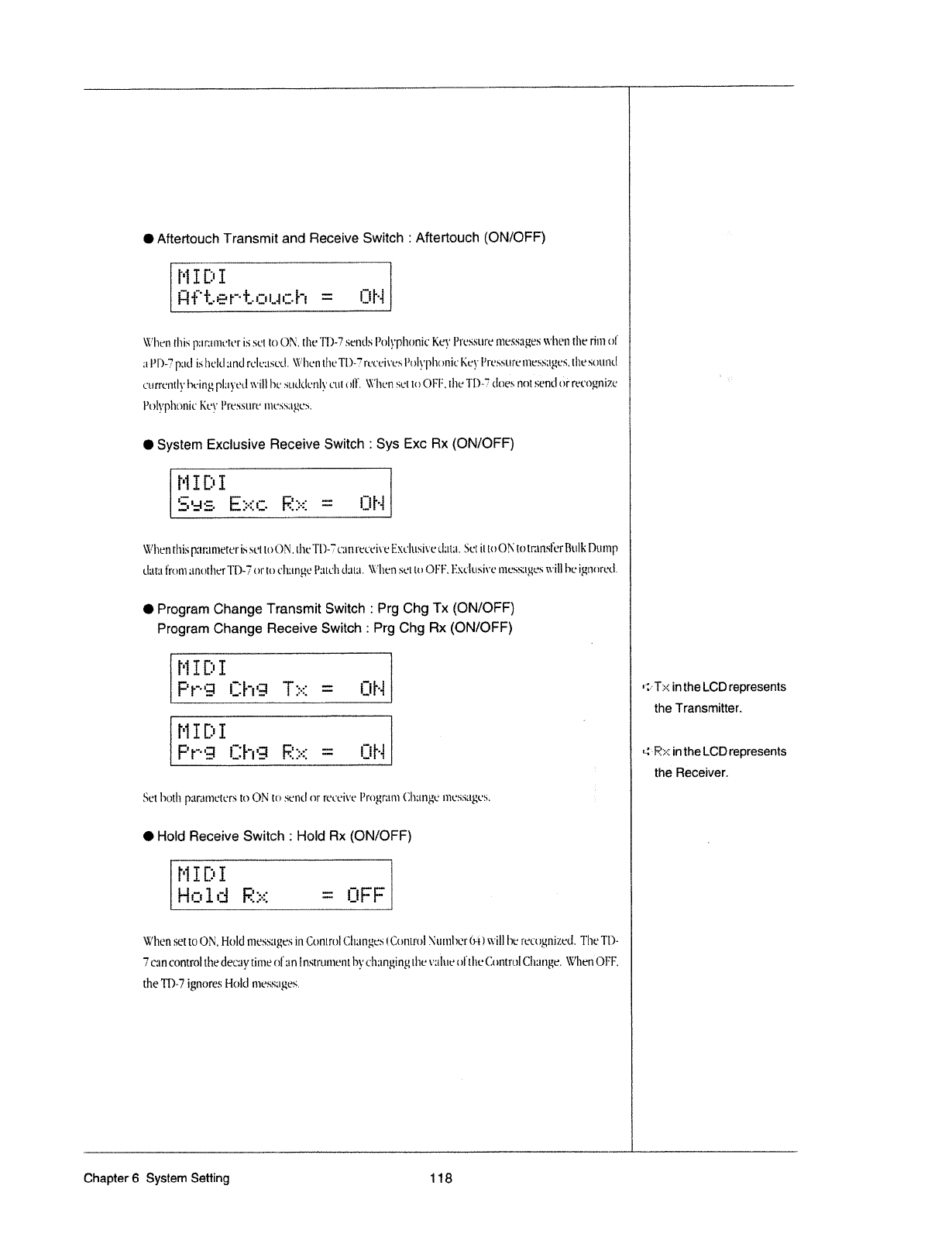
I
Aitertouch
Transmit
and
Receive
Switch
:
Aftertouch
(ON/OFF)
MIDI
13'-H"’r.t-"==
tr"-i;.t;t
tgi";
m
[ii-igg
\\=-’Iten
this
pziniineter
is
set
to
ON.
the
Tl)-Ti
sends
PoIt.'|'>Itonic
Key
Pi'esstire
tttessztges
when
the
rim
oi‘
I
it
Pl‘)-I?
pad
i5I]t.‘It.I1£l1(.II'CIl.’1ltiiJLI.
Wlten
tIieTI.)-T?‘
t‘et‘ei\'es
I-’ol‘_t'pIionie
Key
Pressttre
inessitges,
the
sountl
i
ctirrentl_t-'
heing
pI:t§-‘etl
will
I1estttItIL‘ttIt't‘ttt
oil.
\\='Iten
set
to
OFF.
the
TI)~'?
does
not
send
or
recognize
I’oIt*pI1onic
Key
l’resstti'e
ittesssges.
I
System
Exclusive
Receive
Switch
:
Sys Exc
Rx
(ON/OFF)
MIDI
Sea
Ewe
Ra
e
DH
Wltett
this
p:tt':.tnteter
is
set
to
ON.
the
TD—'..T
t'1tnt'et'ei\'e
Extflusit-‘e
tlztttt.
Set
it
to
ON
to
transI'er
Bull;
Dump
tlttttt
Itont
ttnother
TD-T?
or
to
t'I1;tti_t.te
Pzttch
tlttttt.
\‘i-‘lien
set
to
OFF.
Exclusit-'e
tttessztges
will
he
ignored.
I
I
Program
Change
Transmit
Switch
:
Pig
Chg
Tx
(ON/OFF)
I
Program
Change
Receive
Switch
:
Prg
Chg
Rx
(ON/OFF)
f—___1__
_:;:_
1
———
—
:——
— —
——
——
————:—__—_____
_
_ _
;
—
____
__
NWT
ntat
I
F‘
1-"'-‘El
i:II~";'§
T1:-:1
2
i:iI-E
it-T:=-=:intheLCDrepresents
__
_
if
1
the
Transmitter.
IMIDI
I I
I
--
-
I I
.
jj
F'1-”-‘Q
LI-"|'§
Eff:-:1
fi
I___iI'-I
gt
-;rFf::-::|nthe
LCD
represents
I
the
Receiver.
I
Set
hoth
pztrtnneters
to
ON
to
send
or
reteive
lirrigrz-am
ijlltztnge
inessages.
I
O
Hold
Receive
Switch
:
Hold
Rx
(ON/OFF)
I
PI
I
D
I
Hold
Ra
e
OFF
I
W
hen
set
to
ON.
Hold
ntess;-tges
in
Control
Cltttnges
iCotttroI
;\itttt1l>et't}+'i'i
will
he
t'et'ogttized.
The
TD~
7
can
control
the
decay
time
of
an
Instrument
by
eltanging
the
vztltie
oltlte
Control
Cltange.
\‘t"’Iten'OFF.
the
TD-7
ignores
Hold
messages.
I
Chapter
6
System
Setting
1
18
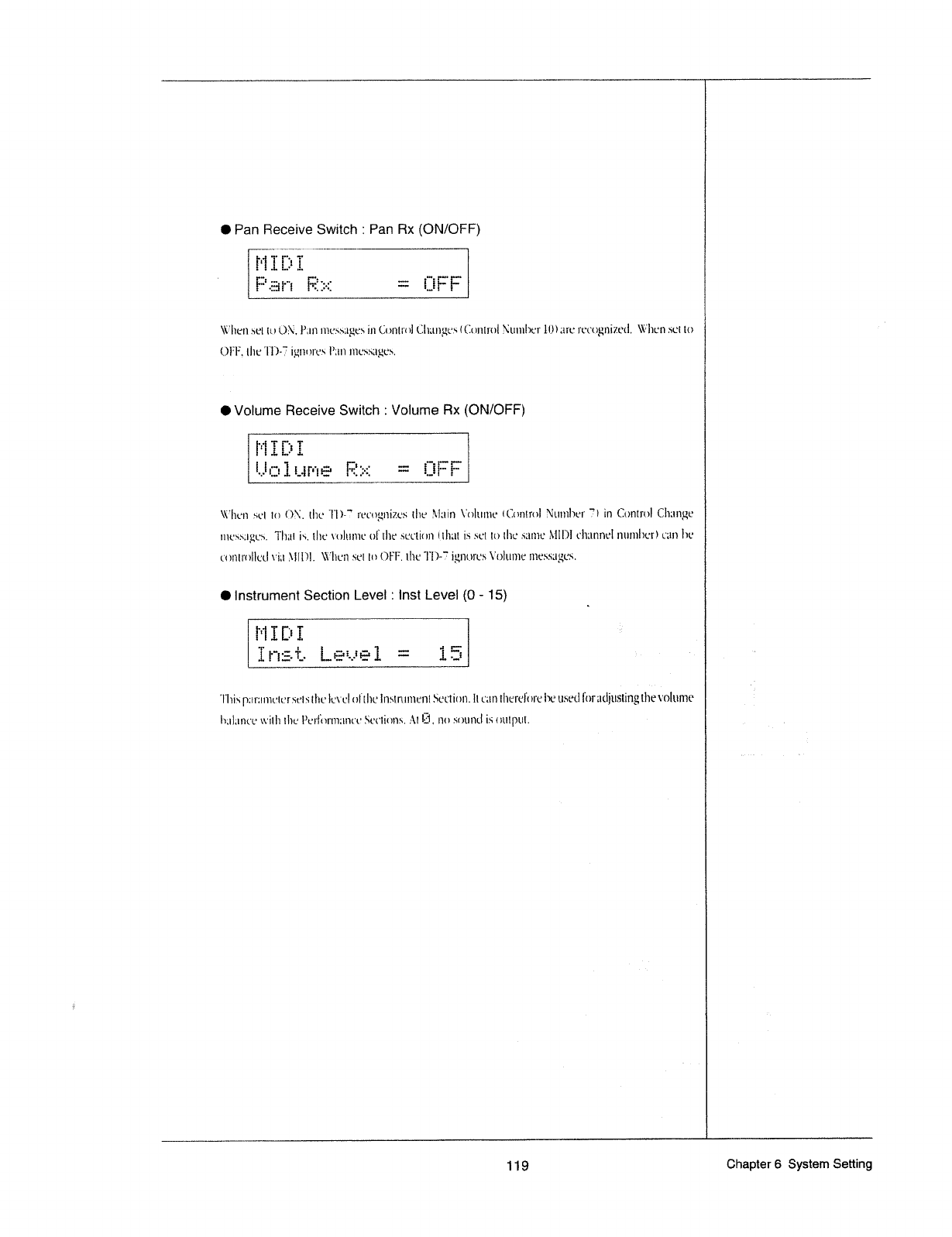
O
Pan
Receive
Switch
:
Pan
Rx
(ON/OFF)
ODDS‘!
...:=.
t---t
iI"'Ii
t--4
ii‘
rt
2'91?
1:-:1
m
i.'IiF'F'
\\‘.-=’Iiet1
set
to
Pun
inessttges
in
(Loni
rt
1|
CIt;t1t_qesttlontrol
t\t1n1het
Iii)
are
ret‘ogni2etI.
Wlien
set
to
OFF.
the
TI“)-T
i_t{ttoi‘es
Pztn
messages.
I
Volume
Receive
Switch
:
Volume
Rx
(ON/OFF)
-II
E
tjt
1»-~t
t--i
£1?
1---t
“Ti
HMS
RR
R
L
Wlteit
set
to
OK
the
Tl)-'7
i'et‘ttgiiizes
the
it-"'I;tin
Voltnne
t'I[§tirit.rt>I
i\ittnther
Ti
in
Control
Cliztnge
niesstiiges.
Tlitti
is,
the
t-‘t_JItiiiiL‘
oi
the
section
ithttt
is
set
to
the
SLIIIIL‘
MIDI
cltatnnei
ntimliieri
can
he
t'oittt'oIIetI
viii
MIDI.
\t-‘lien
set
to
OFF.
the
'I'I')~'F
i_t.{not'es
\-iolttme
tttessttges.
I
Instrument
Section
Level
:
Inst
Level
(0
-
15)
“':l"
--L
i"""i
II"?
-t-
2:-i
L
....
I
Ins-
hassle
ii
This
p;ti':nnt:ter
sets
the
level
oithe
lnstn.tntent
Section.
It
can
tIiereI'ore
he
used
It
tr
tttlittsting
the
voltttne
h;tI;int'e
with
the
I’erI"'oi*tn:tnt.'e
Sectiotts.
.=-"\t
no
sound
is
ntttput'.
-
I
I
‘I19
Chapter
6
System
Setting
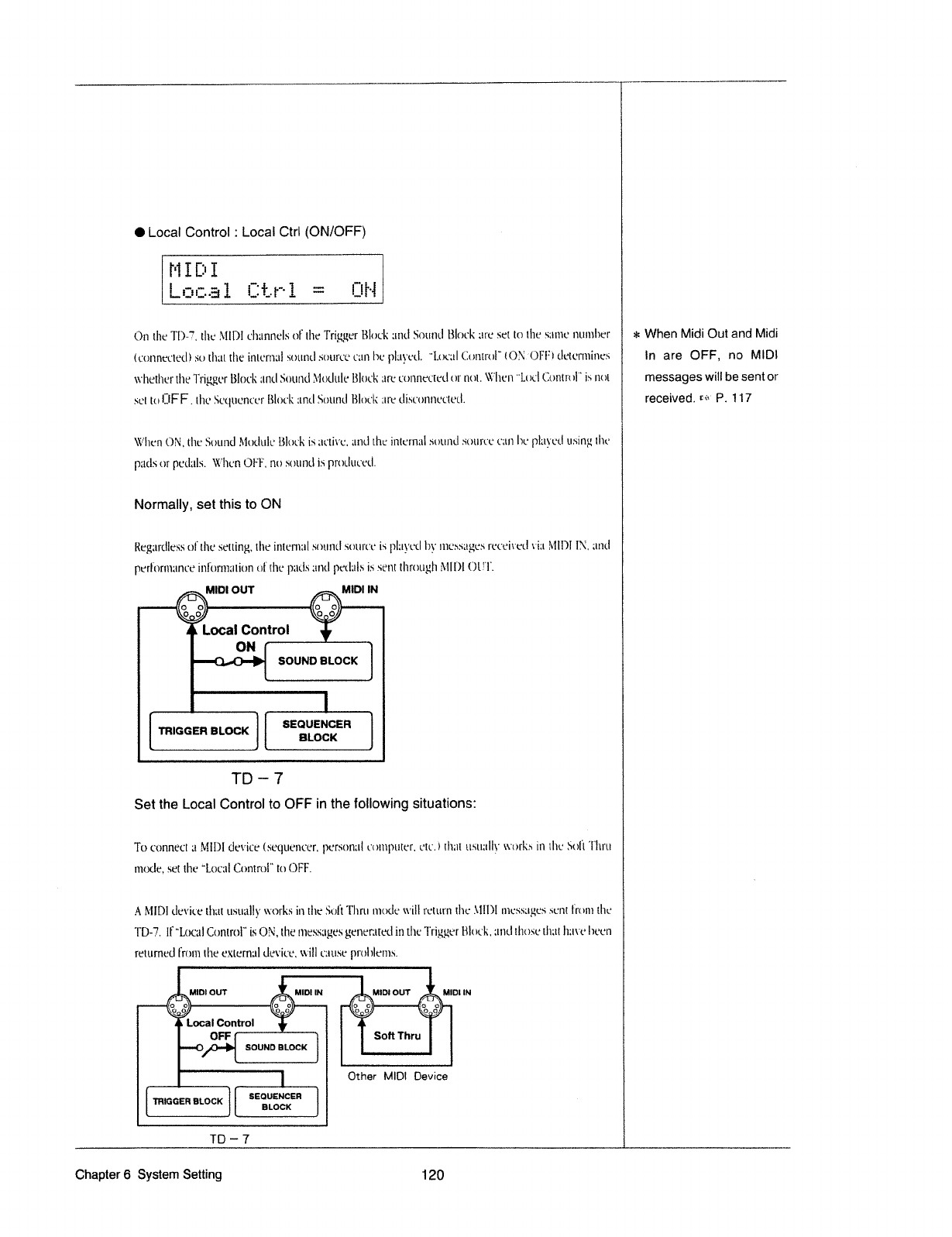
O
Local
Control
:
Local
Ctrl
(ON/OFF)
I
MIDI
Local
Ctrl
H
UH
On
lI1cTl'.)-"F.
the
MIDI
r:I1;mnc|sol'lI1<:
Triggm
Bl<_>r.'I<
and
Sound
Block
are
sci
lo
the
saunc
numlu:'r
I
=1:
When
Midi
Out
and
Midi
lcc.>|1nm?Ir:£.Il
so
than
the
internal
sound
.~;rm:'c@
can
he
p|Ll}'t'.‘LI.
"'I.o<;;1|
Control"
I();*\?."'()I3‘F}
£.It".'{CI‘l11I!1L*S
I
In
are
OFF,
no
MIDI
xx-'l1eII1o1*
the
'l'riggcr
Block
anal
Sound
§l*l<.>dul(-:
Blucl<
an-.~
co:‘1nr:cIc:'Ll
or
non.
\\l-"hen
"Locl
Control"
is
not
I
messages
will
be
sent
or
sci
IUUFF.
lII'1vScqucncc1'
Block
and
Sound
Block
are
L|ih'L'Ul1l1{;‘Cit‘LI.
received.
=-<1‘
P.
117
\l¢"Iwn
ON,
the
Sound
Module
Block
is
;1c1i\-1:.
uml
the
internal
souml
.~aourcrc
can
he
[7I;l§'L"{I
using
the
pzltls
or
pedals.
\‘1I=-='I1::n
OFF.
no
raounnl
is
|'l!'{lLIllf.'t‘LI.
Normally,
set
this
to
ON
Rcgzzralless
of
lhc
selling,
the
lIlIL"I‘ll1lIhIl'}lI!'l£|S(')Ill'(Tt?IS]7I1IYt?£|
by
:11oss;1gcs
!'t‘(‘L‘I\'t’(I
via
MIDI
and
;
pvrlormzlnce
inl'o:'m;:lion
of
{ho
|‘J;i(I.";;ll1(|
p¢+c.I;:ls
is
sent
Ihmugll
:\'"lII‘)l
(.')l?"l".
MIDI
OUT
MIDI
IN
n n
I
oo
oo
I
I
Local
Control
ON
0
u
souuo
BLOCK
II
_
___
_
____
__%:*;f:*_
________
_ _
=
'
1
*
"
"'
'7'
~11-mnr*’*
""
‘
I
ssouancsn
I
{TRIGGER
BLOCK
]
It
BLOCK
]
I
TD
-~
7
Set
the
Local
Control
to
OFF
in
the
following
situations:
To
(‘()fiI1(fC[
11
MIDI
clevica-(sc'L]uo11cr;*r_
pczrsonul
mmpnter.
ctr.)
that
usually
\\'o|'I<."~s
in
lhc
Soil
'l"hru
‘
mode,
set
the
"Loc;:|
Control"
to
OFF.
A
MIDI
<.Ie\-’iu:£l1;1I
usuzilly
\\'ork.~;
in
the
SoI£Tl1r1|
mods
will
return
{I113
.\=lII')I
:11c.~:.~;;:_s;os
sum
lrum
{he
I
TD-"J.
If
“Local
Control"
is
,
the
llll:fS5ilgt.‘.‘.-I
generzltecl
in
{I10
'l'rigga'*r
Illork.
and
ilrosc
that
Il;l\-‘t’
I1:-am
returned
fromIl1c<:xu:rnnIdc\'ioc
"
"
‘*
"
'
"
I
/Q0
I
Q0
1
.
'.
-
__
VHII
Ldllht
pl
oI1|c'm.s.
mo:
m
mo:
our
mo:
an
I
0
.
0
Local
Control
OFF
Sofl
Thru
I
Other
MIDI
Device
e;¢r;¢;¢~¢¢¢=.r
or
[
TRIGGER
BLOCI-(J
L
BLOCK
]
MWWU
I
WWTQiToo
1
_oWZ”
K
I
7
I
Chapter
6
System
Setting
120
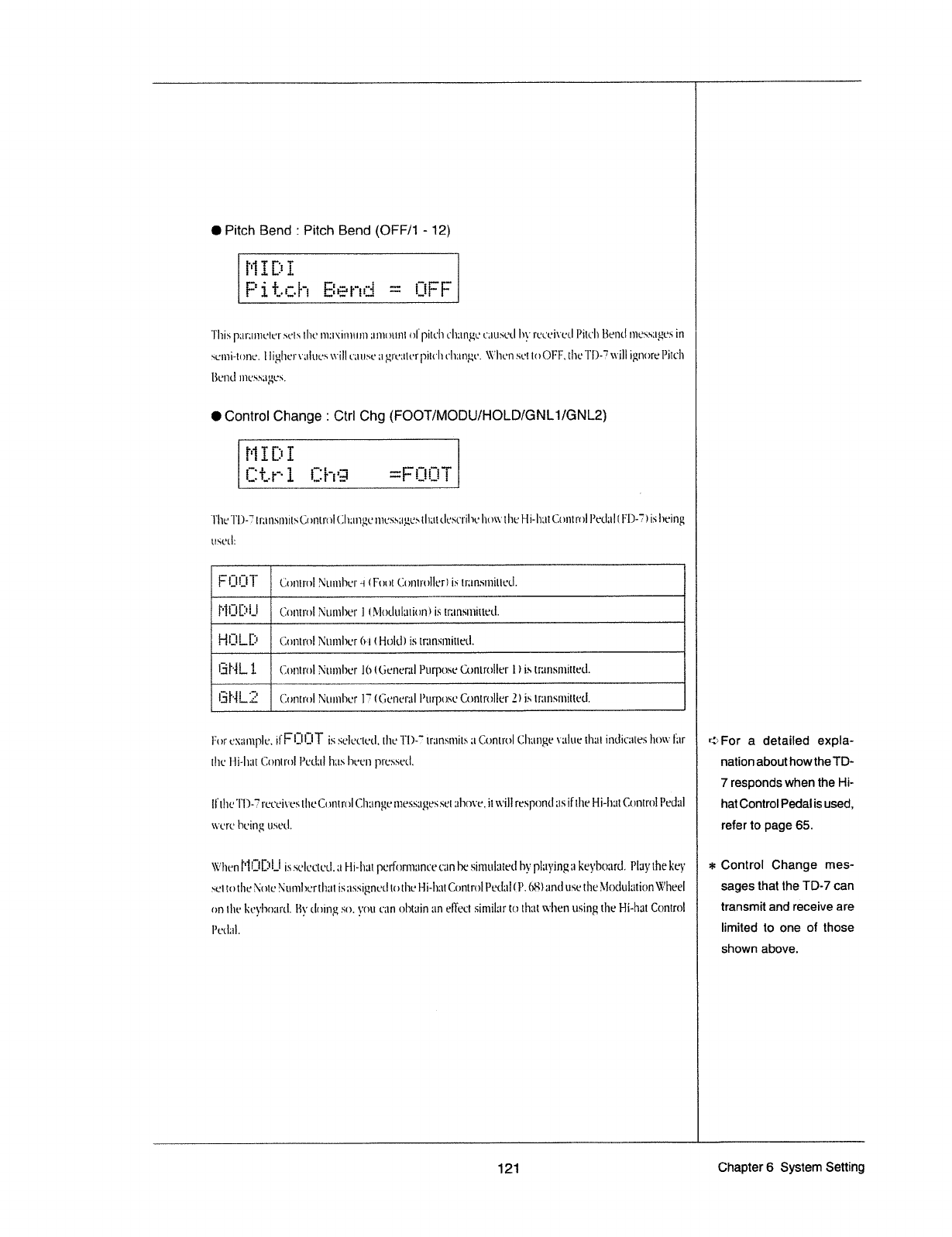
-
'
~
——
—
—_—;—;—4r:_—;——'——
—
— —
—
——— —
—
——i:<—_——7+—_—_——
_
_
__
—_———
_
_____
_
_
********
W’
"
Wok’?
J
a
H
"L
W;
,,,_,,,,,
,,_,_
,
,,,,,,
,,__,,,__,__
,,W_,
_,,,,,
,,,___
_
, ,
,__,_,,,___
K
—
__,,
,
‘
I
_________,
_
_
_
’__
i
0
Pitch
Bend
;
Pitch
Bend
(OFF/1
-
12)
|“-13531
it
I
it
F‘
i
t..=:.l"i
Eiemi
==
iIiFF
This
]1LiI';IlI}t’lL"l'
sets
the
m:t\'imt|m
;li'ltl
mitt
ol
pitch
clizmgc
L1-tLlh'L‘tl
ht‘
ruociwtl
liitclt
Bend
tttessztgos
in
.-+uttii-toms.
I
ligl1c'1'\";tlt2t-s
will
cttttsc
:1
§.trt':tlt;'r
pittlt
t'l1;mt:t'.
\‘\"-"'licn
set
IUOFF,
tltt:
Tl)-'.?
will
ignore
Pitch
Bend
iiii-.*.~;.~;;:;;i-.-.~e.
I
Control
Change
:
Ctrl
Chg
(FOOT/MODU/HOLD/GNL1/GNL2)
Pi
1
D
I
l:1’€.-l""
1
iIIi"i'3
mFiIi¥I§T
'I'lttcTl.)-T?
trimsmits
Control
(il|t;t1tgc
ll1L’Sh;l}_1,L’.\
that
tlL‘h'(‘l'll'lt.‘
Iiow
the
Hi-hut
Control
l’et|;t|
I
Fl)-?)
is
living
llSt*l.l1
mm
at
I
l:l_lt__ll
l:.lt'}ttIl't‘lli\ltI¥Ill1L’l'4(Filth(.:t)l'tli'tlllt3fllSll'1lt‘llil11lll€Ll.
l‘ll..ll.I'l..|
Control
t~iu:11w:'ltl_Motlul;1tion[lismttnsmittetl.
l"'l-I-~
l-ll...lt...[-*
I
('.ontrol
l\itltt1l3t‘f
ti--ll
(Hold)
is
tntnsittittctl.
l§il"ll...l.
ll
Contro
l\_*tl!Tll'lt.'l'
;(1l_Gt:net1tl1’t|r|1osc
Controller
ll
is
[I‘2tI"ltSI'I‘tll[ti'Ll.
‘I
_
___
____
__
__
______________
___________
____
___
___________
____
_
____
_____
___
|3l'll..I:.'
Centre]Ntliiilicrlilficncrall’urposo
Controller!)istrzmsmitted.
_
I
litm-:x;t|1tplt'.
ill:l:|
UT
is
.\‘t;'lt’t'It'tl.
tl1t*l'l.)-T
tr;tnsmit.~s
at
Control
Clliztnge
vztluc
that
intliczitt;-rs
how
liir
the
I---Ii-hat"
(Iontrol
l’otl:|l
has
lwett
Pl'ti'.‘iSt3{l.
lltht:
TD-F
receix-'estl1c
Control
Clltt
ngi-3
ttaessttges
set
Lilli“-‘t’,
it
will
respond
as
if
the
l‘ll—l'l'.il
Control
Pedal]
wort:
living
osctl.
\‘t-*’I1t+n
l‘l
l: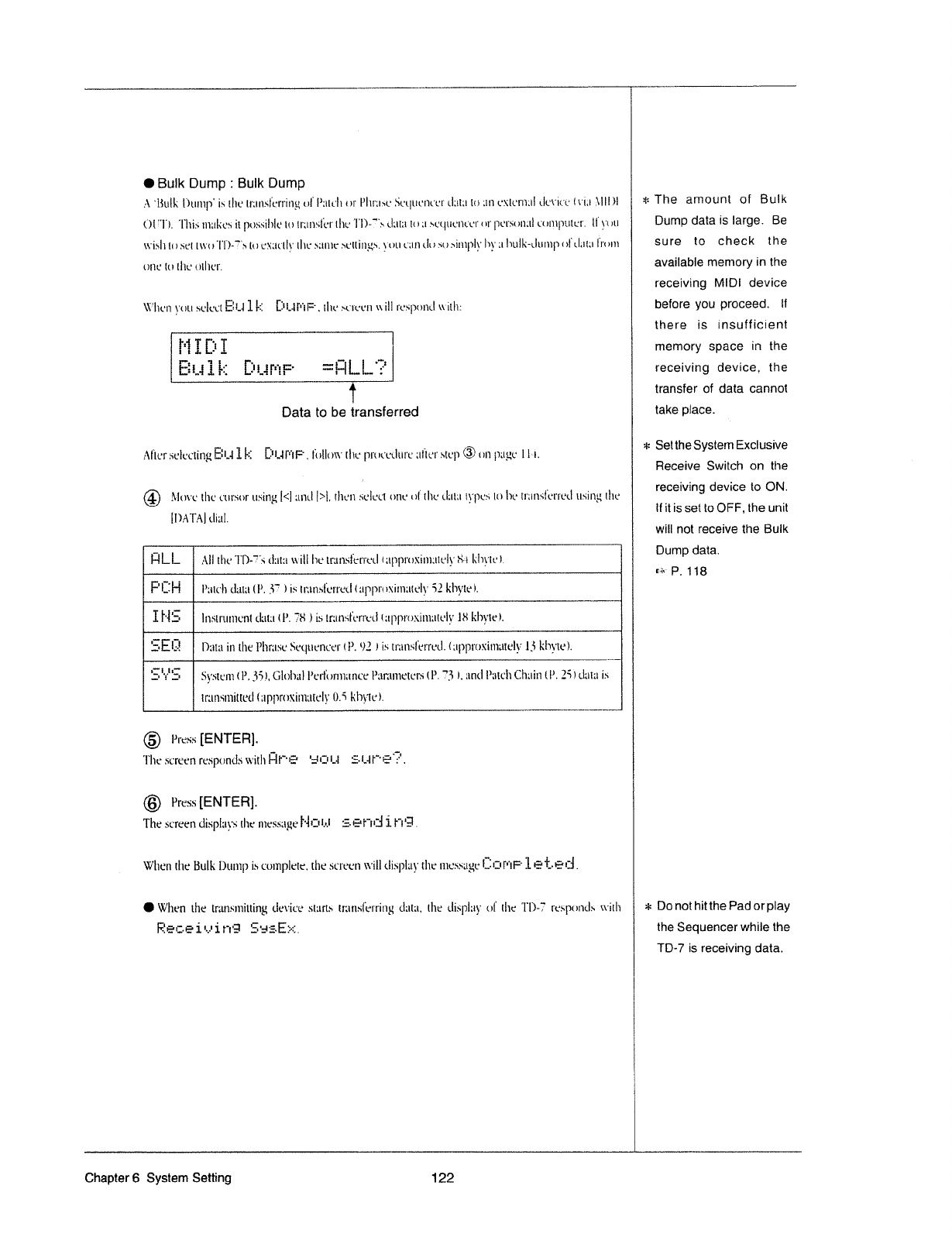
O Bulk
Dump
:
Bulk
Dump
A
‘Bulk
Dulttp'
is
the
lr;lnsl'ert'ing
ol‘
l’;tteh
or
l’l1t';|st'
5et|ttettt'et‘
tl;tt;t
to
no
external
tlt:i'i<..'e
trite
it-lll)l
(')li'l"}.
Tlti.~;ltt1tl\'es
itpossihletotr;tnsl'ertlte'I'l')-7">~t|;tt;t
to;iset_1ttent"ei'ot'person;tlcontpotez'.
ll'§"ou
wish
to
set
two'l'l")-‘.=-".~a
to
exactly
the
statue
h'L‘lllll§.{.H.
you
can
tloso
.-impli-'
In-'
11
hulk-tlu
one
lo
the
otlter.
\'i-"lien
yott
select
E1
Ll
1
li
l:‘i.il'*'tF'.
the
.-'t':'een
will
respontl
with;
l=l
I
o
I
E“-~*3~
ii
l3"~‘""‘*”'
"“:lLl--
Data
to
be
transferred
Alter
selecting
E51.-I
1
l-=1
l:3l..-l
l"tl='.
follow
the
p1'ut'L'tltl1't:
elites‘
step
@
on
page
I
It-I.
@
ilzlove
the
L'lll'.“it‘lf
usiiig
[<1
ztntl
l>l.
then
select
one
ol
the
tl;tt;t
types.
to
he
toms
ll)AI'.»"\]
tliul.
mp
tlll
tl;1t;t
In
mt
l"erretl
ttsing
the
l—ll_l_
All
lliL"l'D—T"".~itl1tIi-lWilll‘lt‘lI'1tl‘llilltfl'l‘t;‘Lll1lt‘l[)l'tlXlll'lLlit;’l§'ii‘-'i
lthytel.
;
__
___
___
_
_
_
—
————
~—~—
__
7—_—
__
_
———_——_—————_—
——
:1
_
—;_——::—;————__
—;_—_—:::____
;
7—
_—
;—
————
——;_——
::_
_
7
_.
gll
l:'|..§l'l
l
l";ttt'h
tlatztll’.
fl
lis
lt':tn.»"l'et't'etl
Ittpprilxitmttely
3;
kltytel.
I
Z
I
I
E
E
Z
E
I
E
*1
“
3
44
44:
I
Il"lf:=
I
lttstrtlmenl
tl:.tt;1(l-’.
Tl-ills
tr;tnsle|'t'etlt:tppi'oxit1t;ltely
I8
khytel.
I
I-I-If
E
.
.
.*
.
I
it-El;-i
I
Dtlltl
in
thePltrttsehequeneertl-’.
‘)2.Iisti';tnslerretl.l;tpp1'or-ttm;tt'elyljk
byte).
l
1
- -
_.
’
.-_
\
-
O
i:-‘tlb
.Sy.~;temll’_
53),
Ltlohal
l’erlorm;|nce
Pzirzmtetersll’.
T=’_-t
Lttntl
l‘ittcltCl1;tin
Ififl
I"!
i
y
msrttittetl
I
ttpproxinttttely
[I5
khyte
I.
II
I
ll’.
2'3)
clntzt
is
@
Press
[ENTER].
The
screen
respt.intlswitlIl:lt"'=~.“£'
‘.~.4tIti.i
:5-i..4l"'€-"-::'.
@
Press
[ENTER].
The
sttreen
clispl:.-tys
the
i1tess;tgel'lIIIl.=.l
:2-t-E*t"ttj
Il.
I'"tԤ.
Wlten
the
Bulk
Dump
is
complete.
the
screen
will
tli.~;|3~l-try
the
1t1ess;tgel:tI1t"tF'
1
*1:
I
Wlten
the
tmnsntitting
tlet--ice
starts
trzttlsltwring
data.
the
tlisplttj,-'
ol
the
TD-'1’
Reoeiuine
5aeEa.
t.-ed.
=l=
=l=
The
amount
of
Bulk
Dump
data
is
large.
Be
sure
to
check
the
available
memory
in
the
receiving
MIDI
device
before
you
proceed.
If
there
is
insufficient
memory
space
in
the
receiving
device.
the
transfer
of
data
cannot
take
place.
Set
the
System
Exclusive
F-leceive
Switch
on the
receiving
device
to
ON.
If
it
is
set
to
OFF,
the
unit
will
not
receive
the
Bulk
Dump
data.
ta"
P.
118
ft-_'*Sl'1{')t1L'l.*i
with
*
Donothitthe
Padorplay
the
Sequencer
while
the
TD-7
is
receiving
data.
Chapter
6
System
Setting
122
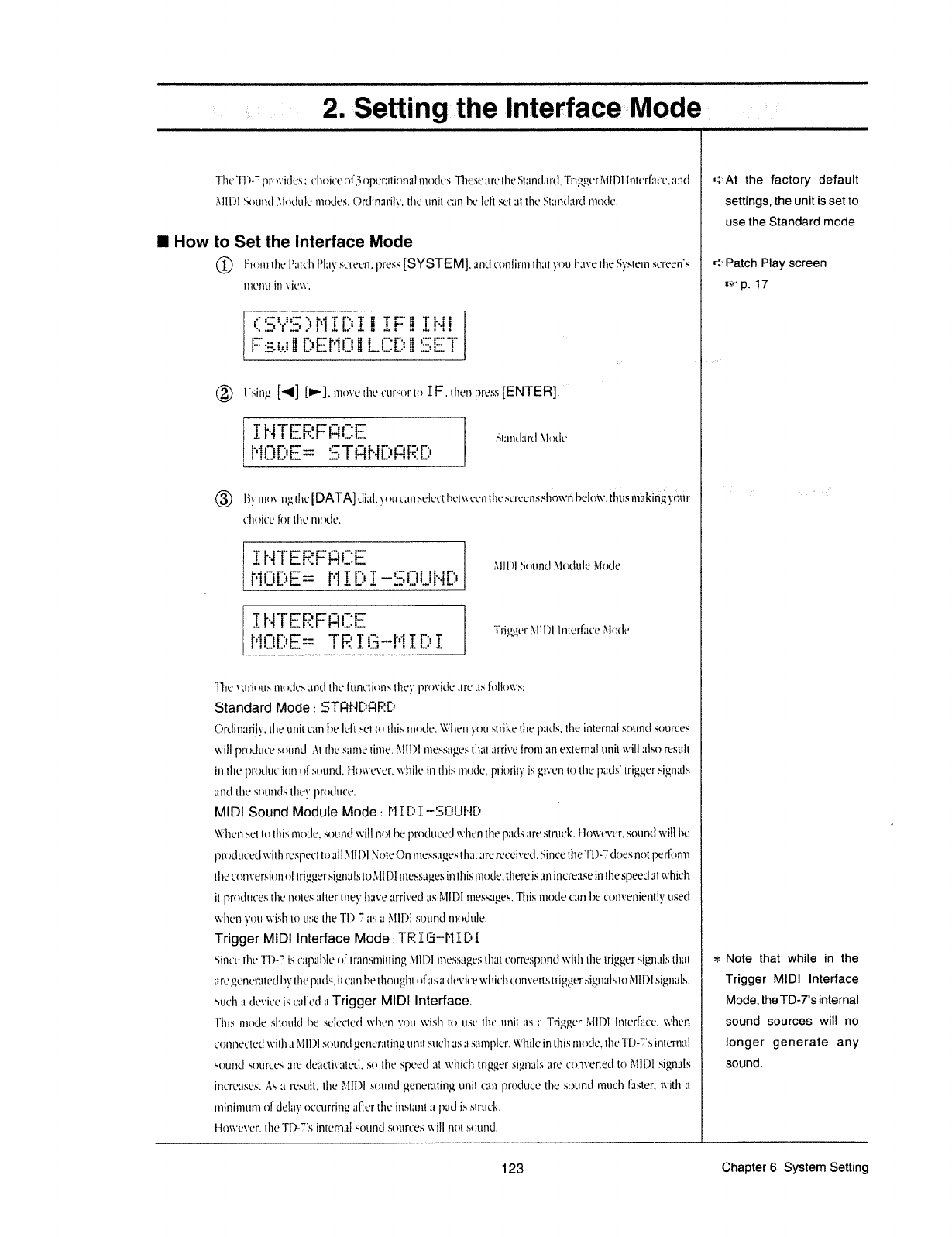
The
TI
)7
pm
}\’l(l{;’S
:|
choice
of
operzttiorittl
modes.
These
are
the
Stztntlttrtl,
Tritgger
MIDI
Interface.
:-1
nd
ZIIIDI
Sound
.\ltILli.!lL’
modes.
Ortlin;tt‘ily.
the
unit
can
he
lelt
set
st
the
Stzznclsrcl
tuode
I
How
to
Set
the
Interface
Mode
(D
l'~‘rom
the
Ptttch
I’l1ty
screen.
press
[SYSTEM].
1-mtl
conlirm
that
you
h;u"e
the
Fiystem
screen's
menu
in
\-'ie\\'.
-':'!!:
"'
ICI
l
*-.
.Z=
't‘
....
lFsw
"
"
“Y
112332
‘-...
ore
IAI
"“""I“
...::=.
*""'i
-"'"
2"":
:€..‘
O...’
EH35
M
!""'”
arm:
if”:
s--t
8""’I
""8"!
.I.'.I‘
i
!
3333521
fill!!!
i‘-ill
r'r‘=
‘"3"
'
at-‘Illa
®
I'sih§.,;
[P].moretlwcursorto
IF.tlienpt‘ess[ENTER].
I
I
T
E
F
:3
E
I I
Stundzt
rd
;\-It
ide
iWQfiEm
5TQHfiQRD
®
lit-'
mi
_i\'itt;.:
the
[DATA]
dial.
in
)Lt
can
select
lichwen
the
screens
sliowh
helot\‘.
thus
nt'sl§id'g
t-;rl’it'ir
tfltriitfc
lot‘
the
tnnde.
T
_
-E
_,
Q.
--.
fil
I
"'
*""E*FH;""E
i
A-illll
.‘iouttd
Module
Mode
?'iE‘l3‘5*l‘l
1
I31
"5513
i-
e_
~='~§~"~
.4.-...
I1":
‘J
"
"""
3
1"‘
""5
8"-"
l
Ill:
F
H
L‘
t
_,,
Trigger
:\-ll
l)l
Intei'l';zce
:\-locle
The
writ
ius
mt
ides
and
the
luncliotts
they
|‘tt‘o\'it.le
;|rc
as
I"ullo\\'s:
Standard
Mode;
f:"§Tl:Il'l[I*l:ll:-f[I'
l
(.f)rrlin:.n"i_I
the
unit.
can
he
left
set
to
this
mode.
Wlieii
you
strike
the
pads.
the
internal
sound
sources
will
produce
suuml.
At
the
stthte
time.
A-III')I
|iie=ss;1ges
that
mire
from
an
external
unit
will
also
result
in
the
protlttctiutt
ullsuutttl.
l"-Iuwe\'ert
while
in
this
mode,
pi'ioz"ity
is
given
to
the
pads
trigger
s5}.-gm-tls
and
the
suttntls
tltey
protlttce.
MIDI
Sound
Module
Mode
1
I*II[I*I-5tItI..!l-III?
\‘i’lien
set
to
this
mode,
sound
will
not
he
produced
when
the
parls
are
struclt.
I"loweve:'._
sound
will
he
produced
wit
h
respect
to
all
MI
DI
§\iote
On
ti1i3Sh'1l_L§t;‘Si'l11ii
are
receivecl.
Since
the
TD-T-"’
does
not
perloriii
the
ct
1!1\'{"fl'5l{)!'i
<
il'ti‘ip,ger
signals
to
it-ll
DI
messages
in
this
mode,
there
is
an
increase
in
!l’1t-‘5|)t"L".L'l3I
which
it
produces
the
notes
after
they
have
eurivetl
us
MIDI
messages.
This
mode
can
he
conveniently
used
when
you
u-‘islt
to
use
the
Tl)?
as
at
;\"IlDl
sound
module.
Trigger
MIDI
Interface
Mode
;
TI?-1113-I'IIlII'I
Since
the
Tl)-T’
is
cupzthle
ml
transmitting
MID]
messages
tltzlt
correspond
witli
the
trigger
signals
thztt
1t!'L'
_e,ener;1tetl
hy
the
pads,
it
cu
n
he
thou
gltt
I
il
11$
II
device
wltich
converts
tri
gger
signals
to
MIDI
signals.
Such
at
device
is
called
Li
Trigger
MlDl
Interface
This
ntor.'le
should
he
selcctecl
when
3-You
wish
tr
'1
use
the
unit
as
at
Tt'iggL*r
.=\=llDl
lnterlsce.
\\-‘lien
connected
with
at
MIDI
sound
generutiue,
unit
such
as
it
sampler‘.
Wliile
in
this
mode,
the
"I'[)-T-"s
internal
sound
sources
are
(.lC£1Cll\’l!lt.‘£l.
so
the
speed
st
wliicli
trigger
signals
are
con\-'erted
to
MIIJI
signals
increttscs.
As
:1
result.
the
i\-IIDI
sotintl
generating
unit
can
produce
the
sound
tttuc.lt
luster.
with
:1
minimum
oldelzty
occurring
after
the
ittstunt
:1
pad
is
struck.
llovrcx-'e.r.
the
'l'D-"F's
internal
sottntl
sources
will
not
sountl.
’HUDE~
TRIEWWIQI
~
the
InterfaceM0de
-:tr>
At
the
factory
default
settings,
the
unit
is
set
to
use
the
Standard
mode.
r:I\
Patch
Play
screen
Ire"
p. 17
=t=
Note
that
while
in
the
Trigger
MIDI
Interface
Mode,
the
TD—7‘s
internal
sound
sources
will
no
longer
generate
any
sound.
123
Chapter
6
System
Setting
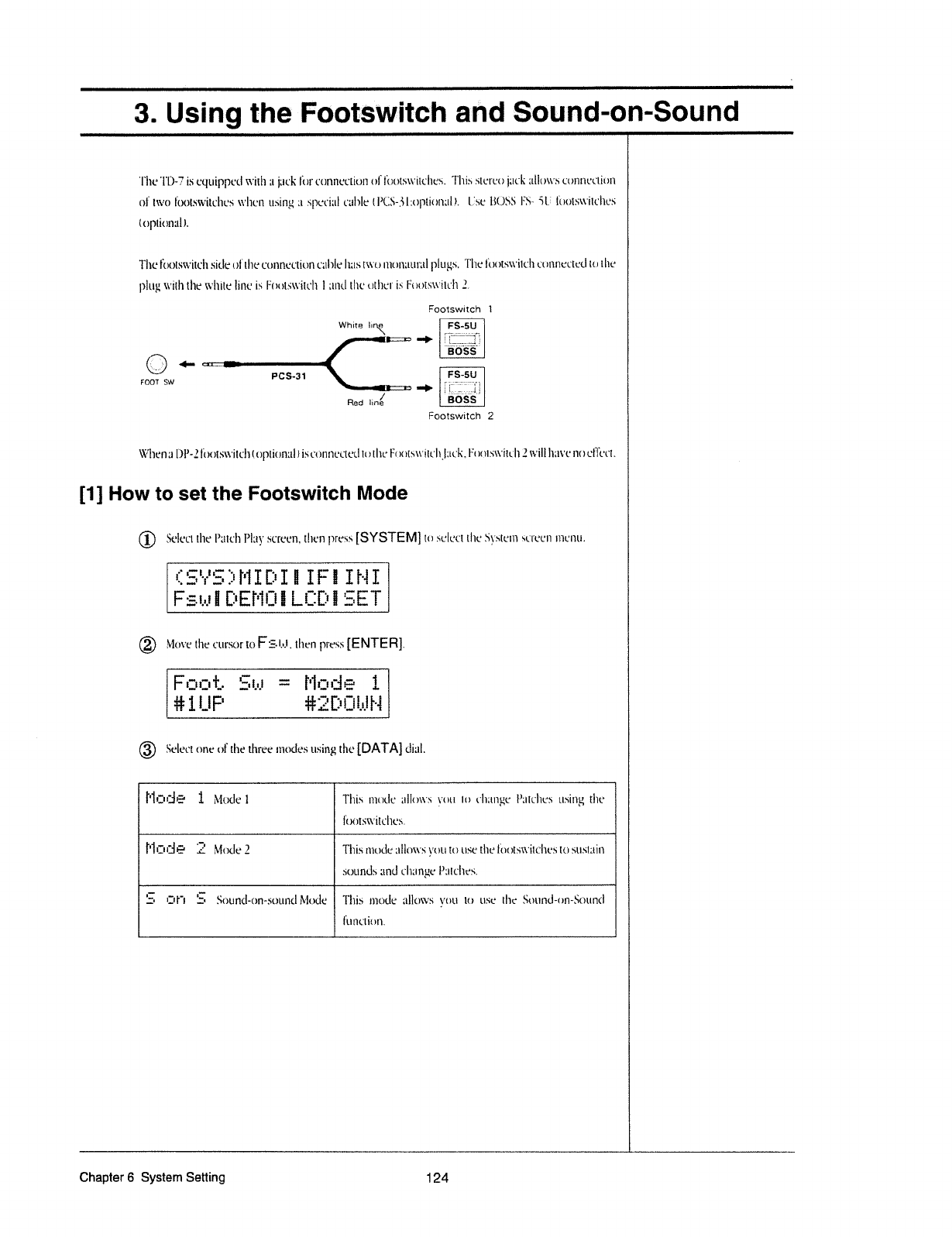
3.
Using
theFootswitch
and
Soun-on-Sound
The
TI)-T-’
is
equipped
ii-‘I-‘tilt
at
jack
for
connection
of
l'ootswitcltes.
This
stereo
jack
ztllows
connection
;
oi
two
tootswitcltcs
ti.-‘hen
using
;t
special
czthle
tl’(lS-5.1zoptionttlt.
ljse
BOSS
FS~
‘iti
lot'>ts\\'itt.'l1t.*s
I
(optional
t.
The
lot.>tswitcl1
side
oi
the
connection
ctthle
has
two
tttottztttrnl
plugs.
The
iootst\'ittth
connected
to
the
1
plug
with
the
wltite
line
is
Fttotstt-'itt‘lt
I
and
the
other
is
F'oots\\=itclt
2.
FOOT
SW
Wlten
at
l)l’~Z
l'ootsn'itclt
(optional
l
is
cottnectetl
to
the
Ft.)(t[S\\-’llL'll_lLlt.'l§,
Ft
iotst\'itclt
3
will
lt;t\-'e
no
el'l'ect'.
Footswitch
t
White
hr?
F$.5U
PCS-31
->
i
‘
F-tad
ling
3°55
Footswitch
2
[1]
How
to
set
the
Footswitch
Mode
(D
Select
the
Ptttch
Play
screen,
then
press
[SYSTEM]
to
select
the
St-"steztt
screen
menu.
ts
it
r-1
ttiitttstt
it
t
F-"1.-.1
E
lII*EI*i
Eli
Li"I[i*i
SE
T
1
X
K
®
Move
the
cursor
to
FE-I.-.t.
then
press
[ENTER].
Foot
Em
=
Model
t
ll
1
UP
4*
EEK‘
2"”;
®
Select
one
of
the
three
modes
using
the
[DATA]
dial.
l"lCu'.':lt'-3
1
Model
This
rnotle
1Illt')\\'$
you
to
cliztnge
P-tttcltes
ttsittg
the
m-q-J
.7“
Mi
t'1tswitcltes.
__\__
ll'ltIHfl1'l*
Modei
This
mode
;tllot\'s
you
to
use
the
lootsvritc'ltes
to
sttstsin
sounds
and
cltztnge
Pzttcltes.
I-In
an
0»
.'
I»
...=
t...tt't
'...=
Sooncl-on~sottntl
Mode
iv
This
mode
allows
you
to
use
the
Sound-on-Sottnrl
ll:
nctiz
H1.
ls
We
e
7
'7
_ _
_
Chapter
6
System
Setting
124
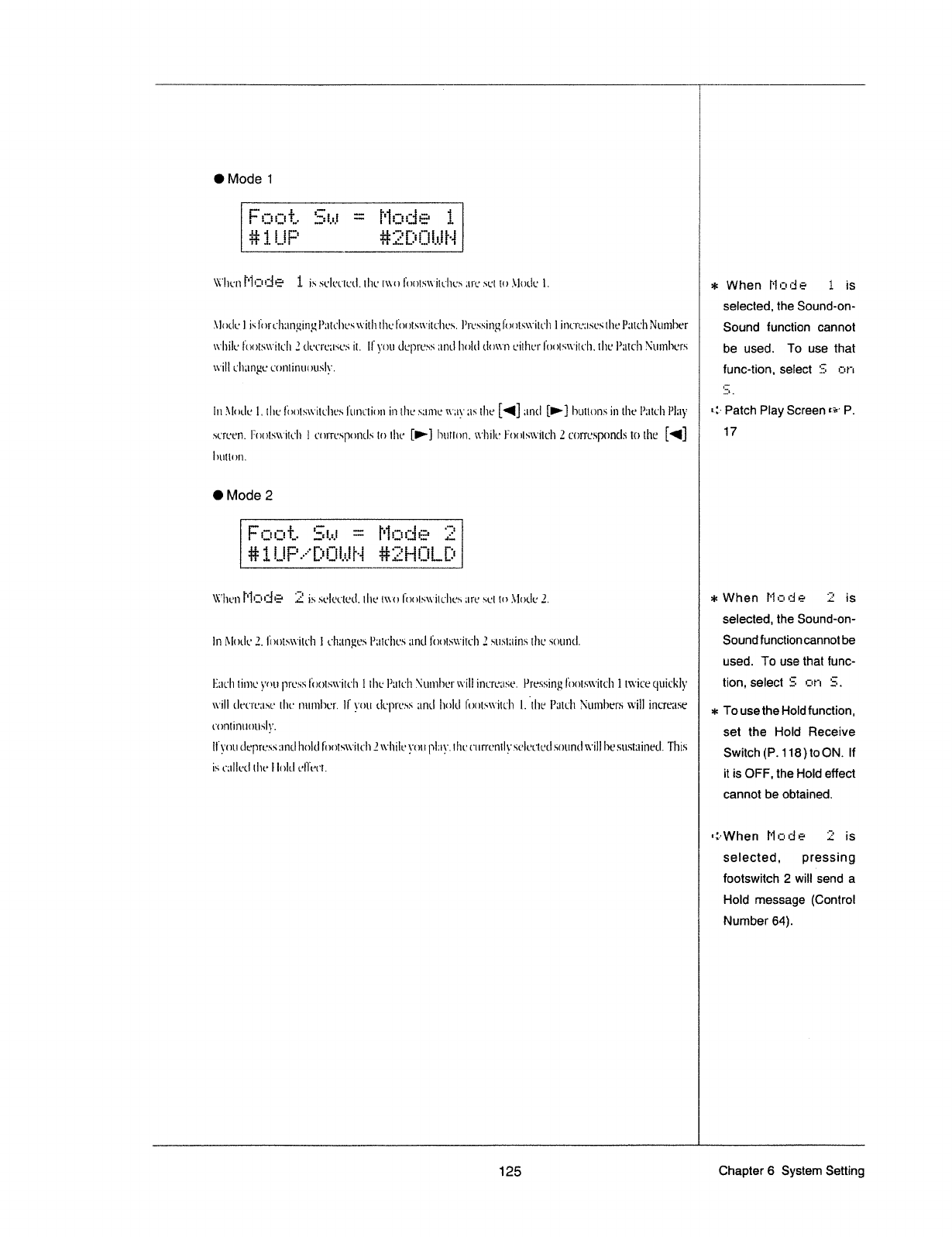
O
Mode
1
Feei
Em
e
Made
1
l
#1:,_;;==
*1“
__
#13;
5:
:1
IIIII
IIQIUQ
‘I2
_l:‘Il
than
\‘§-'|tunl"l*IHI'.l1-‘.E‘
1
is
scla't"l'ucl.ll1cl'\\-":1l'unts\\‘itr|1cs;:rc
.~e:.-'lIu.\-ludt:
l.
,1,
when
P1,;-_,.;{,;.
1
is
selected,
the
S0und~on—
:\-lualc1.isl}>1't‘l1:l11gi11gl’;ll'clwswit'l1thel'onts\vil=;"|1us.
lhessirlgllmiswilcltlinctwstsstl1eP;1icl1Number
gmmd
fungfign
cannog
vclxilu
l'u<>ts\\-'i1c|‘:
.2clv.-'t'1'c:|.~'c.~a
it.
ll'3'<.mtll:|1t'c*ss;1mllmlcltlmmeither|'onlsvri1cl"1.tlw]’;1tc‘l1Numhcrs
be
uSed_
To
use
that
will
rlnmge
ce11linu<_1t1s|'_t_-'.
‘lung-flgn,
5e|e¢¢
35;
.3;-,
C
ruin‘
b
In
z\ludc
I.
the
l'u¢_'1ls\\-"ilcltcs
llmcii¢"1n
in
the
sarm:
w;:};;1.<
the
[Q]
and
[P]
huilnns
in
the
l’;1tcl1l’l;:y
l
K-I»
Patch
Play
Screen
W
P.
.-wrven.
l'*nnts\\’itvl2
1
cm'rus|?mm|.~:
in
the
[P]
lmrlnn.
while
l’nuls\\-*itcl1
2
cnrrcspnncls
to
llte
ii
17
lmttun.
l
.
Mgde
2
1
F0et5w
W
Wade
E
A
1%
1
Ll?‘
[Irt:!i_:_lH
fl-1?j,'jfl-—ii:il_[I1
‘
\l£"’l1rc11l‘l*IHI:l*§‘
is
sclc'ctcLl.l|1c'l\\'0l'nnls\\-'ilc|leszlresultnMuL|c
.2.
=i=
When
l'l*IHZ:lE
is
selected,
the
Sound~on-
In
l\-lutlc
.2.
l1ml"s\\*ilcl1
l
cltztztges
l’;m*lu:s;1ml
l'unts\\*it'c|1
.2s1:sl:zi:1stl1c
seuml.
Sound
function
cannot
be
1
used.
To
use
that
func-
E;IL'll
time
you
|1l'L‘HS
l'u0t.~;x\'itcl1
1
the
l’ulch
;\%:ml1e1"
will
incnaase.
l’ressingl‘0els\\-'itcl1ltvvicequickly-'
l
llfifl.
S8480!
'-=
*3t'1
1-.
__-
.,,,,,._‘
.
‘
'__.
‘
‘___
..'
J),
._ _
I,‘
'
,
,_.
l
'
\\2|l
tlcczmwt.
lh<..
numhu.
ll
you
£lL|3I'L.‘wh
and
hold
luuls\\1l£h
l.
{ht
um
Pxumlnlrrs»
ml]
1I'lL1't‘dh€‘
*
To
usethe
HO|dfunCtmn|
t.‘()i1l!I'lt2(1ll.=§l}-"'.
Set
the
How
Receive
'1'
.4
>.:|--1
Y
‘
_"
'
‘
I
u_'
-
'
1‘
*1
_"..\1"..1
“
_*'
'1‘
(I
'
-‘
l
ll
you
alapms
and
l1eltllnnt.-\\sltl1
_
shalt
301.1pl.r§.!l1u1|r:Lnll3
.\LlLL.lL£l.5{)LiTl{lY\lllllt.
hllS[JlI1(:‘Ll.
Thls
Switch
(P.
118
)
to
ON
K
is
l.'1llll.’(.l
the
lluld
c|'|'c-..'(‘t.
it
is
OFF‘
the
How
effect
~
cannot
be
obtained.
1="-i»When
P1121
fir?‘
l$
selected,
pressing
;
foetswitch
2
will
send
a
Hold
message
(Control
»
Number
64).
l
____
_
___
_
____
____
_ _
__
_
___
__
_ __ _
_ _
l
_
7
_
125
Chapter
6
System
Setting
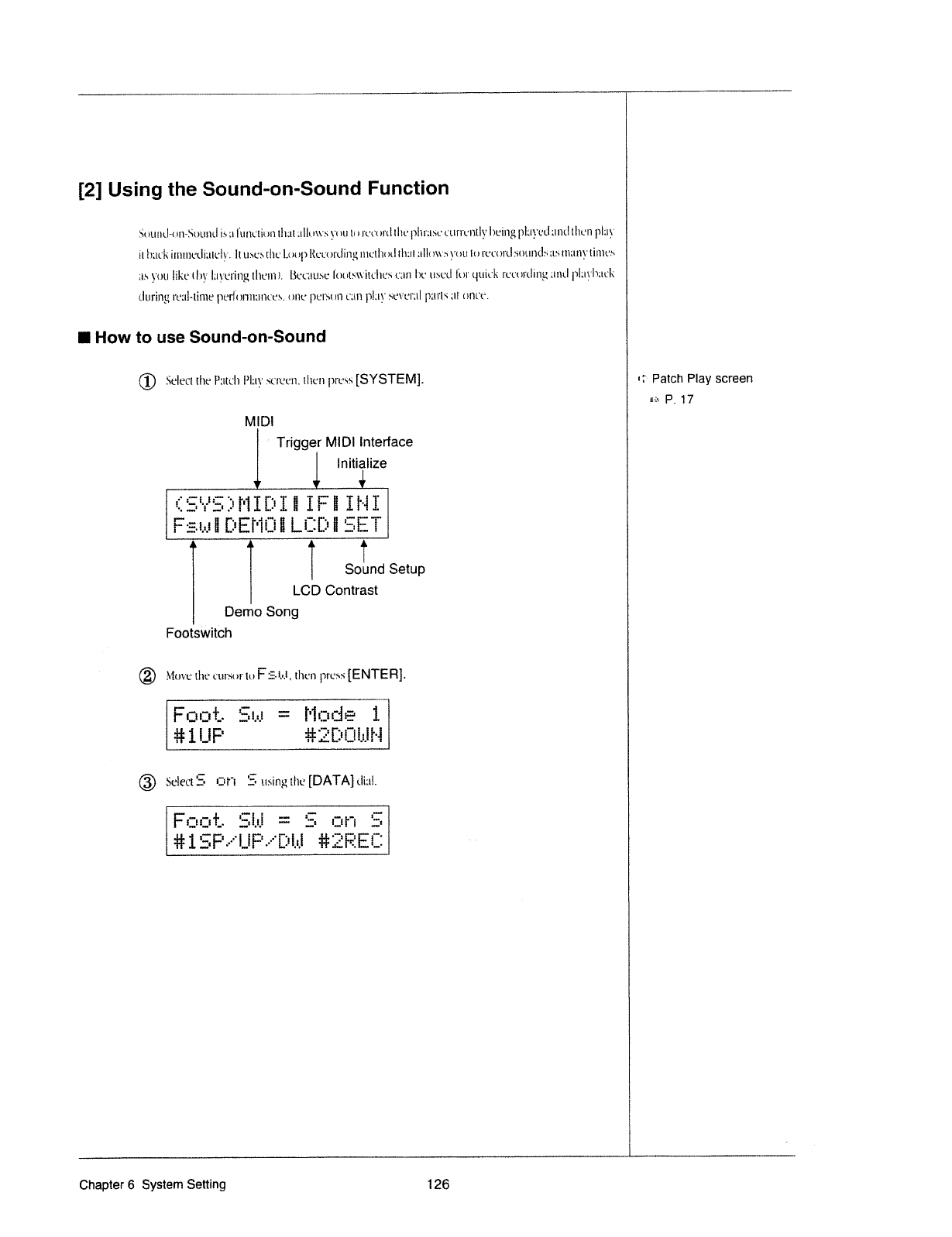
[2]
Using
the
Sound-on-Sound
Function
Stat:
tttl-<_:tt-fit'_>tt:.ttl
is
Li
l'umitit:>ntl1;:t
;tl|o\\'.»'
yr
vu
it
1
rm
ml
the
pltrttsc
L'£it'l'L'i"t[]}-’
living
plztytrtl
um!
then
|tl;t'_t'
1
it
huclt
itntttistlizitt.-'h-'.
lt
was
[|‘tL‘
Lot
ip
ltcumliitgmctl1tu,ltlt;||
ullt
>\\‘.~+
yeti
tot'et‘o:1lstntntlsztstttztnji-"times
t
as
you
like
tljwy
|;1m'i|1g
tltctm
l:tec:1u.se
l't1otswitcl1cs
can
he
li.‘iL‘L|
fo|'qt1it.'k
t1'coi'tliz1g
tmtl
pl;.t§-'lw;u;k
p
during
11:11!-time
pc*rl'<>:'t11;tt1ce.s.
one
pt;'t'.s'ttt1
can
|ftl;ty.~;c\-'r;=i':1l
p11rt.s
at
tlt'tt_‘t".
I
How
to
use
Sound-on-Sound
®
Select
the
P:|tcl1
l’l;ty
_~;ct'r.-‘ext.
then
pI't.;‘$S
[SYSTEM].
j
=1“
Patch
Play
screen
if-it
P.
17
|V||[)l
\
Trigger
MlDl
interface
l
l
lnitiiilize
l”'-l
tewetete
1
i“'"i
man
l"""§
"T1
:::::::
P-"4
':Hl@EHfi
“"
SET
i
C."
‘T
2333
LCD
Contrast
Demo
Song
Footswitch
l
‘l
l
®
l\’lt1\-1-rtltc
sumo!‘
to
F1.-1'-1.=.t,
then
prcs.~:
[ENTER].
‘
Sound
Setup
it
F.~.;..:t
1;.
EIt.=.t
t-tt;:tt:.tt-:1-1
#1‘-‘F’
t
it
#73ii3?*t1“-*-‘ll
®
Selectg
tilt‘:
Ettsing
the
[DATA]
dial.
Ft}
1::
l‘_.
1'-3
1:!
§""|
:5
#15P~wP~@w#2eE¢
Chapter
6
System
Setting
125
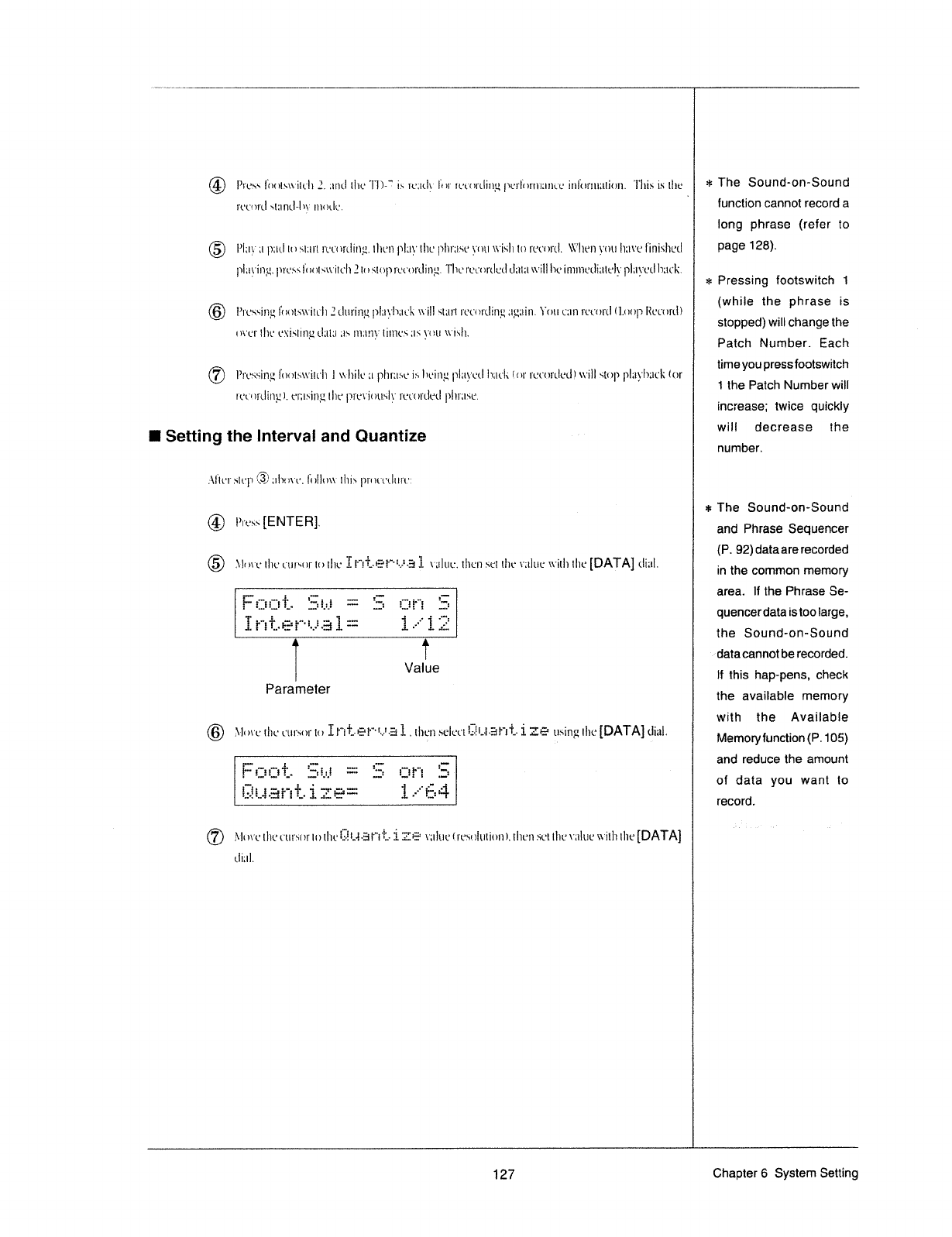
@
l’rus.-"
l'r-trrts.-witr."l1
.2.
trod
the
'l"l")-‘T
is
ru;rtl§'
lot"
rt'wrrlin§.:
|turl‘r>rtt't;|rtt"c
ir'tl'ontt;.ttior1.
This
is
the
rt‘tfot'tl
.\:t:1ntl-lit
motlu.
'
®
l’l;t§-'
tr
purl
to
stztrt
t'mtr‘tlitt_=.1.
then
|tl;rf.'tl1u
pltrttse
you
\\'i.~<h
tn
t'emt'tl.
\‘€-ilten
you
ltzn-‘e
l"inisltet.l
pl;tt'io_<.;_
pt'u.s.s'
lr
l(ll.*1\\’llC]l
.1
tr.
t
st:
up
t'ut‘r.
>rt.lin
3.1.
The
t‘r.-‘tit
trtlutl
tlzttzt
will
he
ittttnct.littl't;'l}-*
]'llLl§’l.7L]
l7L1t.‘l\'.
®
l.’1‘cs.sitt_t.{
l'oot>;t\'itt‘l1
3tlur'irt_t:,
pl:t§t'l1;tt'lt
will
.=2t;trt
:'ccortlih§_1again.
Yott
can
rct'ortl
(Loop
liccortl)
orcr
the
cxistint:
tl;tt;r
;t.s
t'n;tn\_-'
titncs
as
't't'ttl
\\'i.~tl"t.
I.‘
»
-
®
l’rc.s.~tin_e,
loot.~t\\-‘itrlt
l
\\-hilu
:1
pltrztscisl1t'itt;_§pl:t§--‘ct!
hatch
{or
t‘umt'tlctl)
will
stop
|tl;tylr.tt'l<
(or
r"<:ro1‘tlin;.1
1.
t-'r;.t.-".in_s:
the
|"tt'e\'iottsl~_t'
recot'tler;|
plti";tse.
I
Setting
the
Interval
and
Quantize
.-'\lit't‘
;'~ilt.‘]'l
:thn\'t.*.
l~ttllu\\'
tlttrs
prr1t't‘t.lttt't_.':
(Q)
l’|‘e.~;.s'
[ENTER].
@
.\-lr_t\‘t*
tl1et'trr-"ot'to
the
I
t"!?L_-t:'E*t“'*-.-*-B
\';.tlutr.
then
set
the
vztlttc
with
the
[DATA]
tliatl.
Pmmi
QM
m
S
we
5
I
on no
.
all
I.i
MIG:
‘Ill.
:
E
uni:
]
Inhenwale
ififi
T
Value
Parameter
P
@
.\-It
)\'L'
the
cttr.-:ot'
to
It"ti'..-1:-?t""*-.-*-$1
.
thtsn
.~tt:-'let't1;?i..t-&l"'t‘l‘..-
It
XE‘
using
the
[DATA]
dial.
III
3-.‘
I
Font
PM
M
S
H
Qoantiaza
twee
“':-
"-3
M‘:
III
w
t
®
i\‘ln\’t‘
the
rtttsor
to
the
5;il.t-E':tl'"t'iI.-
i
Zr:-"L-=
vrtlttc{resolutiont.t|1t:nsettltt=\':2lt1e
with
the
[DATA]
tlittl.
tl=
=f=
=l=
The
Sound-on-Sound
function
cannot
record
a
long
phrase
(refer
to
page
126).
Pressing
footswitch
1
(while
the
phrase
is
stopped)
will
change
the
Patch
Number.
Each
time
you
press
footswitch
1
the
Patch
Number
will
increase;
twice
quickly
will
decrease
the
number.
The
Sound-on-Sound
and
Phrase
Sequencer
(P.
92)
data
are
recorded
in
the
common
memory
area.
If
the
Phrase
Se-
quencer
data
tstoo
large.
the
Sound-on-Sound
-S
data
cannot
be
recorded.
lf
this
hap-pens,
check
the
available
memory
with
the
Available
Memory
function
(P.
105)
and
reduce
the
amount
of
data
you
want
to
record.
127
Chapter
6
System
Setting
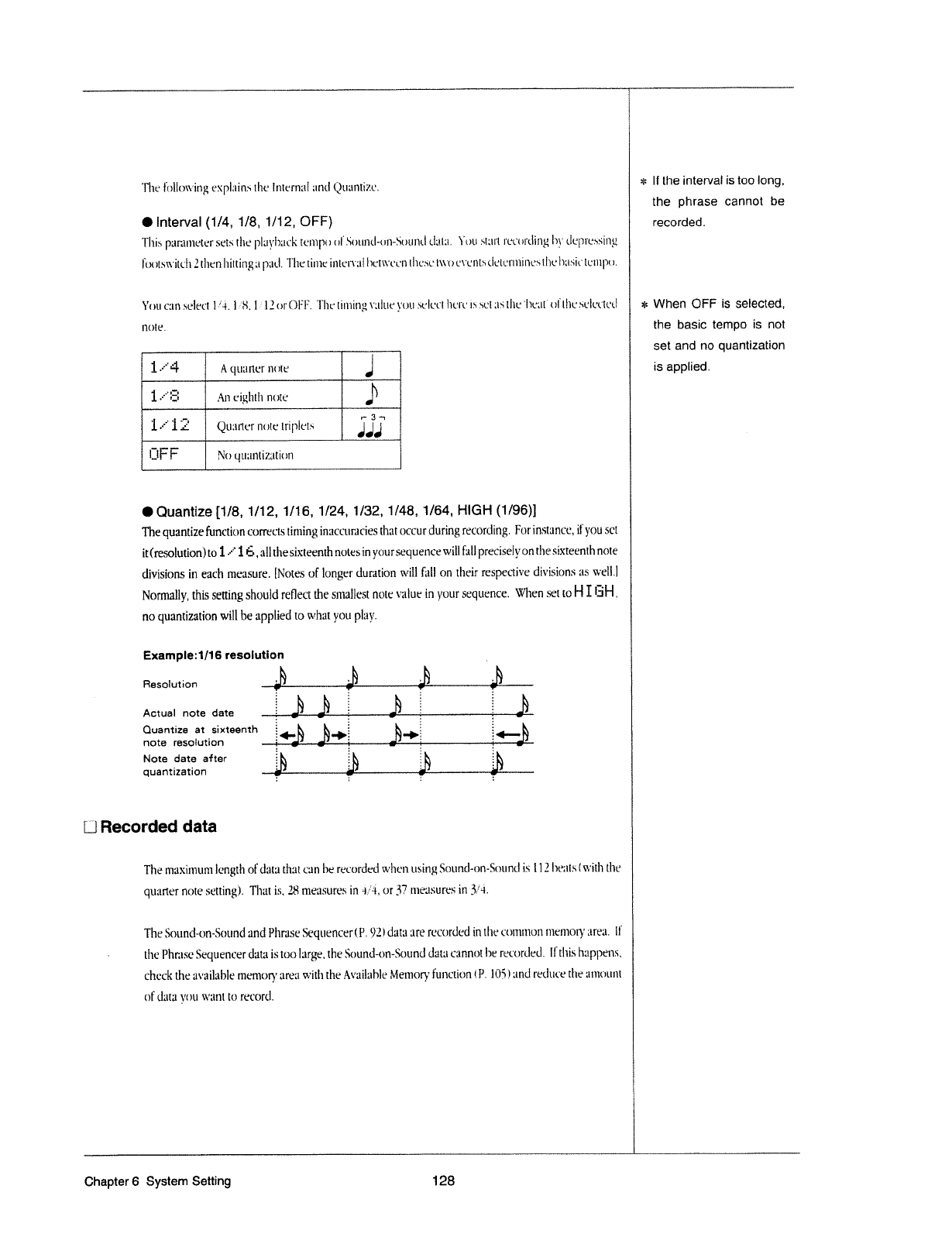
The
lolltmvirtg
explains
the
Internal
and
Quztntizc.
*
ll
the
lmewal
is
mo
longi
the
phrase
cannot
be
0
Interval
;'eCQ|'de|j_
This
p:.tr;tn1eter
sets
the
pluyh;.tclt
tempoul'
Stitttttl—otl~Sotttttl
data.
mt
start
iceortlirtg
ht’
tlepressing.1_
[
~
.
..
..
. . .
-
l
lootsouch
2
then
htttmg
ll
ptttl.
lhe
time
mterrttl
lltfl\\'L‘L‘ll
tltcse
two
crents
tletermines
the
hztsrt"
tetltpo.
[
Youcztnselcct
1.»-"t-l.
1.--"’.llot'Ol’F.
Thetiininf-1
tztluc‘
You
select.
here
is
set
;tstl'te'lte;tt"ollhe
selectctl
>t=
When
OFF
is
selected.
note.
the
basic
tempo
is
not
1
set
and
no
quantization
T
‘
‘
A
qututcr
note
is
applied.
.
if
:3
T
4-L
ti
1...
-Mr
'7
__
__________
_
_
1
—
_i,
A
1
E
An
eighth
note
l
1.-"'IlI:-3
Quzuter
note
triplets
;
|...|l:l:
i
No
quttntizzttion
l
IQuanttze
[1/8,
1/12,
1/16,
1/24,
1/32,
1/48, 1/64,
HIGH
(1/96)]
i
The
quantize
function
corrects
timing
inaccttntcies
that
occur
during
recording.
For
instance,
ifyou
sct
i
it
(resolution)
to
1 1
I5,
all
the
sixteenth
notes
in
your
sequence
will
fall
precisely
on
the
sixteenth
note
.
divisions
in
each
measure.
[Notes
of
longer
duration
will
fall
on
their
respective
dit-risions
as
well.l
[T
Normally,
this
setting
should
reflect
the
smallest
note
value
in
your
sequence.
When
set
to
H
I
EH,
.
no
quantization
will
he
applied
to
what
you
play.
Example:1/16
resolution
__
go
t
t
it
t
Actual
note
date
.......
_
_
--
$
Ouantize
at
sixteenth
fi
-B
;
we
resolution
t*'
"2
"t
6*"
Note
date
after
1
quantization
6
____
-
.
Recorded
data
Q
The
maximum
length
ol'dat'.-1
that
can
he
recorded
when
using
Sottntl-on-Sottrtcl
is
112
hezits
l
with
the
quarter
note
setting).
That
is.
2.8
measures
in
or
fl?
tneztsures
in
3.-‘ll.
A
]l
l
The
Sound-on-Sound
and
Pltrase
Sequencer
(P.
92)dat'.-1
are
recorded
in
the
common
memory
ztrczt.
ll
l
the
Phrase
Sequencer
data
is
too
large.
the
Sound-on-Sound
data
cannot
he
recorded.
ll
this
happens.
t
check
the
available
memory
area
with
the
Available
Memon,-'
function
(P.
1073)
and
reduce
the
ttnrount
ll
of
data
you
want
to
record.
Chapter
6
System
Setting
123
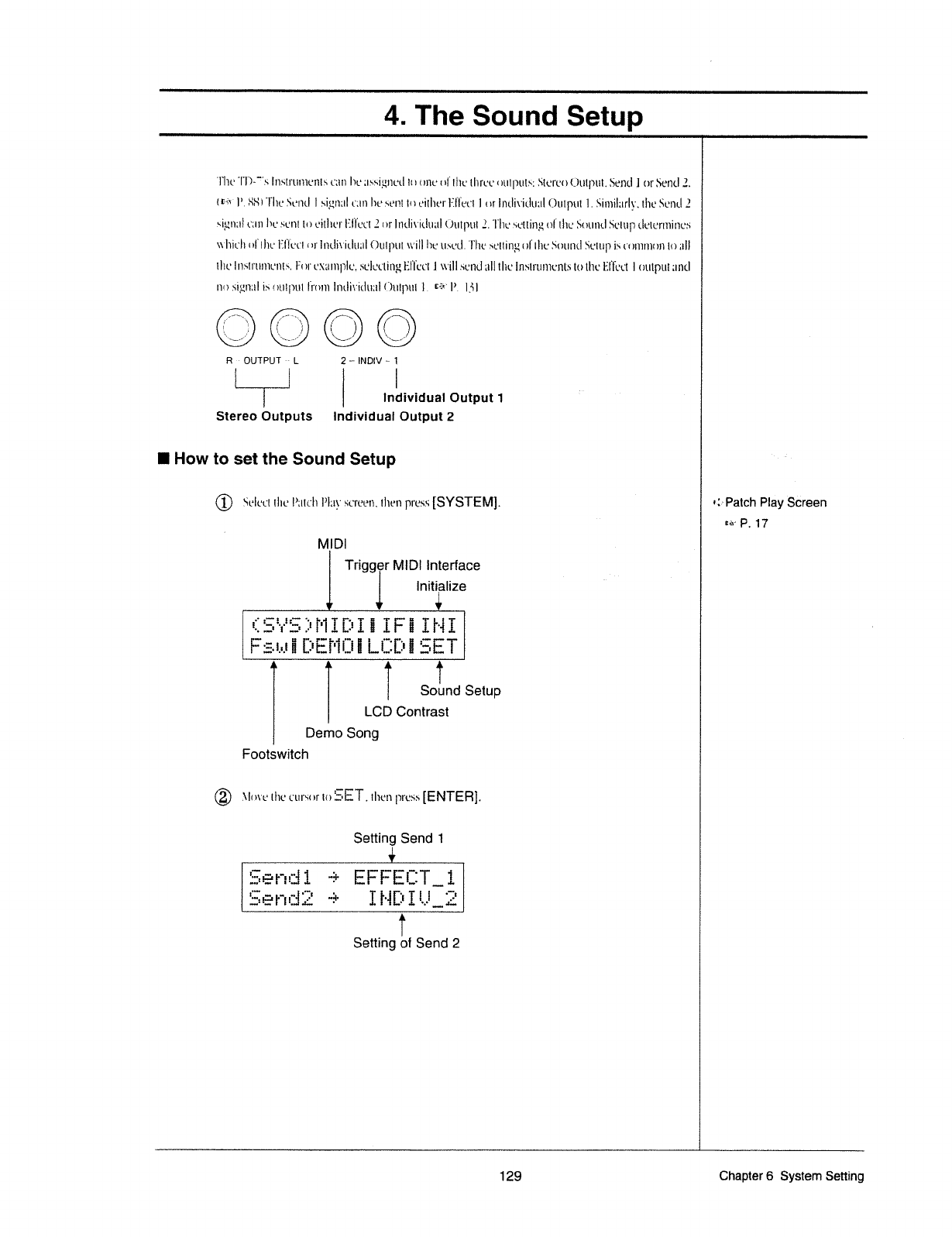
4.
The
Sound
Setup
'l“l1e'l"l')~"*'s
|llHl'.l'tIlW3fi{H
can
he
;:ssigm*tl
In
one
ullhu
ilm-unu1|.wis;
.\'I<:ren
Output.
Send
_]
or
.“~}<:n¢.|
2
\\"l1it.‘h
ulllw
l€l'lL'c!
er
lndi\'it|u;i|
Output
will
he
u.~<I:tl.
'l'l1e.~+eIlin_e;ul'Il1e
Snuntl
Setup
i.~amn1n1nn
In
ul
the
lnsi
I'IIII1L‘l‘ll'§-L,
I1
}l'
c.\;n11|“I|t:,
.~aulucling
I-lllect
I
will
.~auml
all
the
lns1rum<:nts
to
the
El"'l'cct
I
output
1|
nc
nu
si_sm:1l
i.»'nuI|"IuIl':'n111
lmli\-'itlu;:l
II)I.IIpI.II
l.
'=‘3*"‘
l’.
I5]
R
--
OUTPUT
L
2
-"
INDIV
~
1
Individual
Output
1
Stereo
Outputs
Individual
Output
2
I
How
to
set
the
Sound
Setup
®
Select
the
Paltch
l~"l;n'
.~<c|'c‘e11.
then
press
[SYSTEM].
MIDI
Trigger
MIDI
Interface
S
l
Initialize
q5w5;n1e1a1F§In1
Fe
§eEnu§Lee§5ET
I
‘Q!
I11
I
Solnd
Setup
LCD
Contrast
Demo
Song
Footswitch
®
;\-lure
the
t‘ur.~;ur
in
EET.
then
prc.~;.~+
[ENTER].
Setting
Send
1
i:'El€-r":=fii
-it
EF'FEI:IT__l
‘
Eefifii
t
1“D1“~3
Setting
of
Send
2
{M
I’.
H:-I!
The
Send
I
signal
can
lweserti
In
eiIl1erl~”.l'|‘et.'i
I
urlm|i\‘itlu:1lOulpul
l.
Similarly.tl1cSeml
3
signztl
um
he
sun!
In
I:iI'l1L'r
l{l'l'ccI
3
ur
lm.|i\'idu;:l
(fmlpul
Z.'l"l1esettingul’1l1c
Sullml
Setup
tleierminc.»'
l
I
:--
Patch
Play
Screen
Be‘
P.
17
129
Chapter
6
System
Setting
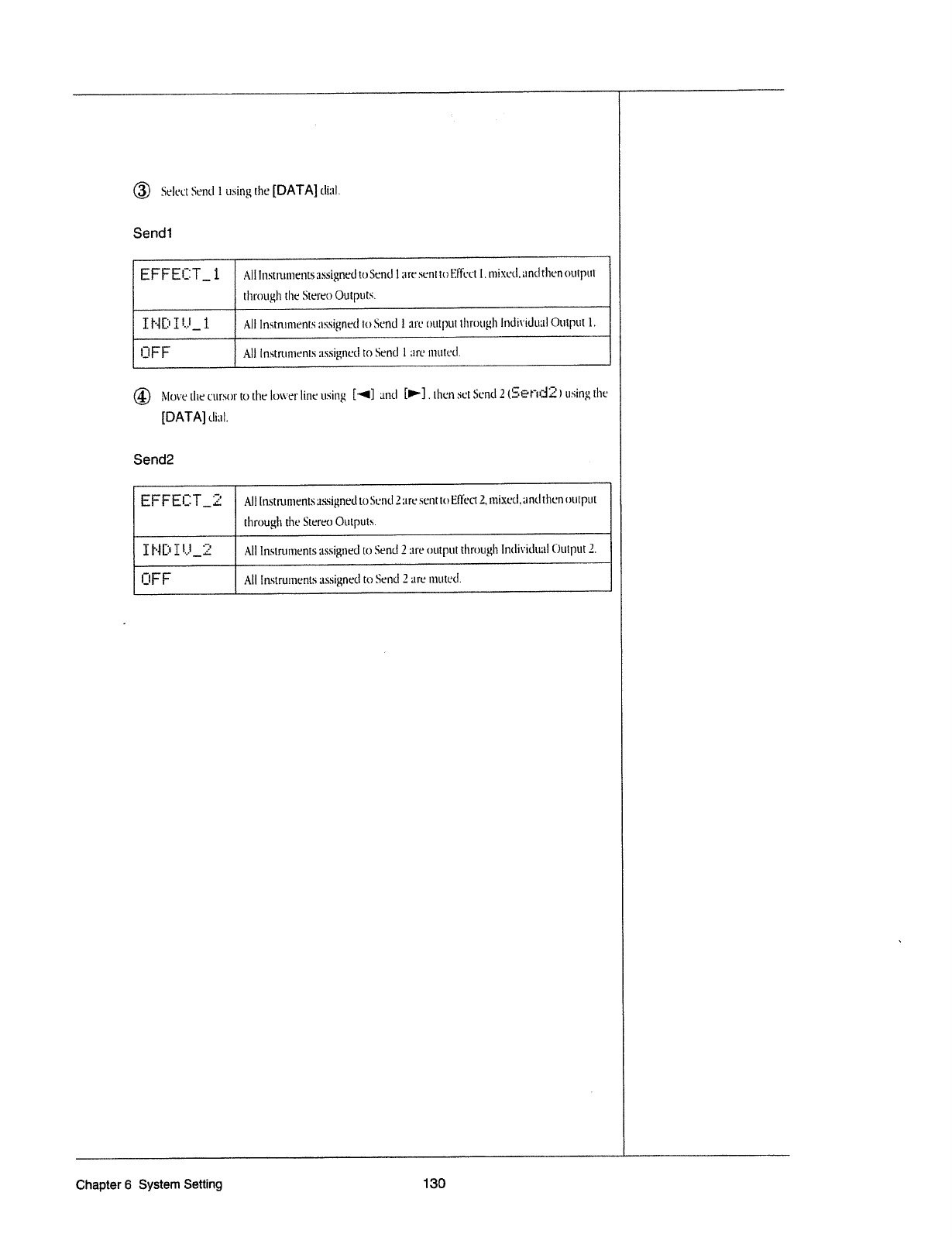
®
Select
Send
1
using
the
[DATA]di:1l.
Sendt
EFFEIIITH
1
All
Instruments
zlssigned
to
Send
1
are
sen:
tn
Ell"eel
1.
mixed.
and
then
output‘
l
tltmuglt
the
Stereo
Outputs.
I
HE‘
I
l-.3__
1
All
Instruments
zlssignecl
tn
Send
I
are
nutpui
tltrnugh
|fi(;li\"'it.lI.Ilil
Output
1.
I"
I
_
FF
1
All
Instruments
assignecl
to
Send
1
are
mured.
-p_
(<3
llrluve
the
cursor
to
the
lower
line
using
[<1]
and
[P].lhen
set
Se:1cl2lE'=E*r':I;llEI)I1sing
the
[DATA]
dial.
Send2
___
I
El:FE!...T____L-;:f
I
Alllnstnnnaents
assignecl1t>SenLl2;1re
senuuEIl'ect
2,mixed,zmtltltenuutptlt
l
through
the
Stereo
Outputs.
I|"l[I'
I
l-.-'__IZ
\
All
Instruments
assigned
to
Send
2
are
output
thruuglt
Inclividunl
Output
2.
ll
“I
""1
I
JFF
p
All
Instruments
1l3SIgI1t’£|[(.}§t‘l'i(.l
2
are
muted.
I4
Chapter
6
System
Setting
130
~WW_
T”
l
_
11111
r__
'~W__1___r__
We
___
______
"C
ff
_
___,,_W
___”
3»
CI.
I
I
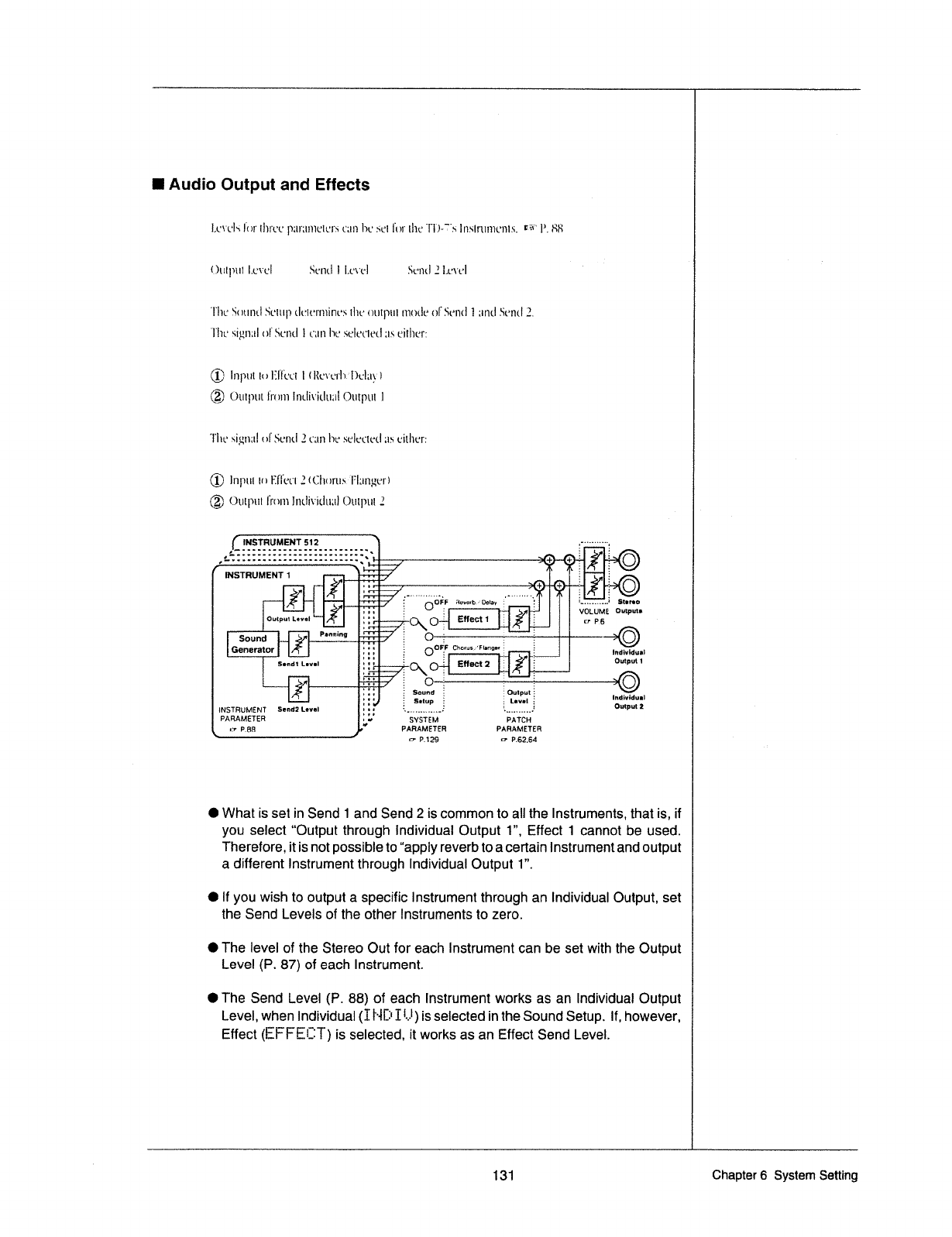
I
Audio
Output
and
Effects
l..e\"el~;
Iur
three
p;tr;tmett.'rs
can
he
set
lur
the
'l"l'J-"Ts
ln.~'lrtuut*nI.~t.
W‘
I‘.
SH
Output
l.e\*e|
Sentl
l
l.e\‘el
Send
1
l.e\'e|
'l"he
.‘~iounrl
Setup
tletermines
the
output
mode
of
Send
I
and
Sentl
2.
The
sigrtrtl
nl'.‘éentl
I
tun
he
seleeletl
as
either:
@
Input
to
l§|'let't
I I
Retterli.’l")el;n-‘I
(Q
Output
lnrnt
lntlivitlurtl
Output
I
The
signztl
cl
Send
3
can
he
selectetl
us
either:
(D
Input
to
Effect"
2
(Chirrtu.-"'I’|;trtgerI
@
Otitput
from
lIitll\-'it|tI;il
Output
2
msrnuustrr
512
'55::::;:g::;;:5i:iri5g;;t5:L::j_~‘
f
FINSTHUMENT
1
I,
S
o
to
M
I
Fievmb./Delay
""""
I
I
.........
..'
Stone
I
;
5
I
-
I
VQLUME
Output:
l
Output
Level
O
Eff&G!‘l
er
P5
'
Sound
/$1‘
P'"“i"g
O
or
*
*
"
"
”‘**""
***)©
5
E
ChOl'UF/‘Fl-if'iQD§'
‘
lndividaai
ii,
Individual
INSTRUMENT
Bend?
Level
:3
°""'“"
I
PARAMETER
--»
svsrsu
PATCH
K
ttr
nae
"
PAHAMETEH
PARAMETER
a
air
r
s
re
P129
er
P.62.64
E
MN
—
iiifiiifiiifii
'|||
*|||
in
'1
P
P
S
SS
SSS
6
o
O
What
is
set
in
Send
1
and
Send
2
is
common
to
all
the
Instruments,
that
is,
if
you
select
“Output
through
Individual
Output
1”,
Effect
I
cannot
be
used.
Therefore,
it
is
not
possible
to
“apply
reverb
to
a
certain
Instrument
and
output
a
different
Instrument
through
Individual
Output
1”.
I
If
you
wish
to
output
a
specific
Instrument
through
an
Individual
Output,
set
the
Send
Levels
of the
other
Instruments
to
zero.
O
The
level
of
the
Stereo
Out
for
each
Instrument
can
be
set
with
the
Output
Level
(P.
87)
of
each
Instrument.
OThe
Send
Level
(P.
88)
of
each
Instrument
works
as
an
Individual
Output
Level,
when
Individual
(I
t-ID
I
I-.1)
is
selected
in
the
Sound
Setup.
If,
however,
Effect
(EFFECT)
is
selected,
it
works
as
an
Effect
Send
Level.
131
Chapter
6
System
Setting
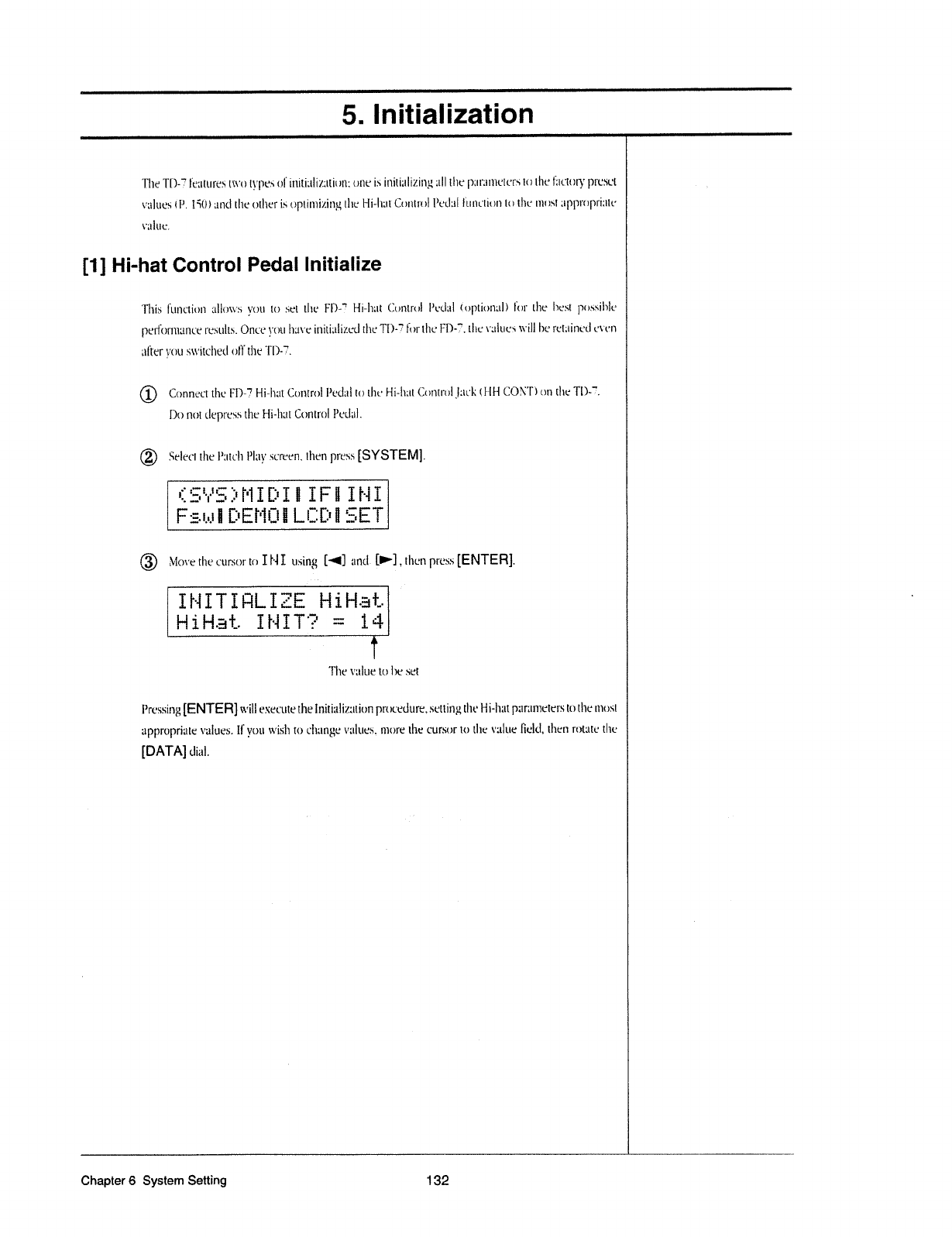
5.
Initialization
The
T[)-
Ierttures
lit-’t1tt-='t‘te:~‘o|
tnrt1;tln'.;tt|un:_
one
is
initializing
llll
the
p;|r;tmeters
to
the
lnetun-'
preset
t-=';tlues
(P.
l"iI]_I
and
the
other
is
oplirnizing
the
Hl~l'I;lI'
Control
Pedttl
lunetion
to
the
most
;tppt'r'>pri:tte
vnltre,
,
[1]
Hi-hat
Control
Pedal
Initialize
I
This
lunetion
zillrjnt-"s
you
to
set
the
FD-‘.7’
Hi-hut
Control
Pedal
(optional)
lor
the
hest
possihle
I
periormztrtee
results.
Once
you
ltzu--'e
irtitiulizetl
the
TI)-ii
for
the
FD-Ti.
the
vrtlues
will
he
1'et;tinet'l
even
l
t1l‘teFfrott
so-*itcl1et'l
off
the
'l'l'.)-"F.
‘
CD
Connect
the
FD-"F
Hi-hat
Control
l’e<.l;tl
to
the
Hi-hut
Control
_I;telt
tl--IH
COr\'-T‘)
on
the
Tl.)~'?.
Do
not
tlep1'ess
the
Hi~h;tt
Control
Petlrtl.
p
®
Select
the
l’:|tel'1
Play
screen.
then
press
[SYSTEM].
raesrnrerlrrirur
,
FsetPEH@tL@@i5Ei
.
®
Move
the
ettrsor
to
IHI
using
[4]
and.
[P],
then
press
[ENTER].
1uITtnL12s
HiHaL
A
HiHst1n1T?*
14
The
value
to
he
set
Pressing
[E
NTE
Fl]
will
execute
the
Inititrlizrttitrn
procedure,
setting
the
H
i-hat
pztrztmeters
to
the
most
appropriate
values.
Ilyou
wish
to
eltange
values,
more
the
cursor
to
the
vztlue
lield,
then
rot‘.-tte
the
Y
[DATA]
dial.
I
Chapter
6
System
Setting
132
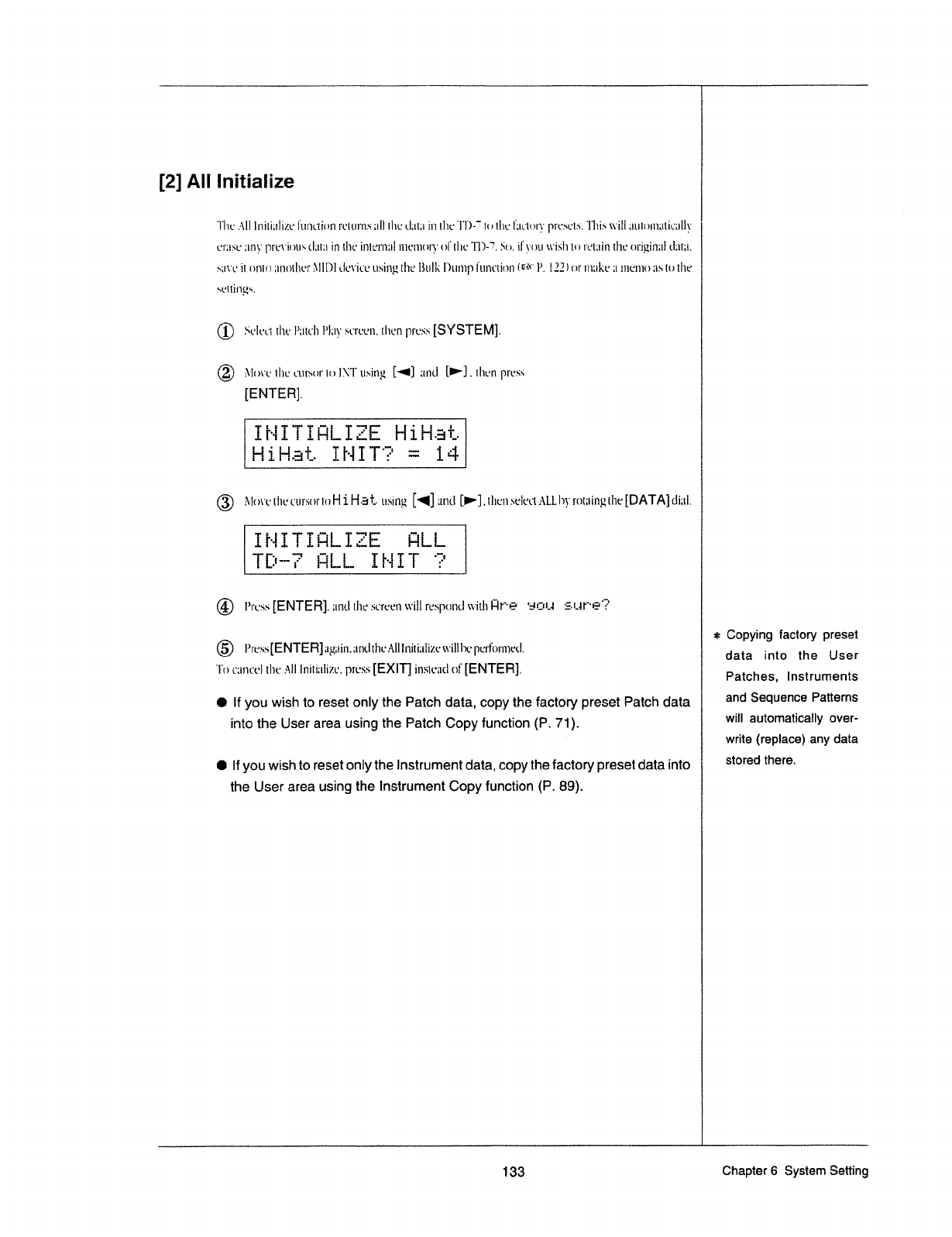
[2]
All
Initialize
,
The
.-\ll
Initialize
l'unt‘tiun
i'L’ll.lI'fi."i
all
the
tlula
in
l.l1e"l'l')-'.-"
to
the
l';lt‘to|"§'
|‘in:sets.
This
will
;tutu|n;1tic;-|ll'_i='
l
crust.-'
any
pre\"iou.»"
Ll;lt1t
in
the
inlcrnrtl
n1crn:.n"y
cl
the
Tl)-7?.
So.
if
you
wisli
in
retain
the
original
tl;1l'a.
§~;l\'L‘
it
onto
;t!1t}lllCt‘i\-"lll)lLlC\'iCL’LlSlt‘tt1il1t3
Bulk
Dump
lunction
(W
P.
L22)
or
mztlte
:1
inemu
as
to
the
st-rttirtgs,
(D
Scletft
the
Pzttch
l’l;iy
screen.
then
press
[SYSTEM].
l
ll
®
1\’lt}\'L’lliL’
t'ur.~eur
lolNT
ttsiiig
[<1]
and
[P].
tl1<:n|1ress
[ENTER]
IH1T1eL1EEHiHaa
HiH5t1H1T?“14
®
a\-=lu\-‘e
the
t't|i'sorto
H
i
l'l-file
ttsing
and
[P]
.
then
select
ALL
by
rotating
the
[DATA]
dial.
IHITIQLIZEQLL
3
TD“?
QLL
tart
e
;
l
@
l’r'cs'.s[ENTER].;1ntlthe
.scrcer1willrcs|>ontlt\-'itlilqr"'E=
‘:.*IZ1*.4
2-1.4:"-e‘?
l
l
@
l’rcss
[E
NTE
Ft]
again.
and
the
All
Initialize
will
he
|ficrft')1"mi:‘(l.
To
C1l!‘lL"t‘l
tl1eAll
lniti;1li'zi.'.
press
[EXIT]
instczttl
of
[ENTER].
'
l
I
lf
you
wish
to
reset
only
the
Patch
data,
copy
the
factory
preset
Patch
data
into
the
User
area
using
the
Patch
Copy
function
(P.
71).
l
O
If
you
wish
to
reset
only
the
Instrument
data,
copy
the
factory
preset
data
into
?
the
User
area
using
the
Instrument
Copy
function
(P.
89).
=i=
Copying
factory
preset
data
into
the
USer
Patches,
Instruments
and
Sequence
Patterns
will
automatically
over-
write
(replace)
any
data
stored
there.
‘I33
Chapter
6
System
Setting

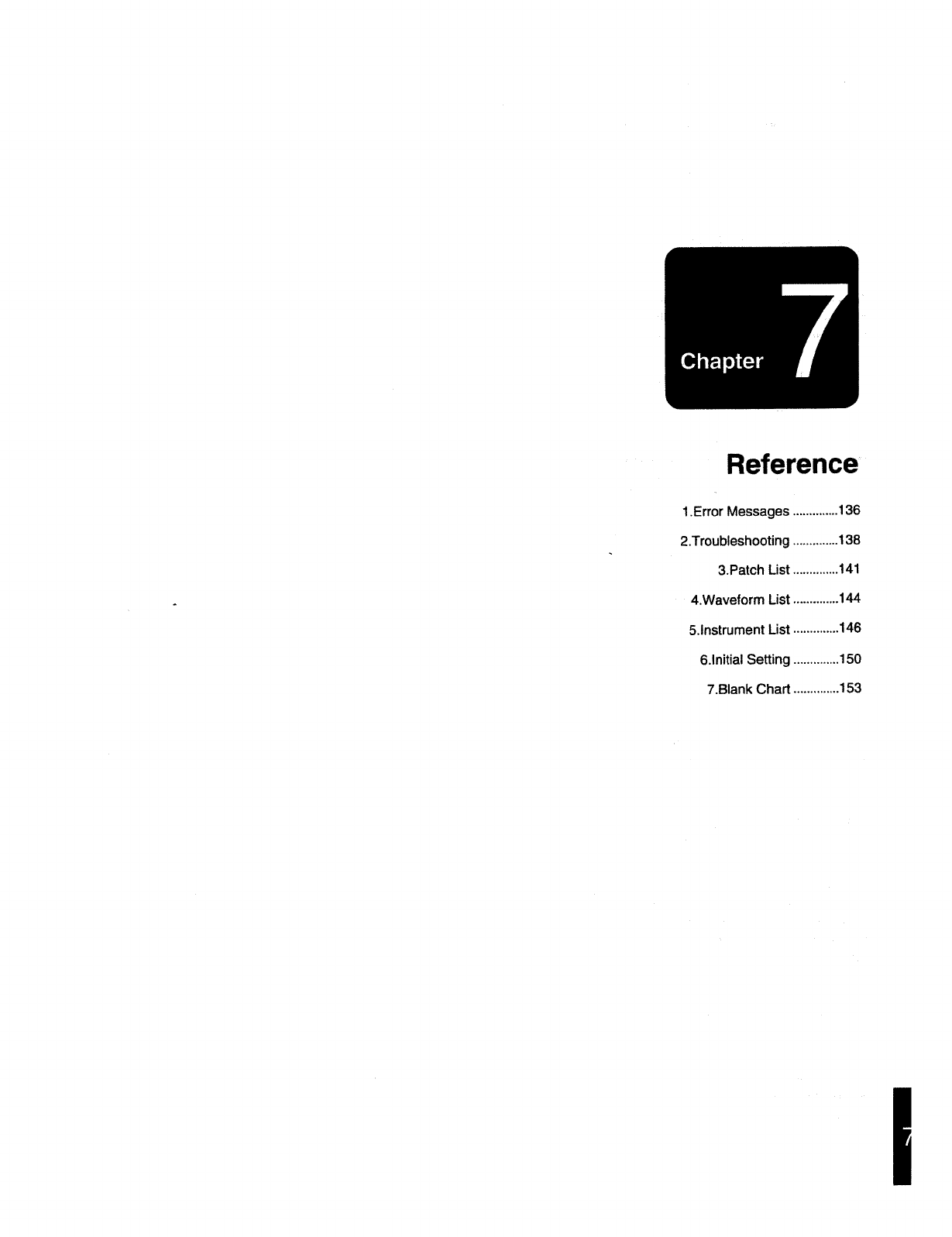
Reference
t.Error
Messages
............
..136
2.Troubleshooting
............
..138
3.Patch
List
............
..141
s
4.Wavetorm
List
............
..144
5_lnstrument
List
............
..146
6.lnitial
Setting
............
..1
50
7.Blank
Chart
............
..153
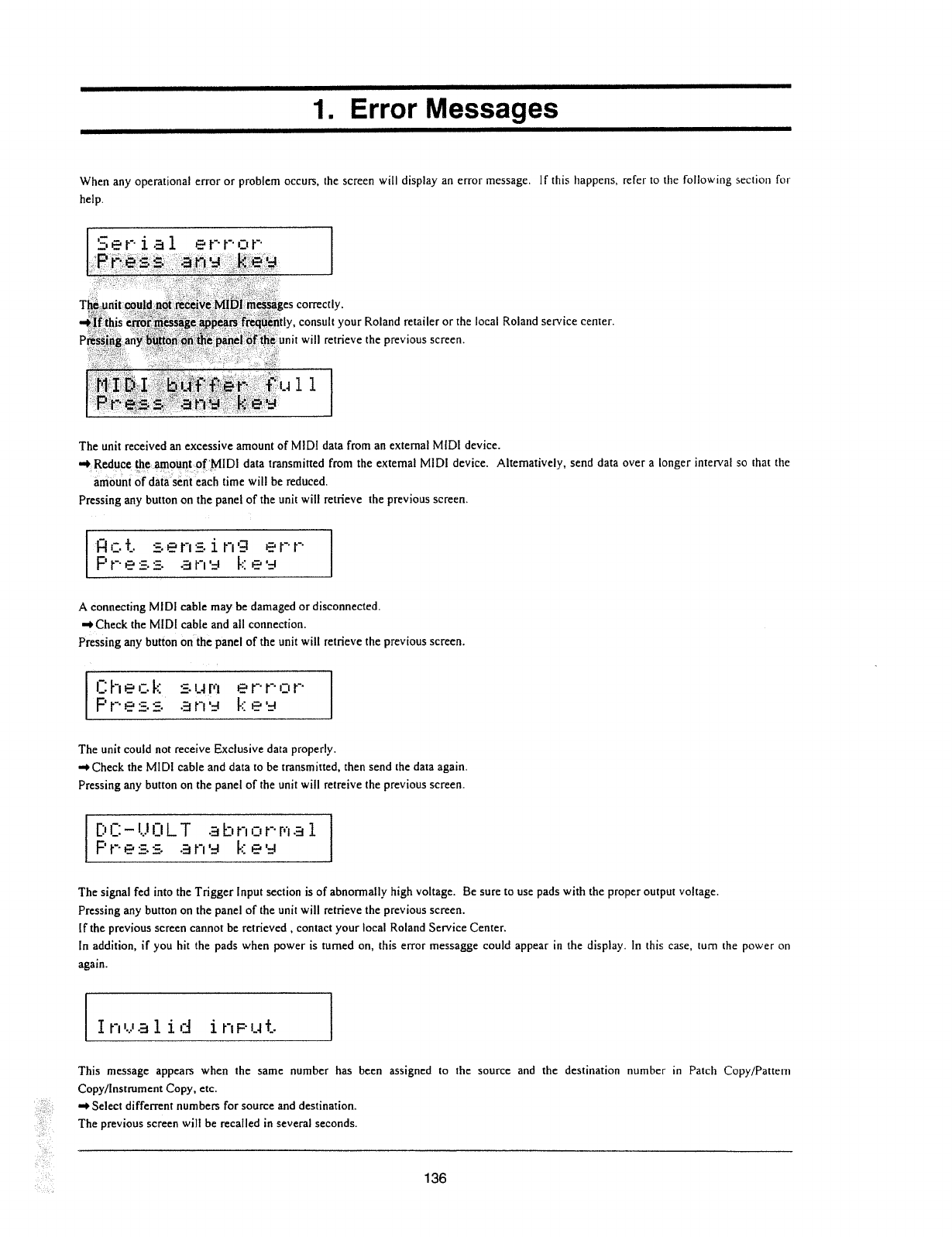
1.
Error
Messages
When
any
operational
error
or
problem
occurs,
the
screen
will
display
an
error
message.
If
this
happens,
refer
to
the
following
section
for
help.
5erial-srrnr-
§$E§§§$Efi$%%%§
==l'-
-t.;'--:1.-=:"_‘-';--
'-.'.‘.i';'-.\';-.='
Ii."-'
----r<.'..::..~
.
.-
.
:"n'-:.—:-i.-=5-'3'-"'
- -
=---,..:.--:..
..
-
-'-im<?.'-=*.s§.'
.
. . .
1*~H.i'
I".’.1-riT~=——;
——
M1
-7
”l>———————
. .
..
. .
__._‘._‘_
_{.’_,...,_
_
,_r
..,~_‘___
_.._.,
_
-
-;--j.‘,=,-"_-.'.J_;-‘.1-Q?
1-:=;-_-;_'..
'-
.
_r.;;\g.-.4-;-.:'-_'
-.
-
'1-1'.
_;;;.'._~.'
re‘--_.
;
_-._1:.;-_.
.-__:§_-I.
.
--,-.;'.{_.‘
-'.
-,
-:
1.
;
-_
- -
:1
:_>-_».-;_-
1
.;
-_
::;lIi-'j..'
-_-.:-_=;_¥'_-|;-_'5=j--13;.
'1
-=.-.
r;,-[.§z--__-
‘tr,-5.-;_l_'.-_5r»E,'1_{"!'..‘-
-;
;:j
-75'.‘-I-':
'31~'
'r-
‘
:2
.‘-
__
'-
:-J:
r
I:
'-'
:31;-1?.
TI-‘ti
L‘
"--"U31:
'
'
'-it
-
'
-
-.
.-
' '
-51-;.‘.'f-|;:_.-.-'..'-.l'-’<‘€;--_-.--
-;
.=-.:-.-\u_;-.--__-j,-_-1”):-y-,
-
.
\
..
,,_._
.
=,,-
.-.
-
..
..
.._.._;‘._,\._.._.._
,.._i_~...
consult
your
Roland
retailer
or
the
local
Roland
service
center.
Will
retrieve
the
previous
screen.
-_-_;_,;j__-._i_\-.;;‘.-_-
--
..
.._;._____<_.;;..__,__._..._._..__“-_.,_‘
. _
._t-_..
.r_
_
__ _5
__f
__‘,.=_
.'_-'(_:"I;";_iF\I_-'.
-'.'=',
-.=;:_'-.'-";-
.:.-.-_r_\;-,._,_j.
;__.;
-_'.-,5
'-ii‘-'?‘.l"i-lE:i'.=;~‘
-.
'
-”
l'.."t'-1'.-.-_"-1!‘-"E"E3‘-*3.-'-=.'.-'-‘L1
".1-l‘"
L§"-'§-‘-'-i.-
‘
-I
"-.i.-I.i'-':'.--
.1
;.2".5;i-_-,'_
.
"
'
'-;=~""=--"it---'
_;:"
-'
-}
.;
-.'=';:5£.-.-;;-.;
_-.;;2j,y:.__l-__|_:.'_._;__§;E_.
.-____:::g;_,_\_;__
flI-_.-__;:._-Ir,-_-|L!:.-‘.3::-_,_:____
. .
_ _
4
_
g
_
;
_._.,-_,3._“_.._.:.
"""‘-'2:-a$I;if'.=."-';:'J.',";i:-
_:';'-_:_':,':E‘;;_‘i§;_-';';.-.1-_.=>;
Q.‘
--
'
"
"-i
-
."
:"_=£§:‘:'_r:-;
-Li-'.'-it;',1'-t-<-\t.~".,-_',¢
--
>-;';;_t:g
,
;,-.:::.:.'._;.'.-.;,'.'.-;,,.-'.
r;._-_-,1;i
_
-\
_-
,.
--
:.
,_-
'3.
-;
1
. .: ,
_,.
,
_.
,:_/;;
.;
...-.3,-
iiiiiiiiieléisiEi§§ii§§Eii§ii§§§§fl§?it
1.
1
"';'='¢.'.'-
"
-I
5-:
=5-J?i_:‘-,a}‘§ii'-i't.=Ii
5'?
1*512-;q-3':-'.’,t1'-';i;$§=i=.r_",Y.-Ir,-_<'.-"-
'.;;=,=‘e'.-;.-i-'
r_:;;;5".-.-_=_-;=,=.-'"'3-:1-5;tge-.;,Y.t-ta._j-__;"I>%'-';I.;'==_:-
"
'-
-
;:.';1-
--
-‘=',=!'.'--'-;...:-';'_.'
-
-_1._.-
-"’..;-
'=
;5
-.'1;:.'
t_:'_-'_-__'
‘“-?;::-‘
'-’-=1.‘
'-:=_
'
:'
2:‘
,-Q
.;T__i:$I}'-_&i_=.-.'-
5
.=,i
;=_'r.
E
1:;
~,=
The
unit
received
an
excessive
amount
of
MlDl
data
from
an
external
MlDl
device.
Reduce
the._.atnoitn_t--.-_o.f'1‘_MlDl
data
transmitted
from
the
extemal
MIDI
device.
Alternatively,
send
data
over
a
longer
interval
so
that
the
ialniiititini
are
dai'ii"'si§ri=t"'each
time
will
be
reduced.
Pressing
any
button
on the
panel
of
the
unit
will
retrieve
the
previous
screen.
ifiot
aenaine
one
PPE55
ana
bee
A
connecting
MlDl
cable
may
be-damaged
or
disconnected.
-t»
Check
the
MlDl
cable
and
all
connection.
Pressing
any
button
onithc
panel
of
the
unit
will
retrieve
the
previous
screen.
"
r
'*****i1_
_ _
__
_
:
_
__
_ _ _ _ _
in-1
_
7;;
_;:r:1T_
T,"
__
Check
sum
error
PPPEEEPQHH
hoe
The
unit
could
not
receive
Exclusive
data
properly.
-0
Check
the
MlDl
cable
and
data
to
be
transmitted,
then
send
the
data
again.
Pressing
any
button
on
the
panel
of
the
unit
will
retrcive
the
previous
screen.
DC-UULT
abnormal
Press
one hoe
The
signal
fed
into
the
Trigger
Input
section
is
of
abnormally
high
voltage.
Be
sure
to
use
pads
with
the
proper
output
voltage.
Pressing
any
button
on
the
panel
of
the
unit
will
retrieve
the
previous
screen.
if
the
previous
screen
cannot
be
retrieved
,
contact
your
local
Roland
Service
Center.
lrt
addition,
if
you
hit
the
pads
when
power
is
turned
on,
this
error
rrtessagge
could
appear
in
the
display.
ln
this
case,
torn
the
power
on
again.
In
-H1
1
*1
it'=r.*~t*-
-
This
message
appears
when
the
same
number
has
been
assigned
to
the
source
and
the
destination
number
in
Patch
Copy/Pattem
Copy/Instrument
Copy,
etc.
-t>Select
differrent
numbers
for
source
and
destination.
The
previous
screen
will
be
recalled
in
several
seconds.
136
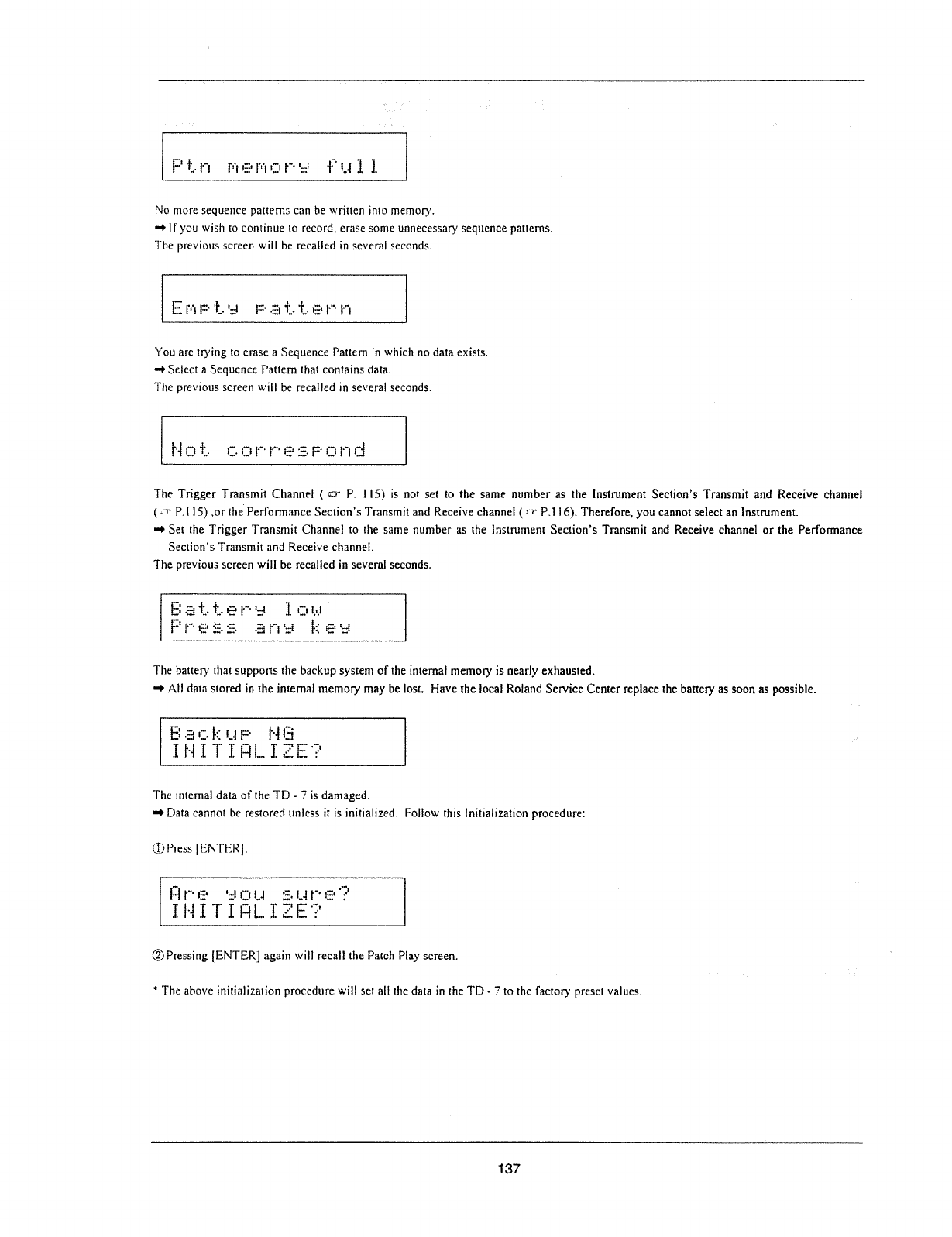
7
:74’
_
_ _
:._
*"__
_:____
___
Mike
7
7 _ _
;_;;:_:7:_'_;:__
*;"'i
_;__7
_ __
in-an-an-t
_
I-at
'
If
'77?’
1’
77
7
7
7
Pin
momoca
Pull
No
more
sequence
pattems
can
be
written
into
memory.
-P
lfyou
wish
to
continue
to
record,
erase
some
unnecessary
sequence
patterns.
The
previous
screen
will
be
recalled
in
several
seconds.
Emnta
nattorn
You
are
trying
to
erase
a
Sequence
Pattern
in
which
no
data
exists.
--r
Select
a
Sequence
Pattern
that
contains
data.
The
previous
screen
will
be
recalled
in
several
seconds.
Hot
cocnesaond
The
Trigger
Transmit
Channel
(
fir
P.
ll5)
is
not
set
to
the
same
number
as
the
Instrument
Section’s
Transmit
and
Receive
channel
(Ii?
P.l
15)
,or
the
Performance
Section's
Transmit
and
Receive
channel
(
KY‘
P.l
I6).
Therefore,
you
cannot
select
an
Instrument.
-tr
Set
the
Trigger
Transmit
Channel
to
the
same
number
as
the
Instrument
Seetion's
Transmit
and
Receive
channel
or
the
Performance
Section's
Transmit
and
Receive
channel.
The
previous
screen
will
be
recalled
in
several
seconds.
Happens
low
Pnoss
ans
new
no
. .
O
Own
IIIO
-can
I
III
The
battery
that
supports
the
backup
system
of
the
internal
memory
is
nearly
exhausted.
-+
All
data
stored
in
the
internal
memory
may
be
lost.
Have
the
local
Roland
Service
Center
replace
the
battery
as
soon
as
possible.
Ii
IQ
T».
"'
I
"3
E
-"3
I I
I100
I-n
-
t-MI?
Iii
H.“
-|:'-"st"
1--12:
IT!
£3‘
The
internal
data
of
the
TD
-
7
is
damaged.
--0
Data
cannot
be
restored
unless
it
is
initialized.
Follow
this
Initialization
procedure:
Q)
Press
|El\lTER_].
"ea
sou
suns?
trtnctzea
UU_
t---1]:
"*:='""1"
M
@
Pressing
[ENTER]
again
will
recall
the
Patch
Play
screen.
*
The
above
initialization
procedure
will
set
all
the
data
in
the
TD
-
T’
to
the
factory
preset
values.
__
'
__
—’
_
::'_:::
f7__i;i%'Tr":_
_
7
77'
_
Jun-1
nu
in
'"
7'"::r;::"uuQni\c_
"
'
"'
' '
innlnnnnlnt
tumour
_____
"e
WW7
*’"*
Y"?
W
'
137
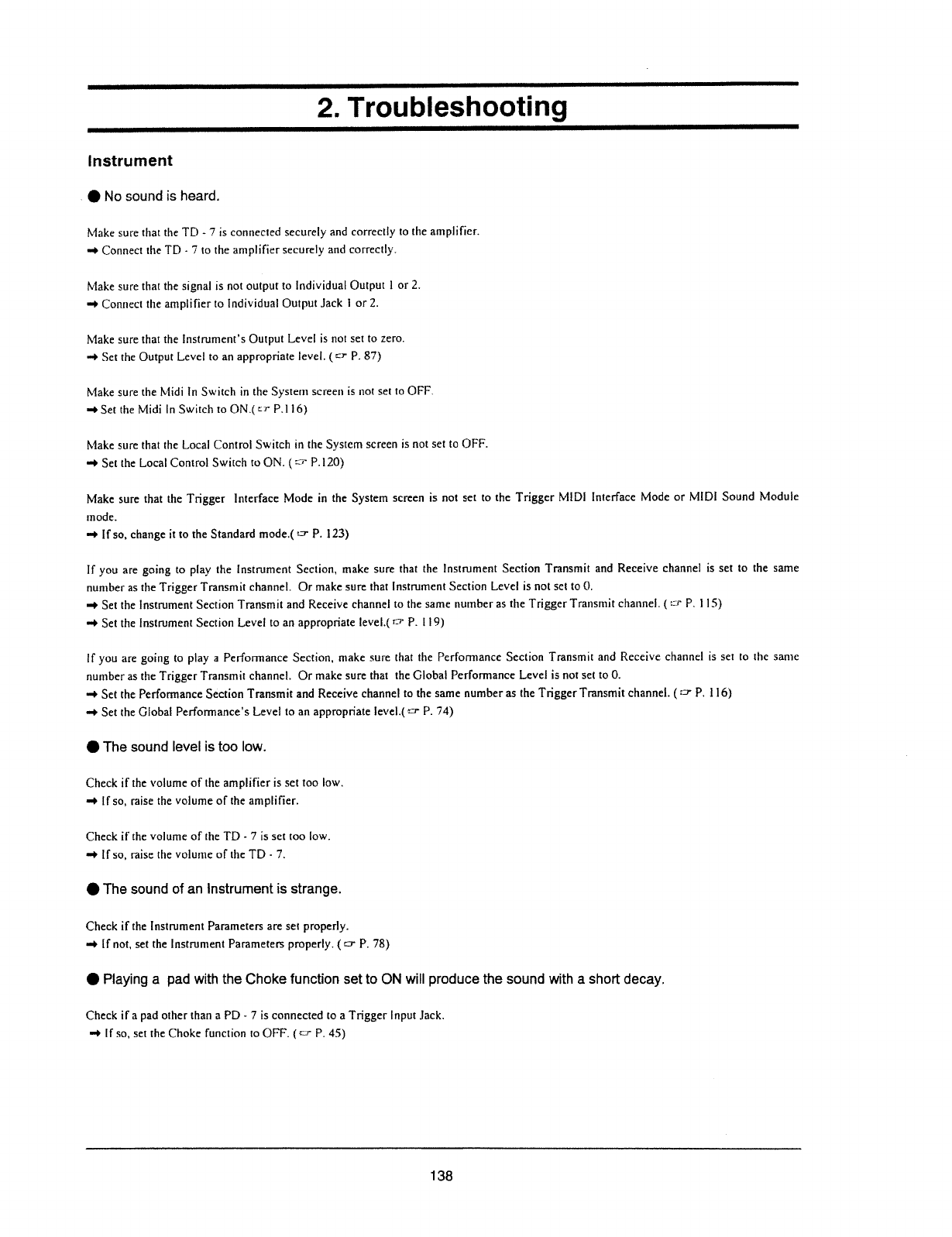
2.
Troubleshooting
Instrument
I
No
sound
is
heard.
Make
sure
that
the
TD
-
7
is
connected
securely
and
correctly
to
the
amplifier.
-P
Connect
the
TD
-
7
to
the
amplifier
securely
and
correctly.
Make
sure
that
the
signal
is
not
output
to
Individual
Output
l
or
2.
-P
Connect
the
amplifier
to
Individual
Output
Jack
I
or
2.
Make
sure
that
the
Instn.tment's
Output
Level
is
not
set
to
zero.
--0
Set
the
Output
Level
to
an
appropriate
level.
(ET
P.
8'7)
Make
sure
the
Midi
In
Switch
in
the
System
screen
is
not
set
to
OFF.
-0
Set
the
Midi
In
Switch
to
ON.(r-'1'
P.l
I6)
Make
sure
that
the
Local
Control
Switch
in
the
System
screen
is
not
set
to
OFF.
--9
Set
the
Local
Control
Switch
to
ON.
(fr
P.l20)
Make
sure
that the
Trigger
Interface
Mode
in
the
System
screen
is
not
set
to the
Trigger
MIDI
Interface
Mode
or
MIDI
Sound
Module
mode.
-0
If
so,
change
it
to
the
Standard
mode.(
sit"
P.
I23)
If
you
are
going
to
play
the
Instrument
Section,
make
sure
that
the
Instrument
Section
Transmit
and
Receive
channel
is
set
to
the
same
number
as
the
Trigger
Transmit
channel.
Or
make
sure
that
Instrument
Section
Level
is
not
set
to
O.
-0
Set
the
Instrument
Section
Transmit
and
Receive
channel
to
the
same
number
as
the
Trigger
Transmit
channel.
(-11?
P.
I
IS)
'0
Set
the
Instrument
Section
Level
to
an
appropriate
level.(
I‘-T
P.
I
I9)
lfyou
are
going
to
play
a
Performance
Section,
make
sure
that
the
Performance
Section
Transmit
and
Receive
channel
is
set
to
the
same
number
as
the
Trigger
Transmit
channel.
Or
make
sure
that
the
Global
Performance
Level
is
not
set
to 0.
-0
Set
the
Performance
Section
Transmit
and
Receive
channel
to
the
same
number
as
the
Trigger
Transmit
channel.
(fir
P.
116)
-t»
Set
the
Global
Performances
Level
to
an
appropriate
level.(
til’
P.
'74)
O
The
sound
level
is
too
low.
Cheek
if
the
volume
of
the
amplifier
is
set
too
low.
-b
llso,
raise
the
volume
of
the
amplifier.
Check
if
the
volume
of
the
TD
-
'7
is
set
too
low.
-0
If
so,
raise
the
volume
of
the
TD
~
7.
Q
The
sound
of
an
Instrument
is
strange.
Check
if
the
lnstntrnent
Parameters
are
set
properly.
-b
If
not,
set
the
Instrument
Parameters
properly.
(Cr
P.
78)
Q
Playing
a
pad
with
the
Choke
function
set
to
ON
will
produce
the
sound
with
a
short
decay.
Check
if
a
pad
other
than
a
PD
~
7
is
connected
to
a
Trigger
Input
Jack.
--b
lf
so, set
the
Choke
function
to
OFF.
(Hf
P.
45)
‘I38
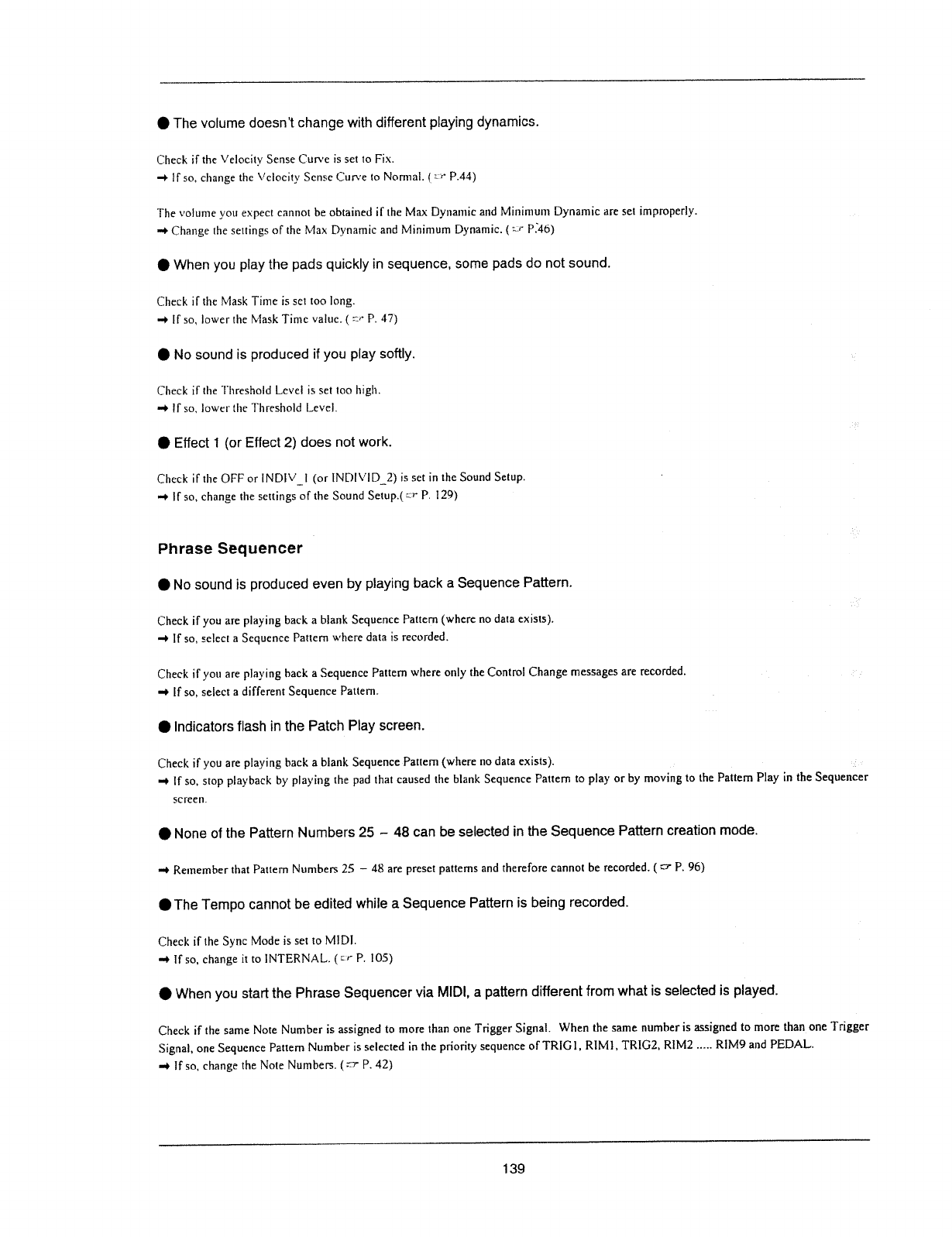
Q
The
volume
doesn’t
change
with
different
playing
dynamics.
Check
if
the
Velocity
Sense
Curve
is
set
to
Fix.
,.
-r
lfso,
change
the
Velocity
Sense
Curve
to
Normal.
(_
1;‘-it"
P.44)
The
volume
you
expect
cannot
be
obtained
if
the
Max
Dynamic
and
Minimum
Dynamic
are
set
improperly.
'-+
Change
the
settings
of
the
Max
Dynamic
and
Minimum
Dynamic.
(-'»-‘-Ir
PI46)
Q
When
you
play
the
pads
quickly
in
sequence,
some
pads
do not
sound.
Check
if
the
Mask
Time
is
set
too
long.
--t
If
so,
lower
the
Mask
Time
value.
(
fir
P.
47)
Q
No
sound
is
produced
if
you
play
softly.
Check
if
the
Threshold
Level
is
set
too
high.
--tr
If
so,
lower
the
Threshold
Level.
Q
Effect
1
(or
Effect
2)
does
not
work.
Check
if
the
OFF
or
lNDl\/__l
(or
lNDlVlD____2)
is
set
in
the
Sound Setup.
-0
If
so,
change
the
settings
of
the
Sound
Setup.(
1:1‘
P.
I29)
'
Phrase
Sequencer
Q
No
sound
is
produced
even
by playing back
a
Sequence
Pattern.
Check
if
you
are
playing
back
a
blank
Sequence
Pattern
(where
no
data
exists).
-P
lf
so,
select
a
Sequence
Pattern
where
data
is
recorded.
Check
if
you
are
playing
hack
a
Sequence
Pattern
where
only
the
Control
Change
messages
are
recorded.
-r
If
so,
select
a
different
Sequence
Pattern.
Q
Indicators
flash
in
the
Patch
Play
screen.
Check
if
you
are
playing
back
a
blank
Sequence
-Pattern
(where
no
data
exists).
_
-
-0
lfso,
stop
playback
by
playing
the
pad
that
caused
the
blank
Sequence
Pattern
to
play
or
by
moving
to
the
Pattern
Play
in
the
Sequencer
SCFCEII.
Q
None
of the
Pattern
Numbers
25
—
48
can
be
selected
in
the
Sequence
Pattern
creation
mode.
-P
Remember
that
Pattern
Numbers
25
—
48
are
preset
patterns
and
therefore
cannot
be
recorded.
(fr
P.
96)
QThe
Tempo
cannot
be
edited
while
a
Sequence
Pattern
is
being
recorded.
Check
ifthe
Sync
Mode
is
set
to
MlDl.
~+
lfso,
change
it
to
INTERNAL.
(sir
P.
I05)
Q
When
you
start
the
Phrase
Sequencer
via
MIDI,
a
pattern
different
from
what
is
selected
is
played.
Check
if
the
same
Note
Number
is
assigned
to
more
than
one
Trigger
Signal.
When
the
same
number
is
assigned
to
more
thanone
Trigger
Signal,
one
Sequence
Pattern
Number
is
selected
in
the
priority
sequence
ofTRlG1,
RIMI
,
TRIGZ,
RlM2
RlM9
and
PEDAL.
--1»
lf
so,
change
the
Note
Numbers.
(_
=1?
P.
42)
77
—————
__7
_
r**"::_
__
_
__
__
__
_____
mi;
_ _
_.
__
_
_________
Iv-lI.:;f
___
_
_
nu
In-1""
";___
I-Ilfivnlh-11
'
'
139
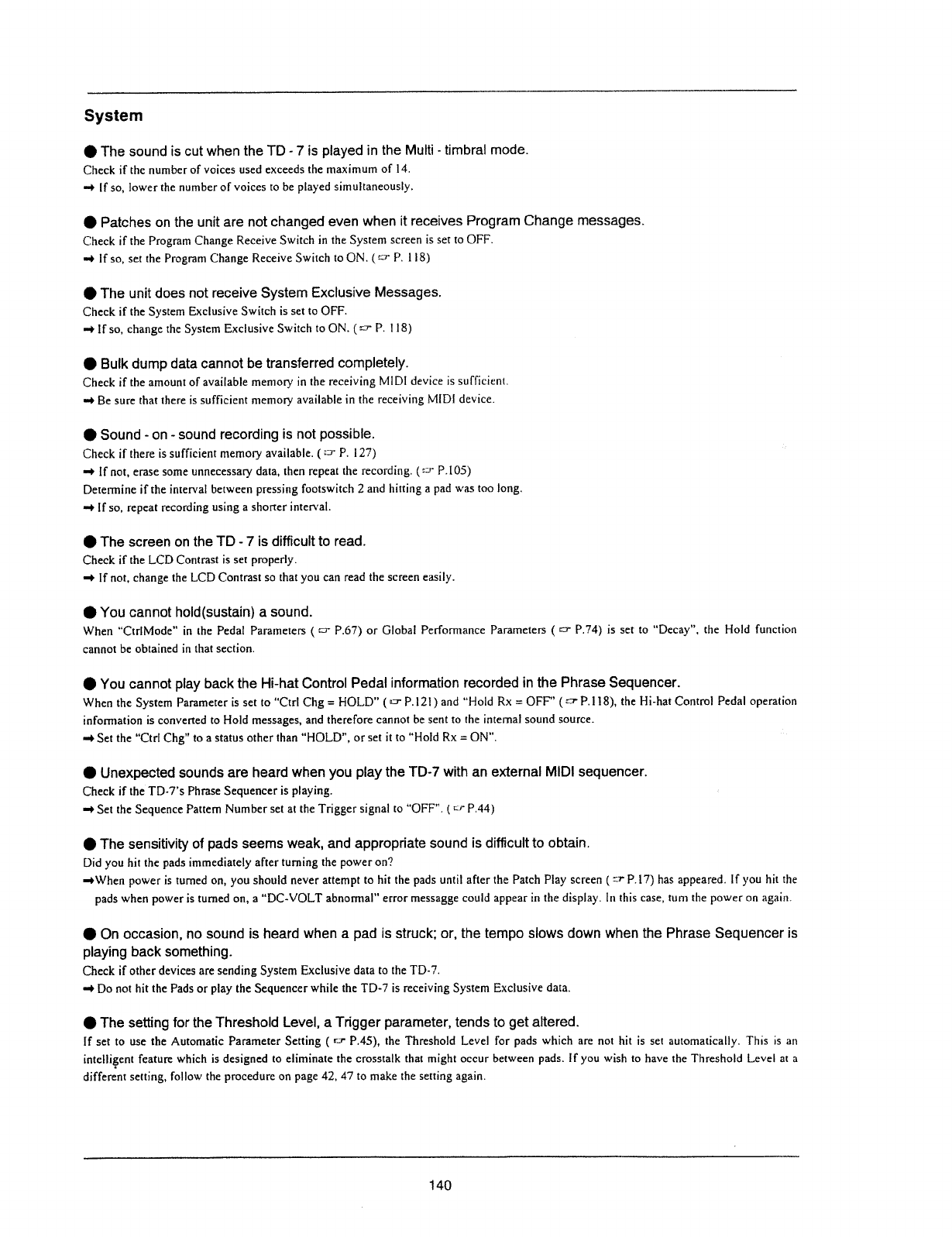
System
Q
The
sound
is
cut
when
the
TD
-
7
is
played
in
the
Multi
-
timbral
mode.
Check
if
the
number
of
voices
used
exceeds
the
maximum
of
14.
-ti
lf
so,
lower
the
number
of
voices
to
be
played
simultaneously.
Q
Patches
on
the
unit
are
not
changed
even
when
it
receives
Program
Change
messages.
Check
if
the
Program
Change
Receive
Switch
in
the
System
screen
is
set
to
OFF.
--0
If
so, set
the
Program
Change
Receive
Switch
to
ON.
(KT
P.
l
I8)
Q
The
unit
does
not
receive
System
Exclusive
Messages.
Check
if
the
System
Exclusive
Switch
is
set
to
OFF.
--I»
If
so,
change
the
System
Exclusive
Switch
to
ON.
(r-T
P.
l
18)
O
Bulk
dump
data
cannot
be
transferred
completely.
Check
if
the
amount
of
available
memory
in
the
receiving
MlDl
device
is
sufficient.
--I»
Be
sure
that
there
is
sufficient
memory
available
in
the
receiving
MID!
device.
Q
Sound
-
on
-
sound
recording
is
not
possible.
Check
if
there
is
sufficient
memory
available.
(if-Y‘
P.
I27)
--ti
If
not,
erase
some
unnecessary
data,
then
repeat
the
recording.
(II?
P.l05)
Determine
if
the
interval
between
pressing
footswitch
2
and
hitting
a
pad
was
too
long.
-1+
if
so,
repeat
recording
using
a
shorter
interval.
Q
The
screen
on
the
TD
-
7
is
difficult
to
read.
Check
if
the
LCD
Contrast
is
set
properly.
-P
If
not,
change
the
LCD
Contrast
so
that
you
can
read
the
screen
easily.
Q
You
cannot
holdlsustainl
a
sound.
When
“CtrlMode"
in
the
Pedal
Parameters
(CT
P67)
or
Global
Performance
Parameters
(
t-‘it’
P.74)
is
set
to
“Decay”.
the
Hold
function
cannot
be
obtained
in
that
section.
Q
You
cannot
play
back
the
Hi-hat
Control
Pedal
information
recorded
in
the
Phrase
Sequencer.
When
the
System
Parameter
is
set
to
“Ctrl
Chg
=
HOLD"
(U
P.l2l)
and
“Hold
Rx
=
OFF"
(KT
P.l18),
the
Hi-hat
Control
Pedal
operation
information
is
converted
to
Hold
messages,
and
therefore
cannot
be
sent
to
the
internal
sound
source.
-+
Set
the
“Ctrl
Chg"
to
a
status
other
than
"HOLD",
or
set
it
to
“Hold
Rx
=
ON".
O
Unexpected
sounds
are
heard
when
you
play
the
TD-7
with
an
external
MlDl
sequencer.
Check
if
the
TD-7's
Phrase
Sequencer
is
playing.
-+
Set
the
Sequence
Pattern
Number
set
at
the
Trigger
signal
to
“OFF”.
(
=11’
P44)
Q
The
sensitivity
of
pads
seems
weak,
and
appropriate
sound
is
difficult
to
obtain.
Did
you
hit
the
pads
immediately
after
turning
the
power
on‘?
-tiwhen
power
is
turned
on,
you
should
never
attempt
to
hit
the
pads
until
after
the
Patch
Play
screen
(1?
P.l7)
has
appeared.
lf
you
hit
the
pads
when
power
is
turned
on,
a
"DC~\/OLT
abnormal"
error
rnessagge
could
appear
in
the
display.
In
this
case,
tum
the
power
on
again.
Q
On
occasion,
no
sound
is
heard
when
a pad
is
struck;
or,
the
tempo
slows
down when
the
Phrase
Sequencer
is
playing
back
something.
Check
if
other
devices
are
sending
System
Exclusive
data to
the
TD-7.
-t»
Do
not
hit
the
Pads
or
play
the
Sequencer
while
the
TD~7
is
receiving
System
Exclusive
data.
Q
The
setting
for
the
Threshold
Level,
a
Trigger
parameter,
tends
to
get
altered.
lf
set
to
use
the
Automatic
Parameter
Setting
(
tit‘
P.45),
the
Threshold
Level
for
pads
which
are
not
hit
is
set
automatically.
This
is
an
intelligent
feature
which
is
designed
to
eliminate
the
crosstalk
that
might occur
between
pads.
lf
you
wish
to
have
the
Threshold
Level
at
a
different
setting,
follow
the
procedure
on
page
42,
47'
to
make
the
setting
again.
140
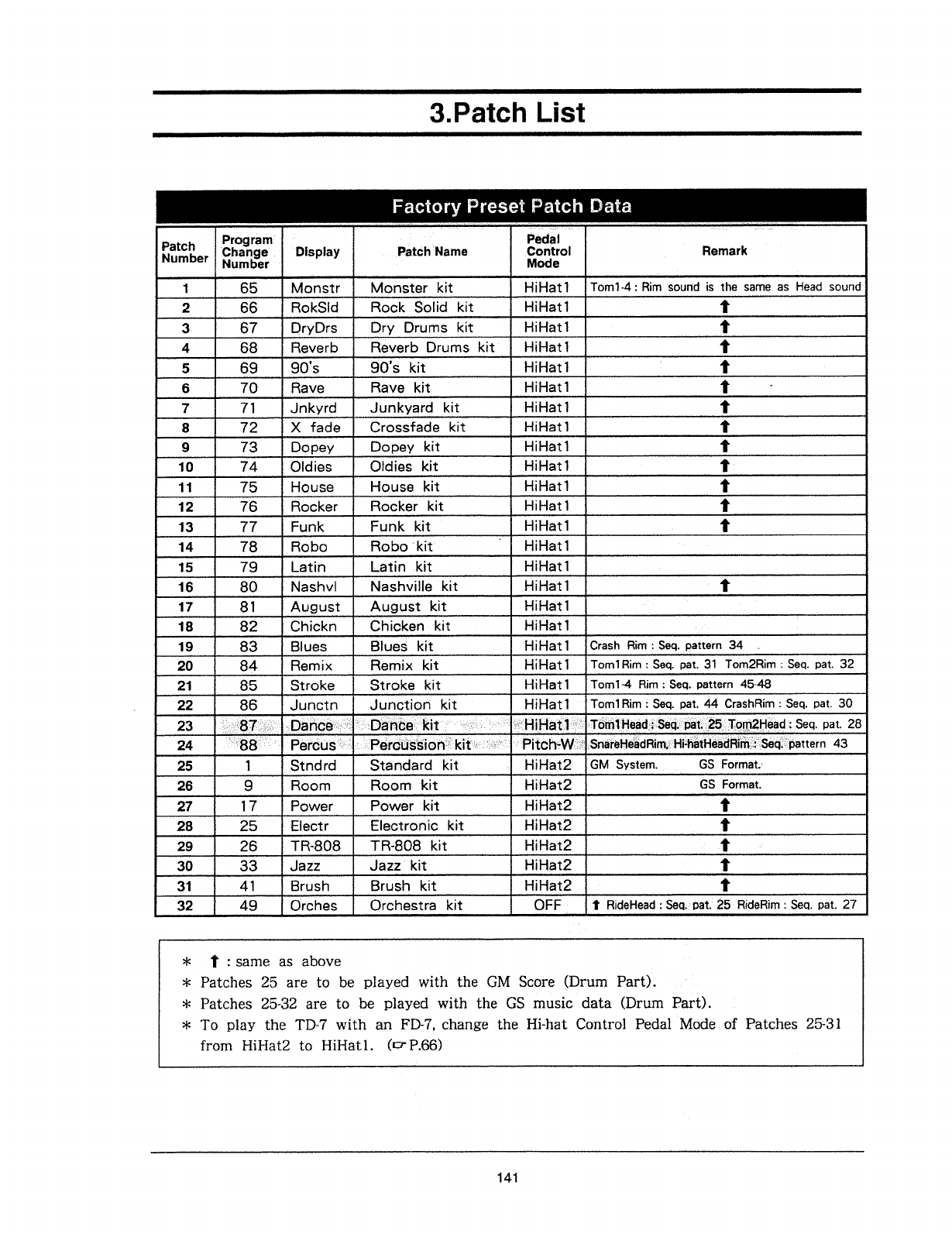
3.Patch
List
Program“
it
*
I I
l
Pedal
t;
I
Patch
Change‘
I‘
"Display
3i
tPatch‘tName
Number
Numberf.
I
It
"_
I
_
g
M_onstr
_
Morjeter
lot
__
Mode
*
H:Hat1
Control
_
Re
Tom1-4
Ftjnj
sound
as
mark
I
the
same
as
Head
sound
RokSld
t
Rock
Solid
kst
‘
H:Hat1*
ou
ow
CD?
UT
_
_A,___;r_
_ _
-vii
it
__
_
Dry/Drs
_
Pry
Drufjs
krt
Q
H1Hat1
_
77
7_n11@uuu-luwnv-I
Reverb
Reverb
Drums
kit
Mai?
‘
co
S
m
co
~1
t
Q
.
-r
3-r
_J
90s
90s
k|__L
___
Hat
__
_
__
Hat1
\H3__t1
f
f
Hat1
Rzve
I
Pave
lot
I
I
7
71
~’"'<Y'dJuflI<Yard'<*"
I
8
72
3
X
fade
A
Crossfade
kit
I
Hatt
¥
~m:n
ogco
IIIII.
-r
-vi-r
-I-r
I
Yitvepoeov
'
.
{De
eev
74
;Oldies
i
Oldies
kit
Hatl
I
‘Hat
__
_;*#
mull
77
I
7
»Hat1
_[-lat1
__
_
H
Rocker
‘
Rocker
kit
¥Fo__r}__l_<
Funk
kst
_________
ti“
H
6
I
->9->
%-J»
I
Hobo
Robo
kit
H511
‘
“
-Lt-I»
-s.
00500
00%:
~1
to
--
otco
cob:
ow
W
1
I
Eel
IQ‘;
j
-Pl
Ii
Leno
'-Ell.'ll<**
...
*1?“
I
[H811
HtHat1
I
"I
Nashxfi
Nashwlle
kut
___
August
I
___AqQu$I___!_<_iI__,_,W
Z
M
Efiiékn
CHiekéInt
kit
A
_
_
B1388
____e5'U'~‘%$
II
I
7_
1Il—iq'i:f;;%:.|l~"
_';"_"i
"""
77f
rn
34
L”:
j
W
tootioo
It--iw
'
Ht*l—latIiW
Tom1
Rim
pa
.
i
Rim
:
Seq...pa
Remax
Remsx
kat
i
_
HiHat1
Crash
?Flio1i§éq._patte
1
31
Tom2Rim
:
Seq.
pat.
32
ttern
45-48
HiHat1
Tom1Rim
:
Seq.
pat.
'
_
K$"<>!<93"<>'<@
l<*£,_____
n
7
JUfiCUOf'i
kit
I
tJunct
88
*Pef‘cU$
Stndrd
I
Standard
kit
I
44
I
Crashfairtiig
eqi
D31.
56
-Seq.
pat.
28
Seq
pattern
43
iHqt2
GM
System.
_.
__
GS
Format-.-
I;
IH5{2t
GM
' '
lnlunmnr
1lll|n~\v|Ii*’
"7
**I
I
_ _
fist
S
Format.
who
E
ro§-
H
II
-P
_
:f9_YY9L
-..f¢>eW@r
chit
to
_o
.,;Ha*2
we
I
._
to
to
Joe...
_
Electr
Electronic
kit
iHat2o§§
I
‘I’
_
_
J
TR
803
_
TR-8m_O_§__
krt
_ _
Hat2
_ _
3
azz
Jazz
k|t
\Hat2
\H§l2
i
j
i
j
__
iw
E
II
-I'll)
(Ot-'*
Te,
I
>|<
‘I
same
as
above
>i=
Patches
25
are
to
be
played
with
the
GM
Score
(Drum
Part).
to
I
l
from
I-IiI-Iat2
to
Hil-Iatl.
(l‘I1'P.66)
_
E}-*_§h
___Bw'-5'1
‘$11
_”_____
I
J
W
I
Orches
A
Orchestra
kit
OFFI
i
RideHead
:
Seq.--;-oat.‘
25
-_
FiideRim
:
See.
oat.
27
>l<
Patches
25-32
are
to
be
played
with
the
GS
musicdata
(Drum
Part).
I
>i<
T
o
play
the
TD-7
with
an
FD-7,
change
the
I-Ii-hat
Control
Pedal
Modeof
Patches
25-31
1
"
*
__;||
__
_
\
4-
___
__'__;_
::
1
':'"::—***
7——
———————
——
_—
' '
7
7"
'7__7
_ _
_—
Jun
'"
W
'
__7'
7_
I
*1
_
'
1-an
1-n-1
ppnqppfl
___
1'
1':
;
7
141
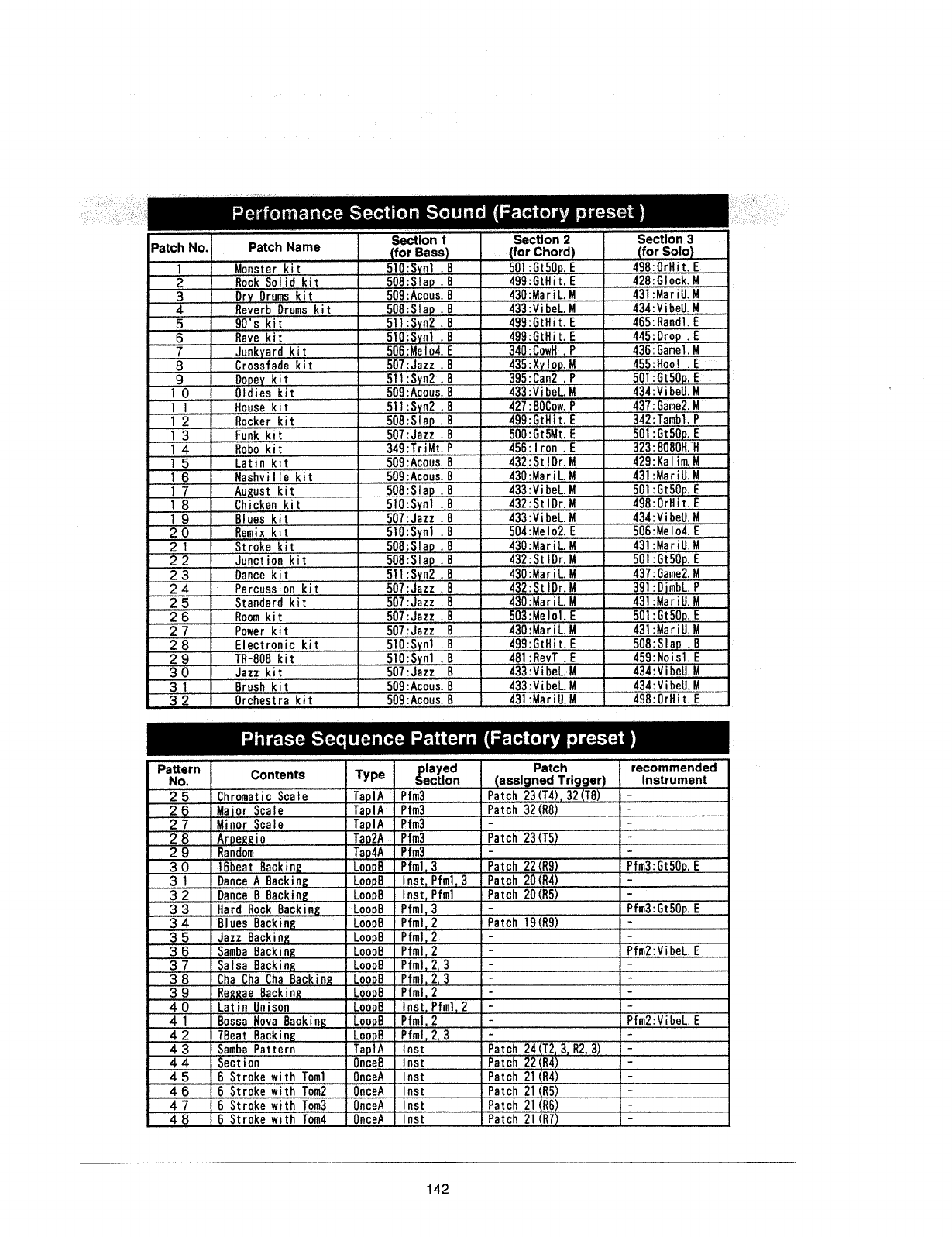
Patch
No;
Patch
Name
I
'~'-"§é§_5‘
""'¢|.]m.a
___
I
H
sob
M
'
II
HSIBT
III...
'
89
I III
I
BrumsIIkI2IIt
I-
II“
mms'II
I
nmmnwmwmmewm
X
O O
3'
I I
I
I
'
;:I7'—I:1
7
'
nu-1*’
77
IIIIII
II
I
II
I
W
M
I
rosgfade
{III
III
I
yht
IIIII
*’4L-alum
'
I I
1777
I
It
IIII
ke
7
7
—
puma
p
nu»
\
-
L
I4
Kltfm
(111.5.
3
-
i
""""“""""""'
—
mums
77'
I
~
‘
I I
I77I
...;
77
nun
7
7
7
I
77777
7
7
—
—
T
—
I<——I——
I—I——II——I—I—
74¢
—
——I—
——
—
f:—T—I——I+:—I41-vi
AL
—
1
I
7
-¢;—;
I
1-mum
77
7"
""*\
—'—'—
— —
.
I
III?
Jaz;
_
_
wnvnuu
\
1
1
l
annulus-vnnwnln
7
Ju
ctionI
III
IITiFI?
I
I
I
II
I
Mr
I
_
I
Dunn
——
W
77
'
1
I
m
11
K
1
rt
1nnnmIl1’—
TI'Il'7w""
1:
I
7
B
I
a
B
I
509
Acous
B
H
_
ur
Jazz
i
t
T
I
t
_
_
III
5§9;Acofi§?§W
I
431;MartU.M
IIII
I
3
4
_
rflit
___J_
r
I
I
III
I
I1
Phrase
Sequence
Pattern
(Factory
pres
’tt;'"~
6..-We
W
§é“°"
"“‘°"
ctton
ass!
ned
Trigger
Instrument
2.5III;
ChromaticI§ggLeIIIIIIiTa~1A
I
Pfmfi
II
_;IPatgh_Z§iI$lI§2(IBlIIIIjIIIIIIIIIIII
II;
Iftaje
Scale
I
II1IIIapI1IAI;II
Pm
IrIe,_qhIa2I~,;sI_@I;»I
II
III
MIi_noIrIII$<;eI!Ig;II
II
ITIa;;1AII
PfIrr:§,I
1-
IIII
II
I
I
AILEQEEJBI
II
ragga
PtmaIII
It
I
iflandom
iTa~4A
Pfm3
‘
-
=
*
“16beatIIIBaQIkIiInI&I
IIII,
I1-I905
Pfm1I3I
5IPIaI!§hI.221tl3.2l@IIIIIIIIIII
t£im3=6t59P-EIIIIIII
inane
A
I I
IL_e@.BI
lIIneIIEenI.
1'1
PawIhI2.fl.tR4;~
I
Dance
B
Backing_IIII
I,gqpBI
lnstIfto1
IIEg;ghI§QiB5)IIIIII_
I
I"
IIIIIII
II
III
I
Hard
Rock
IBI-i1g:IlI<IiIIg___IIII_;;_..I9_9rIBIIIIIIlitmlI§!IIIIII_II
I
-
to
II
IIIIIIIIII_IIIIPIf1nI3I;Gt5£1pI.I§,_II
II
jB|ues
Backin;
I
1-00-B
Patch
19tR9)
1
-
oowmwmmwmmwwmmmm
O£CJtC1’J"~JCDU1¢i-‘>~OJI\J-*CD(DOU*~lU3
NW2
iJazz
Backin;
II_mwII
%togpBI
IPt@}L2I
I.
ISIMIILLQ
IBI§I@!<tflI8I
*IIIIL<1IQPIBII
I
IPTQILIZ
I
II
II
II
PW
-.\/tbeh
IIIIII%II8alsa
B§§kIIiIIng
III;-IQIQPB
IIPfmL__2,
3
I
I
I
I
gfiha
,CIhIaIICIhIaIIIBIaIc=Ilg_n_g
IIIIIQQQIEII
IEIttI1I1I,
2,3
I
I‘
-I
I
III
II
i
Re;:ae
Backin;
T
Loo»B
Pfml
2
1
—
1
-
I
Lam
..U.!.L1.$°fl
»<>@2B
IIII!I*1I§ILIIPfelI;IZIIIII§II:"
II
III
I
I
._.;:II
*Bossa
Nova
Backan
Lou-B
IEjm1,ZIIIIIIW
Pfm2'VibeL.E
Tfleat
Backrn
‘
Loo
B
Pfm1L2I3
1
_
3
....
1
I
I
III
I
I
IIIII
I
IIIIII
i
I3,‘
II
"7;
~~~
~
e77
;
..
t‘
-
eeeeeee
mwmmewm~
t?
4»
;
u
IIIII
II
II
IIII
rum-awn
II:III
I:+I7I:I
IIIIII
I
IIII
I
I
I
II
an
-\-
I
I
IIII
I$Bmb§PaHw*ITap1A
IIRSLI
I
%Pat¢..h
24
T23.R2.,3lI
I
I
Sectron
Gncefl
Inst
i
Patch
22(ED
JiAfi
_mJtW_wW”_
6
St
rake
wi
th
IIITI__oIm1I_
1‘_DIrI\:;IeAIIIII
IIlnstII_I
I
II
IjIIFI’IIaIt§:_QIZI1
‘I;
II
III
IIIII§IIII$IItIrIrI>IlI<II§II
IgrIiItII!1II
TIvIoZIIII
Inst
I
Patch
21
(R5)
III
II-
I
tIt9I!IeI::Ii1It1IIITvrr.z3III
;0er=eA
I2I1I£BIB>
I
I I
-
I
III
III
irfi
Stroke
with
T0m4
0nceA
Inst
%Patch
21
R7
\
~
~
III
II
II
I
I
In-nun»!
M2
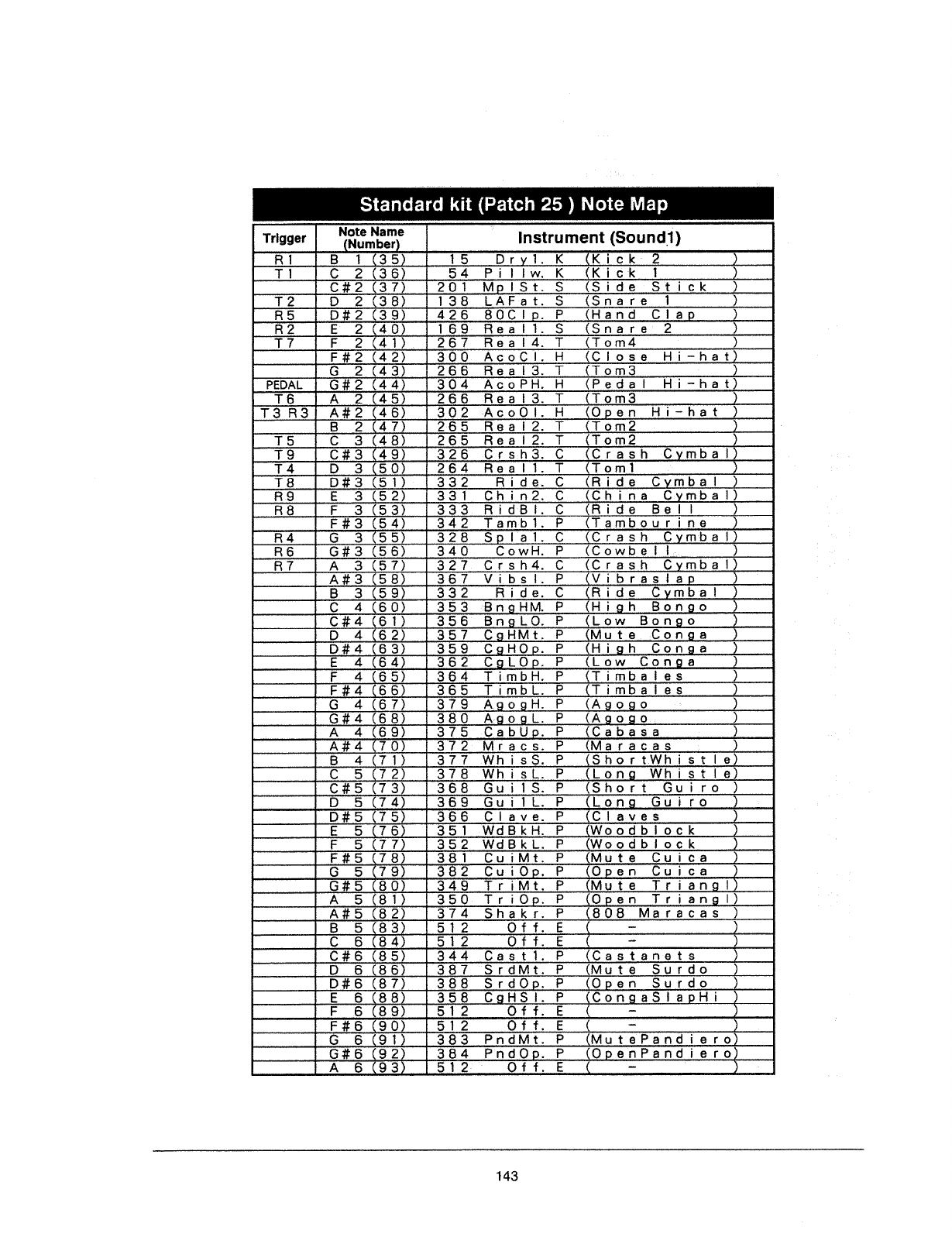
)
___________
d
n
u
0
MW
t
D
6
m
U
______
t
S
M
‘I
I
I‘-
I
W__
I
W_
i
__
|W_|_|
II
WI
WW_|_|
_l
I
W
I
Wl_|WIl_llI_lllW_WlWi'
W
lllWI}}"WFW|W
P_|l
"_W
W7
I
I
__
_:I
W
cw
__
W1
Mimi
_a
__
W
cc¢anamLmdmemm
n
;
1
_w
Wmfl
I
r_
n
is
T
L
|_I*_Ln_a
nflolfloje
0ZDLZoO_____
0
|__h_la
Lo
r
:7
I
O
ulo
Ii
gala
aha,“
0100
U
__
U
0
3
U
__
of
t
hfl
_
_
_
W
_W
T}l2@H_fi
7
2}_S_
C
__
V
W
_
iH
_w
L
8
e_
*8
k
_
em
W
:6
I
h
Na
hmWnm;m£b!gi!a[W
L
_S§i
_
aw
o_neh_a_
B
_fi
Ca?aWo_9s£t”
kin
ejwld
I4
S3“
aawnzg
S________e
lefb
STDSr
eh
Wewh
bbg_g_a
am
__?
____
__
mdidmawafid
Wt.
”_o9b
Ono
ap
ebjfujao
Ea?
WW
$_WttWI
m
YIJi_V+ M
gym
n_9;“nH_
S
SW1
_
IW_Wwu
W
_Cfl
B
____CIiCI____
O
njp
O
n
is
W
SWh?h_GnU
C
W8
U
___‘
WSCB
OCFC
Oifi
___:a
awiW_
_G
_
t
W,
_
w
I
t
I
,
_:
_
__
_w
1
_
if
_>
_
H
W
_W
T
”__I
_H
W
é
W:
W
I
fi_??_
;
i\i‘i
WW
L\WIW‘WWWW_WJWWWLWW
WW
WWIJI
WJWJW
W4‘
WW
WW‘
W
‘WILWWWJW
‘AW
WJWWWJW
WW
W
iIW\)IlIWWiIWW
WWW
\iW
WWW
WM:
ff‘
t4_
mi
Am
4
it
I
W?
f
83
I
W|__
aw
Woo
7:
I%a_a
”_
a
g
§_a
__
O
i_s
L
FL
_
hh
a
b
ro
_xaanna
_
___
k
bcaac
$_
k
W
W
C
owoiuurfirrf
emuui
ab”
W
W
_
H
,
aOo____ete_W_
Stfienfi
WW
mpofi
Wee
WW
Wgdg
ii
qifijiam
itrg
6dI
_
mnnm
_
9
'
__
LI
__
W
.
_
_
_
W
__
l
M
__
_
__
I
_
W
KéSSHSTCTPTOTTCTRCRTcCcvRH%MHLTTAACM§LSL&WWMOM&8
CMOCWWM
lgf‘
H
_r|k_:__FWWIWW
(W_rW\_W{fl{_
{
rWg7Wkl__'W\”_,____\
W“
rWWl\
rWg_7WLfl__FWW
rWW‘i:’|WWl‘
W\7WW‘___rWk
rt
‘|W.Wl‘k‘rWWlW$rWnlU\
WWWFW
{R
ri
HrW_
rW\7W
W
WWLFW
_
_
W
WirW
,rWk*rW+Wk
J‘
_r_kfrWW_*rWW!__{‘
_{_W_jW\
_
WM
H
_
fl
1
fl
W
W
_
_
_
H
W
_
_
_
_
siLCCTJ€w
nisi
Iéa
bi
WM___
a
a
VdTenenm_____e_ng_mflei_
W
0+
rt!
I
,,
_
,
L
_
_
u
_
II
"
H
W
III II
_
I
L
I
_
H
W"
I
7
I
__
_
W
_
KKSSPS_H*HTH_*C_CCCPCPCPCPEPPPPPPPPPP$PPPPPpPPpPEEpPP€EEPP§
__
I
W
N
7
I
_
W
W
__
_
_
W
_
i5032666606O6626833424263555§65fi78??7?§6655L845?114§85}1881
__
_
mm1222222222222éé38é33333§§4444444$4444555555555555B8%6656€68
N
fiifl
_}?fi
#
W?
£77?
gm?
g
##
3
#:
i
#_4#
#:#?
W
N
_
_
F
_lU
if
III
W
ZW
HI;
I;
_?*
”_
:_
I
II
WIN?
WW?
I
547869706462§5€4ii328O??236?§245g052?88961b12&O42247h872342
7
_
T1412323237232§3833§33§3§3T3333333assasgasasissgagggssssg
I
II
W
1
I
_
I
W
N
"
_
I
W
T
__
_
__
W
I
fi
I
__
_
W
_
WW
_
_
Q
1
W
W
_
J
_
W
I
“
_
_
J»
Ii
Q_
_
M
_
_
I
W
I
_
1
I
___
_
P
WWW‘;
WWWW
I
WWWWWWL7WWWMVWWlHWWMWWWiHWWWW
W
WWW‘
HIWWI
WW
HWWWWW_
WW
IWWW
WWWWW
_
_
WWW‘
WW
_
W
W
WW
WW
W
WWIWWW
WWWWWWWW
WWWW
I_WW__WWW
W
WWW
WWW
W
W
_
WW
W
W
H
_
_"
W
_
:
__
_
W
W
w
_
W
W
"H
_
W
N
j
_n
W
W
W
w
1
W
e
\IJL\|W____
)_
‘I
‘WP\”____
‘J
|_IJi\|_IJ_M
_)
‘W1
‘W1
\Wim\WJ__\W
_‘\N'?"\WlT_‘Wj_‘\WJr
‘W1
‘WJ_i\WL_T‘WJ_fl_\Wl
\\\\
W
J7‘WJ_
‘WW,
\W’
_)
‘MIL
‘J
\L‘)
‘W!
_‘WJfi
‘W!
‘W£\WJ
‘W1
_
‘W
W
mtS678gOd23455789012345678gO123456?89OJ23456789O12345é78901LT
mm33333444444444455555é555586666686667J77?7J777fi8i88@8888gi99
_
r
r
F
_
r
r
1
_
k
L
_
if
W
L
__
_r
_
W
gr
ir
k
r
\
r
‘fr
_
V
\
r
f
kl
fl?
m
Wsfii
FWL‘
(ti
W
W\_T_
Whflk
_fW\
fW\
flk_7rWi_fW§L
W
WAQ
"Ii
Fl‘Fl‘
W
F‘
{W\
‘_W\__
W
fl‘
II‘
_’f\W_7_I\
FW
WLFW\
FWRWK
WI
W
I
W
fW\_f|\
’ll\_rW
PW?
W
W
7
1
_
WW‘
W
1‘
W
W
FW\
fW\fi__fW\
fW\_jfW
_
W
W
_
_
I
I
L
_
_
__
i
_
_
_
_
_
I
_
_
_
_
_
r
w
T
_
W
___
1
L
:
IL
:
W
I
I
I
I
W
__
I
I
_
_
W
_
I_
_
_
g1i*é52??:A8fiw5948§8
46?*
*:_
__
f
NZ;
_?_
W
_
_
_
____
_
I
I
I
_
__
_
_
_
W
_
WW
_
_
I
_
AI‘
I
i_WWW
WWWIWWW
WW:WWWJ
WW
_
WWWW
WW
-WW
IWWW
W
WWWW
WW
WWWW
WWW
WW
‘L,
_%RTFRRTwT3ITLTHR
R551
:%
H
_
_
_“"
%_
_
7'
_
I
II
_
_
_
__
_
_
_
_
W
__
*_
U
I
_###*#j
BCCDDE¥FGGAABCCDEEFFGGAABCCDDEFFGGAABCCDDEEFG§AiBCQDDEFEGGA
_
_
W
_
_
W___;_W__7______”___;____”__7_W_____H_H_.__W__W__LM__w_H”"__7__W_____"W___r_W___7_”__7____fl___7__n_m___
Lwtt_14t3H3W2231e2WWWH4WeMOtj_HLHL_S§LSLeHLt_tprffWtpWffW&f
it
Si
6
1
C
W
WZP
W_WO_W_
W_d_
DB
b
6:
W
hfl
Sid
HNLMMWOMO
bwbw
B
90
CW
S
3:1
Vk_kM_0
Mkolkblf
t?_MfiWOWSW'___
‘I
MO?
r__|__l_?F_C
3
a
0
a6
aio
Q
aw
S
awii
d
ml
O
SIDII
QQHWHLL
mimiowwoib
aw
W1;
__‘W;__
a”BWB7_'_'Z____I
_i___}:aWOWO
S
dydflwo
OT“
dlo
Di_2A_O
ale
C:e__C
8738
Q
r
efiflhi
a
WC
l_1_R
nwfi
__
a
lhfih
um
ulfiddfi
U6
r
rthw
I
a
I
{W3
In
“L
PML8BRARARAR5Ci_QRTiCV
B£CiCTJAgClfiwiGCiwQCTTS
Q5§§
fipfi
i
W
N
W
W
I
WW
_
W
_
W
W
W
W
H
W
_
I
W
WW
_
I
__
:
_
_
W
_
_
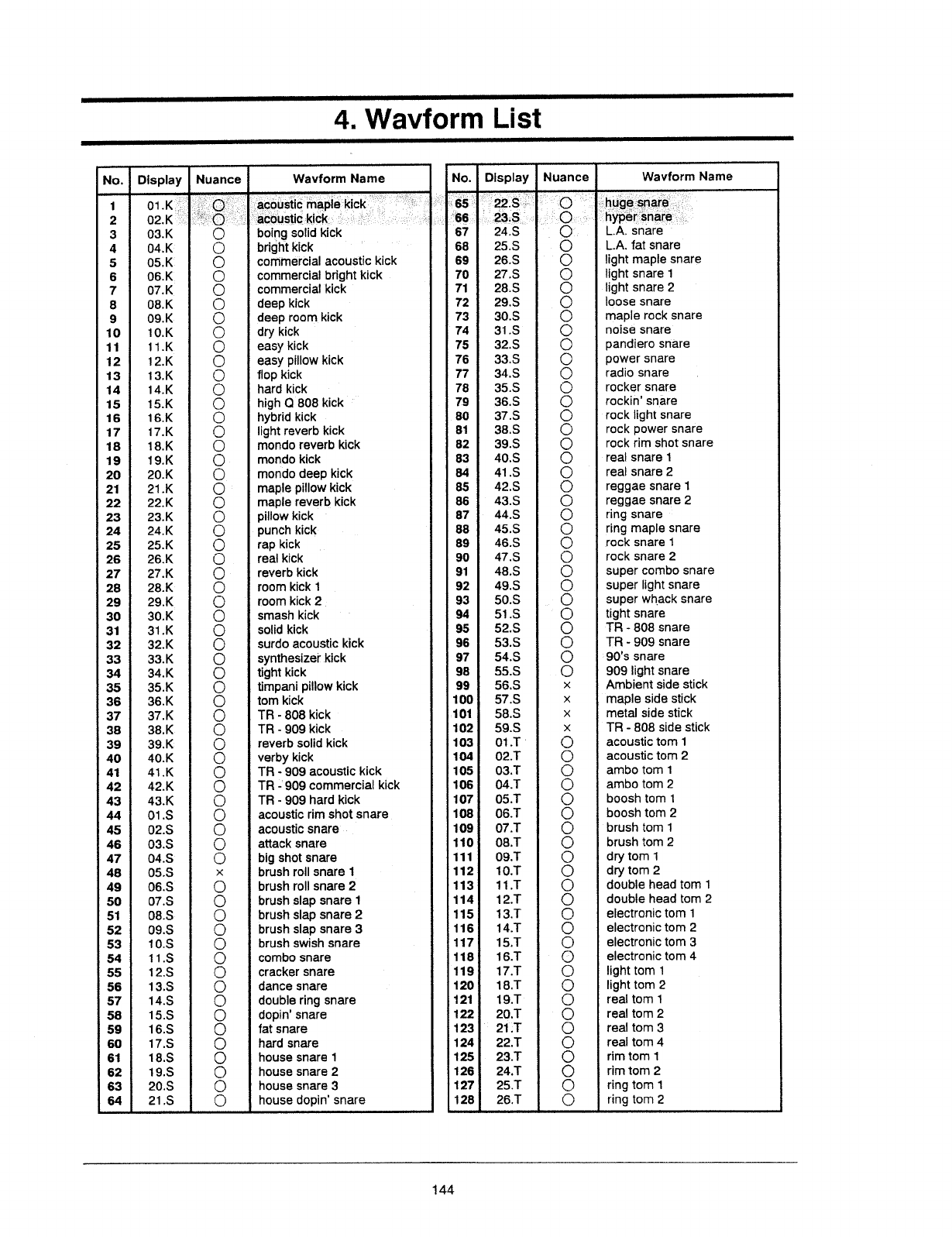
ou~tmt.n.:=-can
9
1
0
1 1
1
2
1
3
1
4
1
5
1
6
1
7
1
B
1
9
20
21
22
23
24
25
26
27
26
29
36
31
32
33
34
35
36
37
36
39
40
41
42
43
44
45
46
47
46
49
50
51
52
53
54
55
56
57
56
59
60
61
62
63
64
02.K
03.K
04.K
05.K
{16.K
07.K
08.K
09.K
10.K
1
1
.K
12.K
13.K
14.K
15.K
16.K
‘l7.K
18.K
19.K
20.K
21
.K
22.K
23.K
24.K
25.K
26.K
27.K
28.K
29.K
30.K
31.K
32.K
33.K
34.K
35.K
36.K
37.K
38.K
39.K1
40.K
41
.K
42.K
43.K
01
.5
02.5
03.5
04.5
05.5
06.5
07.5
08.5-
09.5
10.5
11.5
12.5
13.5
14.5
15.5
16.5
17.5
18.5
19.5
20.5
21.5
1
OOCCCOOOCOOOOOOO
><
OOOOOOOOOOOOOOOOOOOOOOOOOOOOOOOOOOOOOOOOOOOOO
4.
Wavform
List
boirtg
solid
kick
g
M
bright
kick
1
commercial
acoustic
kick
commercial
bright
kick
.
commercial
kick
2
deep
kick
4
deep
room.
kick
dry
kick
1 1
easy
kick
9
easy
pillow
kick
tlop
kick
hard
kick
6 0
high
Q
808
kick
hybrid
kick
1
light
reverb
kick
mondo
reverb
kick
mondo
kick
rnondo
deep
kick
maple
pillow
kick
maple
reverb
kick
pillow
kick
"
punch
kick
1
__
rap
kick
_.
real
kick
reverb
kick
room
kick
1
.
room
kick
2
,4
smash
kick
2
"
solid
kick
surdo
acoustic
kick
synthesizer
kick
tight
kick
timpani
pillow
kick
tom
kick
TF1
-
808
kick
1
TH
-
909
kick
4
reverb
solid
kick
verby
kick
TF1
-
909
acoustic
kick
Tl‘-it-1909
commercial
kick
TF1
-
909
hard
kick
acoustic
rim
shot
snare
acoustic
snare
it
.
attack
snare
big
shot
snare
brush
roll
snare
1
brush
roll
snare
2
brush
slap
snare
1
brush
slap
snare
2
brush
slap
snare
3
brush
swish
snare
combo
snare
cracker
snare
dance
snare
double
ring
snare
dopin'
snare
fat
snare
hard
snare
house
snare
1
house
snare
2
house
snare
3
house
dopin‘
snare
67
65
55
76
71
72
73
74
75
75
77
75
7-9
BU
B1
B2
B3
64
B5
55
B7
53
B9
9°
91
92
9.3
94
95
96
97
98
99
100
101
102
103
104
105
106
107
108
109
110
111
112
113
114
115
116
117
118
119
120
121
122
123
124
125
126
127
126
24.5
25.5
26.8
27.8
28.8
29.8
30.8
at
.5
32.8
33.8
34.5
35.5
36.8
37.5
38.8
59.5
40.5
41
.5
42.5
43.8
44.5
45.5
46.5
47.5
45.5
49.8
50.8
51.5
52.5
53.8
54.8
55.5
56.8
57.5
56.8
59.8
01.1
o2.T
03.1
04.1
05.T
06.T
07.T
08.T
09.T
10.T
11.T
12.T
13.T
14.T
15.T
16.T
17.T
18.T
19.T
2o.T
21
.T
22.T
23.T
24.T
25.T
26.T
OOOOCOGOCDOQOOCOGQOOQOOQOOO
><
><><
XOOOOOOOOOOOOOOOOOOOOOOOOOOOOOOOO6
L.A.
snare
it
L.A.
fat
snare
light
maple
snare
light
snare
1
light
snare
2
1
loose
snare
maple
rock
snare
‘
.
-
.
noise
snare
pandiero
snare
power
snare
radio
snare
'.
rocker
snare
rockin'
snare
rock
light
snare
rock
power
snare
rock
rim
shot
snare
real
snare
1
real
snare
2
reggae
snare
1
reggae
snare
2
ring
snare
-6
ring
maple
snare
M
="s='a»'
@
M
@
rock
snare1
rock
snare
2
super
combo
snare
super
light
snare
super
whack
snare
tight
snare
TF-i
-
808
snare
TF1
~
909
snare
90's
snare
909
light
snare
Ambient
side
stick
maple
side
stick
metal
side
stick
TF1
-
808
side
stick
acoustic
tom
1
acoustic
torn
2
arribo
tom
1
ambo
tom
2
boosh
tom
1
boosh
torn
2
brush
tom
1
brush
tom
2
dry
tom
1
dry
tom
2
double
head
tom
1
double
head
tom
2
electronic
tom
1
electronic
tom
2
electronic
tom
3
electronic
tom
4
light
tom
1
1
light
tom
2
real
tom
1
real
tom
2
real
tom
3
real
tom
4
rim
tom
1
rim
tom
2
ring
tom
1
ring
tom
2
144
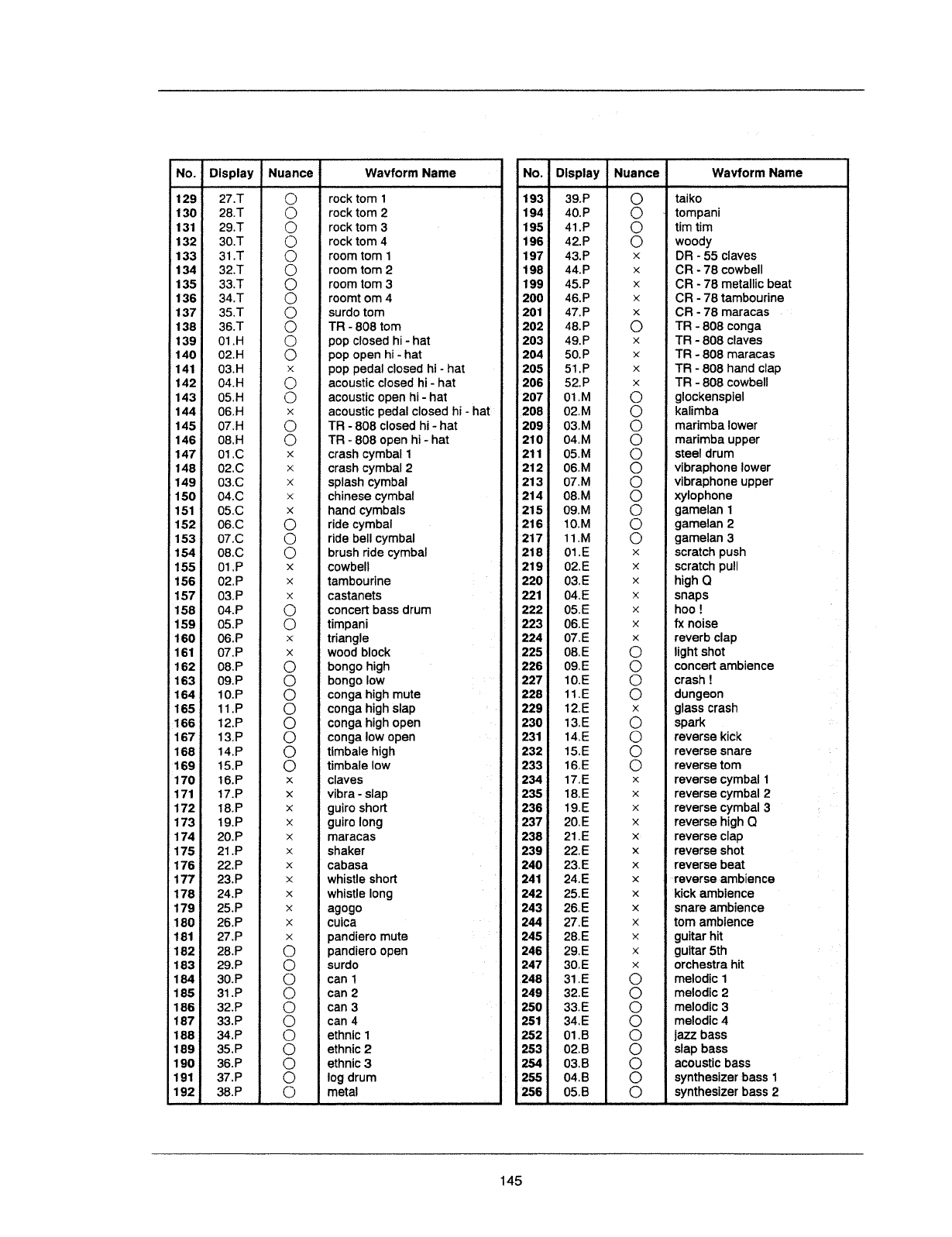
7
’
*':;_7__T_;i_::t’_t__7'*”
7 7
"W
_
__
1-in-1
___"
_
inn-an-min-n-ur
1-nnunlunq
"
'7’
7
7’
'
hwfiflhllwvl
129
130
131
132
133
134
135
136
137
138
139
140
141
142
143
144
145
146
147
148
149
150
151
152
153
154
155
156
157
.158
159
160
161
162
163
164
165
166
167
168
j169
170
.171
172
173
174
175
176
177
178
179
.180
181
182
183
184
185
186
187
188
189
190
191
192
28.7
29.7
30.“
31
.7”
32.7
33.T
34.“
35.7"
36.1"
O1
.H
02.H
03.H
04.H
O5.H
06.H
07.H
08.H
01
.C
02.C
03.C
04.C
05.C
06.C
07.C
08.C
01
.P
02.F'
03.P
04.P
05.P
06.P
07.P
08.P
09.P
‘lO.P
1
1
.P
12.P
13.P
14.P
15.P
16.F’
17.P
18.P
19.P
20.P
21
.P
22.P
23.P
24.P
25.F‘
26.F'
27.P
28.P
29.P
30.F’
31
.P
32.F’
33.P
34.P
35.F’
36.P
37.P
38.P
OOOQOOOOOOOXKXXXXXXXXXXOOOOOOOOX%OOXXXOOOXX4X*OOXOOXOOOOOOOOOO
rock
tom
1
rock
tom
2
rock
tom
3
rock
torn
4
room
tom
1
room
tom
2
room
tom
3
roomt
om
4
surdo
tom
TF1
-
808
tom
pop
closed
hi
~
hat
pop
open
hi
-
hat
pop
pedal
closed
hi
-
hat
r
acoustic
closed
hi
-
hat
acoustic
open
hi
-
hat
acoustic
pedal
closed
hi
-
hat
1
;
TF1
-
808
closed
hi
-
hat
TF1
-
808
open
hi
-
crash
cymbal
1
crash
cymbal
2
splash
cymbal
chinese
cymbal
hand
cymbals
ride
cymbal
it
ride
bell
cymbal
brush
ride
cymbal
cowbell
tambourine
castanets
concert
bass
drum
timpani
triangle
wood
block
bongo
high
bongo
low
conga
high
mute
conga
high
slap
conga
high
open
conga
low
open
timbale
high
timbale
low
claves
vlbra
-
slap
guiro
short
guiro
long
maracas
shaker
cabasa
whistle
short
whistle
long
agogo
cuica
4
pandiero
mute
pandiero
open
surdo
can
1
can
2
can
3
can
4
ethnic
1
ethnic
2
ethnic
3
log
drum
metal
hat
9
195
196
197
198
199
200
201
202
203
204
205
206
207
208
209
210
21
1
212
21
3
214
215
216
217
218
219
220
221
222
‘
1223
224
225
226
227
228
229
230
231
232
233
234
235
236
237
238
239
240
241
242
243
244
245
246
247
248
249
250
251
252
253
254
255
256
39.P
40.P
41
.P
42.P
43.P
44.P
45.P
46.P
47.P
48.F’
49.P
50.P
51.P
52.P
01.M
02.M
03.M
04.M
05.M
06.M
07.M
08.M
09.M
10.M
i1.M
01.E
02.E
03.E
04.E
O5.E
06.E
07.E
08.E
09.E
10.E
11.E
12.E
13.E
14.E
15.E
16.E
17.E
18.E
19.E
20.E
21.E
22.E
23.E
24.E
25.E
26.E
27.E
28.E
29.E
30.E
31
.E
32.E
33.E
34.E
01.8
02.8
03.8
04.8
05.8
OOOOOOOOOXXXX¥X%XXXXXX*OOOOXOOOOXXXXXXXOOOOOOOOOOOXXXXOXXXXXOO
talko
tompani
tim
tim
woody
DR
-
55
claves
CR
-
78
cowbell
CR
-
78
metallic
beat
CR
-
78
tambourine
CR
-
78
maracas
=
TR
-
808
conga
TF1
-
808
claves
TH
—
808
maracas
TF1
-
808
hand
clap
TR
-
808
cowbell
glockenspiel
kalirnba
rnarimba
lower
marimba
upper
steel
drum
vlbraphone
lower
vibraphone
upper
xylophone
gamelan
1
gamelan
2
gamelan
3
scratch
push
scratch
pull
high
Q
snaps
hoo
i
ix
noise
reverb
clap
light
shot
concert
ambiance
crash
i
dungeon
glass
crash
spark
.
g
reverse
kick
1
reverse
snare
reverse
tom
reverse
cymbal
1
reverse
cymbal
2
reverse
cymbal
3
reverse
high
Q
reverse
clap
reverse
shot
reverse
beat
reverse
4-ambiance
kick
ambiance
8
snare
ambiance
5
tom
ambiance
guitar
hit
guitar
5th
orchestra
hit
melodic
1
melodic
2
T
melodic
3
melodic
4
jazz
bass
slap
bass
acoustic
bass
synthesizer
bass
1
synthesizer
bass
2
M
°'=-my
@
M
Deer
%
27“
O
'
1
3
Q
Q
194
Q
145
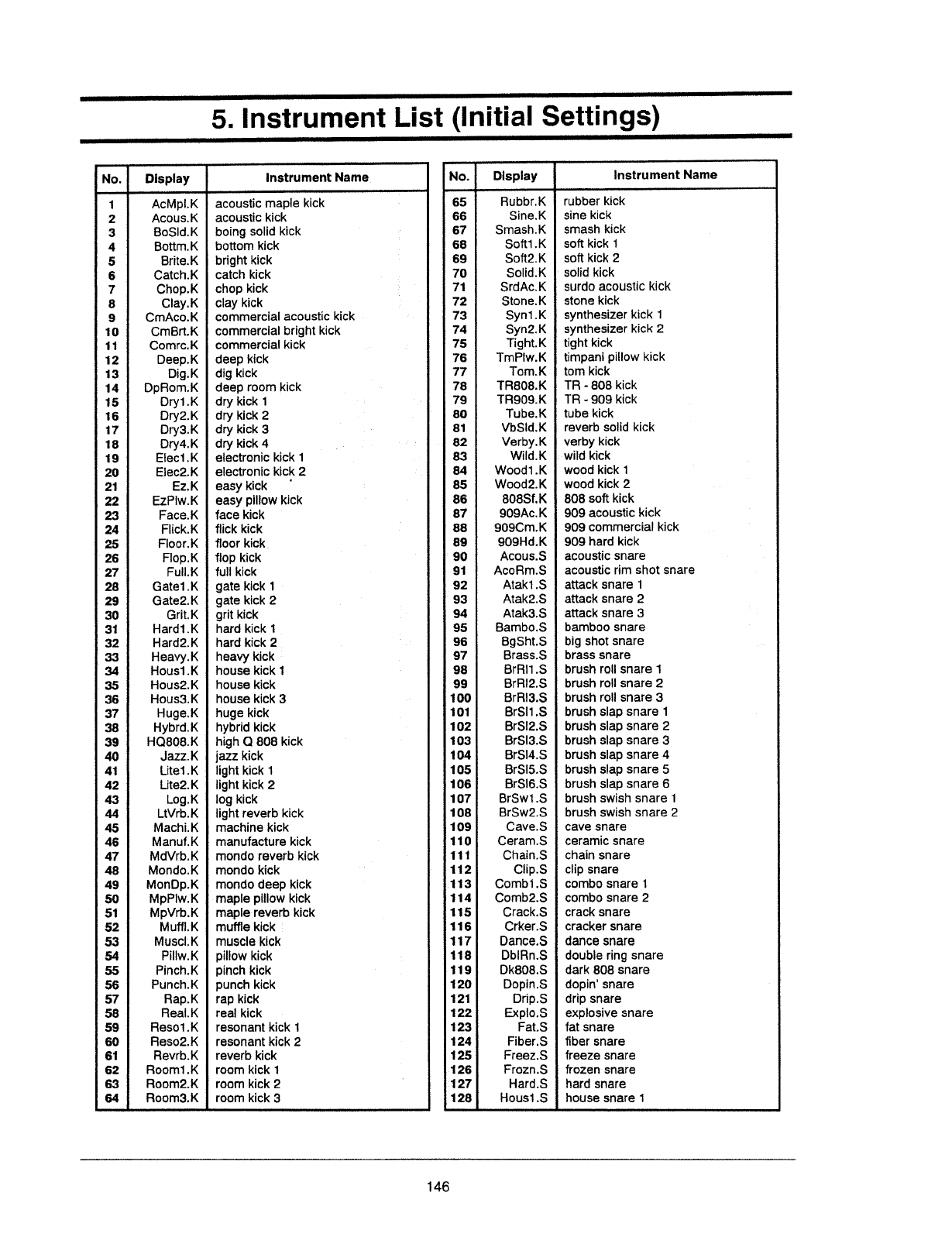
U3"-iG!i'.I'4-Iinhifi
9
10
11
12
13
14
15
16
17
18
19
20
21
22
23
24
25
'
26
'
27
28
29
30
31
32
'
33
34
-
35
36
37
38
39
40
41
42
43
44
45
46
47
48
49
50
51
52
53
54
55
56
57
58
59
60
61
62
63
64
AcMpl.K
Acous.K
BoSId.K
8ottm.K
Brite.K
Catch.K
Chop.K
Clay.K
Cm/-\co.K
Cm8rt.K
Cornrc.K
Deep.l<
Dig.K
DpF1om;K
Dryi
.l<
Dry2.K
0ry3.K
Dry4.K
Elect
.K
Elec2.l<
Ez.l<
EzPlw.K
Face.l<
Flick.K
Floor.i(
Flop.K
Full.K
Gate1.K
Gate2.K
Grit.K
Hard1.K
Hard2.K
Heavy.K
Hous1.K
Hous2.K
Hous3.K
Huge.K
Hybrd.i<
HQ80_8.K
Jazz.K
Lite1.K
Lite2.K
Log.K
LtVrb.K
Machi.K
Manuf.K
MdVrb.K
Mondo.K
MonDp.K
MpF'lw.K
MpVrb.K
Mui1l.K
Muscl;K
Pillw.K
Pinch.K
Punch.l<
Fiap.K
F1eal.K
F1eso1.K
F-1eso2.K
F1evrb.l<
F1oom1.K
F1oom2.K
Hoom3.K
5.
Instrument
List
(Initial
Settings)
acoustic
maple
kick
acoustic
kick
boing
solid
kick
bottom
kick
bright
kick
catch
kick
chop
kick
clay
kick
commercial
acoustic
kick
commercial
bright
kick
commercial
kick
deep
kick
dig
kick
deep
room
kick
dry
kick
1
dry
kick
2
dry
kick
3
dry
kick
4
electronic
kick
1
electronic
kick
2
easy
kick
'
easy
pillow
kick
face
kick
1
flick
kick
fioor
kick
..
flop
kick
full
kick
gate
kick
1
~
gate
kick
2
grit
kick
hard
kick
1
y
hard
kick
2
1
heavy
kick
house
kick
1
house
kick
house
kick
3
huge
kick
hybrid
kick
high
Q
808
kick
jazz
kick
light
kick
1
light
kick
2
log
kick
light
reverb
kick
machine
kick
manufacture
kick
mondo
reverb
kick
mondo
kick
mondo
deep
kick
maple
pillow
kick
maple
reverb
kick
muffle
kick
S
muscle
kick
pillow
kick
pinch
kick
punch
kick
rap
kick
real
kick
1
resonant
kick
1
resonant
kick
2
reverb
kick
room
kick
1
room
kick
2
room
kick
3
67
68
69
70
71
72
73
74
75
76
77
78
79
80
81
82
83
84
85
86
87
88
89
90
91
92
93
94
95
96
97
98
99
1
00
1
01
1
02
1
03
1
04
1
05
106
1
07
1
08
1
09
1
10
1
1 1
1
12
1
13
1
14
1
15
1
16
1
17
1
18
1
19
1
20
1
21
1
22
1
23
1
24
1
25
1
26
1
27
1
28
Ftubbr.K
Sine.l<
Smash.l<
80111
.K
Soft2.K
Solid.K
SrdAc.K
Stone.K
Syn1.K
Syn2.K
Tight.K
TmPlw.K
Tom.K
TF1808.l<
TFl909.K
Tube.K
Vb8ld.K
Verby.K
Wild.K
Wood1.K
Wood2.K
808Sf.K
909Ac.K
909Cm.K
909Hd.K
Acous.S
AcoF1rn.S
Atak1.S
Atak2.S
Atak3.S
Barnbo.S
Bg8hLS
Brass.S
BrF1‘i1.8
l3rF1;l2.8
BrFlll3.S
E1r8ll1
.8
Br8ll2.S
Br8ll3.S
BrS*
4.8
8rS‘5.S
8rSl6.S
BrSw1.S
Br8w2.S
Cave.8
Ceram.S
Chain.S
Clip.S
Combt
.8
Comb2.S
Crack.S
Crker.S
0ance.S
DblFln.S
Dk808.8
Dopin.8
Drip.S
Explo.8
Fat.S
Fiber.S
Freez.S
Frozn.S
Hard.S
Houst
.8
rubber
kick
sine
kick
smash
kick
soft
kick
1
soft
kick
2
solid
kick
surdo
acoustic
kick
stone
kick
synthesizer
kick
1
synthesizer
kick
2
tight
kick
timpanl
pillow
kick
tom
kick
TF1
-
808
kick
TF1
-»
909
kick
tube
kick
reverb
solid
kick
verby
kick
wild kick
wood
kick
1
wood
kick
2
808
soft
kick
909
acoustic
kick
909
commercial
kick
909
hard
kick
acoustic
snare
acoustic
rim
shot
snare
attack
snare
1
attack
snare
2
attack
snare
3
bamboo
snare
big
shot
snare
brass
snare
brush
roll
snare
1
brush
roll
snare
2
brush
roll
snare
3
brush
slap
snare
1
brush
slap
snare
2
brush
slap
snare
3
brush
slap
snare
4
brush
slap
snare
5
brush
slap
snare
6
brush
swish
snare
1
brush
swish
snare
2
cave
snare
ceramic
snare
chain
snare
clip
snare
combo
snare
1
combo
snare
2
crack
snare
cracker
snare
dance
snare
double
ring
snare
dark
808
snare
dopin'
snare
drip
snare
explosive
snare
tat
snare
fiber
snare
freeze
snare
frozen
snare
hard
snare
house
snare
1
a
Instrument
Name.
M
Display
instrument
Name
1
65
66
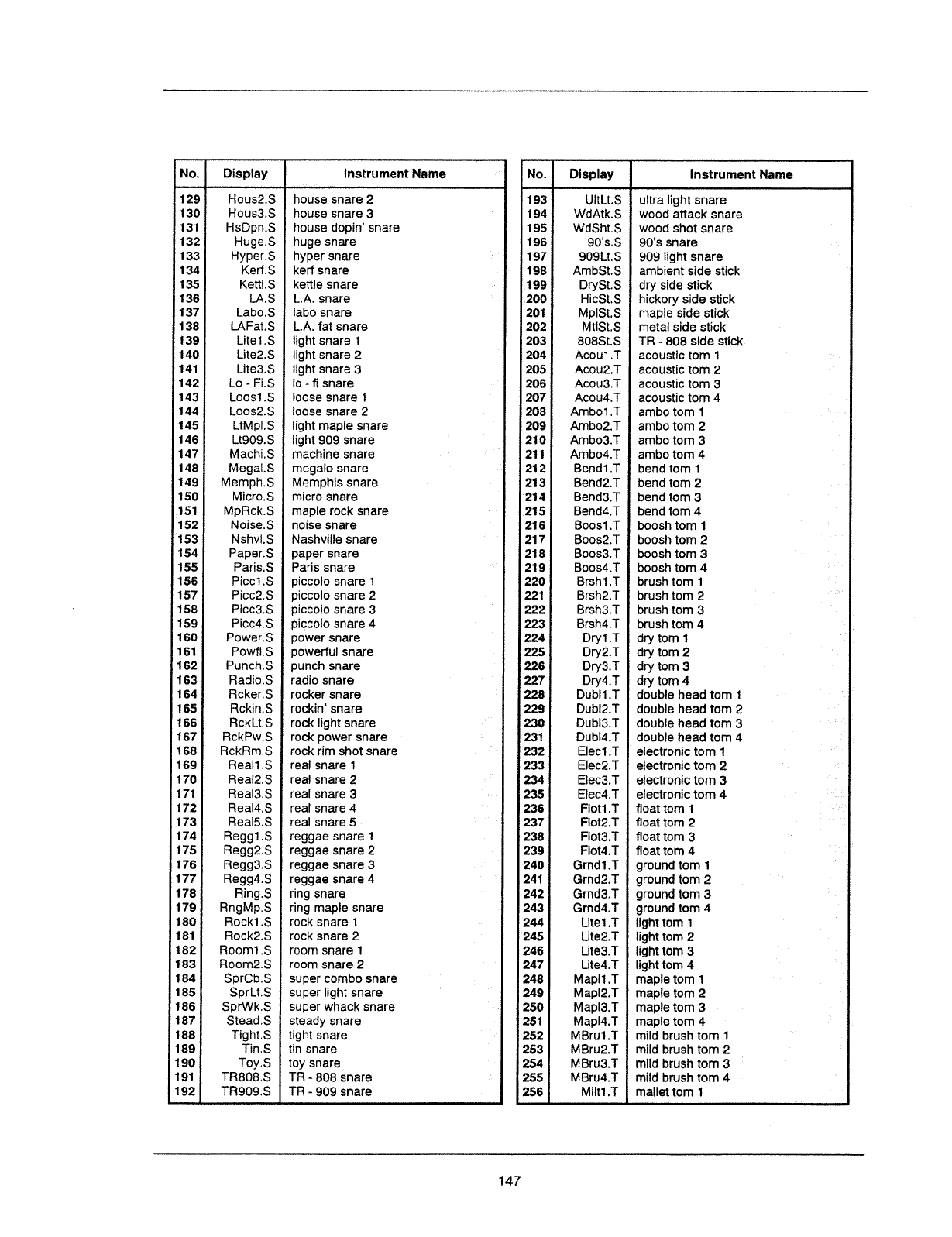
130
131
132
133
134
135
136
137
138
139
140
141
142
143
144
145
146
147
148
149
150
.151
152
1153
154
155
155
157
153
159
1so
131
1s2
163
154
135
155
1s7
1sa
use
170
171
172
173
174
175
17s
177
173
179
190
191
132
133
194
195
196
137
res
139
190
191
192
Hous2.S
Hous3.8
HsDpn.S
Huge.S
Hypec8
Keri.8
Kettl.8
LA.8
Labo.S
LAFat.8
Litei
.8
Lite2.S
Lite3.8
Lo
-
Fi.8
Loosi
.8
Loos2.S
LtMpl.8
Lt909.8
Machi.8
Megal.8
Memph.S
Micro.S
MpF1ck.8
Noise.S
Nshvl.8
PapenS
Paris.8
Picci
.8
Picc2.S
Picc3.8
Picc4.S
Power.8
Pow1l.8
Punch.S
Fladio.8
F1cker.8
F1ckin.8
F1ckLt.8
F1ckPw.8
FickF1m.8
Fiealf
.8
F1eal2.8
F1eal3.8
F1eal4.S
F1eal5.8
Fieggt
.8
Flegg2.S
F1egg3.S
Fiegg-4.8
F1ing.8
F1ngMp.S
F1ock1.8
F1ock2.S
Roomt
.8
F1oom2.8
SprCb.8
SprLt.8
SprWk.8
Stead.8
Tight.S
Tin.S
Toy.8
TF18088
TF1909.S
house
snare
2
house
snare
3
house
dopin'
snare
huge
snare
hyper
snare
kerf
snare
kettle
snare
L.A.
snare
labo
snare
L.A.
fat
snare
light
snare
1
light
snare
2
light
snare
3
lo
-
ti
snare
Toose
snare
1
ioose
snare
2
light
maple
snare
light
909
snare
machine
snare
megalo
snare
Memphis
snare
micro
snare
maple
rock
snare
noise
snare
Nashville
snare
paper
snare
Paris
snare
piccolo
snare
1
piccolo
snare
2
piccolo
snare
3
piccolo
snare
4
power
snare
powerful
snare
punch
snare
radio
snare
rocker
snare
rockin’
snare
rock
light
snare
rock
power
snare
rock
rim
shot
snare
real
snare
1
real
snare
2
real
snare
3
real
snare
4
real
snare
5
7
reggae
snare
1
reggae
snare
2
reggae
snare
3
reggae
snare
4
ring
snare
ring
maple
snare
rock
snare
1
rock
snare
2
room
snare
1
room
snare
2
super
combo
snare
super
light
snare
super
whack
snare
steady
snare
tight
snare
tin
snare
toy
snare
TF1
-
808
snare
TF1
-
909
snare
1
95
196
1
97
1
98
1
99
200
201
202
203
204
205
206
207
208
209
210
21
1
21
2
21
3
214
215
216
21
7
21
8
219
220
221
222
223
224
225
226
227
228
229
230
231
232
233
234
235
236
237
238
239
240
241
242
243
244
245
246
247
248
249
250
251
252
253
254
255
256
UltLt.8
WdAtk.8
Wd8ht.8
90's.8
909Lt.8
Amb8t.8
Dry8t.8
Hic8t.8
MplSi.5
Mtl8t.8
80881.8
Acout
.T
Acou2.T
Acou3.T
Acou4.T
Arnbo1.T
Ambo2.T
Arnbo3.T
Ambo-4.T
Bend1.T
Bend2.T
Bend3.T
Bend-4.T
8oos1.T
Boos2.T
Boos3.T
8oos4.T
Brsh1.T
Brsh2.T
8rsh3.T
Brsh4.T
Dry1.T
Dry2.T
Dry3.T
Dry4.T
Dubl1.T
Dubl2.'i'
Dubl3.“1‘
Dubl4.T
Elect
.""
E|ec2."'
Elec3."T'
Elec4.T
Flot1.T
Flot2.T
Flot3.T
Flot4.T
Grnd1.T
Grnd2.T
Grnd3.T
Grnd4.T
Lite1.T
Lite2.T
Lite3.T
Lite4.T
Mapl1.T
Mapl2.T
Mapl3.T
Mapl4.T
MBru1.T
MBru2.T
MBru3.T
MBru4.T
Mllt1.T
ultra
light
snare
wood
attack
snare
wood
shot
snare
90's
snare
909
light
snare
ambient
side
stick
dry
side
stick
hickory
side
stick
maple
side
stick
metal
side
stick
TF1
-
808
side
stick
acoustic
tom
1
acoustic
tom
2
acoustic
tom
3
acoustic
tom
4
arnbo
tom
1
ambo
tom
2
ambo
torn
3
ambo
tom
4
bend
tom
1
bend
tom
2
bend
tom
3
bend
tom
4
boosh
tom
1
boosh
torn
2
boosh
tom
3
boosh
tom
4
brush
tom
1
brush
tom
2
brush
tom
3
brush
torn
4
dry
tom
1
dry
tom
2
dry
torn
3
dry
torn
4
double
head
tom
1
double
head
tom
2
double
head
tom
3
double
head
tom
4
electronic
tom
1
electronic
tom
2
electronic
torn
3
electronic
torn
4
float
torn
1
float
torn
2
float
tom
3
float
tom
4
ground
tom
1
ground
tom
2
ground
tom
3
ground
tom
4
light
tom
1
light
tom
2
light
tom
3
light
tom
4
maple
torn
1
maple
tom
2
maple
torn
3
--
mapie
tom
4
8
mild
brush tomt1
mild
brush
tom
2
mild
brush
tom
3
mild
brush
tom
4
mallet
tom
1
M
"mar
M
De-='ir
129 193
194
__
7777
7
7
7
7
____7.__7__7_
77
77;;
7.7.7.7;
7
7
7.:.7.7.7777
777;;-177777
;7
777:7
_
777
7
777.7;
.7
.7_;.;7_7.:
777777
1
_ _
_ _
_
_
__
1-an-q-1
pq
—;7_—
_
—
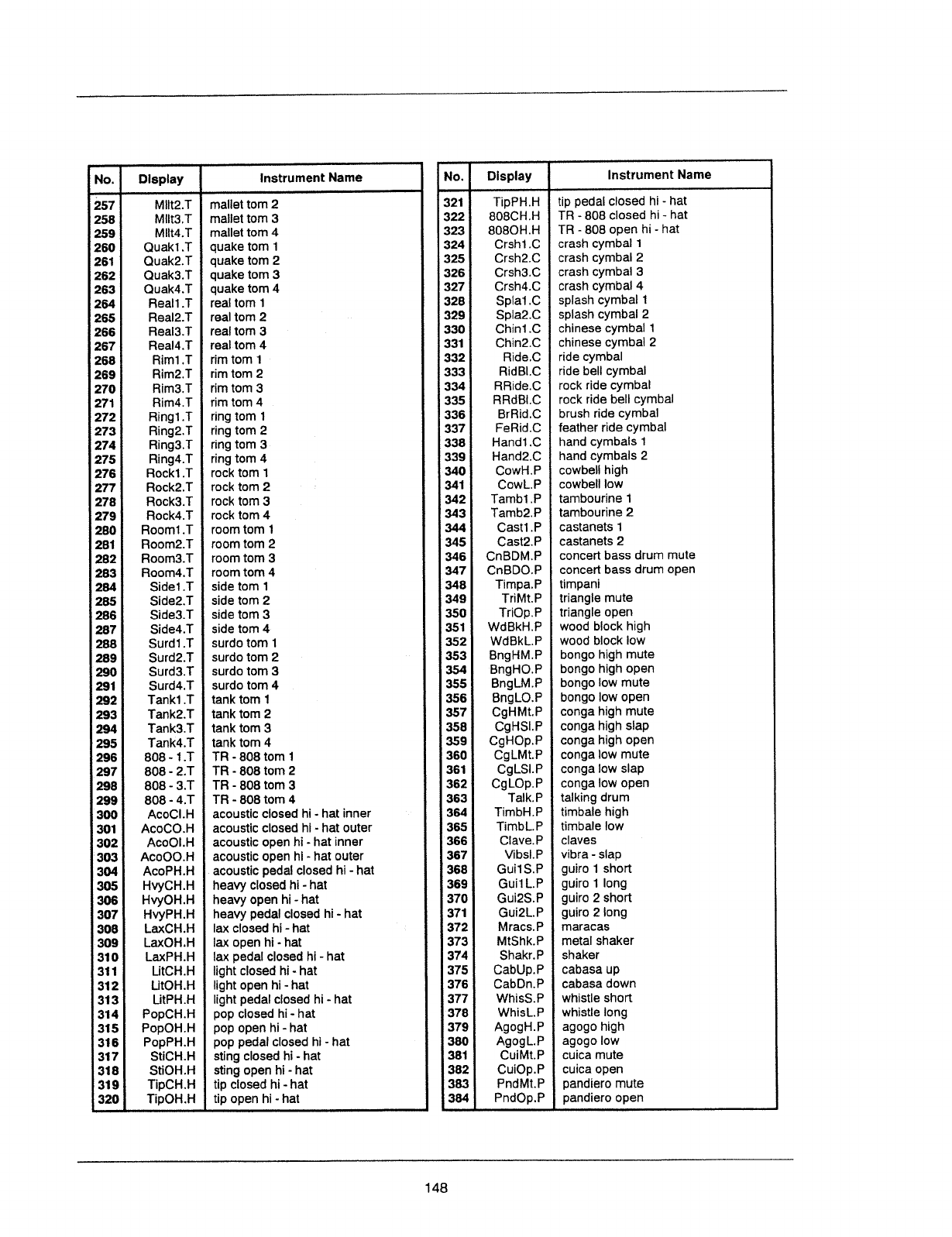
25
25
259
2 0
261
262
263
264
265
266
267
268
269
270
271
272
273
274
275
276
u
277
278
279
280
281
282
'
283
284
285
286
287
288
289
'
290
291
292
293
-
294
295
296
.
297
298
299
l
300
301
302
303
304
305
306
307
308
-
309
310
31
1
312
31
3
31
4
315
316
317
318
319
320
—
—_+i;___
—r~uuut
r
*:::+_
rT_:—_—__
__
1r
7
”
'
Milt
Mllt
‘"
Mllt
""
Quakl
"'
Quak
I"
Quak
.7
Quak
.'i'
Real1.'i‘
Fleal2.T
F-'leal3.T
Fieal4.T
Flim1.T
Him2.T
Flirn3.T
Ftim4.T
Fiingt
.T
Fiing2.T
Fiing3.T
Fling4.T
Flock1.T
Fiock2.T
Rock3.T
F|0ck4.T
Fioom1.T
Ftoom2.T
Ftoom3.T
Ftoom4.T
Side1.T
Side2.T
Side3.T
Side4.T
Surd1.T
Surd2.T
Surd3.T
Surd4.T
Tank1.T
Tank2.T
Tank3.T
Tank4.T
B08
~
1.T
808
-
2.T
808
-
3.T
808
-
4.T
AcoCl.H
AcoC0.H
Aco0l.H
AcoOO.H
AcoPH.H
HvyCH.H
HvyOH.H
HvyPH.H
LaxCH.H
Lao<OH.H
LaxPH.H
LitCH.H
Llt0H.H
LitPH.H
PopCH.H
PopOH.H
PopPH.H
StiCH.H
StiOH.H
TipCl-l.H
TipOH.H
mallet
tom
2
mallet
torn
3
mallet
torn
4
quake
torn
1
quake
tom
2
quake
torn
3
quake
tom
4
real
torn
1
real
tom
2
real
tom
3
4
realtom
4
rim
torn
1
6
rim
tom
2
rim
tom
3
rirn
torn
4
1
ring
tom
1
ring
tom
2
ring
tom
3-
ring
tom
4
rock
tom
1
rock
tom
2
4
rock
tom
3
rock
tom
4
room
tom
1
room
tom
2
room
tom
3
room
torn
4
side
tom
1
side
tom
2
side
tom
3
side
torn
4-
surdo
tom
1
surdo
tom
2
surdo
tom
3
surdo
torn
4
1
tank
tom
1
tank
tom
2
tank
tom
3
tank
tom
4
TR
-
808
tom
1
TR
-
808
tom
2
TFi
-
B08
tom
3
TH
-
808
tom
4
acoustic
closed
hi
-
hat
inner
acoustic
closed
hl
~
hat
outer
acoustic
open
hi
-
hat
inner
acoustic
open
hi
-
hat
outer
acoustic
pedal
closed
hi
~
hat
heavy
closed
hi
-
hat
heavy
open
hi
-
hat
heavy
pedal
closed
hi
-
hat
lax
closed
hi
-
hat
lax
open
hi
-
hat
lax
pedal
closed
hl
-
hat
light
closed
hi
-
hat
llght
open
hi
-
hat
light
pedal
closed
hi
~
hat
pop
closed
hi
-
hat
pop
open
hi
-
hat
pop
pedal
closed
hi
-
hat
sting
closed
hi
-
hat
sting
open
hi
-
hat
tip
closed
hi
-
hat
tip
open
hl
~
hat
322
323
24
325
326
327
328
329
330
331
332
333
334
335
336
337
338
339
340
341
342
343
344
345
346
347
348
349
350
351
352
353
354
355
356
357
358
359
360
361
362
363
364
365
366
367
368
369
370
371
372
373
374
375
376
377
378
379
380
381
382
383
384
T:pPH
H
808CH
H
8-OBOH
H
Crsh1
C
Crsh2.C
Crsh3.C
Crsh4.C
Spla1.C
Spla2.C
Chin1.C
Chin2.C
Fiide.C
FtidBl.C
F-lFlide.C
FiFidBl.C
BrRid.C
FeF~iid.C
Hand1.C
Hand2.C
CowH.P
CowL.P
Tarnb1.P
Tamb2.P
Cast1.P
Cast2.P
CnBDM.P
CnBDO.P
Timpa.P
TriMt.P
TriOp.P
WdBkH.P
WdBkL.P
BngHM.P
-BngHO.P
BngLM.P
BngLO.P
CgHMt.P
CgHSl.P
CgHOp.P
CgLMt.P
CgLSl.F’
CgL0p.P
Talk.P
TimbH.P
TimbL.P
Clave.F’
Vibsl.P
Gui1S.P
Gui1L.P
Gui2S.P
Gui2L.P
Mracs.P
MtShk.P
Shakr.P
CabUp.P
CabDn.P
WhisS.P
WhisL.P
AgogH.P
AgogL.P
CuiMt.P
CuiOp.P
PndMt.P
PndOp.P
tip
pedal
closed
I'll
hat
TR
BOB
closed
ht
~
hat
TR
-
808
open
hi
hat
crash
cymbal
1
crash
cymbal
2
crash
cymbal
3
crash
cymbal
4
splash
cymbal
1
splash
cymbal
2
chinese
cymbal
1
chinese
cymbal
2
ride
cymbal
ride
bell
cymbal
rock
ride
cymbal
rock
ride
bell
cymbal
brush
ride
cymbal
feather
ride
cymbal
hand
cymbals
1
hand
cymbals
2
cowbell
high
cowbell
low
tambourine
1
tambourine
2
castanets
1
castanets
2
concert
bass
drum
mute
concert
bass
drum
open
tirnpani
triangle
mute
triangle
open
wood
block
high
wood
block
low
bongo
high
mute
bongo
high
open
bongo
low
mute
bongo
low
open
conga
high
mute
conga
high
slap
conga
high
open
conga
low
mute
conga
low
slap
conga
low
open
talking
drum
tirnbale
high
timbale
low
claves
4
vibra
-
slap
guiro
1
short
guiro1
long
guiro
2
short
guiro
2
long
maracas
metal
shaker
shaker
cabasa
up
cabasa
down
whistle
short
whistle
long
agogo
high
agogo
low
cuica
mute
cuica
open
pandiero
mute
pandiero
open
M
M
'
1
2.1?
321
'
.
'
‘-
8
3.
l‘
-
~
_
'
4.ll
-
"
s
3
.
2
3
4
—
:_;:::**+7_A
r
’
*r”
r
nor’
'
""7"
___;-t_
___,
_
_
_
r
pun-qr
r
"r
rrrrmm
' '
W777177
11
if
7
'
71
iii
f1’:7
77
7
77
—
—
—
—
7—7:77—
7
'
"i’"’:T7*7
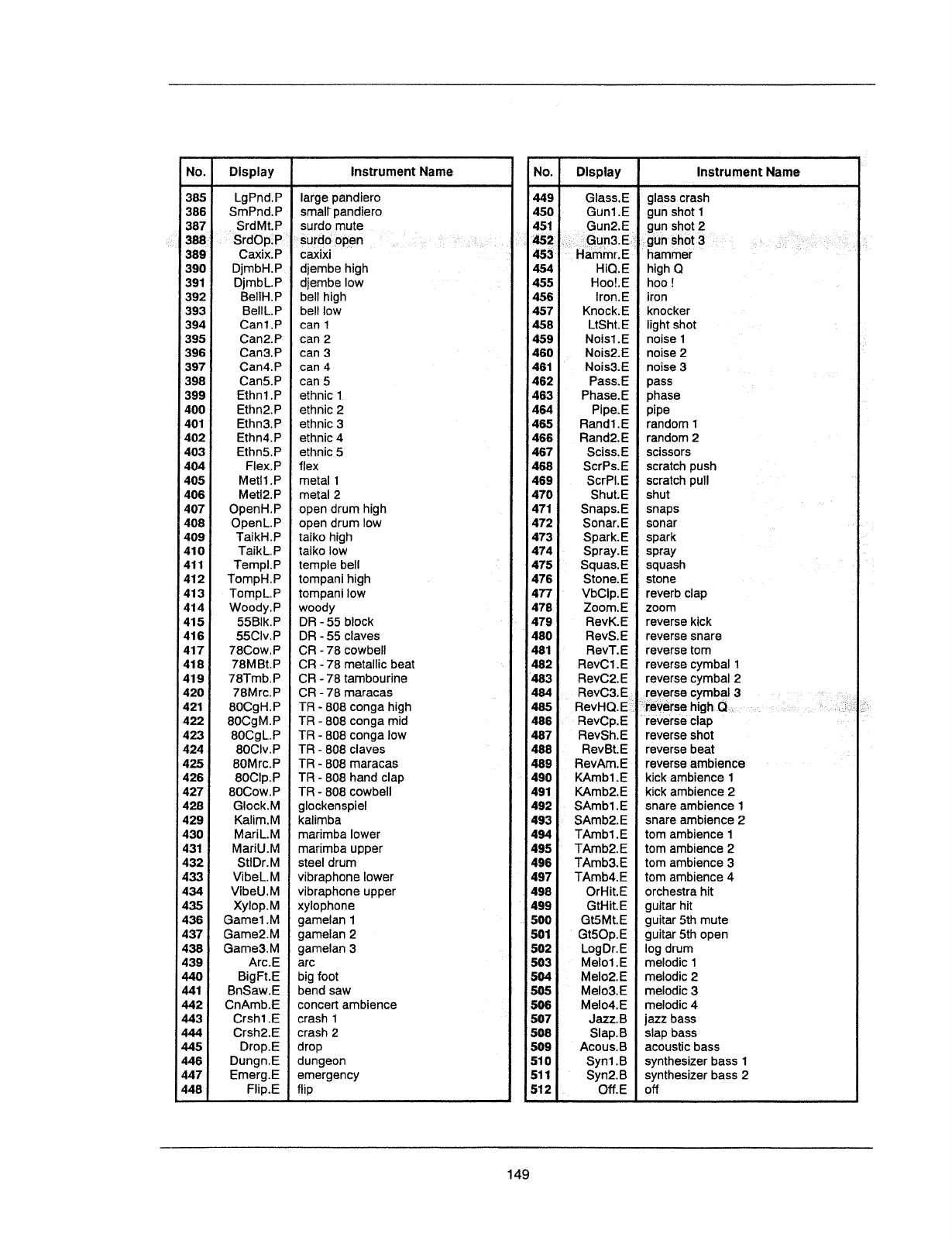
7
77777
7—:::—7—77
7———
777
—
——
———
777
6677
6
66676716
7666666’
666
m
7 7
my-g
6 6
pg-uq_____
____
_
-npqq
6
6
6 6
6
6
pqqgqqtq
_
__
__
_ 6
1‘
______;;____
pp;
_
6 _
66;¢;g|;q6776666’?77777t76
N
Display
instrument
Name
M
Display
Instrument
Name
385 449
386 45
387
388
389
390
391
392
393
394
395
396
397
398
399
400
401
402
403
404
405
406
407
408
409
41
0
41
1
41
2
41
3
41
4
415
41
6
417
41
8
419
420
421
422
423
424
425
426
427
428
429
430
431
432
433
434
435
436
437
438
439
440
441
442
443
444
445
446
447
448
LgPnd.P
SmPnd.P
4
SrdMt.P
Caxix.P
DjmbH.P
DjmbL.F’
BellH.P
BellL.P
Can1.P
Can2.P
Can3.P
Can-4.P
Can5.P
Ethn1.P
Ethn2.P
Ethn3.P
Ethn4.P
Ethn5.P
Flex.P
Metl1.P
Metl2.P
OpenH.P
Open
L.P
TaikH.P
TaikL.P
Templ.P
T0mpH.P
TompL.P
Woody.P
55Blk.P
55Clv.P
78Cow.P
78M
Bt.P
78Tmb.P
7BMrc.P
8OCgH.P
80CgM.P
8OCgL.P
8OClv.P
8DMrc.P
BOClp.P
80Cow.P
Glock.M
l<alim.M
Mari
L.M
MariU.M
StlDr.M
VibeL.M
VibeU.M
)(ylop.M
Garnet
.M
Game2.M
Game3.M
Arc.E
BigFt.E
BnSaw.E
CnAmb.E
Crsh1.E
Crsh2.E
Drop.E
Dungn.E
Emerg.E
Flip.E
large
pandiero
small
pandiero
surdo
mute
44
4
caxixi
4 4
diembe
high
djembe
low
bell
high
bell
low
can
1
can
2
can
3
can
4
can
5
ethnic
14
ethnic
2
ethnic
3
ethnic
4
ethnic
5
flex
metal
1
metal
2
open
drum
high
open
drum
low
taiko
high
taiko
low
temple
bell
tompani
high
tompani
low
woody
DH
-
55
block
DH
-'
55
claves
CR
-
78
cowbell
CFl
-
78
metallic
beat
CR
-
TB
tambourine
CF-l
-
78
maracas
TF1
-
808
conga
high
TF1
-
808
conga
mid
TH
-
B08
conga
low
TFi
-
808
claves
TF1
-
808
maracas
TH
-
808 hand
clap
TR
-
808
cowbell
glockenspiel
kalimba
rnarimba
lower
marimba
upper
steel
drum
vibraphone
lower
vibraphone
upper
xylophone
gamelan
1
gamelan
2
4
gamelan
3
arc
big
foot
bend
saw
concert
ambiance
crash
1
crash
2
drop
dungeon
emergency
flip
0
451
453'
464
455
466
467
456
459
466
461
462
463
464
465
466
467
466
469
470
471
472
476
474
475
476
477
476
479
466
461
462
466
464
465
466
467
466
489
490
491
492
496
494
495
496
497
496
499
500
sot
562
503
504
505
506
507
508
509
51
0
511
512
Glass.E
6Gun1.E
44Gun2.E
6
=1~lammr.E
7
HiQ.E
Hooi.E
lron.E
Knock.E
LtSht.E
Nois1.E
Nois2.E
Nois3.E
Pass.E
Phase.E
Plpe.E
Fiand1.E
Rand2.E
Sclss.E
ScrPs.E
ScrPl.E
Shut.E
Snaps.E
Sonar.E
Spark.E
Spray.E
Squas.Eg
Stone.E
iVbClp.E
Zoom.E
RevK.E
HevS.E
FievT.E
FlevC1.E
RevC2.E
FievC3.E_44-4
44,
g
V
pg
FievHCi.E
RevC;p.E
HevSh.E
FievBt.E
FlevAm.E
KAmb1.E
KAmb2.E
SAmb1.E
SAmb2.E
TAmb1.E
TAmb2.E
TAmb3.E
TArnb4.E
OrHit.E
GtHit.E
Gt5Mt.E
GfiOpE
LogDr.E
Melo1.E
-Melo2.E
Melo3.E
Melo4.E
Jazz.B
Slap.B
Acous.B
Syn1.B
Syn2.B
O11‘.E
glasscrash
4 4
gun
shot
1
9949
9411491
hammer”
0
high
Q
hoo
i
iron
knocker
light
shot
-
noise
1
noise
2
noise
3
pass
phase
pips
random
1
random
2
scissors
scratch
push
scratch
pull
shut
snaps
sonar
spark
spray
squash
stone
reverb
clap
zoom
reverse
kick
reverse
snare
reverse
torn
reverse
cymbal
1
reverse
cymbal
2
[eyerse4cymbal
3
4.
reverse
clap
0 1 7
reverse
shot
reverse
beat
6
reverse
arnbience
6
kick
ambiance
1
kick
ambiance
2
snare
arnbience
1
snare
ambiance
2
tom
ambiance
1
torn
ambiance
2
tom
ambience
3
torn
ambiance
4
orchestra
hit
guitar
hit
guitar
5th
mute
guitar
5th
open
log
drum
melodic
1
melodic
2
melodic
3
melodic
4
jazz
bass
slap
bass
acoustic
bass
synthesizer
bass
1
synthesizer
bass
2
611
149
7
77
77:66
6
66
66
66*6666
777
777
7
7776
6776
66
6767676767
7;-
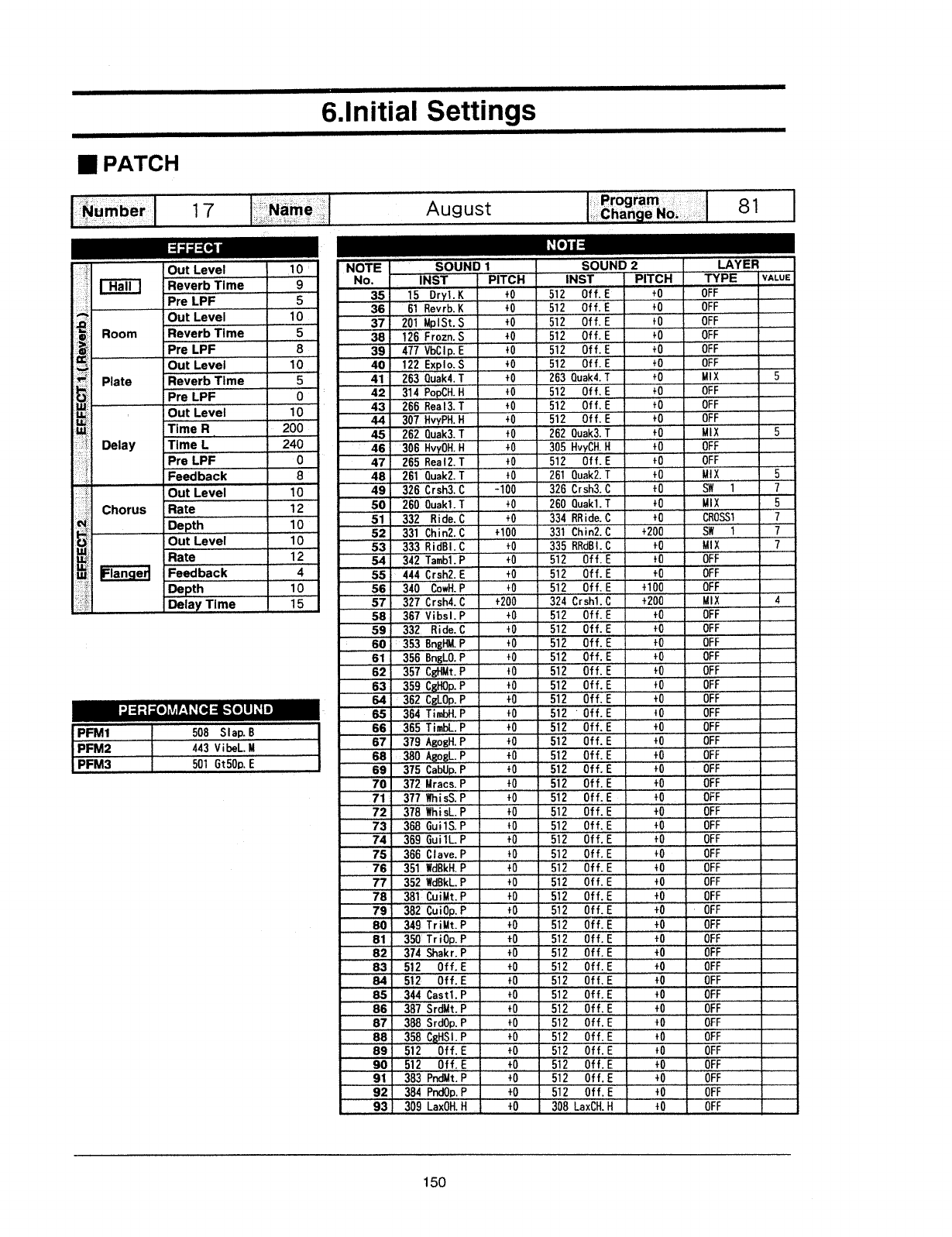
6.lnitial
Settings
I
PATCH
._
_.:-._;;;_:
.-.--..1;-:
f
0_u_tgLev§_l
‘mfisvsrb
T4!m¢
“T“
-I
coo
1
1
Pre
I-FLFO44
T5
3 7 1
Augusi
—
-I-
féfil
U.
131332;;
Fuliii
11.
l:_-;;‘.-._4qf—
.
.
t
-:
L 2
EL
1-44
F-1-5-P
$4.
4
.
4-1-4;‘-1;;
'
4';::;
.-:i:I4;§TI5:-'1
-I
".I.6l:I:=:i:-
-_:.;
6.6.;-4.
;-1,.-:5:-.
-.-
:-
-
-1-.
7"
‘but
Level
-i
7!
-0-
-+-
R9991
Ifisvsrb
1
[779
Pre
LPF
__
U)
‘~1-
(fl
-1-
C3
j
on
(ll
-1-
CD
E
.1
_on_
_
'+'-Q-
CZICD
777
x76
l*6u?fiLe'\}eT”
{'11
-4-
Z
-+-
CD
Plate
T§Ev§¥BfffTl1n§:ffffff
612767
777
41116676
7
7716:7477
71
+4-
CDCD
Ouak4
T
-1-+
CDC!
'%5refl.PFi
if
1
O
I
-1-
C23
61
on
5
_
Off_§
r
Fl
7*
4
266
Rea
-4-
CD
on
E
1-1-77
Delay
W
W
4973195
‘
-+-+-
CD3
512
Off
E
1
+-1-+
CJGIJCZI
1-1-11-u7766:6—
I
1-pm‘;
6
-1-
4-.
-P
c::::l,c::
Feedback
Out
Level
4
771u1I1n-117
77
6
6661!-77
77
7
4””
759797
+i4-
I-DZ
ak
__l
7:
6
7
61:16
6
77767667
777
7
411-111
-1-
CD
875118241111
011715
261
___
77_
7777
Chorus
rsh3
£_
wu-I
-1-Cb
CDC?
-1»
325
Crsh3.
C
260
Ouaki.
T
"P"
"'i'*"'l"
cacllo
p~qnq677
44
6464444
4710444
7
nméc
6676767677
77
I744
4'
"C
+
C:-I
deg
C
47
77714
'1"
CD
4
767641.616:
44
l
164
159*?
7
'1"
-and
CID
Z
331
Ch
i
n2.
C
'4"
CD
335
RRdB*l*.
C
1+
lI'\3
-I-77¢}
11$
Feedback
BEE!“
4446
4
777
4
Tamb
P
7667676
7
7
4777i
'7
-4-"F
CJC3
45124
"6r1TE
45124
Won.
E
1
.,77——7
—
77:77
51420
gOff._gE
-11-
-1-‘
Ni-J:
CI->:¢Dll-+
1::1lc:.;:'::1
Dela
Tlme
PERFOMANCE
souuo
PFM1
_
506
s13q__6_____
_
rsh_4
C
-|-
B1311
C3!‘
+
C§
C3
l
l
324”fifr45fi4iff.f4C
Vibs
P
-+-
Z
—-—-
—
-——-
-
w
512
4
iiff.
E
-1--4-
SC!
512
8
ff”01‘1."E
47512,
4
Off-5
-1-+
CDC‘)
-1-
C‘:
77
77
,_.7777
777
25518.66‘;
62
l‘
3571
Cali"
"U1!
:"'I‘.¢9
_u4
-9-"'1"
ZED
6
7767766667
7
1-1
1-1-1111111111111
512
Off.
E
O51?
17557.5
~06
+
35
"'13
777
7
7 7
J11-1-1-1
11-_774447
'74
47
47747
777777
77
Ilvflllll
”
Ii
-1-
CD
512
Off.
E
1 74
777
‘"0
-1-+
CDC:
512
Off.E
512
'
0ff.E
-1-1--+-
CD32
365
Tr_n_rbL
P
-1-
CD
II.
7
4
4
4444
444
447777717
7777
7'7Il#l
54173
4449fi-
5
-I-l;-P
Z1‘:
P6132
_£Z3v1p_eL_1
_
W
5
379
1=1=4ui§”
4511
l§15llp.Ew
4
7-
7
47l'
-1-
C3
As96l-
P
-1»-
CD
-1-1»
CDC)
Off
E
Off
E
44614247449114-44E4
l
fl
512
011.15
l
7
512
.
s12
4
"CIl"‘U"U
'4-
CD
5127”
Off.
E
7
.d-M
7
7
i
_”
7
411111-1
7
66-|-1
6-4
7
7
64u1|11111n-un-wanna-1
7
-1-17
7 7
7
4111111
4 4
7
4--1111111777
7
—
7
l
77
7
7”;
r
i
W
7
4l_k_777_77__77:____
_7
7
'-.I--501'!"-J(.J"1
--4
7
,‘
4
M1114
4
7667
46777
J
,_-,_.
—
-—
-
-——
—
7
7
7
7
10-11-1111111
'1"-F
CZJCSI
+1;-1»
CIPCD
—
¢;:_-
-
--——-—
—-
-
777
4:777
7
666
667
7"6“11in
61..
Fi
-1-
C31
15121?
1 1
Off.
E
-7---L77
7
77*
7-774
47
7
+
CD
77 7_77
777
513”
arr.
E
74
369
Gui1l7.
1»
75
36fi
Cleve?
1+"
-11'.‘
~1-
Q
:::1y;c:=
l
7ij7‘77777i
512
"on'I"E
stgg
orr._E
77?-nuunl
+14-
ii
76
6s1.i1’E6iti1;4P
6
667676767;7;:777766
767
:7666767:u%77
7
my
_:§f2*
TIE.
if
Q
-0-71+
(231423
7
-
L177
77
3s2’11'E1“61<L.
P
-Q-1;-‘F
CIJ$
S12
(Ti?
E
8
53517
""5111
ff”
711u—t44
71177
7
7774444777777
7
7
+
-1-
7'1"
$
@614-T3
$442.74
91175
512
on.
E
_+
ii
+
c::,41::.>
H013
P
6666667
7777:
7
A
s12___orr.
512
on
44
ii
777
7
E
T017
ii
-1-
4=
-1-
CID
CD
jhskrf
F
71
77
7
I447
-4-"4"
CDC?
771-11777
4'
4
4444
447
74441111
77777777777
J11
512
j)ff._E
12
fE
-1-
1:21
77
“D
46-4
7
4
E-_
1
1711117244
4
44
6776;17;rin111i
it
7
on.
-1-—-1-
CBCD
612
011.
E
512
011.
E
512
Qfi
E
E
-1-
CD
512
011.?
3
an
‘*1
:1.5::
:4’
""o'"u
388
4
76
717
7
-1-
C3
7777777
777
77
F
7
77
7
"512
on.
E
“U
Cg_f1§_.
-1-
CD
512
on.
E
61¢
Off.
E
512
0441417
E7
-1-
CD
512
Off.E
512
Off.
7777676766776
::6767666667
+6
66;
66
6767
66666
7
76
66666
77
7
7
7
7
l
I
l
11.39.34
Pf
4
4
-4-
"P
1::-l;c:.1
E
F
77
5127
9"»
E74
+
CD
3i_3g4_
g g
my
Of
f.
E
309
LaxOH.
H
7
-1-
GD
6676
6
7
7
767667
667777
766
‘6
7:77
66666
41
117
7
6
7
303
l.axCH.
H
150
666
6777777111nn1n|111u11nu11u1
7111
7
7777
7777
7
4*74444*777747T*77f:77
7
7:777
77
7
77
44
"'4
——
—
7
—
7———
—
i
_i____r
I
77
i;
1‘
-1-1-1---1-1-1-1-il+-1-1-1-4-~
€IJ¢;<::¢D¢Z>1';1'J¢:>4<::¢D¢::1‘¢'J@
477
777
R7777
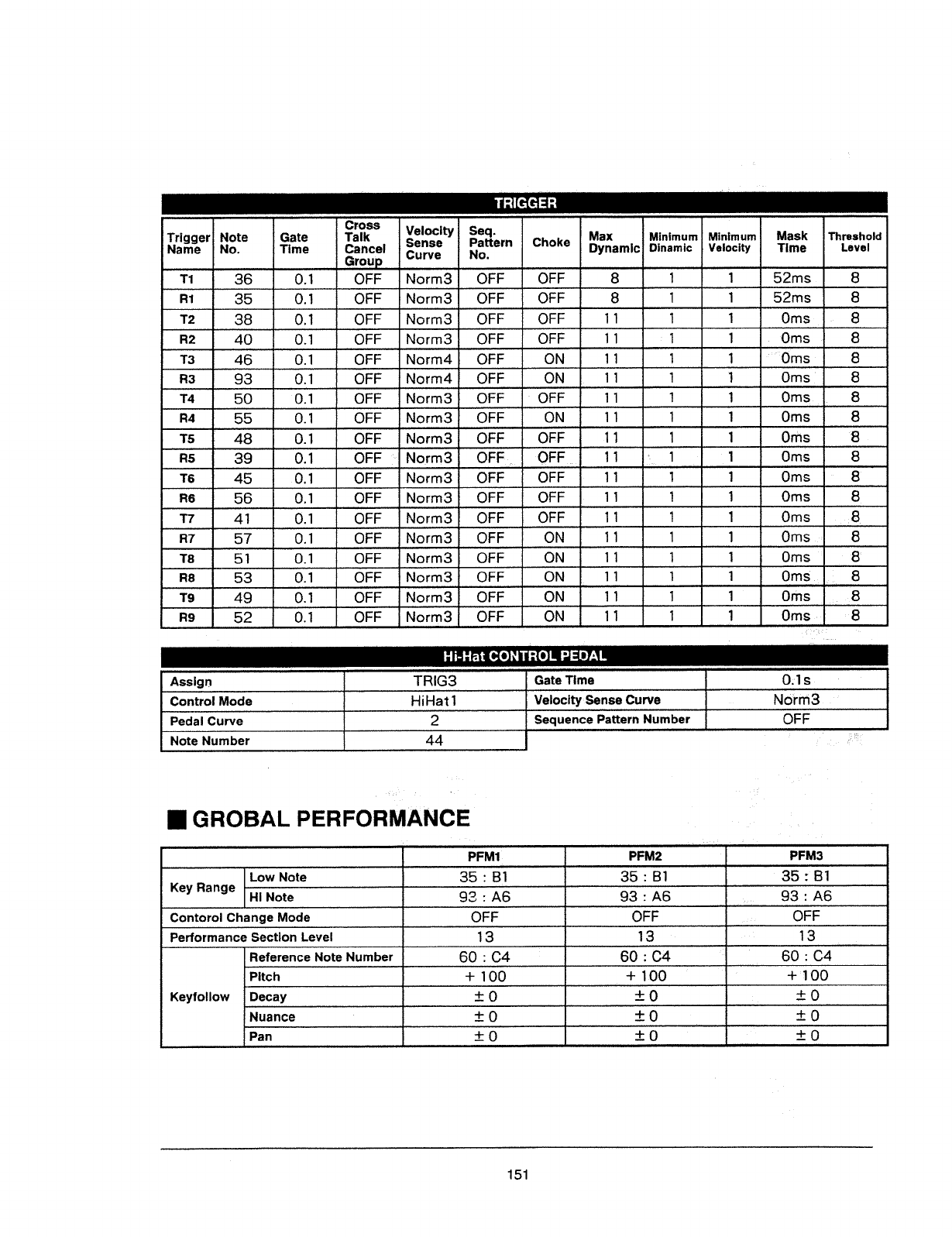
1§Cross
V'|is_
‘
1
1
A
11
Trigger
Note
Gate
Talk
A
awry?
eq
ch
k
1
Max
Minimum
1
Minimum
1‘
Mask
‘Threshold
e
Cancel
1
3
Na
1
~
1
Nam
No.
ATlrne
Pa"°"‘
°
°
Dynamic
Dinamic
Valacity
Time
Lem
-r1
as
1
0.1
OFF
NOrrn3
OFF
OFF
s
52ms
7
7
41
W
Meiji”,
W
;<~
~~:_1,,_,,,,,
,-
F
,z—:,-eefifli
-,,,W~_
F
—
~
;;,,:',,
, ,
,,
F<::~:~,
7
W
<5
—
emje
We
,
WW
K
K
m
OFF
NOrm31
OFF
OFF
1
521115
......P~1
1
_m
T2
38
O1
1
OFF
NOrm3f
OFF
1;
OFF
11
1
f,
Omsfl
H2
O1
i
on
_
,____fi_________
oo
03
Oo
O1:
1
11
‘.
11
‘1
11
11
1
41.1
-
1
1
1
D
I
F444,;
1
1....~
'l'i7_"_T_ZL'
F,
40*
OFF
Norm3
OFF
OFF
*0ms1
U1
0'1
-I-k
U1
-11>
CO
J?->
--"
~J
-~*
CD
U1
(.0
CD
,,,
:~,;J%;,,
F;
O
Fliiiif
A
51,4
J11;
A
.,_¢>F>1FvF>F><1>F->
F
.
~11
11
71
OO
‘
19
0
Z
11
17
_
f
Z
J
11
f
--1-I
an-II
q-I
-1!
1‘-I
dial;
»-ml
--ml
dun-nl
OF"
_
y
_
_ _
_
__
____
_
F
_
1
_
I
"
';_1i_*_i;'lf__
_
___
I
_____
_
O;
'
iii_
_
___
_
F
i
_
l_
___
__
_
__::f
F’
F
WWW
'
%'
'
"'
F
Fill
F
F’
'
Til
I_
_*
'*'T___
’
‘O
7
7
77
7 7
77
7K
77
7
1 1
1
‘I
1
.
1
1 1
I
'
1
-
‘
1
I
1
"15
{
45
1
"O77177777777
OFF
Norm-4}
OFF
P
O1\1W1_
1’”'Omse
A
1
1
_____
__
___
__
_
__:_
':—;__—_———7—_:_
‘
7?
____1r
":5
"
1+
_
___
__
___7_f:
___
_
F13
NOrm4
OFF
;
ON
1
7
Omsf
T4
§O{‘
rO___FF_LNO11j_1_3
OFF
O__FF
“
W
W
Oms
In
55
O1
77
OFF
NOrm37
OFF
Oms
é
‘
O
F
NOrm3
OFF
1
_FF
Oms
lllutf
‘
T"
‘
OFF
N0rrn3
OFF OFF
7171
Oms
Q
_£FF
NOITIIS
f
OFF
1
Oms
OFF77
NOrm3
OFF
OFF
Oms
__
LIE
é
NOLQ3
Q_FF__
OFFWL
_
_
_
_
Oms
7
77
OFF
NOrm3
OFF
17
ON
Oms
_QFF
NOr_m3
OFF_
4
__
F_
01115
Ra
53
~
O1
OFF7
N7Oi’Fl'13
OFF
Oms
OA9OOO___;,,,O_,0<
1
__-_
O
°EF......1
'*!<>I!T?3
‘?EEO
9."
1
1
1
1
9111?
‘F
1
1111
31
OFF
1
ON
'
11
+77
Jnunml-mat
“nullf
R9
52
01
7OFF
_
<;>§m
A
Omse
Assigrnirrriiii
W
W7
r r
W
i
ié
r r
TR éiT7777—7
ii
l
r i
in
1*
JL
r
‘wk-‘W
i
S
-
_
.
Control
Mode
1
HiHat1
1
Velocityasense
Curve
No"’rrr13
1
"
Pedal
Curve
___
W
jfi
Sequence
Pattern
Number
OFF
Note
Number
44
57
I
GROBAL
PERFORMANCE
5
1
1
—i
Low
Note
35
:
B1
35
:
B1
j
1
1
el
“B”
“"98
"
F
F
9@=A6
F
M
9:-4
¥
Fe
@3=A6*
5555551150151a541§¢‘1J1O5a@
7
7
77
7777O7FF7
77
OFF
7
1‘
OFF
_
_
__
_______
_____
_ _ _
_ _
__
_
_ _ _ _ _ _
_____1
H
_
____
___
_
____
_
_____
__ _
[Reference
Note
Nun”1be[W
50
=_O4W
H
*5
59=O1-1
_sO
=
C__4
5
_,
_
————7
————
————
7———F
,1.“
7_
_
_
7
—
*1-quq
jg-uni,
_
__i
_ _
_
_i___
__
_____nnunnnu-1
wunnnnvnmnlauunt
_
?"‘?"O
O
'
"
Q95
+109
I
O
;*lPOOQ._
O
W
Kevfvllvw
Qecay
1
_
_
_H
_
1______
%
0
W
{
i
0
*___
1O""==1"=2amO
_
_
7
O
.
-F
0
FQ
§?715a7r71
77
77
£6
7
7777
7
7
F
1"“
151
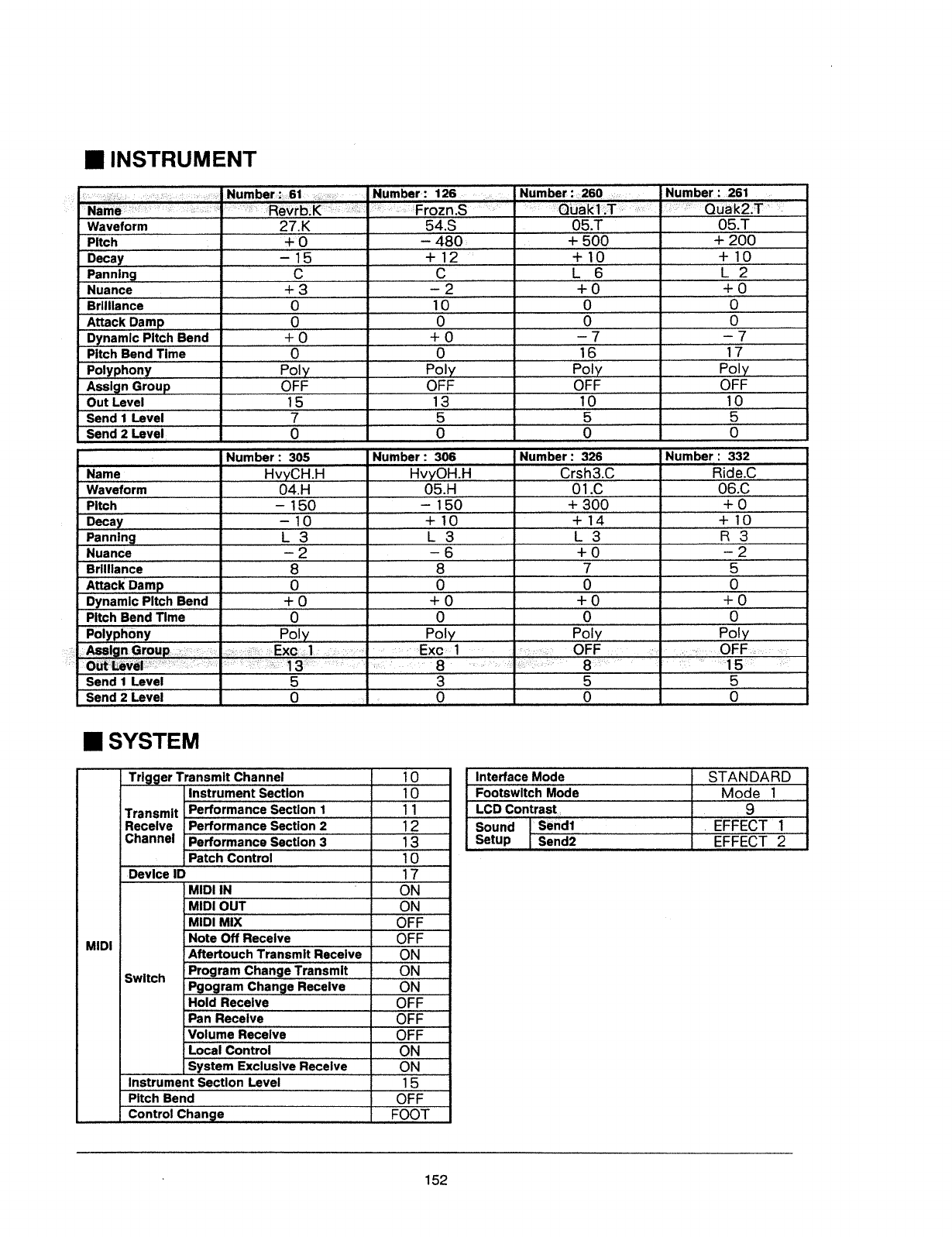
I
INSTRUMENT
W__717!1'é7\7i§fWb*flW1777W
W1;
WWWWF}WFLWWe1WW1><WW
WW
545
OOOO
W
“i=5-I11
FFFFFF
at
48051
+500
+200
De¢a7!W
O
-
15
WWW_W__Wfi+WL2____TWWWW__WWW
_....
j:,___L0
WW
_
We
W
1Q__W_WWWWWWWWW
5751171117777
W__
777
7;
W7W7W7W7W_77WIW7@WW
Q7}
Q
-
W_W7;_7§WW7_WWl-
2
L
W_!~lqWenF5
_
WW
WW
...“.
;
W2W
..
....
.511
Q
..
“‘T_
We
77B7r1l!!ee<=e
WW
W_W
Q
WW
W____
_WW
W
10__...._WWW
W
WW
WWWQW
_
W
W_
WW
WW
_
D
namlc
Pitch
Ben
u-—
-1!-
77
_
7
7
“III
___
77777
77
__
hill!
III!-Iii
—
4*
7
d
W
W+
7
W W
Pitch
Bend
TlrhWeWW
W
_
W
W W
W
L7
_
Polyphony
W_
WW____WWW
Poly
WW
W
P0|_y__W
W
W
___
WW
Ase1Wg=1GWrW<>@
OFFW
OFEW
W W
°...y"-5777W=L
W7
1
WW
4.3
Q
L
at
We
Send
1
Level
W
W
W
WW
WW
WW
W
Send2LeveI1
1 7
O
I
0
\
0
O
—
Name
HvyCH.H
W_WW_
I-ivyOHW,l;l_WW
_WWW
_
W_WCrsi'13_.CW
W
W
_WW_WWW_WW_i=11@,C_
Wavef7o51717
7
704.11
77
WW
W,i_W3.£.3...0
O
WW
+0
W,
9
W
WW
W
W:
WW
L0
Panning
W
WW
W____W
_
WWWL___§___
WW
L
§
LW
3WW
WWW
W
Nuanee
W
___
W
WW
___
-W-2
5
_
-
6
W
’r_W0WWW
___
Brilliance
W
W
W
W
W
8
W
WW
W
W
WW
WWWW
WW
WW
_
W
WW
W
WW
Attack
Dam
WW
WW
WW
0
___“
WW
Q
W
WW
WW
W
W W
Bvnamle
Pitch
Bend
W W
WWi_Q_W
+
0
+
O
ch
Bend
Time
0
WWQW
WWWW____
WW
WW
WW
yphony
POI
n
Grou
_
.WO|__:|;
__
OFF
E...
""1
=
Level
Send1LeveI
_
_
__
____
__
W___
__
W
Send
2
Level
777
7
7
I
I
I
SYSTEM
MIDI
T11
erTre11sm1I¢heMeI
W
WW1W!1!Fr£e9_¢WWI,1!.eOds.W.WaW
W.
WW
WWSTAHQARD
Instrument
Section
W
W
WW
WW
F99!$W1!9hW_M9deWW
W
WW
1
1-,ansm|t
Performance
Sectlon1
LCD
Contrtasti
Receive
Performance
SWeWgt1_oW13W2W
W
12
W
Sound
7"W1WS§Wrid1W_7WWW_WW
5
.
EFFECT71
cm‘-\""°|
T'i=";n5msaa55e5=11o5
;___1§
5'-mil!
77Sendi77777777777777777
77 7
EFFECT
2
-
1Patch
Control
10
7 1
-De\__1__i11_:e
ID
_
fl]
l1MIBl"LW
WWWj7W7§
QN
§1l!LQl9_!1TWWWWWWW7W
Q
7
7
ON
:MIQi;h1!2CT
WW
W,_,_WWWif
W
at
W;
1W
§7N0te
Ofi
Receive
77
7
OFF
7
W
}1Aitertouch
Transmit
Reqeilre
WQL\|
-_.;.,.,|,.-,1,
1P1esem¢hefl,esT'5"sm'*f70N
.\P9°9"§.'“
CMFTWQW9
W__W
ON
_W
7i-iold
Receive
W
L
OFF
;
_..
WW
W
WW
WW
WW
W
W
Volume
Receiye
W
QEFWW
*T3<='aT?:'='=-"'f_e=1__F
;
TON
W
$rstemWE#¢I=;eW1ve
RF<=eI!eW
W
7ON7W
W
l7117etr7t717Fn7e71717t7SectIon
Level
1WWE1!=hW§WenWd
7
77
W@_OFE:W7W
177C7émtr01
Chan
-
é7777
77
1
_f_
11
1
1
1
11
he
_|u-1
11
_
Fun-1
__
—t7—
7
F
'*~*puupuur
_
7
_
_
_
‘
152
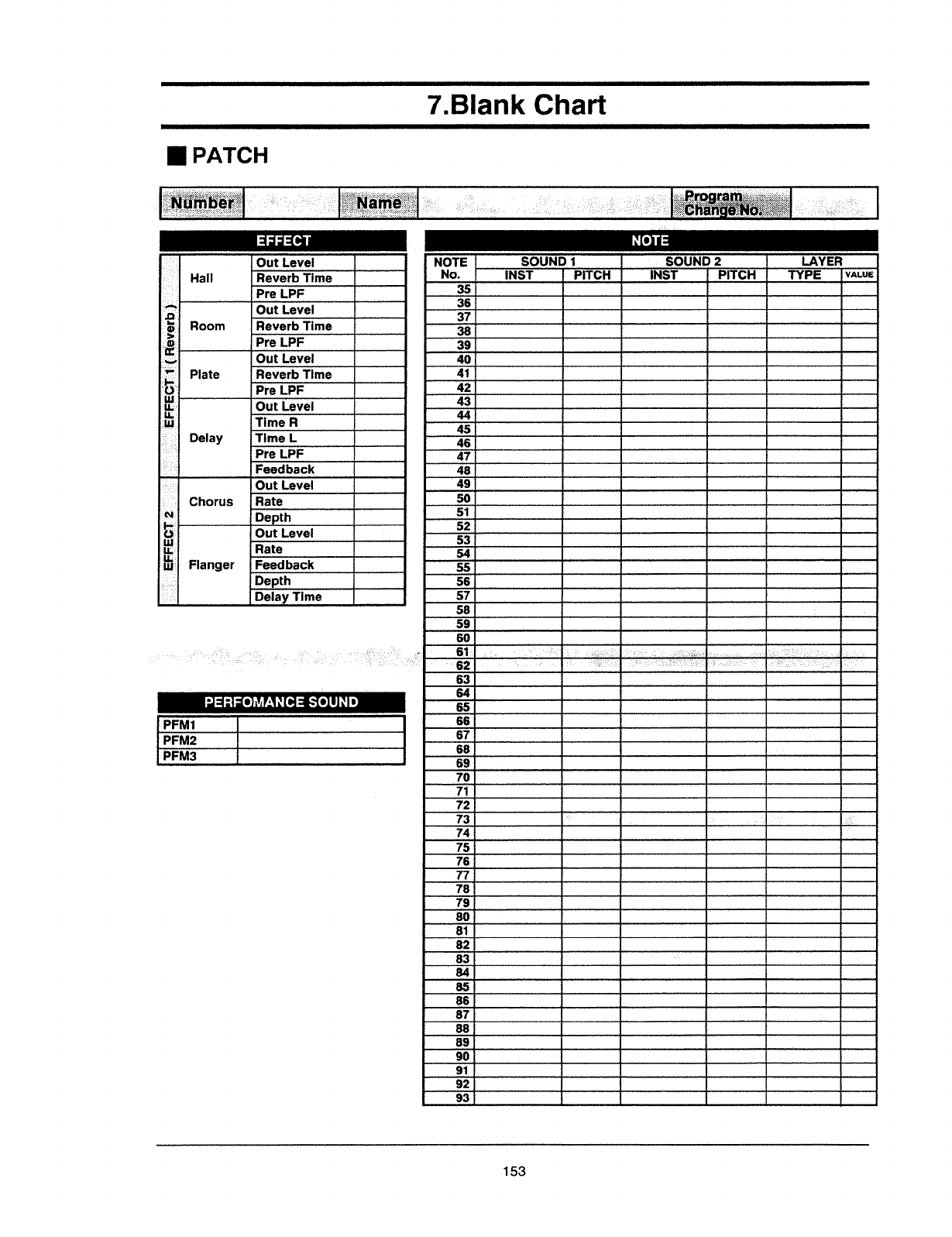
7.Blank
Chart
-.-;-:
.-.-.5-:1-?=?:1.1;-'-é-.1;
1:1
-".1.-§-:~.l.-:-F;-:-;-:-;-.-.';-.-;1;=-
. . .
;-.-;
.
I7
..
W
-
F F
""5
:1""'I-:-.1:3.3;'.'13.-';l.775:";-'.j:.i:
-W;-:1:
_-1';:{.{-
:._
I:
W
- -
-_
--
_-,-_,;-
,_
W
W.
-3-:
;.F;;--1=
-_
_2§F.;:1';R
[fa
W
.
W
I.
W
1:1:-:~':
-
-1
W
1
‘F
‘
.12"?-‘
_-
:z=5'1:-2-F#:
-
"
~I:-:-".?:‘~-IF.
'
1-
.-
--
1:"=‘I*'.-.<¢:-.-"'.-
-1'
¢~".-.-'-
-'
FL‘-‘=.~‘=-‘.*:1"$§:1'.¢"'f:t--<:1’:*"~<:
'
-.
'-
:
1
=.~:».‘=:-:
- -
..
.
--
_
:
.
--
~:-;-::§:»:'-L-
-
1:-;*.;.=.".r
;-
-
F
F
- -
.-
-
F.'-
-
H
>§‘§_§§'5
'
-747'»?-‘
-F--
=2
Q’
T
~.
%,"rI17?"¢§5»,\-i;~'~
-
-l-
'1
.
-
-W
W
_-
-_
W
-
-F
-F
-.
..
'
.
»
.5r_.-'
.-.>.r_-.
.-.--'.;._.--..--<_-_~.'.;.-.<.:-.>.>.-.:';.v.;..
F
'
F F
- -
. .
-
.
.
.-
-.
_
_.;.-.».;.q.
_1,3.5;.¢.g-.;,:.;.§a2.5.,-_=_:.:.;-;,:..;.;
-._..1.'
--
--
.-
-
.
-
_-
.
-.
-
.
_-
._
._
-W__
.
:-.
-
-
..
F
-
;..
:-
--
.
'.
-
.
-.
3:11
'
_
S
=1
3.
_
Ȣ.>5y,1
.
._
-
.-
._-.
--
25.-:-7-1i.it711:l.'-7:-ii.J:1?-I-:333;-;>:7.'-Ii:-7t1;l.'¥;15:3:5;-Ti?-51
-
--
..
W
..
W.
.
:'7;:7;»:~;-I-.'-'-L51¢;-1:0I-iF.<»;-Lc1.-.17;-.".'=i»;-L-E3-i~I2-1
. . .
' '
‘
' '
7
7 7
'7
"'
T-17-T7-T1-I’.
W.
_
..1’?--W1:.»..-.-§Y-t~7E?§§&-t*£-$1-?1-
F
-
-F
'
7-'"‘7'*7"F=
EFFECT
W
Out
LBVB|
:¢?;F{1§§1
Hall
Heverb
Time
NOTE
W_W_____
1
1;"
FFFFFFFF
IIAIFFF
FWFFF
FFFFF_
_ _
_F_FFl_i
;FFFF;F7F_1F;1FF:1F
“
S“
?Pre
LPF
W
W
F7
£utL;ve|
777777
Room
Fieverb
Time
*
lllllllllf
YWW
-1
7—
7—
——
——
—
——
—
1
Pfe
LPF
7
1
7
77777TTF77
:"'F":'.
1
Plate
Fleverb
Tlt77ne77
7
7
17?J7ut7Level
1
717Pr77e
L7|5:=____
W
77F7f'-7
1
Illll
lllrllt
W
IIUIII
W W
'
W
'
'?_e_i_e_
777
_""’__e
"Veer
W777’
__
ewe
IllU""_€"i
77
PI-"L77
7
_l'II'l
7
--
Delay
11Tlmel1
TM
Chorus
ifiatefijw
fiwww
1
1WT'"1¢3
W
W.
WW
1
W
W
1
WWWW
_WWW
1!1eLeEWWWWW¢
FFFF
FF
FFF
FF
FFFFFF
F
FFFF
F
1
WWW_
W
W
48
I
49
W
FF
F
_
F
FF
F:W
WFFWFWW
WW
F
FF F
F
W
WWW
W W
luau
W
FMKFF
F
1
Feedback
Out
Level
'1»
—
77*’
"TTTTTTT
'
'
'
W
'
'
T’
T’
WW1
WWW
W
WWW
W
WW
WWW
WWWWJ
F
WFFF
W
W
F
W
W:
WW
FW
WFWFWWFWWFFWW
:W
WW
W
FFWtF::
F
WFWWW
F
FFFFFWF
_
FF
F
F
FF
F
1
1 1
W
FFF
7
W
F—WFFW::W
:
F
FFFR;
W W W
WFWWWF
FF
F
FFFWWFWFFFF
:F
FF
F
‘
1-1
F F
FW
7F
FF
F
:F_FFFW:
F
W
FFFW;
WFF_WF
F
F
ulnar
F
W
1 11
1 1
1 1 1
1 1
11
1 1
W
O.
41.17
Flanger
1Feedbacl<
1_;7=§._.;;_';='.1I
W
WW1:-LWWWH
FF
F
77777777777
1‘
Out
Levgl
'
F
F
~
F
l7--—--—
FF
FFFFFFF
7t
F
~
-~
-~
FF
F
nun-1
7 1
in-an
luuuunuuu-1.1
mum-1
F
7F;
FFF;F
FFFFF_F_FFFFFFFFFFFFFFFFFLFFFFFFF:FrF_:_F_;
F
>7
F_F
F___77__
—
1
Depth
‘
3
1
|$@Q
F
F
pr
FW::FWFWF;:W:FFW;FW:F_
WW
WWW
7F
W W
WW
W
manna-unuuunnwuu
W
WW
WWWWWWW
WW
WWWW
WWWWW
Dela
Time
1
W
__
WWW
____
Hire
_W7:7WW1
nnnuuununu
‘
1
W
W
WW
WWWWWWWWWW
WWW
7
____
,
-WW
W
___,‘
W
WWW
W
WWW
WWWWWWW
:_:;
WW
WFWW~'|—|u1_WW
W
pennant
_
7
77
7 7
FFFfi'unI1
1-FF
4i;WWWWWWjuWW
WWW
WW
......_..__.._................1:1‘...........
ea
We
W::W:::_
WW
WW1”
WWW
WW
WWWWWfl..........
-||||n|1u—|—
p|unnnn1W
WFI
FF
F
mama-in:
FT:
F F
FFF
nun
1nnuIuIF
FFFWWWWWWF1;
WWWW
1-an-1
F1-1
n-1
F
FFFF______
F
PFM2
L
‘W4
1
1
1 1
WW
l
1.
1
.
1.
1
1
*7
777777
7
T;
7
777
7
7
7
777 7
1
inn-1
F
null
7
7
P7151183
WW
WWWWWWWWWWWWW‘
WWWWWWWWW
W
___,
WWWWWWW
WWWW
WWW_W
W
W
Q
3
i
7
FF1FF1FF
WIW__
F
F
F F
FF
F
FFWFFWFWW
FW
WM-Ill
FF
FF
F F F
W W
was
F
%_FWF_::_:FWWWF:r_
F
FFFFFFF::,7J7FFFFFFF
i:FF
F F
F
W
F
F
W2;
74~
1
15
1 1
W
F
FF
1-u1F
FFFFF
F1-1
7
F
FWWFF
FWFFFWFFFFFQFFW
F
F
'F1
W W W
11
1
WWWleeWWWWWWWWW1
WWWW
WWWWe1WWWWWaWe-WeWWW
1W
WWWWW
'
T8171
1
1
§1fW
W
W77W77W777§B2W1WWW
WW
W;
3.75
77
W
WWLLFW
WWW
| | |
74:01
WWW1nnnunnun1FFF‘pl
;FFFFWF_iW:W:F
F
FFFFF
FFFFFF
FF
FFFFFFF
WWW
Wu
W
manna
F
Fnu\lF
FFFFFFFFFF
F
FFF F
F
FFFFFFFF
FFF
1
I
11
WrW%;FWT::
W
W*:itFWWW
WW
F
FFF
FFTT
_
_
e
_
WW
ei
fifleiei
11'
eeieei
e
_
_
_
e
ei
eijiilfilileii
ieeee
i
i
‘1
11
————
— — ———
FFFFF
FFF
F
F
F
F
-pn¢FFF
FF
FFF
FFFFFFFFF
FFFFF
W1WWW
l
Q
O
W
1
WW;
__
W
91
1
93
1
WYW
WW
W
W
WW
W W
F
1F
F
F
par
F
F
FF
F
F
FFFWF
FFF
FFFW:WF
F
F
Fun-summit
WW
WWW
W
WWW
mun
;::FW:W
WWWWiF_F_F_F
WWWW1i-1WW
WWW
W
W
153
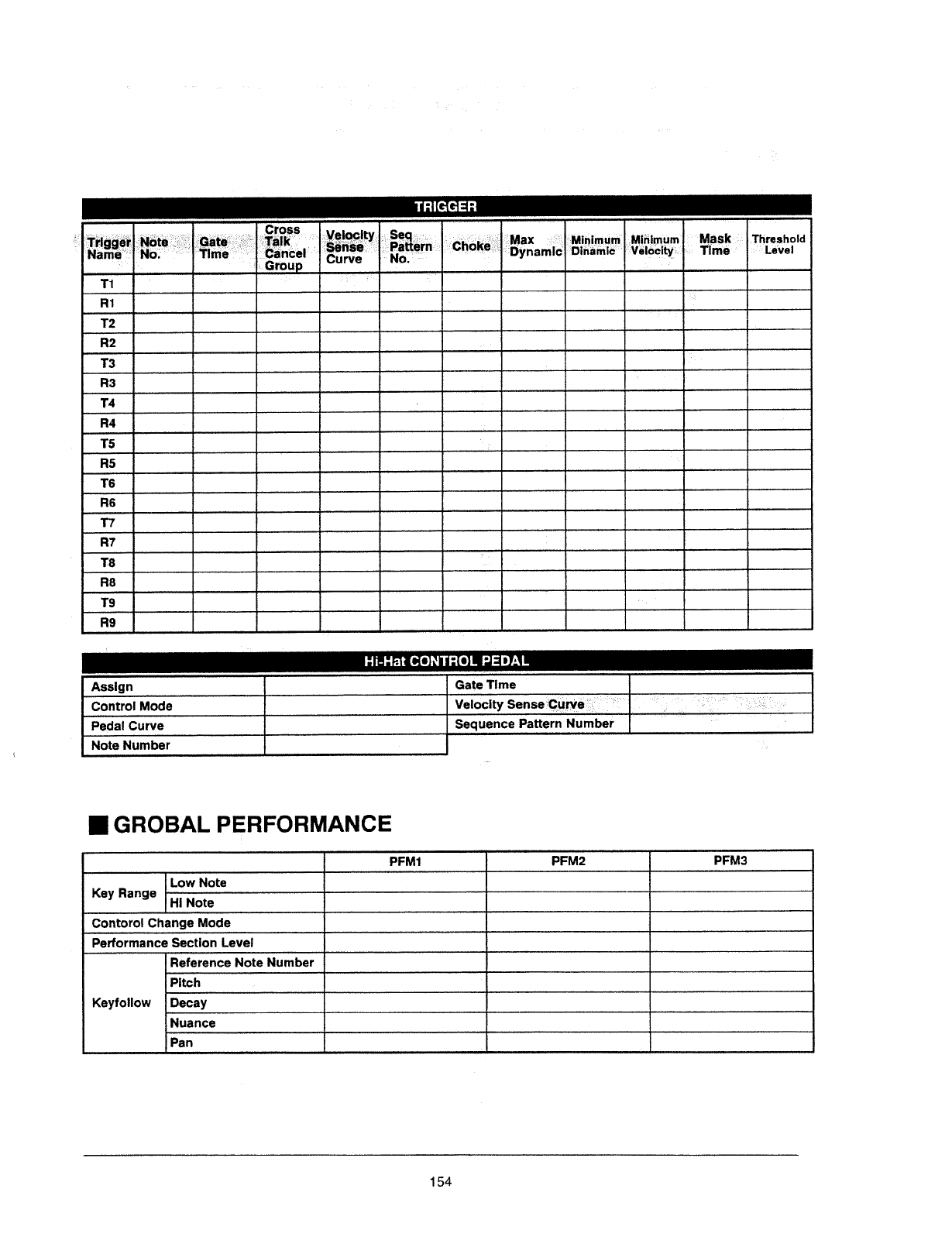
7-
Mask
.Th7raaho!d
H1
4
#44,,
A
7
1
\
Hgggfigfifi
§
1
F,ccc
c;c;
~
7 7
7
7
~
~
777
~——
7
7
F77
7
7,
777
\
7
7]
77'"
..
_.
‘
U
1
“
\
1,
;
A
H
1\'
‘*
%
‘-
=
'“‘*~__________4c"_
_-“,--______
_ _
‘
—7——7____
77
7
71|nn77771uu___iuuuunnu-In
7
__7
7
_
7
~
—
_;__——_—__————————
____
__
:7
_
7
7
'_'7_~__'~7
v~—
7
7
1-all
7
7;777_7_7
_‘__
7flIIIflilIIfl'
7
1101777
’ifl‘_
_
cw
'7?’
I’
‘
7
\
T:
c
cm:
I
W
c
~~~*1_<~
i
fif
j
K
W-1
—
W
\
nuunIl|7
77771”
_
___
7 7
7
'7
;_
~;___
~_7_77_7
—_T
'7"
3'7
——
—
7
77’
H7
77
7:
77
77
7
77
7
:
_
"
7 7
'77"
\\
\
1
‘
7777
77
1
unnatural
7
y-J-um-lnlnl-I
7
7
777
7_7__7_7;
t7_
‘
_
_
,
i
7
iii?
i
'
7
7
1
;
‘
‘ ‘ ‘
\
\
1
,
f
*7
J
:;:;—,
_
,
lnnnlnnnvnullnl
""
7
1-‘nu-1777
W
1---1_7177'
,
irii
L
"7
'"
’
7~77—
~~~:~~’
f
’
P
1
7-77!"
7
7—777
7
—77—777
7
7
J‘
7
77
if
7
7
I
7
1‘
‘
-
1
‘
;
‘
{
1 1
1‘
7
.‘i'7’7T7"
'%If_T "ic
if
_l_
_i___M’T
_.
‘
\.
w
\
.-
‘ ‘ ‘
*7
‘
\
‘
7
i ‘
1‘
1
. .
\
.
N
‘l
“
Ill
7
7
7
77
7
#177
7
£77
_ _ _
um
__
77:
;;7_777;_
_
77nnu-nun:
7 7
7
_
_
7:
_
__
_
7:1
__;7__7
77_7
_
7 7
7_777_r_———7—T‘i______
__7__7____;777_7_777
77771F77:—7:;i__
_
Inn
7
7:311
J.
'
_ 7 7
_;7:lf__
_
_
Ir”
Iii’;
F1
7
7
——
\
1
\
‘ ‘ ‘
H9
Hi-Hat
CONTROL
EDAL
Assign
W
_
j
w___W_*
{
W_
_G-atg
Tlwme
j
W
H
fl_
j
W
_*
pedmm
777
§li>éi767é=~7?=7e
Pzrtmumber
Ncié
Number
7
7
I
GROBAL
PERFORMANCE
PFM3
K
R
B
Low
Note
V
B
I‘!
7
"““"“""“‘
""""
7
777777777777
7
77
7 7
777777777
7
77
77777777
7
7
7
777777777777777777
777777777
7
7771777
7777
77
777777
7
7
7
7777777777777777777777
*7
Y
a
9
ruruue
“
,7,
_
_1
1
___
777:7
7777777
777—:~1-nvpul-IL,
_
___,
_—-
7
71|l|ln|'7
7 7 7
_;
____
_
_
77
777
____
77
;
7 _
'_
up-1
77
:1_:777__7
77777777
77:
:77
7
7777777
777777
_
,7
7
_
777
__
_
7
77
°<="r9#'¢>!,¢'1a!~9@
Mvdc
7
_
iv
__
7
__
_
Performance
Section
Level
7
77
77
77
7
777:7
_
mu
_
_
7
7
7
__7_7
77
7
L17":
7:77
an-1
7
an-H17
7
7777
_7
i_7__::77~—17_77
77777 7
7
:
__
_
___
_
_
;=efe*e~=e~me,nwer
_
K
__
_ _
Keyfollcw
Decay
f
M
WA?
_
\
i
W
j
_
Nuance
1
‘
_
_
7_uum|u»uuuuunr_
_
__ __
;q~pnuu-|nur77
7;777
77
7
77
mi
7
7
_
_
_
_
____:;;:—_7::7_;%_
_ _
____
7
7__
:;—_:__;7::;i_
1
~~~~
*7
‘q
,--q._
_
i
_
__
—
1
Pan
‘
154
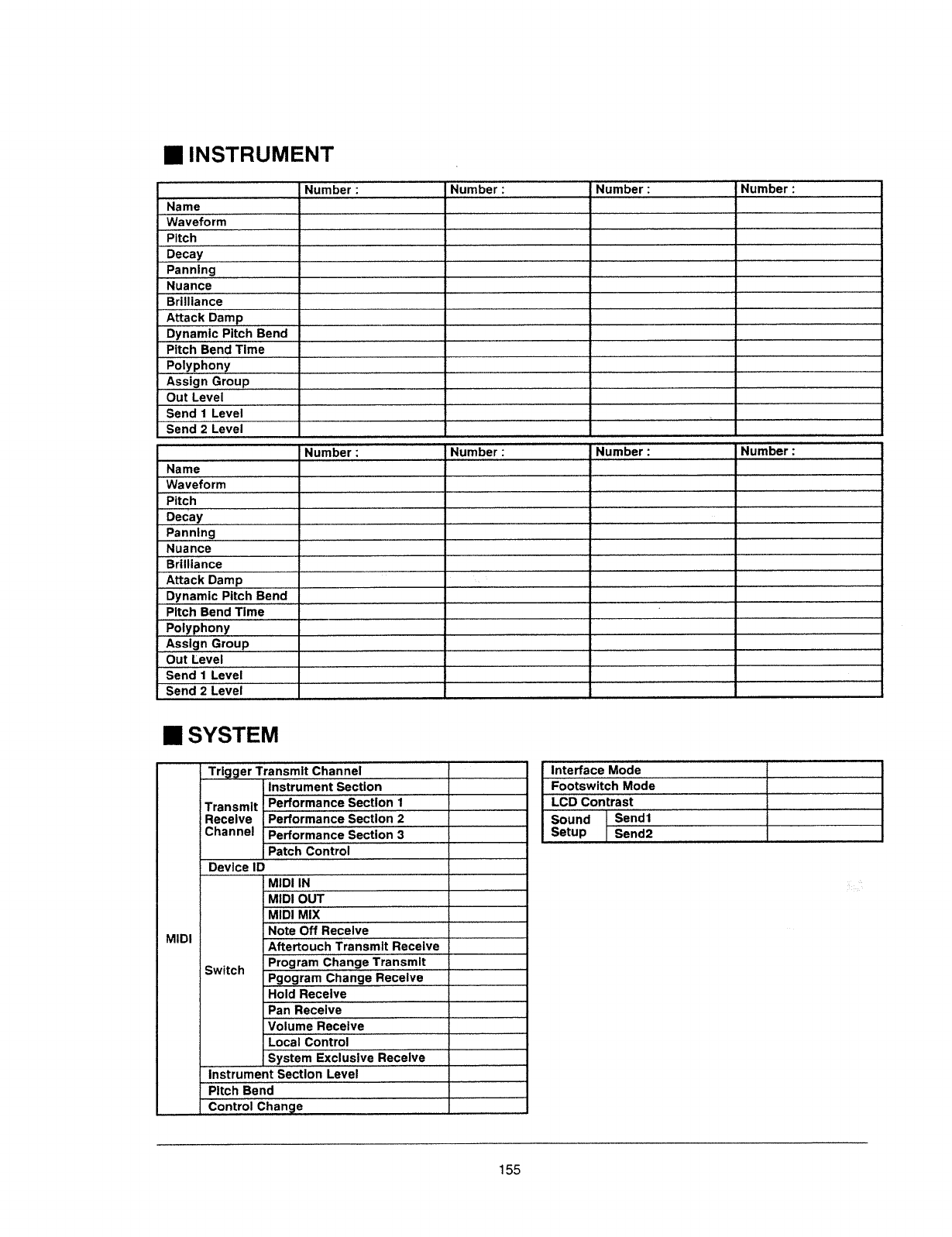
I
INSTRUMENT
L27
Name
w§Yc°f9cc['!‘ccccc
c
cc
cc
7c777cPif<=hcccccccc
c
cc
cc
jljecay
7
_
_
7
__
_
Pa""c‘clB9
c
ccccc
cc
cc
c
Nvamecccc
cc
cc
_
c
c
75§ia¢K
Dameccccccc
cc
pm-q
7
c
7
7 7
7777
7
7»
7
77
Y’
7
7
7
7'
P9§ecéiiéccEc!E2bccBec"d
cc
c
7
c
cc
ccEcit¢h
Benellme
cc
_
cc
cc
c
cc
cc
Essie"
c
_
cc
Qyt
Level
77
77_
7
Send
1
L7evel777
7
ccc
cccccc
c777
7777
7
c
7
;—__
___;___;i
;-*1
7
7
7
7c;;777_77cc
an-1
cc
c
cc
c
Send
2
Level
7
7
7777
cc
cc
c7ccccccc7
c7777777c
777
77
7
7 7 7 7 7
77
7
cc
ccc
cc
7IIItcc
c
Waveform
cc?i£9h
c
c
c
c
Dec7ay77777777777777777
7
P7é73h7i
@777c7c77;777;7;7;;j7
777
7
7
7
Nv§6¢¢
cc
_
cccccccc
c
7eem:.=..@m-.=e
cc
Attack
Damp
c
cccjc
c
c
7:c7cc7777c
:c;
77
c7c777c
777777
7
7
7
7777777777777
:c777
'
1
" "
7
7
—’
7
Qynecmic
PR5
Beflcdccc
cc
cc
c
cccEict°"
§e"°
TIm;é1cc7c;cjc1c
ic
c
c c
¢
7P¢lvPh-ancic
cc
Assign
Group
7
7
_
_
_
c
7777777
_ _
7
77777
c
77c7_77cc
cc
c
nucc
7777771777
ccc
cc
__
__
__
_
77
*7
0cUtcL€_V§c|c
7_
-
c
7
c c
1
cccc
c
1-an
7777:7c7cI77
c
c c
7
'7"
—
—
~
"Fl
—"l——~——
7777777
77
77’
7*Se:717§1
Level
777_
__
cc7
cc
cc_;7
77;7c777
c
;q777c7777cc7
ccc
c7
la-1
1-L
7
c
ccc
cc
cc
nu:
c
cc
ccc
c
cc
J»-q¢q77
777c:7;
:;cc7ccc7;:;7c:c7
§e7iid
2
LM777777
7
77
I
SYSTEM
l
c
j[
77
Iggtrvment
Sectlvfl
Transmit
%‘cEerc!9c[E‘cc§!P9°
5°°"c9!1c1cc
A
Receive
"
Performance
Section
2777
_
cc
c'?‘cc§°'f3°9c
ccc
c
c
cc
c
c
ccccccc
cccE9Qtcs\§{icl¢h
Mede
c_
c
c
_
c
___
c
lcc-Q9
c°"t'c'?5tccc
ccc
ccc.
cc
l
_
Sound
cc
Channel
7PerformanceSection__3
_7
7
Sewn
Send2
c
7
cc
17cc
Deviv-ecc!cQcccc_cccc
c
_
cc
MIDI
7|7cNc
c
A
W110:
om-77
7
77
I
c
c
cc
c
cc
c
cccc
7
c
77
77777
c
77,47
777
§cccM_|D|
Ml}
cc
iv
{7n¢.»e
Off
Receive
77777777§7777
77____77_7_7__
'“'°'
I
Afienofioch
=r;5a§ml¢77ne¢;i;¢
\c_c_cccc
c
cc
c_c
cc
c
5
.
h
§Program
Che[1geTrap_snjl§777777
:17
S“"‘°
Pgogram
new;
Hqclécfievelve
77
1
-c
cc
c
c
cc7c77
cc
cc
7 7 7
77
77
7
77
777777
' '
—17——'l——'~'f7i7
7 7
___F5§ri
7§agg;7ve
7
7
*****
_7
_
R
c
l
Voluhee
Receive
7
77
L
c;7ccc;c77
ccccccccc
c
i l
LQ¢BlccQ9"c"O|
cc
cc
c
‘H
i7
7
77$ys7t7e7r7}1
Excluslve
Eecelve
l
l
an
7
—
Level
7
icc
men
azaa
7
cc
__
Cont¥5i7Chane
155
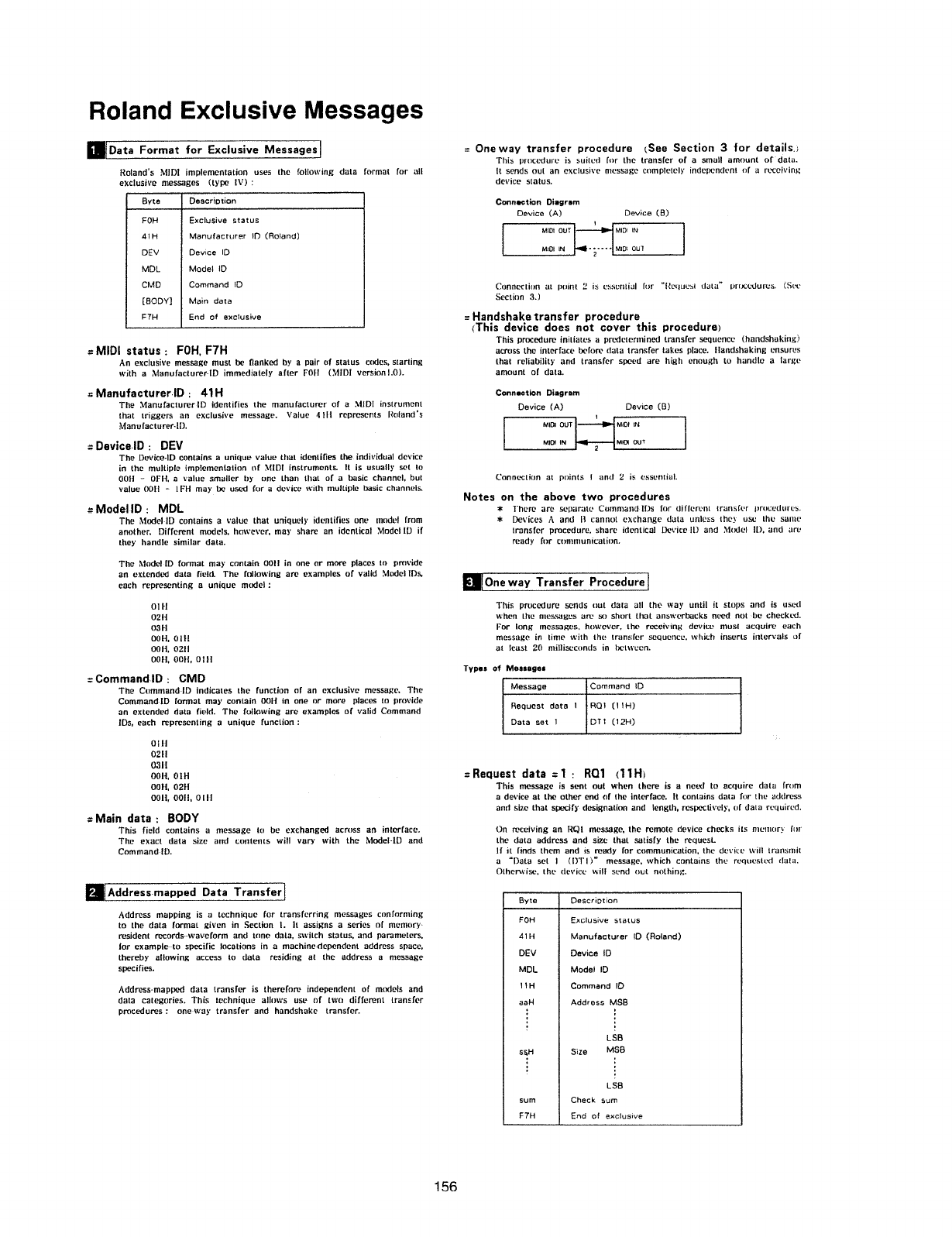
Roland
Exclusive
Messages
niDataFormatior
=
One
way
transfer
procedure
(See
Section
3
for
details.)
Roland's
MIDI
implementation
uses
the
following
data
format
for
all
exclusive
messages
(type
ll.-'):
:
' ' '
r
i;r
::T_t;:_
__
77.
7
——
'
..;_
___
_ _
_
_:_____;__—;_7__:uuc.;fi
:11.
_>
Byte
Description
_,____
W
~_~__
.
.
~
......
:;,.:,_:__
,
___<____,__,._
%_:;:_s.*
.
FOH
w
Exclusive
status
.
__
_;r____
_;
‘
diH
1:
Manufacturer
if)
(Ftoiand)
U
1
DEV
11
Device
ID
MDL
=
Mode!
lD
CMD
Command
ID
1‘
[BODY]
Main
data
l
1
l
.1
MIDI
status
:
FOH,
F7H
An
exclusive
message
must
be
flanked
by
a
pair
of
status
codes,
starting
with
a
Manufacturer-ID
immediately
after
FOH
(MIDI
versionl.O).
.1
Manufacturer-ID
:
41H
The
Manufacturer-ID
identities
the
manufacturer
of
a
Mini
instrument
that
triggers
an
exclusive
message.
Value
4lli
represents
Roiand's
Manufacturer~llJ.
.'-:
Device~lD
:
DEV
The
Device-ID
contains
a
unique
value
that
identifies
the
individual
device
in
the
multiple
implementation
of
MIDI
instruments.
it
is
usuaily
set
to
OOH
-
DFH.
a
value
smaller
by
one
than
that
of
a
basic
channel.
but
value
OOH
—
ll“-‘it
may
be
used
tor
a
device
with
multiple
basic
channels.
e
Model-ID
:
MDL
The
Model-ID
contains
a
value
that
uniquely
identities
one
tnodei
from
another.
Different
models.
however,
may
share
an
identical
Mocleilfi
if
they
handle
similar
data.
The
Model-H)
format
may
contain
can
in
one
or
more
places
to
pmvidc
an
extended
data
lit".-id.
The
lnilowing
are
examples
of
valid
Model
H35.
each
representing
a
unique
model:
Oltl
02H
()3!-I
OOH.
011-l
OOH.
02H
OOH, OOH.
Olil
:..-Command.lD;
CMD
The
Command-ID
indicates
the
function
of
an
exclusive
message.
The
Command-ID
format
may
contain
OOH
in
one
or
more
places
to
provide
an
extended
data
field.
The
loiiowing
are
examples
oi
valid
Command
IDs.
each
representing
a
unique
function:
O
i
I-I
02H
U3]-I
This
procedure
I5
suited
for
the
transfer
oi
a
small
amount
of
data.
it
sends
out
an
exclusive
message
completely
independent
of
a
receiving
device
status.
Connection
Diagram
Device
(A)
Device
(B)
l
Mini
out
no
lhl
MlDl
IN
"5""
M151
OU1
Connecliort
at
point
1-.’
is
essential
For
“itequesl
tilaia”
tJrot':ci'.lu|'t:s.
(Sec
Section
3.)
rrn
End
of
eicciusive
=Har_idshak_e
transfer
procedure
_
“-~""
"
r-~
-—
"Tr
~
r*""<~
{This
device
does
not
cover
this
procedure)
This
procedure
initiates
a
predetermined
transfer
sequence
(handshakingfl
across
the
interface
be-lore
data
transfer
tal-tes
place.
llandshaking
ensures
that
reliability
and
transfer
speed
are
high
enough
to
handle
a
large
arnount
of
data.
Connection
Diagram
Device
(A)
Device
(E3)
MlDl
our
‘
snot
iN
MlDl
in
2
mics
our
Connection
at
points
I
and
2
is
essential.
Notes
on
the
above
two
procedures
=l=
There
are
separate
Command-li.)s
lor
diilercnt
transit-r
procedures.
*
Devices
A
and
li
cannot
exchange
data
unless
they
use
the
same
lranslcr
procedure.
share
identical
Device-ll.')
and
Model
ll),
and
are
ready
for
cornniunication.
filransfer
Procedure]
This
procedure
sends
out
data
all
the
way
until
it
stops
and
is
used
when
the
messages
an:
so
short
that
answcrbactts
need
not
--he
checked.
For
lone
messages.
however.
the
receiving
device
must
acquire
each
message
in
time
with
the
transfer
sequence.
which
inserts
intervais
oi
at
least
20
miiliscconds
in
between.
Typos
of
Messages
Request
data
l
R0!
(ill-l]
Data
set
l
OT!
(l2l-1)
i.i;......i.i
i
}
ca§i§}{{.Y=-la
15"
f
W
*
0914,0114
.-=Request
data
=1
;
R01
(HH)
OOH.
02H
OOH, OOH.
Oil-I
.~=Main
data:
BODY
This
field
contains
a
message
to
be
exchanged
across
an
interface.
The
exact
data
size
and
contents
will
vary
with
the
Model-ID
and
Command-It).
lAddre=»r~=m=@d
Pm
T'=~=ferl
Address
mapping
is
a
technique
lor
translerring
messages
conforming
to
the
data
Iormat
given
in
Section
l.
ll
assigns
a
series
of
memory-
resident
records-waveform
and
tone
data.
switch
status,
and
parameters.
tor
example-to
specific
locations
in
a
machine-dependent
address
space.
thereby
atiowing
access
to
data
residing
at
the
address
a
message
specifies.
Address-mapped
data
transfer
is
therefore
independent
of
models
and
data
categories.
This
technique
allows
use
of
two
different
transfer
procedures:
one-way
transfer
and
handshake
transfer.
This
message
is
sent
out
when
there
is
a
need
to
acquire
data
from
a
device
at
the
other
end
of
the
interface.
it
contains
data
for
the
address
and
size
that
specii)-'-designation
and
length.
respectively.
ol
data
required.
On
receiving
an
RE)!
message.
the
remote
device
checks
its
l'llL‘lli{.!f}’
lo!
the
data
address
and
size
that
satisly
the
request.
it
it
linds
thcrn
and
is
ready
tor
communication.
the
device
will
transmit
a
“Data
set
1
ti}'l'I)"
message.
which
contains
the
requested
data.
Otherwise.
the
device
vviil
send
out
nothing.
i
Byte
Deseriotion
,,,,4,,,......n4
FOH
Exclusive
status
41H
Manufacturer
ID
(Fioiand)
DEV
Device
iD
MDL
Model
ID
HH
Commend
ID
‘
Address
lvlSB
ca
......
in
I.
3
*
LSB
Size
M55
oi
..
..
.
so
I
_h____4
~
LS8
‘
sum
1
Check
sum
»
FT}-l
End
of
exclusive
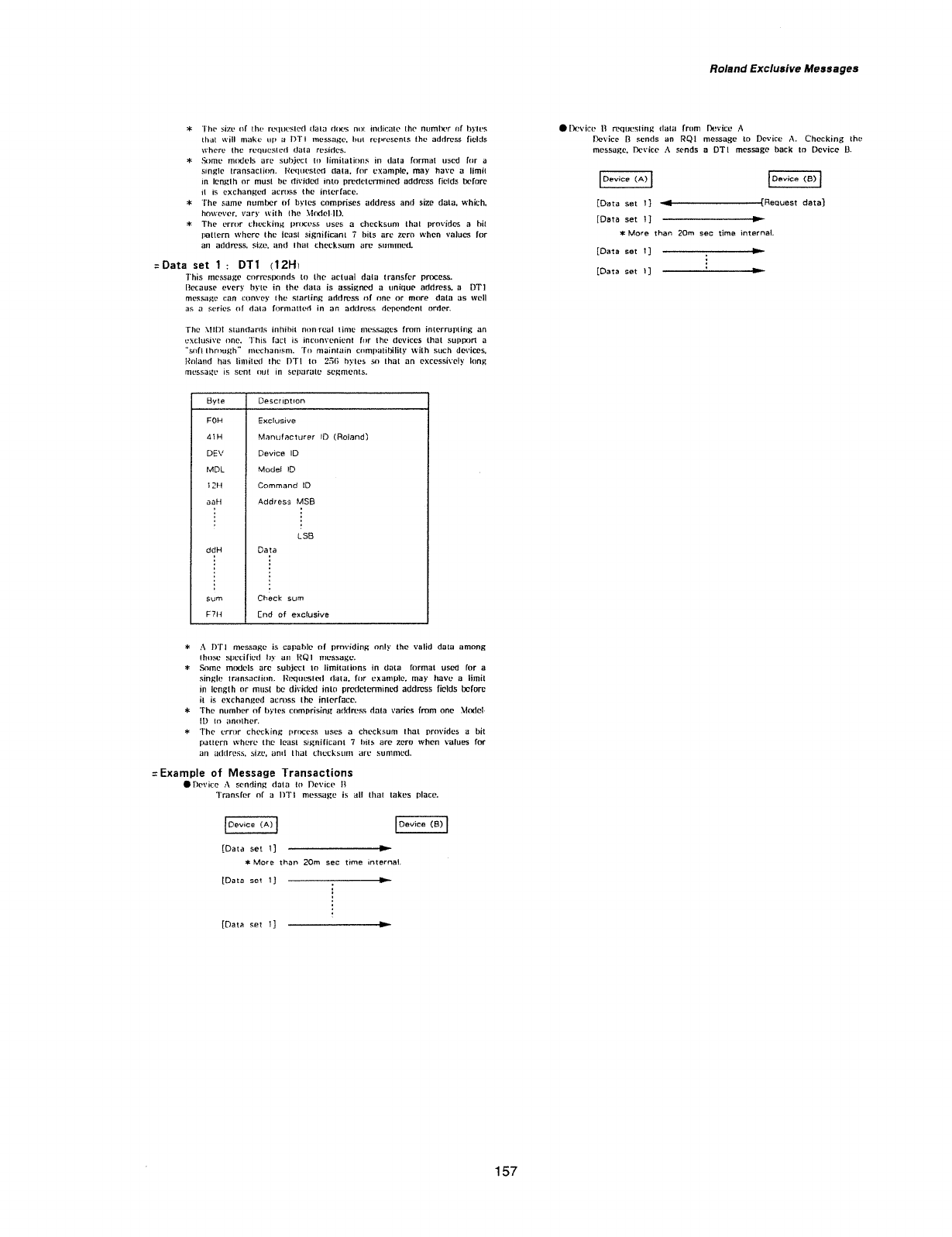
*
The
size
oi
the
requested
dale
does
not
tndicztte
the
numher
of
bytes
that
wiil
make
up
at
i)Tt
message,
hut
represents
the
address
fields
where
the
requested
data
resides.
=t=
Sonic
mndels
are
subject
tn
limitations
in
data
format
used
fur
a
singte
transaction.
Requested
data.
for
exempte,
may
have
a
limit
in
length
or
must
he
divided
intn
predetermined
address
fields
before
it
is
exchanged
across
the
interface.
=i=
The
same
number
et
bytes
comprises
address
and
size
data.
which.
however.
vary
with
the
It-tndel-ll).
=l=
The
error
elteekintt
process
uses
a
checl-tsum
that
provides
a
hit
pattern
where
the
tees!
significant
T
bits
are
zero
when
values
for
an
address.
size.
and
that
eheeksum
are
sttmtneti.
.~=Data
set
1
;
DT1
(1
2H1
This
message
cnrrespends
to
the
actual
data
transfer
process.
Because
every
byte
in
the
data
is
assigned
a
unique
address.
Z1
DT1
message
can
convey
ti"-‘
Siflflifltl
address
nt
nne
or
more
data
as
weil
as
at
series
of
dale
forrnzttted
in
an
arltlress
dependent
order.
The
X-Ill)!
ertelusive
stzmdartts
inhibit
non-reel
time
messages
{rem
interrupting
an
one.
This
feet
is
inconvenient
for
the
devices
that
support
a
"soft
lhrout_:h"
tne<:hanism.
To
maintain
ct1m1.::1tii)ilit1t'
with
such
devices,
Roland
has
timited
the
HT!
to
2513
hyles
so
that
an
exc.essi\"e|3r
tong
message
i
5
SUI’?!
till!
lfi
SCIJEIFHIL‘
5CR¥'ii£‘I1l5.
fl77___;:_:_____
X
Byte
_
:_7_
:7
7,
7,
;7_7_7_
:_7__;:7;_::7;77
:7
_71-at
_
7;7:
77
77:7"
_;:77 7
7_7:;:_
_
:__
‘
;
Description
7 7
'
7
7
7
7
77_
7:7
7
<77
777
77_77
7
777
7
7
77777
77
777
77;
7,,
_
_7_*-
F0!-I
t
Ail-t
est»
it
MDL
t
2t~t
D
--...r.>
I
Q.
-ct.
I
SUP“
i
i
Exclusive
;
Marn.1far:turer
ti")
(Roland)
‘i
~
Device
ID
Modei
ID
1
Commend
IO
Address
MSB
\
LS8
Data
X
no‘
0
Check
sum
F"?t--I
M
End
of
exclusive
*
A
DTI
message
is
capable
of
providing
only
the
vaiid
data
among
those
specified
by
an
RQI
message.
*
Same
modets
are
subject
to
limitations
in
data
format
used
for
a
single
transattdion.
lteqtzesletl
data.
for
example.
may
have
a
limit
in
length
or
must
be
divided
into
predetermined
address
fields
eefere
it
is
exchanged
across
the
interface.
=t=
The
number
oi
bytes
comprising:
address
data
varies
fmm
one
Medel-
tt)
to
another,
*
The
error
checking
process
uses
a
checksurn
that
nrovides
at
bit
pattern
where
the
least
signitieant
7
hits
are
zero
when
vutues
for
an
utttlress.
size.
and
that
cheekstim
are
summed.
=¢
Example
of
I
Device
Massage
Transactions
A
sending
data
to
Device
it
Transfer
of
21
I11‘!
message
is
all
that
takes
place.
Device
cs)
{Data
set
1]
--------—-----—--IF
=t=
More
than
20m
se
' '
[Data
set
11
e
ttrne
tnternat.
-
b_bQ—flfi
[Data
set
i]
-—-—--------------------I>-
7
Roland
Exclusive
Messages
‘Device
It
requesting
data
from
Device
A
Device
B
sends
an
RQI
message
to
Device
A.
Checking
the
message,
Device
A
sends
a
UT!
message
hack
to
Device
B.
[Data
sat
1}
fieuuest
data]
{Data
set
1]
---------------------be
=t=
More
than
20m
sec
time
internai.
[Data
set
1]
--—--------—---—-----------D-
{Data
set
I]
--———-—-—-—--------Iv
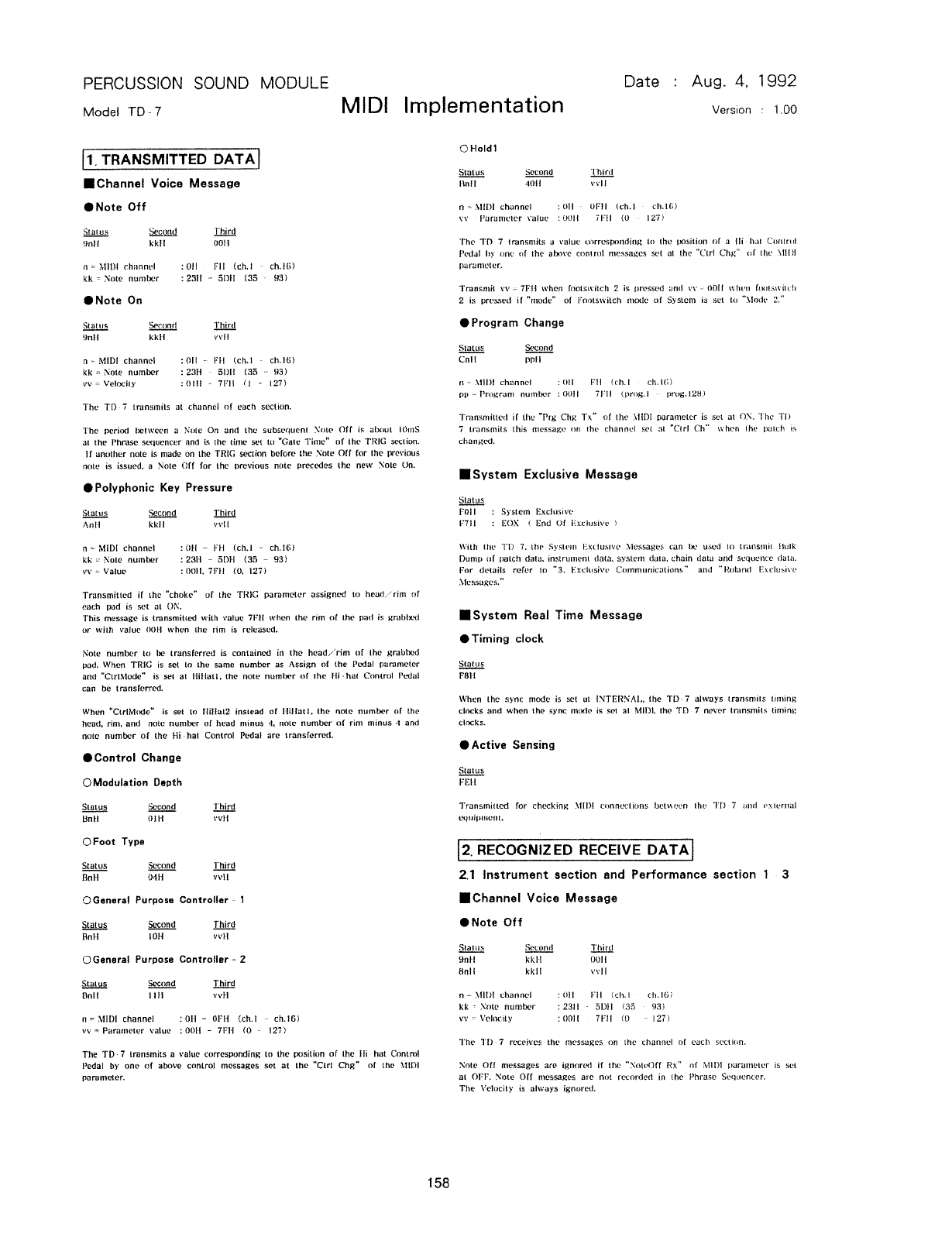
PERCUSSION
SOUND
MODULE
Date
:
Aug.
4,
‘I992
Model
TD-?
MlDl
lmplementatlon
Version
I
1.00
;
*;;:;—'—7
_
.;:;
_::_;_;__::_;*:
:_"
' '
1
’
*
1-1?
___
.1
l1,
TRANSMITTED
DATA]
-Channel
Voice
Message
INote
Off
Stat
us
Second
Third
tinii
kit}-i
Utili
rt:
Mil)?
tfihtlnnel
:01!
-
Fl!
(£11.!
Chili)
kit
==
Nttte
ttumhcr
:23li
~"
SUI!
(35
~-
93'}
INote
On
Status
Secunti
Thirtl
9n
I--l
It
it
H
v
v
I
I
n
-~
MID!
channel
ztlli
Fl--l
(611.1
--
ch.ltil
kit
Note
number
:25-iii
5I.)l-i
['35
--
93}
W
=
Velocity
:0!!!
—
TF1!
ii
*
12?)
The
TD-‘F
transmits
at
channel
of
each
section.
The
period
l}Gl\\'0£‘fl
a
i\*ute
On
and
the
subsenuctnt
.\'nte
Oil’
is
about
lt)inS
at
the
Phrase
sequencer
and
is
the
time
set
tu
“Gate
Time"
of
the
TRIG
section.
if
another
note
is
made
on
the
TRIG
section
before
the
Note
Off
for
the
IR‘t)\'t0U5
note
is
issued.
a
Note
Off
for
the
previous
note
precedes
the
new
Note
Uri.
Q
Polyphonic
Key
Pressure
Status
Second
Third
Aztil
kkil
wit
n'"~"
Mil)!
channel
:t}!~i
~
I-‘H
£ch.l
~-
ch.t6)
kit
1
Note
number
:23l'l
~-
5!)!-I
(35
—
93}
W
=
Value
:Dt}lI.
Ti-‘ii
(O,
12?}
Transmitted
if
the
"choke"
of
the
TRiG
paranzeter
assigned
to
heart,-/rint
of
each
pact
is
set
at
t)i\'.
This
message
is
transmitted
with
vaiue
TFII
when
the
rim
of
the
patl
is
grtthheti
or
with
vaiue
not-t
when
the
rim
is
released.
Note
number
to
be
transierreti
is
contained
in
the
head/"rim
of
the
grabbed
pad.
when
TRIO
is
set
tn
the
same
number
as
Assign
of
the
Pedal
parameter
and
"Ctrii\=lode"
is
set
at
Hit-latt,
the
note
number
of
the
Hi-hat
Control
Pedal
can
be
transferred.
when
"CtrlMnde"
is
set
to
Iliiiat2
instead
of
I-iiiiatt,
the
note
number
of
the
head,
rim,
and
note
number
of
head
minus
4,
note
number
of
rim
minus
it
and
note
number
of
the
Hi-hat
Control
Pedat
are
transferred.
OControl
Change
Clfilodulation
Depth
Status
Second
Thirrt
Bn
H
Oi
H
wit
Q
Foot
Type
Status
Second
Third
n
l3nH
{NH
vvil
GGanarai
Purpose
Controller
—
1
Status
Second
Third
E-int-l
IOH
wt-I
CJGeneral
Purpose
Controiler
-
2
Status
Second
Thi
d
Dill!
IIH
rt
==
MIDI
channel
:
(J1-l
—
vv
=
Parameter
vatue
:00l~t
—
The
TD-7
transmits
a
vaiue
corresponding
to
the
position
of
the
Hi
hat
C‘-ontroi
Pedai
by
one
of
above
control
messages
set
at
the
"Ctr!
Chg”
of
the
Mil?!
Di]
I'd
meter.
__....!L._
wt-l
OF
it
£ch.i
cimtfii
7!’!-I
(
D
--
l2?
{'3
Hold
1
Status
Second
'l'hirt'I
zu-nu-—u—n~»p-Q--»-tq-i-»-n--u—-u
linil
=1t"iH
vvll
n
It-lit)!
channel
:t}ll
W
UFII
tch.t
--
ch.lti,i
\'\-'
"Partlmeter
vaiue
:UttH
i'l-‘ii
(U
--
I27}
The
TD
7
transmits
a
vaim:
mrrespnnriing
to
the
position
of
a
lli-hat
Contra!
Perla!
hy
one
at
the
above
centrni
niessattes
set
at
the
"Ctrl
Chg"
oi
the
kliiii
{)i.1i'Zll¥iL‘lL‘I‘.
Transmit
vv
=
"II-“ti
when
inetswitch
2
is
pressed
anti
vv
tltlli
ttlieit
itintswitt.-it
2
is
prtrsseti
it
"matte"
of
i-‘ontstxitch
motto
of
System
is
set
to
"1-!otit-
IProgram
Change
Status
Second
Col!
npti
n
Mil)!
channel
:tiIt
Fll
tch.l
-
t:h.l{3i
p;.i~=~"l’rt‘igram
number
:0(iil
Tl-‘ii
tprt)g.i
prug.i28_}
'l‘r;msmitteil
if
the
"Prg
Chit
Ts"
of
the
MID!
parameter
is
set
at
t').\I.
This
Ti)
7
transmits
this
message
on
the
channel
sot
at
"Ctrl
Ch"
when
the
patch
is
changed.
ISystem
Exclusive
Message
Status
FOII
:
Systc-in
1-I.\tt:lusivc:
I-"ill
:
tit)?-C
t'
{incl
Oi
i-Ii-:c.lusi\*t-
3
With
the
'1'!)-ii.
the
Systirni
l'ixi:ltxsive
3-iessages
can
be
used
tn
transmit
Hulk
Dttntp
of
patch
data.
instrumertl
data.
system
data.
chain
data
and
sequence
ttata.
For
detaits
reter
to
"3.
l':."ICll.lSl\’L‘
Co|itmtinicati0ns"
ant!
"Rotanrt
l?lxcIt:si\'t:
massages."
ISvstem
Real
Time
Message
‘Timing
clock
Status
nun-nun-nu-n-nun
F8
H
When
the
sync
mode
is
set
at
I.\iTi3R!\’Al..,
the
TD“?
always
transmits
timing
clocks
and
when
the
sync
motto
is
set
at
MIDI.
the
TD
-
7
never
transmits
tinting
clocks.
IActive
Sensing
Status
Fiiil
Transmitted
for
checking
.\iiDi
ciinnectitms
l3L’{\\i;!L‘I'i
the
‘I'D-7'
and
£"XlL‘i'l'lill
equipmt:nt..
l2-RH-=06
~'ZEDRE<=E'vE..°ATAl
2.1
Instrument
section
and
Performance
section
1
--
3
IChannel
Voice
Message
ONote
Off
Stains
Secnntl
Third
9n
H
it
it
H
{Jt}ll
Hnll
ltltli
twll
n
.\-ill}!
channel
:
tilt
I-‘ii
tch.l
-
ch.lt-it
kl-t
.\'nte
nunlber
:23!-i
'
Eiljtli
(35
--
93)
vv
Velnt'.it)'
2
tl0li
-
TF1!
((1
--
I2?)
The
TI)-7
receives
the
messages
on
the
channel
oi
each
section.
Note
Elf!
messages
are
ignored
if
the
"I\'otet)t‘f
Rx"
nf
it-iii)!
ziaranteter
is
set
at
OFF.
Note
OH’
messattes
are
not
recorder!
in
the
Phrase
Sequencer.
The
\"elncit}'
is
always
ignored.
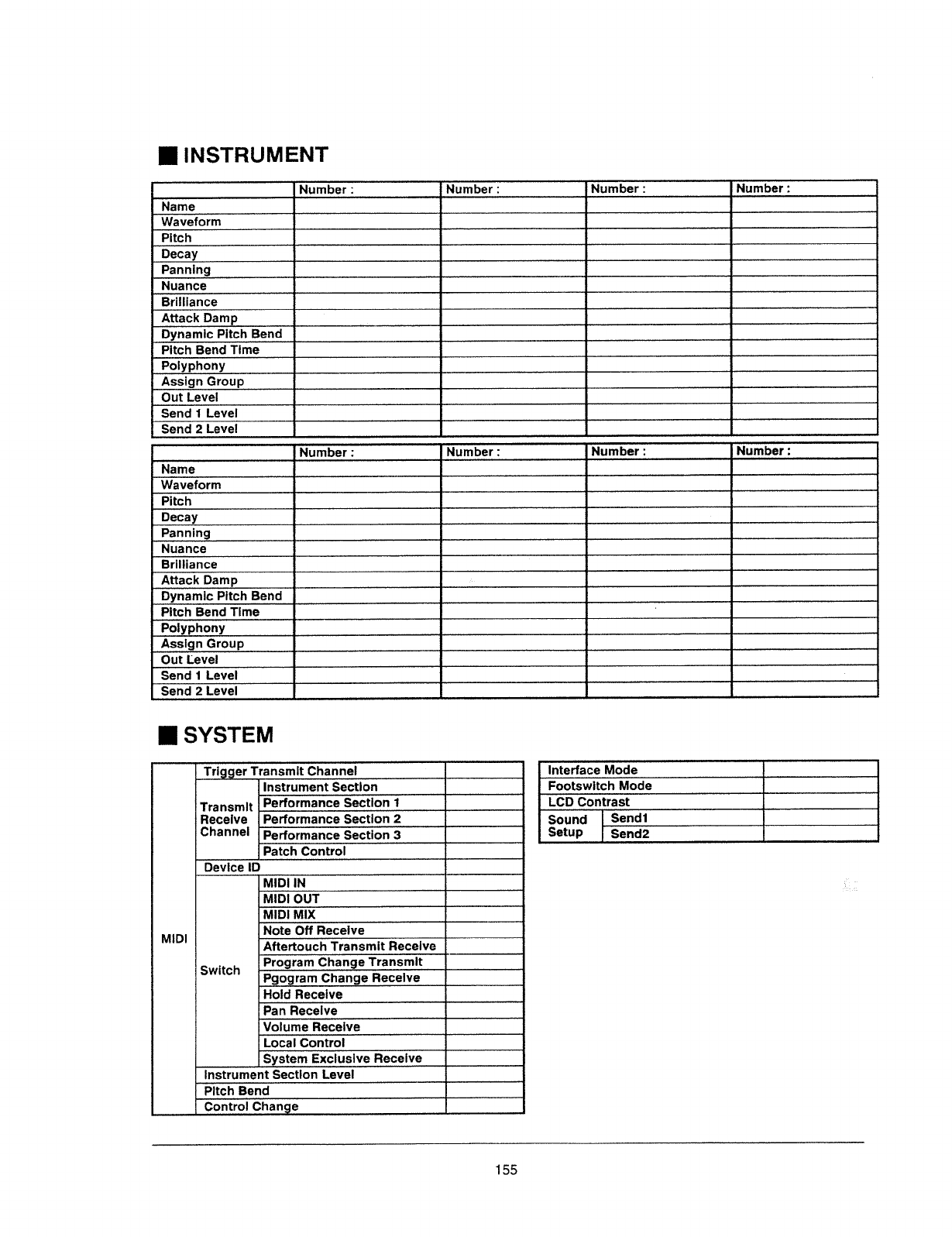
I
INSTRUMENT
—
e_Wflyef<>I'me
n
e
e_
e_ _
_
_
_
__
_
___
_
PE?"
_
_
e
'
_
e
_
_
_____
ee
e
_
_
D9-‘F3Y_
W
_
W
W
e
W
,
'
WW
W
__
W
efeTP3"'?'99_eee,T,__
*7
_
_
_
7
*__W_f_
__
_
______e
_
*_"uan¢@e
{{{{{{{{{{{{
_
_
_
e5§éék,Damp_
{{{{{{
W
W
U
_
_ ___
W
_W
__
Qyaamic
Pitch
efiengfi
e
__,_
_
W
_
****
W
W
7
W
*eeeEel,t9be_B_éfi6?‘TIi%?e
e e
J
n
_
j
___m"
_
N;
_
_
_
_
eeeeééiieéhbnv
H
,_
__
{{{{{{
_
_
ZZZZZZZ
W
,
“Our
Level“
j
{{{{
§
”
,,
_ _
;_
{{{{
II---=-val
e
7
e
**
W
H
_
'
___
e
Send
2
Level
N?"1'+‘?m
i
_
eWe_”_e
WWW
,,
W
W
W
W
e
.. e......
..
e
Pitch
_
_
_
___
_
__
_
_
e
????????
__
___
*_D€§§){_e_e_e
7'
ff
ee
777;,
?????
if
_e
e
Pflflflifig
71
W
Z
j
Z
j
H
_NuanceW
H
_
_*
Brilliance
'
e51T39FeeP?,fJ_P
_
V
e
e_
_
__
_
'
Mfijkiiémig
Pitchiéjndw
U
KKKKKK
,_
_
__
_
__
__
Pitch
Bend
Time
_
W
_
_:__
__
j j
—_
—
~
';
————;————
7%
;____—;;;
_:—
—
_
_
__
7
1-1
7”?”
WW”
H
_
_
H
TP*di3!§b9§1v
_
_
_
KKKKKKKK
__
T“
_
__
"
__
_
éfevp
_
_
U
...H
{Z559-’¢v@'
e
_
_
,e
e e
Send1
Level
f
__
e
Hééiiifi
Lévél”
*
”
*
j
"
*
M
j
M
J
I
SYSTEM
_
Trisser
Taaflgmietegbggneei
_
_
H
elnteeiaiegilfleée
{{{{{{{{
H
__
_ _ _
’
‘
Instrument
Section
Footswitch
Mode
Transmit
rmiflceseellvflf
1 _
‘
‘
Receive
1PerfoF§§a_§hce?Sectlog1_2
j
Squad
Send1
_
j
<=*~m'
.e~w~<=Fseetiq»a
_
Sew»
(Se-d=
A
j
H
i_?Patch_§__o?ntrp?[?
_?
j
M19!
IN
_
_
A
M101
0UTeee_ff”
,
_
MIDIZIWIT
j
K
1-i_+
1-1-I
_!!=>!e
0fiB9¢_=¢*v@
_
‘
eeaiterteeceh
Trmm"
829$"?
I
l
Program
Change
Transmit
J
?S“'“°h
i*PQ=>Q'am°hanseHe¢@Iv@
%
H
‘
A
_@H<>ld
Bqeeeivee
e
A
3
Pan
Receive
E
E
fvowmeheceive
j
e
Lee-Bl
Qqmrel
e
I
U
T7
e
é
el@§9éféfi1{{{EiEIbs!ve¢
Fiéiiéliie
Q
eeeeee
,I i
eeeee
U
elnsrfiiiiiénr
Seetleyn
L-=->v€I”‘
1
l”i="lf~'=hBer1?'iW
j
{ {
H:
jjjjj
e_
L
?__
T:ContFo?i*lEE*an
-
e
W
H
155
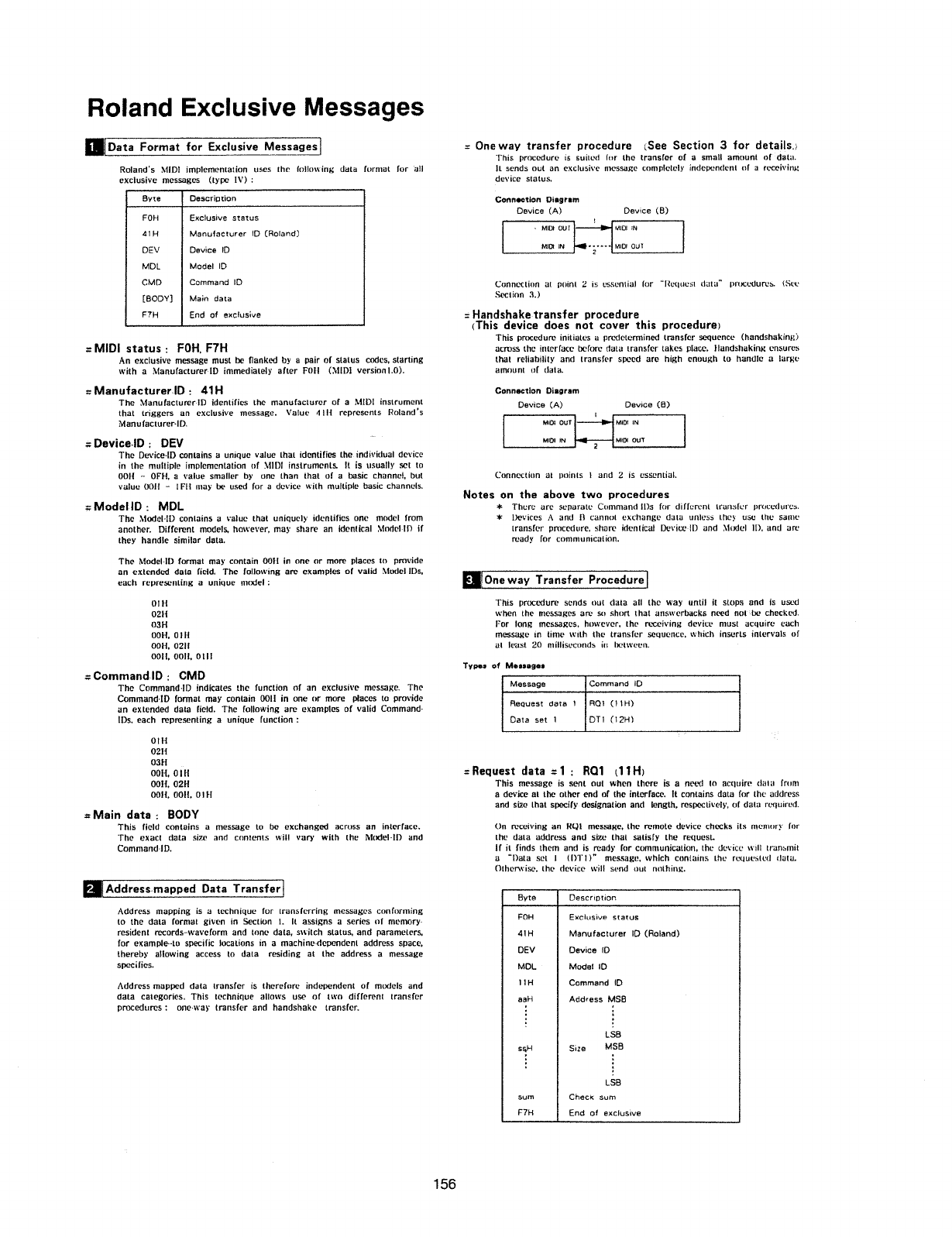
Roland
Exclusive
Messages
Roland's
Mil}!
implementation
uses
the
following
data
furntatt
for
all
exclusive
messages
(type
it’):
i
Byte
‘
Deserietion
i
'
":*;:if;_._
_:_:__
_
;:_:::_:
_____
__
_ _
'
in
'
7"
*
';i’1I_T1
______i'
77'
7?
I
FOH
Exclusive
status
ll
41H
3
Manufacturer
3D
(Roland)
‘
DEM‘
Device
ID
‘
'
MDL
Model
|D
I
‘
CMD
‘
Command
ID
T
[BODY]
Main
data
l
An
exclusive
message
must
be
flanked
by
a
pair
of
status
codes.
starting
with
a
Manufacturer-ID
immediately
after
F0!--l
(Mil)!
versinnl.{)).
Manufacturer-ID
:
41H
The
Manufacturer-lD
identifies
the
manufacturer
of
a
MlDl
instrument
that
triggers
an
exclusive
message.
Value
dill
represents
Roland's
Manufacturer~lD.
-
Device-ID
:
DEV
The
[}evice»ID
contains
a
unique
value
that
identifies
the
individual
device
in
the
multiple
implementation
of
MIDI
instruments.
lt
is
usually
set
to
OOH
-
OFH.
a
value
smaller
by
one
than
that
of
a
basic
channel.
out
value
U0!-I
-
IF!-i
only
be
used
for
a
device
with
multiple
basic
channels.
::Model-ID
;
MDL
The
Model-ll)
contains
a
value
that
uniquely
identifies
one
model
from
another.
Different
models.
however,
may
share
an
identical
Model-ll‘)
if
they
handle
similar
data.
The
lvlodel~llJ
format
may
contain
OOH
in
one
or
more
places
to
provide
an
extended
data
field.
The
following
are
examples
of
valid
Model-ills.
each
representing
a
unique
model:
Dill
02H
03H
IJDH.
(Jill
ODH.
02!-I
OOH. OOH.
Dill
.-=
Command-ID
=
CMD
The
Command-ll)
indicates
the
function
of
an
exclusive
message.
The
Cotnmand-ID
format
may
contain
0011
in
one
or
more
places
to
provide
an
extended
data
field.
The
following
are
examples
of
valid
Command-
lI)s.
each
representing
a
unique
function:
0
I
H
02H
03H
D_a_t_a
Format
fofrfigxcglugsiive
Messages‘
=
One
way
transfer
procedure
(See
Section
3
for
details.)
This
procedure
is
suited
for
the
transfer
of
a
small
amount
of"data.
it
sends
out
an
exclusive
ntcssuee
cornpictely
independent
of
21
receiving
device
status.
Connection
Diagram
Device
(A)
Device
(B)
I
~
MID!
DUI
MlDl
FN
MlDl
IN
"é*""'
MID! OUT
Connection
at
point
2
is
essential
for
"l'-it.-out-st
data"
p|'tx:t:dures.
(See
Section
3.)
F7H
End
of
exclusive
1
:Handshake--transfer
procedure
is
e
‘
~
---
e
-~
1
=
~*
(This
device
does
not
cover
this
procedure;
MIDI
status:
FOH
FTH
This
procedure
initiates
a
prodeterrnined
transfer
sequence
(handshal-tinlt)
across
the
interface
before
data
transfer
takes
place.
llandshal-tint!
ensures
that
reliability
and
transfer
speed
are
high
enough
to
handle
a
large
arnount
of
tiala.
Connection
Diagram
Device
(A)
Device
(E1)
t
MlDl
out‘
mot
IN
MIDI
IN
2
mot
our
(.‘onnectiun
at
points
l
and
2
is
essential.
Notes
on
the
above
two
procedures
=l=
There
are
separate
Command
ills
{or
different
transit.-r
procedures.
*
Devices
A
and
ll
cannot
exchange
data
unless
they
use
the
same
transfer
procedure.
share
identical
l)evicc-ll)
and
.\ltx'lt-:l
ll).
and
are
ready
for
communication.
lonewav
Transfer
Procedure]
This
procedure
sends
out
data
all
the
way
until
it
stops
and
is
used
when
the
messages
are
so
short
that
anstvertiacks
need
not“-be
checked.
For
long
rncssastcs.
however.
the
receiving
device
must
acquire
each
message
in
time
with
the
transfer
sequence.
which
inserts
intervals
of
at
least
20
millisetmnds
in
tic-tween.
"
Typos
of
Massage:
Y
_
7*;
4:
__
Jirrflf
:;::*
:
7%
:7:
if’
7
s"
T
:
"*’*’
in-1'
'
1;;
Message
Command
ID
Request
data
l
RQI
(ill-i)
Data
set
I
DTI
(l2Hl
Q{)H_
gift
:HBql.l8S‘l
data
;:1
:
RQ1
t1lH)
OOH,
02H
OOH. OOH.
Oil!
:M8lfl
data:
BODY
This
field
contains
a
message
to
be
exchanged
across
an
interface.
The
exact
data
size
and
contents
will
vary
with
the
Model-If)
and
Command-1D.
.A=ld's==~'»'"=PP"='
Peta
Ttrmlstl
Address
mapping
is
a
technique
for
transferring
messages
conforming
to
the
data
format
given
in
Section
1.
it
assigns
a
series
of
memory-
resident
records»-waveform
and
tone
data,
switch
status.
and
parameters.
for
example-to
specific
locations
in
a
machinedeoendent
address
space,
thereby
allowing
access
to
data
residing
at
the
address
a
message
specifics.
Address
mapped
data
transfer
is
therefore
independent
of
models
and
data
categories.
This
technique
allows
use
of
ttvo
different
transfer
procedures:
one-was’
transfer
and
handshake
transfer.
This
message
is
sent
out
when
there
is
a
need
lo
acquire
dam
from
a
device
at
the
other
end
of
the
interface.
it
contains
data
for
the
address
and
size
that
specify
designation
and
length.
respectively,
of
data
required.
On
receiving
an
Rt}!
message.
the
remote
device
checks
its
memory
for
the
data
address
and
size
that
satisfy
the
request.
if
it
finds
them
and
is
read)’
for
communication.
the
device
will
transmit
ti
"Data
set
l
{l)'l'll"
message.
which
contains
the
requested
data.
Otherwise.
the
device
will
send
out
nothing.
F
—*"
"*;(""
*~—*——=_
"—_—
"*1
”
*1’
*
=
l
Byte
Description
9
it
'
"W
1-unuiir
"
in-an-1
_
__
__
__
1
FOH
Exclusive
status
~
rill-l
=
Manufacturer
ID
(Finland)
.1
DEV
l
Device
ID
‘l
MDL
"
Model
tD
l
l
if-I
.[
Command
it)
i
1
Address
MSB
1
tn
co
DU”!
anon-uni
II
hflfi
‘USU
tse
o
3
Size
M55
l
l
I
‘
I
on
i
.
tsa
sum
~
Check
sum
FYH
End
of
exclusive
-4'
'
”
'
247*"
"s
*'
4'
_
_
—
:
;:;____
'
——
_
i
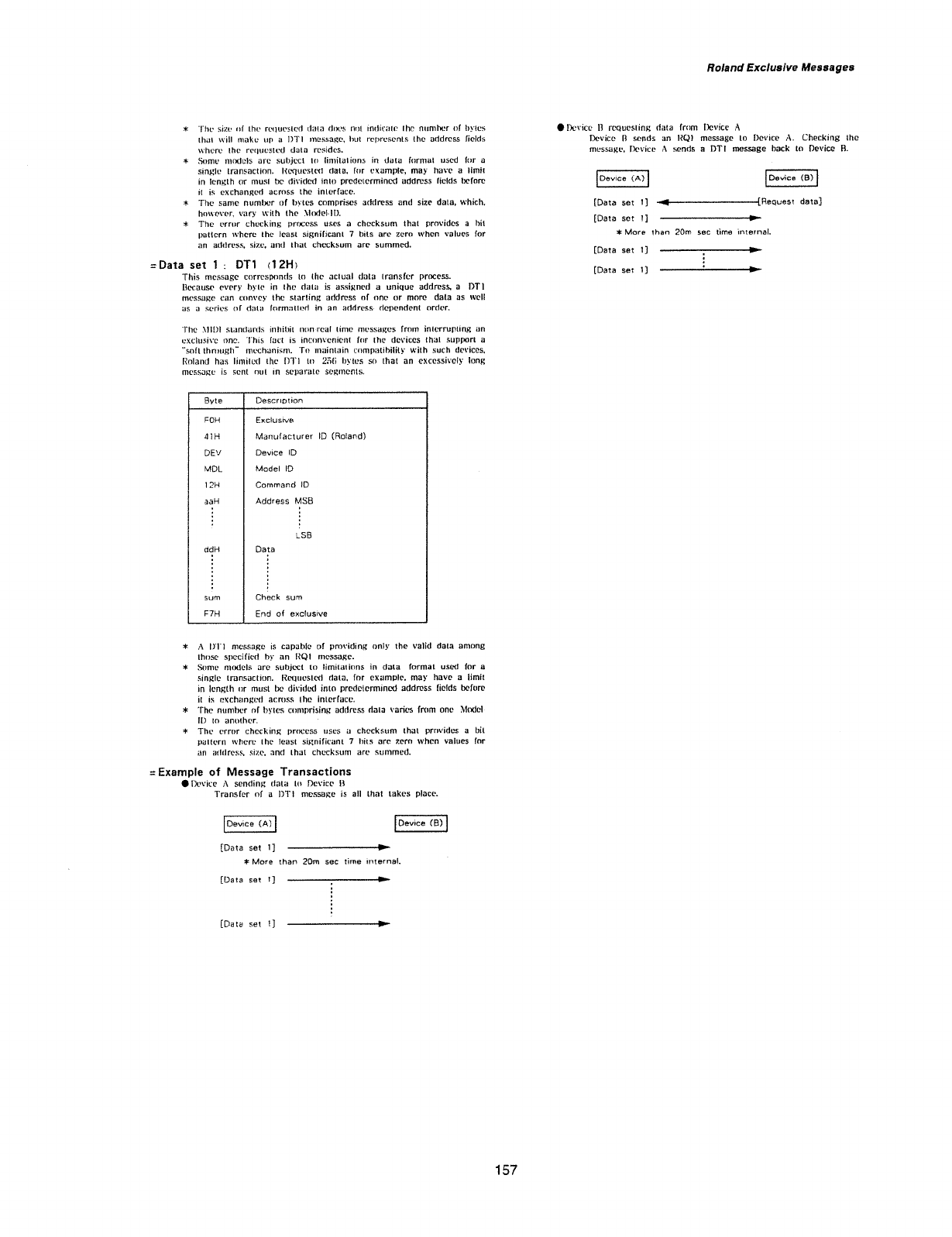
>t=
The
size
of
the
requested
data
does
not
ifltiitfitlt?
the
numher
oi
hytes
that
will
mat-te
an
a
l}'i‘t
message,
hut
represents
the
address
fields
where
the
requested
data
resides.
=4“
Some
models
are
subject
tn
limitations
in
data
format
used
for
a
single
transaction.
Requested
data.
lnr
example,
may
have
a
limit
in
tength
or
must
he
divittett
into
predetermined
address
fields
before
it
is
exchanged
across
the
interface.
at
The
same
number
of
bytes
comprises
address
and
size
data,
which.
ht]W0\'l?F.,\'ll1'_\_'
with
the
.\-lode!-it).
=t=
The
error
checking
process
uses
a
checksurn
that
provides
a
hit
pattern
where
the
least
significant
T
hits
are
zero
when
values
for
an
address.
size.
and
that
checltsum
are
summed.
=Data
set
1
:
DT1
t12H.l
This
message
correstmnrls
to
the
actual
data
transfer
process.
Because
every
byte
in
the
data
is
assigned
a
unique
address.
a
DTI
message
can
cenve_v
the
starting
address
of
one
or
more
data
as
welt
as
a
series
of
data
formatted
in
an
artdress-
dependent
order.
The
.‘\-tit)!
stanttarrts
inhibit
non-real
time
messages
from
interrupting
an
e.‘<t:tttsi\'t:
one.
This
tact
is
intzonvenient
for
the
devices
that
5L1{.lptJ|'t
a
"sn{lthrnugh"
tnechanisrn.
To
maintain
cnmrlatibility
with
such
devices.
Roland
has
litnited
the
{I'll
to
25t".i
hytes
sh
that
an
excessively
long
message
is
sent
out
in
separate
segments.
*7___.
___
________
_
i
:7.
__
____
_
_____
_
__
_
__
1
Byte
Descnotion
1
‘NH
121-1
in
.61
I
¢-¢-
Q.
....ct_
I
FOH
Exclusive
l
DEV
Device
ID
3
MDL
Mtildel
ti}
Manufacturer
FD
(Roland)
Command
iD
Address
MSB
A
'
1
Iv-
LS5
i
Data
-¢-
4-
‘
sum
Check
sum
F7H
End
of
exclusive
it
___
__
J
=t=
A
tl'I't
message
is
capable
of
providing
ontit-'
the
valid
data
among
those
specifier!
by
an
RQI
message.
*
Some
models
are
subject
te
limitations
in
data
lermat
used
for
a
sinnle
transaction.
Requested
data.
for
example.
may
have
a
limit
in
length
or
must
be
divided
into
predetermined
address
fields
before
it
is
etttzhanged
across
the
interface.
*
The
number
of
bytes
comprising
address
data
varies
from
one
Model-
it)
to
another.
'
*
The
error
checking
nrtttiess
uses
a
checltsum
that
provides
a
bit
pattern
where
the
least
significant
T
hits
are
zero
when
values
for
an
arltiress.
size.
and
that
checksum
are
summed.
=.~Exan1ple
of
Message
Transactions
Oiltevice
A
sending
data
to
Device
ti
Transfer
of
a
t)'t‘t
rnessa;-ze
is
all
that
takes
place.
{Data
set
1]
——------~—-—--~—-———-P-
=t=
More
than
20m
set:
time
internal.
{Data
set
t]
----—--—-----------------DP
annoy.»
{Data
set
t]
Roland
Exclusive
Messages
IDe\-ice
ll
requesting
data
from
Device
A
Device
B
sends
an
RQI
message
to
Device
A.
Checking
the
message.
Device
.-’t
sends
a
DTI
message
back
to
Device
El.
0......
(B)
[Data
set
1]
Requeat
data]
[Data
set
1]
-Z------------------P*
=t=More
than
20m
sec
time
internal.
[Data
set
1]
----------------—--~I-
{Data
set
t]
------------—-—-----9’
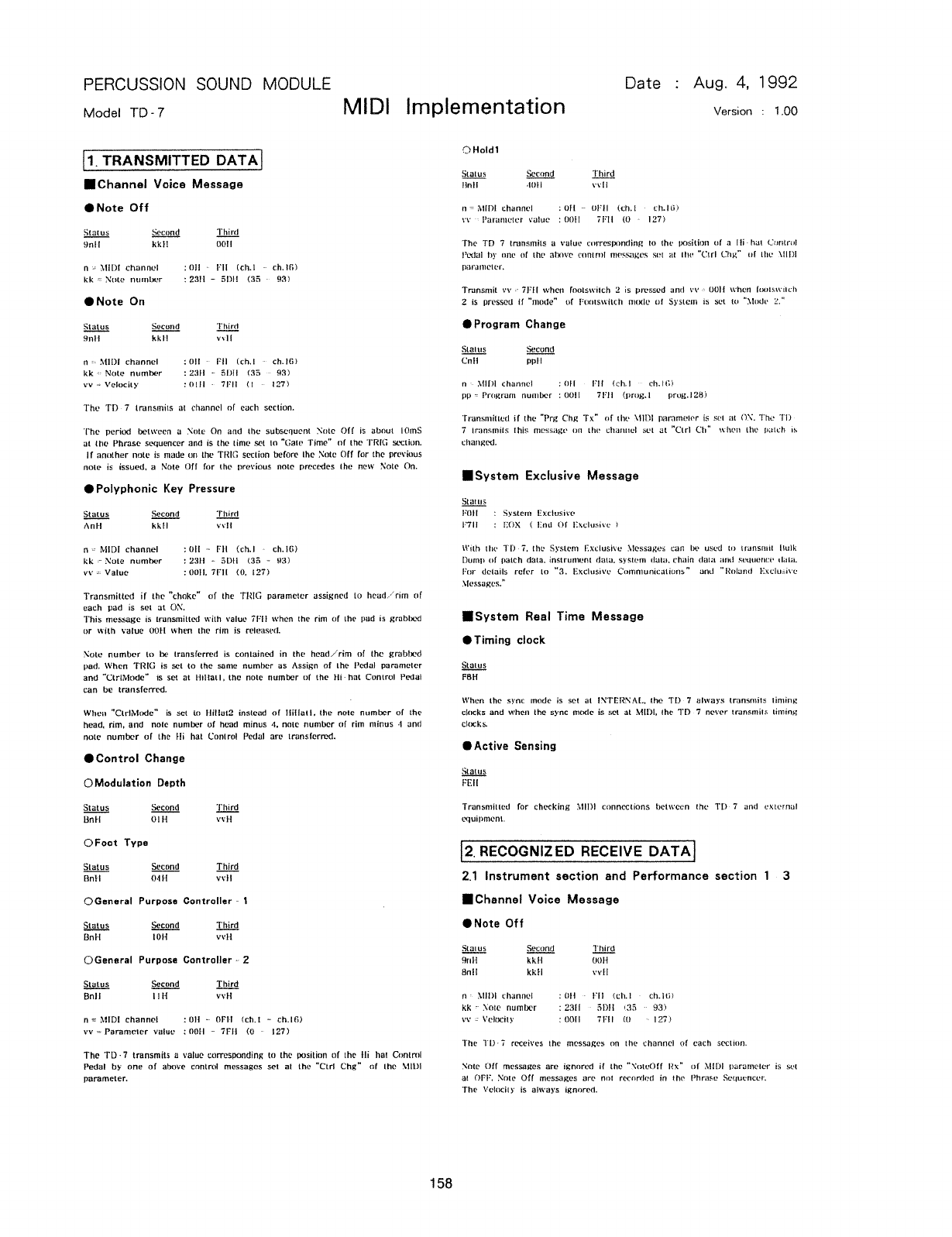
PERCUSSION
SOUND
MODULE
Date
:
Aug.
4,
1992
Model
m-7
MIDI
implementation
Version
.
1.00
l1~TRAN$!Y!!IIE°
DATA!
IChannel
Voice
Message
CNote
Off
Status
Secnnd
Third
Qnl-l
kki-l
00!!
nr»
Wt)!
channel
:t}lt
--
l-‘ll
(c.h.l
chili)
lck
-'-=
Note
number
:23l"l
-
5!)!-l
(35
~
93}
I
Note
On
Status
Second
Third
ummmmmnun-n-1-_-1-puma»-Imam
QM"!
ltkil
vvll
n="-M11)!
channel
:01!
Fl]
(cl-:.i
ch.it3)
kk
Note
number
:23!-I
EDI!
(35 93)
vv
=
Velocity
rtllll
--
7!-‘ll
ll
l2?)
The
Ti)-T
transmits
at
channel
of
each
section.
The
period
between
a
.\‘nte
On
and
the
subsequent
Note
Off
is
about
Itlmfi
at
the
Phrase
sequencer
and
is
the
time
set
in
"Gate
Time"
of
the
TRIG
section.
if
another
note
is
made
un
the
TRIS
section
before
the
.\'nte
Oil
for
the
nrevinus
note
is
issued.
a
Note
Oil
for
the
previous
note
precedes
the
new
Note
On.
‘Polyphonic
Key
Pressure
Status
Second
Third
—~nu-nun-nun-on-unnnmmuuuvwu-nu-u-an-nuu
Ant!
kkl-I
vvll
M111]
channel
:Ul-l
-~
Fl-I
(ch.I
ch.I£3}
kk
=~
Note
number
:23}-I
~
SDH
{S5
-~
93)
vv
-::
Value
IUUH.
TF1-l
(0,
£2?)
Transmitted
if
the
"choke"
of
the
‘!"ltit.";
parameter
assigned
to
heart,/rirn
oi
each
pad
is
set
at
ON.
This
message
is
transmitted
with
value
Tl-‘ii
when
the
rim
of
the
putt
is
grabbed
or
with
value
00!-I
when
the
rim
is
released.
Note
number
to
be
transferred
is
contained
in
the
head./rim
of
the
grabbed
pad.
Wher!
TING
is
set
to
the
same
number
as
Assign
of
the
Pedal
parameter
and
"Ct:'tMode"
is
sot
at
Hit-tall.
the
note
number
of
the
l-li-hat
Control
Pedal
can
be
transferred.
When
"Ctrh\-lode"
is
set
tn
l~lillnt2
instead
of
l-lillatl.
the
note
number
of
the
head.
rim,
and
note
number
of
head
minus
4.
nnlc
number
of
rim
minus
-1
and
nuke
number
oi
the
Hi
hat
Contra?
Pedal
are
translerreri.
OContro|
Change
Cillllodulation
Dapth
Status
Second
Third
Bnll
O1
H
vvll
OFoot
Type
Status
Second
Third
Bnl-I
{)4
H
vvt-i
C)Gonural
Purpose
Controller
--
1
Status
Second
Third
Bn
H
IOH
vvll
C)GermraI
Purpose
Controller
2
St't
s
Second
Third
.....9‘...§!....:............................._...
Bnl-I
l
1
H
vvll
n-=
A-1IDi
channei
:01!
~-
OFH
(ch.t
-
ch.l6)
vv
=
Parameter
vatue
:{}tll'|
-
TF1--I
(O
127)
The
TD-7
transmits
:1
value
corresponding
to
the
position
of
the
I-li
hut
Control
Pedal
by
one
of
above
control
messages
set
at
the
"Ctrt
Chg”
of
the
MIDI
parameter.
’-'DHoid1
Status
Second
Tltircl
lint!
-mi-t
vvll
n=
it-"llfil
channel
:{)l-l
t1l~‘l|
{ch.t
-
ch.l{i}
vv
l’:1|'amctcr
value
:l){}ll
Tl-‘II
(0
~
I2?)
The
TD
7
tmnsiilils
a
value
cnrresponcling
to
the
position
of
:1
iii-hat
Control
Pedal
by
one
of
the
above
cnntml
mvsszages
set
at
the
"Ctrl
Clint"
of
the
XIII)!
parameter.
Transmit
vv
=-
Tlill
when
lnntsivitch
2
is
pressed
and
vv
tltii-I
when
lunlstvilch
2
is
nrcssecl
if
"inude"
of
i“-'notsv.'itch
matte
of
System
is
set
to
"1-lone
IPro9ram
Change
Status
Second
Chi-i
pp!-I
.\-ill)!
channel
znl-I
-
l-‘ii
ich.i
ch.li‘ti
pp
Program
number
:t'&0l!
Ti-‘H
(nmg.i
prug.l28)
'Transn1itte£1
if
the
"Prg
Chg
Tit”
of
the
\llI}l
parameter
is
set
an
t“)T\'.
The
Tl)-
?
transmits
this
nu-zssagc
on
the
ctmnm.-I
set
at
"Ctrl
Ch"
Mien
the
notch
is
chart;-zed.
I
System
Exclusive
Message
Status
l-‘tlll
:
System
Exclusive
l-"Til
I
I':It".i){
(
lincl
Of
liltcltisivc
'}
With
the
Tl“)-T.
the
System
lixclusive
Messages
can
be
used
tn
transmit
ltull-1
Dump
of
patch
data.
instrument
data.
system
tluta.
chain
dam
amt!
5iL.‘t|ti£!lI£.‘.i-‘
llillii.
I-‘or
details
refer
tn
"3.
Exclnslt-'0
Comniunicaitiuns”
and
"Rnluntl
I-Ixciu.'~.=.i\'c
.\-lessaptcs.”
ISystern
Real
Time
Message
ITiming
clock
Status
FBH
when
the
sync
mode
is
set
at
I;\"i‘ERl\’."t[.,
the
TD-7
alvmys
transmits
timing
clocks
and
when
the
sync
mode
is
sot
at
MlDl,
the
TD-7
never
transmits
tin1ing
clocks.
II-tctive
Sensing
Status
FEH
Transmitted
for
checking
Mil)!
connections
bettvccn
the
TD-3’
um!
u>;ternul
equipment.
' '
"*nnnnr"""
"7
' ' '
.._r.
l2-RE<-=<>G~'ZEDRE¢E~EDATA]
2.1
Instrument
section
and
Performance
section
1
-
3
-Channel
Voice
Message
INote
Off
Stat
us
Second
'!‘hirct
Quit
kltti
OOH
Bnli
kkf-I
vvi-l
rt
.\tll)i
channel
:0!-l
--
I-‘ll
tch.l
--
ch.lti>
kl»:
Note
number
:23iI
51)}!
I135
93)
vv
---
Veiocity
:
tlttll
?l-“it
tn
12?}
The
'I‘IJ'
t
receives
the
messages
on
the
channel
of
each
section.
Note
Oil
messages
are
ignored
it
the
".\'<1teOlf
l'<tx"
of
MIDI
parameter
is
set
at
OF!-'.
Note
Oil
messages
are
not
recnrtlctl
in
the
Phrt-ise
Sequencer.
The
Velocity
is
always
ignored.
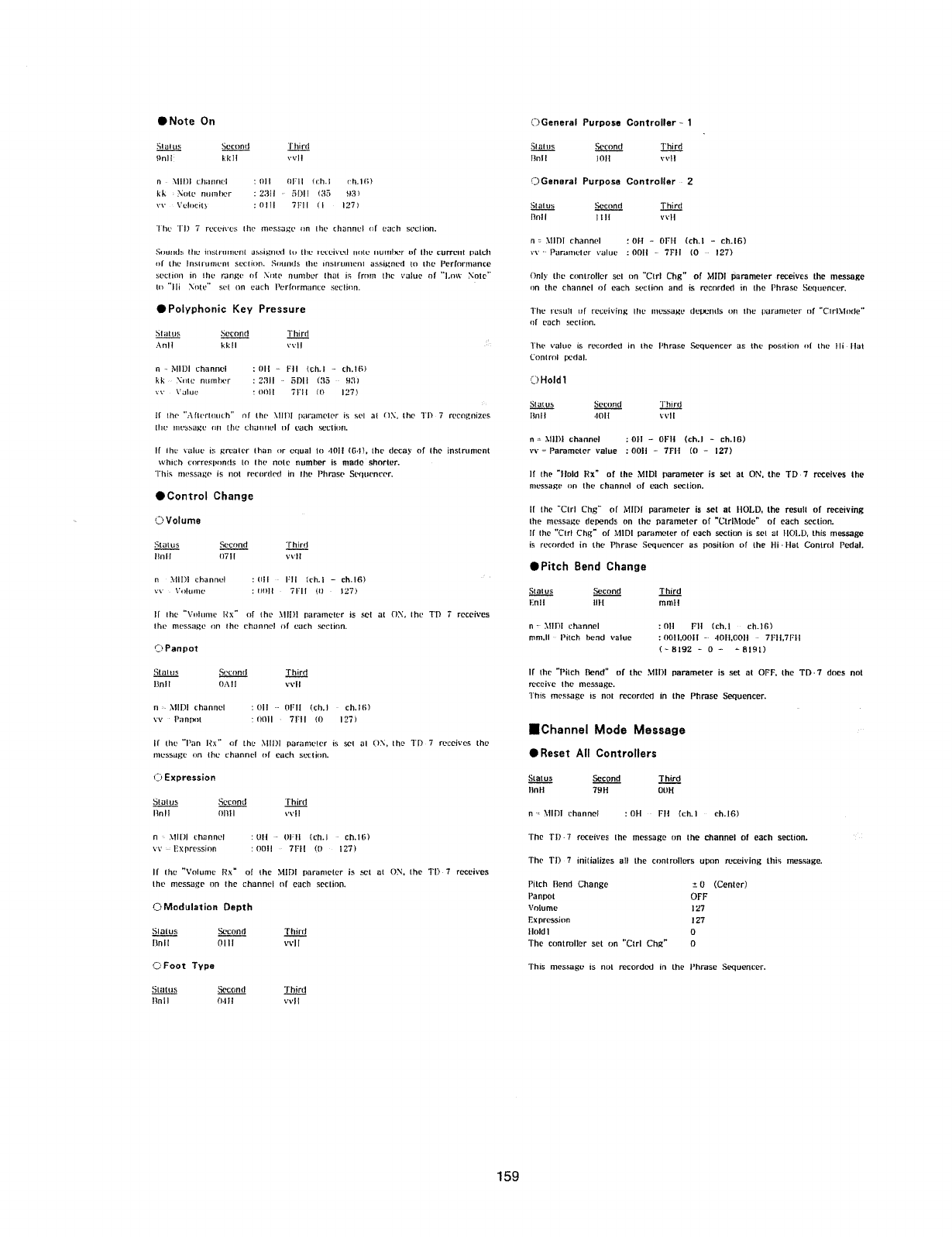
Illlote
On
Status
Second
Thirit
'.~')nIl§
kit]!
Wll
n
--
MIDI
cliimriel
:till
tiiill
€i:h.l
r_‘.h.li:i_3
kit
Z\<'ut.e
number
:23li
W
5I'}ll
(35
H3)
vv
‘t-’elnt:ity
:
tllil
'Fi"‘i!
(E
-
127'}
'l‘hc-
Tl)
T
receivt.-s
the
message
nn
the
clianiiel
iii
each
section.
Siniutls
the
instrument
assiignc-ijl
tn
the
it-cc-i\'i.~tl
mite
iiuniher
of
the
current
ptilcli
nl
the
instrument.
section.
Snnncis
the
instrument
assigneit
tn
the
Performance
section
in
the
range
ei
Xnte
nurutier
that
is
frnm
the
value
of
"Lew
Note"
tn
"Iii
Nttte“
set
on
each
Perlnrmant‘-e
seclinn.
U
Polyphonic
Key
Pressure
'1
...:
6
.
--
E
‘III
4-1‘
"\
....
Stiiltis
Secnnti
Ant!
kltll
n
—
Wit)!
channel
:tJl-I
~-
till
{cit.l
~
(:h.t{~‘-l
Hit
.\'nle
number
:2.'ill
5i)lI
(35
93}
vv
-
\-'ulut:
ttltlli
Ti’?!
if.)
12?}
It
the
".-\{terti.it|ch"
iii
the
kllhl
parameter
is
set
at
l'.'i.\'.
the
'l'I.‘t-T
recngnizes
the
messtme
nn
the
cliunnel
ul
each
section.
if
the
value
is
greater
than
or
equal
In
40!-l
{G1-ti.
the
decay
of
the
instrument
which
cnrrespnmts
tn
the
note
number
is
rnatleshnrter.
-
This
nwssage
is
net
recurtlect
in
the
Phrase
Sequencer.
‘Control
Change
C)
Volume
Status
Secrmti
Thirtl
lint-I
trill
evil
n
"I\*llI}i
channel
ztltl
lili
lch.l
—
cli.l6)
vv
\-"'i.'ilumi.'
ztttiil
-
TFII
(fl
--
ii-I?)
ll
the
"\-‘niiime
Rx"
nl
the
.\-*lll'.it
parameter
is
set
at
t'.i.\'.
the
Tl)
T
receives
the
message
en
the
channel
ni
each
section.
Ci
Panpot
Status
Second
Third
Bnll
U.-=\
ti
wit
rt
.\-ll]?!
channel
:0]!
~-
tllill
(_ch.l
--
ch.i6)
\-‘V
"
Pimpnt
:t'.1tlll
~
‘FRI
(D
I2?)
if
tl1e"l‘t"in
Rx"
el
the
.\-lli)l
parameter
is
set
at
(_i.\',
the
Tl}-T
receives
the
niessuge
rm
the
channel
uf
each
section.
1'.)
Expression
Stet
us
Second
Third
l'-in
I
I
till!
I
veil
ri
.\-tit")!
channel
:0!-I
til"-‘ti
(ch.i
ch.tt§l
vvtixpressinn
:t3t}tl
7!-‘ll
(D
--
£2?)
If
the
"Volume
Rx"
of
the
Mil")!
parameter
is
set
at
().\‘.
the
Tl)-7
receives
the
message
en
the
channel
nl
each
section.
O
Modulation
Depth
Status
Second
[tn
I
I
O
l
ll
C?
Foot
Type
Status
Second
ilnil
(Hi!
Third
vvll
Third
Wll
tfifieneral
Purpose
ContrelIar~
1
Status
Second
Third
iinil
101!
wit
ClGanarai
Purpose
Controller
2
Status
Secenrt
Third
linll
I
ill
\'\'H
n
=-
HID]
channel
:0l-I
~-
OT~'l~l
(ch.l
-
ch.i5)
t-\'
Purtinieter
value
:00}!
s
TFH
{O
I27)
Only
the
cnntrotler
set
en
"Ctrl
Chg"
of
MIDT
parameter
-receives
the
message
on
the
channel
ei
each
section
ant!
is
recnrrled
in
the
Phrase
Sequencer.
The
result
ul
receiving
the
messaitte
tlepuniis
en
the
palrarneter
i1f"Clrl;\lniie"
til
each
seclinn.
The
value
is
recorded
in
the
Phrase
Sequencer
as
the
position
tit
the
l-Ii’
l-tat
Centre!
pedal.
C)
Heidi
Status
Second
Third
ltnll
40!-I
wt-I
n=»
.\1lI)i
channel
:0!-I
-
OFI-I
(ch.l
~
ch.lE5)
vv=*Parameter
value
:OOll
-
7Fli
(0
-~
t2?)
It
the
"1-mm
Rx”
of
the
MID!
parameter
is
set
at
ON.
the
TD-7
receives
the
niessage
en
the
channel
of
each
section.
it
the
"Ctrl
Chg"
of
.\llDl
parameter
is
set
at
HOLD.
the
result
of
receiving
the
message
depends
on
the
parameter
of
"Ctrtlvtede"
of
each
section.
If
the
"Ctrl
Chg“
oi
MIDI
parameter
pf
each
section
is
set
at
I-101.1“),
this
message
is
recorder!
in
the
Phrase
Sequencer
as
position
of
the
Hi-Hat
Control
Pedai.
I
Pitch
Bend
Change
--l
QT
'1
C‘-
Status
Second
lintt
til-l
mmlt
n
-"-
MIDI
channel
:0!-l
Flt
(ch.l
--
ch.tB)
mm.|I
Pitch
bend
value
:f.l0lt,0t)ll
--
401-i.00l-I
TF1-l.7Fi~l
M8192
-
O
-
+8191)
ll
the
"Pitch
Bend"
of
the
Mil)!
parameter
is
set
at
OFF.
the
TD-7
does
not
receive
the
message.
This
message
is
net
recorded
in
the
Phrase
Sequencer.
IChanne|
Mode
Massage
IReset
All
Controllers
ifit
C
vi
'-l
2'.
H
Second
tint!
79H
DUH
MIDI
chunnet
:()H
Fit
(ch.l
--
ch.l6)
The
Ti)-7
receives
the
message
on
the
channel
at
each
section.
The
Tl)-‘F
initiaiizes
all
the
crmtreliers
upnn
receiving
this
message.
Pitch
Bend
Change
:0
(Center)
Parapet
OFF
Vetume
127
Ex
press-inn
I27
ilnidl
0
The
controller
set
on
"Ctrl
Chit”
0
This
message
is
not
recorded
in
the
Phrase
Sequencer.
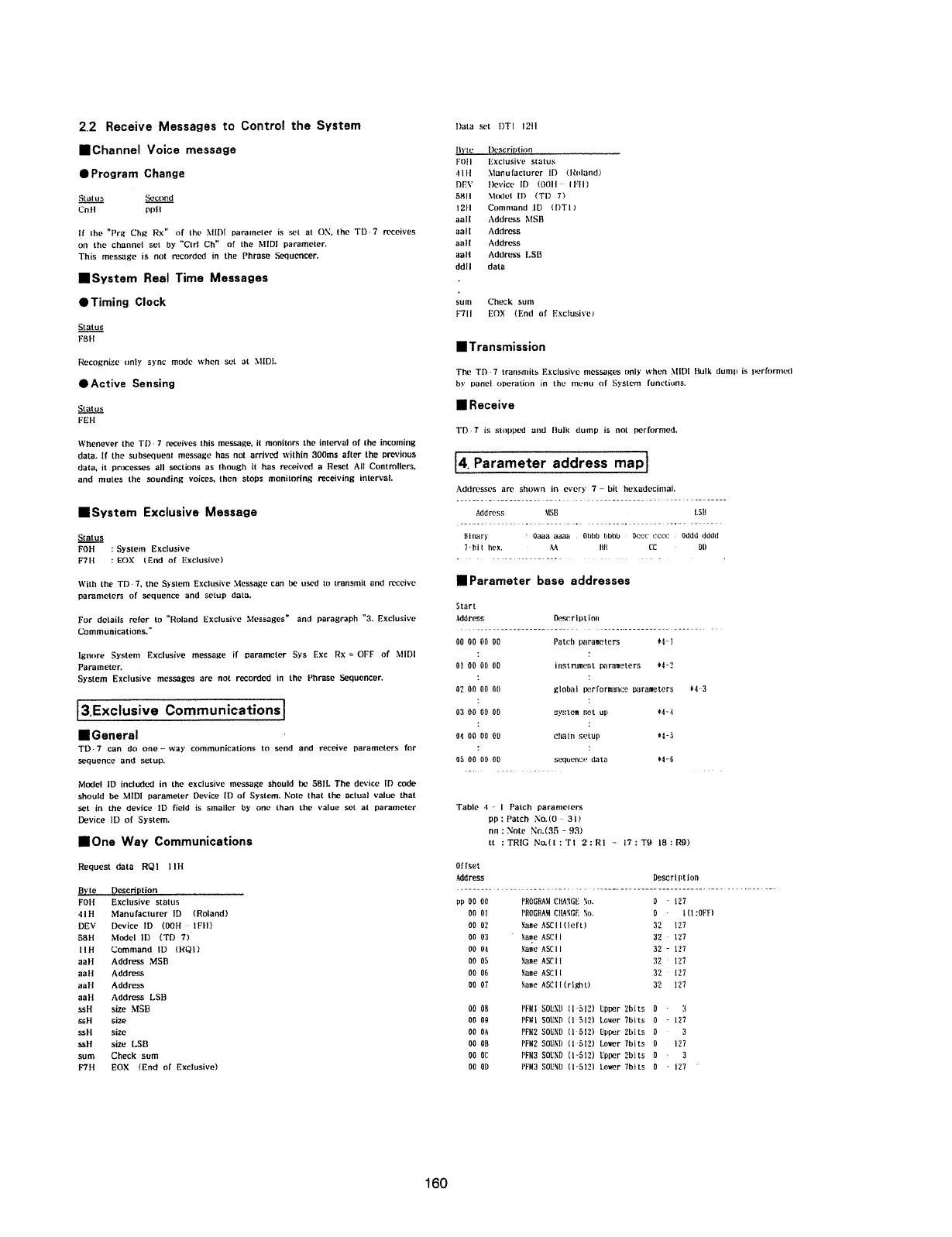
2.2
Receive
Messages
to
Control
the
System
IChannel
Voice
message
OP:-ogram
Change
Status
Second
Col-I
Milt
if
the
“Prg
Chg
Rx"
of
the
Mil)!
parameter
is
set
at
ON,
the
TD-‘i’
receives
on
the
channel
set
by
"Ctrl
Ch"
of
the
MIDI
parameter.
This
message
is
not
recorded
in
the
Phrase
Sequencer.
-System
Real
Time
Messages
OTimin9
Clock
Status
FBH
Recognize
oniy
sync
mode
when
sot
at
MIDI.
‘Active
Sensing
Status
FEH
Whenever
the
Tl}
1'
receives
this
message.
it
monitors
the
interval
of
the
incoming
data.
ll
the
subsequent
message
has
not
arrived
within
Sdtlms
alter
the
previous
data.
it
processes
all
sections
as
though
it
has
received
a
Reset
All
Controllers.
and
mules
the
sounding
voices.
then
stops
monitoring
receiving
interval.
Isvstem
Exclusive
Message
Status
F0!-I
:System
Exclusive
F'?li
:{-IOX
(End
of
Exclusive}
with
the
TD-7.
the
System
Exclusive
Message
can
be
used
to
transmit
and
receive
parameters
of
sequence
and
setup
data.
For
details
refer
to
"Roland
Exclusive
Messages"
and
paragraph
"3.
Exclusive
Communications."
Ignore
System
Exclusive
message
if
oaramctcr
Sys
Exc
Rx
=OFF
of
Mil)!
Parameter.
System
Exclusive
messages
are
not
recorded
in
the
Phrase
Sequencer.
l3-E><<='v$i\£.s°°
mm“
"isa*i°"$l
IGenera|
-
'i‘D~T
can
do
one»
way
communications
to
send
and
receive
parameters
for
sequence
and
setup.
Model
ll)
inciudod
in
the
exclusive
message
should
be
5531!.
The
device
ID
code
should
be
MIDI
parameter
Device
ID
of
System.
Note
that
the
actual
value
that
set
in
the
device
ID
field
is
smaller
by
one
than
the
value
set
at
parameter
Device
ii)
oi
System.
IOne
Way
Communications
Request
data
RQ1
HH
Bvte
Description
._____
s
_
FOH
Exclusive
status
411-!
Manufacturer
ID
(Roland)
DEV
Device
ID
(OOH
Hill)
58H
Model
to
(Ti)-7)“
illt
Command
ll)
(RQH
aaH
Address
M58
aall
Address
aall
Address
aall
Address
LSB
ssH
size
MSB
ssH
size
sslt
size
55!"!
size
LS8
sum
Check
sum
F7!-i
BOX
(End
oi
Exciusivel
Data
set
l)Tl
|2i-l
liytc
.
_.l1psc
riptimi
if
I-‘fill
I-Ixclusive
status
rill-I
klanufacturer
if)
{Roland}
Di-It’
Device
ll)
{OOH
ll-‘ill
58!-l
.\.-lode!
ll)
{TD-‘Ii
l2i-l
Command
..lD
i¥)'l‘ll
aall
Address
MSB
aall
Address
aail
Address
aali
Address
L513
ddll
data
sum
Check
sum
I-"ill
{BOX
(I.-Intl
of
l§.\tciusi\-‘cl
ITransmission
The
TD-T
transmits
Eltciusivo
messages
only
when
.lvllDl
Bulk
dump
is
iierfornzt.-ti
by
panel
otleration
in
the
menu
of
System
iunctions.
-Receive
TD-7
is
stopped
and
Built
tiumtJ
is
not
performed.
"
‘i;
_II__
_
i_
_
JL____._
___._
____:___
___
__
Jamal
'
haul"
*
[4~Pa!ame*e!
addrsssdagl
Addresses
are
shown
in
ever)-'
7
-
bit
hexadecimal.
Add
toss
-llS!Ii
LS
l5
Binary
i
Gotta
aaaa
.
tlhhti
tzhbb
-
{lectr
cccc
t
llddd
ddtltl
-
lthlt
heat.
"
AA
tilt
CC
=
llli
......
..
....._.....-._.._.._.._.._--_
.
. .
-Parameter
base
addresses
Start
Address
Descrlutinn
£10
tit}
till
00
Patch
parameters
M-I
-
¢
I .
0!
B0
till
G0
instrument
parameters
H~L‘
U2
fill
{Ill
till
glohai
performance
parameters
#4"-'3
03
tltl
80 tit}
system
set
up
til--l
0
0
fit
Dtl
B0
00
chain
setup
M-5
05 09
G0
00
sequence
data
Hi-ti
Table
-1
s
I
Patch
parameters
pp:
Patch
i\2o.(0
31>
nn
:
Note
l\Zo.(35
-~
93)
tt
:TRlG
Noll
2
Tl
2:Rl
~
l’?
:
T9
l8:R9)
Offset
Add
ress
Desert
pt
ion
pp
U6
U0
PROGRAM
CHANGE
No.
00
Bl
PROGRAM
CHANGE
So.
i{l:UFFl
OB
B2
fiame
A5CIl(leiti
I2?
tltl tilt
"
Nettie
ASCH
12?
on
at
vast
ASCII
-
121
no 05
some
.=\St".lt
I2?
{iii
lili
{tame
ASCII
I2?
till
GT
Name
A5Cii(rlght)
I2?
l‘.-;&Jr..-.:b3I-22.-3:31;:
{wt-'I--fir-crab-3r.:
-.
..,
3
--.1
00
08
PFMI
SUUNU
(1-5!?)
E996?
Zbits
~
3
00
B9
?FHi
SOEND
ti
512)
Loser
Tbits
12?
D9
BA
PFH2
SOEND
(1~5l2l
U098?
Zbits
3
00
BB
PFM2
SOHND
(I
512)
Lower
Ybits
I2?
00
BC
PFH3
SOUND
(1-532)
U090?
Zbits
3
OD
GD
FFM3
SUUNU
(i-512}
Lower
Tbils
12?
'
l:IZCDl=3ZZ
1:-it
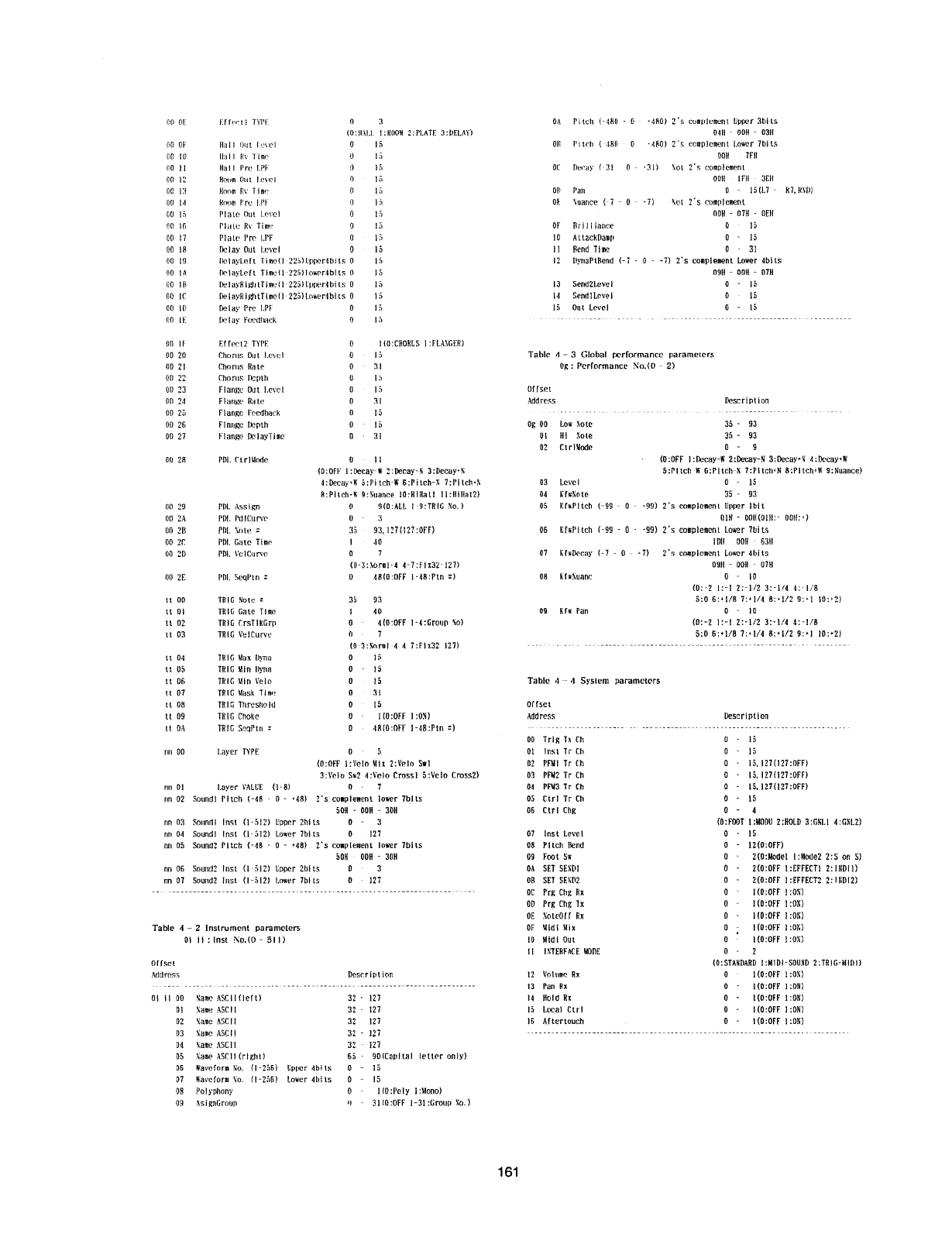
G9
GU
D0
no
U0
UH
UH
GU
fifi
fifi
80
U0
on
fifi
00
GU
fifi
90
BU
00
GU
OH
GU
GD
Ufl
U0
BB
U0
09
flfi
D0
O0
U9
ll
ll
11
ll
Ll
ll
ll
ll
ll
ll
ll
Ill?
RH
[Ill
fill
fill
fill
flli
HT]
Table
4
—
2
instrument
parameters
lnm
No10-5
Offset
GE
UF
I0
ll
12
13
14
15
Ifi
IT
13
I9
IA
IE
lfi
lfi
l£
ll
20
2!
E2
23
2!‘
25
26
27
28
29
BA
EB
2C
ED
ZE
00
Bl
D2
03
U4
05
D5
B?
D3
D9
DA
08
01
92
O3
04
U5
OE
OT
Elfivfli
TYPE
Hull
Uot
Level
Hall
Rv
Time
llall
Pre
!.i’F
Room
Gui
Intel
Room
Rt:
liar:
Room
Pre
LPF
?latc
Out
love!
Plato
Rv
Time
Plato
Pro
LPF
Delay
Dtil
i.t.'vol
Hoiayloft
Timoll~22éltopor4bits
B
In
0 3
(0:HALL
l:HUOM
2:?LATE
3:DELAY}
0
I5
1
U
15
lfi
-
15
l5
H
l5
0
15
G
I5
0
"
l5
0
-
I5
123192‘-J
flrlayhoft
Timoli~225llownr4bits
B
I5
DelayfiinhtTimoll"225lUpper4hlts
D
In
fleiayRlnhtTlme{l'225llouor4blts
B
lo
Delay
Pro
LFF
nriay
Fooolmtm
Effoct2
TYPE
Chorus
Dot
hovel
Chorus
Rate
Chorus
Depth
Fianflo
Out
Level
Flange
Rate
Flange
Feedback
Flange
Depth
Flange
Dolaylime
PDL
Ctrlfiode
PDL
Assign
PDL
Pnlflurvo
PDL
EH16
Z
PDL
Gate
Time
PDL
Vclfiurvn
PHL
SoqPtn
=
THIS
Note
=
TRIG
Gate
Time
Tfllfi
EFSTIRGFU
Tfilfi
Velturvo
TRIS
flax
Dyna
TRIS
fihtlnmn
TRIG
Min
Vela
TRIG
flflfik
Time
TRIS
Threshold
TRIS
Choke
TREE
SoqPtn
=
Layer
TYPE
Layer
VALUE
(l~8l
0
lo
6
lb
!lU:CHORES
l:FLASޣR)
~
ta
~
at
ta
ta
at
ta
ta
at
C5€D’£Z‘I€DC.'iC7@I‘-ZJ<l‘..7
D
~
ll
lfl:0FF
lzbecay-W
2:Deoay~N
3:Decay+N
4:Decay~W
5:Pitch—W
B:Pitch*N
7:Pltch+K
8:Pltch~W
Qzfiuance
lflrfllflatl
!l:HlHal2}
0
9{0:ALL
l—9:TRlG
No.)
0
"
3
35
~
93.t2Tlt2?:0FFl
I
-
40
0
?
(G-3:Xorml—é
4~?:Fix32~I2T)
U
4Bl0:0FF
I-d8:PLn
3)
35
93
i
40
0
-
dlB:UFF
1-¢:Groun
fiol
H
H
Y
{B
Ezfiorml
4
4-?:Fix32
I21)
0
I5
-
I5
-
I5
-
3!
llU:0FF
1:03)
lHl0:0FF
l~4B:Ptn
=)
$€DZZZ¢
0
-
5
(D:0FF
lzveln
Hi;
2:¥eIo
Sui
Bzvelo
Sw2
Aztclo
Cross!
5:Voio
Cross2)
U
~
7
Sound}
Pitch
l-48
-
0
~
+é8l
2's
conpleacnt
lower
Tolts
50H
~
OOH
~
30H
Sounol
Inst
(l~5l2)
Honor
Zhlts
B
~
3
Sound!
Inst
(1-512}
Lower
?blts
D
-
I2?
Sound?
Pitch
l-&B
-
D
-
+48)
2'5
complement
lower
Tbits
50H
'
OOH
*
303
5ouud2
Inst
(i“5I2l
Boner
Zhits
0
'
3
Sound2
Ins!
(I-512}
Lower
lblts
B
-
12?
Ul
ii:
ll)
Address
Description
Ul
ii
OB
U!
U2
03
U4
D5
D6
0?
US
09
Name
Same
Yams
Home
tame
Name
Waveform
Ho.
(I-256}
Upper
dolls
Astillieftl
§3C|l
HSCFI
ASCII
55C]!
Afifilllflfihll
32
~
I21
32
~
I2?
32
I21
32
-
I2?
-
Qottaoital
letter
only)
0
~
15
33
B5
Waveform
$0.
ll-255}
Lower
dhits
0
~
15
Polynhony
Asignfiroun
0
~
llfi:Poly
l:Monol
n
-
3ItD:8FF
l~3l:firoun
Ho-)
DA
UR
BC
GB
OE
OF
10
ll
I2
I3
l4
15
PilCh
l“4fiU
-
Q
Pllfih
{"48fi
'
Q
llixtfii)’
*1
'
3
l
ll
Pan
finance
l"?
W
B
Brilliance
Attackbamp
Bend
Time
"
-4&0}
2's
comulcmont
Uooer
flhits
04H
~
OOH
-
033
480}
2'5
complement
Lower
Tbits
OOH
-
TFH
31)
Not
2'5
complement
OOH
-
IFH
"
SEH
0
"
1S{L?
~-
R?.RND}
7)
Not
2'5
complement
HUB
-
UYH
-
GEN
0
"
15
0
-
15
U
~
31
flynaPtBend
(-T
~
U
—
~?l
2's
complement
Lower
dbits
Send2Levol
SondlLovel
Out
Level
H93
*
OOH
-
9TH
0
*
I5
D
"
I5
0
-
I5
Table
4
-
3
Global
pcriormancc
parameters
Hg:
Perforrnanco
1\'o.(G
--
2)
Offset
Address
fig
00
Bl
Hi
Low
Note
Role
B2
Etrlfiodn
Description
35
-
93
35
-
93
U
-
9
(0:0FF
l:Decay~H
2:Deoay—N
3:Decay+fi
4:Deoay+W
5:Pltch-W
fi:Pitch
N
?:Pltch*N
B:PltchIfl
Qzfiuance)
H3
Level
0
-
15
04
Kfwfioto
35
-
93
05
EloPltch
(-SQ
-
0
~
~99}
2'5
complement
Upper
lbit
UIH
*
0UH(U1H:~
fiflflttl
05
HfwPitch
{~99
-
U
-
-99)
2'5
complement
Lower
lbits
ID“
OOH
-
63“
0?
Kfwflocay
{-7
-
8
—
-Tl
2'5
complement
Lower
ébits
D8
filwfiuanc
09
filo
Pan
DQH
"
DUN
~
U?"
0
-
ID
(UI“2
ll“!
2;"!/3
32-1/4
4:'lfB
5:0
fi:+l/B
T:*lf4
8:+l!E
9:*l
lfi:+2l
0
~
ID
(0:-2
l:~l
2:-I12
3:-l/4
4:~lfB
5:0
5:+l/B
?:*lf4
B:+l/2
9:+l
lB:+2l
..-
-.
-
-...
..
...._..........-...........-..--....._-_...._.._~.--....-..
......-....-_.-...
Table
4 4
System
parameters
Offset
Address
00
Trig
T!
01
Inst
Tr
82
PFMI
Tr
03
PFH2
Tr
04
PFB3
Tr
Ch
Ch
Ch
Ch
Ch
D5
Ctrl
Tr
Ch
Descrintion
¢‘CD¢CDl3C2
~
ts
-
15
-
l5.l2?(l2?:fiFF}
~
l5.l27ll27:0FF)
-
l5.l2?(l27:0FF)
-
15
B5
0?
BB
09
BA
03
DC
03
DE
BF
10
ll
I2
I3
I4
I5
I5
Clrl
Chg
lost
Level
Pitch
fiend
Foot
Sw
SET
SEED!
SET
SENB2
Pr:
Chg
Rx
Prg
Chg
Tx
Nolefilf
Rx
fiidi
Mix
Midi
Out
INTERFACE
MODE
Volume
Rx
Pan
Rx
Hold
Rx
lxmal
Ctrl
Altertouch
Q‘
flu
Q
IDl$C3§Dl=I'LflCJ$¢$€=lC:i‘$<=CZI€=CD
'-I
4
(fl:Ffl0T
IIHDU
ZIHULD
316%
4
GNLZJ
15
l2(0:0FFl
2(D:H0d9l
l:Mooe2
3
on
5)
Z(fl:DFF
l:EFFECTl
lhDll}
2(0:0FF
lIEFFECT2
lhfllil
l{9:0FF
lrflfil
Ilfl:0FF
ltfifil
llB2OFF
I205}
llU:0FF
I203}
l(flI9FF
IIUN]
a
ANDABD
I:MlDl*SOUND
2
Tfiifi
MlDl}
l(B:UFF
lififil
l(U2QFF
129"}
l(9IUFF
120R}
l(fi!0FF
IIDK}
llB:OFF
izflfil
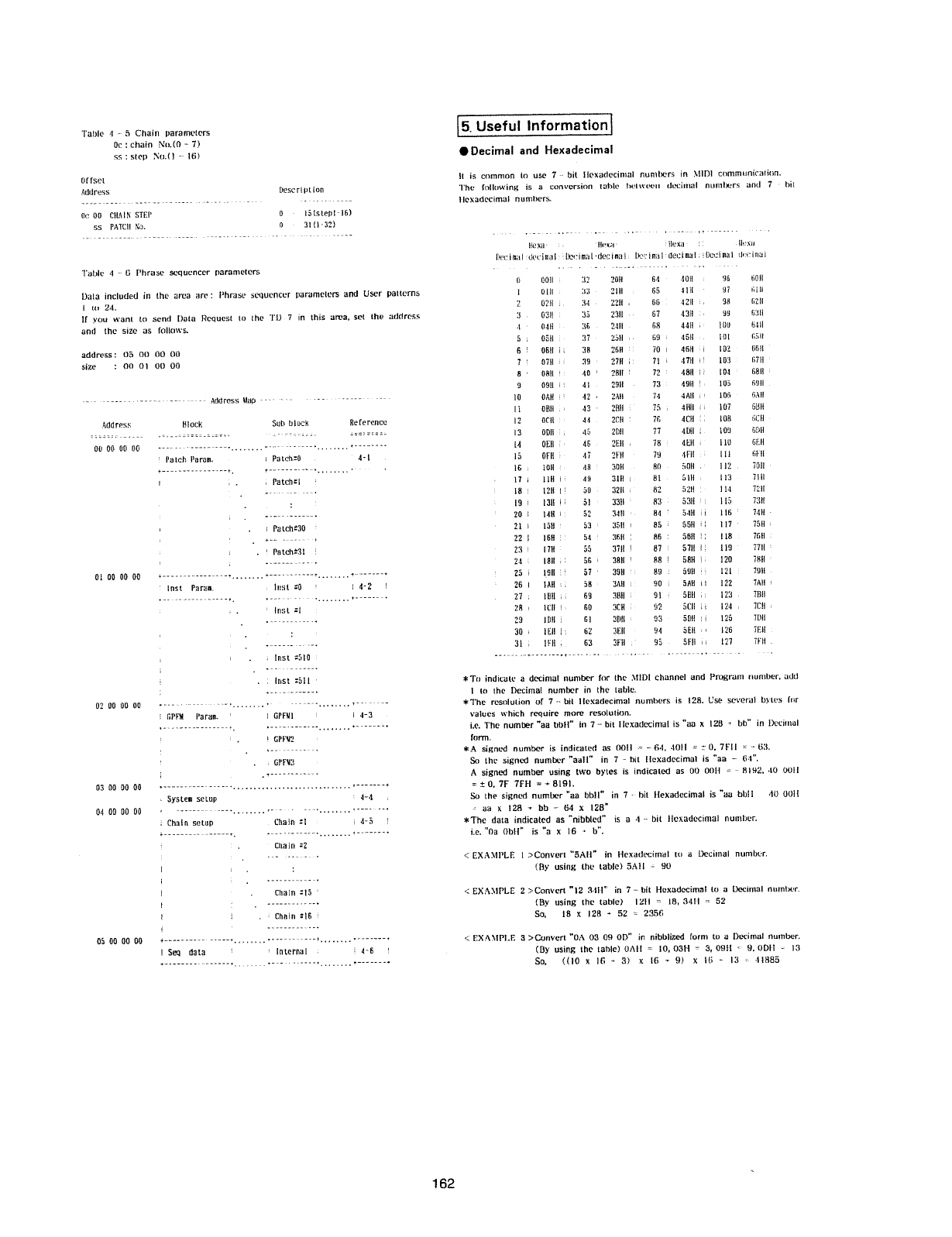
Table
4
5
Chain
parameters
ltnforrtnafiotrl
Us
:
chain
Noll}
~
7)
_ _
sststcp
!\’o.(l
I6)
IDectmal
and
H8X3d6CllTl3l
fiffggl
it
is
common
to
use
7
bit
Hexadecimal
numbers
in
.\-ill)?
C{'YllTllTIl.lfil('.1§lt{lH
lltitlress
Description
'l‘ho
lollott-'ing
is
a
conversion
tahlo
ht:lwooi1
dooitttal
nuntlrers
and
7
bit
l
----
- -
llcxaciocimal
rmmlmrs.
{lo {ll}
Cllftllll
Slfil’
ll
-
lilstepl-I6)
SS
rtttu
N0.
0
-
Ell}-32}
‘Fable
4
--
£5
Phrase
sequencer
parameters
Data
included
in
the
area
are:
Phrztse
sequencer
parameters
and
User
patterns
I
Us
24.
ll
you
want
to
send
Data
Request
to
the
‘FD-7
in
this
anoa,
set
the
aclctrcss
and
the
size
as
follows.
address:
05
U0
O0
00
size
:
00
OI
00
00
-..
.
..
..
...
__.
_.
._,
..
..
..
..
..
Address
llll
U0
llll
Bl}
01
Elll
90 00
D2
Dfi
00 00
03
llll
£10
DU
EM
{ll}
U0
DD
B5
00
80
Q0
Ellocit
-,._._...
-_
.
--....._...........
%
Patch
Paras.
-
+--~-—
-
~
-
~
W
-
*+~~—t
i
+..._,_,_,.,,_.....--......v-¢.....-u
*
inst
Parzm.
w--~~»—~--~~———~-1
l
5
+..........,
.-....__......
....-.-9
;GPl~‘.\t
Parana.
l
‘--
. .
.
_
¢
.
_
~
..._.
.
_
‘
M
~
.
-4
1
1-——-—-—---'---
---——
e
=
System
setup
i
Chain
setup
5
...
_
_
.
_ _
.
_
.
_
_
_
“
»_,
l
l
+,,-,_--*__.w.-_,,
I
Seq
data
Sub
block
,_m_M.o-w___;
1
?atch:o
=
a
l‘atch=i
?
-.._..._.._..-‘...-.¢__§
1
Patch¢30
F
+-.,
..
.,
!
Patch!-'31
.'y->...___._-.....,.-
t-
-.-.-..
...\__..¢-
=
lust
=-‘ll
P
l
lflfil
=l
I
1
Inst
2510
E
1
Inst
=5i1
'
1
GPFMI
i
GI‘l".'tl'.2
:
(il‘F\l3
.Y_...<...-__
__
Q
- -
o
u
o
o o
a
»
It
r....._....
_...,
.
Chain
-‘ll
;
'
Chain
=2
1-..-_-___..._--.-1
Chain
=15
*
Chain
1'15
*-
.
.
~
»
_
__w“--_g
internal
I
Reference
+-..-..---4.
'
4'1
l
.r
..
~
_ »
_
,
..+
ill-2
i
+
-
—
-
-
-—»+
1-~~~"-"~
l
4-3
-
+~—-——~~¢
r-—---—-+
l
4'4
:
i
4'5
l
9-...
_
~
»
»
_9
q
_
.
»
~
~
-_§
liexzr
'llt-U13"
illisxa"
=ll!.'Xit
limrimatl
:"<iel;imai
:-
%llet:rim.'-ll
islet:
Ema!
t
ll-.;~=t.-lmal
decimal
;:
iilclzimtil
tlotrina
6
Dllll
5
Ill!
Dlll
E
Iill
-
UZII
34
=
03!!
35
'"
[hill
llfi
-
i
Gill
ll?
-
5
llfill
2';
38
'--tlfl'!€)¥-5-£I‘~l---'
36}!
2
2
ll
22H
23ll
2-ll!
25}!
25H
27!!
B-*l
155
513
E?
68
E39
7'0
?I
-lllll
=1
lll
-l
2!!
£3}!
=l=lll
=1
fill
45H
.-l?ll
96
QT
38
‘.59
lllll
IUI
ll)?
IU3
tlllll
tilil
lilill
fl3H
E--ill
fi5H
lifill
Ell]
l3?l|
is
illl
=
llllll
ll
40
’
Efill
é
72
F
48!!
ll)-l
Q
E-Ell
5
llllll
ii
4}
-
29}!
-
T3
I
-*l§il
E:
105
iillll
.
ll}
Ml!
ll
12
i
2i\li
-
1'-1
out
ii
lllli
-
ll.-ll!
ll
llllll
£=
-l3
'
Ellll
Ti
%
41*“!
ll}?
Bllll
I2
{lCll
44
.
ZCH
i
?l:'i
4Cll
ilill
illlll
-
I3
llllll
E;
-ll:
Zllll
Tl
-lllll
lllil
iillll
M
OEII
~15
-
ZEN
i
T8
3
dlill
ill!
Blill
15
UH!
4'1’
BF}!
"
Y9
=ll*“ll
:i
lll
G!-‘ll
15
:
lllll
:13
5
30}!
.-
Bl}
-
56}!
112
=
Till!
=
»
1?
i
llll
ii
49
Iilll
i-
Bl
-
fill]
llil
-
llll
I3
5
l2ll
El
fill
l
321i
;'
ll’-.1
52!!
11$
l'2l[
19
l
lllll
ii
5!
'-
33ll
"
83
-'
53ll
IE5
73!!
5
20
l
ldll
if
52
3-ll!
8-1
‘
5-ill
ii
H5
l
?~lll
-
21
i
lfill
i
53
‘=
3511
1
85
55H
ll
ll?
'
?5ll
i
22
l
lfill
if
54
l
Zlfill
i
85
5
fifili
ll
H8
I
lfill
J
'
Z3
llll
3
55
Illll
l
8?
57ll
ll
119
'
'lTll
2
24
l8ll
ii
55
l
381!
l
E-8
583
ii
120
Tllll
-'
1
25
l
lflll
57
*
39ll
?i
HE!
591!
I2!
E
Till!
-
-
26
I
out
=2
53
=
fiftll
2:
90
i
Eltll
ii
I22
‘Hill
i
2?
:
Hill
ié
B9
Ililll
Eli
SBH
it
l23
-
‘lllil
25
i
iL‘ll
BB
-
Llllll
92
5Cll
ii
l2=l
E
Tllll
;
29
lllll
l
El
Illlll
93
'
5l}ll
125
lllll
Ill}
i
lEll
la
E2
illlil
-
94
EEEH
it
IE5
Tlill
-.
31
ll-‘ll
i.
E3
3!-'il
;'
95
-
5Fll
it
R2?
'l‘Fll
.
,_.-........q..-.¢--¢-__‘.q.____.....-.-.,_....__._..,,
..
_.
---..-.-.-..,|,...._-......
----.
t-‘I-FEB
=t=To
indicate
a
decimal
number
for
the
.\-lit)!
channel
and
Program
number.
mitt
l
to
the
Decimal
number
in
the
table.
=l='I‘he
resolution
of
'7
bit
lloxadecimal
numbers
is
l2!-1.
Use
several
bytes
lor
values
which
ra:-quire
more
resolution.
Le.
The
number
"aa
out!"
in
7
~-
bit
Hexadecimal
is
"aa
x
I28
-i
ho"
in
Decintal
Iurm.
=t=A
signed
number
is
indicator!
as
00!]
I-T
~61-l,
40!-I
s
:0,
‘FF!-I
==
*
titl.
So
the
signed
number
"aail"
in
7
—
nit
iluxarlecimal
is
"aa
*
64".
A
signed
number
using
two
bytes
is
indicated
as
{ti}
OOH
1
8192.
-I0
OOH
=
1;
0.
‘IF
TFH
-=
+
B191.
So
the
signer!
number
"aa
boll"
in
T
~
bit
I-lexadocimal
is
"eta
boll
40
{loll
aa
x128
+
bb
-
64
24128"
=l=Thc
data
indicated
as
"nibbled"
is
:1
4
--
bit
l-lcxadocintal
nunilior.
i.c.
"(la
(lbl-i"
is
"a
x
I6
--
ii".
<1
tZXA".\-1l‘LE
1
>Convort
"5.»\l~l"
in
Hexadecimal
to
a
Decimal
fllifl'llJ{.'l".
(By
using
the
table)
5.-"ill
90
<1
EX:\.\lPl.E
2
>-Convert
"I2
3-ill"
in
7
~~
bit
Hexadecimal
to
at
l)ecima|
number.
{By
using
the
table)
lldli
=
t8.
34!-l
=
52
S0.
18
X
I28
-*-
52
-="-
235$
<;
EX.A.\iPl.E
3
3>(_Zunverl
"0.-X
03
O9
OD”
in
nibblized
form
to
a
Decimal
number.
1l“5
(BY
using
lht‘
table)
OM-l
=*
Z0,
03H
T
3,
09H
9.
ODH
I3
*
"""
"
SD.
((10
lt
lfi
~'-
3)
X
16
~
9}
X
Hi
~
I3
-H885
-
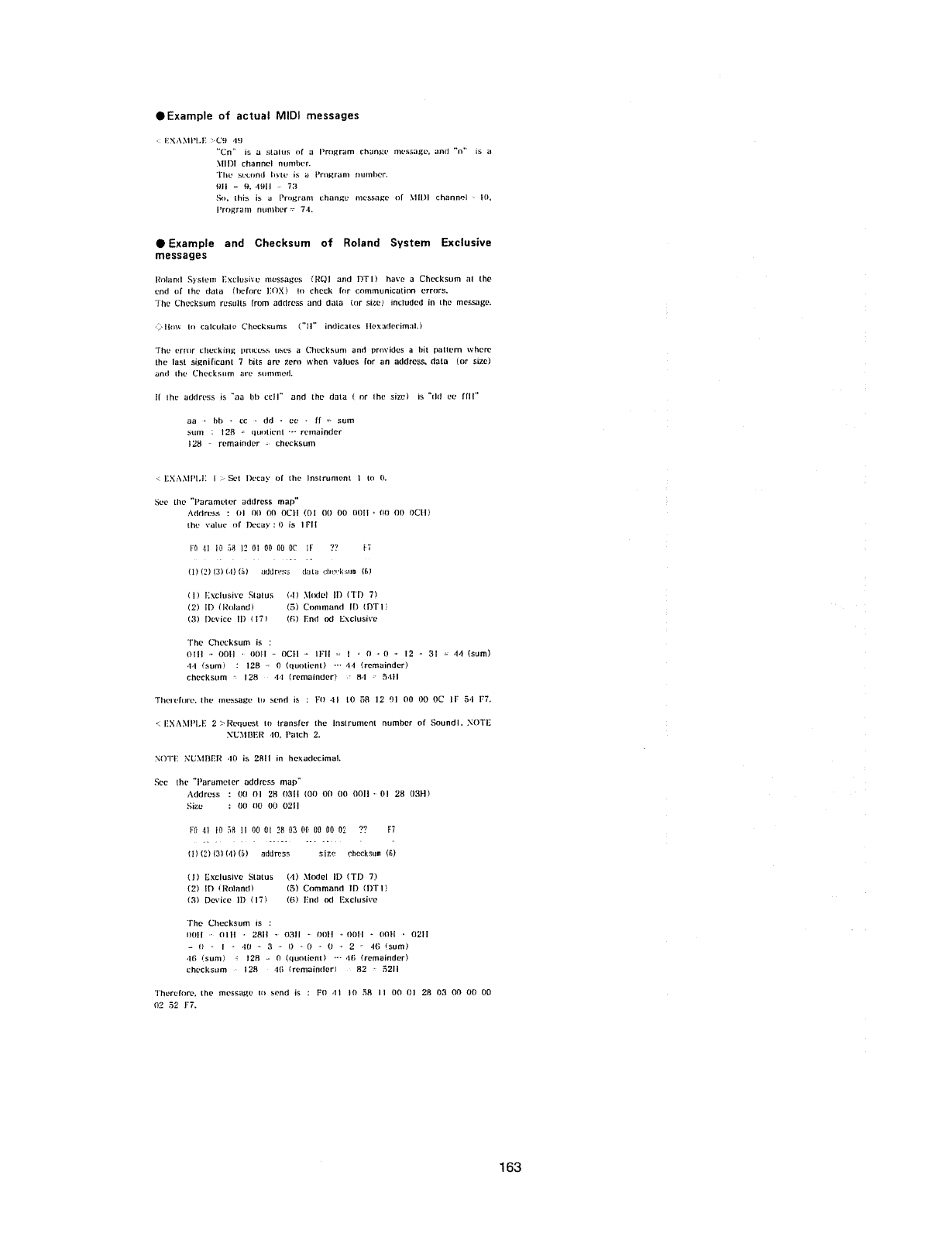
OExarnple
of
actual
MIDI
messages
=1
1-1&1-\.\1i‘i.1Z
2*--Ci-)
=19
"Cn"
is
at
status
of
:1
I‘rn;.=:ram
chamzu
message,
and
"n"
is
a
.\-IIDI
channel
numhur.
‘Hit:
.~;vt.'t'mti
I1}-‘tn
is
21
Pmgrant
I‘ttIt¥I|'JC?f‘.
9!!
=
9,
-1911
?3
So.
this
is
a
Prngram
chanm:
message
of
MIDI
channel
in,
l'mp;ram
nt:n1t.10r=-*
"M.
OExampIe
and
Checksum
of
Roland
System
Exclusive
messages
Rnlanct
Systt-.\m
I-Ixc|usi\'u
messages
€RQl
and
DTI)
have
a
Checksum
at
the
end
nf
the
data
(before
15024)
tn
check
tnr
cnmmunicatinn
errors.
The
Chccksunt
results
from
address
and
data
(ur
size)
inuiudcd
in
the
message.
<f,'-Wluw
tn
caiculutc
C‘-hr:t:ksums
{"11"
indicates
I-l0xur!0t*irn:|l.}
Thu
terror
cltuckimz
tlnacuss
1:505
B
Chi;-clisunt
and
Drnvidtrs
a
bit
pattern
whore
the
last
significant
T
bits
are
zern
when
values
for
an
address.
data
(or
size)
um!
the
Cht.-cksum
are
summtzrt.
if
tho
atidrvss
is
“an
Uh
cull"
and
the
data
(
nr
the
size}
is
"rid
ea:
HI!"
aa
--
ht)
-
cc
(id
-'
cc
—--
If
==
sum
sum
:
$28
I
qtmlicnt
remainder
I28
--
rcmaémicr
chvcksum
<11-II'(.-\=\-¥PI.1-I
I
Set
Decay
oi
the
Instrument
I
tn
0.
the
"Parameter
address
map"
Aztdrtzss
:
01
fit!
00
OCH
(Oi
OI}
00
E1012
~*
fit}
00
OCH}
the
value
nf
I)ccu,\':(}
is
IFII
Ff}
-H
H]
5H
13
{H
(H3
08
{EC
IF
'3'.’
FT
(1)
(EH11)
t'--{H51}
:iUdrI.':~;s
data
t:I|:;'r_'I-Jsmm
{B}
ti)
I-Ifcciusivc
Status
I-"H
.\iu(1t.-I
H)
(TD
7}
(I-J)
H3
Htnland)
(5)
Command
II)
IDTIE
(3)
D0vi£‘.c
ID
(fit
(ft)
End
06
Exclusive
The
Chucksurn
is
:
OH!
-~
00!-1
~-
00}-I
-
OCH
»-
H-‘I-I
I
*
{J
»-
0
I2
~
31
=
44
(sum)
-M
(sum)
1-
I23
=
0
(quotient)
M
(remainder)
chccksum
I28
--
4-'1
(remainder)
84
5-1}!
TI\L‘I‘UIti|‘L‘.
the
n11;-ssa;_;r:
tn
send
is
:
Ft)
-H
10
58
12
O]
O0
00
DC
IF
5-I
F7.
<I
|.Z.\':\:\IPl.lZ
2
blicquust
tn
transfer
the
lrzstrumcnt
number
of
Soundl.
NOTE
.\3L'.\-HJER
-10.
Patch
2.
.7‘\€('}'I'i'I
NU}-Hi!”-IR
40
is
2811
in
hC'K£1dt:ci¥1'ta¥.
Sec
the
"Parameter
address
map"
Acltircss
2
(JG
DI
28
U351
(Of)
O0
{IO
HO]!
-‘
OI
23
03H)
Siiit-.'
I
U0
GU
U0
U251
F0
43
H1
58
it
00
U!
28
D3
{H}
08
{IO
B2
'3?
FT
tl)(2H3H=1>(5)
address
size
chccksumtfi)
(1)
i$.\ct:lusi\'e
Status
(4)
Model
ID
(TI)-7)
(2)
ii”)
(Roman!)
(5)
Cnmmanrl
ID
(UT!!-
{3)
Device
II)
{I7}
(G)
I-Ind
act
{Exclusive
The
Chucksum
is
:
U01!
OIH
--
281%
03!]
-
OOH
--
00!-I
--
t'1t}H
-t
02H
=
n
-
I
-
-1!!
-
3
-
t)
-~O
-~
U
--+
2
46
(sum)
46
(sum)
1%
328
-
0
(quotient)
46
{remainder}
chccksnm
I28
-
-iii
{remainder}
B2
52!!
Thurufnre.
the
m£‘SSiltl'.lJ
In
send
is
:
Ft?
-1t
tfi
53
I!
U0
(H
28
03
00 00
O0
02
52
I-‘?.
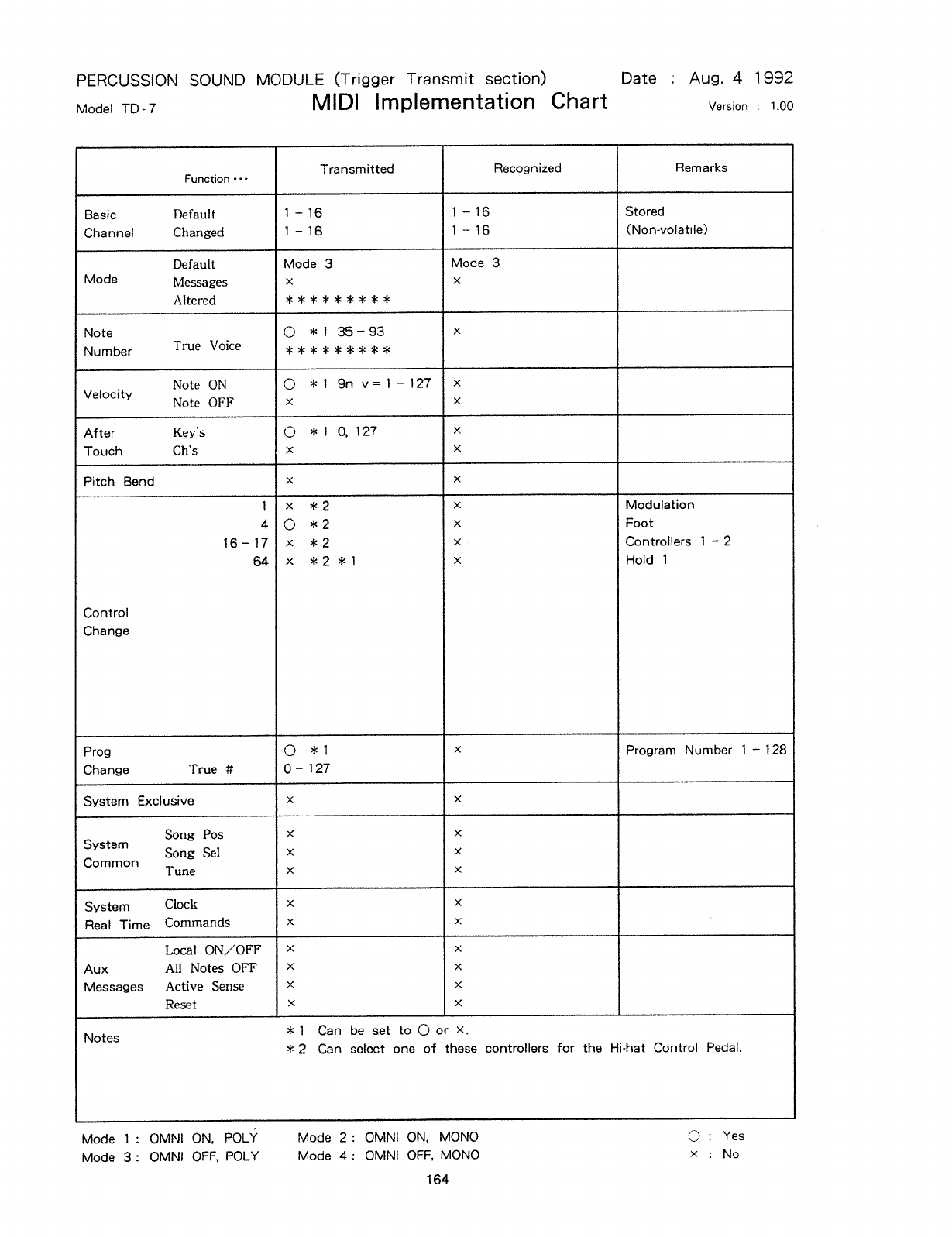
PERCUSSION
SOUND
MODULE
(Trigger
Transmit
section)
Date
:
Aug.
4 1992
Mode.
113-7
MIDI
Implementation
Chart
\,.m,,
I
mo
WW
W
:
W
___
_
n-amp
_ _ _
pt
“mg
WWW:
W;
WWW
W
W___
__
W
iu|n|WWW
I
gg
_i-mmnnunnr
WW
WWW
_
__________
__
_
Wui-Iuulr
WW1-IWWWW
-
Basic
Channel
Function
- - -
T
l
Default
Changed
Transmitted
Recognized
Remarks
1
Y;
Jun
W
W
WW
WW:_W_W_WW_W
_
WWWWWW
W
;‘¢WW
WWWW::::t_
_
_
yuan-|-1
W
WW___
_1
_
___
WW
WW
W
W
W‘-r;_W;
_:_
:__W_W_WW_WW~n1
pin-umr
W W
iin||nnW
__
___
ll ‘i
1-16
1~»-is
ji
Stored
1
-—
16
l
-~
16
(Norwolatile)
W
WW;_::WW_
_
___W
:;WWW_W_
ii-an-1
W W
W
_W7W
W
may
W
W
W_;W_:_
:WW_;_W_
_
W
‘;‘___W
W WWW
___
nu
_
in
W
WW
W
WWW__
_
'
WW“
W W
WW WW
W;W_W_W_WW:W_W__
_
_
it
WW
W
WW_:;:_W_W_WW_W_W___
_ _
Junuuvnunnwuvunn-1
Mode
Default
Messages
Altered
Mode
3
Mode
3
"4
7*
~l
*********
2
I
Note
Number
_;;;W_:_
_W_W;;
WW_WWW
_
W
W_W_W
WW
W7W_W_W_::;::_W
_
__WW
W W
W
1:
__
_
_
_
____
__
W
__
W W
W
W W
WW
W
WWW
WWW
W_:WW
W
W W
W
_
t
WW
_W_;_:;W
W
W
7
True
Voice
C)
*1
35—~93
5
X
1
*********
:
-<
1
T
l
W
W W W
WWW
W
W W
WWWW
W
W
WW—’—’
W
WW,-i
WW
,..-...-t
W W
;;_
_
mw
ON
O
Velocity
_
__W_WWW~
_W_:t__:_:W‘_W1-in-1W
1-at
WWW
:__W_W_;
W
W
_WW:WWW
_
W
_
~~_~~7_~
W
_
7
7
After
Touch
Note
Note
OFF
Key's
Ch's
*1
9l"!V=1"127
§><
>4
ix
___jF
4_
O*10,127
\><
><
Pkch
Bend
X
TX
1
W
W
WWWWW
W
WWW
W
WW
WW
_:W_W:W_WW_W
put
W
_
1-our
_
__
1
pr
W
__
yr
_WW;W:_W_WW
__
____
__
W
WW
IW
WWWW_W___W____
IW
WW
WW
Conflol
Change
W...
OD
D
e.....~
C
16-17
6
*
2
}
>l=
2
5
Controllers
I
--
2
*
2
T
Hold
1
Modulation
3
Foot
><><O>c
-x-
><><><><
‘
1
I
i;:WW
WWWj;_:_i
_
__
_
WWW
_______
_W
_W_W
_WWWW
:
__:
_W___
__W__
WWW:
WW
W
W
W
WW
W W
W_W:W}
W_W_:W_
W WW W
7
__
W
D7
_ _
__1W_W_W__7W:_
___
"___
_ _
__
__i-i-um
W
WW
WWW
7::
_
in
PF09
Q
*1
><
Program
Number
l
-
I28
Change
True
it
O
*-
127
—_____
_
WWWW—
___“-L______
_
“(W
__
1
_
___
___
WW_W______i-ii-i
_
WWW
_
__
_
W
W”
_
inn-awn-A
W::_
_W;W
in-1
W
______
System
Exclusive
X
W~w
X
WW
_ _ _ _ _
in-fir
W
W;-up-_p1W_W___
__
_
W
WW__
___
J‘;-rWW:::
W
W
_
p-1-nun-WWWW_:______W_:_
____
__
_
_WW
1»:-u|—t,,_”:WWW_
_
__;W_,,_,
D
W
__
__
__
__
W
WW
WW
WWWW
W
7”
W W
_W_W>WW
WWWW
W
W.W
W
WW
W
WW WWWW
W_;e
WW
WWW_WW:_
System
Common
Song
Pos
Song
Sel
Tune
XXX XXX
Clock
XX
T
l
H
_..
..,
......
_
e_e;______
..e~-___
....
~
..._~i.w
~~»~_:e_
___W_
1
r__;_~__~W
__,_,_,,_
T
_
1?
_
System
Real
Time
Commands
X
TX
_
_
I
W
WWWWWWW;_;;_
__1mnn|WWW
W
WWWWWW
_
_
_WW
W__
_
_
_
:WWWWW
WW
WW
i
W
;W;W___
__
Aux
Messages
Local
ON/
OFF
All
Notes
OFF
Active
Sense
Reset
XXXX
XXXX
_
at
W
W W
W
W
_WW
_
WWWWW
W W
:;W:W;
W
_:_:_:__W___;W___
;_W:W_W
_
I
W_;W_W_
_
_
pm
W W
WW_WW__W_
W
WW
WWW
WW
W
W
W_::_WW_W_WW
_
___
_
:
_________________WW_
_
____;
_:W
Notes
*1
Can
be
set
to
O
or
X.
*
2
Can
select
one
of
these
controllers
for
the
Hi~hat
Control
Pedal.
Mode
11
OMNI
ow,
Pom?
Mode
2;
OMNI
ow.
MONO
0
1
Yes
Mode
3:
OMNI
OFF,
POLY
Mode
4:
OMNI
OFF,
MONO
><
:
No
164
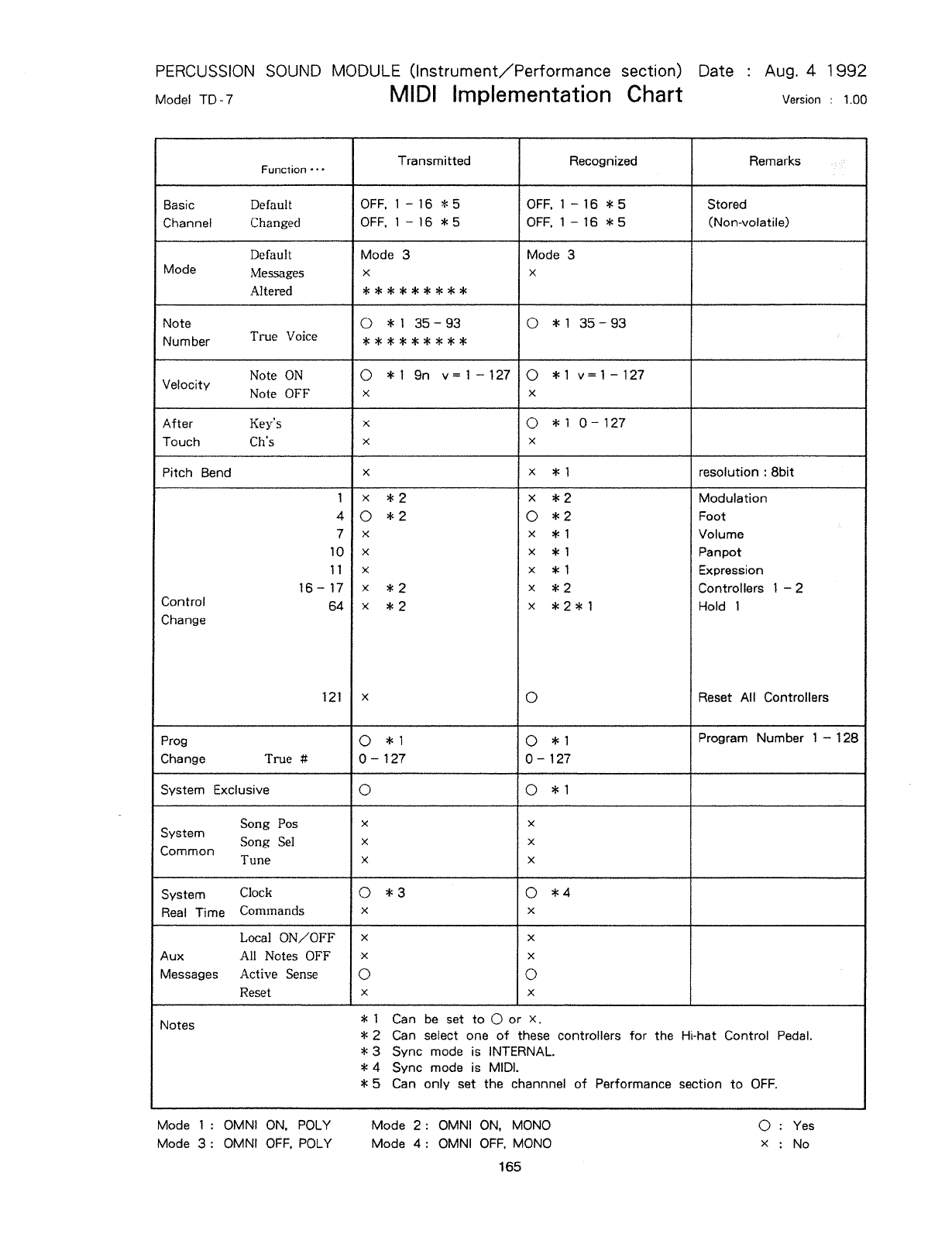
PERCUSSION
SOUND
MODULE
(Instrument/Performance
section)
Date
:
Aug.
4
I992
MQde|TD-7
MIDI
Implementation
Chart
\/grgion;
,
’
"r:_;;;;;;;
_:_4'
_
7
taunt
'
_
7
7
ml
7
777777
lnlnnul
rut
'
an-nuunnul
inn-uulnnlu-at
_
nu-ant
Inn
1-vannpr
_ _
_Juv|1
_____
_ __
_ __
_
_______
___
____
____
___ ___
_
nu
‘nan
__
___
_____|uuu»-I
'
nap
_
__________:7;
__Jnnnunr'
7
J-an-1
P
fir"
7
I
1
_
Transmitted
Recognized
I
Remarks
..
FUHCUOH
~
- -
1
_
11
___
__
_
_
numunnnu-nu
7
7
'
7
77:1
_
___
___
;nnlnIr7
"
_
Lqnununu
__
Janna-uu1__7__
___
___
_
_
flew?
___
7_
___
__
_
nu-1
____
___1¢7’
Basic
Default
o1=1=,
1
~16
e
5
01=1=.
1
-1e
*
5
Stored
Channel
Changed
OFF,
I
W
I6
>l<
5
OFF,
I
——
l6
>l=
5
;
(Non-volatile)
Mode
Default
Mode
3
y
Mode
3
Messages
Altered
=I<>l<>l=>I<=l<=I<=l<>l=>I<
X
11X
_
_
_
__
T7
——
———
_________
_
_ _
::__
_7;____
____
_;;:;;_
:;:_
;;"r
**::r;r<—*i:"_’i_7_
f
r
1
7"_iFFi:r::*:*:_:;:":;1;;:T;';:
r r
1
r r
7
'_
::_
7
_
__p[
:;i;;:’_
_
_
_ _
_
_
_
_
Note
_
O
=1=13s--93
lO
>1<135-~93
1
Number
True
VOICE
=l<=l<>I<>l<=I=*>l<>I<>I<
,____
_
_,o__
__,
_
L
1
.
_
_
__
Velocity
Note
ON
O
*1
9n
v=l-I27;O
=l-=lv=I*I27
Note
OFF
><
jx
" " "
r
*7
r r r
_
r r
’
7
:
::::"
_
1r:::r:*_r<:T_:_:_7:’7ffli
__
_ _
_"T"_'Tl__I'
:14’
__
’—
—
_:rr:i’;:—:i’:+_
_ _
f
_
__
e’
1-1
After
Key's
X
Cl
*
I
O
-
I27
Touch
Ch's
X
1
X
Pitch
Bend
X X
=l'=
I
resolution
:
8bit
Control
Change
100
4
IO
II
I6--I7
6
*2
*2
*2
x><><><><O><
-x-
no
><
>4:-<><><><()
121
><
O
*2
W
W
CC
Modulation
C
=l<
2
I
Foot
=l»=
I
Volume
=l<
I
ll
Panpot
=l<
I
ll
Expression
=l<
2
Controllers
I
—
2
>l=2*I
lHo|dI
i
Reset
All
Controllers
Prog
C)
=l<
I
Change
True
it
O
-
I27
System
Exclusive
O O
>l-=
I
:41;
,
L
O0
>1=
1
1
Program
Number
I
-
128
-
I27
1
nun-1
_
nuuunnunnunvuvnu-1
mu
_
nuuuvnunnur
' '
7
'
_J7
'777
77
7'7
7
7
7
7
77
7 7
7 77
7
77 77
'77"
7
1117'
I
7
1-lnnunllnnuulnllrfl
_
__
_
nunvuuuuvnnuunnnnuni
numuunul
"nIuul77'7'77'7777
7
T
7
l_
7 7
System
Common
Song
Pos
Song
Sel
Tune
X
1
1
><
Ix
1
X X
System
(310014
Q
*
3
Real
Time
Commands
X
X
O
*4
I
-A
——’-—~
W
--A
—-~
A
e
~~~~~—
77777771777
1:
—__<;§
_;___~__—_
;~_
’_’__~_:_;_:_—:_:_:;_—
1;;
A
1...
-
A
,1...
1 ,.........,,
_,..
____
_,_
,4.
,...................
e
~
A
, ,
,:,-_
ii”
~
_
I
"7;
__
_,.......q
____
____—
_
_
_
___:_
_
_
____________
——
7
_
___
_
1‘L1—
— —
Aux
Local
ON/
OFF
All
Notes
OFF
Messages
Active
Sense
Reset
1
X
1
mo
so
L
so
L L
1__.._.......
,1
c_.,..,_.....2o__L
L,
_
_,_,1L,,,,,_::::
oooooooo
L,
L,
><()>'<x
X
Notes
>l=I
Can
be
set
to
O
or
><
=l<
2
Can
select
one
of
these
controllers
for
the
Hi-hat
Control
Pedal.
Sync
mode
is
INTERNAL.
Sync
mode
is
MIDI
Can
only
set
the
channnel
of
Performance
section
to
OFF.
*3
*4
*5
><
l
1
Q
Mode
I
:
OMNI
ON,
POLY
Mode
2:
OMNI
ON,
MONO
C)
:
Yes
Mode
3:
OMNI
OFF,
POLY
Mode
4:
OMNI
OFF,
MONO
><
:
No
165
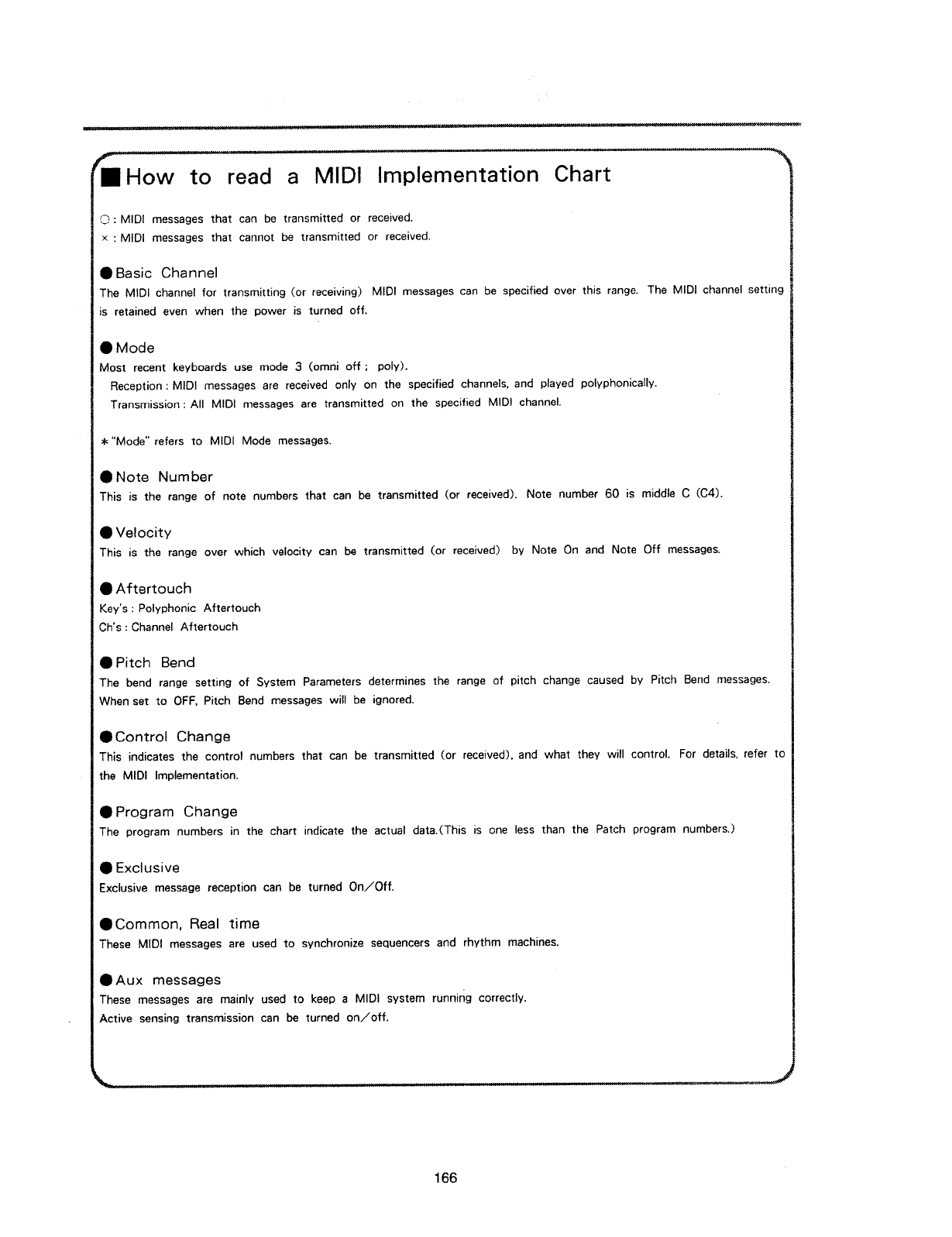
IHow
to
read
a
MIDI
Implementation
Chart
ff;-:MlDI
messages
that
can
be
transmitted
or
received.
X
:MlDl
messages
that
cannot
be
transmitted
or
received.
.
Basic
Channel
The
MIDI
channel
for
transmitting
(or
receiving)
MIDI
messages
can
be
specified
over
this
range.
The
MIDI
channel
setting
is
retained
even
when
the
power
is
turned
off.
Q
Mode
Most
recent
keyboards
use
mode
3
(ornni
off;
poly).
Reception:
MIDI
messages
are
received
only
on
the
specified
channels.
and
played
polyphonically.
Transmission:
All
MIDI
messages
are
transmitted
on
the
specified
MIDI
channel.
>t=“l\/lode"
refers
to
MIDI
Mode
messages.
Q
Note
Number
This
is
the
range
of
note
numbers
that
can
be
transmitted
(or
received).
Note
number
60
is
middle
C
(C4).
Ivelocity
This
is
the
range
over
which
velocity
can
be
transmitted
(or
received)
by
Note
On
and
Note
Off
messages.
I
Aftertouch
Key's
:
Polyphonic
Aftertouch
Ch's
:
Channel
Aftertouch
.F’itCl'l
Bend
The
bend
range
setting
of
System
Parameters
determines
the
range
of
pitch
change
caused
by
Pitch
Bend
messages.
When
set
to
OFF,
Pitch
Bend
messages
will
be
ignored.
‘Control
Change
This
indicates
the
control
numbers
that
can
be
transmitted
(or
received).
and
what
they
will
control.
For
details,
refer
to
the
MIDI
Implementation.
QProgram
Change
The
program
numbers
in
the
chart
indicate
the
actual
data.(This
is
one
less
than
the
Patch
program
numbers.)
Q
Exclusive
Exclusive
message
reception
can
be
turned
On/’
Off.
ICommon,
Real
time
These
MIDI
messages
are
used
to
synchronize
sequencers
and
rhythm
machines.
.Aux
messages
These
messages
are
mainly
used
to
keep
a
MIDI
system
running
correctly.
Active
sensing
transmission
can
be
turned
on/oft.
166
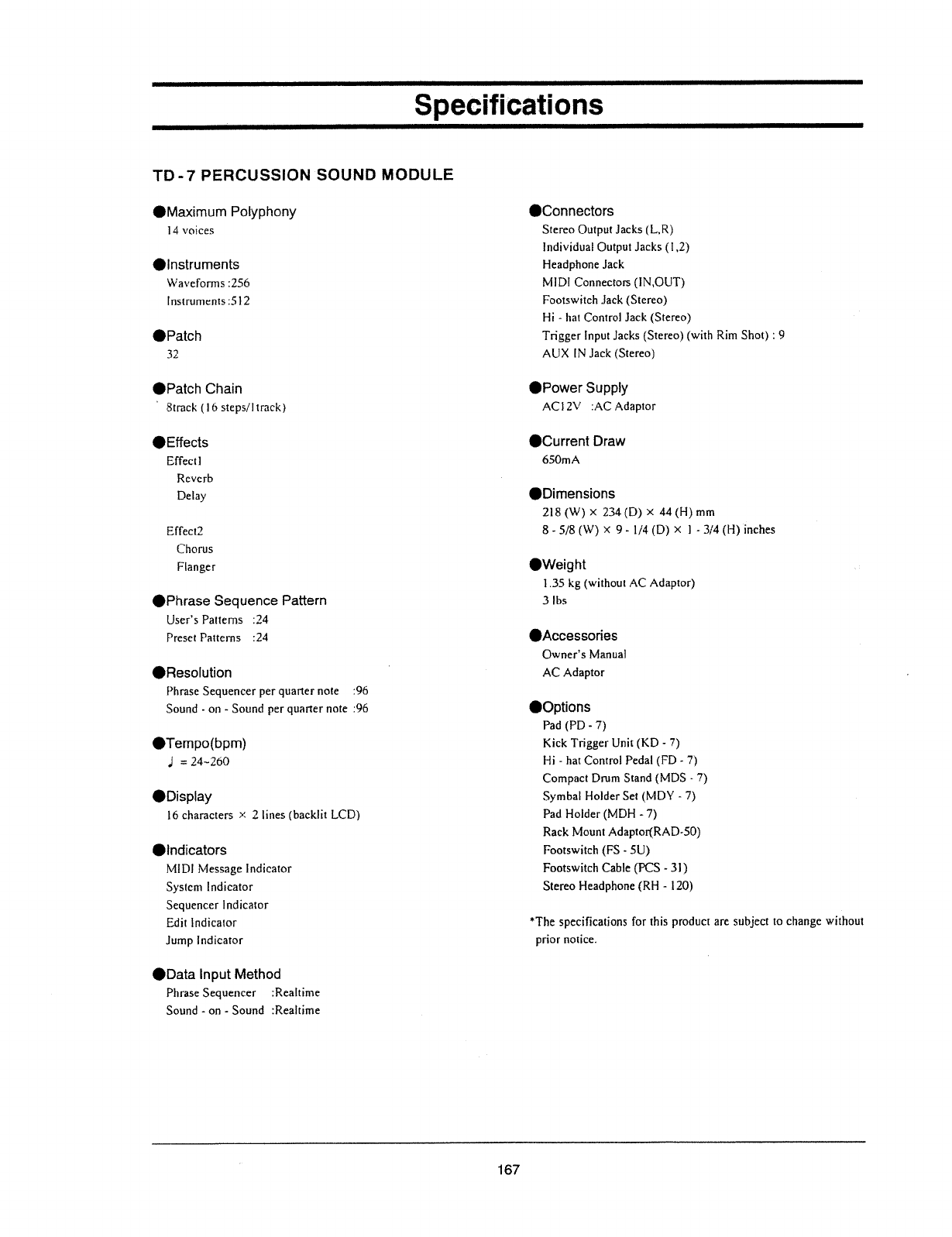
Specifications
TD
-
7
PERCUSSION
SOUND
MODULE
.Maximum
Poiyphony
‘Connectors
14
voices
Stereo
Output
Jacks
(L,R)
Individual
Output
Jacks
(1,2)
‘Instruments
Headphone
Jack
Wavefomts
r256
MIDI
Connectors
(lN.OUT)
Instruments
:5l2
Footswitch
Jack
(Stereo)
Hi
-
hat
Control
Jack
(Stereo)
.PE1lC|'l
Trigger
Input
Jacks
(Stereo)
(with
Rim
Shot)
:
9
32
AUX
IN
Jack
(Stereo)
IPatch
Chain
QPower
Supply
'
Strack
(
I6
steps/ltrack)
AC1
2V
:AC
Adaptor
IEffects
‘Current
Draw
Effect]
650mA
Rcvcrb
-
Delay
QDimensions
218
(W)
><
234(0)
><
44
(H)
mm
errwz
s
-
5/8
(w)
><
9
»
1/4
(:3)
><
1
~
3x4
(H)
“inches
Chorus
Flanger
.Weight
1.35
kg
(without
AC
Adaptor)
QF-‘hrase
Sequence
Pattern
3
lbs
User's
Patterns
:24
Preset
Patterns
:24
QAccessories
Owncr’s
Manual
Cfiesolution
AC
Adaptor
Phrase
Sequencer
per
quarter
note.
:96
Sound
-
on
-
Sound
per
quarter
note
:96
.OptiOI1S
Pad
(PD
-
7)
QTempo(bpm)
Kick
Trigger
Unit
(KD
-
7)
J
=
24--260
Hi
-
hat
Control
Pedal
(FD
-
7‘)
Compact
Drum
Stand
(MDS
-
7)
IDisp|ay
Symbol
Holder
Set
(MDY
-
7)
16
characters
>1
2
lines
(backlit
LCD)
Pad
Holder
(MDH
-
7)
Rack
Mount
Adaptor(RAD~50)
.|fldiCE.ltOI'S
Footswitch
(FS
-
5U)
MIDI
Message
Indicator
Footswitch
Cable
(PCS
-
3])
System
Indicator
Stereo
Headphone
(RH
-
I20)
Sequencer
Indicator
_
Edit
Indicator
*The
specifications
for
this
product
are
subject
to
change
without
Jump
Indicator
prior
notice.
QData
Input
Method
Phrase
Sequencer"
:Realtimc
Sound
-
on
-
Sound
:ReaItime
—
—_—~1
'
W
WWWW
__nuununuu
W
"W
"
WW
W
Wcfin-1|-\__;
________
___
___
_
mm
'
'1_W'W
'
"
'
iiiT7i"ii'i'i;11_':_
_
W
W
7
7
__W
_
__
_
mun-n-nun
n-nun-an-1
an
167
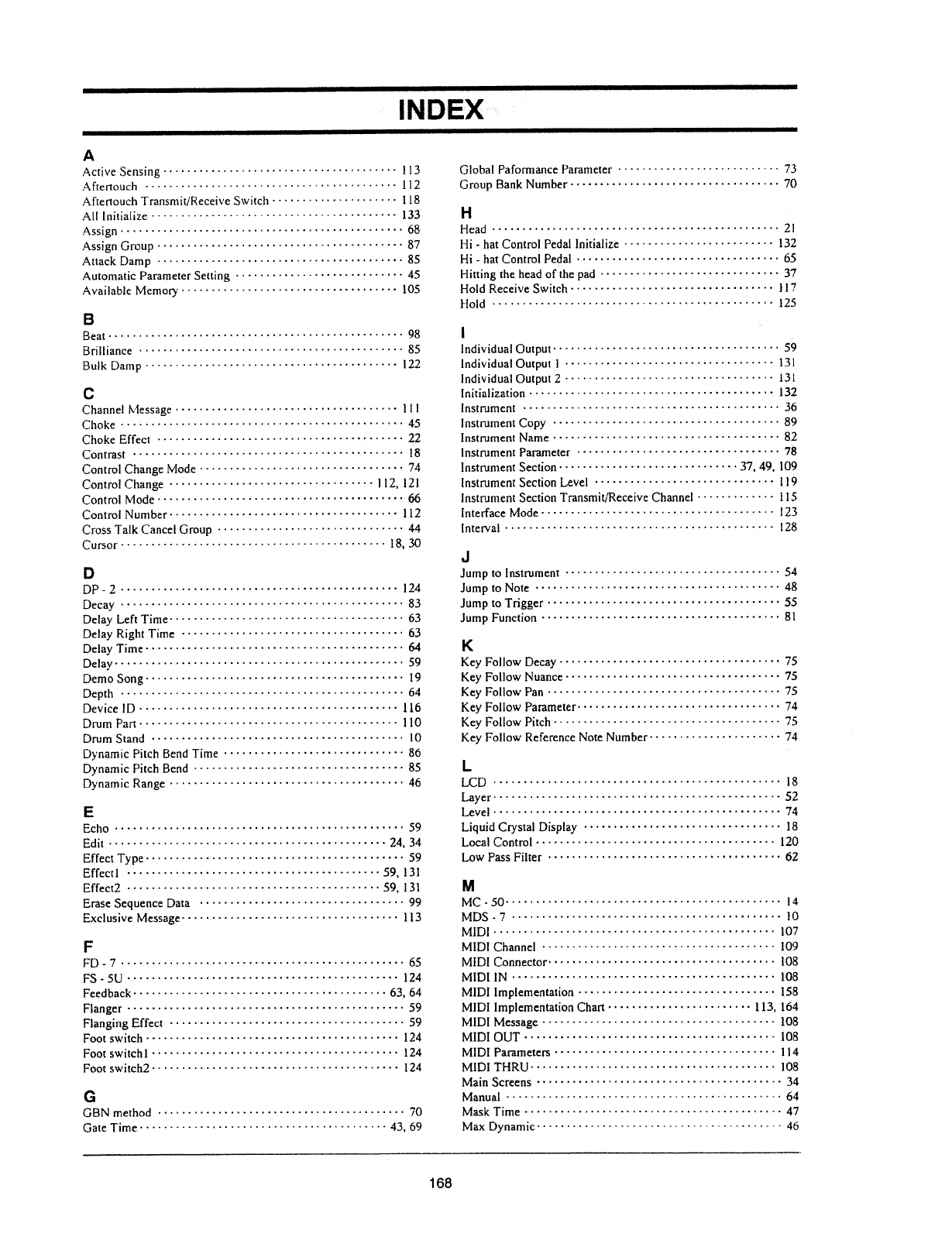
AC[i\rc
Sensing
.
.
. .
. . .
.
.
.
.
.
.
.
. .
.
. . .
.
.
.
.
.
.
¢
.
. .
.
¢
. .
Q
. .
. .
I
Glgbal
Paforfnancc
Par-amcIcr
. .
. .
.
.
.
. .
.
. . . .
. .
.
. .
.
.
.
.
.
.
. .
Aftgrtauch
.
...
.
...
.
. . . . . .
. .
. . . .
.
. .
.
. . .
»
-
=
...
=
. .
.
. . .
..
I
Group
. .
-
-
.
-
.
.
-
.
-
.
.
. .
- -
.
.
-
. . . .
=
.
-
-
-
.
-
.
.
.
Aftenouch
Transmit/Receive
Switch
-
-
~
-
-
‘
*
-
=
~
'
»
-
~
'
~
~
=
-
~
-
118
AII
IBIIIBIIZC
.
.
. .
.
. .
. .
. . . .
.
.
...
~
.
.
.
.
.
.
o
. .
.
. .
. .
.
.
.
,
.
.
..
I33
H
.
Assign
.
.
.
. . .
. .
...
...
...
. .
.
.
.
.
........
. .
Q
. .
. .
...
¢
.
.
.
.
.
63
H539
. . . . .
.
.
.
.
.
.
.
...
.
.
. .
.
.
.
.
.
. . . . . .
.
.....
.
. .
.
...
.
....
2|
Assign
GI»-Dup
.
.
...
...
......
.
. . .
.
.
.
.
.
. . .
. .
. .
.
.,....
.
.
.
.
..
hat
Can“-D]
Pcda!
lnitiafizc
........
.
.....
.
. .
.
....
.
..
.
Aflack
Damp
.
. .
. .
...
...
.
.
. . . . .
.
...
. .
.
.
. . . . . .
.
...
.
. .
.
.
__
hat
C91-III~Q|
P8931
-
.
..........
.
.
. .
.
. .
.
. .
.
. .
.
....
.
. .
.
AUIQI-natic
Parameter
Stating
.
.
.
.
.
.
. . . . . .
.
......
.
. .
.
. .
.
.
.
45
Hitting
the
I-mad
of
I]-IE
pad
.......
.
. .
.
....
.
.
.
.
.
.
.
.
.
.
. .
.
. .
Avaimblfi
Mamet)
1
.
.
.
.
...
.
. .
. .
.
.
.
.
.
. . . . . .
.
. . . . .
.
.
.
.
.
.
.
Recciyc
Swigch
.
.
......
.
. .
.
. .
. .
.
.
.
. .
. .
. .
.
.
...
. .
. .
I
How
.
. . .
.
.
.
.
....
.
.
.....
.
....
. .
.
...
. .
.
...
.
.
.
.
. .
.
.
..
I25
B
Bea;
.
.
. . .
.
. .
. .
.
.
.
...
.
.
. .
. .
. .
.
.......
. .
.
.
.
.
.
. .
. . .
.
.
.
. .
93
|
__
BI-Hliance
. .
. .
.
.
.
.
...
. . . .
.
.
.
.
. .
. .
. .
. .
. .
. . .
.
.
.
.
.
. .
.
.
.
.
.
85
Individum
Dutpm
.
.
.
.
.
.
...
.
.
. .
.
...
.
.
.
.
.
.....
.
.
.
.
...
. .
. .
5'9
Bum
Damp
.
. .
. .
.
.
.
.
.
.
. .
. . .
. . . .
. .
.
...
. .
.
.
..,
.
.
.
. .
.
.
.
.
I22
II-IdivIdua|
Qmpm
I
.
.
. .
...
.
.
. .
.
. .
.
.
.
.
.
......
.
.
. . .
. .
.
. .
I3]
Indivgdum
Quip,“
2
.
.
.
.
.
....
...
. . . . . .
...
.
. .
.
.
.
...
.
. .
.
.
I3I
C
In;;;aI;Zat;On
.
.
.
. .
...
.
.
.
.
.
.
.
. .
. .
. .
. . .
.
.
. . . .
.
.
.
. . . .
.
.
.
.
I32
Channel
Iyicssagc
. .
.
.
.
.
.
. .
. . .
.
. .
.
.
.
. .
.
.
.
.
.
.
.
....
. .
.
.
.
1
l
I
lnsffumcnt
....
. .
...
.
. .
...
...
.
.
.
.
.
......
.
.....
.
.
.
.
...
.
Choke
.
.
.
. .
.
.
.
...
...
.....
. .
. . .
...
.
.
.
.
.
. . .
. . .
. . . .
.
.
.
.
.
45
Insmlmem
Copy
.
...
.
. . . .
.
.....
.
.
.
......
.
...
.
. .
.
.
.....
39
choke
Effeci
.
.
...
.
.
.
.
.
.
. . .
.
.......
. .
. . . .
.
.
.
.....
.
.
.
. .
Ins“-umcm
Namc
. .
.
.
.
.
.
.
. .
.
.
...
.
.
. .
. .
.
.
.
.
.
.
. . . .
.
.
.
.
.
.
.
32
Cmmmst
.........
.
.
.
.
. .
. . . . .
.
.
.
. . . .
.
.
. . .
. .
.
...
.
. .
.
.9.
I3
Instl-umm;
pammcmr
.
.
.
.
. .
.....
.
. .
.
.
. . . .
...
.
...
.
.
. .
...
73
C0,-MOI
Change
IvIode
.
.
.
. .
.
. . .
.
.
.
. .
.
.
.
.
.
.
.
.
.
.....
.
.
.
.
. .
74
Ins“-umcm
Section
.
.
.....
. .
.....
.
.
.
. .
.
.
.
.
....
.
.
.
37_
49’
I99
Com]-OI
Change
. .
. .
.
.
.
.
. . . . . . . . . .
.
......
.
.
.
.
.
.
. . . I
I2’
IZI
[I-I59-um¢m
Sccfion
LCVCI
...........
.
.
.
. .
.
....
.
. .
.
. .
.
.
. I
I9
Con“-0|
Modfi
....
.
.
.
.
....
.
. . . .
. .
.
.
.
.....
.
.
.
.
.
.
...
. . . .
.-
instalment
Section
Transmit/Rcccivc
CI-Iannd
...
.
. .
. .
. .
.
. .
I
Conn-0|
Numbcr
. .
.
. . . .
.
. .
.
.
.
. . .
.
.
.
.
.
. . . .
.
.
.
. .
.
...
.
.
.
.
Intcrfacc
Modc
.
.
. .
.
.
.
.
.
.
. .
...
.
.
. .
.........
.
.
.
.
.
.. ...
Cross
Talk
QMCCI
Gmup
.
.
.
. . .
.
.
.
.
. .
...
. .
. .
.
.
...
. .
.
....
44
Imci-vaI
.
.
...
.
........
.
.
. .
. .
.
. .
...
...
.
. . . . . . . .
.
......
I28
Cw-SO;
. . .
.
.........
.
. .
.
. . .
.
.
.
.
. . .
.
.
. .
.
.
...
.
.
.
.
. .
.
.
I3‘
39
J
D
Jump
Io
Ins“-“mam
.
.
.
.
.
.
.
.
....
.
...
.
. .
.
. .
.
. .
.
. .
.
.
.....
.
54
DP
_
2
. . . . . .
.
......
.
...
. . .
. . .
.
.
.
.
........
.
.
.
.
. .
.
.
. . .
I24
jump
I9
Non:
. .
.
.
. .
.
.......
..........
.
.
. . . .
. .
.
.
.
.
.
...
.
48
Decay
.
.
.
. .
.
. .
. . . . .
.
.
. . .
. . . .
. .
. .
.
. . . .
. . .
.
...
.........
Jump
Io
.....
.
.....
.
. .
. .
.
.
.
.
...
.
-
.
. .
. . . .
. .
.
. .
.
.
Dewy
Left
Time
.
.
. .
.
.
...
.
.
.
.
.
.
.
. .
.
.....
. .
.
.
.
.
...
.
.
. .
.
.
53
jump
Function
. .
.
...
.
.....
.
. .
. .
.
. .
......
.
. .
. .
. . .
. .
. .
.
.
8]
Dewy
Right
Timc
...
.
. .
.
. .
.
. . .
.
. .
.
.
.
. . .
. .
.
.
.
.
...
.
...
.
.
53
Dam,
Time
.
.
. .
.....
.
...
.
.
.
. . . . .
.
. .
.
.
.
. .
.
. . .
.
. .
. .
.
.
.
. .
54
K
Dewy
.
.
.
. .
.
.
.
......
.
...
.
.
.
. . . .
.
. .
.
. .
.
.
.
.
.
.
.
...
.
. .
.
.
.
.
59
Kc},
FOIIOW
Dccay
.....
.
....
.
.
.
. .
. .
.
.
.
......
.
.
.
.
...
.
.
. .
75
D¢n-In
Song
. .
.
. .
.
...
.
.
.
.
.
.
.
. . . .
.
...
.
.
.
. .
.
.
.
.
.
.
.
. . .
.
. .
.
I9
Kay
FOIIO“,
Nuance;
..........
.
. . . . . . . . . .
.
. .
.
. .
.
.
.
...
.
. .
'75
Dcpm
. . . .
.
....
.
. .
.
. . . .
.
.
.
.
.
. . . . . . . .
.
. .
.
.
.......
.
. . . .
54
Kc),
FOIIOW
pan
............
.
.
.
...
.
.
.
.
. .
.
........
.
.
.
...
75
De_yicc
......
. .
......
.
. . .
.
. . . . . . . . .
.
.
.
.
.
. .
.
. . . .
.
.
.
Key
Follow
Parameter
»
-
-
‘
-
. .
.
.
-
. . . .
.
...
-
.
-
.
.
.
.
.
...
-
.
.
- -
Drum
Pal-I
.
.
.
.
......
.
...
.
.
.
. . . .
.
. .
.
. . .
.
. .
.
.
. . . . . . .
.
. .
Kay
Fgllgw
.
.
.
.
.
. . .
.
.
. .
.
.....
.
...
.
-
.
.
.....
. .
.
....
D;-um
Stand
....
.
...
.
...
.
.
.
. . . . . . . .
.
. . . . .
.
...
.
.
.
. .
.
.
. .
I9
KW
FOIIOW
R,:f¢I-mac
Now
Numb“
. . .
.
.
. . .
...
.
. .
.
.....
.
.
74
Dynamic
pitch
Band
Time
.
.
.
. . . .
.
.
.
. . . . . . .
.
.
.......
.
.
. .
36
--
Dynamic
pitch
Bcnd
.
.
...
. .
.
. . .
.
.....
.
.....
. .
.
.
.
.
. .
.
.
.
.
35
|_
Dynamic
Rangc
. .
.
. .
.
.
. . . .
. . . .
.
.
.
. . .
.
. .
o
. .
.
.
.
. . . . .
.
.
. .
45
IJCD
. . . . . . . . . .
.
....
.
...............
.
. . .
.
.
.
. .
.
.
.
.
. .
. .
I8
Layer
.
.
.
.
.
. .
. .
....
.
.
.
.
.
.
.
.
.
. .
.
. . . .
.
. . .
.
. . . .
. .
.
.
. .
.
.
.
52
E
LCVBI
.
.
.
. . .
.
.....
.
.
.
.
.
.
.
.
.
.
....
.
.
.
......
.
. .
. .
.
...
. .
..
74
Echo
. . . . .
.
.
.
...
.
. . .
...
.
.
. . .
. .
. .
.
.
.
.
.
. .
. .
.
t
.
.....
.
.
.
.
59
Liquid
(jrysm
[)I5p|ay
.
. .
. .
.
.
...
.
. .
.
.
.
.
.
.
. .
.
.
. .
.
.
.
.
. .
.
.
I3
Edi;
. . .
. .
...
.
.
.
. .
.
. .
.
.
. . . . . .
.
. .
.
.
.
.
. .
.
.
...
......
. .
24, 34
Lm-:3]
Cum-DI
.
..........
.
.
.
. . . . . .
.
.....
. .
.
...
.
......
.
I29
Effect
. .
...
. . . .
.
.
. . .
. .
.
. . . .
. .
.
.
.
.
.
.
. .
. .
.
. . . .
.
.
.
-
.
Law
P355
Finer
. .
.
.
.
.
.
. .
.
.....
.
.
.
. . . .
.
. .
.
.
......
-
.
- -
-
.
Effccfl
.....
...
.
.
.
. . .
.
. . . . . . . . . . . .
.
. .
. . . .
.
,
......
59’
I31
Effect;
.....
...
. . . .
.
.
. .
.
.
. . .
. .
.
.
. . . . . .
.
.
.
.
.....
..
59,
I31
M
E,-35¢
Sfiquencc
Data
.
.
. .
. . . . . .
.
. .
.
.
.
.
.
. .
.
. .
...........
99
MC
_
59
.
.
.
.
.
.
. .
.
.
.
.
.
.
........
.
......
.
. . .
.
.....
. .
.....
I4
EXCIUSIVE
Mcssaga
.
.
.
. . .
. .
. .
. . . . . .
.
.
.
.......
. .
.
.
.
.....
II3
MD5
_
7
. .
.
.
.
.
.
.
.
.
................ .
.
. . .
.
. . . . . .
.
. .
.
.
.
I9
MIDI
. .
.
.
...
......
.
.
.
.......
. .
.
.
. . . . . .
.
.
.
........
.
..
I97
F
MIDI
Chm-m¢|
.
......
.
...
.
...
.
. .
.
.
...
.
......
.
. . .
.
.
.
. .
I99
FD
_
7
.
. . . . . . .
.
.
. .
.
.
.
.
.
.
. . .
.
. .
.
...
.
.
.
.....
...
.
.
. .
. .
..
55
MIDI
connector
.
...
.
.
.
.
.
.
.
.
.
.....
.
. .
.
. .
.
....
.
.
.
...
. .
.
I93
F5_5U
.
.
.
.
.
.
....
. .
.
. .
.
.
. .
. .
.
.
.
. .
.
...........
.
. .
. .
“I24
MIDIIN....
.
.
.
...
.
.
.
. . .
.
...
....
.
.
. .
.
. .
. .
. . . . .
.
. .
“I93
Fccdback.
.
.......
.
. .
.
.
.
.
. . . . . . . . .
.
. .
.
.....
. .
.
.
.
.
. .
63’
64
MlDl
Implcmcmation
.
.
.
.
. . .
.
.
.
.
.
.
. .
. .
.
...
.
.
. . .
. .
....
I58
Fm-‘gar
. .
. .
.....
.
.
.........
.
. .
.
. .
.
.........
.
...
. .
. .
. .
59
MIDI
Imp|cm¢maII0n
CI-Ian
. .
.
...
.
. .
.
.......
.
. .
.
.
.
.
I13,
I64
Irhmging
Effcct
. .
.
......
.
. .
.
.
.
.
.
. . . .
.
.
.
..........
.
. .
.
.
59
MIDI
Mcssagc
.....
.
.
...
.
.
.
....
.
.
.
.
.
. . . .
.
.
.
.
.
.
. .
. . . .
I93
Foot
switch
.
.
.........
.
. . .
. . .
.
. .
.
.
.
.
.
.
........
.
.
.
. .
. .
I24
MIDI
DUI“
.
.
...
. .
. . .
.
.
.
......
.
.
.
. . . . . . . .
.
.....
.
. . .
.
9
I98
I300;
SWIICM
....
.
.......
.
.
.
.
.
. . . . . .
.
. .
. .
. .
.
. .
.
. .
. .
. . .
I24
MIDI
parameters
. .
.
.
.
.....
.
...
.
.....
.
. . . .
.
...
.
. .
.
. . . .
II4
Foot
Swhchz
.
.....
.....
.
. . . . . .
.
.
. .
.
.
.
.
. . . .
.
....
.
.....
I24
MIDI
THRU
. . .
.
....
.
....,.
.
.....
.
.....
.
.
.
. .
.
.
.
. .
.
. .
.
I98
Main
SCI-cans
.
......
.
...
.
R
. .
.
......
.
¢
...,.
.
.
.
. .
.
. . . .
.
.
34
G
Manmfl
. . . .
.
.
.....
.
. . .
.
.
. .
.
.
.
.,.
.
...
. , .
. .
. .
.
. .
.
. . .
..
Z
.
64
GEN
memod
.
.
. .
. .
.
. .
.
.
.
.
. .
.
.
.
. . . .
.
. . .
.
...
. .
.
.
. .
.
. . .
79
Mask
Time
.
.
......
.
.
.
...
.
.
.
.
. .
.
=
. .
.
. ,
.
.
. . . .
.
.
. .
.
.
.
‘
.
.
47
Dam
Timc
...
...
.
.
.
. .
.
.
. .
. .
.
.
.
. .
. .
. .
. .
.
.
.
.
. . .
.
.
.
.
..
43'
69
Max
Dynamic
...
...........
.
O
.
..,
.
.
r
. . . . .
,
.
.
n
.
L
.
. .
.
. .
.
.
45
ii_
__
WWWW
——_——
——
—
——
—_
—
WWW
W
WW
;W
;—;;—__
___
_
W,
1-QWWWWWWW
W
7
_
1-;-n1WWW:_W7W_____;:W___
WW
_
________
__
_____
___
_
_
___‘
_______7____
7
_
168
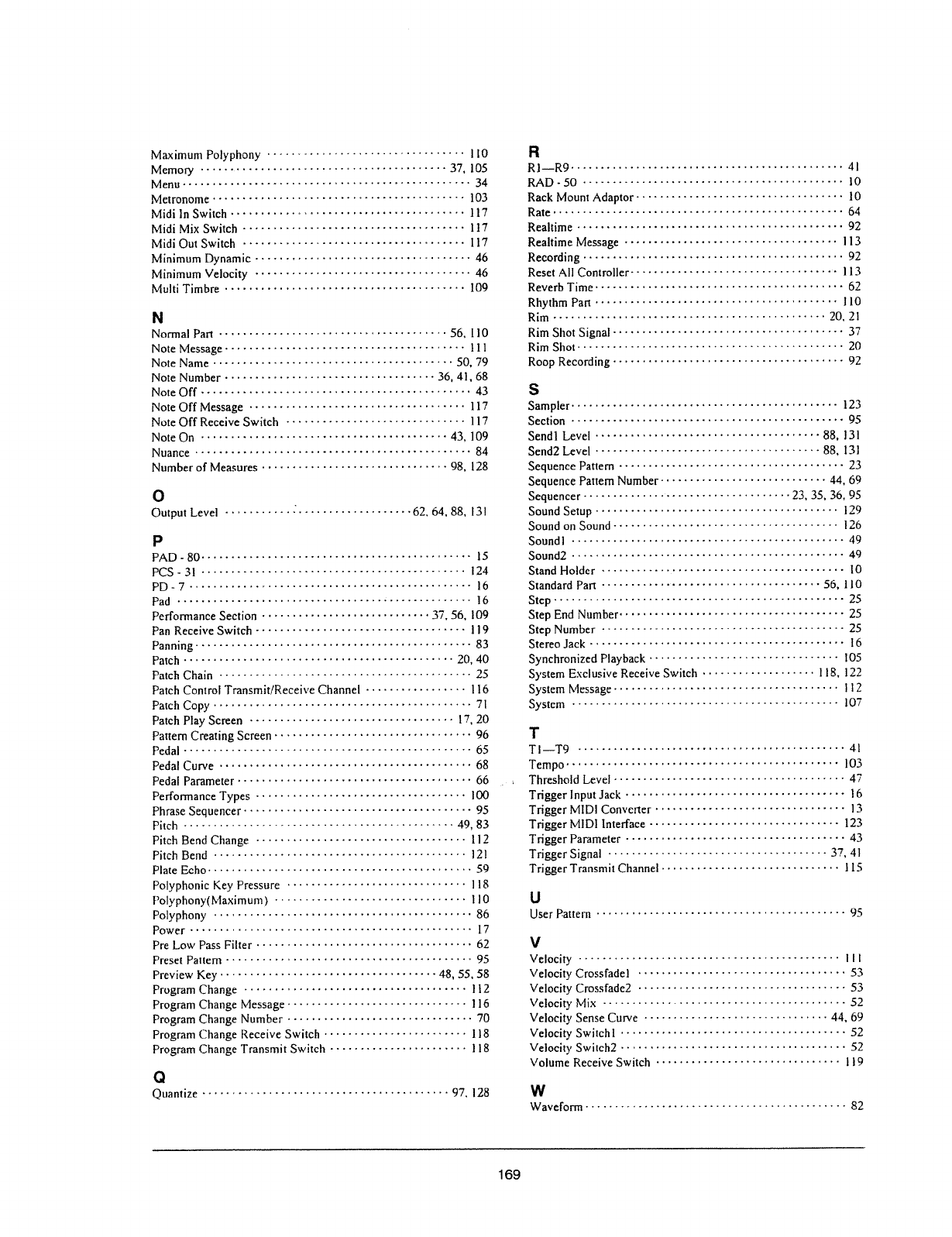
Maximum
polyphony
.
.
. . .
‘
.
.
.
.
B
,
~
. .
.
.
.
...
.
.
.
...
.
. .
.
. . .
I
Memory
.
.
.
.
.._
. .
.
.
.
.
.
.
.
. .
.
. . . , . .
,
...
.
. . .
.
.
.
.
. .
.
.
.
37‘
105
Menu
...
.
. . . . .
.
.
. . .
.
.
. ,
.
.
.
.
.
. . . . . .
.
.
. .
.
. .
.
.
.
..34
Miiimhomc
.
...
.
. .
.
. .
. .
. . .
. .
.
. . . . . .
.
.
.
.
. . .
.
.
.
...
. .
.
...
103
Midi1h
Swiich
.
.
.
.
. .
.
. .
. .
.
‘
.
.
. . . . . . .
.
. . . .
. .
....,
.
.
.
..
117
Midi
Mix
Switch
.
. . . . .
.
.
. .
. . .
.
.
. .
. .
.
..........
.
. .
.
.
.
.
117
Midi
Q31
Switch
. .
.
.
.
. .
. .
. .
.
,
.
. .
.
. .
.
. .
.
.
.
. .
.
. .
.
......
117
Minimum
Dynamic
. . . .
.
. , .
.
.
.
.
.
.
.
. .
.
......
.
.
.....
.
. .
. .
45
Minimum
\/e10Ci1y
. . . .
.
.
.
.
.
.
.
.
. .
.
. .
.
....
.
....
...
. .
.
.
..
46
M11111
Tiihhie
.
. . . . . .
.
.
. . .
.
. . . . .
.
. .
.
.
.......
.
. .
.
. . . .
..
199
N
N01-1-1-13_]Pa1r-1
. .
. .
.
.
. . .
.
.
. . . .
.
.
.
. .
. . .
. .
.
.
. .
.
.
.
. .
.
.
. .
56‘
Note
Message
. .
.
.
.
.
.
.
.
. .
.
. .
.
.
.
.
. . . .
. .
. .
.
...
.
.
...
.
....
1]
1
N013
Namc
.
.
. .
.
. . .
.
.
.
. . .
. . . .
.
.
.
.
. .
.
.
.
. . . .
.
...
.
.
.
.
.
50‘
N013
Number
. .
.
.
.
.
.
.
.
. . .
.
.
.
.
.
.
. . . .
.
.
...
. . . . . . . .
36'
4]‘
N013
...
......
.
. . . . . . .
.
.
.
.
. .
.
.
.
........
. .
.
. .
.
.
. .
.
.
Nflie
Message
.
.
.
.
.
. . .
. .
.
.
.
.
. .
-
-
.
. .
- -
.
.
.
.
. .
...
.
.
.
. 1
N016
Reccive
Switch
. . .
.
. .
.
. . . . . . . .
.
. .
.
.....
.
.
...
.
1
1\101cOh.........
. .
.
.
. .
.
.
.
.
.
.
.
.
.
...........
.
...
..43i1O9
Nuance
. .
. .
.
. . .
.
.
.
. .
.
. .
.
.
. .
.
.
.......
.
. .
.
. . .
.
...
.
.
.
.
.
.
Numbcr
Ofhi/1635“!-as
.
.
.
.
.
.
.
.
. .
. .
. .
. . .
.
.
. .
. .
....
.
.
.
.
98'
O
Output
Level
. .
,
.
.
.
.
.
.
.
.
. . .
. .
.
. . .
.
.
.........
62'
64‘ 88‘
P
PAD
-
39
.
.........
.
.
.
.
.
.
.
.
.
.
.
.
. . .
.
......
.
.
. .
.
.
.
.
.
. .
..
15
_
......
. . .
. . .
.
.
.
. . .
. .
.
.
. . .
.
....
.
. .
...
.
. .
.
.
...
PD
__
7
.
.
...
. .
.
.
.
.
.
,
.
.
.
.
.
.
. .
.
.
.
.
.
.
.
. .
-
.
.
.
.
.....
. .
.
. .
. .
pad
.......
.
. . . . . . . .
. .
.
. .
.
.
. .
. . .
.
.
....
.
.
.
.
.
. .
.
.
.
.
. .
..
15
Performance
Section
- - -
-
-
-
- - -
-
-
-
-
-
'
-
-
~
- -
-
-
-
-
-
'
-
-
3?,
56,
I09
Pan
Reedy:
Switch
-
. .
.
.
.
.
.
.
.
.
.
.
.
. .
.
.
.
. .
.
.
. .
...
.
.
.
. .
.
.
1
Panning
.
.....
.
. . . .
.
.
. . .
.
.
.
. .
.
.
............
.
.
. . . .
.....
Patch
......
.
.
. .
.
.
.
.
.
. .
.
.
.
. . . .
...
. . . . . . . .
.
. .
.
.
.
.
.
.
.
201
pinch
Chain
. .
. .
.
.
.
. . . . . . . .
. . .
.
.
.
.
.
.
. .
.
.
.
. .
. .
. .
.
.
.
.
.
..
25
Patch
Control
Transmit/Receive
Channel
-
~ ~
-
-
---
- -
-
-
-
~
-
-
-
l
16
Paid}
.
.
.
.
. .
.
.
.
.
. .
.
.
.
.
. . . .
.
. .
.
. .
.
. . .
.
....
.
.
.
.
.
...
patch
phi},
Screen
.
.
.
. .
.
.
.
.
.
. . .
. .
.
. .
. .
.
. . .
.
.
.
.
.
. .
. .
.
17'
21)
Pattern
Creating
Screen
.
.
. . . . . .
. .
. .
. .
.
.
.
....
.
. .
. .
.
.
.
.
.
.
.
Pcdal
....
.
.
.
.
.
. . .
.
.
.
. . .
.
.
.
.
. .
. .
.
.
.
....
.
. .
....
...
...
.
.
p€_.da1Ciih,E
.
.
.
. . . . . . .
. .
. . . . . .
.
. .
.
.
.
.
.
......
.
.
.
. .
.
.
..
63
Pedal
Parameter
.
.
.
-
.
.
. .
.
. . .
.
. .
.
. . .
.
-
.
.....
.
.
.
-
.
.
.
.
.
.
.
.
Pei-formahcc
Types
.
. .
.
...
.
. .
. .
.
. .
.
.
.
. .
.
.......
.
. .
.
.
..
191)
c
Q
n
Q
I
Q
Q
u
\ I
1
I I
I
n
Q Q Q
I
I
U U
I
U
C
O
O
U
i
l
I
Q
0
I
I
Q
I
I
piich
.
. .
.
.
.
.
.
.
.
. .
.
.
.
. .
. .
.
. .
. .
.
. .
.
.
......
.
......
...
491
33
pitch
Bhhd
Chaiigc
.
. . .
.
. . . .
. .
.
.
.
.
.
.......
.
.
.
.
. .
. . .
.
.
.
113
piwh
Band
...
.
.
.
. .
.
.
.
.
.
.
.
. . .
.
........
.
.
.
. .
.
.
. .
.
.
.
.
.
.
121
P|a1c
Echo
.
.
.
.
.
.
.
. .
.
.
.
. .
. . .
. .
.
.
.
.
. . . .
.
.
. .
.
...
. .
.
,
.
.
.
.
.
pmyhhohic
Kay
Pressurfi
.
.
. .
.
.
. . . .
.
.
...
. .
. .
. .
.
....
....
1
13
1)01},ph0i-iy(h;1aximun-ii)
.
.
.
.
...
. . .
. .
.
.
.
.
.
.
....
.
.
....
...
.
1
1Q
PO11/phony
.
...
.
. . .
. . . .
.
. . .
. .
.
.
. . .
.
....
. .
.
.
.
.
. .
. .
. . .
. .
35
Powar
.
-
.
.
.
. .
.
. . . .
.
. . .
. . . . .
.
. .
. .
. .....
.
. .
.
.
.
.
. . .
....
Pre
Low
pass
1::i1iei-
.
. . . .
...
.
. .
.
. .
.......
.
.....
.
. .
. .
. .
.
.
52
1.31-c5e_1121a11ci-ii
. .
. .
.
. ,
. . .
.
.
.
. .
.
.
.
.
.
.
. .
. .
.
.
. . .
.
........
..
95
Preview
Key
.
..
.
.
. . . .
.
. .
.
.
.
.
.
.
.
. .
.
...
. .
.
.
.
. .
.
. .
.
48‘
55_
58
Program
Change
. . . . .
.
. .
. . .
. . . .
.
. . .
.
. . . . .
.
. . .
....
....
1
12
program
Change
Message
. . .
.
. . . . . .
.
. .
.
. .
. .
. .
.
.
....
...
.
1
16
program
Change
Number
. . . . . . . . . . .
.
. .
. .
.
.
.
.
.
.
. .
.
.
.
.
. .
.
70
Program
Change
Receive
Switch
-
*
-
-----
~
-
----
----
~
~
---
-
l
18
Program
Change
Transmit
Switch
- - - - -
-
- -
-
---
~
- -
'
~
----
- -
1
18
Q
Qiiamizc
. .
. .
.
.
.
. . .
.
.
. .
.
.
.
.
. . . .
. . .
.
...
. .
.
.
.
.
.
.
.
...
g7_
123
Fl
R1____Rg
.
. .
.
.
. .
...
.
.
......
.
.
. .
....
.
. .
.
. . .
.
.
. .
. .
.
...
.
.
.
4|
RAD
_
51)
.
.............
.
....
.
.....
.
.
...
.
.
. .
...
.
.
.
.
.
.
.
1Q
Rack
Mount
Adapigr
. .
-
-
.............
.
.
.
.
.
...
. .
.
.
.
.
.
.
.
.
Rate
. .
.
....
...
.
.
.
.
. .
.
.
.
. .
.
.....
.
. .
.
...
.
.
. .
.
. .
. .
.
.
.
.
.
.
64
Realm-1-13
..........
.
.
.
.
..........
.
.
.
.
.
.
...
. .
.
.
.
.
.
.
....
92
Realiimc
Message
. .
. .
.
.
. .
.
......
. .
.
.
.
.
.
.
.
.
. . .
. .
.
.
.
.
..
.
]
Recording
.
........
.
. .
.
........
.
.
.
. .
.
.
.
....
. .
....
...
.
.
R3561
(:01-111-0113;
.....
.
.
---
...
.
.
.
.
. . .
.
.
.
.
.
. .
.
...
.
.-.
1
Rfivhi-13
Time
.
. . . .
.
.
...
..........
.
. .
.
...
.
.
. .
......
.
.
.
.
.
62
Rhythm
pan
.
.
.
. .
.
.
.
. .
.
........
.
.
.
.
.
. .
.
.
.
.
.
.
.
...
. .
...
1
10
Rim
....
. .
.
.
.
.
. .
.
.
.
.
.
. . . .
.
...
.
...
.
.
...
.
.
. .
.
.
. .
. .
.
.
21),
21
Rim
Shot
5igha1
. .
.
.
.
.
.
........
.
.
. .
. . .
.
. .
.
...
....
.
.
.
. . .
37
Rim
S1101
. .
.
.
.
.
. .
.
....
.
......
.
.
.
.
.
.
.
. . . .
.
.
...
...
.
.
.
.
.
.
20
Roop
¢
.
.
.
-
.
¢
. .
.
...
. .
-
.
-
- -
.
. .
.
.
.
...
. .
.
.
.
-
...
.
S
33,111,151
.
.
.
.
.
.
.
. .
.......
.
.
...
.......
.
. .
.
.
.
.
.
.
.
.
.
..
. .
.
133
Section
.
.
.
.
.
.
. .
.
.
......
.
. . .
.
....
.
. . . . . .
.
.
.
.
...
.
.
....
.
85111311
LCVC1
......
.
. .
.
.
.
.
.
.
....
.
.
.
.
....
.
.....
.
....
38’
131
Schdz
Lei,-C1
.......
.
.
. .
.
........
.
.
.
. .
. . . . . .
.......
33_
1.31
Sequence
piiiicm
...
.
.
.
.
.
...
.
. .
.
.
.
.
. .
.
. . .
.
...
......
. .
. .
23
Scqiichcfi
paiicm
Number
. .
.....
.
.
.
.
. . . .
.
.
.
.
.
.
......
.
44_
69
Scquahhcr
.
.
.
.
.
....
.
.
.
.
.-
. .
. .
. . . .
.
.
.
.
. .
.
.
.
....
23‘
35'
36,
95
Sound
Seiiip
.
.
...
.......
.
....
.
.
.
.
.
.
.
. . . .
.
....
.
.
...
.
..
129
Sound
on
Sound
.
. .
-
. .
.
. .
.
.
-
.
-
.
-
.
.
.
.
.
. .
.
...
.
.
.
.
. .
.
.
.
.
.
501_ihd1
. .
.
.
.
.
.
.
.
.
. .
.
.
.
. .
. .
.
. .
. .
. .
.
. . . .
.
.
.
.
.
.
. .
.
.
.
.
.
.
.
49
Sound;
...
.
. .
. .
. .
. .
.
...
. .
.
.
.
.
.
. .
.
.
. . . .
.
.
.
.
.
. . . . . .
.
.
.
.
4g
Stand
1.1o1i1cr
. .
. .
....
.
. .
. .
. .
.
....
.
.
.
.
. .
.
.
.
. .
.
. . .
.
.
.
. .
.
19
Siahdai-1.1
pan
. . . . . .
.
. .
.
.....
.
...
.
.
.
.
....
.
.
......
..
56_
119
Sicp
....
.
. . .
.......
.
....
.
.
. .
. .
.
.
.
.
.
. .
. .
. .
.
.
.........
.
Step
End
Number
- -
. .
. .
....
.
.
.
. .
.
.
.
.
.
.
............
.
. . . .
25
Stcp
Numbcr
...
.
. . . . . .
. .
. .
.
.
.
.
.
.
.
.
. .
-
. .
.
.
.
. .
....
.
. .
.
-
S151-co
Jack
-
.
.
.
......
.
...
.
.
.
.
.
.
.
.
.
.
.
. .
. . .
...
.
.......
.
.
Syhchi-hhizcd
p1a),haCk
.
.
.....
.
. .
.
.
.
.
.
. .
. .
. .
.
.
. . .
.
.....
105
Systcm
Exclusive
Reccive
Switch
-
*
'
- -
-
—
-
-
-
-
-
-----
-
l
I8,
122
Syswin
Nltssagc
.
.
.
.
. .
.
.
...
.
.
.
. .
.
.
.
.
.
.
. . . .
.
. .
. .
.
. .
.
.
.
.
1
Systcm
.
. .
. .
.
.....
.
. .
.
. .
. .
.
. . .
. . . . . . .
. . .
.
.
.
.
...
.....
T
T|
.
.
. .
-
. .
.
.
.
.
.
...
. .
-
.
.
- -
. .
.
.
. . . .
.
. . .
»
.
-
.
-
- -
.
.
. .
'1'ci-hpo
.
.
.
. .
.
. . . . . . .
.
...
.
...
.
. . .
.
.
.
. .
. .
.
.
.
. . .
.
.
....
.
193
Threshold
Lcvci
.
.
.
.
.
. .
.
.
.
.
.
.
.
. .
.
.
.
.....
.
.....
.
. .
.
...
..
.
Trigger
]1-113111
Jack
.
. .
. .
.
.
.
.
.
.
.
. . .
.
.
.
.
.
. . . . .
.
. .
.
.
.
.
.
.
. .
.
Trigger
M1131
Chhvcnai
.
.
.
.
.
.
...
.
. .
.
.
. .
.
......
.
.
.
.
.....
13
Trigger
11-1181-face
......
.
.
.
.
. . . .
.
. .
. .
.
.
...
.
...
.
...
Tfiggar
Pa1-amcm;
...
.
. .
.
....
.
. . . .
.
.
.
.........
.
.
.
.
.
. . . .
43
Trigger
5igmi1
. .
...
.
.
. .
. . .
.
.
.
.
. .
.
.
...
.
.
...
.
. .
.
...
.
.
37_ 41
Trigger
T1-31-15mi1Ch3m~1e|
. . .
.
.
.
.
. . . .
.
. .
. .
...
.
...
.
.
....
.
1
-
¢
-
»
.
¢ ¢
.
¢
-
.
,
.
¢
.
-
-
¢ ¢
- -
.
.
.
.
.
.
-
.
.
. .
-
...
-
.
-
v
.. ..
V
\/dociiy
.
.
.
. .
.....
.
.
. .
...
. .
.
.
. .
.
.
.
.
.
. . .
.
.
.
.........
.
1
1
1
\/docih,
CiO551~ade1
. .
....
.
.
.
.
.
. . . .
.
.
...
.
.
.
.
.
.
.
.
. .
.
.
.
.
.
53
\ze1ociii,
Ci-Qssfadcg
....
. .
...
.
.
. .
.
.
. . .
. .
. .
.
. .
.
.......
. .
53
\/e10ciiy
Mix
. .
. .
.
.....
. .
.
.
.
.
.
.
. .
. .
. .
.
. . . .
. . .
.......
. .
52
\/131013111’,
Schsc
Cm-1,6
....
.
.
.
.
.
.
.....
.
.
. .
.
. . .
.
.
.
.
.
...
44‘
139
\/e1Oci1y
5wi1ch1
.
......
.
.
.
.
.
. . . .
.
.
. .
...
.
.
...
. .
. .
. .
. . . .
52
\/e1Qcii-1,
Swhchz
.
.
.
.
.
.
. .
.
.
_
.
.
.
.....
. .
.
.
.
.
.
. . . . .
. .
.
.
.
. .
52
\:o1iimc
Rcccivc
Swiich
......
.
.
. . . . . .
. .
. .
.....
.
. .
.
.
. .
.
1
19
wavfifom
¢
-
.
.
.
-
.
»
.
.
. . . .
-
- -
-
. .
- -
. .
.
.
. .
.
.
. .
.
......
...
. .
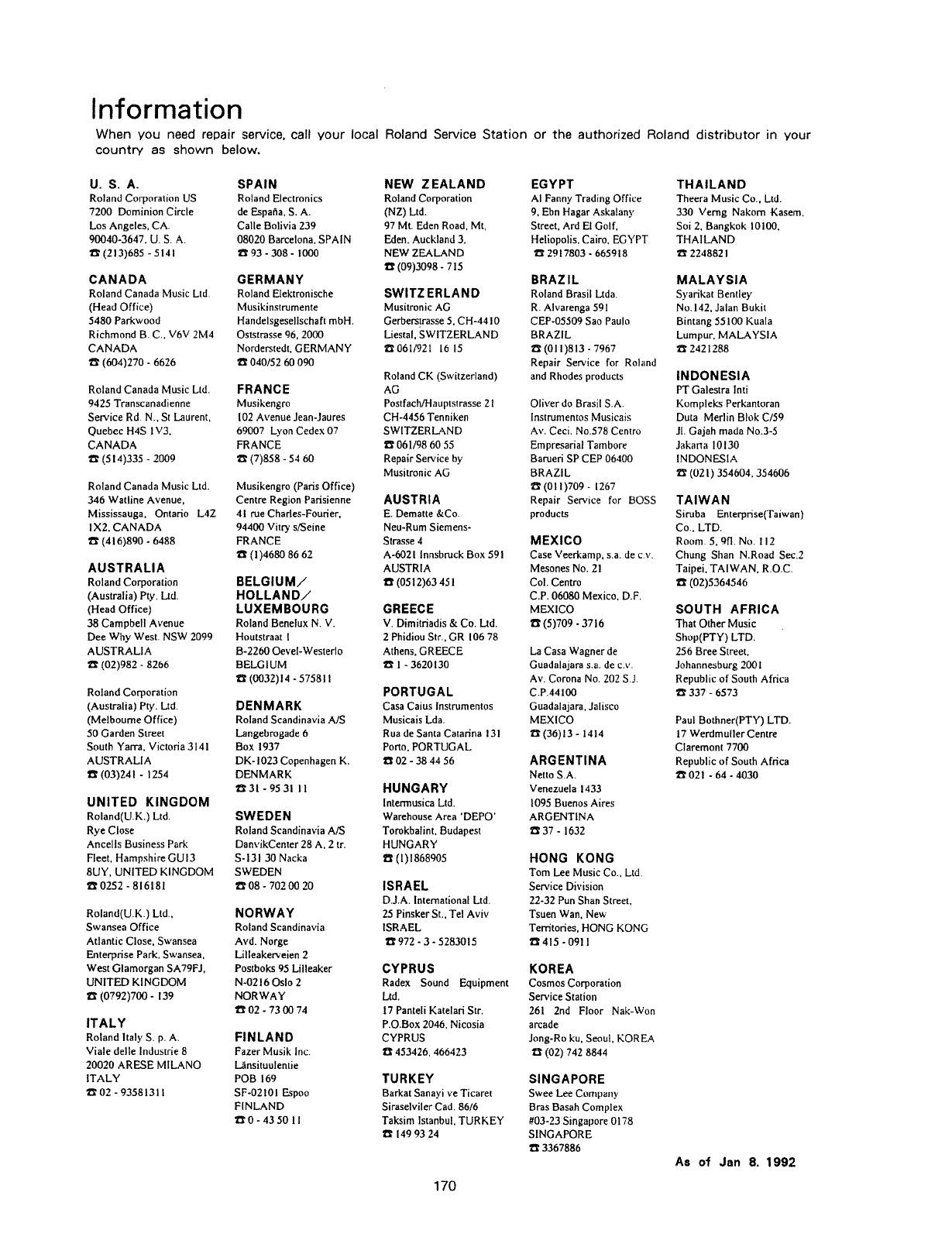
Information
When
you
need
reoair
service,
call
your
local
Roland
Service
Station
or
the
authorized
Roland
distributor
in
your
country
as
shown
below.
U.
S.
A.
Roland
Corporation
US
7200
Dominion
Circle
Los
Angeles.
CA.
90040-3647.
U.
S.
A-
B
(2l3)685
-SIM
CANADA
Roland
Canada
Music
Ltd.
(Head
Office)
5480
Parkwood
Richmond
B.
C..
\/6V
2M4
CANADA
B
(604)270
-
6626
Roland
Canada
Music
Ltd.
9425
Transcanadienne
Service
Rd.
N.,
St
Laurent,
Quebec
H45
W3.
CANADA
'3
(5
l4)335
-
2009
Roland
Canada
Music
Ltd.
346
Watline
Avenue,
Mississauga,
Ontario
L42
IX2.
CANADA
B
(4I6)89I3
-
6483
AUSTRALIA
Roland
Corporation
(Australia)
Pty.
Ltd.
(Head
Office)
38
Campbell
Avenue
Dee
Why
West.
NSW
2099
AUSTRALIA
2:
(o2)9s2
-
azaa
Roland
Corporation
(Australia)
Pry.
Ltd.
(Melbourne
Office)
50
Garden
Street
South
Yarra,
Victoria
3l4l
AUSTRALIA
‘B
(03)24I
-
I254
UNITED
KINGDOM
RoIand(U.K.)
Ltd.
Rye
Close
Ancells
Business
Park
Fleet,
Hampshire
GUI3
BUY.
UNITED
KINGDOM
E0252
-
816181
Roland(U.K.)
Ltd..
Swansea
Office
Atlantic
Close.
Swansea
Enterprise
Park.
Swansea,
West
Glamorgan
SA7’9F1,
UNITED
KINGDOM
‘B
(0792)700
—
I39
ITALY
Roland
Italy
S.
p.
A.
Viale
delle
Industrie
8
20020
ARESE
MILANO
ITALY
1302
-
9358I3II
SPAIN
Roland
Electronics
dc
Espana.
S.
A.
Calle
Bolivia
239
08020
Barcelona.
SPAIN
B
93
-
308
-
I000
GERMANY
Roland
Elektronische
Musikinstmmente
Handelsgesellschaft
mbl-I.
Oststrasse
96,
2000
Norclerstedt.
GERMANY
‘B
0&0/52
60
O90
FRANCE
Musikengro
I02
Avenue
Jean-Jaures
69007
Lyon
Cedex
07
FRANCE
3
(7)858
-
54
60
Musikengro
(Paris
Office)
Centre
Region
Parisienne
41
rue
CharIes~Fourier.
94400
Vitry
5/Seine
FRANCE
8
(1)4680
86
62
BELGIUM/
HOLLAND/’
LUXEMBOURG
Roland
Benelux
N.
V.
Houtstraat
I
B-2260
Oevel-Westerlo
BELGIUM
‘B
(0032)I4
-
5758i
I
DENMARK
Roland
Scandinavia
AIS
Langebrogade
6
Box
I937
DK-I023
Copenhagen
K.
DENMARK
‘B
3I
-
95
3!
ll
SWEDEN
Roland
Scandinavia
A/S
Dar:vil<Center
28
A.
2
tr.
S-I31
30
Nacka
SWEDEN
B
08
-
702
00 20
NORWAY
Roland
Scandinavia
Avd.
Norge
Lilleakerveien
2
Postboks
95
Lilleaker
N-0216
Oslo
2
NORWAY
13
02
-
73
00
'74
FINLAND
Fazer
Musik
Inc.
Lansituulentie
POB
I69
SF-OZIOI
Espoo
FINLAND
‘B
0
-
43
50
I
I
NEW
ZEALAND
Roland
Corporation
(NZ)
Ltd.
97
Mt.
Eden
Road,
Mt,
Eden.
Auckland
3.
NEW
ZEALAND
n
(o9)3o9s
-
715
SWITZ
ERLAND
Musitronic
AG
Gerberstrasse
5.
CH-4410
Liestal.
SWITZERLAND
E061/92I
I615
Roland
CK
(Switzerland)
AG
Postfach/Hauptstrasse
21
CH-4456
Tenniken
SWITZERLAND
21'
061/98
60
55
Repair
Service
by
Musitronic
AG
AUSTRIA
E.
Dematte
&Co.
Neu-Rum
Siemens-
Strasse
4
A-602i
Innsbruck
Box
591
AUSTRIA
13
(05I2)63
451
GREECE
V.
Dirnitriadis
8:
Co.
Ltd.
2
Phidiou
Str.,
GR
I06
78
Athens,
GREECE
B
I
-
3620l30
PORTUGAL
Casa
Caius
Instrumentos
Musicais
Lda-
Rua
do
Santa
Catarina
I31
Porto.
PORTUGAL
fi
02
-
38 44 56
HUNGARY
Intermusica
Ltd.
Warehouse
Area
‘DEPO'
Torokbalint,
Budapest
HUNGARY
B
(I)I86B905
ISRAEL
D..I.A.
International
Ltd.
25
Pinsker
St..
Tel
Aviv
ISRAEL
fi‘97Z
-
3
-
52830l5
CYPRUS
Radex
Sound
Equipment
Ltd.
I7
Panteli
Katelari
Str.
P.O.Bo:t
2046.
Nicosia
CYPRUS
3
453426.
466423
TURKEY
Barkat
Sanayi
ve
Ticaret
Siraselviler
Cad.
8616
Taksim
lstanbul.
TURKEY
B
I49
93
24
170
EGYPT
AI
Fanny
Trading
Office
9,
Ebn
Hagar
Askalany
Street,
Ard
EI
Golf,
Heliopolis.
Cairo,
EGYPT
‘B
Z9I78G3
-
66S9I8
BRAZIL
Roland
Brasil
Ltda.
R.
Alvarenga
59I
CEP~05509
Sao
Paulo
BRAZIL
fi(0I
l)8l3
-
7967
Repair
Service
for
Roland
and
Rhodes
products
Oliver
do
Brasil
S.A.
Instrumentos
Musicais
Av.
C-eci.
I\Io.578
Centre
Empresarial
Tam
bore
Barueri
SP
CEP
06400
BRAZIL
B(0lt)709
-
I267
Repair
Service
for
BOSS
products
MEXICO
Case
Veerkamo.
s.a.
do
c.\-2
Mesones
No.
21
Col.
Centro
C.P.
06080
Mexico,
D.F.
MEXICO
n
(5)709
~
am
La
Casa
Wagner
de
Guadalajara
s.a.
de
c.v.
Av.
Corona
No.
202
SJ.
C.P.44IO0
Guadalajara.
Jalisco
MEXICO
n
(3a)t3
-1414
ARGENTINA
Netto
SA.
Venezuela
I433
1095
Buenos
Aires
ARGENTINA
8
37
-
I632
HONG
KONG
Tom
Lee
Music
Co..
Ltd.
Service
Division
22-32
Pun
Shara
Street.
Tsuen
Wan,
New
Tenitories,
HONG
KONG
Q
415
-
091
I
KOREA
Cosmos
Corporation
Service
Station
261
2nd
Floor
Nak-Won
arcade
Jong-Ro
ku.
Seoul.
KOREA
2:
(02)
7'42
as-44
SINGAPORE
Swee
Lee
Company
Bras
Basalt
Complex
#03-23
Singapore
0l78
SINGAPORE
fl
3367886
THAILAND
Theera
Music
Co.,
Ltd.
330
Vemg
Nat-tom
Kasem.
Soi
2.
Bangkok
H3100.
THAILAND
23
224882]
MALAYSIA
Syarikat
Bentley
No.
I42.
Jalan
Bukit
Bintang
55100
Koala
Lumpur.
MALAYSIA
‘Z?
.?.42I288
INDONESIA
PT
Galestra
Inti
Kompleks
Perlcantoran
Duta
Merlin
Biol:
C/59
.Il.
Gajah
rnada
No.3-5
Jakana
l0l30
INDONESIA
8
(02
I)
354604.
354606
TAIWAN
Siruba
Enterprise(Taiwan)
Co..
LTD.
Room.
5,
9II.
No.
H2
Chung
Shari
N.Road
Sec.2
Taipei.
TAIWAN.
R.O.C.
‘B
(02)536d546
SOUTH
AFRICA
That
Other
Music
_
Shop(P’I‘Y)
LTD.
256
Bree
Street.
Johannesburg
2001
Republic
of
South
Africa
E
337
~
65?3
Paul
Bothner(PTY)
LTD.
l7
Werdmuller
Centre
Claremont
7700
Republic
of
South
Africa
2'3
021-
64
-
4030
As
of
Jan
8.
I992
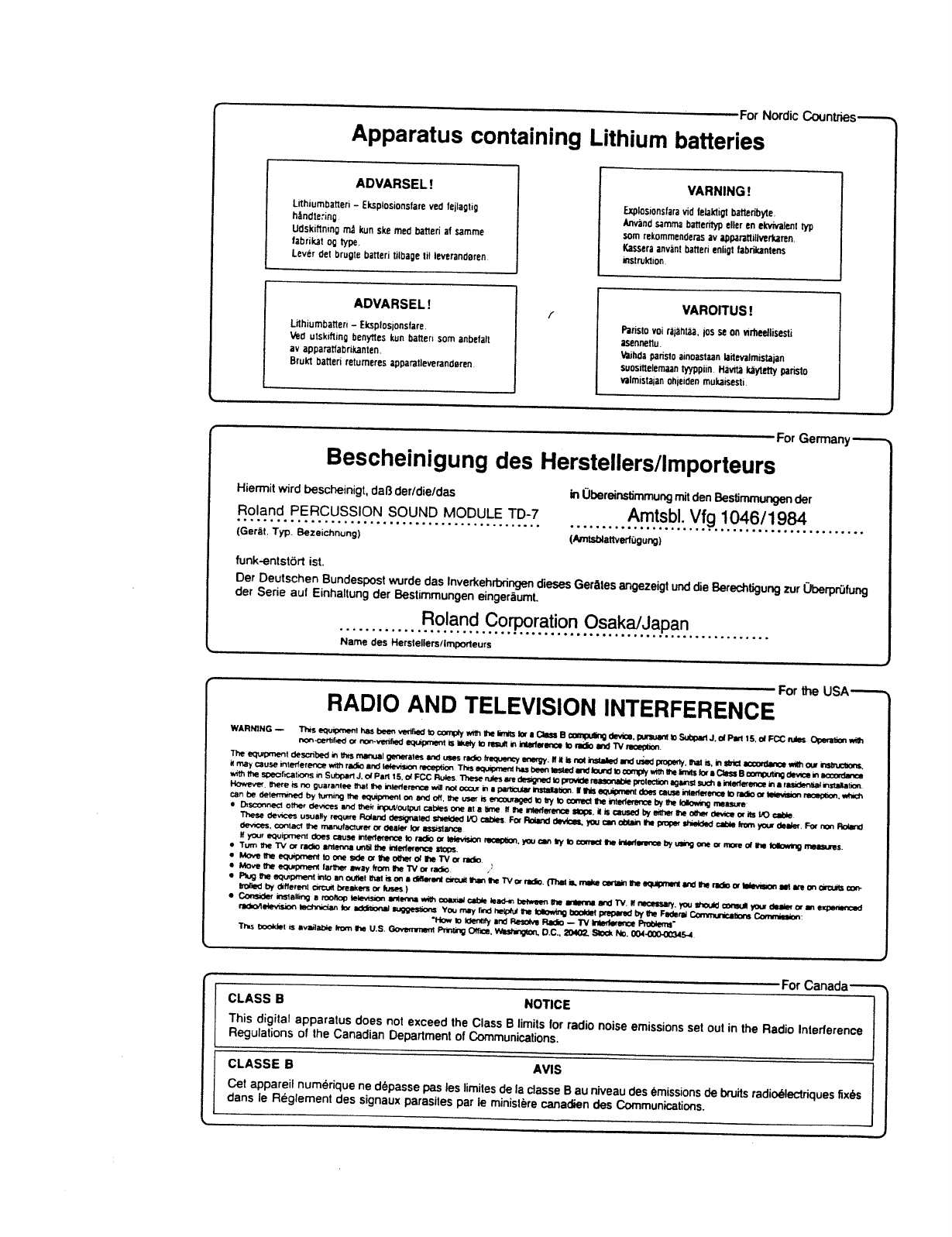
‘
For
Nordic
Countries
Apparatus
containing
Lithium
batteries
Tl
———i
*
Ill
_
_
'
__ilNi1*""'__
"
nuur~*n_nvul
_f7'
__"
'1:-Ff’
'lIl%'“Ima-
_
~—
,1
_
~_'
_
—
I
_;———
p~____
——
—
_
7" __
__
tn-inc
_Quu|r~*
Q
vnnuuun
l
Lithiumbatleri
-
Eksplusionsiara
wad
leilaglig
3
Expl0Si0!'iSiiI'3
vid
leiakligl
batleritlyte.
1
héndlering.
Anvand
samma
banerilyp
alter
en
elwivalanl
typ
1
Udskiflning
ma
kun
site
med
baneri
al
samme
1
som
rekummenderas
av
apparattillvertaren.
l
iabrikal
on
type.
Kassera
anvint
baneri
enligl
labrikanlens
‘
n
i
ADVARSEL!
i
L
Lever
del
brugte
barleri
litbage
til
ieverandaren.
;
mstrulrlio
.
L
7"
_*
_~'
___’
in-1%"
__'~
_;":
__
711'
_
_7:;
IL
nu-u___n||nu
v
1
ADVARSEL!
;
/
vAnonus:
T
Lithiumbarten
-
Eksptosjunslare.
l
Ved
ulskining
benyfles
kun
hatter:
som
anbeiail
T
Q
av
apparaliatlrikanten.
it
Brukt
batten
relumeres
apparatleverandaren,
l‘
__4-1__7"'
__
—"__
—
_
lq
_—'
______
*‘|||n|1
___
7'*.\Ia-1
Iani~'_nvu_
ni_
_
_
___';u1~_:L
"nu
_
7
;
I-manna
_
'
Yum
nqw1*nnl__
7'
‘~*';u
_
Parislo
vui
riiéhtaa.
ios
sc
on
virheetiisesli
asennanu.
Vaihda
parislo
ainoaslaan
lailevalmislajan
suosmelemaan
tyyppiin.
Hivita
kfiyletty
paristo
_l
valmislaian
ehieiden
mukaisesti.
ll
l
H-1
i i
"
‘f’
f'
'
T1
_;m_~"
_
'
___’
up-an
_
_:"'
"
__:'
_;;'
__
'
__
’
nu|1____1umr
_
nnv|~"
'
___
7'
|ui__
W
nut
_
W
'1
___;;nur~
"I
____Ylsu__n\\nul___74Ian\\wu_
1
_
s
For
Germany
Bescheinigung
des
Herstetlers/Importeurs
Hiermit
wird
bescheinigt,
daB
der/die/das
in
[Jbereinstimmung
mil
den
Bestimmungen
der
Roland
PERCUSSION
souwo
MODULE
TD-7
Amtsbl.
Vtg
1046/1984
{Geral.
Typ.
Bezeiohnung)
(A|'m5blaflyQrfijgung]
funk-enlsttirt
isl.
Der
Deutschen
Bundesposl
wurde
das
lnverkehrbringen
dieses
Gerates
angezeigl
und
die
Berechtigung
zur
Uberprfifung
der
Serie
aul
Einhaltung
der
Beslirnmungen
eingeraumt.
. .
.
.
.
.
.
.
. .
.
5°.'?'?F'
.C9'P°'?“P"
?$?*'<?*/~'aPa€'
Name
des
Hersleilersfimporleurs
For
the
USA
RADIO
AND
TELEVISION
INTERFERENCE
WAHN1HG--
Thisequiprnenlhasbe:env1erif\edtoco|nptyvvilt'\lheli|11i':sloraClnssBc:Irqmir|gdmrice.:us.mn1ia$l:bpu1J,olPIt15.otFCCnles.Opsratiunnvilh
norvoertifiedorrue-venfiedeqlJiprnentisikeiybrasm:hi1u1ume0b|iiomdWmoeptbr1.
Timemnprnentdesaibedhhsmmnulgelwuatesmflusesradoheqmnyunrgy.flflbmlhshledI\dusodpropady.hatis.hsUidIG:rdInswlhmIf$hmfiu'n.
itmaycauseinlederenoewithracioarudleievisioruu-caption.Tmequbmmhubemhaedtdhtmbwrqiymmmhmbrlfiaafluwmmiqdewwahamudrm
vvilhlhesoecificationsinsubp-anJ.otPan15.olFCCRules.flwesemumdefigwdbwwhumawuxpmmfimagahmmmafladmauharafimnualhmalafim.
However.
thereisnoguaramee
thaihei\ierlerer\oewuiHnoloo::urirlapal1i::-.1tarir\slalalio|1.Ihiaoqsiprmraldoescauseiuanerenoabrndombicvhimmooofluamridw
canbedelenninedbyiuminglheequiprnenionandofl.memmisenomnagedlokybuImcthehtedammby9nloloaignnasu'e:
I
Disconneciolh-e:devicesandmeiriwpuumlpulcabtesonealalirne.Hhermnarar\oesbps.iiscausedbyeim1l1eohe¢deviceuitsil0cahte.
DressdevicesusuallyraqtnrsFicla:1ddesig1atedsi'ieldedll0t:lbies.Fufidmddmioa,ywomoUahlnpropar#iddedcl3ehm\yuxdaim.FumnRotmd
devices.
contact
the
manufacturer
or
deaier
ior
assistance.
llyaurequipmenldoescauseinledaranaemradoahbwsimrooupum.ywonr:iyburruulnhuirumbywi\ganunu~edIulolovmgmaasures.
TmntheTVorradioantemauntilfl'|eintedarenoe
rm.
lvlove!heequipmenttoonesideorI‘|e0II1eroII1e1'VoHIcio.‘
Movetheeqwpmemlartherawaytrornrveivouadio.
PlugtheaotiipmentiruloanoulteimalismldfiusioiruilhmtuTVurado.flbuh.rrIimoamhInaq.§:rmmmdQnrndomHwsimuiuamdrujtsun
imfle-dbydiflerenl
circuiibreakersorluses.)
CflflsidefhstalliflgIIO0fi0plelQvi5iII‘1IIHI\lWi!?lCI>Ixiti0Ibiai8ld-iwffilwoenllIUflIII!TV.HIIQt$l!y.YOU!fKi\fifl3l'8l.lyflldIUHtII1QI1JQl'bft.0d
Ymmayfrdmlpulnblwirqhoohhtprepuudbyvnhdurdfimmutafixufiumiukn:
‘i-towloldenfiiyar\dFlesotvuFIadio-1VIrno|1arer|o¢P|uhlen\s'
This
bootdel
is
available
lromthn
U.S.GovarrrnQmPrint'ng
Olf|oa.V\hst'i1gton,O.C..20402.SI:d:No.Ebi-{II}-(133454.
O
I
I
I
n
j
For
Canada
.L__—__
"7
7
7
W7
__
_
7
_
*
I1_
____
____...t*
_
_
_
—
;""
*4;
*___
_;'
n_*u»
CLASS
B
NOTICE
This
digital
apparatus
does
not
exceed
the
Class
B
limits
tor
radio
noise
emissions
set
out
in
the
Radio
lnterlerence
Regulations
of
the
Canadian
Department
ol
Communications.
_
__
_
__
___
—
~
7
7
7
W
W
7
_
"'
7 _
;
W
I
'
7
2??
'
"J
/1
'
:
_
_
__
'
_
1
:
_
_;
~_
_
_
'
_
___’
_
;
;::
WE,‘-¢T—
7
mi
:
;
_7
:'
_
1:
-L
—
_
——;
____
_
_
_
_
_
'
_
_
'
'1
_
___
_ _
_
—— ——
_ _
_'
____
7*
_
_
"
*
7
~
—z
_ _
1;
—
___
_
————:_
—
_:'
_
_
—
—__;
__
___
_
_
_
__
W
_
1
_
______
_:
_
'
:»__
L’
'
Yr’
r
CLASSE
B
AVIS
Cel
appareil
numerique
ne
dépasse
pas
les
tirniles
de
la
classe
B
au
niveau
des
emissions
de
bruits
radioéleclriques
fixes
dans
le
Fiéglemenl
des
signaux
parasites
par
le
minislére
canacfien
des
Communications.
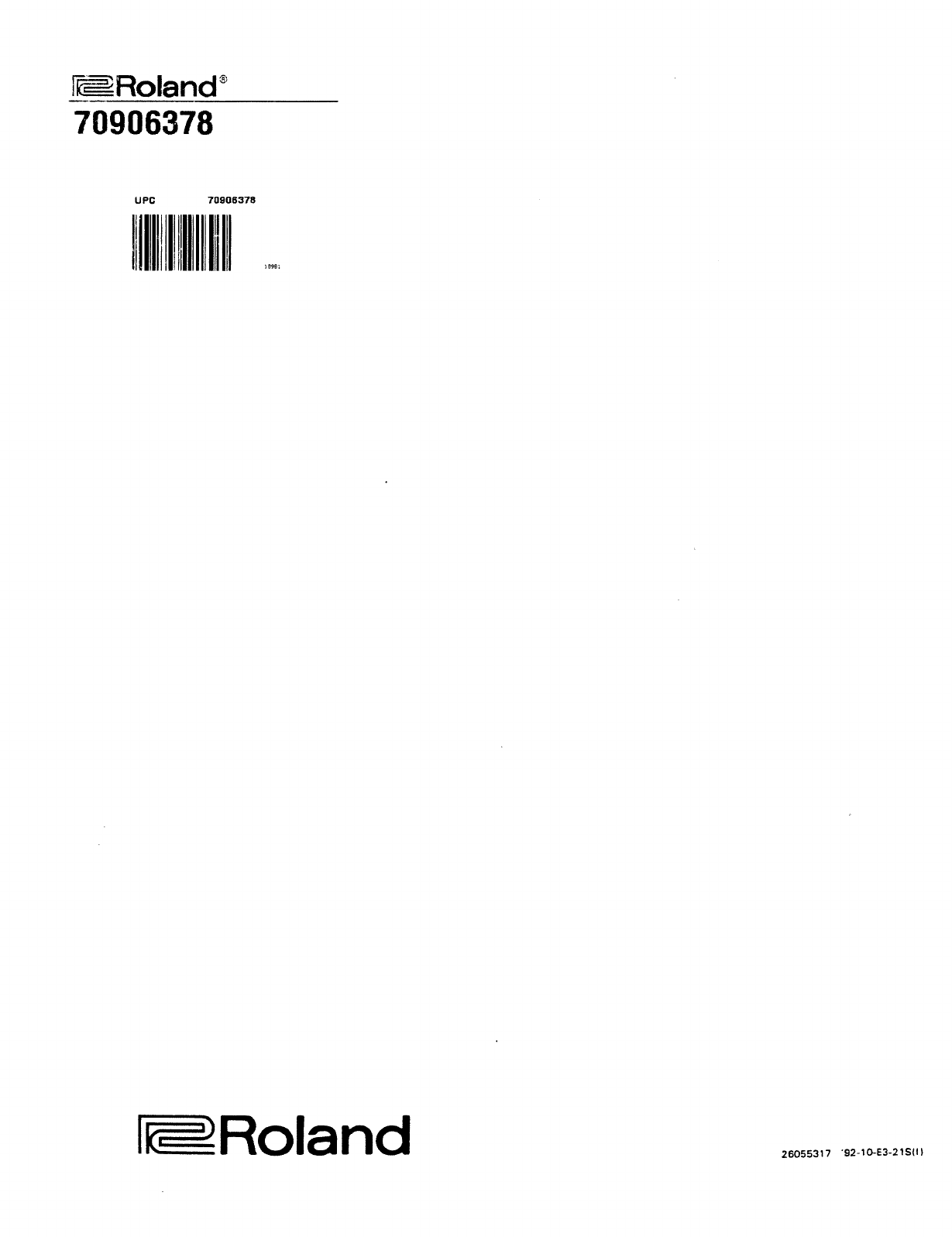
i'@.Roland®
__
_f—
_
__
7
will
7"7'
7
77""
70906378
UPC
BBBBBB
78
lillilllllllllllllllilll
i@FloIand