Teachersguide Teachers Guide
User Manual:
Open the PDF directly: View PDF ![]() .
.
Page Count: 16

170
Appendix
Digital PDFS of the following worksheets can be found on our website at:
education.makewonder.com/curriculum
Tips and Tricks Handout
K-2 Planning Worksheet for Dash
K-2 Planning Worksheet for Dot
3-5 Planning Worksheet
Challenge Card Checklists
Blockly Puzzle Tracker
Reflections Worksheet
Advanced Reflections Worksheet
Challenge Card Template
Troubleshooting Handout
Problem Solving & Debugging Handout
Evaluation Rubric

171
Determine Team Roles
Swap roles with your teammates for each challenge. Team roles include lead programmer,
robot wrangler, and documentarian.
Plan Your Path
Draw out the path you want Dash to follow. Then plan out the blocks you’ll need. You can also
get up and walk the path that you think Dash should take.
Mark Your Spots
Use tape to mark Dash’s starting spot and the location of any obstacles/objects.
Go Back to Start
Always put Dash back at the starting spot before playing a program again.
Use the When Start Block
Place your blocks under the When Start block. The When Start block should always be on
your screen.
Think in Centimeters
Dash moves in centimeters. A centimeter is about the width of your fi nger.
Check O the Steps
Use a dry erase marker to check o each step as you complete it. Make sure you erase the
marks after you’re done.
Help Your Robots Hear You
If the classroom is noisy, use the Hear Clap cue instead of the Hear Voice cue. Ask the teacher if
you may try out your program with Dash and/or Dot outside or in the hallway.
Set a Time Limit
Give yourself or your team a set amount of time in which to complete the challenge
Challenge Card Tips & Tricks
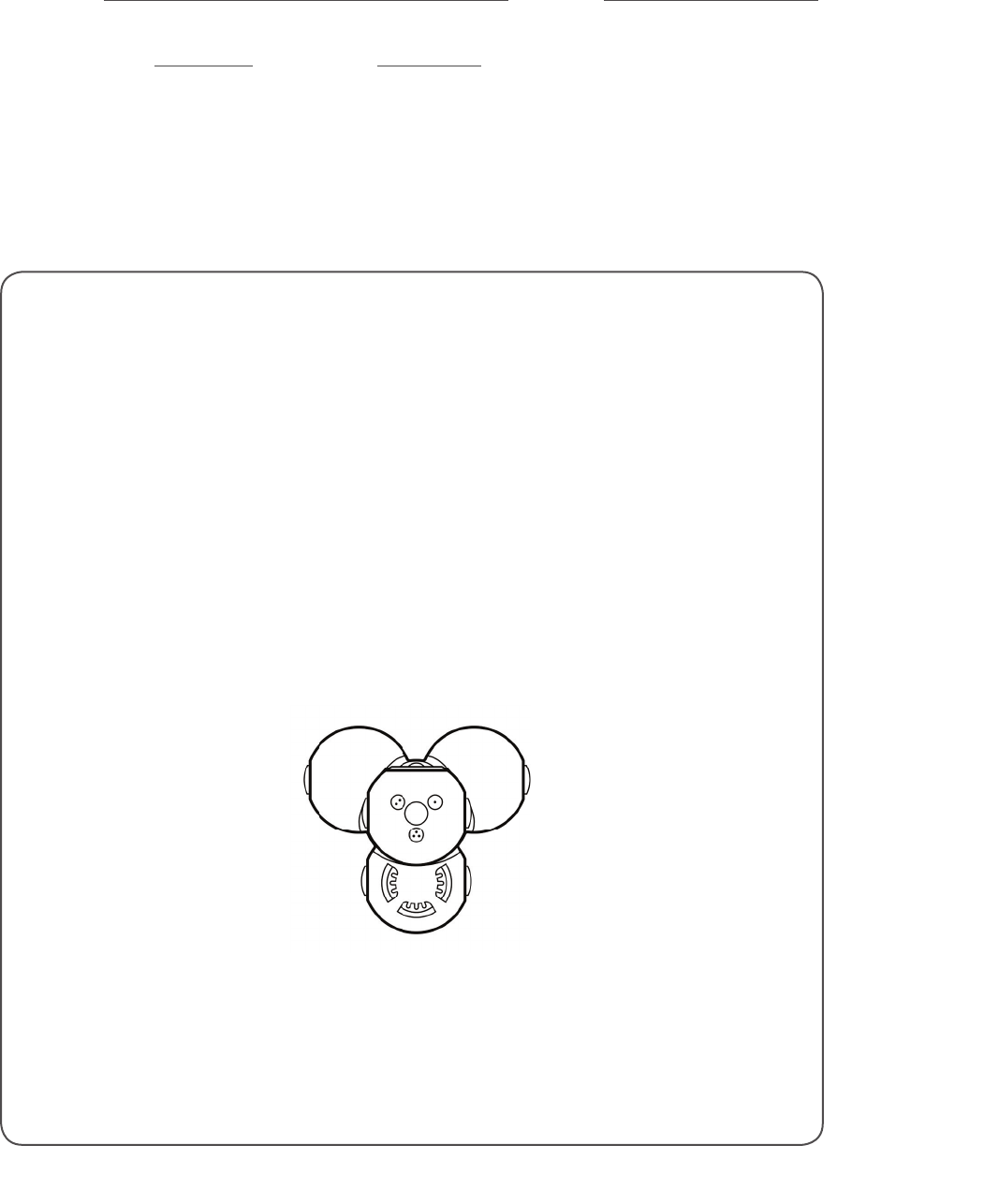
172
Wonder Journal
Dash Planning Worksheet
Name(s): Date:
Coding Level: Card #:
What do you want Dash to do?
Draw out the steps of the challenge or write a few sentences describing your goal.
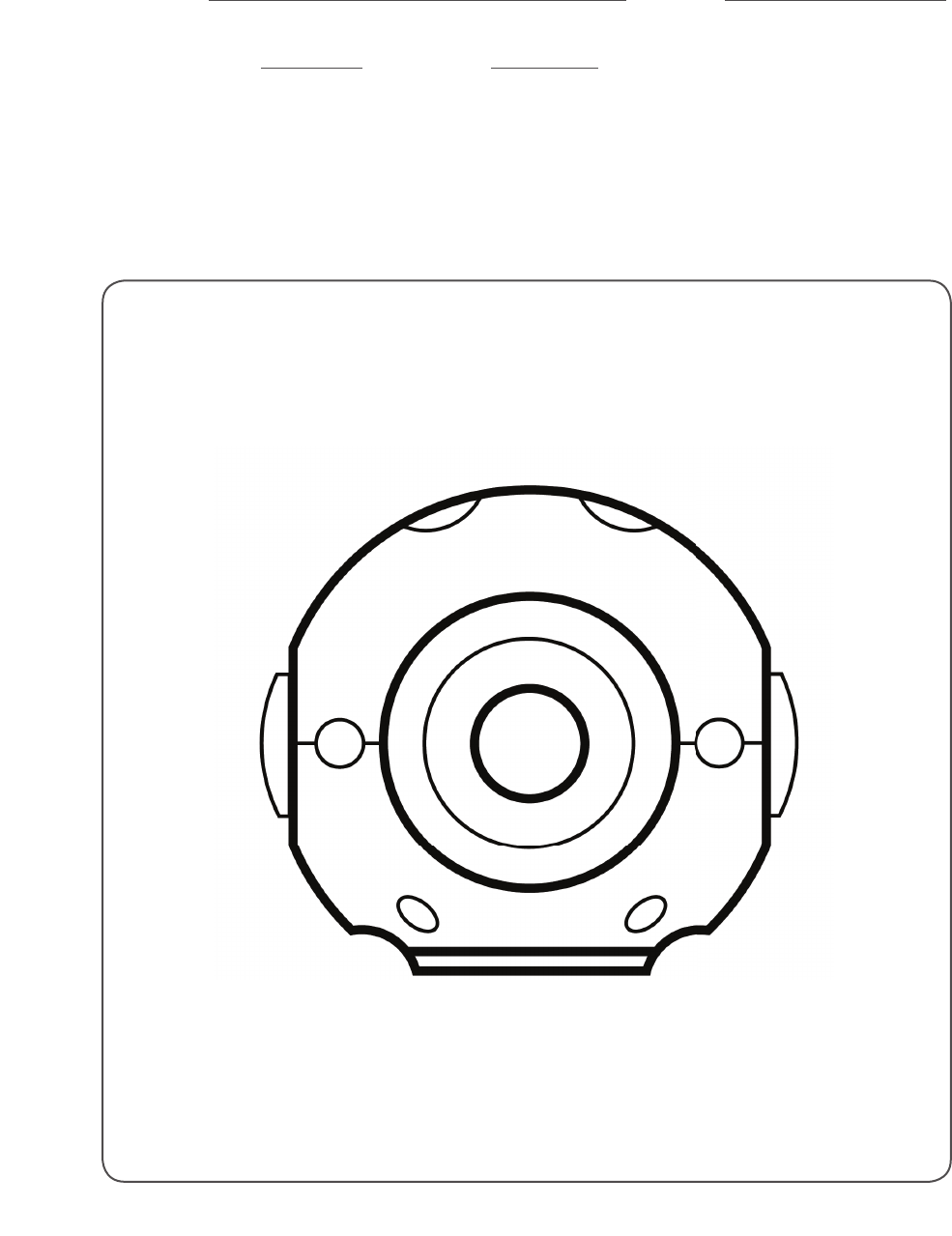
173
Dot Planning Worksheet
Name(s): Date:
Coding Level: Card #:
What do you want Dot to do?
Draw out the steps of the challenge or write a few sentences describing your goal.
Wonder Journal
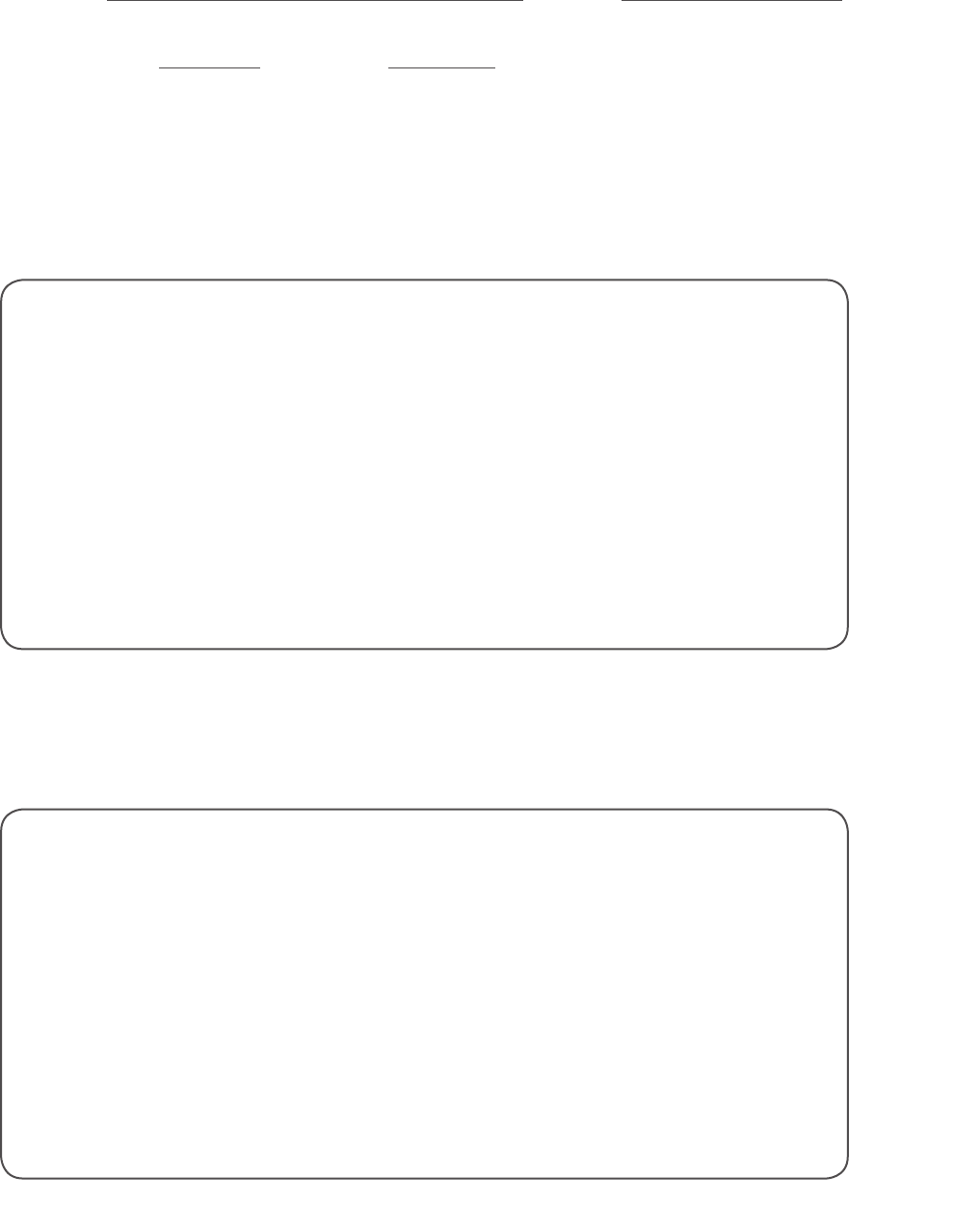
174
General Planning Worksheet
Name(s): Date:
Coding Level: Card #:
1. What do you want Dash or Dot to do?
Draw out the steps of the challenge or write a few sentences describing your goal.
2. What will you do to achieve your solution?
What will each team member do? What steps will you need to take? What blocks will you use?
Wonder Journal
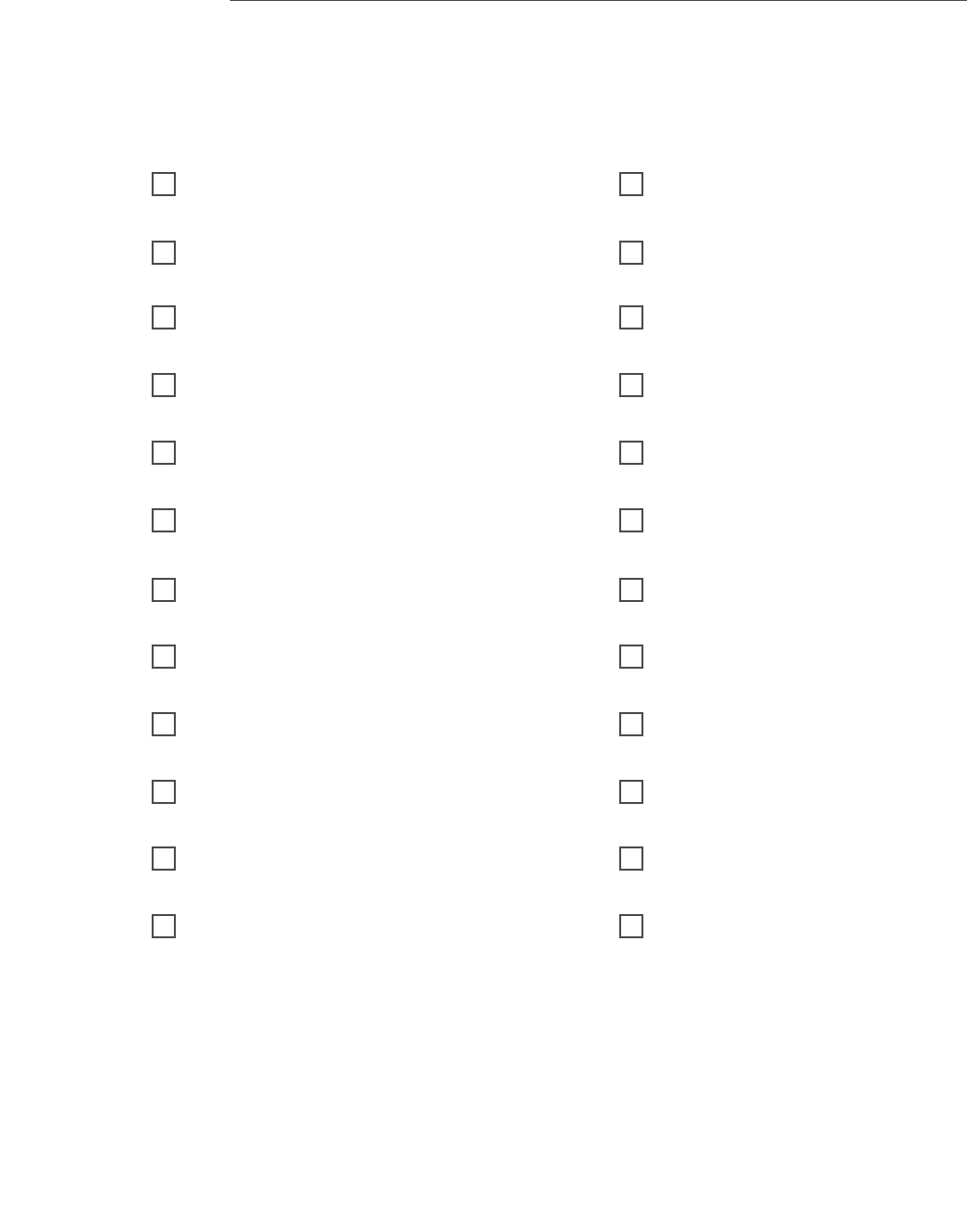
175
Challenge Card Checklist
Name(s):
Level A Level B
1.1: Ready, Set, Go!
1.2: Ready, Set, Dance!
1.3: Ready, Set, Rainbow!
2.1: Smile, Dot!
2.2: Dot Count Down
2.3: Dot’s Surprise!
2.4: Dash Saves the Day!
2.5: Dash the Guard
2.6: Dash Guards Again!
3.1: The Forever Light Show
3.2: Dance, Dash, Dance!
3.3: Dash Guards a Lot!
1.1: Dash the Collector
1.2: It’s Candy Time!
1.3: Egg Help!
2.1: Petting Zoo
2.2: Quick, Hide!
2.3: You Are Getting Sleepy
2.4: Littered Lake
2.5: Recycling Rush
2.6: Dash’s Trash
3.1: On Your Mark!
3.2: Get Set!
3.3: Go, Go, Go!
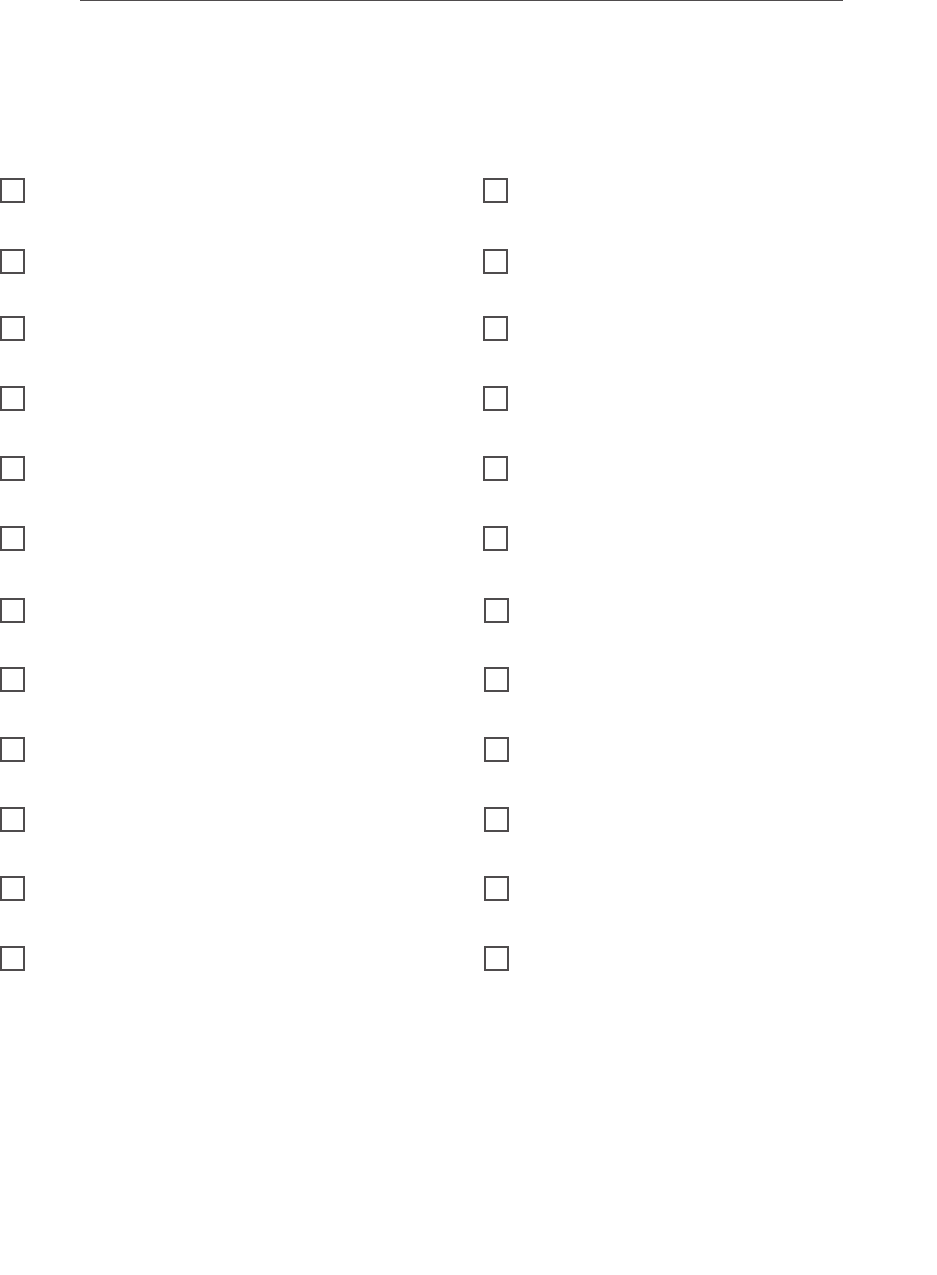
176
Challenge Card Checklist
Name(s):
Level C Level D
1.1: No Homework!
1.2: Come Back!
1.3: Wait!
2.1: Connect the Dots
2.2: The Dot Show
2.3: It’s Your Turn!
2.4: Sleepy Time
2.5: Wake Up!
2.6: Lights Out!
3.1: Spaceship Spinout!
3.2: Help, help, help!
3.3: Robot Rescue!
1.1: Cheer Up, Friends!
1.2: Step It Up!
1.3: Happy Dance Flash Mob!
2.1: Follow the Coach
2.2: Training Day
2.3: The Big Event!
3.1: Fire Monster!
3.2: Big and Scary!
3.3: Curious Fire Monster
3.4: The Dot Monster
3.5: Dash’s Escape!
3.6: Dash Escapes Again
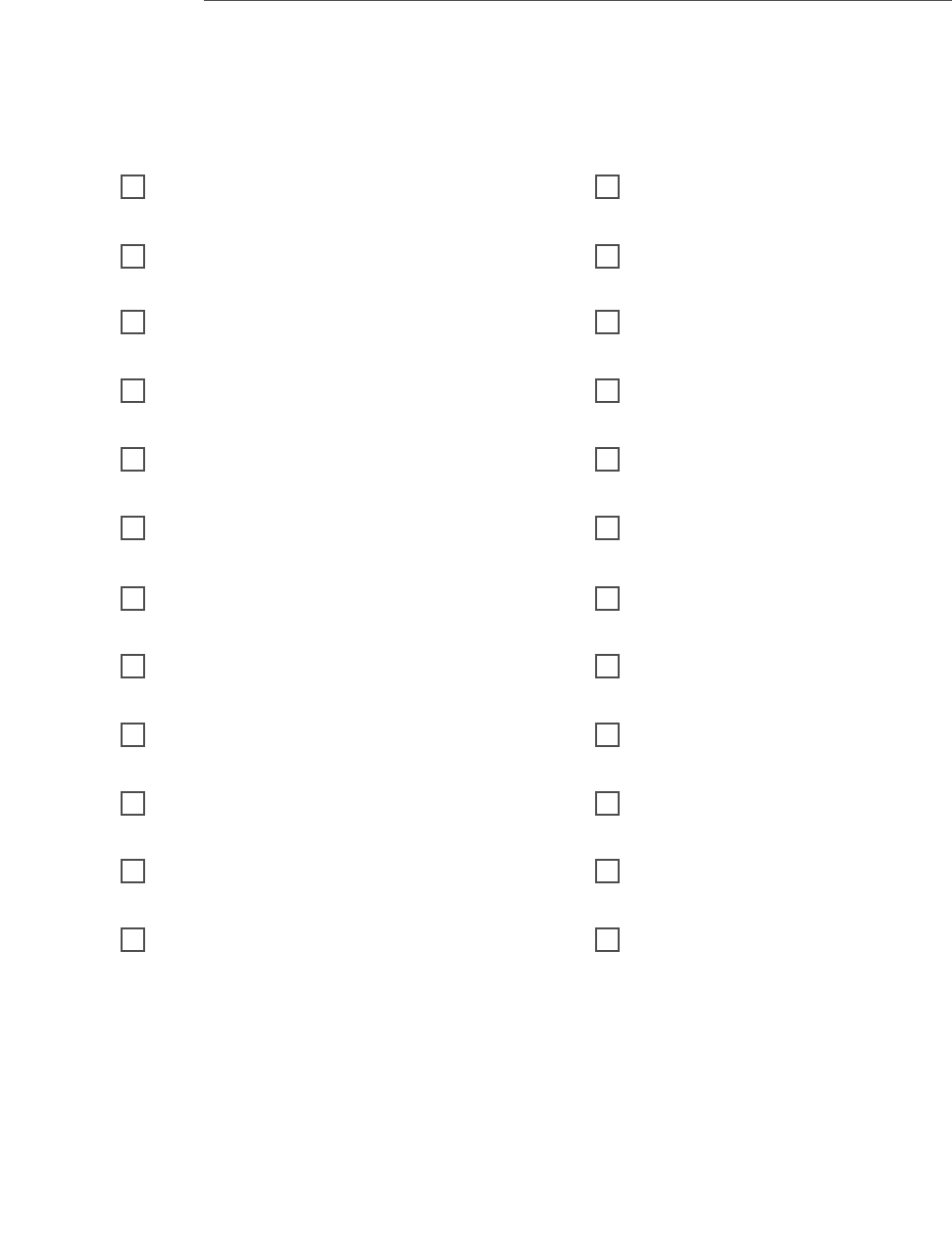
177
Challenge Card Checklist
Name(s):
Level E Level F
1.1: Rootin’ Tootin’ Line Dance!
1.2: Dance Along with Dot!
1.3: Dance Machine Dash!
2.1: Follow the Leader
2.2: GOAAAAAL!!!
2.3: Ready or Not!
3.1: Dance Rehearsal
3.2: Fancy Wheelwork
3.3: Dance O!
3.4: Dog Trainer
3.5: Tricks Galore!
3.6: Obstacle Course!
1.1: Dash-chund
1.2: Ru, ru!
1.3: Nom, nom, nom!
2.1: Road Trip!
2.2: Pump It Up!
2.3: On the Road!
3.1: Magic Dot Ball
3.2: Duck, Dot, Goose!
3.3: Win, Lose, or Dot!
3.4: Lucky 7’s
3.5: 13 = Yuck!
3.6: Black Cats!
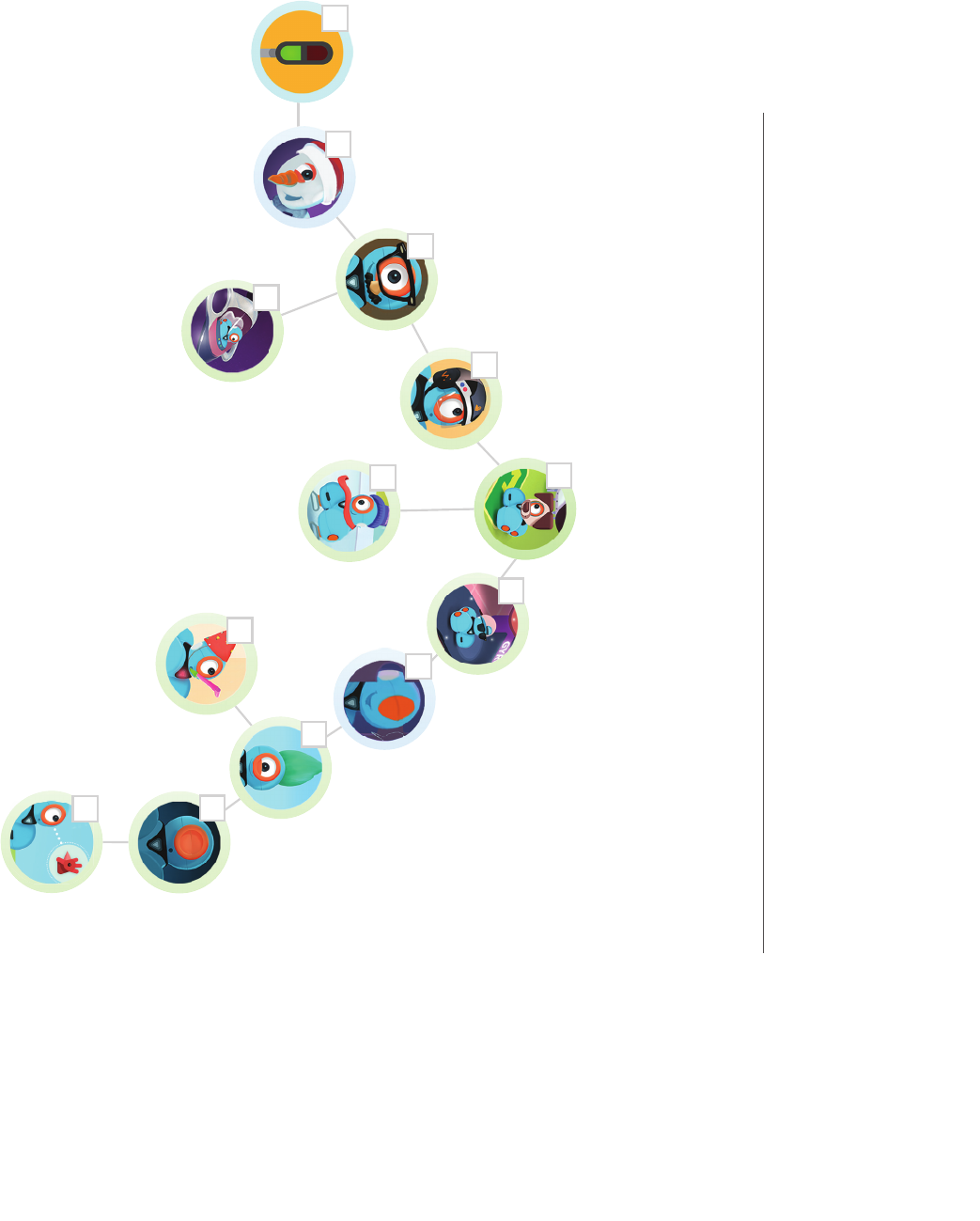
178
Driving
School
Dash the
Snowman
Interrupting
Robot
Dash on
Planet X
Police O cer
Dash
Robot Puppy
Training
Ice Skating
Dance Contest
Nosy Robot
The Terrible Troll
of Trepidation
Sleeping Dash
Prank
Farm Animal
Noise Machine
Ticking Time
Bomb
Blockly Dash Puzzle Tracker
Name(s):
Check o the puzzles that you complete in the Blockly app!
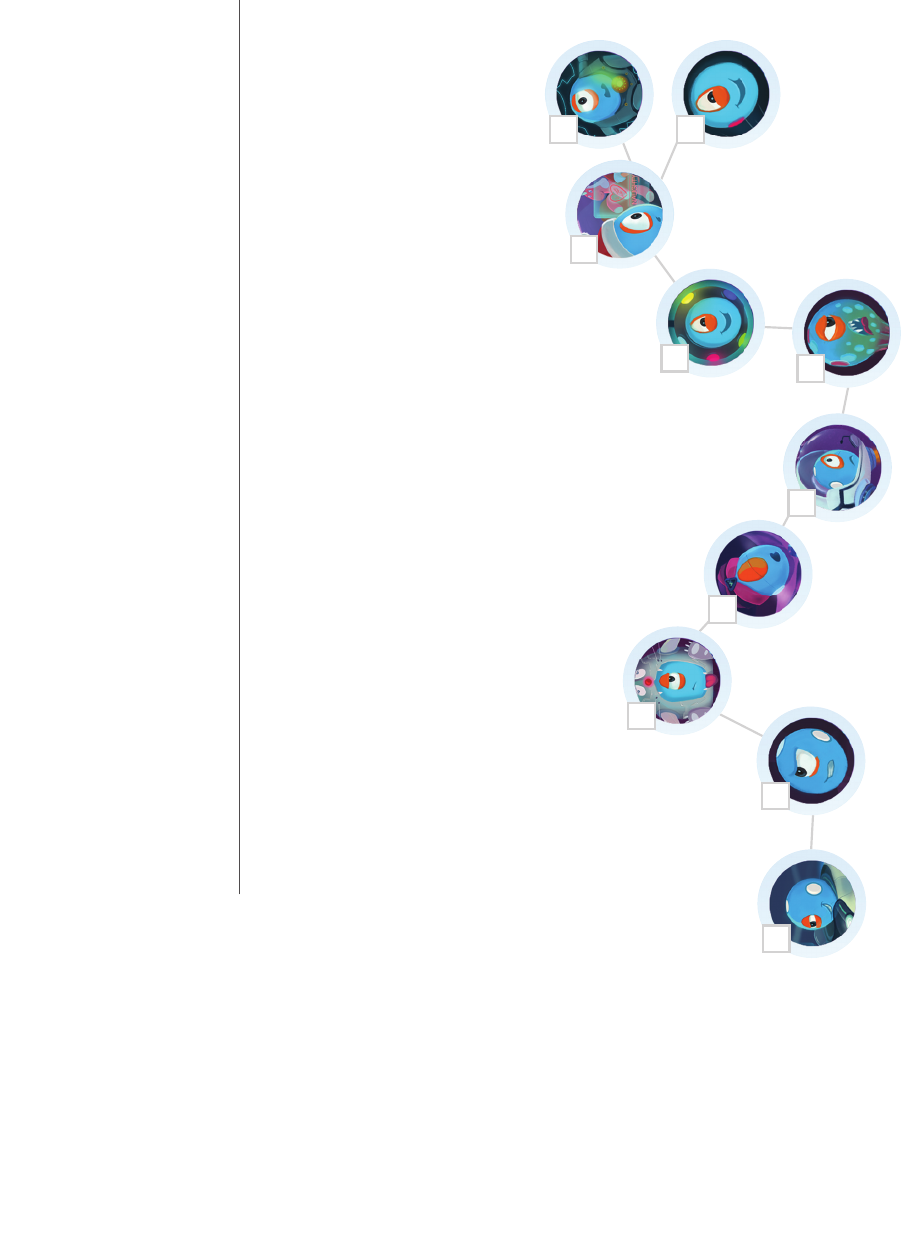
179
Driving
School
Angry Robot
Joke
Robot Kitten
Magic Dot Ball
Space Bot
Dot Friendly
Robot
Disco Ball
Naughty or
Nice Scanner Robot Rescue
Random
Color Ball
Blockly Dot Puzzle Tracker
Name(s):
Check o the puzzles that you complete in the Blockly app!
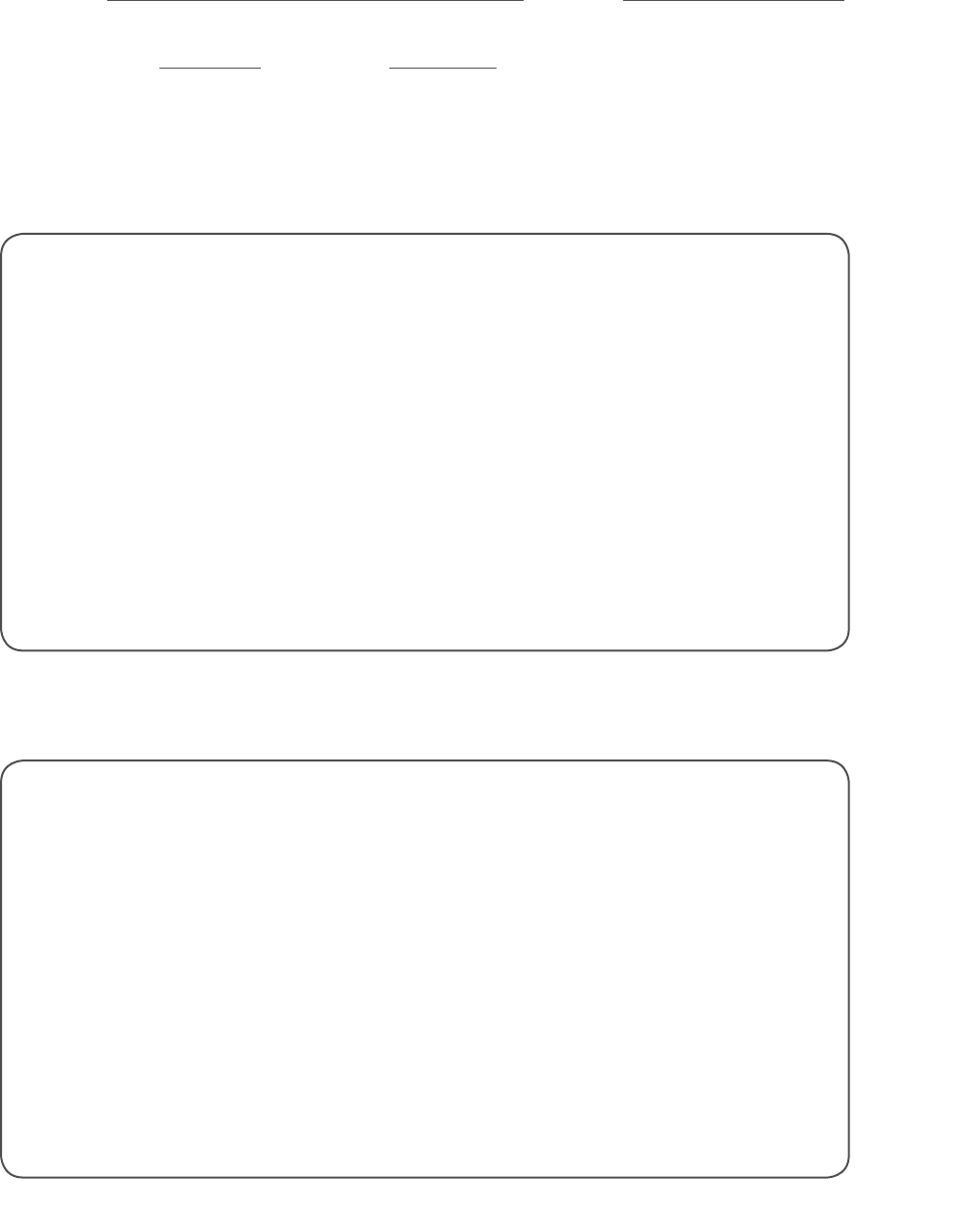
180
Reflection Worksheet
Name(s): Date:
Coding Level: Card #:
1. What did Dash and/or Dot do when you ran your program?
2. Did you make any mistakes? If so, how did you fix them?
Wonder Journal

181
Advanced Reflection Worksheet
Write a reflection entry in your Wonder Journal. Try to answer these questions
as part of your reflection:
Results
• What did Dash and Dot do when you ran your program?
• Did you make any mistakes? If so, how did you fix them?
Connections
• What did you like the most about this challenge? Why?
• What was the most dicult part of the challenge? What did you
learn from it?
Next Steps
• If you had more time, how would you change or add to your code?
• What are you planning to do next? Will you try another Challenge Card
or start a new coding project?
Wonder Journal

182

183
Troubleshooting
If your program is not running correctly . . .
• Check if Dash and/or Dot are turned on.
• Make sure Dash and/or Dot are connected to the app.
• Make sure your blocks are connected to the When Start block.
• Try restarting the app.
If Dash and/or Dot are disconnecting . . .
• Turn o the robots and turn them on again. Then reconnect the robots
to the app.
• Press play and then press stop to make the robots reset.
• Try charging the robots.
Three, then me!
• Ask or get help from three of your classmates. If you still need help, then
ask the teacher.

184
Problem Solving & Debugging
Break down the challenge
• What do you need for the challenge? Which robots? Which materials
and/or accessories?
• What are Dash and/or Dot supposed to do?
• Have you solved similar challenges to this one?
• Focus on one step at a time.
Plan your solution
• Draw a picture or make a list of what you want Dash or Dot to do.
• What blocks will you need to complete the challenge?
• Are there any hints on the card that can help?
• Use tape to mark Dash’s starting point.
• Use tape to mark each obstacle’s location.
Test Your Code
• Does your code complete the challenge?
• If not, play your code again. Watch as the program goes through each block.
Do you notice any mistakes?
• Do you need to change, delete, or add more blocks?
• Are your blocks telling Dash to do something when you actually want Dot
to do something?
Improve your work
• Ask another student or group to check your program.
• Is there an easier way to complete the challenge? Can you use fewer blocks?
• How can you improve your program? Could you add more lights, sounds, or
other customizations?
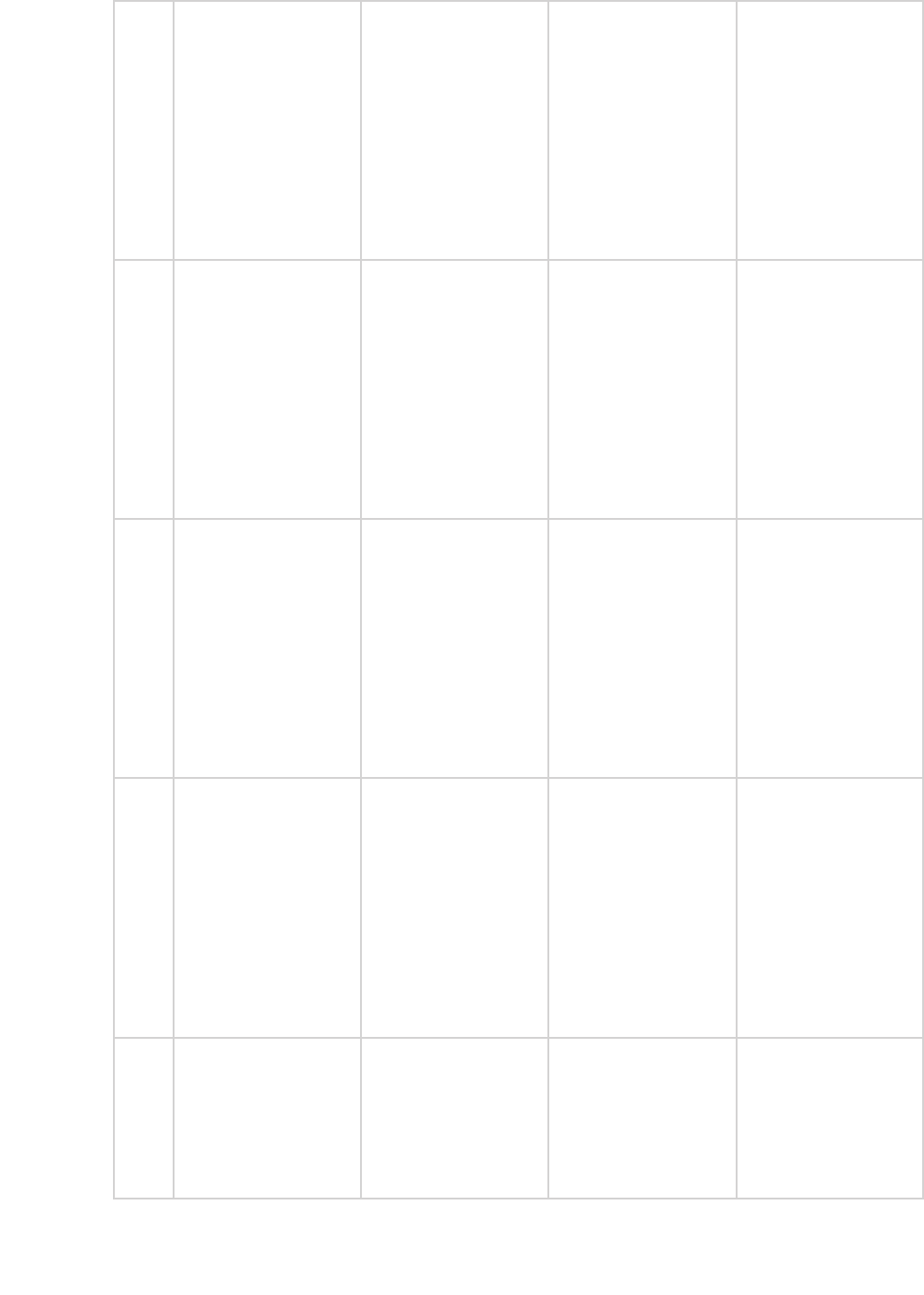
185
Programming Reflection & Documentation Collaboration & Communication Creativity
1
Novice
Completed part of the activity
and needed assistance
throughout the process.
Use a journal, worksheets,
and/or multimedia tools
(such as video and images)
to document some of the
activity results.
Participated little or not at
all in classroom discussions.
Demonstrated little to no
cooperation with group
members during the activity.
Demonstrated limited
creativity in developing ways
to complete the activity.
2
Developing
Used the targeted coding
concept(s) to complete the
activity with some assistance.
Incorporated some target
vocabulary and some
thoughtful reflection on
the coding process while
documenting activity results
using journal entries and
multimedia tools.
Occasionally participated in
classroom discussions and
cooperated somewhat with
group members.
Developed a few dierent
ways to complete the activity,
but the solution was not
particularly creative.
3
Proficient
Used the targeted coding
concept(s) to complete the
activity without assitance.
Incorporated target
vocabulary and reflection on
the coding process. Clearly
documented
activity results using journal
entries and multimedia tools.
Actively participated in
classroom discussions.
Answered questions and
cooperated with group
members during the activity.
Applied the iterative process
to develop creative and
unexpected solutions for the
activity.
4
Exemplary
Used the targeted coding
concept(s) to complete the
activity without assistance.
Enhanced the solution with
more ecient (e.g., fewer
blocks) and/or advanced
features (e.g., lights, sounds)
in the code.
Incorporated advanced target
vocabulary and in-depth
reflection on the coding
process. Thoroughly and
clearly documented and
presented activity results.
Actively participated in
classroom discussions and
cooperated with group
members. Gave constructive
feedback to others and
eectively incorporated
feedback from others.
Went above and beyond to
develop, revise, and execute
imaginative solutions for the
activity.
Evaluation Rubric