Windows Guide
User Manual:
Open the PDF directly: View PDF ![]() .
.
Page Count: 9

!
MASTERNODEGUIDE
HotwalletWindows
SinglemasternodeonlocalPC(Windows10)
*MusthaveExtarnalstaticipaddressrented

!
Prerequisites:
1.AlocalcomputerrunningunderWindows7,8.1or10(x64only)andworking24/7.
2.2001ormoreFLCascollateral(2000FLC+1FLCtocoverthetransactionfees).
3.FLCwalletforwindows.
4.Extarnalstaticipaddress.Rentitfromyourinternetserviceprovider.
Todo:
1.Installcontrolwalletforwindowsandmakeflc.confandmaternode.conffiles
2.Startmasternode
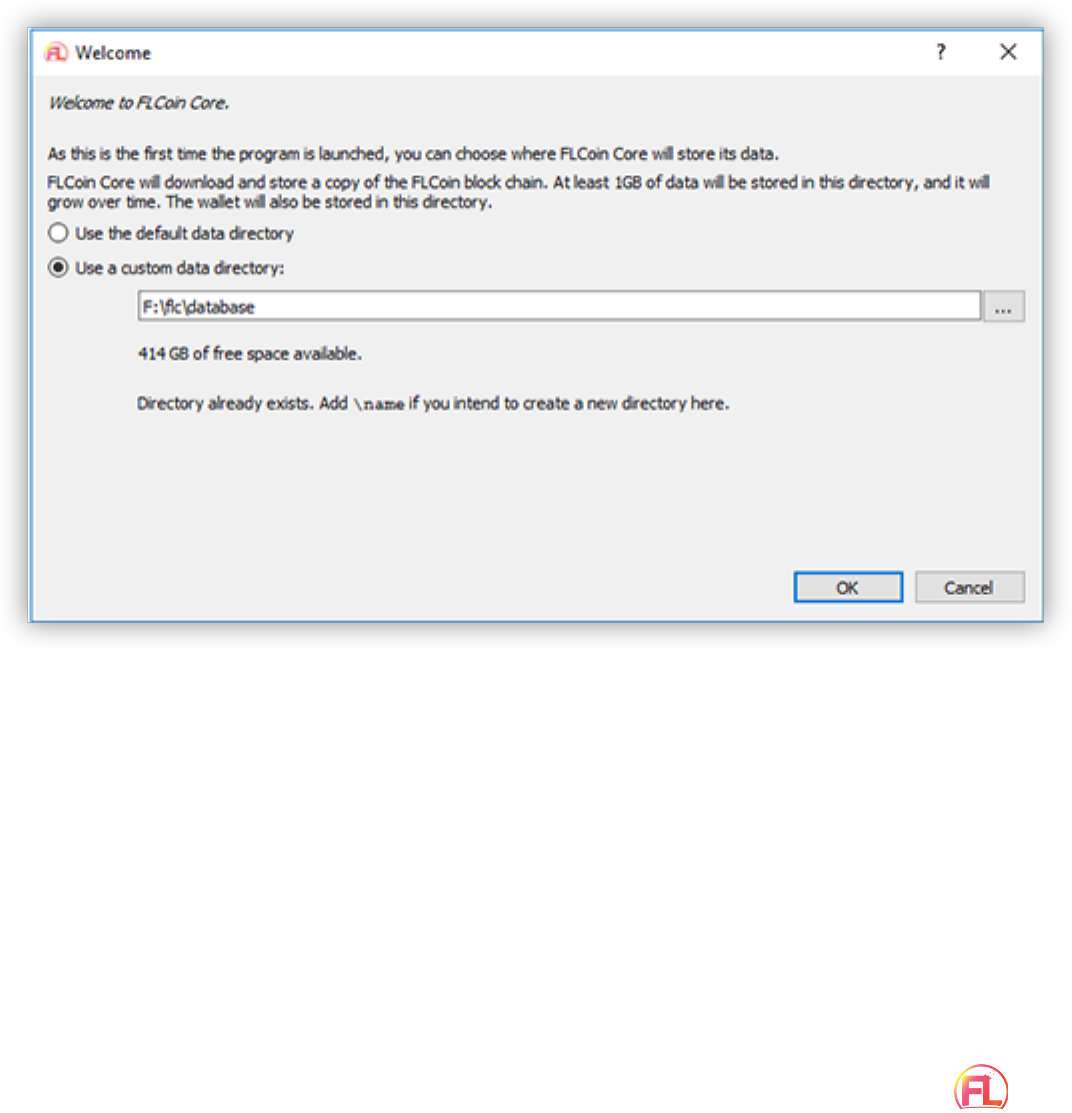
!
1.Installcontrolwalletforwindows
1.1)Gotohttps://github.com/cryptofreelance/FLCoin/releasesanddownloadwalletforyour
windows.
1.2)Unpackit(IadviseyoutounpackittoD:\flc\databasefolder)
1.3)CreateDATABASEfolderinsideD:\flc\databasefolder
1.4)Launchflcoin-qt.exe
1.5)Itwilloffertochoosedatadirectory.Select“Useacustomdatadirectory”andselect
D:\flc\databasefolder(itwillbemorecomfortableforfutureuse)
1.6)AssoonaswalletstartgotoSETTINGS->OPTIONS->WALLETandcheck“ShowMasternodes
Tab”.PressOK.
1.7)CloseFLCoincoreandopenagain.Youwillseemasternodestab.WaitforSynchronizingfinish.
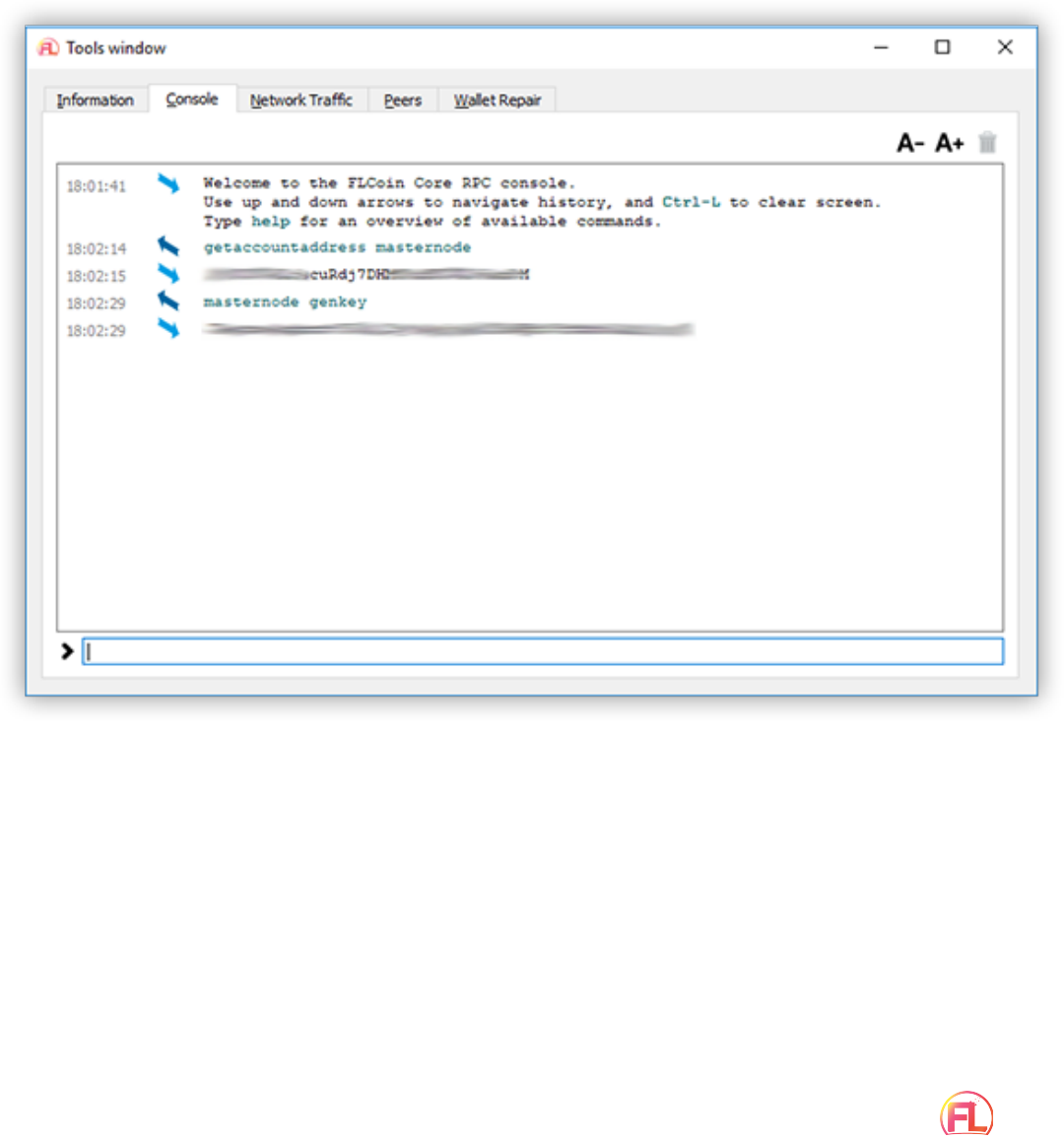
!
1.8)GotoTOOLS->DEBUGCONSOLE
1.9)Type:getaccountaddressmasternode(Itʼsyourmasternodeaddress,copyittonotepad,you
shouldsendexactly1000cointothataddress)
1.10)Type:masternodegenkey(Your“masternodeprivkey”,copythatkeytonotepad,youwillneed
itlater)
1.11)Closedebugconsole
1.12)TotheleftcornerofwalletapplicationpressFILE->RECEIVINGADDRESSES
*NOTE:Sampleaddressesonpicture.Donʼtsenthere!Sendtoyouraddresses.
1.13)SEND2001FLCormorefromexchangetofirstaddresslabeledas“(nolabel)”
1.14)Whencoinscomeandyoucanseeitinyourwallet-send2000FLCexactlytoaddresslabeled
as“masternode”
(exactly2000coins,donʼttrytosendcoinsfromexchangeto“masternode”addressdirectly.Youwill
unabletosendexactly2000fromexchange).
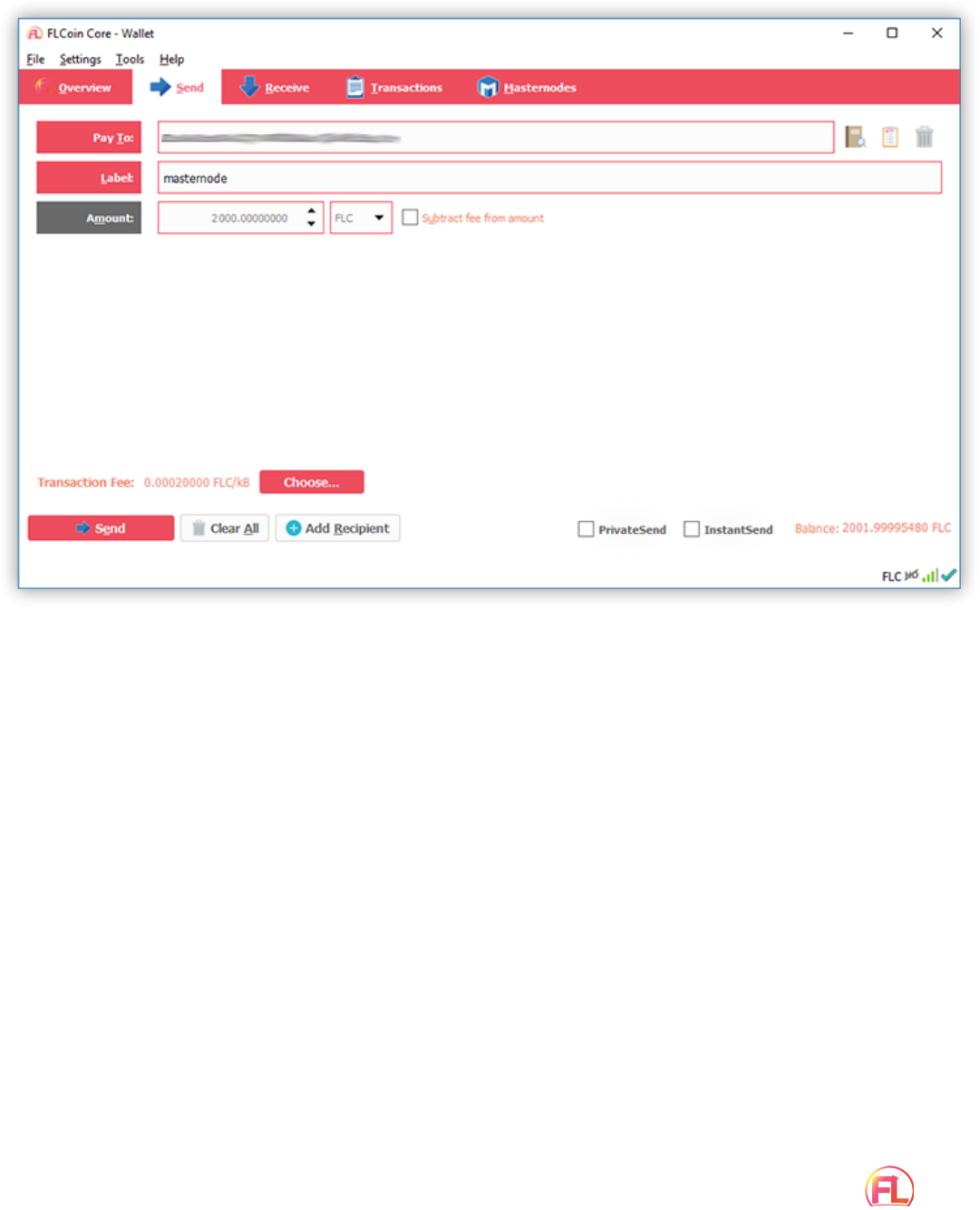
!
1.15)Itwillappearas“Paymenttoyourself”andminuscommissiononly.Thatisok.Waitfor15
confirmations.Itwilltakeabout30minutes.Tocheckconfirmationsjustdoubleclickontransaction.
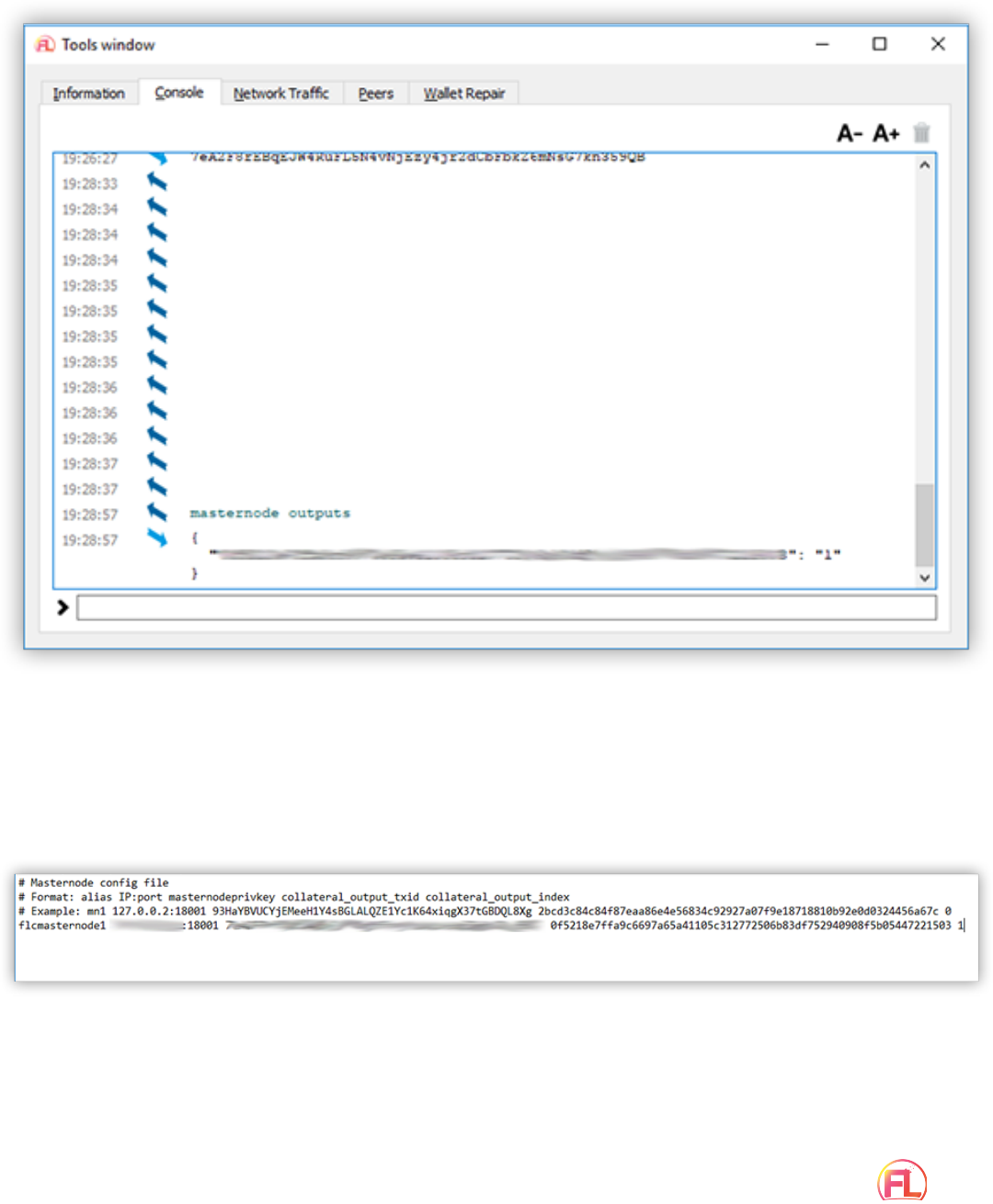
!
1.16)GotoTOOLS->DEBUGCONSOLEandtype:masternodeoutputs
1.17)Copytextonlytonotepadwithoutquotesandbrackets.Itwillbeyourcollateral̲output̲txid
andcollateral̲output̲index
1.18)OpenTOOLS->OpenMasternodeConfigurationFile
1.19)Tothebottomoftextyoushouldpasteyourdata(dividedbyspaces):Masternodename-any
youwantIP:port‒YourExtarnalstaticipaddressandport19001(portisfixedforall)
masternodeprivkey‒Yougotitfromstep#1.10collateral̲output̲txid‒firstpartofmasternode
outputscollateral̲output̲index‒secondpartofmasternodeoutputs(usually1or0)
*Laststringisexamplehowitmustbelookslike,donʼtcopymytextbutinsertyourdata!*Check
yourexternalrentedIPfrominternetserviceprovider.Portis19001.
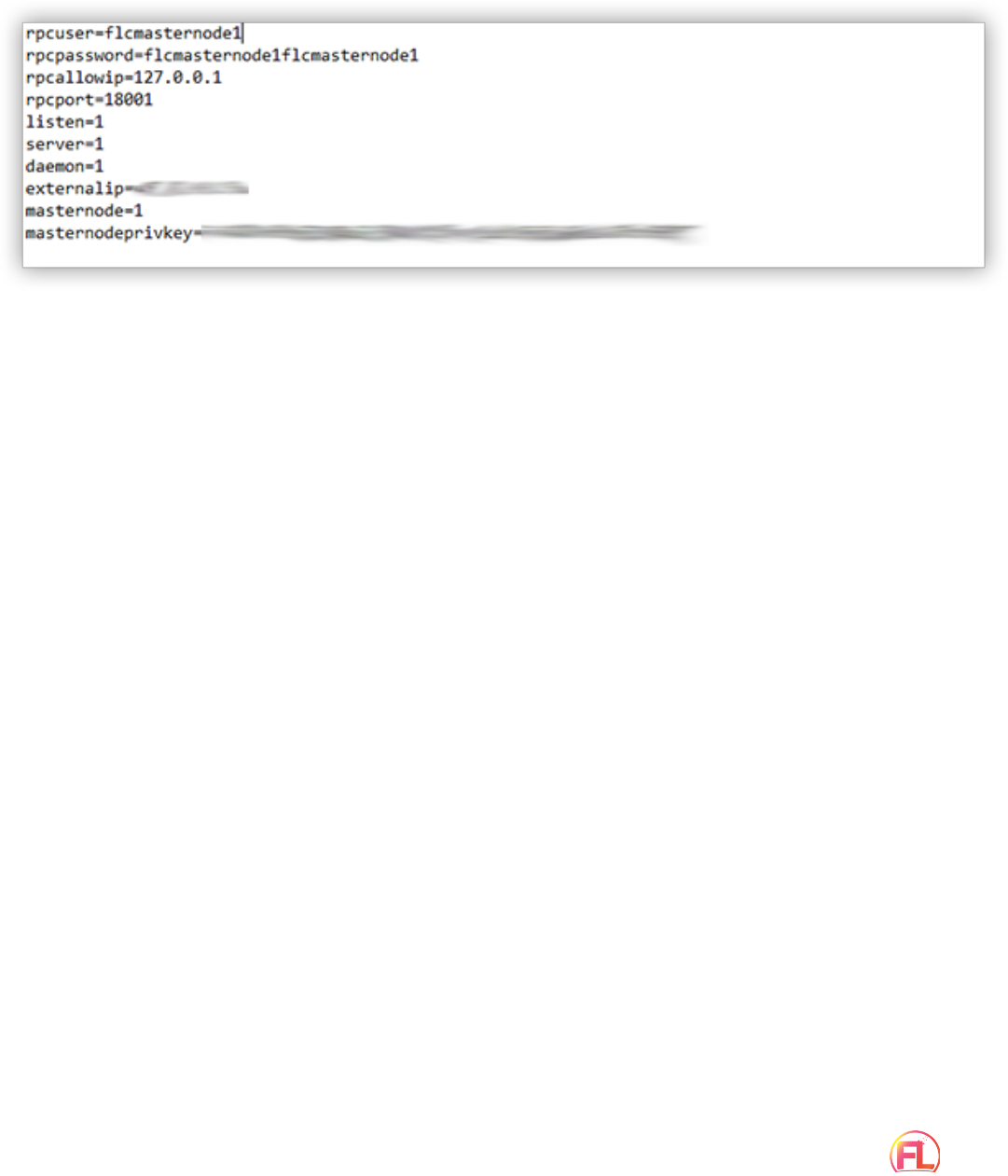
!
1.20)Savechangesandclosemasternode.conffile.
1.21)GotoTOOLS->OpenWalletConfigurationFile
1.22)YoushouldchangeRPCUSER,RPCPASSWORD,EXTERNALIPandMASTERNODEPRIVEKEY.
Copywholebluetexttonotepad,changeonlyredtextwithyourdataandpasteitinnyx.conffile.
rpcuser=user
rpcpassword=password
rpcallowip=127.0.0.1
listen=1
server=1
daemon=1
externalip=XXX.XXX.XXX.XXX:19001
masternode=1
masternodeprivkey=[YourPrivKeyFromStep1.10]
1.23)Savechangesandcloseflcoin.conffile.

!
2.Startmasternode
a)Openwindowswalletagain
b)Waitforfullsync
c)OpenMasternodestab->Mymasternodes->Startall
d)Yourstatuswillbecome“PRE̲ENABLED”andafter30-60minitwillbechangedto
“ENABLED”
e)Sometimesyoushouldwaitfor1-2hoursforyourmasternodesyncwithanothernodes
andbecomereadyforstarting,ifitnotstartimmediatelydonʼtworry,justtryalittlebitlater.
f)Relaunchyournodeifyourstatusbecame“NEW̲START̲REQUIRED”afterrunningafew
days.
h)DONʼTcloseyourwindowswallet.Itmustberun24/7.

!
CONGRATULATIONS!YOUDIDIT!GOODLUCK!