Dogness Smart Technology HTPW302 GSM&GPS; position tracker User Manual Smart Collar 2 0
Dogness Smart Technology(Dongguan) Co.,LTD GSM&GPS; position tracker Smart Collar 2 0
User Manual
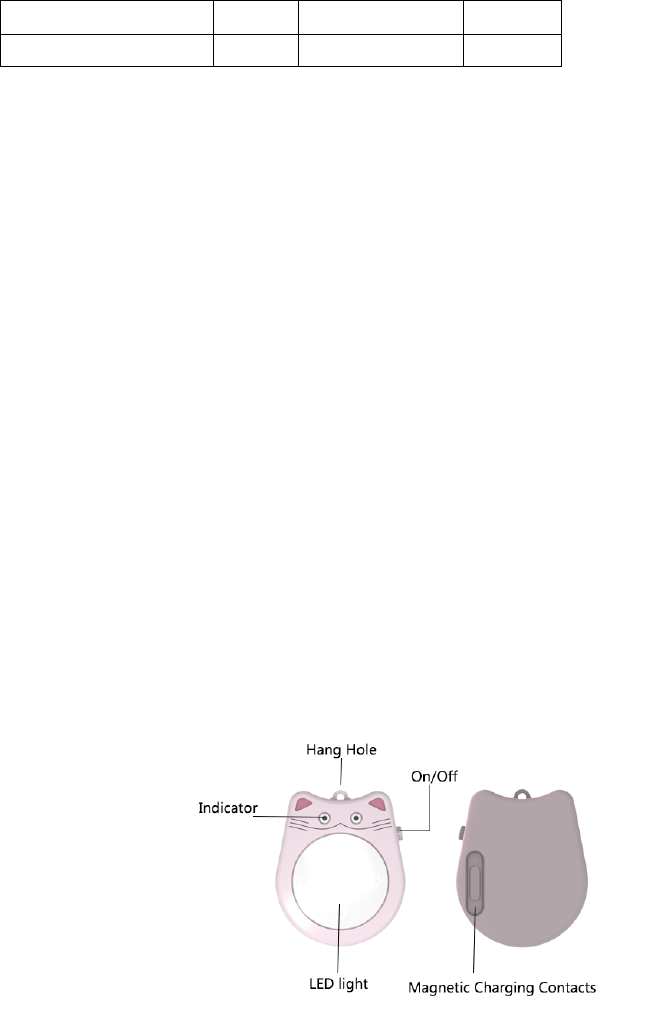
1
1ComponentsandProductParameter
1.1Components
SmartPetCollarUnit 1pcsChargingCable 1pcs
UserManual1pcsAPPQRCode1pcs
1.2ProductParameter
[ProductName]GSM&GPSpositiontracker
[Model]HT‐PW302‐S
[Material]PC
[Size]50mm*42mm*18mm(L*W*H)
[NetworkType]2G,GSM
[FrequencyBand]GSM 850/1900
[PositioningMode]CombinedPositioningGPS+LBS+AGPS
[BatteryCapacity]LithiumPolymerBattery(500mA)
[StandbyTime]5days
[ChargingTime]2hours
[OperatingTemperature]‐10℃~+50℃
[StorageTemperature]‐20℃~+60℃
[OperatingHumidity]5%~95%(25℃)
[WaterResistance]IP65
[OperatingEnvironment]MobilePhoneOperatingSystemAndroid4.3above,iOS8.0above
2OverviewoftheSmartPetCollarUnit
Picture1
3QuickStart
YoucangetaccesstothebasicfunctionsoftheSmartPetCollarbyfollowingthefourstepsbelow:
installthedevice,downloadthemobileapp,signupforanaccount,andbindtoyourpet.
3.1InstalltheDevice
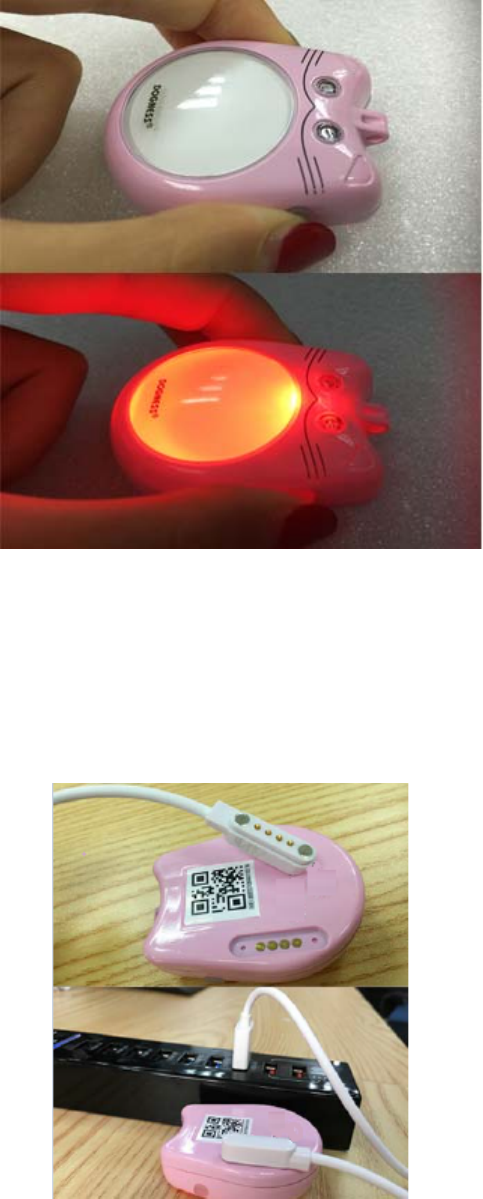
2
Step1:GettheSmartPetCollarUnit,pressandholdtheOn/Offbuttonfor3seconds.The
lightingupoftheindicatorandachimemeansitisturnedonsuccessfully.
Picture2
Step2:IftheSmartPetCollarUnitcan’tbeturnedonduetoalackofpower,pleasechargeit
withthechargingcableasshowninPicture3.YoucanturnontheSmartPetCollarUnitafter
chargingfor10minutes.
Picture3
3.2DownloadtheAPP

3
YoucandownloadthemobileAPPbythefollowingthreemeans:
[1]ScantheQRcodebelowaccordingtotheoperatingsystemofyourmobilephone,installthe
APPasinstructed.
Picture4
[2]DownloadandinstalltheAPPfromvariousAPPstores.
[3]Visitourwebsitewww.dognesstech.com,scanthecodeandinstalltheAPPasinstructed.
3.3SignupforanAccount
Forfirsttimeuse,opentheAPP,click“Me”inthenavigationbarrightbelowthehomepage,you
willbenavigatedtothesignuppage(asshowninPicture5),click“Register”.
Quickreminder:Youcan’tleaveblankthe“PetCountry”,instead,choosethecountryorregion
whereyouaregoingtousetheSmartPetCollar.Youraccountcouldbeavalidemailorphone
number,andthepasswordmustbe8–16characters(asshowninPicture6).Click
“Complete”or“verification code”,youwillreceiveaverificationcodeonyouremailorphone,input
theverificationcode,click“Complete”,andyouhavesignedupsuccessfully.
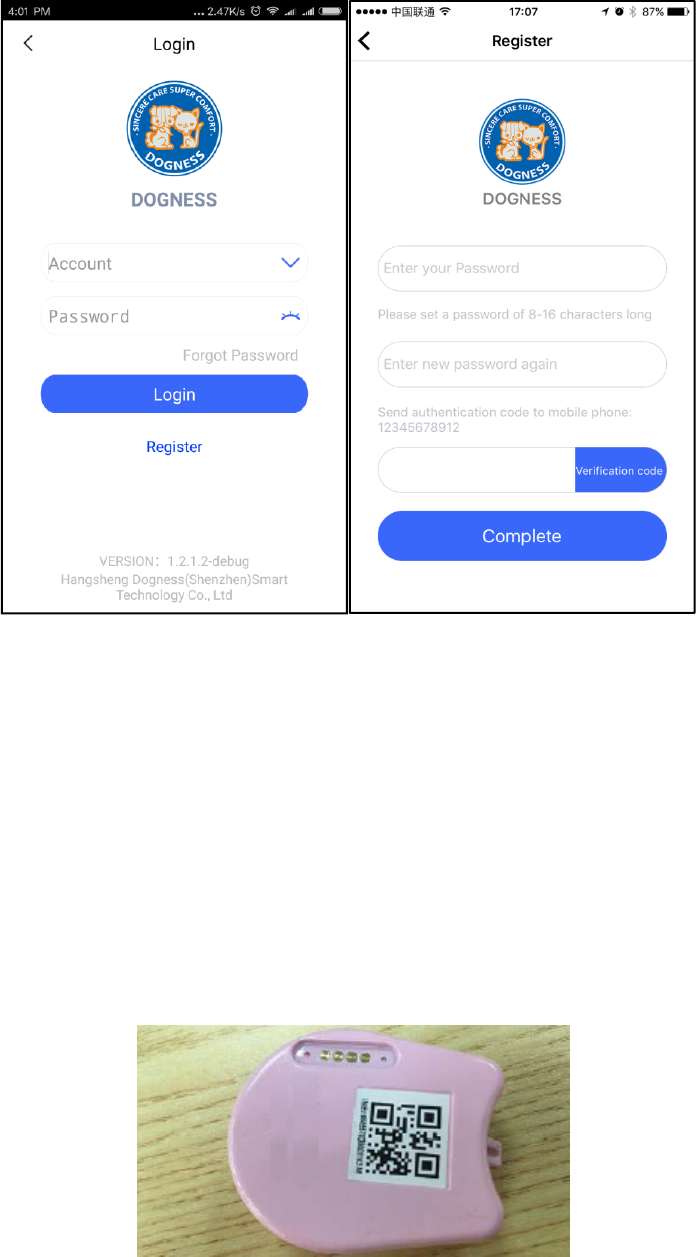
4
Picture5 Picture6
3.4BindtoYourPet
Aftersigningup,youareautomaticallynavigatedtotheloginpage.Justclick“Login”sinceyour
accountandpasswordwereautomaticallyinputwhenyousignedup.Clickthescanningareain
theupperrightpositionofthehomepage,takeoutyourSmartPetCollarUnitandscantheQR
codeonitoryoucanenterthecorrespondingIMEIofit(asshowninPicture9).Thetwodevices
willbematched.Thenyoushouldinputtheinformationofyourpetamongwhichthenickname,
gender,type,weight,andbirthdatearerequired.Click“Save”andtheSmartPetCollaris
successfullyboundtoyourpet.Atthistimeyoumayseetheprofileandlocationofyourpet,and
youcanhaveintelligentcontroloveryourpet.
Picture7
5
4SettingsGuide
InordertomaketheSmartPetCollarhandier,youhavetosetupproperlyyourcellphone
parameter,theDognessAPPandtheSmartPetCollarUnit.
4.1CellphoneSetting
WhenusingtheDognessAPP,youhavetogiveitaccesstotheGPSandAlbumonyourcellphone.
PleaserefertotheSettingsonyourcellphonefordetailedinformation.
4.2CompletePersonalInformation
Click“Me”buttonintheAPP,youmayfindasimplifiedgreyprofile,clickitandyouarebrought
tothepagewhereyoucanedityourpersonalinformation.Youcanuploadyourpersonalprofile,
edityournickname,gender,address,etc.andsavethechange.Pleasecompleteyourpersonal
informationasfarasyoucansoastomakeitmorediscernible.
4.3ModifyPet’sInformation
Click“Pets”intheAPP,selecttheprofileofthepetwhoseinformationneedstobemodified.
ClickthebigimageontheverytopofthePet’sInformationPage,andyouarebroughttothe
editingpagewhereyoucaneditthepet’snickname,gender,birthdate,ect.andsavethechange.
4.4E‐fenceSettings
Forfirsttimeuse,clickthe“Fence”buttononthehomepage.TheAPPwillremindyouofsetting
upfortheE‐fence.Youmayclick“Yes”andgototheE‐fenceSettingspage;oryoumayclick“Pets”
ontheAPPandselectapetthatneedsthesetting,andthenclick“E‐fenceSetting”togetintothe
settingpage.IfyouwanttosetupacircularE‐fence,click“+”andenterthenameoftheE‐fence,
adjusttheradiusoftheE‐fenceandsaveit.IfyouwanttosetupapolygonalE‐fence,click“+”,
enterthenameoftheE‐fence,clickseveralplacesonthemap,combinethemintoaclosed
polygonandsaveit.IfyouwanttomodifyordeleteaE‐fence,clicktheiconontheupperrightof
“E‐fenceSettings”,andselectrelevantE‐fence.WhenusingtheE‐fence,youalsoneedtoseta
defaultE‐fenceontheAPP,allyouneedtodoistoclickrelevantE‐fenceandwaituntilitturns
blue.
4.6AlarmSettings
AlarmSettingsaremainlydesignedforthealarmingoflowbatterylevelandpet’scrossingthe
E‐fence.Click“Pets”,selecttheprofileofrelevantpet,andclick“AlartSettings”,youcanchoose
VibrationorRingasthealarm.Youcanalsochoosethetoneyoulikeonclicking“AlarmRing”.
4.6MapDisplay
TheAPPshowstheLocationofMyPetlocationandtheiconinthehomepageasthedefaultMap
Display.Ifyoudon’twantitthere,click“Pets”andselectrelevantpetandshutdownthe“Map
onDisplay”.
4.7NavigationSettings
NavigationSettingsaredesignedforuserstochoosethemapfortheAPP.Yourcellphonemustbe
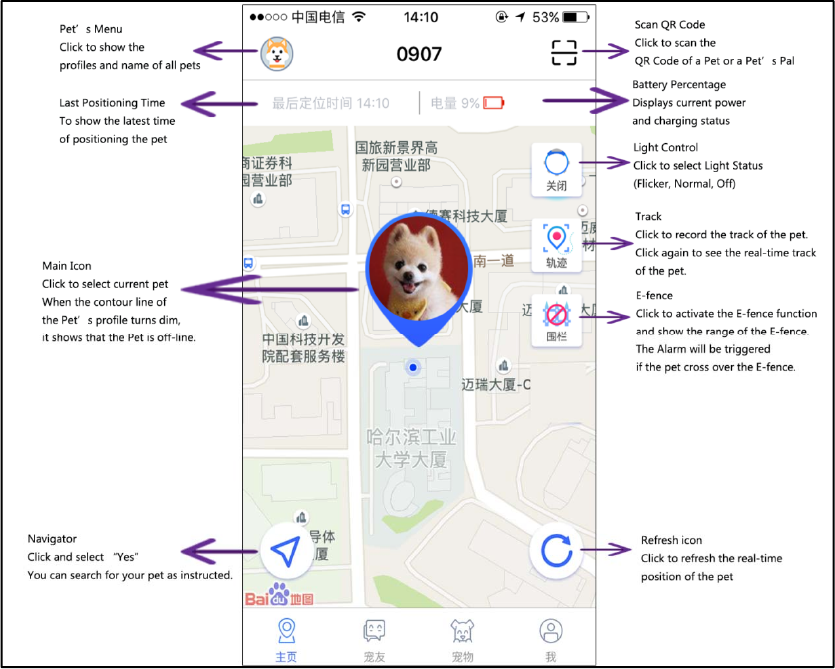
6
equippedwithBaiduMap,GaodeMapandsoonbeforeyousetthemapfortheAPP.IPhone
userscanchoosethebuild‐inmaptherein.Click“Me–NavigationSet”andyoucantickyour
preferentialwayofnavigation.
5FunctionsataGlance
TheSmartPetCollarhasmultiplefunctionssuchasReal‐timePositioning,Track,BrightFlash
Light,AmusingVoice,andPet‐palChat.Allthesefunctionsareatyourfingertipsonthe
homepage.Seethefollowingpictureforthefunctionsonthehomepage:
Picture8
5.1ChargingfortheSmartPetCollarUnit
OntheupperrightcorneroftheHomepageshowstheBatteryiconandBatteryPercentageofthe
SmartPetCollarUnit.Whenitsbatteryislowerthan20%,theAPPonyourcellphonewillactivate
theautoalarm,anditdoesthesamewhenthereis15%,10%and5%ofthebatteryleft.Youcan
checkthealarmrecordin“Me–AlarmRecord”.Whenlowbatteryalarmisactivated,please
chargetheSmartPetCollarUnitintimesoasnottointerruptnormaluse.
5.2SwitchofftheSmartPetCollarUnit
Option1:PressandholdtheOn/OffButtonoftheSmartPetCollarUnitfor8secondsuntilthe
indicatorlightisoff;
7
Option2:IftheSmartPetCollarisnotathand,youcanswitchitoffbytheremotecontrolfrom
yourAPP.Click“Pets”,selectarelevantpetandfind“DeviceSettings”,andclick“Turnitofffrom
remoteconnection”.
5.3PetPositioning
Selectthepetthatneedspositioningthroughthe“PetsMenu”ontheAPPHomepage,click
“Refresh”onthebottomrightoftheHomepage,youcanseethetimeandplacewherethepet
lastshowsuponthemap.
5.4Real‐timeTrack
Selectthepetthatneedspositioningthroughthe“PetsMenu”ontheAPPHomepage,click
“Track”youcanstartrecordingthepet’strack;click“Track”againyoucanviewthetrack.Youcan
minimizetheviewpage(buttheAPPisstillrecordingthecurrenttrack),oryoumayendthe
recordingandsaveordeletethecurrenttrack.
5.5PreviousTracks
Ifyouwanttoviewsomeprevioustracks,click“Pets”toselectarelevantpet,thenclick“Tracks
Record”,thenyoucanviewthetracksbydifferentperiodoftime,oryoumayclick“Play”,“Fast
Forward”,“FastBackward”orjustdragthetimebartoseethechangesinthetrack.
5.6LocateYourPetbytheNavigator
Clickthe“Navigator”onthebottomleftoftheHomePage,youcanstartlocatingyourpet.The
Appwillmakeuseofthemapinstalledinyourcellphoneandplanarouteforyoutolocatethe
pet.Tousethe“Navigator”,youhavetoinstallBaiduMaporGaodeMaponyourcellphone.For
iPhoneusers,justusethebuild‐inmaptherein.
5.7LightControl
ClicktheLightControlbutton,youcanhavethelightinthreemode:On,Flicker,andOff.Besides,
youcanseewhethertheSmartPetCollarandtheAPPareconnectedjudgingfromwhetheryou
cancontrolthelightviayourcellphone.
5.8E‐fenceOnandOff
Click“E‐fence”ontheHomePage,theE‐fenceisonandtherangeoftheE‐fencewillbeshown
oncurrentmap.WhenyourpetcrossovertheE‐fence,yourcellphonewillmakeanalarming
sound.Youcancheckthealarmfrom“Me–AlartRecord”.
ControlVoicetocalmdownthepetifitsbarkingortheambientnoisereachesacertaindecibel
level.
5.9FollowaPet
FollowaPetisdesignedforpetpalstosocialize.Betweenpetpals,youcanfolloweachother’s
petdirectly.Ifyouhaven’tbecomethepetpalofsomeoneyet,youhavetoaddhim/herasyour
petpalandthenfollowthepet.
5.10PetsNearby
8
Whenactivating“MyPets”onPetsNearby,yourpetcouldbeviewedbynearbyusers,andyou
canviewthepetsofotheruserswhohavealsoactivatedthisfunction.Ifyouareinterestedina
petnearby,youcanclicktheprofileofitandviewdetailedinformationaboutit.Youmightas
welladditsowneryourpetpal.
5.11StepCountRanking
StepCountRankingshowsthedailystepcountsofyourpetinlastweek.Atthesametime,you
cancheckthestepcountofyourpet’spal’spet.Allthestepcountsfromallregisteredpet’smake
upthestepcountrankings.
5.12TransferofOwnership
Ifyouneedtotransferyourpettoapet’spal,click“Pets”andselectthepetthatneeds
transferring,thenclick“petTransfer ”,youwillseealistofyourpet’spals,clickthepet’spalwho
willbethenextowner,andtheownershiptransferenceisdone.TransferofOwnershipcan’tbe
donebetweennon‐pet’spals,youhavetofriendeachotherfirst.
5.13AddaPet’sPal
Youcanaddapet’spalbymeansofscantheQRCodeofapetorthatoftheowner,andsearch
“NearbyPets”,besides,youcanalsoaddonethrough“Friends”.Clicktheiconontheupperright
ofaconversationpage,youarebroughttothecontactspage,clickthe“+”ontheupperrightof
thatpage,inputtheaccountofapet’spaloragroup,youcansendoutyourrequesttofriendthe
other.Attheconsentoftheotherparty,youcanbepet’spals.Ifsomeonesendarequestto
friendyou,therewillbeareminderinNewPals.Youcanchoosetoagreetoorrejecttherequest.
5.14Pet’sPalChat
Youcanchatwithyourpet’spalsonthe“Friends”page.Withreferrencetothefunctionsin
Wechat,youcanviewthelistofyourpet’spalsandgroupsandchatwiththem.
5.15Payment
WehaveputaSIMcardforyourregionintheSamrtPetCollar,soyoudon’thavetobuyone
yourself,yetyouneedtopaythecharges.Youmaychecktheduedateofchargesofacertain
SmartPetCollarin“Pets”,selectacertainpetandyouwillseetheduedate.Meanwhile,when
thechargesofaSmartPetCollarisabouttoapproachtheduedate,therewillbeareminderon
yourAPP.Whenmakingthepayment,youcanclick“Me–FeePayment”,chooseapayment
package,thenameofapet,andthewayofpayment,andyoucancompletethepayment.After
completingthepayment,youcanclick“PaymentHistory”toviewthepaymentrecordsofthe
currentaccount.
5.16ForgetPassword
Thereisa“ForgotPassword”tabonloginpage,clickonitifyouforgetyourpassword.Youcan
retrieveyourpasswordorresetapasswordasinstructed.
5.17ResetthePassword
Click“Me–ChangePassword”ontheHomePageoftheAPP,youcanresetyourpasswordby
9
inputtingcurrentpasswordandanewone.
5.18FAQs
IfyouhaveanyquestionsorproblemsregardingtheuseoftheSmartPetCollarthatcan’tbe
solvedbyreferringtotheUserManual,youcanclick“Me–FAQ”toviewourdescriptionsof
FAQs,andfindaquicksolutiontoyourproblem.
5.19OnlineCustomerService
Clicking“Me–OnlineCustomerService”,youcandescribeyourproblemorsendascreenshotto
ouronlineservicestaff,wewillgetbacktoyoutimelywithin24hours.
6ProductStatement
·Pleasereadthroughthismanualtoensureyoucanuseourproductcorrectly.
·TheGPSlocationofthisproductmayfailreceivethesatellitesignalandlosepositioninbad
weathercondition.
·Pleaseuseouroriginalaccessoriesinthepackage,ifyouusethisproductnotinarightway
oruseincompatibleaccessories,thisactionwillresultintheautomaticfailureofthe
warranty,andmaycausedamagetotheproductwhichcan’tberepairedandevenendanger
youandyourpetssafety.Inthisregard,ourcompanydoesnotassumeanyresponsibility.
·Ifyouremovetheshelloftheproductwithoutauthorization,theproductwilllosethe
warranty.
·Thisproductmustbeabletoplayitsfunctionsinthegoodconditionofnetworkpatency,
duetonetworkfailureoranyothercauseofforcemajeurecausedbyanylossofservice
interruption,thecompanydoesnotassumeanyresponsibility.
·Withthecontinuousimprovementandthesustainabledevelopmentprinciple,the
companyreservestherightsofrevisingandimprovementwithoutpriornotice.Anyofthe
productsdescriptioninthisdocumentandthecontentsofthemanualareprovidedby
productmanufacturingconditions,unlessrequiredbyapplicablelaw,wecan’tmakeany
typeofpromiseforthedocumentcontents’accuracy,reliability.
·Underthemaximumprotectionoflaw,Inanycase,thecompanyanditssuppliersshallnot
beliableforanyspecial,incidental,incidentalorconsequentialdamages,regardlessofthe
causeoftheloss.
7SafetyInstructions
Beforeusingthisproduct,pleasereadandfollowtheinstructionsandwarnings.The
companyshallnotberesponsiblefortheconsequencesofimproperuseorfailuretocomply
withtherelevantspecificationsoftheproduct.
Theuseofarea&Operatingenvironment
·Donotuseyourdeviceifusingthedeviceisprohibited.Donotusethedeviceifdoingso
causesdangerorinterferencewithotherelectronicdevices(medicalequipment,gasstation,
fuelplant,chemicalplant,fuelorchemicalmedicinetransportorstorageequipment).Or
maycausetheexplosionorfire.
·Pleaseturnofftheproductbeforetheplanetakesoff.
·Pleaseobservetherelevantregulations,donotusetheproductintheplacewheretheblasting
10
operationiscarriedout.
·Allradioequipmentmaybesubjecttointerference,therebyaffectingperformance.
·Donotallowchildrenorpetstoswallowthisproductoraccessories,soasnottocause
harmtothem.
·Itisstrictlyprohibitedtoplacetheproductintheareaofhightemperatureorlow
temperature,otherwiseitmaycausefireorexplosion.
·Itisstrictlyprohibitedtousethisproductintheareasofash,moisture,dirtornear
magneticfield.
·Itisstrictlyprohibittheuseofthisproductinthunderstorms
·Donotmakethisproductandaccessoriesunderstrongshockorvibration,soasnotto
damagetheproduct.
·Ifthisproductoverheating,pleasestopusingthisproductforaperiodoftime,theskinfor
alongtimeexposuretohightemperatureequipmentmaycauselowtemperatureburns,
suchasredspotsandpigmentation.
Cleaningandmaintenance
·Nonprofessionalpersonnel,cannotopencollarandotheraccessories,whenfaultoccurs,
pleasecontactthecustomerservicecenter.
·Donotusechemicalsolventsorcleaningagentstocleanthisproduct.
·Pleaseavoidfallingoff,knockorshockcollar,rudecollarcandamagetheinternalcircuit
boardsandfinestructure.
·Incaseofabnormaluse,pleasepresstheon/offbuttonuntiltherestart,whichcansolve
thegeneralfault.
·Inordertoprolongtheservicelifeofthebattery,pleasekeepthebatterypowerinfull
chargeofthebattery,longtimeelectricityuse,thebatterywillgraduallydischarge,whennot
inuse,pleasechargethebatteryafterplacedinacool,dryanddarkplace.
ChargersafetyandBatterysafety
·Thisproductisnotequippedwithapoweradapterwhencharging,youcanusetheUSB
interfaceofthecomputerorthepoweradapter,andtheoutputvoltageandcurrentofthe
poweradaptershallcomplywiththefollowingspecifications:DCoutputvoltage:4.8V‐5.2V
outputcurrent:DC,notlessthan200mA.
·unplugthechargerfromelectricaloutletsandthedevicewhennotinuse.Donotdropor
causeanimpacttothecharger.
·Itisstrictlyprohibitedtoputthemainengineinthefire,nortoexposeittothe
environmentsuchassunlight,baking,oroverheating.
·Theproductwiththebuilt‐inbatteryinthecollar,itisstrictlyprohibitedtoremove,
extrusion,heatingorburningbattery,prohibitedtheuseofsharpobjects,suchasa
screwdriver,levertouchbattery,theaboveoperationmaycausethebatteryfireorburning.
·Whencharging,thebatterytemperaturewillrise,pleasedonotputthebatteryand
flammableobjectstogether(suchasbed,clothing,books,etc.)toavoidfire.
Noticetowear
·Whenputonthecollarandharness,pleaseadjustthelengthaccordingtoyourdog’sneck
whichcanmakehimmorecomfortableandhealthier.
·Pleasetakeoffthecollarwhenmakingabathfordog,otherwiseitmightdamagethecollar
11
Personalinformationanddatasecurity
·Inordertoensurethesafetyofthepet,pleasemakesurethatyourproductisnotbe
boundbyanyunauthorizedperson.Dognesspromisesthatwewilltakestrictsecurity
measurestoensureyouandyourdog’sinformationsecurity.
Warnings
Battery Caution: RISK OF EXPLOSION IF BATTERY IS REPLACED BY AN INCORRECT
TYPE. DISPOSE OF USED BATTERIES ACCORDING TO THE INSTRUCTIONS.
Adapter Caution: Adapter shall be in compliance with CE certification requirements.
FCC Statement:
This device complies with part 15 of the FCC Rules. Operation is subject to the condition
that this device does not cause harmful interference.
Any Changes or modifications not expressly approved by the party responsible for
compliance could void the user’s authority to operate the equipment.
Note: This equipment has been tested and found to comply with the limits for a Class B
digital device, pursuant to part 15 of the FCC Rules. These limits are designed to provide
reasonable protection against harmful interference in a residential installation. This
equipment generates uses and can radiate radio frequency energy and, if not installed and
used in accordance with the instructions, may cause harmful interference to radio
communications. However, there is no guarantee that interference will not occur in a
particular installation. If this equipment does cause harmful interference to radio or
television reception, equipment generates, uses and can radiate radio frequency energy
and, if not installed and used in accordance with the instructions, may cause harmful
interference to radio communications. However, there is no guarantee that interference
will not occur in a particular installation. If this equipment does cause harmful interference
to radio or television reception,
—Reorient or relocate the receiving antenna.
—Increase the separation between the equipment and receiver.
—Connect the equipment into an outlet on a circuit different from that to which the
receiver is connected.
—Consult the dealer or an experienced radio/TV technician for help.
FCC RF Exposure information and statement
This equipment complies with FCC radiation exposure limits set forth for an
uncontrolled environment .This equipment should be installed and operated with
minimum distance 20cm between the radiator& your body. This transmitter must not
be co-located or operating in conjunction with any other antenna or transmitter.