Dongguan Taide H027 Bluetooth Headphone User Manual
Dongguan Taide Industrial Co., Ltd. Bluetooth Headphone
user manual
Bluetooth Headphone H027 User manual
Thank you for using our company’s Bluetooth Headphones. Please read this user manual
carefully in order to operate this product correctly.
I. NOTICE
Please store and use this product at a normal temperature
DO NOT expose this product to rain or damp areas
DO NOT throw or drop this product
DO NOT disassemble, repair, or modify this product
This product has a lithium battery, to avoid danger DO NOT place it near or in a fire
II. KIND REMINDER
1. To prolong the headphones life span and to avoid hearing damage, please do not listen to
music under high volume for long periods of time.
2. When an error occurs with the headphones, please turn off the product and restart to
troubleshoot.
3. When the headphone power is low, the Bluetooth range may be affected. Please charge
the headphones to avoid disruptions during use.
Product Description.
Bluetooth Version:V4.1
Battery Specifications: 300mAh,built-in rechargeable lithium battery.
Charging Voltage:DC4.2-5.5V
V. PACKING LIST
1. Headphone * 1
2. User manual * 1
Function description
1,Startup:
Toggle switch to “ON”,the device starts up and enter “BLUETOOTH Mode” automatically.
2,Shutdown
Toggle switch to “OFF”,LED indicator light turns off.
Button Description
ON/OFF: Switch on/off
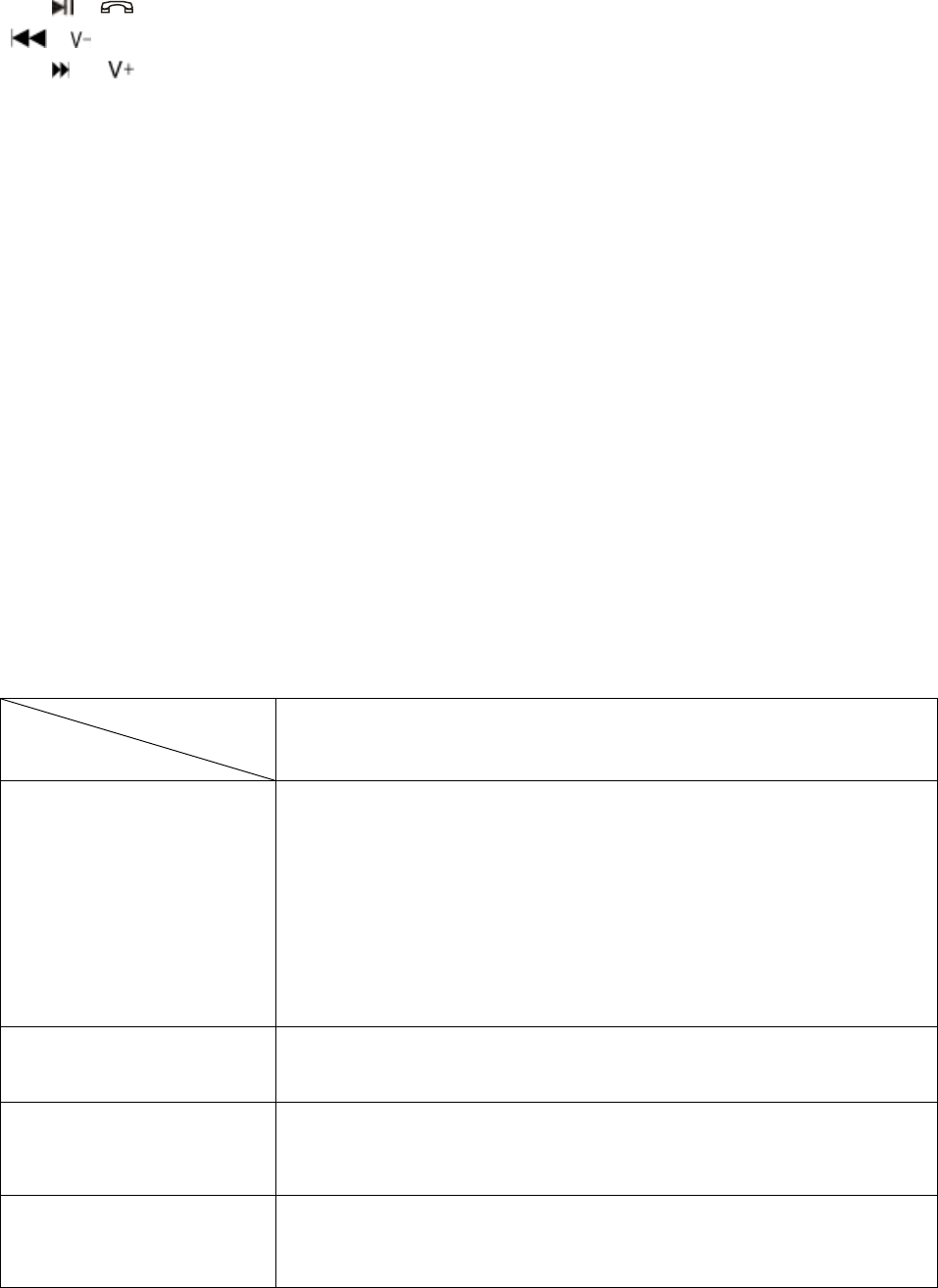
M:LED flashing lights control
/ : Play/Pause/Answer Calls/Play Music
/ :Long press for previous song/short press reduce volume
/ : long press for next song / short press increase volume
Mode:
1) Pairing Operation:
a. For the firs time pairing: boot into “Bluetooth Mode” automatically,LED indicator light turns
to blue.If can not search and pair with the last connected smart device within 3 seconds,it
will automatically enters pairing mode.LED indicator light rapidly alternating flashes with
blue and green.Please open the smart device’s bluetooth searching function,and select
the device “THD Bluetooth Headphone”,after successful pairing,voice prompts
“connected”,LED indicator light turns to blue.
b. Re-pairing:turn off the attached smart device’s Bluetooth function,voice
prompts”Disconnected”,LED indicator lightturns to blue.If can not search and pair with the
last connected smart device within 3 seconds,the headphone will automatic re-enter the
pairing mode.Open another smart device’s bluetooth searching function,and select the
device” THD Bluetooth Headphone”,after successful pairing,voice
prompts”connected”,LED indicator light turns to blue.
c. Follow-up pairing:automatically pair the last connected device in 3 seconds after boot.
2) Red,Blue,Green three colors LED flashing lights control
Long press “M” button can open/close the LED flashing lights.
LED flashing light :flash is based on the high,medium and low frequiency of the vocal
music,which corresponding to the red,blue and green color lights
VIII. TROUBLESHOOTING
PROBLEM
TROUBLESHOOTING
Failure to connect or pair the
headphones to an audio
device
1. Confirm the device you wish to pair with the headphone has Bluetooth
capabilities
2. Check battery life, headphones may need to be charged
3. Inspect whether the headphone is in the status of searching for
Bluetooth device.
4. There may be too many Bluetooth enabled devices in the area, please
turn off Bluetooth function on devices you do not want to pair with the
headphones.
The sound is too low or
distorted
1. Inspect the volume of the Bluetooth equipment and adjust the volume.
2. The battery life is low, please charge the headphones.
Discontinuous music
1. Move the paired Bluetooth device closer to the headphones.
2. Make sure there are no obstacles between the Bluetooth device
and the headpones.
The indicator light for
Bluetooth mode is not on
1. The battery life is too low. Please charge the headphones and try
again.
2. Restart the headphones by powering off and turning back on.
Hints: Another trouble, please consult the dealer or an experienced IT technician for help.
NOTE: This equipment has been tested and found to comply with the limits for a
Class B digital device, pursuant to part 15 of the FCC Rules. These limits are
designed to provide reasonable protection against harmful interference in a
residential installation. This equipment generates uses and can radiate radio
frequency energy and, if not installed and used in accordance with the instructions,
may cause harmful interference to radio communications. However, there is no
guarantee that interference will not occur in a particular installation. If this
equipment does cause harmful interference to radio or television reception, which
can be determined by turning the equipment off and on, the user is encouraged to
try to correct the interference by one or more of the following measures:
- Reorient or relocate the receiving antenna.
- Increase the separation between the equipment and receiver.
-Connect the equipment into an outlet on a circuit different from that to which the
receiver is connected.
-Consult the dealer or an experienced radio/TV technician for help
Changes or modifications not expressly approved by the party responsible for compliance
could void the user's authority to operate the equipment. This device complies with Part
15 of the FCC Rules. Operation is subject to the following two conditions:
(1) this device may not cause harmful interference, and
(2) this device must accept any interference received, including interference that may
cause undesired operation.