Dongguan Yuanfeng Technology G1 G1 User Manual
Dongguan Yuanfeng Technology Co., Ltd G1 Users Manual
Users Manual
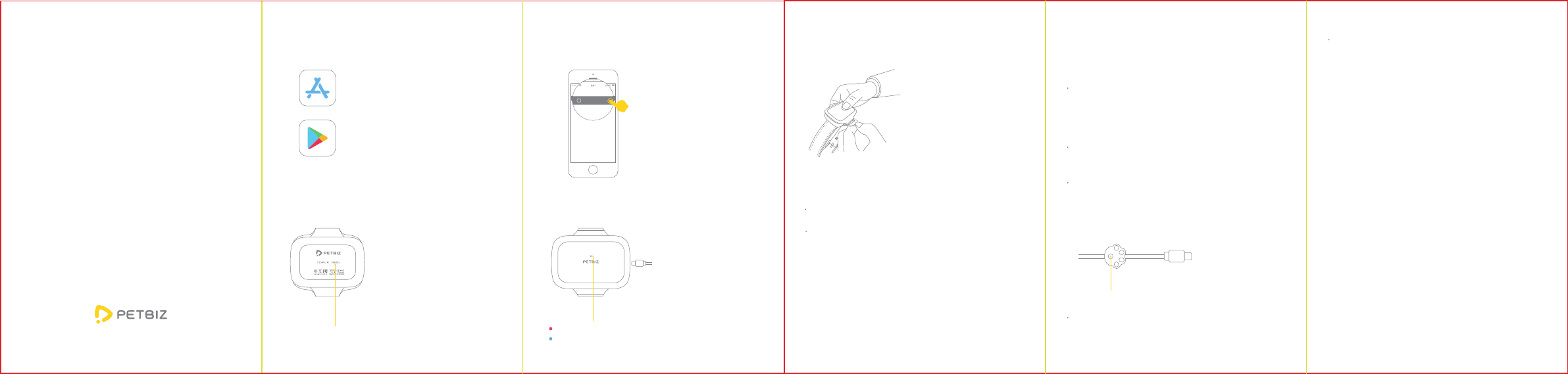
Instructions for using
PETBIZ Dog Tracker
Android system
Download Petbiz APP in Play Store
IOS system
Download Petbiz APP in Apple App Store a. Open Petbiz APP
b. Click on the bottom [DEVICE]
→[Device management]
→[Associated with pet] After
filling in and saving the pet
information, you can start
using the device
Take out device, plug in the
power and charge it to
automatically boot.
The battery charge time is about
120 minutes from 0% to 100%
1.Download Petbiz APP
2.Bind and activate the device
3. Associate with pet
4.Start the device
Steady red light: Charging
Steady blue light: Charging is completed/Fully charged
Device ID
(on back of device)
a. Open Petbiz APP
b. Click the bottom [DEVICE]
→Click [Bind new device]
→Input Device ID
→Select the device you want to be
activated [Device management]
→[Activate]
Associated with pet
Add a new pet
+Bring the strap to the device
Wear it on the collar or harness
of your pet
5. Wear and use
Precautions
Lights on top of device are in different colors and different
ways, indicating that the device works in different states.
Blue light is on and then flashes 3 times: The boot of
device is completed.
Blue light is on for 3 seconds: Device is turned off.
Blue light is on and continues to flash: Device is in the
“Looking for pet” states, speeds up positioning and reports.
Blue light is on for 2 seconds and is off for 2 seconds:
.setats ”edargpu erawmriF“ ni si eciveD
Note: The light is off during normal use.
PETBIZ Dog Tracker with waterproof level up to IPX7
Meet the waterproof needs of dogs' daily life
Note: High diving is not recommended
Wet cloth wipe or water rinse
Press the reboot button on USB cable to restart the device
when device is charging (this USB cable is not recommended
to charge phone)
Indicator light
Waterproof
Equipment cleaning method
Reboot device
The distance between user and device should be
no less than 20cm.
Reboot button
This equipment has been tested and found to comply with the
limits for a Class B digital device, pursuant to Part 15 of the FCC
Rules. These limits are designed to provide reasonable protection
against harmful interference in a residential installation. This
equipment generates uses and can radiate radio frequency energy
and, if not installed and used in accordance with the instructions,
may cause harmful interference to radio communications.
However, there is no guarantee that interference will not occur in a
particular installation. If this equipment does cause harmful
interference to radio or television reception, which can be
determined by turning the equipment off and on, the user is
encouraged to try to correct the interference by one or more of the
following measures:
-- Reorient or relocate the receiving antenna.
-- Increase the separation between the equipment and receiver.
-- Connect the equipment into an outlet on a circuit different from
that to which the receiver is connected.
-- Consult the dealer or an experienced radio/TV technician for
help.
This device complies with part 15 of the FCC Rules. Operation is
subject to the following two conditions:
(1) This device may not cause harmful interference, and (2) this
device must accept any interference received, including
interference that may cause undesired operation.
Changes or modifications not expressly approved by the party
responsible for compliance could void the user's authority to
operate the equipment.
All relevant FCC ID:
FCC ID: YNG-G1
contains FCC ID:XMR201707BG96
FCC Statement