Dynabook UPA3745WL Wireless Laser Mouse User Manual
Toshiba Corporation Wireless Laser Mouse
Dynabook >
User Manual
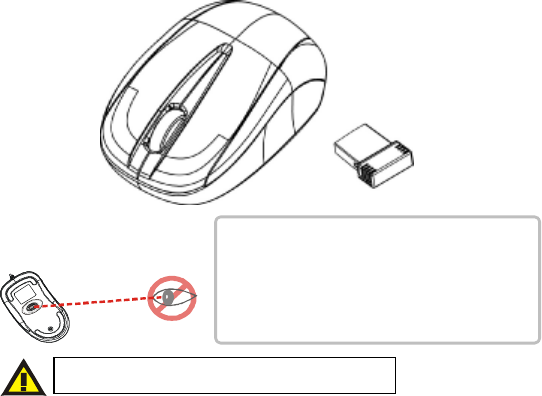
Safety Notice
1 This product complies with IEC 60825-1,
class 1 laser product.
2 Your product complies with FCC and CE rules.
3 This product has no serviceable parts. Use of
controls or adjustments of procedures
other than
the user guide may result in danger.
Nano Receiver Wireless Laser Mouse
USER'S GUIDE
Ver.:1.00
CAUTION: To use this product properly, please read the user's guide before installation
Please DO NOT direct the laser beam at anyone’s eye.
1
Federal Communication Commission Interference Statement
FCC Caution: You are cautioned that changes or modifications not
expressly approved by the party responsible for compliance could void
your authority to operate the equipment.
This device complies with Part 15 of the FCC Rules. Operation is subject
to the following two conditions: (1) This device may not cause harmful
interference, and (2) this device must accept any interference received,
including interference that may cause undesired operation.
This device and its antenna(s) must not be co-located or operating in
conjunction with any other antenna or transmitter.
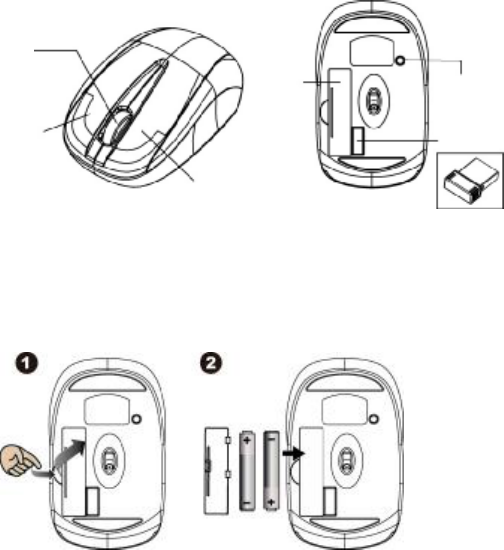
2
Functional Introduction
Installing the batteries
Step 1: Take the battery cover off.
Step 2: Insert the batteries as shown inside the battery compartment.
Step 3: Replace the cover.
Pull
AAA Battery
1’st 2’nd
Nano Receiver
Scrolling Wheel &
Low Battery /
Pairing indicator
Left button
Connect Button
Right button
Battery
Cover
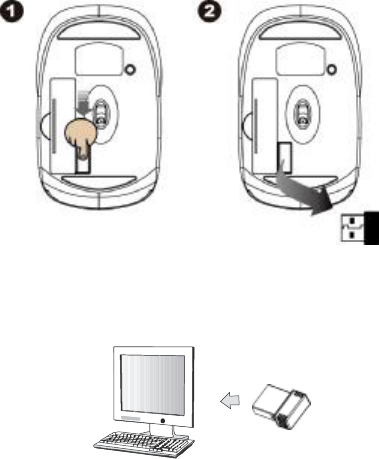
3
Nano Receiver
Setup the Connection between the Receiver and the Mouse
1. Plug the Nano receiver into the USB port of your computer.
2. Insert the batteries into the mouse, then follow the steps below.
3. If the mouse is not working, please put it into pairing mode.
4. Pairing: Re-plug the Nano receiver into the USB port of your computer.
If the mouse does not work after 10 seconds, then press the connect
buttons on the mouse again. (Nano receiver has auto pairing
Take out
Push
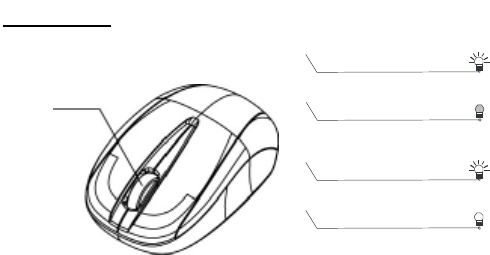
4
function).
5.The LED indicator on mouse flashes steadily when it is in pairing
mode and stops blinking when it is successfully paired with the
receiver. The mouse remains off afterwards.
6. When the battery is low, the Low Power indicator blinking.
During pairing
Green LED Blinking 10 Sec.
Connected NG
Green LED Off
Red LED Blinking
Low Battery
Red LED on 10 Sec.
Power On
Scrolling Wheel &
Low Battery /
Pairing indicator
Connected OK