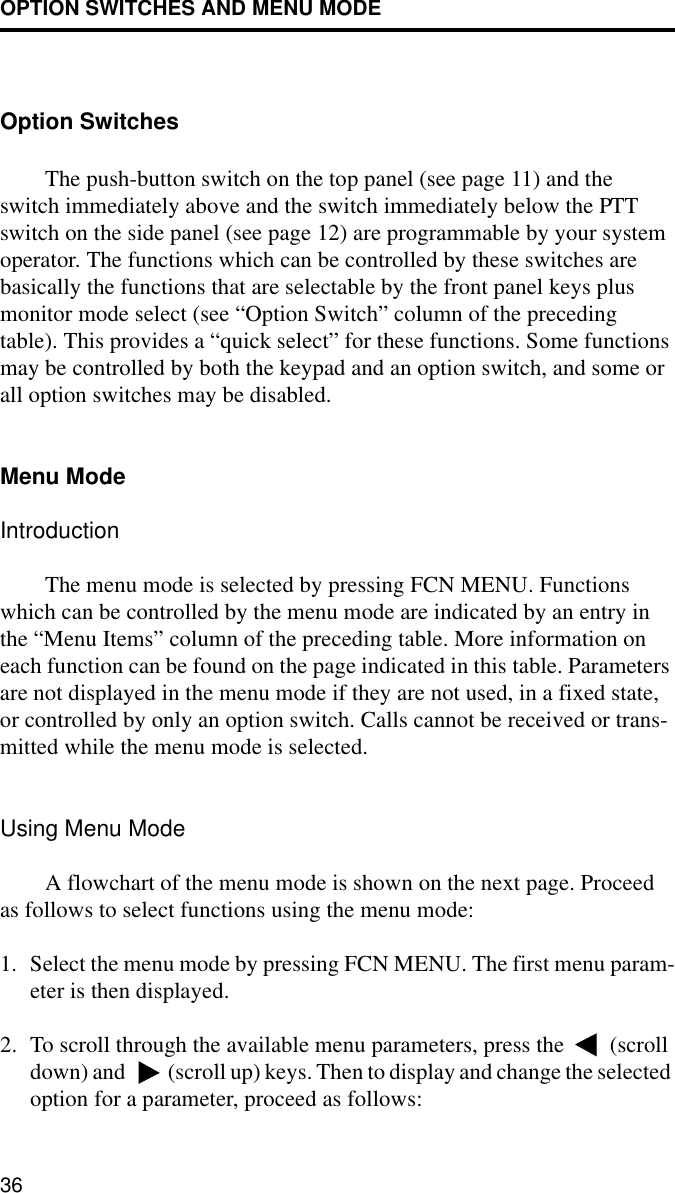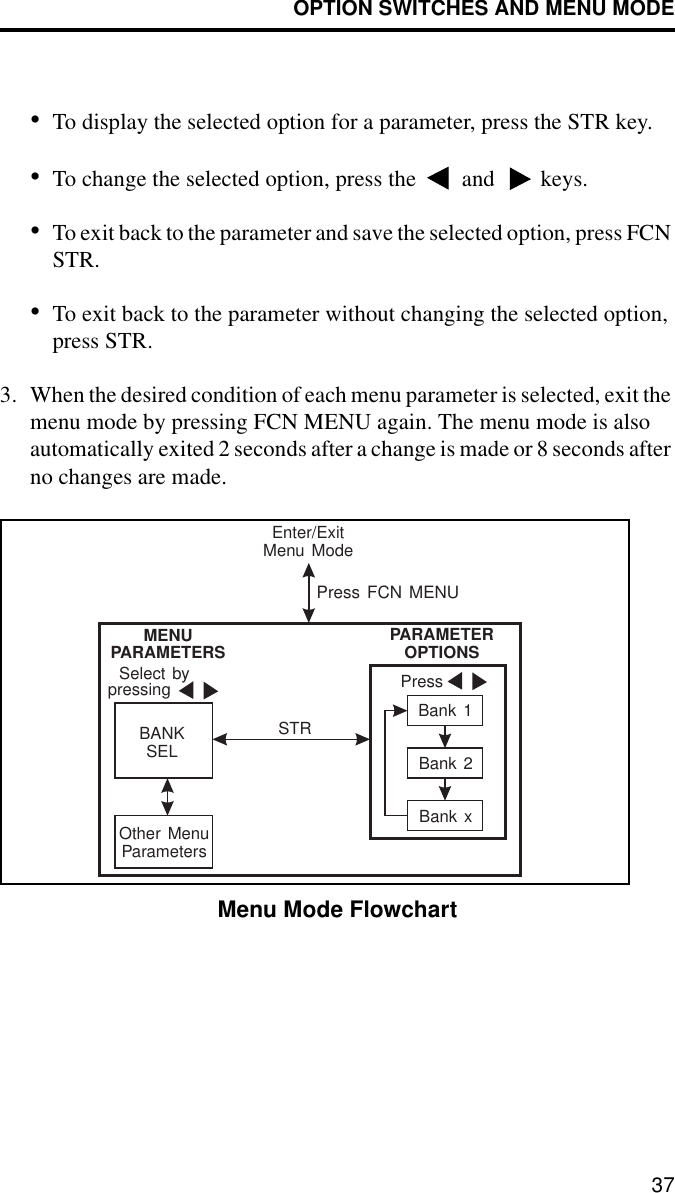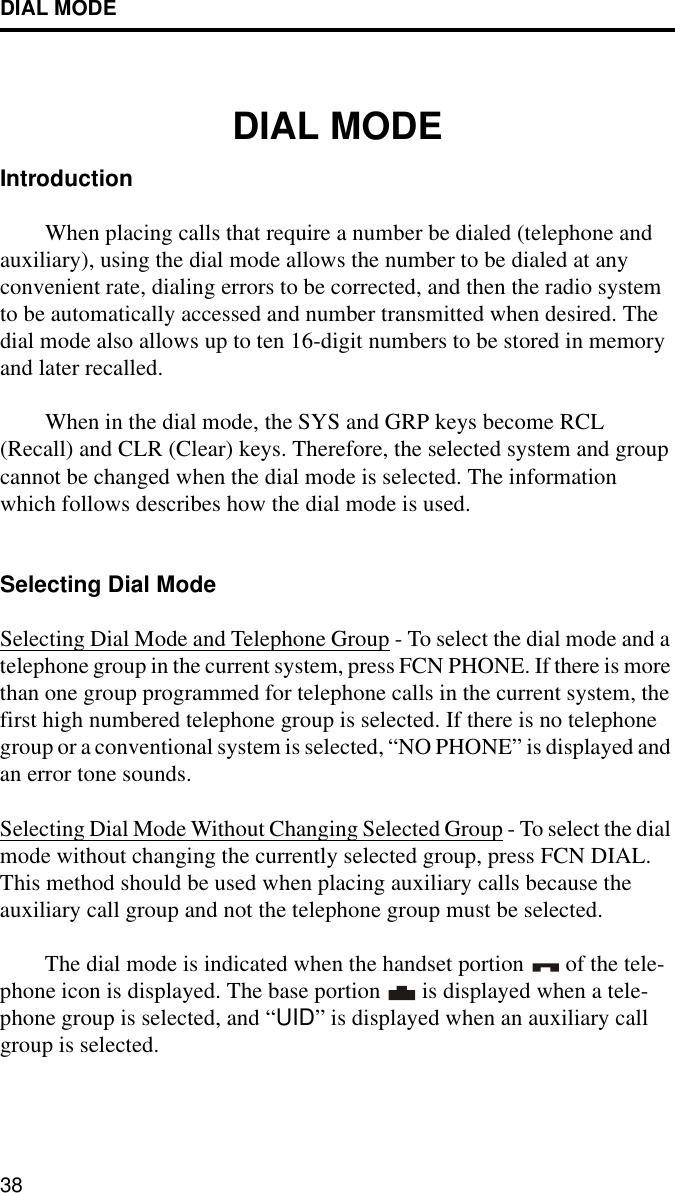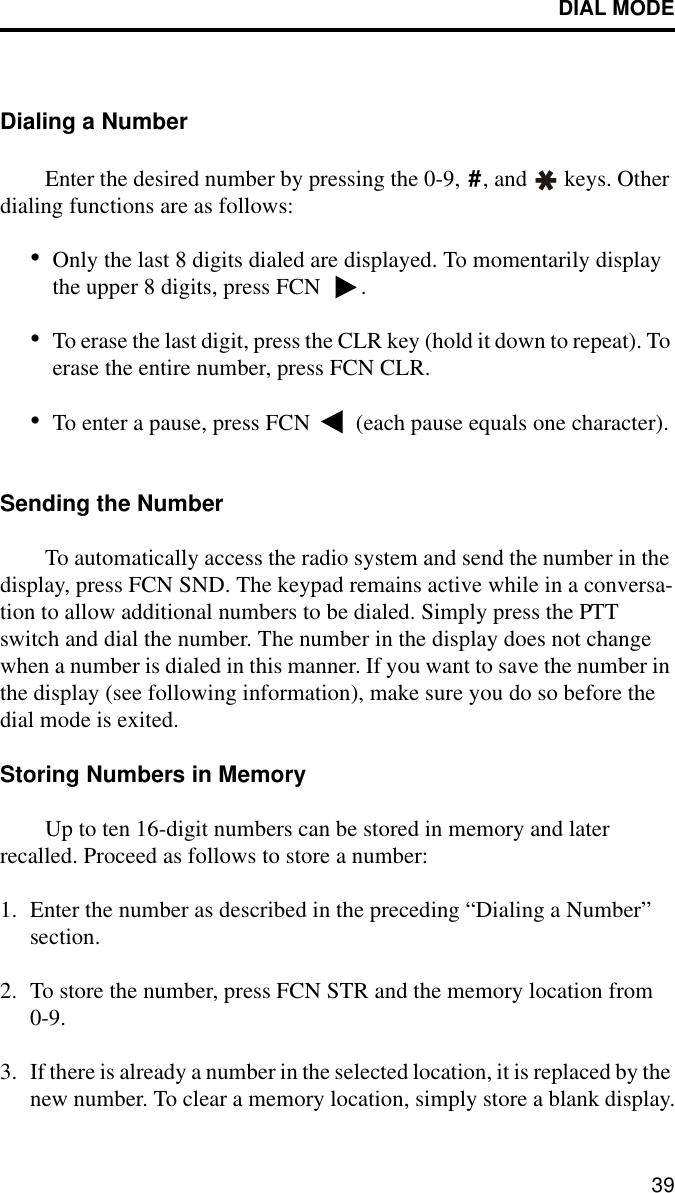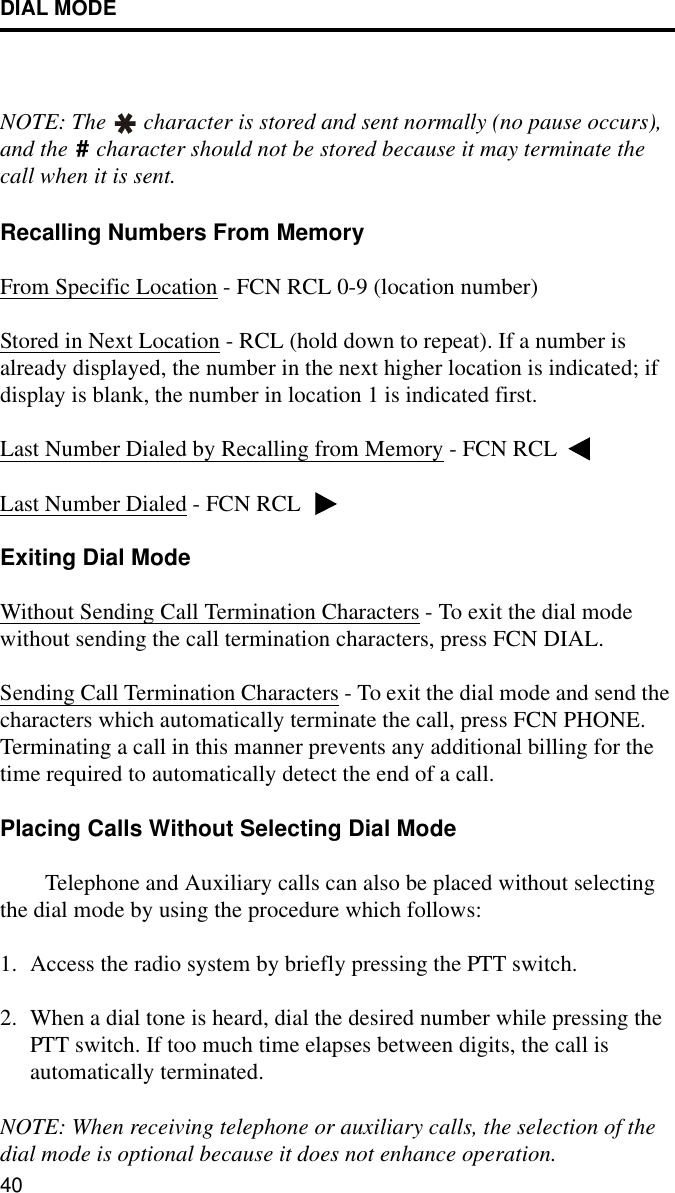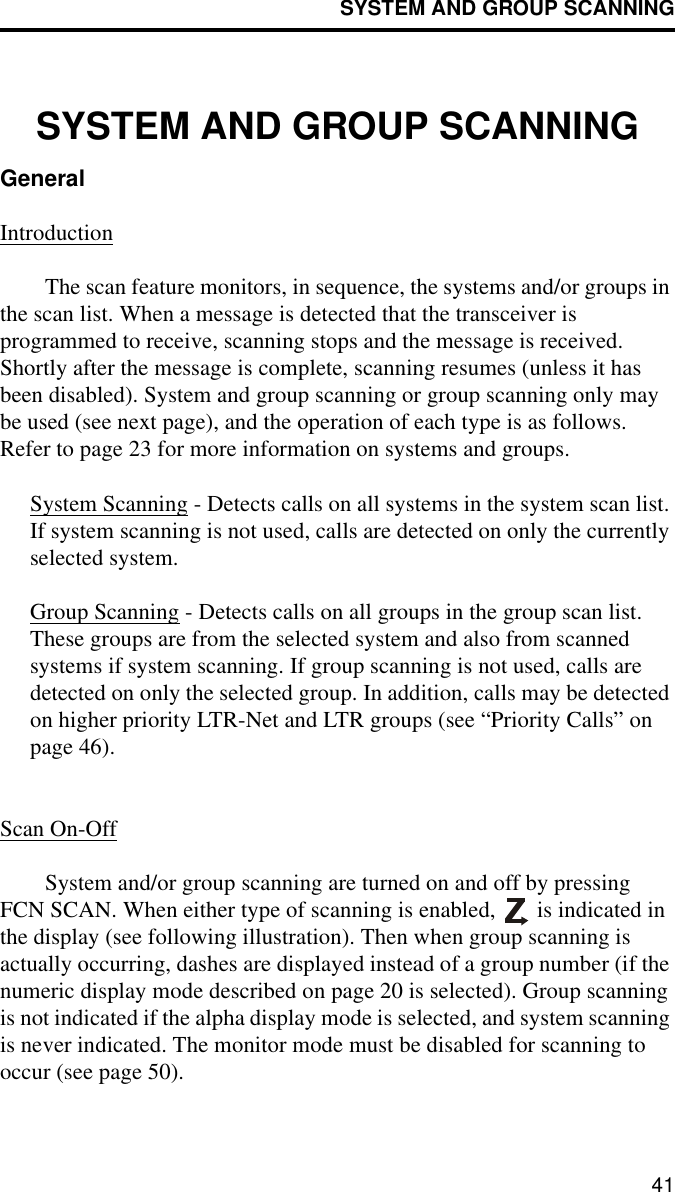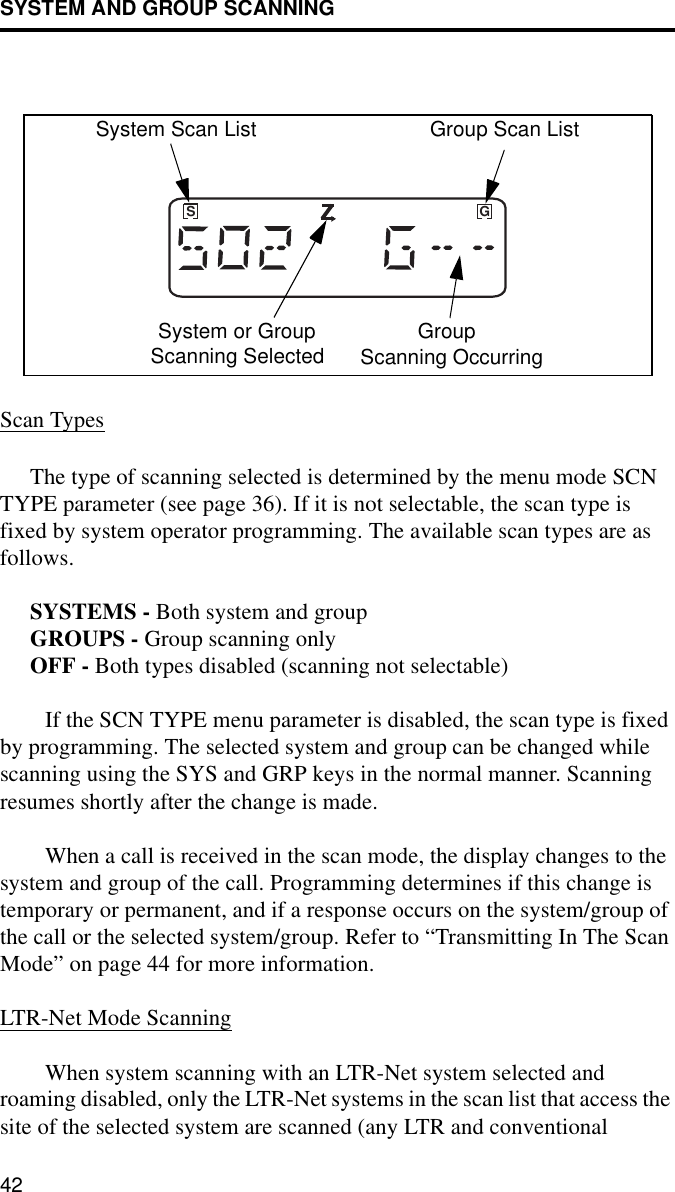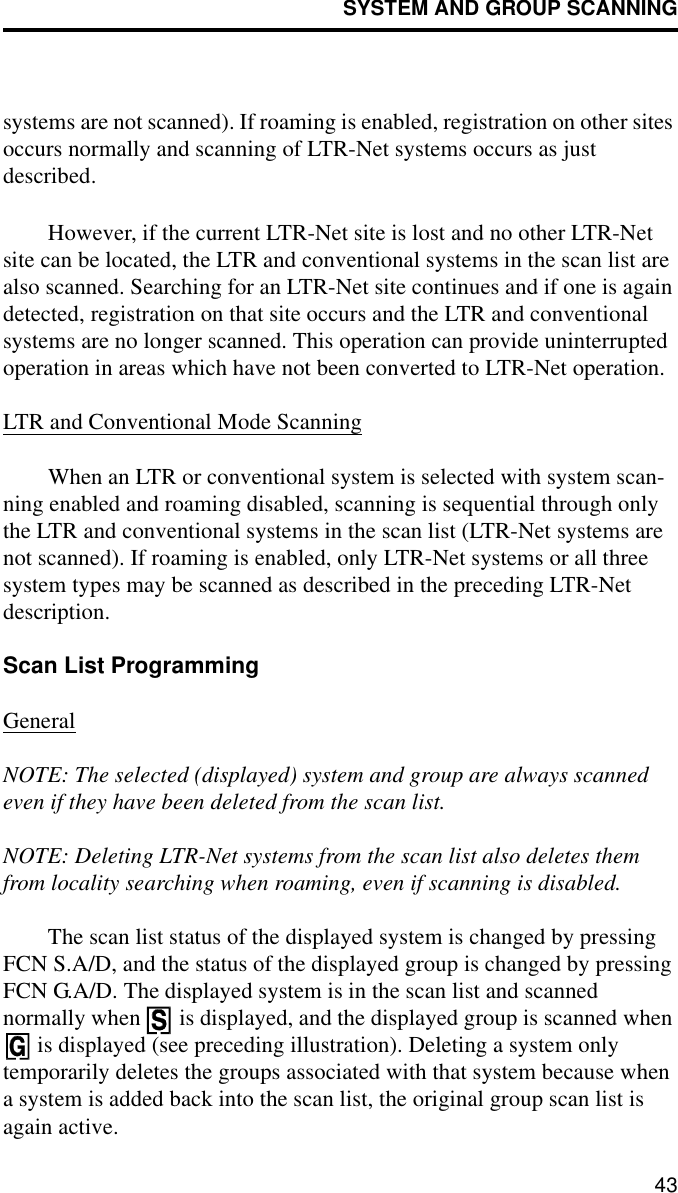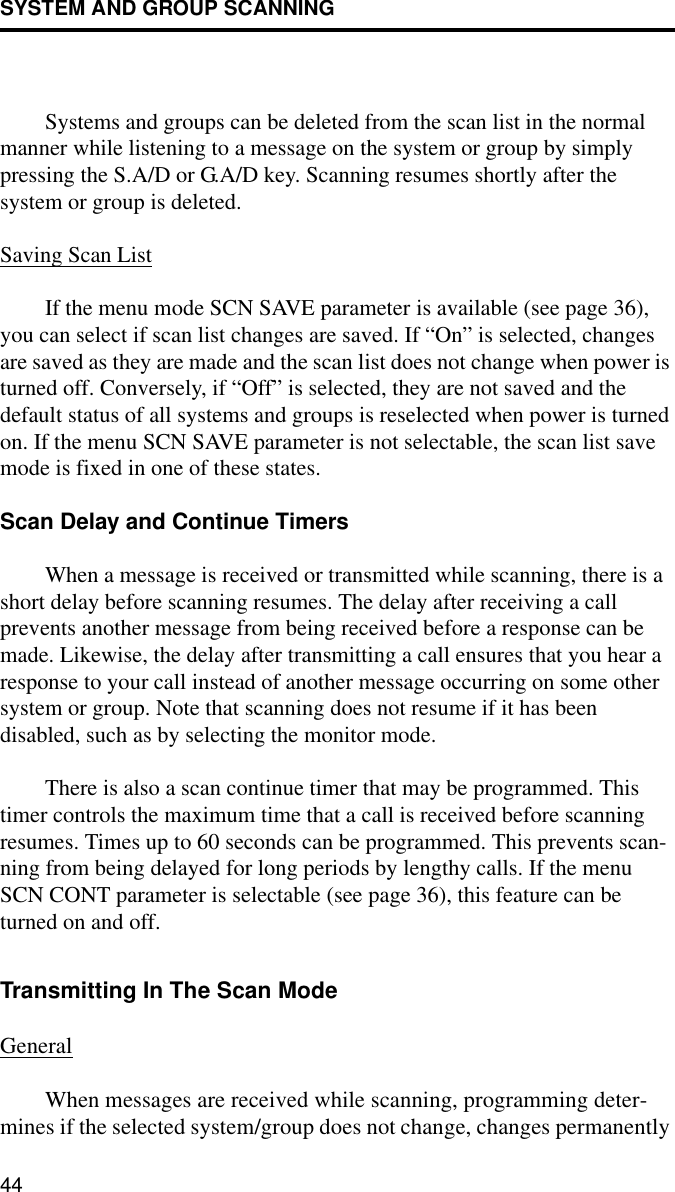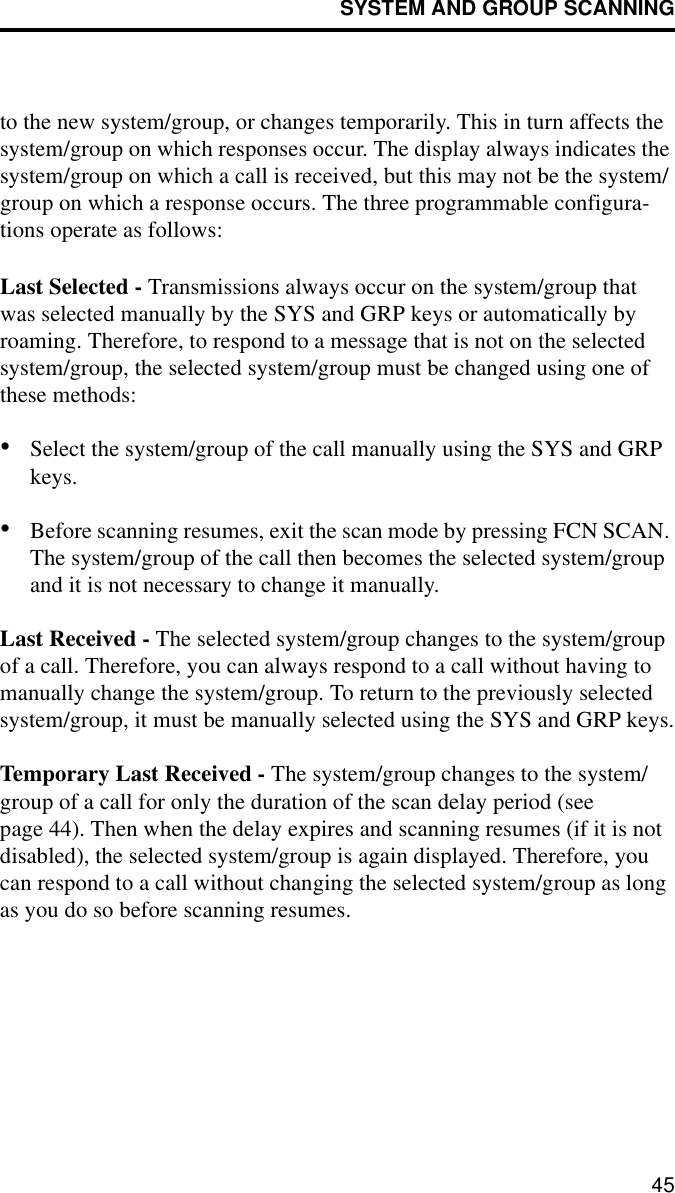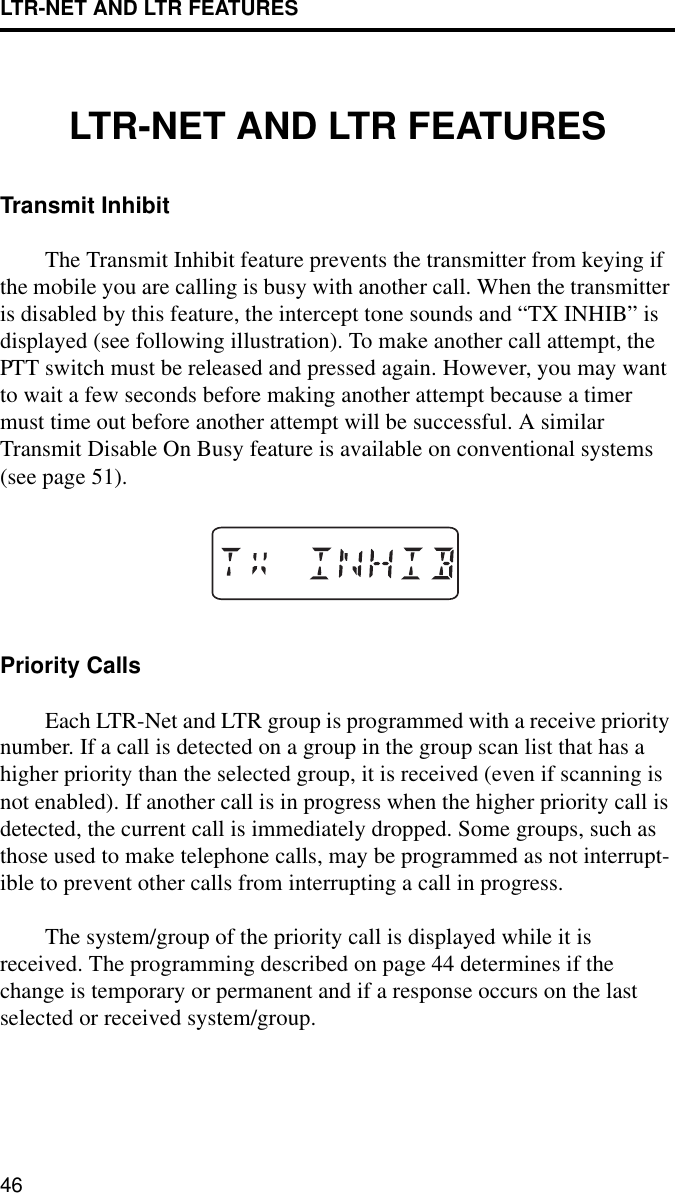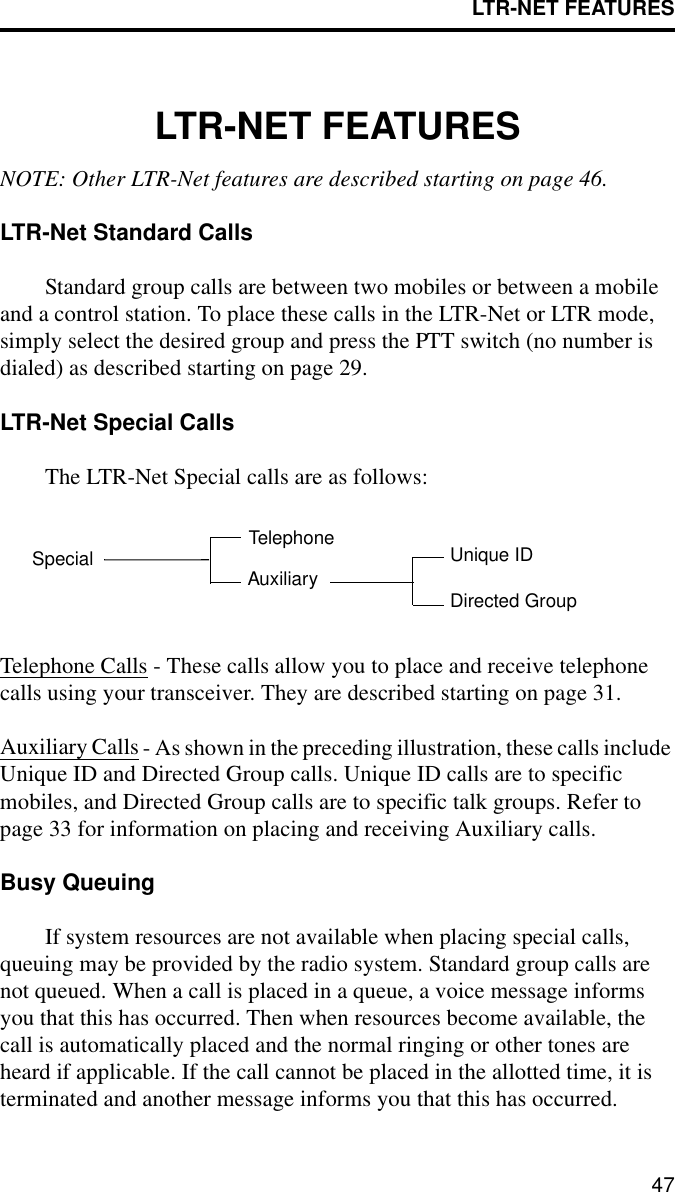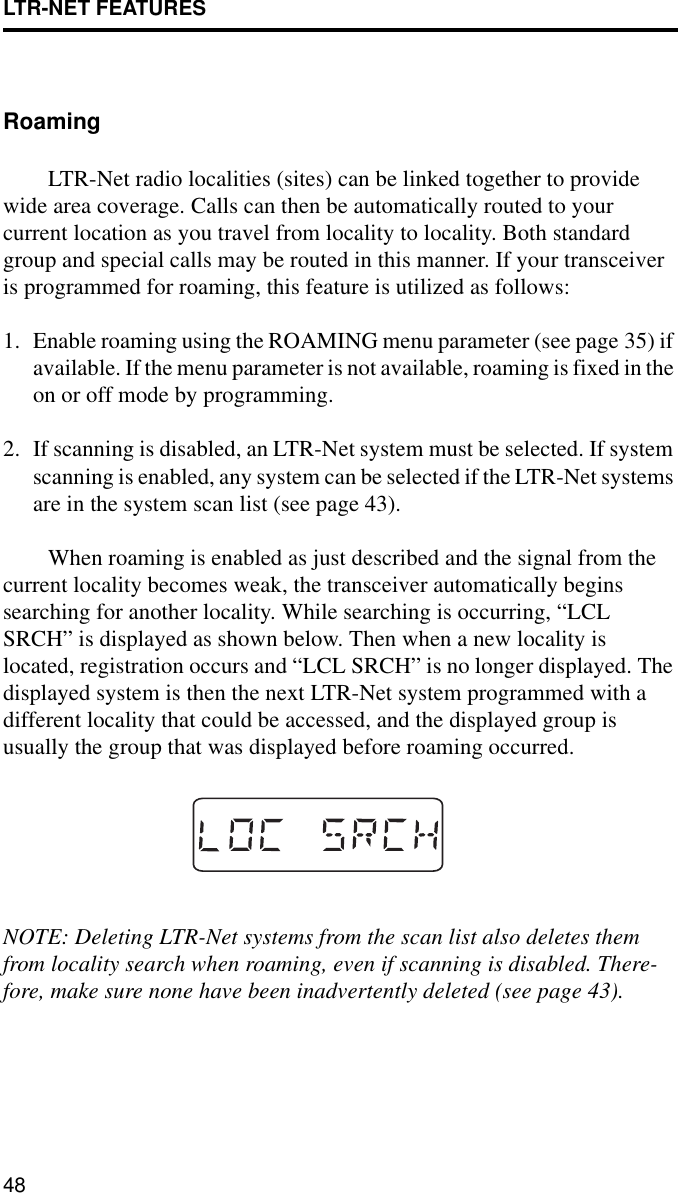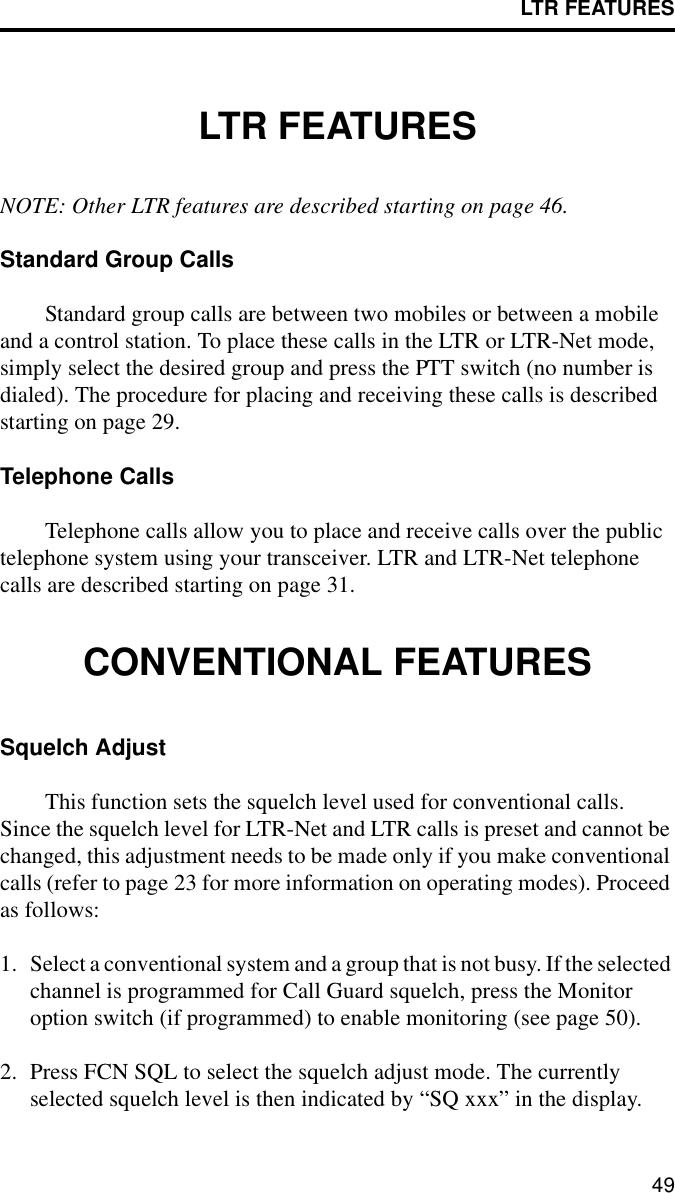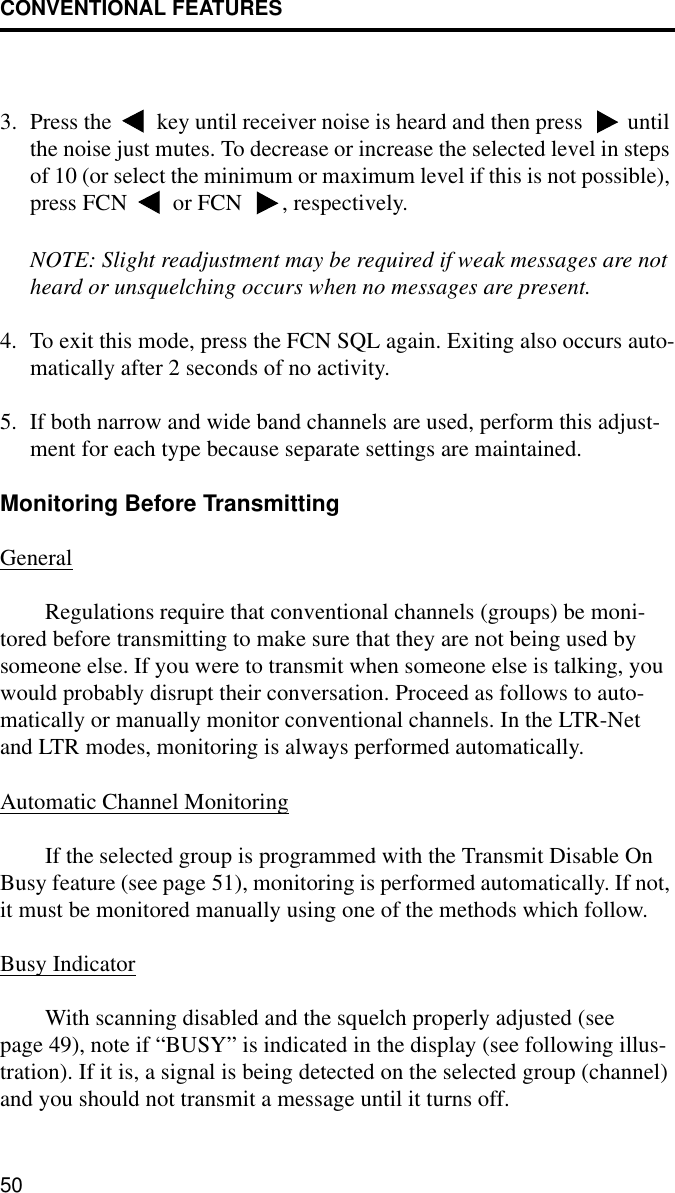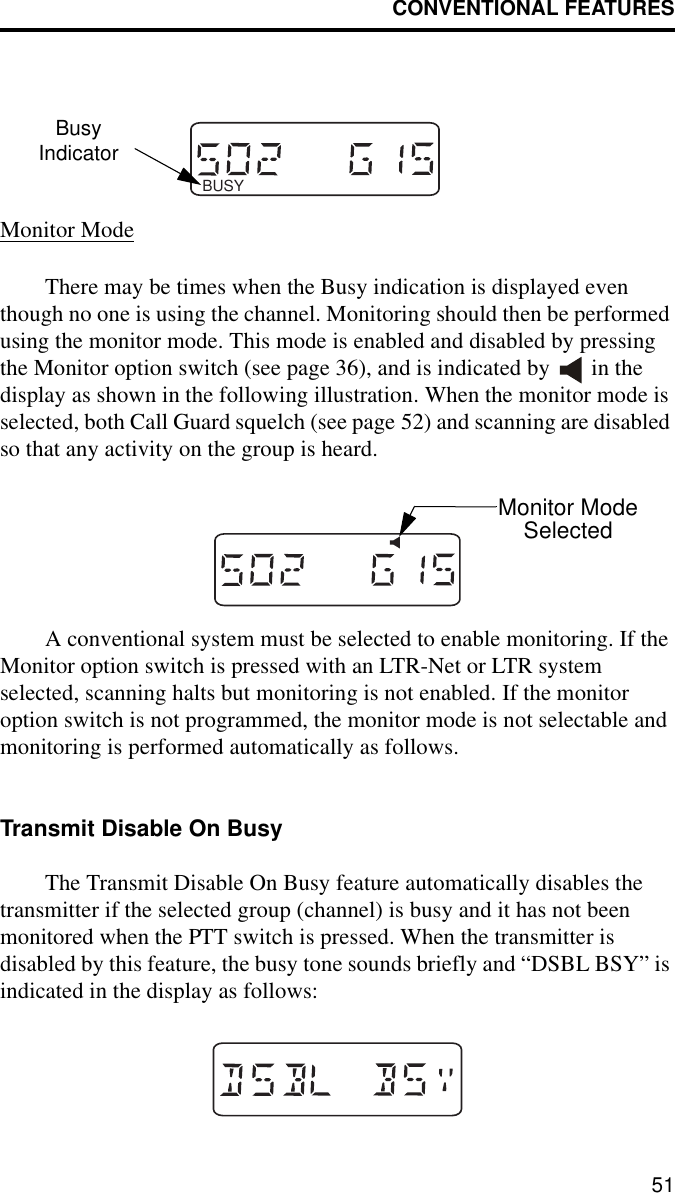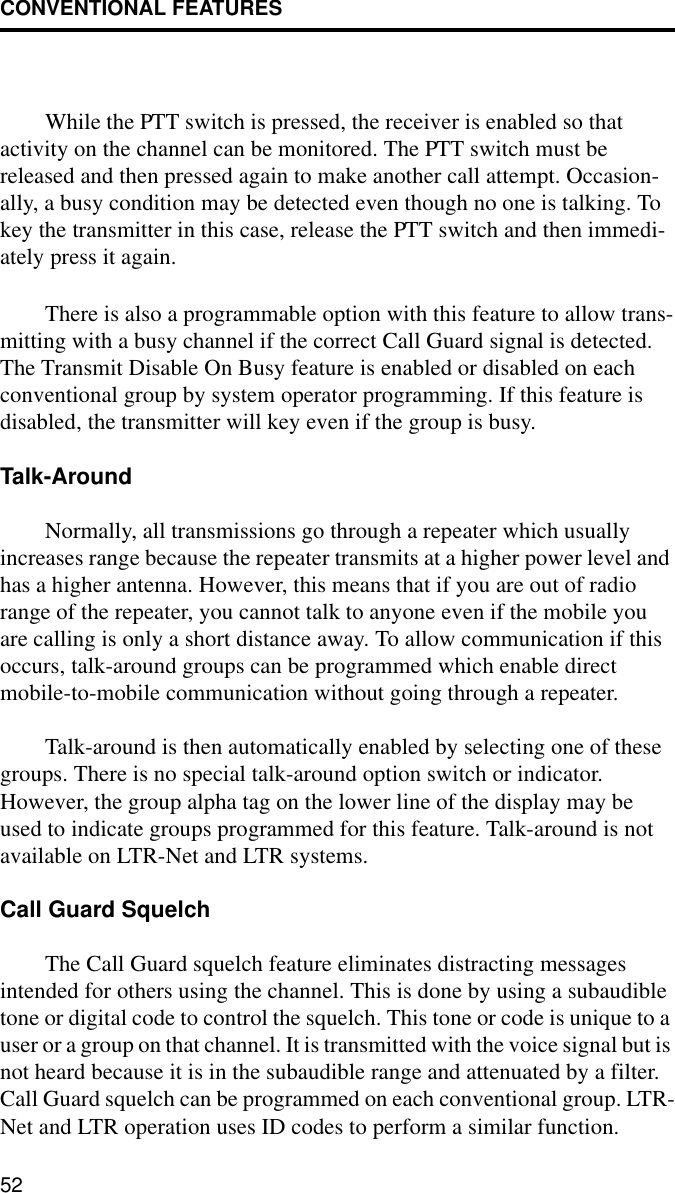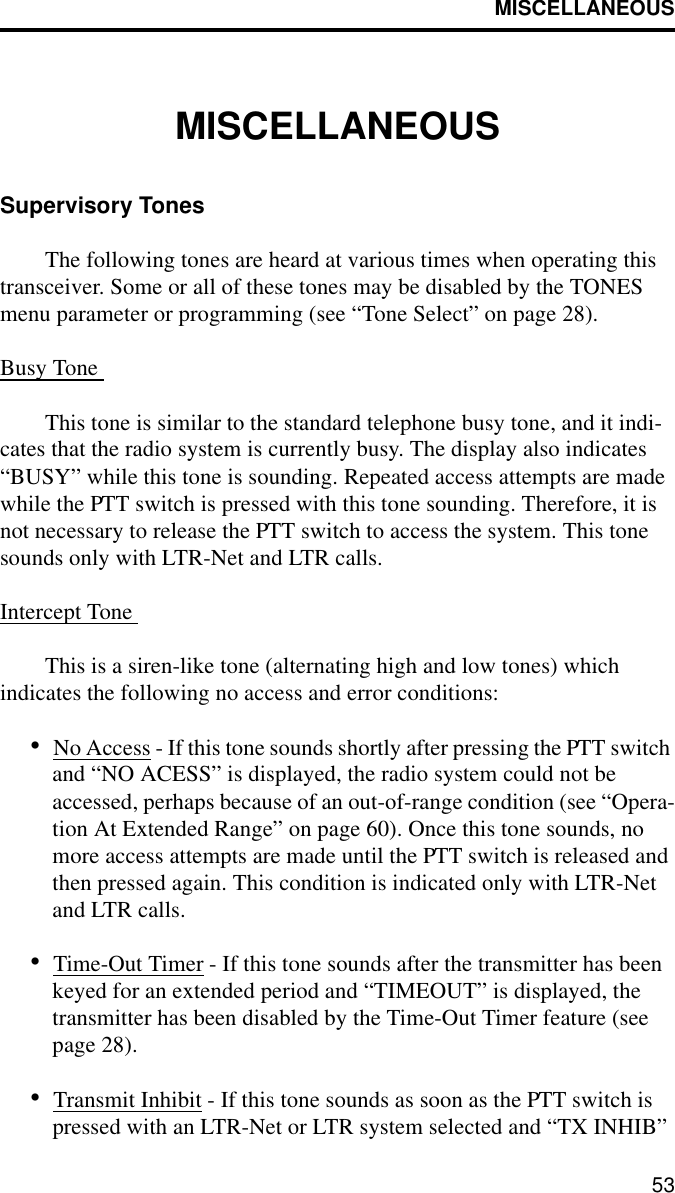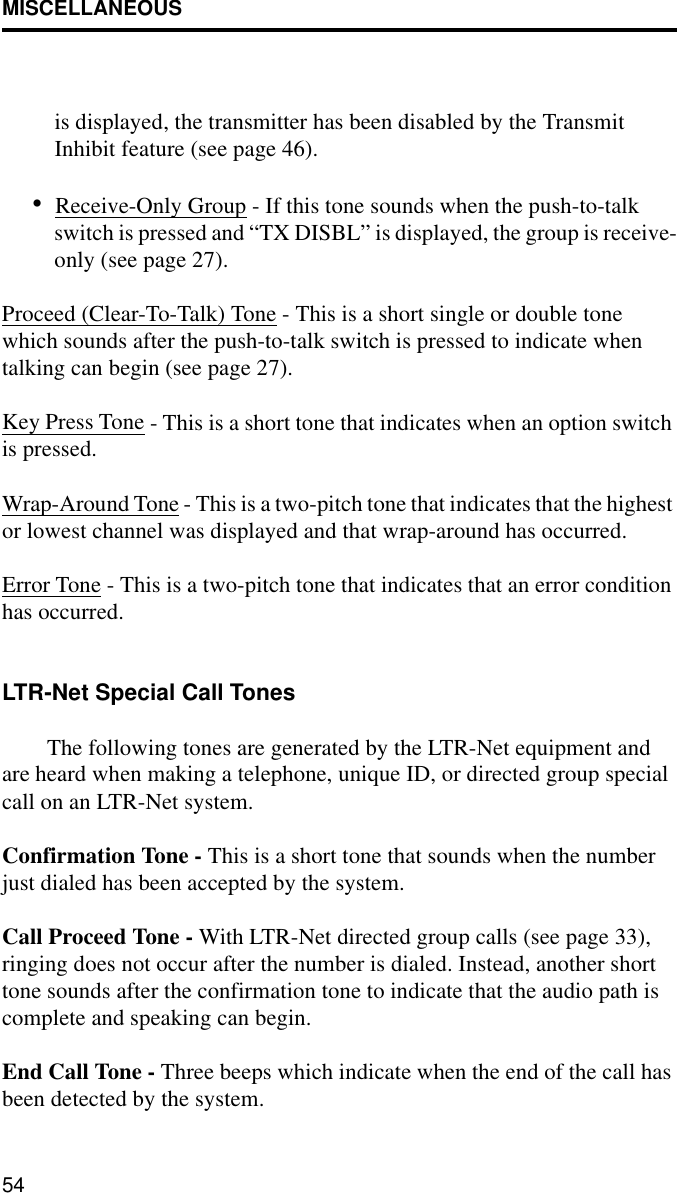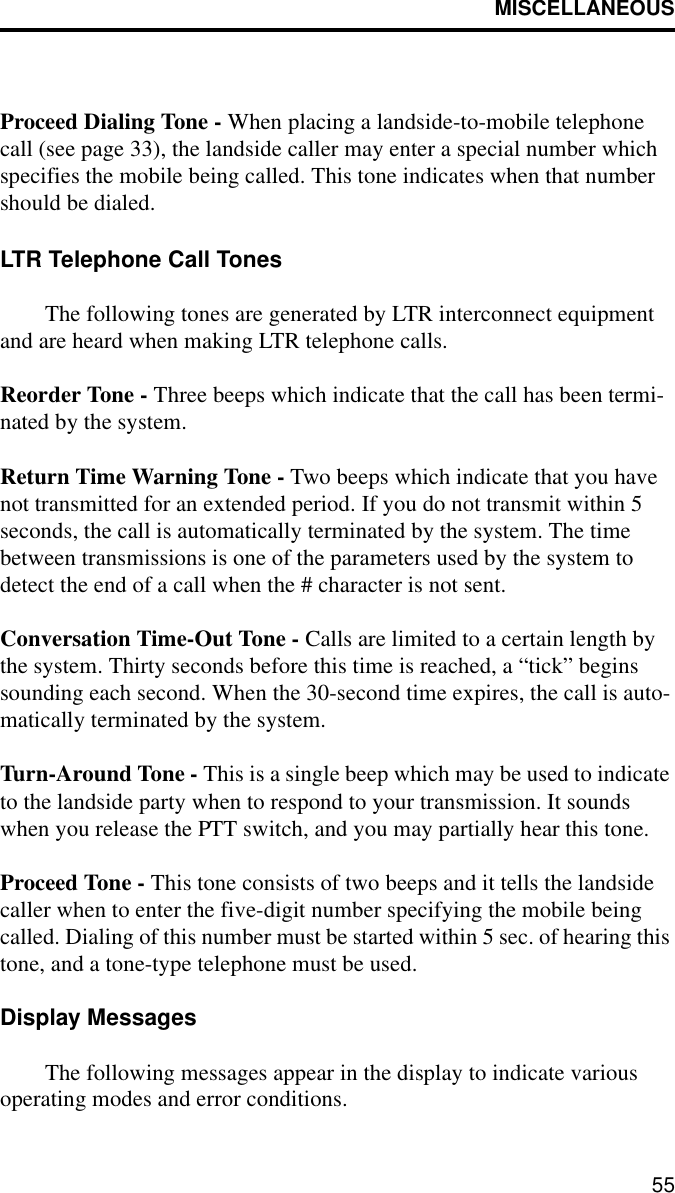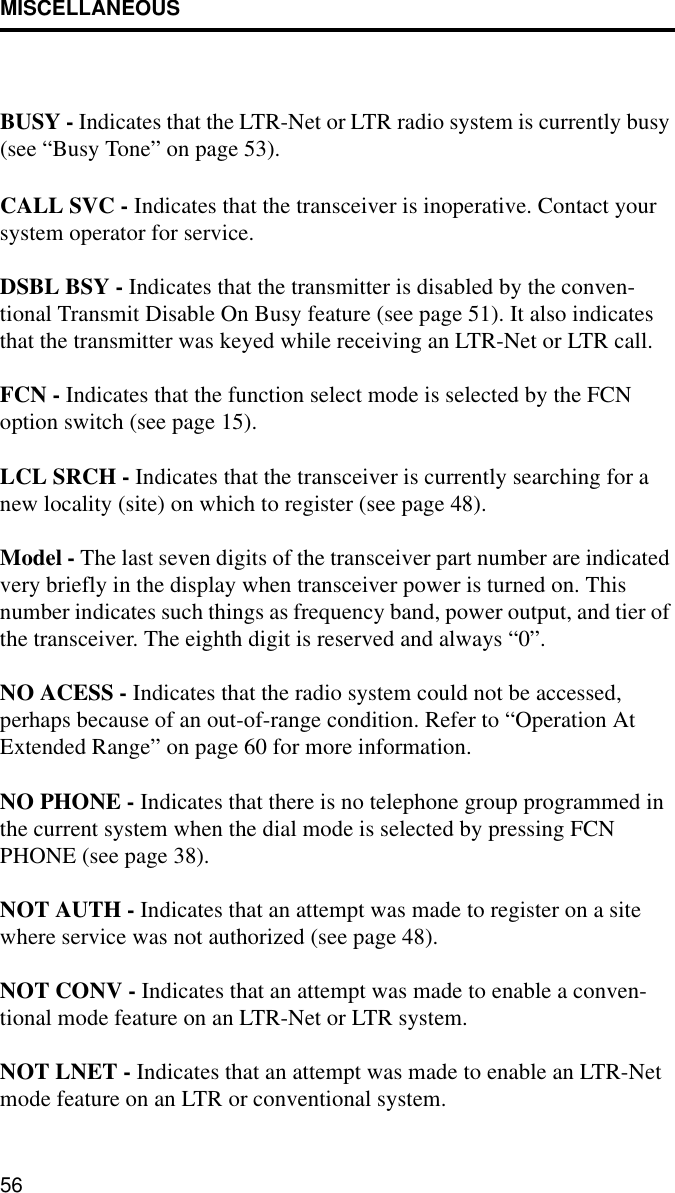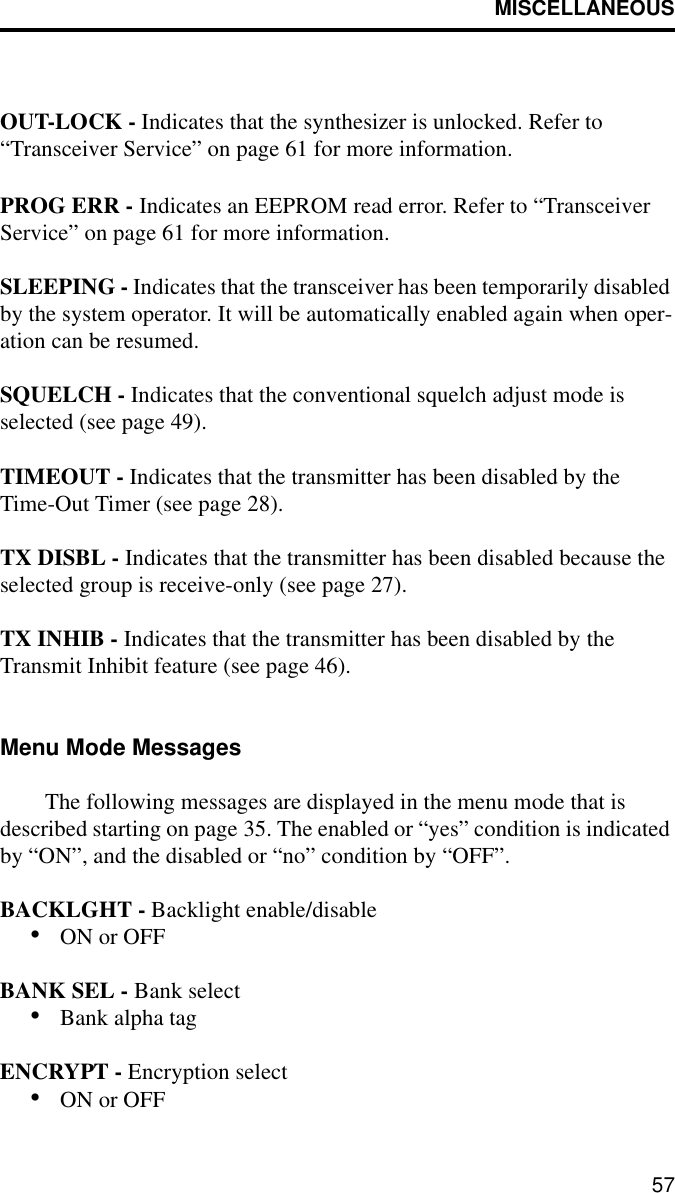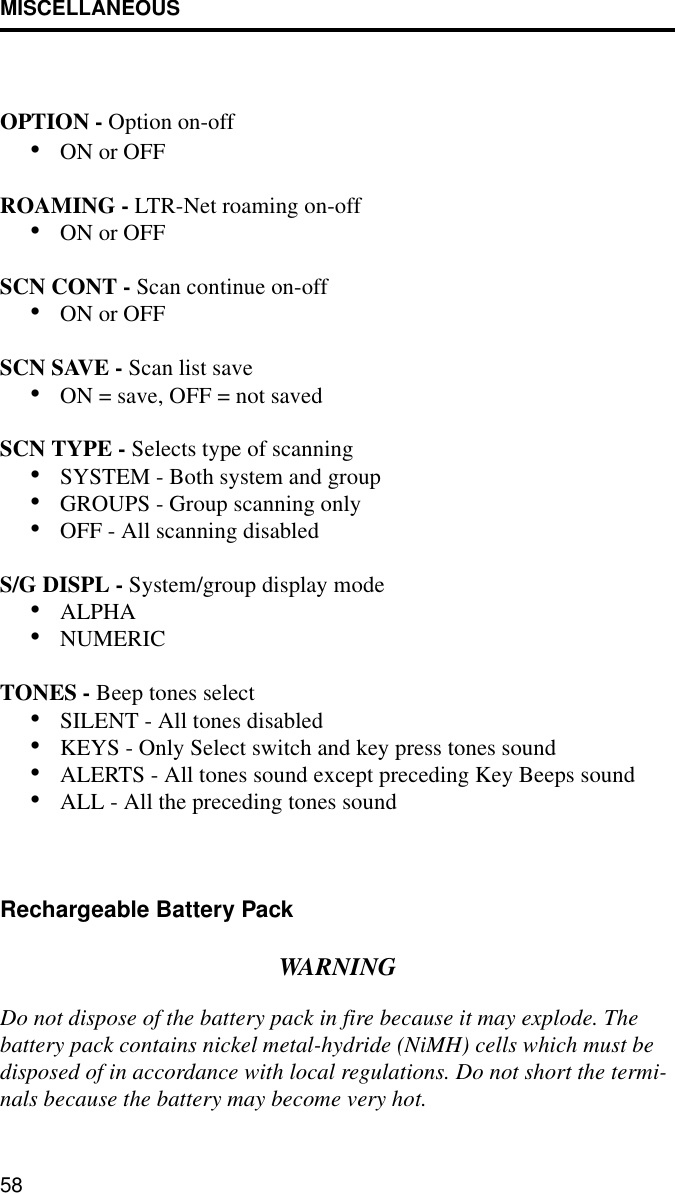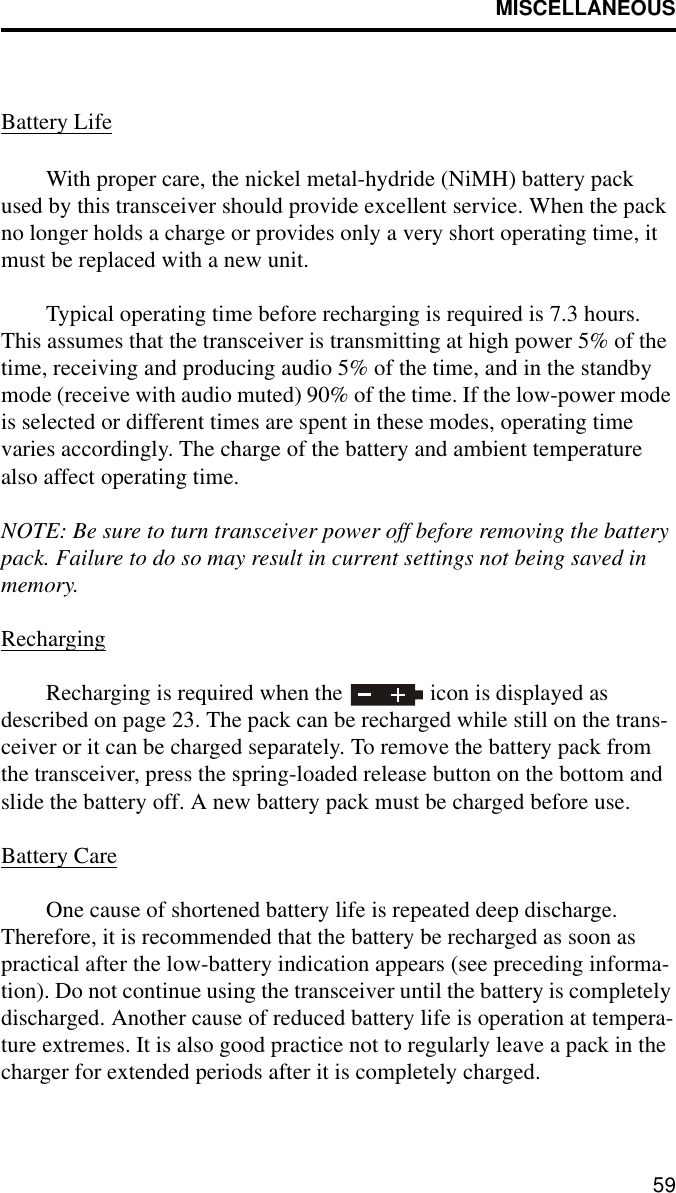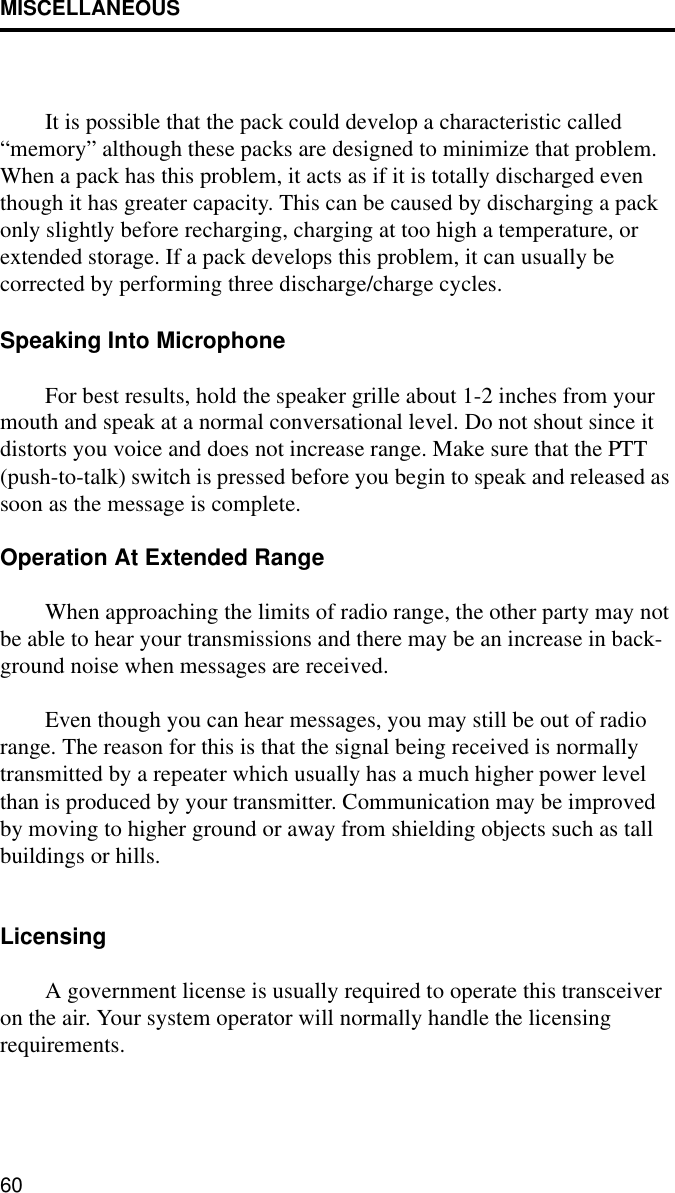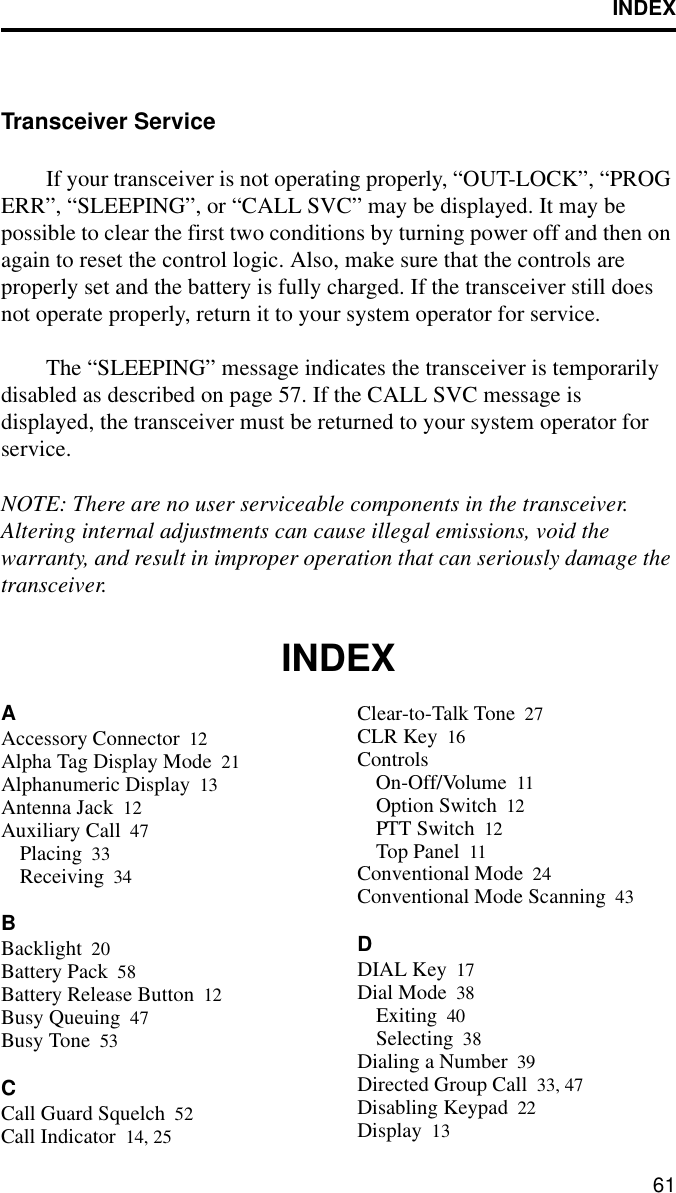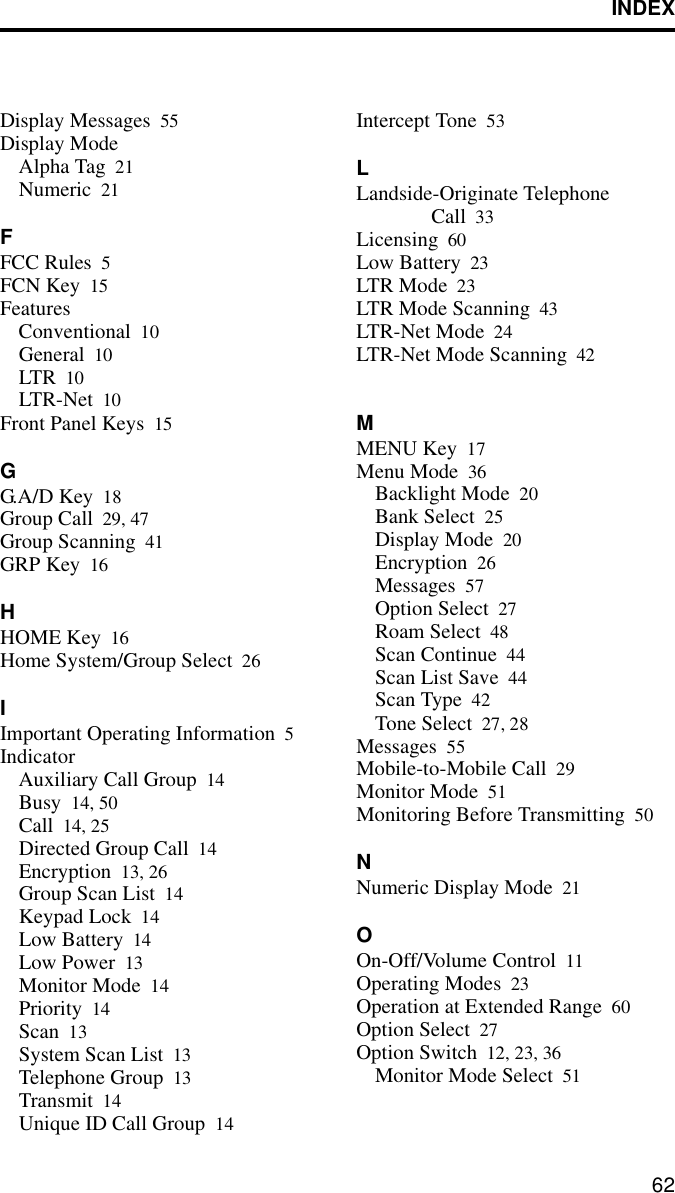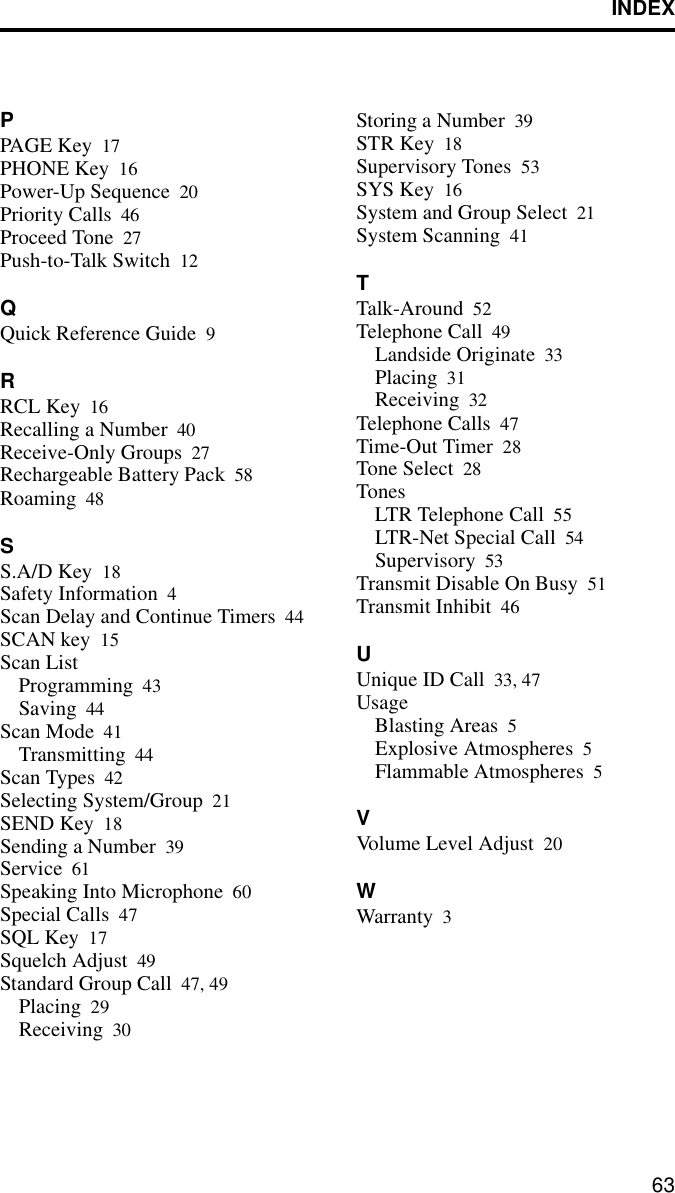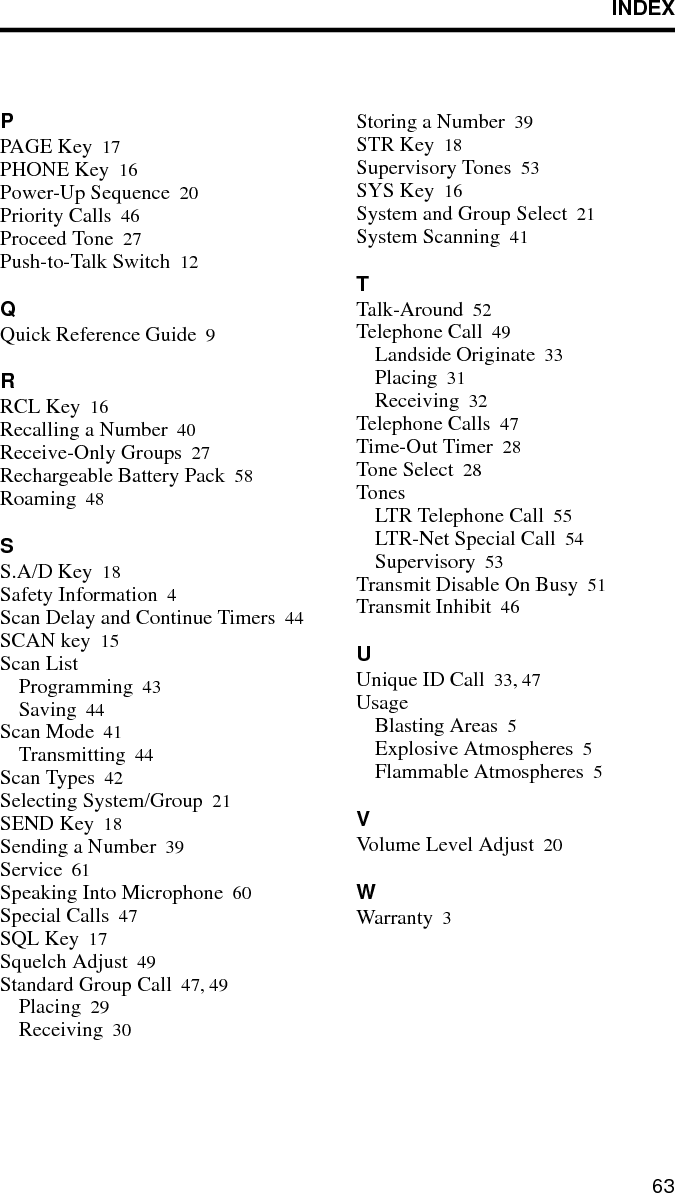E F Johnson 2427240 UHF FM Handheld Transceiver Held-to-face User Manual 10 00txtw lowrespics
E. F. Johnson Company UHF FM Handheld Transceiver Held-to-face 10 00txtw lowrespics
Contents
- 1. User Manual
- 2. Revised Manual
- 3. Revised User Manual
- 4. Revised Page of Manual
- 5. users manual
Revised User Manual

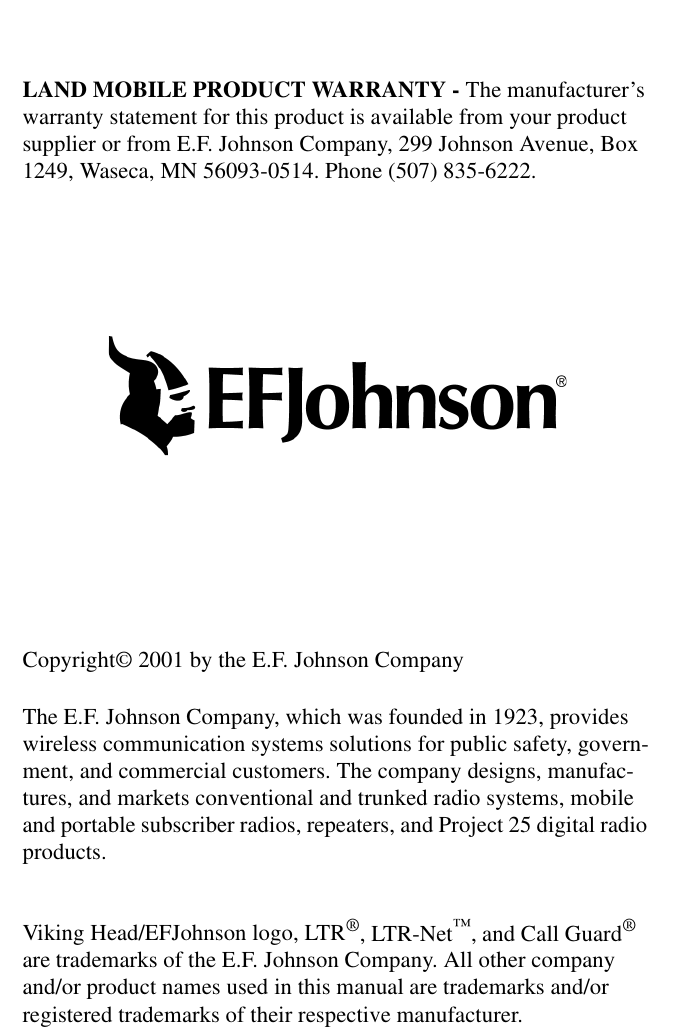
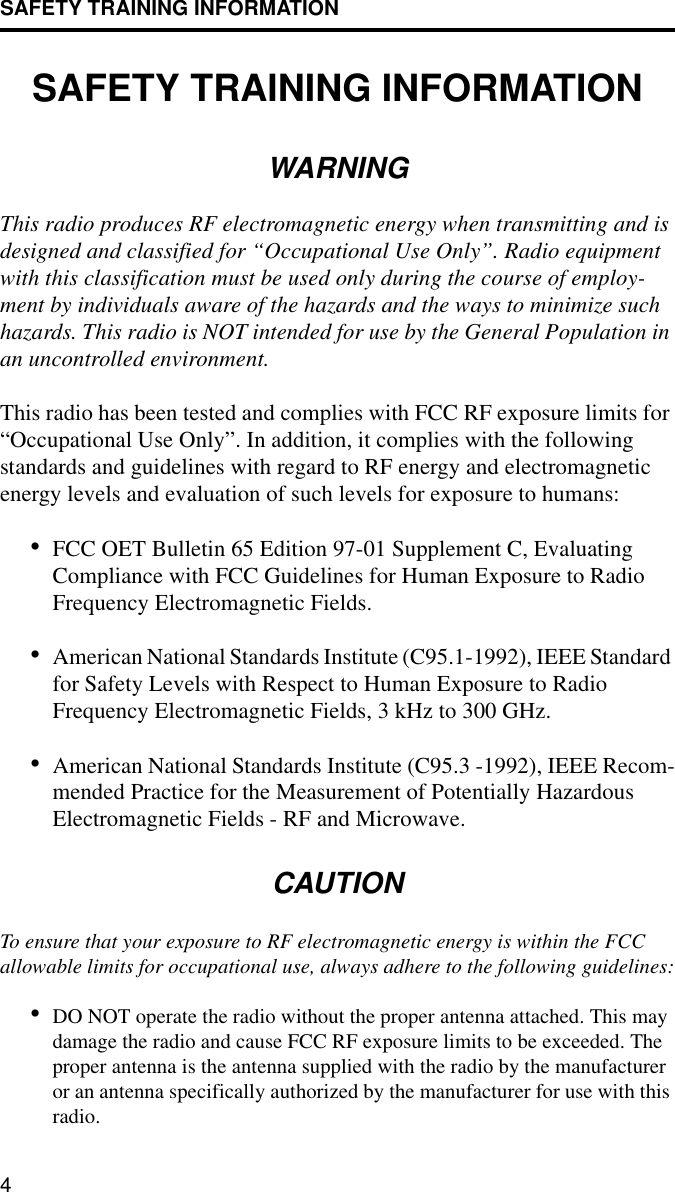
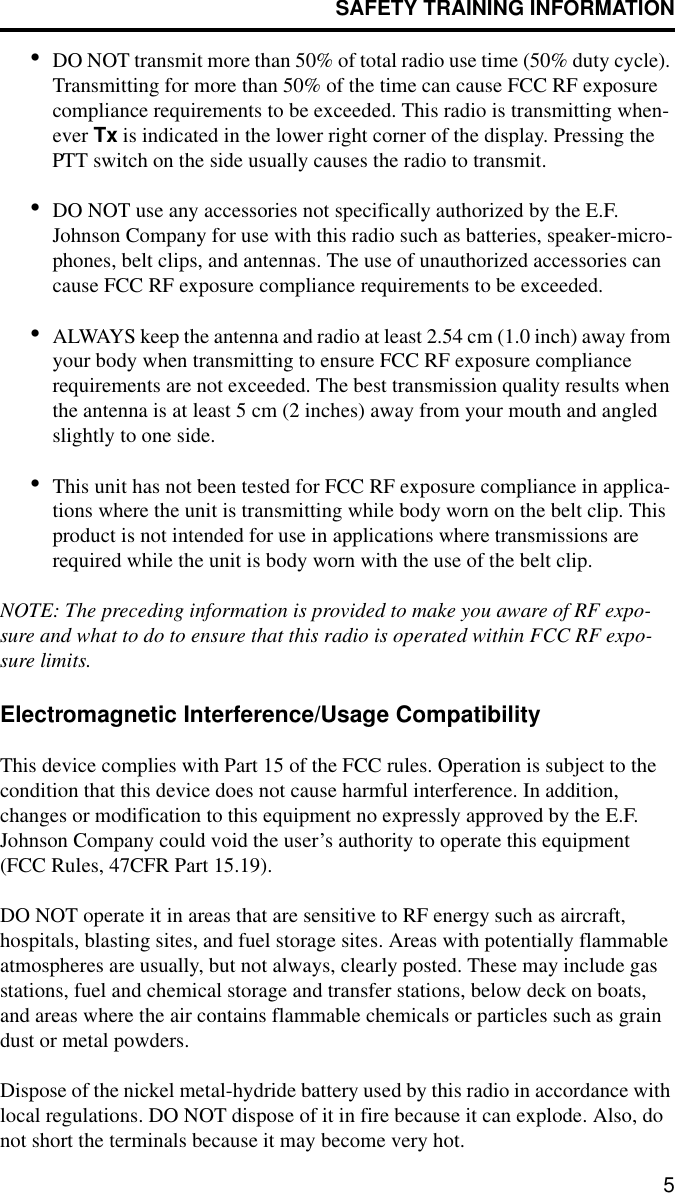
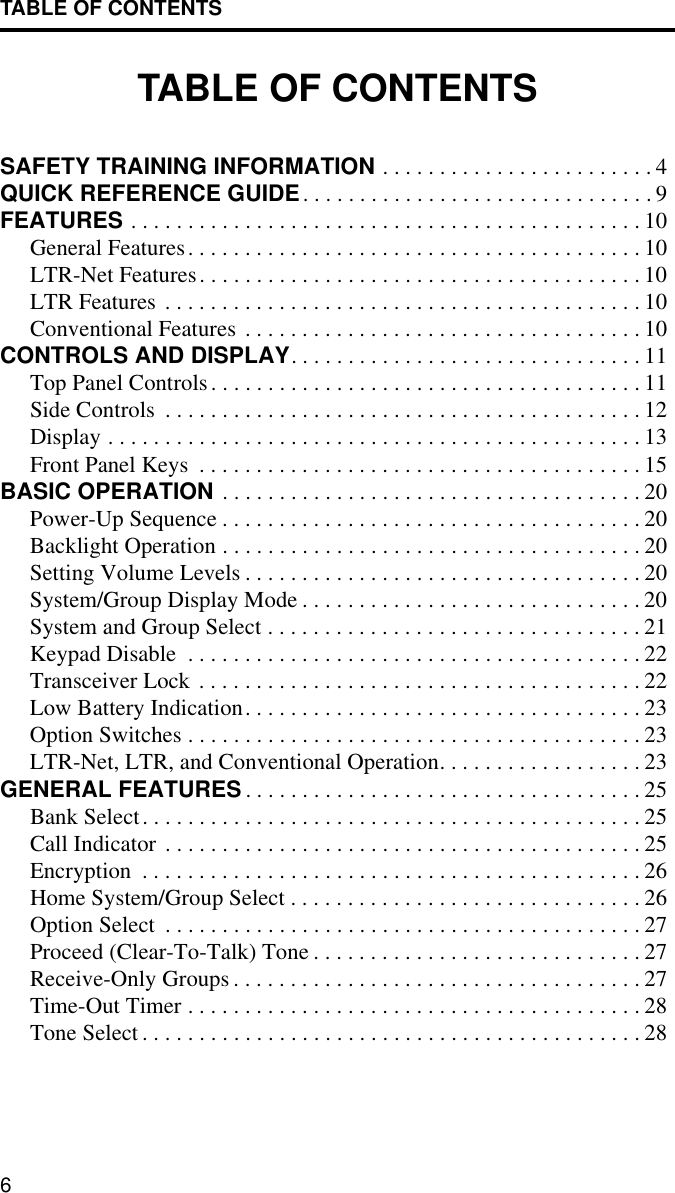
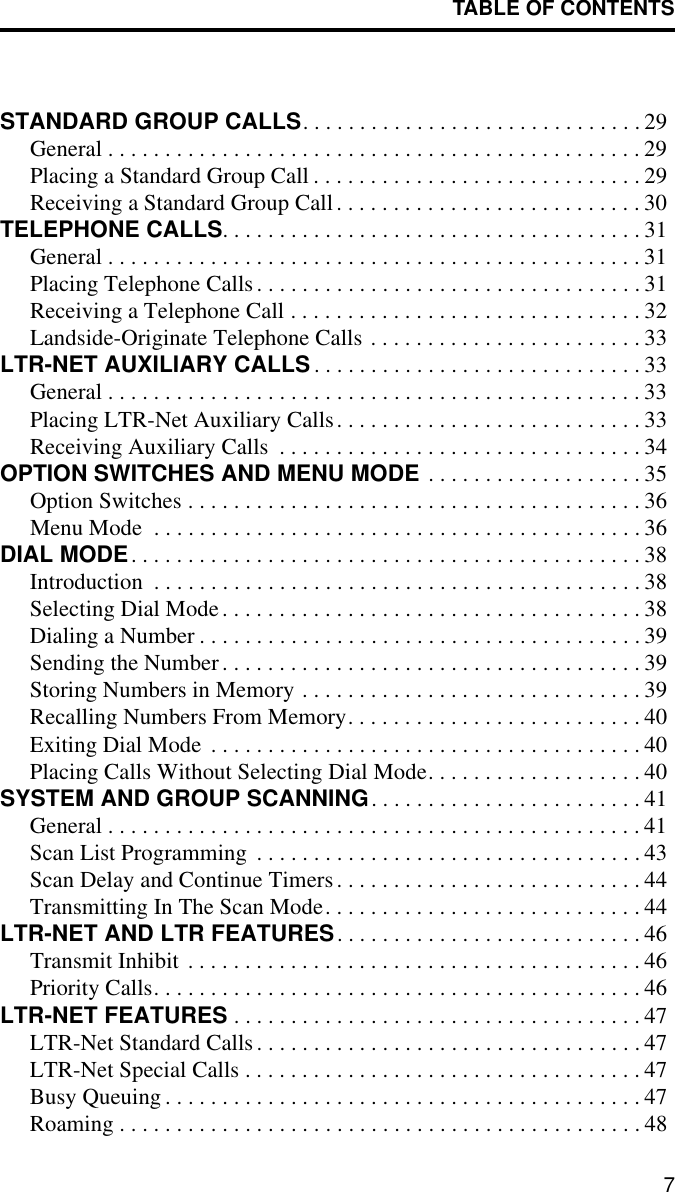
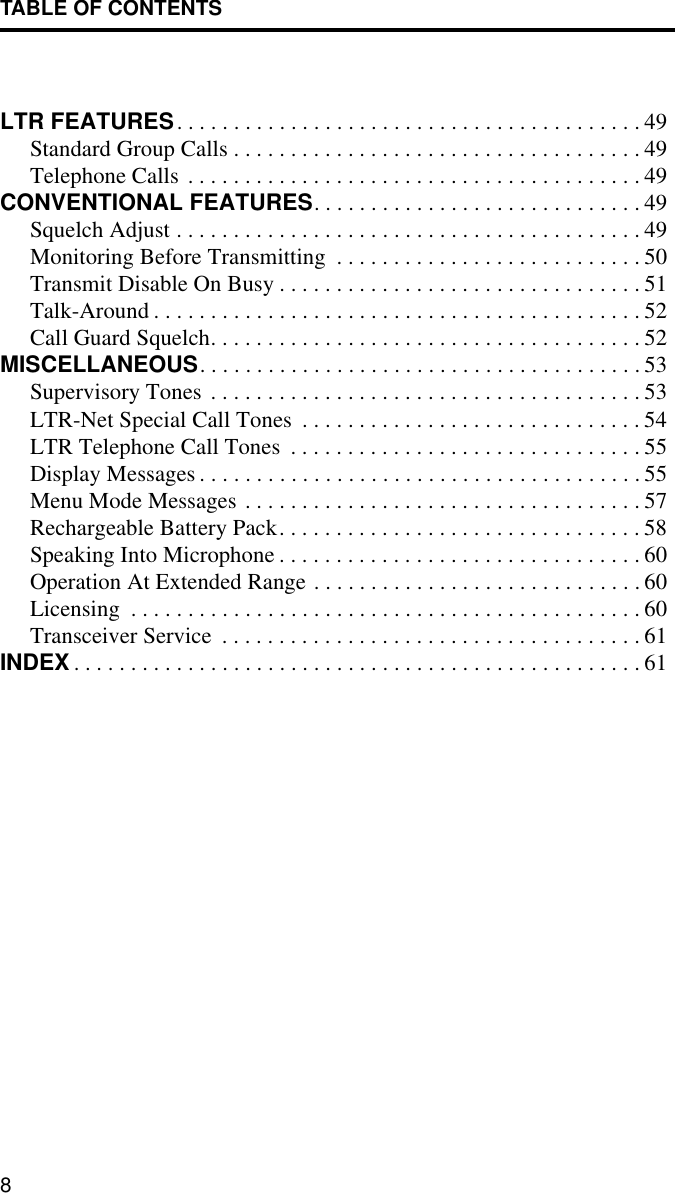
![QUICK REFERENCE GUIDE9QUICK REFERENCE GUIDEChange system number - Press SYS or or SYS (1-99) [pg 21]Change group number - Press GRP or or GRP (1-99) [pg 21]System scan on/off - FCN SCAN ( indicates scanning is enabled) [pg 41]Change scan list status of displayed system - FCN S.A/D ( indicates that the system is in the scan list and scanned normally) [pg 43]Change scan list status of displayed group - FCN G.A/D ( indicates that the group is in the scan list and scanned normally) [pg 43]Change between alpha and numeric display modes - FCN STR [pg 20]Display home or last active system/group - FCN HOME [pg 26]Select/Exit Menu Mode - FCN MENU [pg 36]Lock/Unlock Keypad - FCN ( indicates locked keypad) [pg 22]Adjust Squelch (conventional only) - FCN SQL then and [pg 49]NUMBER DIALINGSelect dial mode without changing system/group - FCN DIAL [pg 38]Select dial mode and telephone system/group - FCN PHONE [pg 38]Transmit number in display - FCN SND [pg 39]Erase last number in display - CLR [pg 39]Erase entire number in display - RCL CLR [pg 39]Display overflow digits - FCN [pg 39]Enter a pause - FCN [pg 39]Store a number in memory - Enter no., then FCN STR (0-9) [pg 39]Display numbers in memory - RCL (hold down to repeat) [pg 40]Recall number from a memory location - FCN RCL (0-9) [pg 40]Recall last number dialed - FCN RCL [pg 40]Recall last number dialed from memory - FCN RCL [pg 40]Exit dial mode and terminate call - FCN PHON [pg 40]Exit dial mode without terminating call - FCN DIAL [pg 40]BUSYMGSUID TxP2CLOSystemScan List PhoneGroup Group ScanListScan Call8-CharacterAlphanumericMonitorEncryptionKeypadDialMode LowPowerOptionSelectPriorityTransmi tterKeyedLockUID/AuxGroupLowBatteryUnreadMessageConv ChBusyDisplaySGFor more information on a function, refer to the page number in brackets [xx].](https://usermanual.wiki/E-F-Johnson/2427240.Revised-User-Manual/User-Guide-139141-Page-9.png)
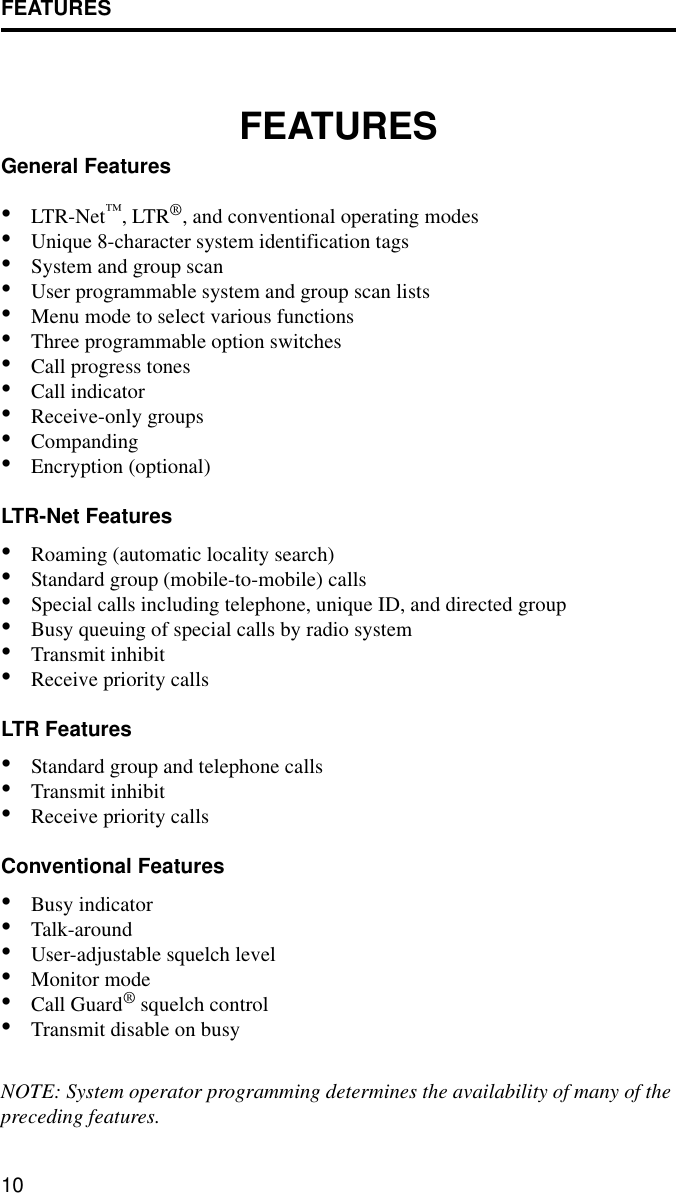

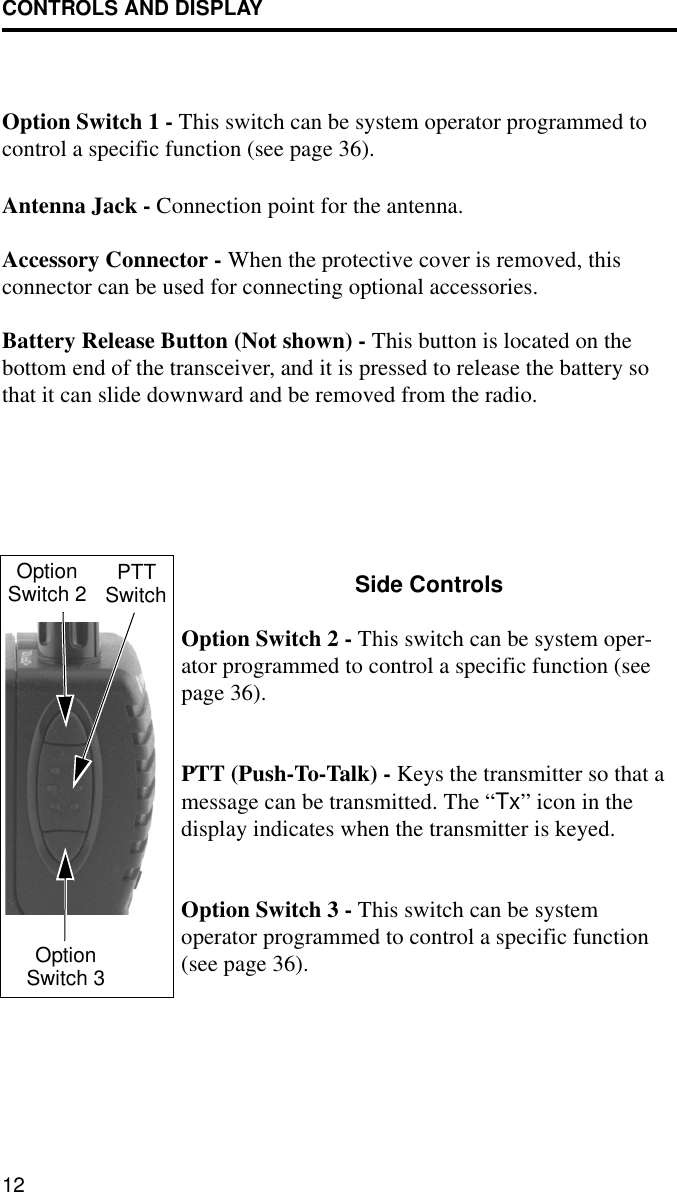
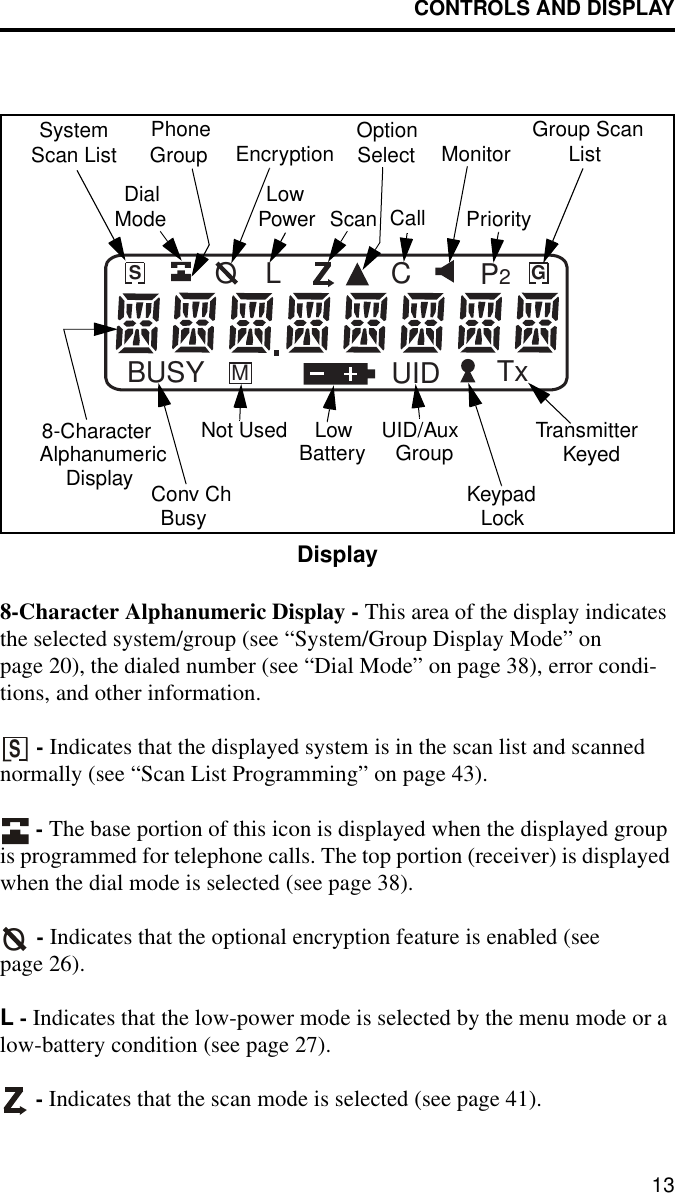
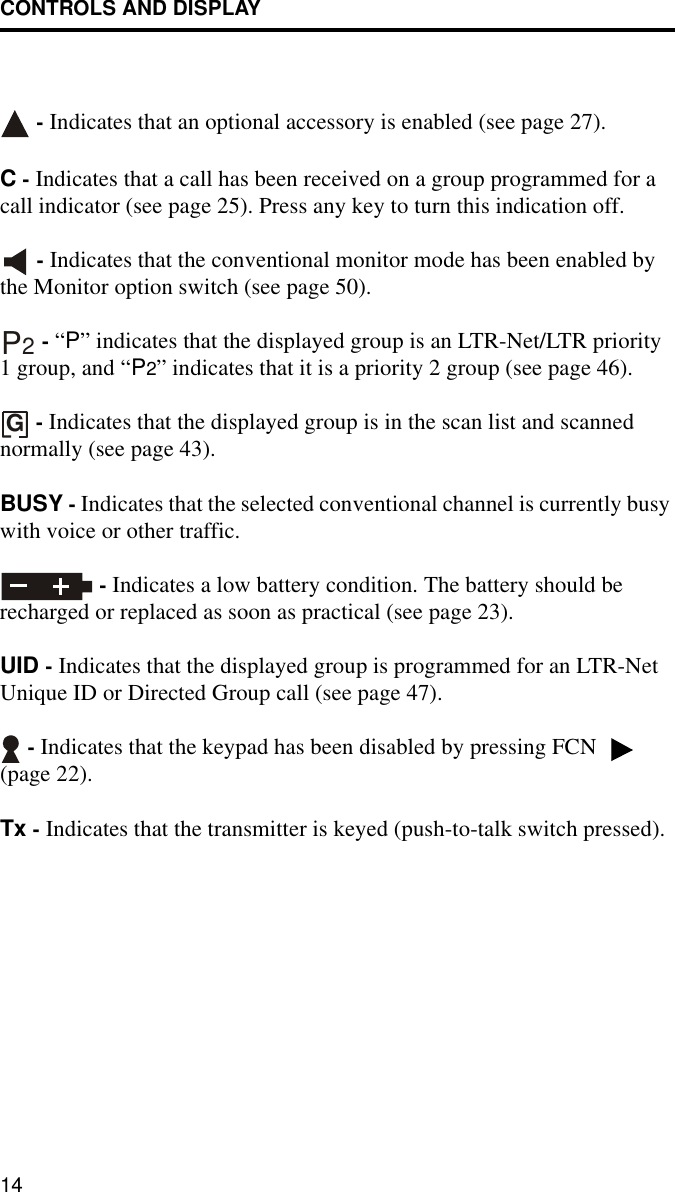
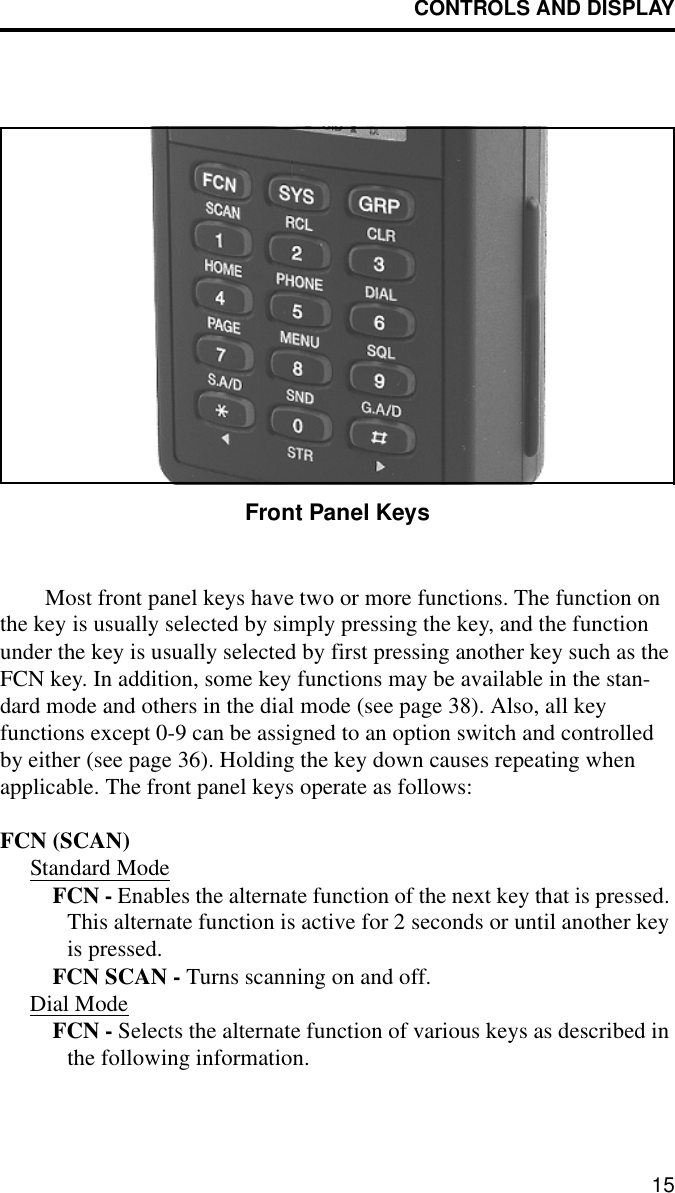
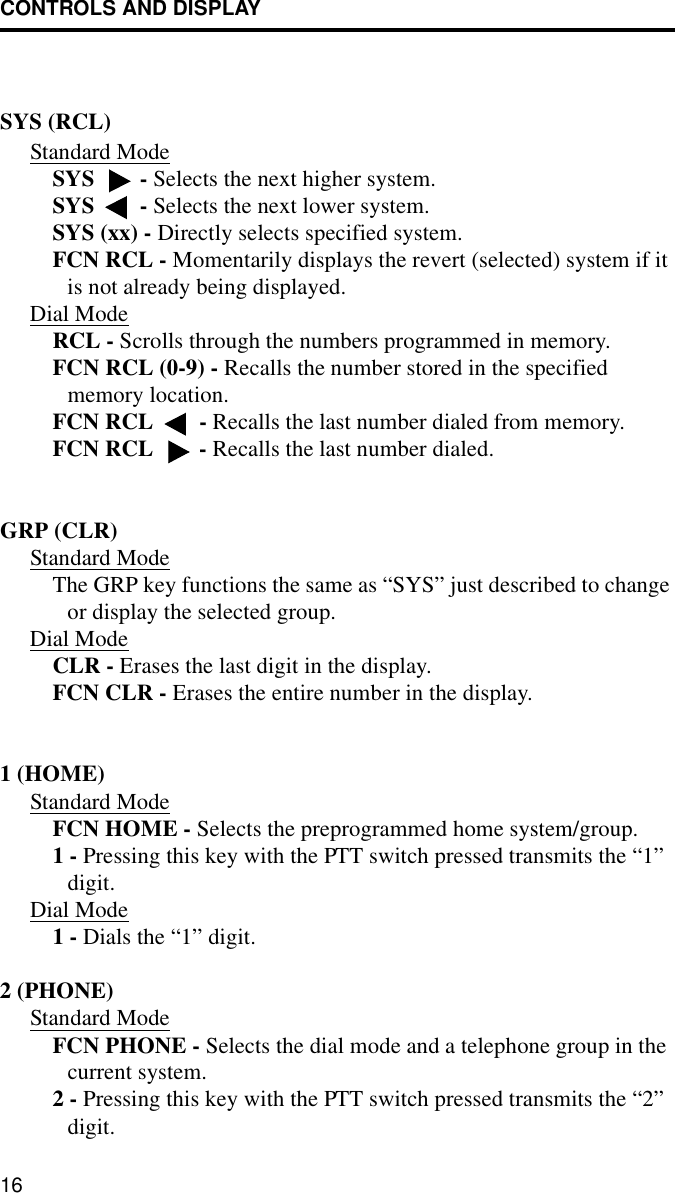
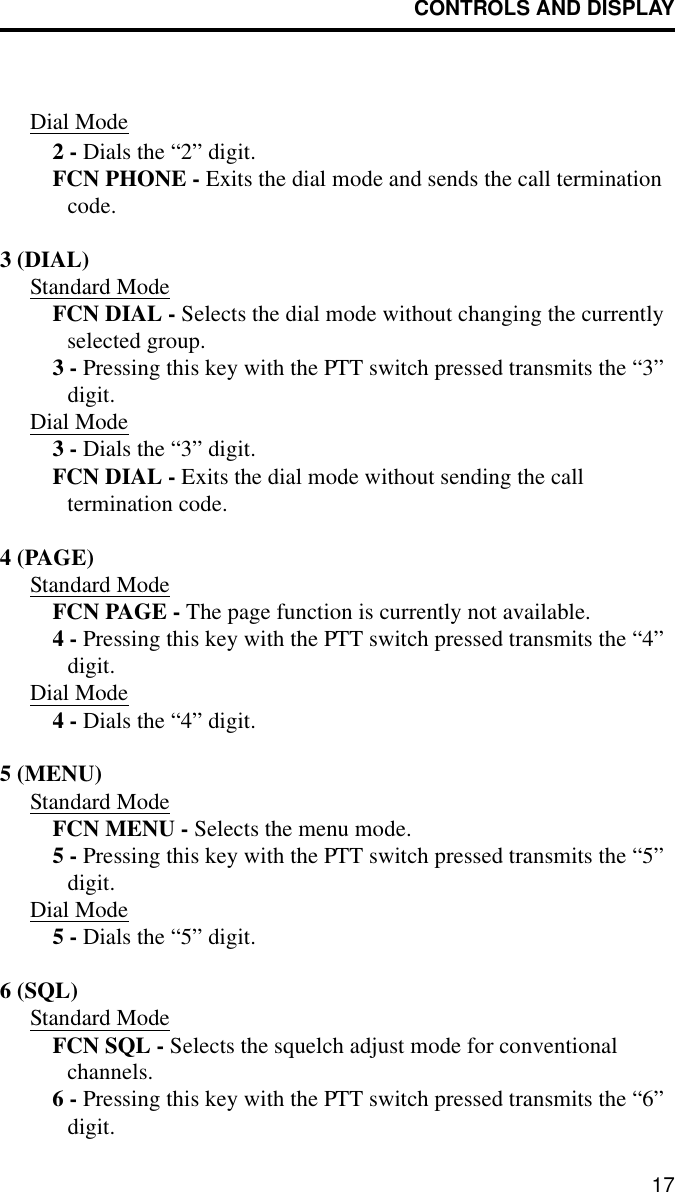
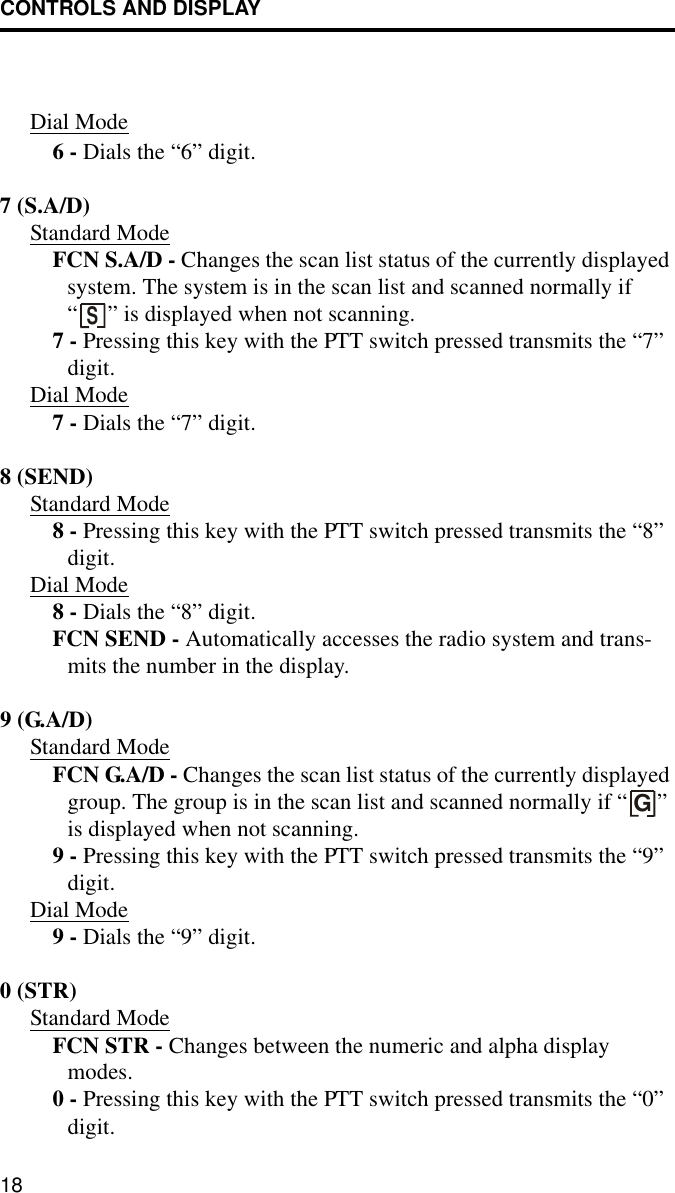
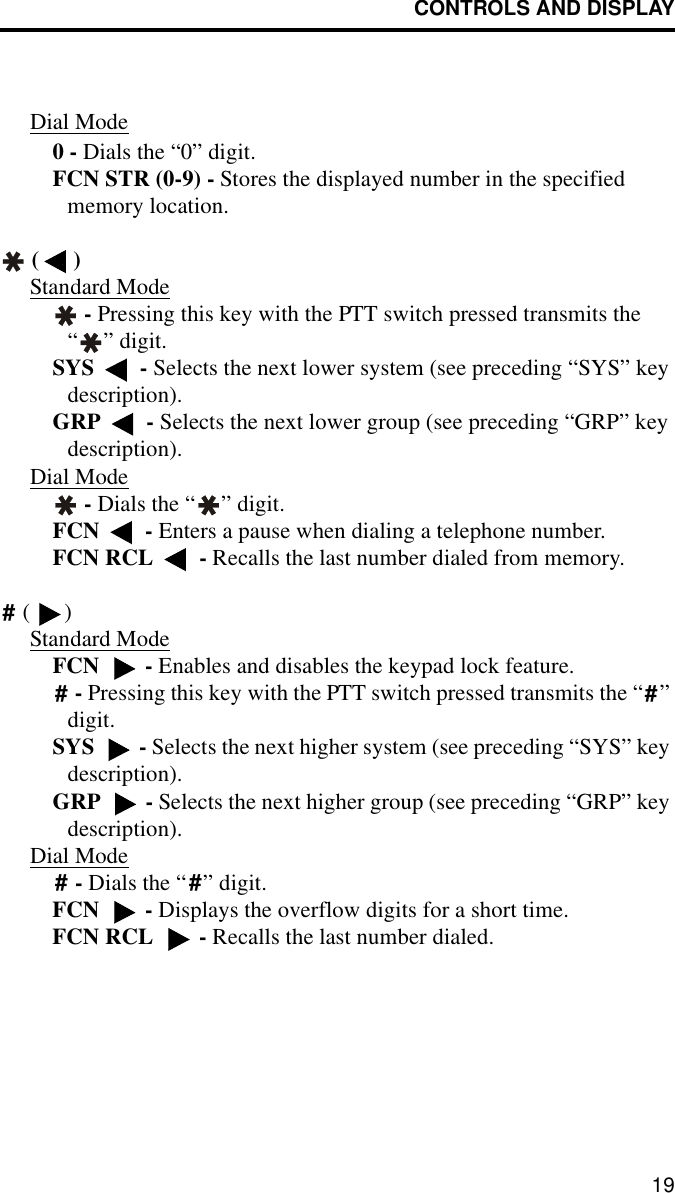
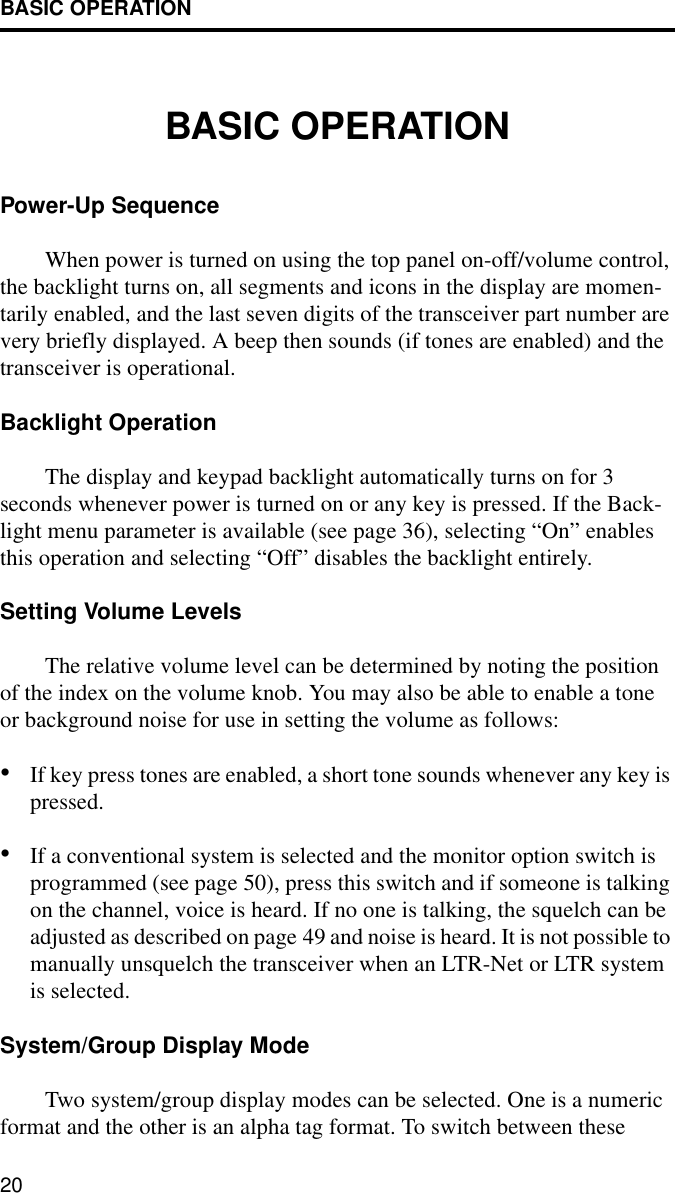
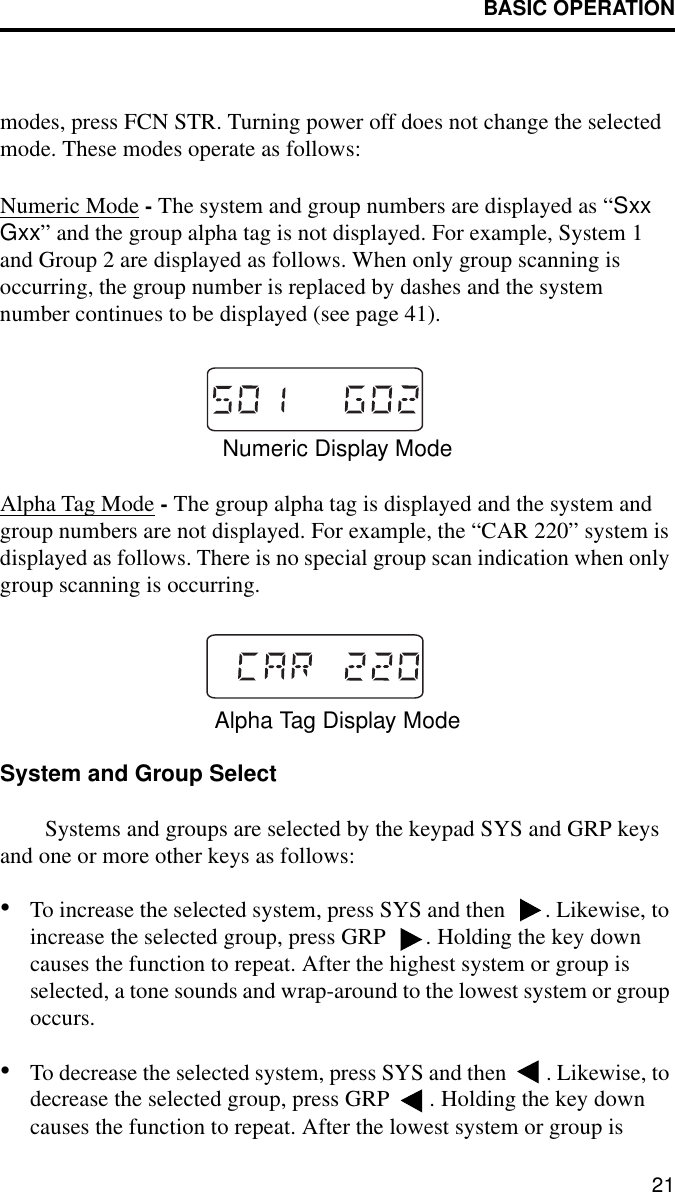
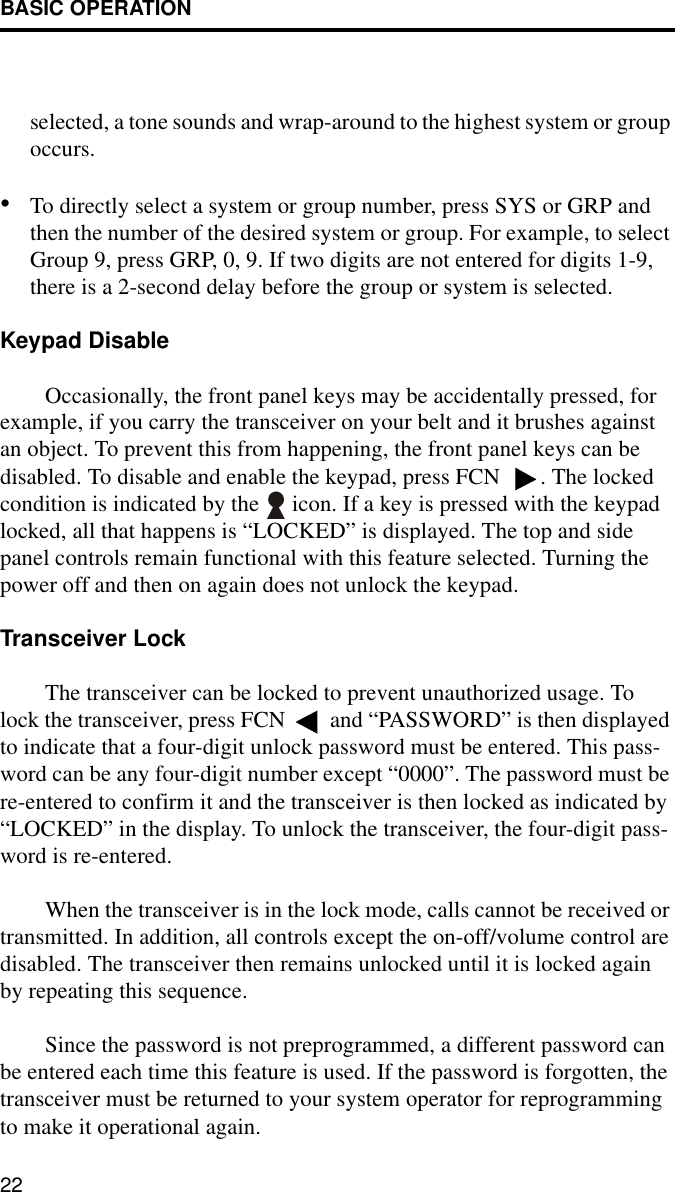
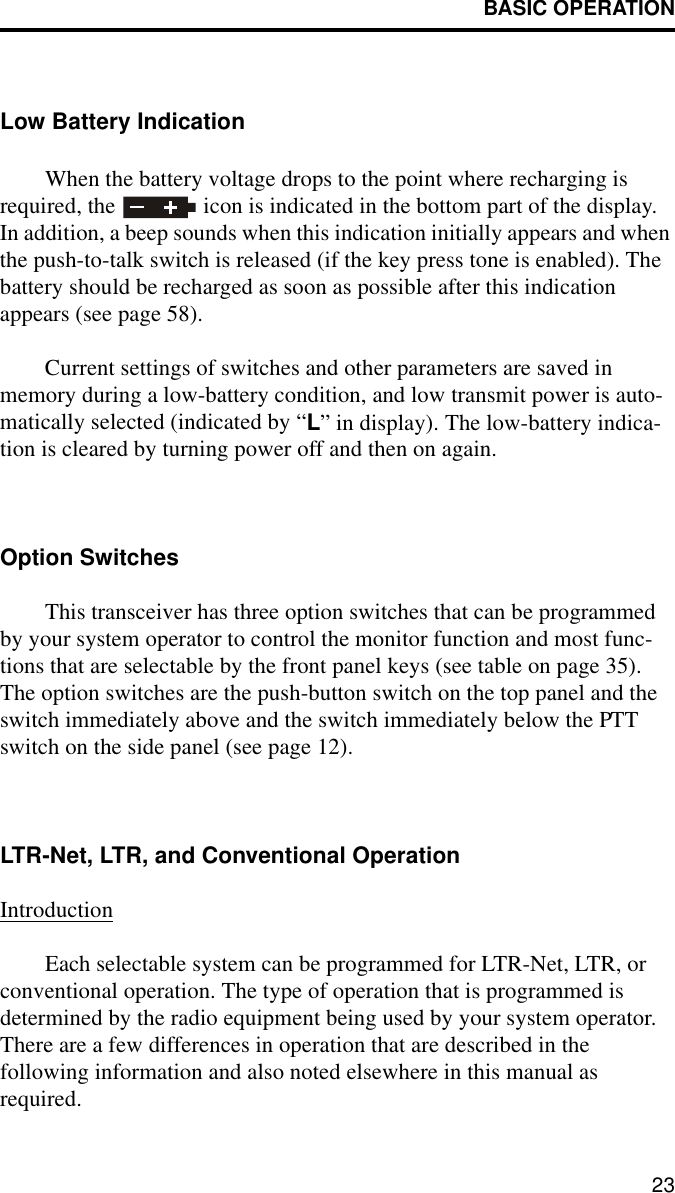
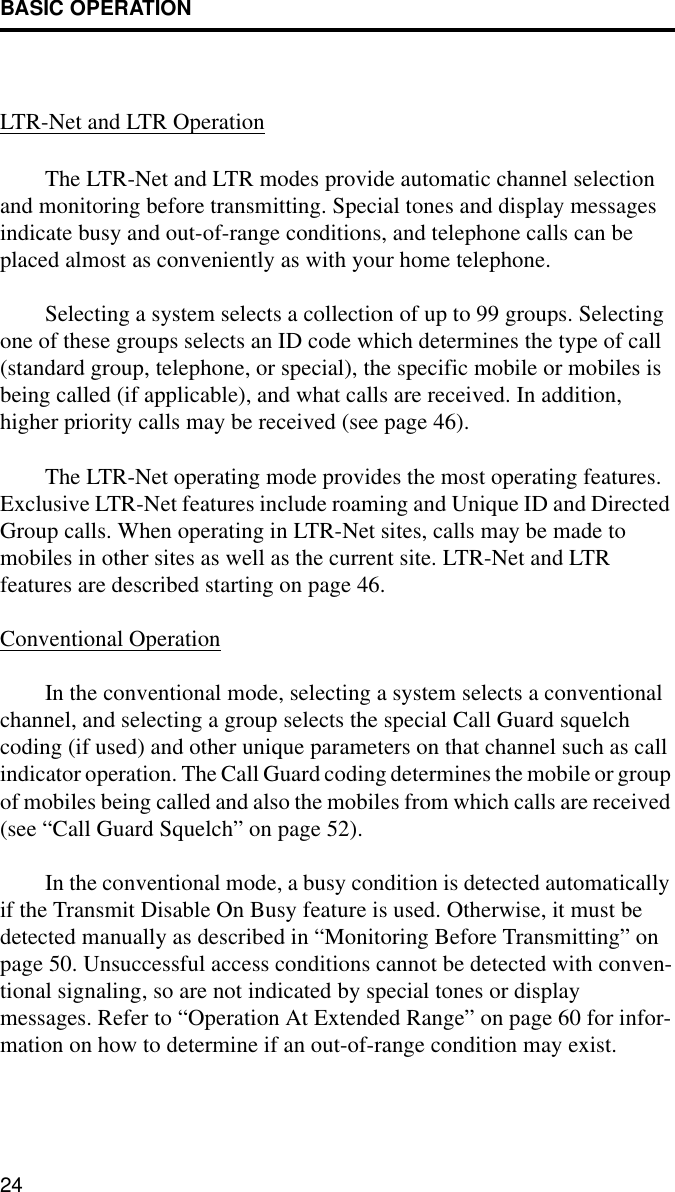
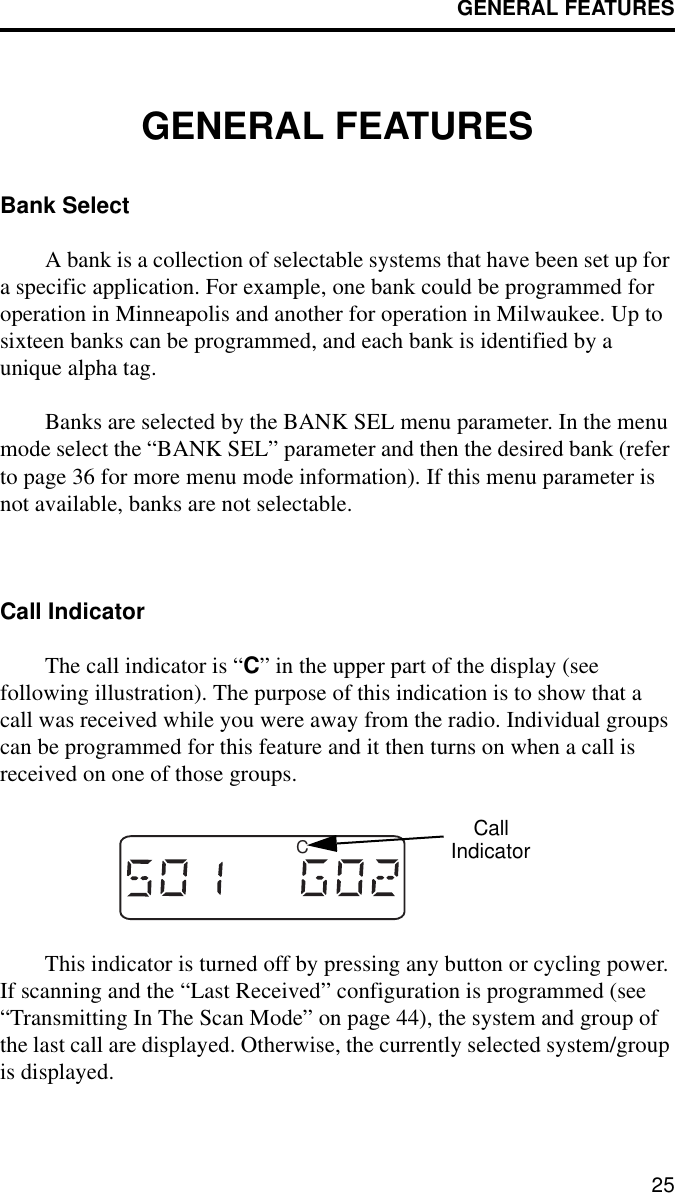
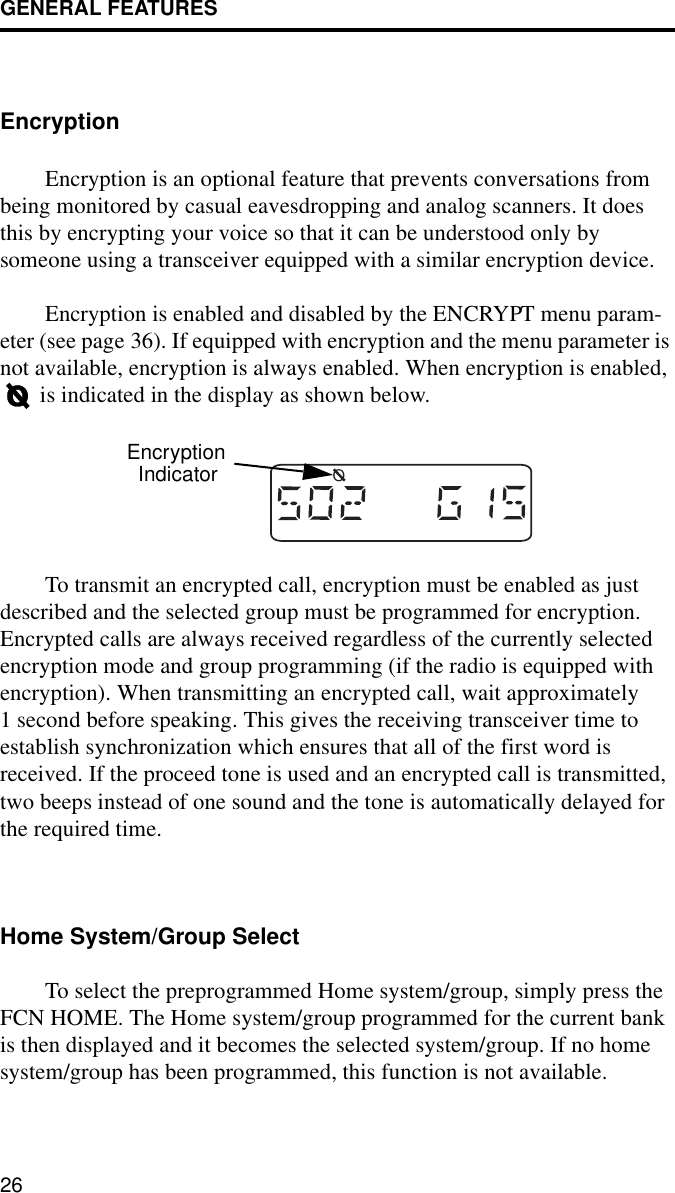
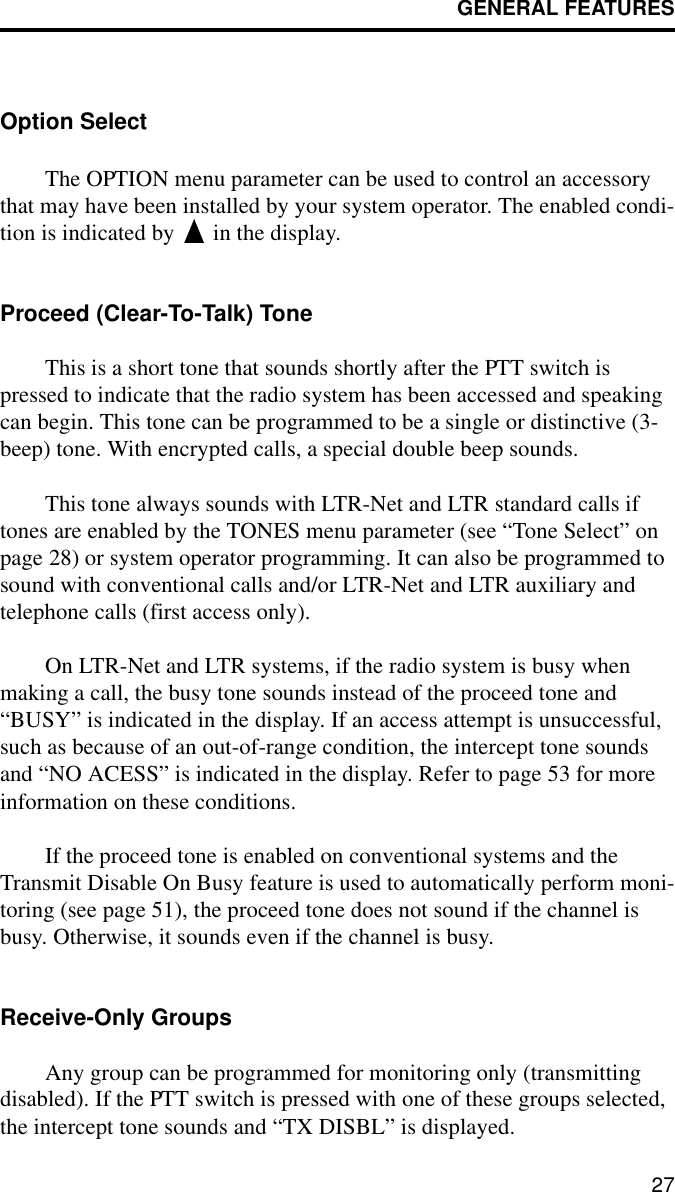
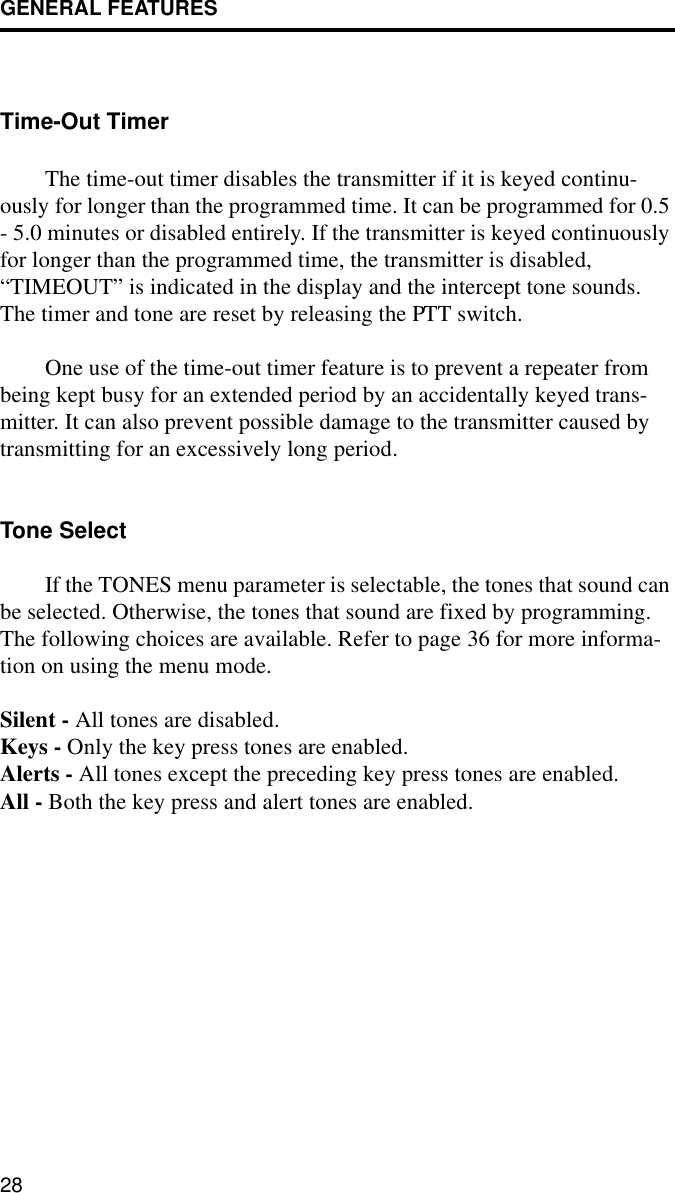
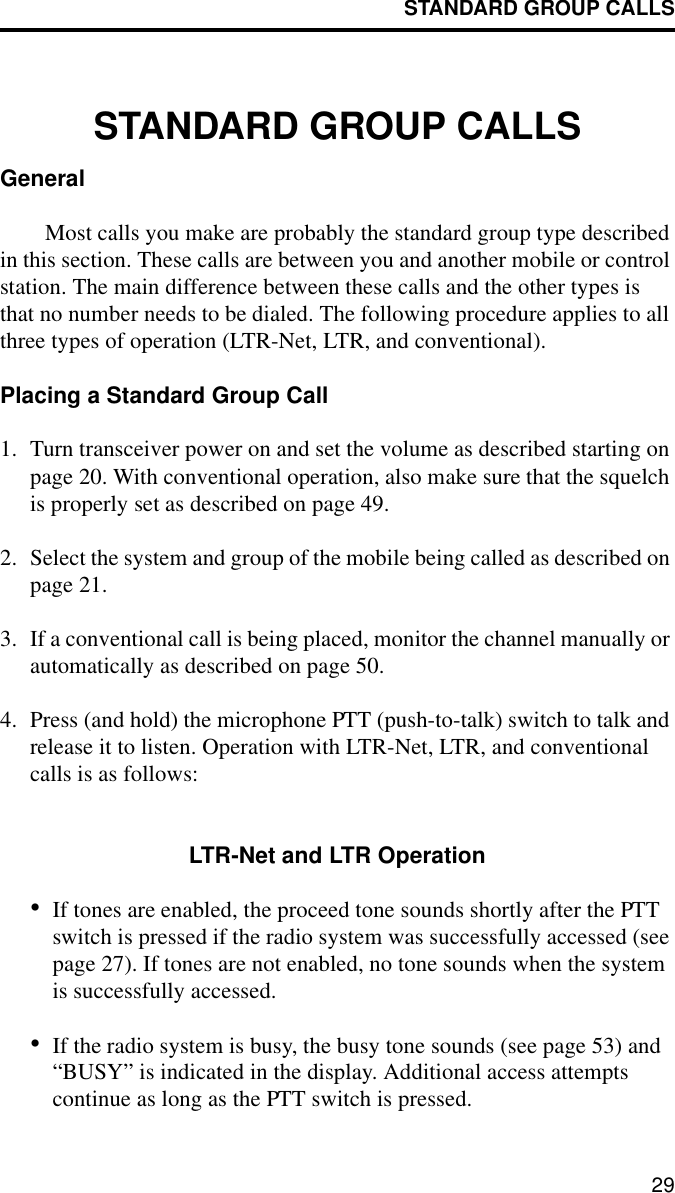
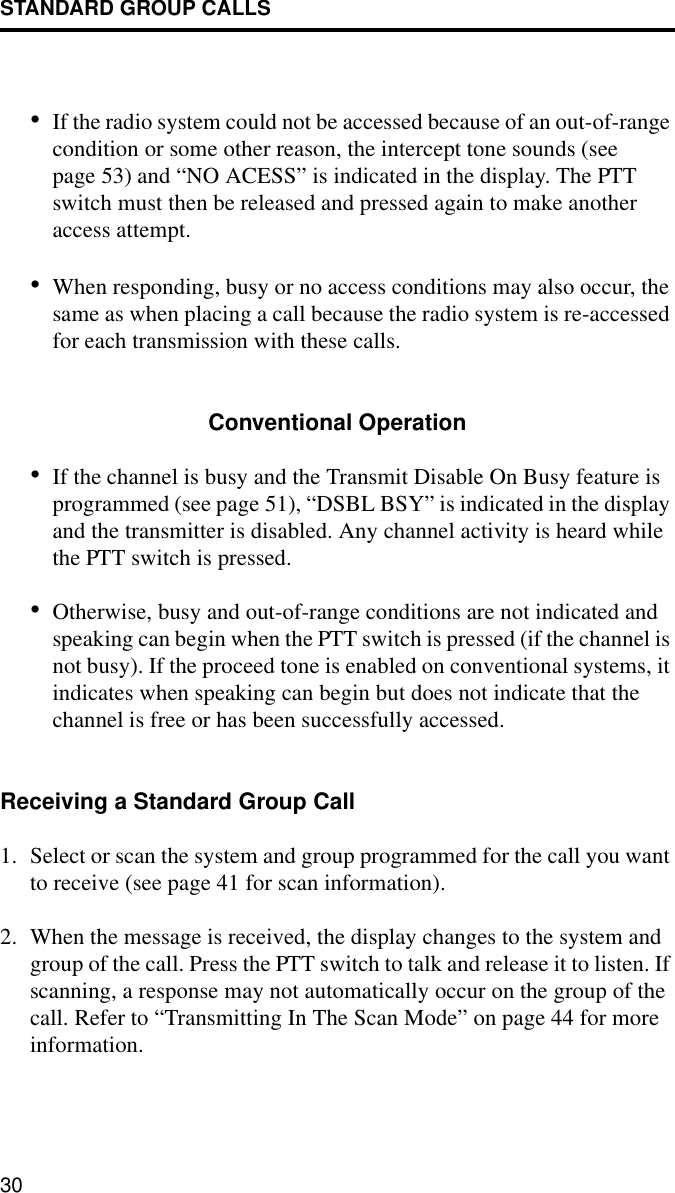
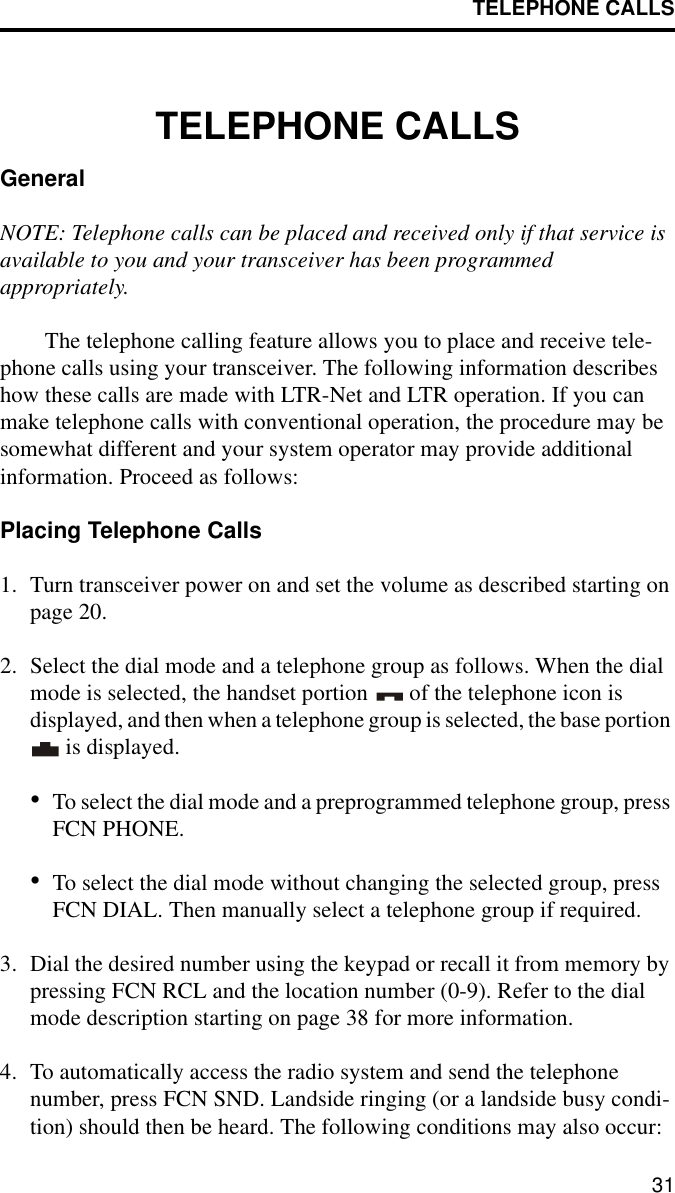
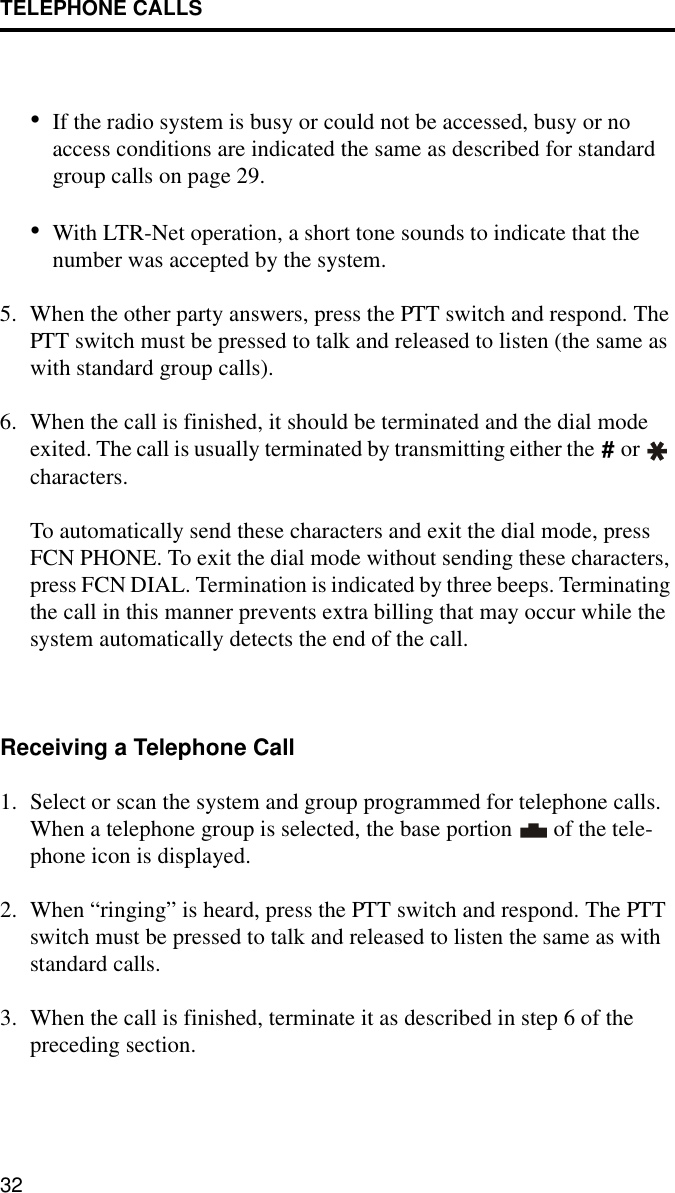
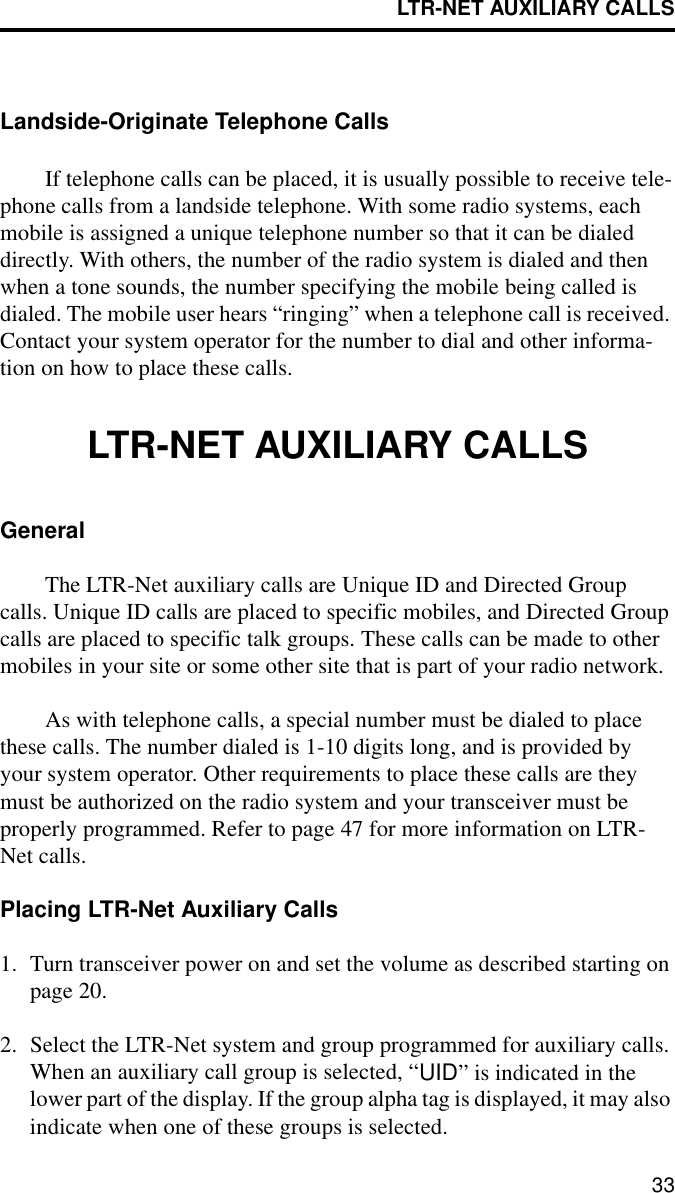
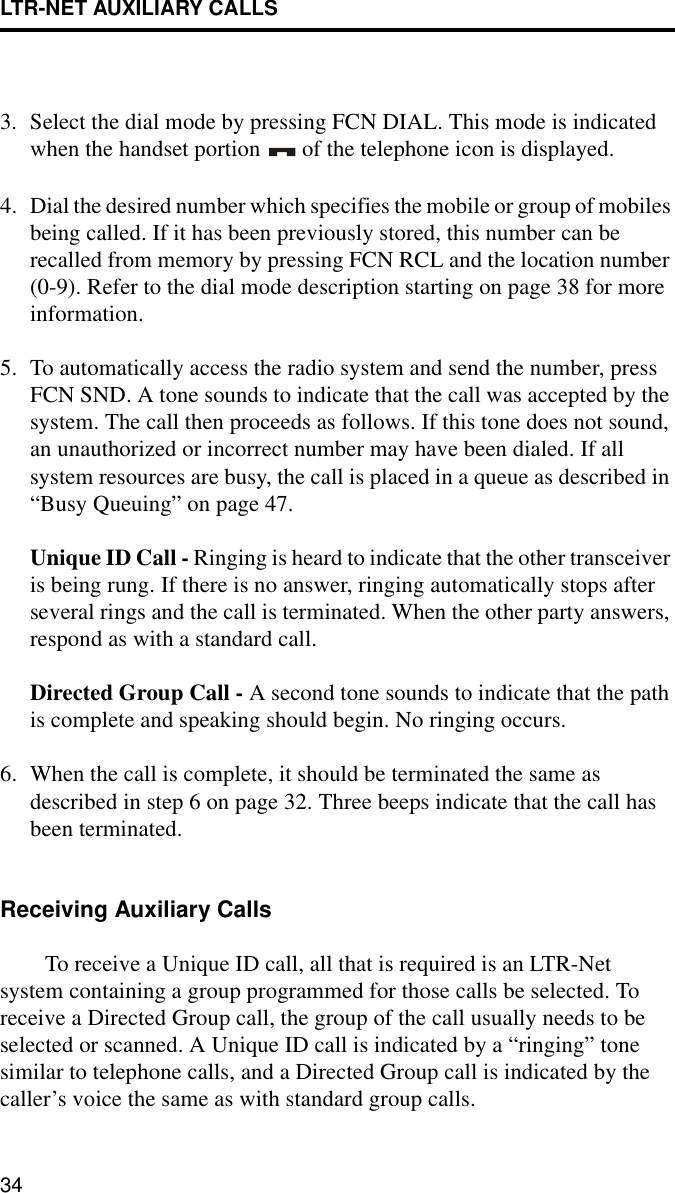
![OPTION SWITCHES AND MENU MODE35The transceiver may be programmed so responses always occur on the last selected group. In this case, the group may need to be manually changed to respond to these calls (see “Transmitting In The Scan Mode” on page 44). Unique ID and Directed Group calls can also be placed from a landside telephone. The same numbers are dialed as when the call is mobile originated. Contact your system operator for more information on how to place these calls.OPTION SWITCHES AND MENU MODEMenu Mode and Option Switch FunctionsFunction Menu Items Option Switch See Descrip. on PageBacklight mode select BACKLGHT 20Bank select BANK SEL 25Encryption on-off ENCRYPT 26Monitor mode select X 51Option select OPTION 27Roaming on-off [2] ROAMING 48Scan type select SCN TYPE 41Scan continue on-off SCN CONT 44Scan list save mode SCN SAVE 43Tone type select TONES 28Any keypad function [3]NOTES: 1. Functions left blank are not available.[2] Available with LTR-Net operation only.[3] The option switches can be programmed for any of the functions selectable by the keypad keys except 0-9.](https://usermanual.wiki/E-F-Johnson/2427240.Revised-User-Manual/User-Guide-139141-Page-35.png)