E style Technology HR801 Walkie talkie User Manual
Shenzhen E-style Technology Co.,Ltd Walkie talkie Users Manual
User manual

Walkie talkieManual
Pleasereadthismanualcarefullybeforeyouuseit.
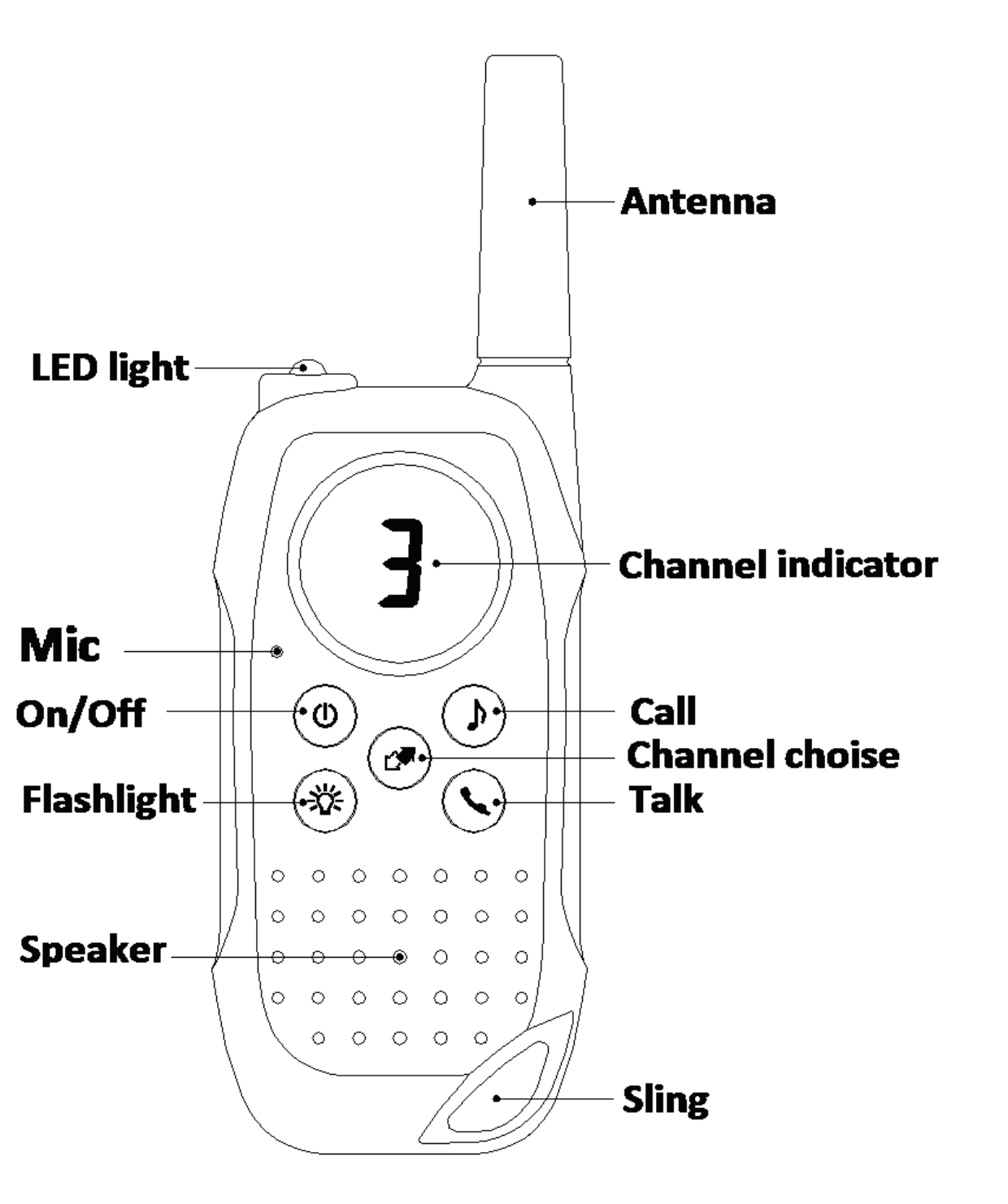
Functions:
1) 0.5Woutput
2) 3Channels
3) Calltone
4) Flashlight
1

Explanationforfunctionalkey
1) Battery:3piecesAAAbatteriesforthiswalkie‐talkie.
2) Belt‐clip:Thereisabelt‐clipforeasymovingwithyourbody.
3) Callbutton():transmityourinformationtoother
walkie‐talkiesets.
4) Display:LEDshowcurrentchannelnumbersvisually.
5) On/offbutton( ):turnonorturnoffbypressingthisbutton
long.
6) Lampbutton( ):Totuneonthelampbypressingthisbutton
long.
7) Channelbutton():Tochangethecurrentsignalchannelby
pressingthisbuttonlong.
1).Belt‐clipinstallation
Pushthebelt‐clipintobackslotofwalkie‐talkie,ifwanttotakeoff
thebelt‐clip,justneedopentheaxislockandpushthebelt‐clip
inversely.
2) Batteryinstallation
Firstlytakeoffthebelt‐clip,thenopenthebatterycompartment
door,andputin3piecesAAAbatteries,makesure +and ﹣
direction.
Note:ifdon’tusethismachine,pleasetakeoffbatteries.
2
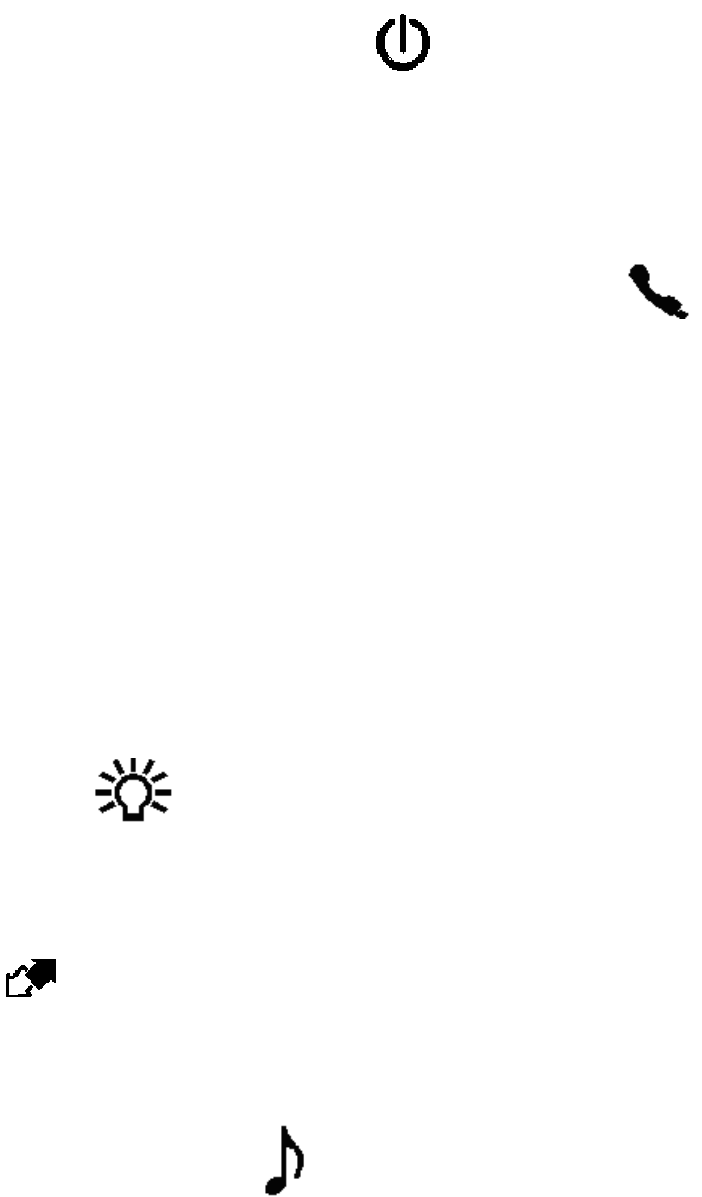
Operation
Poweronoroff:
Afterinstalledbatteries,walkie‐talkieisonreadytowork,itwill
beepandtheLEDdisplayshowsthecurrentsignalchannelnumber.
Asautosquelchofwalkie‐talkie,itwillnotsoundbeforereceived
thecallinformation.PressbuttonlongtillLEDdisplayblanked,
againpressitlong,thewalkie‐talkiewillrework.
Transmitinformation:
WhileyoupressinglongtheTalkbutton ,thantalk3~4cmfar
fromwalkie‐talkie,ifyourvoiceissolouderorthedistanceissoclose
towalkie‐talkie,thesignalwilllossqualityordistortonopponentsets.
ReleasetheTalkbuttoninordertolistentoopponent.
Note:Youhavetotalkinthesamesignalchannelwhateverhow
manypeoplecommunicate.
Flashlight:
Theflashlightwillbehelpfulforyouindarkconditions,pressthe
flashlightbutto n,itwillwork.
Changesignalchannel:
Pressbuttonlongtochangesignalchannel.
Callothersets:
Presscallbutton tocallotherwalkie‐talkieinsomesignal
channel,allworkingwalkietalkiesineffectivedistanceandwillreceive
yourcallringtone
3
FCCStatement
ThisdevicecomplieswithPart15oftheFCCrules.Operationissubject
tothefollowingtwoconditions:1)thisdevicemaynotcauseharmful
interference,and2)thisdevicemustacceptanyinterferencereceived,
includinginterferencethatmaycauseundesiredoperation.
Note:Thisequipmenthasbeentestedandfoundtocomplywiththe
limitsforaClassBdigitaldevice,pursuanttopart15oftheFCCRules.
Theselimitsaredesignedtoprovidereasonableprotectionagainst
harmfulinterferenceinaresidentialinstallation.Thisequipment
generatesusesandcanradiateradiofrequencyenergyand,ifnot
installedandusedinaccordancewiththeinstructions,maycause
harmfulinterferencetoradiocommunications.However,thereisno
guaranteethatinterferencewillnotoccurinparticularinstallation.If
thisequipmentdoescauseharmfulinterferencetoradioortelevision
reception,whichcanbedeterminedbyturningtheequipmentoffand
on,theuserisencouragedtotrytocorrecttheinterferencebyoneor
moreofthefollowingmeasures:
‐‐Reorientorrelocatethereceivingantenna.
‐‐Increasetheseparationbetweentheequipmentandreceiver.
‐‐Connecttheequipmentintoanoutletonacircuitdifferentfrom
thattowhichthereceiverisconnected.
‐‐Consultthedealeroranexperiencedradio/TVtechnicianfor
help.
Changesormodificationsnotexpresslyapprovedbytheparty
responsibleforcompliancecouldvoidtheuser’sauthoritytooperate
theequipment.
FCC Radiation Exposure Statement
The device complies with RF specifications when the device used at 25 mm
from your front face and 0 mm from your body. Third-party belt-clips, holsters,
and similar accessories used by this device should not contain any metallic
components. Body-worn accessories that do not meet these requirements
may not comply with RF exposure requirements and should be avoided.
4