User Manual
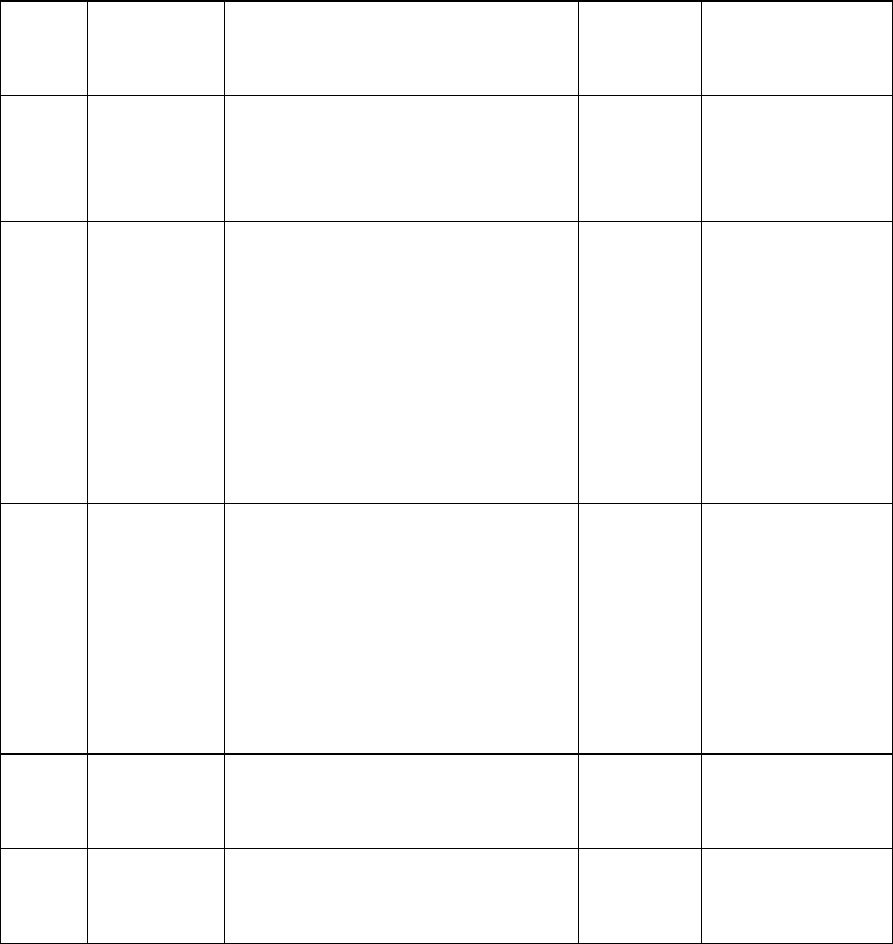
1/31
HD16(RF)
配 Mk10D(带 SER100)技术说明书
版本
Version
修改日期
Modification
Date
修改说明
Description
修改人
Modified
By
适用范围
ApplicabilityScope
V1.0 2016-05-15
初版
First Edition
李文科
Wenke Li
(EDMI
Shenzhen)
HD16(RF) For
SER100
HD16_V1.0_S001
V1.1 2016-05-19
1、The last Credit Tokens 由 5 条增加
为 10 条;
2 、 time/date of the last 10 credit
tokens
3、kwh values from the last 10 credit
tokens
4、the last 10 engineering tokens
5、time/date of the last 10 engineering
tokens
李文科
Wenke Li
HD16(RF) For
SER100
HD16_V1.0_S002
V1.2 2016-11-30
1、增加了低电量报警功能:当剩余电
量低于 10kWh 的时候 Credit LED 常
亮,蜂鸣器报警,长按 Enter 键可取消
蜂鸣器报警。
2、增加了 RF 模块生产测试功能:短
接 TP3 进入功率测试界面;键盘输入
2580 进入接收灵敏度测试界面。按
Back 键可退出测试界面。
安涛
AnTao
HD16(RF) For
SER100
HD16_V1.0_S006
V1.3 2016-12-2 完善描述不清楚的地方:长按 Enter 键
1 秒钟可取消蜂鸣器报警。
安涛
AnTao
HD16(RF) For
SER100
HD16_V1.0_S006
V1.4 2017-04-21
将发射功率改为 8dbm。 安涛
AnTao
HD16(RF) For
SER100
HD16_V1.0_S008
2/31
目录 TableofContents
1.简介 Introduction .......................................................................................................................3
2.外观、尺寸、液晶和安装图 External Features, Dimensions, Liquid Crystal and Installation
Diagram ............................................................................................................................................4
2.1外观 External Features.......................................................................................................4
2.2液晶 Liquid
Cry
s
t
al.............................................................................................................4
2.3外观尺寸 ExternalAppearance&Dimensions.................................................................5
2.4安装尺寸及方式 InstallationDimensions&
Method.....................................................
5
3.电气参数 Electrical Parameters ................................................................................................7
3.1工作电压 OperatingVoltage.............................................................................................7
3.2工作电流 OperatingCurrent..............................................................................................7
3.3无线通讯参数 RFCommunicationsParameters................................................................7
3.4按键规格 KeysSpecifications.............................................................................................7
3.5显示规格 Display
Specifications.......................................................................................
7
3.6工作环境 OperatingEn
vir
onmen
t
.....................................................................................7
3.7接口
Interface
....................................................................................................................8
4.按键定义 Keys Definitions .........................................................................................................8
5.LED指示、背光控制、LCD显示以及蜂鸣器告警 LED Indicators, Backlight Control ,LCD
Iconsand Buzzer Alarm ...................................................................................................................9
6.开机、关机、自动关机 PoweredonandPoweroffandAutoPowerOff..............................12
6.1 开机步骤 PowerOnStep1:初始化设备 InitializetheDevice.......................................12
6.2 开机步骤 PoweronStep2:建立通讯 EstablishtheCommunications...........................12
6.3关机 .................................................................................................................................12
7.默认显示界面 Default Display Interface .................................................................................13
8.HASH界面
Interface
...................................................................................................................14
9.TOKEN界面
Interface
................................................................................................................15
10.合闸功能 RelayClose.............................................................................................................17
11序列号修改界面 SerialSettingInterface.................................................................................18
12.页面跳转 PageChang
e
o
ver
....................................................................................................19
13.通讯流程 Communications
Process/Flow..............................................................................
21
13.1初始化通讯流程图 InitializationCommunicationsFlo
wchart
.....................................21
13.2HASH通讯流程图 CommunicationsFlowchart.............................................................23
13.3Token通讯流程图 CommunicationsFlowchart............................................................24
14电池和充电器 batteryand
charger..........................................................................................
26
15.RF模块生产测试功能 RFModuleproductiontestfunction....................................................26
16.注意事项
Notice
......................................................................................................................27
附录 1:短码列表 Appendix1:HASHCommandCodeList......................................................27
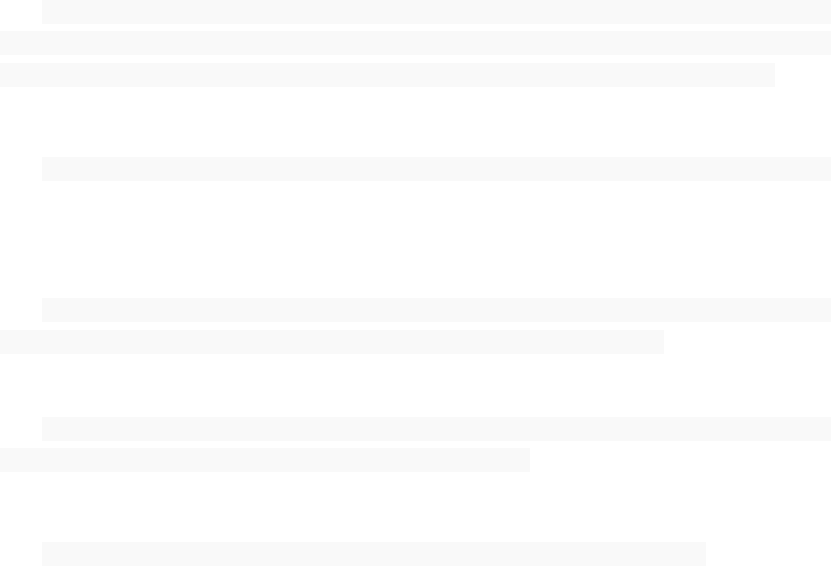
3/31
1.简介 Introduction
CIU(CustomerInterfaceUnit)是配合电能表使用的用户界面单元,用户通过 CIU查询电表
的剩余电量、继电器状态等信息,并可输入 TOKEN序列号,完成 TOKEN功能。
CIU (Customer Interface Unit) is for use with electricity meter. Using this device,
users may check the meter’s energy balance (energy credits remaining), relay status and
other information, input TOKEN serial number, and complete TOKEN’s functionality.
本手册适用设备为 HD16(RF),并配合电表 Mk10D安装 SER100RFmodem使用。
This manual is applicable to HD16(RF) equipment and for use with electricity meter
SER100RFmodem
本手册的目标人员是:公司内部技术人员、工程人员、测试人员等,不建议直接提供给
客户。
Target audience for this manual are: Technical, engineering, testing personnel, etc.
This manual is not recommended to be given to customers (end-users).
本手册为相关人员提供该 CIU设备的具体参数规格、操作方式,技术原理及流程。
This manual will provide the CIU’s parameters, specifications, operation method,
technical principle and process to the relevant personnel.
请按照目录顺序阅读本手册。
Please read this manual sequentially according to its Table of Contents.
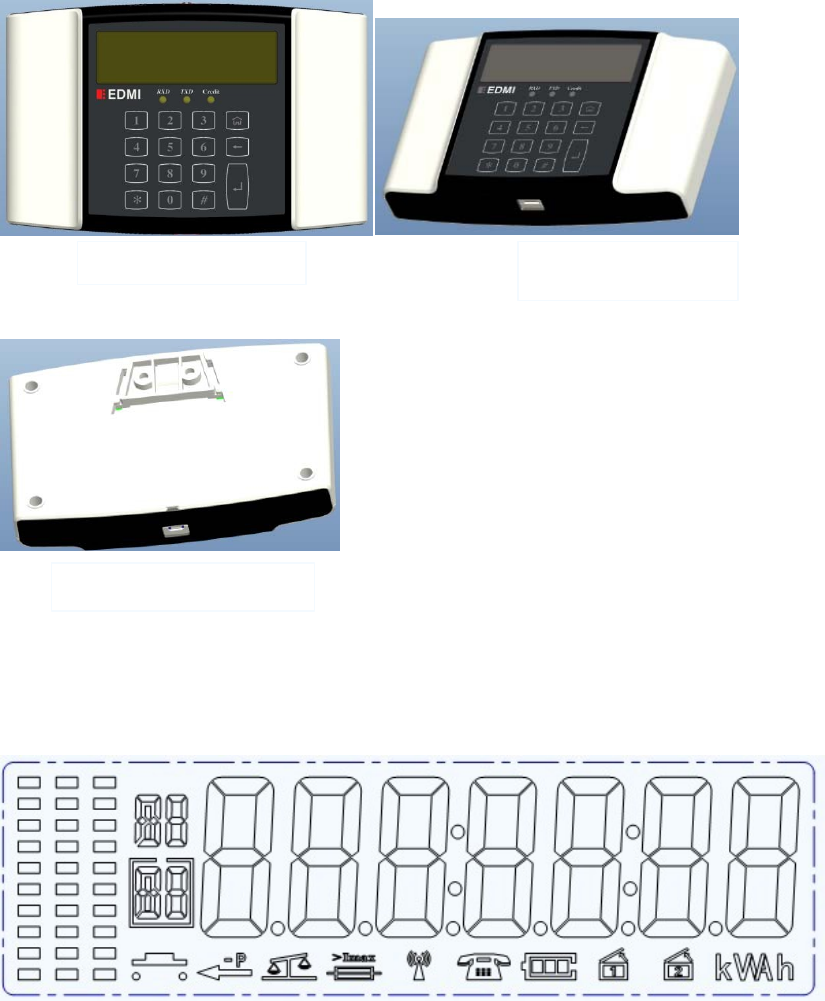
4/31
2.外观、尺寸、液晶和安装图
ExternalFeatures,Dimensions,LiquidCrystalandInstallationDiagram
2.1外观 External Features
HD16正面 FrontViewHD16底部 Base
HD16背面 BackView
2.2液晶 LiquidCrystal
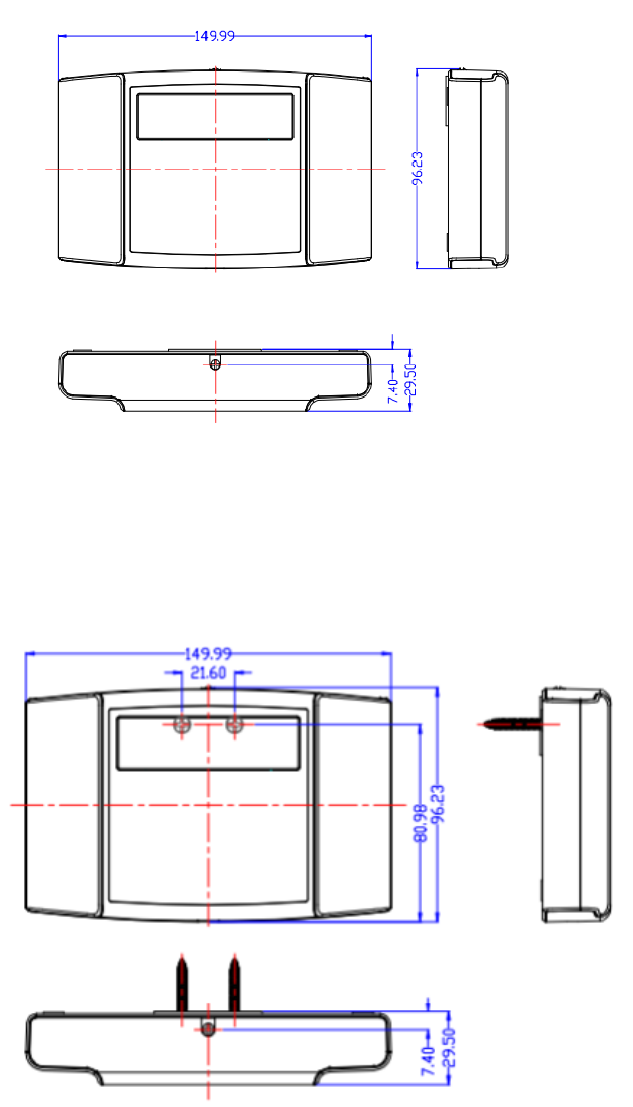
5/31
2.3外观尺寸 ExternalAppearance&Dimensions
HD16实际尺寸 ActualDimensions:长 Length
95mm
、宽 Width
149mm
、厚 Depth29mm;
2.4安装尺寸及方式 InstallationDimensions&Method
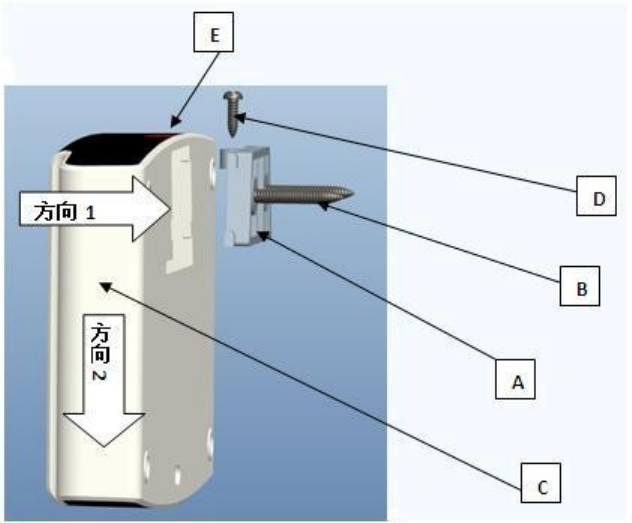
6/31
Direction 1
Direction 2
1)用螺钉“B”,将挂钩“A”固定在墙壁上
Useafirstscrew(denotedasitemB)tomountandsecureCIUbracket(denotedasitemA)tothe
wall.
2
)将
HD16
(“
C
”),按照(“方向
1”)卡在“A”上
Next,moveHD16(denotedasitemC)inthedirectionof“Direction1”toplaceC’sbackgroove
initiallyintotopportionofCIUbracket(denotedasitemA).
3
)将
HD16
(“
C
”),按照(“方向
2”)卡紧
Next,moveHD16(denotedasitemC)downwardsinthedirectionof“Direction2”tofitC
securelyonCIUbracket(denotedasitemA).
4)将螺钉“D”从“E”处锁紧“A”和“C”
Useasecondscrew(denotedasitemD)tosecuretheCIUandCIUbracket(itemsAandC)at
pointEofCIU(topofCIU).
7/31
3.电气参数 ElectricalParameters
3.1工作电压 OperatingVoltage
由锂电池供电,或者由 5V直流适配器供电 Powerbylithiumbatteryor5VDC
3.2工作电流 OperatingCurrent
1)无通讯,LED及背光全灭:<=24mA
WhenCIUisnotcommunicatingandLEDandbacklightareOFF(switchedoff):<=24mA
2
)有通讯,亮其中
2个 LED,亮按键背光,亮 LCD背光:60mA
WhenCIUisnotcommunicating,2LEDsareON(litup),thepressedkey’sbacklightisON(lit
up)andtheLCDbacklightisON(litup):Less than 60mA
3
)待机电流:小于
120uA
currentlessthan100uAinsleepmodel
3.3无线通讯参数 RFCommunicationsParameters
无线频率:见 HD16RF规格 RFfrequent:CheckManufacturingCodes
调制方式:FSKModulation:FSK
发射功率:8dBmRFPower8dBm
RF频段:ISM433MHz、915MHz,其它频段需定制; 通信速率:10Kbps、
38.4KbpsCommunicateRate38.4Kbps通讯距离:空旷距离 100m以上
CommunicateDistance:Morethan100m
3.4按键规格 KeysSpecifications
使用电容式触摸按键 Capacitive-touch keys are used.
3.5显示规格 DisplaySpecifications
使用字段式液晶显示屏
黄色 LED指示灯 1个,绿色 LED灯 1个,红色 LED灯 1个
Character-segment LCD screen
Indicator LED light: 1 x yellow LED, 1 x green LED, 2 x red LED,
3.6工作环境 OperatingEnvironment
工作温度范围 Operating Temperature Range:‐10~ +45℃
工作极限温度范围 Limit Temperature Range:‐25~ +55℃ 贮
存温度范围 StorageTemperature Range:‐5~ +35℃
湿度范围 Humidity
Range
:
<95%
(无凝露
No condensation)

8/31
3.7接口 Interface
使用 MicroUSB
4.按键定义 KeysDefinitions
0~9: 数字键 NumberKeys
: “Power”键用于开机关机 powerkey:useforPowerandPoweroff
: “
back
”键
key
(用于 Usedfor:删除
Dele
tion、退出 exitingprogram)
: “
enter
”键
key
(用于 Used
for
:确认数字输入
ConfirmingUser’sinputs)
: “*”键
key
(用于 Used
for
:向下翻页
pagedown)
: “#”键
key
(用于 Used
for
:向上翻页
pageup)
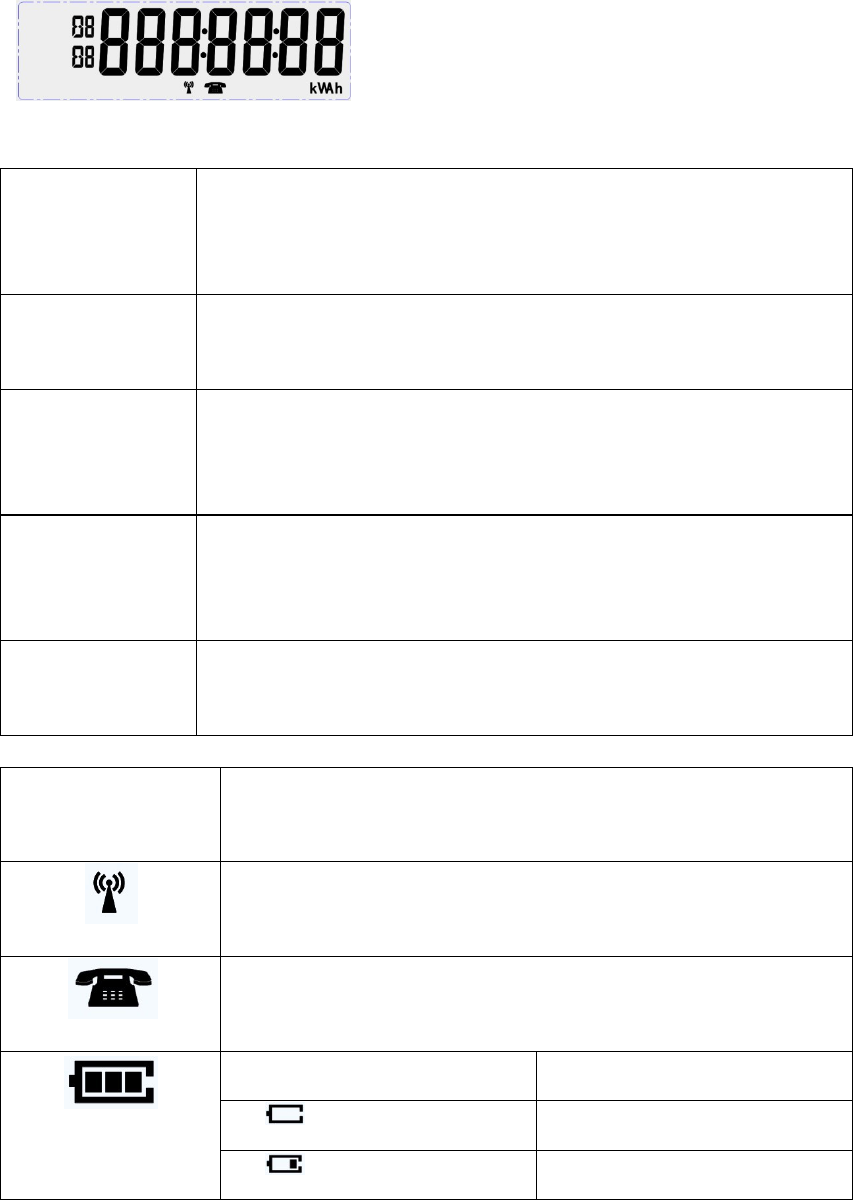
9/31
5. LED 指示、背光控制、LCD 显示以及蜂鸣器告警 LED Indicators, Backlight
Control,LCDIconsandBuzzerAlarm
如下图,为 LCD全显内容,HD16在开机时 LCD全显
LCDwilldisplayallsegmentwhenHD16startingup
如下表所示,为 LCD图标及 LED指示说明
LCDiconsandLEDindicatordescriptionareasshowninthetablesbelow:
LED与背光指示
LED/Backlight
Controls
说明 Description
Credit此 LED常亮表示:剩余电量<=10kWh
WhenthisLEDispermanentlyON(litup),itindicatesEnergyCredits
Remaining(CurrentEnergyBalance)<=10kWh
RXD此 LED亮 200ms表示:接收到一帧数据,且解析正确
WhenthisLEDisON(litup)for200ms,itindicatesCIUisreceivingaframe
andparsingtheframecorrectly.
TXD此 LED亮 200ms表示:发送一帧数据时
WhenthisLEDisON(litup)for200ms,itindicatesCIUistransmittinga
frame.
KEY与 LCD背光
(KEYbackightand
LCDbacklight)
有按键触发时点亮,无按键触发 30s后关闭
Whenakeyistouched,thesebacklightsareON(litup)for30s,thenthey
areOFF(switchedoff).
LCD图标及指示
LCD Display Icon &
Indicator
说明 Description
此图标显示表示:与电表成功建立通讯
ThisiconisdisplayedtoindicateCIUhasestablishedcommunications
withtheMetersuccessfully.
此图标显示表示:正在与电表通讯
ThisiconisdisplayedtoindicateCIUiscommunicatingwiththeMeter
now.
格数 Bars电池电量 batterylevel
0
0~5%
1
5%~25%
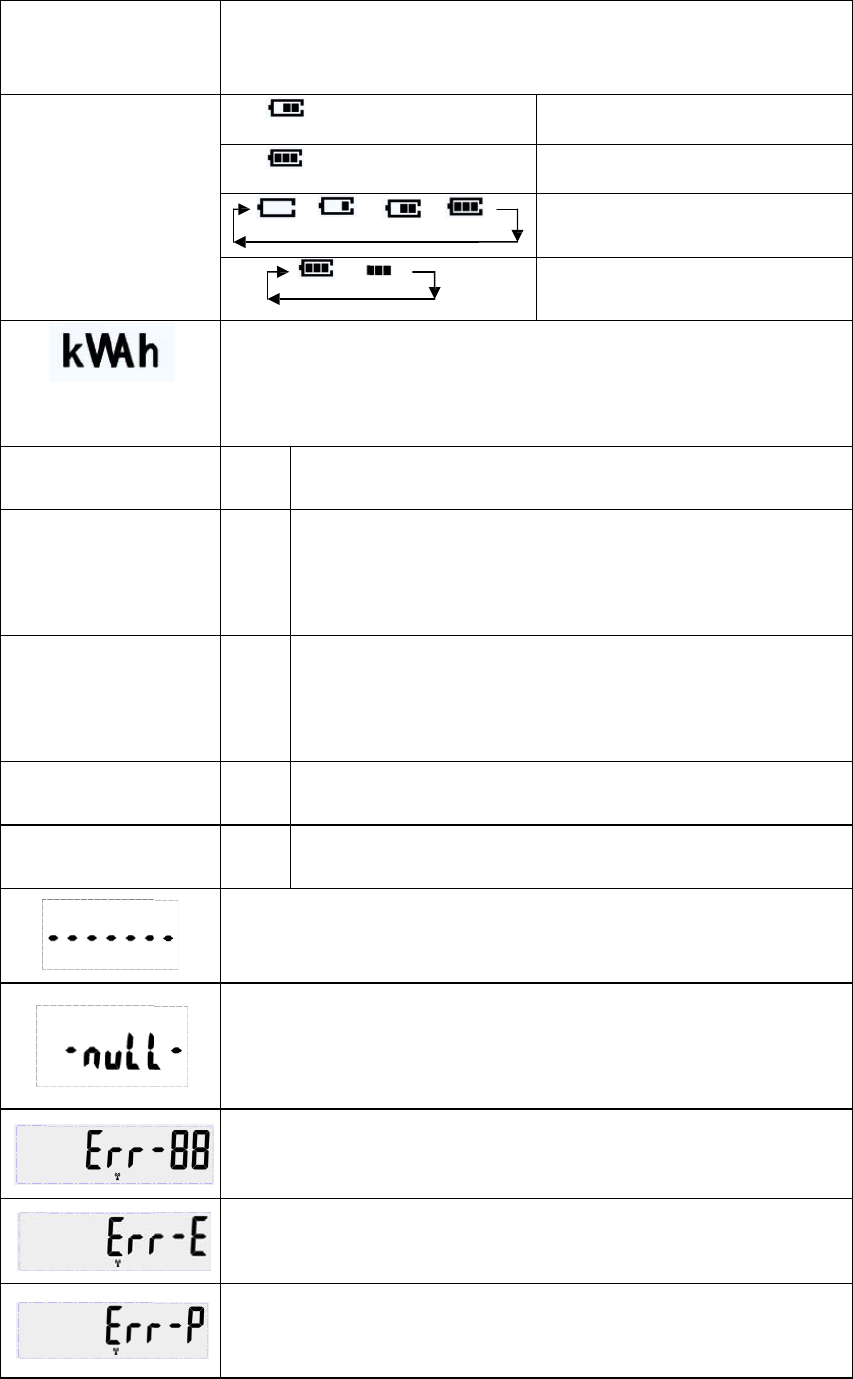
10/31
LCD图标及指示
LCD Display Icon &
Indicator
说明
Description
2
25%~75%
3
75%~100%
→
→ → HD16由电源适配器充电
HD16chargeby5VDC
→ 电池已经充满
ThebatteryofHD16isfull
电量,电压,电流,功率单位
ThisUnitofMeasurement(UOM)iconchangesaccordingtothe
electricalquantity(Energy,Voltage,CurrentorPower)thatisbeing
displayedontheLCDasexplainedbelow:
kWh
电量单位
ThisiconisdisplayedtoindicateunitofEnergyiskilo
Watt‐hour.
kW
功率单位
ThisiconisdisplayedtoindicateunitofPoweriskilo
Watt.Forexample,thisisthenitfor“Instantaneous
(Active)Power”
当前有功功率
inTanzania,Malaysiaand
Post‐paymenus.
W
功率单位
ThisiconisdisplayedtoindicateunitofPoweris
Watt.
Forexample,thisistheUnitfor“MaximumPowerLimit(MPL)/
LoadLi
m
it”
最大功率限值
inTanzaniamenu.
A
电流单位
ThisiconisdisplayedtoindicateunitofCurrentis
Ampere.
V
电压单位
T hisiconisdisplayedtoindicateunitofVoltageis
Volts.
等待状态
ThisiconisdisplayedtoindicateCIUfailstocommunicatewithMeter
andgoesintoWaitingmode.
表示读取的内容是空的
ThisiconisdisplayedtoindicatethecontentreadbyCIUisempty;or
nosuchdataitem.
表示通讯失败
Thisiconisdisplayedtoindicatecommunicationshasfailed.
表示写
EEPROM失败。
This icon indicates that writing to EEPROM has failed.
开机时没有检查到按键模块
ThisiconisdisplayedtoindicateCIUfailstodetectitsKey‐pressing
moduleduringCIU‘spoweringon.
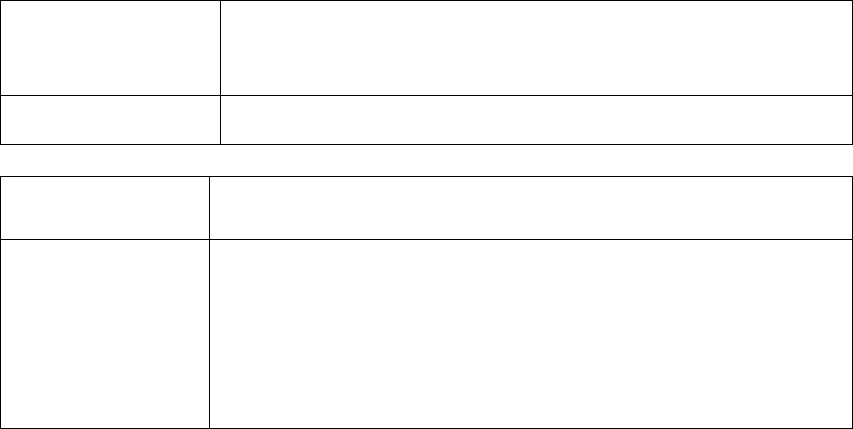
11/31
LCD图标及指示
LCD Display Icon &
Indicator
说明 Description
蜂鸣器告警 Buzzer
Alarm
说明 Description
蜂鸣器每 10秒响一
次,每次持续 1秒
Thebuzzeralarm1
secondevery10
second
当剩余电量低于剩余电量告警阀值时,蜂鸣器告警,长按“ENTER”
键 1秒钟可取消告警。
ThebuzzerwillalarmiftheEnergyCreditsRemainingfallsbelowthe
Alarm‐offThreshold,Longpress“ENTER”keyfor1secondtocancelthe
alarm
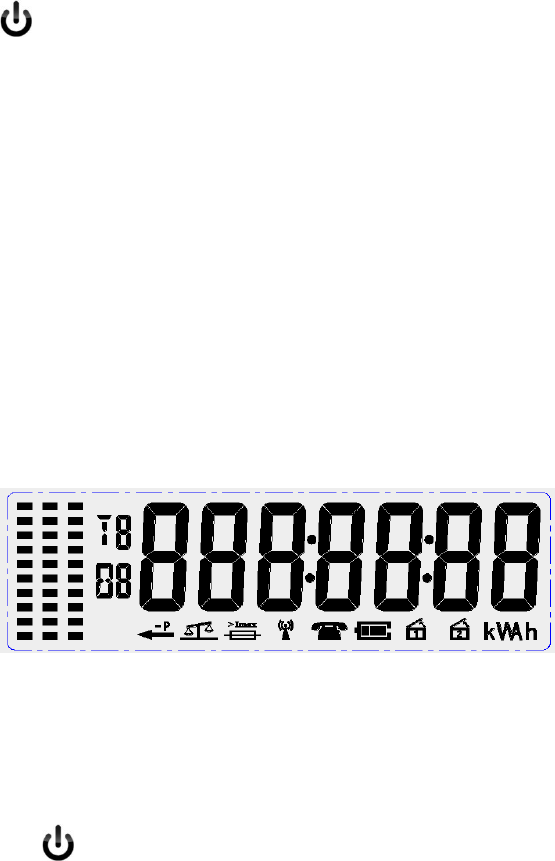
12/31
6.开机、关机、自动关机 PoweredonandPoweroffandAutoPowerOff
长按 键开机或者关机 HD16willPowerOnorPoweroffbyPressthekeyforlong
如果电池电压太低可能导致无法开机,需要接上 5v电源适配器对电池进行充电
Ifthebatterylevellow,theHD16wouldnotPowerOn,andtheHD16needtoPowerby5VDC
6.1 开机步骤 PowerOnStep1:初始化设备 InitializetheDevice
LCD: LCD全显 AllsegmentsareON(litup)
LED: LED轮流亮灭,每个 LED亮 0.5s
LEDstaketurnstobeON(litup)andOFF(switchedoff);EachLEDislitfor0.5s.
LCD背光与 KEY背光:亮
LCDbacklightandKEY’sbacklight:Lit(ON)
此过程持续 1.5秒
Thisprocesslastsfor1.5seconds
如下图所示,为 LCD上电全显:
LCD’sallsegmentsareON(litup)whenMeterispoweredon–asindicatedinthediagram
below:
6.2 开机步骤 PoweronStep2:建立通讯 EstablishtheCommunications
此时 LCD显示 Duringthisperiod,theLCDdisplays:
1
)主屏显示 Mainscreendisplays“‐‐‐‐‐‐‐‐‐”
6.3关机
长按 可关机,pressthiskeyforlongcanpoweroffHD16
或者在以下条件全部满足的情况下自动关机:HD16willpoweroffautoinbellowcondition
1)1分钟内无按键操作 nokeypressedin1minute
2)1分钟内无通讯动作(在默认显示界面除外)RFdonotworkin1minute
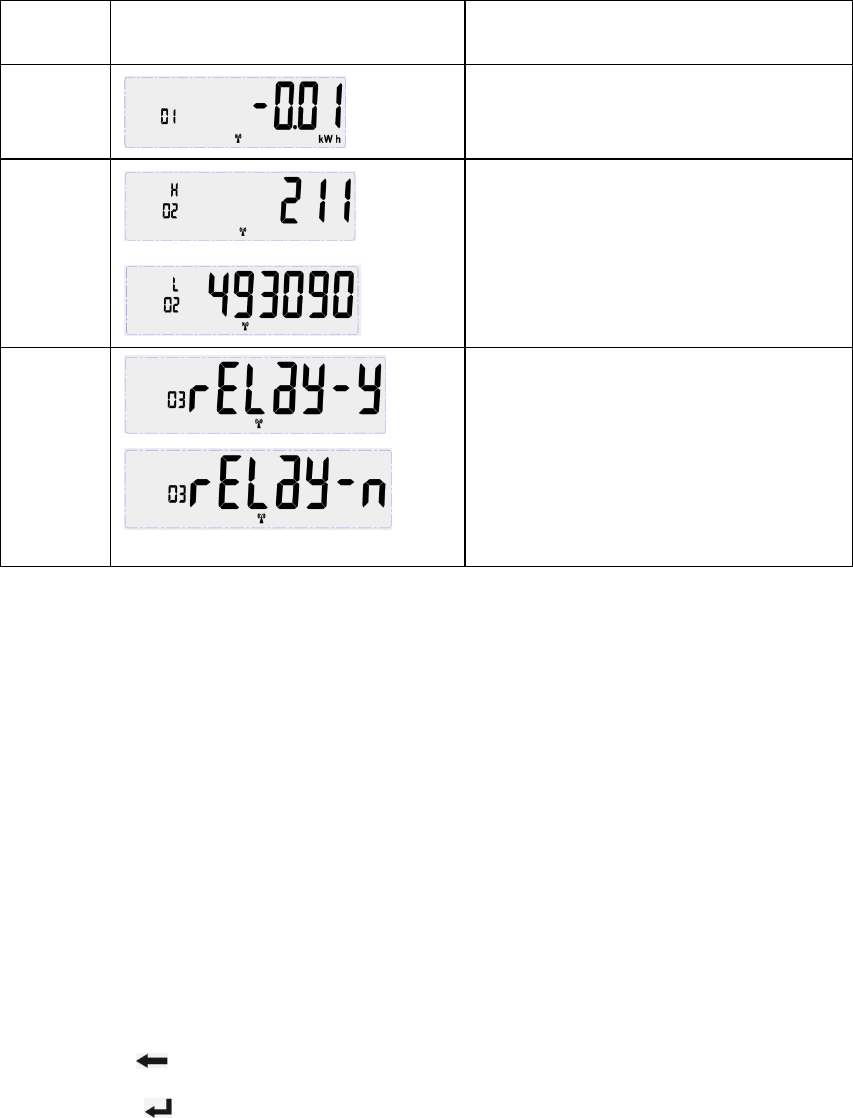
13/31
7.默认显示界面 DefaultDisplayInterface
序 号
ItemNo.
显示屏 DisplayScreen显 示 内 容 说 明 Explanationof
DisplayedContent
1
第 01屏 No.01Screen
显示剩余电量:‐0.01kWh
CreditsRemainingis‐0.01kWh
2
第 02屏 No.02Screen
显示电表序列号 211493090
MeterSerialNumberis211493090
3
第 03屏 No.03Screen
显示继电器状态
rELay‐y:继电器合闸 relayclose
rELay‐n:继电器拉闸 relayopen
此界面按键功能:
Inthisinterface,thekey‐pressedfunctionsare:
1
)数字键:可输入
HASH
码、
token
、密码
(
用于配置
HD16)
Numerickeys:UsethesekeysforinputtingHASHcode,token,andpassword(for
configurationHD16).
2)*键:可翻到下一个按键显示项
*key:Usethiskeytoflip(change)displaytothenextdisplayitemofkey‐pressed
menu.
3)#键
key
:可翻到上一个按键显示项
Usethiskeytoflip(change)displaytothe
previousdisplayitem.
1) Back键
key
:不可用 Notused
2) Enter键
key
:确认数字输入
Usethiskeytoconfirmtheinputofnumbers.

14/31
8.HASH界面 Interface
输入 1~2位数字,然后按“确认”键,可进入 HASH界面
Input1or2numbersandpress“ENTER”Key,getintotheHASHinterface
此界面 LCD显示:
Inthisinterface,theLCDdisplays:
1
) 主屏:显示 HASH项
MainScreendisplaystheHASHit
em.
2
) 左下角数字:显示 HASH号
NumberdisplayedatthelowerleftcornerisHASHNumber
3) 单位:显示对应 单位
uniticon:DisplaystheUnitofmeasurementthatcorrespondstothe
electricalquantitythatiscurrentlydisplayed.
此界面按键功能:
Inthisinterface,thekey‐pressedfunctionsare:
1
) 数字键:可输入 HASH码、token、密码
Numerickeys:UsethesekeysforinputtingHASHcode,token,andpasswo
r
d.
2
)*键
key
:不可用 Notused
3
)#键
key
:不可用 Notused
4) Back键 key: 返回到“菜单显示界面”
Returnto“MenuDisplayInterface”.
5
) Enter键
key
:确认数字输入
Usethiskeytoconfirmtheinputofnumbers.
如下图所示,为 HASH命令 08时 HD16的 LCD显示
Example: InputHashcommand“08”andpress“ENTER”keyonHD16,LCDwilldisplayasfollow
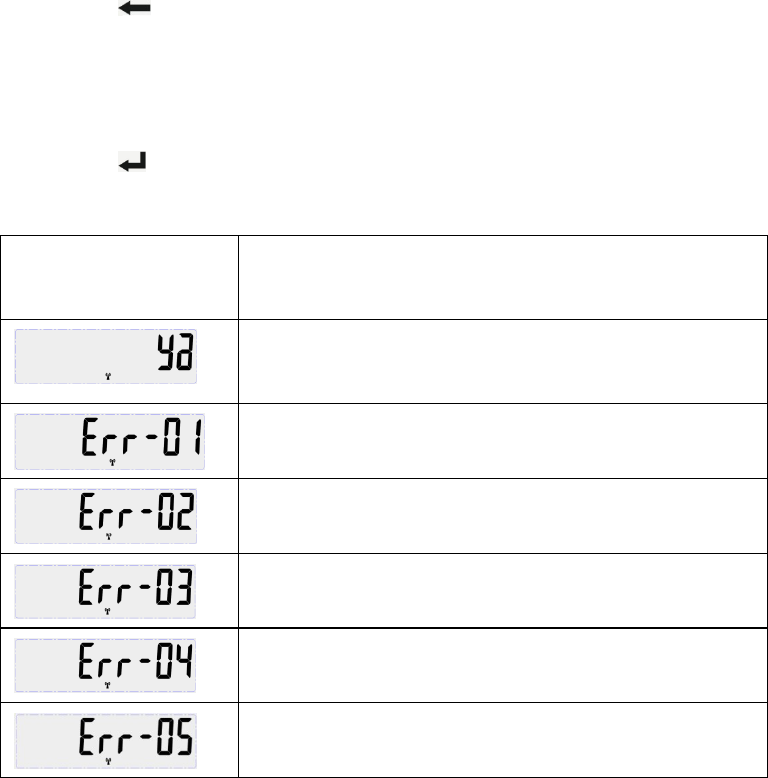
15/31
9.TOKEN界面 Interface
输入 20位数字,然后按“确认”键,可进入 token界面
Input20numbersandpress“ENTER”Key,getintothetokeninterface
此界面 LCD显示:
Inthisinterface,theLCDdisplays:
1
) 主屏:显示输入数字
MainScreendisplaysthenumbersthatareinput.
2
) 左下角数字:显示输入数字个数
Numberdisplayedatthelowerleftcorneristhelengthofnumericinput(i.e.the
numberofdigitsinputsofar)
此界面按键功能:
Inthisinterface,thekey‐pressedfunctionsare:
1)数字键:不可用
Numerickeys:Notused
2
)*键
key
:不可用 Notused
3
)#键 key:不可用 Notused
4) Back键 key:
返回到“菜单显示界面”,如果正在进行传输 token码的通讯,就中断这个通讯,重
新输入数字
Returnto“MenuDisplayInterface”.Iftokentransmissionprocessisinterrupted,user
needstore‐inputthetoken(numbers).
5
) Enter键
key
:不可用 Notused
token结果显示
显示
Display
Code
说明
Explanation
充值成功 Energyreplenishment/top‐upis
successful(Energyunitsareincremented).
Authenticationfailed
Validationfailed
Toke nisolderthantheoldesttokeninthemeter
Toke nhasalreadybeenusedinthismeter
Meterkeyhasexpired
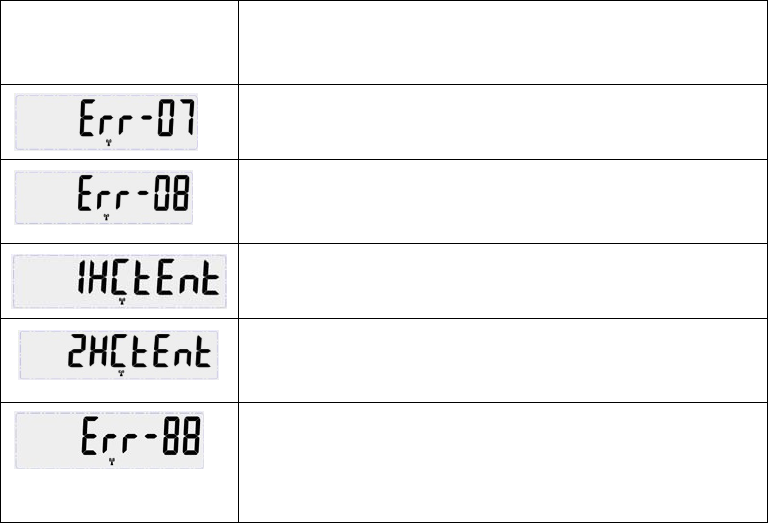
16/31
显示
Display
Code
说明
Explanation
OverflowinCreditBalance
Toke n had an errorexcept for overflow,1stKCT,
2ndKCT
FirstKeyChangeToken(1stKCT)hasbeenentered
SecondKeyChangeToken(2ndKCT)hasbeen
entered
通讯中断导致充值失败
Communicationslinkfailure(timeout)causes
energyreplenishment/top‐uptofail.
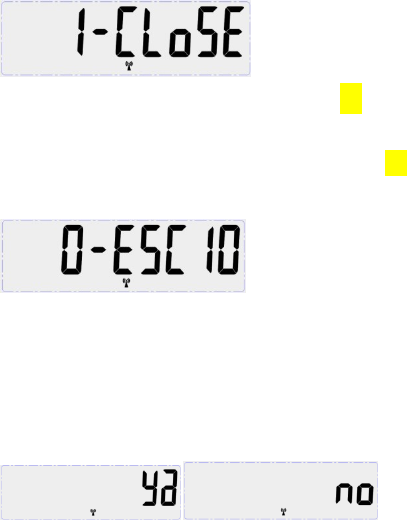
17/31
10.合闸功能 RelayClose
1)在“菜单显示”界面下,长按“确认”键,HD16显示“1‐CLoSE”
1)In“MenuDisplayInterface”Press“ENTER”Keyforlong,HD16willdisplay“1‐CLoSE”
2)按数字键“1”,HD16显示“0‐ESC10”最后 2位数字显示倒计时,在倒计时未结束前,
按数字键“0”终止倒计时
2)Pressnumberkey“1”HD16display“0‐ESC10”,Thelast2numberscountdown,Pressnumber
key“0”wouldstopthenumberscountdownbeforeitcountto0.
3)倒计时结束后,HD16显示“CLoSing”,并且对电表写入合闸命令,然后读取继电器状态,
如果合闸显示“ya”,如果未合闸显示“no”
3)HD16display“CLoSing”whenthenumberscountto0,HD16sendcommandtoclosetherelay
ofmeter,thenreadtherelaystatusofmeter.
ifrelaycloseHD16willdisplay“ya”,ifrelaynotcloseHD16willdisplay“no”.
18/31
11序列号修改界面 SerialSettingInterface
输入密码“755204”后,按“ENTER”键,进入序列号修改界面
Inputnumbers“755204”andpress“ENTER”key,getintotheserialsettinginterface输入的数字
个数受限制,不可超过 9个,输入数字完成后,按 ENTER键可以保存序列号, 保存序列
号成功 LCD显示 ya,保存失败显示“Err‐E”
Thenumberinputnumbersislimitednotmorethan9,Press“ENTER”keywillensuretheserial
LCDwilldisplay“ya”ifstoretheserialsuccess,ordisplay“Err‐E”
注意 Notice
1
)如果 HD16未被设置过序列号,或者设置的序列号为“000000000”,HD16开机会进入序
列号修改界面
1)IfHD16neverbesettingserialnumber,ortheserialnumbersetto“000000000”,HD16willget
into“SerialSettingInterfacewhenstartup”
2)退出序列号修改界面时,HD16会重新初始化
2)HD16willinitializewhenexit“SerialSettingInterface”
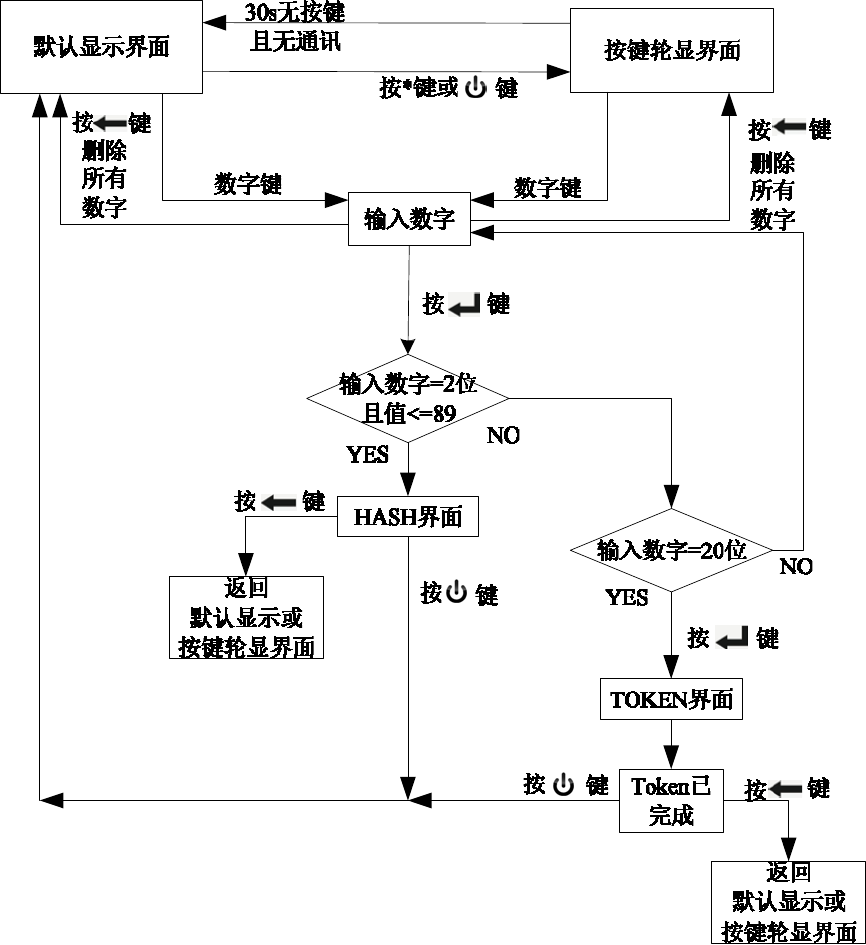
19/31
12.页面跳转 PageChangeover
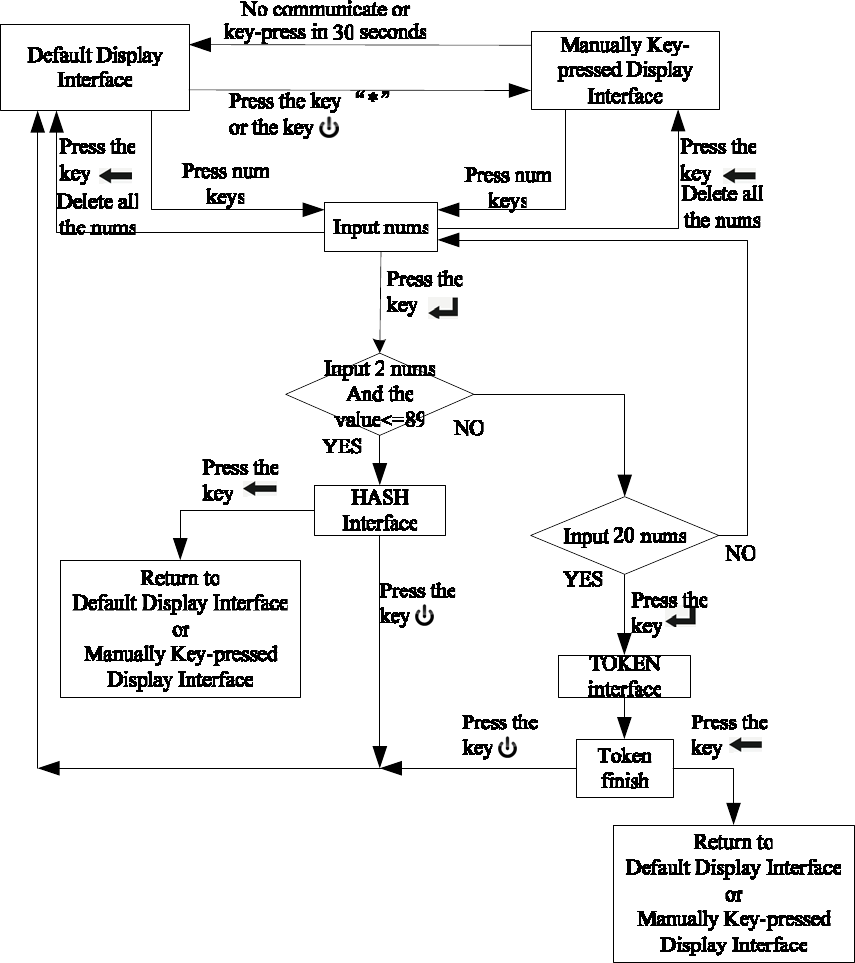
20/31
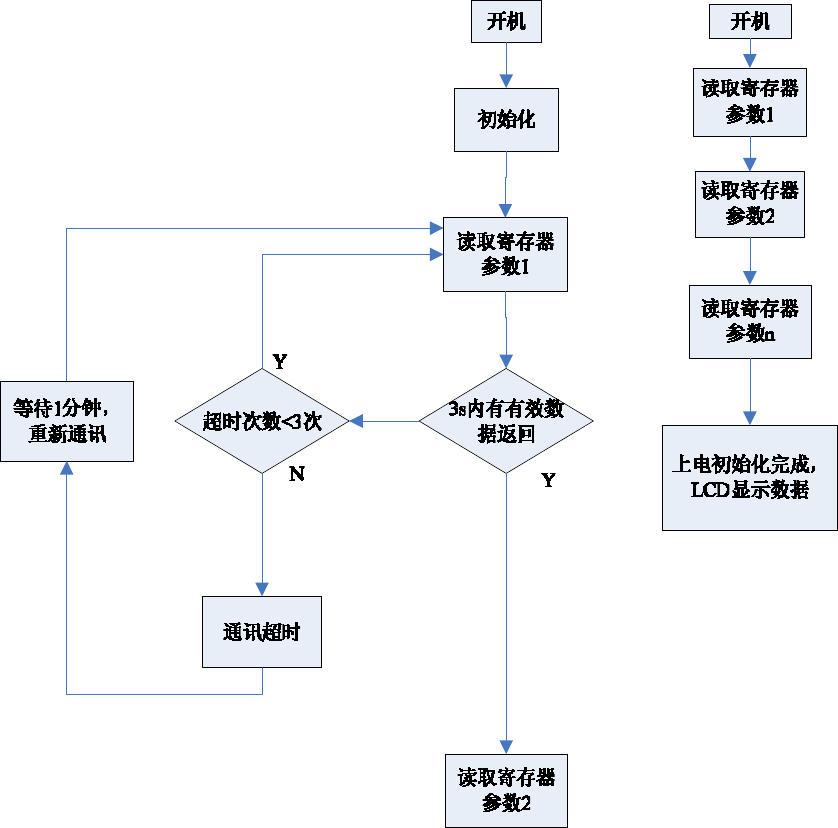
21/31
13.通讯流程 CommunicationsProcess/Flow
13.1初始化通讯流程图 InitializationCommunicationsFlowchart
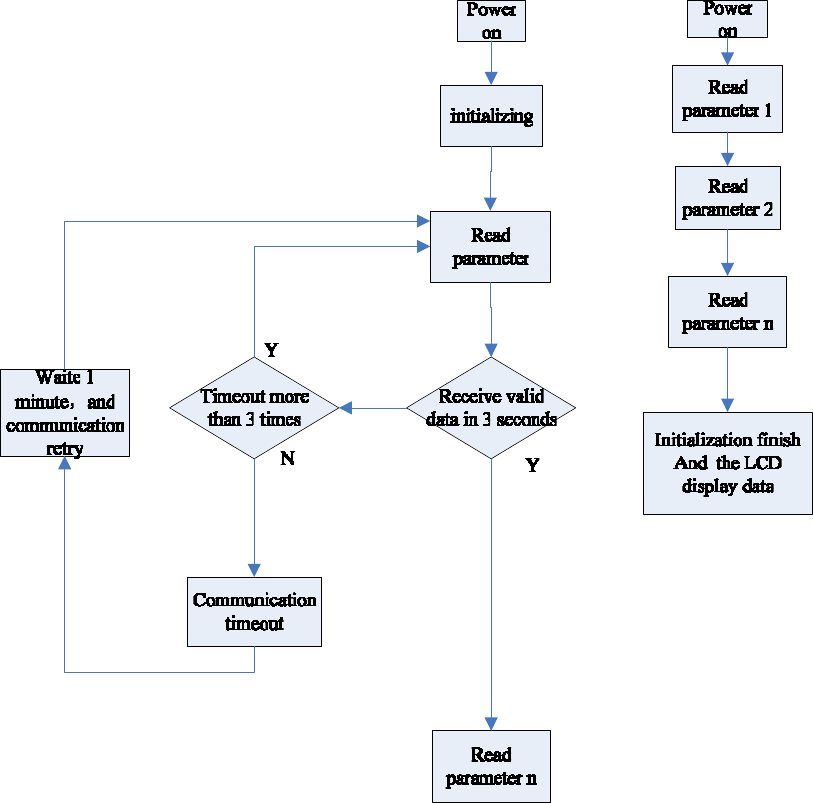
22/31
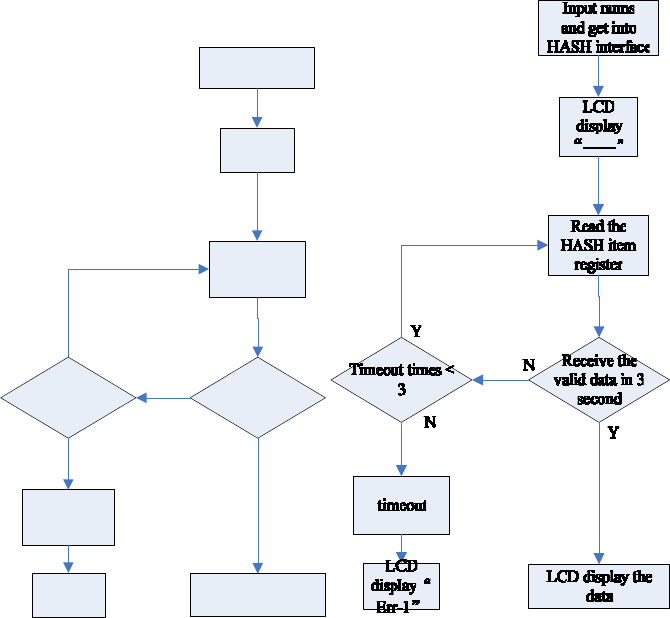
23/31
13.2HASH通讯流程图 CommunicationsFlowchart
输入短码进入
HASH
界面
显示
“
------
”
读取该
HASH
项
Y
超时次数
<3
次
N
N
3s
内有有效数
据返回
Y
通讯超时
显示
“
Err-1
”
LCD
显示该数据
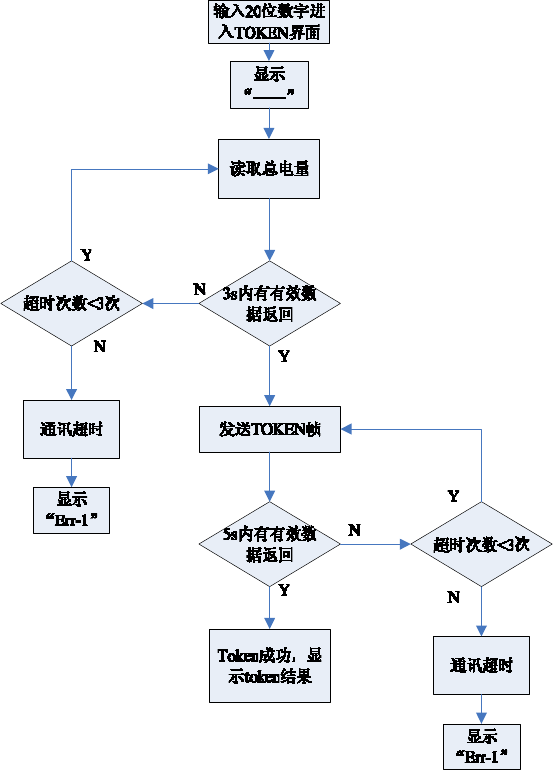
24/31
13.3Token通讯流程图 CommunicationsFlowchart
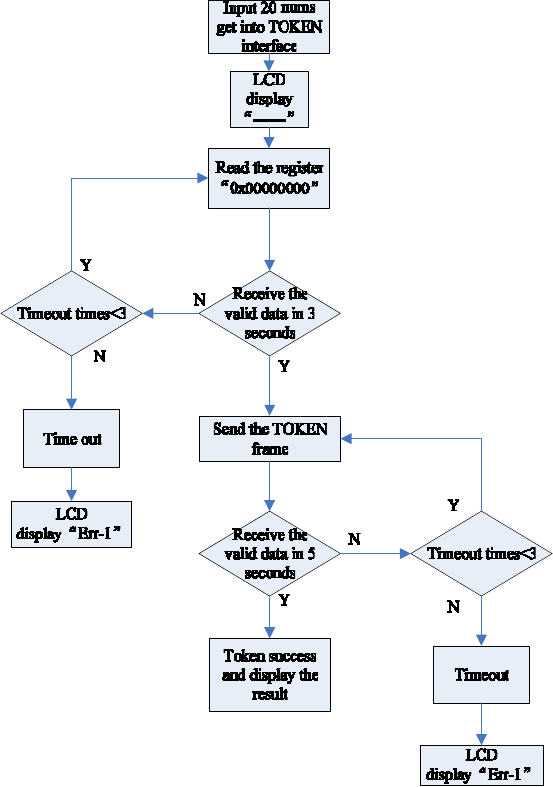
25/31

26/31
14电池和充电器 batteryandcharger
电池:HD16(RF)内置 500mAh或者 1000mAh可充电式锂电池,充电次数约为 300次。
Battery:HD16(RF)have500mAhor1000mAhbatteryinside,thebatterycanbecharged300
cycles
充电器:需满足以下要求:Thechargershouldcontentrequirementsasbellow:
输出电压:DC5V输出电流:根据电池容量 300mA以上或者 500mA以上
Outputvoltage:DC5V;Outputcurrent:morethan300mAor500mA(accordingtobattery
volume)
符合当地对充电器的要求 inaccordancewithlocalrequirements.
以下为某一种充电器的参数:OnechargerforHD16asbellow:
输入 Input:AC100~240V/50~60HZ/150mAMax
输出 Output:DC5V/1.2A
充电器外观如下图:Thechargerappearanceasfollow
15.RF模块生产测试功能 RFModuleproductiontestfunction
当将测试点 TP3短接到地的时候,HD16进入功率测试界面,此时可通过频谱仪观察波
形判断发送功率,2分钟后自动退出或按 Back键退出功率测试界面。
WhenthetestpointTP3shortreceived,HD16intothepowertestinterface,thistimecanbe
measuredbyspectrumanalyzertodeterminethetransmissionpower,after2minutesor
presstheBackkeytoexitthepowertestinterface.
通过键盘输入 2580,HD16可以进入接收灵敏度测试界面,此时当 RF模块收到数据,都
会通过串口发送出来,2分钟后自动退出或按 Back键退出接收灵敏度测试界面。
Throughthekeyboardinput2580,HD16canenterthereceiversensitivitytestinterface,
whentheRFmodulereceivesthedatathatwillbesentoutthroughtheserialport,after2
minutesorpresstheBackkeytoexitthereceiversensitivitytestinterface.
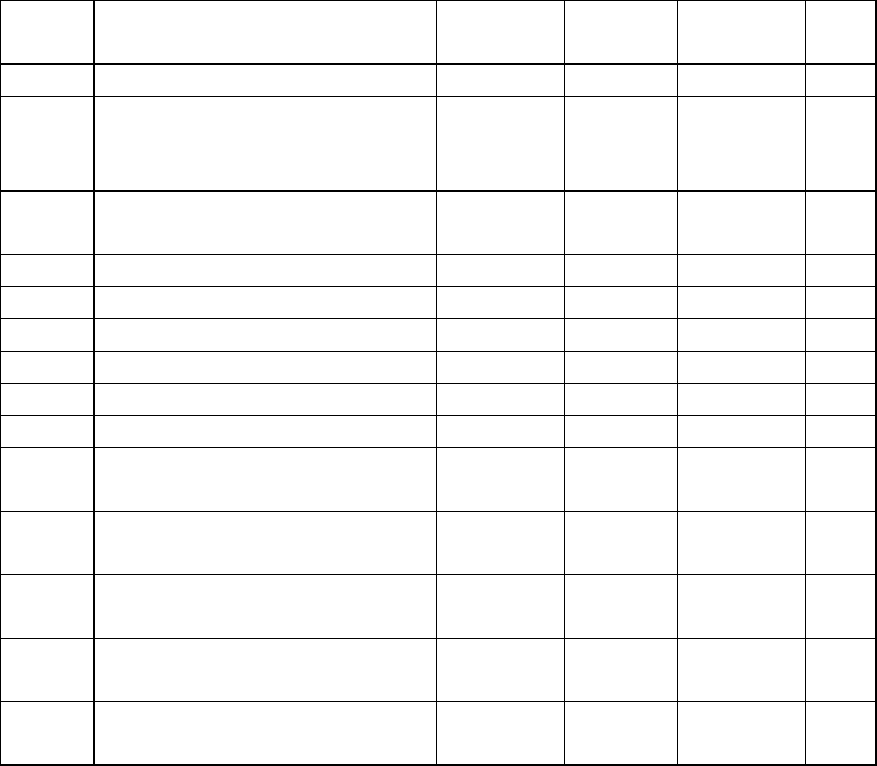
27/31
16.注意事项 Notice
HD16按键板,如果受到强烈静电干扰,会导致某一按键一直触发,
此按键 ic有自动调整功能,大约 15s后会自动对此按键进行调整,调整后按键可重新正
常工作。
IfHD16’skeypadencountersstrongelectrostaticinterference,itmaycauseonekey(button)
tobetriggeredcontinually.
HD16’skey(button)IChasautomaticadjustmentfunction:Afterabout15s,theICwilldo
auto‐adjustmenttothiskey(button).Afteradjustment,thiskey(button)willfunction
normallyagain).
如果一直按住某一按键大约
15s
,将会触发此
IC的自动调整功能,会导致 15s内该按键
无法触发的现象,如果出现此现象,请等待约 15s。
If any key(button)is pressed(helddown) continually for about15s,theautomatic
adjustmentfunctionbyHD16’skey(button)ICwillbetriggered.Usermayfindthatthiskey
(button)cannotbetriggeredmeanwhile(i.e.withinthisabout15speriod).
Soifthisphenomenonoccurs,pleasewaitfor15s.
附录 1:短码列表 Appendix1:HASHCommandCodeList
HASH Register Register
Number
Data
Type
Example
Value
Unit
1 Present Average Power in kW E033 Float 2.57 kW
2 Total User Consumption to Date 1E00
(Assuming
TOU ch1)
Float 78.37 kWh
4 Meter Serial Number F002 Char(11) “123456789
01”
5 CIU software version CIU feature V1.0S002
6 Total user credit entered to Date F04B Float -0.10 kWh
8 Meter Software version F003 String 1.43L
9 Wh per pulse FF30 Float 0.2 Wh
10 Tariff index no. F202 Byte 1
11 Load limit(kW) token value F233 Long 0.00 kW
12 Power purchase token of last time F220 String 1892322345
2304456000
13 Power purchase token of last 2nd
time
F221 String 1892322345
2304456000
14 Power purchase token of last 3rd time F222 String 1892322345
2304456000
15 Power purchase token of last 4th time F223 String 1892322345
2304456000
16 Power purchase token of last 5th time F224 String 1892322345
2304456000
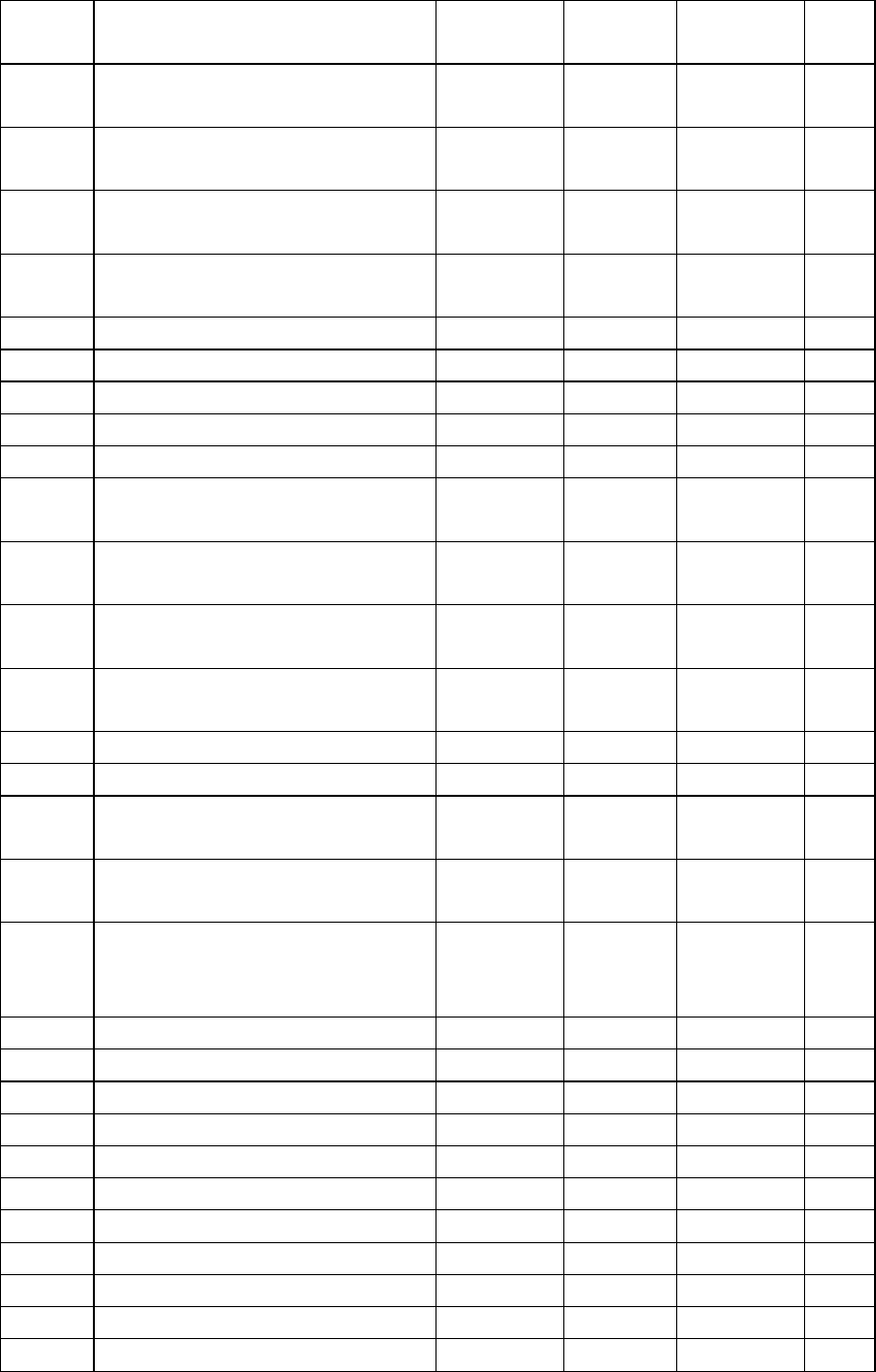
28/31
17 Time and date of last valid token
loaded
F225 Data 2011-08-27
14:15:27
s
18 Time and date of last 2nd valid token
loaded
F226 Data 2011-08-27
14:15:27
s
19 Time and date of last 3rd valid token
loaded
F227 Data 2011-08-27
14:15:27
s
20 Time and date of last 4th valid token
loaded
F228 Data 2011-08-27
14:15:27
s
21 Time and date of last 5th valid token
loaded
F229 Data 2011-08-27
14:15:27
s
22 Amount purchased last time F22A Long 4.50 kWh
23 Amount purchased last 2nd time F22B Long 3.70 kWh
24 Amount purchased last 3rd time F22C Long 5.20 kWh
25 Amount purchased last 4th time F22D Long 20.00 kWh
26 Amount purchased last 5th time F22E Long 10.00 kWh
27 Occurrence time of last power off
event
FC20 Time/Date 2011-08-27
14:15:27
s
28 Date and time of last tariff index
change
F230 Time/Date 2011-08-27
14:15:27
s
29 Date and time of last 2nd tariff index
change
F231 Time/Date 2011-08-27
14:15:27
s
30 Date and time of last 3rd tariff index
change
F232 Time/Date 2011-08-27
14:15:27
s
31 Number of tariff index changes F22F Short 200
32 Supply Group Code (SGC) “901132” constant
33 Key revision number “1” constant
34 Present Power Factor E026 Float 123.45
38 Energy measured since last format 1E00
(Assuming
TOU ch1)
Float 78.59 kWh
39 Power consumption in current month 0000 Float 78.60 kWh
40 Power consumption of last month 0200 Float 0.00 kWh
41 Power consumption of 2nd month 0400 Float 0.00 kWh
42 Power consumption of 3rd month 0600 Float 0.00 kWh
43 Power consumption of 4th month 0800 Float 0.00 kWh
44 Power consumption of 5th month 0A00 Float 0.00 kWh
45 Power consumption of 6th month 0C00 Float 0.00 kWh
46 Power consumption of 7th month 0E00 Float 0.00 kWh
47 Power consumption of 8th month 1000 Float 0.00 kWh
48 Power consumption of 9th month 1200 Float 123.45 kWh
49 Power consumption of 10th month 1400 Float 123.45 kWh
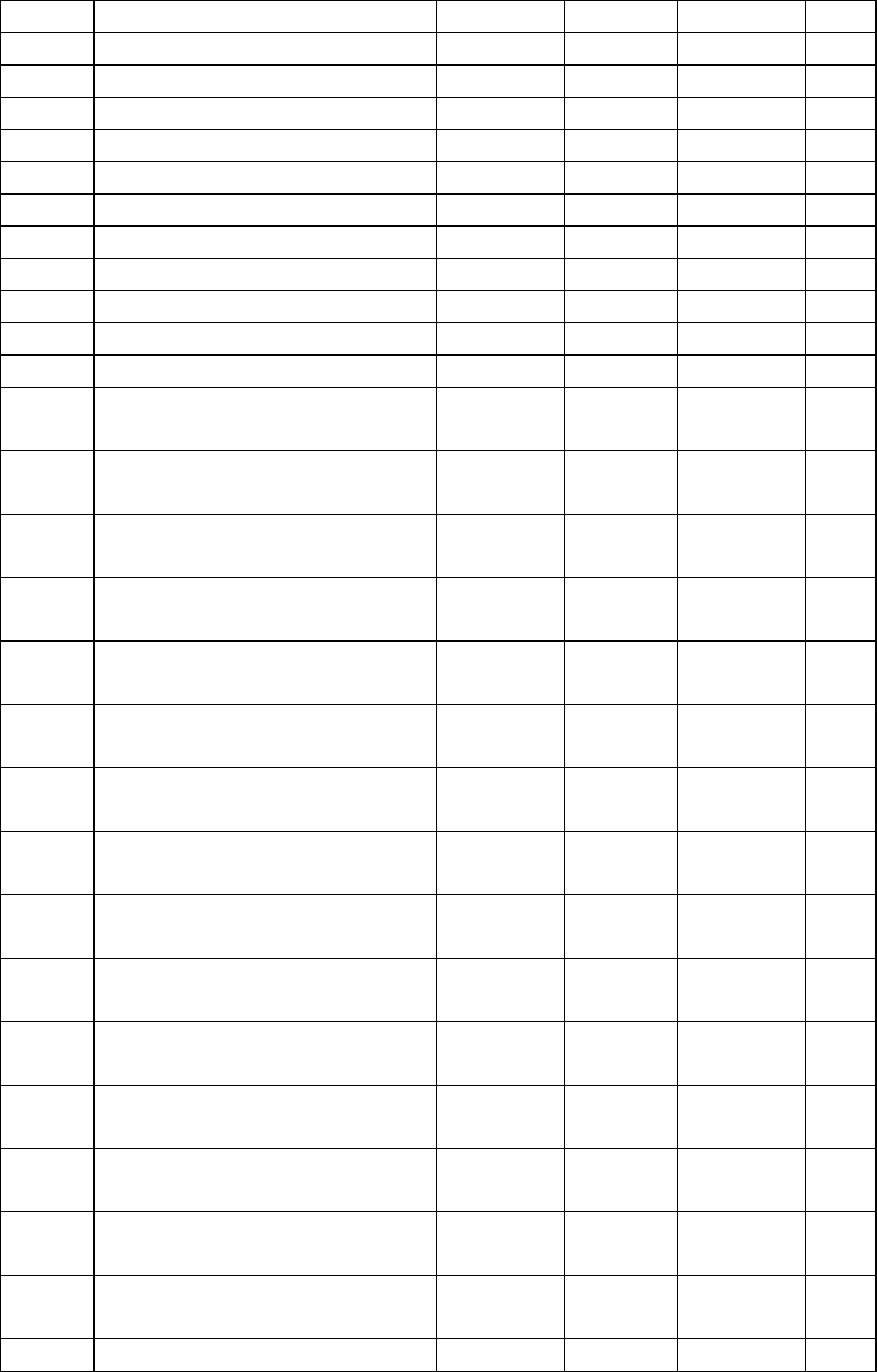
29/31
50 Power consumption of 11th month 1600 Float 123.45 kWh
51 Power consumption of 12th month 1800 Float 123.45 kWh
55 Present Phase A average Power E030 Float 0 W
56 Present PhB power E031 Float 0 W
57 Present PhC Power E032 Float 2577 W
58 Present PhA Current E010 Float 0.00 A
59 Present PhB Current E011 Float 0.00 A
60 Present PhC Current E012 Float 11.38 A
61 Present PhA Voltage E000 Float 0.00 V
62 Present PhB Voltage E001 Float 0.00 V
63 Present PhC Voltage E002 Float 226.32 V
70 Power purchase token of last time F310 String 1892322345
2304456000
71 Power purchase token of last 2nd
time
F311 String 1892322345
2304456000
72 Power purchase token of last 3rd time F312 String 1892322345
2304456000
73 Power purchase token of last 4th time F313 String 1892322345
2304456000
74 Power purchase token of last 5th time F314 String 1892322345
2304456000
75 Power purchase token of last 6th time F315 String 1892322345
2304456000
76 Power purchase token of last 7th time F316 String 1892322345
2304456000
77 Power purchase token of last 8th time F317 String 1892322345
2304456000
78 Power purchase token of last 9th time F318 String 1892322345
2304456000
79 Power purchase token of last 10th
time
F319 String 1892322345
2304456000
80 Time and date of last valid token
loaded
F320 Time/Date 2011-08-27
14:15:27
s
81 Time and date of last 2nd valid token
loaded
F321 Time/Date 2011-08-27
14:15:27
s
82 Time and date of last 3rd valid token
loaded
F322 Time/Date 2011-08-27
14:15:27
s
83 Time and date of last 4th valid token
loaded
F323 Time/Date 2011-08-27
14:15:27
s
84 Time and date of last 5th valid token
loaded
F324 Time/Date 2011-08-27
14:15:27
s
85 Time and date of last 6th valid token F325 Time/Date 2011-08-27 s
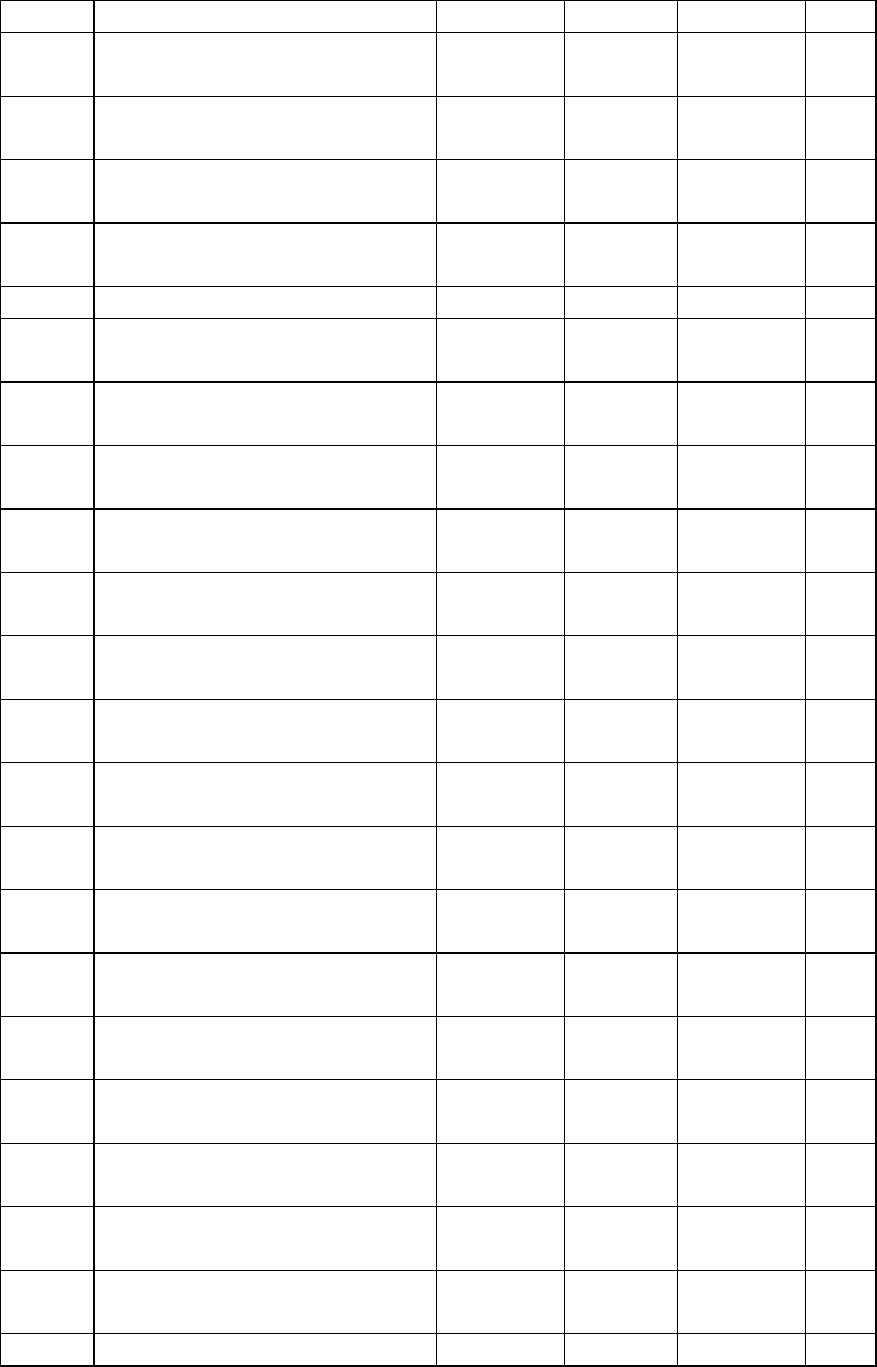
30/31
loaded
14:15:27
86 Time and date of last 7th valid token
loaded
F326 Time/Date 2011-08-27
14:15:27
s
87 Time and date of last 8th valid token
loaded
F327 Time/Date 2011-08-27
14:15:27
s
88 Time and date of last 9th valid token
loaded
F328 Time/Date 2011-08-27
14:15:27
s
89 Time and date of last 10th valid token
loaded
F329 Time/Date 2011-08-27
14:15:27
s
90 kwhvaluesfromthelastcredittoken F330 Long 4.50 kWh
91 kwhvaluesfromthelast2nd credit
token
F331 Long 3.70 kWh
92 kwhvaluesfromthelast3rd credit
token
F332 Long 5.20 kWh
93 kwhvaluesfromthelast4th credit
token
F333 Long 20.00 kWh
94 kwhvaluesfromthelast5th credit
token
F334 Long 10.00 kWh
95 kwhvaluesfromthelast6th credit
token
F335 Long 4.50 kWh
96 kwhvaluesfromthelast7th credit
token
F336 Long 3.70 kWh
97 kwhvaluesfromthelast8th credit
token
F337 Long 5.20 kWh
98 kwhvaluesfromthelast9th credit
token
F338 Long 20.00 kWh
99 kwhvaluesfromthelast10th credit
token
F339 Long 10.00 kWh
100 thelastengineeringtokenF340 String 2979440793
8320483066
101 thelast2nd engineeringtokenF341 String 2979440793
8320483066
102 thelast3rd engineeringtokenF342 String 2979440793
8320483066
103 thelast4th engineeringtokenF343 String 2979440793
8320483066
104 thelast5th engineeringtokenF344 String 2979440793
8320483066
105 thelast6th engineeringtokenF345 String 2979440793
8320483066
106 thelast7h engineeringtokenF346 String 2979440793
8320483066
107 thelast8th engineeringtokenF347 String 2979440793
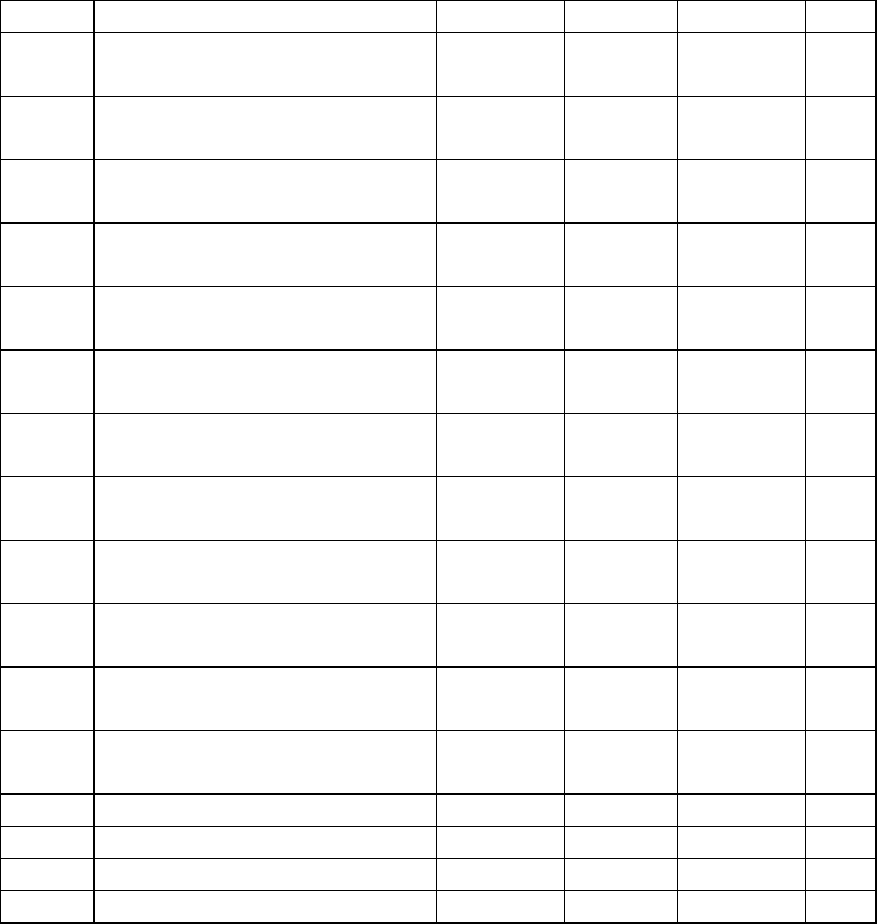
31/31
8320483066
108 thelast9th engineeringtokenF348 String 2979440793
8320483066
109 thelast10th engineeringtokenF349 String 2979440793
8320483066
110 time/dateofthelastengineering
token
F350 Time/Date 2011-08-27
14:15:27
111 time/dateofthelast2nd engineering
token
F351 Time/Date 2011-08-27
14:15:27
112 time/dateofthelast3rd engineering
token
F352 Time/Date 2011-08-27
14:15:27
113 time/dateofthelast4th engineering
token
F353 Time/Date 2011-08-27
14:15:27
114 time/dateofthelast5th engineering
token
F354 Time/Date 2011-08-27
14:15:27
115 time/dateofthelast6th engineering
token
F355 Time/Date 2011-08-27
14:15:27
116 time/dateofthelast7th engineering
token
F356 Time/Date 2011-08-27
14:15:27
117 time/dateofthelast8th engineering
token
F357 Time/Date 2011-08-27
14:15:27
118 time/dateofthelast9th engineering
token
F358 Time/Date 2011-08-27
14:15:27
119 time/dateofthelast10th engineering
token
F359 Time/Date 2011-08-27
14:15:27
§15.19Labellingrequirements.
Thisdevicecomplieswithpart15oftheFCCRules.Operationissubjecttothefollowingtwo
conditions:(1)Thisdevicemaynotcauseharmfulinterference,and(2)thisdevicemust
acceptanyinterferencereceived,includinginterferencethatmaycauseundesired
operation.
§15.21Informationtouser.
AnyChangesormodificationsnotexpresslyapprovedbythepartyresponsiblefor
compliancecouldvoidtheuser'sauthoritytooperatetheequipment.
32/31
§15.105Informationtotheuser.
ThisequipmenthasbeentestedandfoundtocomplywiththelimitsforaClassBdigital
device,pursuanttopart15oftheFCCRules.Theselimitsaredesignedtoprovide
reasonableprotectionagainstharmfulinterferenceinaresidentialinstallation.This
equipmentgeneratesusesandcanradiateradiofrequencyenergyand,ifnotinstalledand
usedinaccordancewiththeinstructions,maycauseharmfulinterferencetoradio
communications.However,thereisnoguaranteethatinterferencewillnotoccurina
particularinstallation.Ifthisequipmentdoescauseharmfulinterferencetoradioor
televisionreception,whichcanbedeterminedbyturningtheequipmentoffandon,the
userisencouragedtotrytocorrecttheinterferencebyoneormoreofthefollowing
measures:
‐Reorientorrelocatethereceivingantenna.
‐Increasetheseparationbetweentheequipmentandreceiver.
‐Connecttheequipmentintoanoutletonacircuitdifferentfromthattowhichthereceiver
isconnected.
‐Consultthedealeroranexperiencedradio/TVtechnicianforhelp.