EDU Science 035RF 27MHz Radio Transmitter User Manual
EDU Science Co., Ltd. 27MHz Radio Transmitter Users Manual
Users Manual
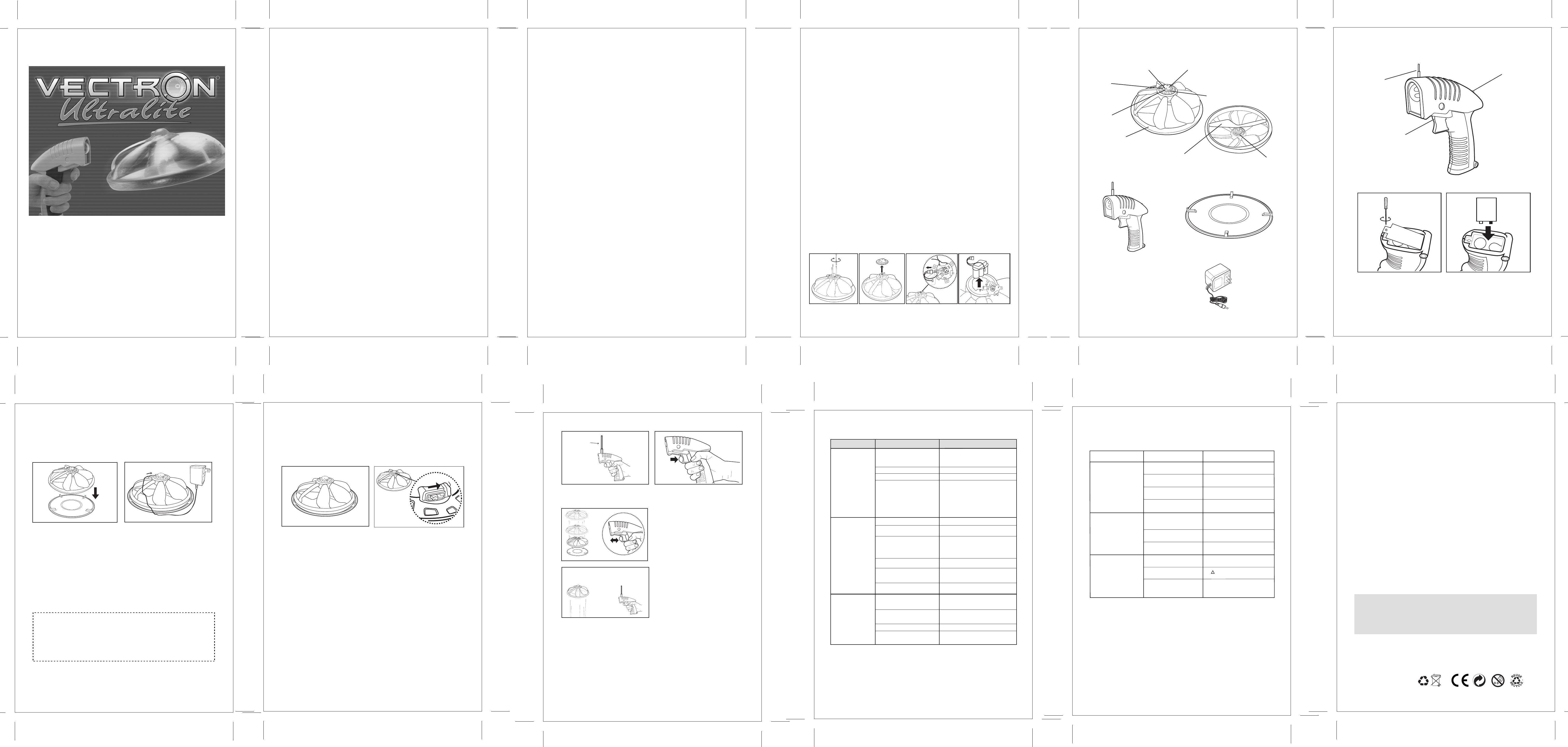
13
67
8
10
U.S. AND INTERNATIONAL PATENTS PENDING
Contains NiMH battery,
battery must be recycled
or disposed of properly.
Battery Care
- For maximum performance, always allow your battery of the Vectron Ultralite to
drain before recharging.
- Never charge a second time without discharging first. This will affect or damage
the battery.
- Do not dispose of the battery in your regular household waste.
- Contact your local waste management officials for information on environmentally
sound disposal of rechargeable batteries.
- If a battery leak develops, avoid contact with leaking fluid. Place the damaged
battery in a plastic bag for proper disposal.
- If fluid comes in to contact with skin or eyes, wash with cool water for at least 15 mins.
Battery Disposal
- Your Vectron Ultralite is only to be charged under adult supervision.
- Never expose the Vectron Ultralite battery pack to direct sun, hot areas, or fire
as it may explode.
- The Ultralite charger and battery may become warm during charging.
- The Ultralite charging cord must be disconnected from the Vectron Ultralite when
it is fully charged.
- Never leave your Vectron Ultralite connected to the AC adaptor overnight.
- Never overcharge the Vectron Ultralite as it can damage the rechargeable battery.
Battery Safety
5
2
I) Thrust Transmitter
2) Insert 1 9V (6LR61) Alkaline
battery.
Trigger
Antenna
Power On Indicator
1) Open or close the cover with
a Philips screwdriver.
CLOSE OPEN
4
Contents
Auto-stop
Safety
Propeller
AC Adaptor
Thrust Transmitter
Launch Platform
Rechargeable
Battery
Infrared
Receiver
Red
LED
Green
LED
Power Switch
(ON / OFF)
Ring
Charging
Socket
II) Flight Preparation
1) Place your Vectron Ultralite on to
the launch platform.
WARNING: Never recharge your Vectron Ultralite a second time
without having flown first. Continuous recharging without
discharging first, will damage the Ultralite battery.
CAUTION: Always recharge your Vectron Ultralite with supplied
AC Adaptor! Operate with third-party AC Adaptor may cause
damage to this product.
2)
NOTE: After the red and green LED blink alternately, the red LED
will start to flash slowly. At this time your Vectron Ultralite is ready
for take off.
III) Flying, Hovering and Landing
Your Vectron Ultralite
1) 2) Switch on your Vectron Ultralite.
IMPORTANT: Ensure your Vectron Ultralite is fully charged for first
time use and that you have a least 10 ft. (3 m) of clear area.
Learning More About Your Vectron Ultralite
Vectron Ultralite Flying Range (max.) 12 meters
Technical Specifications
1 x 9V (6LR61)
Alkaline Battery
Ultralite Controller Battery
Power Consumption 0.3 W (Peak)
10 and UP
Recommended Age
Working Voltage (DC) 7~9 V
Working Voltage 5 V
Working Current 1.5 W (Peak)
3) Extend the antenna of the thrust
transmitter.
4) Press the trigger slowly to allow
your Vectron Ultralite to take off.
TIPS:
- For your first flight, ensure there are no strong air currents from
fans, air conditioners or open windows.
- Adjust the trigger to find the correct position so your Vectron
Ultralite will hover preventing it from flying too high or too low.
It will take some practice to get the hang of it.
- Always point the thrust transmitter towards your Vectron Ultralite
to ensure a steady controllable flight.
- Do not try to land your Vectron Ultralite on to the launch platform.
Try to land on any open floor area.
- Your Vectron Ultralite can also take off from any smooth flat surface.
Do not try to take off from deep pile carpet or soft furniture. This
may jam the propeller before take off.
5) Adjust and hold the trigger to
allow your Vectron Ultralite
to hover.
6) Release the trigger to allow
your Vectron Ultralite to descend
or land.
cover
The next generation of flying toys has arrived.
The World's Smallest Wireless Flying Saucer!
Excitement in the air!
ON
OFF
NOTES:
- The red and green LED will blink alternately. It will take
approximately 10 minutes to charge your Vectron Ultralite
completely; at this point the green LED will flash continuously.
- When your Vectron Ultralite is new or has not been flown for a long
time it will take several charge/discharge cycles for the battery to
reach its full flight time.
Rechargeable Battery Type 6 V 100mA Ni-MH
Ultralite Charging Devices
I) AC Adaptor Output DC 13V 5.4W
AC Adaptor Input 120V AC 60Hz 10W
Charge Duration 10 minutes (max.)
- V detect plus master timeout
Charge Method
R
Your Vectron Ultralite
does not respond to the
thrust transmitter.
The thrust transmitter battery is low.
The red LED does not flash after
depressing the trigger.
Replace the 9V (6LR61) Alkaline
battery with new one.
The thrust transmitter battery is
inserted improperly.
Check and reinsert the battery with the
proper polarity as per the markings in
the holder.
Your Vectron Ultralite is out of range. Move closer to your Vectron Ultralite.
NOTE: The transparent labels underneath the ring are for protection
against the propeller. A damaged ring can be repaired with transparent
tape. Some glues may damage the polyfoam ring.
You are outdoors or flying in a large
room with high ceiling.
Fly indoors with the appropriate ceiling
height.
9
Troubleshooting
Your AC Adaptor is the wrong type or
damaged preventing it from charging
your Vectron Ultralite.
Contact your support team at
service@bhsciencetech.com stating the
voltage and plug type required. Do not
return your Vectron Ultralite to the retail store.
The propeller auto-stop feature is
activated. This feature is activated
when the propeller is obstructed
by body parts or objects. If your
Vectron Ultralite crashes on to the
floor, this may trigger the auto-stop
feature as well. The red and green
LED will blink alternately.
Reset your Vectron Ultralite by switching
it off and turning it back on again to resume
flight.
Problem Possible Cause Solution
Your Ultralite battery is not charged. Charge your battery fully before flying.
The battery power is low. Recharge the battery fully.
Your Vectron Ultralite is not placed
properly onto the launch platform.
Place your Vectron Ultralite properly sitting in
the middle of the launch platform.
Your Vectron Ultralite is out of range.
The green LED does not come on
which means there is no signal
transmission.
Move closer to your Vectron Ultralite.
The trigger is not depressed far
enough on the thrust transmitter.
Depress the trigger at least half way.
The room may have drafts from
windows, fans, air conditioner and
ventilation systems.
Minimize the drafts before take off.
Operator error. Wait for the red LED to flash before trying
to take off.
Your Vectron Ultralite
does not take off.
No power to the propeller.
Slide the power switch to the ON position.
Power switch is not turned on.
Ensure your Vectron Ultralite is
switched OFF, then connect the
charging cord to your Vectron
Ultralite.
IMPORTANT:
a) Ensure the AC Adaptor voltage and plug is suitable for your area.
b) Connect the AC Adaptor to the wall outlet.
With your Vectron Ultralite on
the launch platform, unplug
the charging cord.
FCC ID: Q6N035RF This device complies with Part 15 of the FCC
rules. Operation is subject to the following two conditions: (1) this
device may not cause harmful interference, and (2) this device must
accept any interference received, including interference that may cause
undesired operation.
Antenna
WARNING!
- CAUTION: Electrically operated product. Not recommended for children under
10 years of age. As with all electric products, precautions should be observed
during handling and use to prevent electric shock.
- Keep face, eyes, fingers, hair, body parts etc. away from the propeller and
other moving parts.
- Always fly the Vectron Ultralite with 10 feet (3 meters) of open space.
- Fly your Vectron Ultralite indoors only.
- Do not expose your Vectron Ultralite to rain or moisture.
- Do not fly in a crowded environment.
- Do not fly in a dusty area.
- Do not fly in complete darkness.
- Ensure people know that you are flying the Vectron Ultralite.
- Use only your Ultralite controller included in this package.
- Always turn your Vectron Ultralite "OFF" when not in use.
General
- Your Vectron Ultralite must not be used if there is any damage to the
AC adaptor, charging cord, charging socket, rechargeable battery, propeller,
ring or other parts of the Vectron Ultralite.
- Do not attempt to lift objects with your Vectron Ultralite.
- Infrared frequencies (TV remote control, infrared RC car, etc.) may interfere with
proper infrared signal.
- Flying under direct sunlight or bright lights may interfere with the infrared signal.
- Vectron Ultralite is a high tech precision instrument and is vulnerable to misuse
Protecting all components is an essential part of flight maintenance.
- This toy is not intended for children under 3 years old.
- The instruction manual contains important information and must be kept.
- This toy only operates with supplied AC adaptor.
- The use of the AC adaptor should be supervised by an adult and examined regularly.
- This toy must not be used if there is any damage to the power cord, plug and other
parts of the transformer.
- The AC adaptor must be disconnected before cleaning.
AC Adaptor Important Information
Battery Removal
- Remove the 3 screws on the top of the Vectron Ultralite with a Philips
screwdriver, disassemble the unit and remove the rechargeable battery.
Your Vectron Ultralite is wireless with infrared control.
The patented aero gyro technology
keeps the saucer straight and level.
You control the altitude with your thrust transmitter.
Just charge the battery and it is ready to fly, hover and dive!
INSTRUCTION MANUAL
(1)
CLOSE OPEN
(2) (3) (4)
PLEASE DO NOT RETURN THIS PRODUCT TO A RETAIL STORE.
FOR QUESTIONS OR PROBLEMS WITH THIS PRODUCT,
PLEASE CALL OUR CUSTOMER SERVICE AT 1-800-637-3455
OR EMAIL: service@bhsciencetech.com
P38 - EL035RF - 81001000
Battery Safety Guidelines
- To prevent battery leakage: Be sure to insert batteries correctly.
- Batteries should be replaced by adult.
- Never dispose of batteries in fire as this may cause them to explode.
- Do not mix old and new batteries (replace all batteries at the same time).
- Do not mix Alkaline, standard (Carbon-Zinc) or rechargeable
(Nickel-Cadmium) batteries (or equivalent). Only batteries of the same
or equivalent type as recommended are to be used.
- Non-rechargeable batteries are not to be recharged.
- Always remove exhausted or dead batteries from product. Remove
batteries from product which is not going to be used for a long time.
Otherwise the batteries may leak and cause damage.
- The supply terminals are not to be short-circuited.
- Make sure battery compartment is secure.
- Do not immerse battery operated toys. Wipe clean only.
NOTE:
THE MANUFACTURER IS NOT RESPONSIBLE FOR ANY RADIO OR TV
NTERFERENCE CAUSED BY UNAUTHORIZED MODIFICATIONS TO THIS
EQUIPMENT. SUCH MODIFICATIONS COULD VOID THE USER AUTHORITY
TO OPERATE THE EQUIPMENT.