ELITEGROUP COMPUTER SYSTEMS GWS-CSCG Logistic Monitoring Gateway User Manual GWS CSCG 170531 pmd
ELITEGROUP COMPUTER SYSTEMS CO., LTD Logistic Monitoring Gateway GWS CSCG 170531 pmd
Contents
- 1. Users Manual-1
- 2. Users Manual-2
- 3. Users Manual
Users Manual-2
1
Federal Communications Commission (FCC)
This equipment has been tested and found to comply with the limits for a Class B
digital device, pursuant to Part 15 of the FCC Rules. These limits are designed to
provide reasonable protection against harmful interference in a residential
installation. This equipment generates, uses, and can radiate radio frequency
energy and, if not installed and used in accordance with the instructions, may cause
harmful interference to radio communications. However, there is no guarantee that
interference will not occur in a particular installation. If this equipment does cause
harmful interference to radio or television reception, which can be determined by
turning the equipment off and on, the user is encouraged to try to correct the
interference by one or more of the following measures:
• Reorient or relocate the receiving antenna
• Increase the separation between the equipment and the receiver
• Connect the equipment onto an outlet on a circuit different from that to
which the receiver is connected
• Consult the dealer or an experienced radio technician for help
Shielded interconnect cables and a shielded AC power cable must be employed with
this equipment to ensure compliance with the pertinent RF emission limits
governing this device. Changes or modifications not expressly approved by the
system’s manufacturer could void the user’s authority to operate the equipment.
FCC Label Compliance Statement
This device complies with Part 15 of the FCC Rules. Operation is subject to the follow-
ing two conditions:
(1) This device may not cause harmful interference
(2) This device must accept any interference received, including interference that
may cause undersired opreation
RF Exposure Information (SAR)
This device meets the government’s requirements for exposure to radio waves.
This device is designed and manufactured not to exceed the emission limits for
exposure to radio frequency (RF) energy set by the Federal Communications
Commission of the U.S. Government.
The exposure standard employs a unit of measurement known as the Specific
Absorption Rate, or SAR. The SAR limit set by the FCC is 1.6 W/kg. Tests for SAR are
conducted using standard operating positions accepted by the FCC with the EUT
transmitting at the specified power level in different channels.
The FCC has granted an Equipment Authorization for this device with all reported
SAR levels evaluated as in compliance with the FCC RF exposure guidelines. SAR
information on this device is on file with the FCC and can be found under the Display
Grant section of www.fcc.gov/eot/ea/fccid after searching on FCC ID: WL6GWS-CSCG
2
Canada, Industry Canada (IC) Notices
This device complies with Industry Canada’s licence-exempt RSSs. Operation is
subject to the following two conditions:
(1) This device may not cause interference; and
(2) This device must accept any interference, including interference that may cause
undesired operation of the device.
Canada, avis d’Industry Canada (IC)
Le présent appareil est conforme aux CNR d’Industrie Canada applicables aux
appareils radio exempts de licence. L’exploitation est autorisée aux deux
conditions suivantes :
(1) l’appareil ne doit pas produire de brouillage, et
(2) l’utilisateur de l’appareil doit accepter tout brouillage radioélectrique subi,
même si le brouillage est susceptible d’en compromettre le fonctionnement.
Radio Frequency (RF) Exposure Information
The radiated output power of the Wireless Device is below the Industry Canada (IC)
radio frequency exposure limits. The Wireless Device should be used in such a
manner such that the potential for human contact during normal operation is
minimized.
This device has been evaluated for and shown compliant with the IC Specific
Absorption Rate (“SAR”)limits when operated in portable exposure conditions.
La puissance de sortie émise par l’appareil de sans fil est inférieure à la limite
d’exposition aux fréquences radio d’Industry Canada (IC). Utilisez l’appareil de
sans fil de façon à minimiser les contacts humains lors du fonctionnement normal.
Informations concernant l’exposition aux fréquences
radio (RF)
Ce dispositif a été évalué pour et démontré conforme à la Taux IC d’absorption
spécifique (“SAR”) des limites lorsqu’il est utilisé dans des conditions d’exposition
portatifs.
o compliance to ALL applicable EU standards to support CE mark.
o compliance to FCC 47 CFR Part 15 Subpart B & ICES-003 Issue 6-2016
o compliance to EU Radio Equipment Directive
o compliance to FCC 47 CFR Part 15 Subpart C

3
• If you encounter the following technical problems with the product,
unplug the power cord and contact a qualified service technician or your
retailer.
Attention during use
• The power cord or plug is damaged.
• Liquid has been spilled into the system.
• The system does not function properly even if you follow the operat-
ing instructions.
• The system was dropped or the cabinet is damaged.
• The system performance changes
IMPORTANT:
This product is intended to be supplied by an UL certified DC source rated 5Vdc;
3A. Tma 60 degree C minimum and output meets SELV, Non-hazardous energy
level, if need further assistance, please contact ECS (or Intel®) for further
information.
The warranty does not apply to products that have been disassembled by users.
Safety Notice and warnings
IMPORTANT:
In the European Union, this symbol indicates that this product including
battery must not be disposed of with household waste. It is your responsibility
to hand it over to a designated collection point for the recycling of waste
electrical and electronic equipment. For more information, please contact your
local waste collection center or the point of purchase of this product.
CAUTION:
Risk of explosion if battery is replaced by an incorrect type.
Dispose of used batteries according to the instructions.
Product disposal notice
• Read and follow all instructions in the documentation before you operate
your system.
• Do not use this product near water or a heated source such as a radiator.
• Set up the system on a stable surface.
• Openings on the chassis are for ventilation. Do not block or cover these
openings. Make sure you leave plenty of space around the system for
ventilation. Never insert objects of any kind into the ventilation openings.
• If you use an extension cord, make sure that the total ampere rating of the
devices plugged into the extension cord does not exceed its ampere
rating.
Safety Instruction
Your system is designed and tested to meet the latest standards of safety for
information technology equipment. However, to ensure your safety, it is important
that you read the following safety instructions.
Setting up your system
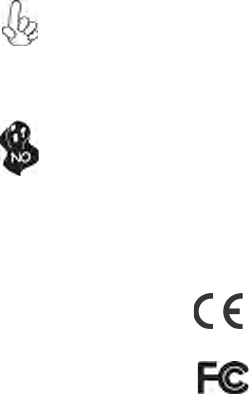
4
Nordic Lithium Safety Notice (for lithium-ion batteries)
Safety Notice:
Danger of explosoin if battery is incorrectly replace only with the same or
equivalent type recommended by the manufacturer. Dispose of used batteries
according to the manufacturer’s instructions.
Attetion during use
1. Do not place this product underneath heavy loads or in an unstable position.
2. Do not use or expose this product around magnetic fields as magnetic
interference may affect the performance of the product.
3. Do not storage this product to high levels of direct sunlight, high-humidity or
wet conditions.
4. Do not carry the product on the body (or pockets).
CE marking
FCC marking
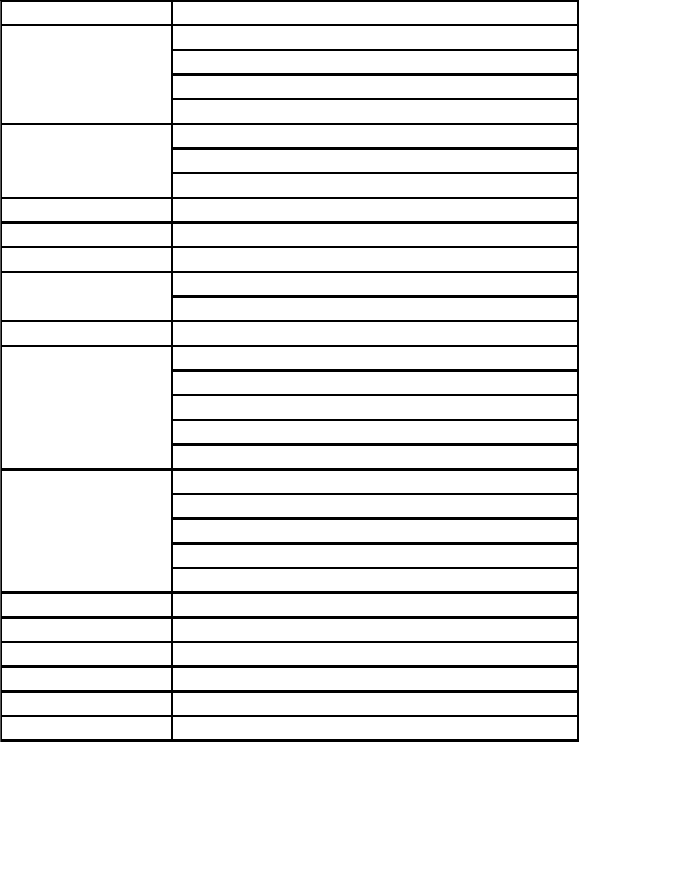
5
Brief Introduction
Specifications
Item Spec Description
Intel® Atom X3 Telit HE922
Cache:16Kbytes L1
Memory: eMMC interface 8GB
RAM: 8Gb LDDR3
Charging Port (Extension Battery/ CST)
Charging Port (Micro USB output5V3A / input 110V~240V)
Micro USB Debug
Buzzer Buzzer
LED LED(CPU /Devi ce Status)
Display OLED 54.6*32mm / 128*64 pixd
Power / NFC
Reset
Expansion SIM Slot
3G
WiFi
GPS / GNSS
Zigbee
NFC
Ambi ent
Temp/Humidity
G-Sensor
Air Pressure
Proximity
Battery 4400mAH Li-Polymer(Typical) SDL 695688T-1S1P
Battery Life 10 days
Opera ti ng Temperature -20℃ ~ 60℃
Dimension (h/w/l) 20* 82 *145 mm
IP Level IPX0 for safety standard
Power Consumption Hi: 4.4V / Normal: 4.2V / Low: 3.75V
Connectivity
Sensor
Processor
External IO Port
Key/Button
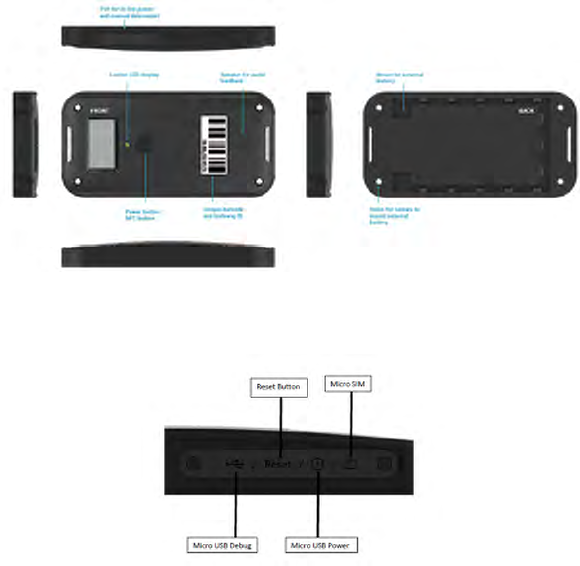
6
Castle canyon provisioning overview

7
How to use GWS-CSCG
Step 1: Power On/Off
1. Power On - Press button three times. On third press user must hold button down for
20 seconds.
If successful: Power icon on reflecting battery charge status on display, green LED
pattern and positive audio chime.
If unsuccessful: Power icon reflecting insufficient battery on display, red LED light
pattern and negative audio chime.
2. Power Off - Press button three times. On third press user must hold button down for
20 seconds.
If successful: Power icon on reflecting battery charge status on UI, green LED pattern
and positive audio chime.
If unsuccessful: Power icon will be reflected on UI, red LED light pattern and negative
audio chime.
User will not be able to power down device if the shipment is still active.
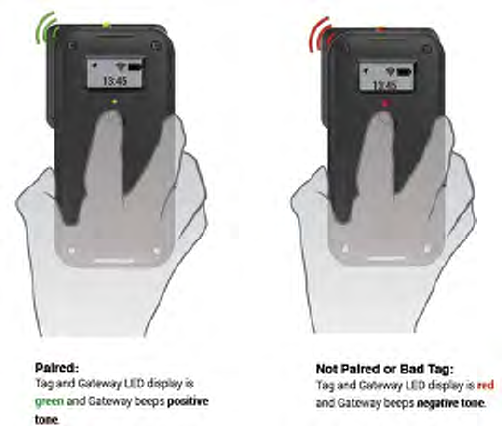
8
Step 2: NFC Tag Pairing
Tap powered on Gateway to Tag and press the NFC button to pair the Tag to the
Gateway.
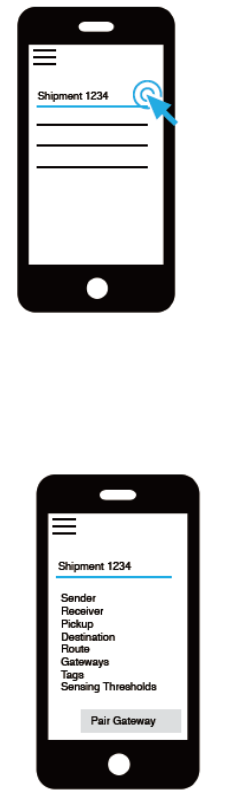
9
Step 4: Review shipment info
Confirm that the shipment information on the mobile app matches what is listed on
the shipment document.
Step 3: Find shipment ID
In the mobile app, find the unique shipment ID listed on the shipment document.
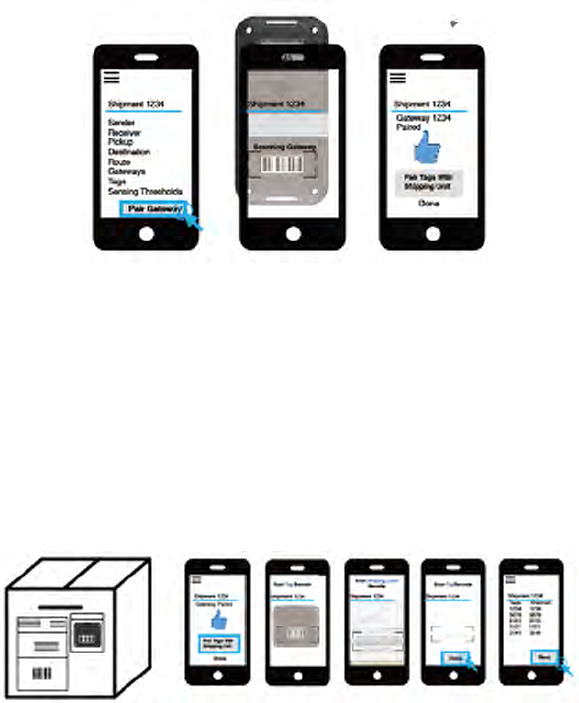
10
Step 5: Pair Gateway
Select “Pair Gateway “ and scan the Gateway barcode.
Step 6: Pair Tags with shipping unit
(i.e. Box, Pallet, Crate, Container)
Select “Pair Tag with Shipping Unit” Scan the Tag barcode, then scan the Shipping Unit
Label Barcode. Repeat the process for all Tags, then Click “Done” when done paining
Tags with Shipping Units. Then click “ Next”,

11
Step 7: Attach Gateway to box, pallet or crate.
Place the Gateway in the Gateway shipment sleeve and attach it to the box / pallet
/ crate.
Step 8: Review shipment data & complete shipment.
Review shipment details for accuracy. Once complete, the Gateway and Tag
positions will be set (for recording Tilt) and can start collecting all sensor data.

12
Step 9: Load shipment
When loading pallets with Tags and Gateways onto a truck, try to place one pallet in
the back of the truck, one pallet in the center of the truck and one pallet with the
Gateway right by the door. Make sure that the Gateway faces the truck door, and is as
close to the door as possible to ensure the Gateway signal can best maintain cell
connectivity.
Device Operation
Please refer to software user gudie for device operation.
