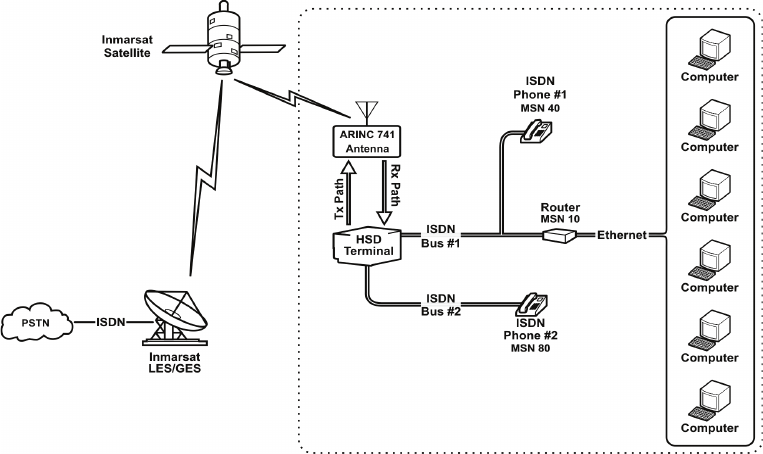EMS Technologies Canada HSD-400 eNfusion HSD-400 Aeronautical Satcom Transceiver User Manual MN 1252 30020
EMS Technologies Canada, Ltd. eNfusion HSD-400 Aeronautical Satcom Transceiver MN 1252 30020
HSD-400 User Manual

EMS Technologies Ltd.
400 Maple Grove Road
Ottawa, Ontario K2V 1B8
CANADA
eNfusion™ HSD-400 High-speed Data Terminal
System Description, Installation, and Maintenance Manual
MN-1252-30020
Revision H
25 June 2008
This Guide provides configuration and operation procedures for the equipment listed below.
Model PN
eNfusion™ HSD-400 High-speed Data Terminal 115 V ac
eNfusion™ HSD-400 High-speed Data Terminal 28 V dc
eNfusion™ HSD-128 Terminal Upgraded to HSD-400 Terminal 115 V ac
eNfusion™ HSD-128 Terminal Upgraded to HSD-400 Terminal 28 V dc
eNfusion™ HSD-128 Terminal Upgraded to HSD-400 Terminal 115 V ac
eNfusion™ HSD-128 Terminal Upgraded to HSD-400 Terminal 28 V dc
eNfusion™ HSD-400 High-speed Data Terminal SBB Mode 115 V ac
eNfusion™ HSD-400 High-speed Data Terminal SBB Mode 28 V dc
eNfusion™ HSD-400 High-speed Data Terminal SBB Mode 115 V ac
eNfusion™ HSD-400 High-speed Data Terminal SBB Mode 28 V dc
1252-A-3100
1252-A-3200
1252-A-3101
1252-A-3201
1252-A-3102
1252-A-3202
1252-A-3105-01
1252-A-3205-01
1252-A-3105-02
1252-A-3205-02
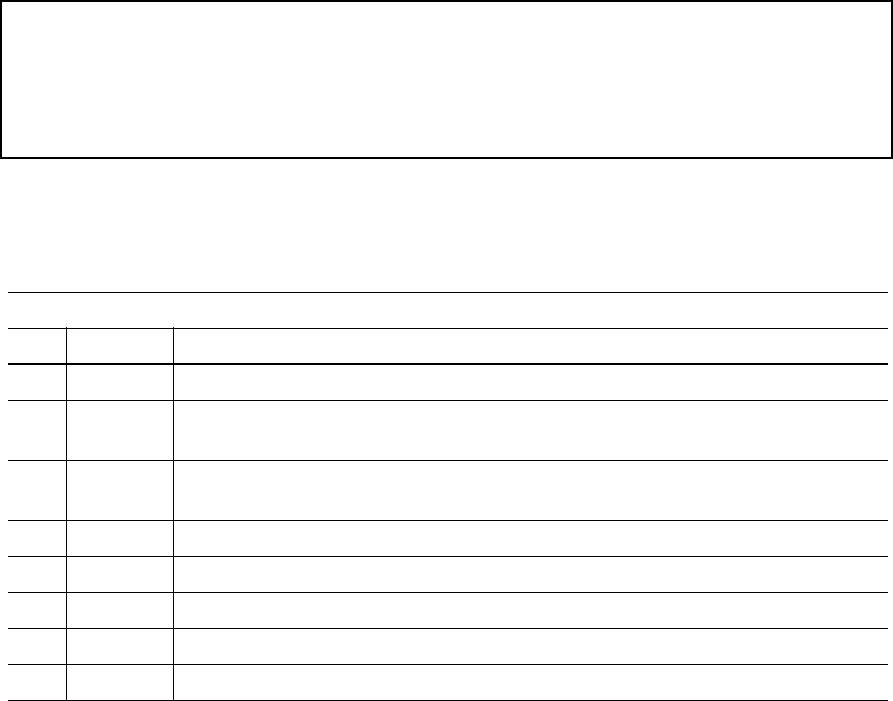
PROPRIETARY STATEMENT
This document contains information that is proprietary and confidential to EMS SATCOM (EMS Technologies
Canada, Ltd.) and is supplied on the express condition that it is not to be used for any purpose other than the
purpose for which it was issued, nor is it to be copied or communicated in whole or in part, to any third party other
than the recipient organization, without the prior written permission of EMS SATCOM.
eNfusion™ HSD-400 High-speed Data Terminal SYSTEM DESCRIPTION, INSTALLATION, AND
MAINTENANCE MANUAL
Document Number: MN-1252-30020, Revision H
25 June 2008
Revision Table
Rev ECR Description
A050722 All MPU menus updated. Added Installation Planning Checklist. Other minor edits.
B060326 Added converted HSD-128 part number. Added information about Service Bulletin
1110-SB-0016.
C061131 Updated installation drawings, modified to marketing lexicon, and added part
numbers for HSD-128 terminals
D061422 Updated installation drawings and applied ATA formatting
E070078 Updated interconnection drawings and removed Transmit Disable
F070557 Updated address, installation drawings, and added BGAN terminals
G070794 Updated caution image, figure 1-2, and figure caption 4-4
H080747 Updates for SwiftBroadband content.
Copyright © 2008 EMS SATCOM (EMS Technologies Canada, Ltd.) All rights reserved. The EMS SATCOM logo
is a trademark of EMS SATCOM. Cabin Network Xcelerator® and CNX® are registered trademarks of EMS
Technologies, Ltd. Windows is a registered trademark of Microsoft Corporation in the United States and other
countries. Other product, brand, service, and company names herein are the trademarks of their respective
owners.
The AMBE® voice compression technology embodied in this product is protected by intellectual property rights
including patent rights, copyrights and trade secrets of Digital Voice Systems, Inc. This voice compression
Technology is licensed solely for use within an INMARSAT satellite communications system.
Our products are under continuous research and development. Any information may therefore be changed
without prior notice. EMS SATCOM reserves the right to make improvements or changes in the product described
in this manual at any time without notice. While reasonable efforts have been made in the preparation of this
document to assure its accuracy, EMS SATCOM assumes no liability resulting from any errors or omissions in
this document, or from the use of the information contained herein.
Printed in Canada.
EMS SATCOM
400 Maple Grove Road, Ottawa, Ontario, K2V 1B8, CANADA
EMS SATCOM Reception: (613) 591-9064
EMS SATCOM Product Support: (888) 300-7415 (calls are routed to an on-call Product Support specialist
after regular business hours)
+44 1684 290 020 (UK)
(613) 591-3086 (outside North America)
EMS SATCOM E-mail Help: hsd.help@emssatcom.com
EMS SATCOM Web site: www.emssatcom.com
EMS SATCOM Sales and Marketing: 800-600-9759
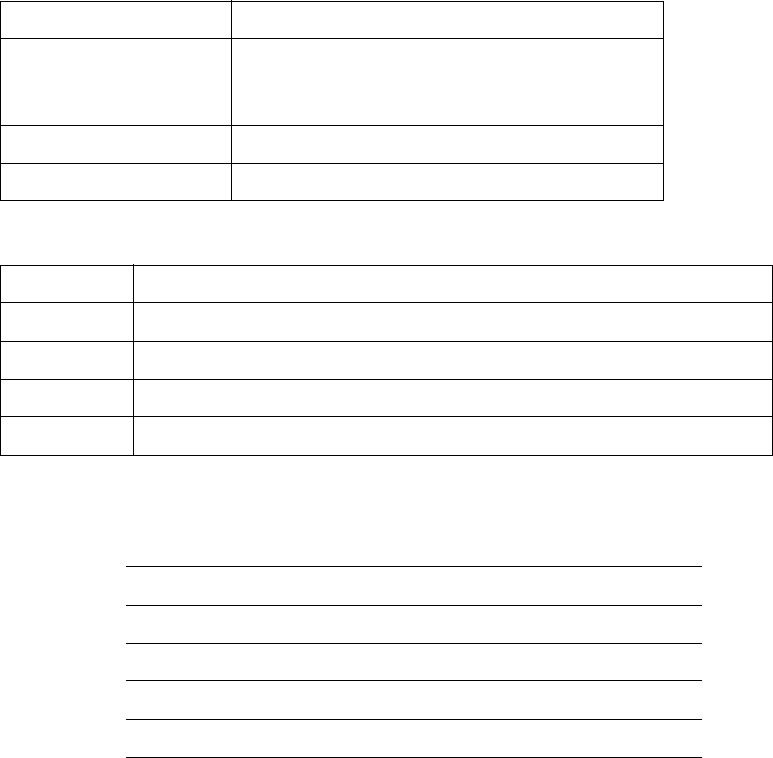
Page CR–1
25 June 2008
CUSTOMER RESPONSE FORM
To help us improve the quality of our product documentation, EMS SATCOM would
appreciate your comments and suggestions on this publication. Please complete the
following customer survey and send to EMS SATCOM at:
EMS SATCOM
400 Maple Grove Road
Ottawa, ON K2V 1B8
E-mail: techdocs@emssatcom.com
Fax: EMS SATCOM Product Support at 613-591-3086
Publication information:
Customer information:
Comments and suggestions:
Publication number: MN-1252-30020
Publication title: eNfusion™ HSD-400 High-speed Data Terminal
System Description, Installation, and
Maintenance Manual
Latest issue date: 25 June 2008
Document revision: H
Name:
Company:
Tel:
Fax:
Email:
Date:
Comments:
Page CR–2
25 June 2008
Blank Page
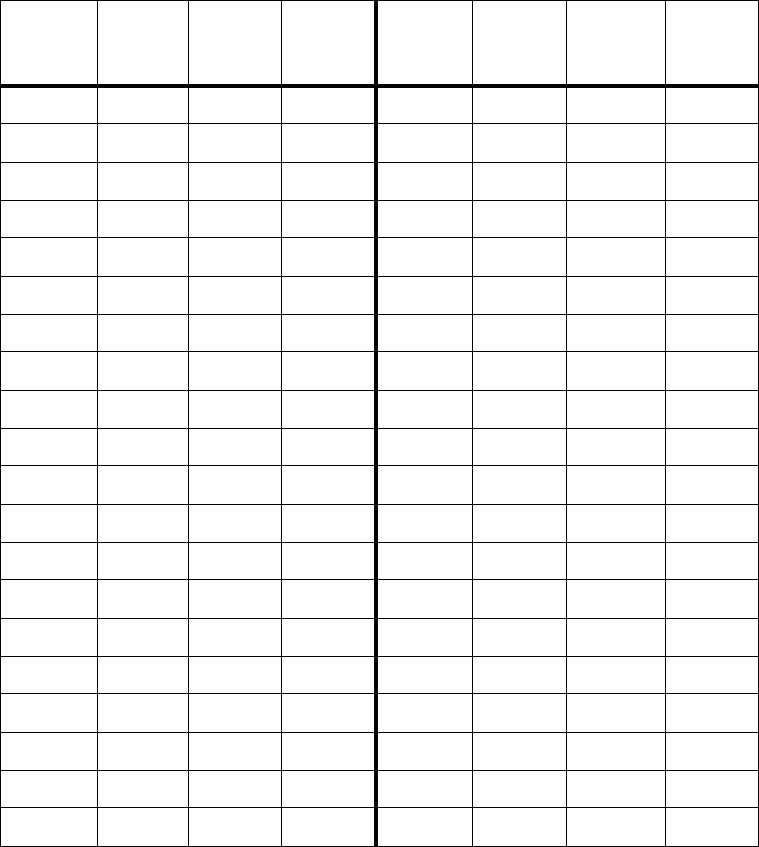
Page RR–1
25 June 2008
EMS SATCOM
SYSTEM DESCRIPTION, INSTALLATION, AND MAINTENANCE MANUAL
eNfusion™ HSD-400 High-speed Data Terminal
RECORD OF REVISIONS
When revisions are received, insert revised pages, record the date, and initial.
Revision
Number
Issue
Date
Date
Inserted
Inserted
by
(initial)
Revision
Number
Issue
Date
Date
Inserted
Inserted
by
(initial)
Page RR–2
25 June 2008
EMS SATCOM
SYSTEM DESCRIPTION, INSTALLATION, AND MAINTENANCE MANUAL
eNfusion™ HSD-400 High-speed Data Terminal
Blank Page
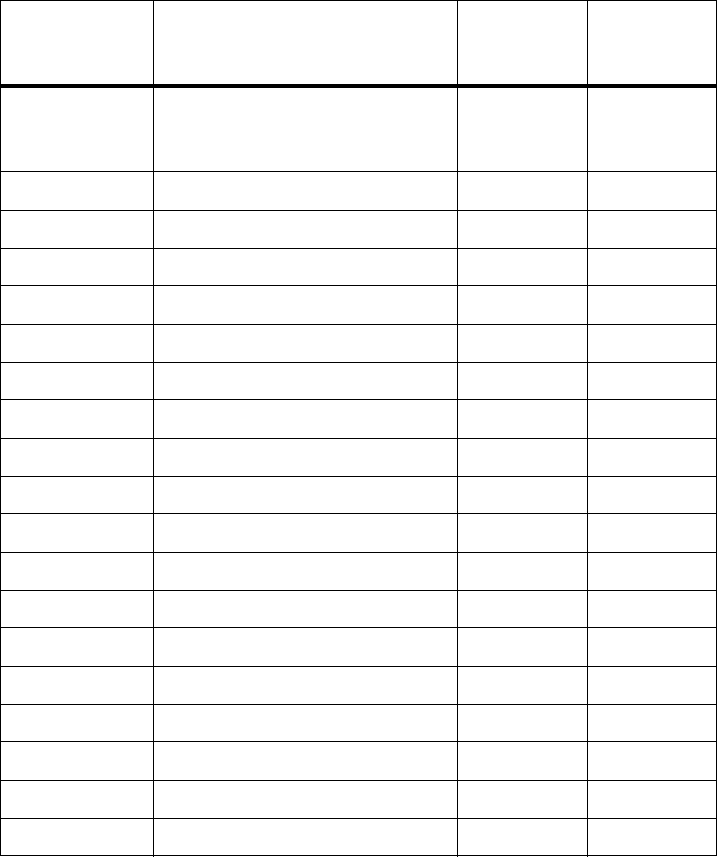
Page SBL–1
25 June 2008
EMS SATCOM
SYSTEM DESCRIPTION, INSTALLATION, AND MAINTENANCE MANUAL
eNfusion™ HSD-400 High-speed Data Terminal
SERVICE BULLETIN LIST
Service
Bulletin
Number
Subject Manual Rev.
Number
Manual Rev.
Date
1252-SB-3002 HSD-400 Upgrade to Dual
Channel SBB with Circuit-
Switched Data
H00 25 June 2008
Page SBL–2
25 June 2008
EMS SATCOM
SYSTEM DESCRIPTION, INSTALLATION, AND MAINTENANCE MANUAL
eNfusion™ HSD-400 High-speed Data Terminal
Blank Page
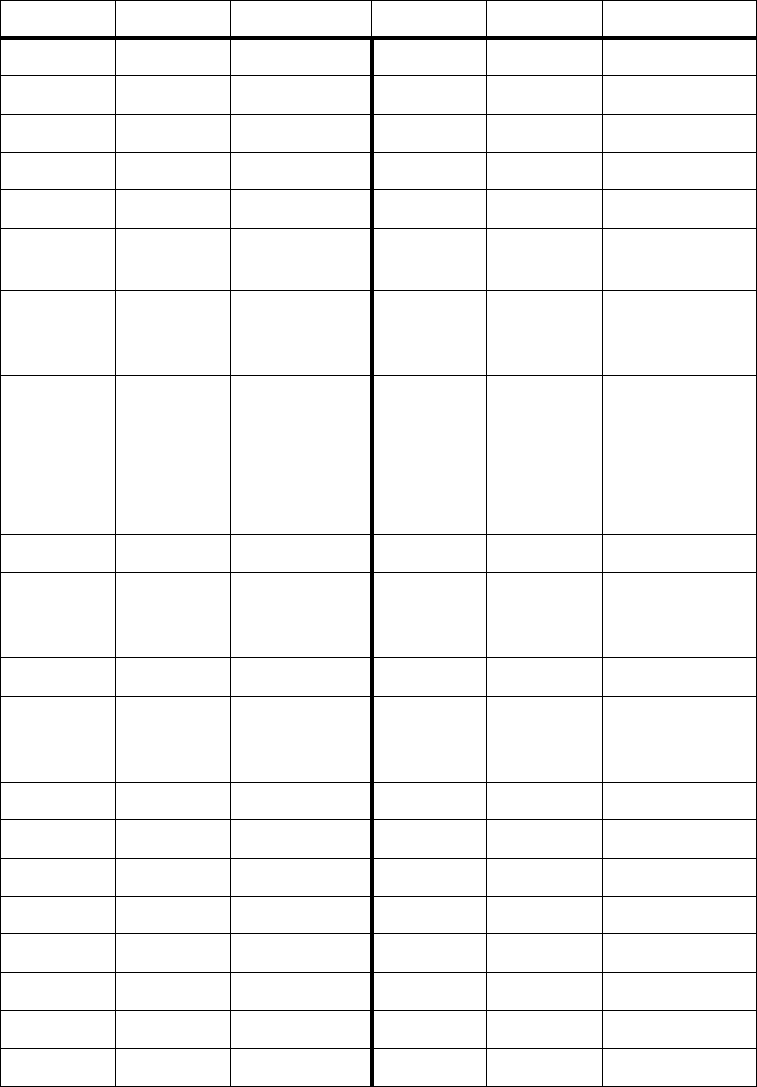
Page LEP–1
25 June 2008
EMS SATCOM
SYSTEM DESCRIPTION, INSTALLATION, AND MAINTENANCE MANUAL
eNfusion™ HSD-400 High-speed Data Terminal
LIST OF EFFECTIVE PAGES
* An asterisk indicates pages changed, added, or deleted by the current revision.
F indicates a right foldout page with a blank back.
Section Page Date Section Page Date
All All 4 April 2006
All All 1 Sept 2005
Installation 3-29, 3-31 18 Oct 2006
All All 4 Dec 2006
Installation 3-33, 3-35 18 Jan 2007
System
Description
1-11 18 Jan 2007
System
Description
1-3, 1-6,
1-9, 1-10,
1-17
12 May 2008
System
Operation
2-2, 2-3,
2-5, 2-8,
2-11, 2-12,
2-15, 2-16,
2-17, 2-19,
2-20, 2-21
12 May 2008
Installation 3-21 12 May 2008
Test and
Fault
Isolation
4-18 12 May 2008
Appendix G All 12 May 2008
Installation
Planning
Checklist
D-2 12 May 2008
Page LEP–2
25 June 2008
EMS SATCOM
SYSTEM DESCRIPTION, INSTALLATION, AND MAINTENANCE MANUAL
eNfusion™ HSD-400 High-speed Data Terminal
Blank Page
Page TC–1
25 June 2008
EMS SATCOM
SYSTEM DESCRIPTION, INSTALLATION, AND MAINTENANCE MANUAL
eNfusion™ HSD-400 High-speed Data Terminal
TABLE OF CONTENTS
INTRODUCTION
1. Illustration of Equipment Covered................................................. INTRO-2
2. Product Terms and Conditions ...................................................... INTRO-2
3. Reference Documents..................................................................... INTRO-2
4. Acronyms and Abbreviations......................................................... INTRO-3
5. Safety Advisories ............................................................................ INTRO-5
SYSTEM DESCRIPTION
1. Equipment Overview ................................................................................ 1-1
2. Equipment Specifications........................................................................ 1-2
3. Hardware Description .............................................................................. 1-5
4. Software Description................................................................................ 1-6
A. Software Specifications .................................................................................... 1-6
B. Operational Software Part Numbers ................................................................. 1-7
5. Mechanical Description ........................................................................... 1-7
6. Electrical Description............................................................................... 1-8
7. System Interfaces..................................................................................... 1-8
A. Source Destination Identification (SDI) ............................................................ 1-8
B. Forward Address IDs ........................................................................................ 1-8
C. WOW Pin Wiring .............................................................................................. 1-9
D. IRS ARINC 429 Interface ................................................................................. 1-9
E. Antenna Interface ............................................................................................. 1-9
F. Antenna Subsystem RF Interface ................................................................... 1-10
G. Remote Status Panel (Optional) ..................................................................... 1-10
H. Fault Conditions ............................................................................................. 1-10
I. Remote Reset .................................................................................................. 1-10
8. User Interfaces........................................................................................ 1-10
Page TC–2
25 June 2008
EMS SATCOM
SYSTEM DESCRIPTION, INSTALLATION, AND MAINTENANCE MANUAL
eNfusion™ HSD-400 High-speed Data Terminal
A. Stand-Alone Mode .......................................................................................... 1-11
B. ISDN Circuit-Switched Data Interface ............................................................ 1-11
C. RS-232 Interface ............................................................................................ 1-12
D. Ethernet Data Interfaces ................................................................................ 1-12
E. ISDN S/T Interfaces ....................................................................................... 1-12
F. POTS Tip/Ring Interfaces ............................................................................... 1-13
G. CEPT-E1 Interface ......................................................................................... 1-13
H. Maintenance Port Interface ............................................................................ 1-13
9. Initiated-Self-Test ................................................................................... 1-13
10. Modes of Operation.............................................................................. 1-14
A. Channel Card Configurations ......................................................................... 1-14
B. Installation Modes .......................................................................................... 1-14
SYSTEM OPERATION
1. Registering and Activating Terminals .................................................... 2-1
A. Preparing Terminal Information ........................................................................ 2-1
(1) Obtaining ISNs ............................................................................................. 2-1
(2) Identifying Service Categories...................................................................... 2-1
B. Selecting a Service Provider ............................................................................ 2-2
C. Registering Terminals ....................................................................................... 2-2
2. Configuring Terminals ............................................................................. 2-3
A. Setting up Airborne Networks ........................................................................... 2-3
B. Mapping User Devices for ISDN Services ........................................................ 2-3
(1) Inmarsat Mobile Numbers ............................................................................ 2-6
(2) Multiple Subscriber Numbers ....................................................................... 2-7
C. Configuring Terminal Categories ...................................................................... 2-9
(1) Configuring Terminal Categories for Stand-Alone Mode .............................. 2-9
D. Configuring the APN (Access Point Name) ...................................................... 2-9
E. Configuring LES Access Codes ....................................................................... 2-9
(1) Changing Default LES using the MPU ....................................................... 2-10
F. Configuring ORs ............................................................................................. 2-12
G. Configuring the Channel Cards for Swift64 and SBB ..................................... 2-13
H. Removing the LED Label ............................................................................... 2-14
I. Activating Configurations ................................................................................. 2-14
Page TC–3
25 June 2008
EMS SATCOM
SYSTEM DESCRIPTION, INSTALLATION, AND MAINTENANCE MANUAL
eNfusion™ HSD-400 High-speed Data Terminal
J. Verifying Configurations .................................................................................. 2-15
3. Using Terminals...................................................................................... 2-15
A. Placing Swift64 Voice and Fax Calls .............................................................. 2-15
(1) Dial Code Prefixes...................................................................................... 2-16
(2) Mobile-to-Mobile Communication ............................................................... 2-17
B. Using Data Connections ................................................................................. 2-18
(1) Mobile ISDN versus MPDS ........................................................................ 2-19
(2) Connecting to Inmarsat Mobile ISDN Service ............................................ 2-19
(3) Connecting to Inmarsat MPDS ................................................................... 2-21
INSTALLATION
1. Advisories ................................................................................................. 3-1
2. Pre-Installation Inspection....................................................................... 3-1
3. ARINC 600 Trays and Connectors .......................................................... 3-1
A. Installation Kits ................................................................................................. 3-1
B. Cabling Notes ................................................................................................... 3-2
(1) Cabling ......................................................................................................... 3-2
(2) Coaxial Cable Loss Considerations.............................................................. 3-2
4. Mechanical Installation ............................................................................ 3-2
A. Physical Placement .......................................................................................... 3-3
B. Environmental Requirements ........................................................................... 3-3
(1) Heating and Cooling ..................................................................................... 3-3
(2) Fan Tray Requirements................................................................................ 3-3
C. Chassis Grounding ........................................................................................... 3-4
5. Electrical Installation................................................................................ 3-4
A. Cabling and Connector Requirements ............................................................. 3-4
(1) Power Requirements .................................................................................... 3-5
(2) Ground Requirements .................................................................................. 3-5
(3) Cable Shielding and Termination.................................................................. 3-5
B. Wiring Notes ..................................................................................................... 3-6
Page TC–4
25 June 2008
EMS SATCOM
SYSTEM DESCRIPTION, INSTALLATION, AND MAINTENANCE MANUAL
eNfusion™ HSD-400 High-speed Data Terminal
(1) Source/Destination Identification .................................................................. 3-6
(2) Maintenance Port Interface .......................................................................... 3-6
(3) Antenna Subsystem RF Interface................................................................. 3-6
(4) WOW Pin Wiring........................................................................................... 3-7
(5) Forward and Return Address IDs ................................................................. 3-8
(6) Remote Status Panel (Optional) ................................................................. 3-10
(7) User Interfaces ........................................................................................... 3-11
(8) System Configuration Pin Strapping........................................................... 3-12
(9) System Mode Strap Pins Coding................................................................ 3-13
(10) User Data I/O Mode Pin Strapping ........................................................... 3-13
C. ARINC 429 IRS Bus Interface ........................................................................ 3-15
D. Antenna Interface ........................................................................................... 3-15
E. Connection Details ......................................................................................... 3-16
6. Installation and Engineering Diagrams ................................................ 3-22
A. Outline and Installation Diagrams .................................................................. 3-22
B. Interconnection and Contact Assignment Drawings ....................................... 3-22
TEST AND FAULT ISOLATION
1. Operational and Diagnostic Testing ....................................................... 4-1
A. Test and Fault Isolation Equipment Requirements ........................................... 4-1
B. Maintenance Port Utility ................................................................................... 4-2
(1) Connection Requirements ............................................................................ 4-2
(2) Accessing the Maintenance Port Utility ........................................................ 4-5
(3) Using the Maintenance Port Utility ............................................................... 4-5
(4) Menu Item Descriptions................................................................................ 4-6
(5) Report Descriptions .................................................................................... 4-18
(6) Activating Maintenance Reports................................................................. 4-20
C. Fault Definitions ............................................................................................. 4-24
D. Operational and Diagnostic Test Procedures ................................................. 4-24
Page TC–5
25 June 2008
EMS SATCOM
SYSTEM DESCRIPTION, INSTALLATION, AND MAINTENANCE MANUAL
eNfusion™ HSD-400 High-speed Data Terminal
(1) Test Setup Procedure ................................................................................. 4-25
(2) Post Test..................................................................................................... 4-25
(3) Installation and Operational Verification Tests............................................ 4-25
(4) Configuration Parameters Verification ........................................................ 4-27
(5) System Power-up Checks .......................................................................... 4-30
(6) System On-Air Checks ............................................................................... 4-32
(7) Antenna Tracking Checks .......................................................................... 4-37
(8) Optional System Checks ............................................................................ 4-37
E. Software Load Procedures ............................................................................. 4-38
(1) Loading Channel Card Software ................................................................ 4-38
(2) Loading Control Processor Software.......................................................... 4-39
(3) Loading HPA Software ............................................................................... 4-40
(4) Verifying Software Loads............................................................................ 4-41
(5) Disconnecting Load Equipment.................................................................. 4-42
2. Troubleshooting and Fault Isolation .................................................... 4-43
A. Troubleshooting Practices .............................................................................. 4-43
(1) Non-specific Complaints............................................................................. 4-43
(2) Specific Complaints .................................................................................... 4-43
B. Equipment Required ....................................................................................... 4-43
C. Troubleshooting Aids ...................................................................................... 4-43
(1) Fault Isolation Screen Displays .................................................................. 4-44
(2) Troubleshooting Table ................................................................................ 4-51
D. Fault Isolation and Diagnostic Procedures ..................................................... 4-58
(1) Saving a Diagnostic Reports File ............................................................... 4-59
3. Adjustment/Alignment Procedures ...................................................... 4-60
4. Modification History ............................................................................... 4-60
MAINTENANCE AND REPAIR
1. Maintenance.............................................................................................. 5-1
2. Repair ........................................................................................................ 5-1
A. Repair Tools and Supplies ................................................................................ 5-1
B. Repair Procedures ........................................................................................... 5-1
C. Removal Procedures ........................................................................................ 5-1
D. Repair Facility Approvals .................................................................................. 5-1
E. Return for Repair Information ........................................................................... 5-1
Page TC–6
25 June 2008
EMS SATCOM
SYSTEM DESCRIPTION, INSTALLATION, AND MAINTENANCE MANUAL
eNfusion™ HSD-400 High-speed Data Terminal
(1) Warranty Returns ......................................................................................... 5-2
(2) Non-Warranty Returns.................................................................................. 5-2
(3) Repackaging Requirements ......................................................................... 5-2
(4) Return Materials Authorization Procedure.................................................... 5-2
3. Instructions for Continued Airworthiness.............................................. 5-3
APPENDIX A: INMARSAT SYSTEM OVERVIEW ..................................................... A-1
APPENDIX B: TROUBLESHOOTING CHECKLIST .................................................. B-1
APPENDIX C: RJ-45 CABLE TERMINATION DETAILS........................................... C-1
APPENDIX D: INSTALLATION PLANNING CHECKLIST ........................................ D-1
APPENDIX E: INSTALLATION CHECKLIST .............................................................E-1
APPENDIX F: INMARSAT CAUSE CODES ...............................................................F-1
Page TC–7
25 June 2008
EMS SATCOM
SYSTEM DESCRIPTION, INSTALLATION, AND MAINTENANCE MANUAL
eNfusion™ HSD-400 High-speed Data Terminal
LIST OF FIGURES
Figure INTRO-1 HSD-400 Terminal ................................................................. INTRO-2
Figure 1-1. ISDN Connection Options ..................................................................... 1-12
Figure 1-2. HSD-400 Terminal System Block Diagram ........................................... 1-15
Figure 2-1. System Setup and Mapping for Incoming Calls ...................................... 2-5
Figure 2-2. Dialing-Sequence Components ............................................................ 2-15
Figure 2-3. Mobile-to-Mobile Dialing Sequence ...................................................... 2-18
Figure 3-1. Fan Tray Plug Configuration (black = installed, white = removed).......... 3-4
Figure 3-2. Forward ID, Hex to Binary Conversion ................................................... 3-9
Figure 3-3. Remote Reset Switch Circuit ................................................................ 3-10
Figure 3-4. Remote LED Panel Circuit .................................................................... 3-11
Figure 3-5. RJ-45 Connector Terminator Details..................................................... 3-12
Figure 3-6. User Data I/O Mode Configurations...................................................... 3-15
Figure 3-7. HSD-400 Outline & Installation Drawing–1252-E-3100, Rev D (1 of 2) 3-23
Figure 3-8. HSD-400 Outline & Installation Drawing–1252-E-3100, Rev D (2 of 2) 3-25
Figure 3-9. HSD-400 Outline & Installation Drawing–1252-E-3105, Rev 1 (1 of 2) 3-27
Figure 3-10. HSD-400 Outline & Installation Drawing–1252-E-3105, Rev 1 (2 of 2) 3-29
Figure 3-11. HSD-400 Interconnection Diagram–1252-B-3100, Rev C (1 of 2) ...... 3-31
Figure 3-12. HSD-400 Interconnection Diagram–1252-B-3100, Rev C (2 of 2)...... 3-33
Figure 4-1. Remote Connection, Maintenance Cable ............................................... 4-4
Figure 4-2. Direct Connection, Maintenance Cable .................................................. 4-4
Figure 4-3. Menu 1 Screen Display........................................................................... 4-6
Figure 4-4. Menu 2 Screen Display........................................................................... 4-8
Figure 4-5. Menu 3 Screen Display........................................................................... 4-9
Figure 4-6. Menu 3 - Item M: Miscellaneous Parameters ....................................... 4-10
Figure 4-7. Menu 4 Screen Display......................................................................... 4-13
Figure 4-8. Menu 10 Screen Display....................................................................... 4-14
Figure 4-9. Menu 13 Screen Display....................................................................... 4-16
Figure 4-10. Menu 14 Screen Display..................................................................... 4-16
Figure 4-11. Menu 15 Screen Display ..................................................................... 4-17
Figure 4-12 Menu 21 Screen Display...................................................................... 4-18
Figure 4-13. HSD-400 Terminal Maintenance Port Utility: Report Items ................. 4-19
Figure 4-14. Example of Report 23 Output ............................................................. 4-20
Figure 4-15. Example of Report 17, Channel Card 2, Channels 3 and 4................ 4-22
Figure 4-16. Example of Report 20 ......................................................................... 4-23
Figure 4-17. Example Report 21 ............................................................................. 4-23
Figure 4-18. HSD-400 Terminal ORT Display Example .......................................... 4-29
Figure 4-19. HSD-400 Terminal Power-up Display Example .................................. 4-31
Figure 4-20. Log-on Initialization Display Example ................................................. 4-34
Figure 4-21. HSD-400 Terminal Call Display Example............................................ 4-36
Figure 4-22. Menu 2 Screen Display....................................................................... 4-42
Page TC–8
25 June 2008
EMS SATCOM
SYSTEM DESCRIPTION, INSTALLATION, AND MAINTENANCE MANUAL
eNfusion™ HSD-400 High-speed Data Terminal
Figure 4-23. Example Firmware Versions ............................................................... 4-42
Figure 4-24. Successful Ocean Region Registration (report 21 activated) ............. 4-44
Figure 4-25. Failed Ocean Region Registration ...................................................... 4-44
Figure 4-26. No Call (report 23) .............................................................................. 4-45
Figure 4-27. In Call – Swift64 voice call on Channel 1 (reports 21 and 23) ............ 4-45
Figure 4-28. No IRS Data (report 23 activated)....................................................... 4-46
Figure 4-29. Forward ID Not Strapped (no reports activated) ................................. 4-46
Figure 4-30. No Strap on SDI Lines, Open (no reports activated)........................... 4-47
Figure 4-31. Wrong Strap on SDI Lines (TP5A to GND) ......................................... 4-48
Figure 4-32. Stand-Alone Mode Multi-Control Loopback Not Wired ....................... 4-49
Figure 4-33. Incorrect Dialing Format (reports 21 and 52 enabled) ........................ 4-49
Figure 4-34. Top/Port Antenna Status (reports 18, 19, and 20 activated) ............... 4-50
Figure A-1 Simplified Aeronautical Satellite Communications System .................... A-1
Page TC–9
25 June 2008
EMS SATCOM
SYSTEM DESCRIPTION, INSTALLATION, AND MAINTENANCE MANUAL
eNfusion™ HSD-400 High-speed Data Terminal
LIST OF TABLES
Table 1-1. HSD-400 Terminal Equipment Characteristics and Specifications ......... 1-2
Table 1-2. HSD-400 Terminal RTCA/DO-160D Environmental Characteristics....... 1-4
Table 1-3. Overview of HSD-400 Terminal Models.................................................. 1-6
Table 1-4. HSD-400 Terminal Operational Software................................................ 1-7
Table 1-5. HSD-400 Terminal Installation Drawing Reference Matrix...................... 1-7
Table 1-6. HSD-400 Electrical Interfaces ................................................................. 1-8
Table 1-7. ARINC 429 IRS Navigational Requirements........................................... 1-9
Table 1-8. HSD-400 Terminal LED Output Designations....................................... 1-10
Table 2-1. HSD-400 Terminal Frequency Category and Type................................. 2-2
Table 2-2. HSD-400 Terminal Service Types........................................................... 2-2
Table 2-3. IMN and MSN Assignments .................................................................... 2-6
Table 2-4. System Assignments for Incoming Calls................................................. 2-8
Table 2-5. Inmarsat Swift64 LES Operator and Access Codes (June 2004) ......... 2-10
Table 2-6 Ocean Regions Supporting SBB............................................................ 2-12
Table 2-7. Dial Code Prefixes for Forcing Service Type Selection ........................ 2-17
Table 2-8. Dial Code Prefixes for System Overrides.............................................. 2-17
Table 2-9. Satellite Ocean Region Codes .............................................................. 2-18
Table 3-1. HSD-400 Terminal Installation Kits ......................................................... 3-2
Table 3-2. Cable Shielding and Termination Specifications..................................... 3-5
Table 3-3. RF Parameters Definition........................................................................ 3-6
Table 3-4. WOW Pin Wiring Table ........................................................................... 3-7
Table 3-5. RJ-45 Wiring Details ............................................................................. 3-12
Table 3-6. Configuration Pin Summary .................................................................. 3-13
Table 3-7. System Pin Strapping............................................................................ 3-13
Table 3-8. Data I/O Mode Pin Strapping ................................................................ 3-14
Table 3-9. HSD-400 Terminal to BSU Interconnects ............................................. 3-15
Table 3-10. Stand-Alone Mode ARINC 600 Top Plug Connection Details............. 3-16
Table 3-11. Stand-Alone ARINC 600 Middle Plug Connection Details .................. 3-19
Table 3-12. Stand-Alone ARINC 600 Bottom Plug Connection Details ................. 3-22
Table 4-1. List of Required Test Equipment............................................................. 4-1
Table 4-2. List of Optional Test Equipment.............................................................. 4-2
Table 4-3. Remote Connection Cabling ................................................................... 4-3
Table 4-4. Direct Connection Cabling ...................................................................... 4-3
Table 4-5. Terminal Connection Settings ................................................................. 4-4
Table 4-6. Menu 1 Item Descriptions ....................................................................... 4-7
Page TC–10
25 June 2008
EMS SATCOM
SYSTEM DESCRIPTION, INSTALLATION, AND MAINTENANCE MANUAL
eNfusion™ HSD-400 High-speed Data Terminal
Table 4-7. Menu 2 Item Descriptions ....................................................................... 4-8
Table 4-8. Menu 3 Item Descriptions ....................................................................... 4-9
Table 4-9. Menu 3, Item “M” EEPROM Parameter Descriptions............................ 4-11
Table 4-10. Menu 4 Item Descriptions ................................................................... 4-14
Table 4-11. Menu 10 Item Descriptions ................................................................. 4-15
Table 4-12. Menu 13 Item Descriptions ................................................................. 4-16
Table 4-13. Menu 14 Item Descriptions ................................................................. 4-17
Table 4-14. Menu 15 Item Descriptions ................................................................. 4-17
Table 4-15. Menu 21 Item Descriptions ................................................................. 4-18
Table 4-16. Report 23 Item Descriptions................................................................ 4-21
Table 4-17. Channel Card Report Information ....................................................... 4-22
Table 4-18. Report 21 Item Descriptions................................................................ 4-23
Table 4-19. HSD-400 Terminal Mechanical Verification Checklist......................... 4-25
Table 4-20. HSD-400 Terminal Electrical Verification Checklist ............................ 4-26
Table 4-21. Troubleshooting and Fault Isolation .................................................... 4-51
Table F-1 Inmarsat Cause Code Definitions ............................................................ F-1
Page INTRO–1
25 June 2008
EMS SATCOM
SYSTEM DESCRIPTION, INSTALLATION, AND MAINTENANCE MANUAL
eNfusion™ HSD-400 High-speed Data Terminal
INTRODUCTION
This manual provides the specifications, principles of operation, and information necessary
to install an eNfusion™ HSD-400 High-speed Data Terminal in Stand-Alone Mode.
The information provided is presented in the following chapters:
• System Description
• System Operation
• Installation
• Test and Fault Isolation
• Maintenance and Repair
• Appendix A: Inmarsat System Overview
• Appendix B: Troubleshooting Checklist
• Appendix C: RJ-45 Cable Termination Details
• Appendix D: Installation Planning Checklist
• Appendix E: Installation Checklist
• Appendix F: Inmarsat Cause Codes
NOTE: An Illustrated Parts List is not included with this manual.
Only qualified avionics personnel, knowledgeable in the technical and safety issues related
to the installation of aircraft communications equipment, should perform the installation
procedures provided in this manual.
This manual includes general installation guidelines only; it is not intended to provide specific
procedures for every type of installation.
If necessary, the information in this manual will be revised. Before attempting the installation
procedures presented in this manual, verify that you have a complete and up-to-date release
of this document.
NOTE: Depending on the version of software and configuration mode of installation of the
HSD-400 terminal, the actual (live) system messages such as dialog boxes and
screen displays, may differ slightly from the examples in this manual.
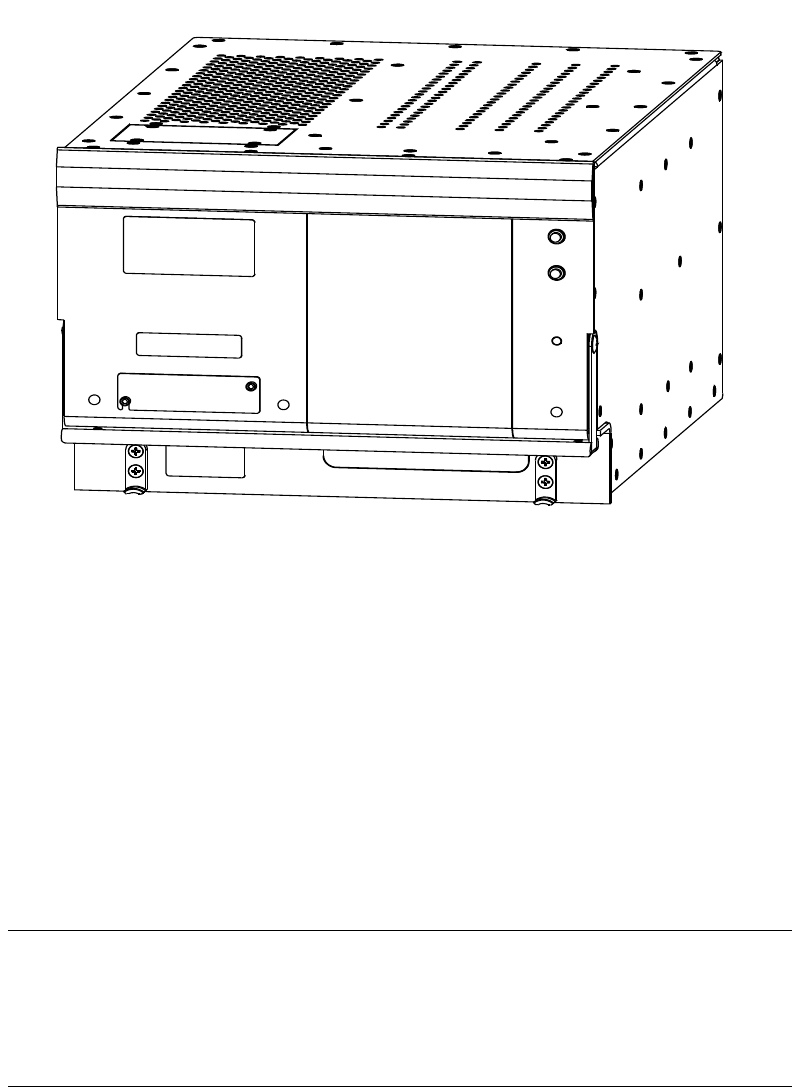
Page INTRO–2
25 June 2008
EMS SATCOM
SYSTEM DESCRIPTION, INSTALLATION, AND MAINTENANCE MANUAL
eNfusion™ HSD-400 High-speed Data Terminal
1. Illustration of Equipment Covered
Figure INTRO-1 HSD-400 Terminal
2. Product Terms and Conditions
As stipulated in the Terms and Conditions of Sale, which accompanied the Product, EMS shall
not at any time be liable for the activation, continuation or cancellation of satellite airtime
services relating to the Product nor be responsible for any Product-related airtime or network
charges, however incurred. In the event EMS is charged network or airtime fees relating to
the customer’s use of the Product, the customer shall immediately upon notification by EMS
reimburse EMS in full for such charges.
3. Reference Documents
Document Title Publication Number
eNfusion™ HSD High-speed Data Terminal
Setup Guide
MN-1110-10048
eNfusion™ HSD High-speed Data Terminal
Quick Reference
MN-1110-10063

Page INTRO–3
25 June 2008
EMS SATCOM
SYSTEM DESCRIPTION, INSTALLATION, AND MAINTENANCE MANUAL
eNfusion™ HSD-400 High-speed Data Terminal
4. Acronyms and Abbreviations
The following acronyms and abbreviations are used in this document.
ACU Antenna Control Unit (also known as BSU or Driver)
AERO Aeronautical
AMBE® Advanced Multi-Band Excitation
AWG American Wire Gauge
BGAN Broadband Global Area Network
BITE Built-In Test Equipment
BRI Basic Rate ISDN
b/s Bits per second
BSU Beam Steering Unit (also known as ACU or Driver)
CCW Counter Clockwise
CW Clockwise
DLNA Diplexer/Low-Noise Amplifier
EMI Electromagnetic Interference
EST Eastern Standard Time
EUMEA European Union Middle East Asia
FAA Federal Aviation Authority (USA)
FEC Forward Error Correction
FET Field-Effect Transistor
GND Ground
HGA High Gain Antenna
HPA High Power Amplifier
HSD High-speed Data Terminal
HTML Hyper Text Markup Language
Hz Hertz
ICAO International Civil Aviation Organization
ICD Interconnect Drawing
IMBE™ Improved Multi-Band Excitation
eNfusion™ HSD High-speed Data Terminal
Developer’s Guide
MN-1252-13005
Guidance for Aircraft Electrical Power
Utilization and Transient Protection
ARINC 741. ARINC Report 413A -
Attachment 3-2, Wire Shielding and
Grounding Requirements and Appendix 7
Page INTRO–4
25 June 2008
EMS SATCOM
SYSTEM DESCRIPTION, INSTALLATION, AND MAINTENANCE MANUAL
eNfusion™ HSD-400 High-speed Data Terminal
INS Inertial Navigational System
I/O Input/Output
IRS Inertial Reference System
ISDN Integrated Services Digital Network
JAA Joint Aviation Authorities (EU)
kbps Kilobits per Second
LES Land Earth Station
LRU Line Replaceable Unit
LSB Least Significant Bit
LSV Low Speed Voice
Mb/s Megabit per second
MCU Modular Concept Unit
MES Mobile Earth Station
MPDS Mobile Packet Data Services
MPU Maintenance Port Utility
ms Millisecond
MSB Most Significant Bit
NAT Network Address Translation
NT Network Terminator
OCXO Oven Controlled Crystal Oscillator
OEM Original Equipment Manufacturer
O&I Outline and Installation Drawing
ORT Owner’s Requirement Table
PC Personal Computer (or Laptop)
PN Part Number
POTS Plain Old Telephone System
PPP Point-to-Point Protocol
PPPoE Point-to-Point Protocol over Ethernet
REA Responsible Engineering Authority
RF Radio Frequency
RFI Radio Frequency Interference
RFU Radio Frequency Unit
RMA Return Materials Authorization
rms root mean square
RTN Return
Page INTRO–5
25 June 2008
EMS SATCOM
SYSTEM DESCRIPTION, INSTALLATION, AND MAINTENANCE MANUAL
eNfusion™ HSD-400 High-speed Data Terminal
Rx Receive
SBB SwiftBroadband
SCPC Single Channel per Carrier
SDI Source/Destination Identification
SDU Satellite Data Unit
SPID Service Profile Identifier (ISDN)
S/T (ISDN) ISDN ‘S interface’ refers to the electrical interface between NT1 and NT2
devices, such as a PBX. ISDN ‘T interface’ refers to the electrical interface
between NT1 or NT2 and ISDN devices.
STBD Starboard
STE Secure Terminal Equipment
STU Secure Telephone Unit
TA Terminal Adapter
TE Terminal Equipment
Tx Transmit
USIM Universal Subscriber Identity Module
WOW Weight on Wheels
5. Safety Advisories
Warnings, cautions, and notes in this manual provide the reader with the following information:
• A WARNING describes an operation, procedure, or condition, which if not obeyed, could
cause injury or death.
• A CAUTION describes an operation, procedure, or condition, which if not obeyed, could
cause damage to the equipment.
• A NOTE provides supplementary information or explanatory text, which makes it easier
to understand and perform procedures.
All personnel who install, operate, and maintain the HSD-400 terminal and associated test
equipment must know and obey the safety precautions listed below. The procedures provided
in this manual assume that the person performing installation or maintenance tasks is familiar
with, and obeys standard aviation shop and safety practices.
WARNING: SERVICE PERSONNEL MUST OBEY STANDARD SAFETY
PRECAUTIONS, SUCH AS WEARING SAFETY GLASSES, TO PREVENT
PERSONAL INJURY WHILE INSTALLING OR PERFORMING SERVICE
ON THIS TERMINAL.

Page INTRO–6
25 June 2008
EMS SATCOM
SYSTEM DESCRIPTION, INSTALLATION, AND MAINTENANCE MANUAL
eNfusion™ HSD-400 High-speed Data Terminal
WARNING: ASSOCIATED SATCOM EQUIPMENT RADIATES HIGH FREQUENCY
RADIATION AND POSES A RADIATION HAZARD OF 1.6 GHZ. SERVICE
PERSONNEL MUST EXERCISE CARE TO KEEP CLEAR OF THE
ANTENNA'S BEAM WHILE PERFORMING OPERATIONAL TESTS OR
INSTALLATION VERIFICATION PROCEDURES.
DO NOT APPROACH WITHIN 8 FEET (2.5 METRES) OF THE ANTENNA
DURING ANTENNA OPERATION (TRANSMISSION).
DURING ANTENNA OPERATION (TRANSMISSION), ENSURE MINIMUM
EXPOSURE OF ANY REFLECTED, SCATTERED, OR DIRECT BEAMS
TO ALL PERSONNEL.
WARNING: TURN OFF POWER BEFORE DISCONNECTING ANY TERMINAL FROM
WIRING. DISCONNECTING THE TERMINAL WITHOUT TURNING
POWER OFF MAY CAUSE VOLTAGE TRANSIENTS THAT CAN
DAMAGE THE TERMINAL.
CAUTION: THIS EQUIPMENT INCLUDES ITEMS THAT ARE ELECTROSTATIC
DISCHARGE SENSITIVE (ESDS) DEVICES. ESDS DEVICES ARE
SUBJECT TO DAMAGE BY EXCESSIVE LEVELS OF VOLTAGE AND/OR
CURRENT. THE LOW-ENERGY SOURCE THAT MOST COMMONLY
DESTROYS ESDS DEVICES IS THE HUMAN BODY, WHICH, IN
CONJUNCTION WITH NONCONDUCTIVE GARMENTS AND FLOOR
COVERINGS, GENERATES AND RETAINS STATIC ELECTRICITY. TO
ADEQUATELY PROTECT ESDS DEVICES, THE DEVICE AND
EVERYTHING THAT CONTACTS IT MUST BE BROUGHT TO GROUND
POTENTIAL BY PROVIDING A CONDUCTIVE SURFACE AND
DISCHARGE PATHS. USE STANDARD INDUSTRY PRECAUTIONS TO
KEEP RISK OF DAMAGE TO A MINIMUM WHEN TOUCHING,
REMOVING, OR SERVICING THE EQUIPMENT.
Page 1–1
25 June 2008
EMS SATCOM
SYSTEM DESCRIPTION, INSTALLATION, AND MAINTENANCE MANUAL
eNfusion™ HSD-400 High-speed Data Terminal
SYSTEM DESCRIPTION
The HSD-400 terminal is a scalable, high-speed data, satellite communications terminal. It
interfaces with an ARINC 741 compatible antenna subsystem to provide a high-speed data
communication link with the Inmarsat satellite network.
This section includes basic information about the HSD-400 terminal, including the following
sections:
• Equipment Overview
• Equipment Specifications
• Hardware Description
• Software Description
• Mechanical Description
• Electrical Description
• System Interfaces
• User Interfaces
• Initiated-Self-Test
• Modes of Operation
1. Equipment Overview
The HSD-400 terminal is a scalable, high-speed data, satellite communications terminal that
interfaces with ARINC 741 and ARINC 781-compatible antenna subsystems to communicate
with the space segment of the Inmarsat Satellite Network via L-band RF signals.
HSD-400 terminals support the following services:
• Inmarsat Integrated Services Digital Network (ISDN) Single Channel Per Carrier (SCPC)
Service
• Inmarsat Serial Mobile Packet Data Services (MPDS)
• AMBE® Voice Technology
• SwiftBroadband (SBB) Service
The HSD-400 terminal contains two channel cards, a high stability reference oscillator, a high
power amplifier, a data processor module, and a power supply. The HSD-400 terminal receives
power from the aircraft as either 28 V dc or 115 V ac, 400 Hz.
The HSD-400 terminal supports two channels of Inmarsat Swift64 MPDS or four channels of
Mobile ISDN 64 kbps data links. The HSD-400 terminal supports one SBB channel on each
channel card, for a total of two SBB channels—the limit of SBB channels available to any
aircraft set by Inmarsat.
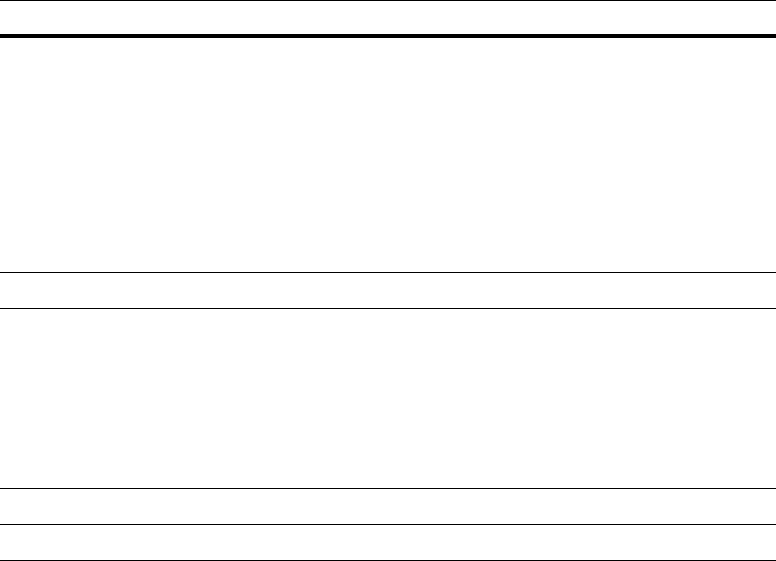
Page 1–2
25 June 2008
EMS SATCOM
SYSTEM DESCRIPTION, INSTALLATION, AND MAINTENANCE MANUAL
eNfusion™ HSD-400 High-speed Data Terminal
To use the SBB service, the HSD-400 terminal obtains subscriber information from two SIM
cards installed in the SCM. Each SIM card slot in the SCM is associated with a specific channel
card—the slot next to the SCM connector is for channel card one, the third slot is for channel
card two.
The HSD-400 terminal has three different ports that support the following interfaces: EURO
ISDN S/T, serial (RS-232), and Ethernet (10BASE-T). Although able to support multiple
configurations depending on user needs, the following constraints apply:
• EURO ISDN S/T port supports Swift64 Mobile ISDN (circuit-switched) only
• RS-232 port supports MPDS only
• 10BASE-T port supports Swift64 Mobile ISDN, SBB, and MPDS
Only one service type can be used at one time-per HSD-400 terminal channel.
For information about using the HSD-400 terminal in various cabin network configurations,
refer to the eNfusion® HSD High-speed Data Terminal Developer’s Guide (MN-1252-13005).
2. Equipment Specifications
Table 1-1 lists the physical characteristics and equipment specifications for the HSD-400
terminal.
Table 1-1. HSD-400 Terminal Equipment Characteristics and Specifications
Characteristic Specification
Certification/related documents
ARINC characteristics 600-12, Air Transport Avionics Equipment
Interfaces, December 12, 1998
Appendix 10 of the ARINC 704-7
RTCA documents RTCA/DO-160D, Environmental Conditions and
Test Procedures for Airborne Equipment, July 29,
1997
HSD-400 Terminal Software RTCA/DO-178B Level E
Physical Size
Height 19.93 cm (7.85 in)
Width 25.91 cm (10.20 in)
Length 36.45 cm (14.58 in)
Weight 14.55 Kg (32 lbs)
Mounting information 8 MCU Tray (per ARINC 600, 8 MCU LRU)
Maintenance requirements No scheduled maintenance is required
Electrical specifications
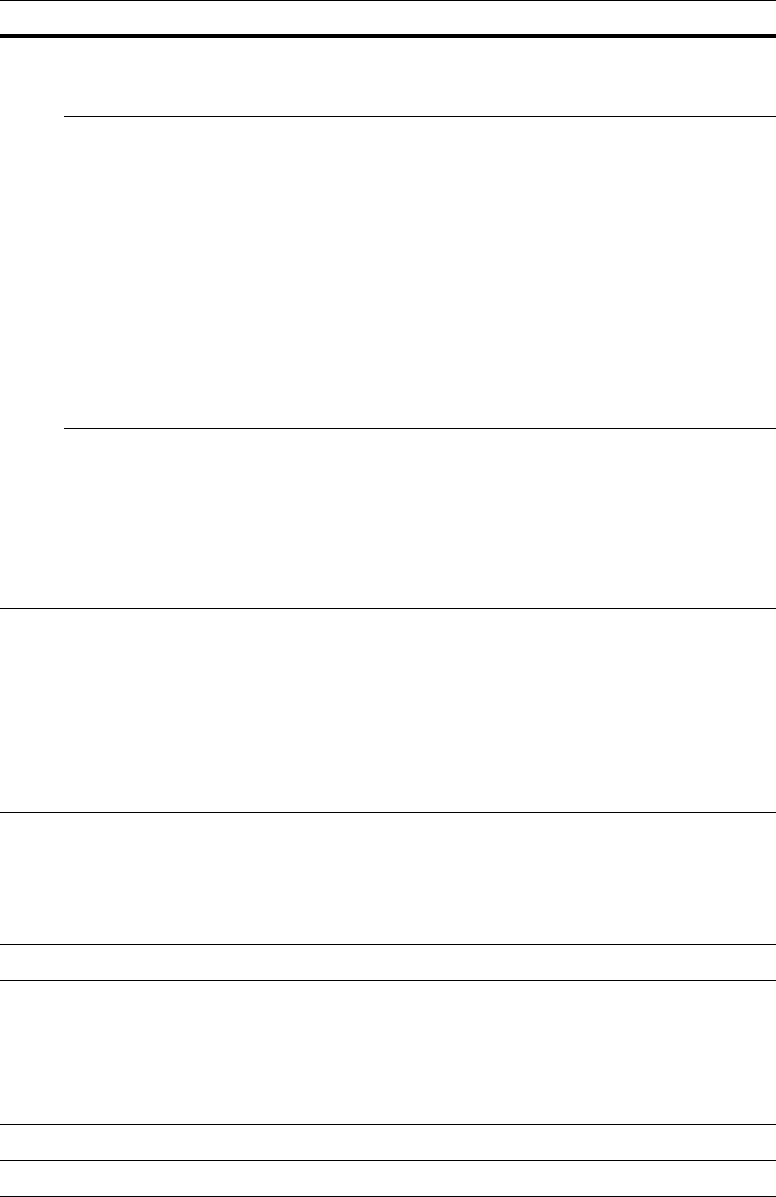
Page 1–3
25 June 2008
EMS SATCOM
SYSTEM DESCRIPTION, INSTALLATION, AND MAINTENANCE MANUAL
eNfusion™ HSD-400 High-speed Data Terminal
AC input power, 1252-A-3100, 1252-A-3101, 1252-A-3102, 1252-A-3103,
1252-A-3105
Voltage Minimum:100 V rms
Typical:115 V rms
Maximum:122 V rms
Power dissipation Minimum:275 W
Maximum:425 W
Frequency Minimum:324 Hz (Typical: 400 Hz)
Maximum:596 Hz
DC input power, 1252-A-3200, 1252-A-3201, 1252-A-3202, 1252-A-3203,
1252-A-3205
Voltage Minimum:22 V dc
Typical:27.5 V dc
Maximum:30.3 V dc
Power dissipation Minimum:275 W
Maximum:425 W
Power requirements
1252-A-3100,1252-A-3101,
1252-A-3102,1252-A-3103,
1252-A-3105
115 V ac, 400 Hz nominal @ 4 A
1252-A-3200,1252-A-3201,
1252-A-3202,1252-A-3203,
1252-A-3205
+ 28 V dc nominal @ 15.5 A
Wire gauge DC power: 12 American Wire Gauge (AWG)
AC power: 20 AWG (hot lead), 12 AWG (cold lead)
Signals: Unless otherwise specified, use 22 AWG for
all signal wires
Ground requirements ARINC 741
Heating and cooling requirements
Cooling air ARINC 600
Flow rate 206 lbs/hr
Pressure drop 0.05”, 0.025” H2O
Receive input impedance 50 ohms
Transmit output impedance 50 ohms
Table 1-1. HSD-400 Terminal Equipment Characteristics and Specifications
Characteristic Specification
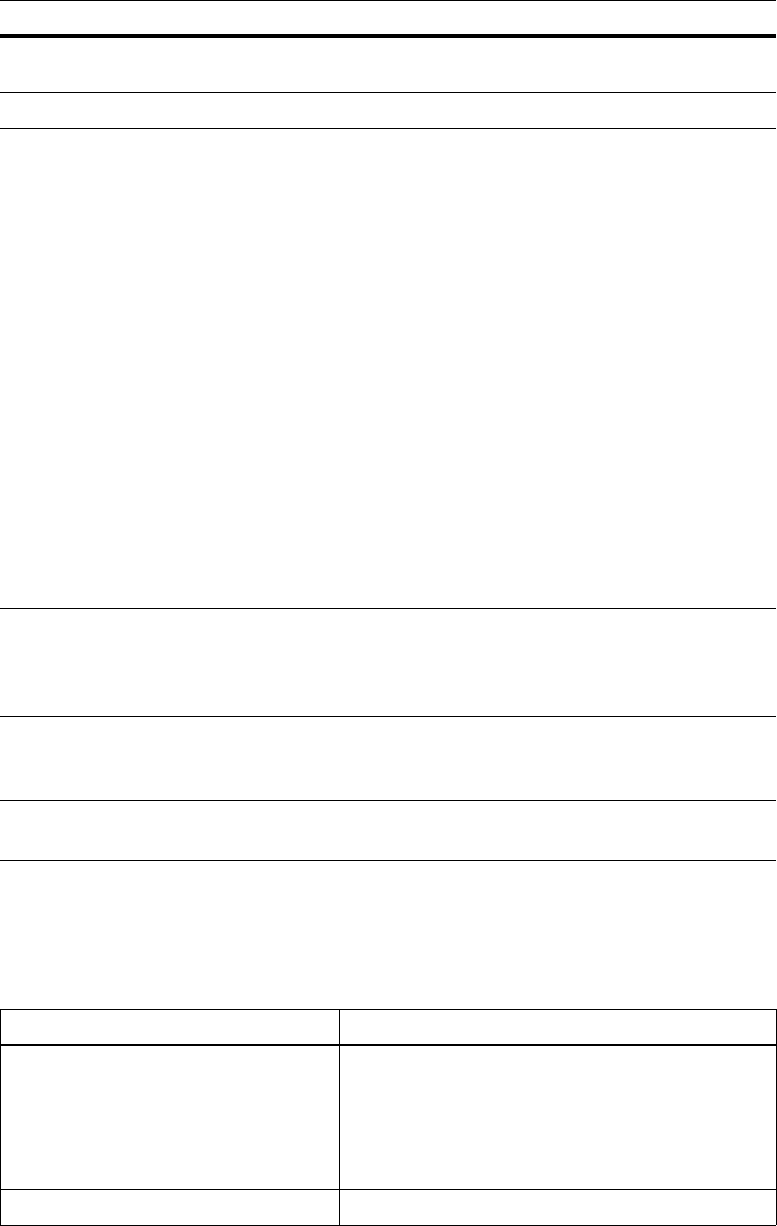
Page 1–4
25 June 2008
EMS SATCOM
SYSTEM DESCRIPTION, INSTALLATION, AND MAINTENANCE MANUAL
eNfusion™ HSD-400 High-speed Data Terminal
Table 1-2 lists the RTCA/DO-160D environmental characteristics and specifications for
the HSD-400 terminal.
VSWR 2:1 maximum
Maximum output power 18 dBW
External interface
External parameters
Antenna gain Minimum 8 dB, maximum 17 dB
Antenna - DLNA loss Minimum 0.1 dB, maximum 0.3 dB
LNA gain Minimum 53 dB, maximum 60 dB
LNA noise Minimum 1.5 dB, maximum 1.8 dB
LNA–HSD total loss Minimum 6 dB, maximum 25 dB (Rx)
HSD–Antenna loss Minimum 1 dB, maximum 2.5 dB (Tx)
DLNA insertion loss Minimum 1 dB, maximum <0.8 dB
External digital interfaces
Control interface ARINC 429 high-speed (100 kbps) data bus
RS-232 maintenance
interface (rear and front
connector)
19 200 kbps
Ethernet user interface (2) 10BASE-T input and output for Single Channel Per
Carrier (SCPC - Swift64 Mobile ISDN) and
Mobile-Packet Data Service (MPDS) using
Point-to-Point Protocol over Ethernet (PPPoE)
ISDN interface (2) ISDN S/T physical interface supporting external
connections to Terminal Adapter (TA) or Terminal
Equipment (TE) devices
POTS tip/ring interface (2) Plain Old Telephone System (POTS) analog
interface
Table 1-2. HSD-400 Terminal RTCA/DO-160D Environmental Characteristics
Characteristic Specification
Temp and altitude
In-flight loss of cooling
Temperature variation
Temperature variation
Category A2 F2
Category B (± 5°C/minimum)
Category A (1252-A-3102; 1252-A-3202)
Humidity Category A (95%, 48 hours)
Table 1-1. HSD-400 Terminal Equipment Characteristics and Specifications
Characteristic Specification
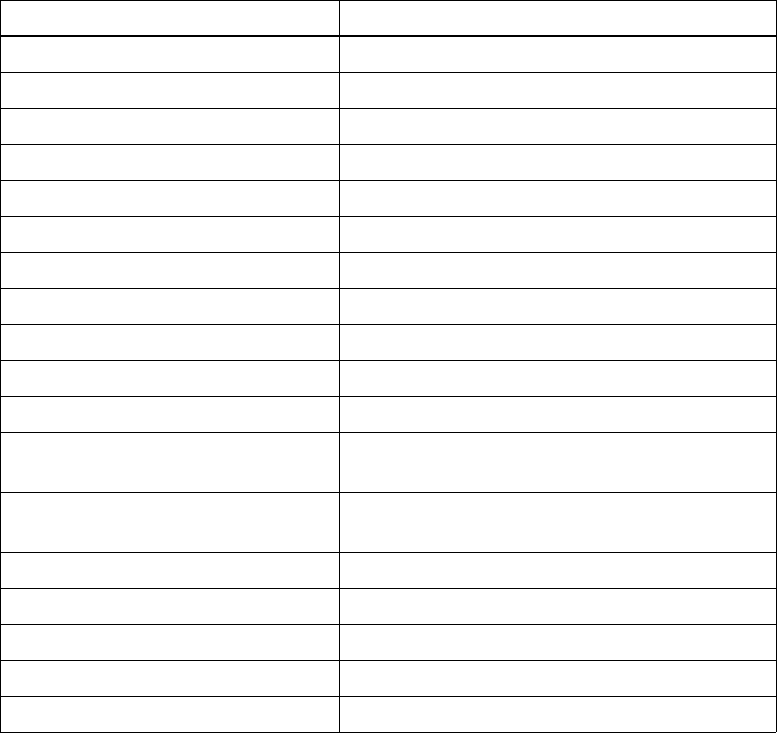
Page 1–5
25 June 2008
EMS SATCOM
SYSTEM DESCRIPTION, INSTALLATION, AND MAINTENANCE MANUAL
eNfusion™ HSD-400 High-speed Data Terminal
3. Hardware Description
All variants of the HSD-400 terminal operate with an Aero H (ARINC 741 compatible)
antenna subsystem to provide circuit-switched (Swift64 Mobile ISDN), packet-switched
(Swift64 MPDS), SBB, and AMBE services over the Inmarsat satellite communications
network. All variants contain:
• two channel cards
• data I/O card
• control processor
•HPA
• power supply
Table 1-3 provides a comparison of the hardware models of HSD-400 terminals and lists
the applicable interconnection diagram.
Shock Category B (6g/20g, 11ms)
Vibration Category SB (1.48grms)
Explosion proofness Category E
Waterproofness Category X (not applicable)
Fluids susceptibility Category X (not applicable)
Sand and dust Category X (not applicable)
Fungus resistance Category F
Salt spray Category X (not applicable)
Magnetic effect Category A (Tested to Z)
Power input Categories A (CF)
Voltage spike Category A
Audio frequency susceptibility 115 V ac units: Category A
28 V dc units: not tested
Induced signal susceptibility 115 V ac units: Category Z
28 V dc units: not tested
RF susceptibility Category X
Emission of RF Energy Category B
Lightning Direct Effects Category X (not applicable)
Icing Category X (not applicable)
Electrostatic Discharge (ESD) Category A
Table 1-2. HSD-400 Terminal RTCA/DO-160D Environmental Characteristics
Characteristic Specification
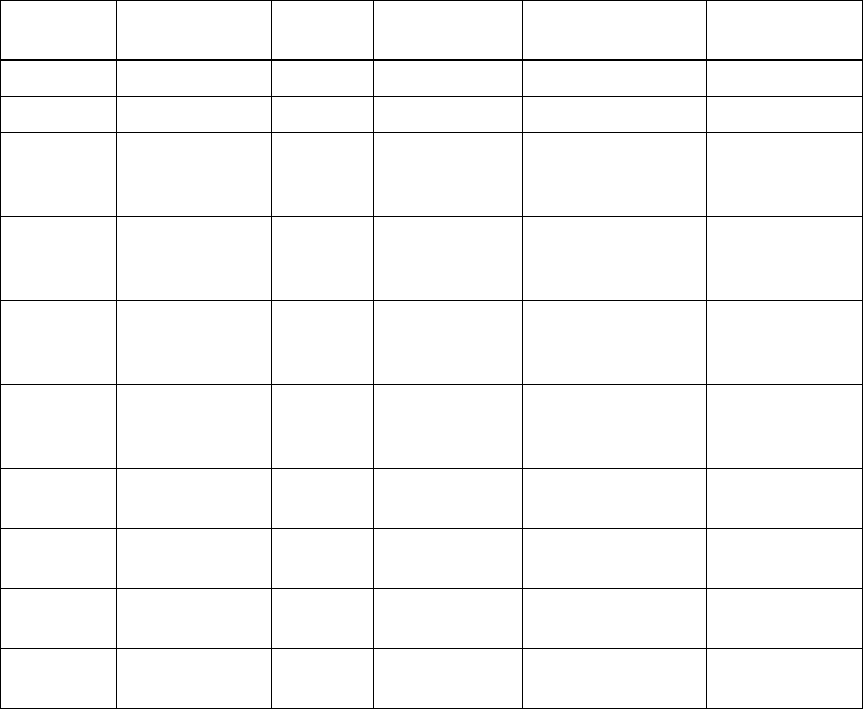
Page 1–6
25 June 2008
EMS SATCOM
SYSTEM DESCRIPTION, INSTALLATION, AND MAINTENANCE MANUAL
eNfusion™ HSD-400 High-speed Data Terminal
Note: The HSD-128 terminal can be upgraded to an HSD-400 terminal with the
accomplishment of Service Bulletin 1110-SB-0016. This Service Bulletin requires
a return to the factory and results in a change to the part number of the terminal
to 1252-A-3101 (115 V ac) or 1252-3201 (28 V dc).
4. Software Description
This section describes the software specifications and operational software components
of the HSD-400 terminals.
A. Software Specifications
The software meets the following standards:
• DO-178B
• Swift64 to Level E
• SwiftBroadband to Level E
Table 1-3. Overview of HSD-400 Terminal Models
Model Assembly PN Channel
Card(s)
Reference
Drawings
Voltage (nominal) Power
(min/max)
HSD-400 1252-A-3100 2 1252-E-3100 115 V ac/400 Hz 275/425 W
HSD-400 1252-A-3200 2 1252-E-3100 28 V dc 275/425 W
HSD-400
(Converted
HSD-128)
1252-A-3101 2 1252-E-3100 115 V ac/400 Hz 275/425 W
HSD-400
(Converted
HSD-128)
1252-A-3201 2 1252-E-3100 28 V dc 275/425 W
HSD-400
(Converted
HSD-128)
1252-A-3102 2 1252-E-3100 115 V ac 275/425 W
HSD-400
(Converted
HSD-128)
1252-A-3202 2 1252-E-3100 28 V dc 275/425 W
HSD-400
SBB
1252-A-3105-01 2 1252-E-3105 115 V ac 275/425 W
HSD-400
SBB
1252-A-3205-01 2 1252-E-3105 28 V dc 275/425 W
HSD-400
SBB
1252-A-3105-02 2 1252-E-3105 115 V ac 275/425 W
HSD-400
SBB
1252-A-3205-02 2 1252-E-3105 28 V dc 275/425 W
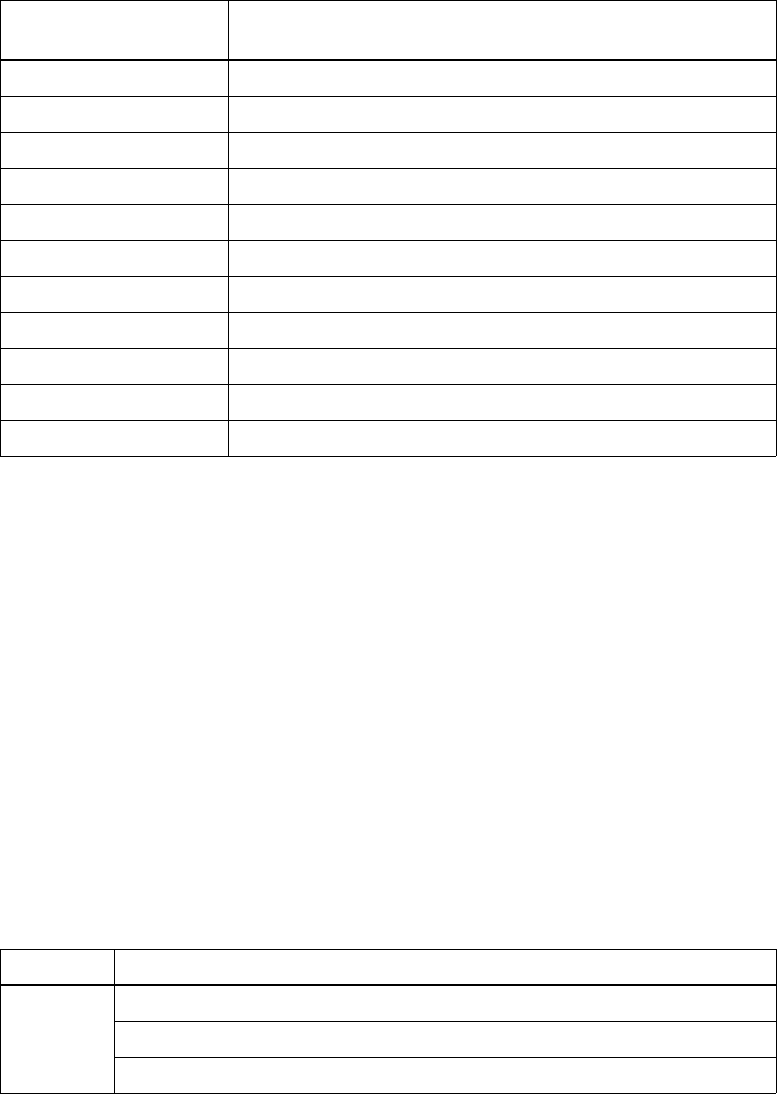
Page 1–7
25 June 2008
EMS SATCOM
SYSTEM DESCRIPTION, INSTALLATION, AND MAINTENANCE MANUAL
eNfusion™ HSD-400 High-speed Data Terminal
B. Operational Software Part Numbers
Table 1-4 provides a list of software part numbers for the HSD-400 terminal.
5. Mechanical Description
The HSD-400 terminal is an 8-MCU sized unit with mounting requirements according
to the ARINC 600 specification. The front panel has one, socket D-Type size B (25
contacts) maintenance port connector (under protective cover) for data loading and
monitoring of the terminal. Two front-panel LEDs indicate terminal status.
The rear connector complies with ARINC 600, shell size 2 and has three inserts:
upper, middle, and bottom. The upper and middle inserts each have one #1 coax
contact and seventy, 22-gauge signal contacts. The bottom insert connector has
contact with only positions 1, 2, 3, 7, 8, and 12. The rear panel has three polarization
points.
In the Installation section of this manual, Figure 3-7 and Figure 3-8 present the Outline
and Installation Drawing for the HSD-400 terminal. For detailed wiring information,
refer to the interconnection diagrams and contact assignments presented in the
Installation section as noted in Table 1-5 below.
Table 1-4. HSD-400 Terminal Operational Software
EMS SATCOM Part
Number
Description
LI-1252-30057 HSD-400 Software Configuration Index
LI-1252-30166 HSD-400 SBB Software Control Document
1252-A-3457 HSD-400 Firmware Assembly
1110-A-0109 HPA Firmware – 28 V dc
1110-A-0110 HPA Firmware – 115 V ac
1110-A-0129 HPA Firmware, Rev D+ – 28 V dc
1110-A-0141 HPA Firmware, revised – 115 V ac
1110-A-0138 RF Control Card firmware
1252-SW-1242 HSD-400 Data I/O software
1210-A-0039 SBB CPU Boot/Loader code
1210-A-0038 Aero SBB Channel Card software
Table 1-5. HSD-400 Terminal Installation Drawing Reference Matrix
Models Figures
ALL Outline and Installation: Figure 3-7 to Figure 3-10 starting on page 3–23
System Interconnect: Figure 3-11 on page 3–31
Contact Assignments Figure 3-12 on page 3–33
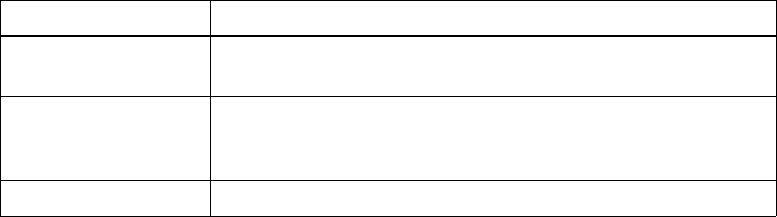
Page 1–8
25 June 2008
EMS SATCOM
SYSTEM DESCRIPTION, INSTALLATION, AND MAINTENANCE MANUAL
eNfusion™ HSD-400 High-speed Data Terminal
6. Electrical Description
The Installation section of this manual describes all ARINC 600 connector contact
assignments and physical details, including part numbers, insert descriptions, and
polarization keying.
The loading/gradient specifications for all HSD-400 terminal installations are provided in
table format in the Installation section of this manual. These tables list all of the ARINC
Top, Middle, and Bottom Plug pin designations and provide installation connection details.
The HSD-400 terminal contains a communications switch (SW) that supports Inmarsat
Swift64 Mobile ISDN and MPDS service within an 8-MCU assembly built in accordance
to ARINC 600 specifications.
Table 1-6 describes the HSD-400 terminal electrical interfaces:
Table 1-6. HSD-400 Electrical Interfaces
Interface Description
L-Band Rx/TX inputs
and outputs
Interface directly with the DLNA
ARINC 429
multi-control bus
Interfaces with the ACU/BSU to control the RF antenna and
obtain antenna-subsystem status information. Navigational data
is provided to the HSD-400 by the aircraft INS.
Power Aircraft supplies either 28 V dc or 115 V 400 Hz power.
7. System Interfaces
This section briefly describes the external HSD-400 terminal system interfaces. The
system interfaces are those required to control, monitor, maintain, and supplement the
terminal's functionality. The Installation section of this manual provides a detailed
description of interface connections.
A. Source Destination Identification (SDI)
The Source/Destination Identification (SDI) is provided to the HPA as per ARINC 741
specifications.
B. Forward Address IDs
The HSD-400 terminal uses two 24-bit IDs called Forward Address IDs per channel
card. The HSD-400 terminal reads the first FWD ID and performs a look-up for the
other FIDs.
The 24-bit FWD ID strap pins, available on the ARINC 600 connector, form part of the
Inmarsat serial number (ISN).
Note: Only the first FWD ID (out of four) requires strapping.
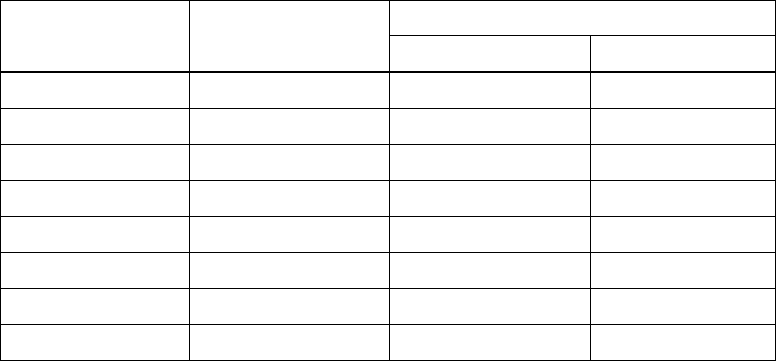
Page 1–9
25 June 2008
EMS SATCOM
SYSTEM DESCRIPTION, INSTALLATION, AND MAINTENANCE MANUAL
eNfusion™ HSD-400 High-speed Data Terminal
The ISN consists of the type approval number and the FWD ID address. Each FID is
associated with Inmarsat Mobile Numbers (IMN), which are the numbers that a user
dials from the ground to reach the terminal on an aircraft. There is a unique IMN for
each of the service types (e.g. data, voice).
ISNs are available from EMS SATCOM. To activate and obtain IMNs, please call your
Inmarsat Service Provider.
C. WOW Pin Wiring
Weight-On-Wheel (WOW) discretes indicate when an aircraft is on the ground and
are used for flight data-logging purposes. Note 40 of ARINC 741 defines the WOW
pins.
D. IRS ARINC 429 Interface
Table 1-7 shows the IRS ARINC 429 bus labels and associated data types. For more
details on characteristics, refer to Appendix 10 of the ARINC 704-7, Inertial Reference
System document.
Table 1-7. ARINC 429 IRS Navigational Requirements
Label (Octal) Name Interval Rate (ms)
Min Max
310 Latitude 100 200
311 Longitude 100 200
312 Ground Speed 25 50
313 True Track 25 50
314 True Heading 25 50
324 Pitch Angle 10 20
325 Roll Angle 10 20
361 Altitude 20 40
In Stand-Alone Mode installations, the HSD-400 terminal requires high-speed ARINC
429, IRS Navigational information (as shown in Table 1-7) to compute the azimuth,
elevation, and Doppler correction information required for antenna pointing.
E. Antenna Interface
In Stand-Alone installations, the HSD-400 terminal interfaces to any mechanically
steered, conformal-array, or phased array, ARINC 741 or ARINC 781-compatible,
antenna subsystem. The antenna-pointing commands and status messages are
communicated between the HSD-400 terminal and antenna subsystem over ARINC
429, Multi-Control, Top/Port and/or Starboard BITE and HPA mute busses, as defined
in ARINC 741 Part 1.
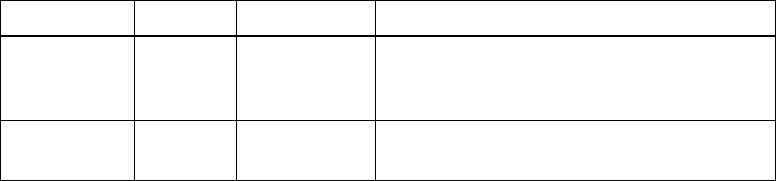
Page 1–10
25 June 2008
EMS SATCOM
SYSTEM DESCRIPTION, INSTALLATION, AND MAINTENANCE MANUAL
eNfusion™ HSD-400 High-speed Data Terminal
F. Antenna Subsystem RF Interface
The system RF parameters, such as cable losses and antenna gain, are defined to
ensure that the HSD-400 terminal performance requirements are met. Refer to the
Installation section of this manual for a definition of these parameters and their
expected values.
G. Remote Status Panel (Optional)
The outputs to the optional “Remote Status Panel” provide a visual indication of the
operational status of the HSD-400 terminal; they mirror the front panel LEDs labeled
as Power (LED1) and Fault (LED2) as defined in Table 1-8. Refer to the Installation
section of this manual for detailed installation and circuit requirements.
Table 1-8. HSD-400 Terminal LED Output Designations
LED Signal Label LED Color Indication Description
LED1 Power Green Power On: HSD-400 terminal supply voltage
is active. Flashes at 1 Hz when the HPA is
transmitting
LED2 Fault Red Fault: Fault condition as described in "Fault
Conditions" on page 1-10.
H. Fault Conditions
A failure in the HSD-400 terminal may be due to a number of fault conditions. Upon
detection of a fault condition, the HSD-400 terminal activates its red, Fault LED. The
potential fault conditions are:
• Channel Card Fault
•HPA Fault
• External Reference Fault
• Internal ROM Fault
• Internal RAM Fault
• Over Temperature Fault
• Invalid LES Fault
I. Remote Reset
The remote reset output provides an external reset function for the complete HSD-400
terminal system. Pressing the momentary “normally open” (N.O.) switch resets the
system's processor-card circuitry.
The remote reset has the same functionality as pressing the “test” button on the front
panel of the terminal.
8. User Interfaces
The HSD-400 terminal can support multiple voice and data communication configurations.
Page 1–11
25 June 2008
EMS SATCOM
SYSTEM DESCRIPTION, INSTALLATION, AND MAINTENANCE MANUAL
eNfusion™ HSD-400 High-speed Data Terminal
The most likely user configurations include a networking device such as a router that
allows multiple users to optimize and share the channel capability offered by the HSD-400
terminal.
The selected networking device must have the capability to decide which combination of
services is required at any particular moment and activate it accordingly. Therefore,
simultaneous RS-232 and BRI S/T connections are required.
Voice and fax devices are supported by direct connection to the HSD-400 terminal using
EURO ISDN telephones and fax machines, or by indirect connection to a router or terminal
adapter using two-wire telephone handsets or machines connected to the POTS ports.
For more information about HSD-400 terminal user interfaces, refer to the eNfusion® HSD
High-speed Data Terminal Developer’s Guide (MN-1252-13005).
A. Stand-Alone Mode
Four-channel HSD-400 terminals support a maximum of four simultaneous instances
of Swift64 Mobile ISDN voice or SCPC data services, one instance of serial Mobile
Packet Data Services (MPDS), two instances of MPDS service, or some combination
of these services.
B. ISDN Circuit-Switched Data Interface
HSD-400 terminals connect to a variety of interface options. The physical interface
for ISDN service is EURO S/T, which supports several types of connections to user
equipment.
HSD-400 terminals provide two ISDN S/T bus interfaces. Each bus is capable of
hosting up to seven external physical connections to EURO ISDN devices.
Each channel card supports communications with two, 64 kbps, ISDN B channels on
an ISDN U interface bus. If the channel(s) is “busy” or “in-call”, the request for service
is denied (the system is busy).
For ISDN data devices that support bonding with a two-channel card HSD-400
terminal, the device uses both ISDN B channels to increase data throughput as long
as no other devices are “in call.”
For incoming calls, each channel card (ISDN BUS) is assigned two Forward IDs. For
more information about FID, ISNs, and IMNs, refer to "Forward Address IDs" on page
1-8
Several ISDN interface options are shown in Figure 1-1. The physical interface is
EURO S/T, which can support up to seven external simultaneous connections to user
equipment. In the illustrated example, the ISDN port is only used for circuit-switched
services (Swift64 Mobile ISDN).
Note: Activating MPDS on a particular channel card temporarily disables the ISDN
port on that channel card while MPDS service is in-use.
For connection to Inmarsat Mobile ISDN services, install an RJ-45 interface connector
in the cabin area. The Installation section of this manual describes the RJ-45
connector and cable termination.
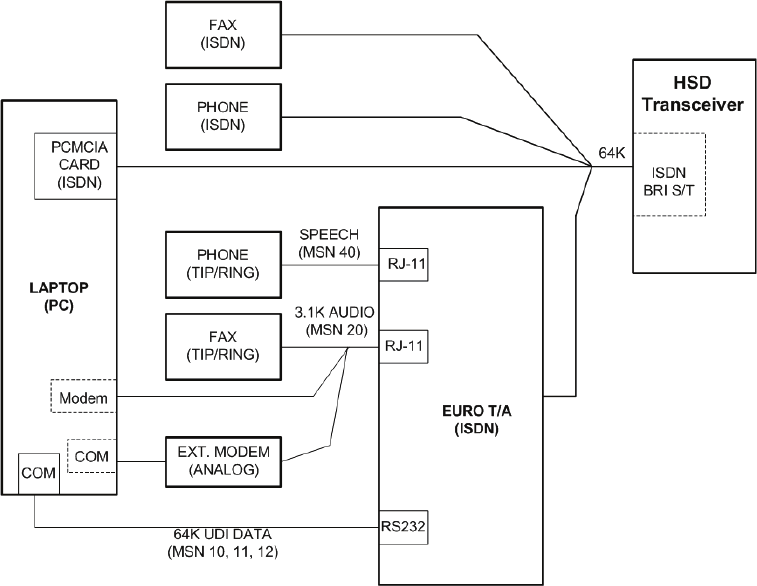
Page 1–12
25 June 2008
EMS SATCOM
SYSTEM DESCRIPTION, INSTALLATION, AND MAINTENANCE MANUAL
eNfusion™ HSD-400 High-speed Data Terminal
Figure 1-1. ISDN Connection Options
C. RS-232 Interface
The simplest configuration, using the RS-232 interface, allows users to connect
directly to the HSD-400 terminal without any kind of networking device (i.e. router or
file server). The port identified as DTE-MPDS, on the Interconnect Drawings (refer to
the Installation section of this manual), is a serial data port capable of operating up
to 115 kbps line speed with a maximum throughput of 64 kbps. This RS-232 port only
supports Mobile Packet Data Service (MPDS).
D. Ethernet Data Interfaces
HSD-400 terminals PN 1252-A-3100 and 1252-A-3200 provide two Ethernet
interfaces. Use the Ethernet interfaces for Swift64 Mobile ISDN,MPDS, or
SwiftBroadband services.
For more information about Ethernet data interfaces, refer to the eNfusion® HSD
High-speed Data Terminal Developer’s Guide (MN-1252-13005).
E. ISDN S/T Interfaces
HSD-400 terminal models 1252-A-3100 and 1252-A-3200 provide two ISDN S/T
physical interfaces that each support up to seven external connections to Terminal
Adapter (TA) or Terminal Equipment (TE) devices.
Page 1–13
25 June 2008
EMS SATCOM
SYSTEM DESCRIPTION, INSTALLATION, AND MAINTENANCE MANUAL
eNfusion™ HSD-400 High-speed Data Terminal
Note: An HSD-400 terminal with a Data I/O Card Type 3 uses one S/T Bus “device
connection” for system use.
Install RJ-45 interface connectors in the cabin area to facilitate connection to the
Ethernet interface. Refer to the Installation section of this manual for a description of
the RJ-45 connector and cable termination.
F. POTS Tip/Ring Interfaces
The HSD-400 terminal includes two POTS analog interfaces. The default setting for
channel 1 is 64 kbps speech, and the default setting for channel 2 is 3.1 kbps audio,
which is appropriate for fax calls. These configurations can be changed in the Data
I/O settings.
G. CEPT-E1 Interface
CEPT-E1 is the European equivalent to T1. Future availability.
H. Maintenance Port Interface
The HSD-400 terminal is equipped with a maintenance port, located on the front panel
of the HSD-400 terminal with remote access also available through the rear ARINC
600 connector.
The maintenance port provides the physical connection to a password-protected,
Maintenance Port Utility (MPU) that provides a system interface for users or service
personnel who need to upgrade, monitor, or troubleshoot the system. For more
information refer to "Maintenance Port Utility" on page 4-2
9. Initiated-Self-Test
The Initiated-Self-Test occurs during the power up sequence or when the “TEST” button
(located on the front panel of the terminal) is depressed and held down for three seconds
or more. It provides the same functionality as the remote reset switch.
Page 1–14
25 June 2008
EMS SATCOM
SYSTEM DESCRIPTION, INSTALLATION, AND MAINTENANCE MANUAL
eNfusion™ HSD-400 High-speed Data Terminal
10. Modes of Operation
HSD-400 terminals may be installed as Stand-Alone systems. The following system
configuration modes are possible:
A. Channel Card Configurations
Each channel card supports two channels, for a total of four channels. Each HSD-400
terminal channel works either independently or bonded to provide up to a 256 kbps
data-link to the Inmarsat Communications Network.
The user has the option to select the service type needed-either circuit-switched data
(Swift64 Mobile ISDN) or MPDS. The HSD-400 terminal also supports four
simultaneous voice or 14.4 kbps calls when not being used in data mode.
B. Installation Modes
The HSD-400 terminal supports one mode of installation—stand-alone mode. In
stand-alone mode, the HSD-400 terminal controls both the internal HPA and antenna.
In stand-alone mode, the HSD-400 terminal supports up to four channels in multiple
combinations of Swift64 ISDN and Swift64 MPDS service. The maximum number of
simultaneous Swift64 ISDN service channels is four. The maximum number of
simultaneous Swift64 MPDS service channels is two. For details, refer to the system
block diagram in Figure 1-2.
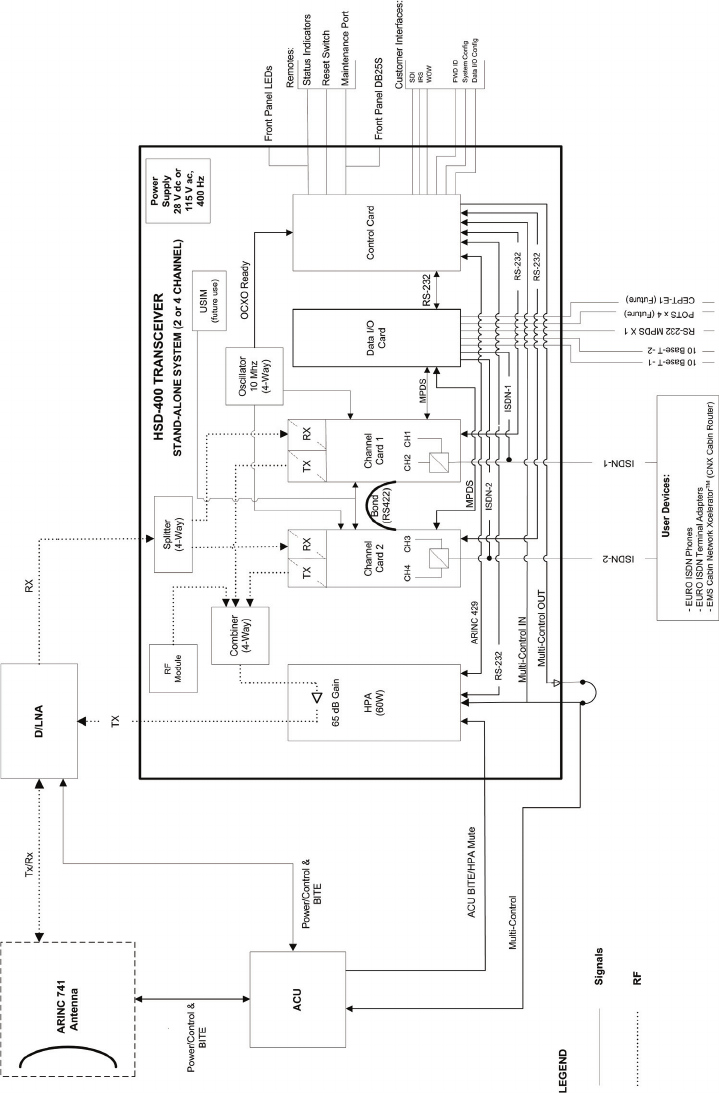
Page 1–15
25 June 2008
EMS SATCOM
SYSTEM DESCRIPTION, INSTALLATION, AND MAINTENANCE MANUAL
eNfusion™ HSD-400 High-speed Data Terminal
Figure 1-2. HSD-400 Terminal System Block Diagram
Page 1–16
25 June 2008
EMS SATCOM
SYSTEM DESCRIPTION, INSTALLATION, AND MAINTENANCE MANUAL
eNfusion™ HSD-400 High-speed Data Terminal
Blank Page
Page 2–1
25 June 2008
EMS SATCOM
SYSTEM DESCRIPTION, INSTALLATION, AND MAINTENANCE MANUAL
eNfusion™ HSD-400 High-speed Data Terminal
SYSTEM OPERATION
This section provides basic information on registering and operating the HSD-400 High-speed
Data terminal, including the following sections:
• Registering and Activating Terminals
• Configuring Terminals
• Using Terminals
1. Registering and Activating Terminals
Registering and activating an HSD-400 terminal has the following steps:
• Preparing Terminal Information
• Selecting a Service Provider
• Registering Terminals
A. Preparing Terminal Information
Before installing the HSD-400 terminal, contact EMS SATCOM to obtain terminal
information needed to register and activate the terminal with Inmarsat.
(1) Obtaining ISNs
EMS SATCOM Customer Care assigns an appropriate Terminal Type number and
valid Forward IDs for the HSD-400 terminal based on the intended installation
configuration.
When requesting terminal registration information, please have the following
information available:
• End customer name, including contact information
• Purchase order number
• Tail registration number, aircraft type, and serial number of the aircraft the terminal
is being installed on
• Serial Number of HSD-400 terminal(s)
• Intended installation configuration mode: Stand-Alone
EMS SATCOM Product Support is available Monday to Friday from 8 am to 5 pm. For
contact information, refer to the second page of this manual.
(2) Identifying Service Categories
Inmarsat divides the band of frequencies assigned to Swift64 high-speed data into
two separate categories: Category A and Category B. Category B frequencies are
restricted to those that do not overlap with Aero H/H+ frequency allocations. HSD-400
terminals do not require restricted frequency allocations.
Table 2-1 and Table 2-2 list the terminal type, frequency category, and currently
supported service types for HSD-400 terminal stand-alone mode installations.
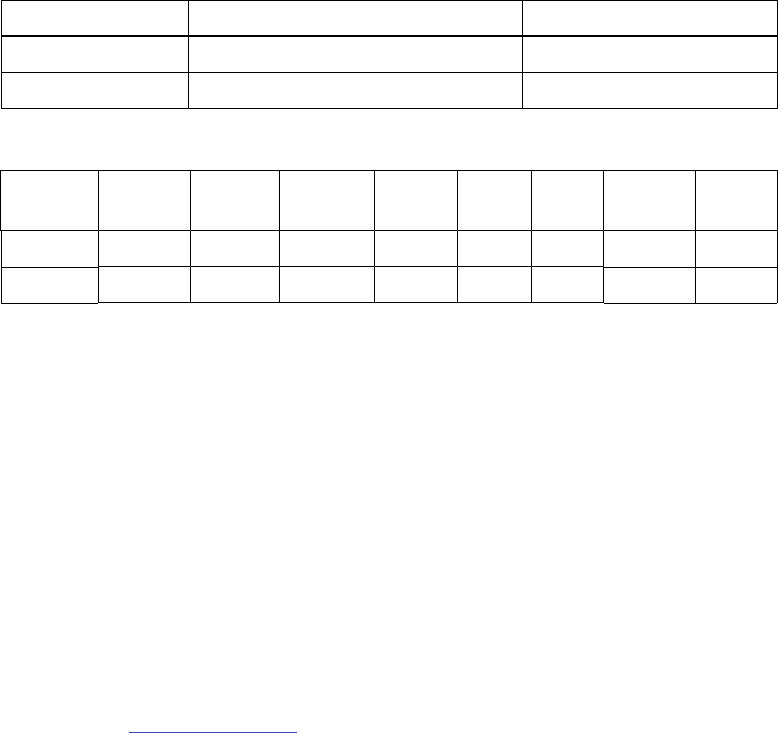
Page 2–2
25 June 2008
EMS SATCOM
SYSTEM DESCRIPTION, INSTALLATION, AND MAINTENANCE MANUAL
eNfusion™ HSD-400 High-speed Data Terminal
B. Selecting a Service Provider
Contact Inmarsat for an up-to-date list of Inmarsat service providers as follows:
Inmarsat
99 City Road, London
EC1Y 1AX
Tel: +44 20 7728 1000
Fax: +44 20 728 1044
Customer Care
Tel: +44 20 7728 1777
Fax: +44 20 7728 1142
Email: customer_care@inmarsat.com
Web address: www.inmarsat.com
C. Registering Terminals
Contact your Inmarsat service provider and ask for a Registration for service activation
of Aircraft Earth Station form. To complete the registration form the following information
is needed:
• Customer information (address and contact information)
• Service provider details (obtain from your Inmarsat service provider)
• System and terminal information (system terminal type, manufacturer, model number,
serial number of terminal and Inmarsat Serial Number)
• Aircraft information (tail number, fuselage/airframe number, manufacturer and model,
and country of registration)
• List of services required (e.g. Swift64 Mobile ISDN)
To register for SBB services, request an SBB Activation form from your service provider.
Table 2-1. HSD-400 Terminal Frequency Category and Type
Service Type Inmarsat Frequency Category Terminal Type Approval
Swift64 Category A 76ES08
SBB Category A B6ES03
Table 2-2. HSD-400 Terminal Service Types
Service
Type
64 kbps
Speech
3.1 kHz
Audio
56 kbps
Data
64 kpbs
UDI
mini-M
Voice MPDS AMBE+2 PS1
1. SBB packet switched services: Background (up to 432 kbps), Streaming (32
kbps, 64 kbps, 128 kbps)
Swift64 X X X X X X
SBB X X X X X
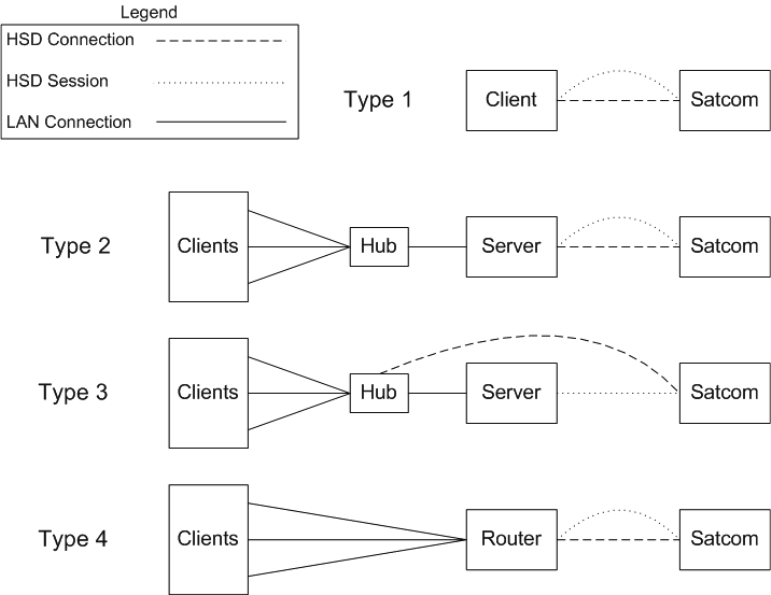
Page 2–3
25 June 2008
EMS SATCOM
SYSTEM DESCRIPTION, INSTALLATION, AND MAINTENANCE MANUAL
eNfusion™ HSD-400 High-speed Data Terminal
2. Configuring Terminals
This section provides basic information on how to configure HSD-400 terminals for
operation with user devices.
A. Setting up Airborne Networks
For information on how to set up Swift64 and SwiftBroadband networks using the HSD-400
terminal, refer to the eNfusion® HSD High-speed Data Terminal Developer’s Guide
(MN-1252-13005).
B. Mapping User Devices for ISDN Services
This section describes how the HSD-400 terminal manages ISDN traffic for user devices
connected to the network.
HSD-400 terminals support connection to a multitude of user devices, allowing the user
to customize their system. Because each equipment setup is different, the HSD-400
terminal uses routing codes to ensure that incoming calls (whether data or voice) reach
the appropriate device. These same routing codes also direct outgoing calls to the
appropriate Swift64 service type supported by the Inmarsat Satellite Communications
Network (3.1 kHz Audio, 64 kbps Speech, 64 kbps Data, 56 kbps Data, or in Stand-Alone
systems, 4.8 kbps LSV).
The physical interface for ISDN service is EURO S/T, which supports several types of
connections to user equipment. HSD-400 terminals provide two ISDN S/T (BRI) Bus
interfaces.
Page 2–4
25 June 2008
EMS SATCOM
SYSTEM DESCRIPTION, INSTALLATION, AND MAINTENANCE MANUAL
eNfusion™ HSD-400 High-speed Data Terminal
Each bus is capable of hosting up to 8 EURO ISDN physical devices, which means a
four-channel (2 ISDN S/T bus) system supports up to 16 physical connections to EURO
ISDN devices. The HSD-400 terminal reserves one “device connection” on each channel
card for system use, therefore providing up to 14 possible device connections.
Each channel card provides two 64 kbps ISDN B channels that are available to either
ISDN Bus. If the channels are “busy” or “in-call”, the request for service is denied (the
system is busy).
For ISDN data devices that support bonding, the device will attempt to use all four ISDN
B channels to increase data throughput as long as no other devices are “in call”.
For incoming calls, each channel card (ISDN BUS) is assigned a Forward ID. The Forward
IDs are assigned Inmarsat Mobile Numbers (IMNs) for each service type. Two service
types are assigned multiple IMNs; 64 kbps data is assigned three IMNs and 4.8 kbps LSV
is assigned 16 IMNs.
Each service type IMN has associated Multiple Subscriber Number (MSN). MSNs are
used to configure the user devices so that incoming calls of different service types are
routed to the appropriate device.
Two IMNs are assigned to 64 kbps Speech, 56 kbps Data, and 3.1 kHz Audio; six IMNs
are assigned to 64 kbps Data; and in Stand-Alone systems thirty-two IMNs are assigned
to 4.8 kbps LSV.
Figure 2-1 illustrates the routing assignments for an HSD-400 terminal with two ISDN
buses.
Figure 2-1 and Table 2-3 illustrate the system setup routing or configuration possibilities
for ISDN devices using an HSD-400 terminal in Stand-Alone Mode as an example.
The following dialing instructions provide an example based on the system setup of Figure
2-1 and the mapping programming details provided in Table 2-3 and Table 2-4:
• To call ISDN phone 1 using 64 kbps speech, dial IMN 60xxxxxx1 (MSN 40)
• To call ISDN phone 2 using 4.8 kbps LSV, dial IMN 76xxxxxx6 (MSN 80)
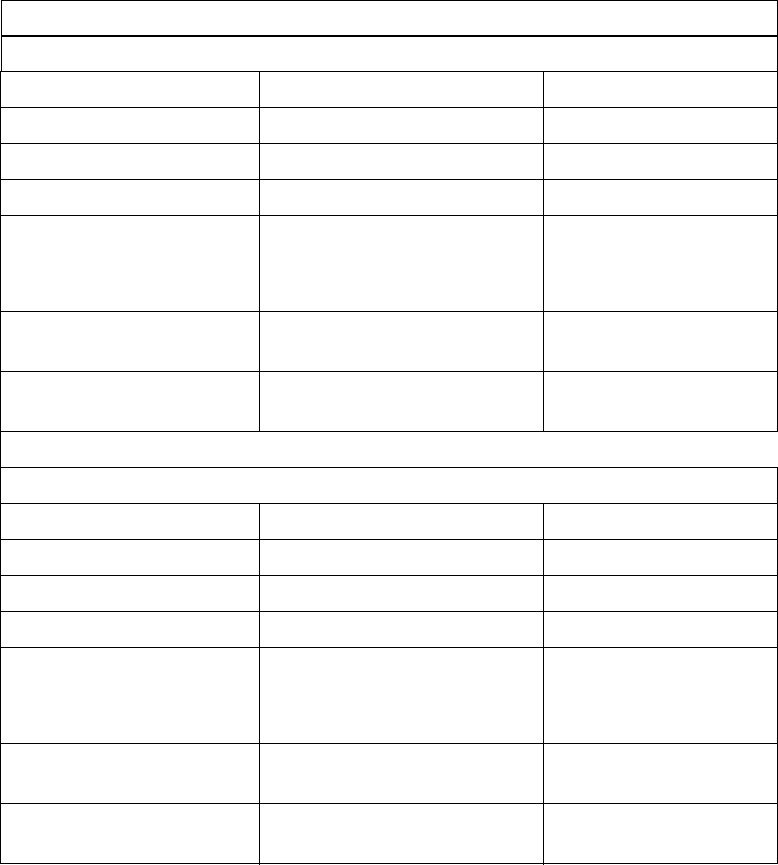
Page 2–6
25 June 2008
EMS SATCOM
SYSTEM DESCRIPTION, INSTALLATION, AND MAINTENANCE MANUAL
eNfusion™ HSD-400 High-speed Data Terminal
Note: IMNs shown are examples only. Actual IMNs may not be assigned in numerical
sequence.
(1) Inmarsat Mobile Numbers
Inmarsat Mobile Numbers (IMNs) are unique routing numbers that act similarly to
telephone numbers. IMNs are assigned by Inmarsat to each service type (64 kbps
Speech, 3.1 kHz Audio, 56 kbps Data, 64 kbps Data, and 4.8 kbps LSV).
When registering your system, request IMNs for each service-type device attached
to the HSD-400 terminal on the Service Activation form. Although the service provider
may support an unlimited number of IMNs assigned to a particular system, the number
of physical connections available on a system defines the number of IMNs supported.
Table 2-3. IMN and MSN Assignments
ISDN Bus #1
Channel Card #1 Forward ID XAXXXX
Service Type IMN MSN
64 kbps Speech 60xxxxxx1 (See Note below) MSN 401
1. Not a supported SBB service type.
3.1 kHz Audio 60xxxxxx2 MSN 20
56 kbps Data 60xxxxxx3 MSN 30
64 kbps Data 60xxxxxx4
60xxxxxx5
60xxxxxx6
MSN 102
MSN 112
MSN 122
2. Not used for SBB services.
4.8 kbps LSV 76xxxxxx7 through to
760xxxx22
MSN 80 through to 951
AMBE+2 Default SBB service—no
MSN required
ISDN Bus #2
Channel Card #2 Forward ID XBXXXX
Service Type IMN MSN
64 kbps Speech 60xxxxx23 (See Note below) MSN 401
3.1 kHz Audio 60xxxxx24 MSN 20
56 kbps Data 60xxxxx25 MSN 30
64 kbps Data 60xxxxx26
60xxxxx27
60xxxxx28
MSN 102
MSN 112
MSN 122
4.8 kbps LSV 76xxxxx29 through to
760xxxx44
MSN 80 through to 951
AMBE+2 Default SBB service—no
MSN required
Page 2–7
25 June 2008
EMS SATCOM
SYSTEM DESCRIPTION, INSTALLATION, AND MAINTENANCE MANUAL
eNfusion™ HSD-400 High-speed Data Terminal
Note: To get assigned additional or multiple IMNs for existing services (per service
type), you must request them from your service provider when filling out your
service registration and application form.
The numbering of IMNs varies from one type of Inmarsat service to another. For
troubleshooting purposes understanding the IMN format can assist in verifying that
the correct service type is assigned to connecting devices. Inmarsat IMNs (for this
type of terminal) use the following nine-digit format:
IMN Format: T1- T2- X1- X2 -X3 -X4 -X5- X6- X7
Numerical Example:760011819 (for 4.8 kbps AMBE LSV)
600221989 (for 64 kbps Data)
T1 and T2 are two-digit identifiers for Inmarsat service types. X1 through X7 can be
any digit between “0” and “9”. The IMNs for Mini-M (4.8 kbps LSV) service type are
identified by the T1 and T2 numbers 7 and 6. The IMNs for the 56 kbps and 64 kbps
service types (including ISDN Speech and 3.1 kHz audio) are identified by the T1 and
T2 numbers 6 and 0.
(2) Multiple Subscriber Numbers
Multiple Subscriber Numbers (MSNs) act as identification and routing codes for user
devices attached to the HSD-400 terminal. MSNs identify the device on the system
so that incoming calls route to the appropriate device. Each device must be assigned
an appropriate MSN to identify to the Inmarsat system what type of service that device
needs on outgoing calls. The MSNs also provide routing information for incoming calls.
For a simplified understanding of MSNs, equate them to telephone extension numbers
(where the IMN is the PBX telephone number and the MSN is the extension number).
Each HSD-400 terminal channel card is assigned one Forward ID and an IMN for
each service type the system is registered for with the service provider. Table 2-4
provides the list of the MSN numbers recognized by the HSD-400 terminal. Both 64
kbps Data and Mini-M Voice (4.8 kbps LSV AMBE) services support multiple MSNs.
The MSNs are assigned to each IMN as follows:
• One MSN for the service types 64 kbps Speech, 3.1 kHz Audio, and 56 kbps Data;
• Three MSNs for 64 kbps Data; and,
• Sixteen MSNs for Mini-M Voice (4.8 kbps LSV AMBE).
The three MSNs assigned to 64 kbps ISDN support connection to three separate
devices mapped to the same IMN. Therefore, in four-channel systems, three ISDN
devices can be connected to each channel providing twelve separate mapping
extensions, as shown in Table 2-4.
The sixteen MSNs assigned to 4.8 kbps LSV support the mapping of sixteen separate
phones to the same IMN. (Example: sixteen phones connected to a PBX box.) PBX
devices can be connected to each channel providing up to 64 separate phone
extensions.
Note: Incoming voice calls will ring any phone devices not programmed with an
MSN (left blank) including 4.8 kbps LSV, 64 kbps speech, and 3.1 kHz audio
calls.
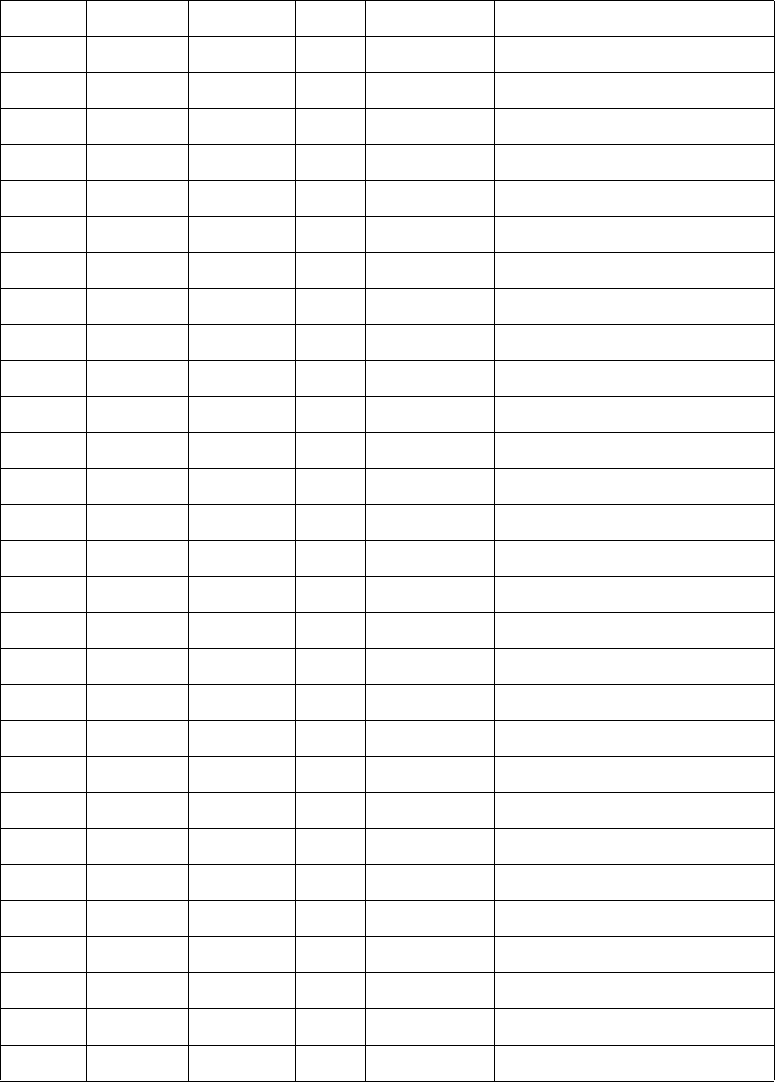
Page 2–8
25 June 2008
EMS SATCOM
SYSTEM DESCRIPTION, INSTALLATION, AND MAINTENANCE MANUAL
eNfusion™ HSD-400 High-speed Data Terminal
Configure all devices (e.g. telephones, fax machines, laptops) connected to the HSD-400
terminal with an appropriate MSN. (Refer to the device manufacturer's user
documentation for specific instructions to enter or configure the MSN.) Refer to Table 2-3
for IMN and MSN assignments.
Table 2-4. System Assignments for Incoming Calls
Entry Periph MSN TID Call Type Redir
0 ISDN NO_ID\ 1 800103 Mobile AMBE
1 Bonded NO_ID\ 1 800103 Mobile AMBE
2 ISDN NO_ID\ 91 800124 Mobile aero 64k speech
3 ISDN 10\ 51 800622 Mobile aero 64k UDI
4 ISDN 11\ 52 800622 Mobile aero 64k UDI
5 ISDN 12\ 53 800622 Mobile aero 64k UDI
6 ISDN NO_ID\ 51 800622 Mobile aero 64k UDI
7 Bonded NO_ID\ 51 800622 Mobile aero 64k UDI
8 ISDN 20\ 61 800625 Mobile aero 64k audio 3.1
9 ISDN NO_ID\ 61 800625 Mobile aero 64k audio 3.1
10 Bonded NO_ID\ 61 800625 Mobile aero 64k audio 3.1
11 ISDN 30\ 71 800623 Mobile aero 56k UDI
12 ISDN NO_ID\ 71 800623 Mobile aero 56k UDI
13 Bonded NO_ID\ 71 800623 Mobile aero 56k UDI
14 ISDN 40\ 91 800124 Mobile aero 64k speech
15 Bonded NO_ID\ 91 800124 Mobile aero 64k speech
16 ISDN 80 1 800103 Mobile AMBE (4.8 kbps LSV)
17 ISDN 81 2 800103 Mobile AMBE (4.8 kbps LSV)
18 ISDN 82 3 800103 Mobile AMBE (4.8 kbps LSV)
19 ISDN 83 4 800103 Mobile AMBE (4.8 kbps LSV)
20 ISDN 84 5 800103 Mobile AMBE (4.8 kbps LSV)
21 ISDN 85 6 800103 Mobile AMBE (4.8 kbps LSV)
22 ISDN 86 7 800103 Mobile AMBE (4.8 kbps LSV)
23 ISDN 87 8 800103 Mobile AMBE (4.8 kbps LSV)
24 ISDN 88 9 800103 Mobile AMBE (4.8 kbps LSV)
25 ISDN 89 A 800103 Mobile AMBE (4.8 kbps LSV)
26 ISDN 90 B 800103 Mobile AMBE (4.8 kbps LSV)
27 ISDN 91 C 800103 Mobile AMBE (4.8 kbps LSV)
28 ISDN 92 D 800103 Mobile AMBE (4.8 kbps LSV)
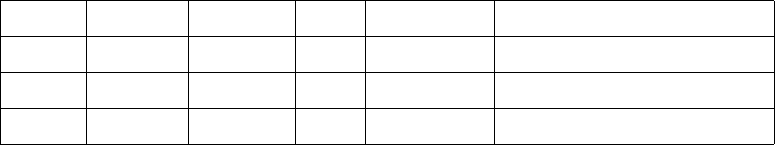
Page 2–9
25 June 2008
EMS SATCOM
SYSTEM DESCRIPTION, INSTALLATION, AND MAINTENANCE MANUAL
eNfusion™ HSD-400 High-speed Data Terminal
C. Configuring Terminal Categories
This section describes how to configure the system parameters for HSD-400 terminal
operation using the Maintenance Port Utility (MPU).
(1) Configuring Terminal Categories for Stand-Alone Mode
Refer to the Test and Fault Isolation section for detailed instructions on how to connect
to and use the HSD-400 terminal MPU.
For this release, the HSD-400 terminal is in Stand-Alone Mode by default.
D. Configuring the APN (Access Point Name)
The APN is the gateway between the SBB core network and the internet.
To configure the APN:
1. Connect to the Maintenance Port Utility (MPU) of the HSD-400 terminal—see
"Maintenance Port Utility" on page 4-2 for connection details.
2. To navigate to maintenance menu 3, press CTRL + N.
3. To access miscellaneous EEPROM parameters, type m.
4. To navigate to parameters between 73 and 102, press CTRL + N.
5. To configure parameter 90, type 90, and then press ENTER.
6. To configure your APN, type your APN IP address and press ENTER.
An EEPROM UPDATED message appears—the APN is saved in the EEPROM.
E. Configuring LES Access Codes
This section describes how to configure the HSD-400 terminal with Land Earth Station
(LES) access codes provided by your Inmarsat service provider.
Inmarsat Service Providers (ISPs) operate Land Earth Stations (LES). The ISPs are
typically public telephone companies of the country where the LES is located.
Using satellite communications antennae and up-and-downlink communications
equipment, the LES converts the space segment to a format compatible with public and
private telephone and data networks. Each satellite is associated with a number of LES
that fall within its coverage.
Inmarsat assigns each LES an access code. These access codes are used by the
Inmarsat system to route calls to the correct Ocean Region Satellite and LES.
HSD-400 terminals are shipped with the factory default LES Access Codes set to '0' (zero).
All HSD-400 terminals must be configured with the valid LES Access Codes provided by
your Inmarsat Service Provider.
29 ISDN 93 E 800103 Mobile AMBE (4.8 kbps LSV)
30 ISDN 94 F 800103 Mobile AMBE (4.8 kbps LSV)
31 ISDN 95 10 800103 Mobile AMBE (4.8 kbps LSV)
Table 2-4. System Assignments for Incoming Calls (Continued)
Entry Periph MSN TID Call Type Redir
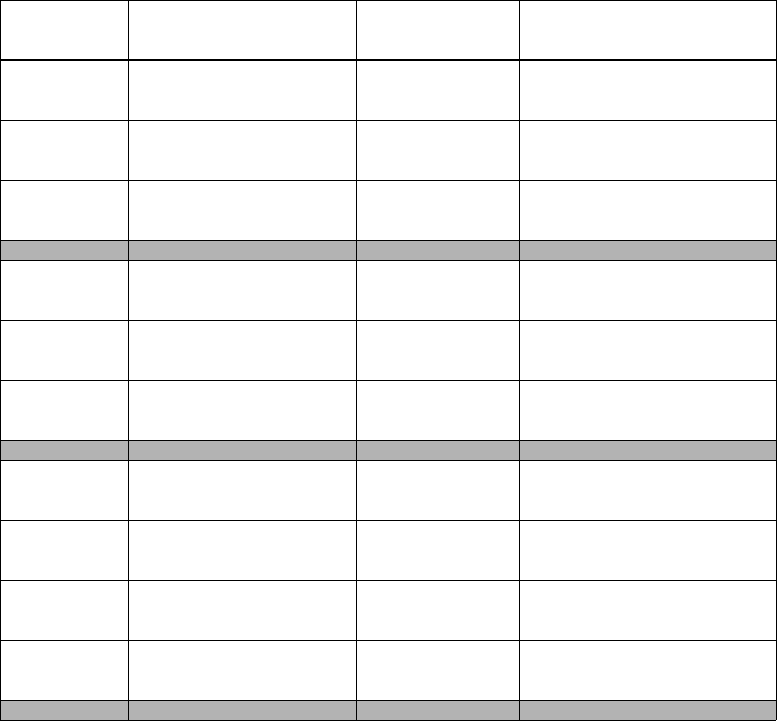
Page 2–10
25 June 2008
EMS SATCOM
SYSTEM DESCRIPTION, INSTALLATION, AND MAINTENANCE MANUAL
eNfusion™ HSD-400 High-speed Data Terminal
(1) Changing Default LES using the MPU
The LES access codes can be configured using the HSD-400 terminal Maintenance
Port Utility (MPU) accessed by connecting a computer running a VT100 terminal
emulation program to the RS-232 Maintenance Port on the HSD-400 terminals (refer
to the Test and Fault Isolation section of this manual for connection settings and
cabling information).
Note: When configuring the LES access codes using the HSD-400 terminal MPU,
the application requests the input of a Secondary LES Access Code. At the
time of writing, the Inmarsat LES have not implemented the recognition of the
secondary LES value in their systems. However, a valid Secondary LES
Access Code must be entered in the HSD-400 terminal. The Secondary LES
Access Code must be the same as the Primary LES Access Code.
Inmarsat usually provides LES access codes for the ISPs providing Swift64 services.
Operator and access code (as of June 2004) are shown in Table 2-5. Contact Inmarsat
directly for an up-to-date list of LES and Swift64 service providers. For Inmarsat
contact information, refer to "Selecting a Service Provider" on page 2-2.
Table 2-5. Inmarsat Swift64 LES Operator and Access Codes (June 2004)
Ocean
Region
Service Provider (LES) Global LES
Access Code
Service Status
AORE Stratos Mobile Networks
Goonhilly LES
002 Swift64 High Speed Data
Swift64 Low Speed Voice
AORE Telenor USA 001* Swift64 HSD
Swift64 LSV
AORE Xantic
Burum LES
012 Swift64 HSD
Swift64 LSV
AORW Stratos Mobile Networks
Goonhilly LES
002 Swift64 HSD
Swift64 LSV
AORW Telenor USA 001* Swift64 HSD
Swift64 LSV
AORW Xantic
Burum LES
012 Swift64 HSD
Swift64 LSV
IOR Stratos Mobile Networks
Goonhilly LES
002 Swift64 HSD
Swift64 LSV
IOR Telenor USA
“Oak” at Eik LES
001* Swift64 LSV
IOR Xantic
Perth LES
022 Swift64 HSD
Swift64 LSV
IOR Xantic
Perth 2 LES
222 Swift64 HSD
Swift64 LSV
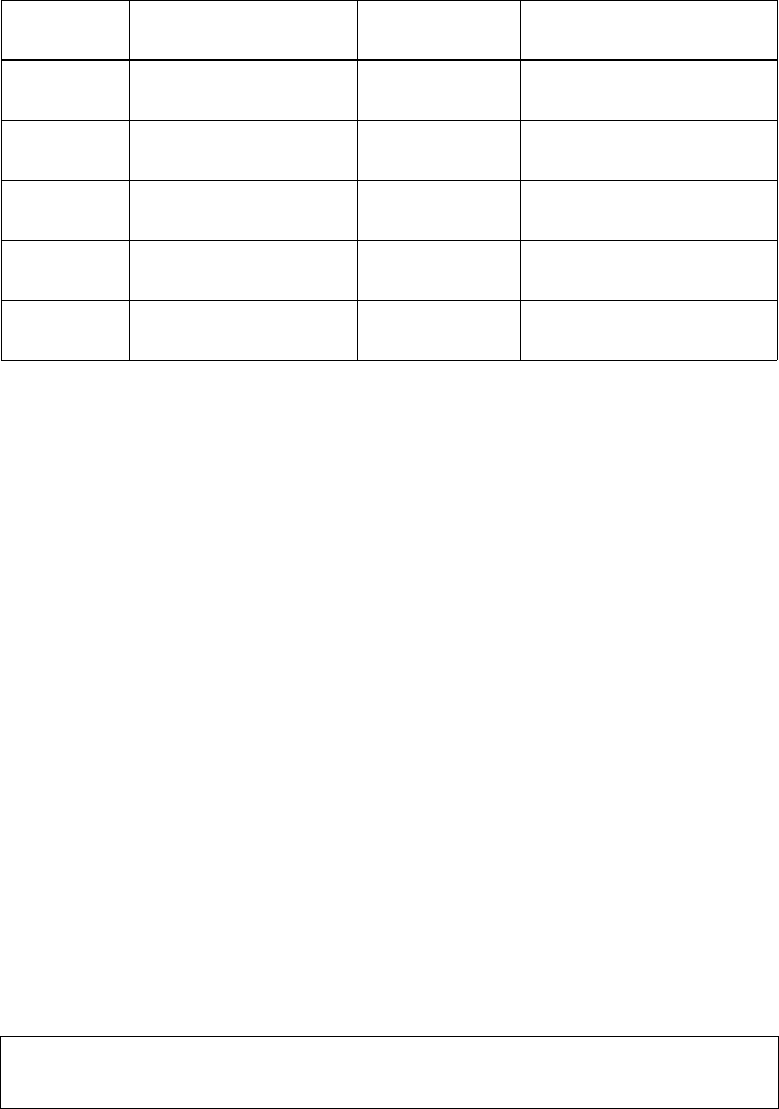
Page 2–11
25 June 2008
EMS SATCOM
SYSTEM DESCRIPTION, INSTALLATION, AND MAINTENANCE MANUAL
eNfusion™ HSD-400 High-speed Data Terminal
* When using the LES code 001 for Telenor, calls are automatically routed to the appropriate service (either
Swift64 LSV or Swift64 HSD, as defined by the OD/ID code of the call). No additional user action is required.
Contact Inmarsat for an up-to-date listing of service providers. Contact your service provider for more information
on the services they provide.
(a) Equipment Required
The following equipment is required to change the default LES access code in
an HSD-400 terminal:
• Computer (Laptop or PC)
• Windows 95® or later (Windows 2000® recommended)
• HSD-400 terminal control processor software
• Terminal emulation program (e.g. HyperTerminal)
(b) Connecting to the Maintenance Port
Connect a PC or laptop running a terminal emulation program to the HSD-400
terminal maintenance port, and then power up the system. (Refer to "Test and
Fault Isolation" on page 4-1of this manual for detailed connection information.)
(c) Changing LES access codes on a call-by-call basis
Note: You can also change the LES code on a call-by-call basis using the dial
code prefix 901 when troubleshooting and diagnosing network problems.
The following dial-sequence uses the Xantic POR LES Access Code [022] as an
example only. To change the LES access code on a call-by-call basis in all control
processor software versions:
POR Stratos New Zealand
Auckland LES
002 Swift64 HSD
Swift64 LSV
POR Telenor USA
Santa Paula LES
001* Swift64 HSD
Swift64 LSV
POR Xantic
Perth LES
022 Swift64 HSD
Swift64 LSV
POR Xantic
Perth 2 LES
012 Swift64 HSD
Swift64 LSV
POR Xantic-Netherlands
Perth LES
022 Swift64 HSD
Swift64 LSV
901 + LES CODE + International Code + Country Code + Area Code + Telephone Number + #
Example: 901 + 022 + 00 + 1+ 613+5551212 + #
Table 2-5. Inmarsat Swift64 LES Operator and Access Codes (June 2004)
Ocean
Region
Service Provider (LES) Global LES
Access Code
Service Status
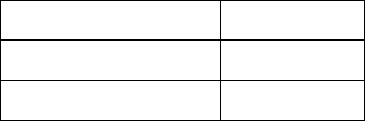
Page 2–12
25 June 2008
EMS SATCOM
SYSTEM DESCRIPTION, INSTALLATION, AND MAINTENANCE MANUAL
eNfusion™ HSD-400 High-speed Data Terminal
(d) Changing LES access codes using control processor software
To change all of the LES Access Codes simultaneously to the same LES Access
Code:
• Connect to the HSD-400 terminal Maintenance Port
• Type the password maint
• In Menu 3, press I
• Follow the application prompts and enter the LES access code.
The Menu 3, I command configures the Primary and Secondary LES Access
Codes for all of the Ocean Regions to the same LES Access Code.
Note: In cases where the Service Provider requires different LES Access Codes
for different Ocean Regions, each LES Access Code must be programmed
individually using Menu 3, item P.
F. Configuring ORs
Each OR provides access to specific services. For example, POR provides access to
Swift64 services, but not SBB services. ORs must be configured to support SBB where
SBB services are available.
Table 2-6 lists the regions where SBB services are available at the time of publishing.
To configure ORs for SBB:
1. Connect to the HSD-400’s MPU—see "Maintenance Port Utility" on page 4-2.
2. To navigate to Menu 3, press CTRL + N.
3. To see the current OR parameters, press P.
4. Press the number corresponding to the OR.
5. At the command prompt, type the name of the OR.
6. At the command prompt, type the default longitude of the OR.
7. At the command prompt, type the direction (E, W, N, or S) of the OR.
8. At the command prompt, type the LES ID of the OR (type 0 for SBB).
9. At the command prompt, type the default terrestrial network ID of the OR (type 0 for
SBB).
10. At the command prompt, type the letter of each satellite service accessible in that OR.
You can configure the OR for two or three services. For example, asb configures the
OR for Aero, Swift64, and SBB.
Table 2-6 Ocean Regions Supporting SBB
Region Name Sat. Long.
Americas 52.7W
EUMEA 64.0E
Page 2–13
25 June 2008
EMS SATCOM
SYSTEM DESCRIPTION, INSTALLATION, AND MAINTENANCE MANUAL
eNfusion™ HSD-400 High-speed Data Terminal
11. If you are finished configuring the HSD-400 terminal, reboot the system.
Selection of ORs should be set to automatic. If the aircraft will not fly between ORs, one
OR may be selected.
To set OR selection to automatic:
1. Connect to the MPU of the HSD-400 terminal—see "Maintenance Port Utility" on page
4-2 for more information about connecting to the MPU.
2. To navigate to Menu 4, press CTRL + N.
3. To set ORs, press O.
4. At the command prompt, type -1.
To select one OR:
1. Connect to the MPU of the HSD-400 terminal—see "Maintenance Port Utility" on page
4-2 for more information about connecting to the MPU.
2. To navigate to Menu 4, press CTRL + N.
3. To set ORs, press O.
4. To select an OR, type the number of that OR.
G. Configuring the Channel Cards for Swift64 and SBB
The channel cards access and assign priority to Swift64 and SBB services according to
the following rules:
• Give priority to SBB, but access Swift64 when SBB is not available
• Never permit access to Swift64
• Give priority to Swift64, but access SBB when Swift64 is not available
You can configure each channel card to follow any of these rules, and you can configure
SBB as the highest priority service on both channel cards.
To configure a channel card for Swift64 and SBB
1. Connect a computer to the maintenance port of the HSD-400 terminal. For more
information, refer to "Maintenance Port Utility" on page 4-2.
2. To access the maintenance menus, type the password maint.
The password does not appear on the screen.
Maintenance menu 1 appears.
3. To navigate to maintenance menu 3, press CTRL + N.
4. To access miscellaneous EEPROM parameters, press m.
5. To access channel card configuration parameters, type 88, and then press ENTER.
The current channel card configuration appears. In the example below, channel card
one is operating as a Type 6 BGAN (SBB) terminal that can access Swift64 services
when SBB is not available.
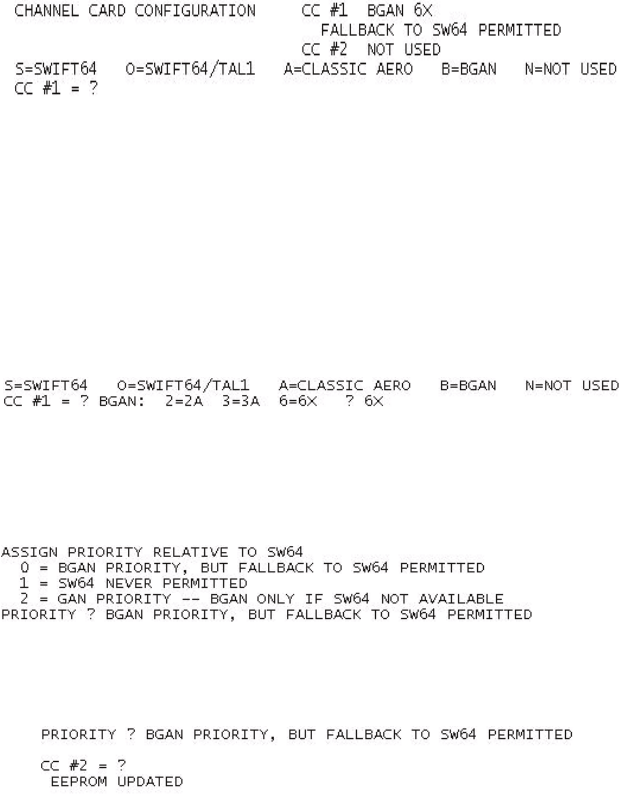
Page 2–14
25 June 2008
EMS SATCOM
SYSTEM DESCRIPTION, INSTALLATION, AND MAINTENANCE MANUAL
eNfusion™ HSD-400 High-speed Data Terminal
6. To configure the operating mode of channel card one, press the key corresponding
to one of the options provided.
If you are configuring the channel card for SBB services, continue with Step 7 through
to the end of the procedure. If you are configuring the channel card for Swift64
services, repeat Step 6 for channel card two and then jump to Step 10.
7. To configure the HSD-400 terminal to operate as a type 6 terminal, press 6.
The HSD-400 terminal can operate only as a type 6 terminal.
8. To assign a priority to Swift64 and SBB services, press the key corresponding to a
priority setting shown below.
The prompt for channel card two configuration appears.
9. To configure channel card two, repeat steps 6 to 8.
10. To save changes, reset the HSD-400 terminal.
H. Removing the LED Label
A label covers the LES Access Codes LEDs. You can remove this label once you have
configured the LES Access Codes.
I. Activating Configurations
After configuring the HSD-400 terminal parameters, the HSD-400 terminal must be reset
using one of the following methods:
• In Menu 2, press Z to reset the system
• Cycle the power to the HSD-400 terminal
• Press the reset or remote reset button on HSD-400 terminals installed in Stand-Alone
configurations.
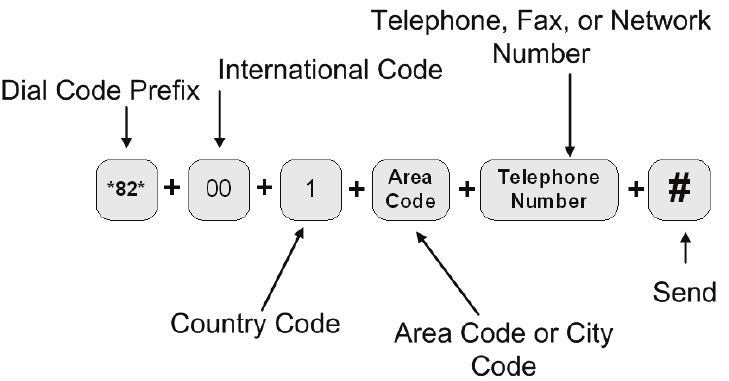
Page 2–15
25 June 2008
EMS SATCOM
SYSTEM DESCRIPTION, INSTALLATION, AND MAINTENANCE MANUAL
eNfusion™ HSD-400 High-speed Data Terminal
When the “reset” or “restart” is completed, the configuration values and parameters are
activated.
J. Verifying Configurations
This section describes how to view the HSD-400 terminal configuration parameters.
To view the HSD-400 terminal ORT system configuration:
1. In Menu 3, press O.
The List ORT appears.
2. Press O to scroll through the listing.
To view the new system configurations select “List EEPROM” from Menu 3:
3. In Menu 3, press L.
The List EEPROM appears.
4. Press L to scroll through the listing.
3. Using Terminals
This section describes how to place voice and fax calls using the ISDN interface of the
HSD-400 terminal, and how to use the MPDS and Mobile ISDN data connections.
A. Placing Swift64 Voice and Fax Calls
Placing voice and fax calls using the HSD-400 terminal is similar to placing an international
telephone call or entering a telephone number for dial-up networking data calls. Like
international telephone numbers, the HSD-400 terminal “dialing-number-sequence”
includes different routing components or codes. Figure 2-2 illustrates the required order
of the dialing components.
Figure 2-2. Dialing-Sequence Components
Page 2–16
25 June 2008
EMS SATCOM
SYSTEM DESCRIPTION, INSTALLATION, AND MAINTENANCE MANUAL
eNfusion™ HSD-400 High-speed Data Terminal
Each dialing sequence component serves a different routing function:
•Dial Code Prefix:
Use service-specific dial code prefixes when sending a fax or using analog modems,
or for overriding system defaults to force the system to request a specific service type.
Figure 2-2 uses the dial code prefix for 3.1 KHz audio service type (*82*). See “Dial
Code Prefixes” on page 2-16 and Table 2-7 for more information about dial code
prefixes.
•International Access Code:
Use the international code of the ground location where the call is originating when
calling the aircraft during ground-to-air calls. The international access code for all
airborne equipment is 00.
•Country Code:
Use the Public Switch Telephone Network (PSTN) number assigned to the country of
your call destination. (Example: “1” is the Country Code for North America.)
•Area Code (and City Code, if applicable):
Use the PSTN routing number assigned to the area (and if applicable, city) of your
call destination.
• Telephone, Fax, or Network Number:
The telephone, fax, or network number of your call destination.
•# (SEND):
Press # (or enter # at the end of the phone number field on data devices) to signal
the system to send the call. Certain devices using the HSD-400 terminal may not have
the functionality to insert the # symbol at the end of the dialing sequence. For those
devices, additional Dial Code Prefixes are required to override the send command
requirement. Refer to Table 2-8 for more information.
(1) Dial Code Prefixes
Although the system automatically selects the appropriate service types on outgoing
calls for ISDN devices, a Dial Code Prefix is required to send a fax, identify an
analogue modem, or force the system to override the system defaults to select a
specific service type (see Table 2-7).
The system requires the Dial Code Prefix *82* for sending fax or when using analogue
modems; it forces the system to request the required 3.1 kHz audio service from the
Inmarsat Satellite Communications Network. If required, use the Dial Code Prefixes
to override the system defaults for selecting specific service types. Dial Code Prefixes
for all service types require an asterisk ( * ) before and after the code number.
Other Dial Code Prefixes provide system overrides required if you are using devices
that cannot add a # symbol to the dialing string or devices that are slow dialing. Table
2-7 provides a description of the additional Dial Code Prefixes used for system
overrides for Swift64 and SBB services. Table 2-5 on page 2–10 provides a list of the
LES and their associated codes available.
For SBB, prefix *81* can be used for AMBE+2 instead of 64 kpbs speech. Prefix *82*
is required for fax, modem, STU-III, and STE services. If no prefix is used, the SBB
service defaults to AMBE+2.
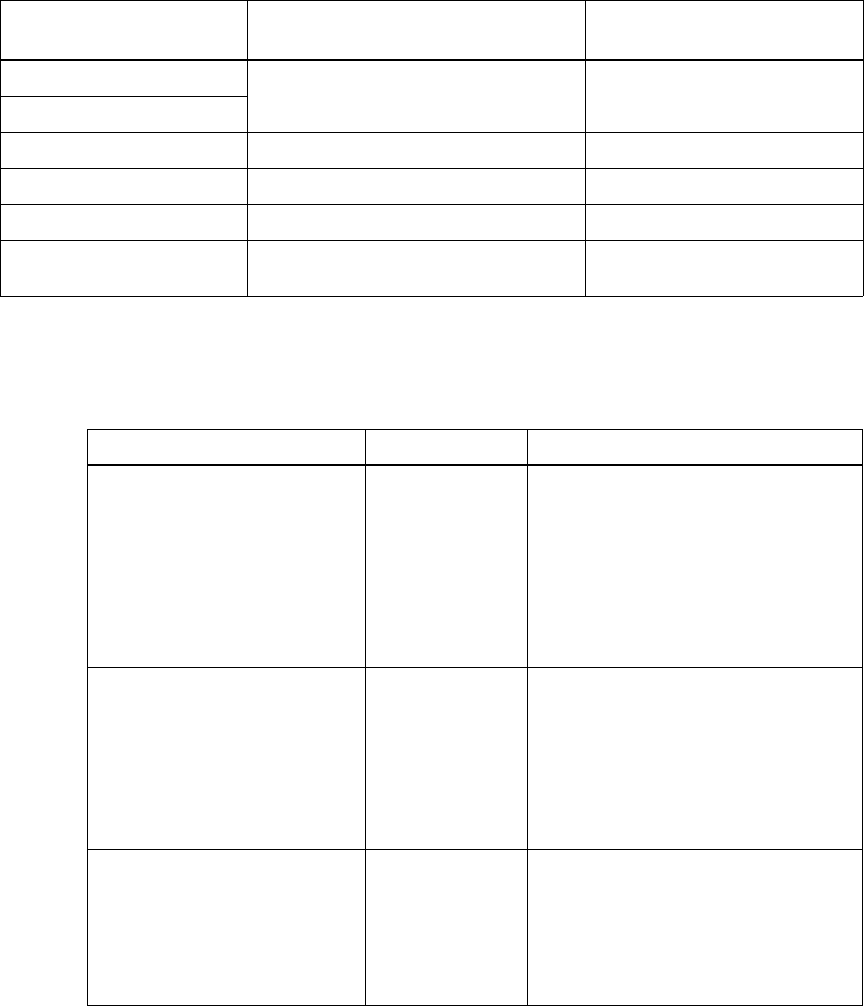
Page 2–17
25 June 2008
EMS SATCOM
SYSTEM DESCRIPTION, INSTALLATION, AND MAINTENANCE MANUAL
eNfusion™ HSD-400 High-speed Data Terminal
Note: Prefixes *80* and *83* are not supported for SBB. Prefix *84* can be used
for SBB, but is not necessarily required.
Note: When using the System Override Dial-Code-Prefixes do not enter “ * ” before
or after the Dial Code Prefix as with other dial code prefixes.
(2) Mobile-to-Mobile Communication
The HSD-400 terminal provides a two-way link for mobile-to-mobile
(aircraft-to-aircraft) communication.
Table 2-7. Dial Code Prefixes for Forcing Service Type Selection
Service Type Service Description Dial Code Prefix
(Forces service selection)
Speech 64 kbps (Swift64) High-Speed Voice *81*
AMBE+2 (SBB)
3.1 kHz audio Fax, Analogue Modem, STU-III, STE *82*
56 kbps data High-Speed Data *83*
64 kbps data High-Speed Data *84*
4.8 kbps speech AMBE
(Swift64 Low Speed Voice) *80*
Table 2-8. Dial Code Prefixes for System Overrides
Reason for Override Dial Code Prefix Example Dialing Sequence
Use this Dial Code Prefix to
override the default LES
configured in the system.
This Dial Code Prefix signals
the system to override the
default LES and use the
selected LES instead. (See
Figure 2-7 or contact Inmarsat
for Swift64 LES codes)
901 + LES CODE
901 + LES CODE + International
Code + Country Code + Area Code +
Telephone Number + #
901 + 002 + 00 + 1+ 613 +5551212 + #
Use with devices that cannot
produce or add a “#” character
to end the dialing sequence.
This Dial Code Prefix signals
the system to send the call after
a specified delay in user input
when the # symbol cannot be
entered.
902
902 + International Code + Country
Code + Area Code + Telephone
Number
902 + 00 + 1+ 613 + 5551212
Use with slow dialing devices
that cannot produce or add a
“#” character to end the dialing
sequence. This Dial Code
Prefix signals the system to
send the call after a specified
delay in user input.
903
903 + International Code + Country
Code + Area Code + Telephone
Number
903 + 00 + 1+ 613 + 5551212
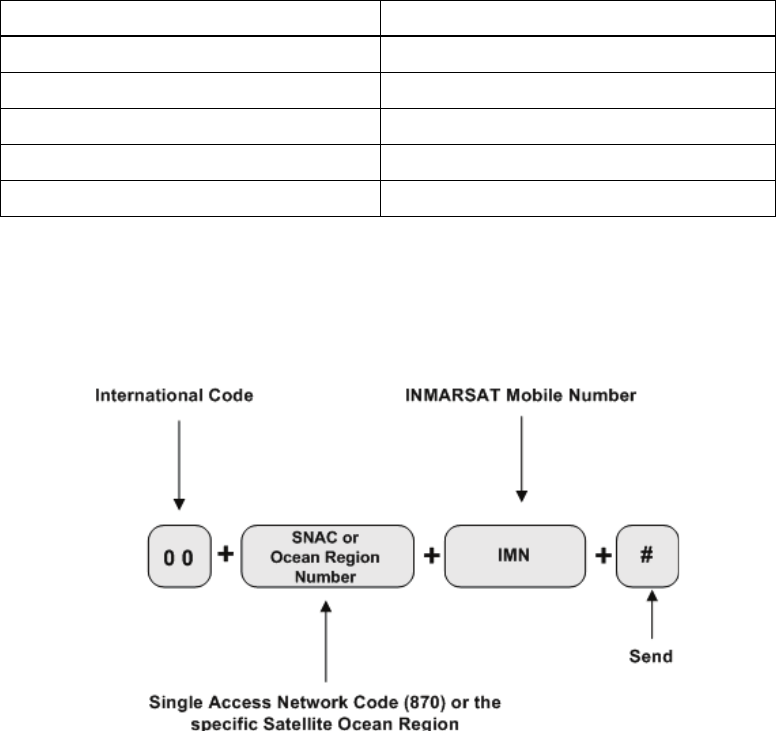
Page 2–18
25 June 2008
EMS SATCOM
SYSTEM DESCRIPTION, INSTALLATION, AND MAINTENANCE MANUAL
eNfusion™ HSD-400 High-speed Data Terminal
Using mobile-to-mobile calling requires additional information. You need to know the
IMN of the device or service on the aircraft you are calling. If your service provider
does not support Inmarsat's Single Network Access Code (SNAC) 870, you also need
to know the current Satellite Ocean Region of the aircraft you are calling. Table 2-9
lists the SNAC code and the Satellite Ocean Region numbers.
If SNAC is unsupported, use the Ocean Regions Number that the aircraft (based on
its projected flight path) is probably logged on to. If the call fails to connect to the
aircraft, re-try the call using an alternate Ocean Region Number.
Figure 2-3 illustrates the Mobile-to-Mobile dialing sequence.
Figure 2-3. Mobile-to-Mobile Dialing Sequence
B. Using Data Connections
This section provides a basic overview of the requirements for making data connections
using the HSD-400 terminal.
Refer to the HSD Setup Guide (MN-1110-10048) for instructions on configuring dial-up
networking connections.
Table 2-9. Satellite Ocean Region Codes
Satellite Ocean Region Ocean Region Number
Single Network Access Code 870
Atlantic Ocean Region East (AOR-E) 871
Atlantic Ocean Region West (AOR-W) 874
Pacific Ocean Region (POR) 872
Indian Ocean Region (IOR) 873
Page 2–19
25 June 2008
EMS SATCOM
SYSTEM DESCRIPTION, INSTALLATION, AND MAINTENANCE MANUAL
eNfusion™ HSD-400 High-speed Data Terminal
(1) Mobile ISDN versus MPDS
Deciding which service type to use depends how you intend on using your data
connections. For more information about optimizing network usage, refer to the
eNfusion® HSD High-speed Data Terminal Developer’s Guide (MN-1252-13005).
(2) Connecting to Inmarsat Mobile ISDN Service
This section provides tips for connecting to the Inmarsat Mobile ISDN service (M4
Circuit-Switched Service). The transmission of data over satellite networks differs from
land-based ISDN applications. Factors inherent in satellite communications (signal
fading, latency, and transmission blockages) can cause data transit delays and bit
errors.
Because of these challenges, it is sometimes necessary to optimize the system to
achieve peak performance over the satellite network.
ISDN protocols are not designed specifically for use over satellite communication
networks. To improve data transfer rates most ISDN protocols require minor
adjustments. For best results, consider how the ISDN protocol you intend to use sends
data over the network.
As examples, consider the protocols TCP/IP (over PPP) and V.120. As a basic
protocol, PPP operates under the networking protocol TCP/IP. PPP has error checking
properties but does not offer flow control.
TCP/IP is flexible and designed to run over different networks, including the Internet
(which like satellite networks experiences high transit delays). When used together,
PPP and TCP/IP protocols perform well over the Inmarsat network.
Improve the performance of TCP/IP (over PPP) for Mobile ISDN by changing the
default parameters. Increase the maximum size of data allowed in transit at one time
to a value up to approximately 255,552 bytes.
The V.120 protocol includes error correction and flow control applications. Flow control
limits the amount of data that can be in transit at any one time and waits for
acknowledgment of receipt from the other end of the connection before sending more
data.
The default parameters of V.120 limit the maximum transit size of the data package
to approximately 1764 bytes, causing poor performance results over satellite ISDN
networks. Improve the performance of V.120 over Mobile ISDN by changing the
default parameters. Increase the maximum size of data allowed in transit at one time
to a value up to approximately 8000 bytes. (Some applications of V.120 permit the
user to change the “window size”.)
Both the HSD-400 terminal ISDN and Ethernet (x2) interfaces support connections
to Inmarsat's Mobile ISDN service.
Page 2–20
25 June 2008
EMS SATCOM
SYSTEM DESCRIPTION, INSTALLATION, AND MAINTENANCE MANUAL
eNfusion™ HSD-400 High-speed Data Terminal
(a) Using the ISDN Interface
The basic requirements for using the HSD-400 terminal ISDN interface to access
Swift64 Mobile ISDN services over the satellite network are listed below:
• A EURO ISDN terminal adapter or router
• An account with an Inmarsat Service Provider
• A computer
• Dial-up Networking capabilities
The following sections describe the three main components required for Swift64
Mobile ISDN service using the ISDN interface.
1. Terminal Adapters – ISDN Modem
Terminal adapters are ISDN devices that function similarly to a modem; they
dial and answer calls, and receive and transmit data. They are also referred
to as TAs, ISDN cards, or ISDN modems.
Note: The HSD-400 terminal works with Euro S/T ISDN terminal adapters.
Inmarsat Swift64 Mobile ISDN service and the HSD-400 terminal do
not support the North American ISDN variant.
2. ISDN Protocols
Terminal adapters use ISDN protocols to format data between the ISDN line
and the user's computer.
The HSD-400 terminal supports most ISDN protocols that run over a B
channel on an ISDN line; however, it does not actually implement any of these
protocols. The operating system of the user's computer implements the
protocols.
3. ISDN Line
This ISDN satellite link acts similarly to an ISDN landline providing the same
service, but it supports only a single B channel and emulates the D channel.
The B channel transmits data the same as an ISDN landline; it sends data at
64 kbps with full duplex. The MES translates the 16 kbps D Channel into an
Inmarsat Mobile ISDN signaling system.
Despite the differences between landline ISDN and the Inmarsat Mobile ISDN
link, most ISDN applications run successfully over the Inmarsat network.
(b) Using the Ethernet Interface for Inmarsat Mobile ISDN
The basic requirements for using an HSD-400 terminal Ethernet interface to
access Swift64 Mobile ISDN services over the satellite network are listed below:
• A Point-to-Point Protocol over Ethernet (PPPoE) compatible router. All
optional devices must be PPPoE compatible.
• An account with an Inmarsat Service Provider.
• A computer with PPPoE driver installed. PPPoE is the protocol most
commonly used by Digital Subscriber Line (DSL) devices; it establishes the
connection of the session and the exchanges of PPP frames over Ethernet.
Page 2–21
25 June 2008
EMS SATCOM
SYSTEM DESCRIPTION, INSTALLATION, AND MAINTENANCE MANUAL
eNfusion™ HSD-400 High-speed Data Terminal
• Dial-up Networking capabilities
(3) Connecting to Inmarsat MPDS
The connection requirements for MPDS service over the satellite network differ
depending on whether you access the system through an Asynchronous Serial
(RS-232) or Ethernet (10BASE-T) physical connection.
(a) Using the RS-232 Interface
To make an MPDS connection using the HSD-400 terminal RS-232 port you need
the following:
• An RS-232 cable (Asynchronous Serial)
• An activated account with an Inmarsat Service Provider that supports MPDS
services
• A computer with an available COM port
• Dial-up Networking capabilities
When operating MPDS over the RS-232 port, no external connecting devices
are required. The channel card in the HSD-400 terminal acts as a “modem” and
responds to modem “AT” commands.
In order to make an MPDS over RS-232 connection, you need to select a
standard modem on your computer to direct the data traffic to the PC COM port
connected to the RS-232 MPDS port on the HSD-400 terminal.
(b) Using the Ethernet Interface
Connections using MPDS over the HSD-400 terminal Ethernet port require the
following:
• A PPPoE driver installed. PPPoE is the protocol most commonly used by
Digital Subscriber Line (DSL) devices; it establishes the connection of the
session and the exchanges of PPP frames over Ethernet.
• An activated account with an Inmarsat Service Provider that supports MPDS
services
• A computer with an Ethernet port
• Dial-up Networking capabilities/Web browser
• Optional devices (e.g. router) must be PPPoE compatible
(c) Optimizing the System for MPDS
To optimize your system for MPDS:
• Reduce the amount of unnecessary traffic. Ensure that the router
configuration disables unnecessary Local Area Network (LAN) messages.
• Increase the window size in TCP/IP
Page 2–22
25 June 2008
EMS SATCOM
SYSTEM DESCRIPTION, INSTALLATION, AND MAINTENANCE MANUAL
eNfusion™ HSD-400 High-speed Data Terminal
• Use DNS caching and Web caching. When using DNS and Web caching,
the server only retrieves from the Internet IP addresses and Web pages not
stored in the server cache.
Note: DNS caching and Web caching is effective when using a LAN
configuration on the aircraft. For stand-alone computers, use a
personal Web browser cache.
To optimize your e-mail client when using MPDS:
• Compress attachments (zip files)
• Under Tools, in the Options of your e-mail client (e.g. Outlook®, Eudora®)
customize the settings for MPDS based on the recommendations below:
• Disable the read receipt option
• Send messages in text format instead of HTML format and disable
signatures to reduce message size
• Disable the “automatic download of message when in viewing panel”
feature
• Increase the time period for automatic mail checks to reduce traffic
• Use IMAP4 mail protocol to allow for header retrieval only
• Disable the “Save copy of send messages in the 'Sent Items' folder” option
Page 3–1
25 June 2008
EMS SATCOM
SYSTEM DESCRIPTION, INSTALLATION, AND MAINTENANCE MANUAL
eNfusion™ HSD-400 High-speed Data Terminal
INSTALLATION
This section describes the procedures required to install HSD-400 terminals on an aircraft,
including the following sections:
• Advisories
• Pre-Installation Inspection
• ARINC 600 Trays and Connectors
• Mechanical Installation
• Electrical Installation
• Installation and Engineering Diagrams
1. Advisories
Before performing any installation procedures, read the safety advisories listed in the
Introduction on page INTRO–5 of this manual.
2. Pre-Installation Inspection
Before installing any HSD-400 terminal equipment, conduct a pre-installation inspection of all
parts to ensure that no damage occurred during shipping:
• Unpack the HSD-400 terminal(s) from the shipping container(s).
• Verify that the part number displayed on the shipping box and equipment component
matches the model and part number ordered. If components are missing from the
shipment, contact the supplier or EMS SATCOM Product Support immediately and report
the problem.
• Visually inspect the terminal for any shipping damage. If any shipping damage has
occurred, contact the shipping carrier immediately and report the problem.
• Check the HSD-400 terminal connectors for corrosion and damage. If damage is noted,
do not apply power to the terminal. Contact the supplier or EMS SATCOM Product Support
immediately and report the problem.
3. ARINC 600 Trays and Connectors
This section provides detailed information on the ARINC 600 trays provided in the HSD-400
terminal Installation Kits.
The HSD-400 terminal LRU is installed in a standard, ARINC 600, 8-MCU tray. Ruggedized
trays designed specifically for installations on helicopter aircraft are also available.
A. Installation Kits
Installation kits for HSD-400 terminals are available from EMS SATCOM. Contact EMS
SATCOM Sales department for more information on how to select and order the
appropriate HSD-400 terminal Installation Kit.
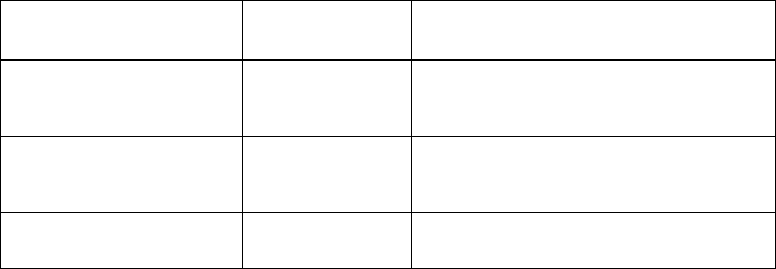
Page 3–2
25 June 2008
EMS SATCOM
SYSTEM DESCRIPTION, INSTALLATION, AND MAINTENANCE MANUAL
eNfusion™ HSD-400 High-speed Data Terminal
Table 3-1 lists the recommended installation kits for typical installations.
B. Cabling Notes
Before proceeding with the installation of the HSD-400 terminal, read all cabling notes
provided on the HSD-400 terminal System Interconnection Diagram for the applicable
HSD-400 terminal system operational mode (refer to Figure 3-7 and Figure 3-8).
(1) Cabling
When installing the HSD-400 terminal, follow the cabling requirements listed below:
• Maximum recommended cable length should not exceed 50 feet.
• LAN cables must meet flammability, TIA/EIA568-A CAT 5 requirements, and
conform to ARINC 628 specifications.
• Wire size recommendations:
• For +28 V dc HOT (BP2), +28 V dc RTN GND (BP3), 115 V ac COLD (BP7),
and Chassis GND (BP8), use 12 AWG
• For 115 V ac HOT (BP1), use 20 AWG
• Unless otherwise specified, for signaling use 22 AWG
(2) Coaxial Cable Loss Considerations
When installing HSD-400 terminals, consider the following coaxial cable loss
requirements:
• Transmit cable: Maximum loss is 2.5 dB including DLNA (typically <0.8 dB) as
per ARINC 741. In installations that use a high power relay, the high power relay
loss must be included.
• Receive cable: For HSD-400 terminals operating in Stand-Alone Mode the
minimum loss is 6 – 25 dB (including any in-line attenuator) as per ARINC 741.
4. Mechanical Installation
This section describes the mechanical installation requirements for the HSD-400 terminal.
The Outline and Installation drawing, shown in Figure 3-7 and Figure 3-8, illustrates the
physical and mechanical specifications of the HSD-400 terminal.
Table 3-1. HSD-400 Terminal Installation Kits
Installation Kit Name EMS SATCOM
Part Number
Description
HSD-400 Installation Kit
AC FAN 1110-F-0120-01
Standard Installation Kit: Bottom AC Fan
Tray Assembly and ARINC Connector
(Un-pressurized Installation)
HSD-400 Installation Kit
DC FAN 1110-F-0120-02
Standard Installation Kit: Bottom DC Fan
Tray Assembly and ARINC Connector
(Un-pressurized Installation)
HSD-400 Installation Kit
HELICOPTER AC FAN 1110-F-0120-03 Helicopter Installation Kit: Side AC Fan
Tray Assembly and ARINC Connector
Page 3–3
25 June 2008
EMS SATCOM
SYSTEM DESCRIPTION, INSTALLATION, AND MAINTENANCE MANUAL
eNfusion™ HSD-400 High-speed Data Terminal
All HSD-400 terminal ARINC installation trays are included in the Installation Kits. Table 3-1
describes the HSD-400 terminal Installation Kits available from EMS SATCOM.
A. Physical Placement
When selecting a location for the HSD-400 terminal, allow for adequate spacing for the
installation while providing reasonable access for servicing. Leave a minimum gap of 0.5
inches between LRUs.
B. Environmental Requirements
The environmental requirements that must be considered during the physical placement
of the HSD-400 terminals are based on the RTCA/DO-160D Environmental Specifications
detailed in the System Description section of this manual.
The standard mounting trays for the HSD-400 terminal offer a number of fan configuration
options depending on the physical placement of the LRU in the aircraft.
(1) Heating and Cooling
Refer to the System Description section of this manual for a complete listing of the
RTCA/DO-160D Environmental Specifications for HSD-400 terminals.
When selecting an installation location for the HSD-400 terminal, consider the heating
and cooling requirements listed below:
• Power Dissipation (AC models): 275 Watts nominal, 425 Watts maximum
• Power Dissipation (DC models): 275 Watts nominal, 425 Watts maximum
• Cooling Air: per ARINC 600
• Recommended Flow rate: 175 lbs/hr
• Pressure drop: 0.05", ± 0.025" H2O
(2) Fan Tray Requirements
WARNING: FAILURE TO INSTALL AND CONFIGURE THE FAN TRAY
ASSEMBLY AS INSTRUCTED MAY SERIOUSLY COMPROMISE
THE EXTREME TEMPERATURE OPERATION OF THE HSD-400
TERMINAL.
Fan tray assemblies may be shipped with or without hole-plug-buttons installed. For
adequate airflow to the HSD-400 terminal subassemblies, the plugs must be installed
or removed in the fan/tray configuration as illustrated in Figure 3-1.
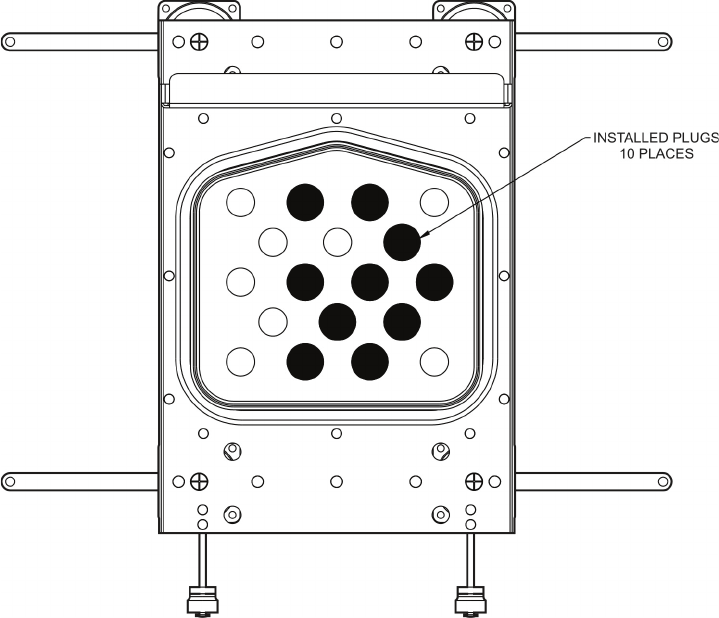
Page 3–4
25 June 2008
EMS SATCOM
SYSTEM DESCRIPTION, INSTALLATION, AND MAINTENANCE MANUAL
eNfusion™ HSD-400 High-speed Data Terminal
Figure 3-1. Fan Tray Plug Configuration (black = installed, white = removed)
C. Chassis Grounding
The HSD-400 terminal tray-mounted assemblies must be electrically bonded to the
airframe. Ensure the mating surfaces are free from contaminants such as paints or other
non-conductive elements. Where surface preparations are insufficient to ensure a proper
bond, the use of a short, tin-coated, copper bonding strap of at least ¼ inch wide is
recommended. The LRU and tray assemblies should provide a low impedance path of
<0.2 ohms.
5. Electrical Installation
This section provides electrical installation details for HSD-400 terminals. This section is
divided into sub-sections that provide the wiring details for the currently supported modes
of operation (Stand-Alone Mode only).
A. Cabling and Connector Requirements
This section provides general electrical installation information on power, ground,
shielding requirements, and cabling.
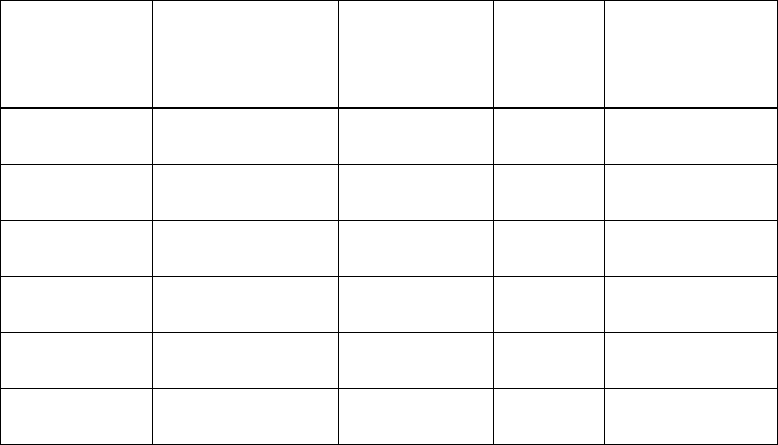
Page 3–5
25 June 2008
EMS SATCOM
SYSTEM DESCRIPTION, INSTALLATION, AND MAINTENANCE MANUAL
eNfusion™ HSD-400 High-speed Data Terminal
(1) Power Requirements
The aircraft power supply provides power to the HSD-400 terminal. This power supply
must be +28 V dc nominal for model 1252-A-3200. For HSD-400 terminal model
1252-A-3100, the power supply must be at 115 V ac, 400 Hz (nominal).
(2) Ground Requirements
Improper grounding can potentially lead to ground loops and induced Electromagnetic
Interference (EMI) or Radio Frequency Interference (RFI). When installing an
HSD-400 terminal, follow standard grounding practices for both chassis and cabling
shields. Refer to section D on page 3–4 for chassis and tray grounding instructions.
(3) Cable Shielding and Termination
The preferred method of cable shield termination is in accordance with NEMA WC
27500:2000 and ARINC 741. ARINC Report 413A - Guidance for Aircraft Electrical
Power Utilization and Transient Protection provides more detailed information in
Attachment 3-2, Wire Shielding and Grounding Requirements and in Appendix 7.
Unless otherwise stated, all cable shields must be connected to the closest aircraft
ground at both ends of the cable and on both sides on any production break in the
cable. Where applicable, terminate shields with connectors via the backshell or via a
pigtail with a suitable termination to the closest aircraft ground.
General aviation cable-routing guidelines apply. See Table 3-2 for detailed
information.
Note: Typically, Ethernet and ISDN cables have multiple shields; terminate each
shield separately.
Table 3-2. Cable Shielding and Termination Specifications
Cable Function Conductor Type
(Typical)
Single Point Multiple
Point
Minimum
Conductor
Coverage By
Shield
Power Lines Single conductor,
stranded N/A N/A N/A
Digital Control Twisted pair,
stranded Yes 85%
Serial Data Twisted pair,
stranded Yes 85%
Ethernet Data Twisted pair,
stranded Yes 85%
ISDN Data Twisted pair,
stranded Yes 85%
Discrete Lines Single conductor,
stranded N/A N/A N/A
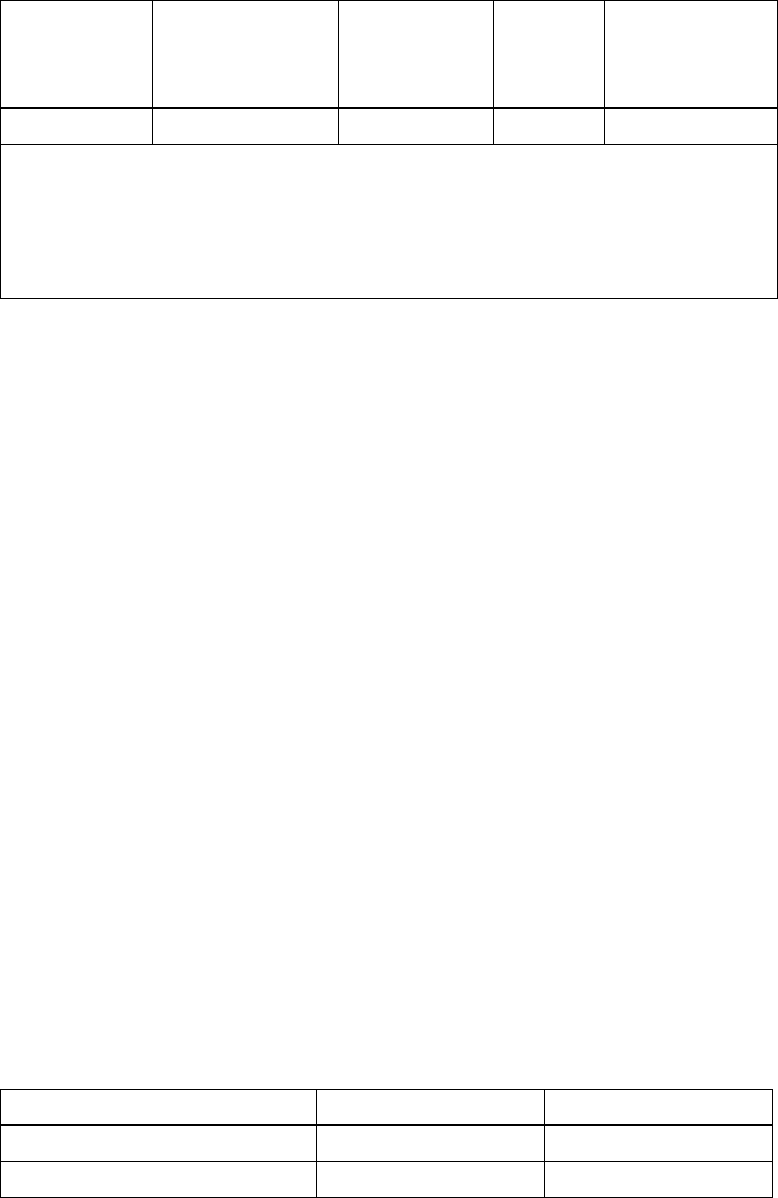
Page 3–6
25 June 2008
EMS SATCOM
SYSTEM DESCRIPTION, INSTALLATION, AND MAINTENANCE MANUAL
eNfusion™ HSD-400 High-speed Data Terminal
B. Wiring Notes
(1) Source/Destination Identification
Source/Destination Identification (SDI) is provided for the BSU and the HPA as per
ARINC 741 specifications. Pins marked “0” are left open-circuit and pins marked “1”
are strapped on the airframe side of the connector to the pin assigned as “SDI
Common” (TP5D). For this High Gain Antenna (HGA) HPA application, pin TP5B (“1”)
should be strapped and TP5A (“0”) should be left open.
Note: The logic for the SDI/WOW is explained in ARINC 741 Characteristic
Attachment 1-4, Note 19. This SDI/WOW logic in this case (where 0=open
and 1=strapped to common) is the reverse of the logic applied to all other
HSD-400 terminal connectors, Forward ID, System Config, and Data I/O
Config, where 0=strapped to common and 1=open.
(2) Maintenance Port Interface
The HSD-400 terminal has an RS-232 Maintenance Port interface that provides
access to the Maintenance Port Utility (MPU) for data loading, system monitoring, and
testing purposes.
Refer to the Test and Fault Isolation section for information on how to connect and
use the maintenance port, including equipment requirements, connection and cabling
requirements, software loading instructions, and configuration details.
(3) Antenna Subsystem RF Interface
Several external RF parameters (such as cable losses and antenna gain), that must
be delimited to ensure proper operation, dictate the HSD-400 terminal performance
requirements.
Table 3-3 defines the RF parameters and their expected values.
RF TX and RX Coaxial Yes 95%
Definitions
Single Point: Cable shield terminated at one end only via a connector or suitable crimp
terminal.
Multiple Point: Cable shield terminated at both ends via a connector or suitable crimp
terminal, usually at both ends of the cable and at both sides of any production break.
N/A: Not applicable.
Table 3-2. Cable Shielding and Termination Specifications (Continued)
Cable Function Conductor Type
(Typical)
Single Point Multiple
Point
Minimum
Conductor
Coverage By
Shield
Table 3-3. RF Parameters Definition
Parameter Min. Value (DB) Max. Value (DB)
Antenna Gain 8 17
Antenna-DLNA Loss 0.1 0.3
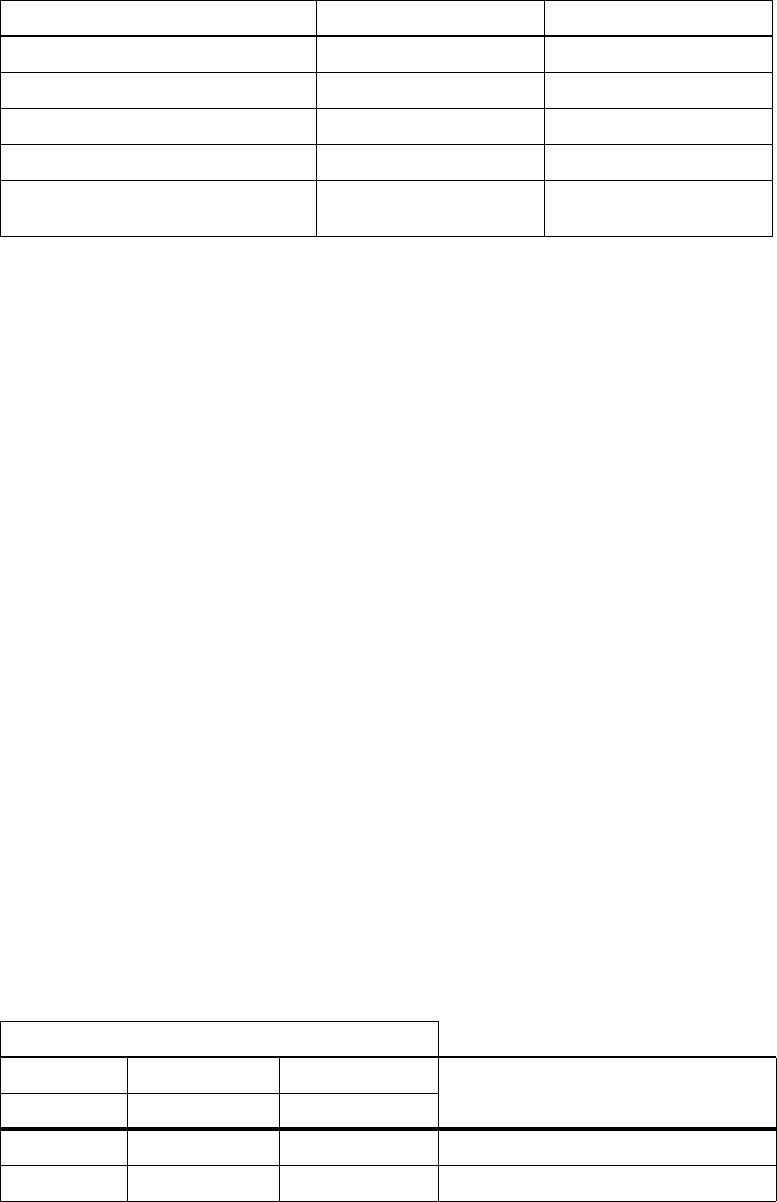
Page 3–7
25 June 2008
EMS SATCOM
SYSTEM DESCRIPTION, INSTALLATION, AND MAINTENANCE MANUAL
eNfusion™ HSD-400 High-speed Data Terminal
(4) WOW Pin Wiring
WOW wiring is optional for system operation.
The WOW1 and WOW2 pins are either left open circuit or connected to the airframe
DC ground. The WOW Program Select (PGM) pin is either left open circuit or
connected to the Forward Address Common. The three ground states, defined for
any pin are:
• OPN: Open circuit
• AFG: Airframe DC Ground
• FAC: FWD Address Common (TP7K)
Resolve any conflict between WOW1 and WOW2 by assuming the aircraft is “in-air.”
The interpretation of the state of the WOW1 and WOW2 pins is defined by the state
of the WOW program select pin. Refer to Table 3-4 for details.
Use of the WOW discretes enable the HSD-400 terminal to determine whether or not
the aircraft is airborne. However, in Stand-Alone Mode installations, the HSD-400
terminal receives speed information for Doppler correction via the INS. This makes
the WOW wiring redundant and optional for most installations.
The functionality of the WOW discretes was expanded to include the ability to inhibit
RF transmission when the aircraft is on the ground. Please note that WOW
functionality is disabled by default and must be enabled in EEPROM. If WOW wiring
is not wired, normal maintenance activities should be prohibited when speed or
Doppler readings are greater than zero to avoid RF exposure. Follow normal safety
procedures and disable the SATCOM system before performing antenna
maintenance.
The functionality will be further enhanced with the inclusion of a Transmit Disable
discrete in a planned future software upgrade.
DLNA Gain 53 60
DLNA Noise Figure 1.5 1.8
DLNA-HSD-400 (Rx) Loss 6 25
HSD-400-Antenna (Tx) Loss 1 2.5
DLNA Insertion Loss (Tx to
Antenna Port) –0.8
Table 3-4. WOW Pin Wiring Table
Pin Name and Location
WOW1 WOW2 PGM Aircraft Status
TP3G TP3K TP3J
AFG AFG FAC In-air
OPN AFG FAC Not valid - Default in-air
Table 3-3. RF Parameters Definition
Parameter Min. Value (DB) Max. Value (DB)
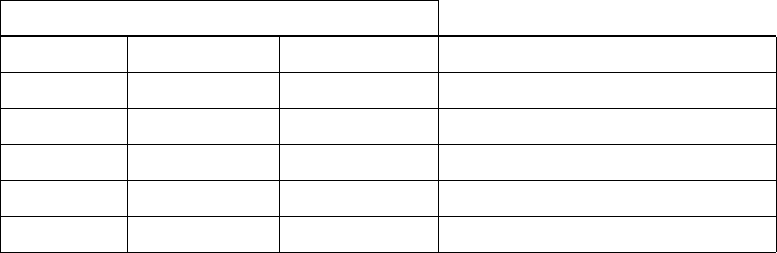
Page 3–8
25 June 2008
EMS SATCOM
SYSTEM DESCRIPTION, INSTALLATION, AND MAINTENANCE MANUAL
eNfusion™ HSD-400 High-speed Data Terminal
(5) Forward and Return Address IDs
Figure 3-2 provides an example of a Forward ID address. The Forward ID is a Hex
number (example: $ABC123) that must be converted into a binary number for
strapping.
AFG OPN FAC Not valid - Default in-air
OPN OPN FAC On-ground
AFG AFG OPN On-ground
OPN AFG OPN Not valid - Default in-air
AFG OPN OPN Not valid - Default in-air
OPN OPN OPN In-air
Table 3-4. WOW Pin Wiring Table
Pin Name and Location
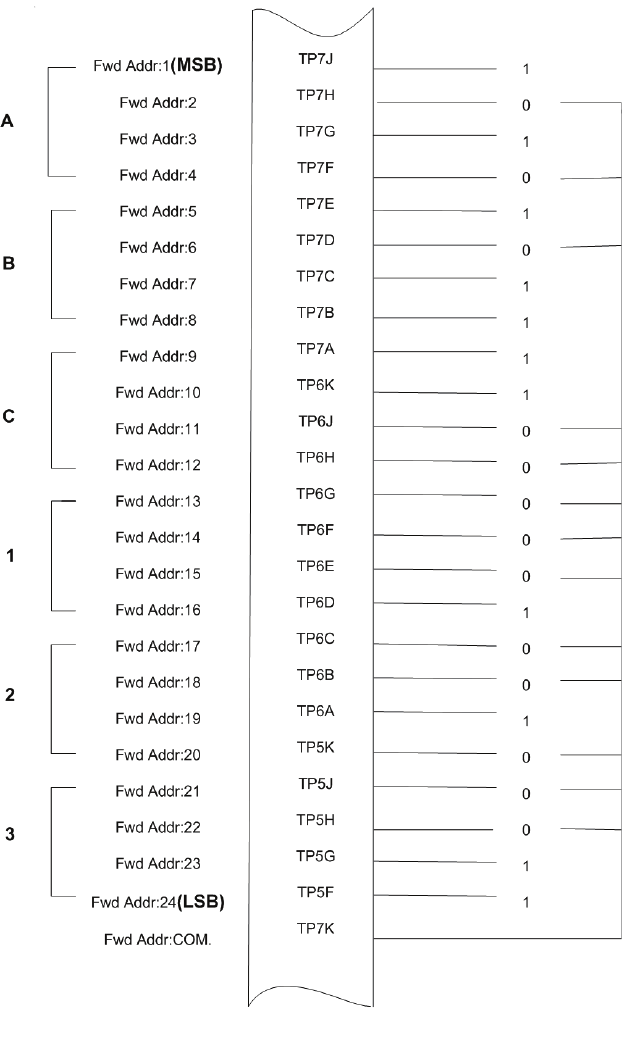
Page 3–9
25 June 2008
EMS SATCOM
SYSTEM DESCRIPTION, INSTALLATION, AND MAINTENANCE MANUAL
eNfusion™ HSD-400 High-speed Data Terminal
Figure 3-2. Forward ID, Hex to Binary Conversion
A pin strapped to the same potential as T7K (Forward address common) is considered
as a logical “0”, whereas an open circuit pin is considered as a logical “1”.
Note: MSB is the Most Significant Bit and LSB is the Least Significant Bit.
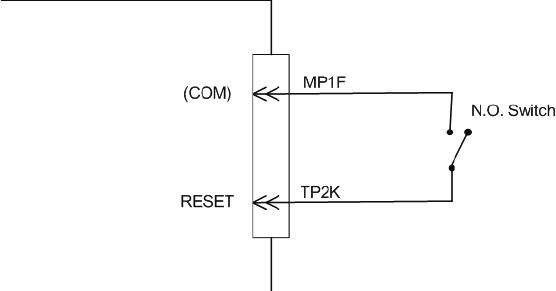
Page 3–10
25 June 2008
EMS SATCOM
SYSTEM DESCRIPTION, INSTALLATION, AND MAINTENANCE MANUAL
eNfusion™ HSD-400 High-speed Data Terminal
(6) Remote Status Panel (Optional)
An optional “remote status panel” may be installed when HSD-400 terminals are
located in inaccessible or remote locations. The installation of a “remote status panel”
is recommended as it provides visual indications of the power and faults for each
terminal.
A “remote reset switch” for HSD-400 terminals can also be installed and located with
the Remote Status Panel. Figure 3-3 illustrates a typical wiring diagram for the remote
reset circuit.
(a) Remote Reset Switch Circuit Requirements
HSD-400 terminals support the installation of a Remote Reset Switch circuit as
shown in Figure 3-3.
The HSD-400 terminal Remote Reset circuit requires less than 100 ohms
between TP1K (RESET) and MP1F(COM) to be asserted and greater than 10K
ohms to be de-asserted (includes all cable and switch contact resistance).
(b) Remote LED Driver Circuit Requirements
The circuit requirements for the HSD-400 terminal Remote Status LED drivers
are shown in Figure 3-4. Each LED driver circuit provides an open-drain FET
(Field-Effect Transistor) interface that has a maximum continuous
drain-to-source voltage of 35 V dc and drain-to-source current of 0.5 A DC. These
circuits are designed to sink current to ground only. Any external lamps or LEDs
connected to these driver circuits require the appropriate external voltage and
series impedance to be connected.
Figure 3-3. Remote Reset Switch Circuit
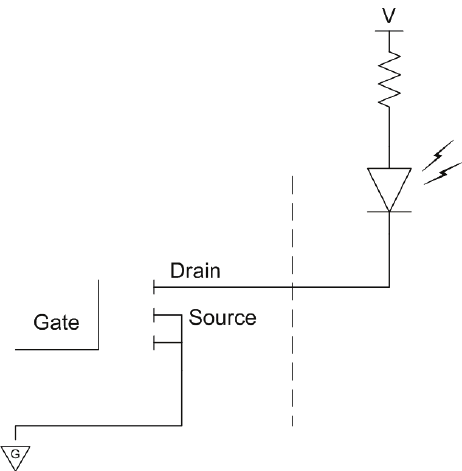
Page 3–11
25 June 2008
EMS SATCOM
SYSTEM DESCRIPTION, INSTALLATION, AND MAINTENANCE MANUAL
eNfusion™ HSD-400 High-speed Data Terminal
Figure 3-4. Remote LED Panel Circuit
(7) User Interfaces
To facilitate user access to HSD-400 terminal interfaces, install the following
connectors in the appropriate cabin area.
(a) ISDN Interface
Install an RJ-45 connector in the cabin area for user connections to the ISDN
interface. RJ-45 connector and cable termination is described in RJ-45
Connector Termination Details below.
(b) RS-232 Interface (MPDS)
Install a DB9S interface connector in the cabin area for connection to the RS-232
interface. Refer to the HSD-400 terminal Interconnection Drawings for pinout
designation.
(c) Ethernet Data Interface
Install one or two RJ-45 interface connectors in the cabin area for user access
to the Ethernet interfaces. The next section describes the RJ-45 connector and
cable termination.
(d) RJ-45 Connector Termination Details
Details relating to the RJ-45 cable terminations, required for both the ISDN and/or
10BASE-T services, are shown in Table 3-5 and Figure 3-5.
Use LAN cables that meet flammability and TIA/EIA568-A CAT-5 requirements.
Cables #922404 (4 conductor) and # 922408 (8 conductor), as supplied by
Electronics Cable Specialists (See Appendix), are acceptable. Equivalent
substitutions from other manufacturers may be used.
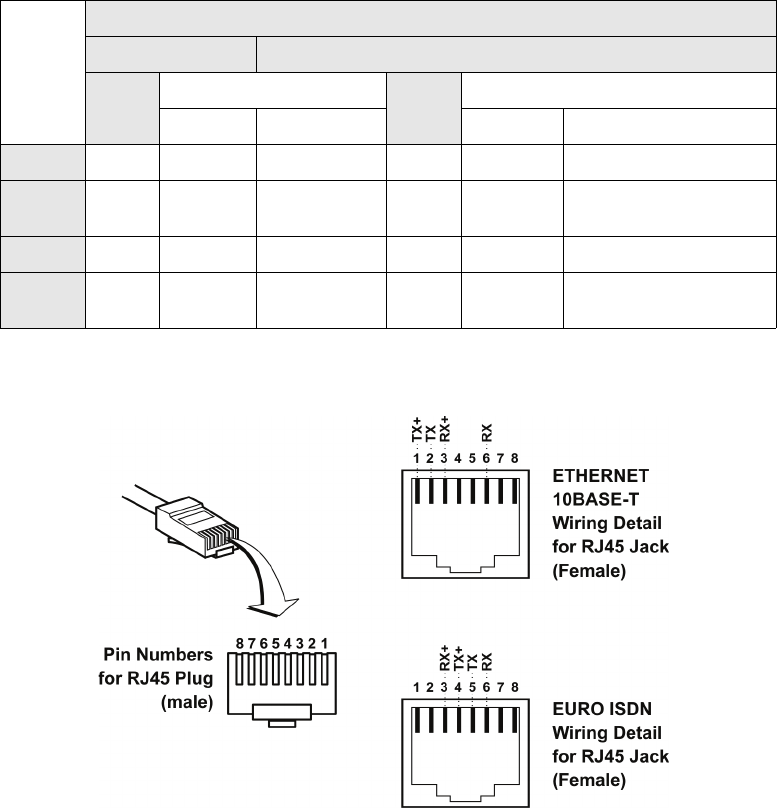
Page 3–12
25 June 2008
EMS SATCOM
SYSTEM DESCRIPTION, INSTALLATION, AND MAINTENANCE MANUAL
eNfusion™ HSD-400 High-speed Data Terminal
Figure 3-5. RJ-45 Connector Terminator Details
(8) System Configuration Pin Strapping
The HSD-400 terminal adjusts its configuration according to the status of several strap
pins on the rear ARINC 600 connector.
Configuration pins are assigned based on system mode configuration selection and
data input/output (I/O) requirements as shown in Table 3-6. Detailed pin assignment
is shown in Table 3-7 and Table 3-8.
Table 3-5. RJ-45 Wiring Details
SIGNAL
Service
EURO ISDN ETHERNET 10BASE-T
PIN CABLE PIN CABLE
ECS OTHER ECS OTHER
RX + 3 White White/Green 3 White White/Orange stripe
RX 6 Blue Green 6 Green Orange/White stripe or
solid Orange
TX+ 4 White Blue 1 White White/Green stripe
TX 5 Orange White/Blue 2 Brown Green/White stripe or
solid Green
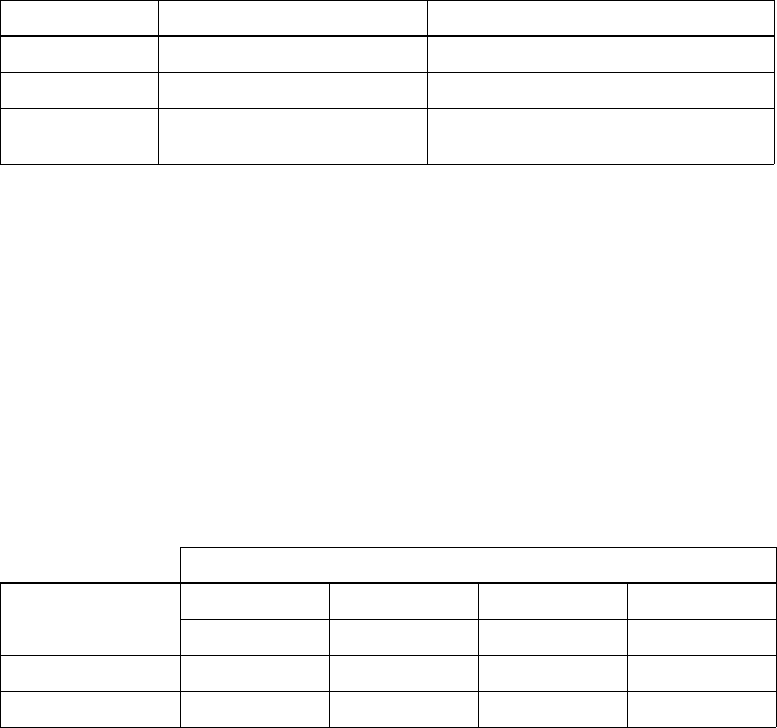
Page 3–13
25 June 2008
EMS SATCOM
SYSTEM DESCRIPTION, INSTALLATION, AND MAINTENANCE MANUAL
eNfusion™ HSD-400 High-speed Data Terminal
Note: The logic for the System Configuration pins is reverse to the logic explained in
ARINC 741 Characteristic Attachment 1-4, Note 19.
• Pins marked “0” are signaled by strapping to “Fwd Address Common” (T7K).
• Pins marked “1” are signaled by an open circuit-no connection.
• Configurations resulting in all ones (“1") are invalid.
(9) System Mode Strap Pins Coding
The HSD-400 terminal must be externally strapped according to its intended
operational configuration mode. Table 3-7 illustrates the system pin strapping for
currently supported HSD-400 terminal operational modes and configurations
(Stand-Alone Mode only).
Note: The logic for the System Mode pins is reverse to the logic explained in ARINC
741 Characteristic Attachment 1-4, Note 19. For System Mode pins,
0=strapped to common and 1=open.
(10)User Data I/O Mode Pin Strapping
Data I/O Mode Pin strapping is required for HSD-400 terminals.
The following settings allow placing restrictions on the way both channels are used.
If the user has no specific requirements then it is recommended to leave both channels
as “Unrestricted.”
In HSD-400 terminals, all channels are accessible for Swift64 Mobile ISDN via the
ISDN port on a first come-first served basis. All modes detailed in Table 3-8 are also
described in Figure 3-6.
The following statements apply:
• The channel cards are pooled, which means that no particular card is operated
in one of the selected modes.
Table 3-6. Configuration Pin Summary
Pin # Name Function
TP4A to D System Config #1 to #4 System Mode (coded, see Table 3-8)
TP4E to H System Config #5 to #8 Not assigned (set to “1”)
MP5G to K Data I/O Config #1 to #4 Note: Data I/O Mode (coded, see Table
3-8)
Table 3-7. System Pin Strapping
Pin Status
System Modes TP4A TP4B TP4C TP4D
1234
INVALID 1 1 1 1
Stand-Alone 0 1 0 1
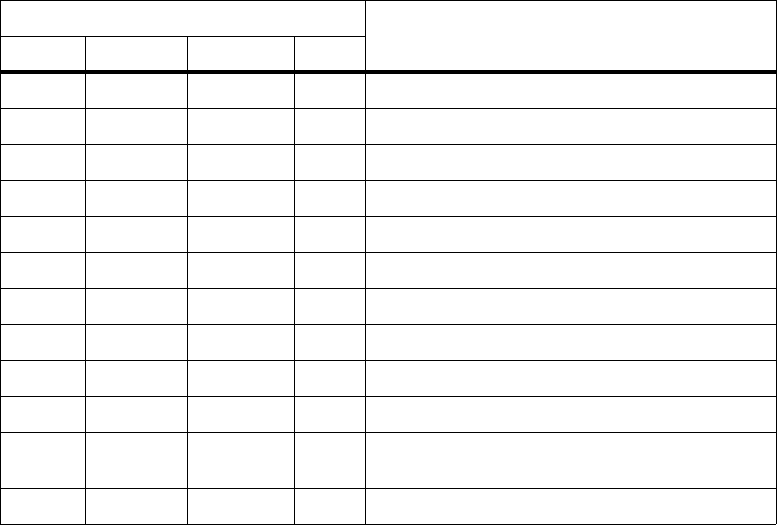
Page 3–14
25 June 2008
EMS SATCOM
SYSTEM DESCRIPTION, INSTALLATION, AND MAINTENANCE MANUAL
eNfusion™ HSD-400 High-speed Data Terminal
• If one channel card becomes inoperative, and there is a conflicting configuration
(for example, 1 Reserved, 1 SCPC - for Swift64 Mobile ISDN), then the remaining
card operates in “Unrestricted” mode.
• A “restricted” channel is not handled by the Data I/O Controller, which results in
the channel not being accessible for SCPC via Ethernet or for MPDS via RS232
or Ethernet.
• An SCPC channel is accessible for SCPC via Ethernet.
• An MPDS channel is accessible for MPDS via RS232 and Ethernet.
• An “unrestricted” channel is accessible for SCPC via Ethernet and MPDS via
RS232 and Ethernet.
Note: Use a “Restricted” Data I/O Mode if only ISDN service is available.
Note: ('0' = FWD Address Common, '1' = No Connection)
Table 3-8. Data I/O Mode Pin Strapping
Pin Status Data I/O Mode
MP5G MP5H MP5J MP5K
1 1 1 1 Invalid
1 1 1 0 1 Restricted, 1 Unrestricted
1 1 0 1 1 Restricted, 1 SCPC
1 1 0 0 1 Restricted, 1 MPDS
1 0 1 1 2 Restricted (ISDN only)
10 1 02 SCPC
1 0 0 1 1 SCPC, 1 Unrestricted
10 0 02 MPDS
0 1 1 1 1 MPDS, 1 Unrestricted
0 1 1 0 1 SCPC, 1 MPDS
01 0 1
2 Unrestricted (recommended if no specific
user requirements)
00 0 0Reserved
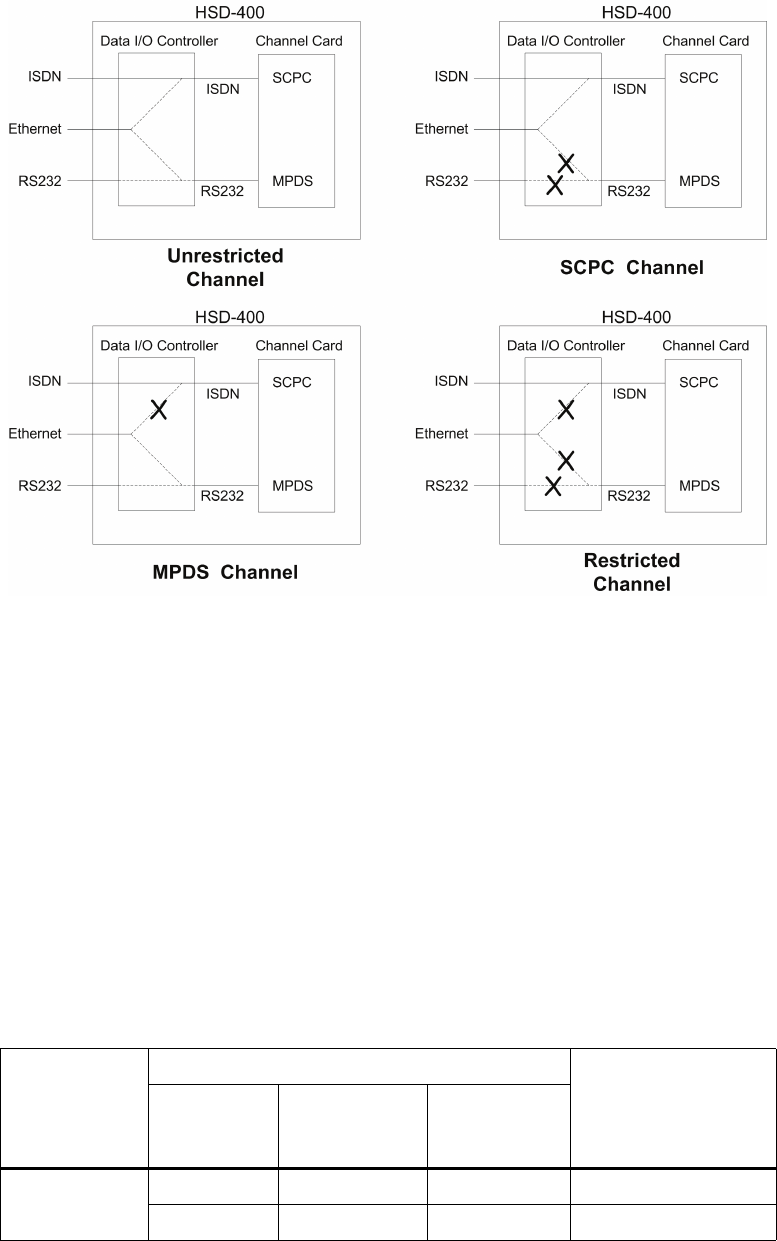
Page 3–15
25 June 2008
EMS SATCOM
SYSTEM DESCRIPTION, INSTALLATION, AND MAINTENANCE MANUAL
eNfusion™ HSD-400 High-speed Data Terminal
Figure 3-6. User Data I/O Mode Configurations
C. ARINC 429 IRS Bus Interface
In Stand-Alone Mode installations, navigational information is provided to the HSD-400
terminal through the high-speed ARINC 429 IRS bus interface. Refer to the System
Description section of this manual for more information. The IRS bus connects through
the top plug of the ARINC 600 connector to the HSD-400 terminal as follows:
• IRS A to TP4J
• IRS B to TP4K
D. Antenna Interface
The ARINC 741 antenna subsystem BSU is interconnected to the HSD-400 terminal as
specified in Table 3-9.
Table 3-9. HSD-400 Terminal to BSU Interconnects
Signal Name
Signal Source
Signal Destination
HSD-400
Terminal
Mechanical
HGA
Phased-Array
or Conformal
HGA
HPA MUTE A Port BSU-G HSD-400 TP3A
STBD BSU-G HSD-400 TP3C
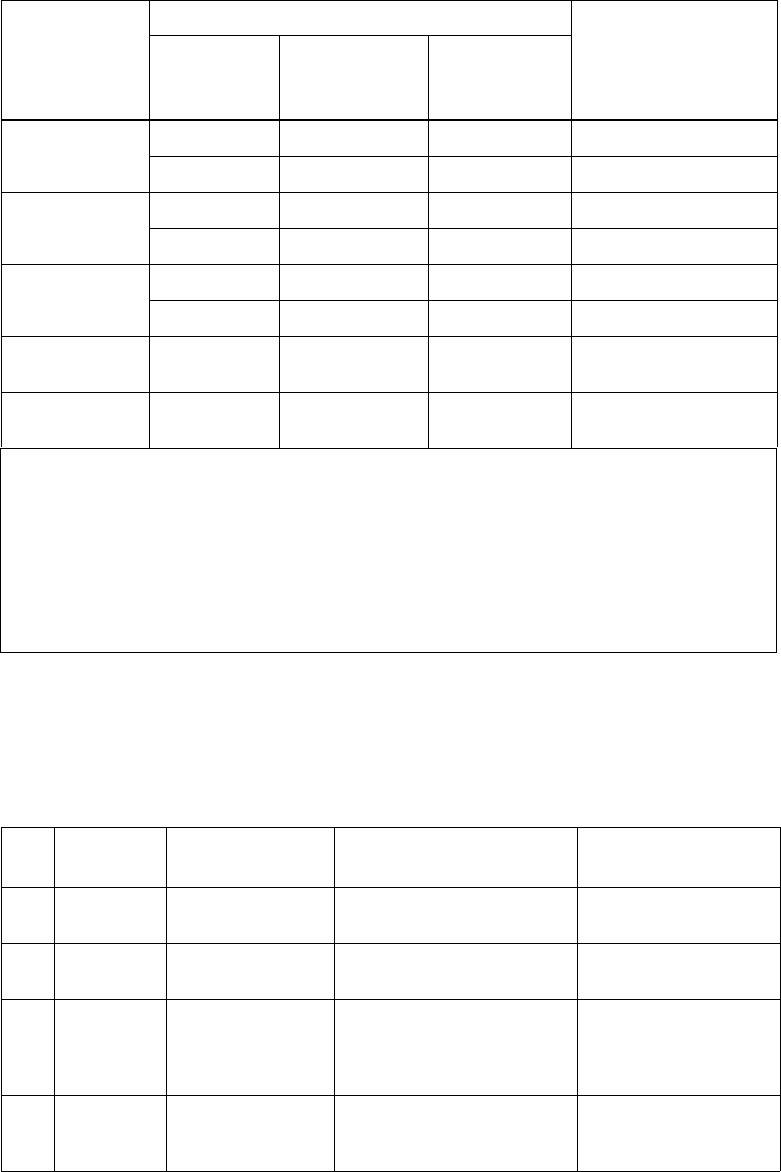
Page 3–16
25 June 2008
EMS SATCOM
SYSTEM DESCRIPTION, INSTALLATION, AND MAINTENANCE MANUAL
eNfusion™ HSD-400 High-speed Data Terminal
E. Connection Details
The tables in this section provide all top, middle, and bottom plug connection details for
Stand-Alone Mode installations.
HPA MUTE B Port BSU-H HSD-400 TP3B
STBD BSU-H HSD-400 TP3D
BSU BITE A BSU-W(G)* Port BSU-W HSD-400 TP2A
STBD BSU-W HSD-400 TP2C
BSU BITE B BSU-X(H) Port BSU-X HSD-400 TP2B
STBD BSU-X HSD-400 TP2D
Multi-Control A TP3E BSU-T(A) & HSD-400
TP1A
Multi-Control B TP3F BSU-U(B) & HSD-400
TP1B
*Letters in (brackets) represent EMS SATCOM AMT-50 BSU pin
designations
Top/Port (T/P): Refers to Mechanical (fin-mount) High Gain Antenna (HGA) Subsystem
Port: Refers to Phased Array (Fuselage-mount) or Port side of Dual (side)
Conformal-mount, HGA subsystem
Starboard
(STBD):
Refers to Starboard side of Dual (side) Conformal-mount HGA
subsystem
Table 3-9. HSD-400 Terminal to BSU Interconnects (Continued)
Signal Name
Signal Source
Signal Destination
HSD-400
Terminal
Mechanical
HGA
Phased-Array
or Conformal
HGA
Table 3-10. Stand-Alone Mode ARINC 600 Top Plug Connection Details
I/O From Top
Plug Signal Name To Description
I1A Multi-control A TP3E Multi-control from
control card
I1B Multi-control B TP3F Multi-control from
control card
I2A
BSU Top/Port
BITE A
(See Note 1)
Mech. Steered Antenna
(MA): BSU, Pin G or W or
Other Antenna (OA): BSU,
PORT-W & Starboard-P
ARINC Tx-HI BITE
from Top/Port BSU
I2B BSU Top/Port
BITE B
MA: BSU, Pin H or X, or
OA: BSU, PORT-X &
STBD-R
ARINC Tx-LO BITE
from Top/Port BSU
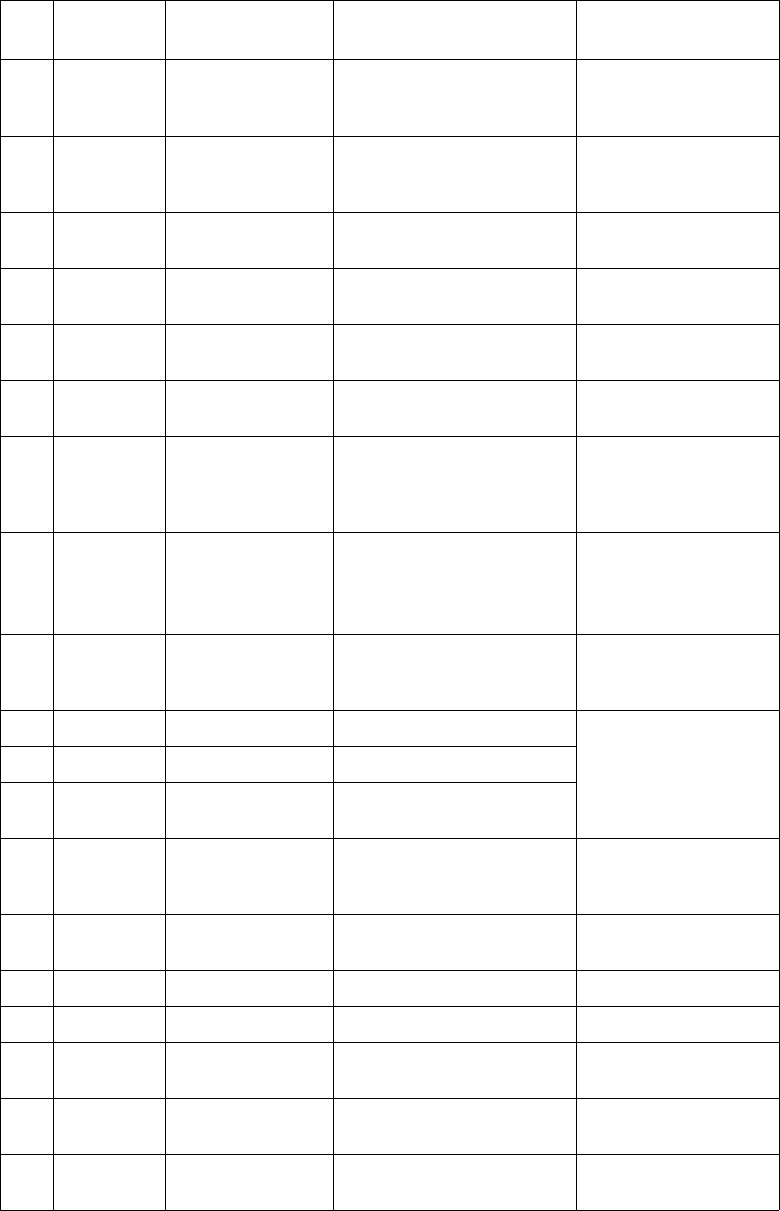
Page 3–17
25 June 2008
EMS SATCOM
SYSTEM DESCRIPTION, INSTALLATION, AND MAINTENANCE MANUAL
eNfusion™ HSD-400 High-speed Data Terminal
I2C BSU Starboard
(STBD) BITE A
MA: Not required
OA: BSU, PORT-P &
STBD-W
ARINC Tx-HI BITE
from STBD BSU
I2D BSU STBD BITE
B
MA: Not required
OA: BSU, PORT-R &
STBD-X
ARINC Tx-LO BITE
from STBD BSU
I3A Top/Port HPA
MUTE A
MA: Not required
OA: BSU, PORT-G
HPA Mute-A, Port
BSU
I3B Top/Port HPA
MUTE B
MA: Not required
OA: BSU, PORT-H
HPA Mute-B, Port
BSU
I3C STBD HPA MUTE
A
MA: Not required
OA: BSU, STBD G
HPA Mute-A, STBD
BSU
I3D STBD HPA MUTE
B
MA: Not required
OA: BSU, STBD-H
HPA Mute-B, STBD
BSU
O3E OUT Multi-Control
A
IN Multi Ctrl A (TP1A), and
MA: BSU, Pin A or T, or
OA: BSU, PORT-T &
STBD-T
Multi-Control-HI to
HSD-400 Terminal &
Antenna Subsystem
O3F OUT Multi-Control
B
IN Multi Ctrl B (TP1B), and
MA: BSU, Pin B or U, or
OA: BSU, PORT-U &
STBD-U
Multi-Control-LO to
HSD-400 Terminal &
Antenna Subsystem
I2K Remote Reset
Normally open momentary
switch-open side.
(Closed side to MP1F)
Remote System
Reset
I3G WOW 1 TP3G Weight On Wheel, as
defined in Note 40 of
ARINC 741, Part 1.
Refer to Section 8.D
WOW Pin Wiring
I3H WOW 2 TP3K
I3J WOW Program
Select TP3J
I4A, 4B, 4C,
4D
System Config 1
to 4
4A & 4C=0 (TP7K
common), 4B &
4D=1(Open)
Stand-Alone Mode
I4E to 4H System Config 5
to 8 Open (1) System Configuration
- not assigned
I4J IRS-A Aircraft main IRS IRS 429 Data, Rx HI
I4K IRS-B Aircraft main IRS IRS 429 Data, Rx LO
I5A SDI 1 Not connected HPA Select Code for
HGA
I5B SDI 2 SDI common (TP5D) HPA Select Code for
HGA
I5D SDI Common SDI 2 (TP5B) SDI Common for HPA
select codes
Table 3-10. Stand-Alone Mode ARINC 600 Top Plug Connection Details
I/O From Top
Plug Signal Name To Description
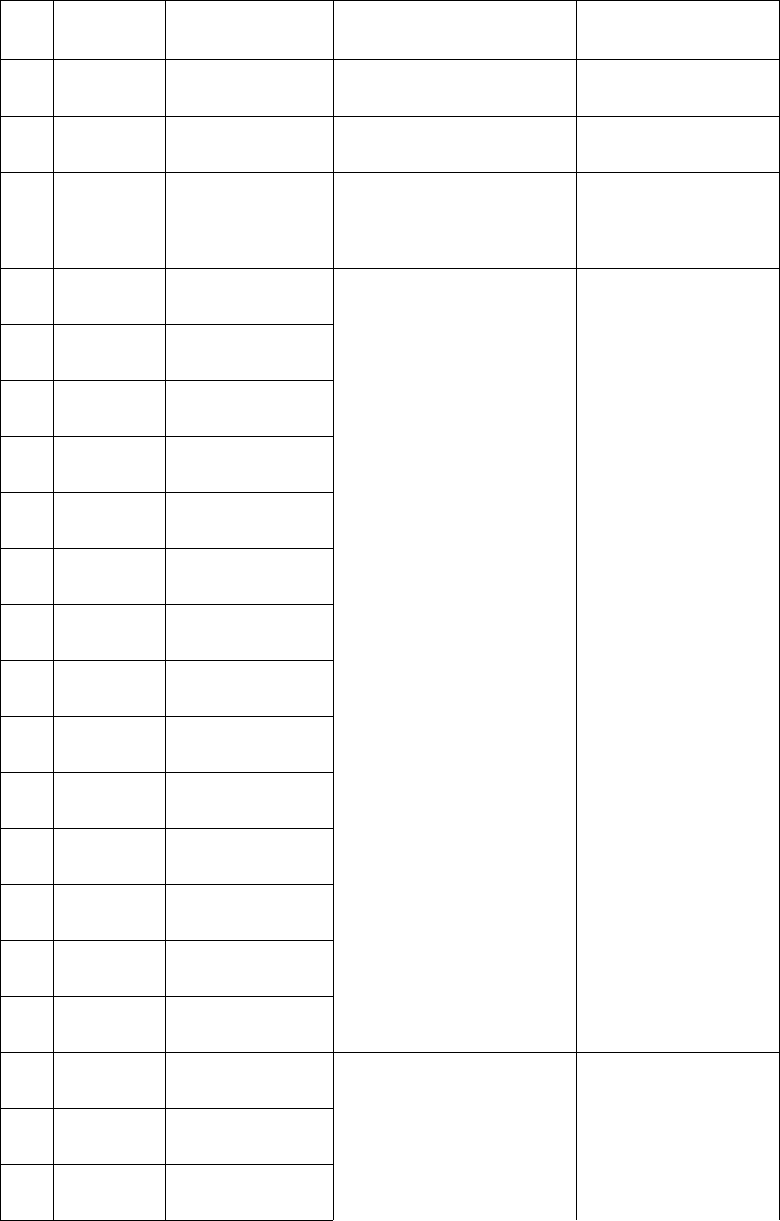
Page 3–18
25 June 2008
EMS SATCOM
SYSTEM DESCRIPTION, INSTALLATION, AND MAINTENANCE MANUAL
eNfusion™ HSD-400 High-speed Data Terminal
I5C USIM + 12 V PWR USIM Power to remote
USIM (Future)
I/O 5E USIM + 12 V RTN USIM Power to remote
USIM (Future)
I5F FWD Address,
BIT 24 (LSB)
1=no connection
0=Common (TP7K)
Six digit Hex ID
assigned by
INMARSAT /EMS
SATCOM
I5G FWD Address,
BIT 23
I5H FWD Address,
BIT 22
I5J FWD Address,
BIT 21
I5K FWD Address,
BIT 20
I6A FWD Address,
BIT 19
I6B FWD Address,
BIT 18
I6C FWD Address,
BIT 17
I6D FWD Address,
BIT 16
I6E FWD Address,
BIT 15
I6F FWD Address,
BIT 14
I6G FWD Address,
BIT 13
I6H FWD Address,
BIT 12
I6J FWD Address,
BIT 11
I6K FWD Address,
BIT 10
I7A FWD Address,
BIT 9
I7B FWD Address,
BIT 8
I7C FWD Address,
BIT 7
Table 3-10. Stand-Alone Mode ARINC 600 Top Plug Connection Details
I/O From Top
Plug Signal Name To Description
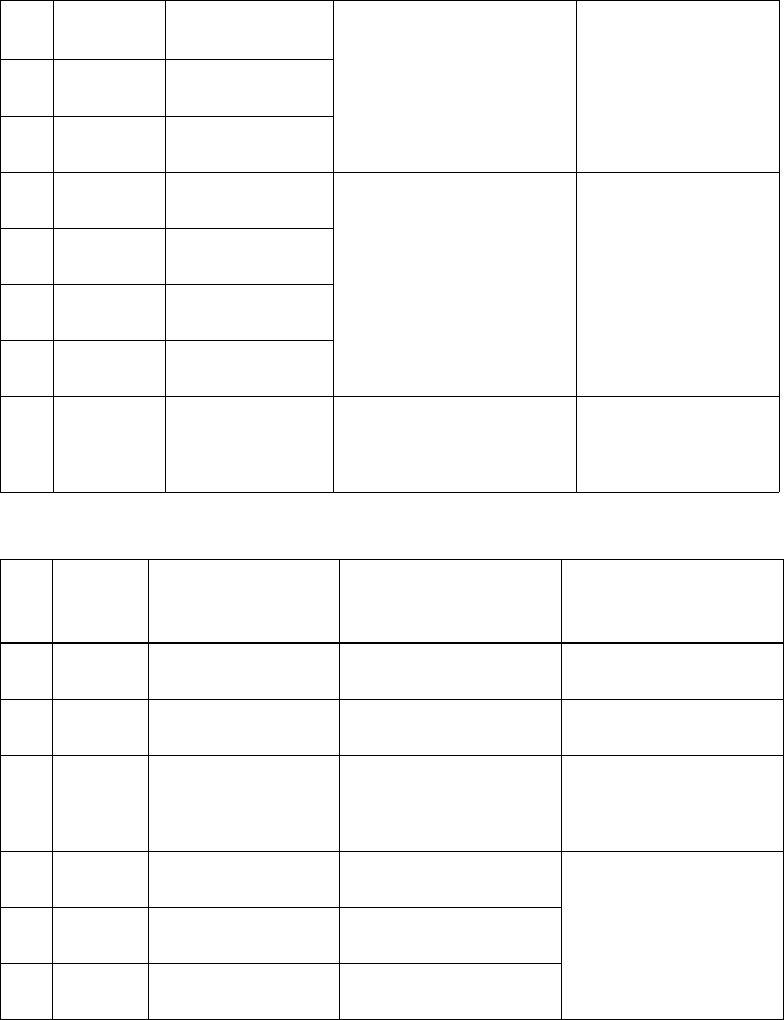
Page 3–19
25 June 2008
EMS SATCOM
SYSTEM DESCRIPTION, INSTALLATION, AND MAINTENANCE MANUAL
eNfusion™ HSD-400 High-speed Data Terminal
I7D FWD Address,
BIT 6
I7E FWD Address,
BIT 5
I7F FWD Address,
BIT 4
I7G FWD Address,
BIT 3
I7H FWD Address,
BIT 2
I7J FWD Address,
BIT 1 (MSB)
I7K FWD Address,
Common
Common GND
connection for system
and I/O configuration
and FWD ID
Table 3-11. Stand-Alone ARINC 600 Middle Plug Connection Details
I/O
From
Middle
Plug
Signal Name To Description
O1A LED 1 Remote Status Panel
Green LED/Lamp
HSD-400 Terminal -
Power On (Optional)
O1B LED 2 Remote Status Panel
Red LED/Lamp
HSD-400 Terminal -
Fault (Optional)
O1F LED Common
Remote Status LED
Panel, and closed side
of N.O. Remote Reset
Switch
LED Common
O1G Maint Port Tx (OUT) Maint Port serial data,
DB9S-2
Maintenance computer
(laptop/PC), for
“Remote” access
I1H Maint Port Rx (IN) Maint Port serial data,
DB9S-3
I/O 1J Maint Port Signal
Ground.
Maint Port serial data,
DB9S-5
Table 3-10. Stand-Alone Mode ARINC 600 Top Plug Connection Details
I/O From Top
Plug Signal Name To Description
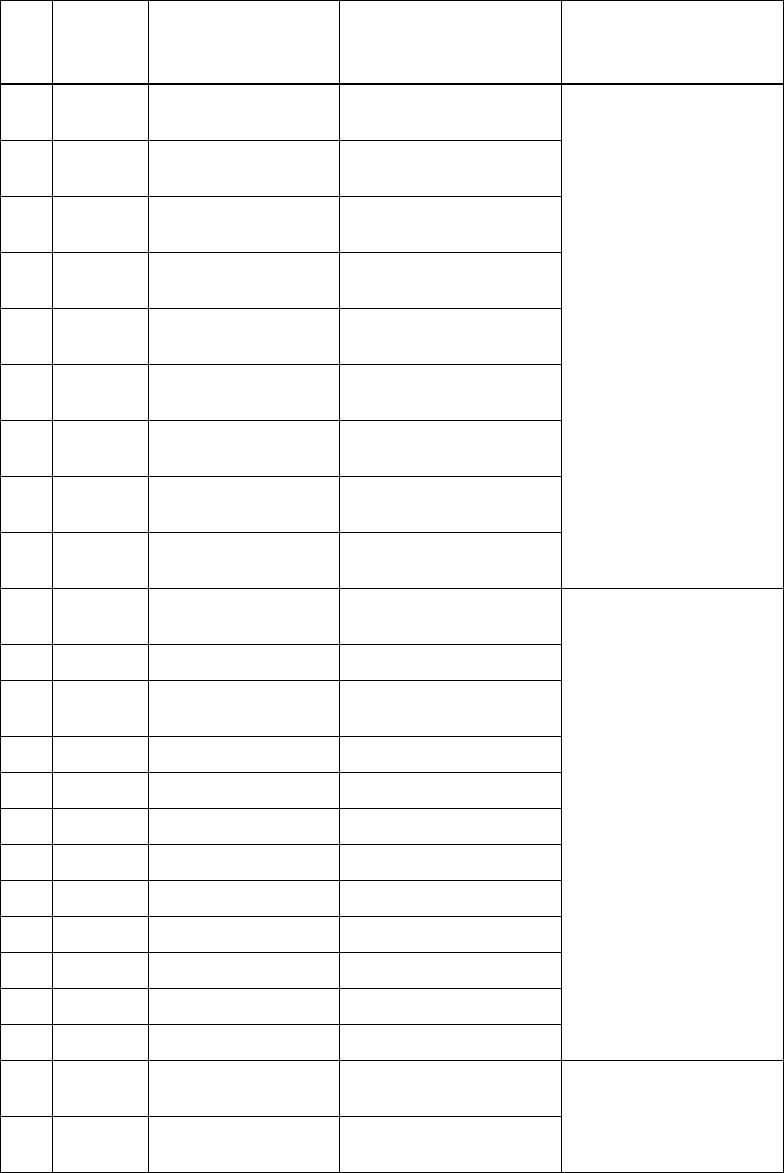
Page 3–20
25 June 2008
EMS SATCOM
SYSTEM DESCRIPTION, INSTALLATION, AND MAINTENANCE MANUAL
eNfusion™ HSD-400 High-speed Data Terminal
O2A MPDS Rx DTE-1A, DB9S-2 or
DB25P-3
User Mobile Packet
Data (MPDS), RS-232,
DTE-1A
I2B MPDS Tx DTE-1A, DB9S-3 or
DB25P-2
I2C MPDS RTS DTE-1A, DB9S-7 or
DB25P-4
O2D MPDS CTS DTE-1A, DB9S-8 or
DB25P-5
I2E MPDS DTR DTE-1A, DB9S-4 or
DB25P-20
O2F MPDS DSR DTE-1A, DB9S-6 or
DB25P-6
O2G MPDS CD DTE-1A, DB9S-1 or
DB25P-8
O2H MPDS RI DTE-1A, DB9S-9 or
DB25P-22
I/O 2J MPDS SGND DTE-1A, DB9S-5 or
DB25P-7
O2K USIM HEATER
CNTL USIM
For future BGAN
services.
Only required if remote
USIM will be installed.
Local USIM available.
O1K USIM RESET USIM
I3A CC (channel card)
#1 USIM Rx+ USIM TX+ Port 1
I3B CC #1 USIM1 Rx- USIM Tx- Port 1
O3C CC #1 USIM1 Tx+ USIM Rx+ Port 1
O3D CC #1 USIM1 Tx- USIM Rx- Port 1
I3E CC #2 USIM1 Rx+ USIM Tx+ Port 2
I3F CC #2 USIM1 Rx- USIM Tx- Port 2
O3G CC #2 USIM1 Tx+ USIM Rx+ Port 2
O3H CC #2 USIM1 Tx - USIM Rx- Port 2
I/O 3J USIM I2C DAT USIM
O3K USIM I2C CLK USIM
I/O 4A POTS TIP 2-wire Analog Phone
TIP (RJ-11, Pin 3) POTS Line 1
I/O 4B POTS RING 2-wire Analog Phone
RING (RJ-11, Pin 2)
Table 3-11. Stand-Alone ARINC 600 Middle Plug Connection Details (Continued)
I/O
From
Middle
Plug
Signal Name To Description
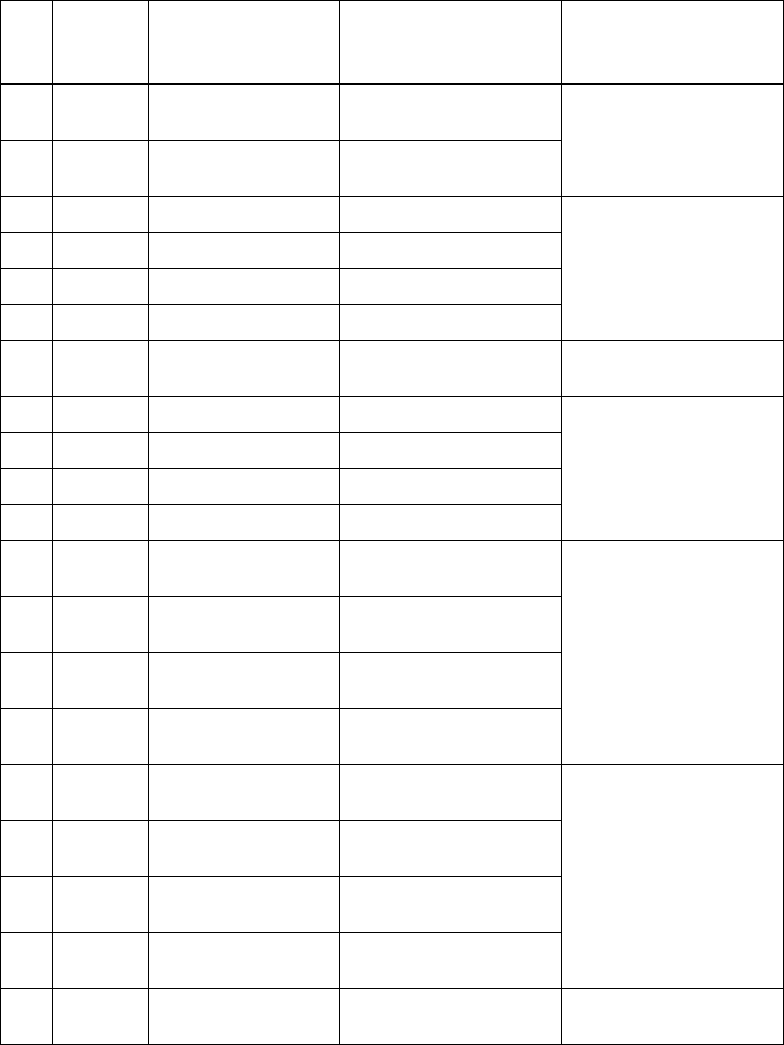
Page 3–21
25 June 2008
EMS SATCOM
SYSTEM DESCRIPTION, INSTALLATION, AND MAINTENANCE MANUAL
eNfusion™ HSD-400 High-speed Data Terminal
I/O 4C POTS TIP 2-wire Analog Phone
TIP (RJ-11, Pin 3) POTS Line 2
I/O 4D POTS RING 2-wire Analog Phone
RING (RJ-11, Pin 2)
I4G BRI Rx+ ISDN, RJ-45-3
User Data, ISDN-2
Refer to User Interfaces
I4H BRI Rx- ISDN, RJ-45-6
O4J BRI Tx+ ISDN, RJ-45-4
O4K BRI Tx- ISDN, RJ-45-5
I5G to 5K I/O CONFIG Pins 1
to 4 See Table 3-8 System Data I/O Mode
Configurations
I6A BRI Rx+ ISDN, RJ-45-3
User Data, ISDN-1
Refer to User Interfaces
I6B BRI Rx - ISDN, RJ-45-6
O6C BRI Tx+ ISDN, RJ-45-4
O6D BRI Tx- ISDN, RJ-45-5
I6J 10BASE-T Rx+ Ethernet 10BASE-T
RJ-45, Pin 3
Port 2
User Data
Ethernet 10BASE-T
I6K 10BASE-T Rx- Ethernet 10BASE-T
RJ-45, Pin 6
O6G 10BASE-T Tx+ Ethernet 10BASE-T
RJ-45, Pin 1
O6H 10BASE-T Tx- Ethernet 10BASE-T
RJ-45, Pin 2
I7C 10BASE-T Rx+ Ethernet 10BASE-T,
RJ-45-3
Port 1
User Data
Ethernet 10BASE-T
I7D 10BASE-T Rx- Ethernet 10BASE-T,
RJ-45-6
O7A 10BASE-T Tx+ Ethernet 10BASE-T,
RJ-45-1
O7B 10BASE-T Tx- Ethernet 10BASE-T,
RJ-45-2
OC1 RF Tx Output Antenna
Subsystem-DLNA
Coax Cable, RF
Transmit
Table 3-11. Stand-Alone ARINC 600 Middle Plug Connection Details (Continued)
I/O
From
Middle
Plug
Signal Name To Description
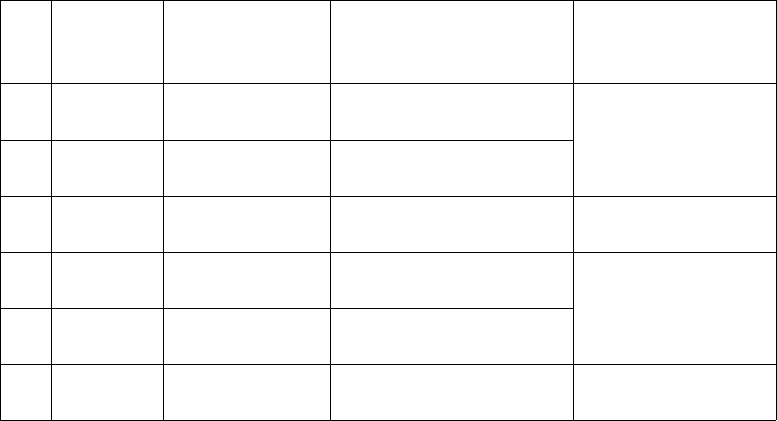
Page 3–22
25 June 2008
EMS SATCOM
SYSTEM DESCRIPTION, INSTALLATION, AND MAINTENANCE MANUAL
eNfusion™ HSD-400 High-speed Data Terminal
6. Installation and Engineering Diagrams
This section contains the Outline and Installation drawings, and Interconnection and Contact
Assignment diagrams for HSD-400 terminals.
A. Outline and Installation Diagrams
Figure 3-7 and Figure 3-8 illustrate the physical characteristics of the HSD-400 terminal
and provides installation data for the terminal.
B. Interconnection and Contact Assignment Drawings
Figure 3-11 illustrates the interconnection details for Stand-Alone Mode HSD-400
Terminals .
Figure 3-12 provides the contact assignments for Stand-Alone Mode HSD-400 Terminals.
Table 3-12. Stand-Alone ARINC 600 Bottom Plug Connection Details
I/O
From
Bottom
Plug
Signal Name To Description
IBP2 +28 V dc HOT Aircraft Power Source,
HOT +28 V dc supply
(PN 1252-A-3200)
IBP3 +28 V dc return
GND
Aircraft Power Source,
return
IBP8 Chassis GND Aircraft Ground Aircraft Chassis
Ground
IBP1 115 V ac HOT Aircraft Power Source,
HOT 115 V ac 400 Hz
supply
(PN 1252-A-3100)
IBP7 115 V ac COLD Aircraft Power Source,
COLD
IBP12 RF Rx Input Antenna
Subsystem-DLNA
Coax Cable, RF
Receive
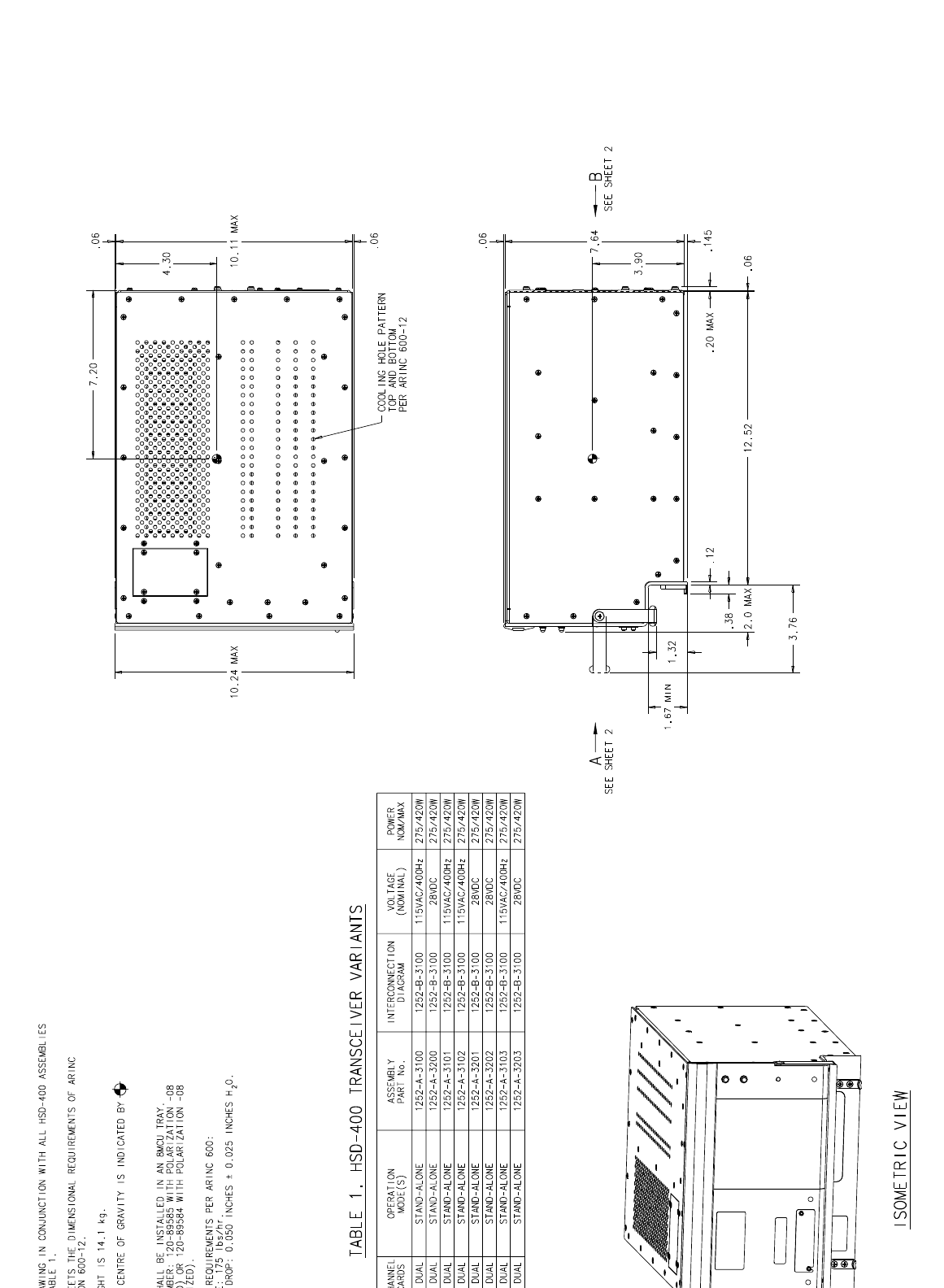
Figure 3-7. HSD-400 Outline & Installation Drawing–1252-E-3100, Rev D (1 of 2)
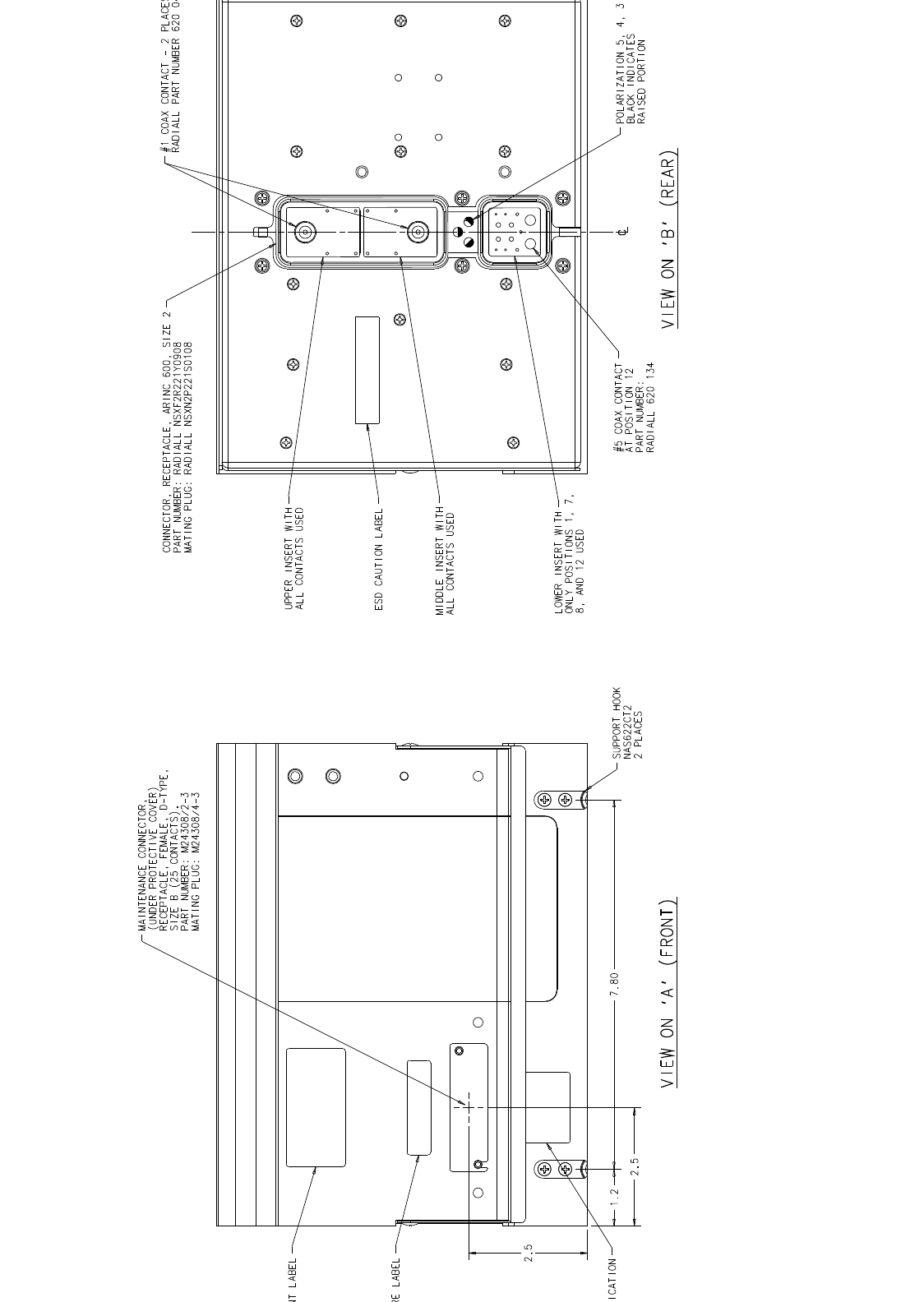
Figure 3-8. HSD-400 Outline & Installation Drawing–1252-E-3100, Rev D (2 of 2)
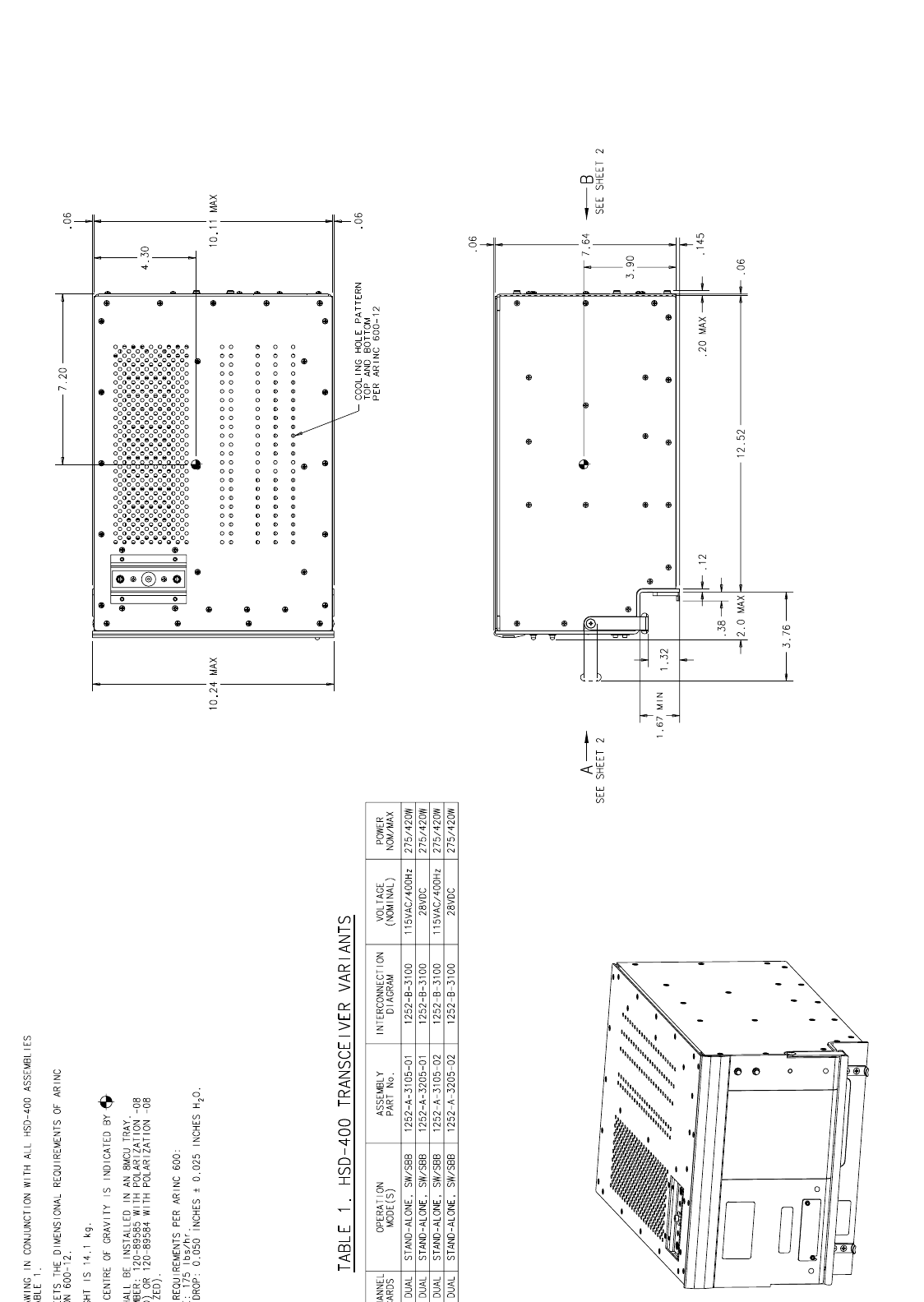
Figure 3-9. HSD-400 Outline & Installation Drawing–1252-E-3105, Rev 1 (1 of 2)
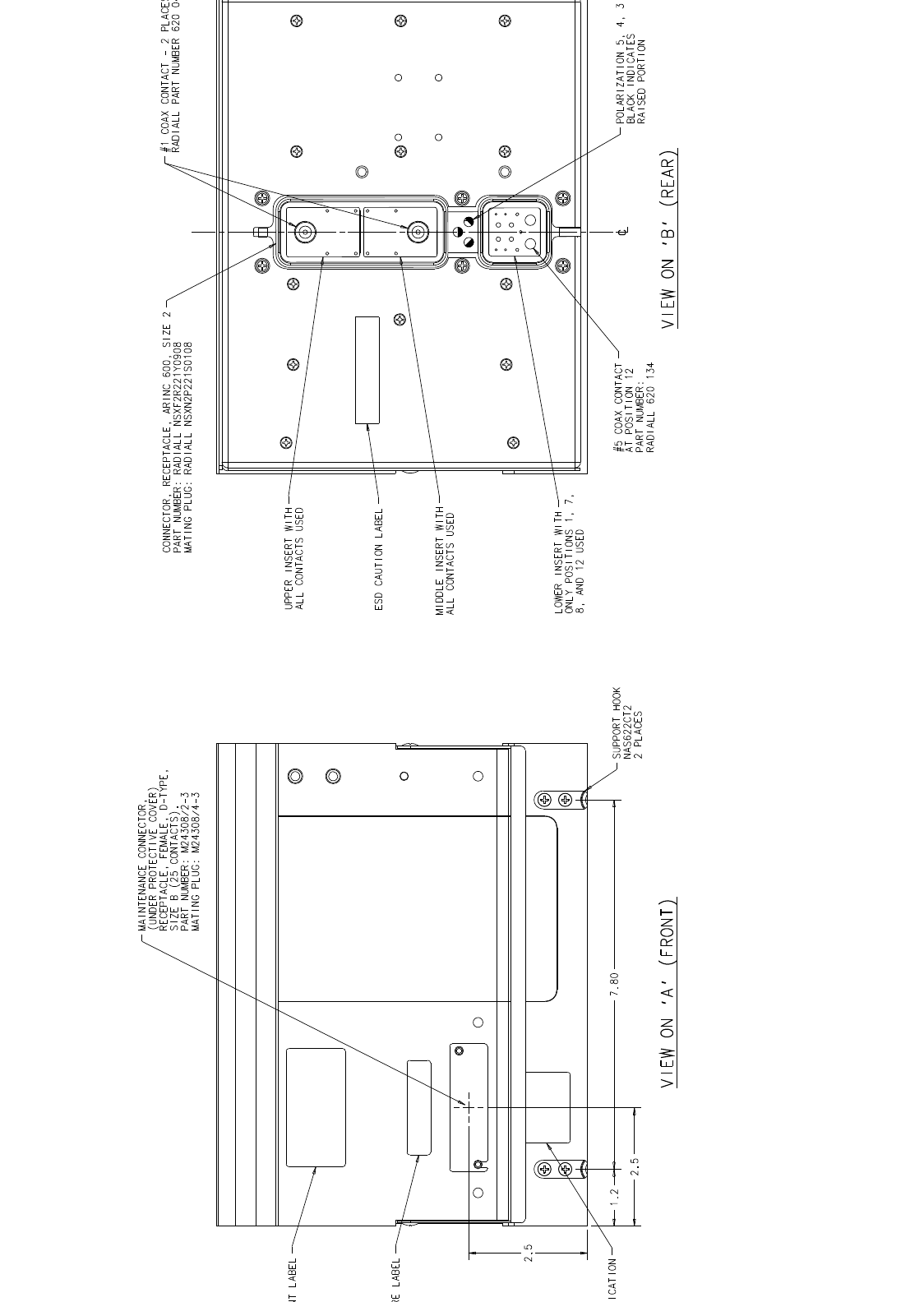
Figure 3-10. HSD-400 Outline & Installation Drawing–1252-E-3105, Rev 1 (2 of 2)
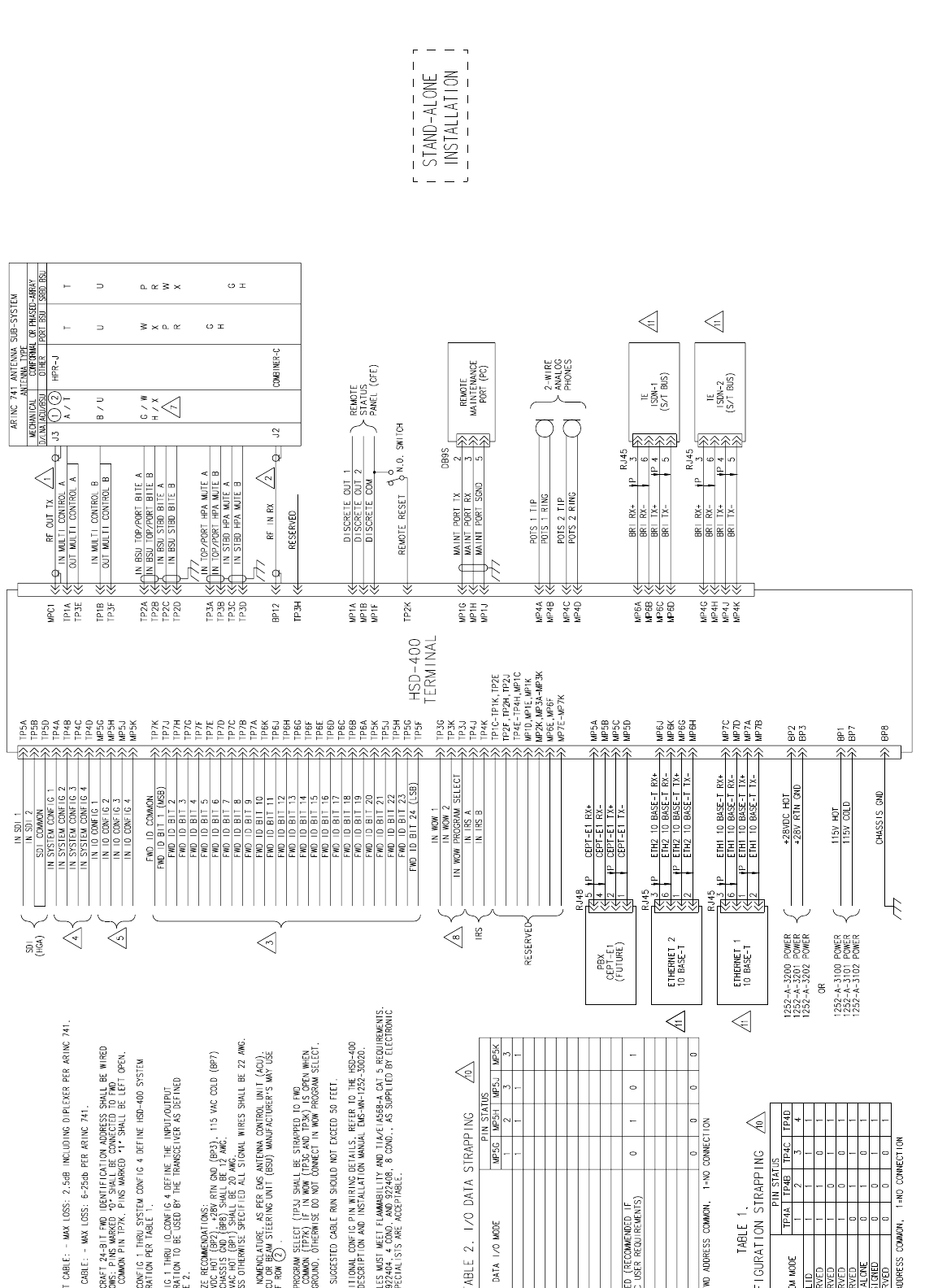
Figure 3-11. HSD-400 Interconnection Diagram–1252-B-3100, Rev C (1 of 2)
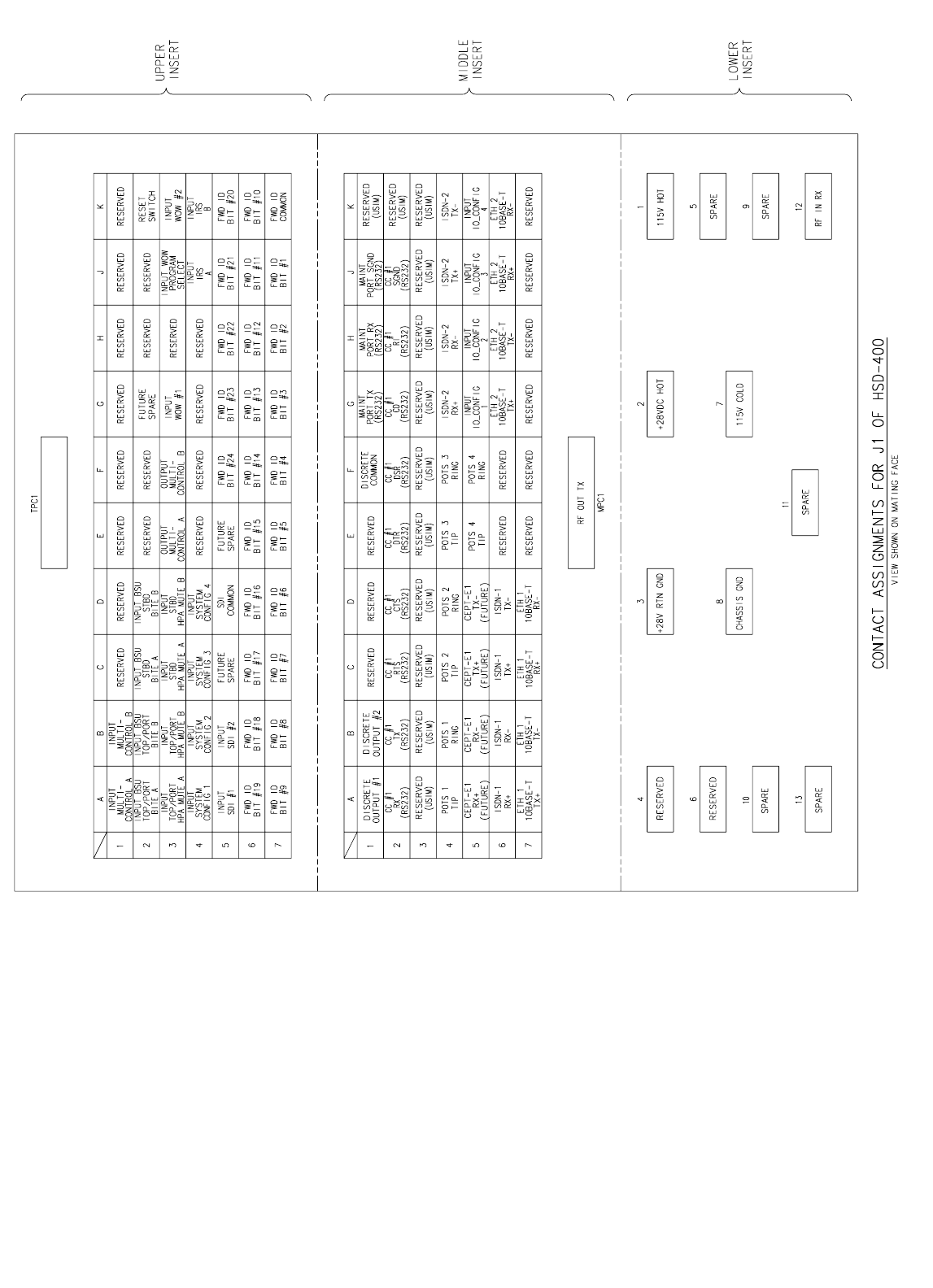
Figure 3-12. HSD-400 Interconnection Diagram–1252-B-3100, Rev C (2 of 2)
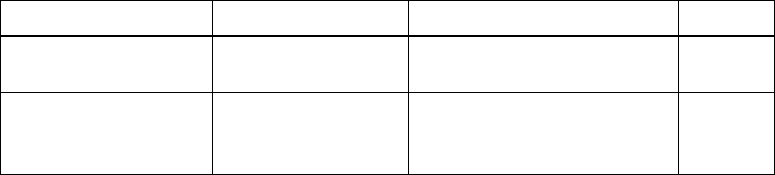
Page 4–1
25 June 2008
EMS SATCOM
SYSTEM DESCRIPTION, INSTALLATION, AND MAINTENANCE MANUAL
eNfusion™ HSD-400 High-speed Data Terminal
TEST AND FAULT ISOLATION
This section provides the information required to determine the operational readiness of the
HSD-400 terminals and to aid service personnel in diagnosing system faults, including the
following sections:
• Operational and Diagnostic Testing
• Troubleshooting and Fault Isolation
• Adjustment/Alignment Procedures
• Modification History
The operational and diagnostic tests described in this section require using the HSD-400
terminals built-in diagnostic tool referred to as the HSD-400 terminal Maintenance Port Utility
(MPU). This section provides detailed descriptions of the HSD-400 terminal MPU menus,
reports, and basic user instructions. See page 4–2 for maintenance port cabling notes.
Note: Depending on the version of software installed, the MPU report and menu screens
displayed may differ from those shown as examples in this manual.
1. Operational and Diagnostic Testing
Usually, terminals require testing for one of the following reasons:
• To verify the operational readiness of the terminal during and after installation on an
aircraft.
• To verify that a fault exists and produce system reports for troubleshooting purposes.
• To verify the operational readiness of repaired LRUs during re-installation on an
aircraft.
This section presents software loading and test and fault isolation procedures for the
HSD-400 terminals. All test and load procedures require the HSD-400 terminal MPU,
which is accessed by connecting to the maintenance port of the terminal.
A. Test and Fault Isolation Equipment Requirements
Table 4-1 lists the equipment required to access the HSD-400 terminal MPU and perform
operational and diagnostic testing and software loads on the HSD-400 terminal.
Table 4-2 lists the optional equipment or information that, although not required, may
increase test efficiency or allow for optional diagnostic procedures. Equivalent
substitutions may be used.
Table 4-1. List of Required Test Equipment
Item Equipment Specification Quantity
Computer Standard
VT-100 386 CPU, 20-MHz or
higher 1
VT-100 terminal
emulation program
HyperTerminal©,
ProComm Plus©, or
equivalent
Serial communication
program using an RS-232 port 1
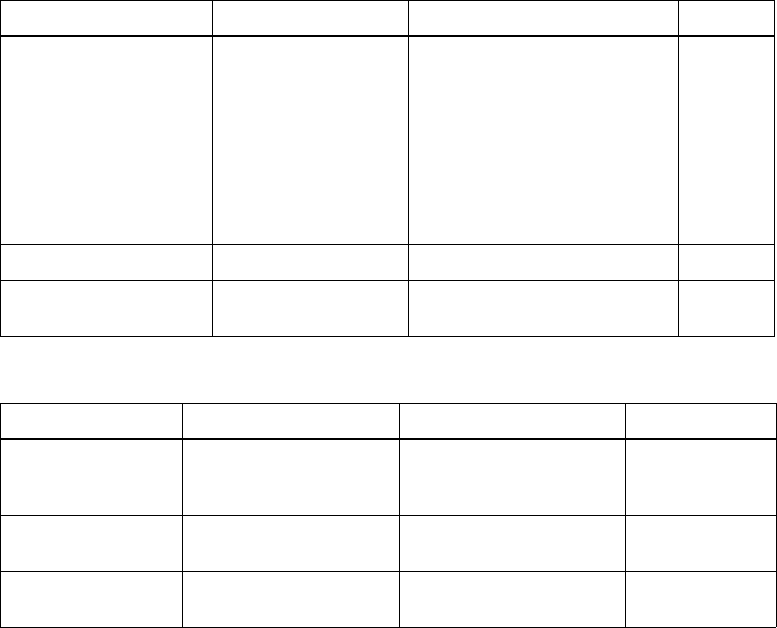
Page 4–2
25 June 2008
EMS SATCOM
SYSTEM DESCRIPTION, INSTALLATION, AND MAINTENANCE MANUAL
eNfusion™ HSD-400 High-speed Data Terminal
B. Maintenance Port Utility
This section describes the HSD-400 terminal MPU and provides the connection and
cabling details required to access and use the program.
The Maintenance Port Utility (MPU), built into the HSD-400 terminal's operational
software, provides a system interface for fault isolation and diagnostic procedures.
Connection to this program is made through the RS-232 maintenance port interface.
To use the HSD-400 terminal MPU, an RS-232, VT-100 terminal (PC or Laptop operating
a terminal emulation program) must be connected to the HSD-400 terminal.
The maintenance port on the front panel of HSD-400 terminals provides a direct
connection to the MPU using a DB25 connector. Optionally, remote cabin access is
possible using a DB9 connector via the ARINC 600 connector.
(1) Connection Requirements
This section describes specific cabling requirements needed to connect to and use
the HSD-400 terminal Maintenance Port Utility.
(a) Cabling Notes
The HSD-400 terminals provide two options for physical connection to the
HSD-400 terminal maintenance port and MPU: direct connection and remote
connection.
Cable, maintenance
port interface cable
Special
See "Connection
Requirements" on
page 4-2
Remote access maximum
cable length 25 ft. (From
ARINC 600 connector to DB9
breakout connector)
Test cable maximum length
25 ft. (From HSD-400 terminal
to management computer)
Front Panel access maximum
cable length 50 ft.
1
Multimeter Standard – 1
General purpose
toolset Standard – 1
Table 4-2. List of Optional Test Equipment
Item Equipment Specification Quantity
Service Provider
Information
Package
Special INMARSAT service
provider 1
Internet access Standard INMARSAT Swift64
high-speed-data 1
Time Domain
Refectometer Standard – 1
Table 4-1. List of Required Test Equipment
Item Equipment Specification Quantity
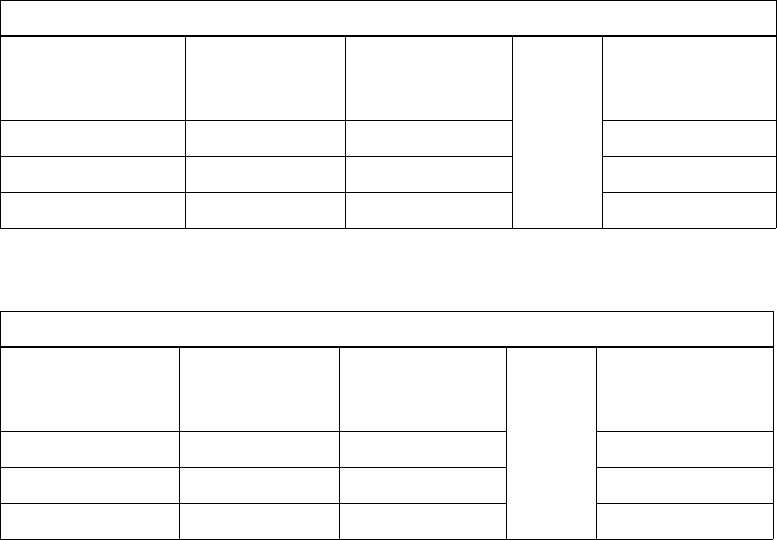
Page 4–3
25 June 2008
EMS SATCOM
SYSTEM DESCRIPTION, INSTALLATION, AND MAINTENANCE MANUAL
eNfusion™ HSD-400 High-speed Data Terminal
Table 4-3, Tabl e 4-4, Figure 4-1, and Figure 4-2 provide cabling details for the
HSD-400 terminal for both direct and remote connection types.
Note: The direct and remote connections to the HSD-400 terminal maintenance
port cannot be used simultaneously.
(b) Maintenance Port Cable Assembly
HSD-400 terminal maintenance cable connections may vary in length, type of
connection used, and pinouts-depending on the access point used.
The cable assembly for HSD-400 terminals assumes that the computer's COM
Port interface is a 9-Pin, D-Sub connector (DB9). Cable assembly details for
HSD-400 terminals are presented in Figure 4-1and Figure 4-2.
Note: The maximum cable length, shown in Figure 4-1 and Figure 4-2, assumes
that the length is measured from the ARINC 600 connector to the DB9
breakout connector.
Table 4-3. Remote Connection Cabling
Remote Access
Pin Definition
ARINC
Connector
(Rear)
Remote (DB9)
Cable
(See Figure 4-1)
Computer (DB9P)
Maint Port SGND (MP1J) 5 5
Maint Port Rx (MP1H) 3 3
Maint Port Tx (MP1G) 2 2
Table 4-4. Direct Connection Cabling
Direct Connection
Pin Definition Front Panel
Maintenance
Cable Connector
(DB25P)
Cable
(See Figure 4-2)
Computer (DB9P)
Maint Port SGND 10 10 5
Maint Port Rx 12 12 3
Maint Port Tx 11 11 2
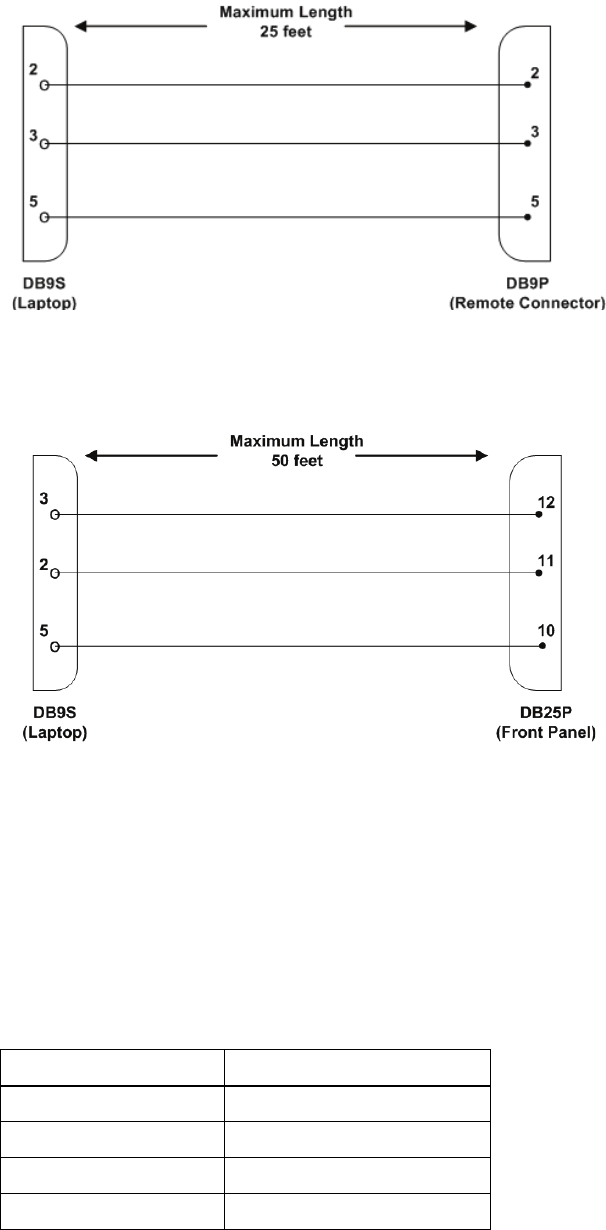
Page 4–4
25 June 2008
EMS SATCOM
SYSTEM DESCRIPTION, INSTALLATION, AND MAINTENANCE MANUAL
eNfusion™ HSD-400 High-speed Data Terminal
Figure 4-1. Remote Connection, Maintenance Cable
Figure 4-2. Direct Connection, Maintenance Cable
(c) Interface Requirements
A standard VT100 compatible terminal running an emulator program (such as
HyperTerminal, ProComm Plus, or similar) provides the user interface to the
HSD-400 terminal MPU. The RS-232 terminal connection settings for HSD-400
terminal maintenance ports are listed in Tab l e 4-5.
Table 4-5. Terminal Connection Settings
Parameter Setting
Character Format ASCII
Baud Rate 19200 bps
No. of bits 8
Parity None
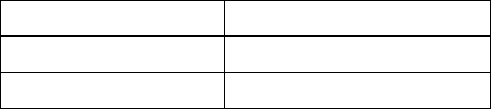
Page 4–5
25 June 2008
EMS SATCOM
SYSTEM DESCRIPTION, INSTALLATION, AND MAINTENANCE MANUAL
eNfusion™ HSD-400 High-speed Data Terminal
(2) Accessing the Maintenance Port Utility
Access to the MPU menus is password protected. Each password permits access to
a different level of program functionality.
This document only describes the two password-protected access levels required to
perform operational testing and verification, software updates, and the basic system
monitoring and troubleshooting procedures provided in this manual: End User and
Field Representative.
(a) Level 1 End User Access – Password: menu
This limited-access level is for anyone without technical training on the product.
It provides read-only access to help users diagnose problems with the assistance
of product support personnel.
(b) Level 2 Field Representative Access – Password: maint
This level is for trained original equipment manufacturer (OEM) installers and
product support personnel. This access level supports “read” and limited “write”
capabilities. Users are able to disable, mask, or clear faults, change satellite or
LES preferences, view and modify certain EEPROM parameters, and perform
other maintenance or upgrade functions.
(3) Using the Maintenance Port Utility
This section describes the basic operating instructions for using and navigating the
MPU.
(a) Entering Passwords
• For untrained users, use Level 1 access: Type menu, and then press
ENTER.
• For trained technicians and product support personnel use Level 2 access:
Type maint, and then press ENTER.
Note: The typed password does not appear on the screen.
(b) Navigating the Maintenance Port Utility
• To scroll through the available menus press CTRL+N.
• To go to the previous menu, press CTRL+O.
• To refresh the menu screen or exit from a Reports Menu press ESC.
(c) Selecting Menu Items
To enable test or data entry functions, press the letter associated with the menu
items. When a menu item is selected, the application may prompt the user for
additional inputs or selections.
Stop bits 1
Flow Control None
Table 4-5. Terminal Connection Settings
Parameter Setting
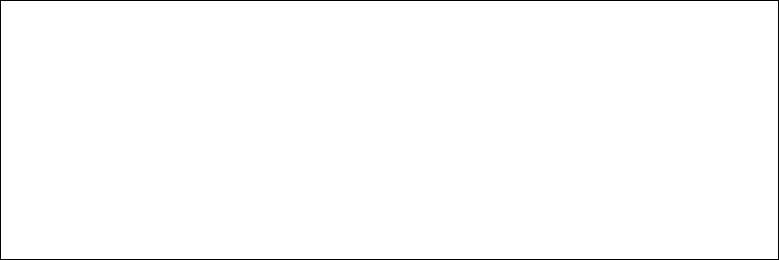
Page 4–6
25 June 2008
EMS SATCOM
SYSTEM DESCRIPTION, INSTALLATION, AND MAINTENANCE MANUAL
eNfusion™ HSD-400 High-speed Data Terminal
(d) Selecting Report Items
1. To open the list of possible system reports, press EQUAL SIGN.
A list of report items appears. Active reports show as toggled on. Inactive
reports show as toggled off.
2. To activate a report item, type the report item number and then press ENTER.
Note: Multiple report items can be activated at the same time; type and enter
each report item number separately.
3. To turn off individual, active report items, type the report item number you
want to toggle off, and then press ENTER.
4. To turn off all active report items, press equal sign to display the report item
list, and then press X.
(4) Menu Item Descriptions
This section provides a brief description of the Level 2, MPU menu items used for test
and fault isolation procedures.
Although this section only provides illustrations and descriptions for Level 2 access,
all Level 1 access menu items are covered. (All Level 1 menus are included in Level
2 Menus.)
In active HSD-400 terminal systems, menu screens display the firmware version.
Note: Depending on the version of software installed and the system configuration
the menu and report items available to users may differ slightly from the
illustrations shown and described in this document.
(a) Menu 1
Figure 4-3 shows the HSD-400 terminal MPU Menu 1 screen display. Figure 4-6
describes the items available in Menu 1.
Figure 4-3. Menu 1 Screen Display
MENU 1 FIRMWARE Vx.x
X override forward id L test LEDs
Y explain hpa error status S set hcm attenuator
R hcm RF threshold K test latency
U dump debug log F print equipment stats
M clear equipment stats
<CTRL> N next menu <CTRL> O previous menu = select reports
TERMINAL: STAND-ALONE MODE HCM MODULE DETECTED
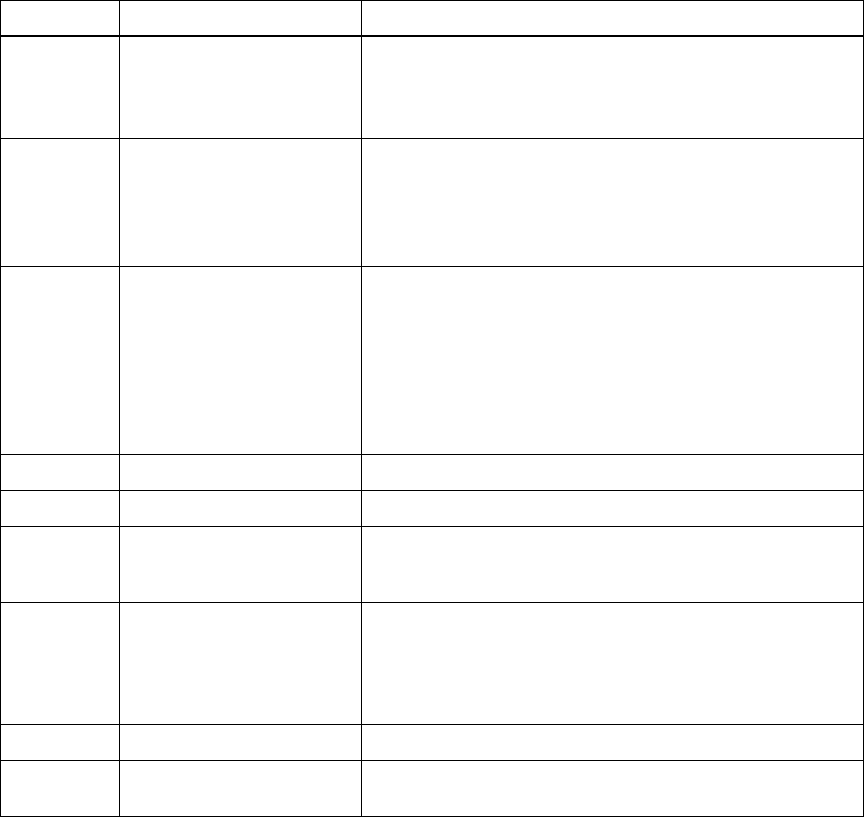
Page 4–7
25 June 2008
EMS SATCOM
SYSTEM DESCRIPTION, INSTALLATION, AND MAINTENANCE MANUAL
eNfusion™ HSD-400 High-speed Data Terminal
(b) Menu 2
Figure 4-4 shows the HSD-400 terminal MPU Menu 2 screen display. Table 4-7
describes the items available in Menu 2.
Table 4-6. Menu 1 Item Descriptions
Menu Item Parameter Name Description
X override forward id
Used in testing and fault isolation
Enter a “test or alternate” Forward ID to use during fault
isolation procedures. Resetting the HSD-400 terminal or
cycling the power cancels this function.
Y explain hpa error status
Reports HPA status:
Displays HPA OK when no error codes are reported from
the system's power up test
Displays HPA error code message if system's power up
test fails
R hcm RF threshold
Not applicable for HSD-400 terminal Stand-Alone
operation.
Displays the HCM module threshold parameters for the
RF:
If the measured RF level is below this threshold, the “RF
low” bit is set in the HPA maintenance word, which is then
sent by the HSD-400 terminal control processor to the
Honeywell SDU.
U dump debug log Deletes the current debug log.
M clear equipment stats Resets the equipment statistics.(See Item F.)
Ltest LEDs
Toggles the “Power ON” (LED 1) and 'Fault' (LED 2) LEDs
ON (A) and OFF (D) or returns them to software control
(X).
S set hcm attenuator
Not applicable for HSD-400 terminal Stand-Alone
operation.
Used to set the preferred attenuation for Honeywell
Combined Mode (HCM) operation to reduce the output
signal level of the HCM module.
K test latency Displays the current satellite time delay in milliseconds.
F print equipment stats Displays equipment statistics, such as hours up, number
of powerups, temperature, and duration.
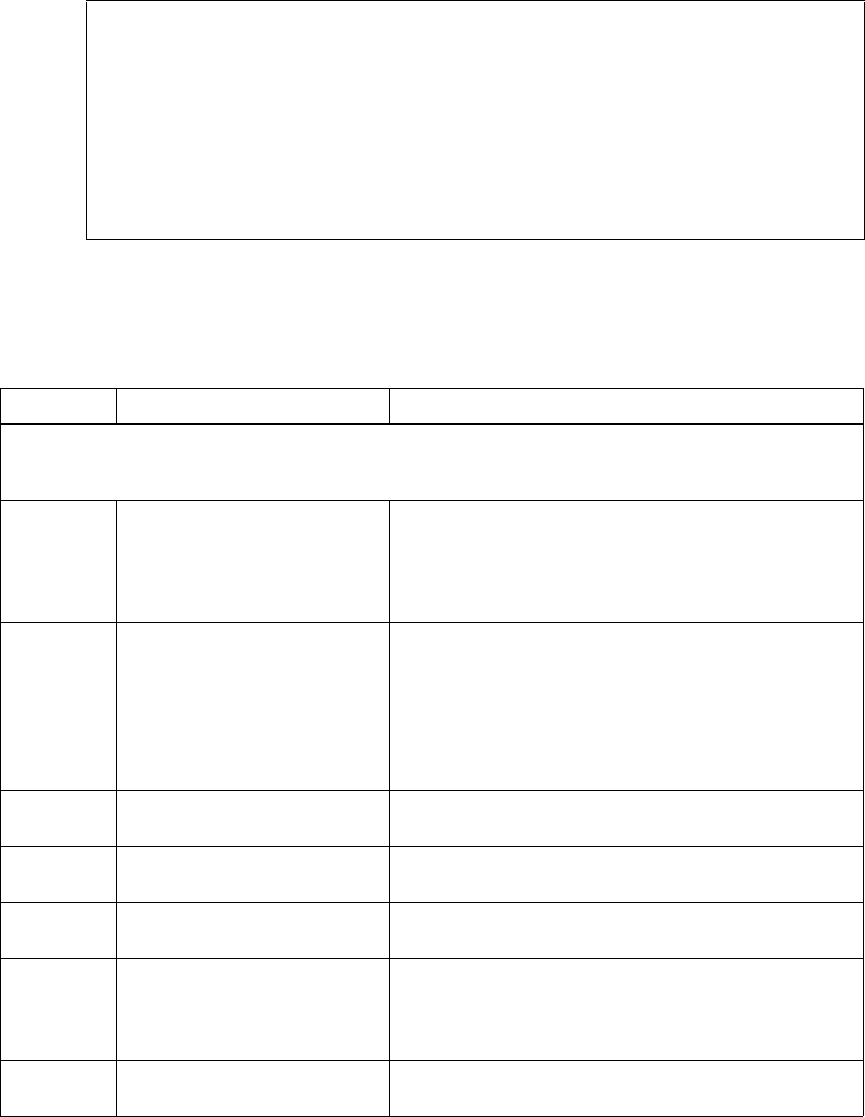
Page 4–8
25 June 2008
EMS SATCOM
SYSTEM DESCRIPTION, INSTALLATION, AND MAINTENANCE MANUAL
eNfusion™ HSD-400 High-speed Data Terminal
Figure 4-4. Menu 2 Screen Display
MENU 2 FIRMWARE Vx.x
A set veh-relative azimuth E set veh-relative elevation
K desired az veh-rel velocity R resume automatic steering
T enter time of day N annotate log file
L re-enter logon password V get firmware versions
Z reset HSD-400 S set satellite longitude
<CTRL> N next menu <CTRL> O previous menu = select reports
TERMINAL: STAND-ALONE MODE HCM MODULE DETECTED
Table 4-7. Menu 2 Item Descriptions
Menu Item Parameter Name Description
NOTE: Menu 2 selections E and K are used to manually input navigational data to point the antenna
to a preferred satellite location and /or peak for a maximum signal reception. These
commands are typically used where no IRS data is available.
A set veh-relative azimuth
Antenna azimuth pointing offset with reference to the
front centerline of the aircraft
Offset value entered in degrees from 0 to 180, where
a positive entry is clockwise (cw) and a negative entry
is counterclockwise (ccw)
K desired az veh-rel velocity
Activates continuous antenna azimuth sweep at a set
elevation, as entered with menu item “E”
Azimuth sweep velocity entered as deg/sec value
Note: When combined with a signal-monitoring
“reports” selection, sweep the antenna for maximum
signal strength to determine optimum location
coordinates
T enter time of day Permits the on-board entry of date and time for initial
one-time setting of the “Real Time Clock”
L re-enter logon password Permits a user to enter a new access level password:
menu or maint
Z reset HSD-400 Enables a complete, soft reset of the LRU; once reset,
the menu access password must be re-entered
E set veh-relative elevation
Antenna elevation pointing offset with respect to the
aircraft horizontal “rest” position, i.e., assumed to have
no pitch or roll offset
Offset value entered in degrees from 0 to 90
R resume automatic steering Re-activates programmed automatic
antenna-steering in both azimuth and elevation
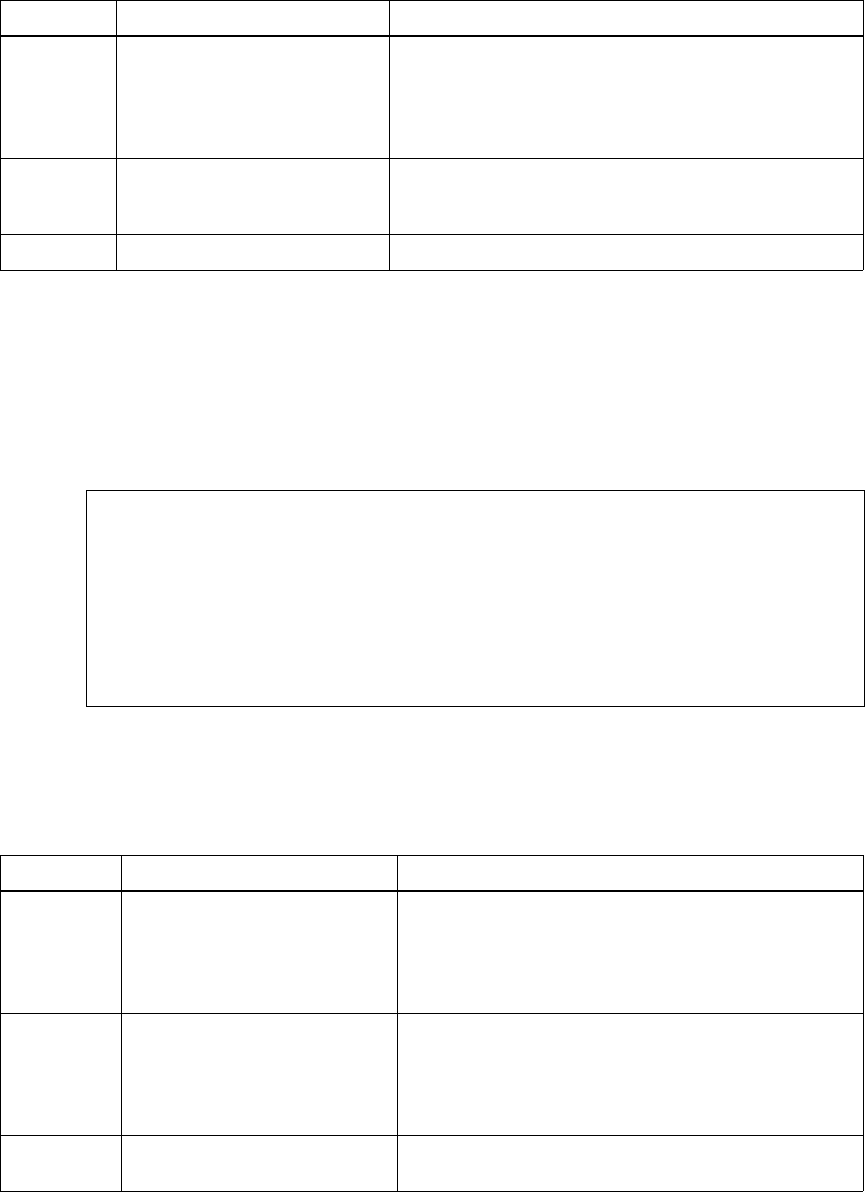
Page 4–9
25 June 2008
EMS SATCOM
SYSTEM DESCRIPTION, INSTALLATION, AND MAINTENANCE MANUAL
eNfusion™ HSD-400 High-speed Data Terminal
(c) Menu 3
Figure 4-5 shows the HSD-400 terminal MPU Menu 3 screen display. Figure 4-6
shows the Menu 3, Item M: Miscellaneous parameters screen display. Table 4-8
describes the items available in Menu 3. Tab le 4-9 describes the items available
in Menu 3, Item M.
Figure 4-5. Menu 3 Screen Display
N annotate log file
Allows for input of text into a log file
This feature can be used to document information
such as test conditions, system or aircraft
identification or any pertinent information needed for
later review
V get firmware versions
Displays the system Kernel and Application software
versions, and the channel card(s) and HPA firmware
revisions
S set satellite longitude Sets the satellite longitude
Table 4-7. Menu 2 Item Descriptions (Continued)
Menu Item Parameter Name Description
MENU 3 FIRMWARE Vx.x
L list EEPROM S list event log
M misc. EEPROM parameter F list call log
O list ORT P ocean region parameter
I set all LES id's
<CTRL> N next menu <CTRL> O previous menu = select reports
TERMINAL: STAND-ALONE MODE HCM MODULE DETECTED
Table 4-8. Menu 3 Item Descriptions
Menu Item Parameter Name Description
L list EEPROM
Displays a list of all system EEPROM parameters
and their corresponding values (this function is
READ only)
Certain parameters are set using menu 3, item M
selection
M misc. EEPROM parameter
Enables entry or entry changes to some of the
EEPROM parameters listed in function 'L'
NOTE: Parameters 5,6,7,8, 9, 13, 25, 26, 27, and 28
are not accessible using Level 1 or Level 2
passwords
Olist ORT Displays all EEPROM parameters, including all cable
losses and LES configurations
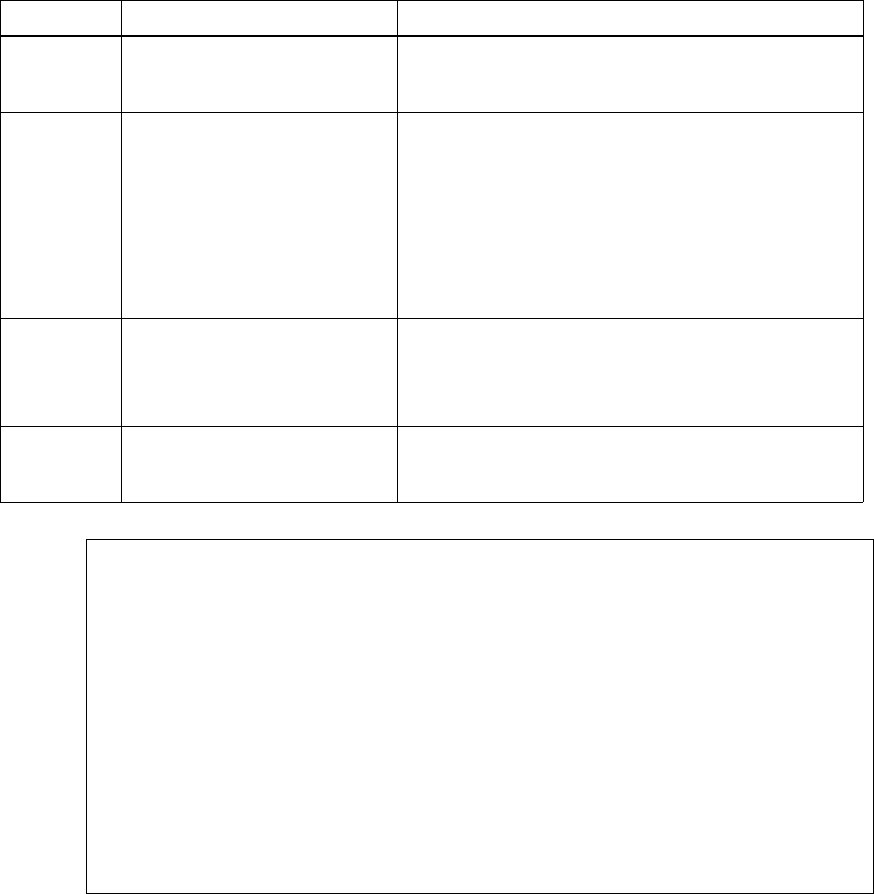
Page 4–10
25 June 2008
EMS SATCOM
SYSTEM DESCRIPTION, INSTALLATION, AND MAINTENANCE MANUAL
eNfusion™ HSD-400 High-speed Data Terminal
Figure 4-6. Menu 3 - Item M: Miscellaneous Parameters
I set all LES id's
Configures all ocean regions to the same LES access
code and service provider (including primary and
secondary service providers)
S list event log
Lists all events and system fault codes stored in
non-volatile RAM
When selected, several options are available:
0 = Most recent saved entry is displayed
S = Displays next most recent entry saved
“ = Displays all remaining logged entries
1 = Special events (Does not include Ocean Region
Registration entries)
F list call log
Displays call log files for the HSD-400 terminal. When
selected, two options are available:
Press “F” to display complete list of all log files
Press “X” to list extended EIRP trace data
P ocean region parameter
Configures LES access codes (primary and
secondary service providers) for individual ocean
regions
MISCELLANEOUS PARAMETERS
1 HPA-TO-ANTENNA TOTAL LOSS 11 FRONT PANEL LEDS ENABLED
2 FORWARD ID 14 MAINTENANCE PORT INVERSE VIDEO
3 GPS PROTECTION ALGORITHMS 15 MAINTENANCE PORT DEGREES SYMBOL
4 REGISTRATION REQ'D BEFORE CALLS 16 TERMINAL CATEGORY
10 NUMBER OF CHANNEL CARDS 17 VIPER ANTENNA GAIN
WHICH PARAMETER # <CTRL> N for next page ?
18 VIPER HPA/ANT LOSS 34 CO-OP MODE BACKOFF ADJUSTMENT
28 RX32 ACTIVE 42 HCM AERO/M4 PRIORITIZATION
29 DEFAULT LATITUDE 45 CATEGORY B LOWER FREQUENCY LIMIT
30 DEFAULT LONGITUDE 46 CATEGORY B UPPER FREQUENCY LIMIT
31 OBEY OXCO STATUS
WHICH PARAMETER # <CTRL> N for next page ?
Table 4-8. Menu 3 Item Descriptions (Continued)
Menu Item Parameter Name Description
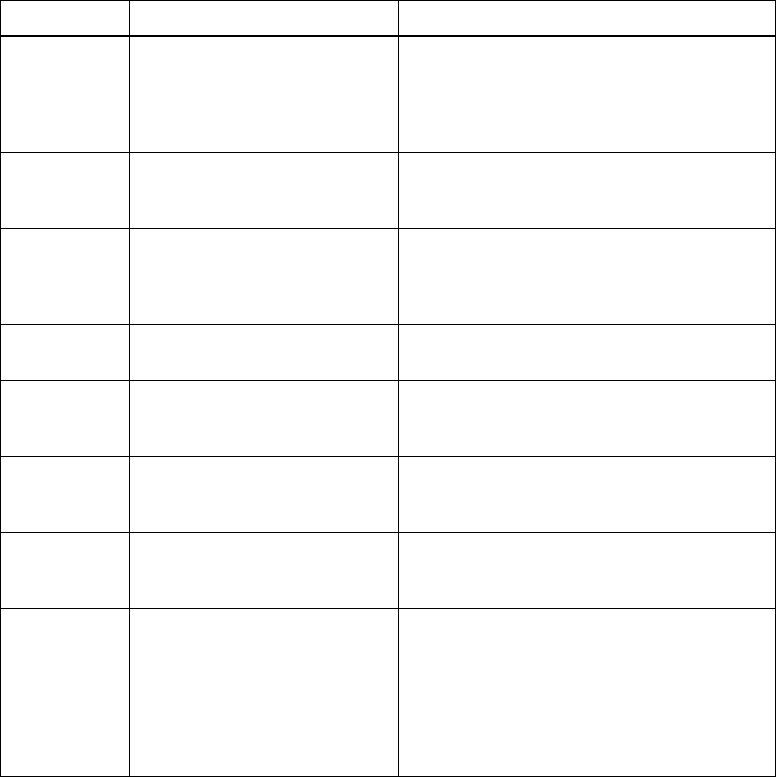
Page 4–11
25 June 2008
EMS SATCOM
SYSTEM DESCRIPTION, INSTALLATION, AND MAINTENANCE MANUAL
eNfusion™ HSD-400 High-speed Data Terminal
Table 4-9. Menu 3, Item “M” EEPROM Parameter Descriptions
Menu Item Parameter Name Description
1 HPA-to-Antenna Total Loss
Measures transmit coax cable loss from
the HSD-400 terminal at MPC1 to the
antenna including the DLNA
loss-maximum is
2.5 dB
2Forward ID
Entry required ONLY if the ID is not
strapped, refer to the Installation section of
this document for strapping details
3 GPS protection algorithms
Disables the GPS algorithms the HSD-400
terminal uses to prevent calls from
interfering with the GPS navigational
system on the aircraft
4 Registration req'd before calls Changes Terrestrial Network ID (where
applicable)
10 Number of channel cards
Selects the number of channel cards the
system is configured for-default for
Stand-Alone Mode installations is “2”
11 Front panel LEDs enabled
Future consideration is provided for
additional LEDs, beyond the two currently
activated-default is “2”'
14 Maintenance port inverse
video
Enables a selected “reports” item to be
highlighted in Inverse Video when it is
activated-default is “1” (activated)
15 Maintenance port degrees
symbol
Offers a choice of displaying the letter D or
the degree symbol ° when viewing the
lat/long information displayed in the
'Reports' output:
Select “0” to use the letter D, e.g. 180.0 D
Select “1” to use a degree symbol °, e.g.
180.0°
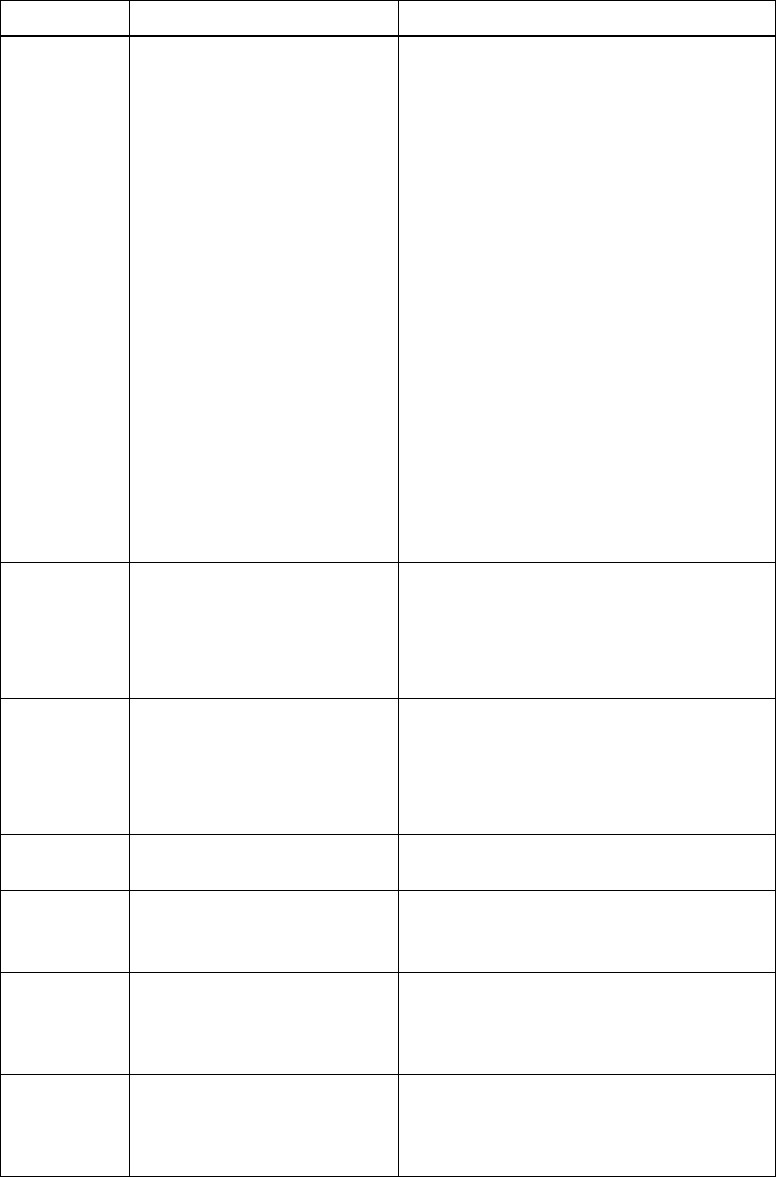
Page 4–12
25 June 2008
EMS SATCOM
SYSTEM DESCRIPTION, INSTALLATION, AND MAINTENANCE MANUAL
eNfusion™ HSD-400 High-speed Data Terminal
16 Terminal category
Offers an LRU configuration choice of:
0 for SAT-906
1 for Stand-Alone
2 for HW Strapping
3 for MCS3000
4 for MCS6000
5 for MCS7000
6 for MCS Combined
7 for Stand-Alone without antenna
8 for HCM Combined (Honeywell
Combined Mode)
9 for Cooperative Rockwell Collins
SAT-906
10 not used
11 not used (HSD-X Network,
Multi-Channel AERO)
12 not used (HSD-X Network without
antenna, Multi-Channel Non AERO)
13 for VIPER
Default is “2” (where hardware is read on
power-up)
17 Viper antenna gain
Configures the nominal antenna gain used
by the HSD-400 terminal when operating
in Viper Mode-presuming that the
HSD-400 terminal is connected to an
antenna that does not provide antenna
status words
18 Viper HPA/ANT loss
Configures the nominal antenna gain used
by the HSD-400 terminal when operating
in Viper Mode-presuming that the
HSD-400 terminal is connected to an
antenna that does not provide antenna
status words
28 RX32 Active Not applicable (applied to prototype HPA
systems)
29 Default Latitude
Enter a default latitude value
Reset the HSD-400 terminal to activate
revised default values
30 Default Longitude
Allows user to enter a default longitude
value
Reset the HSD-400 terminal to activate
revised default values
31 Obey OXCO status
Prevents system operation until OCXO is
warmed up (unless overridden)
Use parameter setting to override warm-up
during testing procedures
Table 4-9. Menu 3, Item “M” EEPROM Parameter Descriptions (Continued)
Menu Item Parameter Name Description
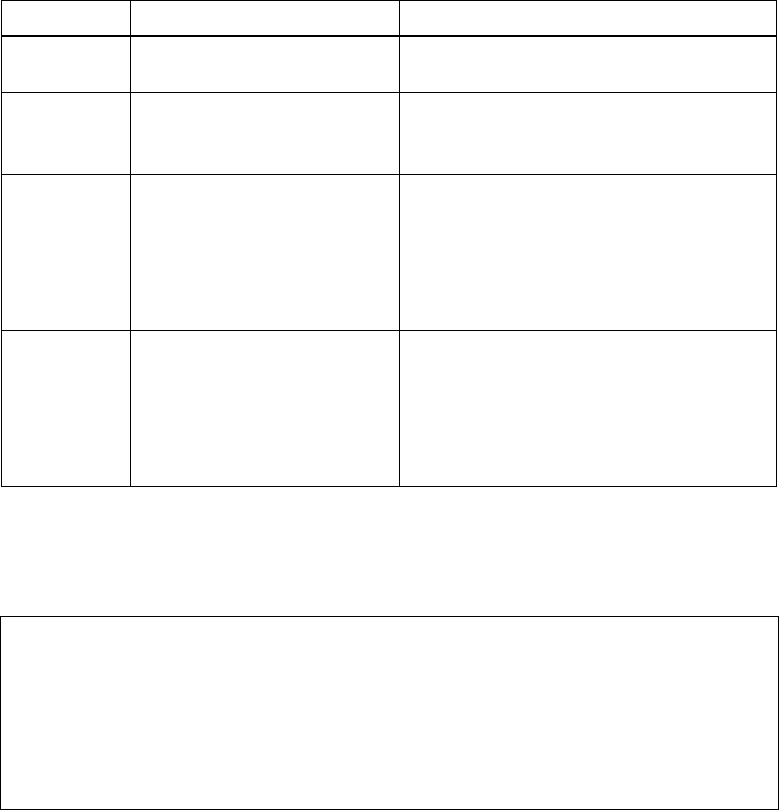
Page 4–13
25 June 2008
EMS SATCOM
SYSTEM DESCRIPTION, INSTALLATION, AND MAINTENANCE MANUAL
eNfusion™ HSD-400 High-speed Data Terminal
(d) Menu 4
Figure 4-7 shows the HSD-400 terminal MPU Menu 4 screen display. Table 4-10
describes the items available in Menu 4.
Figure 4-7. Menu 4 Screen Display
34 Co-op Mode Backoff
Adjustment
Not applicable for HSD-400 terminal
Stand-Alone operation
42 HCM AERO/M4 prioritization
Sets HPA power allocation to Aero H/H+ or
Swift64 call priority (1=M4, 0=Aero H)
Default set to AERO priority
45 Category B lower frequency
limit
Specifies category B terminal lower
frequency range. Calls transmitting
outside of this specified range may
interfere with the GPS navigational system
if an Aero H call occurs simultaneously;
however, in this event, the GPS protection
algorithm usually tears down the call
46 Category B upper frequency
limit
Specifies category B terminal upper
frequency range. Calls transmitting
outside of this specified range may
interfere with the GPS navigational system
if an Aero H call occurs simultaneously;
however, in this event, the GPS protection
algorithm usually tears down the call
Table 4-9. Menu 3, Item “M” EEPROM Parameter Descriptions (Continued)
Menu Item Parameter Name Description
MENU 4 FIRMWARE Vx.x
Q channel card forward ID's O set Ocean Region
S change spot beam J toggle ISDN connection
M report MUX stats
<CTRL> N next menu <CTRL> O previous menu = select reports
TERMINAL: STAND-ALONE MODE HCM MODULE DETECTED
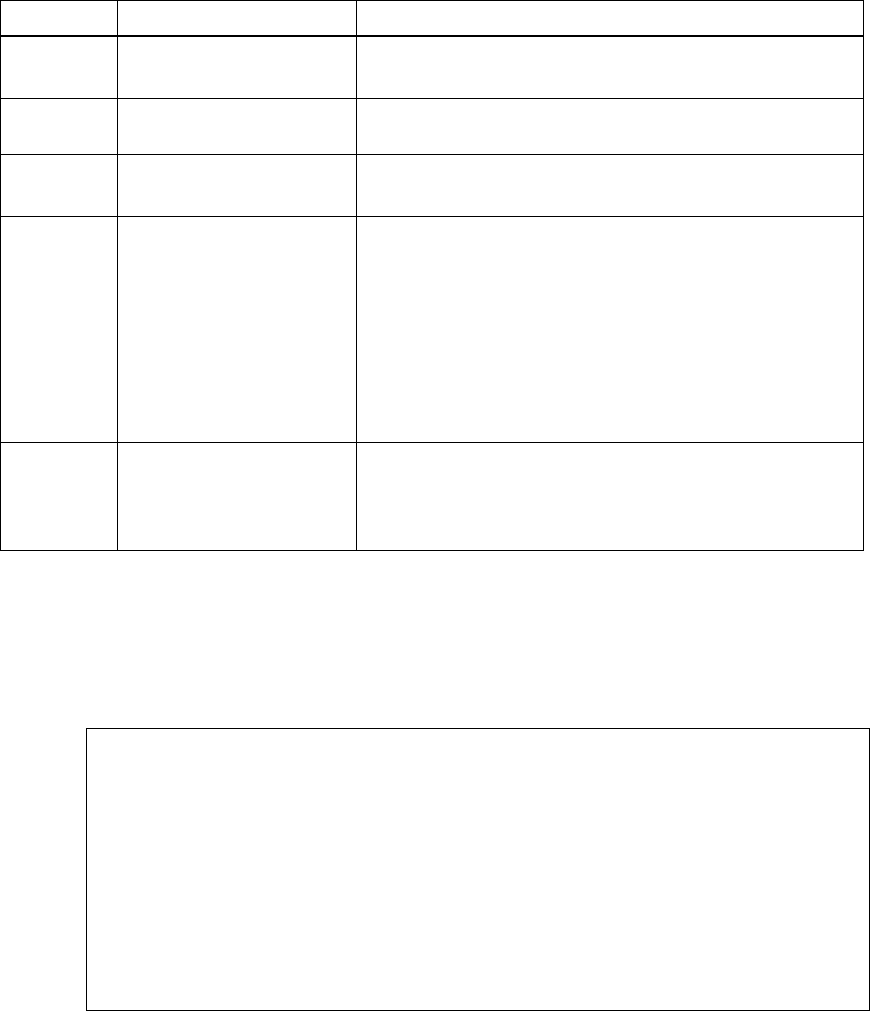
Page 4–14
25 June 2008
EMS SATCOM
SYSTEM DESCRIPTION, INSTALLATION, AND MAINTENANCE MANUAL
eNfusion™ HSD-400 High-speed Data Terminal
(e) Menu 10
Menu 10 items are used to manually enter INS parameters to simulate the INS
data required for HSD-400 terminal operation when INS data is unavailable.
Figure 4-8 shows the HSD-400 terminal MPU Menu 10 screen display.
Table 4-11 describes the items available in Menu 10.
Figure 4-8. Menu 10 Screen Display
Table 4-10. Menu 4 Item Descriptions
Menu Item Parameter Name Item Description
Q channel card forward IDs Enables viewing of channel cards, # 1 and # 2
Forward IDs
S change spot beam Enables manual selection of specific spot beams
independently assigned for each channel card
M report MUX stats Not applicable
Used for engineering debugging purposes only
O set Ocean Region Allows for manual selection of satellite Ocean Regions:
AORW: “0”
AORE: “1”
POR: “2”
IOR: “3”
To revert to programmed selection, type -1 and press
ENTER for AUTO selection
J toggle ISDN connection
Used for testing and fault isolation
Connects ISDN 1 lines to Channel Card 2 (Does not work
in reverse-ISDN 2 to ISDN 1)
Redirection only applies until the system is reset
MENU 10 FIRMWARE Vx.x
L simul INS lat G simul INS long
H simul INS heading T simul INS true track
P simul INS pitch R simul INS roll
S simul INS speed A activate INS simul words
C simul port ACU status ON 16 dB B simul sb ACU status
M activate antenna status words N deactivate antenna status words
D toggle active antenna X deactivate INS simul words
<CTRL> N next menu <CTRL> O previous menu = select reports
TERMINAL: STAND-ALONE MODE HCM MODULE DETECTED
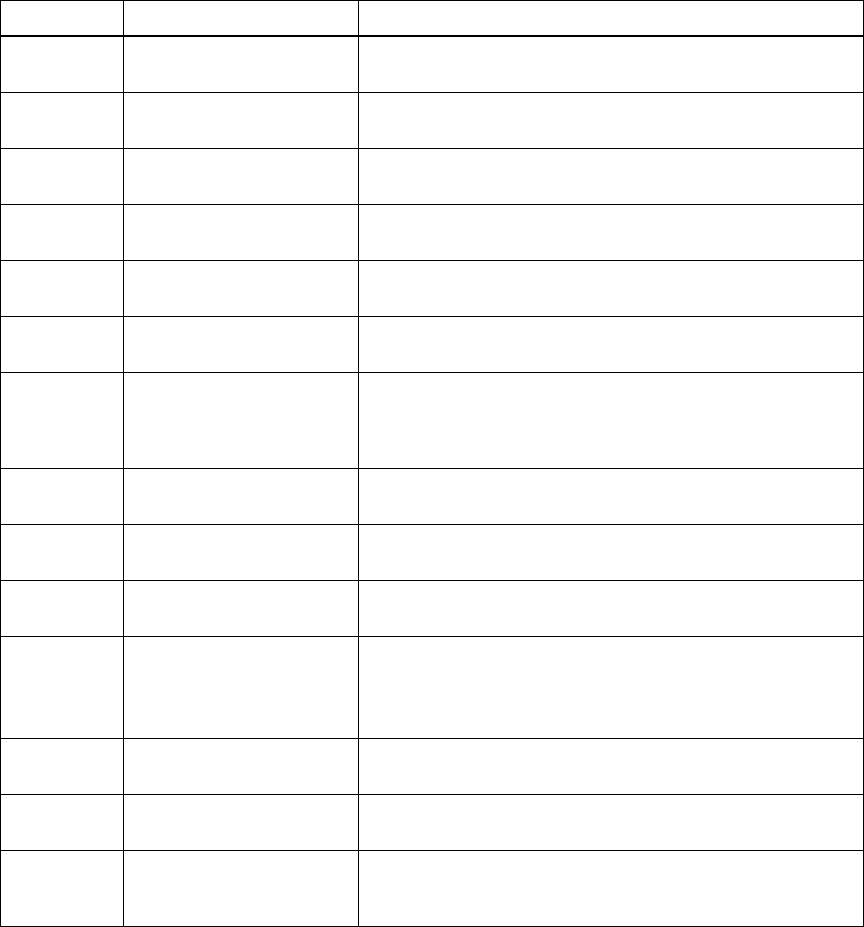
Page 4–15
25 June 2008
EMS SATCOM
SYSTEM DESCRIPTION, INSTALLATION, AND MAINTENANCE MANUAL
eNfusion™ HSD-400 High-speed Data Terminal
(f) Menu 13
Menu 13 items are used to query and debug the Data I/O Card.
Figure 4-9 shows the HSD-400 terminal MPU Menu 13 screen display.
Table 4-12 describes the items available in Menu 13.
Table 4-11. Menu 10 Item Descriptions
Menu Item Parameter Name Description
L simul INS lat Simulates a latitude by overriding the data received from
the aircraft INS
H simul INS heading Simulates an aircraft heading by overriding the data
received from the aircraft INS
P simul INS pitch Simulates aircraft pitch by overriding the data received
from the aircraft INS
S simul INS speed Simulates aircraft speed by overriding the data received
from the aircraft INS
C simul port ACU status Enter both the port antenna gain in dB and the message
rate in Hertz (Hz).
Mactivate antenna status
words Activates all set antenna status words
D toggle active antenna
Changes the current simulated active antenna. Choose
starboard, port, or automatic. Note that this change will
only take effect if antenna status words are activated
using menu item “M”.
G simul INS long Simulates aircraft longitude by overriding the data
received from the aircraft INS
T simul ins true track Simulates true track by overriding the data received from
the aircraft INS
R simul INS roll Simulates aircraft roll by overriding the data received from
the aircraft INS
A activate INS simul words
Activates all input simulate parameters overriding the INS
data received from the aircraft
Lat and Long values from the EEPROM values set in
Menu 3
B simul sb ACU status Enter the starboard antenna gain in dB and the message
rate in Hz
Ndeactivate antenna status
words De-activates all set antenna status words
Xdeactivate INS simul
words
De-activates all simulated parameters reverting the
HSD-400 terminal system back to using the INS data
received from the aircraft
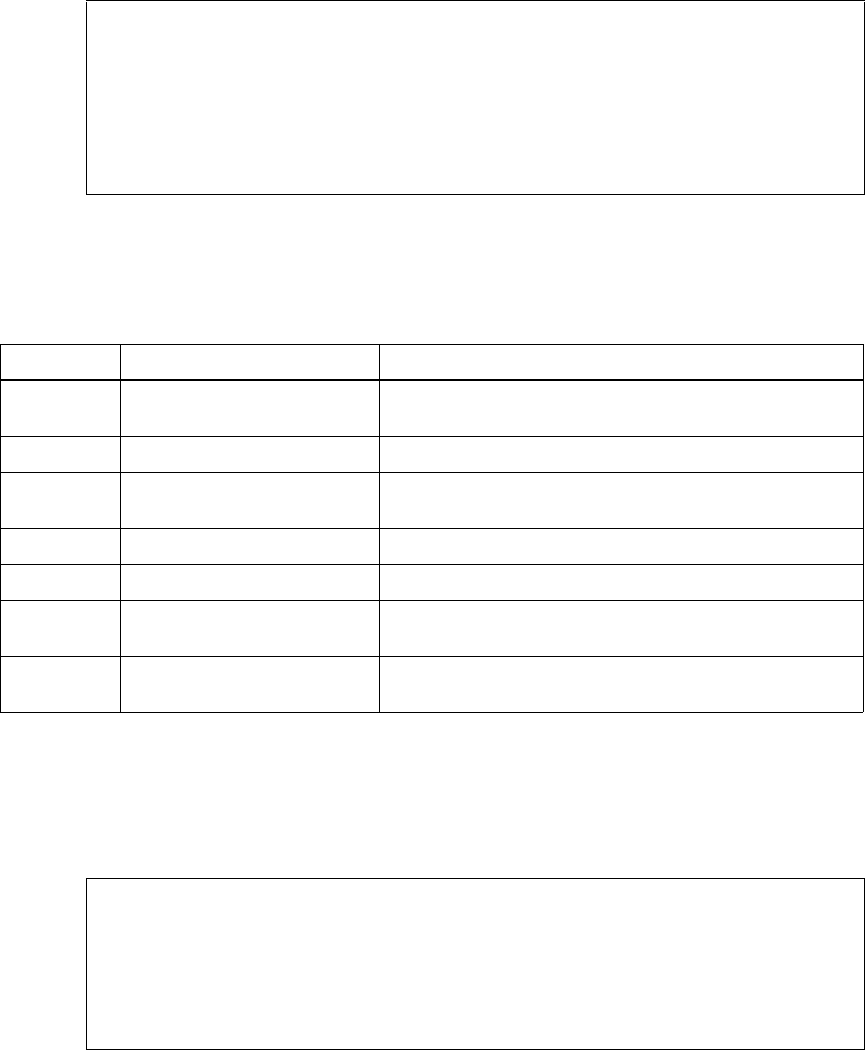
Page 4–16
25 June 2008
EMS SATCOM
SYSTEM DESCRIPTION, INSTALLATION, AND MAINTENANCE MANUAL
eNfusion™ HSD-400 High-speed Data Terminal
Figure 4-9. Menu 13 Screen Display
(g) Menu 14
Menu 14 items are used for debugging and clarifying call routing issues.
Figure 4-10 shows the HSD-400 terminal MPU Menu 14 screen display.
Table 4-13 describes the items available in Menu 14.
Figure 4-10. Menu 14 Screen Display
MENU 13 FIRMWARE Vx.x
T query DATA IO elapsed time V query DATA IO version
S query DATA IO services C query DATA IO config pins
F DATA IO fault logging level F DATA IO logging level DATA
<CTRL> N next menu <CTRL> O previous menu = select reports
TERMINAL: STAND-ALONE MODE HCM MODULE DETECTED
Table 4-12. Menu 13 Item Descriptions
Menu Item Parameter Name Description
T query Data IO elapsed time Displays the time (in seconds) since the last Data I/O
reset
S query Data IO services Displays active interfaces
F Data IO fault logging level Sets the level of minimum severity of events that are
reported to the Data I/O card
V query Data IO version Displays the firmware version of the Data I/O card
C query Data IO config pins Display the configuration pins of the Data I/O card
X Data IO console mode Opens a virtual TTY session to the Data I/O
maintenance port on the HSD-400 terminal
G print Data IO call database Displays the calls made and recorded in the Data IO
database
MENU 14 FIRMWARE Vx.x
N num entries in call table L list call table
T get call table
<CTRL> N next menu <CTRL> O previous menu = select reports
TERMINAL: STAND-ALONE MODE HCM MODULE DETECTED
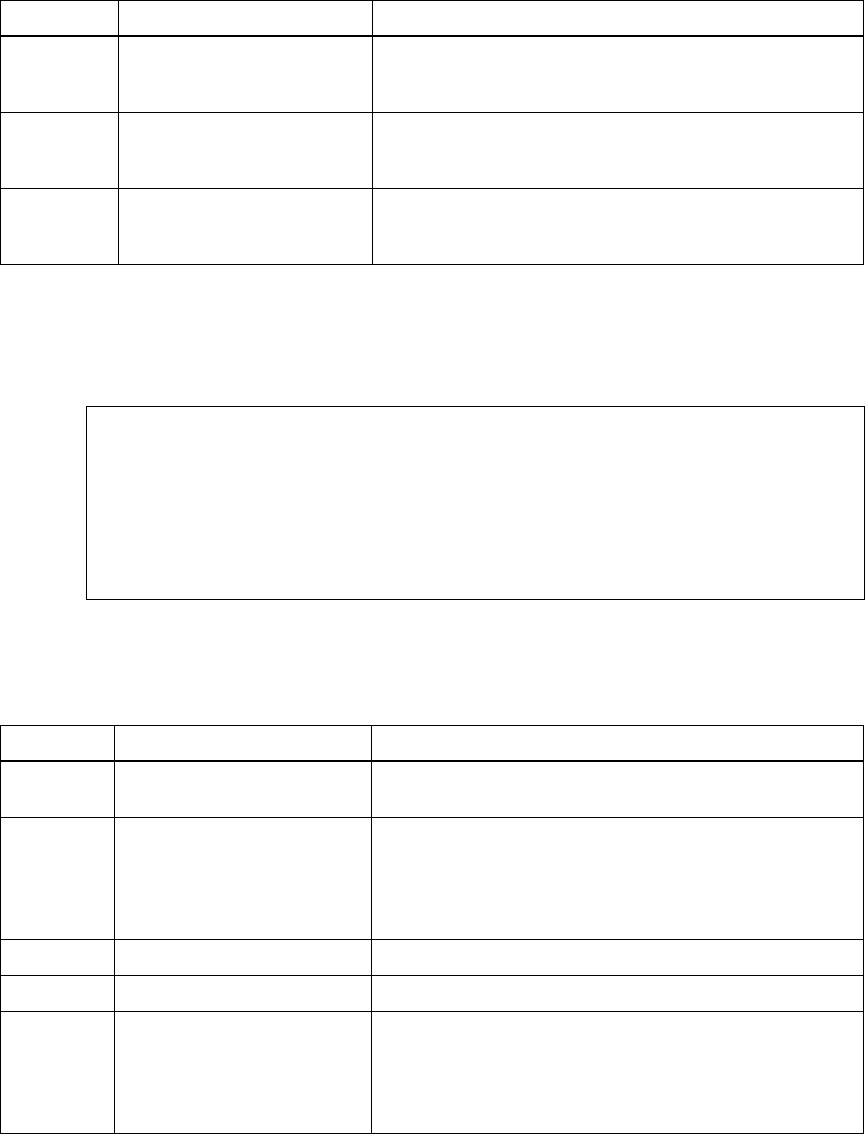
Page 4–17
25 June 2008
EMS SATCOM
SYSTEM DESCRIPTION, INSTALLATION, AND MAINTENANCE MANUAL
eNfusion™ HSD-400 High-speed Data Terminal
(h) Menu 15
Figure 4-11 shows the HSD-400 terminal MPU Menu 15 screen display.
Table 4-14 describes the items available in Menu 15.
Figure 4-11. Menu 15 Screen Display
(i) Menu 21
Figure 4-12 shows the HSD-400 terminal MPU Menu 21 screen display.
Table 4-13. Menu 14 Item Descriptions
Menu Item Parameter Name Item Description
N num entries in call table
Displays the call table number entries for
fixed-originated or mobile-originated calls for either
channel card 1 or channel card 2
T get call table
Displays the call table lists for fixed-originated or
mobile-originated calls for either channel card 1 or
channel card 2
L list call table
Displays the call table for fixed-originated or
mobile-originated calls for either channel card 1 or
channel card 2
MENU 15 FIRMWARE Vx.x
V request channel card versions D channel card serial number
B channel card RSSI mode G A_TI query
W request burst counter
<CTRL> N next menu <CTRL> O previous menu = select reports
TERMINAL: STAND-ALONE MODE HCM MODULE DETECTED
Table 4-14. Menu 15 Item Descriptions
Menu Item Parameter Name Item Description
Vrequest channel card
versions Displays software versions for a selected channel card
B channel card RSSI mode
Places the channel card in Received Signal Strength
Indicator mode
As requested, enter the channel number, the Ocean
Region, the channel type, and the RSSI period in
milliseconds
W request burst counter Displays the burst counter information
D channel card serial number Displays the serial number of the selected channel card
G A_T1 query
Manually sends an A_T1 query to the requested channel
card to check on the alive/dead status of the channel
card processors.
As requested, enter a channel card number and service
type to query.
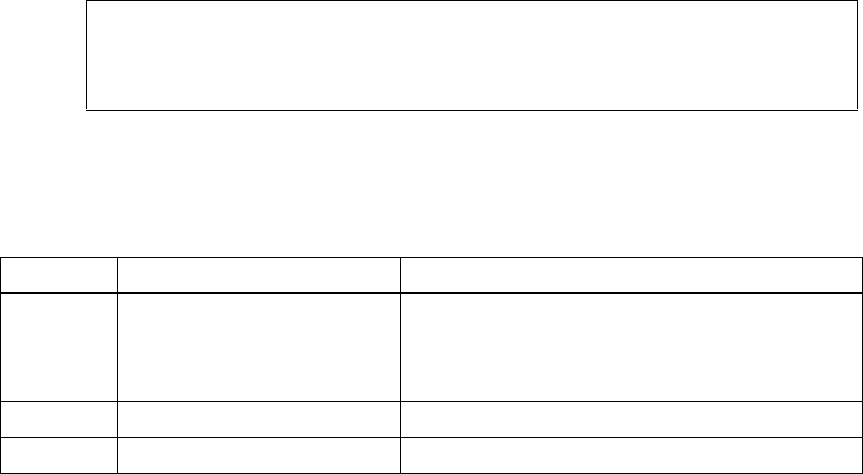
Page 4–18
25 June 2008
EMS SATCOM
SYSTEM DESCRIPTION, INSTALLATION, AND MAINTENANCE MANUAL
eNfusion™ HSD-400 High-speed Data Terminal
Table 4-15 describes the items available in Menu 21.
Figure 4-12 Menu 21 Screen Display
(5) Report Descriptions
When testing or troubleshooting the HSD-400 terminal system, monitoring real-time
system data is sometimes required. Figure 4-13 shows all the report items potentially
available to a Level 2 user.
Most reports are used for factory debugging purposes only. This document describes
only the reports typically used in the field for operational and fault isolation testing.
Note: Depending on the version of software installed, the MPU report items
displayed may differ from those shown in Figure 4-13.
MENU 21 FIRMWARE Vx.x
P get channel card ethernet parms I get channel card IMEI number
B request SBB configuration
<CTRL> N next menu <CTRL> O previous menu = select reports
Table 4-15. Menu 21 Item Descriptions
Menu Item Parameter Name Item Description
P
get channel card ethernet
parms
Displays the Ethernet parameters of the channel
card, including the MAC address, the IP address, the
gateway IP address, the host name, the DHCP
status, and the DHCP server IP address.
B request SBB configuration Displays the SwiftBroadband configuration.
I get channel card IMEI key Displays the IMEI key of the channel card.
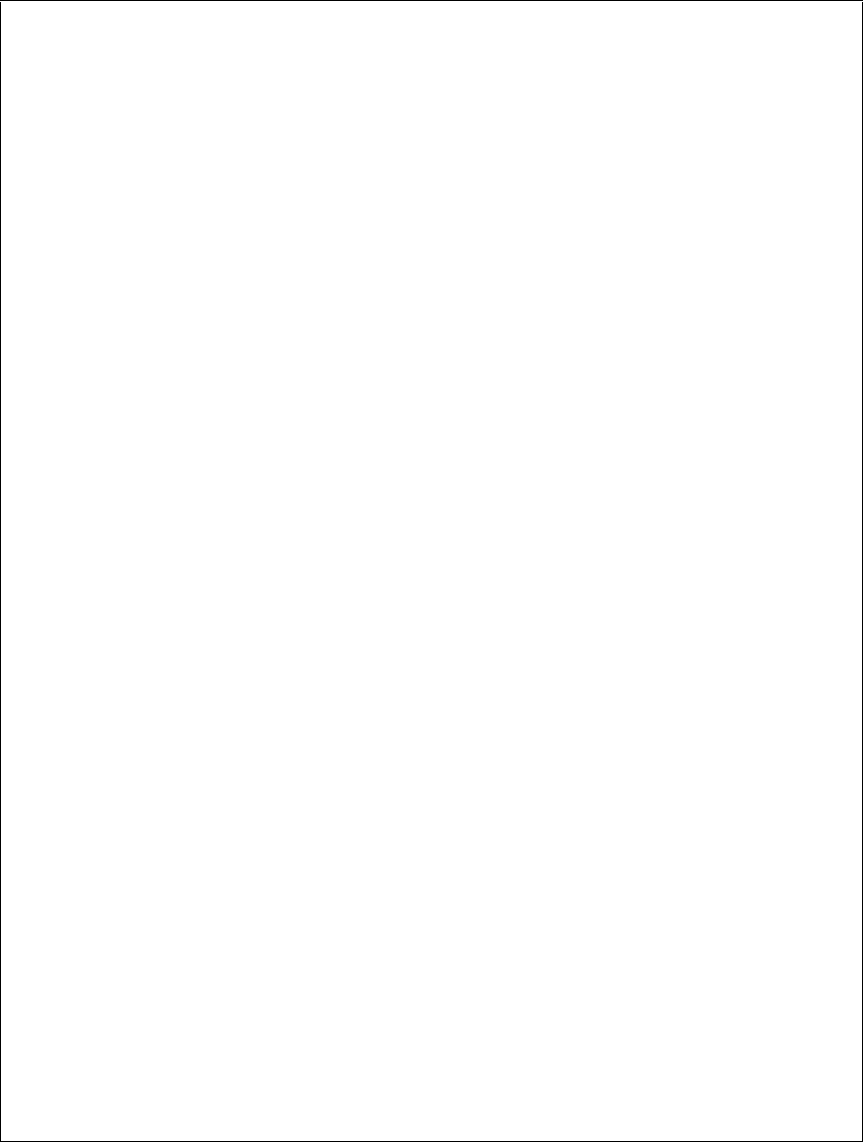
Page 4–19
25 June 2008
EMS SATCOM
SYSTEM DESCRIPTION, INSTALLATION, AND MAINTENANCE MANUAL
eNfusion™ HSD-400 High-speed Data Terminal
Figure 4-13. HSD-400 Terminal Maintenance Port Utility: Report Items
1 OFF messages to channel card #1 13 OFF messages to channel card #2
2 OFF hex output to channel card #1 14 OFF hex output to channel card #2
3 OFF responses from channel card #1 15 OFF responses from channel card #2
4 OFF hex input from channel card #1 16 OFF hex input from channel card #2
5 OFF card #1 misc info 17 OFF card #2 misc info
6 OFF sb antenna arinc input 18 OFF port antenna arinc input
7 OFF sb antenna maintenance word 19 OFF port antenna maintenance word
8 OFF sb antenna status word 20 OFF port antenna status word
9 OFF channel card call status 21 OFF call codes
10 OFF channel card THA codes 22 OFF spot beam selection
11 OFF channel card errors 23 OFF standard output
12 OFF INS input 24 OFF doppler, antenna az/el
25 OFF HPA arinc i/o 37 OFF combined-mode spoofed output
26 OFF HPA error status 38 OFF combined-mode power allotment
27 OFF HPA/channel card backoffs 39 OFF combined-mode debugging
28 OFF miscellaneous digital inputs 40 OFF enthusiastic combined-mode debug
29 OFF channel card A_AM msgs 41 OFF delta combined-mode debugging
30 OFF multi-control arinc bus 42 OFF raw arinc data from ITS
31 OFF ocean region info 43 OFF high-precision hpa power
32 OFF hex input from data i/o 44 OFF hpa calibration (gain droop)
33 OFF hex output to data i/o 45 OFF combined mode ocean region debug
34 OFF input from data i/o 46 OFF hpa resets
35 OFF changes in multi-control bus 47 OFF channel card temperature
36 OFF unit test call setup 48 OFF hexadecimal INS input
49 OFF main loop latency 61 OFF non-zero channel card power
50 OFF main loop timing 62 OFF m4 availability status
51 OFF one second tick 63 OFF enthusiastic output to RC SDU
52 OFF extended call codes 64 OFF channel card frequencies
53 OFF standalone w/o ant data 65 OFF enthusiastic messages from HPA
54 OFF RC SDU time and date 66 OFF channel card boot sequence
55 OFF RC arinc i/o (hex) 67 OFF debug honeywell combined mode
56 OFF RC misc arinc i/o (ascii) 68 OFF CFDS debugging
57 OFF RC EIRP 69 OFF vt100 scenario
58 OFF RC SAT-906 Status 70 OFF HCM input
59 OFF RC Satellite Position 71 OFF HCM power level
60 OFF debug channel card power 72 OFF DATA I/O events
73 OFF HCM power control 85 OFF debug CC#2 channel card power
74 OFF TIM HCM power debugging 86 OFF Channel card rx attenuation
75 OFF HCM BITE 87 OFF interworking report
76 OFF HSD-128-X arinc messages 88 OFF all words to SDU
77 OFF HSD-X net configuration 89 OFF debug call teardown
78 OFF vt100 eirp/power 90 OFF debug cc backoff
79 OFF dialtone debugging 91 OFF HSD frequencies
80 OFF RC CC#2 SDU time and date 92 OFF intermod debugging
81 OFF RC CC#2 arinc i/o (hex) 93 OFF spot beam debugging
82 OFF RC CC#2 misc arinc i/o (ascii) 94 OFF vt100 channel card info
83 OFF RC CC#2 EIRP 95 OFF vt100 debugging
84 OFF RC CC#2 SAT-906 Status ...reports 96 to 121 are for engineering use

Page 4–20
25 June 2008
EMS SATCOM
SYSTEM DESCRIPTION, INSTALLATION, AND MAINTENANCE MANUAL
eNfusion™ HSD-400 High-speed Data Terminal
(6) Activating Maintenance Reports
In Level 1 menu access, report item 23 (standard output) is automatically generated
when the EQUAL SIGN is pressed. Once activated, the report data output is repeated
on the computer display at one-second intervals.
Level 2 maint access provides more flexibility in the use of the reports function. This
access level permits the activation or de-activation of any one of the report items
(toggle on and off).
(a) Report General Guidelines
• To open the report menu, press EQUAL SIGN.
• To activate a report, type the number of the report item needed, and then
press ENTER. This toggles on the report number entered. To toggle the
report off, type in the report number again and press ENTER.
• To disable all report items (toggles all reports off), press X.
• To display the next group of report items, press CTRL+N.
• To save all selected report items to EEPROM, press S. The selected reports
will then be output automatically when the Maintenance port is accessed. If
the items selected are not saved, they are de-activated when the system is
reset or power is cycled to the terminal.
• To start the scrolling report display, press ESC (in Level 2 access only).To
return to the menu selection screen, press ESC again.
(b) Report Descriptions
Not all the report items are used in the testing or troubleshooting of the system.
This section describes only the more commonly used report items.
1. Report 23
Report 23 is the most comprehensive report, providing an overall general
impression of HSD-400 terminal system health. An example of the contents
of report 23 is shown in Figure 4-14. Table 4-16 provides a brief description
of the parameters. Each parameter is numbered for description purposes.
Figure 4-14. Example of Report 23 Output
145D21'16.1"N 30D0'0.2"W 2PT 0.2D 3RL -0.4D 4HD 13.5D 5TK 0.2D 60 knots
710:47:07
8dop 0 ppb 9az 146.2 deg 10el 35.8 deg 11AORE 12ant gain 16 (p/t)
13CHAN #1: 14C/No=53.6 dB Hz 15sig=-34.5 dB 1632.0 C 17no call 18beam=5
13CHAN #2: 14C/No=53.8 dB Hz 15sig=-33.2 dB 1632.0 C 17no call 18beam=5
13CHAN #3: 14C/No=53.5 dB Hz 15sig=-34.5 dB 1632.0 C 17no call 18beam=5
13CHAN #4: 14C/No=53.8 dB Hz 15sig=-34.7 dB 1632.0 C 17no call 18beam=5
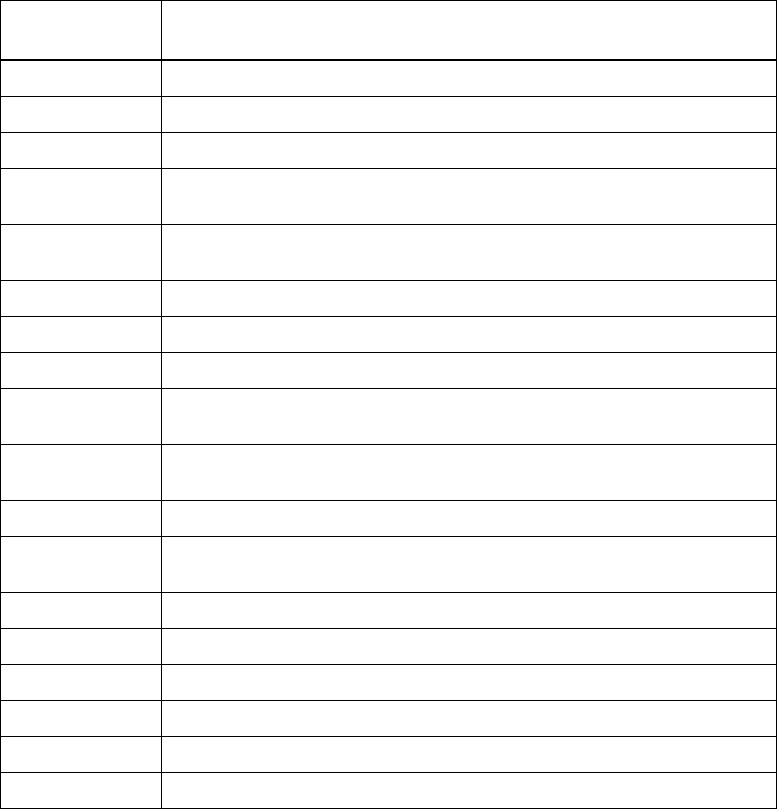
Page 4–21
25 June 2008
EMS SATCOM
SYSTEM DESCRIPTION, INSTALLATION, AND MAINTENANCE MANUAL
eNfusion™ HSD-400 High-speed Data Terminal
Note: When the aircraft is stationary the field may appear as a series of asterisks
(“*”).
2. Reports 5 and 17
Report 5 displays information about channel card #1 and report 17 displays
information about channel card #2.
These reports are commonly used for testing and troubleshooting the system
and are only available to Level 2 users.
Table 4-16. Report 23 Item Descriptions
Report 23 Item
Number
Description
1 IRS lat/long as interpreted by the HSD-400 terminal
2 Aircraft pitch angle, where “UP” is +ve
3 Aircraft roll angle, where clockwise (cw) is +ve
4Aircraft true heading; where the nose of the aircraft is pointing, based
on yaw offset
5Aircraft true track; direction the aircraft is flying-not necessarily the
direction it is pointing (see NOTE)
6 Aircraft velocity
7 Time, based on the system real time clock
8 Doppler frequency offset; increases with velocity (see NOTE)
9Antenna azimuth pointing to the satellite, with respect to the nose of
the aircraft
10 Antenna elevation angle to the satellite, with respect to the horizontal
position of the aircraft
11 Ocean Region the system is logged-on to
12 Reported antenna gain for the selected antenna: starboard (sbd) or
port (p/t)
13 Indicates the channel card for which results 14 to 17 relate.
14 RF input Carrier-to-Noise (C/No) level; typically 50.0 to 55.0
15 RF input signal level; not to exceed 0 when “in-call”
16 HSD-400 terminal internal LRU temperature
17 System call status
18 Satellite beam the card is registered on
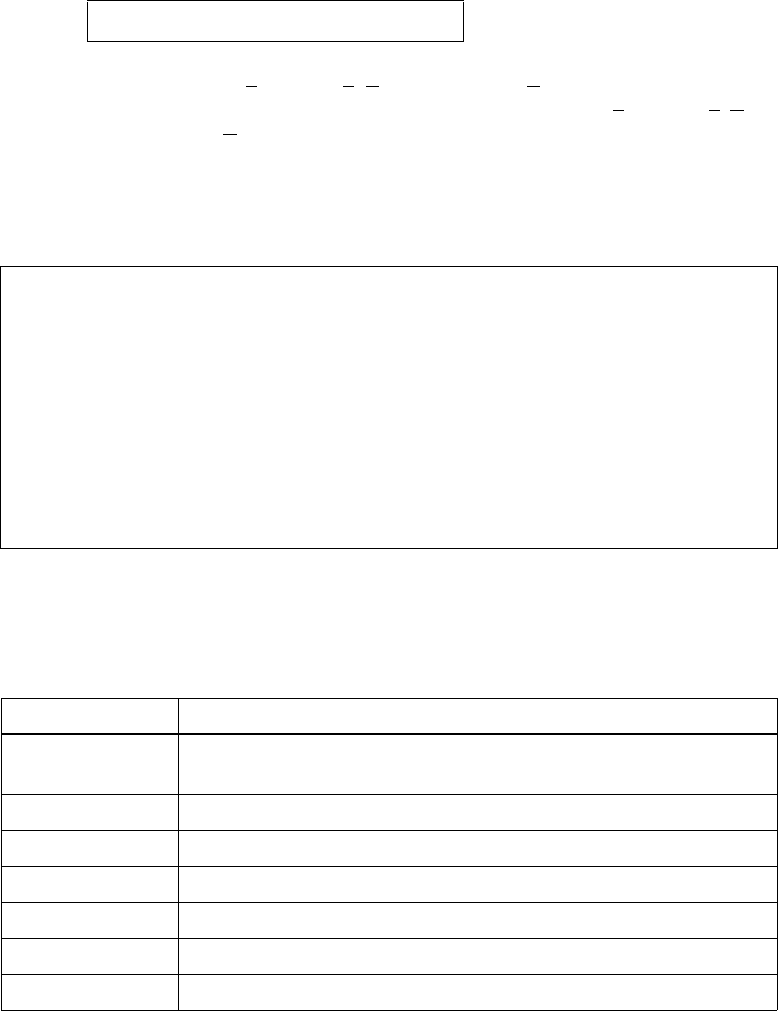
Page 4–22
25 June 2008
EMS SATCOM
SYSTEM DESCRIPTION, INSTALLATION, AND MAINTENANCE MANUAL
eNfusion™ HSD-400 High-speed Data Terminal
You are prompted to select the channel(s) for which to generate a report:
Select channel 1, channel 2, Both channels, or X to deselect all channels.
When using report 17 (for channel card 2), select channel 3, channel 4, Both
channels, or X to deselect all channels.
Note: Depending on the version of software installed, and the user's
selection of reports, the MPU report items displayed may differ from
those shown in the example in Figure 4-15.
Figure 4-15. Example of Report 17, Channel Card 2, Channels 3 and 4
3. Report 8 and 20
Report item 8 displays the status of the starboard antenna and report item 20
displays the status of the port antenna.
5 WHICH GAN CHANNEL (1,2,B,X) ?
CHAN #3: C/No=52.7 dB Hz sig=-35.8 dB no call beam=5 AORE bt=OK oc=OK
tx 0 Hz burst 1 31.5 C int=8080
CHAN #4: C/No=53.5 dB Hz sig=-36.2 dB no call beam=5 AORE bt=OK oc=OK
tx 0 Hz burst 1 31.5 C int=8080
CHAN #3: C/No=52.7 dB Hz sig=-35.3 dB no call beam=5 AORE bt=OK oc=OK
tx 0 Hz burst 1 31.5 C int=8080
CHAN #4: C/No=53.4 dB Hz sig=-35.9 dB no call beam=5 AORE bt=OK oc=OK
tx 0 Hz burst 1 31.5 C int=8080
CHAN #3: C/No=52.8 dB Hz sig=-35.7 dB no call beam=5 AORE bt=OK oc=OK
tx 0 Hz burst 1 31.5 C int=8080
CHAN #4: C/No=53.5 dB Hz sig=-35.6 dB no call beam=5 AORE bt=OK oc=OK
tx 0 Hz burst 1 31.5 C int=8080
Table 4-17. Channel Card Report Information
Reports 5 and 17 Miscellaneous Channel Card Information
(C/No) - RF input carrier to noise level (value displayed is typically 50 to 55
when not "in-call" and 55 to 65 when "in-call"-may also show as "0s")
(sig) - RF input signal level (typically -12 to -18 when not "in-call")
(beam) - Satellite Beam the card is registered on
(oc) - Ocean region the card is logged-on to
(bt) - Card boot-up status
(oc) - Ocean region registration status
(int) - Interface status ( =8080 means the card is ready for dialing)
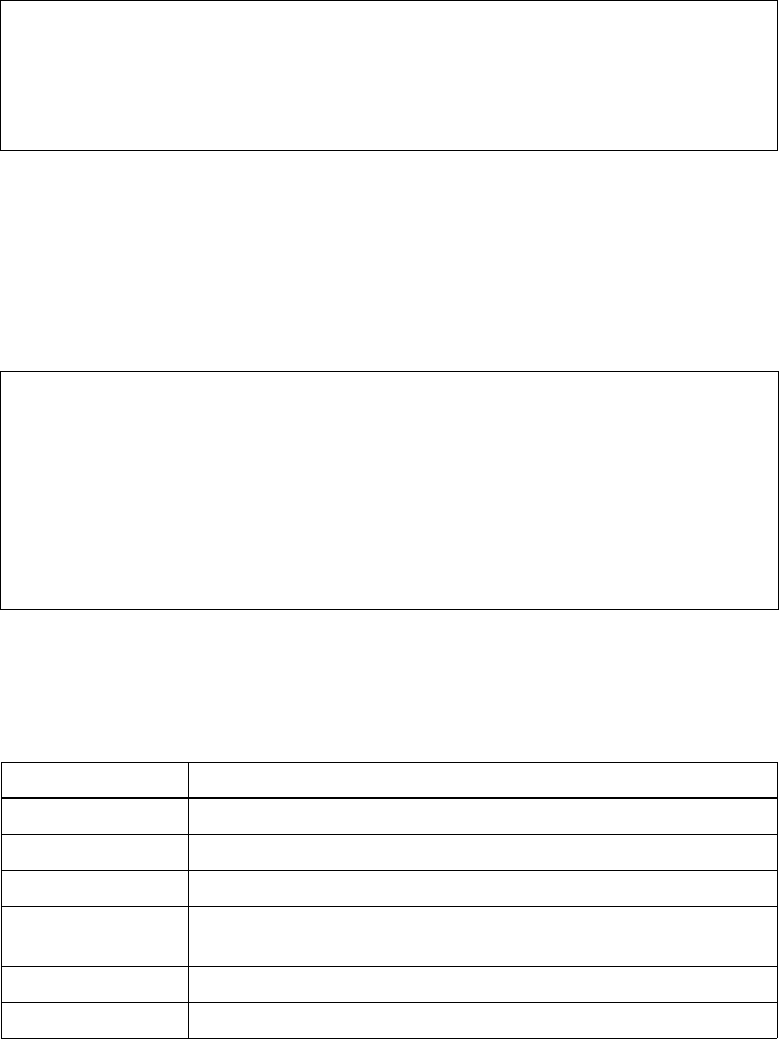
Page 4–23
25 June 2008
EMS SATCOM
SYSTEM DESCRIPTION, INSTALLATION, AND MAINTENANCE MANUAL
eNfusion™ HSD-400 High-speed Data Terminal
These reports are commonly used for testing and troubleshooting the system
and are only available to Level 2 users.
Note: Depending on the version of software installed, and the user's
selection of reports, the MPU report items displayed may differ from
those shown in the example in Figure 4-16.
Figure 4-16. Example of Report 20
4. Report 21
Report 21 displays the call code information for the HSD-400 terminal.
Figure 4-17. Example Report 21
port ant: status $600241 SDI=PORT/TOP gain=16 LNA=off maint ********
port status $600241 SDI: PORT/TOP SSM: NORMAL gain=16
OMNIDIRECTIONAL MODE open loop tracking starboard active HGA LNA=off
port antenna not reporting maintenance word
port ant: status $600241 SDI=PORT/TOP gain=16 LNA=off maint ********
port ant: status $600241 SDI=PORT/TOP gain=16 LNA=off maint ********
11:41:26 #3 B60FCE E5 stop 8306 ACSE failed retry ORR 32.0 C 54 dB Hz
11:41:27 #3 B60FCE E5 start 400110 14.00 dBW CT SP ocean region
registration 32.0 C 54 dB Hz
11:41:33 #3 B60FCE E5 stop 8301 ACSE successful ORR 32.0 C 54 dB Hz
11:41:06 #4 BBFBD7 E5 stop 8301 ACSE successful ORR 32.0 C 54 dB Hz
11:41:46 dop 0 ppb az 146.2 deg el 35.8 deg AORE ant gain 16 (min)
CHAN #1: C/No=54.3 dB Hz sig=-35.2 dB 32.0 C no call beam=5
CHAN #2: C/No=54.1 dB Hz sig=-33.9 dB 32.0 C no call beam=5
CHAN #3: C/No=54.3 dB Hz sig=-35.1 dB 32.0 C no call beam=5
CHAN #4: C/No=54.0 dB Hz sig=-35.4 dB 32.0 C no call beam=5
Table 4-18. Report 21 Item Descriptions
Report 21 Call Codes
(Time) - Time based on the system real time clock
(Fwd Addr) - Forward Address ID assigned to the system channel cards
(Alpha/no.) - Ocean region and beam the card is logged-on to
(Call) - Call real-time status, service type code, and INMARSAT Cause
Code (see Table F-1)
(RF power) - LES requested HPA power in dBW
(OR status) - Ocean region registration status
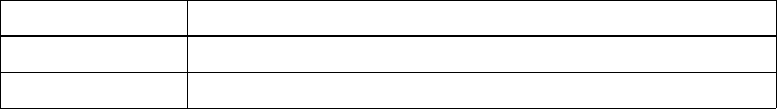
Page 4–24
25 June 2008
EMS SATCOM
SYSTEM DESCRIPTION, INSTALLATION, AND MAINTENANCE MANUAL
eNfusion™ HSD-400 High-speed Data Terminal
C. Fault Definitions
The fault definitions that appear in the HSD-400 terminal Maintenance Menu logs are
based directly on the cause code definitions provided by INMARSAT. Appendix F:
Inmarsat Cause Codes on page F-1 defines the maintenance port menu fault codes
of the HSD-400 terminal.
D. Operational and Diagnostic Test Procedures
Perform all test procedures presented in this section to test the total operational status of
the HSD-400 terminal. Conduct these operational tests for all terminals returned to service
after repair.
The procedures assume that the technical personnel are familiar with the test equipment
used and can operate the equipment to produce the required inputs and obtain the
required results. Refer to the detailed operating procedures and descriptions of the
HSD-400 terminal Maintenance Port Utility (MPU) included in this section.
CAUTION: ONLY AUTHORIZED TECHNICAL PERSONNEL, TRAINED IN GENERAL
AVIATION WORKMANSHIP, THAT HAVE A BASIC UNDERSTANDING OF
SATCOM SYSTEMS, SHOULD PROCEED WITH THE OPERATIONAL
AND DIAGNOSTIC TEST PROCEDURES PRESENTED IN THIS MANUAL.
CAUTION: CHANGES TO SOME MENU FUNCTIONS MAY SERIOUSLY DEGRADE
SYSTEM OPERATION.
Note: This manual describes the basic MPU functions, menus, and reports required
for the testing and fault isolation procedures presented in this section. Please
consult EMS SATCOM support personnel before entering any unfamiliar
menu selections not described in this manual.
Note: Using a terminal emulation program, open a log file and save all test results
for future reference and test records.
Note: The procedures presented in this section aid technical personnel in
upgrading, maintaining, or troubleshooting an HSD-400 terminal.
Maintenance does not imply lubrication or adjustment activities.
Refer to the Outline and Installation Diagrams and Interconnection and Contact
Assignment Drawings in the Installation section of this manual for additional
information.
(Call orig) Call originating from MES (mobile) or from a fixed location.
(Call type) Call types (for example: speech)
Table 4-18. Report 21 Item Descriptions
Report 21 Call Codes
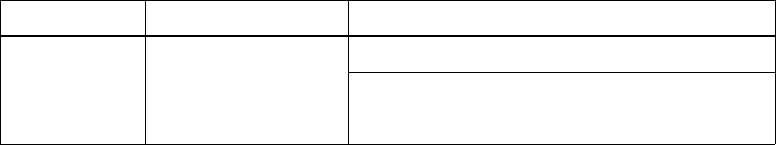
Page 4–25
25 June 2008
EMS SATCOM
SYSTEM DESCRIPTION, INSTALLATION, AND MAINTENANCE MANUAL
eNfusion™ HSD-400 High-speed Data Terminal
(1) Test Setup Procedure
The following steps outline the test setup procedure. For detailed connection of test
equipment and operating instructions for the HSD-400 terminal MPU, see
"Maintenance Port Utility" on page 4-2.
1. Ensure that the HSD-400 terminal is neither powered up nor connected to a power
source before proceeding.
2. Connect a maintenance cable to the HSD-400 terminal front panel or remote
maintenance port connector.
3. Connect the other end of the cable to the serial port of the computer.
4. Open a log file to capture all test data.
(2) Post Test
The following steps outline the actions to take when testing is completed.
1. Save the log file of the test results (or data) for future reference.
2. Remove power from the HSD-400 terminal under test and all other test equipment.
3. Disconnect test equipment from the HSD-400 terminal.
4. Replace the maintenance port connector cover (if previously removed during the
test setup.)
(3) Installation and Operational Verification Tests
The test procedures assume that an approved ARINC 741 compatible Antenna
Subsystem has been completely installed and tested as per the manufacturer's
instructions.
To facilitate and document the installation of the equipment, refer to Appendix E:
Installation Checklist on page E-1.
(a) Pre Power-up Checks
Carry out all mechanical and electrical verification tests in the systematic order
presented in this document.
(b) Mechanical Verification
Refer to "Installation" on page 3-1 for detailed mechanical information.
Table 4-19 itemizes the recommended mechanical checks.
Table 4-19. HSD-400 Terminal Mechanical Verification Checklist
Item Number Item Checked Verification Description
1. 0 Mounting Tray
Physical Placement
Ensure service/maintenance accessibility
Check environmental considerations are met
Cooling, air-flow, and pressure
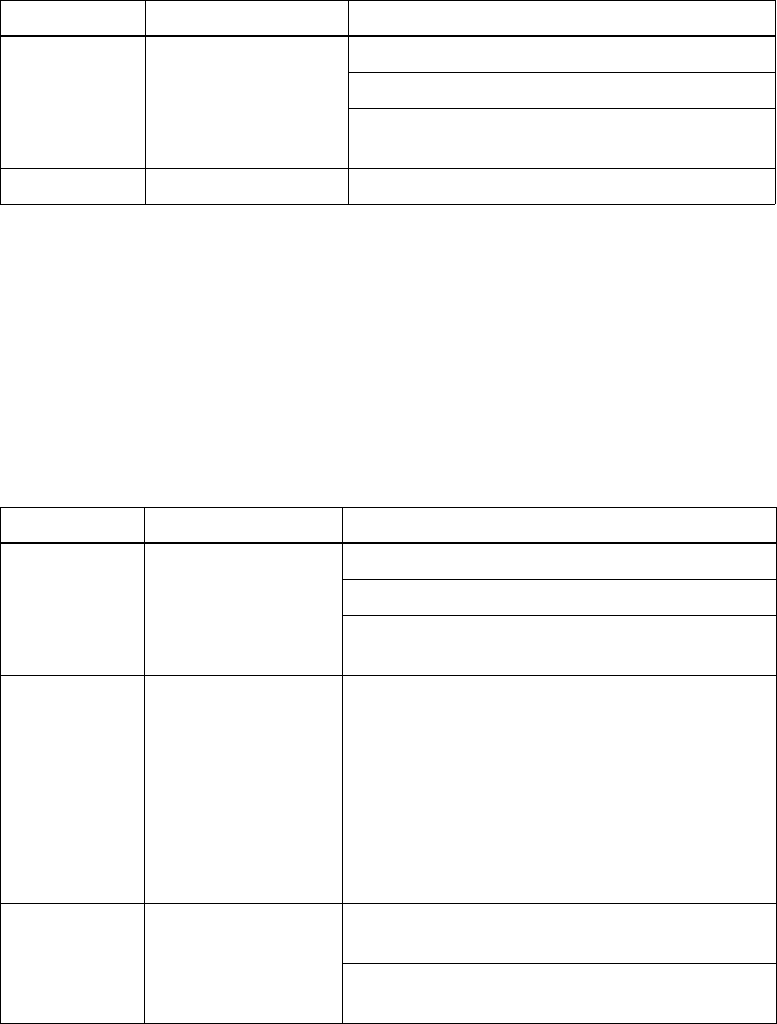
Page 4–26
25 June 2008
EMS SATCOM
SYSTEM DESCRIPTION, INSTALLATION, AND MAINTENANCE MANUAL
eNfusion™ HSD-400 High-speed Data Terminal
(c) Electrical Verification
Refer to "Installation" on page 3-1 for detailed electrical information. Table 4-20
itemizes the recommended electrical checks.
When conducting the following tests, do not rack the HSD-400 terminal.
WARNING: TO AVOID PERSONAL INJURY AND/OR EQUIPMENT DAMAGE, USE
EXTREME CAUTION DURING THE VOLTAGE LEVELS
MEASUREMENTS.
2. 0 Fan Tray Confirm plug configuration is correct
Check chassis bonding
Ensure fan rotation is unobstructed and rotates
freely
3. 0 ARINC 600 Connector Check polarized pins
Table 4-20. HSD-400 Terminal Electrical Verification Checklist
Item Number Item Checked Verification Description
1.0 Power connections Model 1252-A-3200: 28 V dc polarity
Model 1252-A-3100: 115 V ac polarity
Chassis Ground @ BP8 - resistance
measurement
2.0 Voltage levels CAUTION: When power is applied to the rack,
the fan energizes.
Check voltage levels:
Model 1252-A-3200 (28 V dc): between BP2
(+ve) and BP3 (return)
Model 1252-A-3100 (115 V ac): between BPI
(115-H) and BP7 (115-C)
3.0 IRS Input IRS wiring:
Inertial system wired to TP4J (A) and TP4K (B)
IRS format:
ARINC 429 Interface
Table 4-19. HSD-400 Terminal Mechanical Verification Checklist (Continued)
Item Number Item Checked Verification Description
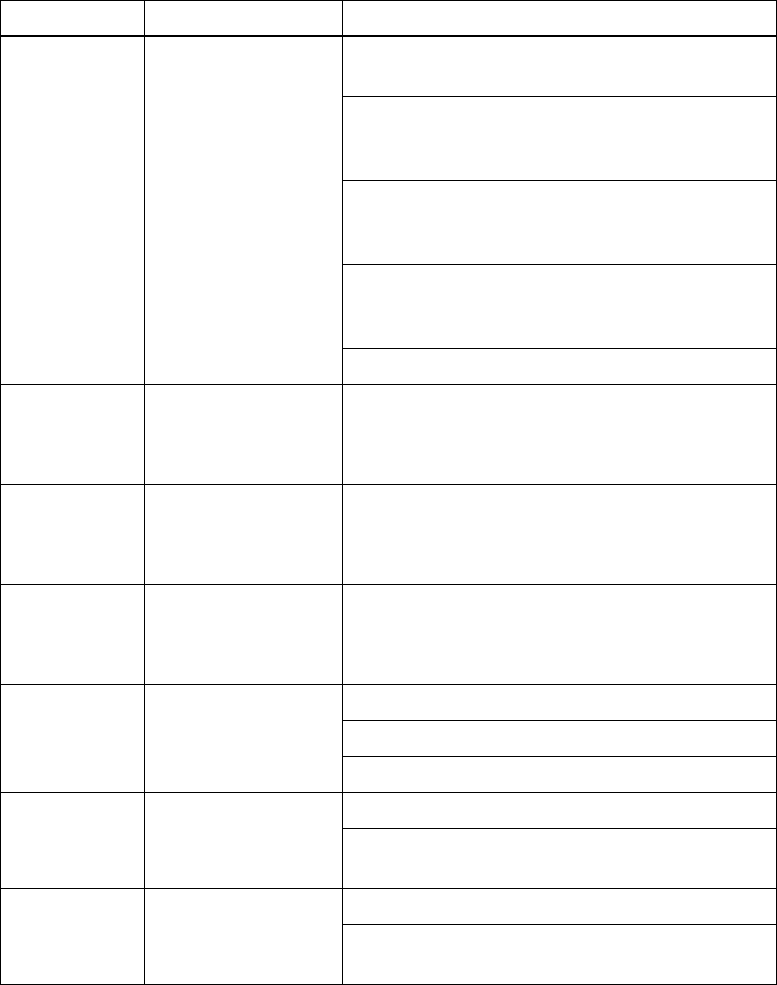
Page 4–27
25 June 2008
EMS SATCOM
SYSTEM DESCRIPTION, INSTALLATION, AND MAINTENANCE MANUAL
eNfusion™ HSD-400 High-speed Data Terminal
(4) Configuration Parameters Verification
You can now verify the system configuration parameters. For additional connection
and access information, see "Connection Requirements" on page 4-2. Verify and
document using the checklist provided in Appendix E: Installation Checklist on page
E-1.(provided in the Appendix of this manual).
4.0 Configuration Strap
Pins
SDI:
Strapped for HGA, Pin TP5B to TP5D
System Configuration:
Strapped for System mode, Pins TP4A, TP4B,
TP4C, and/or TP4D strapped to TP7K
Data I/O:
User specific, default to unrestricted pins MP5G
and MP5J to TP7K
Forward Address:
User specific address obtained from EMS
SATCOM
WOW: (Optional)
5.0 Ethernet 1 and 2 Strapped to RJ45 distribution points
Note: Optional-other service may be
preferred.
6.0 ISDN 1 and 2 Strapped to RJ45 distribution points
Note: Optional-other service may be
preferred.
7.0 DTE - MPDS
(RS232)
Strapped to DB9 distribution connector
Note: Optional-other service may be
preferred.
8.0 Remotes
(Optional but
recommended)
Remote Reset switch
Maintenance Port, remote access
Power and Fault indicators
9.0 RF Coax Rx input cable loss from DLNA J2 to HSD at BP12
Tx output cable loss from HSD at MPC1 to
DLNA J3
10.0 Antenna Connection Antenna manufacturer and model
Multi-Control loopbacks installed from TP3E to
TP1A and TP3F to TP1B (Stand-Alone Mode)
Table 4-20. HSD-400 Terminal Electrical Verification Checklist (Continued)
Item Number Item Checked Verification Description
Page 4–28
25 June 2008
EMS SATCOM
SYSTEM DESCRIPTION, INSTALLATION, AND MAINTENANCE MANUAL
eNfusion™ HSD-400 High-speed Data Terminal
(a) Parameter Verification Procedure
• From Menu 3, select item 'O' (list ORT).
The ORT listing appears on the screen as shown in Figure 4-18. Verify that
the correct system configuration parameters are listed in the ORT.
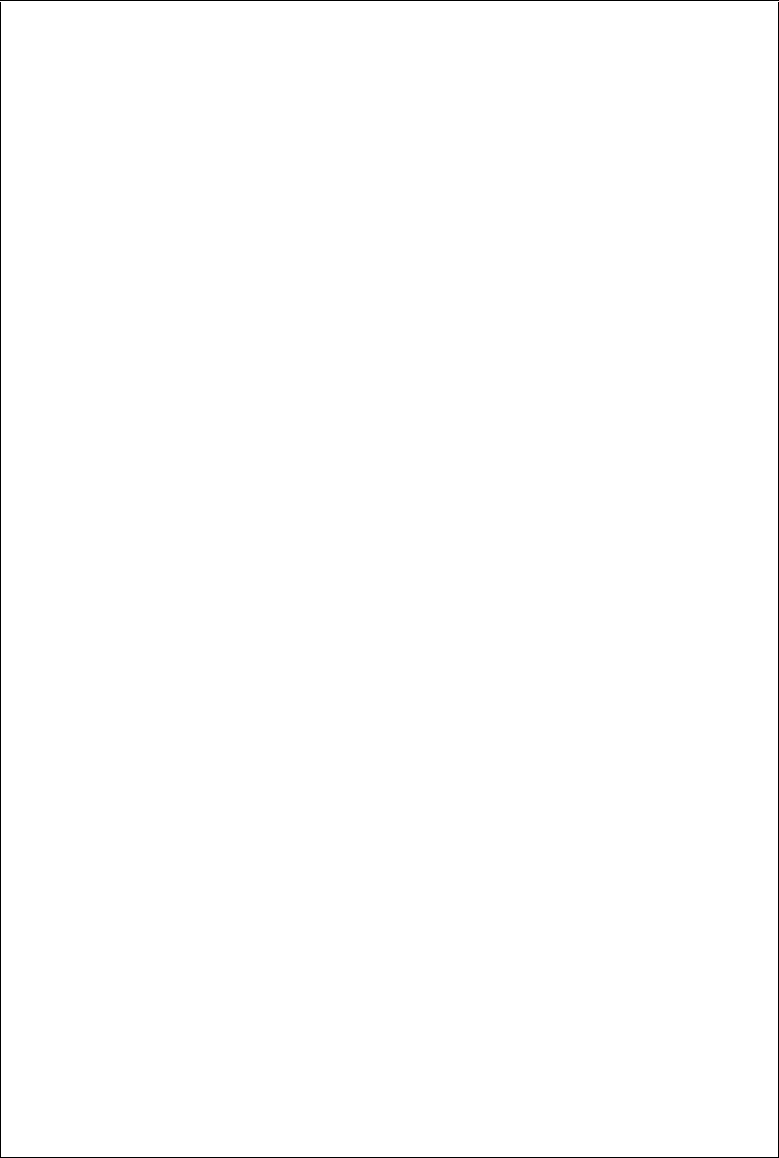
Page 4–29
25 June 2008
EMS SATCOM
SYSTEM DESCRIPTION, INSTALLATION, AND MAINTENANCE MANUAL
eNfusion™ HSD-400 High-speed Data Terminal
Figure 4-18. HSD-400 Terminal ORT Display Example
HSD SERIAL NUMBER 190
MISCELLANEOUS PARAMETERS
HPA-TO-ANTENNA TOTAL LOSS: [7m 6.7 dB[0m [7mMANUALLY SET[0m
FORWARD ID: [7m 000000[0m [7mMANUALLY SET[0m
GPS PROTECTION ALGORITHMS: [7mENABLED[0m [7mNOT SET[0m
REGISTRATION REQ'D BEFORE CALLS: [7mDISABLED[0m [7mNOT SET[0m
CHANNEL-CARD-TO-HPA LOSS: [7m 14.0 dB[0m [7mMANUALLY SET[0m
MAX HPA GAIN: [7m 64.00 dB[0m [7mNOT SET[0m
MIN ANTENNA GAIN: [7m 8.0 dB[0m [7mMANUALLY SET[0m
MAX EIRP: [7m 52.5 dBm[0m [7mNOT SET[0m
MAX CHANNEL_CARD POWER: [7m 0.0 dBm[0m [7mMANUALLY SET[0m
NUMBER OF CHANNEL CARDS : [7m 2[0m [7mMANUALLY SET[0m
HIT 'O' for MORE
FRONT PANEL LEDS ENABLED: [7m 1[0m [7mNOT SET[0m
MIN SECS BETWEEN CHAN CARD RESETS: [7m 300[0m [7mMANUALLY SET[0m
MAINTENANCE PORT INVERSE VIDEO: [7m 1[0m [7mMANUALLY SET[0m
MAINTENANCE PORT DEGREES SYMBOL: [7m 0[0m [7mNOT SET[0m
TERMINAL CATEGORY: [7mHW STRAPPED VALUE[0m [7mMANUALLY SET[0m
VIPER ANTENNA GAIN : [7m 16 dB[0m [7mNOT SET[0m
VIPER HPA/ANT LOSS : [7m 6.0 dB[0m [7mMANUALLY SET[0m
AUTO-ACTIVATE WINTERM: [7mDISABLED[0m [7mNOT SET[0m
MAX HPA POWER: [7m 18.0 dBw[0m [7mNOT SET[0m
AERO POWER ALLOCATION: [7m 15.5 dBw[0m [7mNOT SET[0m
CHANNEL CARD STARTUP DELAY: [7m 30 sec[0m [7mNOT SET[0m
RX32 ACTIVE: [7m 1[0m [7mNOT SET[0m
DEFAULT LATITUDE: [7m 45 D 0' 0.0" N[0m [7mMANUALLY SET[0m
HIT 'O' for MORE
DEFAULT LONGITUDE: [7m 30 D 0' 0.0" W[0m [7mMANUALLY SET[0m
OBEY OXCO STATUS: [7m YES[0m [7mNOT SET[0m
CC DEBUG PORT: [7mNONE[0m [7mNOT SET[0m
MAX CHANNEL CARD BACKOFF: [7m 28.5 dB[0m [7mNOT SET[0m
CO-OP MODE BACKOFF ADJUSTMENT: [7m 6.5 dB[0m [7mNOT SET[0m
ALLOW CALLS DESPITE HPA ERRORS: [7mNO (DON'T TRANSMIT IF ERRORS)[0m [7mNOT SET[0m
MOBILE BURST TIMEOUT: [7m 4000 msec[0m [7mNOT SET[0m
MPDS SPOTBEAM HANDOVER: [7mDISABLED[0m [7mNOT SET[0m
CC RESET CONTROL: [7m0=TOGGLE POWER[0m [7mNOT SET[0m
PFTU FREQ OFFSETS: [7mDISABLED[0m [7mNOT SET[0m
MAX SIMULATED HPA BACKOFF: [7m 31 dB[0m [7mNOT SET[0m
HCM AERO/M4 PRIORITIZATION: [7mAERO[0m [7mNOT SET[0m
AERO 'C-CHANNEL' ALLOCATION: [7m 19.5[0m [7mNOT SET[0m
HIT 'O' for MORE
HPA GAIN DROOP SLOPE: [7m 0.10 dB/dB[0m [7mNOT SET[0m
CATEGORY B LOWER FREQUENCY LIMIT: [7m 1644.50 MHz[0m [7mNOT SET[0m
CATEGORY B UPPER FREQUENCY LIMIT: [7m 1660.50 MHz[0m [7mNOT SET[0m
HIT 'O' for MORE
DATA I/O PARAMETERS:
HIT 'O' for MORE
RT OCEAN REGIONS: SAT LONG LES ID SECONDARY LES ID TNID
W AORW (region #0) 54.0W 2 2 0
E AORE (region #1) 15.5W 2 2 0
P POR (region #2) 178.0E 2 2 0
I IOR (region #3) 64.0E 2 2 0
ORT TOOL VERSION:
ORT TOOL NAME:
ORT TOOL PART NUMBER:
ORT TOOL OEM VERSION:
ORT PART NUMBER:
HSD-X CABLE LOSSES:
HSD-X #1: [7m29.5 dB[0m [7mNOT SET[0m HSD-X #2: [7m29.5 dB[0m [7mNOT SET[0m
HSD-X #3: [7m29.5 dB[0m [7mNOT SET[0m HSD-X #4: [7m29.5 dB[0m [7mNOT SET[0m
HSD-X #5: [7m29.5 dB[0m [7mNOT SET[0m HSD-X #6: [7m29.5 dB[0m [7mNOT SET[0m
HSD-X #7: [7m29.5 dB[0m [7mNOT SET[0m HSD-X #8: [7m29.5 dB[0m [7mNOT SET[0m
Page 4–30
25 June 2008
EMS SATCOM
SYSTEM DESCRIPTION, INSTALLATION, AND MAINTENANCE MANUAL
eNfusion™ HSD-400 High-speed Data Terminal
(5) System Power-up Checks
Note: Before proceeding, ensure that all pre power-up, mechanical, and electrical
verifications have been successfully performed and documented using
Appendix E: Installation Checklist on page E-1.
(a) Preparation
The following tests serve primarily to confirm proper system power-up; therefore,
they can be performed while the aircraft is still in the hanger. Ensure that a
computer is available for testing.
(b) Initial Visual LED Verification
The system's Power ON and Fault LEDs provide a visual status indication on the
HSD-400 terminal front panel and on the optional remote panel.
1. Verify that the LED indicators (at both locations) repeatedly cycle ON/OFF
when power is applied.
2. Once the cycle has completed (~5 seconds), verify that the LED power
indicator remains illuminated.
(c) Initial Computer Power up Display
With the computer connected and configured to accept Maintenance Port data,
power-up the HSD-400 terminal, and verify the initial power-up screen displays
as shown in the example, Figure 4-19.
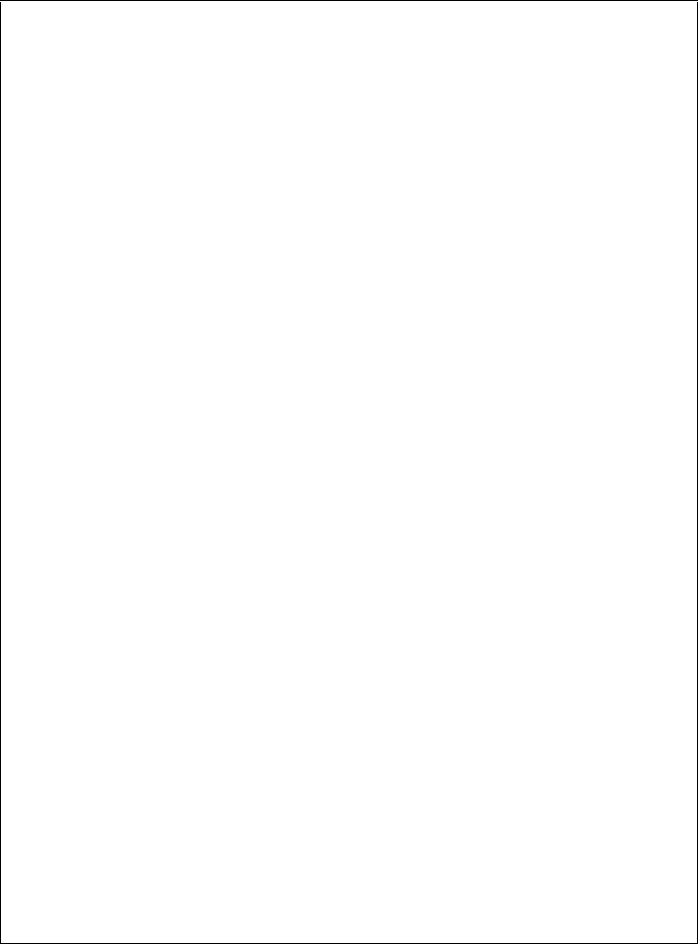
Page 4–31
25 June 2008
EMS SATCOM
SYSTEM DESCRIPTION, INSTALLATION, AND MAINTENANCE MANUAL
eNfusion™ HSD-400 High-speed Data Terminal
Figure 4-19. HSD-400 Terminal Power-up Display Example
KERNEL V1.0 -- Thu Jun 23 11:40:25 2005
TESTING RAM ......RAM OK.
RX: LABEL 310 DATA 640811 (IGNORED)
RX: LABEL 324 DATA 600440 (IGNORED)
RX: LABEL 311 DATA 7D5555 (IGNORED)
RX: LABEL 325 DATA 7FF7C0 (IGNORED)
RX: LABEL 314 DATA 613320 (IGNORED)
RX:[2J[0;50rARINC TESTS PASSED
HSD APPLICATION V8.304 -- Thu Aug 04 10:23:14 2005
HSD reset -- watchdog may have fired 83 seconds after powerup
ORT OCEAN REGIONS: SAT LONG LES ID SECONDARY LES ID TNID
W AORW (region #0) 54.0W 2 2 0
E AORE (region #1) 15.5W 2 2 0
P POR (region #2) 178.0E 2 2 0
I IOR (region #3) 64.0E 2 2 0
REAL TIME CLOCK PRESENT: 11:37:07 Tue Aug 23, 2005
channel card #1 forward id f5adb8
STAND-ALONE MODE
FIRMWARE VERSIONS:
KERNEL: V1.0 -- Thu Jun 23 11:40:25 2005
APPLICATION: V8.304 -- Thu Aug 04 10:23:14 2005
CHANNEL CARD #1: 4.5.8.0 -- 0.0.0.54 -- 2.1.0.0 -- 2.3.0.0
CHANNEL CARD #2: 4.5.8.0 -- 0.0.0.54 -- 2.1.0.0 -- 2.3.0.0
DATA I/O CARD: Version 1.24.4.0 built on Aug 12 2005 11:
HPA: S/W Ver: V4A2-Unit #00033
CHANNEL CARD STATISTICS
CARD #1 (SERIAL 3174):
744.5 hrs powered 233.4 hrs in call since 16:57:28 May 27, 2005
CARD #2 (SERIAL 3183):
706.9 hrs powered 189.7 hrs in call since 16:57:28 May 27, 2005
Enter your password to activate the maintenance port menus.
Page 4–32
25 June 2008
EMS SATCOM
SYSTEM DESCRIPTION, INSTALLATION, AND MAINTENANCE MANUAL
eNfusion™ HSD-400 High-speed Data Terminal
(6) System On-Air Checks
Conduct system on-air checks to confirm voice and data call capabilities through the
satellite and ground station (LES) network. Additional testing confirms that proper
signal level parameters are obtained through the antenna subsystem.
(a) Preparation
Before attempting on-air testing procedures:
1. Complete and confirm all service provider registration and activation.
2. Complete and document all pre power-up and power-up checks.
3. Position the aircraft outside, away from all obstructions in the line-of-site to
the satellite used.
4. Apply the aircraft power source.
5. Power on and wait for the IRS to align.
6. Connect a computer (with a terminal emulation program) to the HSD-400
terminal maintenance port.
Note: Several system parameters, such as IRS data, RF signal quality, and
log-on messaging, appear on the maintenance port display. Capture and
save this maintenance port information to a file for later review or to serve
as an historical test record.
(b) On-Air Power up and Logon Procedure
For this test procedure, use the Level 2 maintenance password to access the
HSD-400 terminal Maintenance Utility Program. For information on how to
connect, access, and use the MPU program, see "Connection Requirements"
on page 4-2.
1. With the computer connected, powered-up, and ready to accept
maintenance port data, power up the HSD-400 terminal.
2. Once the power up messages appear, enter the Level 2 password maint
3. To access the reports menu, press EQUAL SIGN, and then activate report
items 21 (call codes) and 23 (standard output).
Remember to save these selected items by pressing S (save to EEPROM).
4. To reset the HSD-400 terminal, in menu 2, press Z, and then immediately
type the password maint when the reset message appears.
The data from the previously selected reports 21 and 23 appears. This data
refreshes on-screen every second. For easier reading of the data, capture
this information in a log file for later review or pause the display by pressing
SCROLL LOCK or by highlighting part of the viewed data.
5. Compare the output data to the sample shown in Figure 4-20.
Several parameters need to be reviewed and documented for operational
verification purposes. Refer to the "Installation Checklist" on page E-1 for a
detailed list of parameters.
6. Verify that the following system information, as shown on the System
Initialization Display during the test, is accurate for the HSD-400 terminal
under test.
Page 4–33
25 June 2008
EMS SATCOM
SYSTEM DESCRIPTION, INSTALLATION, AND MAINTENANCE MANUAL
eNfusion™ HSD-400 High-speed Data Terminal
•FWD ID
• Installation mode
• Number of channel cards
• All channel cards trigger OR registration
The example figure has been edited for clarity. A successful log on is confirmed
when the message "ACSE Successful ORR" and valid "beam" numbers are
reported, e.g. beam 4.
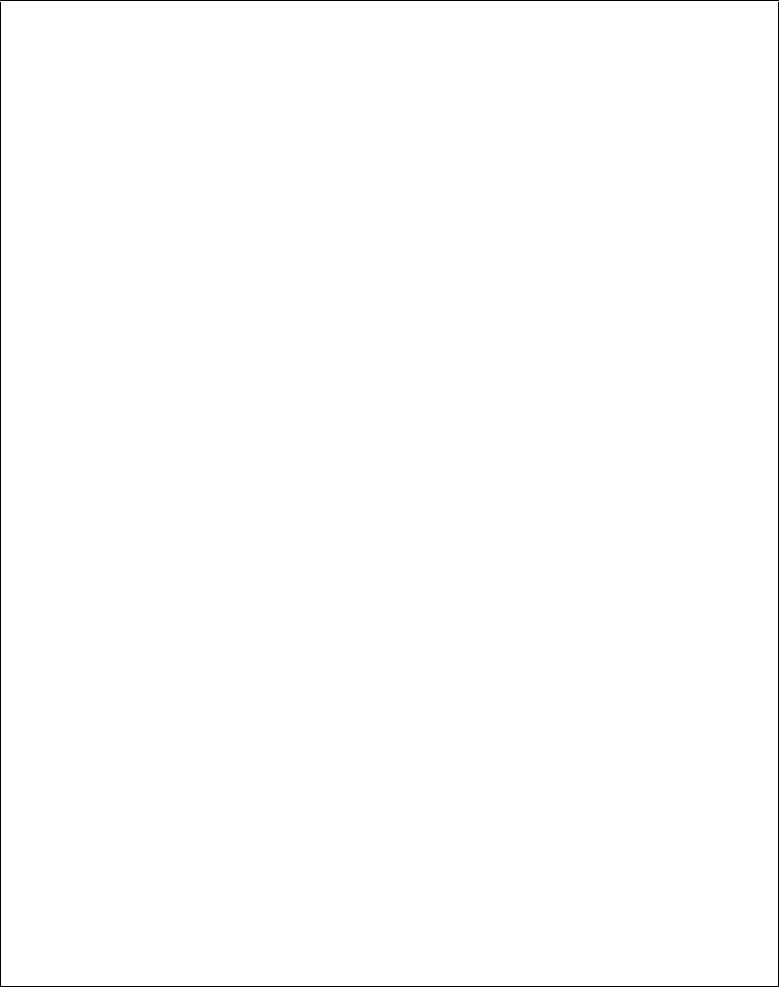
Page 4–34
25 June 2008
EMS SATCOM
SYSTEM DESCRIPTION, INSTALLATION, AND MAINTENANCE MANUAL
eNfusion™ HSD-400 High-speed Data Terminal
Figure 4-20. Log-on Initialization Display Example
(c) On-Air Voice/Data Call Verification
Note: Once the system has logged on, place a test voice and/or data call using
the following procedure. After completing the test call, verification of all
aircraft communication functions is recommended. For the purposes of
KERNEL Vx.x -- Mon Jan 01 12:40:48 2007
TESTING RAM ......RAM OK.
HSD APPLICATION Vx.x -- Mon Jan 01 12:40:51 2007
Type "menu" to activate the maintenance port menus.
Other passwords provide different levels of authorization.
fault log sector 15 contains 116 entries
REAL TIME CLOCK NOT DETECTED
channel card forward id ABC123
STAND-ALONE MODE
powering up channel card #1
powering up channel card #2
dop 0 ppb az 0.0 deg el 45.0 deg ant gain 11 (p/t)
CARD #1: C/No=0.0 dB/Hz sig=**** ?? C call=??
CARD #2: C/No=0.0 dB/Hz sig=**** ?? C call=??
45D10'30.3"N 75D6'20.9"W PT 1.8D RL 1.6D HD 25.5D TK 1.8D 23 knots
dop -28 ppb az 125.6 deg el 36.3 deg AOR WEST ant gain 11 (p/t)
45D10'30.3"N 75D6'20.9"W PT 1.8D RL 1.6D HD 25.5D TK 1.8D 23 knots
dop -28 ppb az 125.6 deg el 36.3 deg AOR WEST ant gain 11 (p/t)
CARD #1: C/No=*** sig=**** ?? C call=??
CARD #2: C/No=*** sig=**** ?? C call=??
45D10'30.3"N 75D6'20.9"W PT 1.8D RL 1.6D HD 25.5D TK 1.8D 23 knots
dop -28 ppb az 125.6 deg el 36.3 deg AOR WEST ant gain 11 (p/t)
powering up channel card #2
powering up channel card #1
dop -28 ppb az 125.6 deg el 36.3 deg AOR WEST ant gain 11 (p/t)
CARD #1: C/No=*** sig=**** 26 C call=??
CARD #2: C/No=*** sig=**** 24 C call=??
45D10'30.3"N 75D6'20.9"W PT 1.8D RL 1.6D HD 25.5D TK 1.8D 23 knots
dop -28 ppb az 125.6 deg el 36.3 deg AOR WEST ant gain 11 (p/t)
CARD #1: C/No=*** sig=**** 26 C call=??
CARD #2: C/No=*** sig=**** 24 C call=??
45D10'30.3"N 75D6'20.9"W PT 1.8D RL 1.6D HD 25.5D TK 1.8D 23 knots
SENDING FIRST OC_RESTART COMMAND
!!CARD #2 -- CONTROL PROCESSOR TRIGGERING OCEAN REGION REG IN AOR WEST!!
SENDING FIRST OC_RESTART COMMAND
!!CARD #1 -- CONTROL PROCESSOR TRIGGERING OCEAN REGION REG IN AOR WEST!!
dop -28 ppb az 125.6 deg el 36.3 deg AOR WEST ant gain 11 (p/t)
CARD #1: C/No=0.0 dB/Hz sig=**** 26 C call=?? beam=255
CARD #2: C/No=0.0 dB/Hz sig=-999.9 dB 24 C call=?? beam=255
45D10'30.3"N 75D6'20.9"W PT 1.8D RL 1.6D HD 25.5D TK 1.8D 23 knots
dop -28 ppb az 125.6 deg el 36.3 deg AOR WEST ant gain 11 (p/t)
Page 4–35
25 June 2008
EMS SATCOM
SYSTEM DESCRIPTION, INSTALLATION, AND MAINTENANCE MANUAL
eNfusion™ HSD-400 High-speed Data Terminal
providing a sample display, an ISDN voice call is documented. Refer to
the HSD Quick Reference (MN-1110-10063) for specific instructions on
how to place voice and data calls.
1. To place an on-air voice or data call: Ensure the maintenance port report
items 21 and 23 are activated.
2. Place a test call. Refer to "System Operation" on page 2-1 for detailed call
procedures.
3. Observe and verify the maintenance port messages are similar to the sample
provided in Figure 4-21.
4. Record the test call result on the "Installation Checklist" on page E-1.
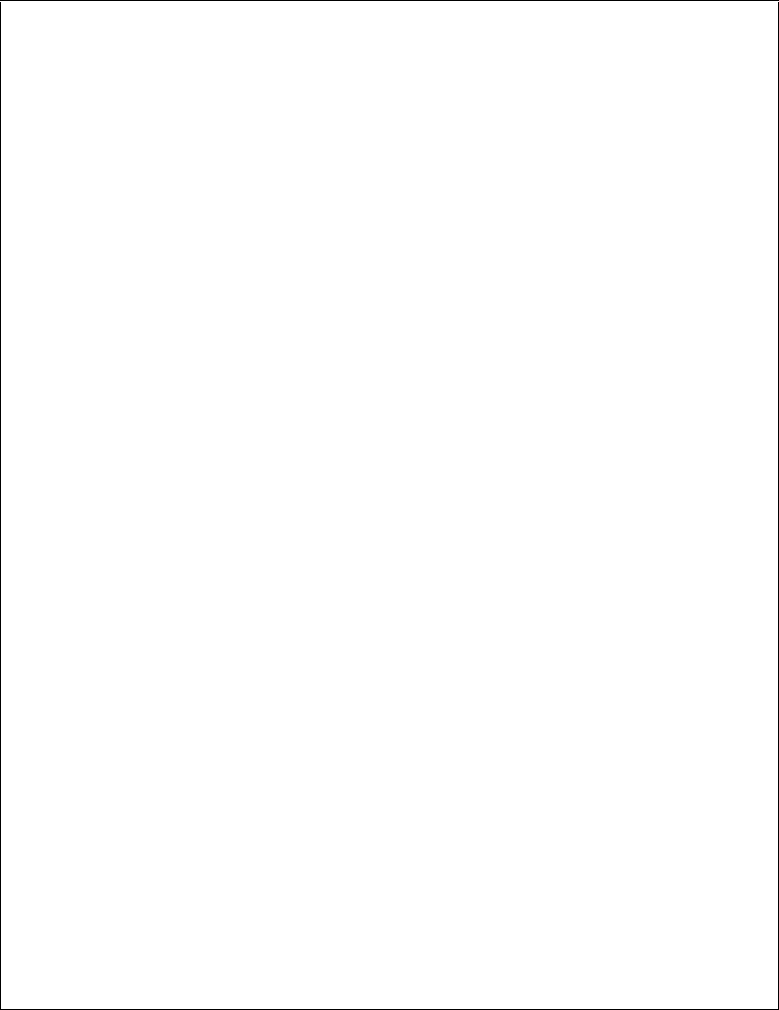
Page 4–36
25 June 2008
EMS SATCOM
SYSTEM DESCRIPTION, INSTALLATION, AND MAINTENANCE MANUAL
eNfusion™ HSD-400 High-speed Data Terminal
Figure 4-21. HSD-400 Terminal Call Display Example
12:43:24 #1 ABC123 E4 start 800124 14.00 dBW mobile aero 64k speech 28
C 47 dB/Hz
12:43:24 dop 0 ppb az 285.4 deg el 15.3 deg AOR EAST ant gain 12 (p/t)
CARD #1: C/No=*** sig=-16.4 dB 28 C IDLE IN CALL beam=4
CARD #2: C/No=47.3 dB/Hz sig=-15.2 dB 30 C no call beam=4
45D21'16.1"N 75D0'0.2"W PT -10.0D RL 0.0D HD 185.0D TK 0.2D 0 knots
12:43:25 dop 0 ppb az 285.4 deg el 15.3 deg AOR EAST ant gain 12 (p/t)
CARD #1: C/No=47.3 dB/Hz sig=-16.4 dB 28 C in call beam=4
CARD #2: C/No=47.3 dB/Hz sig=-15.0 dB 30 C no call beam=4
45D21'16.1"N 75D0'0.2"W PT -10.0D RL 0.0D HD 185.0D TK 0.2D 0 knots
12:43:26 dop 0 ppb az 285.4 deg el 15.3 deg AOR EAST ant gain 12 (p/t)
CARD #1: C/No=47.3 dB/Hz sig=-16.8 dB 28 C in call beam=4
CARD #2: C/No=47.3 dB/Hz sig=-15.4 dB 30 C no call beam=4
45D21'16.1"N 75D0'0.2"W PT -10.0D RL 0.0D HD 185.0D TK 0.2D 0 knots
12:43:26 #1 ABC123 E4 start 800124 22.50 dBW mobile aero 64k speech 28 C
12:43:27 dop 0 ppb az 285.4 deg el 15.3 deg AOR EAST ant gain 12 (p/t)
CARD #1: C/No=0.0 dB/Hz sig=-999.9 dB 28 C in call beam=4
CARD #2: C/No=47.4 dB/Hz sig=-15.6 dB 30 C no call beam=4
45D21'16.1"N 75D0'0.2"W PT -10.0D RL 0.0D HD 185.0D TK 0.2D 0 knots
12:43:42 dop 0 ppb az 285.4 deg el 15.3 deg AOR EAST ant gain 12 (p/t)
CARD #1: C/No=54.1 dB/Hz sig=-11.6 dB 28 C in call beam=4
CARD #2: C/No=46.9 dB/Hz sig=-15.8 dB 30 C no call beam=4
45D21'16.1"N 75D0'0.2"W PT -10.0D RL 0.0D HD 185.0D TK 0.2D 0 knots
12:43:43 #1 ABC123 E4 start 800124 21.50 dBW mobile aero 64k speech 28
C 0 dB/Hz
12:43:43 dop 0 ppb az 285.4 deg el 15.3 deg AOR EAST ant gain 12 (p/t)
CARD #1: C/No=*** sig=-11.6 dB 28 C in call beam=4
CARD #2: C/No=46.8 dB/Hz sig=-15.5 dB 30 C no call beam=4
12:43:55 dop 0 ppb az 285.4 deg el 15.3 deg AOR EAST ant gain 12 (p/t)
CARD #1: C/No=0.0 dB/Hz sig=-10.7 dB 28 C in call beam=4
CARD #2: C/No=46.6 dB/Hz sig=-15.3 dB 30 C no call beam=4
45D21'16.1"N 75D0'0.2"W PT -10.0D RL 0.0D HD 185.0D TK 0.2D 0 knots
12:43:55 #1 ABC123 E4 start 800124 18.50 dBW mobile aero 64k speech 28 C
12:43:56 dop 0 ppb az 285.4 deg el 15.3 deg AOR EAST ant gain 12 (p/t)
CARD #1: C/No=0.0 dB/Hz sig=-999.9 dB 28 C in call beam=4
CARD #2: C/No=47.1 dB/Hz sig=-15.5 dB 30 C no call beam=4
45D21'16.1"N 75D0'0.2"W PT -10.0D RL 0.0D HD 185.0D TK 0.2D 0 knots
12:43:58 dop 0 ppb az 285.4 deg el 15.3 deg AOR EAST ant gain 12 (p/t)
CARD #1: C/No=0.0 dB/Hz sig=-999.9 dB 28 C in call beam=4
CARD #2: C/No=46.9 dB/Hz sig=-15.8 dB 30 C no call beam=4
45D21'16.1"N 75D0'0.2"W PT -10.0D RL 0.0D HD 185.0D TK 0.2D 0 knots
12:43:58 #1 ABC123 E4 stop 1f01 call cleared by terrestrial circuit 28 C
Page 4–37
25 June 2008
EMS SATCOM
SYSTEM DESCRIPTION, INSTALLATION, AND MAINTENANCE MANUAL
eNfusion™ HSD-400 High-speed Data Terminal
(7) Antenna Tracking Checks
As a final ground-based system check, verify the antenna tracking. This confirms
proper signal reception and transmission for all aircraft headings.
(a) Preparation
• Perform all previous tests and document the results before proceeding.
• As directed in previous tests, connect a computer to the maintenance port
and use the Level 2 maintenance password to access the HSD-400 terminal
MPU.
• Power up all avionics and align the IRS.
• Taxi or tow the aircraft to an unobstructed, line-of-site location where a
complete 360° rotation is possible.
(b) Antenna Tracking Verification Procedure
1. From the reports menu, enable items 8, 20, and 23.
Note: Reports item 8 (starboard antenna status word) is only required where
conformal antennae are installed.
2. Position the aircraft at a baseline, start-of-test heading (0 degrees true
heading recommended).
3. Confirm that the baseline heading, as reported by the aircraft IRS is similar
to that reported from the "HD" entry in reports item 23.
4. Record the following data on the "Installation Checklist" on page E-1:
• Selected antenna—port or starboard (conformal only)
• Antenna gain and azimuth angle
• Heading
• Channel Card C/No and Signal levels
5. Rotate the aircraft through a full 360° circle while stopping to record data at
the following heading intervals:
• For conformal or phased arrays: every 15°
• For mechanically steered antenna: every 30°
(8) Optional System Checks
The following procedures are recommended—but not essential; however, they serve
to confirm successful completion of all previous tests.
(a) Preparation
Activate report items 21 and 23 for the following checks.
(b) Optional Voice/Data Calls Procedure
Note: As in previous tests, open a log file to capture all maintenance port activity
during aircraft taxiing, flight, and landing segments.
• Ground segment voice or data calls:
Page 4–38
25 June 2008
EMS SATCOM
SYSTEM DESCRIPTION, INSTALLATION, AND MAINTENANCE MANUAL
eNfusion™ HSD-400 High-speed Data Terminal
• Place any combination of voice and/or data calls while the aircraft is taxied
in a full circle and/or and figure 8 pattern. Note any voice or data
anomalies.
• In flight voice or data calls:
• Place any combination of voice and/or data calls during any of the
segments listed above. The flight pattern may include "standard rate of
turn", figure 8, or circles. Note any voice or data anomalies.
E. Software Load Procedures
EMS SATCOM may occasionally release new software. Load new software with a laptop
or computer connected to the maintenance port of the HSD-400 terminal, using the EMS
Loader application.
Note: Refer to the applicable software release note or service bulletin for a specific list of the
software files that need to be loaded. If in doubt, verify with EMS SATCOM product
support that the software version being loaded is the latest release.
(1) Loading Channel Card Software
This section describes how to load channel card software to HSD-400 terminals using
the EMS Loader.
1. Remove power from the HSD-400 terminal.
2. Connect a computer to the maintenance port of the HSD-400terminal.
3. Turn on the computer.
4. Save the EMS Loader application file (ADT_LOAD.exe) to the same folder on
your computer that contains the software files. (Recommended: Create a folder
named HSD Load in the root directory and save the load program file and the
software files to this folder.)
5. Apply power to the HSD-400 terminal.
6. Close all other applications running on the computer. The load program will not
execute successfully if other programs are using the com port.
7. In the HSD folder, double-click ADT_LOAD.exe.
The EMS Loader opens in a DOS window, displays the "Load Target" menu, and
prompts you to select a ”target” for the software.
8. To load all software on channel card #1, type 22. To load all software on channel
card #2, type 23.
9. Press Enter.
The EMS Loader prompts you to select a COM port.
10. Type the COM port connected to the HSD-400 terminal and press Enter.
The EMS Loader prompts you to type in a filename.
11. Type config.hex, and then press Enter.
The prompt asks if this is RF control software for TAL2 (channel card #1) or TAL4
(channel card #2).
Page 4–39
25 June 2008
EMS SATCOM
SYSTEM DESCRIPTION, INSTALLATION, AND MAINTENANCE MANUAL
eNfusion™ HSD-400 High-speed Data Terminal
12. Press Enter to indicate the default, N (No).
The EMS Loader will continue to prompt for the next filename.
13. Enter the following file names one at a time, press Enter after each one, type Y
or N, and press Enter again.
• release.hex, N, Enter
• cpumain.hex, N, Enter
• tmsc33.hex, N, Enter
• tmsc64.hex, N, Enter
• rfcontrol.hex, N, Enter
• rfcontrol2.hex, Y, Enter
14. When finished, press Enter at the prompt to terminate the list.
Communication with the HSD-400 terminal is established. A percentage (%) load
status indicator appears on the screen. Once the load is complete, a confirmation
message briefly appears on the screen indicating that the file has been
successfully loaded. The DOS window closes and the HSD-400 terminal resets.
15. Repeat this procedure to load software to Channel Card 2.
16. If no other software loads are required, proceed to "Verifying Software Loads" on
page 4-41.
Note: If the load fails, restart the load from the beginning of the Loading Channel
Card Software procedure. If after two attempts the load still does not complete
successfully, assume that the software disks or files may have been corrupted
or the software is incompatible with the hardware configuration. Contact EMS
SATCOM product support for assistance.
(2) Loading Control Processor Software
This section describes how to load control processor software on to HSD-400
terminals.
1. Remove power from HSD-400 terminal.
2. Connect a computer to the Maintenance Port of the HSD-400 terminal.
3. Turn on the computer.
4. Save the EMS Loader application file (ADT_LOAD.exe) to the same folder on
your computer that contains the software files. (Recommended: Create a folder
named HSD Load in the root directory and save the load program file and the
software files to this folder.)
5. Apply power to the HSD-400 terminal.
6. Close all other applications running on the computer. The load program will not
execute successfully if other programs are using the com port.
7. In the HSD folder, double-click ADT_LOAD.exe to launch the load application.
The EMS Loader opens in a DOS window, displays the "Load Target" menu, and
prompts you to select a ”target” for the software.
8. To load control processor software to the control processor, press 0 (zero).
Page 4–40
25 June 2008
EMS SATCOM
SYSTEM DESCRIPTION, INSTALLATION, AND MAINTENANCE MANUAL
eNfusion™ HSD-400 High-speed Data Terminal
9. Press Enter.
The load application prompts you to type in a filename.
10. Type the filename for the software being loaded to the HSD-400 terminal Control
Processor, and then press Enter.
The EMS Loader prompts you to select a COM port.
11. Type the COM port connected to the HSD-400 terminal, and then press Enter.
12. To start the load, press Enter. (To abort the software load, press Esc.)
Communication with the HSD terminal is established. A percentage (%) load
status indicator appears on the screen. Once the load is complete, a confirmation
message briefly appears on the screen indicating that the file has been
successfully loaded. The DOS window closes and the HSD-400 terminal resets.
13. If no other software loads are required, proceed to "Verifying Software Loads" on
page 4-41.
Note: If the load fails, restart the load from the beginning of the Loading Control
Processor Software procedure. If after two attempts the load still does not
complete successfully, assume that the software disks or files may have been
corrupted or the software is incompatible with the hardware configuration.
Contact EMS SATCOM product support for assistance.
(3) Loading HPA Software
Load HPA software as required according to the applicable software service bulletin
as released by EMS SATCOM.
1. Remove power from HSD-400 terminal.
2. Connect a computer to the Maintenance Port of the HSD-400 terminal.
3. Turn on the computer.
4. Save the EMS Loader application file (ADT_LOAD.exe) to the same folder on
your computer that contains the software files. (Recommended: Create a folder
named HSD Load in the root directory and save the load program file and the
software files to this folder.)
5. Apply power to the HSD-400 terminal.
6. Close all other applications running on the computer. The load program will not
execute successfully if other programs are using the com port.
7. In the HSD folder, double-click ADT_LOAD.exe to launch the load application.
The EMS Loader opens in a DOS window, displays the "Load Target" menu, and
prompts you to select a ”target” for the software.
8. To load HPA application software, press 7.
9. Press Enter.
The system prompts you for a filename.
10. Type the filename of the HPA software.
Page 4–41
25 June 2008
EMS SATCOM
SYSTEM DESCRIPTION, INSTALLATION, AND MAINTENANCE MANUAL
eNfusion™ HSD-400 High-speed Data Terminal
Note: Use care to ensure that the correct file name is entered for the HSD terminal's
power type. For example, enter A1703006-V9A6.SX for a 28 V dc terminal
or enter C0300106-V4A2.SX for a 115 V ac terminal.
11. Press Enter.
The program prompts you to select a COM port.
12. Type the COM port connected to the HSD-400 terminal, and press Enter.
13. To start the load, press Enter.
A percentage (%) progress indicator appears on the screen. A confirmation
message briefly appears on the screen indicating that the file has been
successfully loaded, and then the DOS window closes. This completes HPA
software load.
If all software loads are finished, verify the success of the software load by following
the instructions provided in "Verifying Software Loads" on page 4-41.
In the event that the load fails, restart the load from the beginning of "Loading HPA
Software" on page 4-40. If after two attempts the load still does not complete
successfully, assume that the software disks may have been corrupted or the software
is incompatible with the hardware configuration. Contact EMS SATCOM product
support for assistance.
(4) Verifying Software Loads
After loading all software as specified in the applicable software service bulletin,
released by EMS TSATCOM, verify that all software loaded successfully.
Note: The screens shown in this procedure are examples only. The software and
other versions may differ from your terminal.
1. Apply power to the HSD-400 terminal.
2. Open HyperTerminal (or similar) on the computer and start the HSD-400 terminal
Maintenance Utility Program.
3. Connect the computer to the Maintenance Port of the HSD terminal.
4. Enter the Maintenance Utility Program password: Type maint and then press
Enter.
Menu 1 appears.
5. Press CTRL+N to scroll to MENU 2.
Menu 2 appears as shown in Figure 4-22.
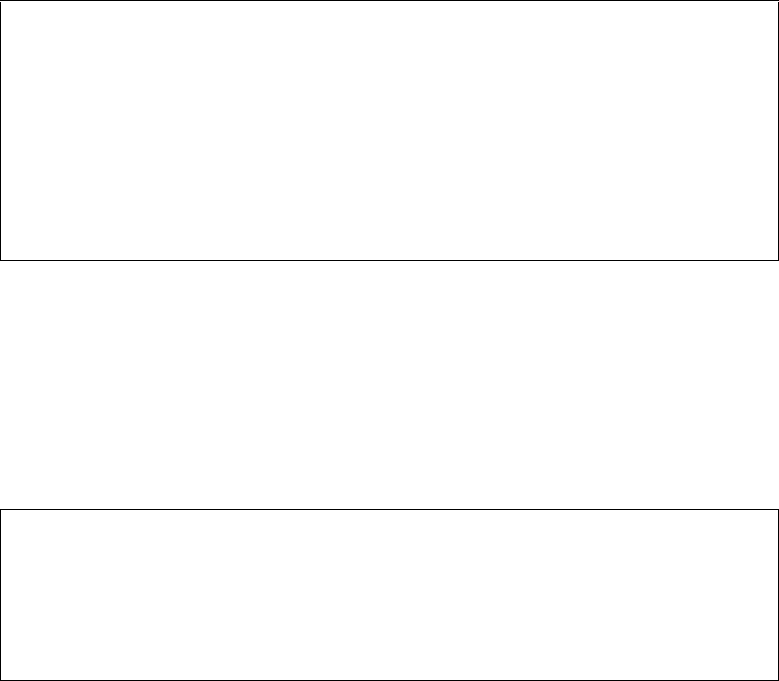
Page 4–42
25 June 2008
EMS SATCOM
SYSTEM DESCRIPTION, INSTALLATION, AND MAINTENANCE MANUAL
eNfusion™ HSD-400 High-speed Data Terminal
Figure 4-22. Menu 2 Screen Display
6. To display the versions of software loaded onto the HSD, press V.
A list of Firmware Versions appears similar to the example shown in Figure 4-23
(actual versions will differ depending on the software installed on the terminal).
Figure 4-23. Example Firmware Versions
7. Verify that all software has loaded successfully to both channel cards. Verify that
the software versions (Firmware Versions) shown, match the versions listed on
the load disk (or files) and in the software service bulletin.
8. Close the HyperTerminal session.
9. Remove power from the HSD.
This completes the software load verification. Section "Disconnecting Load
Equipment" on page 4-42, explains how to disconnect the software load
equipment.
(5) Disconnecting Load Equipment
After completing all required software loads and load verification:
1. Remove power from the HSD-400 terminal (if applicable).
2. Turn off the computer (if applicable).
3. Disconnect the serial cable connector from the computer COM port.
MENU 2 FIRMWARE V8.3
A set veh-relative azimuth E set veh-relative elevation
K desired az veh-rel velocity R resume automatic steering
T enter time of day N annotate log file
L re-enter logon password V get firmware versions
Z reset HSD-400 S set satellite longitude
<CTRL> N next menu <CTRL> O previous menu = select reports
TERMINAL: STAND-ALONE MODE HCM MODULE DETECTED
FIRMWARE VERSIONS:
KERNEL: V1.0 -- Thu Jun 23 11:40:25 2005
APPLICATION: V8.304 -- Thu Aug 04 10:23:14 2005
CHANNEL CARD #1: 4.5.8.0 -- 0.0.0.54 -- 2.1.0.0 -- 2.3.0.0
CHANNEL CARD #2: 4.5.8.0 -- 0.0.0.54 -- 2.1.0.0 -- 2.3.0.0
DATA I/O CARD: Version 1.24.4.0 built on Aug 12 2005 11:
HPA: S/W Ver: V4A2-Unit #00033
Page 4–43
25 June 2008
EMS SATCOM
SYSTEM DESCRIPTION, INSTALLATION, AND MAINTENANCE MANUAL
eNfusion™ HSD-400 High-speed Data Terminal
4. Disconnect the serial cable connector from the HSD-400 terminal Maintenance
Port.
2. Troubleshooting and Fault Isolation
This section provides troubleshooting procedures for HSD-400 terminals experiencing faults
during the commissioning process or previously operational terminals now considered as "not
working".
Troubleshooting procedures require data obtained using the MPU feature of the HSD-400
terminals. For specific instructions on how to access and use the Maintenance Port and
Maintenance Port Utility of the terminal, refer to "Connection Requirements" on page 4-2.
A. Troubleshooting Practices
Troubleshooting practices for the HSD-400 terminal fall into two categories: non-specific
and specific complaints.
(1) Non-specific Complaints
When troubleshooting terminals with non-specific complaints, complete all system
verification and functional tests starting on page 4–24. Document whether the terminal
passes or fails each test.
If the terminal passes all tests and no fault is discovered, all associated equipment
and aircraft wiring should be tested.
If the terminal fails a specific test, isolate the actual fault or faults by performing
troubleshooting procedures provided in this section.
(2) Specific Complaints
When troubleshooting terminals with specific complaints, service personnel may
choose not to complete some or all of the diagnostic tests and proceed directly to the
applicable troubleshooting and fault isolation procedure provided in this section.
B. Equipment Required
Equipment required for troubleshooting and fault isolation is the same as the equipment
required for test purposes as listed in "Equipment Required" on page 4-43.
C. Troubleshooting Aids
This section presents examples of maintenance screens and troubleshooting tables to
assist in troubleshooting and fault isolation activities. The exact screen display may vary
depending on the version of the terminal's operational software and installation
configuration mode.
Note: The screens used in the figures presented in this section may have been edited for
clarity and for illustrative purposes.
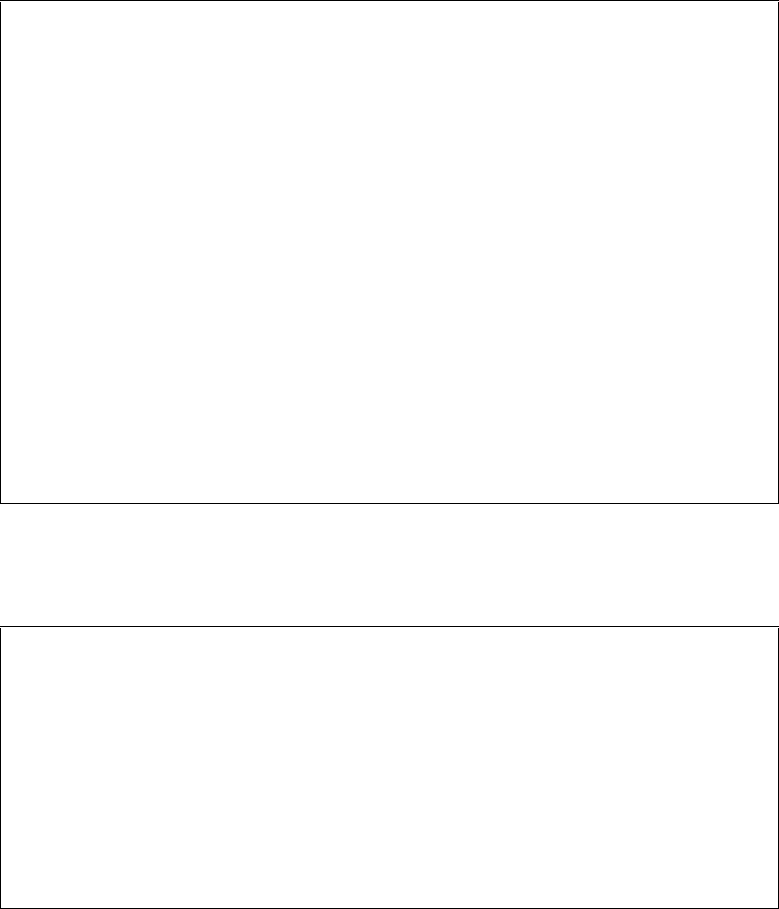
Page 4–44
25 June 2008
EMS SATCOM
SYSTEM DESCRIPTION, INSTALLATION, AND MAINTENANCE MANUAL
eNfusion™ HSD-400 High-speed Data Terminal
(1) Fault Isolation Screen Displays
Figure 4-24 to Figure 4-34 provide example maintenance screens for reference and
illustration purposes.
Figure 4-24. Successful Ocean Region Registration (report 21 activated)
Figure 4-25. Failed Ocean Region Registration
time 8.6 seconds: powering on channel card #2
card is already on
SENDING FIRST OC_RESTART COMMAND
time 22.1 seconds CHAN #2 CONTROL PROCESSOR TRIGGERING ORR IN AORE!!
SENDING FIRST OC_RESTART COMMAND
time 22.1 seconds CHAN #4 CONTROL PROCESSOR TRIGGERING ORR IN AORE!!
SENDING FIRST OC_RESTART COMMAND
time 22.5 seconds CHAN #1 CONTROL PROCESSOR TRIGGERING ORR IN AORE!!
SENDING FIRST OC_RESTART COMMAND
time 22.5 seconds CHAN #3 CONTROL PROCESSOR TRIGGERING ORR IN AORE!!
10:45:14 #4 BBFBD7 E5 start 400110 14.00 dBW CT SP ocean region
registration 32.0 C 54 dB Hz
10:45:14 #1 F5ADB8 E5 start 400110 14.00 dBW CT SP ocean region
registration 32.0 C 54 dB Hz
10:45:15 #2 8BB8DC E5 start 400110 14.00 dBW CT SP ocean region
registration 32.0 C 55 dB Hz
10:45:15 #3 B60FCE E5 start 400110 14.00 dBW CT SP ocean region
registration 32.0 C 55 dB Hz
10:45:18 #2 8BB8DC E5 stop 8301 ACSE successful ORR 32.0 C 54 dB Hz
10:45:19 #1 F5ADB8 E5 stop 8306 ACSE successful ORR 32.0 C 54 dB Hz
10:45:19 #4 BBFBD7 E5 stop 8306 ACSE successful ORR 32.0 C 54 dB Hz
10:45:19 #3 B60FCE E5 stop 8306 ACSE successful ORR 32.0 C 54 dB Hz
10:45:14 #4 BBFBD7 E5 start 400110 14.00 dBW CT SP ocean region
registration 32.0 C 54 dB Hz
10:45:14 #1 F5ADB8 E5 start 400110 14.00 dBW CT SP ocean region
registration 32.0 C 54 dB Hz
10:45:15 #2 8BB8DC E5 start 400110 14.00 dBW CT SP ocean region
registration 32.0 C 55 dB Hz
10:45:15 #3 B60FCE E5 start 400110 14.00 dBW CT SP ocean region
registration 32.0 C 55 dB Hz
10:45:18 #2 8BB8DC E5 stop 8301 ACSE failed retry ORR 32.0 C 54 dB Hz
10:45:19 #1 F5ADB8 E5 stop 8306 ACSE failed retry ORR 32.0 C 54 dB Hz
10:45:19 #4 BBFBD7 E5 stop 8306 ACSE failed retry ORR 32.0 C 54 dB Hz
10:45:19 #3 B60FCE E5 stop 8306 ACSE failed retry ORR 32.0 C 54 dB Hz
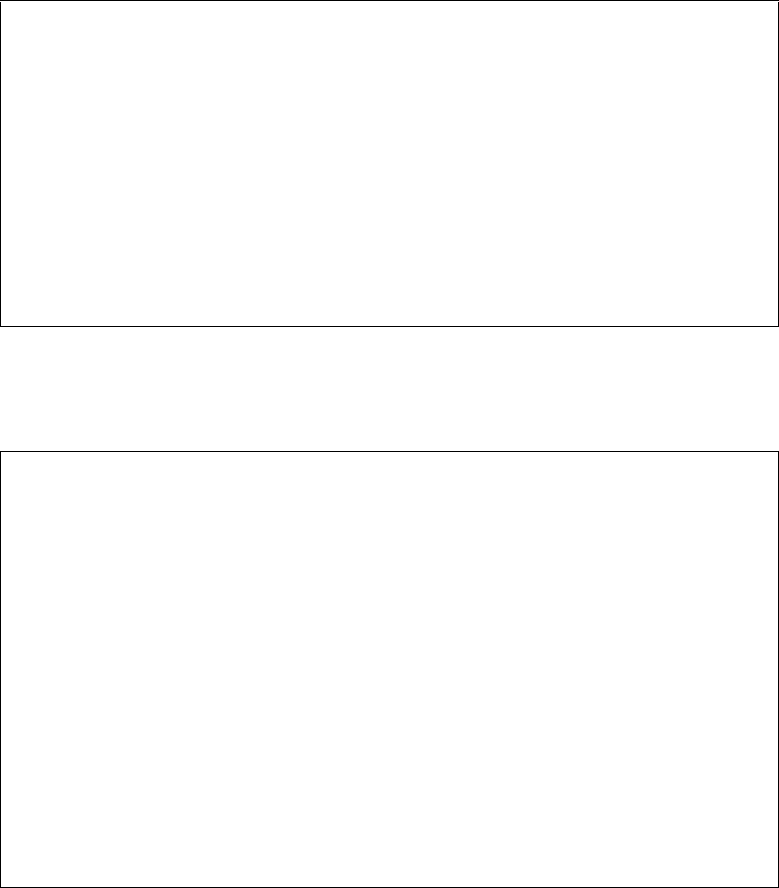
Page 4–45
25 June 2008
EMS SATCOM
SYSTEM DESCRIPTION, INSTALLATION, AND MAINTENANCE MANUAL
eNfusion™ HSD-400 High-speed Data Terminal
Figure 4-26. No Call (report 23)
Figure 4-27. In Call – Swift64 voice call on Channel 1 (reports 21 and 23)
CARD #1: C/No=52.9 dB/Hz sig=-16.9 dB 27 C no call beam=4
CARD #2: C/No=52.9 dB/Hz sig=-18.2 dB 27 C no call beam=4
45D21'29.1"N 75D1'54.6"W PT -10.0D RL 0.0D HD 185.0D TK 0.2D 0 knots
CARD #1: C/No=52.4.0 dB/Hz sig=-17.6 dB 27 C in call beam=4
CARD #2: C/No=52.4 dB/Hz sig=-18.5 dB 27 C no call beam=4
45D21'16.1"N 75D0'0.2"W PT -10.0D RL 0.0D HD 185.0D TK 0.2D 0 knots
#1: no call (0 WT) #2: no call (0 WT) #3: no call (0 WT) #4: no call (0 WT)
11:52:17 dop 0 ppb az 146.2 deg el 35.8 deg AORE ant gain 16 (min)
21'16.1"N 30D0'0.2"W PT 0.2D RL -0.4D HD 13.5D TK 0.2D 0 knots
CHAN #1: C/No= 0.0 dB Hz sig=-34.7 dB 32.0 C bm=5 no call 0.0 dBW 0 W
CHAN #2: C/No=53.9 dB Hz sig=-33.4 dB 32.0 C bm=5 no call 0.0 dBW 0 W
CHAN #3: C/No=54.4 dB Hz sig=-34.5 dB 32.0 C bm=5 no call 0.0 dBW 0 W
CHAN #4: C/No=54.4 dB Hz sig=-34.9 dB 32.0 C bm=5 no call 0.0 dBW 0 W
CARD #1: C/No=52.5 dB/Hz sig=-17.2 dB 28 C no call beam=4
CARD #2: C/No=0.0 dB/Hz sig=-999.9 dB 28 C in call beam=4
45D21'16.1"N 75D0'0.2"W PT -10.0D RL 0.0D HD 185.0D TK 0.2D 0 knots
12:43:55 dop 0 ppb az 285.4 deg el 15.3 deg AOR EAST ant gain 11 (p/t)
CARD #1: C/No=0.0 dB/Hz sig=-999.9 dB 28 C in call beam=4
CARD #2: C/No=47.1 dB/Hz sig=-15.5 dB 30 C no call beam=4
45D21'16.1"N 75D0'0.2"W PT -10.0D RL 0.0D HD 185.0D TK 0.2D 0 knots
12:43:55 #1 ABC123 E4 start 800124 18.50 dBW mobile aero 64k speech 28 C
[25;1H#1: speech (2 WT) #2: no call (0 WT) #3: no call (0 WT) #4: no
call (0 WT)
CHAN #1 in call -- requesting 22.50 dBW -- call code 800124
mobile aero 64k speech
11:51:56 dop 0 ppb az 146.2 deg el 35.8 deg AORE ant gain 16 (min)
21'16.1"N 30D0'0.2"W PT 0.2D RL -0.4D HD 13.5D TK 0.2D 0 knots
CHAN #1: C/No= 0.0 dB Hz sig=-1000 dB 32.0 C bm=5 speech 22.5 dBW 18 W
CHAN #2: C/No=53.4 dB Hz sig=-33.3 dB 32.0 C bm=5 no call 0.0 dBW 0 W
CHAN #3: C/No=54.3 dB Hz sig=-34.5 dB 32.0 C bm=5 no call 0.0 dBW 0 W
CHAN #4: C/No=54.0 dB Hz sig=-34.9 dB 32.0 C bm=5 no call 0.0 dBW 0 W
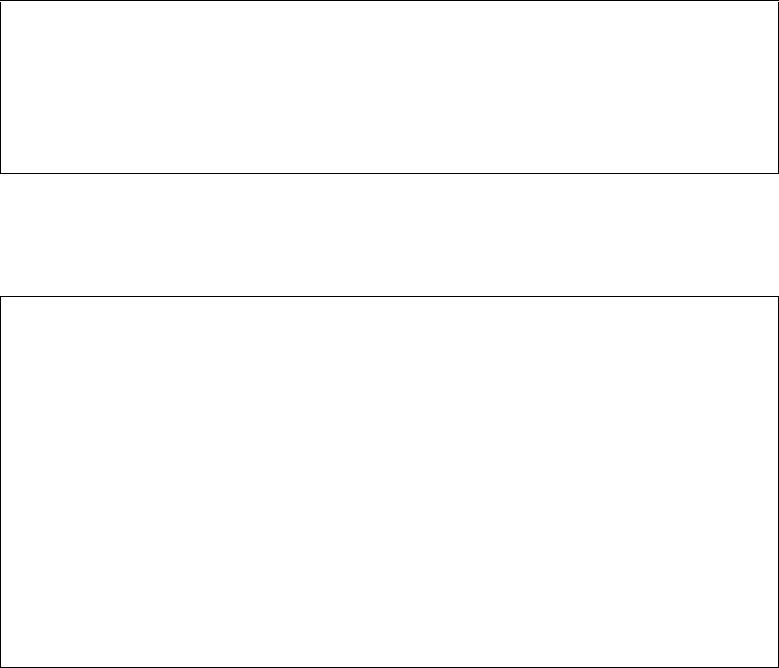
Page 4–46
25 June 2008
EMS SATCOM
SYSTEM DESCRIPTION, INSTALLATION, AND MAINTENANCE MANUAL
eNfusion™ HSD-400 High-speed Data Terminal
Figure 4-28. No IRS Data (report 23 activated)
\
Figure 4-29. Forward ID Not Strapped (no reports activated)
12:43:55 dop**** az 285.4 deg el 15.3 deg AOR EAST ant gain 11 (p/t)
CARD #1: C/No=52.9 dB/Hz sig=-16.9 dB 27 C no call beam=4
CARD #2: C/No=52.9 dB/Hz sig=-18.2 dB 27 C no call beam=4
************ *********** ********* ******** ********* ******* *******
CARD #1: C/No=52.4.0 dB/Hz sig=-17.6 dB 27 C in call beam=4
CARD #2: C/No=52.4 dB/Hz sig=-18.5 dB 27 C no call beam=4
************ *********** ********* ******** ********* ******* *******
Type "menu" to activate the maintenance port menus.
Other passwords provide different levels of authorization.
fault log sector 15 contains 1384 entries
REAL TIME CLOCK PRESENT: 10:00:55 Tue Jan 3, 2007
**** strapping identifies forward id ffffff -- not in table *****
**** eeprom forward id 0 not in table *****
EEPROM forces STAND-ALONE MODE
!!ensure that arinc test data doesn't bother sat906
powering up channel card #1
powering up channel card #2
SENDING FIRST OC_RESTART COMMAND
!!CARD #2 -- CONTROL PROCESSOR TRIGGERING OCEAN REGION REG IN AOR EAST!!
SENDING FIRST OC_RESTART COMMAND
!!CARD #1 -- CONTROL PROCESSOR TRIGGERING OCEAN REGION REG IN AOR EAST!!
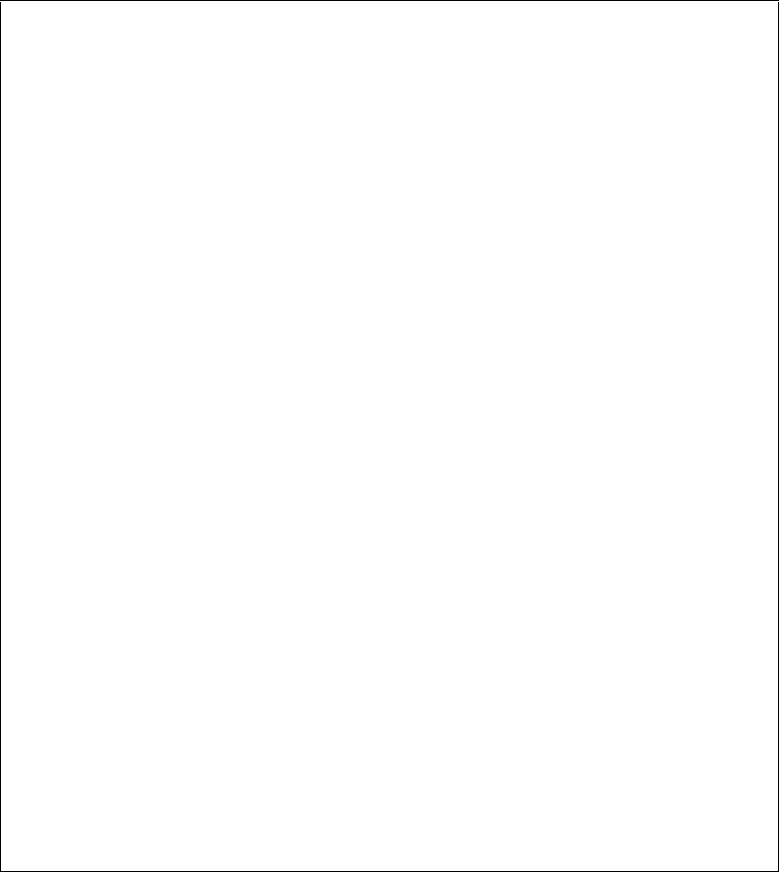
Page 4–47
25 June 2008
EMS SATCOM
SYSTEM DESCRIPTION, INSTALLATION, AND MAINTENANCE MANUAL
eNfusion™ HSD-400 High-speed Data Terminal
Figure 4-30. No Strap on SDI Lines, Open (no reports activated)
MENU 3 FIRMWARE Vx.x
L list EEPROM S list event log
E reset EEPROM C clear event log
M misc. EEPROM parameter J ignored faults
N system serial number F list call log
G clear call log
<CTRL> N next menu <CTRL> O previous menu = select reports
HPA ERROR CODE 1800
hit '0' for complete log '1' for 'special' events '-' for specific entry
FAULT (ENTRY #1428): address ABC123: 30 seconds after powerup
powerup #204 389 hours operation Jan 01 14:19:39 2006
ERROR CODE 40
HPA FAULT -- 0x1800
HPA MAINTENANCE WORD NOT REPORTING HGA ANTENNA
HPA STATUS WORD NOT REPORTING HGA ANTENNA
Continuous Power Requests From LES, Report 21 activated:
10:51:26 #2 ABC456 E5 start 400110 14.00 dBW CT SP ocean region
registration 30 C 54 dB/Hz
10:51:26 #1 ABC123 E5 start 400110 14.00 dBW CT SP ocean region
registration 29 C 54 dB/Hz
10:51:27 #2 ABC456 E5 start 400110 14.00 dBW CT SP ocean region
registration 30 C
10:51:27 #1 ABC123 E5 start 400110 14.00 dBW CT SP ocean region
registration 29 C
10:51:27 #1 ABC123 E5 start 400110 14.00 dBW CT SP ocean region
registration 29 C 0 dB/Hz
10:51:27 #2 ABC456 E5 start 400110 14.00 dBW CT SP ocean region
registration 30 C 0 dB/Hz
10:51:29 #1 ABC123 E5 start 400110 14.00 dBW CT SP ocean region
registration 29 C 54 dB/Hz
10:51:29 #2 ABC456 E5 start 400110 14.00 dBW CT SP ocean region
registration 30 C 54 dB/Hz
10:51:29 #2 ABC456 E5 start 400110 14.00 dBW CT SP ocean region
registration 30 C
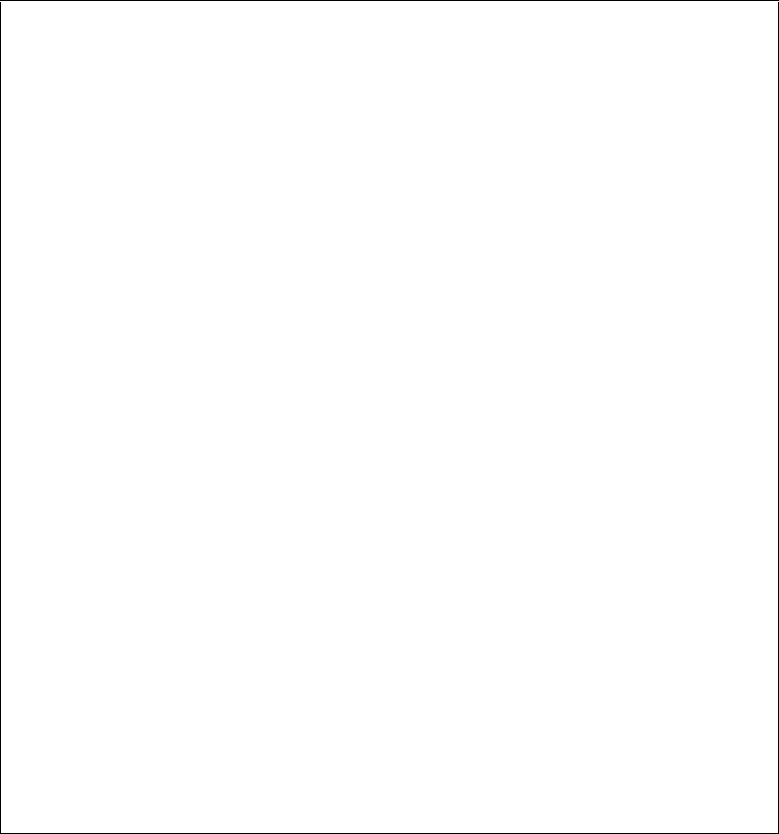
Page 4–48
25 June 2008
EMS SATCOM
SYSTEM DESCRIPTION, INSTALLATION, AND MAINTENANCE MANUAL
eNfusion™ HSD-400 High-speed Data Terminal
Figure 4-31. Wrong Strap on SDI Lines (TP5A to GND)
Log-on password entered: "Maint"
MENU1 FIRMWARE Vx.x
X override forward id L test LEDs
Y explain hpa error status
<CTRL> N next menu <CTRL> O previous menu = select reports
HPA UNCONTROLLED
Y command entered:
HPA MAINTENANCE WORD REPORTING ARINC ERROR
HPA MAINTENANCE WORD NOT REPORTING HGA ANTENNA
HPA STATUS WORD REPORTING INVALID SSM 1 (NO COMPUTED DATA)
HPA STATUS WORD NOT REPORTING HGA ANTENNA
Event log messages:
MENU 3 FIRMWARE Vx.x
L list EEPROM S list event log
E reset EEPROM C clear event log
M misc. EEPROM parameter J ignored faults
N system serial number F list call log
G clear call log
<CTRL> N next menu <CTRL> O previous menu = select reports
FAULT (ENTRY #1422): address ABC123: 30 seconds after powerup
powerup #203 389 hours operation Jun 03 11:15:07 2003
ERROR CODE 40
HPA FAULT -- 0x1c80
HPA MAINTENANCE WORD REPORTING ARINC ERROR
HPA MAINTENANCE WORD NOT REPORTING HGA ANTENNA
HPA STATUS WORD REPORTING INVALID SSM 1 (NO COMPUTED DATA)
HPA STATUS WORD NOT REPORTING HGA ANTENNA
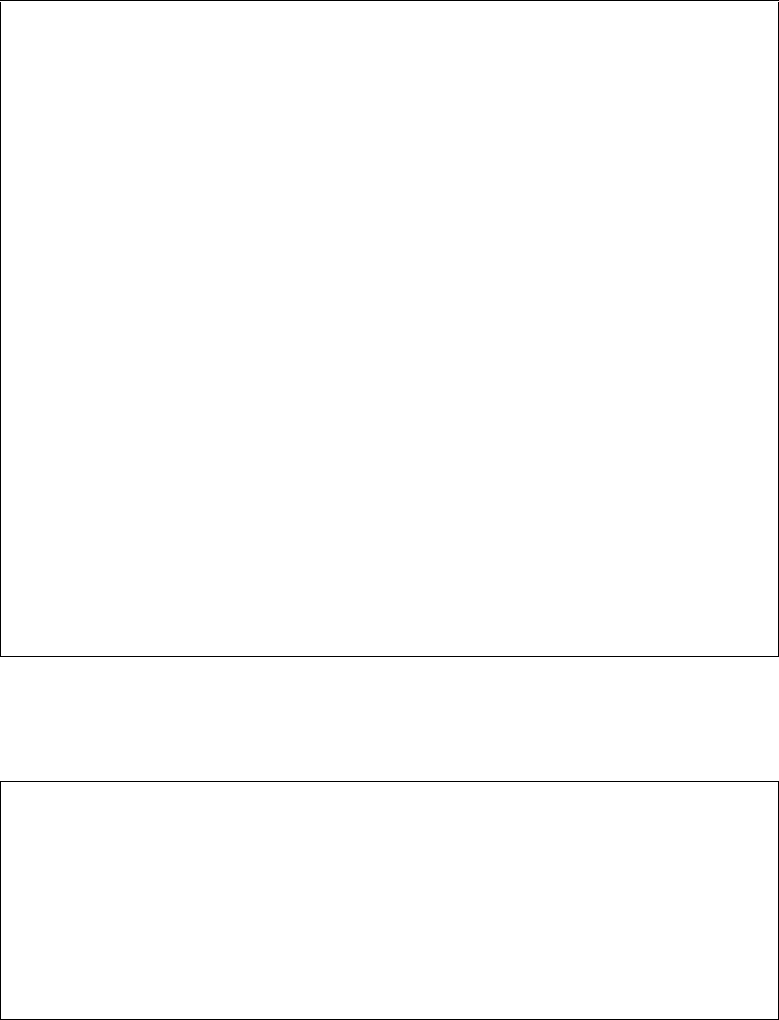
Page 4–49
25 June 2008
EMS SATCOM
SYSTEM DESCRIPTION, INSTALLATION, AND MAINTENANCE MANUAL
eNfusion™ HSD-400 High-speed Data Terminal
Figure 4-32. Stand-Alone Mode Multi-Control Loopback Not Wired
Figure 4-33. Incorrect Dialing Format (reports 21 and 52 enabled)
MENU1 FIRMWARE Vx.x
X override forward id L test LEDs
Y explain hpa error status
<CTRL> N next menu <CTRL> O previous menu = select reports
HPA UNCONTROLLED
Y command entered:
HPA MAINTENANCE WORD REPORTING ARINC ERROR
HPA STATUS WORD REPORTING INVALID SSM 1 (NO COMPUTED DATA)
Event log messages:
MENU 3 FIRMWARE Vx.x
L list EEPROM S list event log
E reset EEPROM C clear event log
M misc. EEPROM parameter J ignored faults
N system serial number F list call log
G clear call log
<CTRL> N next menu <CTRL> O previous menu = select reports
FAULT (ENTRY #1442): address 4ff7d4: 30 seconds after powerup
powerup #207 389 hours operation Jun 03 11:33:02 2003
ERROR CODE 40
HPA FAULT -- 0x480
HPA MAINTENANCE WORD REPORTING ARINC ERROR
HPA STATUS WORD REPORTING INVALID SSM 1 (NO COMPUTE)
11:47:43 #2 ABC456 E4 stop 8301 ACSE successful ORR 30 C 50 dB/Hz
11:47:46 #1 ABC123 E5 stop 8301 ACSE successful ORR 28 C 50 dB/Hz
11:47:55 #1 ABC123 E5 start 800124 14.00 dBW mobile aero 64k speech 29
C 47 dB/Hz
11:47:57 #1 ABC123 E5 start 800124 22.50 dBW mobile aero 64k speech 28
C 47 dB/Hz
calling 0116137276277#
11:48:10 #1 ABC123 E5 stop 11d2 call failed, insufficient digits in service
address 28 C 0
calling 0116137276277#
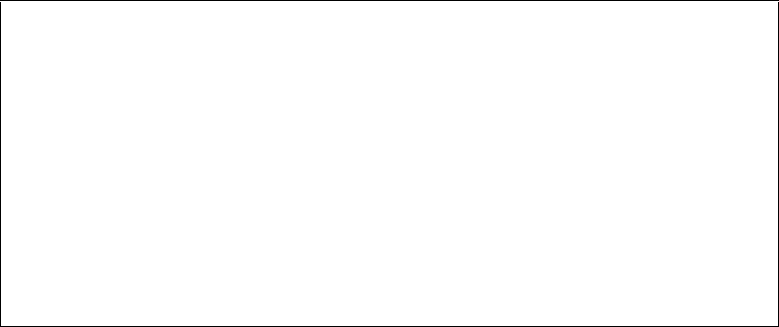
Page 4–50
25 June 2008
EMS SATCOM
SYSTEM DESCRIPTION, INSTALLATION, AND MAINTENANCE MANUAL
eNfusion™ HSD-400 High-speed Data Terminal
Figure 4-34. Top/Port Antenna Status (reports 18, 19, and 20 activated)
OMNIDIRECTIONAL MODE open loop tracking port/top active HGA LNA on
port maintenance 0x00600003
port ant: status 608033 SDI=ACU gain 12 maint 600003 SDI=ACU
port ant: status 608033 SDI=ACU gain 12 maint 600003 SDI=ACU
port ant: status 608033 SDI=ACU gain 12 maint 600003 SDI=ACU
port ant: status 608033 SDI=ACU gain 12 maint 600003 SDI=ACU
port ant: status 608033 SDI=ACU gain 12 maint 600003 SDI=ACU
port status: 0x608033 SDI: ACU SSM: NORMAL OPERATION gain: 12
OMNIDIRECTIONAL MODE open loop tracking port/top active HGA LNA on
port maintenance 0x00600003
port ant: status 608033 SDI=ACU gain 12 maint 600003 SDI=ACU
port ant: status 608033 SDI=ACU gain 12 maint 600003 SDI=ACU
port ant: status 608033 SDI=ACU gain 12 maint 600003 SDI=ACU
port ant: status 608033 SDI=ACU gain 12 maint 600003 SDI=ACU
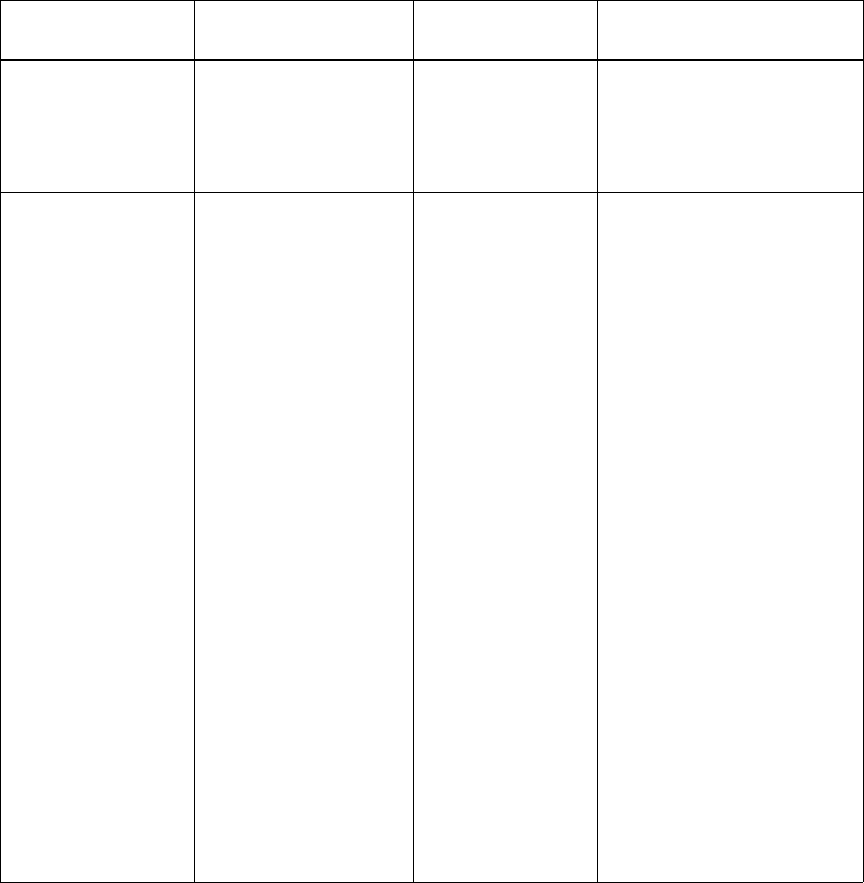
Page 4–51
25 June 2008
EMS SATCOM
SYSTEM DESCRIPTION, INSTALLATION, AND MAINTENANCE MANUAL
eNfusion™ HSD-400 High-speed Data Terminal
(2) Troubleshooting Table
Table 4-21 provides fixes for basic HSD-400 terminal faults. Before completing any
fix, activate the HSD-400 terminal MPU using the maintenance password. For detailed
connection and user instructions, see "Connection Requirements" on page 4-2.
Table 4-21. Troubleshooting and Fault Isolation
Fault Description Maintenance
Report Check
RED LED remains on
after powering up
sequence
• HPA Uncontrolled
•HPA Fault
View initial
power-up display of
the HSD
Maintenance Utility
Program
• In Stand-Alone installations,
verify that the multicontrol,
loopback is wired (out to in).
HPA Error Status • reporting invalid SSM
• HPA not reporting
status word 143
• HPA not reporting
maintenance word
350
• HPA maintenance
word reporting ARINC
error
• HPA maintenance
word not reporting
HGA antenna
• HPA maintenance
word reporting VSWR
error
• HPA maintenance
word reporting RAM
error
• HPA reporting ROM
error
• HPA maintenance
word reporting power
supply error
• HPA maintenance
word reporting
temperature error
In menu 1, press Y
to obtain an
explanation of the
HPA error status
• Check continuity on ARINC
buses between HSD and
antenna subsystem.
• Verify SDI is strapped
correctly (TP5B to TP5D).
• Check the external power
source is properly
connected and meets
installation requirements.
• Check transmit path from
HSD output (MPC1) to the
antenna subsystem (coax
cables, splitters, relays,
etc…).
• Check installation location
meets the RTCA/DO-160D
environmental
specifications.
• Check for proper fan-tray
operation and air-cooling.
• Verify the fan-tray plug
distribution is as per the
installation requirements.
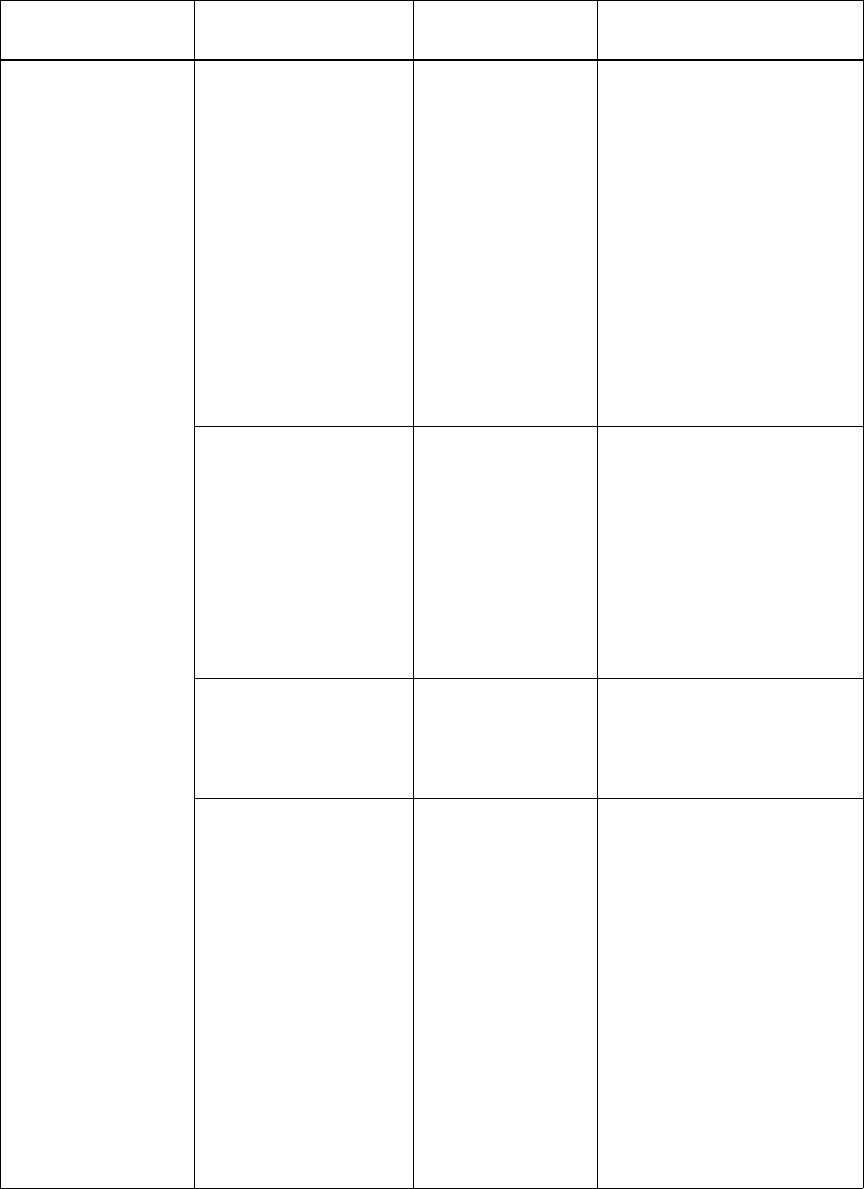
Page 4–52
25 June 2008
EMS SATCOM
SYSTEM DESCRIPTION, INSTALLATION, AND MAINTENANCE MANUAL
eNfusion™ HSD-400 High-speed Data Terminal
Call Failure IRS information not
available
Activate
maintenance
reports 21 and 23
See Figure 4-28
• Check that the IRS systems
are powered on and
aligned.
• Check that connections to
the IRS systems are
secured.
• Check the polarity of IRS
input lines.
• If no IRS data is available,
use Menu 10 to manually
input navigational data to
point the antenna to a
preferred satellite location
and try the call again.
System does not log
onto the broadbeam
Activate
maintenance
reports 21 and 23
See Figure 4-25
• Check that the IRS data is
received and valid.
• Ensure that a valid FWD ID
is read.
• Verify correct antenna
pointing.
• Ensure LES Access codes
are configured correctly.
• Verify all coax connections.
System does not log
onto the correct Ocean
Region
Activate
maintenance
reports 21 and 23
See Figure 4-25
• Check that the IRS data is
received and valid.
• Check for antenna
line-of-sight interference.
terminal is not
transmitting
Activate
maintenance
reports 21 and 23
• Check for a defective or
loose RF cable.
• Verify the Rx RF level is
acceptable.
• Check RF power level
displayed in Maintenance
Port Menu Report Item 21;
the EIRP should be
requested at 14.00 dBW but
in call should increase to
22.5 dBW then level off to
approximately 16 dBW.
• Ensure the HSD is secured
properly to the ARINC
connector in the tray.
Table 4-21. Troubleshooting and Fault Isolation (Continued)
Fault Description Maintenance
Report Check
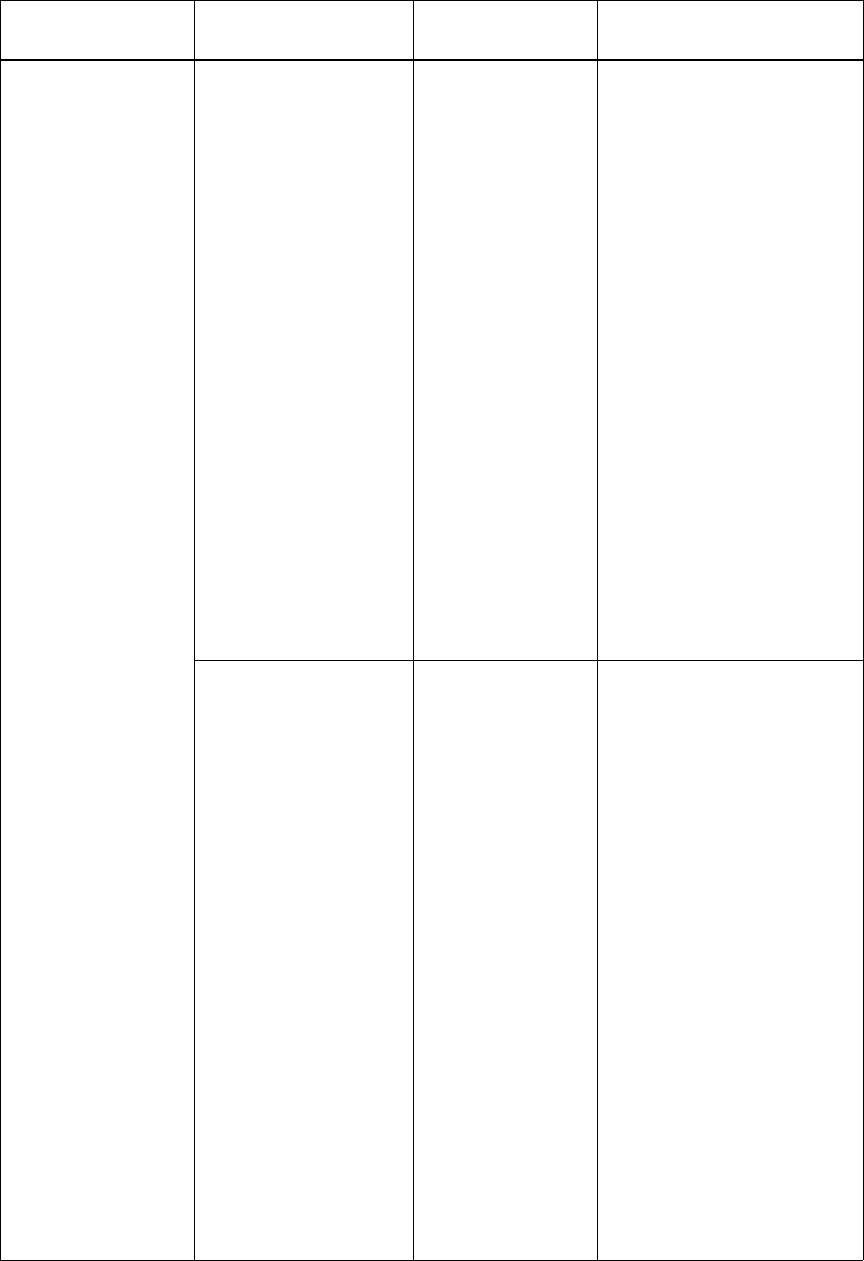
Page 4–53
25 June 2008
EMS SATCOM
SYSTEM DESCRIPTION, INSTALLATION, AND MAINTENANCE MANUAL
eNfusion™ HSD-400 High-speed Data Terminal
Call failure (cont’d) Forward ID is invalid or
strapped incorrectly
Activate
maintenance report
21
See Figure 4-29
To check FWD ID,
in Menu 4, press Q
• The account registration
process has not been
completed. Check your
account status with your
service provider to ensure
that the account registration
has been processed into the
LES databases and that
your account is valid.
• If the message, "Channel
card stuck in boot state"
appears in the event log,
check that the assigned
FWD IDs are strapped
correctly.
• If fault code 12B1 appears
in the even log, ensure FWD
ID is valid for the Inmarsat
Terminal Category (If you
have an HSD-128 terminal
upgraded to an HSD-400
terminal, you must call EMS
SATCOM to obtain
additional forward IDs).
terminal is strapped to
an incorrect system
mode of installation
In menu 3, select
Item L (List
EEPROM)
• Verify the system mode
strapping is correct.
• Reset the system and
observe the initialization
display; it shows the HSD
terminal's powering up,
self-test results. The
Initialization display lists the
installation mode
configuration for the
terminal.
• If the mode displayed is not
strapped or is incorrectly
strapped, a temporary
setting may be used-in
Menu 3, select M (misc.
EEPROM parameters),
then select parameter 16
(Channel Card Category)
and configure the HSD to
the correct mode ('1' for
Stand-Alone). Reset the
terminal and try the call
again.
Table 4-21. Troubleshooting and Fault Isolation (Continued)
Fault Description Maintenance
Report Check
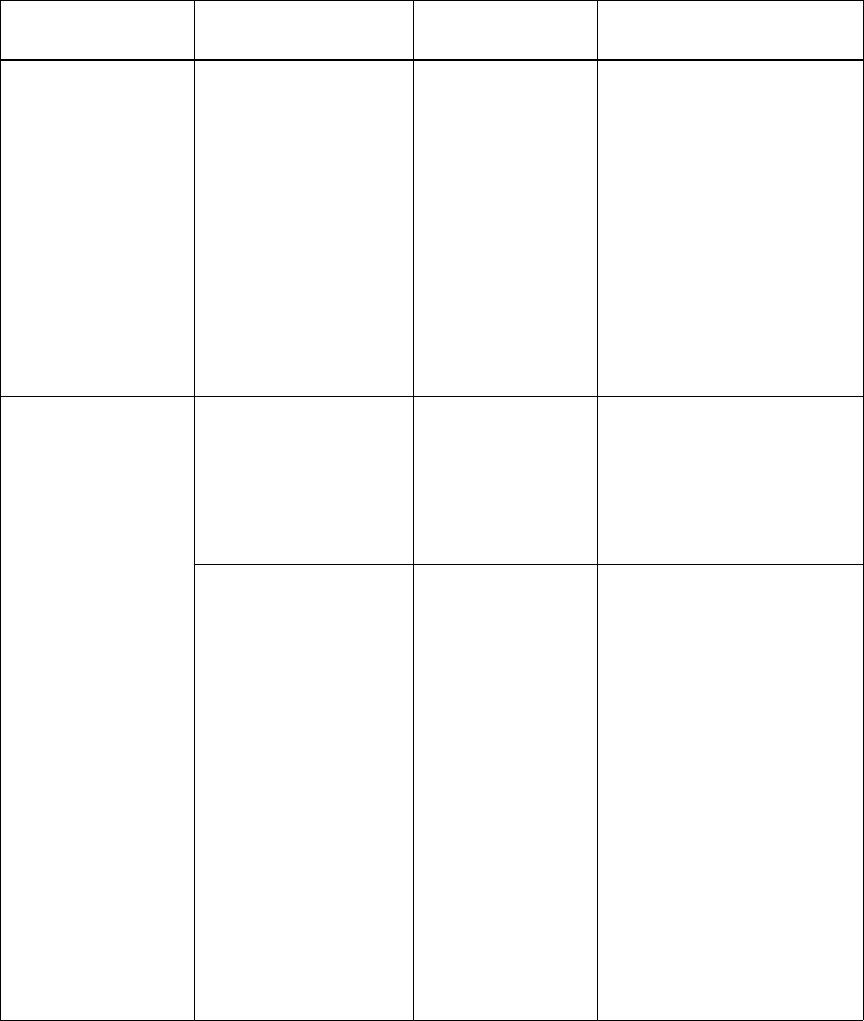
Page 4–54
25 June 2008
EMS SATCOM
SYSTEM DESCRIPTION, INSTALLATION, AND MAINTENANCE MANUAL
eNfusion™ HSD-400 High-speed Data Terminal
Call failure (cont’d) Dialing sequence was
incomplete or incorrect
Activate reports
21and 52
See Figure 4-26
• Verify the number you are
calling and try the number
again.
• Refer to the HSD Setup
Guide (MN-1110-10048) for
detailed operating
instructions.
• Ensure that you end the
dialing sequence by
pressing # (pound
key)-pressing # at the end of
the dialing string signals the
system to "send" the call.
Log-on request fails terminal is not
transmitting
Activate
maintenance
reports 21 and 23
See Figure 4-25
• Check for a defective or
loose cable.
• Check for HPA fault.
• Ensure the HSD is secured
properly to the ARINC
connector in the tray.
terminal is not receiving Activate
maintenance
reports 21 and 23
• Check for a defective or
loose cable.
• Ensure the antenna
subsystem DLNA is
powered.
• Check for antenna line of
sight interference.
• Verify that the Forward ID is
valid, activated, and
strapped correctly.
• Ensure your account is
current and active.
• Check for antenna
line-of-sight interference.
• Ensure the HSD is secured
properly to the ARINC
connector in the tray.
Table 4-21. Troubleshooting and Fault Isolation (Continued)
Fault Description Maintenance
Report Check
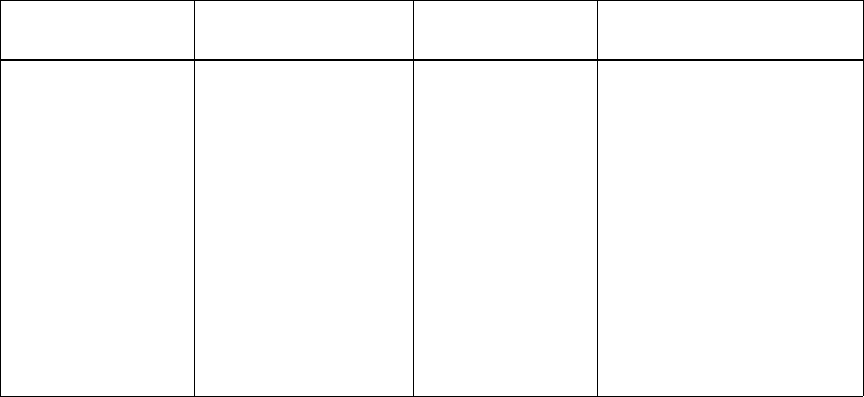
Page 4–55
25 June 2008
EMS SATCOM
SYSTEM DESCRIPTION, INSTALLATION, AND MAINTENANCE MANUAL
eNfusion™ HSD-400 High-speed Data Terminal
Incoming call failure Incoming call shows as
a successful connection
in report 23, but call
does not ring through to
the external device
(telephone, computer,
fax).
Activate reports 21
and 23
• Check the connection
between the HSD and the
external device.
• Check configuration of
external devices is correct.
MSN must be configured
correctly for each device
connected to the system.
• If MSNs are not
programmed in the user
devices, incoming calls will
ring all devices. NOTE: Zero
"0" is an invalid MSN entry.
Table 4-21. Troubleshooting and Fault Isolation (Continued)
Fault Description Maintenance
Report Check
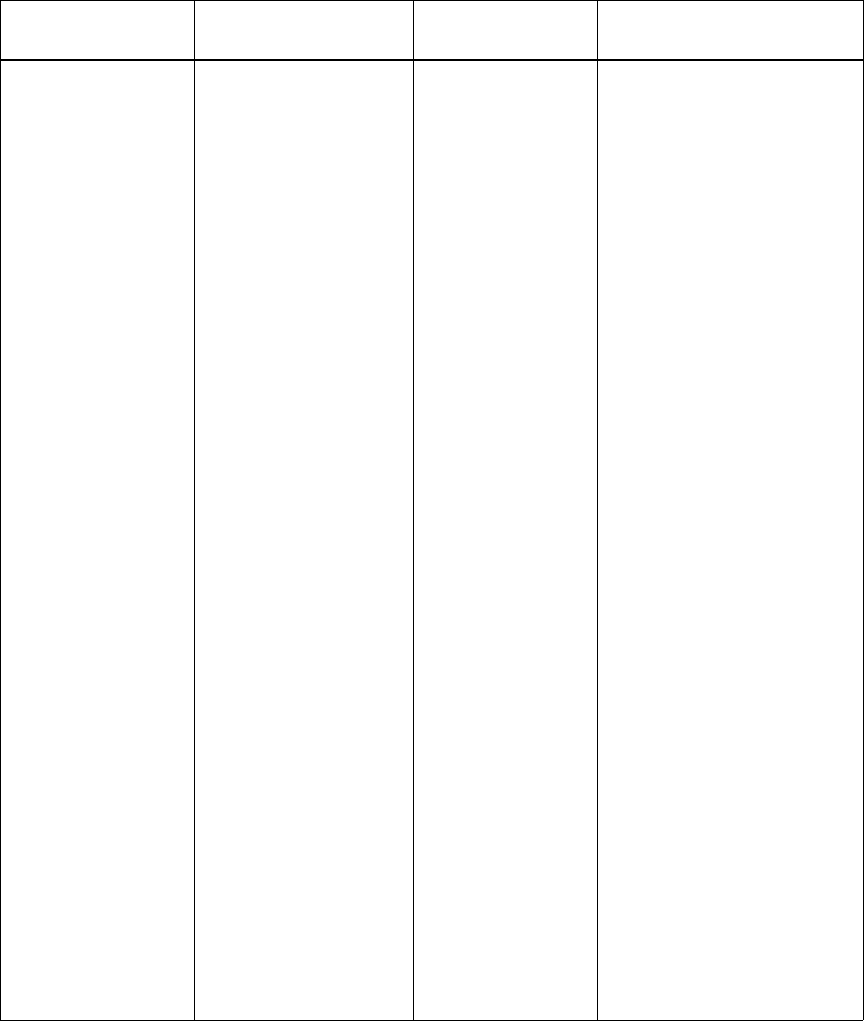
Page 4–56
25 June 2008
EMS SATCOM
SYSTEM DESCRIPTION, INSTALLATION, AND MAINTENANCE MANUAL
eNfusion™ HSD-400 High-speed Data Terminal
Log-on successful,
but fails to complete
call
Authorization error (fault
code 12C4)
Activate reports 21
and 23
See Figure 4-25
See Figure 4-28
• Contact your service
provider to verify that the
forward ID is activated.
• Check that the Forward ID is
strapped correctly.
• Check that IRS data is
available and correct.
• Check that the Veh Rel
Az/EL to Satellite is correct.
• Check that all coax cable
connections are secure.
• Check that the Rx C/No
value is greater than 50dB.
• Check antenna status is
okay.
• Check that the primary and
secondary LES access
codes are valid.
• Contact your service
provider and verify that they
can "see" your Tx signal. To
contact the LES operator
dial 33 #.
• Contact service provider
and request that they place
an incoming call to the
terminal.
• Check the reported HPA
back-off in report 21; Signal
should initialize at 14 dBW
and increase after
handshake to
approximately 22.5 dBW -
then slowly decrease
(Range typically between
16.5 dBW to 21.5 dBW with
a lower limit of 14.5 dBW).
Table 4-21. Troubleshooting and Fault Isolation (Continued)
Fault Description Maintenance
Report Check
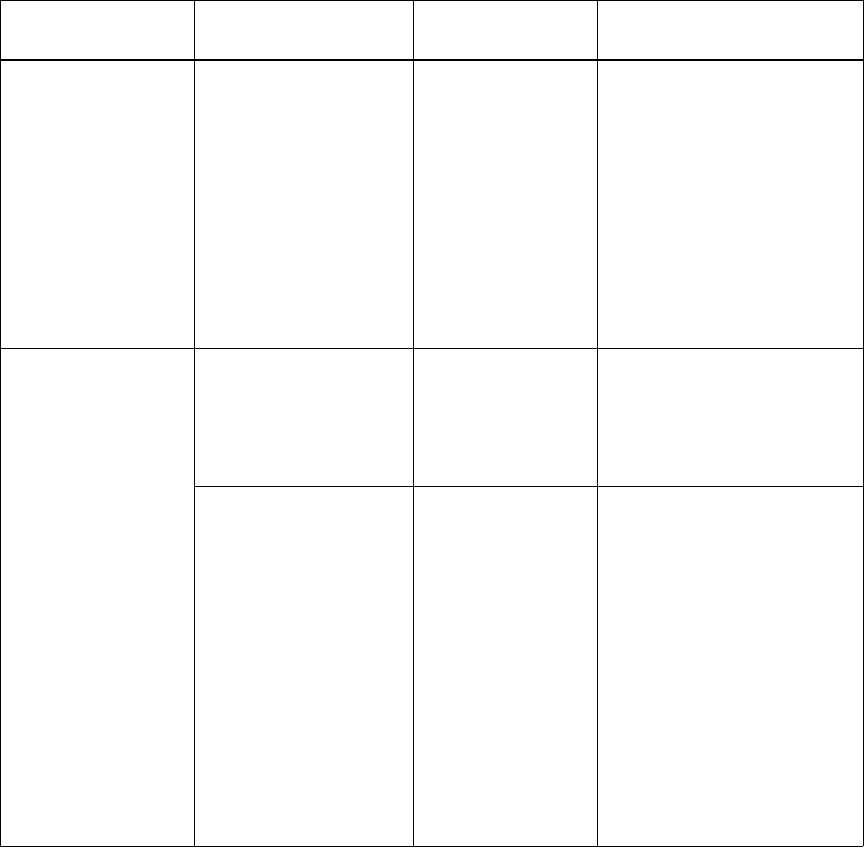
Page 4–57
25 June 2008
EMS SATCOM
SYSTEM DESCRIPTION, INSTALLATION, AND MAINTENANCE MANUAL
eNfusion™ HSD-400 High-speed Data Terminal
HSD is operating
outside the normal
environmental
specifications
Channel card
temperature fault
Activate report 21 or
23
• Check channel card
temperature; temperatures
of over 50° C to 60° C may
cause the HSD-400
terminal to shut down.
• Check that the fan tray is
operational.
• Verify that the tray plug
distribution is the same as
presented in the installation
requirements.
Calls do not complete
and connection is not
established
Channel Congestion
(fault code 2024)
Activate reports 21
and 23
• Wait five minutes and try the
call again.
• Contact the LES to verify
congestion. To contact the
LES operator, dial 33 #.
No call request sent Activate report 52 • Verify that the call dial string
is correct; Pressing # at the
end of the dialing string
signals the system to "send"
the call.
• Check that the HSD-400
terminal is transmitting by
ensuring the LED power
indicator flashes on and off
(1 Hz) during a call request.
• Check that the ISDN,
Ethernet, or MPDS cable is
connected correctly and
securely.
Table 4-21. Troubleshooting and Fault Isolation (Continued)
Fault Description Maintenance
Report Check
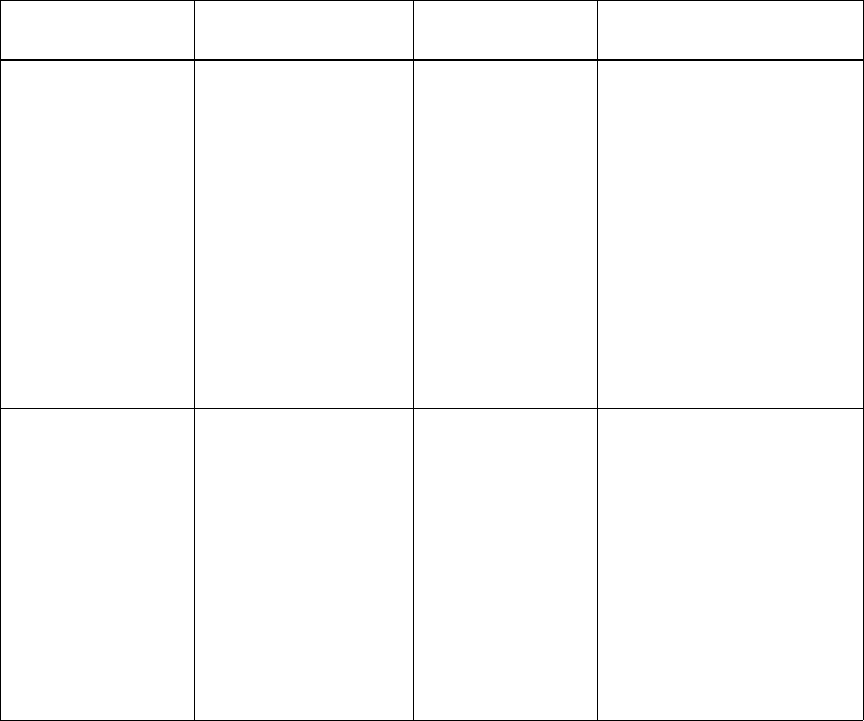
Page 4–58
25 June 2008
EMS SATCOM
SYSTEM DESCRIPTION, INSTALLATION, AND MAINTENANCE MANUAL
eNfusion™ HSD-400 High-speed Data Terminal
D. Fault Isolation and Diagnostic Procedures
This section provides basic information required for technical personnel to isolate faults
in HSD-400 terminals. Where needed, refer to other sections of this manual (which contain
important information to aid in understanding the functionality of the terminal) for additional
information.
Fault isolation procedures are usually conducted on equipment that falls within one of the
following categories:
• Terminals that have failed to pass operational and installation verification
procedures
• Terminals that have failed during service
• Terminals repaired and returned to service
Maintenance reports are helpful in troubleshooting the HSD-400 terminal. Capturing
maintenance port information from the HSD-400 terminal and forwarding the file to EMS
SATCOM technical support staff will assist in troubleshooting suspected HSD system
problems. Instructions on how to activate and save "reports" information is provided in the
next section, Activating and Saving a Diagnostic "Reports" File.
No dial tone heard in
handset
- Activate report 21. • Confirm ISDN lines are
wired correctly.
• Verify handset connection is
secure.
• Wait a few minutes for the
system to warm-up, then
log-on and try your call
again.
• Check that IRS data is
available.
• Verify that the terminal has
completed beam
registration.
Call drops after
successful
connection
If the RF signal fades
significantly (during a
call) the connection may
drop
Note: A sudden, severe
aircraft banking angle
may obstruct the signal
long enough (>15 sec.)
Activate reports 21
and 23
• Check signal strength
(C/No greater than or equal
to 50 dB).
• Ensure there is a clear,
unobstructed, line of sight to
the satellite.
• Select an alternate satellite
or beam and try your call
again (Note: works if you are
located where more than
one beam overlaps or
satellite is in view.)
Table 4-21. Troubleshooting and Fault Isolation (Continued)
Fault Description Maintenance
Report Check
Page 4–59
25 June 2008
EMS SATCOM
SYSTEM DESCRIPTION, INSTALLATION, AND MAINTENANCE MANUAL
eNfusion™ HSD-400 High-speed Data Terminal
Perform all fault isolation procedures provided in this section. Record and document all
test results including LEDs function and maintenance port data outputs (report items 21
and 23).
Enable report items 18, 19, and 20 (Port) or items 6, 7, and 8 (Starboard) to record
antenna, ACU, and DLNA related faults. Enable other report items as required.
CAUTION: BEFORE PROCEEDING WITH FAULT ISOLATION PROCEDURES,
REFER TO "Safety Advisories" on page INTRO-5.
(1) Saving a Diagnostic Reports File
Diagnostic reports are helpful in troubleshooting the HSD-400 terminal. Capturing
maintenance port information from the HSD-400 terminal and forwarding the file to
EMS SATCOM technical support staff will assist in troubleshooting suspected
HSD-400 terminal problems.
1. To save a diagnostic report file:Open a log file on the maintenance port, terminal
program. (If you are using HyperTerminal, use the "Transfer, capture text"
function.)
2. Power the system on or if applicable reset the system.
3. Enter maintenance mode on the maintenance port using maint as the password.
To activate reports 21 and 23 and toggle off all other reports, press EQUAL SIGN.
4. To save these reports as default, press S. This enables the user to view these
reports on subsequent HSD-400 terminal power-ups or Reset entries.
5. To reset the system: cycle the power to the terminal; press the reset button on
the HSD-400 terminal front panel; or in menu 2, press Z.
6. Log on to the maintenance port using the password: maint
The system restarts and ocean registration takes place (approximately two
minutes).
7. After the Beam Registration process completes, press CTRL+N to display
menu 2.
8. Press V to display the software versions of the system.
9. Make a call from the system or execute the procedure or sequence that causes
the call failure. Make a note of the call progress. For example: Did you get dial
tone? Was the call successful?
10. If applicable, attempt calls from the remaining three channels.
11. Press = to display the current "reports" profile of the system (as noted in step 4).
12. To save an alternate "reports" configuration, activate the required items and then
press S (in the "reports" menu) to save to EEPROM.
13. Using CTRL+N, go to menu 3 and press O to display the ORT List. (The ORT list
displays one terminal screen of information at a time. Press O to display the next
screen.)
14. To list the complete event log, in menu 3:
•press S (list event log)
• press zero "0"
Page 4–60
25 June 2008
EMS SATCOM
SYSTEM DESCRIPTION, INSTALLATION, AND MAINTENANCE MANUAL
eNfusion™ HSD-400 High-speed Data Terminal
• press the period key "."
15. To list the complete call log, in menu 3:
• press F (list call log)
• press F again (complete log)
• press the period key "."
• for extended information, press X
16. Close the log file on the terminal program.
17. The log file is in text format (.txt file). Open the file and add notes to the beginning
of the file indicating:
• System serial number (from the label on the front of the terminal)
• Aircraft and customer name
• Any notes about the problems encountered
• Contact name, telephone number, and e-mail address
• E-mail the log file to EMS SATCOM technical support at:
hsd.help@emssatcom.com
3. Adjustment/Alignment Procedures
There are no adjustment/alignment procedures required for HSD-400 terminals.
4. Modification History
The HSD-400 terminal currently has no modifications.
Page 5–1
25 June 2008
EMS SATCOM
SYSTEM DESCRIPTION, INSTALLATION, AND MAINTENANCE MANUAL
eNfusion™ HSD-400 High-speed Data Terminal
MAINTENANCE AND REPAIR
This section provides maintenance and repair information for the HSD-400 terminal, including
the following sections:
• Maintenance
•Repair
• Instructions for Continued Airworthiness
1. Maintenance
The HSD Terminal does not require routine maintenance.
2. Repair
All repair procedures must be completed by EMS SATCOM approved repair facilities.
A. Repair Tools and Supplies
No special supplies are required to repair this equipment.
HSD-400 terminals that require servicing must be returned to EMS SATCOM (Canada)
or to an EMS SATCOM approved service center. Refer to the Testing and Fault Isolation
section of this manual for terminal testing requirements and procedures.
B. Repair Procedures
This equipment does not require any special repair procedures.
C. Removal Procedures
If an HSD-400 terminal must be removed from service for repair, with power removed,
disconnect all equipment from the terminal and then remove it from the ARINC tray.
D. Repair Facility Approvals
EMS SATCOM, located at 400 Maple Grove Road in Ottawa, Ontario, Canada, is a
Transport Canada Approved Maintenance Organization (AMO). In accordance with the
Technical Arrangement on Maintenance between Canada and the European aviation
authority JAA, and due to the Bilateral Agreement between Canada and the United States
aviation authority FAA, EMS SATCOM conforms to the maintenance requirements of JAR
145 and FAR 145 respectively.
E. Return for Repair Information
To return equipment to EMS SATCOM for repair, follow the Return Materials Authorization
procedure. Failure to comply with this procedure may cause shipping delays and
additional charges.
Page 5–2
25 June 2008
EMS SATCOM
SYSTEM DESCRIPTION, INSTALLATION, AND MAINTENANCE MANUAL
eNfusion™ HSD-400 High-speed Data Terminal
(1) Warranty Returns
Equipment that qualifies for warranty repair can be returned to EMS SATCOM for
repair or replacement at our discretion. The customer shall pay the shipping costs to
EMS SATCOM and EMS SATCOM will pay for the shipping costs to return the
repaired/replaced terminal to the customer.
(2) Non-Warranty Returns
Equipment that fails to work properly because of improper or negligent use, abuse,
shipping damage, or any other condition can still be returned to EMS SATCOM for
repair or replacement at our discretion. The customer will be notified of the cost to
repair or replace the terminal prior to invoicing for the repair or replacement. The
customer shall pay for the shipping costs to and from EMS SATCOM.
(3) Repackaging Requirements
An HSD-400 terminal returned to EMS SATCOM must be returned in its original
shipping container. Failure to do so may invalidate the warranty. If an HSD-400
terminal shipping container is unavailable, the customer must request a replacement
container from EMS SATCOM or assume responsibility for the packaging and
shipping.
(4) Return Materials Authorization Procedure
If it is determined that a terminal must be returned to EMS SATCOM for repair or
overhaul, please follow the Return Materials Authorization (RMA) procedure below.
1. Have the following information ready before calling the EMS SATCOM Customer
Service Center:
• Model (e.g. HSD-400)
• Terminal part number (e.g. 1252-A-3100)
• Serial number
• Description of failure
• Aircraft tail number, serial number, and aircraft model number
2. Call EMS SATCOM Product Support at 1-888-300-7415 (North America) or
+1-613-591-3086 (rest of the world).
3. An EMS SATCOM Product Support Specialist will attempt to resolve the problem
by telephone. If the terminal must be returned to EMS SATCOM, the Product
Support Specialist will authorize the R&O Coordinator to issue an RMA number.
4. Pack the HSD-400 terminal in the original shipping container or an EMS
SATCOM-approved shipping-container.
5. Write the RMA number on the outside of the shipping container and on all shipping
documents and ship prepaid to:
ATTN: <RMA Number>
EMS SATCOM
400 Maple Grove Road
Ottawa, Ontario, CANADA
K2V 1B8
Page 5–3
25 June 2008
EMS SATCOM
SYSTEM DESCRIPTION, INSTALLATION, AND MAINTENANCE MANUAL
eNfusion™ HSD-400 High-speed Data Terminal
6. Fax or email the details of the shipment to the R&O Coordinator, including the
following information: Shipment date, carrier name, and the waybill number.
Note: The processing of LRU returns is limited to standard business hours from
8:30 am to 5:00 pm EST. For General inquiries and status requests, please
contact the R&O Department directly:
Phone: 613-591-9064, extension 1214 (R&O Group)
Email: rmareturns@emssatcom.com
Fax: 613-591-8951
3. Instructions for Continued Airworthiness
This section presents the instructions for continued airworthiness, as per FAR 25.1529, of the
HSD-400 Satellite Terminal.
Installation of the HSD-400 terminal on an aircraft by supplemental type certificate (STC) or
Form 337 obligates the aircraft operator to include the maintenance information supplied by
this manual in the operator's Aircraft Maintenance manual and the operator's Aircraft
Scheduled Maintenance Program.
The following paragraphs describe all maintenance requirements and instructions for
continued airworthiness of the HSD-400 terminal.
• Add the LRU part numbers and other necessary part numbers contained in this manual
to the aircraft operator's appropriate, aircraft illustrated parts catalog (IPC).
• Add all wiring diagram information contained in this manual to the aircraft operator's
appropriate aircraft Wiring Diagram Manuals.
• HSD-400 terminals are considered on-condition terminals. No additional or routine
maintenance is required.
• If an HSD-400 terminal is inoperative, remove the terminal, secure cables and wiring,
collar applicable switches and circuit breakers, and placard them as “inoperative.” Before
flight, revise the equipment list and weight and balance data as applicable and record the
removal of the terminal in the log book [refer to section 91.213 of the FAR or the aircraft's
minimum equipment list (MEL)].
• HSD-400 terminals are not field-repairable. All terminals must be returned to the EMS
SATCOM factory or authorized repair centers for repair.
• Repaired terminal must be re-installed on the aircraft in accordance with the instructions
provided in this manual. The operation of all repaired terminals must be verified using the
operational verification tests and procedures provided in this manual before being
approved for return to service. All special tools required to test the terminal for approval
for return to service are listed and described in the Test and Fault Isolation section of this
manual. Approval for return to service must be entered in the logbook as required by
section 43.9 of the FAR.
• The following scheduled maintenance tasks must be added to the aircraft operator's
appropriate aircraft maintenance program:
• Recommended periodic scheduled servicing tasks: None required.
• Recommended periodic inspections: None required.
Page 5–4
25 June 2008
EMS SATCOM
SYSTEM DESCRIPTION, INSTALLATION, AND MAINTENANCE MANUAL
eNfusion™ HSD-400 High-speed Data Terminal
• Recommended periodic scheduled preventative maintenance tests (tests to
determine system condition and/or latent failures): None required.
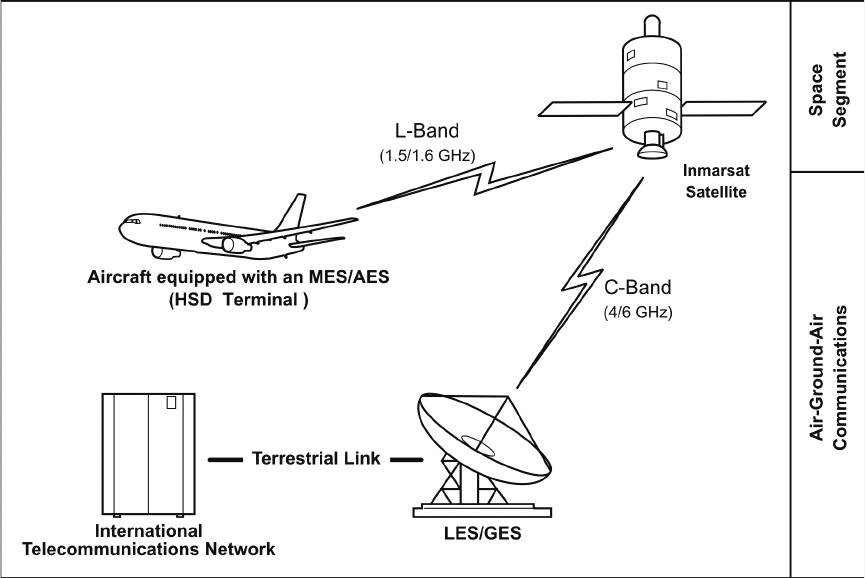
Page A–1
25 June 2008
EMS SATCOM
SYSTEM DESCRIPTION, INSTALLATION, AND MAINTENANCE MANUAL
eNfusion™ HSD-400 High-speed Data Terminal
APPENDIX A: INMARSAT SYSTEM OVERVIEW
The satellite communication system comprises global satellite networks, Land Earth Stations
(LES), and Mobile Earth Stations (MES).
The LES is the part of the satellite communication system that is on the ground. These
numerous, international stations are responsible for routing voice and data calls from the MES
to their destinations around the world.
The MES is the part of the satellite communication system that is on the aircraft. This station
includes the following components:
• HSD-400 terminal
• Antenna subsystem
• Cabin communications system
• Analog connected telephones
• Cockpit voice system
• Other aircraft avionics
Figure A-1 illustrates a simplified satellite communications system.
Figure A-1 Simplified Aeronautical Satellite Communications System
Page A–2
25 June 2008
EMS SATCOM
SYSTEM DESCRIPTION, INSTALLATION, AND MAINTENANCE MANUAL
eNfusion™ HSD-400 High-speed Data Terminal
Satellite communication systems provide users with long-range voice and data
communication by accessing global satellite and ground communications networks.
Inmarsat is an international organization that operates and maintains the satellites and
satellite networks. Inmarsat operates multiple geostationary satellites. Each satellite is
located over an Ocean Region (OR); the current ocean region names are:
• Atlantic Ocean Region-East (AOR-E)
• Atlantic Ocean Region-West (AOR-W)
• Indian Ocean Region (IOR)
• Pacific Ocean Region (POR)
These satellites provide worldwide telecommunication services for aviation, shipping, and
land-mobile terminal users. The satellites connect to ground telecommunication systems
through the LES. For information about satellite beam coverage, refer to the Inmarsat
website—www.inmarsat.com.
The satellites that provide SwiftBroadband (SBB) services are called I-4 satellites. At the
time of publishing, two I-4 satellites are operating: Americas and EUMEA (European Union
Middle East Asia).
The HSD-400 terminal, in conjunction with an ARINC 741 Aero H/H+ antenna subsystem,
acts as a MES. The combined system provides users with a data and voice
communications link to the satellite network and global telecommunications system.
Page B–1
25 June 2008
EMS SATCOM
SYSTEM DESCRIPTION, INSTALLATION, AND MAINTENANCE MANUAL
eNfusion™ HSD-400 High-speed Data Terminal
APPENDIX B: TROUBLESHOOTING CHECKLIST
Before performing the detailed testing and troubleshooting procedures provided in this
manual, read the following Troubleshooting Checklist. Use the Troubleshooting Checklist
to ensure you have not missed any key steps in the HSD-400 terminal setup.
1. Have you registered with a service provider to activate service?
You must register with an Inmarsat-authorized service provider to activate an account
to access the Satellite Communications network using an HSD-400 Aeronautical
Terminal. Contact Inmarsat for a list of available service providers at:
INMARSAT Customer Care
99 City Road, London, EC1Y 1AX
Tel: +44 20 7728 1777
Fax: +44 20 7728 1142
E-mail: customer_care@inmarsat.com
2. Has your account been activated?
Once registered, your HSD-400 terminal is assigned terminal identification numbers
called Forward IDs (FWD ID). The HSD-400 terminal must be strapped accordingly.
Refer to the Installation section of this manual for detailed strapping and installation
instructions.
Note:
• The service registration information may take a few days to be incorporated into
the system databases at the Land Earth Station (LES) level. New units being
commissioned are not validated by the LES until their customer database has
been updated by INMARSAT to reflect the registration and activation of your
terminal.
• To verify that the service registration information has been validated at the LES,
call 33 # for assistance. Confirm with the LES operator that the forward IDs
assigned to your terminal are valid and active.
• If you upgraded to an HSD-400 terminal from an HSD-128 terminal according to
Service Bulletin 1110-SB-0016 you will need to re-activate your account by giving
your service provider new forward IDs.
Page B–2
25 June 2008
EMS SATCOM
SYSTEM DESCRIPTION, INSTALLATION, AND MAINTENANCE MANUAL
eNfusion™ HSD-400 High-speed Data Terminal
3. Is the HSD-400 terminal seated properly?
In cases where the HSD-400 terminal is not fully seated into the ARINC 600 connector
(to the rear of the Fan Tray), the user may experience intermittent system operation.
If intermittent system operation occurs:
• Check that the polarization pins are installed correctly as indicated on the
applicable Outline and Installation drawing.
• Ensure the HSD-400 terminal is fully inserted into the tray and that the front
hold-down screws are properly tightened to secure the terminal.
4. Is all cabling attached correctly and securely?
Broken connections and improper cabling are the most common causes of HSD-400
terminals not functioning. Before proceeding with testing and troubleshooting,
complete the following checks:
• Check that all cables and wiring are routed and connected correctly and securely.
• Ensure the terminal is installed with correct power source.
• Verify that all external user and networking devices (for example: terminal adapters,
routers, fax, telephones, computers) are connected and configured properly.
5. Have any changes to the system been made?
For previously installed and functional terminals, make note of any changes made to
the system since the last time the terminal functioned without problems.
• Were any new devices or systems connected to the terminal?
• Have any connecting devices or equipment been removed or replaced? If so, check
that all new or replaced connections are attached and configured correctly.
• Have you changed service providers or re-configured the system in any way?
6. Are your Primary and Secondary LES Access Codes programmed for all
Ocean Regions?
The system default for LES access codes is set to “0” (zero), which must be configured
to valid LES access codes before operation. Refer to the System Operation section
of this manual for details.
7. Was the operational mode of the system strapped or configured
correctly?
Verify that the System Mode wiring straps match the installation configuration mode,
for example Stand-Alone Mode, Honeywell Combined Mode (HCM), Cooperative
Mode, Multi-Channel or Selective Mode. Only Stand-Alone Mode is currently
supported.
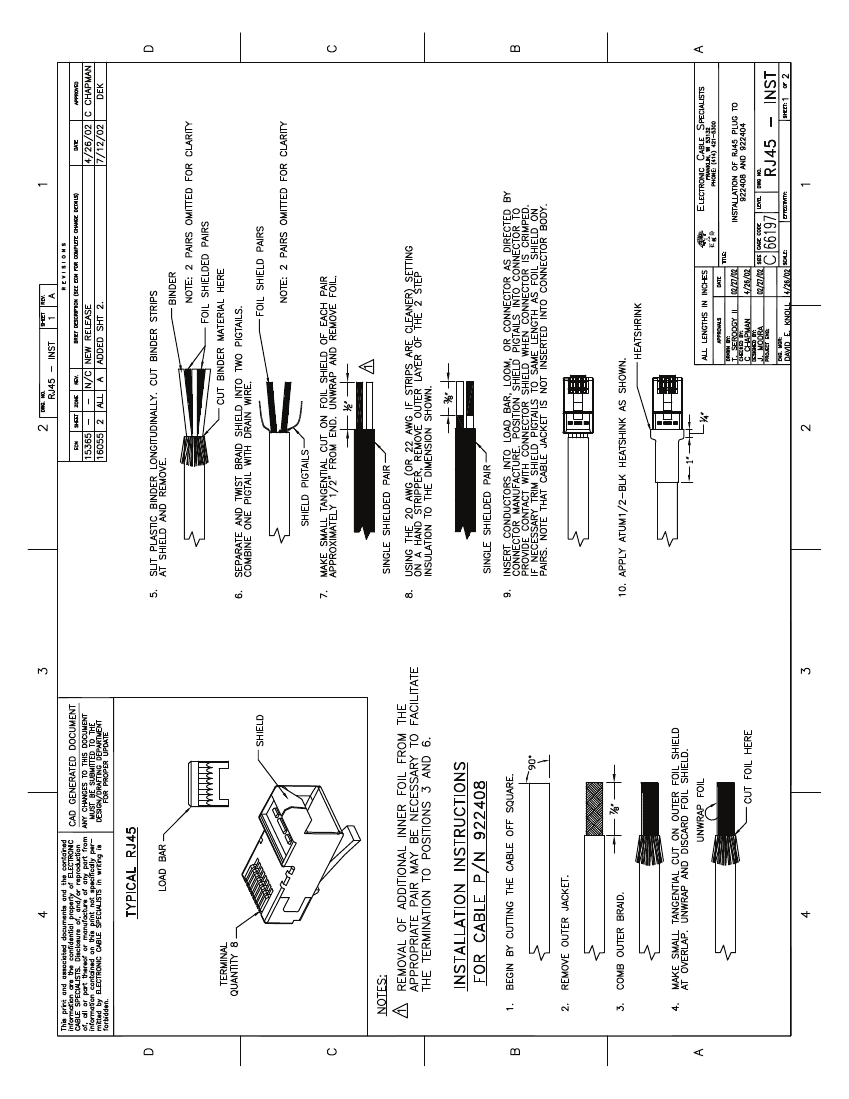
Page C–1
25 June 2008
EMS SATCOM
SYSTEM DESCRIPTION, INSTALLATION, AND MAINTENANCE MANUAL
eNfusion™ HSD-400 High-speed Data Terminal
APPENDIX C: RJ-45 CABLE TERMINATION DETAILS
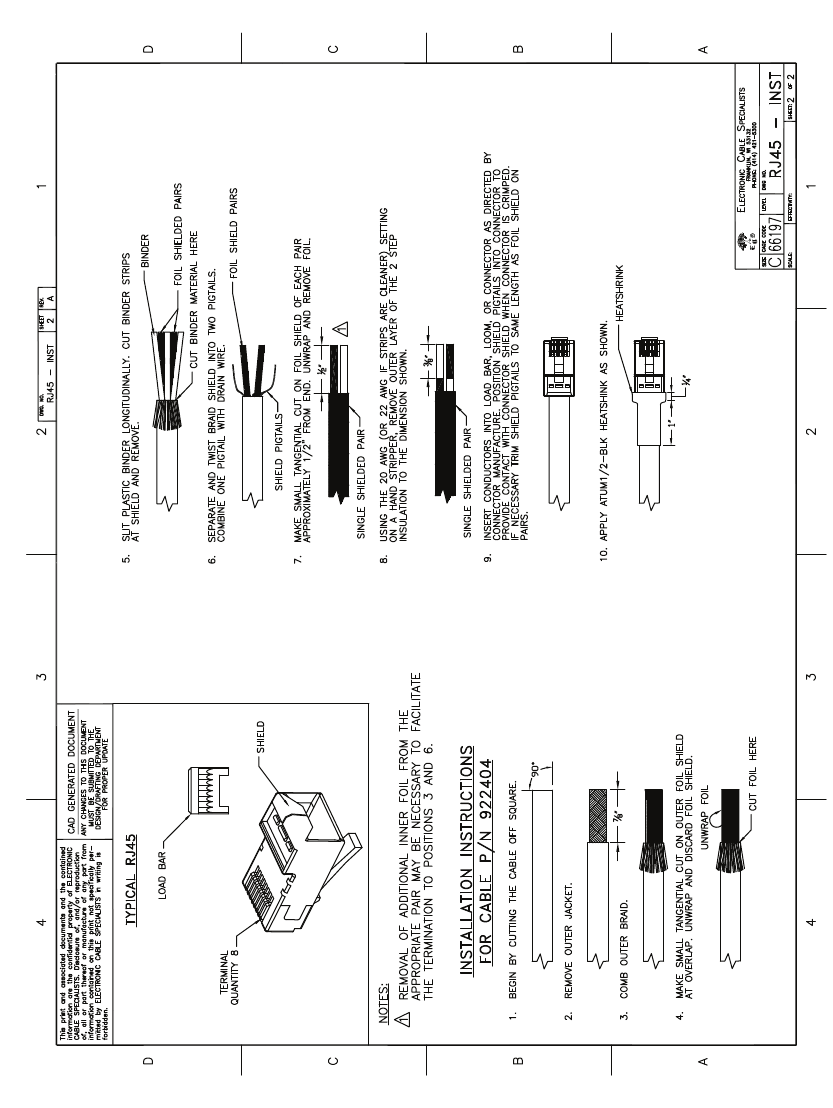
Page C–2
25 June 2008
EMS SATCOM
SYSTEM DESCRIPTION, INSTALLATION, AND MAINTENANCE MANUAL
eNfusion™ HSD-400 High-speed Data Terminal
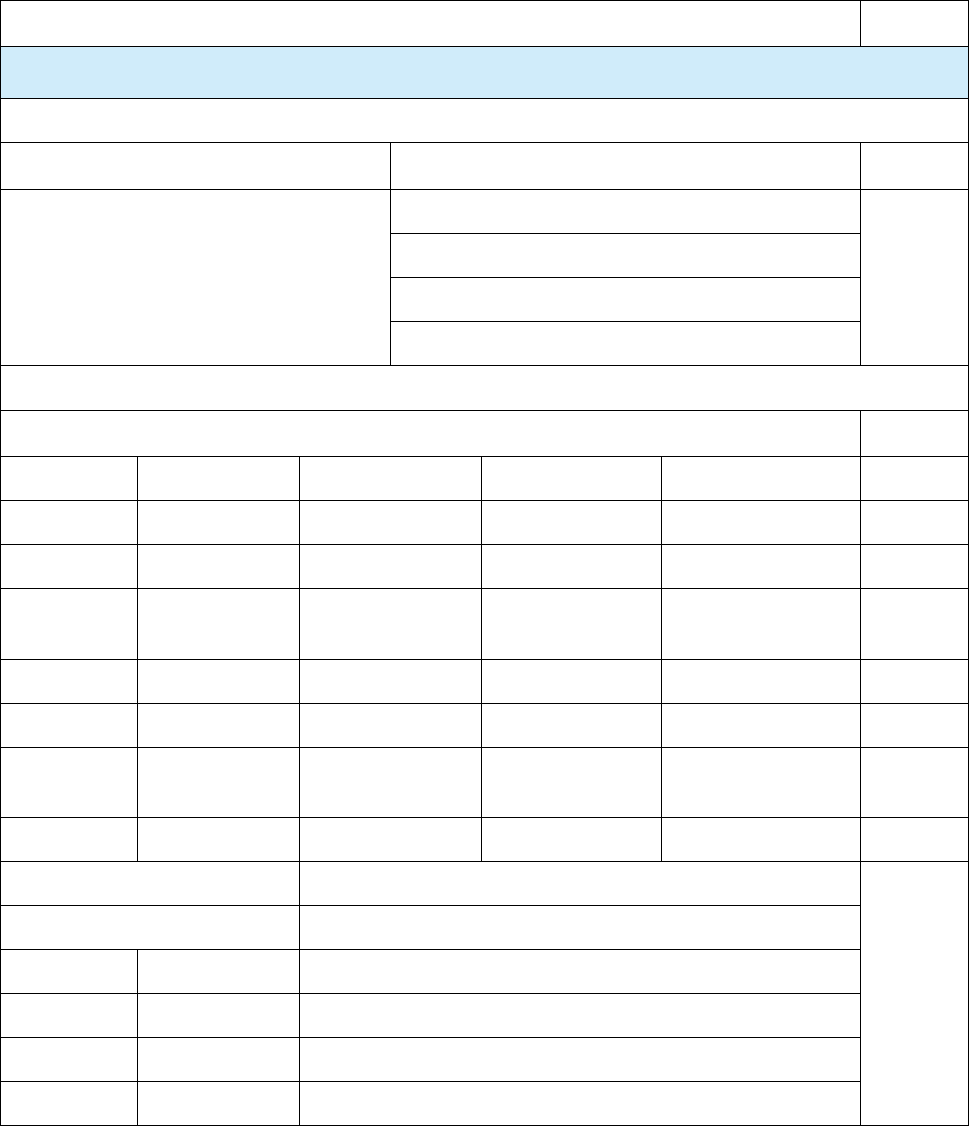
Page D–1
25 June 2008
EMS SATCOM
SYSTEM DESCRIPTION, INSTALLATION, AND MAINTENANCE MANUAL
eNfusion™ HSD-400 High-speed Data Terminal
APPENDIX D: INSTALLATION PLANNING CHECKLIST
Installation Planning Steps Done
1. Register the terminal
Record the following information (provided by EMS SATCOM upon purchase)
Terminal Category Type—A or B
Inmarsat Serial Numbers (ISN) x 4 1
2
3
4
Contact your Service Provider and provide the 4 x 12 digit ISNs from above
Record the Forward IDs received + corresponding Inmarsat Mobile Numbers (IMN)
12 3 4
Forward ID
ISDN Speech
ISDN
Audio 3.1 kHz
ISDN 56 kbps
ISDN 64 kbps
ISDN 4.8k
audio
MPDS
Service Provider
LES Access Codes
AOR-W
AOR-E
IOR
POR
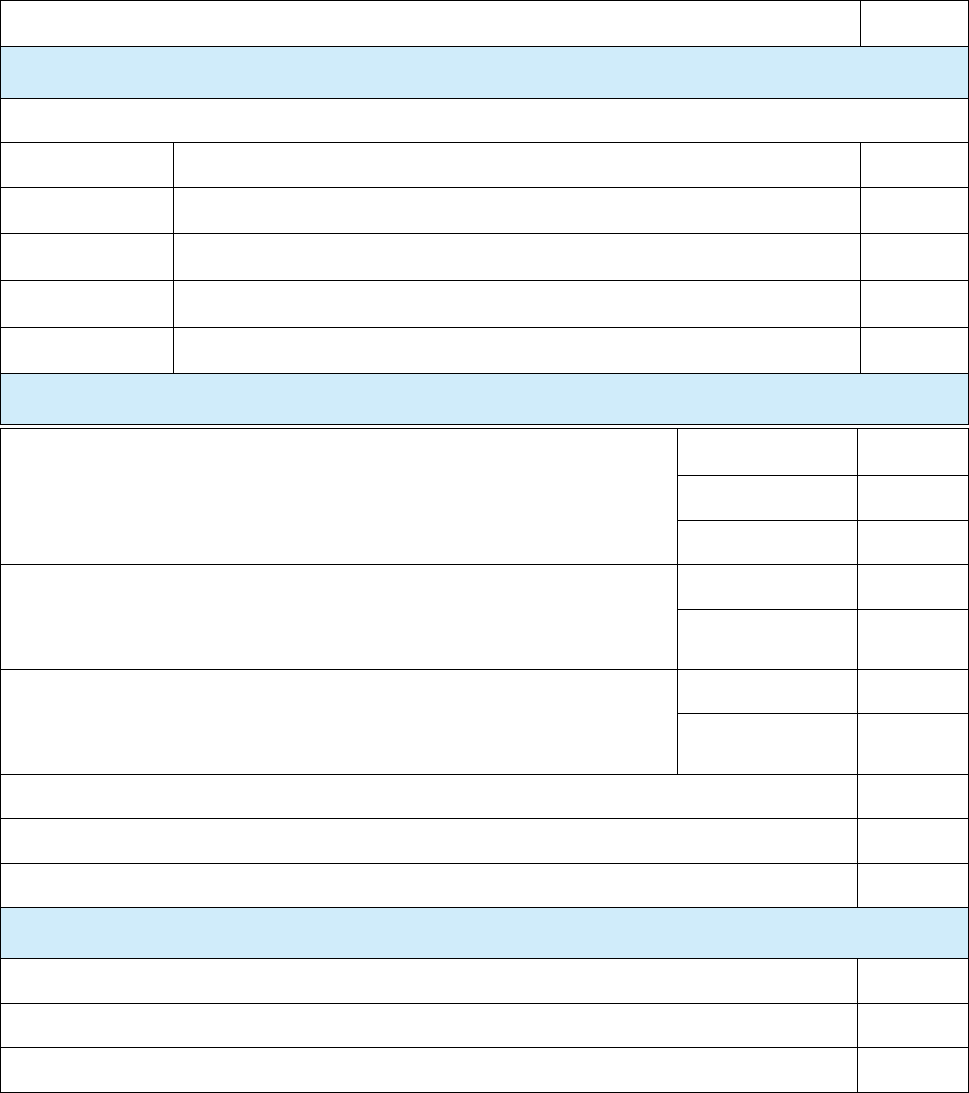
Page D–2
25 June 2008
EMS SATCOM
SYSTEM DESCRIPTION, INSTALLATION, AND MAINTENANCE MANUAL
eNfusion™ HSD-400 High-speed Data Terminal
2. Pin Strapping
The following strapping is required
Item Strapped pins, e.g. TP1A to BP1A
Fwd ID
System Mode
Data I/O
SDI
3. Wiring
Installation Planning Steps Done
Antenna Multi-Control
BITE A/B
HPA Mute A/B
ISDN:
Wire both ISDN lines (mandatory for 4 channels). Channels 1 and 2 operate over
ISDN#1 and channels 3 and 4 over ISDN#2.
ISDN-1
ISDN-2
Ethernet:
Wire both Ethernet ports for SBB service
Wire both Ethernet ports to deploy 2 separate networks
Ethernet-1
Ethernet-2
Inertial Navigation System (INS)
Analog Tip/Ring (POTS)
CEPT-E1, Future PBX applications (optional)
4. Configuration
Program the Land Earth Stations (LES) Access Codes
Program devices with the Multiple Subscriber Numbers (MSN)
Configure the eNfusion™ CNX-200 Network Accelerator if required
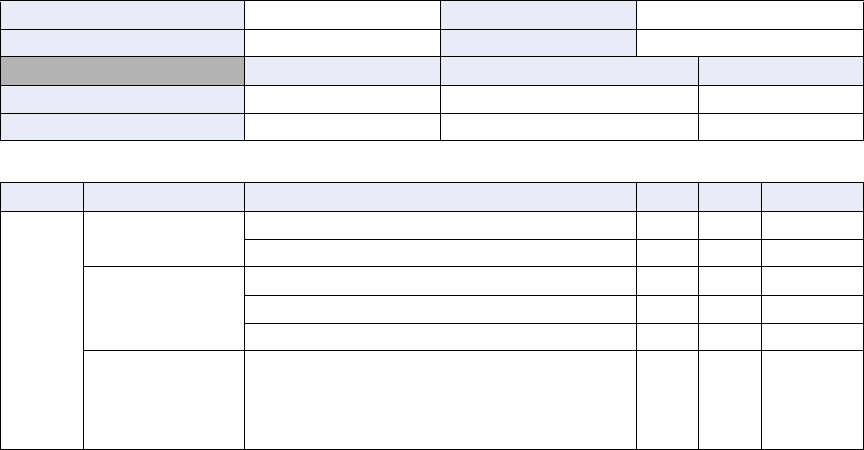
Page E–1
25 June 2008
EMS SATCOM
SYSTEM DESCRIPTION, INSTALLATION, AND MAINTENANCE MANUAL
eNfusion™ HSD-400 High-speed Data Terminal
APPENDIX E: INSTALLATION CHECKLIST
Aircraft Identification: HSD-400 Model No.:
HSD-400 Install. Mode: Stand-Alone HSD-400 Serial No.:
Name Signature Date
Checks completed by:
Approved/Witnessed by:
Section Parameter Item N/A 9Value
Installation / Mechanical
Physical Service/maintenance access
Environmental considerations
Fan Tray
Plug configuration
Chassis bonding
Fan rotation
ARINC 600 Con. Polarized pins
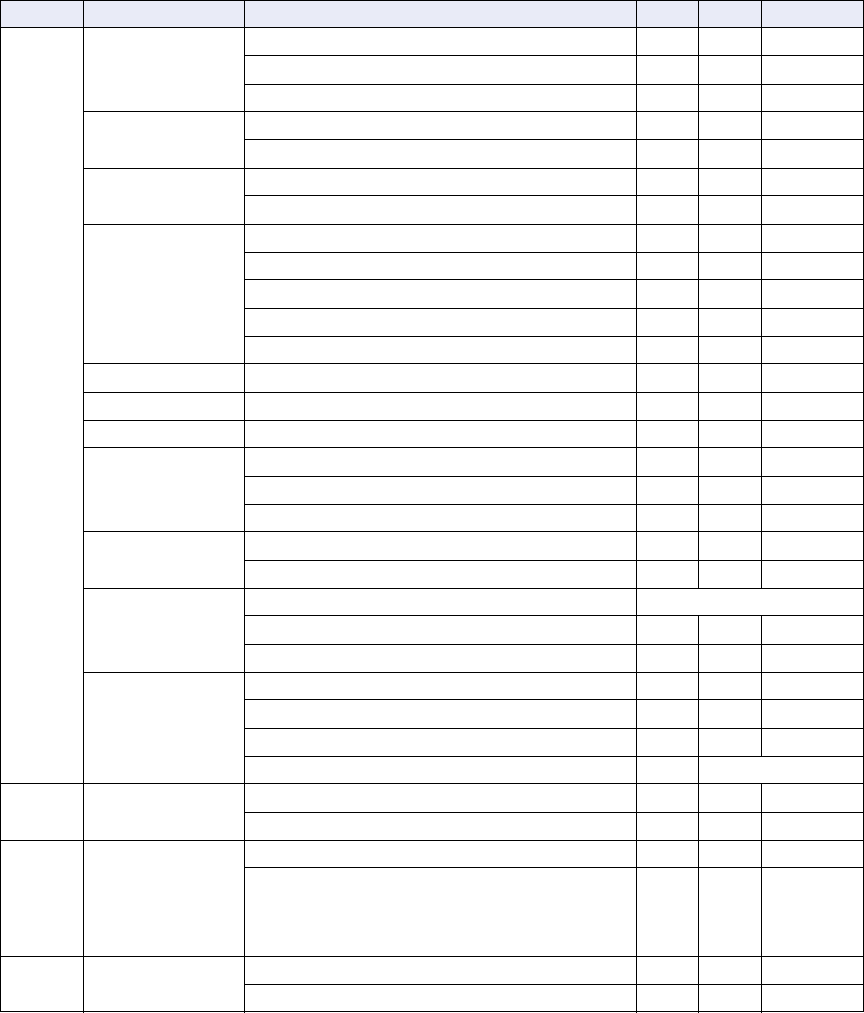
Page E–2
25 June 2008
EMS SATCOM
SYSTEM DESCRIPTION, INSTALLATION, AND MAINTENANCE MANUAL
eNfusion™ HSD-400 High-speed Data Terminal
Installation / Electrical
Power
Connections
+ 28 V dc polarity
115 V ac polarity
Chassis grounding
Voltage Levels + 28 V dc level
115 V ac level
IRS Input IRS wiring
IRS format
Config. Strap
Pins
SDI
System configuration
Data I/O
Forward address
WOW (optional)
Ethernet Strapped to RJ-45 distribution points
ISDN Strapped to RJ-45 distribution points
MPDS Strapped to DB9 distribution connector
Remotes
Manual reset switch operation
Maintenance port (DB9 access)
Power and Fault indicators
RF Coax Rx i/p cable loss
Tx o/p cable loss
Antenna
Antenna manufacturer and type
Wired as per manufacturer
Multi-control loopbacks installed
Configuration
LES Access codes
Stand-Alone Mode
Valid beams
Forward ID
Test
System
Power-Up
Visual LED indications
Power-up computer display
Test On-Air
System Log-on
Reset message observed
Log-on verified
Test
Optional Checks Ground segment
Flight segment
Section Parameter Item N/A 9Value
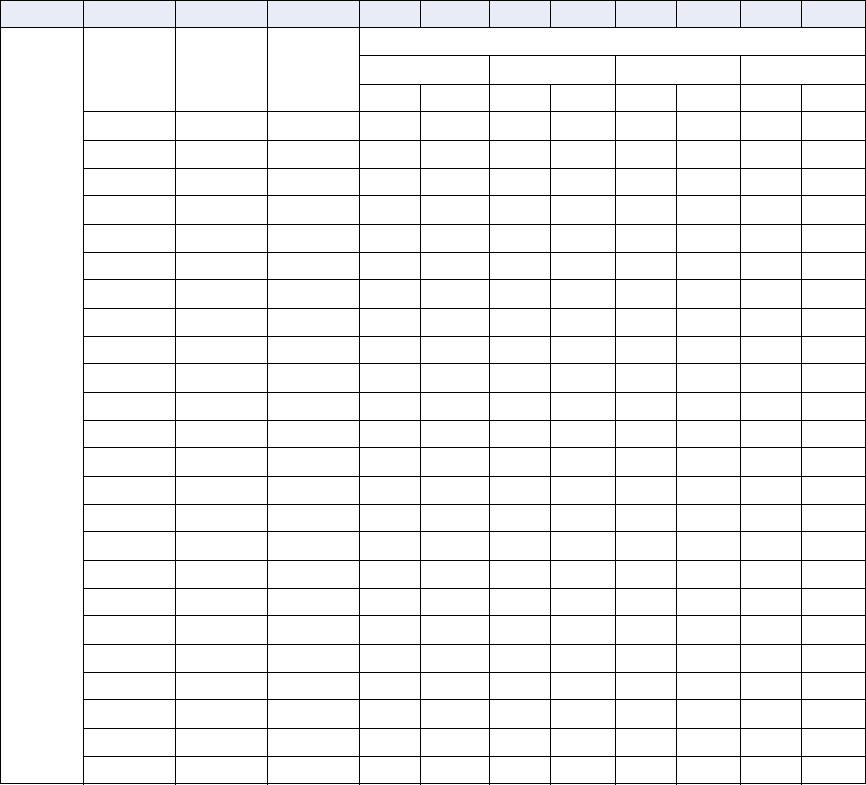
Page E–3
25 June 2008
EMS SATCOM
SYSTEM DESCRIPTION, INSTALLATION, AND MAINTENANCE MANUAL
eNfusion™ HSD-400 High-speed Data Terminal
Section
Operational Test
Heading
(Deg)
Antenna
Selected
Antenna
Azimuth
HSD-400
CH 1 CH 2 CH 3 CH 4
C/No Signal C/No Signal C/No Signal C/No Signal
15
30
45
60
75
90
105
120
135
150
165
180
195
210
225
240
255
270
285
300
315
330
345
360
Page E–4
25 June 2008
EMS SATCOM
SYSTEM DESCRIPTION, INSTALLATION, AND MAINTENANCE MANUAL
eNfusion™ HSD-400 High-speed Data Terminal
Blank Page
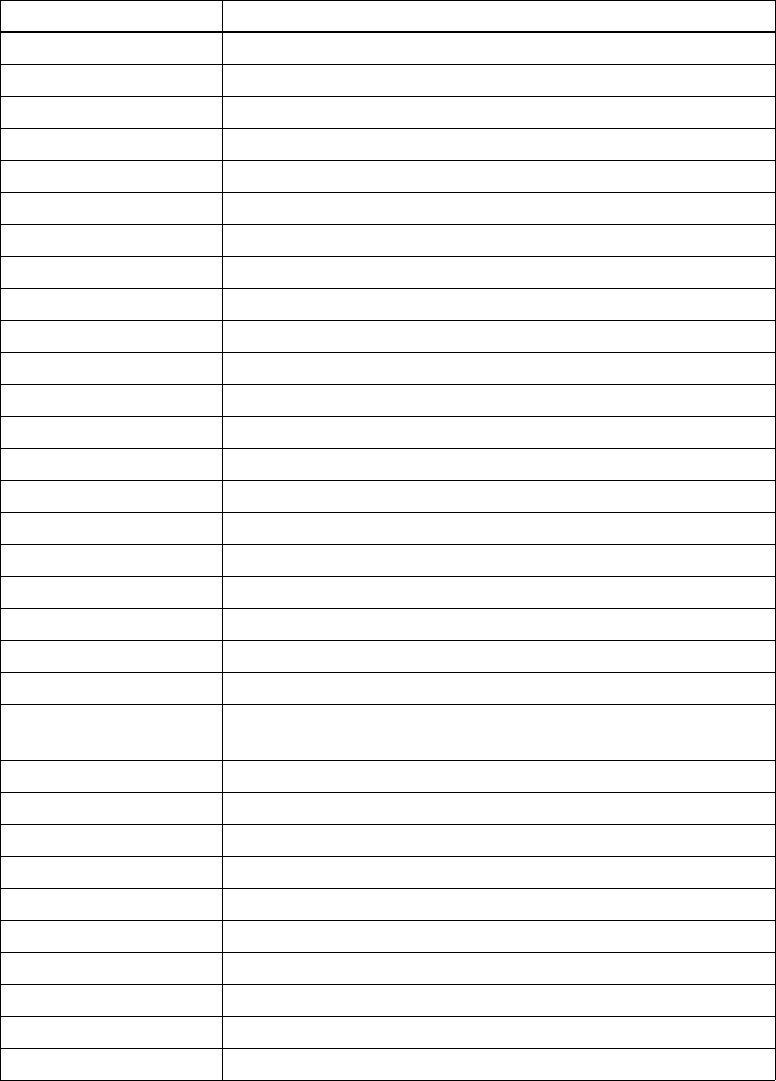
EMS SATCOM
SYSTEM DESCRIPTION, INSTALLATION, AND MAINTENANCE MANUAL
eNfusion™ HSD-400 High-speed Data Terminal
23-15-30 Page F–1
25 June 2008
APPENDIX F: INMARSAT CAUSE CODES
Table F-1 defines the maintenance port menu fault codes of the HSD-400 terminal.
Table F-1 Inmarsat Cause Code Definitions
Inmarsat Cause Code Code Definition
1001 Call cleared by MES terminal (normal termination of call)
1011 Call failed, MES terminal busy
1012 Call cleared, MES terminal busy
1021 Call failed, MES time-out (no answer)
1081 Call failed, MES terminal not installed
1091 Call failed, MES terminal out-of-service
1092 Call cleared, MES terminal out-of-service
1141 MES preempted clear by higher priority call
1142 MES preempted fixed call by higher priority call
1143 Offered call cleared, pre-empted at MES
1144 Call cleared, MES initiated preemption
1145 Attempted call cleared, pre-empted at MES
1146 Attempted call abandoned by MES terminal
1202 Handover, MES ready
1281 Call failed, MES cannot accept
1291 Call failed, MES cannot accept at present
1351 Call cleared, insufficient free memory
1361 Call cleared by MES cable unwrap
1362 Call cleared, long interruption in reception at MES
1363 MES secondary clear due to repoint OR
1391 Call cleared, traveled distance exceeds 700km
1392 Call cleared, spot beam transition (call terminated because
aircraft left spot beam)
1393 Call cleared, cooperative mode
1451 Call failed, terrestrial circuits congested
1452 Call failed, LES congested (no channel and no circuit)
1502 Handover, LES Ready, normal clear
1551 Call failed, LES congested (no channel)
1581 Call failed, service not provided at this LES
1591 Call failed, service temporarily not available at this LES
1592 Call cleared, credit card type not supported
1651 Call failed, LES congested (no channel terminal)
1661 Call failed, long interruption in reception at LES
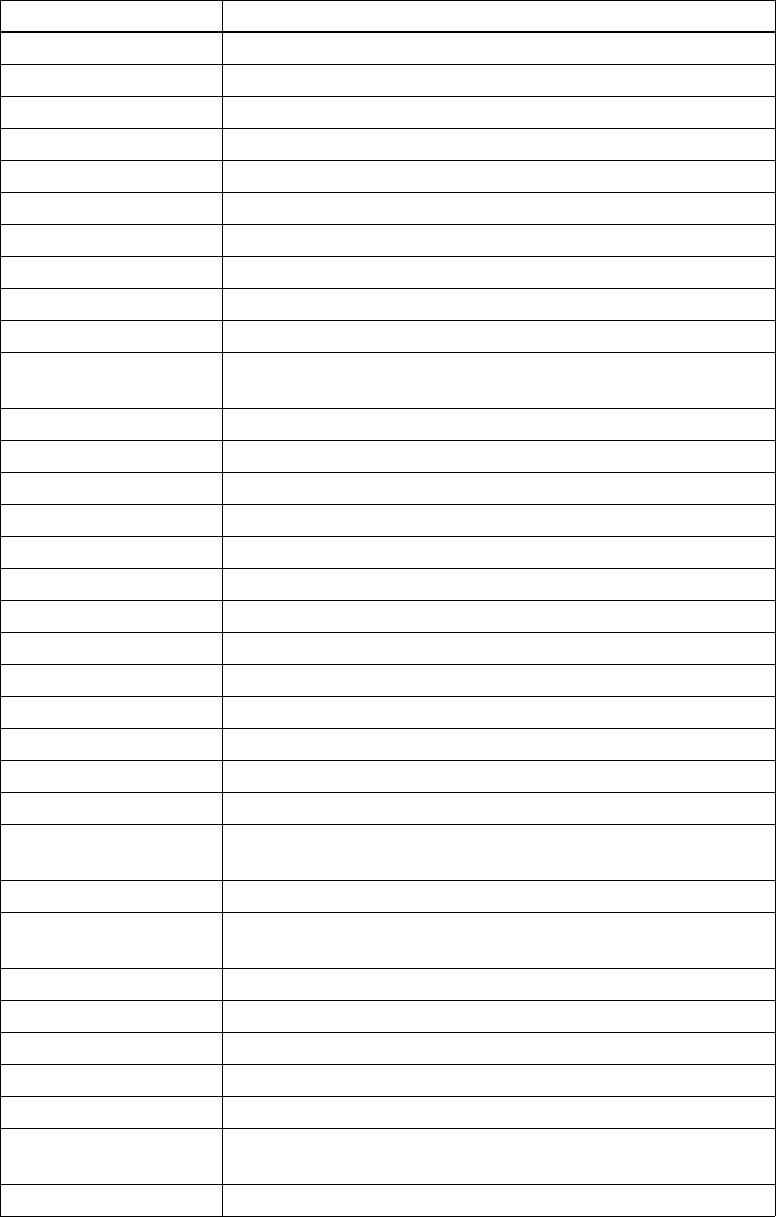
EMS SATCOM
SYSTEM DESCRIPTION, INSTALLATION, AND MAINTENANCE MANUAL
eNfusion™ HSD-400 High-speed Data Terminal
Page F–2
25 June 2008 23-15-30
1662 LES long term blockage of SCPC MES
1790 Call cleared, failure credit card validation process
1791 Call cleared, failure authentication process
1811 NCS MES ID busy
1812 NCS MES ID busy IPDS
1841 Call cleared, NCS initiated preemption for incoming Pri.1 call
1842 Call cleared, NCS initiated preemption for incoming Pri.2 call
1843 Call cleared, NCS initiated preemption for incoming Pri.3 call
1844 Call cleared, NCS initiated preemption
1851 Call failed, satellite congestion NCS reject no SCPC available
1852 Call failed, satellite congestion NCS reject SCPC does not
match request
1853 Call failed, lease channel congestion
1854 Call failed, MES outside spot beam coverage area
1855 Call rejected, preemption failed, no channel available
1856 Call rejected, spot beam selection failed
1857 Handover failed, channel not available
2000 MES int reject MES RQ invalid CNO
2001 MES int reject MES RQ failed qualification
2010 MES int reject MES RP invalid CNO
2011 MES int reject MES RP failed qualification
2012 MES int reject MES RP operation timeout
2020 MES int reject NCSA missing
2021 MES int reject NCSA invalid CNO
2022 MES int reject NCSA failed qualification
2023 Call failed, Signal lost on NCSA during call setup, check
antenna and try again
2024 Call failed, Missing channel assignment, try again
2025 Call failed, Signal lost on NCSC during call setup, check
antenna and try again
2030 MES int reject LES ID failed qualification
2040 MES int reject SCCS invalid CNO
2041 MES int reject SCCS not paired
2048 Call failed, invalid number dialed
2049 Call failed, terminal not ready for call, try later
2050 Call failed, Not allowed to make another mobile call yet, wait
20 seconds and try again
2051 Call failed, dialed number is barred
Table F-1 Inmarsat Cause Code Definitions (Continued)
Inmarsat Cause Code Code Definition
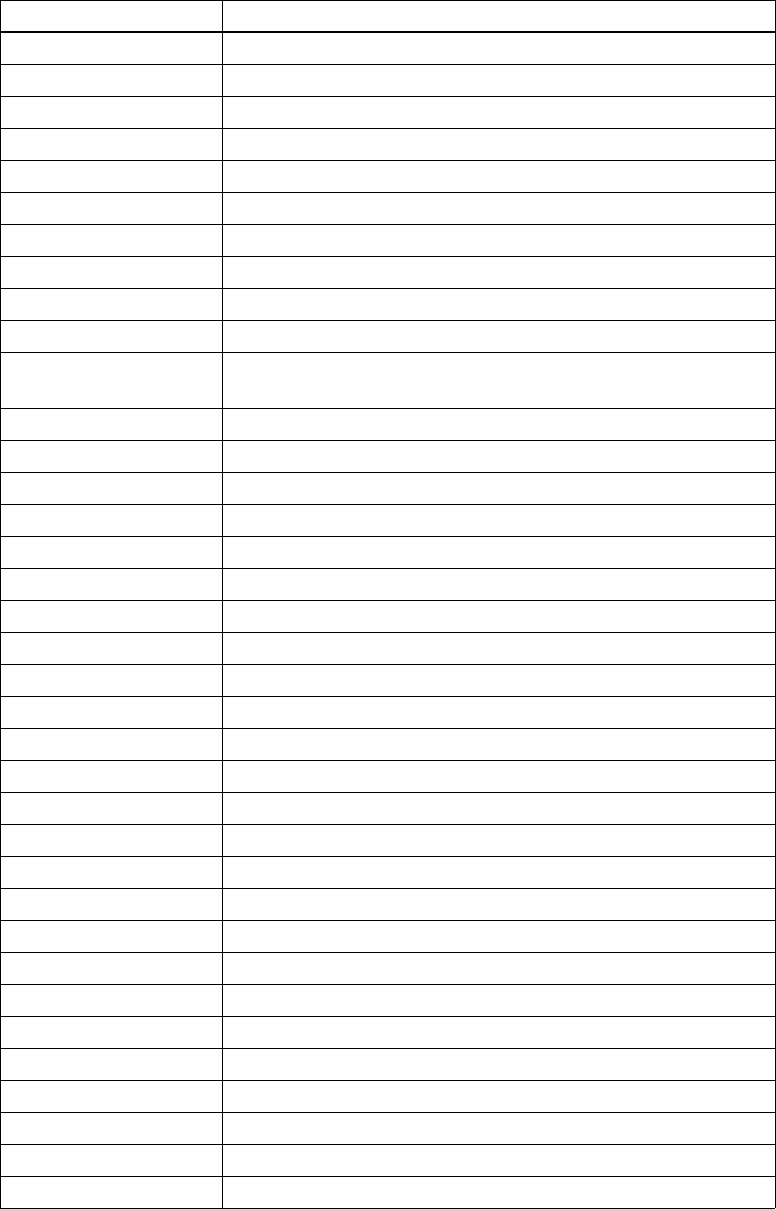
EMS SATCOM
SYSTEM DESCRIPTION, INSTALLATION, AND MAINTENANCE MANUAL
eNfusion™ HSD-400 High-speed Data Terminal
23-15-30 Page F–3
25 June 2008
2052 Call failed, LES selected is barred
2053 Call failed, number dialed must be in a phonebook
2053 Call failed, terminal can only be used with a valid SIM
2055 Call failed, user not logged in
2056 Call failed, user not logged in to SIM
2057 Call failed, LES is not in SIM allowed list
2058 Call cleared, SIM removed during call
2059 Call failed, terminal is locked for outgoing calls
2060 MES int reject NCSS failed qualification
2061 MES int reject spot beam invalid
2062 Call failed, no spot beams in the ocean region, select another
OR
2063 Terminal ID is not set correctly, check with dealer
2070 Lost NCSC signal, seeking
2071 Stand-Alone Mode finished, seeking network
2080 SIM error, check SIM is inserted correctly
2090 MES int reject ORR query invalid
2091 MES int reject ORR invalid
2092 MES int reject MES RR failed qualification
2093 MES int reject MES RR invalid CNO
2094 MES int reject NCRA missing
2095 MES int reject NCRA lost lock
2100 MES int reject illegal call type
2101 MES Int reject illegal peripheral
2102 Call request failed, call already in progress
2103 Call failed, star code is badly formatted
2104 Call failed, cannot accept two address book star codes
2105 Call failed, address book entry not found
2106 Call failed, star code does not exist
2120 MES int reject no transmit power available
2200 Battery flat for terminal operation
2201 Call cleared, used all allocated time for call type
2300 MES int reject no coop response
2301 MES int reject no power
2302 MES int reject no location report
2400 MES int reject no ORA SU found
8000 ACSE Recycling
Table F-1 Inmarsat Cause Code Definitions (Continued)
Inmarsat Cause Code Code Definition
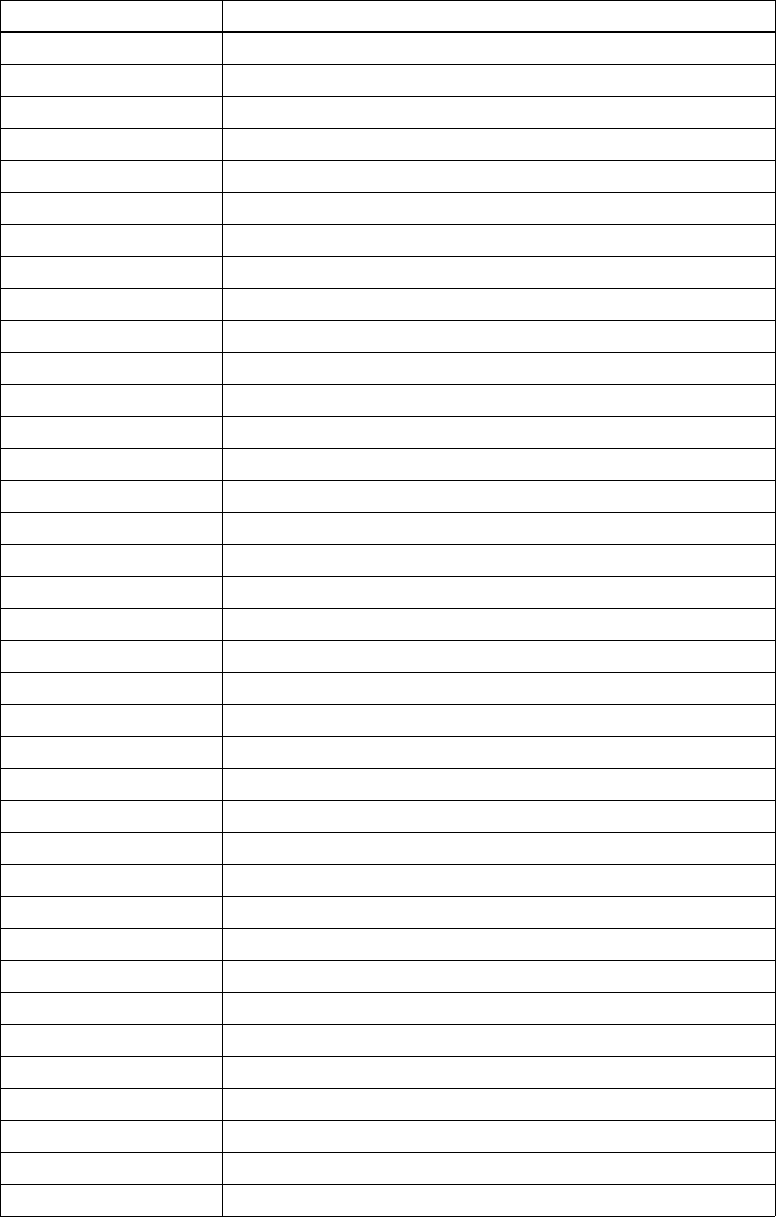
EMS SATCOM
SYSTEM DESCRIPTION, INSTALLATION, AND MAINTENANCE MANUAL
eNfusion™ HSD-400 High-speed Data Terminal
Page F–4
25 June 2008 23-15-30
8001 ACSE Top Of Find BB
8002 ACSE Top Of Process BB
8010 ACSE Finding Primary NCS Long
8011 ACSE Finding Secondary NCS Short
8012 ACSE Finding Primary Standalone Short
8013 ACSE Finding Primary NCS Short
8014 ACSE Finding Primary Standalone Long
8018 ACSE Finding Secondary Standalone Short
8019 ACSE Finding Secondary Standalone Long
8020 ACSE Found Primary NCS
8021 ACSE Found Secondary NCS
8022 ACSE Found Primary Standalone
8023 ACSE Found Secondary Standalone
8024 ACSE found primary NGNCS
8025 ACSE found secondary NGNCS
8030 ACSE NSR Invalid
8040 ACSE Inert
8041 ACSE ODU Status
8080 ACSE NSR Valid
8081 ACSE NSR Valid LES A
8100 ACSE Booting
8110 ACSE Booted
8120 ACSE FIDR ID Invalid
8200 ACSE Spot Beam Selection
8201 ACSE Next Spot Beam
8202 ACSE Successful Spot Beam Selection
8203 ACSE Failed To Find Spot Beam
8204 ACSE Spot Beam Selective Clear
8210 ACSE Spot Beam Reject Mobile Call No ID
8211 ACSE Spot Beam Reject Mobile Call No TDM
8300 ACSE ORR
8301 ACSE Successful ORR
8302 ACSE Failed ORR
8303 ACSE No ORR
8304 ACSE ORR Tune NCRA
8305 ACSE ORR MES RR
8306 ACSE failed retry ORR
Table F-1 Inmarsat Cause Code Definitions (Continued)
Inmarsat Cause Code Code Definition
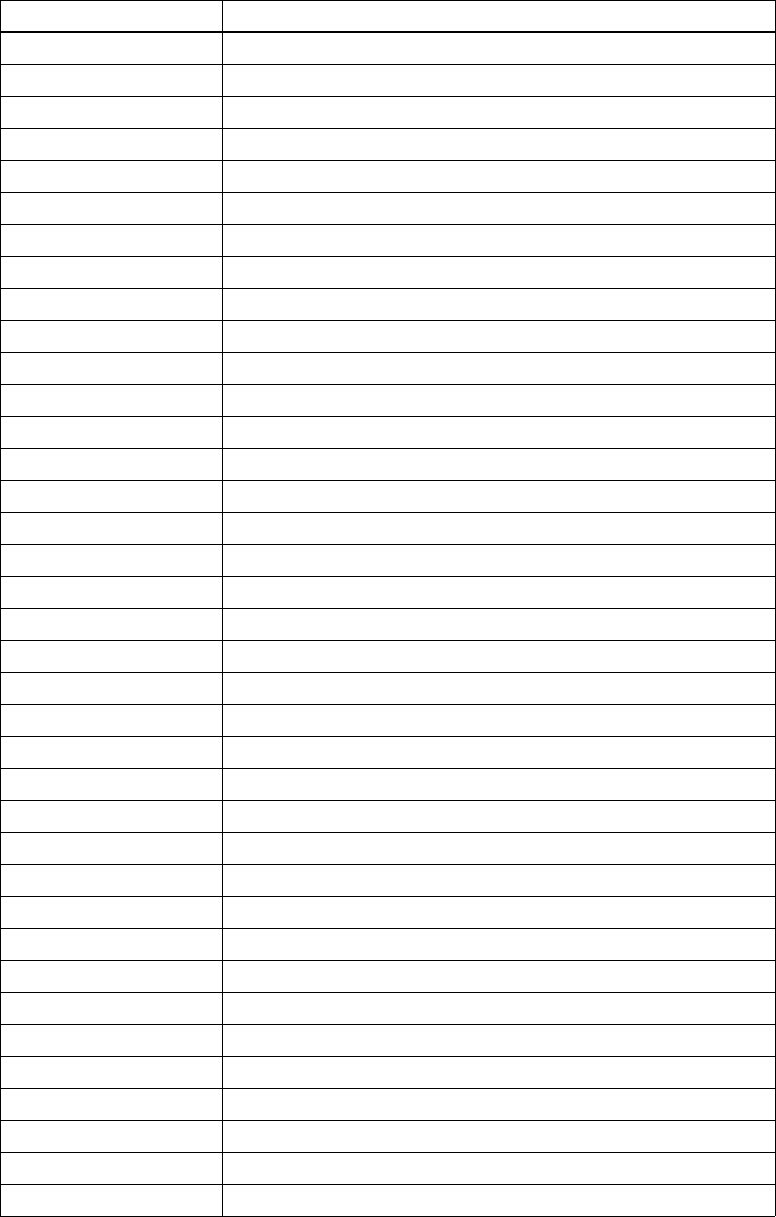
EMS SATCOM
SYSTEM DESCRIPTION, INSTALLATION, AND MAINTENANCE MANUAL
eNfusion™ HSD-400 High-speed Data Terminal
23-15-30 Page F–5
25 June 2008
8310 ACSE ORR Query Begin
8311 ACSE ORR Query Burst
8312 ACSE ORR Query Successful
8313 ACSE ORR Query Failed
8400 ACSE Fixed Begin
8401 ACSE Fixed MESRP
8402 ACSE Fixed Call Type Set
8410 ACSE Fixed Tune NCSA
8411 ACSE Fixed Channel Assignment
8420 ACSE Fixed Clearing Call
8421 ACSE Fixed Selective Clear
8480 ACSE Fixed SCPC Begin
8481 ACSE Fixed SCPC Transmitting
8482 ACSE Fixed Authentication Begin
8483 ACSE Fixed Authentication End
8484 ACSE Fixed Power Control
8485 ACSE Fixed MES Connect
8486 ACSE Fixed Ringing Begin
8500 ACSE Mobile Begin
8501 ACSE Mobile MES RQ1
8502 ACSE Mobile MES RQ2
8503 ACSE Mobile Call Type Set
8510 ACSE Mobile Tune NCSA
8511 ACSE Mobile Channel Assignment
8520 ACSE Mobile Clearing Call
8521 ACSE Mobile Selective Clear
8580 ACSE Mobile SCPC Begin
8581 ACSE Mobile SCPC Transmitting
8582 ACSE Mobile Authentication Begin
8583 ACSE Mobile Authentication End
8584 ACSE Mobile Power Control
8585 ACSE Mobile LES Connect
8586 ACSE Mobile Ringing Begin
8600 MPDS SCPC Mode Selected
8800 ACSE cable call begin
8801 ACSE cable call successful
8900 ACSE Logoff Begin
Table F-1 Inmarsat Cause Code Definitions (Continued)
Inmarsat Cause Code Code Definition
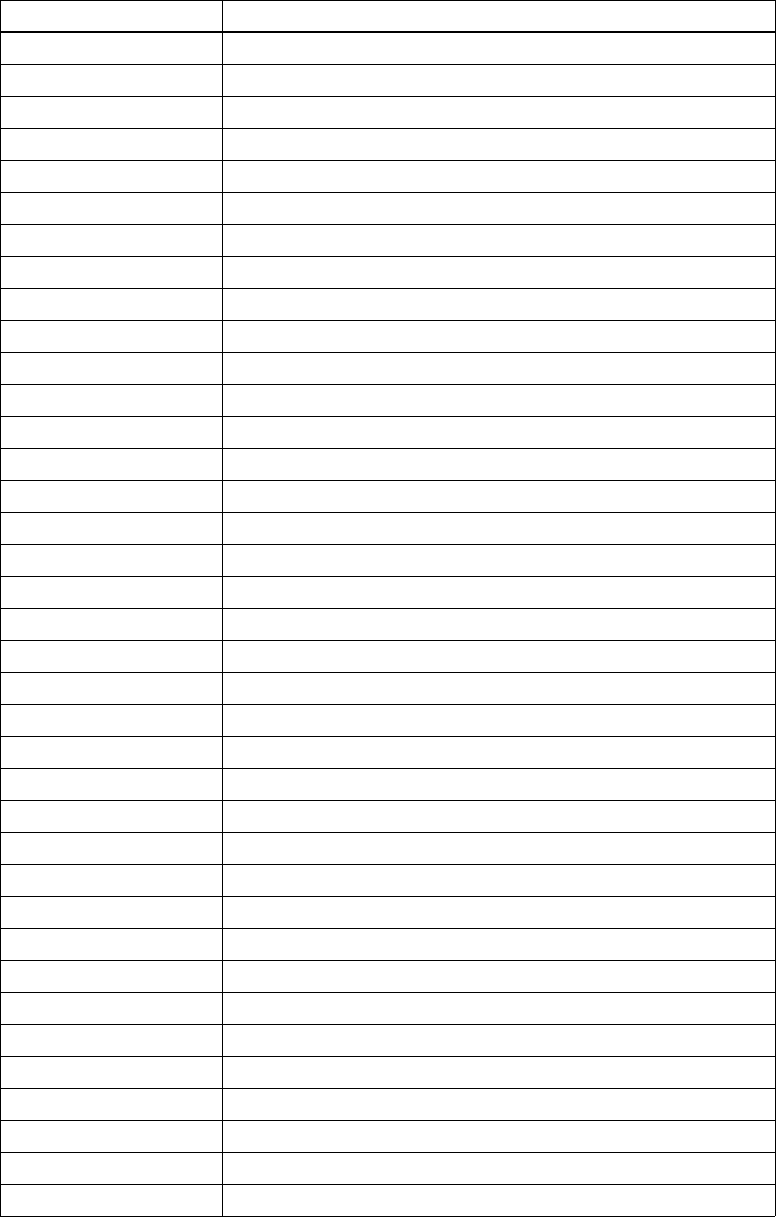
EMS SATCOM
SYSTEM DESCRIPTION, INSTALLATION, AND MAINTENANCE MANUAL
eNfusion™ HSD-400 High-speed Data Terminal
Page F–6
25 June 2008 23-15-30
8901 ACSE Successful Logoff
8902 ACSE No ORR Logoff
9000 ACSE accepts call
9003 ACSE accepted
9004 ACSE rejected
9020 ACSE call waiting
9021 ACSE idle selective clear
9022 ACSE TDM not found
9080 ACSE rejected fixed call due to invalid NSR
9081 ACSE In MRSi
9082 ACSE sounder turned on
9083 ACSE sounder turned off
9084 ACSE in lock
9085 ACSE out of lock
9086 ACSE ext sounder turned on
9087 ACSE ext sounder turned off
9088 ACSE timer about to expire
9090 ACSE Smartcard activated
9091 ACSE Smartcard removed
9092 ACSE Smartcard error
9100 Peripheral on hook
9101 Peripheral off hook
9102 Peripheral connected
9103 Peripheral ringing
9104 Peripheral ready
9105 Peripheral hanging up
9106 Peripheral hang up
9107 Peripheral not responding
9108 Peripheral dialing
9109 Peripheral abort dialing
9120 Peripheral DTMF accepted
9121 Peripheral DTMF rejected
9122 Peripheral invalid request
9123 Peripheral valid request
9124 Peripheral bonding auto
9125 Peripheral bonding slave
9126 Peripheral bonding none
Table F-1 Inmarsat Cause Code Definitions (Continued)
Inmarsat Cause Code Code Definition
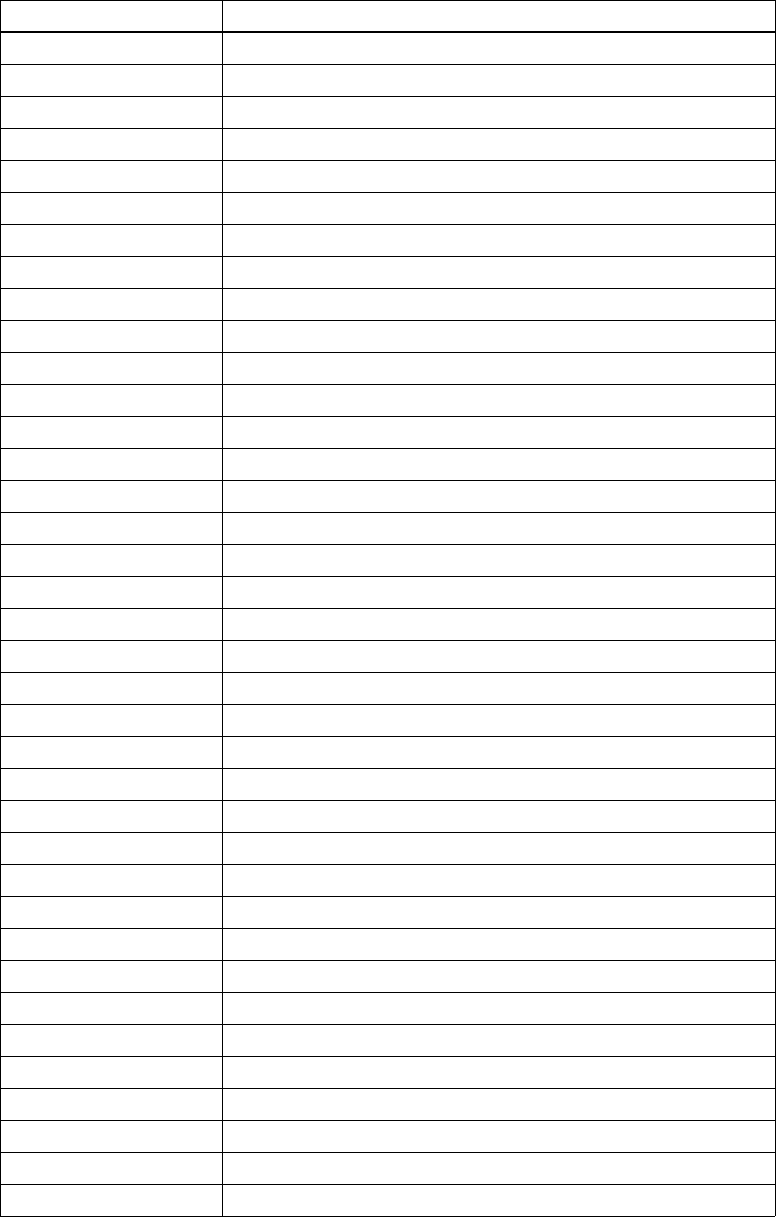
EMS SATCOM
SYSTEM DESCRIPTION, INSTALLATION, AND MAINTENANCE MANUAL
eNfusion™ HSD-400 High-speed Data Terminal
23-15-30 Page F–7
25 June 2008
9130 Peripheral STU enabled
9131 Peripheral STU disabled
9200 MSG T_AM received
9201 MSG A_AM received
9202 MSG T_HA received
9203 MMI normal
9204 MMI inert
9205 MMI programming
9206 MMI reboot
9207 MMI powerdown
9208 MMI accepted
9209 MMI rejected
400000 CT SP bad
400000 No call pending
400001 CT SP good
400002 CT SP full
400003 CT SP access denied
400080 CT SP find
400081 CT SP enumerate
400082 CT SP no entries
400090 CT SP delete
400100 CT SP spot beam selection
400105 CT SP MPDS
400110 CT SP ocean region registration
400111 CT SP ORR query
400112 CT SP log off
400120 CT SP cable call
400200 CT SP go idle
400201 CT SP go idle due to configuration
400202 CT SP selective clear
400208 CT SP go idle clear spot beam
400209 CT SP go idle clear NSR
400210 CT SP go inert
400211 CT SP go inert Smartcard
400212 CT SP go inert DDS poll
400900 CT SP ODU status
400901 CT SP ODU status no alarms
Table F-1 Inmarsat Cause Code Definitions (Continued)
Inmarsat Cause Code Code Definition
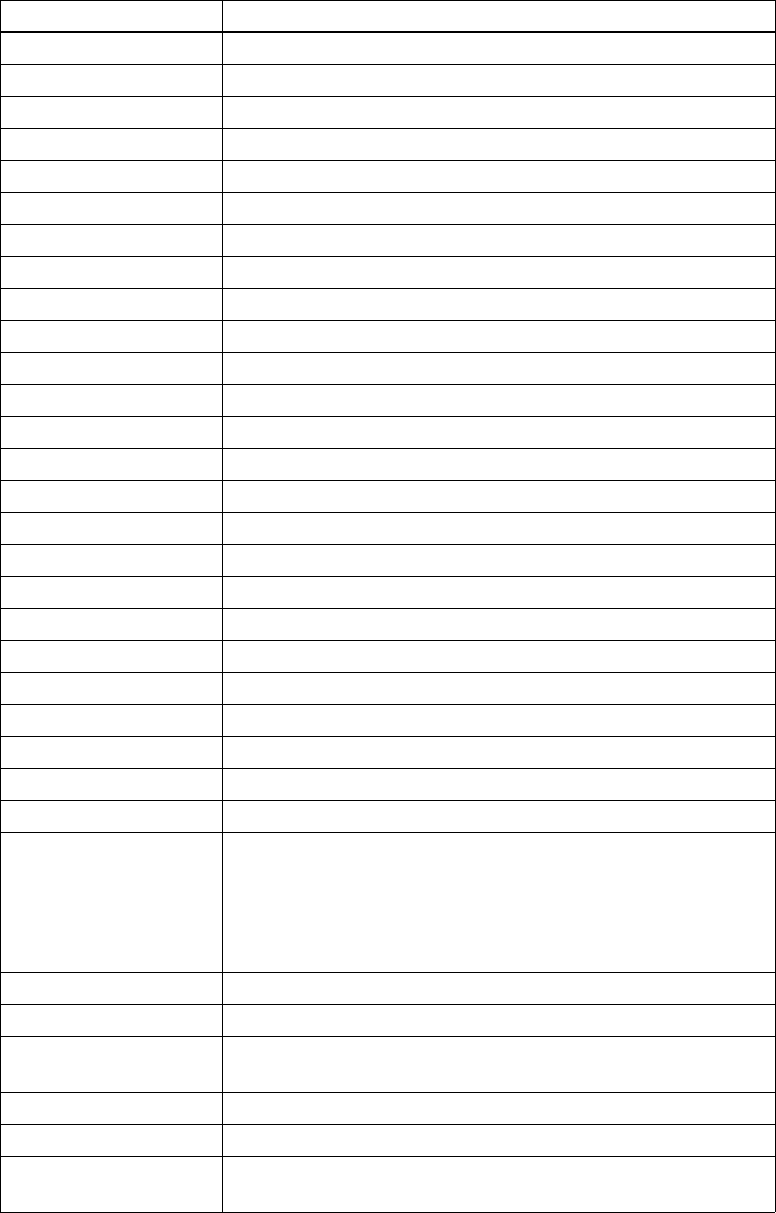
EMS SATCOM
SYSTEM DESCRIPTION, INSTALLATION, AND MAINTENANCE MANUAL
eNfusion™ HSD-400 High-speed Data Terminal
Page F–8
25 June 2008 23-15-30
400902 CT SP ODU status DDS
400910 CT SP prod test
400911 CT SP prod test ODU
401000 CT SP clear spot beam
800103 Mobile AMBE
800124 Mobile aero 64k speech
800404 Mobile data
800504 Mobile facsimile
800606 Mobile 64k UDI
800607 Mobile 56k UDI
800610 Mobile 64k audio 3k1
800622 Mobile aero 64k UDI
800623 Mobile aero 56k UDI
800625 Mobile aero 64k audio 3k1
11A0 Call cleared, credit card not accepted
11D1 Call failed, Request data invalid
11D2 Call failed, insufficient digits in service address
11D3 Call failed, invalid service address
11D4 Call cleared, credit card data information invalid
11D5 Call cleared, invalid country code
11D6 Call cleared, PID information is not consistent
11D7 Call rejected, invalid service for Pri.1 or 2 call
11D8 Call cleared, dialed number not 2 or 3 digits for Pr.1 or 2 call
11E0 Call cleared, invalid credit card PIN at this LES
11E1 Call cleared, too many invalid credit card call attempts
12B1 Call cleared by MES for unspecified reason, for example:
• GPS conflict
• Insufficient HPA power available to make call
• HPA over current
12C2 Call cleared, no credit card valid message received
12C3 Call failed, MES time-out (no terrestrial answer)
12C4 Call cleared, authentication query not received (usually caused
by call setup failure)
12C5 Call cleared, MES missing sup service SU
12C6 Call cleared, MES missing sup service 2SU
12C7 Call cleared, MES missing SCPC channel release SU sup
service
Table F-1 Inmarsat Cause Code Definitions (Continued)
Inmarsat Cause Code Code Definition
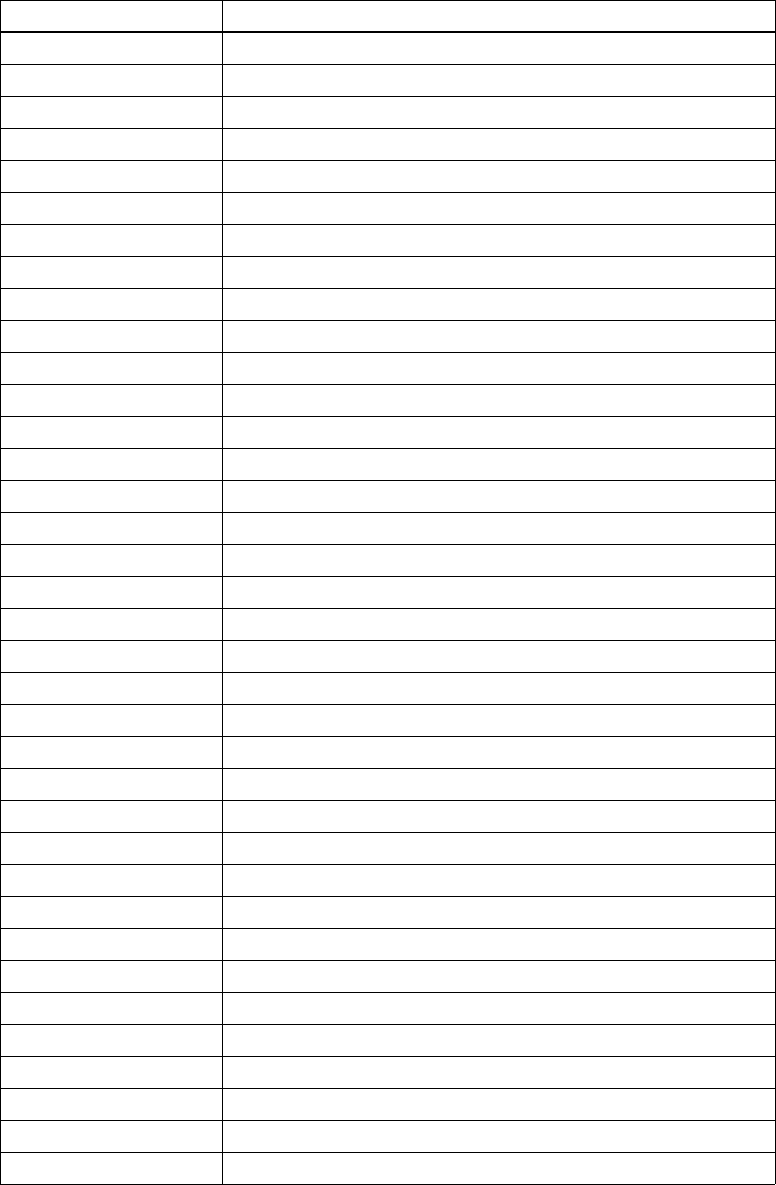
EMS SATCOM
SYSTEM DESCRIPTION, INSTALLATION, AND MAINTENANCE MANUAL
eNfusion™ HSD-400 High-speed Data Terminal
23-15-30 Page F–9
25 June 2008
12C8 Handover failed, LES not detected
12D1 Call failed, Spot-beam data invalid
12D2 Call failed, invalid scrambling vector
15A1 Call failed, MES not authorized at this LES
15A2 Call failed, service not authorized at this LES
15A3 Call cleared, credit card not authorized
15A4 Call cleared, authentication reply invalid
15A5 Call failed, PID not authorized for any service
15A6 Call failed, PID not authorized for requested service
15B1 Call cleared by LES for unspecified reason
15C1 Call failed, LES time-out (no assignment)
15C2 Call failed, LES time-out (no service address)
15C3 Call failed, LES time-out (no scrambling vector)
15C4 Call failed, no service address and no scrambling vector
15C5 Call cleared, incomplete credit card data information
15C7 Call failed, LES time-out (no MES Connect)
15C9 Call cleared, no authentication reply
15CA Call cleared, notification ack not received
15CB Call cleared, invalid sequence number in notification ack
15CC Handover failed, no response to request
15CD Handover failed, MES not ready
15D1 Call failed, LES time-out (invalid assignment)
15D2 LES MES already busy
15E1 Call cleared but MES still transmitting (FAULT)
16C2 LES missing MES SCPC
16C3 Handover failed, MES not detected
18A1 NCS MES ID not found
18A2 Call failed, MES not authorized
18A3 Call failed, LES not authorized
18B1 Call failed by NCS for unspecified reason
18B2 Call rejected, invalid service requested
18C1 NCS MES burst missing
18C3 NCS MES busy preemption failed
18D1 Call failed, invalid call request
18E1 NCS MES busy already
18E2 NCS MES busy already MPDS
Table F-1 Inmarsat Cause Code Definitions (Continued)
Inmarsat Cause Code Code Definition
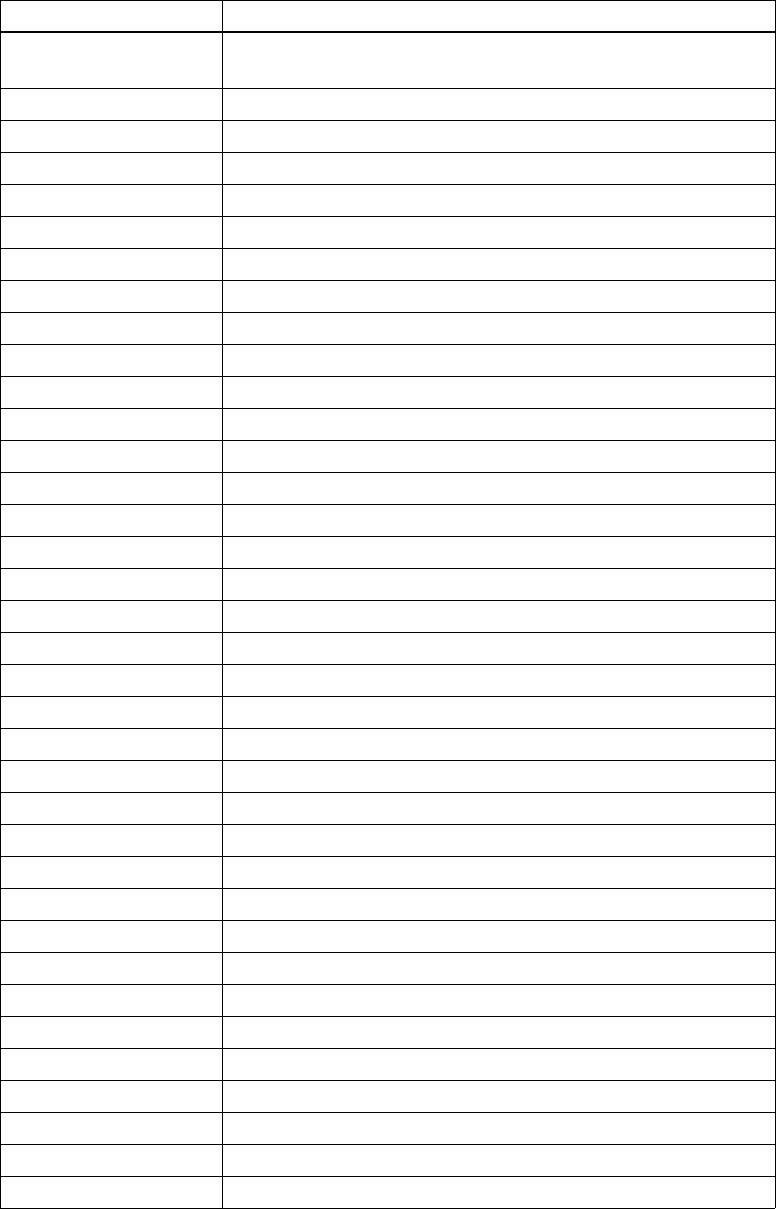
EMS SATCOM
SYSTEM DESCRIPTION, INSTALLATION, AND MAINTENANCE MANUAL
eNfusion™ HSD-400 High-speed Data Terminal
Page F–10
25 June 2008 23-15-30
1F01 Call cleared by terrestrial circuit (normal call termination from
ground source)
1F11 Call failed, terrestrial party busy
1F21 Call failed, LES time-out (no answer)
1F61 Call failed, terrestrial circuit failure (call attempted during ORR)
1F62 Call failed, early clear by terrestrial circuit
2F00 LES int reject lack of MES RESP response
2F01 LES int reject lack of MES ARN response
2F02 LES int reject incorrect SVECSCPC
4000A0 CT SP any
4000F0 CT Terminal ID
4000F1 CT Options
4000F2 CT config names
80010F Mobile 64k speech
8D0FFF Mobile Mini-M
8E0FFF Mobile HSD
8F0FFF Mobile
90A0 EXPPORT bonding started
90A1 EXPPORT bonding ended
90A2 EXPPORT remote panel present
90A3 EXPPORT remote panel removed
90B0 ACSE MPDS mode selected
90B1 ACSE SCPC mode selected
90C0 ACSE transmit on
90C1 ACSE transmit off
90D0 ACSE spot beam handover started
90D1 ACSE spot beam termination timer started
90F0 Event log wiped
B000 Mod error, general
B001 Mod error, tune failed
B002 Mod error, mode failed
B003 Mod error, mmr failed
B004 Mod error, not responding
B010 MOD Invalid Mode
B011 MOD Command Invalid
B020 Mod error, su underflow
B021 MOD Su overflow
Table F-1 Inmarsat Cause Code Definitions (Continued)
Inmarsat Cause Code Code Definition
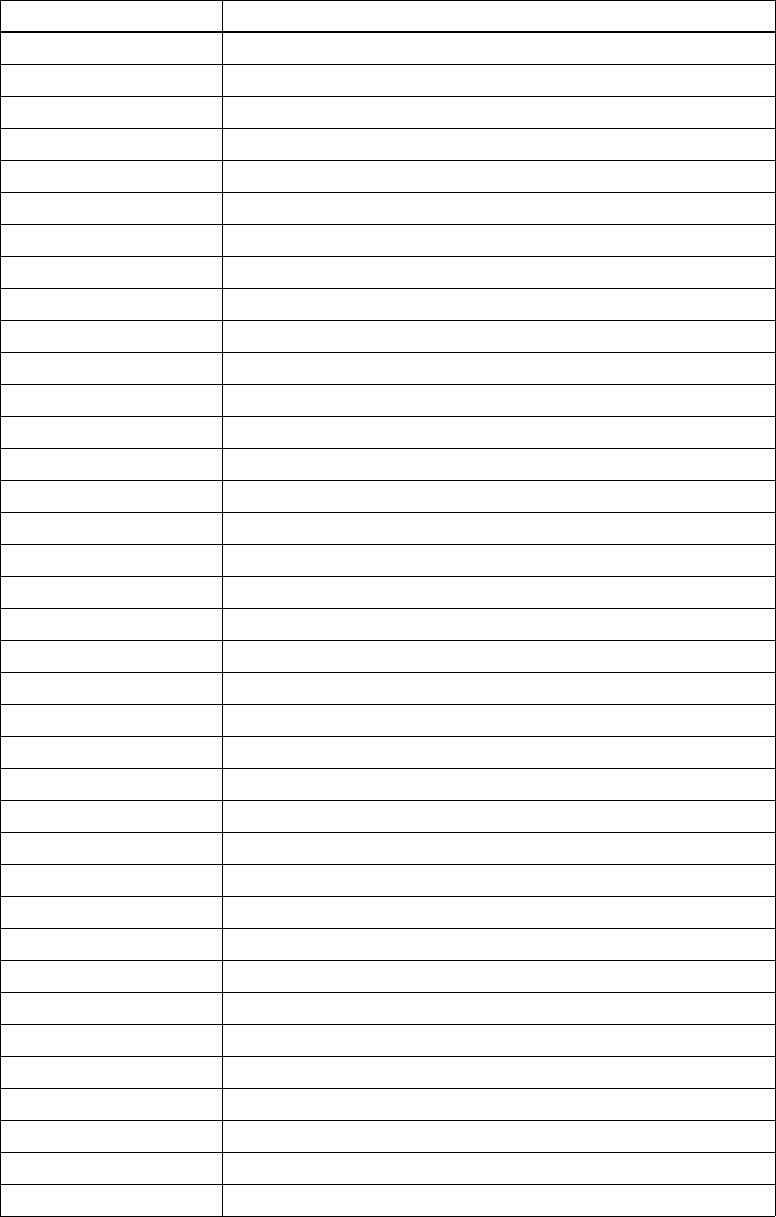
EMS SATCOM
SYSTEM DESCRIPTION, INSTALLATION, AND MAINTENANCE MANUAL
eNfusion™ HSD-400 High-speed Data Terminal
23-15-30 Page F–11
25 June 2008
B022 MOD Su not transmitted
B024 MOD invalid frame no
B025 MOD invalid slot no
B028 MOD cannot Tx Su while tuning
B030 MOD channel out of range
B032 MOD cannot tune while Tx
B033 MOD tuning in progress
B040 MOD error watchdog
B100 DEMOD error, general
B101 DEMOD error, tune failed
B102 DEMOD error, mode failed
B110 DEMOD invalid mode
B130 DEMOD channel out of range
B133 DEMOD tuning in progress
B200 Generic modem error
B201 RF error RX VHF
B202 RF error RX Lband
B204 RF error RX VHF
B208 RF error TX Lband
B210 RF error RF error
B220 RF error Ref error
B27F Mod watchdog tripped
B280 Generic voice codec errors
B281 TMS spurious interrupt
B300 Outdoor terminal failure, check connections to ODU
B301 ODU error cannot set cable attenuator
B310 ODU error power response missing
B311 ODU error tune response missing
B312 ODU error HPA control response missing
B313 ODU error HPA status response missing
B314 ODU error alarm response missing
B315 ODU error burst timer response missing
B316 ODU error HPA backoff response missing
B320 ODU error alarm heat
B321 ODU error alarm burst
B322 ODU error alarm power
B323 ODU error alarm over voltage
Table F-1 Inmarsat Cause Code Definitions (Continued)
Inmarsat Cause Code Code Definition
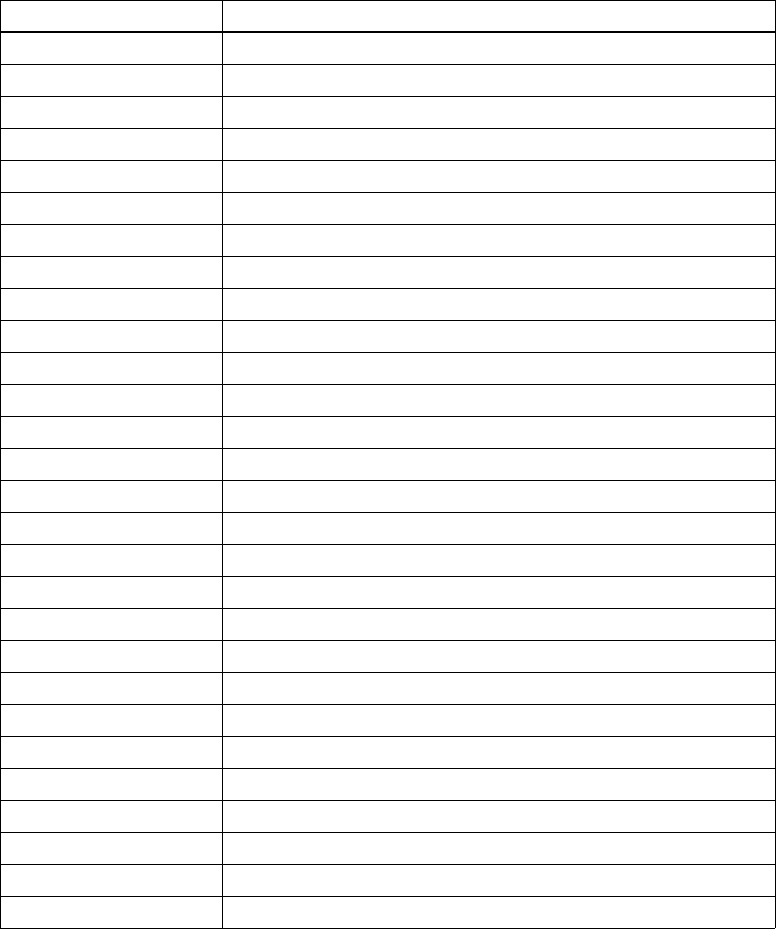
EMS SATCOM
SYSTEM DESCRIPTION, INSTALLATION, AND MAINTENANCE MANUAL
eNfusion™ HSD-400 High-speed Data Terminal
Page F–12
25 June 2008 23-15-30
B324 ODU error alarm reverse power
B328 ODU failed due to tx power check
B329 ODU error alarm timeout
B330 ODU error alarm timeout no trip
B400 Internal temperature of terminal too high, turn off for 10 minutes
B401 Internal temperature sensor failed
B410 Mod error, handshake failure, power down/up and try again
B500 Battery charging communication failure
B501 Power supply error
B580 Battery is over temperature, charging disabled
B581 Battery temperature is now ok, charging enabled
C00103 Fixed AMBE
C0010F Fixed 64k speech
C00124 Fixed aero 64k speech
C00404 Fixed data
C00504 Fixed facsimile
C00606 Fixed 64k UDI
C00607 Fixed 56k UDI
C00610 Fixed 64k audio 3k1
C00622 Fixed aero 64k UDI
C00623 Fixed aero 56k UDI
C00625 Fixed aero 64k audio 3k1
CD0FFF Fixed Mini-M
CE0FFF Fixed HSD
CF0FFF Fixed
FFFD ACSE end marker (MPDS)
FFFE Status undefined (MPDS)
FFFF Status OK (MPDS)
Table F-1 Inmarsat Cause Code Definitions (Continued)
Inmarsat Cause Code Code Definition
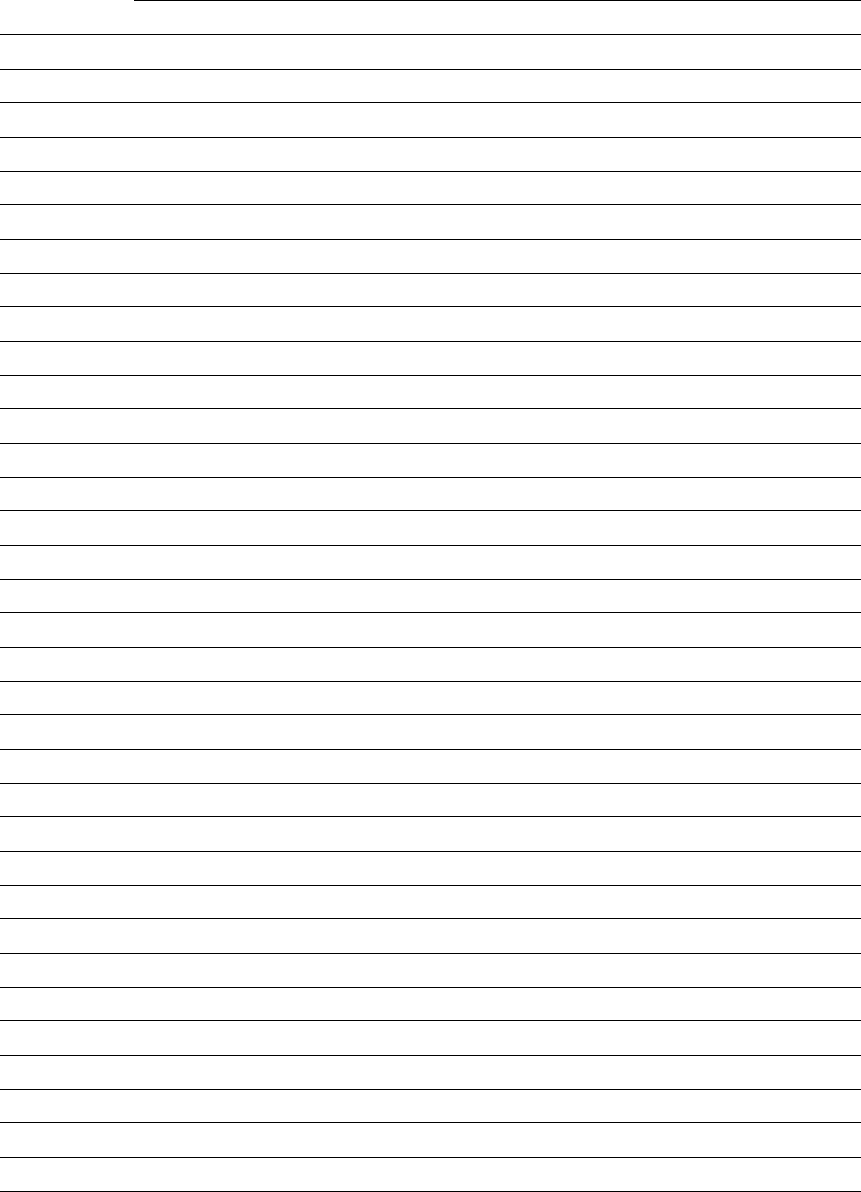
EMS SATCOM
SYSTEM DESCRIPTION, INSTALLATION, AND MAINTENANCE MANUAL
eNfusion™ HSD-400 High-speed Data Terminal
25 June 2008
Notes:
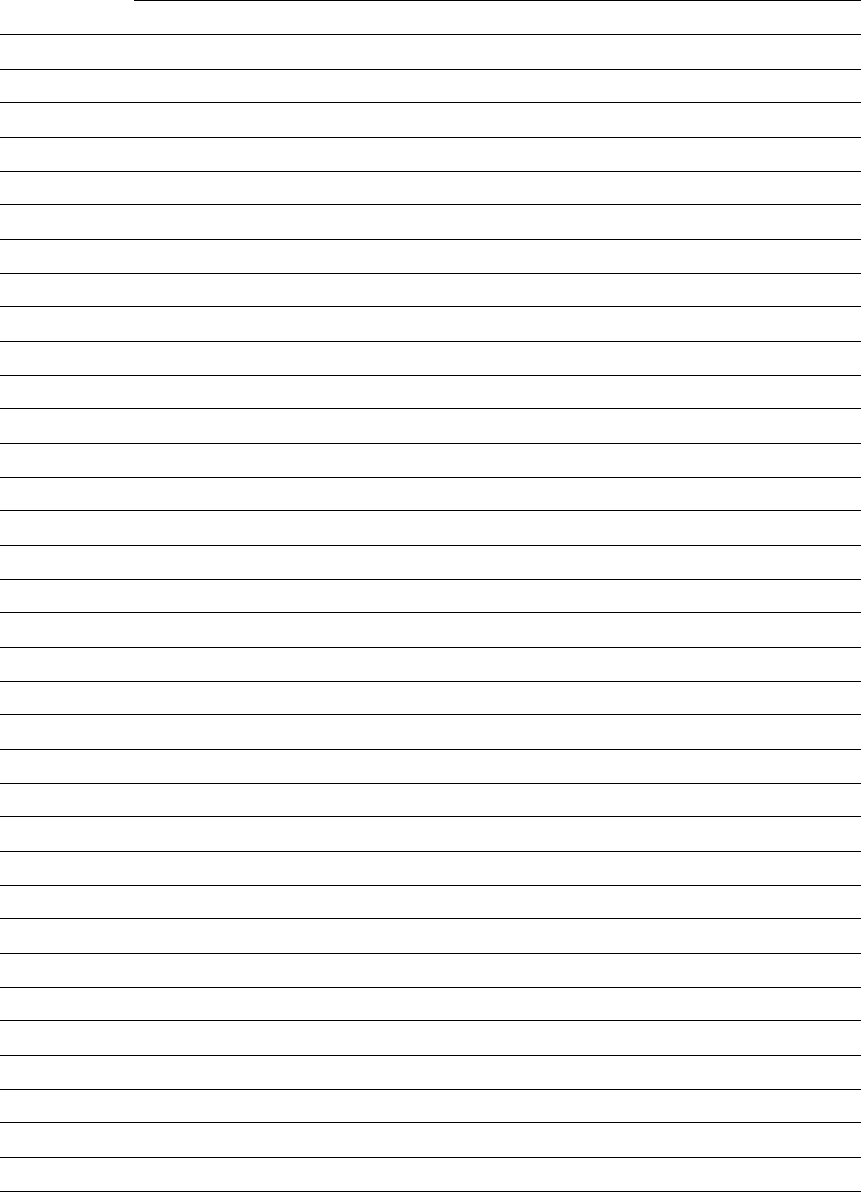
EMS SATCOM
SYSTEM DESCRIPTION, INSTALLATION, AND MAINTENANCE MANUAL
eNfusion™ HSD-400 High-speed Data Terminal
25 June 2008
Notes: