ESP Systems KBPANELG2 ESP KB Panel User Manual
ESP Systems, LLC ESP KB Panel
User Manual

MANAGERS USER’S GUIDE
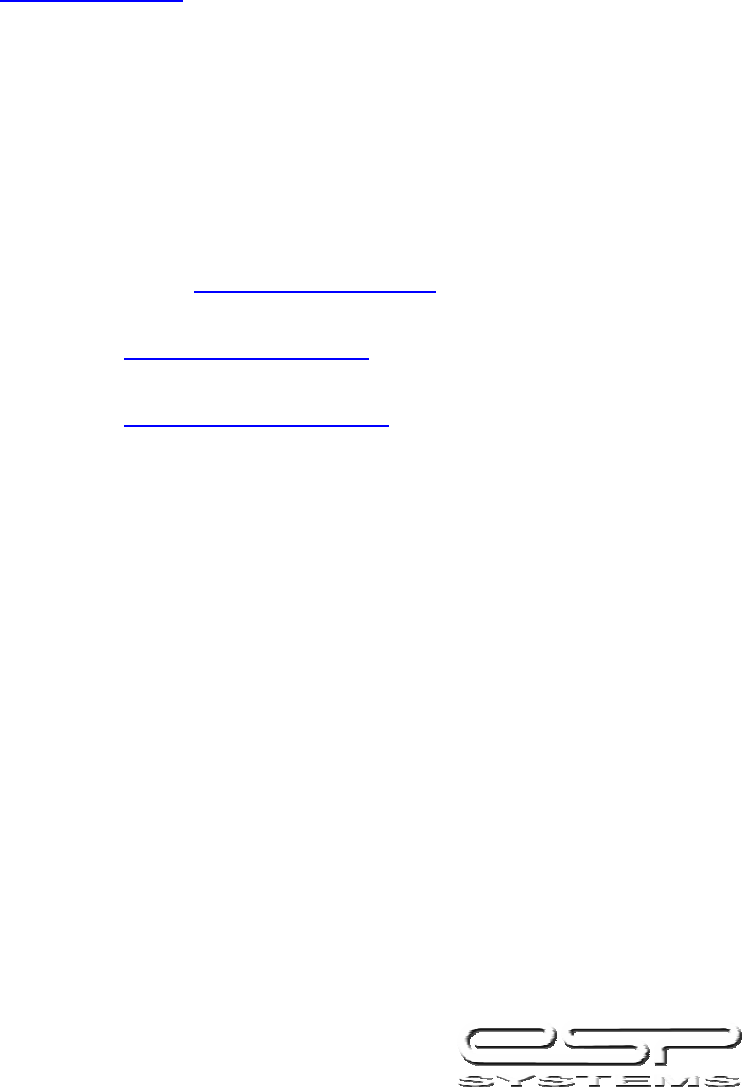
ESP Systems Manager User Manual 1
Introduction Manager User Manual
ESP Systems™ is a wireless network that seamlessly and instantly connects the guest with the
servers, and the servers with the host, bar, kitchen, and managers. This is the first Guest
Customized Service System™ on the market.
ESP will change the face of your service model. Servers will take fewer steps, guests will be
happier and tell their friends, and managers will now have real time performance data on their
service model. Never before have managers been able to know exactly when their service model
is breaking down.
Website: www.espsystems.net
Support Center Number:
ESP Systems
401 N. Tryon St.
Transamerica Square
10th Floor Suite 1085
Charlotte, NC 28202
ESP SYSTEM SUPPORT
ESP System CONTACTS:
Devin Green devingreen@espsytems.net
CEO
Kristen Worner krisworner@espsystems.net
VP-Client Satisfaction
Danica Revelo danicarevelo@espsystems.net
Service Specialist
Content Manager User Manual
Introduction to ESP

ESP Systems Manager User Manual 2
ESP Contact Information 1
ESP Equipment Support Center 1
FAQ’s: Frequently Asked Questions 3
Equipment
Host Linc Use and Maintenance 4
Host-Linc set up for the shift/day 4
ESP Hub Use and Maintenance 5
ESP Key Use 5
ESP Key Ordering Procedures 5
ESP Watch Use and Maintenance 5
ESP Hub Charging 6
ESP Watch Charging 7
ESP Kitchen-Linc Use and Maintenance 8
ESP Bar-Linc Use and Maintenance 8
Alerts and ESP’s Procedures and Responses
Server/Host/Busser ESP’s 9
Manager Alerts 10
Host-Linc 11
Setting up the Alerts for a Day/Shift 12
ESP Data Reporting 14
Manager Keys to Success with an ESP Table Turn 18
Troubleshooting the system
Host-Linc 19
ESP Watches 21
ESP Hubs 23
ESP Keys 25
ESP Kitchen-Linc 26
ESP Bar-Linc 29
ESP Hub and Watch Chargers 32
LMS 34
Setting up for Product Updates 40
INTRODUCTORY FAQ’S
What is ESP?
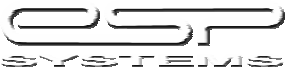
ESP Systems Manager User Manual 3
Definition of ESP: Extra Sensory Perception. The 6th sense, the ability to read peoples’ minds.
ESP is the first Guest Customized Service System™. It streamlines the service model, through a
series of Alerts that come.
Training ESP - What is ESP E-Learning?
ESP has designed a series of courses to train you and your associates prior to you ever having
ESP installed in your building. This way you can be prepared!
Here is how to access the ESP E-Learning Site.
Log onto http://projects.getthinking.com
Enter the user name: The user name is:
Enter the password: The password is:
This will bring you to a black screen with a small computer icon on it.
On this screen go to the taskbar across the top and click on Tools.
Click on the pop up blocker and make sure the pop-up blocker is turned on (blocking the pop-up’s)
Then click on the computer icon and the program will run.
This course has to be taken from a high speed internet location. Otherwise the program will not
load!
For best retention the course should be taken prior early in the training.
Component
Input a picture of the Host-Linc
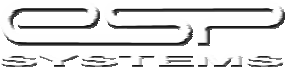
ESP Systems Manager User Manual 4
Entering the Roster
Input a picture of entering the roster here.
Populate a Floor Plan
Input a picture of a floor plan and dragging and dropping
Changing a Floor Plan
Insert a picture of how to change a floor plan
Reassigning a Table
Insert a picture of how to change a floor plan
Enter Streaming Messages on the Hub
Insert a picture of how to enter streaming messages
Enter Alert Setting Levels
Insert a picture of how to enter alert Settings
Brief outline of how to decide what alert settings should be
ESP HUB TIPS
Place on center or front edge of table for ease of Shooting the Hub.
MAINTENANCE
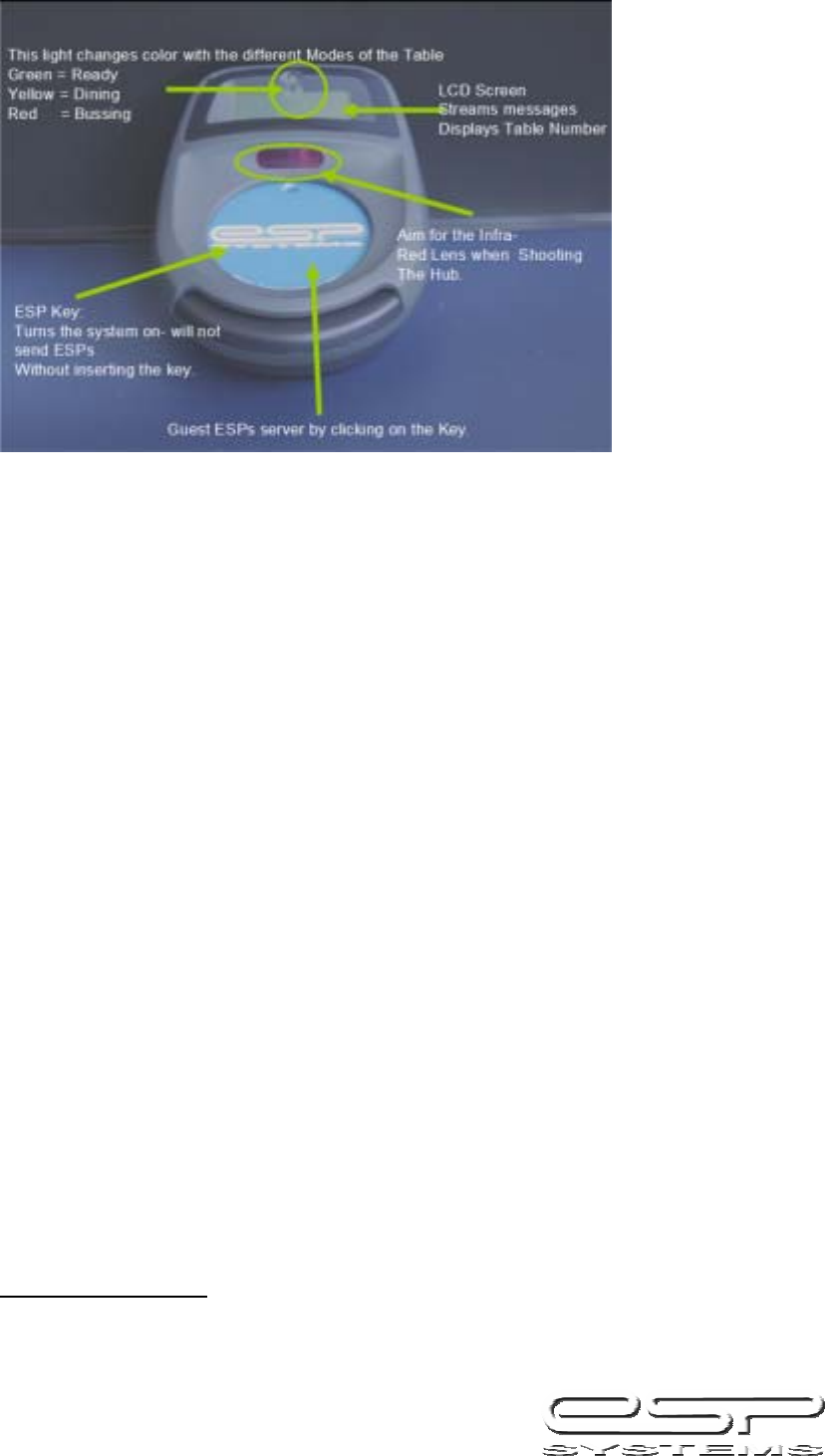
ESP Systems Manager User Manual 5
Charge Weekly for best
battery life.
Store extra Hubs in a
charger as back up.
CLEANING
Wash frequently with
soap and water. The
hubs are waterproof.
Be carefull not to
scratch the lenses.
ESP Key
Insert a picture of the key
Insert ordering procedures for the keys
Insert Tips on storing the keys
ESP Watch
Insert a GOOD picture of the watch and outline the Columns and what the
different functions are.
ESP Hub Chargers
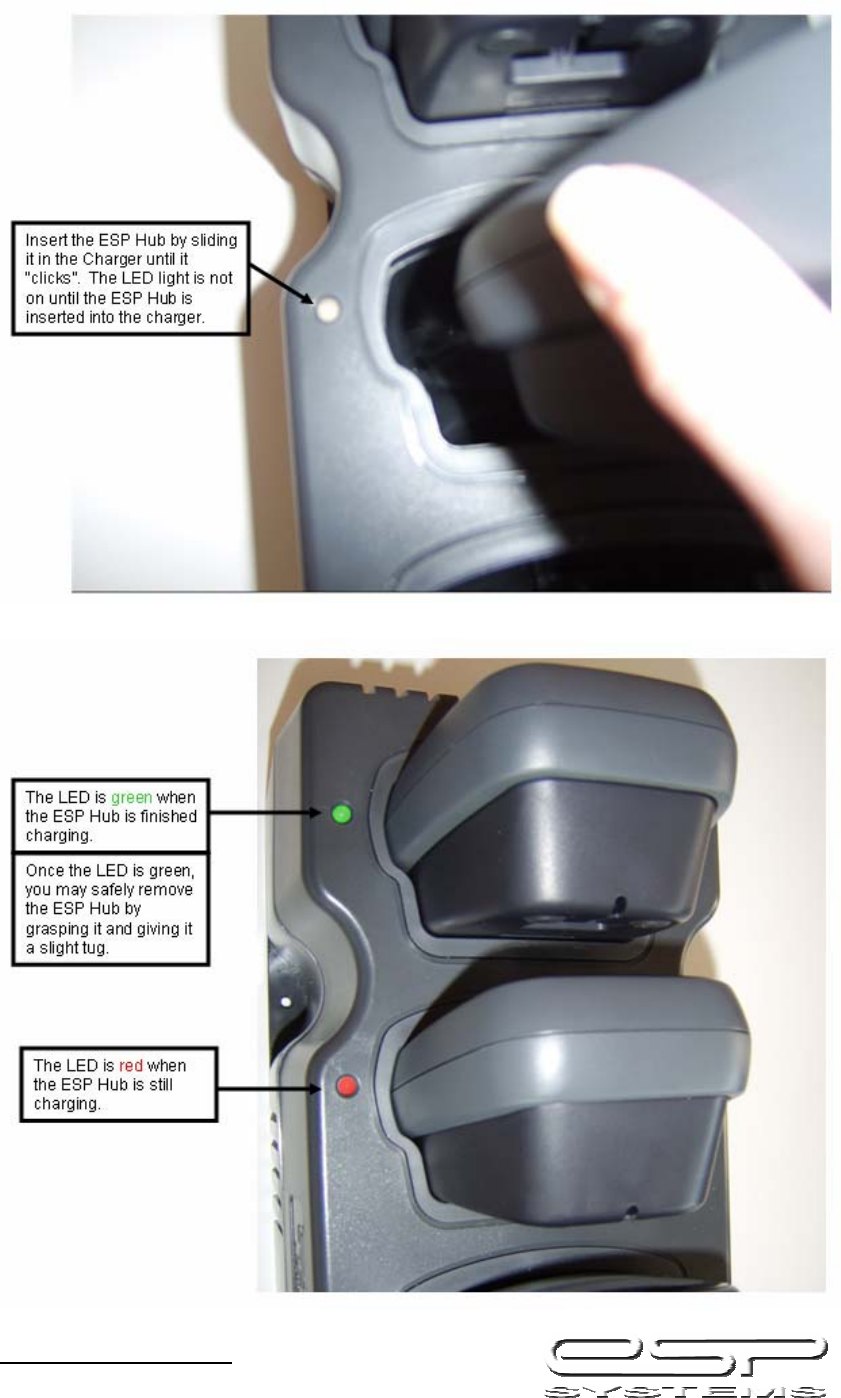
ESP Systems Manager User Manual 6
ESP Watch Chargers
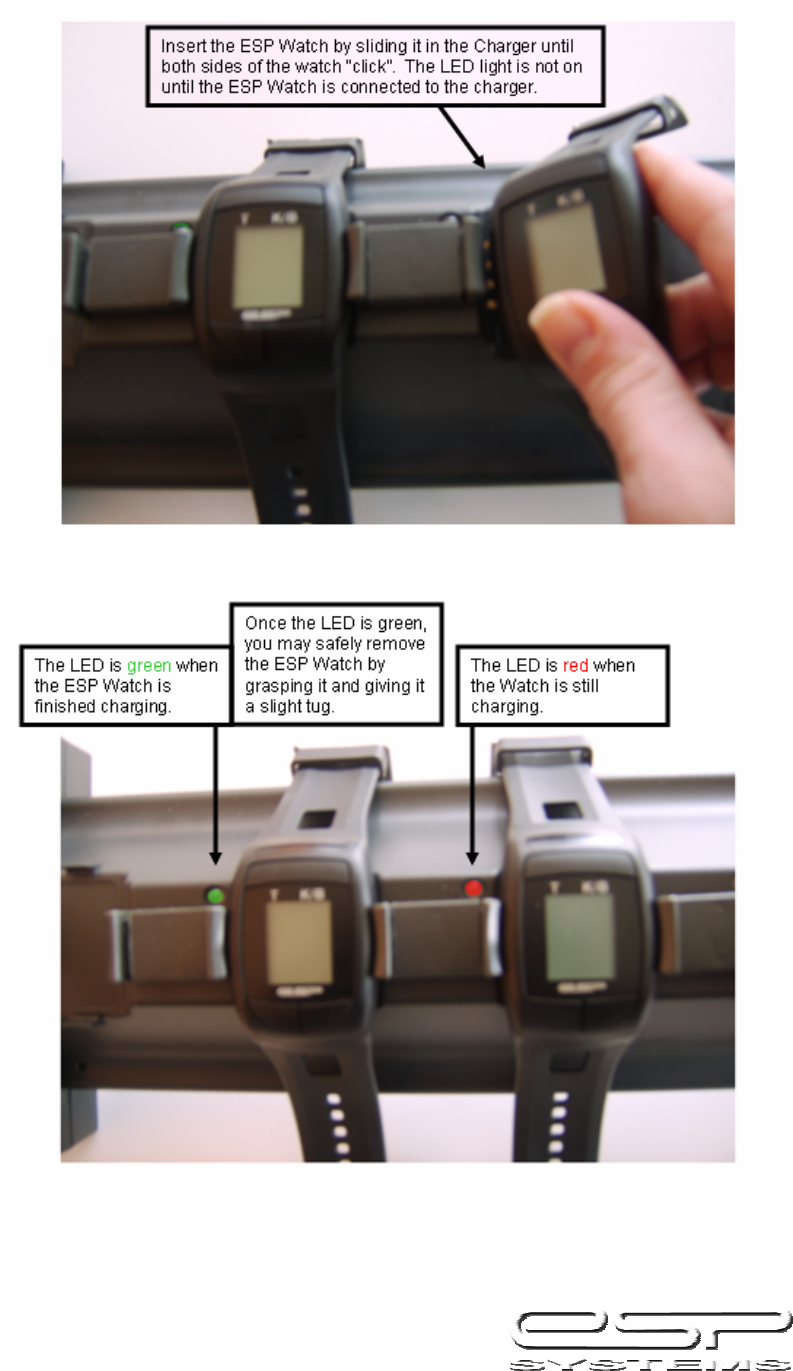
ESP Systems Manager User Manual 7
ESP KITCHEN-LINC
TIPS
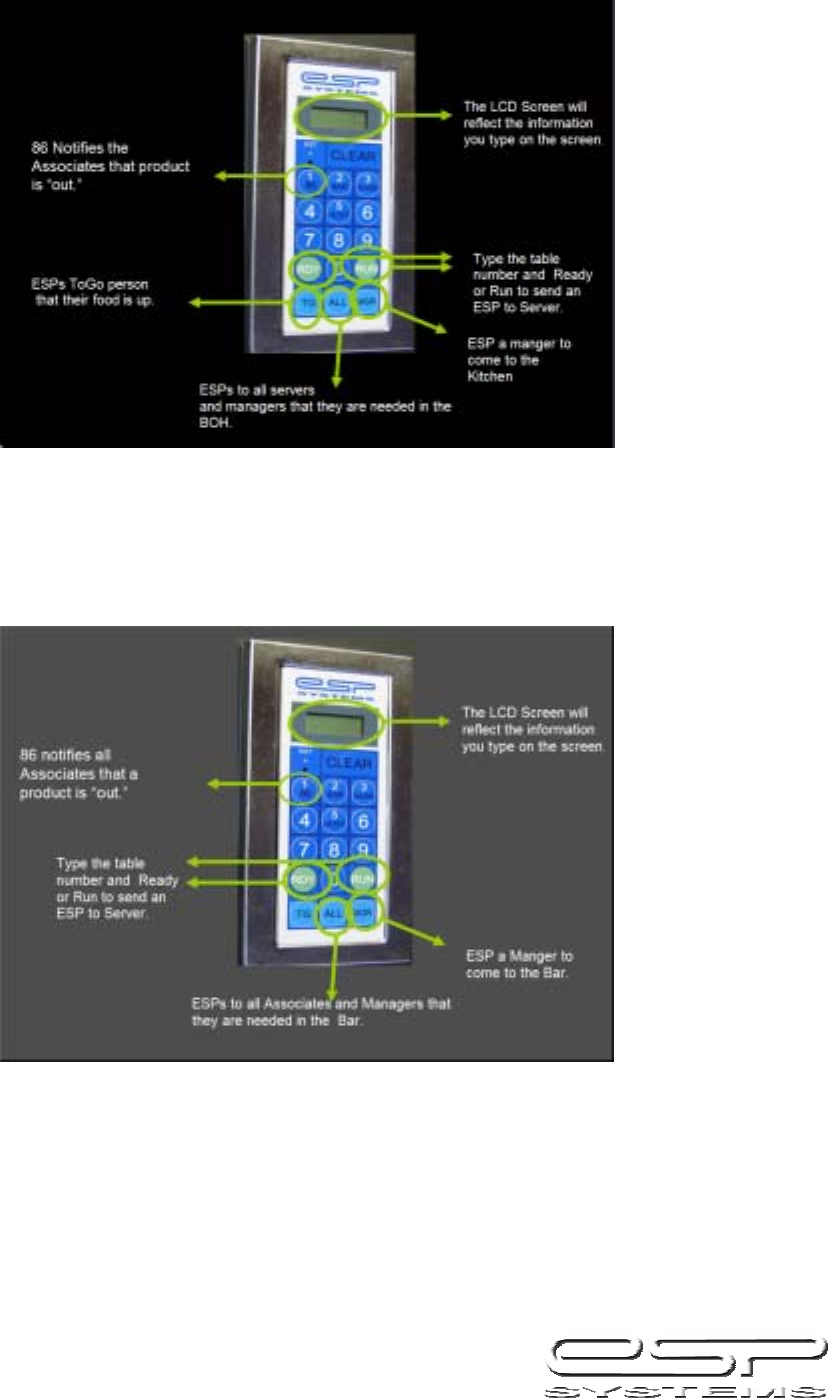
ESP Systems Manager User Manual 8
Every FOH employee
needs to know how to
use the Kitchen-Linc.
Use the Kitchen-Linc
with EVERY table, to
capture good data and
build good habits.
MAINTENANCE
No on-going
maintenance required.
If it ever needs to be re-
set, unplug it for a
minute and plug it
back in.
CLEANING
Spray with hose or
clean with water. No abrasives.
Clean daily.
ESP BAR – LINC TIPS
Bartenders should use
the Bar-Linc with
EVERT order.
This will capture good
performance data and
build good habits.
.
MAINTENANCE
No ongoing
maintenance required.
To reset unplug for 1
minute and plug back in.
CLEANING
Spray off with hose, or
clean with water. No
abrasives.
Clean daily.
LMS: Learning Management System
Insert info here
ESP E-Learning:
Included above?
All these alerts will appear on the Host-Linc, some will also appear on the Managers watch. You
now have two tools to assist you in identifying holes in your service model. FOH Managers can
immediately re-position the team to address the situation. Hosts will be relied on to assist in
reacting to these alerts.
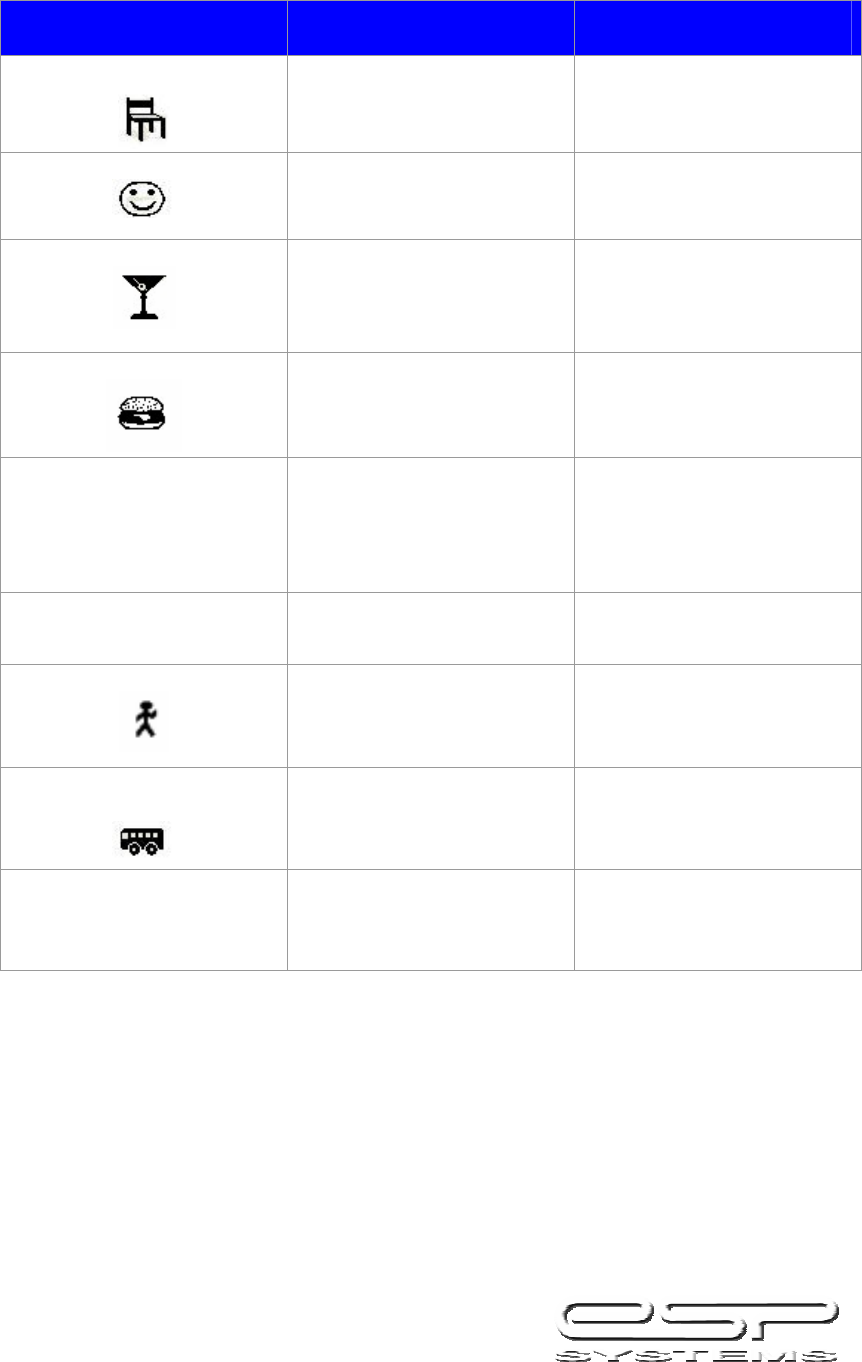
ESP Systems Manager User Manual 9
Associate ESPs
ESP
DEFINITION
RESPONSE
I’VE BEEN SAT
You’ve been sat! Get to that table quickly and
welcome them to the
restaurant. Deliver the WOW
Step.
GUEST ESP
Your Guest Needs You! Quickly check in with the table
by recognizing that they have
ESP’d you.
DRINK READY/RUN
ESPs you that your drinks are
up. When the image is
reversed (light on dark), your
drinks have been run.
Run your drinks when they are
ready.
Return to table that has drinks
and continue the next step of
service.
FOOD READY/RUN
ESPs you that your food is
ready or has been run (if a
reversed light on dark image
shows).
Run your food when it is
ready.
Quality Check the table when
the food is run.
911
911 will appear under the
Drink or Food ESP when there
are a lot of items at the bar or
in the kitchen that need to be
ran. This goes to ALL
watches.
Make yourself available to
help run.
86 86 will appear under the drink
or food ESP when the Bar or
Kitchen is out of an item.
Go to the Bar or Kitchen to
find out which item is
unavailable.
BUDDY
This will be followed by an
ESP that your neighboring
section needs you to help with.
You will either accept or reject
the buddy by pushing the left
or right bottom button on your
watch. (See Watch Features)
BUSSING
ESPs the Busser and Host as
soon as a Hub on a table is
shot to Bussing.
The Busser/Host should bus
the tables in the order they
come in to maintain smooth
flow of the restaurant.
It’s critical that all associates respond appropriately to the ESPs they receive. Coach the
associates in real time to change their traffic and behavior patterns to be more appropriate to the
needs.
MANAGER WATCH ALERTS
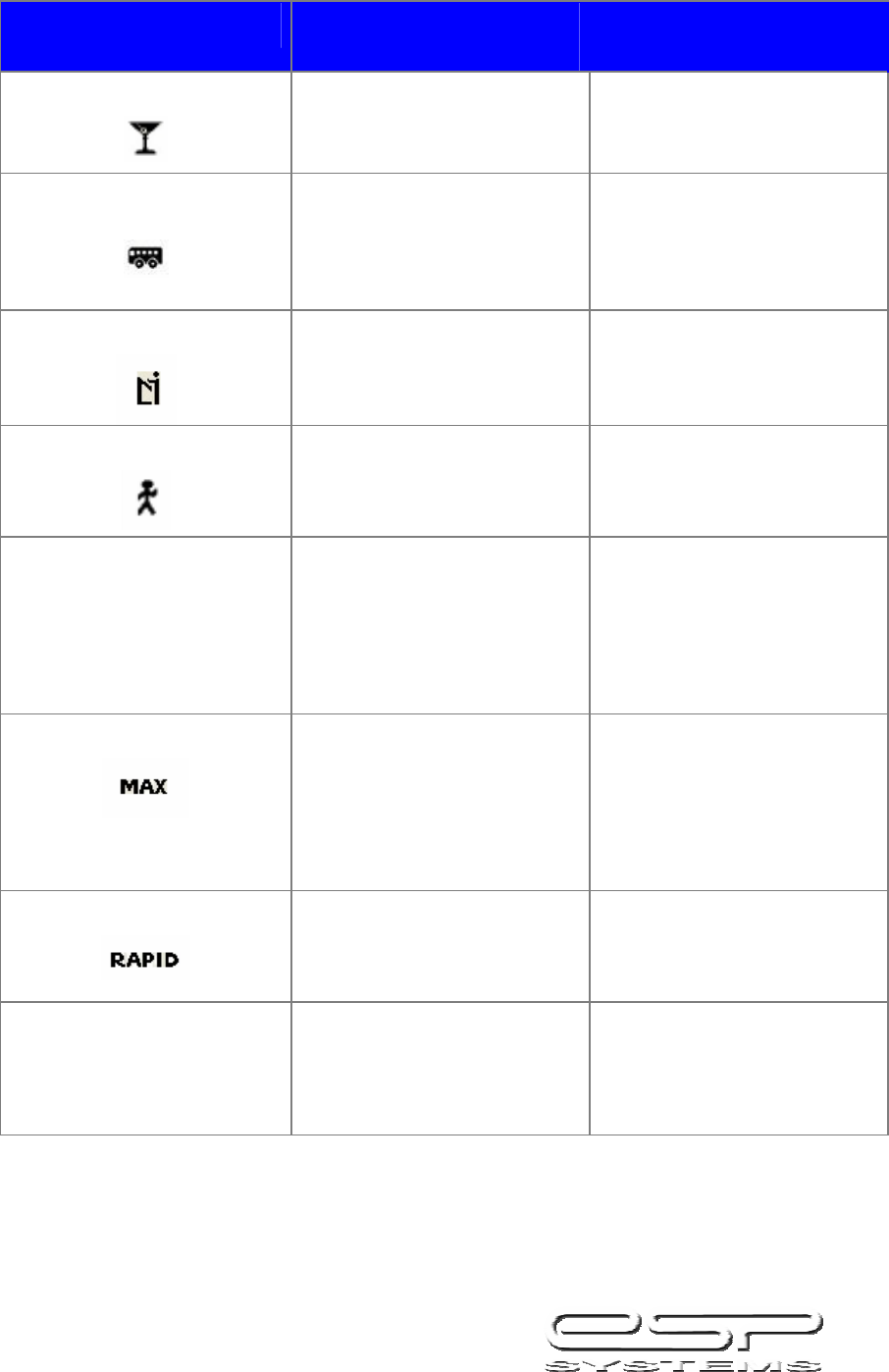
ESP Systems Manager User Manual 10
ALERTS
DEFINITION
RESPONSE
BAR
ALERT
The manager is needed at the
bar. Go to the bar to see what is
needed.
BUSSING TIME
ALERT
A table has been in bussing
status for too long with out being
bussed.
Service Model is breaking down,
you cannot seat tables. Identify
what needs to change and
coach the behavior.
HOST
ALERT
The manager is needed at the
Host Stand. Go to Host Standto talk to a
guest, help with seating, or
answer question.
BUDDY
ALERT
Another manager needs help. Managers are connected
through the buddy alert; send a
buddy signal to your co-
manager when you need to talk
to them.
GREET
ALERT
TBD
Too much time has passed and
the newly seated table has not
yet been greeted because the
ESP Key has not yet been
inserted into the Hub. This is a
key point in the meal for the
guest as it establishes the tone
of the rest of their experience.
This alert is critical to have a
manager view why the service
model is breaking down.
Observe the server to see if
he/she can greet that table, if
not take appropriate action to
get the table greeted.
MAXIMUM
ALERT
A table has triggered the
“Maximum” ESP alert by the
guests ESPing their server the
maximum number of times
during their meal.
You establish the benchmark for
Max in the Host-Linc
This alert signals the manager
that someone is using ESP
often. This can be because they
enjoy it, or it can mean that their
server is being reactive. Asses
the situations, if needed do a
manager visit to determine table
status.
RAPID
ALERT
A table has ESP’d their server X
number of times in X number of
minutes. (during a certain time
period) You establish this
benchmark in the Host-Linc.
There are times when this can
be an indicator of dissatisfaction.
Asses the situation and respond
accordingly.
DINING TIME
ALERT
A table has been seated for over
the designated “Dining Time”
trigger. This is established by
company standards.
Manager table visits are
essential tools that enable you
to “save” any unhappy guests
prior departing. This alert is a
reminder to you to visit this table
before they leave.
LMS: Learning Management System
Insert info here
ESP E-Learning:
Included above?
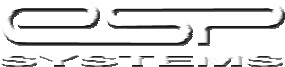
ESP Systems Manager User Manual 11
Note: This equipment has been tested and found to comply with the limits for a Class B digital
device, pursuant to part 15 of the FCC Rules. These limits are designed to provide reasonable
protection against harmful interference in a residential installation. This equipment generates,
uses and can radiate radio frequency energy and, if not installed and used in accordance with the
instructions, may cause harmful interference to radio communications. However, there is no
guarantee that interference will not occur in a particular installation. If this equipment does cause
harmful interference to radio or television reception, which can be determined by turning the
equipment off and on, the user is encouraged to try to correct the interference by one or more of
the following measures:
—Reorient or relocate the receiving antenna.
—Increase the separation between the equipment and receiver.
—Connect the equipment into an outlet on a circuit different from that to which the receiver is
connected.
—Consult the dealer or an experienced radio/TV technician for help.
Modifications not authorized by the manufacturer may void users authority to operate this device.