Edimax Technology Co 9574291705 AC1300 Outdoor AP User Manual EW 7429HOB Part 1 Rev 1
Edimax Technology Co Ltd AC1300 Outdoor AP EW 7429HOB Part 1 Rev 1
Contents
EW-7429HOB User Manual Part 1 Rev 1
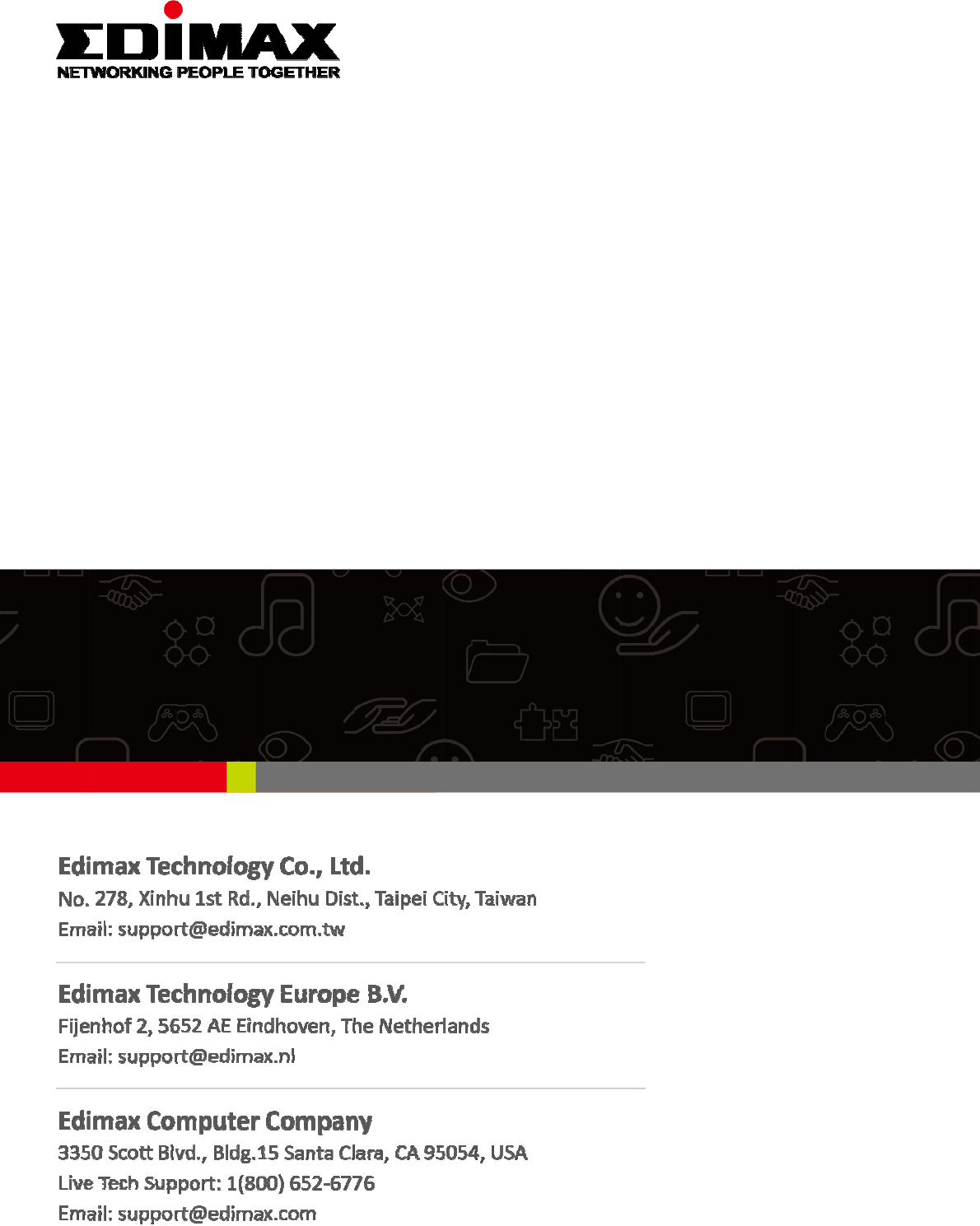
E
U
0
3
E
W‐7
4
U
ser
M
3
‐2018/
4
29
H
M
an
u
v1.0
H
OB
u
al

2
CONTENTS
CONTENTS.......................................................................................2
OVERVIEW.......................................................................................5
IProductInformation...................................................................6
I‐1PackageContents.............................................................................6
I‐2SystemRequirements......................................................................7
I‐3HardwareOverview.........................................................................7
I‐4LEDStatus.........................................................................................8
I‐5Reset.................................................................................................9
IIQuickSetup&ModeSelection..................................................10
II‐1DefaultMode:AccessPointMode................................................10
II‐2RepeaterMode..............................................................................13
II‐3ClientBridgeMode........................................................................16
II‐4ManagedAPMode........................................................................19
II‐5BasicSettings.................................................................................21
II‐6Wi‐FiProtectedSetup(WPS).........................................................26
IIIHardwareInstallation..............................................................27
III‐1Antenna..........................................................................................27
III‐2PoweringontheAccessPointOutdoor........................................28
III‐3Mounting........................................................................................30
IVBrowserBasedConfigurationInterface....................................32
3
IV‐1Information....................................................................................34
IV‐1‐1SystemInformation...............................................................................34
IV‐1‐2WirelessClients.....................................................................................37
IV‐1‐3WirelessMonitor...................................................................................38
IV‐1‐4DHCPClients..........................................................................................39
IV‐1‐5Log..........................................................................................................40
IV‐2NetworkSettings...........................................................................42
IV‐2‐1LAN‐SideIPAddress..............................................................................42
IV‐2‐2LANPort.................................................................................................44
IV‐2‐3IGMPSnooping......................................................................................45
IV‐2‐4STPManagement...................................................................................46
IV‐2‐5VLAN......................................................................................................47
IV‐3WirelessSettings............................................................................48
IV‐3‐12.4GHz11bgn.........................................................................................48
IV‐3‐1‐1Basic.............................................................................................................49
IV‐3‐1‐2Advanced.....................................................................................................51
IV‐3‐1‐3Security........................................................................................................53
IV‐3‐1‐3‐1NoAuthentication/AdditionalAuthentication................................54
IV‐3‐1‐3‐2WEP......................................................................................................56
IV‐3‐1‐3‐3IEEE802.1x/EAP...................................................................................56
IV‐3‐1‐3‐4WPA‐PSK..............................................................................................57
IV‐3‐1‐3‐5WPA‐EAP..............................................................................................58
IV‐3‐1‐4WDS.............................................................................................................59
IV‐3‐1‐5GuestNetwork............................................................................................61
IV‐3‐25GHz11ac11an.....................................................................................62
IV‐3‐2‐1Basic.............................................................................................................63
IV‐3‐2‐2Advanced.....................................................................................................65
IV‐3‐2‐3Security........................................................................................................67
IV‐3‐2‐4WDS.............................................................................................................69
IV‐3‐2‐5GuestNetwork............................................................................................71
IV‐3‐3WPS........................................................................................................72
IV‐3‐4RADIUS...................................................................................................74
IV‐3‐4‐1RADIUSSettings..........................................................................................75
IV‐3‐4‐2InternalServer.............................................................................................77
IV‐3‐4‐3RADIUSAccounts........................................................................................79
IV‐3‐5MACFilter..............................................................................................81
IV‐3‐6WMM.....................................................................................................83
IV‐3‐7Schedule.................................................................................................85
IV‐3‐8TrafficShaping.......................................................................................87
4
IV‐3‐9Bandsteering..........................................................................................89
IV‐4Management..................................................................................90
IV‐4‐1Admin.....................................................................................................90
IV‐4‐2DateandTime.......................................................................................93
IV‐4‐3SyslogServer..........................................................................................95
IV‐4‐4PingTest.................................................................................................96
IV‐4‐5I’mHere.................................................................................................97
IV‐5Advanced........................................................................................98
IV‐5‐1LEDSettings...........................................................................................98
IV‐5‐2UpdateFirmware...................................................................................99
IV‐5‐3Save/RestoreSettings.......................................................................101
IV‐5‐4FactoryDefault....................................................................................102
IV‐5‐5Reboot.................................................................................................103
IV‐6OperationMode...........................................................................104
VAppendix................................................................................105
V‐1ConfiguringyourIPaddress.........................................................105
V‐1‐1WindowsXP.........................................................................................106
V‐1‐2WindowsVista.....................................................................................108
V‐1‐3Windows7...........................................................................................110
V‐1‐4Windows8...........................................................................................114
V‐1‐5Mac......................................................................................................118
V‐2SettingAPviaManageEngineMibBrowserwithSNMPv3‐
Example....................................................................................................120
V‐2‐1SettinginWeb.....................................................................................120
V‐2‐2SettingRule..........................................................................................121
V‐2‐3SettinginManageEngineMibBrowser...............................................121
VIBestPractice...........................................................................125
VI‐1HowtoCreateandLinkWLAN&AccessPointGroups..............125
VI‐1‐1CreateWLANGroup............................................................................125
VI‐1‐2CreateAccessPointGroup..................................................................128
VI‐1‐3AssignAccessPointGrouptousetheSSIDgroupsettings.................130

5
OVERVIEW
Yourdevicecanfunctioninfourdifferentmodes.
APModeisaregularaccesspointforuseinyourwirelessnetwork.Thisisthe
defaultmodeoftheaccesspoint.
RepeaterModeisawirelessrepeater(alsocalledwirelessrangeextender)
thattakesanexistingsignalfromawirelessrouterorwirelessaccesspoint
andrebroadcastsittocreateasecondnetwork.
ManagedAPModeactsasa“slave”APwithinanAParray(controlledbythe
APController“master”).
ClientBridgeModedeterminesthedevicetobeaclientbridge.Theclient
bridgereceiveswirelesssignalandprovidesittodevicesconnectedtothe
bridgeviaEthernetcable.
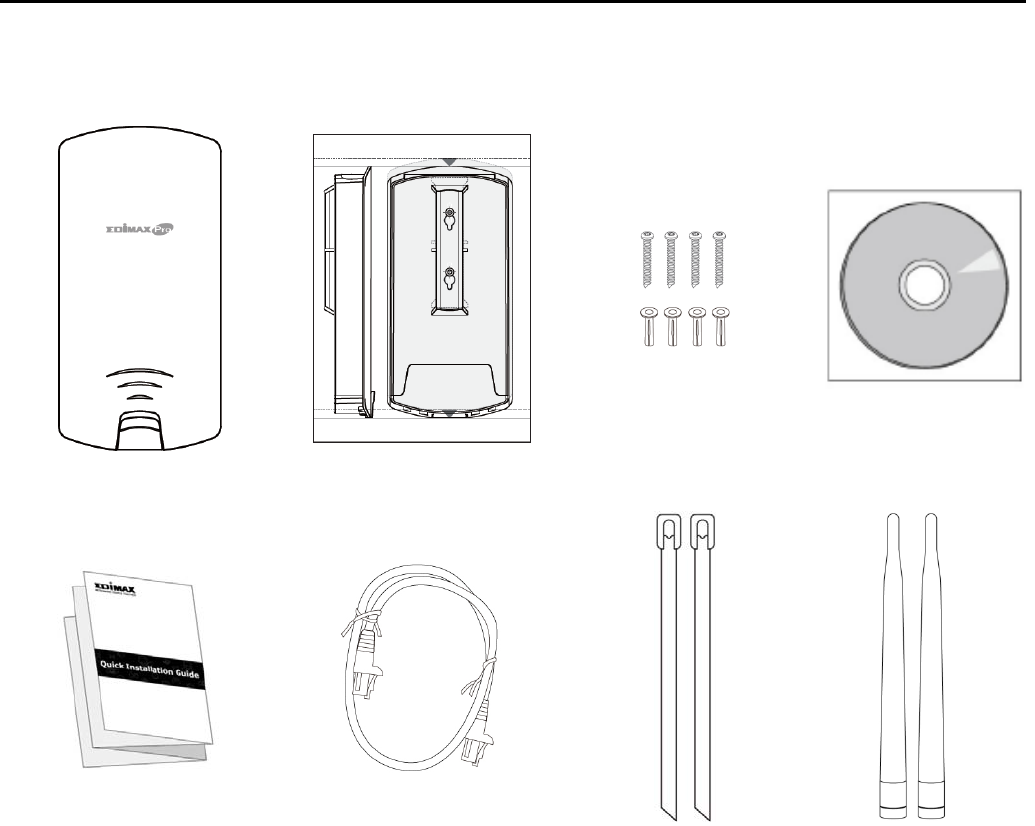
6
I ProductInformation
I‐1 PackageContents
12 3 4
56 7 8
1. EW‐7429HOBAccessPoint
2. WallMountScrewTemplate
3. WallMountScrewSet
4. CD
5. QuickInstallationGuide
6. EthernetCable
7. PoleMountStrapx2
8. Antennax2
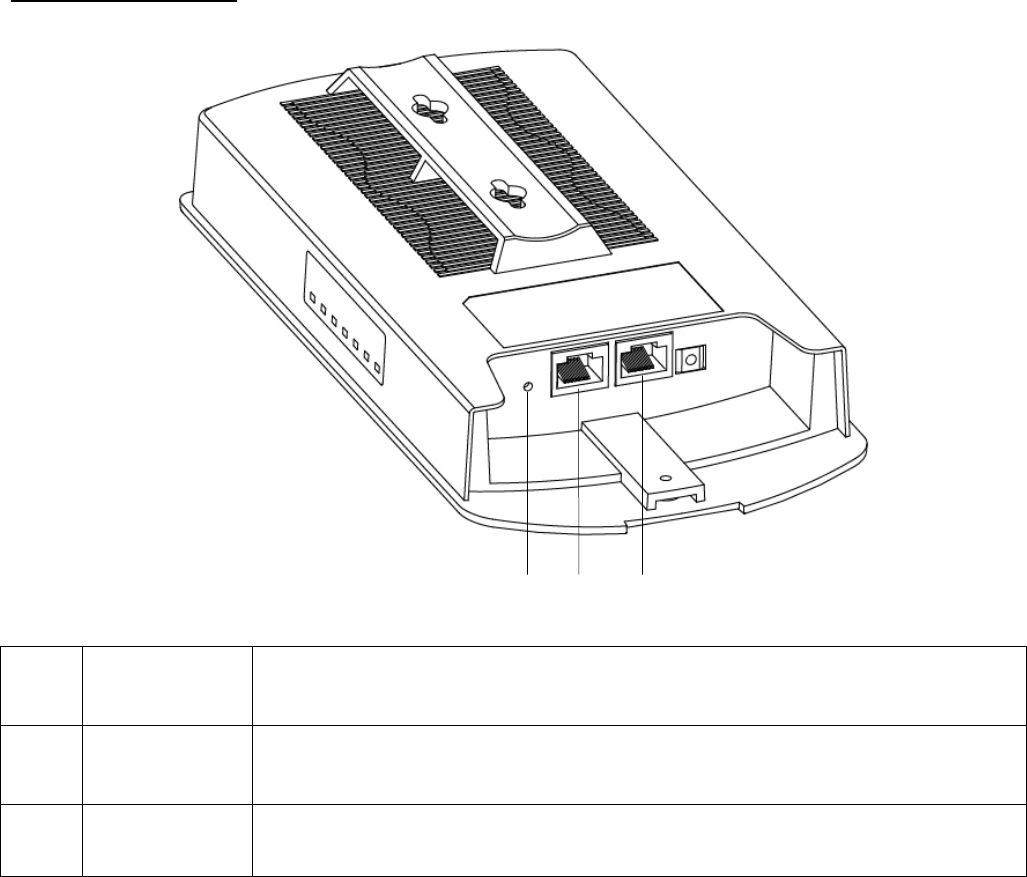
7
I‐2 SystemRequirements
‐ Existingcable/DSLmodem,PoESwitch&router
‐ Computerwithwebbrowserforaccesspointconfiguration
I‐3 HardwareOverview
PortsandButton
ALAN1
POE‐INLANportwithPoweroverEthernet(PoE)IN
BLAN2
POE‐OUTLANportwithPoEOUT
CResetResetButton
C B A
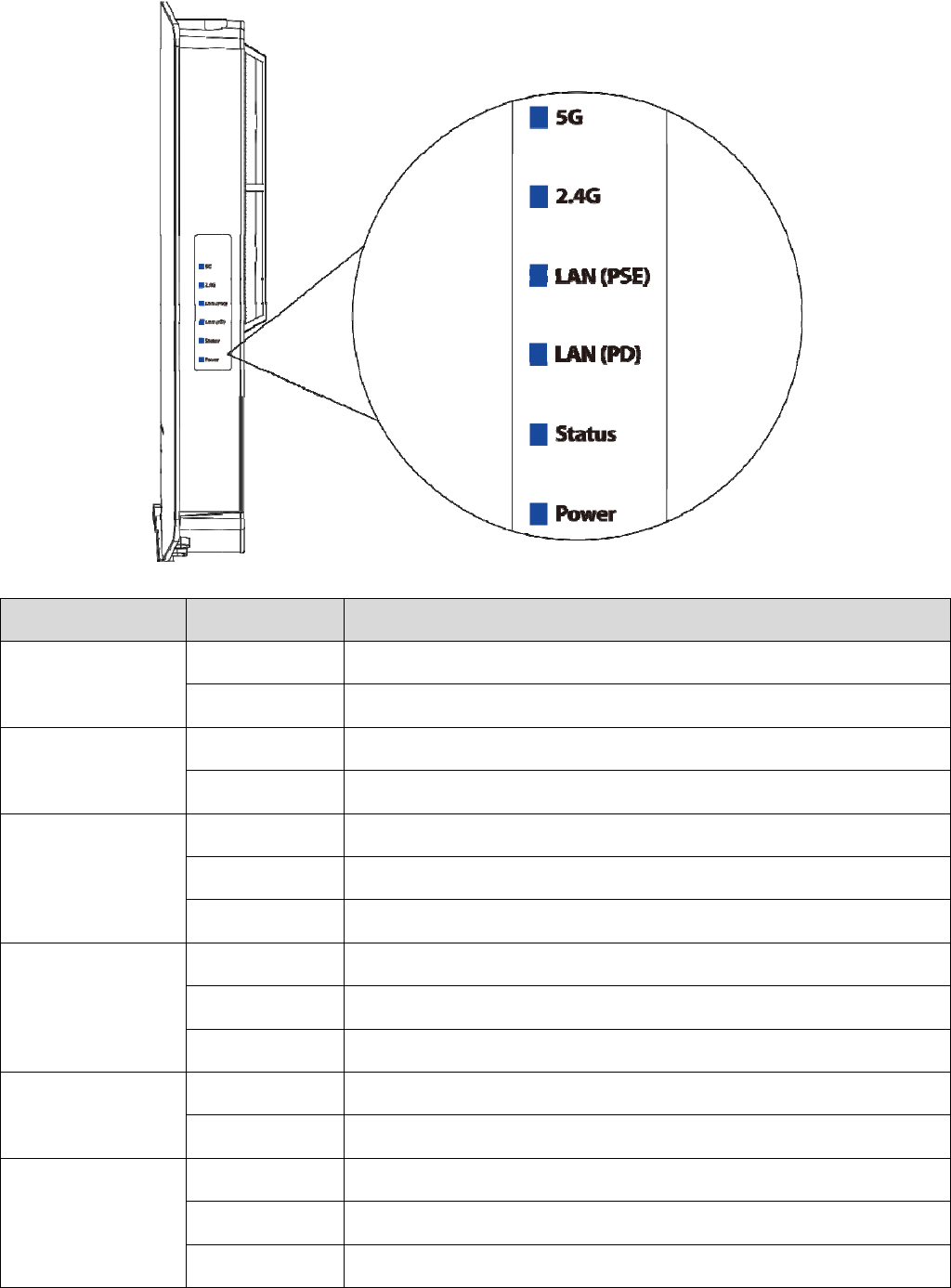
I‐
4
4
L
E
LED
5G
(WLA
N
2.4G
(WLA
N
LAN(P
S
LAN(P
Statu
s
Powe
E
DStat
u
L
E
N
)
N
)
S
E)
F
D)
F
s
r
F
u
s
E
DStatu
s
On
Off
On
Off
On
F
lashing
Off
On
F
lashing
Off
On
Off
On
F
lashing
Off
s
Descri
Wirel
e
Wirel
e
Wirel
e
Wirel
e
LANp
o
Activi
t
LANp
o
LANp
o
Activi
t
LANp
o
Acces
s
Nooc
c
Thea
c
Upgra
d
Thea
c
8
ption
e
ssenabl
e
ssdisab
e
ssenabl
e
ssdisab
o
rtconn
e
t
y(trans
m
o
rtnotc
o
rtconn
e
t
y(trans
m
o
rtnotc
s
pointb
o
c
urrede
r
c
cesspoi
d
ing
f
ir
m
c
cesspoi
ed.
led.
ed.
led.
e
cted.
m
ittinga
onnecte
d
e
cted.
m
ittinga
onnecte
d
o
otingu
r
ror.
ntison.
m
ware.
ntisoff.
ndrecei
v
d
.
ndrecei
v
d
.
p.
v
ing).
v
ing).
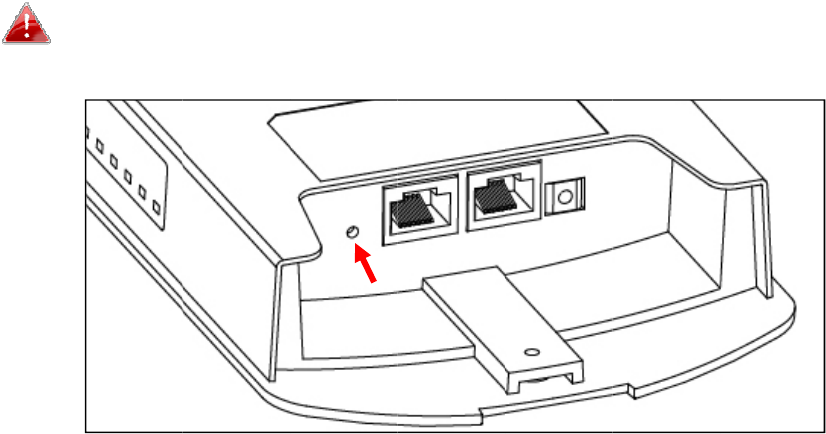
I‐
If
b
a
1
2
5 R
e
youexp
e
a
cktoit
s
. Pre
sec
o
Yo
b
. Wa
wh
e
e
set
e
rience
p
s
factory
ssandh
o
o
ndsth
e
Yo
umay
n
utton.
itforth
e
e
ntheP
o
p
roblem
s
settings
.
o
ldther
e
nreleas
e
n
eedtou
e
access
p
o
werLE
D
s
withy
o
.
Thisre
s
esetbut
t
e
thebu
t
seapin
o
p
ointto
D
isturn
e
9
o
uracce
s
s
etsalls
e
t
onont
h
t
ton.
o
rsimila
r
restart.
T
e
don.
s
spoint,
y
e
ttingsb
a
h
eacces
s
r
sharpo
b
T
heacce
y
oucan
a
cktod
e
s
pointf
o
b
jectto
p
sspoint
resetth
e
e
fault.
o
ratlea
s
p
ushthe
r
isready
e
device
s
t10
r
eset
forsetu
p
p
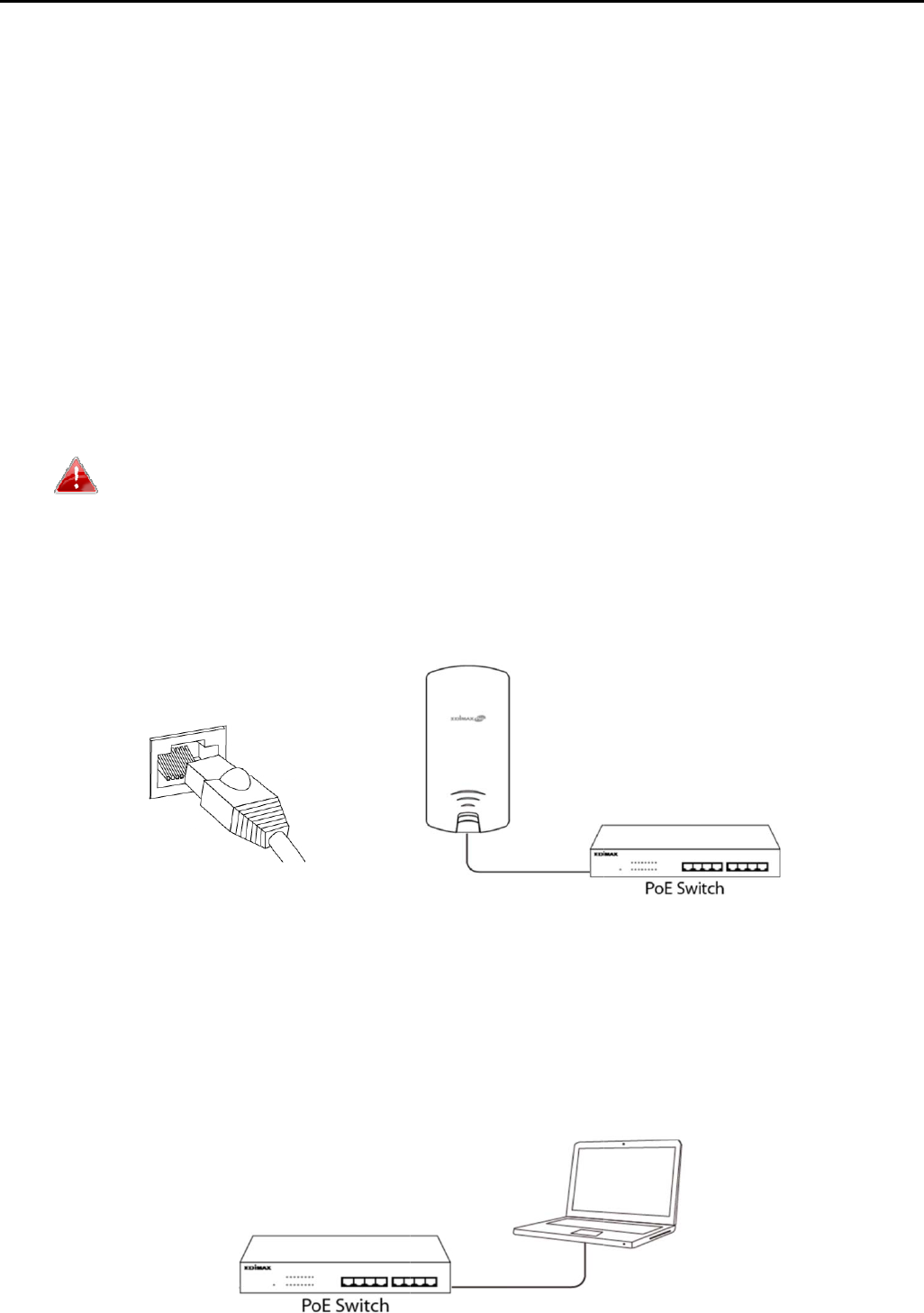
I
I
T
h
(
R
b
r
F
o
II
‐
1
2
3
4
I
Q
u
h
eunitc
a
R
epeate
r
r
idge(Cl
i
o
llowth
e
‐
1 D
e
. Set
the
Co
n
P
l
c
o
. Wi
r
an
d
. Ple
a
wh
e
4
. Co
n
LAN
u
ickS
e
a
nfunct
i
r
Mode),
i
entBrid
e
default
e
fault
M
yourco
m
range3
n
figurin
g
l
easeen
s
o
mputer
r
eanEth
d
thePo
E
a
sewait
e
ntheP
o
n
nectac
1(PoE‐I
n
e
tup&
i
onasa
s
aspart
o
geMod
e
modes
t
M
ode:
A
m
puter’
s
–100.I
f
g
yourIP
s
urether
e
bydisab
l
ernetca
E
switch
t
amome
o
werLE
D
ompute
r
n
)Port
Mod
e
s
tandalo
o
fanAP
e
).
t
epsbel
o
A
ccessP
s
IPaddr
e
f
youare
address
e
areno
o
l
ingWi‐
F
bletoth
t
opowe
r
ntforth
D
isturn
e
r
tothe
s
10
e
Sele
c
neacce
s
array(
M
o
wands
e
ointM
o
e
ssto1
9
unsure
h
formor
e
o
therac
t
F
iandot
h
eLAN1
r
upthe
a
edevice
e
don.
s
witchu
s
c
tion
s
spoint(
M
anaged
e
lectth
e
o
de
9
2.168.2.
h
owto
d
e
inform
t
ivenet
w
h
erEther
n
(PoE‐In)
a
ccessp
o
tostart
s
inganE
t
APMod
APMod
e
desired
xwhere
d
othis,p
ation.
w
orkcon
n
n
etconn
e
portof
t
o
int.
up.The
t
hernet
c
e),asa
r
e),oras
operati
o
xisan
u
leasere
f
n
ections
o
e
ctions.
t
heacce
s
devicei
s
c
able.
r
epeater
aclient
o
nmod
e
u
mberin
f
ertoV‐
1
o
nyour
s
spoint
s
ready
e
.
1
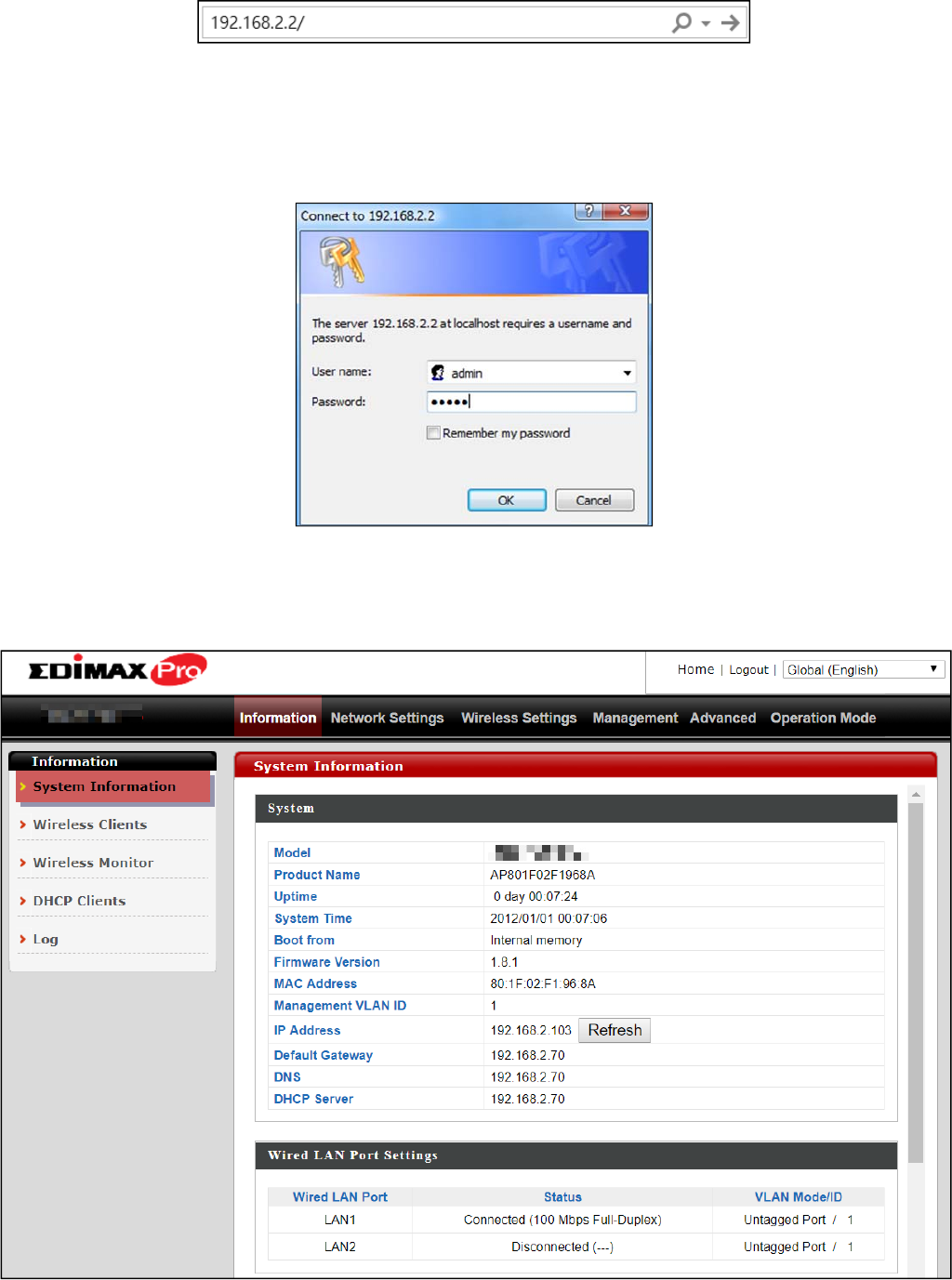
11
5. Enterthedevice’sdefaultIPaddress192.168.2.2intotheURLbarofa
webbrowser.
6. Youwillbepromptedforausernameandpassword.Enterthedefault
username“admin”andthedefaultpassword“1234”.
7. “SystemInformation”homescreenwillbeshown:
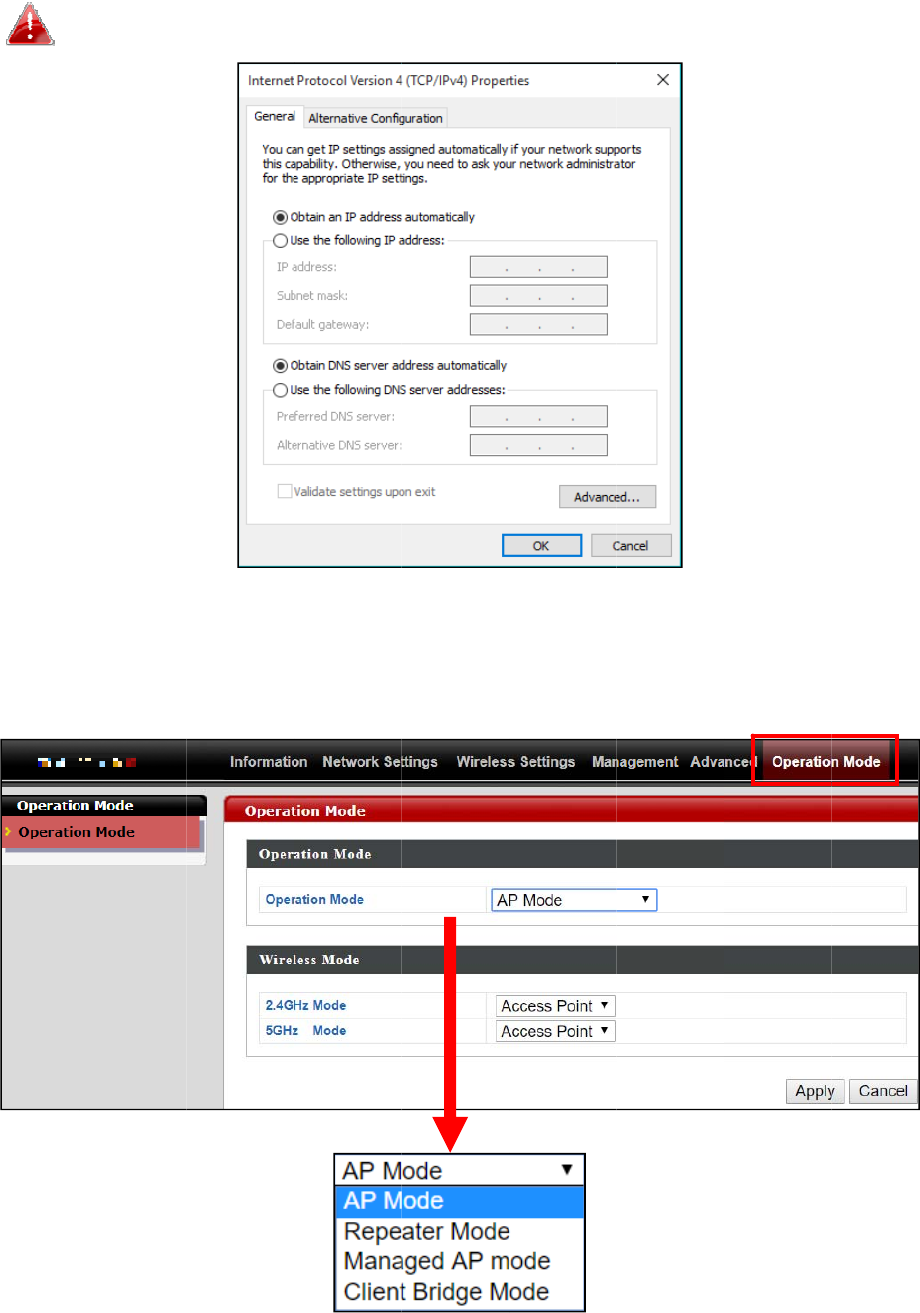
8
9
. By
d
I
f
b
. Ify
o
Mo
the
d
efault,
t
f
youdo
n
acktod
y
o
uwish
t
de”tab
t
followi
n
t
hedevi
c
n
otwish
t
y
namicI
P
t
ochang
t
oselect
n
gsectio
n
c
eisinA
t
ochang
e
P
address
etoadi
f
thedesi
n
stoch
a
12
PMode.
e
theop
e
now.
f
ferent
o
redope
r
a
ngethe
e
ration
m
o
peratio
n
r
ationm
o
operati
o
m
ode,sw
i
n
mode,
g
o
de.Foll
o
nmode
i
tchyour
g
oto“O
owthe
s
.
comput
e
peration
s
tepsin
e
r
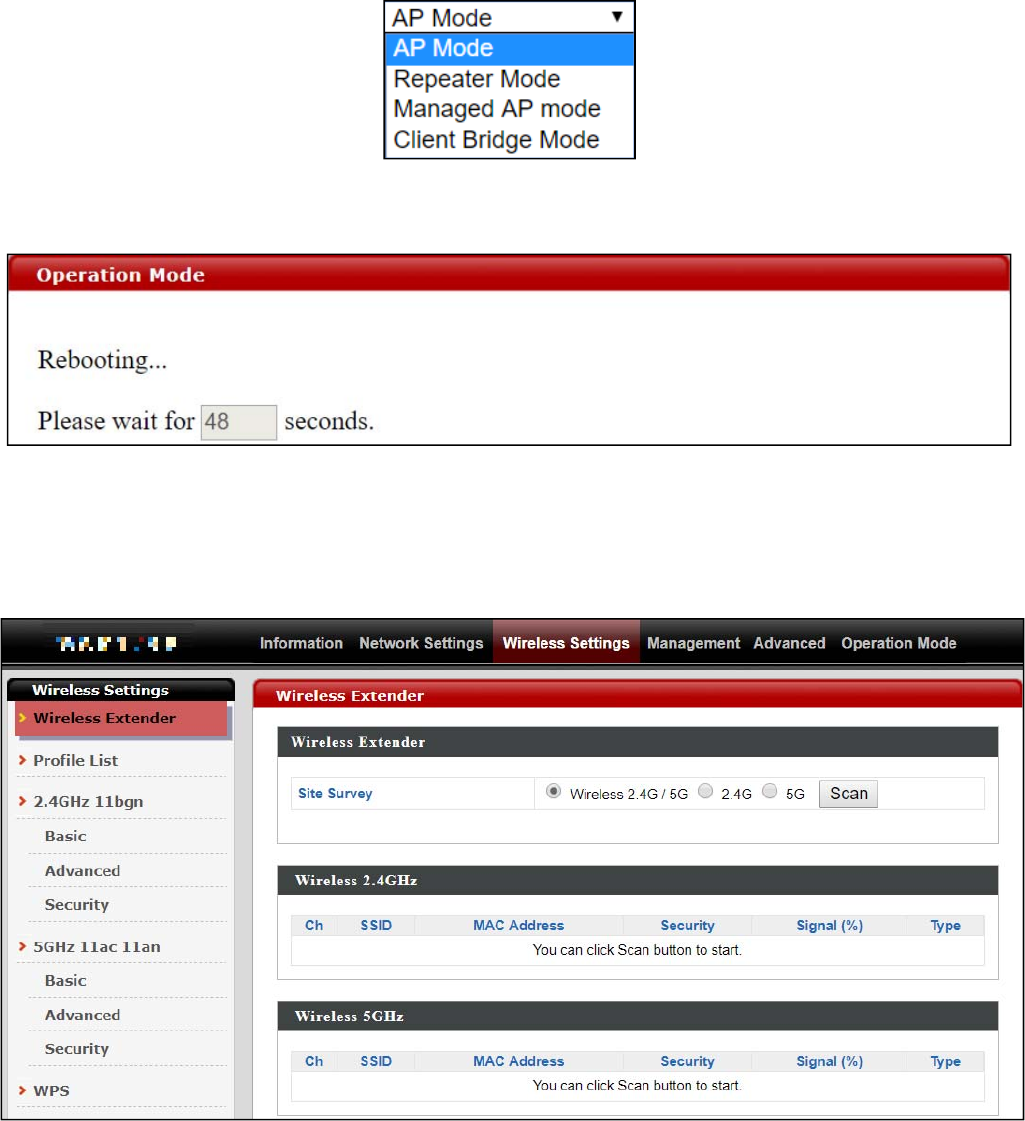
13
II‐2 RepeaterMode
Fromthedefaultmodeabove,
1. SelectRepeaterModefromtheoperationmodedropdownmenu:
2. Press“Apply”andwaitforthedevicetorebootintoRepeaterMode:
3. Whensystempageisdisplayed,gotoWirelessSettingsÆWireless
Extender.
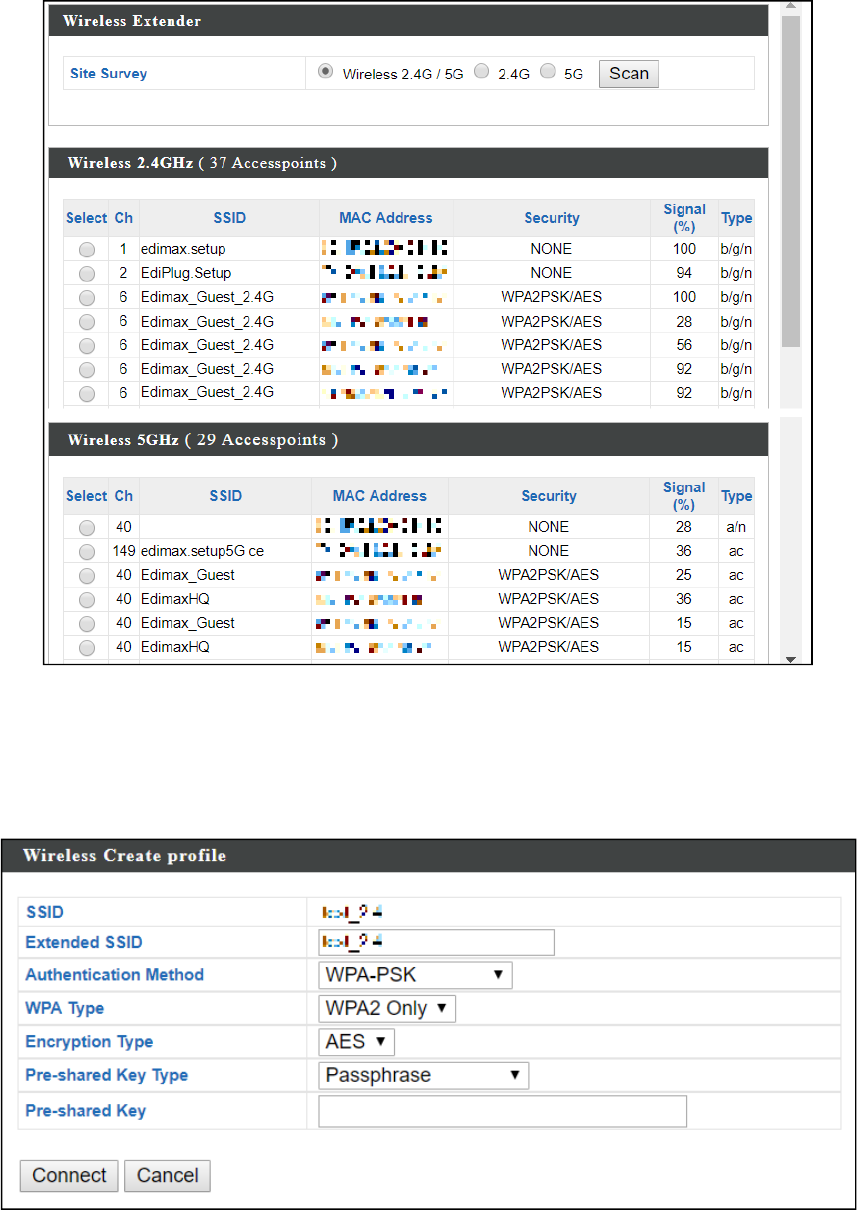
14
4. ClickScantosearchforanddisplayavailableSSIDs
5. ClickthecircleicontoconnecttoanavailablesourceSSID.SSIDscanbe
configuredindependentlyforeachfrequency2.4GHz&5GHz.
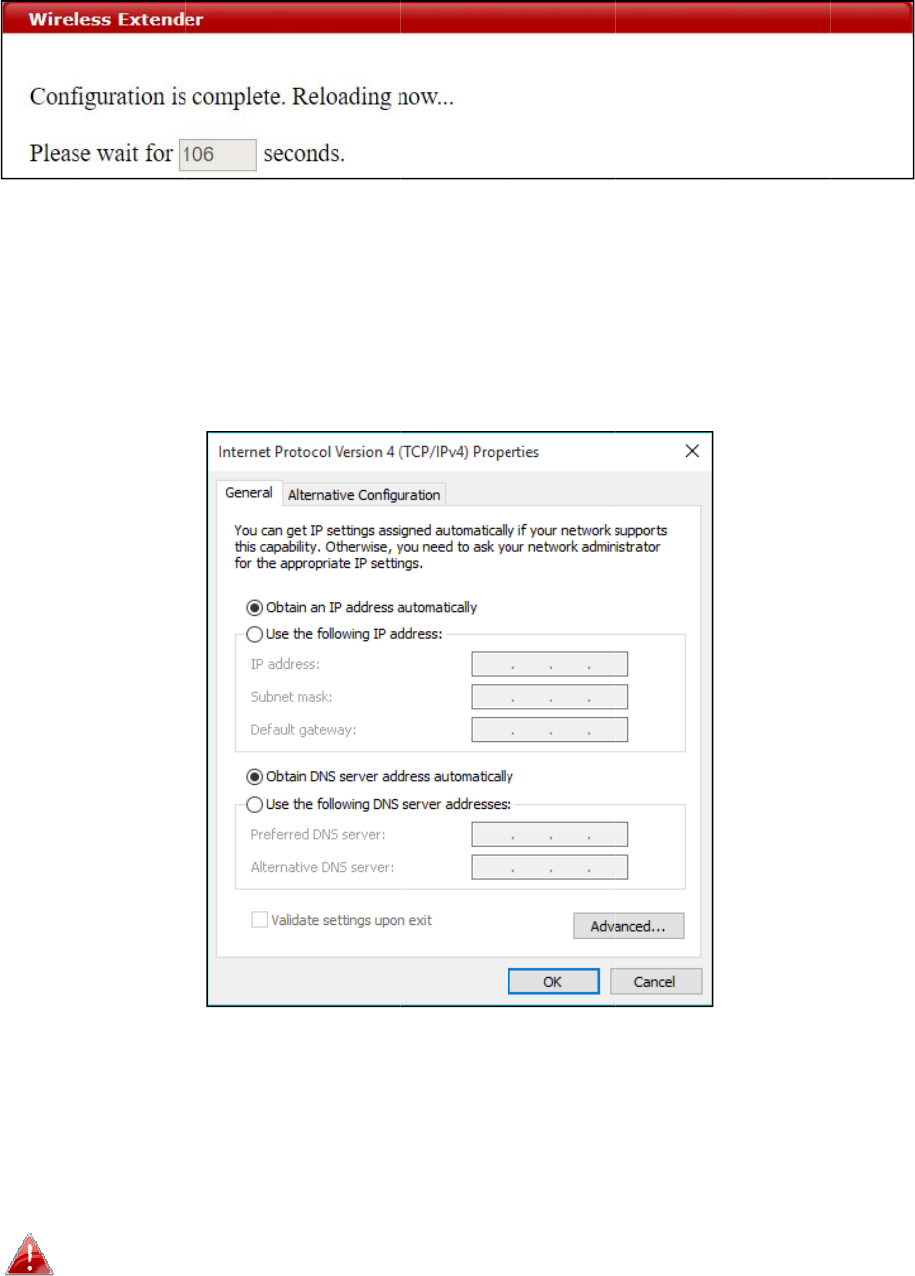
6
7
8
. Edi
t
sec
u
to
p
Wa
. Th
e
sou
DH
C
dy
n
. To
a
to
d
the
I
f
f
a
t
thene
w
u
rityde
t
p
roceed.
itforth
e
e
device
(
rceSSID
C
Pclient
n
amicIP
a
a
ccesst
h
d
etermi
n
browse
r
f
youwis
h
a
ctoryd
ef
w
extend
t
ailsfort
e
configu
(
nowin
R
andrep
ofther
o
a
ddress.
h
ewebu
n
ethed
e
r
forthe
h
toswit
c
ef
ault(vi
a
edSSID
a
hesour
c
rationt
o
R
epeate
r
eatthe
e
o
uter/ro
serinte
r
e
vice’sn
e
webus
e
c
htheo
p
a
webus
e
15
a
ccordin
c
eSSID(
e
o
takeef
f
r
Mode)
w
e
xtende
d
otAP.S
w
r
face,ch
e
e
wIPad
d
e
rinterfa
p
eration
m
e
rinterf
a
gtoyou
e
.g.Pre‐
s
f
ect:
w
illesta
b
d
SSID.T
h
w
itchyo
u
e
ckyour
d
ress.En
ce.
m
ode,pl
e
a
ceorha
r
rprefer
e
s
haredK
b
lishac
o
h
edevic
e
u
rcomp
u
router/
r
terthe
n
e
aserese
r
dwarer
e
e
ncean
d
K
ey).Clic
k
o
nnectio
e
willbe
c
u
terbac
k
r
ootAP’
s
n
ewIPa
d
tthede
v
e
set).
entert
h
k
“Conn
e
ntothe
c
omea
k
to
s
setting
s
d
dressin
v
iceto
h
e
e
ct”
s
to
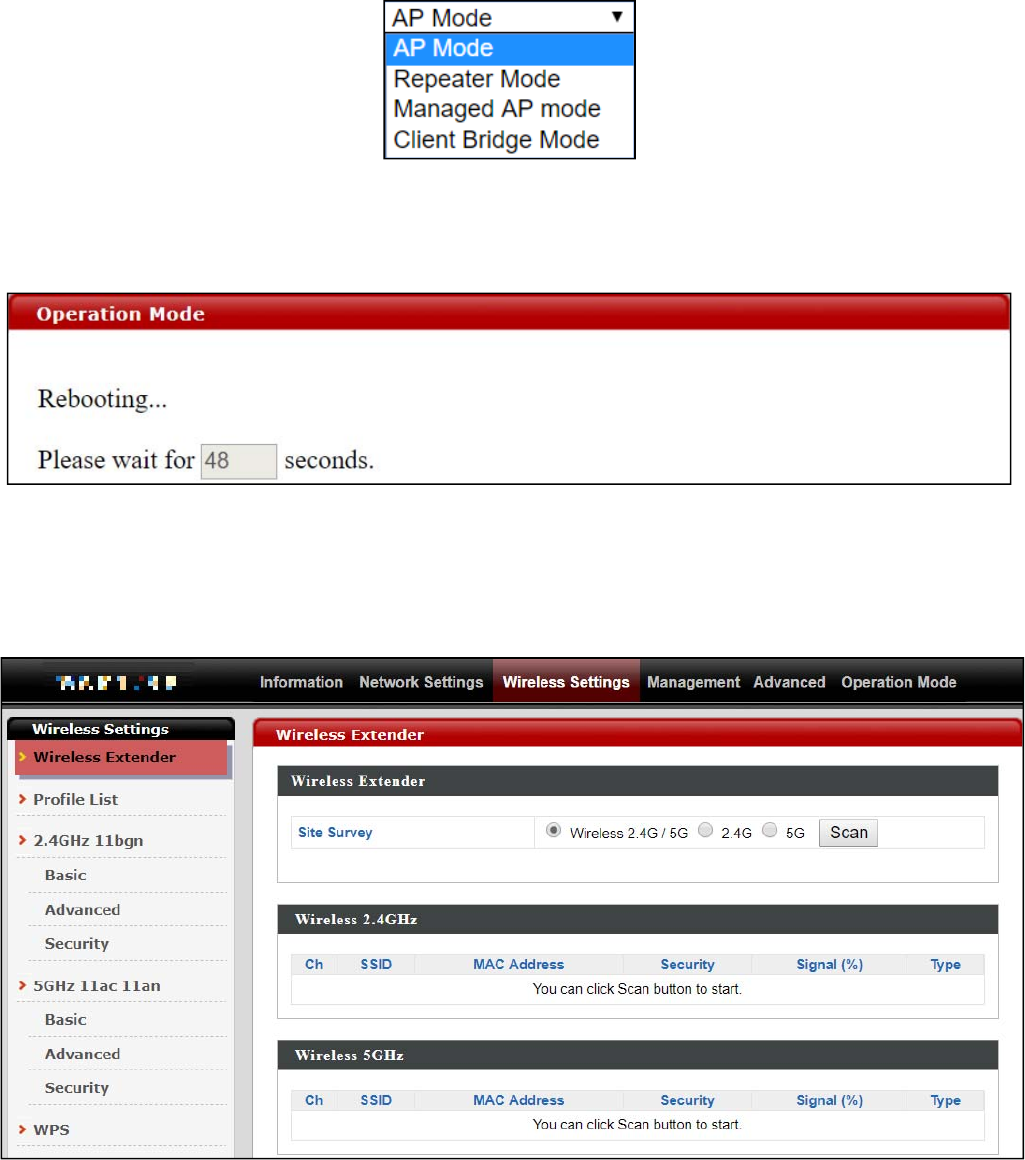
16
II‐3 ClientBridgeMode
Fromthedefaultmodeabove,
1. SelectClientBridgeModefromtheoperationmodedropdownmenu:
2. Press“Apply”andwaitforthedevicetorebootintoClientBridge
Mode:
3. Whensystempageisdisplayed,gotoWirelessSettingsÆWireless
Extender.
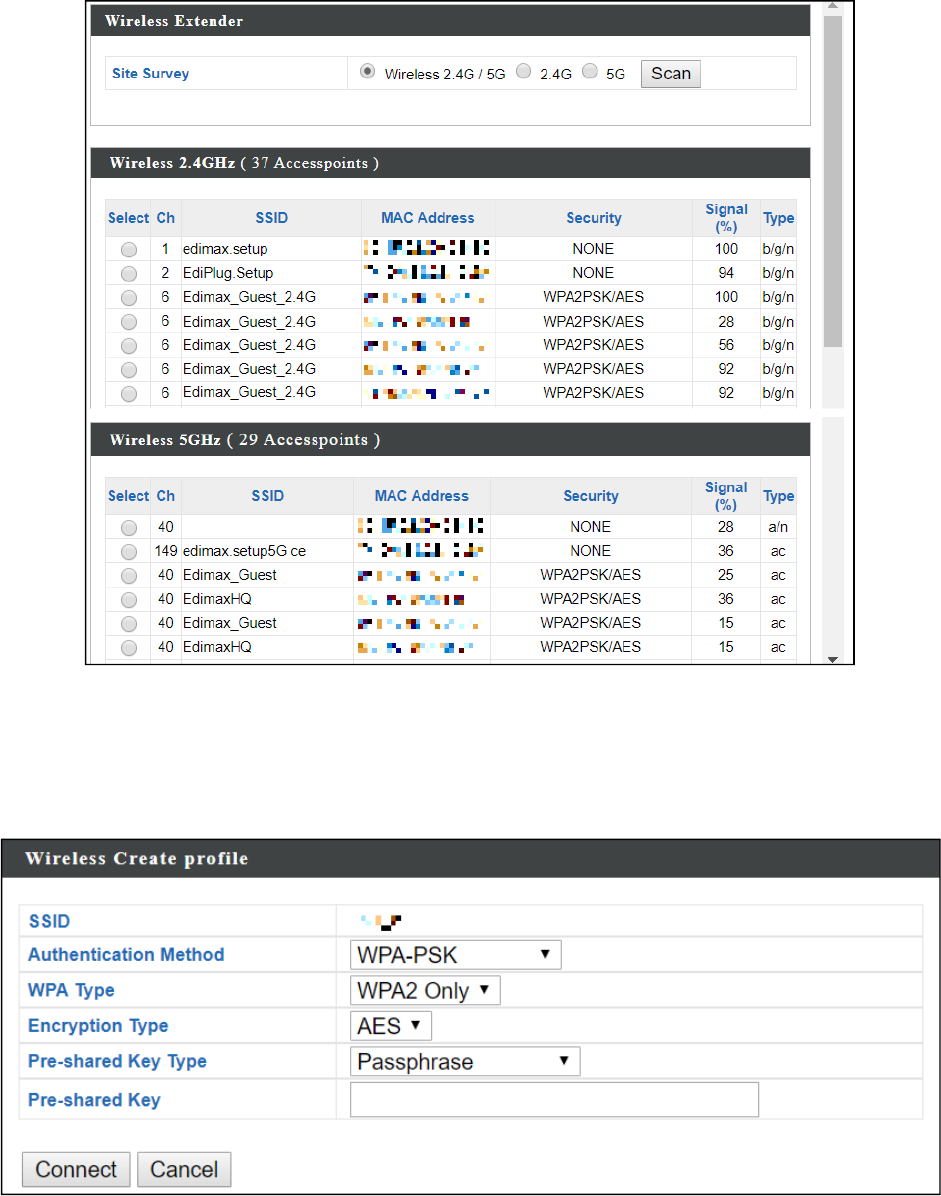
17
4. ClickScantosearchforanddisplayavailableSSIDs
5. ClickthecircleicontoconnecttoanavailablesourceSSID.SSIDscanbe
configuredindependentlyforeachfrequency2.4GHz&5GHz.
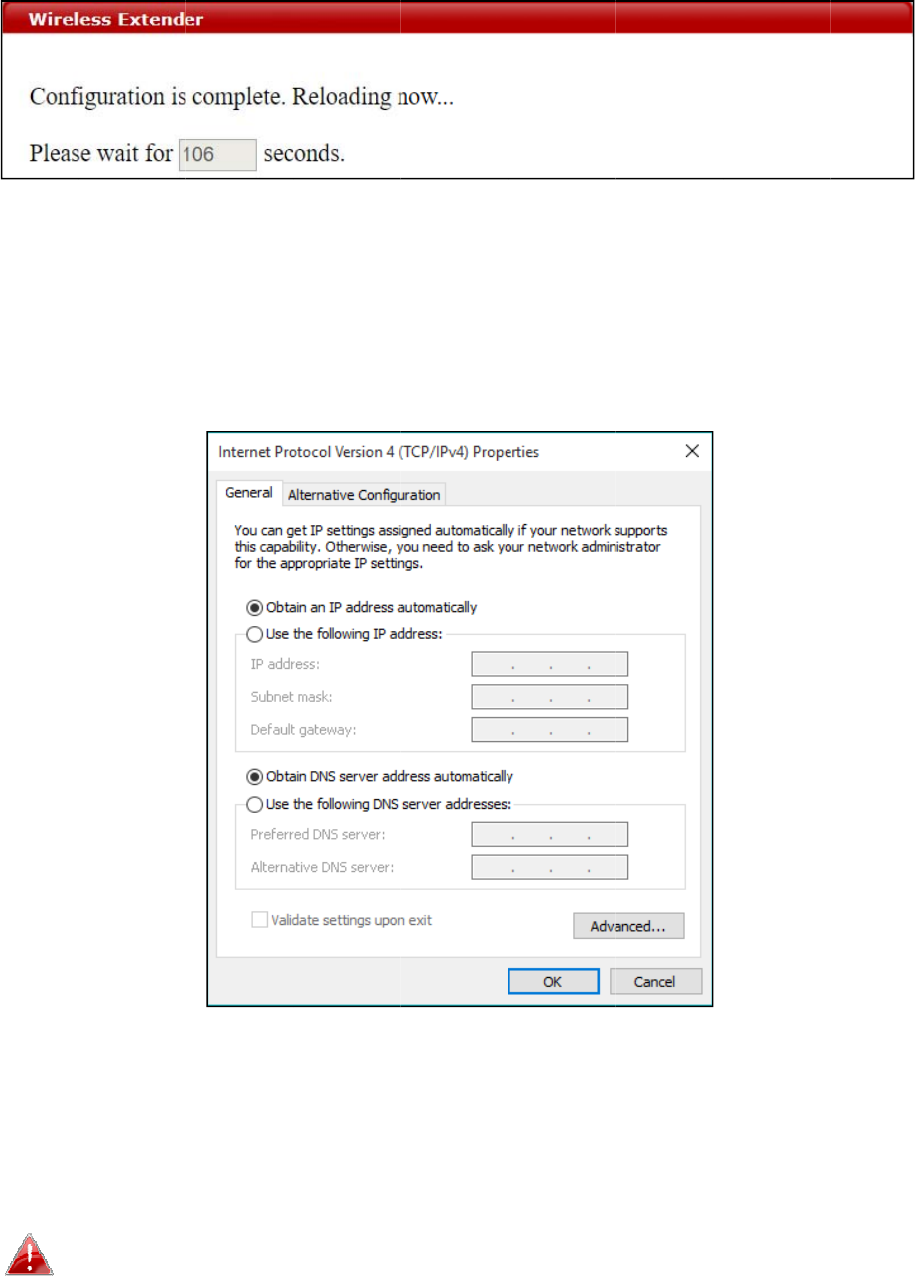
6
7
8
. Edi
t
sou
Wa
. Th
e
pro
de
v
co
m
. To
a
to
d
the
I
f
fa
t
accordi
rceSSID
itforth
e
e
device
(
videsit
t
v
icewill
b
m
puterb
a
ccesst
h
d
etermi
n
browse
r
f
youwis
h
a
ctoryd
ef
ngtoyo
(e.g.Pr
e
e
configu
(
nowin
C
t
odevic
e
b
ecome
a
acktod
y
h
ewebu
n
ethed
e
r
forthe
h
toswit
c
ef
ault(vi
a
urprefe
r
e
‐shared
rationt
o
C
lientBr
i
e
sconne
c
a
DHCP
c
y
namicI
P
serinte
r
e
vice’sn
e
webus
e
c
htheo
p
a
webus
e
18
r
encean
Key).Cli
o
takeef
f
i
dgeMo
d
c
tedtot
c
lientof
t
P
addres
r
face,ch
e
e
wIPad
d
e
rinterfa
p
eration
m
e
rinte
r
fa
denter
t
ck“Con
n
f
ect:
d
e)willr
hebridg
e
t
herout
e
s.
e
ckyour
d
ress.En
ce.
m
ode,pl
e
a
ceorha
r
t
hesecu
r
n
ect”to
p
eceive
w
e
viaEth
e
r/root
A
router/
r
terthe
n
e
aserese
r
dwarer
e
r
itydeta
p
roceed
.
w
irelesss
ernetca
A
P.Swit
c
r
ootAP’
s
n
ewIPa
d
tthede
v
e
set).
ilsforth
e
.
ignalan
d
ble.The
c
hyour
s
setting
s
d
dressin
v
iceto
e
d
s
to
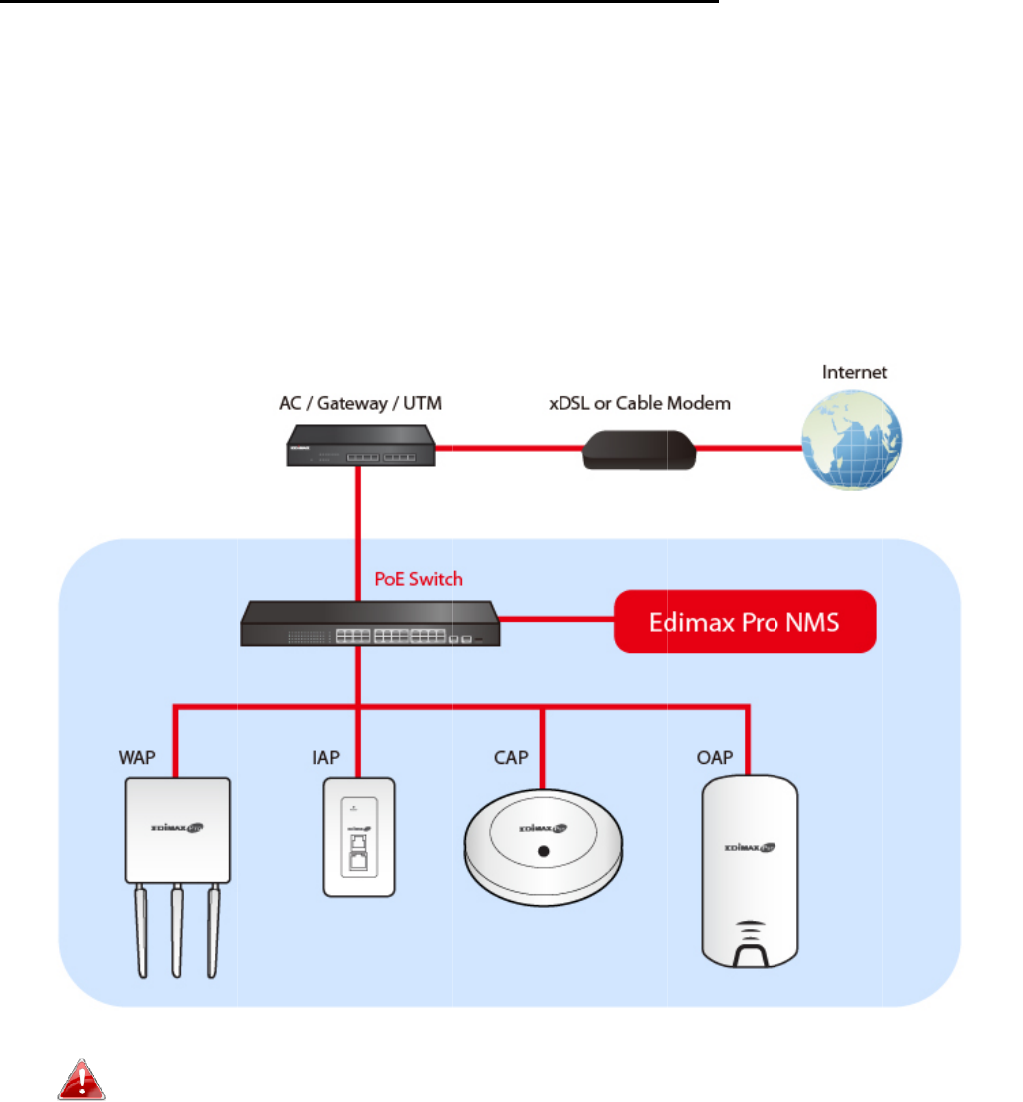
II
‐
S
c
T
h
M
A
n
w
A
n
‐
4
M
c
enario:
h
eacces
s
M
ode”.
n
APArr
a
hereitc
n
overvi
e
B
Co
M
anage
d
TheUni
t
s
pointc
a
a
yisag
r
anmoni
t
e
wofth
e
ydefaul
t
Co
ntrolle
r
d
APM
o
t
being
m
a
nbepa
r
oupof
a
t
or,con
f
e
system
t
,theacc
e
r
is
p
rese
n
o
de
m
anage
d
rtofan
A
a
ccesspo
f
igurean
isshow
n
e
sspoin
t
n
tinthe
n
19
d
byan
A
A
PArra
y
intscen
t
dmana
g
n
below:
t
willaut
o
n
etwork.
A
PContr
o
y
byswit
c
t
rallyma
g
eallMa
o
matical
l
o
ller
c
hingto
“
nagedb
y
nagedA
P
l
yswitch
“Manag
e
y
an
A
P
C
Ps.
modeif
a
e
dAP
C
ontroll
e
a
nAP
er
,
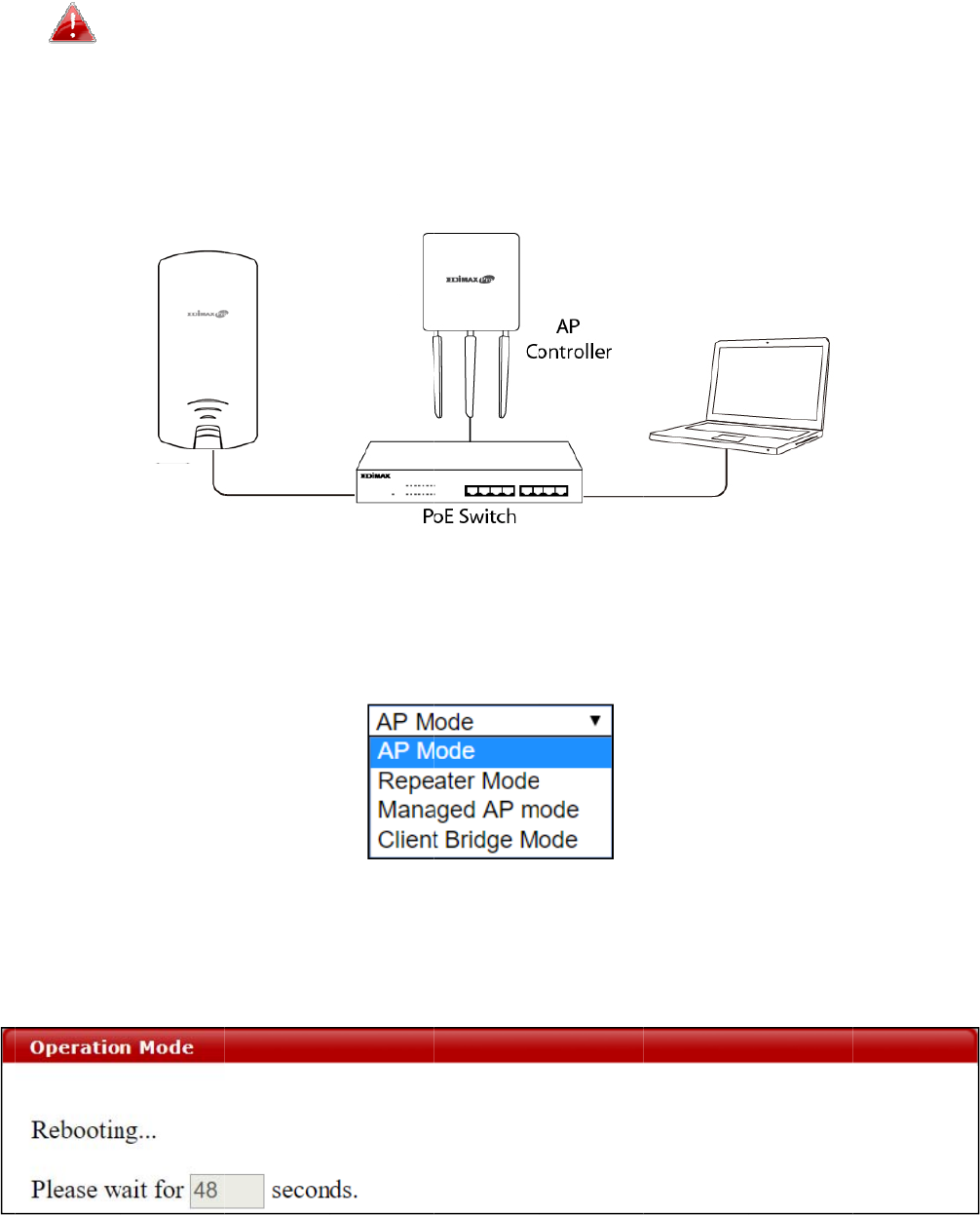
T
o
1
2
3
W
o
manua
E
n
E
d
. Co
n
acc
e
. Fro
op
e
. Pre
Mo
W
aitfora
llychan
g
n
sureyo
u
d
imaxP
r
n
nectan
e
sspoin
t
mthed
e
e
ration
m
ss“Appl
y
de:
fewmi
n
g
eto“M
a
u
havet
h
r
oprodu
c
APCont
t
andco
m
e
faultm
o
m
odedr
o
y
”and
w
n
utesfor
a
naged
A
h
elatest
f
c
ts.
rollerto
m
puter.
o
deabo
v
o
pdown
w
aitfort
h
thesett
20
A
PMod
e
f
irmwar
e
theswit
v
e,selec
t
menu:
h
edevic
e
ingstos
y
e
”:
e
fromth
e
chcurre
t
Manag
e
e
toreb
o
y
nc.
e
Edima
x
ntlycon
n
e
dAPM
o
o
otinto
M
x
website
n
ectedt
o
o
defro
m
M
anage
d
foryour
o
the
m
the
d
AP
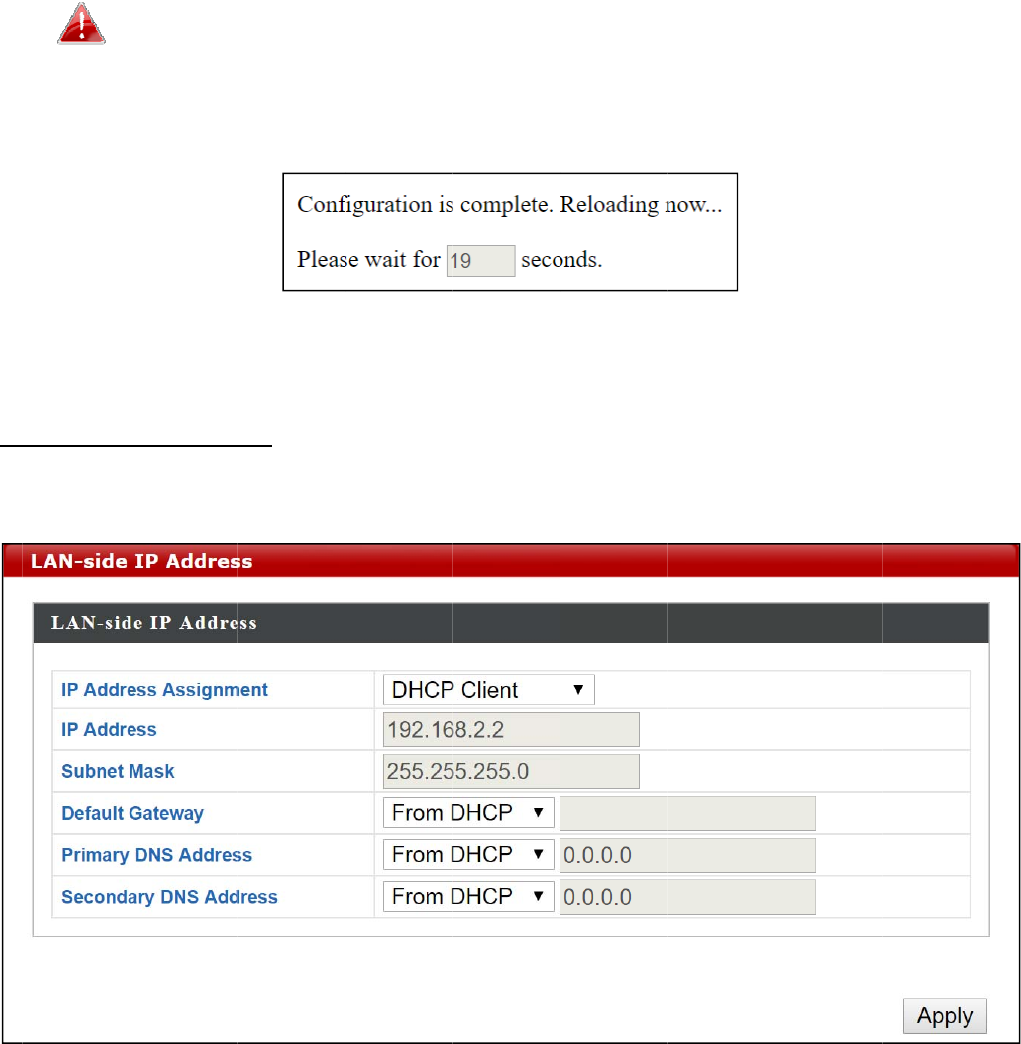
II
‐
B
a
‐
‐
‐
‐
W
r
e
I
n
C
h
1
‐
5 B
a
a
sicsetti
LANIP
A
2.4GH
z
A
dmin
i
Time&
I
t
a
W
heneve
r
e
load,as
n
structio
n
h
anging
. Go
bel
o
a
sicSet
t
ngsoft
h
A
ddress
;
z
&5GHz
i
strator
N
Date
t
isreco
m
ccesspo
i
r
anew
s
shown
b
n
sbelo
w
IPAddre
to“Net
w
o
w:
t
ings
h
eacces
s
;
and
S
SID&
S
N
ame&
m
mende
d
i
nt.
s
ettingis
b
elow:
w
willhel
p
ss:
w
orkSet
t
s
pointa
r
S
ecurit
y
;
Passwo
r
thatthe
s
applied
p
youco
t
ings”>
21
r
e:
;
and
r
d;and
s
esettin
g
tothea
c
nfiguret
“LAN‐si
d
g
sareco
n
c
cesspo
i
heseset
d
eIPAd
d
n
figure
d
i
nt,the
w
tings:
d
ress”f
o
beforeu
s
w
ebpag
e
o
rthesc
r
s
ingthe
e
will
r
een
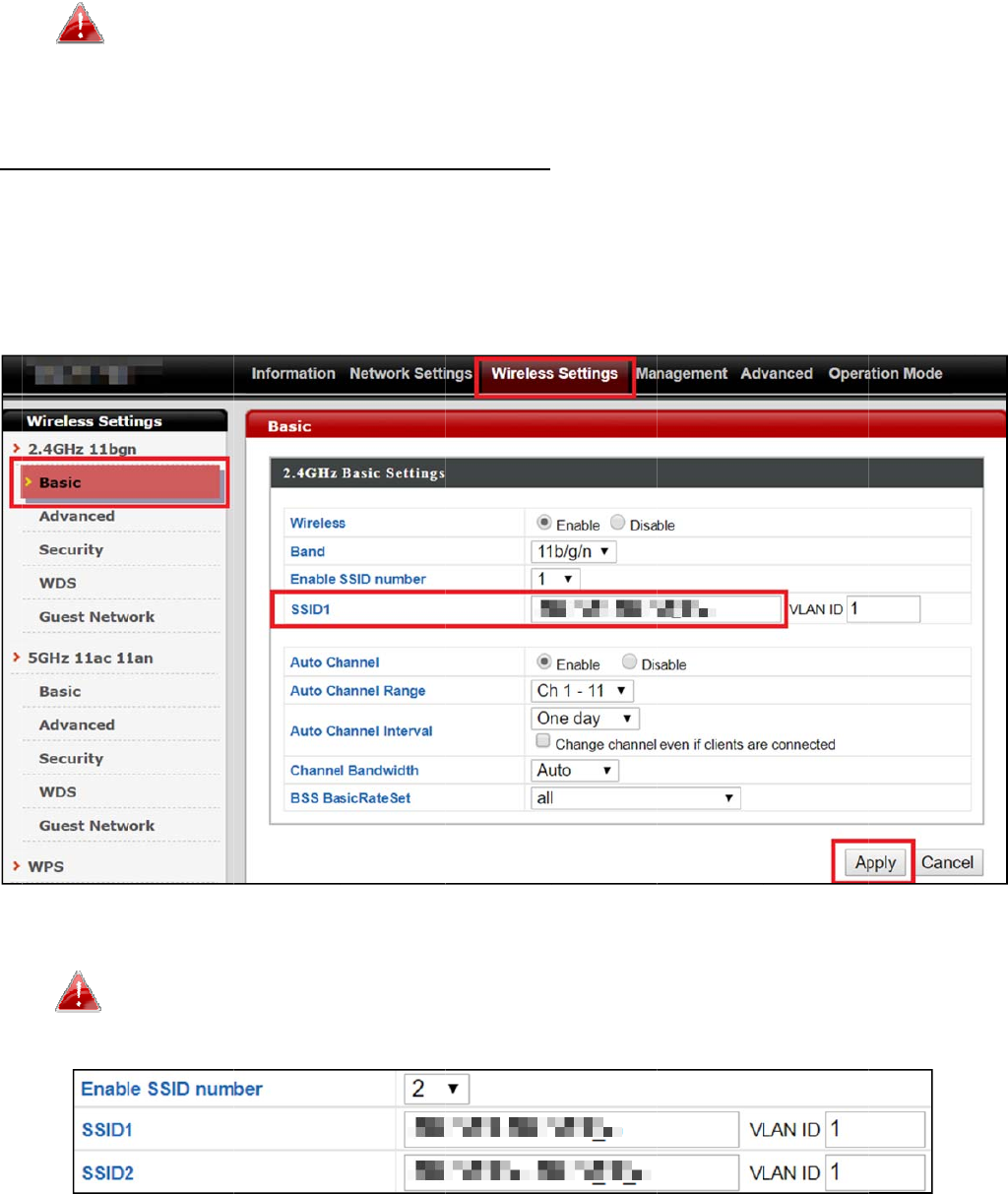
2
C
h
1
2
. Ent
e
can
net
w
mo
W
n
i
n
h
anging
S
. Go
. Ent
e
fiel
d
To
“
E
e
n
c
l
e
rtheIP
usead
y
w
orken
v
mentsf
o
W
henyo
u
ewIPad
d
n
steado
f
S
SIDfor
to“Wir
e
e
rthen
e
d
andcli
c
To
utilize
m
E
nableS
S
n
teran
e
l
icking“
A
address
y
namic(
D
v
ironme
n
o
rtheac
c
u
change
y
d
ressto
a
f
thedef
a
2.4GHz
w
e
lessSet
t
e
wSSID
f
c
k“Appl
y
m
ultiple
2
S
IDnumb
e
wSSIDi
n
A
pply”.
setting
s
D
HCP)o
r
n
t.Click
c
esspoi
n
y
ouracc
e
a
ccessth
a
ultIP
19
2
w
ireless
t
ings”>
“
f
oryour
y
”.
2
.4GHzS
S
er
”
and
s
n
thecor
r
22
s
youwis
r
staticI
P
“Apply”
n
ttorel
o
e
sspoint
’
ebrows
e
2
.168.2.
2
network
“
2.4GHz
2.4GHz
w
S
IDs,op
e
s
electho
w
r
espondi
n
htouse
P
addres
s
tosave
t
o
ad.
’
sIPadd
r
e
rbased
c
2
.
11bgn”
w
ireless
e
nthedr
o
w
many
S
n
gnumb
e
foryou
r
s
,depen
d
t
hechan
g
r
ess,you
c
onfigur
a
>“Basic
”
network
o
pdown
S
SIDsyo
u
e
redfiel
d
r
access
p
d
ingon
y
g
esand
w
needto
u
a
tionint
e
”
.
inthe“
S
menula
b
u
require.
d
sbelow,
p
oint.Yo
y
our
w
aitaf
e
u
sethe
e
rface
S
SID1”
b
elled
Then
before
u
e
w
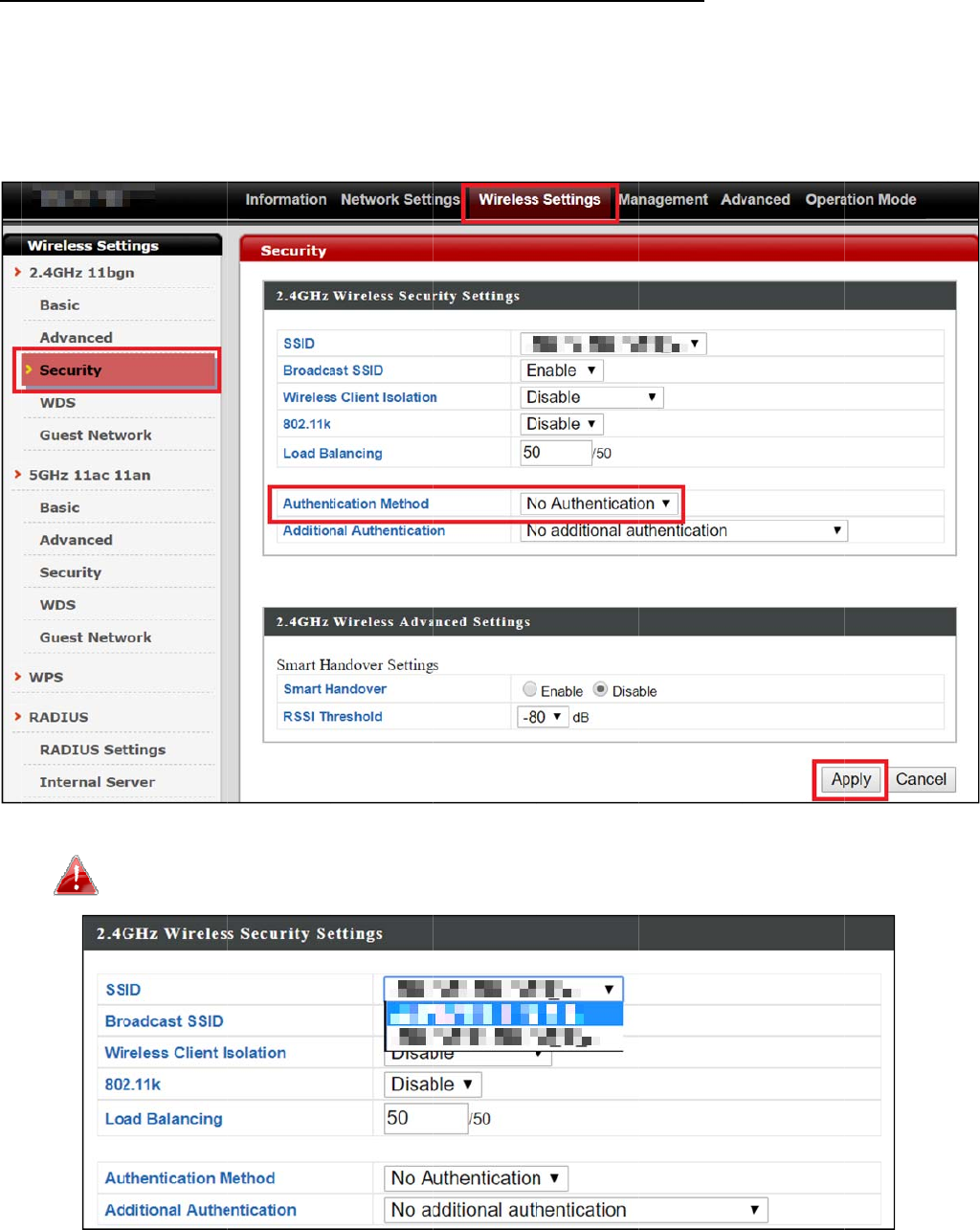
C
o
1
2
o
nfiguri
n
. Go
. Sel
e
ap
p
I
f
“
S
n
gSecuri
t
to“Wir
e
e
ctan“
A
p
ropriat
e
f
multipl
e
S
SID”dr
o
t
ySettin
e
lessSet
t
A
uthenti
c
e
,andcli
c
e
SSIDsa
r
o
pdown
m
gsof2.
4
t
ings”>
“
c
ationM
c
k“Appl
y
r
euse
d
,
s
m
enu.
23
4
GHzwir
e
“
2.4GHz
ethod”,
e
y
”.
s
pecifyw
h
e
lessne
t
11bgn”
e
nteror
h
ichSSI
D
t
work
>“Secu
r
selectfi
e
D
toconfi
g
r
ity”.
e
ldswh
e
g
ureusi
n
e
re
n
gthe
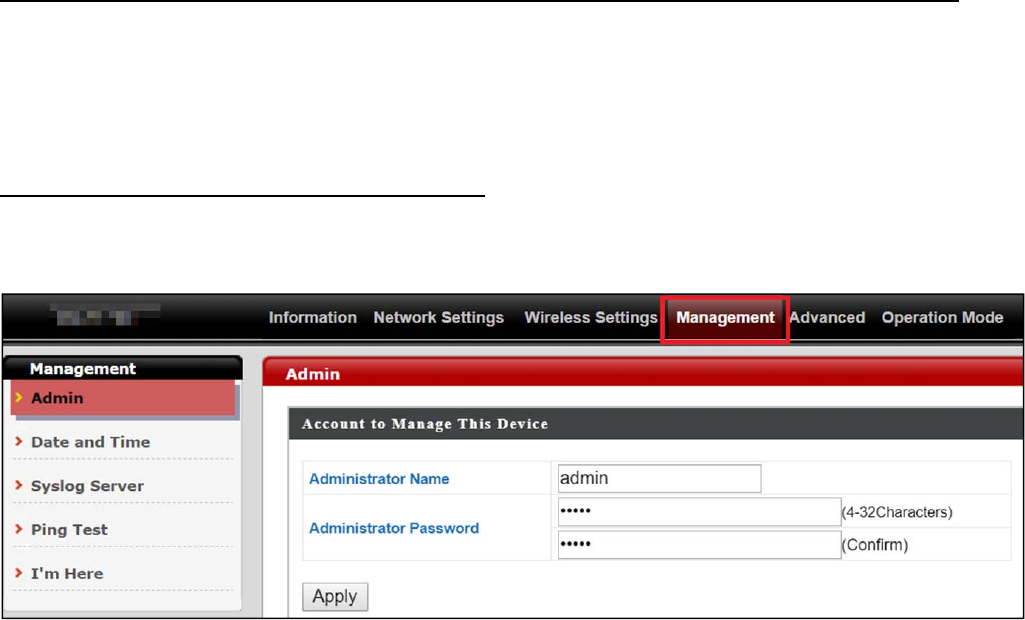
24
ChangingSSIDandConfiguringSecuritySettingfor5GHzwirelessnetwork
Followthestepsoutlinedin“ChangingSSIDfor2.4GHzwirelessnetwork”and
“ConfiguringSecuritySettingfor2.4GHzwirelessnetwork”butchoosethe
5GHzoptioninstead.
ChangingAdminNameandPassword
1. Goto“Management”>“Admin”asshownbelow:
2. Completethe“AdministratorName”and“AdministratorPassword”
fieldsandclick“Apply”.
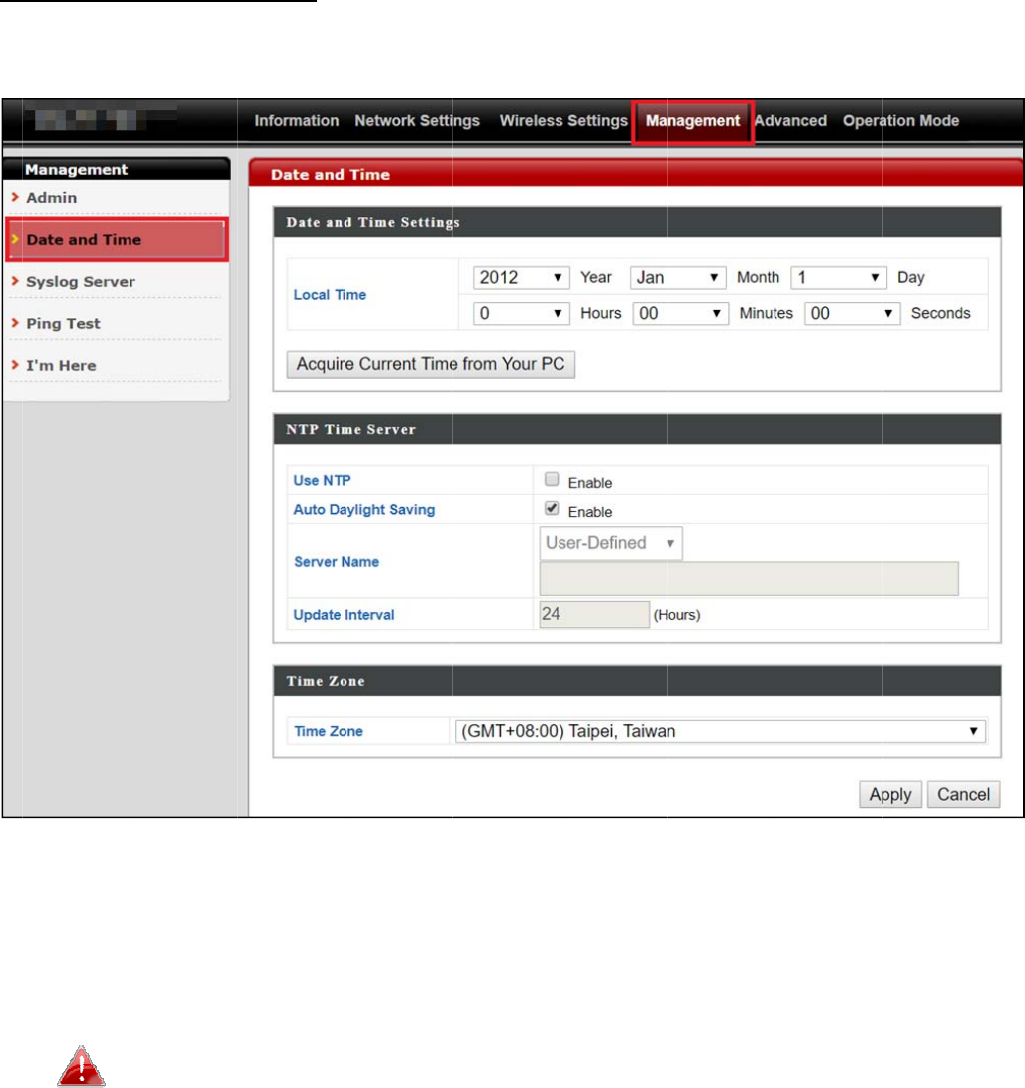
C
h
1
2
T
h
H
a
s
w
h
anging
. Go
. Set
do
w
Pro
ati
m
Yo
t
o
h
ebasic
s
a
rdwar
e
w
itch.
Datean
d
to“Man
thecorr
w
nmen
u
tocol)s
o
m
eserv
e
Yo
ucanu
s
o
setthe
s
ettings
e
Installa
t
d
Time
agemen
ecttime
u
s.Thea
c
o
,altern
a
e
r.Click
“
s
ethe“A
accessp
o
ofyour
a
t
ionfor
g
t”>“Da
t
andtim
c
cesspo
i
a
tively,y
o
“
Apply”
w
cquireC
u
o
inttot
h
a
ccessp
o
g
uidanc
e
25
t
eandT
ezonef
o
i
ntalso
s
o
ucane
w
henyo
u
u
rrentTi
m
h
esame
t
o
intare
n
e
oncon
n
i
me”.
o
ryour
a
s
upports
nterthe
u
arefin
i
m
efrom
y
t
imeasy
o
n
owcon
f
n
ecting
y
a
ccessp
o
NTP(N
e
hostna
m
i
shed.
y
ourPC”
o
urPC.
f
igured.
y
ouracc
e
o
intusin
g
e
tworkTi
m
eorIP
buttoni
f
Pleaser
e
e
sspoint
g
thedr
o
me
address
f
youwis
h
e
fertoII
I
toaPo
E
o
p
of
h
I
E
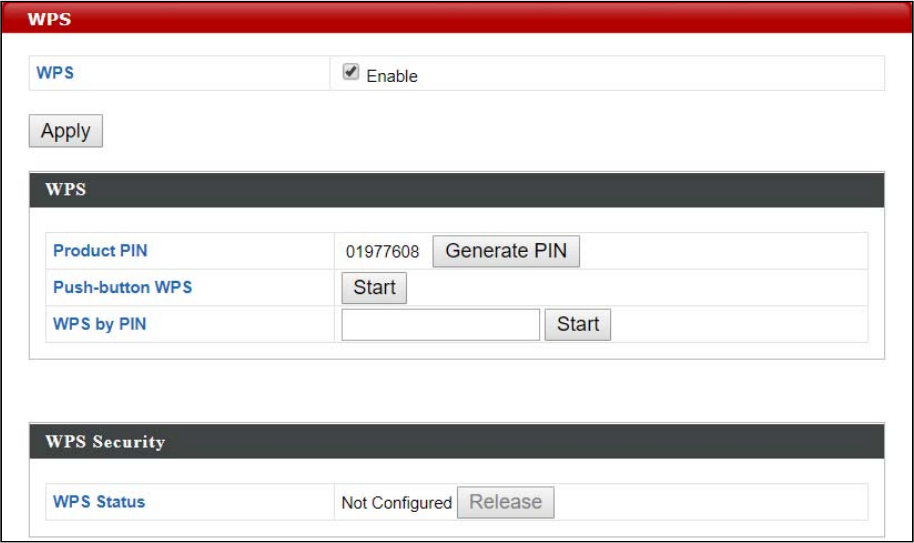
26
II‐6 Wi‐FiProtectedSetup(WPS)
Wi‐FiProtectedSetupisasimplewaytoestablishconnectionsbetweenWPS
compatibledevices.YoucanusetheWPSbuttonortheconfiguration
webpageactivatetheaccesspoint’sWPSfunction.
1. Goto“WirelessSettings”>“WPS”onyourconfigurationwebpage.
2. Checkthecheckboxof“Enable”andclick“Apply”.
3. Onthe“Push‐buttonWPS”line,click“Start”toactivateWPSontheAP
forapproximately2minutes.
(Formoreinformationon“WPSbyPIN”,pleaserefertoIV‐3‐3WPS).
4. Withintwominutes,activateWPSonyourWPS‐compatiblewireless
device.Pleasecheckthedocumentationofyourwirelessdevicefor
informationregardingitsWPSfunction.
5. Thedeviceswillestablishaconnection.
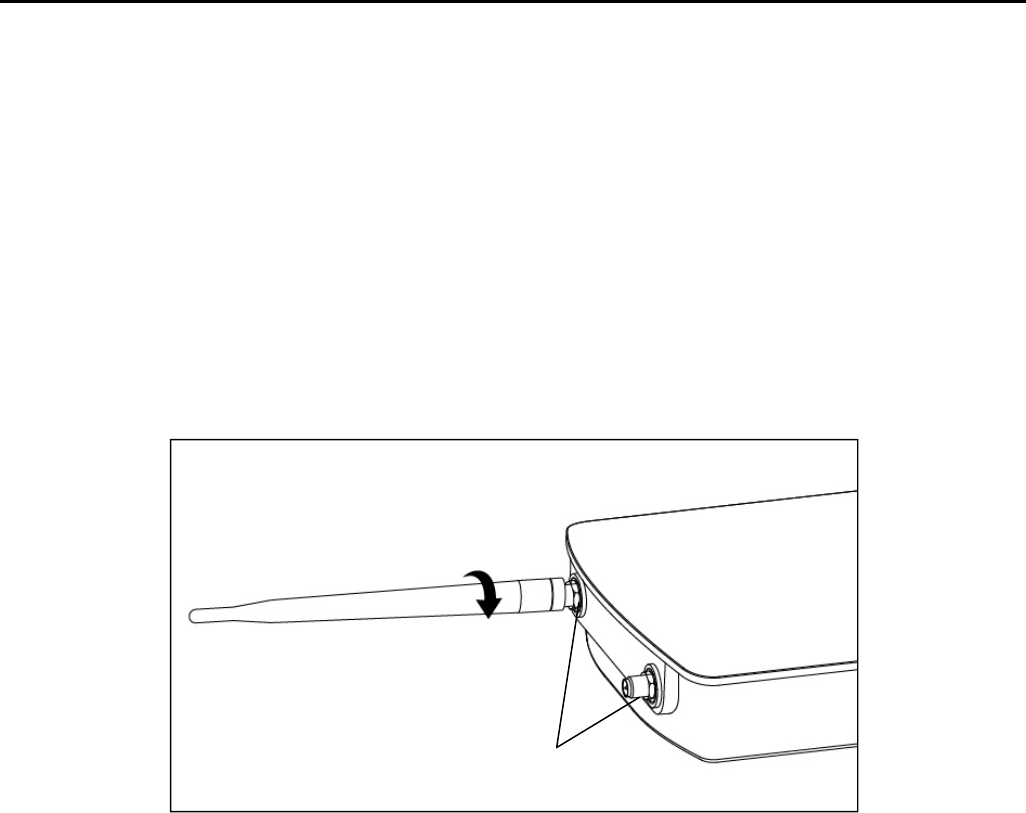
27
III HardwareInstallation
Afterfinishingtheabovesetupprocesses,youmayrelocatetheaccesspoint
tothedesiredlocation.
III‐1 Antenna
Theantennaemustbescrewedontotheaccesspoint.
Pleasescrewbothantennaeonclock‐wiseontotheSMAconnectorsas
demonstratedbelow:
SMAConnectors
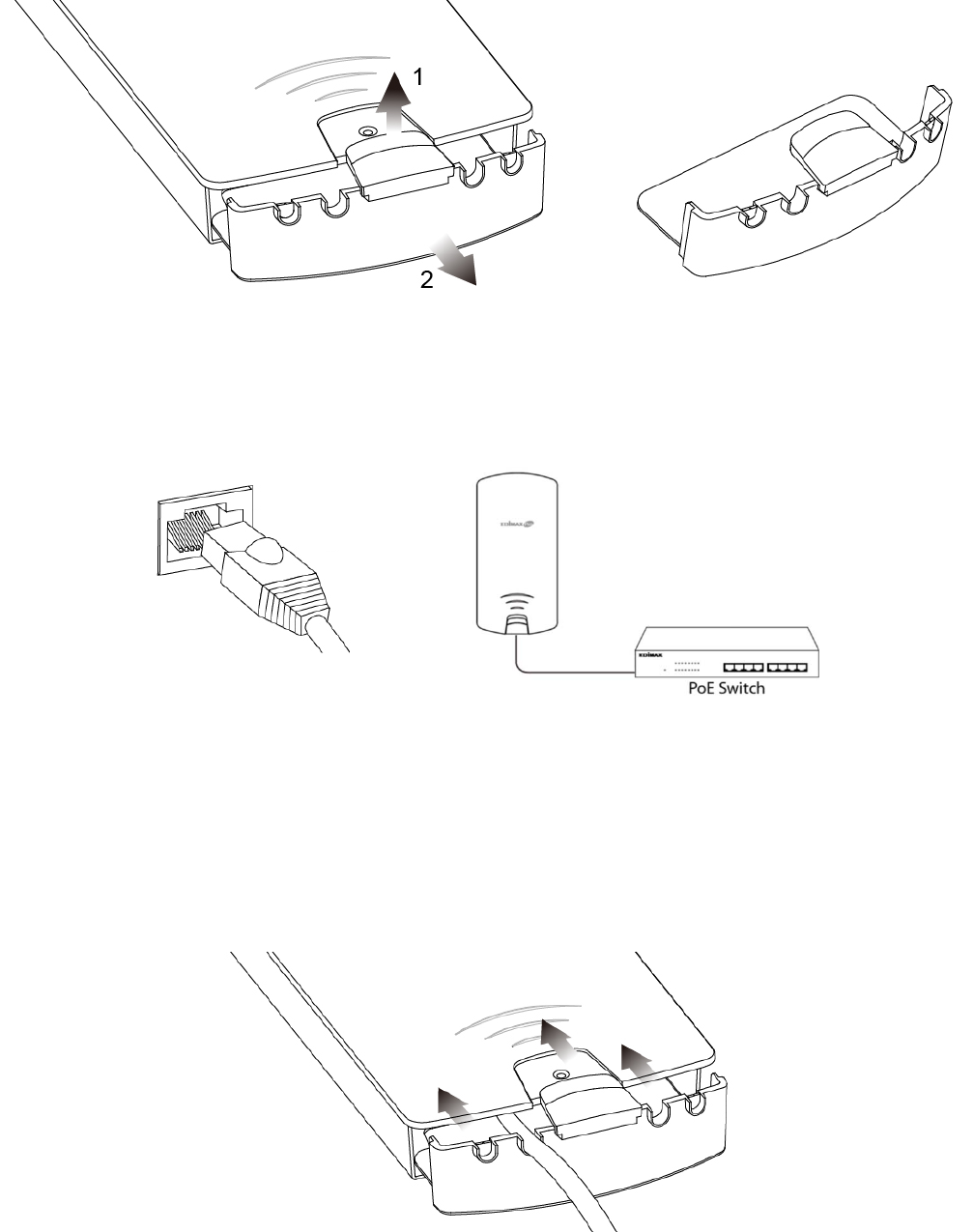
28
III‐2 PoweringontheAccessPointOutdoor
1. Removethecapfromtheundersideoftheaccesspointby1)pulling
thehookupwards,and2)pullingthecapdownward,asshownbelow:
2. WireanEthernetcabletotheLAN1(PoE‐In)portoftheaccesspoint
andthePoEswitchtopoweruptheaccesspoint.
3. TheaccesspointwillbepoweredbythePoEswitch.Connectanother
EthernetcabletoLAN2wherenecessary.
4. Replacethecapandallowthecable(s)torestinthearch(es)ofthecap.
LAN1(PoE‐In)Port
RemovedUndersideCap
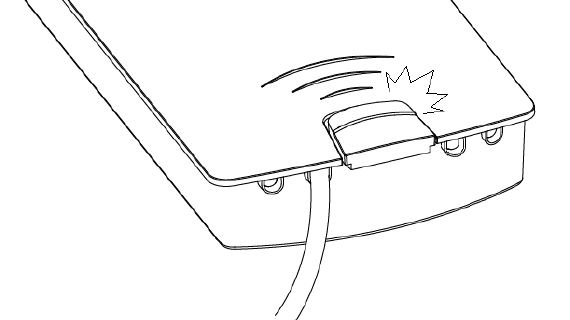
29
5. Letthehookclickwiththeaccesspointandmakesureitdoesnotcome
offeasily.Thecapservesasarain‐proofdesignsuitableforuseinthe
open.
Click
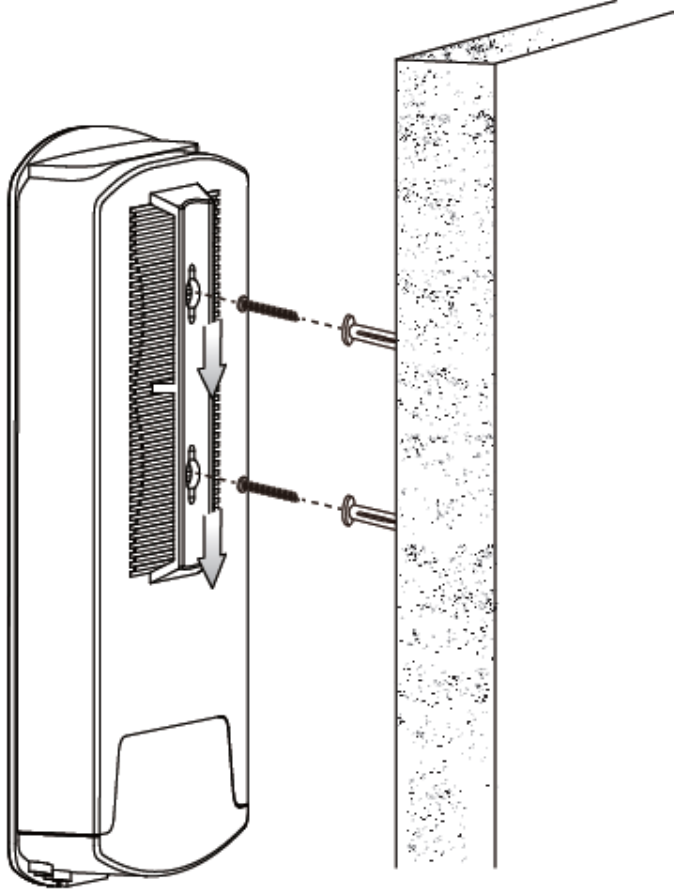
30
III‐3 Mounting
Afterpoweringuptheaccesspoint,mountitaccordingtothedesired
mountingoptions:WallorPoleMount
WallMount
Attachthemountandaccesspointtoawallusingtheincludedwallmount
templateandwallmountscrewsets.
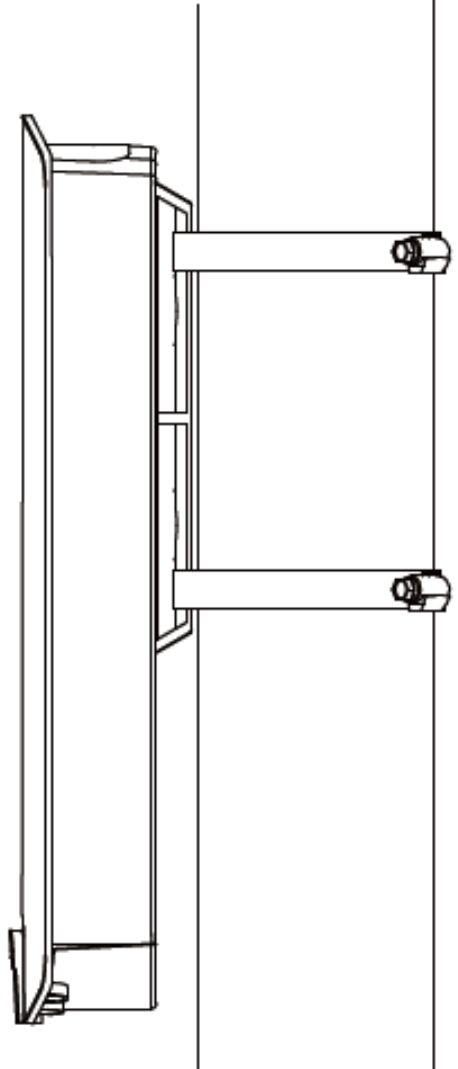
31
PoleMount
Fixthemountandaccesspointtoapoleusingtheincludedpolemount
straps.
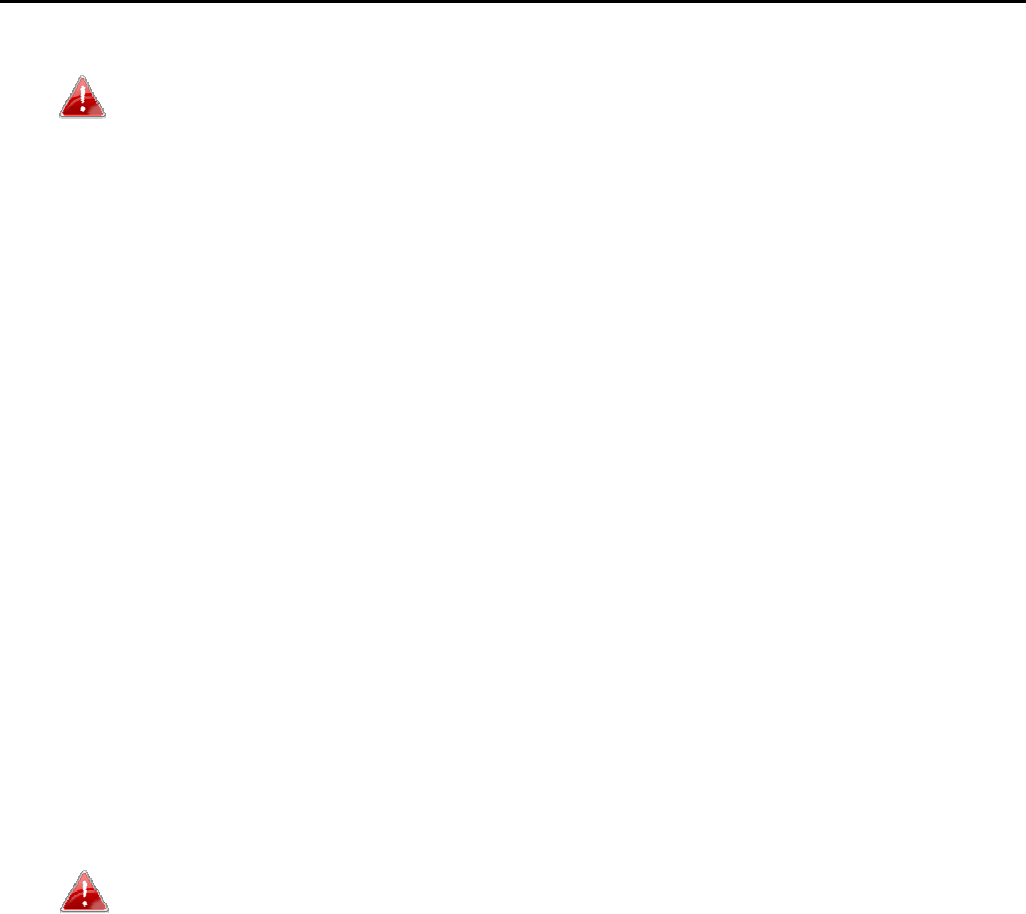
I
V
T
h
d
e
f
u
c
o
c
o
1
2
3
V
Br
o
S
o
di
a
p
h
ebrow
s
e
vice’sa
d
u
nctions
s
o
nfigura
t
o
nfigura
t
. Co
n
. Ent
e
Th
e
. Yo
u
use
rec
o
Ba
s
I
f
fa
R
o
wser
o
mefun
c
di
sable
d
fo
p
plicabl
e
s
er‐base
d
d
vanced
s
uchas
M
t
ions,up
t
ioninte
r
n
nectac
e
ryour
a
e
access
p
u
willbe
p
rnamei
s
o
mmen
d
s
icSettin
f
youcan
n
a
ctoryd
ef
R
eset.
Base
d
c
tionsof
t
o
rdiffer
e
e
foryou
r
d
config
u
feature
s
M
ACfilt
e
to32S
S
r
face:
ompute
r
a
ccessp
o
p
oint’sd
p
rompt
e
s
“admin
d
edthat
y
gs).
n
otrem
e
ef
aultset
t
d
Con
fi
t
hebro
w
e
ntmod
e
r
desired
m
u
rationi
n
s
.TheE
W
e
ring,M
A
S
IDsand
r
toyour
o
int’sIP
a
efaultIP
e
dfora
u
”andth
e
y
oucha
n
e
mberyo
u
t
ings.Re
f
32
fi
gura
t
w
serbase
d
e
settings
,
m
ode.
n
terface
W
‐7429H
A
CRADI
U
manym
o
access
p
a
ddress
i
address
u
sernam
e
e
defaul
t
n
gethe
p
u
rpass
w
f
erto0
t
ionIn
t
d
config
u
,
please
r
enables
OBfeat
u
U
Sauth
e
o
re.Toa
p
ointusi
n
i
ntheU
R
is192.1
e
andpa
s
t
passw
o
p
asswor
d
w
ord,res
e
t
erfac
e
u
rationi
n
r
efertot
h
youtoc
u
resara
n
e
nticatio
n
ccessth
e
n
ganEt
h
R
Lbarof
68.2.2.
s
sword.
T
o
rdis“1
2
d
during
e
ttheacc
e
e
n
terface
a
h
esectio
n
onfigur
e
n
geofa
d
n
,VLAN
e
brows
e
h
ernetc
a
awebb
T
hedef
a
2
34”,tho
setup(s
e
e
sspoin
t
a
re
n
s
e
the
d
vanced
e
rbased
a
ble.
rowser.
a
ult
ughitw
a
e
eII‐5
t
backto
i
a
s
i
ts
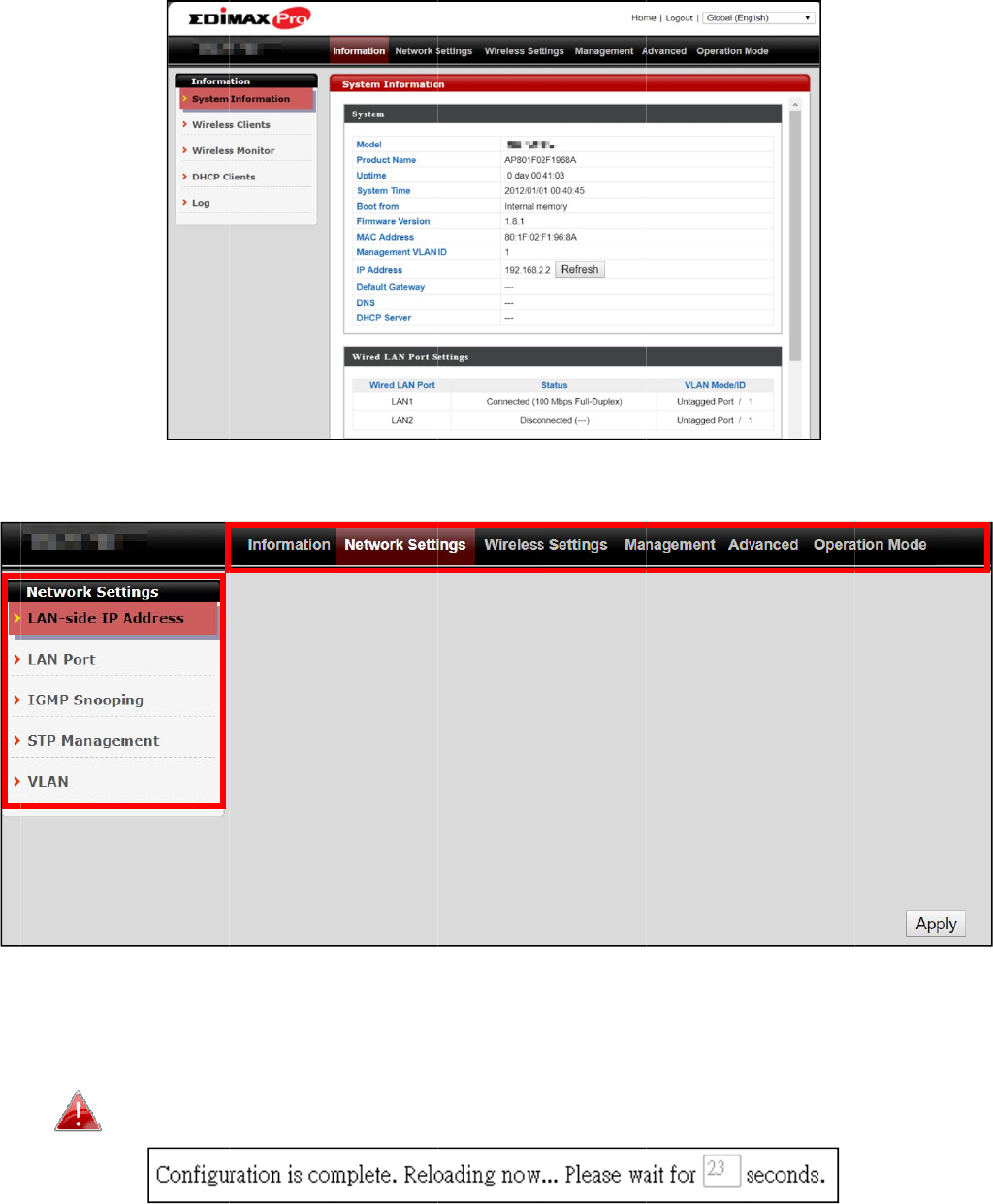
4
5
6
4
. Yo
u
. Us
e
. Wh
poi
n
P
l
c
h
u
willarri
e
theme
n
ereappl
n
t,or“C
a
l
easew
a
h
anges.
A
veatth
e
n
uacros
icable,c
l
a
ncel”t
o
a
itafew
s
A
countd
o
e
“Syste
m
stheto
p
l
ick“Ap
p
o
cancel
c
s
econds
f
o
wnwill
33
m
Infor
m
p
anddo
w
p
ly”tos
a
c
hanges
.
f
orthea
c
beshow
n
m
ation”s
c
w
nthel
e
a
vechan
g
.
c
cesspoi
n
n
asexe
m
c
reensh
o
e
ftsidet
g
esand
r
n
ttorel
o
m
plifie
d
b
o
wnbel
o
onaviga
r
eloadt
h
o
adafter
b
elow.
o
w.
te.
h
eacces
s
you“Ap
p
s
p
ly”
34
7. Pleaserefertothefollowingchaptersforfulldescriptionsofthe
browserbasedconfigurationinterface.
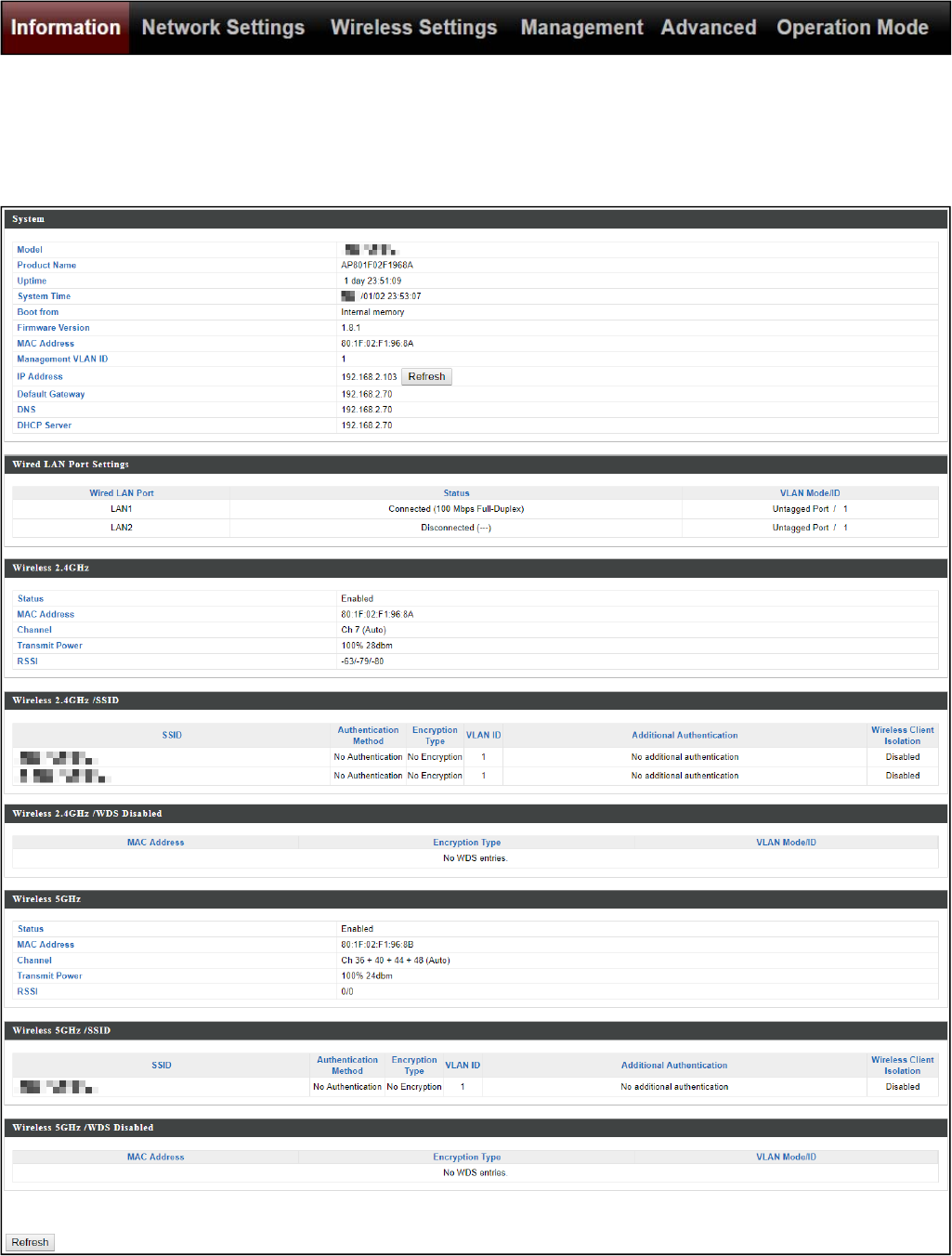
35
IV‐1 Information
IV‐1‐1 SystemInformation
“SystemInformation”pagedisplaysbasicsysteminformation.
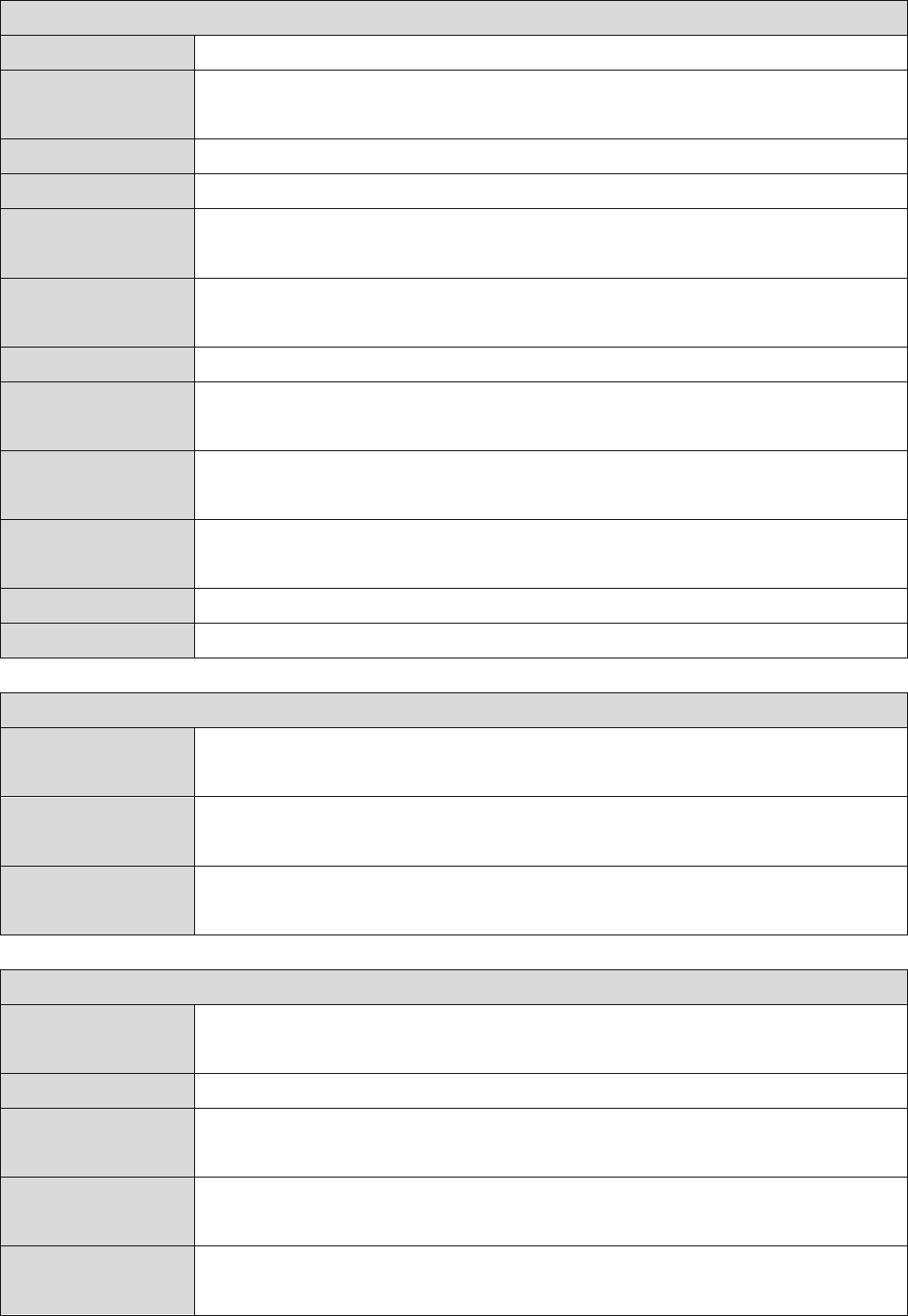
36
System
ModelDisplaysthemodelnumberoftheaccesspoint.
ProductNameDisplaystheproductname forreference,whichconsistsof
“AP”plustheMACaddress.
UptimeDisplaysthetotaltimesincethedevicewasturnedon.
SystemTimeDisplaysthesystemtime.
BootFromDisplaysinformationforthebootedhardware,bootedfrom
internalmemory.
Firmware
Version
Displaysthefirmware version.
MACAddressDisplaystheaccesspoint’sMACaddress.
Management
VLANID
DisplaysthemanagementVLANID.
IPAddressDisplaystheIPaddressofthisdevice. Click“Refresh”to
updatethisvalue.
Default
Gateway
DisplaystheIPaddressofthedefaultgateway.
DNSIPaddressofDNS(DomainNameServer)
DHCPServerIPaddressofDHCPServer.
WiredLANPortSettings
WiredLAN
Port
SpecifieswhichLANport(1or2).
StatusDisplaysthestatusofthespecifiedLANport(connectedor
disconnected).
VLANMode/IDDisplaystheVLANmode(taggedoruntagged)andVLANID
forthespecifiedLANport.SeeIV‐2‐5VLAN.
Wireless2.4GHz(5GHz)
StatusDisplaysthestatusofthe2.4GHz or5GHzwireless(enabled
ordisabled).
MACAddressDisplaystheaccesspoint’sMACaddress.
ChannelDisplaysthechannelnumberthespecifiedwireless
frequencyisusingforbroadcast.
Transmit
Power
Displaysthewirelessradiotransmit powerlevelasa
percentage.
RSSIReceivedSignalStrengthIndicator (RSSI)isameasurement
ofthepowerpresentinareceivedradiosignal.
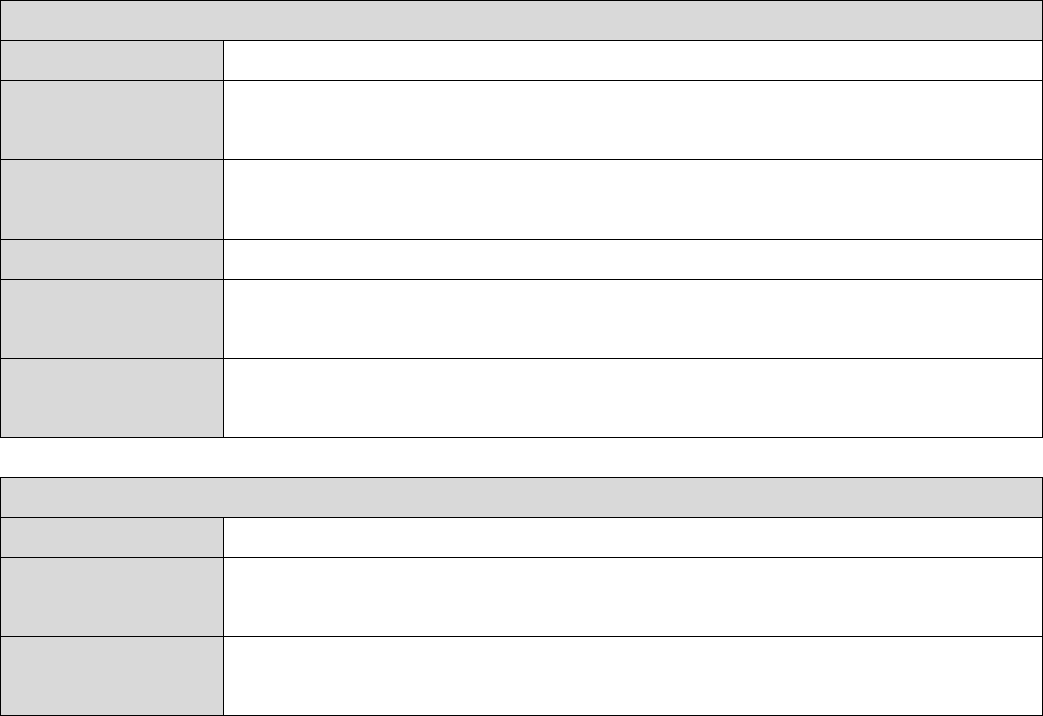
37
Wireless2.4GHZ(5GHz)/SSID
SSIDDisplaystheSSIDname(s)forthespecifiedfrequency.
Authentication
Method
DisplaystheauthenticationmethodforthespecifiedSSID.
SeeIV‐3WirelessSettings.
Encryption
Type
DisplaystheencryptiontypeforthespecifiedSSID.SeeIV‐3
WirelessSettings.
VLANIDDisplaystheVLANIDforthespecifiedSSID.SeeIV‐2‐5VLAN.
Additional
Authentication
Displaystheadditionalauthenticationtypeforthespecified
SSID.SeeIV‐3WirelessSettings.
WirelessClient
Isolation
Displayswhetherwirelessclientisolationisinuseforthe
specifiedSSID.SeeIV‐2‐5VLAN.
Wireless2.4GHZ(5GHz)/WDSStatus
MACAddressDisplaysthepeeraccesspoint’sMACaddress.
Encryption
Type
DisplaystheencryptiontypeforthespecifiedWDS.See
IV‐3‐1‐4WDS.
VLANMode/IDDisplaystheVLANIDforthespecifiedWDS.SeeIV‐3‐1‐4
WDS.
Select“Refresh”torefreshallinformation.
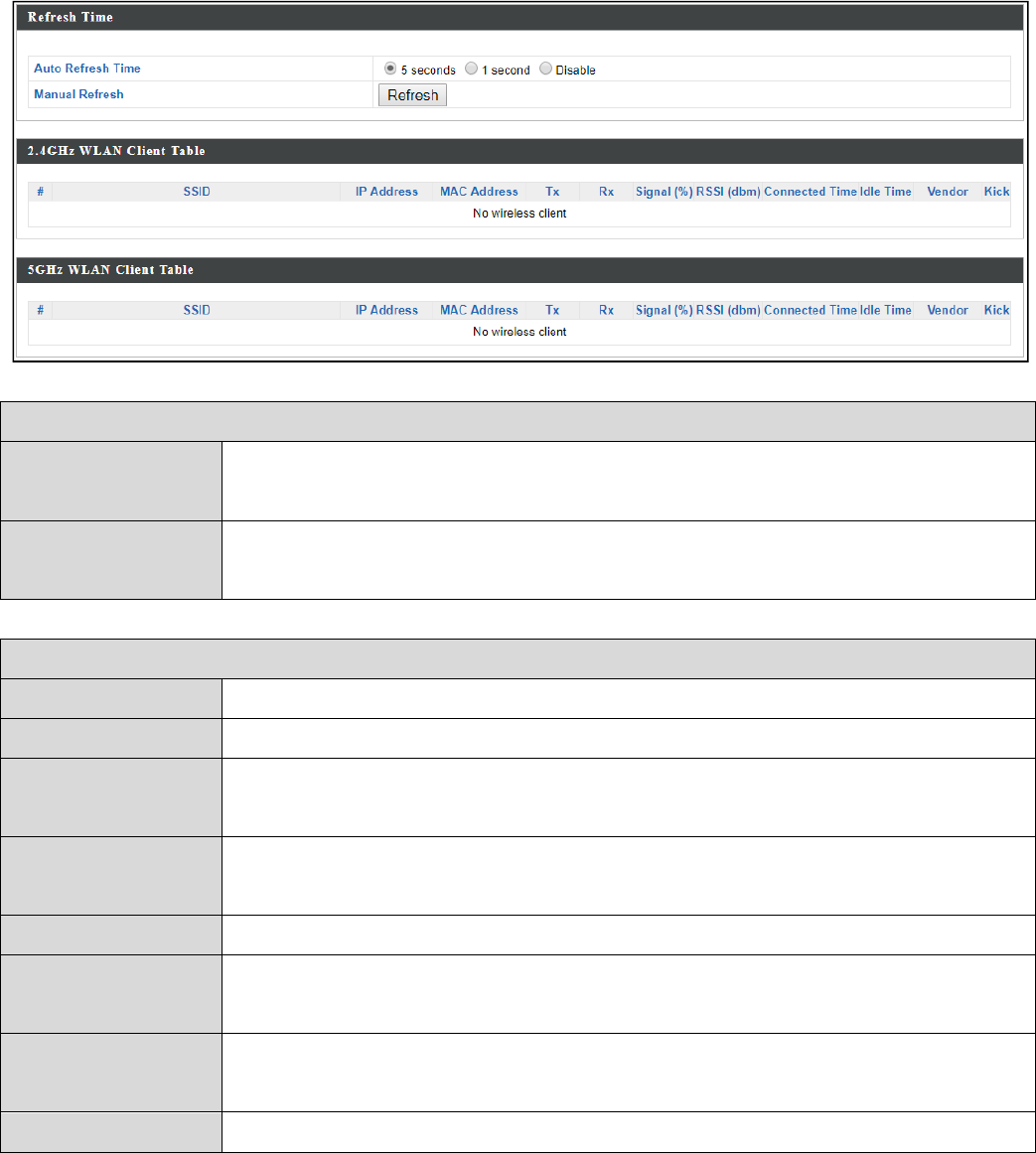
38
IV‐1‐2 WirelessClients
“WirelessClients”pagedisplaysinformationaboutallwirelessclients
connectedtothedeviceonthe2.4GHzor5GHzfrequency.
Refreshtime
AutoRefresh
Time
Selectatimeintervalfortheclienttablelisttoautomatically
refresh.
Manual
Refresh
Clickrefreshtomanuallyrefreshtheclienttable.
2.4GHz(5GHz)WLANClientTable
SSIDDisplaystheSSIDwhichtheclientisconnectedto.
MACAddressDisplaystheMACaddressoftheclient.
TxDisplaysthetotaldatapacketstransmittedbythespecified
client.
RxDisplaysthetotaldatapacketsreceivedbythespecified
client.
Signal(%)Displaysthewirelesssignalstrengthforthespecifiedclient.
Connected
Time
Displaysthetotaltimethewirelessclienthasbeen
connectedtotheaccesspoint.
IdleTimeClientidletimeisthetimeforwhichtheclienthasnot
transmittedanydatapacketsi.e.isidle.
VendorThevendoroftheclient’swirelessadapterisdisplayedhere.
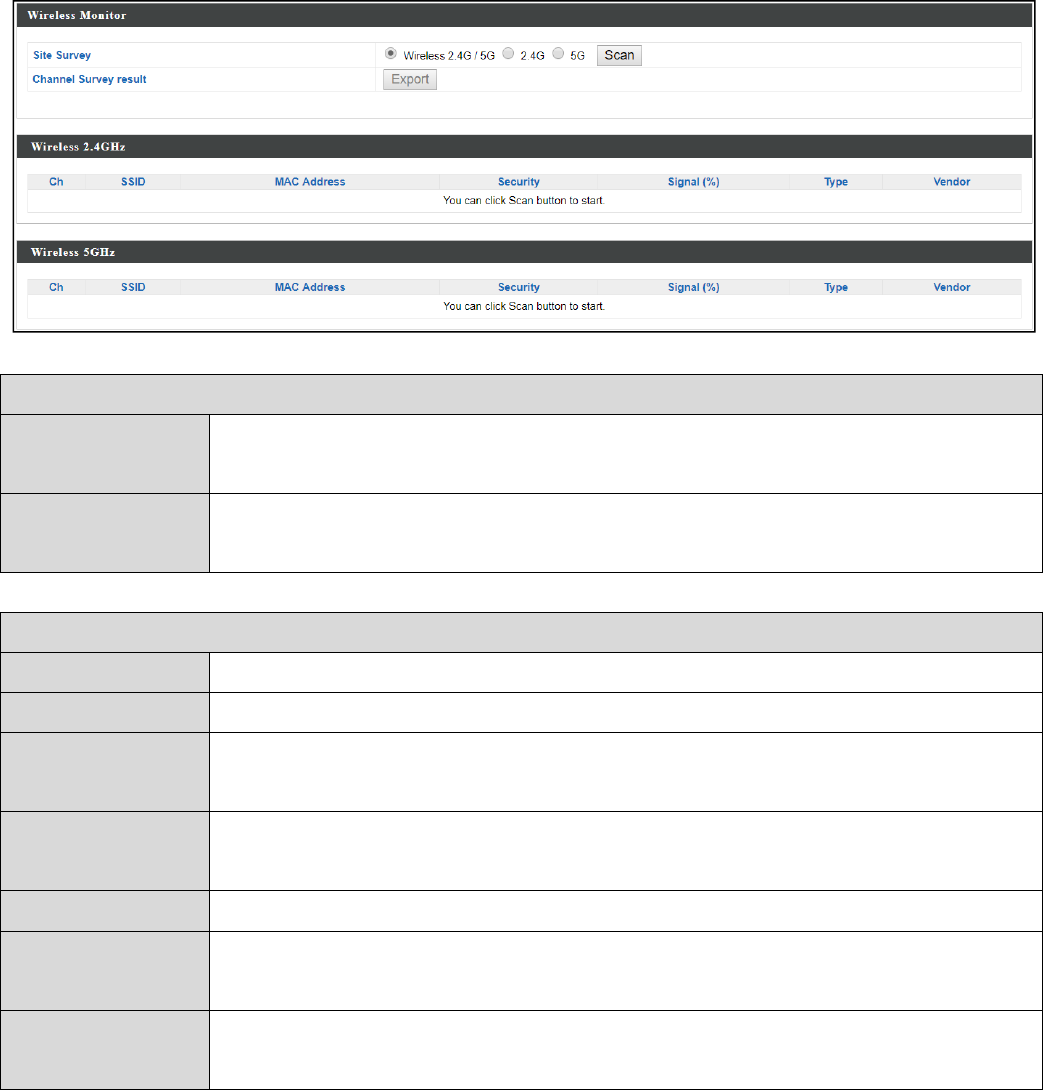
39
IV‐1‐3 WirelessMonitor
“WirelessMonitor”isatoolbuiltintothedevicetoscanandmonitorthe
surroundingwirelessenvironment.Selectafrequencyandclick“Scan”to
displayalistofallSSIDswithinrangealongwithrelevantdetailsforeachSSID.
WirelessMonitor
SiteSurveySelectwhichfrequency(orboth)toscan,andclick“Scan”to
begin.
Channel
SurveyResult
Afterascaniscomplete,click“Export”tosavetheresultsto
localstorage.
SiteSurveyResults
ChDisplaysthechannelnumberusedbythespecifiedSSID.
SSIDDisplaystheSSIDidentifiedbythescan.
MACAddressDisplaystheMACaddressofthewirelessrouter/accesspoint
forthespecifiedSSID.
SecurityDisplaystheauthentication/encryptiontypeofthespecified
SSID.
Signal(%)DisplaysthecurrentsignalstrengthoftheSSID.
TypeDisplaysthe802.11wirelessnetworkingstandard(s)ofthe
specifiedSSID.
VendorDisplaysthevendorofthewirelessrouter/accesspointforthe
specifiedSSID.
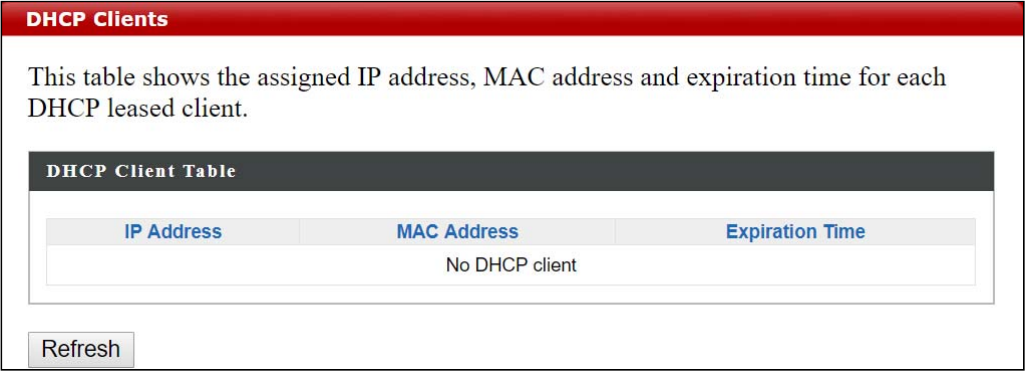
40
IV‐1‐4 DHCPClients
“DHCPClients”showsinformationofDHCPleasedclients.
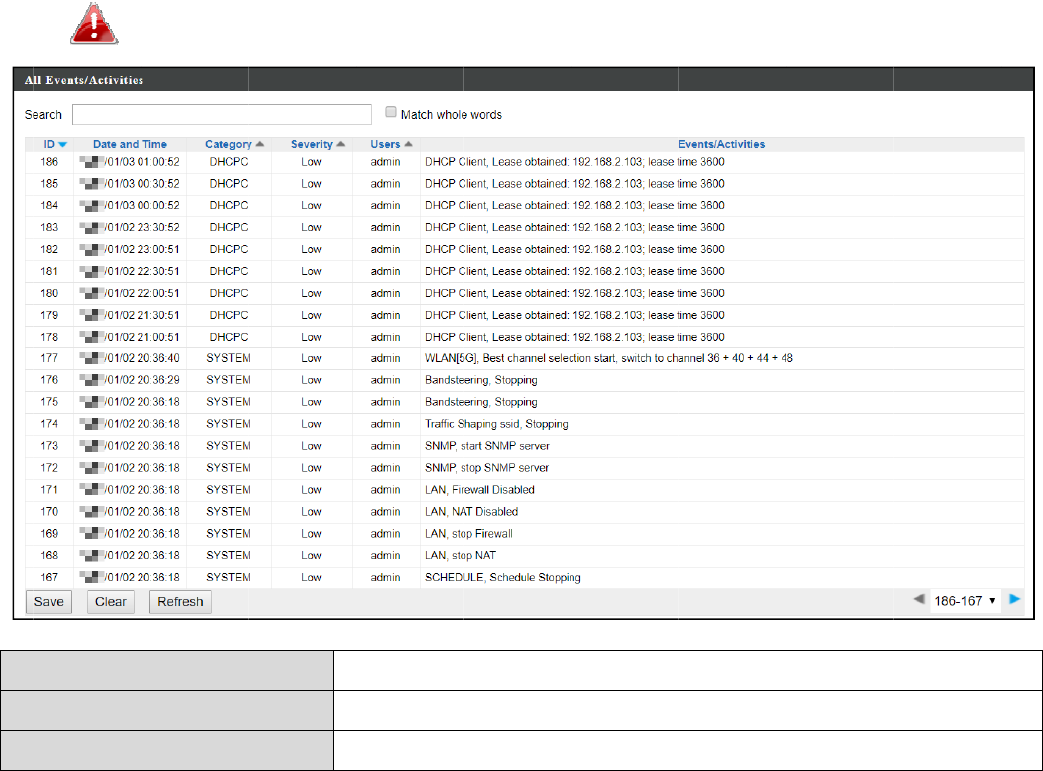
I
V
“
S
c
o
S
a
C
l
R
e
T
h
V
‐1‐5
S
ysteml
o
o
nnectio
O
a
ve
l
ear
e
fresh
h
efollo
w
USB
Moun
t
Wirel
e
Conne
Keye
x
Authe
A
uthe
n
Associ
Succe
s
WPS
M1‐
M
WPSs
u
Log
o
g”displ
a
nproce
s
O
lderent
r
w
inginfo
r
t
&unm
o
e
ssClien
t
cted&
d
x
change
s
nticatio
n
n
ticatio
n
ation
s
sorfail
M
8mess
a
u
ccess
a
yssyst
e
s
ses.Thi
s
r
ieswill
b
C
C
R
r
mation
/
o
un
t
t
d
isconne
c
s
uccess
&
n
n
failors
u
a
ges
e
moper
a
s
inform
a
b
eoverw
r
C
licktos
a
C
learalll
R
efresht
/
events
a
c
ted
&
fail
u
ccessfu
41
a
tioninf
o
a
tionisu
r
itten
w
h
a
vethel
ogentri
e
hecurre
a
rereco
r
l.
o
rmatio
n
sefulfo
r
enthel
o
o
gasaf
i
e
s.
ntlog.
r
dedbyt
n
suchas
r
networ
k
o
gisfull
i
leonyo
helog:
uptime
k
admini
s
urlocal
c
and
s
trators.
c
omput
e
e
r.
42
ChangeSettings
SystemBoot
Displayscurrentmodelname
NTPClient
WiredLink
LANPortlinkstatusandspeedstatus
ProxyARP
ProxyARPmodulestart&stop
Bridge
Bridgestart&stop.
SNMP
SNMPserverstart&stop.
HTTP
HTTPstart&stop.
HTTPS
HTTPSstart&stop.
SSH
SSH‐clientserverstart&stop.
Telnet
Telnet‐clientserverstartorstop.
WLAN(2.4G)
WLAN(2.4G]channelstatusandcountry/regionstatus
WLAN(5G)
WLAN(5G)channelstatusandcountry/regionstatus
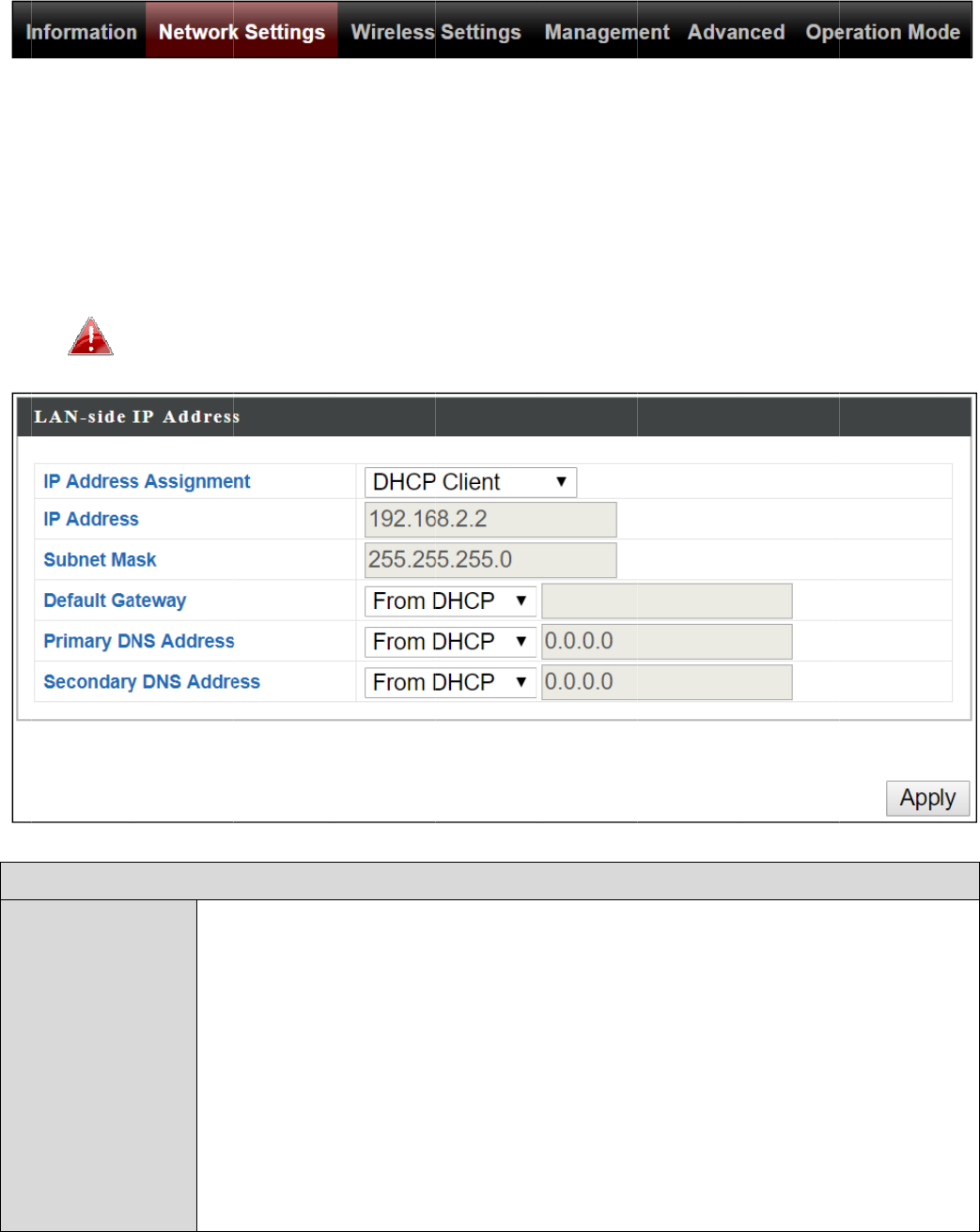
I
V
I
V
“
L
L
o
r
e
st
L
A
I
P
A
s
V
‐2 N
e
V
‐2‐1
L
AN‐side
o
calAre
a
e
ceivea
n
aticIPa
d
Th
A
N‐sideI
P
Addres
s
s
signme
n
e
twork
LAN
‐
IPaddr
e
a
Netwo
r
n
IPaddr
e
d
dressf
o
Th
eacces
s
PAddre
s
s
n
t
S
e
d
y
S
e
fo
S
e
d
y
D
N
G
o
a
d
Settin
g
‐
SideIP
e
ss”pag
e
r
k(LAN).
e
ssfrom
o
ryoura
s
point’s
d
s
s
e
lect“DH
y
namicI
P
e
lect“St
a
ryoura
c
e
lect“DH
y
namicI
P
N
Saddr
e
o
ogle’sP
d
dressis
g
s
Addre
s
e
allows
y
Youcan
yourro
u
ccesspo
d
efaultI
P
CPClien
P
addres
s
a
ticIP”t
o
c
cesspoi
CPServ
e
P
addres
s
e
ssanda
rimary
D
8.8.8.8.
43
s
s
y
outoc
o
enable
t
u
ter’sD
H
int,as
w
P
addres
s
t”foryo
s
fromy
o
o
manua
l
nt(belo
w
e
r”fory
o
s
toyou
r
Second
a
D
NSaddr
o
nfigure
t
heacce
s
H
CPserv
e
w
ellasco
n
s
is192.1
uracces
o
urrout
e
l
lyspeci
f
w
).
o
uracce
s
PC.You
a
ryDNS
a
essis8.
8
yourac
c
s
spoint
t
e
roryo
u
n
figure
D
68.2.2.
spointt
o
e
r’sDHC
P
f
yastati
c
s
spoint
t
willhav
e
a
ddress.
8
.4.4an
d
c
esspoin
t
odyna
m
u
cansp
e
D
NSserv
o
beass
i
P
server.
c
/fixedI
P
t
oassign
e
toset
a
Forexa
m
d
Second
tonyou
m
ically
e
cifya
ers.
gneda
P
addres
s
a
a
Primar
y
m
ple,
aryDNS
r
s
y
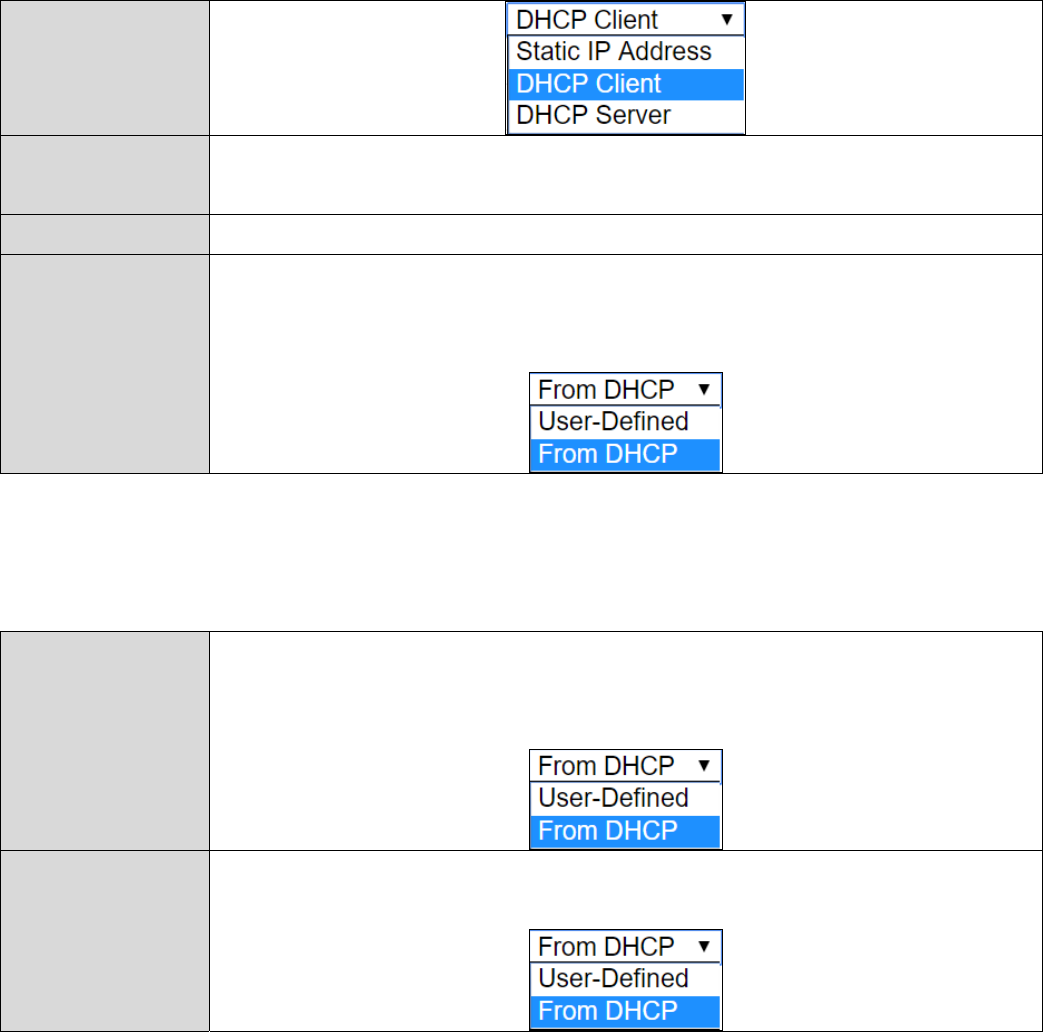
44
IPAddressSpecifytheIPaddresshere.ThisIPaddresswillbeassignedto
youraccesspointandwillreplacethedefaultIPaddress.
SubnetMaskSpecifyasubnetmask.Thedefaultvalueis255.255.255.0
Default
Gateway
ForDHCPusers,select“FromDHCP”togetdefaultgateway
fromyourDHCPserveror“User‐Defined”toenteragateway
manually.ForstaticIPusers,thedefaultvalueisblank.
DHCPuserscanselecttogetDNSservers’IPaddressfromDHCPormanually
enteravalue.ForstaticIPusers,thedefaultvalueisblank.
PrimaryDNS
Address
DHCPuserscanselect“FromDHCP”togetprimaryDNS
server’sIPaddressfromDHCPor“User‐Defined”tomanually
enteravalue.ForstaticIPusers,thedefaultvalueisblank.
Secondary
DNSAddress
UserscanmanuallyenteravaluewhenDNSserver’sprimary
addressissetto“User‐Defined”.
Press“Apply”toconfirmthesettings.
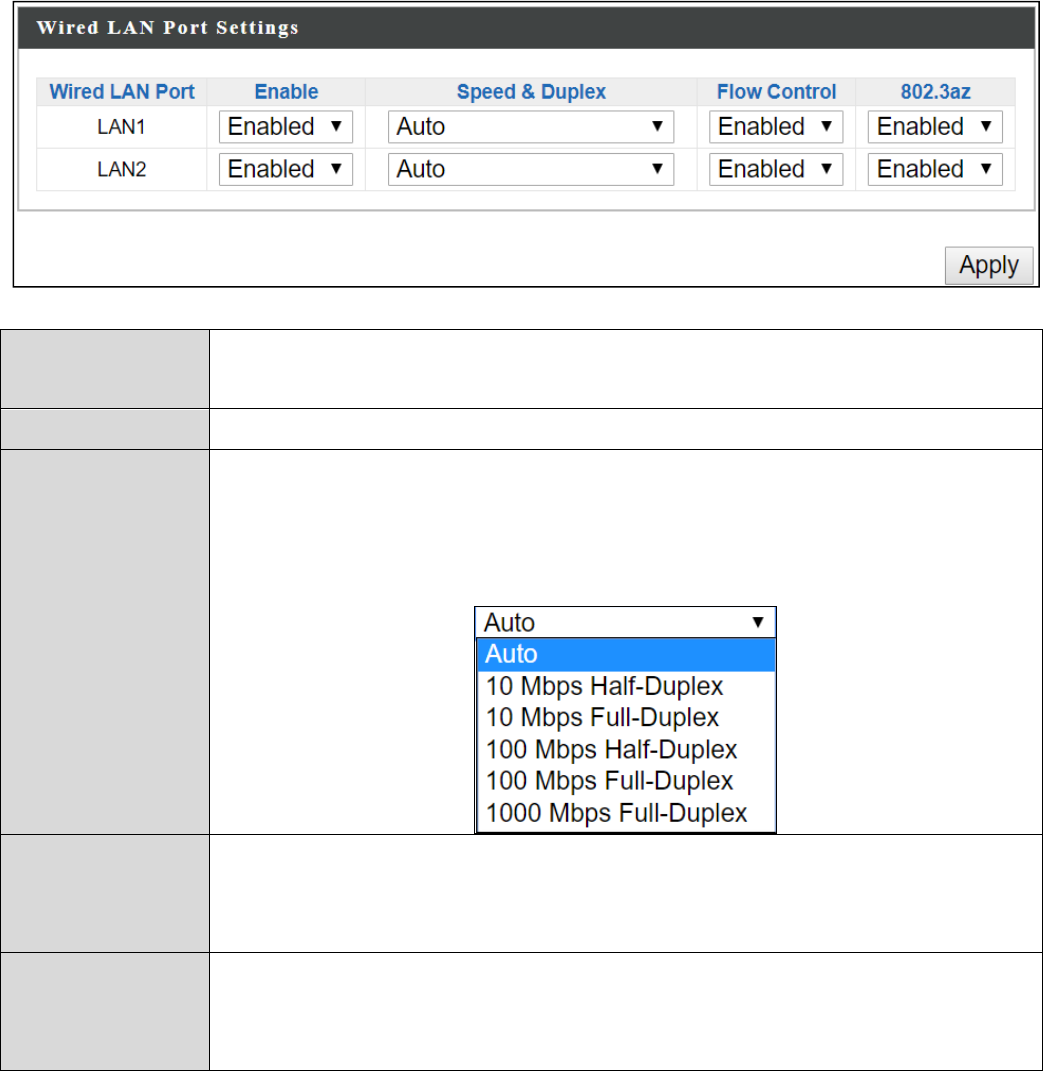
45
IV‐2‐2 LANPort
“LANPort”pageallowsyoutoconfigurethesettingsforyouraccesspoint’s
twowiredLAN(Ethernet)ports.
WiredLAN
Port
IdentifiesLANport1or2.
EnableEnable/disablespecifiedLANport.
Speed&
Duplex
Selectaspeed&duplextypeforspecifiedLANport,oruse
the“Auto”value.LANportscanoperateupto1000Mbpsand
full‐duplexenablessimultaneousdatapackets
transfer/receive.
FlowControlEnable/disableflowcontrol.Flowcontrolcanpausenew
sessionrequestuntilcurrentdataprocessingiscomplete,in
ordertoavoiddeviceoverloadsunderheavytraffic.
802.3azEnable/disable802.3az.802.3azisanEnergyEfficient
Ethernetfeaturewhichdisablesunusedinterfacestoreduce
powerusage.
Press“Apply”toconfirmthesettings.
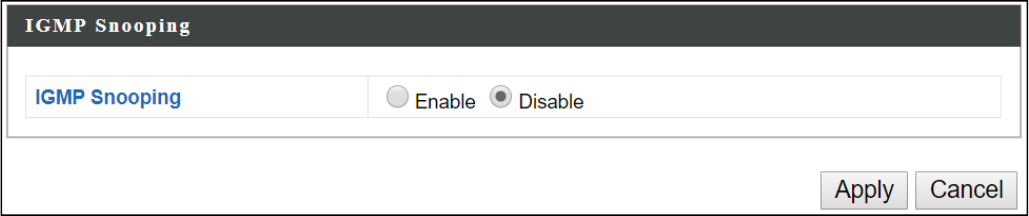
46
IV‐2‐3 IGMPSnooping
IGMPsnoopingistheprocessoflisteningtoInternetGroupManagement
Protocol(IGMP)networktraffic.Thefeatureallowsanetworkswitchtolisten
inontheIGMPconversationbetweenhostsandrouters.Bylisteningtothese
conversationstheswitchmaintainsamapofwhichlinksIPmulticaststreams.
Multicastsmaybefilteredfromthelinkswhichdonotneedthemandthus
controlswhichportsreceivespecificmulticasttraffic.
Thispageallowsyoutoenable/disablethisfeature.
Press“Apply”toconfirmthesettings.
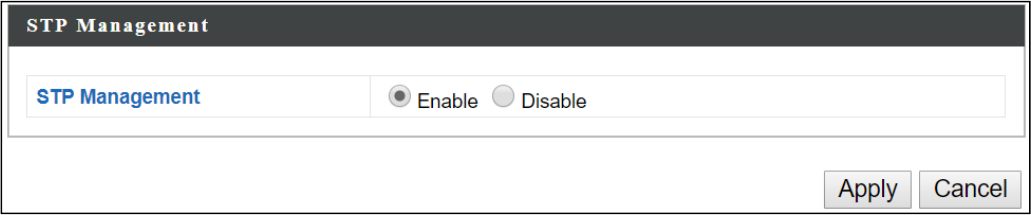
47
IV‐2‐4 STPManagement
Whenenabled,STPensuresthatyoudonotcreateloopswhenyouhave
redundantpathsinyournetwork(asloopsaredeadlytoanetwork).
Thispageallowsyoutoenable/disableSTPmanagement.
Press“Apply”toconfirmthesettings.
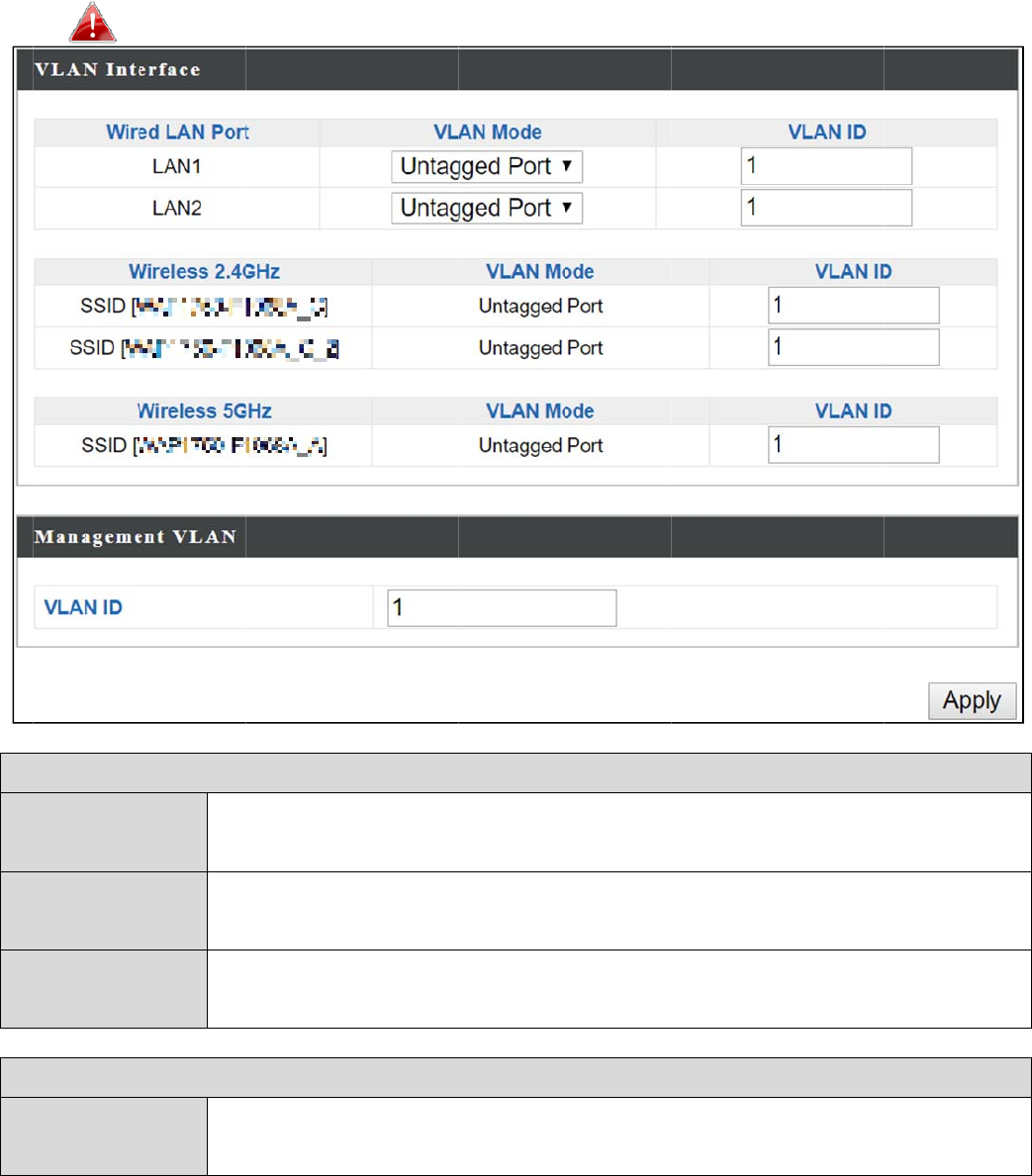
I
V
“
V
A
p
h
V
L
W
P
o
V
L
V
L
M
V
L
P
r
V
‐2‐5
V
LAN”(
V
VLANis
h
ysically
V
L
ANInte
W
iredLA
N
o
rt/Wir
e
L
ANMo
d
L
ANID
M
anagem
L
ANID
r
ess“Ap
p
VLA
N
V
irtualL
o
alocala
andallo
w
V
LANIDs
i
rface
N
e
less
Id
e
d
eS
e
in
t
S
e
se
entVLA
N
S
p
b
e
p
ly”toc
o
N
o
calArea
reanet
w
w
syout
i
nthera
n
e
ntifies
L
e
lect“Ta
g
t
erface.
e
taVLA
N
lected.
N
p
ecifyth
e
e
longing
o
nfirmt
h
Networ
k
w
orkwhi
c
ogroup
n
ge1–4
0
L
ANport
g
gedPo
r
N
IDfors
e
VLANI
D
tothes
a
h
esettin
48
k
)enabl
e
c
hmaps
togethe
r
0
95are
s
1or2a
r
t”or“U
n
pecified
D
ofthe
m
a
meVLA
N
gs.
e
syout
o
worksta
r
orisola
s
upporte
d
n
dwirel
e
n
tagged
interfac
e
m
anage
m
N
canm
a
o
configu
tionsvir
t
teusers
d
.
e
ssSSID
s
Port”fo
r
e
,if“Un
t
m
entVL
A
a
nageth
reVLAN
t
uallyin
s
fromea
c
s
.
r
specifi
e
t
aggedP
o
A
N.Onl
y
edevice
settings
s
teadof
c
hother
e
dLAN
o
rt”is
y
thehos
t
.
.
.
t
s

49
IV‐3 WirelessSettings
IV‐3‐1 2.4GHz11bgn
The“2.4GHz11bgn”menuallowsyoutoviewandconfigureinformationfor
youraccesspoint’s2.4GHzwirelessnetworkacrossfivecategories:Basic,
Advanced,Security,WDS&GuestNetwork.
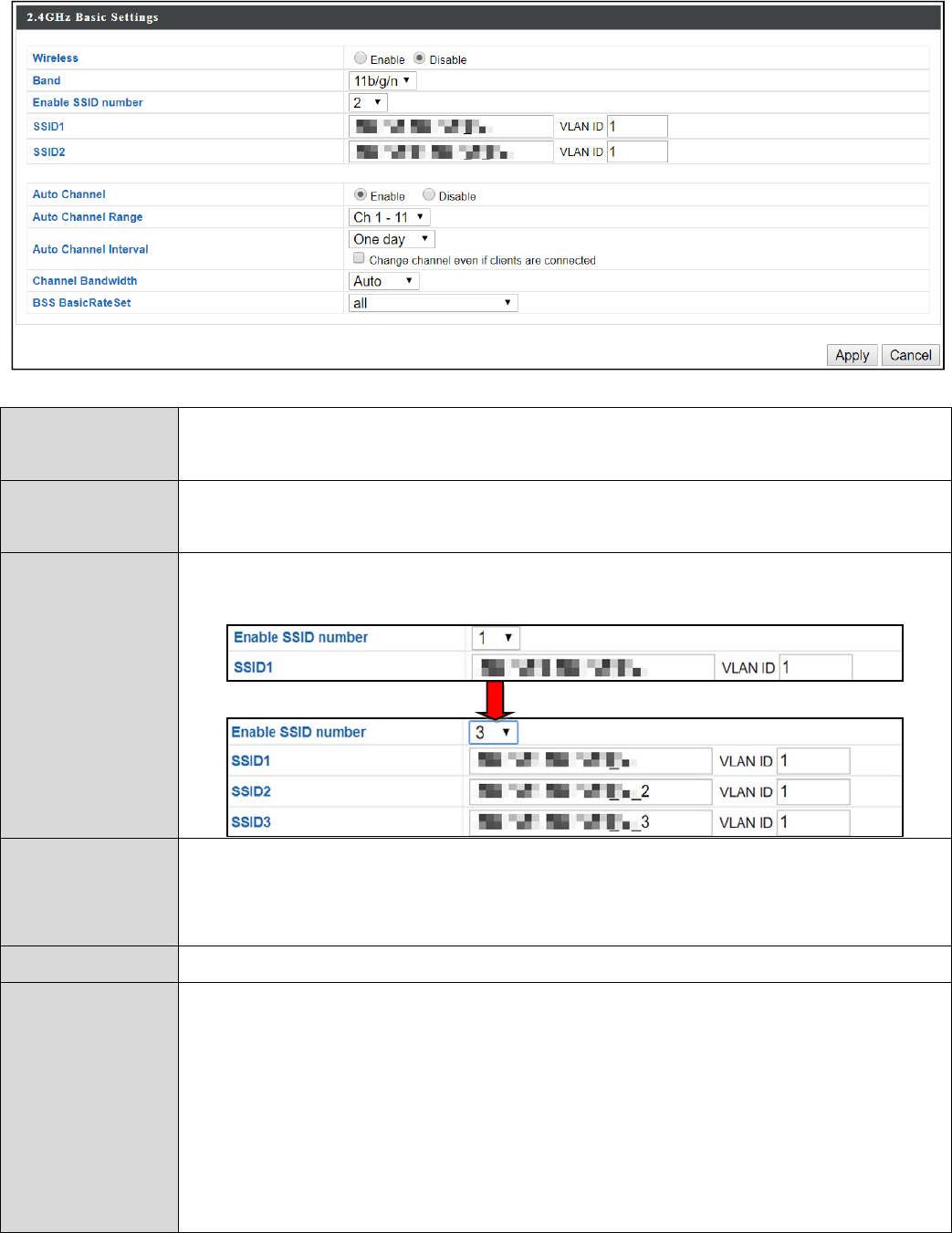
50
IV‐3‐1‐1 Basic
The“Basic”screendisplaysbasicsettingsforyouraccesspoint’s2.4GHzWi‐Fi
network(s).
WirelessEnableordisabletheaccesspoint’s2.4GHzwirelessradio.
Whendisabled,no2.4GHzSSIDswillbeactive.
BandWirelessstandardusedfortheaccesspoint.
Combinationsof802.11b,802.11g&802.11ncanbeselected.
EnableSSID
Number
SelecthowmanySSIDstoenableforthe2.4GHzfrequency
fromthedropdownmenu.Amaximumof16canbeenabled.
SSID#EntertheSSIDnameforthespecifiedSSID(upto16).TheSSID
canconsistofanycombinationofupto32alphanumeric
characters.
VLANIDSpecifyaVLANIDforeachSSID.
Auto
Channel
Enable/disableautochannelselection.
Enable:Autochannelselectionwillautomaticallysetthe
wirelesschannelfortheaccesspoint’s2.4GHzfrequencybased
onavailabilityandpotentialinterference.
Disable:Selectachannelmanuallyasshowninthenexttable.
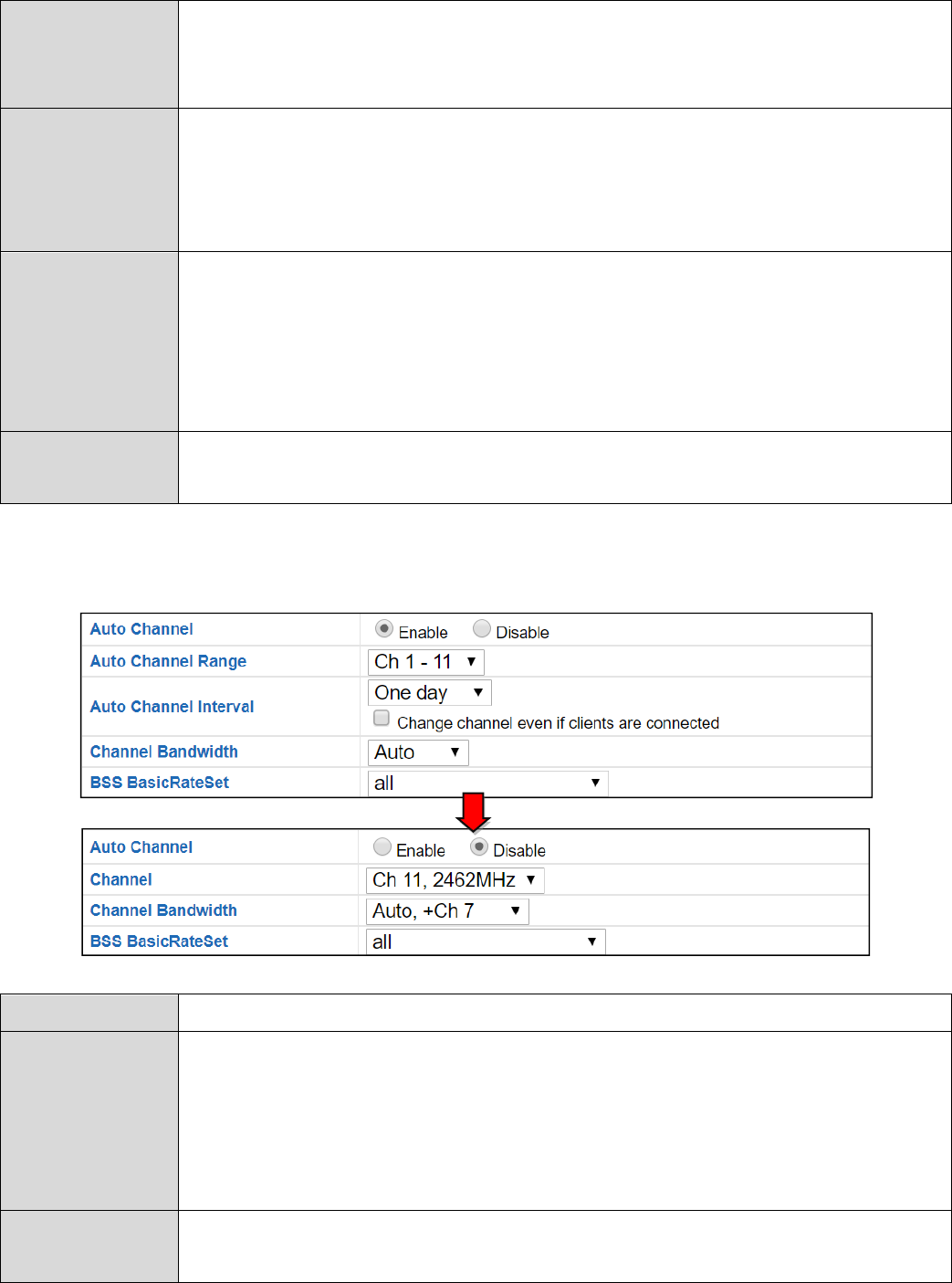
51
Auto
Channel
Range
Selectarangetowhich autochannelselectioncanchoose
from.
Auto
Channel
Interval
Selectatimeinterval forhowoftentheautochannelsetting
willcheck/reassignthewirelesschannel.
Check/uncheckthe“Changechannelevenifclientsare
connected”boxaccordingtoyourpreference.
Channel
Bandwidth
Select thechannelbandwidth:
20MHz(lowerperformancebutlessinterference);or
40MHz(higherperformancebutpotentiallyhigher
interference);or
Auto(automaticallyselectbasedoninterferencelevel).
BSS
BasicRateSet
SetaBasicServiceSet(BSS)rate:thisisaseriesofratesto
controlcommunicationframesforwirelessclients.
Whenautochannelisdisabled,configurablefieldswillchange.Selecta
wirelesschannelmanually:
Channel Selectawirelesschannelfrom1
–
11.
Channel
Bandwidth
Setthechannelbandwidth:
20MHz(lowerperformancebutlessinterference);or
40MHz(higherperformancebutpotentiallyhigher
interference);or
Auto(automaticallyselectbasedoninterferencelevel).
BSS
BasicRateSet
SetaBasicServiceSet(BSS)rate:thisisaseriesofratesto
controlcommunicationframesforwirelessclients.
Press“Apply”toapplytheconfiguration,or“Cancel”toforfeitthechanges.
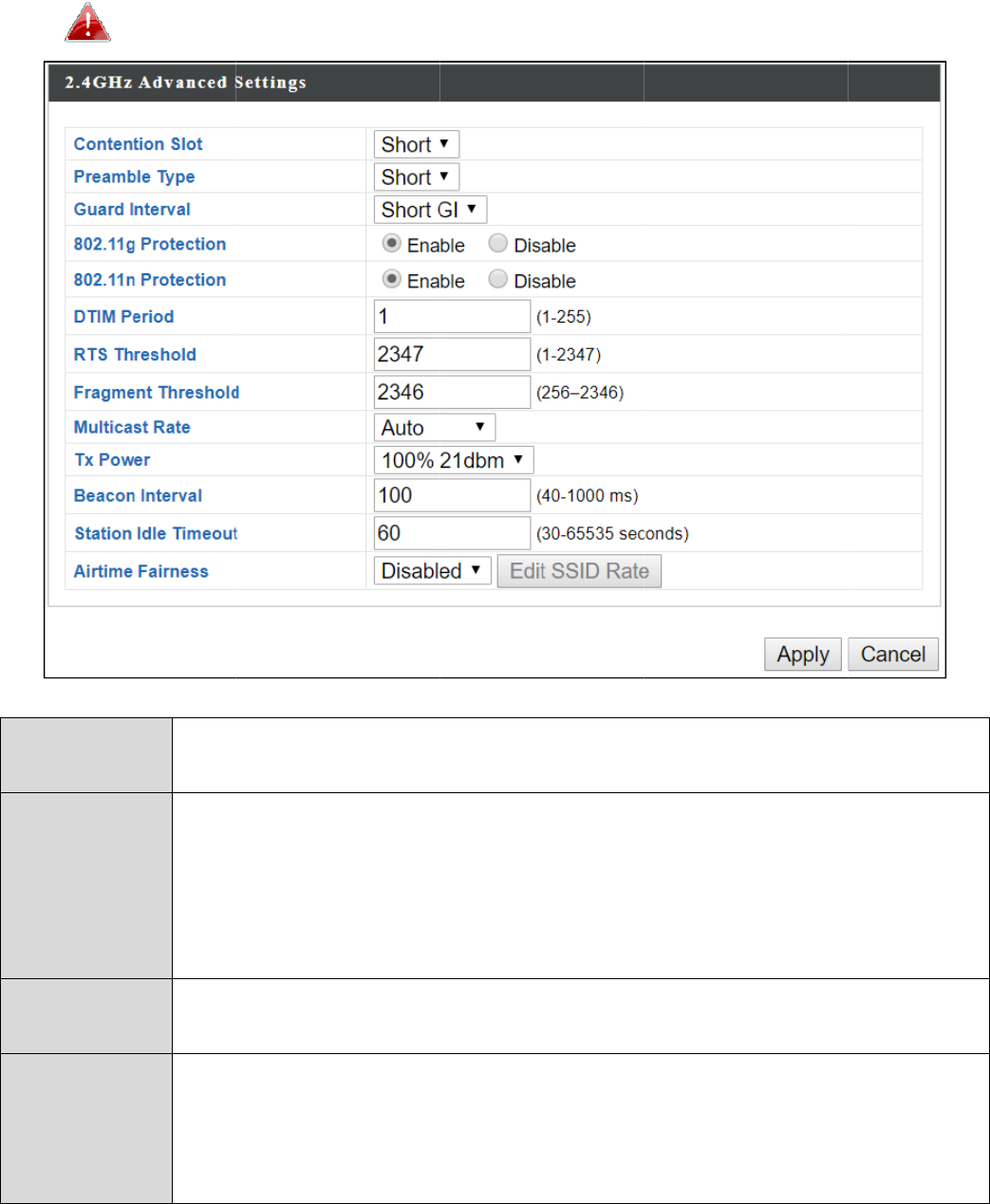
I
V
T
h
v
a
C
o
Sl
P
r
T
y
G
u
I
n
8
0
P
r
V
‐3‐1‐2
h
eseset
t
a
lueson
Ch
a
o
ntenti
o
ot
r
eamble
y
pe
u
ard
n
terval
0
2.11g
r
otectio
n
Ad
v
t
ingsare
thispag
e
Ch
anging
ccesspo
i
o
nSele
c
win
d
Set
t
802.
CRC
bet
w
defa
Set
t
perf
o
n
Ena
b
but
r
toa
c
(CTS
v
anced
forexp
e
e
unless
thesese
t
i
nt.
c
t“Shor
t
d
owsin
W
t
hewirel
11base
d
(Cyclic
R
w
eenth
e
ultvalu
e
t
heguar
d
o
rmanc
e
b
le/disa
b
r
educes
b
c
cesspo
i
),befor
e
e
rienced
youare
a
t
tingsca
n
t
”or“Lo
n
W
MM(s
e
essradi
o
d
wirele
s
R
edunda
n
e
access
p
e
is“Sho
r
d
interva
e
.
b
le802.1
b
andwi
d
i
nt,and
a
e
apack
e
52
userso
n
a
lready
f
n
advers
e
n
g”
–
thi
e
eIV‐3‐
6
o
pream
b
s
scomm
u
n
cyChe
c
p
ointan
d
r
tPream
l. Ashor
1gprot
e
d
th(clien
a
ccessp
o
e
tissent
n
ly.Plea
s
f
amiliar
w
e
lyaffect
svaluei
s
6
WMM)
b
letype.
u
nicatio
n
c
k)block
d
roamin
ble”.
ter inter
e
ction,w
tswills
e
o
intwill
b
fromcli
e
s
edono
t
w
iththe
s
theperf
o
s
usedf
o
.
Thepre
a
n
sdefin
e
forcom
m
gwirele
s
val cani
m
hichinc
r
e
ndReq
u
b
roadca
s
e
nt).
t
change
s
efuncti
o
o
rmance
o
rconte
n
a
mblet
y
e
sthele
n
m
unicati
s
sadapt
e
m
prove
r
easesr
e
u
esttoS
e
s
tClear
t
anyoft
h
o
ns.
ofyour
n
tion
y
pein
n
gthoft
h
on
e
rs.The
liability
e
nd(RTS
t
oSend
h
e
h
e
)
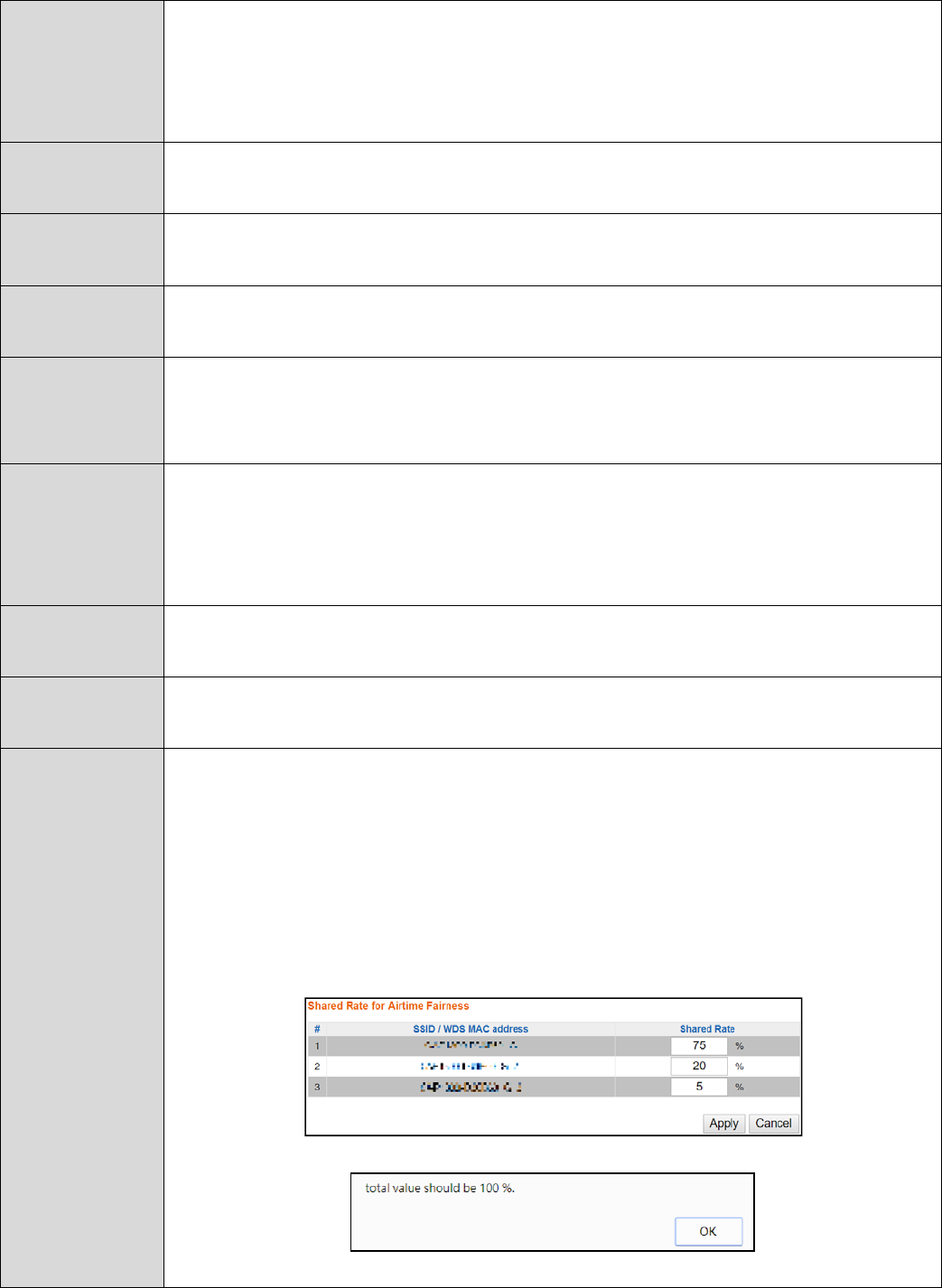
53
802.11n
Protection
Enable/disable802.11nprotection,whichincreasesreliability
butreducesbandwidth(clientswillsendRequesttoSend(RTS)
toaccesspoint,andaccesspointwillbroadcastCleartoSend
(CTS),beforeapacketissentfromclient).
DTIM
Period
SettheDTIM(deliverytrafficindicationmessage)periodvalue
ofthewirelessradio.Thedefaultvalueis1.
RTS
Threshold
SettheRTSthresholdofthewirelessradio.Thedefaultvalueis
2347.
Fragment
Threshold
Setthefragmentthresholdofthewirelessradio.Thedefault
valueis2346.
Multicast
Rate
Setthetransferrateformulticastpacketsorusethe“Auto”
setting.Therangeofthetransferrateisbetween1Mbpsto
54Mbps
TxPowerSetthepoweroutputofthewirelessradio.Youmaynotrequire
100%outputpower.Settingalowerpoweroutputmayenhance
securitysinceaccesstoyoursignalcanbepotentiallyprevented
frommalicious/unknownusersindistantareas.
Beacon
Interval
Setthebeaconintervalofthewirelessradio.Thedefaultvalue
is100.
Stationidle
timeout
Settheintervalfortheaccesspointtosendkeepalivemessages
toawirelessclienttocheckifthestationisstillalive/active.
Airtime
Fairness
AirtimeFairnessgivesequalamountsofairtime(insteadof
equalnumberofframes)toeachclientregardlessofits
theoreticaldatarate.
Setairtimefairnessto“Auto”,“Static”or“Disable”.
Auto:Sharerateisautomaticallymanaged.
Static:Press“EditSSIDRate”tomanuallyentera%foreach
SSID’ssharerateasshownbelow:
The%fieldmustaddupto100%oramessagewillbedisplayed:
Airtimefairnessisdisabledif“Disable”isselected.
Press“Apply”toapplytheconfiguration,or“Cancel”toforfeitthechanges.
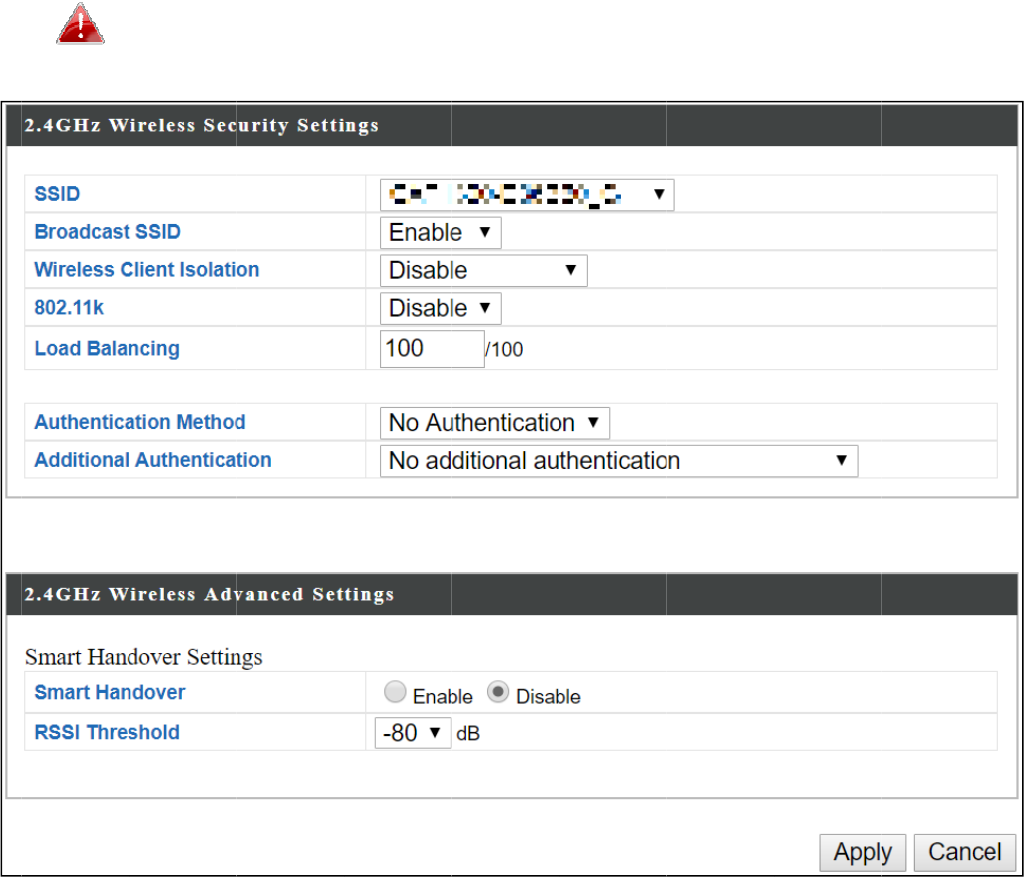
I
V
T
h
W
a
n
V
‐3‐1‐3
h
eacces
s
W
hendat
a
n
yonew
h
I
t
u
n
Se
c
s
pointp
a
isencr
y
h
odoes
t
isessen
t
n
authori
s
c
urity
rovides
v
y
pted,i
n
notkno
w
t
ialtoco
n
s
edacce
s
v
arious
s
n
formati
o
w
theco
r
n
figure
w
s
stoyou
r
54
s
ecurity
o
o
ntrans
m
r
recten
c
w
irelesss
e
r
networ
k
o
ptions(
m
itted
w
c
ryption
k
e
curityi
n
k
.
wireless
w
irelessly
k
ey.
n
ordert
o
dataen
c
cannot
b
o
preven
t
c
ryption
)
b
eread
b
t
)
.
b
y
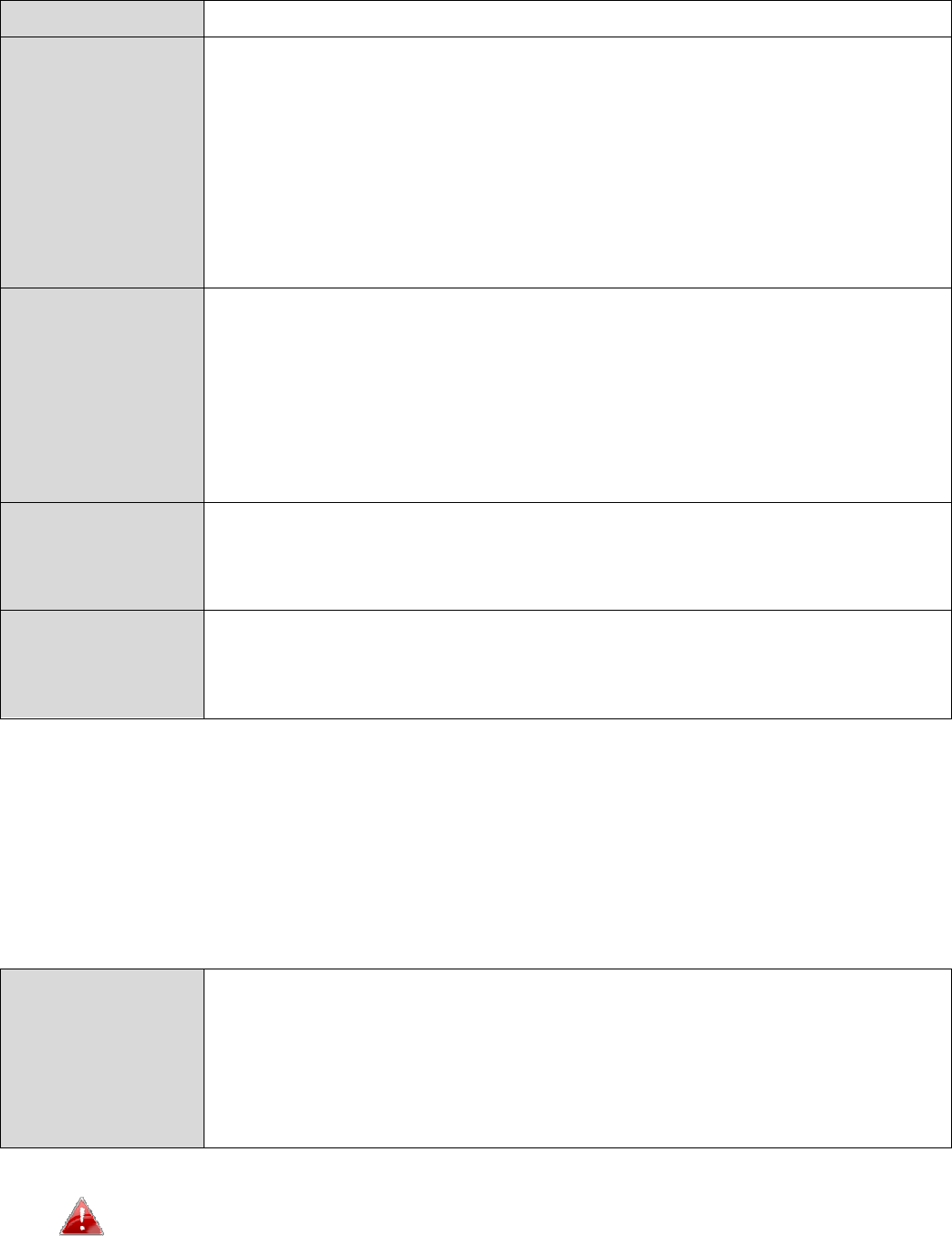
S
S
B
r
W
Is
L
o
A
u
M
I
V
W
o
p
A
d
A
u
S
IDSele
c
r
oadcas
t
W
ireless
C
olation
o
adBala
u
thentic
M
ethod
V
‐3‐1‐3‐
1
W
hen“N
o
p
tionsa
r
d
ditiona
u
thentic
“
N
c
o
c
tionS
t
SSID
E
E
n
D
n
o
s
C
lient
E
W
a
i
m
c
b
ncingL
c
1
ationS
a
m
1
N
o
Authen
r
emade
a
l
ation
S
d
a
c
F
N
oaddit
i
o
nnectt
o
electa
S
E
nableo
r
E
nable:t
h
n
etwork.
D
isable:t
n
etwork
t
o
rderto
c
ecureth
E
nableo
r
W
ireless
c
ccessp
o
m
proves
orporat
e
b
rutefor
c
oadbal
a
onnecte
1
00).
electan
ndrefer
m
ethod.
N
oAuth
e
tication
”
a
vailabl
e
electan
d
ownme
uthenti
c
onnectt
orother
i
onalau
t
o
yourde
S
SIDtoc
o
r
disable
h
eSSID
w
heSSID
w
t
oclient
s
c
onnect.
anavisi
b
r
disable
c
lientis
o
o
intfrom
securit
y
e
enviro
n
c
eattac
k
a
ncingli
m
dtoan
S
authent
tothea
e
nticati
o
”
isselec
t
e
inthe
n
additio
n
nuorse
l
c
ation,w
otheac
c
options
,
t
henticat
i
vice’sSS
I
55
o
nfigure
SSIDbr
o
w
illbevi
s
w
illnot
b
s
–client
Ahidde
n
b
le(ena
b
wireless
o
lationp
r
commu
y
.Typical
n
ments
o
k
soncli
e
m
itsthe
n
S
SID.Set
ication
m
ppropri
a
o
n/Add
i
t
edin“
A
n
extline:
n
alauth
e
l
ect“No
hereno
c
esspoi
n
,
refert
o
i
on”isn
o
I
D.
itssecu
r
o
adcast.
s
ibleto
c
b
evisibl
e
smust
m
n
(disabl
b
led)SSI
D
clientis
o
r
events
c
nicating
ly,thisf
u
o
rpublic
nts’use
r
n
umber
o
aloadb
a
m
ethodf
a
teinfor
m
tionalA
u
A
uthenti
c
e
nticatio
n
additio
n
passwo
r
n
t.
o
theinf
o
ot
recom
m
r
itysetti
n
c
lientsa
s
e
asana
v
m
anually
ed)SSID
D
.
o
lation.
c
lientsc
o
withea
c
u
nctioni
hotspo
t
r
names
a
o
fwirel
e
a
lancing
romthe
m
ationb
u
thenti
c
c
ationM
n
metho
d
n
alauthe
r
d/keyis
o
rmation
m
ende
d
a
n
gs.
s
anavail
v
ailable
W
enterth
istypic
a
o
nnecte
d
c
hother
suseful
f
t
sandca
a
ndpass
w
e
ssclient
value(
m
dropdo
w
b
elowfo
r
c
ation
ethod”,
e
d
fromt
h
e
nticatio
n
require
d
below.
a
sanyon
e
ableWi
‐
W
i‐Fi
eSSIDi
n
a
llymore
d
tothe
and
f
or
npreve
n
w
ords.
s
m
aximu
m
w
nmen
u
r
your
e
xtra
h
edrop
n
”forno
d
to
e
can
‐
Fi
n
n
t
m
u
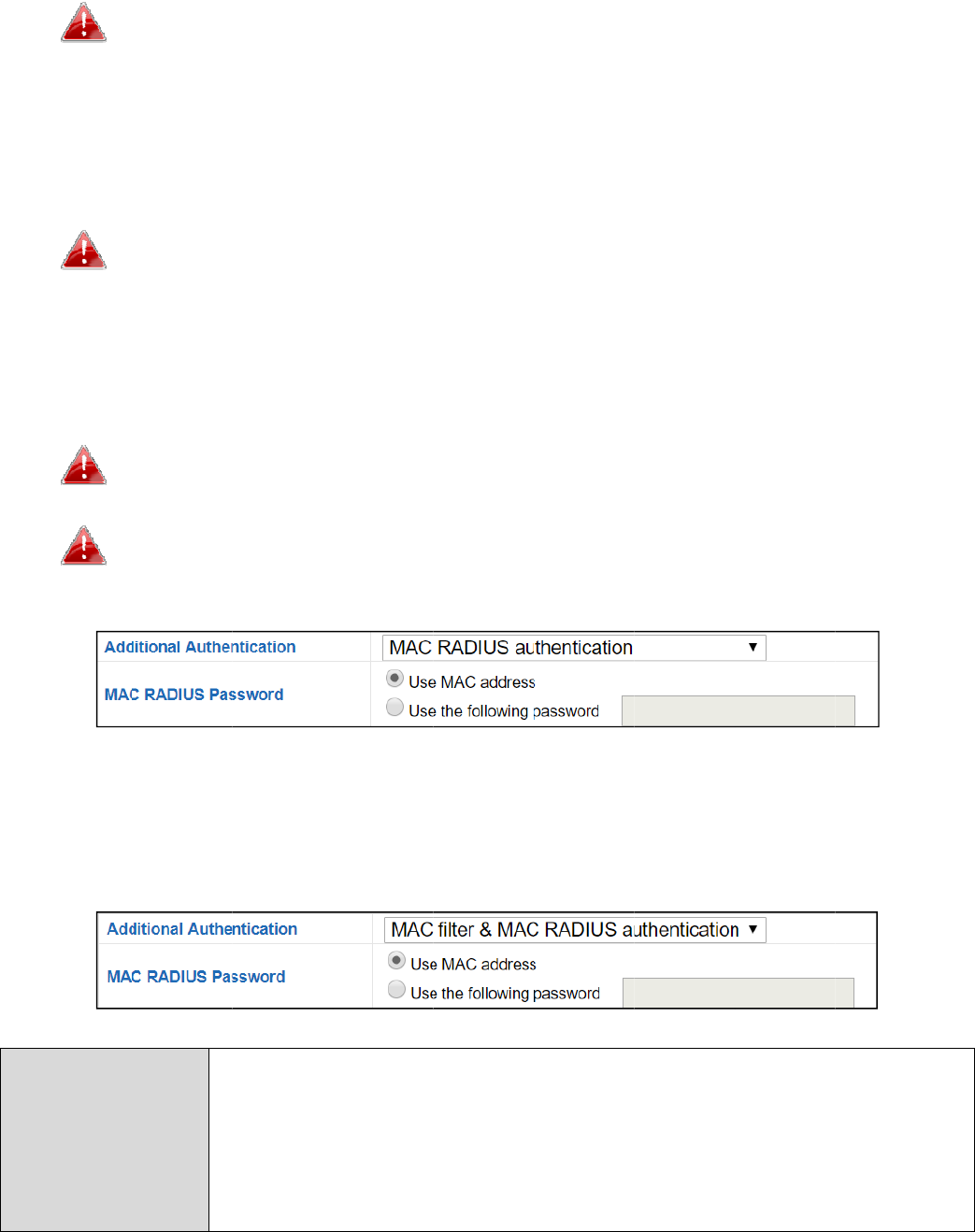
A
d
a
u
M
R
e
fil
M
R
e
p
a
M
R
e
R
A
M
P
a
d
ditiona
l
u
thentic
a
W
fo
M
ACAdd
r
e
strictw
tertabl
e
Se
M
AC‐RA
D
e
strictw
a
ssword
Se
W
W
M
ACFilte
e
strictw
A
DIUSa
u
M
ACRAD
a
ssword
l
wireles
s
a
tionm
e
W
PSmus
t
o
rWPSs
e
r
essFilt
e
irelessc
l
e
.
e
eIV‐3‐5
D
IUSAut
h
irelessc
l
authent
i
e
eIV‐3‐4
W
PSmus
t
W
PS
f
or
W
r&MA
C
irelessc
l
u
thentic
a
IUSS
a
f
o
T
I
V
s
authen
e
thods:
t
bedisa
b
e
ttings.
e
r
l
ientsac
c
MACFil
t
h
enticat
i
l
ientsac
c
i
cationv
RADIUS
t
t
bedisa
b
W
PSsetti
n
C
‐RADIU
S
l
ientsac
c
a
tionme
electw
h
uthenti
c
o
llowing
T
hepass
w
V
‐3‐4R
A
tication
b
ledtou
s
c
essbas
e
t
e
r
toco
nf
i
on
c
essbas
e
iaaRAD
t
oconfig
b
ledtou
s
n
gs.
S
Authe
n
c
essusin
thods.
h
ethert
o
c
ationvi
a
passwo
r
w
ordsh
o
A
DIUS.
56
method
s
s
eadditi
o
e
donM
A
nf
igure
M
e
donM
A
IUSserv
e
ureRAD
I
s
eMAC‐
R
n
tication
gboth
o
o
useMA
a
RADIU
S
r
d”,ent
e
o
uldmat
c
s
canbe
o
nalaut
h
A
Caddr
e
M
ACfilter
i
A
Caddr
e
e
r.
I
USserv
e
R
ADIUSa
u
o
ftheab
o
Caddre
s
S
server.
e
rthepa
s
c
hthe“
S
applied
t
h
enticati
o
e
ssspeci
f
i
ng.
e
ssviaa
R
e
rs.
u
thentic
a
o
veMA
C
s
sorpas
s
Ifyous
e
s
swordi
n
S
haredS
e
t
oall
o
n.SeeI
V
f
iedint
h
R
ADIUS
s
a
tion.Se
e
C
filterin
g
s
word
e
lect“Us
e
n
thefie
l
e
cret”u
s
V
‐3‐3WP
S
h
eMAC
s
erver,
o
e
IV‐3‐3
g
&
e
the
l
dbelo
w
s
edin
S
o
r
w
.
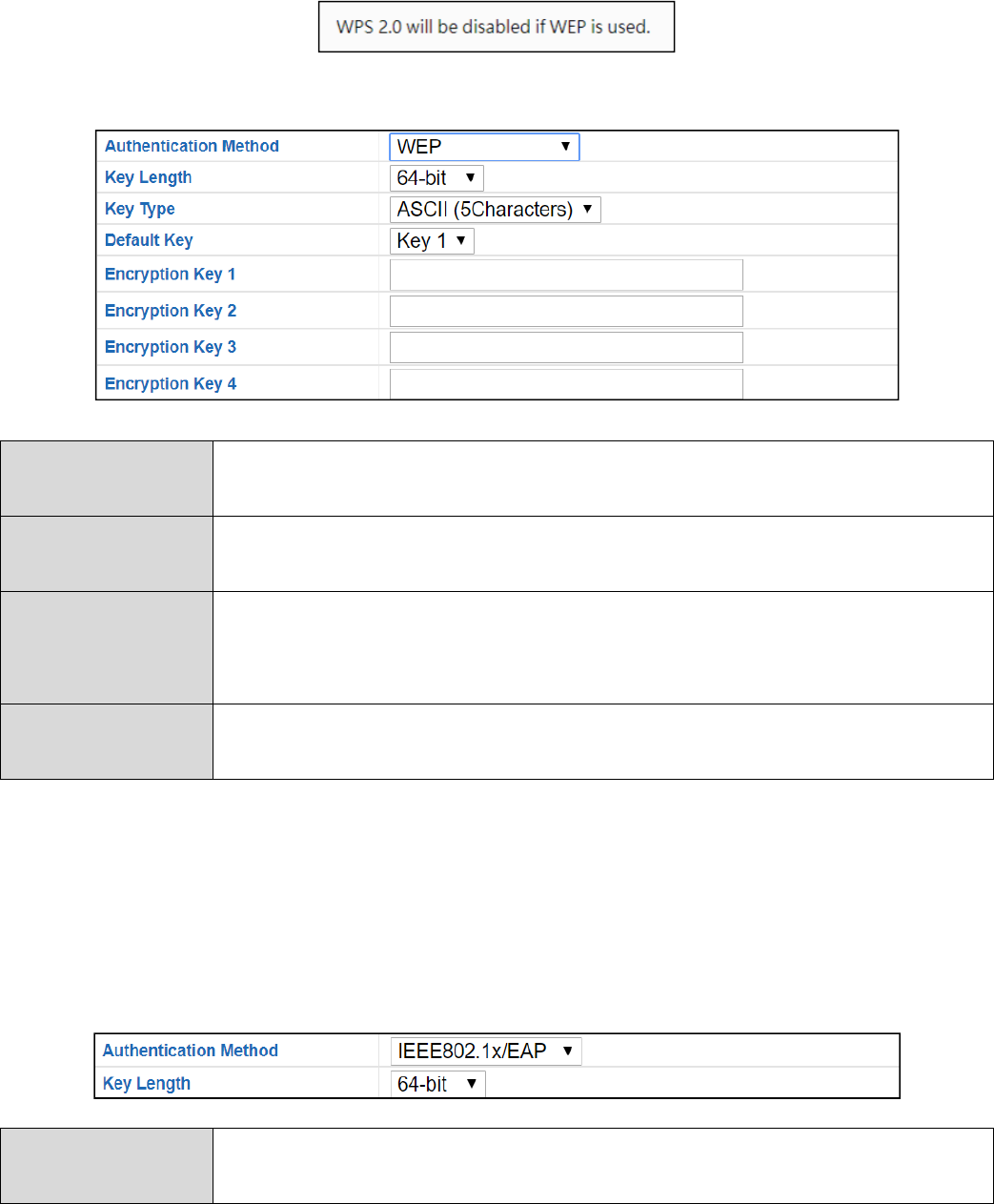
57
IV‐3‐1‐3‐2 WEP
WEP(WiredEquivalentPrivacy)isabasicencryptiontype.
Whenselected,anoticewillpop‐upasexemplifiedbelow:
Belowisafigureshowingtheconfigurablefields:
KeyLengthSelect64‐bitor128‐bit.128‐bitismoresecurethan64‐bit
andisrecommended.
KeyTypeChoosefrom“ASCII”(any alphanumericalcharacter0‐9, a‐z
andA‐Z)or“Hex”(anycharactersfrom0‐9,a‐fandA‐F).
DefaultKeySelectwhichencryptionkey(1
–
4below)isthedefaultkey.
Forsecuritypurposes,youcansetuptofourkeys(below)
andchangewhichisthedefaultkey.
EncryptionKey
1–4
Enteryourencryptionkey/passwordaccordingtotheformat
youselectedabove.
Forahigherlevelofsecurity,pleaseconsiderusingWPAencryption.
IV‐3‐1‐3‐3 IEEE802.1x/EAP
Belowisafigureshowingtheconfigurablefields:
KeyLengthSelect64‐bitor128‐bit.128‐bitismoresecurethan64‐bit
andisrecommended.
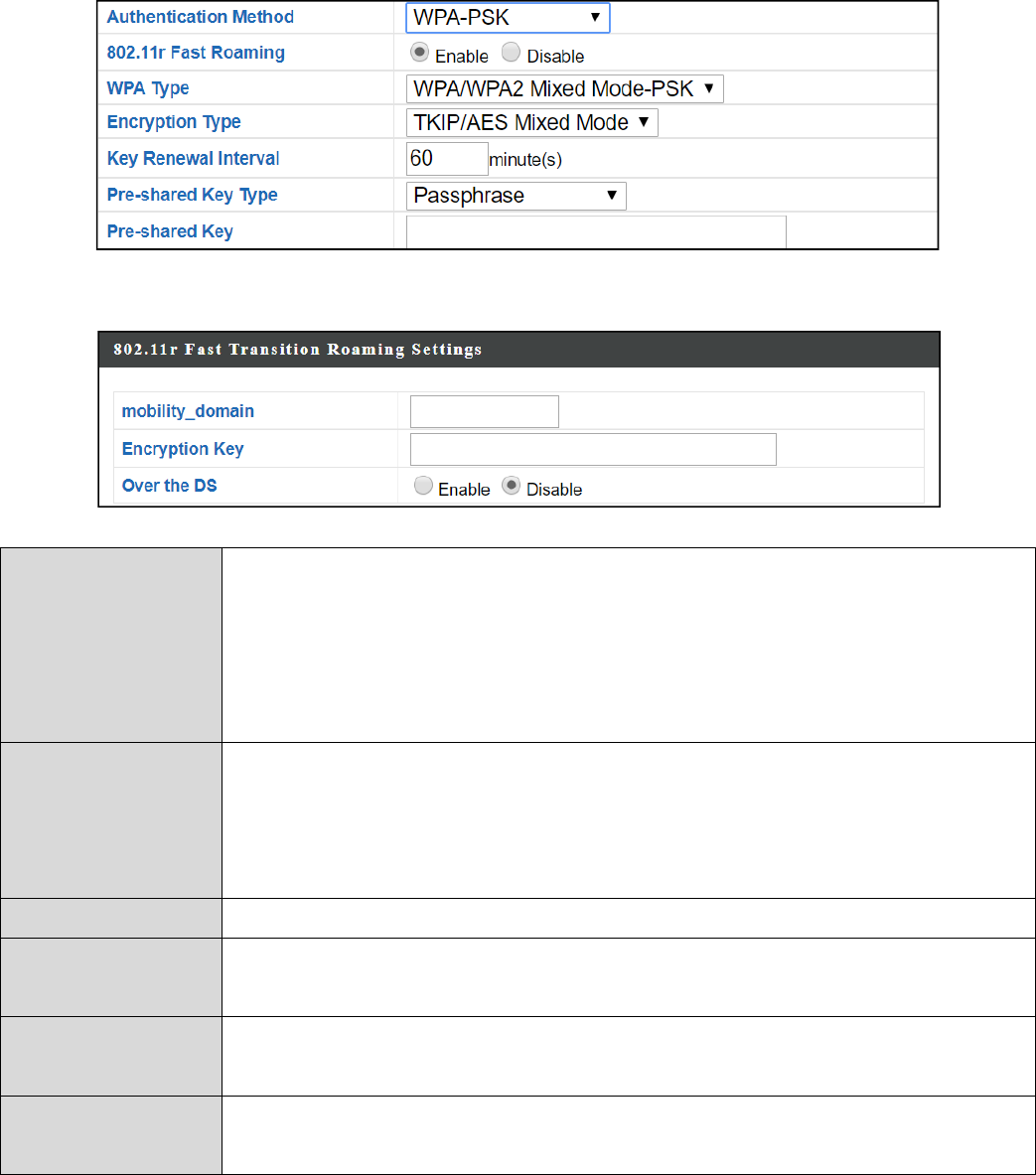
58
IV‐3‐1‐3‐4 WPA‐PSK
WPA‐PSKisasecurewirelessencryptiontypewithstrongdataprotectionand
userauthentication,utilizing128‐bitencryptionkeys.
Belowisafigureshowingtheconfigurablefields:
FastRoamingSettingswillalsobeshown:
802.11rFast
Roaming
WhenyourdeviceroamsfromoneAPtoanotheronthe
samenetwork,802.11rusesafeaturecalledFastBasic
ServiceSetTransition(FT)toauthenticatemorequickly.FT
workswithbothpresharedkey(PSK)and802.1X
authenticationmethods.
WPATypeSelectfromWPA/WPA2MixedMode‐PSK,WPA2orWPA
only.WPA2issaferthanWPA,butisnotsupportedbyall
wirelessclients.Pleasemakesureyourwirelessclient
supportsyourselection.
EncryptionSelect“TKIP/AESMixedMode”or“AES”encryptiontype.
KeyRenewal
Interval
Specifyafrequencyforkeyrenewalinminutes.
Pre‐Shared
KeyType
Choosefrom“Passphrase”(8
–
63alphanumericcharacters)
or“Hex”(upto64charactersfrom0‐9,a‐fandA‐F).
Pre‐Shared
Key
Pleaseenterasecuritykey/passwordaccordingtothe
formatyouselectedabove.
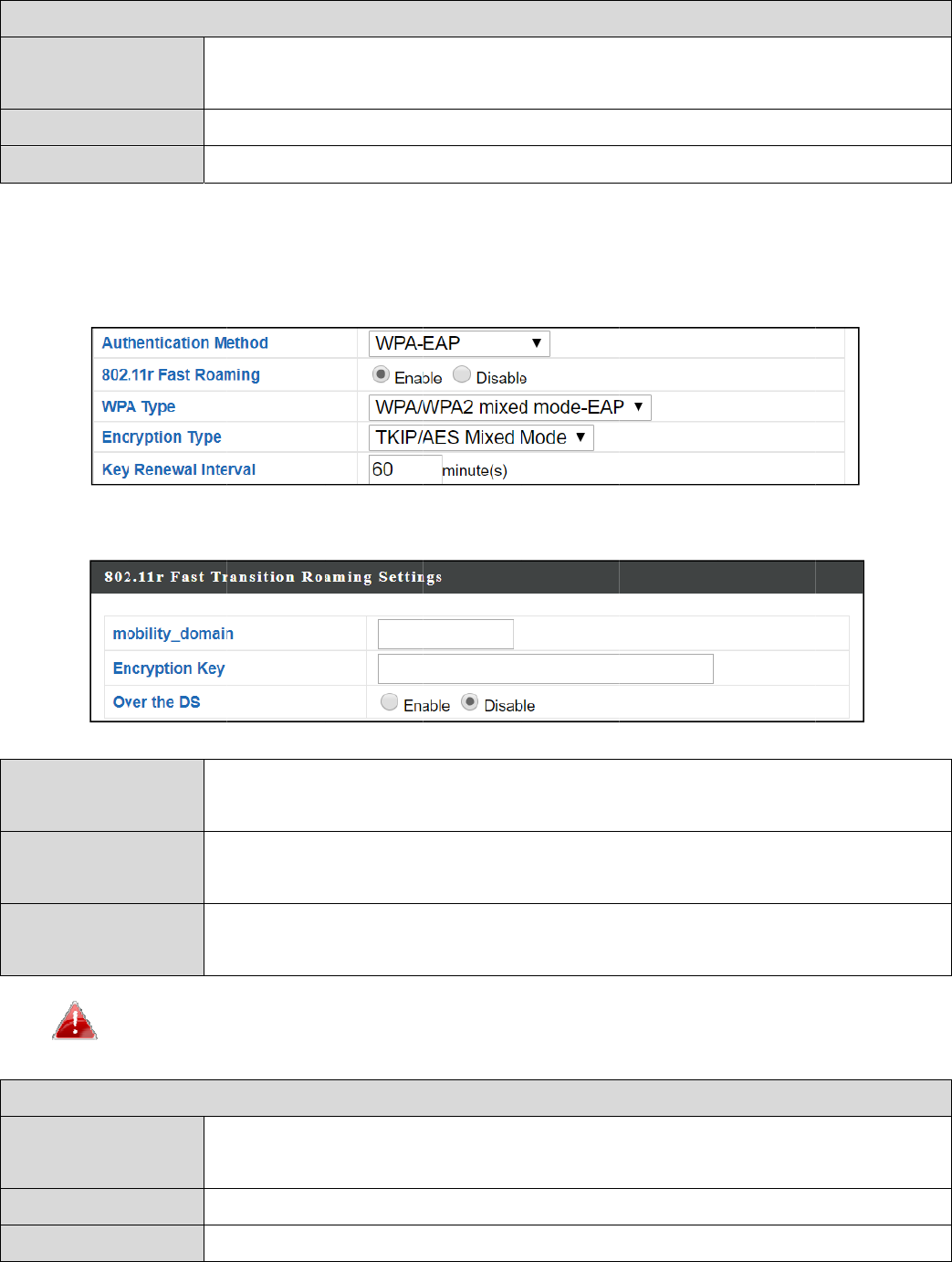
8
0
M
ai
E
n
O
v
I
V
F
a
W
E
n
T
y
K
e
I
n
8
0
M
ai
E
n
O
v
P
r
0
2.11rF
a
M
obility_
d
n
n
cryptio
n
v
erthe
D
V
‐3‐1‐3‐
5
a
stRoa
m
W
PATyp
e
n
cryptio
n
y
pe
e
yRene
w
n
terval
W
0
2.11rF
a
M
obility_
d
n
n
cryptio
n
v
erthe
D
r
ess“Ap
p
a
stTran
s
d
om S
n
KeyS
D
S
E
5
W
m
ingSett
i
e
S
W
n
S
w
alS
W
PA‐EAP
a
stTran
s
d
om S
n
KeyS
D
S
E
p
ly”toa
p
s
itionRo
a
pecifyt
h
pecifyt
h
E
nableo
r
W
PA‐EA
P
i
ngswill
electfr
o
W
PA‐EA
P
elect“T
K
pecifya
mustbe
s
itionRo
a
pecifyt
h
pecifyt
h
E
nableo
r
p
plythe
a
mingS
e
h
emobil
i
h
eencry
p
r
disable
P
alsobe
s
o
mWPA
/
P
.
K
IP/AES
M
frequen
c
disabled
a
mingS
e
h
emobil
i
h
eencry
p
r
disable
configu
r
59
e
ttings
i
tydoma
p
tionke
y
thisfun
c
s
hown:
/
WPA2
M
M
ixed
M
c
yforke
touse
M
e
ttings
i
tydoma
p
tionke
y
thisfun
c
r
ation,o
r
in(2.4G
H
y
c
tion.
M
ixedM
o
M
ode”or
yrenew
a
M
AC‐RAD
I
in(2.4G
H
y
c
tion.
r
“Cance
l
H
zor5G
o
de‐EAP,
“AES”e
n
a
linmin
I
USauth
e
H
zor5G
l
”toforf
Hz)
WPA2‐
E
n
cryptio
n
utes.
e
nticatio
n
Hz)
f
eitthec
h
E
APor
n
type.
n
.
h
anges.
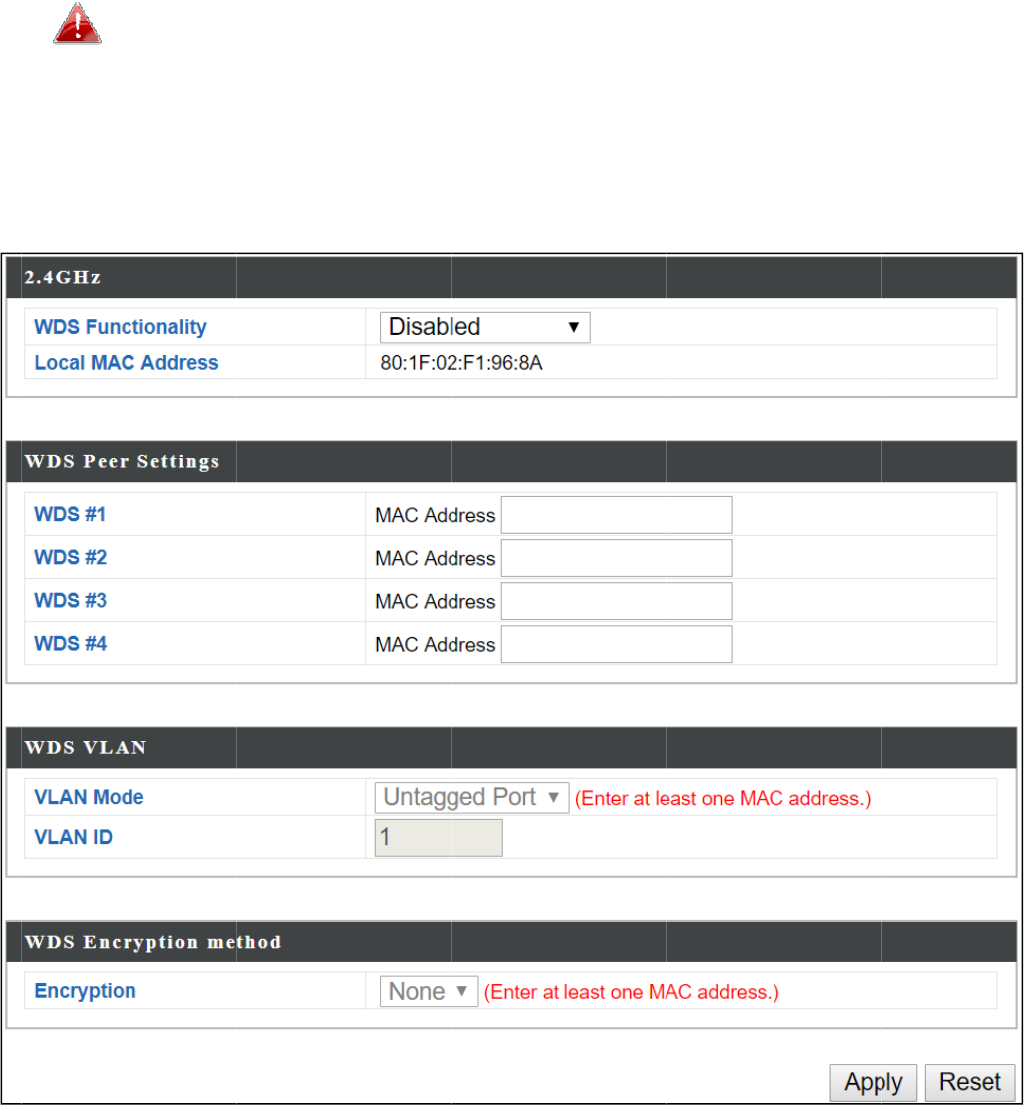
I
V
W
in
W
A
l
m
V
‐3‐1‐4
W
ireless
D
anexte
n
W
t
h
c
o
W
DSmus
t
l
laccess
m
ethod.
W
D
D
istributi
n
dedne
t
W
henusi
n
h
esame
s
o
nnecte
d
t
becon
f
pointss
h
D
S
onSyst
e
t
work.
W
n
gWDS,
c
s
ubneta
n
d
access
p
f
igured
o
h
ouldus
e
e
m(WD
S
W
DSsetti
c
onfigur
e
n
densur
e
p
oints,p
r
o
neach
a
e
thesa
m
60
S
)canbri
ngscan
b
e
theIP
a
e
therei
s
r
eferably
a
ccessp
o
m
ewirel
e
dge/rep
e
b
econfi
g
a
ddresso
f
s
onlyon
e
onthe
W
o
int,usin
e
sschan
e
atacce
s
g
uredas
f
eachac
c
e
active
D
W
ANside.
gcorrec
t
neland
e
s
spoints
shown
b
c
esspoi
n
D
HCPser
v
t
MACa
d
e
ncrypti
o
togeth
e
b
elow.
n
ttobei
n
v
eramo
n
d
dresses
o
n
e
r
n
n
g
.
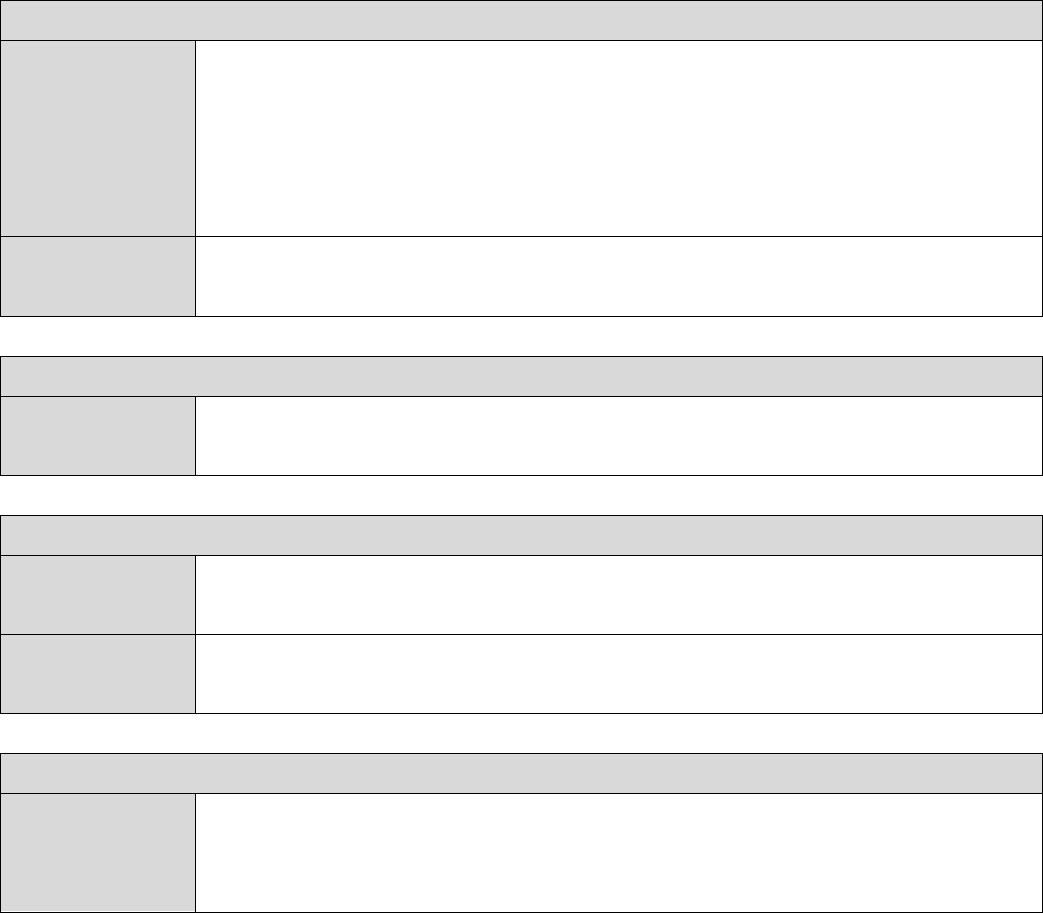
61
2.4GHz
WDS
Functionality
Select“WDSwithAP”touseWDSwithaccesspointor“WDS
DedicatedMode”touseWDSandalsoblockcommunication
withregularwirelessclients.WhenWDSisused,eachaccess
pointshouldbeconfiguredwithcorrespondingMACaddresses,
wirelesschannelandwirelessencryptionmethod.
LocalMAC
Address
DisplaystheMACaddressofyouraccesspoint.
WDSPeerSettings
WDS#EntertheMACaddressforuptofourotherWDSdevicesyou
wishtoconnect.
WDSVLAN
VLANModeSpecifytheWDSVLANmode to“UntaggedPort”or“Tagged
Port”.
VLANIDSpecifytheWDSVLANID when“UntaggedPort”isselected
above.
WDSEncryptionmethod
EncryptionSelectwhethertouse“None”or“AES”encryptionandentera
pre‐sharedkeyforAESconsistingof8‐63alphanumeric
characters.
Press“Apply”toapplytheconfiguration,or“Reset”toforfeitthechanges.
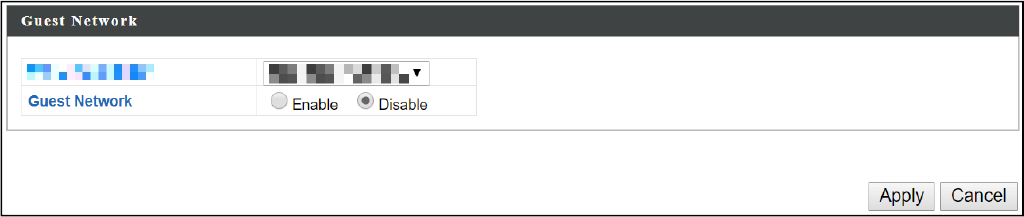
62
IV‐3‐1‐5 GuestNetwork
Enable/disableguestnetworktoallowclientstoconnectasguests.
63
IV‐3‐2 5GHz11ac11an
The“5GHz11ac11an”menuallowsyoutoviewandconfigureinformationfor
youraccesspoint’s5GHzwirelessnetworkacrossfivecategories:Basic,
Advanced,Security,WDS&GuestNetwork.
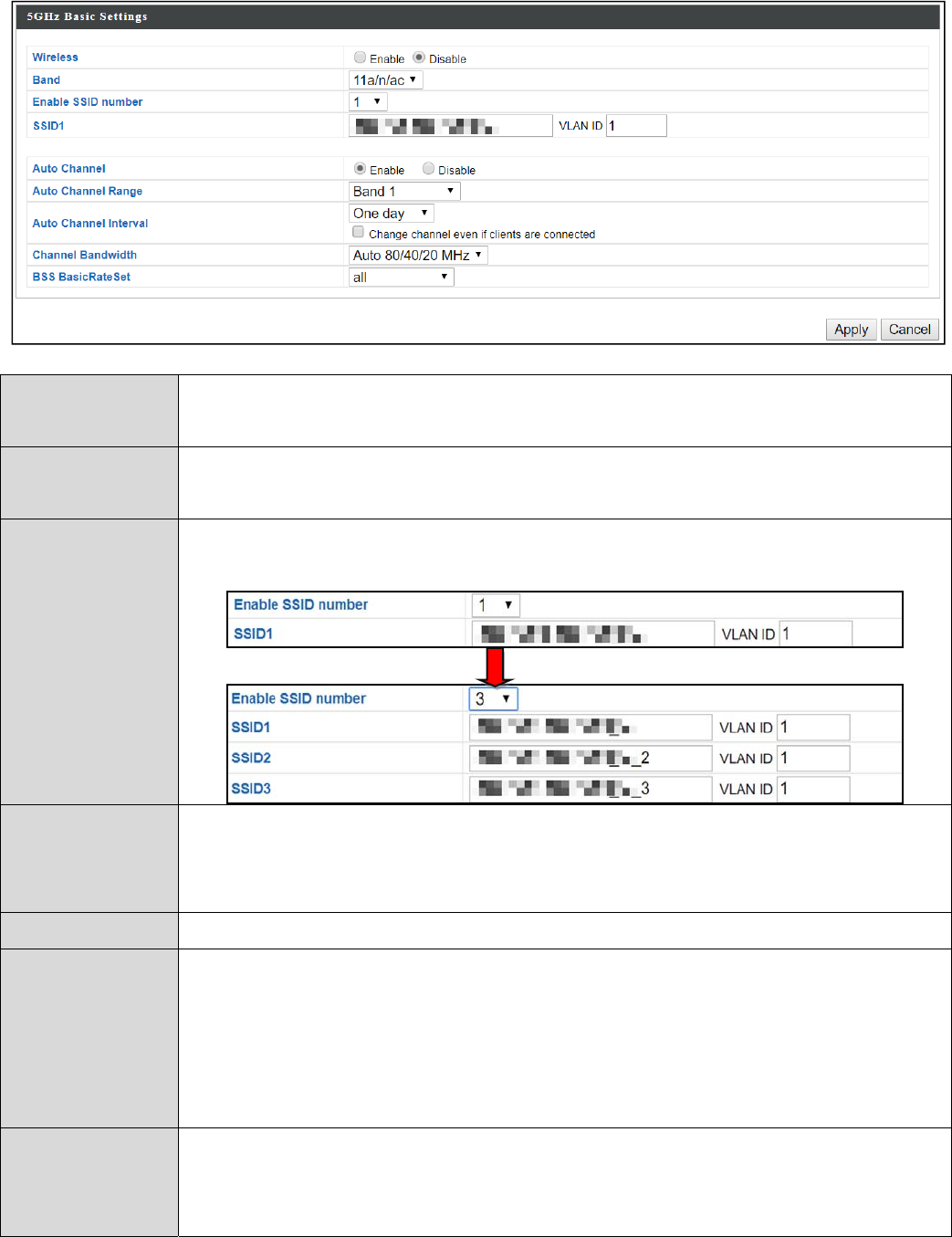
64
IV‐3‐2‐1 Basic
The“Basic”screendisplaysbasicsettingsforyouraccesspoint’s5GHzWi‐Fi
network(s).
WirelessEnableordisabletheaccesspoint’s5GHzwirelessradio.When
disabled,no5GHzSSIDswillbeactive.
BandWirelessstandardusedfortheaccesspoint.
Combinationsof802.11a,802.11n&802.11accanbeselected.
EnableSSID
Number
SelecthowmanySSIDstoenableforthe2.4GHzfrequency
fromthedropdownmenu.Amaximumof16canbeenabled.
SSID#EntertheSSIDnameforthespecifiedSSID(upto16).TheSSID
canconsistofanycombinationofupto32alphanumeric
characters.
VLANIDSpecifyaVLANIDforeachSSID.
Auto
Channel
Enable/disableautochannelselection.Autochannelselection
willautomaticallysetthewirelesschannelfortheaccess
point’s5GHzfrequencybasedonavailabilityandpotential
interference.Whendisabled,configurablefieldswillchangeas
shownbelow:
Auto
Channel
Range
Selectarangetowhich autochannelselectioncanchoose
from.
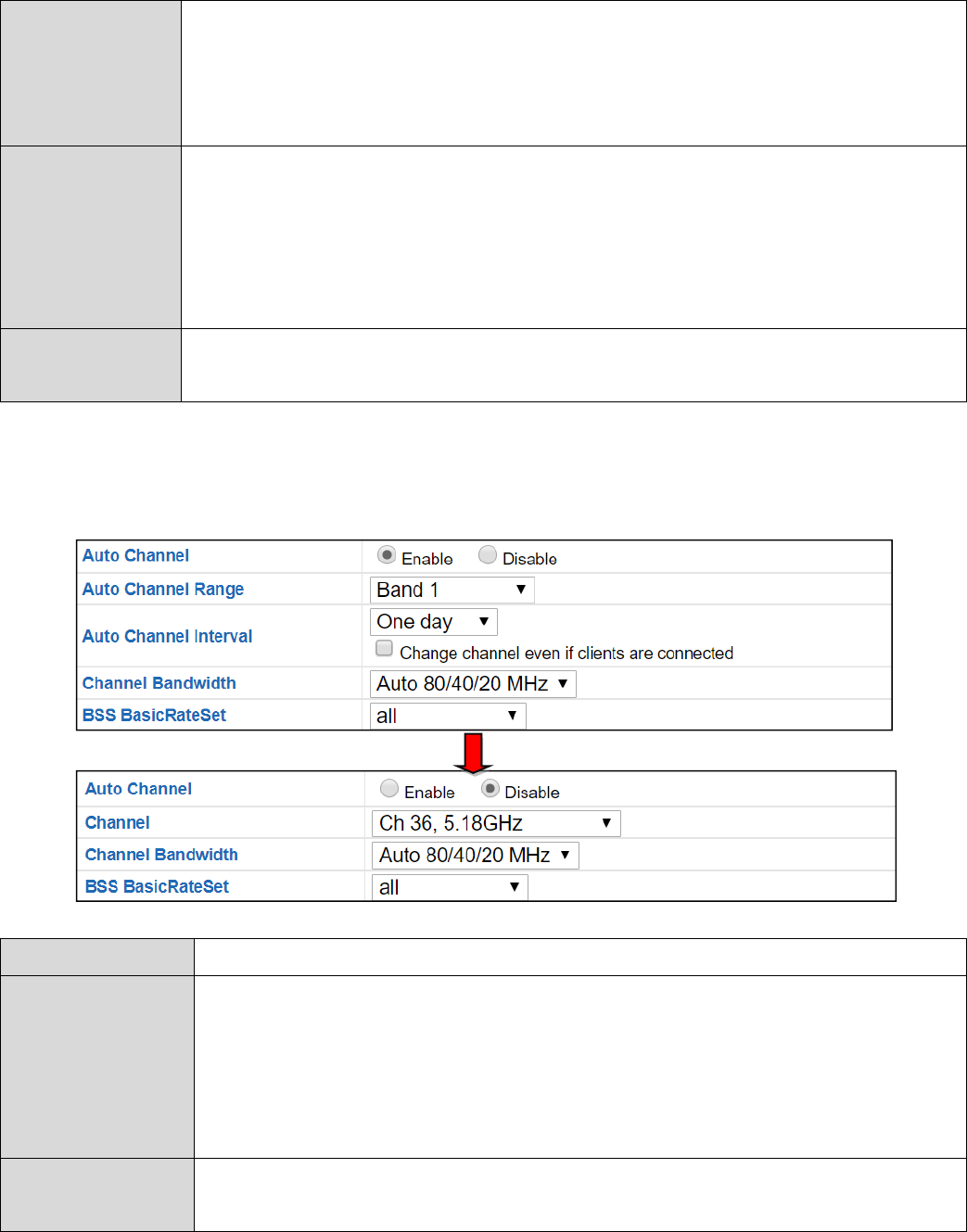
65
Auto
Channel
Interval
Selectatimeinterval forhowoftentheautochannelsetting
willcheck/reassignthewirelesschannel.
Check/uncheckthe“Changechannelevenifclientsare
connected”boxaccordingtoyourpreference.
Channel
Bandwidth
Select thechannelbandwidth:
20MHz(lowerperformancebutlessinterference);or
Auto40/20MHz;or
Auto80/40/20MHz(automaticallyselectbasedon
interferencelevel).
BSS
BasicRateSet
SetaBasicServiceSet(BSS)rate:thisisaseriesofratesto
controlcommunicationframesforwirelessclients.
Whenautochannelisdisabled,configurablefieldswillchange.Selecta
wirelesschannelmanually:
Channel Selectawirelesschannel.
Channel
Bandwidth
Selectthechannelbandwidth:
20MHz(lowerperformancebutlessinterference);or
Auto40/20MHz;or
Auto80/40/20MHz(automaticallyselectbasedon
interferencelevel).
BSS
BasicRateSet
SetaBasicServiceSet(BSS)rate:thisisaseriesofratesto
controlcommunicationframesforwirelessclients.
Press“Apply”toapplytheconfiguration,or“Cancel”toforfeitthechanges.
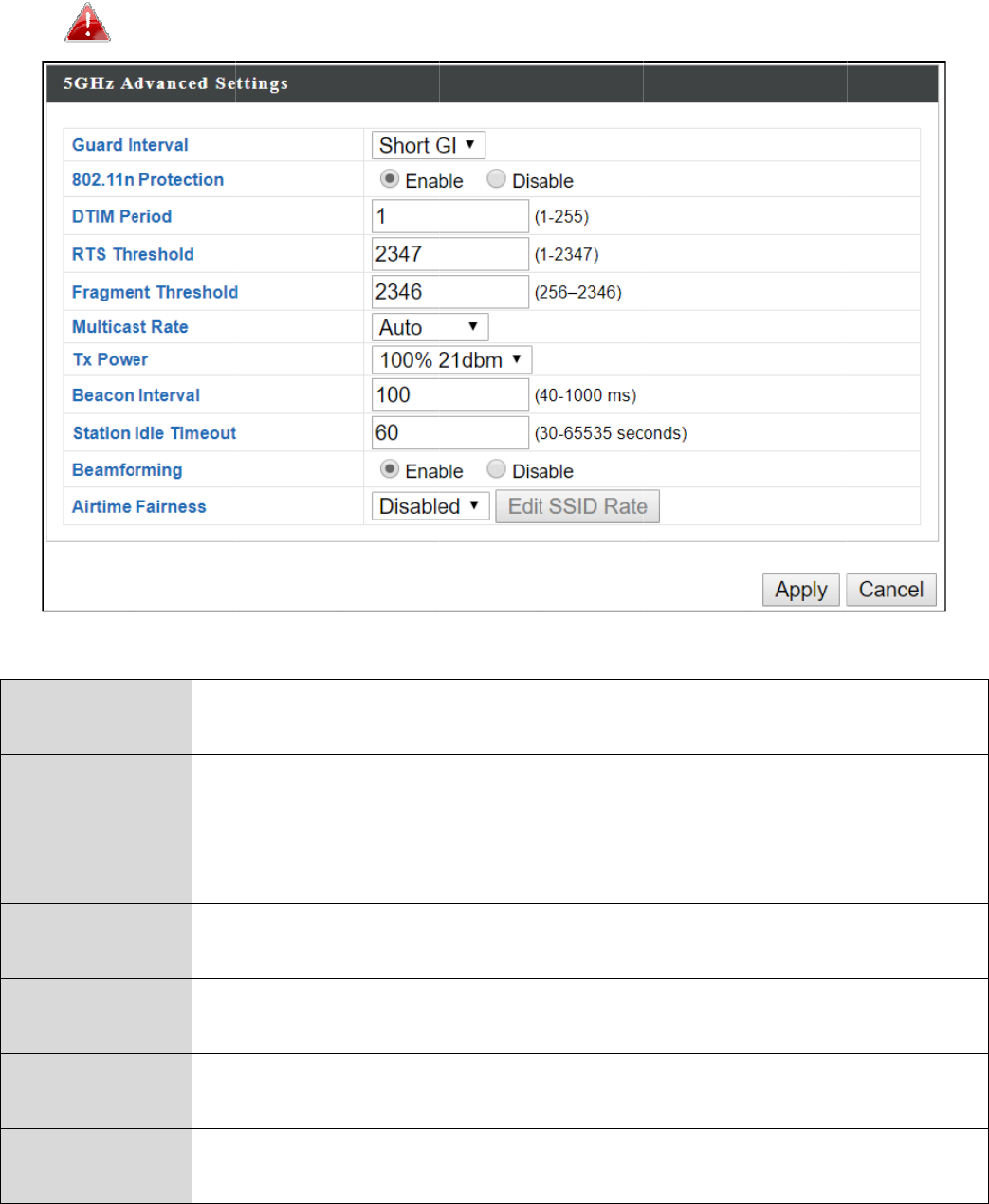
I
V
T
h
v
a
G
u
I
n
8
0
P
r
D
T
R
T
T
h
F
r
T
h
M
R
a
V
‐3‐2‐2
h
eseset
t
a
lueson
Ch
a
u
ard
n
terval
0
2.11n
r
otectio
n
T
IMPer
i
T
S
h
reshol
d
r
agment
h
reshol
d
M
ulticast
a
te
Ad
v
t
ingsare
thispag
e
Ch
anging
ccesspo
i
Se
t
pe
n
En
a
bu
t
(R
T
Se
n
i
odSe
t
of
t
d
Se
t
is
2
d
Se
t
va
l
Se
t
se
t
v
anced
forexp
e
e
unless
thesese
t
i
nt.
t
thegu
a
rforman
c
a
ble/dis
a
t
reduce
T
S)toac
c
n
d(CTS)
,
t
theDTI
t
hewire
t
theRT
S
2
347.
t
thefra
g
l
ueis23
4
t
thetra
n
t
ting.
e
rienced
youare
a
t
tingsca
n
a
rdinter
v
c
e.
a
ble802
sbandw
c
esspoi
n
,
before
a
M(deliv
lessradi
o
S
thresh
o
g
mentt
h
4
6.
n
sferrat
e
66
userso
n
a
lready
f
n
advers
e
v
al. Ash
o
.11npro
idth(cli
e
n
t,anda
c
a
packet
erytraff
i
o
.Thed
e
o
ldofth
e
h
reshold
e
formu
n
ly.Plea
s
f
amiliar
w
e
lyaffect
o
rterint
e
tection,
e
ntswill
s
c
cesspo
issentf
i
cindica
t
e
faultva
e
wireles
ofthe
w
lticastp
a
s
edono
t
w
iththe
s
theperf
o
e
rvalca
n
whichin
s
endRe
q
intwill
b
romclie
n
t
ionmes
lueis1.
sradio.
T
w
irelessr
a
a
cketso
r
t
change
s
efuncti
o
o
rmance
n
improv
e
creases
q
uestto
b
roadcas
t
n
t.)
sage)pe
T
hedefa
a
dio.Th
e
r
usethe
anyoft
h
o
ns.
ofyour
e
r
eliabilit
y
Send
t
Cleart
o
riodval
u
ultvalu
e
e
default
“Auto”
h
e
y
o
u
e
e
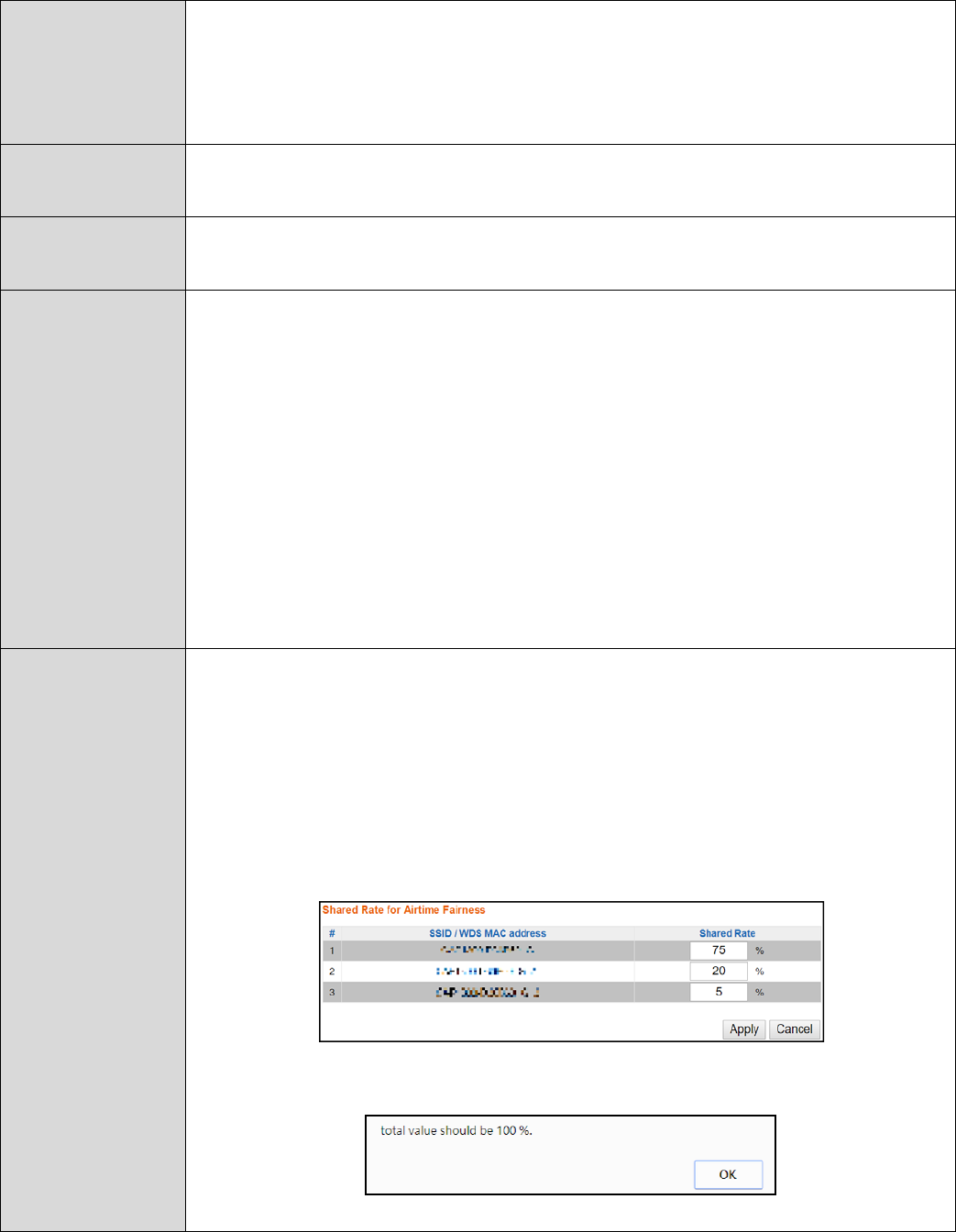
67
TxPowerSetthepoweroutputofthewirelessradio.Youmaynot
require100%outputpower.Settingalowerpoweroutputcan
enhancesecuritysincepotentiallymalicious/unknownusersin
distantareaswillnotbeabletoaccessyoursignal.
Beacon
Interval
Setthebeaconintervalofthewirelessradio.Thedefaultvalue
is100.
Stationidle
timeout
Settheintervalforkeepalivemessagesfromtheaccesspoint
toawirelessclienttoverifyifthestationisstillalive/active.
BeamformingBeamformingisasignalprocessing techniqueusedinsensor
arraysfordirectionalsignaltransmissionorreception.
Thisisachievedbycombiningelementsinanantennaarrayin
suchawaythatsignalsatparticularanglesexperience
constructiveinterferencewhileothersexperiencedestructive
interference.Beamformingcanbeusedatboththe
transmittingandreceivingendsinordertoachievespatial
selectivity.Theimprovementcomparedwithomnidirectional
reception/transmissionisknownasthedirectivityofthe
array.
Airtime
Fairness
AirtimeFairnessgivesequalamountsofairtime(insteadof
equalnumberofframes)toeachclientregardlessofits
theoreticaldatarate.
Setairtimefairnessto“Auto”,“Static”or“Disable”.
Auto:Sharerateisautomaticallymanaged.
Static:Press“EditSSIDRate”tomanuallyentera%foreach
SSID’ssharerateasshownbelow:
The%fieldmustaddupto100%oramessagewillbe
displayed:
Airtimefairnessisdisabledif“Disable”isselected.
Press“Apply”toapplytheconfiguration,or“Cancel”toforfeitthechanges.
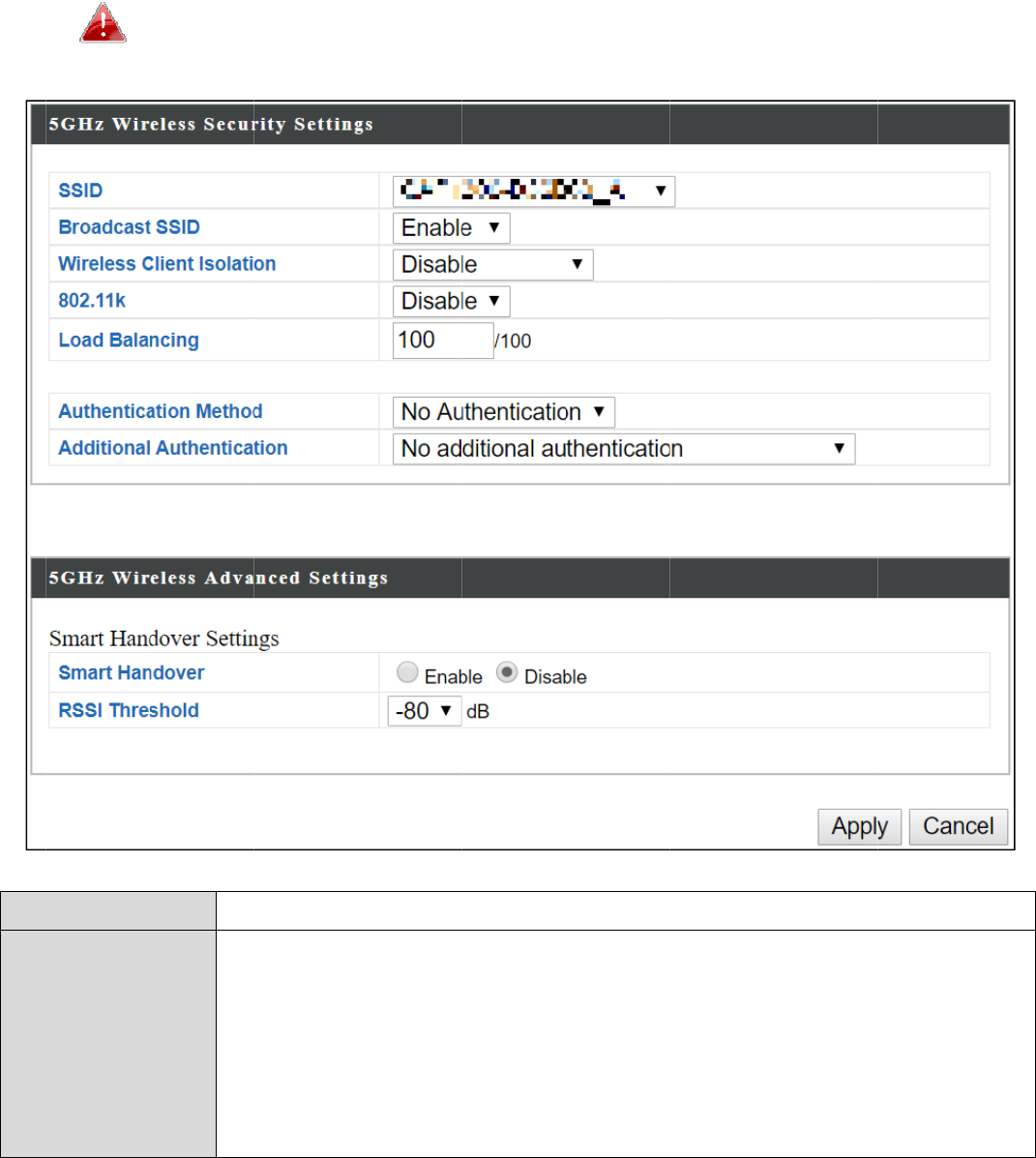
I
V
T
h
W
a
n
SS
I
Br
o
V
‐3‐2‐3
h
eacces
s
W
hendat
a
n
yonew
h
I
t
u
n
I
DSelec
t
o
adcast
S
Se
c
s
pointp
a
isencr
y
h
odoes
t
’sessen
t
n
authori
s
t
ionS
e
S
SIDE
n
b
e
di
s
n
e
or
se
c
urity
rovides
v
y
pted,i
n
notkno
w
t
ialtoco
n
s
edacce
s
e
lectwhi
c
n
ableor
d
e
visible
t
s
abled,t
e
tworkt
o
dertoc
o
curetha
v
arious
s
n
formati
o
w
theco
r
n
figure
w
s
stoyou
r
c
hSSID
t
d
isable
S
t
oclient
s
heSSID
w
o
clients
–
o
nnect.
A
navisib
68
s
ecurity
o
o
ntrans
m
r
recten
c
w
irelesss
e
r
networ
k
t
oconfig
S
SIDbro
a
s
asana
v
w
illnot
b
–
clients
A
hidden
le(enab
l
o
ptions(
m
itted
w
c
ryption
k
e
curityin
k
.
uresecu
a
dcast.
W
v
ailable
W
b
evisibl
e
mustm
a
(disable
l
ed)SSI
D
wireless
w
irelessly
k
ey.
orderto
ritysetti
W
henen
a
W
i‐Fine
t
e
asana
v
a
nually
e
d)SSIDi
s
D
.
dataen
c
cannot
b
prevent
ngsfor.
a
bled,th
e
t
work.
W
v
ailable
W
e
nterth
e
s
typical
l
c
ryption
)
b
eread
b
e
SSID
w
W
hen
W
i‐Fi
e
SSIDin
l
ymore
)
.
b
y
w
ill
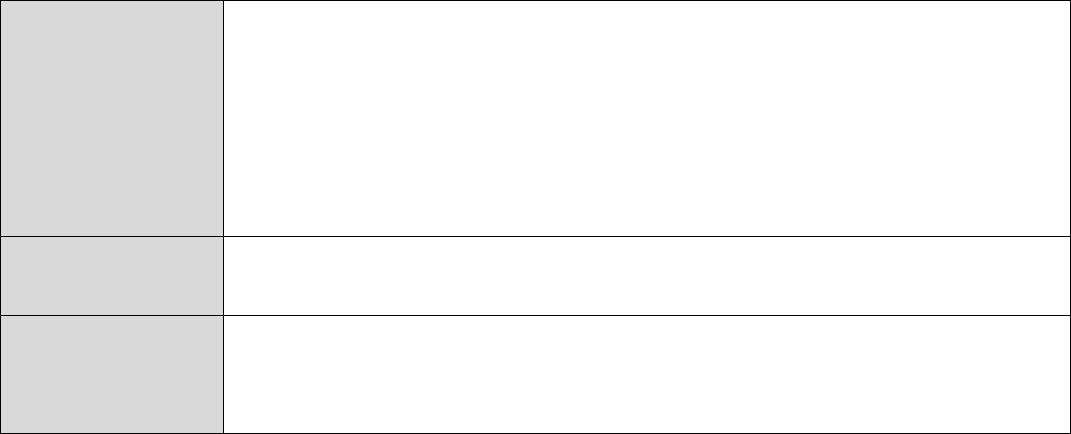
69
WirelessClient
Isolation
Enableordisablewirelessclientisolation.Wirelessclient
isolationpreventsclientsconnectedtotheaccesspointfrom
communicatingwitheachotherandimprovessecurity.
Typically,thisfunctionisusefulforcorporateenvironmentsor
publichotspotsandcanpreventbruteforceattacksonclients’
usernamesandpasswords.
LoadBalancingLoadbalancinglimitsthenumberofwirelessclientsconnected
toanSSID.Setaloadbalancingvalue(maximum100).
Authentication
Method
Selectanauthenticationmethodfromthedropdownmenu
andrefertotheappropriateinformationinIV‐3‐1‐3Security
foryourmethod.
Press“Apply”toapplytheconfiguration,or“Cancel”toforfeitthechanges.
PleasereferbacktoIV‐3‐1‐3Securityformoreinformationonauthentication
andadditionalauthenticationtypes.
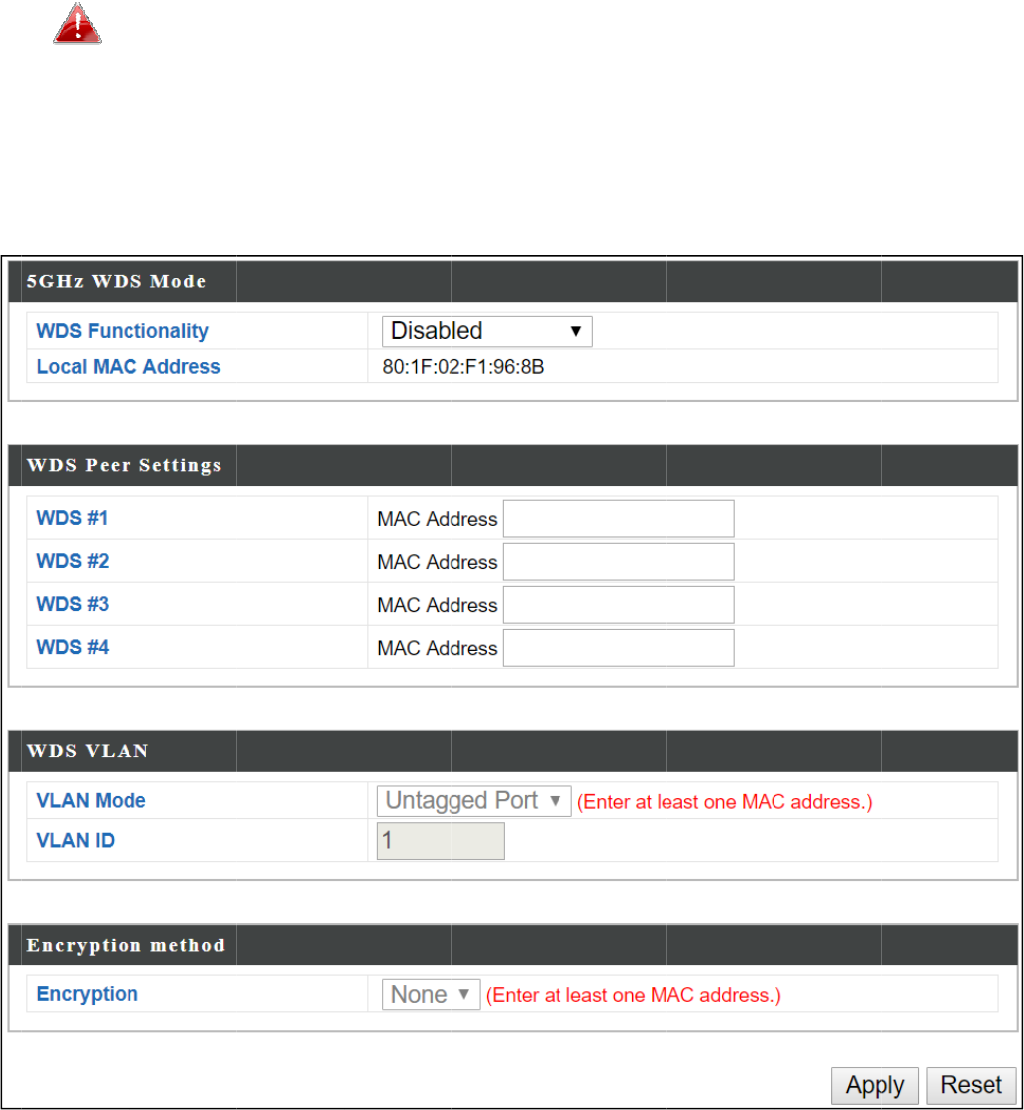
I
V
W
in
W
A
l
m
V
‐3‐2‐4
W
ireless
D
anexte
n
W
t
h
c
o
W
DSmus
t
l
laccess
m
ethod.
W
D
D
istributi
n
dedne
t
W
henusi
n
h
esame
s
o
nnecte
d
t
becon
f
pointss
h
D
S
onSyst
e
t
work.
W
n
gWDS,
c
s
ubneta
n
d
access
p
f
igured
o
h
ouldus
e
e
m(WD
S
W
DSsetti
c
onfigur
e
n
densur
e
p
oints,p
r
o
neach
a
e
thesa
m
70
S
)canbri
ngscan
b
e
theIP
a
e
therei
s
r
eferably
a
ccessp
o
m
ewirel
e
dge/rep
e
b
econfi
g
a
ddresso
f
s
onlyon
e
onthe
W
o
int,usin
e
sschan
e
atacce
s
g
uredas
f
eachac
c
e
active
D
W
ANside.
gcorrec
t
neland
e
s
spoints
shown
b
c
esspoi
n
D
HCPser
v
t
MACa
d
e
ncrypti
o
togeth
e
b
elow.
n
ttobei
n
v
eramo
n
d
dresses
o
n
e
r
n
n
g
.
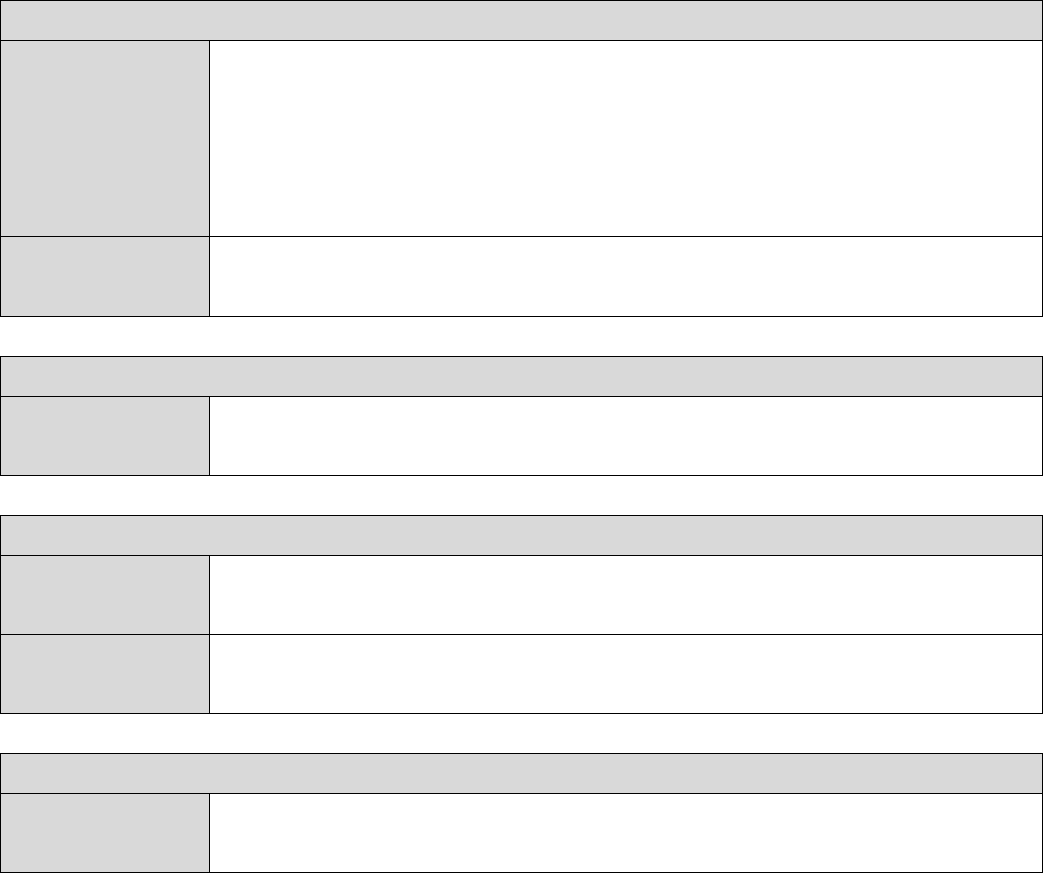
71
5GHzWDSMode
WDS
Functionality
Select“WDSwithAP”touseWDSwithaccesspointor“WDS
DedicatedMode”touseWDSandalsoblockcommunication
withregularwirelessclients.WhenWDSisused,eachaccess
pointshouldbeconfiguredwithcorrespondingMAC
addresses,wirelesschannelandwirelessencryptionmethod.
LocalMAC
Address
DisplaystheMACaddressofyouraccesspoint.
WDSPeerSettings
WDS#EntertheMACaddressforuptofourotherWDAdevicesyou
wishtoconnect.
WDSVLAN
VLANModeSpecifytheWDSVLANmode to“UntaggedPort”or“Tagged
Port”.
VLANIDSpecifytheWDSVLANID when“UntaggedPort”isselected
above.
WDSEncryption
EncryptionSelectwhethertouse“None”or“AES”encryptionandentera
pre‐sharedkeyforAESwith8‐63alphanumericcharacters.
Press“Apply”toapplytheconfiguration,or“Reset”toforfeitthechanges.
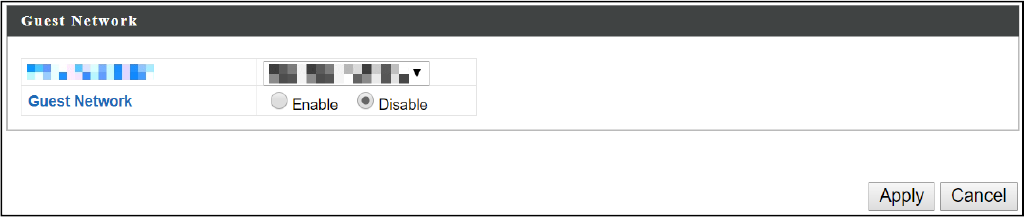
72
IV‐3‐2‐5 GuestNetwork
Enable/disableguestnetworktoallowclientstoconnectasguests.
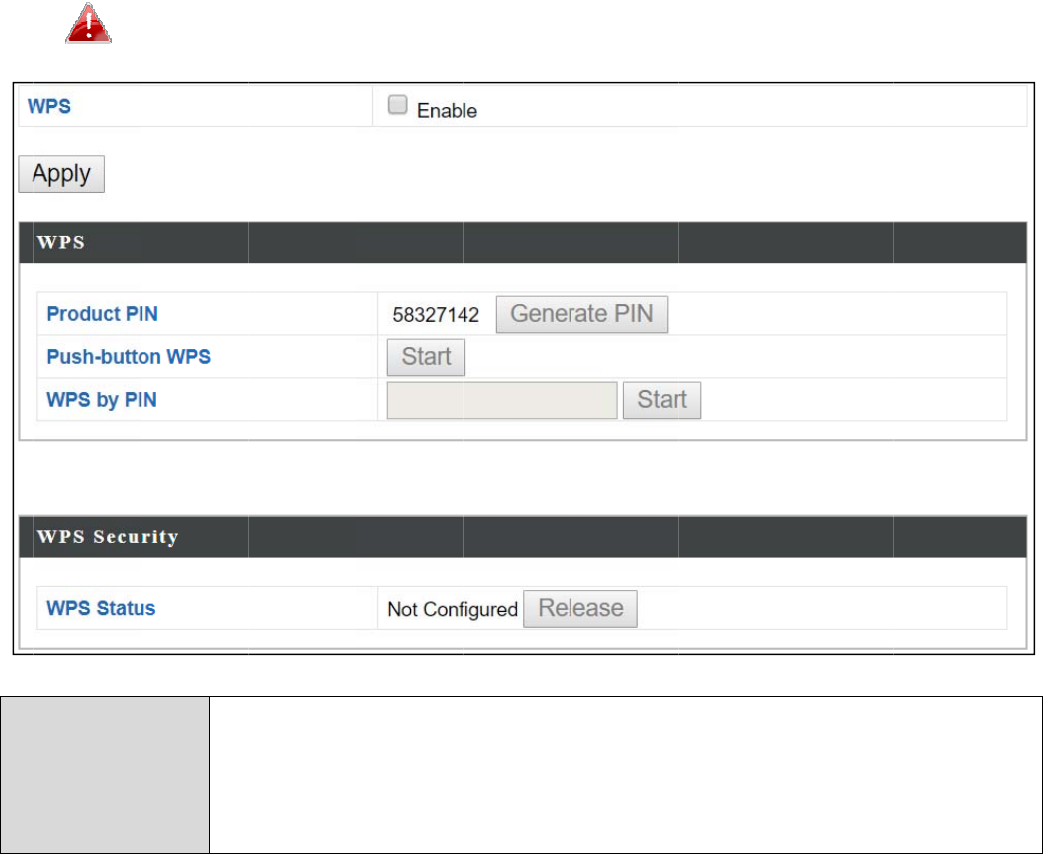
I
V
W
c
o
W
fi
r
C
o
c
o
c
o
c
o
W
P
r
V
‐3‐3
W
i‐FiProt
o
mpatibl
W
PSbutt
o
r
mware
/
o
nfigura
t
o
rrectti
m
o
deWPS
o
debet
w
P
l
W
PS
r
ess“Ap
p
WP
S
ectedS
e
edevice
o
nonth
e
/
config
u
t
ion”).
W
m
efort
w
”isava
r
w
eenthe
l
easere
fe
C
h
Pr
W
a
u
p
ly”toa
p
S
e
tupisa
s
s.WPSc
e
compa
t
u
rationi
n
W
henW
P
w
ocomp
a
r
iationo
f
twode
v
fe
rtoma
n
h
eck/un
c
ess“Ap
p
PSmust
u
thentic
a
p
plythe
s
imple
w
anbea
c
t
iblede
v
n
terface
P
Sisacti
v
a
tibled
e
f
PBCwh
v
icesfor
v
n
ufactur
e
c
heckthi
s
p
ly”toa
p
bedisa
b
a
tion(se
e
configu
r
73
w
aytoes
t
c
tivated
o
v
iceorfr
o
(known
a
v
atedin
t
e
vices,t
h
ichinclu
v
erificat
i
e
r’sinstr
u
s
boxto
p
plythe
s
b
ledwhe
e
IV‐3‐4
R
r
ation.
t
ablishc
o
o
ncomp
a
o
mwith
i
a
sPBCo
t
hecorr
e
h
eywilla
desthe
a
i
on.
u
ctionsf
o
enable/
d
s
ettings.
nusing
M
R
ADIUS)
o
nnecti
o
a
tibled
e
i
ntheco
r“Push
B
e
ctman
n
utomati
c
a
ddition
a
o
ryouro
t
d
isable
W
M
AC‐RA
D
.
o
nsbet
w
e
vicesby
mpatibl
e
B
utton
n
erand
a
c
allycon
a
luseof
t
herWP
S
W
PSfunc
D
IUS
w
eenWP
S
pushin
g
e
device’
a
tthe
nect.“P
I
aPIN
S
device.
tionality
S
g
a
s
I
N
.
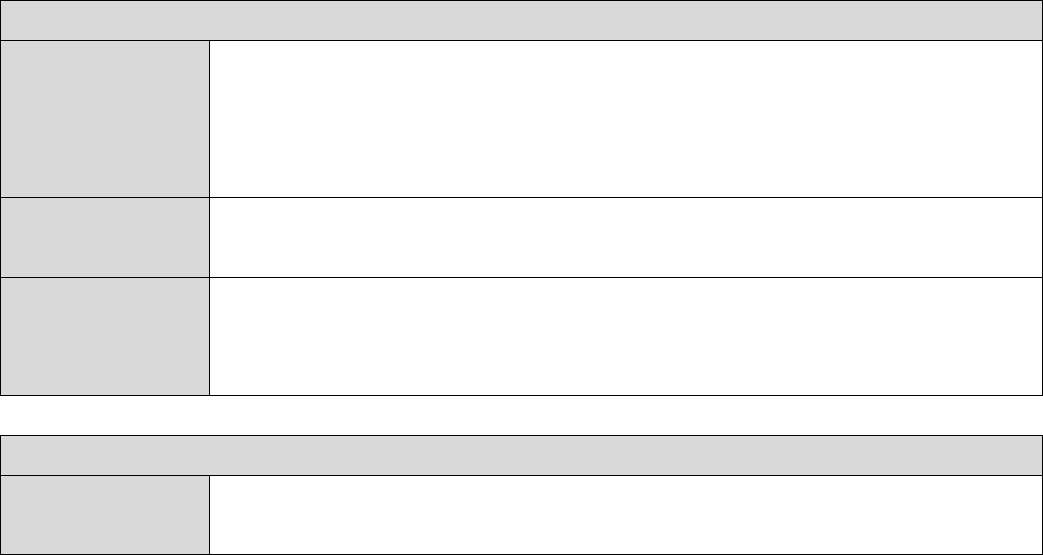
74
WPS
ProductPINDisplaystheWPSPINcodeofthe device,usedforPINcode
WPS.YouwillberequiredtoenterthisPINcodeintoanother
WPSdeviceforPINcodeWPS.Click“GeneratePIN”to
generateanewWPSPINcode.
Push‐Button
WPS
Click“Start”toactivateWPSonthedeviceforapproximately
2minutes.
WPSbyPINEnterthePINcodeofanotherWPSdeviceandclick“Start”to
attempttoestablishaWPSconnection.WPSfunctionwilllast
forapproximately2minutes.
WPSSecurity
WPSStatusWPSsecuritystatusisdisplayedhere.Click“Release”toclear
theexistingstatus.

I
V
T
h
s
e
A
o
f
a
c
T
h
s
e
V
‐3‐4
h
eRADI
U
e
ttings.
RADIUS
f
ferwire
c
cessto
a
h
edevic
e
e
rverfor
To
“
M
“
M
RAD
U
Smenu
serverp
lessclie
n
a
netwo
r
e
canuti
l
eachof
To
useRA
D
M
ACRA
D
M
ACRA
D
IUS
allows
y
rovides
u
n
tcontr
o
r
k.
l
izeapri
itswirel
e
D
IUSser
v
D
IUSAut
h
D
IUSAut
h
y
outoc
o
u
ser‐bas
e
o
l–user
s
maryan
d
e
ssfreq
u
v
ers,go
t
h
enticati
o
h
enticati
o
75
o
nfigure
t
e
dauth
e
s
canbe
a
d
aseco
n
u
encies(
2
t
o“Wirel
e
o
n
”
Æ
“A
d
o
n”(seeI
V
t
hedevi
c
e
nticatio
n
a
uthenti
c
n
dary(b
a
2
.4GHz
&
e
ssSettin
d
ditional
V
‐3‐1‐3o
c
e’sexte
n
toimp
c
atedb
e
a
ckup)e
x
&
5GHz).
gs
”
Æ
“
S
Authent
i
r
IV‐3‐2‐
3
rnalRA
D
rovesec
e
foregai
n
x
ternal
R
S
ecurity
”
a
i
cation
”
a
3
).
D
IUSser
v
urityan
d
n
ing
R
ADIUS
a
ndsele
c
a
ndselec
t
v
er
d
c
t
t
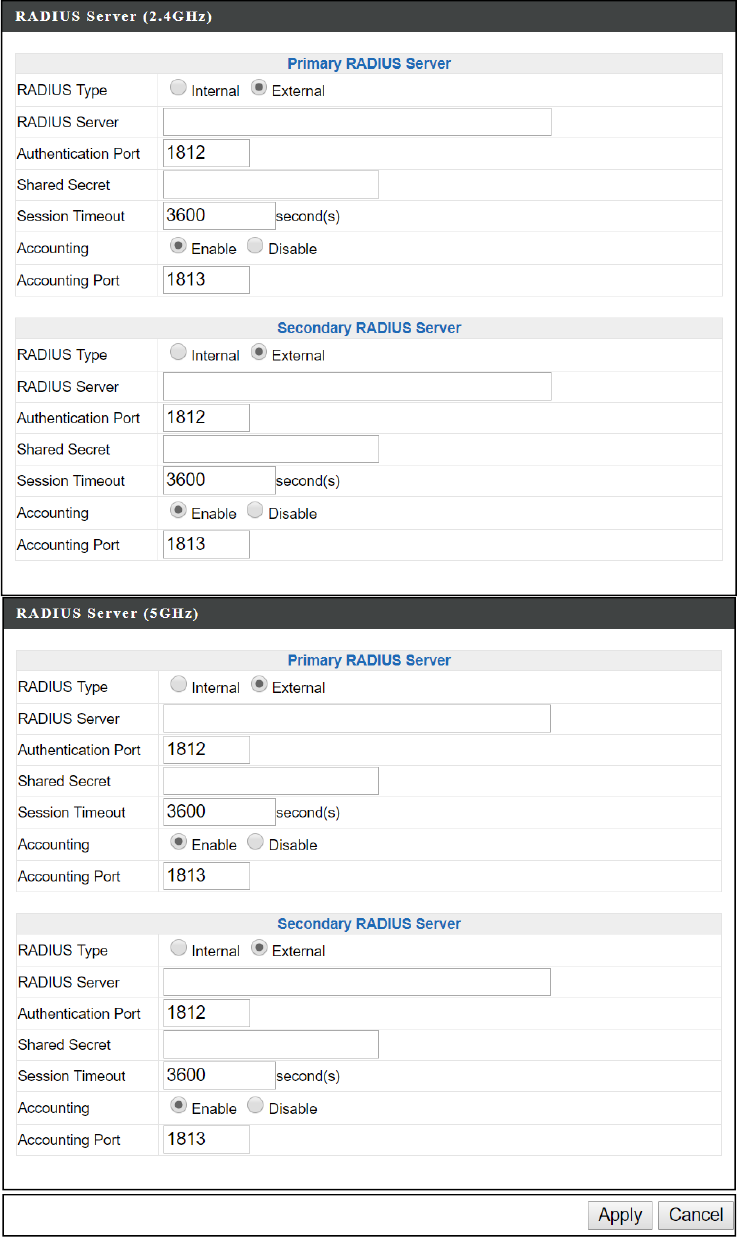
76
IV‐3‐4‐1 RADIUSSettings
ConfiguretheRADIUSserversettingsfor2.4GHzand5GHz.Eachfrequency
canuseaninternalorexternalRADIUSserver.
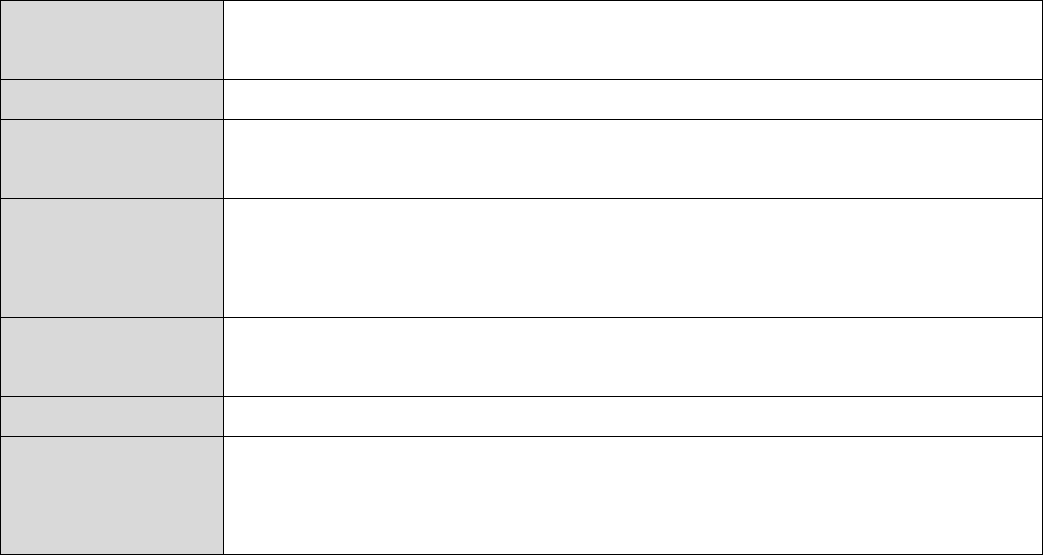
77
RADIUSTypeSelect“Internal”tousetheaccesspoint’sbuilt‐inRADIUS
serveror“external”touseanexternalRADIUSserver.
RADIUSServerEntertheRADIUSserverhostIPaddress.
Authentication
Port
SettheUDPportusedintheauthenticationprotocolofthe
RADIUSserver.Valuemustbebetween1–65535.
SharedSecretEnterasharedsecret/passwordbetween1
–
99charactersin
length.Thisshouldmatchthe“MAC‐RADIUS”passwordused
inIV‐3‐1‐3orIV‐3‐2‐3.
Session
Timeout
Setadurationofsessiontimeoutinsecondsbetween0
–
86400.
AccountingEnableordisableRADIUSaccounting.
Accounting
Port
Whenaccountingisenabled(above),settheUDPportused
intheaccountingprotocoloftheRADIUSserver.Valuemust
bebetween1–65535.
Press“Apply”toapplytheconfiguration,or“Cancel”toforfeitthechanges.
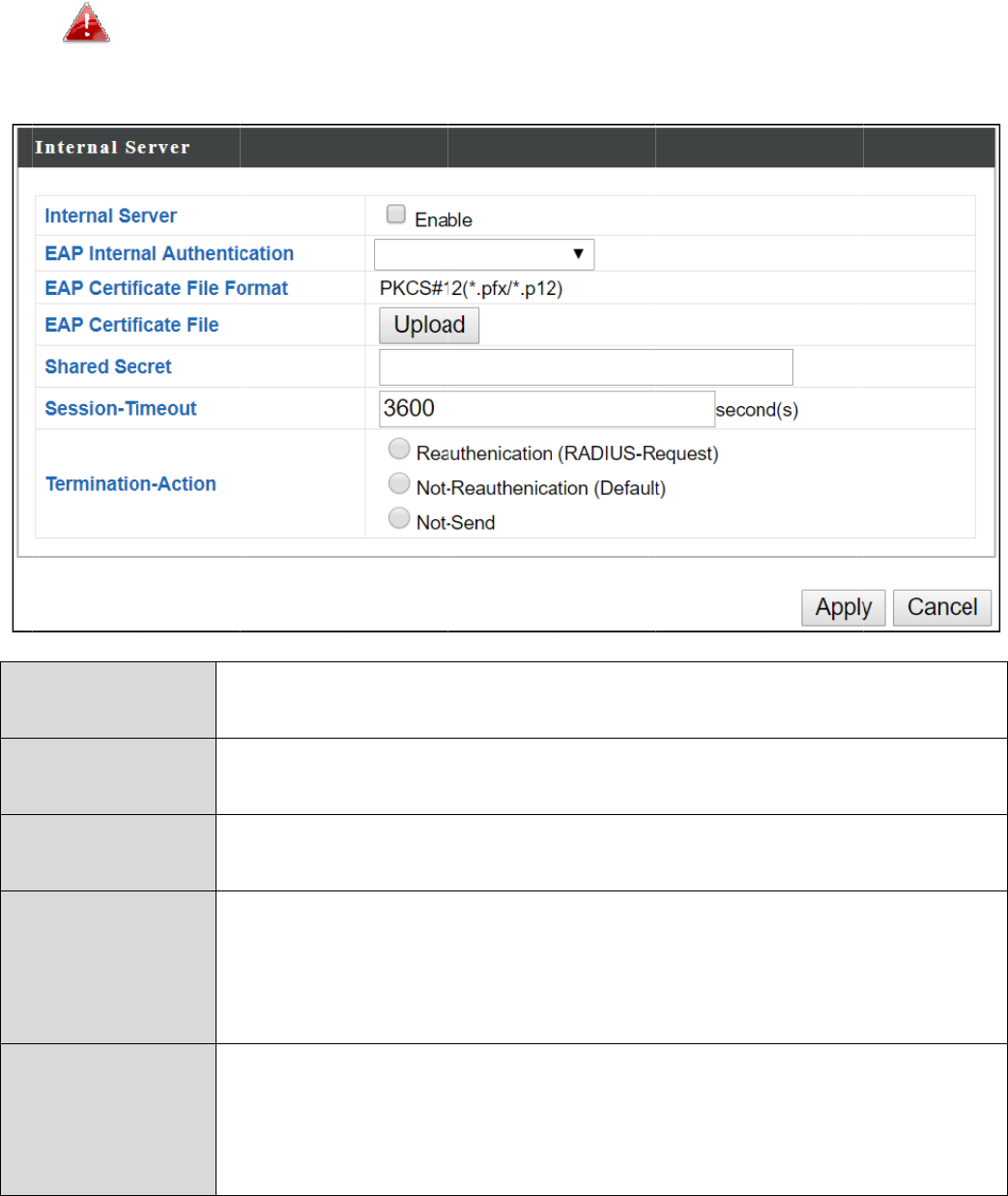
I
V
T
h
s
h
“
W
I
n
E
A
A
u
E
A
Fi
E
A
Fi
S
h
V
‐3‐4‐2
h
eacces
s
h
ownbe
l
W
ireless
To
“
M
“
M
n
ternalS
e
A
PInter
n
u
thentic
A
PCerti
f
leForm
a
A
PCerti
f
le
h
aredS
e
Int
e
s
pointf
e
l
owuse
d
Settings
”
To
useRA
D
M
ACRA
D
M
ACRA
D
e
rver
C
R
n
al
ation
S
m
f
icate
a
t
D
f
icate
C
o
u
c
e
cret
E
R
b
“
e
rnalSe
r
e
atures
a
d
when“
”
Æ“RA
D
IUSser
v
D
IUSAut
h
D
IUSAut
h
C
heck/u
n
R
ADIUSs
e
electEA
m
enu.
D
isplays
t
C
lick“Up
l
o
fanEA
P
u
ploaded
ertificat
e
E
nteras
h
R
ADIUSs
e
b
e1–99
MAC‐R
A
r
ver
a
built‐in
Internal
”
DIUS”
Æ
v
ers,go
t
h
enticati
o
h
enticati
o
n
checkt
o
e
rver.
Pintern
a
t
heEAP
c
l
oad”to
P
certific
a
,theint
e
e
.
h
aredse
c
e
rveran
d
charact
e
A
DIUS”p
a
78
RADIUS
”
isselec
t
Æ
“RADI
U
t
o“Wirel
e
o
n
”
Æ
“A
d
o
n”(seeI
V
o
enable
/
a
lauthe
n
c
ertificat
opena
n
a
tefilet
o
e
rnalRA
D
c
ret/pas
s
d
RADIU
S
e
rsinle
n
a
ssword
server
w
t
edfor“
U
SSettin
g
e
ssSettin
d
ditional
V
‐3‐1‐3
&
/
disable
t
n
tication
efilefo
r
n
ewwin
d
o
use.If
n
D
IUSser
v
s
wordf
o
S
client.
T
n
gth.Thi
s
usedin
I
w
hichca
n
RADIUS
T
g
s”men
u
gs
”
Æ
“
S
Authent
i
&
IV‐3‐2‐
3
t
heacce
s
typefr
o
r
mat:PC
K
d
owand
n
ocertif
i
v
erwill
u
o
rusebe
t
T
hesha
r
s
should
I
V‐3‐1‐3
n
becon
f
T
ype”in
u
.
S
ecurity
”
a
i
cation
”
a
3
).
s
spoint’
s
o
mthed
r
K
#12(*.
p
selectt
h
i
catefile
u
seasel
f
t
weent
h
r
edsecr
e
matcht
h
orIV‐3‐
2
f
igured
a
the
a
ndsele
c
a
ndselec
t
s
intern
a
r
opdow
n
p
fx/*.p1
2
h
elocati
o
is
f
‐made
h
einter
n
e
tshoul
d
h
e
2
‐3.
a
s
c
t
t
a
l
n
2
)
o
n
n
al
d
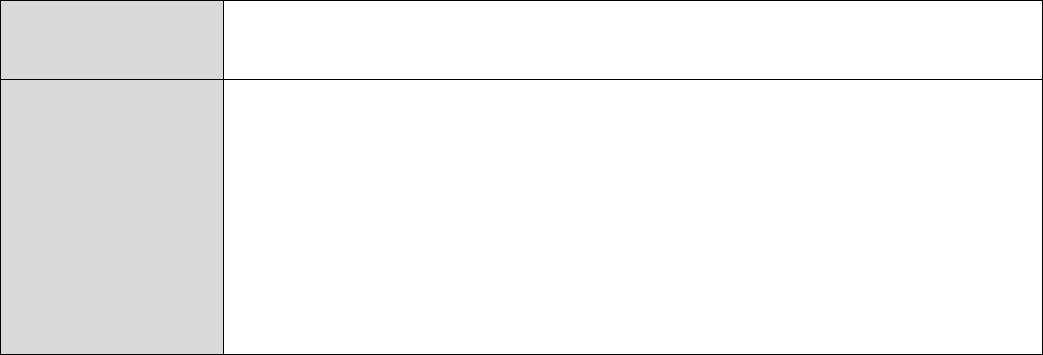
79
Session
Timeout
Setadurationofsessiontimeoutinsecondsbetween0
–
86400.
Termination
Action
Selectatermination‐actionattribute:
Reauthentication:sendsaRADIUSrequesttotheaccess
point;or,
Not‐Reauthentication:sendsadefaulttermination‐action
attributetotheaccesspoint;or
Not‐Send:notermination‐actionattributeissenttothe
accesspoint.
Press“Apply”toapplytheconfiguration,or“Cancel”toforfeitthechanges.
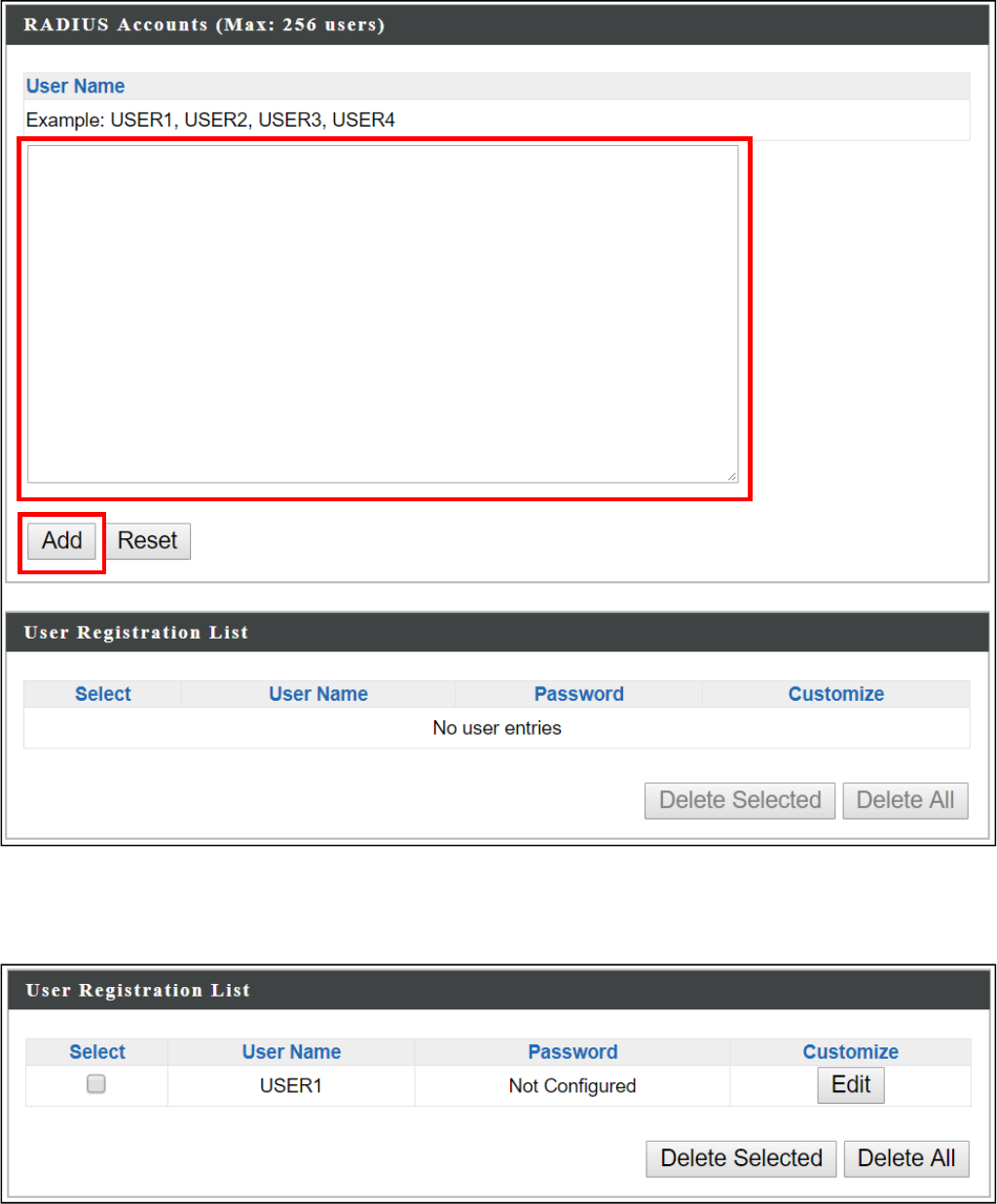
80
IV‐3‐4‐3 RADIUSAccounts
TheinternalRADIUSservercanauthenticateupto256useraccounts.The
“RADIUSAccounts”pageallowsyoutoconfigureandmanageusers.
Enterausernameintheboxbelowandclick“Add”toaddtheusername.
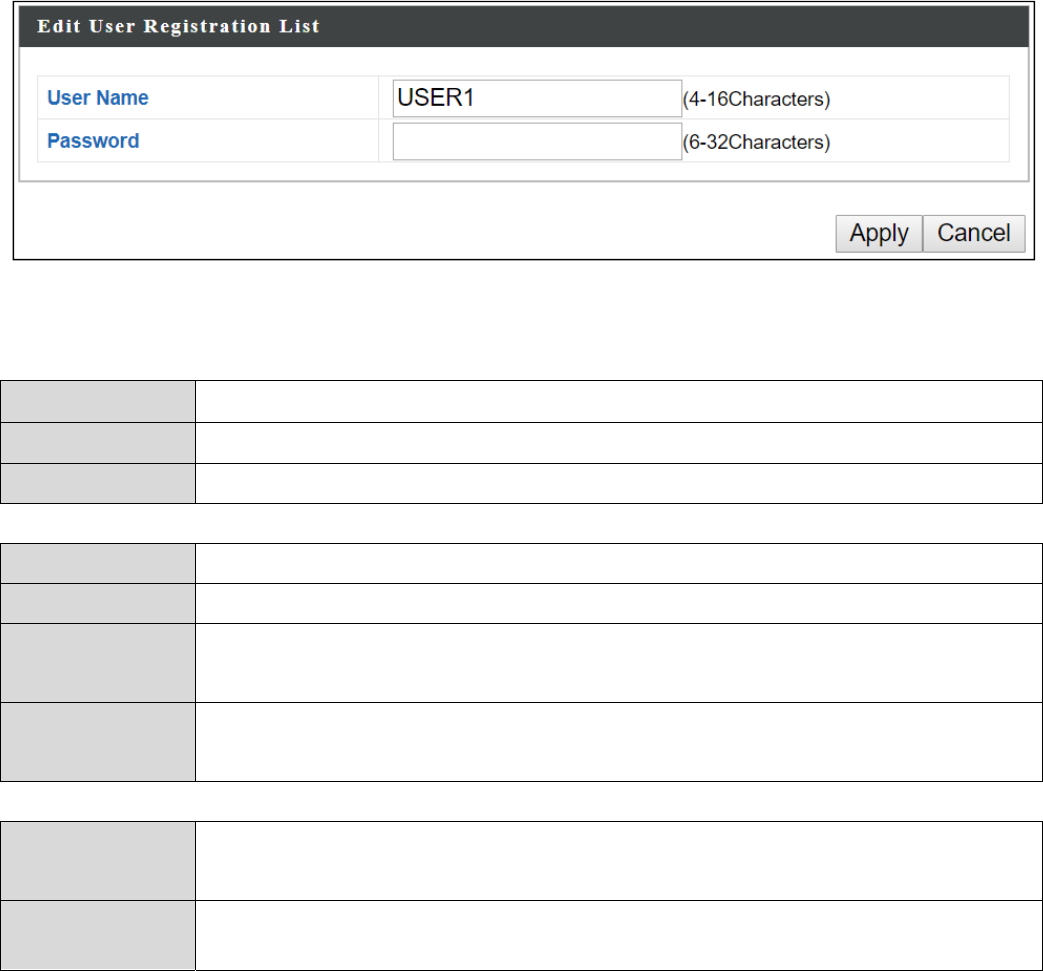
81
Select“Edit”toedittheusernameandpasswordoftheRADIUSaccount:
Press“Apply”toapplytheconfiguration,or“Cancel”toforfeitthechanges.
UserNameEntertheusernameshere,separatedbycommas.
AddClick“Add”toaddtheusertotheuserregistrationlist.
ResetCleartextfromtheusernamebox.
SelectChecktheboxtoselectauser.
UserNameDisplaystheusername.
PasswordDisplaysifspecifiedusernamehasapassword(configured)or
not(notconfigured).
CustomizeClick“Edit”toopenanew fieldtoset/editapasswordforthe
specifiedusername(below).
Delete
Selected
Deleteselecteduserfromtheuserregistrationlist.
DeleteAllDeleteallusersfromtheuserregistrationlist.
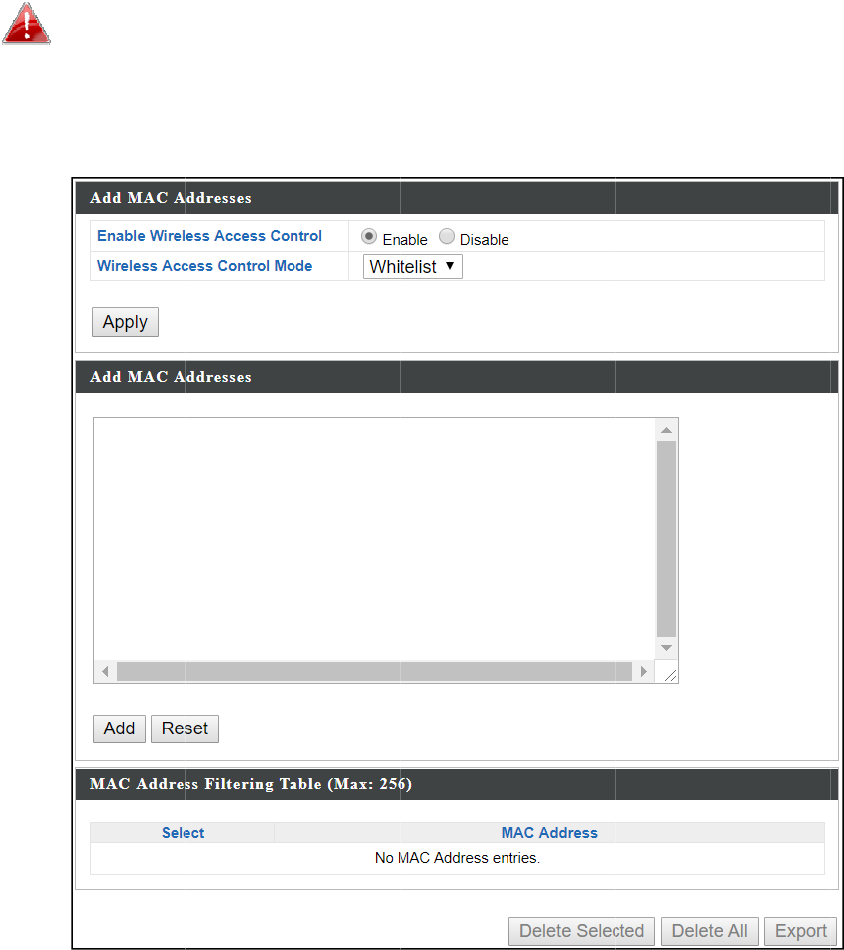
I
V
M
fr
o
T
h
c
o
a
d
a
t
T
h
V
‐3‐5
M
ACfilte
r
o
mcon
n
h
isfunct
i
o
nnectt
o
d
dress.I
f
t
tempts
t
To
H
F
i
h
eMAC
a
MA
C
r
ingisa
s
n
ectingt
o
i
onallo
w
o
theac
c
f
adevic
e
t
oconn
e
To
enable
H
z11bgn
”
i
lter
”
(se
e
a
ddress
f
C
Filter
s
ecurity
f
o
youra
c
w
syout
o
c
esspoin
e
which
i
e
cttoth
e
MACfilt
e
”
Æ
“Sec
u
e
IV‐3‐1‐
3
f
iltering
t
f
eaturet
c
cesspoi
o
define
a
t.Devic
e
i
snoton
e
access
p
e
ring,g
o
u
rity”
Æ
“
3
orIV‐3‐
2
t
ableis
d
82
hatcan
h
nt.
a
listof
n
e
sareea
thelist
o
p
oint,it
w
o
to“Wir
e
“
Additio
n
2
‐3).
d
isplaye
d
h
elpto
p
n
etwork
d
chident
i
o
fpermi
t
w
illbed
e
e
lessSett
i
n
alAuthe
n
d
below:
p
revent
u
d
evices
p
i
fiedby
t
t
tedMA
C
e
nied.
i
ngs”
Æ
“
n
tication
”
u
nautho
r
p
ermitte
d
t
heiruni
q
C
addre
s
“
2.4G
”
andsel
e
r
izeduse
d
to
q
ueMA
C
s
ses
e
ct“MA
C
rs
C
C
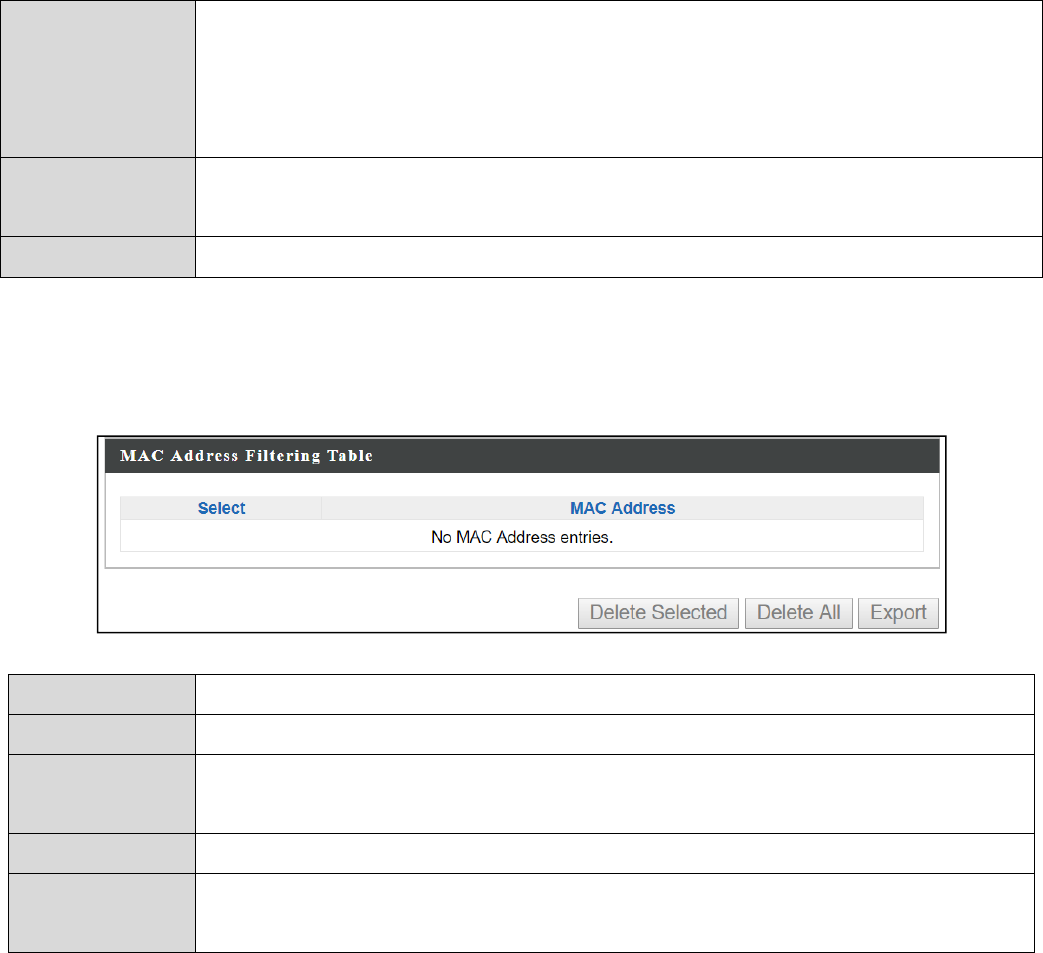
83
AddMAC
Address
EnteraMACaddressofcomputerornetworkdevicemanually
e.g.‘aa‐bb‐cc‐dd‐ee‐ff’orentermultipleMACaddresses
separatedwithcommas,e.g.
‘aa‐bb‐cc‐dd‐ee‐ff,aa‐bb‐cc‐dd‐ee‐gg’
AddClick“Add”toaddtheMACaddresstotheMACaddress
filteringtable.
ResetClearallfields.
MACaddressentrieswillbelistedinthe“MACAddressFilteringTable”.Select
anentryusingthe“Select”checkbox.
SelectDeleteselectedorallentriesfromthetable.
MACAddressTheMACaddressislistedhere.
Delete
Selected
DeletetheselectedMACaddressfromthelist.
DeleteAllDeleteallentriesfromtheMACaddressfilteringtable.
ExportClick“Export”tosaveacopyoftheMACfilteringtable.Anew
windowwillpopupforyoutoselectalocationtosavethefile.
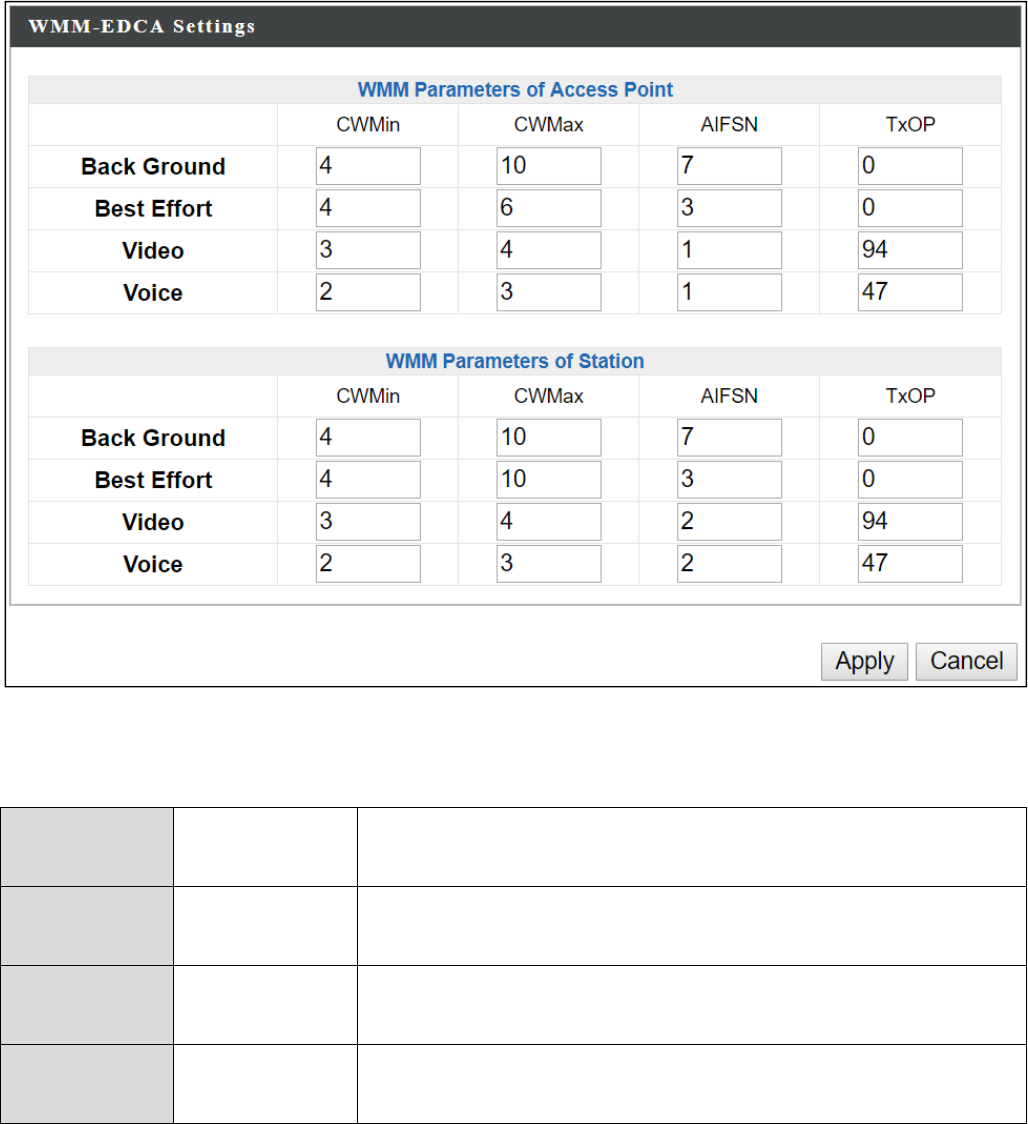
84
IV‐3‐6 WMM
Wi‐FiMultimedia(WMM)isaWi‐FiAllianceinteroperabilitycertification
basedontheIEEE802.11estandard,whichprovidesQualityofService(QoS)
featurestoIEE802.11networks.WMMprioritizestrafficaccordingtofour
categories:background,besteffort,videoandvoice.
ConfiguringWMMconsistsofadjustingparametersonqueuesfordifferent
categoriesofwirelesstraffic.Trafficissenttothefollowingqueues:
BackgroundLowPriorityHighthroughput,nontimesensitivebulkdatae.g.
FTP
BestEffortMedium
Priority
TraditionalIPdata,mediumthroughputanddelay.
VideoHighPriorityTimesensitivevideodatawithminimumtime
delay.
VoiceHighPriorityTimesensitivedatasuchasVoIPandstreaming
mediawithminimumtimedelay.

85
Queuesautomaticallyprovideminimumtransmissiondelaysforvideo,voice,
multimediaandcriticalapplications.Thevaluescanbeadjustedfurther
manually:
CWMinMinimumContentionWindow(milliseconds):Thisvalueisinput
totheinitialrandombackoffwaittimealgorithmforretryofa
dataframetransmission.Thebackoffwaittimewillbegenerated
between0andthisvalue.Iftheframeisnotsent,therandom
backoffvalueisdoubleduntilthevaluereachesthenumber
definedbyCWMax(below).TheCWMinvaluemustbelower
thantheCWMaxvalue.Thecontentionwindowschemehelpsto
avoidframecollisionsanddeterminepriorityofframe
transmission.Ashorterwindowhasahigherprobability
(priority)oftransmission.
CWMaxMaximumContentionWindow(milliseconds):Thisvalueisthe
upperlimittorandombackoffvaluedoubling(seeabove).
AIFSNArbitrationInter‐FrameSpace(milliseconds):Specifiesadditional
timebetweenwhenachannelgoesidleandtheAP/clientsends
dataframes.TrafficwithalowerAIFSNvaluehasahigher
priority.
TxOPTransmissionOpportunity(milliseconds):Themaximuminterval
oftimeanAP/clientcantransmit.Thismakeschannelaccess
moreefficientlyprioritized.Avalueof0meansonlyoneframe
pertransmission.Agreatervaluemeanshigherpriority.
Press“Apply”toapplytheconfiguration,or“Cancel”toforfeitthechanges.
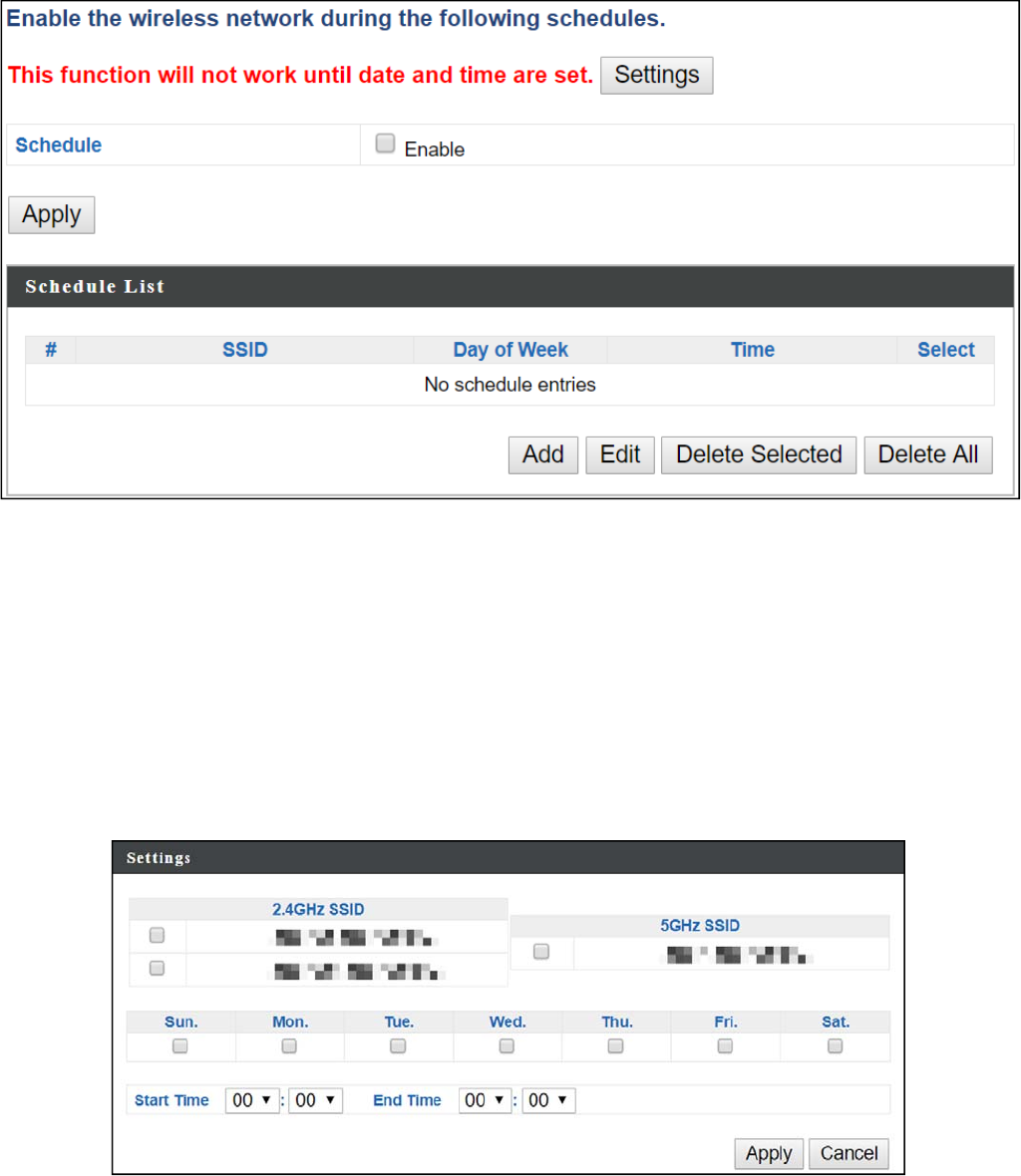
86
IV‐3‐7 Schedule
Theschedulefeatureallowsyoutoautomatethewirelessnetworkforthe
specifiedtimeranges.Wirelessschedulingcansaveenergyandincreasethe
securityofyournetwork.
Check/uncheckthebox“Enable”andselect“Apply”toenable/disablethe
wirelessschedulingfunction.
1. Select“Add”toaddaschedule.
2. Settingspagewillbeshownif“Continue”isselected:
Check/unchecktheboxofthedesiredSSIDnetwork,dayofschedule
andselecttheStartTimeandEndTime(usingthedropdownmenu).
Select“Apply”toapplythesettings,or“Cancel”toforfeittheschedule.
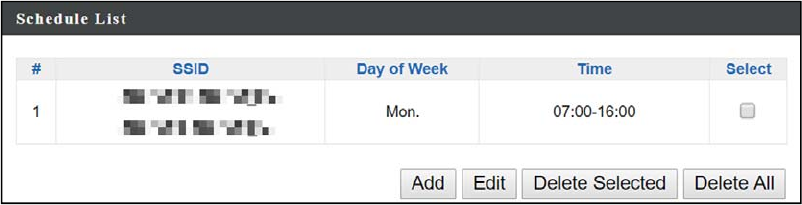
87
ScheduleswillbeshownintheScheduleListasexemplifiedbelow:
3. Select“Add”toaddmoreschedules;or
Checktheboxofcurrentlyavailableschedule,select“Edit”toedit,or
select“DeleteSelected”todelete;or
Select“DeleteAll”todeleteallschedules.
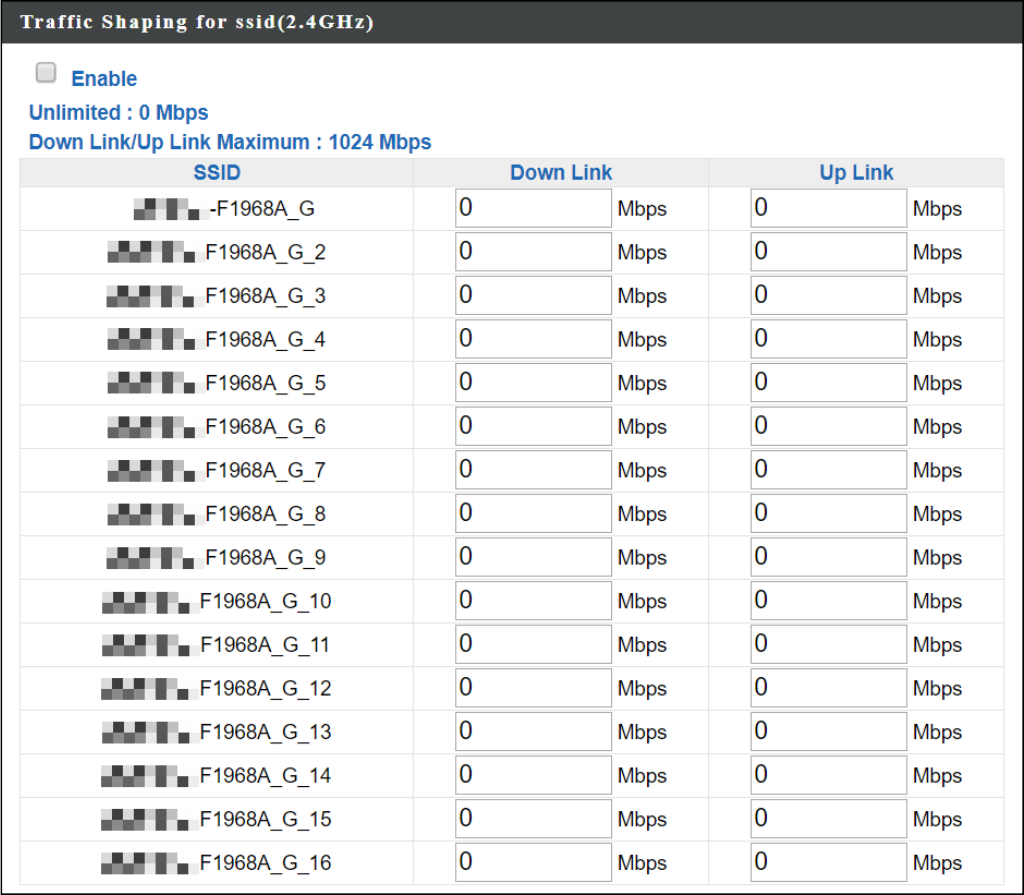
88
IV‐3‐8 TrafficShaping
Trafficshapingisusedtooptimizeorguaranteeperformance,improvelatency,
orincreaseusablebandwidthforsomekindsofpacketsbydelayingother
kinds.
Checkthecheckboxtoenabletrafficshaping,specifythedownlinkandup
linkvalues,andclick“Apply”toapplytheconfiguration,or“Cancel”toforfeit
thechanges.
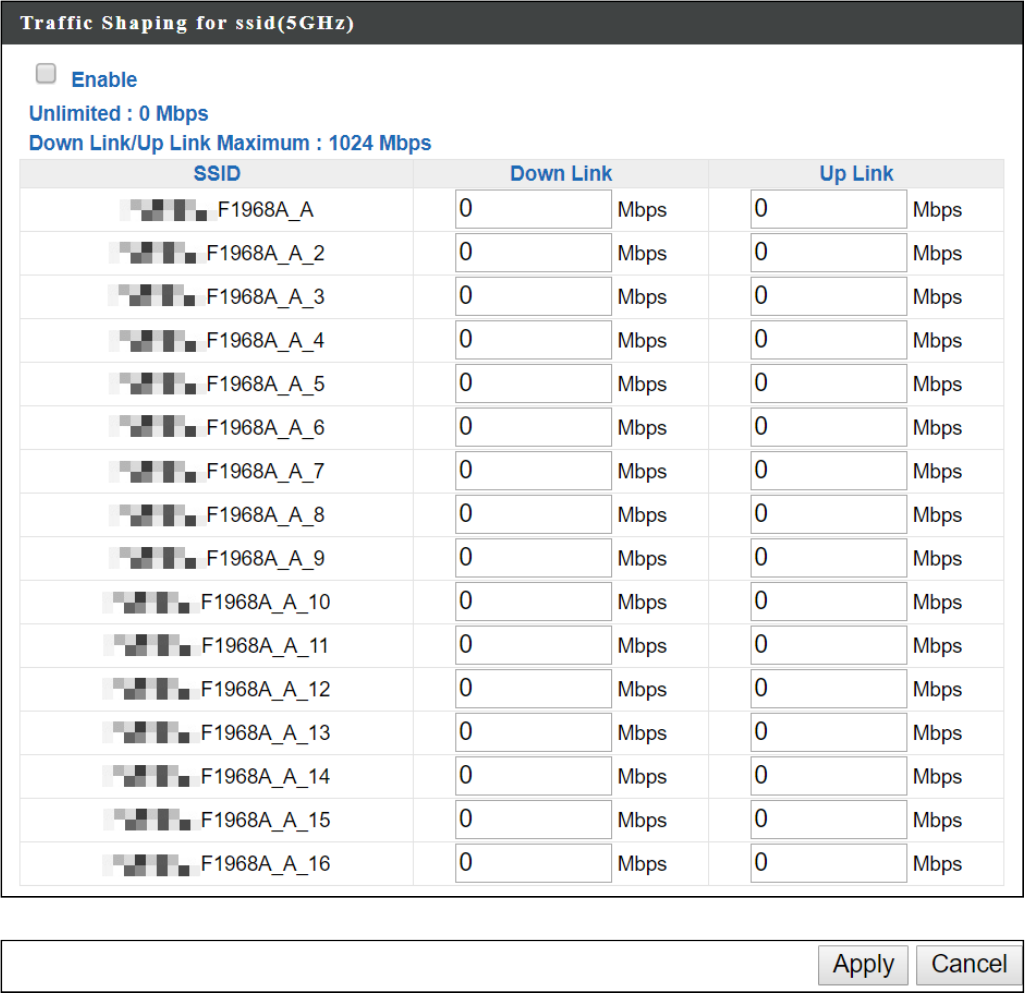
89
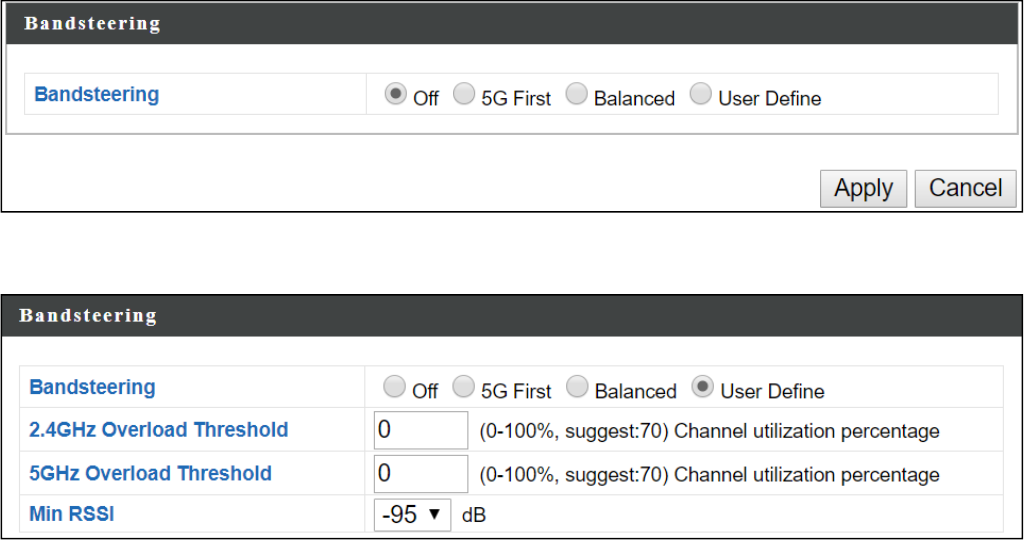
90
IV‐3‐9 Bandsteering
Bandsteeringdetectsclientscapableof5GHzoperationandsteersthem
theretomakethemorecrowded2.4GHzbandavailableforclientsonly
capableofconnectingto2.4GHzband.Thishelpsimproveenduser
experiencebyreducingchannelutilization,especiallyinhighdensity
environments.
If“UserDefine”isselected,specifythenumbersinthefieldsbelow: