Electronic Solutions ABMHZ01 Zwave Based Motor Controller User Manual ABMHZsetup 1 indd
Electronic Solutions, Inc. Zwave Based Motor Controller ABMHZsetup 1 indd
User Manual
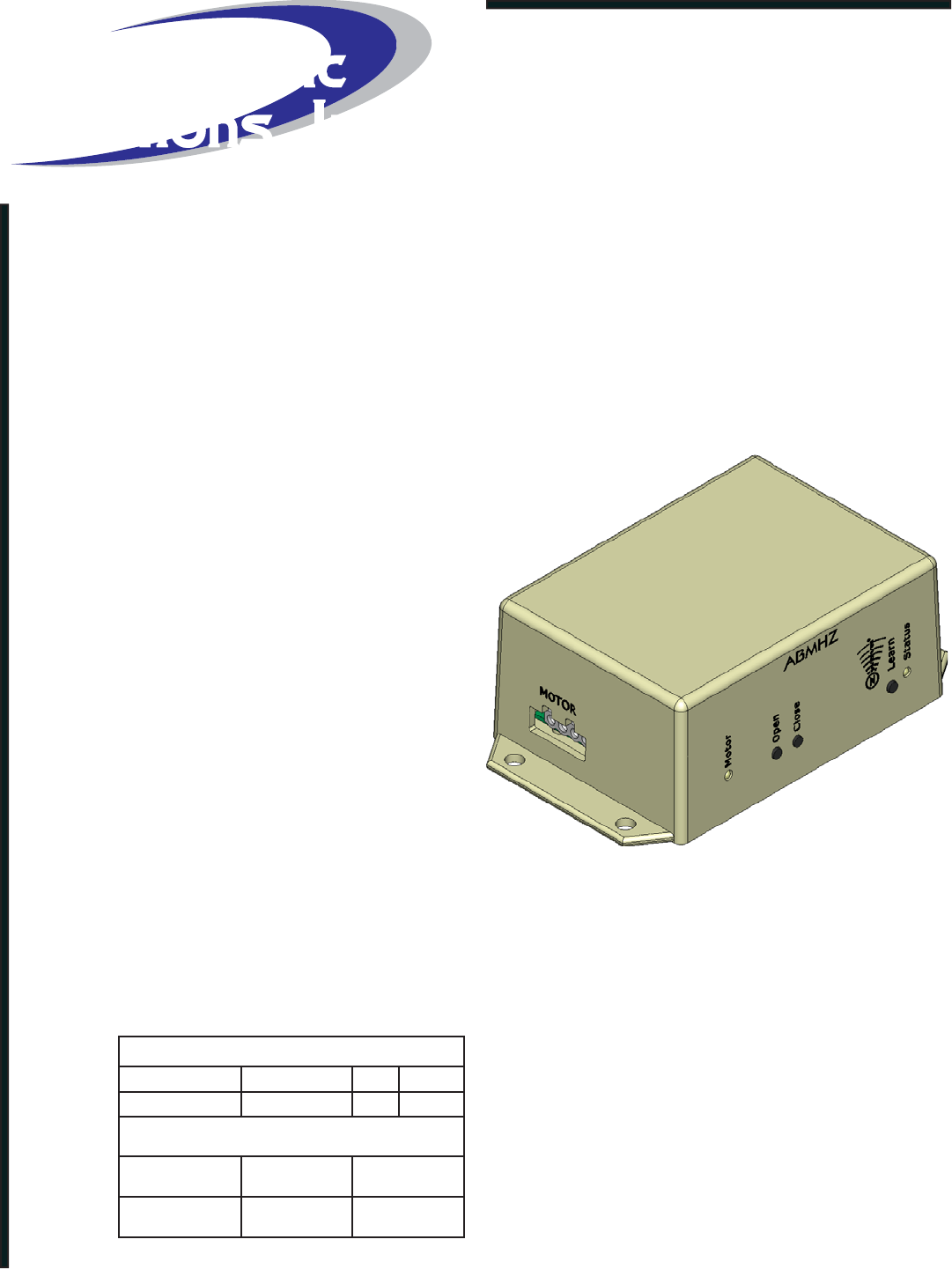
Compatible with other Z-wave™ enabled devices.•
Mechanical motor limits must be set before performing the sequences below.•
If the Motor LED is red, the unit has not been calibrated and will not respond correctly.•
Verify OPEN button opens shade and CLOSE botton closes shade. If directions are •
swapped, see “Toggle Direction” below.
Calibration Procedure
Simultaneously press and hold both 1.
OPEN and CLOSE for at least 10
seconds until Motor LED turns solid
green.
Release both OPEN and CLOSE.2.
Within 10 seconds press and release 3.
CLOSE to start the calibration
sequence. (Press and release OPEN
instead to “Toggle Direction” and
start the calibration sequence.)
The calibration sequence will run the
motor from one limit to the other and
end with the shade closed, motor off,
and Motor LED off.
Unit is ready for use.•
Optional Z-Wave Include/Exclude
For “Include”, place the primary controller into the INCLUDE mode and do a quick press
of the LEARN button (Z-Wave LED will fl ash green). For “Exclusion”, place the primary
controller into the EXCLUDE mode and do a quick press of the LEARN button (Z-Wave LED
will fl ash green).
Electronic Solutions, Inc.
1355 Horizon Avenue
Lafayette, CO 80026
VOX +1 303.469.9322
FAX +1 303.469.5129
Ratings
230VAC Unit: 230VAC 5A 1/2HP
115VAC Unit: 115VAC 8A 1/3HP
Mechanical
L: 5.25” W: 3.14” H: 2.0”
L: 133.4mm W:79.8mm H: 50.8mm
ABMHZ v1+1— Quick Setup
Version 1 11 June 2007
www.elec-solutions.com
Electronic
Solutions, Inc.
© 2007, Electronic Solutions, Inc.
FEDERAL COMMUNICATIONS COMMISSION STATEMENT
This device complies with part 15 of the FCC rules. Operation of this device is subject to the following two
conditions:
(1) This device may not cause harmful interference, and
(2) This device must accept any interference, including interference that may cause undesired operation.
NOTE: This equipment has been tested and found to comply with the limits for a Class B digital device, pur-
suant to Part 15 of the FCC Rules. These limits are designed to provide reasonable protection against harmful
interference in a residential installation. This equipment generates, uses and can radiate radio frequency energy
and, if not installed and used in accordance with the instructions, may cause harmful interference to radio com-
munications. However, there is no guarantee that interference will not occur in a particular installation. If this
equipment does cause harmful interference to radio or television reception, which can be determined by turning
the equipment off and on, the user is encouraged to try to correct the interference by one or more of the follow-
ing measures:
Reorient or relocate the receiving antenna or device.• Increase the separation between the equipment and receiver.• Connect the equipment into an outlet on a circuit different from that to which the receiver is connected.• Consult the dealer or an experienced radio/TV technician for help.•
WARNING!
Changes or modifi cations not expressly approved by Electronic Solutions, Inc. could void the user’s authority to
operate the equipment.