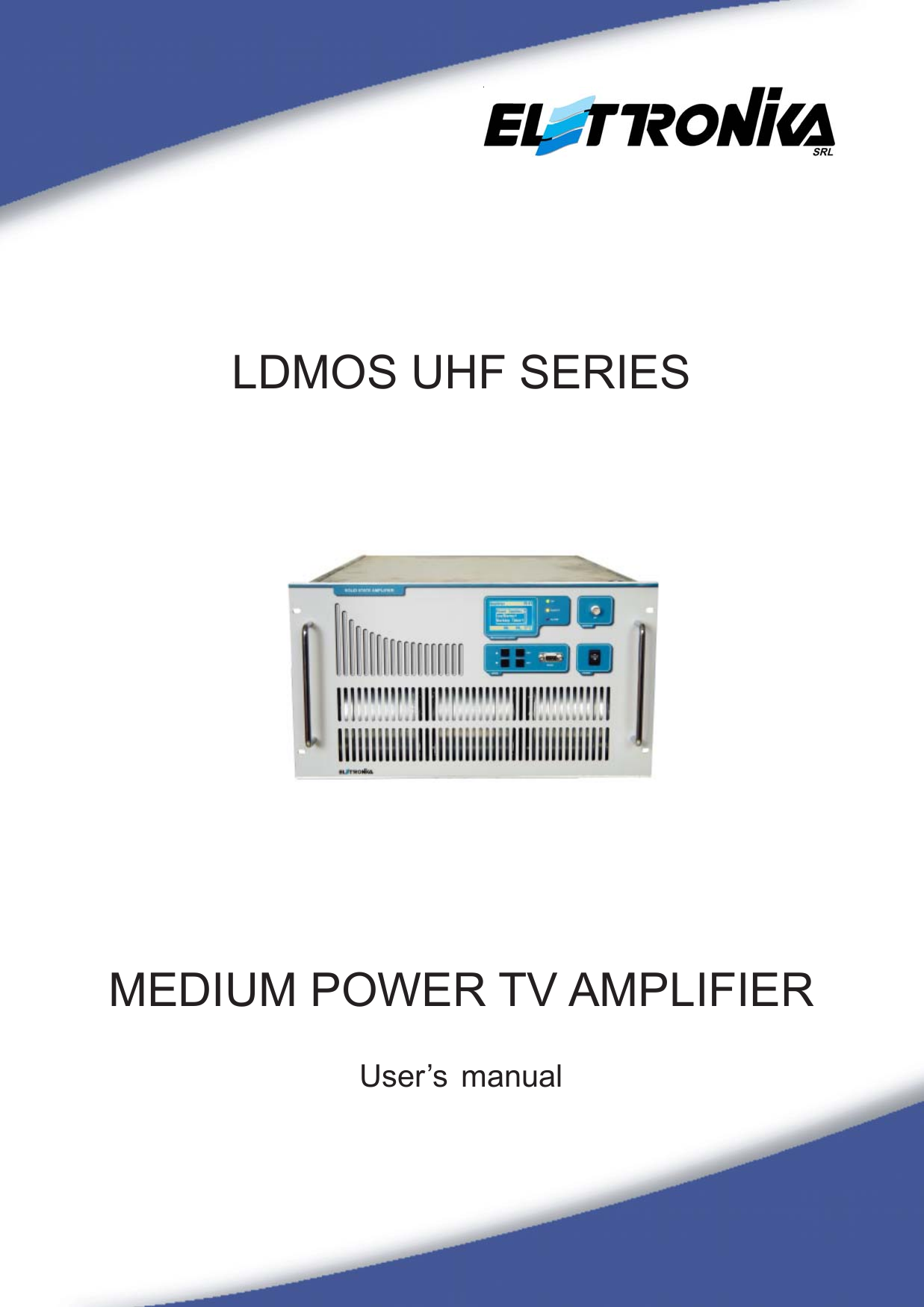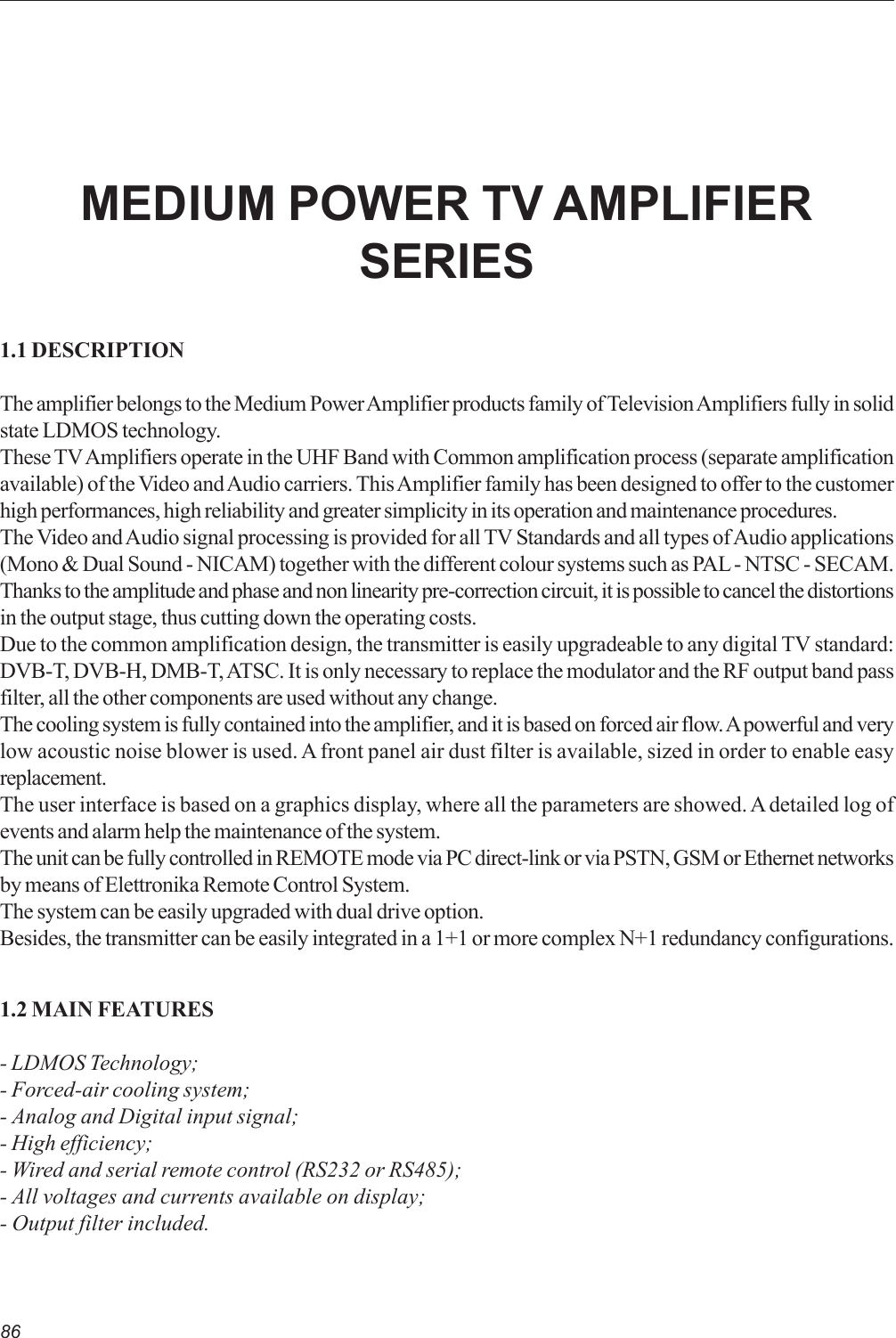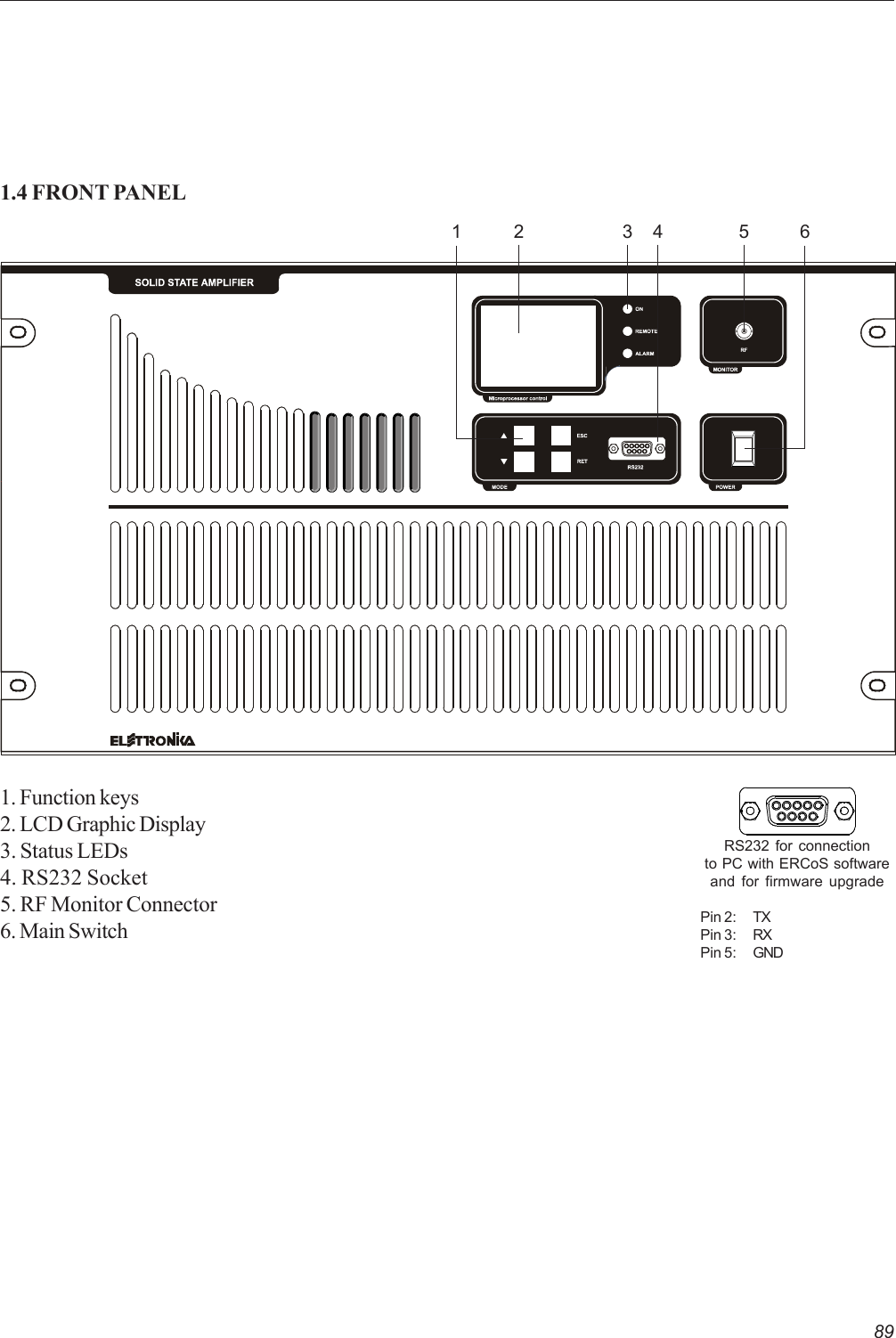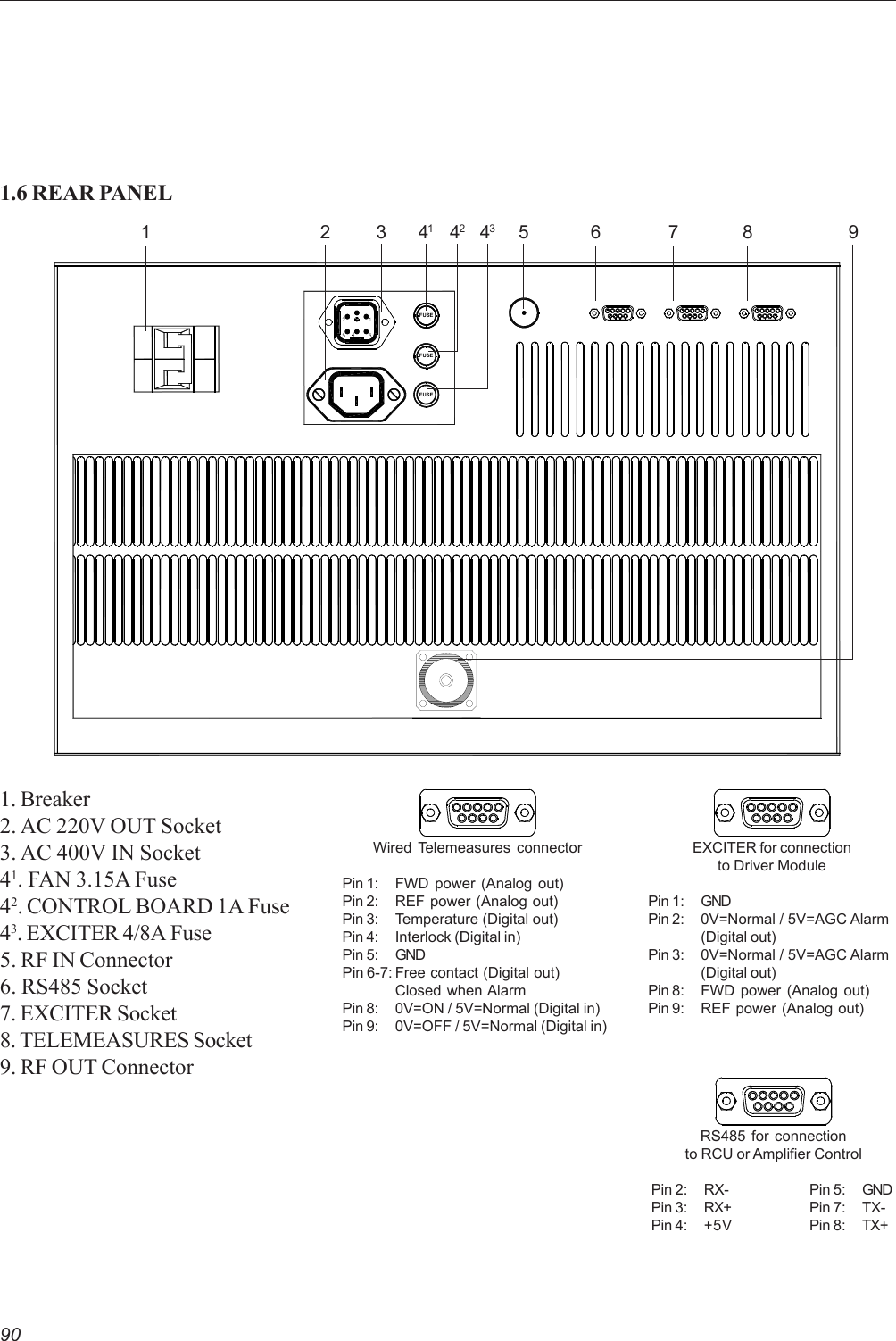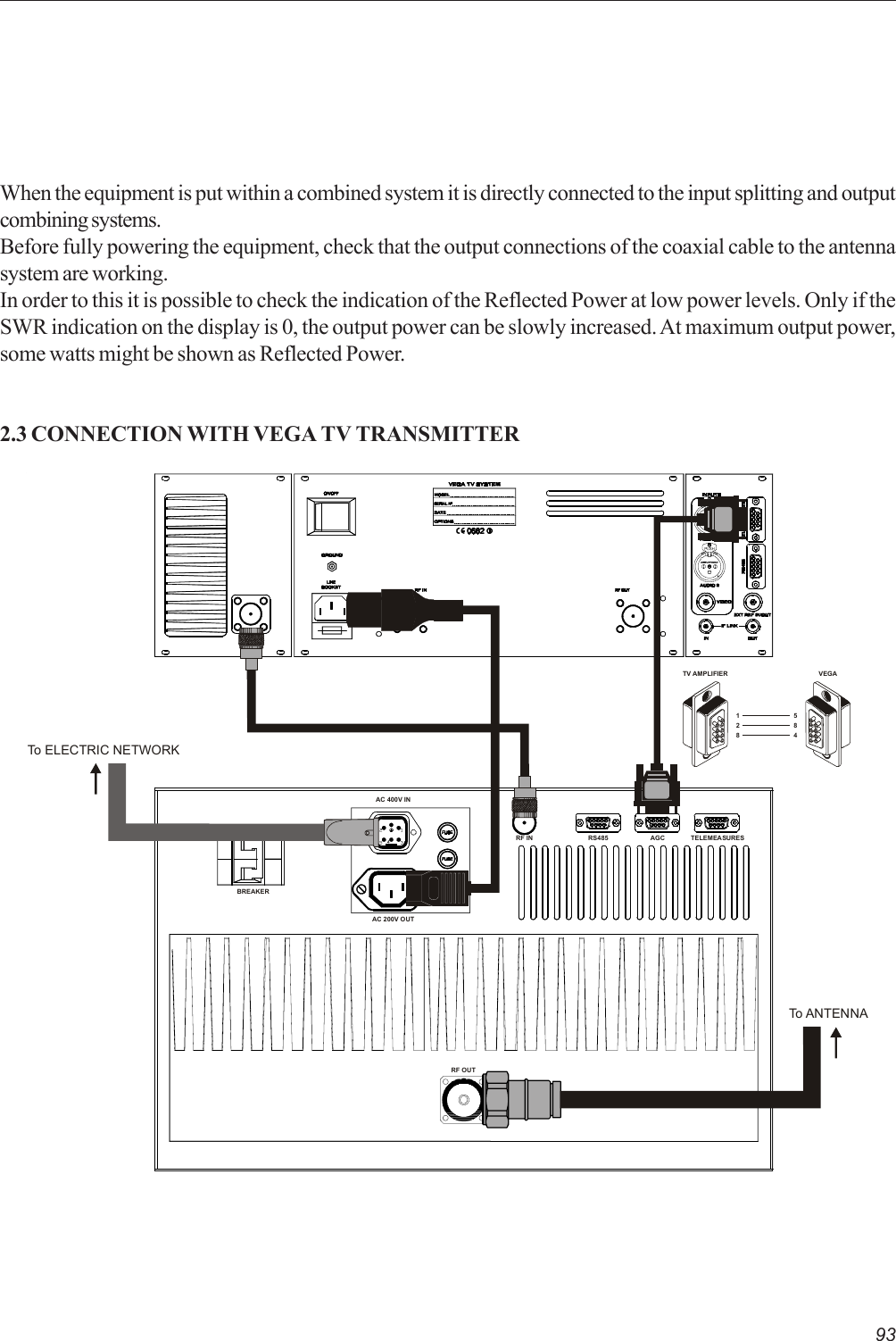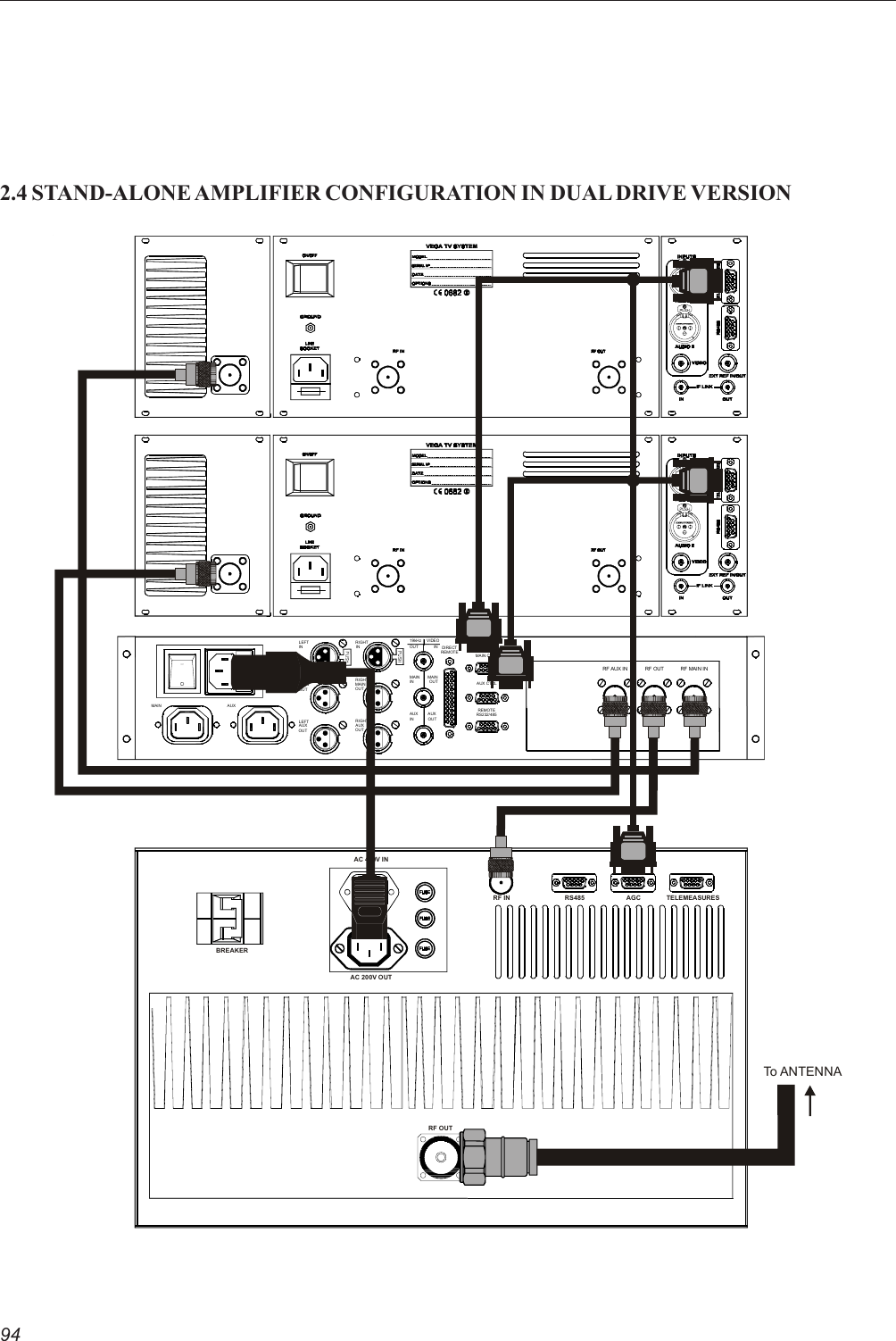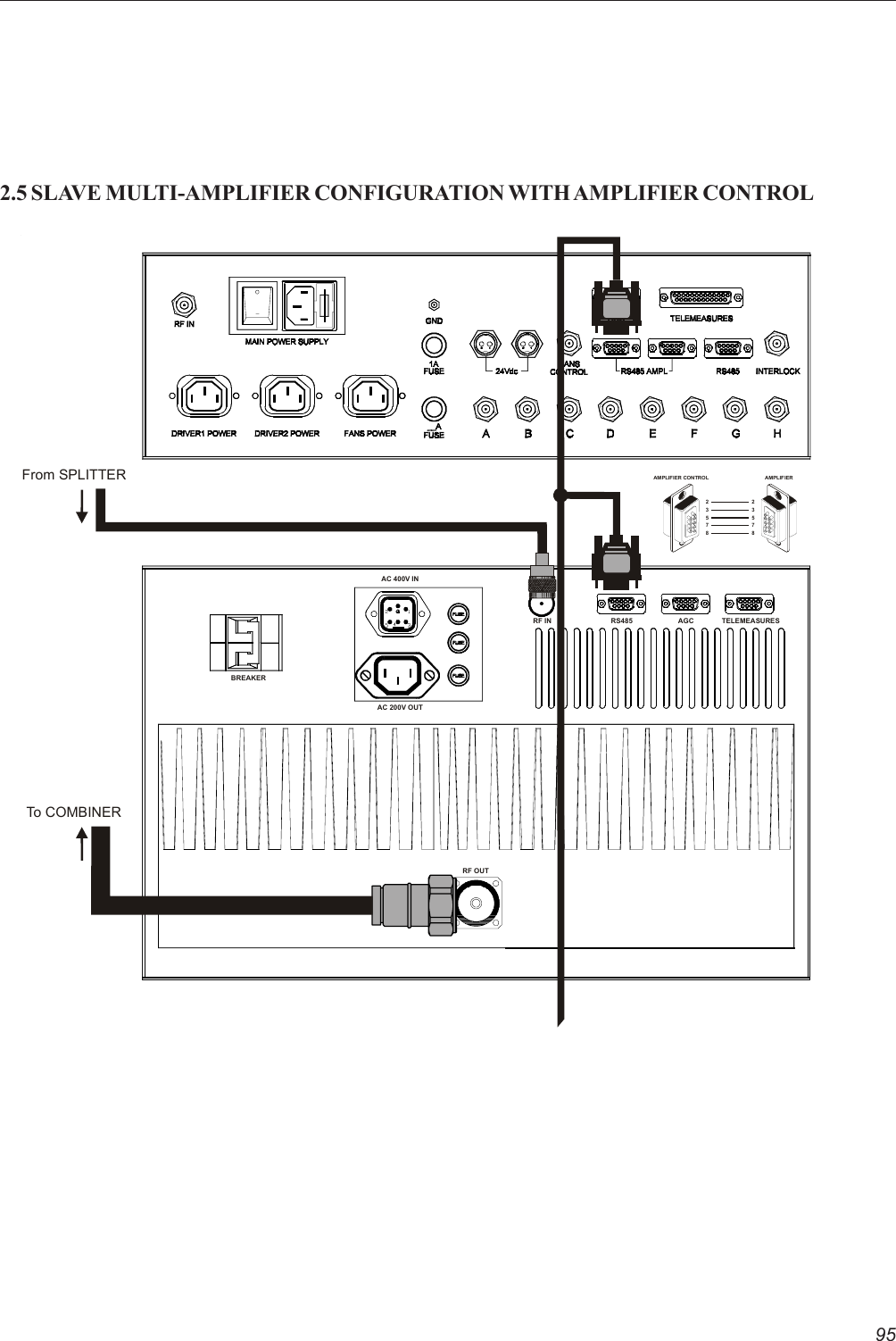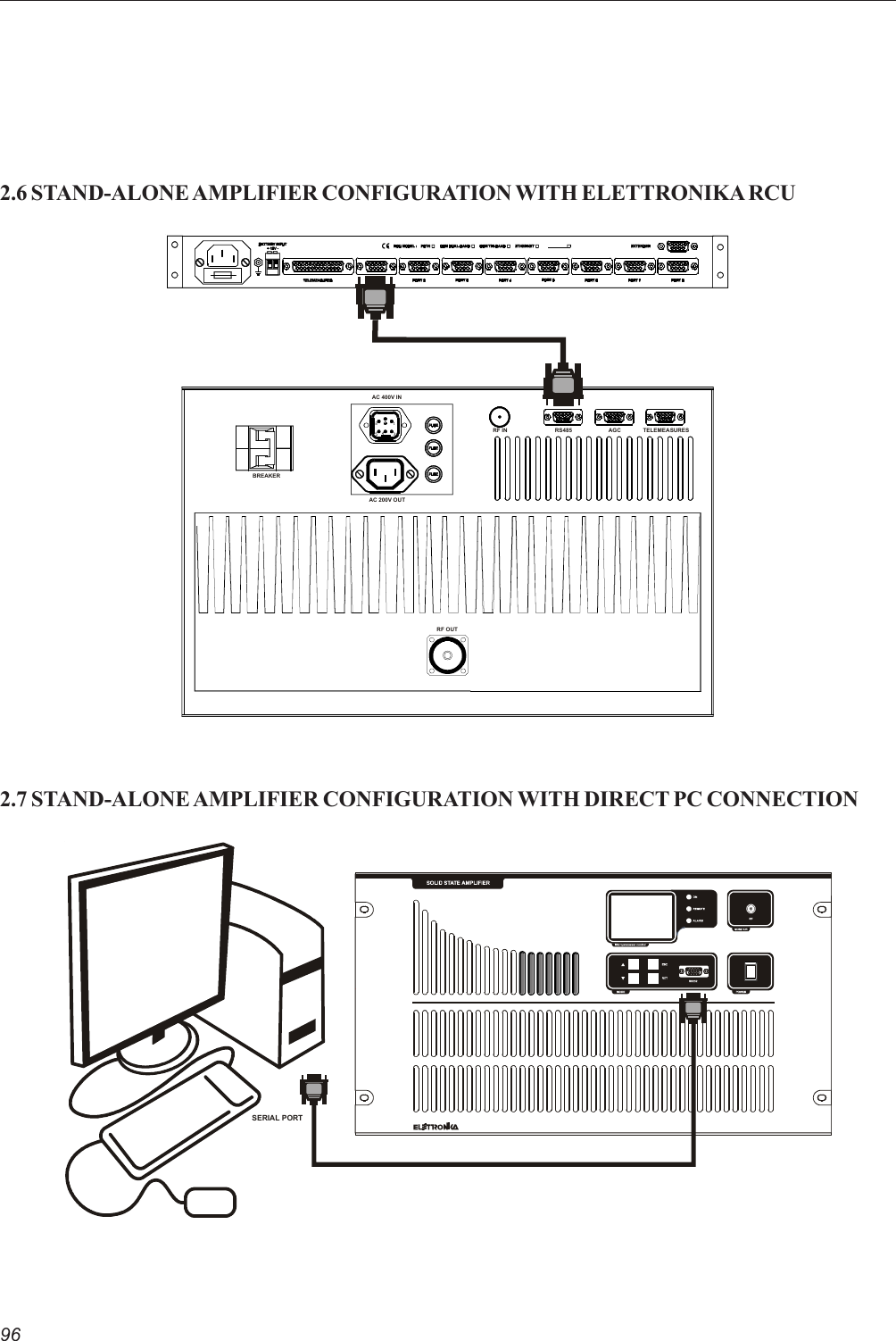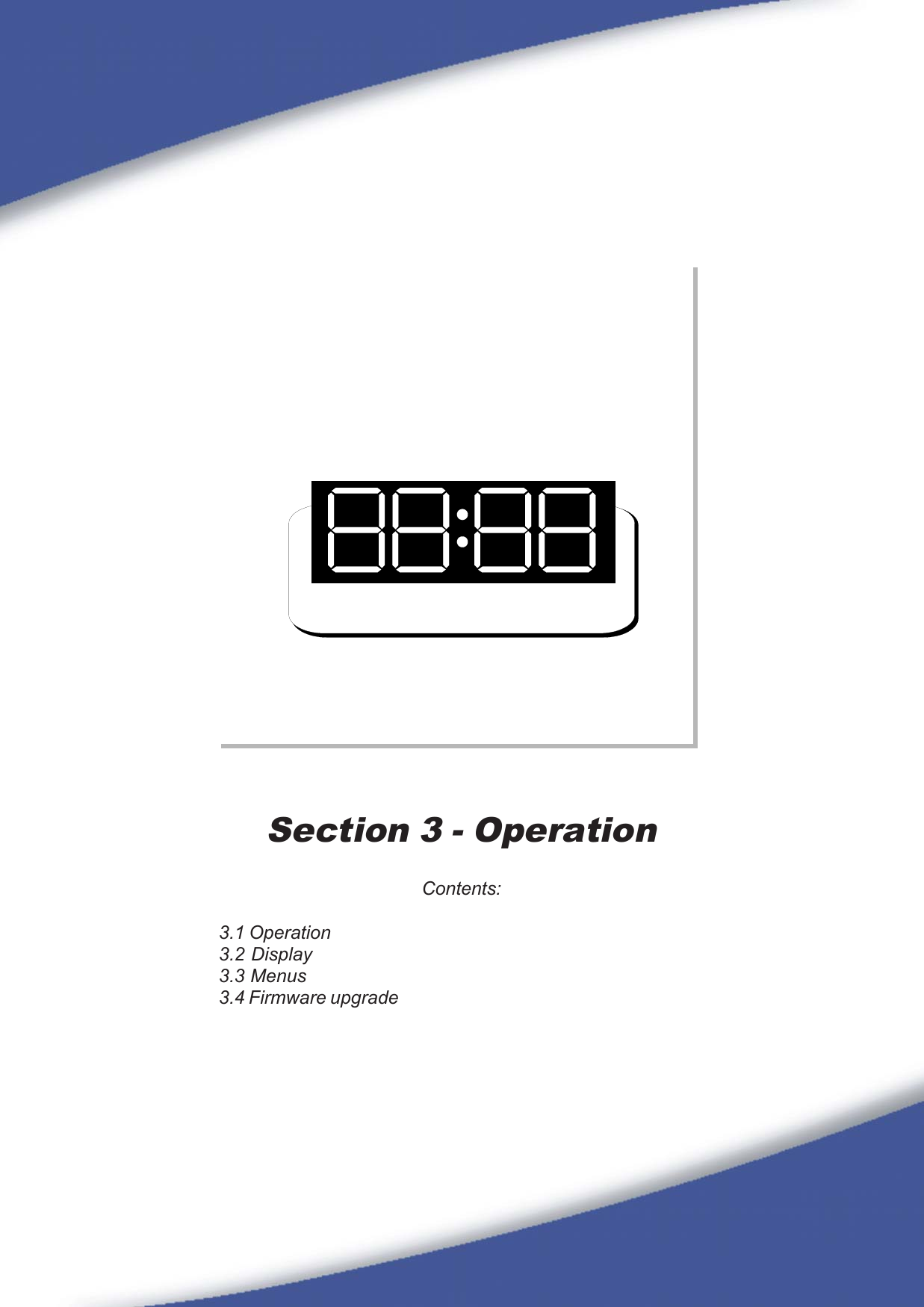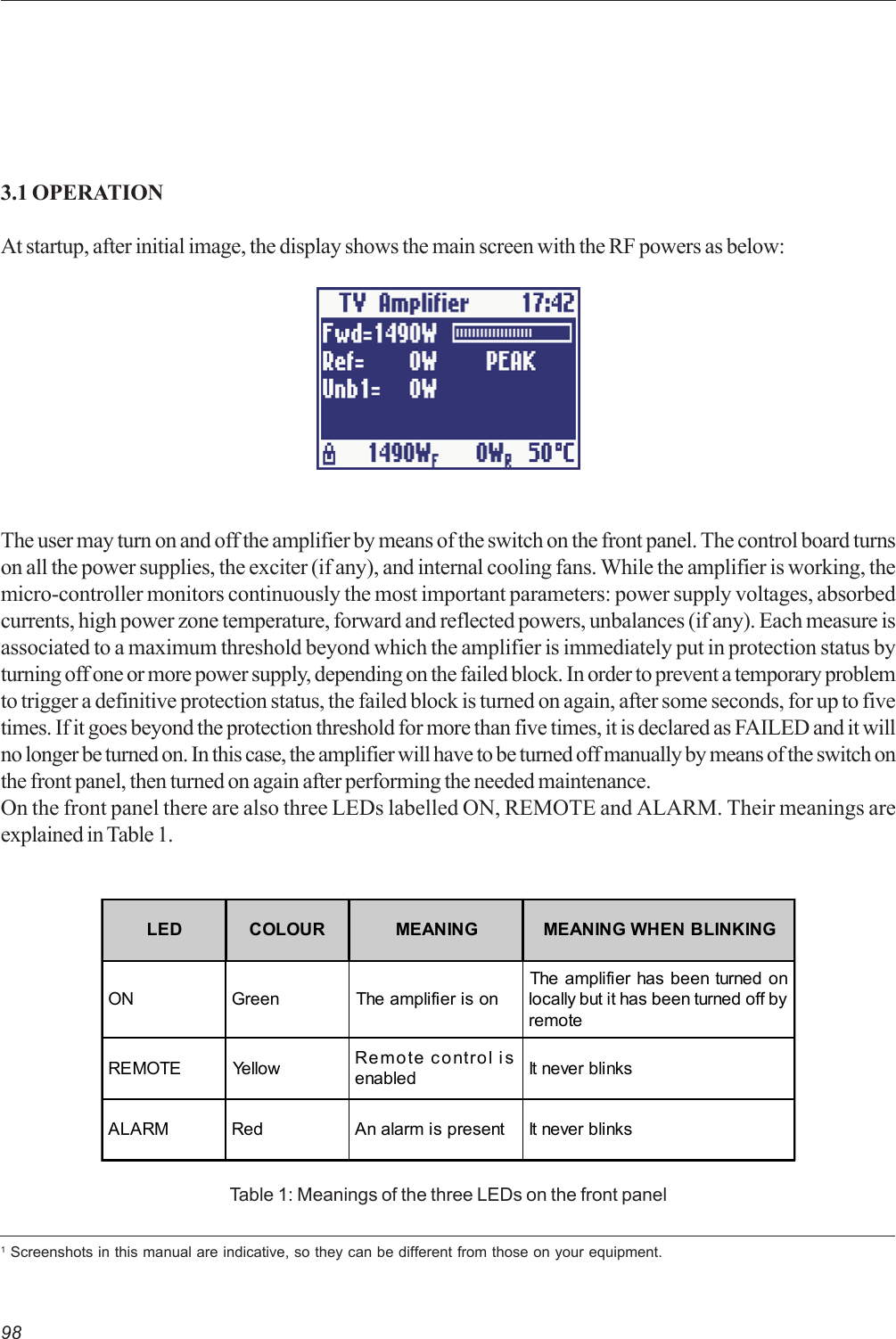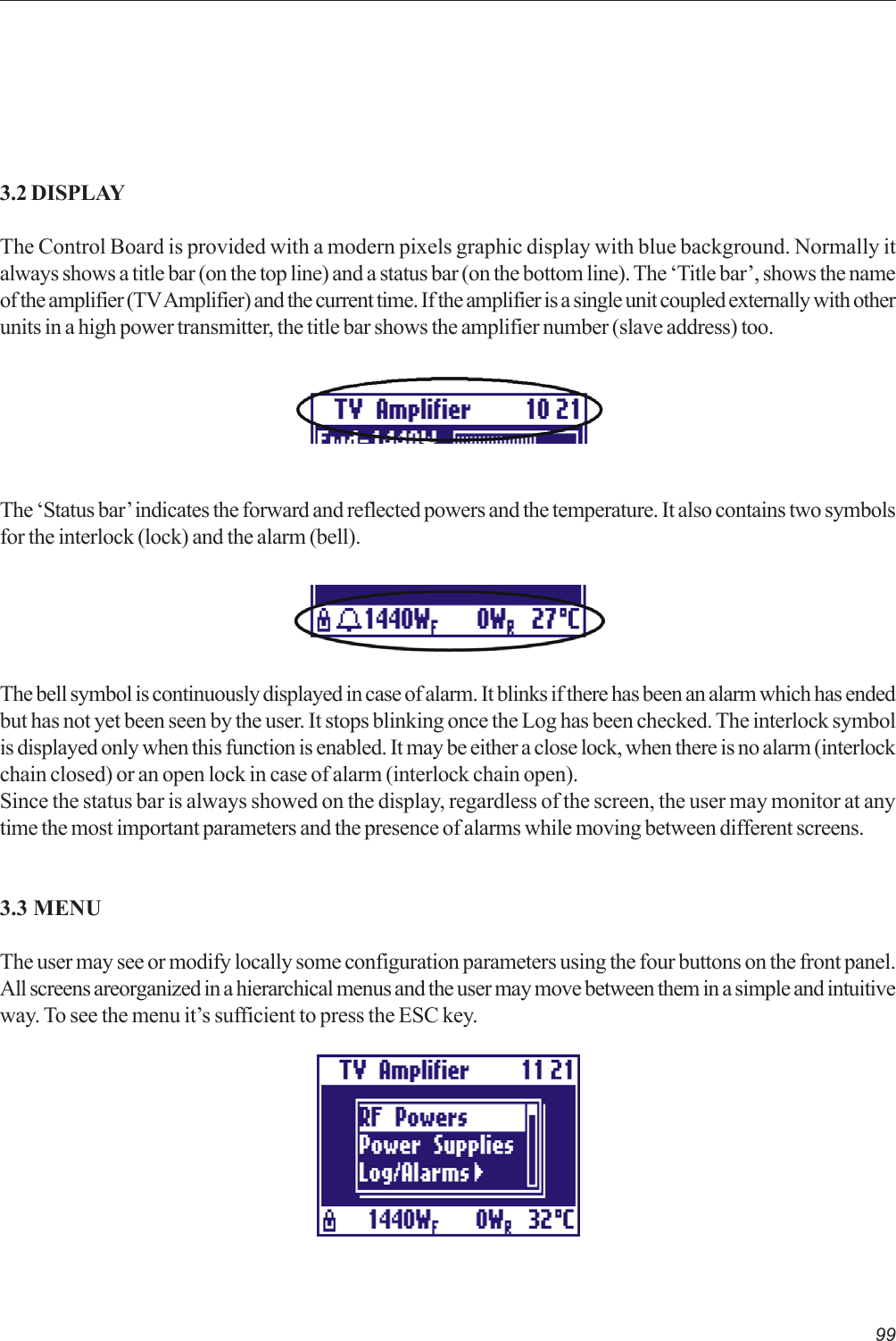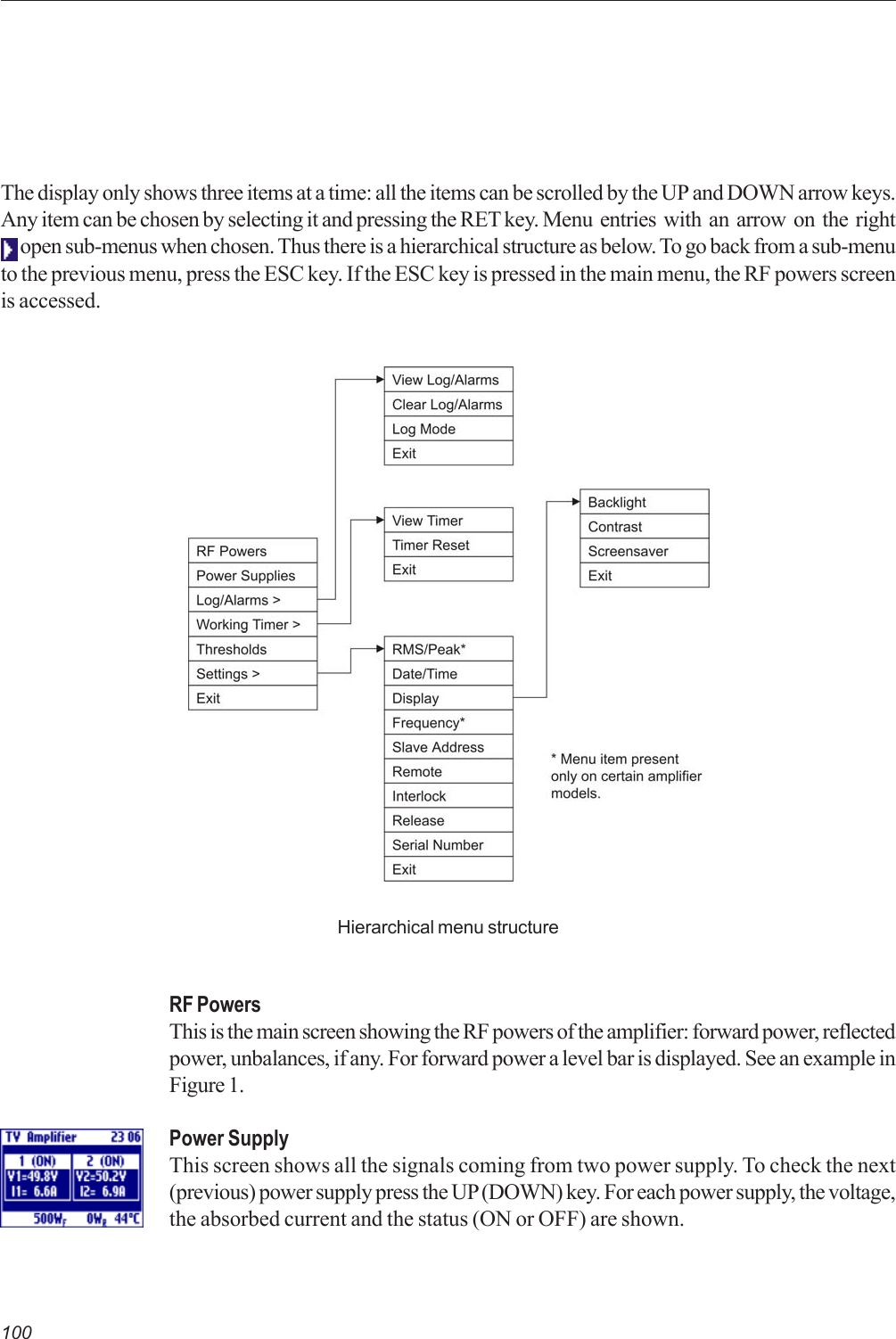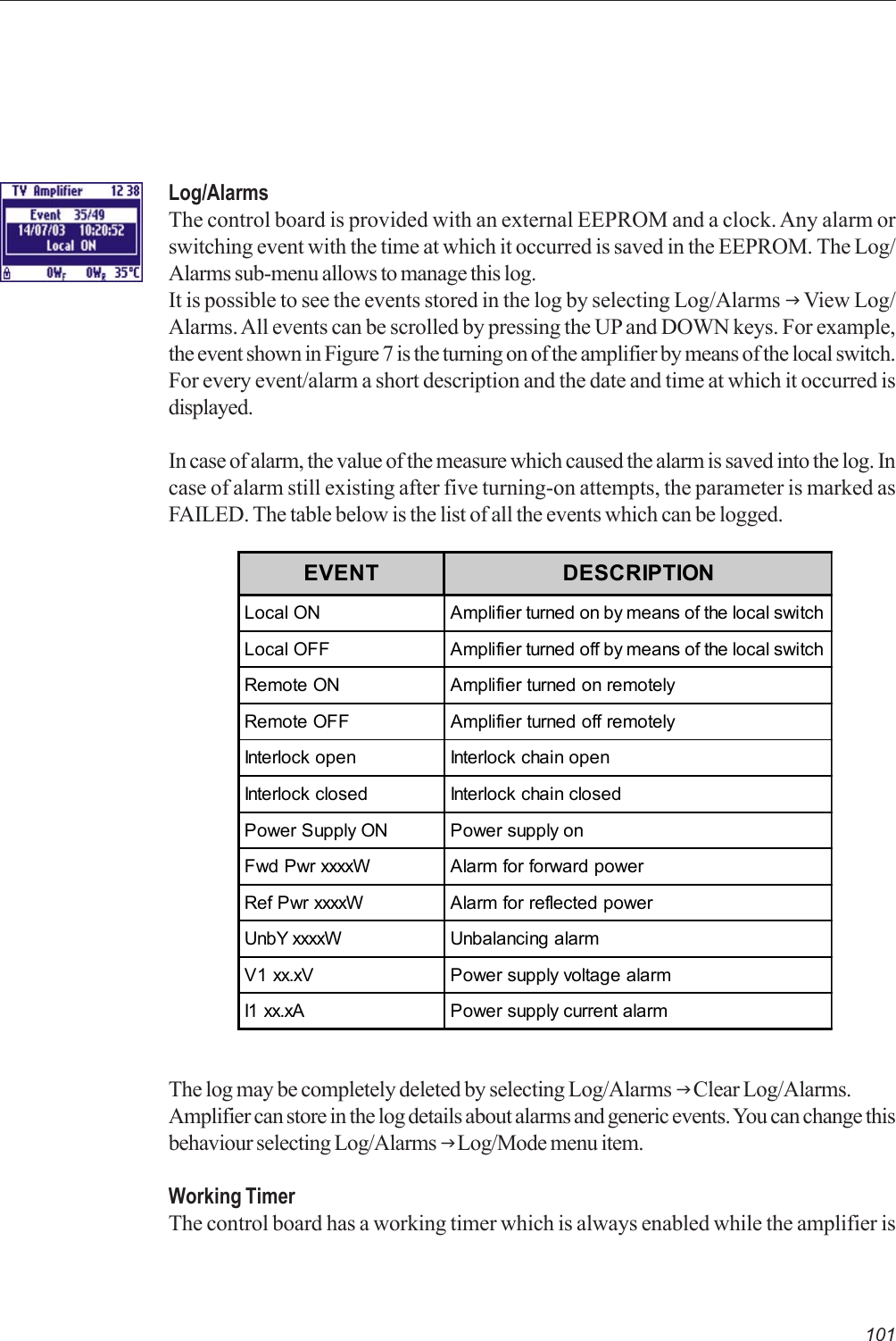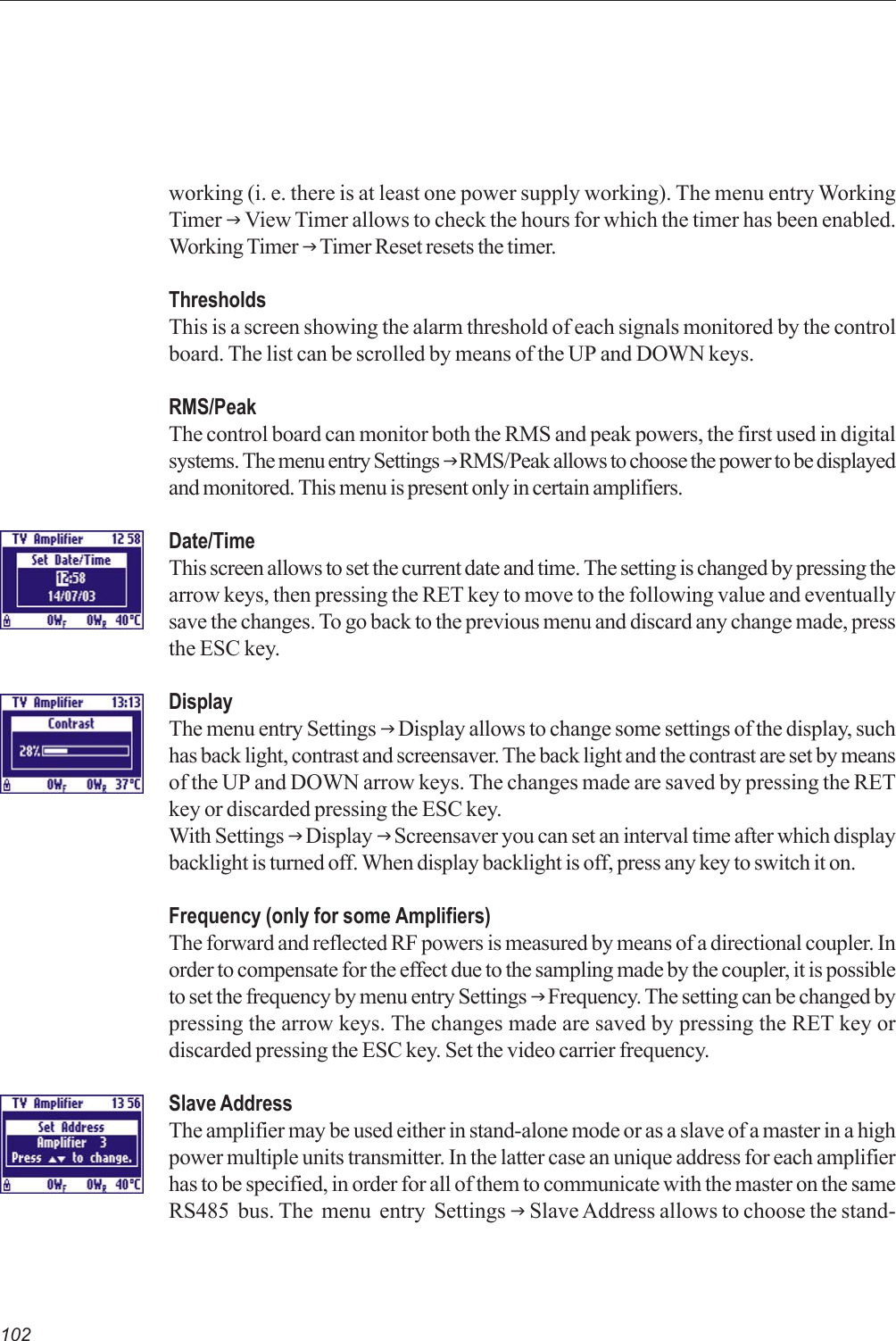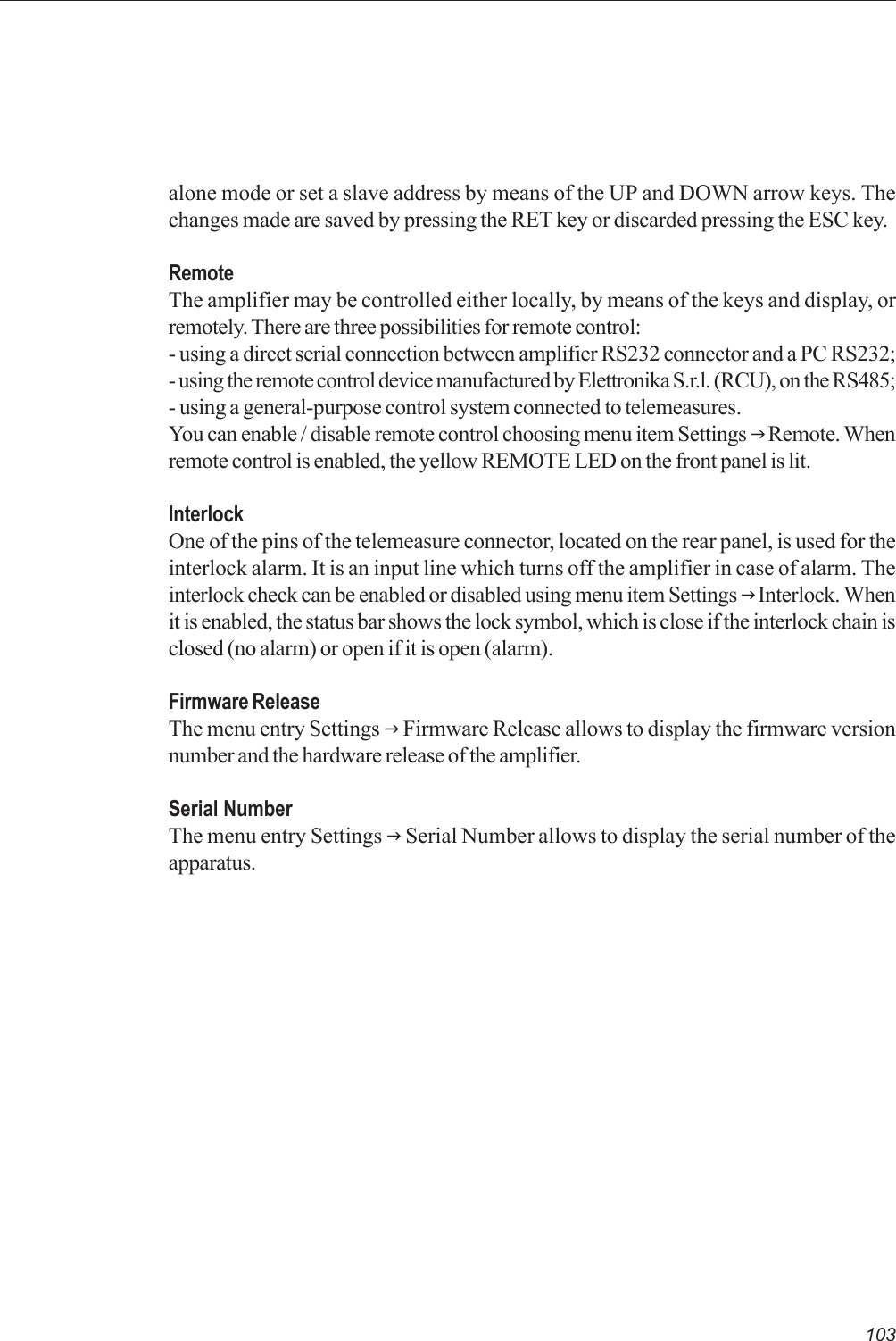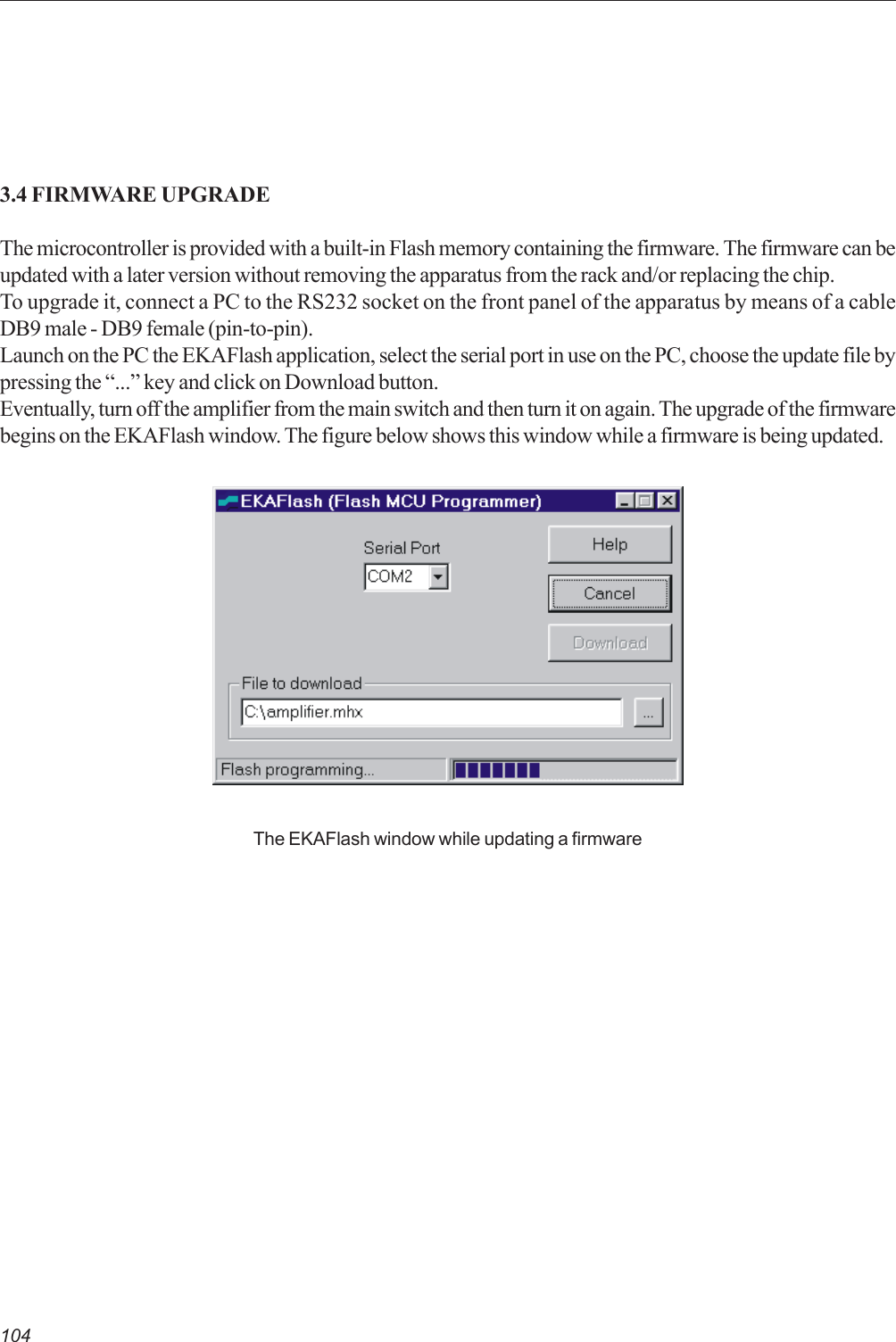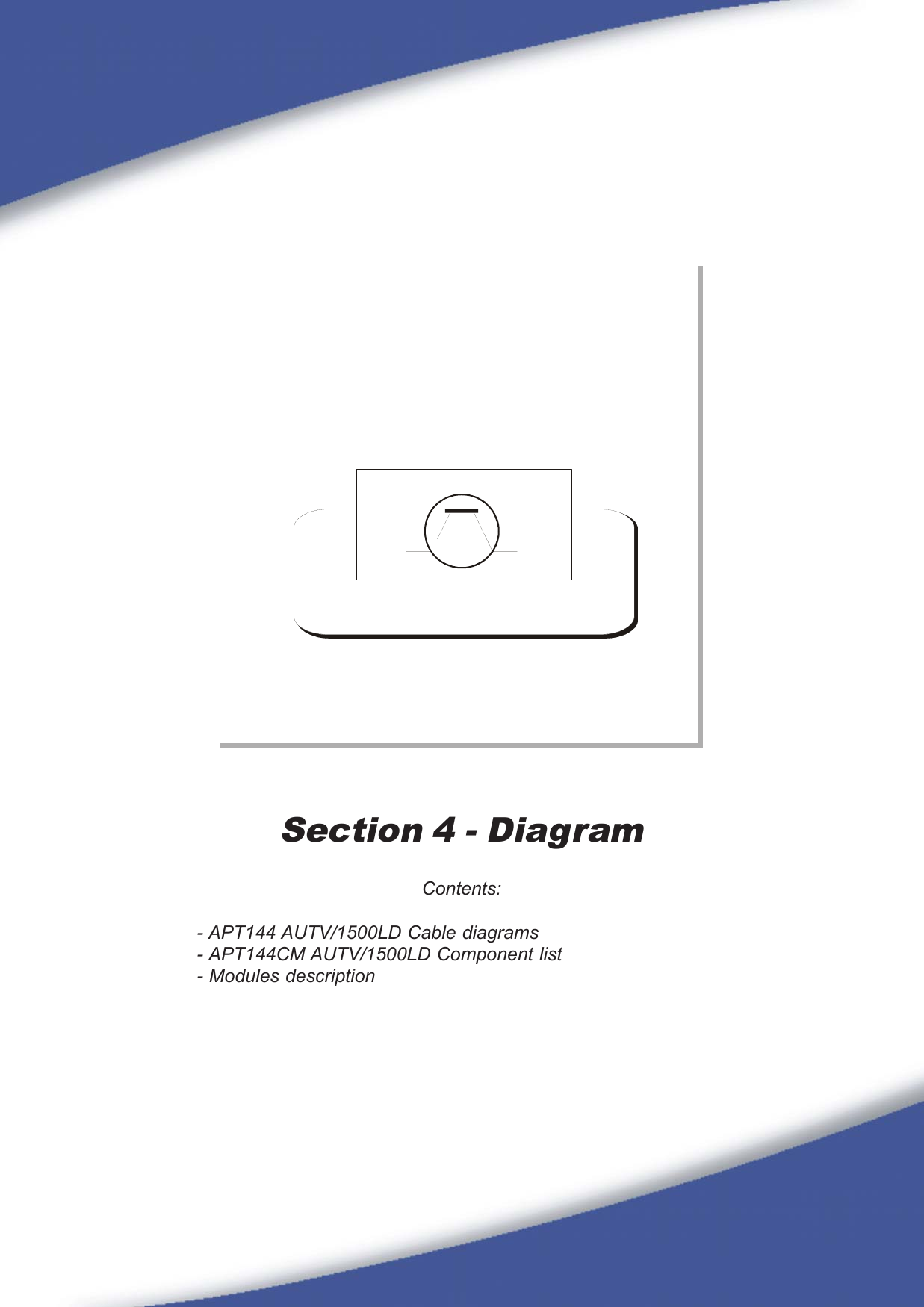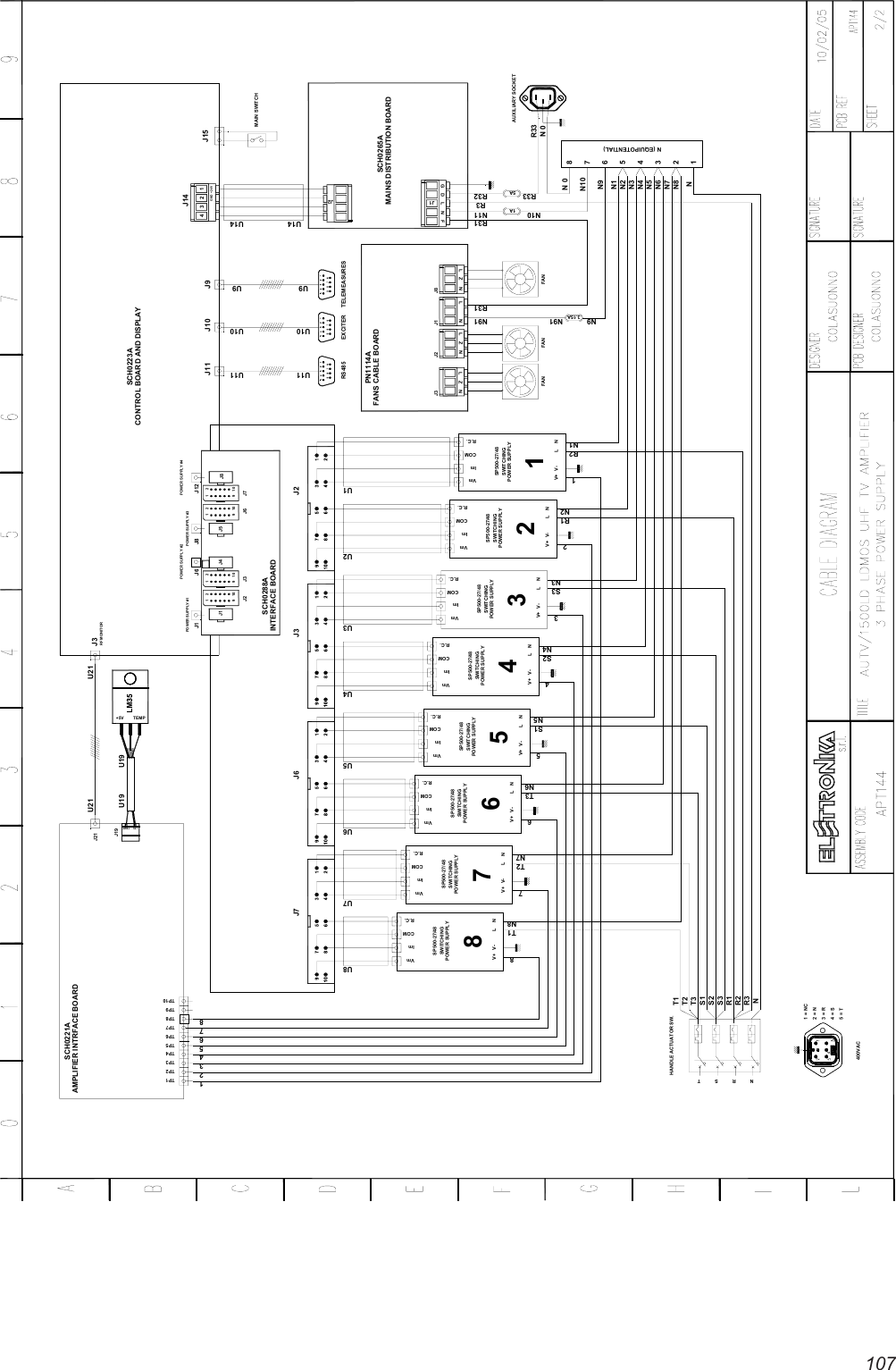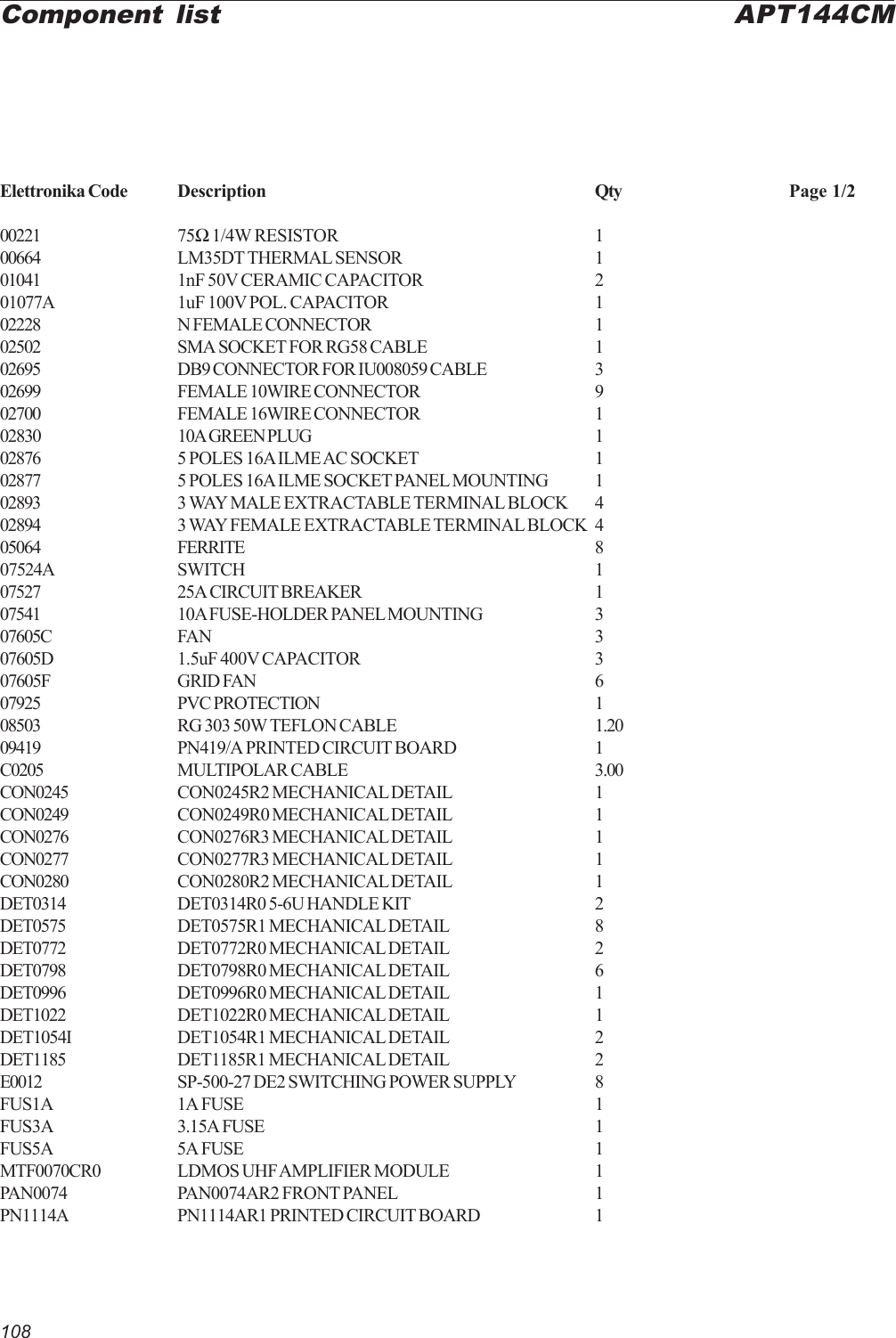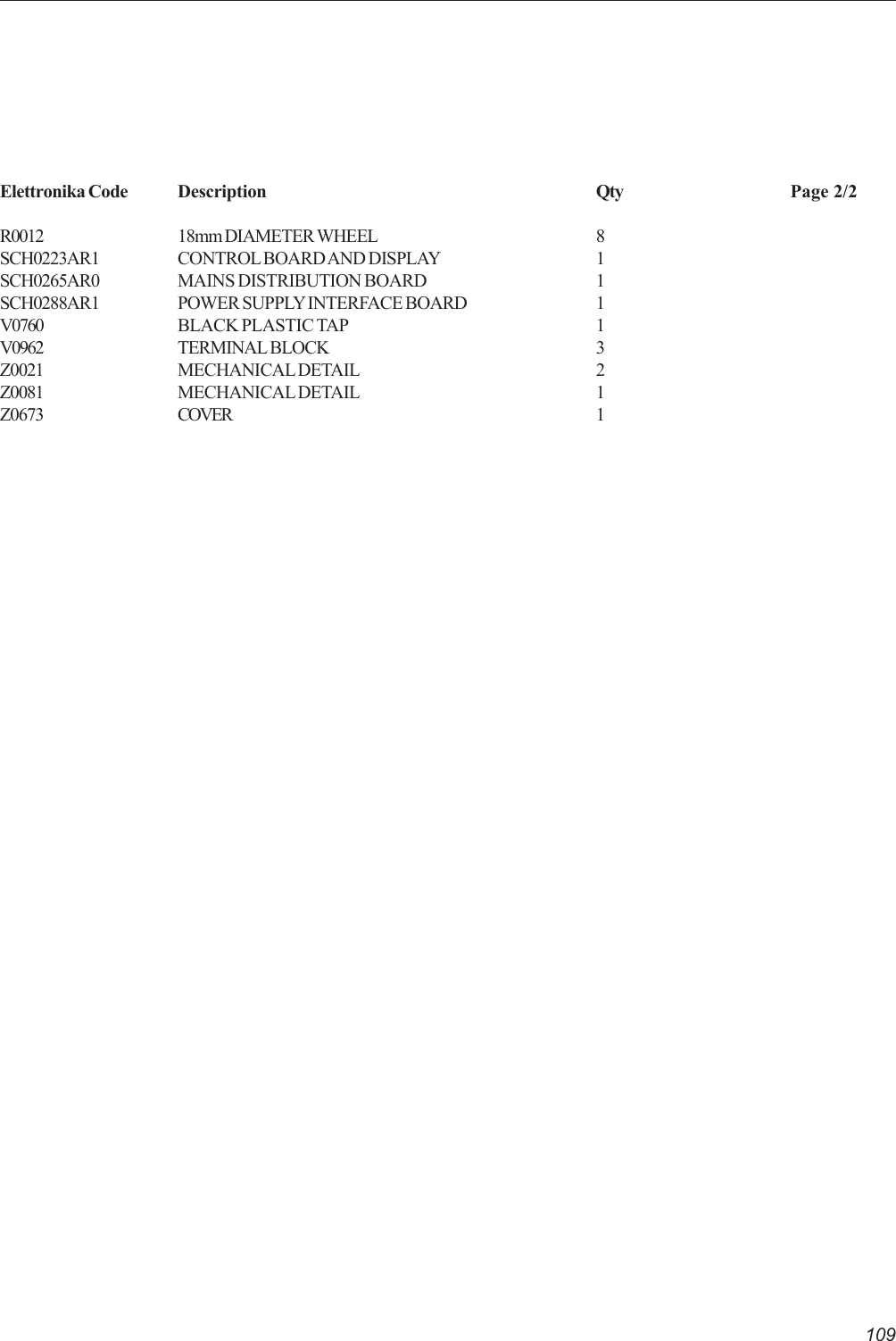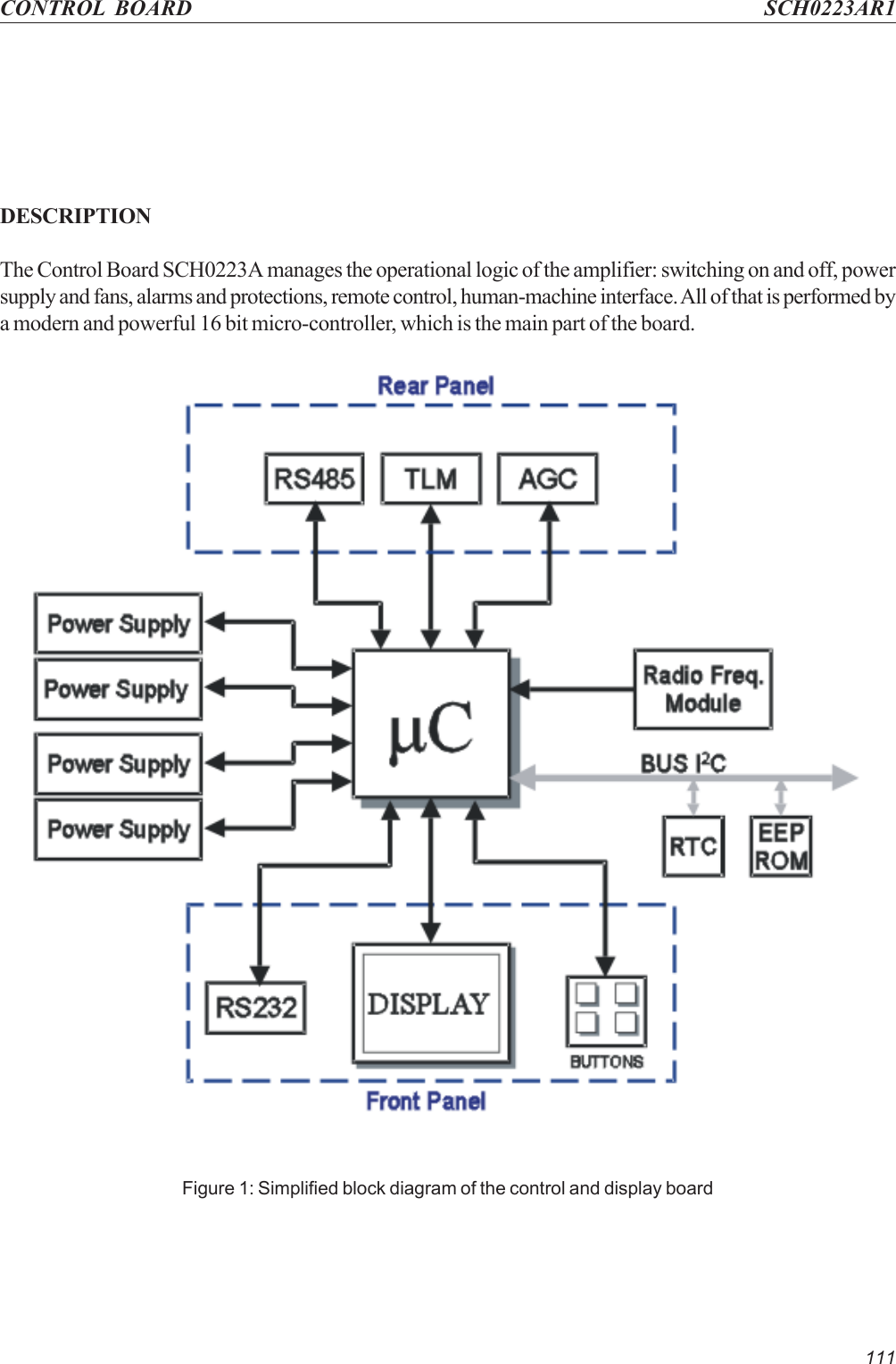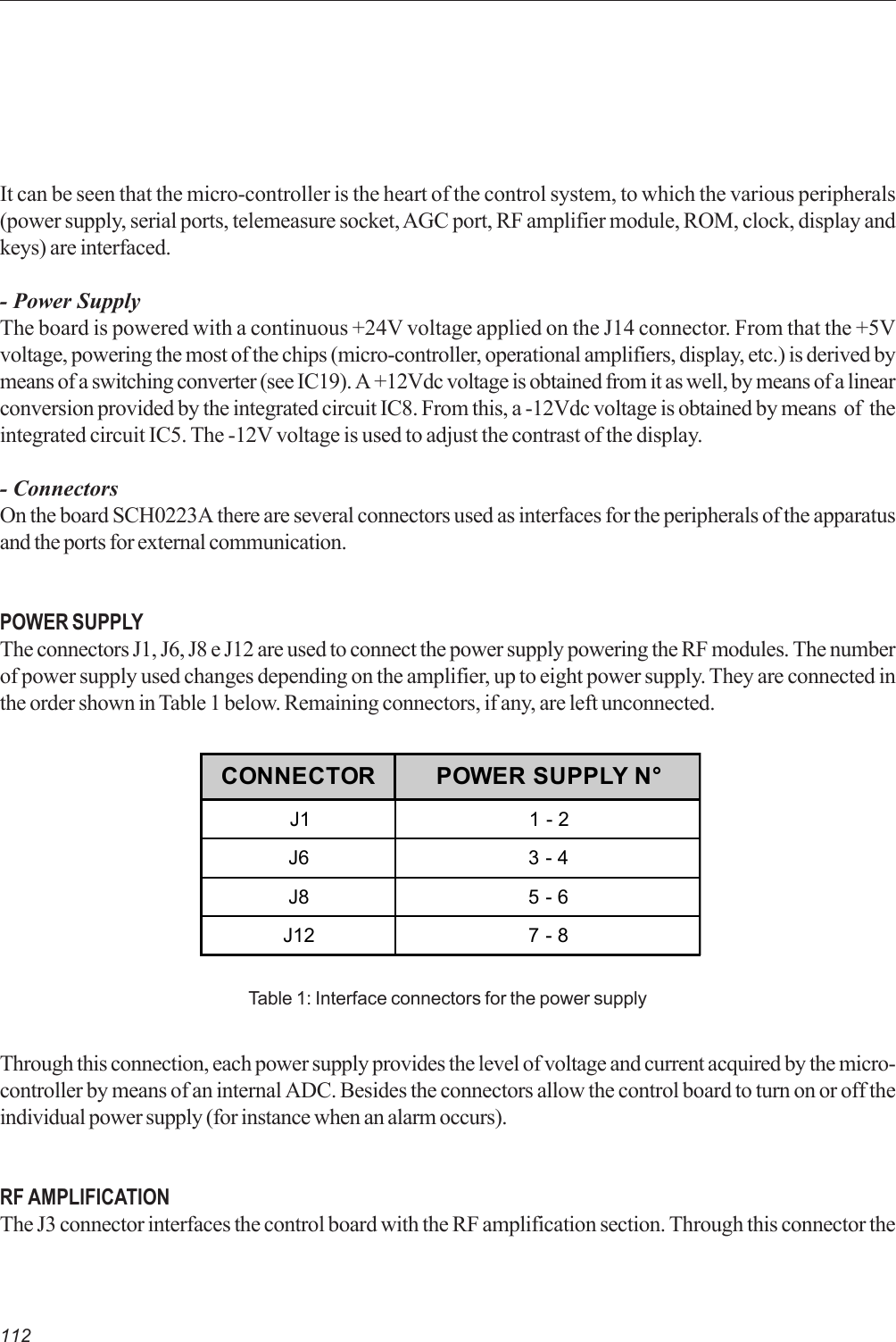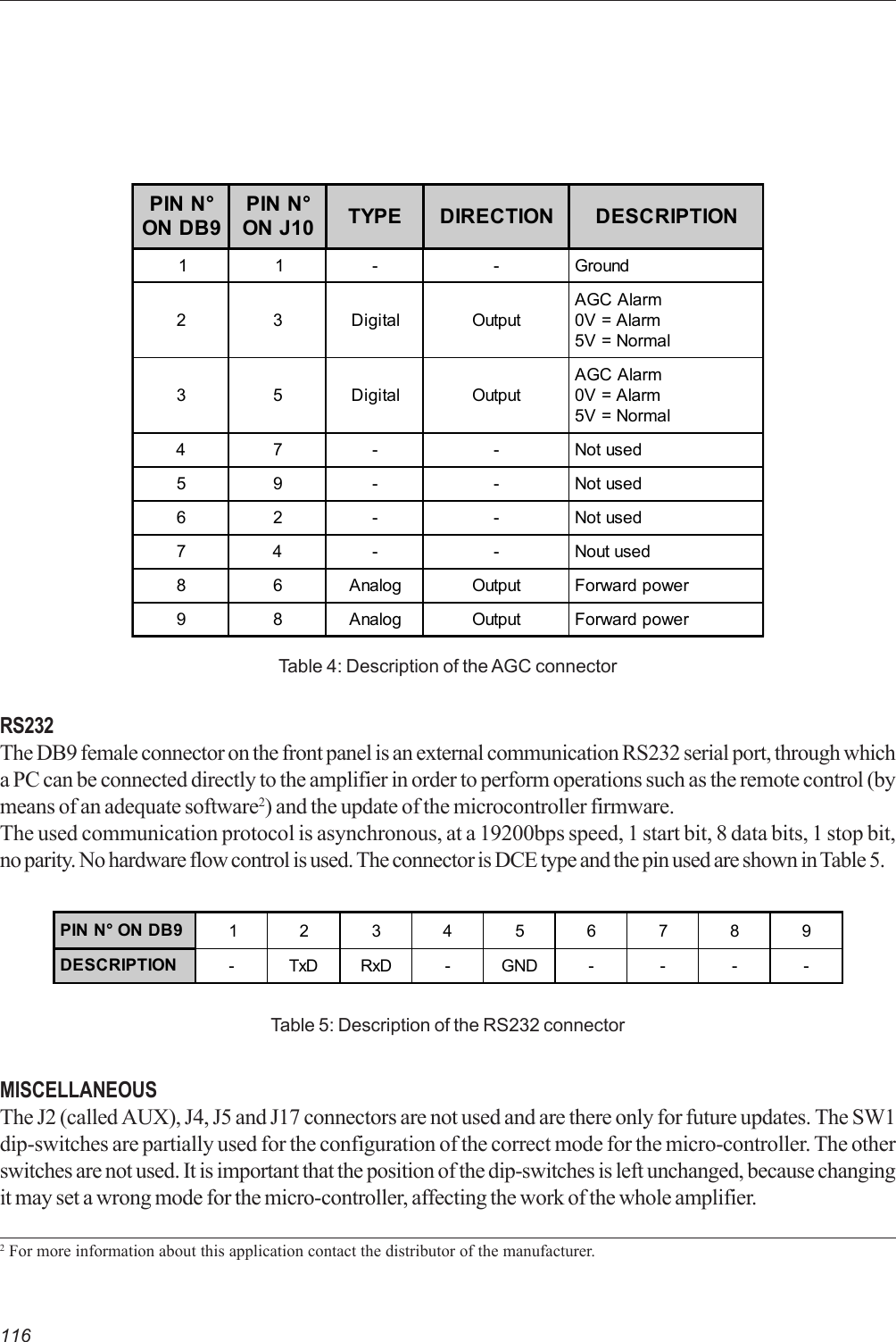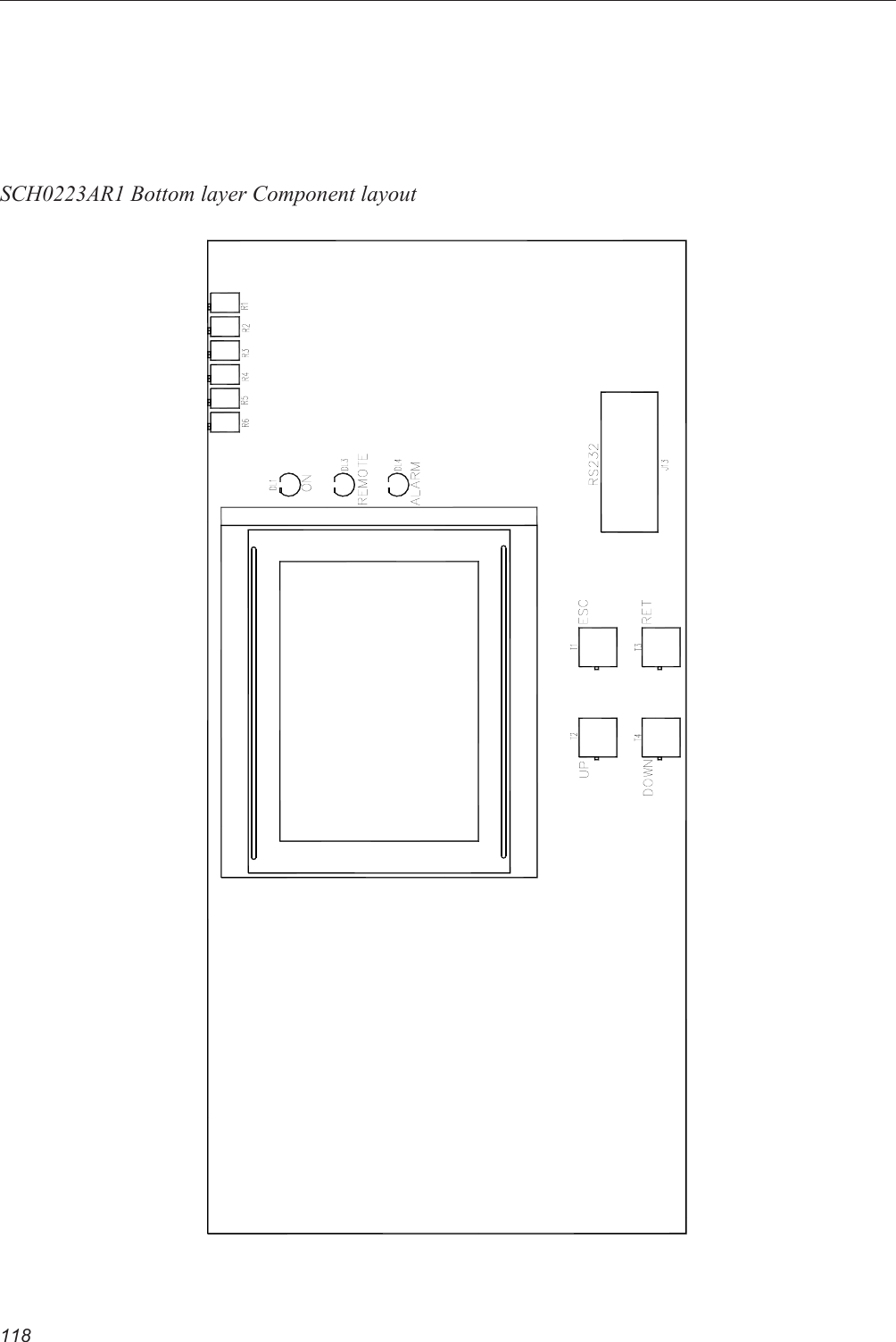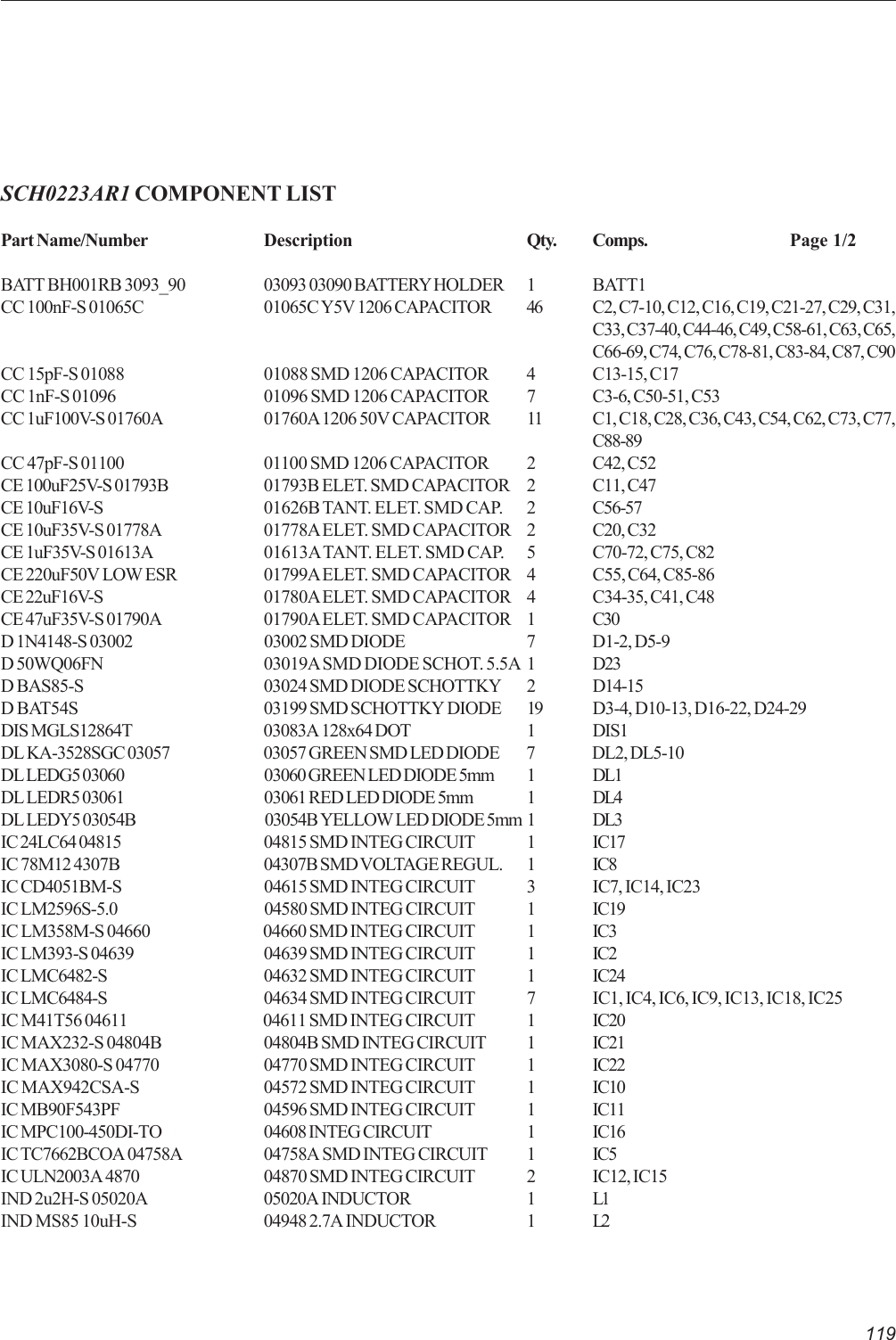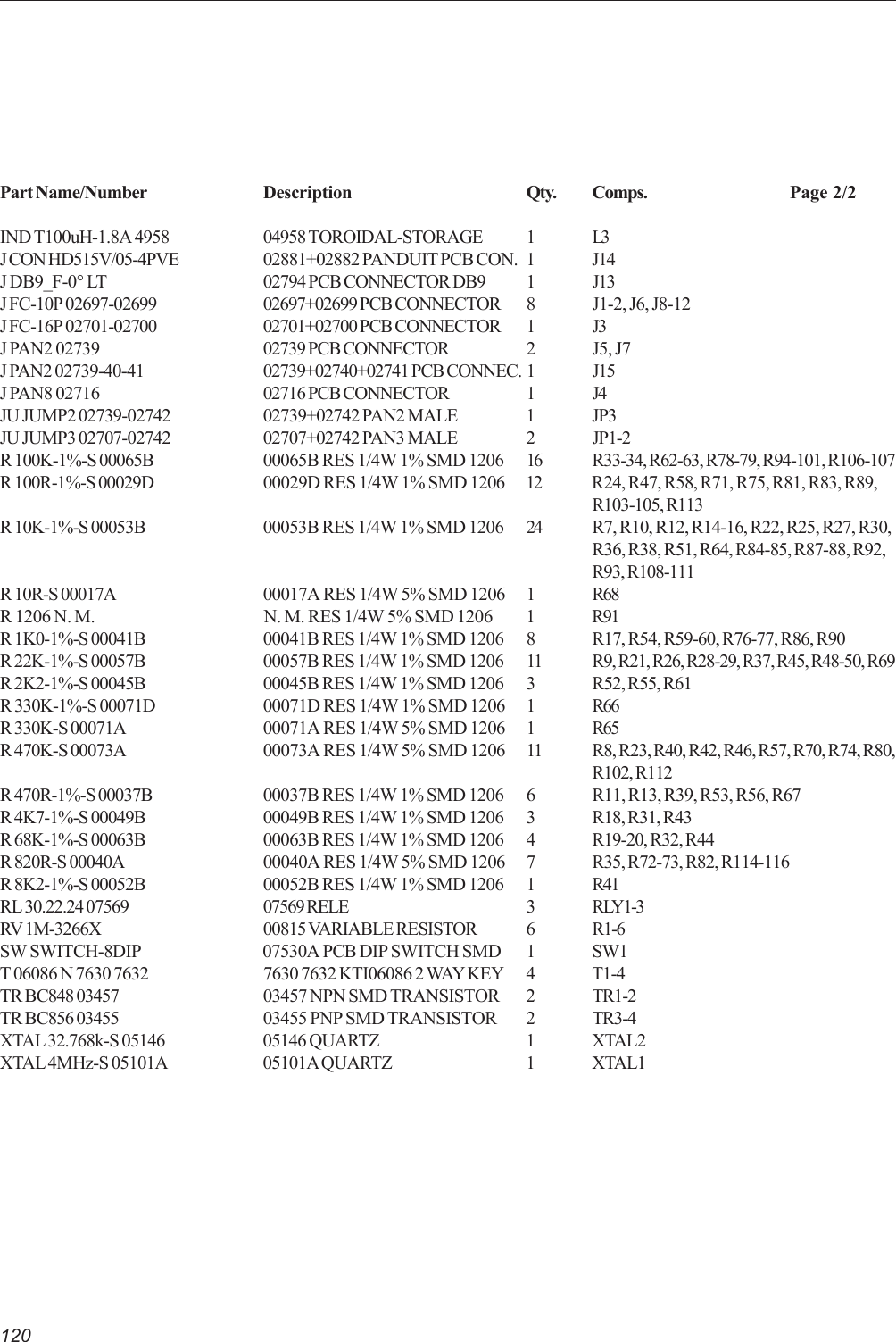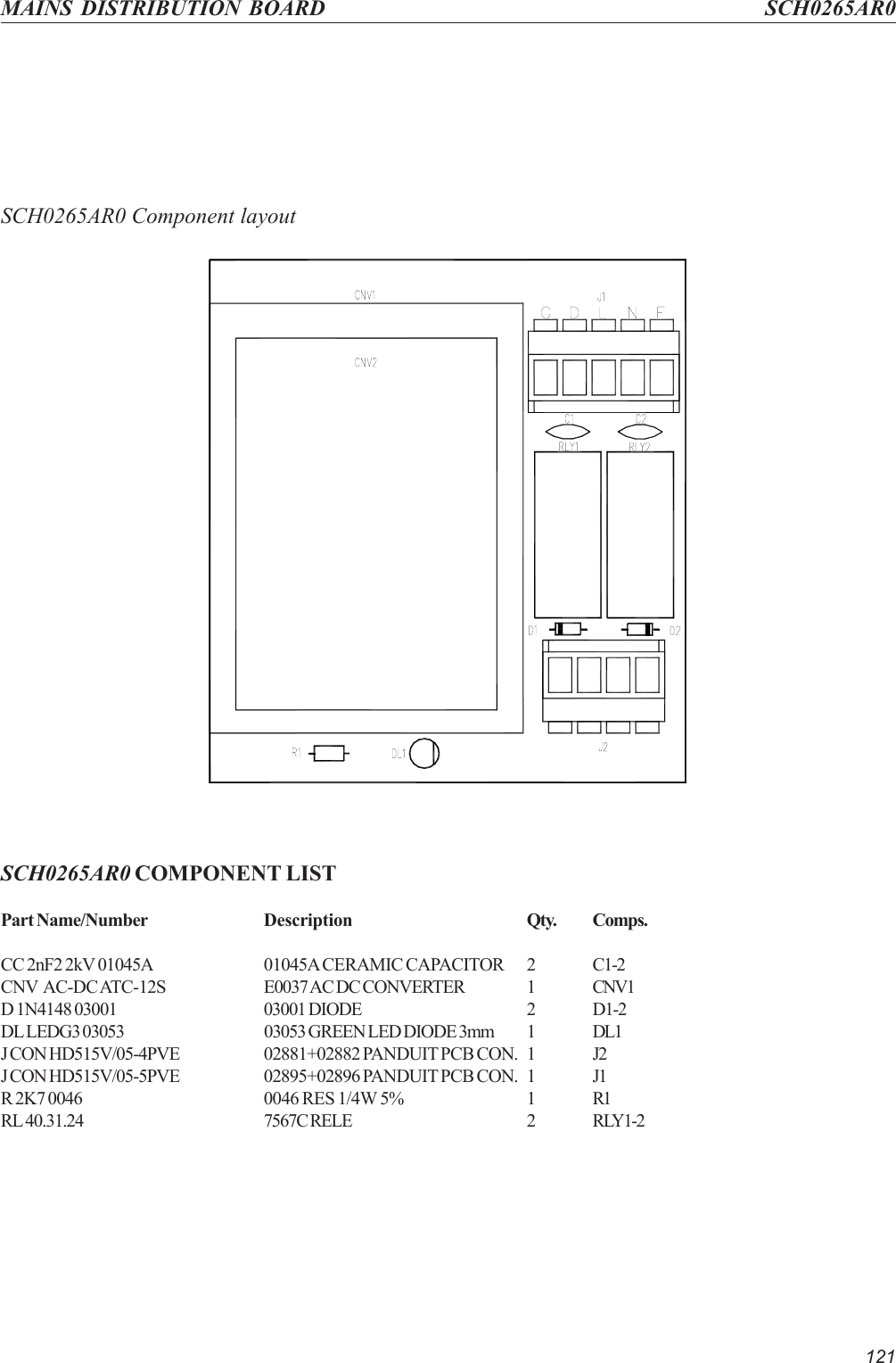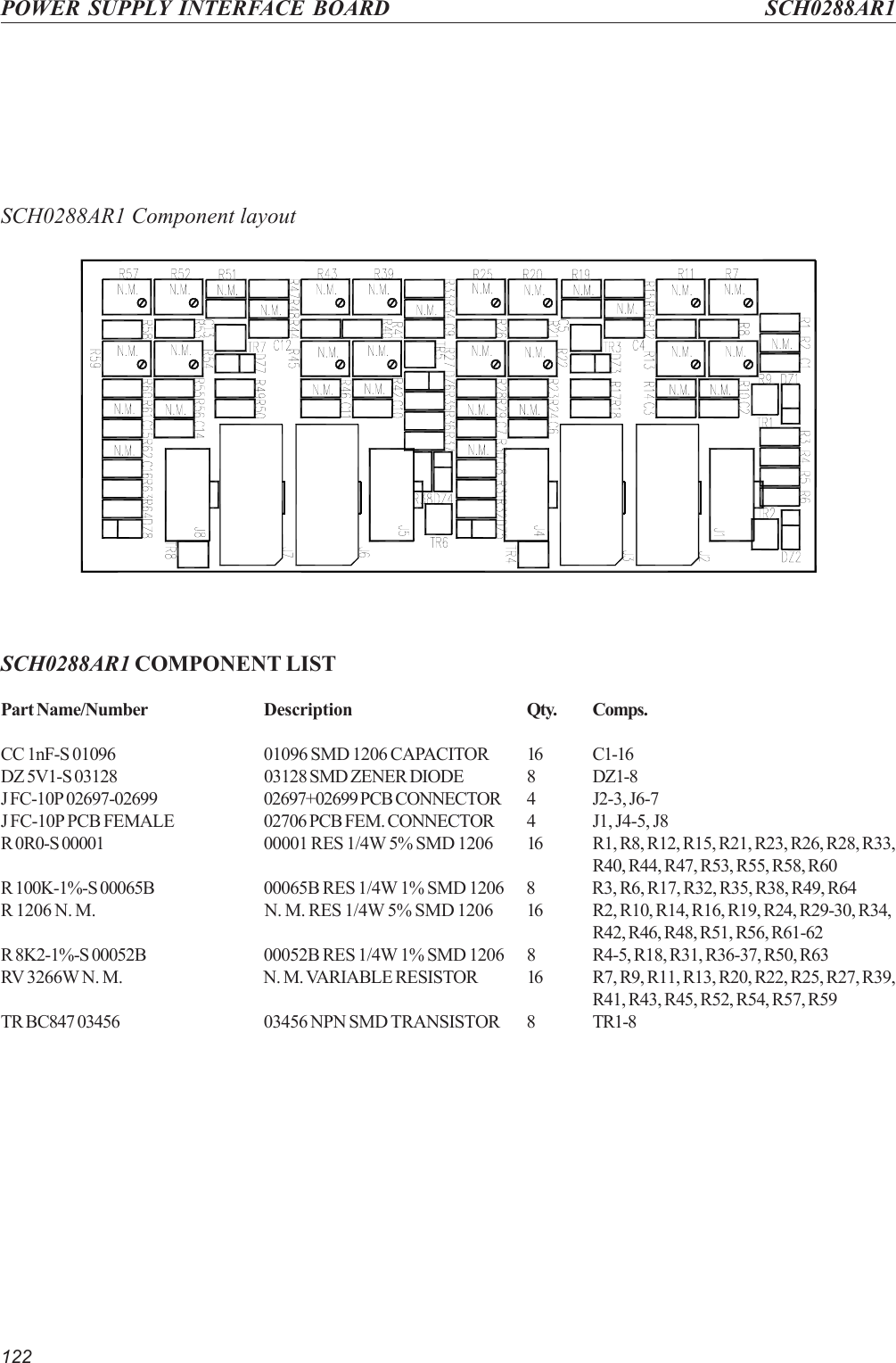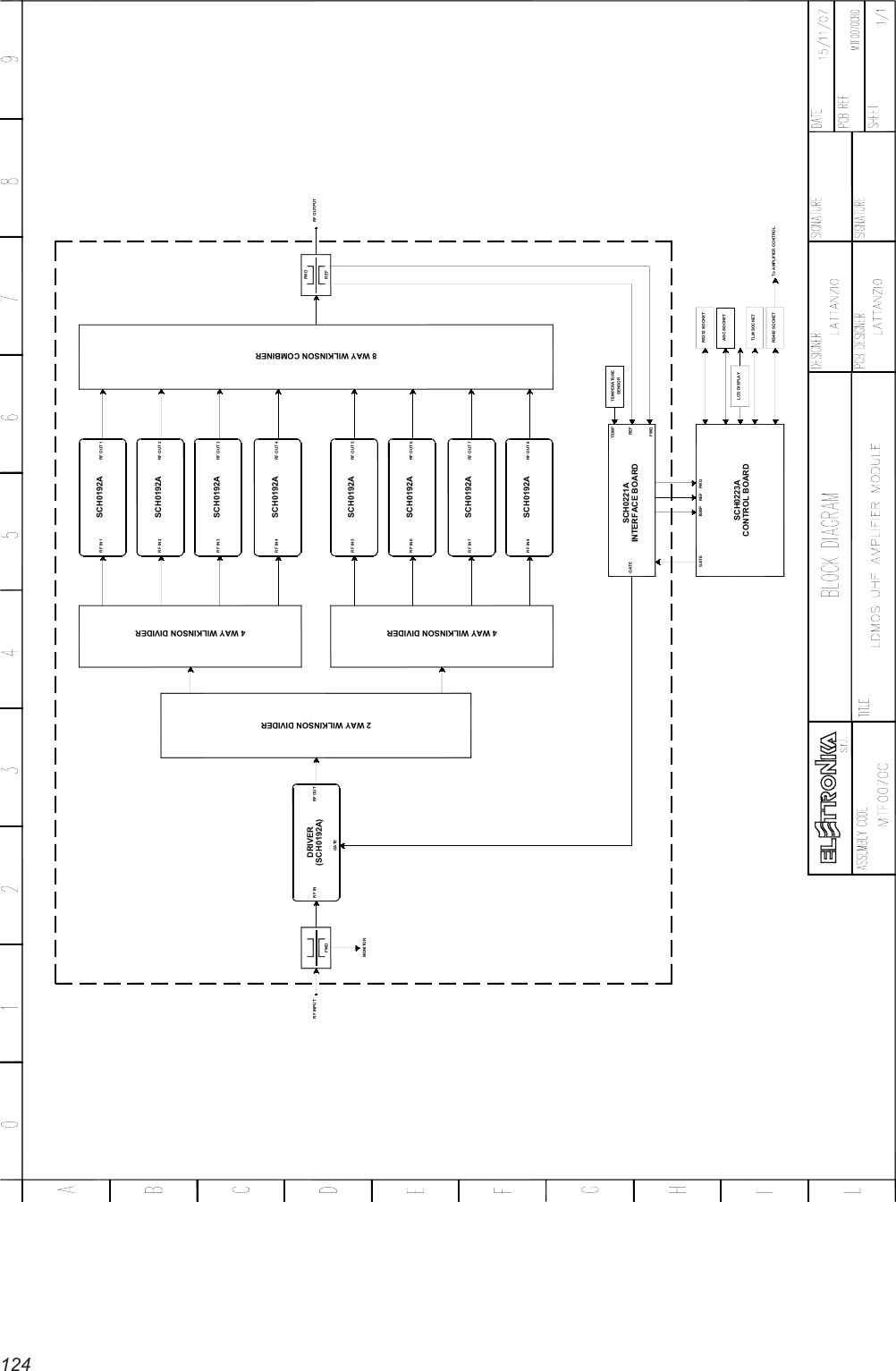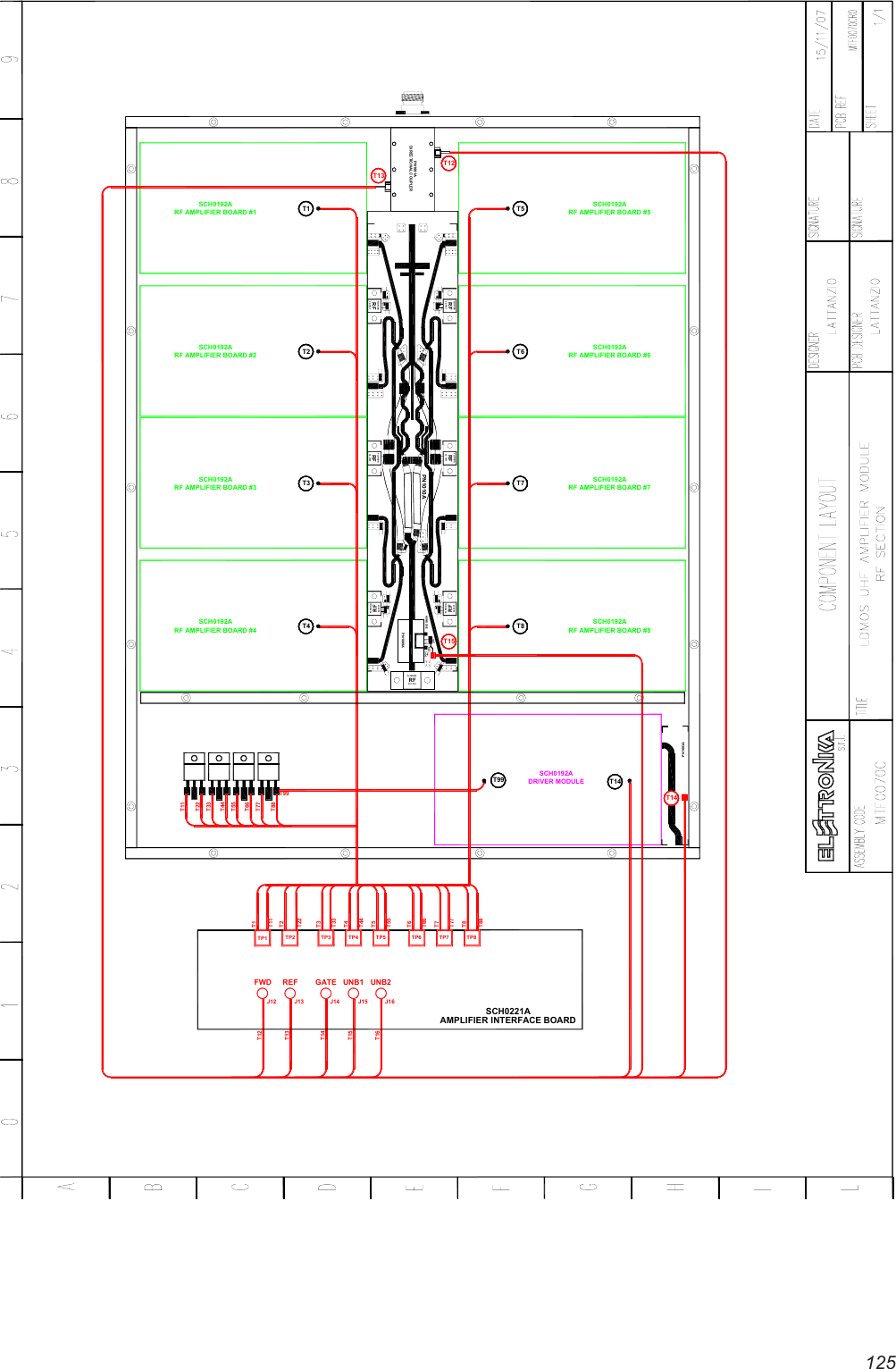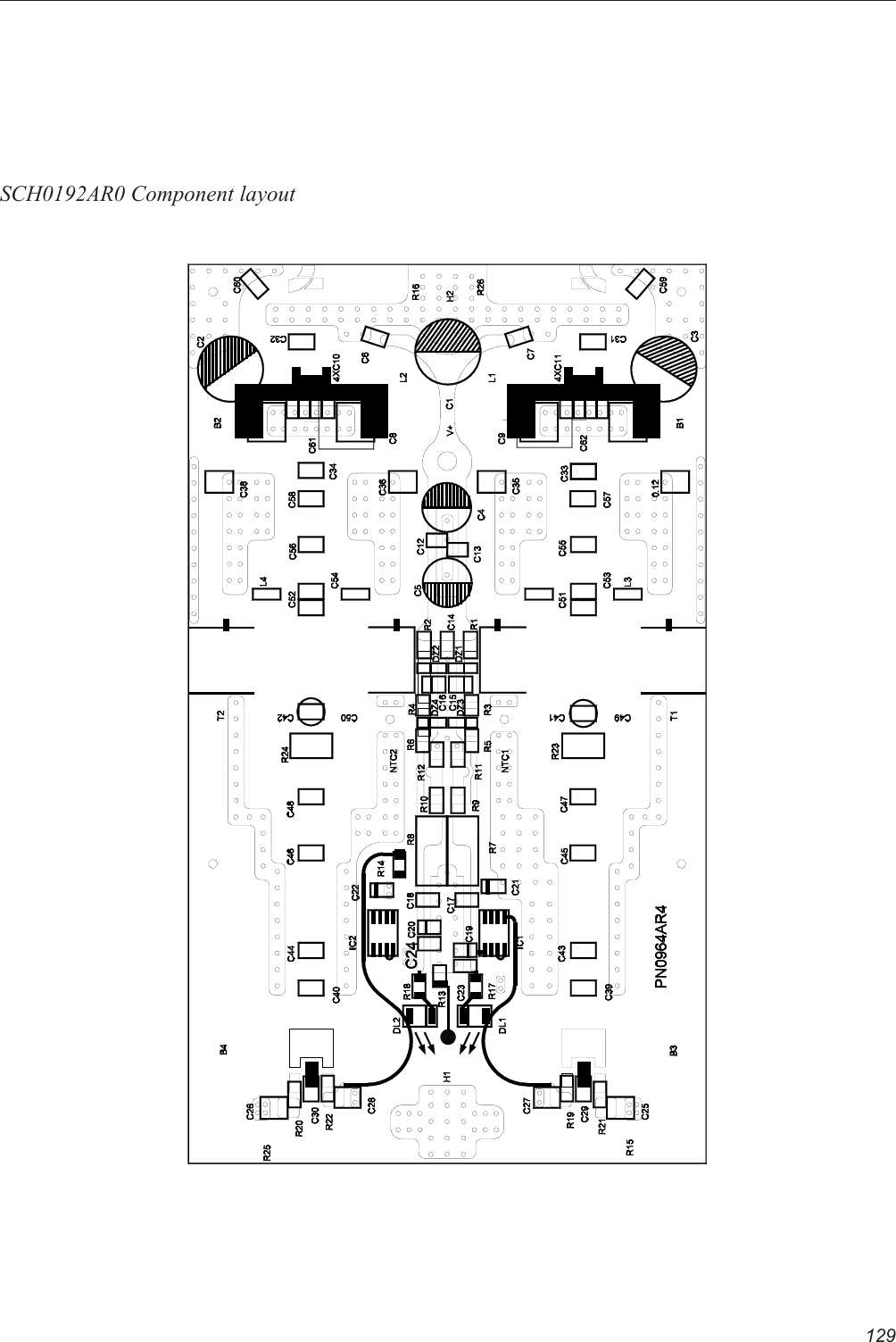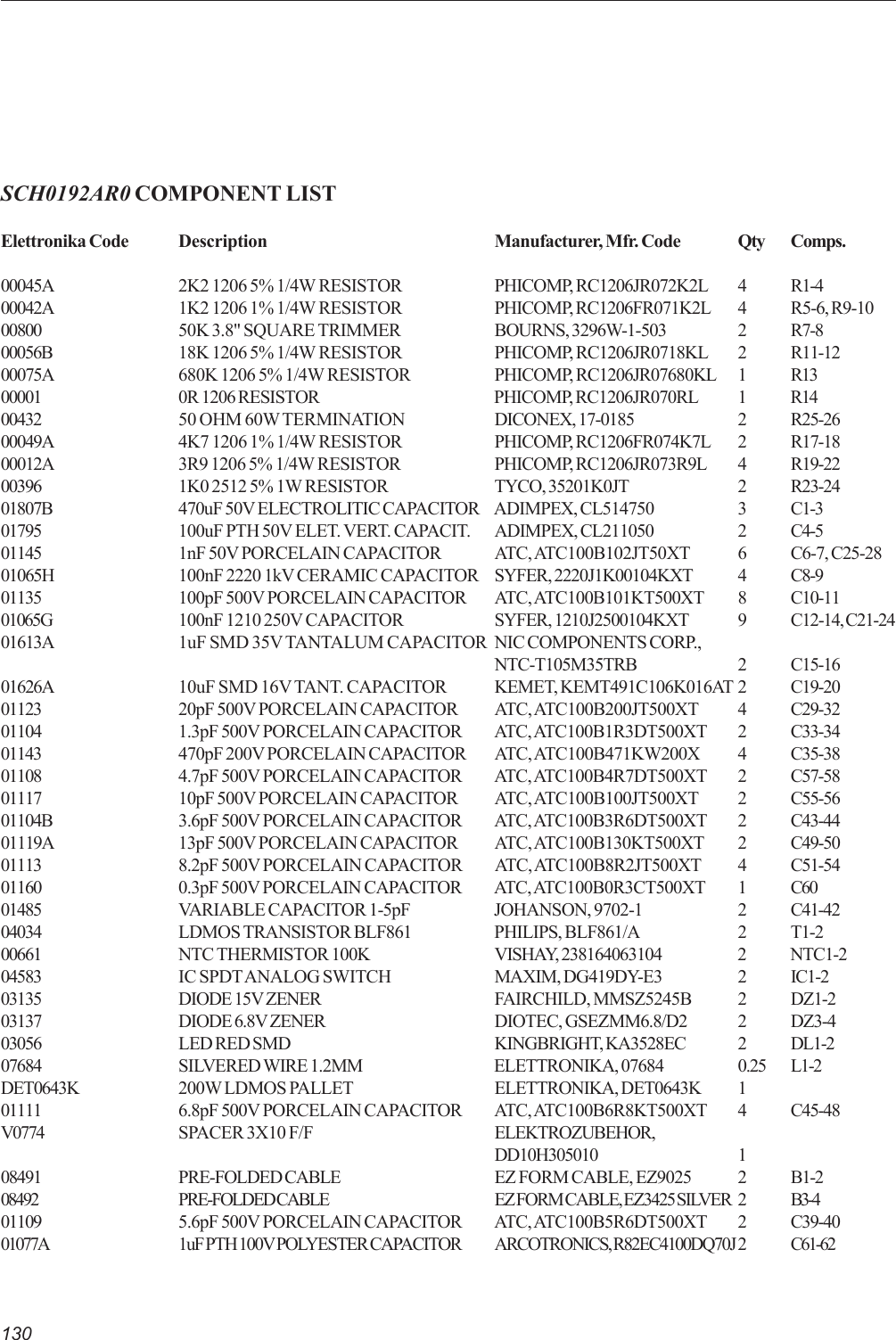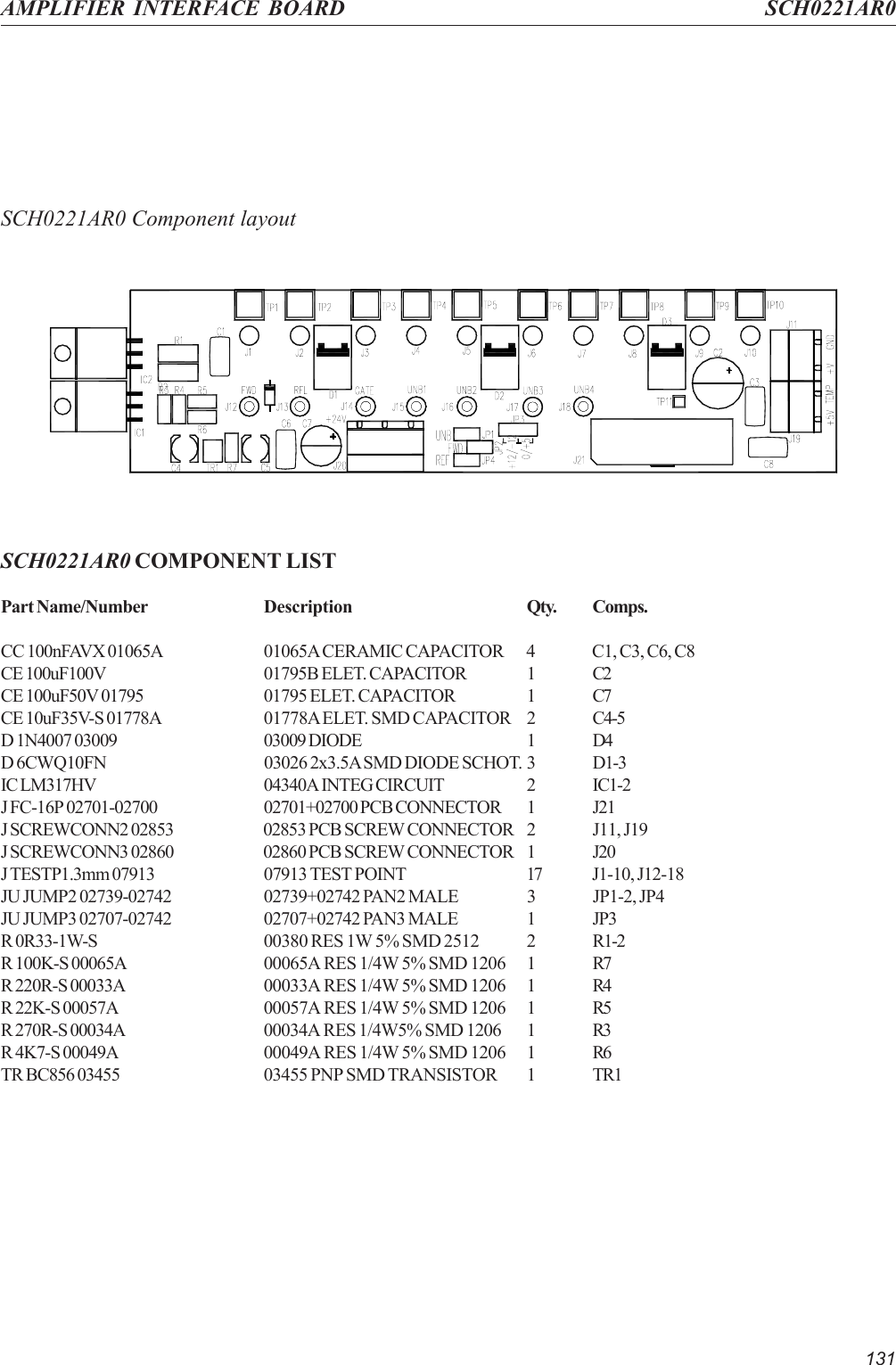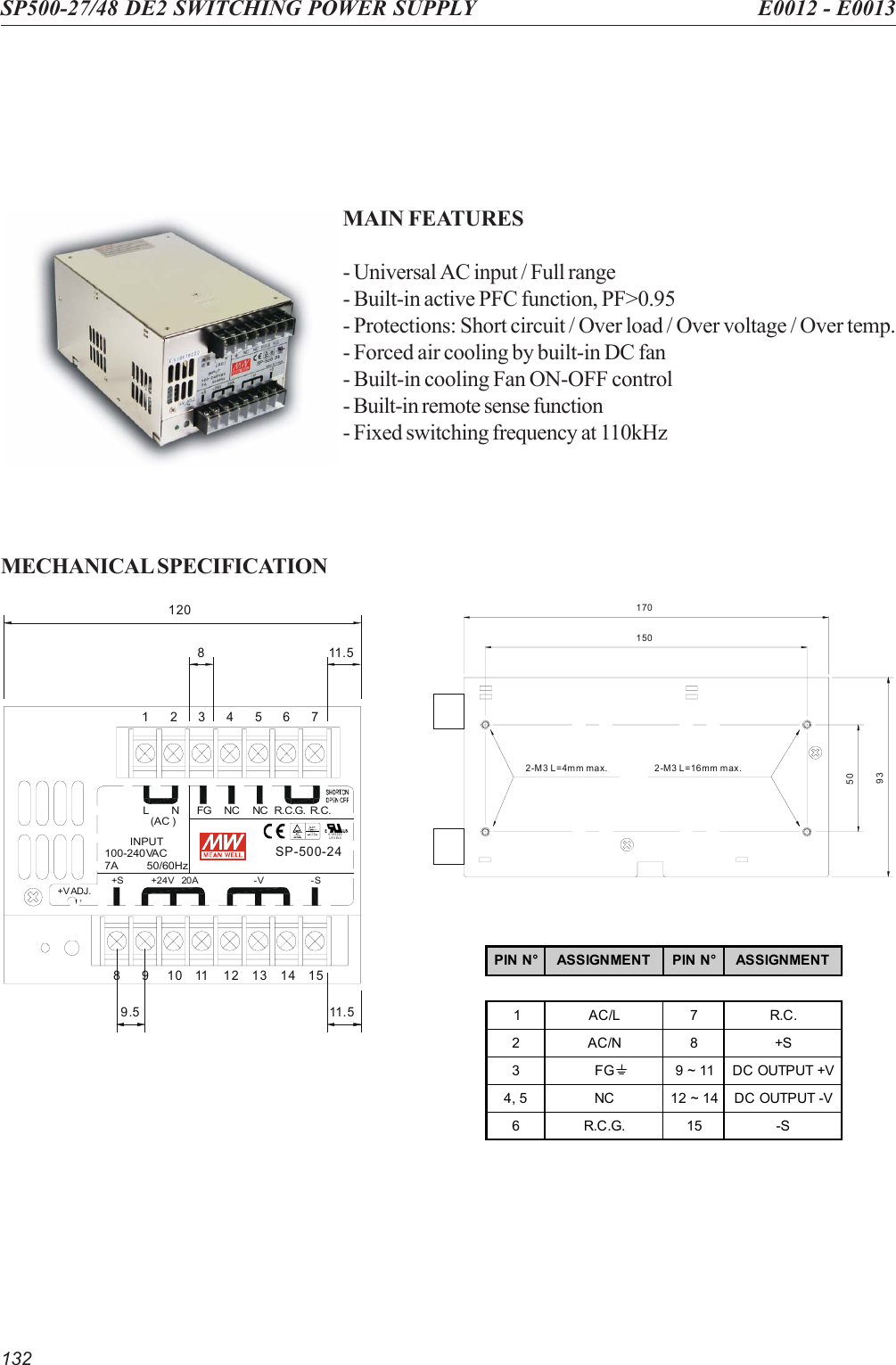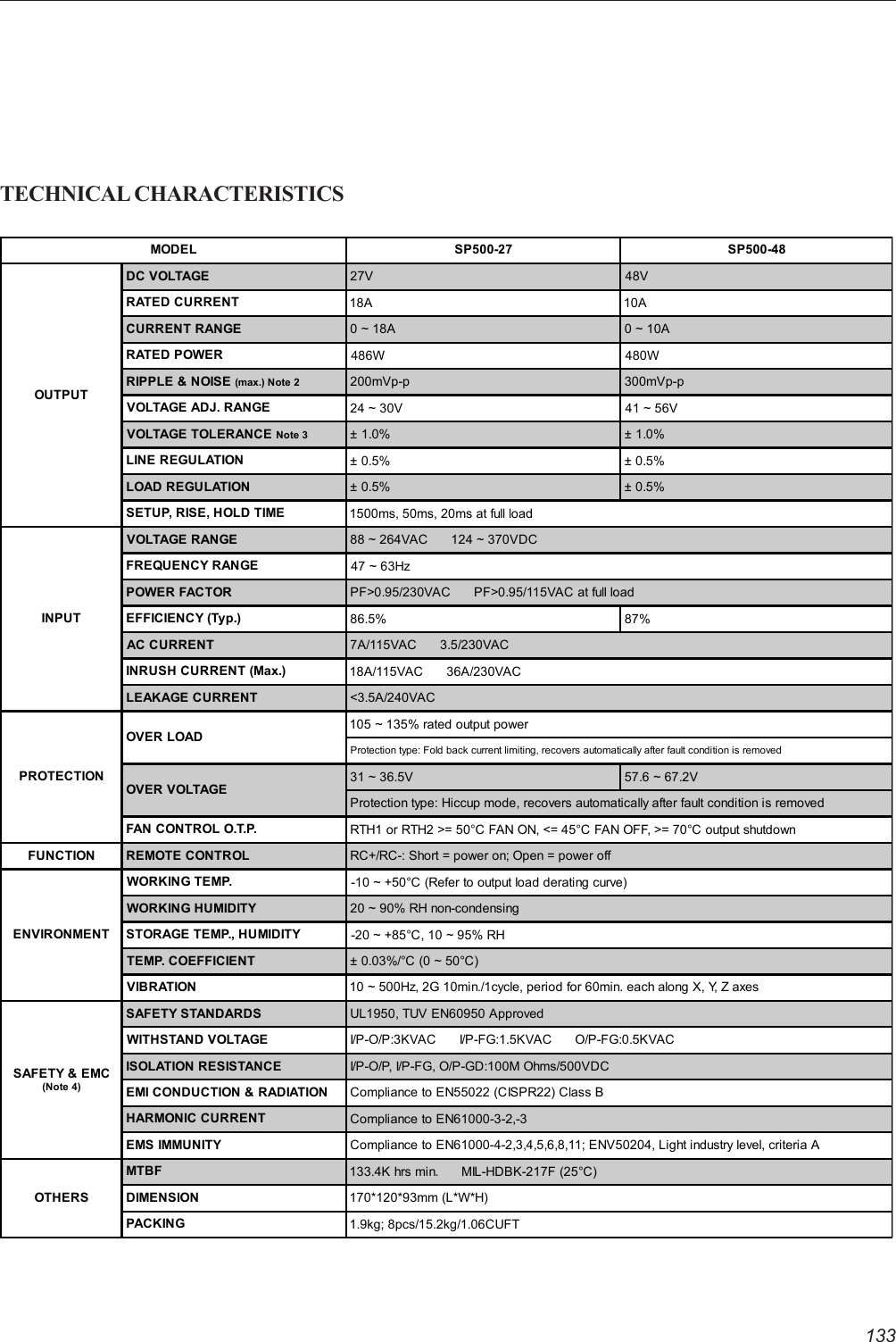Elettronika S r l TXUD2000A 2000 Watt ATSC Transmitter User Manual TXUD2000 ATSC UHF TV TRANSMITTER PMD
Elettronika S.r.l. 2000 Watt ATSC Transmitter TXUD2000 ATSC UHF TV TRANSMITTER PMD
Contents
- 1. Transmitter User Manual Part 1
- 2. Transmitter User Manual Part 2
- 3. Exciter Manual
Transmitter User Manual Part 2