Elo Touchsystems Jh 10T08 Users Manual
JH 10T08 to the manual 6f52cddc-920d-4c7a-b3df-fcdb07137895
2015-02-06
: Elo-Touchsystems Elo-Touchsystems-Jh-10T08-Users-Manual-539914 elo-touchsystems-jh-10t08-users-manual-539914 elo-touchsystems pdf
Open the PDF directly: View PDF ![]() .
.
Page Count: 54
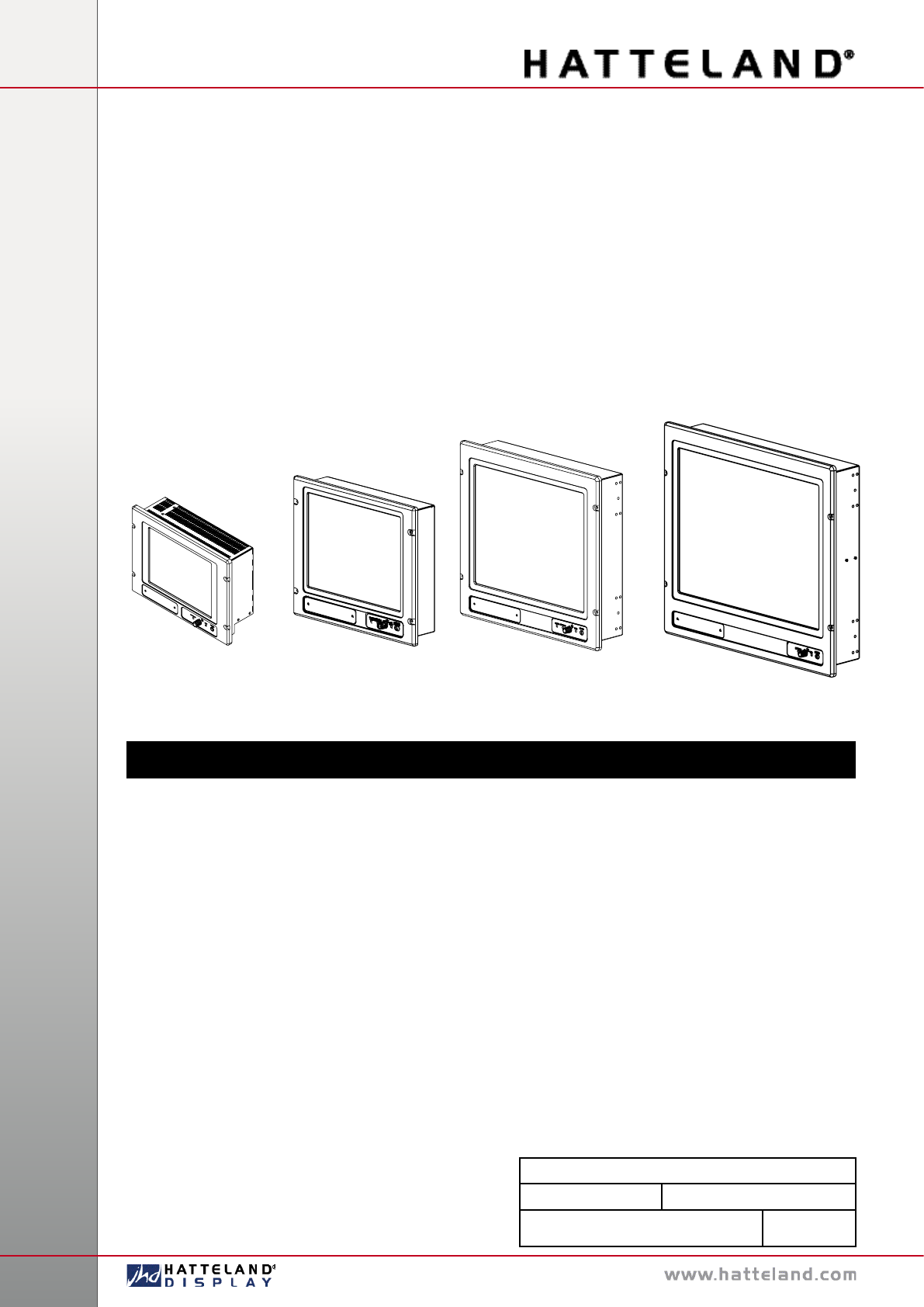
User Manual MMC (ETX)
Updated: 09 Mar 2007 Doc Id: INB100014-1 (Rev 19)
For models (including different options):
-A1, -A2, -C1, -C2
Slim
User Manual
JH 10T08 MMC - 10,4 inch Maritime Multi Computer
JH 15T05 MMC - 15,0 inch Maritime Multi Computer
JH 19T02 MMC - 19,0 inch Maritime Multi Computer
JH 23T02 MMC - 23,1 inch Maritime Multi Computer
Jakob Hatteland Display AS, Åmsosen, N-5578 Nedre Vats, Norway
Tel: (+47) 5276 3700 - Fax: (+47) 5276 5444 - e-mail: jhd-no@hatteland.com
USER MANUAL
Maritime Multi Computer Models
Copyright © 2007 Jakob Hatteland Display AS
Aamsosen
N-5578 Nedre Vats, Norway
Information in this manual is copyrighted to the respective owners. All rights are reserved by Jakob
Hatteland Display AS. This information may not, in whole or in part, be copied, photocopied, reproduced,
translated or reduced to any electronic medium or machine-readable form without the prior written consent
of Jakob Hatteland Display AS.
The products described, or referenced, herein are copyrighted to the respective owners.
The products may not be copied or duplicated in any way. This documentation contains proprietary
information that is not to be disclosed to persons outside the user’s company without prior written consent
of Jakob Hatteland Display AS.
The copyright notice appearing above is included to provide statutory protection in the event of
unauthorized or unintentional public disclosure.
All other product names or trademarks are properties of their respective owners !

3
IND100206-9
INB100014-1 (Rev 19)
Contents .................................................................................... 3
Contents of package ..........................................................................5
General ...................................................................................... 7
Introduction to Jakob Hatteland Display AS .......................................8
About this manual ...............................................................................9
Basic Construction - Maritime Multi Computers ...............................10
Product Labels (Example) ................................................................ 11
Serial Number Label ....................................................................11
Warranty Label .............................................................................11
Touchscreen products ......................................................................12
Location of Touchscreen label ......................................................13
Installation ............................................................................... 15
Installation and mounting .................................................................16
Brightness knob precaution ..............................................................16
Ergonomics ......................................................................................17
Cables ..............................................................................................18
Cable Entries & Connectors (Marked area) - Illustration only ......18
Maximum Cable Length ...............................................................19
Standard Bracket ..............................................................................19
Operation ................................................................................. 21
Physical Overview - MMC ETX ........................................................22
Specications ......................................................................... 25
Specications - JH 10T08 MMC .......................................................26
Specications - JH 15T05 MMC .......................................................27
Specications - JH 19T02 MMC .......................................................28
Specications - JH 23T02 MMC .......................................................29
Contents

Contents
4
IND100206-9
INB100014-1 (Rev 19)
Technical Drawings ................................................................ 31
Technical Drawings - JH 10T08 MMC ..............................................32
Standard Version ..........................................................................32
Technical Drawings - JH 15T05 MMC ..............................................33
Standard Version ..........................................................................33
Technical Drawings - JH 19T02 MMC ..............................................34
Standard Version ..........................................................................34
Bracket Version ............................................................................35
Technical Drawings - JH 23T02 MMC ..............................................36
Standard Version ..........................................................................36
Bracket Version ............................................................................37
Technical Drawings - Accessories ........................................ 39
MMC ETX Bracket ............................................................................40
Appendixes ............................................................................. 41
Pin Assignments - Common Connectors ..........................................42
Basic Trouble-shooting .....................................................................45
Declaration of Conformity .................................................................46
Return Of Goods Information ...........................................................47
Terms ................................................................................................48
Notes ................................................................................................51
General Notes: (For all products) .................................................51
Note for ECDIS Systems ..............................................................51
Note for Documentation CD-ROM ...............................................51
Important BIOS Reset / No picture information ............................52
Revision History ...............................................................................53
Contact Information ............................................................... 54
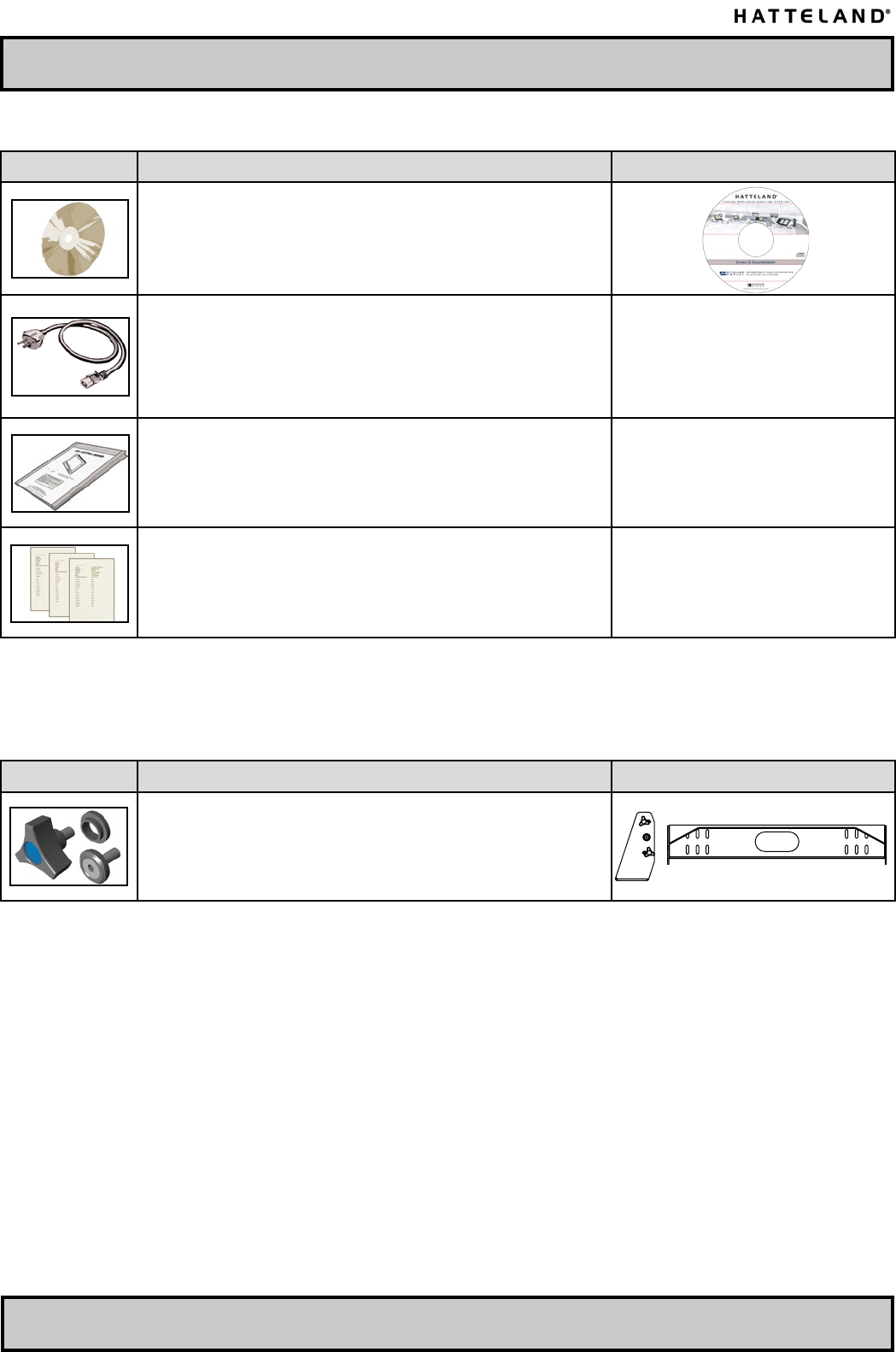
5
IND100207-1
INB100014-1 (Rev 19)
Item Description Illustration
Documentation/Drivers/Software CD(s) for factory installed
components like mainboard, IDE, network etc.
1 pcs of Standard Power Cable.
(European Type F “Schuko” or US Type B standard plug)
Length 1.8m
Note: Power cable not included in the DC version.
1 pcs of User Manual (Slim version)
Note: The separate documentation for third party
components may be available on attached CD. The printed
manual only covers specific information for Hatteland
products, and not third party components.
1 pcs of configuration, test report and checklist sheets.
This product is shipped with:
Item Description Illustration
Bracket mounting kit: (Delivered only with optional bracket)
4 pcs of RenCol Tristar Knob Male - M6X10 mm
4 pcs of MicroPlastic - 6 mm Nylon washer.
4 pcs of Bolt with shoulder washer - M6X1X20
4 pcs of Flat washer
Suspension Bracket
Optional accessories for Panel Computers:
Contents of package

6INB100014-1 (Rev 19)

7INB100014-1 (Rev 19)
General

8
Jakob Hatteland Display AS
IND100077-1
INB100014-1 (Rev 19)
General
Introduction to Jakob Hatteland Display AS
Founded in 1987, Jakob Hatteland Display (JHD) offers the widest range of type approved marine monitors, panel
computers and type approved marine computers for the worldwide commercial, naval, yacht and cruise market.
Today the group develops and manufactures a complete range of IEC 60945 tested marine monitors, panel
computers and IEC 60945 tested marine computers.
“Design meets Functionality” - Series 2
ATTRACTION is more then just to show a nice picture on a screen. The new IEC60945 tested man-machine
interfaces, offered by Jakob Hatteland Display AS, will fulfill the customers wish for outstanding design combined
with the reliability of approved maritime Panel-Computers and Displays.
These IP rated products are meant to be usable in all maritime applications. By the proven optical bonding
technology, the Panel Computers and Displays show drastically reduced reflection and enhanced optical
performance. This truly allows inside or outside use of these products.
Cool is not only the design, but also the product by intelligent heat dissipation and reduced heating storage. Using
state-of-the-art components such as LCD-TFT Modules and ETX-PC bases industrial computers, long-term
availability and serviceability is secured.
Flexibility in application and service friendliness is achieved by a unique backpack solution, whereas the detachable
backpack contains the “intelligence” of the product.
The extreme small form factor used on this product line with a general depth of only 75mm (!) and for example for
the 19in with 416 (W) x 372 (H) mm, allows new-builds and retrofit installation almost everywhere.
The flush mounted glass front shows only what is necessary: the content of the picture. The frameless design can
smoothly be integrated into a console or it can be used as table mounted device (bracket version). A console version
are also available for installment on flybridges with IP66 rating.
This new HATTELAND® Series 2 Panel Computers MMC2 and Displays MMD2 will be available from Q2 2006
onwards in 12in., 15in. and 19in. sizes. The concept allows easy scaling in sizes from small LCD screens up to large
sizes of more than 32in LCD wide-screens. This outstanding and affordable product range offers a wide choice for
different needs.
Approved Marine Displays (MMD/STD) - Series 1
Hatteland Display’s marine monitors are based on high quality and state-of-the-art components with the highest
specifications, and meet all requirements for harsh maritime use. The displays are easily integrated into your system,
due to standardized products and features.
The MMD (Maritime Multi Display) series consists of sizes ranging from 10in to 23in.
Specifically designed for navigation and automation systems on ships, these certified LCD monitors comply to IP66
described in IEC 60925, are tested according to IEC 60945 and are approved by major classification societies such
as ABS, BV, ClassNK, DNV, GL and LR. Further to this marine standard, the 19in MMD, the 20in MMD and the 23in
MMD marine monitors are also available as ECDIS and ARPA radar-compliant units.
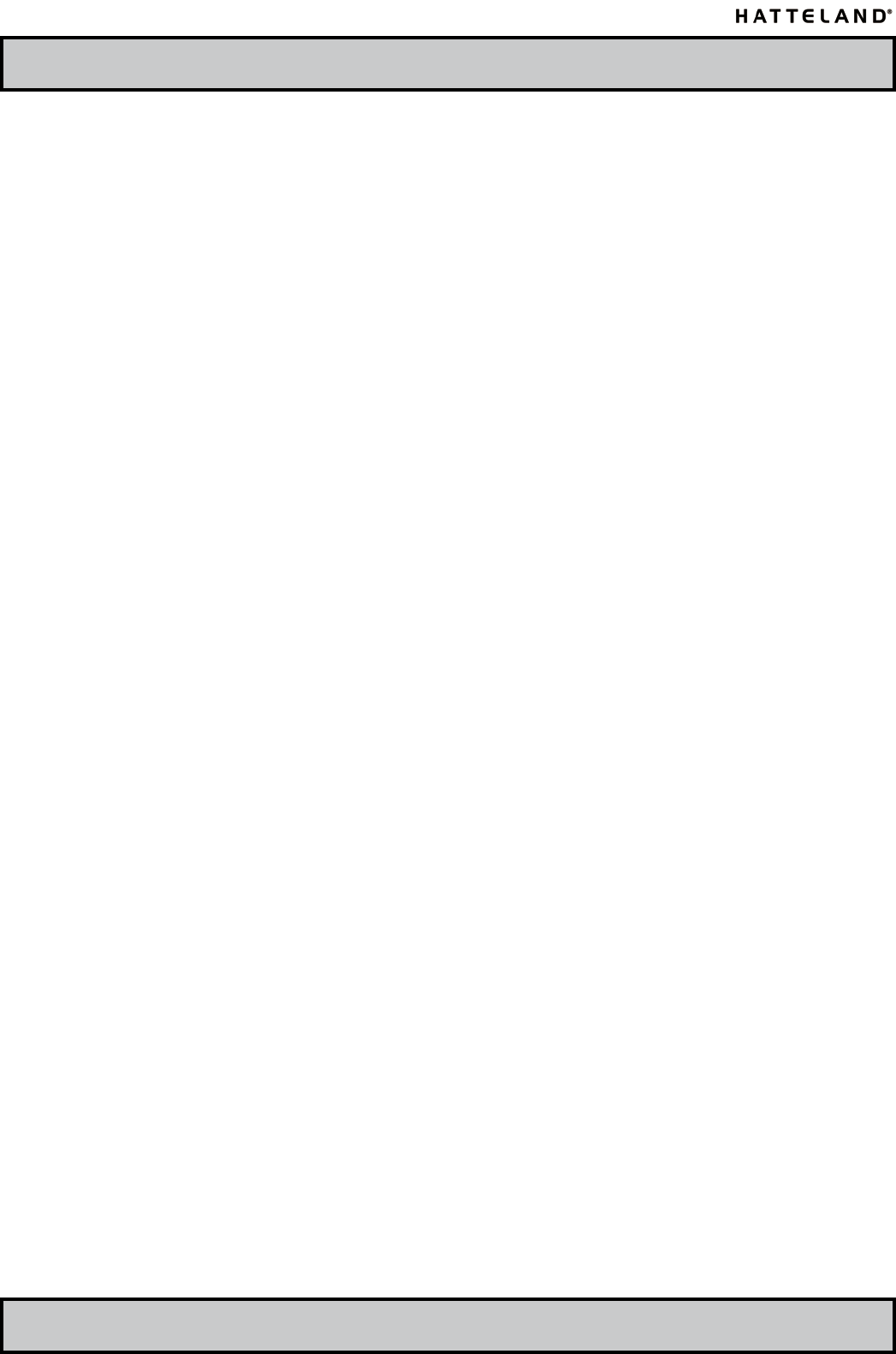
9
Jakob Hatteland Display AS
IND100077-1
INB100014-1 (Rev 19)
General
Approved Marine Panel Computers (MMC) - Series 1
The combination of the reliable design of the marine TFT-LCD modules, together with industrial computer boards,
allows Hatteland Display to offer a product range for customer applications where space is critical and full function
is desired in a single unit. In particular, the standardized ETX-board form factor allows full flexibility when it comes to
processor choice. Because of multiple useful standard components we can offer a highly attractive commercial
package
The MMC (Maritime Multi Computer) series consist of sizes ranging from 10in to 23in.
These products have also been designed for typical marine applications in navigation, automation and other
systems. Following Hatteland’s philosophy, these marine panel computers are fully tested according to IEC 60945
and are designed for type approval.
Approved stand-alone and rack-mounted marine computers
Two concepts are followed to offer variation in size, function and expansion slots for customers: approved black-box
computers for limited space and approved computers for standard 19in racks, which offer a high degree of
expansion. Configurations according to customer wishes are implicit, such as the operating system, CD-burner,
RAM, graphic card, HD, add-on cards, factory installed software and many, many more.
The approved computers are tested according to IEC 60945 and IACS E10 and meet the requirements for
IEC 61174 (ECDIS). Several approvals by major classification societies such as ABS, BV, ClassNK, DNV, GL and
LR are available or pending.
Flexible display solutions and night vision facilities
All JHD Type Approved displays, panel computers and marine computers provide maximum flexibility for customer
applications. JHD offers all products with AC or DC power supply, and marine displays and marine panel computers
have a fully linear dimmable function for night vision.
Upon customer request, specific color, mechanical and electrical function designs can be implemented. Many more
options are also available such as, sun visors, mounting brackets, different Windows or Linux operating systems
and touch screens. All products are designed and manufactured by JHD in Nedre Vats, Norway. The production and
conguration of all products takes place within Hatteland’s high capacity production plant#1 (opened in September
2003) in Nedre Vats, Norway.
Hatteland’s production facilities are designed for future expansion, which has enabled the creation of plant#2, our
Optical Technology facility, opened in October 2006. The chosen materials for the production of our products are
high grade industrial components able to full form, t and function requests.
About this manual
The manual contains electrical, mechanical and input/output signal specications. All specications in this manual,
due to manufacturing, new revisions and approvals, are subject to change without notice. However, the last update
and revision of this manual are shown both on the frontpage and also in the “Revision History” chapter. Please use
that as a reference.
Furthermore, for third party datasheet and user manuals, please see dedicated interactive CD (where included)
delivered with the product or contact our sales personnel for support. Please see the Contents Of Package chapter
in the beginning of this manual to determine if a dedicated manual CD are included.
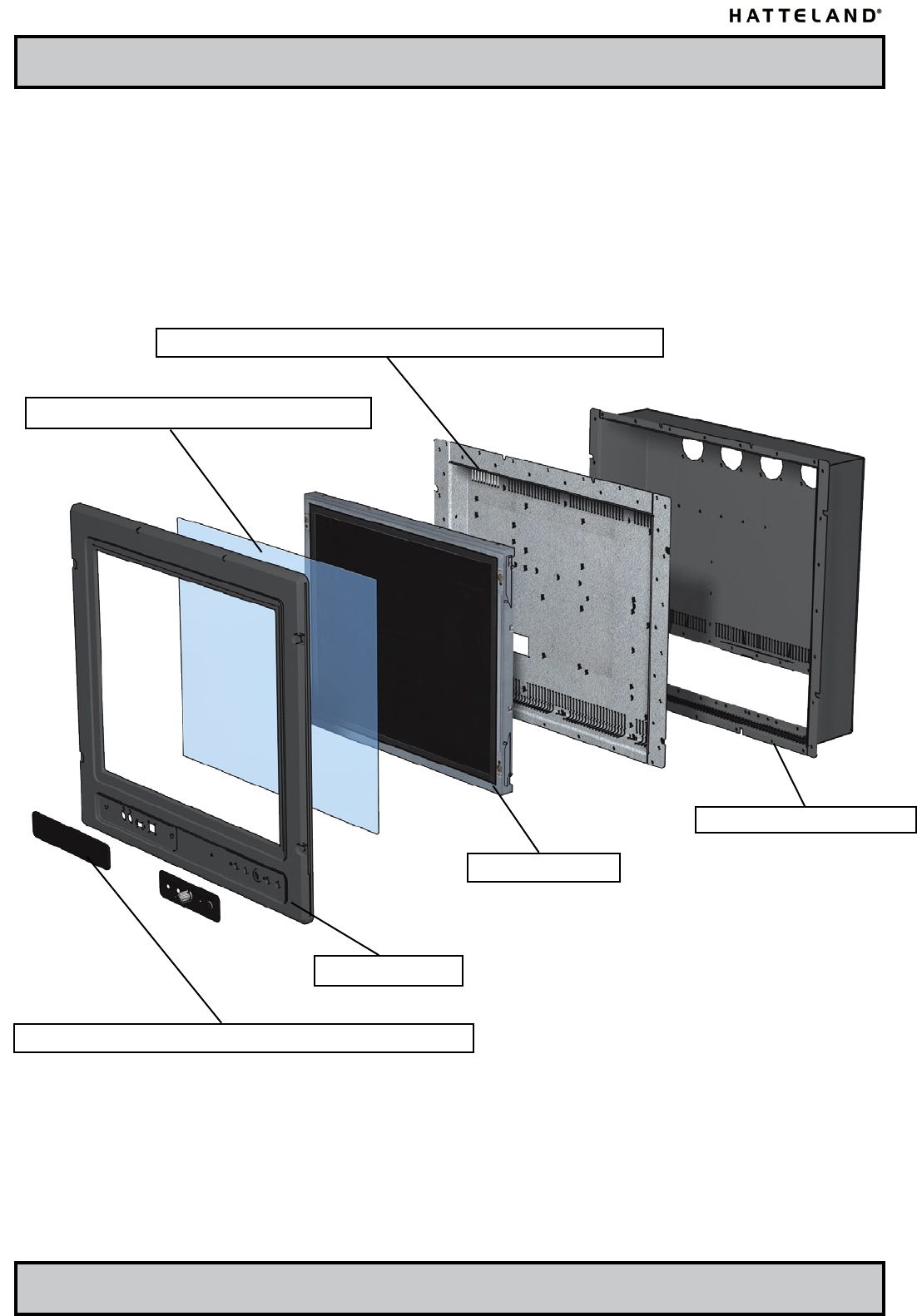
10
IND100077-19
INB100014-1 (Rev 19)
General
Basic Construction
Maritime Multi Computers
Backcover/chassis
Basic Construction - Maritime Multi Computers
Front frame
TFT Display
Glass (or touchscreen option)
Centerbox & component mounting platform
Illustration
Front frame controller hatch
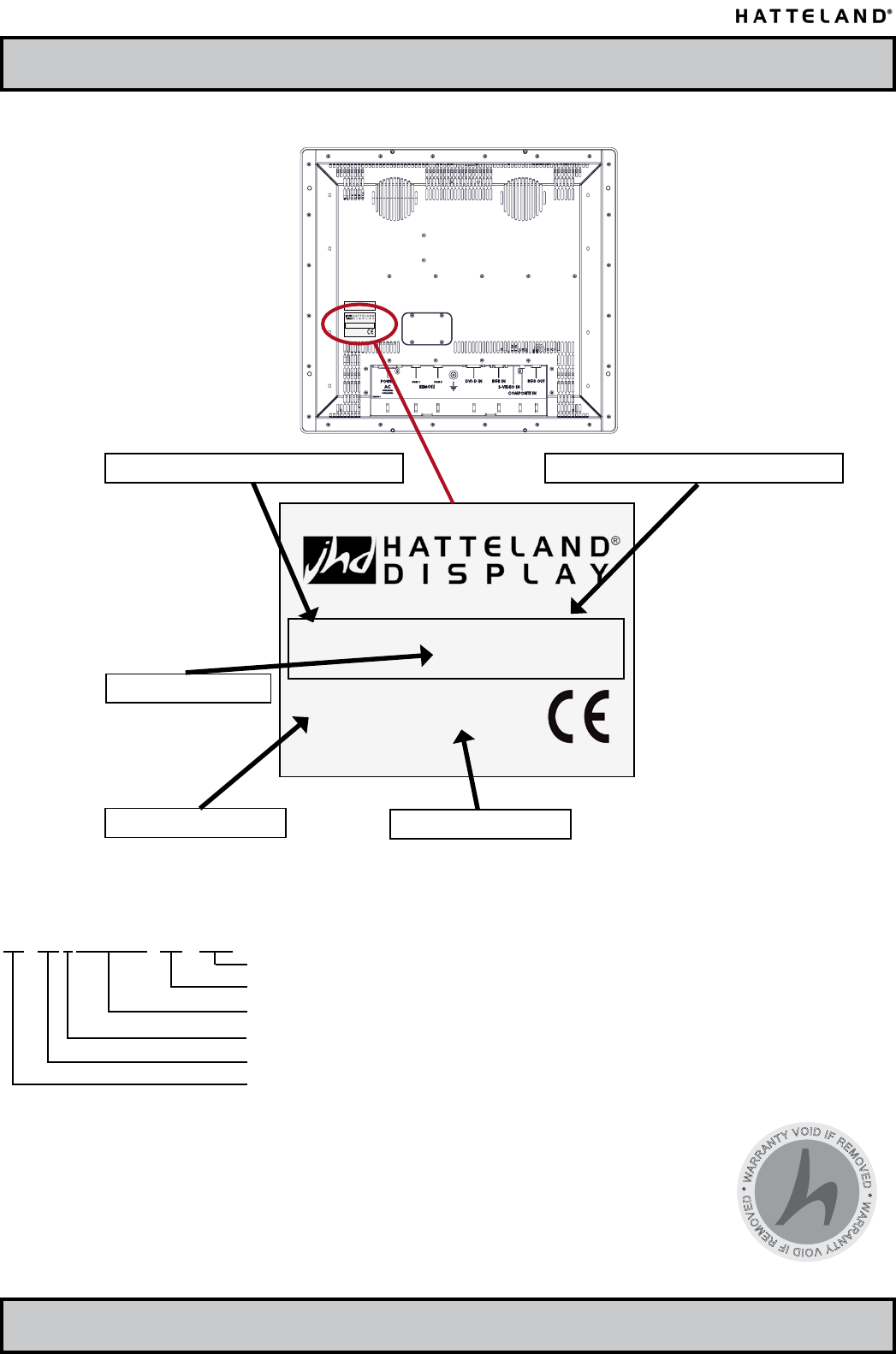
11 INB100014-1 (Rev 19)
IND100077-23
General
TOUCH SCREEN
This product is equipped with a Resistive Touch Screen:
Manufacturer : ELO TouchSystems
Touch Controller : 2210 Serial Controller P/N 055165-000
Driver Download : www.elotouch.com
VSD100564-2210
Product Information
Manufacture: Product: Product type: #
Jakob Hatteland Display 19 Inch JH 19T01MMD-A1-831
NORWAY TFT
Serial Number
100W 115VAC/50-60Hz
230VAC/50-60Hz
Product Type and Serial Number
Serial Number Label
Warranty Label
If you are to perform service on a unit still under warranty, any warranty will
be void if this label is attempted removed/re-glued or removed completely.
This label is usually located on the back of the product and near the serial
number label. This is to help our service department to better determine if there
has been any unauthorized service on a product still under warranty.
Product Labels (Example)
JH XXAXX AAA-AX-XXX NOMENCLATURE
JH 19T01 MMD-A1-831 Example
Serial Number
Sub Version (AC-Odd / DC-Even number)
Version (Number & Product Name)
TFT (Thin Film Transistor)
Display Size (inch)
Jakob Hatteland (manufacturer)
Product Information
Manufacture: Product: Product type: #
Jakob Hatteland Display 19 Inch JH 19T01MMD-A1-831
NORWAY TFT
Serial Number
100W 115VAC/50-60Hz
230VAC/50-60Hz
Manufacturer & Country Product & Serial Number
Input Volt
Description
Power rating
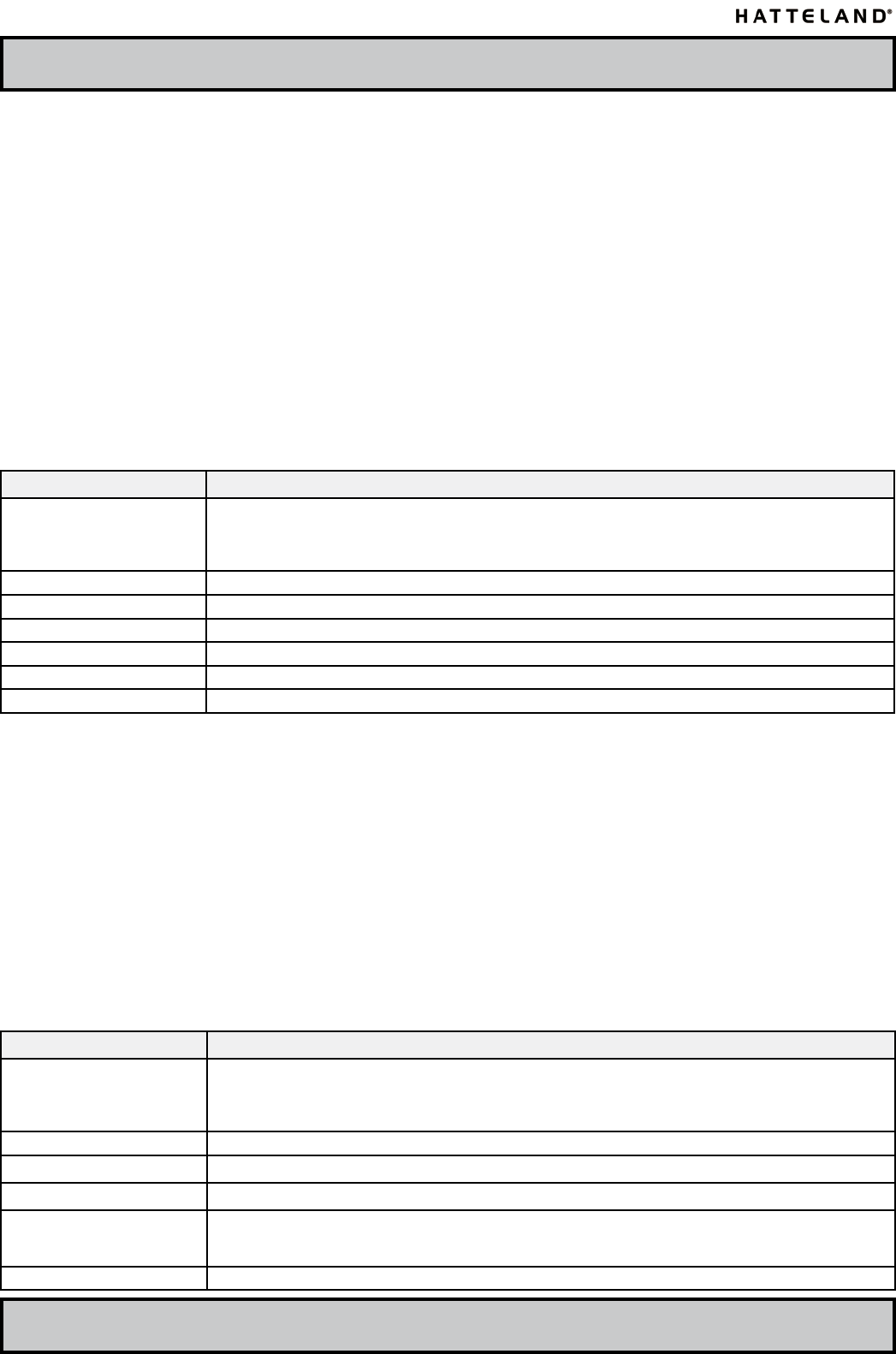
12 INB100014-1 (Rev 19)
IND100110-1
Introduction to Jakob Hatteland Display products with touchscreen
We use both Resistive and Capacitive touchscreen solutions for our products. Please visit our
website to nd your exact type number and then determine if it uses Resistive or Capacitive.
If you have a customized or tailored product, please check the specications in this manual or
third-party specications from your supplier.
Capacitive Touchscreen
Capacitive touchscreens operate using oscillator circuits that are located in each corner of the
glass overlay and measure the capacitance of the area to be “touched”. Depending on where the
user touches the overlay, the oscillators will vary in frequency. A touchscreen controller then
measures the frequency variations to ascertain the coordinates of the person’s touch. This glass
overlay has a coating that stores the charge deposited over its surface electrically. It will not
operate with either a gloved hand or with a mechanical stylus.
CAPACITIVE - Brief Specications
Subject Details
Construction Top: ClearTek protective overcoat protects the sensors and increase durability.
Inside: Electrode X/Y grid pattern and conductive coating.
Bottom: Glass and conductive coating.
Small amount of voltage is applied to the four corners for measuring X and Y coordinates of the touch point.
Positional Accurancy Reported touch coordinates are within 1.0% of true position. (Based on viewing area dimensions)
Touch Contact Requirements 3 ms for nger input.
Enduarance Tested More than 225 million touches in one location without noticable degradation to the surface.
Cleaning Water, isopropyl, alcohol, and similar non-abrasive cleaners.
Liquid Resistance Liquids on screen does not impede touchscreen performance.
Light Transmission Up to 88% at 550 nm; dependant on specic surface nish chosen.
Resistive Touchscreen
It generally uses a display overlay composed of layers, each with a conductive coating on the
interior surface. Special separator “dots” are distributed evenly across the active area and
separate the conductive interior layers. The pressure from using either a mechanical stylus or
nger produces an internal electrical contact at the “action point” which supplies the controller with
vertical and horizontal analog voltages for data input. The resistive touchscreens are anti-glare to
reduce reective shine intensity, which will slightly diffuse the light output throughout the screen.
Resistive technology activation can be initiated by; a gloved hand, ngernail, mechanical stylus
or an ungloved nger.
RESISTIVE - Brief Specications
Subject Details
Construction Top: Polyester with outside hard-surface coating with clear or anti-glare nish.
Inside: Transparent conductive coating.
Bottom: Glass substrate with uniform conductive coating.
Top and bottom layers separated by separator dots.
Positional Accurancy Standard deviation of error is less than +- 0.080-inch (2mm).
Touch Activation Force Typically 57 to 133 g
Expected Life Performance More than 35 million touches in one location without failure, using a stylus similar to a nger.
Chemical Resistance
(Exposed for one hour)
Acetone, Ammonia-based glass cleaners, Common food and beverages,
Hexane, Isopropyl alcohol, Methylene chloride, Methyl ethyl ketone,
Mineral spirits, Turpentine
Light Transmission Typically 75% over visible light spectrum.
Touchscreen products
Touchscreen
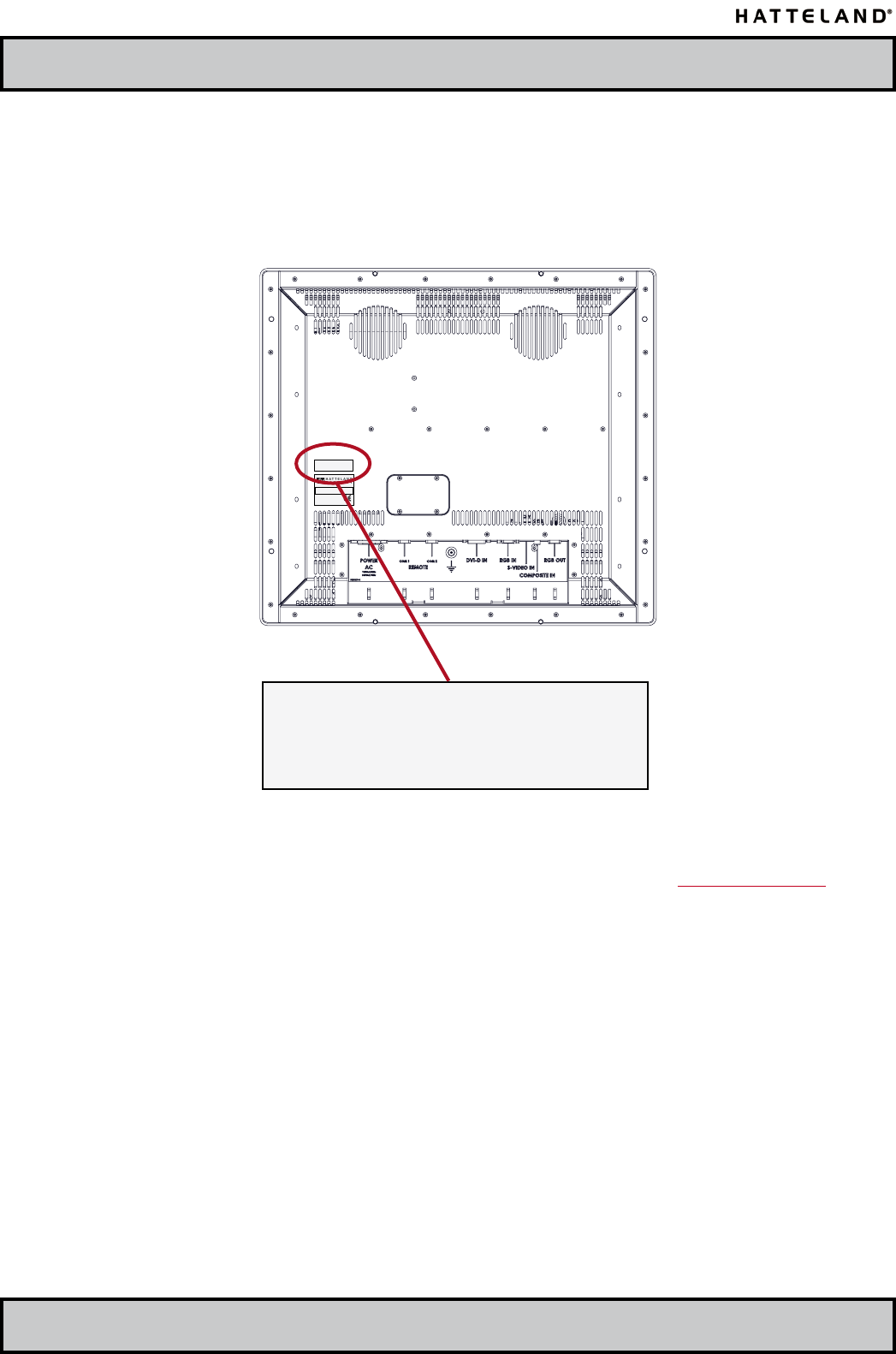
13 INB100014-1 (Rev 19)
IND100110-3
Touchscreen
Up-2-date touchscreen drivers and documentation:
Please visit the 3rd party website as indicated on the label. You can also visit our website www.hatteland.com
to view the full list of our models with touchscreen. Before using the touchscreen, it should be calibrated for
your system. Please install the 3rd party software and use the Calibrate function from there.
Touchscreen products
Location of Touchscreen label
Information about the factory mounted touchscreen and what driver to use, are indicated
on the dedicated label. The location is shown in this illustration together with label example.
(This label is attached on products produced after September 2006)
TOUCH SCREEN
This product is equipped with a Resistive Touch Screen:
Manufacturer : ELO TouchSystems
Touch Controller : 2210 Serial Controller P/N 055165-000
Driver Download : www.elotouch.com
VSD100564-2210
TOUCH SCREEN
This product is equipped with a Resistive Touch Screen:
Manufacturer : ELO TouchSystems
Touch Controller : 2210 Serial Controller P/N 055165-000
Driver Download : www.elotouch.com
VSD100564-2210
Product Information
Manufacture: Product: Product type: #
Jakob Hatteland Display 19 Inch JH 19T01MMD-A1-831
NORWAY TFT
Serial Number
100W 115VAC/50-60Hz
230VAC/50-60Hz
Example label only

14 INB100014-1 (Rev 19)

15 INB100014-1 (Rev 19)
Installation
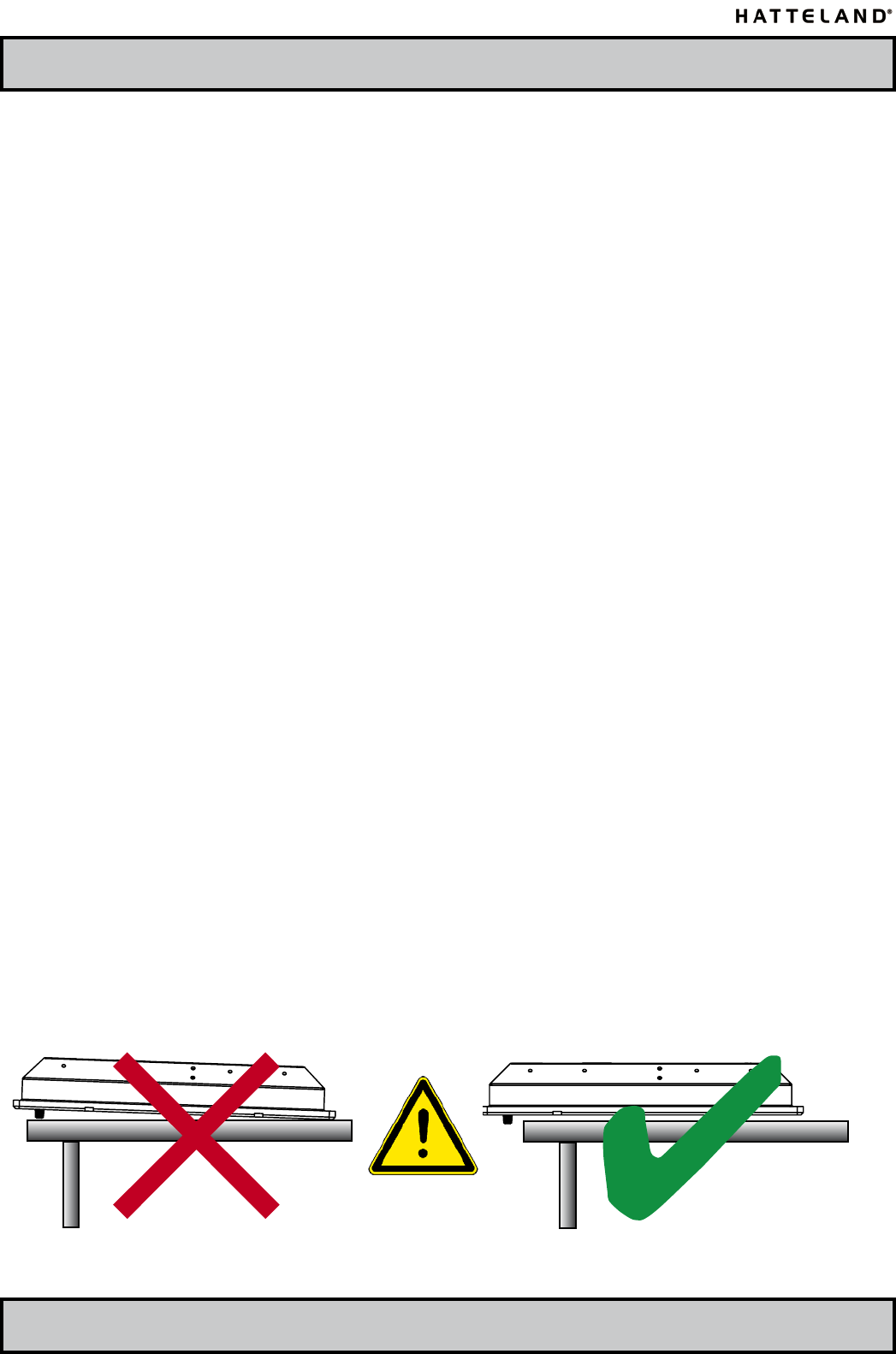
16 INB100014-1 (Rev 19)
IND100078-10
Installation
Installation and mounting
1. Most of our products are intended for various methods of installation or mounting
(panel mounting, bracket mounting, ceiling/wall mounting etc.); for details, please see the relevant
mechanical drawings.
2. Adequate ventilation is a necessary prerequisite for the life of the product. The air inlet and outlet
openings must denitely be kept clear; coverings which restrict ventilation are not permissible.
3. Do not install the unit in a horizontal position (laying down), as this will cause heat to build up
inside the display which will damage the LCD Panel. To prevent this problem we recommend
installing the unit in a vertical position (±30 degrees) to improve the airow through the unit.
4. Exposure to direct sunlight can cause a considerable increase in the temperature of the unit, and
might under certain circumstances lead to overtemperature. This point should already be taken
into consideration when the bridge equipment is being planned (sun shades, distance from the
windows, ventilation, etc.)
5. Space necessary for ventilation, for cable inlets, for the operating procedures and for
maintenance, must be provided.
6. To further improve the cooling of the unit we recommend installing Cooling Fans underneath
blowing upwards into the unit air inlet. This may be required in high temperature applications
and also when there is reason to expect temperature problems due to non-optimal way of
mounting(Ref.2-5).
7. If the push buttons of the product are not illuminated, an external, dimmable illumination
(IEC 60945, 6.5.c, e.g. Goose neck light is required for navigational use.
8. Information about necessary pull-relievers for cables is given in the installation drawings.
Attention must be paid to this information so that cable breaks will not occur, e.g. during service
work.
Brightness knob precaution
Please be aware of the risk of breaking or bending the brightness knob. The brightness knob
should be free of any obstruction.
General Installation Recommendations

17 INB100014-1 (Rev 19)
IND100078-10
General Installation Recommendations
Installation
Ergonomics
1. Adjust the unit height so that the top of the screen is at or below eye level. Your eyes should
look slightly downwards when viewing the middle of the screen.
2. Adjust screen inclination to remain gaze angle to the centre of the screen approximately
perpendicular to the line of gaze.
3. When products are to be operated both from a sitting position and from a standing position, a
screen inclination of about 30° to 40° (from a vertical plane) has turned out to be favourable.
4. The brightness of displays is limited. Sunlight passing directly through the bridge windows - or its
reection - which falls upon the screen workplaces must be reduced by suitable means
(negatively inclined window surfaces, Venetian blinds, distance from the windows, dark colouring
of the deckhead)
5. Units in the bridge wing area must be installed or mounted by suitable alignment or
bulkhead/ deckhead mounting in such a way that reections of light from the front pane of the
display are not directed into the observer’s viewing direction.
6. The use of ordinary commercial lter plates or lter lms is not permitted for items of equipment
that require approval (by optical effects, “aids” of that kind can suppress small radar targets, for
example).
General mounting instructions
- The useful life of the components of all Electronics Units generally decreases with increasing
ambient temperature; it is therefore advisable to install such units in air-conditioned rooms. If there
are no such facilities these rooms must at least be dry, adequately ventilated and kept at a suitable
temperature in order to prevent the formation of condensation inside the display unit.
- With most Electronic Units, cooling takes place via the surface of the casing. The cooling must not
be impaired by partial covering of the unit or by installation of the unit in a conned cabinet.
- In the area of the wheel house, the distance of each electronics unit from the magnetic standard
compass or the magnetic steering compass must not be less than the permitted magnetic
protection distance.
This distance is measured from the centre of the magnetic system of the compass to the nearest
point on the corresponding unit concerned.
- Units which are to be used on the bridge wing must be installed inside the “wing control console”
protected against the weather. In order to avoid misting of the viewing screen, a 25 ... 50 W
console-heating (power depending on the volume) is recommended.
- When selecting the site of a display unit, the maximum cable lengths have to be considered.
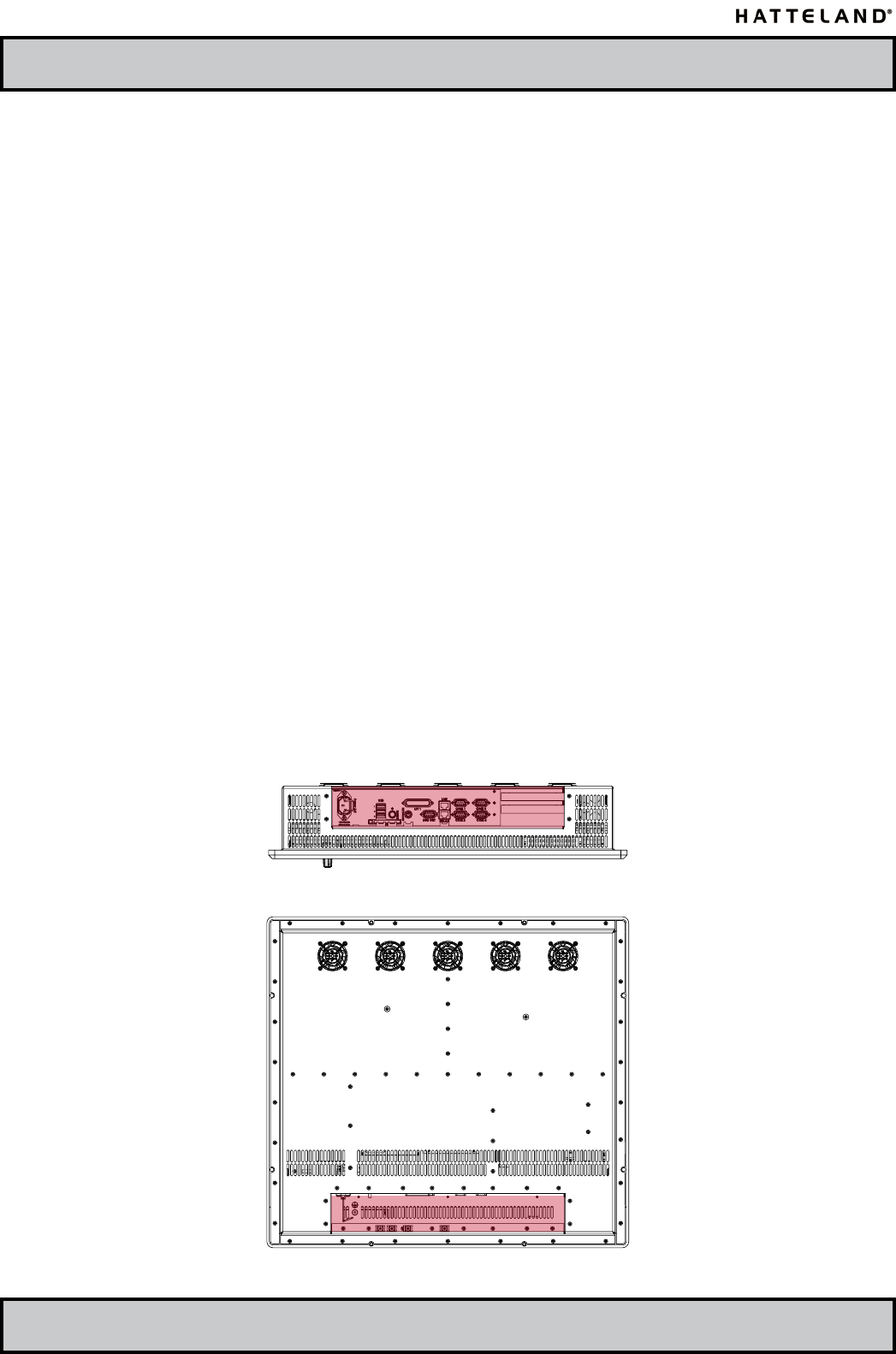
18 INB100014-1 (Rev 19)
IND100078-10
General Installation Recommendations
Installation
- The impairment of read-out from a display screen by direct light from lamps or the sun must be
avoided. Rear windows must be blacked out by means of roller blinds or Venetian blinds.
- Disturbing reections on the screen of a display caused by pilot lamps and illuminated signs must
be prevented by suitable measures (screening or relocating).
- When a product is being installed, the surface base or bulkhead must be checked to ensure that it
is at in order to avoid twisting of the unit when the xing screws are tightened, because such
twisting would impair mechanical functions. Any unevenness should be compensated for by
means of spacing-washers.
- The grounding screws of the units must be connected to the body of the ship (ground); the wire
used should have a cross sectional area of at least 6 mm2.
- Transportation damage, even if apparently insignicant at rst glance, must immediately be
examined and be reported to the freight carrier. The moment of setting-to-work of the equipment
is too late, not only for reporting the damage but also for the supply of replacements.
Cables
Use only high quality shielded signal cables. For RGB/DVI cables use only cables with separate
coax for Red, Green and Blue. Jakob Hatteland Display can supply a varity of high quality RGB/
DVI, RS232, PARALLEL, LAN and USB cables intended for this use.
Cable Entries & Connectors (Marked area) - Illustration only
Bottom View
Back View
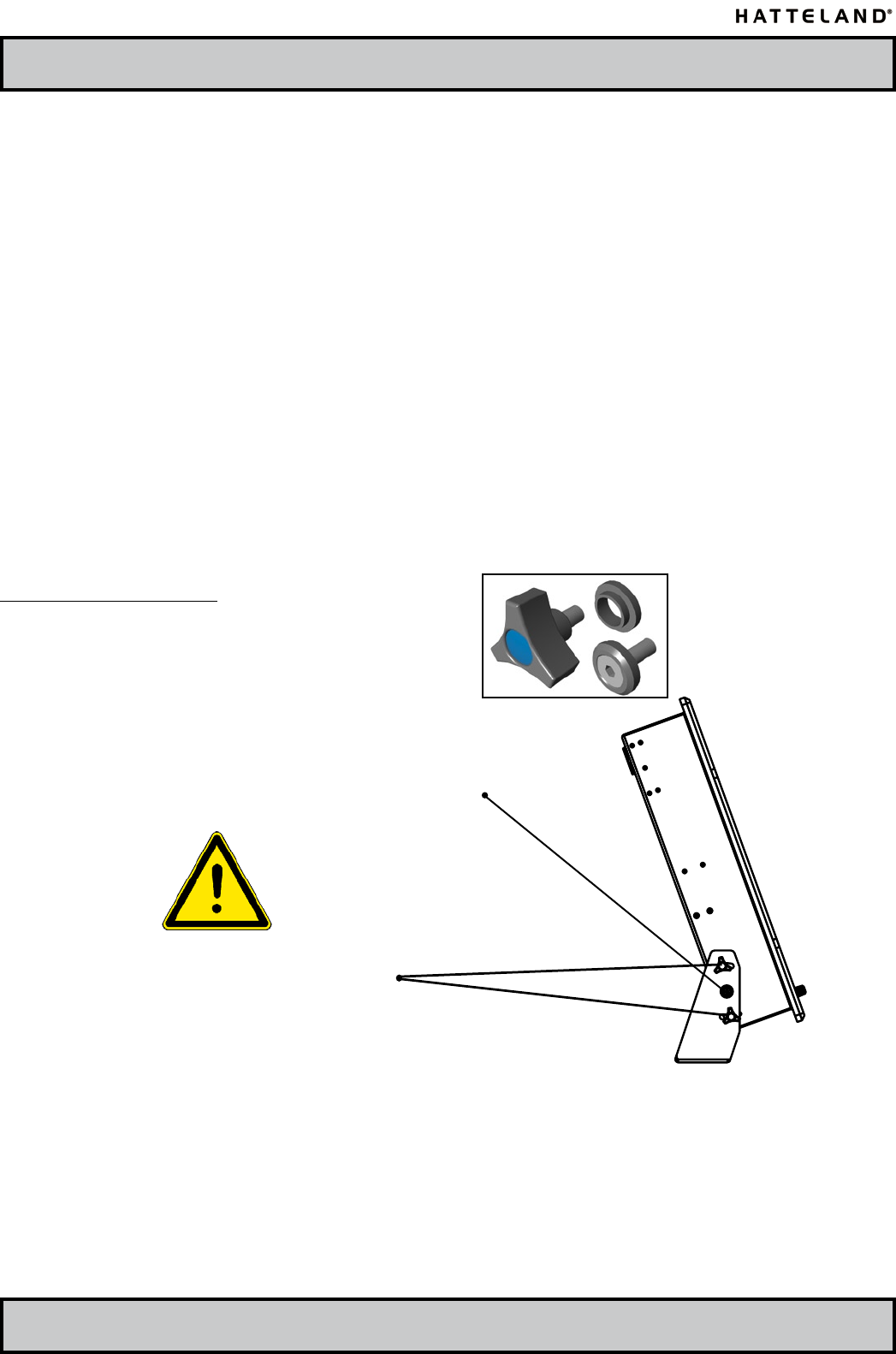
19 INB100014-1 (Rev 19)
IND100078-10
General Installation Recommendations
Installation
Maximum Cable Length
The RGB/DVI cable should generally be kept as short as possible to provide a high quality output
on the display. The maximum cable length will depend on the signal resolution and frequency, but
also on the quality of the signal output from the computer. We recommend using 60Hz vertical
frequency for our displays.
Cables up to 10 meters generally provides good picture quality even with a 1600x1200 (UXGA)
60Hz signal. In most cases (especially with lower resolutions) even longer cables will provide a
satisfactory result. This should however be tested in advance before making the decision on how
far the unit can be placed from the signal source.
Standard Bracket
When mounting the bracket on the MMC products, USE only the provided bracket kit. Using any
other or longer bolts may/or will do serious damage to components inside the product, and will
void warranty! Use a Allen Wrench tool to fasten the middle bolts.
Please see the Technical Drawings section in this manual for additional information.
Provided kit consists of:
4 pcs of RenCol Tristar Knob Male - M6x10 mm
4 pcs of MicroPlastic - 6mm Nylon washer.
4 pcs of Bolt with shoulder washer - M6x1x20mm
4 pcs of Flat washer
Mount the bracket with the center bolt and washers
on each side.
Mount the Tristar bolts on each side.
Adjust the tilting angle and secure all bolts.
Note: MMC brackets for other products vary in size.

20 INB100014-1 (Rev 19)

21 INB100014-1 (Rev 19)
Operation
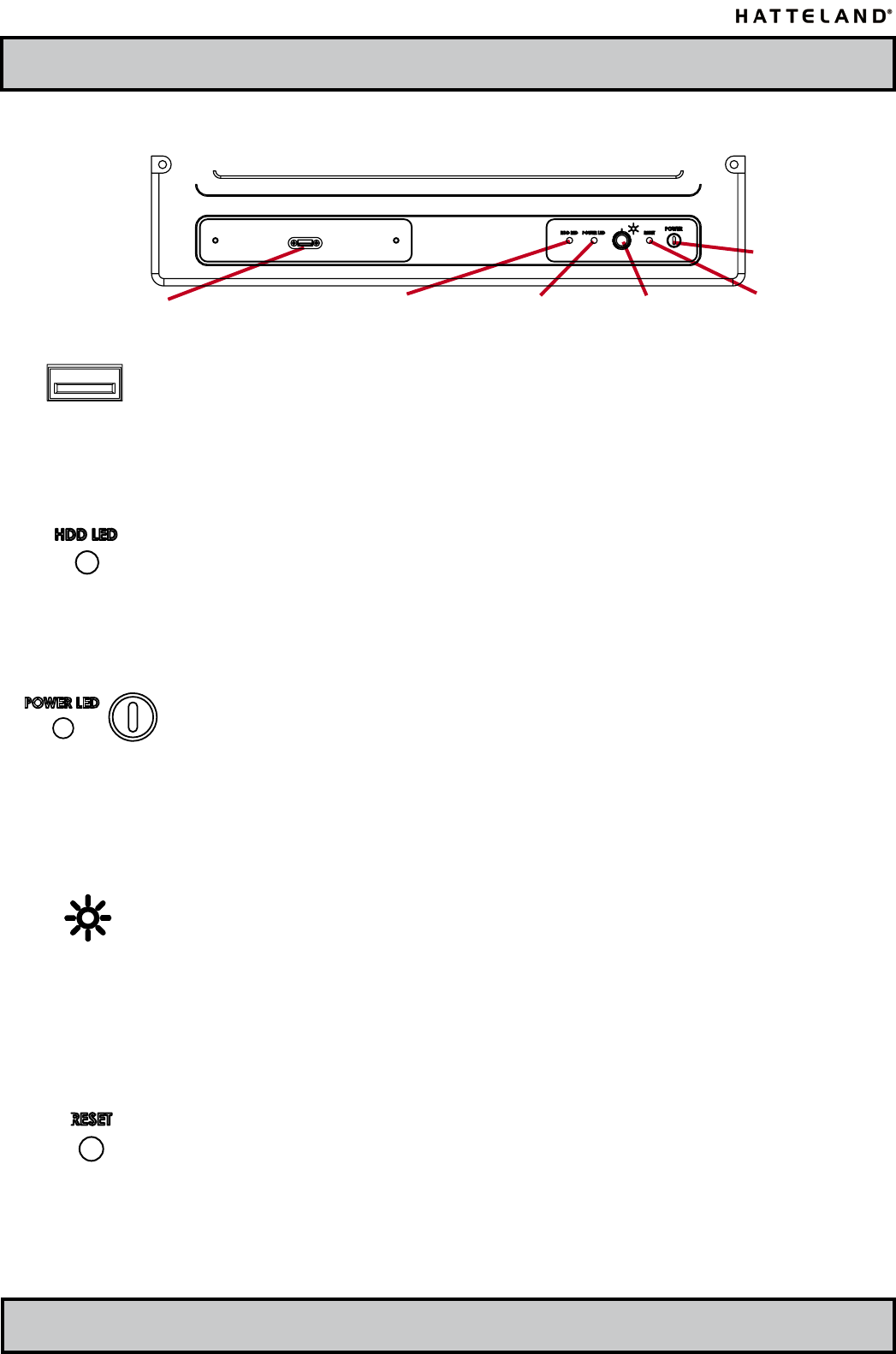
22 INB100014-1 (Rev 19)
IND100133-10
FRONT USB4 INPUT/OUTPUT:
Supports any USB 2.0 (480Mbps) compliant peripherals. Drivers for most USB devices are
useally included in operating system or on separate installation CD’s delivered with product.
USB 1.1 devices will operate in USB 1.1 mode (12 Mbps)
Harddrive LED (HDD LED):
(This HDD LED is not available on 10” and 23” models).
The harddrive indication (LED) will turn orange when there occur read / write activity to / from the
harddrive.
Power LED & Power Button:
To turn ON the computer, press down button and release it immediately. The power indication
(LED) will turn green and any operating system will automatically boot. If the computer is in
standby this LED will be red. To turn OFF the computer, press down this button and hold it for 3
seconds. The operating system may require additionally tasks to be performed before computer
shuts down and turns off the unit.
Brightness:
The product features a 100% dimmable image, which means it is capable of displaying a
completely black image when the brightness knob is turned fully to the left.
Note: If the display is delivered with Transective Technology, the dimming may vary depending on environment.
Transective Technology uses environment / ambient lighting to preserve / enhance the brightness, meaning such
products are very suitable for viewing in direct sunlight.
Reset Button: (Hard Reset)
To reset the computer in case of software failure, press this button (it is mounted inside, to access
it use a screwdriver or a pen), This reset button is a hard reset which means the operating system
will NOT be warned. Using this reset method may damage les and / or operating system in worst
case scenarios. Precaution should be taken when using this.To perform a safe software reset,
press either the power button, or use the operating system own reset functionality if possible.
Front area of computer
Power LED
Front USB Connector Harddrive LED Brightness Reset Button
Power Button
Physical Overview - MMC ETX
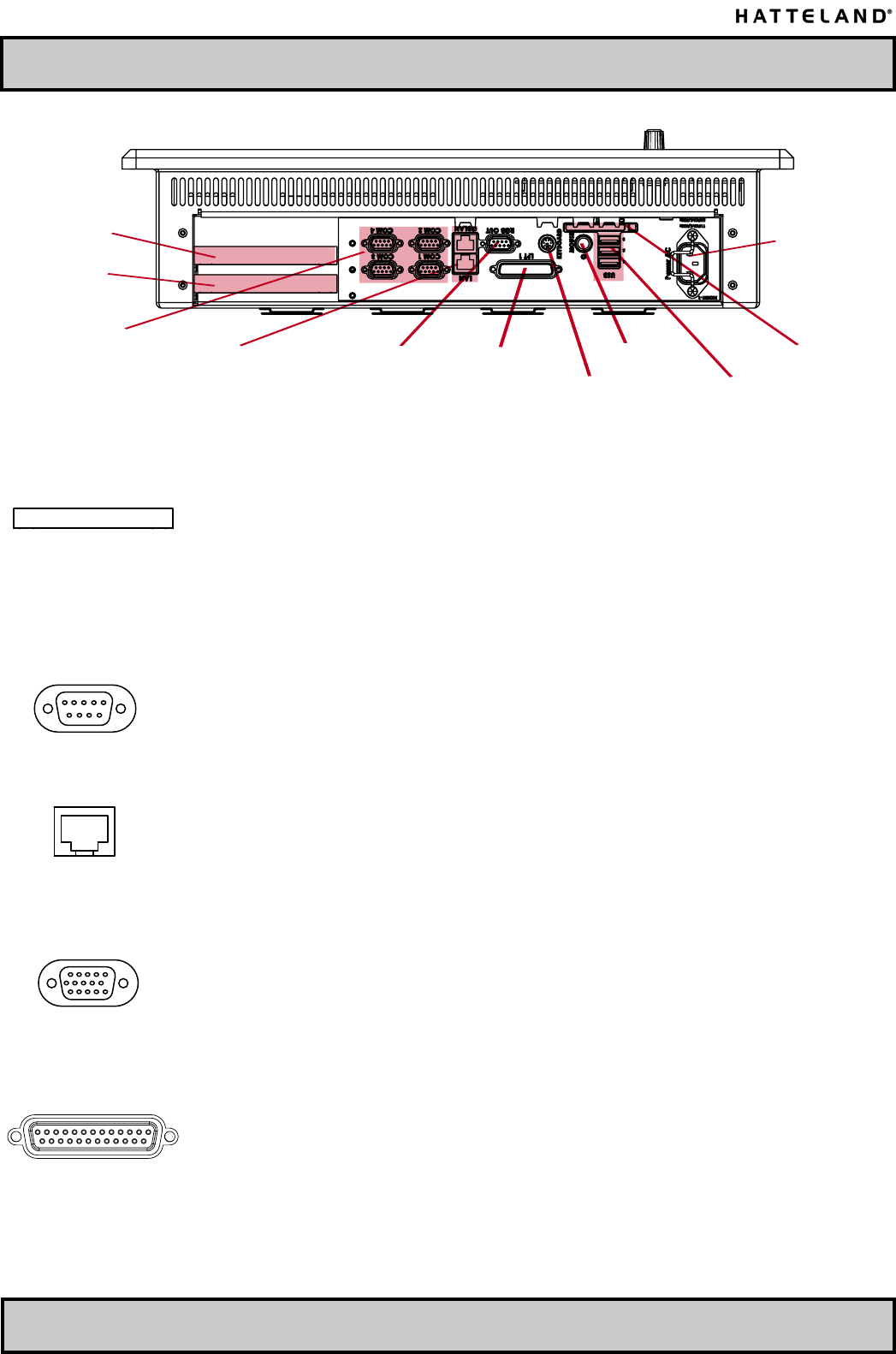
Physical Overview - MMC ETX
23 INB100014-1 (Rev 19)
IND100133-10
PCI Slots 1&2: (Not available on all models!)
Supports PCI (Short Length / Standard Prole) card in two available slots. These PCI cards are
normally installed from factory or returned to factory for upgrading if needed. Note that warranty
will be void if you install PCI cards yourselves. In order to mount PCI cards, the chassis of the unit
must be removed, thus making warranty void as the warranty sticker would have to be broken.
The PCI slots are not available on all MMC ETX models, due to space restrictions.
COM1,2,3,4 Serial Ports INPUT/OUTPUT:
Supports RS232 / RS422 / RS485 using D-SUB 9P Male connectors. Fasten the cable to the
connector using the provided screws on the cable housing itself. (Factory default is RS232 only)
Network INPUT/OUTPUT:
Supports 10/100Mbps Ethernet (LAN) and 10/100/1000Mbps Ethernet (GBLAN). Suitable for
twisted pair cables CAT.5E. Make sure the network cable connector ”clicks” into the RJ-45
connector.
RGB OUTPUT:
Will output a clone signal from the computer for use with external display or monitor. Connects via
a High Density D-SUB 15P Female connector. Fasten the cable to the connector using the
provided screws on the cable housing itself.
LPT1 Parallel Port INPUT/OUTPUT:
Standard LPT1 Printer/Parallel (SPP/EPP/ECP) port using a D-SUB 25P Female connector.
Fasten the cable to the connector using the provided screws on the cable housing itself.
Connector area of computer
RGB OUT
Network GigaBitLAN & LAN
PCI SLOT 1
PCI SLOT 2
PS/2 Keyboard
Parallel (LPT)
COM4, COM2
COM3, COM1 PS/2 Mouse
USB 1,2,3
Compact Flash Reader
Power Input
NOTE: Available connectors / locations (may) vary depending on model !
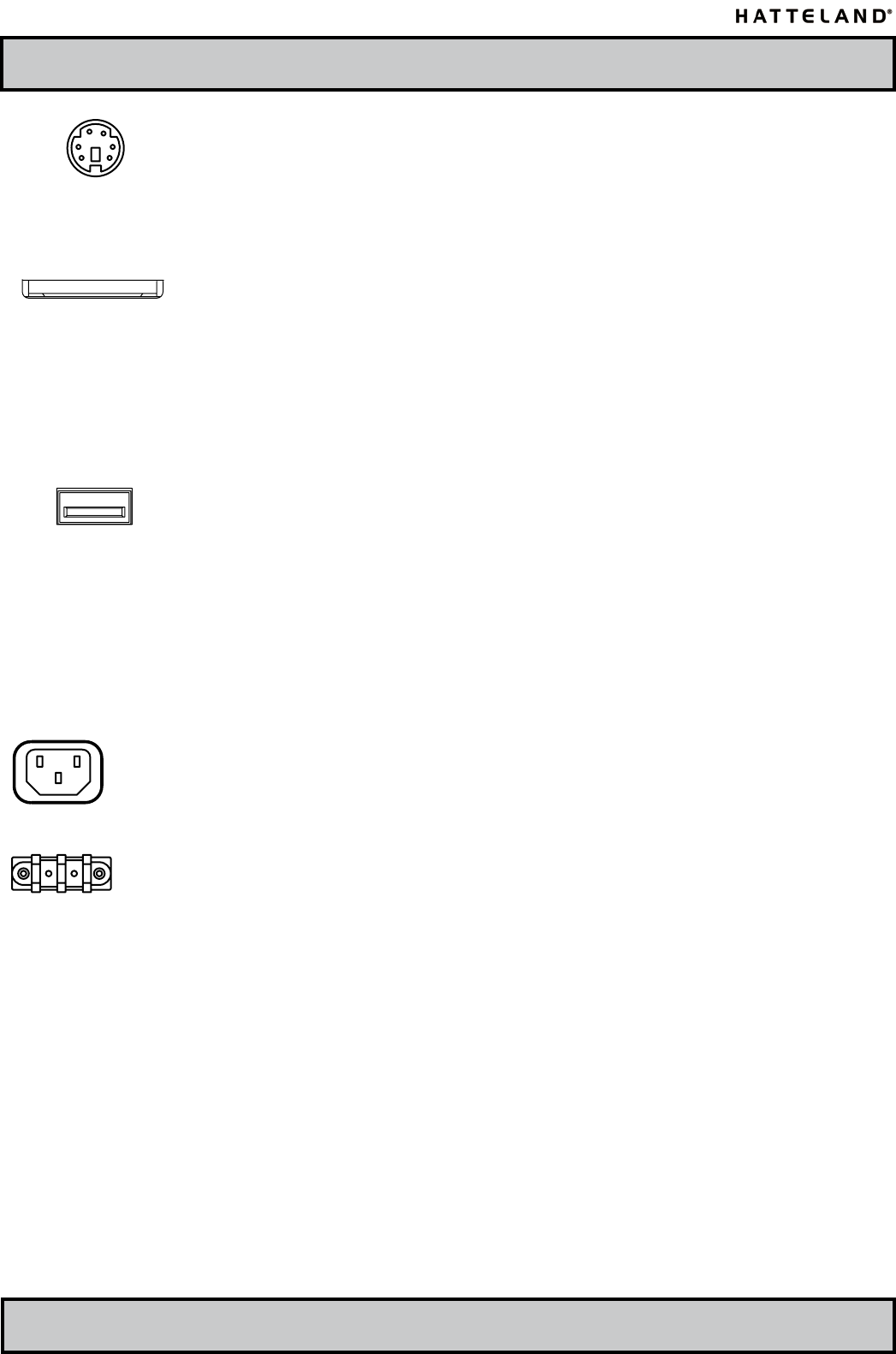
Physical Overview - MMC ETX
24 INB100014-1 (Rev 19)
IND100133-10
PS/2 Keyboard and PS/2 Mouse INPUTS:
Connect the PS/2 keyboard cable to the PS/2 5P Connector (female) marked with KEYBOARD.
Connect the PS/2 mouse cable to the PS/2 5P Connector (female) marked with MOUSE.
CompactFlash Reader:
CompactFlash Reader supports Type I & II cards. Insert the card gently into the slot with the logo
facing towards the TFT display (only when the unit is off). The card is removed by pressing the
EJECT button next to the card slot. A wide range of card sizes are supported.
NOTE: DO NOT ATTEMPT TO REMOVE THE FLASH CARD WHILE THE UNIT IS OPERATING!
This is because the CF Slot has been congured to operate as a IDE device. If the Flash
Card is removed from the slot while the unit is on, data may be lost or partly corrupted.
USB1,2,3 INPUT/OUTPUT:
Supports any USB1.1 (12Mbps) or USB2.0* (480Mbps) compliant peripherals. Drivers for most
USB devices are useally included in operating system or on separate installation CD’s delivered
with product. USB 1.1 devices will operate in USB 1.1 mode (12 Mbps)
*Note: USB2.0 may not be supported on all MMC ETX models. Please review the specications.
Power INPUT: (AC or DC Model)
AC MODEL ONLY:
The internal AC power module supports both 115VAC/60Hz and 230/50Hz power
input using a standard IEC European power plug.
DC MODEL ONLY:
Secure the cables (check polarity!) to the screw terminal. The internal DC power
module supports 24 VDC.

25 INB100014-1 (Rev 19)
Specications
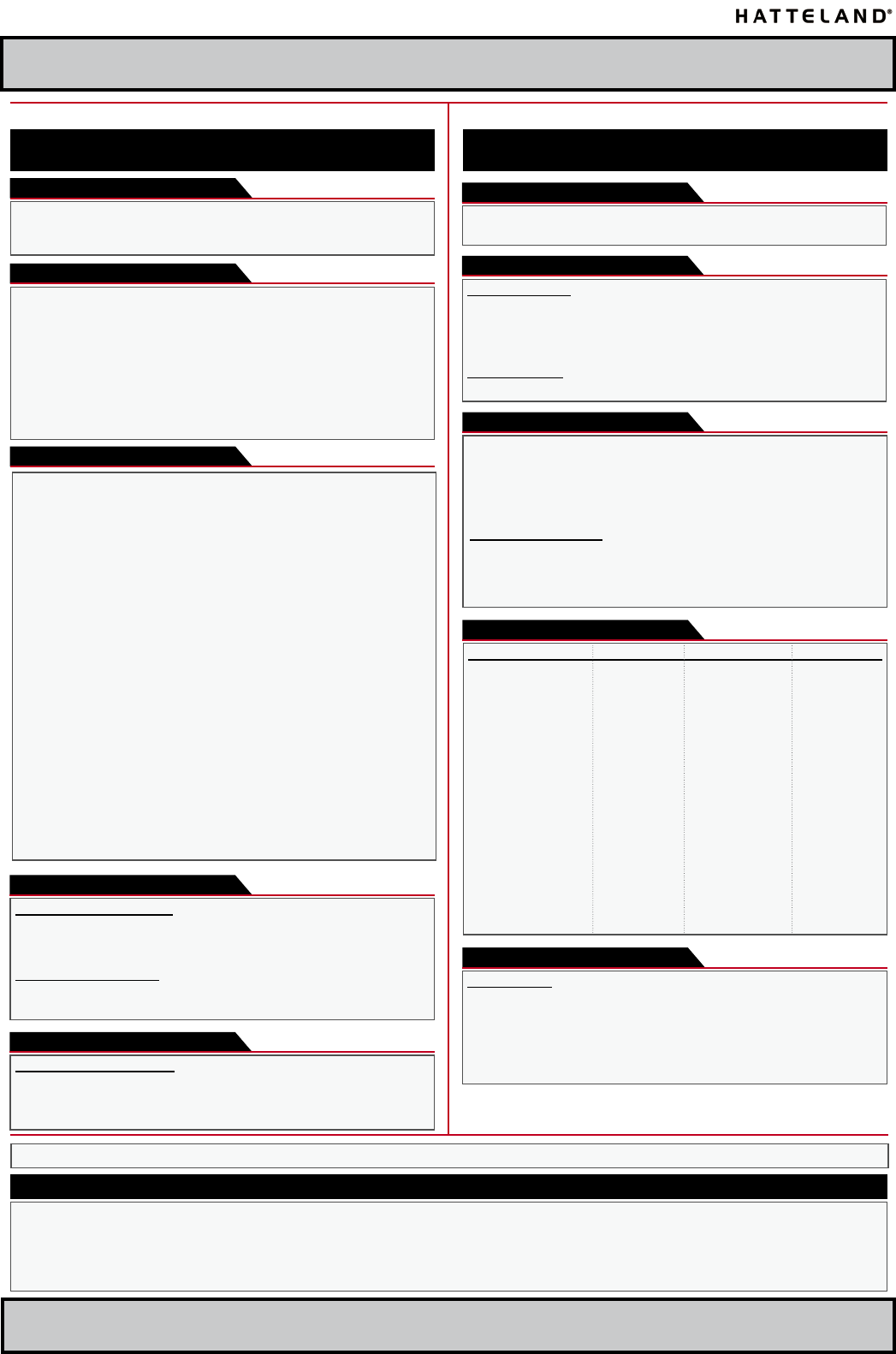
26 INB100014-1 (Rev 19)
IND100129-70
Specications - JH 10T08 MMC
A P P R O V A L S & C E R T I F I C A T E S
On front bezel:
• Power On/Off (push button)
• Brightness Control
• Power LED Reset button
Behind hatch:
• USB 2.0 connector
Available Mechanical Options:
User Controls:
Input/Output Connectors:
Environmental Considerations:
Accessories:
• JH 10TSV : Sun visor *
• JH 10TBRMMC : Bracket *
• Touch Screen **
* Option: Standard or custom logo and color
** Option: Factory mounted
• Operating : Temperature -15 deg. C to +55 deg. C
Humidity 30% to 90% (non condensing)
• Storage : Temperature -20 deg. C to +70 deg. C
Humidity 10% to 90% (non condensing)
• IP Rating : EN60529 (IP66) (Applies for flush mounting)
Available Technical Options:
Power Specifications:
Computer Specifications:
Physical Dimensions:
• 339 (W) x 256 (H) x 91 (D) mm
• Weight: 7 kg (approx)
TFT Characteristics:
TFT Technology:
• 10.4 inch viewable image size
• Active Matrix, Thin Film Transistor (TFT)
• RGB vertical stripe
• Pixel number : 800 x 600
• Pixel pitch (RGB) : 0.264 (H) x 0.264 (V) mm
• Response Time : 10 ms (typical), “black” to “white”
• Contrast Ratio : 500:1 (typical)
• Light Intensity : 400 cd/m2 (typical)
• Viewable Angle : 40 deg. (Up), 60 deg. (Down/Left/Right)
: (@ CR > 10)
• Active Display Area : 211.2 (H) x 158.4 (V) mm
• Max Colors : 262,144 (6-bit max)
Miscellaneous Options:
• Audio AC97 Compliant : Line In/Out, Mic In, Speaker Out
• Processor : Up to 2.0 GHZ
• Memory : Up to 1GB
This product have been tested / type approved by the following classification societies: (1=AC Version, 2=DC Version)
EN60945 4th (IEC945 4th) DNV - Det Norske Veritas (1,2) BV - Bureau Veritas (1,2)
IACS E10 ABS - American Bureau of Shipping (1,2) ClassNK - Nippon Kaiji Kyokai (1,2)
Power Supply Options:
• 115 & 230VAC - 50/60Hz : Model JH 10T08 MMC A1
• 24 VDC : Model JH 10T08 MMC A2
Power Consumption:
• Operating : 100W (max) (Configuration depending)
: 65W (typ) (Max backlight & high CPU load)
Safety Considerations:
Even although the test conditions for bridge units provide for a maximum
operating temperature of 55°C, continuous operation of all electronic
components should, if possible, take place at ambient temperatures of only
25°C. This is a necessary prerequisite for long life and low service costs.
Function Back side Inside Front
Ethernet Lan/GBLan 2 x RJ-45
PC/104 Slot 1 x PC/104 Slot
Keyboard 1 x PS/2
Mouse 1 x PS/2
Compact Flash 1 x CF Socket
COM 1 1 x DB9M
COM 2 1 x DB9M
COM 3 1 x DB9M
COM 4 1 x DB9M
LPT1 1 x DB25F
USB2.0 3 x USB 1 x USB
AC Power Std IEC inlet (Odd version models)
DC Power DC Screw terminal (Even version models)
RGB Out 1 x HD-15F
Line In/Out 3.5mm mini jack (depends on model)
Mic In 3.5mm mini jack (depends on model)
Compass Safe Distance: JH 10T08 MMC Standard: 55cm Steering: 40cm
• Installed OS : None, please specify when ordering
• Processor : Intel® Pentium®M 1.1GHz, Low Voltage
• Cache / PCI Clock : 1MB Level 2 Cache / 400 MHz BUS
• System Chipset : Intel® 82855GME
• BIOS : Phoenix 2Mbit Flash, Supports ACPI
• PC/104 Slot : 1 x PC/104 with ISA Support
• Memory Slot : 1 x SODIMM with ECC, from 256MB->1GB
• Graphics Chip : Intel® 82855GME (Integrated/250MHz)
• IDE Controller : 1 x IDE Ports, Ultra DMA33/66/100
• Storage : 1 x Automotive 30GB, 2.5" IDE, 4200 RPM
• Compact Flash : 1 x CF Socket with Eject (Type I & II)
• Parallel Port (LPT) : 1 x EPP/ECP Port
• Primary Ethernet : 1 x 10/100 Mbps
• Secondary Ethernet : 1 x 10/100/1000 Mbps
• Serial Ports : 4 x RS232/RS422/RS485 (fully isolated)*
• USB Ports : 4 x USB (2.0 compliant, 480Mbps)
• Keyboard/Mouse : 2 x PS/2
• Supported TFT Res. : From 640 x 480 up to 2048 x 1536**
• RGB OUT Res : From 640 x 480 up to 1600 x 1200
* only in RS422/485 mode
** Optimal 1:1 resolution and recommended is 800 x 600 @ 60 Hz.
** If resolutions is set above 1:1, desktop scrolling mode will be used.
T E C H N I C A L D E S C R I P T I O N M E C H A N I C A L D E S C R I P T I O N
Note: All specifications are subject to change without prior notice!
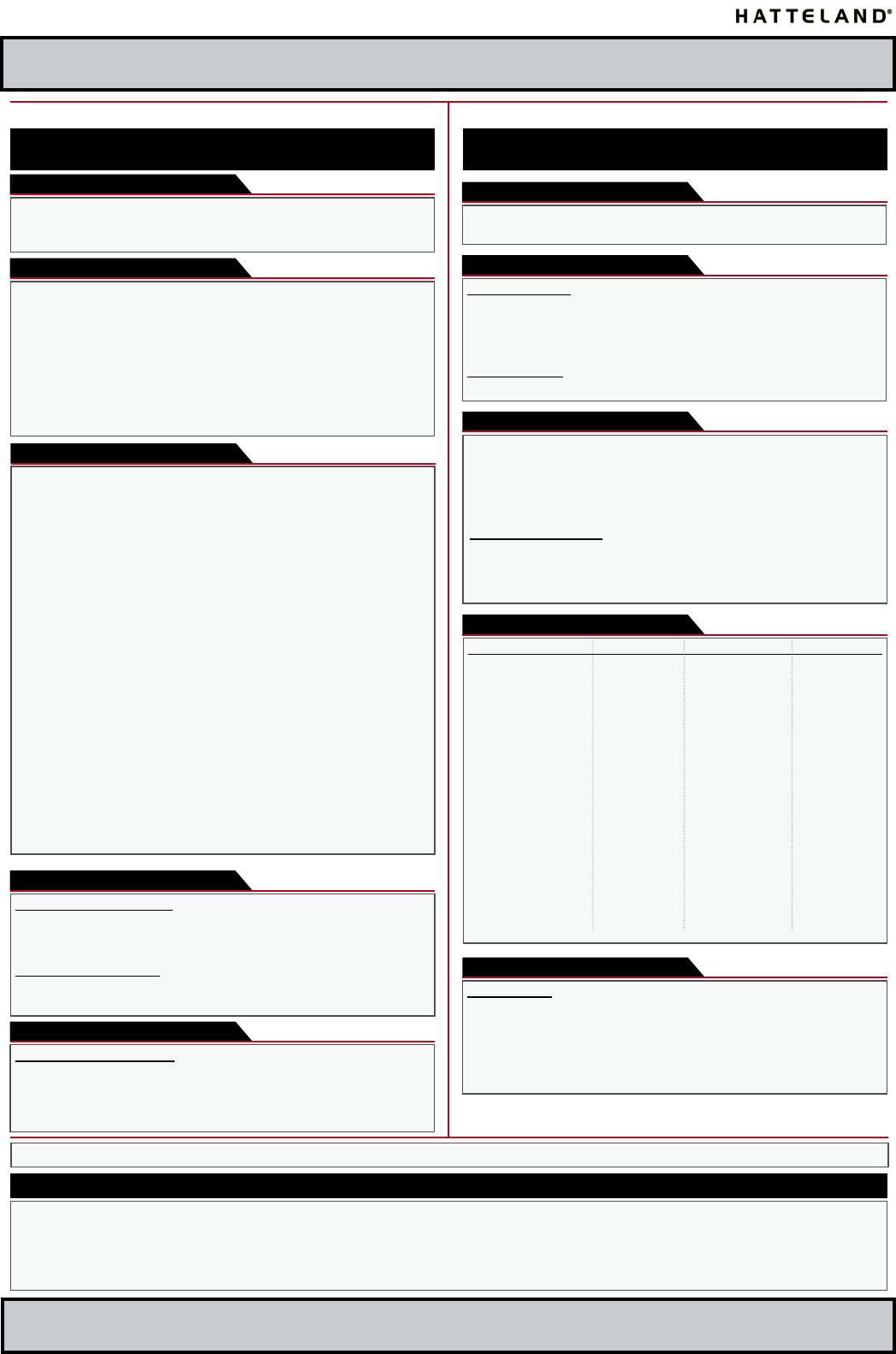
27 INB100014-1 (Rev 19)
IND100129-42
Specications - JH 15T05 MMC
A P P R O V A L S & C E R T I F I C A T E S
On front bezel:
• Power On/Off (push button)
• Brightness Control
• Power LED, HD Led and Reset button
Behind hatch:
• USB 2.0 connector(s)
Available Mechanical Options:
User Controls:
Input/Output Connectors:
Environmental Considerations:
Accessories:
• JH 15TSV : Sun visor *
• JH 15TBRMMC : Bracket *
• Touch Screen **
* Option: Standard or custom logo and color
** Option: Factory mounted
• Operating : Temperature -15 deg. C to +55 deg. C
Humidity 30% to 90% (non condensing)
• Storage : Temperature -20 deg. C to +70 deg. C
Humidity 10% to 90% (non condensing)
• IP Rating : EN60529 (IP66) (Applies for flush mounting)
Available Technical Options:
Power Specifications:
Physical Dimensions:
• 412 (W), 345 (H), 83.5 (D) mm
• Weight: 8 kg (approx)
TFT Characteristics:
TFT Technology:
• 15.0 inch viewable image size
• Color Active Matrix LCD Module
• a-Si Thin Film Transistor (TFT)
• Pixel number : 1024 x 768
• Pixel pitch (RGB) : 0.297 (H) x 0.297 (V) mm
• Response Time : 25 ms (typical), “black” to “white”
• Contrast Ratio : 400:1 (typ)
• Light Intensity : 250 cd/m2 (typical)
• Viewable Angle : +/- 85 deg. (min) (Up/Down/Left/Right)
: (@ CR > 10)
• Active Display Area : 304.1 (H) x 228.1 (V) mm
• Max Colors : 16.7 millions
This product have been tested / type approved by the following classification societies: (1=AC Version, 2=DC Version)
EN60945 4th (IEC945 4th) (1,2) ClassNK - Nippon Kaiji Kyokai (1,2) DNV - Det Norske Veritas (1,2)
IACS E10 (1,2) GL - Germanischer Lloyd (1,2) BV - Bureau Veritas (1,2)
ABS - American Bureau of Shipping (1,2) LRS - Lloyd's Register of Shipping (1,2) RS - Russian Maritime Register of Shipping (1,2)
Power Supply Options:
• 115 & 230VAC - 50 / 60Hz : Model JH 15T05 MMC A1
• 24 VDC : Model JH 15T05 MMC A2
Power Consumption:
• Operating : 100W (max) (Configuration depending)
: 65W (typ) (Max backlight & high CPU load)
Safety Considerations:
Even although the test conditions for bridge units provide for a maximum
operating temperature of 55°C, continuous operation of all electronic
components should, if possible, take place at ambient temperatures of only
25°C. This is a necessary prerequisite for long life and low service costs.
Function Back side Inside Front
Ethernet Lan/GBLan 2 x RJ-45
PC/104 Slot 1 x PC/104 Slot
Keyboard 1 x PS/2
Mouse 1 x PS/2
Compact Flash 1 x CF Socket
COM 1 1 x DB9M
COM 2 1 x DB9M
COM 3 1 x DB9M
COM 4 1 x DB9M
LPT1 1 x DB25F
USB2.0 3 x USB 1 x USB
AC Power Std IEC inlet (Odd version models)
DC Power DC Screw terminal (Even version models)
RGB Out 1 x HD-15F
TV Out Composite RCA (depends on model)
Line In/Out 3.5mm mini jack (depends on model)
Mic In 3.5mm mini jack (depends on model)
Compass Safe Distance: JH 15T05 MMC Standard: 125cm Steering: 80cm
Miscellaneous Options:
• Audio AC97 Compliant : Line In/Out, Mic In, Speaker Out
• TV-Out : 1 x Composite (Depends on model)
• Processor : Up to 2.0 GHZ
• Memory : Up to 1GB
Computer Specifications:
• Installed OS : None, please specify when ordering
• Processor : Intel® Pentium®M 1.1GHz, Low Voltage
• Cache / PCI Clock : 1MB Level 2 Cache / 400 MHz BUS
• System Chipset : Intel® 82855GME
• BIOS : Phoenix 2Mbit Flash, Supports ACPI
• PC/104 Slot : 1 x PC/104 with ISA Support
• Memory Slot : 1 x SODIMM with ECC, from 256MB->1GB
• Graphics Chip : Intel® 82855GME (Integrated/250MHz)
• IDE Controller : 1 x IDE Ports, Ultra DMA33/66/100
• Storage : 1 x Automotive 30GB, 2.5" IDE, 4200 RPM
• Compact Flash : 1 x CF Socket with Eject (Type I & II)
• Parallel Port (LPT) : 1 x EPP/ECP Port
• Primary Ethernet : 1 x 10/100 Mbps
• Secondary Ethernet : 1 x 10/100/1000 Mbps
• Serial Ports : 4 x RS232/RS422/RS485 (fully isolated)*
• USB Ports : 4 x USB (2.0 compliant, 480Mbps)
• Keyboard/Mouse : 2 x PS/2
• Supported TFT Res. : From 640 x 480 up to 2048 x 1536**
• RGB OUT Res : From 640 x 480 up to 1600 x 1200
* only in RS422/485 mode
** Optimal 1:1 resolution and recommended is 1024 x 768 @ 60 Hz.
** If resolutions is set above 1:1, desktop scrolling mode will be used.
M E C H A N I C A L D E S C R I P T I O NT E C H N I C A L D E S C R I P T I O N
Note: All specifications are subject to change without prior notice!
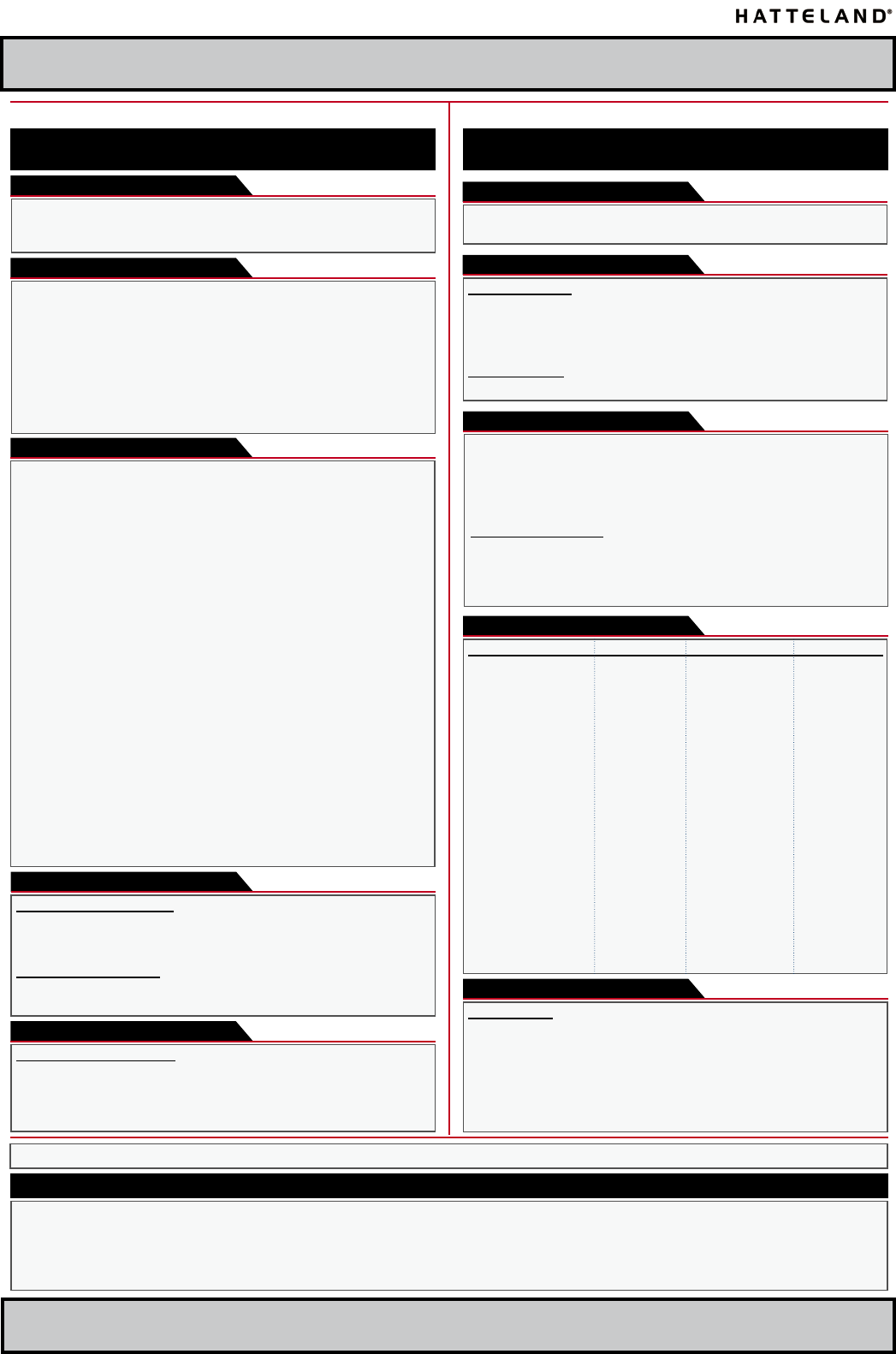
28 INB100014-1 (Rev 19)
IND100129-43
Specications - JH 19T02 MMC
Accessories:
• JH 19TSV : Sun visor *
• JH 19TBRMMC-B1 : Bracket*
• Touch Screen **
* Option: Standard or custom logo and color
** Option: Factory mounted
* Option: See separate datasheet for bracket drawings.
• 483 (W), 444 (H), 100 (D) mm
• Weight: 11 kg (approx)
This product have been tested / type approved by the following classification societies: (1=AC Version, 2=DC Version)
EN60945 4th (IEC945 4th) (1,2) EN61174 (IEC1174) - Bundesamt für Seeschiffahrt und Hydrographie (BSH) (1)
IACS E10 (1,2) GL - Germanischer Lloyd (1,2) BV - Bureau Veritas (1,2)
ABS - American Bureau of Shipping (1,2) LRS - Lloyd's Register of Shipping (1,2) ClassNK - Nippon Kaiji Kyokai (1,2)
DNV - Det Norske Veritas (1,2) RS - Russian Maritime Register of Shipping (1,2)
A P P R O V A L S & C E R T I F I C A T E S
Available Mechanical Options:
Physical Dimensions:
TFT Technology:
Compass Safe Distance: JH 19T02 MMC Standard: 75cm Steering: 55cm
T E C H N I C A L D E S C R I P T I O N M E C H A N I C A L D E S C R I P T I O N
Note: All specifications are subject to change without prior notice!
On front bezel:
• Power On/Off (push button)
• Brightness Control
• Power LED, HD Led and Reset button
Behind hatch:
• USB 2.0 connector
• Operating : Temperature -15 deg. C to +55 deg. C
Humidity 30% to 90% (non condensing)
• Storage : Temperature -20 deg. C to +70 deg. C
Humidity 10% to 90% (non condensing)
• IP Rating : EN60529 (IP66) (Applies for flush mounting)
• 19.0 inch viewable image size
• Active Matrix, Thin Film Transistor (TFT)
• MVA Premium™ Technology
• Pixel number : 1280 x 1024
• Pixel pitch (RGB) : 0.294 (H) x 0.294 (V) mm
• Response Time : 15 ms (typical), “black” to “white”
• Contrast Ratio : 700:1 (typ)
• Light Intensity : 300 cd/m2 (typical)
• Viewable Angle : +/- 85 deg. (min) (Up/Down/Left/Right)
: (@ CR > 10)
• Active Display Area : 376.32 (H) x 301.056 (V) mm
• Max Colors : 16.7 millions
Safety Considerations:
Even although the test conditions for bridge units provide for a maximum
operating temperature of 55°C, continuous operation of all electronic
components should, if possible, take place at ambient temperatures of only
25°C. This is a necessary prerequisite for long life and low service costs.
Function Back side Inside Front
Ethernet Lan/GBLan 2 x RJ-45
PCI Slot (Limited height) 2 x Short/STD
PC/104 Slot 1 x PC/104 Slot
Keyboard 1 x PS/2
Mouse 1 x PS/2
Compact Flash 1 x CF Socket
COM 1 1 x DB9M
COM 2 1 x DB9M
COM 3 1 x DB9M
COM 4 1 x DB9M
LPT1 1 x DB25F
USB2.0 3 x USB 1 x USB
AC Power Std IEC inlet (Odd version models)
DC Power DC Screw terminal (Even version models)
RGB Out 1 x HD-15F
TV Out Composite RCA (depends on model)
Line In/Out 3.5mm mini jack (depends on model)
Mic In 3.5mm mini jack (depends on model)
Speaker Out 3.5mm mini jack (depends on model)
Input/Output Connectors:
Environmental Considerations:
User Controls:
Computer Specifications:
TFT Characteristics:
Miscellaneous Options:
• Audio AC97 Compliant : Line In/Out, Mic In, Speaker Out
• TV-Out : 1 x Composite (Depends on model)
• Processor : Up to 2.0 GHZ
• Memory : Up to 1GB
Power Supply Options:
• 115 & 230VAC - 50 / 60Hz : Model JH 19T02 MMC A1
• 24 VDC : Model JH 19T02 MMC A2
Power Consumption:
• Operating : 100W (max) (Configuration depending)
: 75W (typ) (Max backlight & high CPU load)
Available Technical Options:
Power Specifications:
• Installed OS : None, please specify when ordering
• Processor : Intel® Pentium®M 1.1GHz, Low Voltage
• Cache / PCI Clock : 1MB Level 2 Cache / 400 MHz BUS
• System Chipset : Intel® 82855GME
• BIOS : Phoenix 2Mbit Flash, Supports ACPI
• PCI Slot (Limited height) : 2 x Short Length, STD Profile, 32Bit PCI
• PC/104 Slot : 1 x PC/104 with ISA Support
• Memory Slot : 1 x SODIMM with ECC, from 256MB->1GB
• Graphics Chip : Intel® 82855GME (Integrated/250MHz)
• IDE Controller : 1 x IDE Ports, Ultra DMA33/66/100
• Storage : 1 x Automotive 30GB, 2.5" IDE, 4200 RPM
• Compact Flash : 1 x CF Socket with Eject (Type I & II)
• Parallel Port (LPT) : 1 x EPP/ECP Port
• Primary Ethernet : 1 x 10/100 Mbps
• Secondary Ethernet : 1 x 10/100/1000 Mbps
• Serial Ports : 4 x RS232/RS422/RS485 (fully isolated)*
• USB Ports : 4 x USB (2.0 compliant, 480Mbps)
• Keyboard/Mouse : 2 x PS/2
• Supported TFT Res. : From 640 x 480 up to 2048 x 1536**
• RGB OUT Res : From 640 x 480 up to 1600 x 1200
* only in RS422/485 mode
** Optimal 1:1 resolution and recommended is 1280 x 1024 @ 60 Hz.
** If resolutions is set above 1:1, desktop scrolling mode will be used.
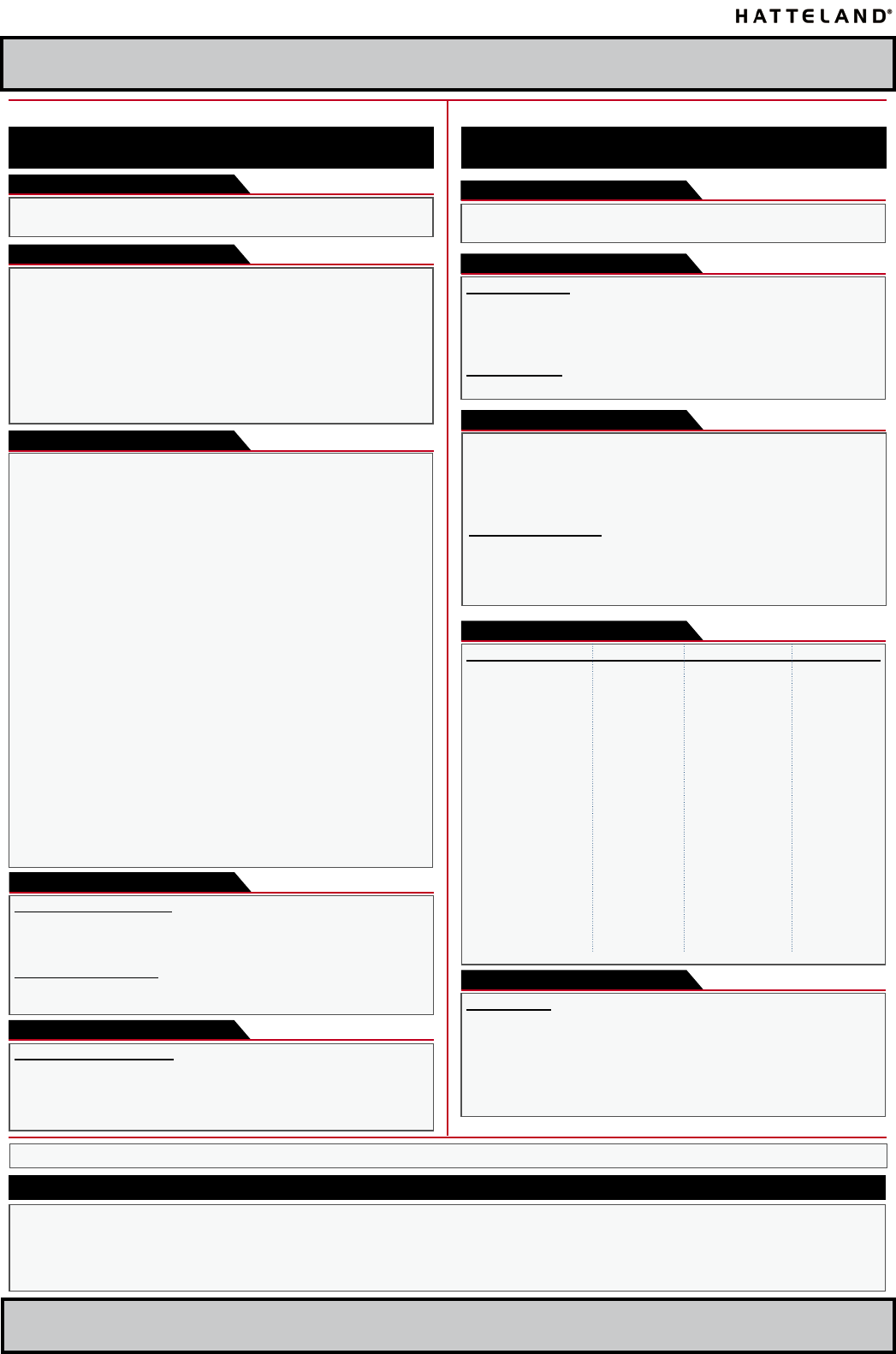
29 INB100014-1 (Rev 19)
IND100129-47
Specications - JH 23T02 MMC
On front bezel:
• Power On/Off (push button)
• Brightness Control
• Power LED and Reset button
Behind hatch:
• USB 2.0 connector
Accessories:
• JH 23TSV : Sun visor *
• JH 23TBRMMC-B1 : Bracket*
• Touch Screen **
* Option: Standard or custom logo and color
* Option: See separate datasheet for bracket specifications.
** Option: Factory mounted
• Operating : Temperature -15 deg. C to +55 deg. C
Humidity 30% to 90% (non condensing)
• Storage : Temperature -20 deg. C to +70 deg. C
Humidity 10% to 90% (non condensing)
• IP Rating : EN60529 (IP66) (Applies for flush mounting)
• 584 (W), 534 (H), 105 (D) mm
• Weight: 18 kg (approx)
• 23.1 inch viewable image size
• Thin Film Transistor (TFT), MVA Premium™ Technology
• Pixel number : 1600 x 1200
• Pixel pitch (RGB) : 0.294 (H) x 0.294 (V) mm
• Response Time : 20 ms (typical), “black” to “white”
• Contrast Ratio : 600:1 (typ)
• Light Intensity : 250 cd/m2 (typical)
• Viewable Angle : +/- 85 deg. (min) (Up/Down/Left/Right)
: (@ CR > 10)
• Active Display Area : 470.4 (H) x 352.8 (V) mm
• Max Colors : 16.7 millions (depending on graphics card)
Miscellaneous Options:
• Audio AC97 Compliant : Line In/Out, Mic In, Speaker Out
• TV-Out : 1 x Composite (Depends on model)
• Processor : Up to 2.0 GHZ
• Memory : Up to 1GB
This product have been tested / type approved by the following classification societies: (1=AC Version, 2=DC Version)
EN60945 4th (IEC945 4th) DNV - Det Norske Veritas (1) BV - Bureau Veritas (1,2)
IACS E10 RS - Russian Maritime Register of Shipping (1,2) ABS - American Bureau of Shipping (1,2)
ClassNK - Nippon Kaiji Kyokai (1,2)
Power Supply Options:
• 115 & 230VAC - 50 / 60Hz : Model JH 23T02 MMC A1
• 24 VDC : Model JH 23T02 MMC A2*
*(tests pending)
Power Consumption:
• Operating : 100W (max) (Configuration depending)
: 75W (typ) (Max backlight & high CPU load)
Safety Considerations:
Even although the test conditions for bridge units provide for a maximum
operating temperature of 55°C, continuous operation of all electronic
components should, if possible, take place at ambient temperatures of only
25°C. This is a necessary prerequisite for long life and low service costs.
Function Back side Inside Front
Ethernet Lan/GBLan 2 x RJ-45
PCI Slot 2 x Short/STD
PC/104 Slot 1 x PC/104 Slot
Keyboard 1 x PS/2
Mouse 1 x PS/2
Compact Flash 1 x CF Socket
COM 1 1 x DB9M
COM 2 1 x DB9M
COM 3 1 x DB9M
COM 4 1 x DB9M
LPT1 1 x DB25F
USB2.0 3 x USB 1 x USB
AC Power Std IEC inlet (Odd version models)
DC Power DC Screw terminal (Even version models)
RGB Out 1 x HD-15F
TV Out Composite RCA (depends on model)
Line In/Out 3.5mm mini jack (depends on model)
Mic In 3.5mm mini jack (depends on model)
A P P R O V A L S & C E R T I F I C A T E S
Available Mechanical Options:
Environmental Considerations:
User Controls:
Available Technical Options:
Power Specifications:
Physical Dimensions:
Computer Specifications:
Input/Output Connectors:
TFT Characteristics:
TFT Technology:
Compass Safe Distance: JH 23T02 MMC Standard: 175cm Steering: 140cm
• Installed OS : None, please specify when ordering
• Processor : Intel® Pentium®M 1.1GHz, Low Voltage
• Cache / PCI Clock : 1MB Level 2 Cache / 400 MHz BUS
• System Chipset : Intel® 82855GME
• BIOS : Phoenix 2Mbit Flash, Supports ACPI
• PCI Slot (Limited height) : 2 x Short Length, STD Profile, 32Bit PCI
• PC/104 Slot : 1 x PC/104 with ISA Support
• Memory Slot : 1 x SODIMM with ECC, from 256MB->1GB
• Graphics Chip : Intel® 82855GME (Integrated/250MHz)
• IDE Controller : 1 x IDE Ports, Ultra DMA33/66/100
• Storage : 1 x Automotive 30GB, 2.5" IDE, 4200 RPM
• Compact Flash : 1 x CF Socket with Eject (Type I & II)
• Parallel Port (LPT) : 1 x EPP/ECP Port
• Primary Ethernet : 1 x 10/100 Mbps
• Secondary Ethernet : 1 x 10/100/1000 Mbps
• Serial Ports : 4 x RS232/RS422/RS485 (fully isolated)*
• USB Ports : 4 x USB (2.0 compliant, 480Mbps)
• Keyboard/Mouse : 2 x PS/2
• Supported TFT Res. : From 640 x 480 up to 2048 x 1536**
• RGB OUT Res : From 640 x 480 up to 1600 x 1200
* only in RS422/485 mode
** Optimal 1:1 resolution and recommended is 1600 x 1200 @ 60 Hz.
** If resolutions is set above 1:1, desktop scrolling mode will be used.
T E C H N I C A L D E S C R I P T I O N M E C H A N I C A L D E S C R I P T I O N
Note: All specifications are subject to change without prior notice!

30 INB100014-1 (Rev 19)
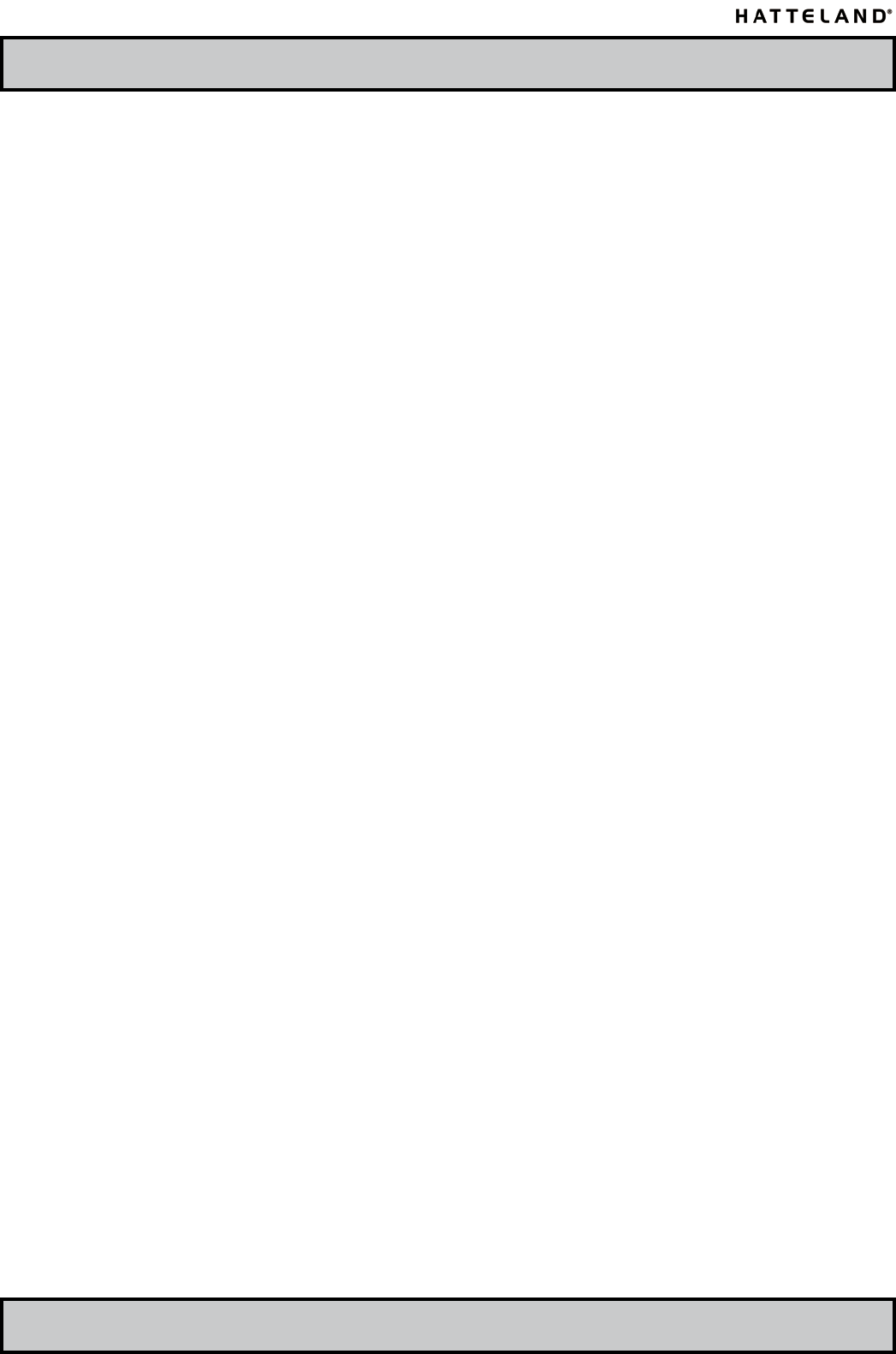
31 INB100014-1 (Rev 19)
Technical Drawings
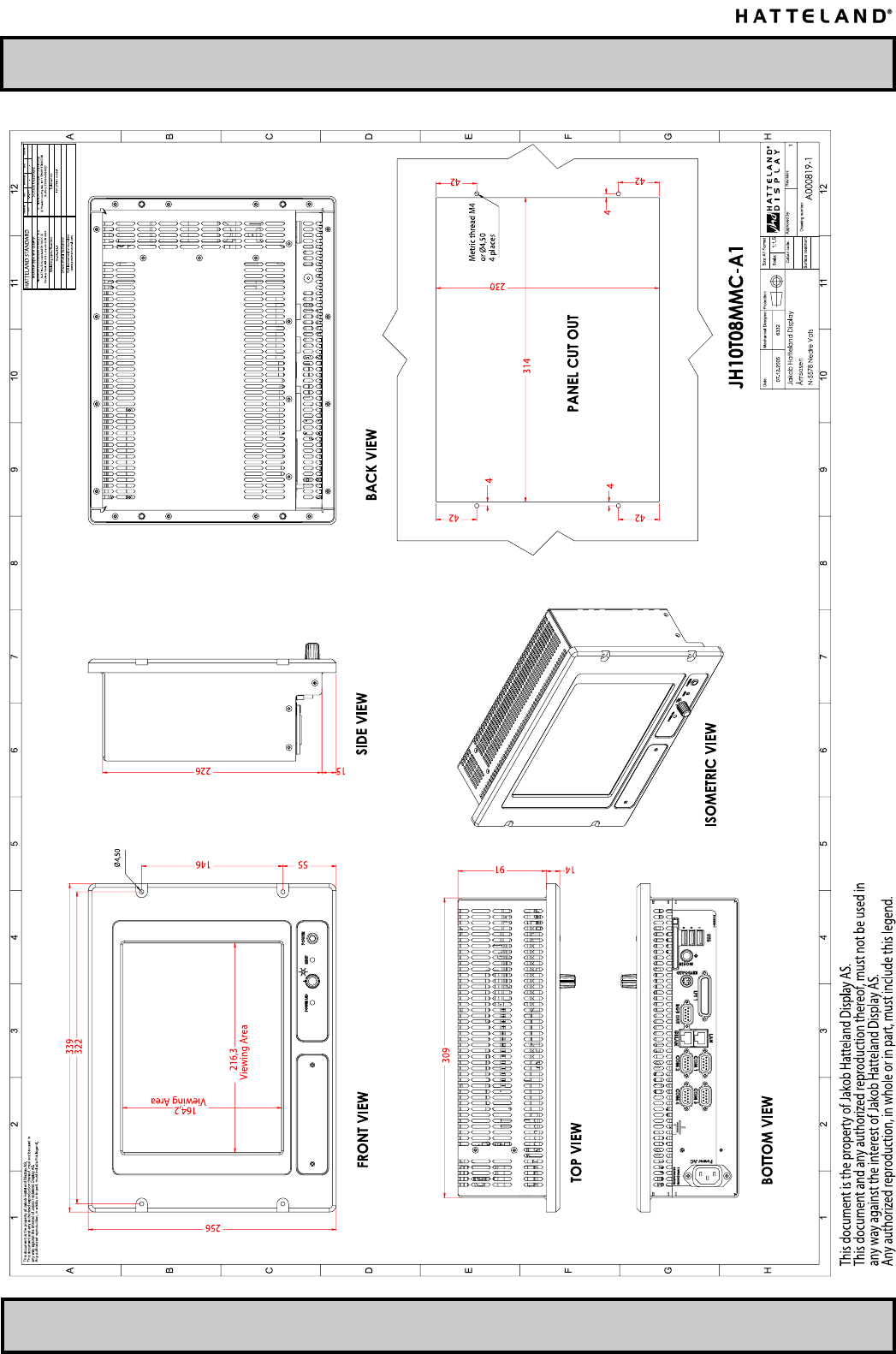
32 INB100014-1 (Rev 19)
IND100132-94
Standard Version
Due to dimensions without decimals, the tolerance on drawings is +/- 1mm (For accurate measurements, measure in AutoCAD)
Technical drawings (.DWG format) are found on our internet site: http://www.hatteland.com
Technical Drawings - JH 10T08 MMC
Measurements shown in mm
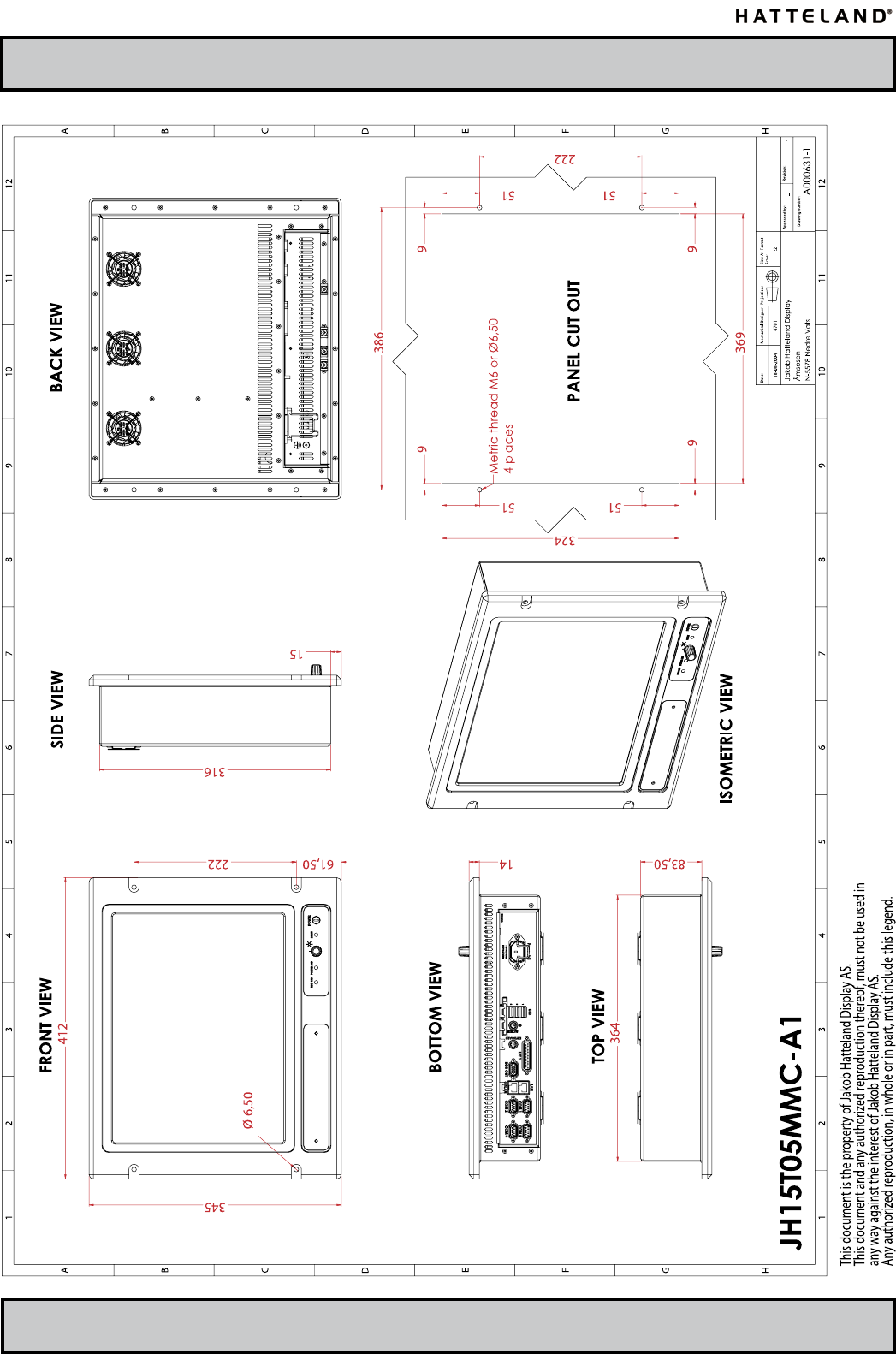
33 INB100014-1 (Rev 19)
IND100132-62
Standard Version
Due to dimensions without decimals, the tolerance on drawings is +/- 1mm (For accurate measurements, measure in AutoCAD)
Technical drawings (.DWG format) are found on our internet site: http://www.hatteland.com
Technical Drawings - JH 15T05 MMC
Measurements shown in mm
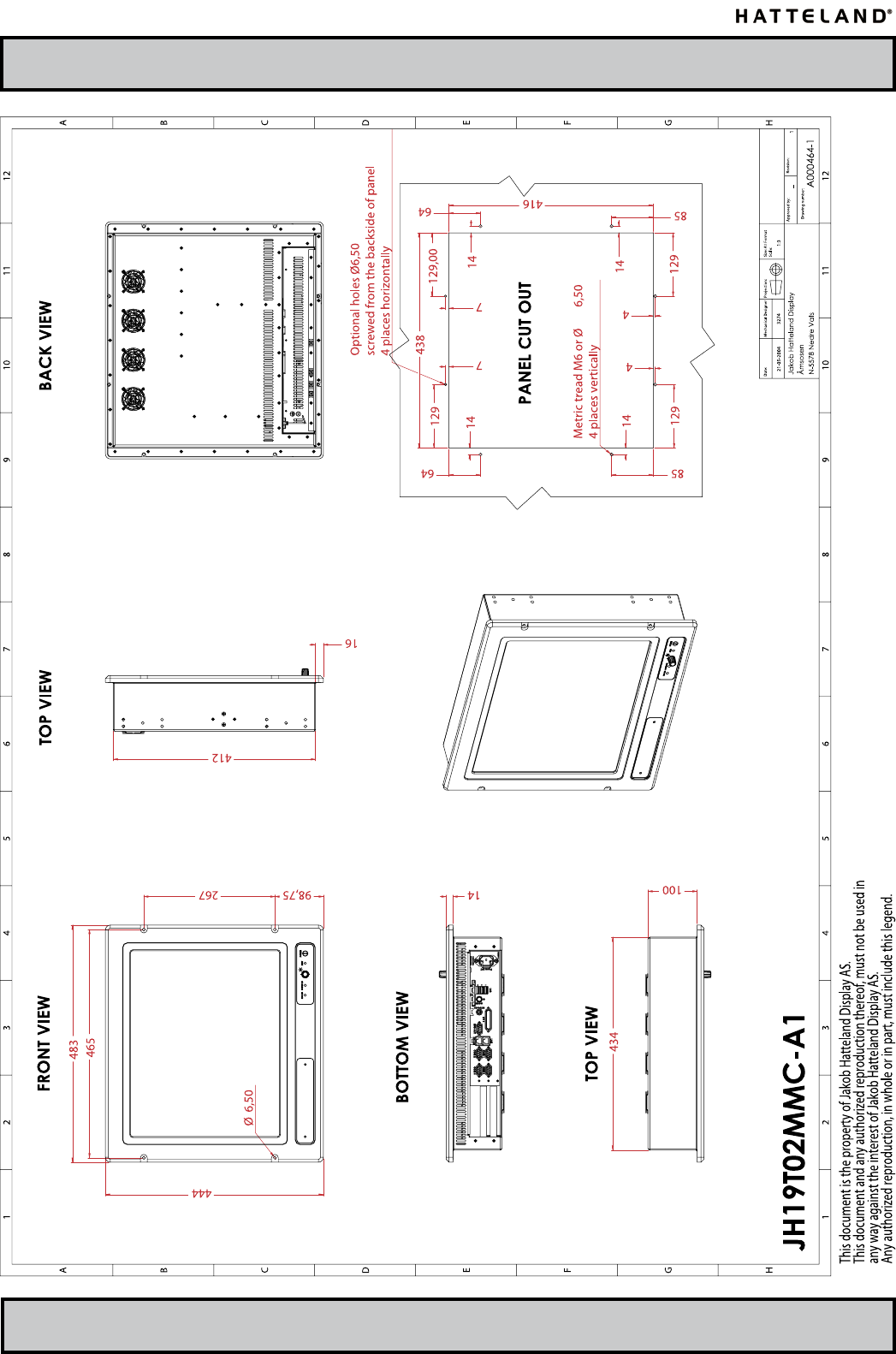
34 INB100014-1 (Rev 19)
IND100132-63
Standard Version
Measurements shown in mm
Due to dimensions without decimals, the tolerance on drawings is +/- 1mm (For accurate measurements, measure in AutoCAD)
Technical drawings (.DWG format) are found on our internet site: http://www.hatteland.com
Technical Drawings - JH 19T02 MMC
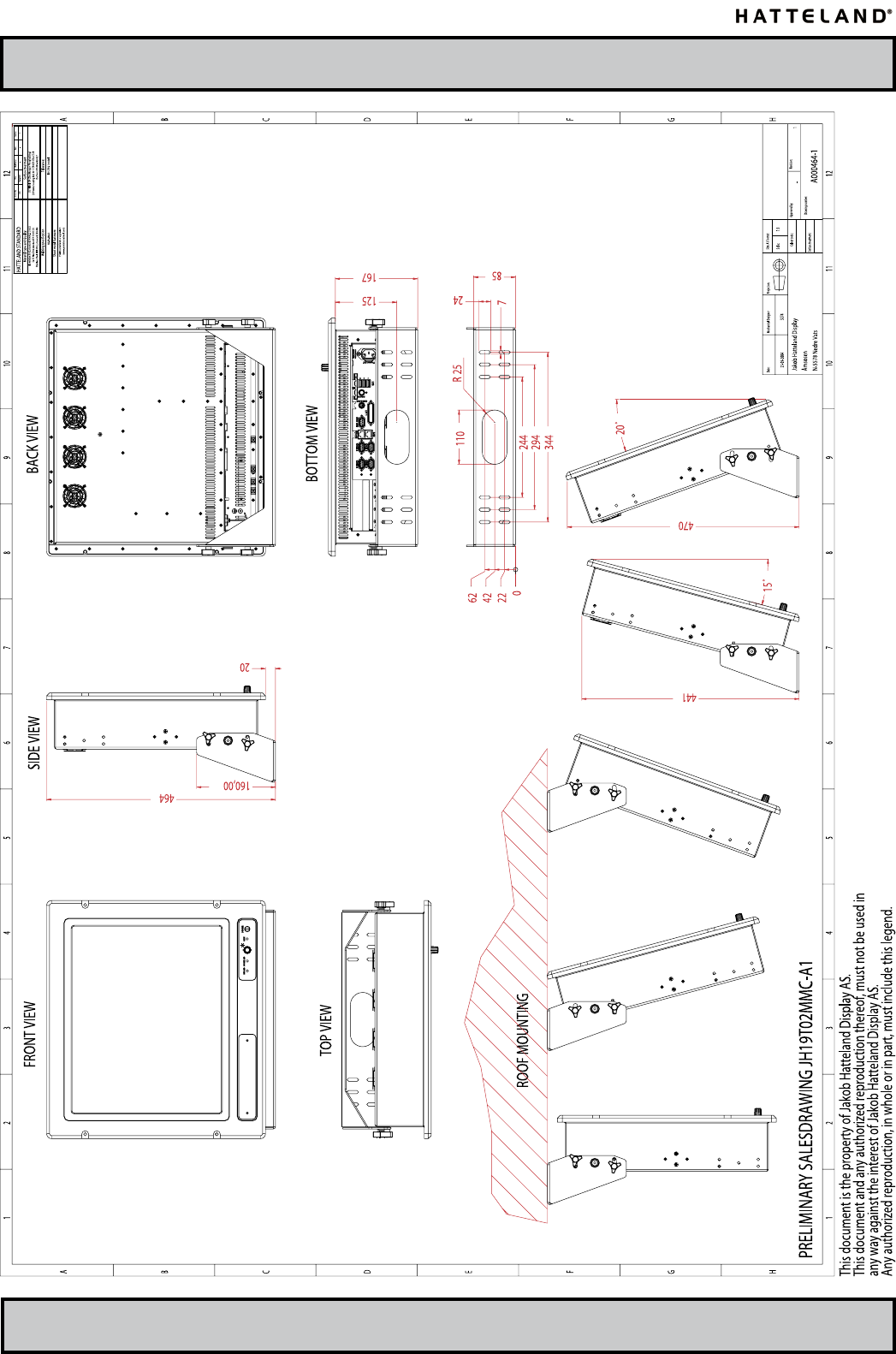
Technical Drawings - JH 19T02 MMC
35 INB100014-1 (Rev 19)
IND100132-63
Bracket Version
Due to dimensions without decimals, the tolerance on drawings is +/- 1mm (For accurate measurements, measure in AutoCAD)
Technical drawings (.DWG format) are found on our internet site: http://www.hatteland.com
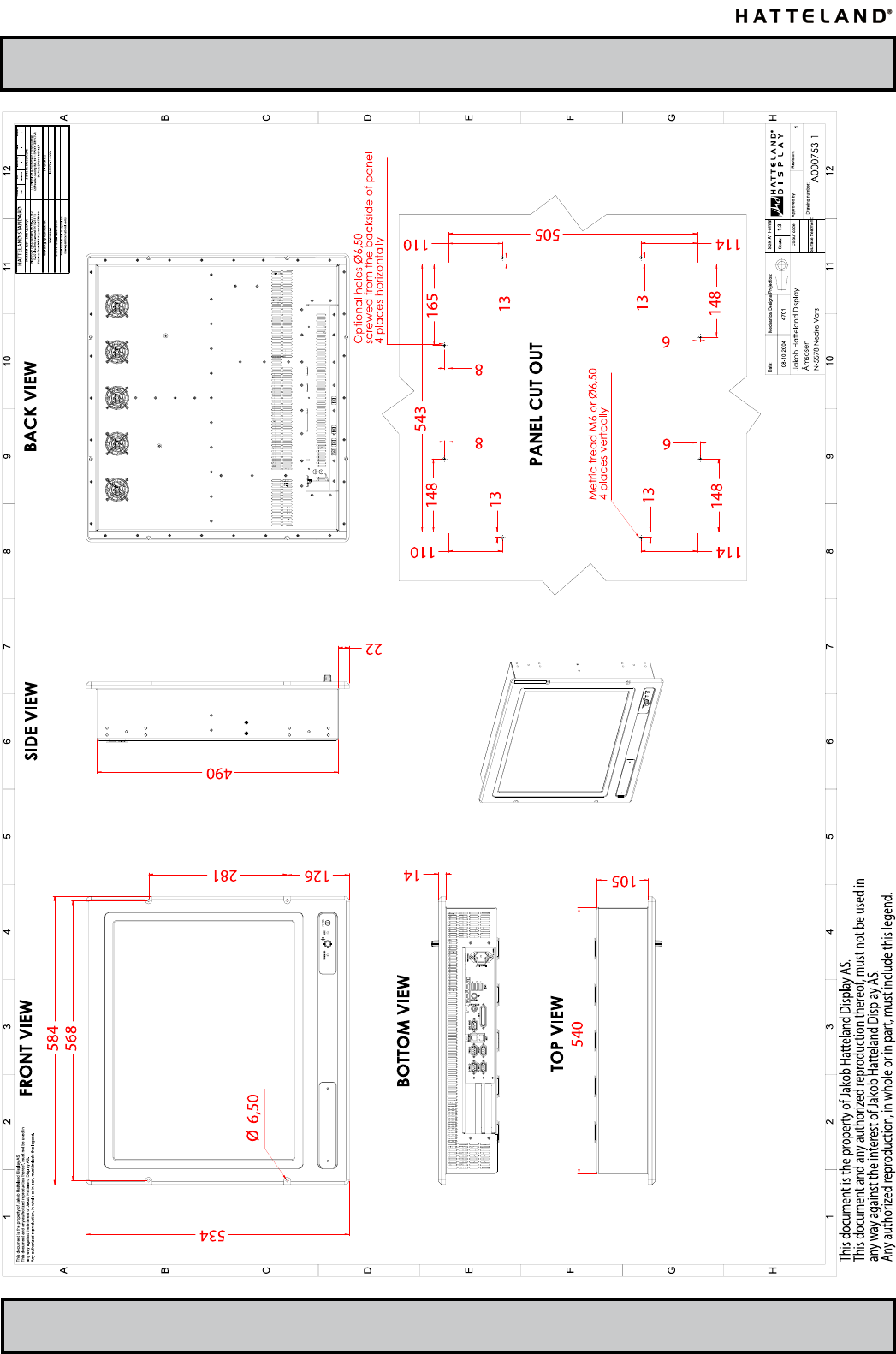
36 INB100014-1 (Rev 19)
IND100132-68
Standard Version
Measurements shown in cm
Due to dimensions without decimals, the tolerance on drawings is +/- 1mm (For accurate measurements, measure in AutoCAD)
Technical drawings (.DWG format) are found on our internet site: http://www.hatteland.com
Technical Drawings - JH 23T02 MMC
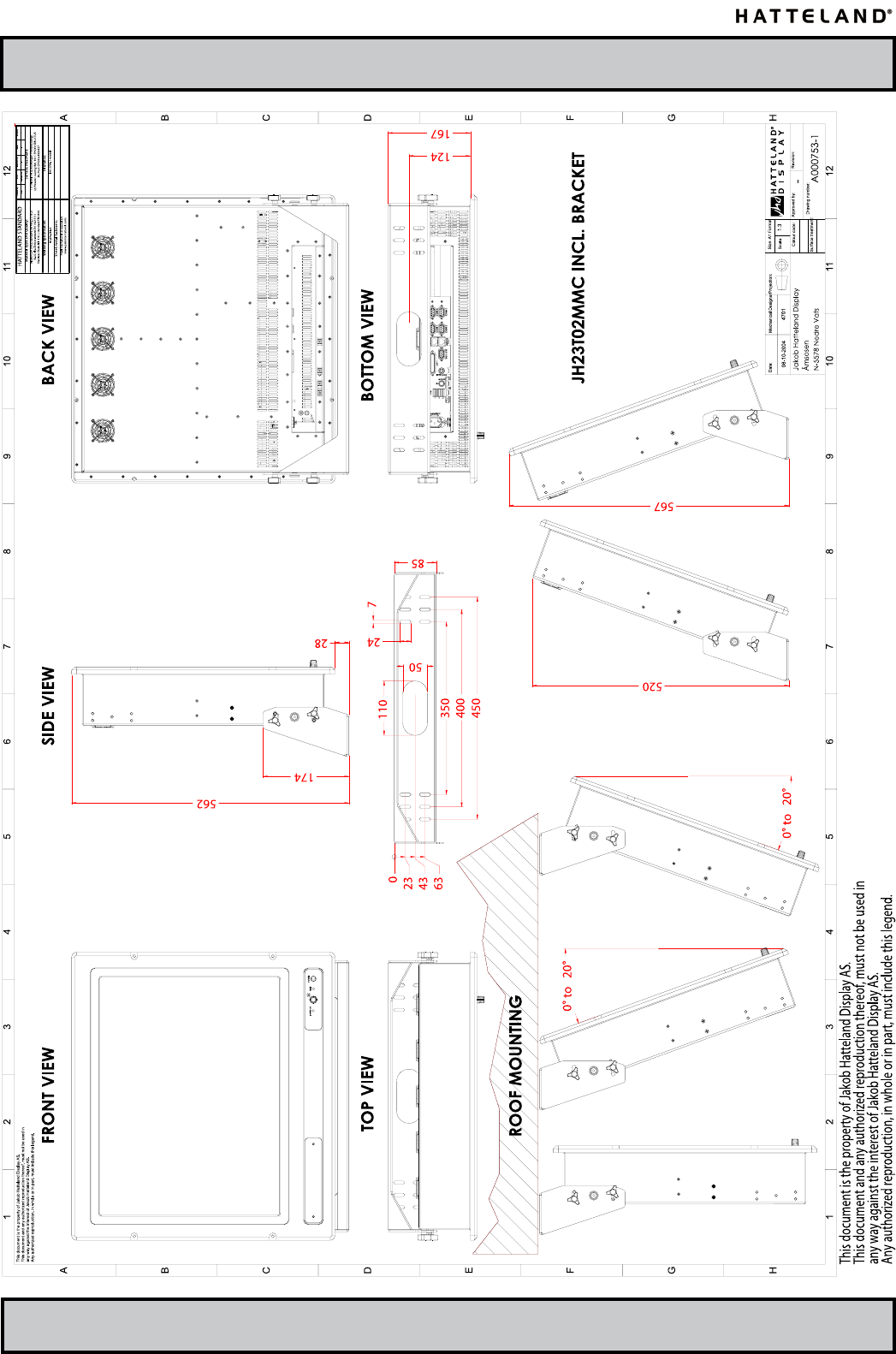
Technical Drawings - JH 23T02 MMC
37 INB100014-1 (Rev 19)
IND100132-68
Bracket Version
Due to dimensions without decimals, the tolerance on drawings is +/- 1mm (For accurate measurements, measure in AutoCAD)
Technical drawings (.DWG format) are found on our internet site: http://www.hatteland.com

38 INB100014-1 (Rev 19)

39 INB100014-1 (Rev 19)
Technical Drawings - Accessories
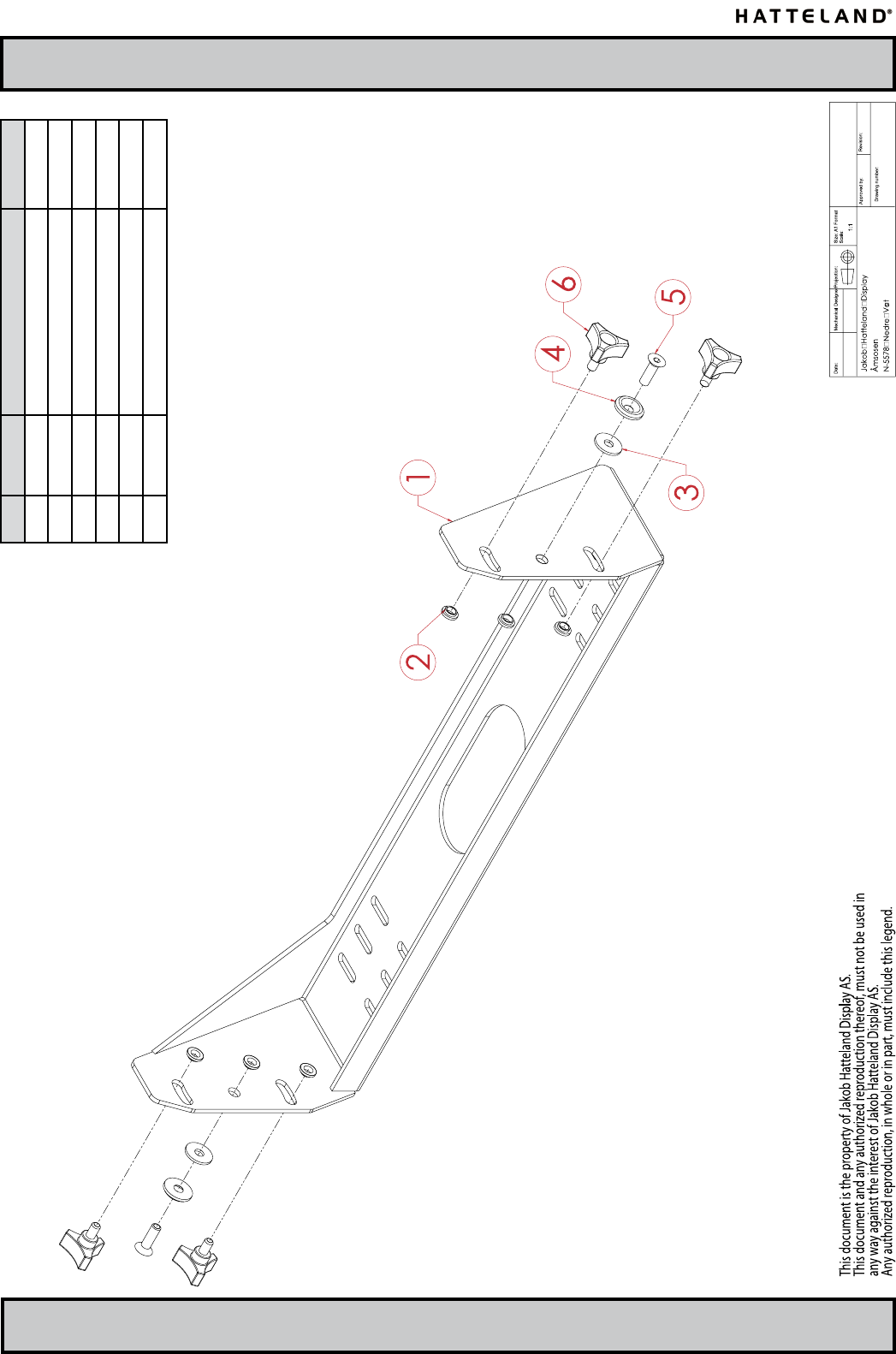
40
IND100132-78
INB100014-1 (Rev 19)
Technical Drawings - Accessories
MMC Bracket
POS NUMBER DESCRIPTION SIZE
1 1 Suspension Bracket
2 6 Nylon Washer Microplastic 6mm
3 2 Flat Washer 6 mm
4 2 Shoulder Washer 6 mm
5 2 Bolt DIN7991 M6X1X20
6 4 Rencol Tristar Knob M6X10 mm

41 INB100014-1 (Rev 19)
Appendixes
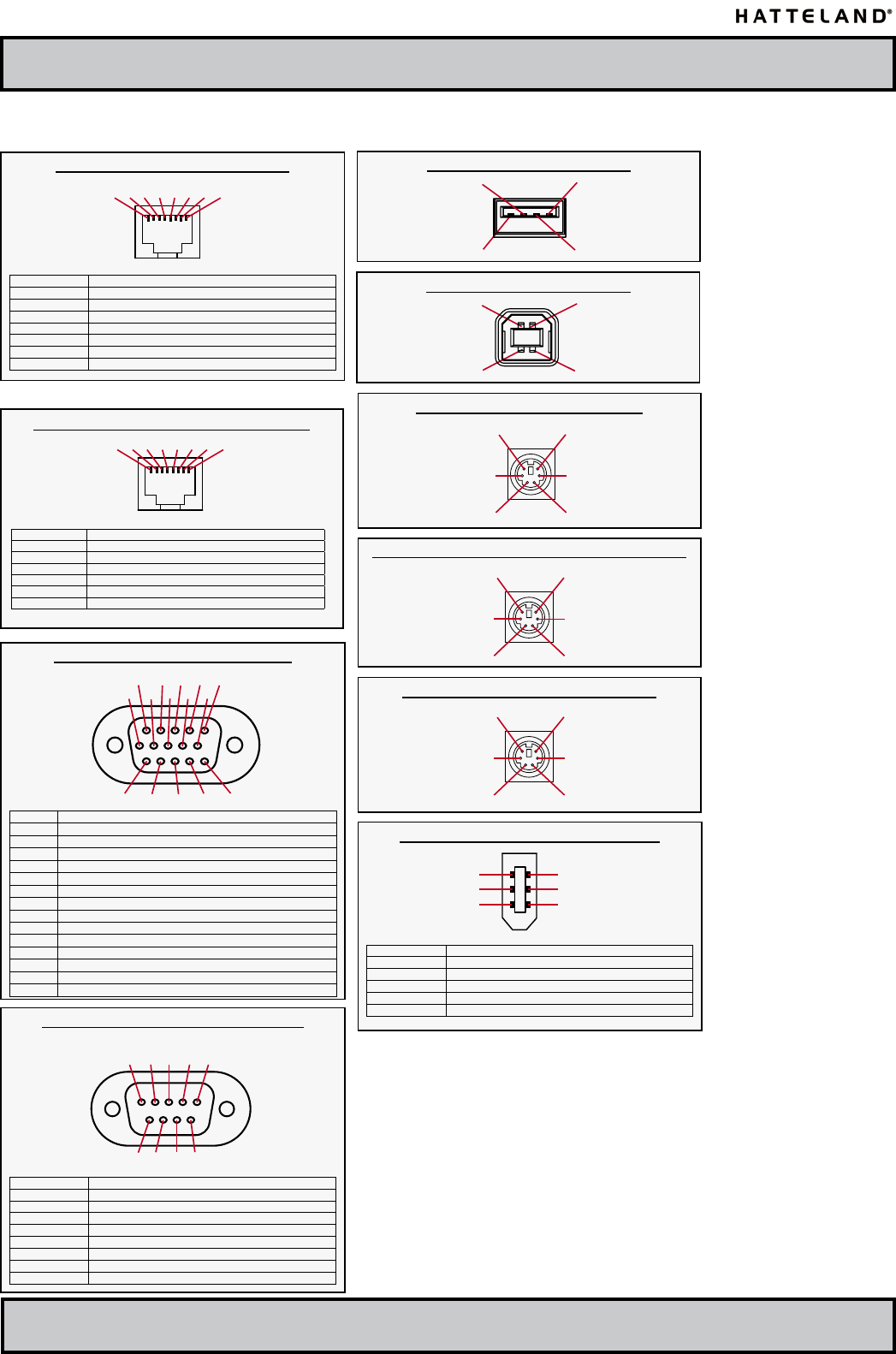
42
IND100241-2
INB100014-1 (Rev 19)
Appendix
Pin Assignments - 5P PS/2 MOUSE
Pin 1: Mouse Data
Pin 3: Ground
Pin 5: Mouse Clock
Pin 2: Not Connected
Pin 4: Vcc +5V
Pin 6: Not Connected
Pin Assignments - USB TYPE A
Pin 2: Negative Data
Pin 1: VCC +5V Pin 3: Positive Data
Pin 4: Ground
Pin Assignments - RJ45 10/100 LAN
Pin 01 - TDP Transmit Differential Pair (Positive)
Pin 02 - TDN Transmit Differential Pair (Negative)
Pin 03 - RDP Receive Differential Pair (Positive)
Pin 04 - NC Not Connected
Pin 05 - NC Not Connected
Pin 06 - RDN Receive Differential Pair (Negative)
Pin 07 - NC Not Connected
Pin 08 - NC Not Connected
1 2 3 4 5 6 7 8
Use category 5 - twisted pair cable
Pin Assignments - 9P Serial COM RS232
Pin 01 - DCD Data Carry Detect
Pin 02 - SIN Serial In or Receive Data
Pin 03 - SOUT Serial Out or Transmit Data
Pin 04 - DTR Data Terminal Ready
Pin 05 - GND Ground
Pin 06 - DSR Data Set Ready
Pin 07 - RTS Request To Send
Pin 08 - CTS Clear To Send
Pin 09 - RI Ring Indicate
5 4 3 2 1
9 8 7 6
Pin Assignments - Common Connectors
Pin Assignments - RJ45 10/100/1000 GBLAN
Pin 01 - D0P Differential Pair 0 (Positive)
Pin 02 - D0N Differential Pair 0 (Negative)
Pin 03 - D1P Differential Pair 1 (Positive)
Pin 04 - D2P Differential Pair 2 (Positive)
Pin 05 - D2N Differential Pair 2 (Negative)
Pin 06 - D1N Differential Pair 1 (Negative)
Pin 07 - D3P Differential Pair 3 (Positive)
1 2 3 4 5 6 7 8
Note: Not all connectors may be available on your specic product. This depends on the amount of additional hardware installed from factory,
or customized solutions. These pin assignments are for the common connectors used. Connectors are seen from users Point Of View (POV).
Pin Assignments - 15P HD RGB VGA
Pin 01 Red, analog
Pin 02 Green, analog
Pin 03 Blue, analog
Pin 04 Reserved for monitor ID bit 2 (grounded)
Pin 05 Digital ground
Pin 06 Analog ground red
Pin 07 Analog ground green
Pin 08 Analog ground blue
Pin 09 +5V power supply for DDC (optional)
Pin 10 Digital ground
Pin 11 Reserved for monitor ID bit 0 (grounded)
Pin 12 DDC serial data
Pin 13 Horizontal sync or composite sync, input
Pin 14 Vertical sync, input
Pin 15 DDC serial clock
5 4 3 2 1
15 14 13 12 11
10 9 8 7 6 Pin Assignments - 5P PS/2 KEYBOARD
Pin 1: Keyboard Data
Pin 3: Ground
Pin 5: Keyboard Clock
Pin 2: Not Connected
Pin 4: Vcc +5V
Pin 6: Not Connected
Pin Ass. - 5P PS/2 KEYBOARD+MOUSE Combined
Pin 1: Keyboard Data
Pin 3: Ground
Pin 5: Keyboard Clock
Pin 2: Mouse Data
Pin 4: Vcc +5V
Pin 6: Mouse Clock
Pin Assignments - USB TYPE B
Pin 2: Negative Data
Pin 3: Positive Data Pin 4: Ground
Pin 1: VCC +5V
Pin Assignments - FIREWIRE IEEE-1394
Pin 01 - VCC Power
Pin 02 - GND Grounding for power and inner cable shield
Pin 03 - TPB- Twisted Pair B- Receive Strobe, Transmit Data
Pin 04 - TPB+ Twisted Pair B+ Receive Strobe, Transmit Data
Pin 05 - TPA- Twisted Pair A- Transmit Strobe, Receive Data
Pin 06 - TPA+ Twisted Pair A+ Transmit Strobe, Receive Data
1
3
5
2
4
6
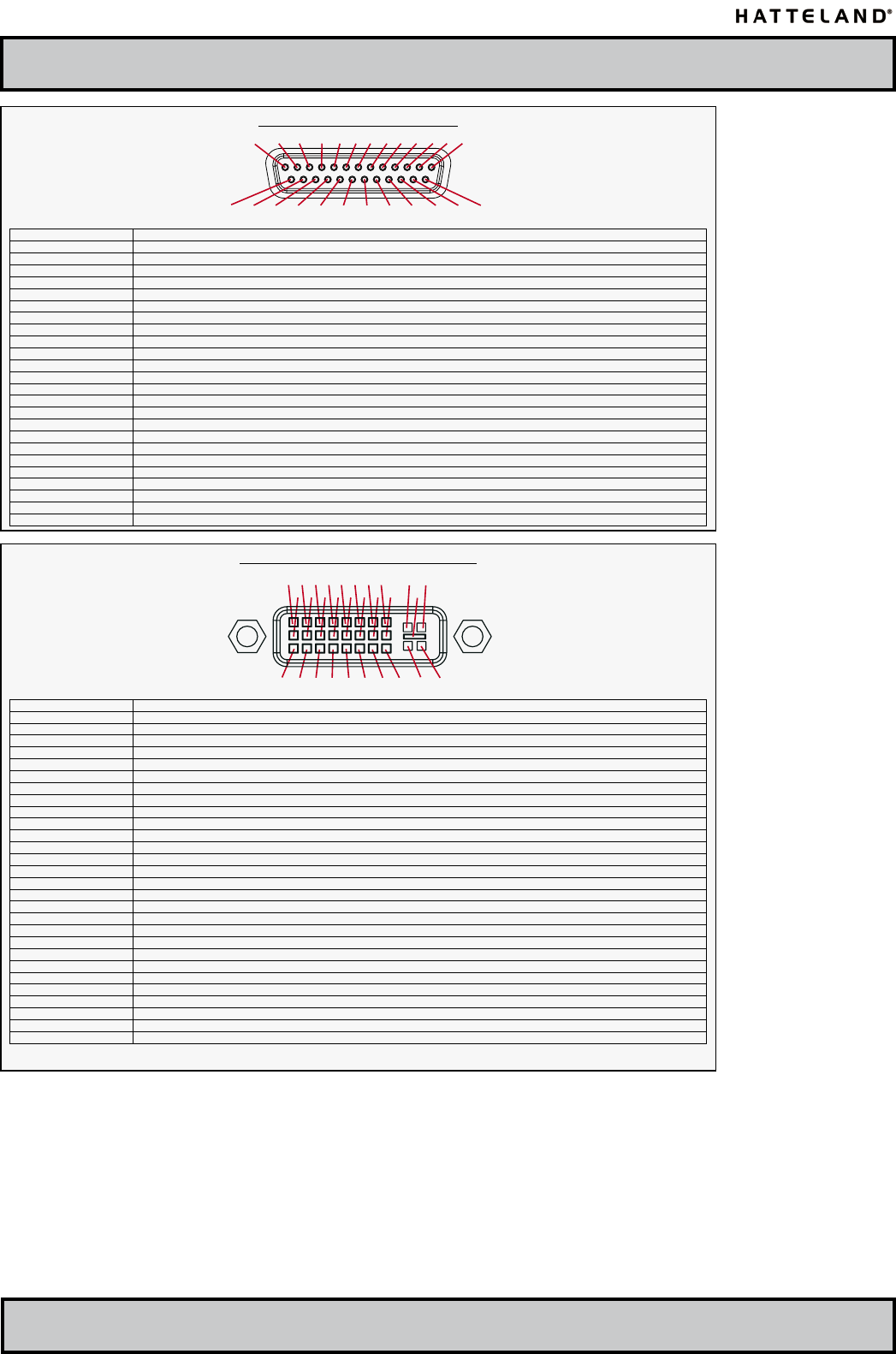
Pin Assignments - Common Connectors
43
IND100241-2
INB100014-1 (Rev 19)
Appendix
Pin Assignments - 25P Parallel
Pin 01 - STROBE This signal indicates to the printer that data at PD7..0 are valid.
Pin 02 - DATA0 Parallel data bus from PC board to printer. The data line are able to operate in PS/2 compatible bi-directional mode.
Pin 03 - DATA1 Same as Pin 02
Pin 04 - DATA2 Same as Pin 02
Pin 05 - DATA3 Same as Pin 02
Pin 06 - DATA4 Same as Pin 02
Pin 07 - DATA5 Same as Pin 02
Pin 08 - DATA6 Same as Pin 02
Pin 09 - DATA7 Same as Pin 02
Pin 10 - ACK Signal from printer indicating that the printer has received the data and is ready to accept further data.
Pin 11 - BUSY Signal from printer indicating that the printer cannot accept further data.
Pin 12 - PE Signal from printer indicating that the printer is out of paper.
Pin 13 - SELECT Signal from printer to indicate that the printer is selected.
Pin 14 - AUTO FEED This active low output causes the printer to add a line feed after each line printed.
Pin 15 - ERR# Signal from printer indicating that an error has been detected.
Pin 16 - INIT# This active low output initialises (resets) the printer.
Pin 17 - SLIN# Signal to select the printer sent from CPU board to printer.
Pin 18 - GND Ground
Pin 19 - GND Ground
Pin 20 - GND Ground
Pin 21 - GND Ground
Pin 22 - GND Ground
Pin 23 - GND Ground
Pin 24 - GND Ground
Pin 25 - GND Ground
13 12 11 10 9 8 7 6 5 4 3 2 1
25 24 23 22 21 20 19 18 17 16 15 14
Pin Assignments - 24P DVI-D & DVI-I
Pin 01 T.M.D.S. Data2 - (Digital - RED link 1)
Pin 02 T.M.D.S. Data2 + (Digital + RED link 1)
Pin 03 T.M.D.S. Data2/4 Shield
Pin 04 T.M.D.S. Data4 - (Digital - GREEN link 2)
Pin 05 T.M.D.S. Data4 + (Digital + GREEN link 2)
Pin 06 DDC Clock
Pin 07 DDC Data
Pin 08 Analog Vertical Sync (DVI-I only)
Pin 09 T.M.D.S. Data1 - (Digital - GREEN link 1)
Pin 10 T.M.D.S. Data1 + (Digital + GREEN link 1)
Pin 11 T.M.D.S. Data1/3 Shield
Pin 12 T.M.D.S. Data3 - (Digital - BLUE link 2)
Pin 13 T.M.D.S. Data3 + (Digital + BLUE link 2)
Pin 14 +5V Power (for standby mode)
Pin 15 Ground (for +5V and analog sync)
Pin 16 Hot Plug Detect
Pin 17 T.M.D.S. Data0 - (Digital - BLUE link 1) and digital sync.
Pin 18 T.M.D.S. Data0 + (Digital + BLUE link 1) and digital sync.
Pin 19 T.M.D.S. Data0/5 Shield
Pin 20 T.M.D.S. Data5 - (Digital - RED link 2)
Pin 21 T.M.D.S. Data5 + (Digital - RED link 2)
Pin 22 T.M.D.S. Clock Shield
Pin 23 T.M.D.S. Clock + (Digital clock + (Links 1 and 2)
Pin 24 T.M.D.S. Clock - (Digital clock - (Links 1 and 2)
Pin C1 Analog RED
Pin C2 Analog GREEN
Pin C3 Analog BLUE
Pin C4 Analog Horizontal Sync.
Pin C5 Analog Ground (return for RGB signals)
DDC = Display Data Channel /// T.M.D.S = Transition Minimized Differential Signal /// PIN C1,C2,C3,C4 = Only present on DVI-I connectors.
1 2 3 4 5 6 7 8 C1 C2
9 10 11 12 13 14 15 16 C5
17 18 19 20 21 22 23 24 C3 C4
Additional connector pinouts may be available in third party motherboard manuals, primarly for
computers only. Please see manual/drivercd delivered with your product.
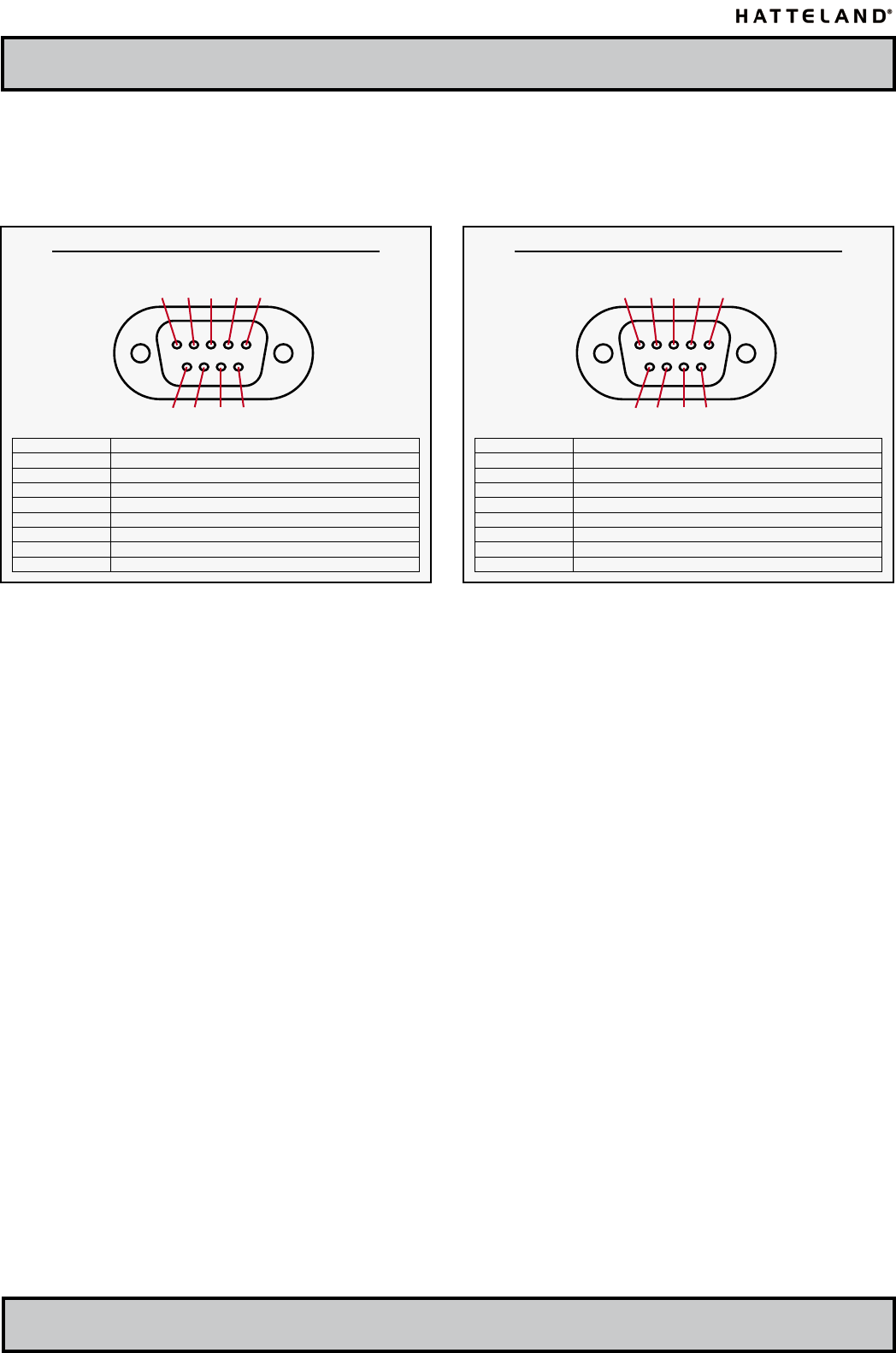
44
IND100241-3
INB100014-1 (Rev 19)
Appendix
Pin Assignments - 9P Serial COM RS422
Pin 01 - N/C Not Connected
Pin 02 - TX- Transmit Data -
Pin 03 - RX+ Receive Data +
Pin 04 - N/C Not Connected
Pin 05 - GND Ground
Pin 06 - N/C Not Connected
Pin 07 - TX+ Transmit Data +
Pin 08 - RX- Receive Data -
Pin 09 - N/C Not Connected
5 4 3 2 1
9 8 7 6
Pin Assignments - Common Connectors (Additional)
Note: These pin assignments applies for products with customer specied COM ports (factory setup).
These COM ports are congurable on the motherboard located inside the product.
Panel Computers: Attempting to cong these yourselves, could result in warranty void as the main cover would have
to be removed.
Pin Assignments - 9P Serial COM RS485
Pin 01 - N/C Not Connected
Pin 02 - N/C Not Connected
Pin 03 - DAT+ Data+
Pin 04 - N/C Not Connected
Pin 05 - GND Ground
Pin 06 - N/C Not Connected
Pin 07 - N/C Not Connected
Pin 08 - DAT- Data-
Pin 09 - N/C Not Connected
5 4 3 2 1
9 8 7 6

45
IND100077-8
INB100014-1 (Rev 19)
Appendix
Basic Trouble-shooting
COMMON ERRORS: (This is a generic description of possible issues for a varity of products)
If for some reason there should be something wrong with the picture quality or no picture present, check the
symptoms carefully and try to cure it with the hints below:
NO PICTURE / LED BEHAVIOUR:
If there is no light at all in the LED at the FRONT, check power cables. If the LED in front is green then
check if the brightness knob is turned to the right (max brightness). If still no picture, check if there is a VGA
signal on the External VGA connector. If you have a picture on the external VGA connector please look in
BIOS documentation/chapter for correct display settings in BIOS. Lack of image is most likely to be caused
by incorrect connection, lack of power, or wrong BIOS settings.
SCROLLING / UNSTABLE IMAGE:
Signal cable may not be completely connected to computer or TFT display. Check the pin assignments and
signal timings of the display and your video card with respect to recommended timing and pin assignments.
Make sure that the video card is compatible and that it is properly seated / installed on the computer.
DISPLAY AREA IS NOT CENTERED / SIZED CORRECTLY
Make sure that a supported video mode has been selected on the display, or on the video card / system. If
it is impossible to position the image correctly, i.e. the image adjustment controls will not move the image
far enough, then test it again using another graphics card for the PC system. This situation may occur with
a custom graphics card that is not close to standard timings or if something is in the graphics line that may
be affecting the signal, such as a signal splitter (please note that normally a signal splitter will not have any
adverse effect). If it is impossible to change to the correct resolution/color depth, check if you have the right
VGA driver installed in your system.
IMAGE APPEARANCE:
A faulty TFT panel can have black lines, pixel errors, failed sections, ickering or ashing image.
Incorrect graphics card refresh rate, resolution or interlaced mode will probably cause the image to be the
wrong size, it may scroll, icker badly or possibly even no image is present. Sparkling on the display may
be a faulty TFT panel signal cable, and it needs service attention.
RGB Signal Only:
Horizontal interference can usually be corrected by adjusting the PHASE (OSD menu).
Vertical interference can usually be corrected by adjusting the FREQUENCY (OSD menu).
DEW CONDENSATION BEHIND GLASS:
Note that this problem will not occur on bonded products. For non-bonded products, do the following:
Power on the TFT product and set brightness to 100%. Turn off any automatic screensavers on PC or
similar. During minutes the dew will be gone. To speed up the process, use a fan heater for a reasonable
time. Do not overheat the TFT product.
CD-ROM FAILURE OR READ/DETECTION PROBLEMS:
If the product are operated/located in a area with extreme condensation, the CD/DVD drive may not work
correctly due to condensation on the read head. Keep the product on for a while until it’s reached normal
operating temperature, and retry accessing discs. Otherwise, consider using USB memory sticks or
alternative storage devices.
NO CD-ROM AVAILABLE ON YOUR PRODUCT FOR INSTALLING DRIVERS/SOFTWARE:
Please use USB memory sticks, USB Floppy drive, USB CD-Rom Drive or alternative storage devices to
transfer/install software on CD-ROM-less units.
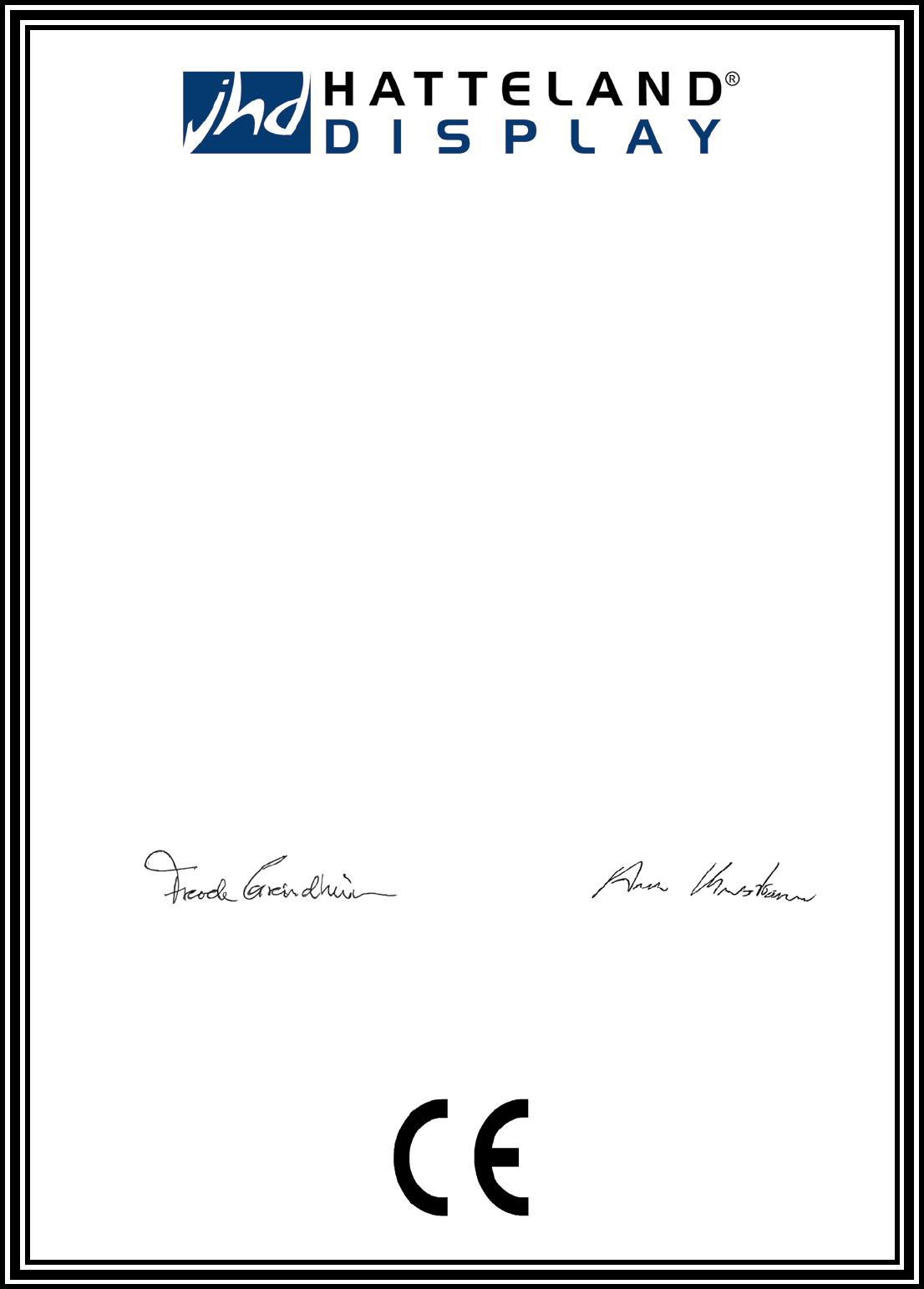
Declaration of Conformity
We, manufacturer
Jakob Hatteland Display A/S
Åmsosen, N-5578 Nedre Vats, Norway
declare under our sole responsibility that the
JH MMD, JH MMC, JH STD, JH MIL, HT STD (Series 1)
and HD MMD, HT MMC (Series 2) products is
in conformity with the following standards in
accordance with the EMC Directive.
EN 55022 Class A - Emission
EN 55024 - Immunity
Signature:........................................................
Frode Grindheim
Technical Director
Jakob Hatteland Display A/S
Date: 22 January 2007
Signature:........................................................
Arne Kristiansen
Development Engineer
Jakob Hatteland Technology A/S
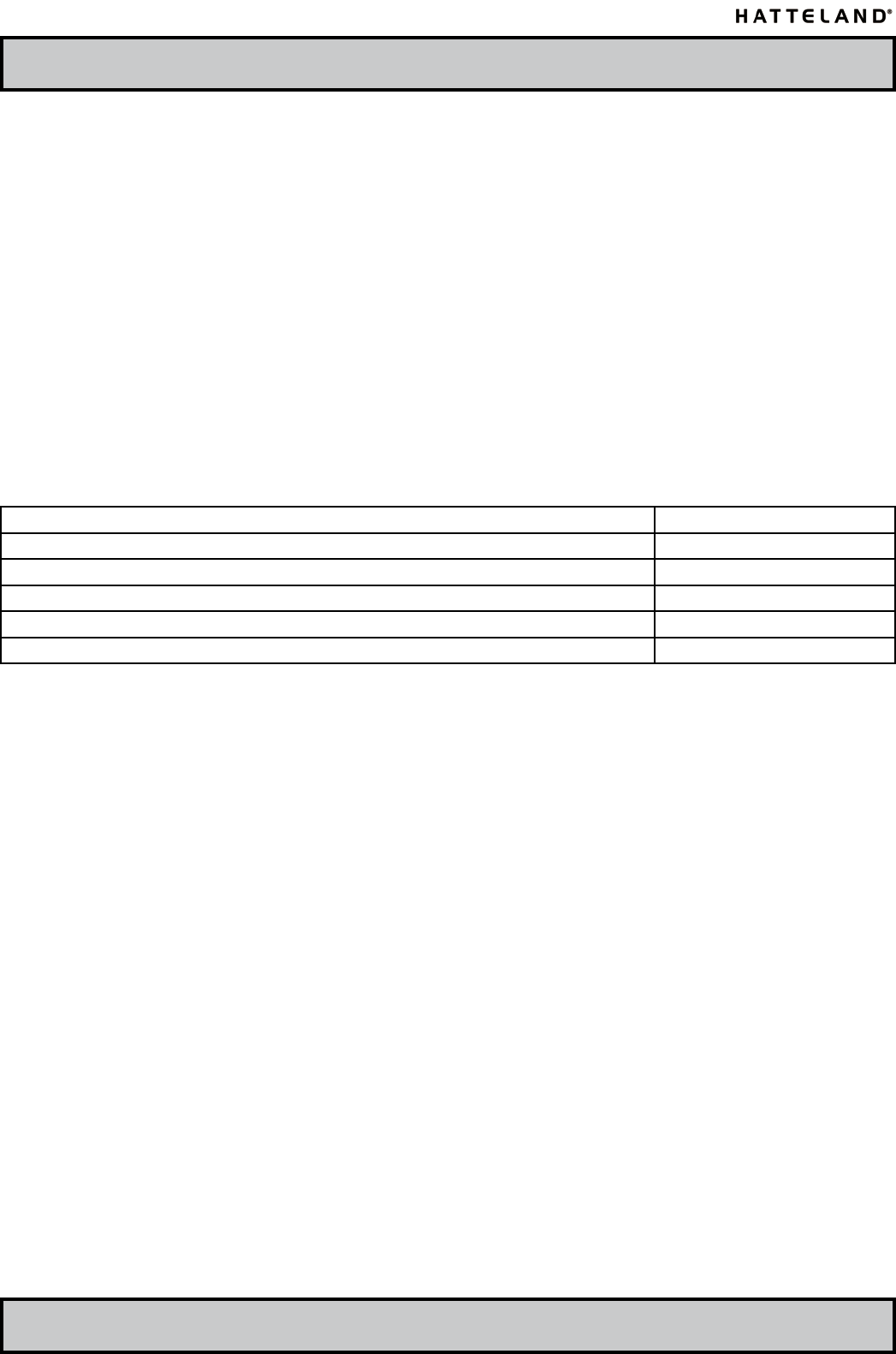
47
IND100077-14
INB100014-1 (Rev 19)
Appendix
Return of goods: (Applies not to warrenty/normal service/repair of products)
Before returning goods, please contact your system supplier before sending anything directly
to JHD. When you return products after loan, test, evaulation or products subject for credit,
you must ensure that all accessories received from our warehouse is returned to JHD.
This applies to cables, powermodules and additional equipment except screws or similar, user
manual, datasheets or other written paper documents. Furthermore, the product must not have any
minor / medium or severe scratches, chemical spills or similar on the backcover, front frame or
glass.
This is needed to credit the invoice 100%. Missing parts will not be subject for credit, and you will
not get total credit for returned product. You will either be charged separately or the amount is
withdrawn from the credit. If you decide to ship the missing items on the after hand, you will get
100% credit for that particular invoice or items received at JHD incoming goods control.
Please contact our service/sales department if additional questions.
Current prices apply as per May 2004:
Signal Cable DSUB 15P Male or Female - Approx 1,8meters Price: 170,- NOK each
Signal Cable BNC 5P - Approx 1,8meters Price: 350,- NOK each
RS-232 serial cable DSUB 9P - Approx 1,8meters Price: 80,- NOK each
Powercable 110 / 220 VAC (European or US standard) - Approx 1,8meters Price: 50,- NOK each
Minor / Medium or severe scratches / chemical spill on backcover Price: 1300,- NOK
Any scratch, chemical spill or similar on front frame (including glass) Price: 2000,- NOK
(Prices are approx, and any deviation are evaulated during incoming goods control)
Approved packaging methods/materials: (Applies to all shipments to JHD)
When returning goods, please make sure you surround the product with the following material,
whenever possible: Original packaging from JHD, rm foam material, bubble wrap or lots of
PadPack paper or Foam chips/polyester wrapped in sealed plastic bags. In any case, always use a
solid cardboard box to surround everything.
Not approved packaging methods/materials are: Foam chips, expanded polyester, clothes, nothing,
or too little, or anything that will crumble and get into the ventilation holes of products and
cardboard boxes that are not suitable to secure the product during shipment.
Return Of Goods Information

48
IND100077-7
INB100014-1 (Rev 19)
Appendix
Terms
The Hatteland Group - Terms Of Sale And Delivery:
1) APPLICATION
The terms of sale and delivery include the following companies: Autostore AS, Jakob Hatteland Assembly AS,
Jakob Hatteland Computer AS, Jakob Hatteland Display AS, Jakob Hatteland Logistics, Jakob Hatteland Supply AS
and Jakob Hatteland Technology AS.
2) PRICE
a) The price is per each, if nothing else has been stated, VAT not included. Price is based on the prices from our
suppliers, current custom rates, taxes, rate of exchange and international raw material prices. We reserve ourselves
the rights to adjustments in case of alternation on the above mentioned.
b) Included in the price is the supplier’s standard packing. In case of re-packing/smaller quantities we reserve
ourselves the right to add an additional sum for warrantable packing according to CECC 0015 (Basic inspection for
protection of electrostatic sensitive devices)
3) VALIDITY
If nothing else has been stated in our quotation, the offer is valid for 30 days from the date of quotation.
4) PACKAGE QUOTATION
A package quotation means that all the components offered, must be ordered by us. If one component or more are
removed from the quotation, the prices given in the package quotation are not valid.
5) TERMS OF PAYMENT
Cash on delivery or payment in advance. Net granted for companies, schools and institutions only, according to
agreement. In case of too late payment 1.5% interest/month will be charged. Seller has mortage rights in the goods
delivered until the purchase price, additional interests and charges have been paid in full. Accepted bill is not
considered as payment until it has been honoured in full.
6) TIME OF DELIVERY
The quoted time of delivery is based on information from our suppliers. We disclaim any responsibility for the
consequences of any delay or cancellation from our suppliers. Belated delivery gives not solely the right for
cancellation.
7) DELIVERY POINT OF TIME
Goods are considered delivered to customer when handed over to charterer.
8) FREIGHT / PACKING / FORWARDING FEE
Jakob Hatteland Display AS charge NOK 50,- in forwarding fee for orders below NOK 1000,-.
For orders below NOK 1000,- Jakob Hatteland Supply AS charge freight according to expenses, and NOK 25,- for
packing. For handling requested beyond ordinary hours NOK 250,- is charged. Express service is charged with NOK
100,- + freight charges. All the companies charge freight according to expenses for orders above NOK 1000,-. VAT
not included.
9) COMPLAINT
By receipt customer must check goods for obvious defects which have to be claimed within 8 days from receipt.
Otherwise acceptance of complaint can not be counted on.
10) GUARANTEE / SERVICES
Time of guarantee is calculated from our date of shipment, and applies to the extent that we are covered by our
supplier’s guarantee regulations. The guarantee does no longer apply if:
I) there has been encroached upon the goods without seller’s consent
II) terms of payment is not fullled
III) the goods have been damaged due to unskilled treatment
IV) components which are sensitive for static electricity have not been unpacked and treated in a secure way.
Minimum requirements: CECC 00015’s standards for handling of such components. The guarantee does not include
fair wear and tear.
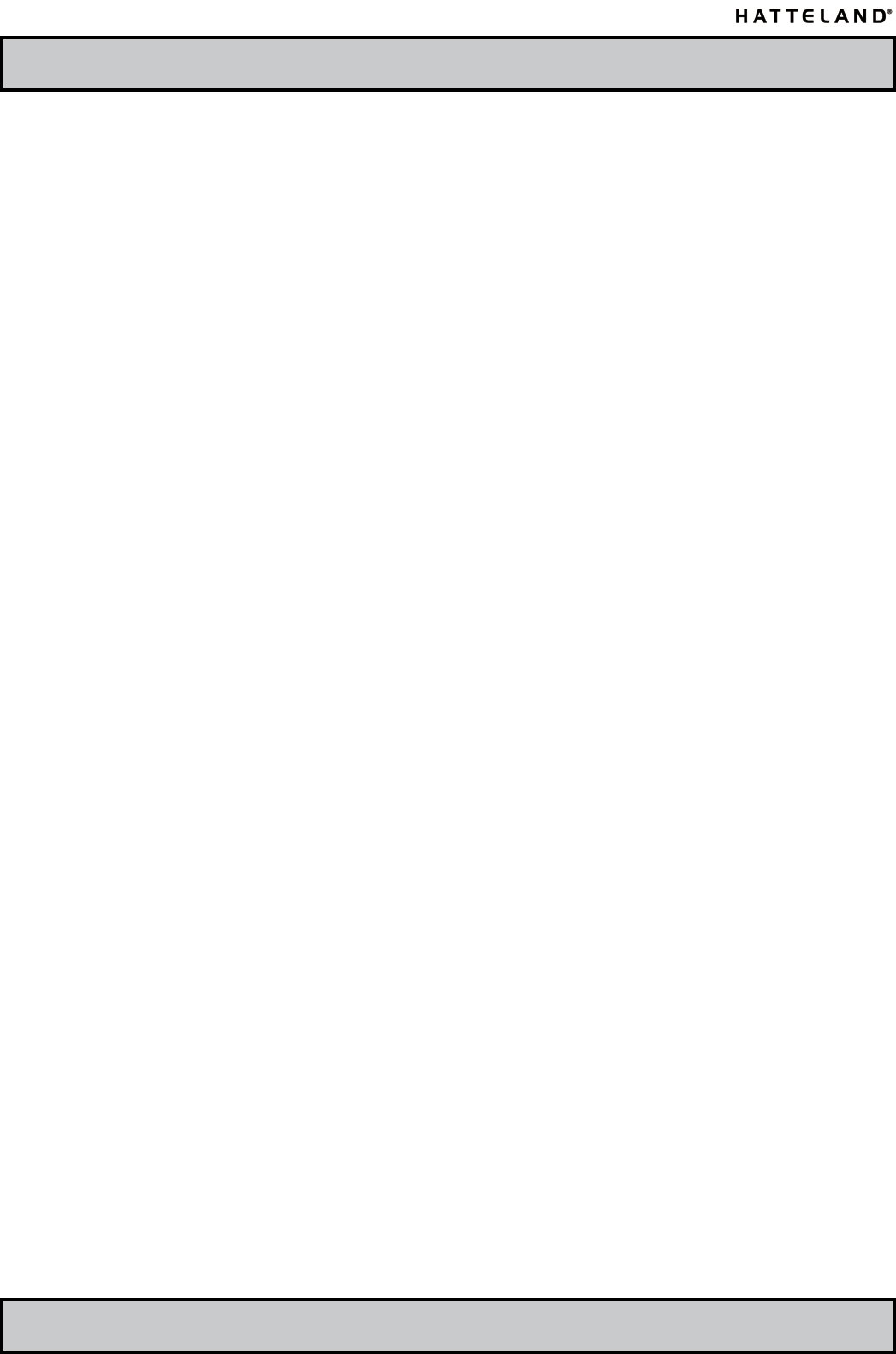
49
IND100077-7
INB100014-1 (Rev 19)
Appendix
11) RESPONSIBLITY
Seller undertake to deliver faultless and functional capable goods according to existing technical specications.
Seller disclaim responsibility for any damage or loss which directly or indirectly may be caused due to failure or defect
with the delivered goods, if carelessness from the seller can be limited up to the cost of the goods. The supplier’s
responsibility for defects with the supplied goods do not include secondary damage or loss.
12) CANCELLATION / RETURN
Binding sales contract is concluded when we have conrmed customer’s purchase order. Any disagreements in our
order conrmation must be reported to seller within 6 days. The agreement can not be altered without our permission,
after acceptance from our supplier. If goods are wanted to be returned, a Return No must be assigned from seller.
Returned goods without a Return No will not be accepted. By return of stock listed goods, 20% return fee is charged.
Returned goods are shipped on customer’s account and risk.
13) LOAN, RENT and DEMO
When borrowing of goods for demo/test, the date of return must be added to the document. If no date has been
stated, date of return is two weeks from the date of the document. Before return, seller must be contacted for a
Return No (RTK). Goods which have been sold with an agreed right of return within stated terms, shall also have a
Return No. The Return No must be obtained before the stated date of return. Returned goods without a Return No, or
which have not been packed in original packing, will not be accepted.
14) LIMITATIONS
If any of our suppliers claim limited delivery terms towards us, our terms of delivery will be restricted according to
those.
15) SOFTWARE
Sold or borrowed software is not allowed to be copied or spread in other ways, without a written permission.
16) RE-EXPORT
Goods delivered from seller may be subject to special rules of exportation in their supplier’s native country. Buyer is
responsible to obtain necessary permissions for further export/re-sale.
17) QUESTION IN DISPUTE
To settle any dispute the Karmsund Herredsrett is approved the legal venue.
Terms

50
IND100077-7
INB100014-1 (Rev 19)
Appendix
INSTRUCTIONS FOR THE CONSIGNEE
1) CONTROL
Control the goods immediately by receipt. Examine the quantity towards the invoice/packinglist/shipping documents.
Look for outward defects on the packing which may indicate damage on or loss of contents. Control the container and
the seals for any defects.
2) SECURING EVIDENCE
When defects on the goods have been found, evidence must be secured, and seller must be informed. Call the
transporter and point out the defects. Add a description of the defects on the goods receipt, the forwarder’s copy of
the way-bill or on the driving slip.
3) RESCUE
Bound the damage. Try to restrict the damage and the loss. Seller will compensate expences incurred due to
reasonable security efforts in addition to damage and loss.
4) COMPLAINT
Write immediately a complaint to the transporter or his agent. Forward immediately the complaint to the transporter or
his agent, and hold the transporter responsible for the defects. The complaint must be sent at the latest:
- for carriage by sea: within 3 days
- for overland / air transportation within 7 days
5) DOCUMENTATION
For any claims the following documentation is required, and must be forwared to the company or their agent:
invoice, way-bill and/or bill of landing, and/or statement of arrival, inspection document, besides a copy of the letter of
complaint to the transporter.
Terms

51
IND100077-20
INB100014-1 (Rev 19)
Appendix
Notes
General Notes: (For all products)
- The unit is type approved according to EN60945 4th, 4.4, equipment category b) protected
from the weather.
- Other type approvals applies for the different products.
Please see Testing & Approvals Overview section in this manual for more information.
- Use of brightness and push buttons may inhibit visibility of information at night.
Note for ECDIS Systems
For ECDIS systems the brightness knob indication mark should be aligned directly with the
indication mark located on the label. (See Physical Overview or Operation section in this manual)
Note for Documentation CD-ROM
The separate and full documentation for third party components (including options that are factory
installed) are available on attached CD. The printed physical manual only covers specic
information for Hatteland products, and not generally includes third party components.
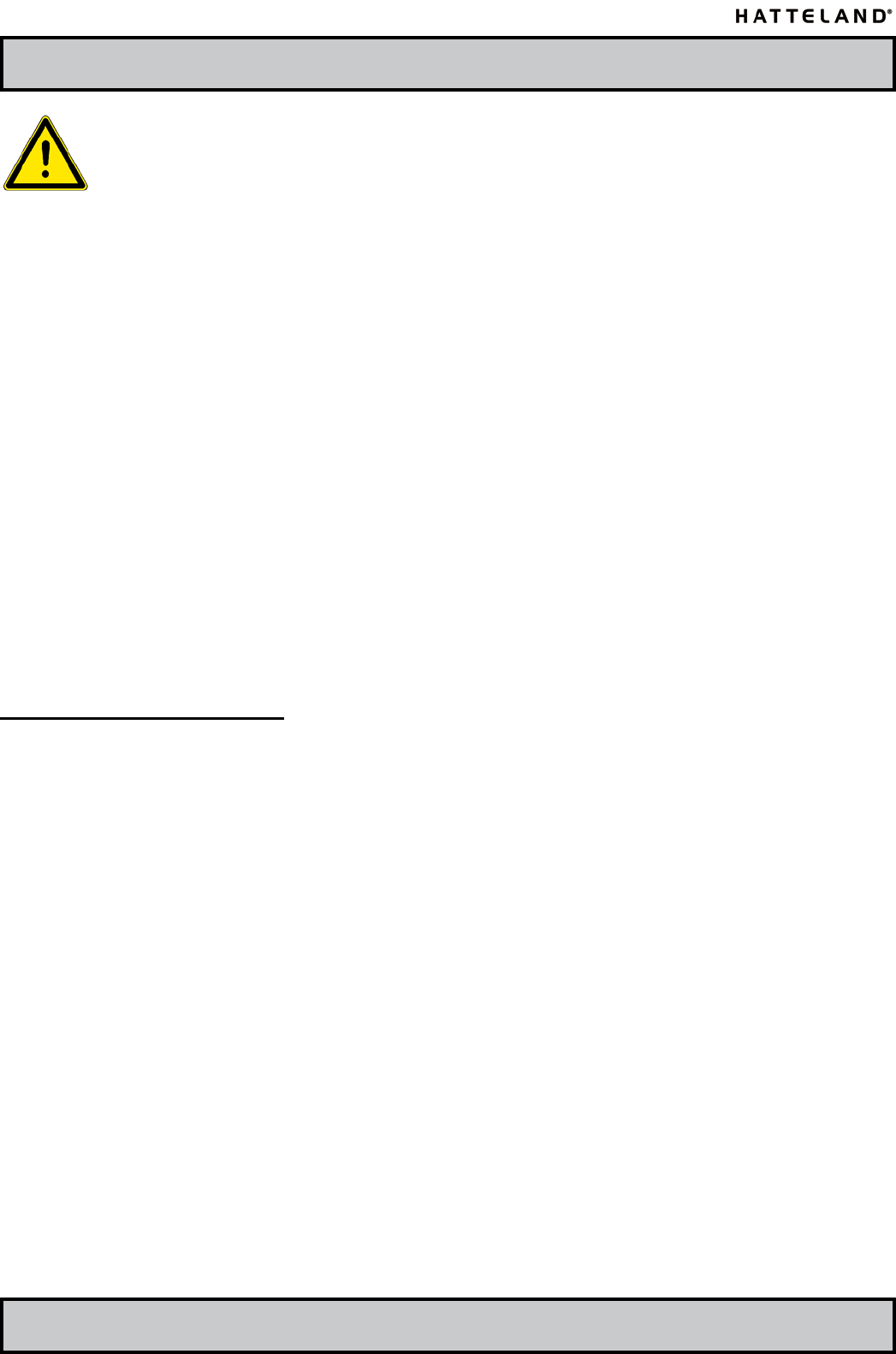
52
IND100077-31
INB100014-1 (Rev 19)
Appendix
Notes
Important BIOS Reset / No picture information
Please note that when performing a “Load Optimized Defaults” or “Load Fail-Safe
Defaults” command in the BIOS menu, or if the internal ETX processor module was replaced,
the picture on the TFT display will be black and the sync will be lost upon restart. No picture will be
present on the MMC unit!
However, by using the standard RGB OUT DSUB connector connected to an external TFT Display
or CRT Monitor, you will get a cloned picture from the MMC unit. Now you can correctly setup the
display properties in the BIOS, which will re-enable the picture to display correctly on the MMC unit
again. Please follow the procedure below for your MMC unit.
If you have no external display or monitor available, you can use the “blind man” routine:
1: Power on the MMC unit, while pressing <DEL> on the keyboard to enter BIOS setup.
2: Press the <DOWN ARROW> key 2 times, then press <ENTER>
3: Press the <DOWN ARROW> key 17 times, then press <ENTER>
4: Press the <DOWN ARROW> key 5 times (15 inch), 3 times (19/20 inch) or 6 times (23 inch)
followed by pressing <ENTER>
5: Press <F10> on the keyboard, and press <ENTER>. The BIOS settings will be saved, and the
unit will reset and boot up correctly with picture on the MMC Unit again.
BIOS Setup Menu Reference:
All versions of 15 Inch - JH 15T05MMC-xx (Pentium M)
- Choose “Advanced Chipset Features”
- Choose “Panel Number”
- Choose “1024x768 24bit SC”
All versions of 19 Inch - JH 19T02MMC-xx (Pentium M)
- Choose “Advanced Chipset Features”
- Choose “Panel Number”
- Choose “1280x1024 24bit SC”
All versions of 20 Inch - JH 20T05MMC-xx (Pentium M)
- Choose “Advanced Chipset Features”
- Choose “Panel Number”
- Choose “1280x1024 24bit SC”
All versions of 23 Inch - JH 23T02MMC-xx (Pentium M)
- Choose “Advanced Chipset Features”
- Choose “Panel Number”
- Choose “1600x1200 24bit SC”
When done, please refer to the BIOS manual if you need to change other options (available on
separate/attached CD for your specic product).
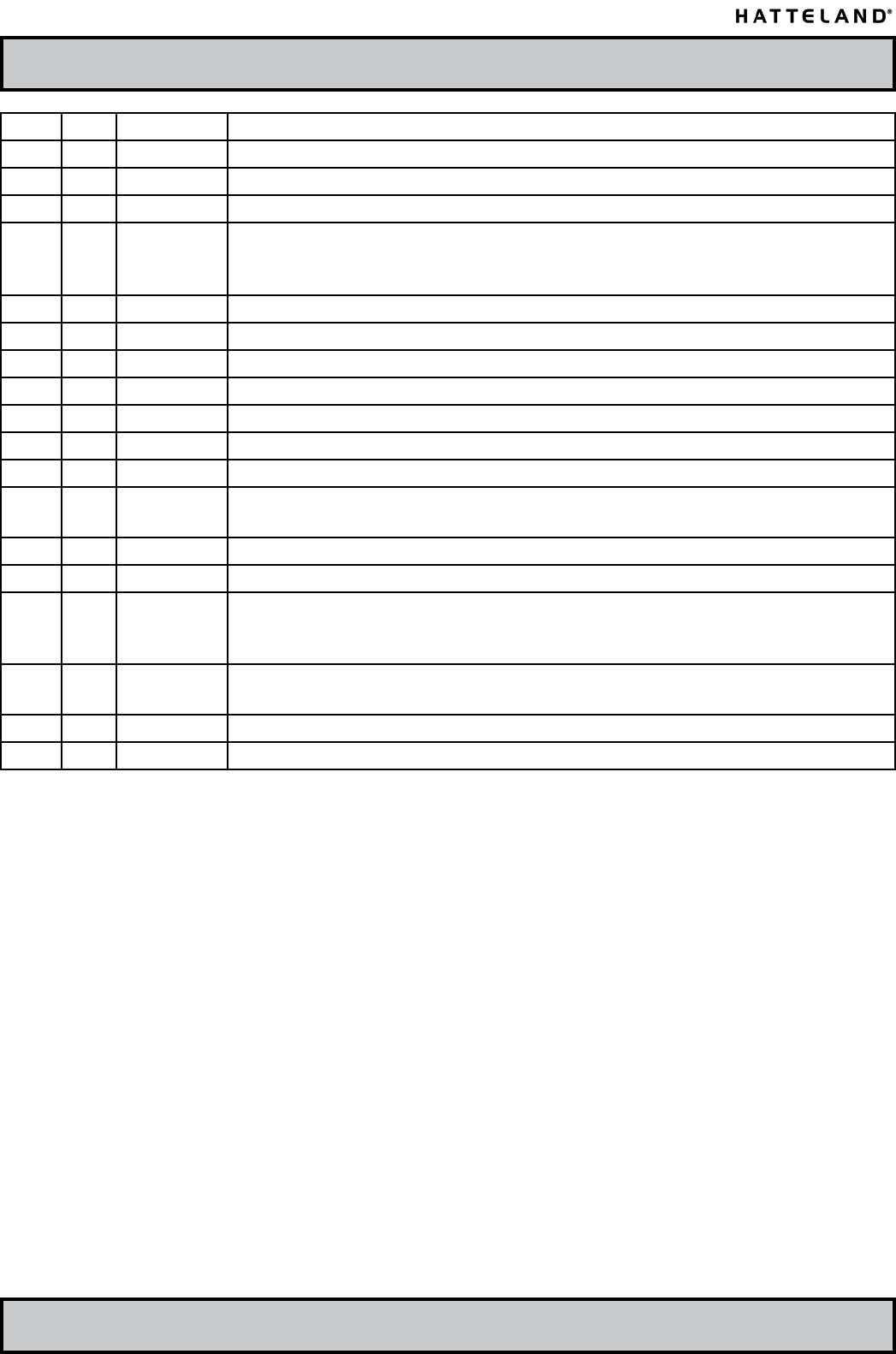
53
Appendix
IND100077-25
INB100014-1 (Rev 19)
Rev. By Date Notes
1 SE 02 Sep 04 First release internet version. Products covered, JH 15T05 and JH 19T02
2 SE 26 Oct 04 Added pin assignments for RS422 and RS485
3SE 08 Nov 04 Updated important security information regarding the Compact Flash Slot.
4 SE 04 Mar 05 Updated 19 Inch specication and Testing & Type Approval section.
Added JH 23T02 MMC.
Added Bracket Mounting Precautions and drawings.
5 SE 17 Mar 05 Updated Testing and Type Approval Section.
6 SE 21 Jun 05 Updated specications.
7 SE 17 Aug 05 Updated Physical Connections Section.
8 SE 24 Aug 05 Added technical drawings for JH 19T02 MMC with bracket.
9 SE 7 Sep 05 Updated specications.
10 SE 18 Nov 05 Updated specications.
11/12 SE 22 May 06 Updated frontpage/design, updated Testing and Type Approvals section.
13 SE 22 Aug 06 Type approval page removed, and information merged with the respective
product specication pages.
14 SE 15 Sep 06 Updated specications. Changed 5400 rpm to 4200 rpm
15 SE 02 Oct 06 Added JH 10T08 MMC
16 SE 02 Jan 07 Updated testing and type approvals for various products.
Updated specications for all MMC products.
Available processor range now up to 2.0 GHZ.
17 SE 22 Jan 07 Updated information regarding the HDD LED in user controls & specications.
Applicable for 10” and 23” models.
18 SE 01 Feb 07 Updated testing and type approvals.
19 SE 09 Mar 07 Updated specications regarding resolutions.
Revision History

Head ofce, Vats / Norway:
Jakob Hatteland Display AS
Åmsosen
N-5578 Nedre Vats, Norway
Tel: +47 5276 3700
Fax: +47 5276 5444
Sales ofce, Oslo / Norway:
Jakob Hatteland Display AS
Gjerdrums vei 12
N-0484 Oslo, Norway
Tel: +47 5276 3700
Fax: +47 2258 6790
Sales ofce, Tønsberg / Norway:
Jakob Hatteland Display AS
Narverødveien 40
N-3313 Tønsberg, Norway
Tel: +47 5276 3700
Fax: +47 3335 7049
Sales ofce, Frankfurt / Germany:
Jakob Hatteland Display GmbH
Werner Heisenberg Strasse 12,
D-63263 Neu-Isenburg, Germany
Tel: +49 6102 370 954
Fax: +49 6102 370 968
Sales ofce, Aix-en-Provence / France:
Jakob Hatteland Display SAS
Espace Cézanne - 14 Parc du Golf
350, Avenue JRGG de la Lauzière - CS 90519
13593 Aix-en-Provence Cedex 3, France
Tel: +33 (0)4 42 16 35 15
Fax: +33 (0)4 42 16 35 09
Sales ofce, Orlando / USA:
Jakob Hatteland Display Inc.
801 International Parkway, 5th Floor
Lake Mary, FL 32746, USA
Tel: +1 407 562 1677
Fax: +1 407 562 1777
jhd-no@hatteland.com
Contact Information